COLLINS AEROSPACE User Profile Management Collins C ustom

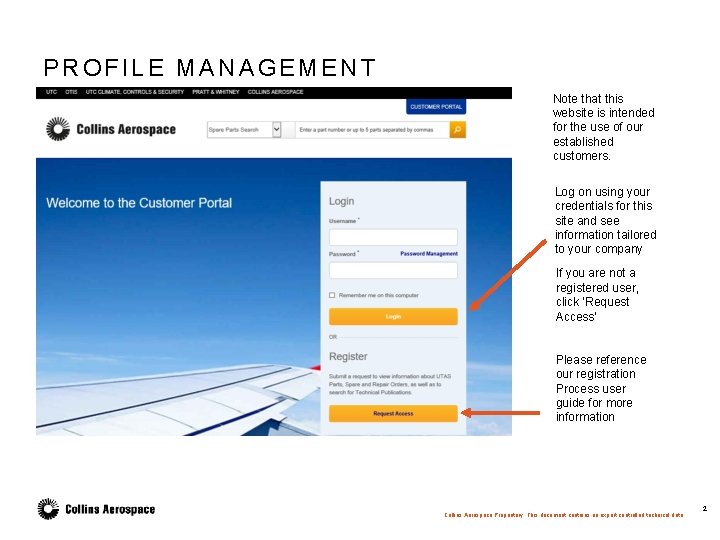
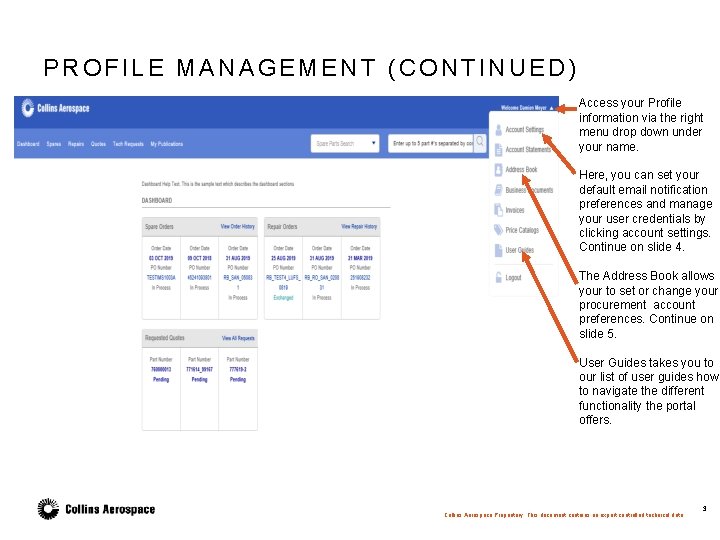
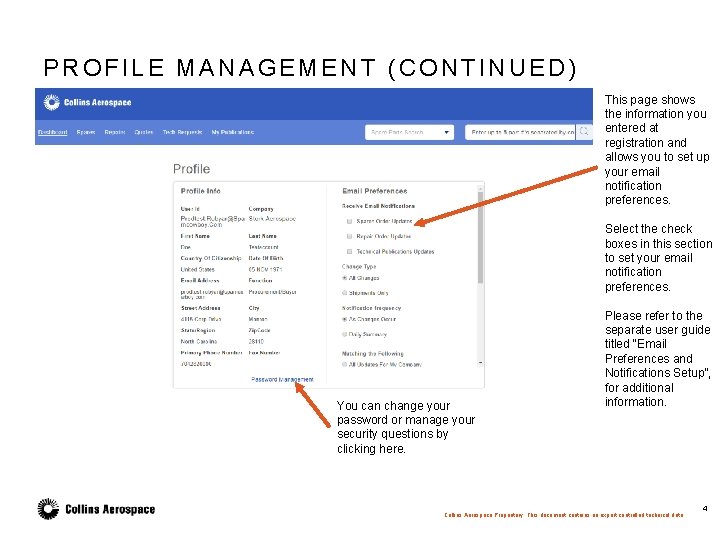
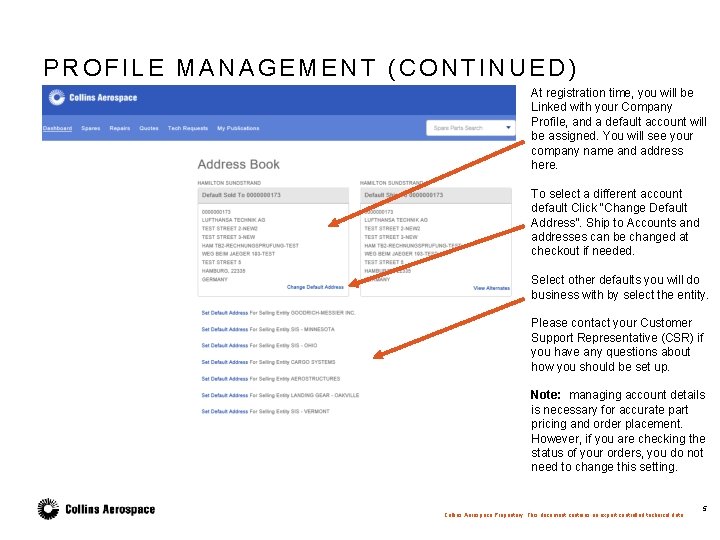
- Slides: 5

COLLINS AEROSPACE User Profile Management Collins C ustom er P ort al User G uide www. customers. utcaerospacesystems. com © 2018 Collins Aerospace, a United Technologies company. All rights reserved. Collins Aerospace Proprietary. This document contains no export controlled technical data.
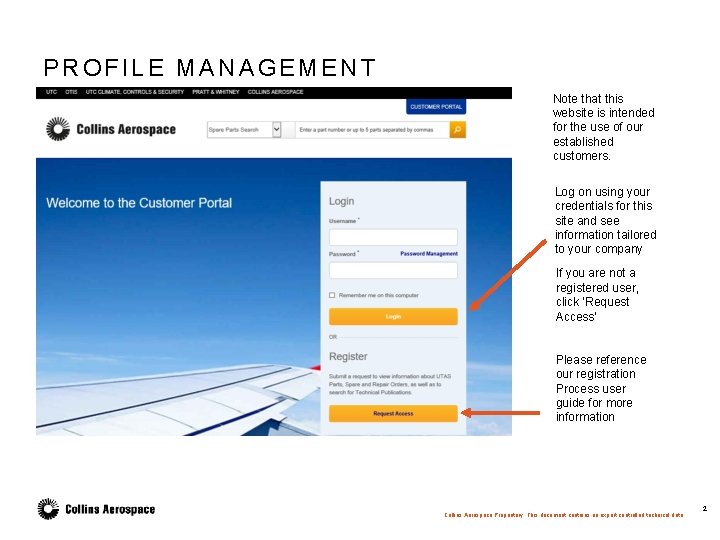
PROFILE MANAGEMENT Note that this website is intended for the use of our established customers. Log on using your credentials for this site and see information tailored to your company If you are not a registered user, click ‘Request Access' Please reference our registration Process user guide for more information © 2018 Collins Aerospace, a United Technologies company. All rights reserved. Collins Aerospace Proprietary. This document contains no export controlled technical data. 2
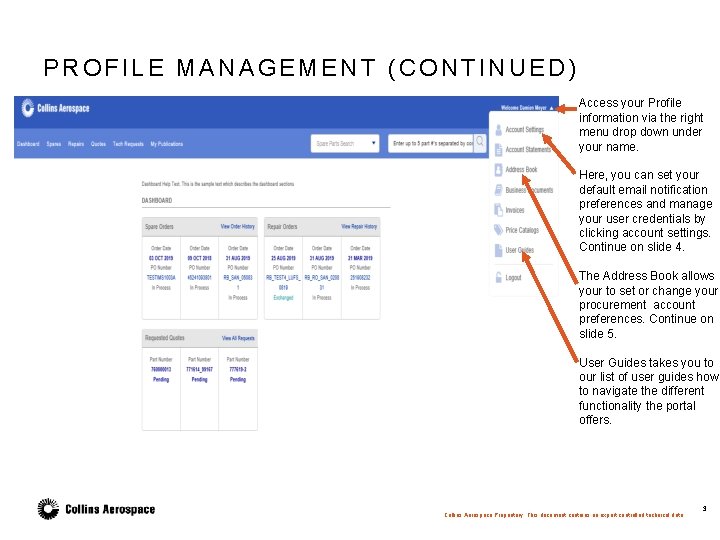
PROFILE MANAGEMENT (CONTINUED) Access your Profile information via the right menu drop down under your name. Here, you can set your default email notification preferences and manage your user credentials by clicking account settings. Continue on slide 4. The Address Book allows your to set or change your procurement account preferences. Continue on slide 5. User Guides takes you to our list of user guides how to navigate the different functionality the portal offers. © 2018 Collins Aerospace, a United Technologies company. All rights reserved. Collins Aerospace Proprietary. This document contains no export controlled technical data. 3
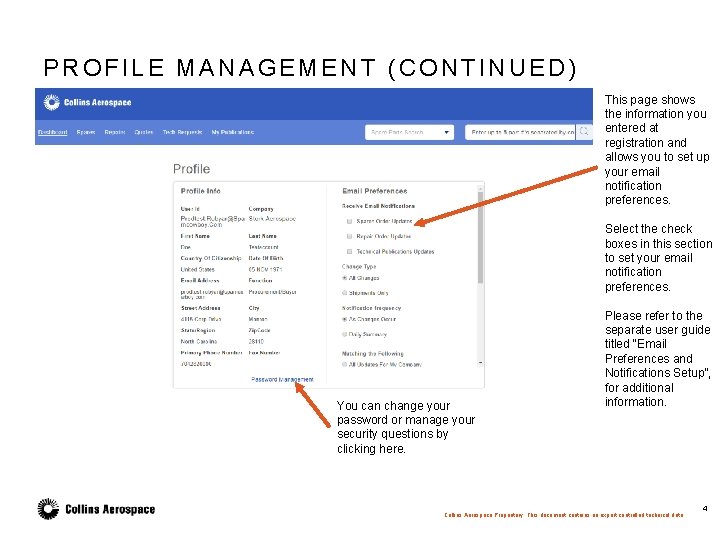
PROFILE MANAGEMENT (CONTINUED) This page shows the information you entered at registration and allows you to set up your email notification preferences. Select the check boxes in this section to set your email notification preferences. You can change your password or manage your security questions by clicking here. Please refer to the separate user guide titled “Email Preferences and Notifications Setup”, for additional information. © 2018 Collins Aerospace, a United Technologies company. All rights reserved. Collins Aerospace Proprietary. This document contains no export controlled technical data. 4
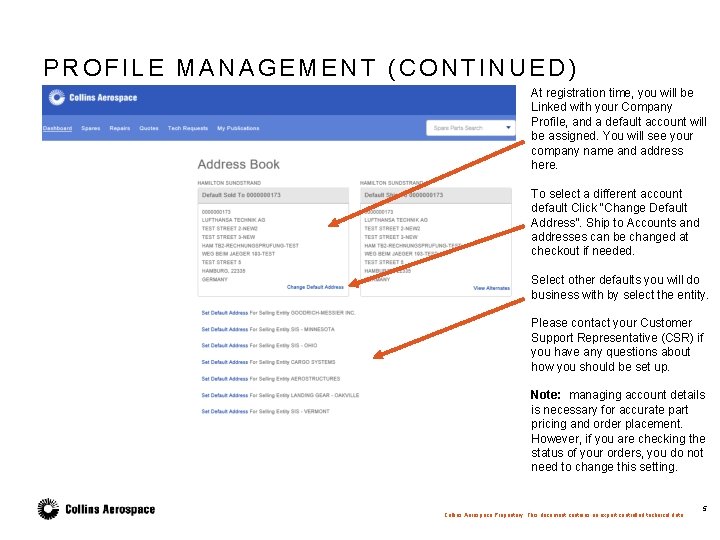
PROFILE MANAGEMENT (CONTINUED) At registration time, you will be Linked with your Company Profile, and a default account will be assigned. You will see your company name and address here. To select a different account default Click “Change Default Address”. Ship to Accounts and addresses can be changed at checkout if needed. Select other defaults you will do business with by select the entity. Please contact your Customer Support Representative (CSR) if you have any questions about how you should be set up. Note: managing account details is necessary for accurate part pricing and order placement. However, if you are checking the status of your orders, you do not need to change this setting. © 2018 Collins Aerospace, a United Technologies company. All rights reserved. Collins Aerospace Proprietary. This document contains no export controlled technical data. 5