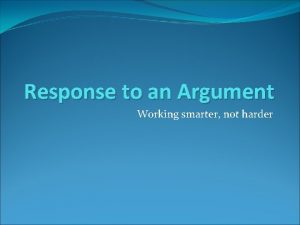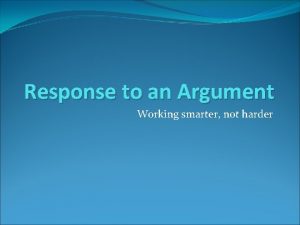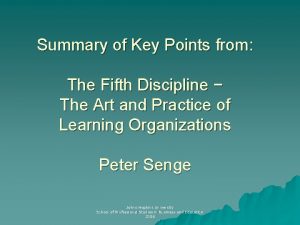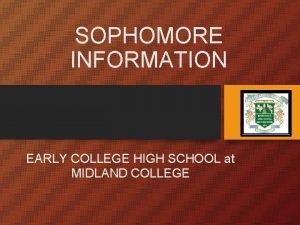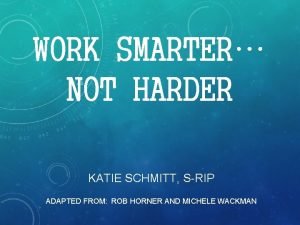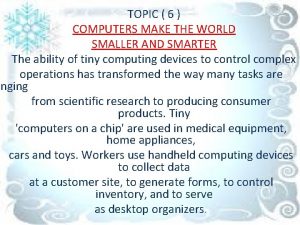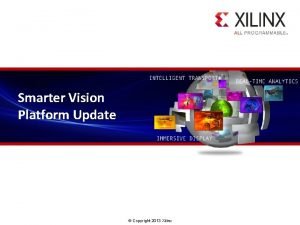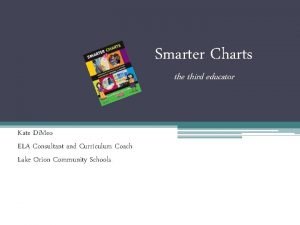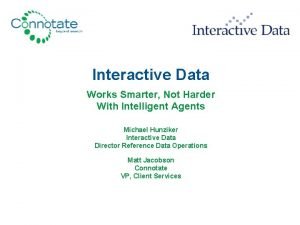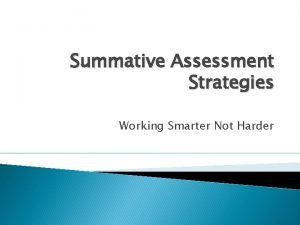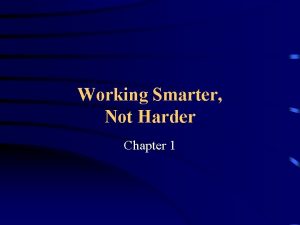College Smarter Not Harder School Name Course Name
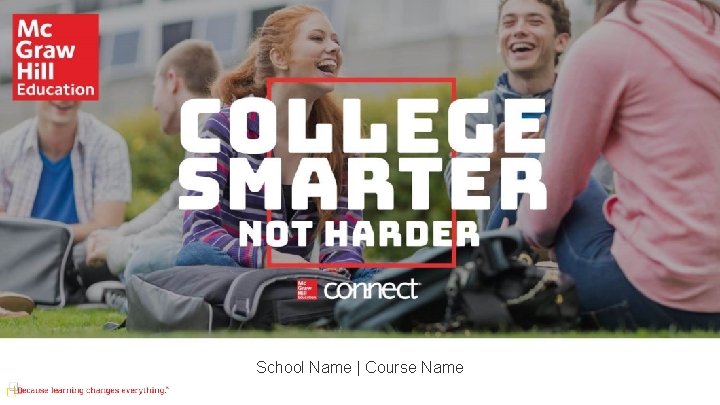
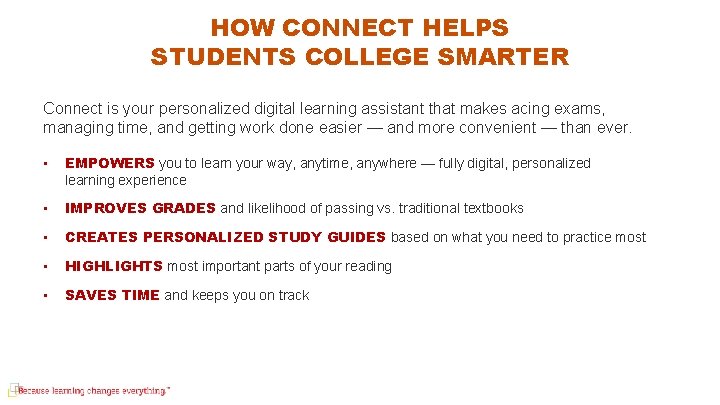

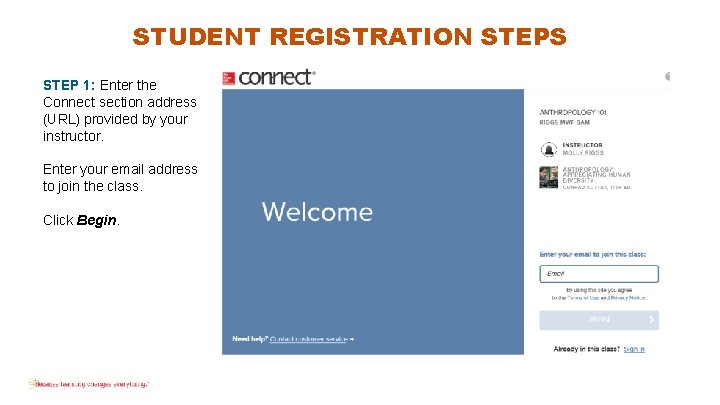
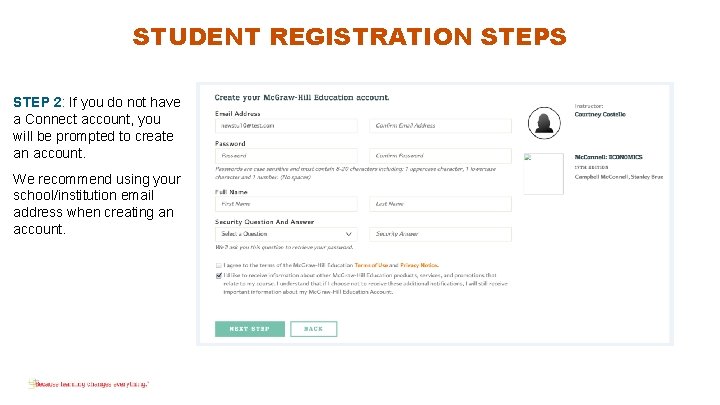
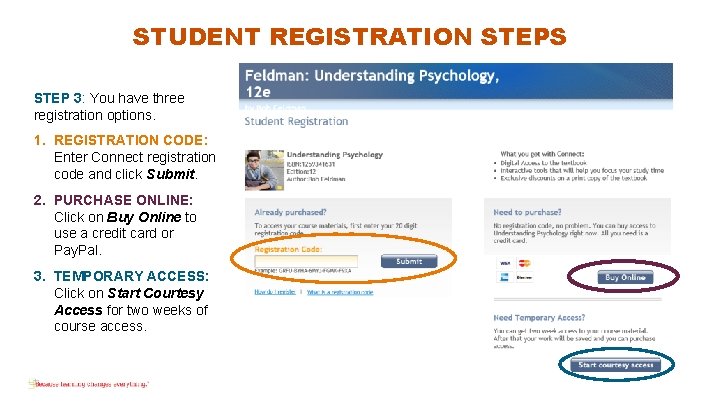
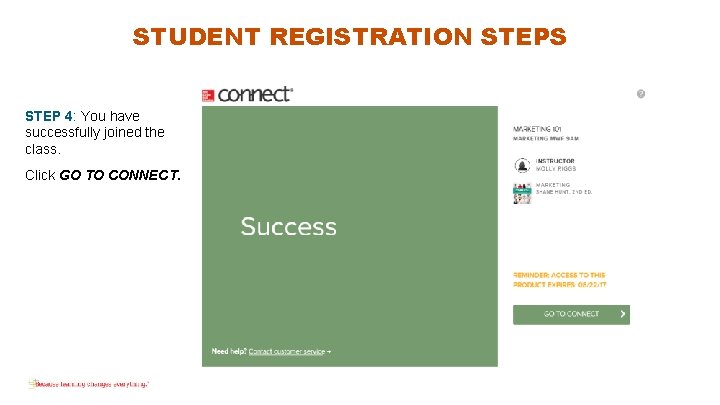
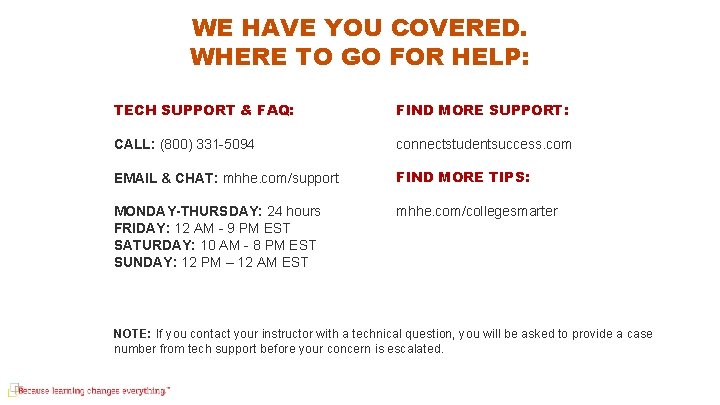
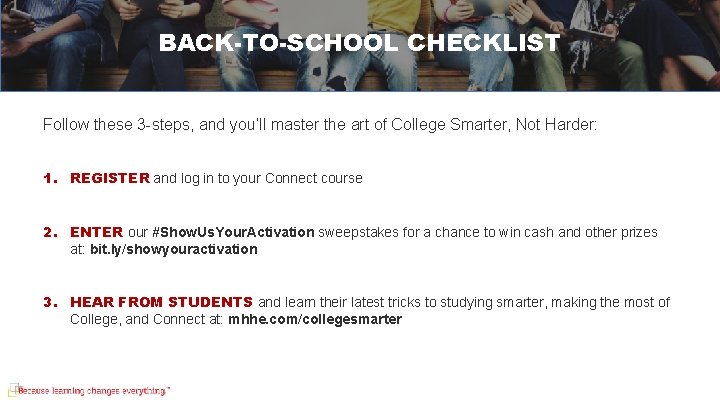

- Slides: 10
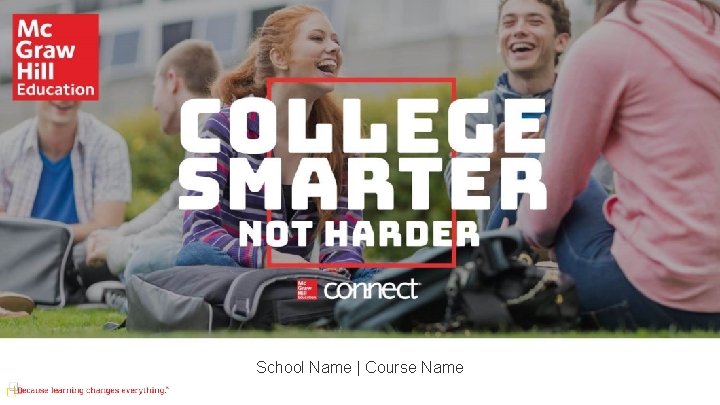
College Smarter Not Harder. School Name | Course Name
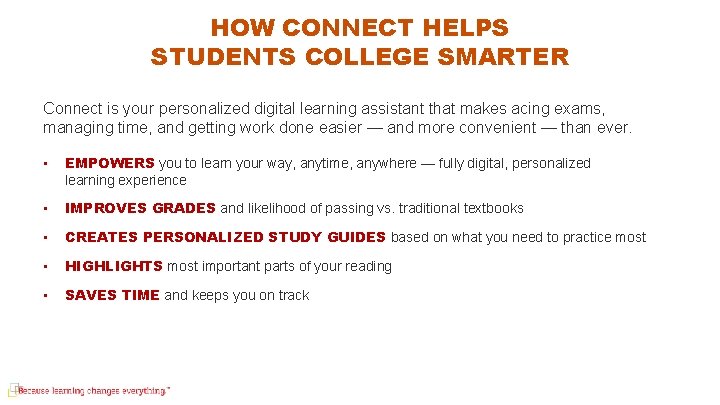
HOW CONNECT HELPS STUDENTS COLLEGE SMARTER Connect is your personalized digital learning assistant that makes acing exams, managing time, and getting work done easier — and more convenient — than ever. • EMPOWERS you to learn your way, anytime, anywhere — fully digital, personalized learning experience • IMPROVES GRADES and likelihood of passing vs. traditional textbooks • CREATES PERSONALIZED STUDY GUIDES based on what you need to practice most • HIGHLIGHTS most important parts of your reading • SAVES TIME and keeps you on track

DON’T WAIT — ACTIVATE 11% average increase in student scores when you Connect day 01 versus day 14 of class. The Impact of Connect on Student Success, Mc. Graw-Hill Connect® Effectiveness Study 2016
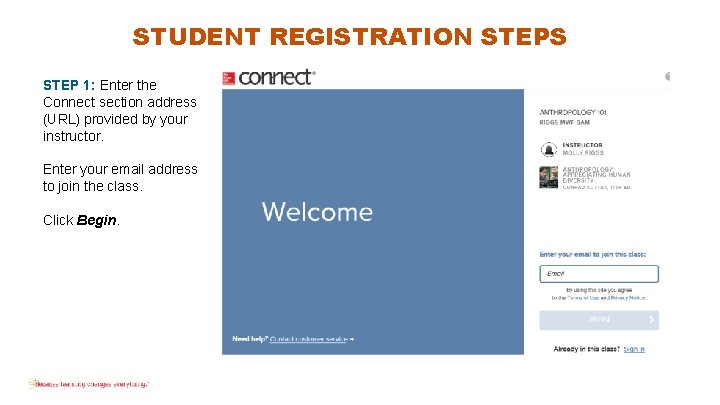
STUDENT REGISTRATION STEPS STEP 1: Enter the Connect section address (URL) provided by your instructor. Enter your email address to join the class. Click Begin.
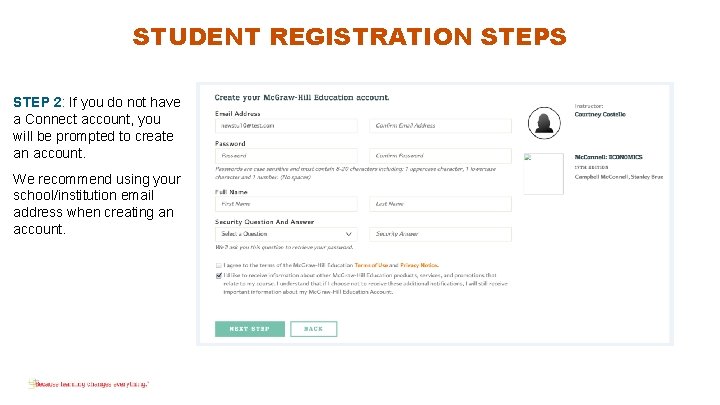
STUDENT REGISTRATION STEPS STEP 2: If you do not have a Connect account, you will be prompted to create an account. We recommend using your school/institution email address when creating an account.
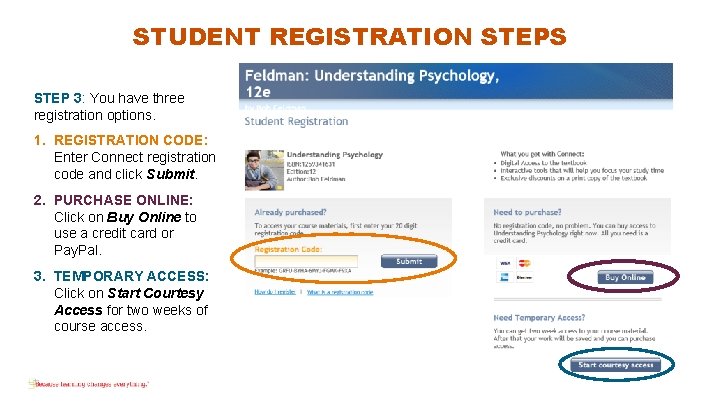
STUDENT REGISTRATION STEPS STEP 3: You have three registration options. 1. REGISTRATION CODE: Enter Connect registration code and click Submit. 2. PURCHASE ONLINE: Click on Buy Online to use a credit card or Pay. Pal. 3. TEMPORARY ACCESS: Click on Start Courtesy Access for two weeks of course access.
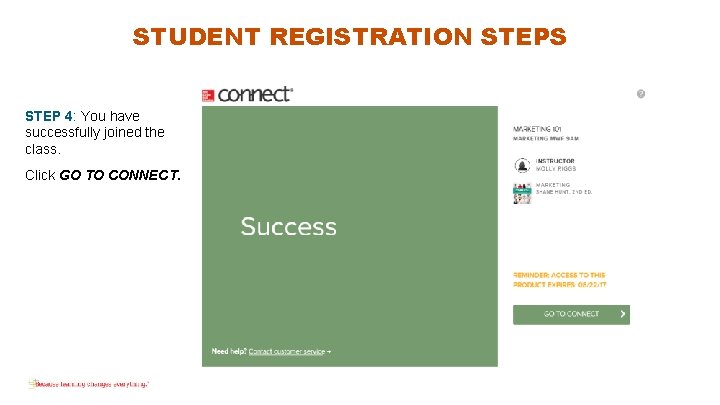
STUDENT REGISTRATION STEPS STEP 4: You have successfully joined the class. Click GO TO CONNECT.
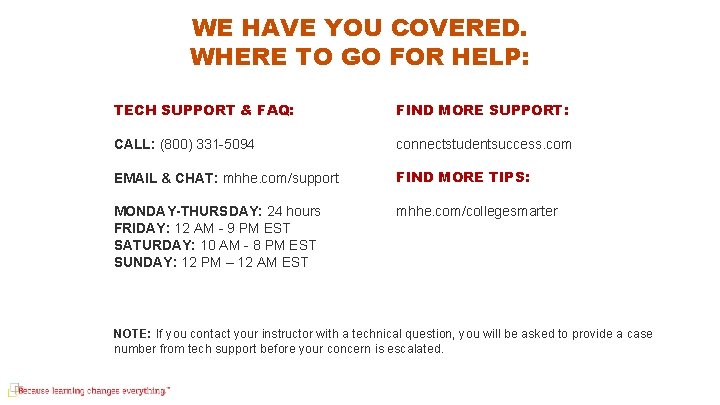
WE HAVE YOU COVERED. WHERE TO GO FOR HELP: TECH SUPPORT & FAQ: FIND MORE SUPPORT: CALL: (800) 331 -5094 connectstudentsuccess. com EMAIL & CHAT: mhhe. com/support FIND MORE TIPS: MONDAY-THURSDAY: 24 hours FRIDAY: 12 AM - 9 PM EST SATURDAY: 10 AM - 8 PM EST SUNDAY: 12 PM – 12 AM EST mhhe. com/collegesmarter NOTE: If you contact your instructor with a technical question, you will be asked to provide a case number from tech support before your concern is escalated.
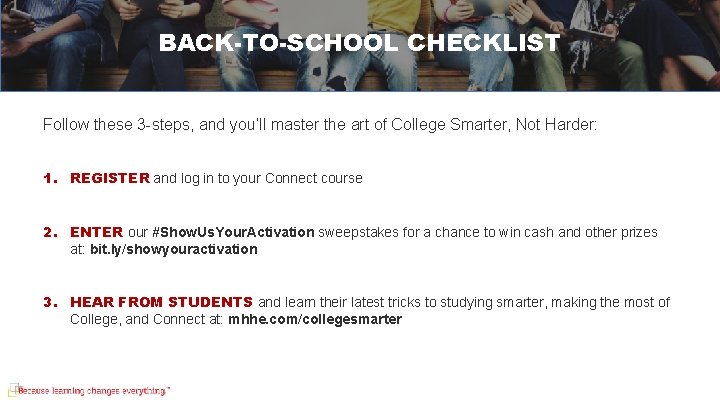
BACK-TO-SCHOOL CHECKLIST Follow these 3 -steps, and you’ll master the art of College Smarter, Not Harder: 1. REGISTER and log in to your Connect course 2. ENTER our #Show. Us. Your. Activation sweepstakes for a chance to win cash and other prizes at: bit. ly/showyouractivation 3. HEAR FROM STUDENTS and learn their latest tricks to studying smarter, making the most of College, and Connect at: mhhe. com/collegesmarter

QUESTIONS? MHHE. COM/COLLEGESMARTER