College Network If you are logging on to
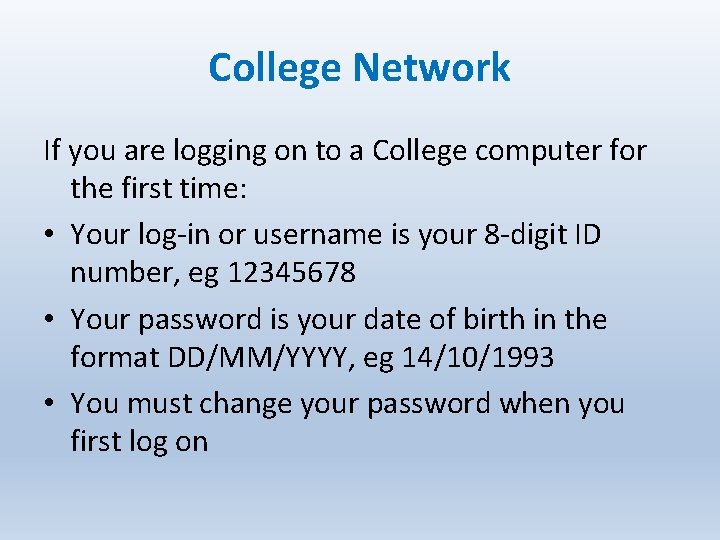
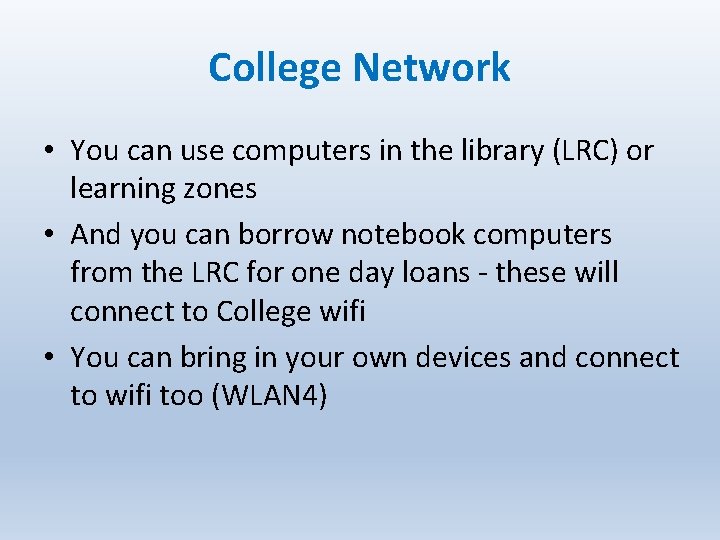
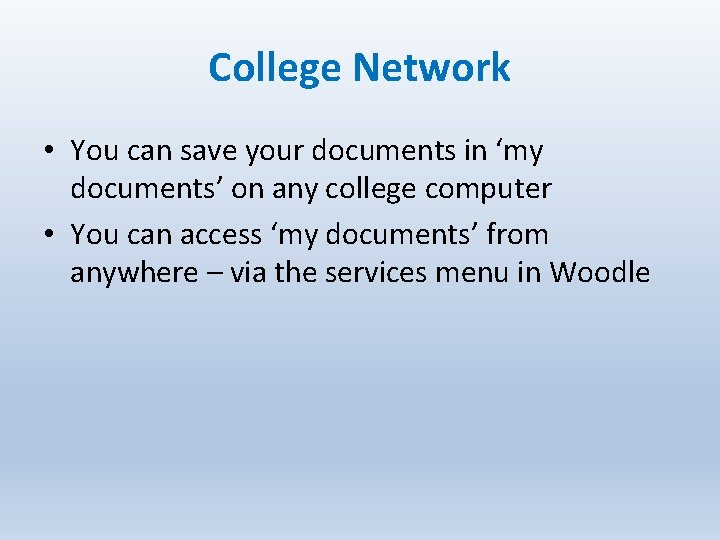
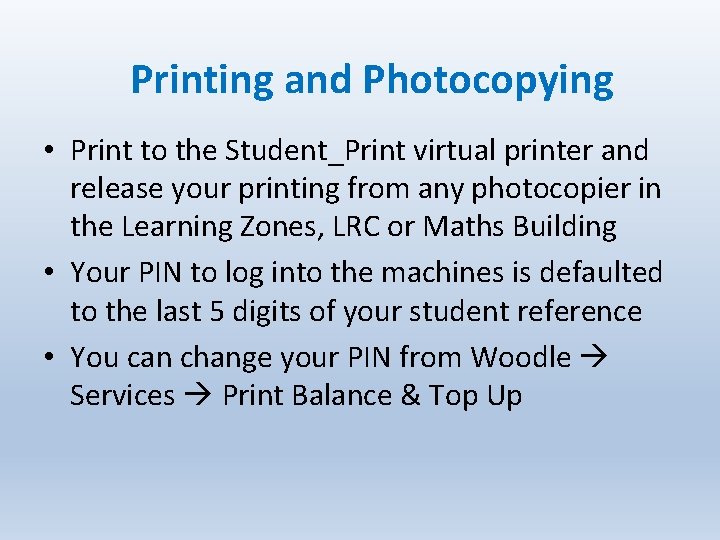
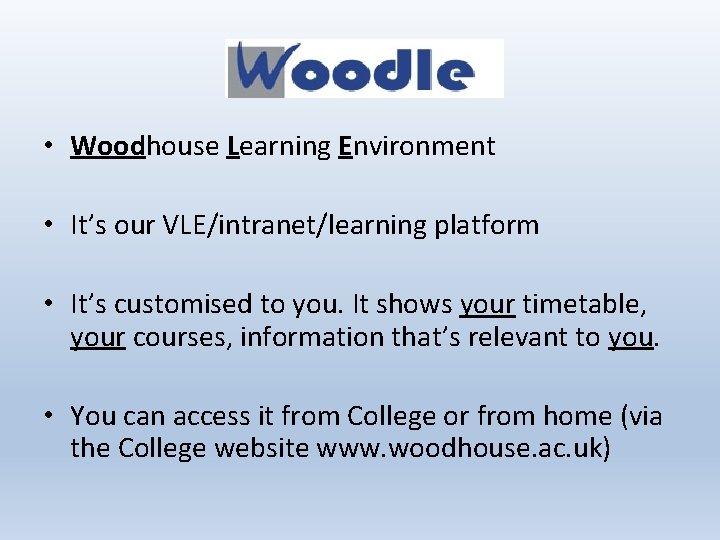
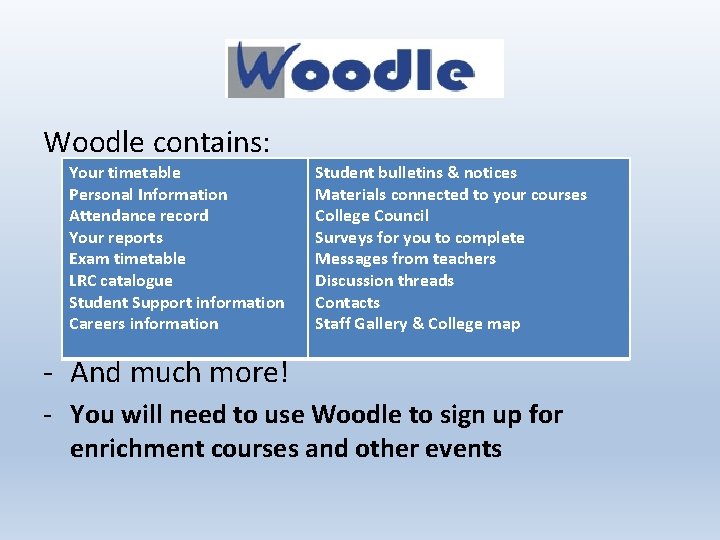
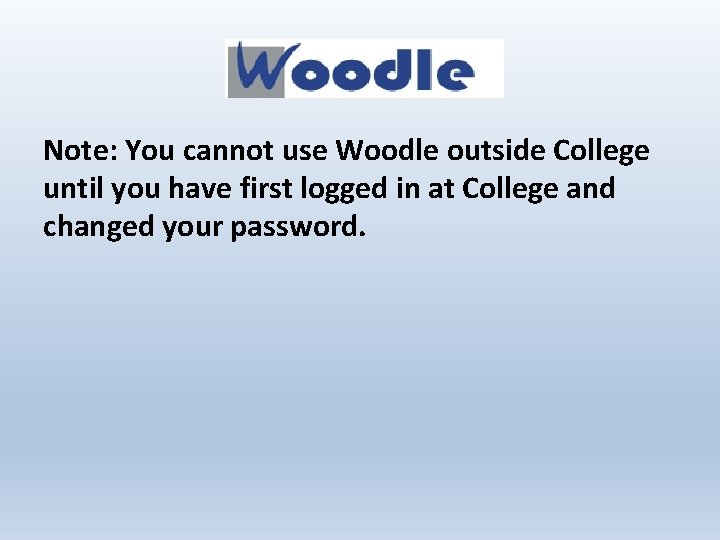
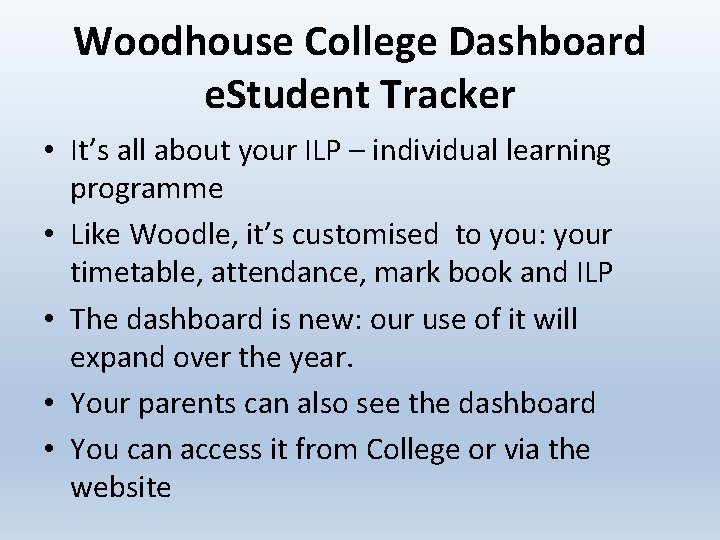
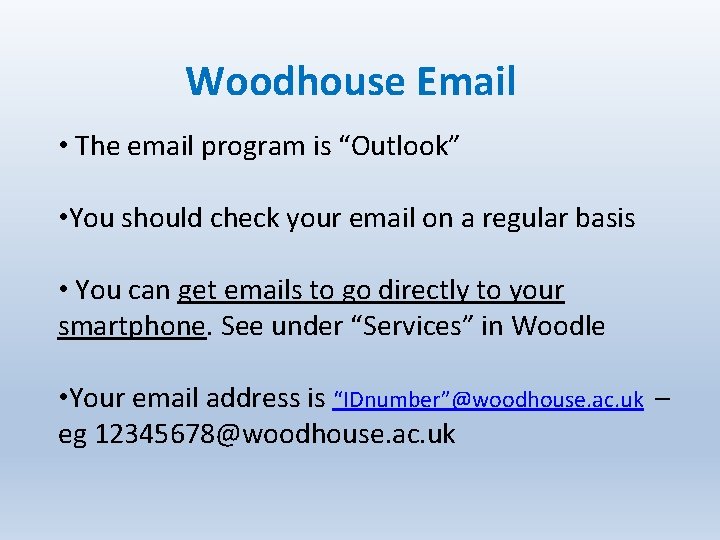
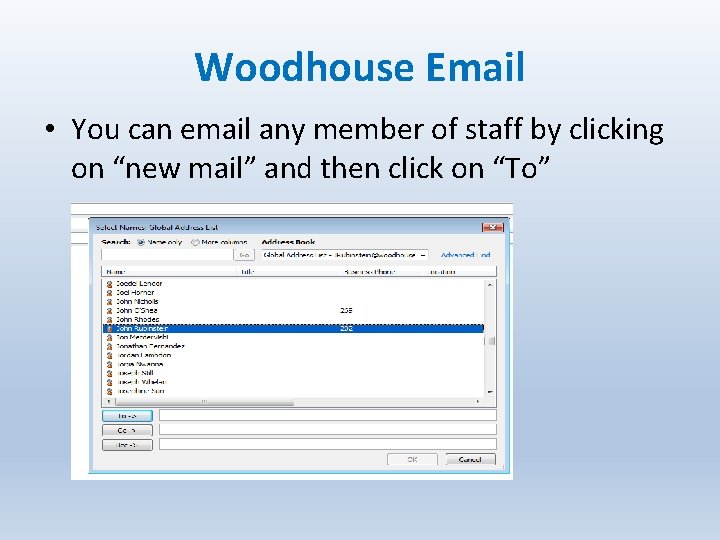
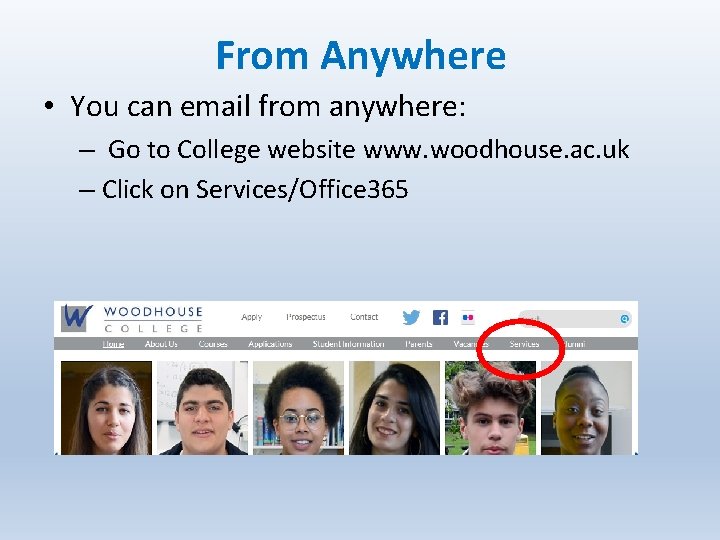
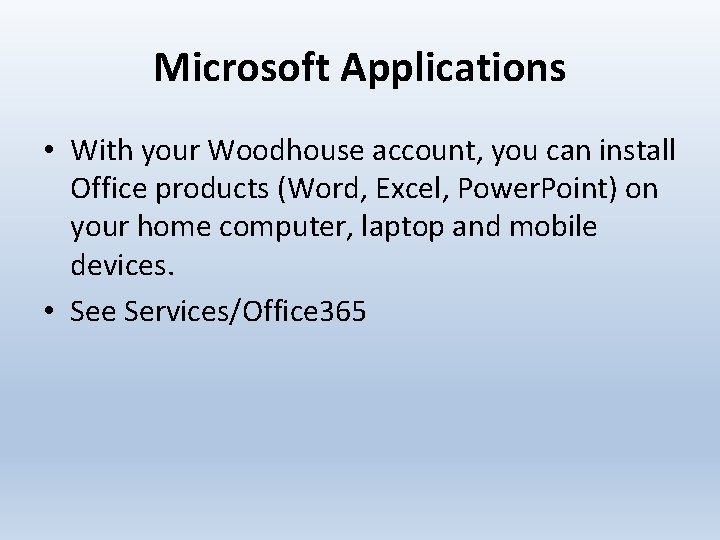
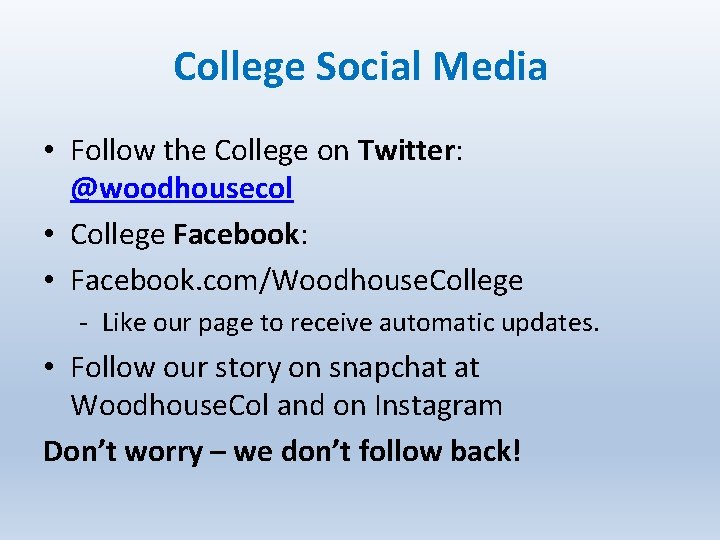
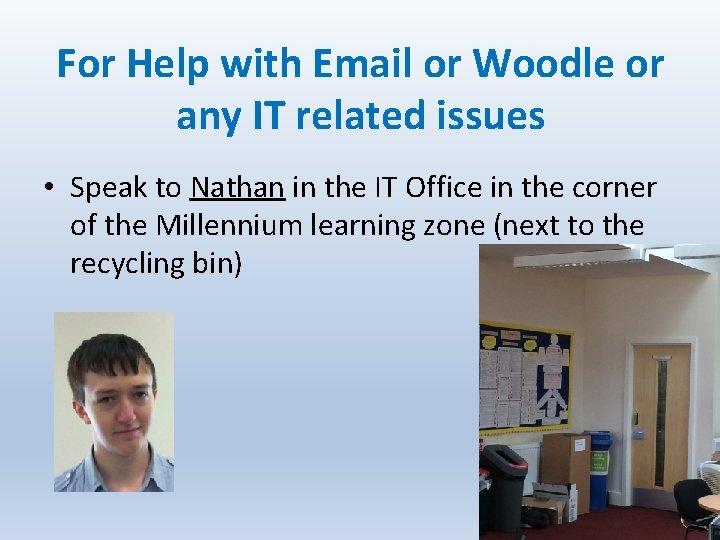
- Slides: 14
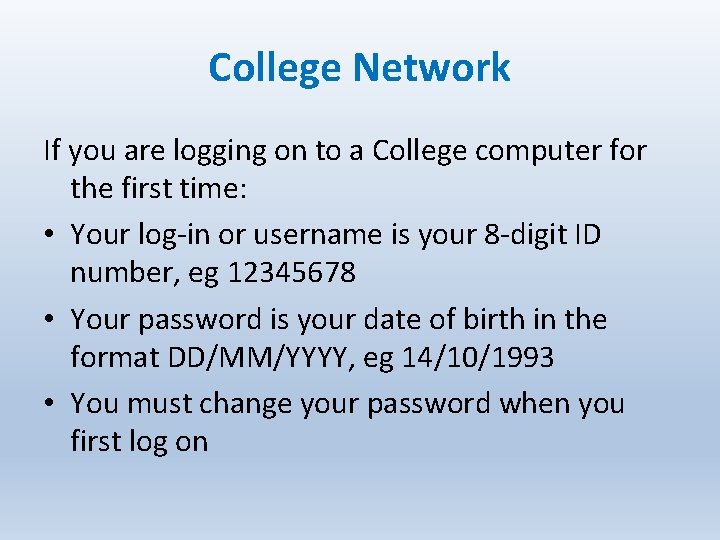
College Network If you are logging on to a College computer for the first time: • Your log-in or username is your 8 -digit ID number, eg 12345678 • Your password is your date of birth in the format DD/MM/YYYY, eg 14/10/1993 • You must change your password when you first log on
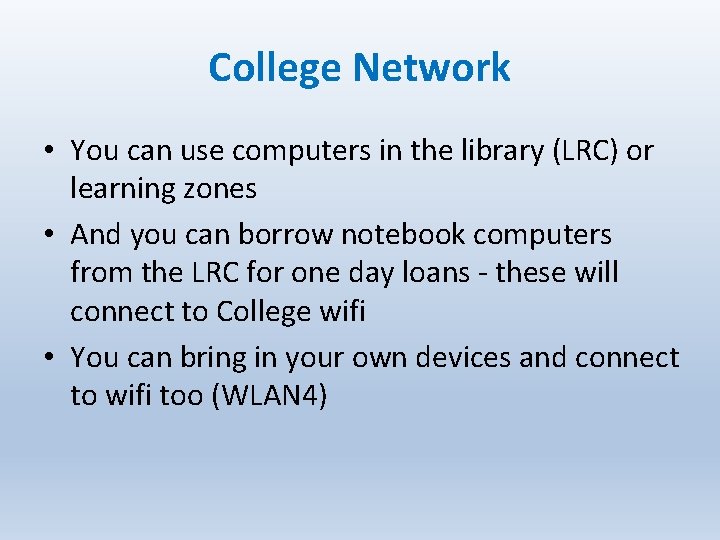
College Network • You can use computers in the library (LRC) or learning zones • And you can borrow notebook computers from the LRC for one day loans - these will connect to College wifi • You can bring in your own devices and connect to wifi too (WLAN 4)
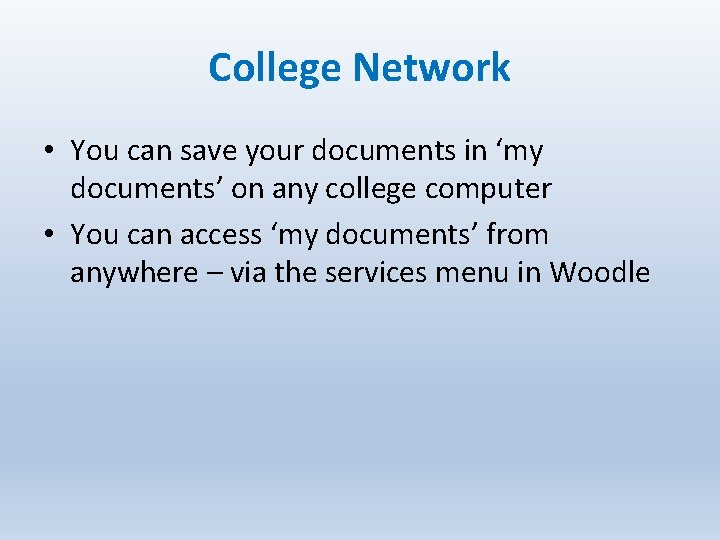
College Network • You can save your documents in ‘my documents’ on any college computer • You can access ‘my documents’ from anywhere – via the services menu in Woodle
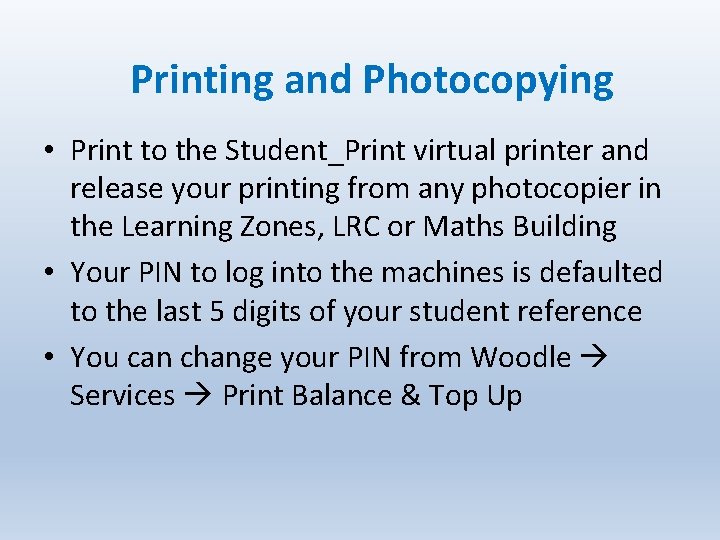
Printing and Photocopying • Print to the Student_Print virtual printer and release your printing from any photocopier in the Learning Zones, LRC or Maths Building • Your PIN to log into the machines is defaulted to the last 5 digits of your student reference • You can change your PIN from Woodle Services Print Balance & Top Up
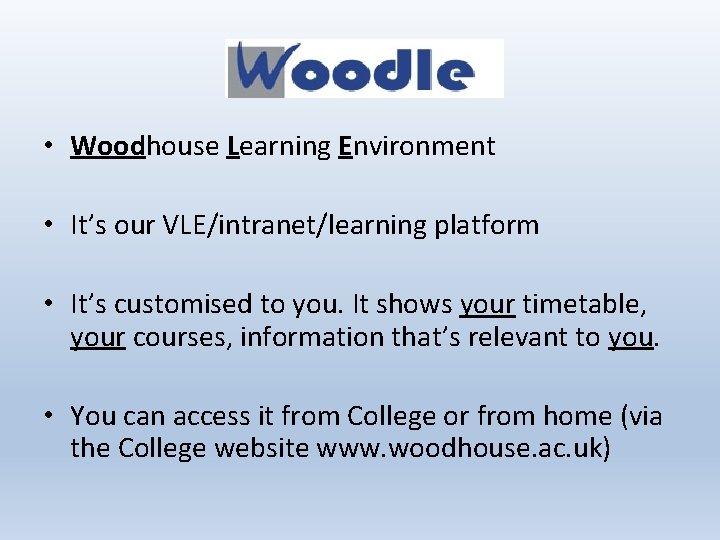
• Woodhouse Learning Environment • It’s our VLE/intranet/learning platform • It’s customised to you. It shows your timetable, your courses, information that’s relevant to you. • You can access it from College or from home (via the College website www. woodhouse. ac. uk)
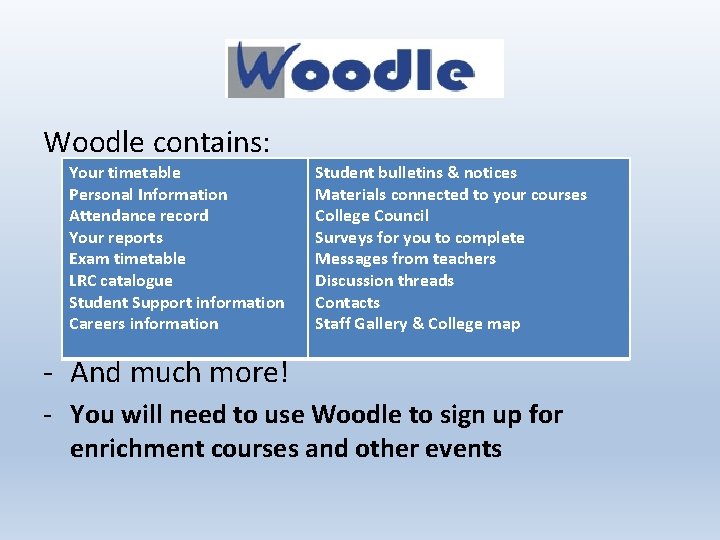
Woodle contains: Your timetable Personal Information Attendance record Your reports Exam timetable LRC catalogue Student Support information Careers information Student bulletins & notices Materials connected to your courses College Council Surveys for you to complete Messages from teachers Discussion threads Contacts Staff Gallery & College map - And much more! - You will need to use Woodle to sign up for enrichment courses and other events
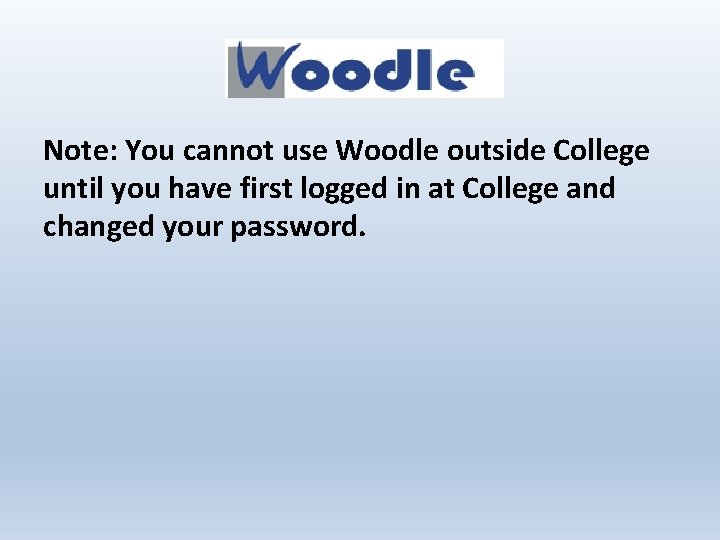
Note: You cannot use Woodle outside College until you have first logged in at College and changed your password.
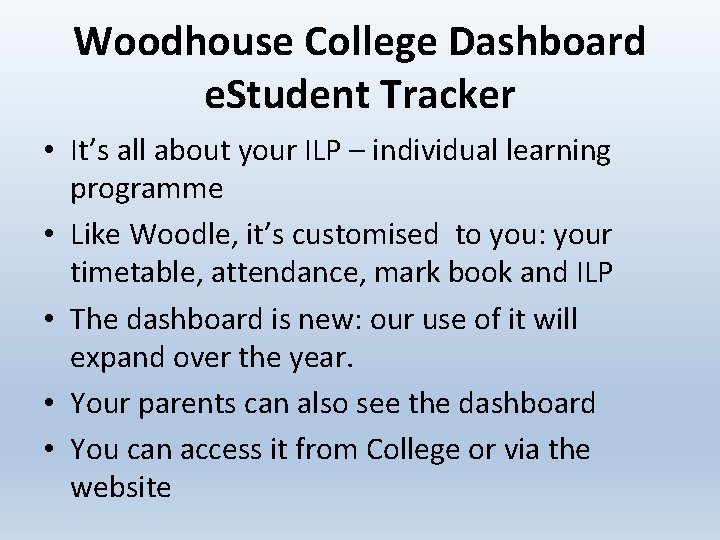
Woodhouse College Dashboard e. Student Tracker • It’s all about your ILP – individual learning programme • Like Woodle, it’s customised to you: your timetable, attendance, mark book and ILP • The dashboard is new: our use of it will expand over the year. • Your parents can also see the dashboard • You can access it from College or via the website
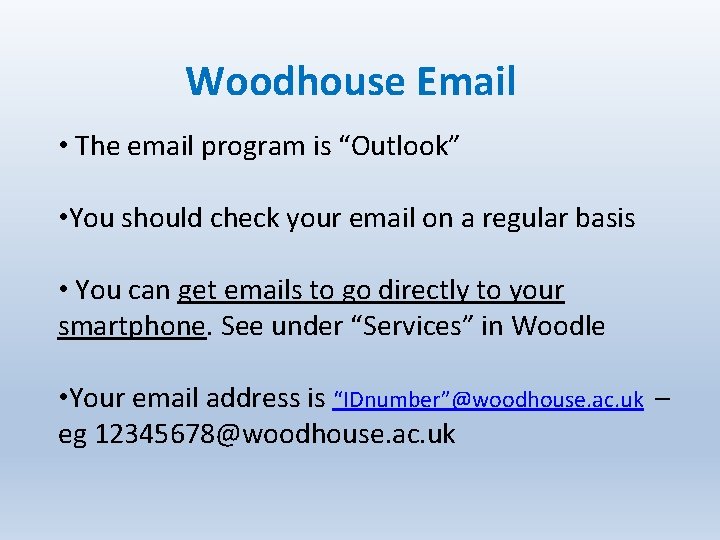
Woodhouse Email • The email program is “Outlook” • You should check your email on a regular basis • You can get emails to go directly to your smartphone. See under “Services” in Woodle • Your email address is “IDnumber”@woodhouse. ac. uk – eg 12345678@woodhouse. ac. uk
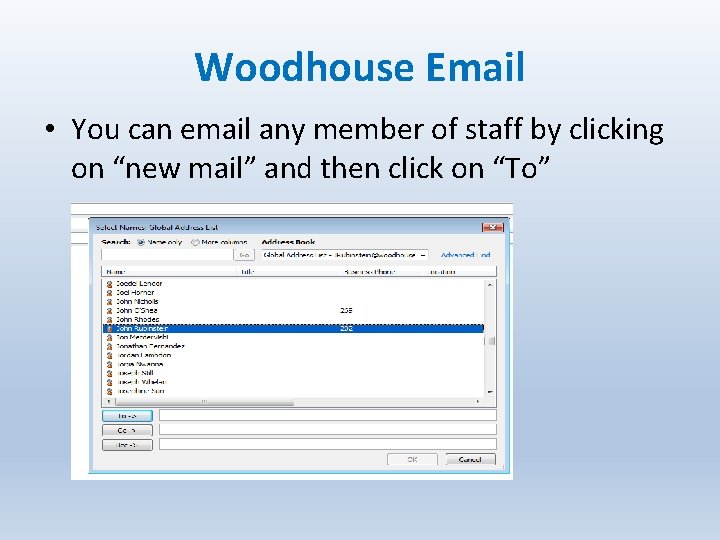
Woodhouse Email • You can email any member of staff by clicking on “new mail” and then click on “To”
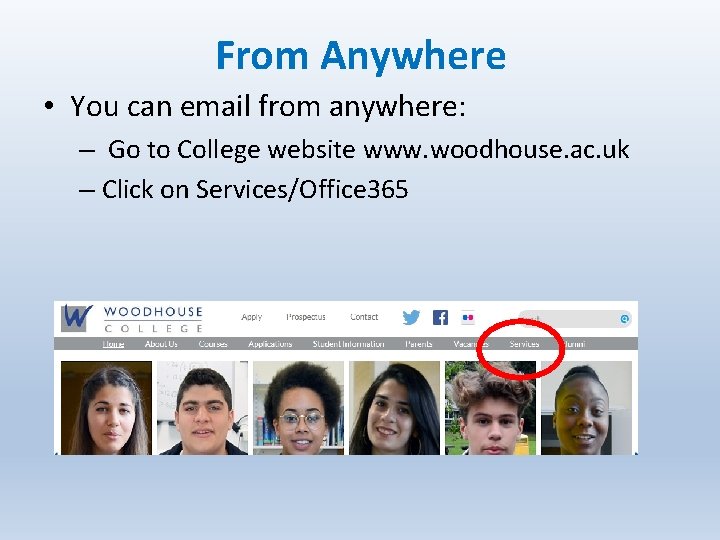
From Anywhere • You can email from anywhere: – Go to College website www. woodhouse. ac. uk – Click on Services/Office 365
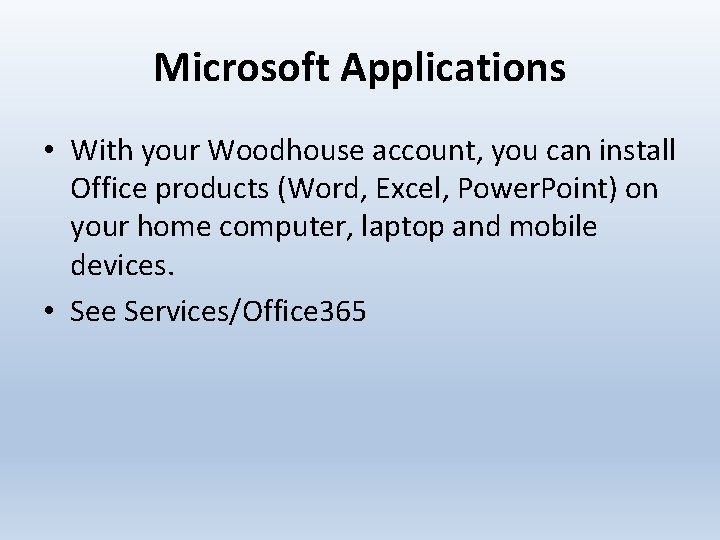
Microsoft Applications • With your Woodhouse account, you can install Office products (Word, Excel, Power. Point) on your home computer, laptop and mobile devices. • See Services/Office 365
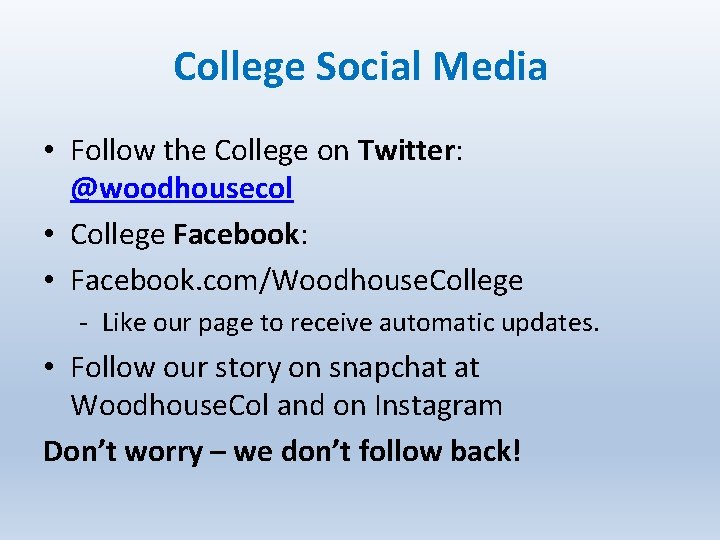
College Social Media • Follow the College on Twitter: @woodhousecol • College Facebook: • Facebook. com/Woodhouse. College - Like our page to receive automatic updates. • Follow our story on snapchat at Woodhouse. Col and on Instagram Don’t worry – we don’t follow back!
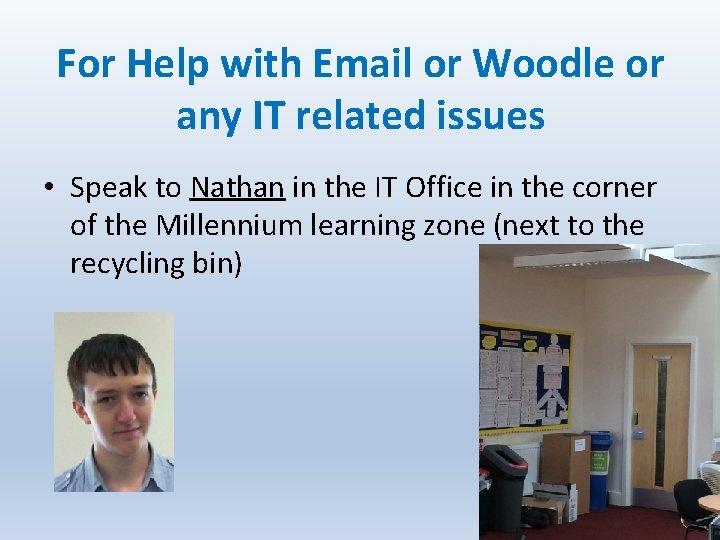
For Help with Email or Woodle or any IT related issues • Speak to Nathan in the IT Office in the corner of the Millennium learning zone (next to the recycling bin)