Collection types 1 What is collections Collections are
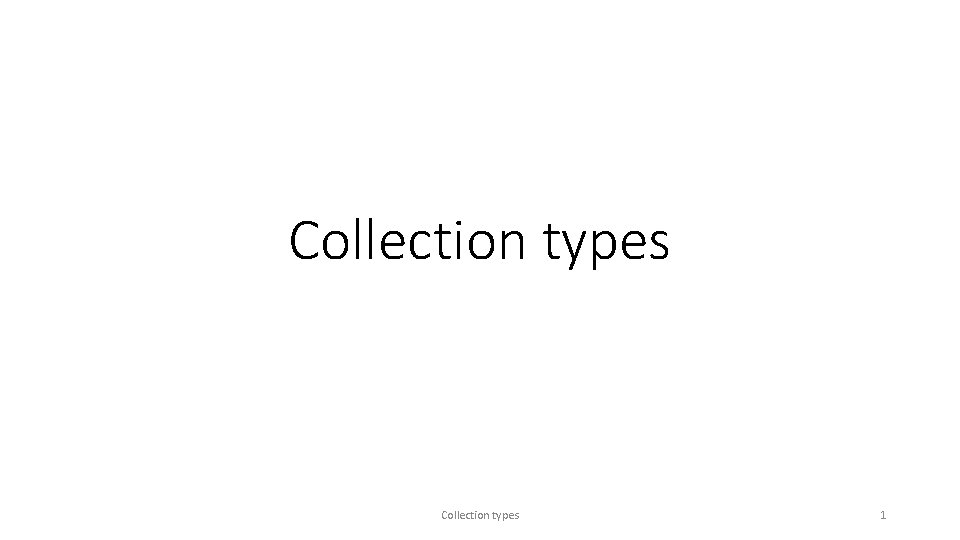
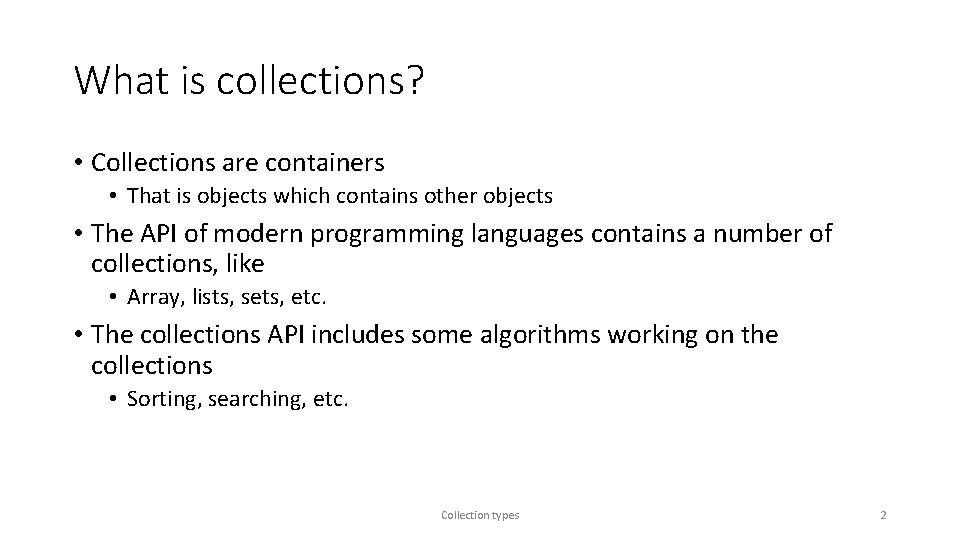
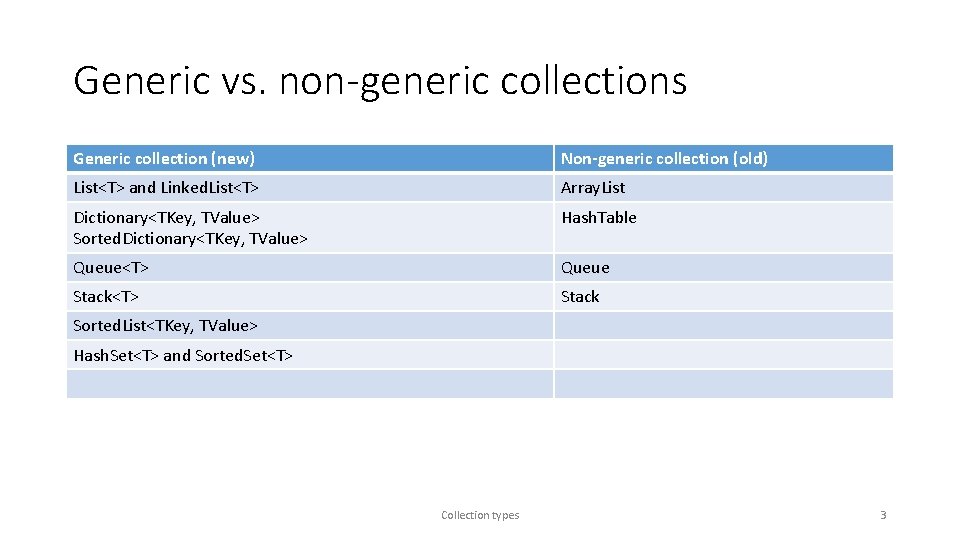
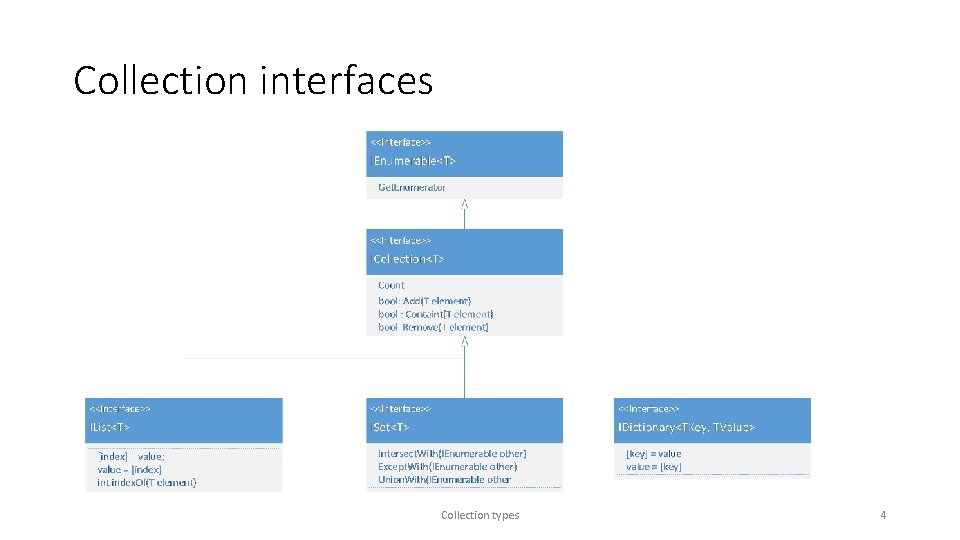
![Array [] • Class System. Array • Memory layout • The elements in an Array [] • Class System. Array • Memory layout • The elements in an](https://slidetodoc.com/presentation_image_h2/808b002672025c0e8df1570f4159e135/image-5.jpg)
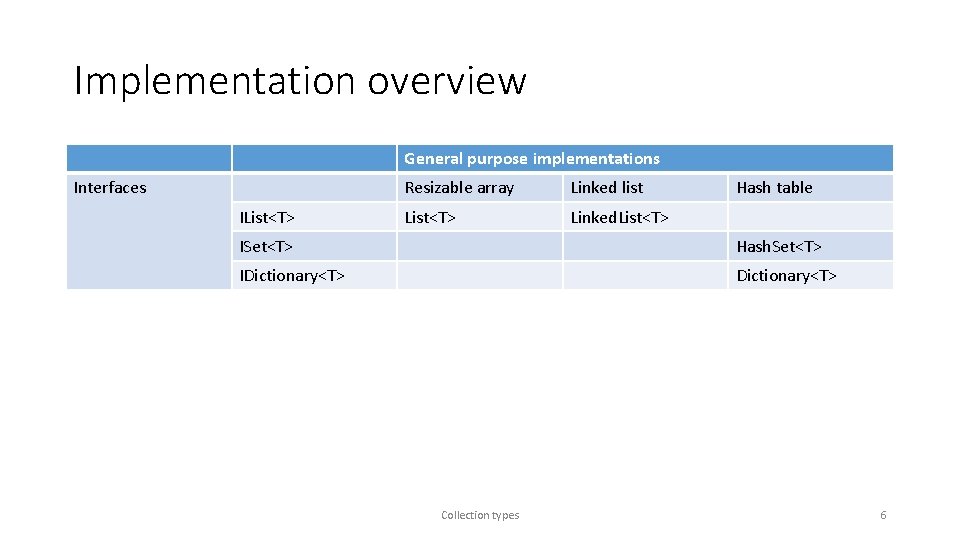
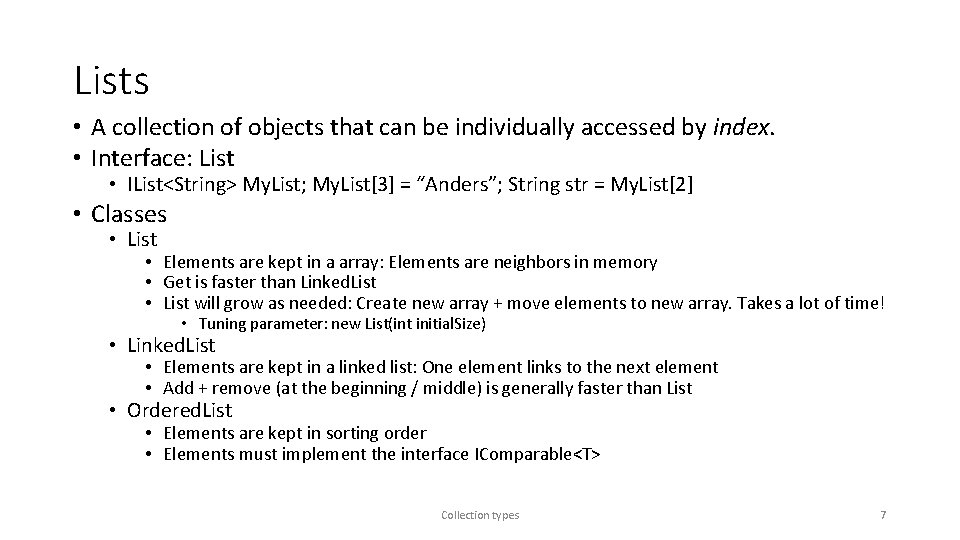
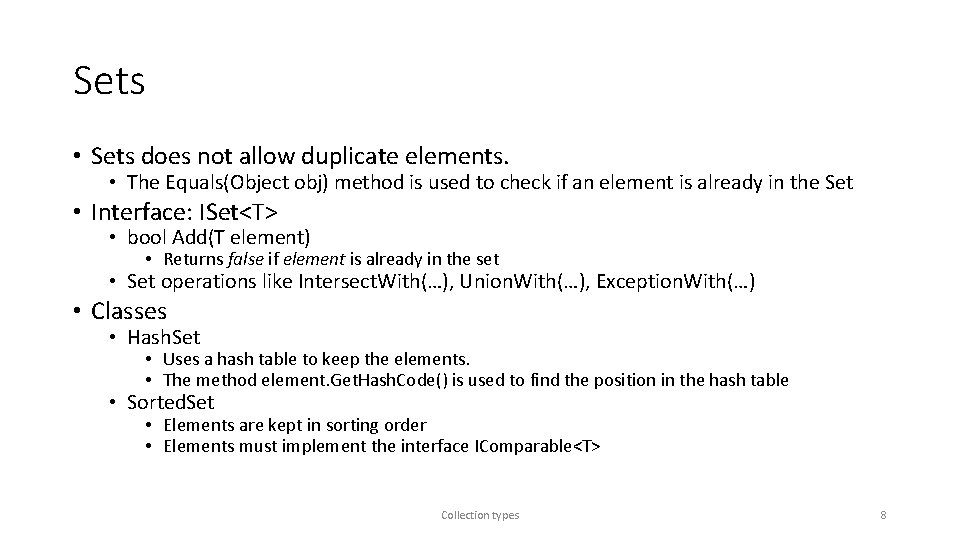
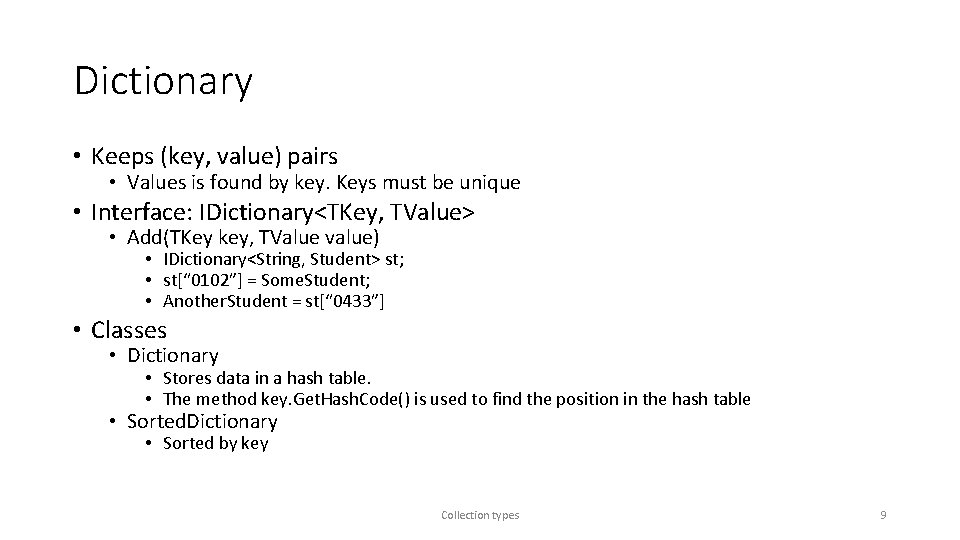
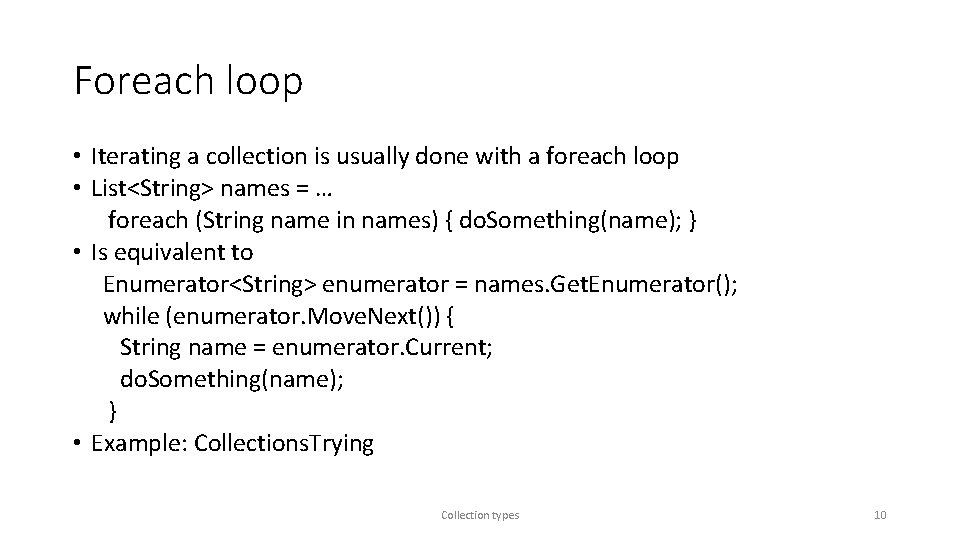
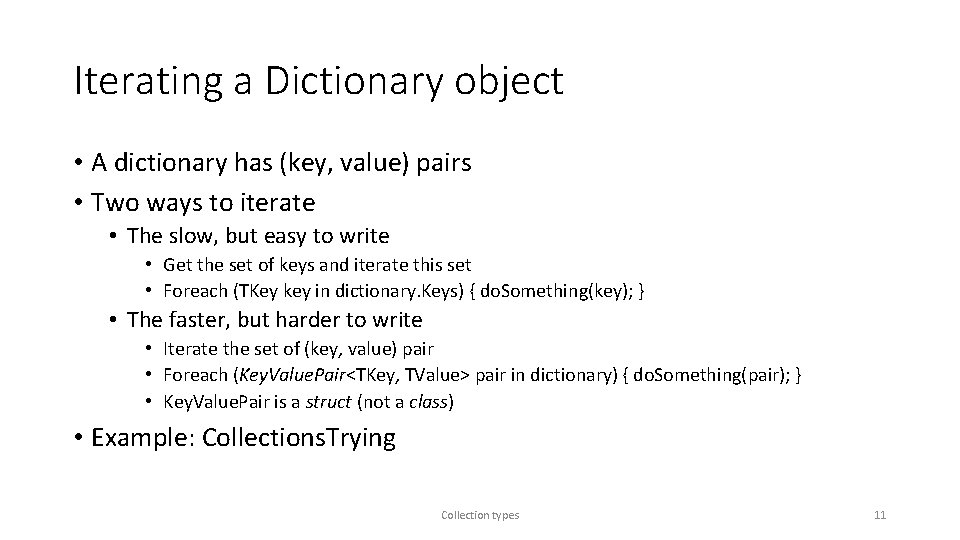
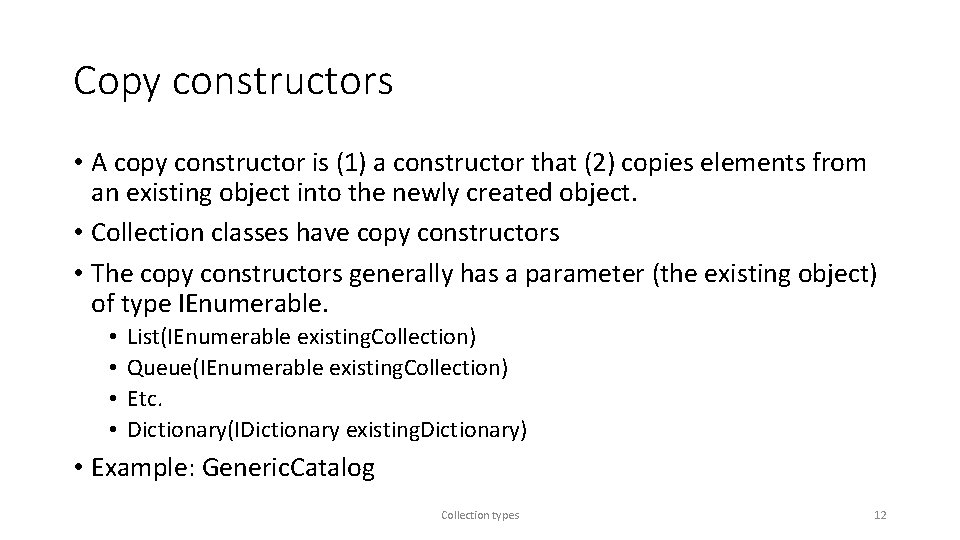
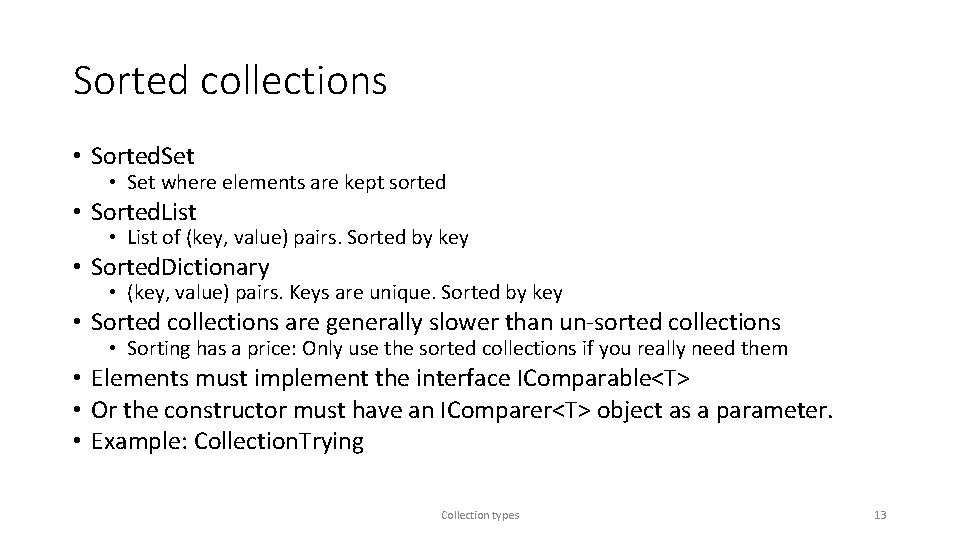
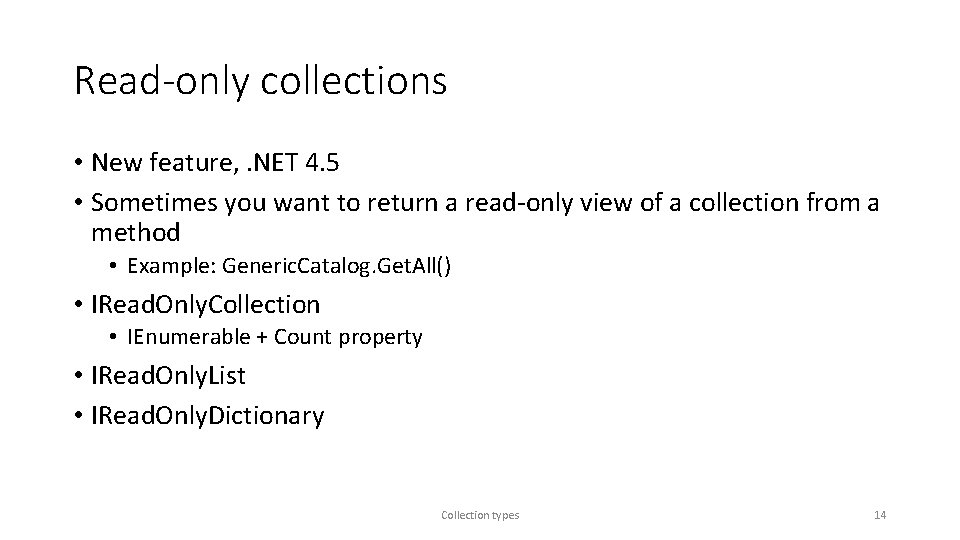
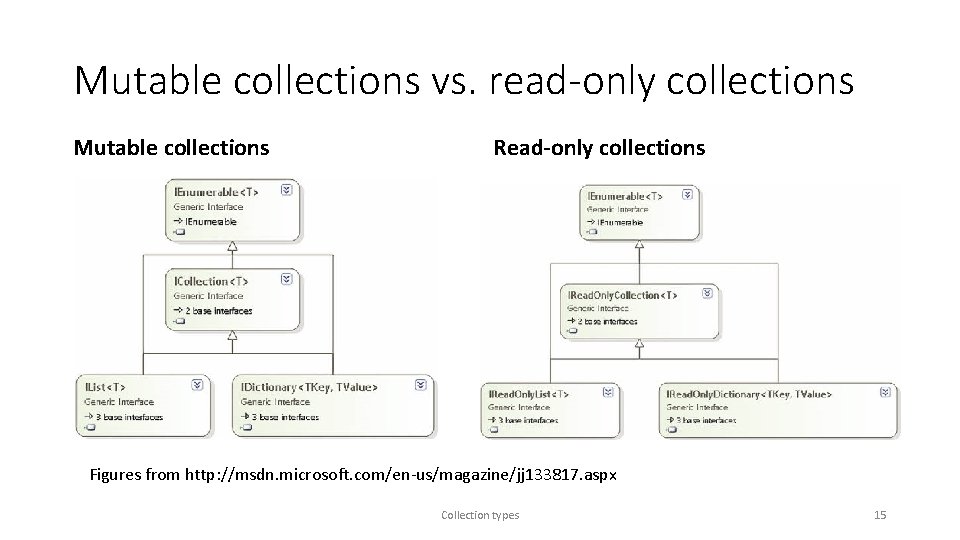
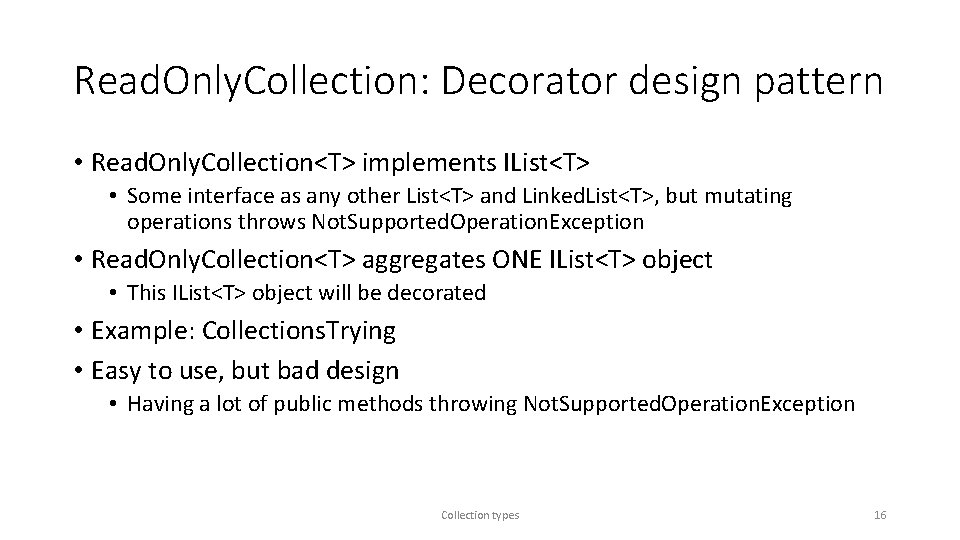
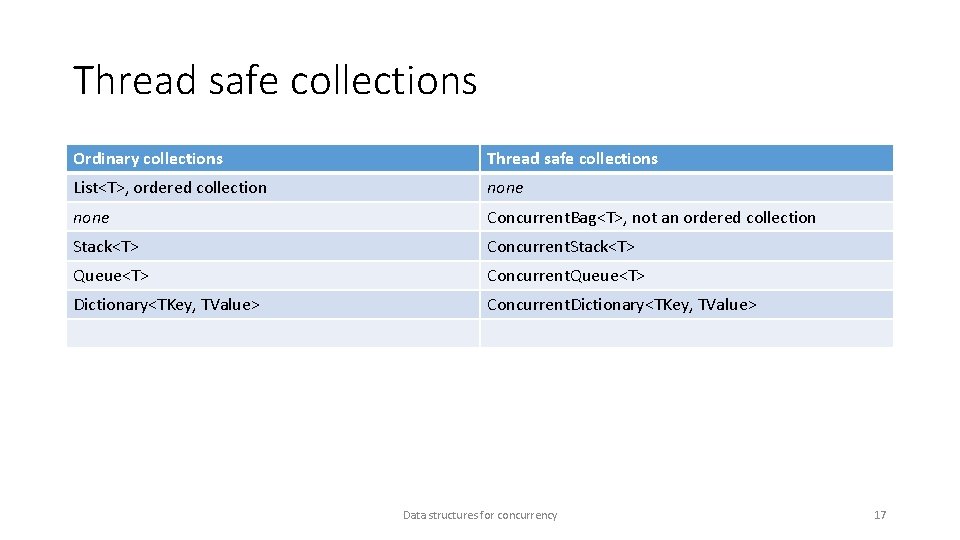
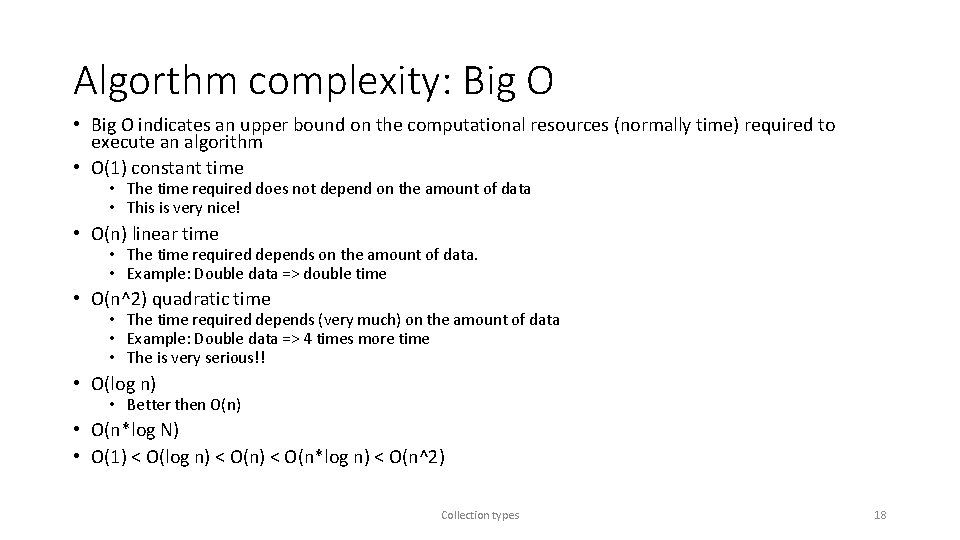
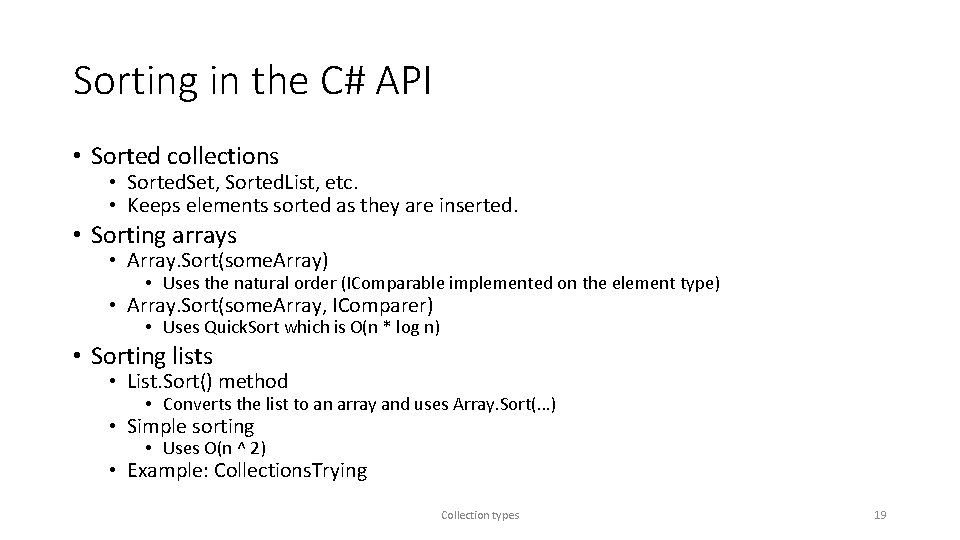
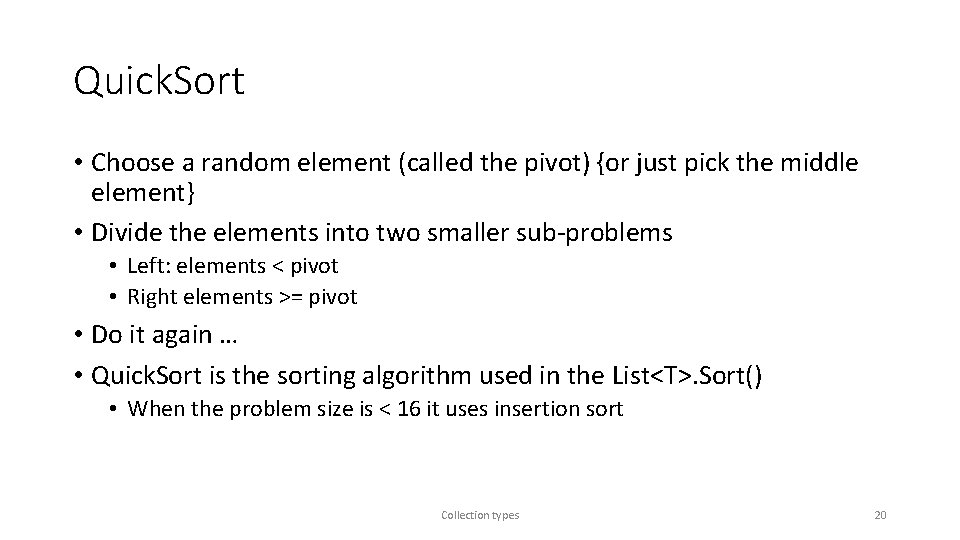
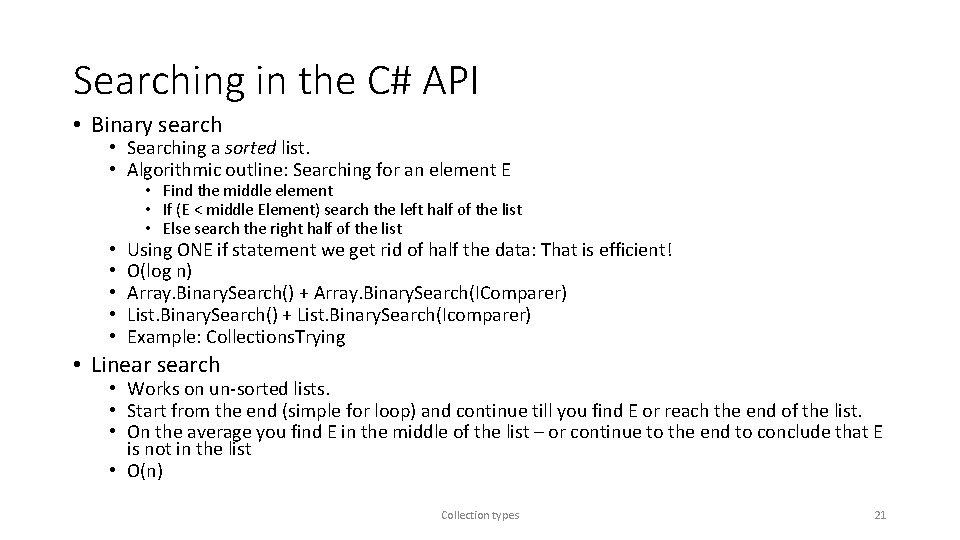
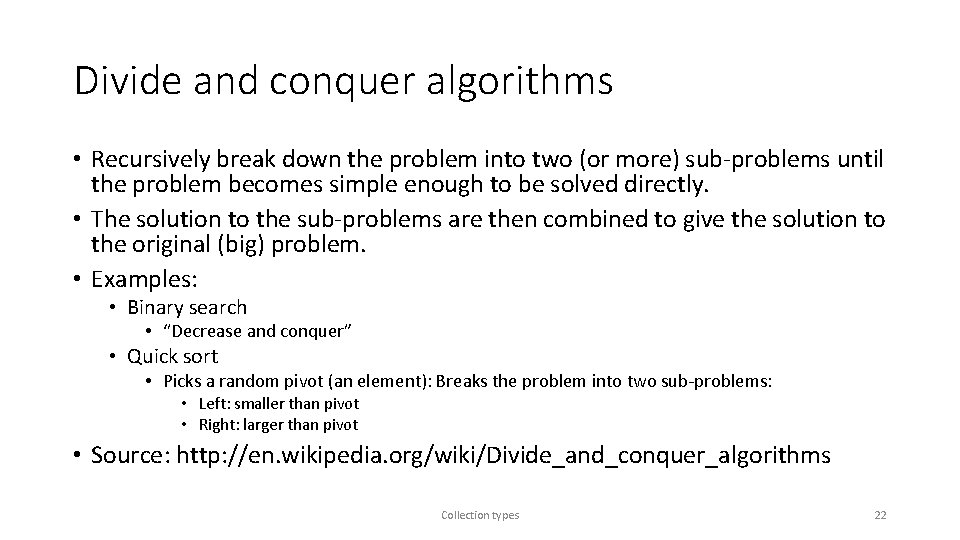
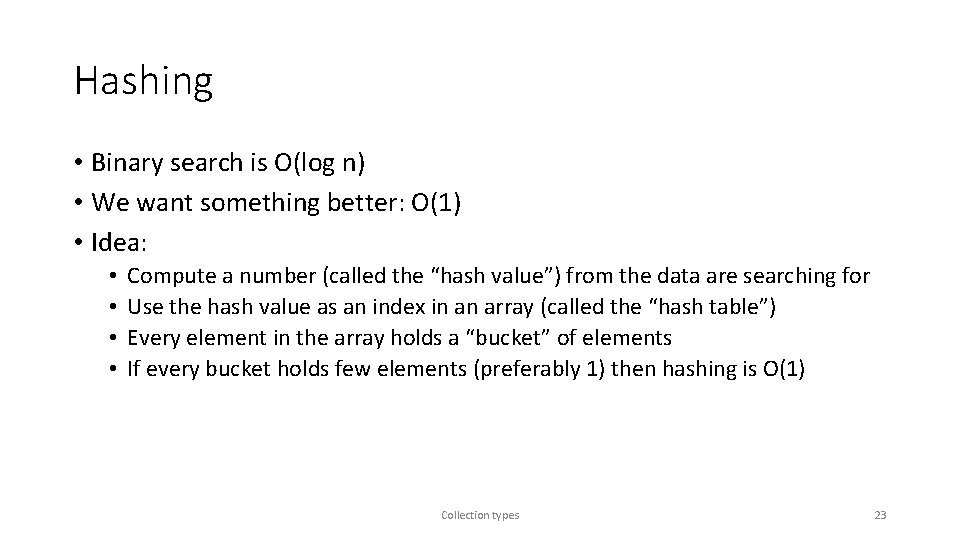
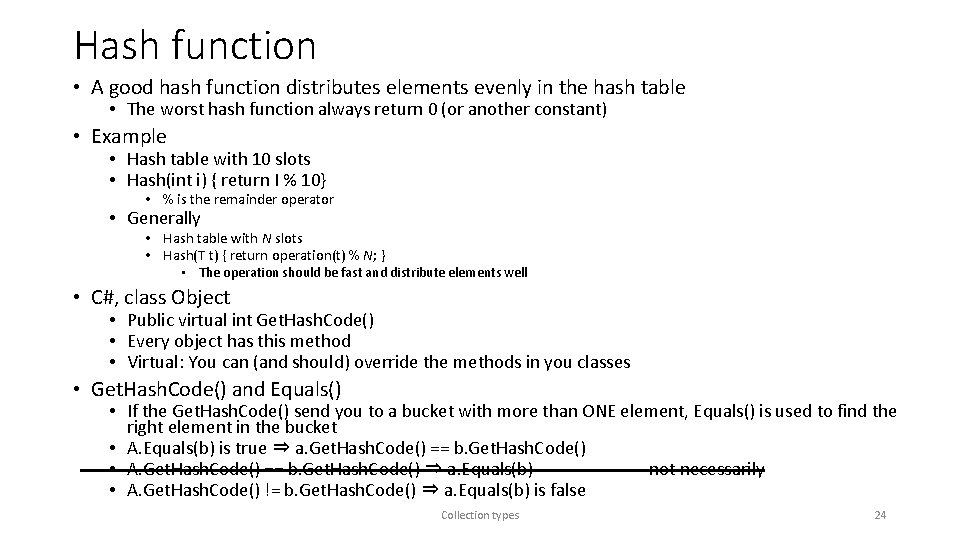
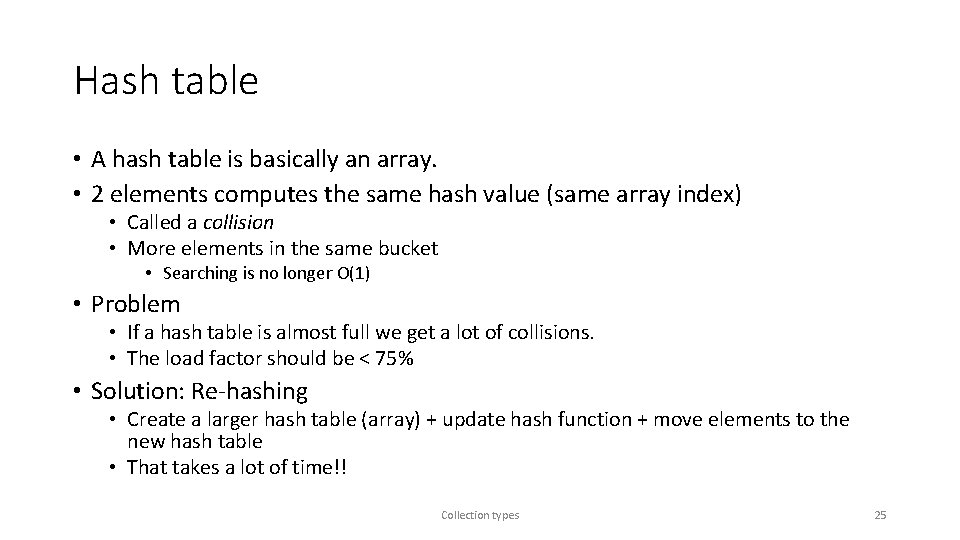
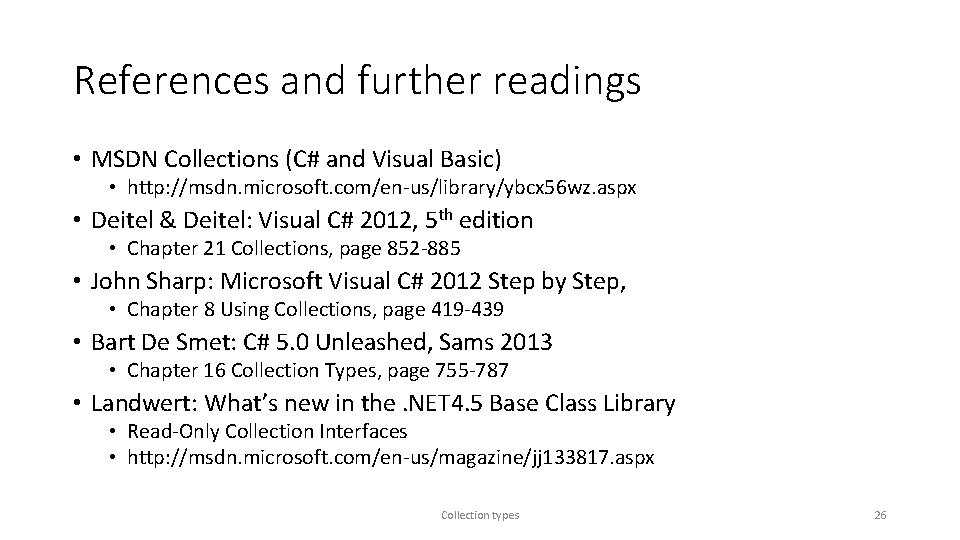
- Slides: 26
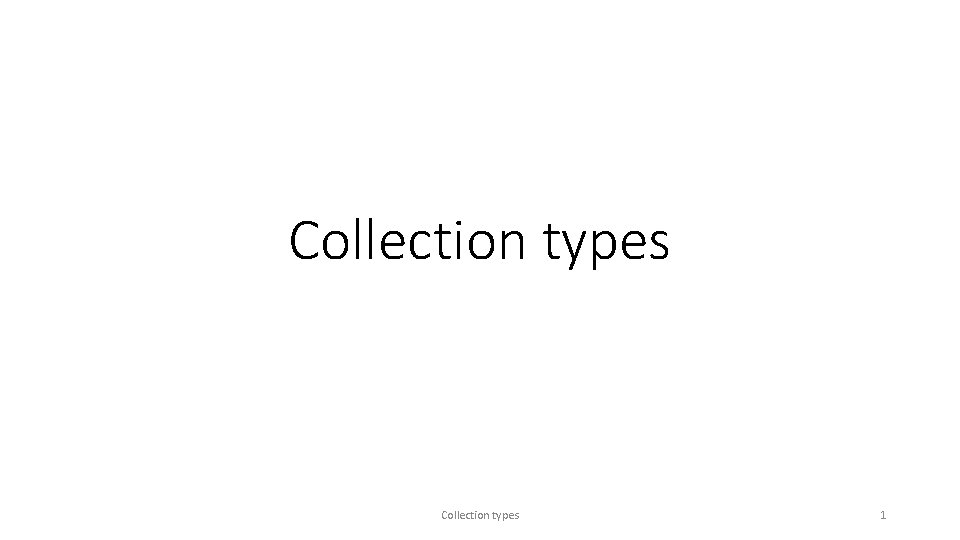
Collection types 1
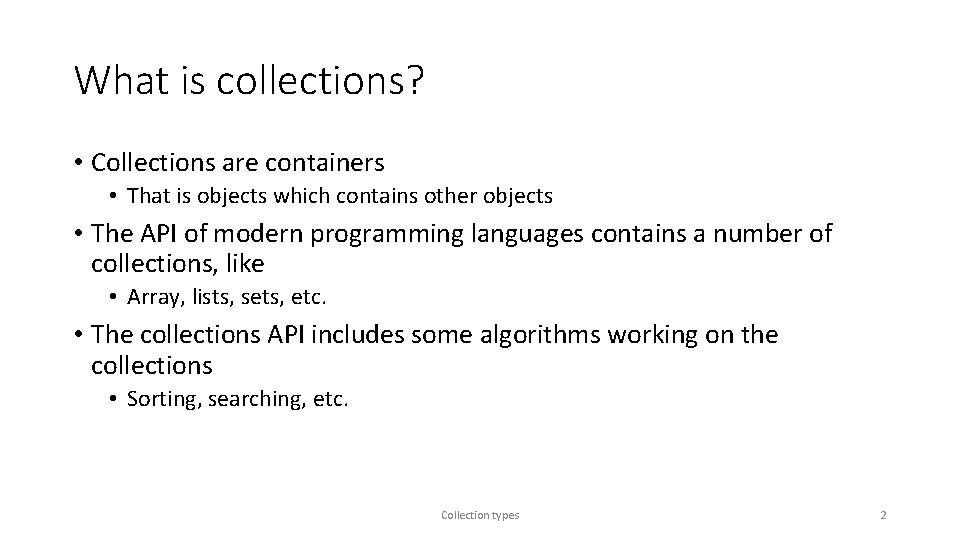
What is collections? • Collections are containers • That is objects which contains other objects • The API of modern programming languages contains a number of collections, like • Array, lists, sets, etc. • The collections API includes some algorithms working on the collections • Sorting, searching, etc. Collection types 2
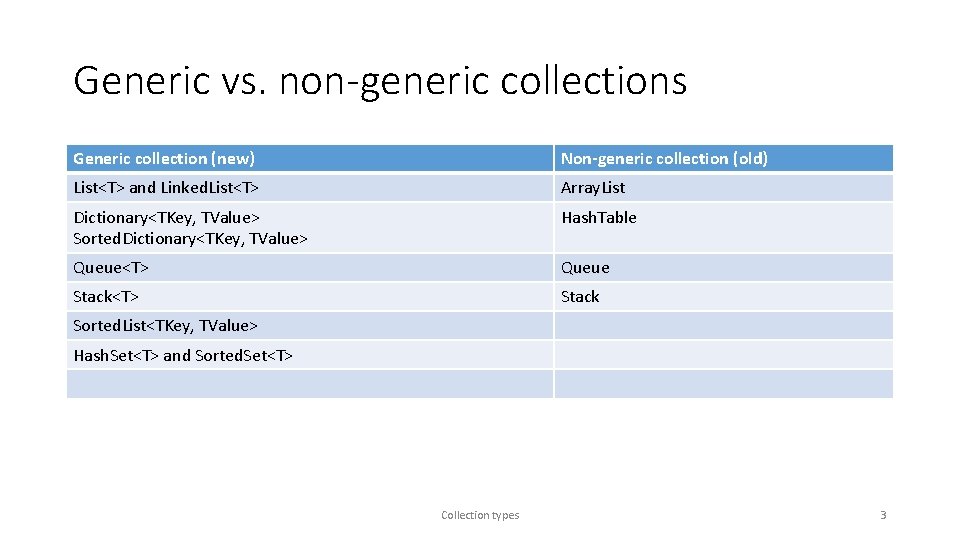
Generic vs. non-generic collections Generic collection (new) Non-generic collection (old) List<T> and Linked. List<T> Array. List Dictionary<TKey, TValue> Sorted. Dictionary<TKey, TValue> Hash. Table Queue<T> Queue Stack<T> Stack Sorted. List<TKey, TValue> Hash. Set<T> and Sorted. Set<T> Collection types 3
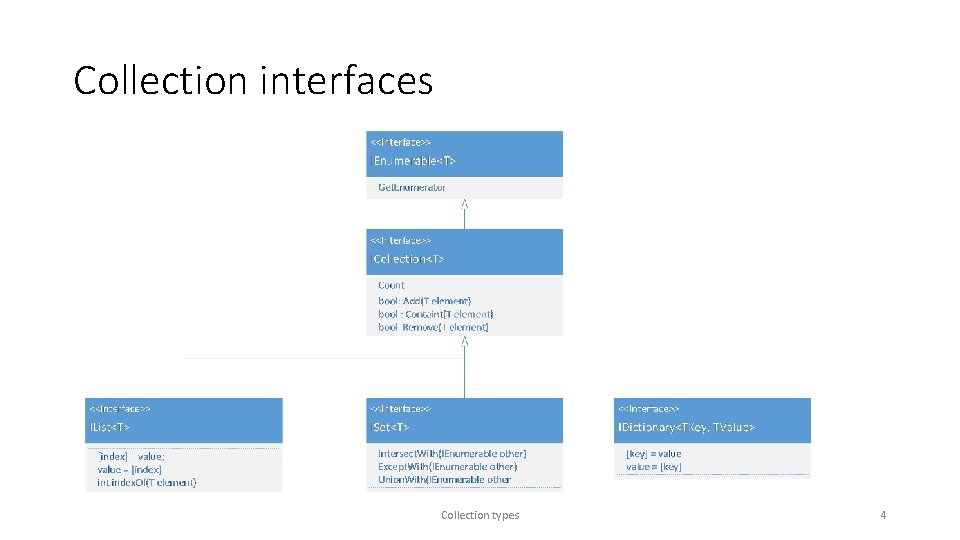
Collection interfaces Collection types 4
![Array Class System Array Memory layout The elements in an Array [] • Class System. Array • Memory layout • The elements in an](https://slidetodoc.com/presentation_image_h2/808b002672025c0e8df1570f4159e135/image-5.jpg)
Array [] • Class System. Array • Memory layout • The elements in an array neighbors in memory. • An array has a fixed size • It cannot grow or shrink • Arrays are not generic • Array implement a number of interfaces • IEnumerable (non-generic) • ICollection (non-generic) • IList (non-generic) Collection types 5
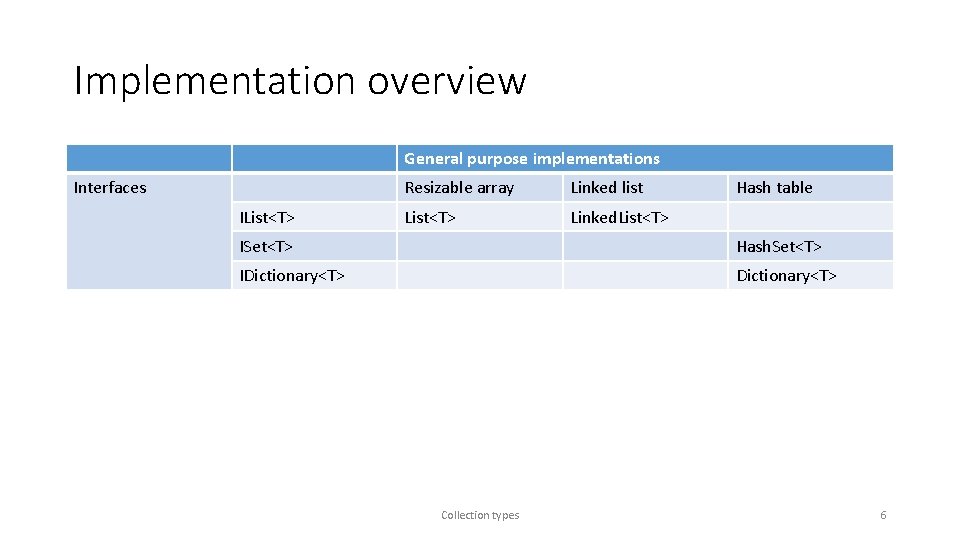
Implementation overview General purpose implementations Interfaces IList<T> Resizable array Linked list List<T> Linked. List<T> Hash table ISet<T> Hash. Set<T> IDictionary<T> Collection types 6
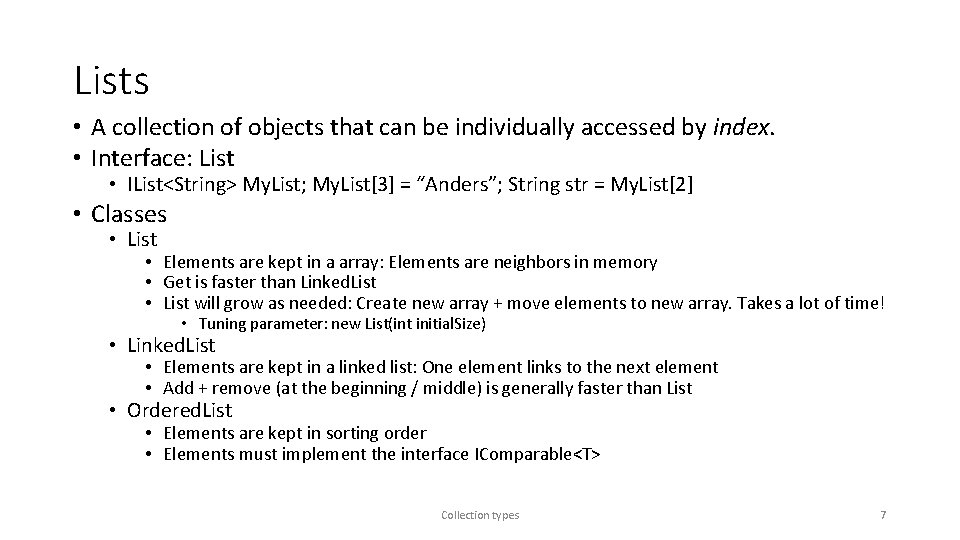
Lists • A collection of objects that can be individually accessed by index. • Interface: List • IList<String> My. List; My. List[3] = “Anders”; String str = My. List[2] • Classes • List • Elements are kept in a array: Elements are neighbors in memory • Get is faster than Linked. List • List will grow as needed: Create new array + move elements to new array. Takes a lot of time! • Tuning parameter: new List(int initial. Size) • Linked. List • Elements are kept in a linked list: One element links to the next element • Add + remove (at the beginning / middle) is generally faster than List • Ordered. List • Elements are kept in sorting order • Elements must implement the interface IComparable<T> Collection types 7
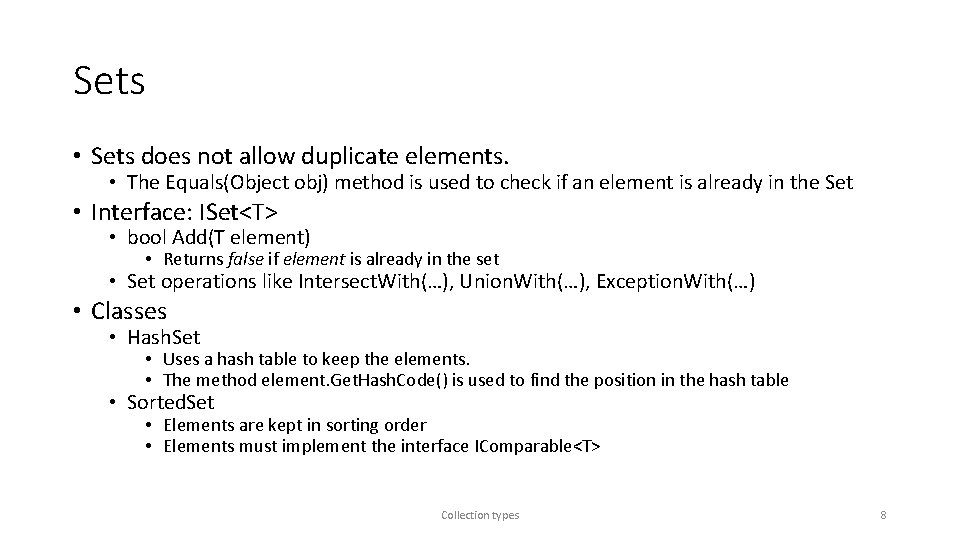
Sets • Sets does not allow duplicate elements. • The Equals(Object obj) method is used to check if an element is already in the Set • Interface: ISet<T> • bool Add(T element) • Returns false if element is already in the set • Set operations like Intersect. With(…), Union. With(…), Exception. With(…) • Classes • Hash. Set • Uses a hash table to keep the elements. • The method element. Get. Hash. Code() is used to find the position in the hash table • Sorted. Set • Elements are kept in sorting order • Elements must implement the interface IComparable<T> Collection types 8
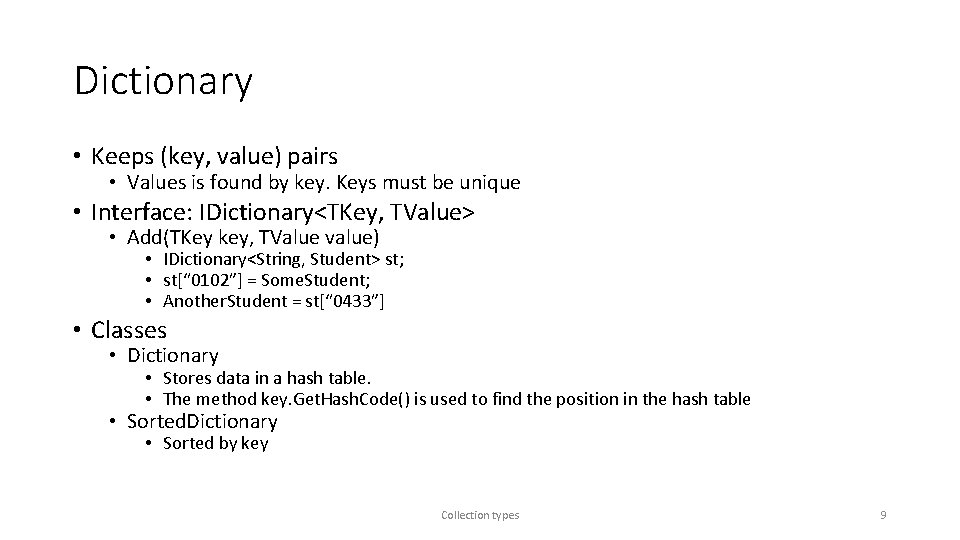
Dictionary • Keeps (key, value) pairs • Values is found by key. Keys must be unique • Interface: IDictionary<TKey, TValue> • Add(TKey key, TValue value) • IDictionary<String, Student> st; • st[“ 0102”] = Some. Student; • Another. Student = st[“ 0433”] • Classes • Dictionary • Stores data in a hash table. • The method key. Get. Hash. Code() is used to find the position in the hash table • Sorted. Dictionary • Sorted by key Collection types 9
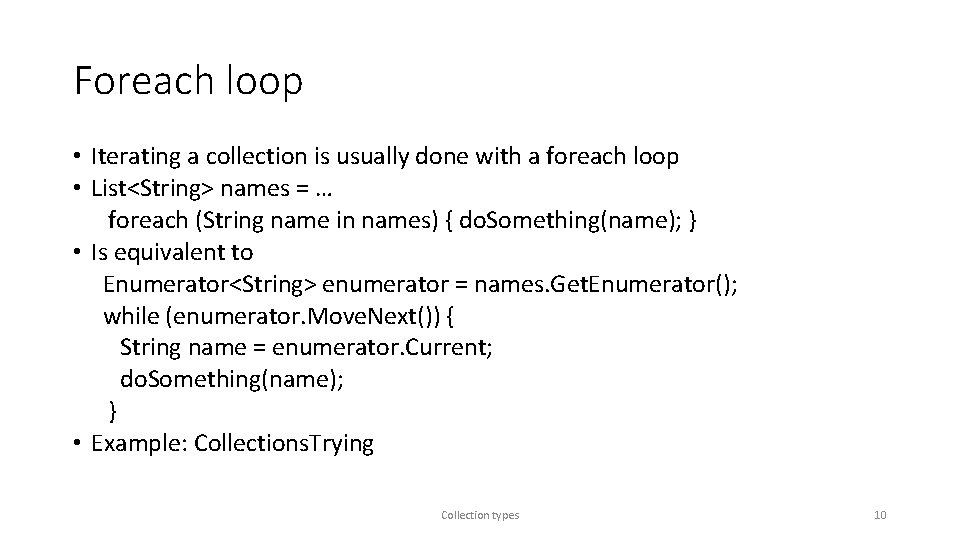
Foreach loop • Iterating a collection is usually done with a foreach loop • List<String> names = … foreach (String name in names) { do. Something(name); } • Is equivalent to Enumerator<String> enumerator = names. Get. Enumerator(); while (enumerator. Move. Next()) { String name = enumerator. Current; do. Something(name); } • Example: Collections. Trying Collection types 10
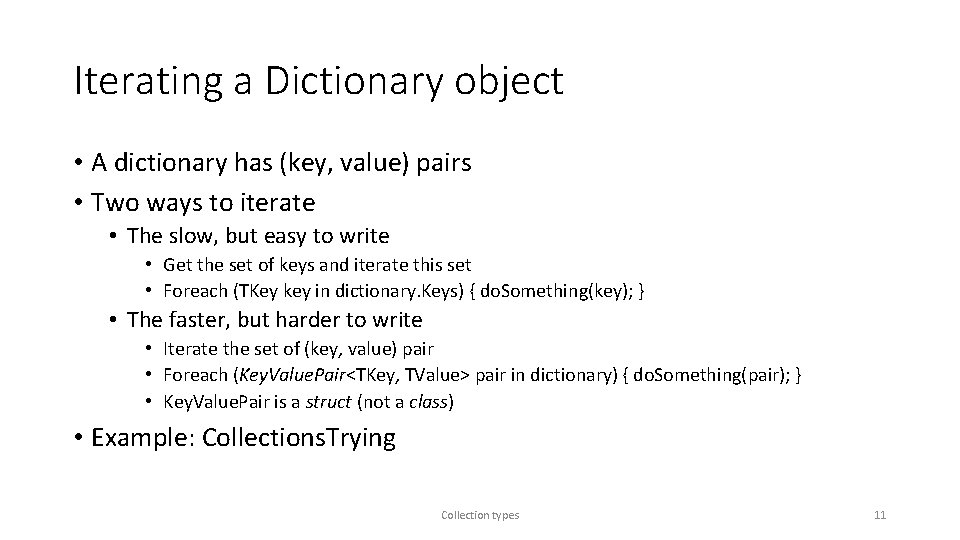
Iterating a Dictionary object • A dictionary has (key, value) pairs • Two ways to iterate • The slow, but easy to write • Get the set of keys and iterate this set • Foreach (TKey key in dictionary. Keys) { do. Something(key); } • The faster, but harder to write • Iterate the set of (key, value) pair • Foreach (Key. Value. Pair<TKey, TValue> pair in dictionary) { do. Something(pair); } • Key. Value. Pair is a struct (not a class) • Example: Collections. Trying Collection types 11
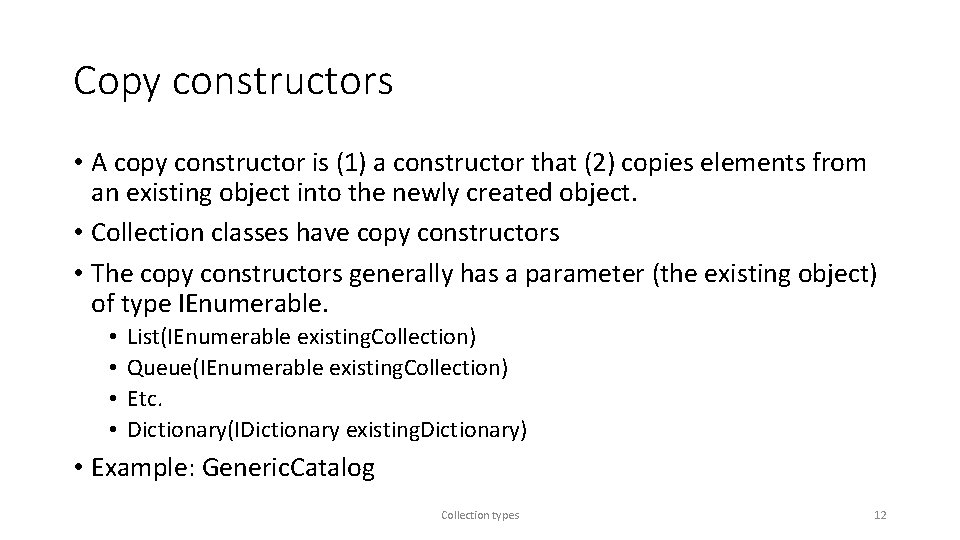
Copy constructors • A copy constructor is (1) a constructor that (2) copies elements from an existing object into the newly created object. • Collection classes have copy constructors • The copy constructors generally has a parameter (the existing object) of type IEnumerable. • • List(IEnumerable existing. Collection) Queue(IEnumerable existing. Collection) Etc. Dictionary(IDictionary existing. Dictionary) • Example: Generic. Catalog Collection types 12
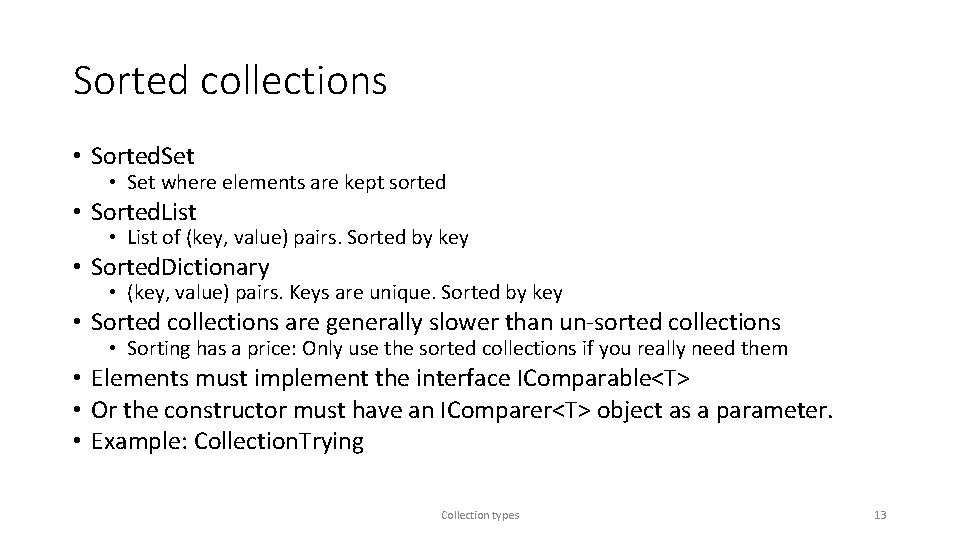
Sorted collections • Sorted. Set • Set where elements are kept sorted • Sorted. List • List of (key, value) pairs. Sorted by key • Sorted. Dictionary • (key, value) pairs. Keys are unique. Sorted by key • Sorted collections are generally slower than un-sorted collections • Sorting has a price: Only use the sorted collections if you really need them • Elements must implement the interface IComparable<T> • Or the constructor must have an IComparer<T> object as a parameter. • Example: Collection. Trying Collection types 13
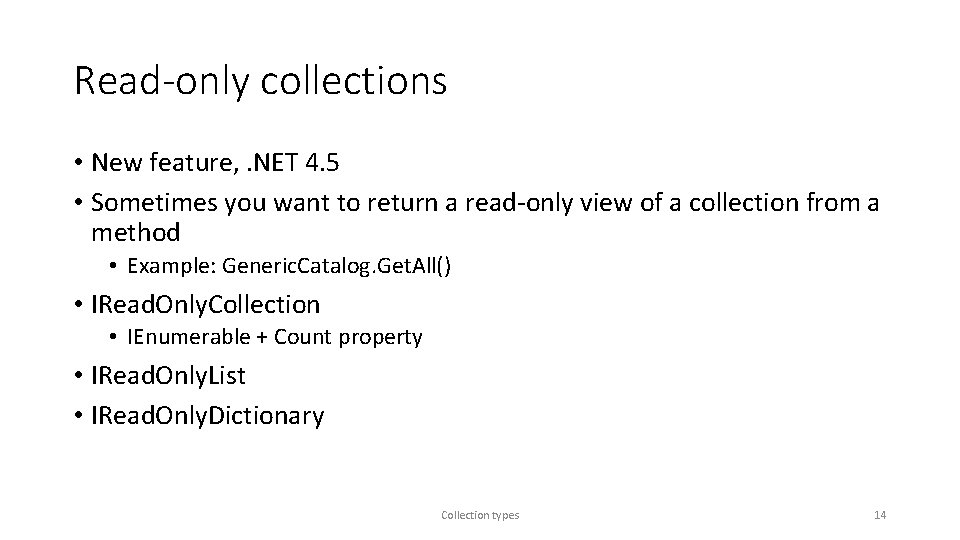
Read-only collections • New feature, . NET 4. 5 • Sometimes you want to return a read-only view of a collection from a method • Example: Generic. Catalog. Get. All() • IRead. Only. Collection • IEnumerable + Count property • IRead. Only. List • IRead. Only. Dictionary Collection types 14
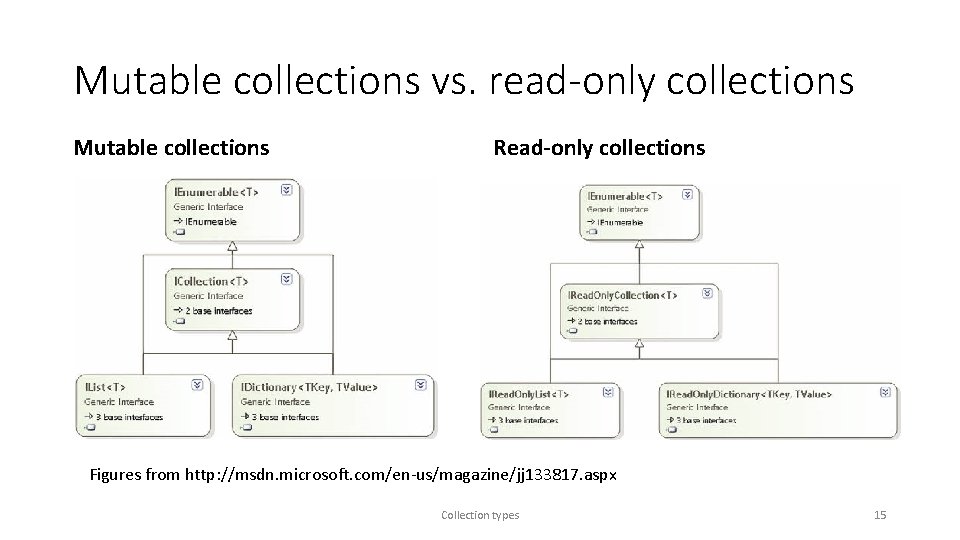
Mutable collections vs. read-only collections Mutable collections Read-only collections Figures from http: //msdn. microsoft. com/en-us/magazine/jj 133817. aspx Collection types 15
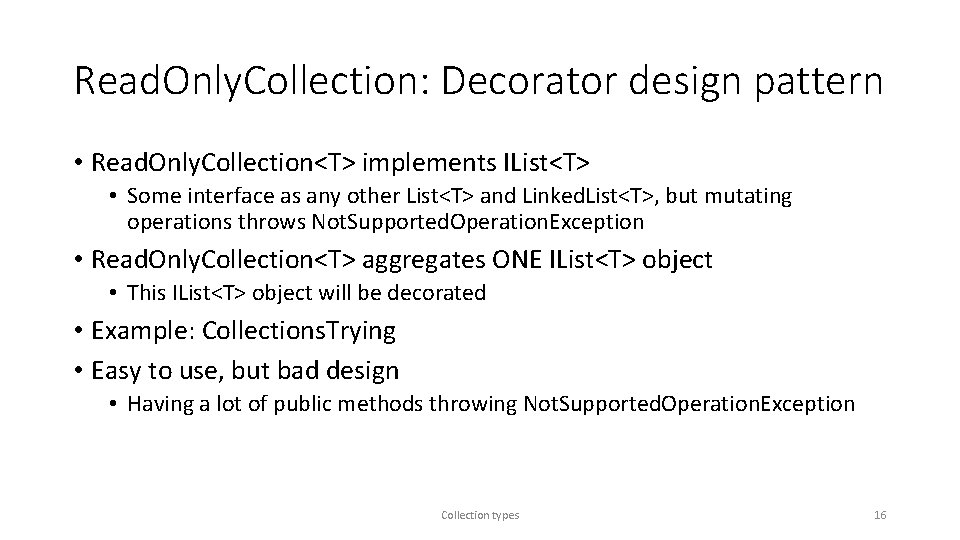
Read. Only. Collection: Decorator design pattern • Read. Only. Collection<T> implements IList<T> • Some interface as any other List<T> and Linked. List<T>, but mutating operations throws Not. Supported. Operation. Exception • Read. Only. Collection<T> aggregates ONE IList<T> object • This IList<T> object will be decorated • Example: Collections. Trying • Easy to use, but bad design • Having a lot of public methods throwing Not. Supported. Operation. Exception Collection types 16
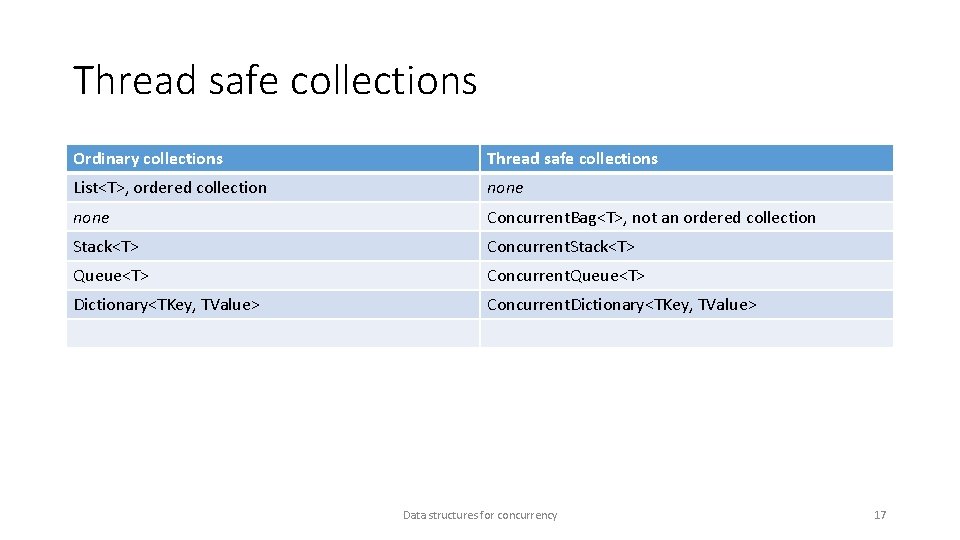
Thread safe collections Ordinary collections Thread safe collections List<T>, ordered collection none Concurrent. Bag<T>, not an ordered collection Stack<T> Concurrent. Stack<T> Queue<T> Concurrent. Queue<T> Dictionary<TKey, TValue> Concurrent. Dictionary<TKey, TValue> Data structures for concurrency 17
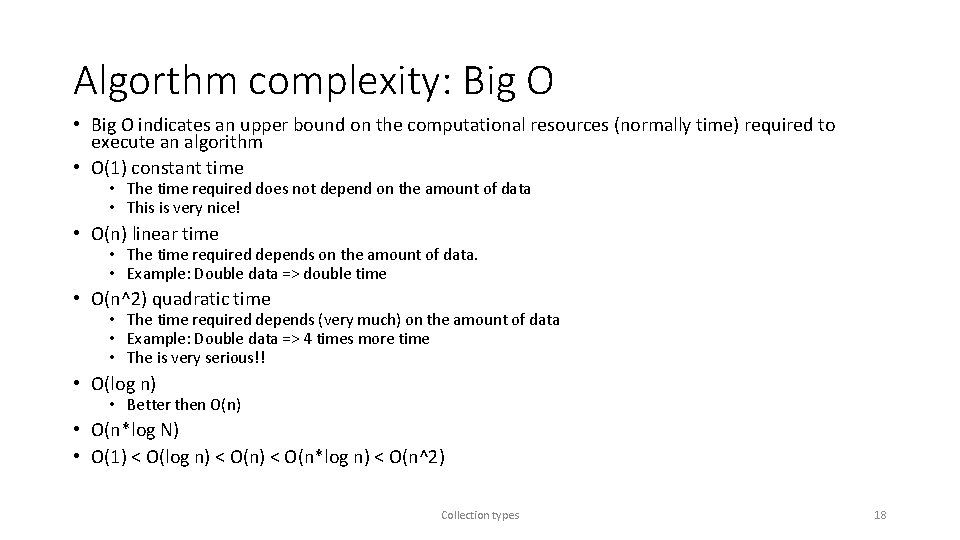
Algorthm complexity: Big O • Big O indicates an upper bound on the computational resources (normally time) required to execute an algorithm • O(1) constant time • The time required does not depend on the amount of data • This is very nice! • O(n) linear time • The time required depends on the amount of data. • Example: Double data => double time • O(n^2) quadratic time • The time required depends (very much) on the amount of data • Example: Double data => 4 times more time • The is very serious!! • O(log n) • Better then O(n) • O(n*log N) • O(1) < O(log n) < O(n*log n) < O(n^2) Collection types 18
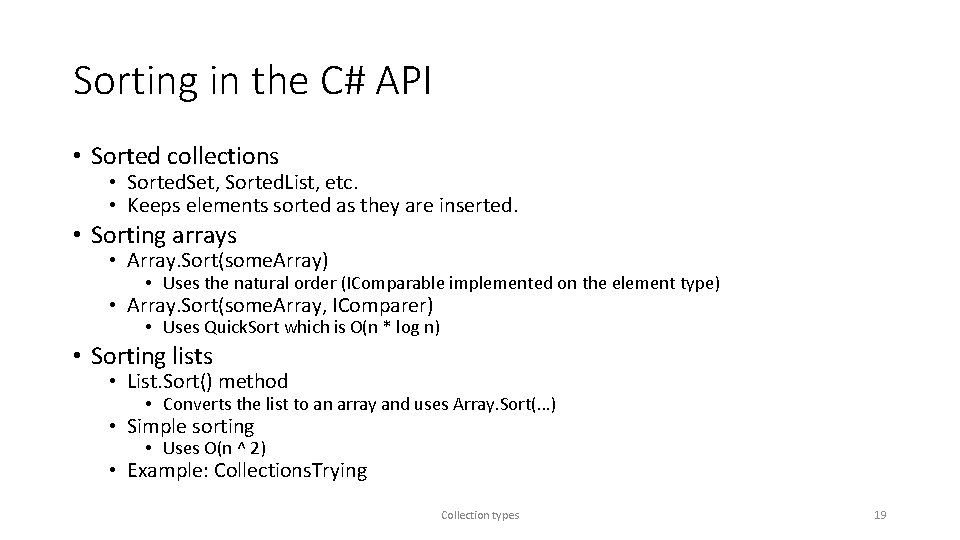
Sorting in the C# API • Sorted collections • Sorted. Set, Sorted. List, etc. • Keeps elements sorted as they are inserted. • Sorting arrays • Array. Sort(some. Array) • Uses the natural order (IComparable implemented on the element type) • Array. Sort(some. Array, IComparer) • Uses Quick. Sort which is O(n * log n) • Sorting lists • List. Sort() method • Converts the list to an array and uses Array. Sort(…) • Simple sorting • Uses O(n ^ 2) • Example: Collections. Trying Collection types 19
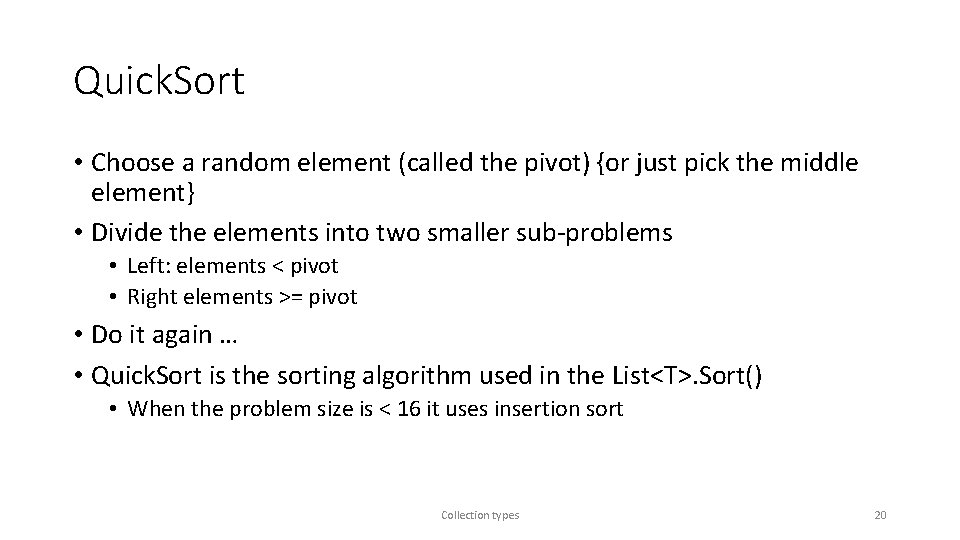
Quick. Sort • Choose a random element (called the pivot) {or just pick the middle element} • Divide the elements into two smaller sub-problems • Left: elements < pivot • Right elements >= pivot • Do it again … • Quick. Sort is the sorting algorithm used in the List<T>. Sort() • When the problem size is < 16 it uses insertion sort Collection types 20
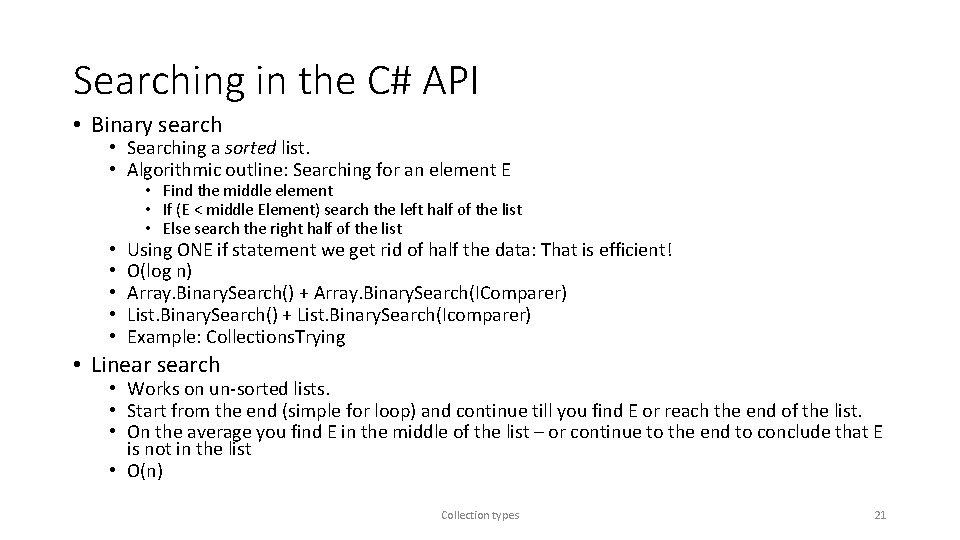
Searching in the C# API • Binary search • Searching a sorted list. • Algorithmic outline: Searching for an element E • • • Find the middle element • If (E < middle Element) search the left half of the list • Else search the right half of the list Using ONE if statement we get rid of half the data: That is efficient! O(log n) Array. Binary. Search() + Array. Binary. Search(IComparer) List. Binary. Search() + List. Binary. Search(Icomparer) Example: Collections. Trying • Linear search • Works on un-sorted lists. • Start from the end (simple for loop) and continue till you find E or reach the end of the list. • On the average you find E in the middle of the list – or continue to the end to conclude that E is not in the list • O(n) Collection types 21
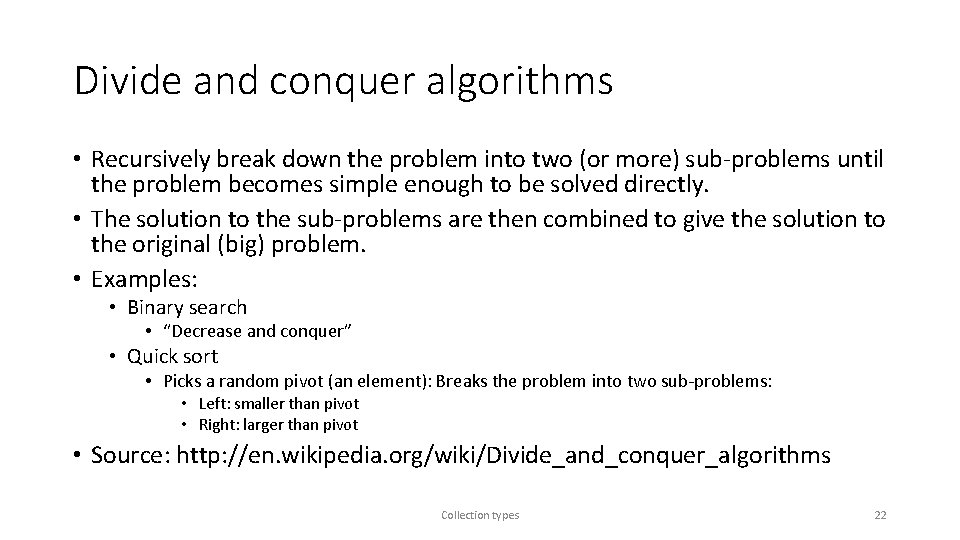
Divide and conquer algorithms • Recursively break down the problem into two (or more) sub-problems until the problem becomes simple enough to be solved directly. • The solution to the sub-problems are then combined to give the solution to the original (big) problem. • Examples: • Binary search • “Decrease and conquer” • Quick sort • Picks a random pivot (an element): Breaks the problem into two sub-problems: • Left: smaller than pivot • Right: larger than pivot • Source: http: //en. wikipedia. org/wiki/Divide_and_conquer_algorithms Collection types 22
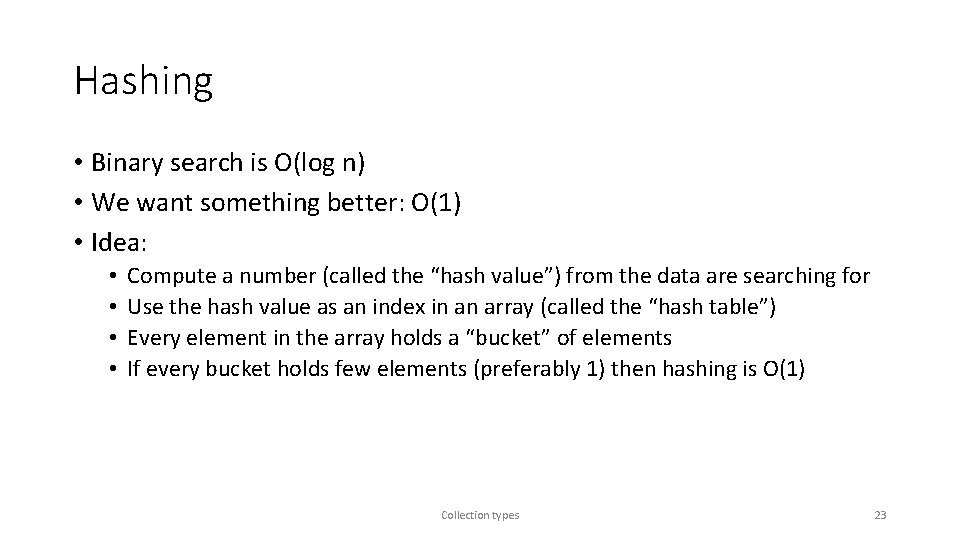
Hashing • Binary search is O(log n) • We want something better: O(1) • Idea: • • Compute a number (called the “hash value”) from the data are searching for Use the hash value as an index in an array (called the “hash table”) Every element in the array holds a “bucket” of elements If every bucket holds few elements (preferably 1) then hashing is O(1) Collection types 23
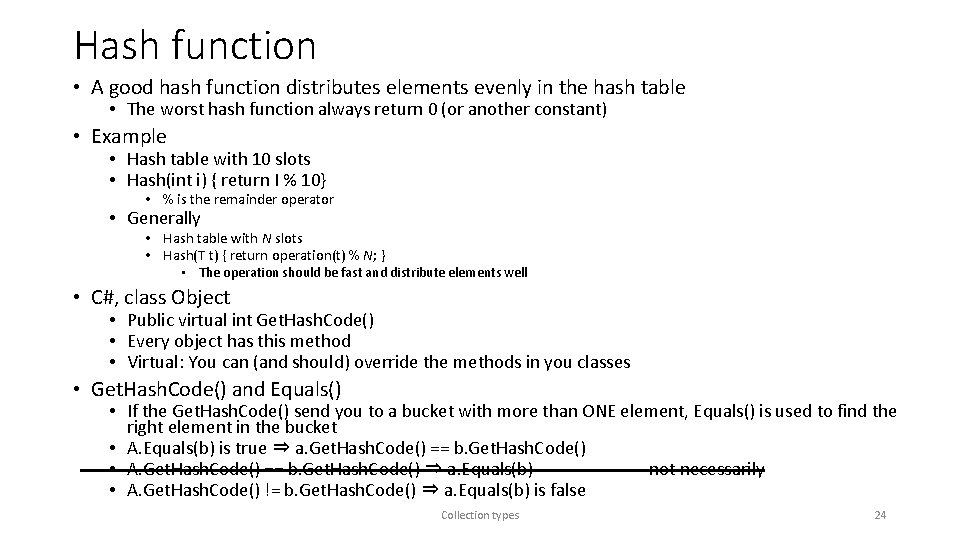
Hash function • A good hash function distributes elements evenly in the hash table • The worst hash function always return 0 (or another constant) • Example • Hash table with 10 slots • Hash(int i) { return I % 10} • % is the remainder operator • Generally • Hash table with N slots • Hash(T t) { return operation(t) % N; } • The operation should be fast and distribute elements well • C#, class Object • Public virtual int Get. Hash. Code() • Every object has this method • Virtual: You can (and should) override the methods in you classes • Get. Hash. Code() and Equals() • If the Get. Hash. Code() send you to a bucket with more than ONE element, Equals() is used to find the right element in the bucket • A. Equals(b) is true ⇒ a. Get. Hash. Code() == b. Get. Hash. Code() • A. Get. Hash. Code() == b. Get. Hash. Code() ⇒ a. Equals(b) not necessarily • A. Get. Hash. Code() != b. Get. Hash. Code() ⇒ a. Equals(b) is false Collection types 24
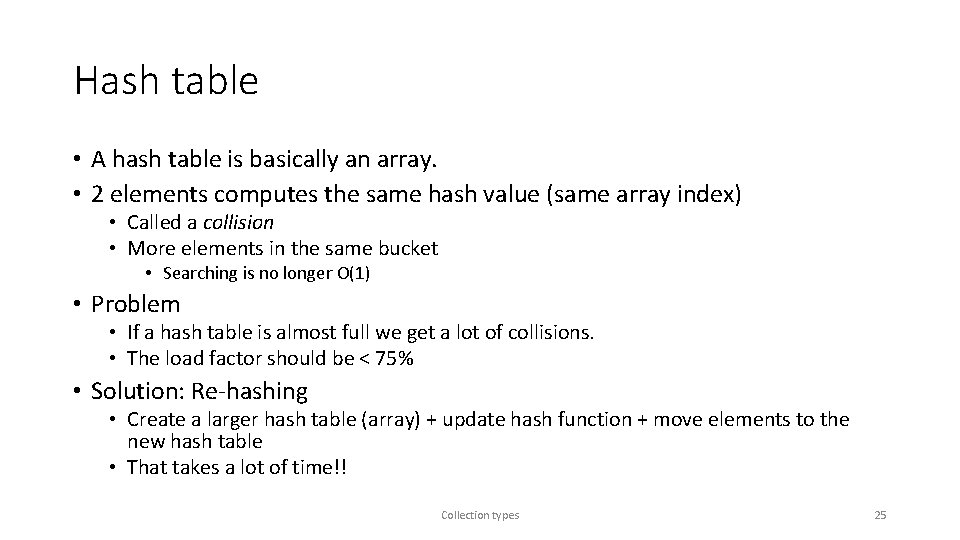
Hash table • A hash table is basically an array. • 2 elements computes the same hash value (same array index) • Called a collision • More elements in the same bucket • Searching is no longer O(1) • Problem • If a hash table is almost full we get a lot of collisions. • The load factor should be < 75% • Solution: Re-hashing • Create a larger hash table (array) + update hash function + move elements to the new hash table • That takes a lot of time!! Collection types 25
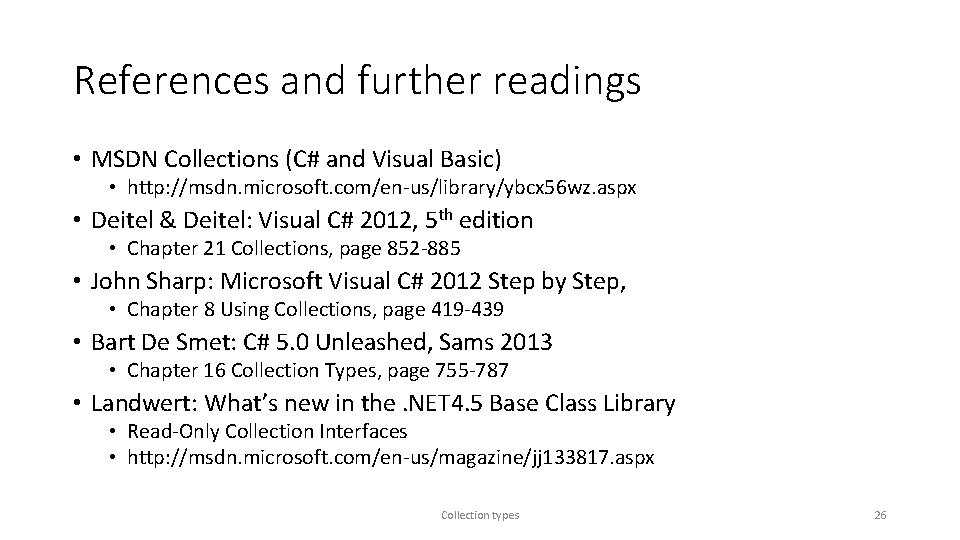
References and further readings • MSDN Collections (C# and Visual Basic) • http: //msdn. microsoft. com/en-us/library/ybcx 56 wz. aspx • Deitel & Deitel: Visual C# 2012, 5 th edition • Chapter 21 Collections, page 852 -885 • John Sharp: Microsoft Visual C# 2012 Step by Step, • Chapter 8 Using Collections, page 419 -439 • Bart De Smet: C# 5. 0 Unleashed, Sams 2013 • Chapter 16 Collection Types, page 755 -787 • Landwert: What’s new in the. NET 4. 5 Base Class Library • Read-Only Collection Interfaces • http: //msdn. microsoft. com/en-us/magazine/jj 133817. aspx Collection types 26