Code Description Enter 2001 Enter Enter engineering screen


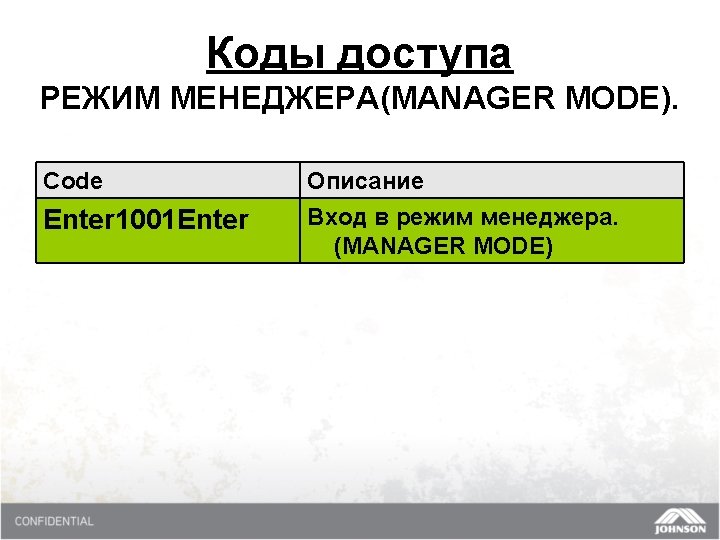
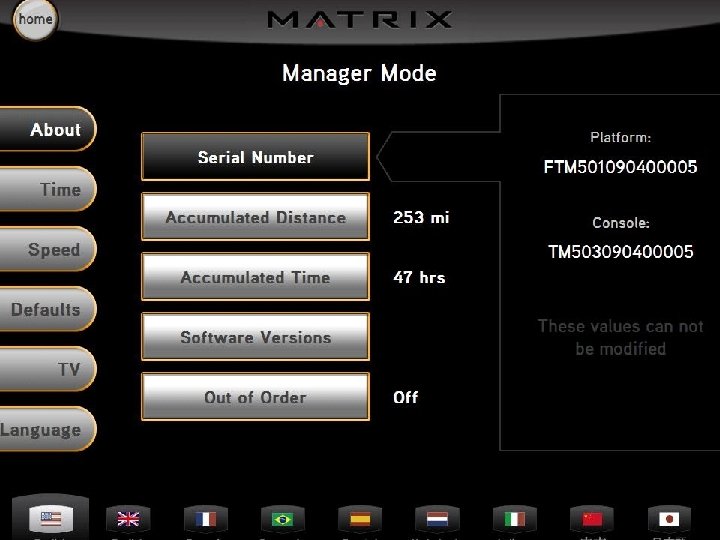
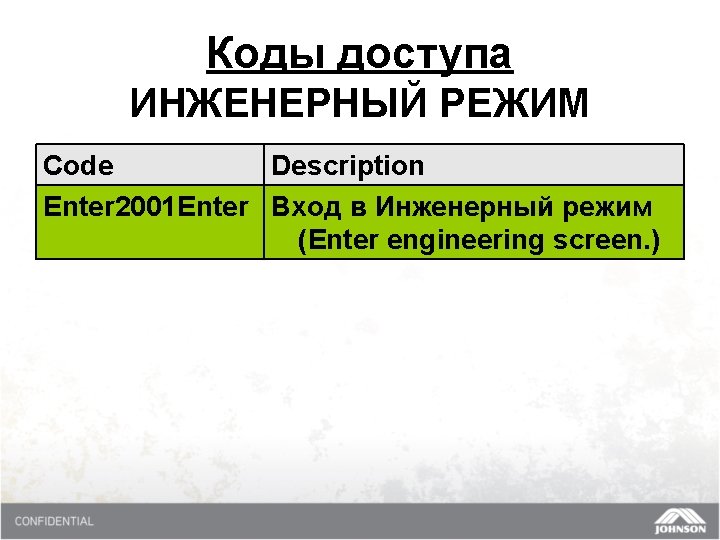
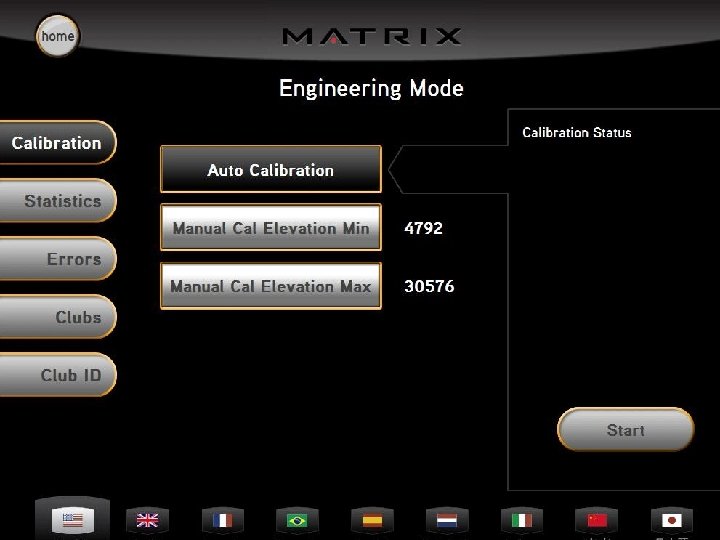
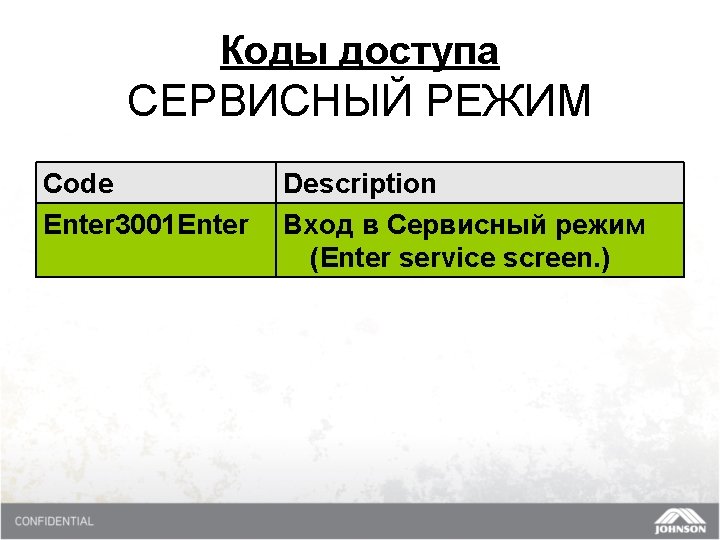


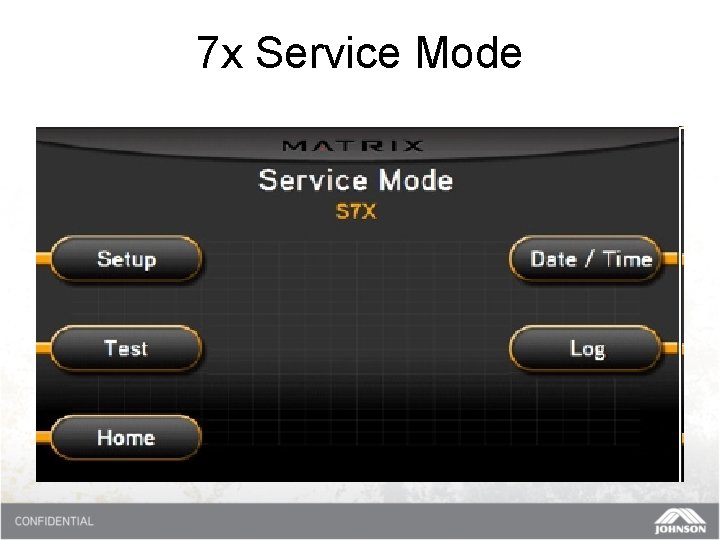
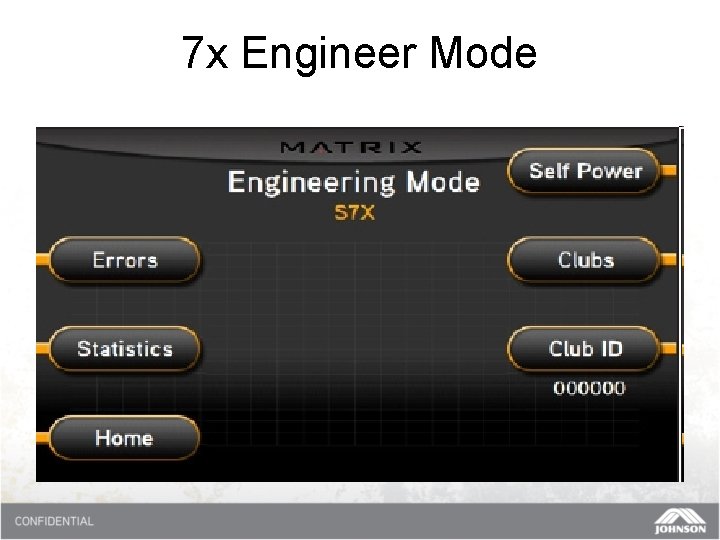
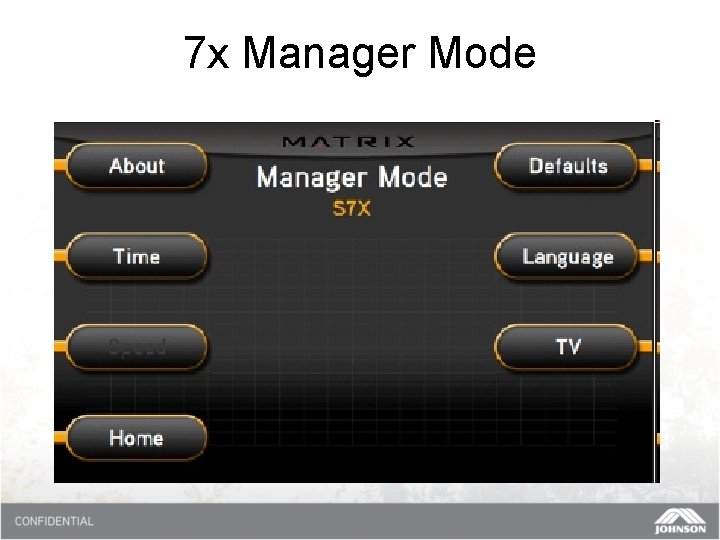

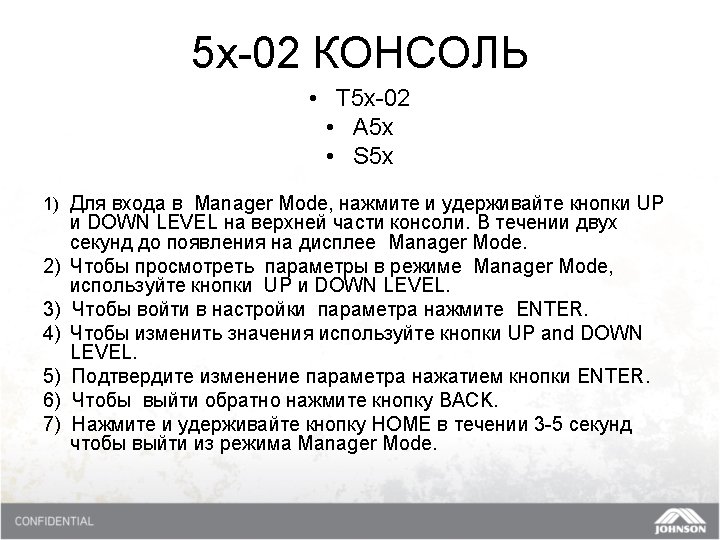
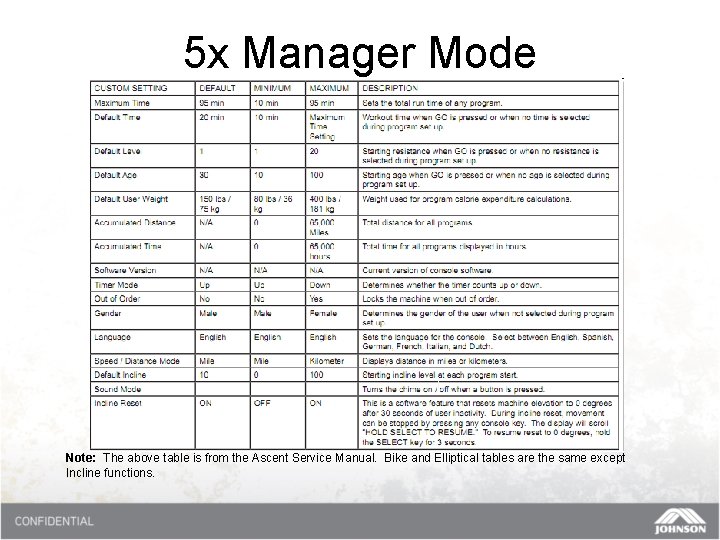
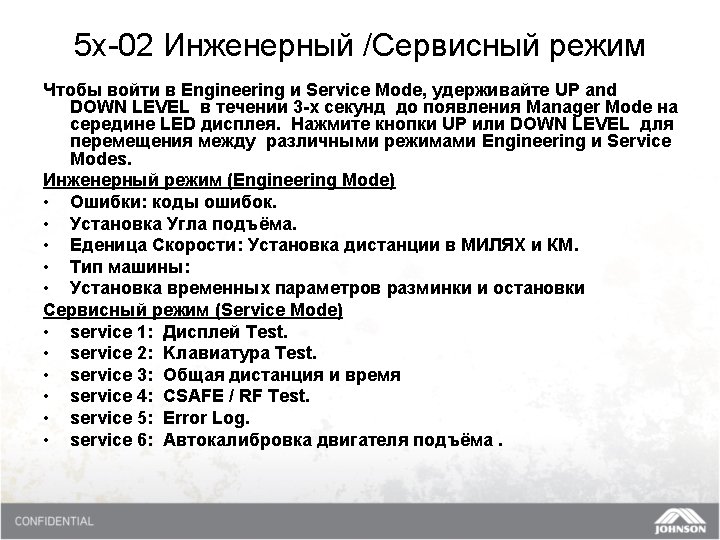
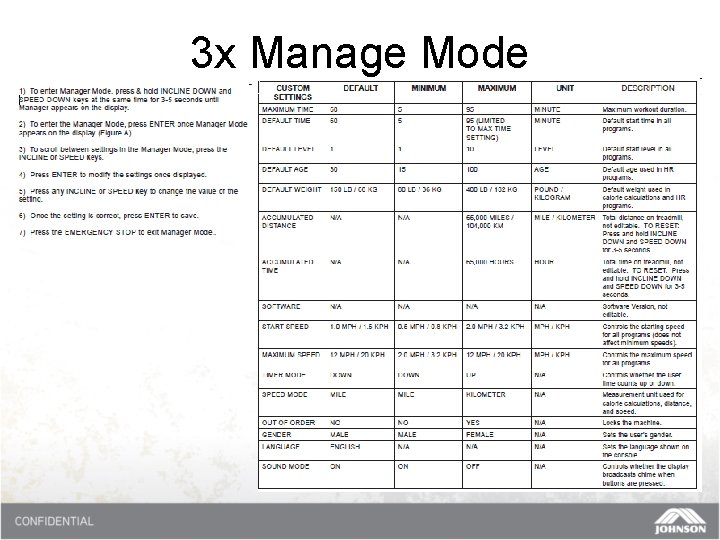
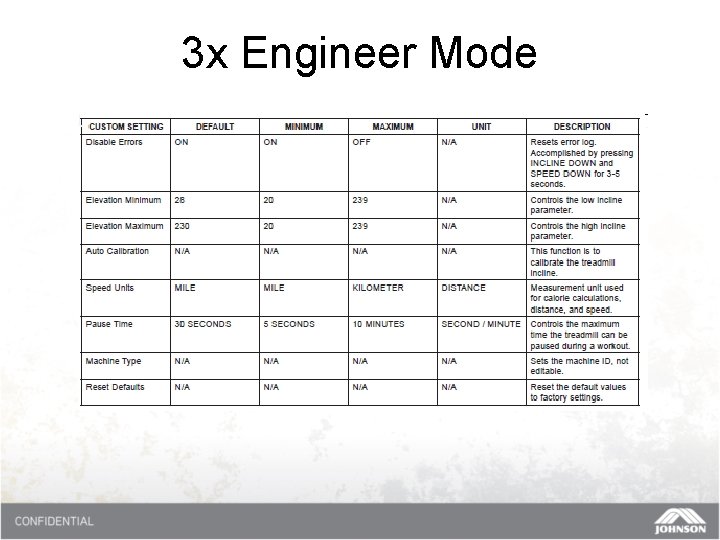
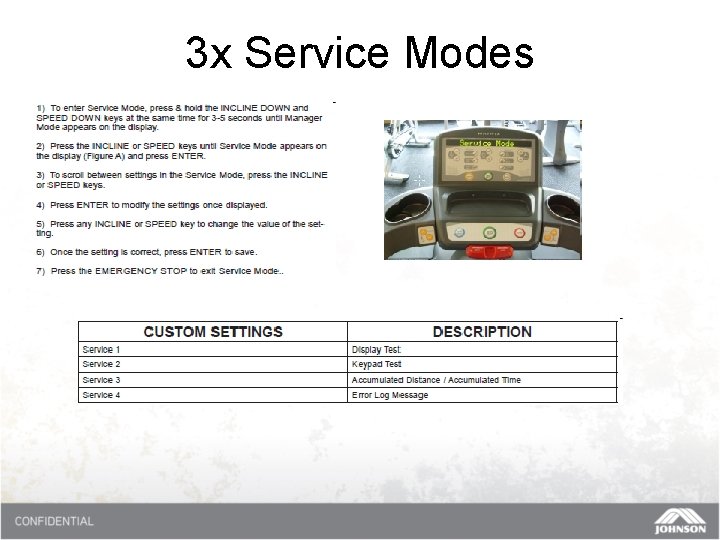
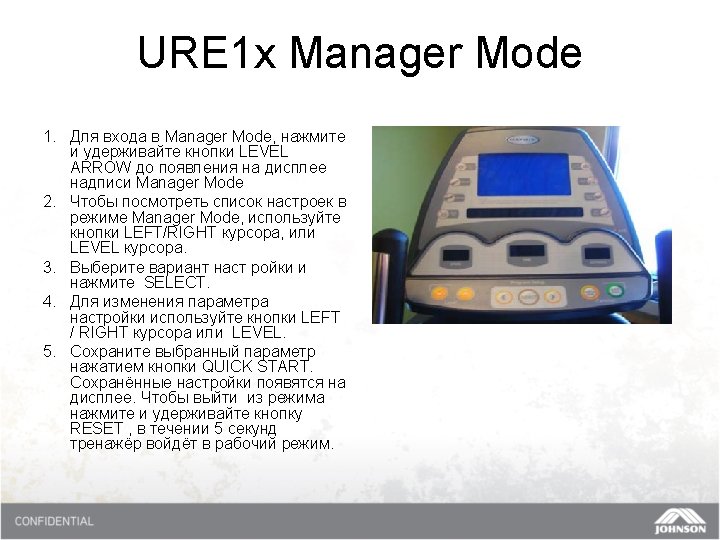

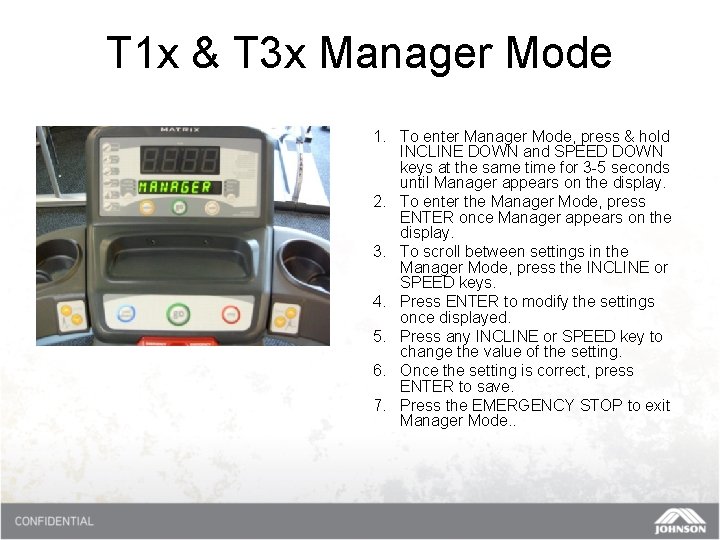
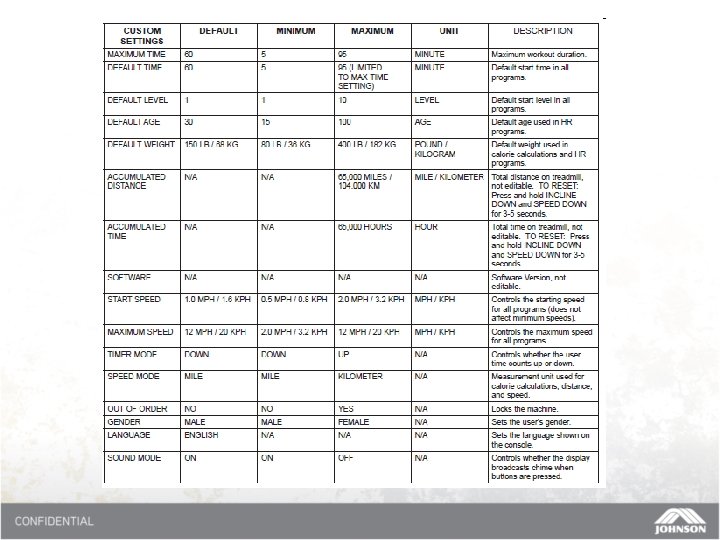
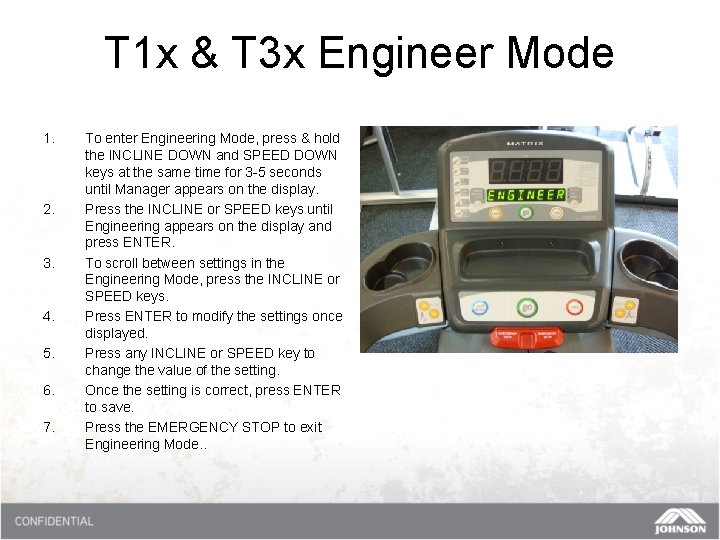
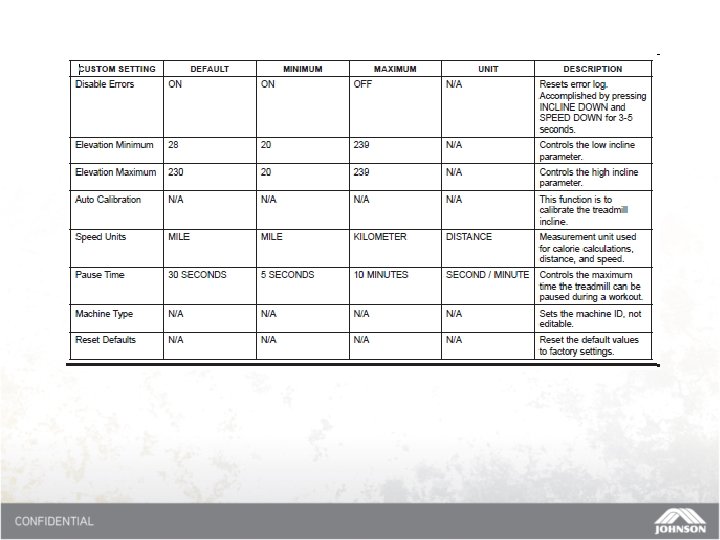
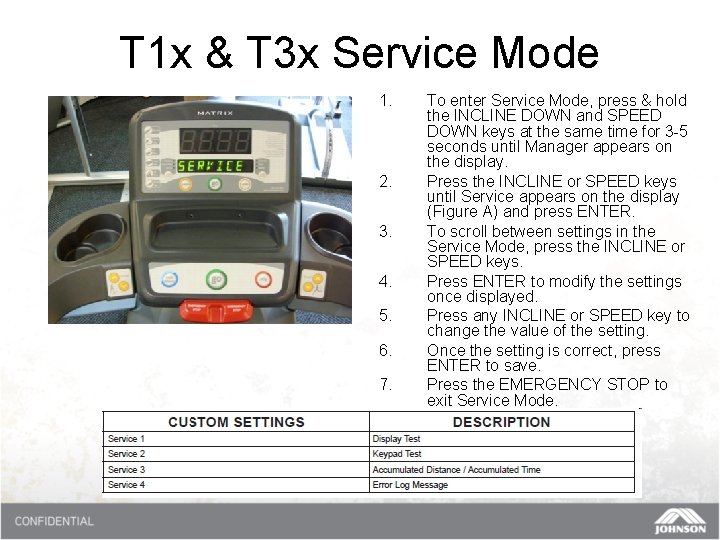
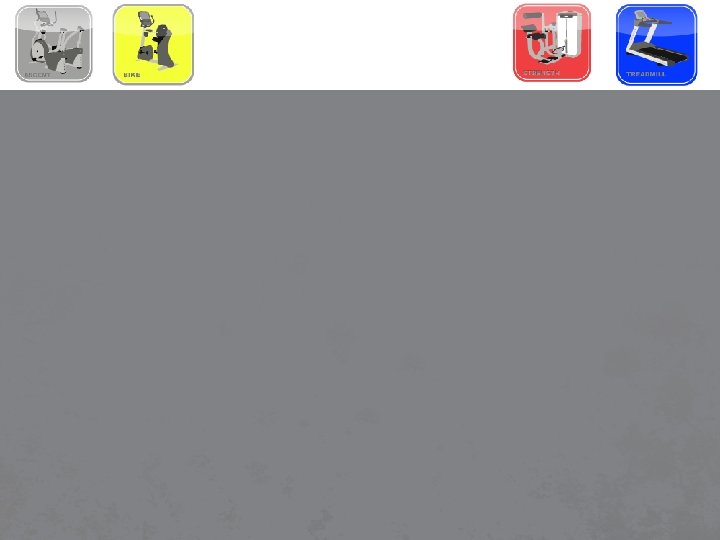
- Slides: 27


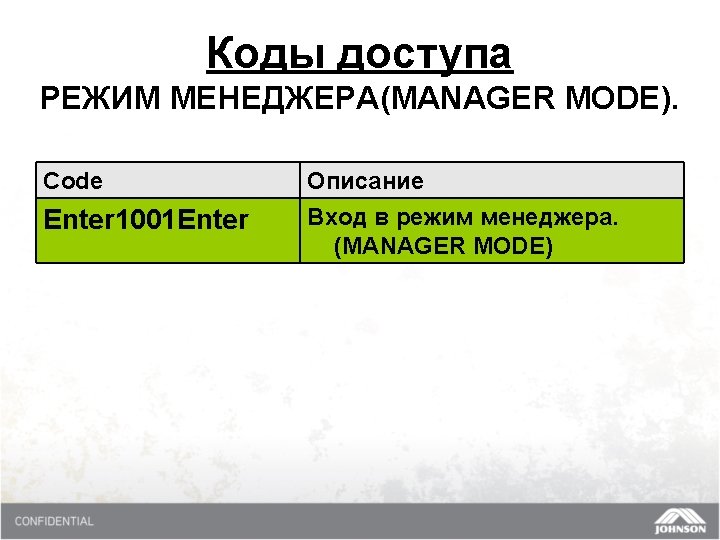
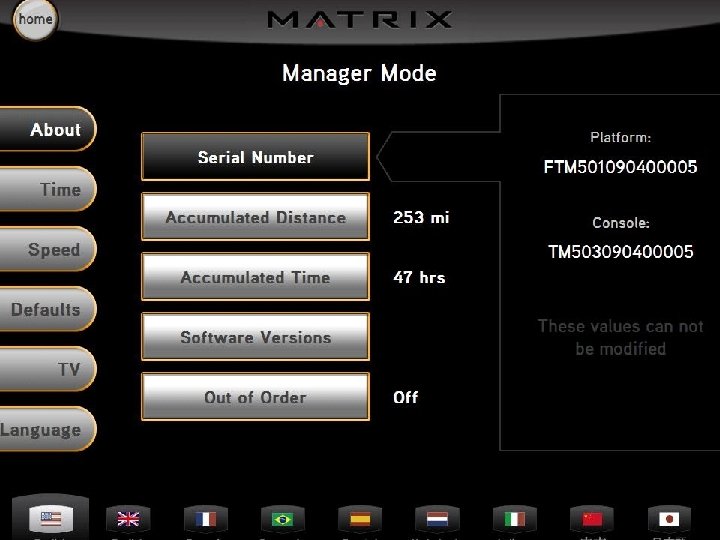
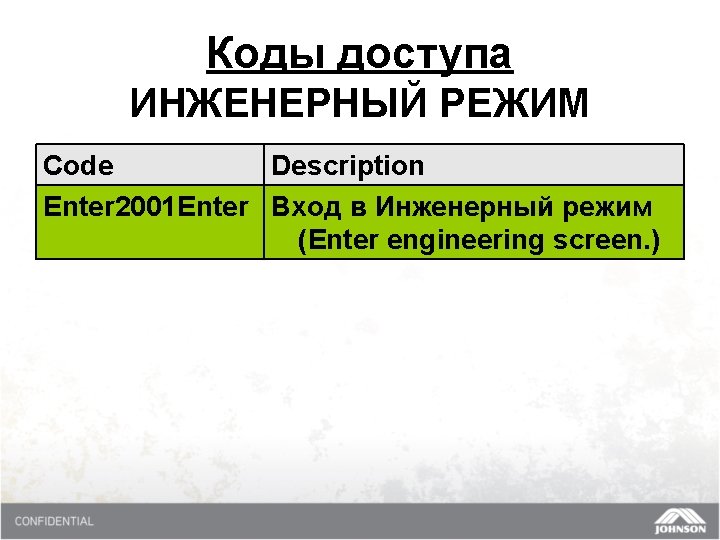
Коды доступа ИНЖЕНЕРНЫЙ РЕЖИМ Code Description Enter 2001 Enter Вход в Инженерный режим (Enter engineering screen. )
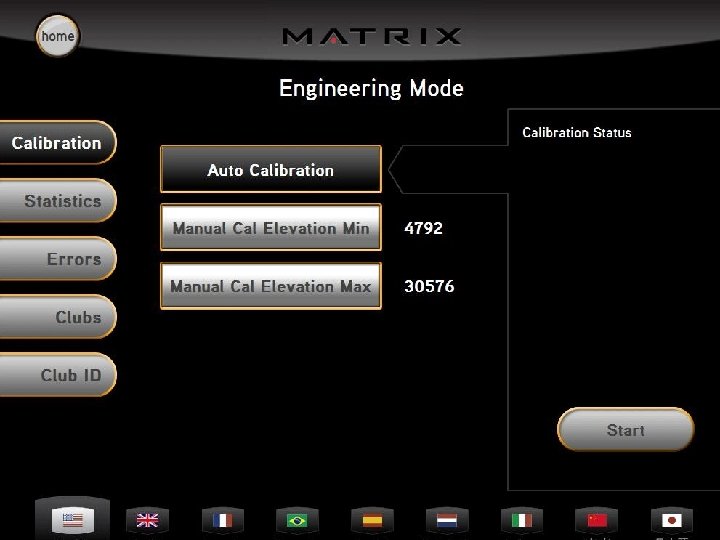
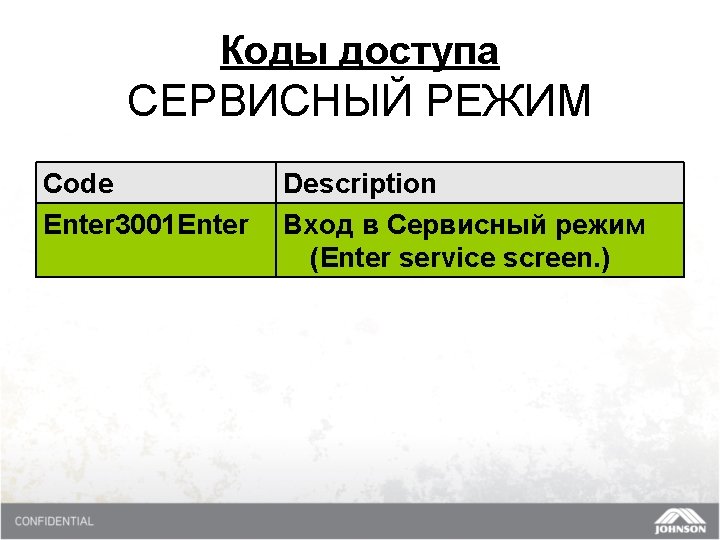


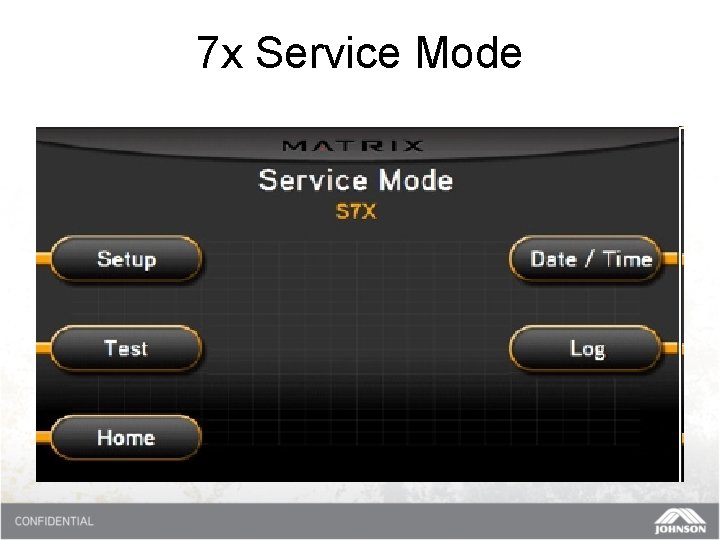
7 x Service Mode
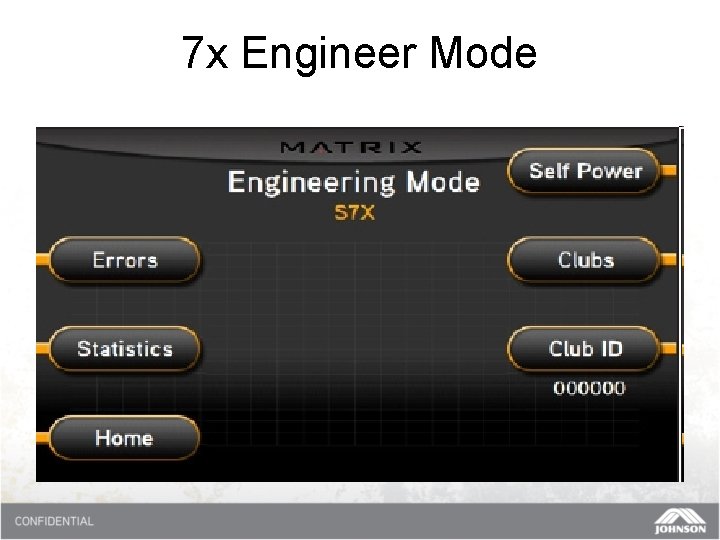
7 x Engineer Mode
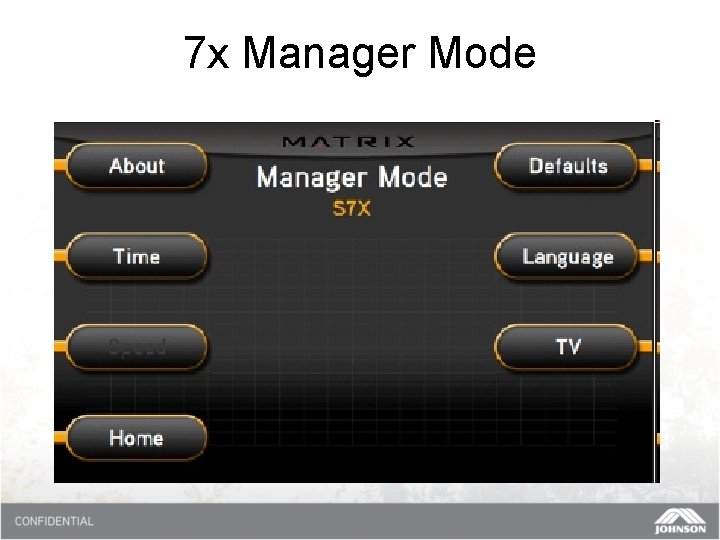
7 x Manager Mode

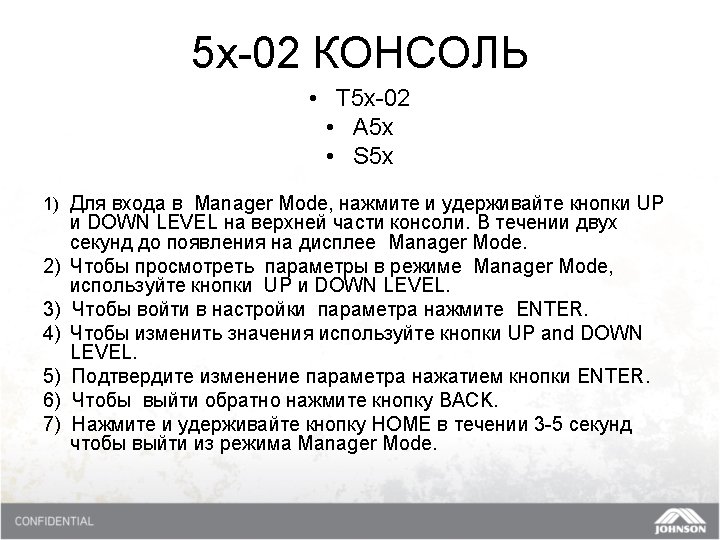
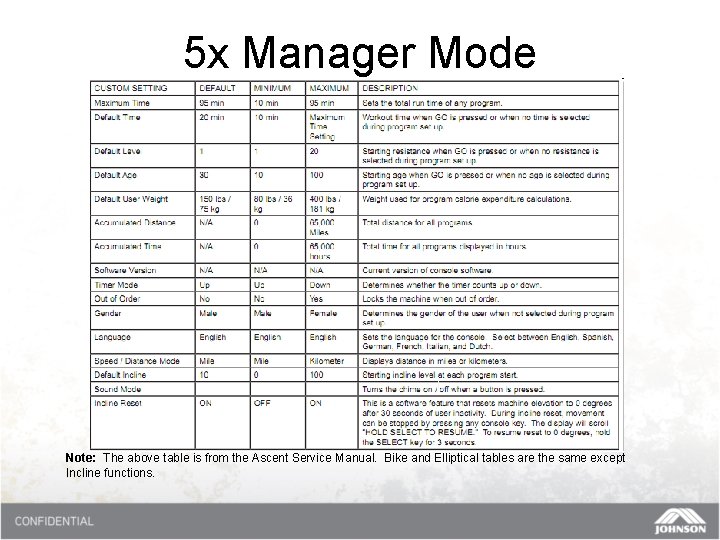
5 x Manager Mode Note: The above table is from the Ascent Service Manual. Bike and Elliptical tables are the same except Incline functions.
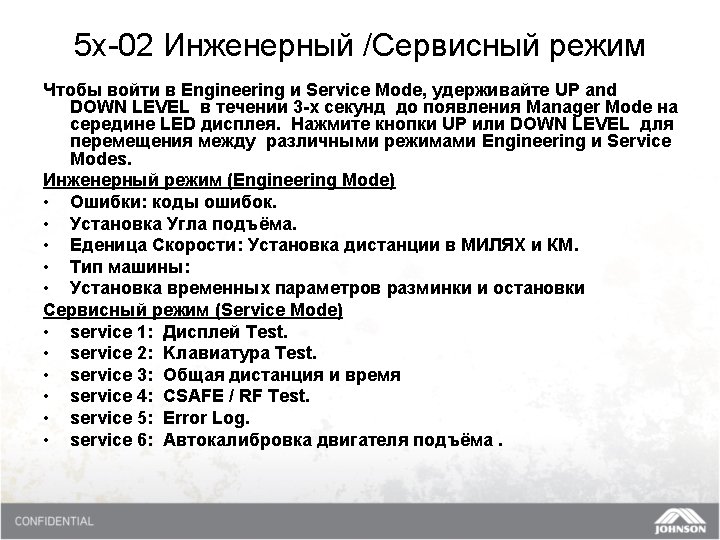
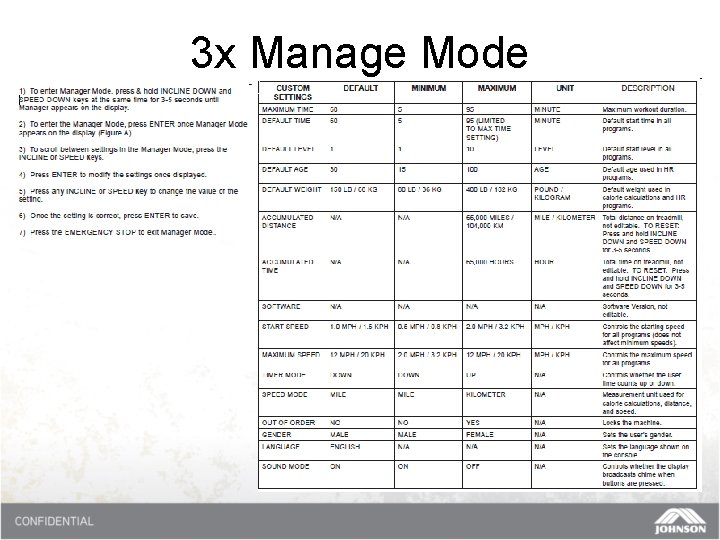
3 x Manage Mode
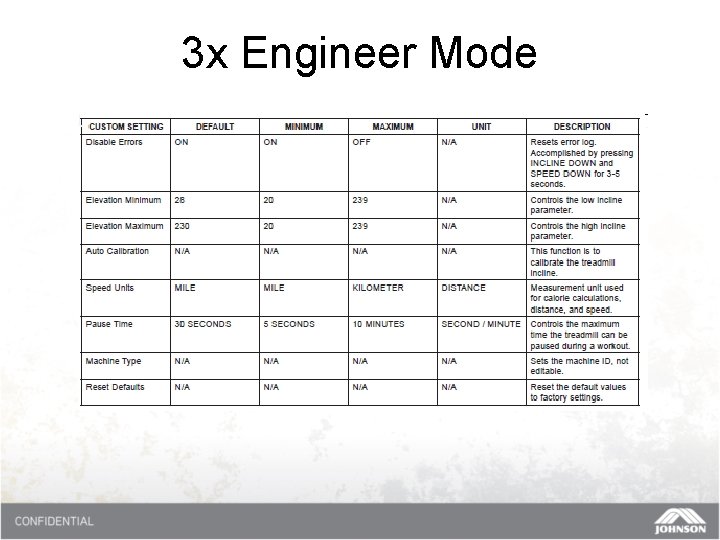
3 x Engineer Mode
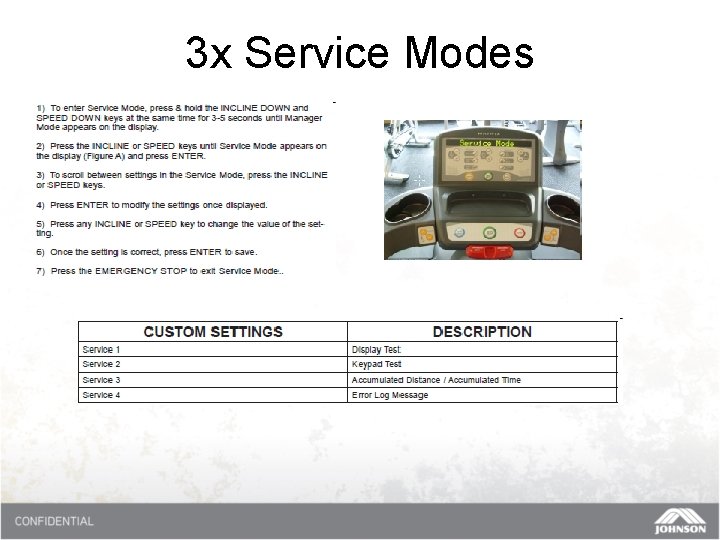
3 x Service Modes
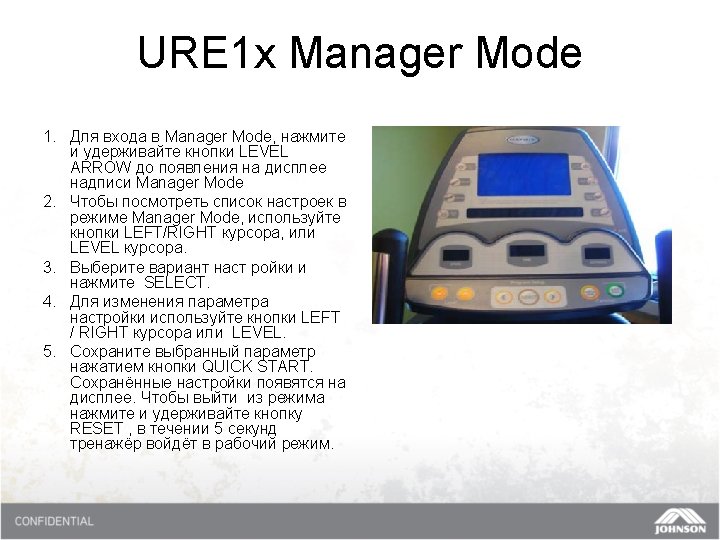

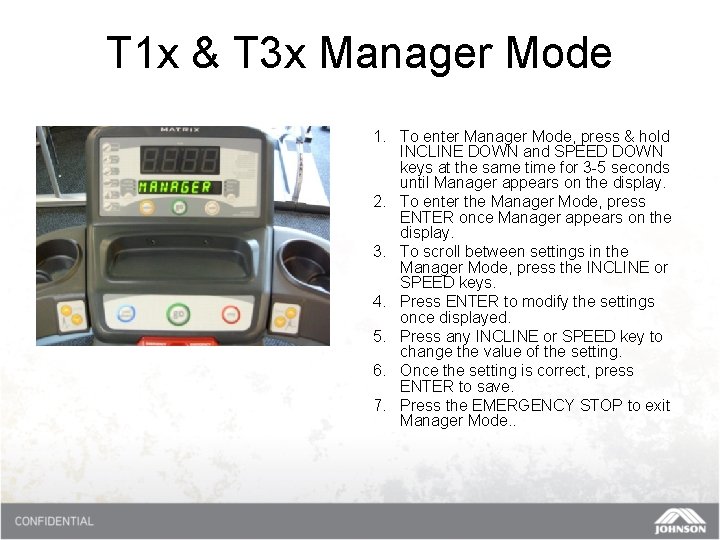
T 1 x & T 3 x Manager Mode 1. To enter Manager Mode, press & hold INCLINE DOWN and SPEED DOWN keys at the same time for 3 -5 seconds until Manager appears on the display. 2. To enter the Manager Mode, press ENTER once Manager appears on the display. 3. To scroll between settings in the Manager Mode, press the INCLINE or SPEED keys. 4. Press ENTER to modify the settings once displayed. 5. Press any INCLINE or SPEED key to change the value of the setting. 6. Once the setting is correct, press ENTER to save. 7. Press the EMERGENCY STOP to exit Manager Mode. .
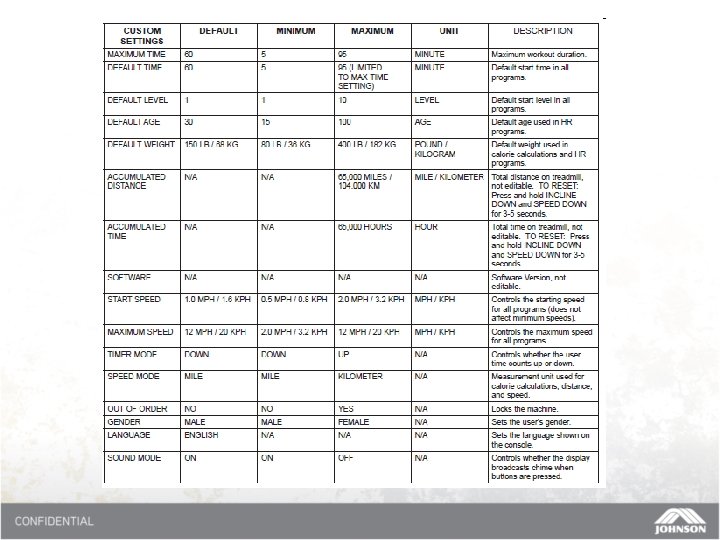
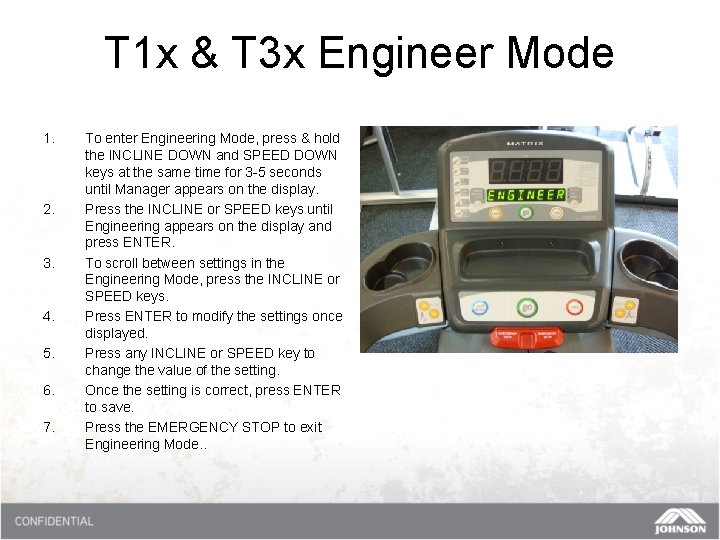
T 1 x & T 3 x Engineer Mode 1. 2. 3. 4. 5. 6. 7. To enter Engineering Mode, press & hold the INCLINE DOWN and SPEED DOWN keys at the same time for 3 -5 seconds until Manager appears on the display. Press the INCLINE or SPEED keys until Engineering appears on the display and press ENTER. To scroll between settings in the Engineering Mode, press the INCLINE or SPEED keys. Press ENTER to modify the settings once displayed. Press any INCLINE or SPEED key to change the value of the setting. Once the setting is correct, press ENTER to save. Press the EMERGENCY STOP to exit Engineering Mode. .
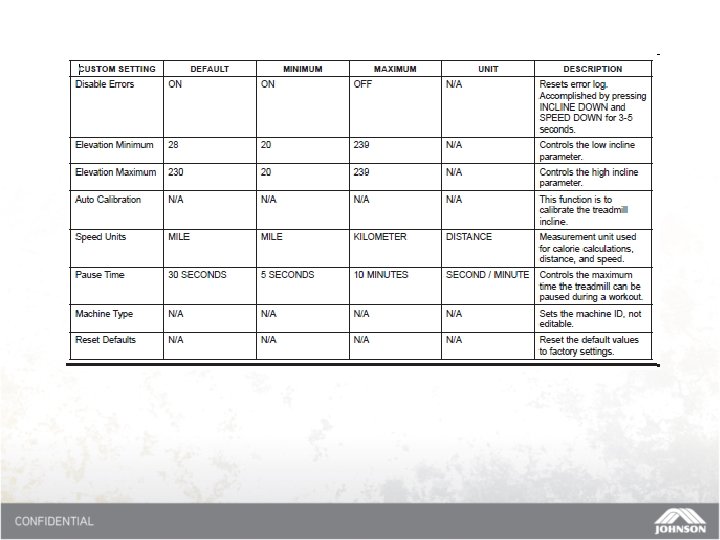
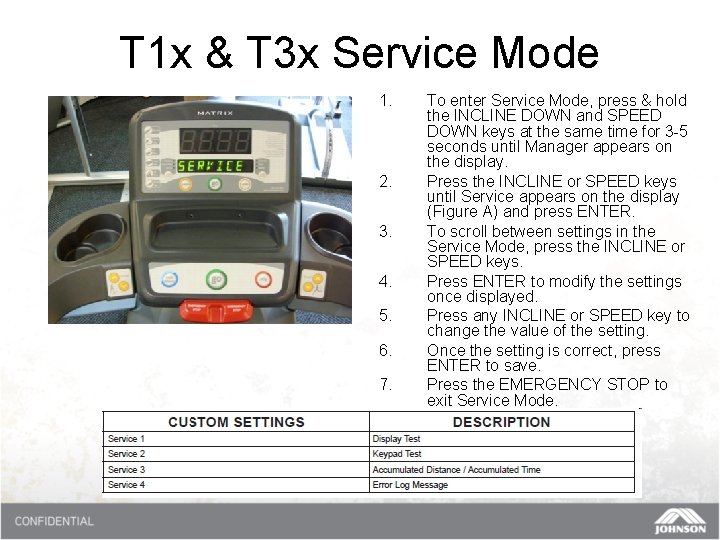
T 1 x & T 3 x Service Mode 1. 2. 3. 4. 5. 6. 7. To enter Service Mode, press & hold the INCLINE DOWN and SPEED DOWN keys at the same time for 3 -5 seconds until Manager appears on the display. Press the INCLINE or SPEED keys until Service appears on the display (Figure A) and press ENTER. To scroll between settings in the Service Mode, press the INCLINE or SPEED keys. Press ENTER to modify the settings once displayed. Press any INCLINE or SPEED key to change the value of the setting. Once the setting is correct, press ENTER to save. Press the EMERGENCY STOP to exit Service Mode.
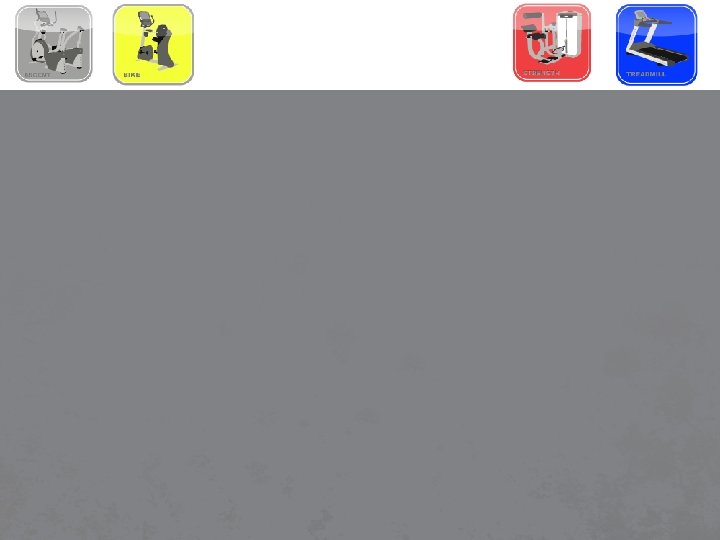
• Transition slide