COCKPIT DISPLAYS CONTROL Display Systems The cockpit display


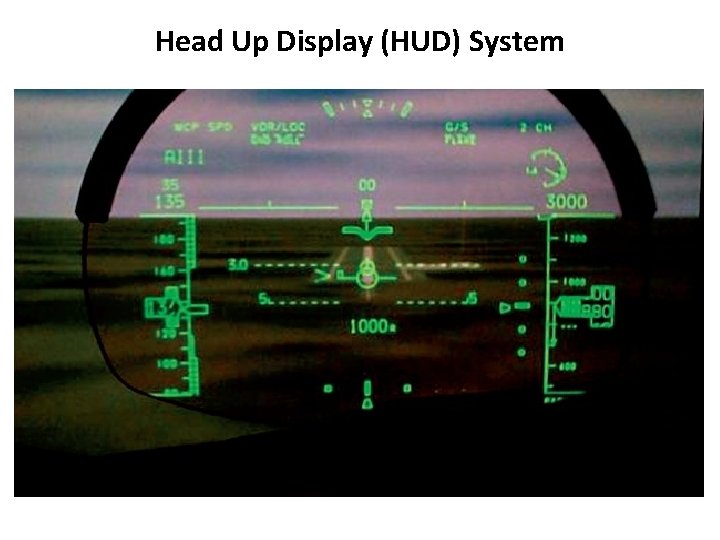
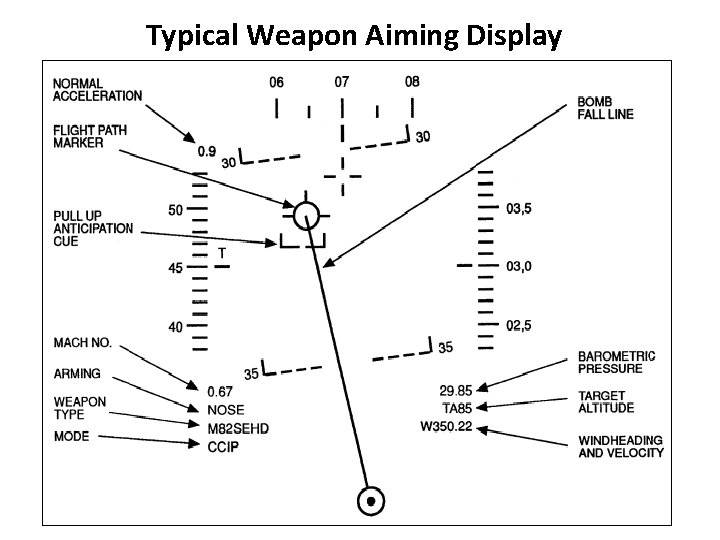
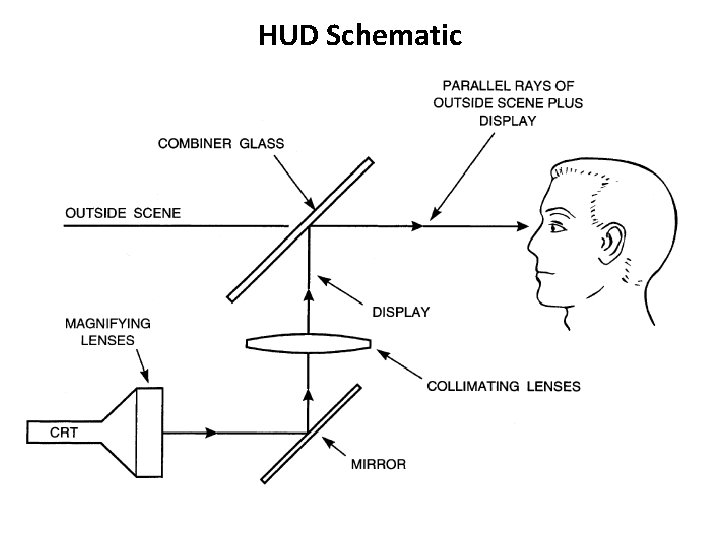



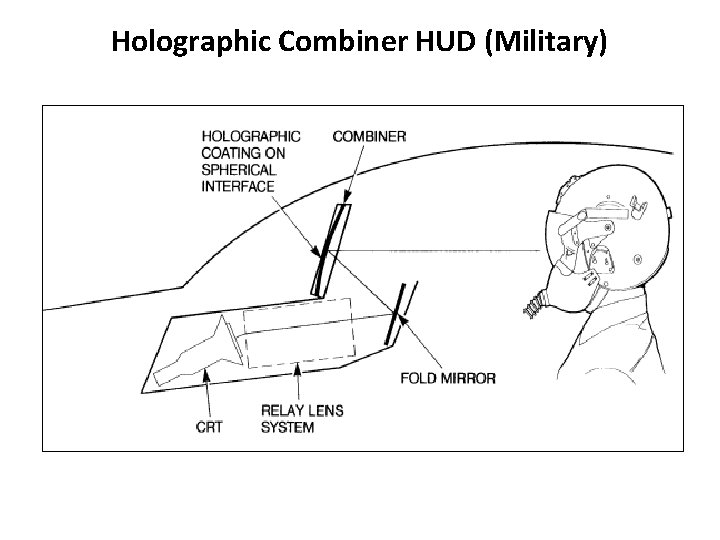
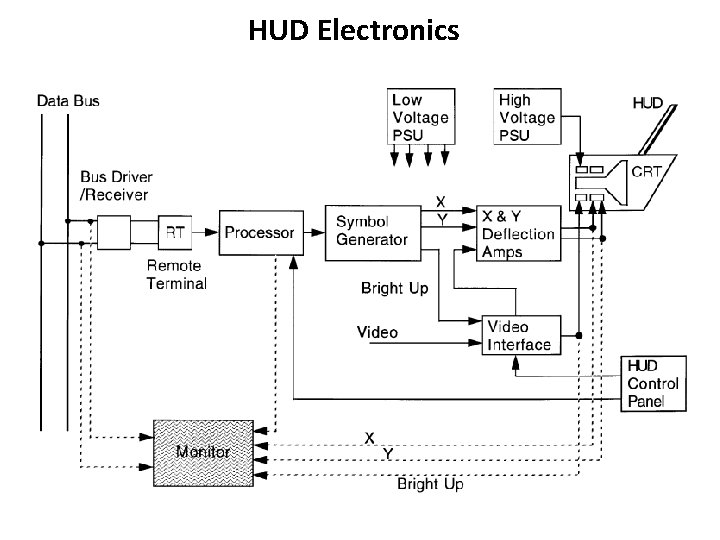
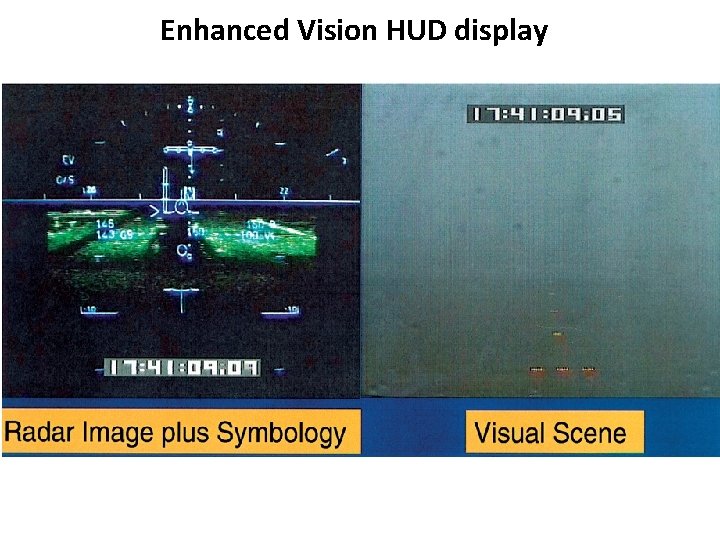
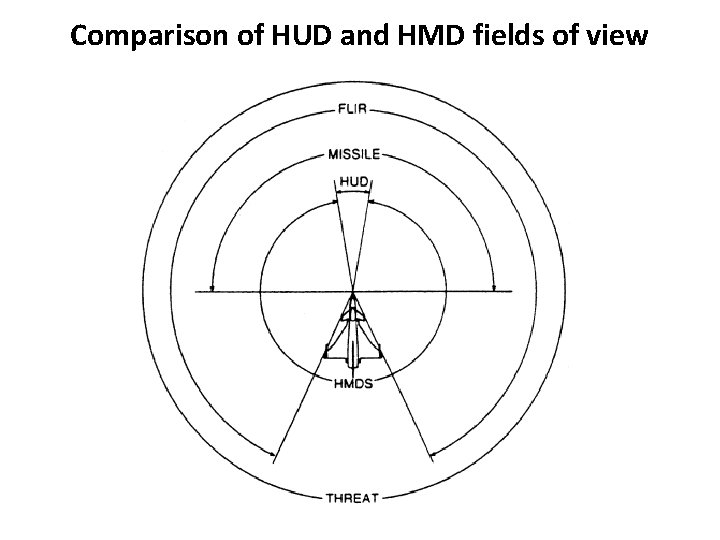
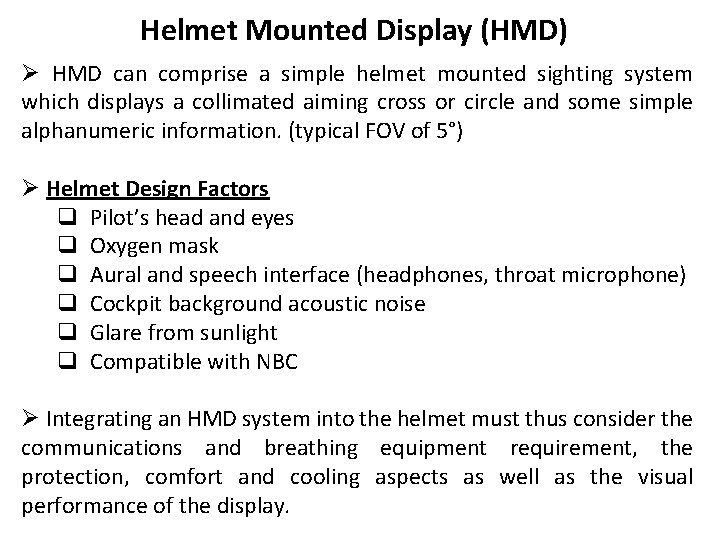
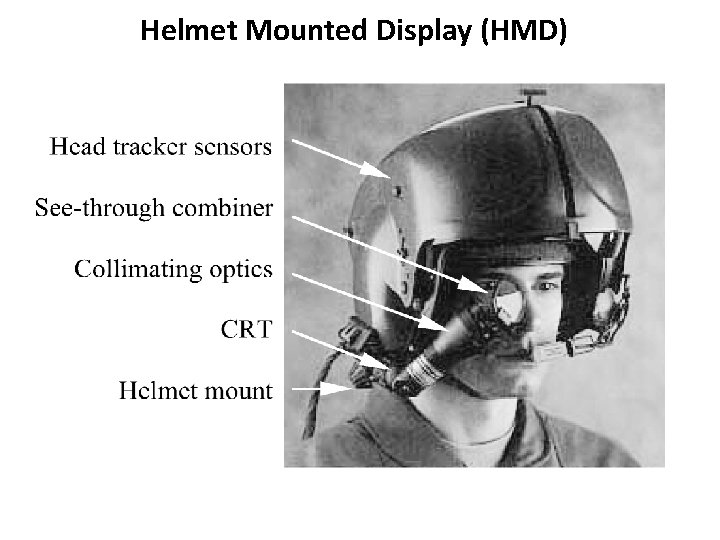



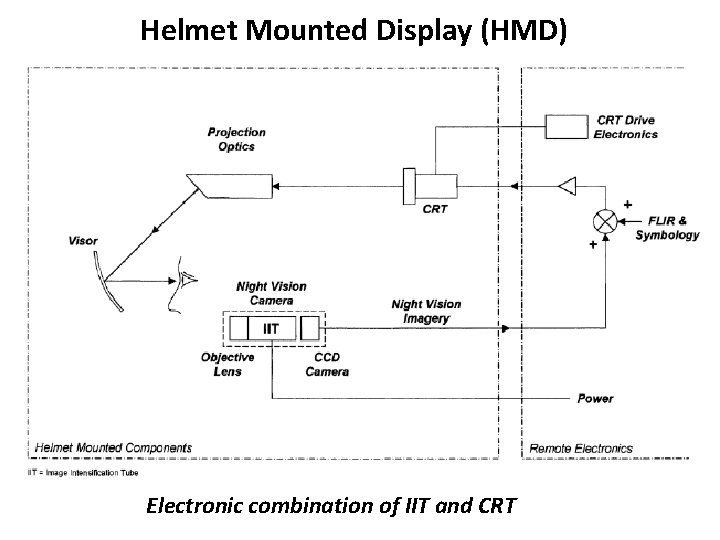
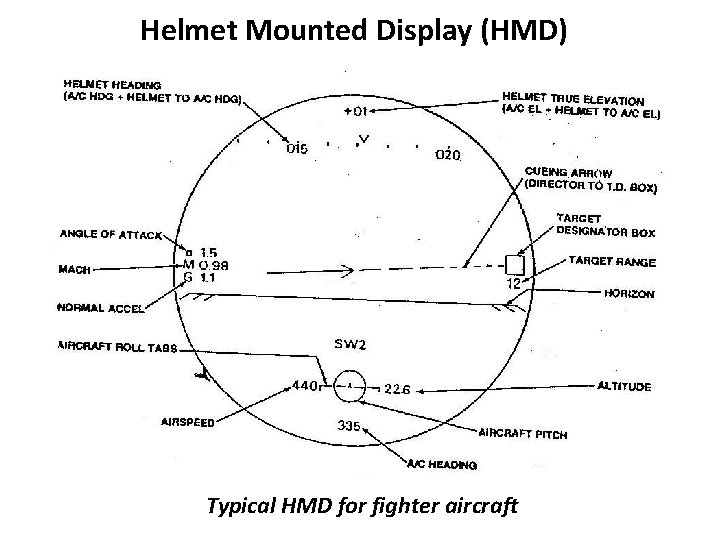
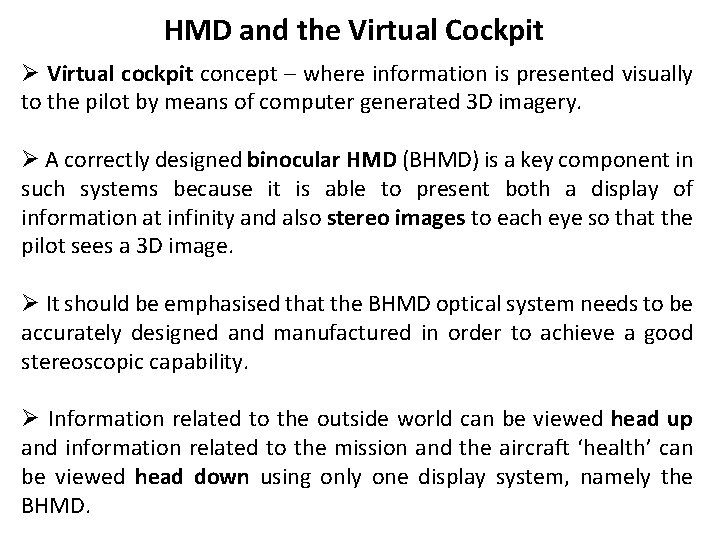

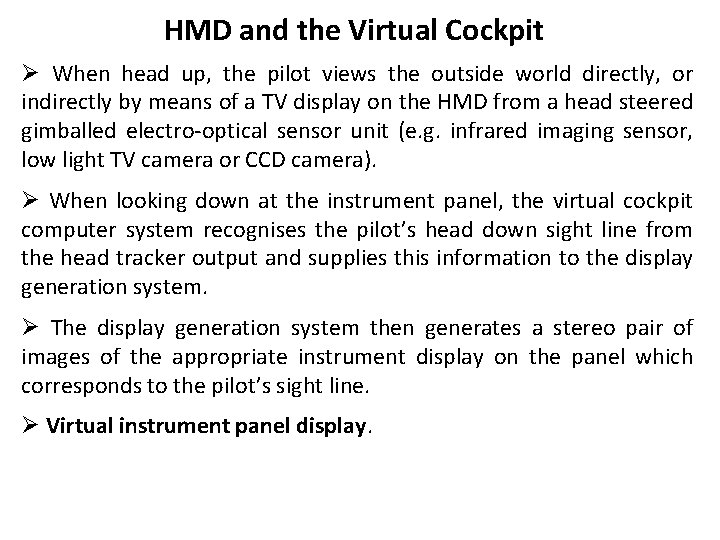
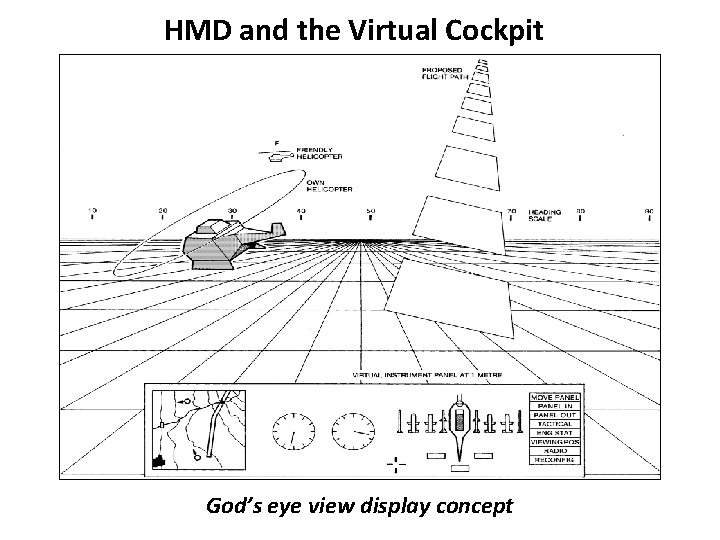
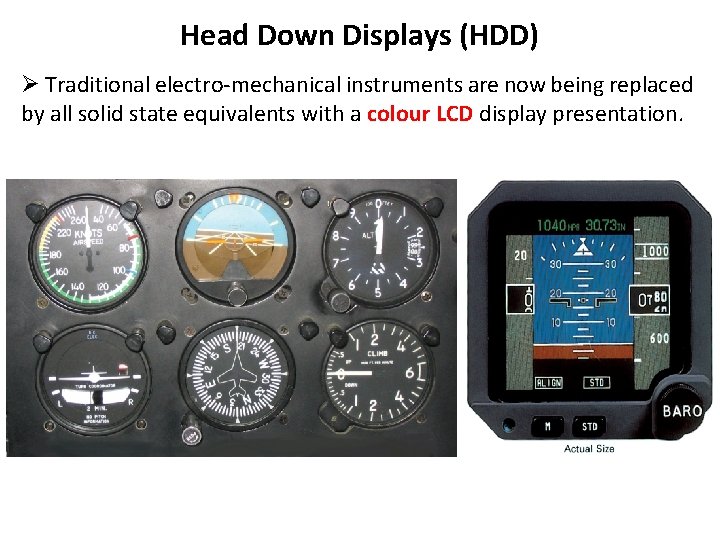
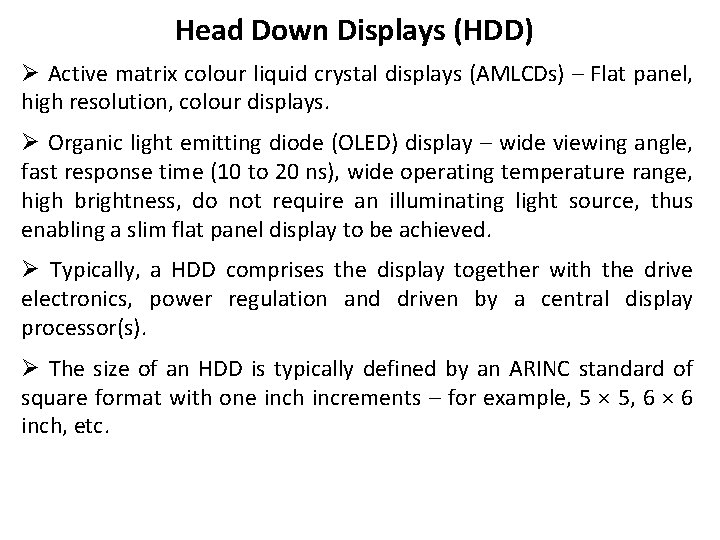
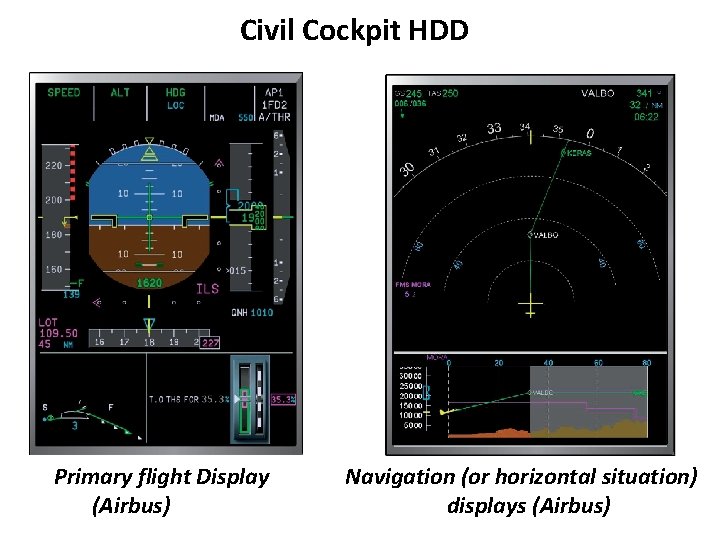
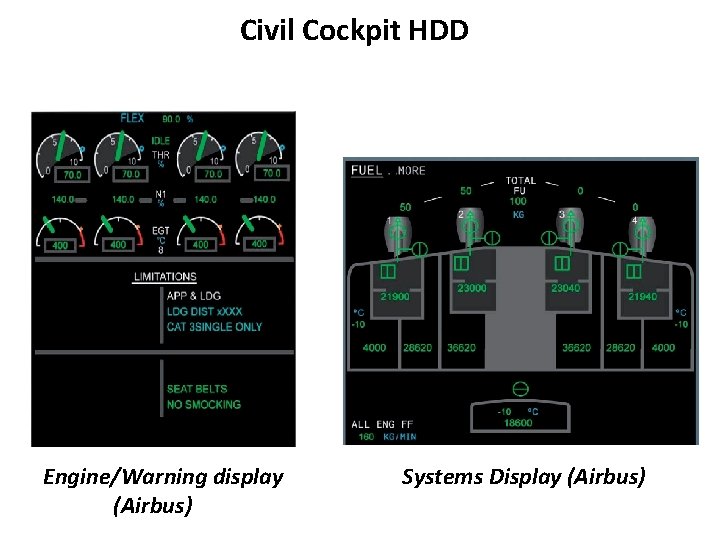

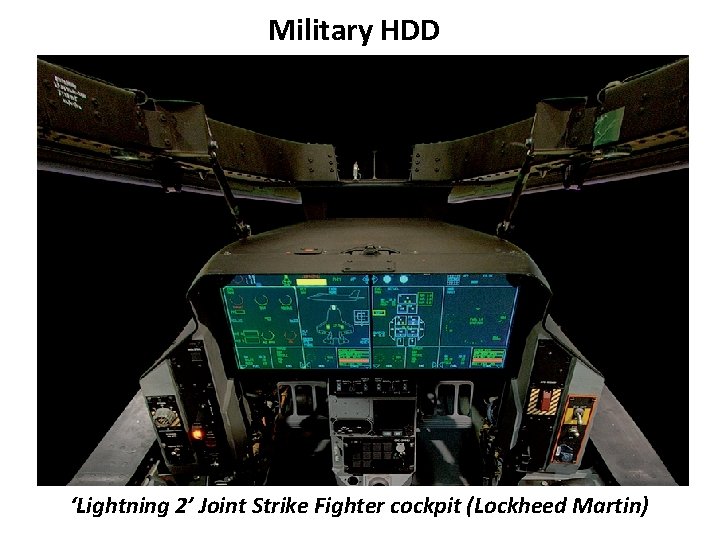
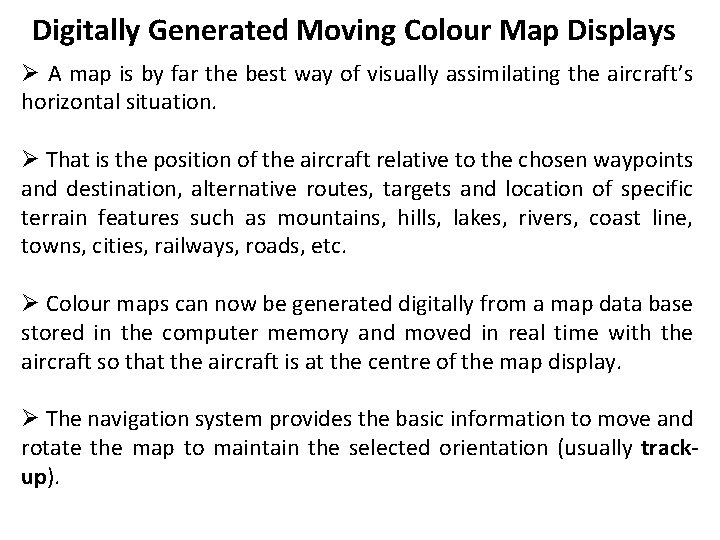
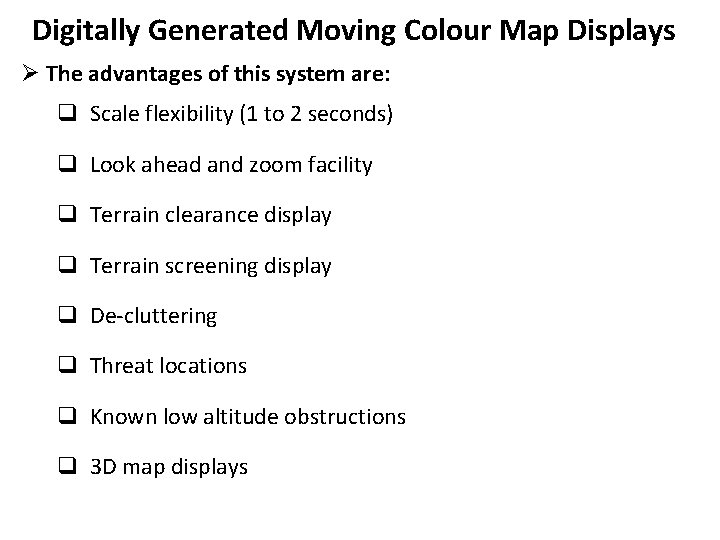
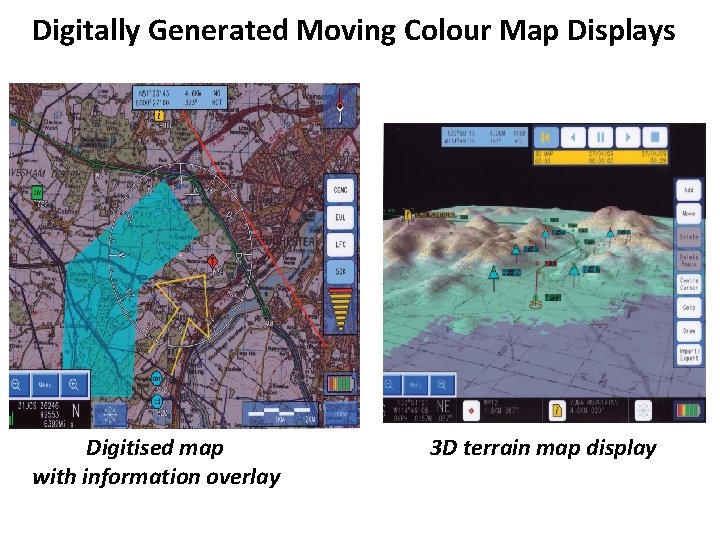
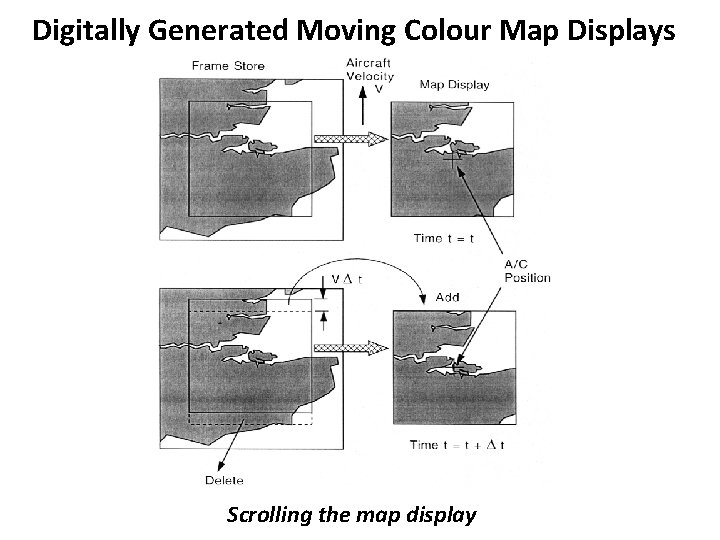
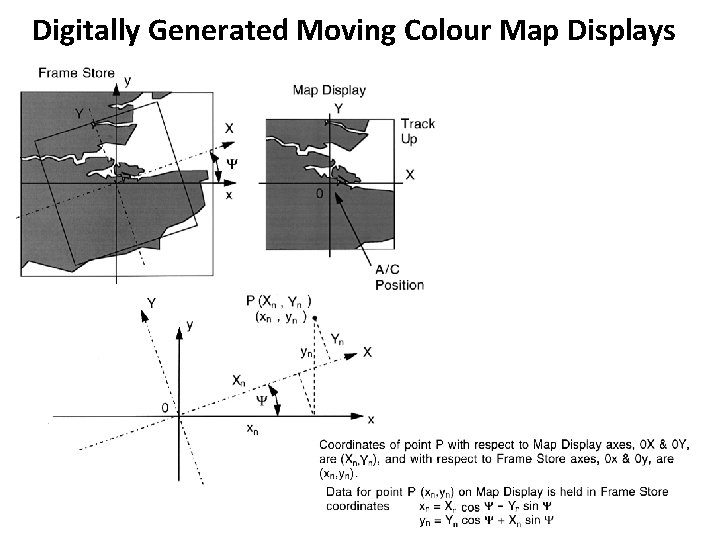
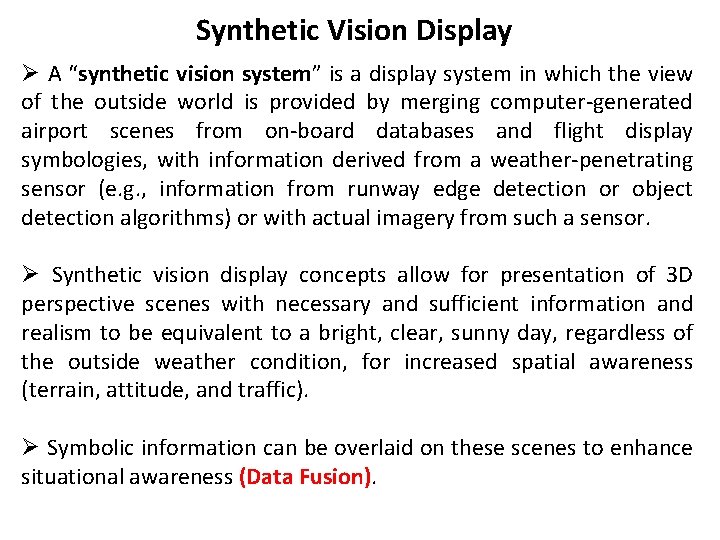
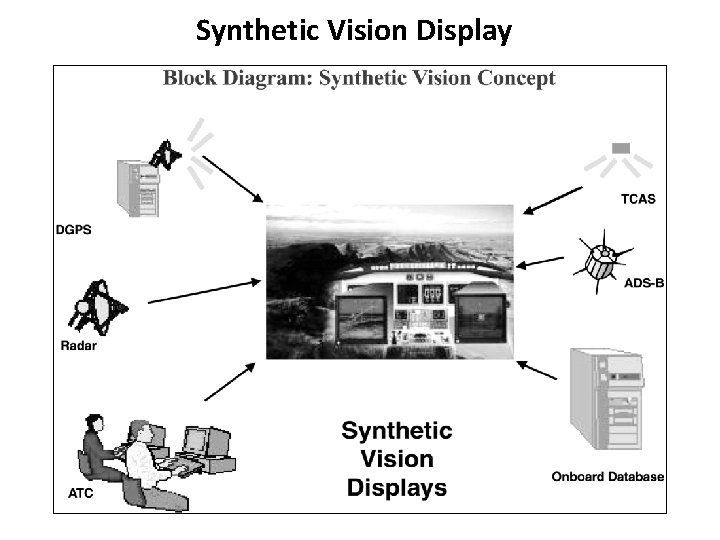
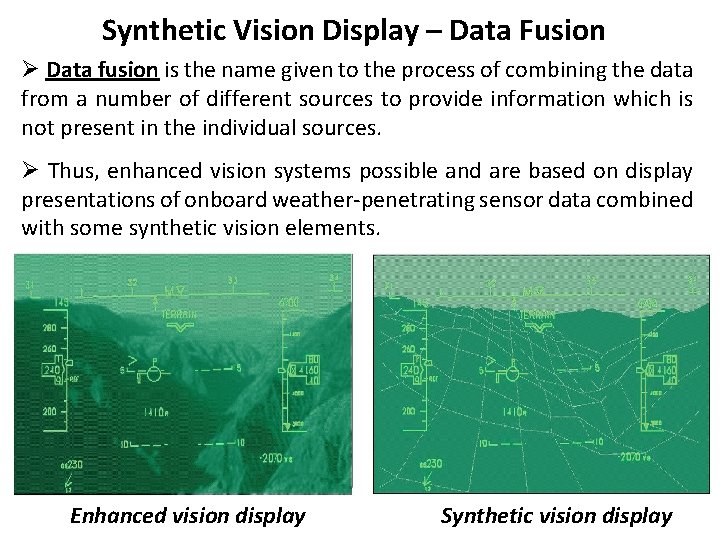
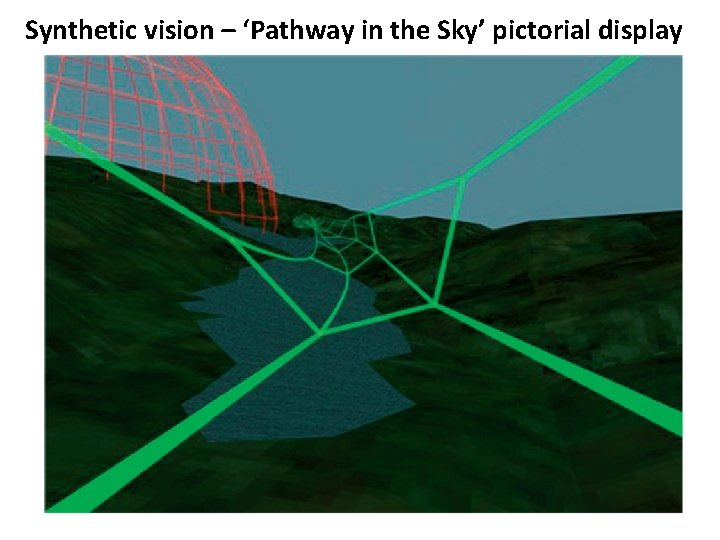

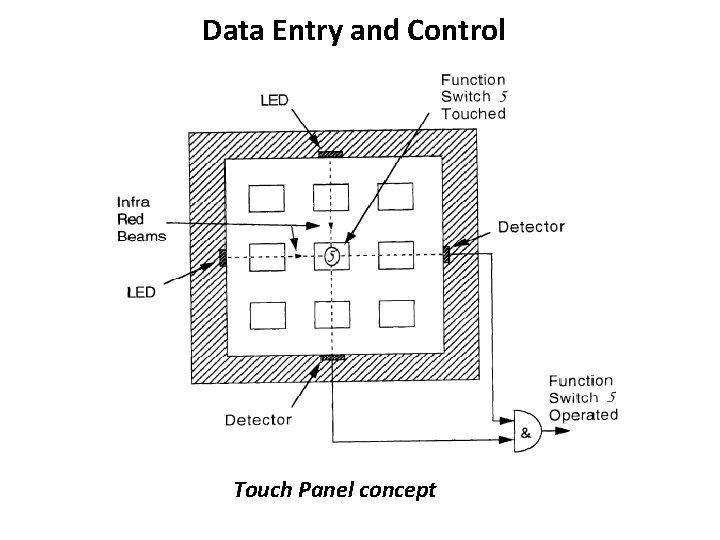
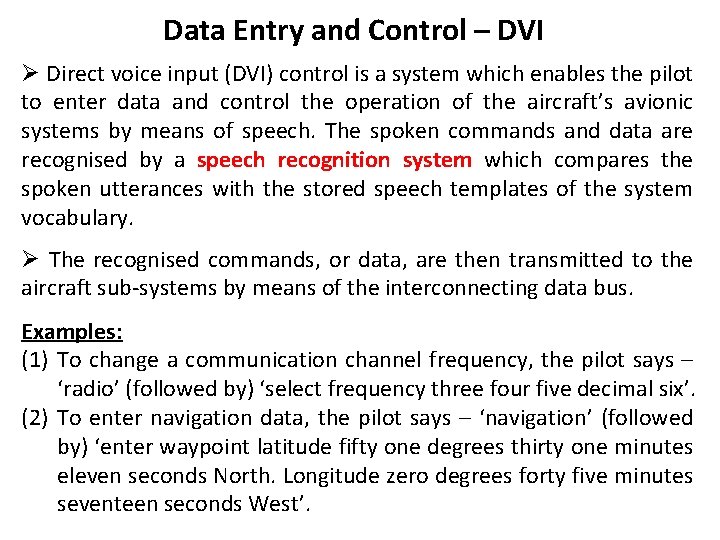
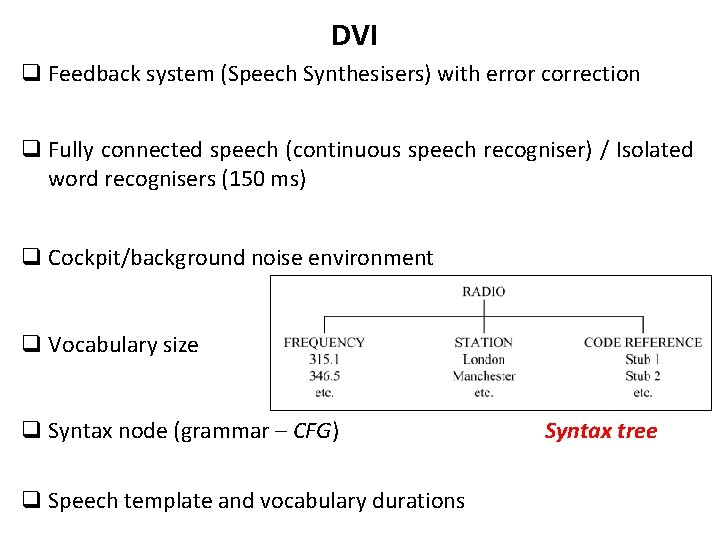
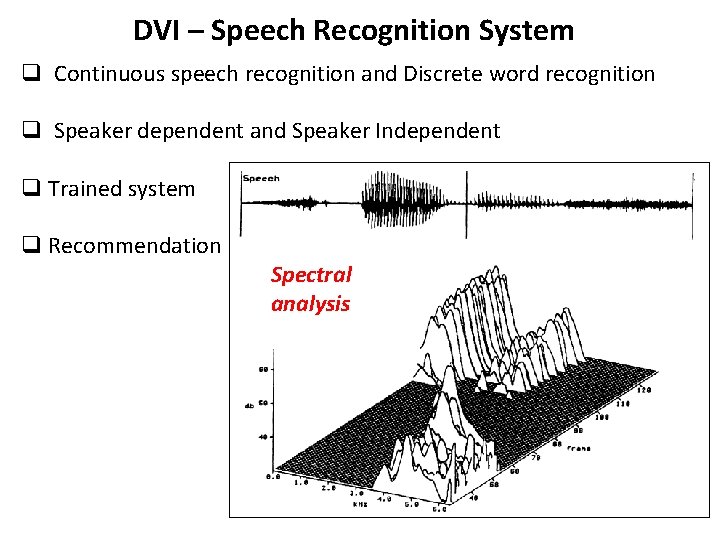

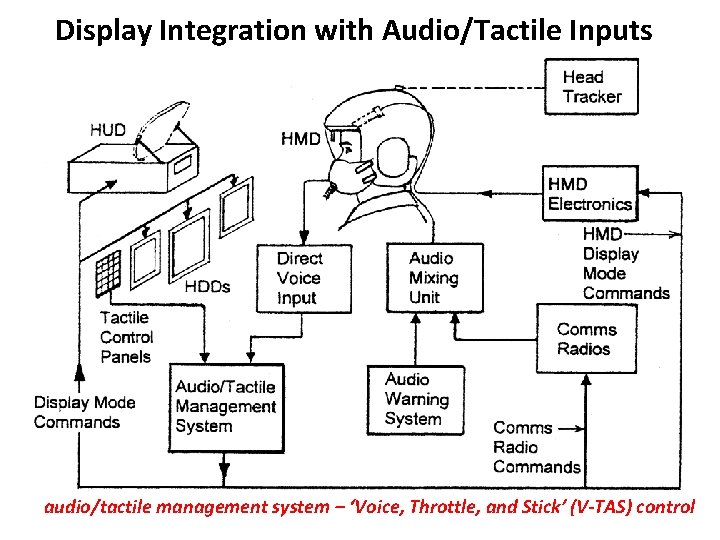

- Slides: 46

COCKPIT DISPLAYS & CONTROL

Display Systems Ø The cockpit display systems provide a visual presentation of the information and data from the aircraft sensors and systems to the pilot (and crew) to enable the pilot to fly the aircraft safely and carry out the mission. q q q Primary flight information Navigation information Engine data Airframe data Warning information Ø The most important advance to date in the visual presentation of data to the pilot has been the introduction and progressive development of the Head Up Display or HUD. (First production of HUD in 1962 in the Buccaneer strike aircraft in the UK)
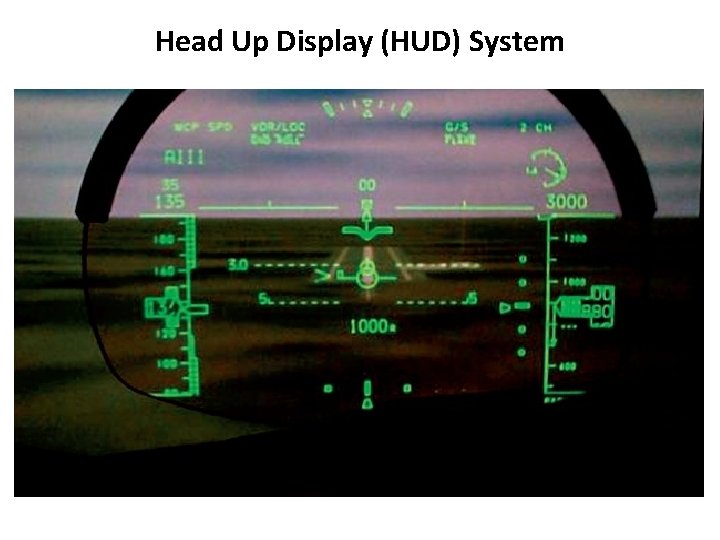
Head Up Display (HUD) System
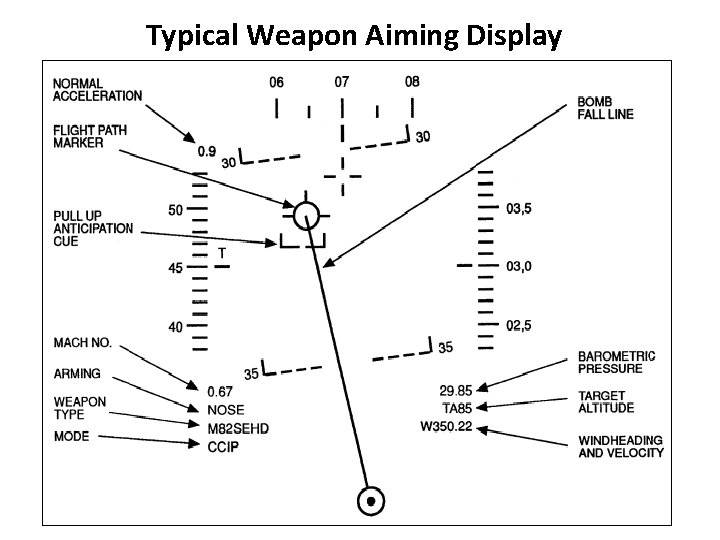
Typical Weapon Aiming Display
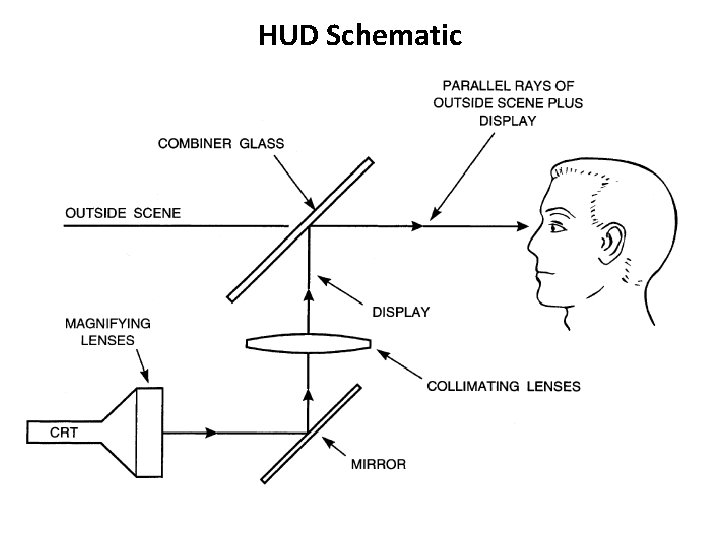
HUD Schematic

HUD Schematic – Collimation Collimated light An example of an optical collimating lens

Civil HUD System Civil HUD optical configuration

Civil HUD System (Boeing 737)
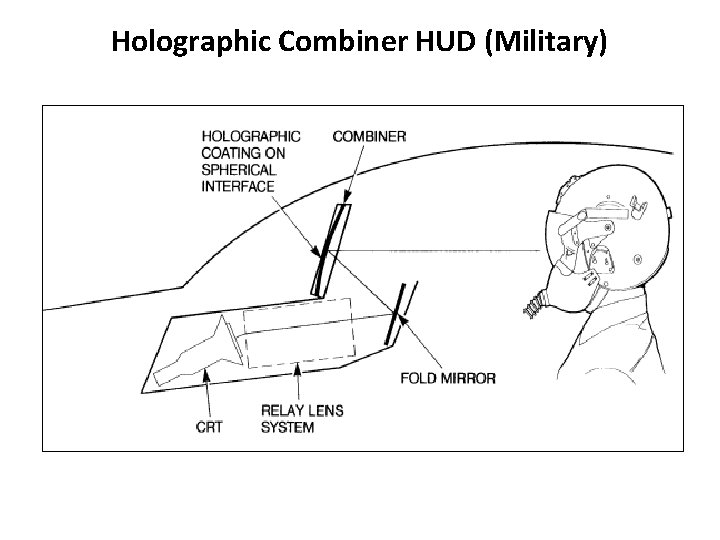
Holographic Combiner HUD (Military)
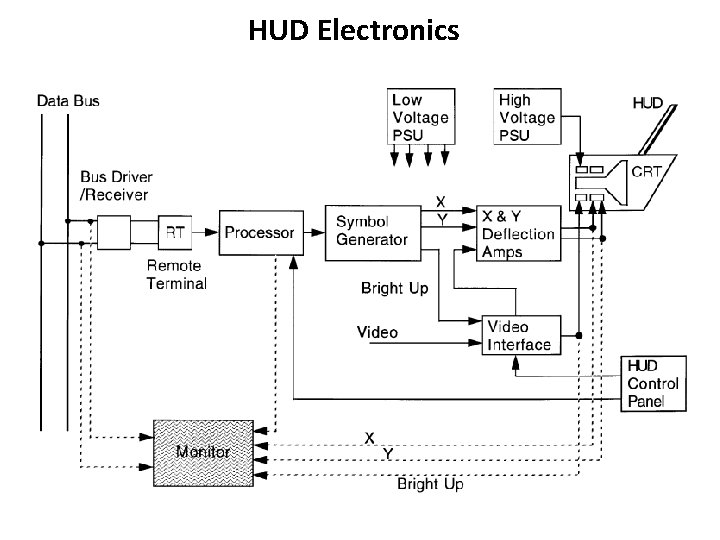
HUD Electronics
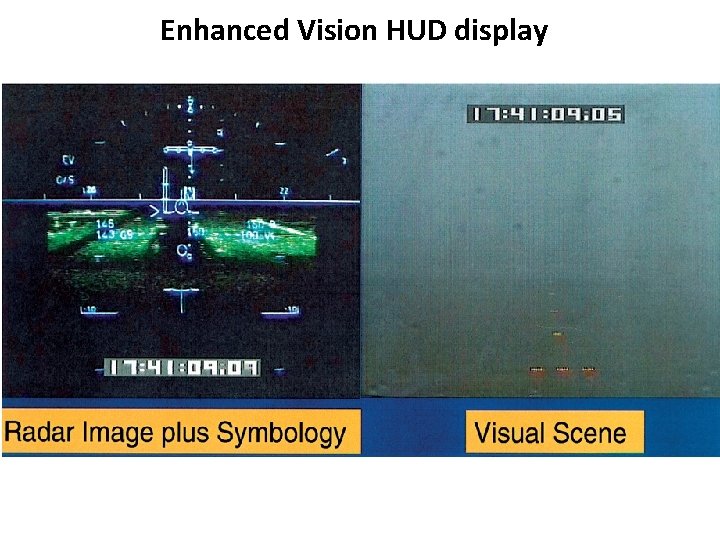
Enhanced Vision HUD display
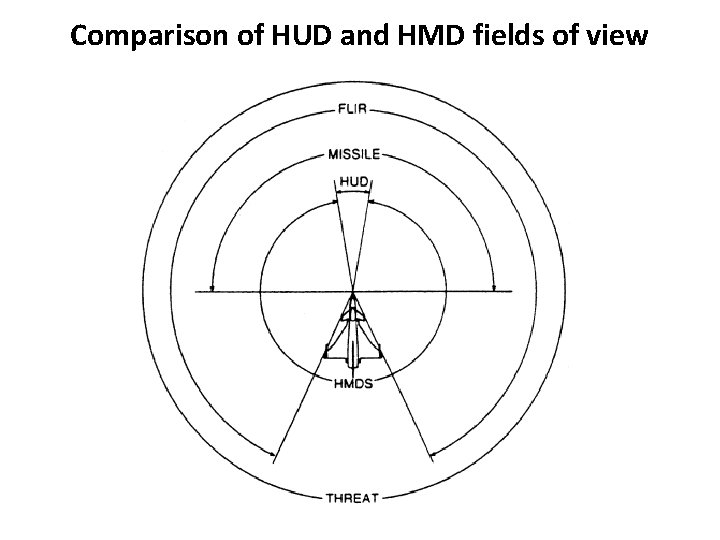
Comparison of HUD and HMD fields of view
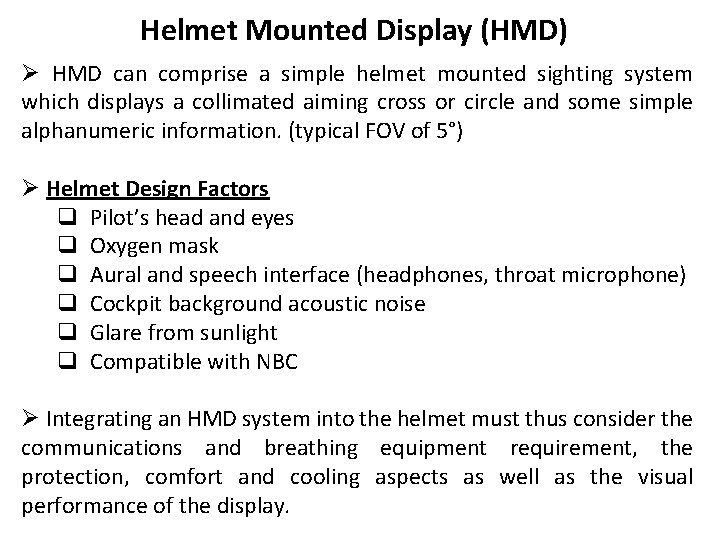
Helmet Mounted Display (HMD) Ø HMD can comprise a simple helmet mounted sighting system which displays a collimated aiming cross or circle and some simple alphanumeric information. (typical FOV of 5°) Ø Helmet Design Factors q Pilot’s head and eyes q Oxygen mask q Aural and speech interface (headphones, throat microphone) q Cockpit background acoustic noise q Glare from sunlight q Compatible with NBC Ø Integrating an HMD system into the helmet must thus consider the communications and breathing equipment requirement, the protection, comfort and cooling aspects as well as the visual performance of the display.
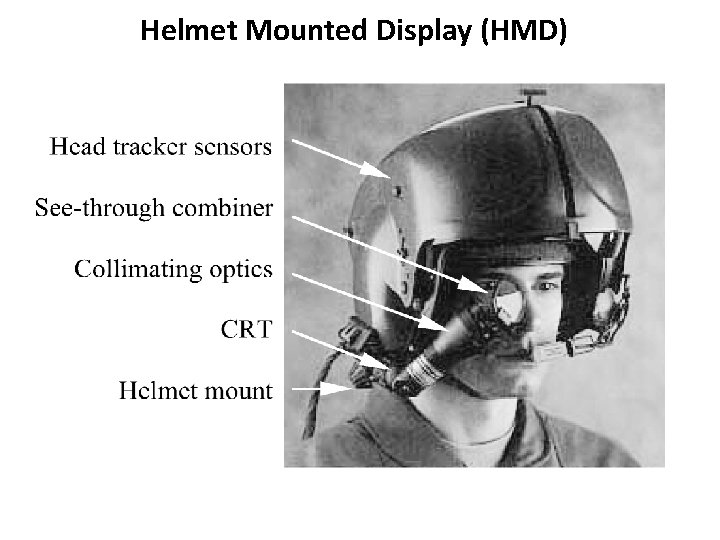
Helmet Mounted Display (HMD)

Helmet Mounted Display (HMD) Ø HMD weight considerations The combined mass of the integrated helmet and HMD system must be as low as possible to reduce the strain on the pilot’s neck muscles during manoeuvres. The typical weight for an integrated helmet incorporating a binocular HMD system is around 1. 7 to 2. 5 kg. Ø The helmet CG should be in line with the pivoting point of the head on the spine so that there are minimal out of balance moments exerted on the neck muscles. Ø The moment of inertia of the integrated helmet system about the yaw and pitch axes of the head should be as low as possible. This is to minimise the inertia torques experienced by the pilot due to the angular acceleration (and deceleration) of the head and helmet in scanning for threats from behind or above.

Helmet Mounted Display (HMD) Ø The helmet must fit securely on the pilot’s head and not move about so that the display is visible under all conditions and the pilot’s LOS can be inferred from measuring the attitude of the head with the head tracker system. Ø Binocular HMD systems, Integrated helmet design with Night Vision Goggles (NVGs).

Helmet Mounted Display (HMD) Optical mixing of IIT and CRT imagery
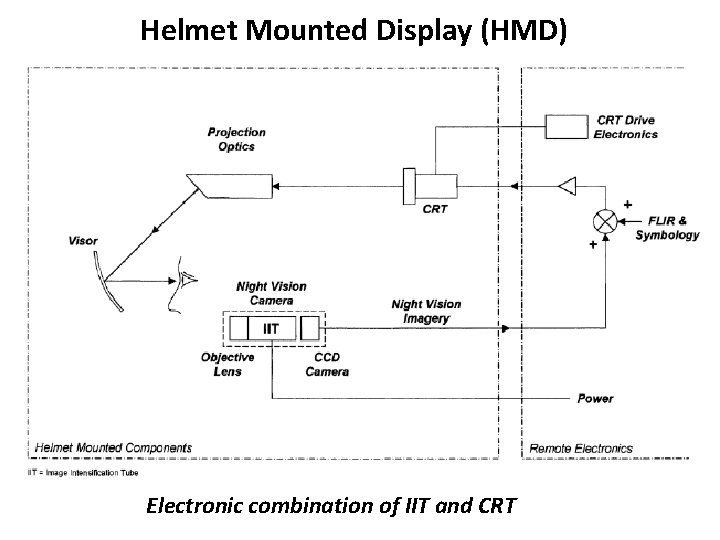
Helmet Mounted Display (HMD) Electronic combination of IIT and CRT
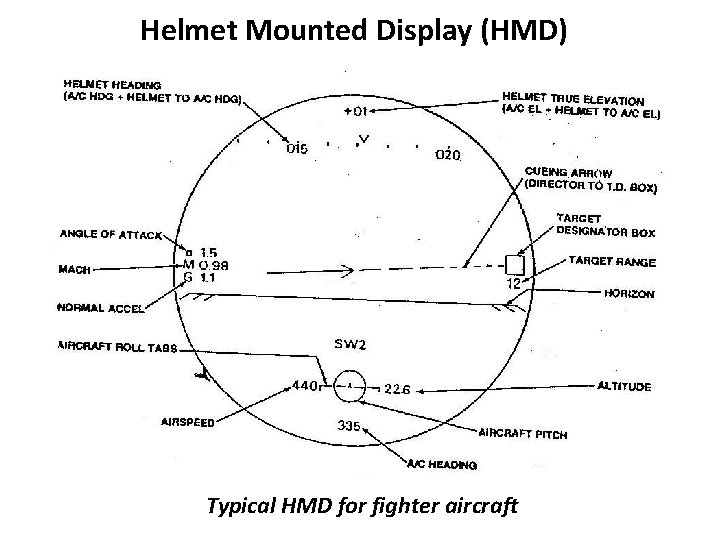
Helmet Mounted Display (HMD) Typical HMD for fighter aircraft
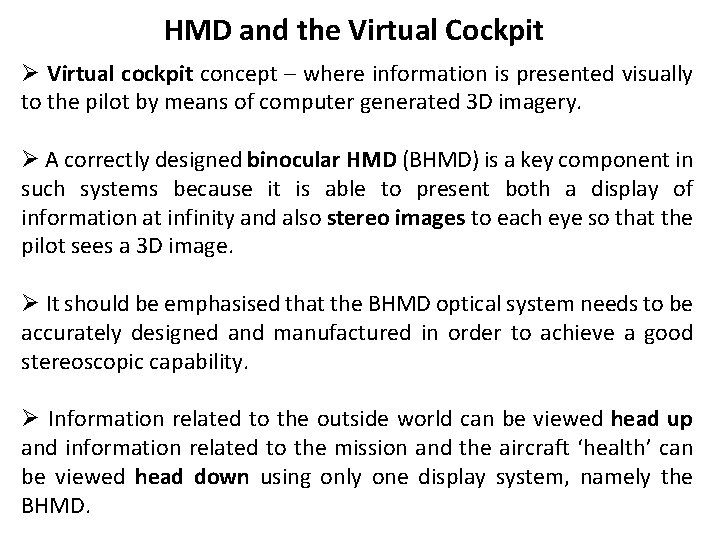
HMD and the Virtual Cockpit Ø Virtual cockpit concept – where information is presented visually to the pilot by means of computer generated 3 D imagery. Ø A correctly designed binocular HMD (BHMD) is a key component in such systems because it is able to present both a display of information at infinity and also stereo images to each eye so that the pilot sees a 3 D image. Ø It should be emphasised that the BHMD optical system needs to be accurately designed and manufactured in order to achieve a good stereoscopic capability. Ø Information related to the outside world can be viewed head up and information related to the mission and the aircraft ‘health’ can be viewed head down using only one display system, namely the BHMD.

HMD and the Virtual Cockpit Binocular HMD and virtual cockpit
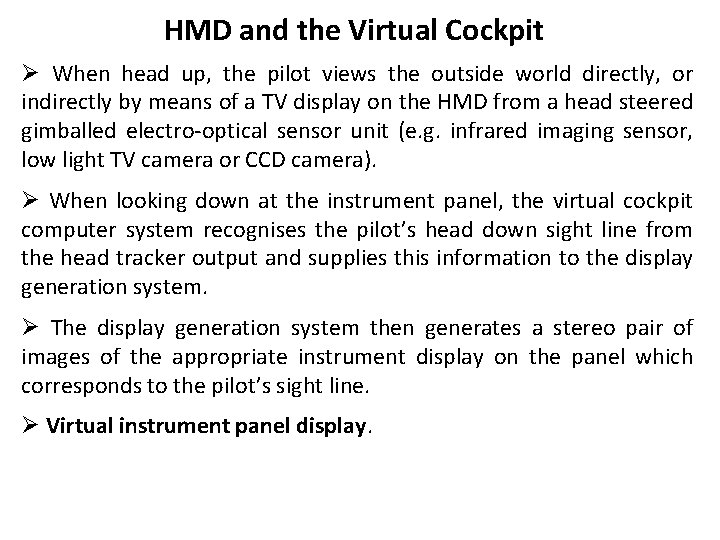
HMD and the Virtual Cockpit Ø When head up, the pilot views the outside world directly, or indirectly by means of a TV display on the HMD from a head steered gimballed electro-optical sensor unit (e. g. infrared imaging sensor, low light TV camera or CCD camera). Ø When looking down at the instrument panel, the virtual cockpit computer system recognises the pilot’s head down sight line from the head tracker output and supplies this information to the display generation system. Ø The display generation system then generates a stereo pair of images of the appropriate instrument display on the panel which corresponds to the pilot’s sight line. Ø Virtual instrument panel display.
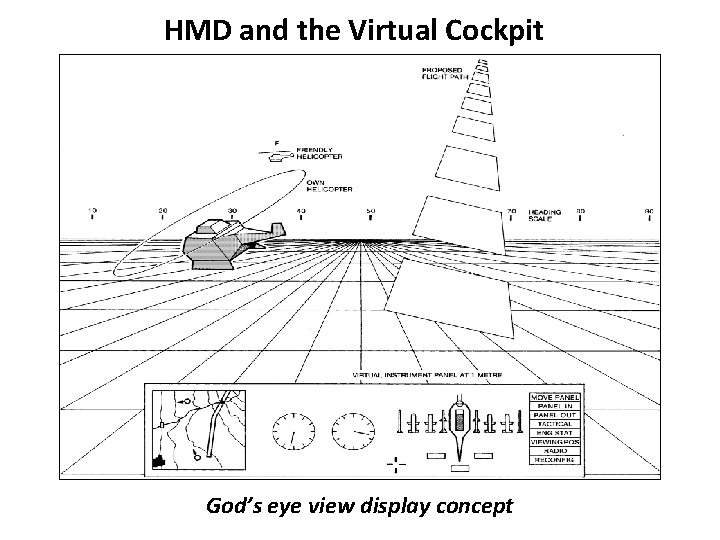
HMD and the Virtual Cockpit God’s eye view display concept
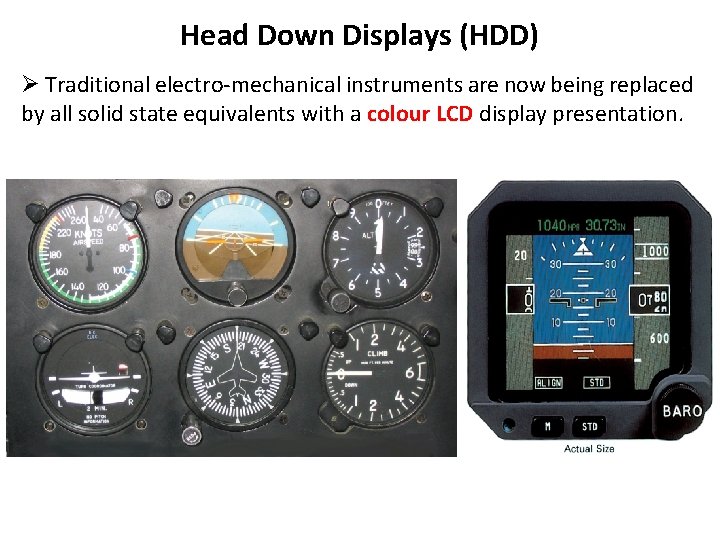
Head Down Displays (HDD) Ø Traditional electro-mechanical instruments are now being replaced by all solid state equivalents with a colour LCD display presentation.
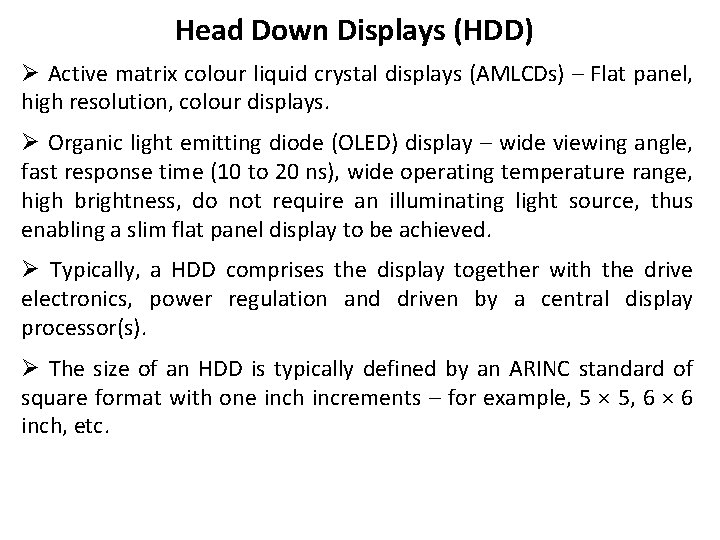
Head Down Displays (HDD) Ø Active matrix colour liquid crystal displays (AMLCDs) – Flat panel, high resolution, colour displays. Ø Organic light emitting diode (OLED) display – wide viewing angle, fast response time (10 to 20 ns), wide operating temperature range, high brightness, do not require an illuminating light source, thus enabling a slim flat panel display to be achieved. Ø Typically, a HDD comprises the display together with the drive electronics, power regulation and driven by a central display processor(s). Ø The size of an HDD is typically defined by an ARINC standard of square format with one inch increments – for example, 5 × 5, 6 × 6 inch, etc.
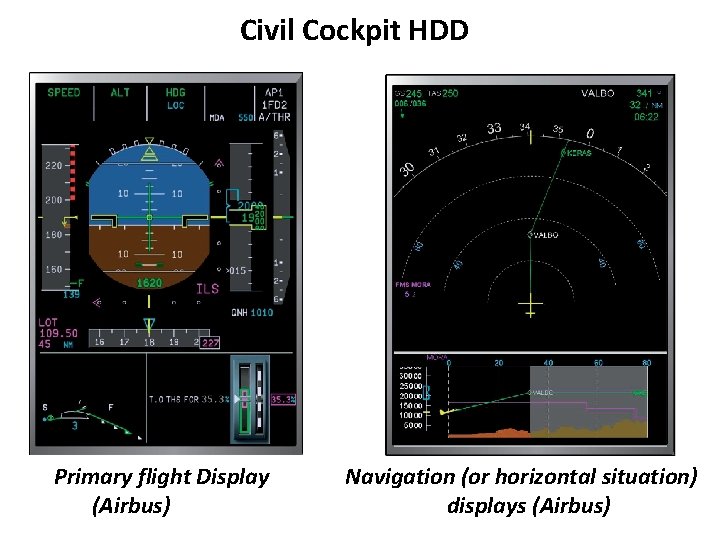
Civil Cockpit HDD Primary flight Display (Airbus) Navigation (or horizontal situation) displays (Airbus)
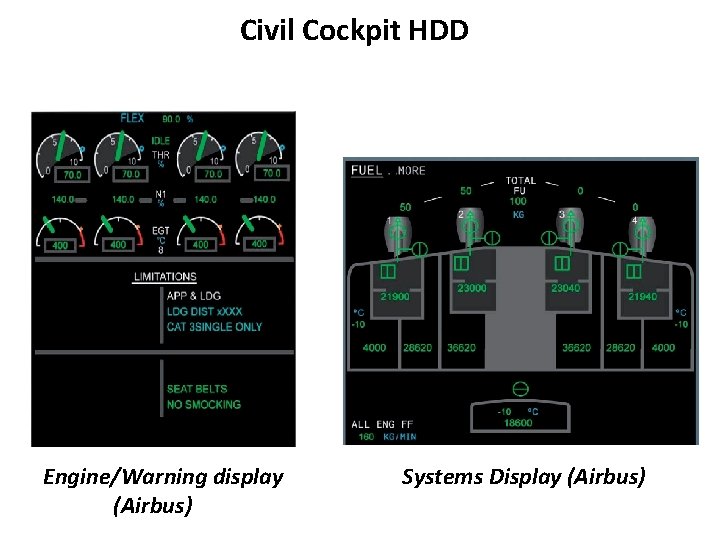
Civil Cockpit HDD Engine/Warning display (Airbus) Systems Display (Airbus)

Civil Cockpit HDD Airbus A 380 flight deck
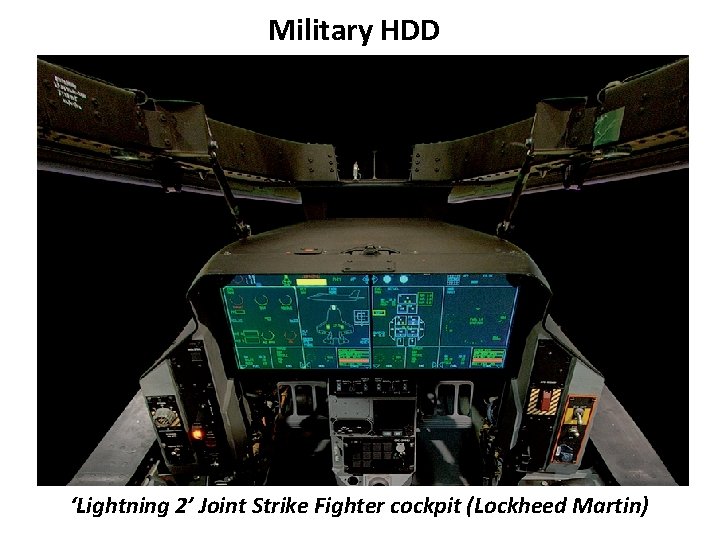
Military HDD ‘Lightning 2’ Joint Strike Fighter cockpit (Lockheed Martin)
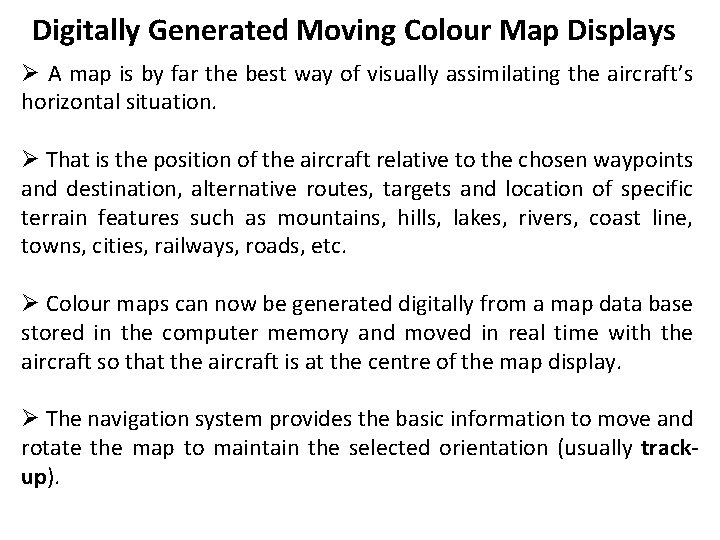
Digitally Generated Moving Colour Map Displays Ø A map is by far the best way of visually assimilating the aircraft’s horizontal situation. Ø That is the position of the aircraft relative to the chosen waypoints and destination, alternative routes, targets and location of specific terrain features such as mountains, hills, lakes, rivers, coast line, towns, cities, railways, roads, etc. Ø Colour maps can now be generated digitally from a map data base stored in the computer memory and moved in real time with the aircraft so that the aircraft is at the centre of the map display. Ø The navigation system provides the basic information to move and rotate the map to maintain the selected orientation (usually trackup).
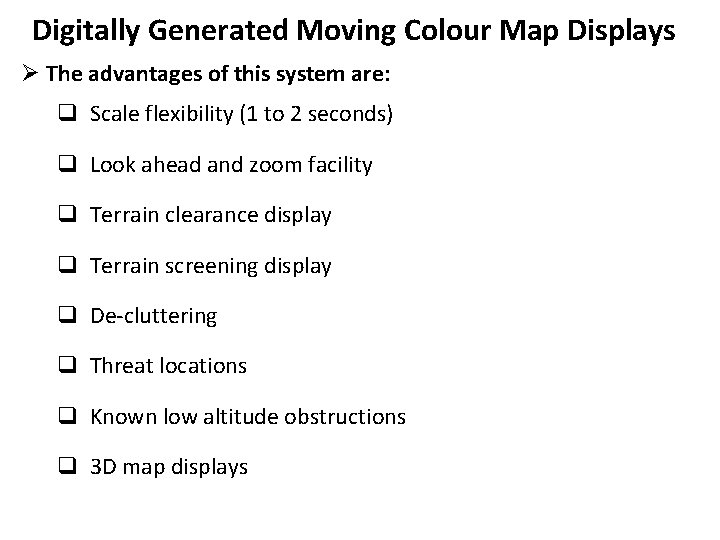
Digitally Generated Moving Colour Map Displays Ø The advantages of this system are: q Scale flexibility (1 to 2 seconds) q Look ahead and zoom facility q Terrain clearance display q Terrain screening display q De-cluttering q Threat locations q Known low altitude obstructions q 3 D map displays
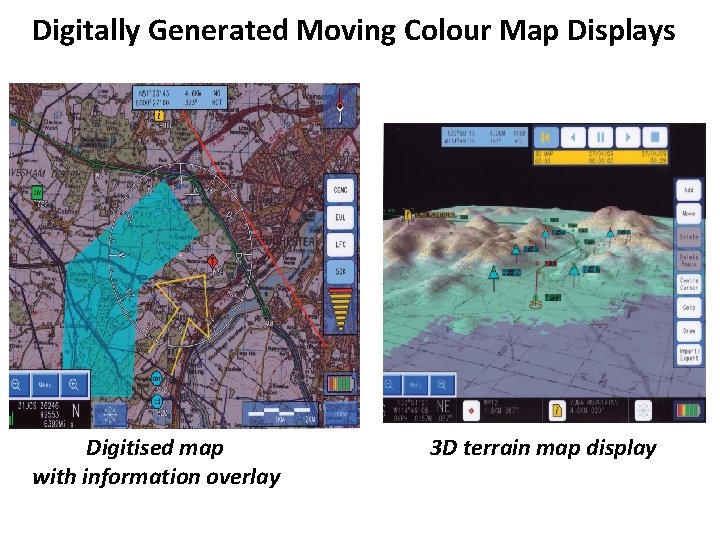
Digitally Generated Moving Colour Map Displays Digitised map with information overlay 3 D terrain map display
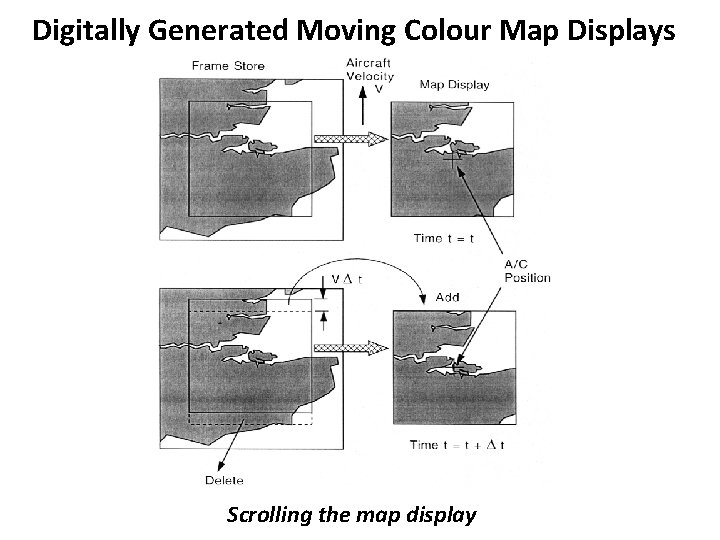
Digitally Generated Moving Colour Map Displays Scrolling the map display
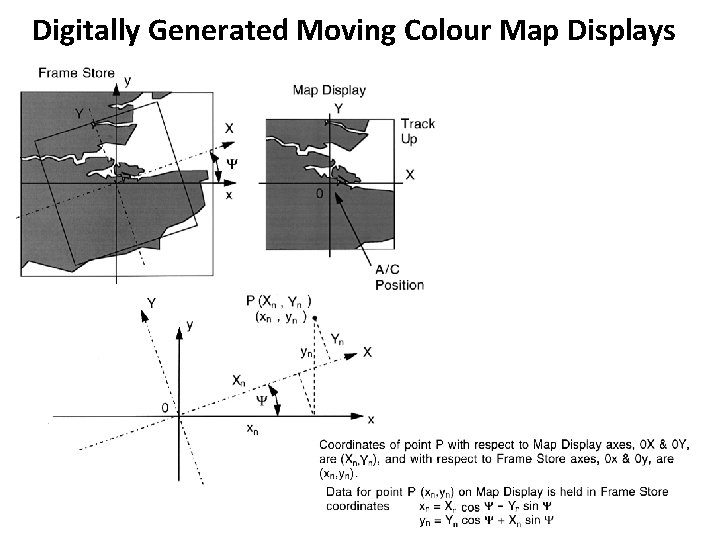
Digitally Generated Moving Colour Map Displays
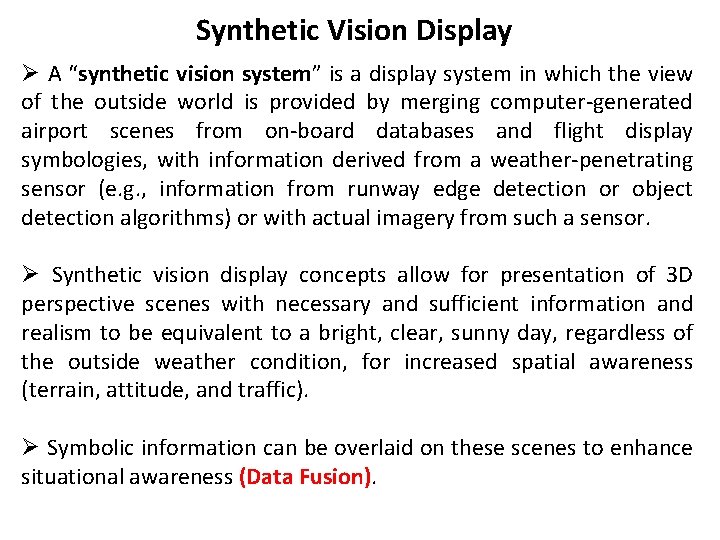
Synthetic Vision Display Ø A “synthetic vision system” is a display system in which the view of the outside world is provided by merging computer-generated airport scenes from on-board databases and flight display symbologies, with information derived from a weather-penetrating sensor (e. g. , information from runway edge detection or object detection algorithms) or with actual imagery from such a sensor. Ø Synthetic vision display concepts allow for presentation of 3 D perspective scenes with necessary and sufficient information and realism to be equivalent to a bright, clear, sunny day, regardless of the outside weather condition, for increased spatial awareness (terrain, attitude, and traffic). Ø Symbolic information can be overlaid on these scenes to enhance situational awareness (Data Fusion).
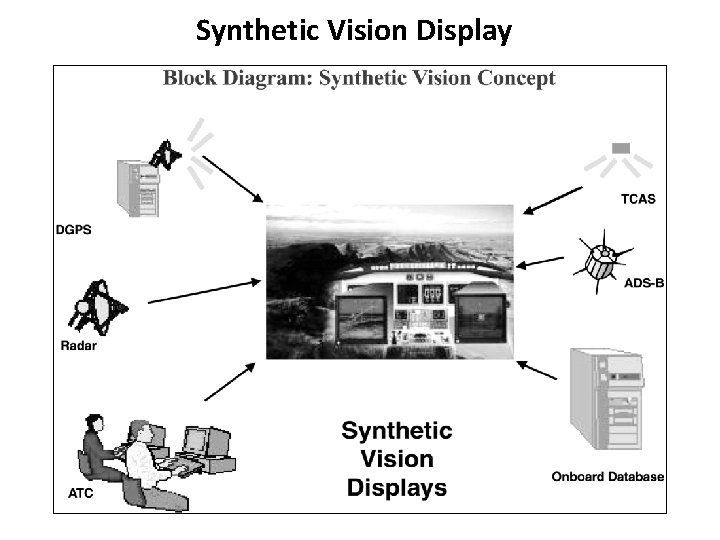
Synthetic Vision Display
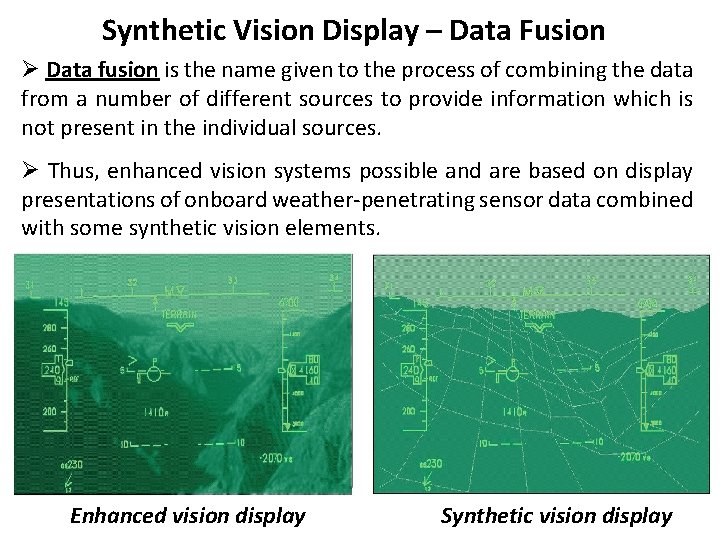
Synthetic Vision Display – Data Fusion Ø Data fusion is the name given to the process of combining the data from a number of different sources to provide information which is not present in the individual sources. Ø Thus, enhanced vision systems possible and are based on display presentations of onboard weather-penetrating sensor data combined with some synthetic vision elements. Enhanced vision display Synthetic vision display
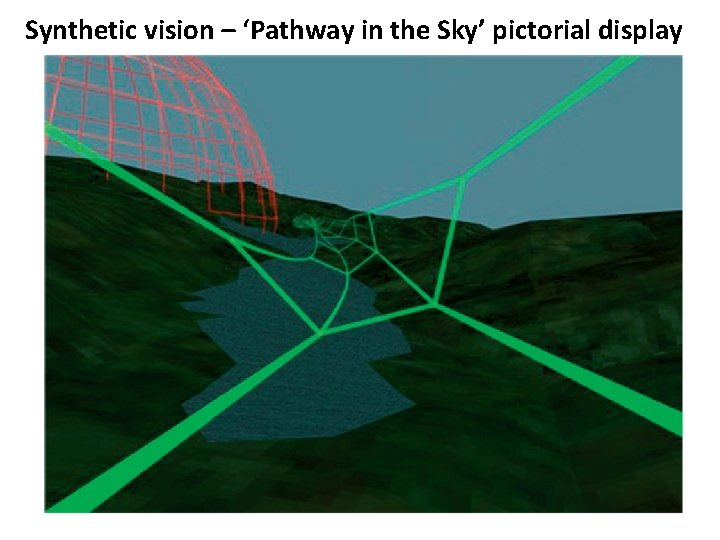
Synthetic vision – ‘Pathway in the Sky’ pictorial display

Intelligent Display Management – IKBS
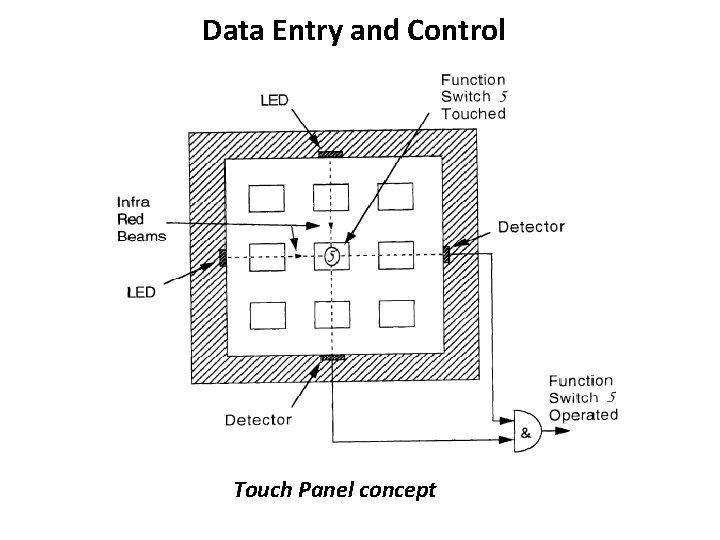
Data Entry and Control Touch Panel concept
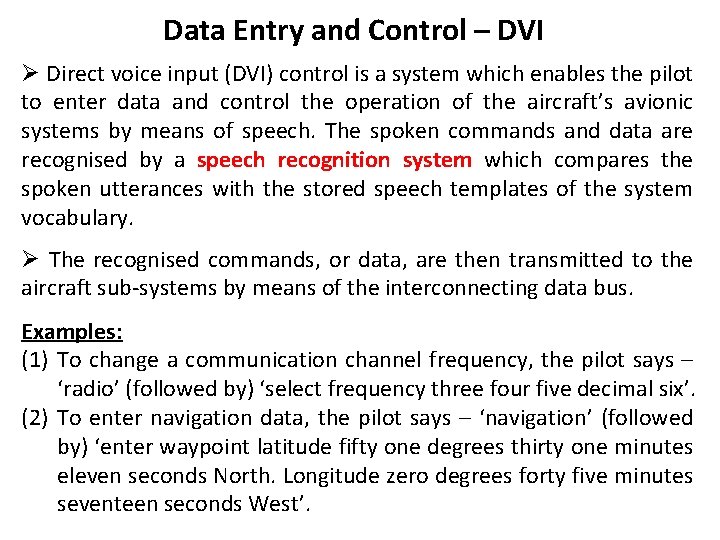
Data Entry and Control – DVI Ø Direct voice input (DVI) control is a system which enables the pilot to enter data and control the operation of the aircraft’s avionic systems by means of speech. The spoken commands and data are recognised by a speech recognition system which compares the spoken utterances with the stored speech templates of the system vocabulary. Ø The recognised commands, or data, are then transmitted to the aircraft sub-systems by means of the interconnecting data bus. Examples: (1) To change a communication channel frequency, the pilot says – ‘radio’ (followed by) ‘select frequency three four five decimal six’. (2) To enter navigation data, the pilot says – ‘navigation’ (followed by) ‘enter waypoint latitude fifty one degrees thirty one minutes eleven seconds North. Longitude zero degrees forty five minutes seventeen seconds West’.
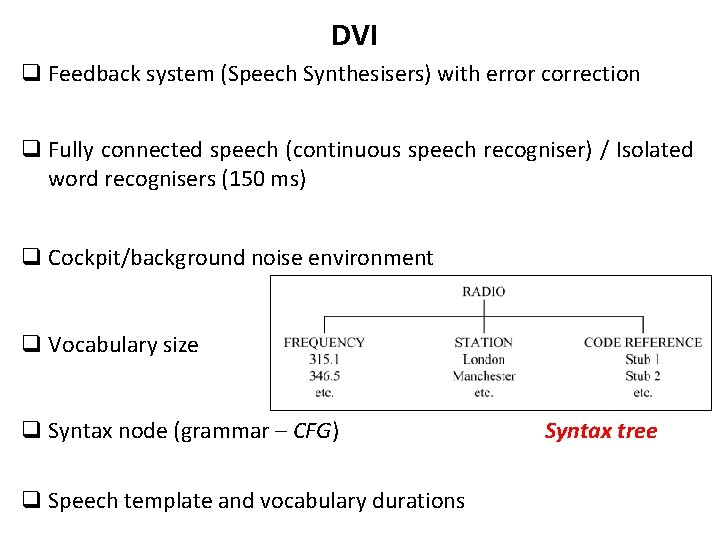
DVI q Feedback system (Speech Synthesisers) with error correction q Fully connected speech (continuous speech recogniser) / Isolated word recognisers (150 ms) q Cockpit/background noise environment q Vocabulary size q Syntax node (grammar – CFG) q Speech template and vocabulary durations Syntax tree
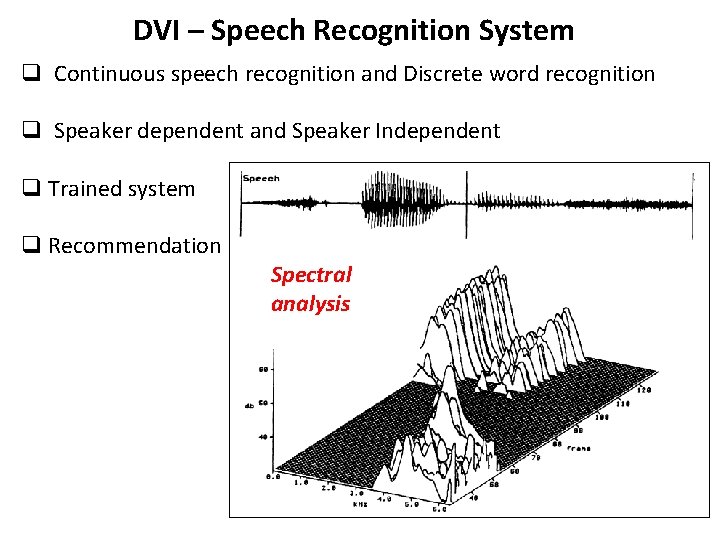
DVI – Speech Recognition System q Continuous speech recognition and Discrete word recognition q Speaker dependent and Speaker Independent q Trained system q Recommendation Spectral analysis

Hands On Throttle And Stick – HOTAS
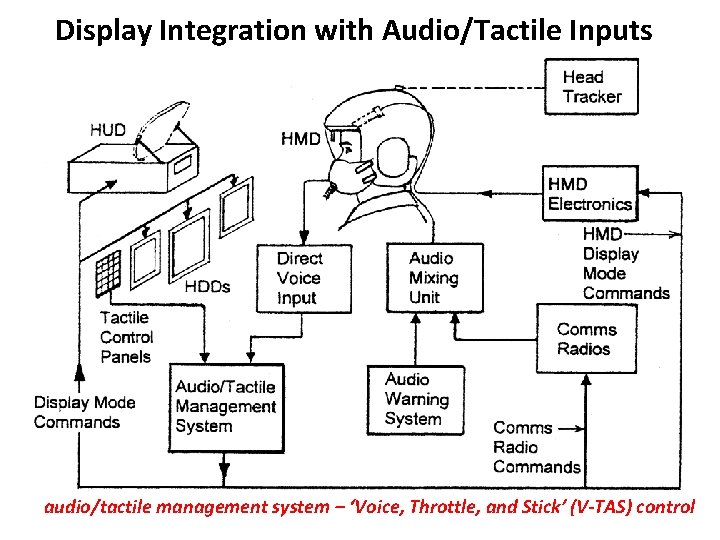
Display Integration with Audio/Tactile Inputs audio/tactile management system – ‘Voice, Throttle, and Stick’ (V-TAS) control

Reference(s) Ø R. P. G. Collinson, Introduction to Avionics Systems, Springer Publications, Third Edition, 2011. Ø Cary R. Spitzer, The Avionics Handbook, Chapter 16 (Synthetic Vision), CRC Press, 2001. Further/Recommended Reading: Ø Cary R. Spitzer, The Avionics Handbook, CRC Press, 2001. (Chapter 4 (Head-Up Displays), Chapter 5 (Head-Mounted Displays), Chapter 6 (Display Devices: Retinal Scanning Display) and Chapter 8 (Speech Recognition and Synthesis).