COBOLDB 2 Program DB 2 Training Class 04
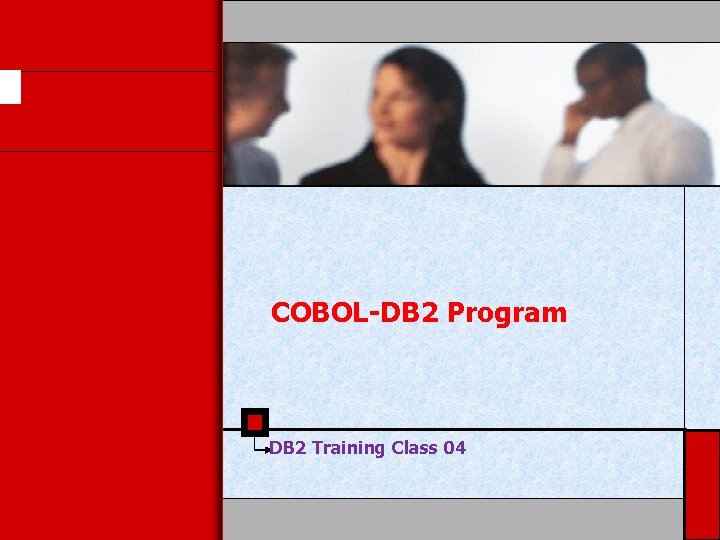
COBOL-DB 2 Program DB 2 Training Class 04
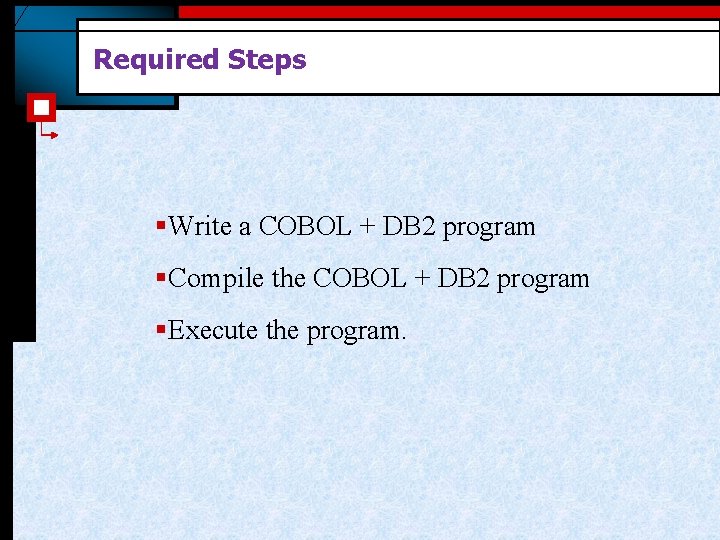
Required Steps § Write a COBOL + DB 2 program § Compile the COBOL + DB 2 program § Execute the program.
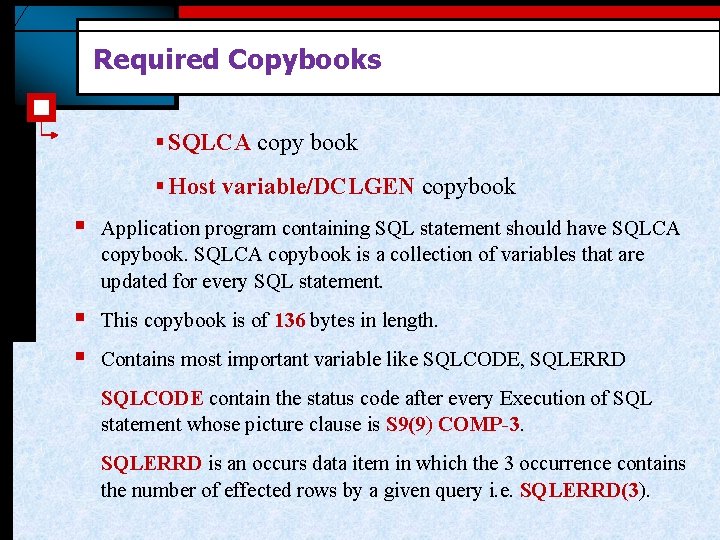
Required Copybooks § SQLCA copy book § Host variable/DCLGEN copybook § Application program containing SQL statement should have SQLCA copybook is a collection of variables that are updated for every SQL statement. § § This copybook is of 136 bytes in length. Contains most important variable like SQLCODE, SQLERRD SQLCODE contain the status code after every Execution of SQL statement whose picture clause is S 9(9) COMP-3. SQLERRD is an occurs data item in which the 3 occurrence contains the number of effected rows by a given query i. e. SQLERRD(3).
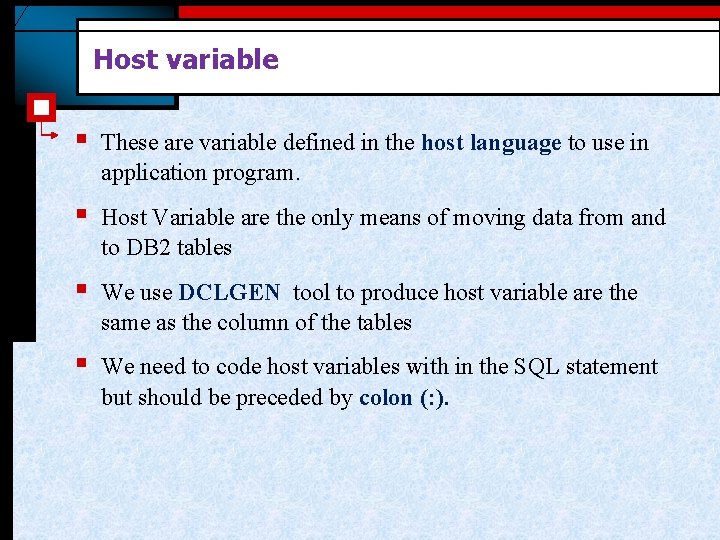
Host variable § These are variable defined in the host language to use in application program. § Host Variable are the only means of moving data from and to DB 2 tables § We use DCLGEN tool to produce host variable are the same as the column of the tables § We need to code host variables with in the SQL statement but should be preceded by colon (: ).
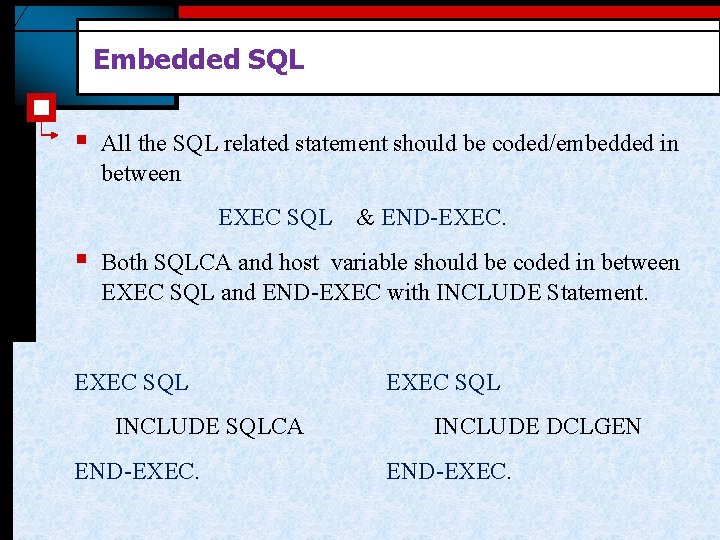
Embedded SQL § All the SQL related statement should be coded/embedded in between EXEC SQL § & END-EXEC. Both SQLCA and host variable should be coded in between EXEC SQL and END-EXEC with INCLUDE Statement. EXEC SQL INCLUDE SQLCA END-EXEC. EXEC SQL INCLUDE DCLGEN END-EXEC.
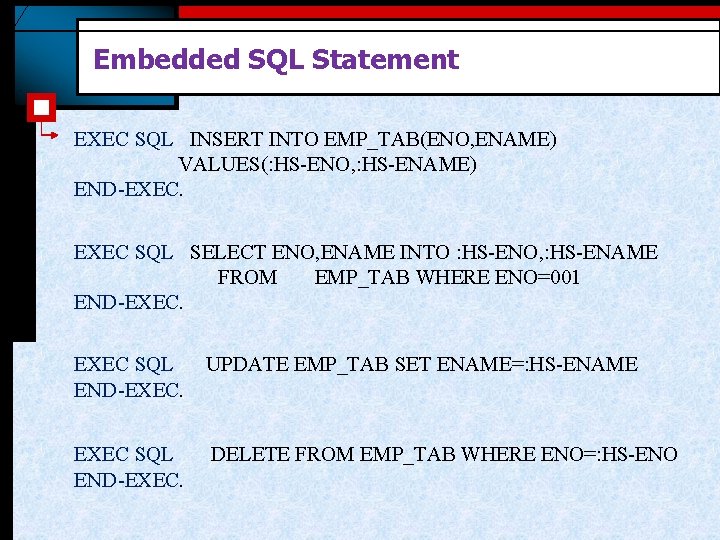
Embedded SQL Statement EXEC SQL INSERT INTO EMP_TAB(ENO, ENAME) VALUES(: HS-ENO, : HS-ENAME) END-EXEC SQL SELECT ENO, ENAME INTO : HS-ENO, : HS-ENAME FROM EMP_TAB WHERE ENO=001 END-EXEC SQL END-EXEC. UPDATE EMP_TAB SET ENAME=: HS-ENAME EXEC SQL END-EXEC. DELETE FROM EMP_TAB WHERE ENO=: HS-ENO
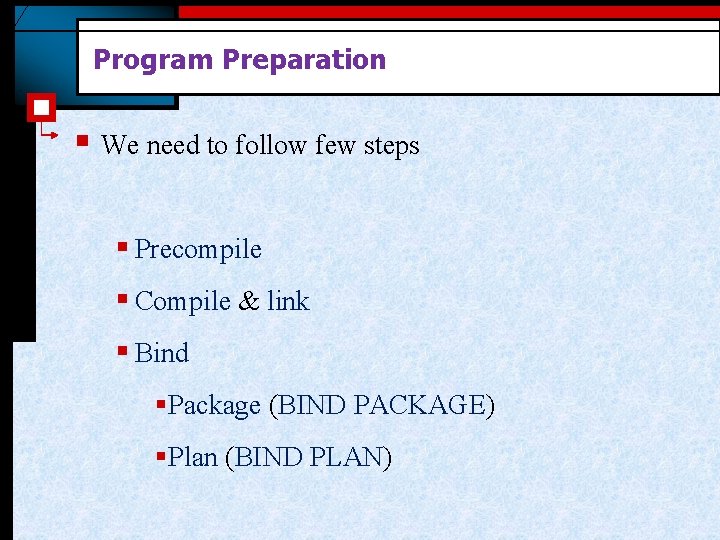
Program Preparation § We need to follow few steps § Precompile § Compile & link § Bind § Package (BIND PACKAGE) § Plan (BIND PLAN)
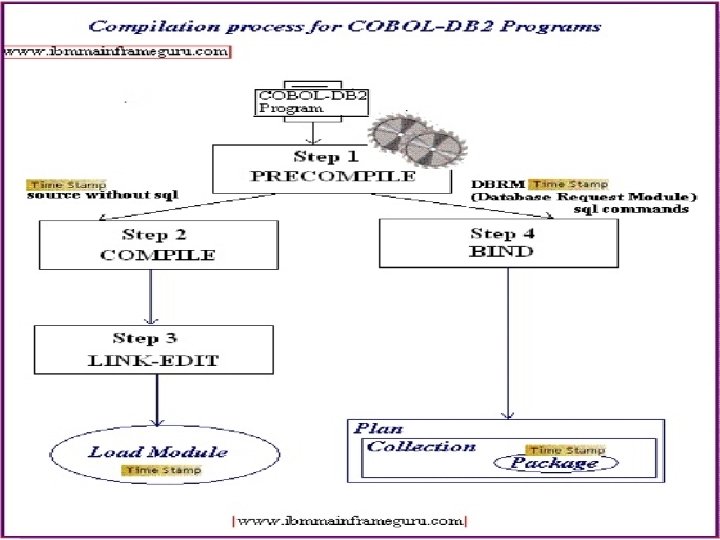
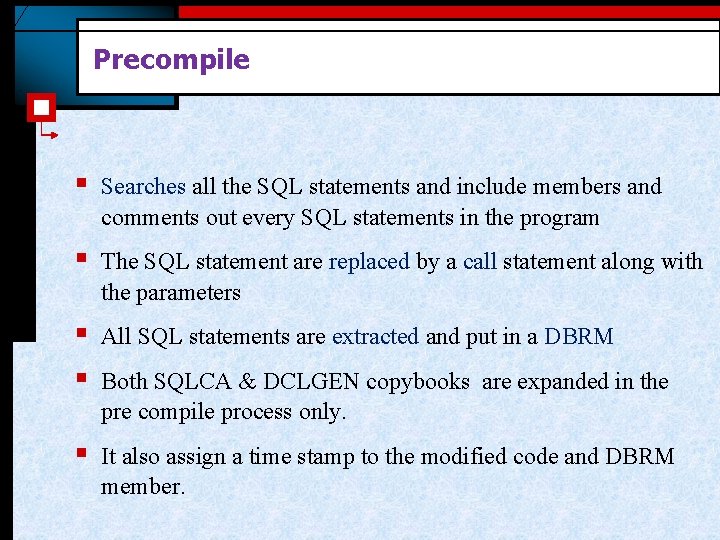
Precompile § Searches all the SQL statements and include members and comments out every SQL statements in the program § The SQL statement are replaced by a call statement along with the parameters § § All SQL statements are extracted and put in a DBRM § It also assign a time stamp to the modified code and DBRM member. Both SQLCA & DCLGEN copybooks are expanded in the pre compile process only.
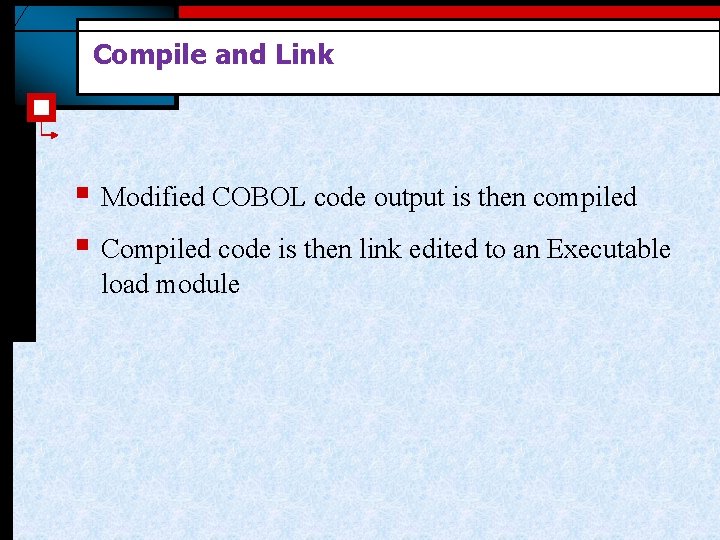
Compile and Link § Modified COBOL code output is then compiled § Compiled code is then link edited to an Executable load module
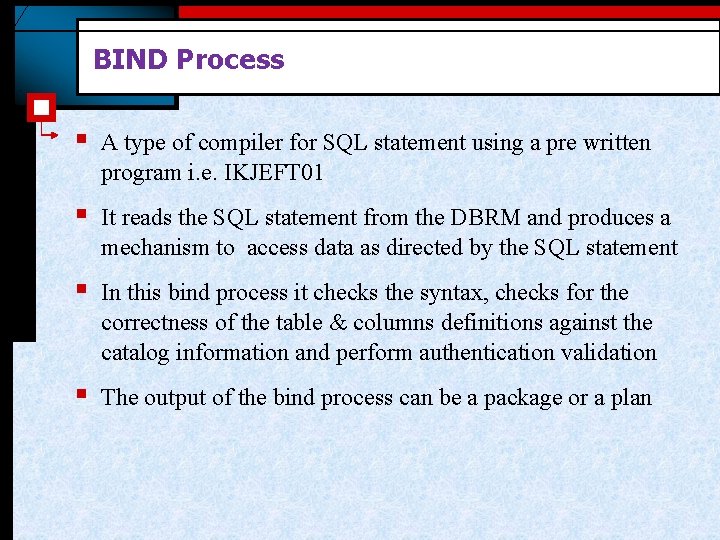
BIND Process § A type of compiler for SQL statement using a pre written program i. e. IKJEFT 01 § It reads the SQL statement from the DBRM and produces a mechanism to access data as directed by the SQL statement § In this bind process it checks the syntax, checks for the correctness of the table & columns definitions against the catalog information and perform authentication validation § The output of the bind process can be a package or a plan
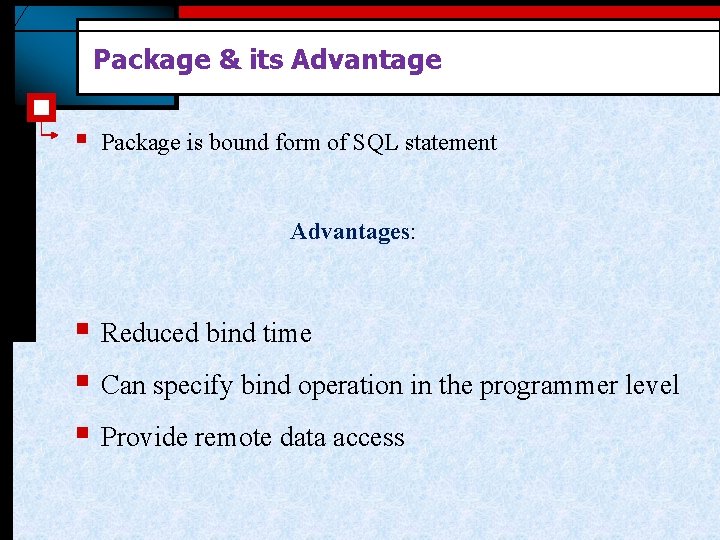
Package & its Advantage § Package is bound form of SQL statement Advantages: § Reduced bind time § Can specify bind operation in the programmer level § Provide remote data access
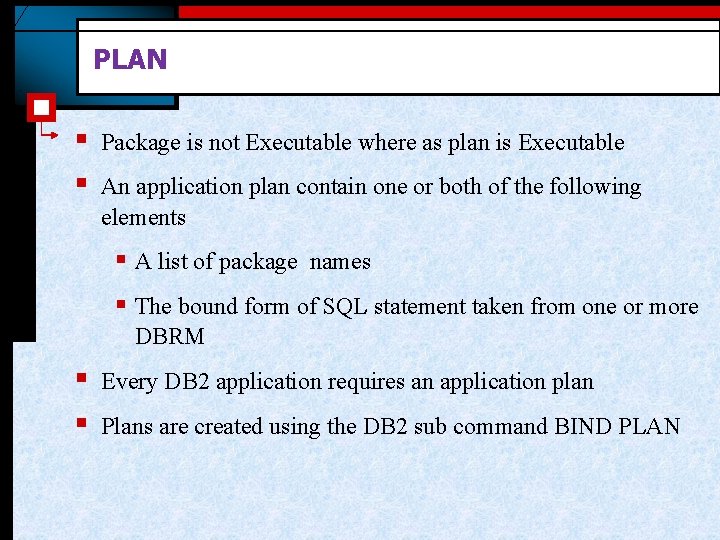
PLAN § § Package is not Executable where as plan is Executable An application plan contain one or both of the following elements § A list of package names § The bound form of SQL statement taken from one or more DBRM § § Every DB 2 application requires an application plan Plans are created using the DB 2 sub command BIND PLAN
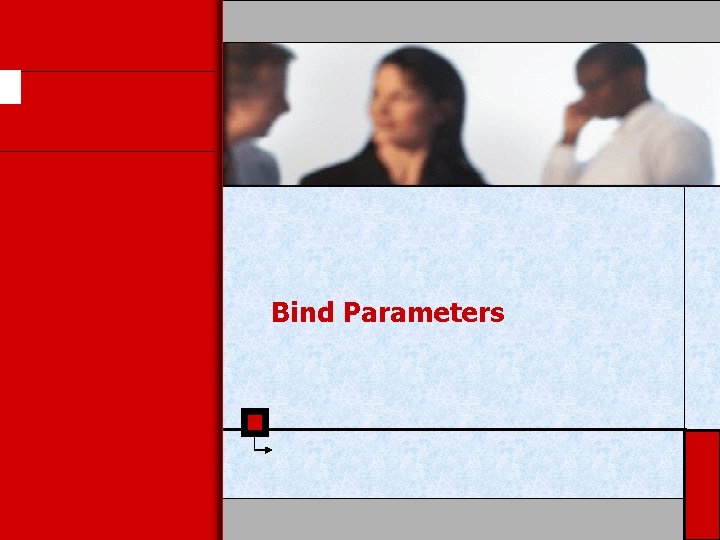
Bind Parameters
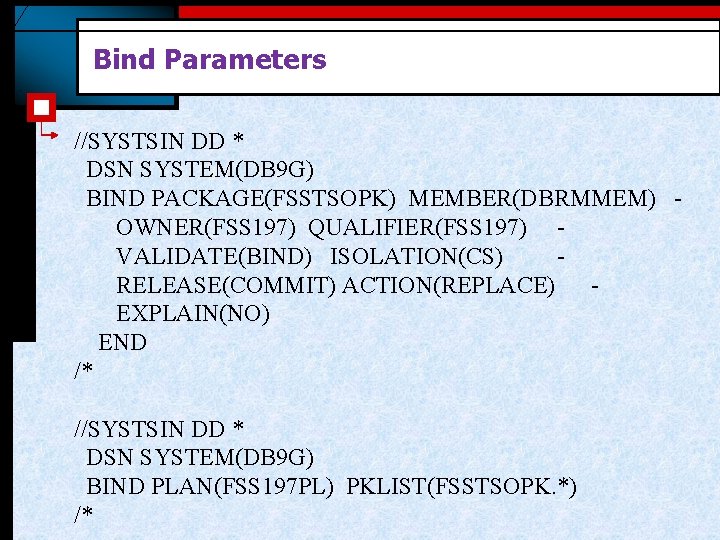
Bind Parameters //SYSTSIN DD * DSN SYSTEM(DB 9 G) BIND PACKAGE(FSSTSOPK) MEMBER(DBRMMEM) OWNER(FSS 197) QUALIFIER(FSS 197) VALIDATE(BIND) ISOLATION(CS) RELEASE(COMMIT) ACTION(REPLACE) EXPLAIN(NO) END /* //SYSTSIN DD * DSN SYSTEM(DB 9 G) BIND PLAN(FSS 197 PL) PKLIST(FSSTSOPK. *) /*
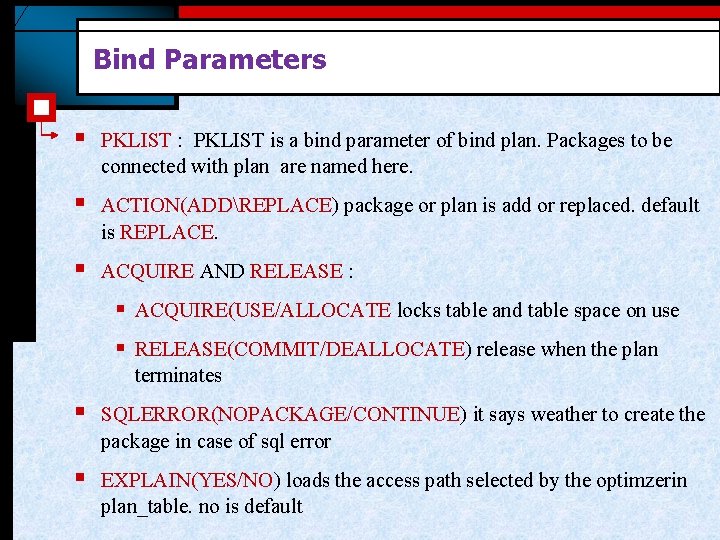
Bind Parameters § PKLIST : PKLIST is a bind parameter of bind plan. Packages to be connected with plan are named here. § ACTION(ADDREPLACE) package or plan is add or replaced. default is REPLACE. § ACQUIRE AND RELEASE : § ACQUIRE(USE/ALLOCATE locks table and table space on use § RELEASE(COMMIT/DEALLOCATE) release when the plan terminates § SQLERROR(NOPACKAGE/CONTINUE) it says weather to create the package in case of sql error § EXPLAIN(YES/NO) loads the access path selected by the optimzerin plan_table. no is default
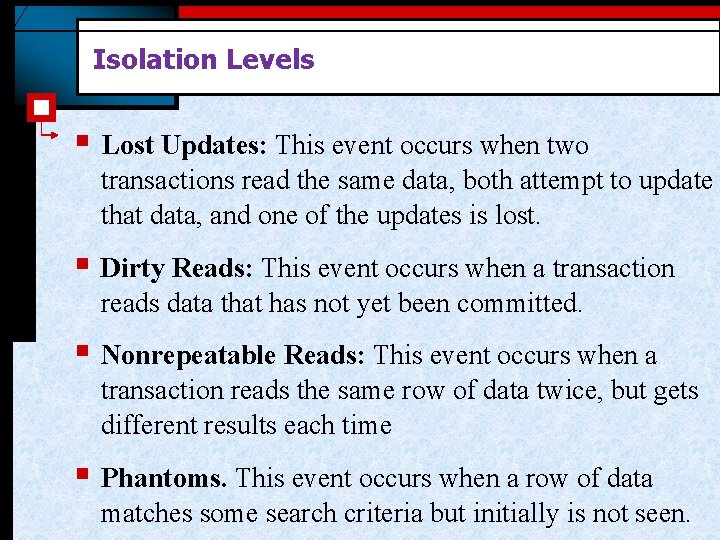
Isolation Levels § Lost Updates: This event occurs when two transactions read the same data, both attempt to update that data, and one of the updates is lost. § Dirty Reads: This event occurs when a transaction reads data that has not yet been committed. § Nonrepeatable Reads: This event occurs when a transaction reads the same row of data twice, but gets different results each time § Phantoms. This event occurs when a row of data matches some search criteria but initially is not seen.
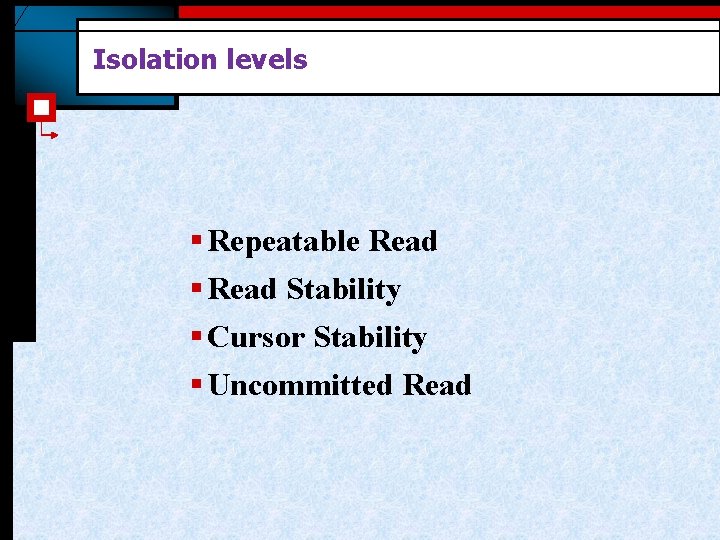
Isolation levels § Repeatable Read § Read Stability § Cursor Stability § Uncommitted Read
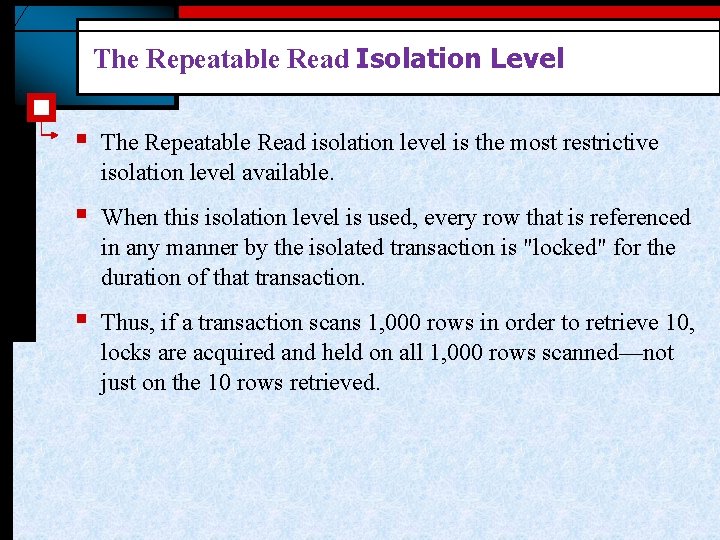
The Repeatable Read Isolation Level § The Repeatable Read isolation level is the most restrictive isolation level available. § When this isolation level is used, every row that is referenced in any manner by the isolated transaction is "locked" for the duration of that transaction. § Thus, if a transaction scans 1, 000 rows in order to retrieve 10, locks are acquired and held on all 1, 000 rows scanned—not just on the 10 rows retrieved.
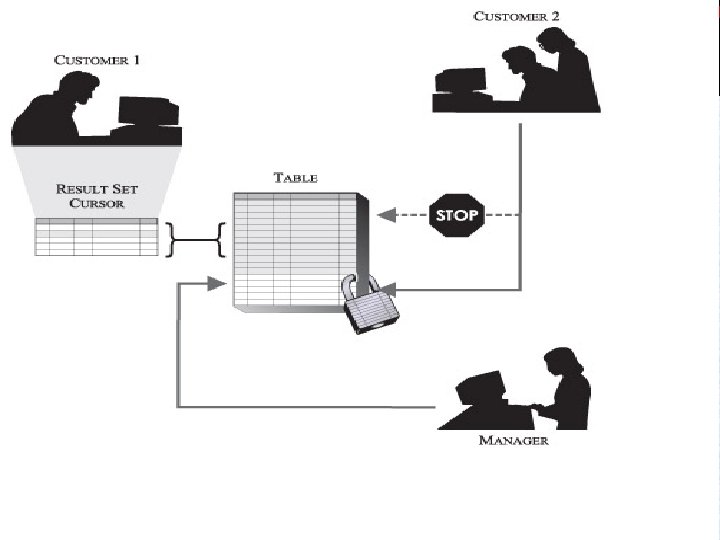
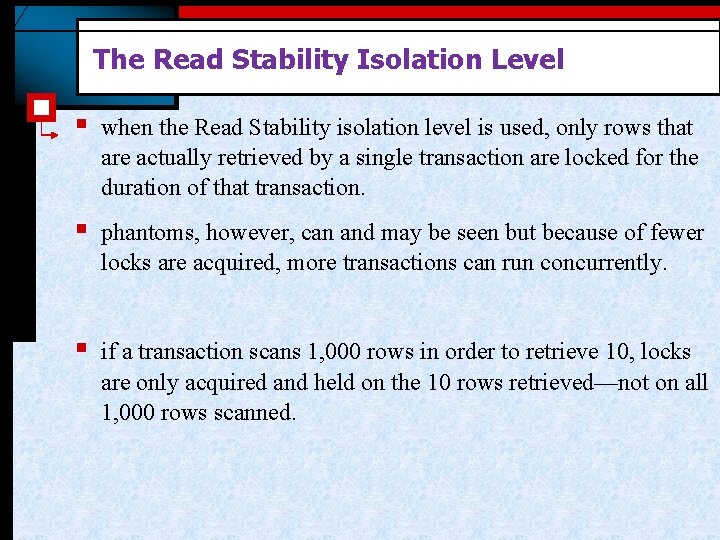
The Read Stability Isolation Level § when the Read Stability isolation level is used, only rows that are actually retrieved by a single transaction are locked for the duration of that transaction. § phantoms, however, can and may be seen but because of fewer locks are acquired, more transactions can run concurrently. § if a transaction scans 1, 000 rows in order to retrieve 10, locks are only acquired and held on the 10 rows retrieved—not on all 1, 000 rows scanned.
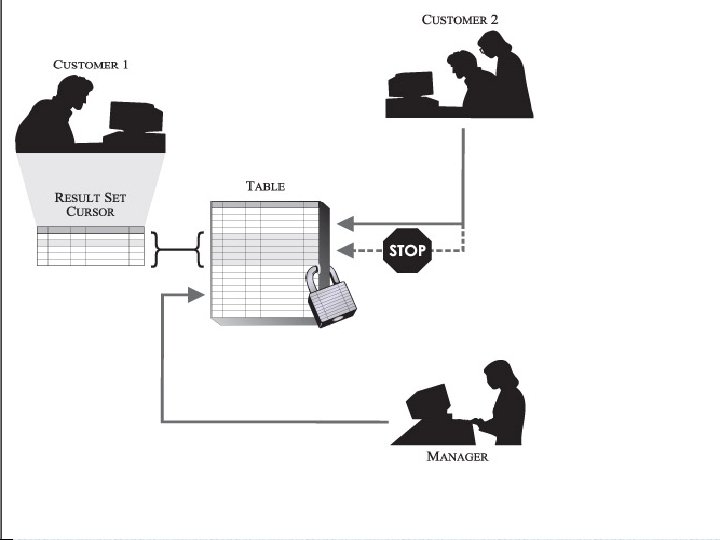
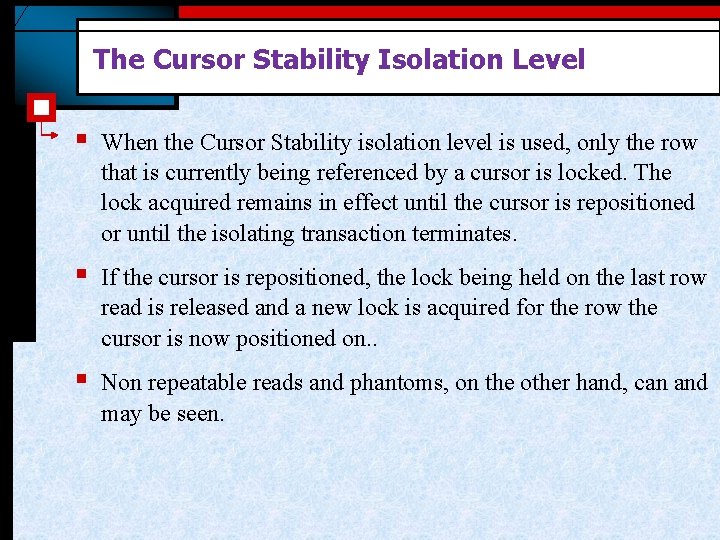
The Cursor Stability Isolation Level § When the Cursor Stability isolation level is used, only the row that is currently being referenced by a cursor is locked. The lock acquired remains in effect until the cursor is repositioned or until the isolating transaction terminates. § If the cursor is repositioned, the lock being held on the last row read is released and a new lock is acquired for the row the cursor is now positioned on. . § Non repeatable reads and phantoms, on the other hand, can and may be seen.
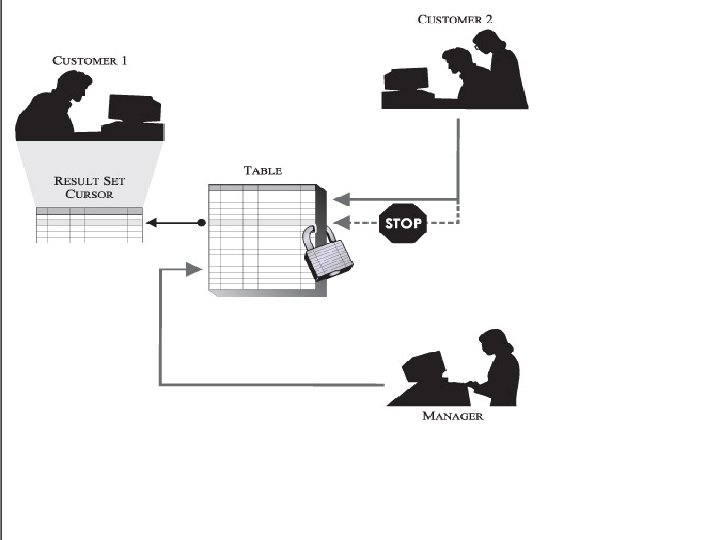
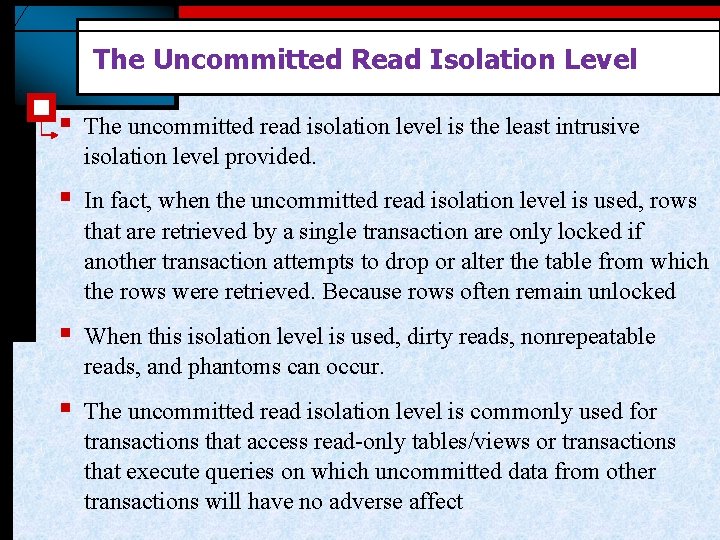
The Uncommitted Read Isolation Level § The uncommitted read isolation level is the least intrusive isolation level provided. § In fact, when the uncommitted read isolation level is used, rows that are retrieved by a single transaction are only locked if another transaction attempts to drop or alter the table from which the rows were retrieved. Because rows often remain unlocked § When this isolation level is used, dirty reads, nonrepeatable reads, and phantoms can occur. § The uncommitted read isolation level is commonly used for transactions that access read-only tables/views or transactions that execute queries on which uncommitted data from other transactions will have no adverse affect
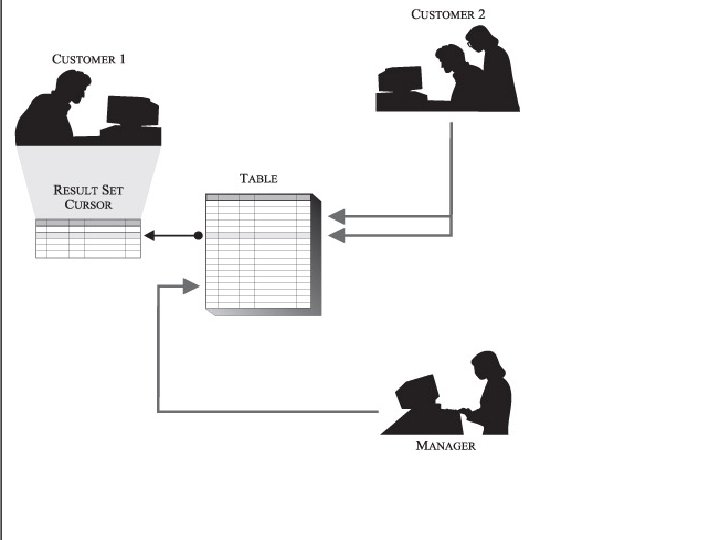
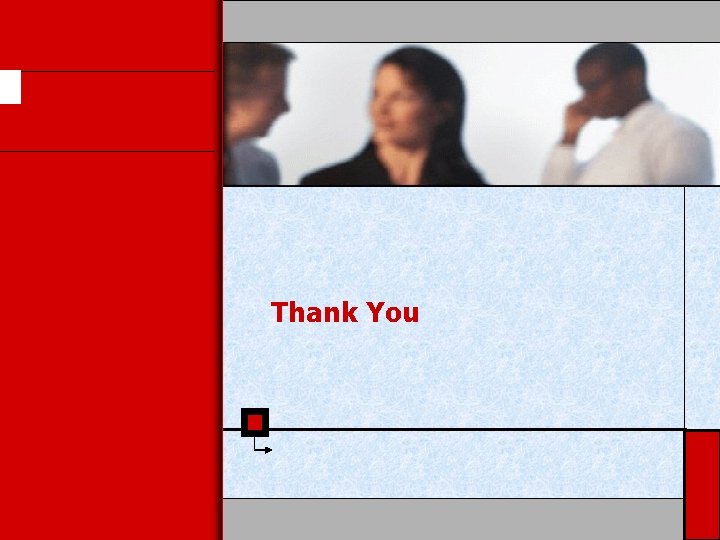
Thank You
- Slides: 27