CNG 351 Introduction to Data Management and File
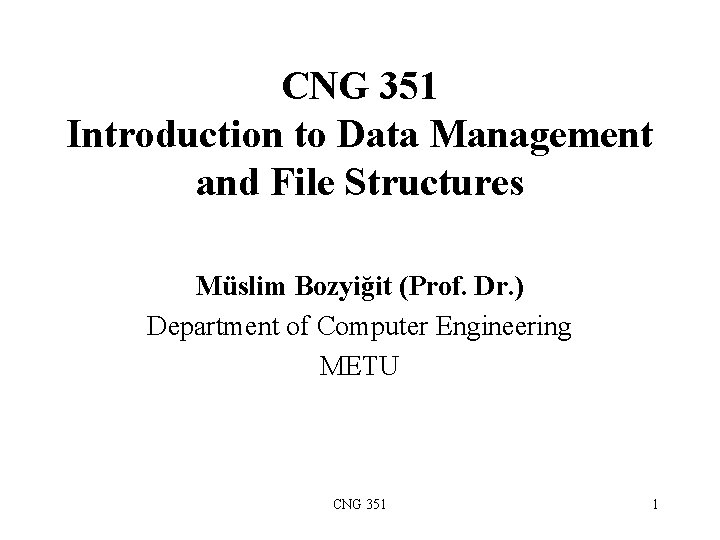
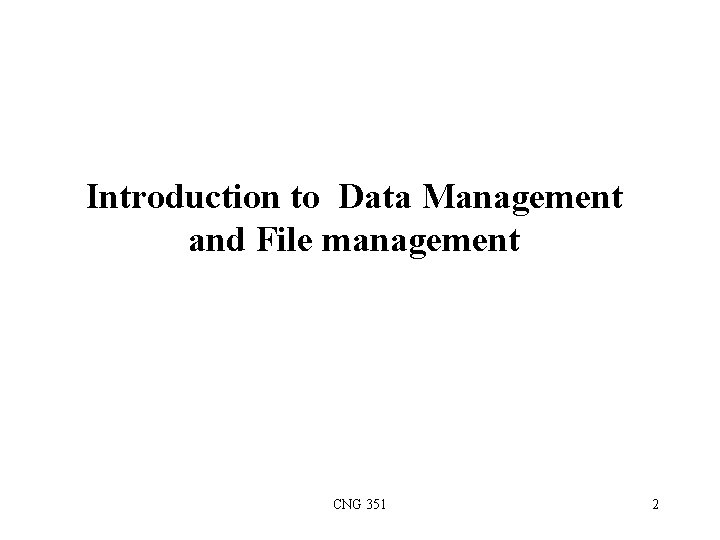
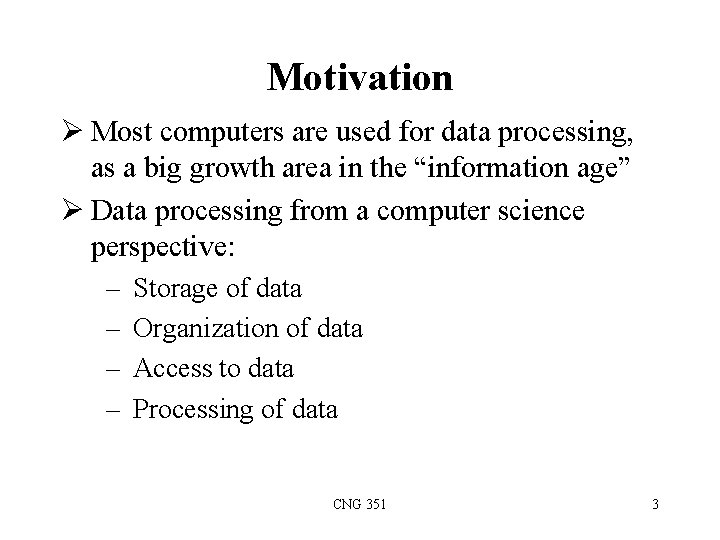
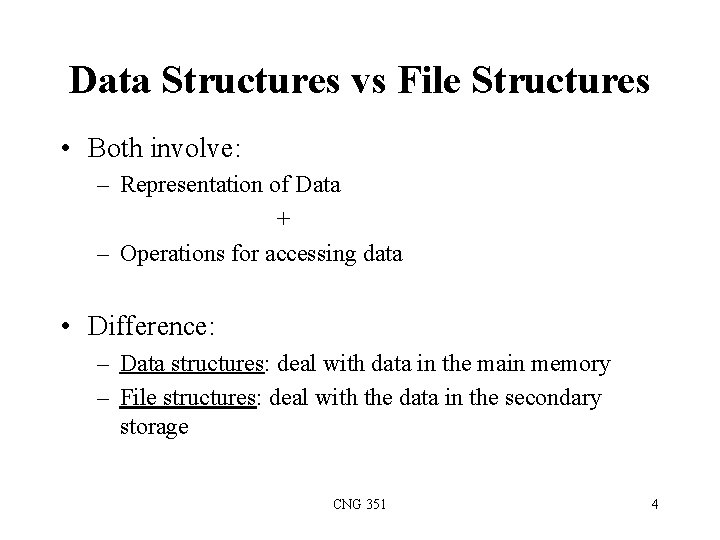
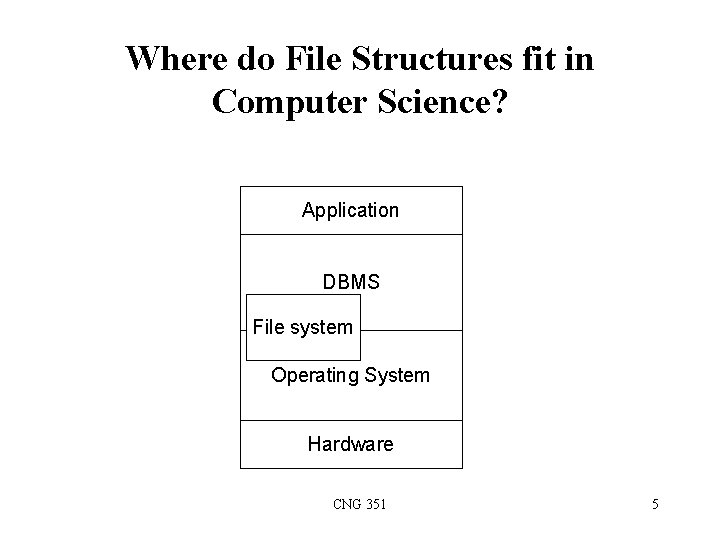
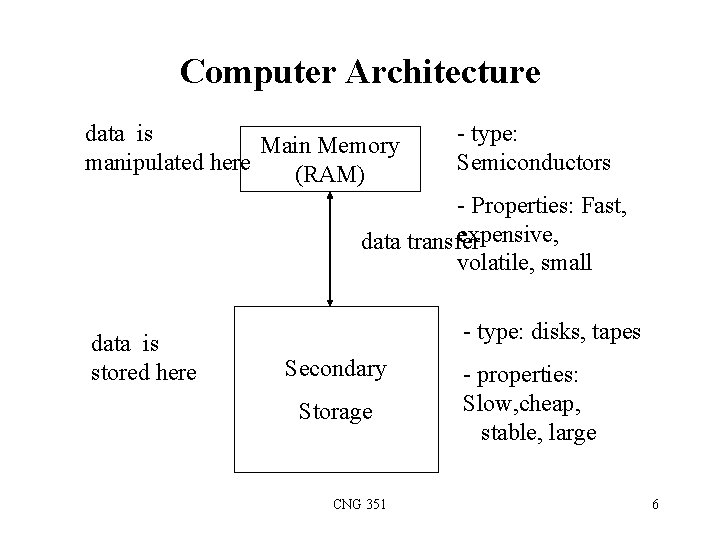
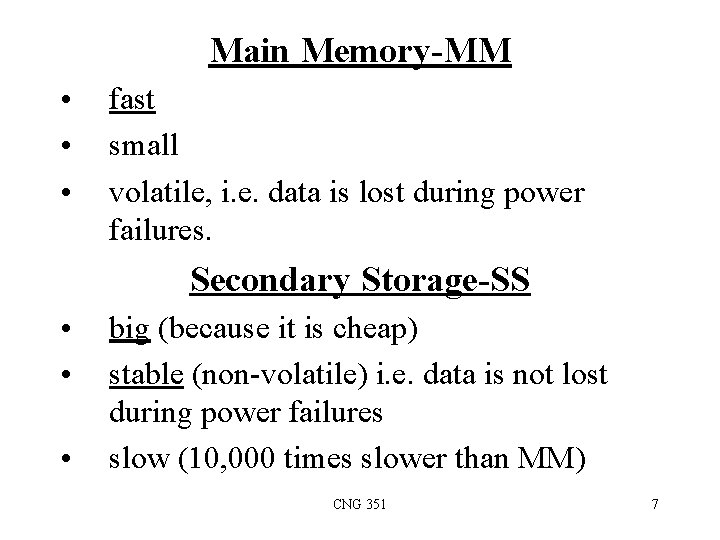
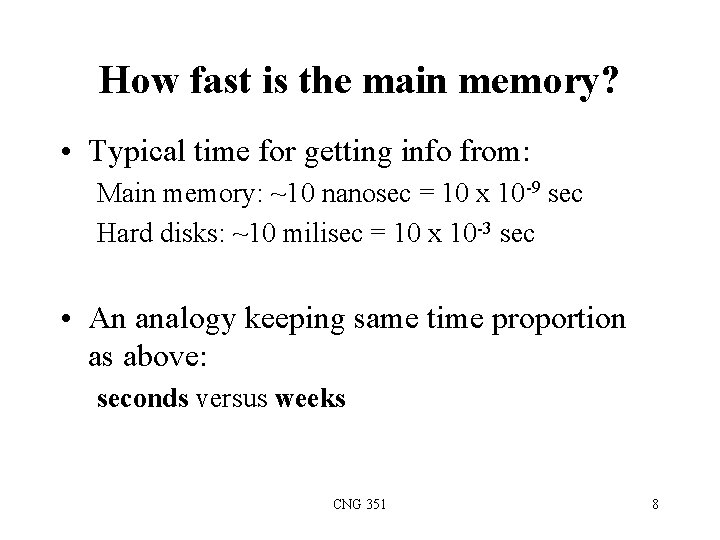
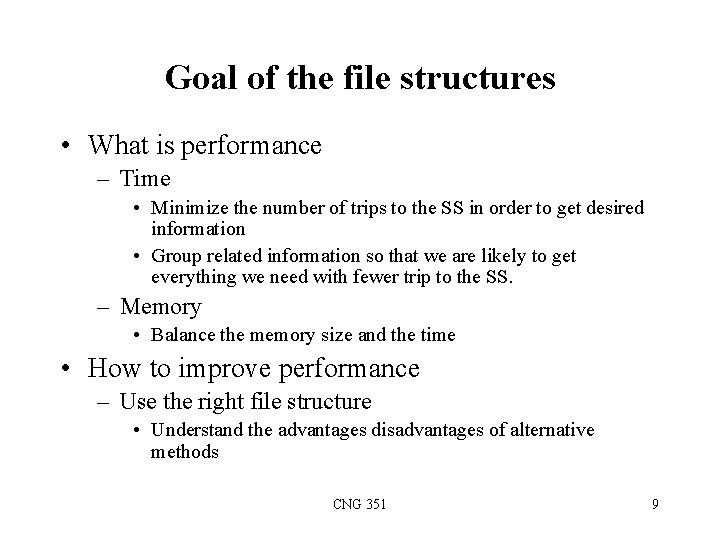
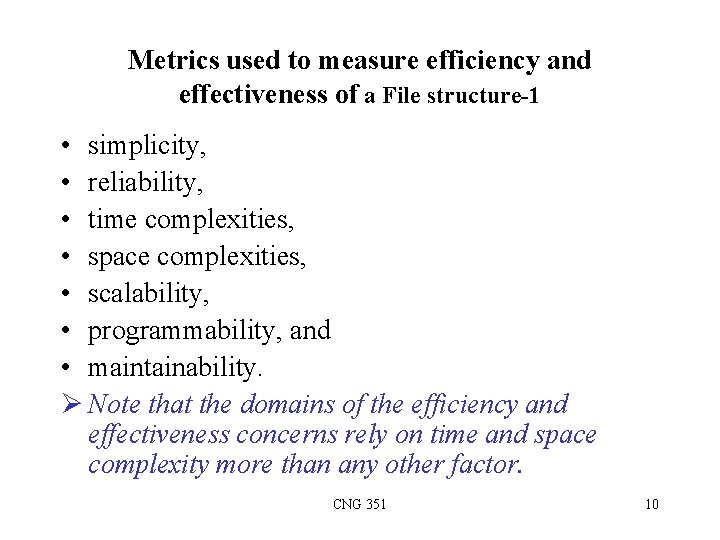
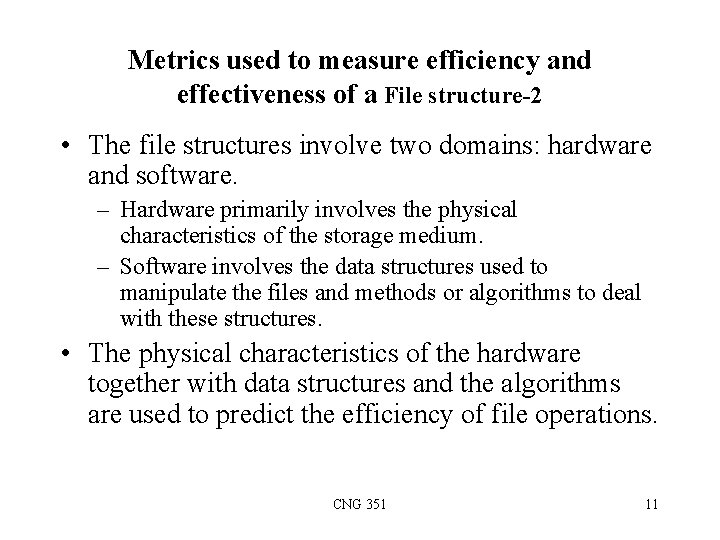
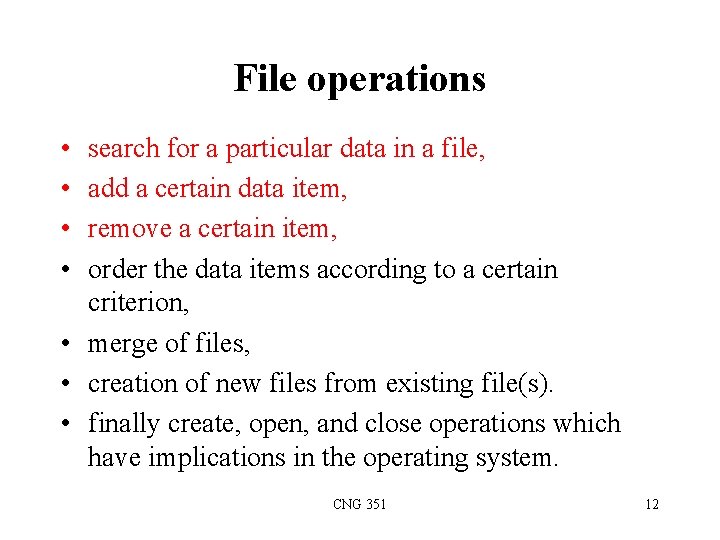
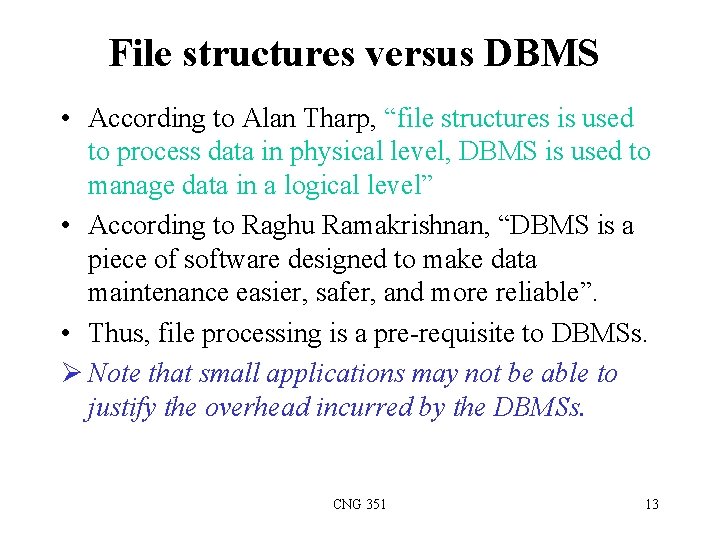
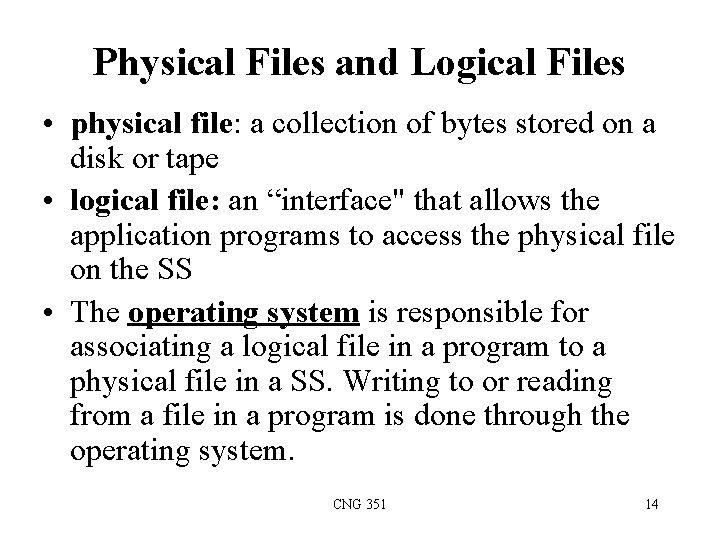
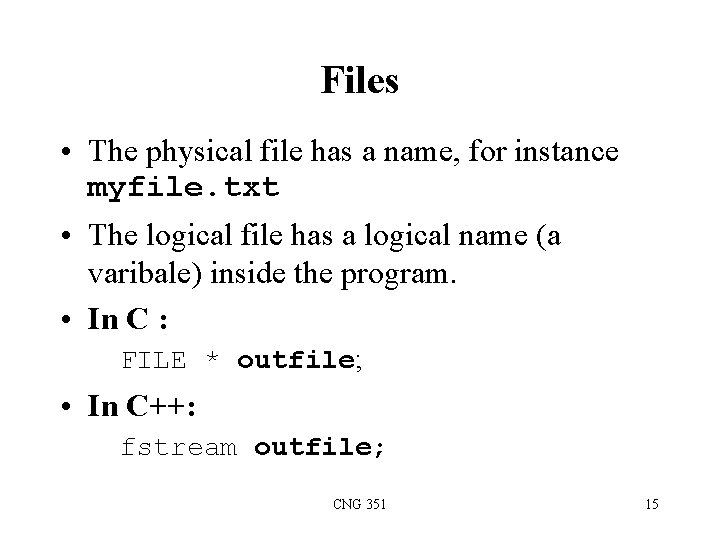
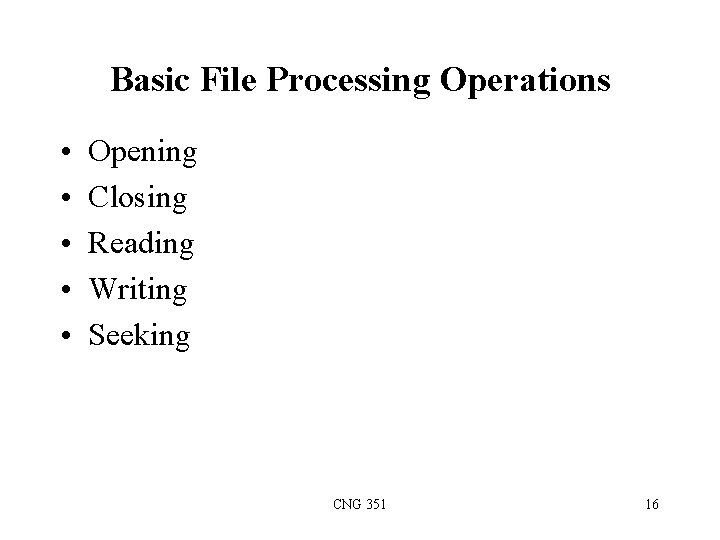
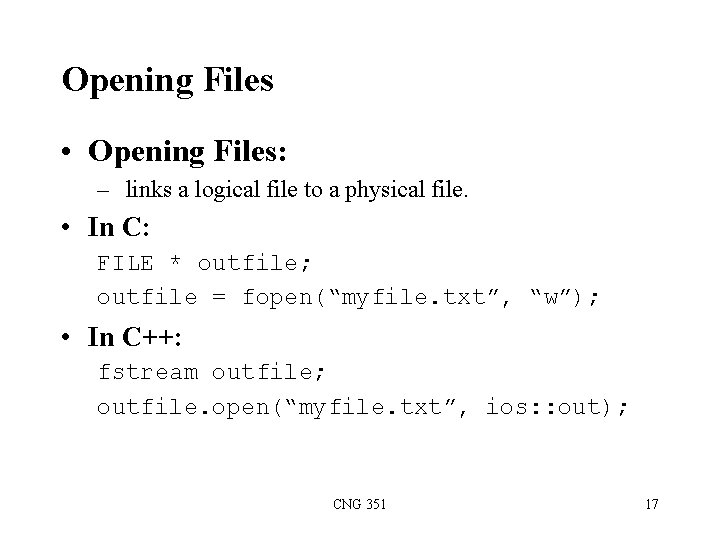
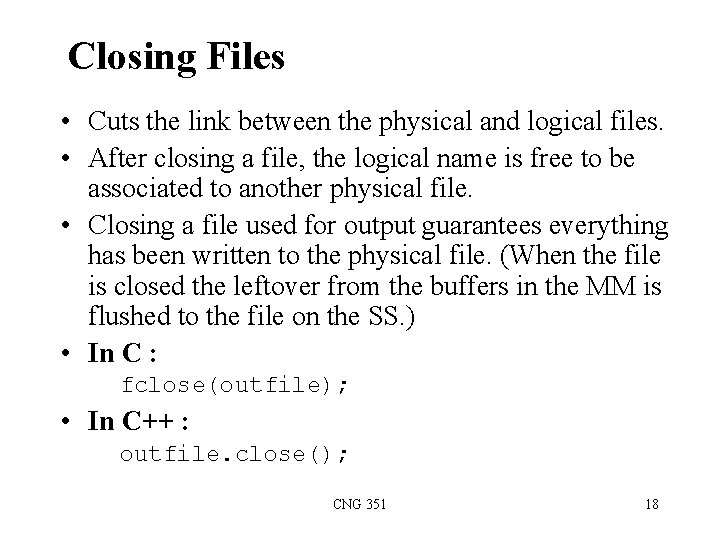
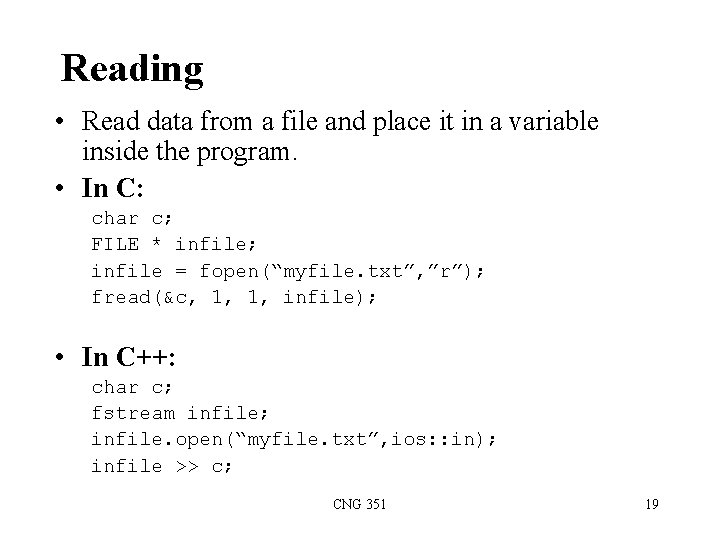

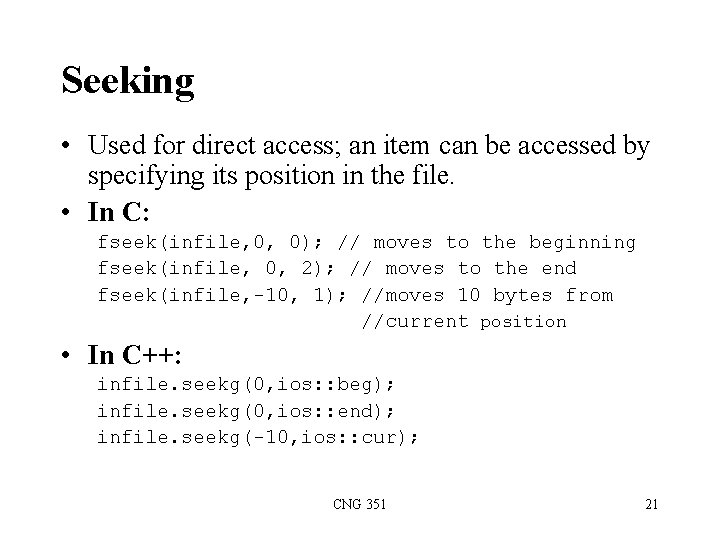

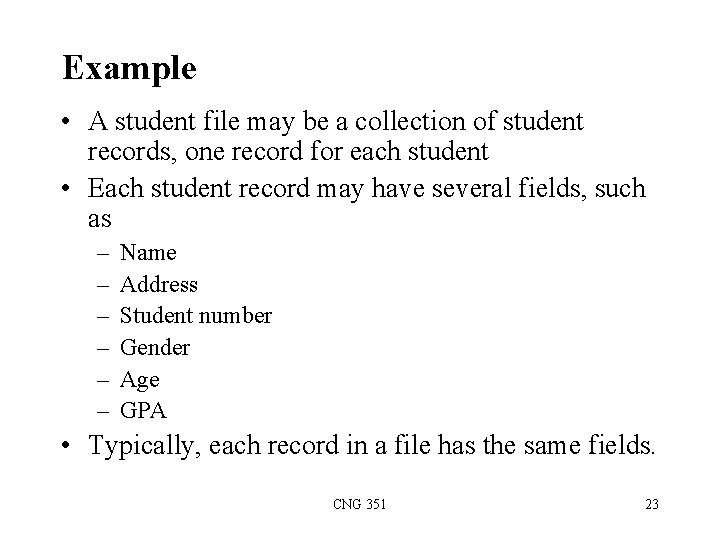
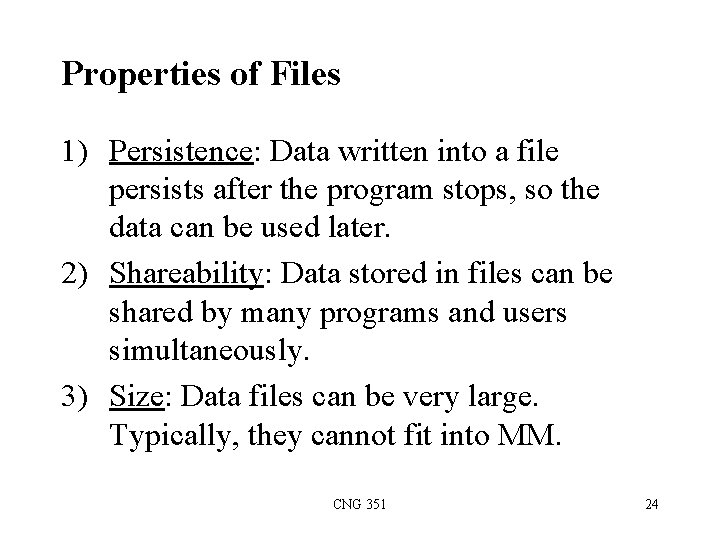
- Slides: 24
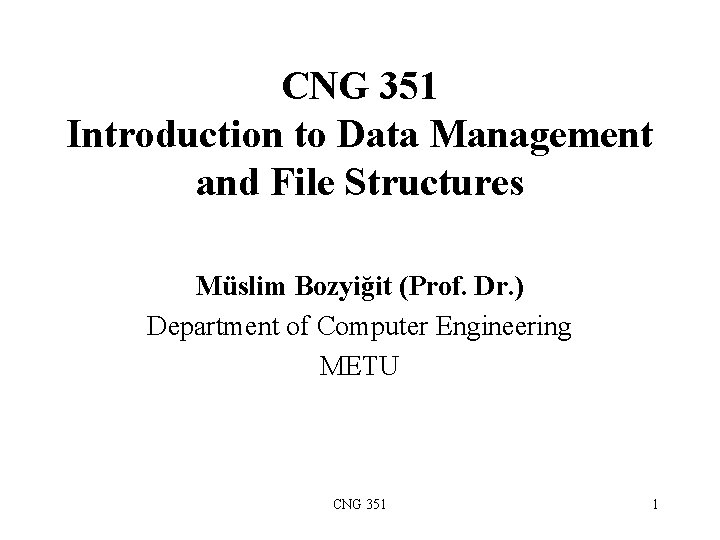
CNG 351 Introduction to Data Management and File Structures Müslim Bozyiğit (Prof. Dr. ) Department of Computer Engineering METU CNG 351 1
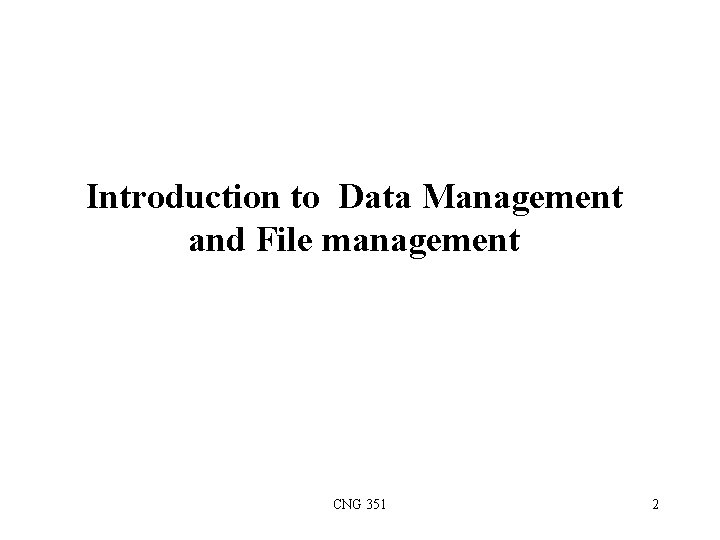
Introduction to Data Management and File management CNG 351 2
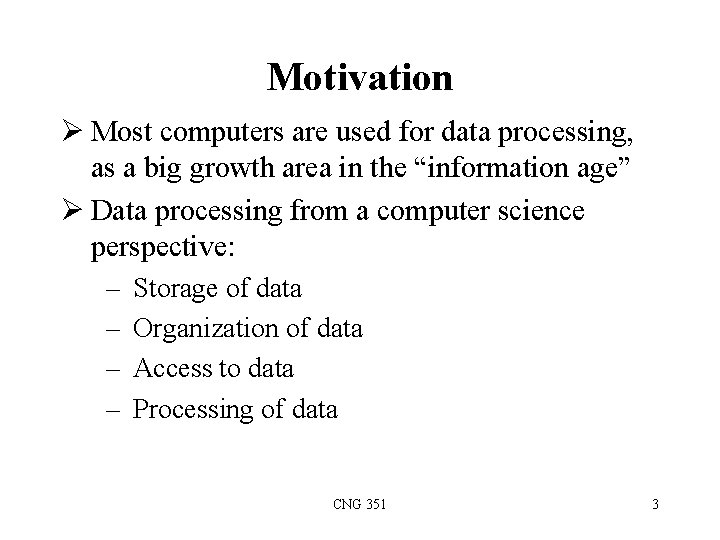
Motivation Ø Most computers are used for data processing, as a big growth area in the “information age” Ø Data processing from a computer science perspective: – – Storage of data Organization of data Access to data Processing of data CNG 351 3
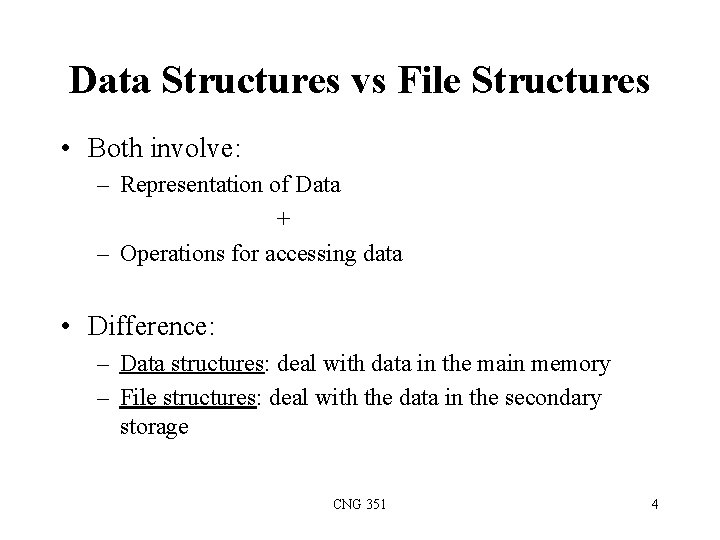
Data Structures vs File Structures • Both involve: – Representation of Data + – Operations for accessing data • Difference: – Data structures: deal with data in the main memory – File structures: deal with the data in the secondary storage CNG 351 4
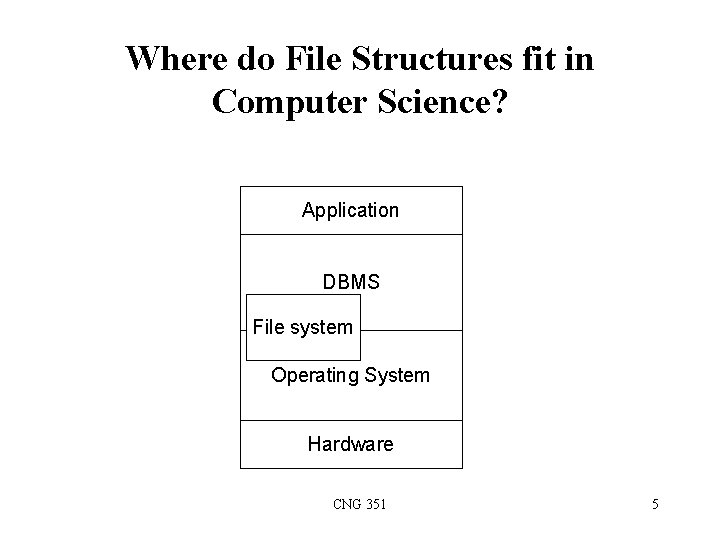
Where do File Structures fit in Computer Science? Application DBMS File system Operating System Hardware CNG 351 5
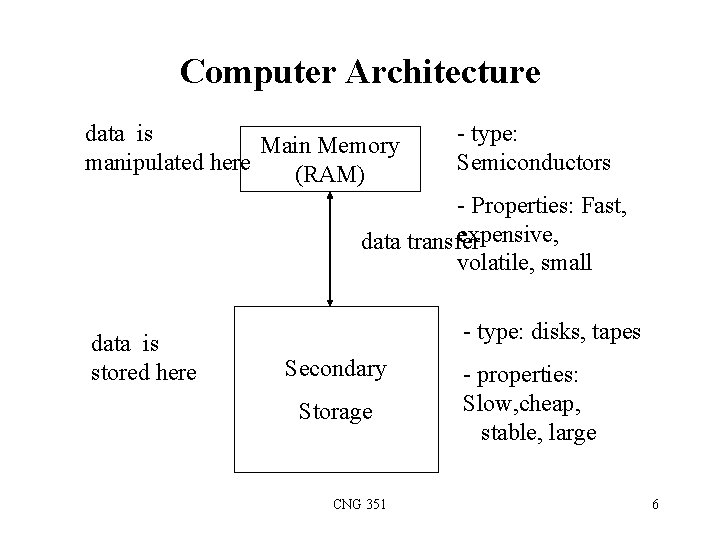
Computer Architecture data is Main Memory manipulated here (RAM) - type: Semiconductors - Properties: Fast, expensive, data transfer volatile, small data is stored here - type: disks, tapes Secondary Storage CNG 351 - properties: Slow, cheap, stable, large 6
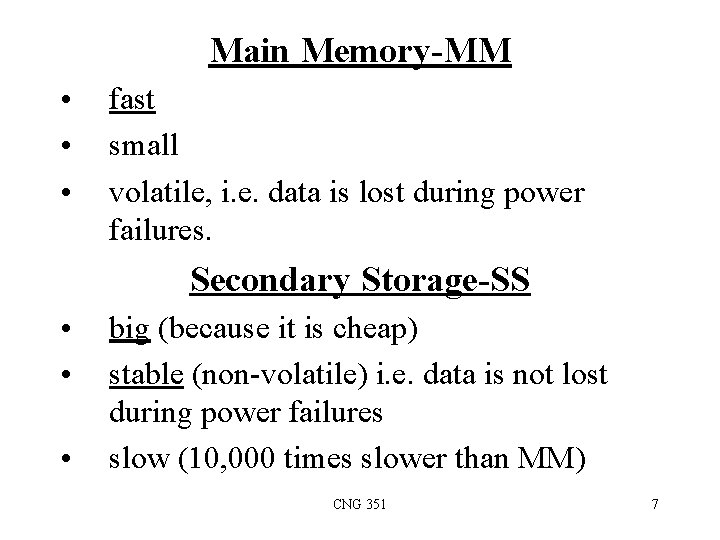
Main Memory-MM • • • fast small volatile, i. e. data is lost during power failures. Secondary Storage-SS • • • big (because it is cheap) stable (non-volatile) i. e. data is not lost during power failures slow (10, 000 times slower than MM) CNG 351 7
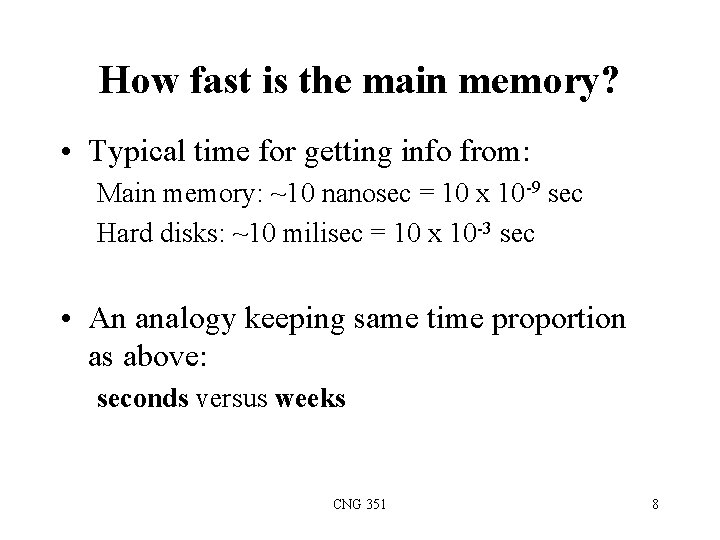
How fast is the main memory? • Typical time for getting info from: Main memory: ~10 nanosec = 10 x 10 -9 sec Hard disks: ~10 milisec = 10 x 10 -3 sec • An analogy keeping same time proportion as above: seconds versus weeks CNG 351 8
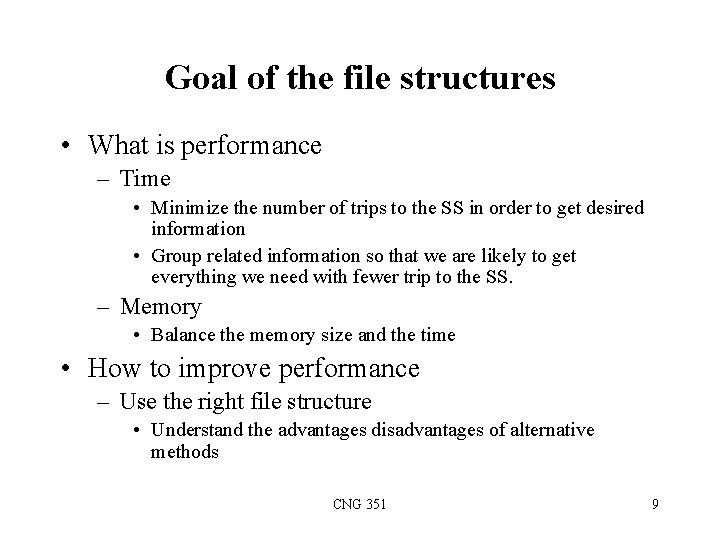
Goal of the file structures • What is performance – Time • Minimize the number of trips to the SS in order to get desired information • Group related information so that we are likely to get everything we need with fewer trip to the SS. – Memory • Balance the memory size and the time • How to improve performance – Use the right file structure • Understand the advantages disadvantages of alternative methods CNG 351 9
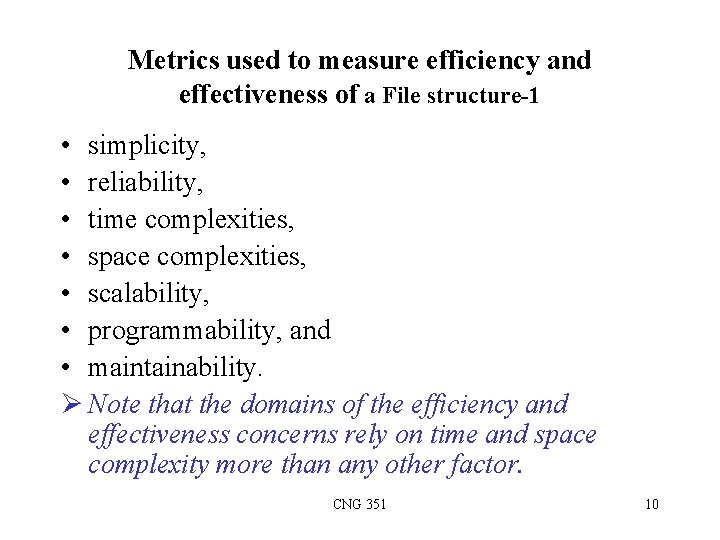
Metrics used to measure efficiency and effectiveness of a File structure-1 • simplicity, • reliability, • time complexities, • space complexities, • scalability, • programmability, and • maintainability. Ø Note that the domains of the efficiency and effectiveness concerns rely on time and space complexity more than any other factor. CNG 351 10
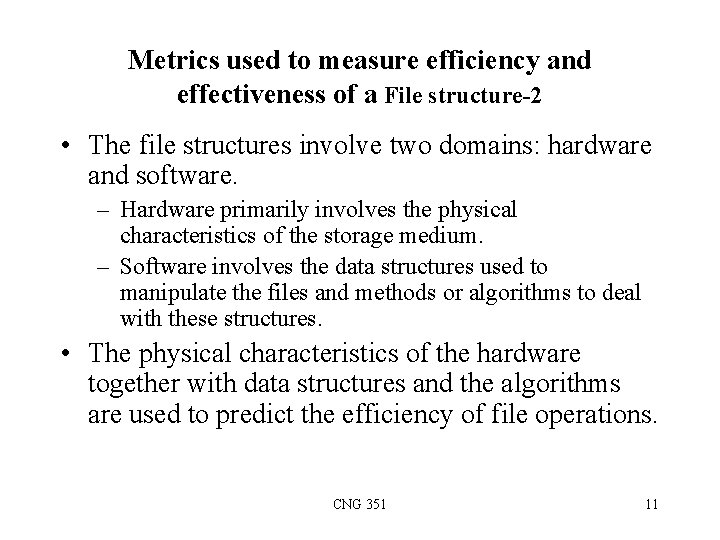
Metrics used to measure efficiency and effectiveness of a File structure-2 • The file structures involve two domains: hardware and software. – Hardware primarily involves the physical characteristics of the storage medium. – Software involves the data structures used to manipulate the files and methods or algorithms to deal with these structures. • The physical characteristics of the hardware together with data structures and the algorithms are used to predict the efficiency of file operations. CNG 351 11
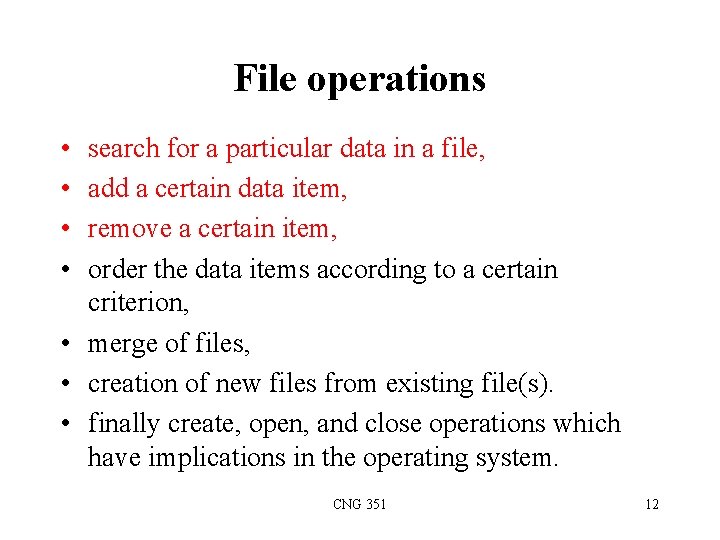
File operations • • search for a particular data in a file, add a certain data item, remove a certain item, order the data items according to a certain criterion, • merge of files, • creation of new files from existing file(s). • finally create, open, and close operations which have implications in the operating system. CNG 351 12
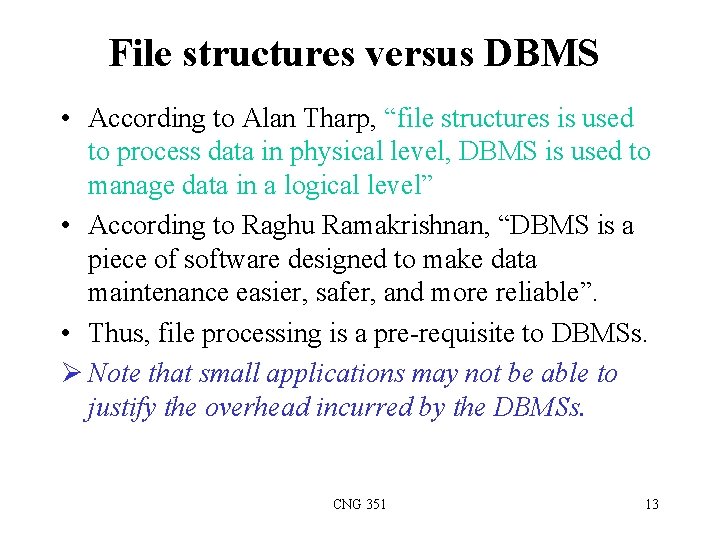
File structures versus DBMS • According to Alan Tharp, “file structures is used to process data in physical level, DBMS is used to manage data in a logical level” • According to Raghu Ramakrishnan, “DBMS is a piece of software designed to make data maintenance easier, safer, and more reliable”. • Thus, file processing is a pre-requisite to DBMSs. Ø Note that small applications may not be able to justify the overhead incurred by the DBMSs. CNG 351 13
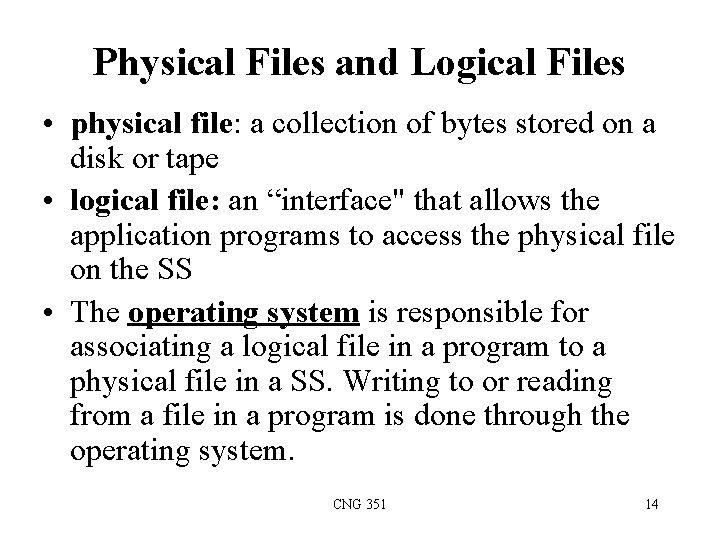
Physical Files and Logical Files • physical file: a collection of bytes stored on a disk or tape • logical file: an “interface" that allows the application programs to access the physical file on the SS • The operating system is responsible for associating a logical file in a program to a physical file in a SS. Writing to or reading from a file in a program is done through the operating system. CNG 351 14
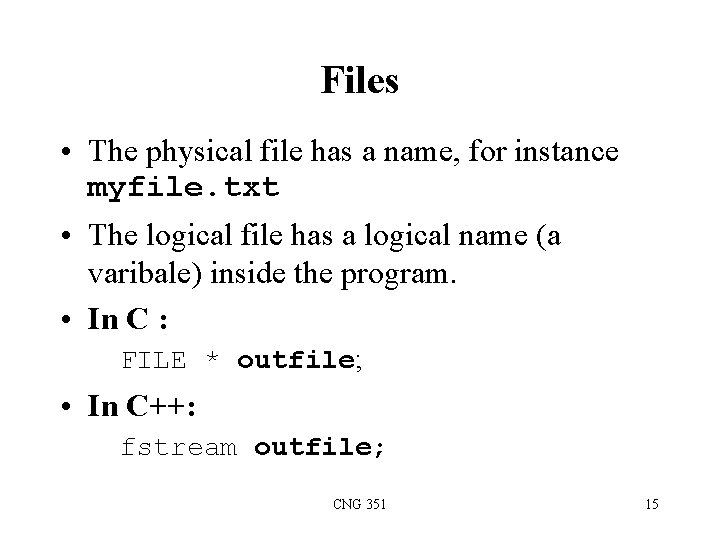
Files • The physical file has a name, for instance myfile. txt • The logical file has a logical name (a varibale) inside the program. • In C : FILE * outfile; • In C++: fstream outfile; CNG 351 15
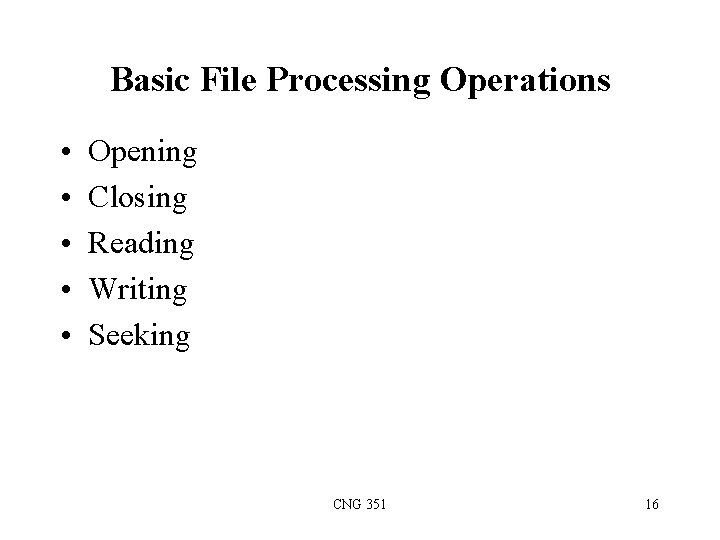
Basic File Processing Operations • • • Opening Closing Reading Writing Seeking CNG 351 16
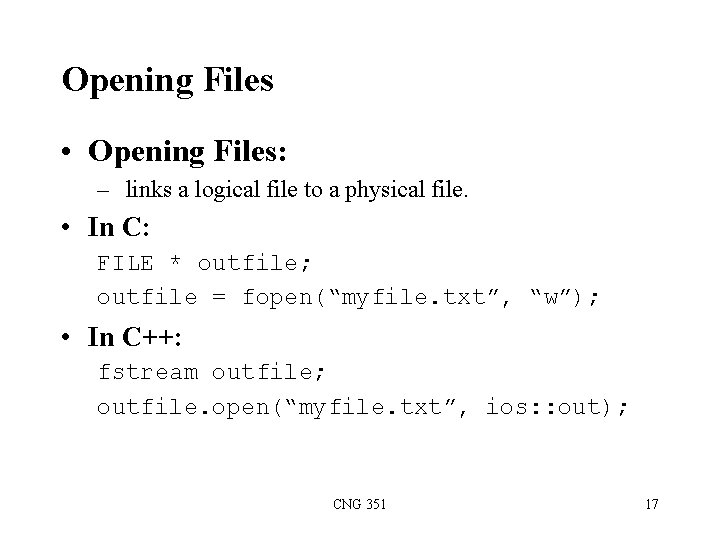
Opening Files • Opening Files: – links a logical file to a physical file. • In C: FILE * outfile; outfile = fopen(“myfile. txt”, “w”); • In C++: fstream outfile; outfile. open(“myfile. txt”, ios: : out); CNG 351 17
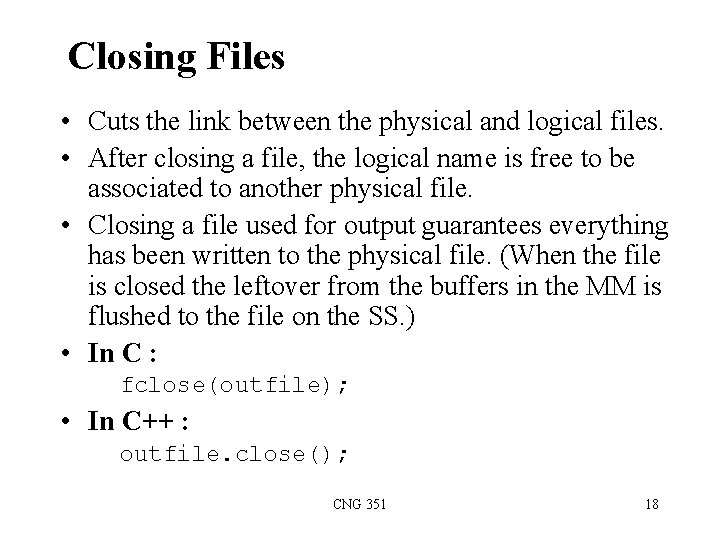
Closing Files • Cuts the link between the physical and logical files. • After closing a file, the logical name is free to be associated to another physical file. • Closing a file used for output guarantees everything has been written to the physical file. (When the file is closed the leftover from the buffers in the MM is flushed to the file on the SS. ) • In C : fclose(outfile); • In C++ : outfile. close(); CNG 351 18
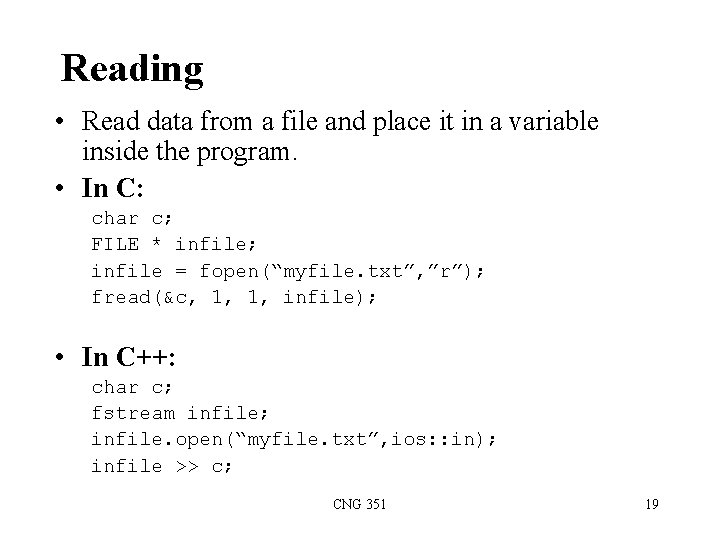
Reading • Read data from a file and place it in a variable inside the program. • In C: char c; FILE * infile; infile = fopen(“myfile. txt”, ”r”); fread(&c, 1, 1, infile); • In C++: char c; fstream infile; infile. open(“myfile. txt”, ios: : in); infile >> c; CNG 351 19

Writing • Write data from a variable inside the program into the file. • In C: char c; FILE * outfile; outfile = fopen(“mynew. txt”, ”w”); fwrite(&c, 1, 1, outfile); • In C++: char c; fstream outfile; outfile. open(“mynew. txt”, ios: : out); outfile << c; CNG 351 20
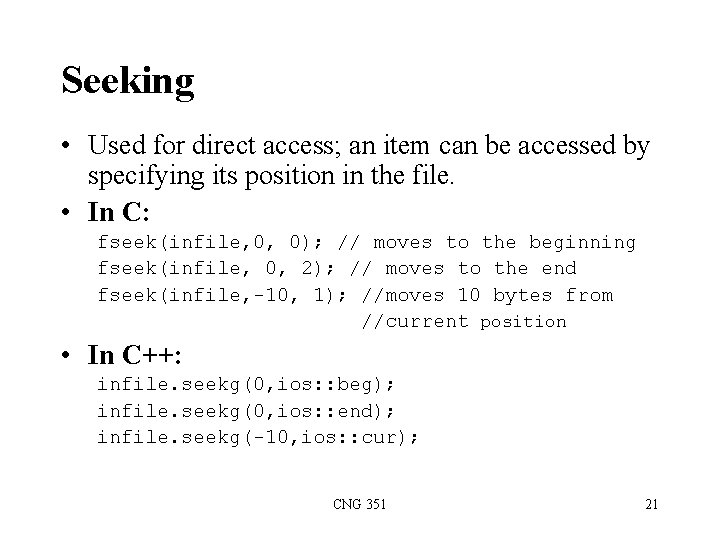
Seeking • Used for direct access; an item can be accessed by specifying its position in the file. • In C: fseek(infile, 0, 0); // moves to the beginning fseek(infile, 0, 2); // moves to the end fseek(infile, -10, 1); //moves 10 bytes from //current position • In C++: infile. seekg(0, ios: : beg); infile. seekg(0, ios: : end); infile. seekg(-10, ios: : cur); CNG 351 21

File Systems • • Data is not scattered on disk. Instead, it is organized into files. Files are organized into records. Records are organized into fields. CNG 351 22
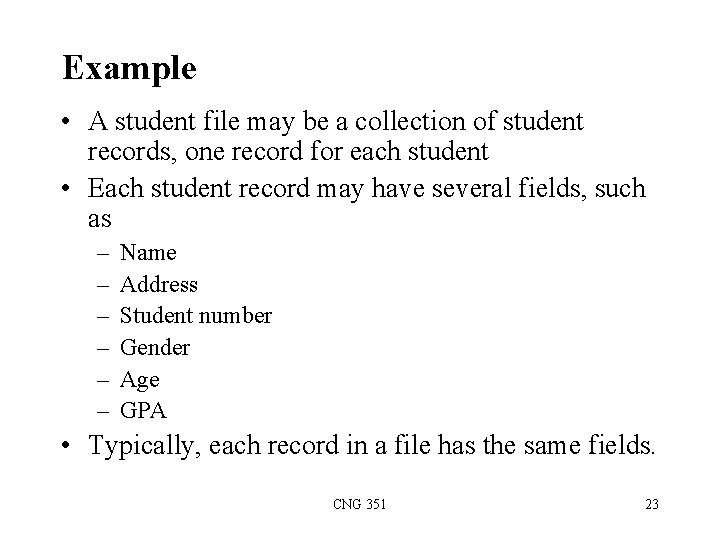
Example • A student file may be a collection of student records, one record for each student • Each student record may have several fields, such as – – – Name Address Student number Gender Age GPA • Typically, each record in a file has the same fields. CNG 351 23
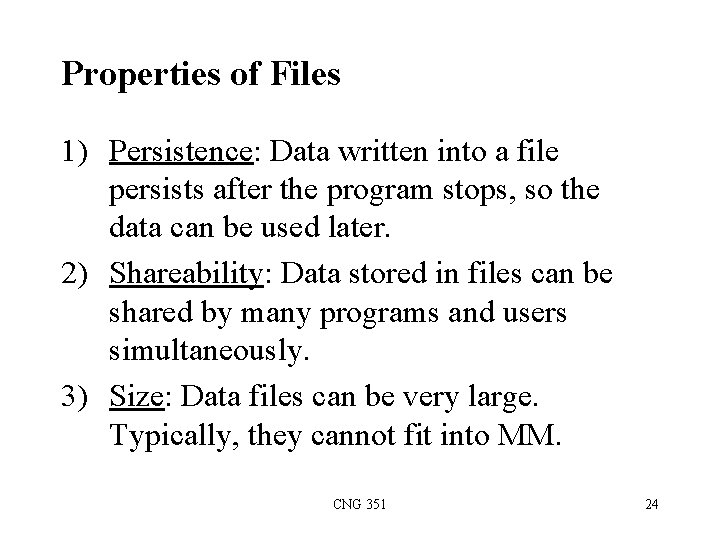
Properties of Files 1) Persistence: Data written into a file persists after the program stops, so the data can be used later. 2) Shareability: Data stored in files can be shared by many programs and users simultaneously. 3) Size: Data files can be very large. Typically, they cannot fit into MM. CNG 351 24