CMSC 335 COMPUTER GRAPHICS LECTURE 1 INTRODUCTION TO
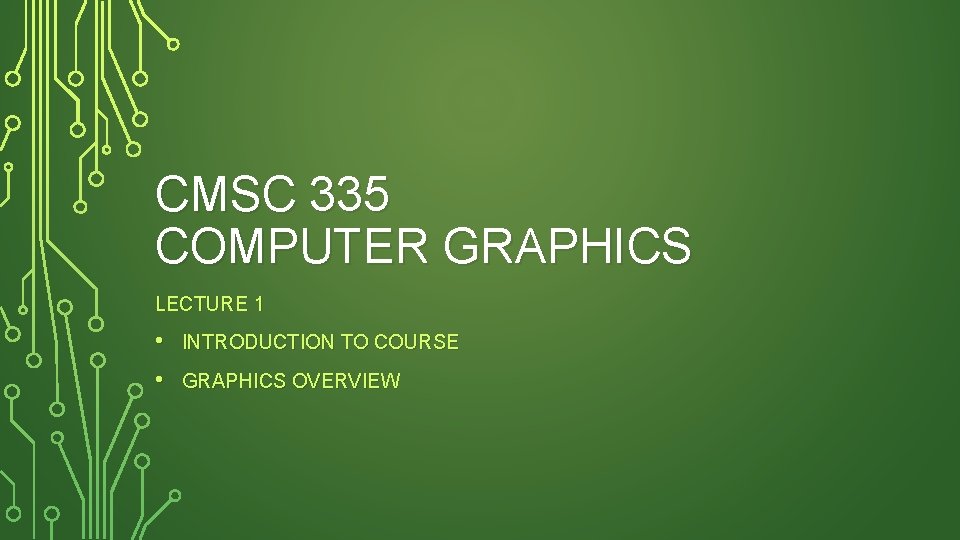
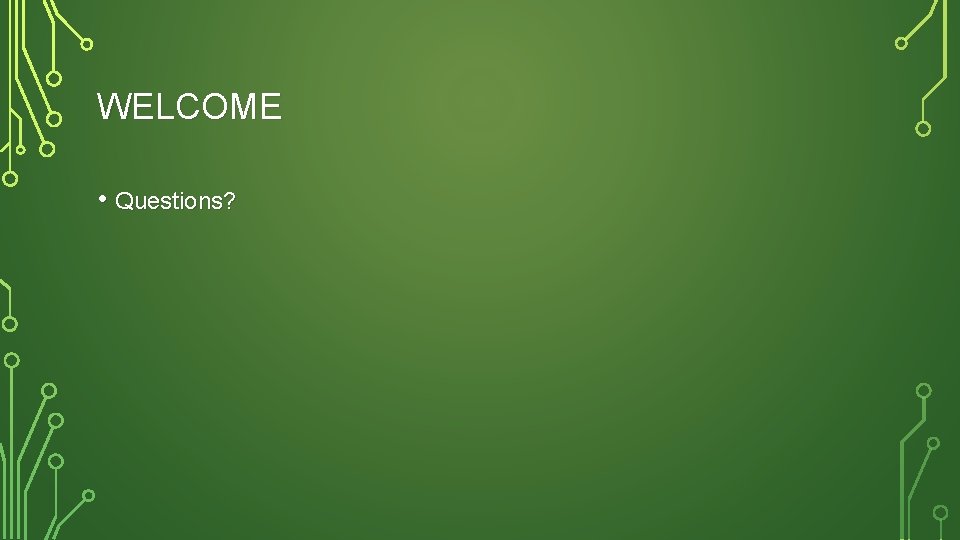
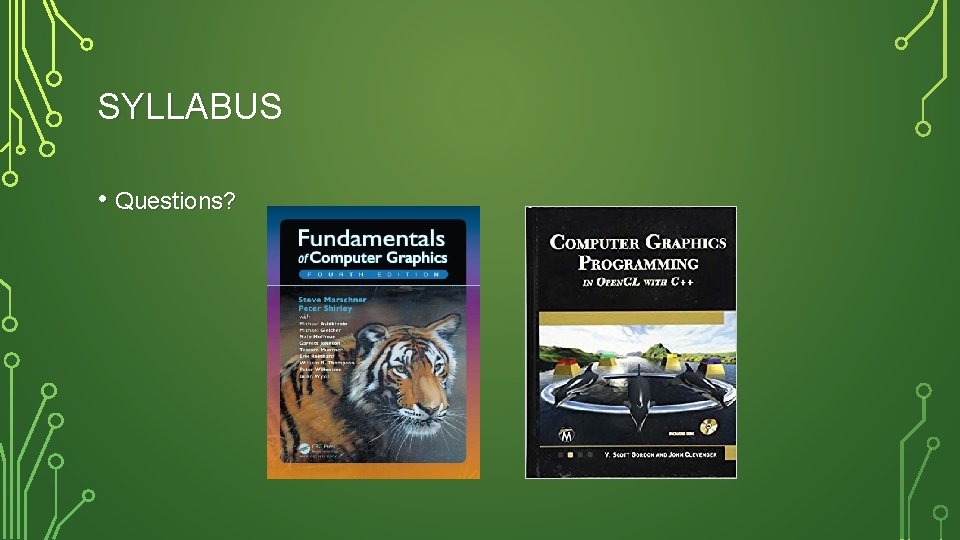

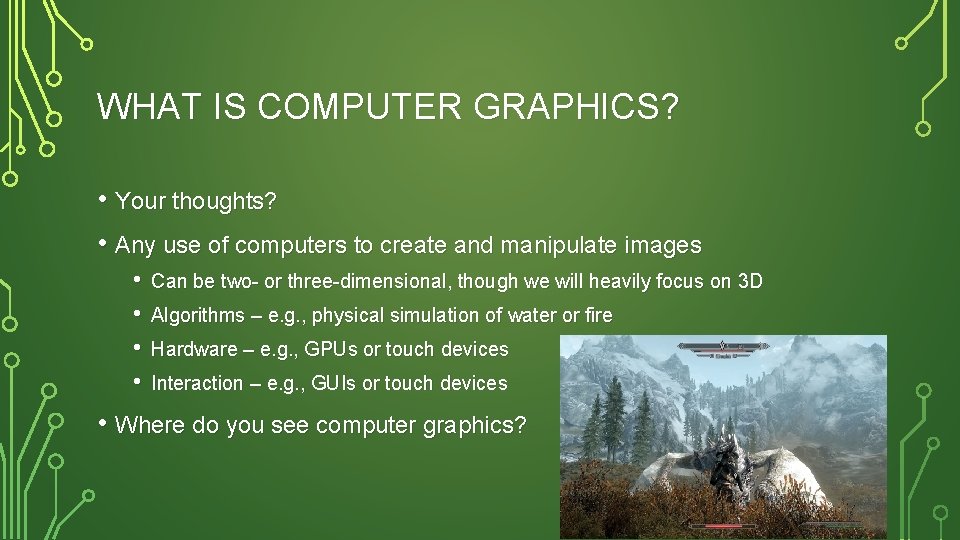
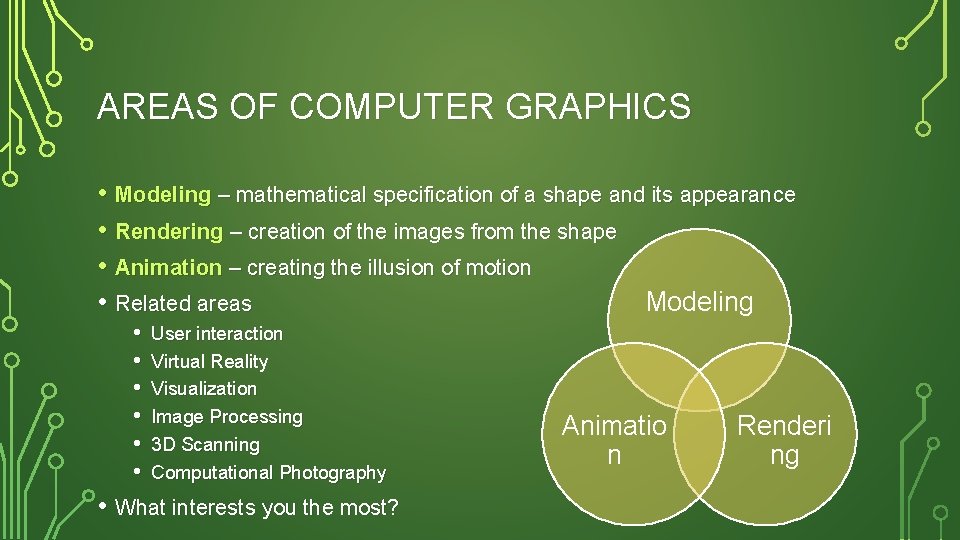
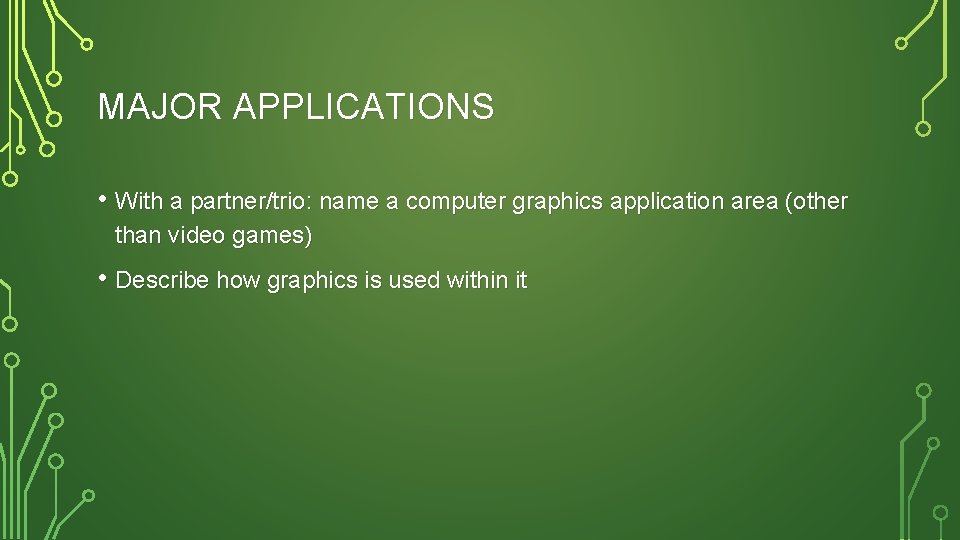


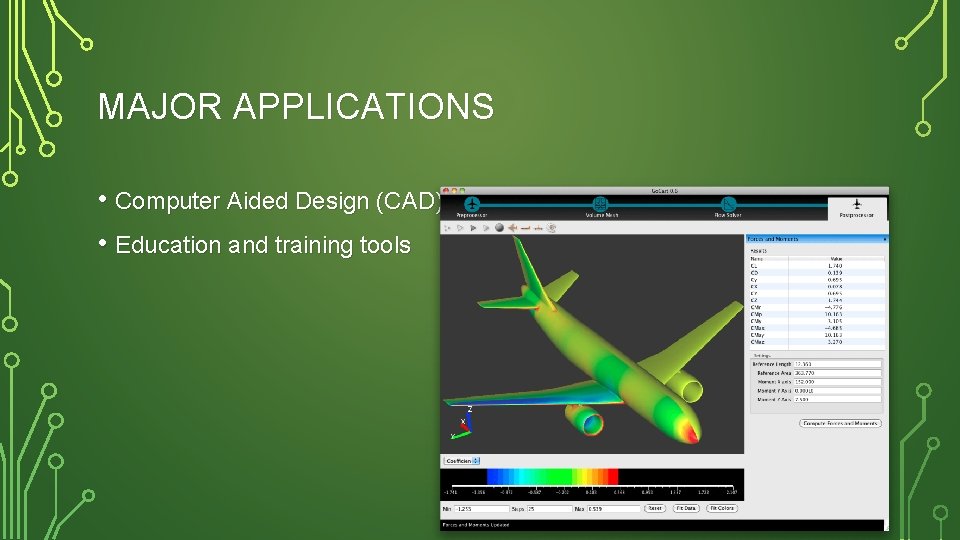
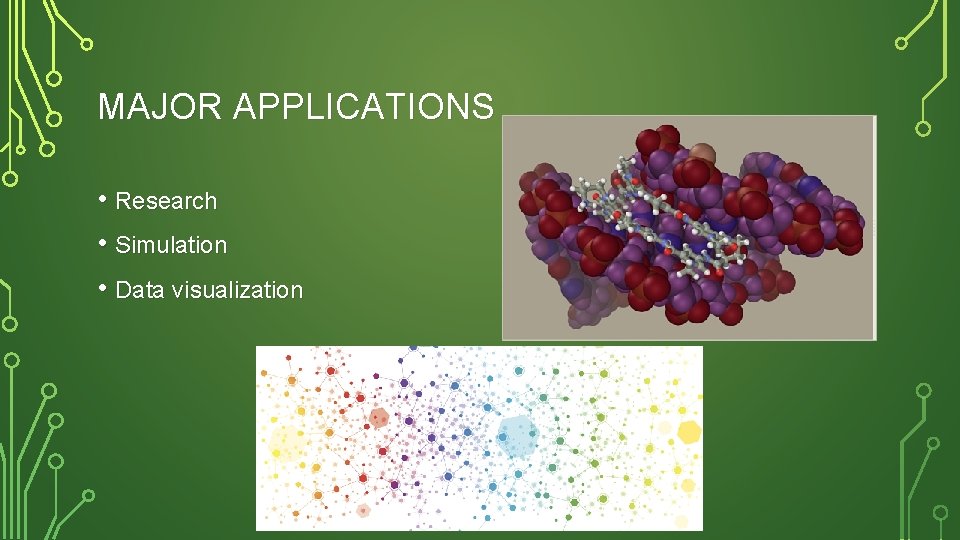
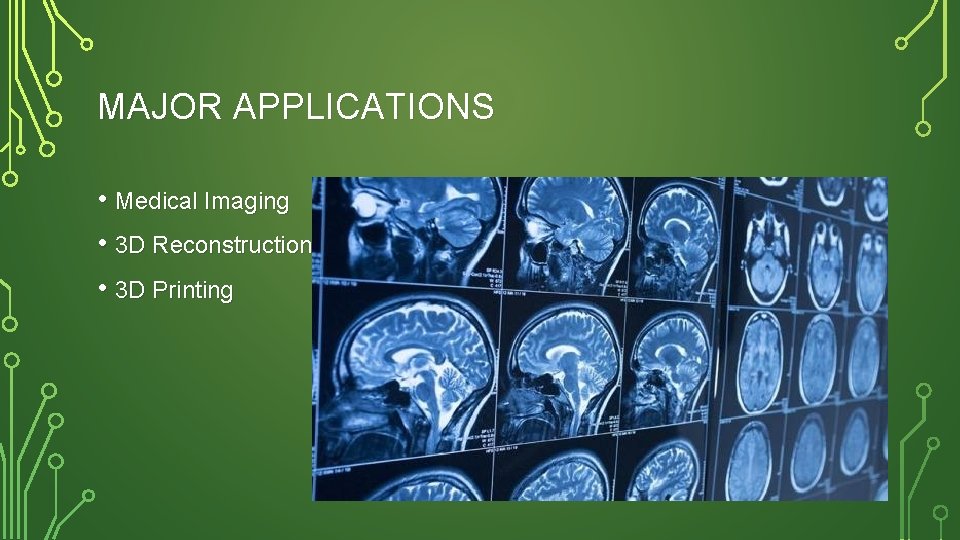
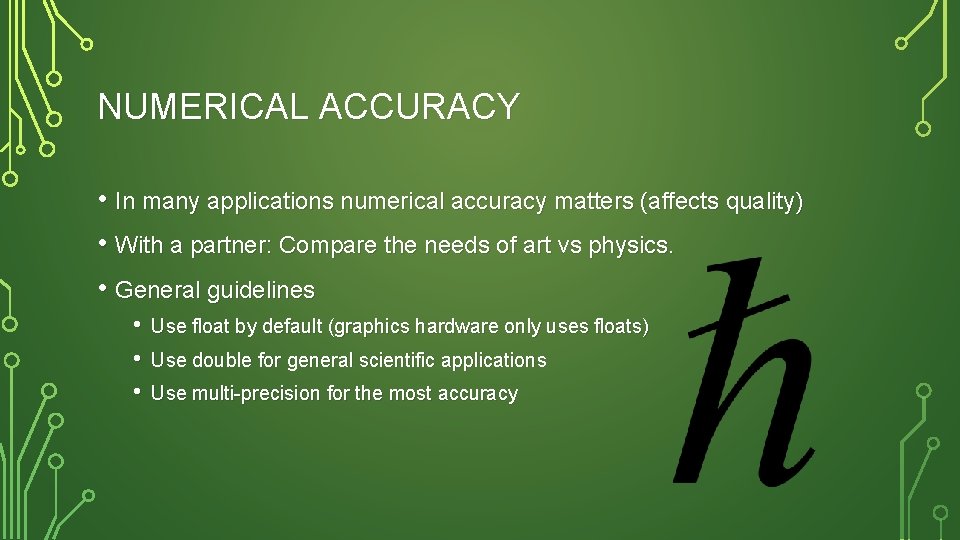
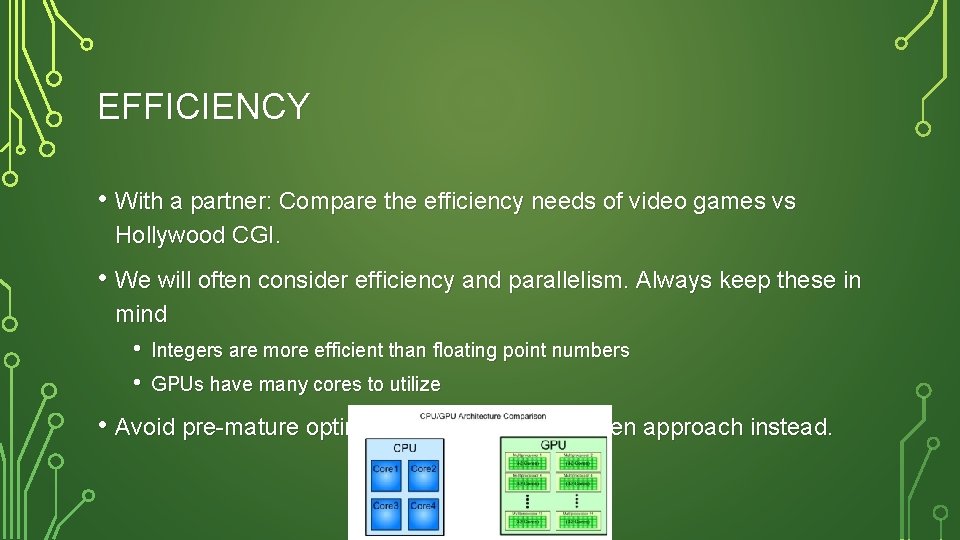
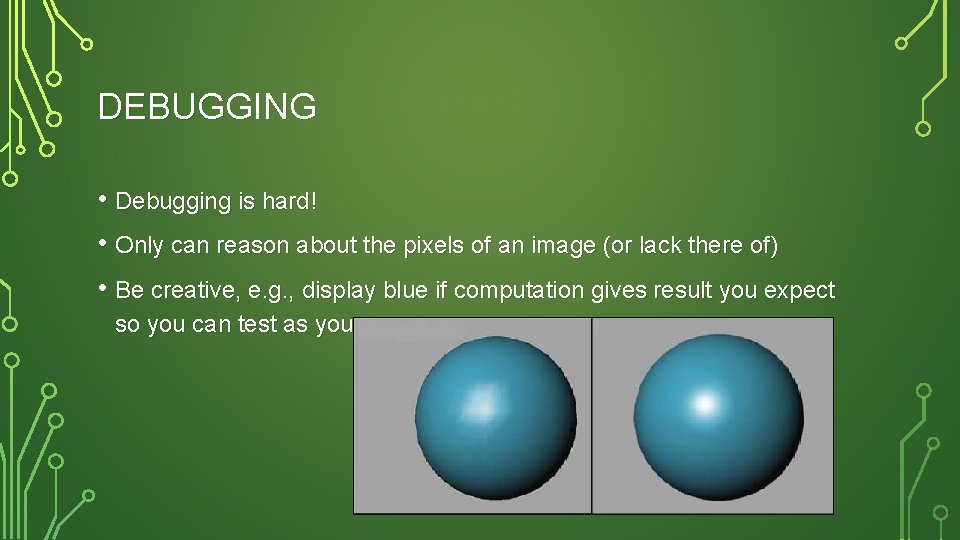
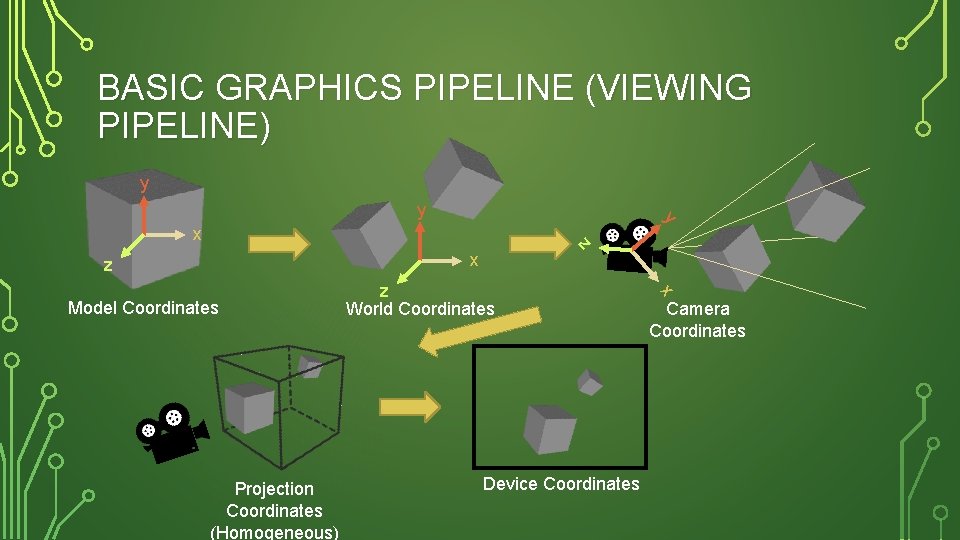
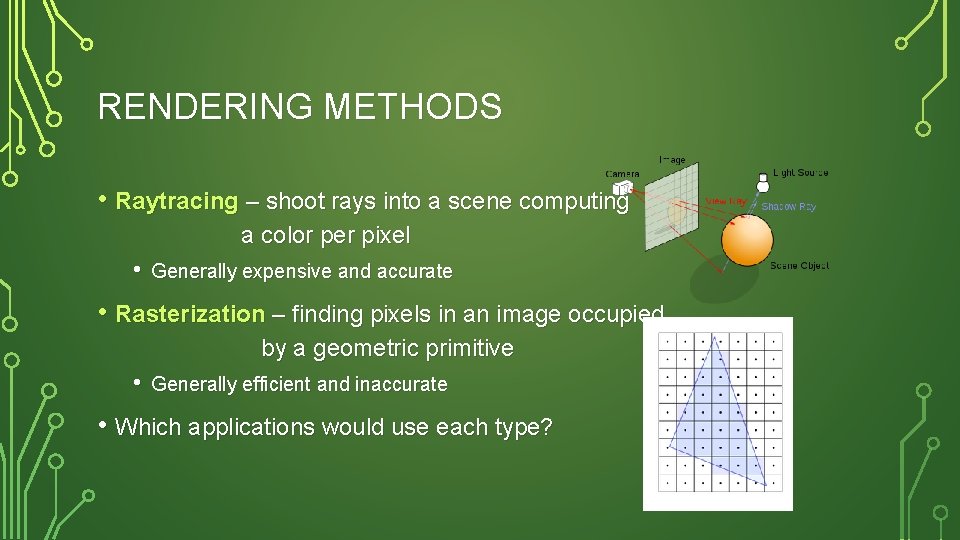
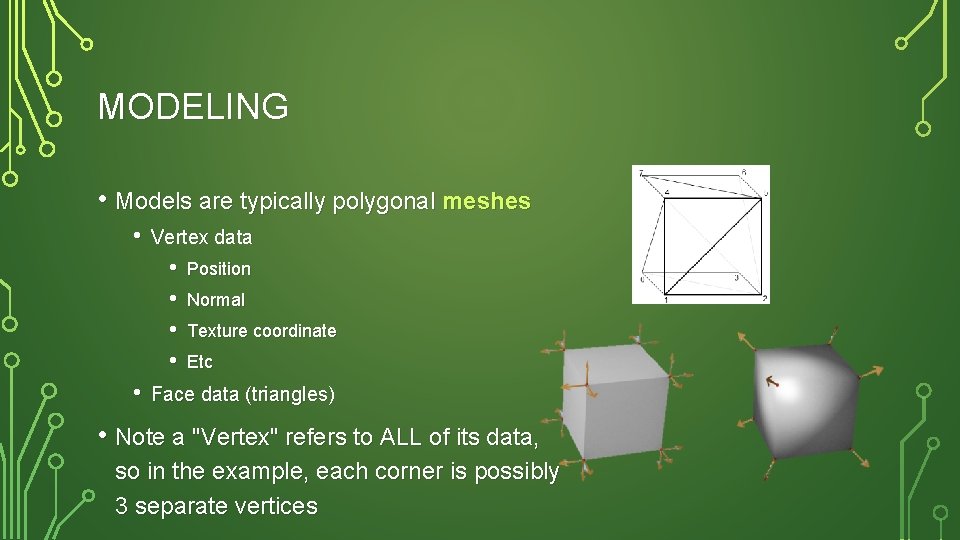
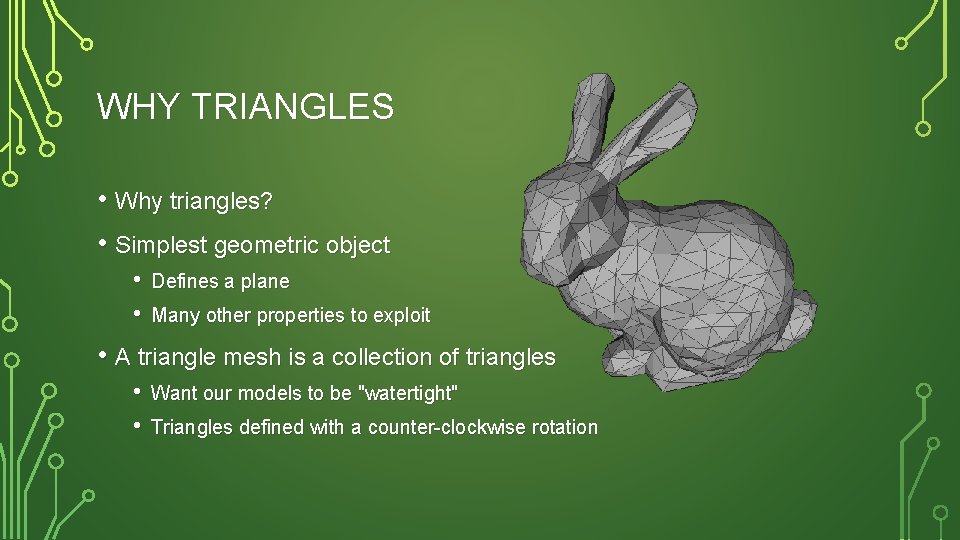
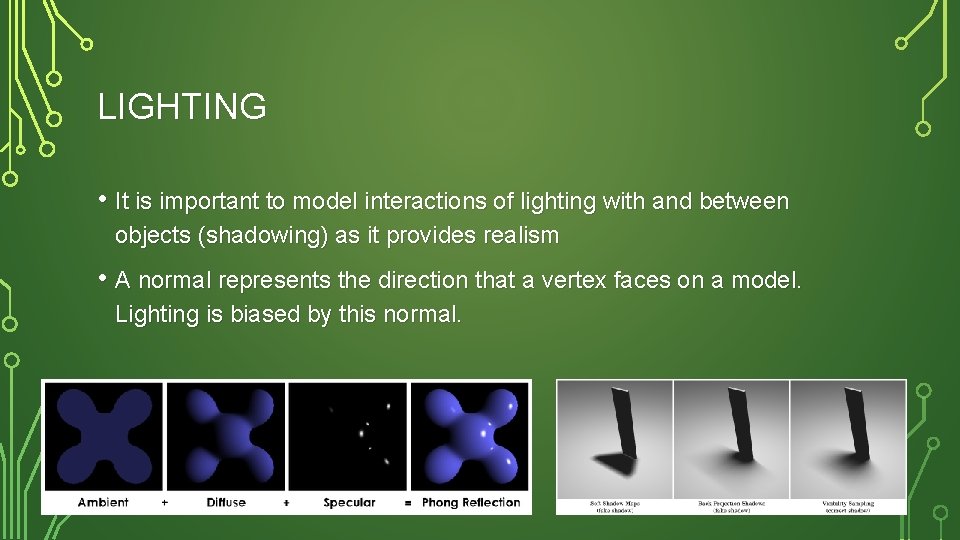
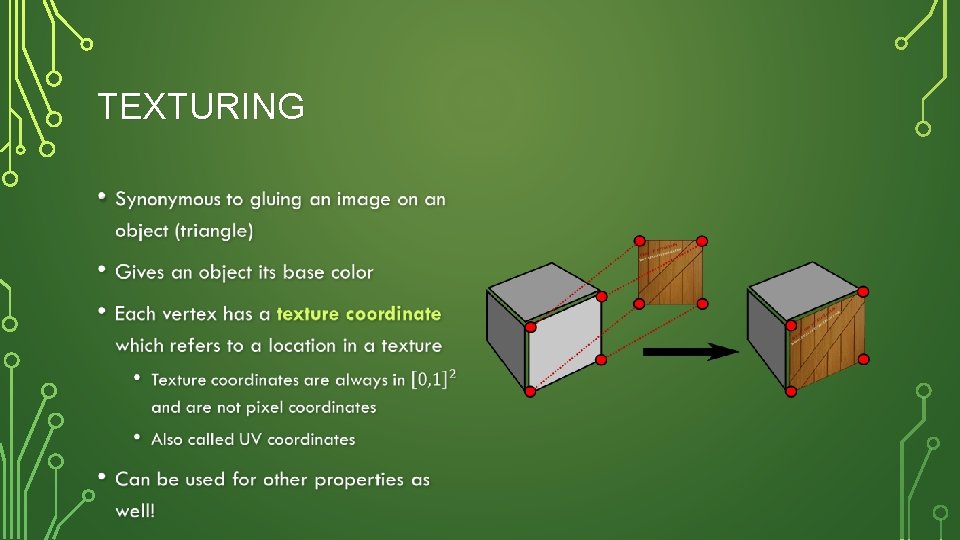
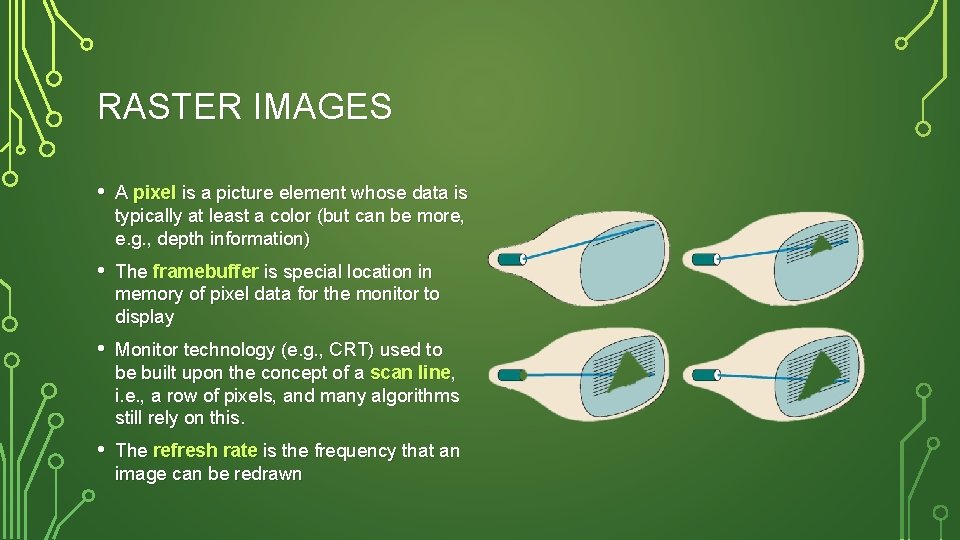
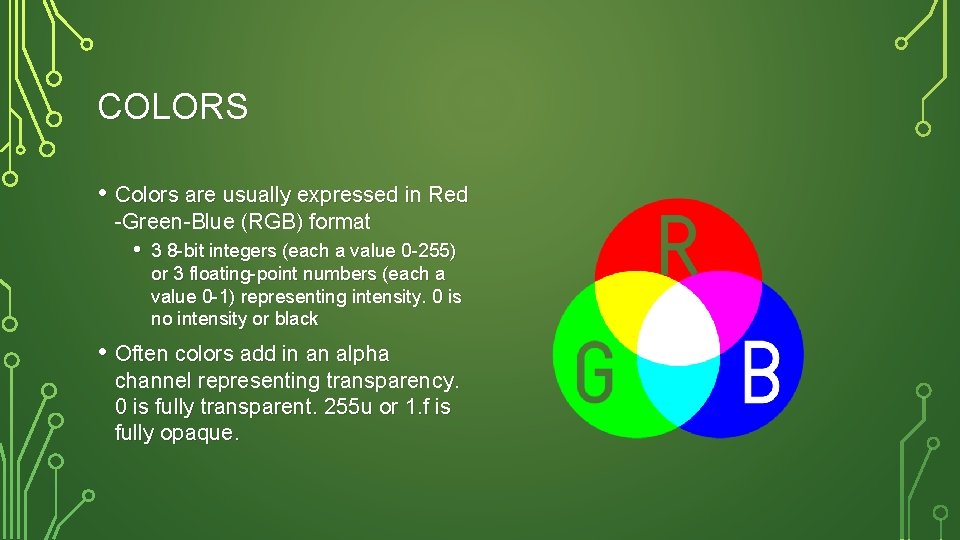
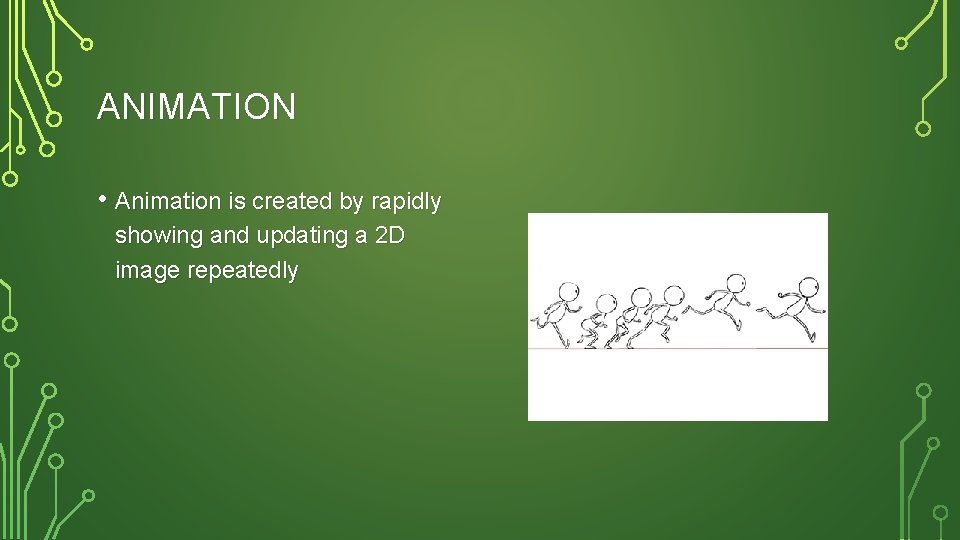
- Slides: 24
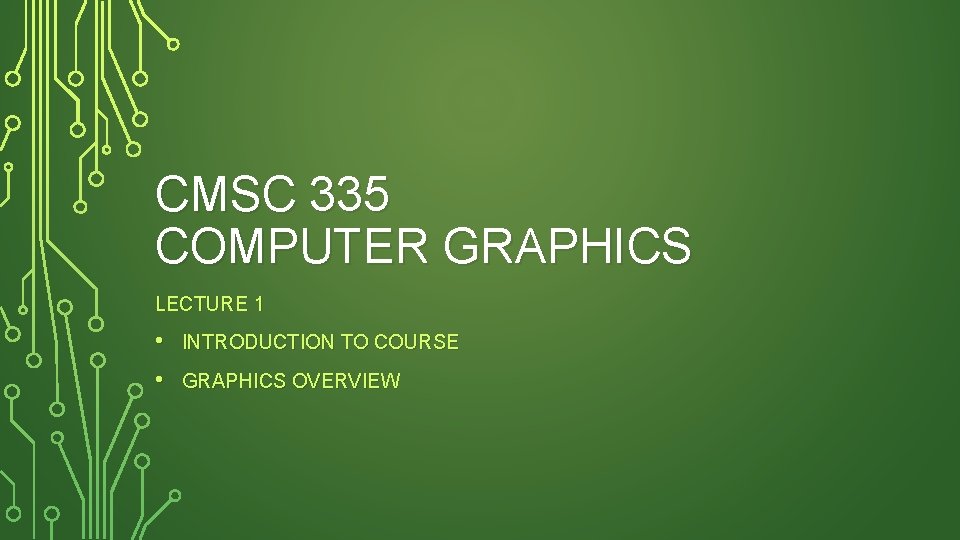
CMSC 335 COMPUTER GRAPHICS LECTURE 1 • • INTRODUCTION TO COURSE GRAPHICS OVERVIEW
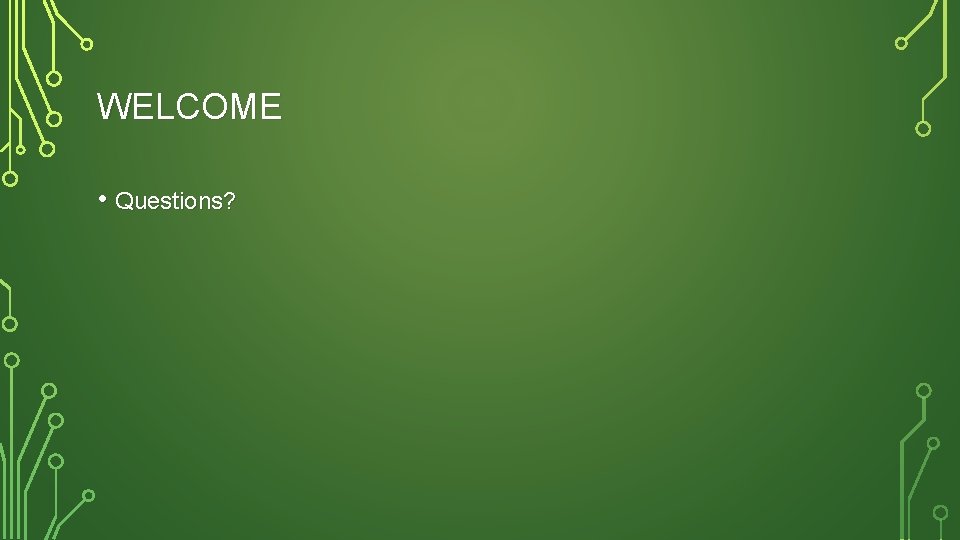
WELCOME • Questions?
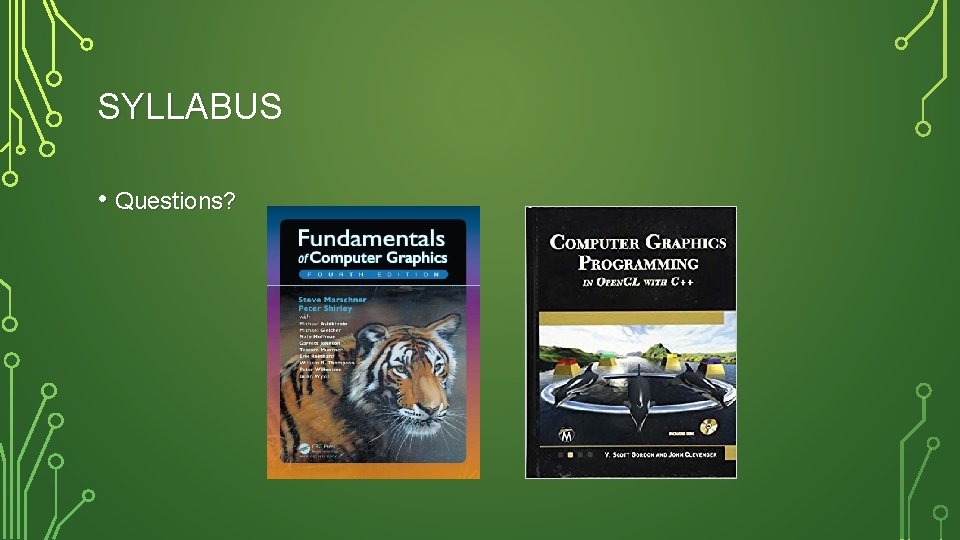
SYLLABUS • Questions?

GRAPHICS OVERVIEW
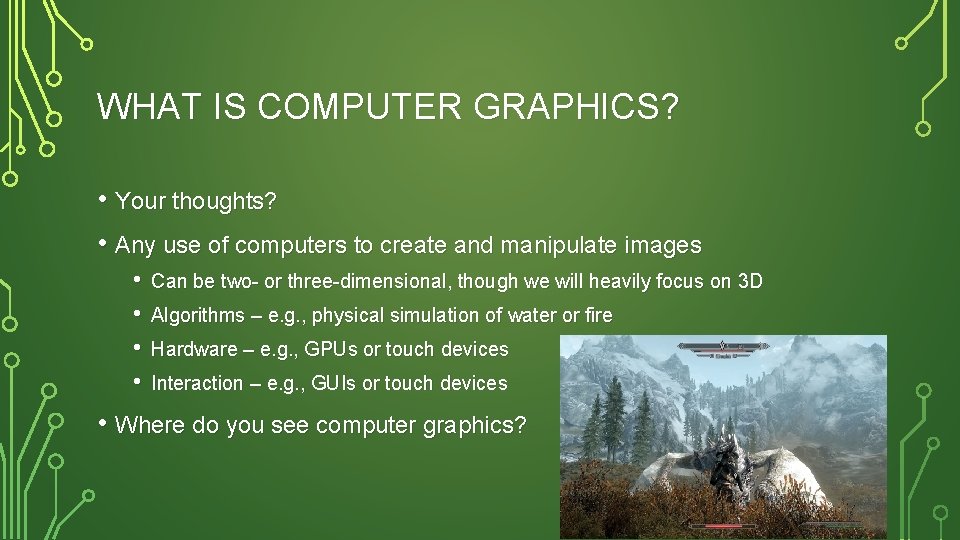
WHAT IS COMPUTER GRAPHICS? • Your thoughts? • Any use of computers to create and manipulate images • • Can be two- or three-dimensional, though we will heavily focus on 3 D Algorithms – e. g. , physical simulation of water or fire Hardware – e. g. , GPUs or touch devices Interaction – e. g. , GUIs or touch devices • Where do you see computer graphics?
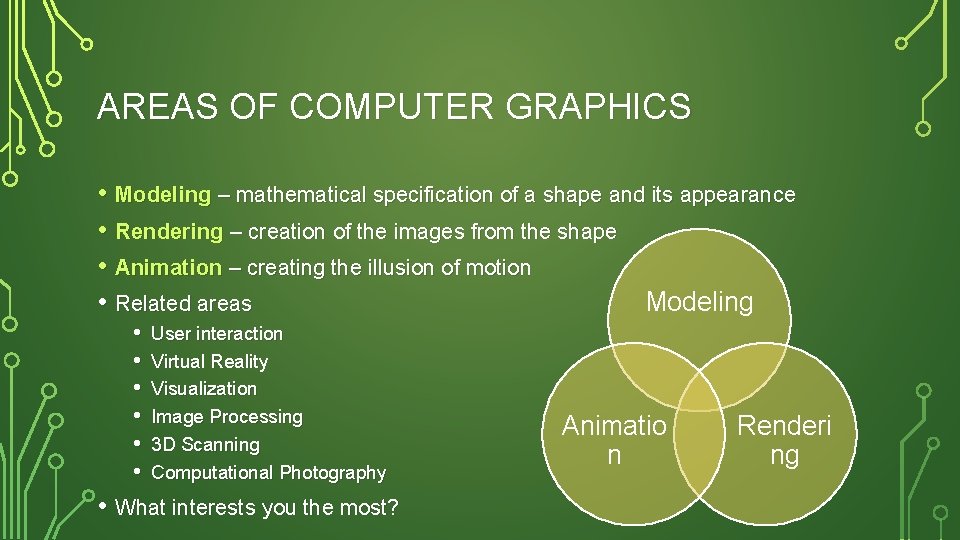
AREAS OF COMPUTER GRAPHICS • Modeling – mathematical specification of a shape and its appearance • Rendering – creation of the images from the shape • Animation – creating the illusion of motion Modeling • Related areas • • • User interaction Virtual Reality Visualization Image Processing 3 D Scanning Computational Photography • What interests you the most? Animatio n Renderi ng
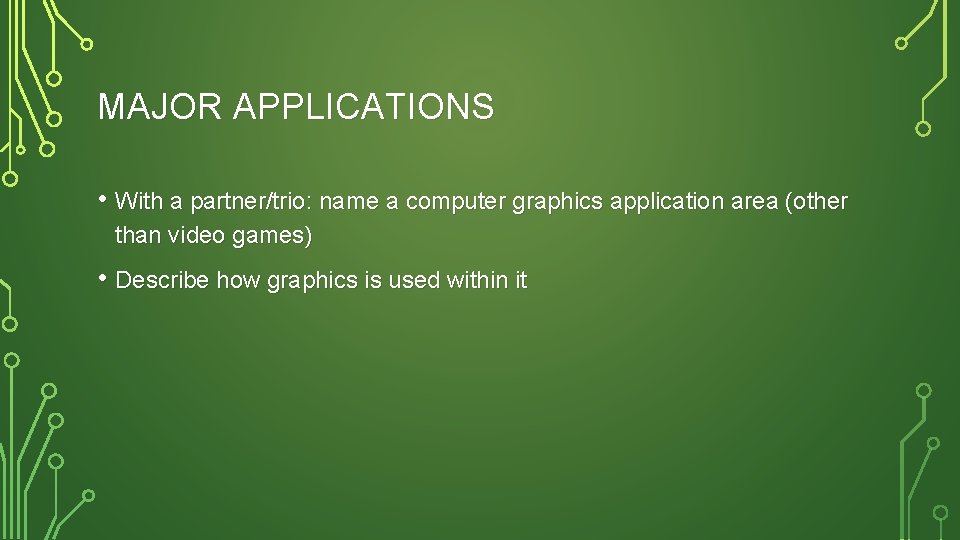
MAJOR APPLICATIONS • With a partner/trio: name a computer graphics application area (other than video games) • Describe how graphics is used within it

MAJOR APPLICATIONS • Video Games

MAJOR APPLICATIONS • Computer Generated Imaging • Animated Films • Cartoons • Art
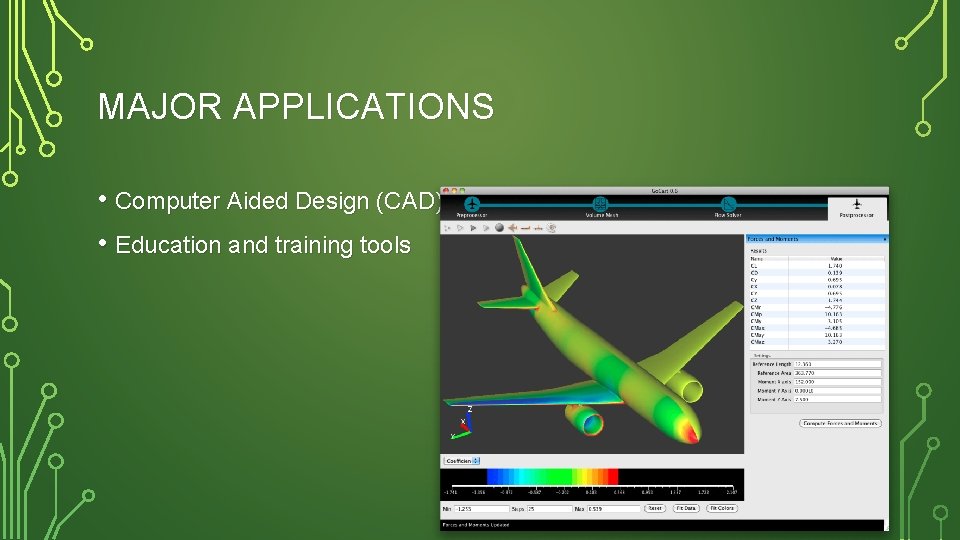
MAJOR APPLICATIONS • Computer Aided Design (CAD) • Education and training tools
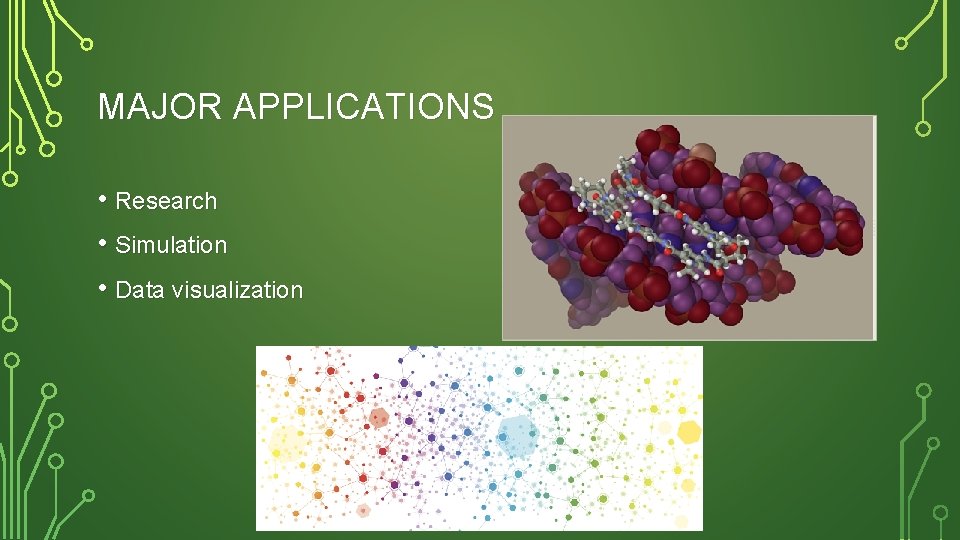
MAJOR APPLICATIONS • Research • Simulation • Data visualization
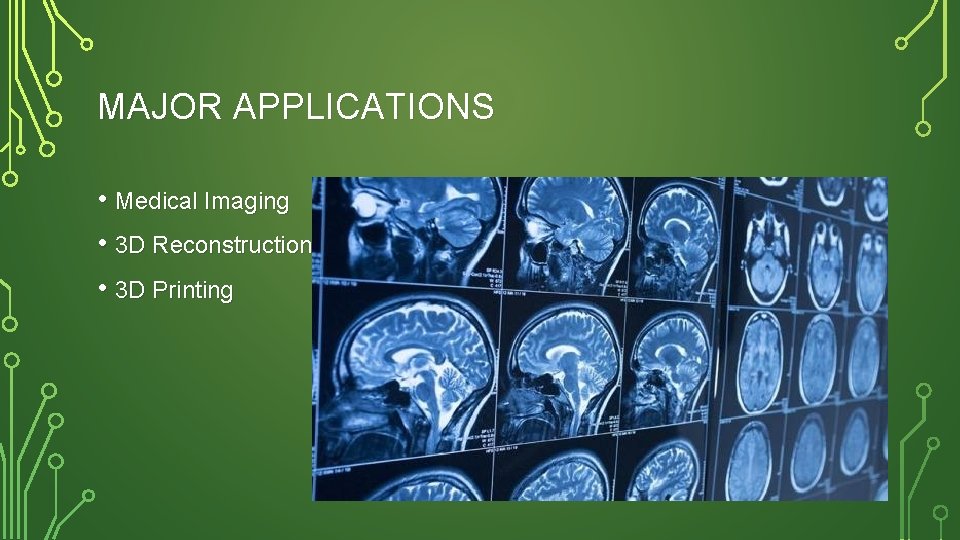
MAJOR APPLICATIONS • Medical Imaging • 3 D Reconstruction • 3 D Printing
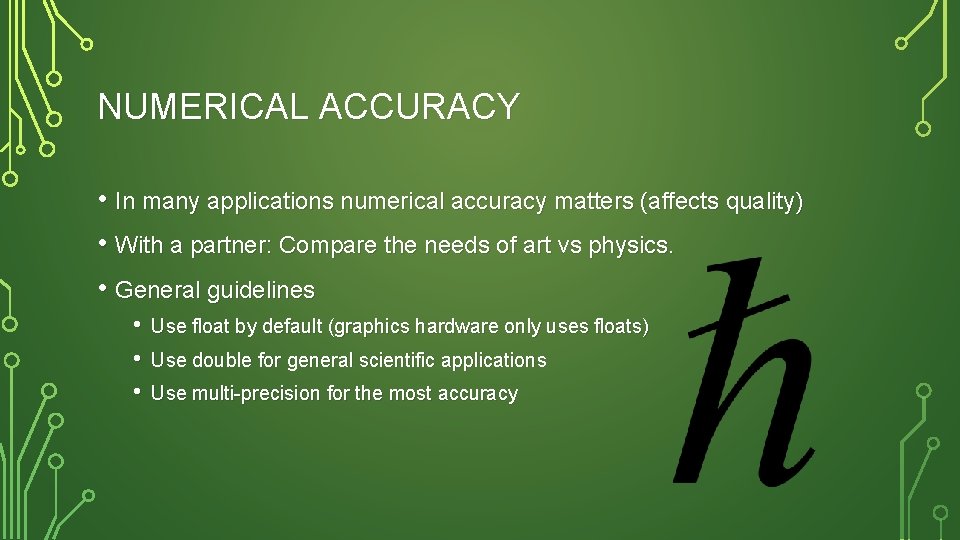
NUMERICAL ACCURACY • In many applications numerical accuracy matters (affects quality) • With a partner: Compare the needs of art vs physics. • General guidelines • • • Use float by default (graphics hardware only uses floats) Use double for general scientific applications Use multi-precision for the most accuracy
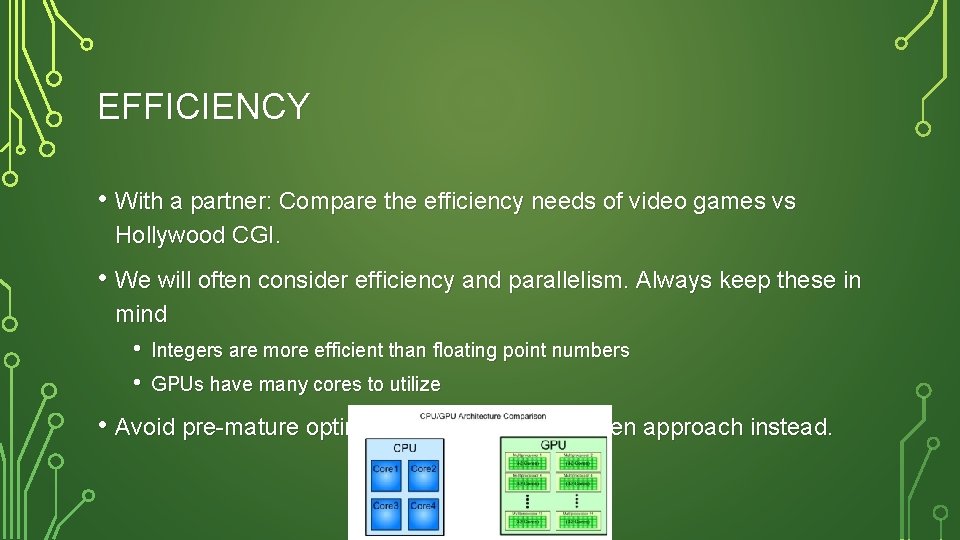
EFFICIENCY • With a partner: Compare the efficiency needs of video games vs Hollywood CGI. • We will often consider efficiency and parallelism. Always keep these in mind • • Integers are more efficient than floating point numbers GPUs have many cores to utilize • Avoid pre-mature optimization. Use a data-driven approach instead.
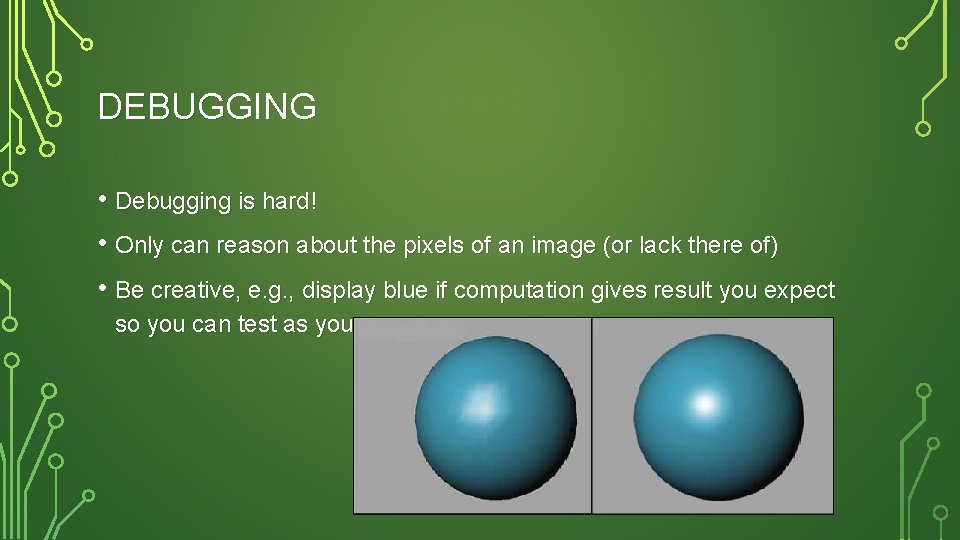
DEBUGGING • Debugging is hard! • Only can reason about the pixels of an image (or lack there of) • Be creative, e. g. , display blue if computation gives result you expect so you can test as you go.
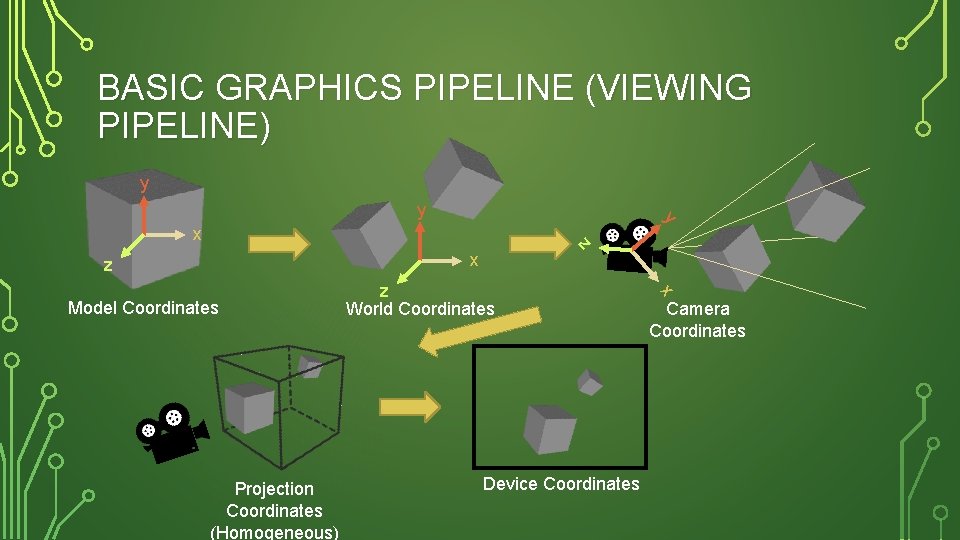
BASIC GRAPHICS PIPELINE (VIEWING PIPELINE) y y y z x x z Projection Coordinates (Homogeneous) Device Coordinates x Model Coordinates z World Coordinates Camera Coordinates
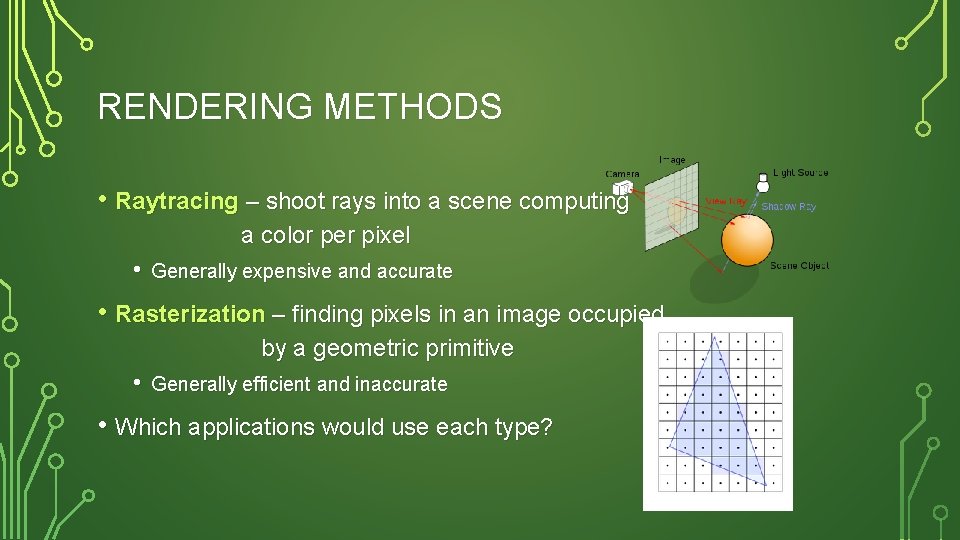
RENDERING METHODS • Raytracing – shoot rays into a scene computing a color per pixel • Generally expensive and accurate • Rasterization – finding pixels in an image occupied by a geometric primitive • Generally efficient and inaccurate • Which applications would use each type?
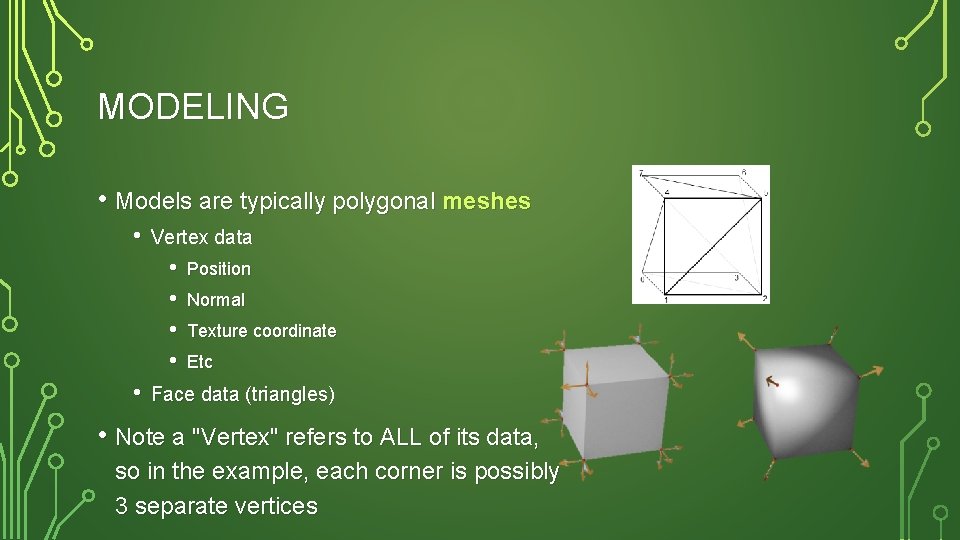
MODELING • Models are typically polygonal meshes • Vertex data • • • Position Normal Texture coordinate Etc Face data (triangles) • Note a "Vertex" refers to ALL of its data, so in the example, each corner is possibly 3 separate vertices
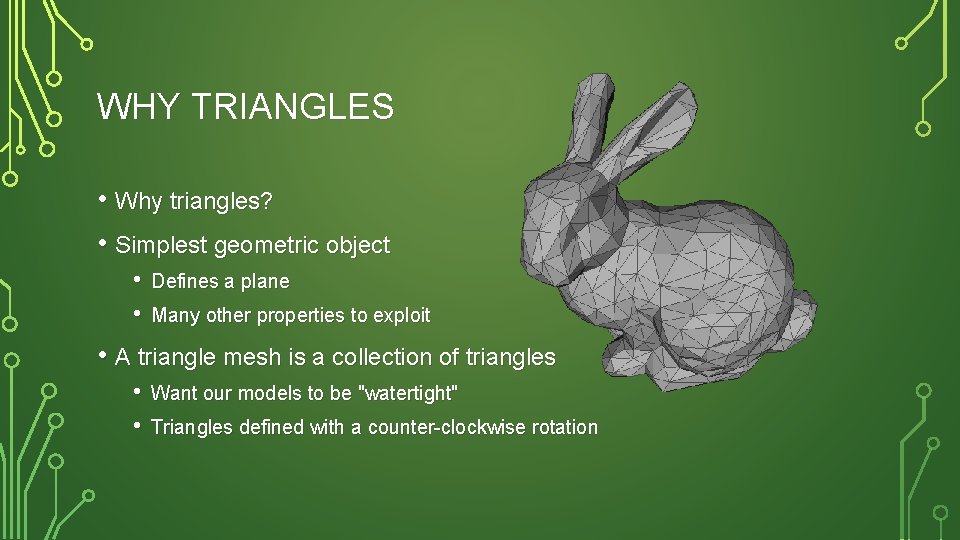
WHY TRIANGLES • Why triangles? • Simplest geometric object • • Defines a plane Many other properties to exploit • A triangle mesh is a collection of triangles • • Want our models to be "watertight" Triangles defined with a counter-clockwise rotation
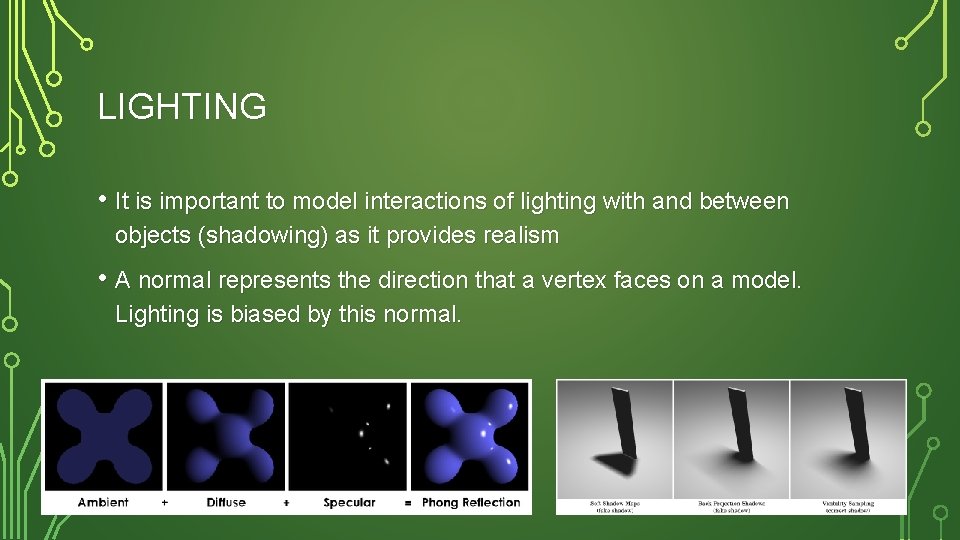
LIGHTING • It is important to model interactions of lighting with and between objects (shadowing) as it provides realism • A normal represents the direction that a vertex faces on a model. Lighting is biased by this normal.
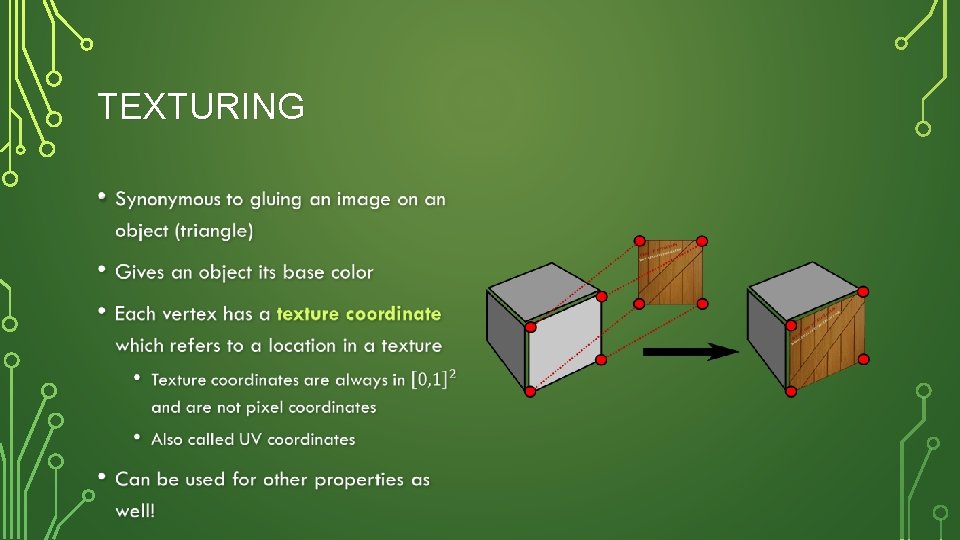
TEXTURING •
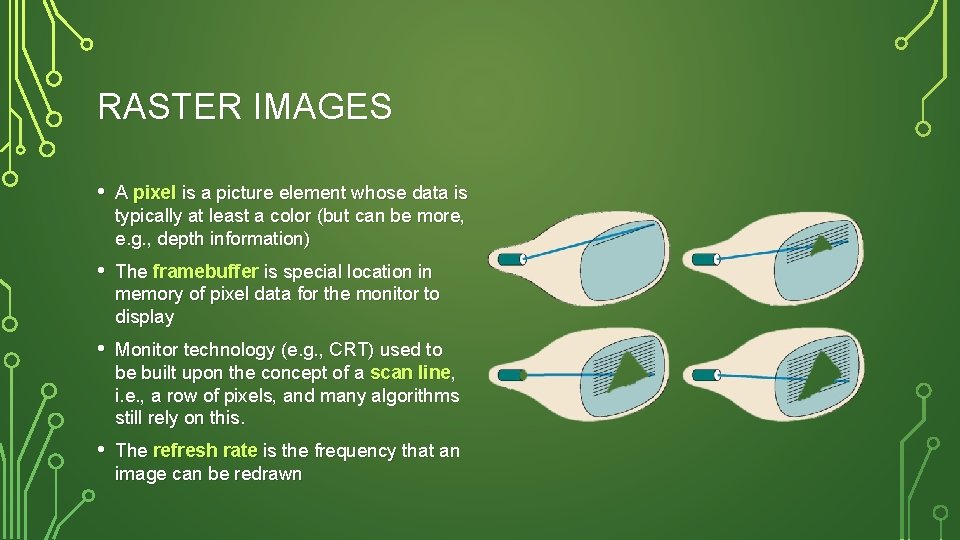
RASTER IMAGES • A pixel is a picture element whose data is typically at least a color (but can be more, e. g. , depth information) • The framebuffer is special location in memory of pixel data for the monitor to display • Monitor technology (e. g. , CRT) used to be built upon the concept of a scan line, i. e. , a row of pixels, and many algorithms still rely on this. • The refresh rate is the frequency that an image can be redrawn
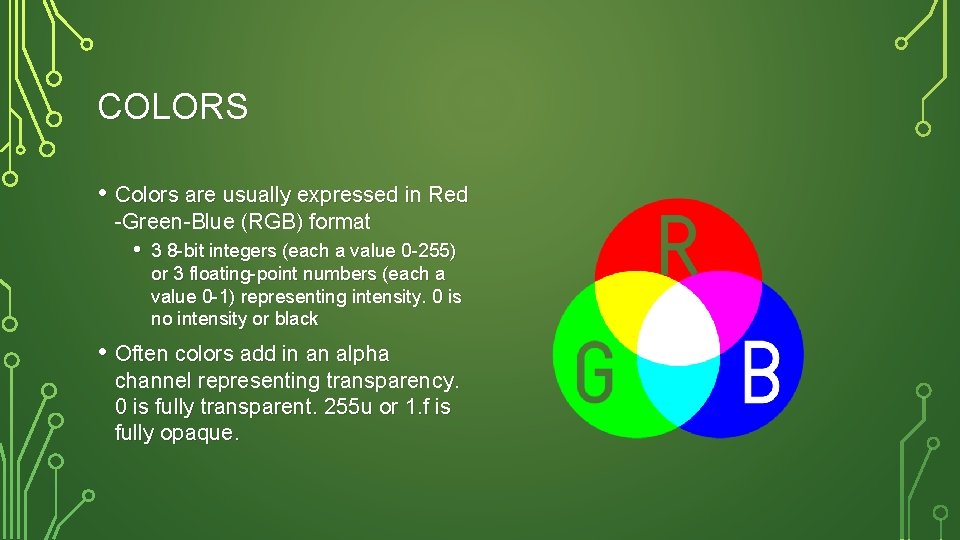
COLORS • Colors are usually expressed in Red -Green-Blue (RGB) format • 3 8 -bit integers (each a value 0 -255) or 3 floating-point numbers (each a value 0 -1) representing intensity. 0 is no intensity or black • Often colors add in an alpha channel representing transparency. 0 is fully transparent. 255 u or 1. f is fully opaque.
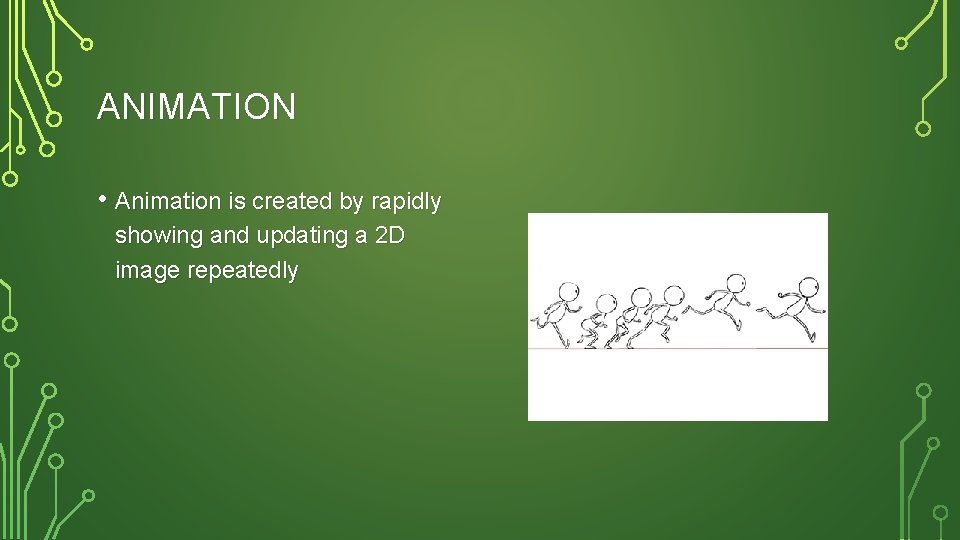
ANIMATION • Animation is created by rapidly showing and updating a 2 D image repeatedly