CMSC 202 Introduction CMSC 202 Fall 2012 Instructors
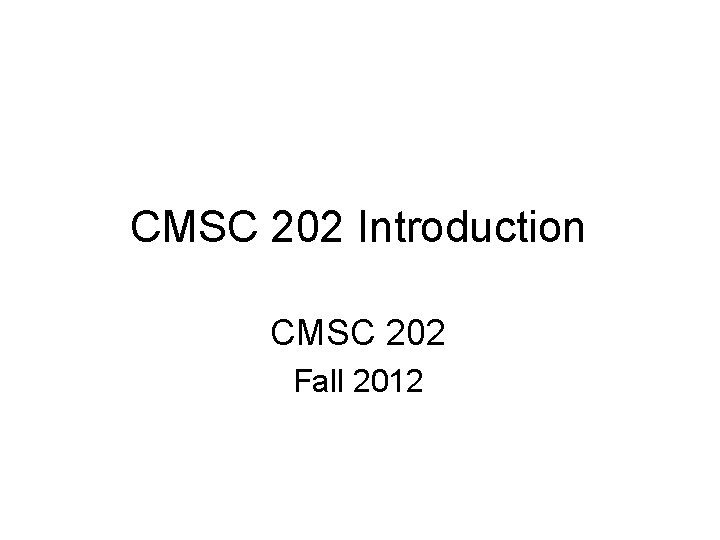
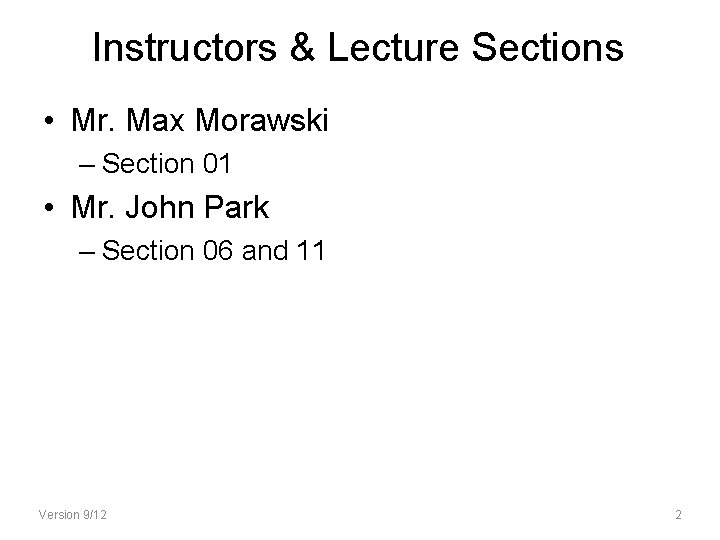
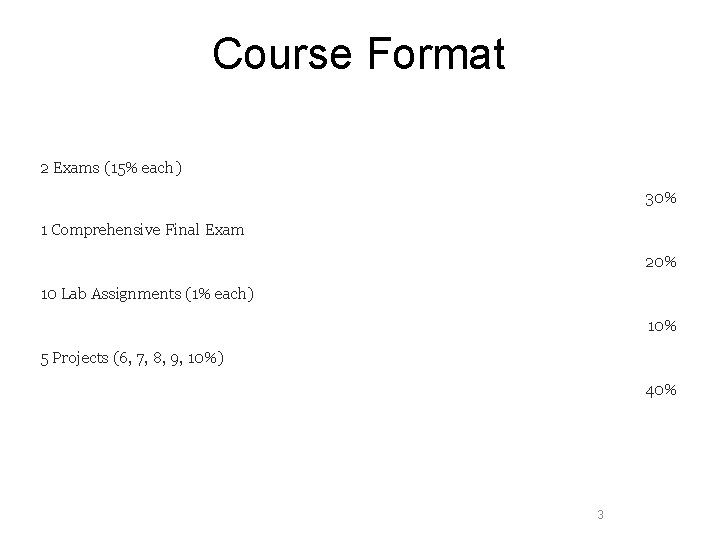
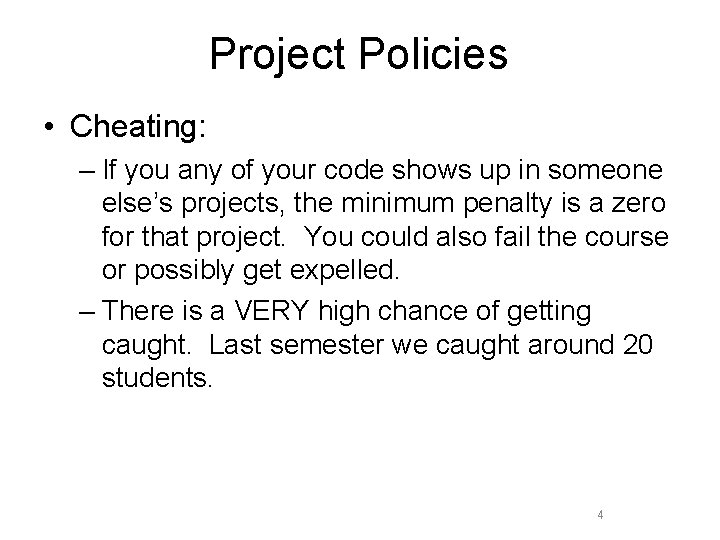
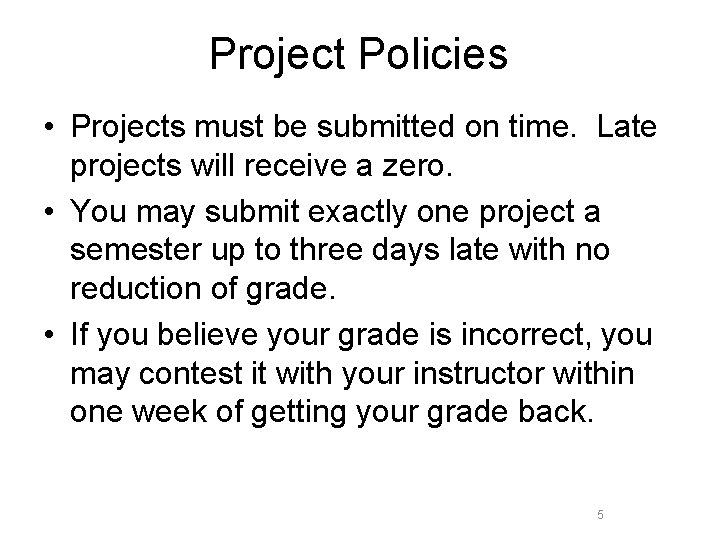
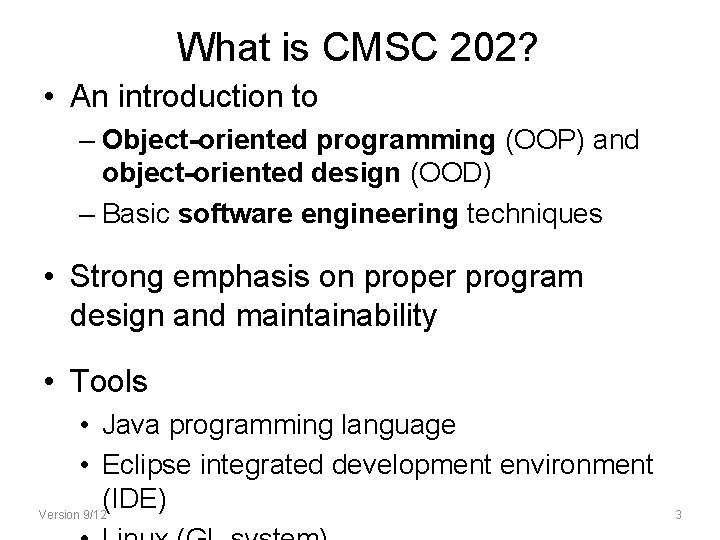
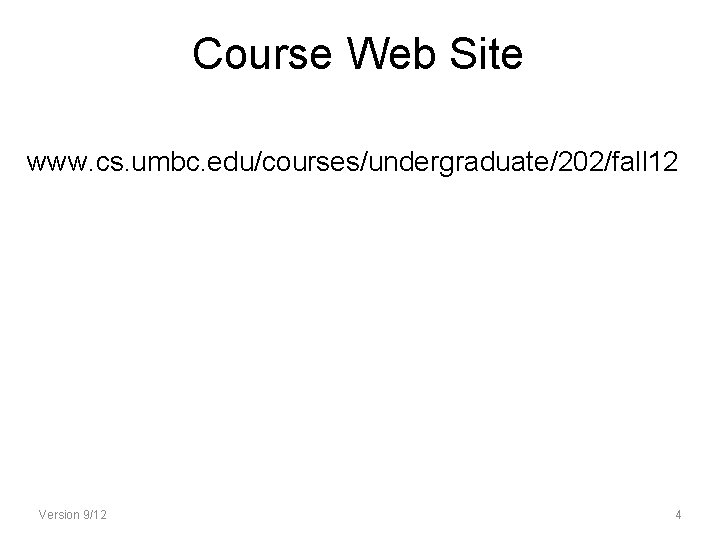
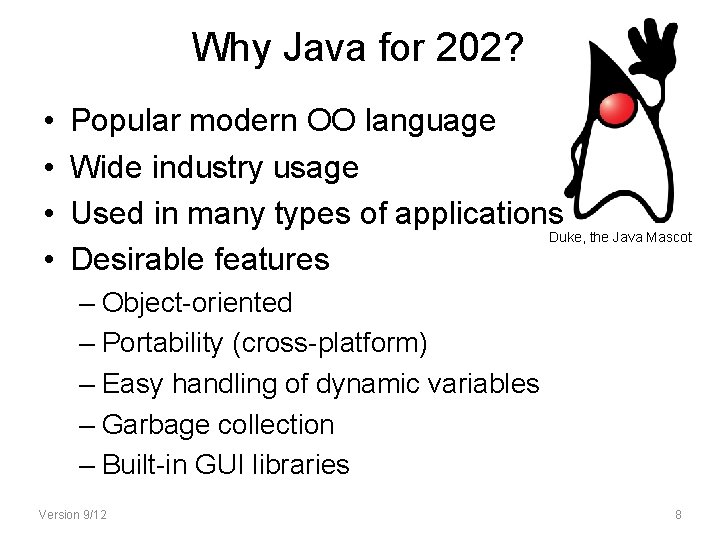
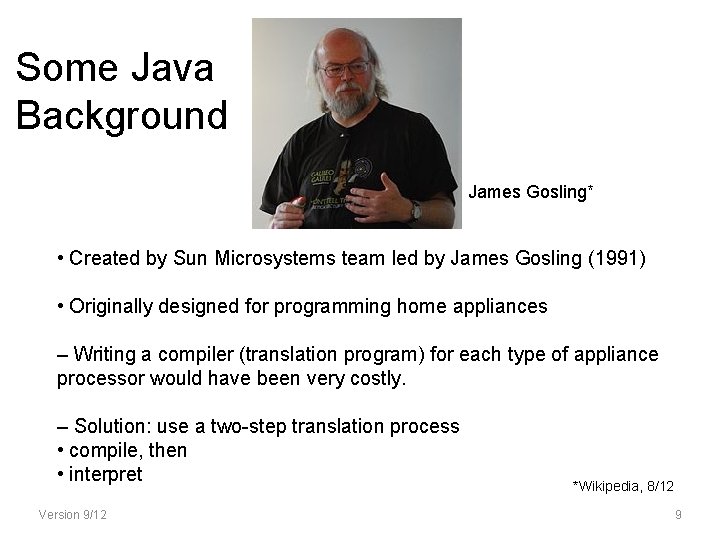
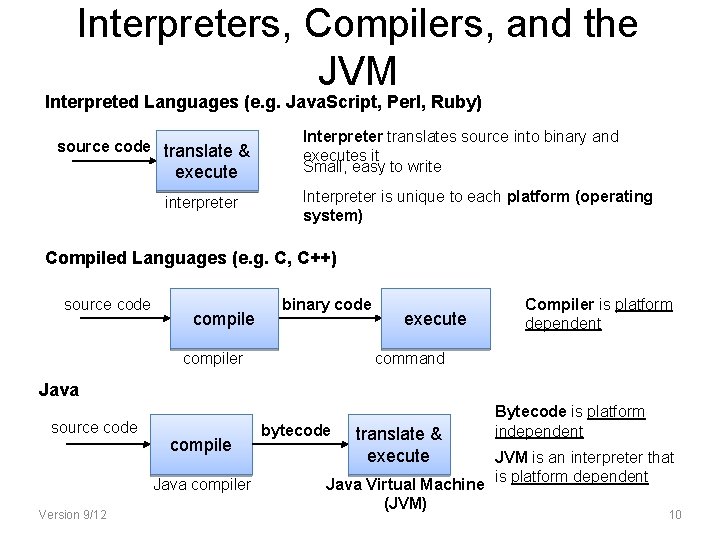
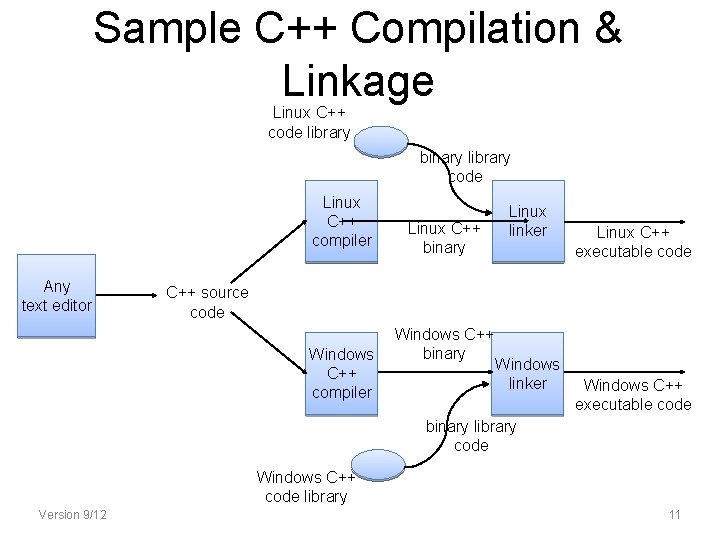
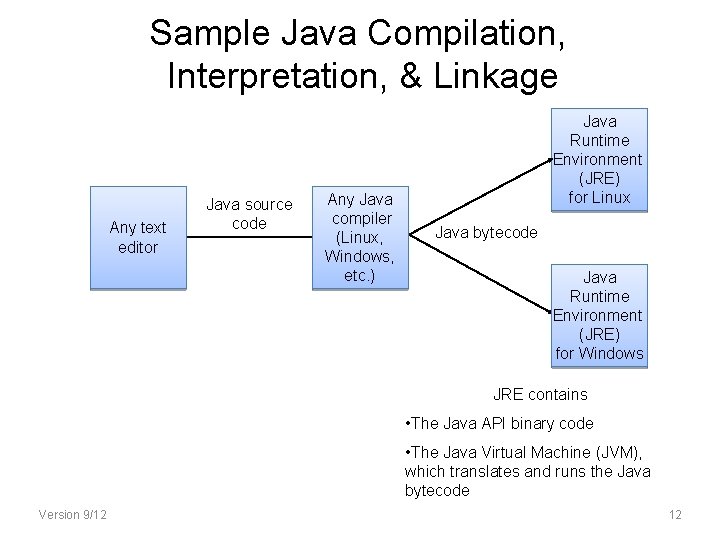
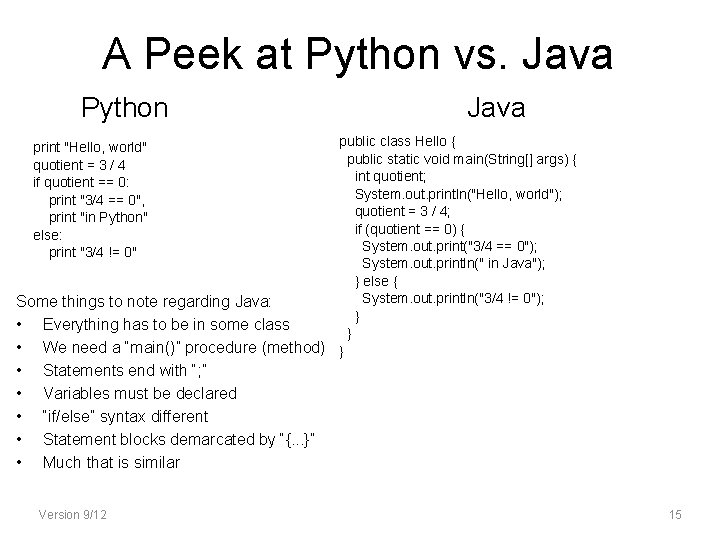
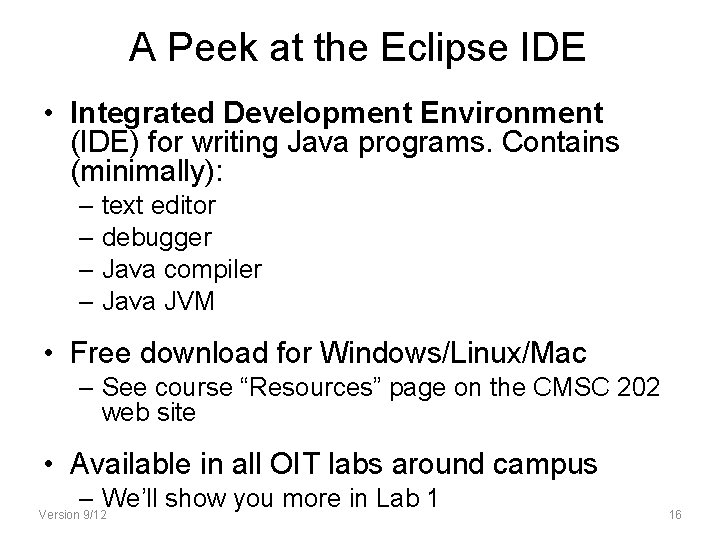
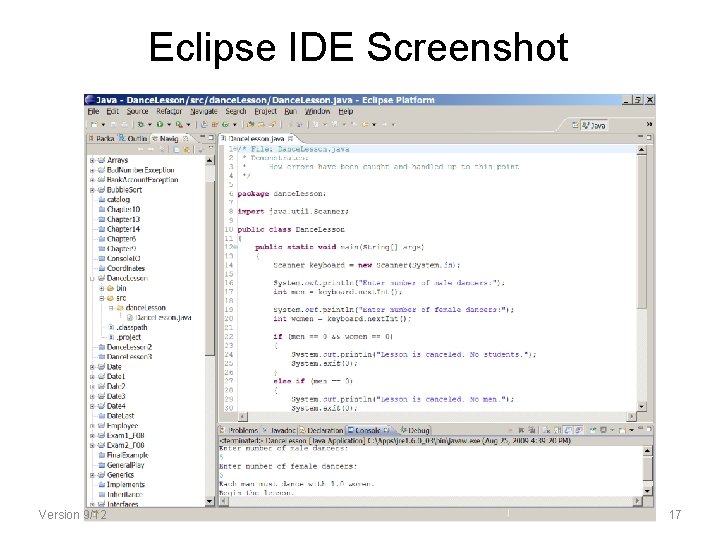
- Slides: 15
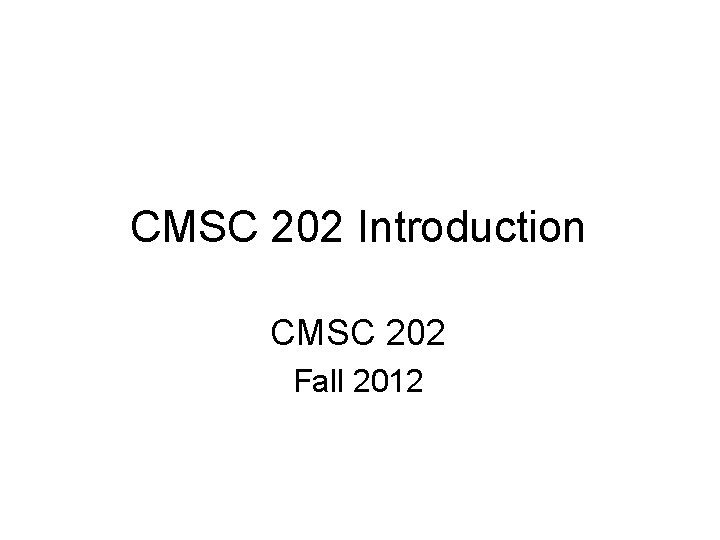
CMSC 202 Introduction CMSC 202 Fall 2012
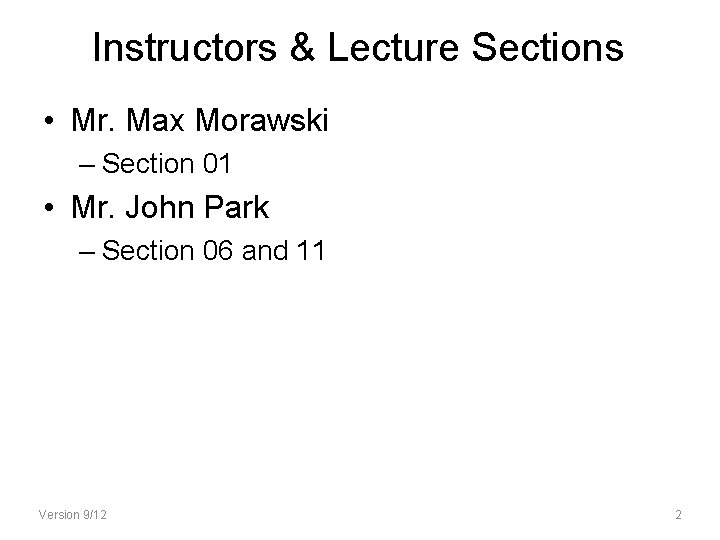
Instructors & Lecture Sections • Mr. Max Morawski – Section 01 • Mr. John Park – Section 06 and 11 Version 9/12 2
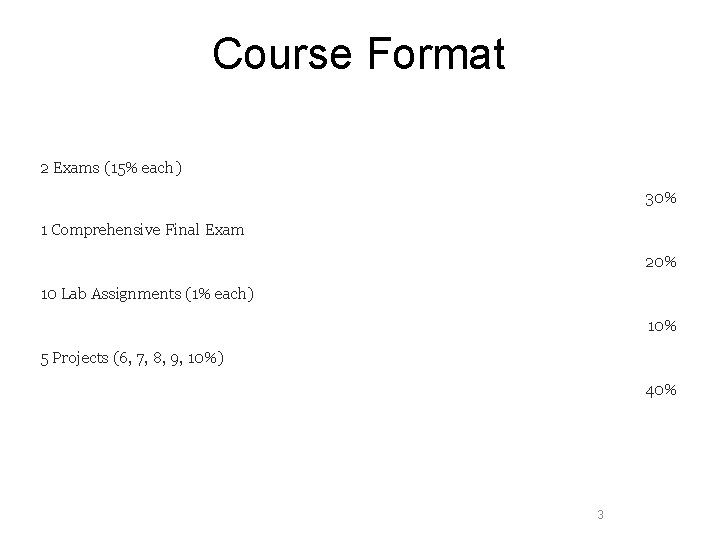
Course Format 2 Exams (15% each) 30% 1 Comprehensive Final Exam 20% 10 Lab Assignments (1% each) 10% 5 Projects (6, 7, 8, 9, 10%) 40% 3
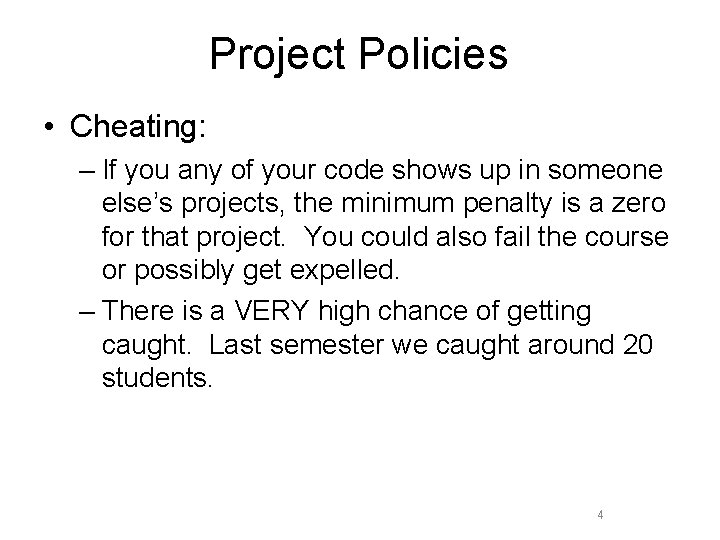
Project Policies • Cheating: – If you any of your code shows up in someone else’s projects, the minimum penalty is a zero for that project. You could also fail the course or possibly get expelled. – There is a VERY high chance of getting caught. Last semester we caught around 20 students. 4
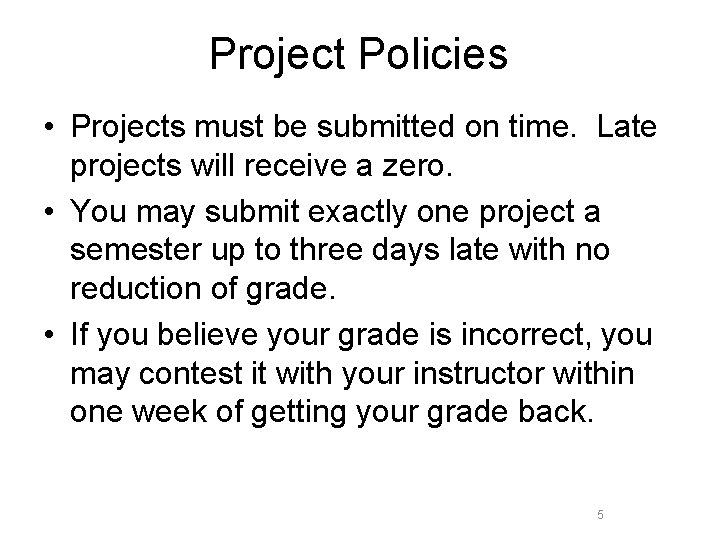
Project Policies • Projects must be submitted on time. Late projects will receive a zero. • You may submit exactly one project a semester up to three days late with no reduction of grade. • If you believe your grade is incorrect, you may contest it with your instructor within one week of getting your grade back. 5
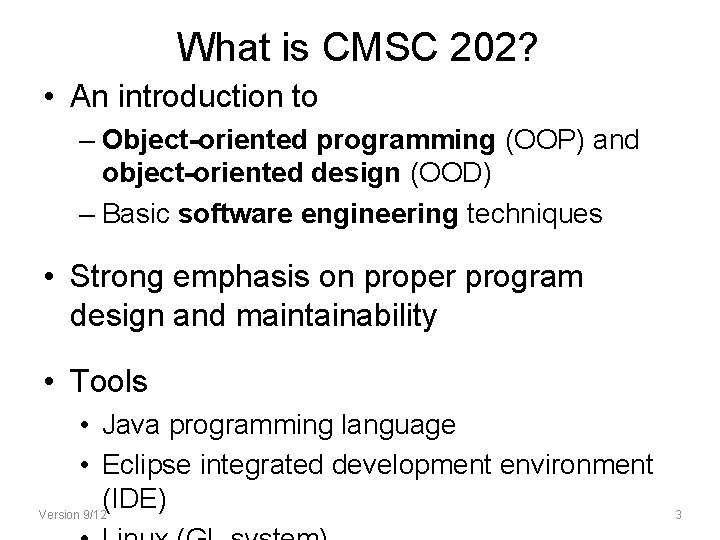
What is CMSC 202? • An introduction to – Object-oriented programming (OOP) and object-oriented design (OOD) – Basic software engineering techniques • Strong emphasis on proper program design and maintainability • Tools • Java programming language • Eclipse integrated development environment (IDE) Version 9/12 3
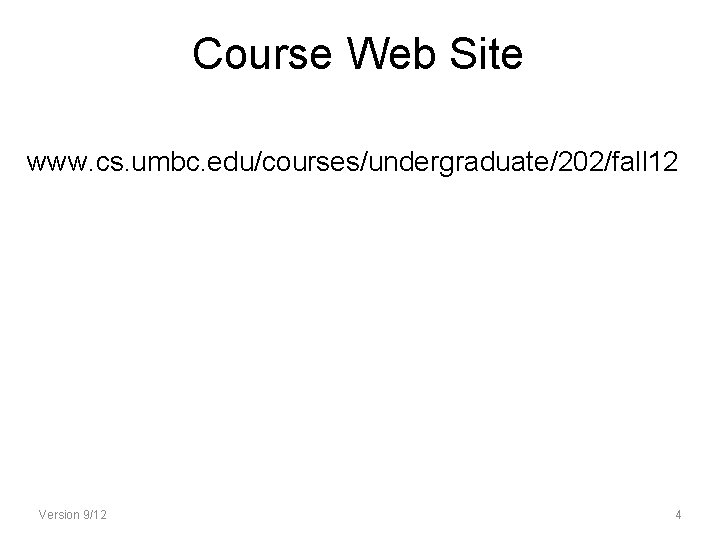
Course Web Site www. cs. umbc. edu/courses/undergraduate/202/fall 12 Version 9/12 4
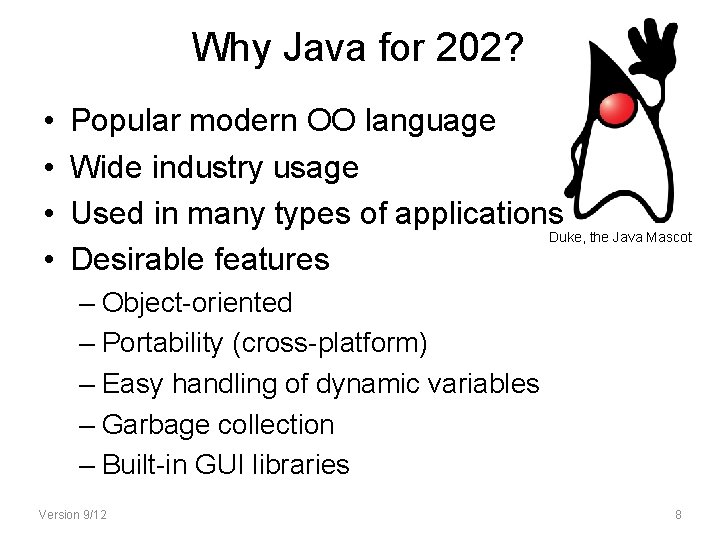
Why Java for 202? • • Popular modern OO language Wide industry usage Used in many types of applications Duke, the Java Mascot Desirable features – Object-oriented – Portability (cross-platform) – Easy handling of dynamic variables – Garbage collection – Built-in GUI libraries Version 9/12 8
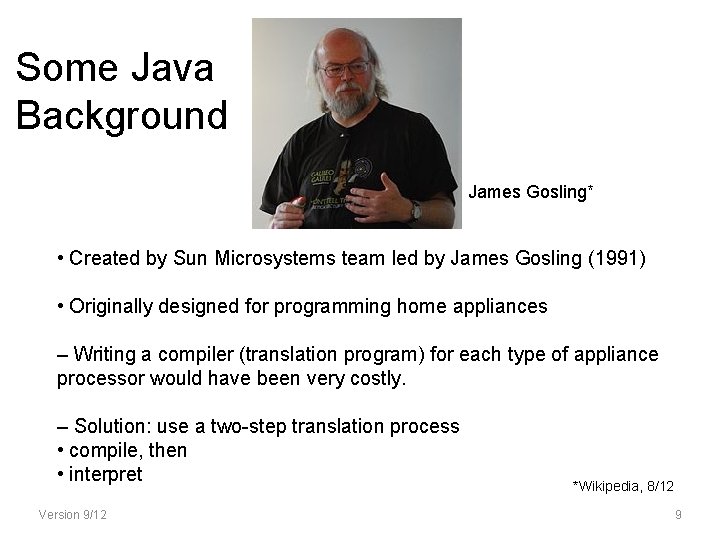
Some Java Background James Gosling* • Created by Sun Microsystems team led by James Gosling (1991) • Originally designed for programming home appliances – Writing a compiler (translation program) for each type of appliance processor would have been very costly. – Solution: use a two-step translation process • compile, then • interpret Version 9/12 *Wikipedia, 8/12 9
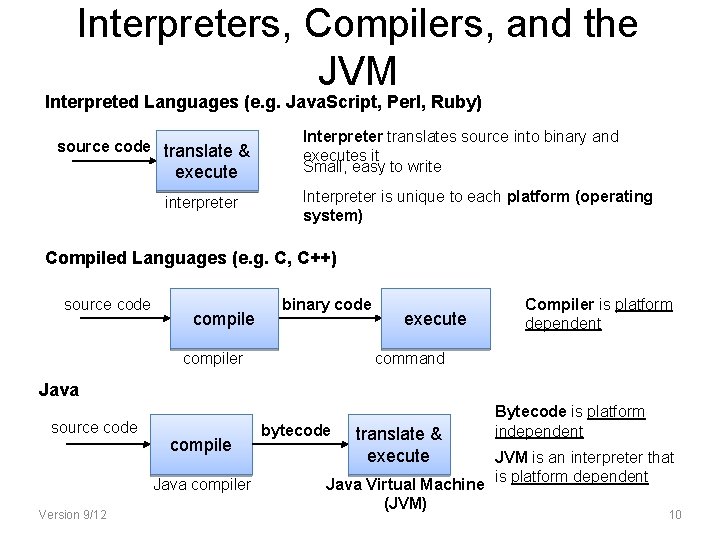
Interpreters, Compilers, and the JVM Interpreted Languages (e. g. Java. Script, Perl, Ruby) source code translate & execute interpreter Interpreter translates source into binary and executes it Small, easy to write Interpreter is unique to each platform (operating system) Compiled Languages (e. g. C, C++) source code compile binary code compiler execute Compiler is platform dependent command Java source code compile Java compiler Version 9/12 bytecode translate & execute Bytecode is platform independent JVM is an interpreter that Java Virtual Machine is platform dependent (JVM) 10
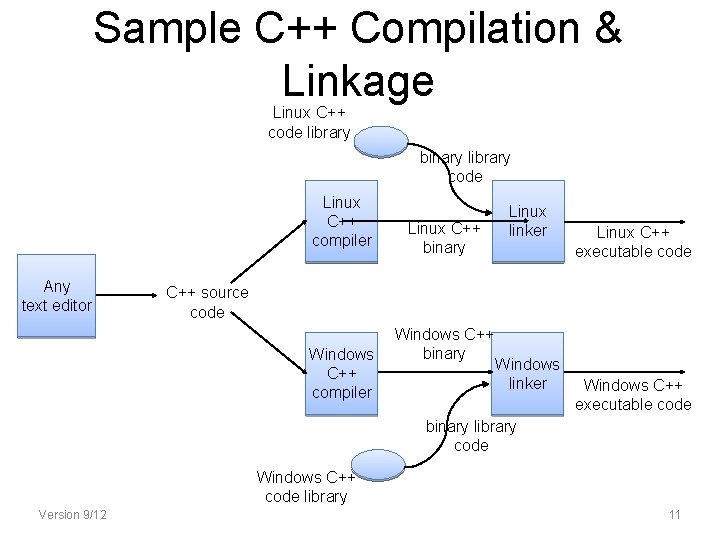
Sample C++ Compilation & Linkage Linux C++ code library binary library code Linux C++ compiler Any text editor Linux C++ binary Linux linker Linux C++ executable code C++ source code Windows C++ compiler Windows C++ binary Windows linker Windows C++ executable code binary library code Windows C++ code library Version 9/12 11
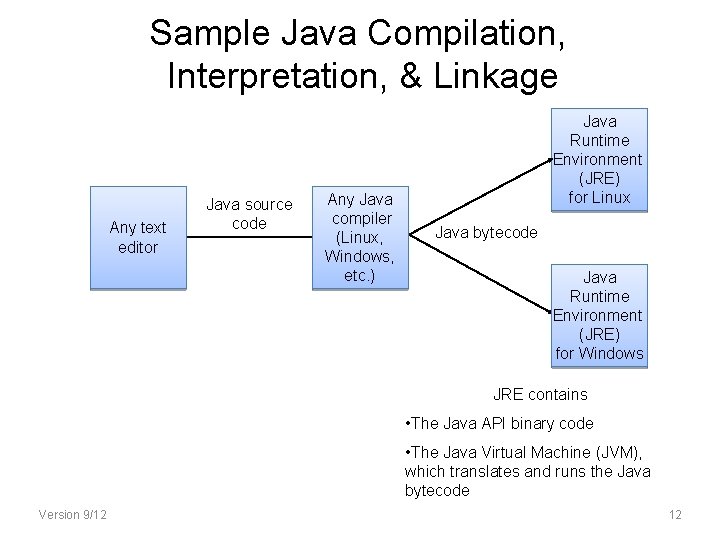
Sample Java Compilation, Interpretation, & Linkage Any text editor Java source code Any Java compiler (Linux, Windows, etc. ) Java Runtime Environment (JRE) for Linux Java bytecode Java Runtime Environment (JRE) for Windows JRE contains • The Java API binary code • The Java Virtual Machine (JVM), which translates and runs the Java bytecode Version 9/12 12
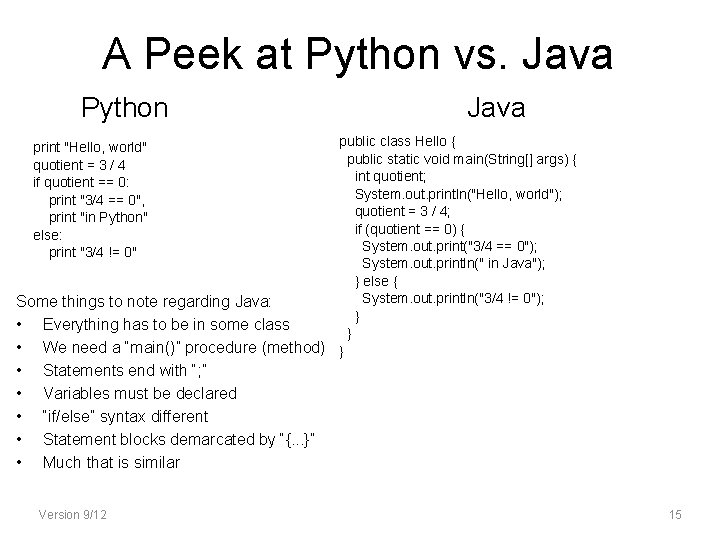
A Peek at Python vs. Java Python Java public class Hello { public static void main(String[] args) { int quotient; System. out. println("Hello, world"); quotient = 3 / 4; if (quotient == 0) { System. out. print("3/4 == 0"); System. out. println(" in Java"); } else { System. out. println("3/4 != 0"); Some things to note regarding Java: } • Everything has to be in some class } • We need a “main()” procedure (method) } print "Hello, world" quotient = 3 / 4 if quotient == 0: print "3/4 == 0", print "in Python" else: print "3/4 != 0" • • • Statements end with “; ” Variables must be declared “if/else” syntax different Statement blocks demarcated by “{. . . }” Much that is similar Version 9/12 15
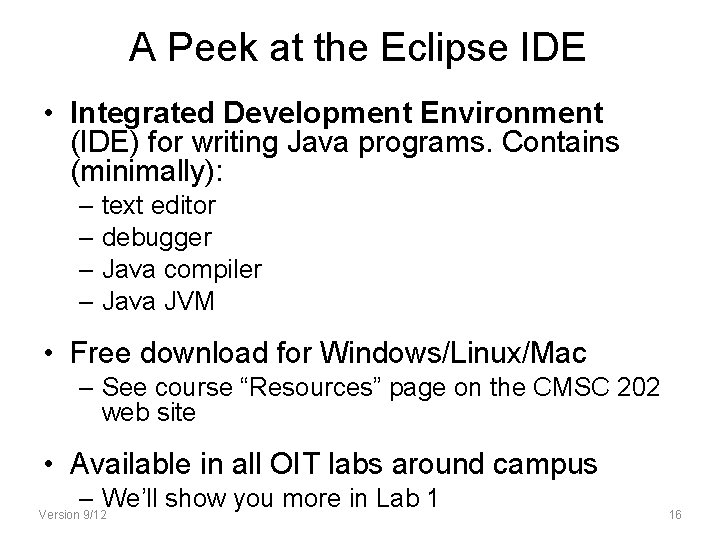
A Peek at the Eclipse IDE • Integrated Development Environment (IDE) for writing Java programs. Contains (minimally): – text editor – debugger – Java compiler – Java JVM • Free download for Windows/Linux/Mac – See course “Resources” page on the CMSC 202 web site • Available in all OIT labs around campus – We’ll show you more in Lab 1 Version 9/12 16
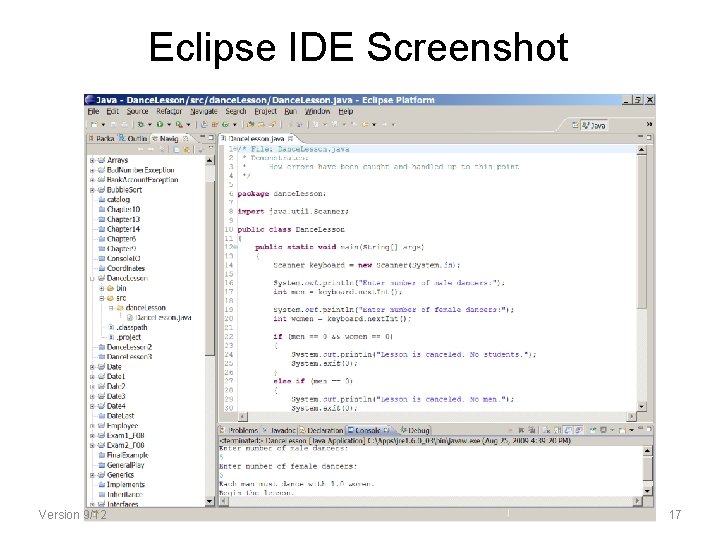
Eclipse IDE Screenshot Version 9/12 17