CMSC 131 ObjectOriented Programming I Loops while do
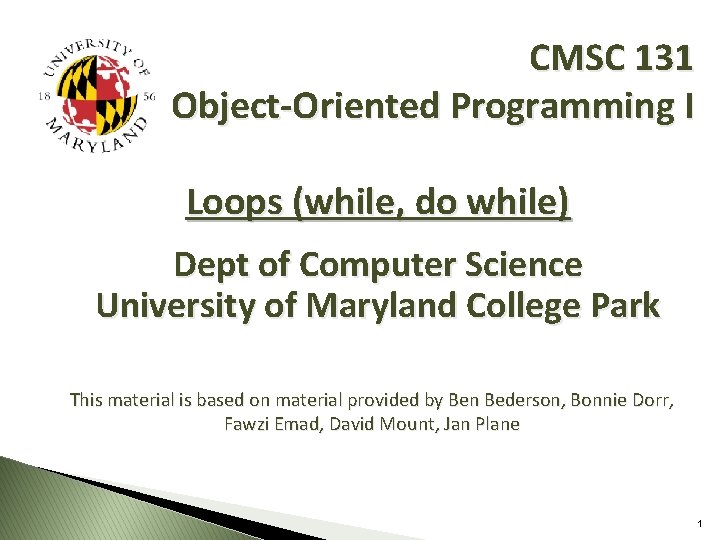
CMSC 131 Object-Oriented Programming I Loops (while, do while) Dept of Computer Science University of Maryland College Park This material is based on material provided by Ben Bederson, Bonnie Dorr, Fawzi Emad, David Mount, Jan Plane 1
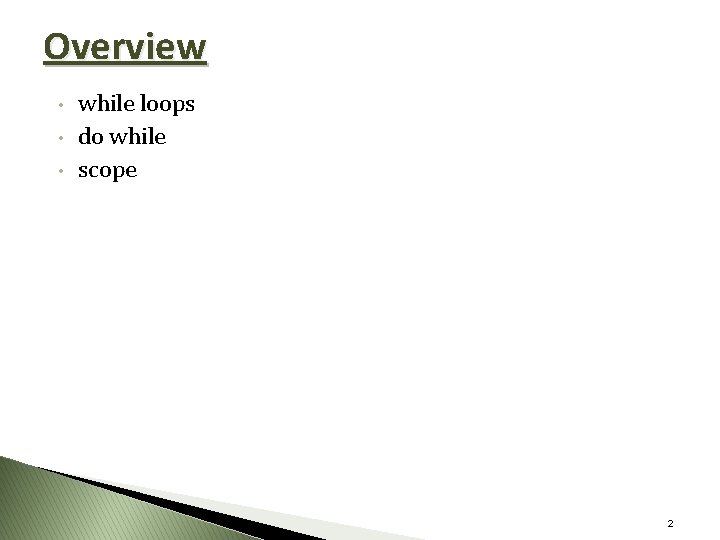
Overview • • • while loops do while scope 2
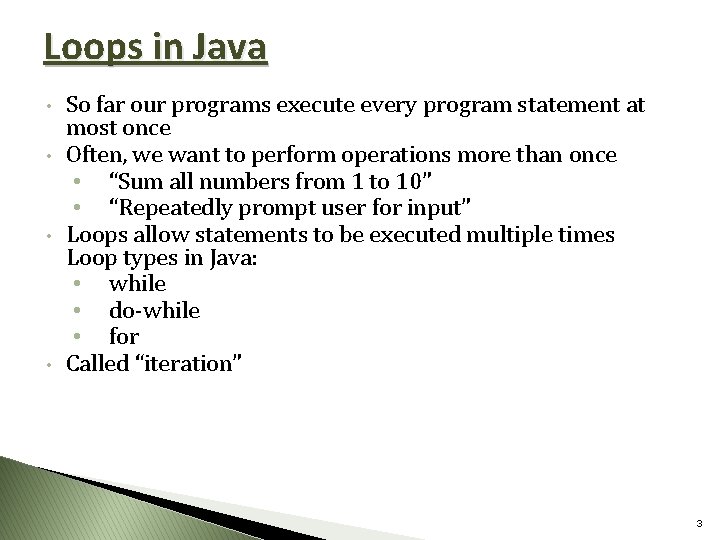
Loops in Java • • So far our programs execute every program statement at most once Often, we want to perform operations more than once • “Sum all numbers from 1 to 10” • “Repeatedly prompt user for input” Loops allow statements to be executed multiple times Loop types in Java: • while • do-while • for Called “iteration” 3
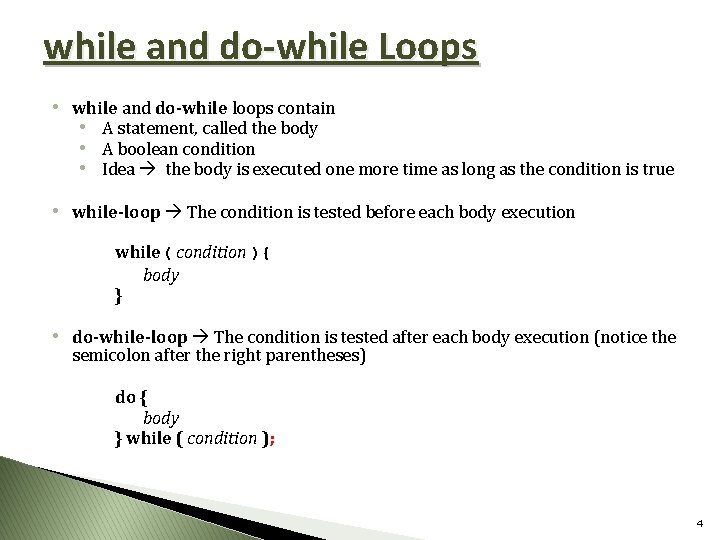
while and do-while Loops • while and do-while loops contain • A statement, called the body • A boolean condition • Idea the body is executed one more time as long as the condition is true • while-loop The condition is tested before each body execution while( condition ){ body } • do-while-loop The condition is tested after each body execution (notice the semicolon after the right parentheses) do { body } while ( condition ); 4
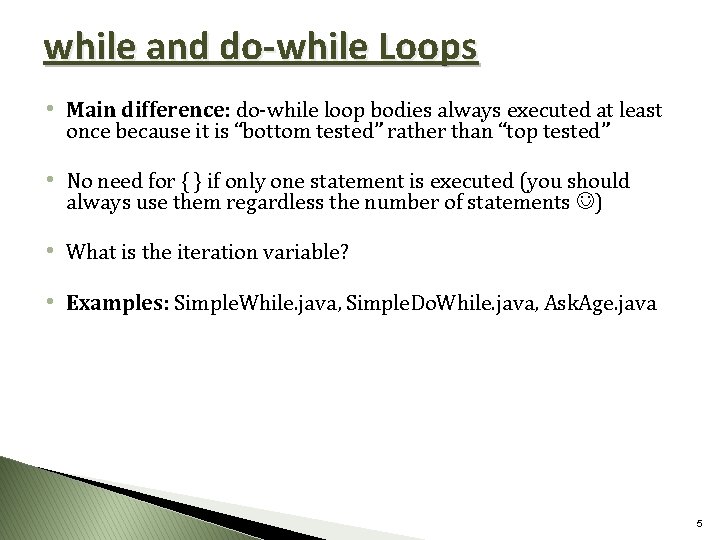
while and do-while Loops • Main difference: do-while loop bodies always executed at least once because it is “bottom tested” rather than “top tested” • No need for { } if only one statement is executed (you should always use them regardless the number of statements ) • What is the iteration variable? • Examples: Simple. While. java, Simple. Do. While. java, Ask. Age. java 5
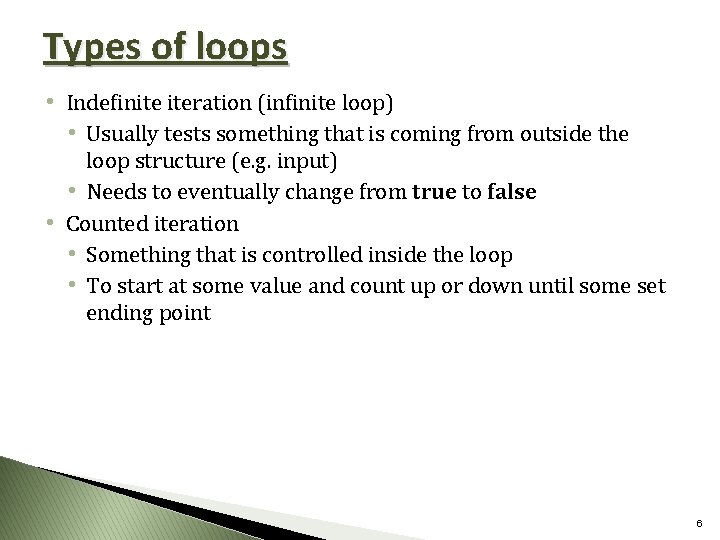
Types of loops • Indefinite iteration (infinite loop) • Usually tests something that is coming from outside the loop structure (e. g. input) • Needs to eventually change from true to false • Counted iteration • Something that is controlled inside the loop • To start at some value and count up or down until some set ending point 6
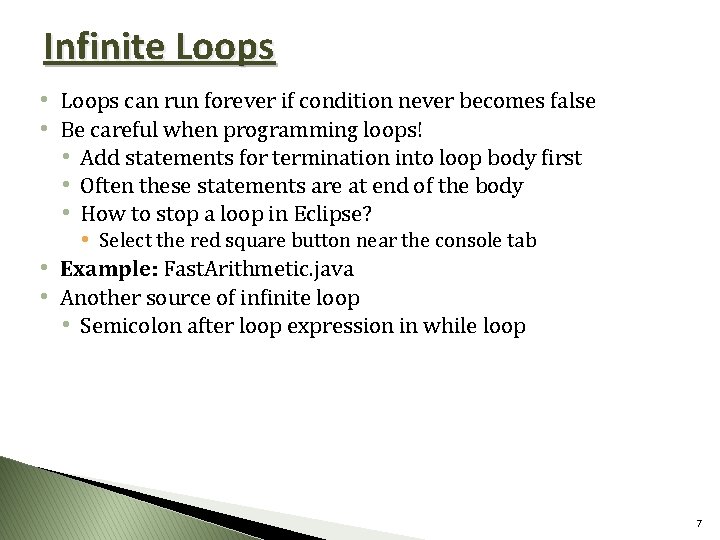
Infinite Loops • Loops can run forever if condition never becomes false • Be careful when programming loops! • Add statements for termination into loop body first • Often these statements are at end of the body • How to stop a loop in Eclipse? • Select the red square button near the console tab • Example: Fast. Arithmetic. java • Another source of infinite loop • Semicolon after loop expression in while loop 7
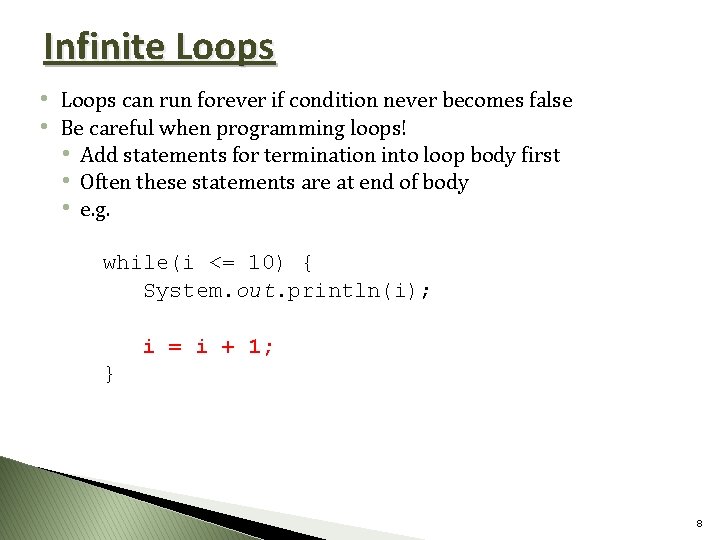
Infinite Loops • Loops can run forever if condition never becomes false • Be careful when programming loops! • Add statements for termination into loop body first • Often these statements are at end of body • e. g. while(i <= 10) { System. out. println(i); i = i + 1; } 8
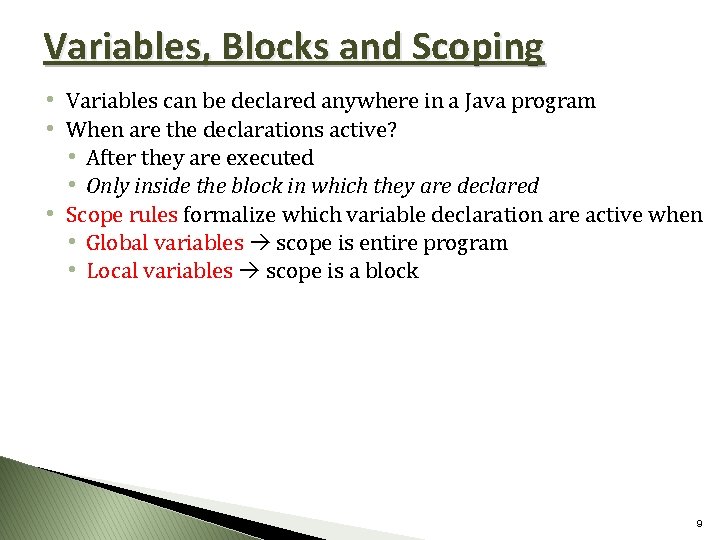
Variables, Blocks and Scoping • Variables can be declared anywhere in a Java program • When are the declarations active? • After they are executed • Only inside the block in which they are declared • Scope rules formalize which variable declaration are active when • Global variables scope is entire program • Local variables scope is a block 9
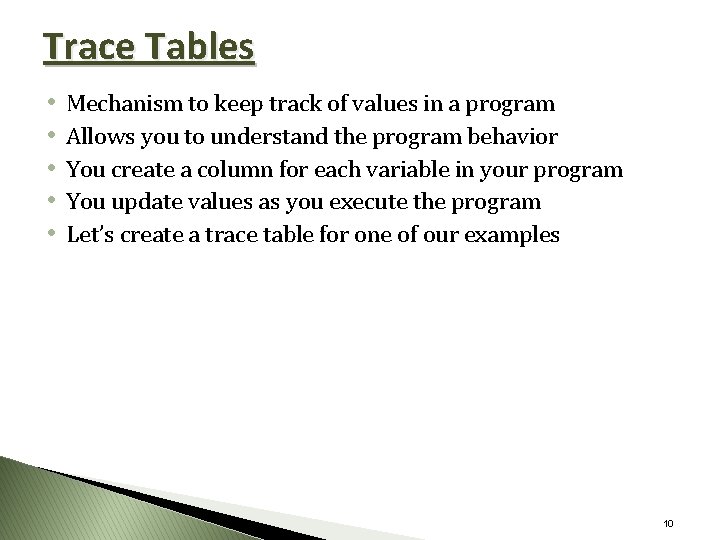
Trace Tables • • • Mechanism to keep track of values in a program Allows you to understand the program behavior You create a column for each variable in your program You update values as you execute the program Let’s create a trace table for one of our examples 10
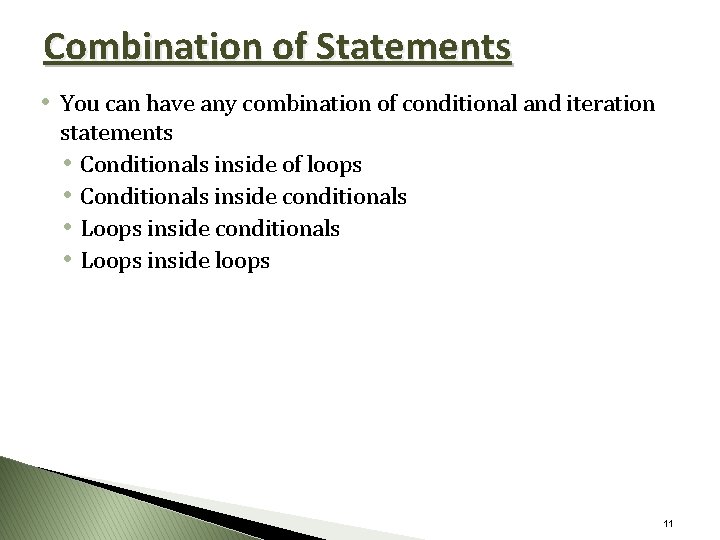
Combination of Statements • You can have any combination of conditional and iteration statements • Conditionals inside of loops • Conditionals inside conditionals • Loops inside loops 11
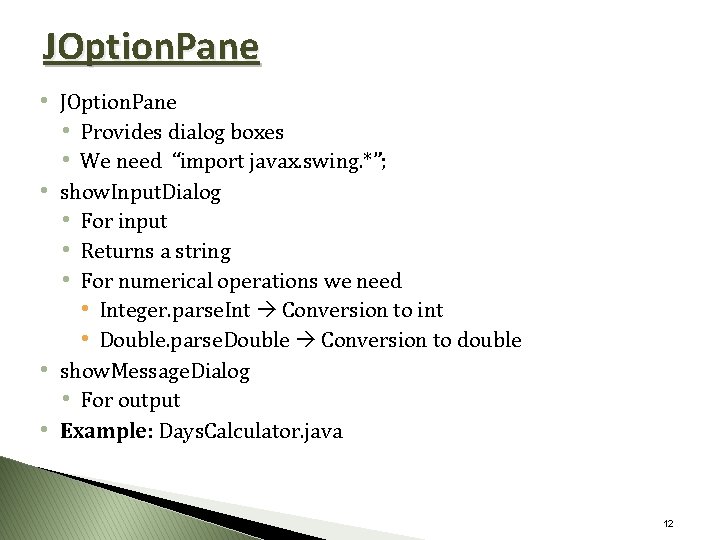
JOption. Pane • Provides dialog boxes • We need “import javax. swing. *”; • show. Input. Dialog • For input • Returns a string • For numerical operations we need • Integer. parse. Int Conversion to int • Double. parse. Double Conversion to double • show. Message. Dialog • For output • Example: Days. Calculator. java 12
- Slides: 12