Cloud Platform Architecture over Virtualized Data Centers Reference
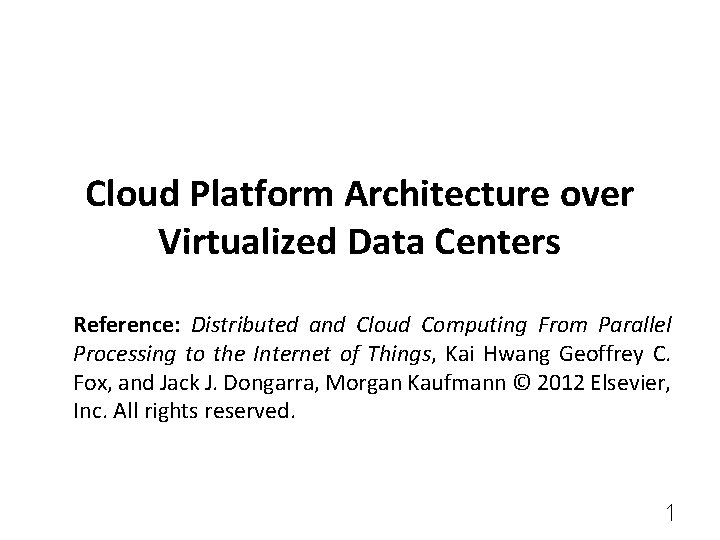
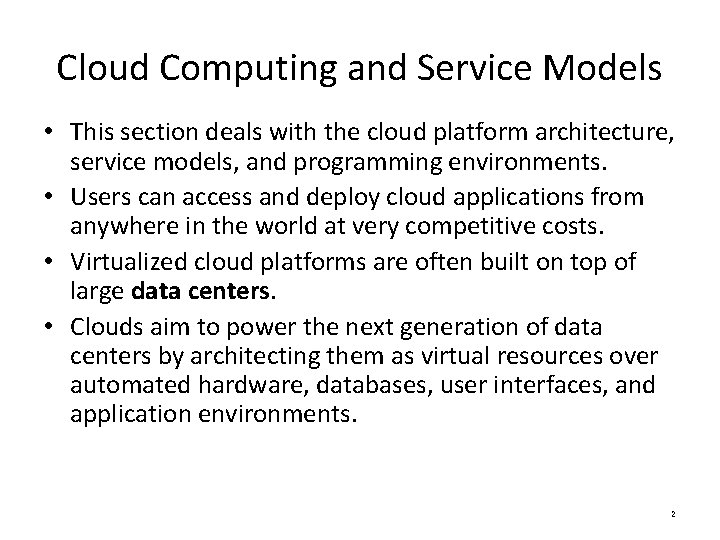
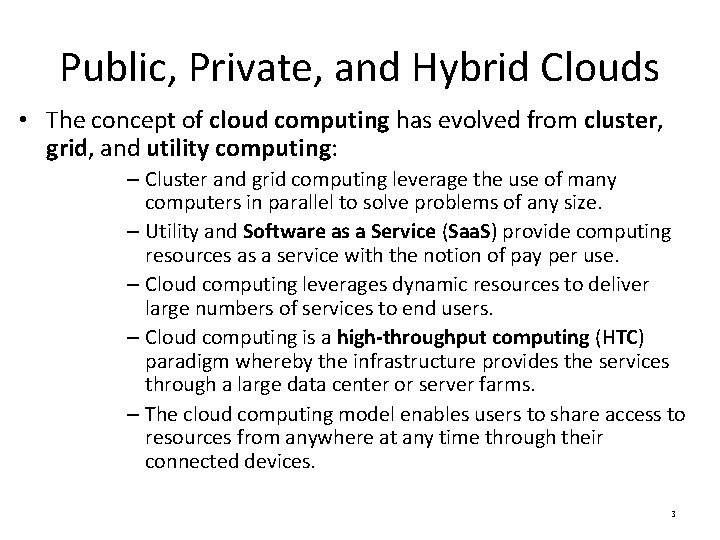
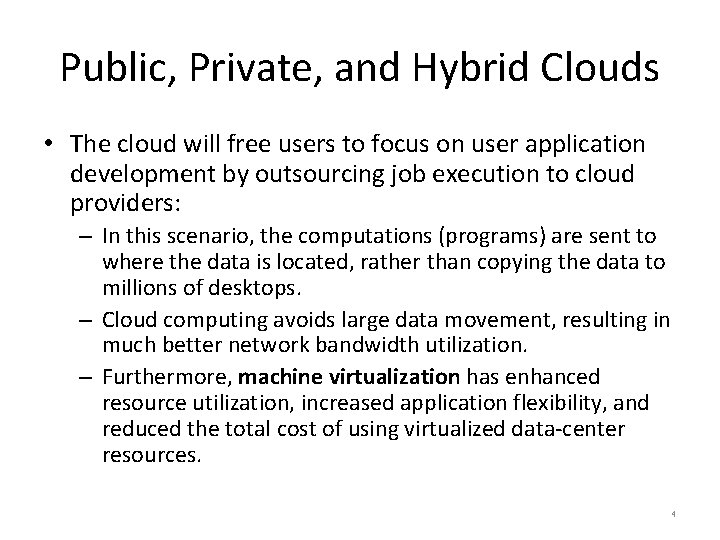
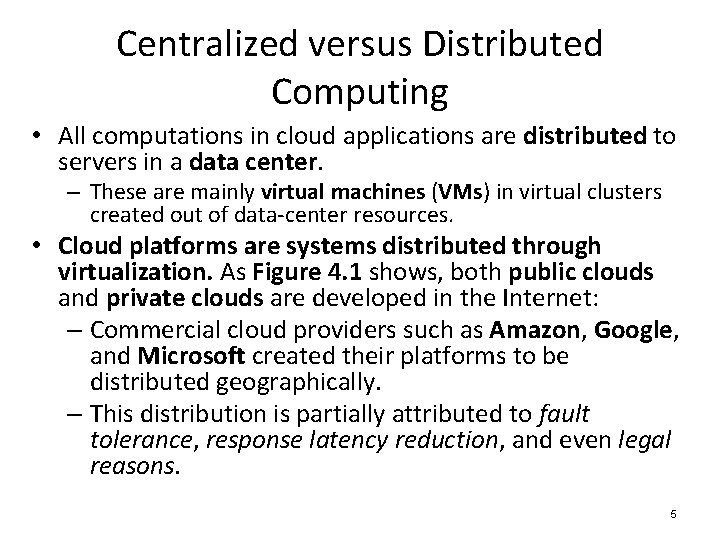
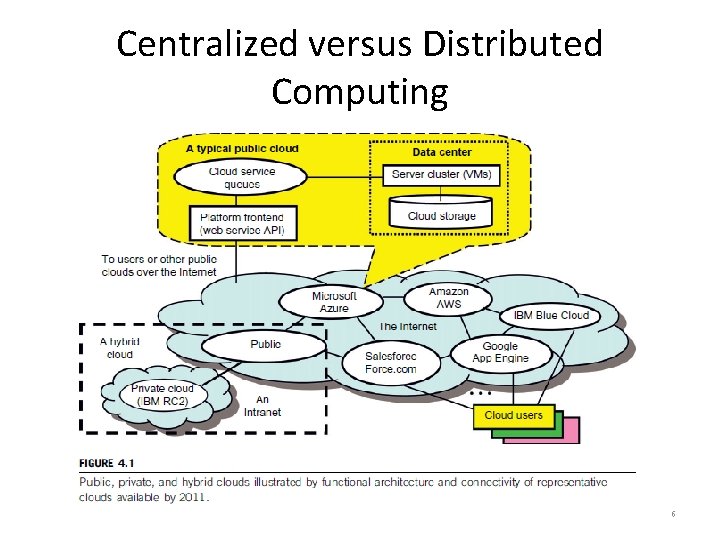
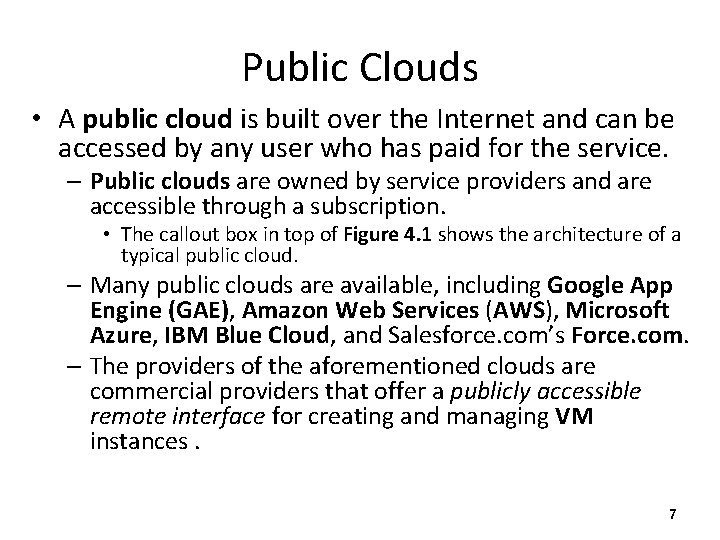
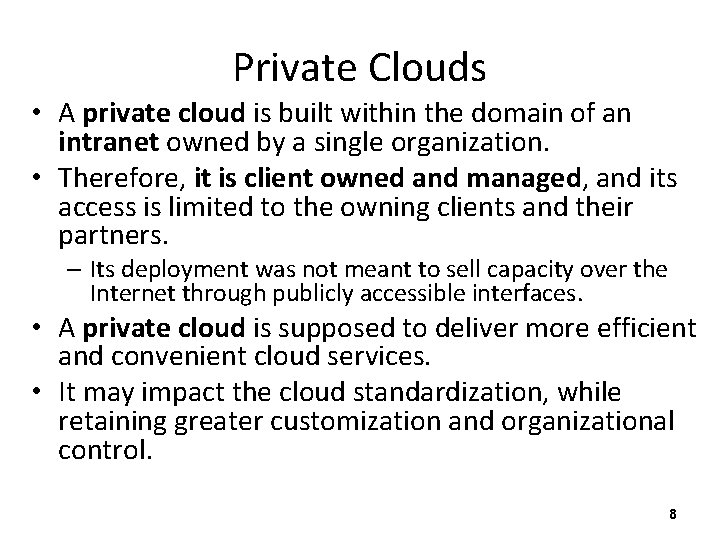
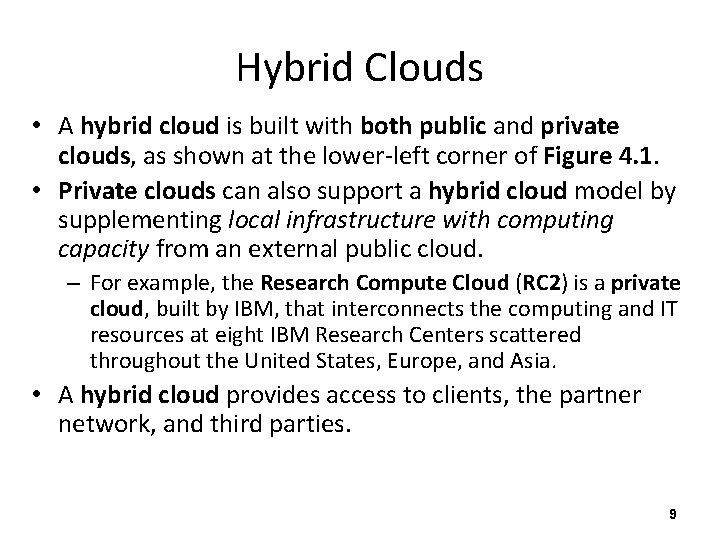
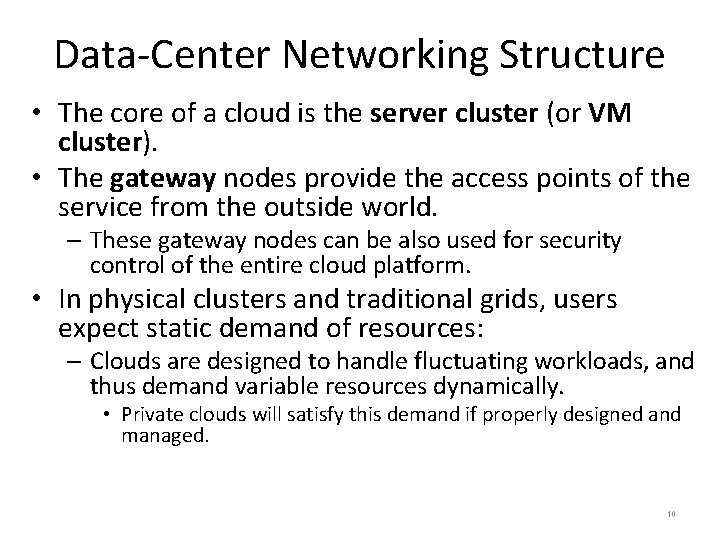
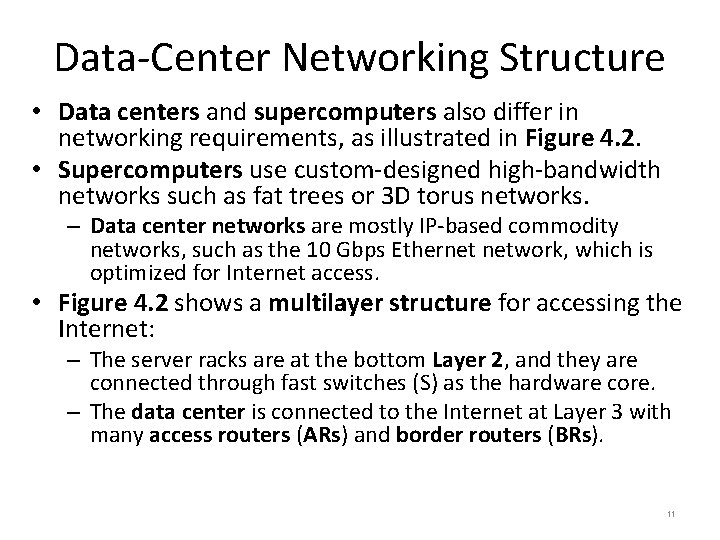
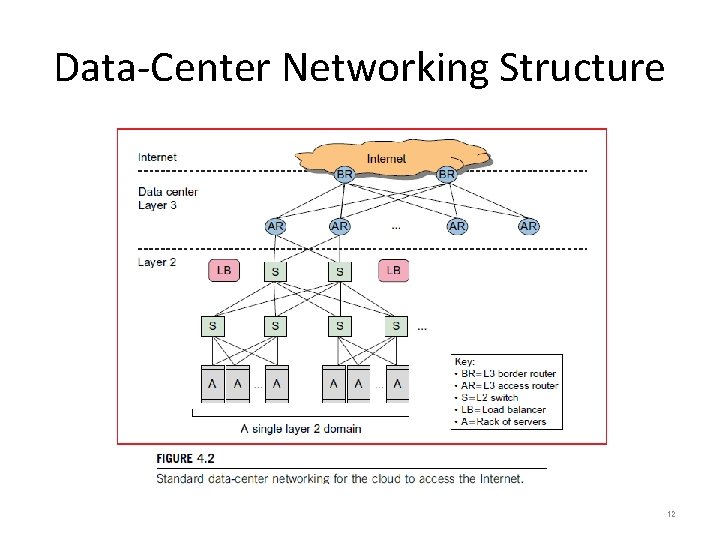
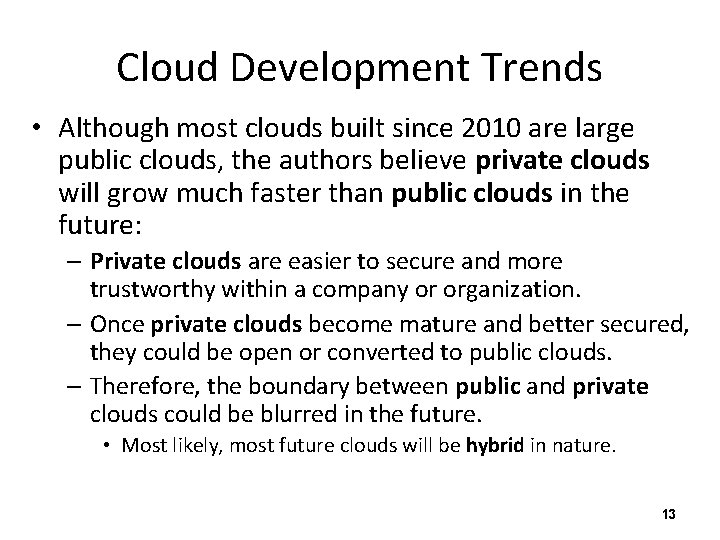
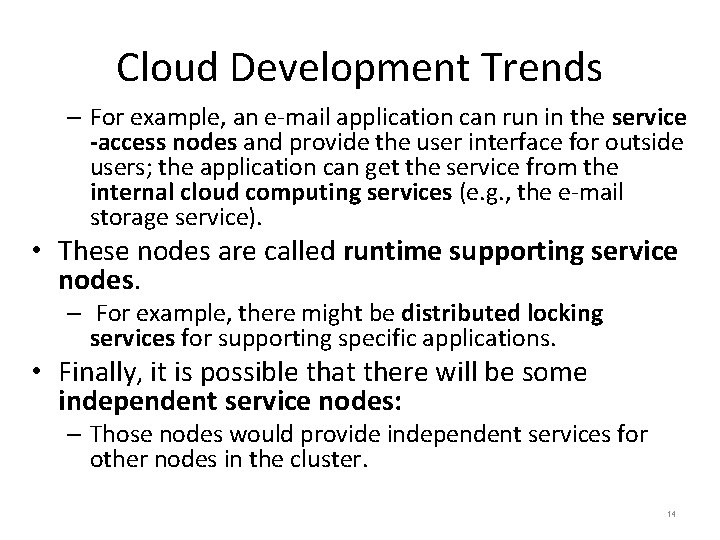
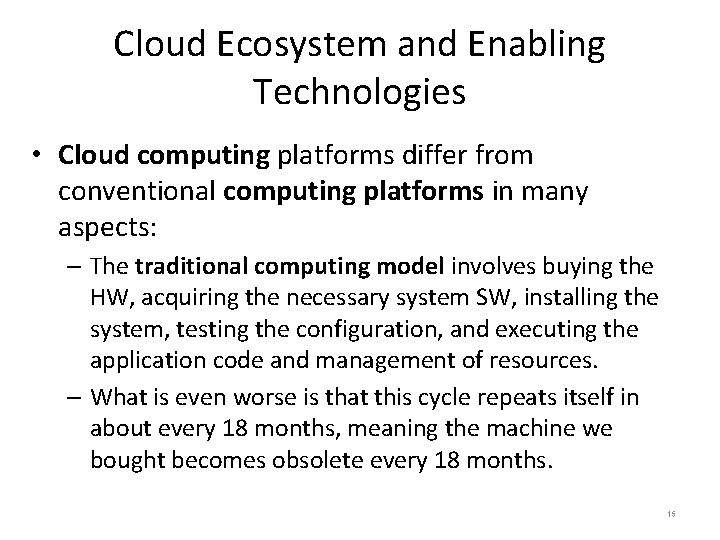
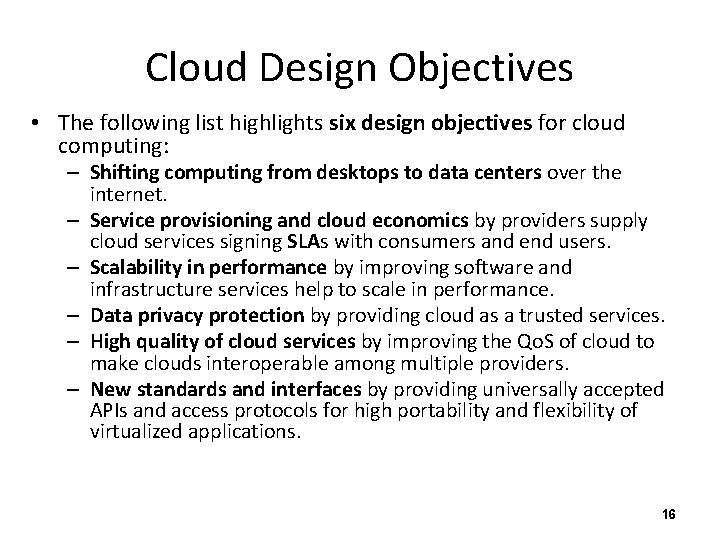
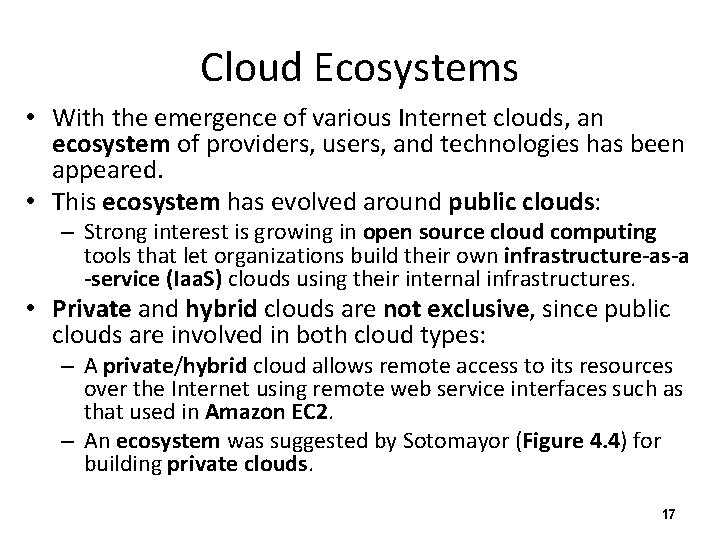
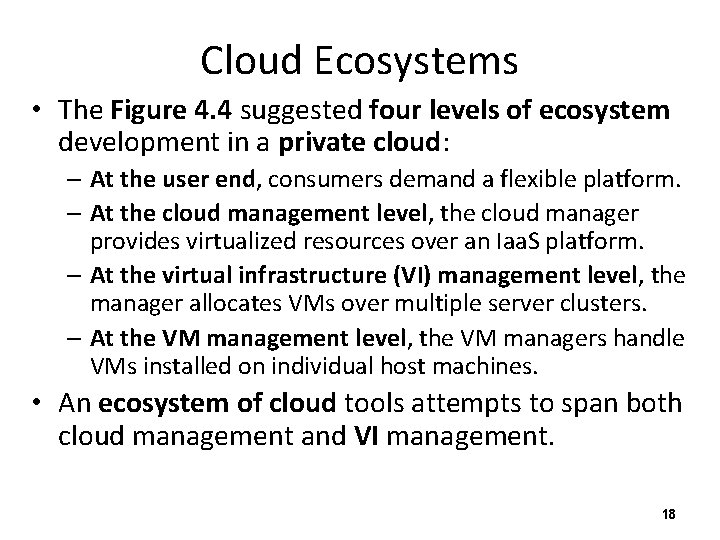
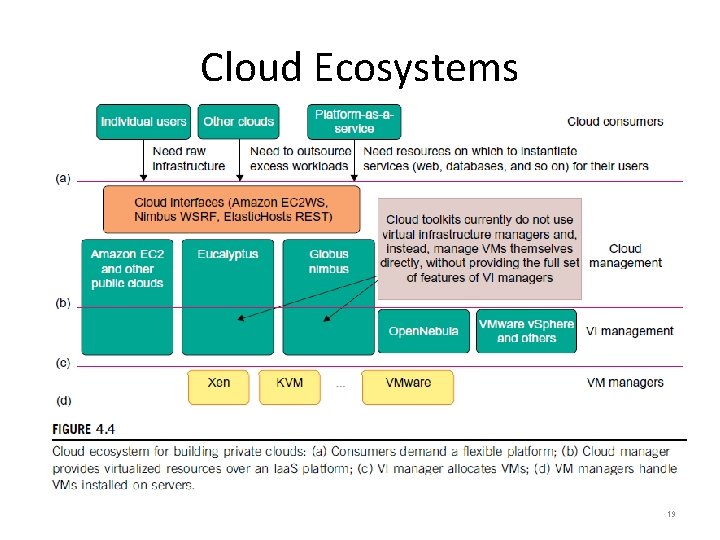
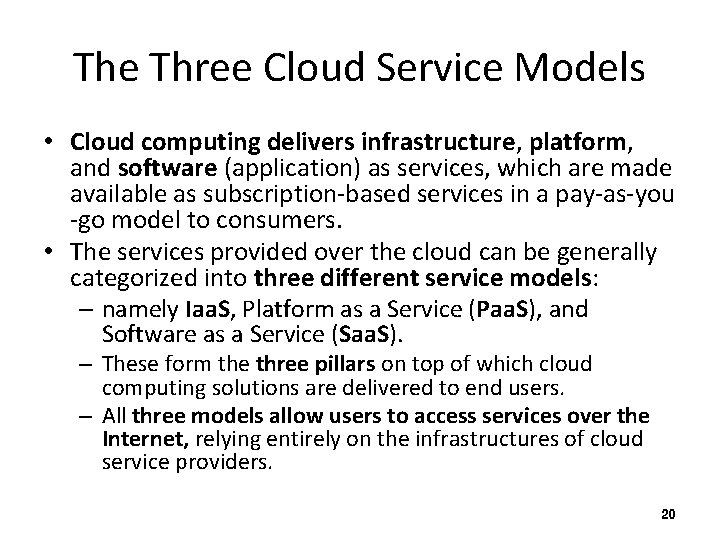
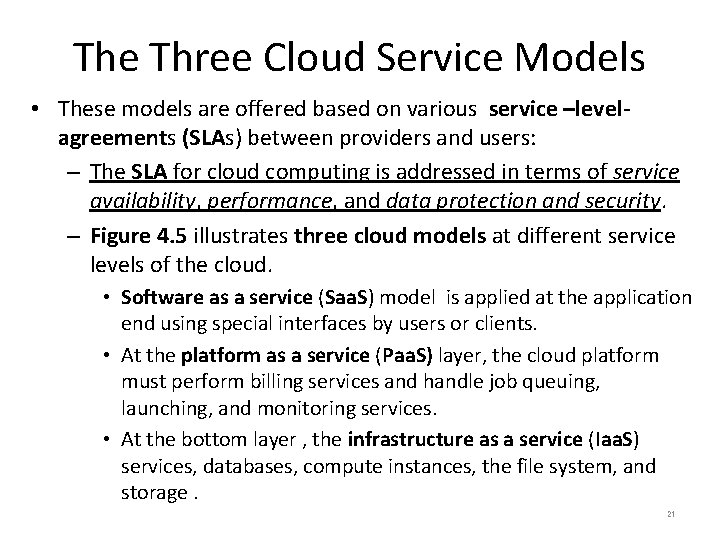
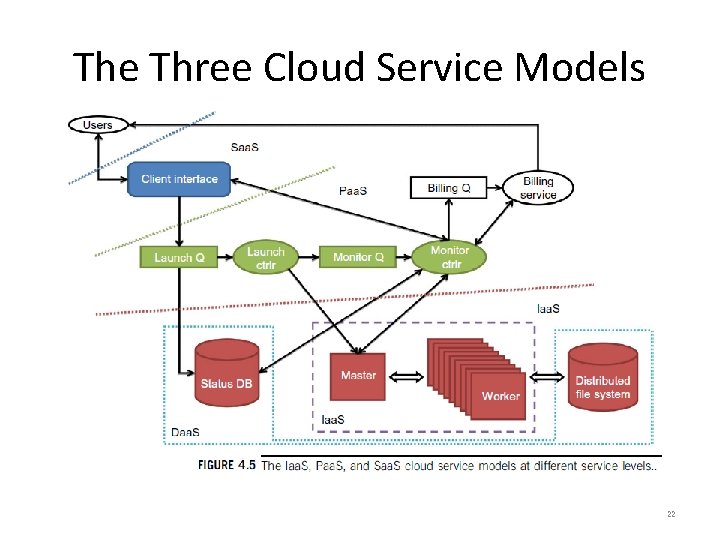
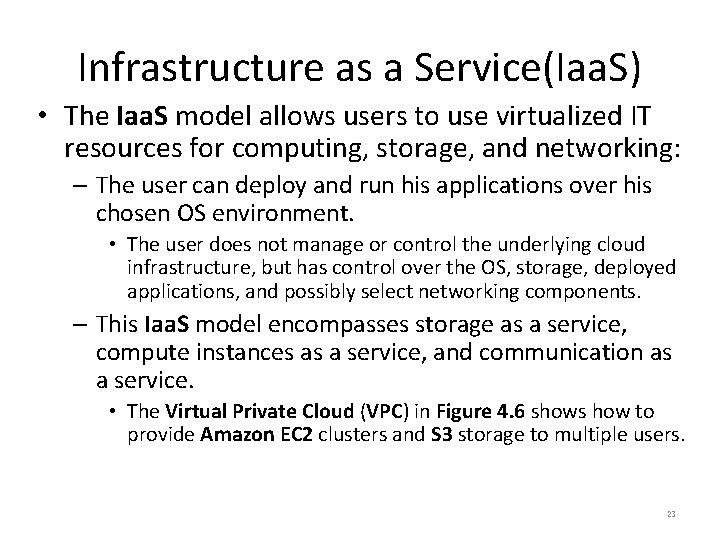
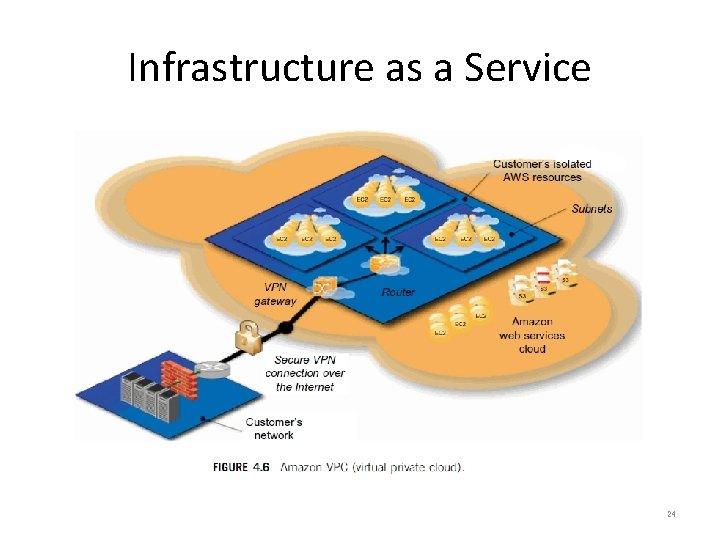
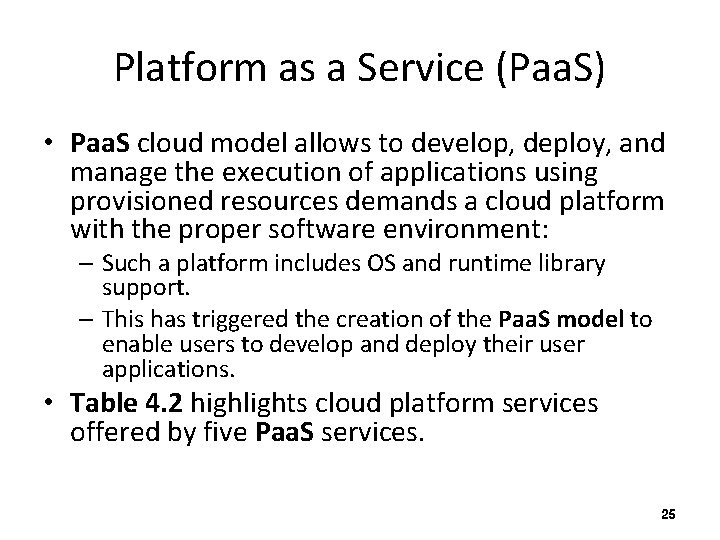
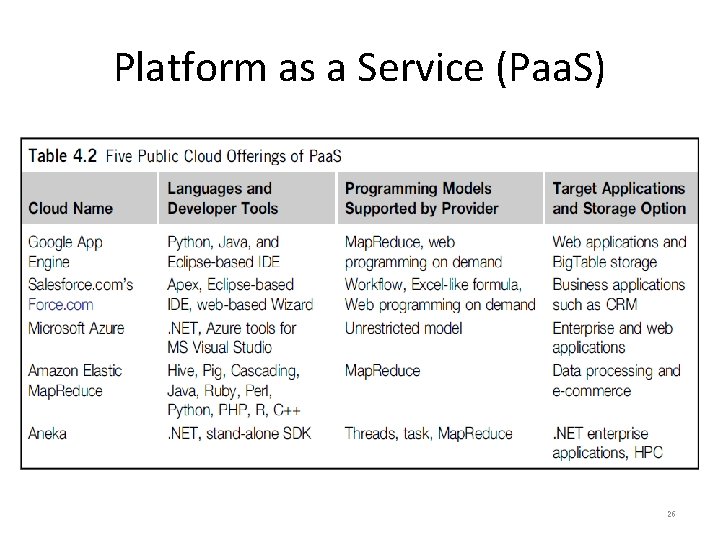
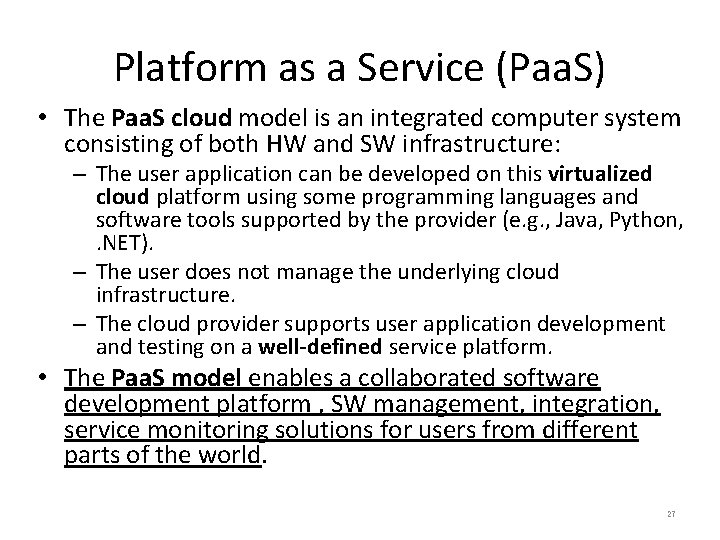
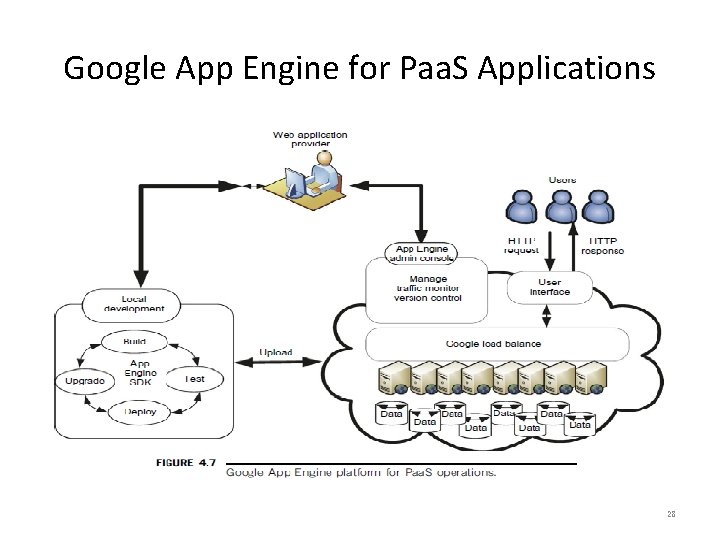
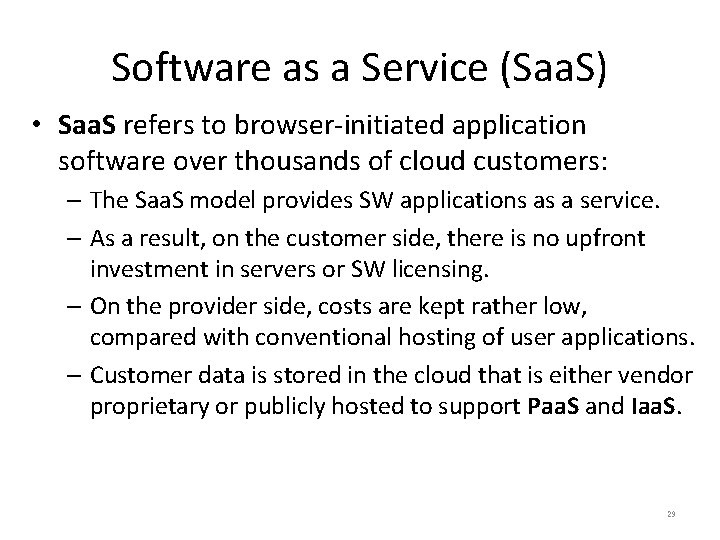
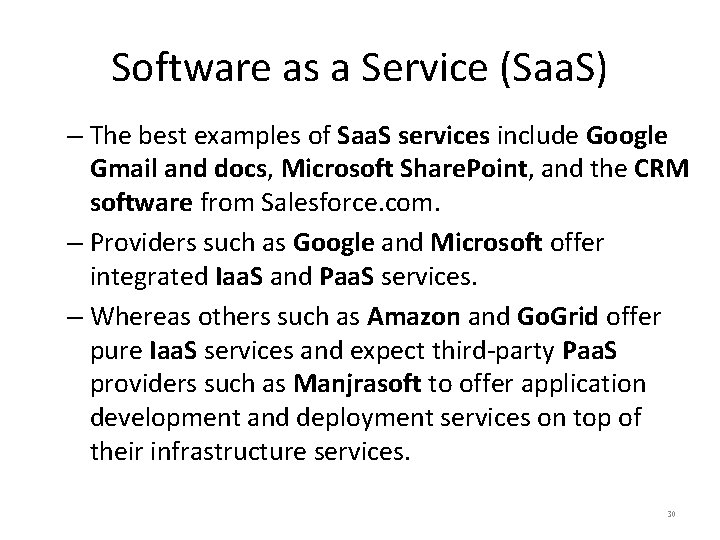
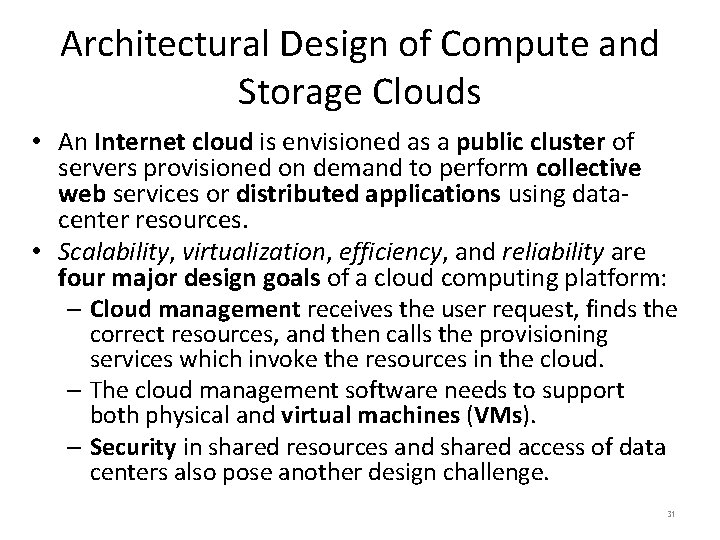
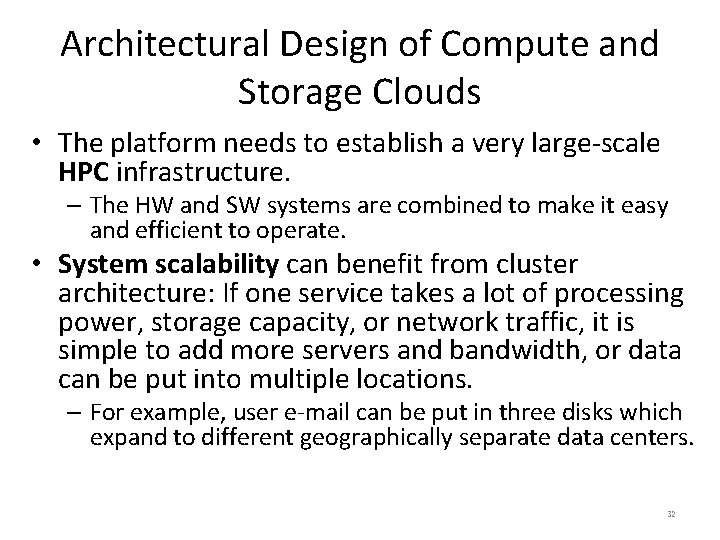
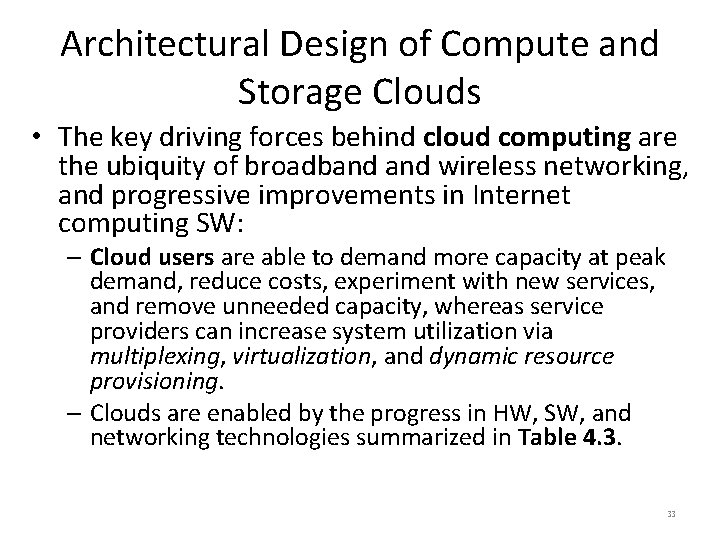
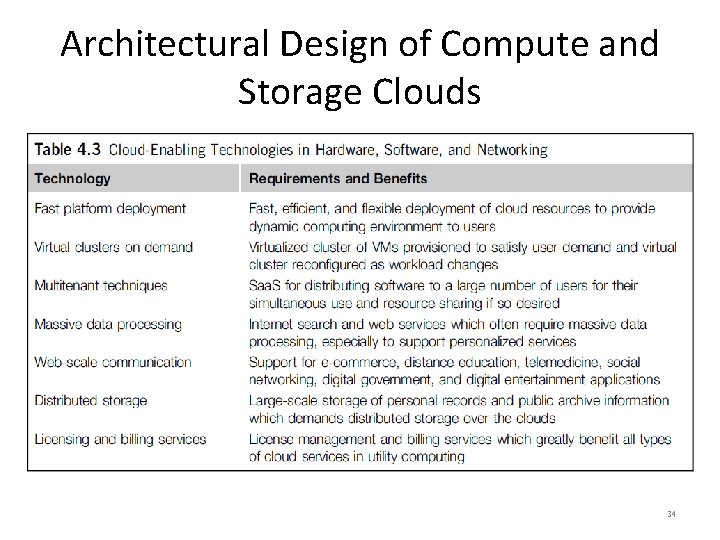
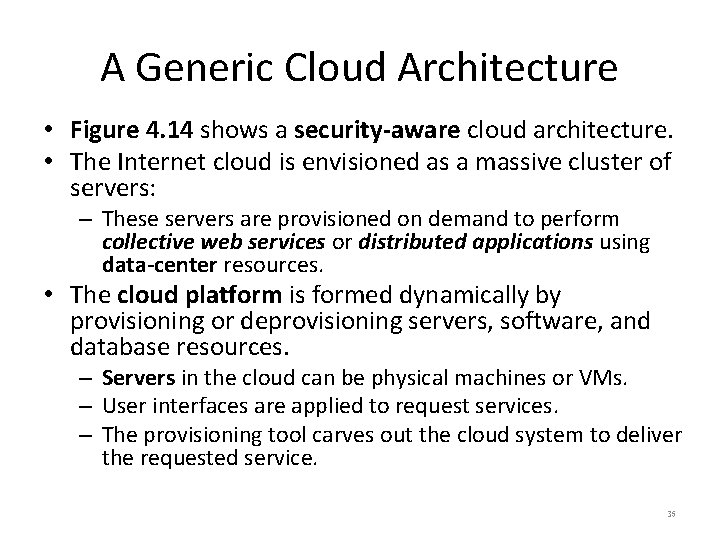
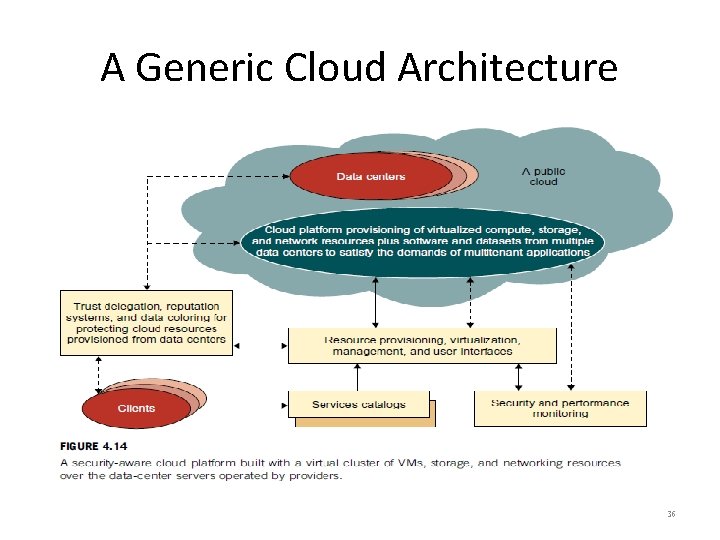
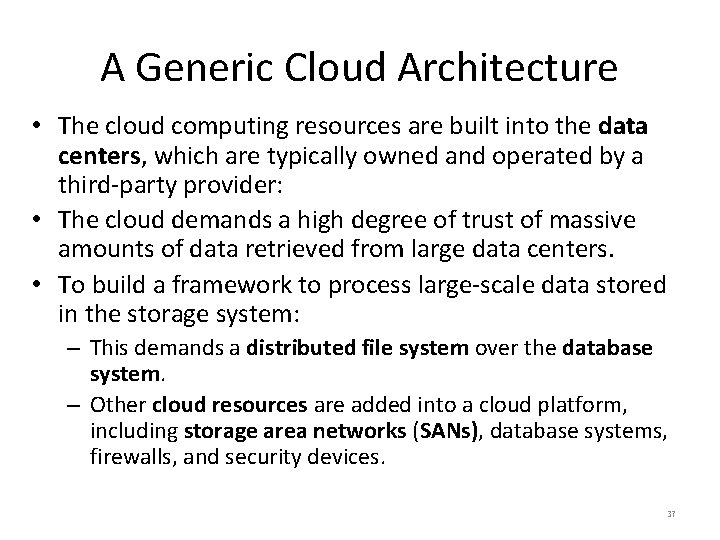
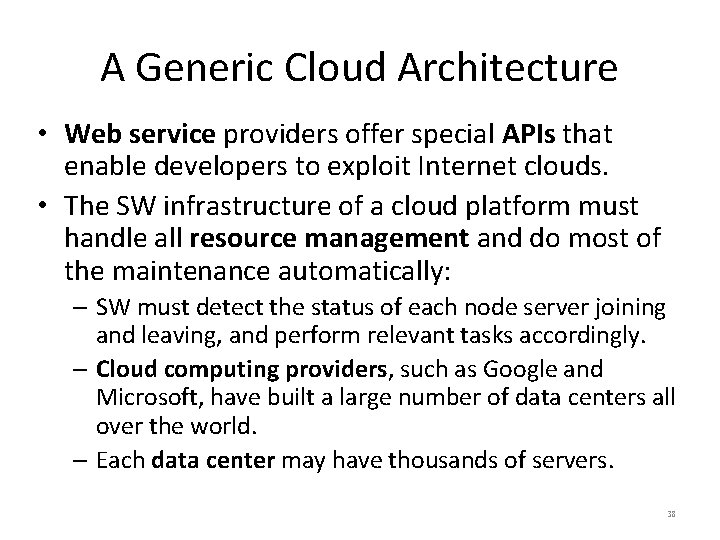
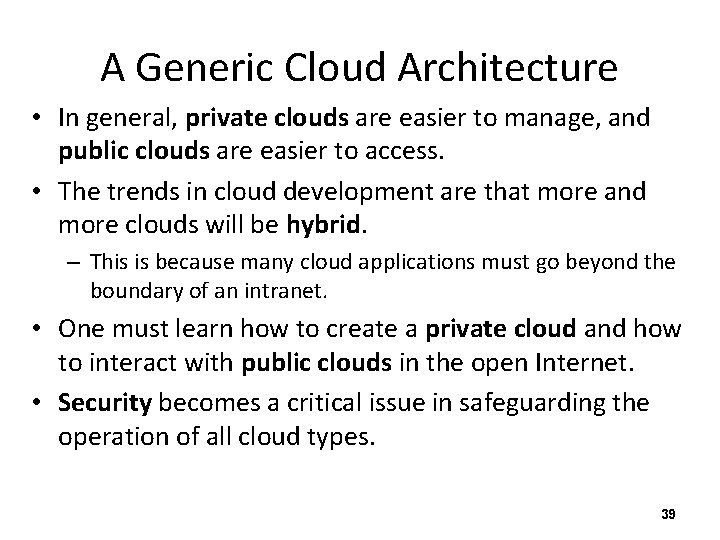
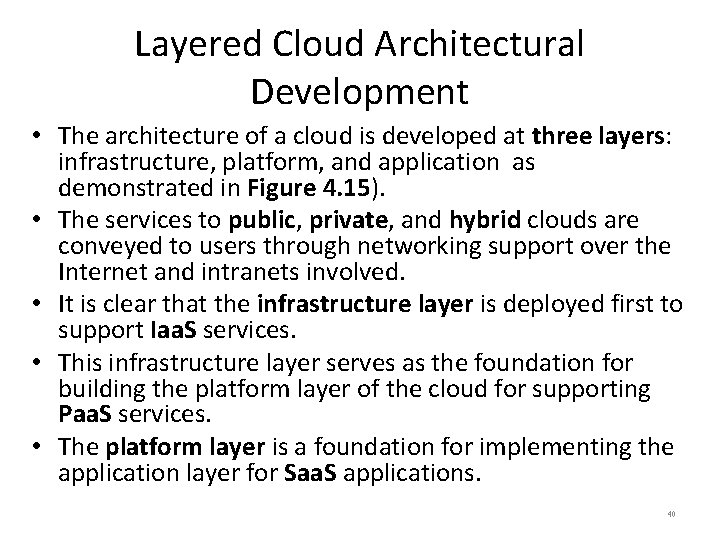
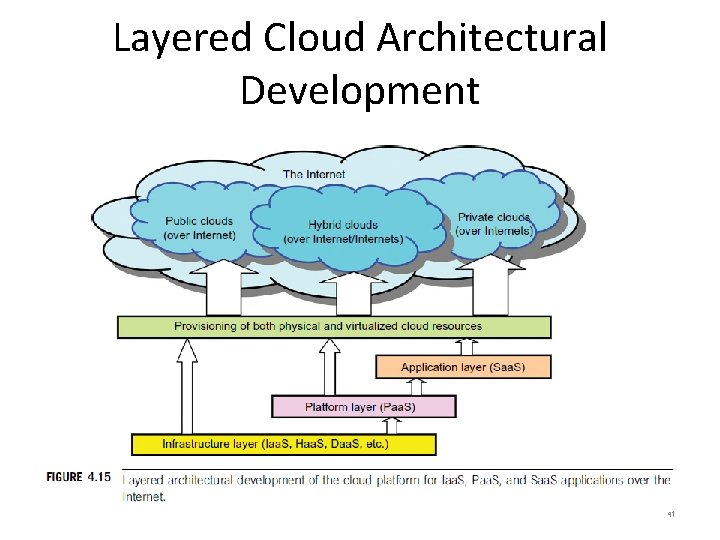
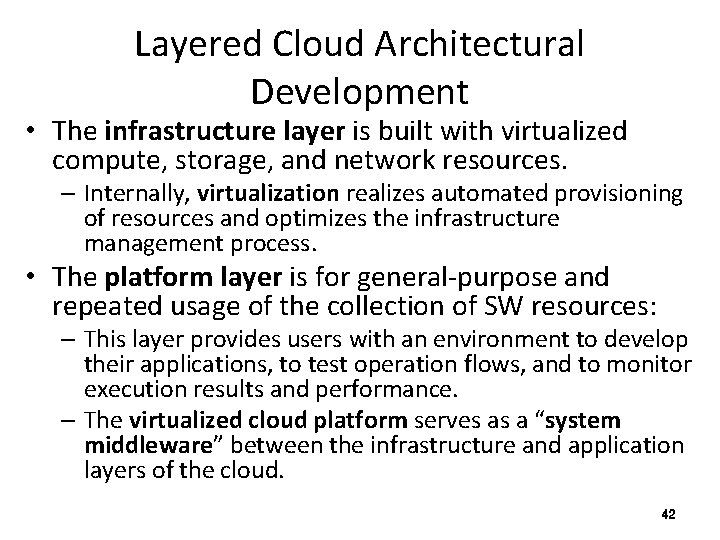
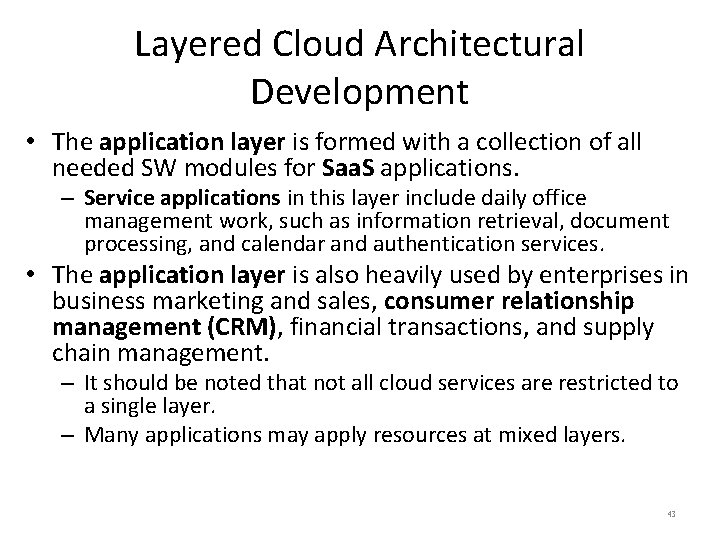
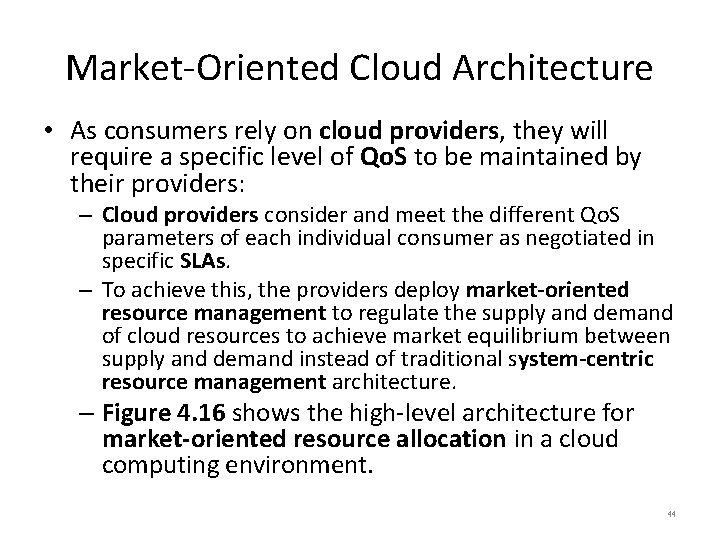
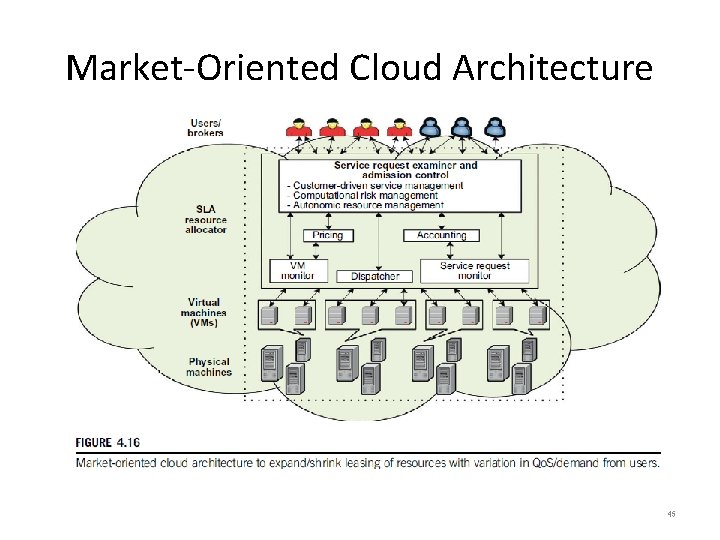
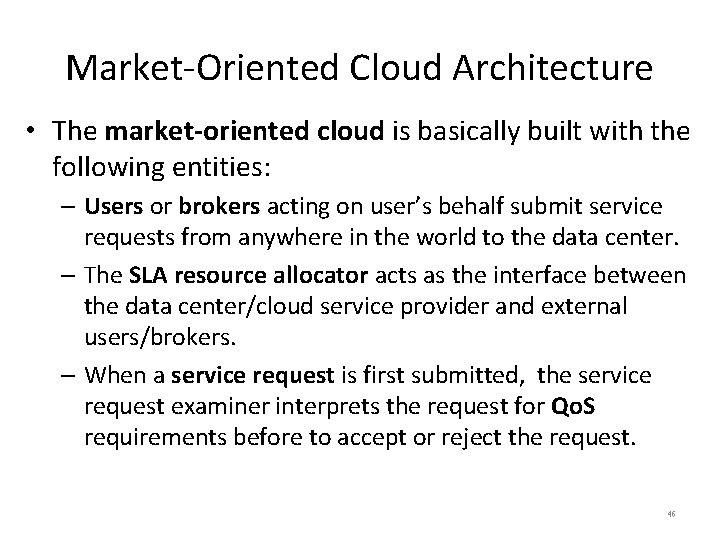
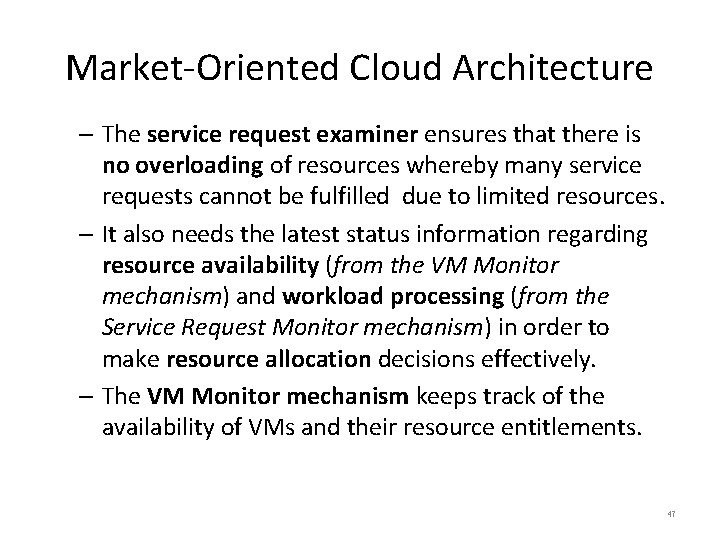
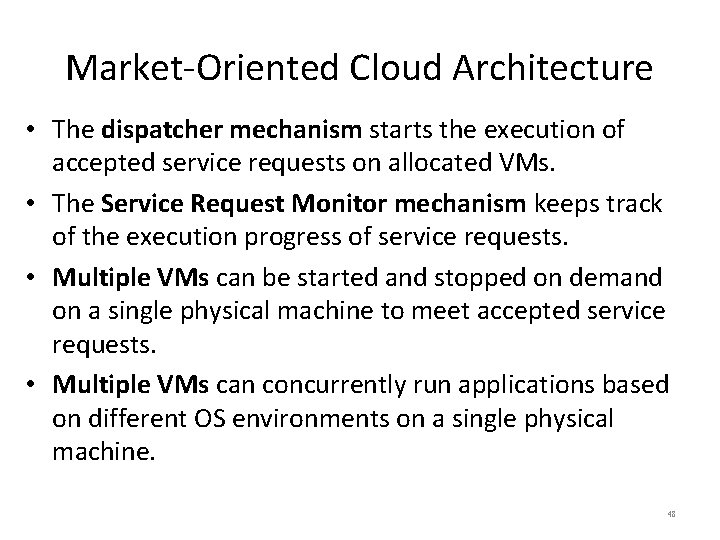
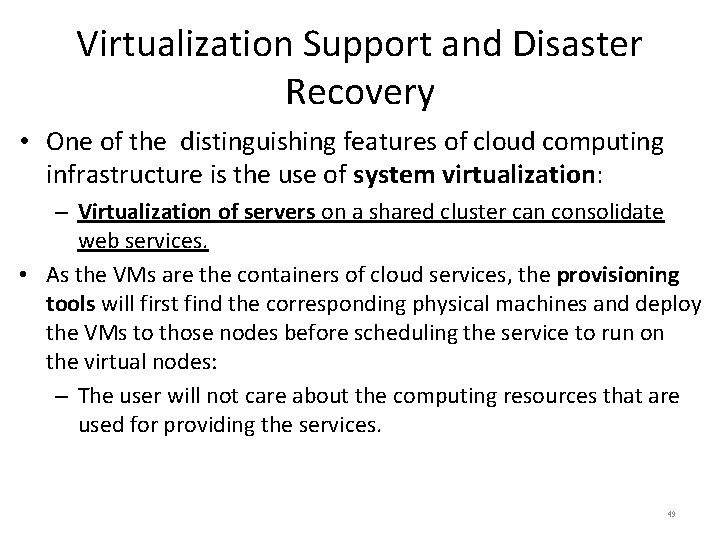
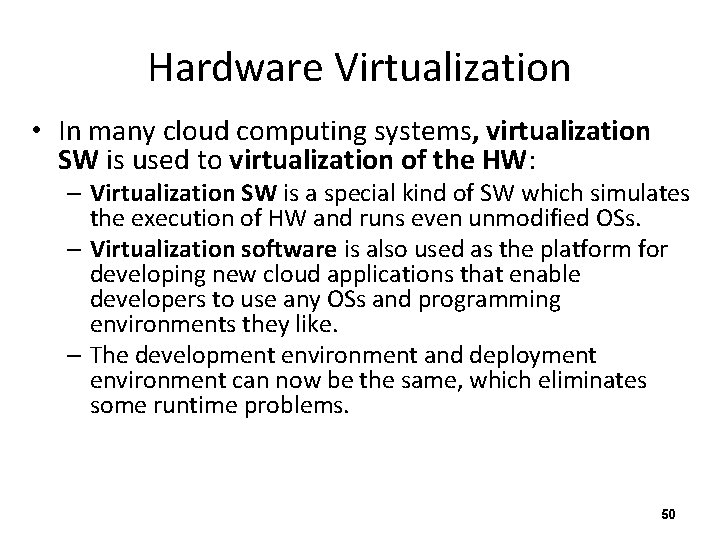
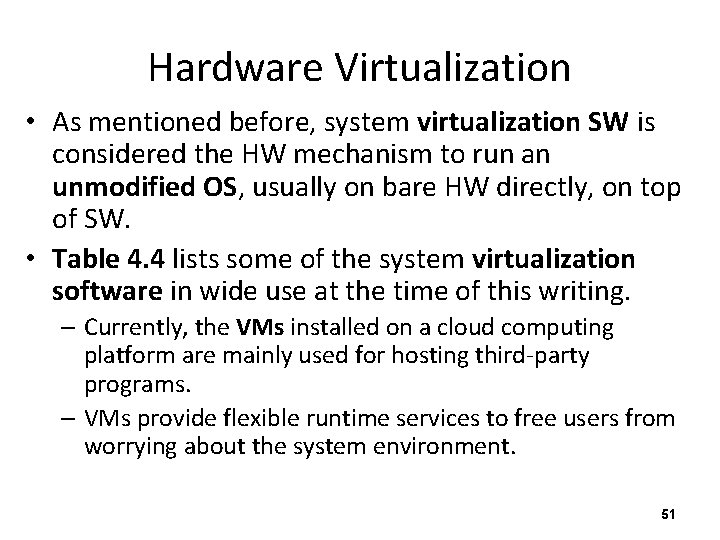
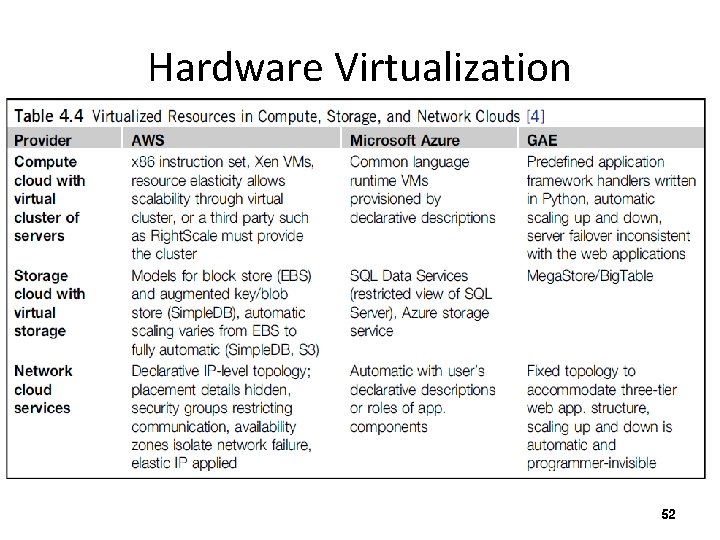
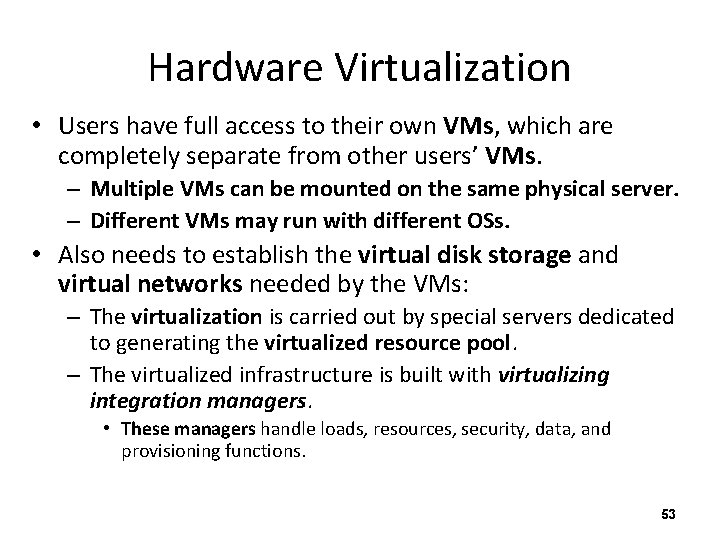
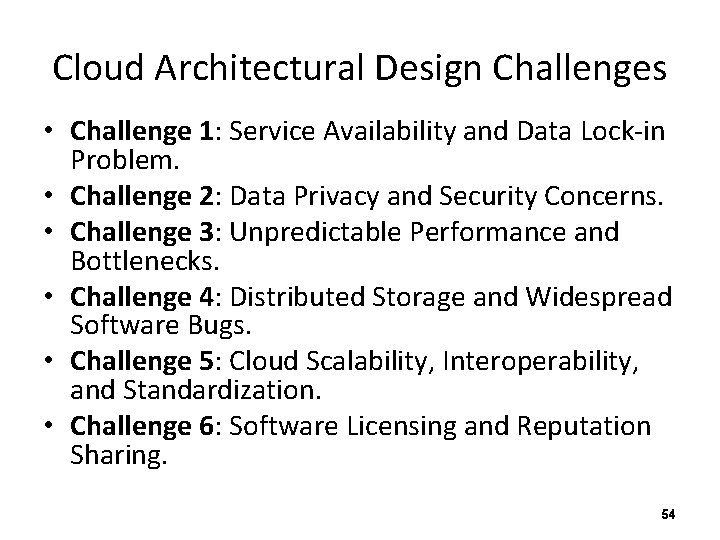
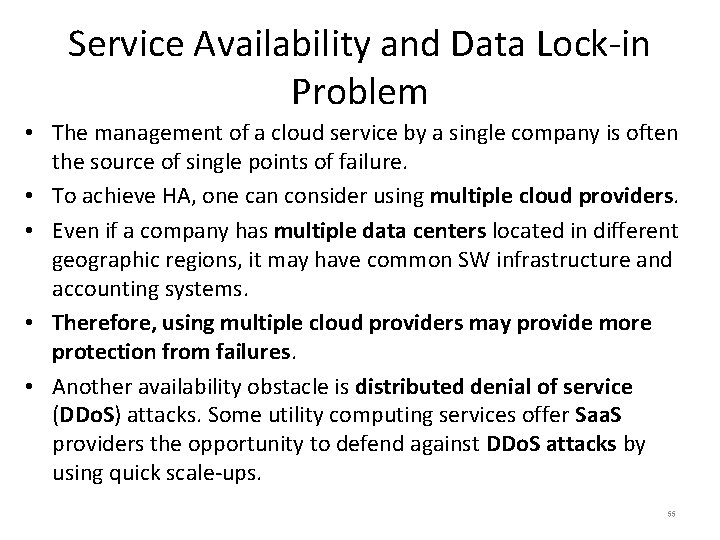
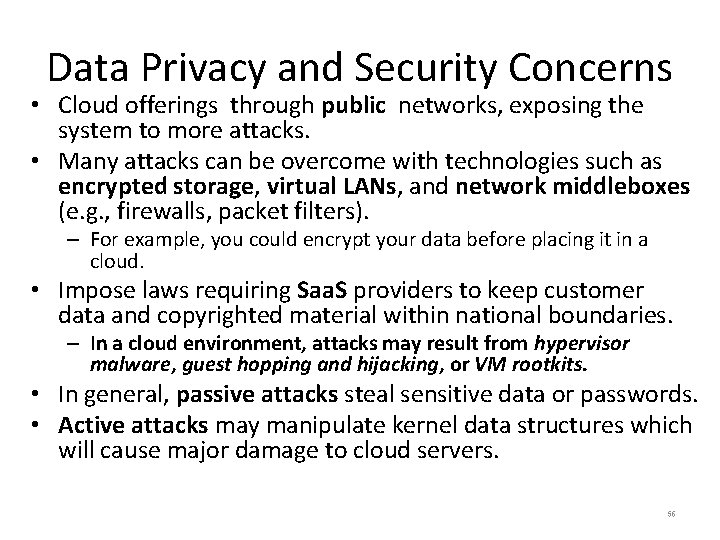
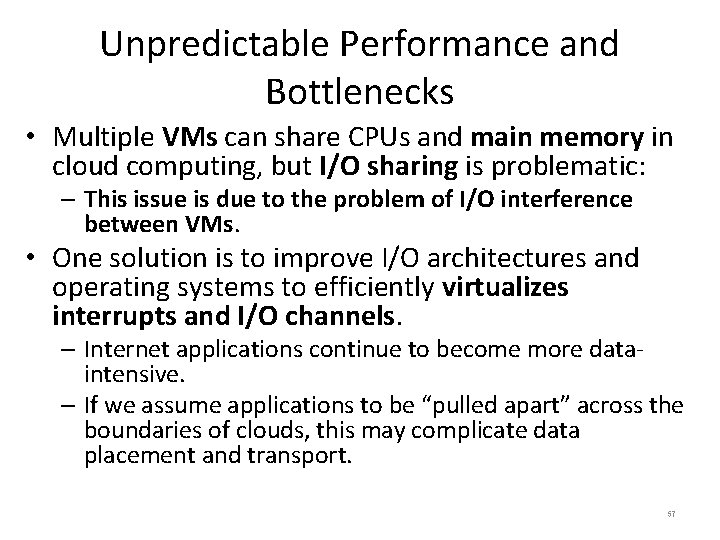
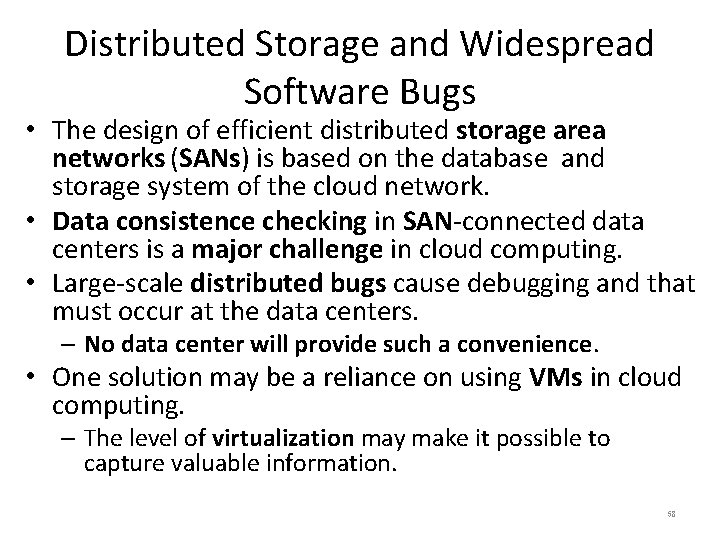
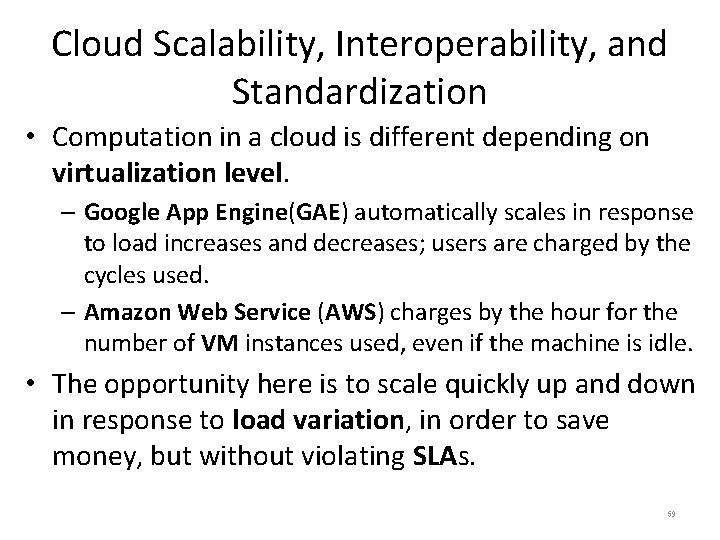
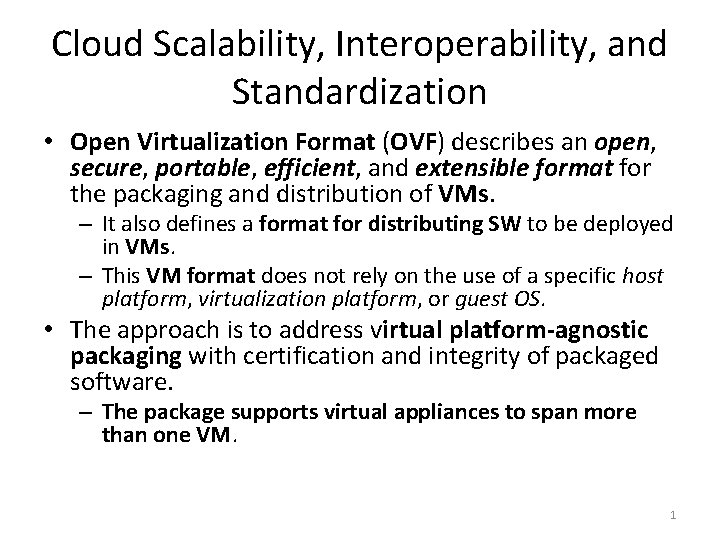
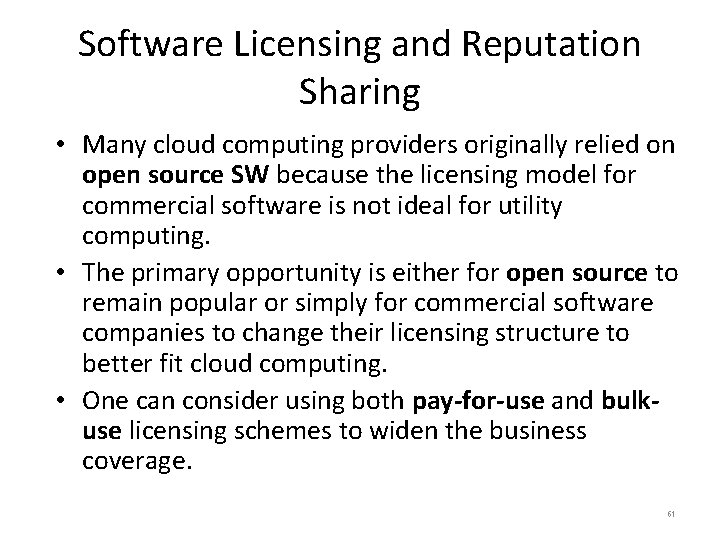
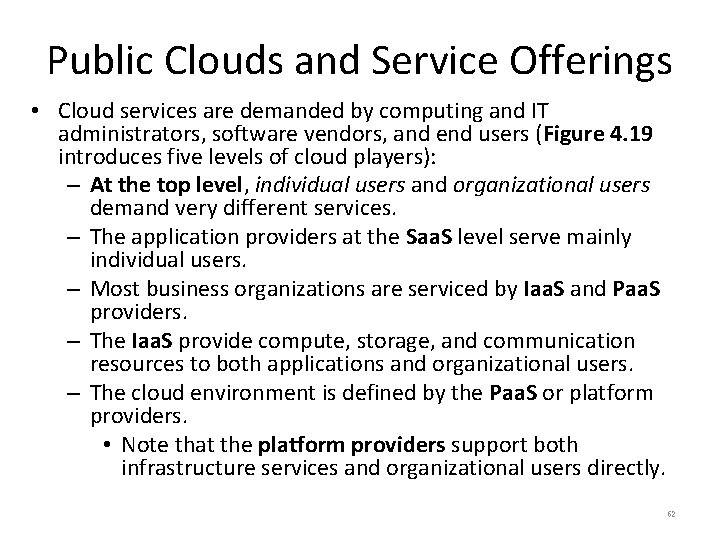
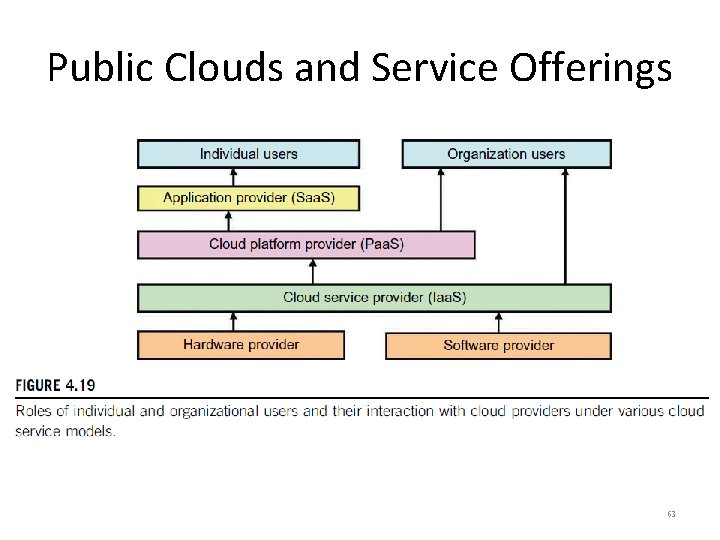
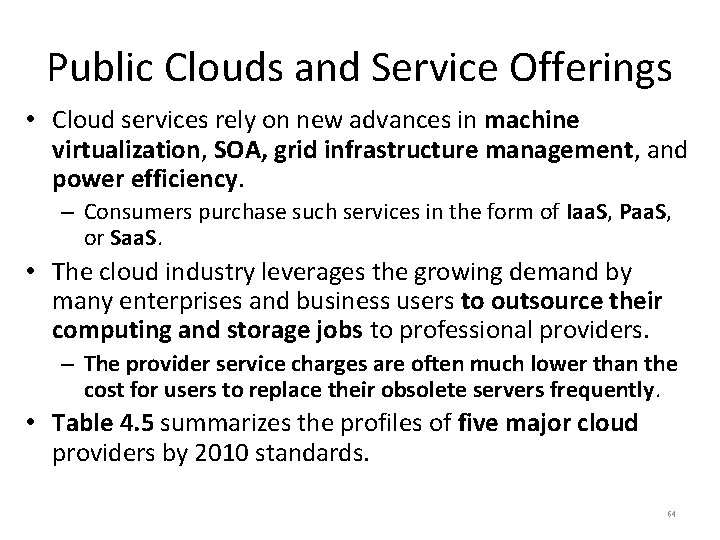
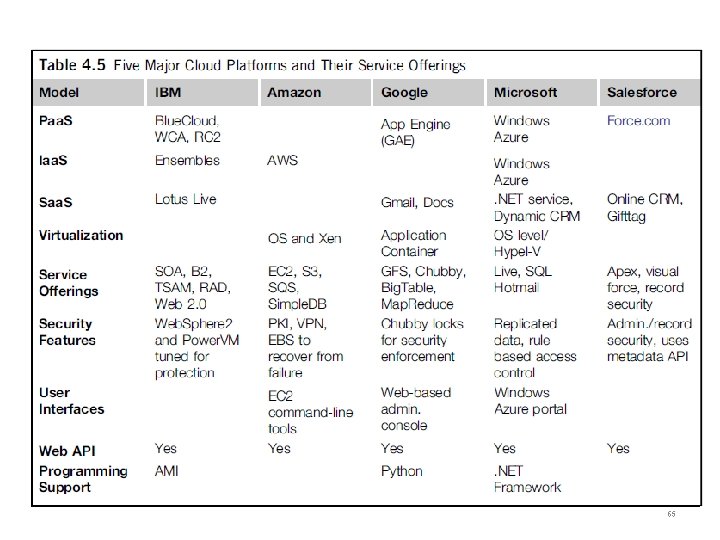
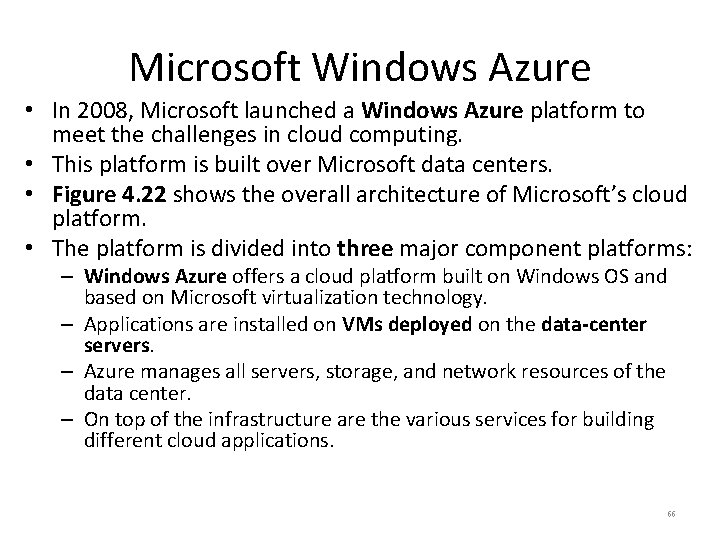
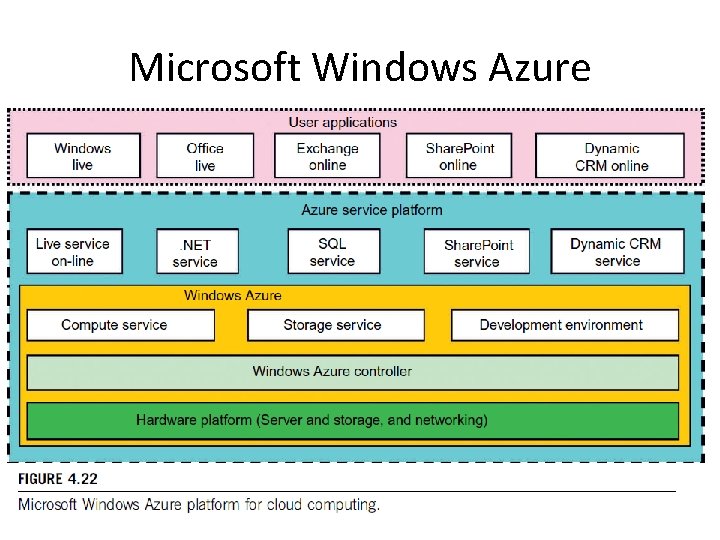
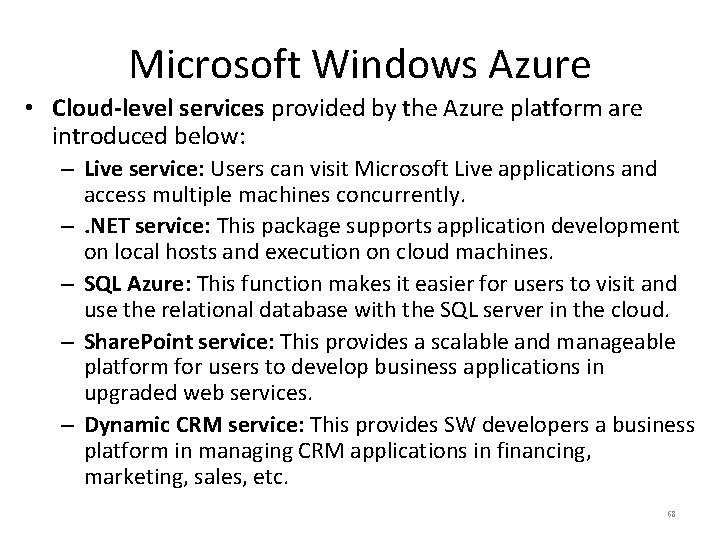
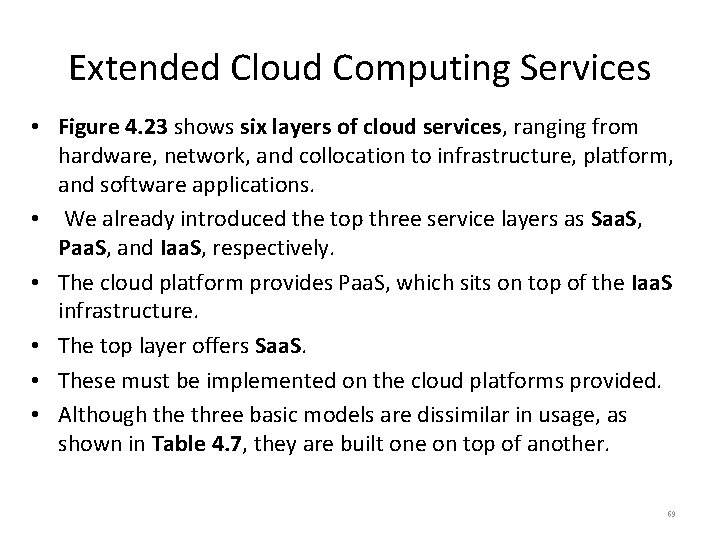
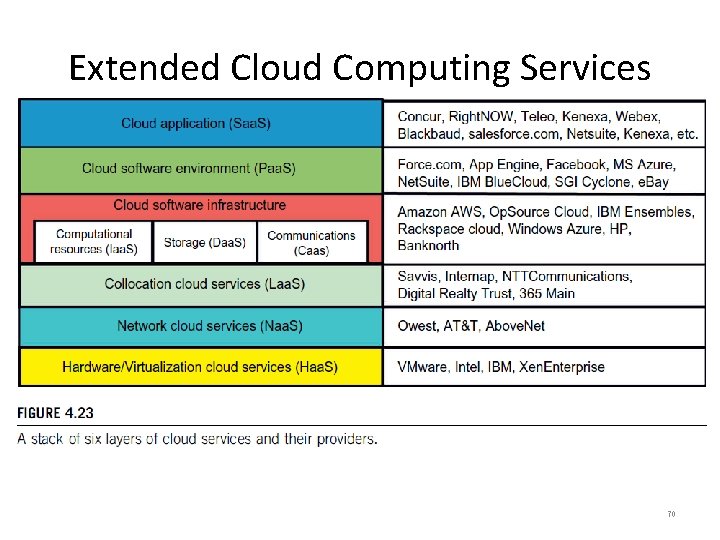
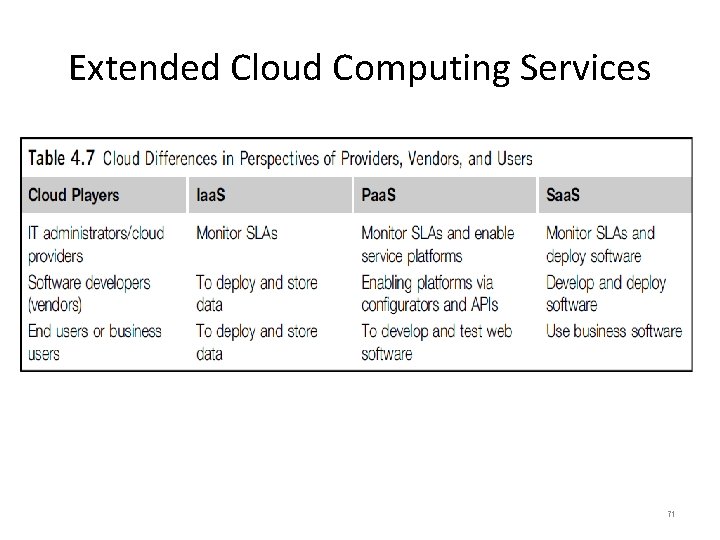
- Slides: 71
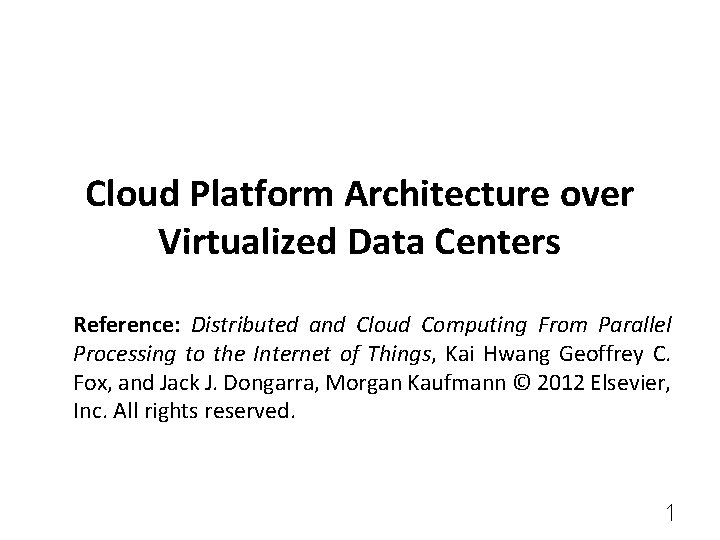
Cloud Platform Architecture over Virtualized Data Centers Reference: Distributed and Cloud Computing From Parallel Processing to the Internet of Things, Kai Hwang Geoffrey C. Fox, and Jack J. Dongarra, Morgan Kaufmann © 2012 Elsevier, Inc. All rights reserved. 1
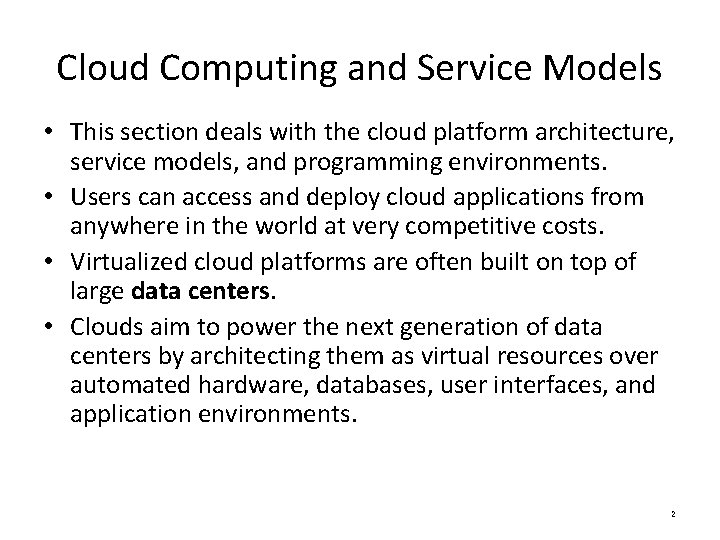
Cloud Computing and Service Models • This section deals with the cloud platform architecture, service models, and programming environments. • Users can access and deploy cloud applications from anywhere in the world at very competitive costs. • Virtualized cloud platforms are often built on top of large data centers. • Clouds aim to power the next generation of data centers by architecting them as virtual resources over automated hardware, databases, user interfaces, and application environments. 2
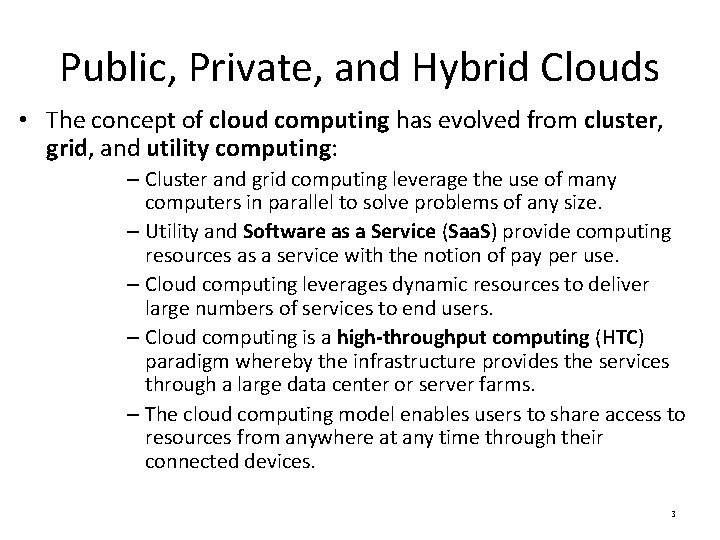
Public, Private, and Hybrid Clouds • The concept of cloud computing has evolved from cluster, grid, and utility computing: – Cluster and grid computing leverage the use of many computers in parallel to solve problems of any size. – Utility and Software as a Service (Saa. S) provide computing resources as a service with the notion of pay per use. – Cloud computing leverages dynamic resources to deliver large numbers of services to end users. – Cloud computing is a high-throughput computing (HTC) paradigm whereby the infrastructure provides the services through a large data center or server farms. – The cloud computing model enables users to share access to resources from anywhere at any time through their connected devices. 3
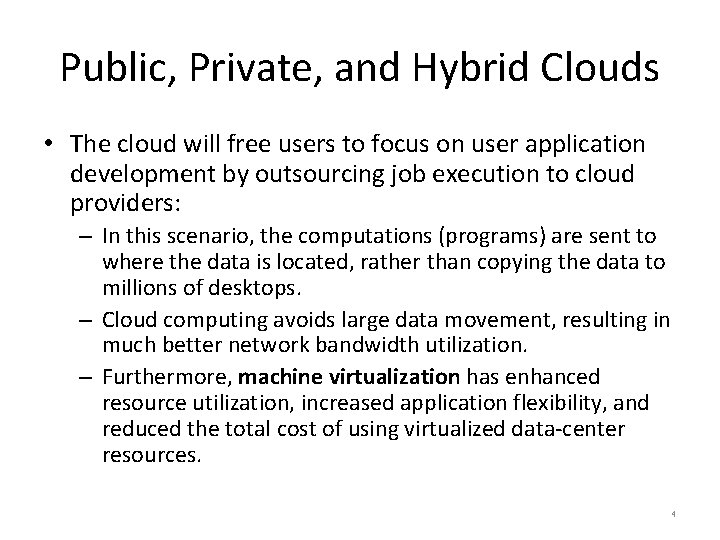
Public, Private, and Hybrid Clouds • The cloud will free users to focus on user application development by outsourcing job execution to cloud providers: – In this scenario, the computations (programs) are sent to where the data is located, rather than copying the data to millions of desktops. – Cloud computing avoids large data movement, resulting in much better network bandwidth utilization. – Furthermore, machine virtualization has enhanced resource utilization, increased application flexibility, and reduced the total cost of using virtualized data-center resources. 4
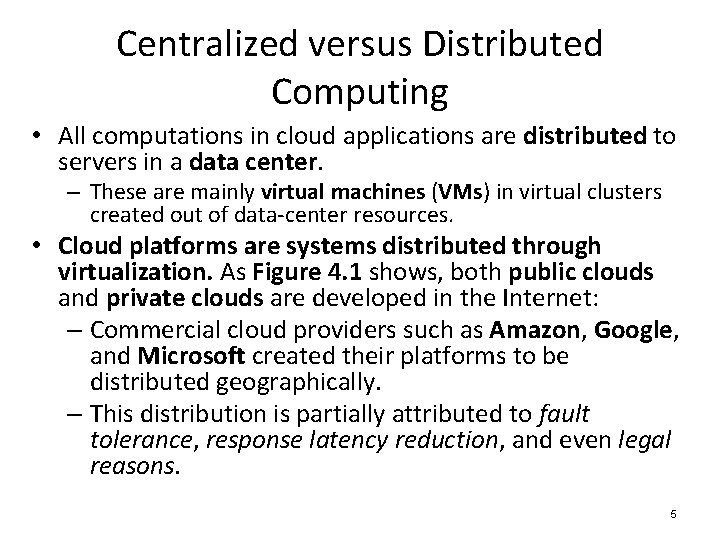
Centralized versus Distributed Computing • All computations in cloud applications are distributed to servers in a data center. – These are mainly virtual machines (VMs) in virtual clusters created out of data-center resources. • Cloud platforms are systems distributed through virtualization. As Figure 4. 1 shows, both public clouds and private clouds are developed in the Internet: – Commercial cloud providers such as Amazon, Google, and Microsoft created their platforms to be distributed geographically. – This distribution is partially attributed to fault tolerance, response latency reduction, and even legal reasons. 5
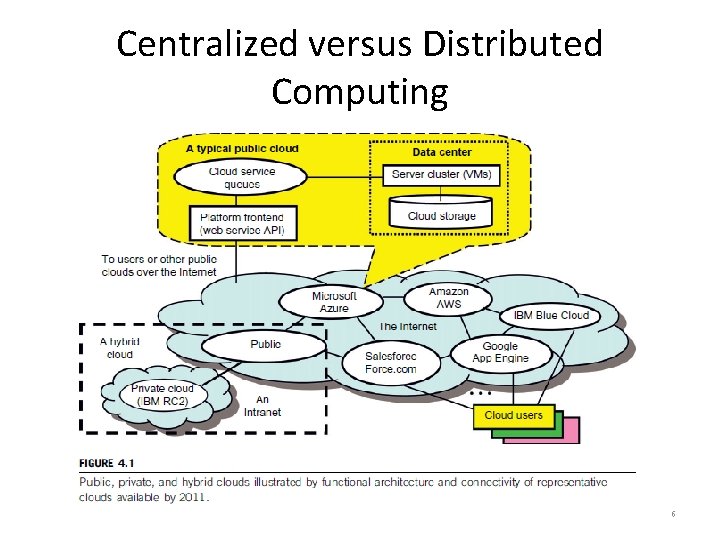
Centralized versus Distributed Computing 6
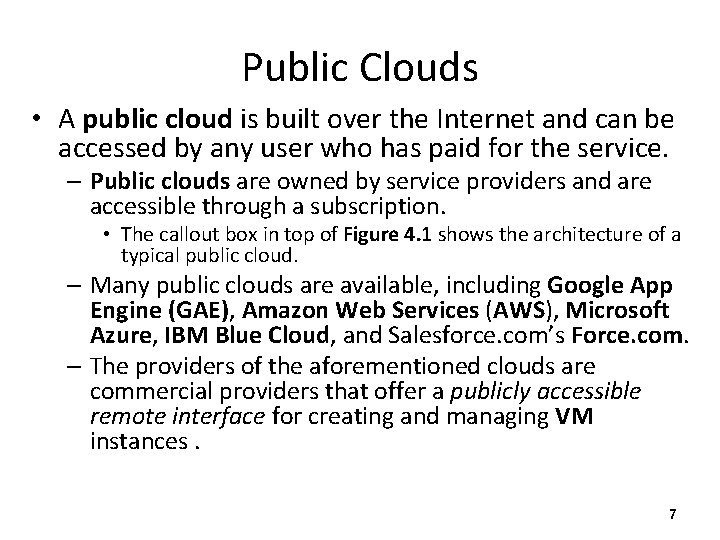
Public Clouds • A public cloud is built over the Internet and can be accessed by any user who has paid for the service. – Public clouds are owned by service providers and are accessible through a subscription. • The callout box in top of Figure 4. 1 shows the architecture of a typical public cloud. – Many public clouds are available, including Google App Engine (GAE), Amazon Web Services (AWS), Microsoft Azure, IBM Blue Cloud, and Salesforce. com’s Force. com. – The providers of the aforementioned clouds are commercial providers that offer a publicly accessible remote interface for creating and managing VM instances. 7
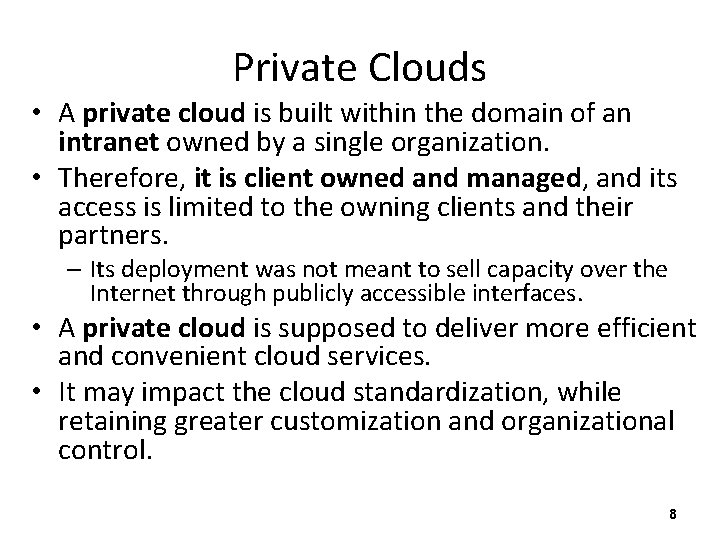
Private Clouds • A private cloud is built within the domain of an intranet owned by a single organization. • Therefore, it is client owned and managed, and its access is limited to the owning clients and their partners. – Its deployment was not meant to sell capacity over the Internet through publicly accessible interfaces. • A private cloud is supposed to deliver more efficient and convenient cloud services. • It may impact the cloud standardization, while retaining greater customization and organizational control. 8
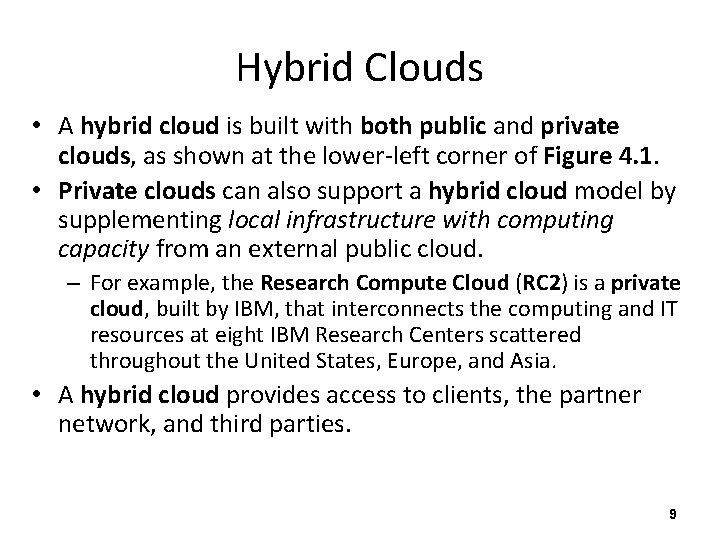
Hybrid Clouds • A hybrid cloud is built with both public and private clouds, as shown at the lower-left corner of Figure 4. 1. • Private clouds can also support a hybrid cloud model by supplementing local infrastructure with computing capacity from an external public cloud. – For example, the Research Compute Cloud (RC 2) is a private cloud, built by IBM, that interconnects the computing and IT resources at eight IBM Research Centers scattered throughout the United States, Europe, and Asia. • A hybrid cloud provides access to clients, the partner network, and third parties. 9
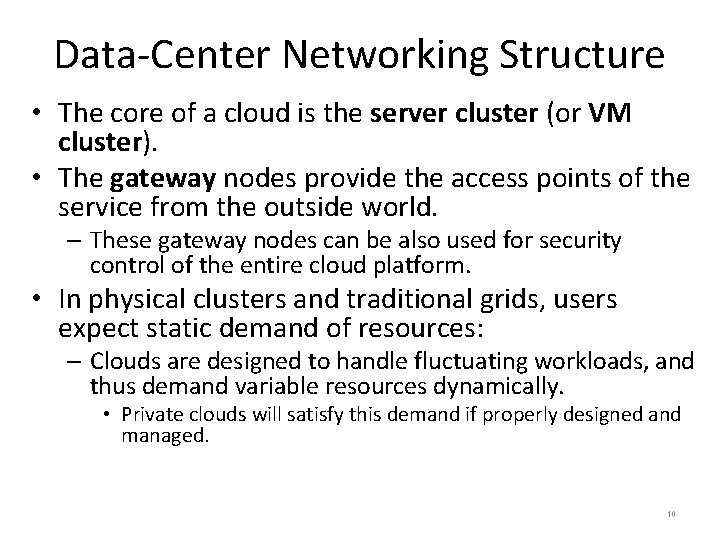
Data-Center Networking Structure • The core of a cloud is the server cluster (or VM cluster). • The gateway nodes provide the access points of the service from the outside world. – These gateway nodes can be also used for security control of the entire cloud platform. • In physical clusters and traditional grids, users expect static demand of resources: – Clouds are designed to handle fluctuating workloads, and thus demand variable resources dynamically. • Private clouds will satisfy this demand if properly designed and managed. 10
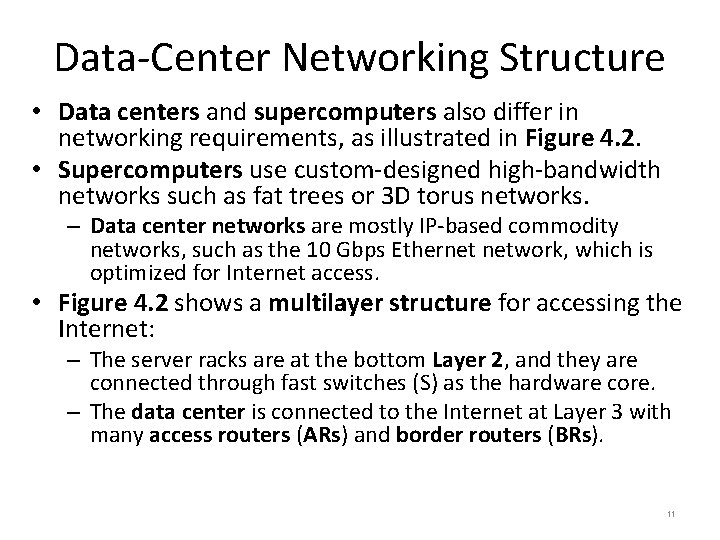
Data-Center Networking Structure • Data centers and supercomputers also differ in networking requirements, as illustrated in Figure 4. 2. • Supercomputers use custom-designed high-bandwidth networks such as fat trees or 3 D torus networks. – Data center networks are mostly IP-based commodity networks, such as the 10 Gbps Ethernet network, which is optimized for Internet access. • Figure 4. 2 shows a multilayer structure for accessing the Internet: – The server racks are at the bottom Layer 2, and they are connected through fast switches (S) as the hardware core. – The data center is connected to the Internet at Layer 3 with many access routers (ARs) and border routers (BRs). 11
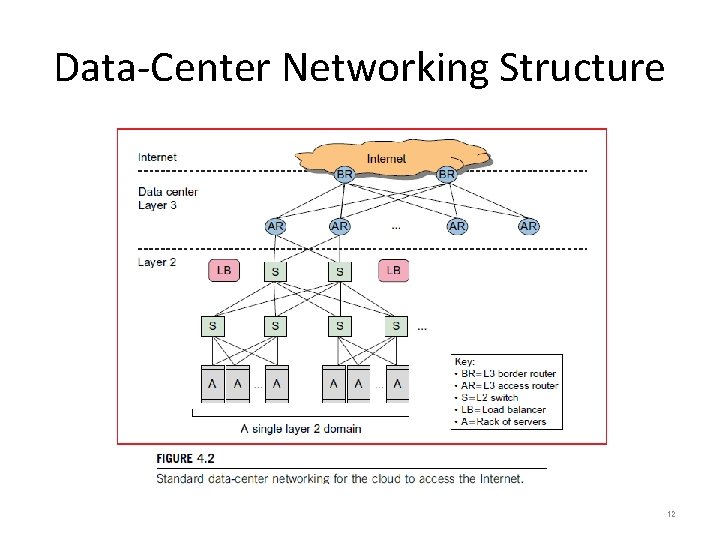
Data-Center Networking Structure 12
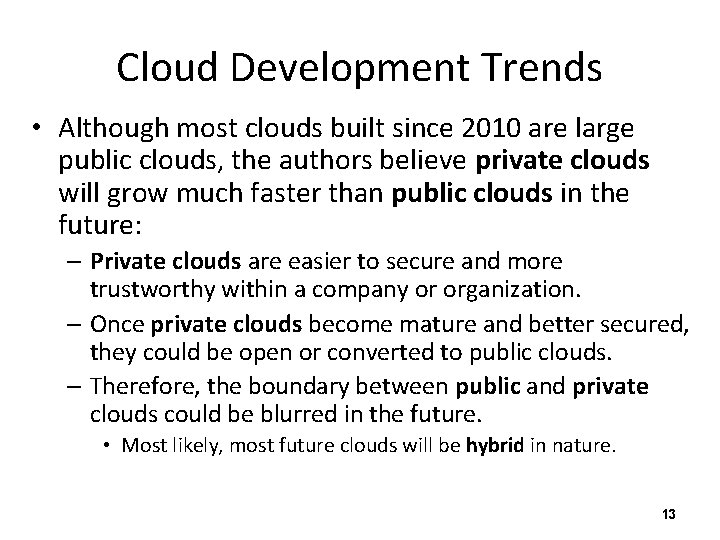
Cloud Development Trends • Although most clouds built since 2010 are large public clouds, the authors believe private clouds will grow much faster than public clouds in the future: – Private clouds are easier to secure and more trustworthy within a company or organization. – Once private clouds become mature and better secured, they could be open or converted to public clouds. – Therefore, the boundary between public and private clouds could be blurred in the future. • Most likely, most future clouds will be hybrid in nature. 13
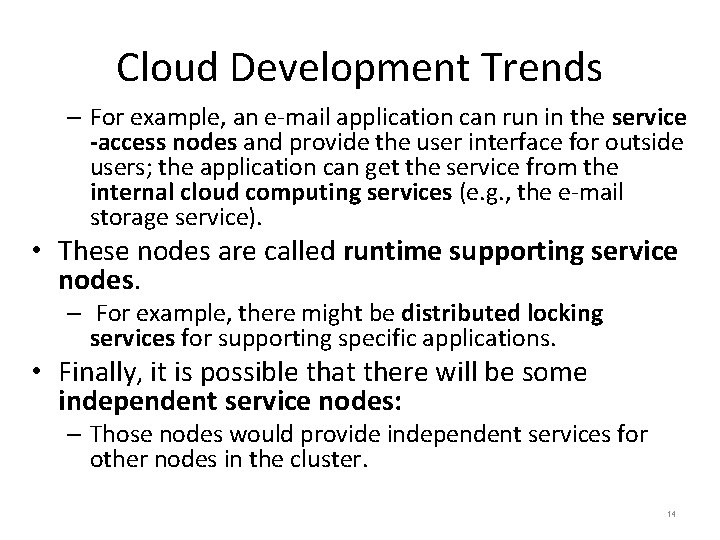
Cloud Development Trends – For example, an e-mail application can run in the service -access nodes and provide the user interface for outside users; the application can get the service from the internal cloud computing services (e. g. , the e-mail storage service). • These nodes are called runtime supporting service nodes. – For example, there might be distributed locking services for supporting specific applications. • Finally, it is possible that there will be some independent service nodes: – Those nodes would provide independent services for other nodes in the cluster. 14
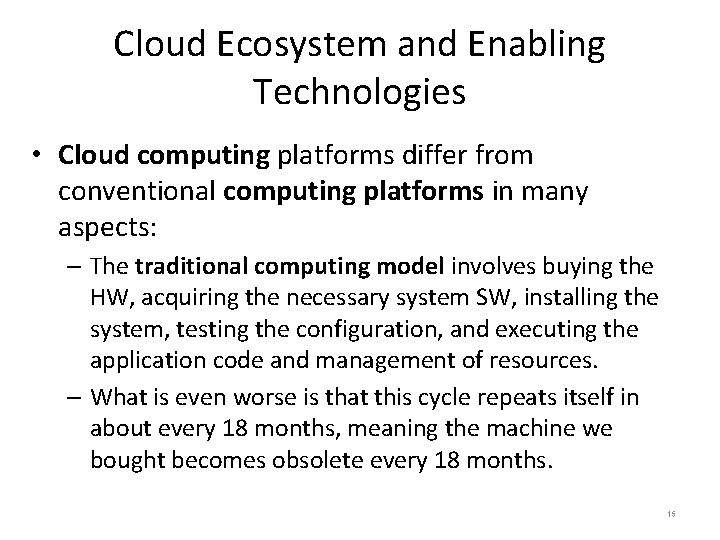
Cloud Ecosystem and Enabling Technologies • Cloud computing platforms differ from conventional computing platforms in many aspects: – The traditional computing model involves buying the HW, acquiring the necessary system SW, installing the system, testing the configuration, and executing the application code and management of resources. – What is even worse is that this cycle repeats itself in about every 18 months, meaning the machine we bought becomes obsolete every 18 months. 15
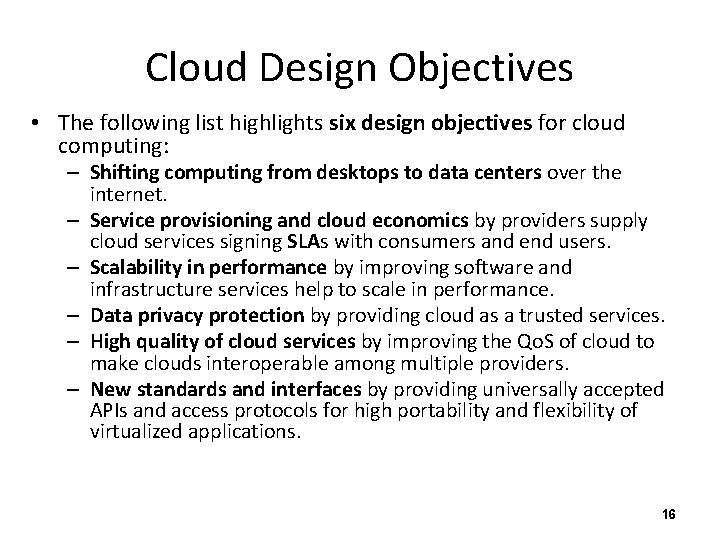
Cloud Design Objectives • The following list highlights six design objectives for cloud computing: – Shifting computing from desktops to data centers over the internet. – Service provisioning and cloud economics by providers supply cloud services signing SLAs with consumers and end users. – Scalability in performance by improving software and infrastructure services help to scale in performance. – Data privacy protection by providing cloud as a trusted services. – High quality of cloud services by improving the Qo. S of cloud to make clouds interoperable among multiple providers. – New standards and interfaces by providing universally accepted APIs and access protocols for high portability and flexibility of virtualized applications. 16
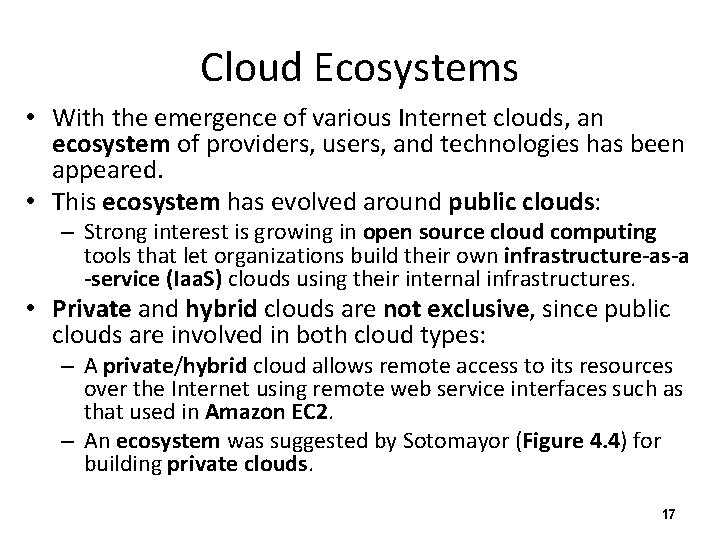
Cloud Ecosystems • With the emergence of various Internet clouds, an ecosystem of providers, users, and technologies has been appeared. • This ecosystem has evolved around public clouds: – Strong interest is growing in open source cloud computing tools that let organizations build their own infrastructure-as-a -service (Iaa. S) clouds using their internal infrastructures. • Private and hybrid clouds are not exclusive, since public clouds are involved in both cloud types: – A private/hybrid cloud allows remote access to its resources over the Internet using remote web service interfaces such as that used in Amazon EC 2. – An ecosystem was suggested by Sotomayor (Figure 4. 4) for building private clouds. 17
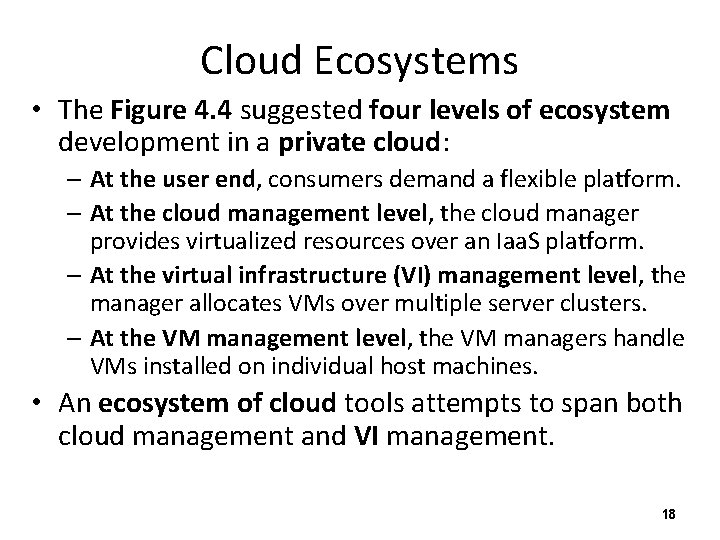
Cloud Ecosystems • The Figure 4. 4 suggested four levels of ecosystem development in a private cloud: – At the user end, consumers demand a flexible platform. – At the cloud management level, the cloud manager provides virtualized resources over an Iaa. S platform. – At the virtual infrastructure (VI) management level, the manager allocates VMs over multiple server clusters. – At the VM management level, the VM managers handle VMs installed on individual host machines. • An ecosystem of cloud tools attempts to span both cloud management and VI management. 18
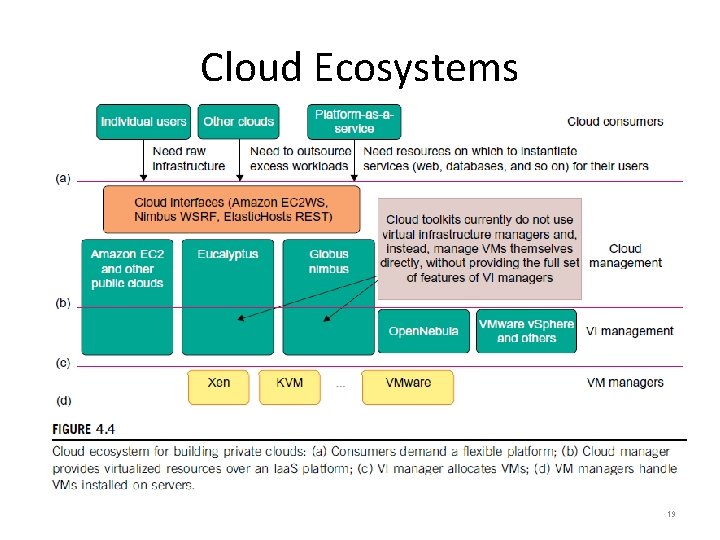
Cloud Ecosystems 19
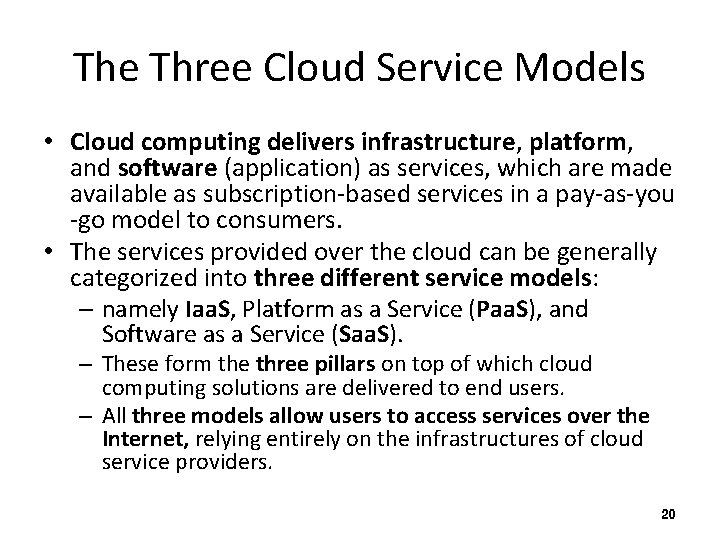
The Three Cloud Service Models • Cloud computing delivers infrastructure, platform, and software (application) as services, which are made available as subscription-based services in a pay-as-you -go model to consumers. • The services provided over the cloud can be generally categorized into three different service models: – namely Iaa. S, Platform as a Service (Paa. S), and Software as a Service (Saa. S). – These form the three pillars on top of which cloud computing solutions are delivered to end users. – All three models allow users to access services over the Internet, relying entirely on the infrastructures of cloud service providers. 20
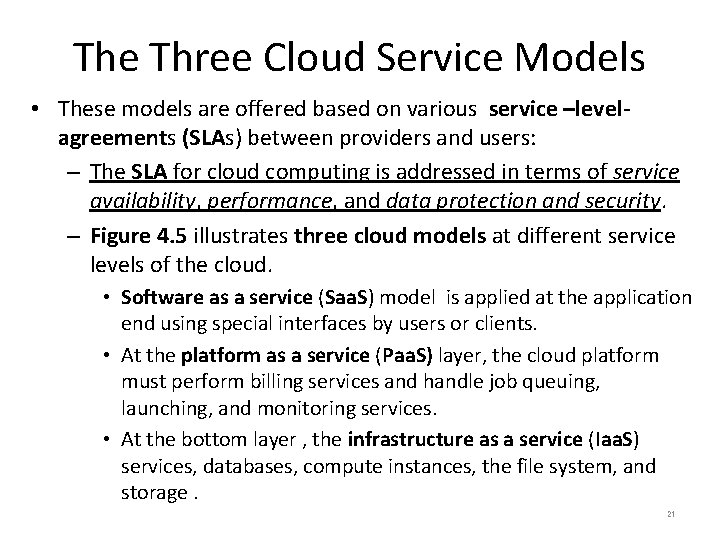
The Three Cloud Service Models • These models are offered based on various service –levelagreements (SLAs) between providers and users: – The SLA for cloud computing is addressed in terms of service availability, performance, and data protection and security. – Figure 4. 5 illustrates three cloud models at different service levels of the cloud. • Software as a service (Saa. S) model is applied at the application end using special interfaces by users or clients. • At the platform as a service (Paa. S) layer, the cloud platform must perform billing services and handle job queuing, launching, and monitoring services. • At the bottom layer , the infrastructure as a service (Iaa. S) services, databases, compute instances, the file system, and storage. 21
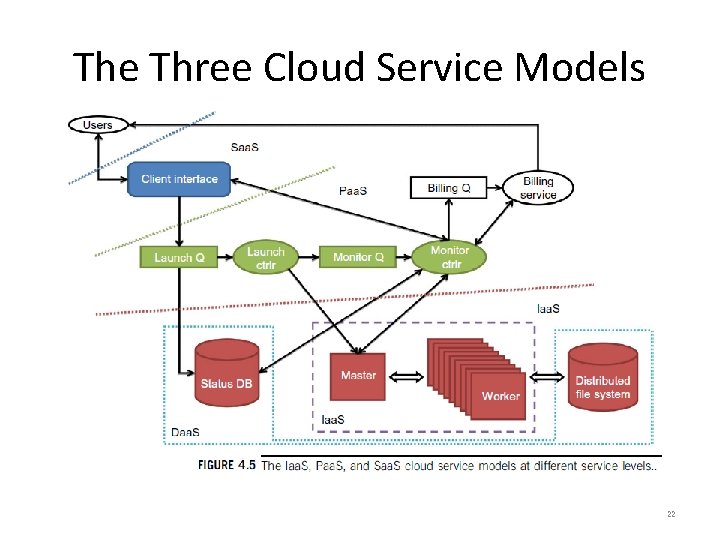
The Three Cloud Service Models 22
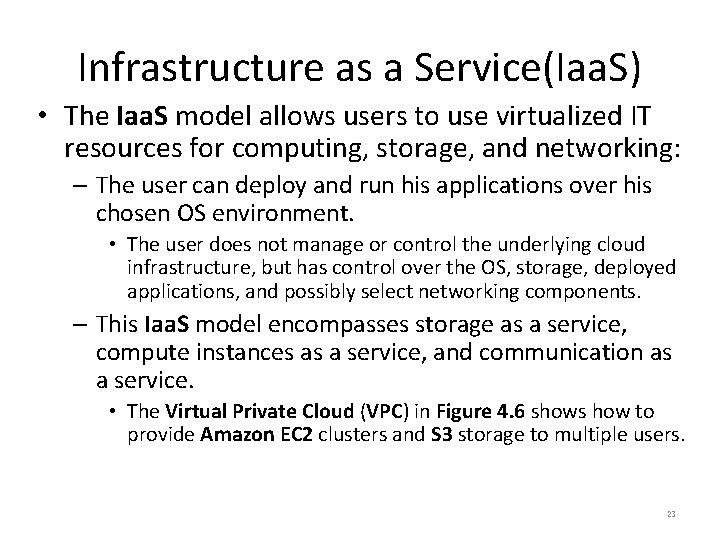
Infrastructure as a Service(Iaa. S) • The Iaa. S model allows users to use virtualized IT resources for computing, storage, and networking: – The user can deploy and run his applications over his chosen OS environment. • The user does not manage or control the underlying cloud infrastructure, but has control over the OS, storage, deployed applications, and possibly select networking components. – This Iaa. S model encompasses storage as a service, compute instances as a service, and communication as a service. • The Virtual Private Cloud (VPC) in Figure 4. 6 shows how to provide Amazon EC 2 clusters and S 3 storage to multiple users. 23
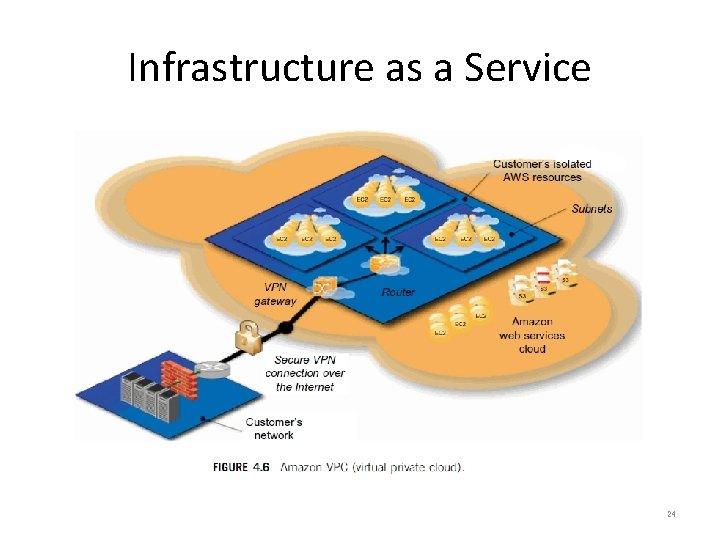
Infrastructure as a Service 24
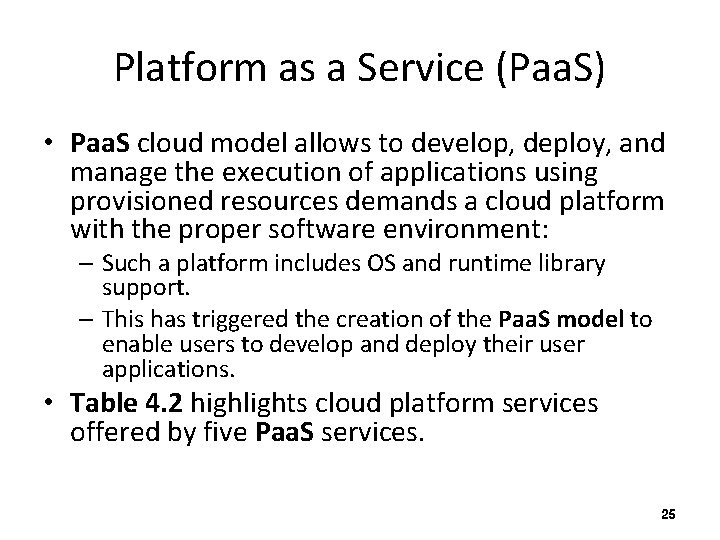
Platform as a Service (Paa. S) • Paa. S cloud model allows to develop, deploy, and manage the execution of applications using provisioned resources demands a cloud platform with the proper software environment: – Such a platform includes OS and runtime library support. – This has triggered the creation of the Paa. S model to enable users to develop and deploy their user applications. • Table 4. 2 highlights cloud platform services offered by five Paa. S services. 25
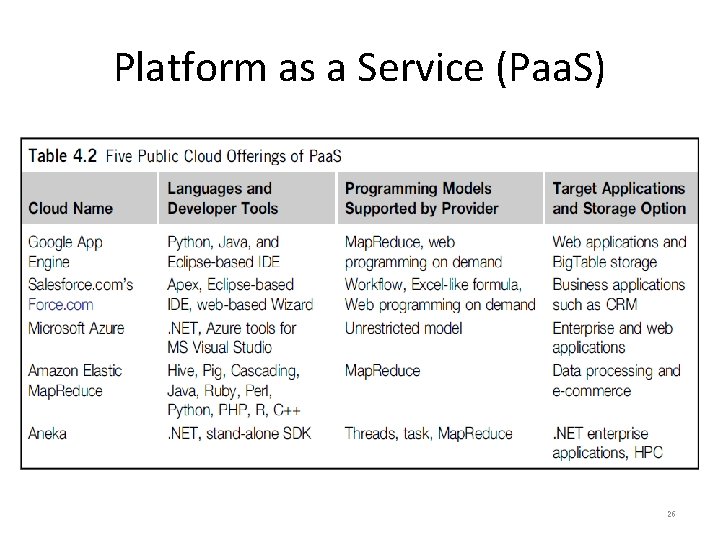
Platform as a Service (Paa. S) 26
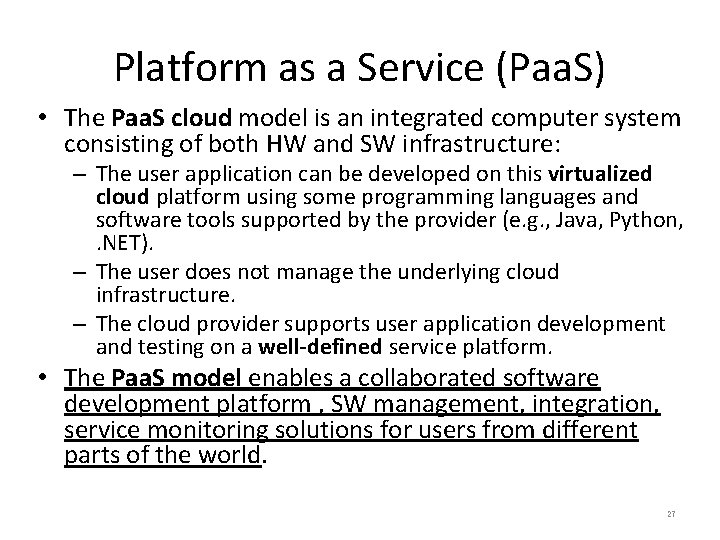
Platform as a Service (Paa. S) • The Paa. S cloud model is an integrated computer system consisting of both HW and SW infrastructure: – The user application can be developed on this virtualized cloud platform using some programming languages and software tools supported by the provider (e. g. , Java, Python, . NET). – The user does not manage the underlying cloud infrastructure. – The cloud provider supports user application development and testing on a well-defined service platform. • The Paa. S model enables a collaborated software development platform , SW management, integration, service monitoring solutions for users from different parts of the world. 27
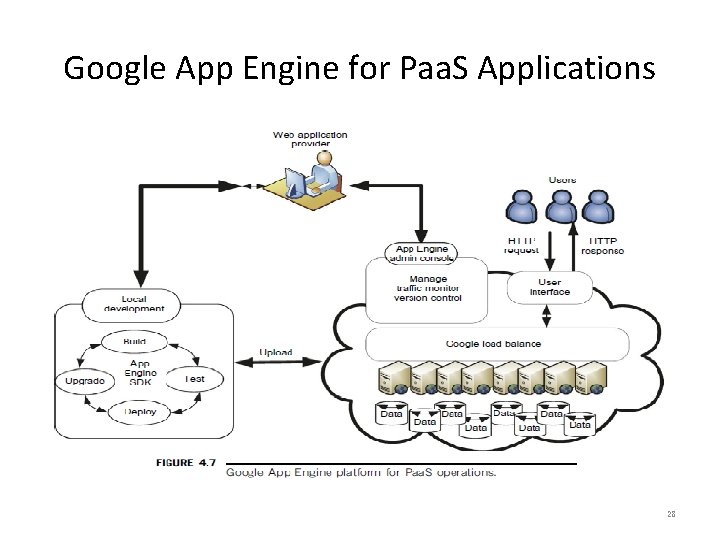
Google App Engine for Paa. S Applications 28
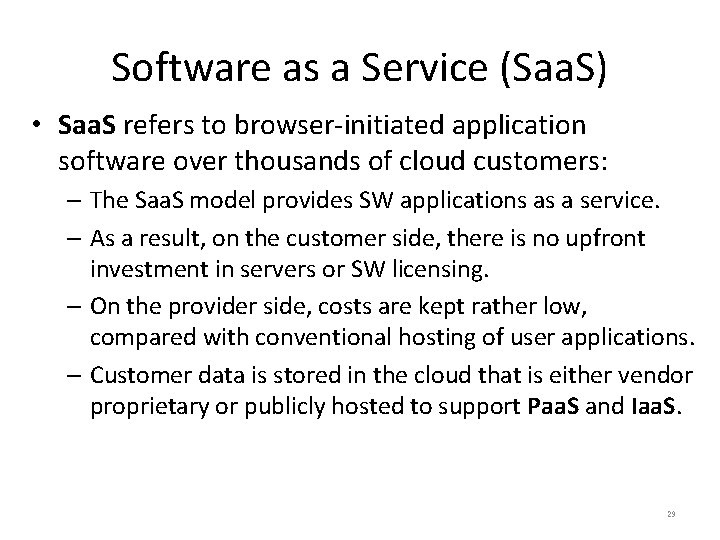
Software as a Service (Saa. S) • Saa. S refers to browser-initiated application software over thousands of cloud customers: – The Saa. S model provides SW applications as a service. – As a result, on the customer side, there is no upfront investment in servers or SW licensing. – On the provider side, costs are kept rather low, compared with conventional hosting of user applications. – Customer data is stored in the cloud that is either vendor proprietary or publicly hosted to support Paa. S and Iaa. S. 29
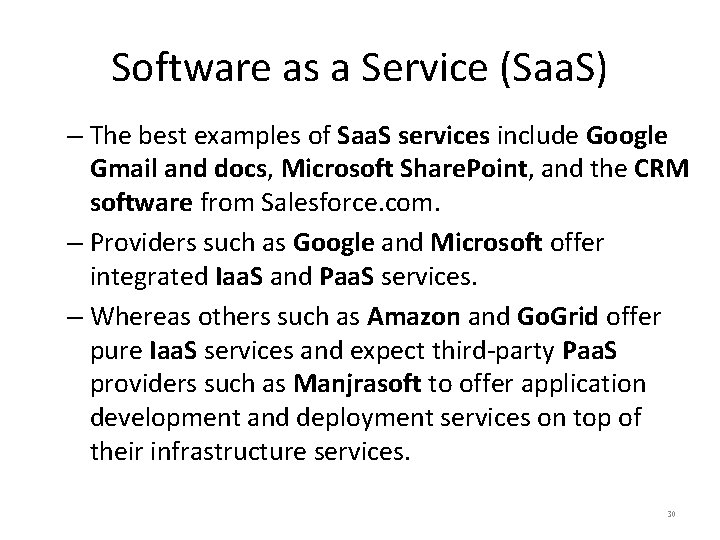
Software as a Service (Saa. S) – The best examples of Saa. S services include Google Gmail and docs, Microsoft Share. Point, and the CRM software from Salesforce. com. – Providers such as Google and Microsoft offer integrated Iaa. S and Paa. S services. – Whereas others such as Amazon and Go. Grid offer pure Iaa. S services and expect third-party Paa. S providers such as Manjrasoft to offer application development and deployment services on top of their infrastructure services. 30
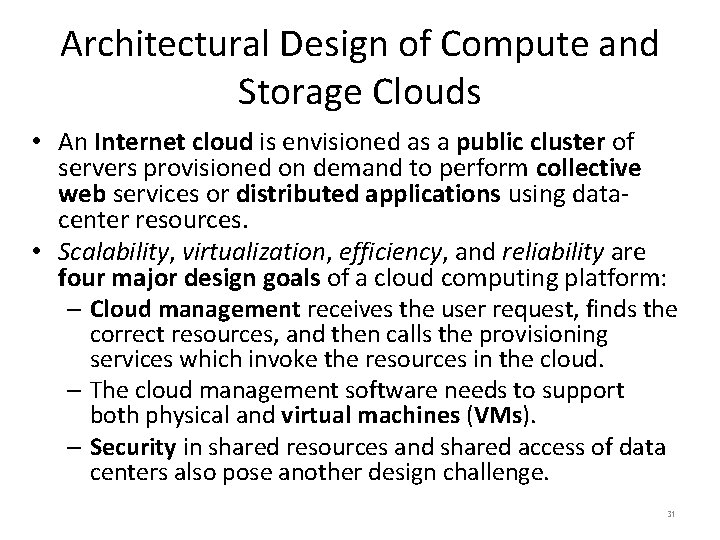
Architectural Design of Compute and Storage Clouds • An Internet cloud is envisioned as a public cluster of servers provisioned on demand to perform collective web services or distributed applications using datacenter resources. • Scalability, virtualization, efficiency, and reliability are four major design goals of a cloud computing platform: – Cloud management receives the user request, finds the correct resources, and then calls the provisioning services which invoke the resources in the cloud. – The cloud management software needs to support both physical and virtual machines (VMs). – Security in shared resources and shared access of data centers also pose another design challenge. 31
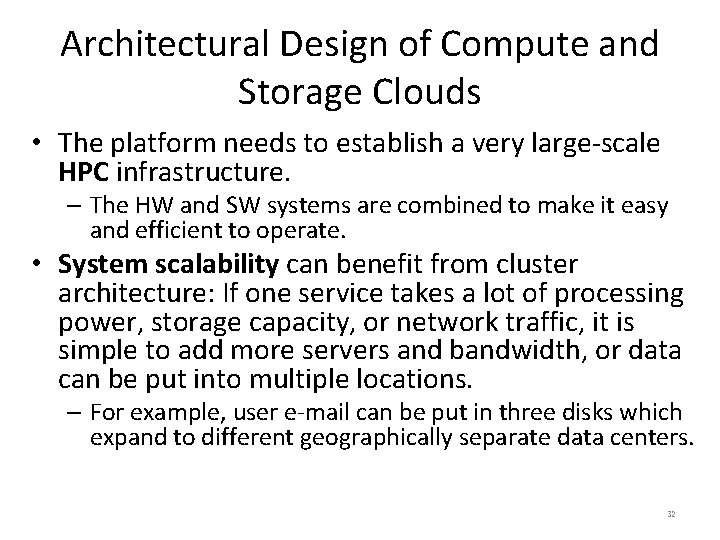
Architectural Design of Compute and Storage Clouds • The platform needs to establish a very large-scale HPC infrastructure. – The HW and SW systems are combined to make it easy and efficient to operate. • System scalability can benefit from cluster architecture: If one service takes a lot of processing power, storage capacity, or network traffic, it is simple to add more servers and bandwidth, or data can be put into multiple locations. – For example, user e-mail can be put in three disks which expand to different geographically separate data centers. 32
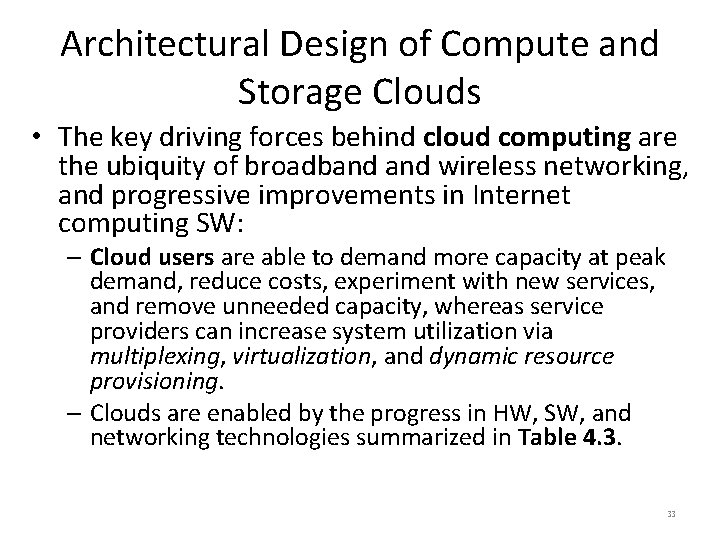
Architectural Design of Compute and Storage Clouds • The key driving forces behind cloud computing are the ubiquity of broadband wireless networking, and progressive improvements in Internet computing SW: – Cloud users are able to demand more capacity at peak demand, reduce costs, experiment with new services, and remove unneeded capacity, whereas service providers can increase system utilization via multiplexing, virtualization, and dynamic resource provisioning. – Clouds are enabled by the progress in HW, SW, and networking technologies summarized in Table 4. 3. 33
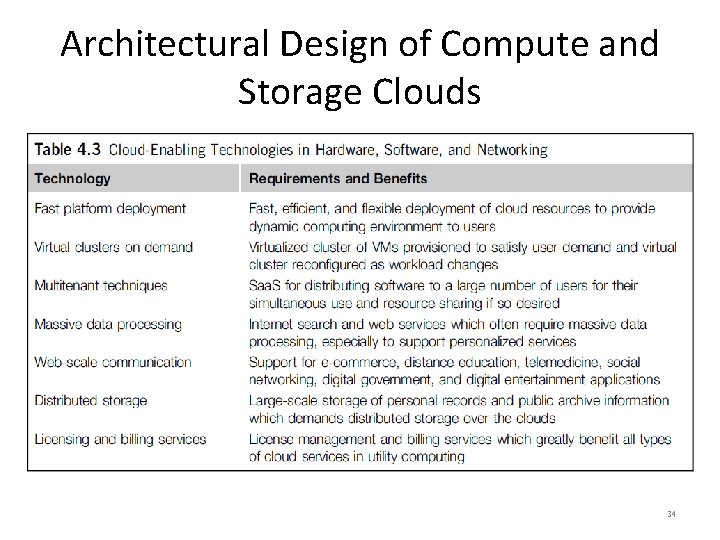
Architectural Design of Compute and Storage Clouds 34
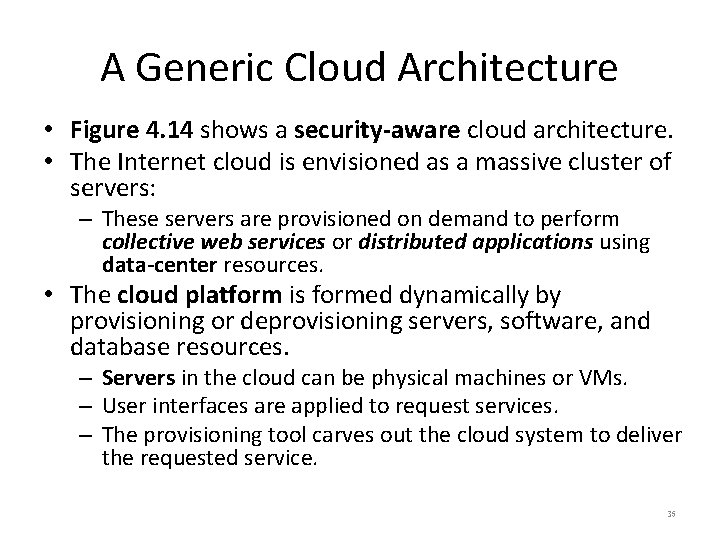
A Generic Cloud Architecture • Figure 4. 14 shows a security-aware cloud architecture. • The Internet cloud is envisioned as a massive cluster of servers: – These servers are provisioned on demand to perform collective web services or distributed applications using data-center resources. • The cloud platform is formed dynamically by provisioning or deprovisioning servers, software, and database resources. – Servers in the cloud can be physical machines or VMs. – User interfaces are applied to request services. – The provisioning tool carves out the cloud system to deliver the requested service. 35
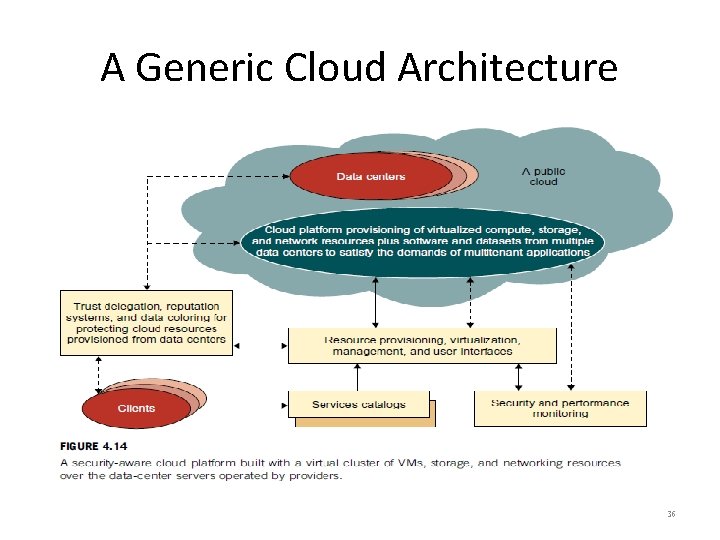
A Generic Cloud Architecture 36
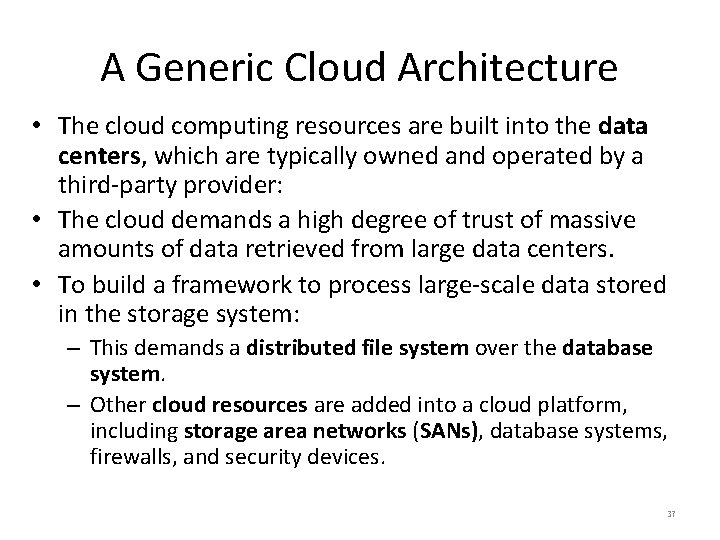
A Generic Cloud Architecture • The cloud computing resources are built into the data centers, which are typically owned and operated by a third-party provider: • The cloud demands a high degree of trust of massive amounts of data retrieved from large data centers. • To build a framework to process large-scale data stored in the storage system: – This demands a distributed file system over the database system. – Other cloud resources are added into a cloud platform, including storage area networks (SANs), database systems, firewalls, and security devices. 37
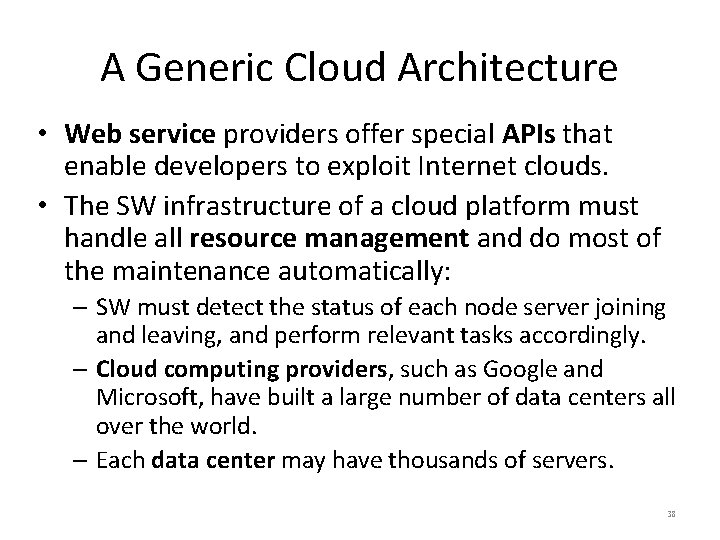
A Generic Cloud Architecture • Web service providers offer special APIs that enable developers to exploit Internet clouds. • The SW infrastructure of a cloud platform must handle all resource management and do most of the maintenance automatically: – SW must detect the status of each node server joining and leaving, and perform relevant tasks accordingly. – Cloud computing providers, such as Google and Microsoft, have built a large number of data centers all over the world. – Each data center may have thousands of servers. 38
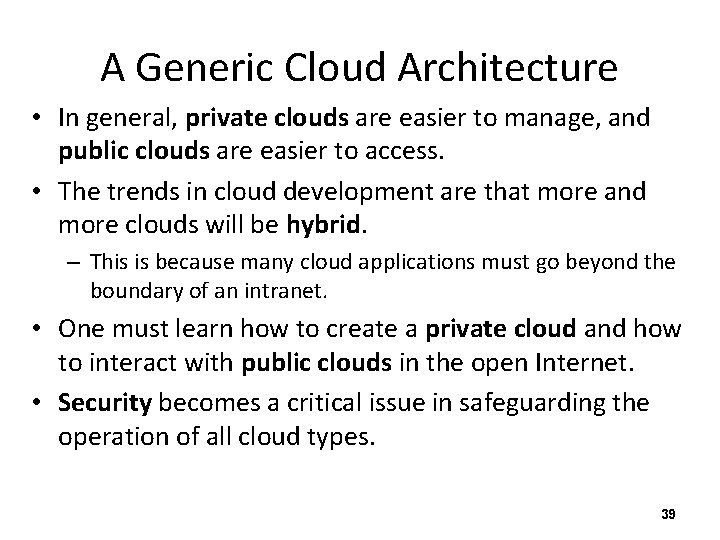
A Generic Cloud Architecture • In general, private clouds are easier to manage, and public clouds are easier to access. • The trends in cloud development are that more and more clouds will be hybrid. – This is because many cloud applications must go beyond the boundary of an intranet. • One must learn how to create a private cloud and how to interact with public clouds in the open Internet. • Security becomes a critical issue in safeguarding the operation of all cloud types. 39
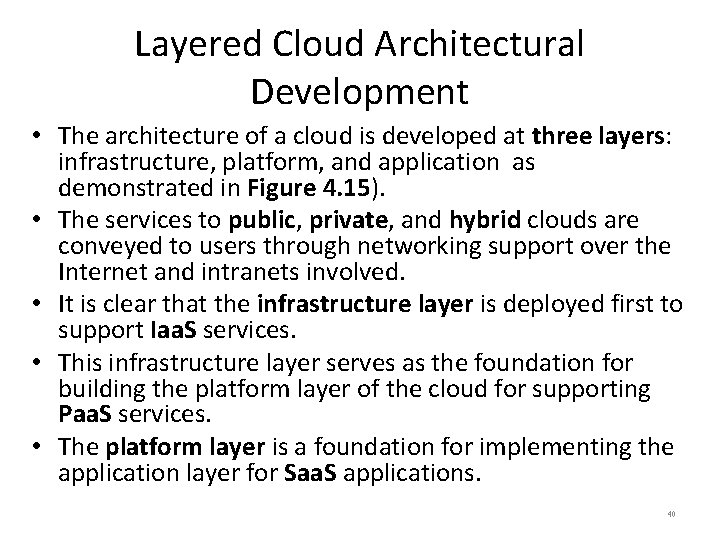
Layered Cloud Architectural Development • The architecture of a cloud is developed at three layers: infrastructure, platform, and application as demonstrated in Figure 4. 15). • The services to public, private, and hybrid clouds are conveyed to users through networking support over the Internet and intranets involved. • It is clear that the infrastructure layer is deployed first to support Iaa. S services. • This infrastructure layer serves as the foundation for building the platform layer of the cloud for supporting Paa. S services. • The platform layer is a foundation for implementing the application layer for Saa. S applications. 40
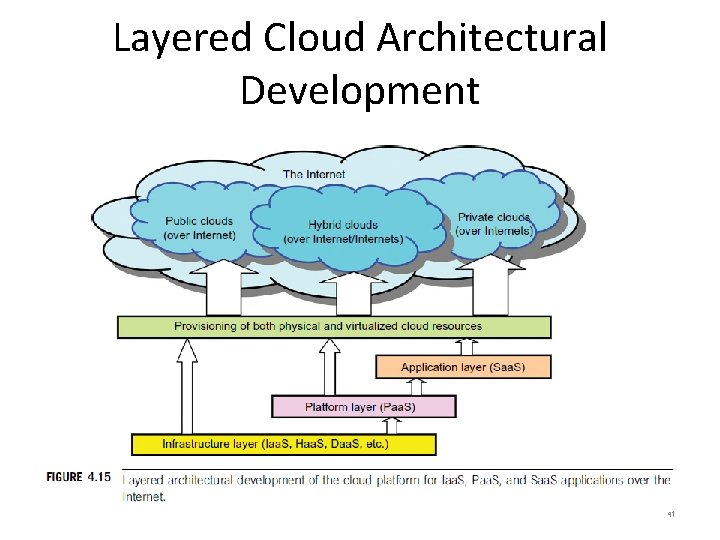
Layered Cloud Architectural Development 41
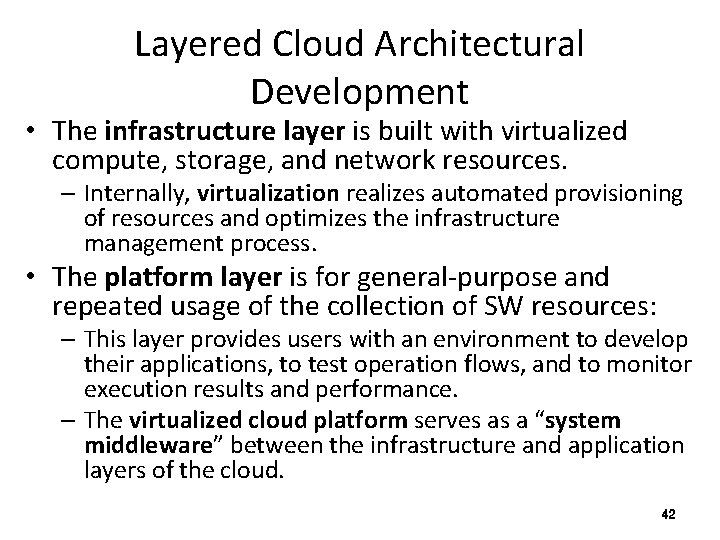
Layered Cloud Architectural Development • The infrastructure layer is built with virtualized compute, storage, and network resources. – Internally, virtualization realizes automated provisioning of resources and optimizes the infrastructure management process. • The platform layer is for general-purpose and repeated usage of the collection of SW resources: – This layer provides users with an environment to develop their applications, to test operation flows, and to monitor execution results and performance. – The virtualized cloud platform serves as a “system middleware” between the infrastructure and application layers of the cloud. 42
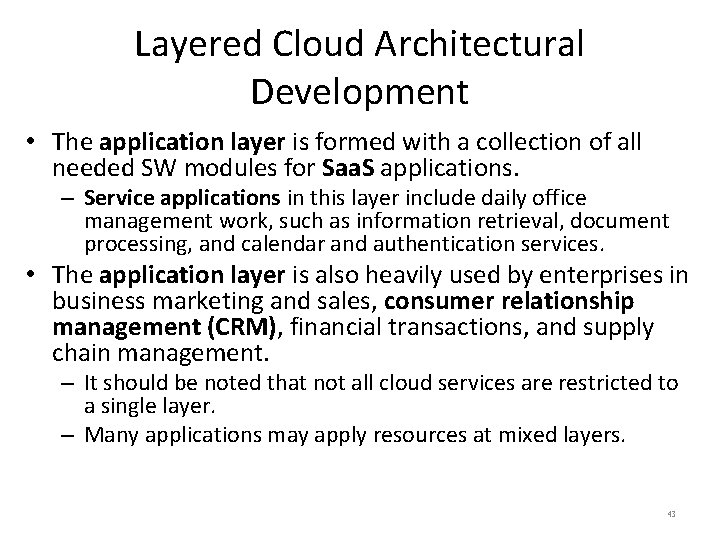
Layered Cloud Architectural Development • The application layer is formed with a collection of all needed SW modules for Saa. S applications. – Service applications in this layer include daily office management work, such as information retrieval, document processing, and calendar and authentication services. • The application layer is also heavily used by enterprises in business marketing and sales, consumer relationship management (CRM), financial transactions, and supply chain management. – It should be noted that not all cloud services are restricted to a single layer. – Many applications may apply resources at mixed layers. 43
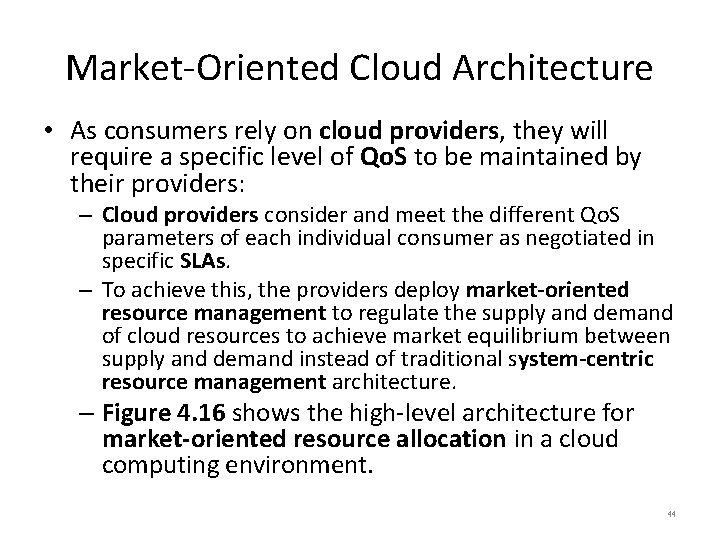
Market-Oriented Cloud Architecture • As consumers rely on cloud providers, they will require a specific level of Qo. S to be maintained by their providers: – Cloud providers consider and meet the different Qo. S parameters of each individual consumer as negotiated in specific SLAs. – To achieve this, the providers deploy market-oriented resource management to regulate the supply and demand of cloud resources to achieve market equilibrium between supply and demand instead of traditional system-centric resource management architecture. – Figure 4. 16 shows the high-level architecture for market-oriented resource allocation in a cloud computing environment. 44
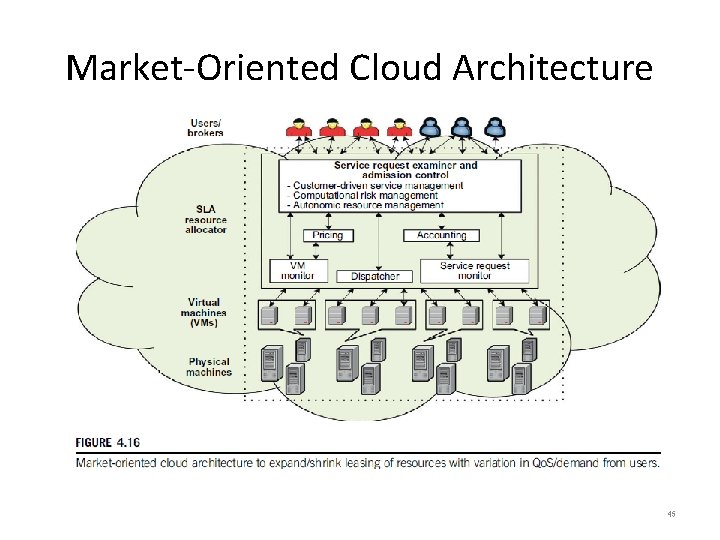
Market-Oriented Cloud Architecture 45
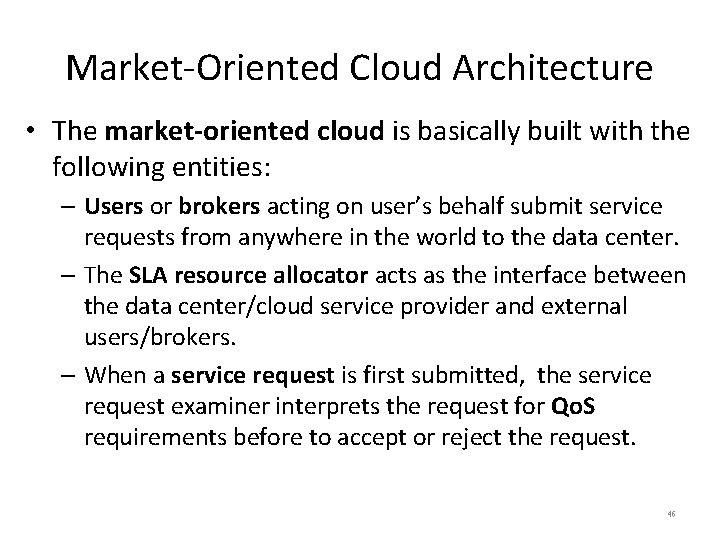
Market-Oriented Cloud Architecture • The market-oriented cloud is basically built with the following entities: – Users or brokers acting on user’s behalf submit service requests from anywhere in the world to the data center. – The SLA resource allocator acts as the interface between the data center/cloud service provider and external users/brokers. – When a service request is first submitted, the service request examiner interprets the request for Qo. S requirements before to accept or reject the request. 46
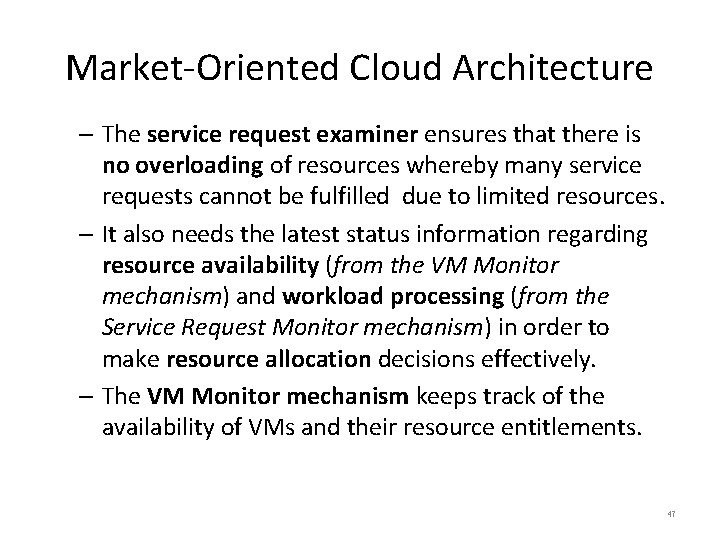
Market-Oriented Cloud Architecture – The service request examiner ensures that there is no overloading of resources whereby many service requests cannot be fulfilled due to limited resources. – It also needs the latest status information regarding resource availability (from the VM Monitor mechanism) and workload processing (from the Service Request Monitor mechanism) in order to make resource allocation decisions effectively. – The VM Monitor mechanism keeps track of the availability of VMs and their resource entitlements. 47
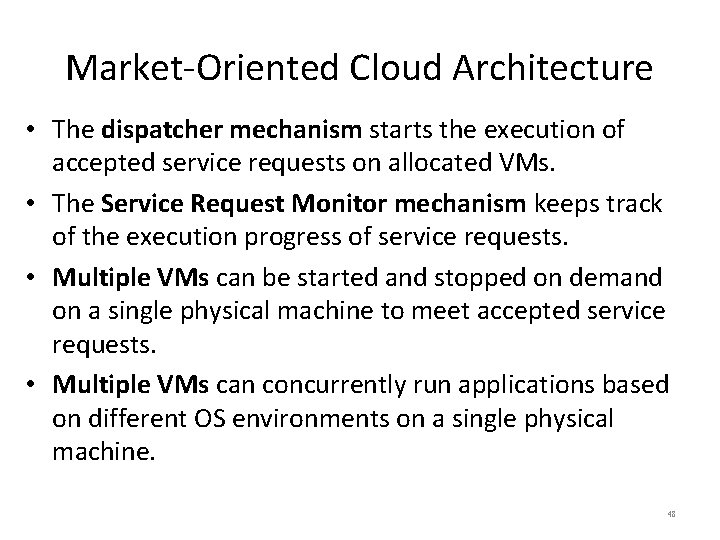
Market-Oriented Cloud Architecture • The dispatcher mechanism starts the execution of accepted service requests on allocated VMs. • The Service Request Monitor mechanism keeps track of the execution progress of service requests. • Multiple VMs can be started and stopped on demand on a single physical machine to meet accepted service requests. • Multiple VMs can concurrently run applications based on different OS environments on a single physical machine. 48
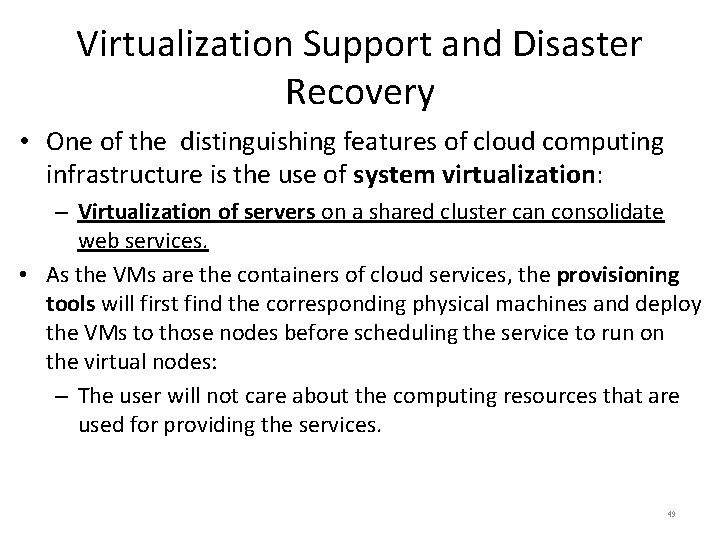
Virtualization Support and Disaster Recovery • One of the distinguishing features of cloud computing infrastructure is the use of system virtualization: – Virtualization of servers on a shared cluster can consolidate web services. • As the VMs are the containers of cloud services, the provisioning tools will first find the corresponding physical machines and deploy the VMs to those nodes before scheduling the service to run on the virtual nodes: – The user will not care about the computing resources that are used for providing the services. 49
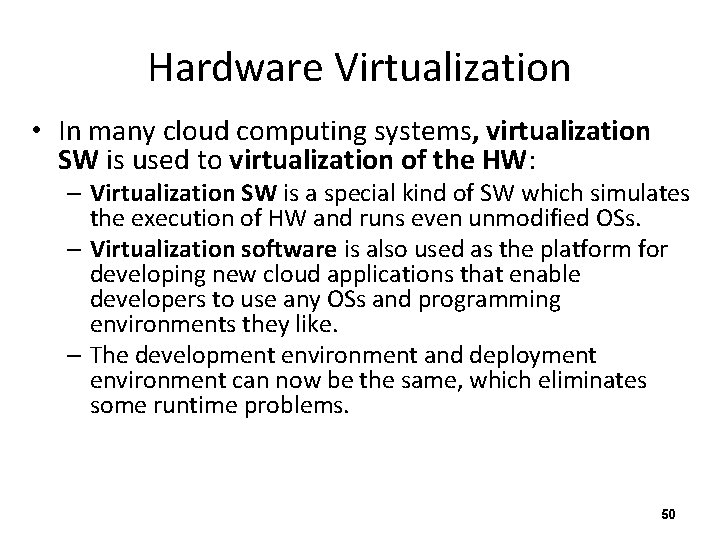
Hardware Virtualization • In many cloud computing systems, virtualization SW is used to virtualization of the HW: – Virtualization SW is a special kind of SW which simulates the execution of HW and runs even unmodified OSs. – Virtualization software is also used as the platform for developing new cloud applications that enable developers to use any OSs and programming environments they like. – The development environment and deployment environment can now be the same, which eliminates some runtime problems. 50
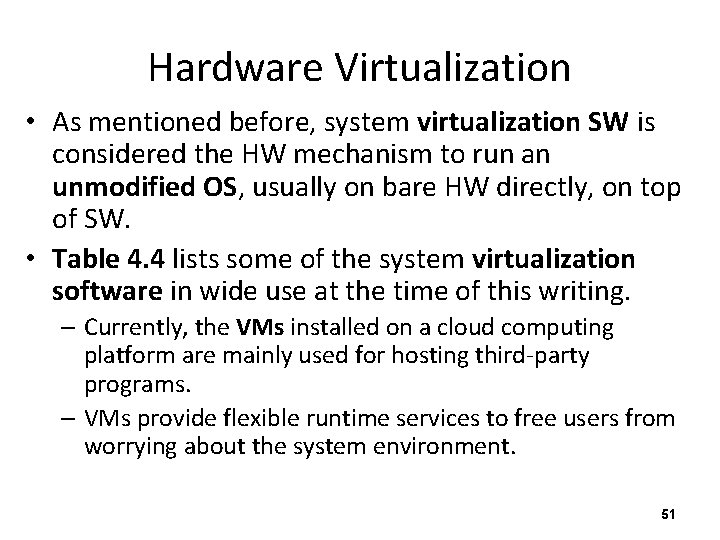
Hardware Virtualization • As mentioned before, system virtualization SW is considered the HW mechanism to run an unmodified OS, usually on bare HW directly, on top of SW. • Table 4. 4 lists some of the system virtualization software in wide use at the time of this writing. – Currently, the VMs installed on a cloud computing platform are mainly used for hosting third-party programs. – VMs provide flexible runtime services to free users from worrying about the system environment. 51
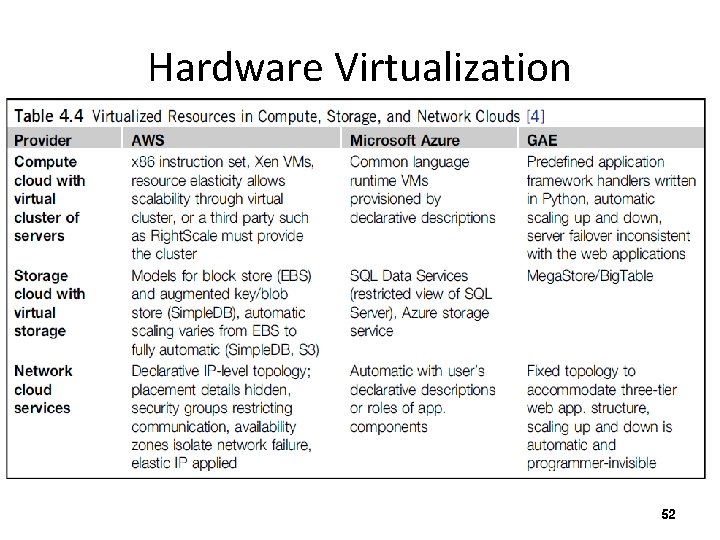
Hardware Virtualization 52
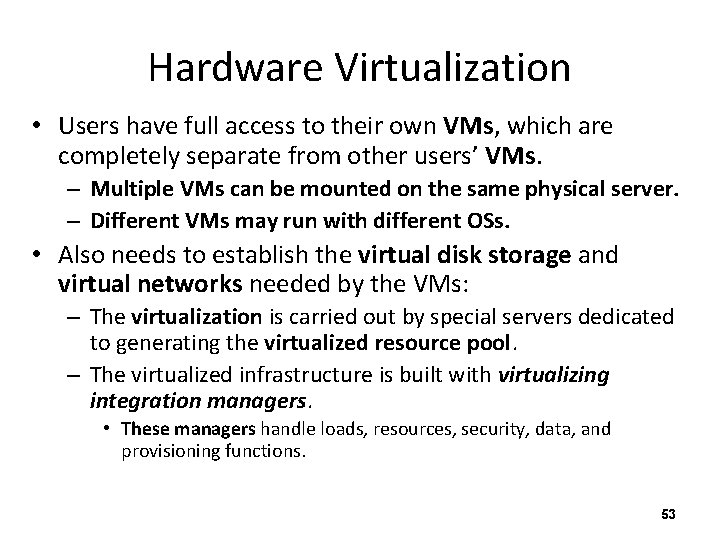
Hardware Virtualization • Users have full access to their own VMs, which are completely separate from other users’ VMs. – Multiple VMs can be mounted on the same physical server. – Different VMs may run with different OSs. • Also needs to establish the virtual disk storage and virtual networks needed by the VMs: – The virtualization is carried out by special servers dedicated to generating the virtualized resource pool. – The virtualized infrastructure is built with virtualizing integration managers. • These managers handle loads, resources, security, data, and provisioning functions. 53
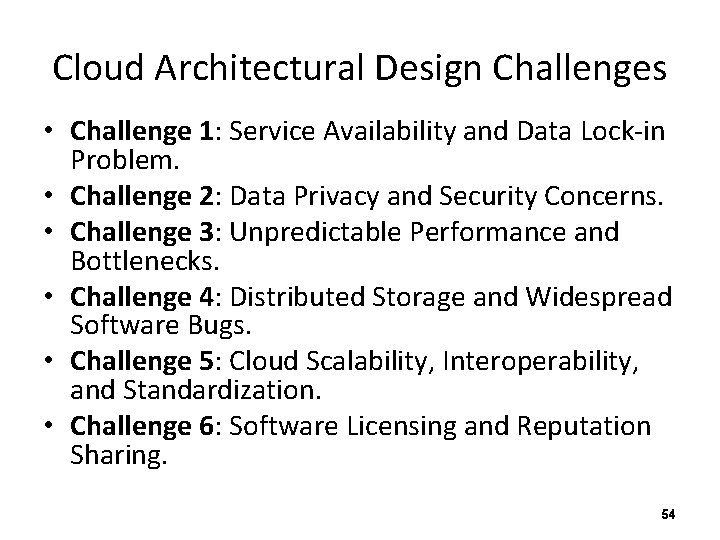
Cloud Architectural Design Challenges • Challenge 1: Service Availability and Data Lock-in Problem. • Challenge 2: Data Privacy and Security Concerns. • Challenge 3: Unpredictable Performance and Bottlenecks. • Challenge 4: Distributed Storage and Widespread Software Bugs. • Challenge 5: Cloud Scalability, Interoperability, and Standardization. • Challenge 6: Software Licensing and Reputation Sharing. 54
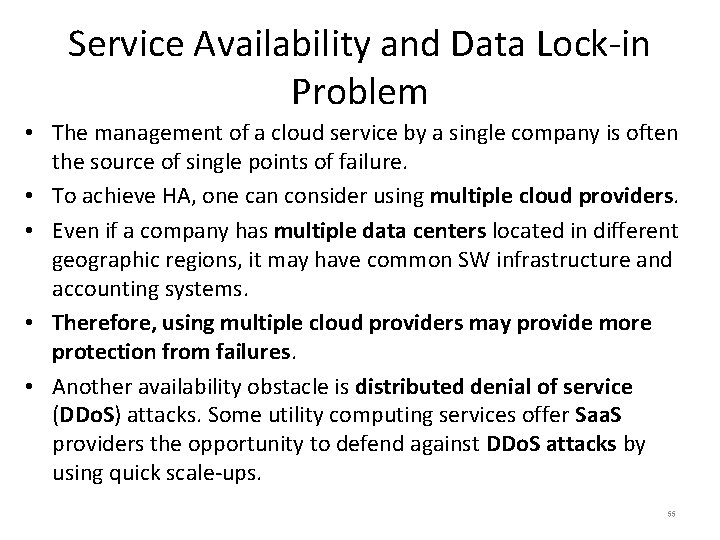
Service Availability and Data Lock-in Problem • The management of a cloud service by a single company is often the source of single points of failure. • To achieve HA, one can consider using multiple cloud providers. • Even if a company has multiple data centers located in different geographic regions, it may have common SW infrastructure and accounting systems. • Therefore, using multiple cloud providers may provide more protection from failures. • Another availability obstacle is distributed denial of service (DDo. S) attacks. Some utility computing services offer Saa. S providers the opportunity to defend against DDo. S attacks by using quick scale-ups. 55
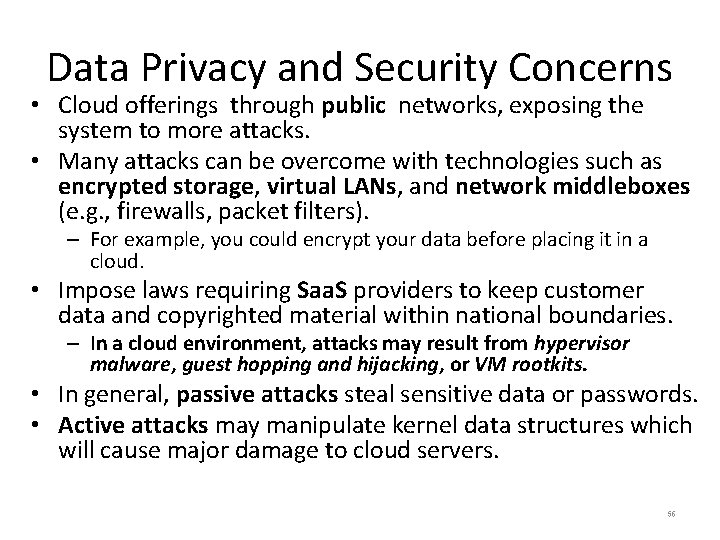
Data Privacy and Security Concerns • Cloud offerings through public networks, exposing the system to more attacks. • Many attacks can be overcome with technologies such as encrypted storage, virtual LANs, and network middleboxes (e. g. , firewalls, packet filters). – For example, you could encrypt your data before placing it in a cloud. • Impose laws requiring Saa. S providers to keep customer data and copyrighted material within national boundaries. – In a cloud environment, attacks may result from hypervisor malware, guest hopping and hijacking, or VM rootkits. • In general, passive attacks steal sensitive data or passwords. • Active attacks may manipulate kernel data structures which will cause major damage to cloud servers. 56
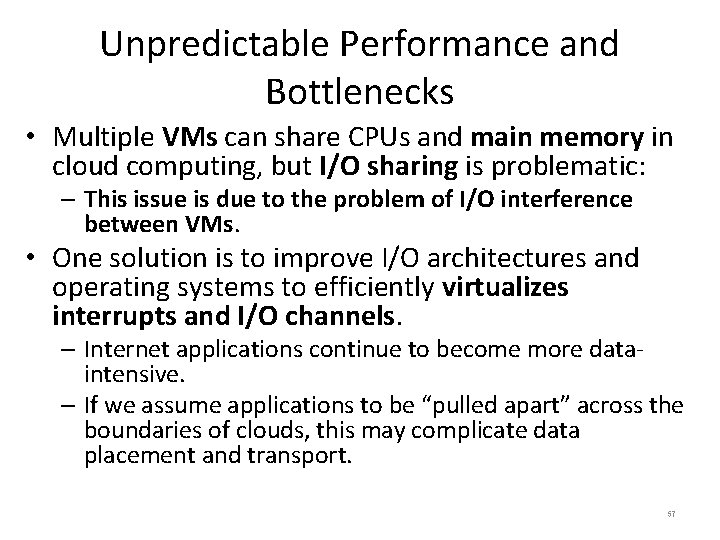
Unpredictable Performance and Bottlenecks • Multiple VMs can share CPUs and main memory in cloud computing, but I/O sharing is problematic: – This issue is due to the problem of I/O interference between VMs. • One solution is to improve I/O architectures and operating systems to efficiently virtualizes interrupts and I/O channels. – Internet applications continue to become more dataintensive. – If we assume applications to be “pulled apart” across the boundaries of clouds, this may complicate data placement and transport. 57
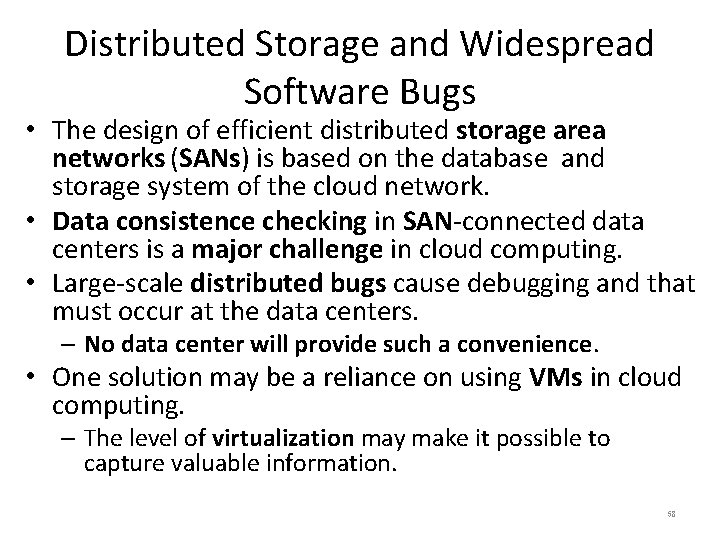
Distributed Storage and Widespread Software Bugs • The design of efficient distributed storage area networks (SANs) is based on the database and storage system of the cloud network. • Data consistence checking in SAN-connected data centers is a major challenge in cloud computing. • Large-scale distributed bugs cause debugging and that must occur at the data centers. – No data center will provide such a convenience. • One solution may be a reliance on using VMs in cloud computing. – The level of virtualization may make it possible to capture valuable information. 58
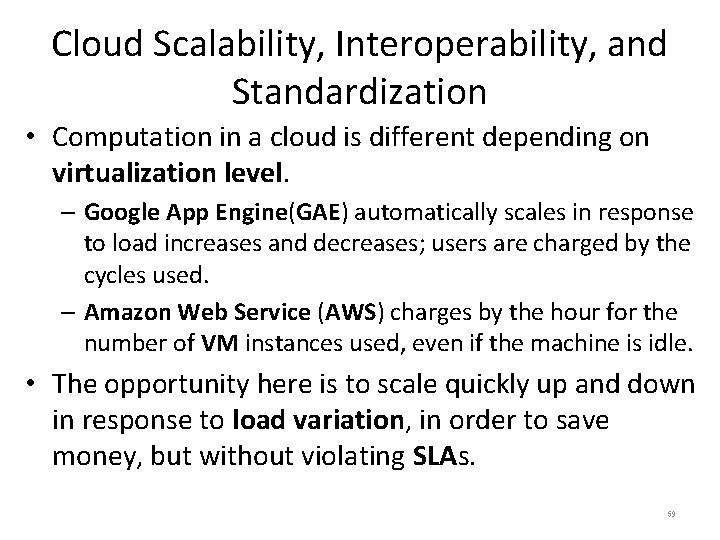
Cloud Scalability, Interoperability, and Standardization • Computation in a cloud is different depending on virtualization level. – Google App Engine(GAE) automatically scales in response to load increases and decreases; users are charged by the cycles used. – Amazon Web Service (AWS) charges by the hour for the number of VM instances used, even if the machine is idle. • The opportunity here is to scale quickly up and down in response to load variation, in order to save money, but without violating SLAs. 59
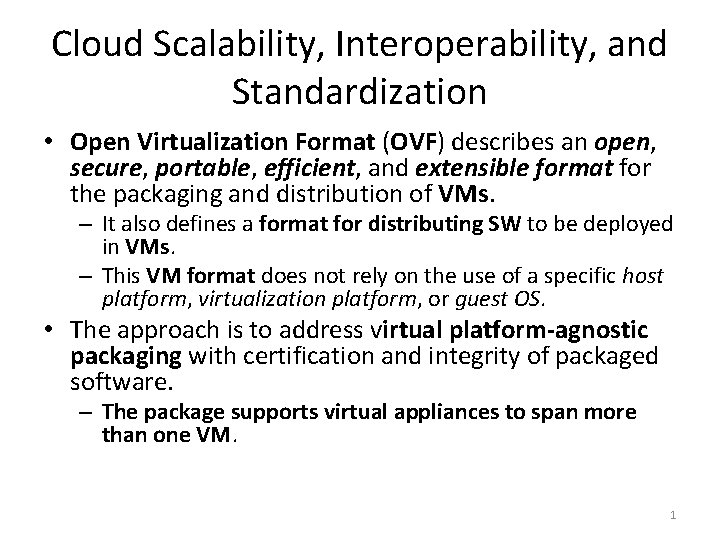
Cloud Scalability, Interoperability, and Standardization • Open Virtualization Format (OVF) describes an open, secure, portable, efficient, and extensible format for the packaging and distribution of VMs. – It also defines a format for distributing SW to be deployed in VMs. – This VM format does not rely on the use of a specific host platform, virtualization platform, or guest OS. • The approach is to address virtual platform-agnostic packaging with certification and integrity of packaged software. – The package supports virtual appliances to span more than one VM. 1
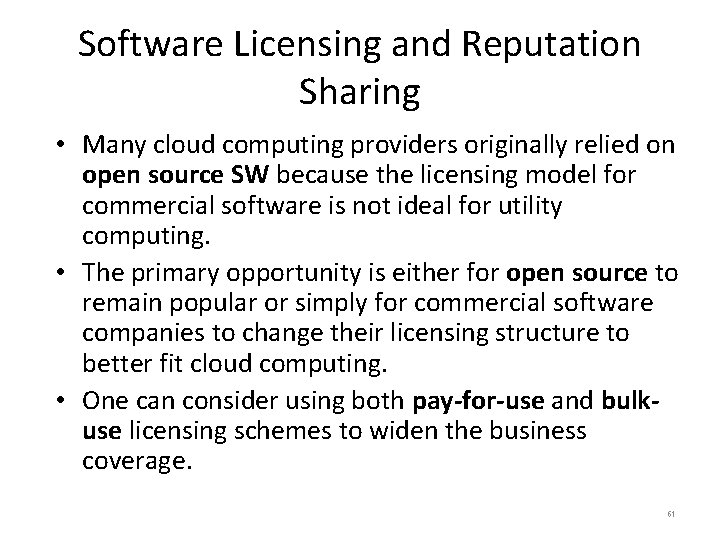
Software Licensing and Reputation Sharing • Many cloud computing providers originally relied on open source SW because the licensing model for commercial software is not ideal for utility computing. • The primary opportunity is either for open source to remain popular or simply for commercial software companies to change their licensing structure to better fit cloud computing. • One can consider using both pay-for-use and bulkuse licensing schemes to widen the business coverage. 61
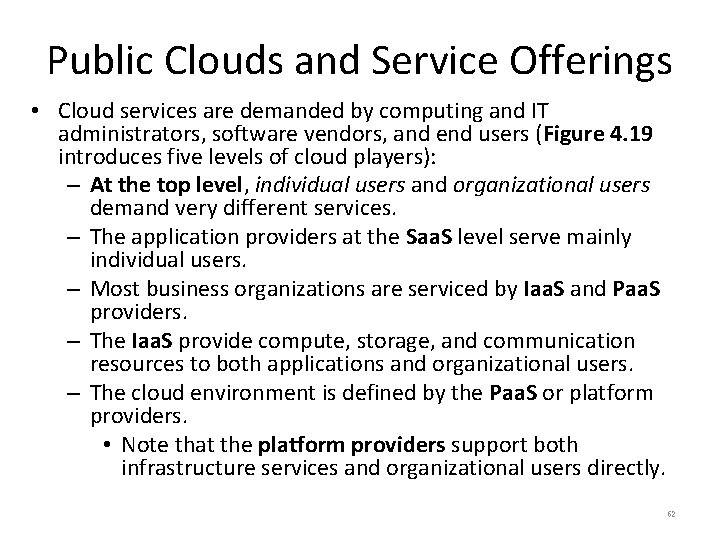
Public Clouds and Service Offerings • Cloud services are demanded by computing and IT administrators, software vendors, and end users (Figure 4. 19 introduces five levels of cloud players): – At the top level, individual users and organizational users demand very different services. – The application providers at the Saa. S level serve mainly individual users. – Most business organizations are serviced by Iaa. S and Paa. S providers. – The Iaa. S provide compute, storage, and communication resources to both applications and organizational users. – The cloud environment is defined by the Paa. S or platform providers. • Note that the platform providers support both infrastructure services and organizational users directly. 62
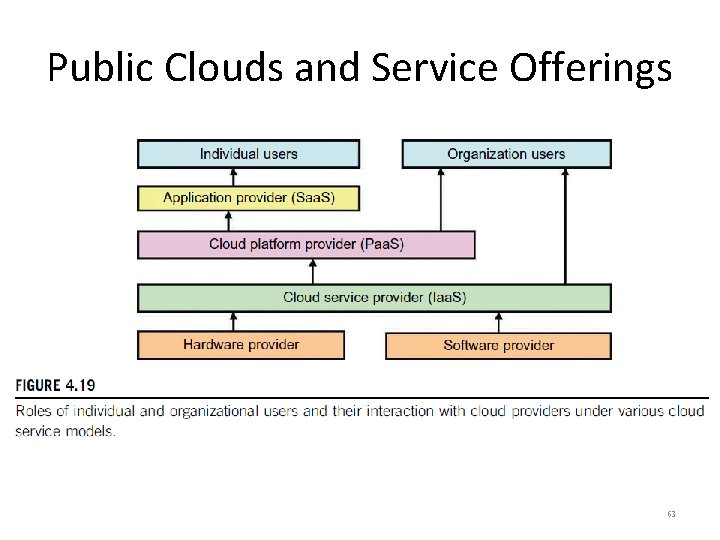
Public Clouds and Service Offerings 63
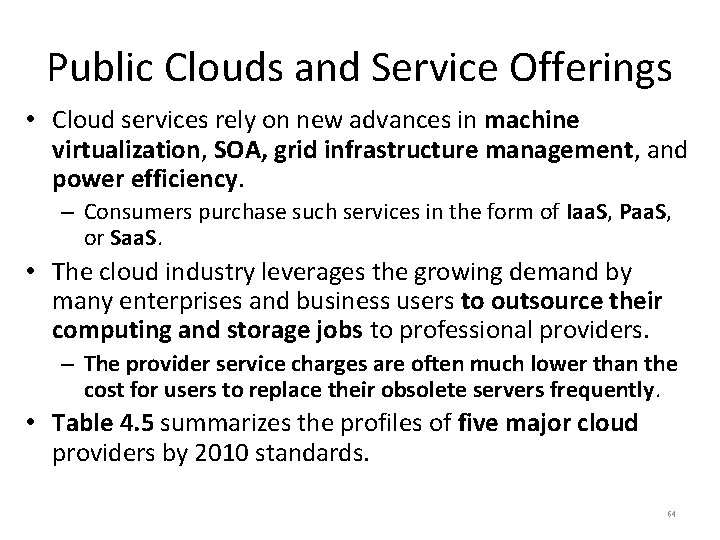
Public Clouds and Service Offerings • Cloud services rely on new advances in machine virtualization, SOA, grid infrastructure management, and power efficiency. – Consumers purchase such services in the form of Iaa. S, Paa. S, or Saa. S. • The cloud industry leverages the growing demand by many enterprises and business users to outsource their computing and storage jobs to professional providers. – The provider service charges are often much lower than the cost for users to replace their obsolete servers frequently. • Table 4. 5 summarizes the profiles of five major cloud providers by 2010 standards. 64
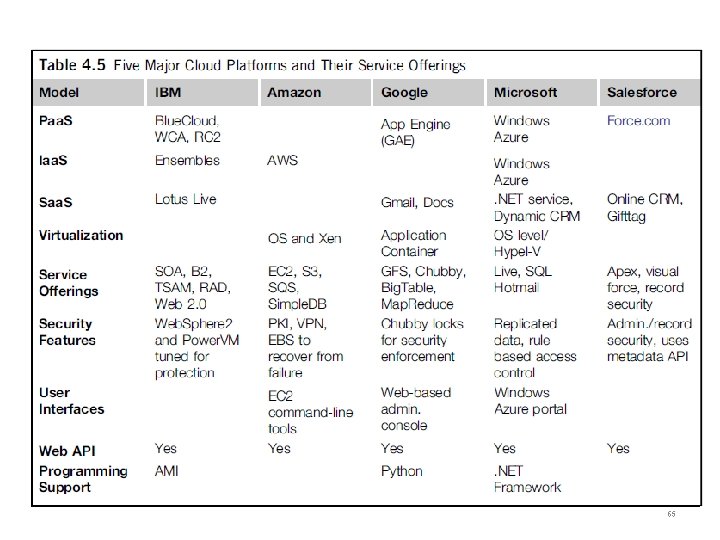
m 65
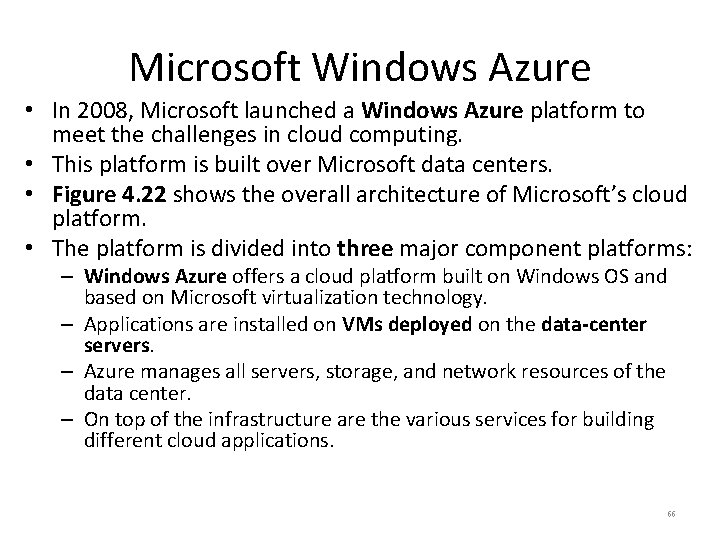
Microsoft Windows Azure • In 2008, Microsoft launched a Windows Azure platform to meet the challenges in cloud computing. • This platform is built over Microsoft data centers. • Figure 4. 22 shows the overall architecture of Microsoft’s cloud platform. • The platform is divided into three major component platforms: – Windows Azure offers a cloud platform built on Windows OS and based on Microsoft virtualization technology. – Applications are installed on VMs deployed on the data-center servers. – Azure manages all servers, storage, and network resources of the data center. – On top of the infrastructure are the various services for building different cloud applications. 66
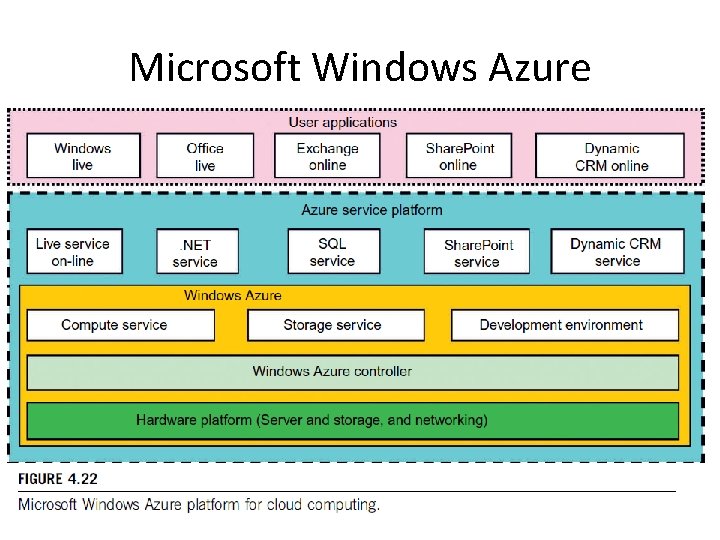
Microsoft Windows Azure 67
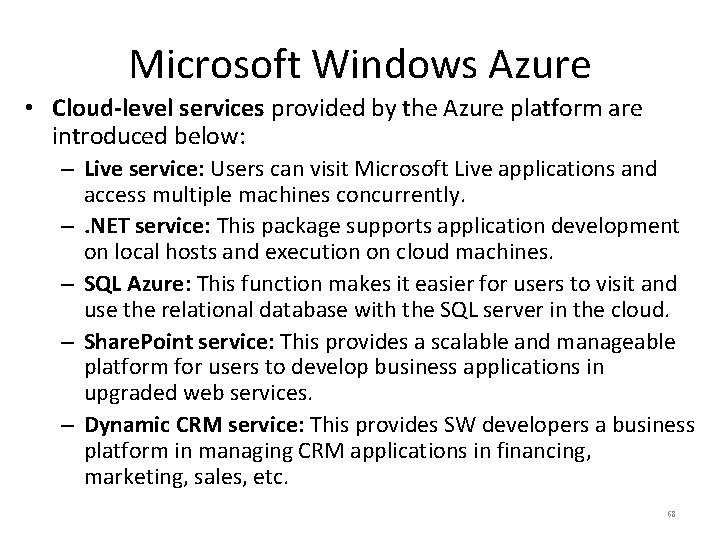
Microsoft Windows Azure • Cloud-level services provided by the Azure platform are introduced below: – Live service: Users can visit Microsoft Live applications and access multiple machines concurrently. –. NET service: This package supports application development on local hosts and execution on cloud machines. – SQL Azure: This function makes it easier for users to visit and use the relational database with the SQL server in the cloud. – Share. Point service: This provides a scalable and manageable platform for users to develop business applications in upgraded web services. – Dynamic CRM service: This provides SW developers a business platform in managing CRM applications in financing, marketing, sales, etc. 68
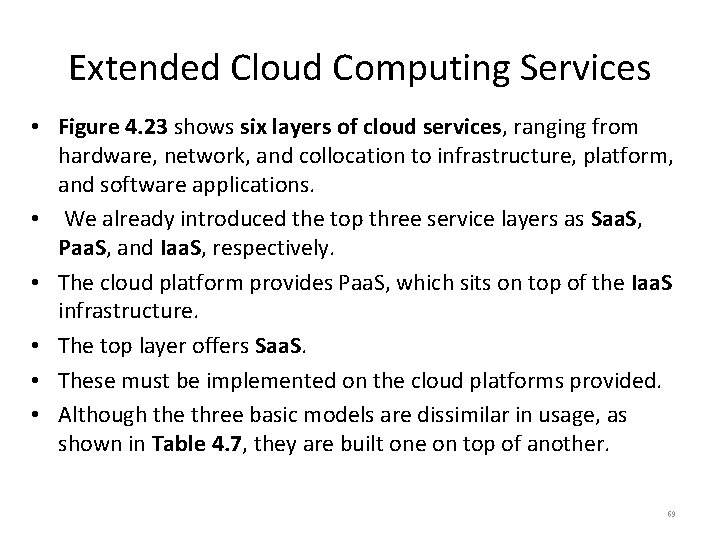
Extended Cloud Computing Services • Figure 4. 23 shows six layers of cloud services, ranging from hardware, network, and collocation to infrastructure, platform, and software applications. • We already introduced the top three service layers as Saa. S, Paa. S, and Iaa. S, respectively. • The cloud platform provides Paa. S, which sits on top of the Iaa. S infrastructure. • The top layer offers Saa. S. • These must be implemented on the cloud platforms provided. • Although the three basic models are dissimilar in usage, as shown in Table 4. 7, they are built one on top of another. 69
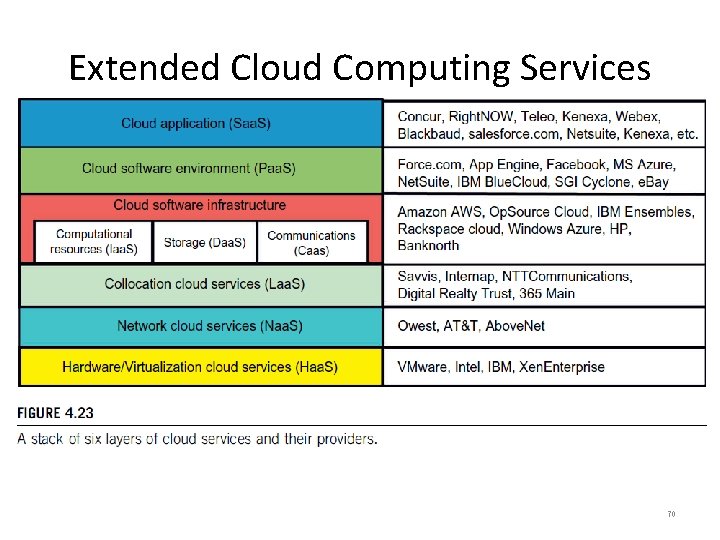
Extended Cloud Computing Services 70
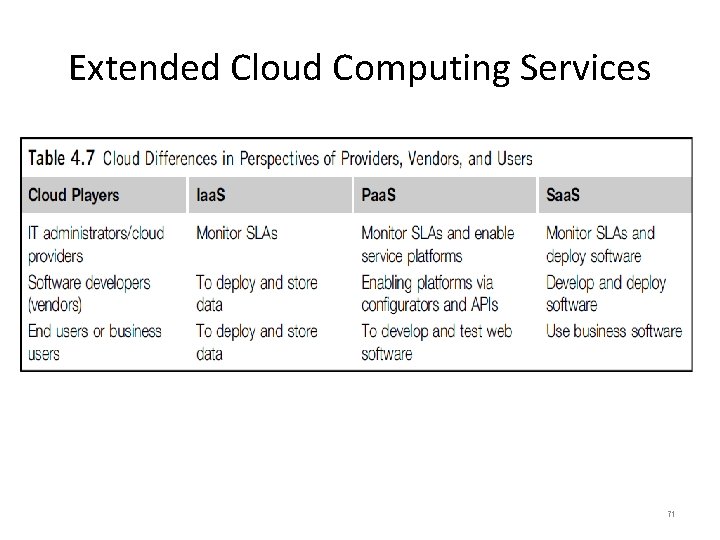
Extended Cloud Computing Services 71