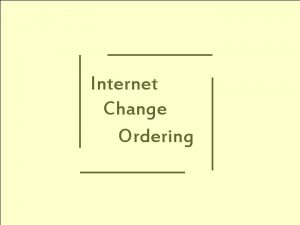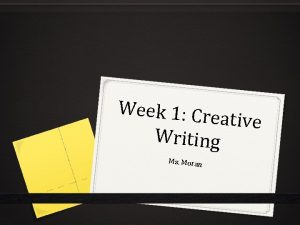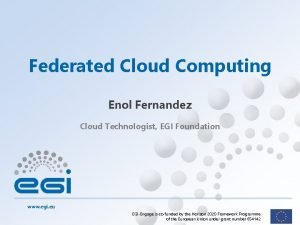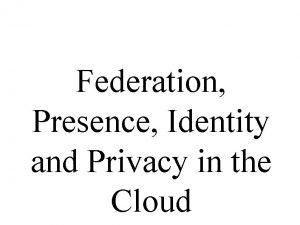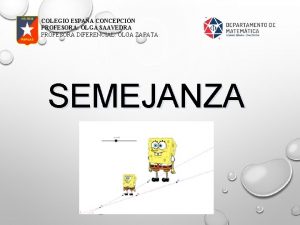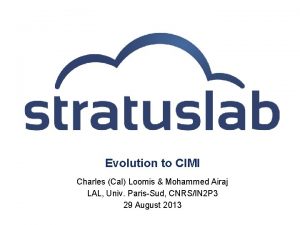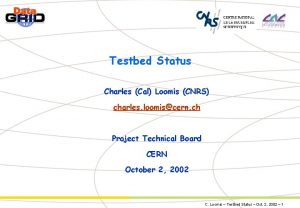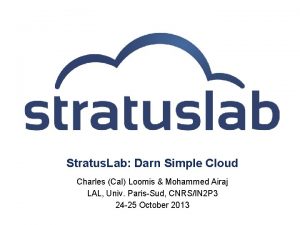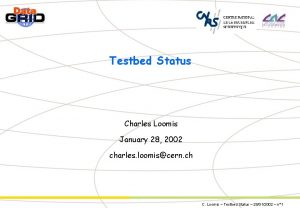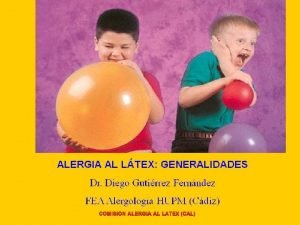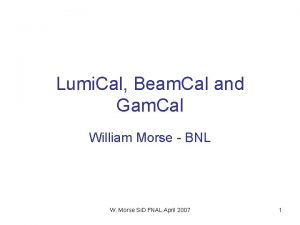Cloud Federation Charles Cal Loomis Mohammed Airaj LAL

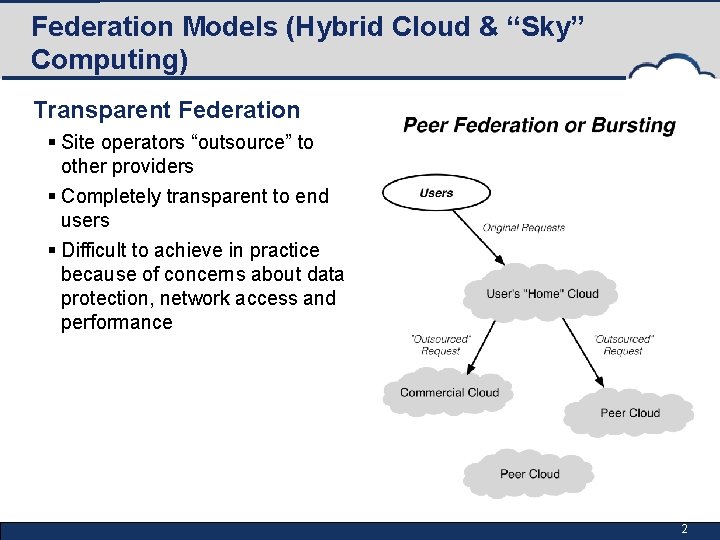
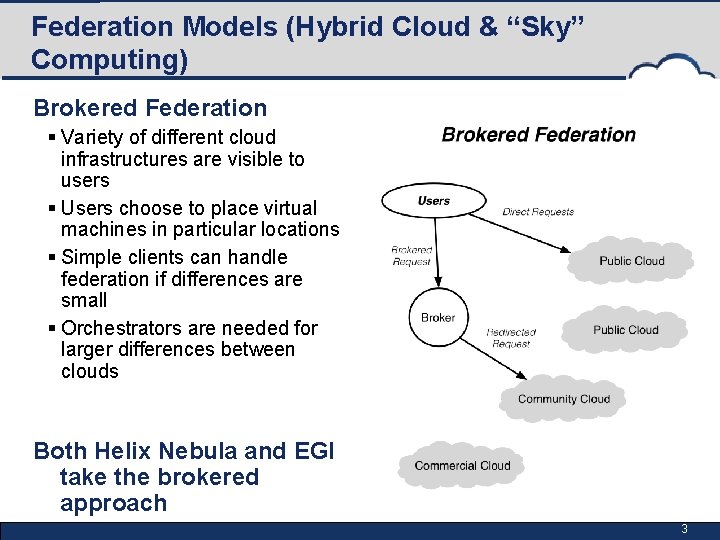
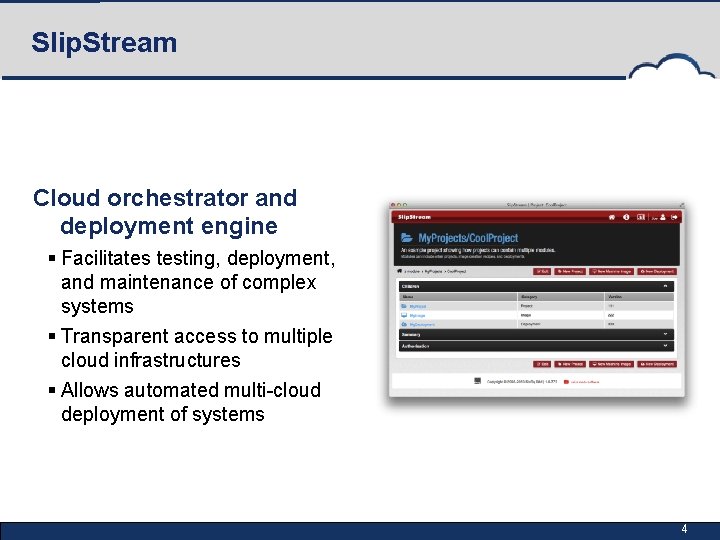
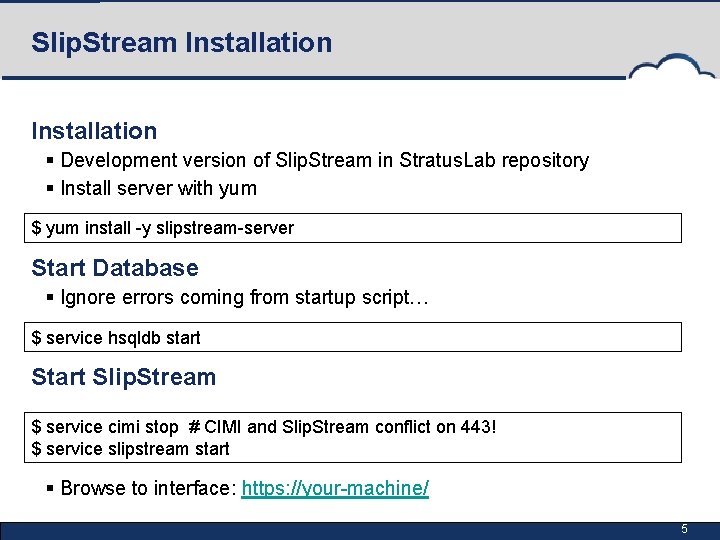
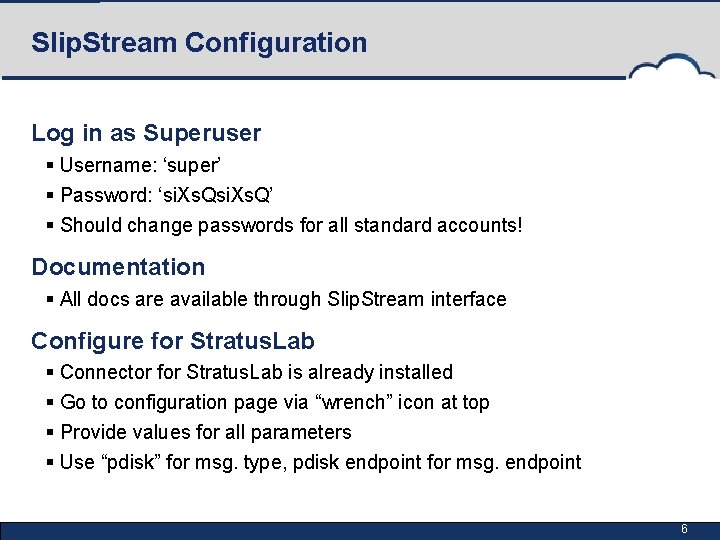
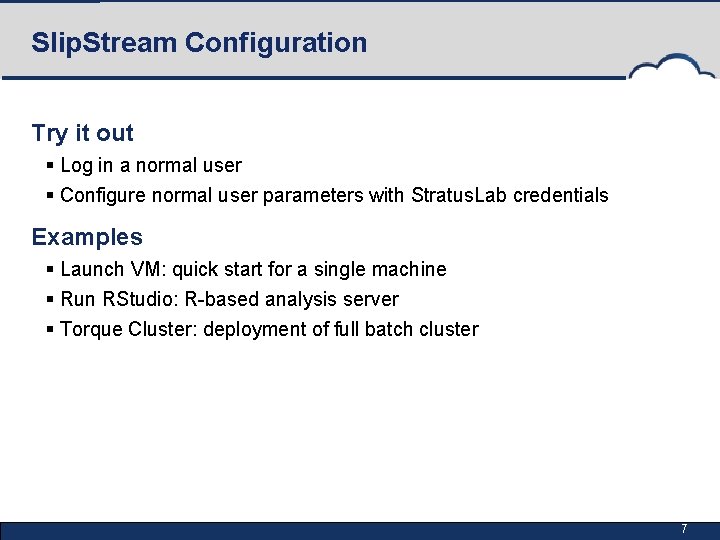
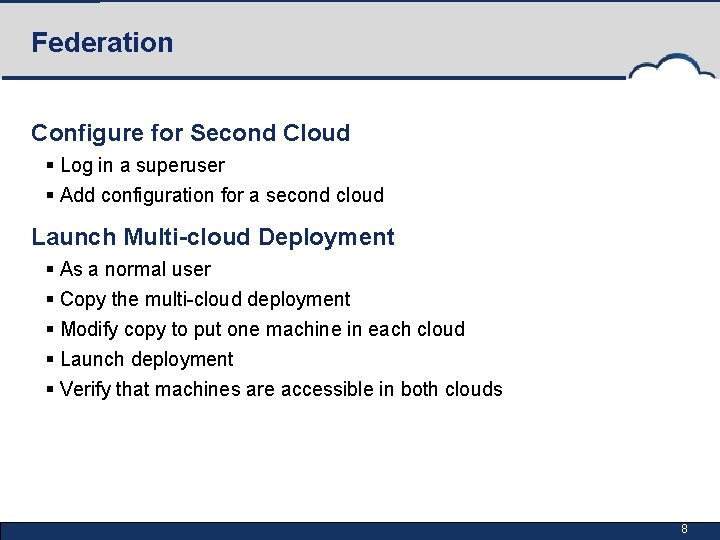
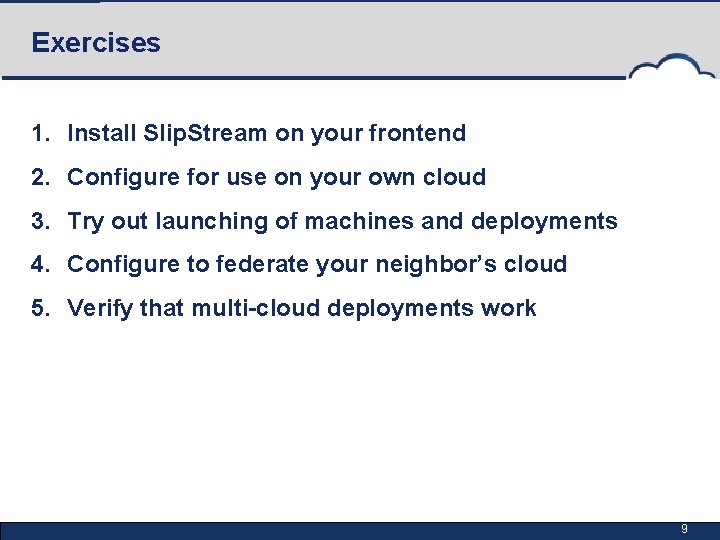
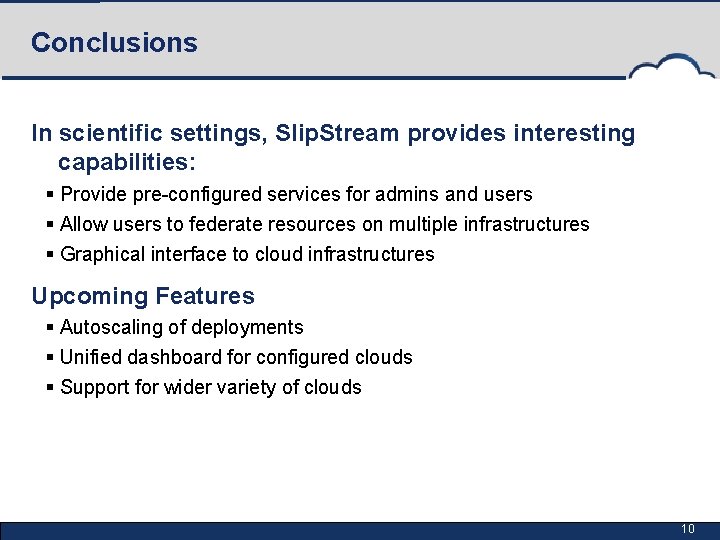

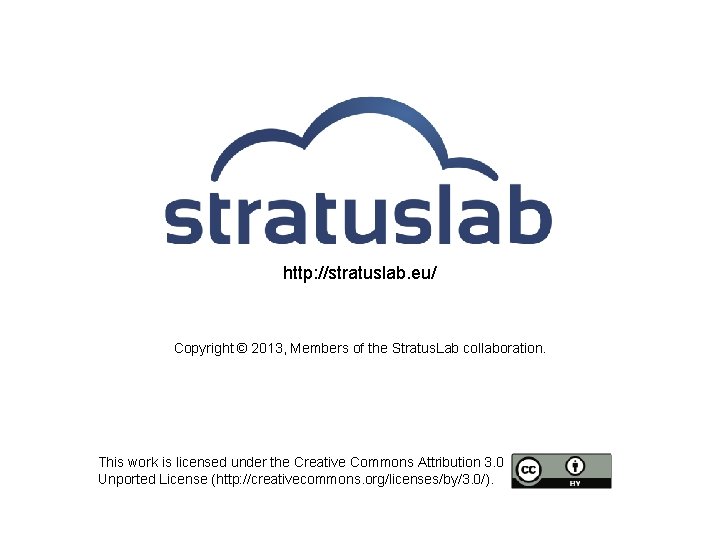
- Slides: 12

Cloud Federation Charles (Cal) Loomis & Mohammed Airaj LAL, Univ. Paris-Sud, CNRS/IN 2 P 3 24 -25 October 2013
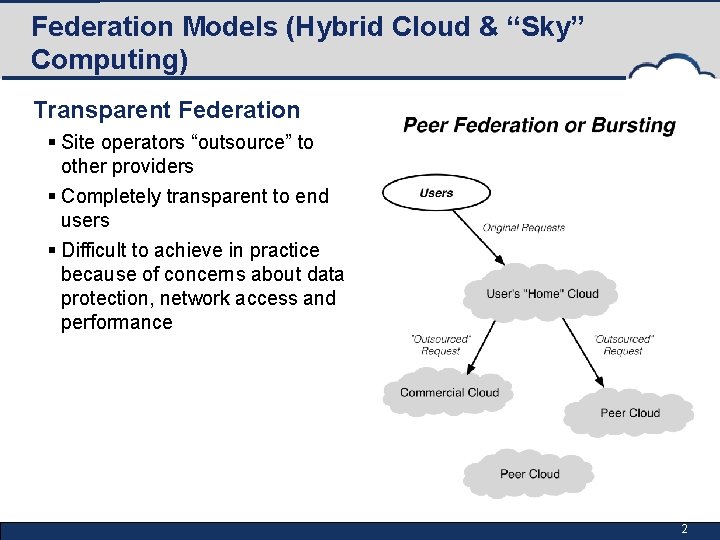
Federation Models (Hybrid Cloud & “Sky” Computing) Transparent Federation § Site operators “outsource” to other providers § Completely transparent to end users § Difficult to achieve in practice because of concerns about data protection, network access and performance 2
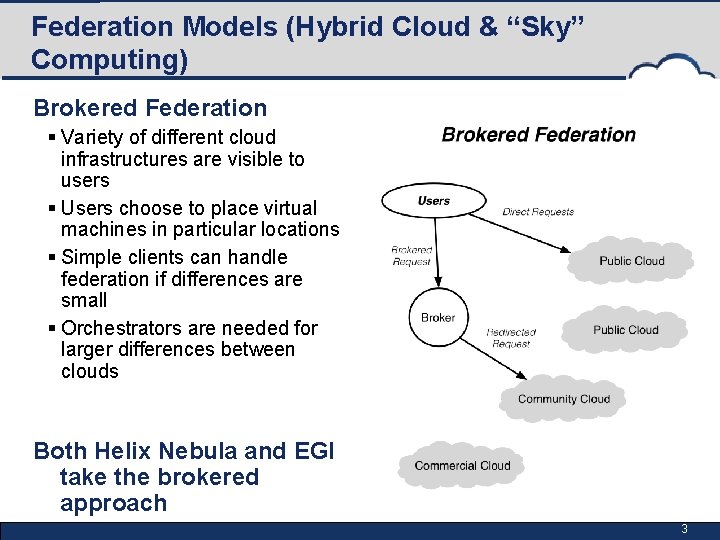
Federation Models (Hybrid Cloud & “Sky” Computing) Brokered Federation § Variety of different cloud infrastructures are visible to users § Users choose to place virtual machines in particular locations § Simple clients can handle federation if differences are small § Orchestrators are needed for larger differences between clouds Both Helix Nebula and EGI take the brokered approach 3
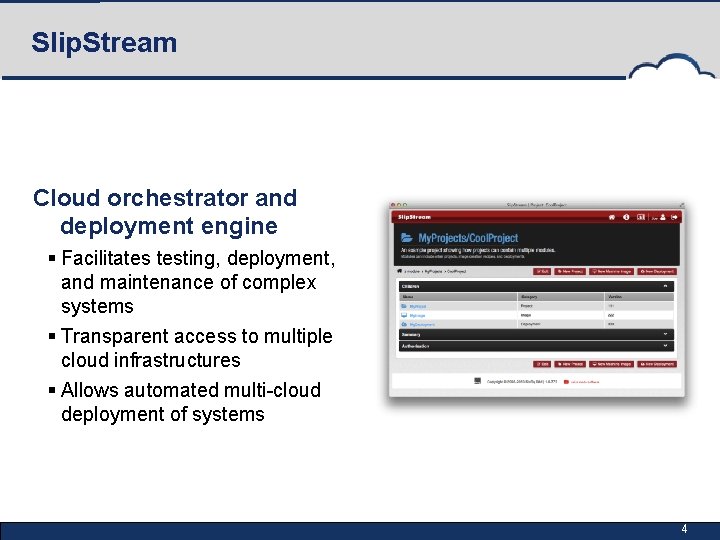
Slip. Stream Cloud orchestrator and deployment engine § Facilitates testing, deployment, and maintenance of complex systems § Transparent access to multiple cloud infrastructures § Allows automated multi-cloud deployment of systems 4
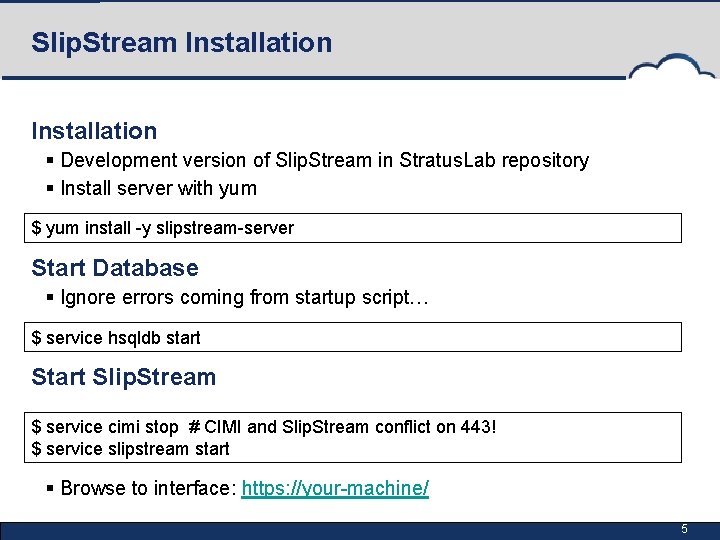
Slip. Stream Installation § Development version of Slip. Stream in Stratus. Lab repository § Install server with yum $ yum install -y slipstream-server Start Database § Ignore errors coming from startup script… $ service hsqldb start Slip. Stream $ service cimi stop # CIMI and Slip. Stream conflict on 443! $ service slipstream start § Browse to interface: https: //your-machine/ 5
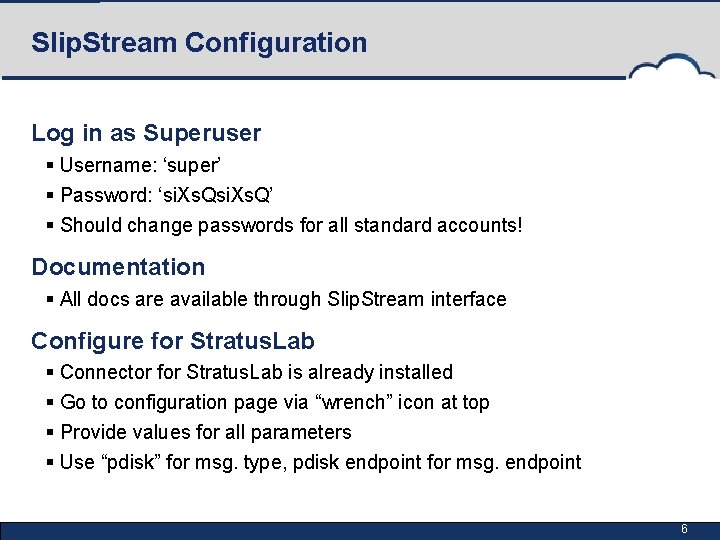
Slip. Stream Configuration Log in as Superuser § Username: ‘super’ § Password: ‘si. Xs. Q’ § Should change passwords for all standard accounts! Documentation § All docs are available through Slip. Stream interface Configure for Stratus. Lab § Connector for Stratus. Lab is already installed § Go to configuration page via “wrench” icon at top § Provide values for all parameters § Use “pdisk” for msg. type, pdisk endpoint for msg. endpoint 6
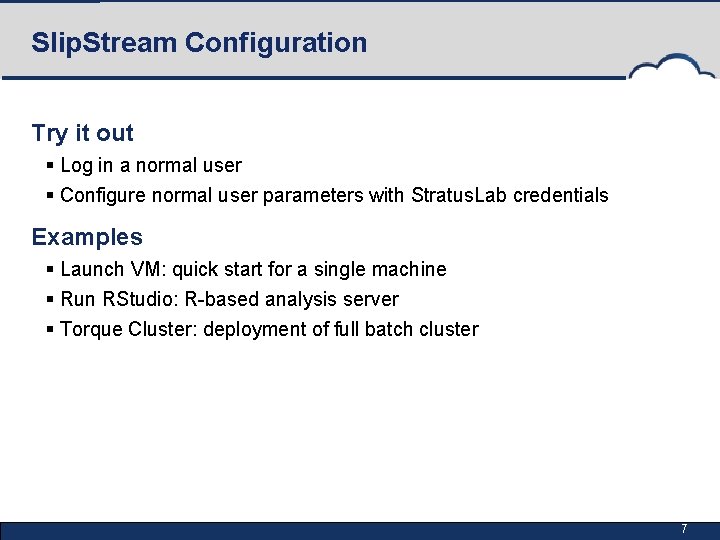
Slip. Stream Configuration Try it out § Log in a normal user § Configure normal user parameters with Stratus. Lab credentials Examples § Launch VM: quick start for a single machine § Run RStudio: R-based analysis server § Torque Cluster: deployment of full batch cluster 7
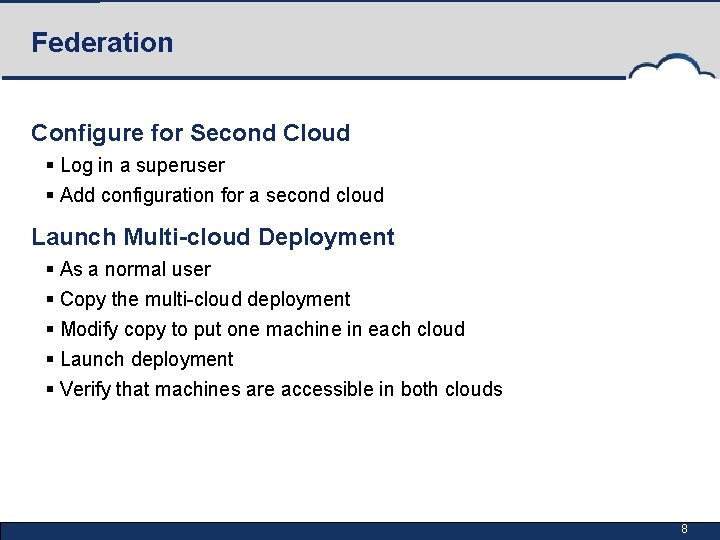
Federation Configure for Second Cloud § Log in a superuser § Add configuration for a second cloud Launch Multi-cloud Deployment § As a normal user § Copy the multi-cloud deployment § Modify copy to put one machine in each cloud § Launch deployment § Verify that machines are accessible in both clouds 8
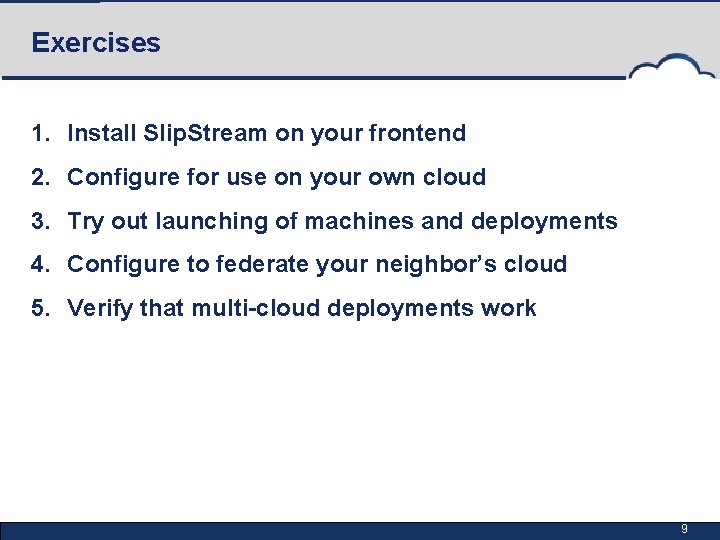
Exercises 1. Install Slip. Stream on your frontend 2. Configure for use on your own cloud 3. Try out launching of machines and deployments 4. Configure to federate your neighbor’s cloud 5. Verify that multi-cloud deployments work 9
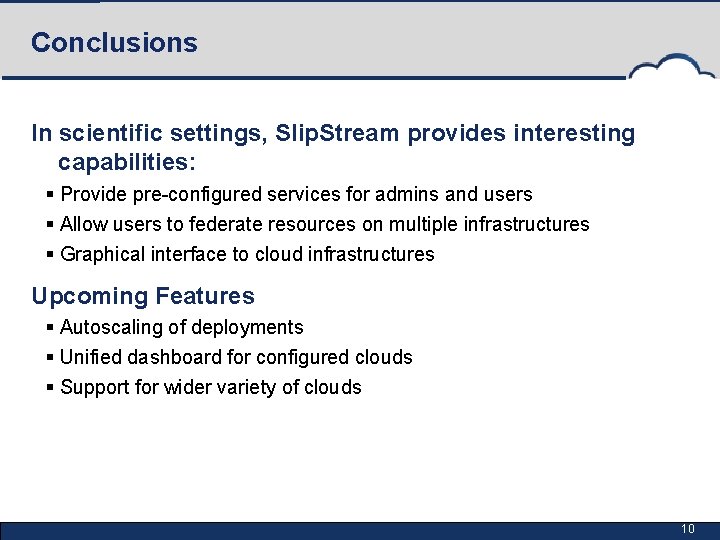
Conclusions In scientific settings, Slip. Stream provides interesting capabilities: § Provide pre-configured services for admins and users § Allow users to federate resources on multiple infrastructures § Graphical interface to cloud infrastructures Upcoming Features § Autoscaling of deployments § Unified dashboard for configured clouds § Support for wider variety of clouds 10

Questions and Discussion website http: //stratuslab. eu twitter @Stratus. Lab support@stratuslab. eu Stratus. Lab source http: //github. com/Stratus. Lab Slip. Stream source http: //github. com/slipstream 11
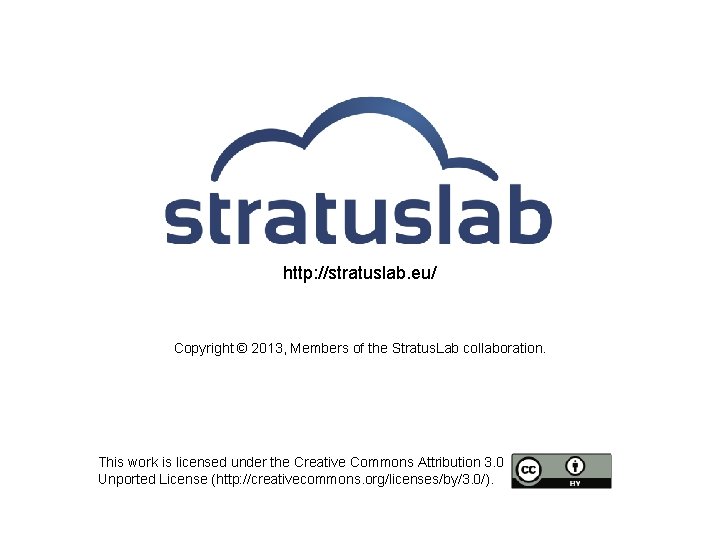
http: //stratuslab. eu/ Copyright © 2013, Members of the Stratus. Lab collaboration. This work is licensed under the Creative Commons Attribution 3. 0 Unported License (http: //creativecommons. org/licenses/by/3. 0/).


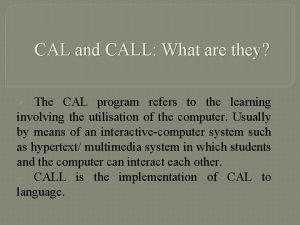

![[korttitilityspalvelu] [korttitilityspalvelu]](https://slidetodoc.com/wp-content/uploads/2021/03/5400748_353abc6707676cd995f83ba24ac19e53-300x169.jpg)