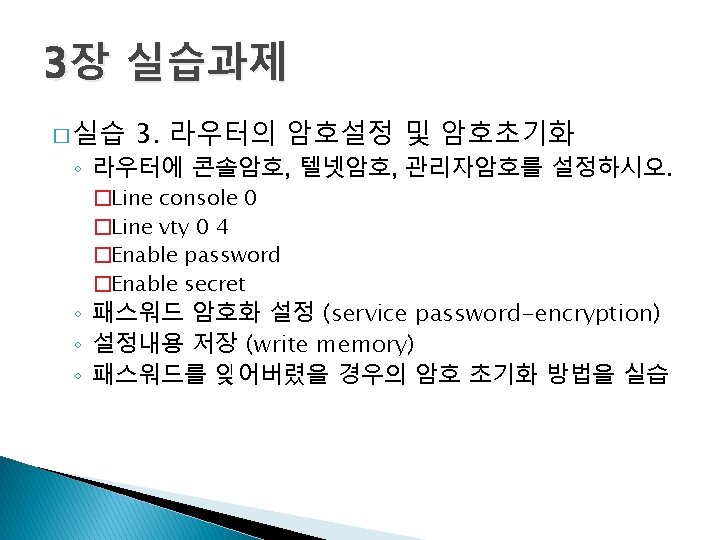Clock Clock set Show clock Hostname R 1
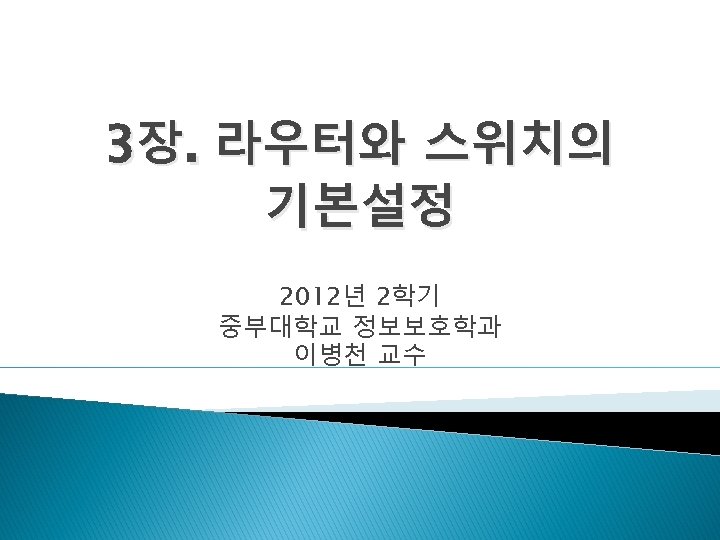
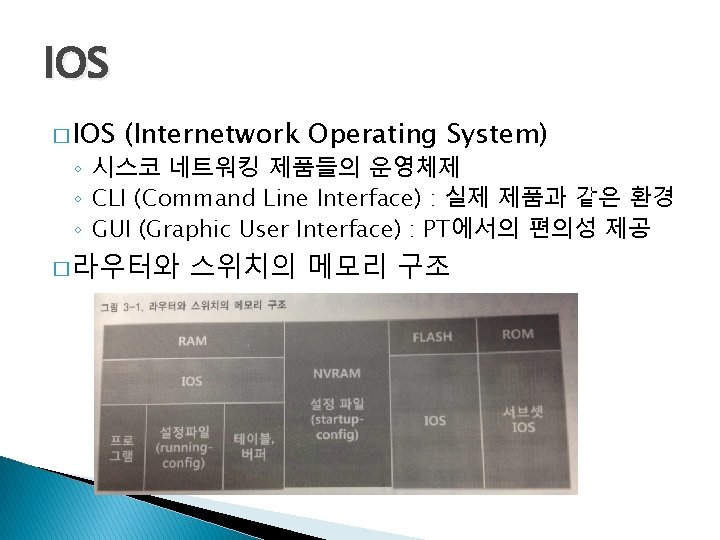
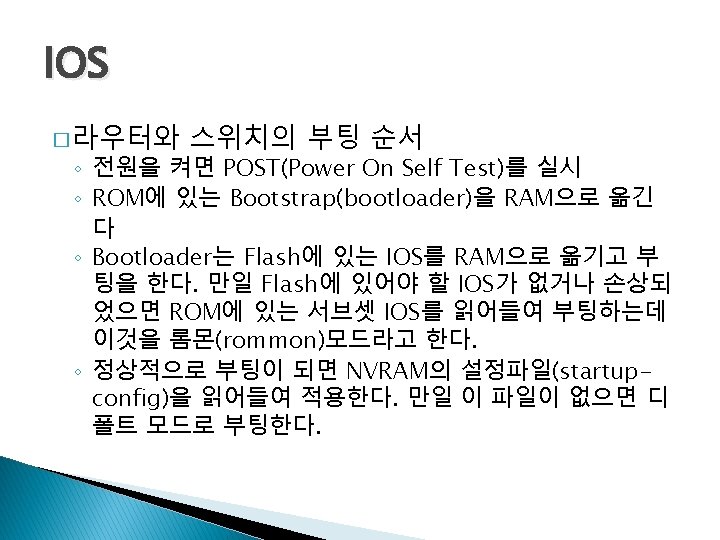
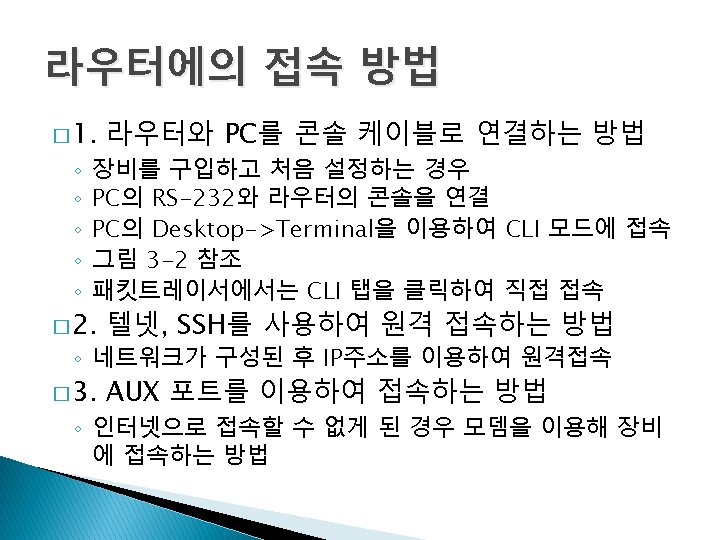
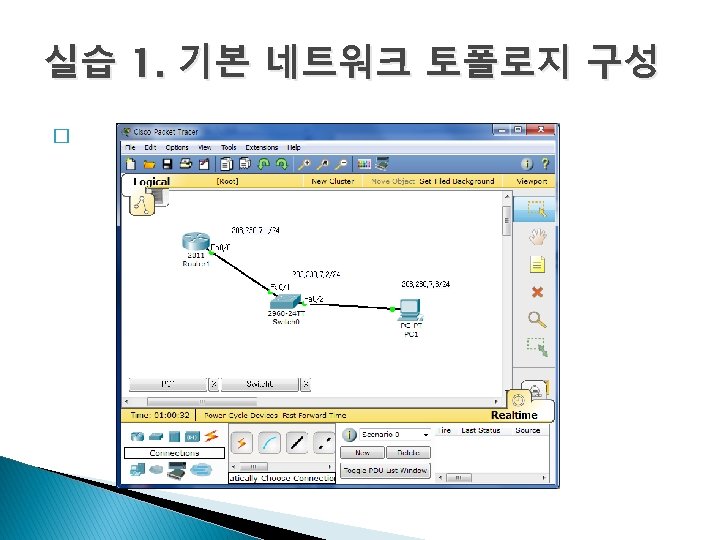
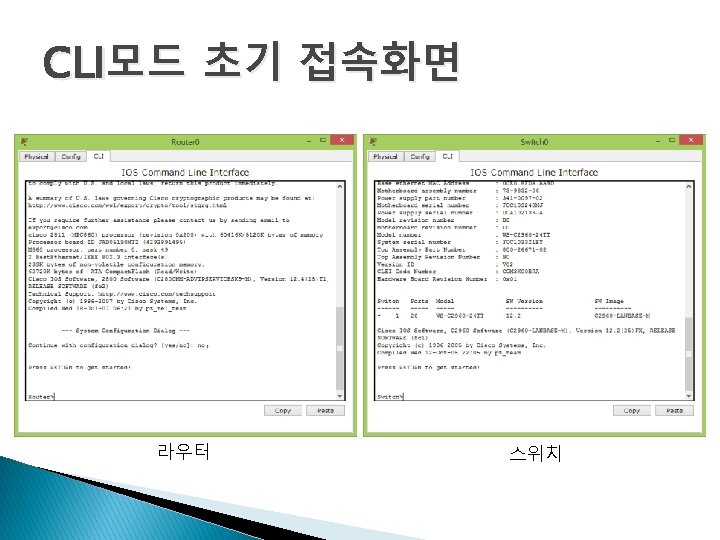
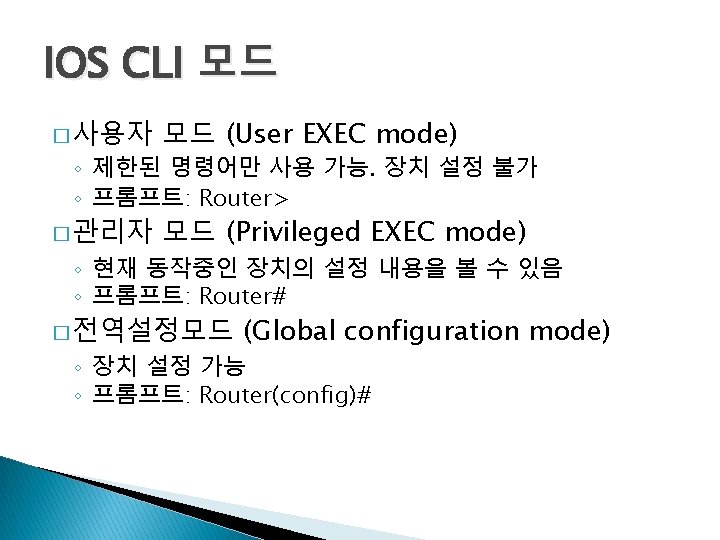
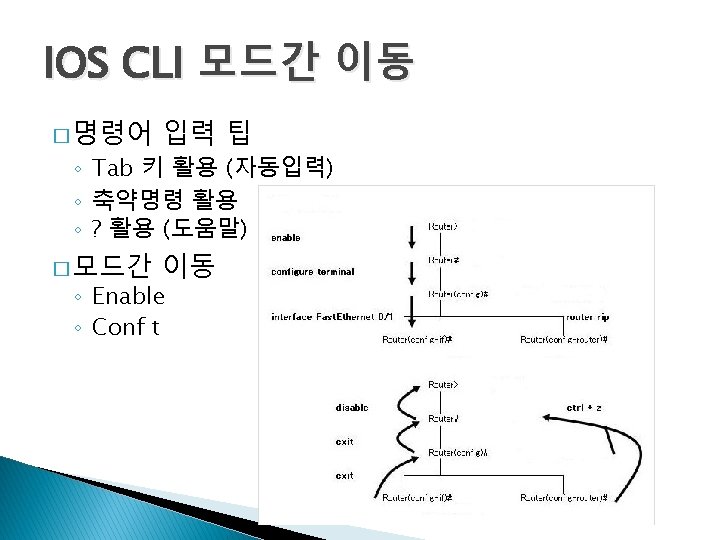
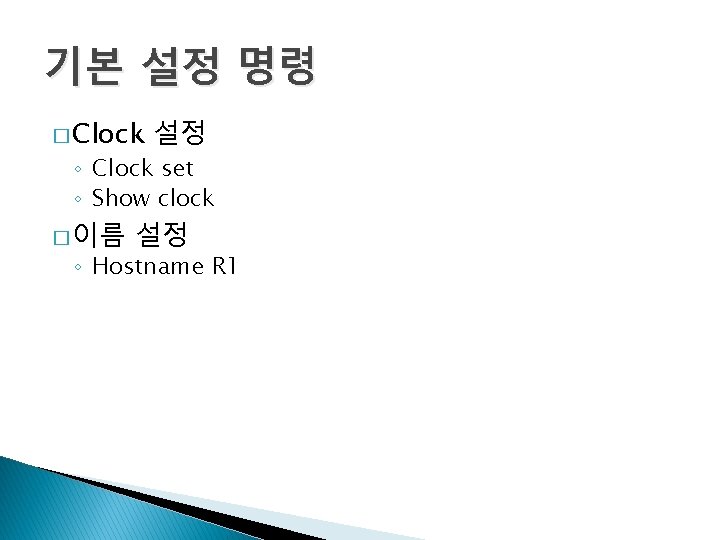
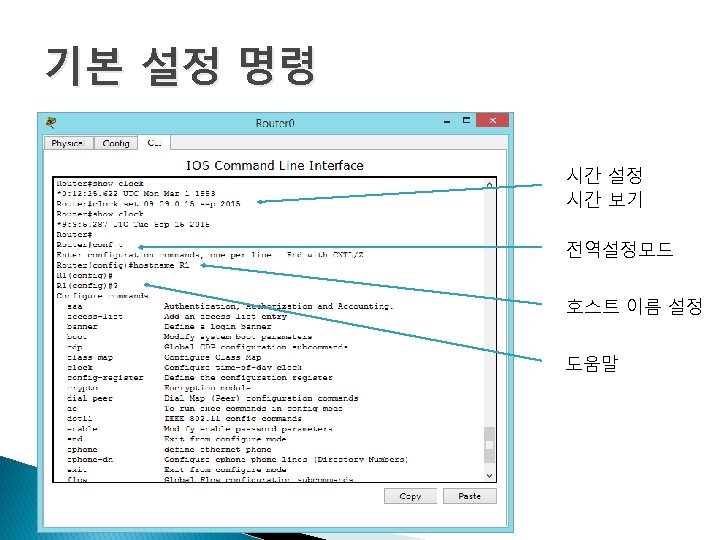

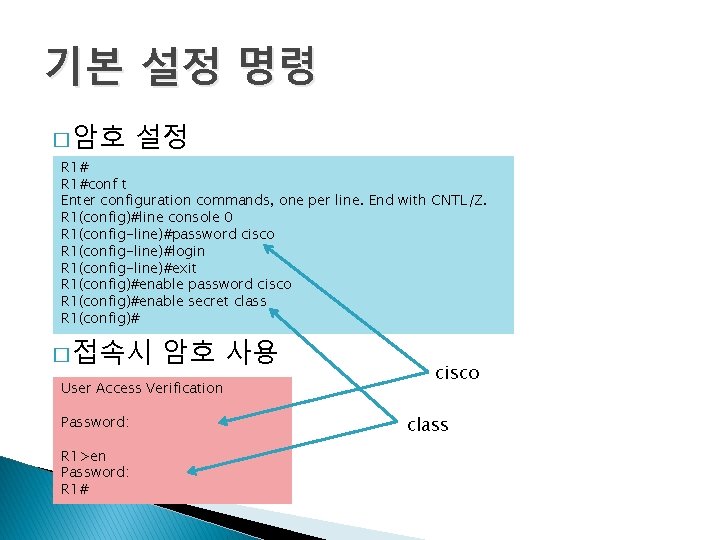
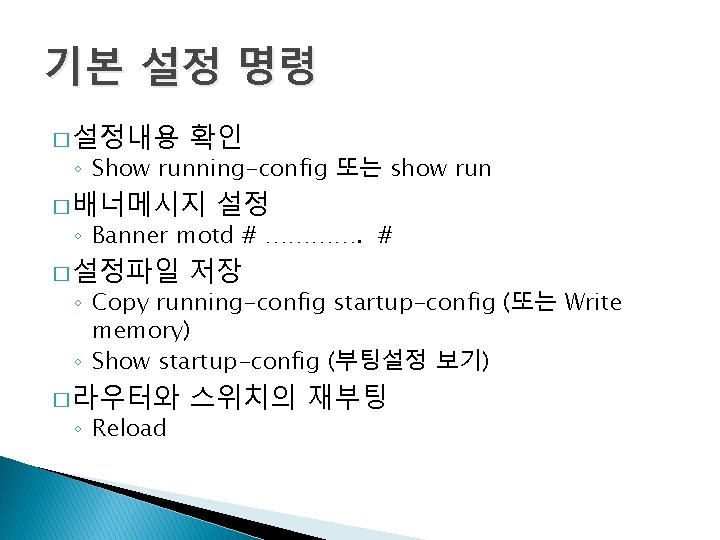
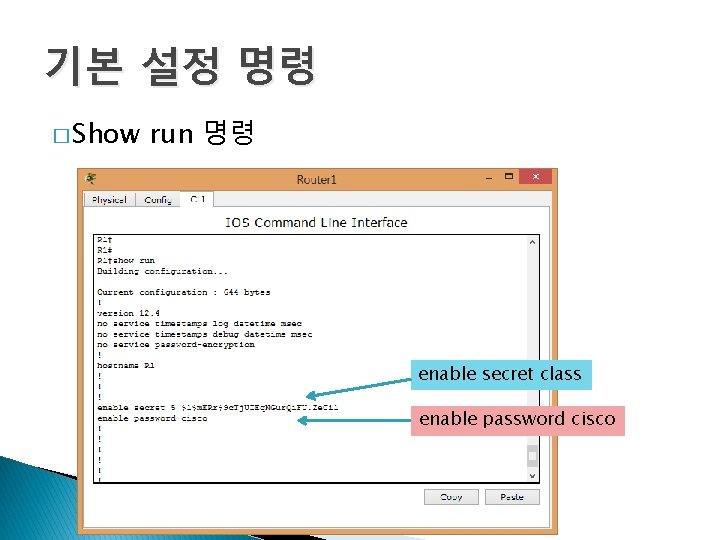
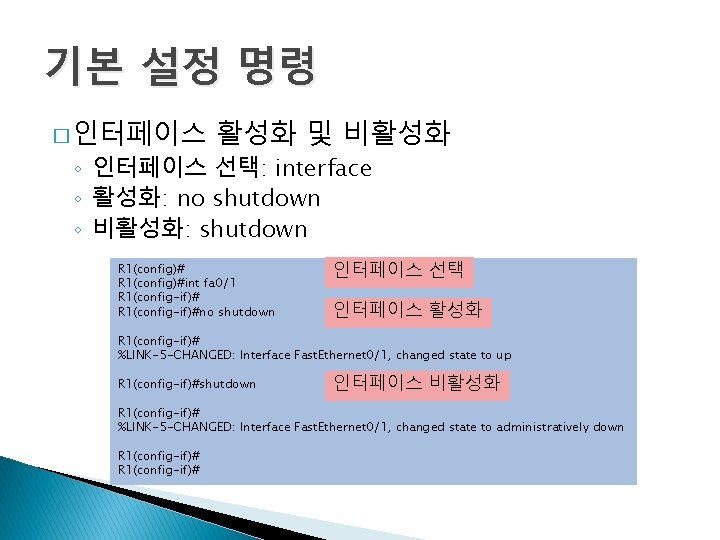
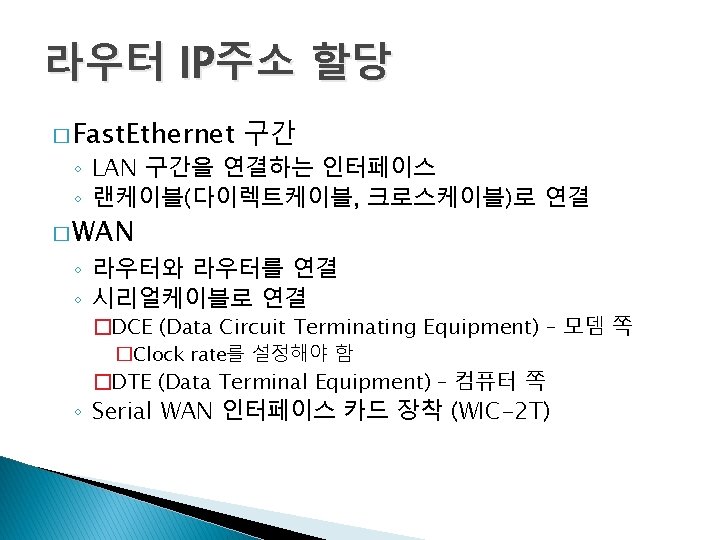
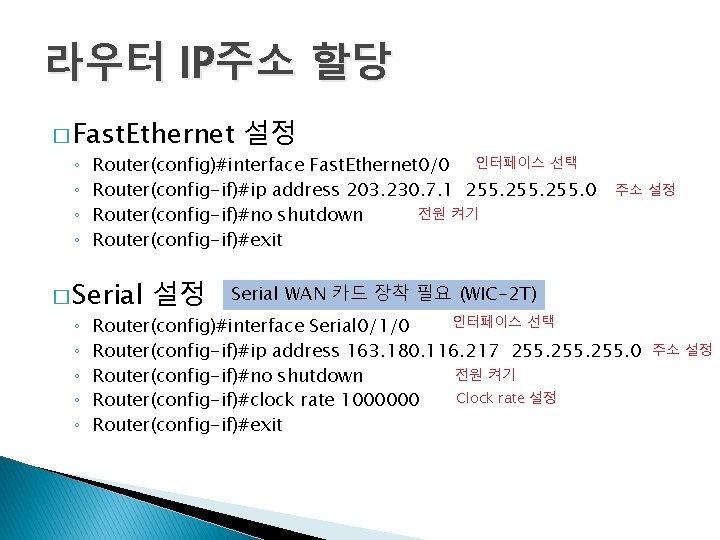
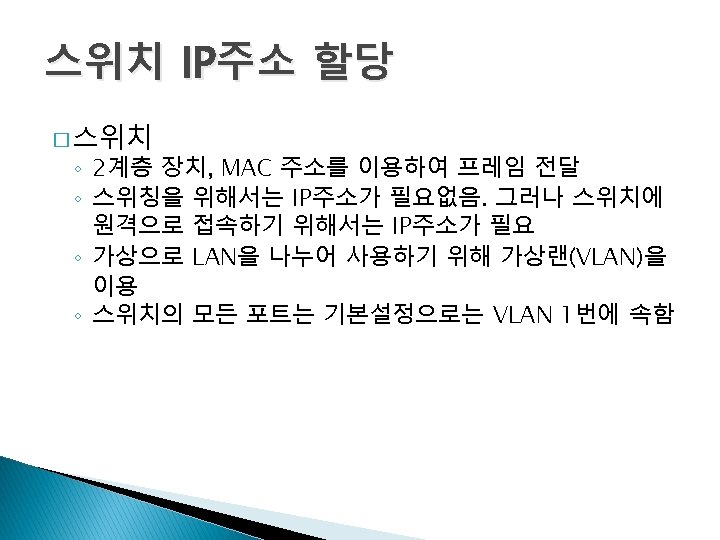
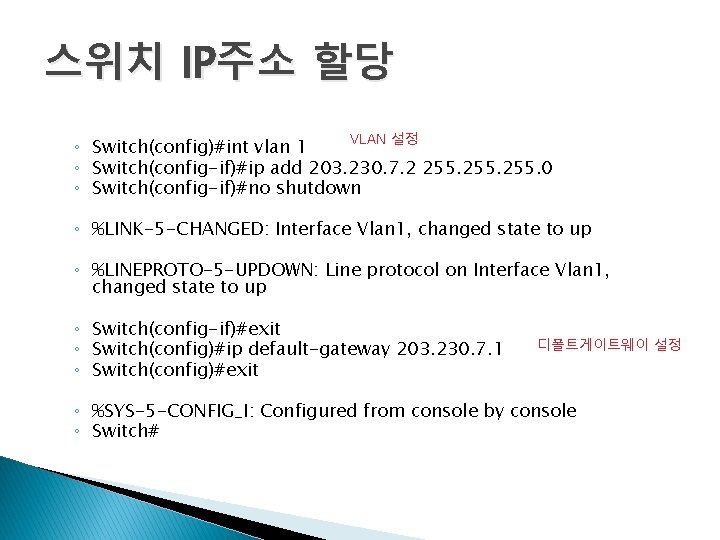
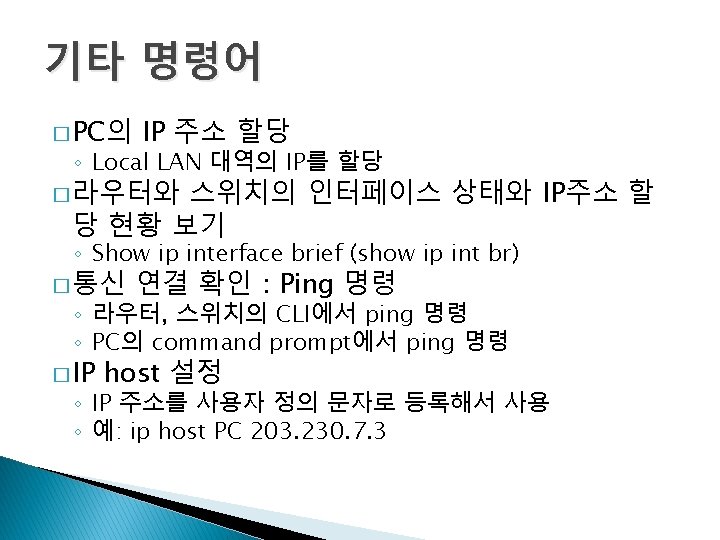

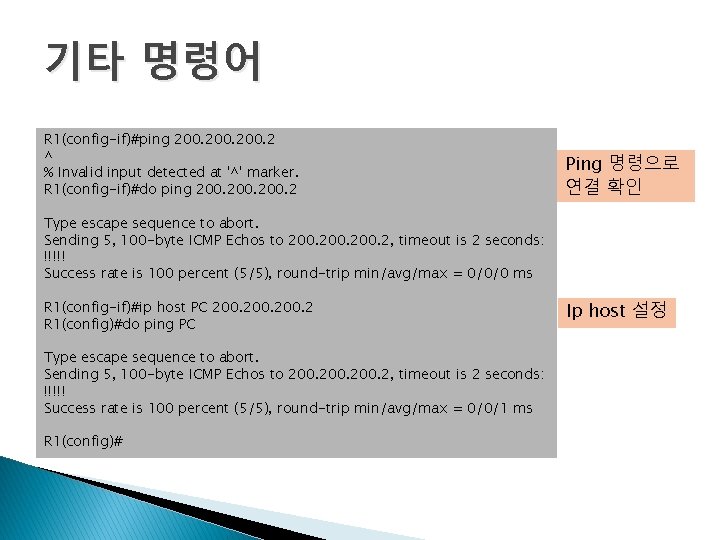
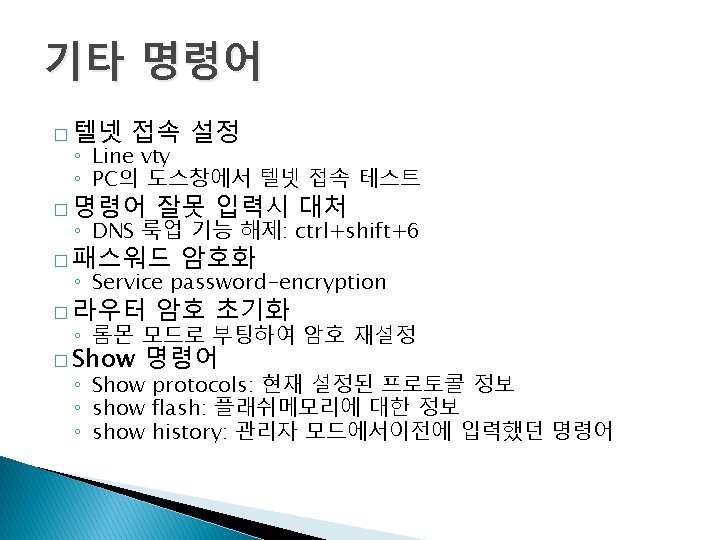
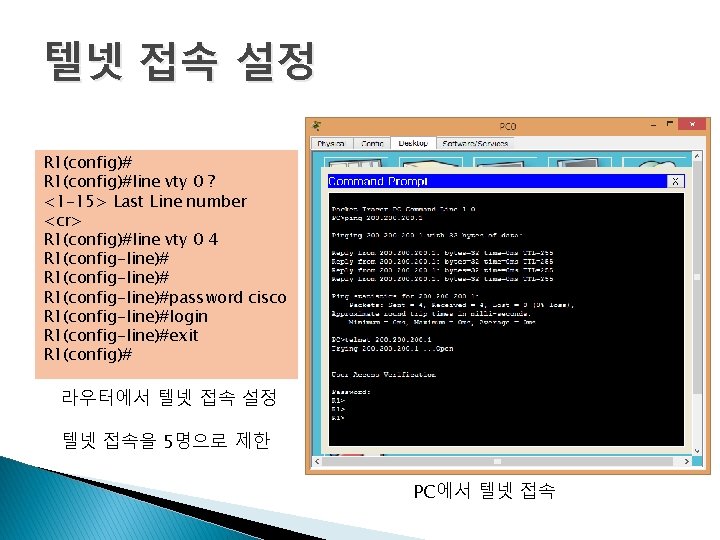
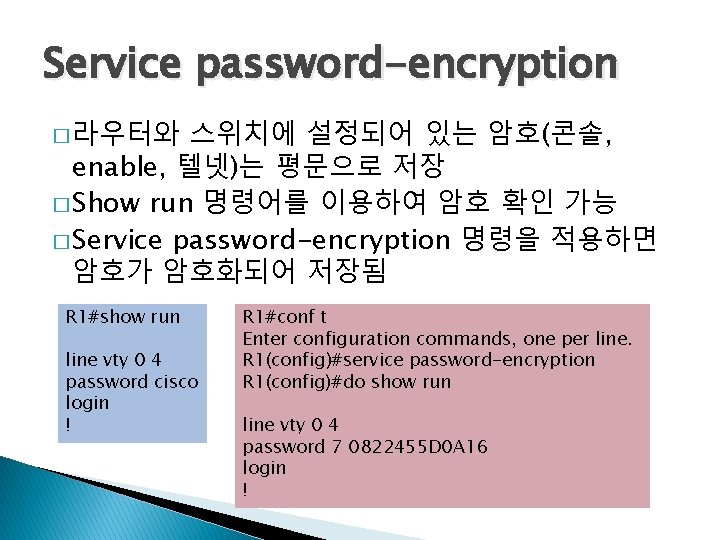


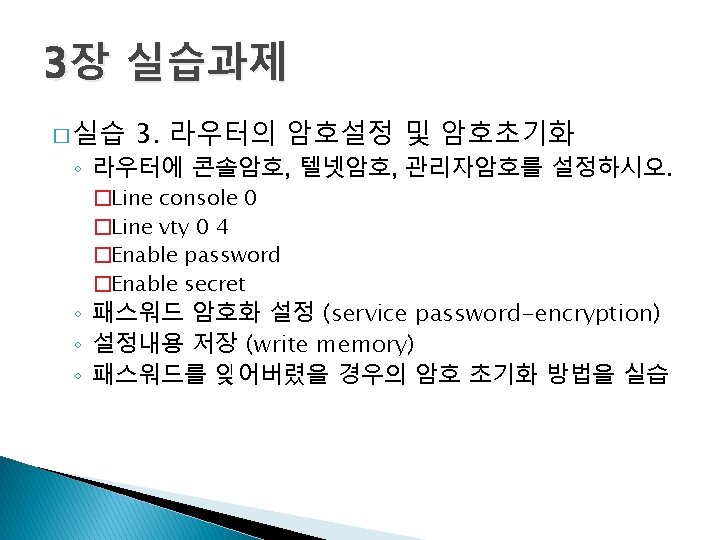
- Slides: 28
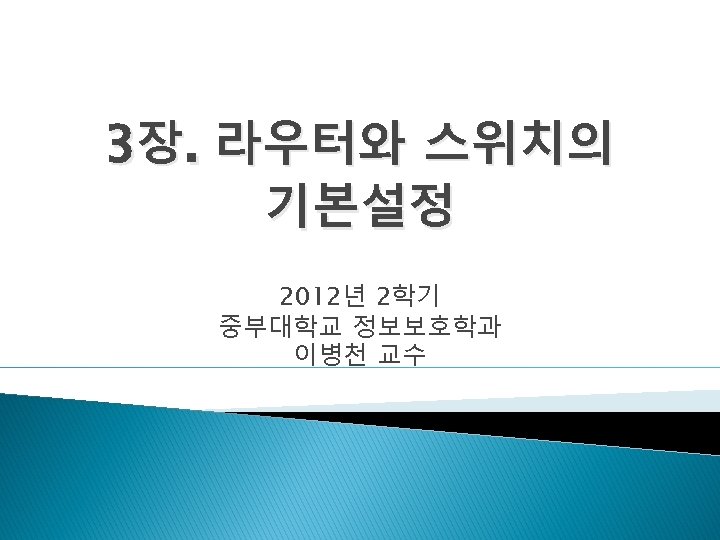
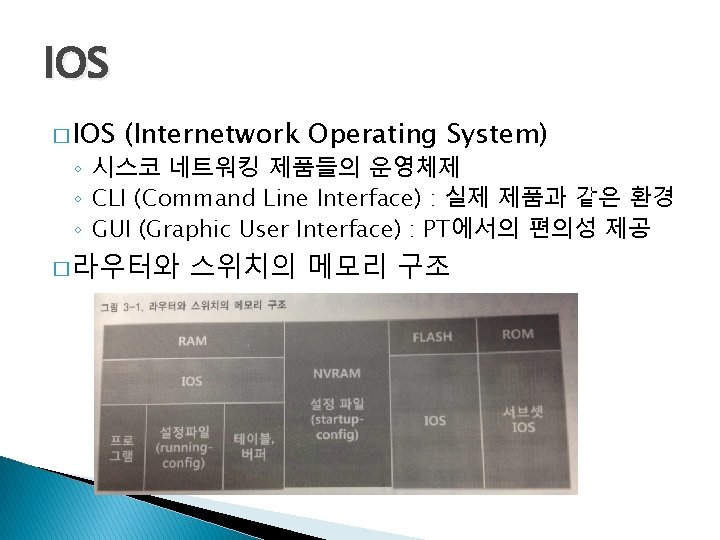
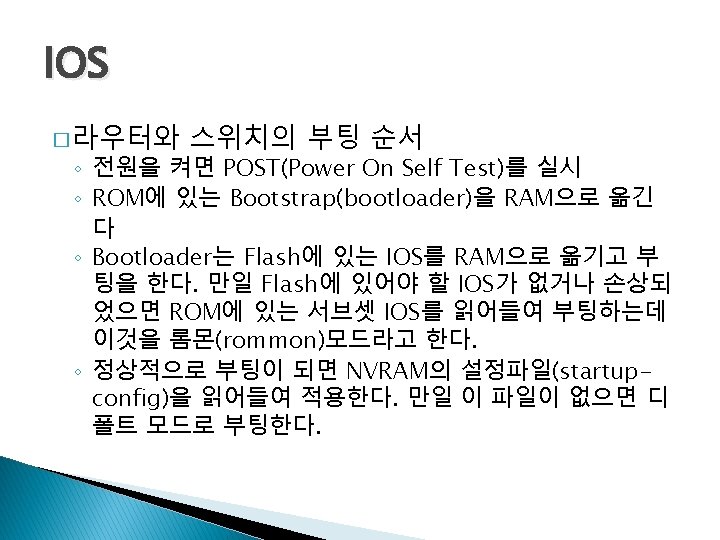
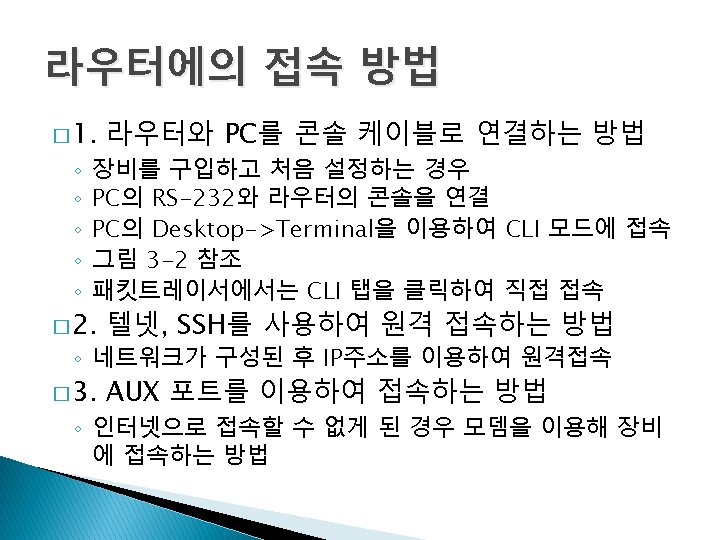
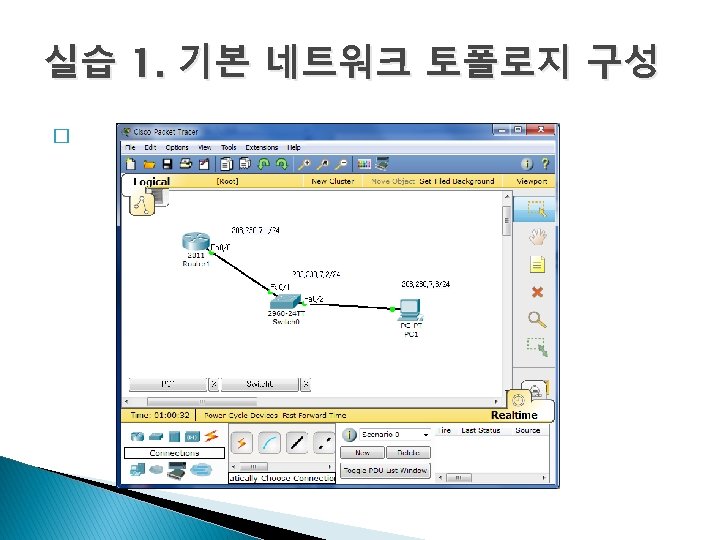
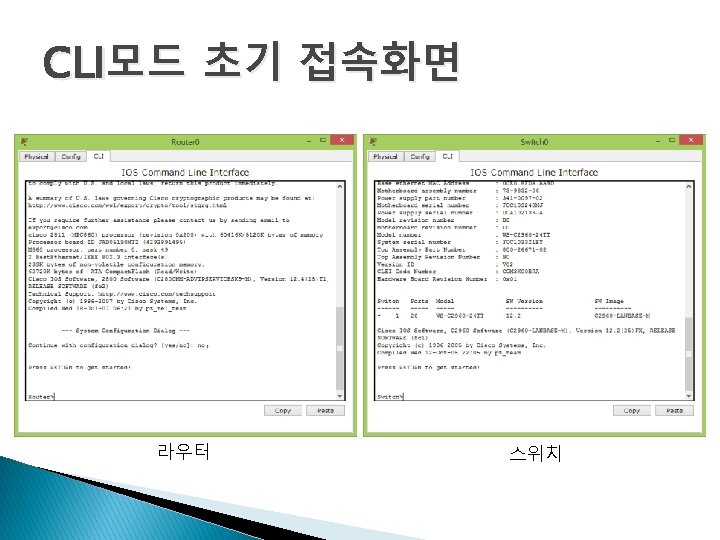
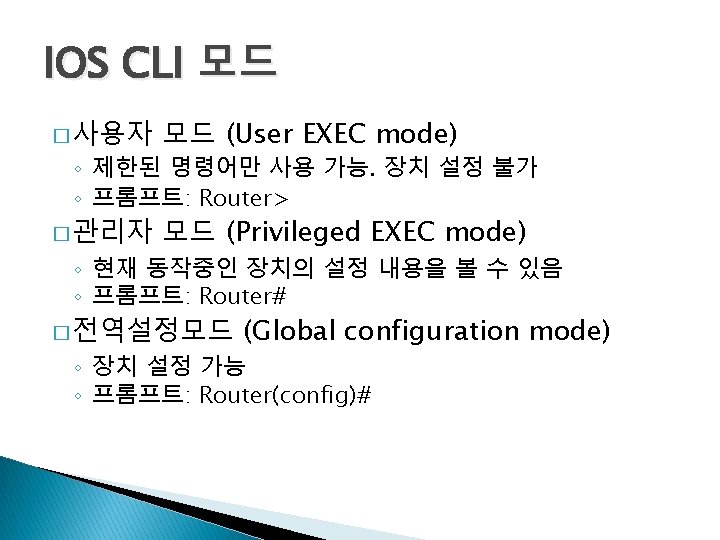
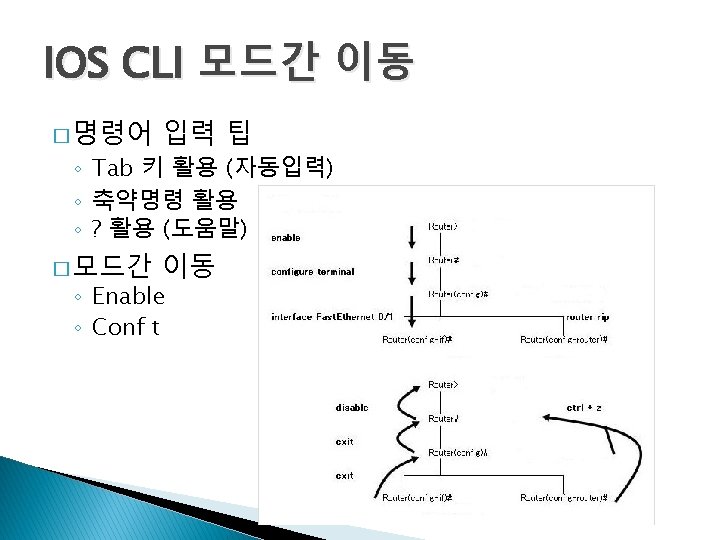
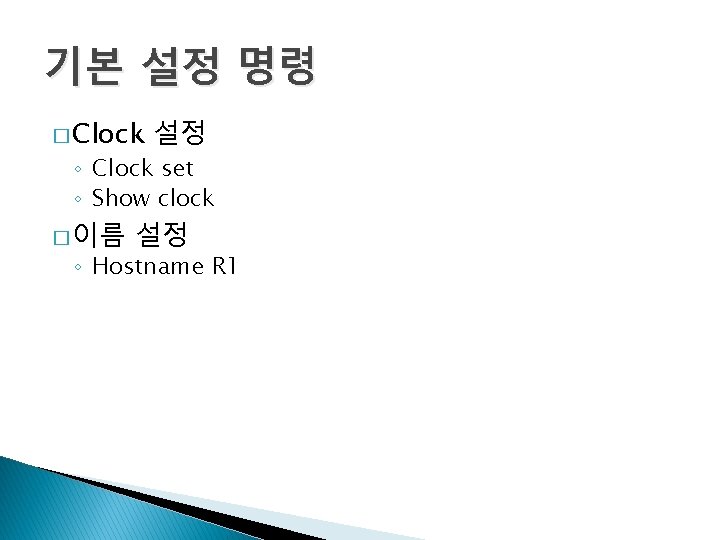
기본 설정 명령 � Clock 설정 ◦ Clock set ◦ Show clock � 이름 설정 ◦ Hostname R 1
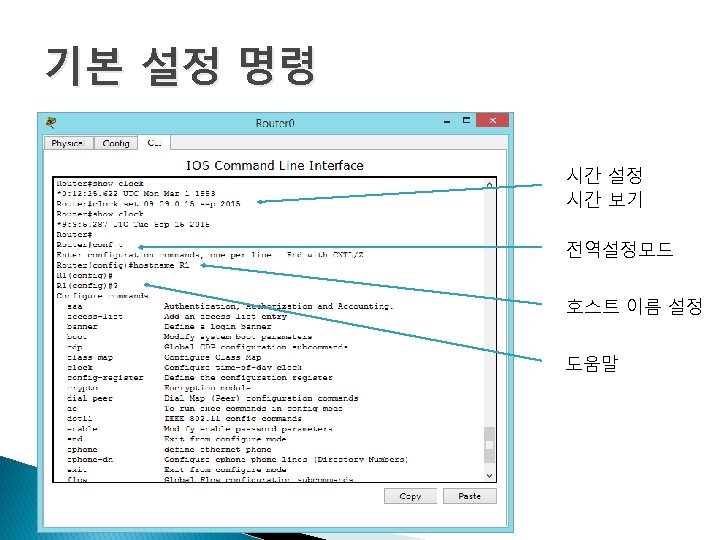

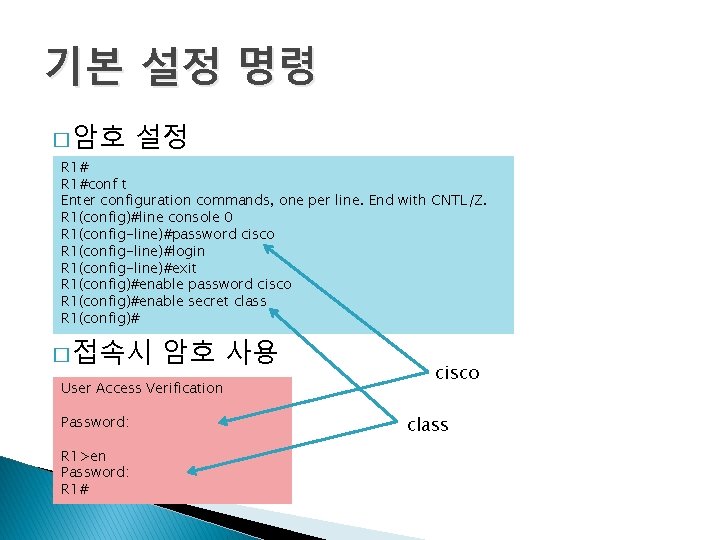
기본 설정 명령 � 암호 설정 R 1#conf t Enter configuration commands, one per line. End with CNTL/Z. R 1(config)#line console 0 R 1(config-line)#password cisco R 1(config-line)#login R 1(config-line)#exit R 1(config)#enable password cisco R 1(config)#enable secret class R 1(config)# � 접속시 암호 사용 User Access Verification Password: R 1>en Password: R 1# cisco class
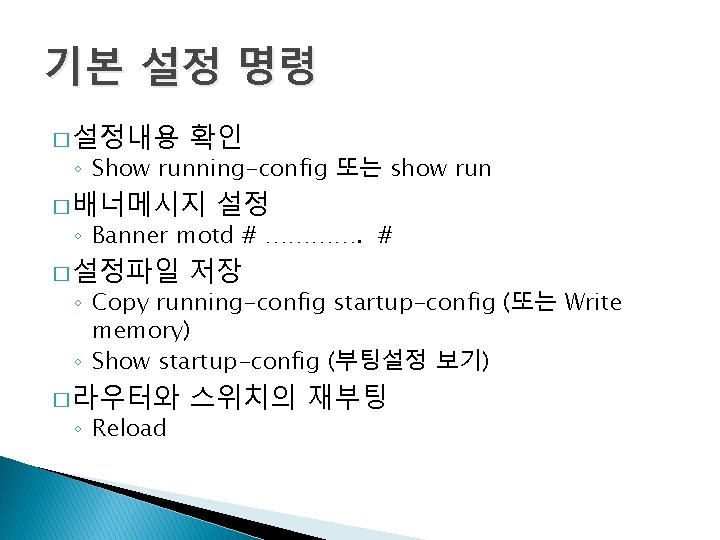
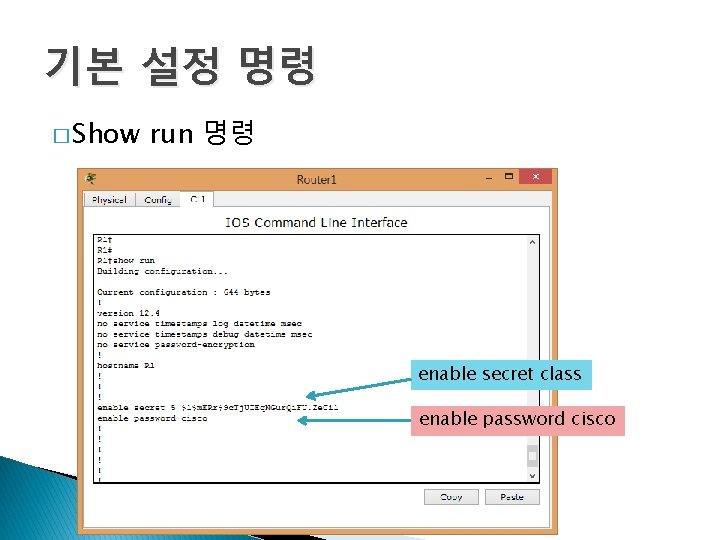
기본 설정 명령 � Show run 명령 enable secret class enable password cisco
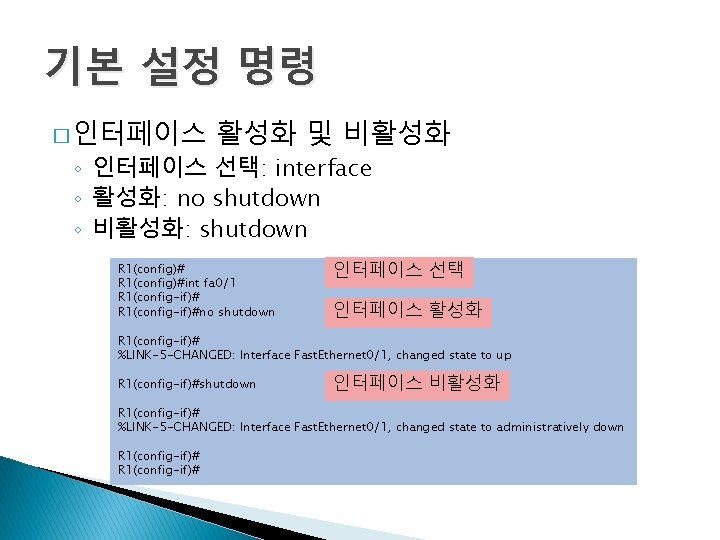
기본 설정 명령 � 인터페이스 활성화 및 비활성화 ◦ 인터페이스 선택: interface ◦ 활성화: no shutdown ◦ 비활성화: shutdown R 1(config)#int fa 0/1 R 1(config-if)#no shutdown 인터페이스 선택 인터페이스 활성화 R 1(config-if)# %LINK-5 -CHANGED: Interface Fast. Ethernet 0/1, changed state to up R 1(config-if)#shutdown 인터페이스 비활성화 R 1(config-if)# %LINK-5 -CHANGED: Interface Fast. Ethernet 0/1, changed state to administratively down R 1(config-if)#
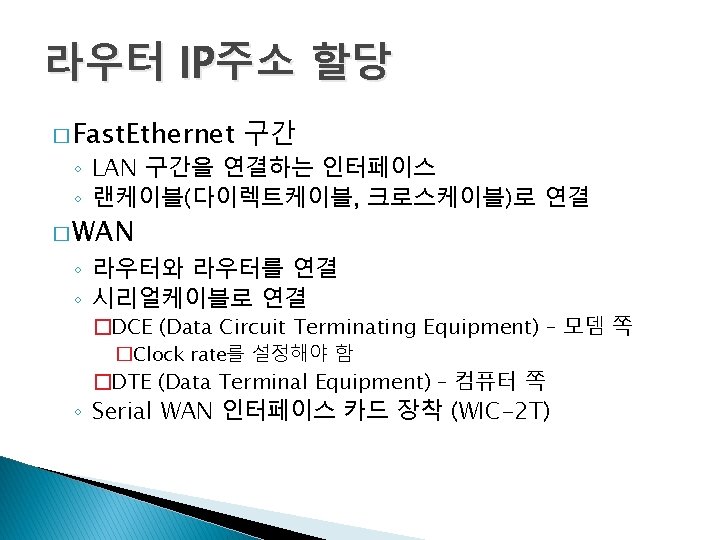
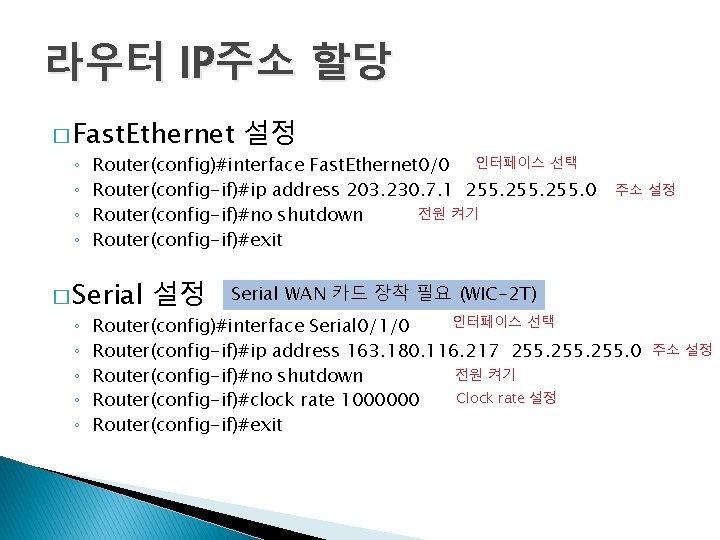
라우터 IP주소 할당 � Fast. Ethernet 설정 ◦ Router(config)#interface Fast. Ethernet 0/0 인터페이스 선택 ◦ Router(config-if)#ip address 203. 230. 7. 1 255. 0 전원 켜기 ◦ Router(config-if)#no shutdown ◦ Router(config-if)#exit 주소 설정 � Serial 설정 Serial WAN 카드 장착 필요 (WIC-2 T) 인터페이스 선택 ◦ Router(config)#interface Serial 0/1/0 ◦ Router(config-if)#ip address 163. 180. 116. 217 255. 0 전원 켜기 ◦ Router(config-if)#no shutdown Clock rate 설정 ◦ Router(config-if)#clock rate 1000000 ◦ Router(config-if)#exit 주소 설정
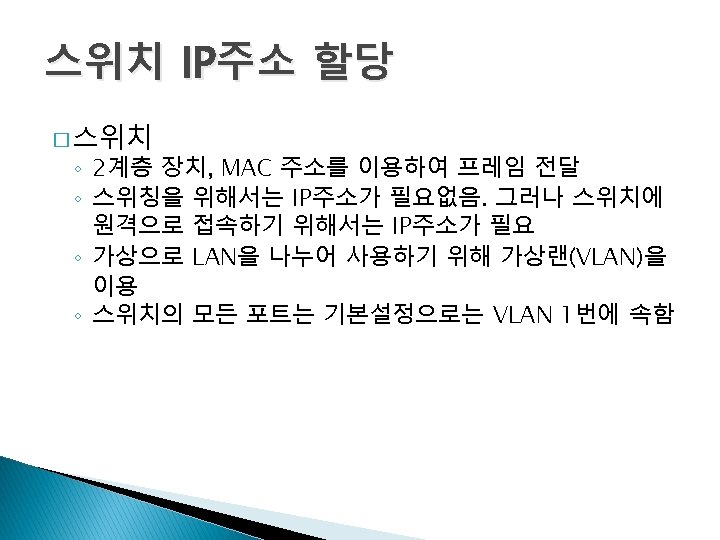
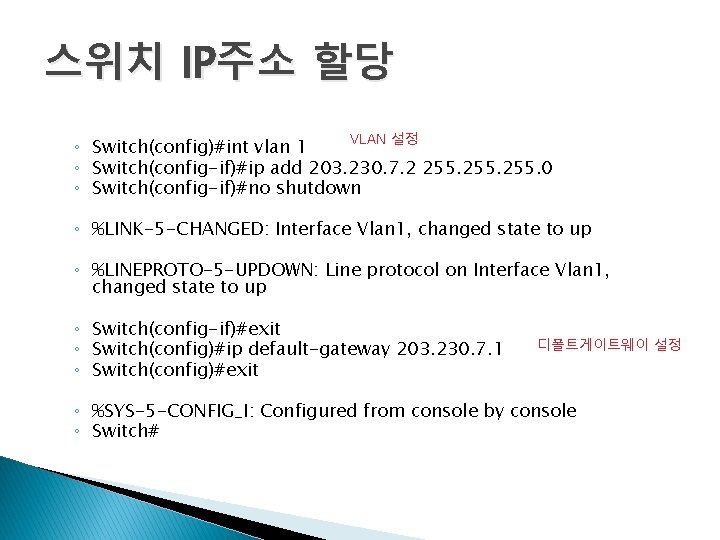
스위치 IP주소 할당 VLAN 설정 ◦ Switch(config)#int vlan 1 ◦ Switch(config-if)#ip add 203. 230. 7. 2 255. 0 ◦ Switch(config-if)#no shutdown ◦ %LINK-5 -CHANGED: Interface Vlan 1, changed state to up ◦ %LINEPROTO-5 -UPDOWN: Line protocol on Interface Vlan 1, changed state to up ◦ Switch(config-if)#exit ◦ Switch(config)#ip default-gateway 203. 230. 7. 1 ◦ Switch(config)#exit 디폴트게이트웨이 설정 ◦ %SYS-5 -CONFIG_I: Configured from console by console ◦ Switch#
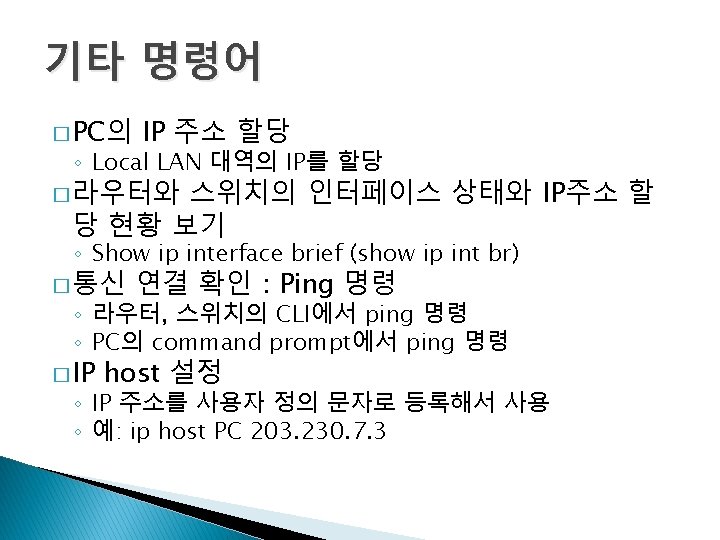

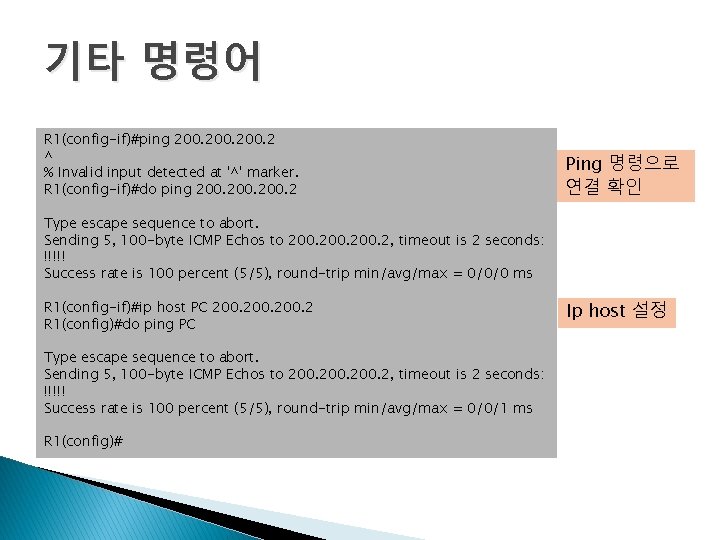
기타 명령어 R 1(config-if)#ping 200. 2 ^ % Invalid input detected at '^' marker. R 1(config-if)#do ping 200. 2 Ping 명령으로 연결 확인 Type escape sequence to abort. Sending 5, 100 -byte ICMP Echos to 200. 2, timeout is 2 seconds: !!!!! Success rate is 100 percent (5/5), round-trip min/avg/max = 0/0/0 ms R 1(config-if)#ip host PC 200. 2 R 1(config)#do ping PC Type escape sequence to abort. Sending 5, 100 -byte ICMP Echos to 200. 2, timeout is 2 seconds: !!!!! Success rate is 100 percent (5/5), round-trip min/avg/max = 0/0/1 ms R 1(config)# Ip host 설정
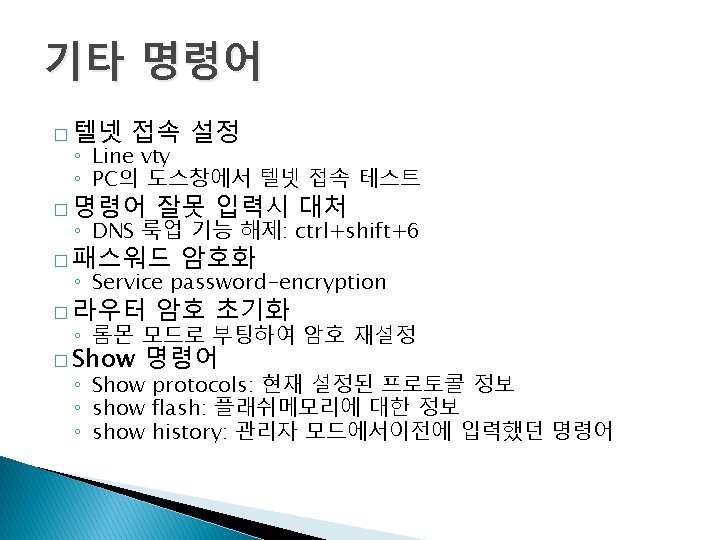
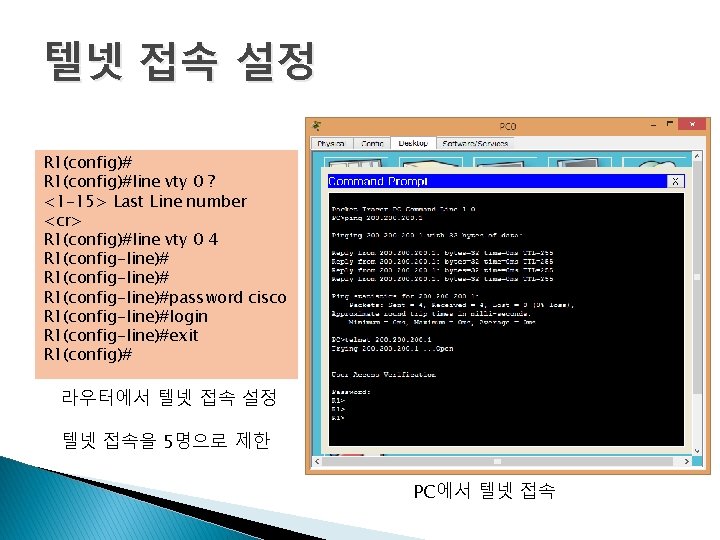
텔넷 접속 설정 R 1(config)#line vty 0 ? <1 -15> Last Line number <cr> R 1(config)#line vty 0 4 R 1(config-line)#password cisco R 1(config-line)#login R 1(config-line)#exit R 1(config)# 라우터에서 텔넷 접속 설정 텔넷 접속을 5명으로 제한 PC에서 텔넷 접속
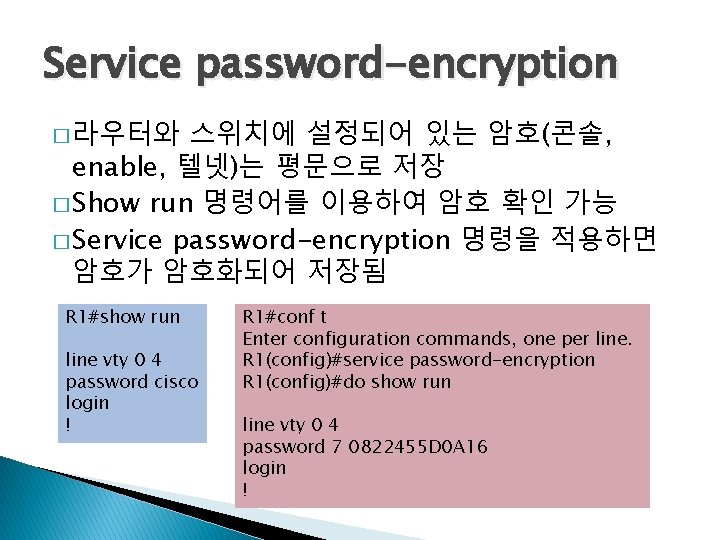
Service password-encryption � 라우터와 스위치에 설정되어 있는 암호(콘솔, enable, 텔넷)는 평문으로 저장 � Show run 명령어를 이용하여 암호 확인 가능 � Service password-encryption 명령을 적용하면 암호가 암호화되어 저장됨 R 1#show run line vty 0 4 password cisco login ! R 1#conf t Enter configuration commands, one per line. R 1(config)#service password-encryption R 1(config)#do show run line vty 0 4 password 7 0822455 D 0 A 16 login !