Click to begin February Featured Forms Improved Research
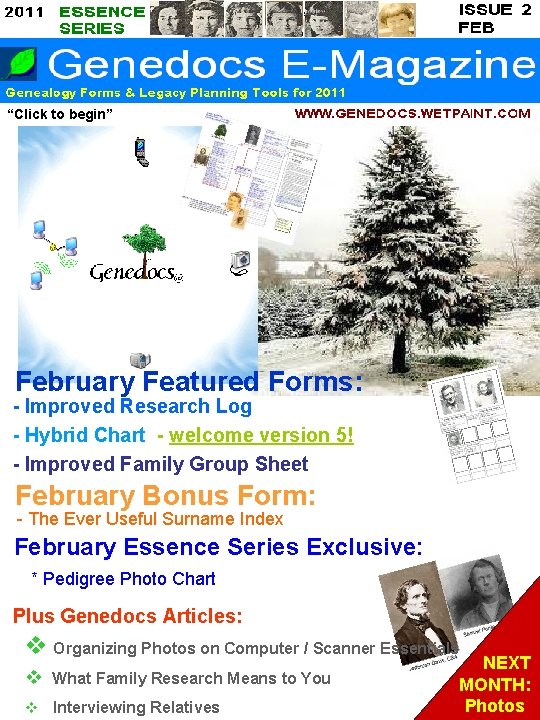
“Click to begin” February Featured Forms: - Improved Research Log - Hybrid Chart - welcome version 5! - Improved Family Group Sheet February Bonus Form: - The Ever Useful Surname Index February Essence Series Exclusive: * Pedigree Photo Chart Plus Genedocs Articles: v Organizing Photos on Computer / Scanner Essentials v What Family Research Means to You v Interviewing Relatives NEXT MONTH: Photos
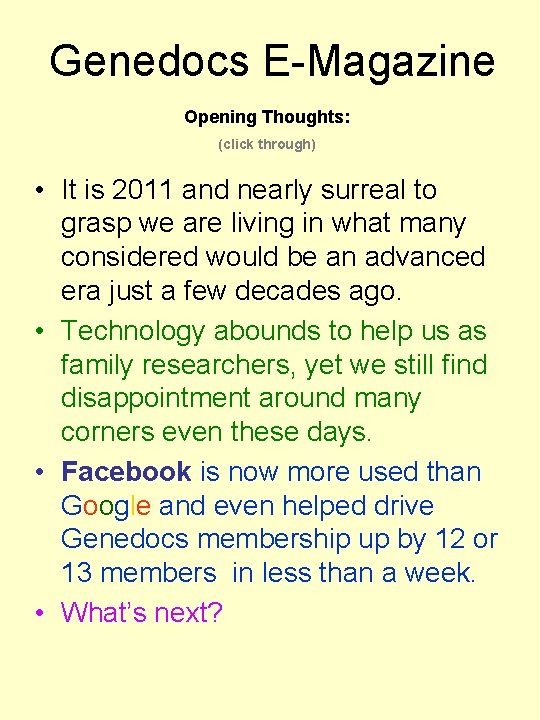
Genedocs E-Magazine Opening Thoughts: (click through) • It is 2011 and nearly surreal to grasp we are living in what many considered would be an advanced era just a few decades ago. • Technology abounds to help us as family researchers, yet we still find disappointment around many corners even these days. • Facebook is now more used than Google and even helped drive Genedocs membership up by 12 or 13 members in less than a week. • What’s next?
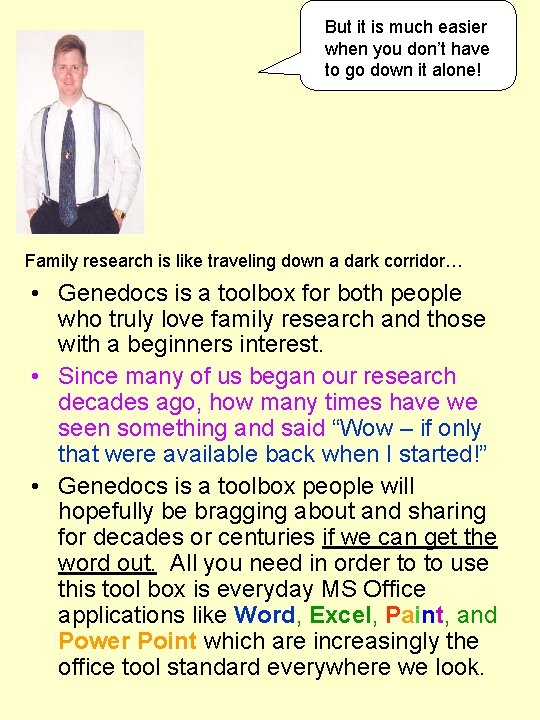
But it is much easier when you don’t have to go down it alone! Family research is like traveling down a dark corridor… • Genedocs is a toolbox for both people who truly love family research and those with a beginners interest. • Since many of us began our research decades ago, how many times have we seen something and said “Wow – if only that were available back when I started!” • Genedocs is a toolbox people will hopefully be bragging about and sharing for decades or centuries if we can get the word out. All you need in order to to use this tool box is everyday MS Office applications like Word, Excel, Paint, and Power Point which are increasingly the office tool standard everywhere we look.
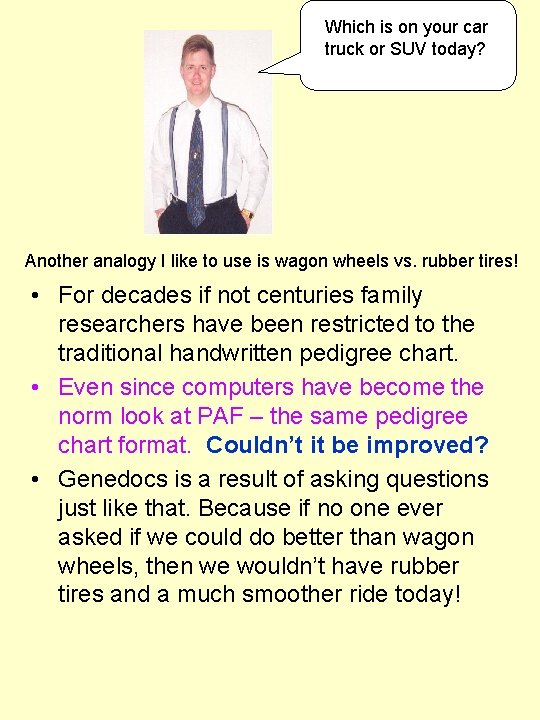
Which is on your car truck or SUV today? Another analogy I like to use is wagon wheels vs. rubber tires! • For decades if not centuries family researchers have been restricted to the traditional handwritten pedigree chart. • Even since computers have become the norm look at PAF – the same pedigree chart format. Couldn’t it be improved? • Genedocs is a result of asking questions just like that. Because if no one ever asked if we could do better than wagon wheels, then we wouldn’t have rubber tires and a much smoother ride today!
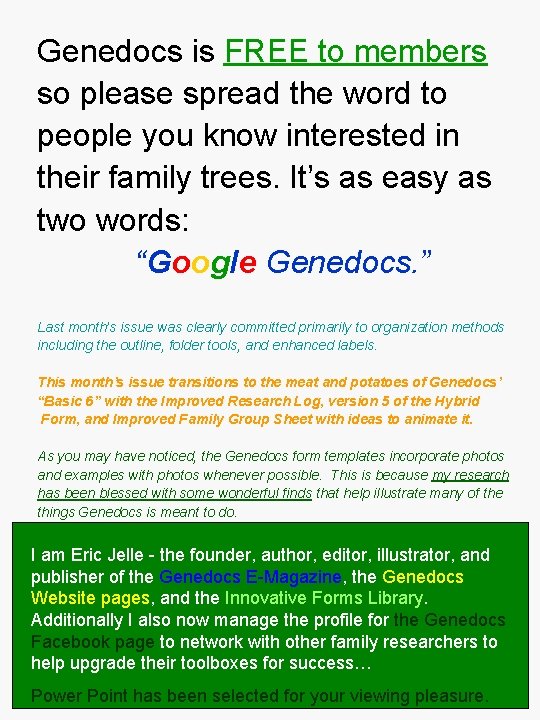
Genedocs is FREE to members so please spread the word to people you know interested in their family trees. It’s as easy as two words: “Google Genedocs. ” Last month’s issue was clearly committed primarily to organization methods including the outline, folder tools, and enhanced labels. This month’s issue transitions to the meat and potatoes of Genedocs’ “Basic 6” with the Improved Research Log, version 5 of the Hybrid Form, and Improved Family Group Sheet with ideas to animate it. As you may have noticed, the Genedocs form templates incorporate photos and examples with photos whenever possible. This is because my research has been blessed with some wonderful finds that help illustrate many of the things Genedocs is meant to do. I am Eric Jelle - the founder, author, editor, illustrator, and publisher of the Genedocs E-Magazine, the Genedocs Website pages, and the Innovative Forms Library. Additionally I also now manage the profile for the Genedocs Facebook page to network with other family researchers to help upgrade their toolboxes for success… Power Point has been selected for your viewing pleasure.
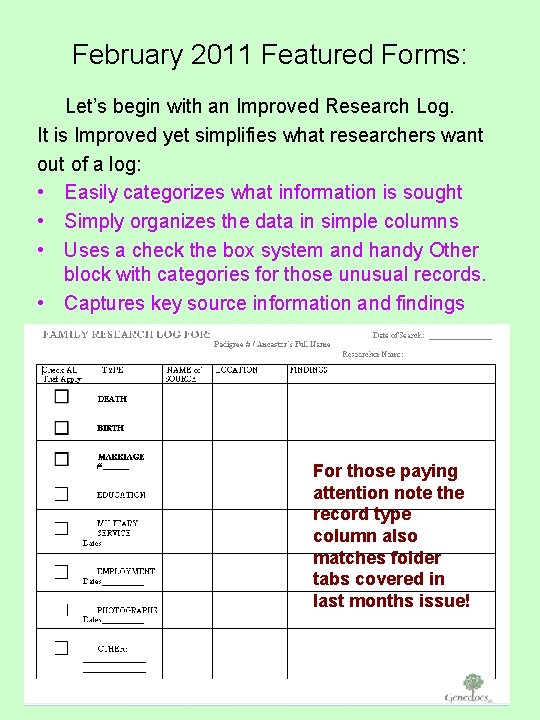
February 2011 Featured Forms: Let’s begin with an Improved Research Log. It is Improved yet simplifies what researchers want out of a log: • Easily categorizes what information is sought • Simply organizes the data in simple columns • Uses a check the box system and handy Other block with categories for those unusual records. • Captures key source information and findings For those paying attention note the record type column also matches folder tabs covered in last months issue!
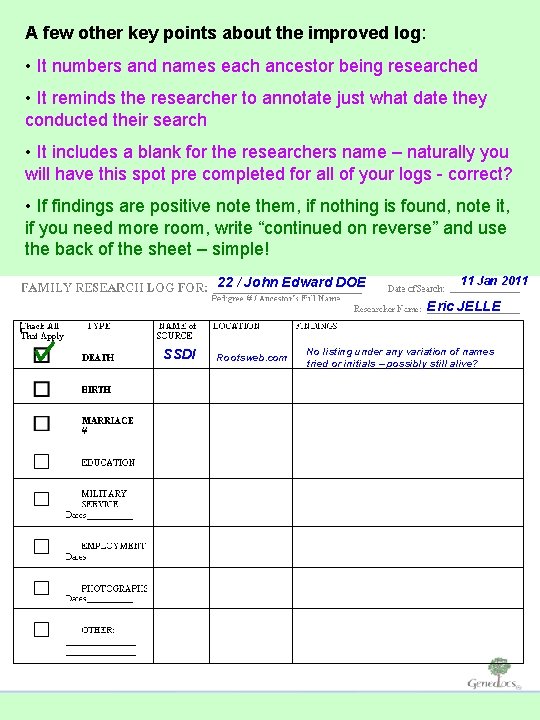
A few other key points about the improved log: • It numbers and names each ancestor being researched • It reminds the researcher to annotate just what date they conducted their search • It includes a blank for the researchers name – naturally you will have this spot pre completed for all of your logs - correct? • If findings are positive note them, if nothing is found, note it, if you need more room, write “continued on reverse” and use the back of the sheet – simple! 22 / John Edward DOE 11 Jan 2011 Eric JELLE SSDI Rootsweb. com No listing under any variation of names tried or initials – possibly still alive?
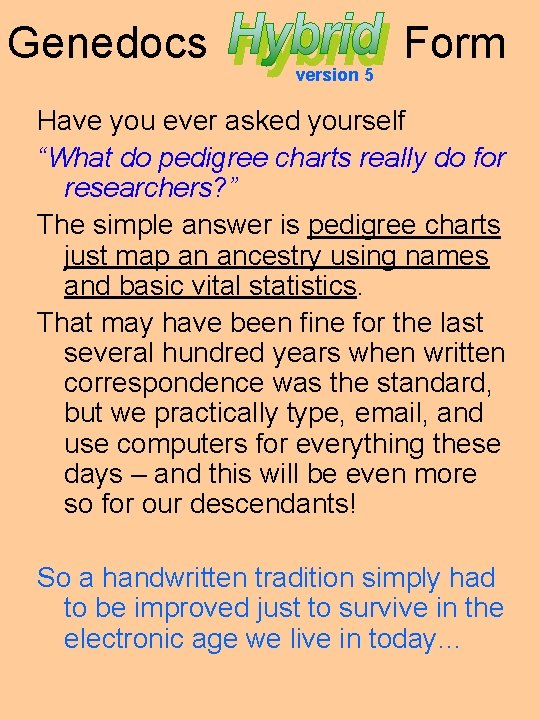
Genedocs version 5 Form Have you ever asked yourself “What do pedigree charts really do for researchers? ” The simple answer is pedigree charts just map an ancestry using names and basic vital statistics. That may have been fine for the last several hundred years when written correspondence was the standard, but we practically type, email, and use computers for everything these days – and this will be even more so for our descendants! So a handwritten tradition simply had to be improved just to survive in the electronic age we live in today…
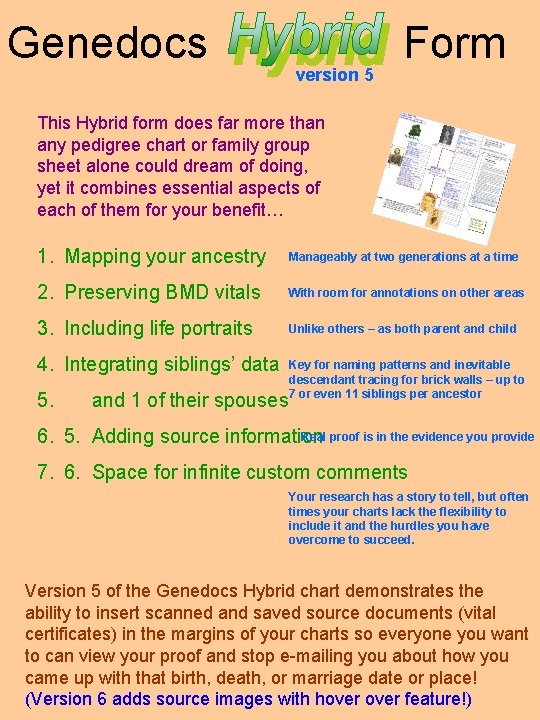
Genedocs version 5 Form This Hybrid form does far more than any pedigree chart or family group sheet alone could dream of doing, yet it combines essential aspects of each of them for your benefit… 1. Mapping your ancestry Manageably at two generations at a time 2. Preserving BMD vitals With room for annotations on other areas 3. Including life portraits Unlike others – as both parent and child 4. Integrating siblings’ data Key for naming patterns and inevitable descendant tracing for brick walls – up to 7 or even 11 siblings per ancestor 5. and 1 of their spouses Real proof is in the evidence you provide 6. 5. Adding source information 7. 6. Space for infinite custom comments Your research has a story to tell, but often times your charts lack the flexibility to include it and the hurdles you have overcome to succeed. Version 5 of the Genedocs Hybrid chart demonstrates the ability to insert scanned and saved source documents (vital certificates) in the margins of your charts so everyone you want to can view your proof and stop e-mailing you about how you came up with that birth, death, or marriage date or place! (Version 6 adds source images with hover feature!)
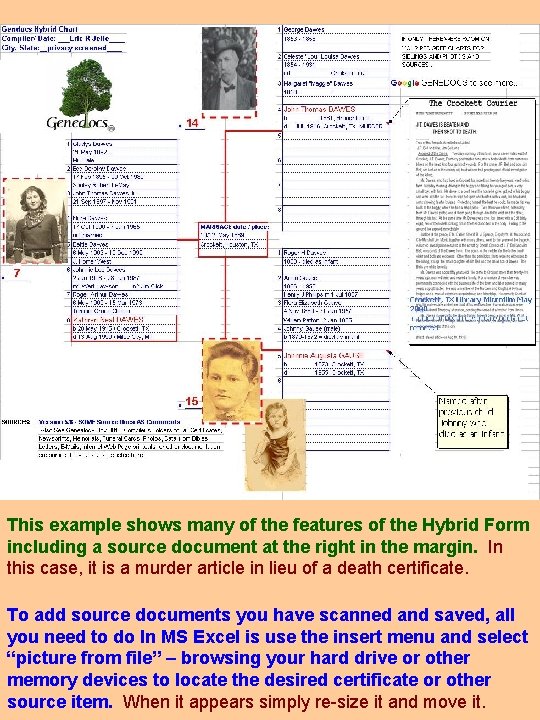
This example shows many of the features of the Hybrid Form including a source document at the right in the margin. In this case, it is a murder article in lieu of a death certificate. To add source documents you have scanned and saved, all you need to do In MS Excel is use the insert menu and select “picture from file” – browsing your hard drive or other memory devices to locate the desired certificate or other source item. When it appears simply re-size it and move it.
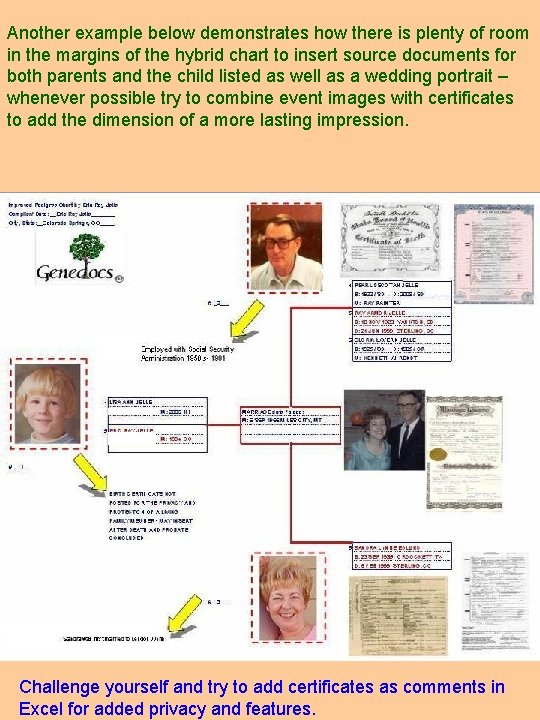
Another example below demonstrates how there is plenty of room in the margins of the hybrid chart to insert source documents for both parents and the child listed as well as a wedding portrait – whenever possible try to combine event images with certificates to add the dimension of a more lasting impression. Challenge yourself and try to add certificates as comments in Excel for added privacy and features.
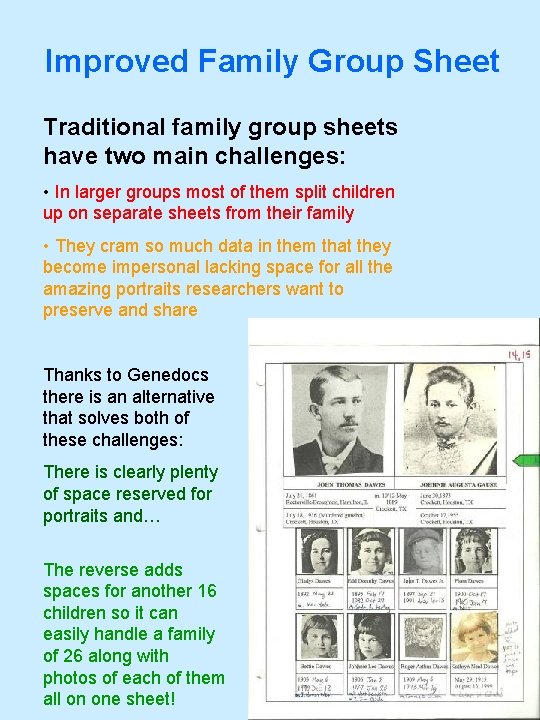
Improved Family Group Sheet Traditional family group sheets have two main challenges: • In larger groups most of them split children up on separate sheets from their family • They cram so much data in them that they become impersonal lacking space for all the amazing portraits researchers want to preserve and share Thanks to Genedocs there is an alternative that solves both of these challenges: There is clearly plenty of space reserved for portraits and… The reverse adds spaces for another 16 children so it can easily handle a family of 26 along with photos of each of them all on one sheet!
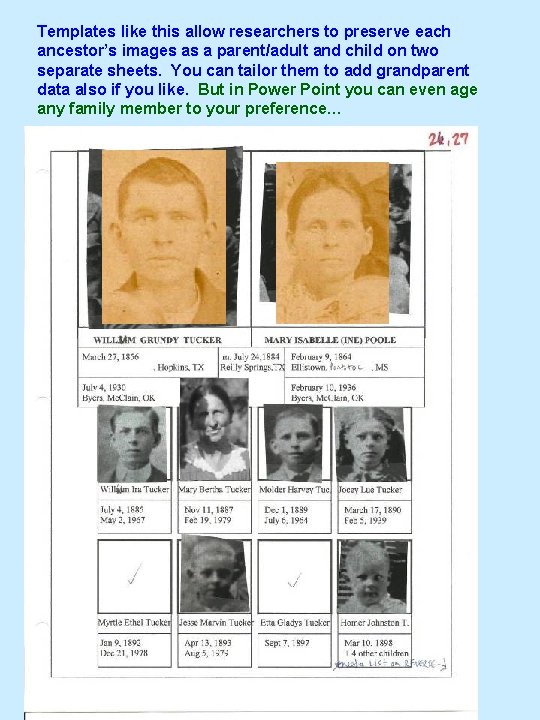
Templates like this allow researchers to preserve each ancestor’s images as a parent/adult and child on two separate sheets. You can tailor them to add grandparent data also if you like. But in Power Point you can even age any family member to your preference…
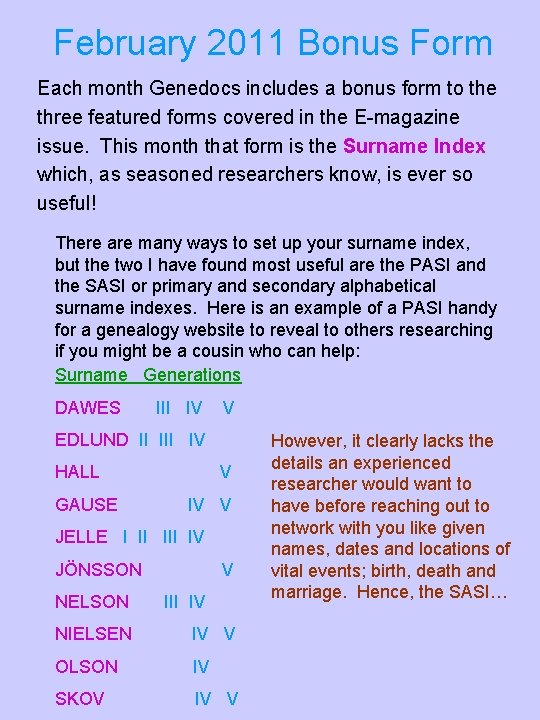
February 2011 Bonus Form Each month Genedocs includes a bonus form to the three featured forms covered in the E-magazine issue. This month that form is the Surname Index which, as seasoned researchers know, is ever so useful! There are many ways to set up your surname index, but the two I have found most useful are the PASI and the SASI or primary and secondary alphabetical surname indexes. Here is an example of a PASI handy for a genealogy website to reveal to others researching if you might be a cousin who can help: Surname Generations DAWES III IV V EDLUND II IV HALL GAUSE V IV V JELLE I II IV JÖNSSON NELSON V III IV NIELSEN IV V OLSON IV SKOV IV V However, it clearly lacks the details an experienced researcher would want to have before reaching out to network with you like given names, dates and locations of vital events; birth, death and marriage. Hence, the SASI…
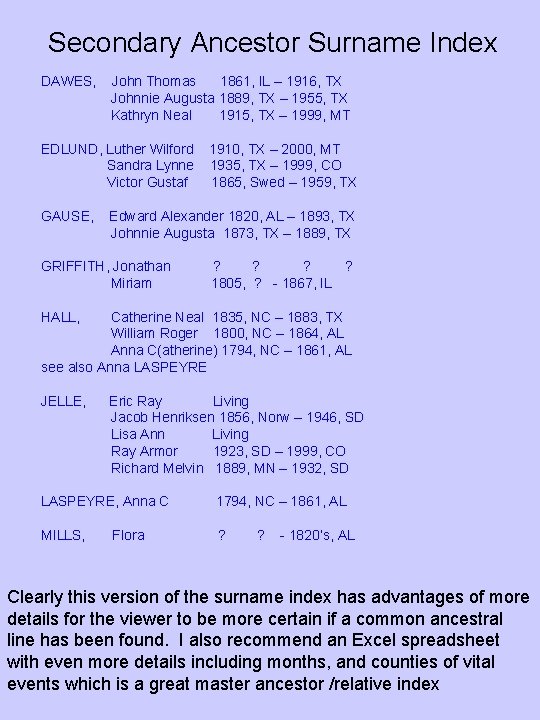
Secondary Ancestor Surname Index DAWES, John Thomas 1861, IL – 1916, TX Johnnie Augusta 1889, TX – 1955, TX Kathryn Neal 1915, TX – 1999, MT EDLUND, Luther Wilford Sandra Lynne Victor Gustaf GAUSE, 1910, TX – 2000, MT 1935, TX – 1999, CO 1865, Swed – 1959, TX Edward Alexander 1820, AL – 1893, TX Johnnie Augusta 1873, TX – 1889, TX GRIFFITH, Jonathan Miriam ? ? 1805, ? - 1867, IL HALL, Catherine Neal 1835, NC – 1883, TX William Roger 1800, NC – 1864, AL Anna C(atherine) 1794, NC – 1861, AL see also Anna LASPEYRE JELLE, Eric Ray Living Jacob Henriksen 1856, Norw – 1946, SD Lisa Ann Living Ray Armor 1923, SD – 1999, CO Richard Melvin 1889, MN – 1932, SD LASPEYRE, Anna C 1794, NC – 1861, AL MILLS, ? Flora ? - 1820’s, AL Clearly this version of the surname index has advantages of more details for the viewer to be more certain if a common ancestral line has been found. I also recommend an Excel spreadsheet with even more details including months, and counties of vital events which is a great master ancestor /relative index
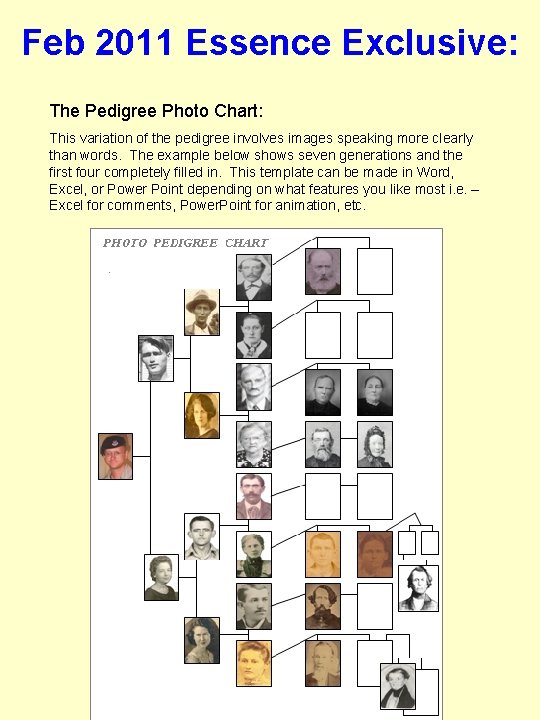
Feb 2011 Essence Exclusive: The Pedigree Photo Chart: This variation of the pedigree involves images speaking more clearly than words. The example below shows seven generations and the first four completely filled in. This template can be made in Word, Excel, or Power Point depending on what features you like most i. e. – Excel for comments, Power. Point for animation, etc.
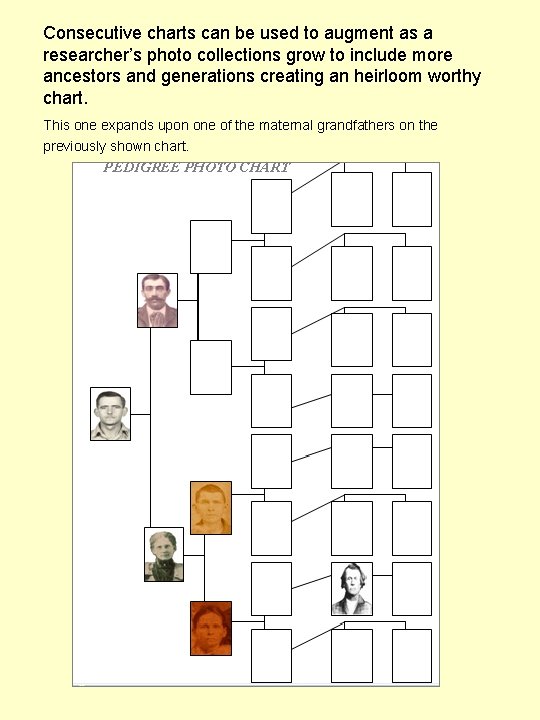
Consecutive charts can be used to augment as a researcher’s photo collections grow to include more ancestors and generations creating an heirloom worthy chart. This one expands upon one of the maternal grandfathers on the previously shown chart.
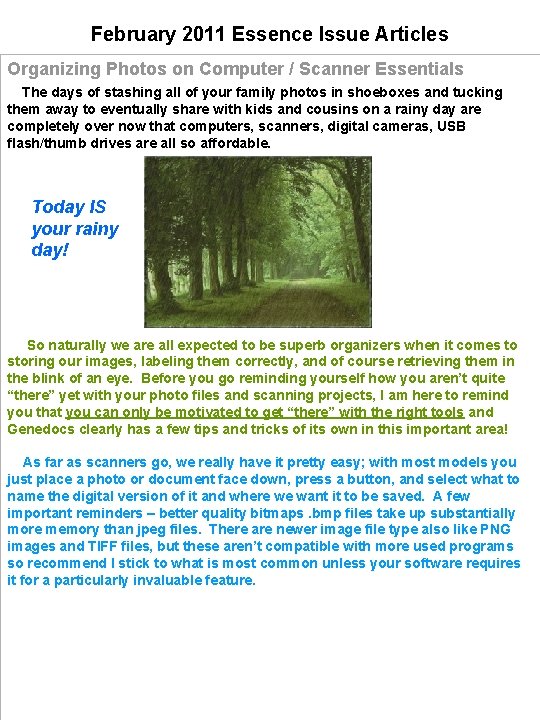
February 2011 Essence Issue Articles Organizing Photos on Computer / Scanner Essentials The days of stashing all of your family photos in shoeboxes and tucking them away to eventually share with kids and cousins on a rainy day are completely over now that computers, scanners, digital cameras, USB flash/thumb drives are all so affordable. Today IS your rainy day! So naturally we are all expected to be superb organizers when it comes to storing our images, labeling them correctly, and of course retrieving them in the blink of an eye. Before you go reminding yourself how you aren’t quite “there” yet with your photo files and scanning projects, I am here to remind you that you can only be motivated to get “there” with the right tools and Genedocs clearly has a few tips and tricks of its own in this important area! As far as scanners go, we really have it pretty easy; with most models you just place a photo or document face down, press a button, and select what to name the digital version of it and where we want it to be saved. A few important reminders – better quality bitmaps. bmp files take up substantially more memory than jpeg files. There are newer image file type also like PNG images and TIFF files, but these aren’t compatible with more used programs so recommend I stick to what is most common unless your software requires it for a particularly invaluable feature.
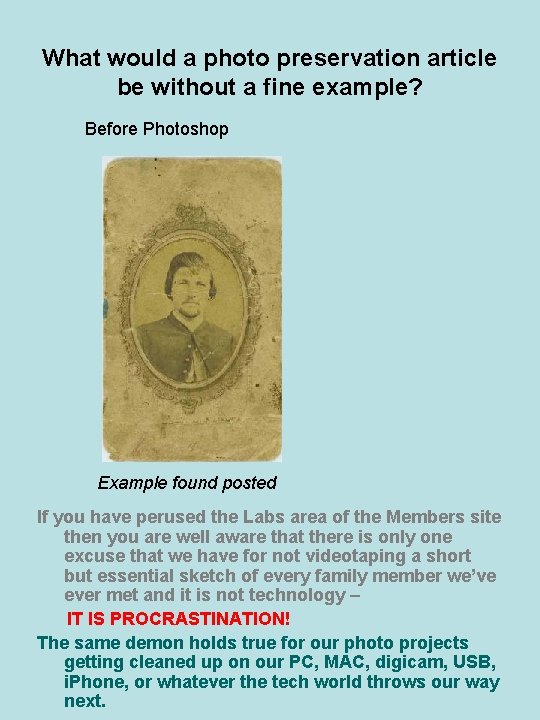
What would a photo preservation article be without a fine example? Before Photoshop and After Example found posted on Ancestorville facebook page If you have perused the Labs area of the Members site then you are well aware that there is only one excuse that we have for not videotaping a short but essential sketch of every family member we’ve ever met and it is not technology – IT IS PROCRASTINATION! The same demon holds true for our photo projects getting cleaned up on our PC, MAC, digicam, USB, i. Phone, or whatever the tech world throws our way next.
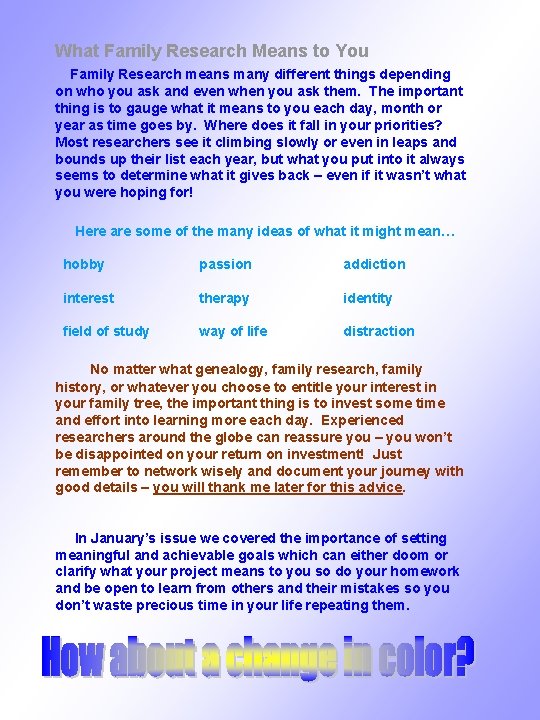
What Family Research Means to You Family Research means many different things depending on who you ask and even when you ask them. The important thing is to gauge what it means to you each day, month or year as time goes by. Where does it fall in your priorities? Most researchers see it climbing slowly or even in leaps and bounds up their list each year, but what you put into it always seems to determine what it gives back – even if it wasn’t what you were hoping for! Here are some of the many ideas of what it might mean… hobby passion addiction interest therapy identity field of study way of life distraction No matter what genealogy, family research, family history, or whatever you choose to entitle your interest in your family tree, the important thing is to invest some time and effort into learning more each day. Experienced researchers around the globe can reassure you – you won’t be disappointed on your return on investment! Just remember to network wisely and document your journey with good details – you will thank me later for this advice. In January’s issue we covered the importance of setting meaningful and achievable goals which can either doom or clarify what your project means to you so do your homework and be open to learn from others and their mistakes so you don’t waste precious time in your life repeating them.
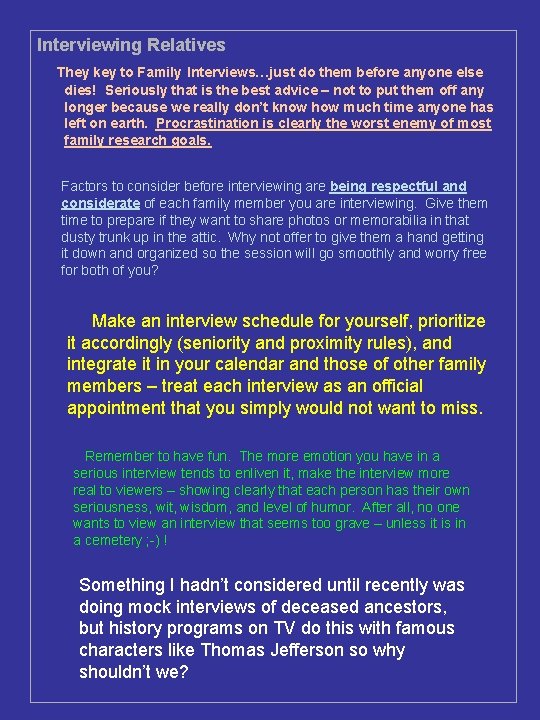
Interviewing Relatives They key to Family Interviews…just do them before anyone else dies! Seriously that is the best advice – not to put them off any longer because we really don’t know how much time anyone has left on earth. Procrastination is clearly the worst enemy of most family research goals. Factors to consider before interviewing are being respectful and considerate of each family member you are interviewing. Give them time to prepare if they want to share photos or memorabilia in that dusty trunk up in the attic. Why not offer to give them a hand getting it down and organized so the session will go smoothly and worry free for both of you? Make an interview schedule for yourself, prioritize it accordingly (seniority and proximity rules), and integrate it in your calendar and those of other family members – treat each interview as an official appointment that you simply would not want to miss. Remember to have fun. The more emotion you have in a serious interview tends to enliven it, make the interview more real to viewers – showing clearly that each person has their own seriousness, wit, wisdom, and level of humor. After all, no one wants to view an interview that seems too grave – unless it is in a cemetery ; -) ! Something I hadn’t considered until recently was doing mock interviews of deceased ancestors, but history programs on TV do this with famous characters like Thomas Jefferson so why shouldn’t we?
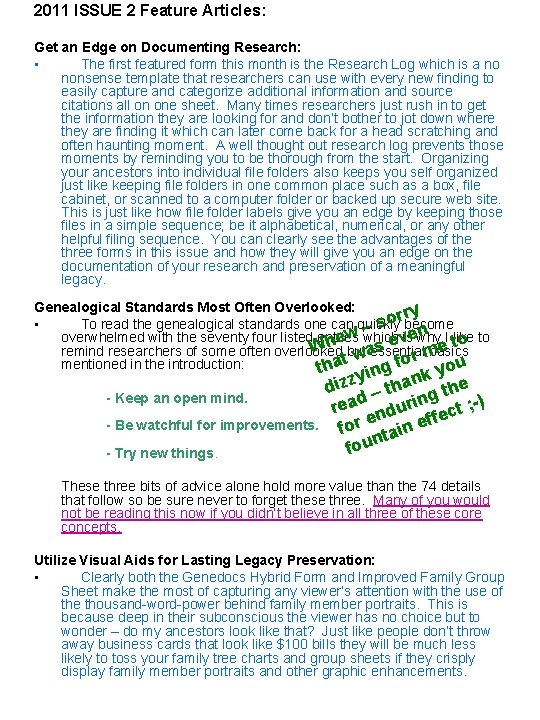
2011 ISSUE 2 Feature Articles: Get an Edge on Documenting Research: • The first featured form this month is the Research Log which is a no nonsense template that researchers can use with every new finding to easily capture and categorize additional information and source citations all on one sheet. Many times researchers just rush in to get the information they are looking for and don’t bother to jot down where they are finding it which can later come back for a head scratching and often haunting moment. A well thought out research log prevents those moments by reminding you to be thorough from the start. Organizing your ancestors into individual file folders also keeps you self organized just like keeping file folders in one common place such as a box, file cabinet, or scanned to a computer folder or backed up secure web site. This is just like how file folder labels give you an edge by keeping those files in a simple sequence; be it alphabetical, numerical, or any other helpful filing sequence. You can clearly see the advantages of the three forms in this issue and how they will give you an edge on the documentation of your research and preservation of a meaningful legacy. Genealogical Standards Most Often Overlooked: ry rbecome o • To read the genealogical standards one can quickly s – n I like overwhelmed with the seventy four listed entries isewhy ew which v o to e t h s e W but remind researchers of some often overlooked essential basics t wa for m ou a mentioned in the introduction: h g t - Keep an open mind. - Be watchful for improvements. - Try new things. yin ank y e z z i d th g th – d rea ndurin ect ; -) e ff for tain e n fou These three bits of advice alone hold more value than the 74 details that follow so be sure never to forget these three. Many of you would not be reading this now if you didn’t believe in all three of these core concepts. Utilize Visual Aids for Lasting Legacy Preservation: • Clearly both the Genedocs Hybrid Form and Improved Family Group Sheet make the most of capturing any viewer’s attention with the use of the thousand-word-power behind family member portraits. This is because deep in their subconscious the viewer has no choice but to wonder – do my ancestors look like that? Just like people don’t throw away business cards that look like $100 bills they will be much less likely to toss your family tree charts and group sheets if they crisply display family member portraits and other graphic enhancements.
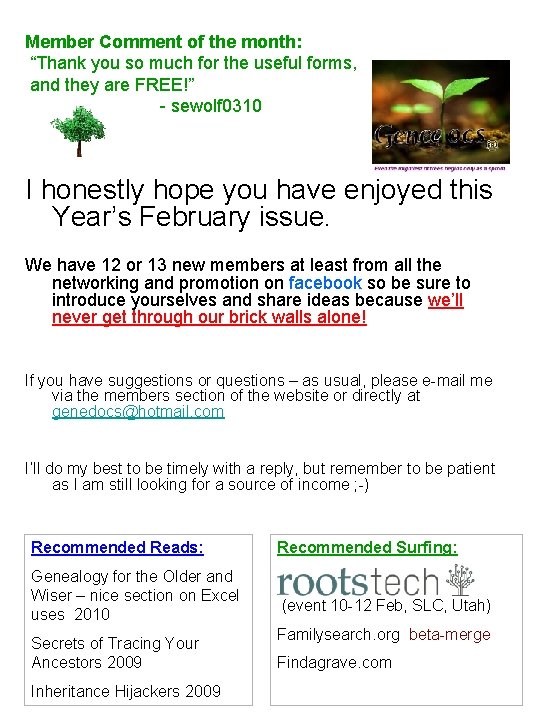
Member Comment of the month: “Thank you so much for the useful forms, and they are FREE!” - sewolf 0310 I honestly hope you have enjoyed this Year’s February issue. We have 12 or 13 new members at least from all the networking and promotion on facebook so be sure to introduce yourselves and share ideas because we’ll never get through our brick walls alone! If you have suggestions or questions – as usual, please e-mail me via the members section of the website or directly at genedocs@hotmail. com I’ll do my best to be timely with a reply, but remember to be patient as I am still looking for a source of income ; -) Recommended Reads: Genealogy for the Older and Wiser – nice section on Excel uses 2010 Secrets of Tracing Your Ancestors 2009 Inheritance Hijackers 2009 Recommended Surfing: (event 10 -12 Feb, SLC, Utah) Familysearch. org beta-merge Findagrave. com
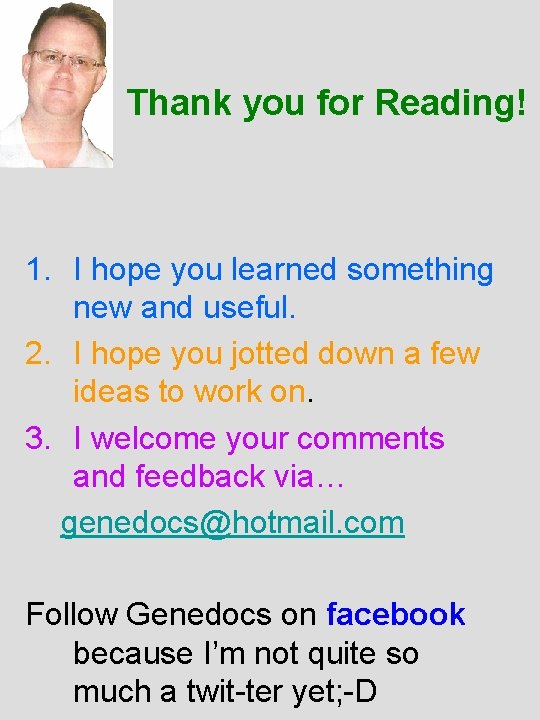
Thank you for Reading! 1. I hope you learned something new and useful. 2. I hope you jotted down a few ideas to work on. 3. I welcome your comments and feedback via… genedocs@hotmail. com Follow Genedocs on facebook because I’m not quite so much a twit-ter yet; -D
- Slides: 24