Clear Quest Email Plus An Enhanced Email Notification
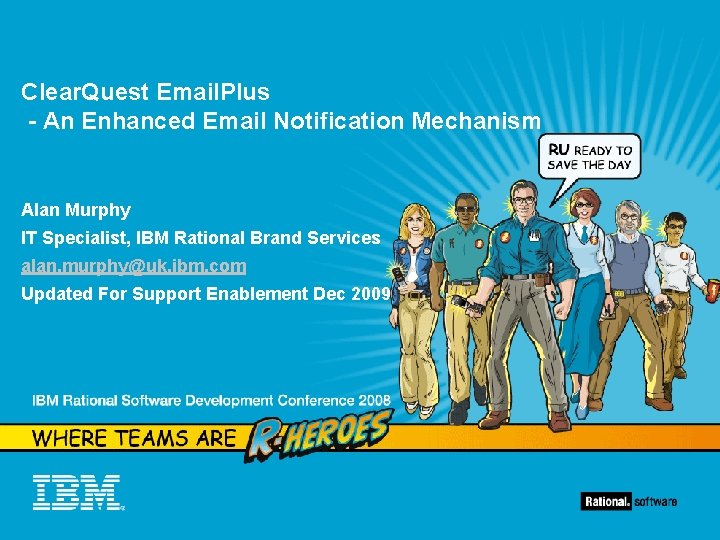
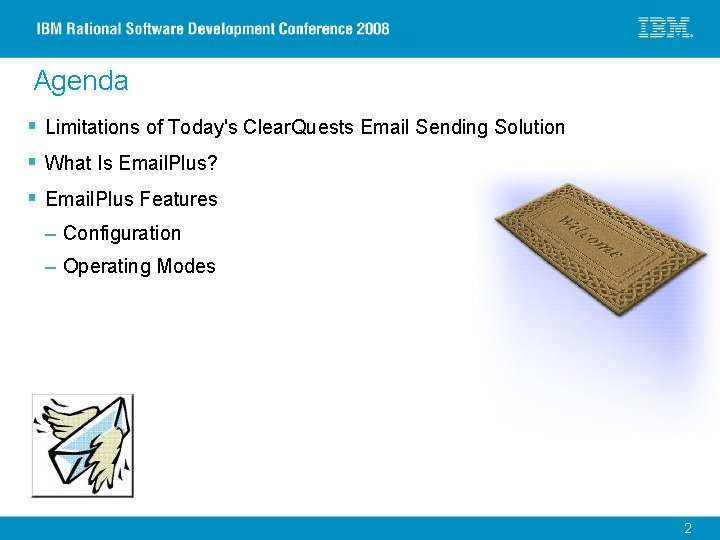
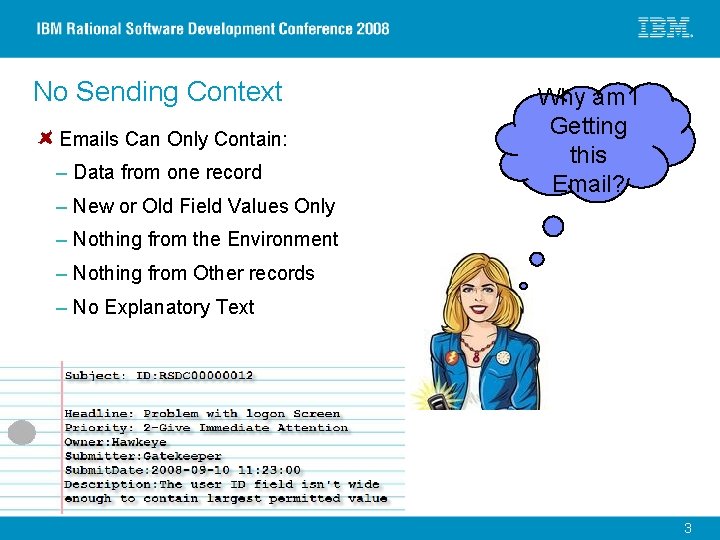
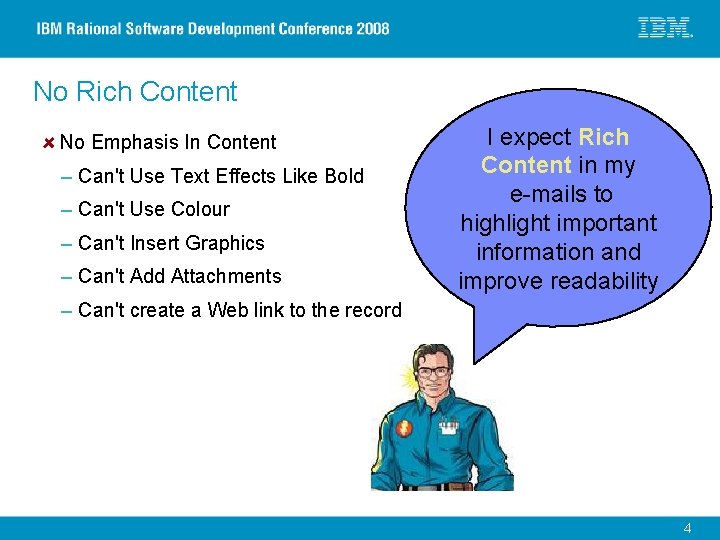
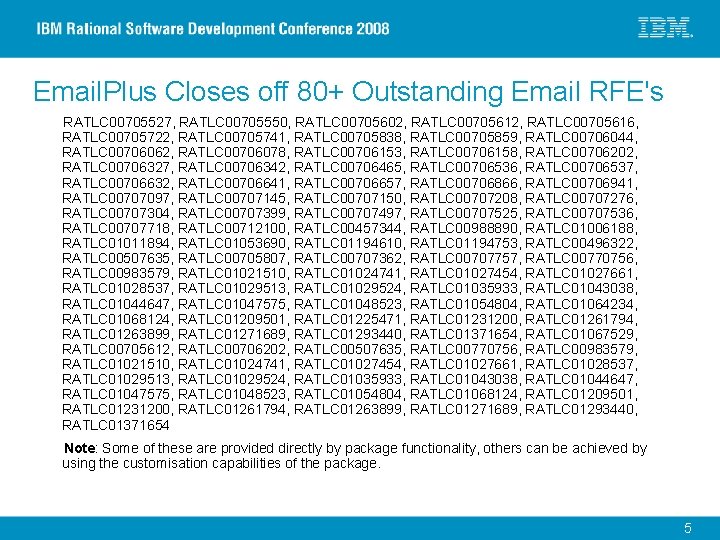
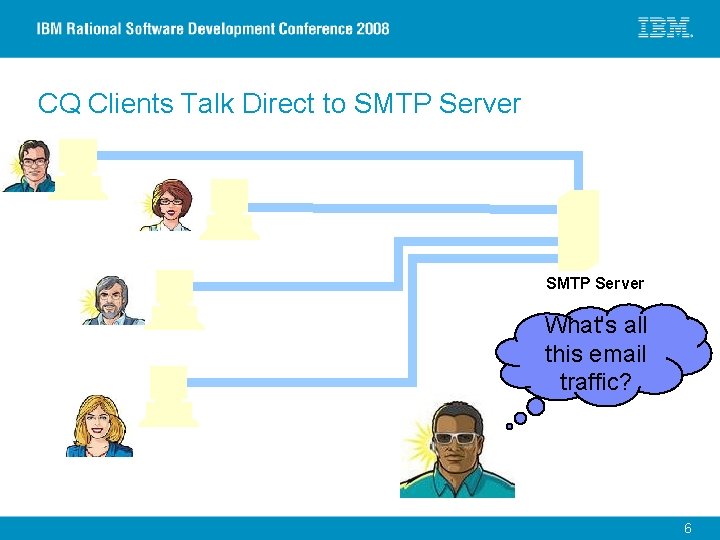
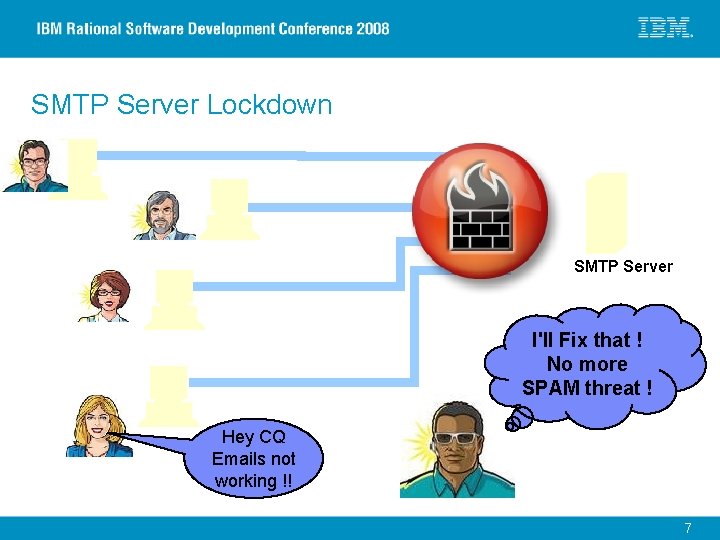
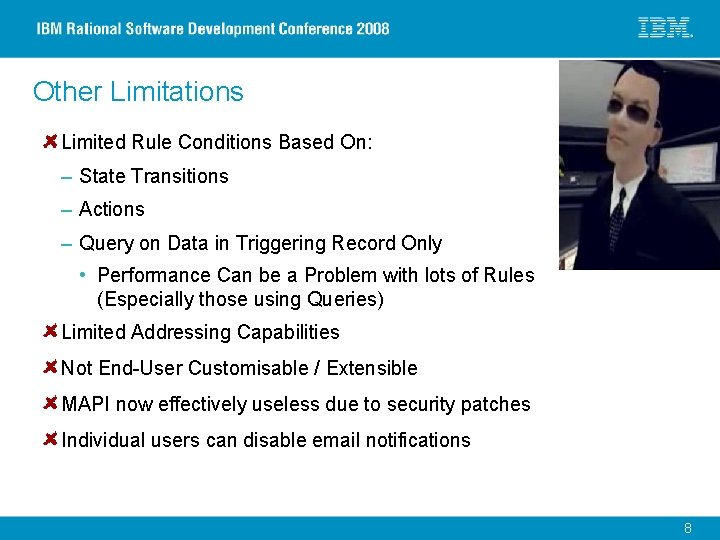
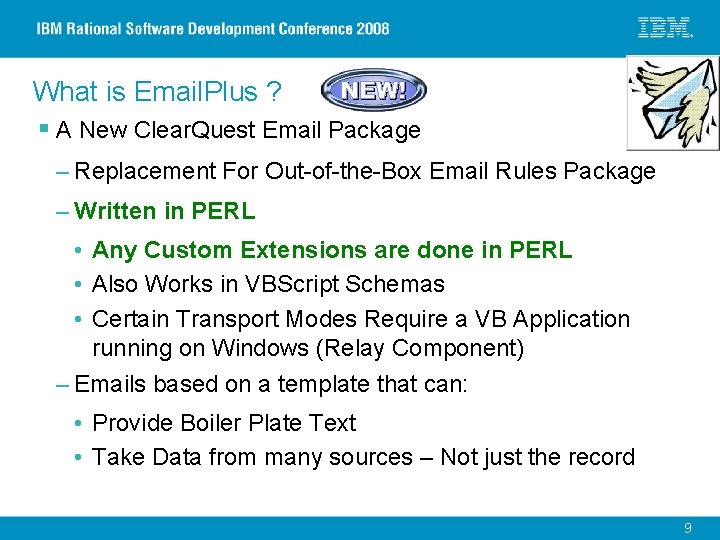
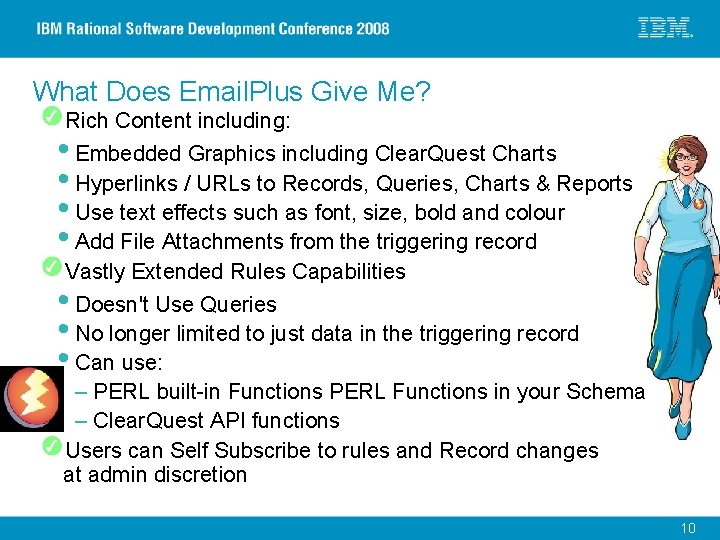
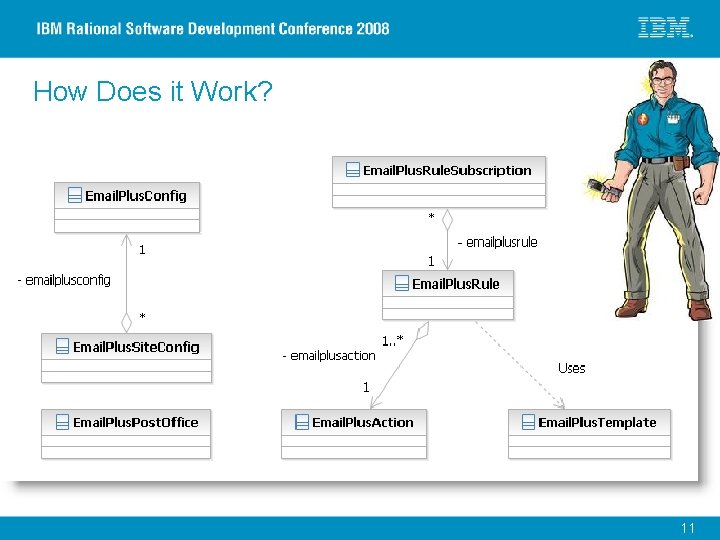
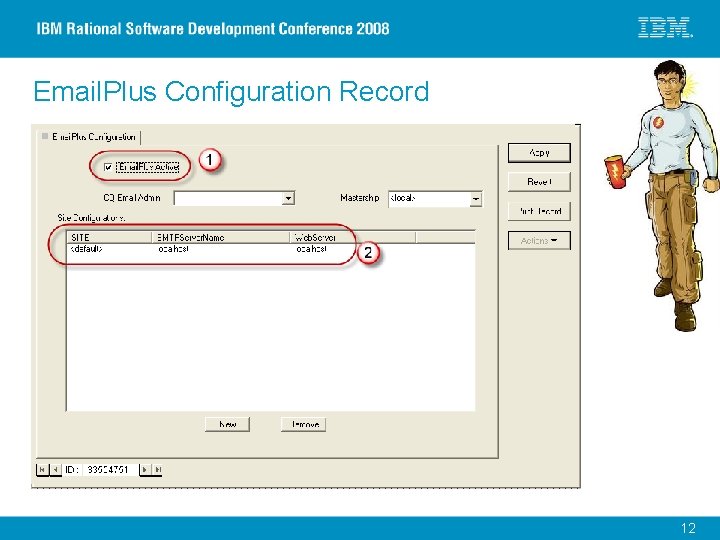
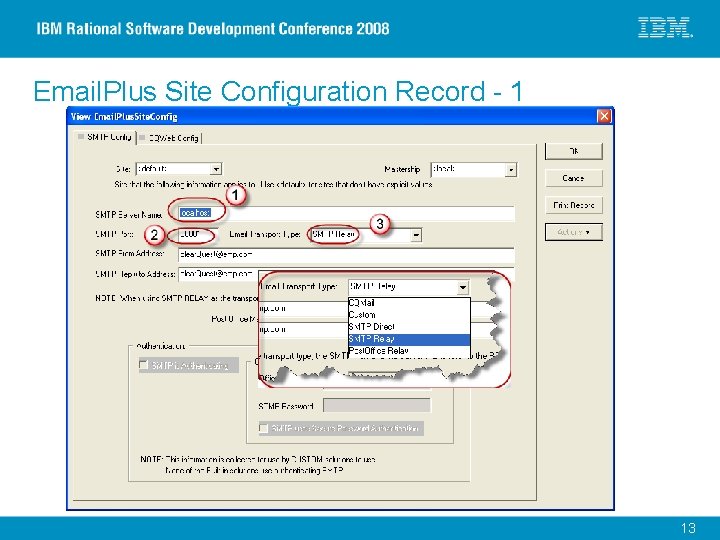
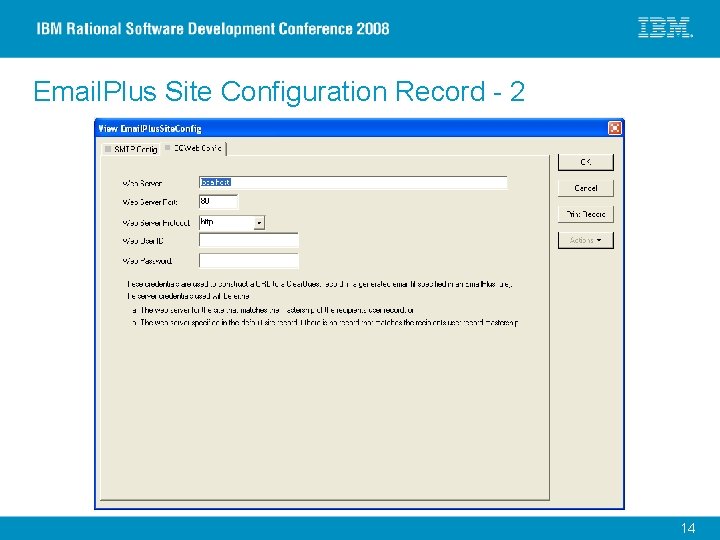
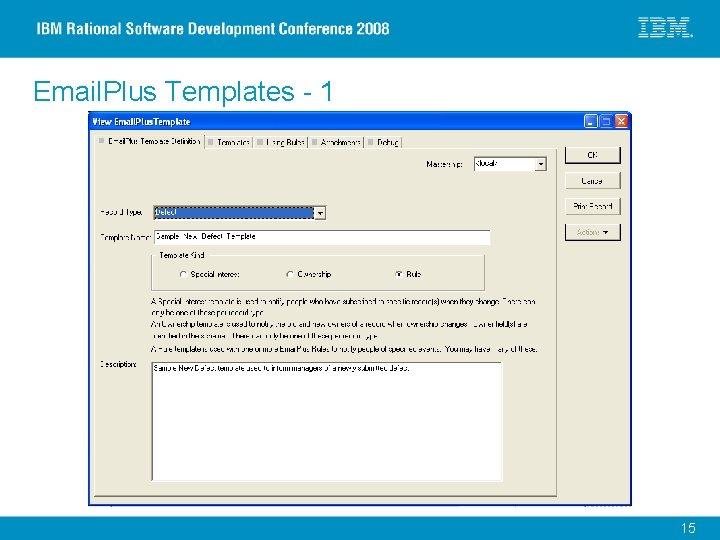
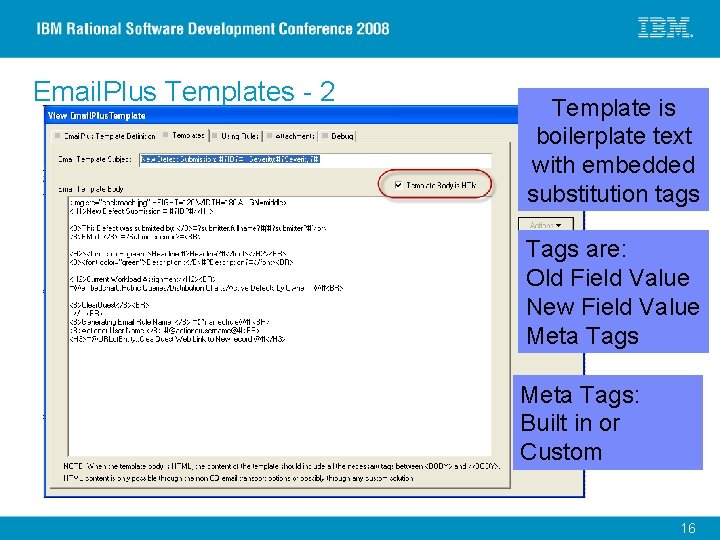
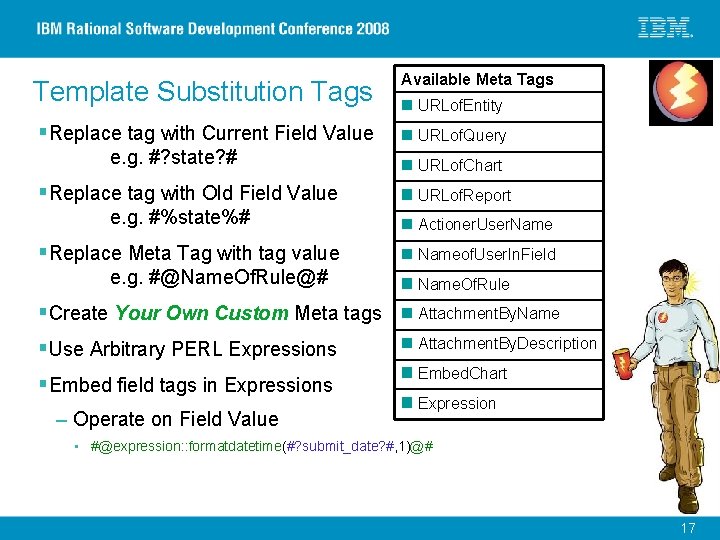
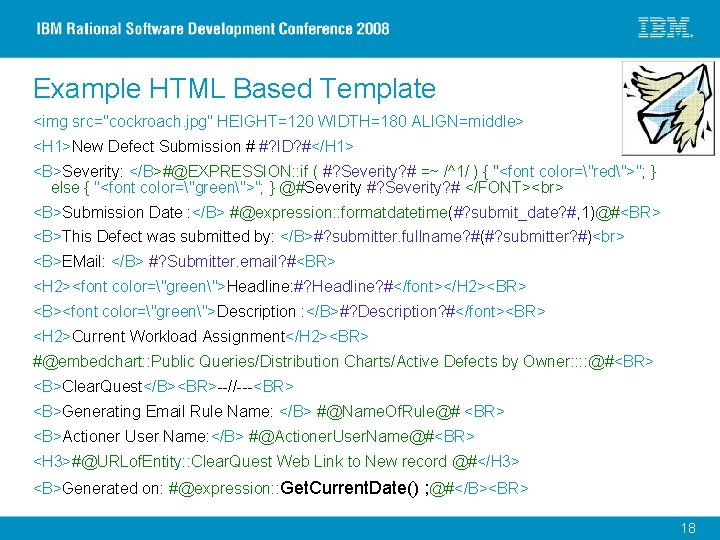
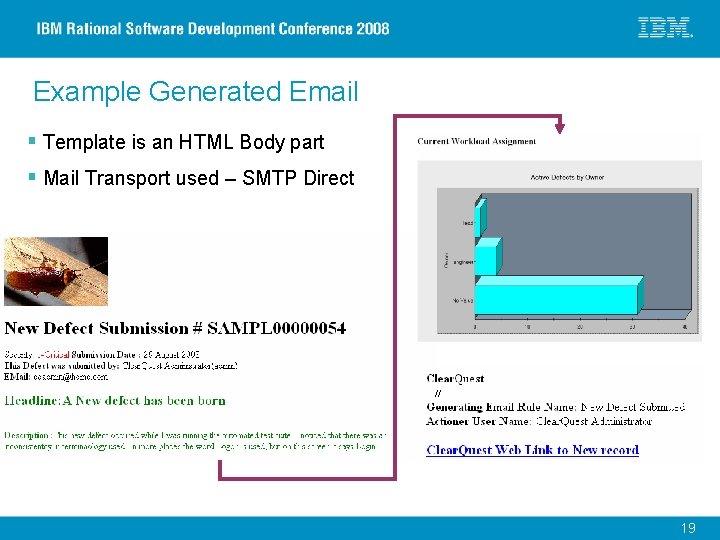
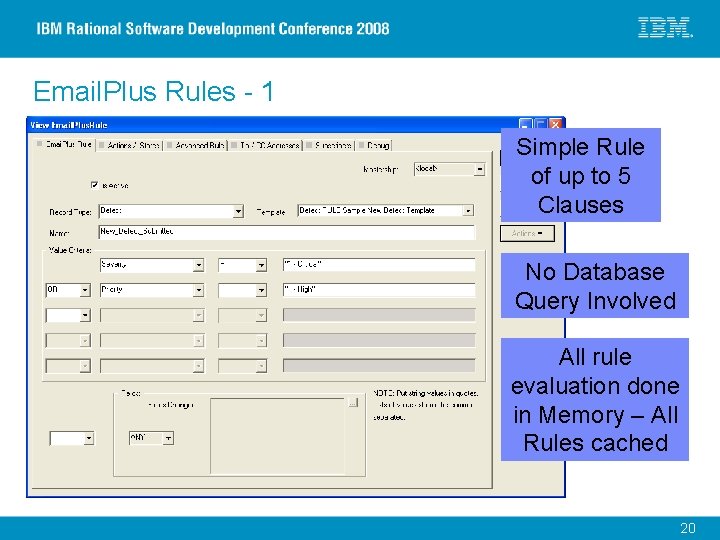
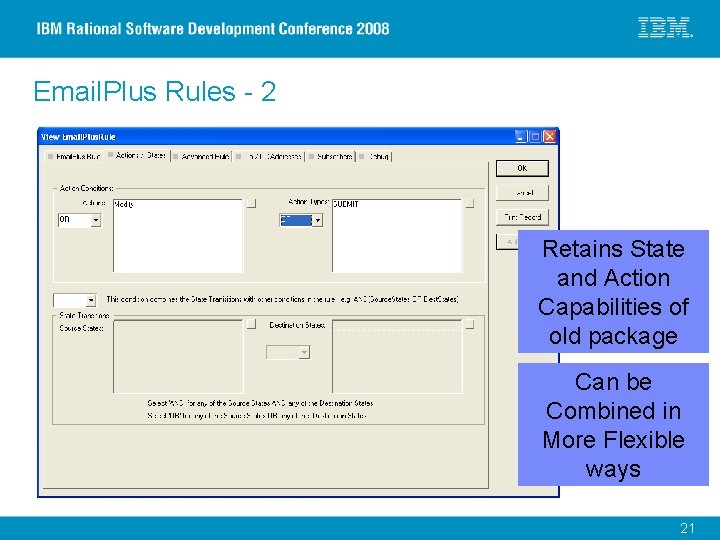
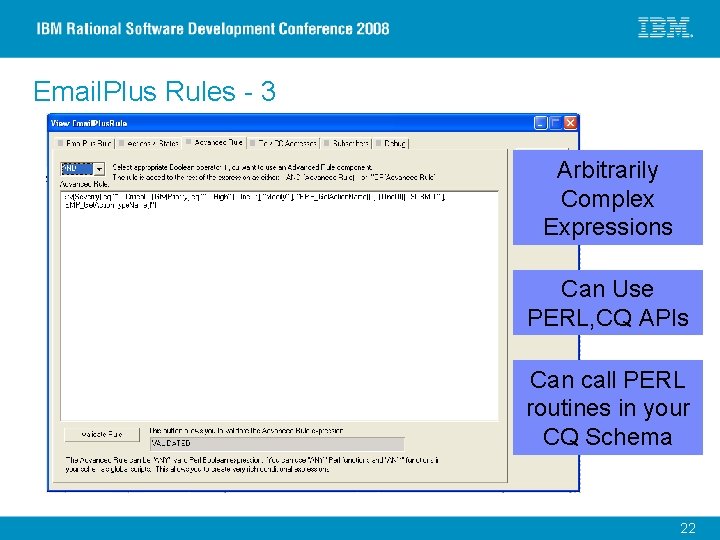
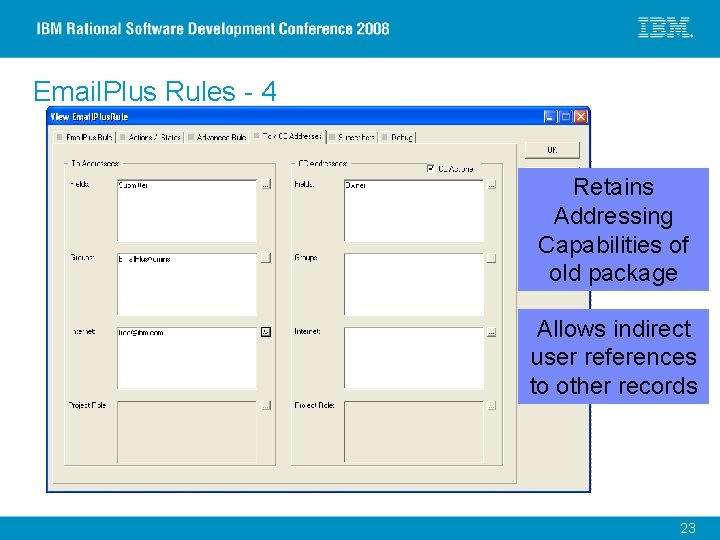
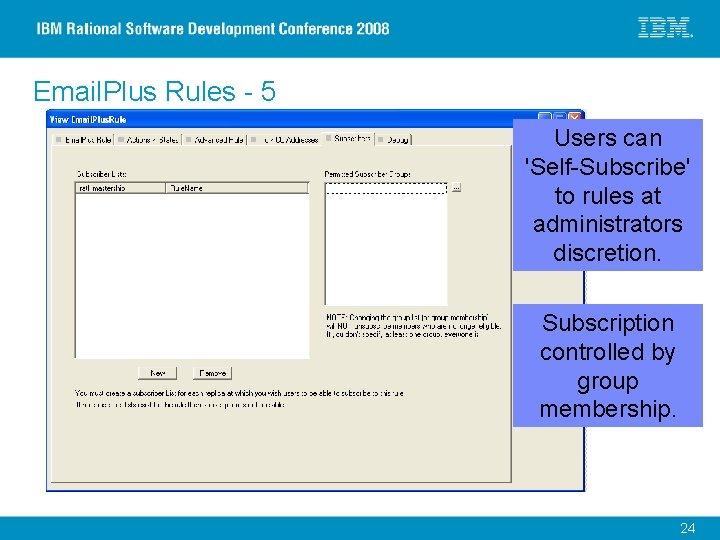
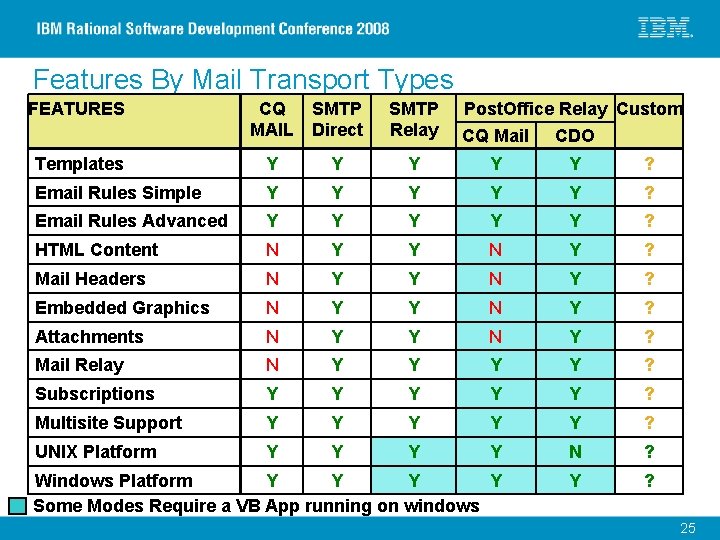
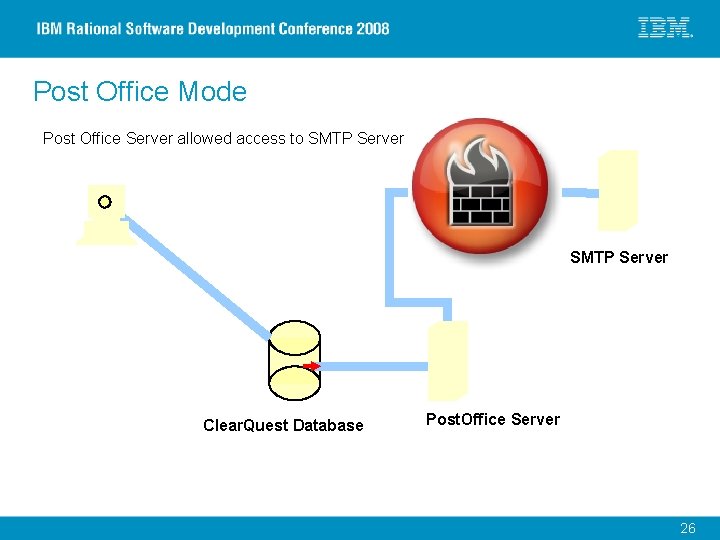
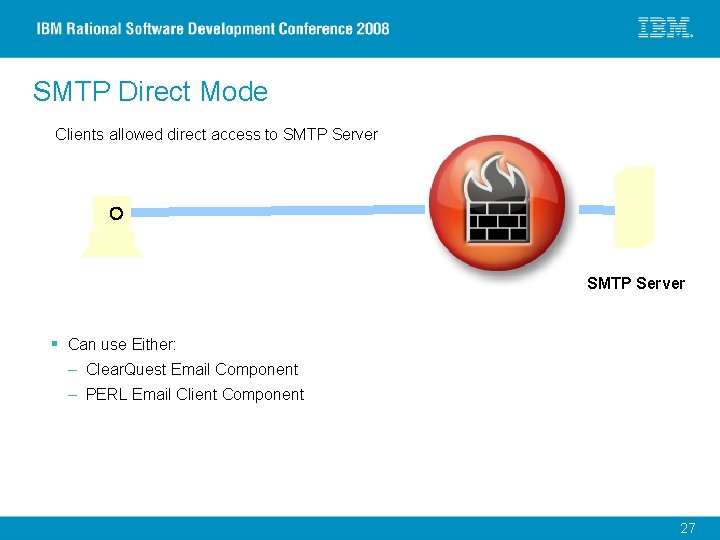
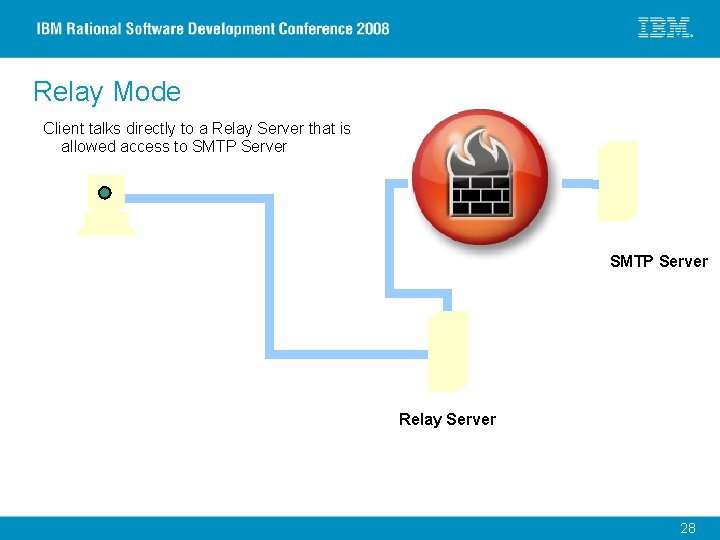
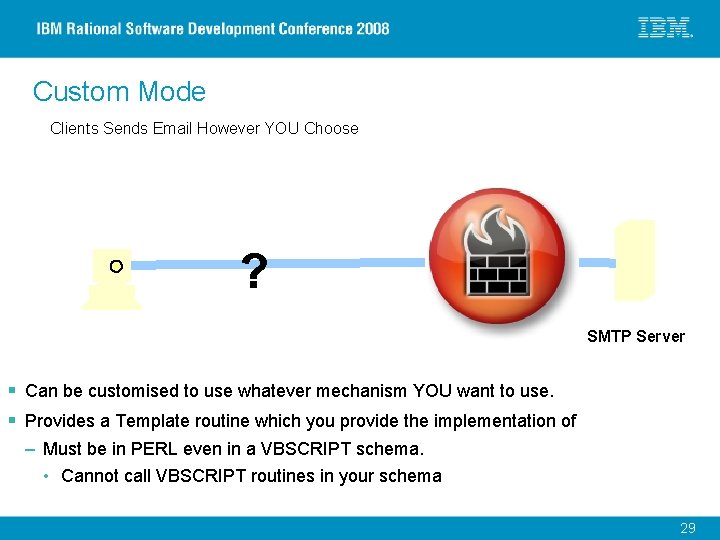
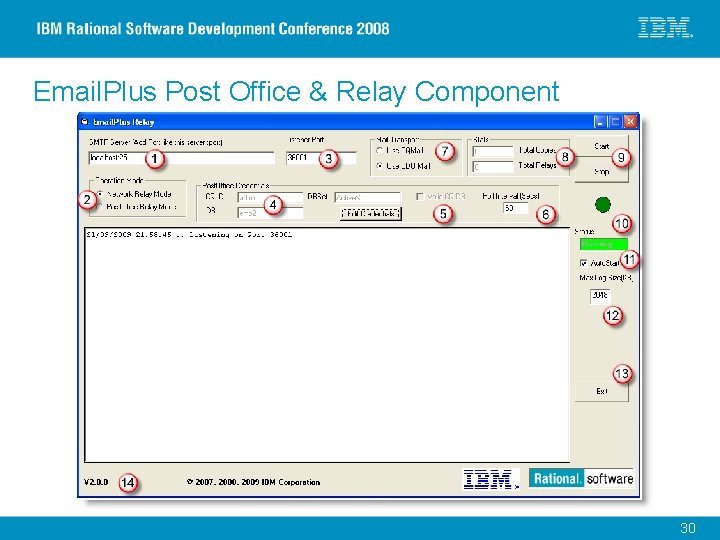
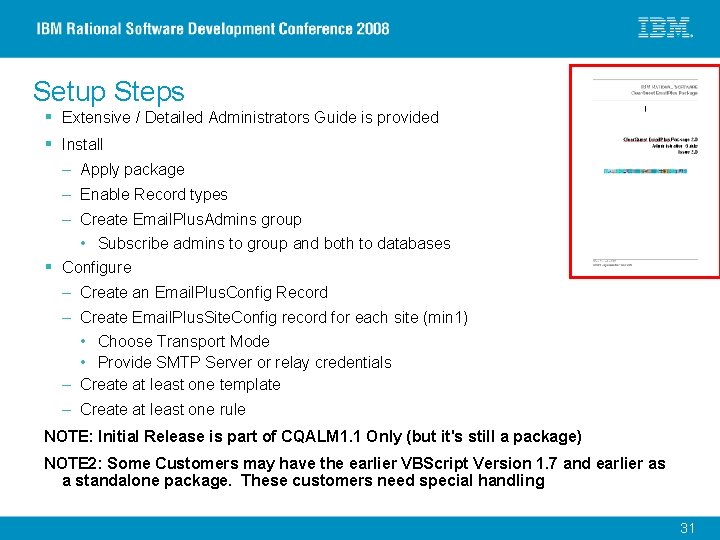
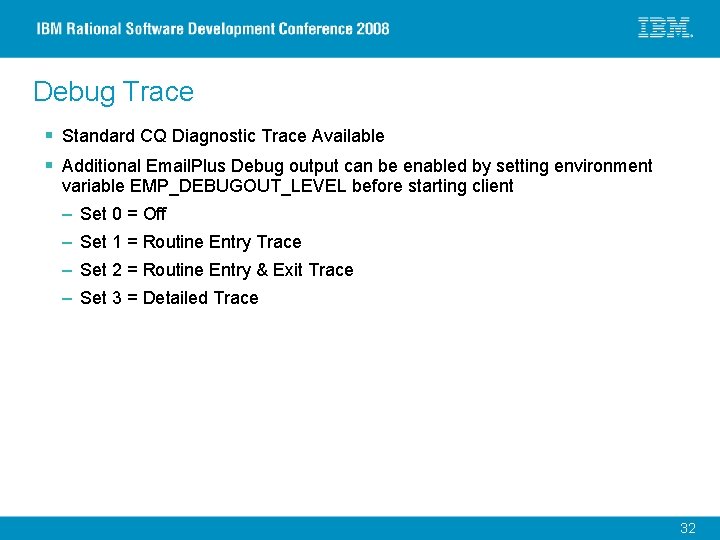
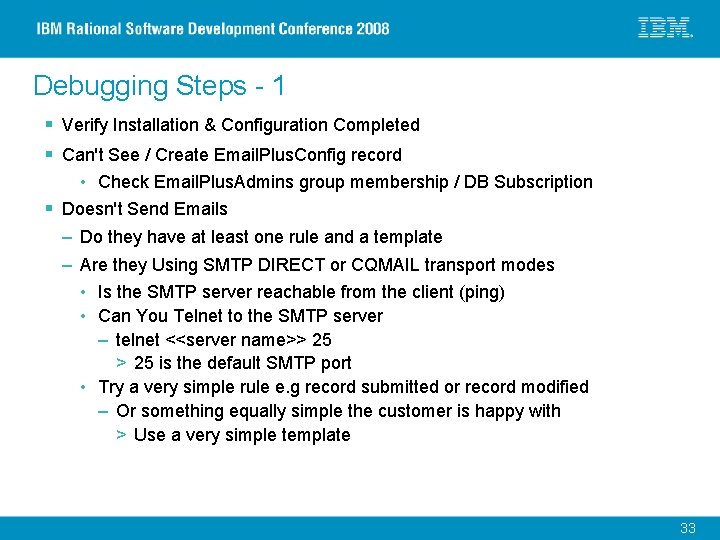
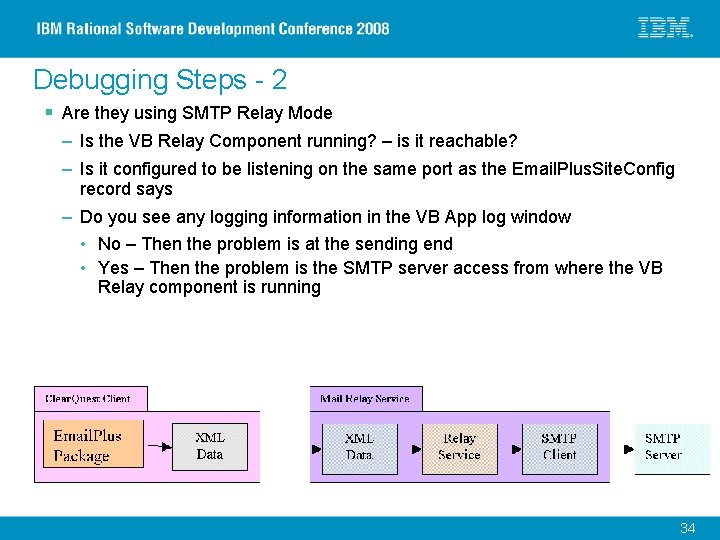
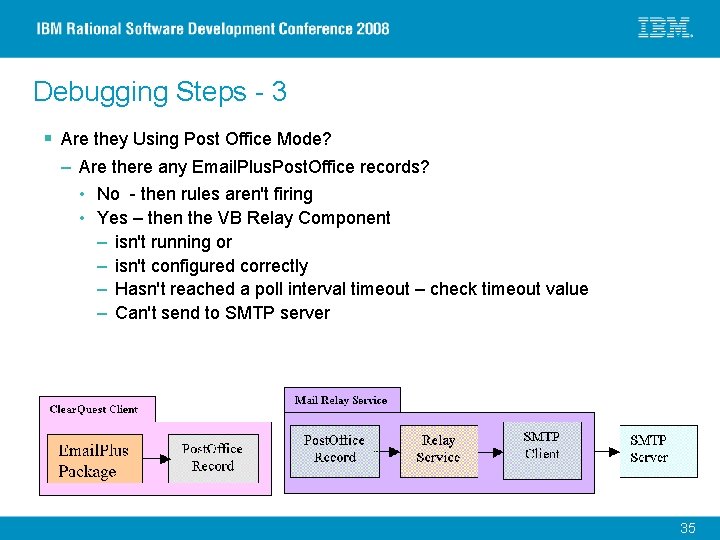
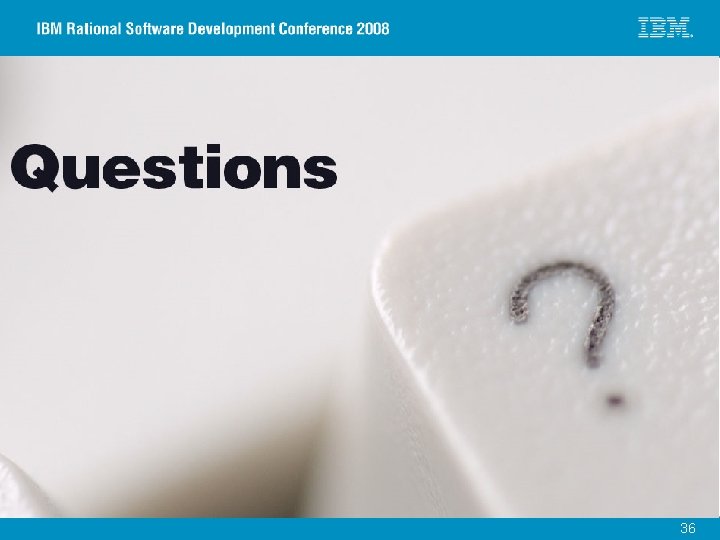

- Slides: 37
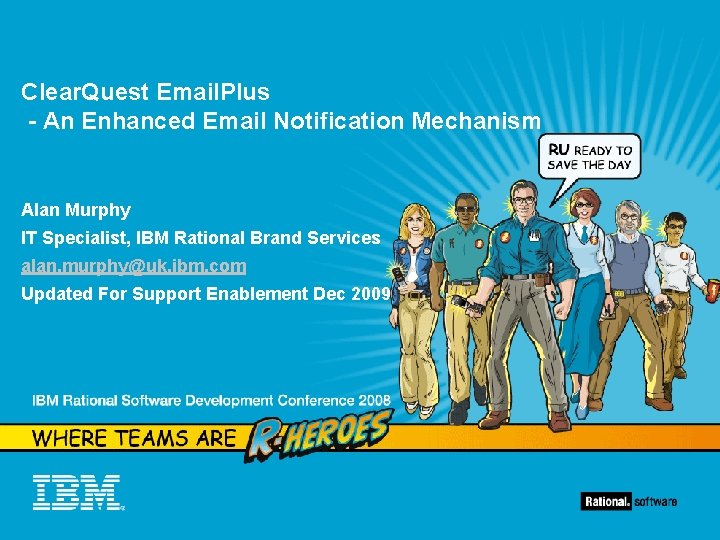
Clear. Quest Email. Plus - An Enhanced Email Notification Mechanism Alan Murphy IT Specialist, IBM Rational Brand Services alan. murphy@uk. ibm. com Updated For Support Enablement Dec 2009
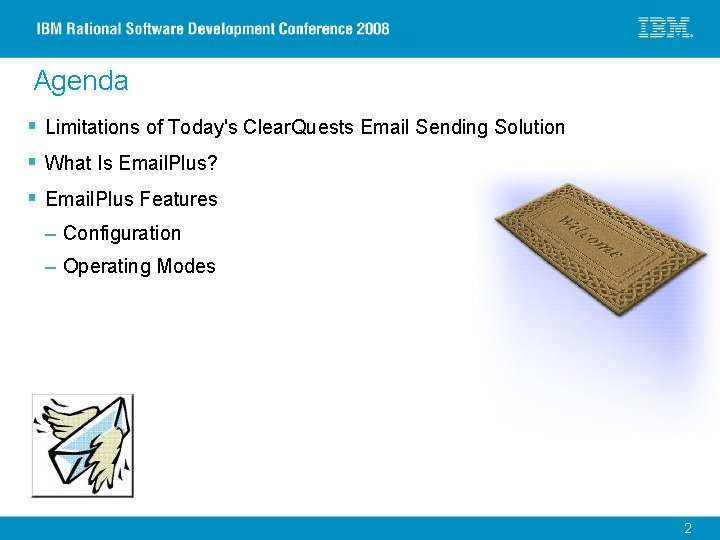
Agenda § Limitations of Today's Clear. Quests Email Sending Solution § What Is Email. Plus? § Email. Plus Features – Configuration – Operating Modes CRMADV 04 © 2007 IBM Corporation 2
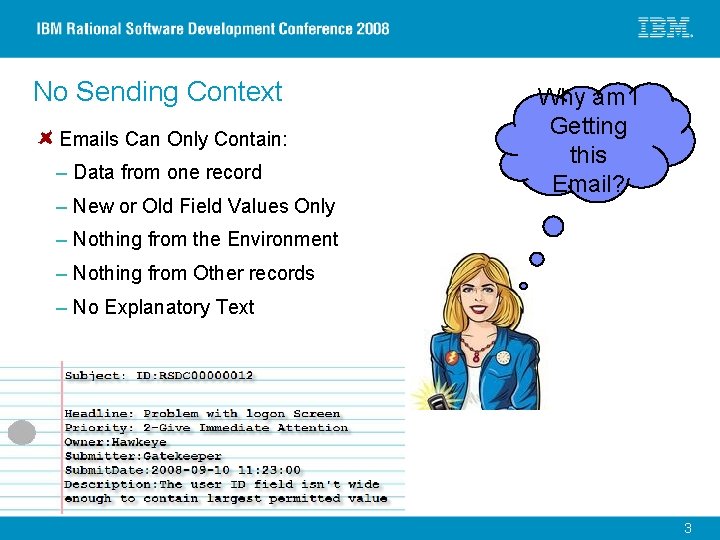
No Sending Context Emails Can Only Contain: – Data from one record – New or Old Field Values Only Why am I Getting this Email? – Nothing from the Environment – Nothing from Other records – No Explanatory Text CRMADV 04 © 2007 IBM Corporation 3
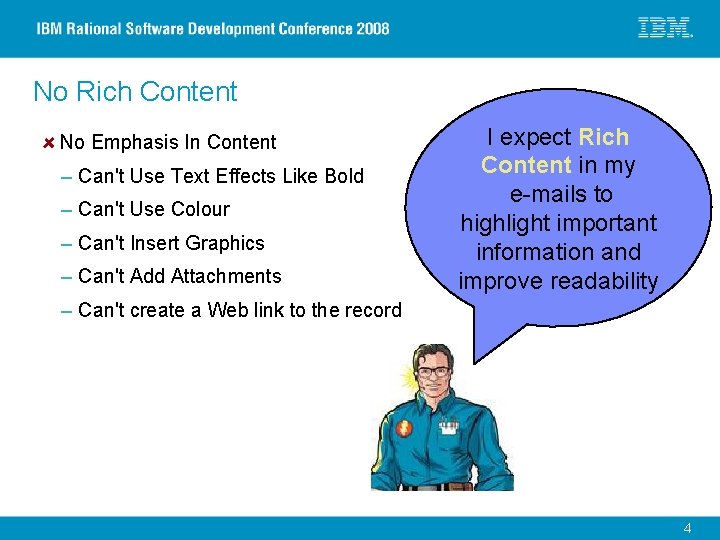
No Rich Content No Emphasis In Content – Can't Use Text Effects Like Bold – Can't Use Colour – Can't Insert Graphics – Can't Add Attachments I expect Rich Content in my e-mails to highlight important information and improve readability – Can't create a Web link to the record CRMADV 04 © 2007 IBM Corporation 4
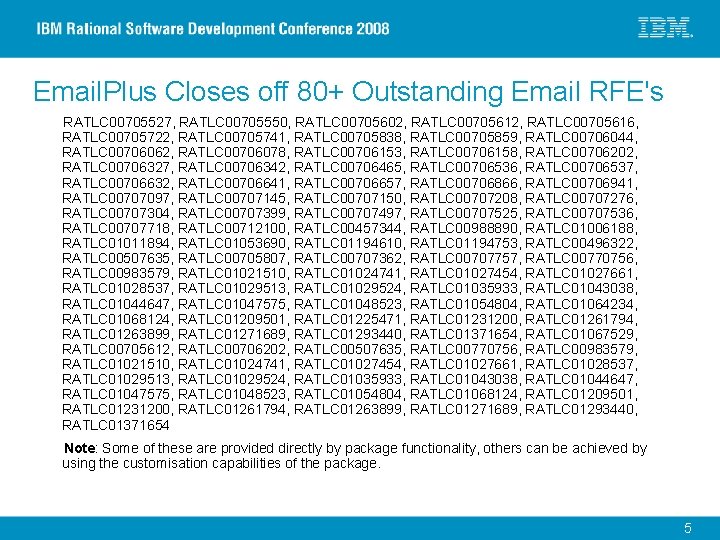
Email. Plus Closes off 80+ Outstanding Email RFE's RATLC 00705527, RATLC 00705550, RATLC 00705602, RATLC 00705616, RATLC 00705722, RATLC 00705741, RATLC 00705838, RATLC 00705859, RATLC 00706044, RATLC 00706062, RATLC 00706078, RATLC 00706153, RATLC 00706158, RATLC 00706202, RATLC 00706327, RATLC 00706342, RATLC 00706465, RATLC 00706536, RATLC 00706537, RATLC 00706632, RATLC 00706641, RATLC 00706657, RATLC 00706866, RATLC 00706941, RATLC 00707097, RATLC 00707145, RATLC 00707150, RATLC 00707208, RATLC 00707276, RATLC 00707304, RATLC 00707399, RATLC 00707497, RATLC 00707525, RATLC 00707536, RATLC 00707718, RATLC 00712100, RATLC 00457344, RATLC 00988890, RATLC 01006188, RATLC 01011894, RATLC 01053690, RATLC 01194610, RATLC 01194753, RATLC 00496322, RATLC 00507635, RATLC 00705807, RATLC 00707362, RATLC 00707757, RATLC 00770756, RATLC 00983579, RATLC 01021510, RATLC 01024741, RATLC 01027454, RATLC 01027661, RATLC 01028537, RATLC 01029513, RATLC 01029524, RATLC 01035933, RATLC 01043038, RATLC 01044647, RATLC 01047575, RATLC 01048523, RATLC 01054804, RATLC 01064234, RATLC 01068124, RATLC 01209501, RATLC 01225471, RATLC 01231200, RATLC 01261794, RATLC 01263899, RATLC 01271689, RATLC 01293440, RATLC 01371654, RATLC 01067529, RATLC 00705612, RATLC 00706202, RATLC 00507635, RATLC 00770756, RATLC 00983579, RATLC 01021510, RATLC 01024741, RATLC 01027454, RATLC 01027661, RATLC 01028537, RATLC 01029513, RATLC 01029524, RATLC 01035933, RATLC 01043038, RATLC 01044647, RATLC 01047575, RATLC 01048523, RATLC 01054804, RATLC 01068124, RATLC 01209501, RATLC 01231200, RATLC 01261794, RATLC 01263899, RATLC 01271689, RATLC 01293440, RATLC 01371654 Note: Some of these are provided directly by package functionality, others can be achieved by using the customisation capabilities of the package. CRMADV 04 © 2007 IBM Corporation 5
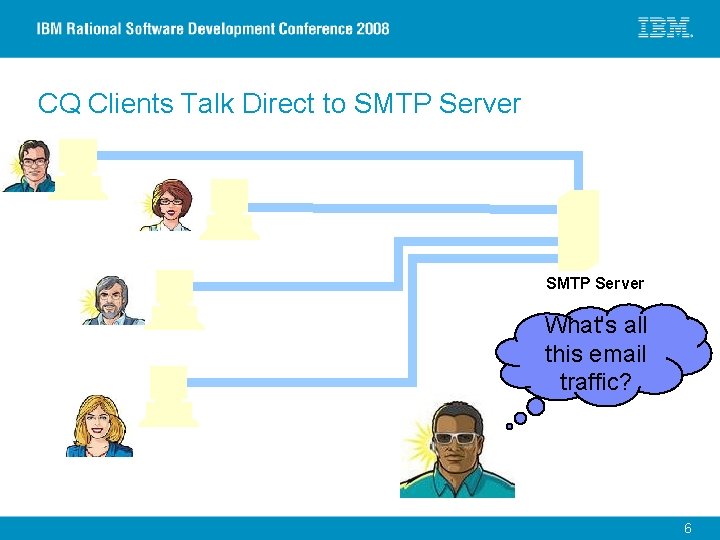
CQ Clients Talk Direct to SMTP Server What's all this email traffic? CRMADV 04 © 2007 IBM Corporation 6
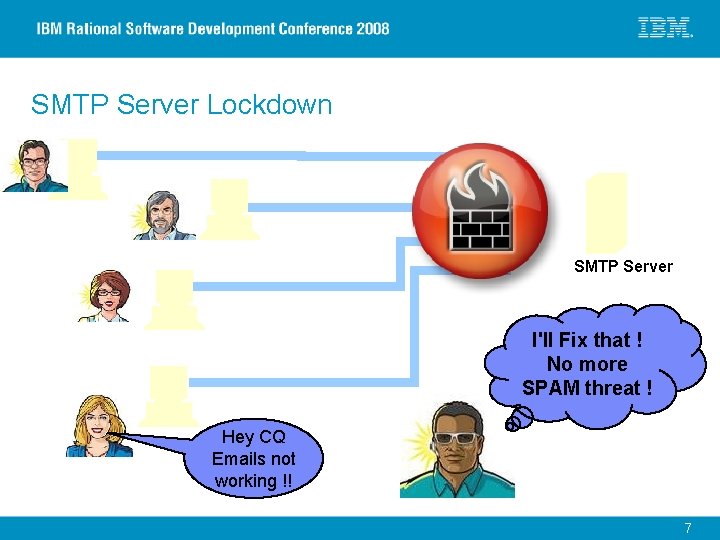
SMTP Server Lockdown SMTP Server I'll Fix that ! No more SPAM threat ! CRMADV 04 Hey CQ Emails not working !! © 2007 IBM Corporation 7
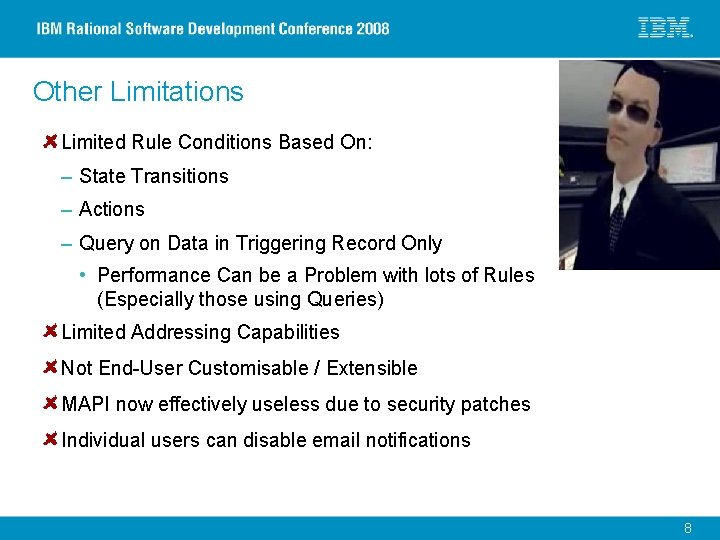
Other Limitations Limited Rule Conditions Based On: – State Transitions – Actions – Query on Data in Triggering Record Only • Performance Can be a Problem with lots of Rules (Especially those using Queries) Limited Addressing Capabilities Not End-User Customisable / Extensible MAPI now effectively useless due to security patches Individual users can disable email notifications CRMADV 04 © 2007 IBM Corporation 8
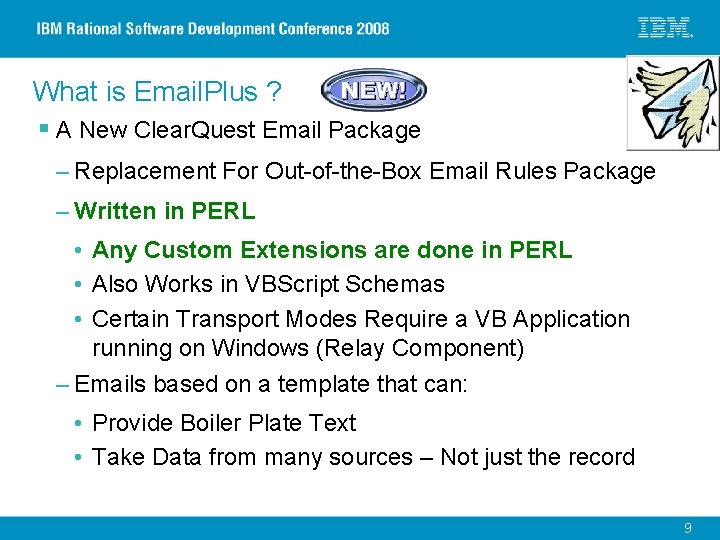
What is Email. Plus ? § A New Clear. Quest Email Package – Replacement For Out-of-the-Box Email Rules Package – Written in PERL • Any Custom Extensions are done in PERL • Also Works in VBScript Schemas • Certain Transport Modes Require a VB Application running on Windows (Relay Component) – Emails based on a template that can: • Provide Boiler Plate Text • Take Data from many sources – Not just the record CRMADV 04 © 2007 IBM Corporation 9
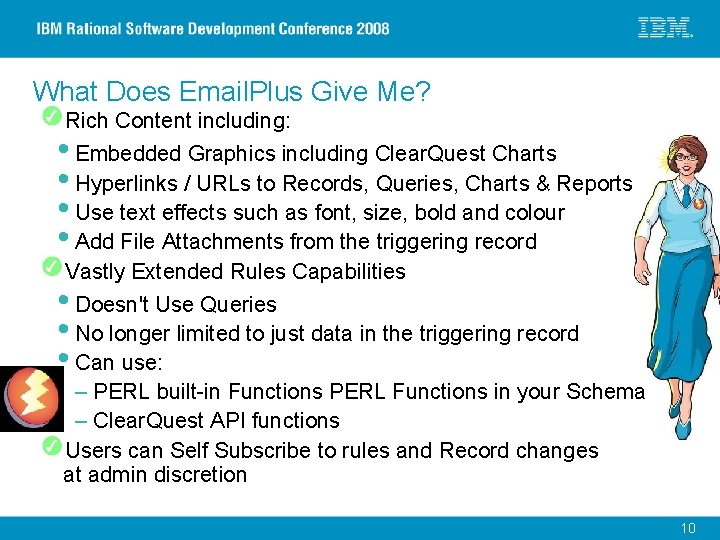
What Does Email. Plus Give Me? Rich Content including: Embedded Graphics including Clear. Quest Charts Hyperlinks / URLs to Records, Queries, Charts & Reports Use text effects such as font, size, bold and colour Add File Attachments from the triggering record Vastly Extended Rules Capabilities • • • Doesn't Use Queries • No longer limited to just data in the triggering record • Can use: – PERL built-in Functions PERL Functions in your Schema – Clear. Quest API functions Users can Self Subscribe to rules and Record changes CRMADV 04 at admin discretion © 2007 IBM Corporation 10
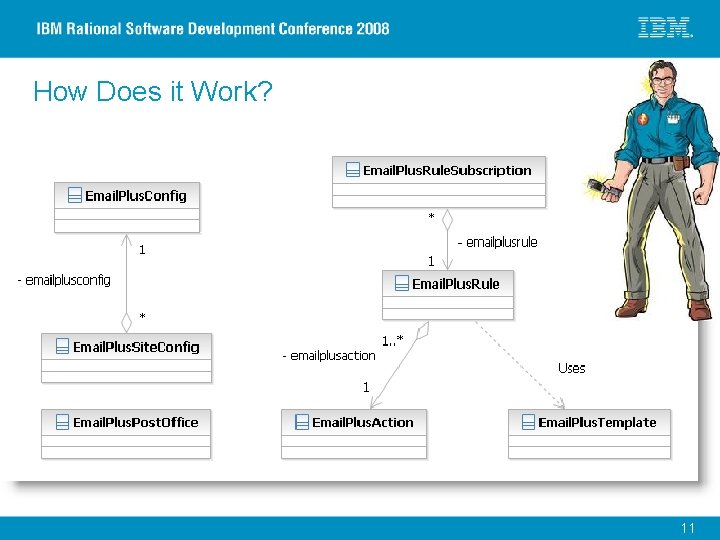
How Does it Work? CRMADV 04 © 2007 IBM Corporation 11
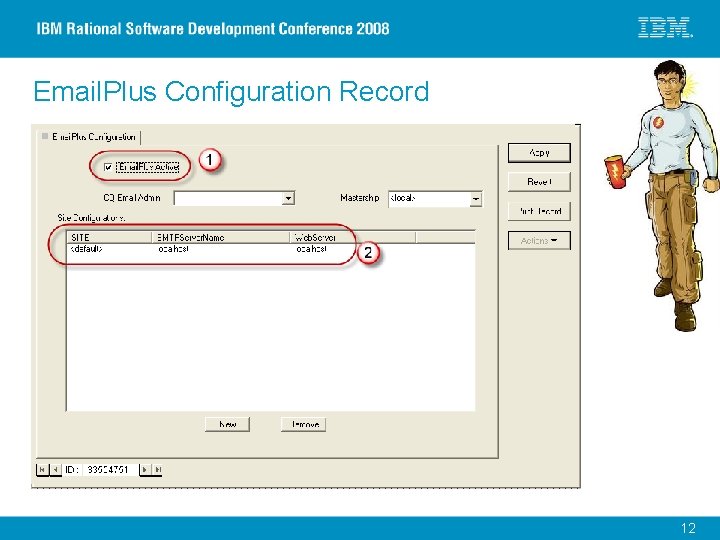
Email. Plus Configuration Record CRMADV 04 © 2007 IBM Corporation 12
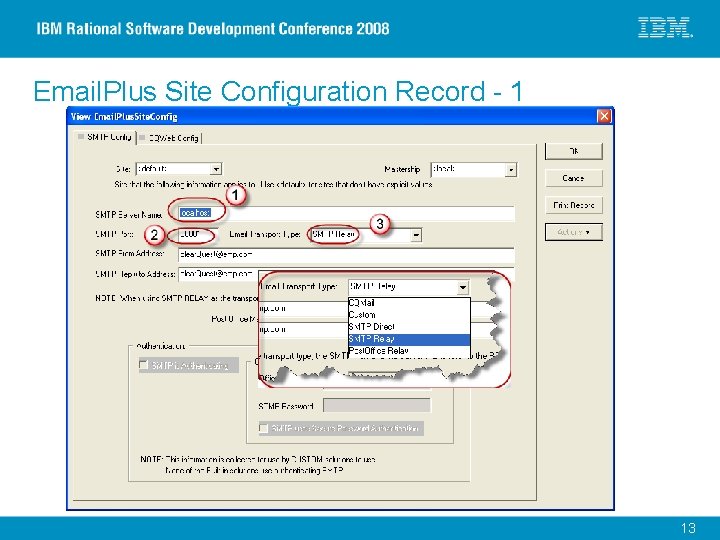
Email. Plus Site Configuration Record - 1 CRMADV 04 © 2007 IBM Corporation 13
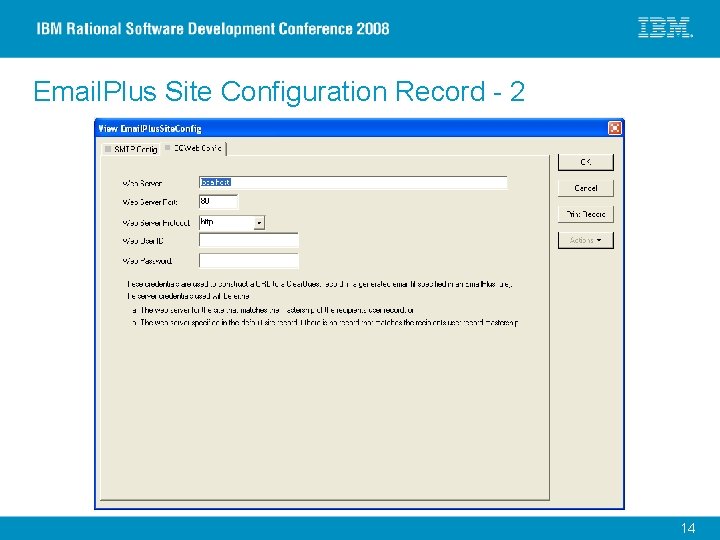
Email. Plus Site Configuration Record - 2 CRMADV 04 © 2007 IBM Corporation 14
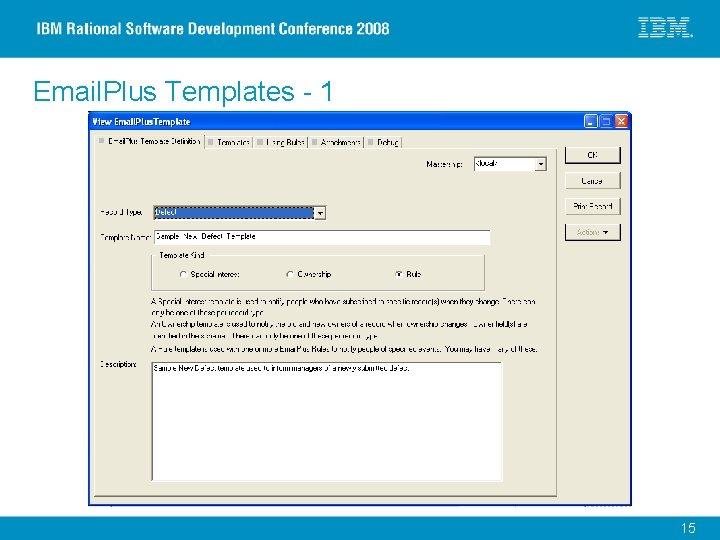
Email. Plus Templates - 1 CRMADV 04 © 2007 IBM Corporation 15
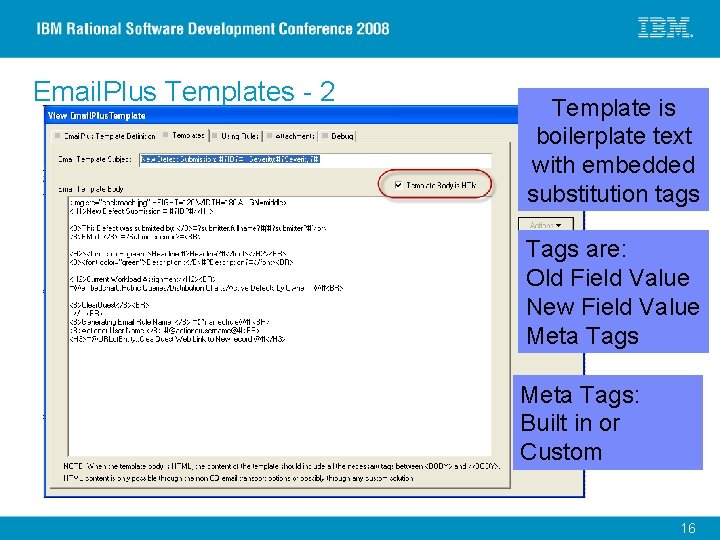
Email. Plus Templates - 2 Template is boilerplate text with embedded substitution tags Tags are: Old Field Value New Field Value Meta Tags CRMADV 04 Meta Tags: Built in or Custom © 2007 IBM Corporation 16
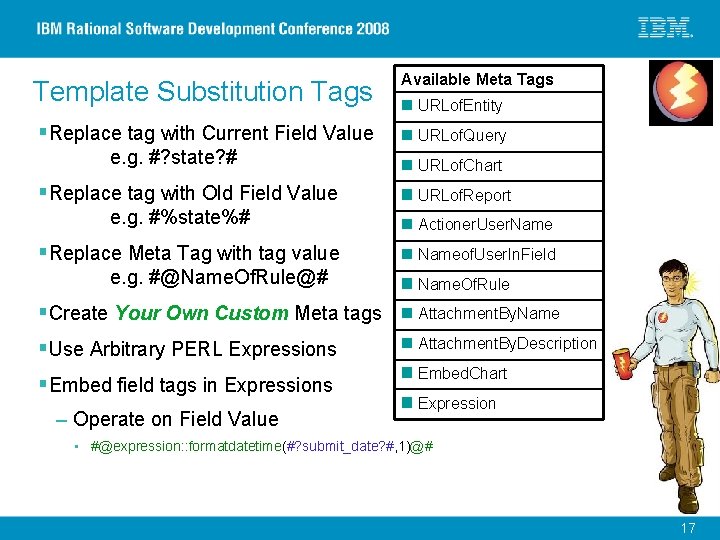
Template Substitution Tags §Replace tag with Current Field Value e. g. #? state? # §Replace tag with Old Field Value e. g. #%state%# §Replace Meta Tag with tag value e. g. #@Name. Of. Rule@# Available Meta Tags URLof. Entity URLof. Query URLof. Chart URLof. Report Actioner. User. Nameof. User. In. Field Name. Of. Rule §Create Your Own Custom Meta tags Attachment. By. Name §Use Arbitrary PERL Expressions Attachment. By. Description §Embed field tags in Expressions Embed. Chart – Operate on Field Value Expression • #@expression: : formatdatetime(#? submit_date? #, 1)@# CRMADV 04 © 2007 IBM Corporation 17
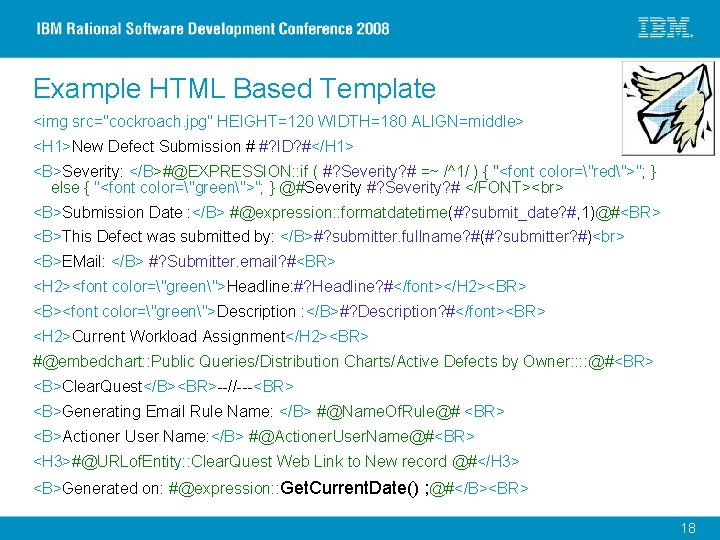
Example HTML Based Template <img src="cockroach. jpg" HEIGHT=120 WIDTH=180 ALIGN=middle> <H 1>New Defect Submission # #? ID? #</H 1> <B>Severity: </B>#@EXPRESSION: : if ( #? Severity? # =~ /^1/ ) { "<font color="red">"; } else { "<font color="green">"; } @#Severity #? Severity? # </FONT> <B>Submission Date : </B> #@expression: : formatdatetime(#? submit_date? #, 1)@#<BR> <B>This Defect was submitted by: </B>#? submitter. fullname? #(#? submitter? #) <B>EMail: </B> #? Submitter. email? #<BR> <H 2><font color="green">Headline: #? Headline? #</font></H 2><BR> <B><font color="green">Description : </B>#? Description? #</font><BR> <H 2>Current Workload Assignment</H 2><BR> #@embedchart: : Public Queries/Distribution Charts/Active Defects by Owner: : @#<BR> <B>Clear. Quest</B><BR>--//---<BR> <B>Generating Email Rule Name: </B> #@Name. Of. Rule@# <BR> <B>Actioner User Name: </B> #@Actioner. User. Name@#<BR> <H 3>#@URLof. Entity: : Clear. Quest Web Link to New record @#</H 3> CRMADV 04 <B>Generated on: #@expression: : Get. Current. Date() ; @#</B><BR> © 2007 IBM Corporation 18
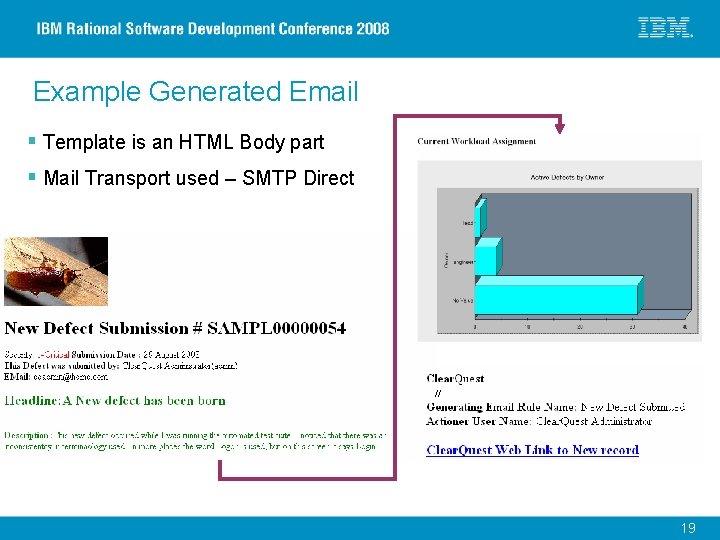
Example Generated Email § Template is an HTML Body part § Mail Transport used – SMTP Direct CRMADV 04 © 2007 IBM Corporation 19
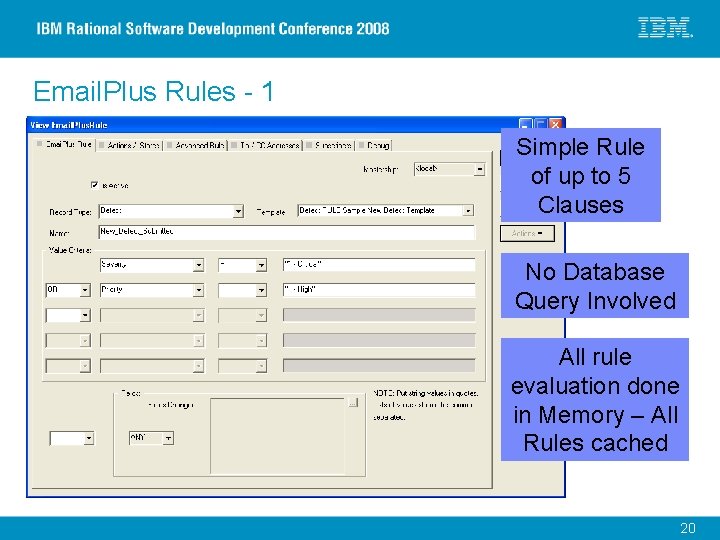
Email. Plus Rules - 1 Simple Rule of up to 5 Clauses No Database Query Involved All rule evaluation done in Memory – All Rules cached CRMADV 04 © 2007 IBM Corporation 20
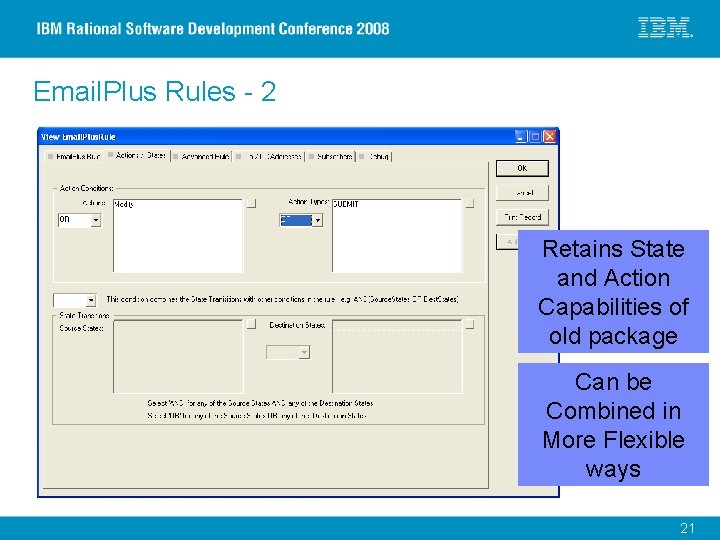
Email. Plus Rules - 2 Retains State and Action Capabilities of old package CRMADV 04 Can be Combined in More Flexible ways © 2007 IBM Corporation 21
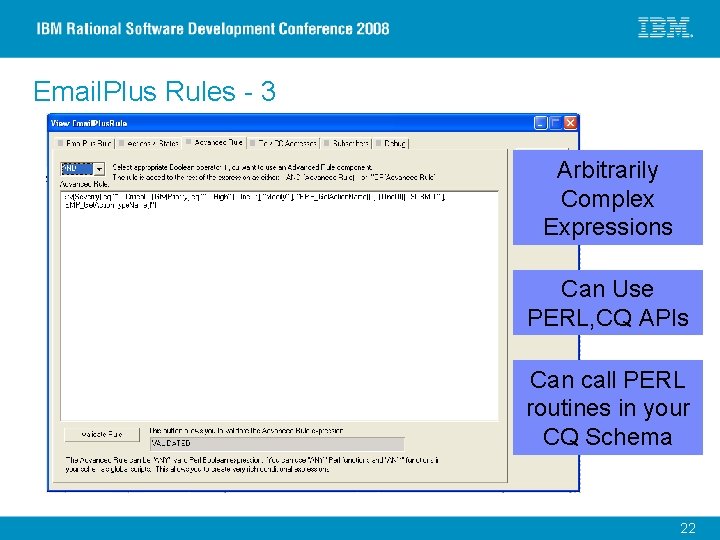
Email. Plus Rules - 3 Arbitrarily Complex Expressions Can Use PERL, CQ APIs Can call PERL routines in your CQ Schema CRMADV 04 © 2007 IBM Corporation 22
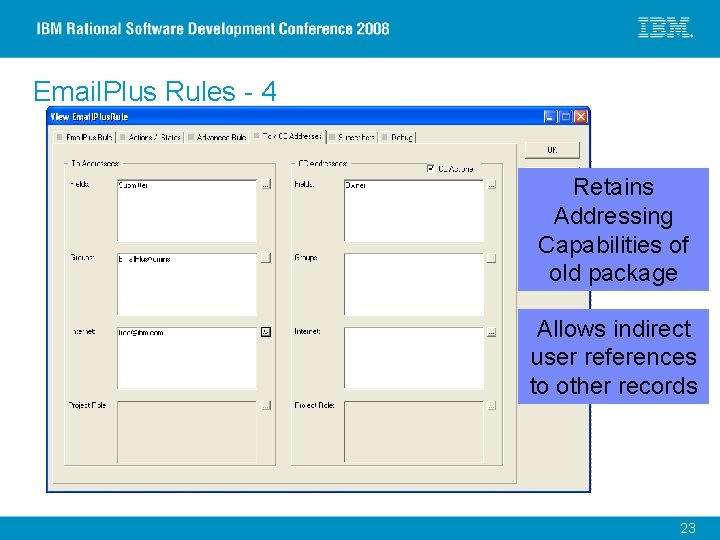
Email. Plus Rules - 4 Retains Addressing Capabilities of old package Allows indirect user references to other records CRMADV 04 © 2007 IBM Corporation 23
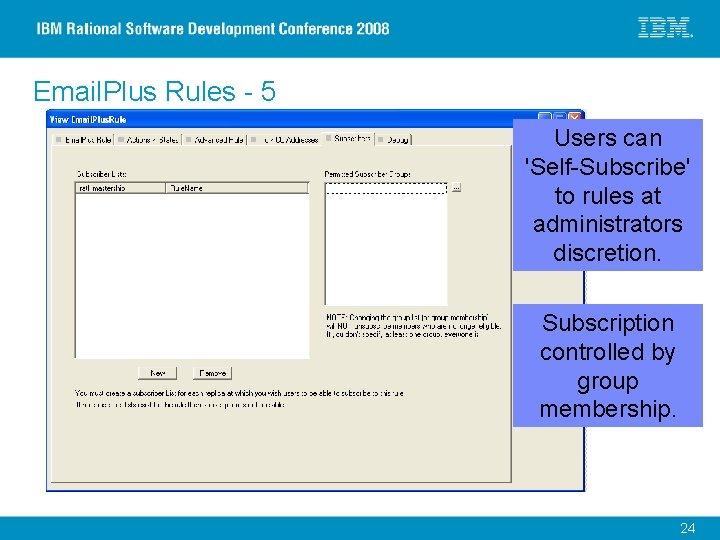
Email. Plus Rules - 5 Users can 'Self-Subscribe' to rules at administrators discretion. Subscription controlled by group membership. CRMADV 04 © 2007 IBM Corporation 24
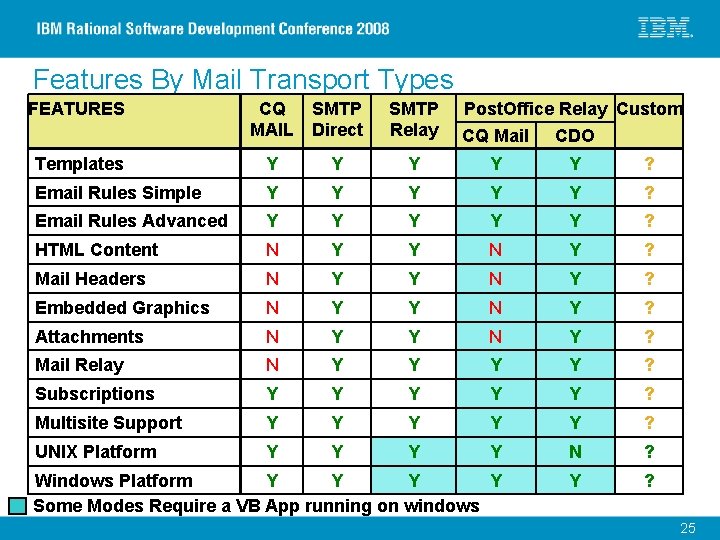
Features By Mail Transport Types FEATURES CQ SMTP MAIL Direct SMTP Relay Post. Office Relay Custom CQ Mail CDO Templates Y Y Y ? Email Rules Simple Y Y Y ? Email Rules Advanced Y Y Y ? HTML Content N Y Y N Y ? Mail Headers N Y Y N Y ? Embedded Graphics N Y Y N Y ? Attachments N Y Y N Y ? Mail Relay N Y Y ? Subscriptions Y Y Y ? Multisite Support Y Y Y ? UNIX Platform CRMADV 04 Windows Platform Y Y N ? Y Y Some Modes Require a VB App running on windows Y ? © 2007 IBM Corporation 25
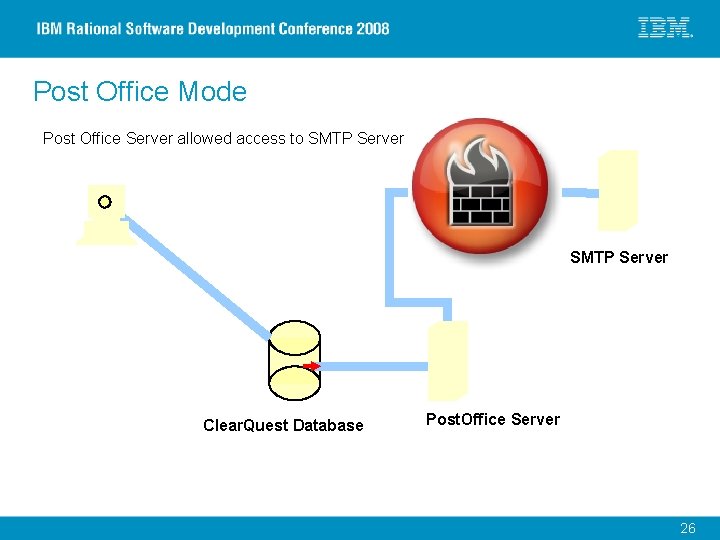
Post Office Mode Post Office Server allowed access to SMTP Server Clear. Quest Database Post. Office Server CRMADV 04 © 2007 IBM Corporation 26
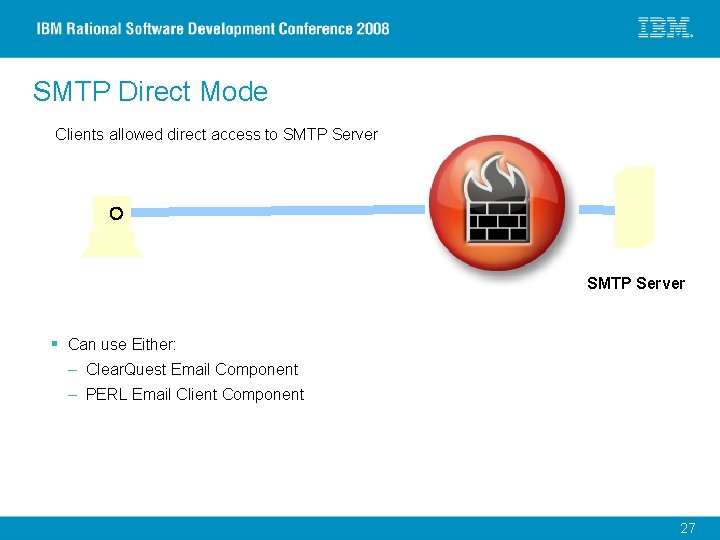
SMTP Direct Mode Clients allowed direct access to SMTP Server § Can use Either: – Clear. Quest Email Component – PERL Email Client Component CRMADV 04 © 2007 IBM Corporation 27
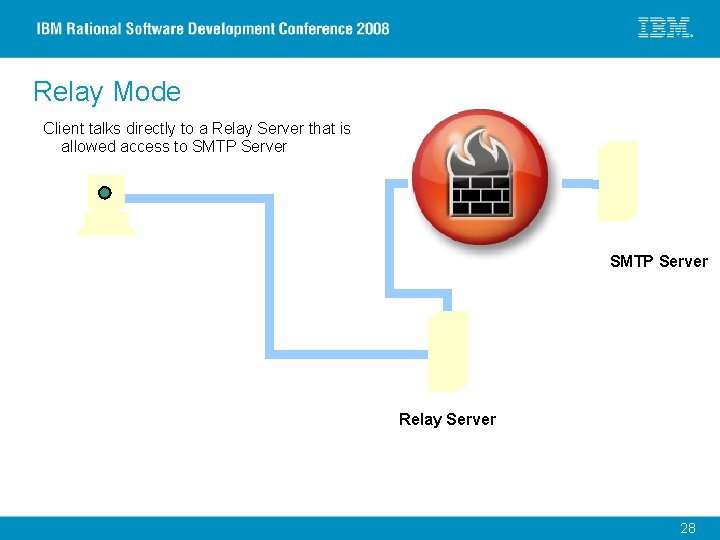
Relay Mode Client talks directly to a Relay Server that is allowed access to SMTP Server Relay Server CRMADV 04 © 2007 IBM Corporation 28
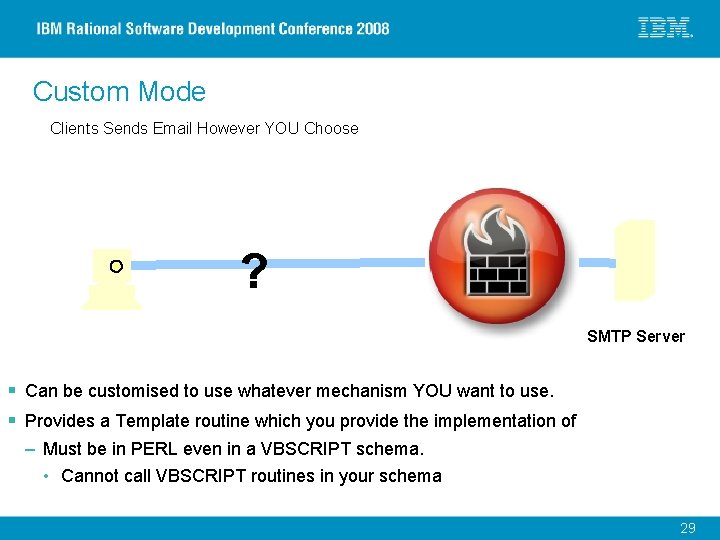
Custom Mode Clients Sends Email However YOU Choose ? SMTP Server § Can be customised to use whatever mechanism YOU want to use. § Provides a Template routine which you provide the implementation of – Must be in PERL even in a VBSCRIPT schema. CRMADV 04 • Cannot call VBSCRIPT routines in your schema © 2007 IBM Corporation 29
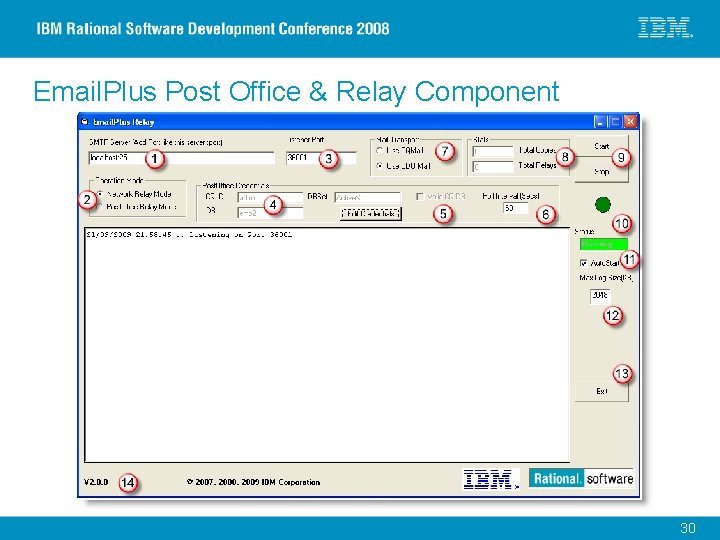
Email. Plus Post Office & Relay Component CRMADV 04 © 2007 IBM Corporation 30
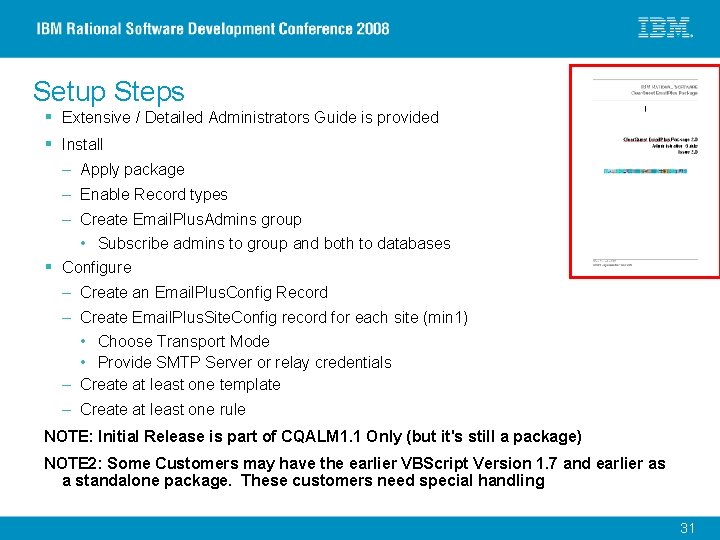
Setup Steps § Extensive / Detailed Administrators Guide is provided § Install – Apply package – Enable Record types – Create Email. Plus. Admins group • Subscribe admins to group and both to databases § Configure – Create an Email. Plus. Config Record – Create Email. Plus. Site. Config record for each site (min 1) • Choose Transport Mode • Provide SMTP Server or relay credentials – Create at least one template – Create at least one rule NOTE: Initial Release is part of CQALM 1. 1 Only (but it's still a package) NOTE 2: Some Customers may have the earlier VBScript Version 1. 7 and earlier as CRMADV 04 a standalone package. These customers need special handling © 2007 IBM Corporation 31
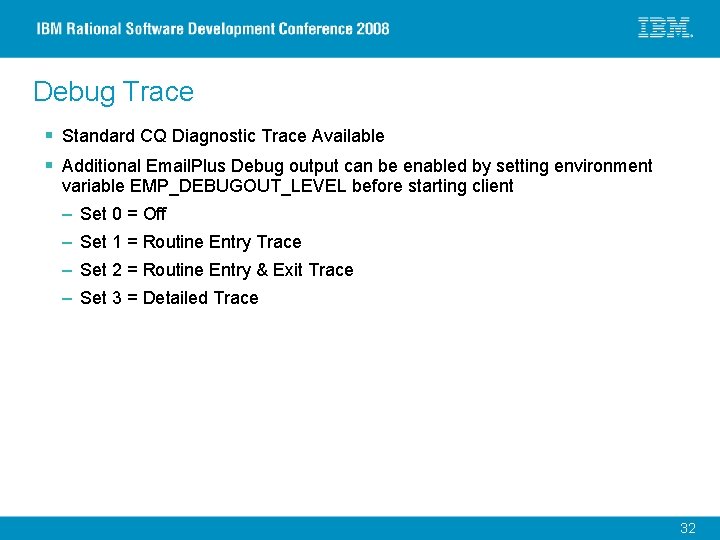
Debug Trace § Standard CQ Diagnostic Trace Available § Additional Email. Plus Debug output can be enabled by setting environment variable EMP_DEBUGOUT_LEVEL before starting client – Set 0 = Off – Set 1 = Routine Entry Trace – Set 2 = Routine Entry & Exit Trace – Set 3 = Detailed Trace CRMADV 04 © 2007 IBM Corporation 32
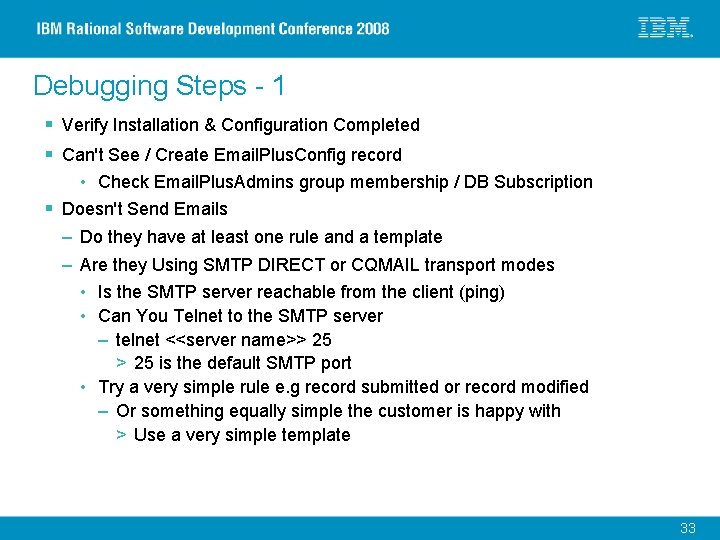
Debugging Steps - 1 § Verify Installation & Configuration Completed § Can't See / Create Email. Plus. Config record • Check Email. Plus. Admins group membership / DB Subscription § Doesn't Send Emails – Do they have at least one rule and a template – Are they Using SMTP DIRECT or CQMAIL transport modes • Is the SMTP server reachable from the client (ping) • Can You Telnet to the SMTP server – telnet <<server name>> 25 is the default SMTP port • Try a very simple rule e. g record submitted or record modified – Or something equally simple the customer is happy with > Use a very simple template CRMADV 04 © 2007 IBM Corporation 33
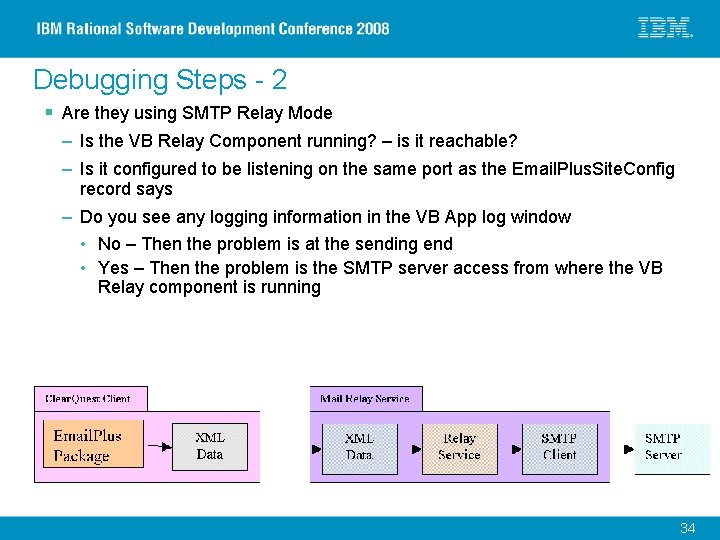
Debugging Steps - 2 § Are they using SMTP Relay Mode – Is the VB Relay Component running? – is it reachable? – Is it configured to be listening on the same port as the Email. Plus. Site. Config record says – Do you see any logging information in the VB App log window • No – Then the problem is at the sending end • Yes – Then the problem is the SMTP server access from where the VB Relay component is running CRMADV 04 © 2007 IBM Corporation 34
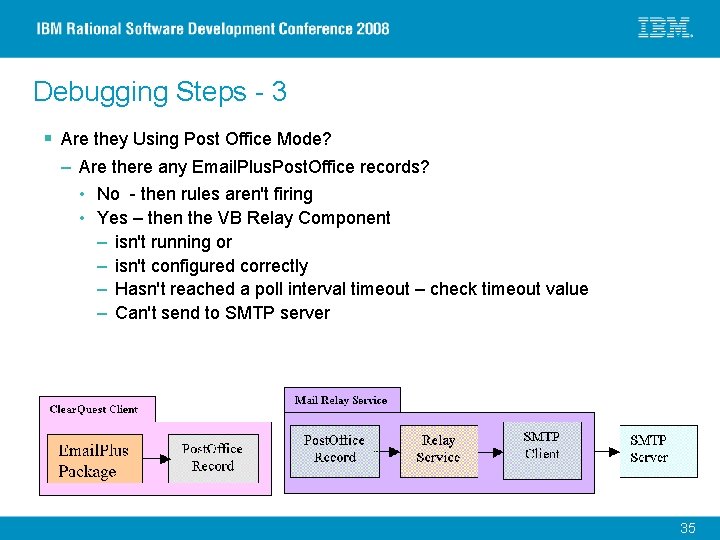
Debugging Steps - 3 § Are they Using Post Office Mode? – Are there any Email. Plus. Post. Office records? • No - then rules aren't firing • Yes – then the VB Relay Component – isn't running or – isn't configured correctly – Hasn't reached a poll interval timeout – check timeout value – Can't send to SMTP server CRMADV 04 © 2007 IBM Corporation 35
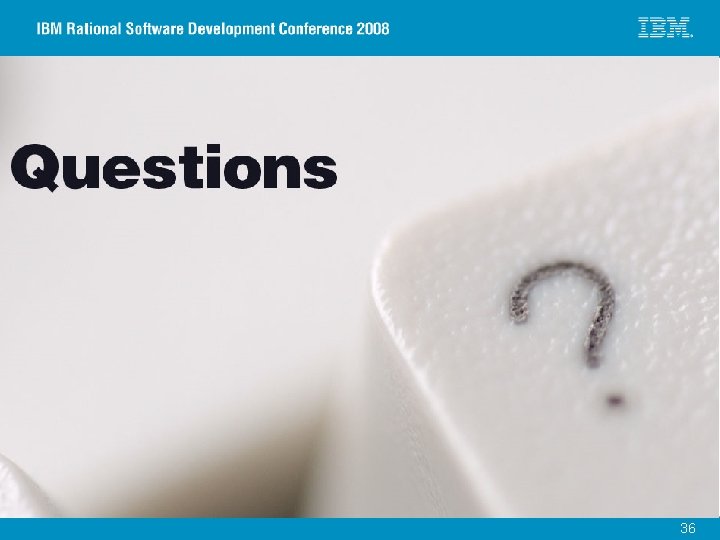
CRMADV 04 © 2007 IBM Corporation 36

CRMADV 04 © 2007 IBM Corporation 37