CLASSIFICATION OF COMPUTERS Maninder Kaur professormanindergmail com Types
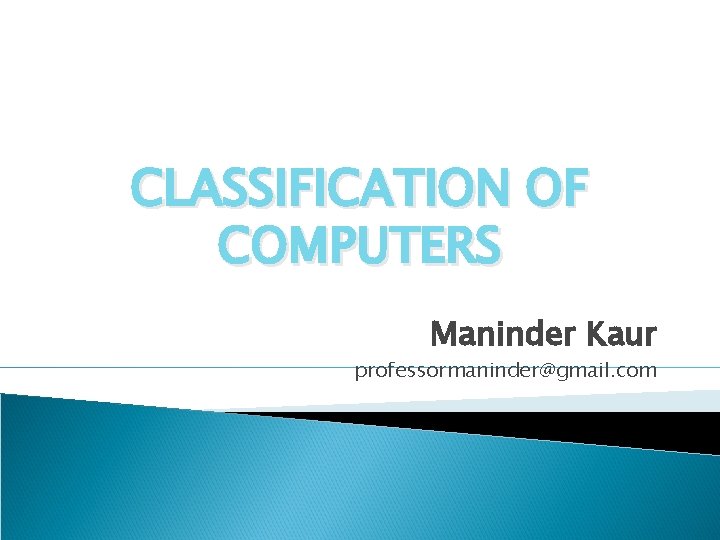
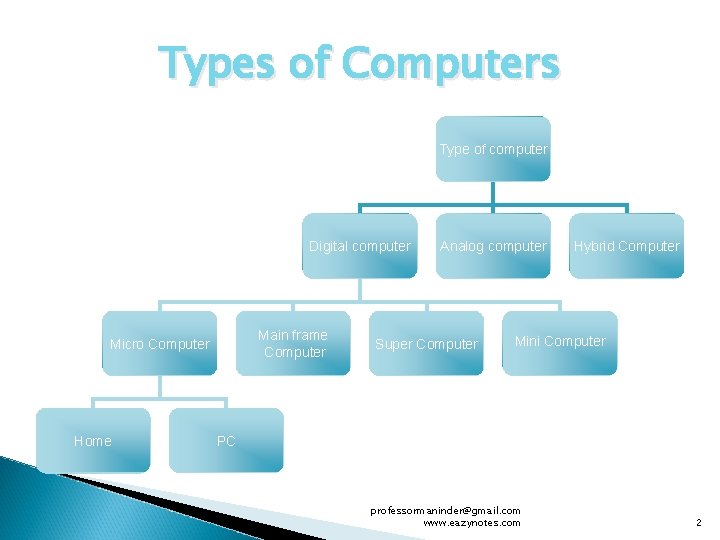
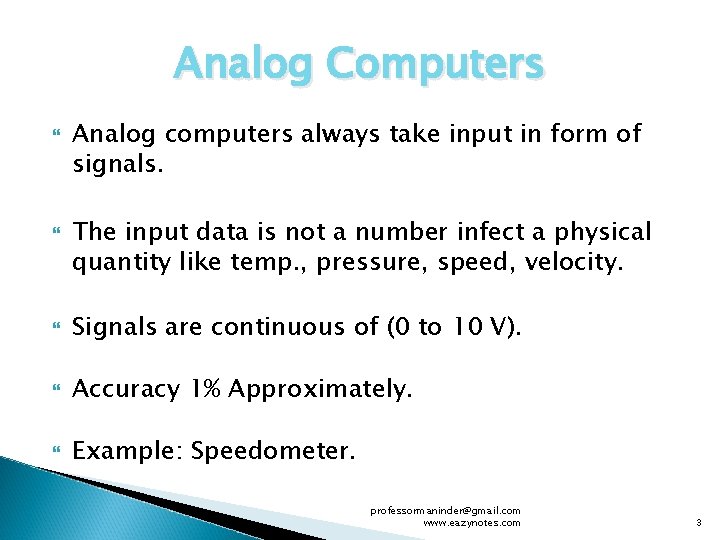
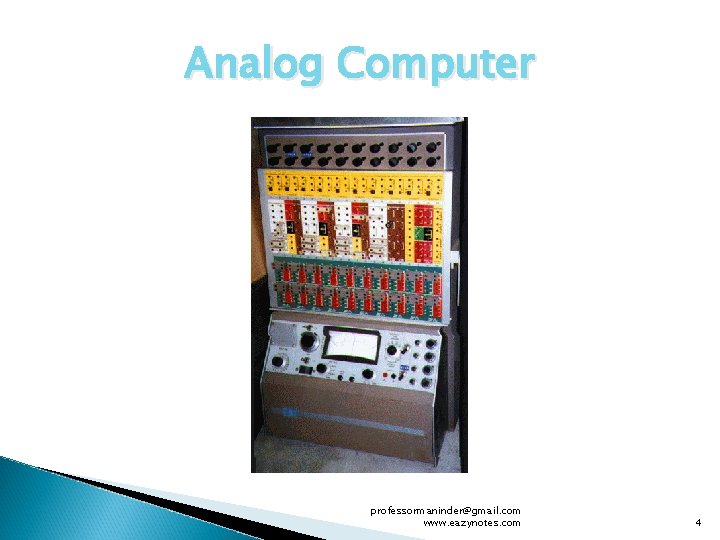
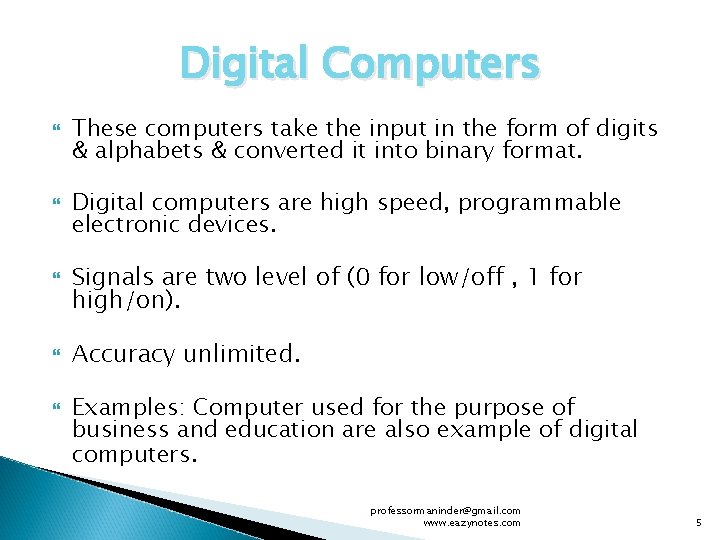
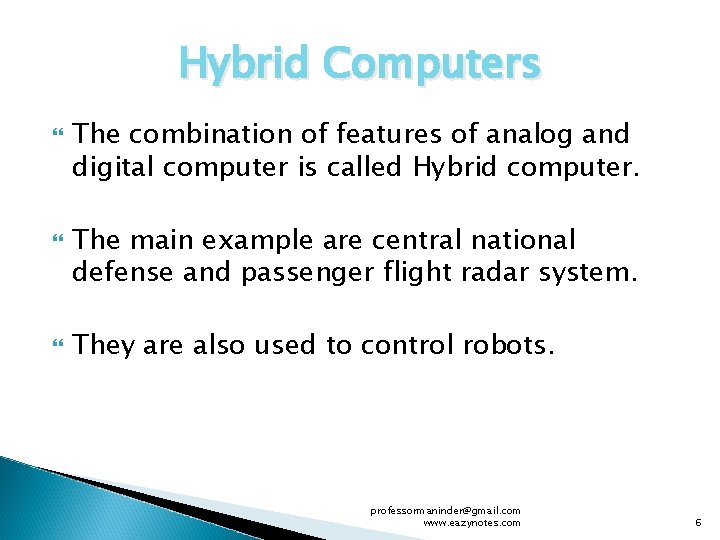
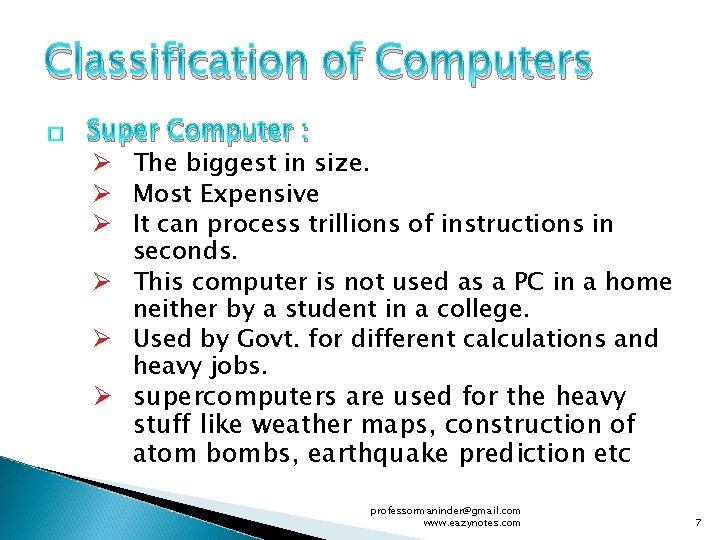

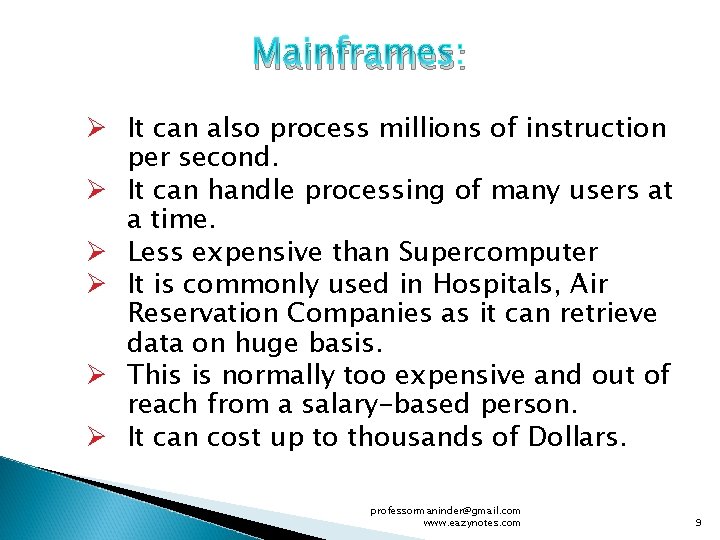

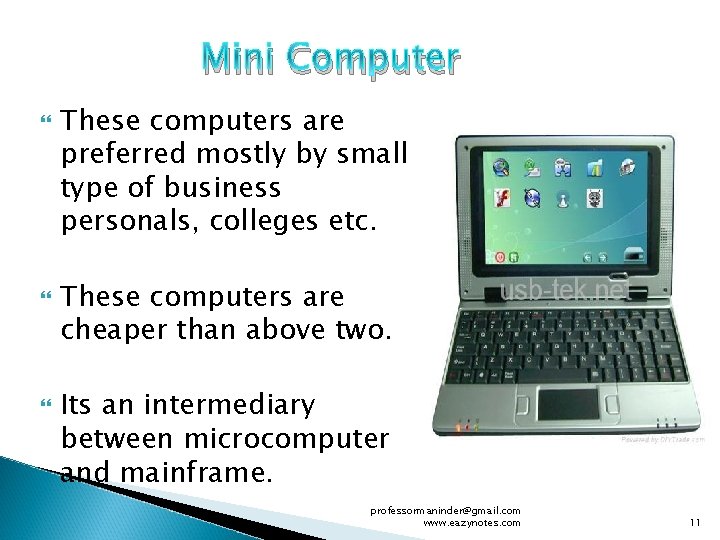
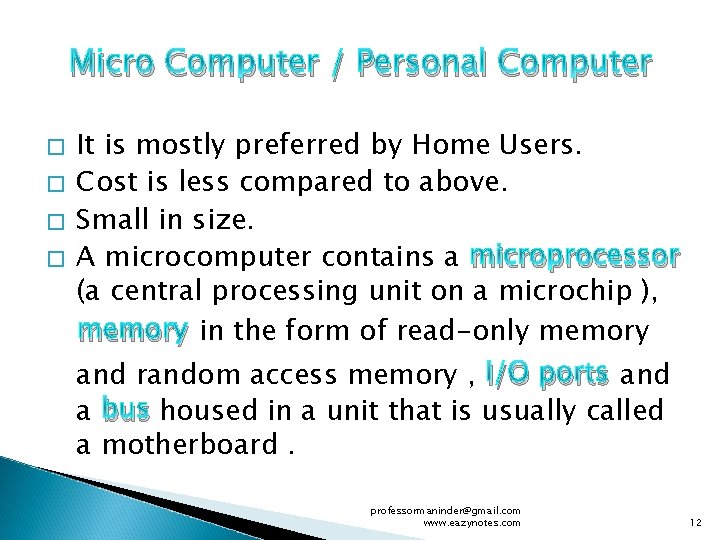
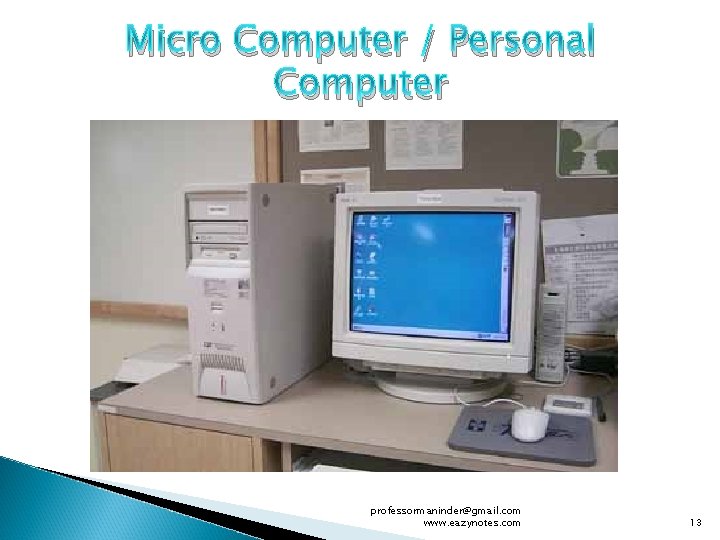
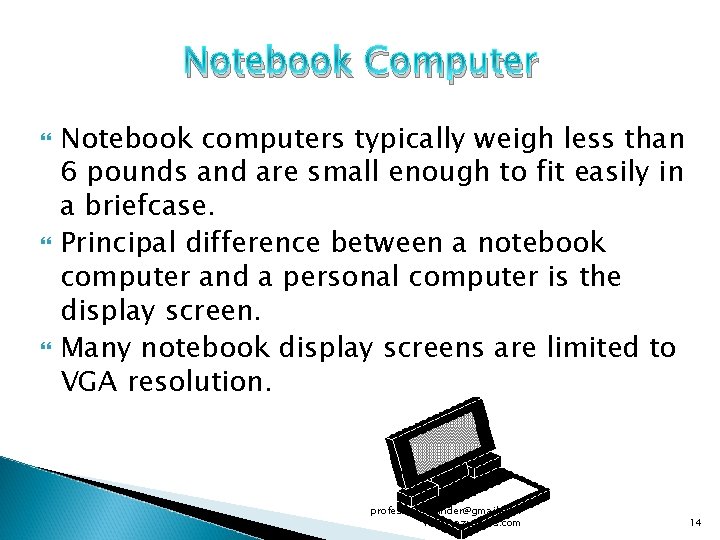
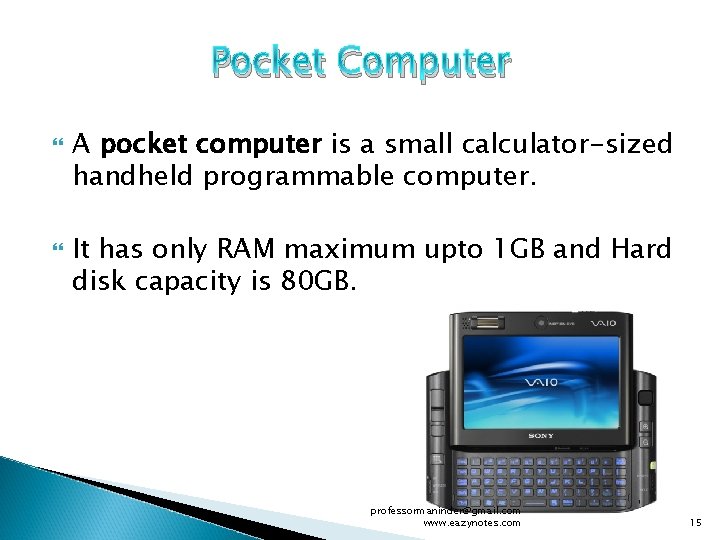
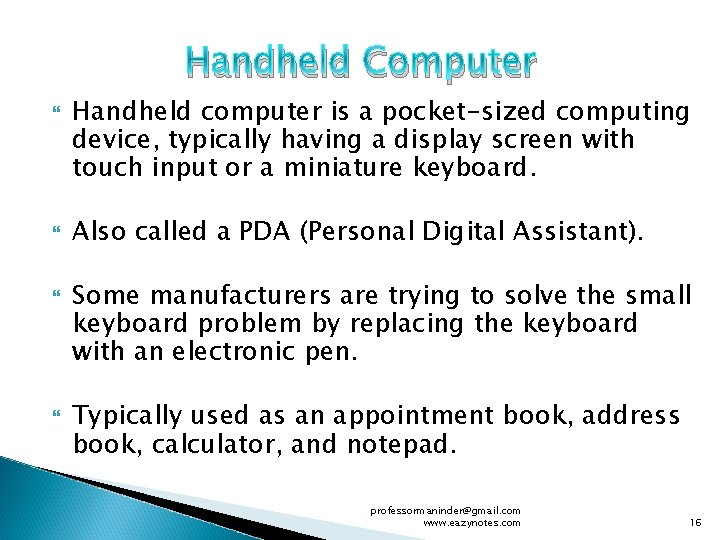
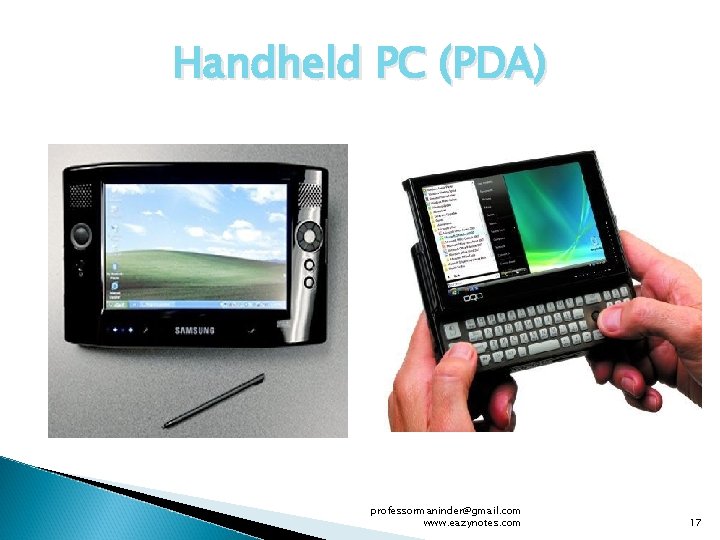

- Slides: 18
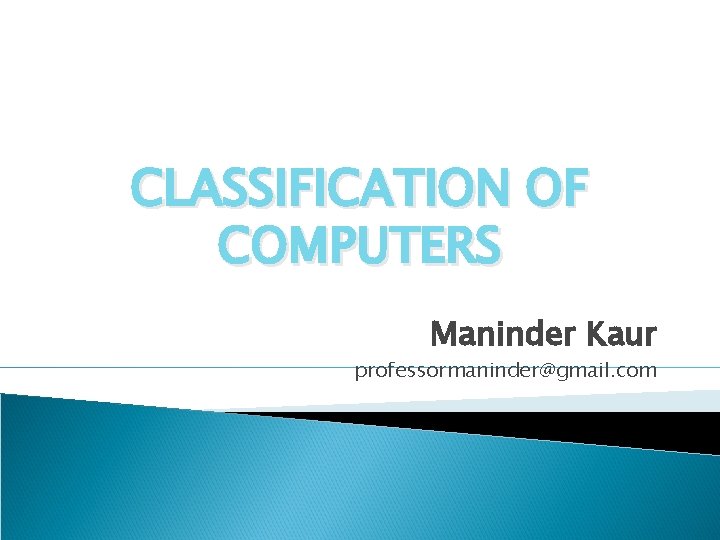
CLASSIFICATION OF COMPUTERS Maninder Kaur professormaninder@gmail. com
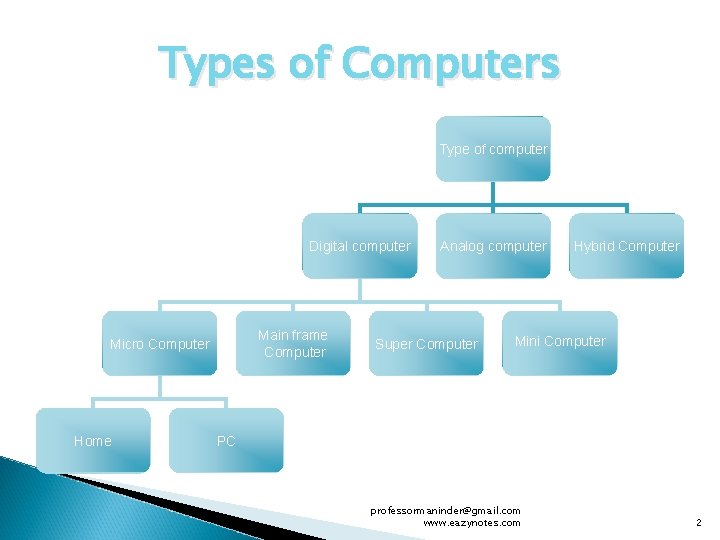
Types of Computers Type of computer Digital computer Main frame Computer Micro Computer Home Analog computer Super Computer Hybrid Computer Mini Computer PC professormaninder@gmail. com www. eazynotes. com 2
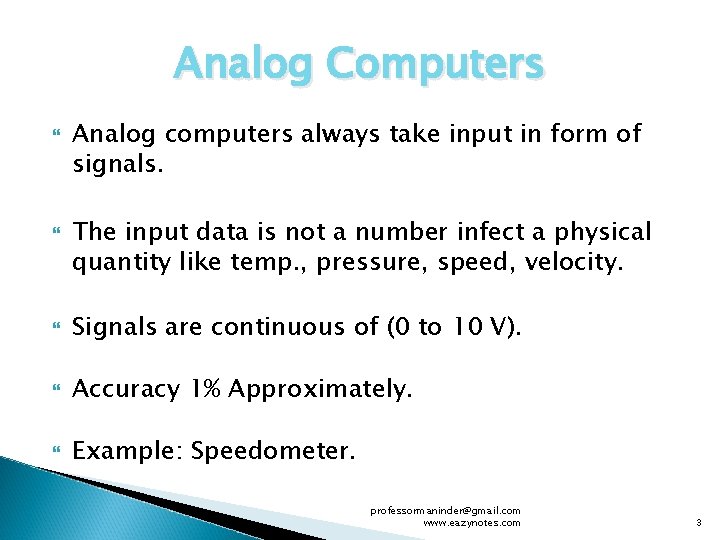
Analog Computers Analog computers always take input in form of signals. The input data is not a number infect a physical quantity like temp. , pressure, speed, velocity. Signals are continuous of (0 to 10 V). Accuracy 1% Approximately. Example: Speedometer. professormaninder@gmail. com www. eazynotes. com 3
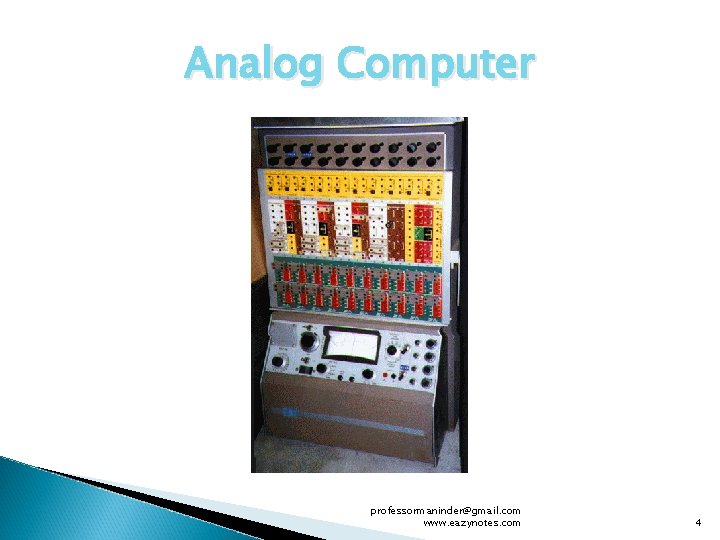
Analog Computer professormaninder@gmail. com www. eazynotes. com 4
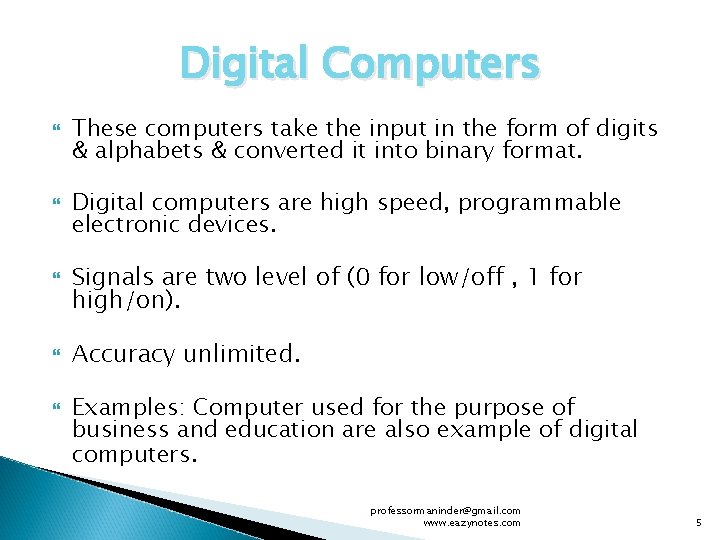
Digital Computers These computers take the input in the form of digits & alphabets & converted it into binary format. Digital computers are high speed, programmable electronic devices. Signals are two level of (0 for low/off , 1 for high/on). Accuracy unlimited. Examples: Computer used for the purpose of business and education are also example of digital computers. professormaninder@gmail. com www. eazynotes. com 5
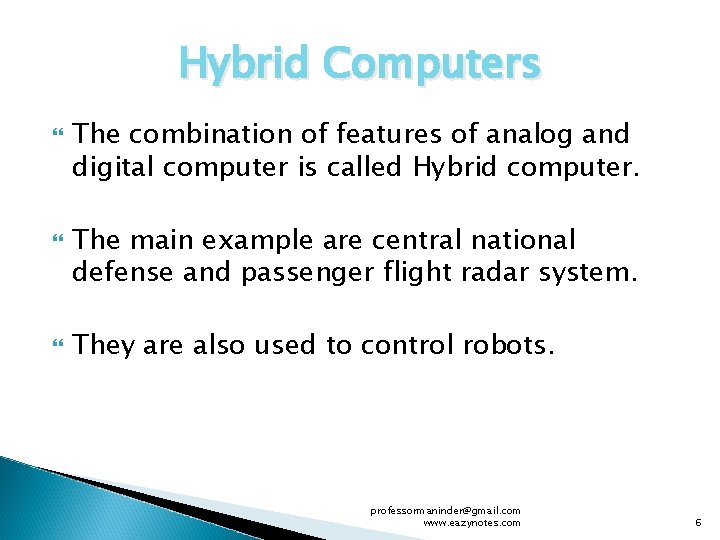
Hybrid Computers The combination of features of analog and digital computer is called Hybrid computer. The main example are central national defense and passenger flight radar system. They are also used to control robots. professormaninder@gmail. com www. eazynotes. com 6
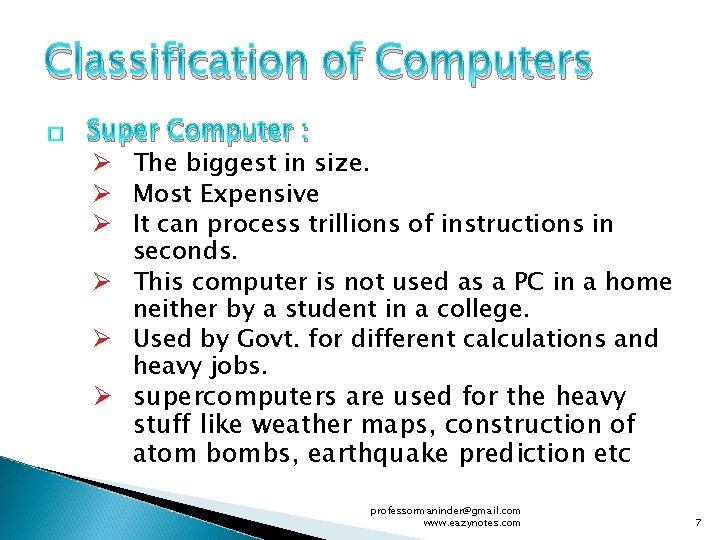
Classification of Computers � Super Computer : Ø The biggest in size. Ø Most Expensive Ø It can process trillions of instructions in seconds. Ø This computer is not used as a PC in a home neither by a student in a college. Ø Used by Govt. for different calculations and heavy jobs. Ø supercomputers are used for the heavy stuff like weather maps, construction of atom bombs, earthquake prediction etc professormaninder@gmail. com www. eazynotes. com 7

Supercomputer professormaninder@gmail. com www. eazynotes. com 8
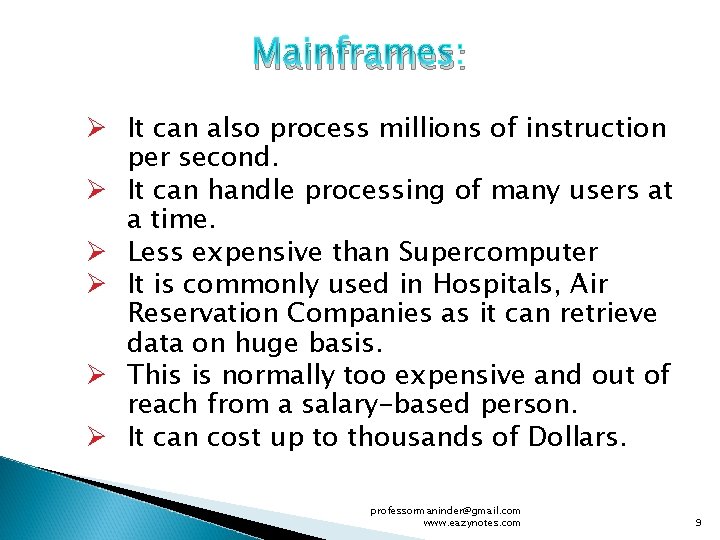
Mainframes: Ø It can also process millions of instruction per second. Ø It can handle processing of many users at a time. Ø Less expensive than Supercomputer Ø It is commonly used in Hospitals, Air Reservation Companies as it can retrieve data on huge basis. Ø This is normally too expensive and out of reach from a salary-based person. Ø It can cost up to thousands of Dollars. professormaninder@gmail. com www. eazynotes. com 9

Mainframe Computer professormaninder@gmail. com www. eazynotes. com 10
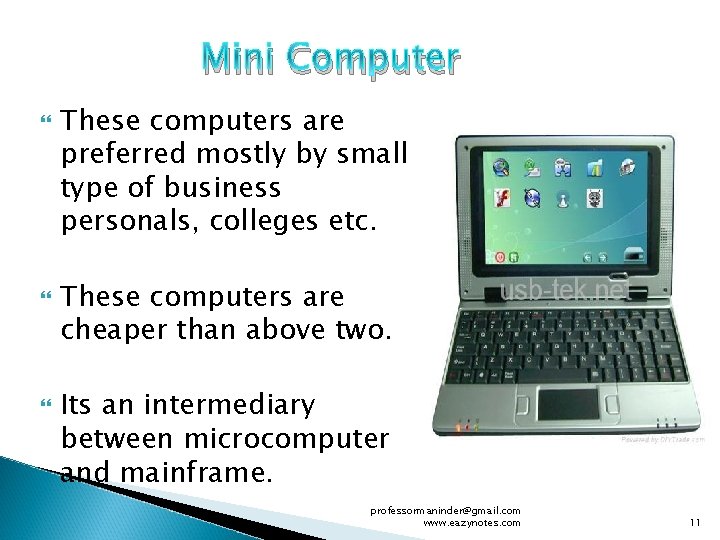
Mini Computer These computers are preferred mostly by small type of business personals, colleges etc. These computers are cheaper than above two. Its an intermediary between microcomputer and mainframe. professormaninder@gmail. com www. eazynotes. com 11
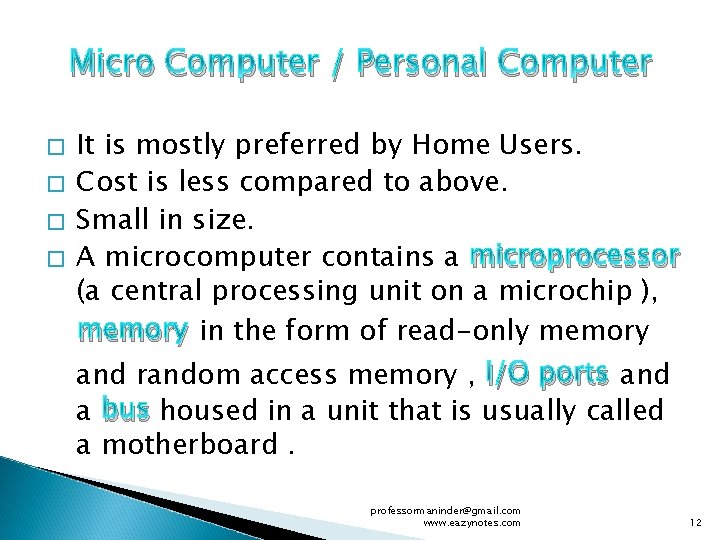
Micro Computer / Personal Computer � � It is mostly preferred by Home Users. Cost is less compared to above. Small in size. A microcomputer contains a microprocessor (a central processing unit on a microchip ), memory in the form of read-only memory and random access memory , I/O ports and a bus housed in a unit that is usually called a motherboard. professormaninder@gmail. com www. eazynotes. com 12
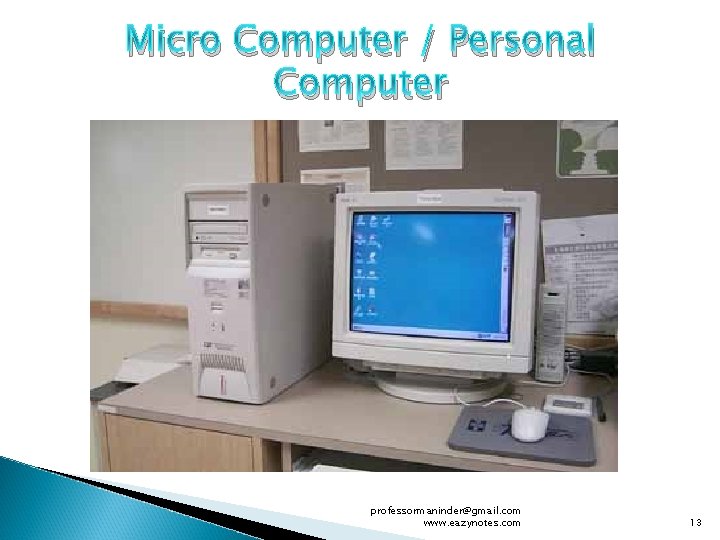
Micro Computer / Personal Computer professormaninder@gmail. com www. eazynotes. com 13
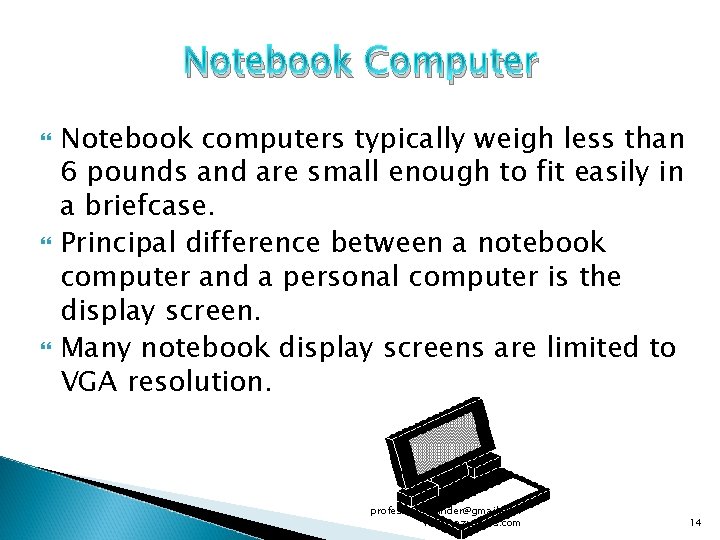
Notebook Computer Notebook computers typically weigh less than 6 pounds and are small enough to fit easily in a briefcase. Principal difference between a notebook computer and a personal computer is the display screen. Many notebook display screens are limited to VGA resolution. professormaninder@gmail. com www. eazynotes. com 14
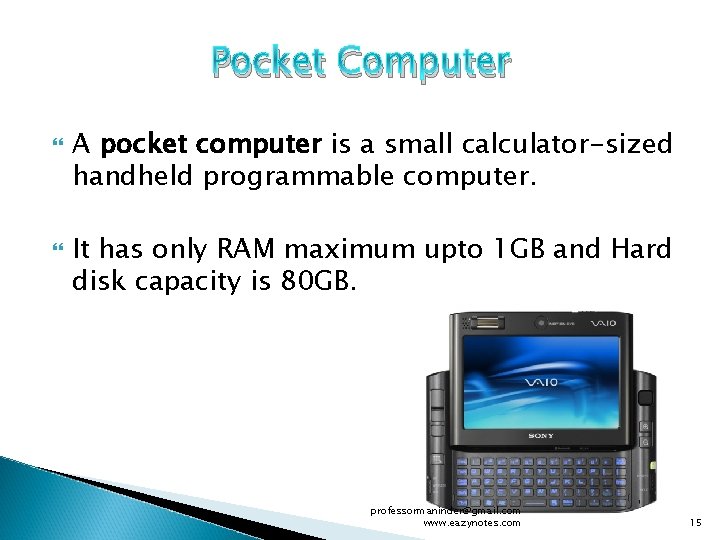
Pocket Computer A pocket computer is a small calculator-sized handheld programmable computer. It has only RAM maximum upto 1 GB and Hard disk capacity is 80 GB. professormaninder@gmail. com www. eazynotes. com 15
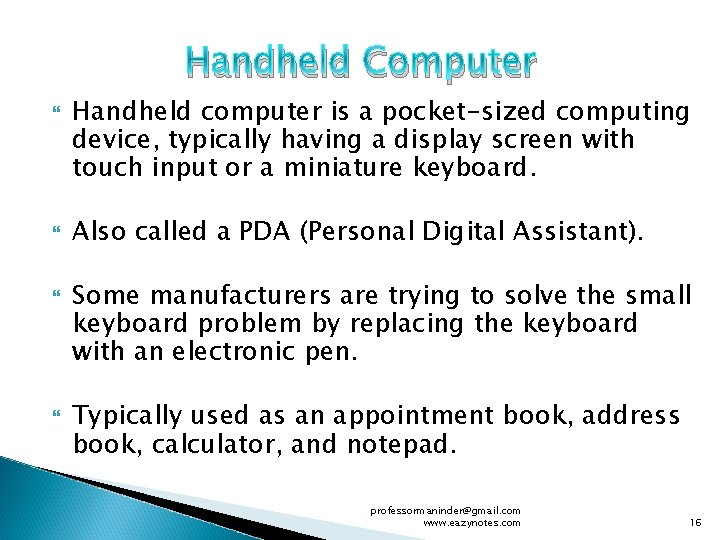
Handheld Computer Handheld computer is a pocket-sized computing device, typically having a display screen with touch input or a miniature keyboard. Also called a PDA (Personal Digital Assistant). Some manufacturers are trying to solve the small keyboard problem by replacing the keyboard with an electronic pen. Typically used as an appointment book, address book, calculator, and notepad. professormaninder@gmail. com www. eazynotes. com 16
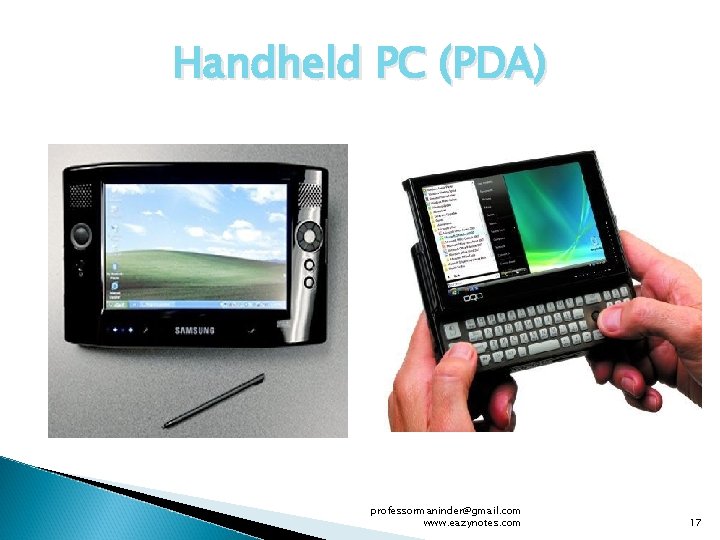
Handheld PC (PDA) professormaninder@gmail. com www. eazynotes. com 17

professormaninder@gmail. com www. eazynotes. com 18