Classes and Objects Object Oriented Programming Genome 559
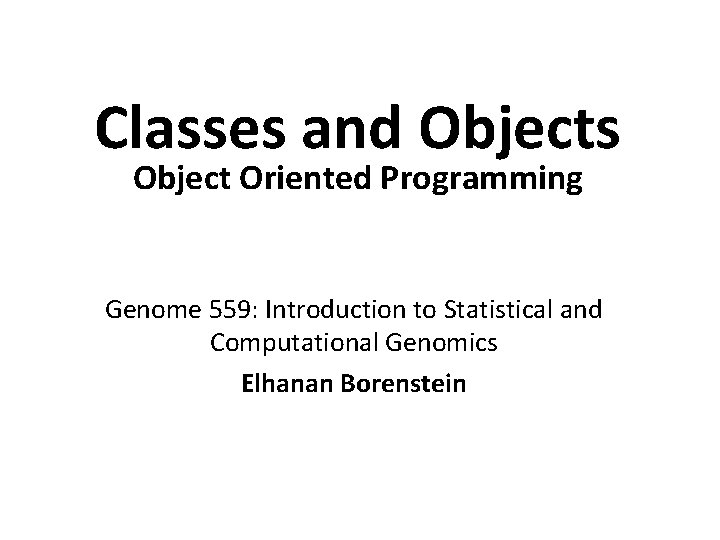
Classes and Objects Object Oriented Programming Genome 559: Introduction to Statistical and Computational Genomics Elhanan Borenstein
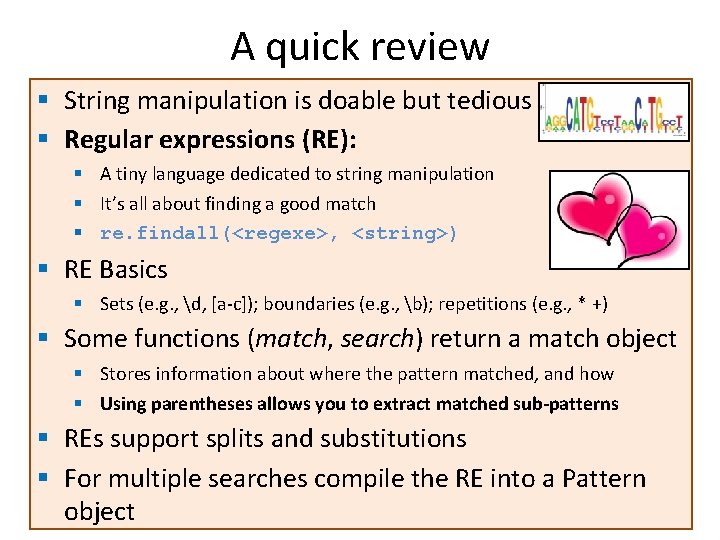
A quick review § String manipulation is doable but tedious § Regular expressions (RE): § A tiny language dedicated to string manipulation § It’s all about finding a good match § re. findall(<regexe>, <string>) § RE Basics § Sets (e. g. , d, [a-c]); boundaries (e. g. , b); repetitions (e. g. , * +) § Some functions (match, search) return a match object § Stores information about where the pattern matched, and how § Using parentheses allows you to extract matched sub-patterns § REs support splits and substitutions § For multiple searches compile the RE into a Pattern object
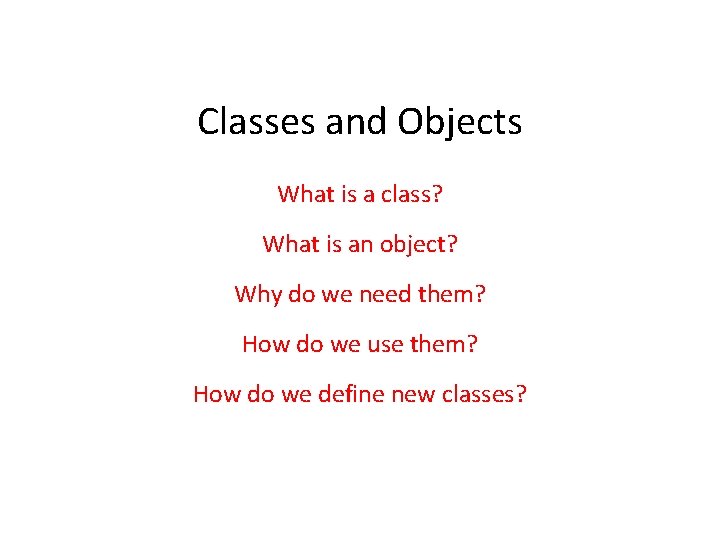
Classes and Objects What is a class? What is an object? Why do we need them? How do we use them? How do we define new classes?
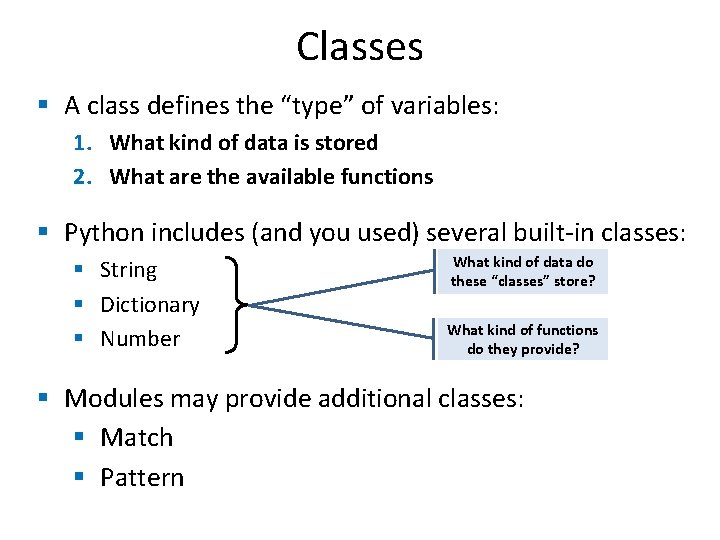
Classes § A class defines the “type” of variables: 1. What kind of data is stored 2. What are the available functions § Python includes (and you used) several built-in classes: § String § Dictionary § Number What kind of data do these “classes” store? What kind of functions do they provide? § Modules may provide additional classes: § Match § Pattern
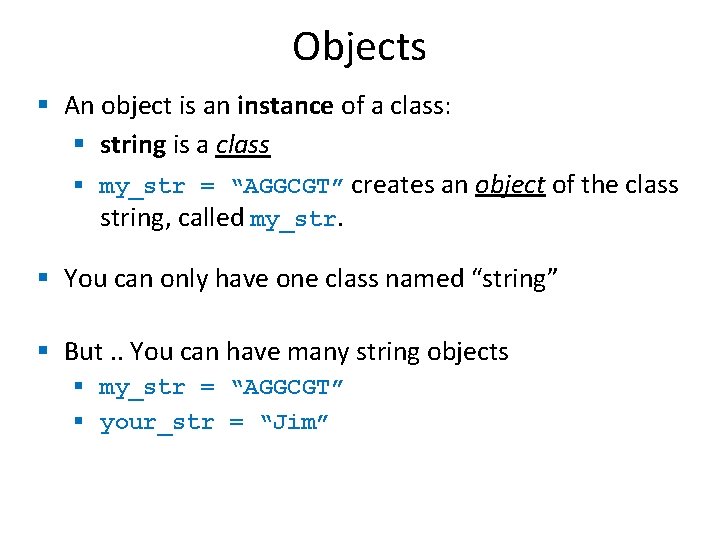
Objects § An object is an instance of a class: § string is a class § my_str = “AGGCGT” creates an object of the class string, called my_str. § You can only have one class named “string” § But. . You can have many string objects § my_str = “AGGCGT” § your_str = “Jim”
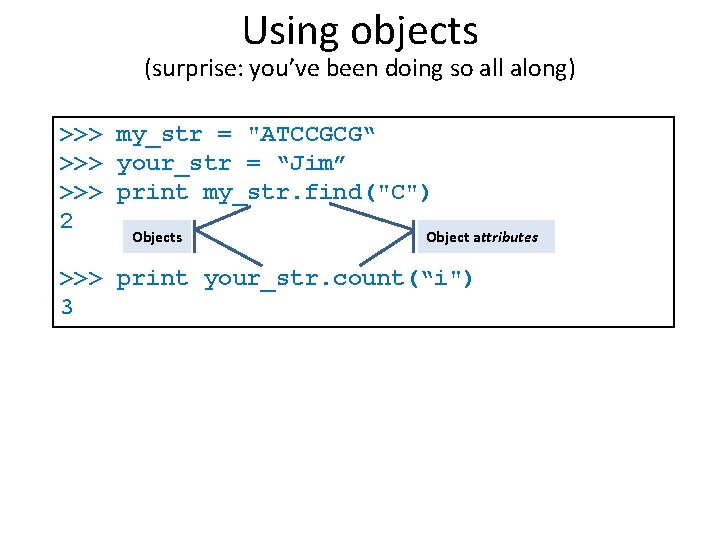
Using objects (surprise: you’ve been doing so all along) >>> my_str = "ATCCGCG“ >>> your_str = “Jim” >>> print my_str. find("C") 2 Objects Object attributes >>> print your_str. count(“i") 3
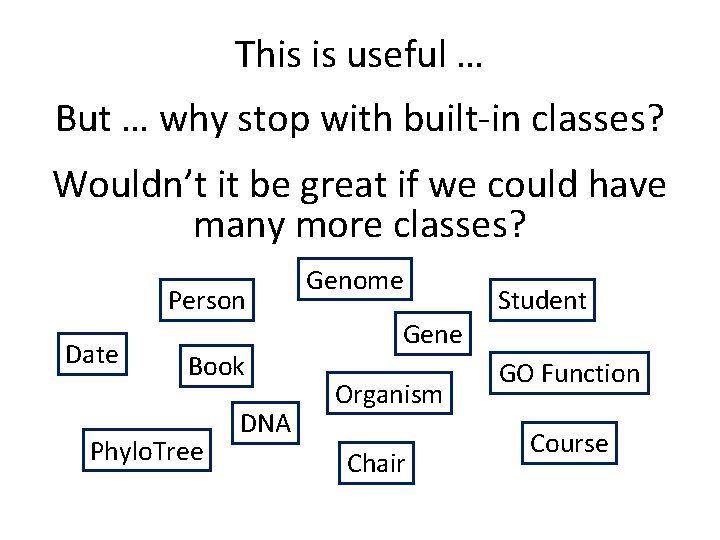
This is useful … But … why stop with built-in classes? Wouldn’t it be great if we could have many more classes? Person Date Book Phylo. Tree DNA Genome Gene Organism Chair Student GO Function Course
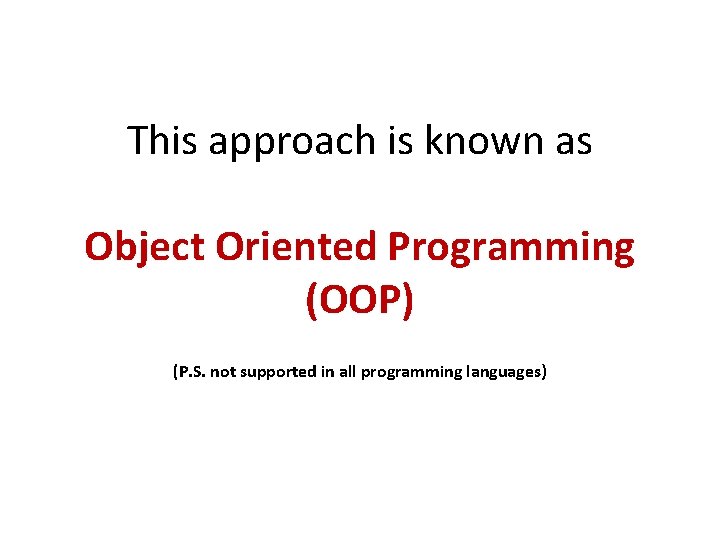
This approach is known as Object Oriented Programming (OOP) (P. S. not supported in all programming languages)
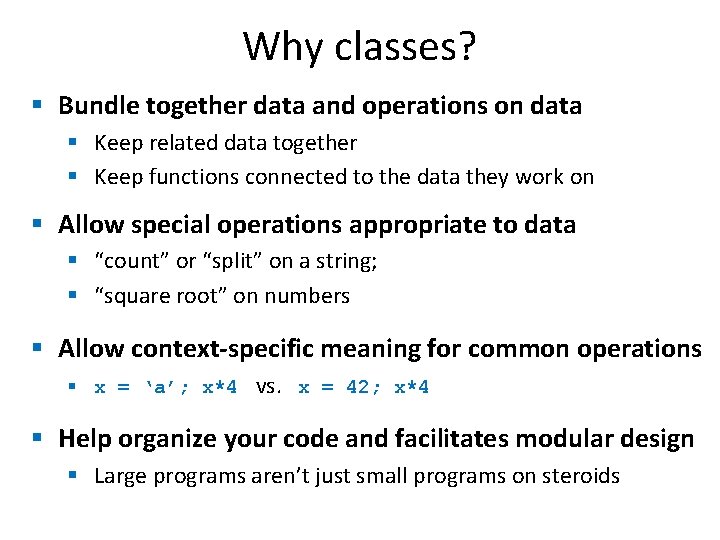
Why classes? § Bundle together data and operations on data § Keep related data together § Keep functions connected to the data they work on § Allow special operations appropriate to data § “count” or “split” on a string; § “square root” on numbers § Allow context-specific meaning for common operations § x = ‘a’; x*4 vs. x = 42; x*4 § Help organize your code and facilitates modular design § Large programs aren’t just small programs on steroids
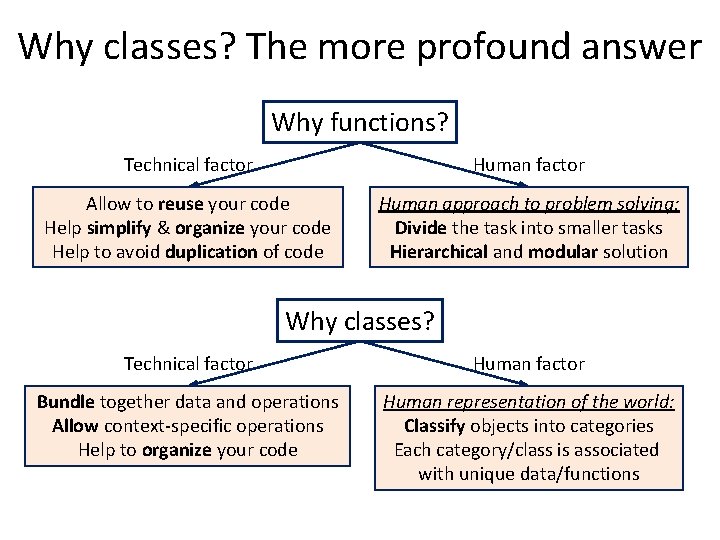
Why classes? The more profound answer Why functions? Technical factor Human factor Allow to reuse your code Help simplify & organize your code Help to avoid duplication of code Human approach to problem solving: Divide the task into smaller tasks Hierarchical and modular solution Why classes? Technical factor Human factor Bundle together data and operations Allow context-specific operations Help to organize your code Human representation of the world: Classify objects into categories Each category/class is associated with unique data/functions
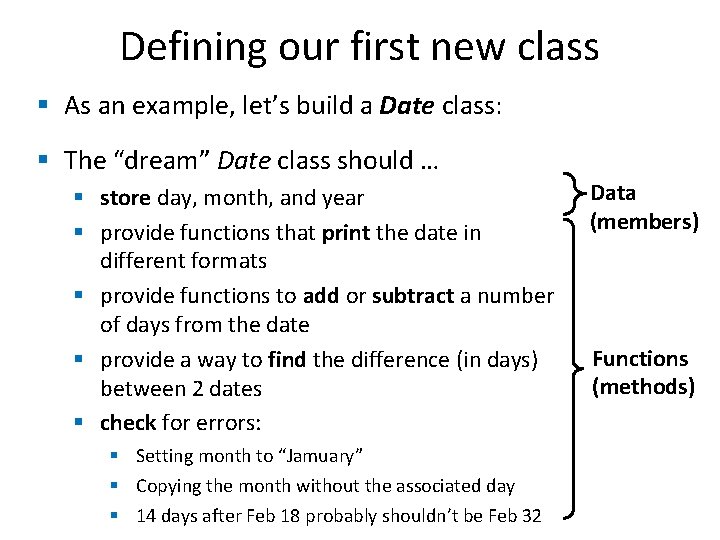
Defining our first new class § As an example, let’s build a Date class: § The “dream” Date class should … § store day, month, and year § provide functions that print the date in different formats § provide functions to add or subtract a number of days from the date § provide a way to find the difference (in days) between 2 dates § check for errors: § Setting month to “Jamuary” § Copying the month without the associated day § 14 days after Feb 18 probably shouldn’t be Feb 32 Data (members) Functions (methods)
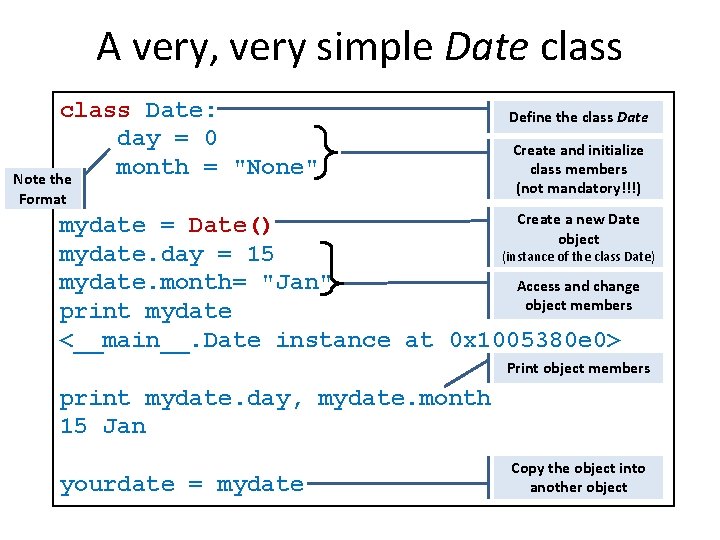
A very, very simple Date class Date: day = 0 month = "None" Note the Format Define the class Date Create and initialize class members (not mandatory!!!) Create a new Date mydate = Date() object mydate. day = 15 (instance of the class Date) mydate. month= "Jan" Access and change object members print mydate <__main__. Date instance at 0 x 1005380 e 0> Print object members print mydate. day, mydate. month 15 Jan yourdate = mydate Copy the object into another object
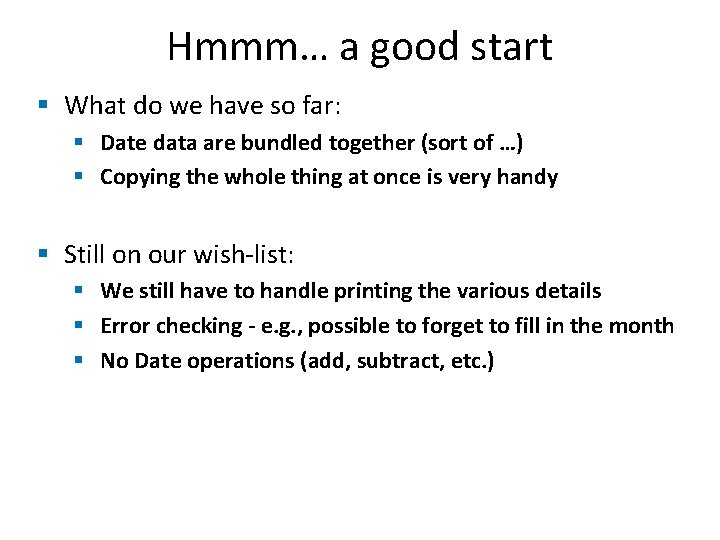
Hmmm… a good start § What do we have so far: § Date data are bundled together (sort of …) § Copying the whole thing at once is very handy § Still on our wish-list: § We still have to handle printing the various details § Error checking - e. g. , possible to forget to fill in the month § No Date operations (add, subtract, etc. )
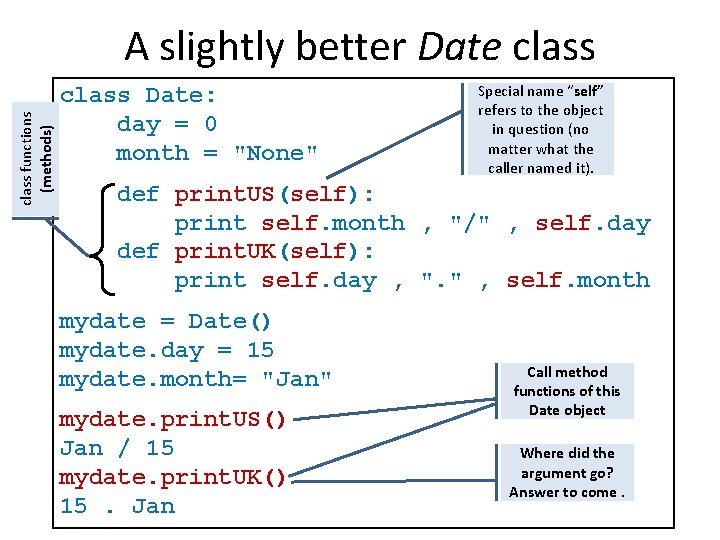
class functions (methods) A slightly better Date class Date: day = 0 month = "None" Special name “self” refers to the object in question (no matter what the caller named it). def print. US(self): print self. month , "/" , self. day def print. UK(self): print self. day , ". " , self. month mydate = Date() mydate. day = 15 mydate. month= "Jan" mydate. print. US() Jan / 15 mydate. print. UK() 15. Jan Call method functions of this Date object Where did the argument go? Answer to come.
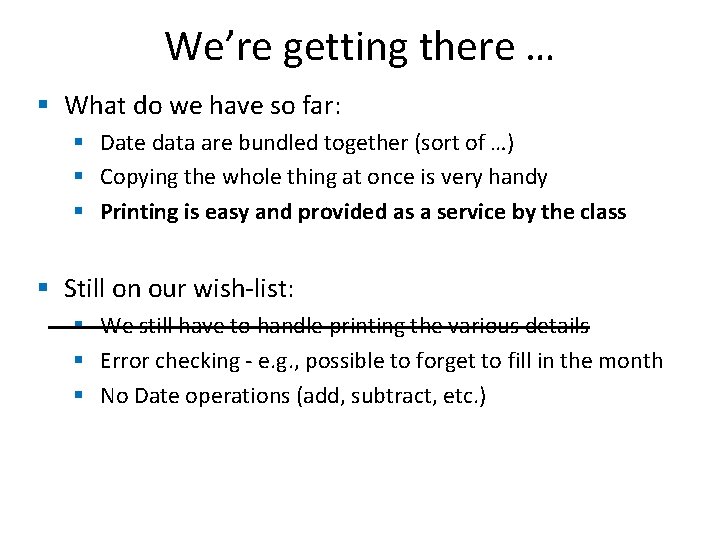
We’re getting there … § What do we have so far: § Date data are bundled together (sort of …) § Copying the whole thing at once is very handy § Printing is easy and provided as a service by the class § Still on our wish-list: § We still have to handle printing the various details § Error checking - e. g. , possible to forget to fill in the month § No Date operations (add, subtract, etc. )
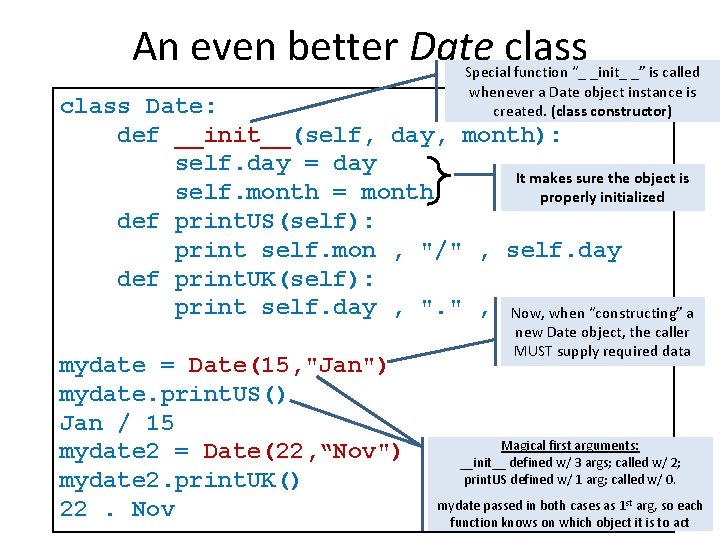
An even better Date class Special function “_ _init_ _” is called whenever a Date object instance is created. (class constructor) class Date: def __init__(self, day, month): self. day = day It makes sure the object is self. month = month properly initialized def print. US(self): print self. mon , "/" , self. day def print. UK(self): print self. day , ". " , self. mon Now, when “constructing” a mydate = Date(15, "Jan") mydate. print. US() Jan / 15 mydate 2 = Date(22, “Nov") mydate 2. print. UK() 22. Nov new Date object, the caller MUST supply required data Magical first arguments: __init__ defined w/ 3 args; called w/ 2; print. US defined w/ 1 arg; called w/ 0. mydate passed in both cases as 1 st arg, so each function knows on which object it is to act
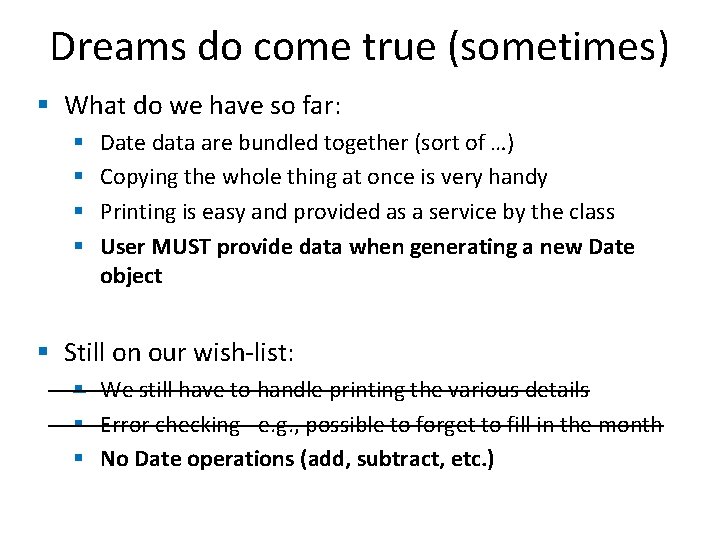
Dreams do come true (sometimes) § What do we have so far: § § Date data are bundled together (sort of …) Copying the whole thing at once is very handy Printing is easy and provided as a service by the class User MUST provide data when generating a new Date object § Still on our wish-list: § We still have to handle printing the various details § Error checking - e. g. , possible to forget to fill in the month § No Date operations (add, subtract, etc. )
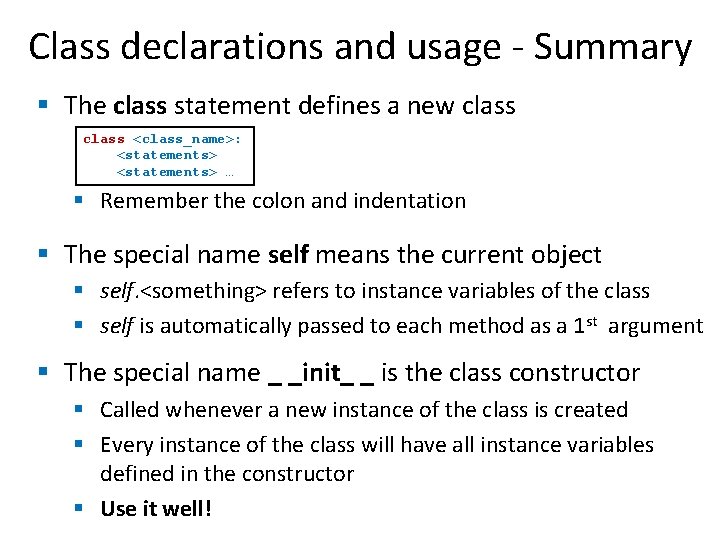
Class declarations and usage - Summary § The class statement defines a new class <class_name>: <statements> … § Remember the colon and indentation § The special name self means the current object § self. <something> refers to instance variables of the class § self is automatically passed to each method as a 1 st argument § The special name _ _init_ _ is the class constructor § Called whenever a new instance of the class is created § Every instance of the class will have all instance variables defined in the constructor § Use it well!
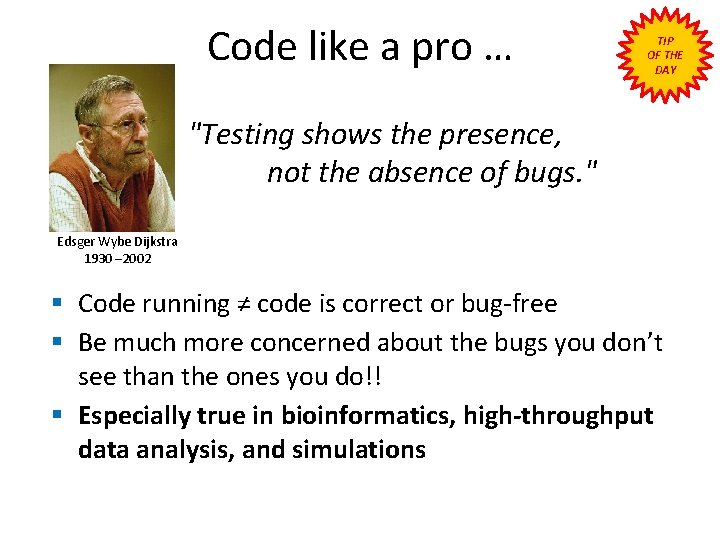
Code like a pro … TIP OF THE DAY "Testing shows the presence, not the absence of bugs. " Edsger Wybe Dijkstra 1930 – 2002 § Code running ≠ code is correct or bug-free § Be much more concerned about the bugs you don’t see than the ones you do!! § Especially true in bioinformatics, high-throughput data analysis, and simulations
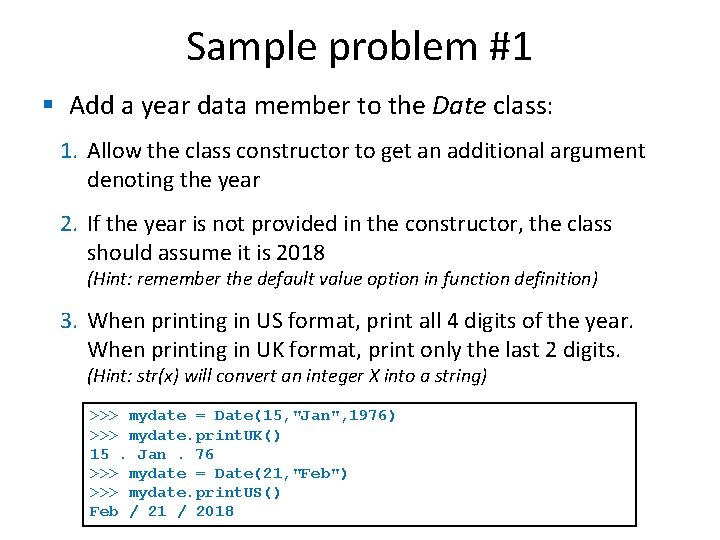
Sample problem #1 § Add a year data member to the Date class: 1. Allow the class constructor to get an additional argument denoting the year 2. If the year is not provided in the constructor, the class should assume it is 2018 (Hint: remember the default value option in function definition) 3. When printing in US format, print all 4 digits of the year. When printing in UK format, print only the last 2 digits. (Hint: str(x) will convert an integer X into a string) >>> mydate = Date(15, "Jan", 1976) >>> mydate. print. UK() 15. Jan. 76 >>> mydate = Date(21, "Feb") >>> mydate. print. US() Feb / 21 / 2018
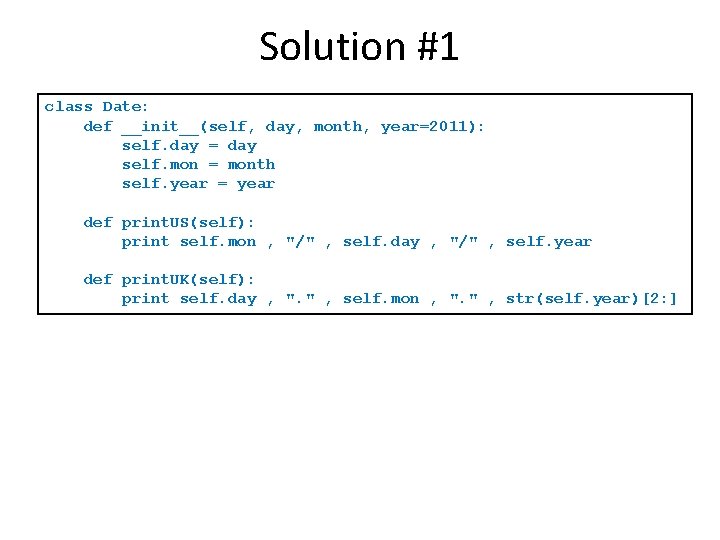
Solution #1 class Date: def __init__(self, day, month, year=2011): self. day = day self. mon = month self. year = year def print. US(self): print self. mon , "/" , self. day , "/" , self. year def print. UK(self): print self. day , ". " , self. mon , ". " , str(self. year)[2: ]
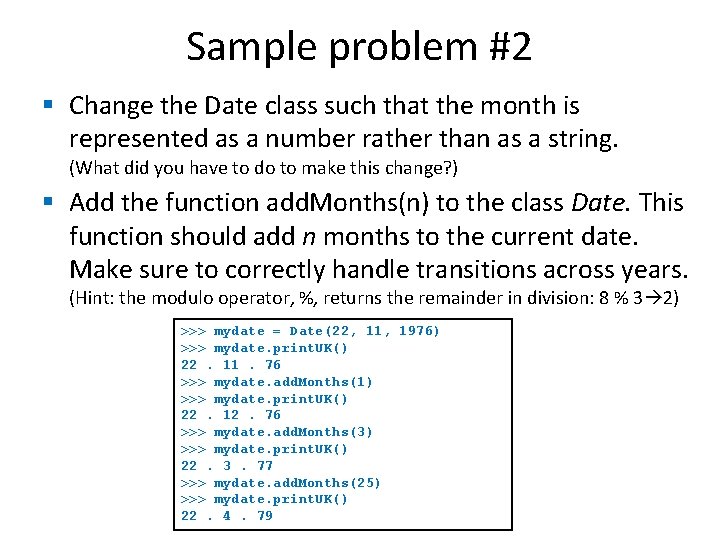
Sample problem #2 § Change the Date class such that the month is represented as a number rather than as a string. (What did you have to do to make this change? ) § Add the function add. Months(n) to the class Date. This function should add n months to the current date. Make sure to correctly handle transitions across years. (Hint: the modulo operator, %, returns the remainder in division: 8 % 3 2) >>> mydate = Date(22, 11, 1976) >>> mydate. print. UK() 22. 11. 76 >>> mydate. add. Months(1) >>> mydate. print. UK() 22. 12. 76 >>> mydate. add. Months(3) >>> mydate. print. UK() 22. 3. 77 >>> mydate. add. Months(25) >>> mydate. print. UK() 22. 4. 79
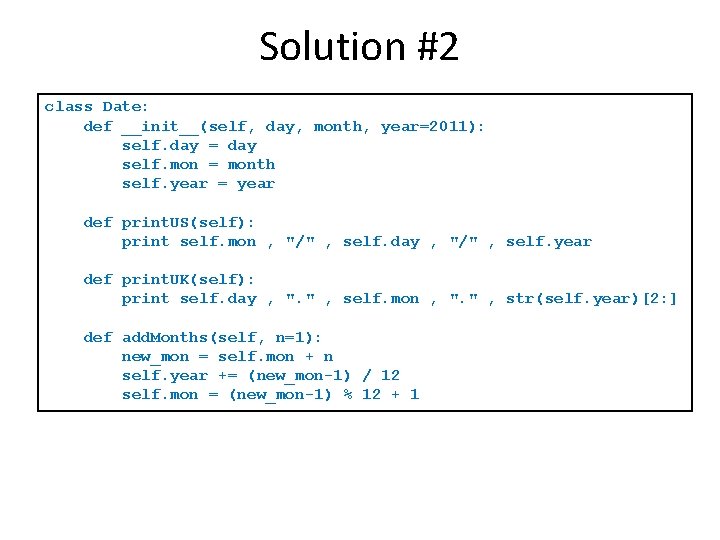
Solution #2 class Date: def __init__(self, day, month, year=2011): self. day = day self. mon = month self. year = year def print. US(self): print self. mon , "/" , self. day , "/" , self. year def print. UK(self): print self. day , ". " , self. mon , ". " , str(self. year)[2: ] def add. Months(self, n=1): new_mon = self. mon + n self. year += (new_mon-1) / 12 self. mon = (new_mon-1) % 12 + 1
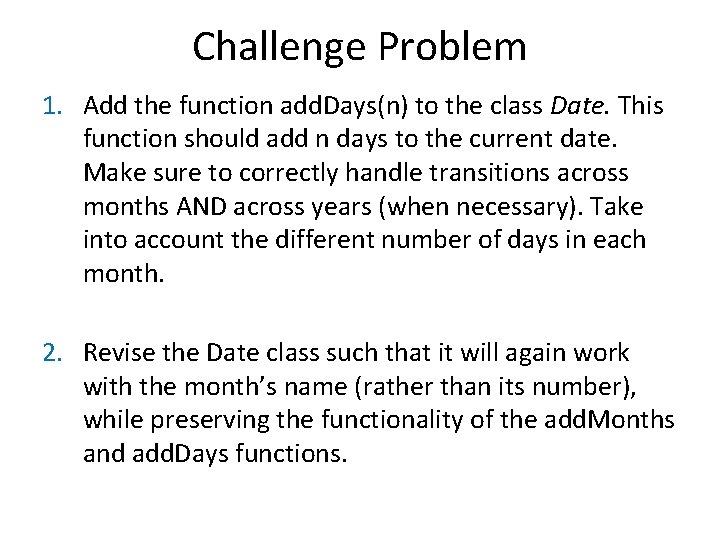
Challenge Problem 1. Add the function add. Days(n) to the class Date. This function should add n days to the current date. Make sure to correctly handle transitions across months AND across years (when necessary). Take into account the different number of days in each month. 2. Revise the Date class such that it will again work with the month’s name (rather than its number), while preserving the functionality of the add. Months and add. Days functions.

- Slides: 25