Class Activity Quiz Practice Exam Questions Exam 2
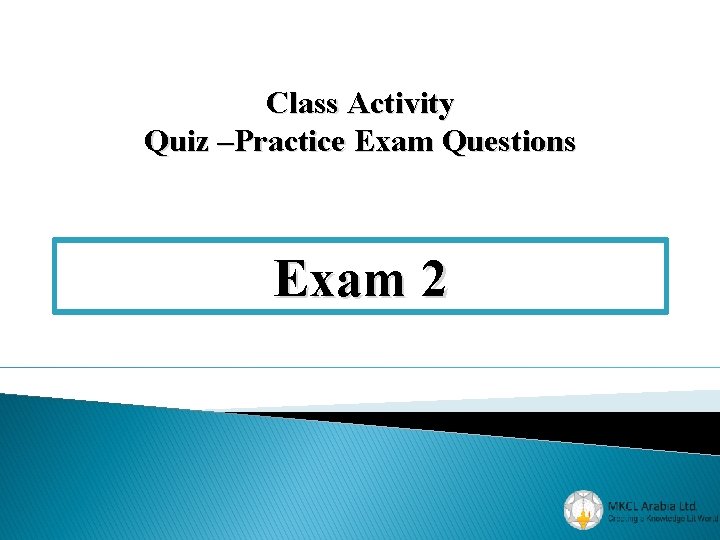
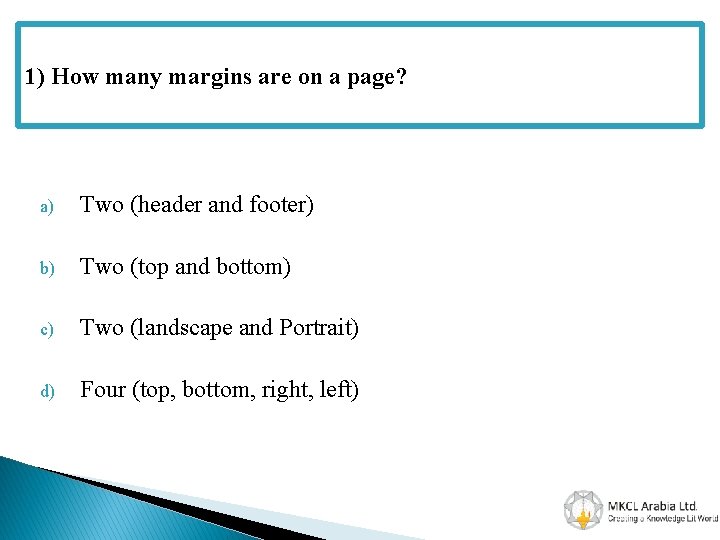
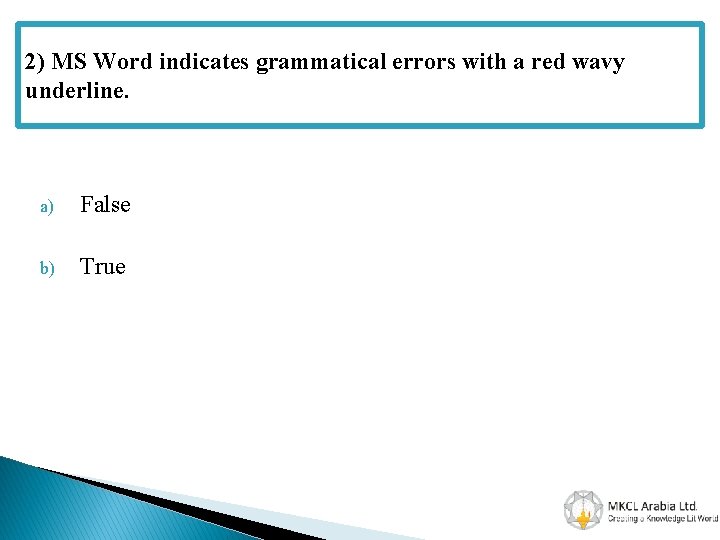
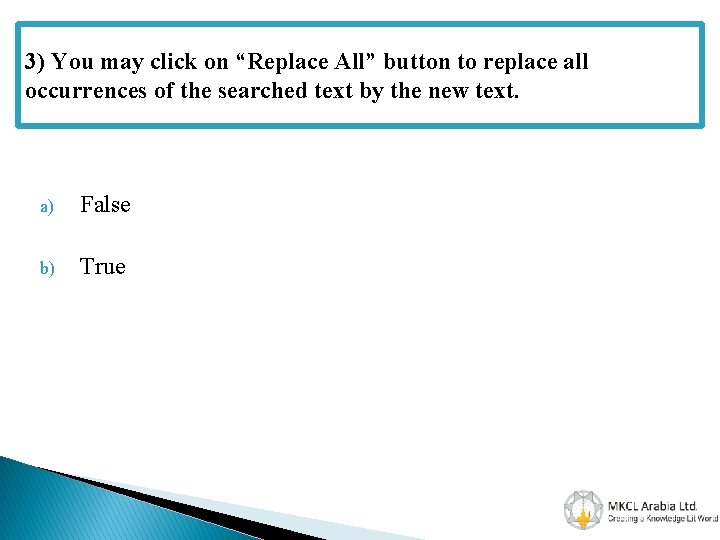
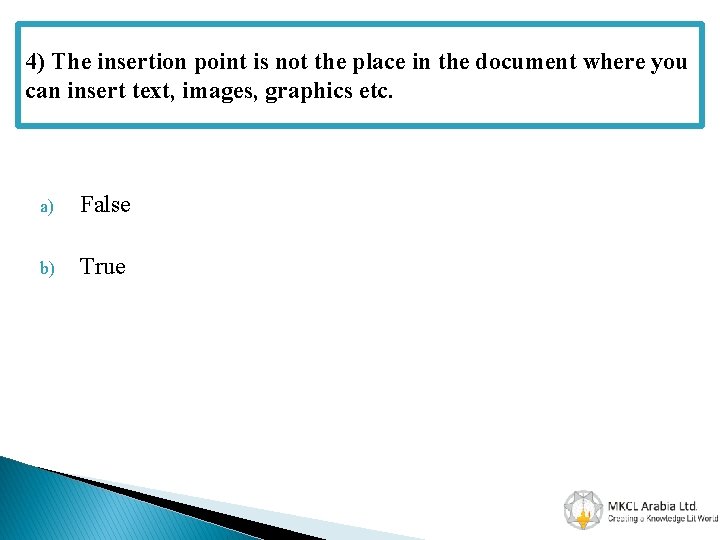
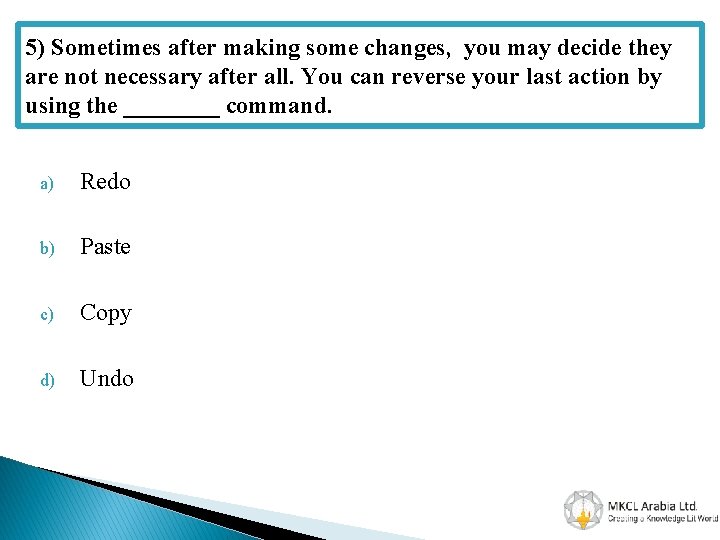
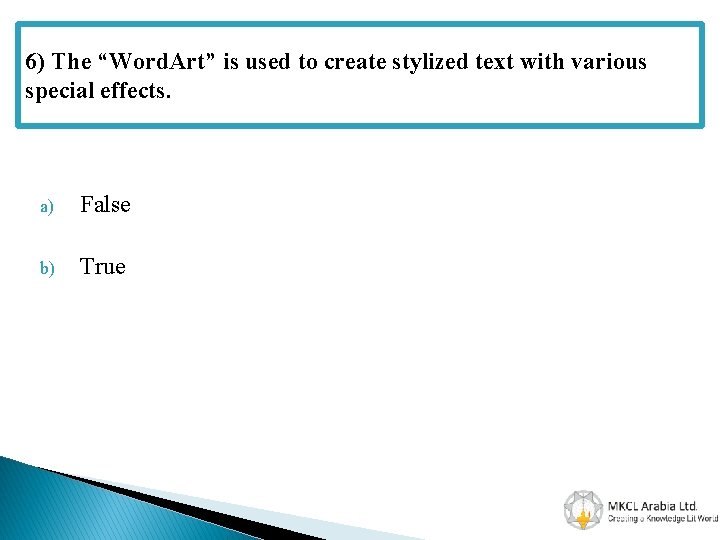
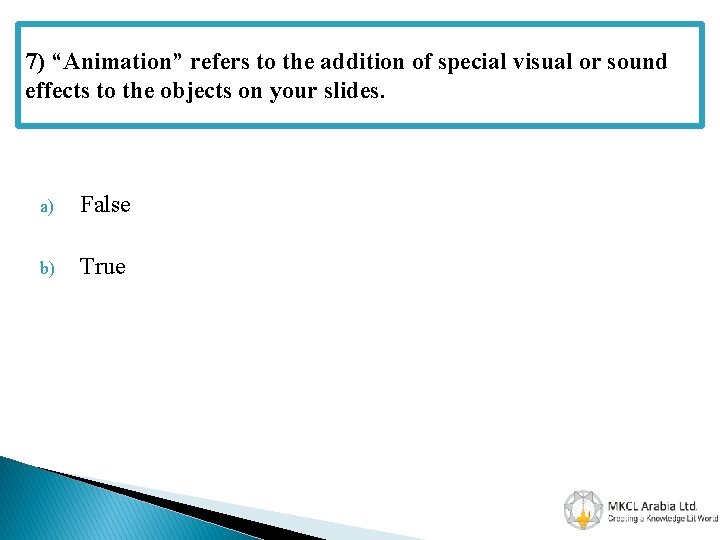
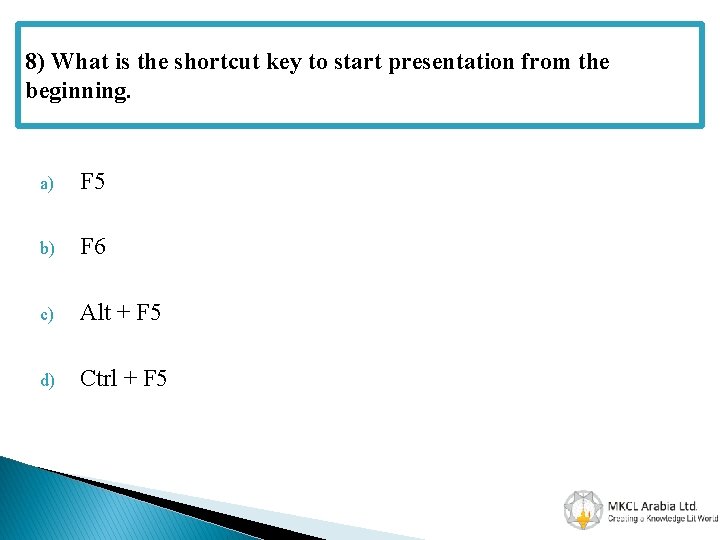
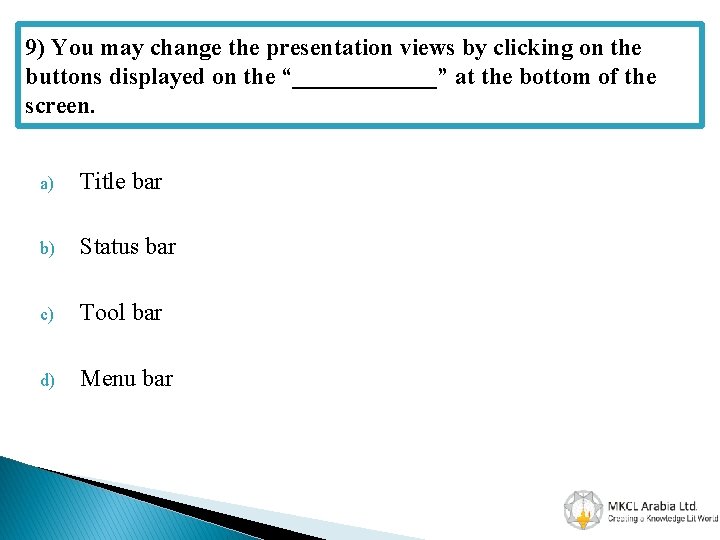
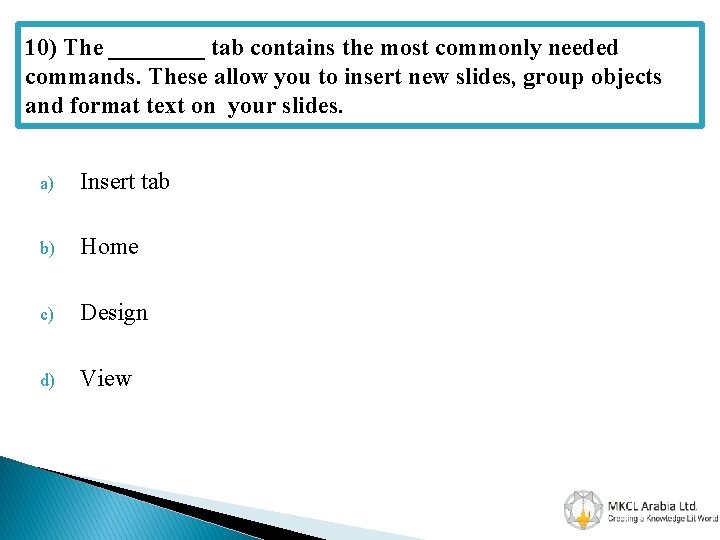
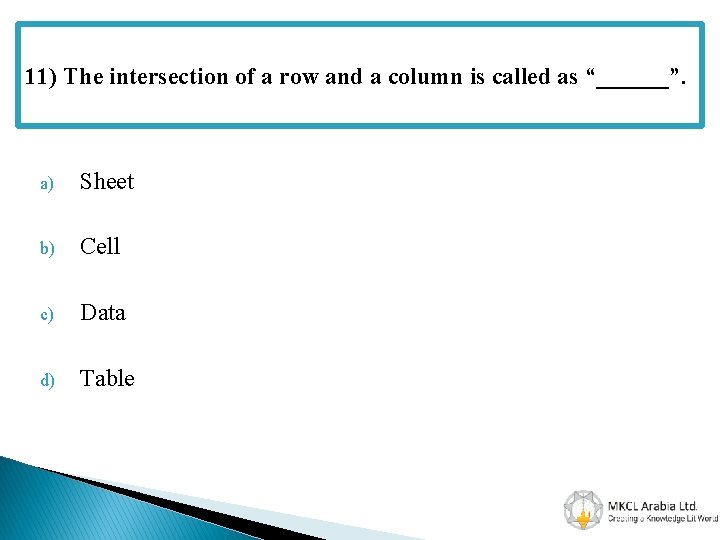
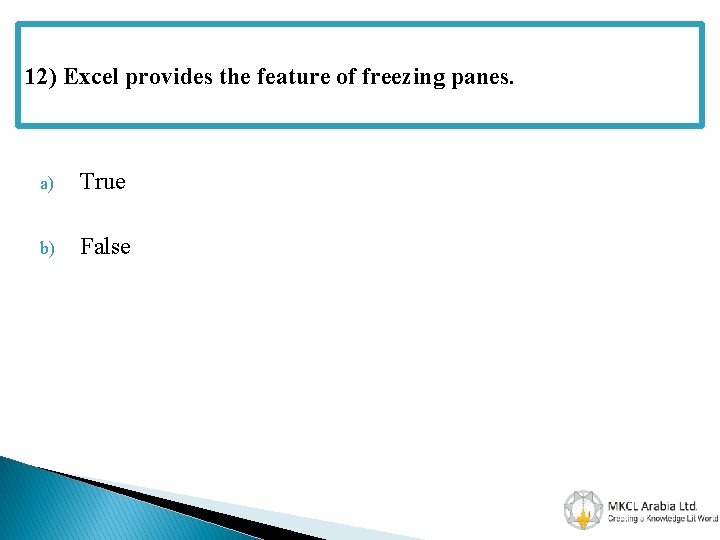
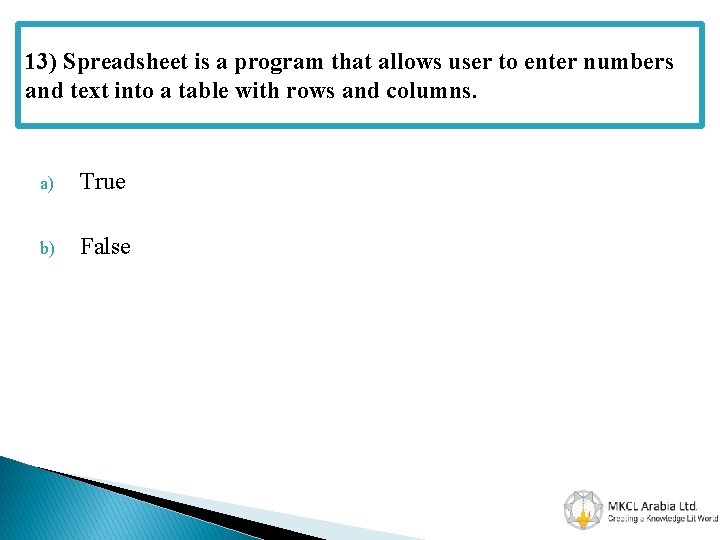
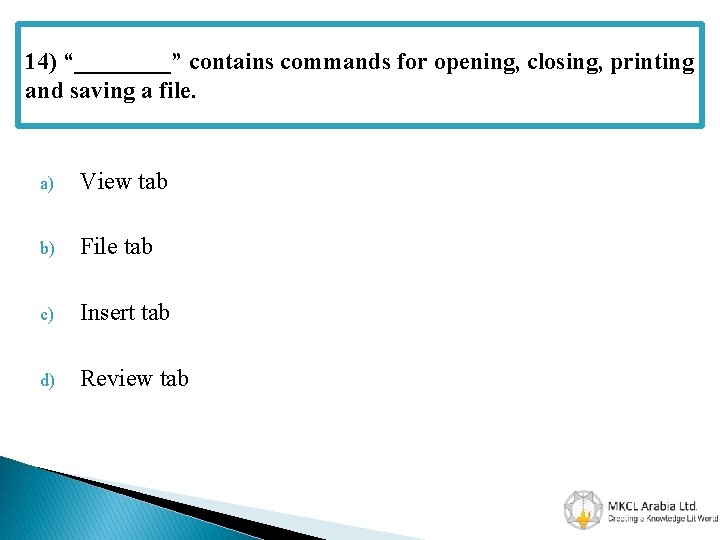
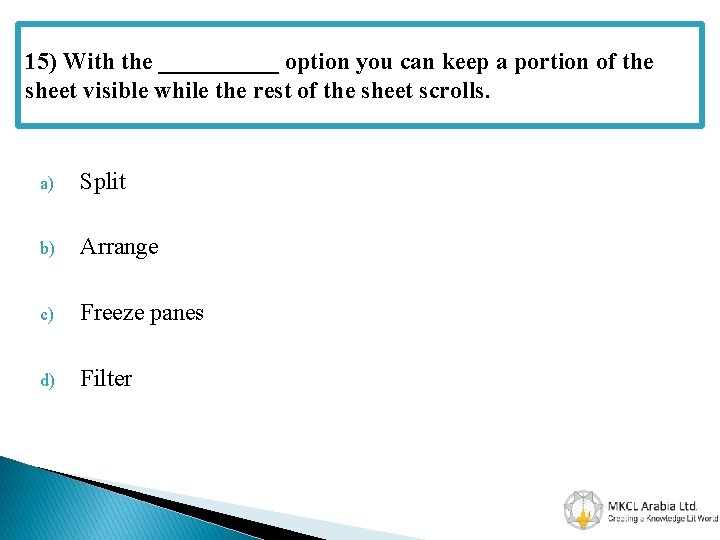
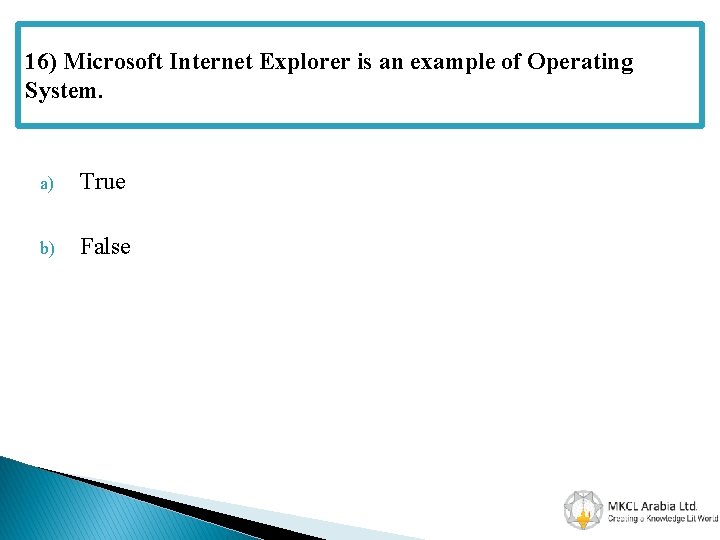
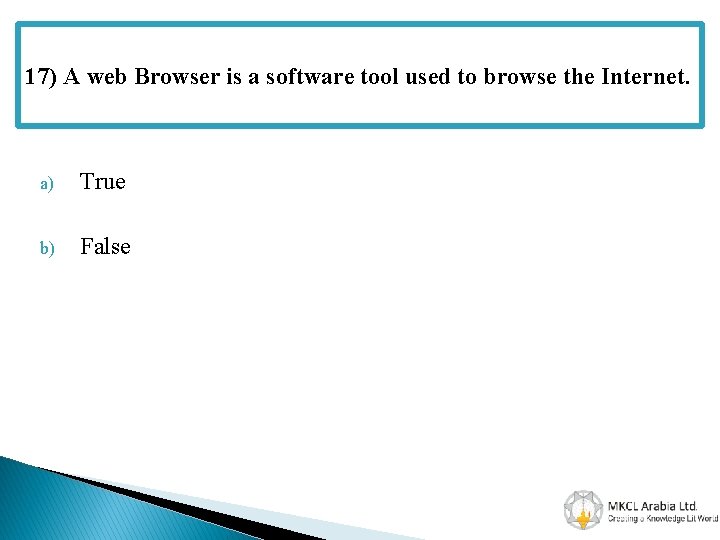
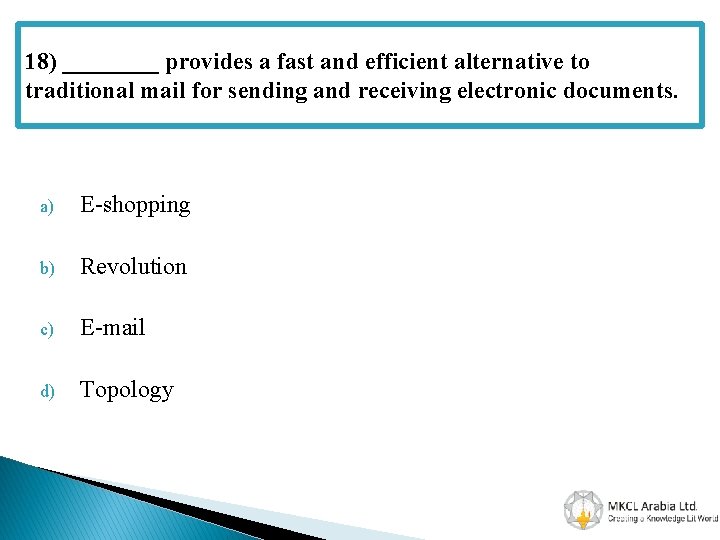
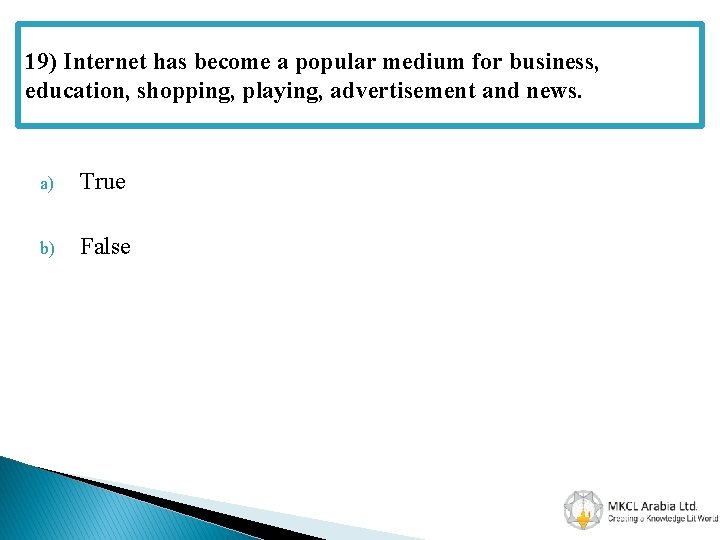
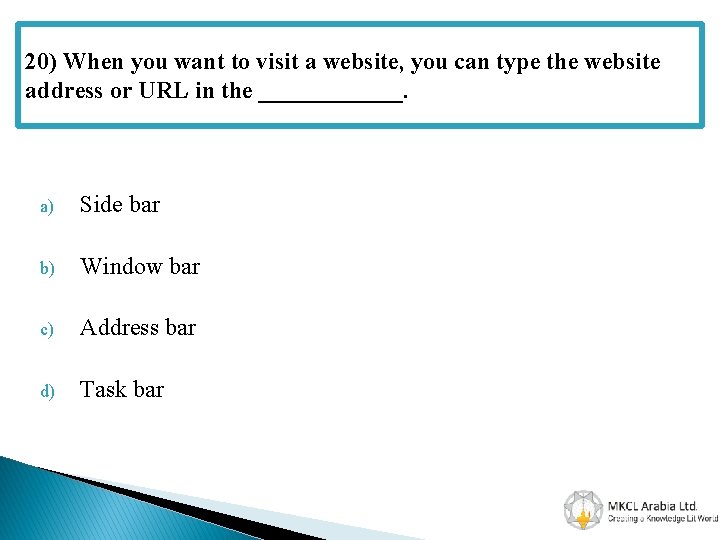
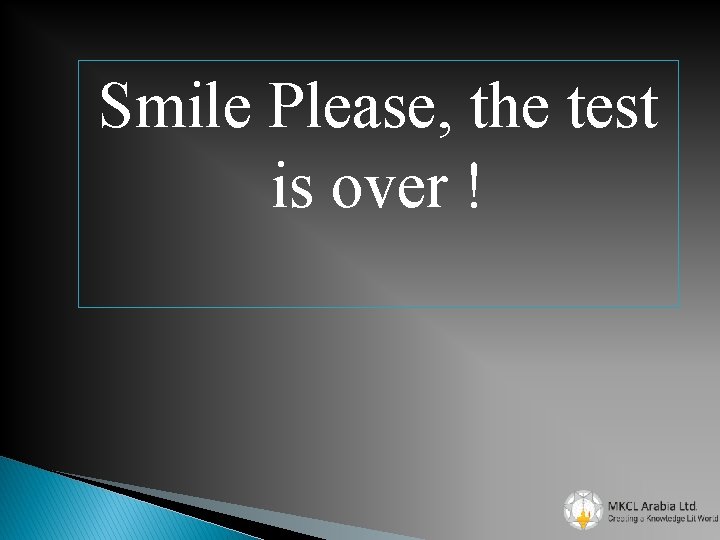
- Slides: 22
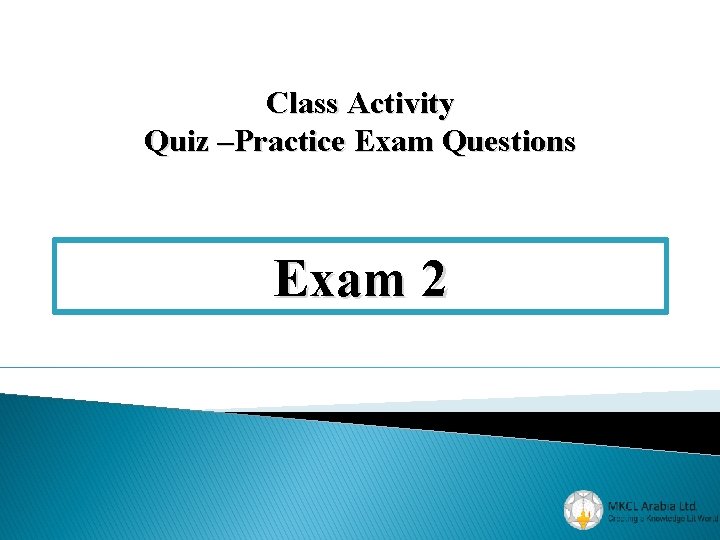
Class Activity Quiz –Practice Exam Questions Exam 2
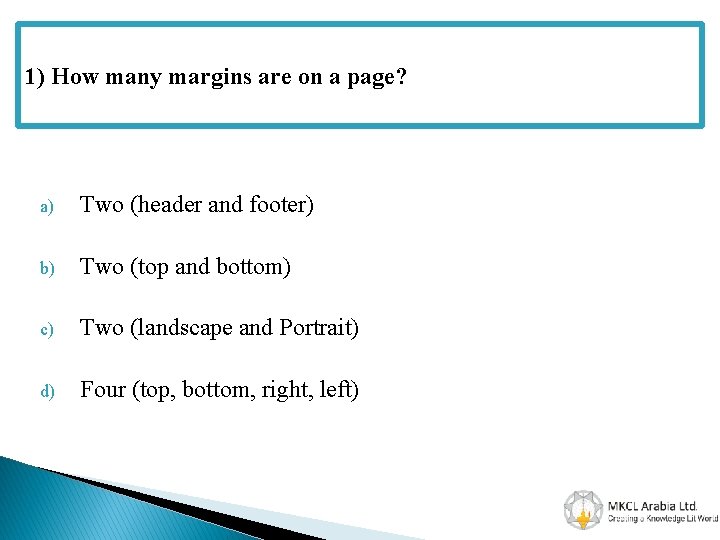
1) How many margins are on a page? a) Two (header and footer) b) Two (top and bottom) c) Two (landscape and Portrait) d) Four (top, bottom, right, left)
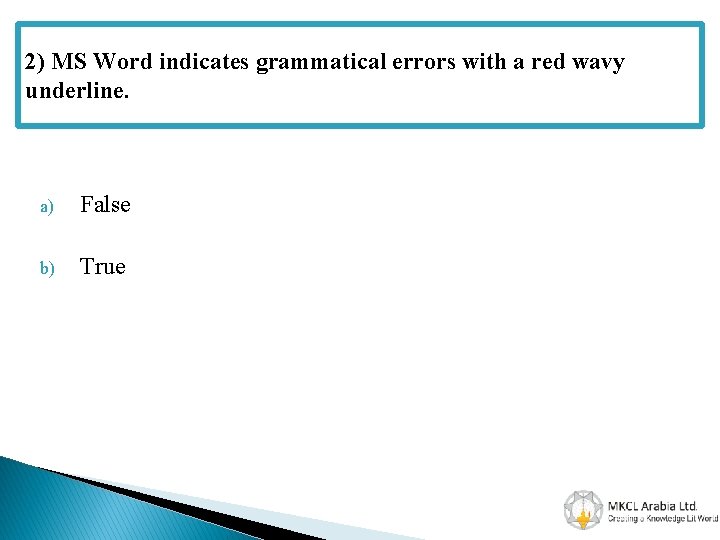
2) MS Word indicates grammatical errors with a red wavy underline. a) False b) True
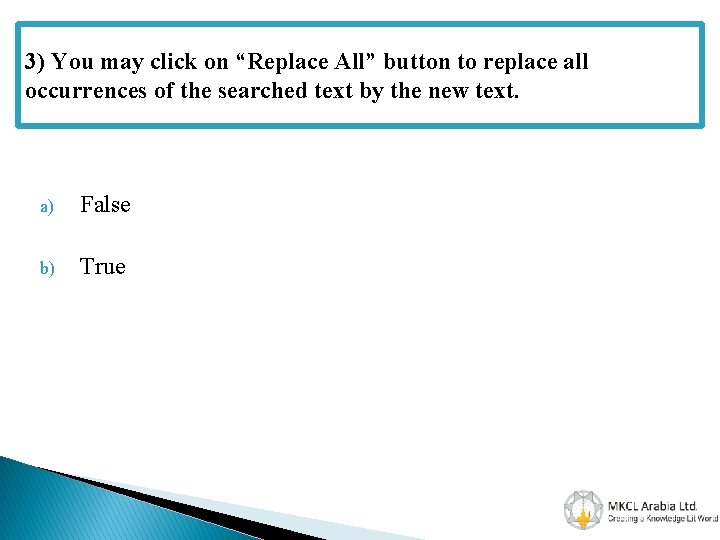
3) You may click on “Replace All” button to replace all occurrences of the searched text by the new text. a) False b) True
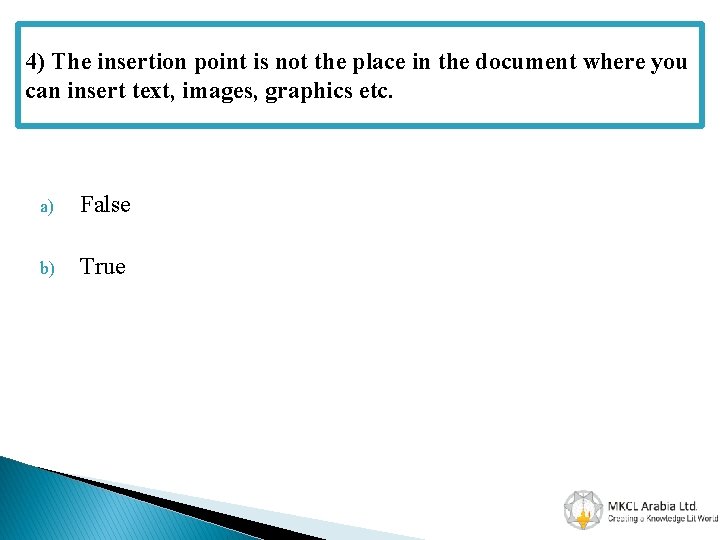
4) The insertion point is not the place in the document where you can insert text, images, graphics etc. a) False b) True
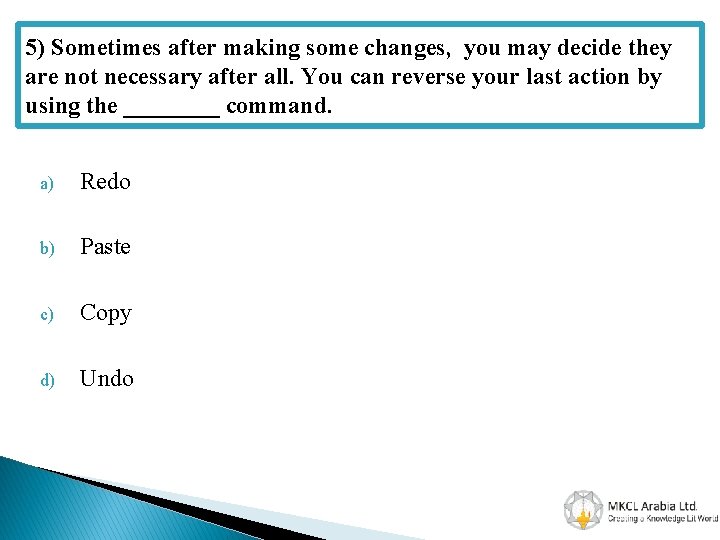
5) Sometimes after making some changes, you may decide they are not necessary after all. You can reverse your last action by using the ____ command. a) Redo b) Paste c) Copy d) Undo
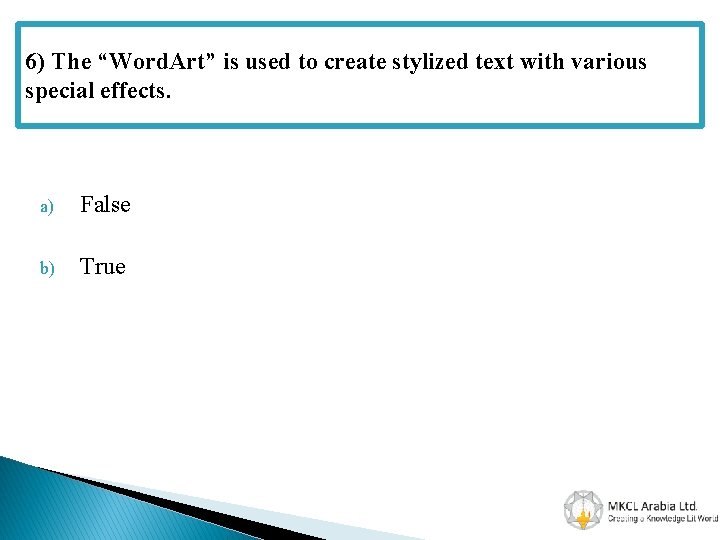
6) The “Word. Art” is used to create stylized text with various special effects. a) False b) True
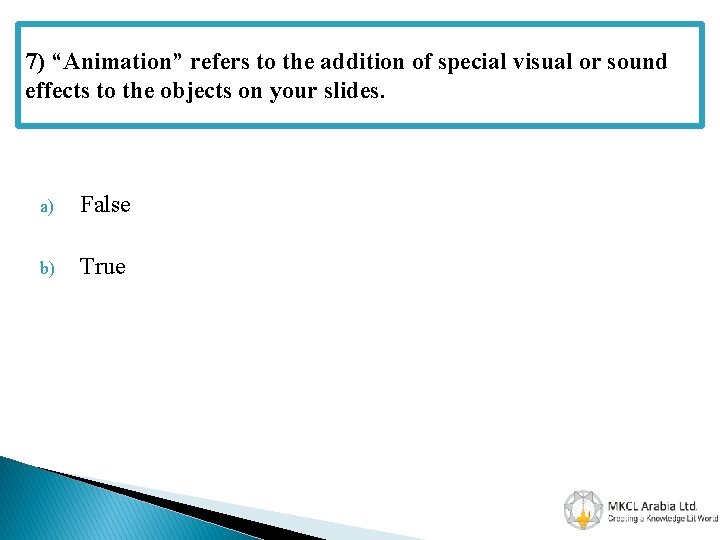
7) “Animation” refers to the addition of special visual or sound effects to the objects on your slides. a) False b) True
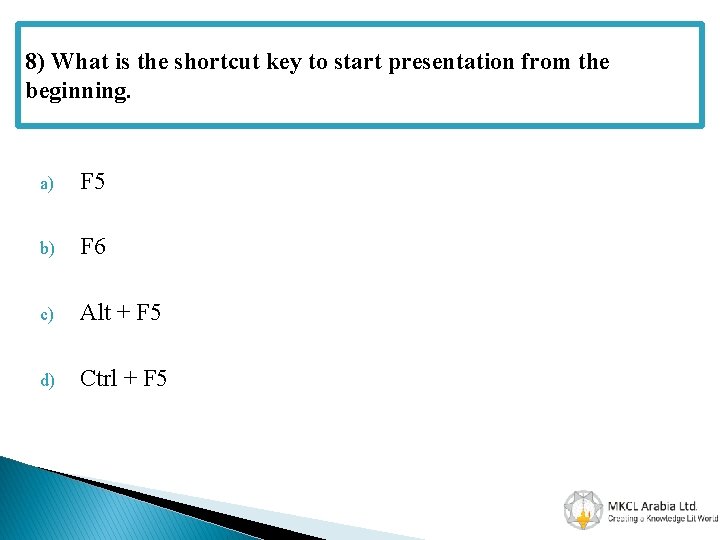
8) What is the shortcut key to start presentation from the beginning. a) F 5 b) F 6 c) Alt + F 5 d) Ctrl + F 5
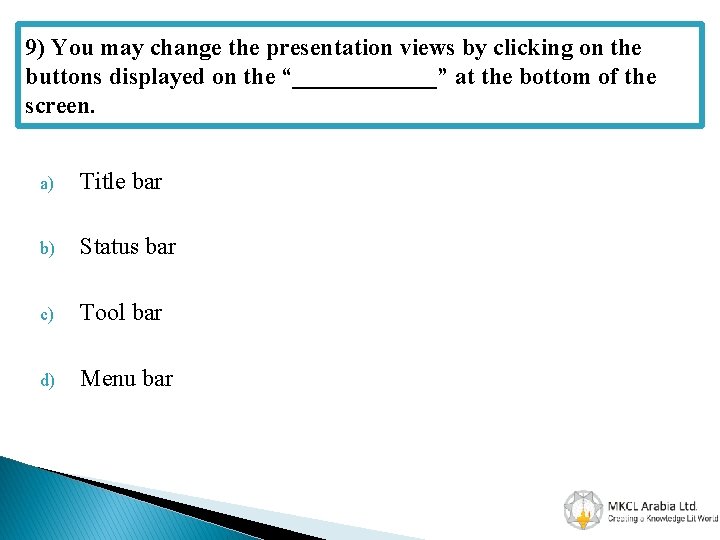
9) You may change the presentation views by clicking on the buttons displayed on the “______” at the bottom of the screen. a) Title bar b) Status bar c) Tool bar d) Menu bar
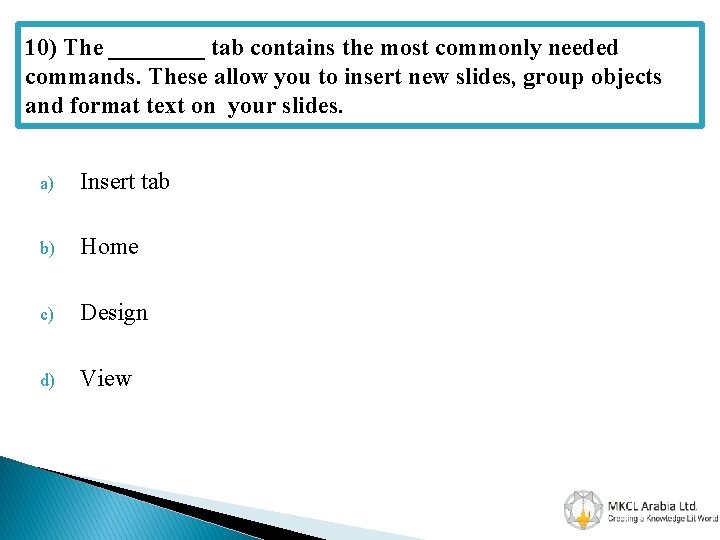
10) The ____ tab contains the most commonly needed commands. These allow you to insert new slides, group objects and format text on your slides. a) Insert tab b) Home c) Design d) View
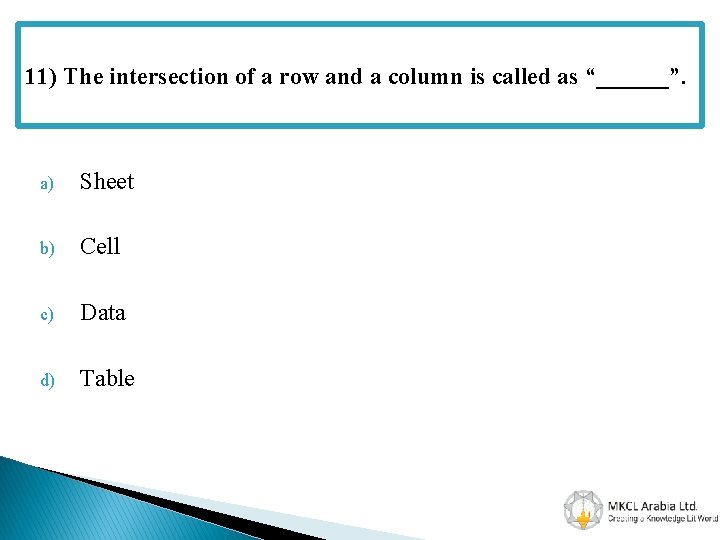
11) The intersection of a row and a column is called as “______”. a) Sheet b) Cell c) Data d) Table
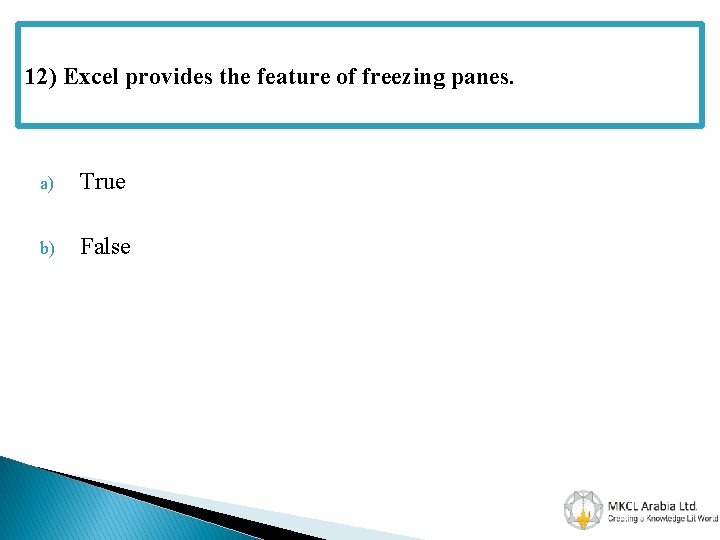
12) Excel provides the feature of freezing panes. a) True b) False
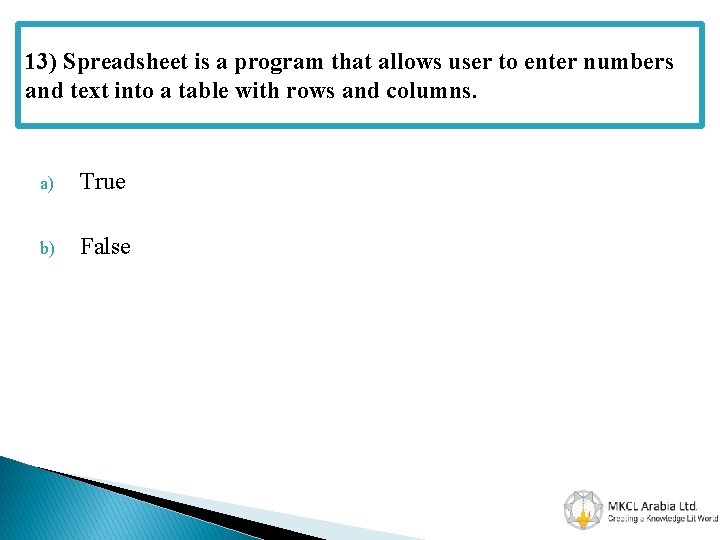
13) Spreadsheet is a program that allows user to enter numbers and text into a table with rows and columns. a) True b) False
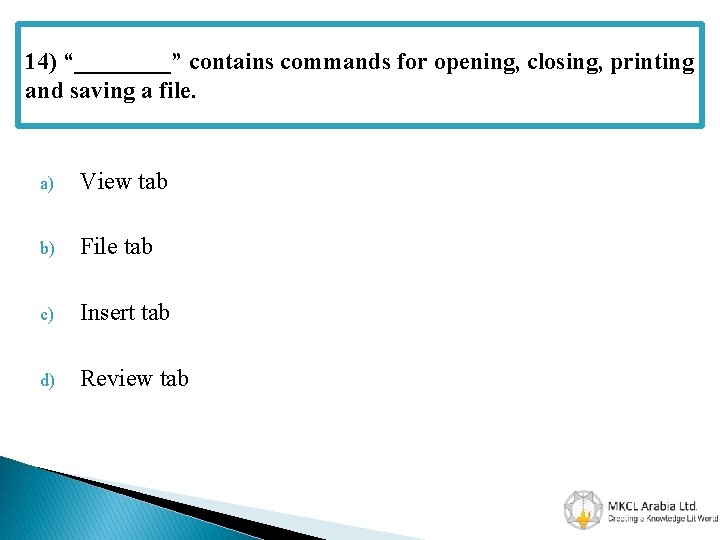
14) “____” contains commands for opening, closing, printing and saving a file. a) View tab b) File tab c) Insert tab d) Review tab
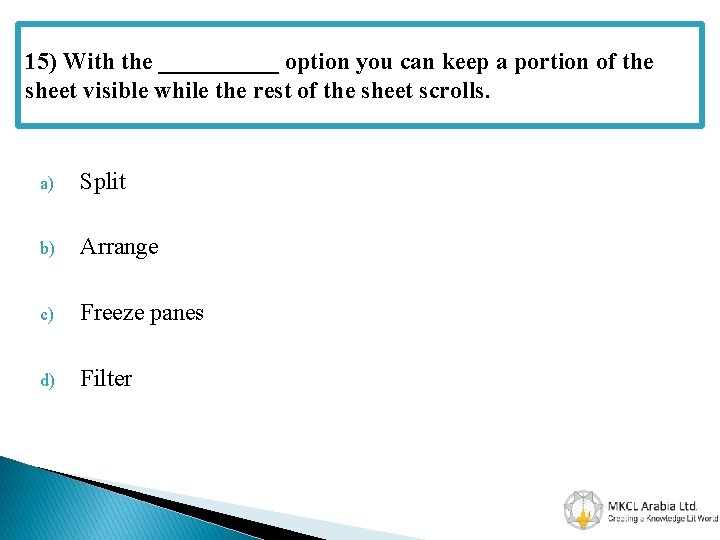
15) With the _____ option you can keep a portion of the sheet visible while the rest of the sheet scrolls. a) Split b) Arrange c) Freeze panes d) Filter
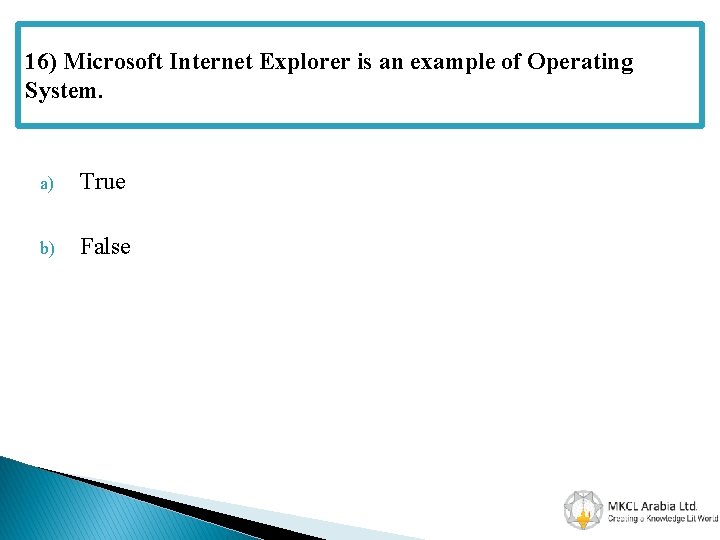
16) Microsoft Internet Explorer is an example of Operating System. a) True b) False
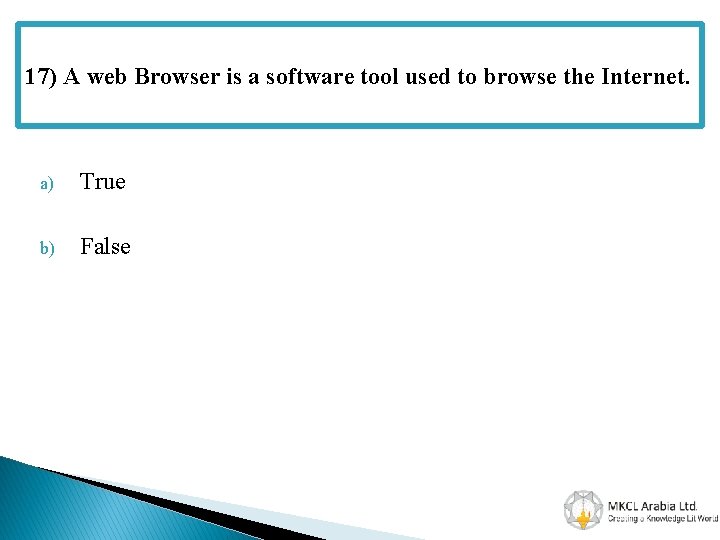
17) A web Browser is a software tool used to browse the Internet. a) True b) False
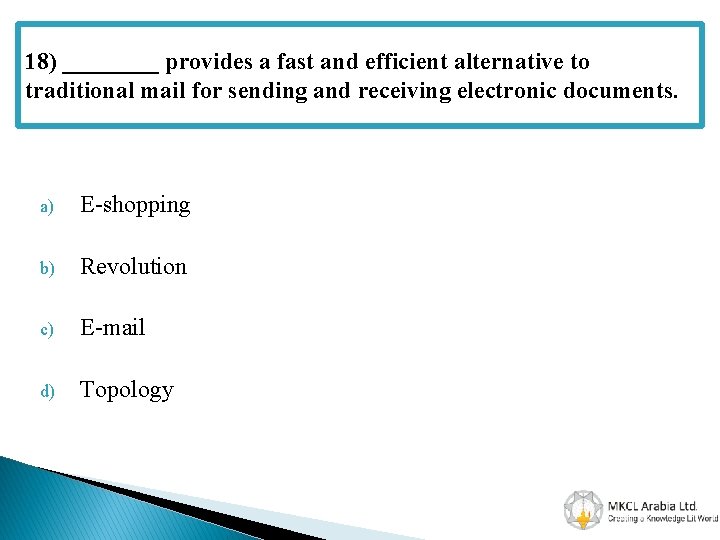
18) ____ provides a fast and efficient alternative to traditional mail for sending and receiving electronic documents. a) E-shopping b) Revolution c) E-mail d) Topology
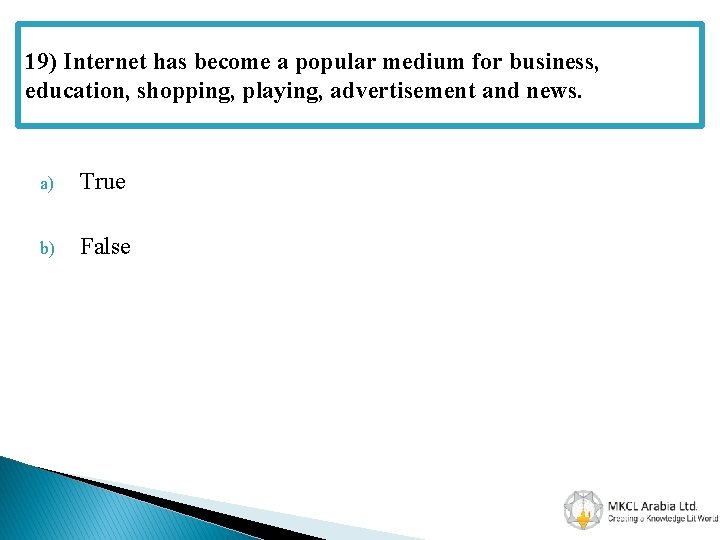
19) Internet has become a popular medium for business, education, shopping, playing, advertisement and news. a) True b) False
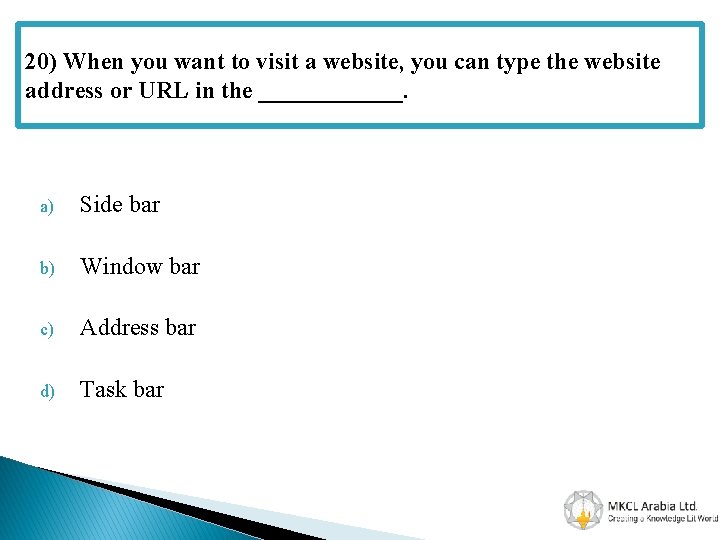
20) When you want to visit a website, you can type the website address or URL in the ______. a) Side bar b) Window bar c) Address bar d) Task bar
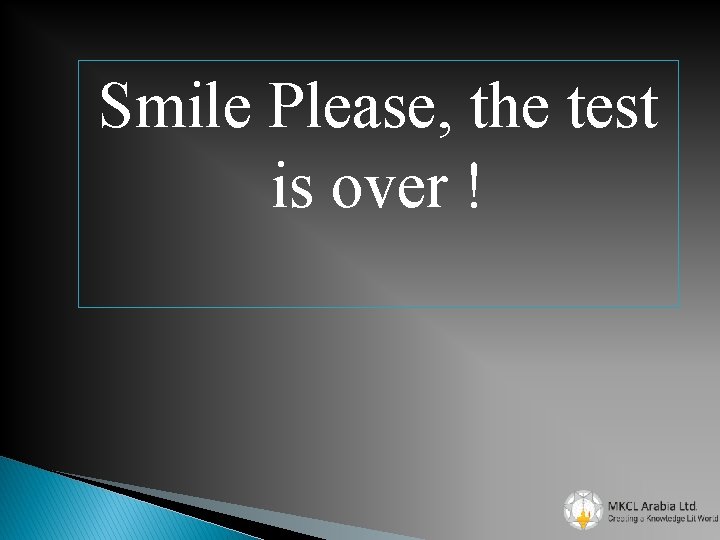
Smile Please, the test is over !