CITY OF RIVERSIDE PERMIT PORTAL HOW TO REQUEST
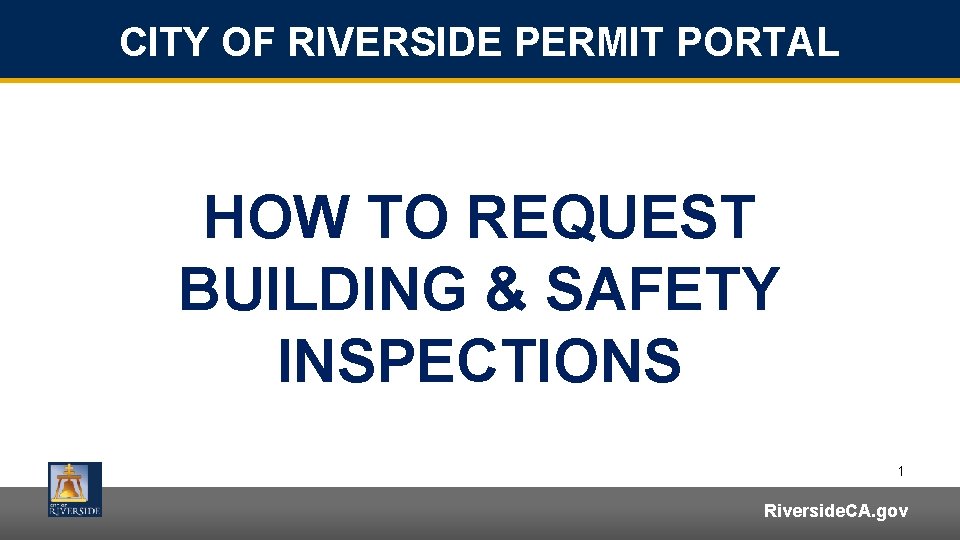
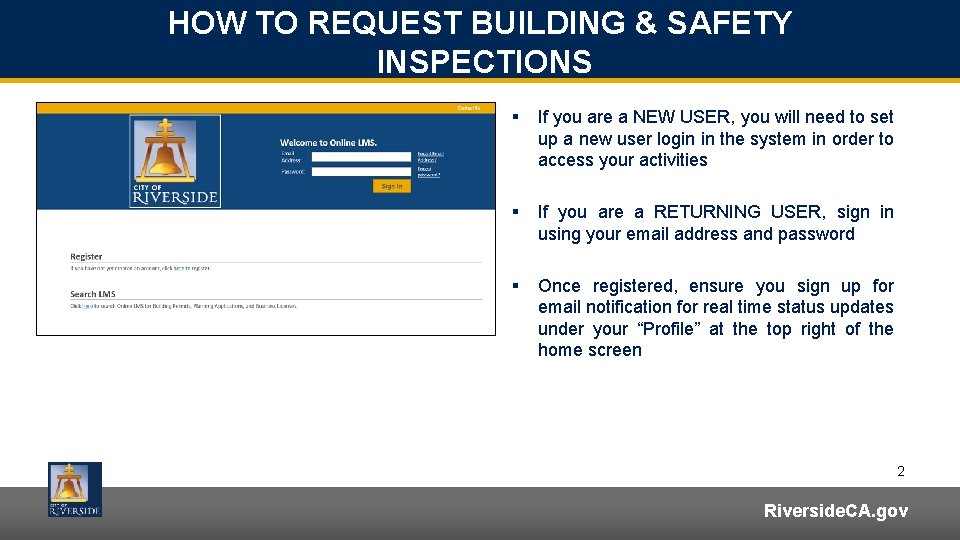
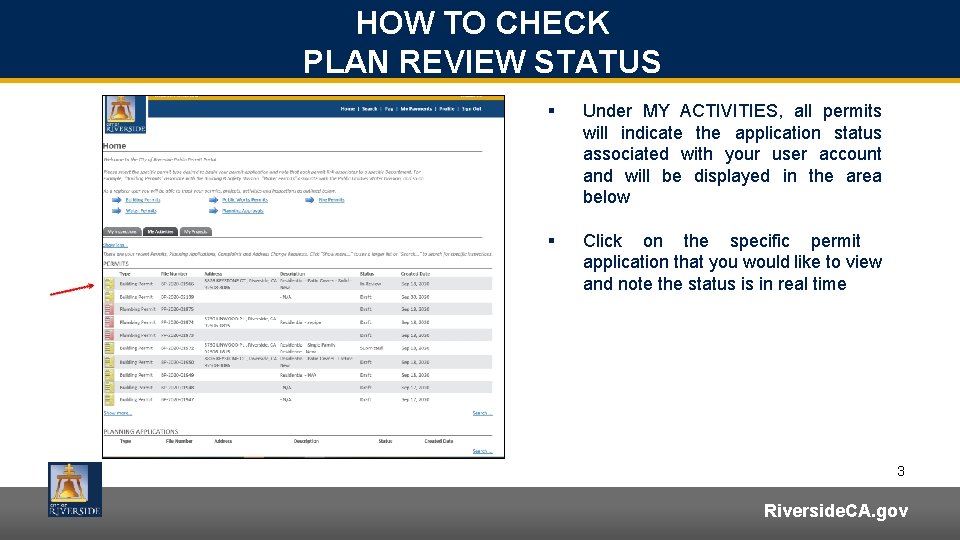
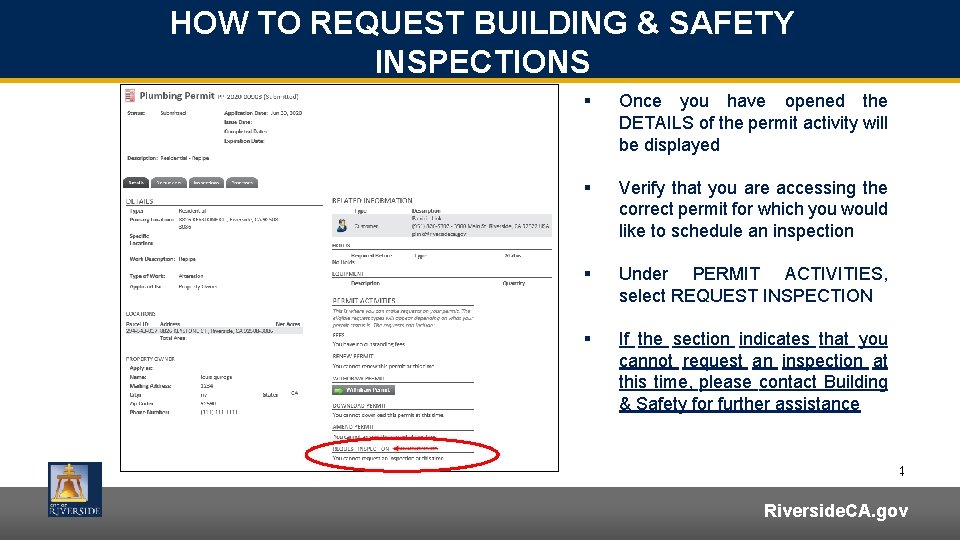
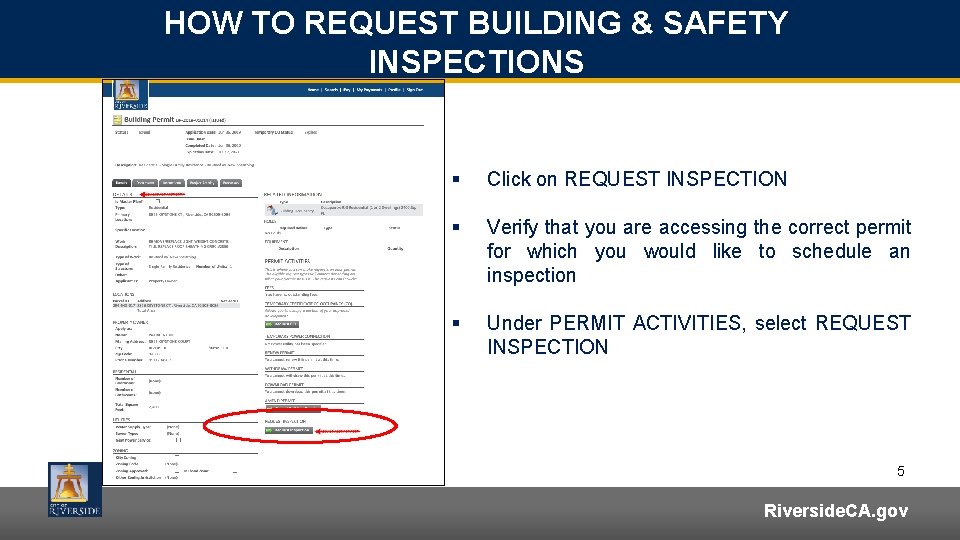
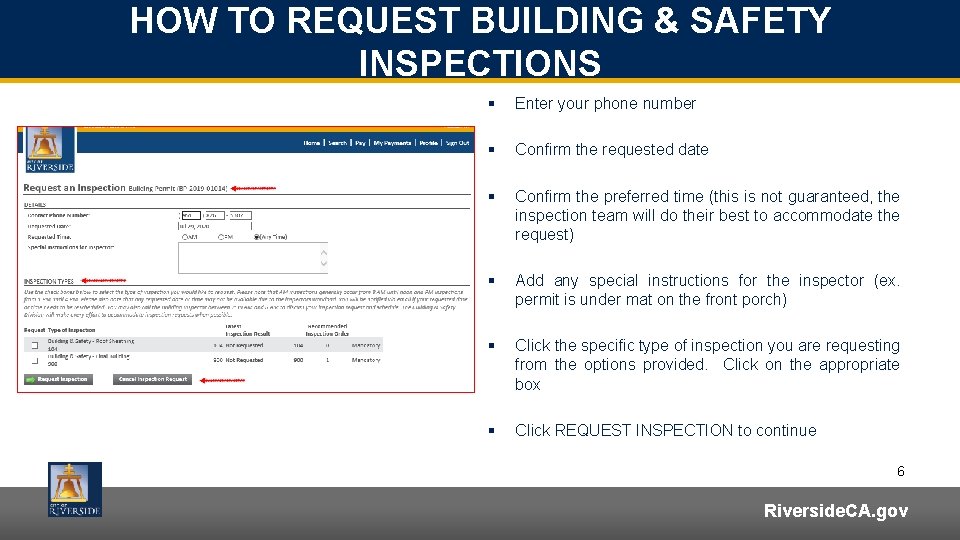
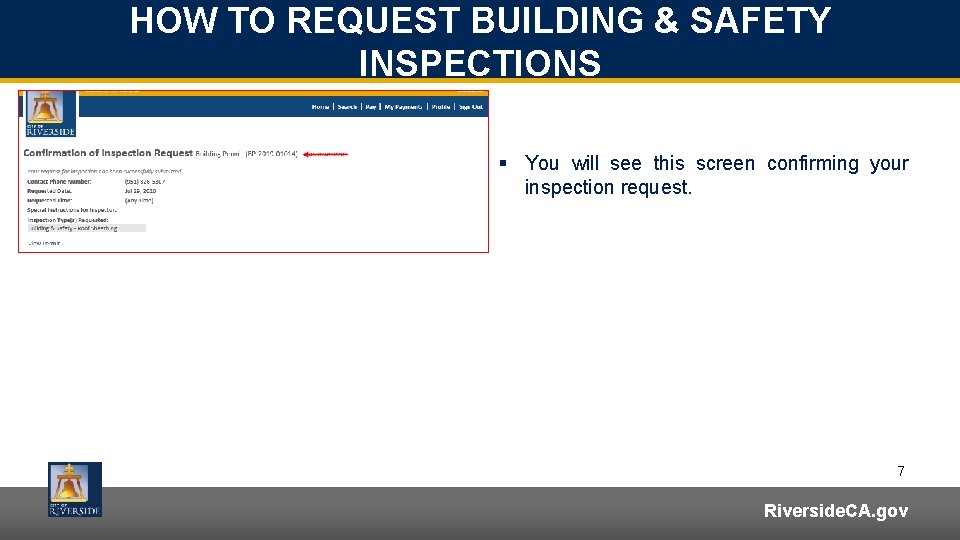

- Slides: 8
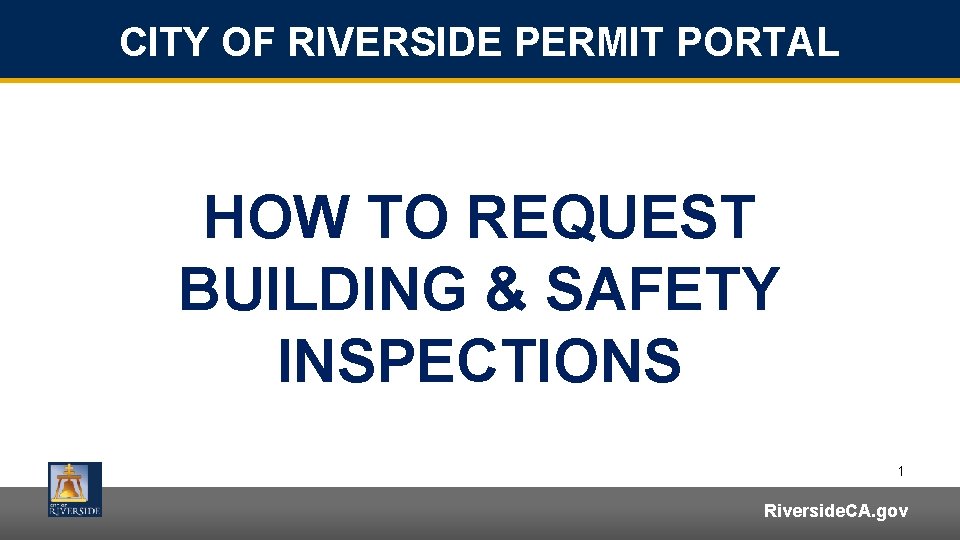
CITY OF RIVERSIDE PERMIT PORTAL HOW TO REQUEST BUILDING & SAFETY INSPECTIONS 1 Riverside. CA. gov
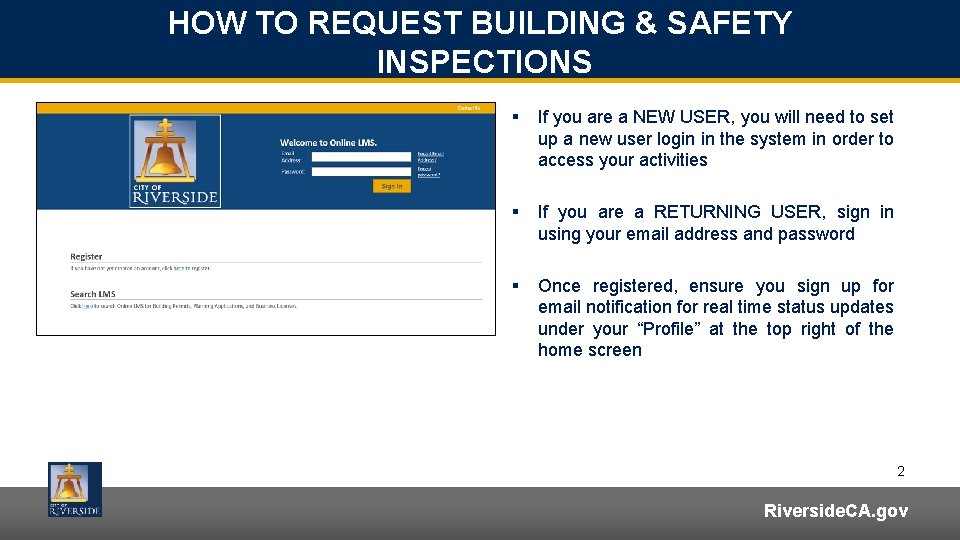
HOW TO REQUEST BUILDING & SAFETY INSPECTIONS § If you are a NEW USER, you will need to set up a new user login in the system in order to access your activities § If you are a RETURNING USER, sign in using your email address and password § Once registered, ensure you sign up for email notification for real time status updates under your “Profile” at the top right of the home screen 2 Riverside. CA. gov
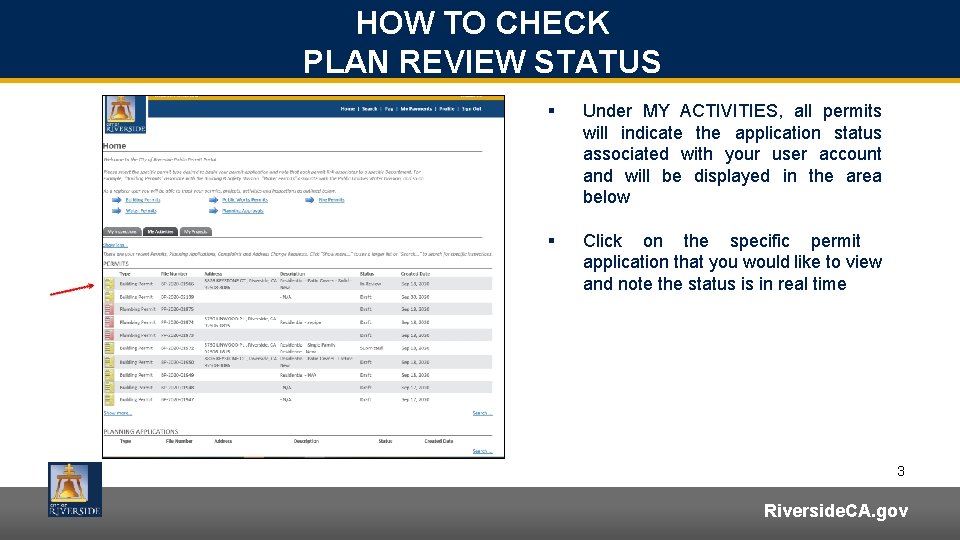
HOW TO CHECK PLAN REVIEW STATUS § Under MY ACTIVITIES, all permits will indicate the application status associated with your user account and will be displayed in the area below § Click on the specific permit application that you would like to view and note the status is in real time 3 Riverside. CA. gov
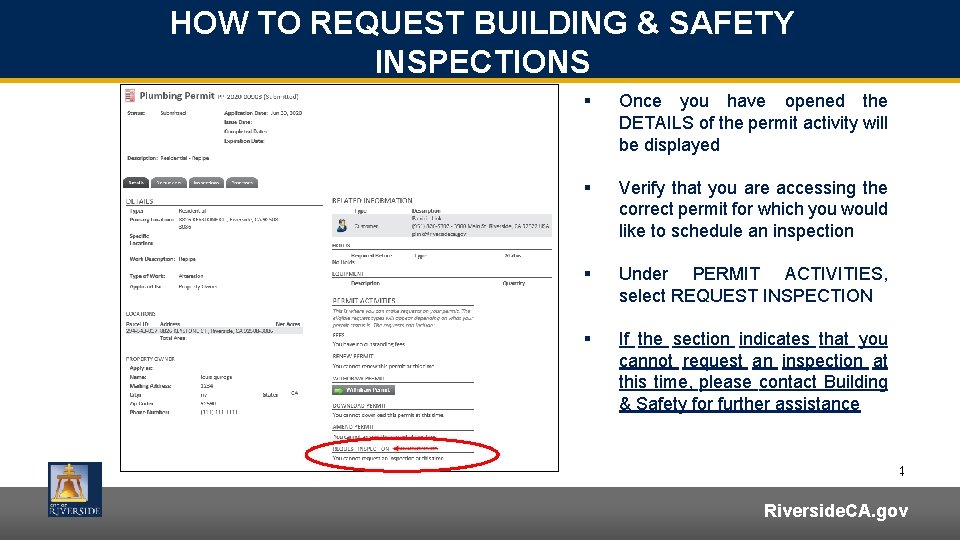
HOW TO REQUEST BUILDING & SAFETY INSPECTIONS § Once you have opened the DETAILS of the permit activity will be displayed § Verify that you are accessing the correct permit for which you would like to schedule an inspection § Under PERMIT ACTIVITIES, select REQUEST INSPECTION § If the section indicates that you cannot request an inspection at this time, please contact Building & Safety for further assistance 4 Riverside. CA. gov
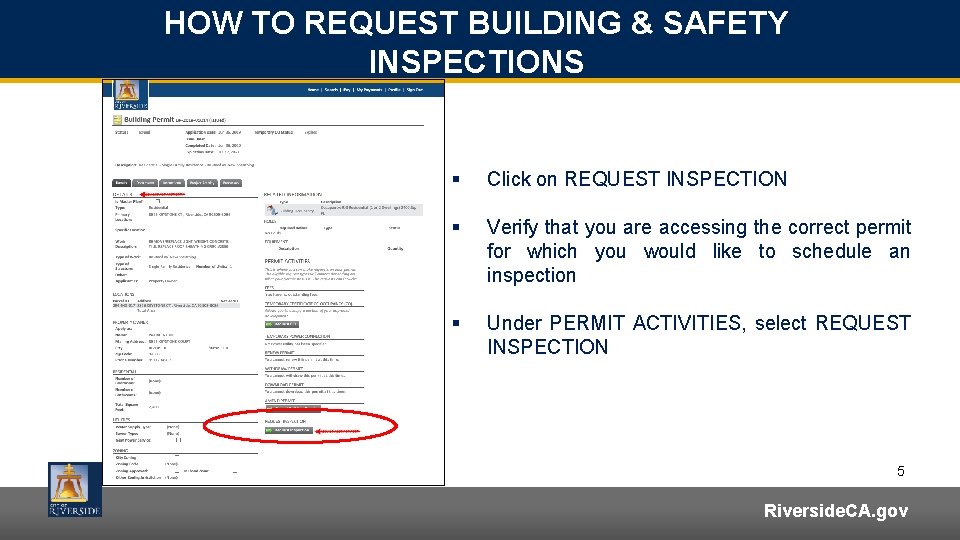
HOW TO REQUEST BUILDING & SAFETY INSPECTIONS § Click on REQUEST INSPECTION § Verify that you are accessing the correct permit for which you would like to schedule an inspection § Under PERMIT ACTIVITIES, select REQUEST INSPECTION 5 Riverside. CA. gov
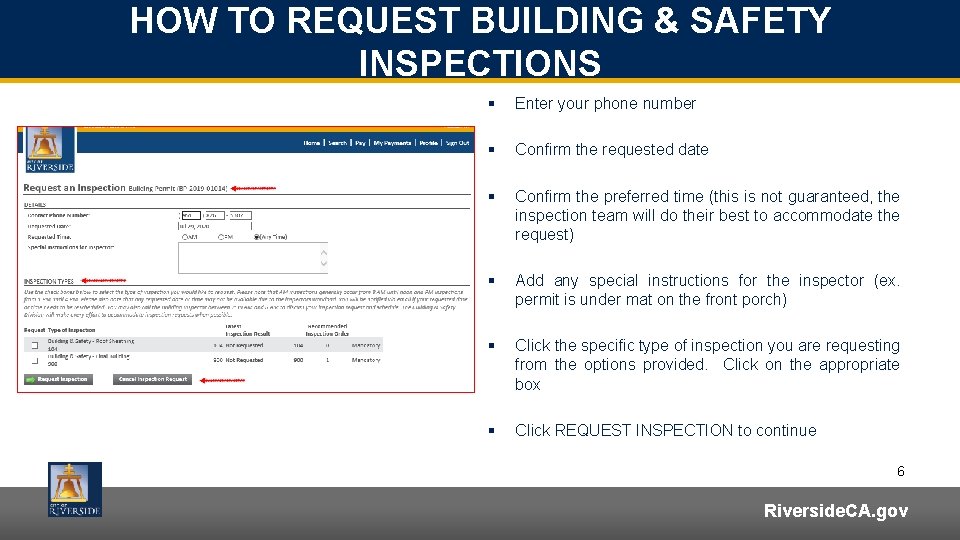
HOW TO REQUEST BUILDING & SAFETY INSPECTIONS § Enter your phone number § Confirm the requested date § Confirm the preferred time (this is not guaranteed, the inspection team will do their best to accommodate the request) § Add any special instructions for the inspector (ex. permit is under mat on the front porch) § Click the specific type of inspection you are requesting from the options provided. Click on the appropriate box § Click REQUEST INSPECTION to continue 6 Riverside. CA. gov
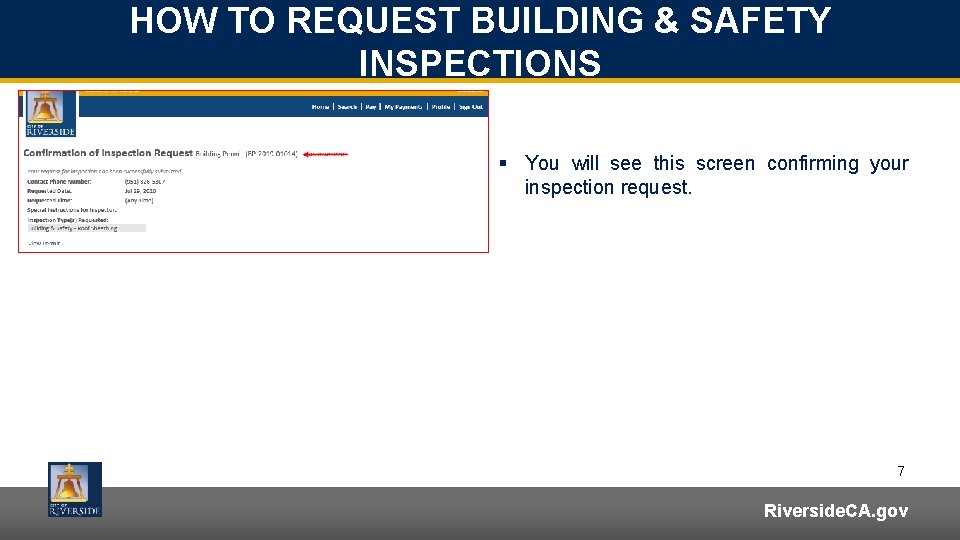
HOW TO REQUEST BUILDING & SAFETY INSPECTIONS § You will see this screen confirming your inspection request. 7 Riverside. CA. gov

CITY OF RIVERSIDE PERMIT PORTAL THANKS FOR WATCHING! FOR FURTHER ASSISTANCE, CONTACT THE CITY OF RIVERSIDE ONE STOP SHOP 951 -826 -5800 8 Riverside. CA. gov