Citrix Overview Tommy Walker Carolinas System Engineer Thomas
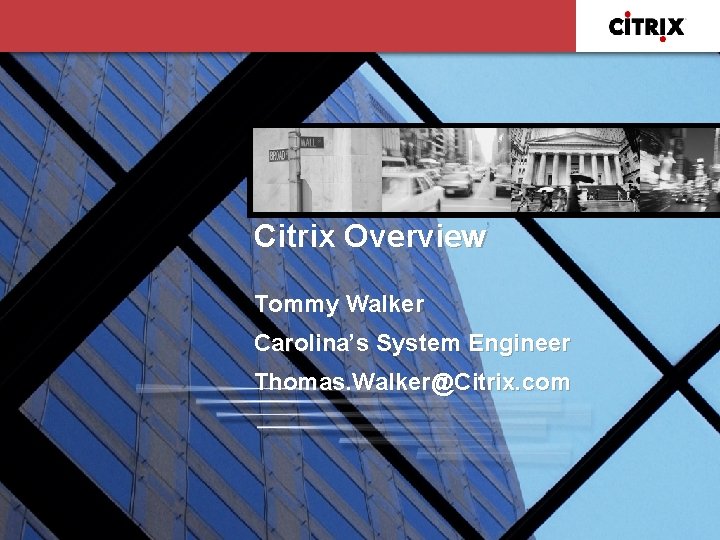


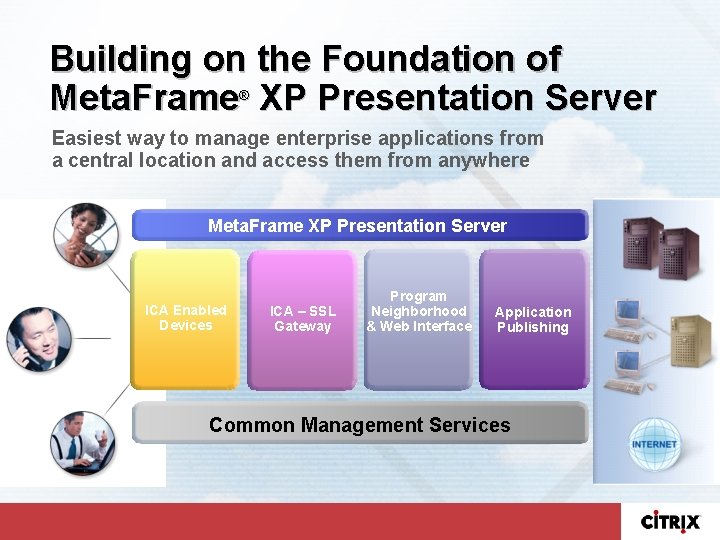
![Citrix Meta. Frame ® ® XP Presentation Server [FR 3] • Reduced TCO and Citrix Meta. Frame ® ® XP Presentation Server [FR 3] • Reduced TCO and](https://slidetodoc.com/presentation_image_h/25ac45b80c50841632be40463c4f0d2c/image-5.jpg)
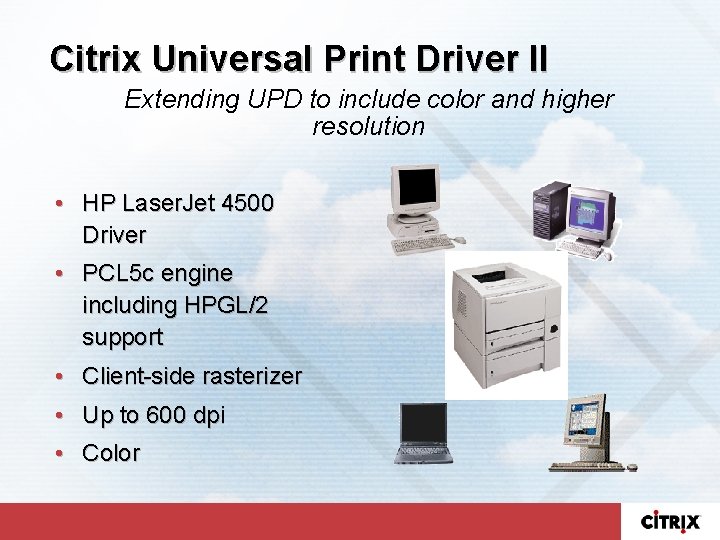
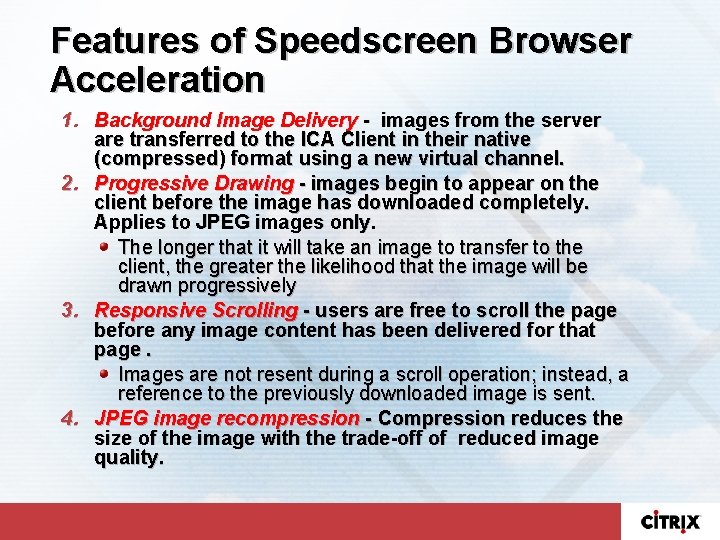
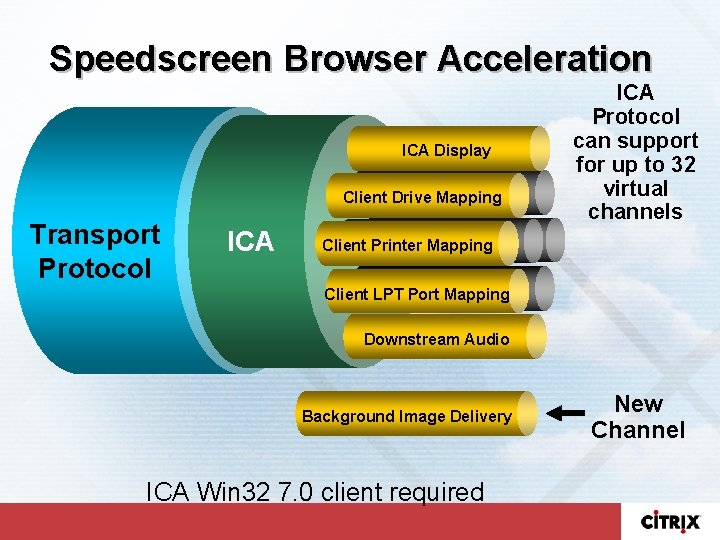
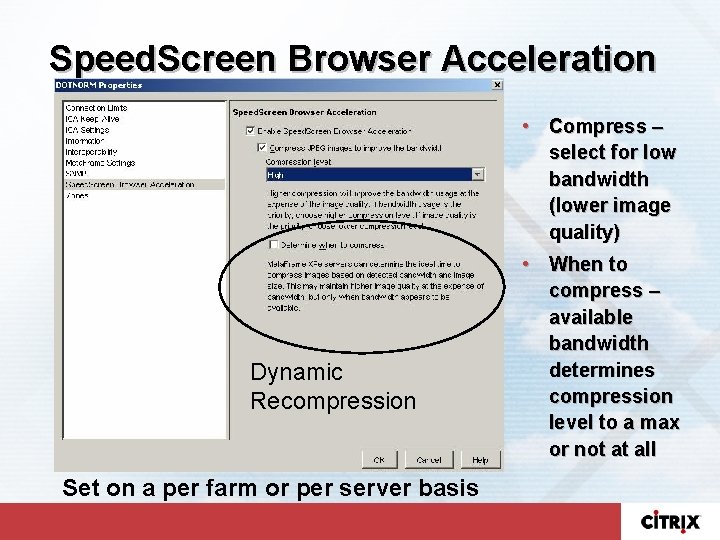
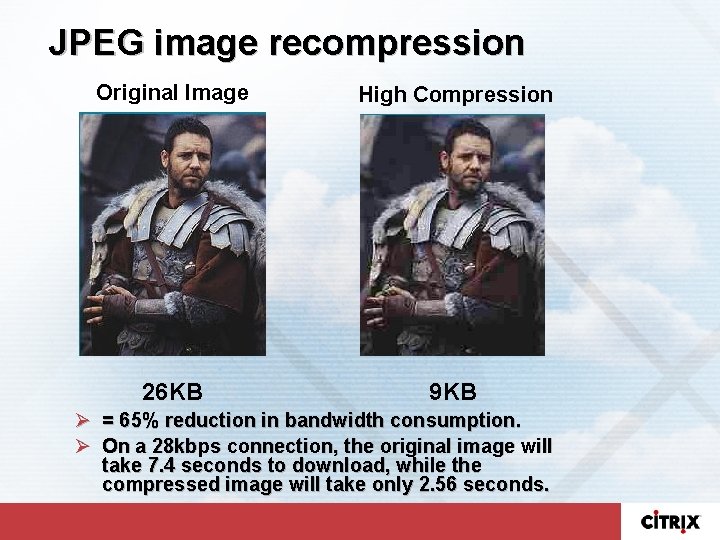


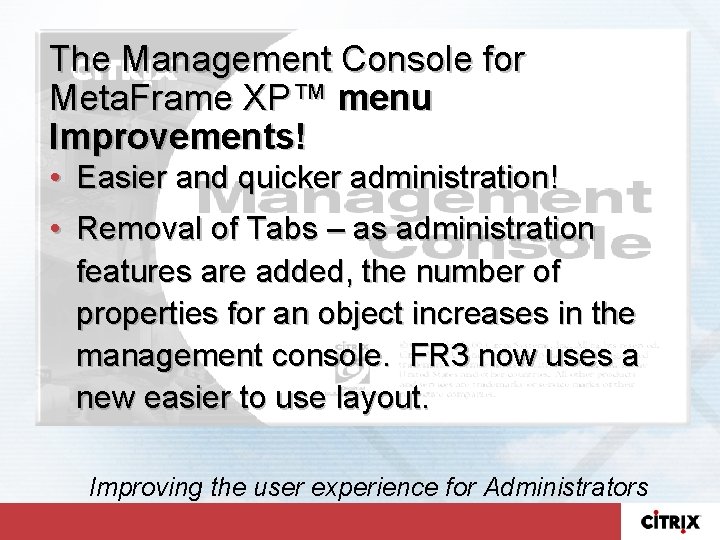
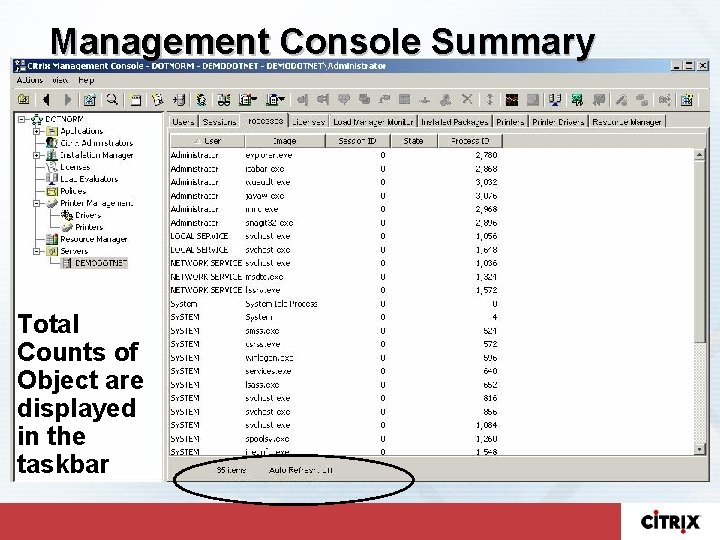
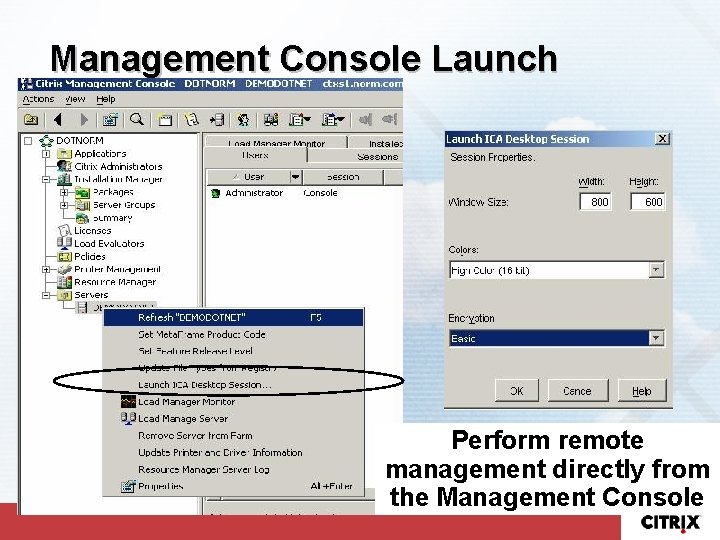
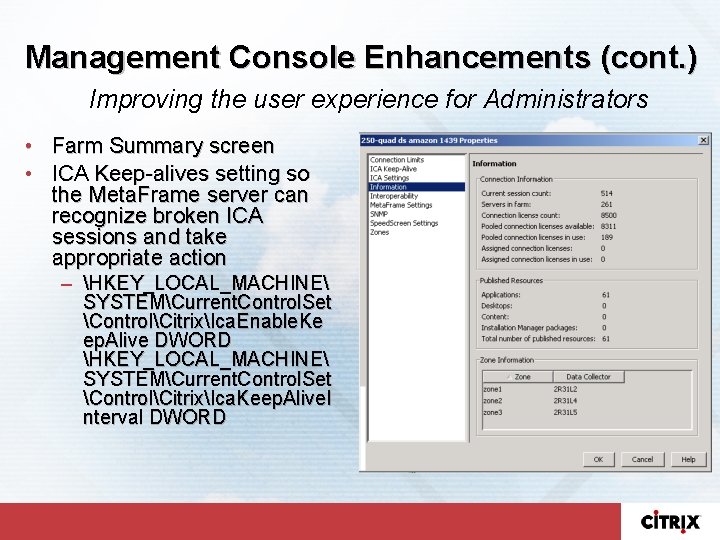
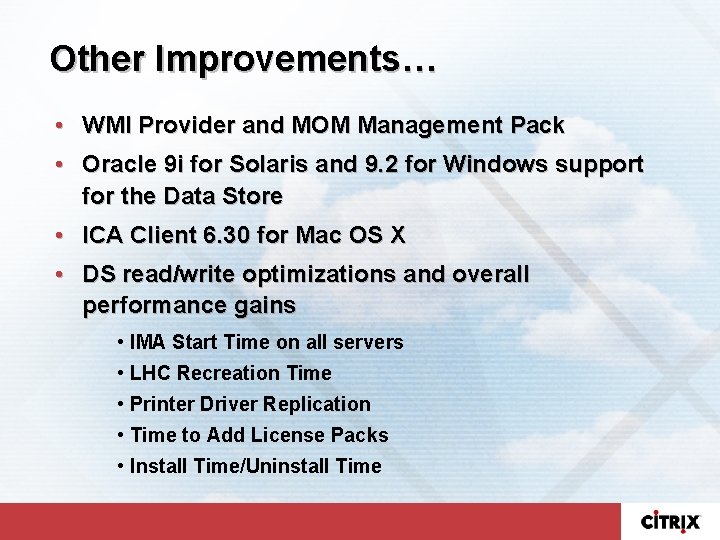
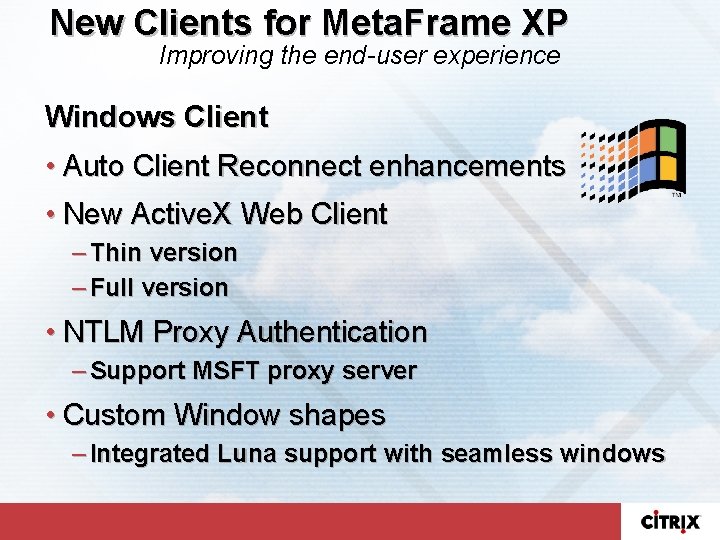

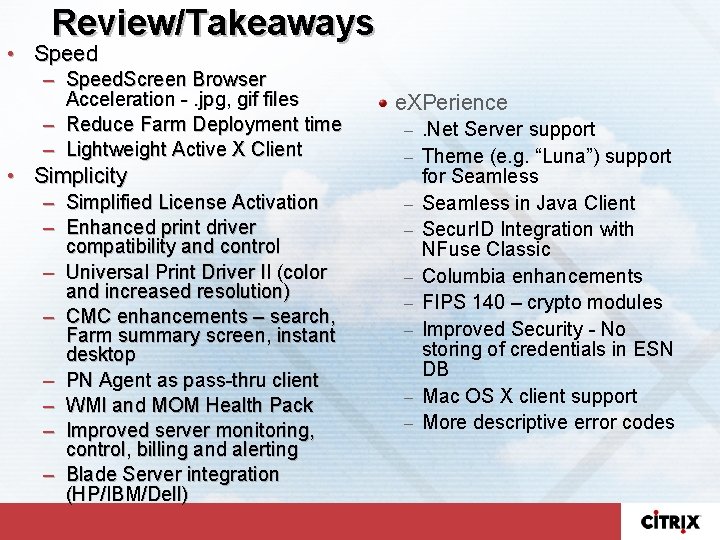
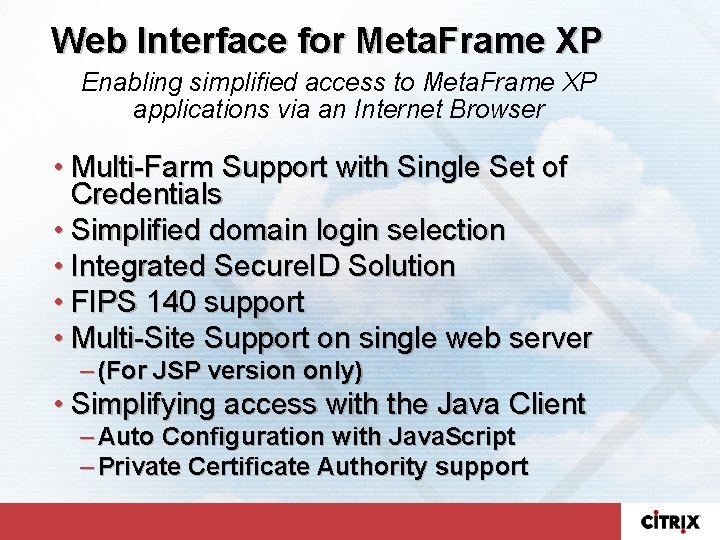
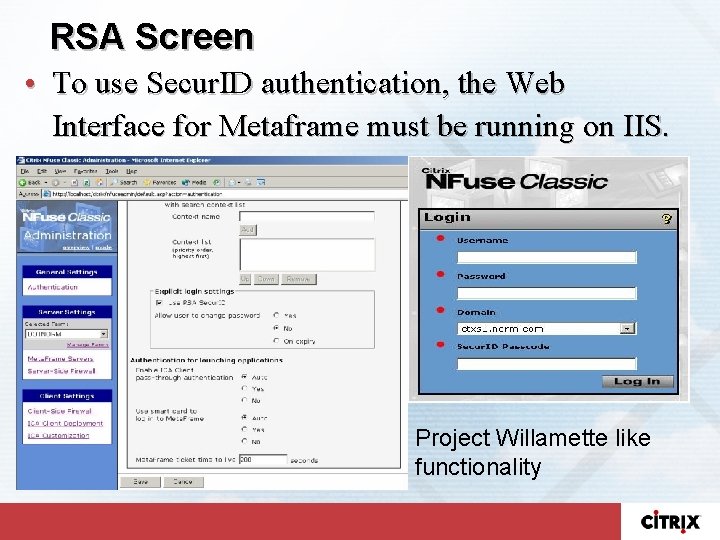
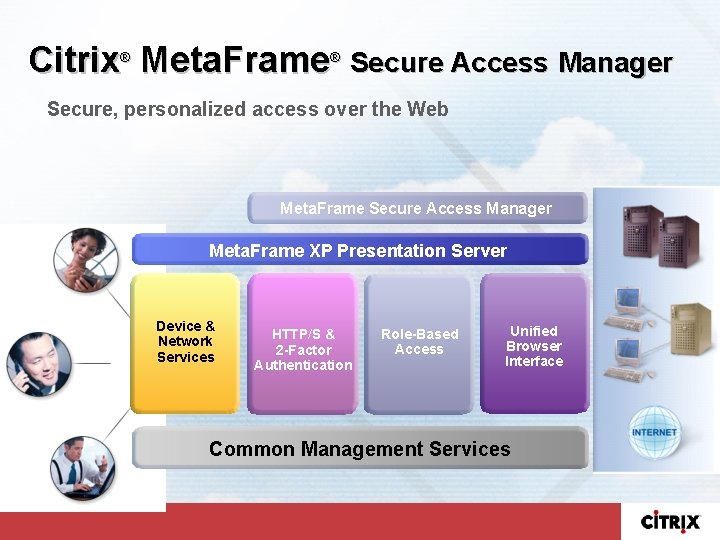
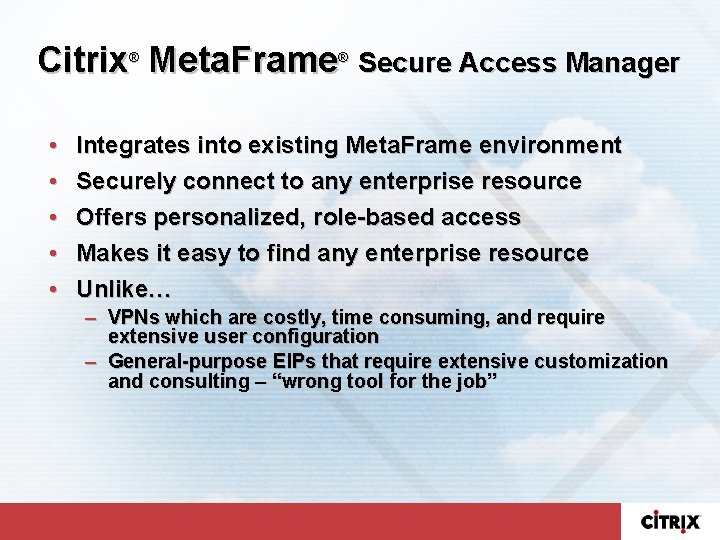

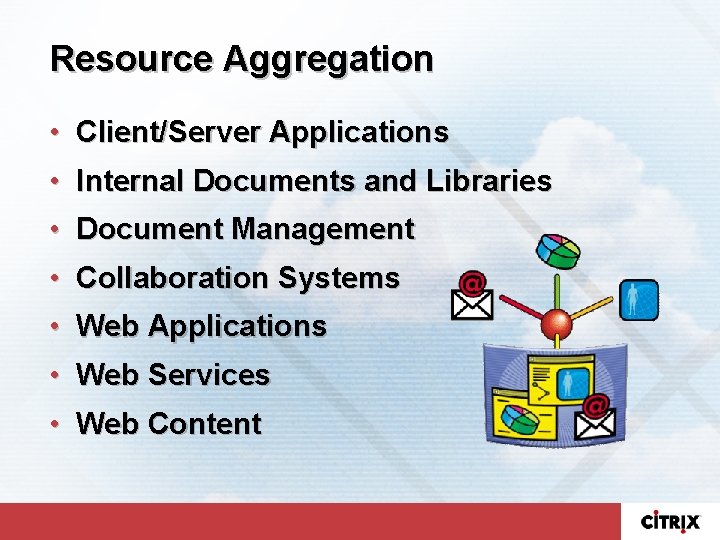

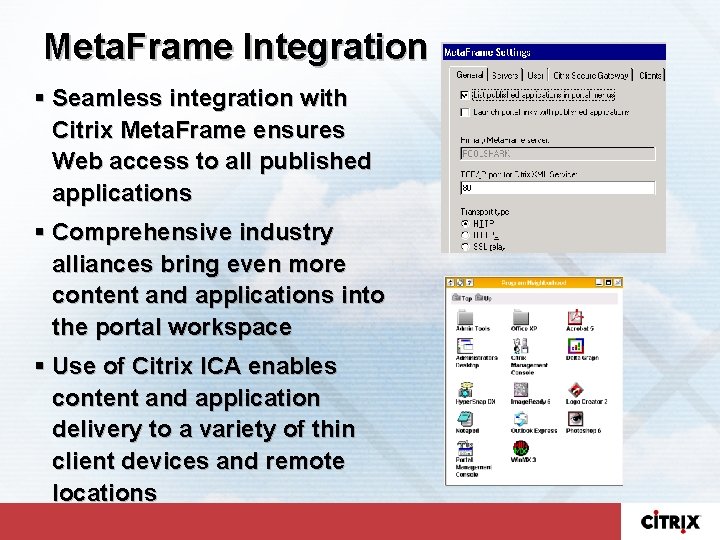
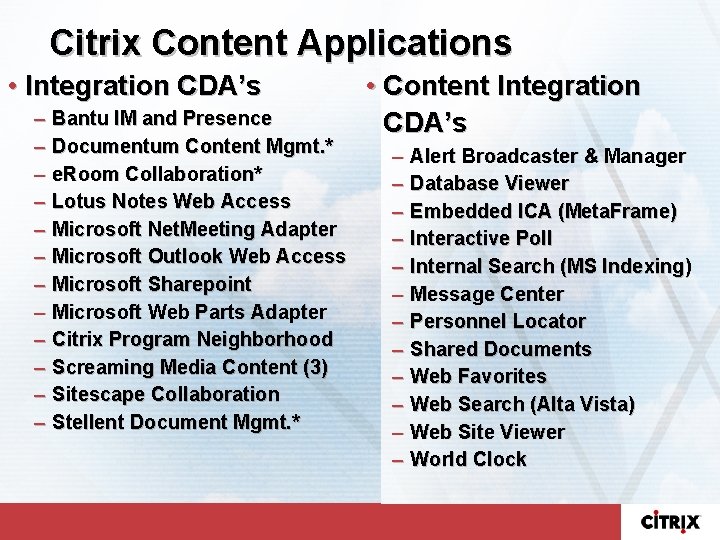
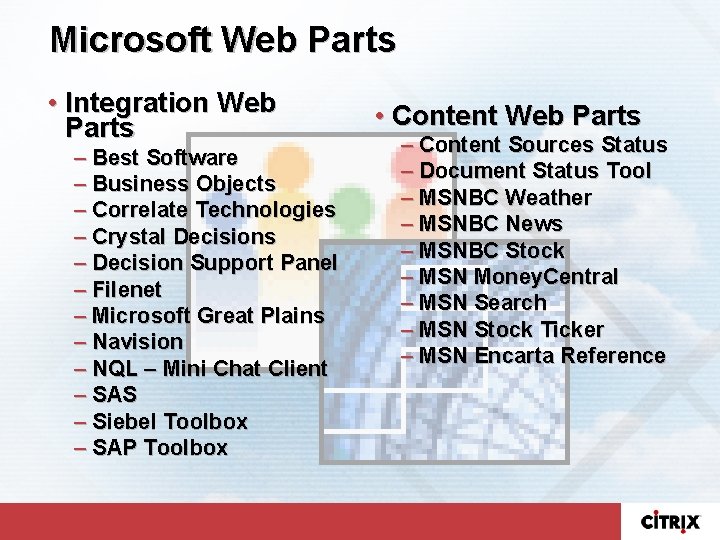

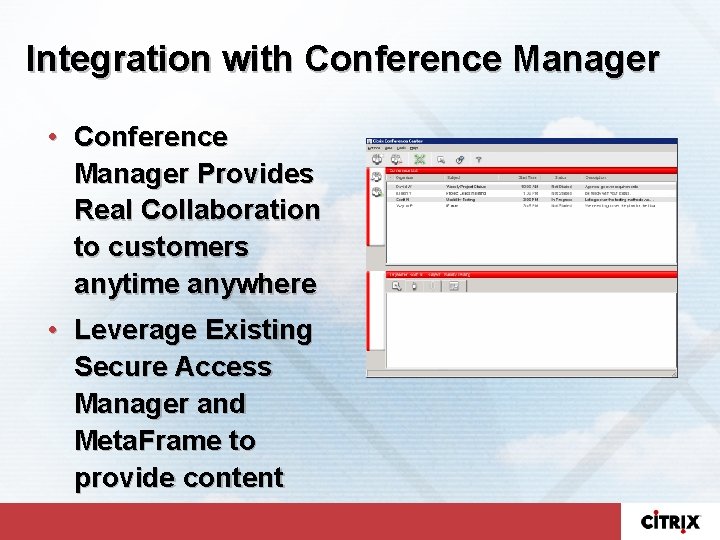

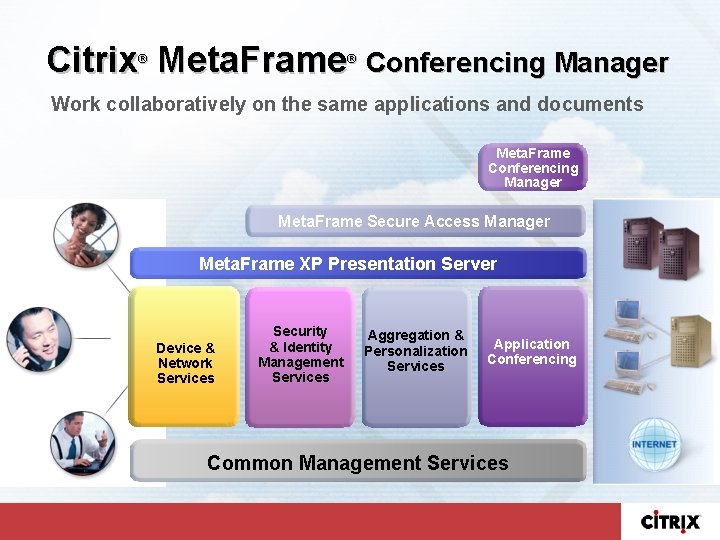

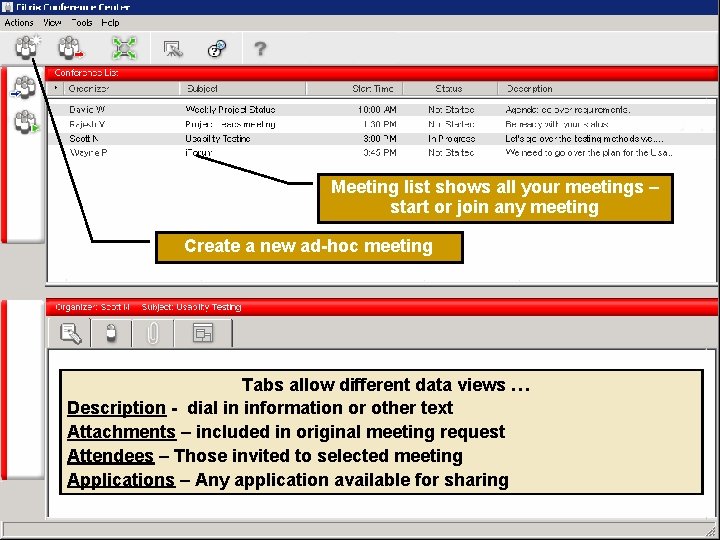



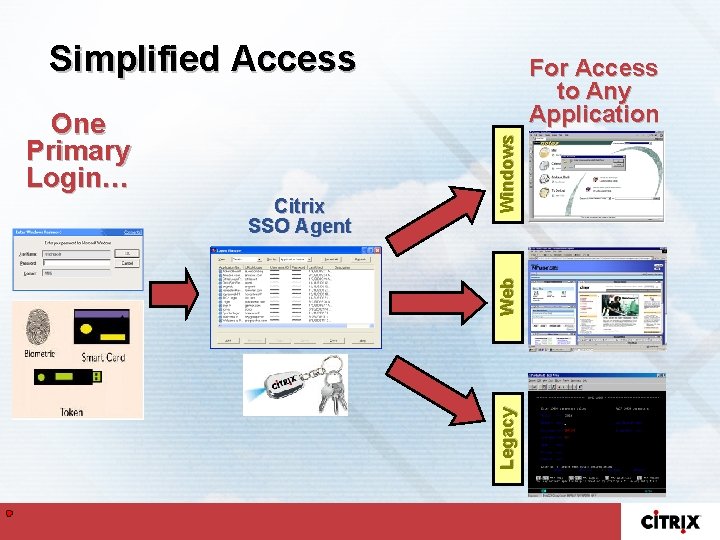
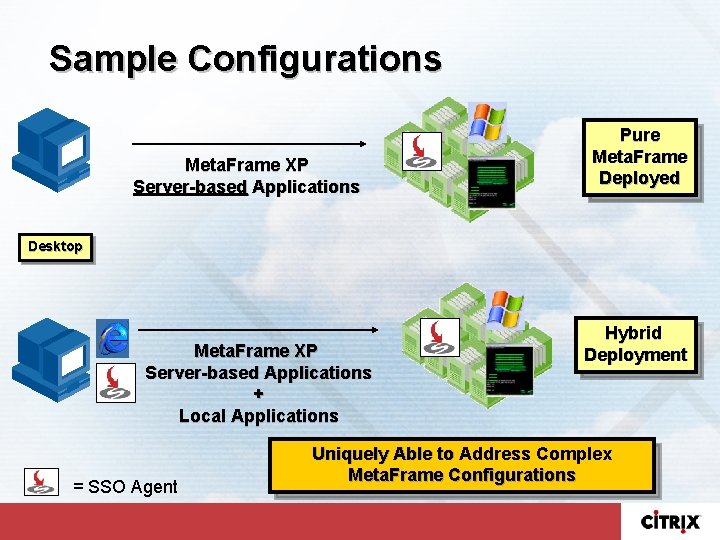
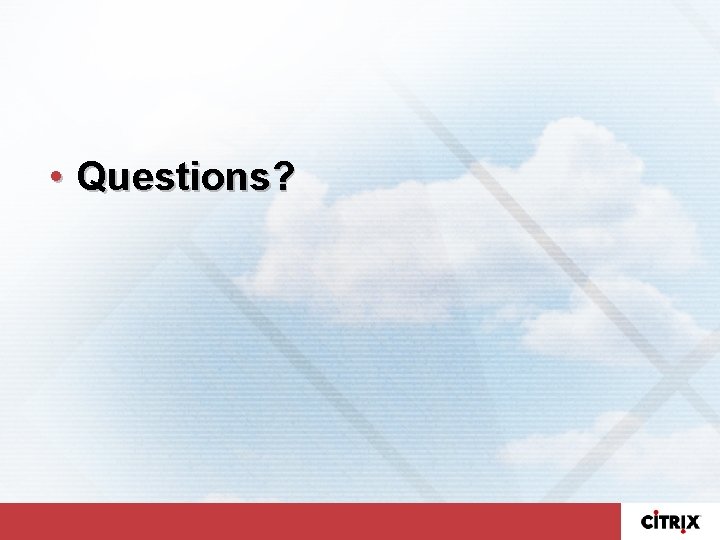
- Slides: 42
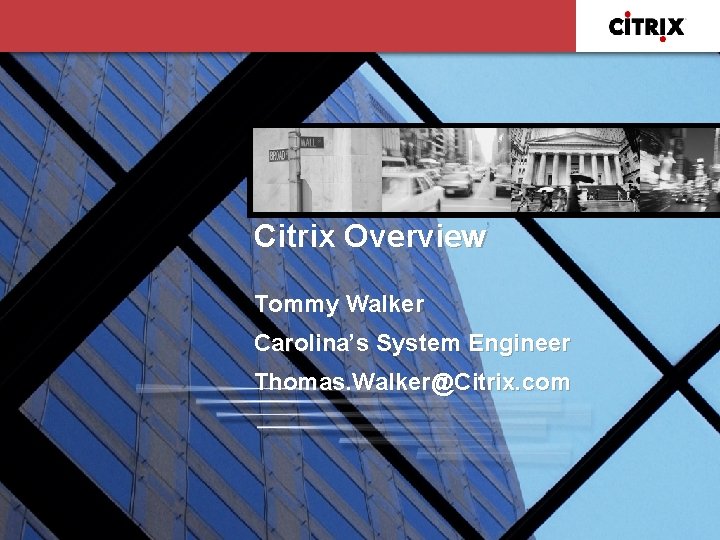
Citrix Overview Tommy Walker Carolina’s System Engineer Thomas. Walker@Citrix. com

any number of people any location The On-Demand Enterprise any connection any device

Converging the Building Blocks of Access Infrastructure User Access Support any hardware device over any network Control access securely and efficiently Organize and find what's important based on profile and preferences Connect and interactively work with applications, information, and people Device & Network Services Security & Identity Management Services Aggregation & Personalization Services Presentation & Conferencing Services Common Management Services Manage, monitor & measure the consistent delivery of enterprise resource services Enterprise Resources
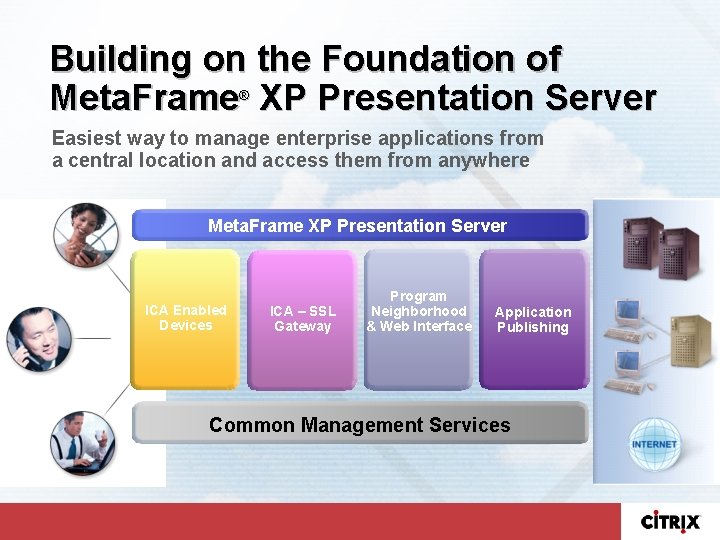
Building on the Foundation of Meta. Frame XP Presentation Server ® Easiest way to manage enterprise applications from a central location and access them from anywhere Meta. Frame XP Presentation Server Device & ICA Enabled Network Devices Services Security & Identity ICA – SSL Management Gateway Services Program & Aggregation Neighborhood Personalization & Web Interface Services Presentation & Application Conferencing Publishing Services Common Management Services
![Citrix Meta Frame XP Presentation Server FR 3 Reduced TCO and Citrix Meta. Frame ® ® XP Presentation Server [FR 3] • Reduced TCO and](https://slidetodoc.com/presentation_image_h/25ac45b80c50841632be40463c4f0d2c/image-5.jpg)
Citrix Meta. Frame ® ® XP Presentation Server [FR 3] • Reduced TCO and increased value – – – Browser acceleration for downloaded images Simplified license activation and migration High caliber printer driver • New client platforms supported – Tablet PC and Mac OS X client support – Leverages “Luna” technology in Windows XP • Certified on Windows Server 2003 • Availability: Q 2
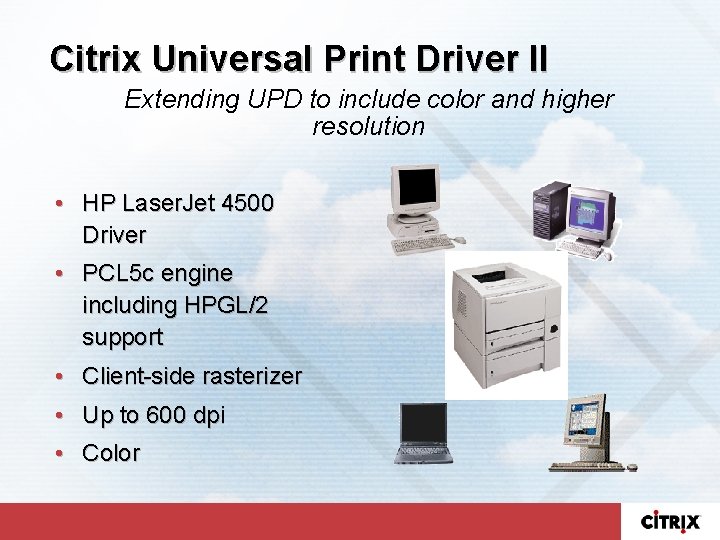
Citrix Universal Print Driver II Extending UPD to include color and higher resolution • HP Laser. Jet 4500 Driver • PCL 5 c engine including HPGL/2 support • Client-side rasterizer • Up to 600 dpi • Color
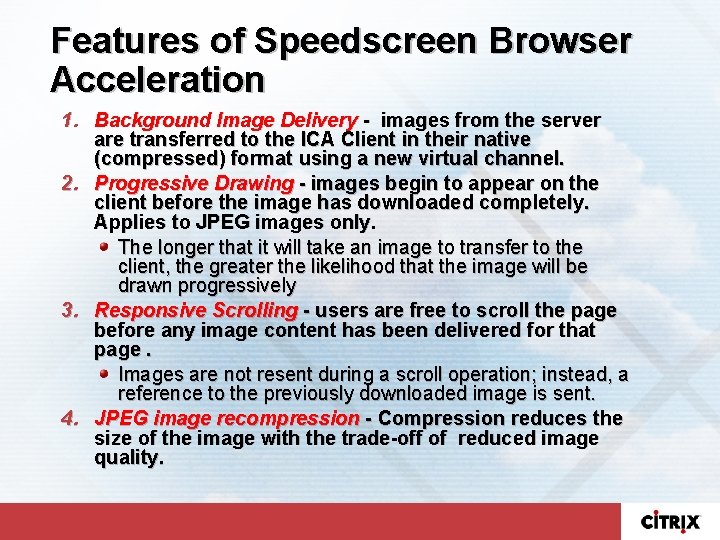
Features of Speedscreen Browser Acceleration 1. Background Image Delivery - images from the server are transferred to the ICA Client in their native (compressed) format using a new virtual channel. 2. Progressive Drawing - images begin to appear on the client before the image has downloaded completely. Applies to JPEG images only. The longer that it will take an image to transfer to the client, the greater the likelihood that the image will be drawn progressively 3. Responsive Scrolling - users are free to scroll the page before any image content has been delivered for that page. Images are not resent during a scroll operation; instead, a reference to the previously downloaded image is sent. 4. JPEG image recompression - Compression reduces the size of the image with the trade-off of reduced image quality.
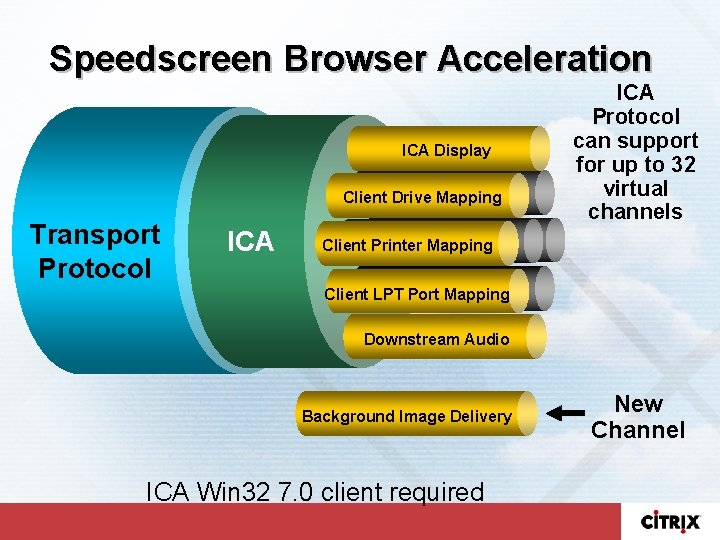
Speedscreen Browser Acceleration ICA Display Client Drive Mapping Transport Protocol ICA Protocol can support for up to 32 virtual channels Client Printer Mapping Client LPT Port Mapping Downstream Audio Background Image Delivery ICA Win 32 7. 0 client required New Channel
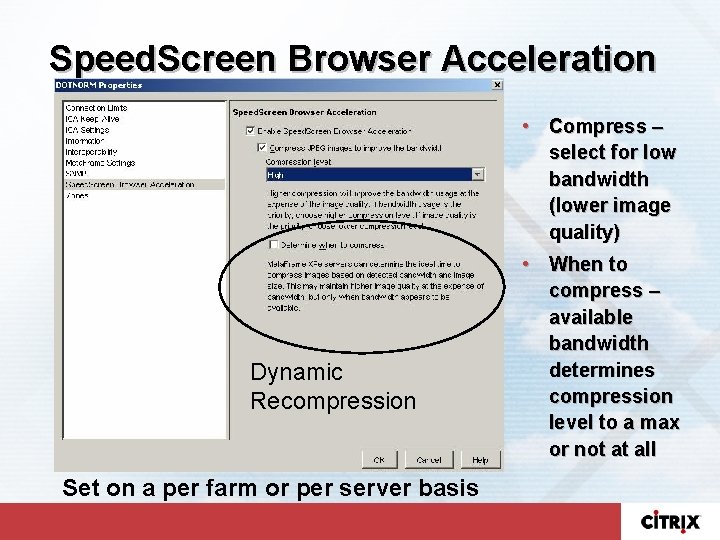
Speed. Screen Browser Acceleration • Compress – select for low bandwidth (lower image quality) Dynamic Recompression Set on a per farm or per server basis • When to compress – available bandwidth determines compression level to a max or not at all
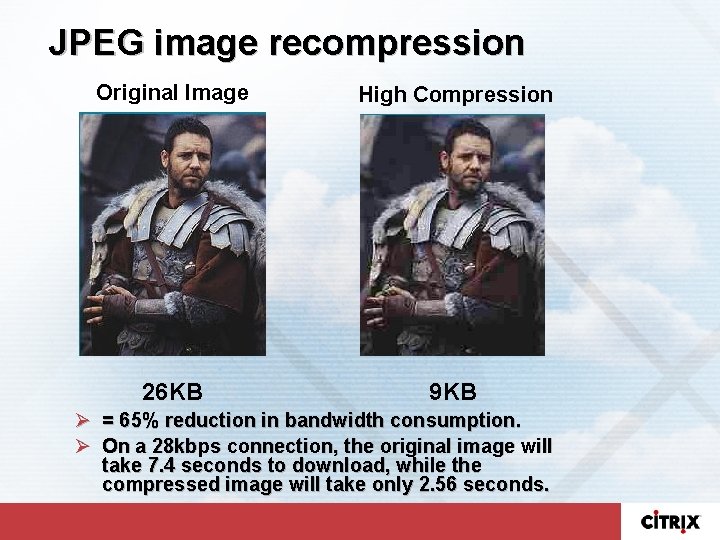
JPEG image recompression Original Image High Compression 26 KB 9 KB Ø = 65% reduction in bandwidth consumption. Ø On a 28 kbps connection, the original image will take 7. 4 seconds to download, while the compressed image will take only 2. 56 seconds.

Simplified License Activation Simplifying the daunting task of entering and activation many licenses • “Mlicense” command line tool • Add and activate multiple licenses on XP FR 1/2/3 servers • Citrix Activation System handles multiple licenses • Backup licenses with “mlicense” • Details available now from the Knowledgebase! - CTX 764288

The Process Citrix CAS system 1. Create text file with licenses 3&4. Upload 2. Mlicense – adds licenses to datastore XML file 1&2. License file 3. Mlicense – outputs to XML file 5. Download XML Message Datastore 4. Upload XML file to Citrix 5. Download XML result file 6. Insert 6. Mlicense to insert activated
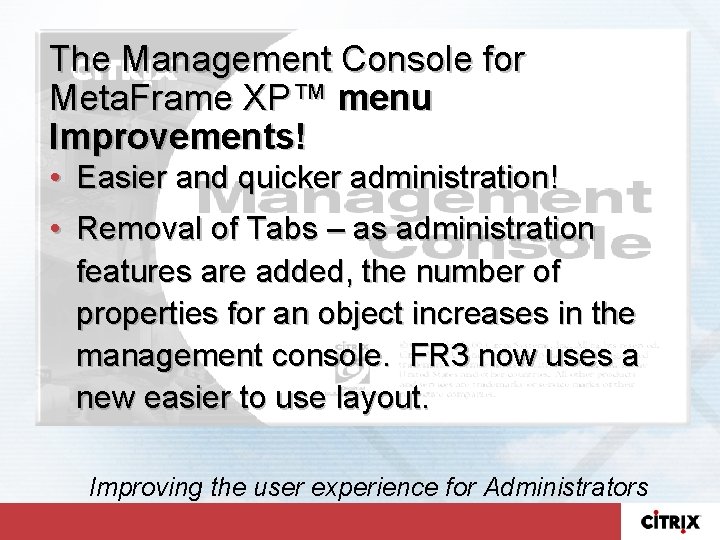
The Management Console for Meta. Frame XP™ menu Improvements! • Easier and quicker administration! • Removal of Tabs – as administration features are added, the number of properties for an object increases in the management console. FR 3 now uses a new easier to use layout. Improving the user experience for Administrators
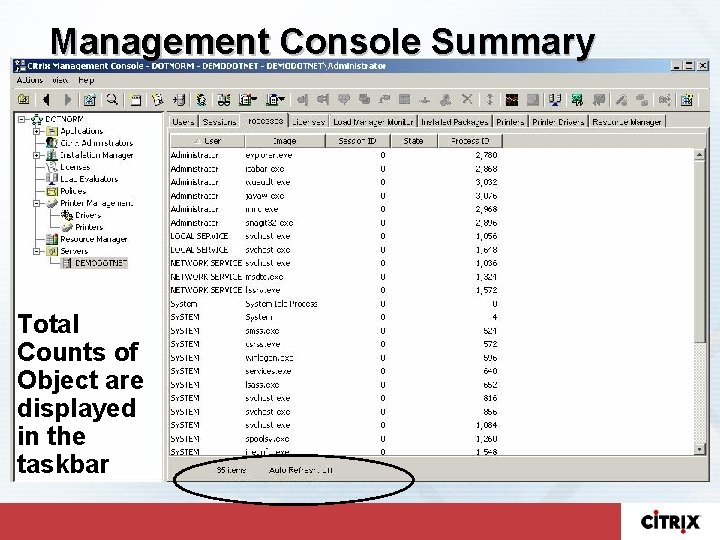
Management Console Summary Total Counts of Object are displayed in the taskbar
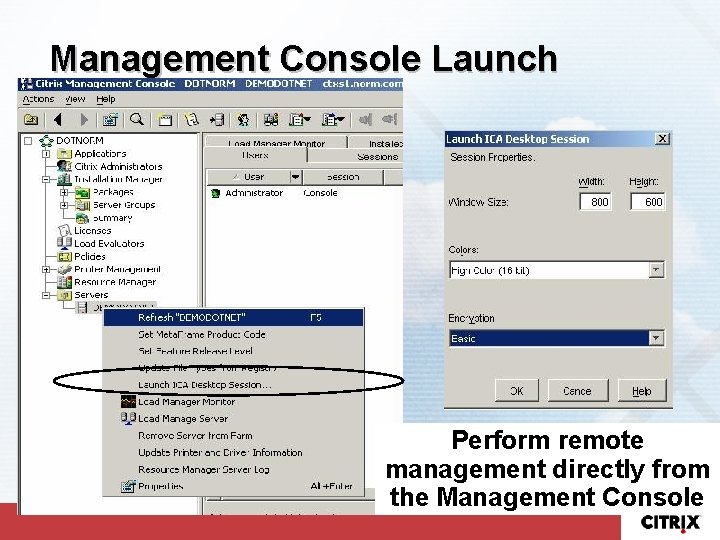
Management Console Launch Desktop Perform remote management directly from the Management Console
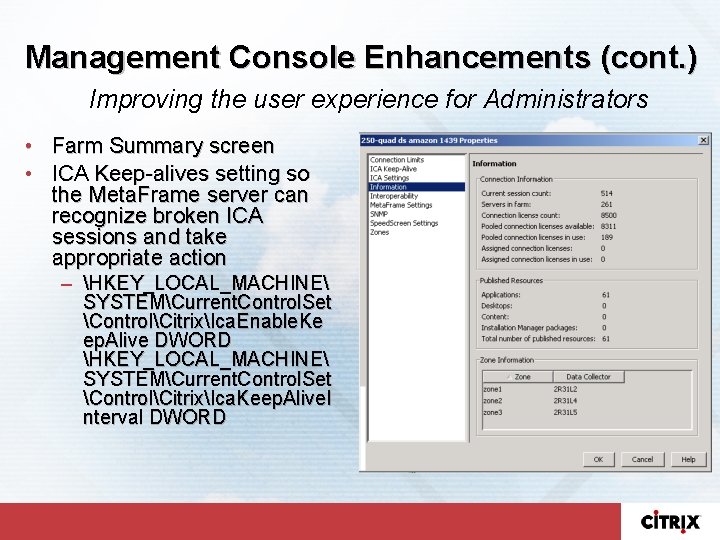
Management Console Enhancements (cont. ) Improving the user experience for Administrators • Farm Summary screen • ICA Keep-alives setting so the Meta. Frame server can recognize broken ICA sessions and take appropriate action – HKEY_LOCAL_MACHINE SYSTEMCurrent. Control. Set ControlCitrixIca. Enable. Ke ep. Alive DWORD HKEY_LOCAL_MACHINE SYSTEMCurrent. Control. Set ControlCitrixIca. Keep. Alive. I nterval DWORD
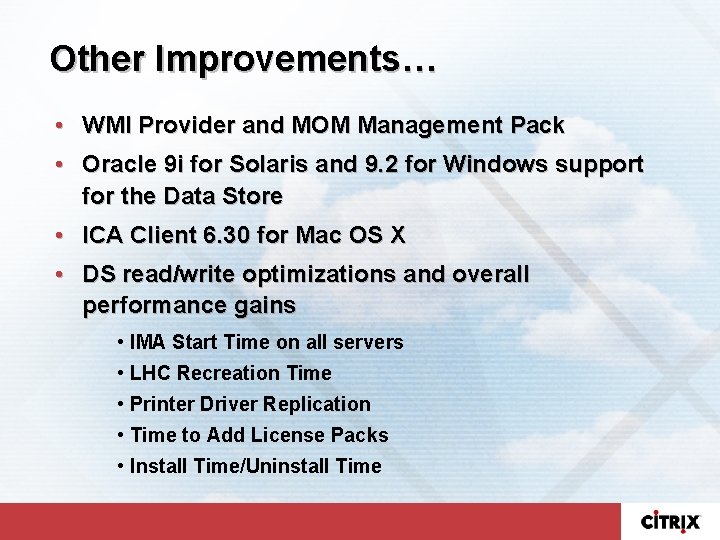
Other Improvements… • WMI Provider and MOM Management Pack • Oracle 9 i for Solaris and 9. 2 for Windows support for the Data Store • ICA Client 6. 30 for Mac OS X • DS read/write optimizations and overall performance gains • IMA Start Time on all servers • LHC Recreation Time • Printer Driver Replication • Time to Add License Packs • Install Time/Uninstall Time
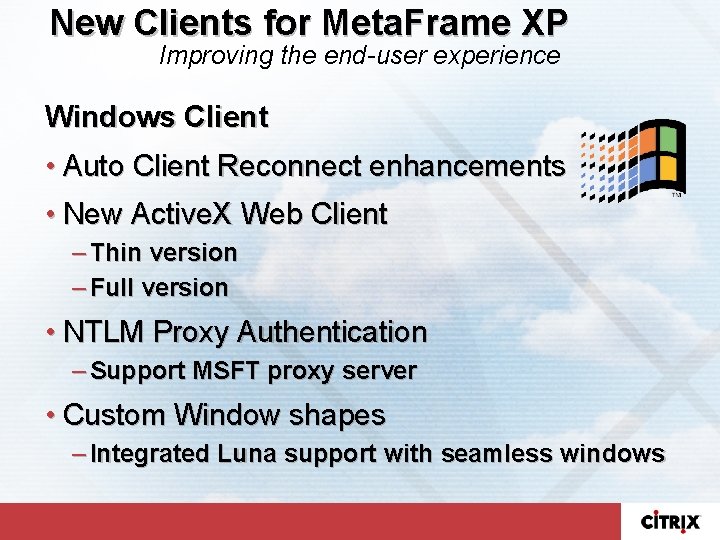
New Clients for Meta. Frame XP Improving the end-user experience Windows Client • Auto Client Reconnect enhancements • New Active. X Web Client – Thin version – Full version • NTLM Proxy Authentication – Support MSFT proxy server • Custom Window shapes – Integrated Luna support with seamless windows

Citrix Java ICA Client 7. 0 Extending the functionality of the zero install client while increasing performance • Seamless support with Session Sharing • Improved Client Drive Mapping Performance • Improved Client Printer Mapping Performance • Enhanced XML Error messages for troubleshooting • Reconnection to arbitrary sized sessions • Content Redirection (Server-to-client) • Support for INS files (analogous to proxy auto-config (PAC) files) • Updated SSL library for smaller cab file size
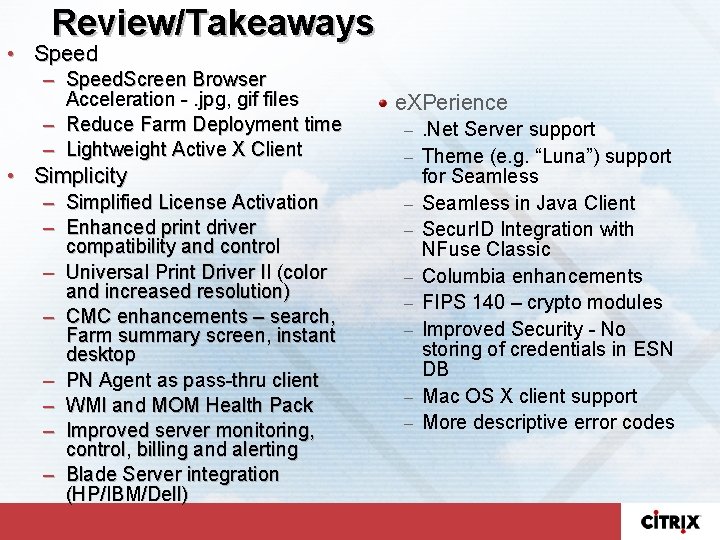
Review/Takeaways • Speed – Speed. Screen Browser Acceleration -. jpg, gif files – Reduce Farm Deployment time – Lightweight Active X Client • Simplicity – Simplified License Activation – Enhanced print driver compatibility and control – Universal Print Driver II (color and increased resolution) – CMC enhancements – search, Farm summary screen, instant desktop – PN Agent as pass-thru client – WMI and MOM Health Pack – Improved server monitoring, control, billing and alerting – Blade Server integration (HP/IBM/Dell) e. XPerience – – – – – . Net Server support Theme (e. g. “Luna”) support for Seamless in Java Client Secur. ID Integration with NFuse Classic Columbia enhancements FIPS 140 – crypto modules Improved Security - No storing of credentials in ESN DB Mac OS X client support More descriptive error codes
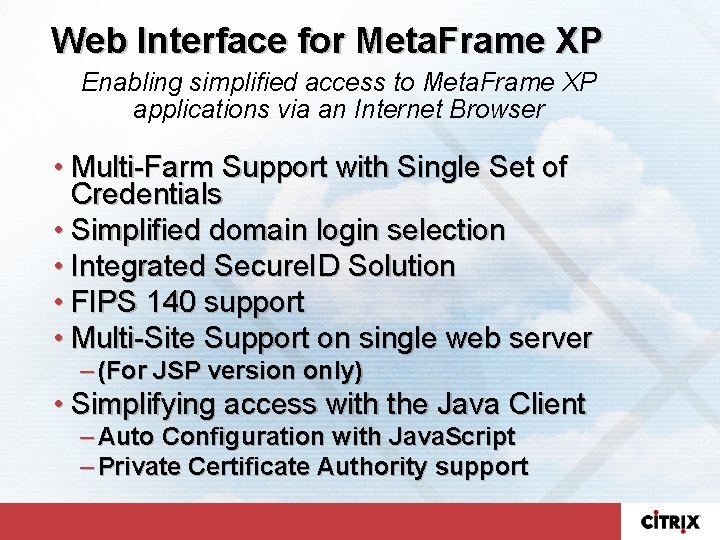
Web Interface for Meta. Frame XP Enabling simplified access to Meta. Frame XP applications via an Internet Browser • Multi-Farm Support with Single Set of Credentials • Simplified domain login selection • Integrated Secure. ID Solution • FIPS 140 support • Multi-Site Support on single web server – (For JSP version only) • Simplifying access with the Java Client – Auto Configuration with Java. Script – Private Certificate Authority support
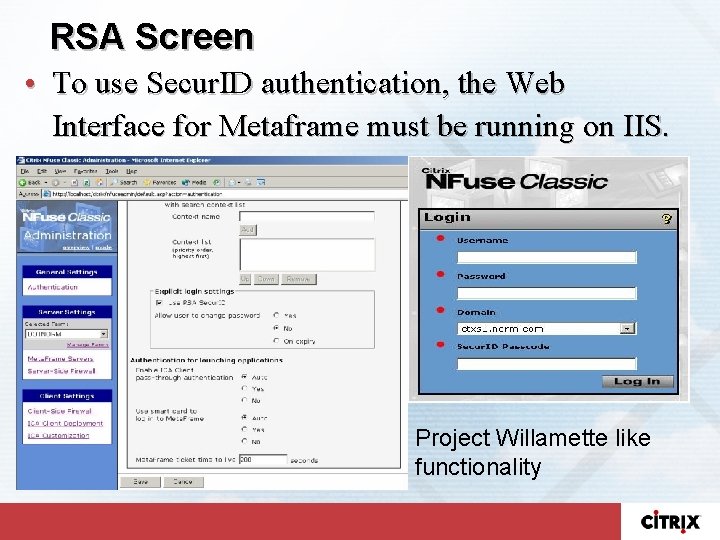
RSA Screen • To use Secur. ID authentication, the Web Interface for Metaframe must be running on IIS. Project Willamette like functionality
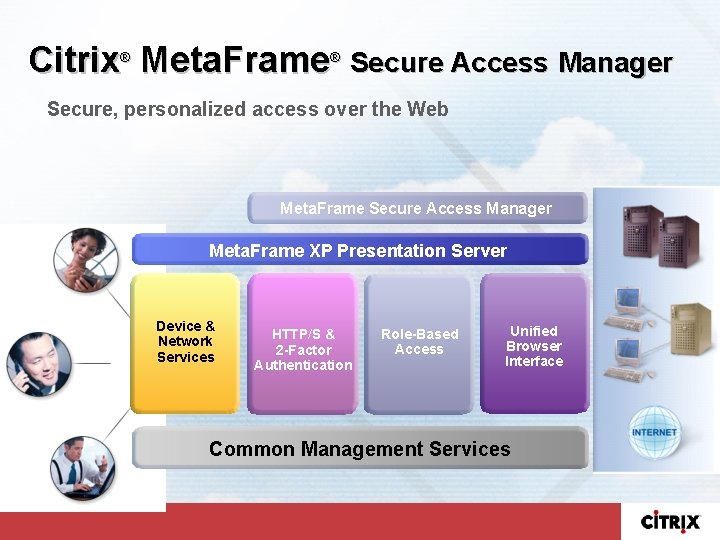
Citrix Meta. Frame ® ® Secure Access Manager Secure, personalized access over the Web Meta. Frame Secure Access Manager Meta. Frame XP Presentation Server Device & Network Services Security Aggregation & & Identity Role-Based HTTP/S & Personalization Management Access 2 -Factor Services Authentication Presentation Unified & Conferencing Browser Services Interface Common Management Services
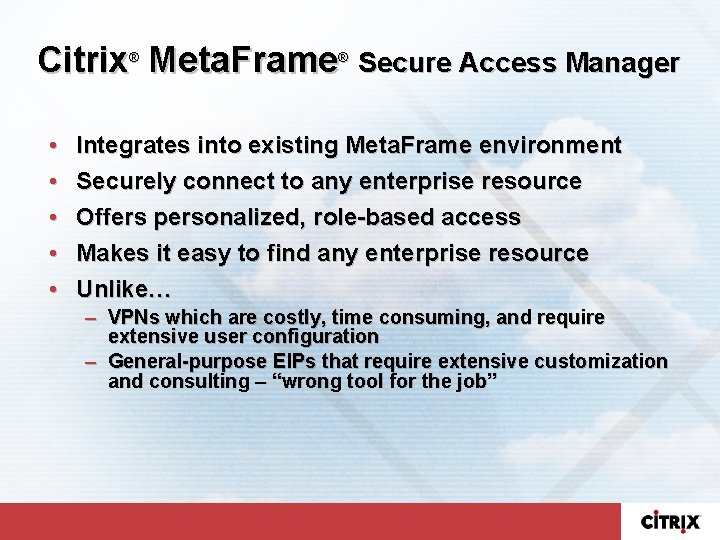
Citrix Meta. Frame ® • • • ® Secure Access Manager Integrates into existing Meta. Frame environment Securely connect to any enterprise resource Offers personalized, role-based access Makes it easy to find any enterprise resource Unlike… – VPNs which are costly, time consuming, and require extensive user configuration – General-purpose EIPs that require extensive customization and consulting – “wrong tool for the job”

Secure Access Manager Benefits • Simple – Easy, wizard driven installation – Centralized management • Powerful – Information and application access – Scalable architecture • Access – Role-based access and User personalization – Seamless Integration with Meta. Frame – Value-added Industry Partnerships
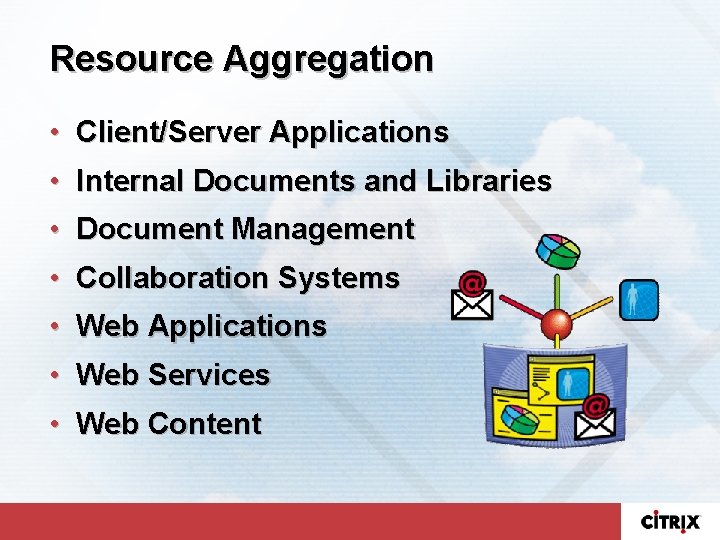
Resource Aggregation • Client/Server Applications • Internal Documents and Libraries • Document Management • Collaboration Systems • Web Applications • Web Services • Web Content

Role-based access and User Personalization • Role-based Access – Applications on demand – Content by job role – Interface by job role • User Personalization – Background Themes – Drag and drop organization – Easy addition of content and services
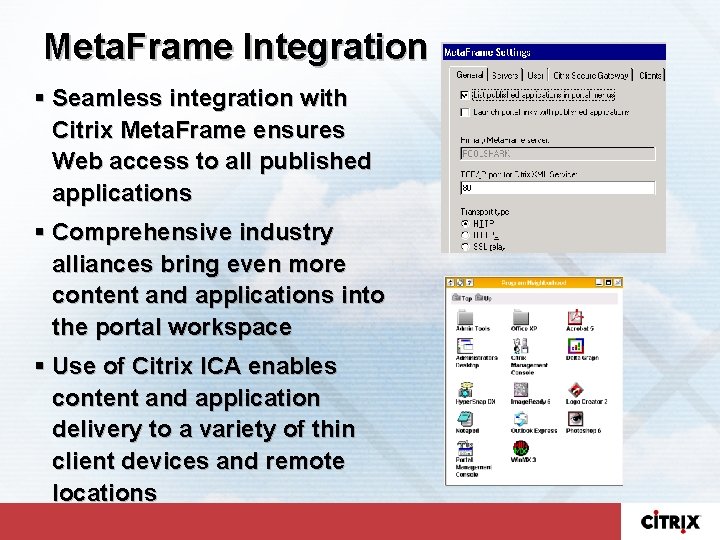
Meta. Frame Integration § Seamless integration with Citrix Meta. Frame ensures Web access to all published applications § Comprehensive industry alliances bring even more content and applications into the portal workspace § Use of Citrix ICA enables content and application delivery to a variety of thin client devices and remote locations
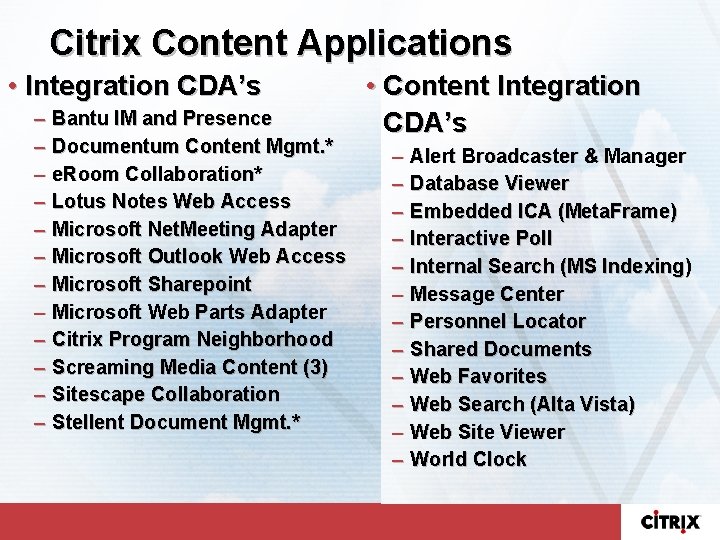
Citrix Content Applications • Integration CDA’s – Bantu IM and Presence – Documentum Content Mgmt. * – e. Room Collaboration* – Lotus Notes Web Access – Microsoft Net. Meeting Adapter – Microsoft Outlook Web Access – Microsoft Sharepoint – Microsoft Web Parts Adapter – Citrix Program Neighborhood – Screaming Media Content (3) – Sitescape Collaboration – Stellent Document Mgmt. * • Content Integration CDA’s – Alert Broadcaster & Manager – Database Viewer – Embedded ICA (Meta. Frame) – Interactive Poll – Internal Search (MS Indexing) – Message Center – Personnel Locator – Shared Documents – Web Favorites – Web Search (Alta Vista) – Web Site Viewer – World Clock
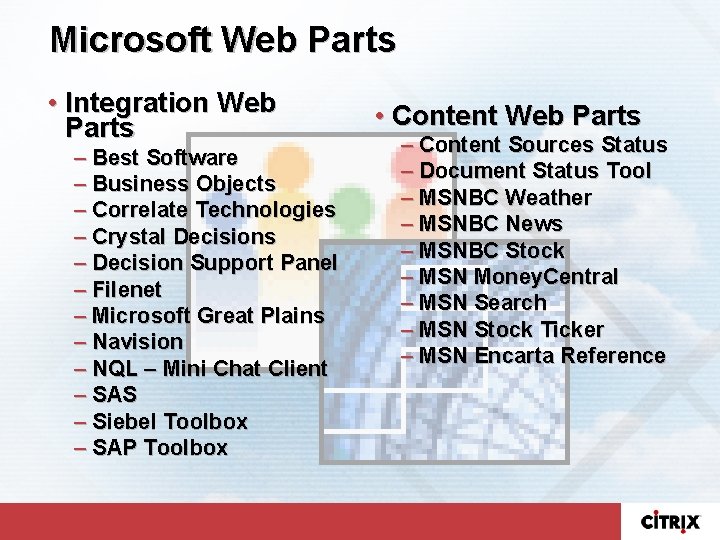
Microsoft Web Parts • Integration Web Parts – Best Software – Business Objects – Correlate Technologies – Crystal Decisions – Decision Support Panel – Filenet – Microsoft Great Plains – Navision – NQL – Mini Chat Client – SAS – Siebel Toolbox – SAP Toolbox • Content Web Parts – Content Sources Status – Document Status Tool – MSNBC Weather – MSNBC News – MSNBC Stock – MSN Money. Central – MSN Search – MSN Stock Ticker – MSN Encarta Reference

Web Forms • CDA development with Visual Studio. NET add-in – NFuse. Elite. VSAdd. In. Setup. msi • Must install Web Form Agent on every Agent Server – Web. Form. CDASetup. msi • Download Web Form Agent and Web Form CDA SDK from CDN site, http: //apps. citrix. com/cdn • Citrix recommended development tool
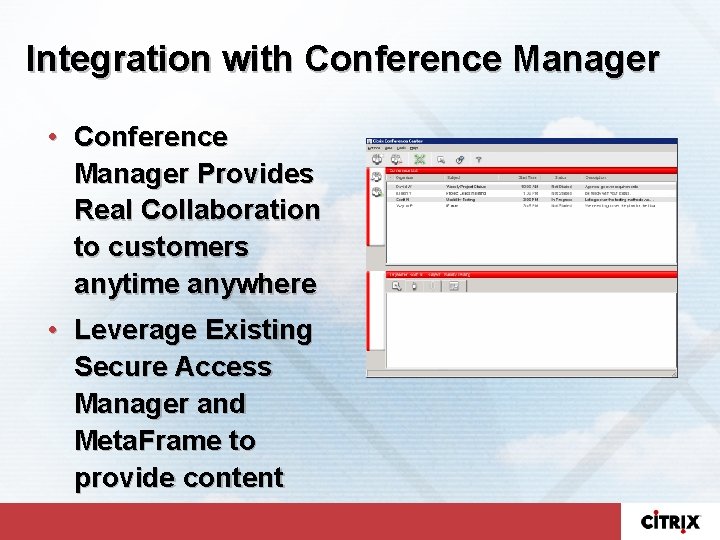
Integration with Conference Manager • Conference Manager Provides Real Collaboration to customers anytime anywhere • Leverage Existing Secure Access Manager and Meta. Frame to provide content

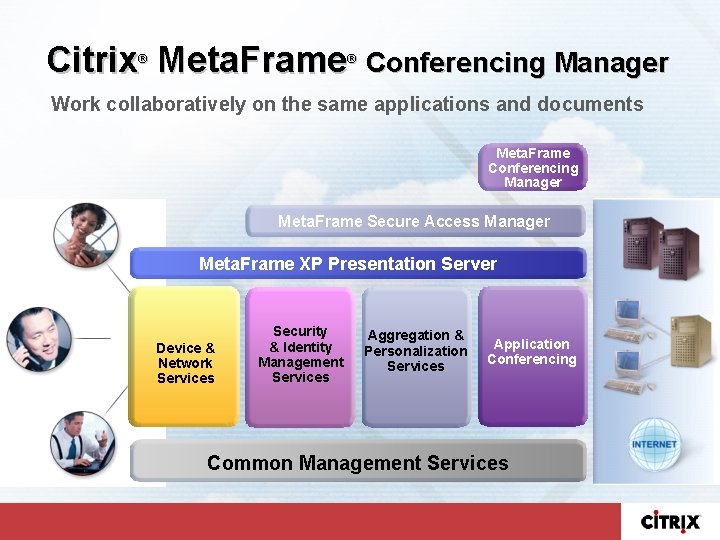
Citrix Meta. Frame ® ® Conferencing Manager Work collaboratively on the same applications and documents Meta. Frame Conferencing Manager Meta. Frame Secure Access Manager Meta. Frame XP Presentation Server Device & Network Services Security & Identity Management Services Aggregation & Personalization Services Presentation Application Unified & Conferencing Browser Services Interface Common Management Services

Citrix Meta. Frame ® ® Conferencing Manager • Work as a team from anywhere in real time – View, share and edit any published application – Local and remote users from any ICA client • Easily create application conferencing meeting – Turn a phone call into a collaborative meeting – instantly – Join meetings in only two clicks • Improves return on investment – No need to travel – access to people from any location • Product features – Microsoft Outlook support – Private messaging/chat • Availability: Q 2
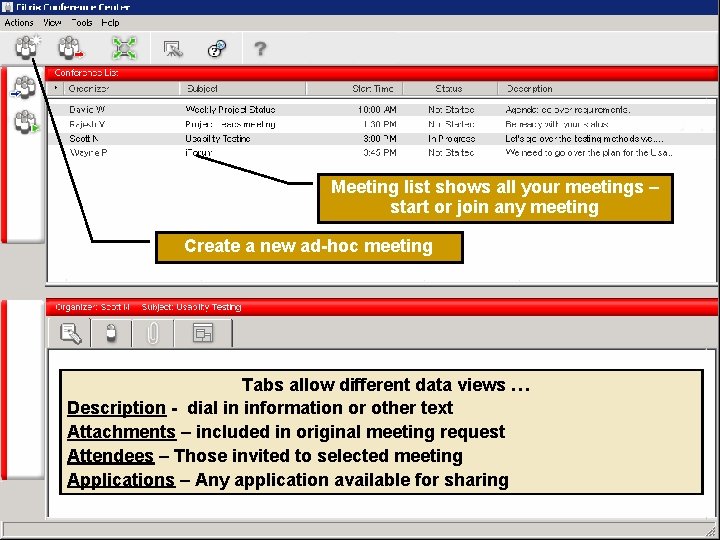
Meeting list shows all your meetings – start or join any meeting Create a new ad-hoc meeting Tabs allow different data views … Description - dial in information or other text Attachments – included in original meeting request Attendees – Those invited to selected meeting Applications – Any application available for sharing

In a Meeting Auto-hide menu bar – Switch Between Full Screen and Window, Leave Meeting, View attendee list, meeting description and available applications Attendee List, Meeting Description and Available Applications – Access via Auto-hide menu bar

Citrix Meta. Frame ® ® Password Manager Single sign-on for accessing password-protected applications Meta. Frame Password Manager Meta. Frame Conferencing Manager Meta. Frame Secure Access Manager Meta. Frame XP Presentation Server Device & Network Services Security Aggregation & & Identity Password HTTPS & Personalization Management 2 -Factor Services Authentication Presentation & Conferencing Services Common Management Services

Citrix Meta. Frame ® ® Password Manager • Single sign-on for Meta. Frame customers – Single password for legacy, Windows, Web applications • Event driven solution, extensible via templates – No application-level programming required • Increases end-user productivity – Virtually no change in user behavior • Reduces help desk costs – Fewer password resets • Improves security – More effective password creation and change policies • Availability: Q 2
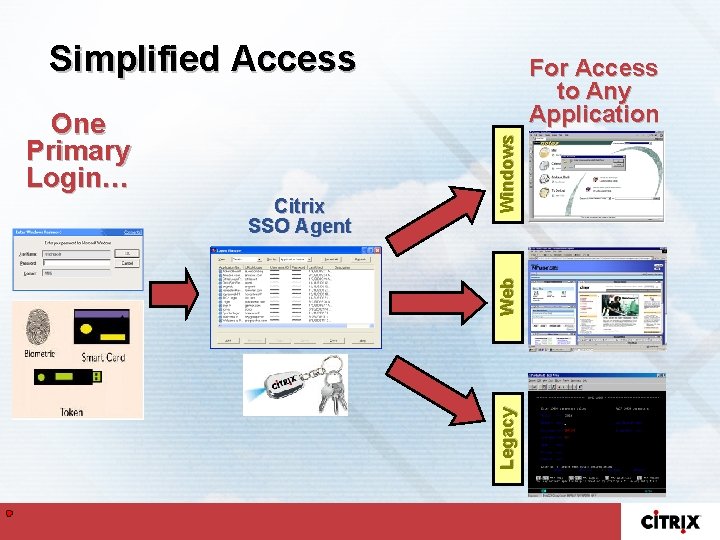
Simplified Access Windows Web Citrix SSO Agent Legacy One Primary Login… For Access to Any Application
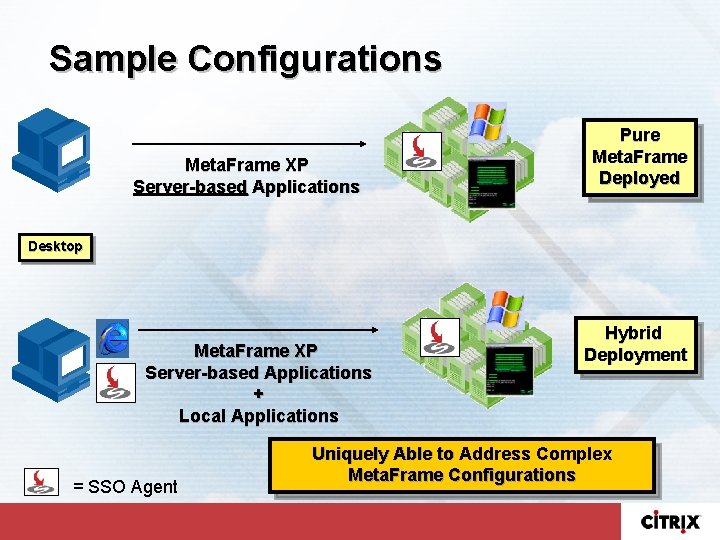
Sample Configurations Meta. Frame XP Server-based Applications Pure Meta. Frame Deployed Desktop Meta. Frame XP Server-based Applications + Local Applications = SSO Agent Hybrid Deployment Uniquely Able to Address Complex Meta. Frame Configurations
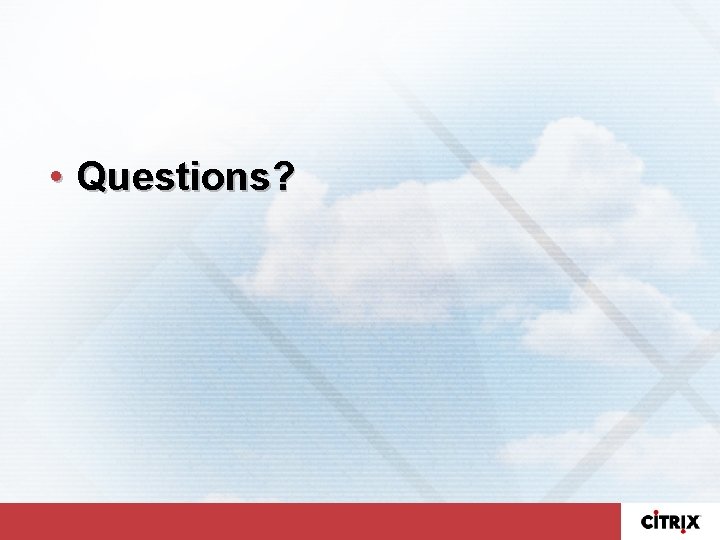
• Questions?