Cisco AP LWAPP Guide version 1 0 SE
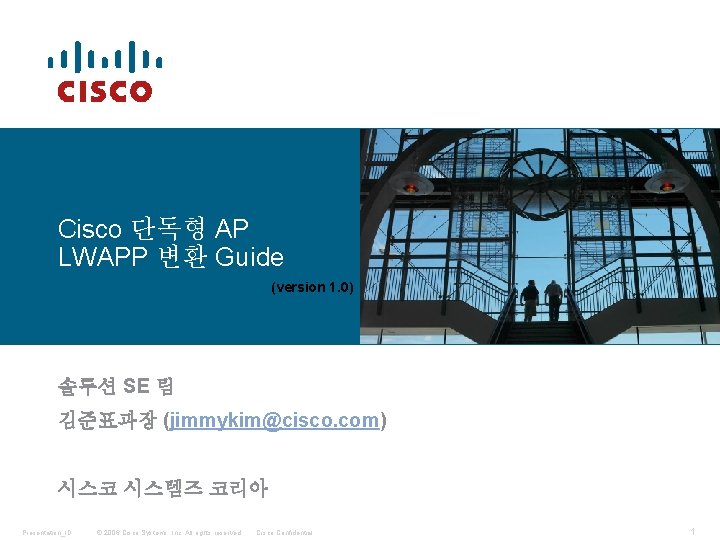
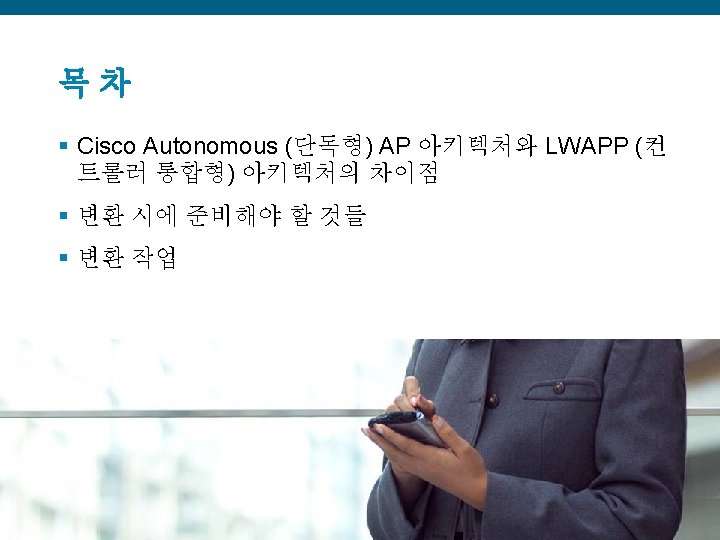
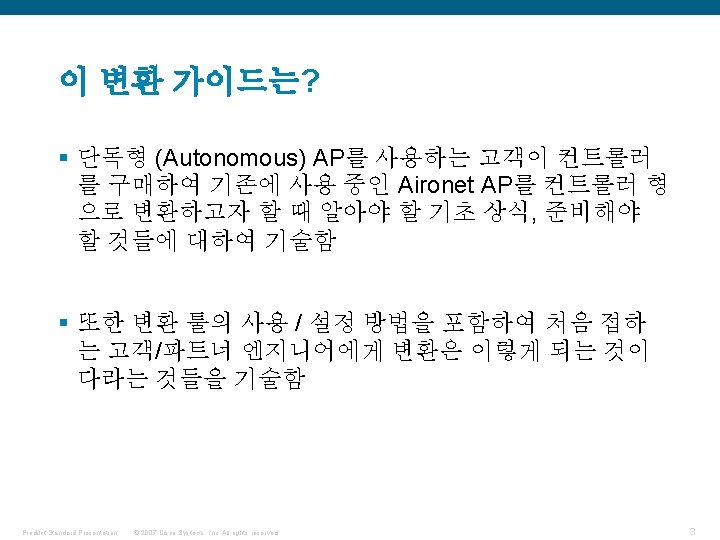
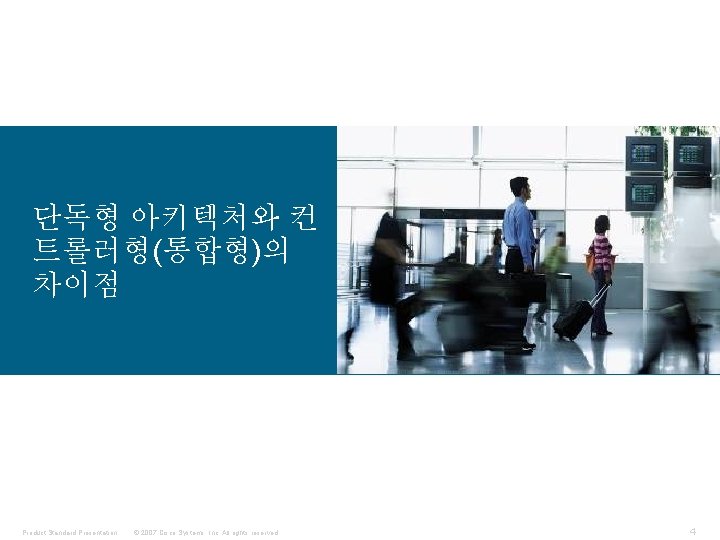


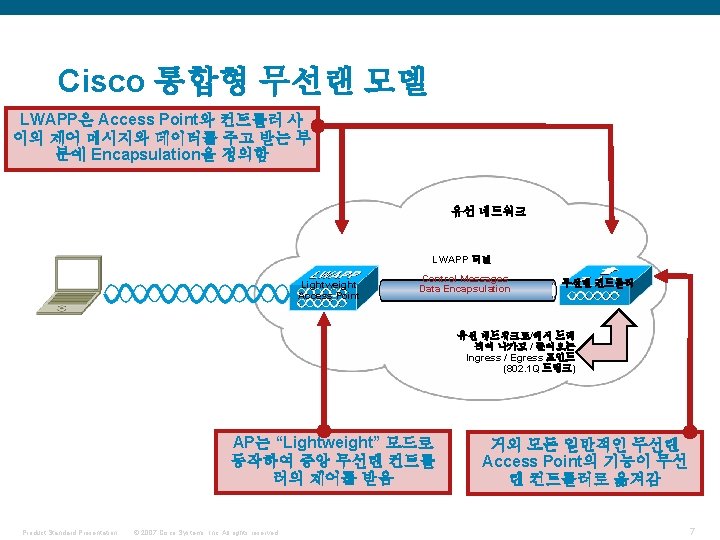

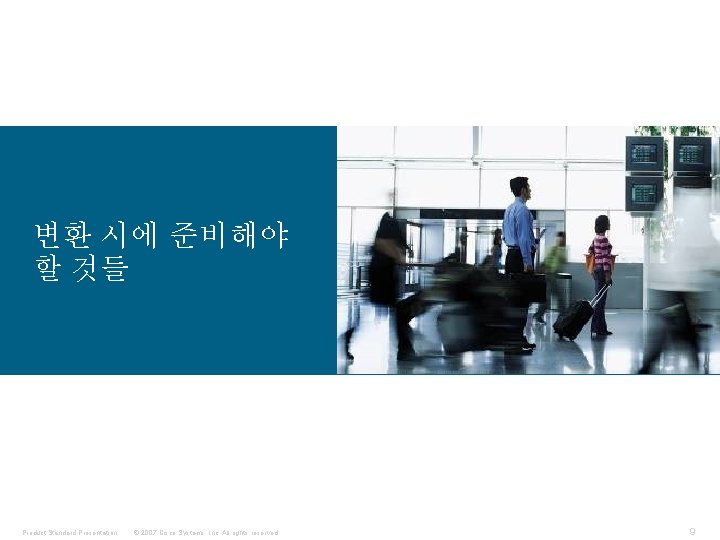
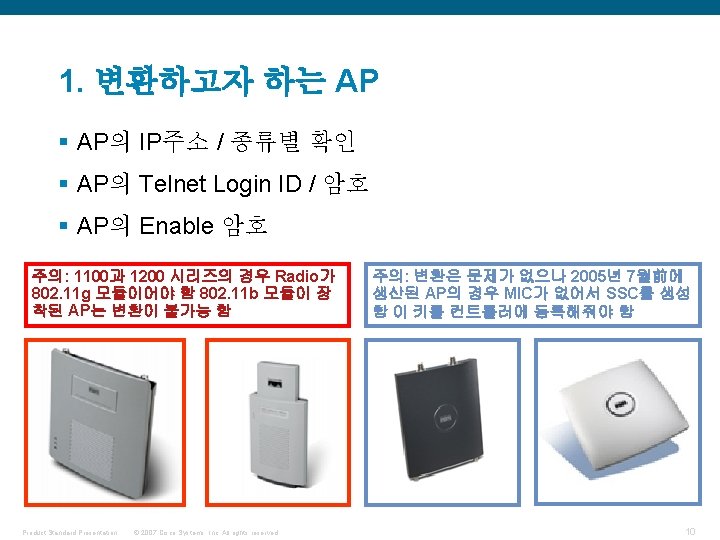
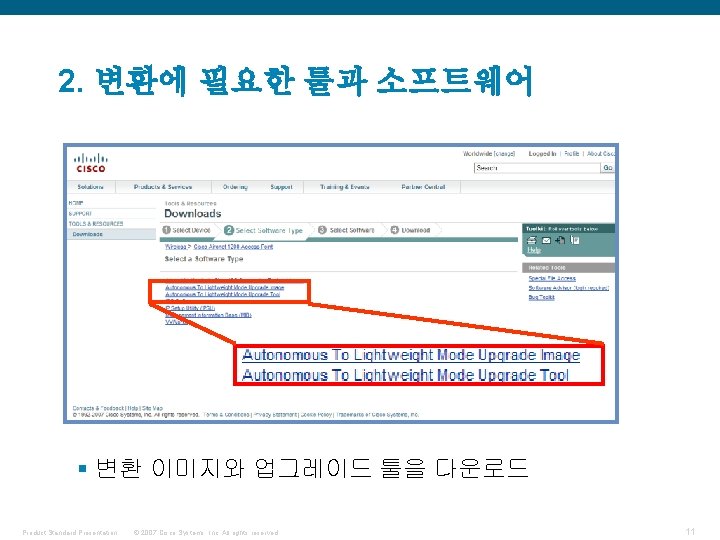
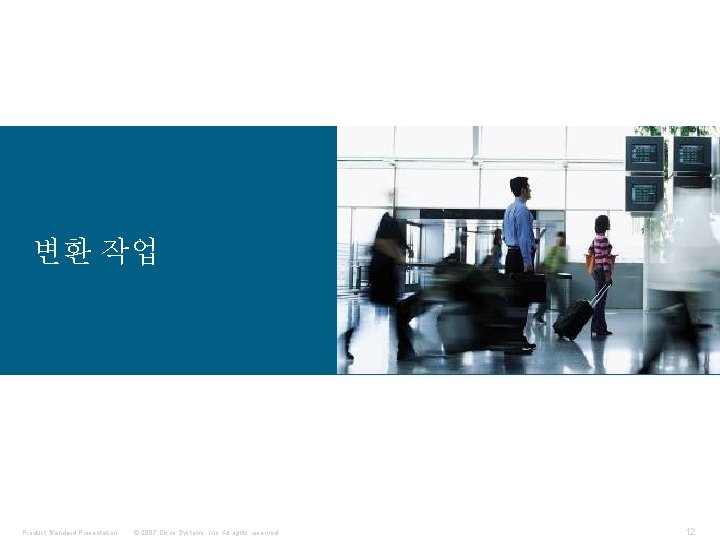
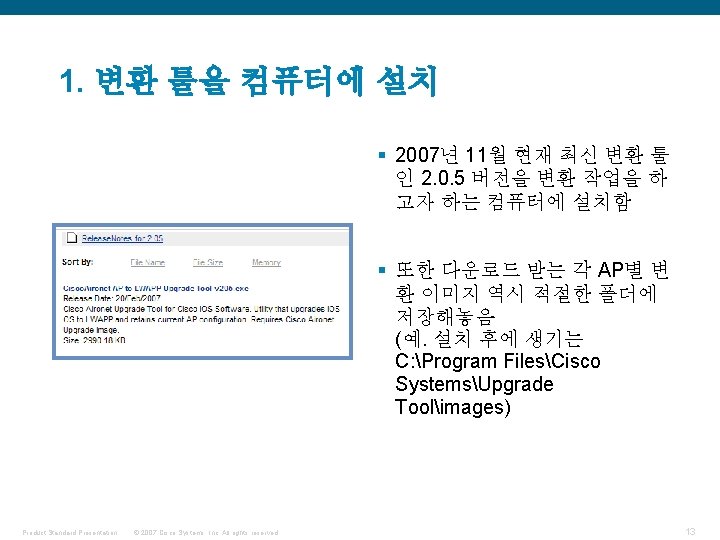
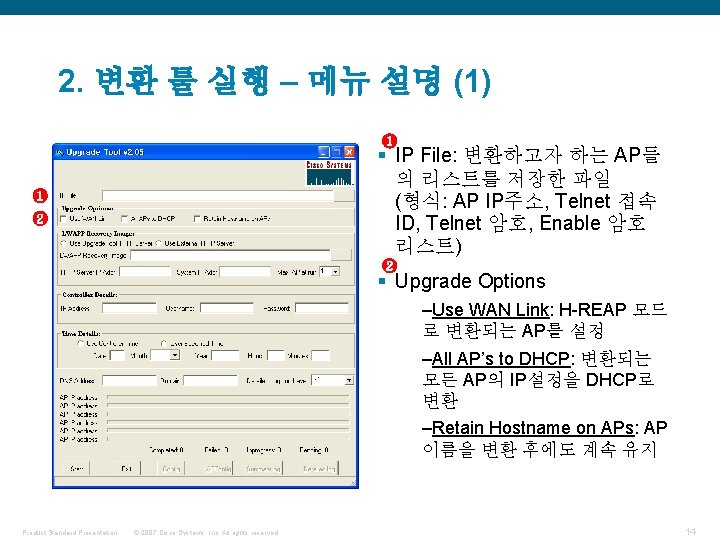
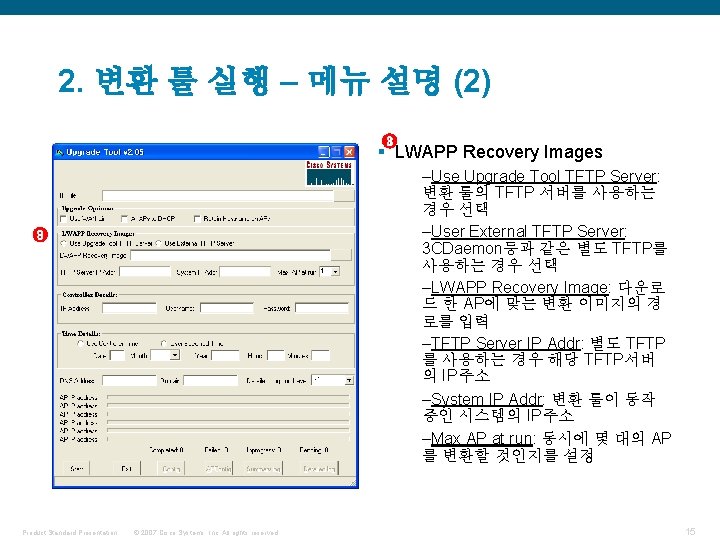
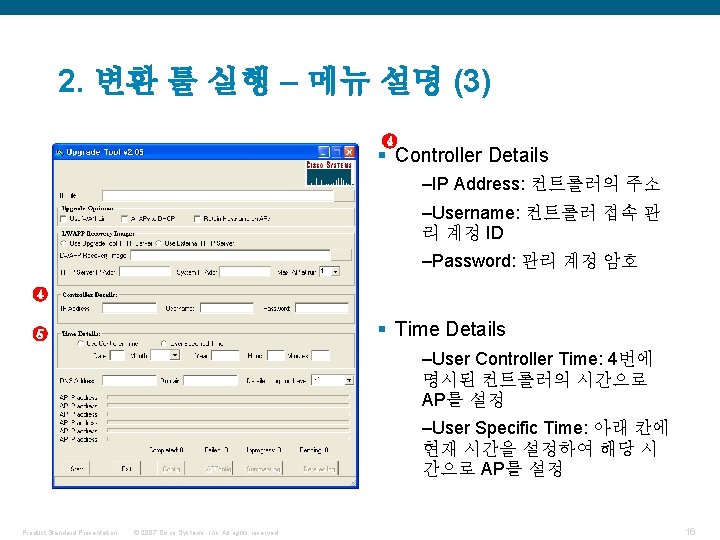
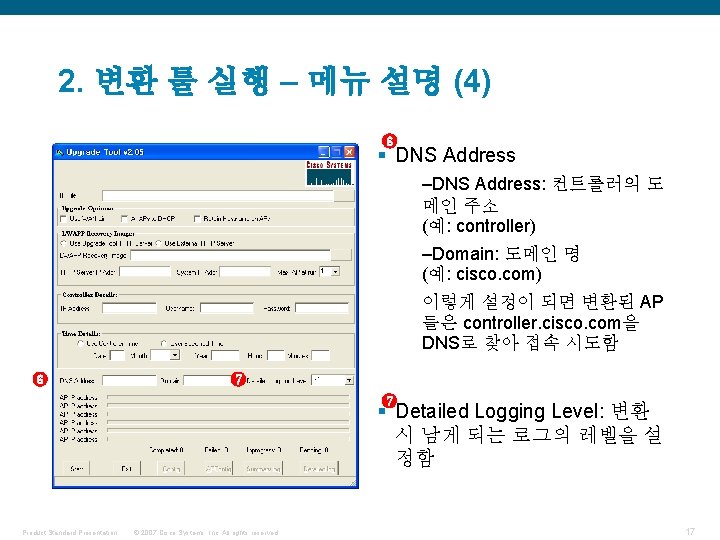
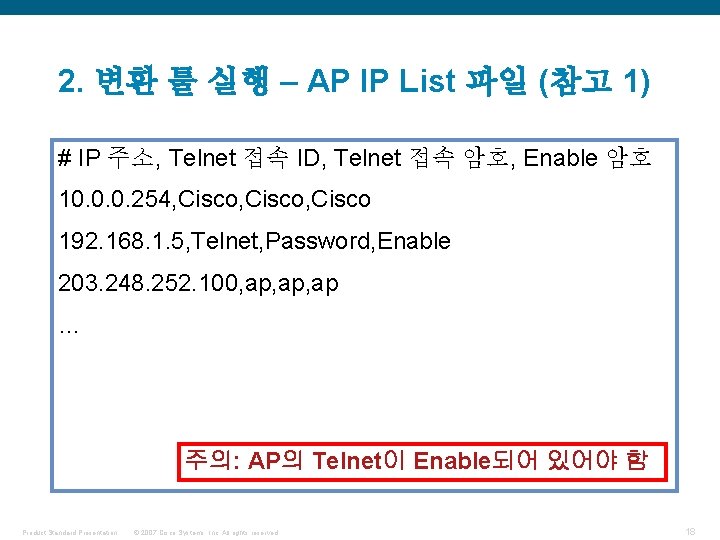





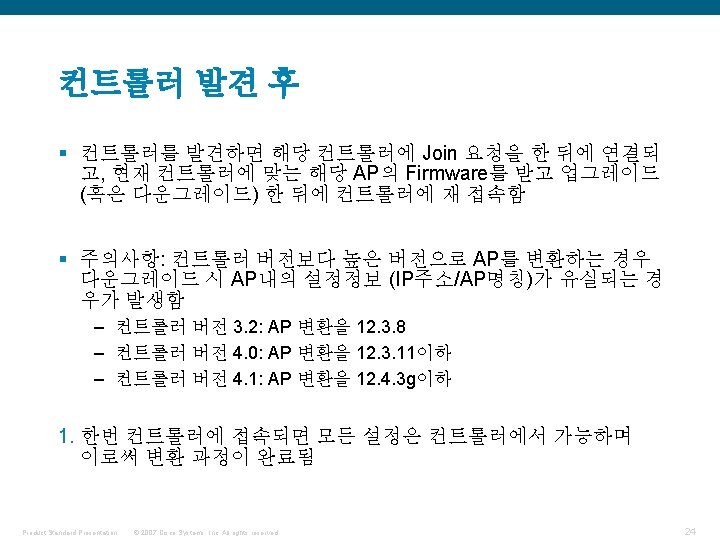
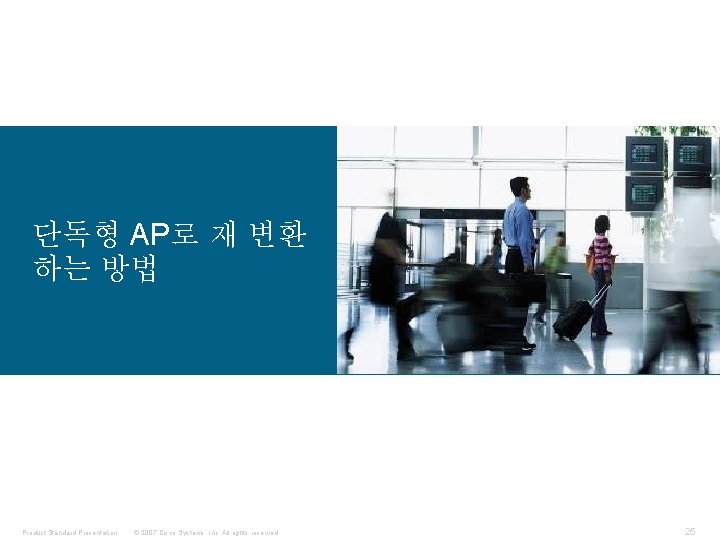

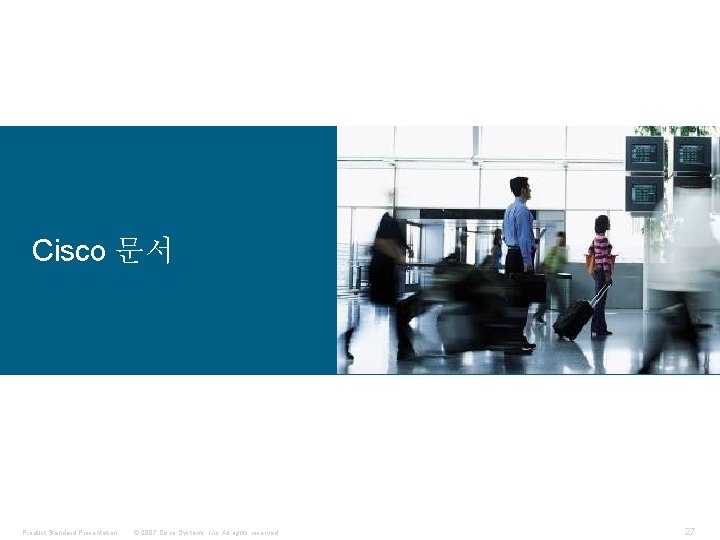
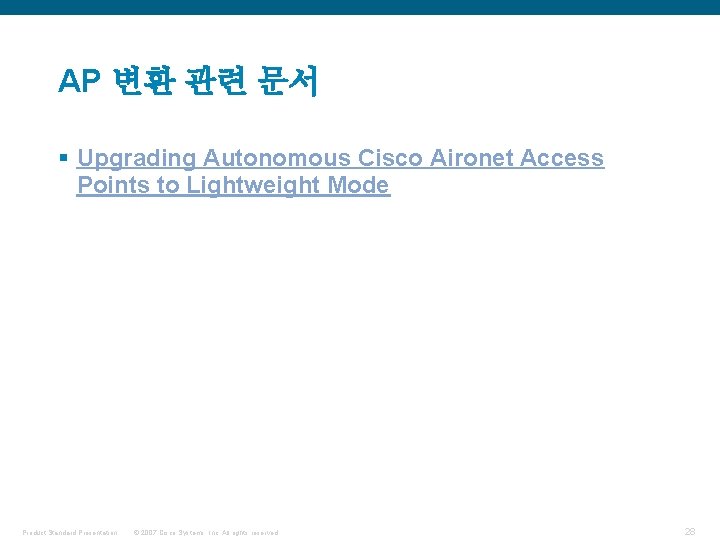

- Slides: 29
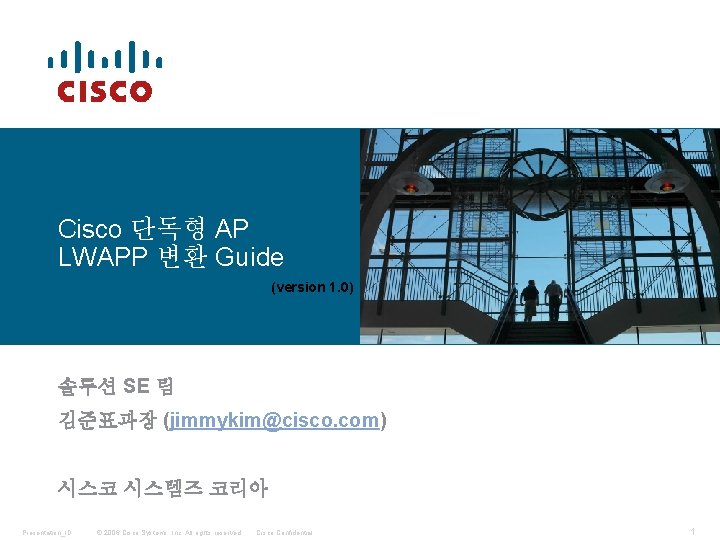
Cisco 단독형 AP LWAPP 변환 Guide (version 1. 0) 솔루션 SE 팀 김준표과장 (jimmykim@cisco. com) 시스코 시스템즈 코리아 Presentation_ID © 2006 Cisco Systems, Inc. All rights reserved. Cisco Confidential 1
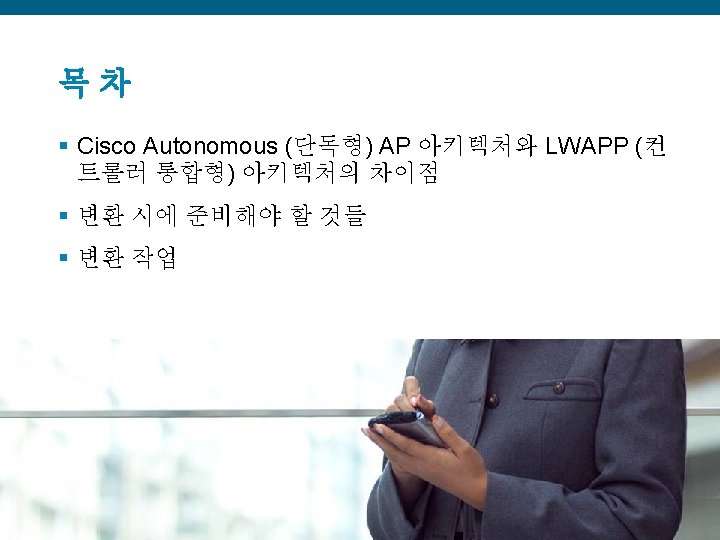
목차 § Cisco Autonomous (단독형) AP 아키텍처와 LWAPP (컨 트롤러 통합형) 아키텍처의 차이점 § 변환 시에 준비해야 할 것들 § 변환 작업 Product Standard Presentation © 2007 Cisco Systems, Inc. All rights reserved. 2
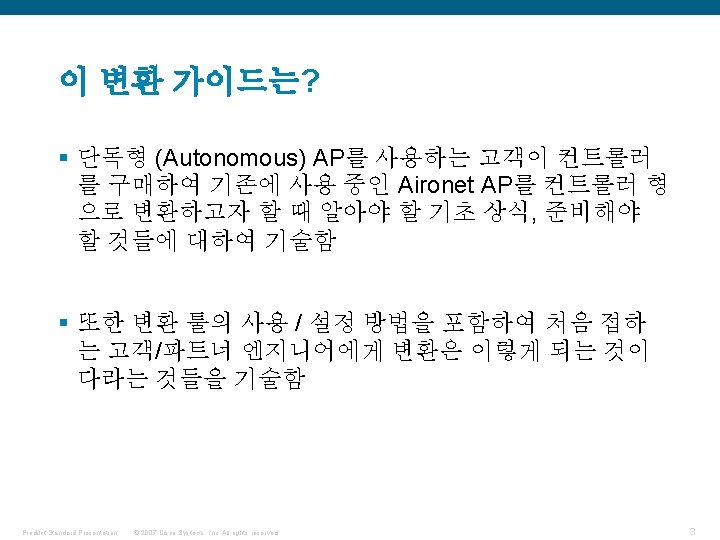
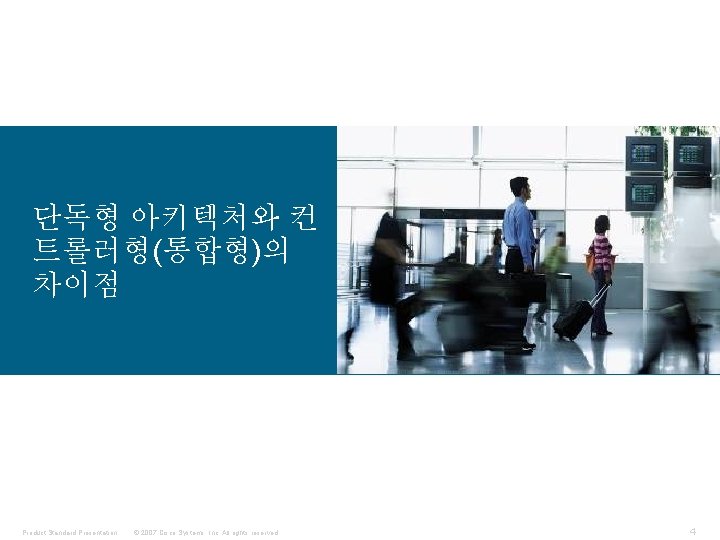
단독형 아키텍처와 컨 트롤러형(통합형)의 차이점 Product Standard Presentation © 2007 Cisco Systems, Inc. All rights reserved. 4


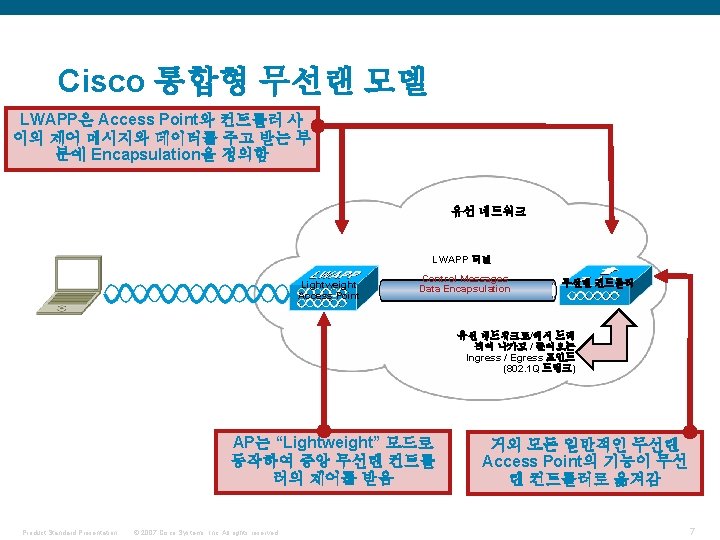

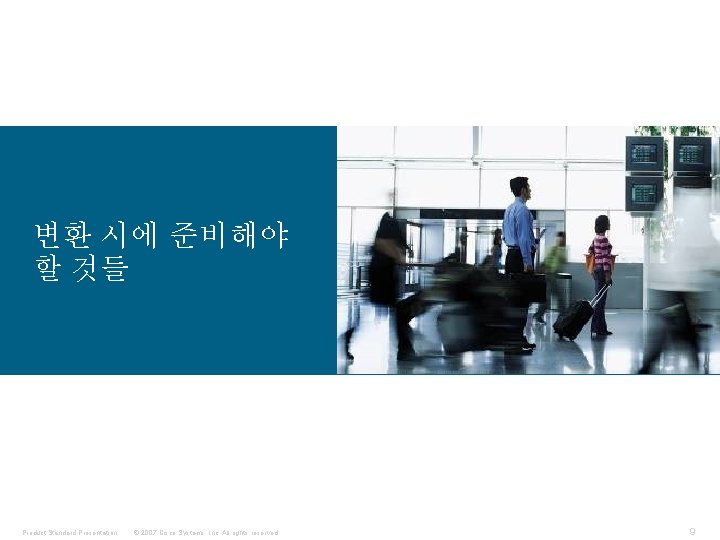
변환 시에 준비해야 할 것들 Product Standard Presentation © 2007 Cisco Systems, Inc. All rights reserved. 9
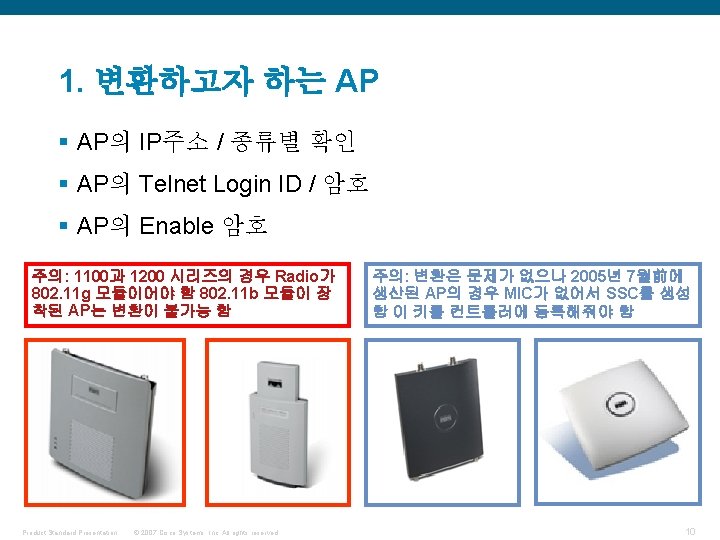
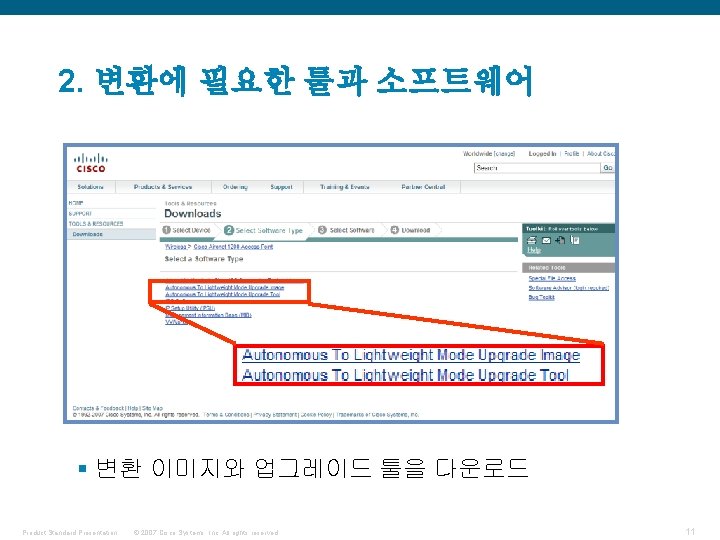
2. 변환에 필요한 툴과 소프트웨어 § 변환 이미지와 업그레이드 툴을 다운로드 Product Standard Presentation © 2007 Cisco Systems, Inc. All rights reserved. 11
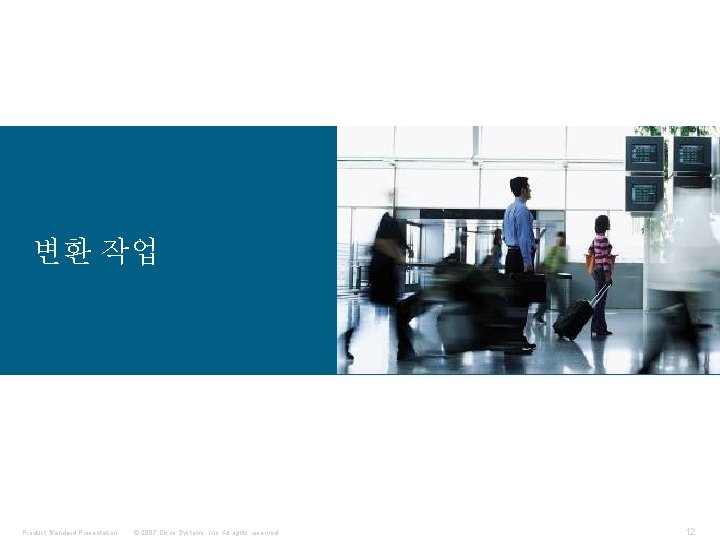
변환 작업 Product Standard Presentation © 2007 Cisco Systems, Inc. All rights reserved. 12
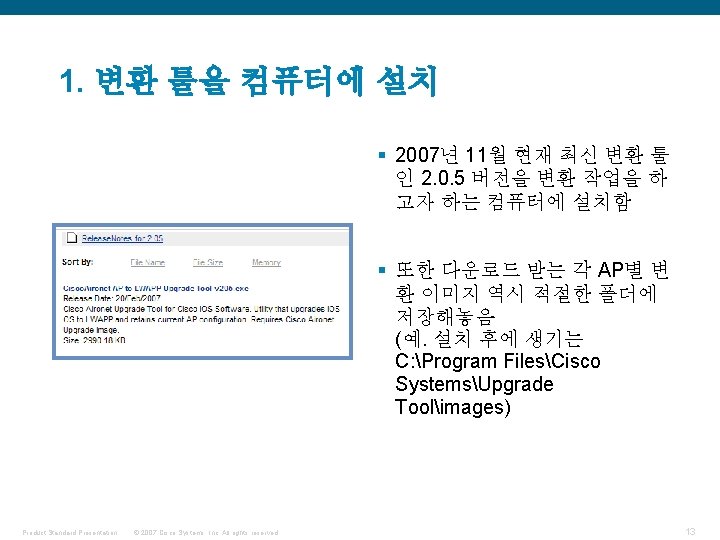
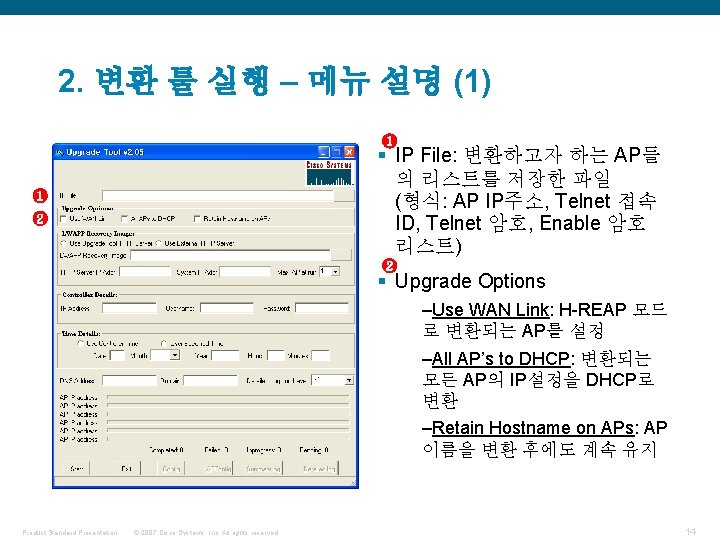
2. 변환 툴 실행 – 메뉴 설명 (1) 1 § IP File: 변환하고자 하는 AP들 의 리스트를 저장한 파일 (형식: AP IP주소, Telnet 접속 ID, Telnet 암호, Enable 암호 리스트) 1 2 2 § Upgrade Options –Use WAN Link: H-REAP 모드 로 변환되는 AP를 설정 –All AP’s to DHCP: 변환되는 모든 AP의 IP설정을 DHCP로 변환 –Retain Hostname on APs: AP 이름을 변환 후에도 계속 유지 Product Standard Presentation © 2007 Cisco Systems, Inc. All rights reserved. 14
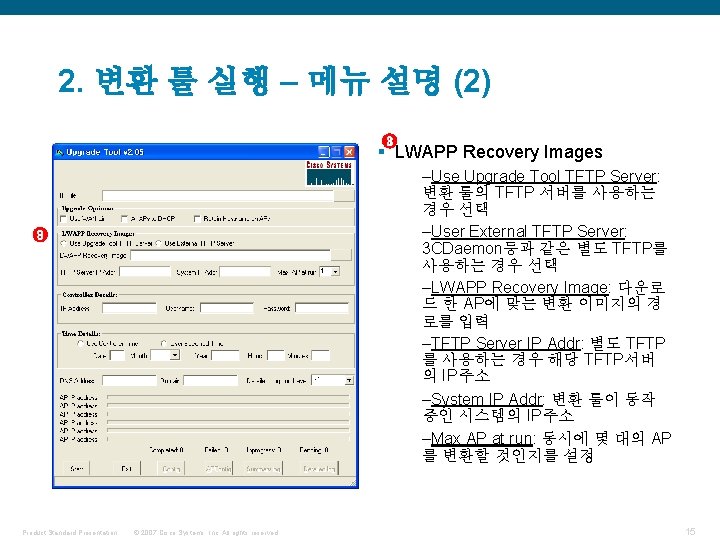
2. 변환 툴 실행 – 메뉴 설명 (2) 3 § LWAPP Recovery Images –Use Upgrade Tool TFTP Server: 변환 툴의 TFTP 서버를 사용하는 경우 선택 –User External TFTP Server: 3 CDaemon등과 같은 별도 TFTP를 사용하는 경우 선택 –LWAPP Recovery Image: 다운로 드 한 AP에 맞는 변환 이미지의 경 로를 입력 –TFTP Server IP Addr: 별도 TFTP 를 사용하는 경우 해당 TFTP서버 의 IP주소 –System IP Addr: 변환 툴이 동작 중인 시스템의 IP주소 –Max AP at run: 동시에 몇 대의 AP 를 변환할 것인지를 설정 3 Product Standard Presentation © 2007 Cisco Systems, Inc. All rights reserved. 15
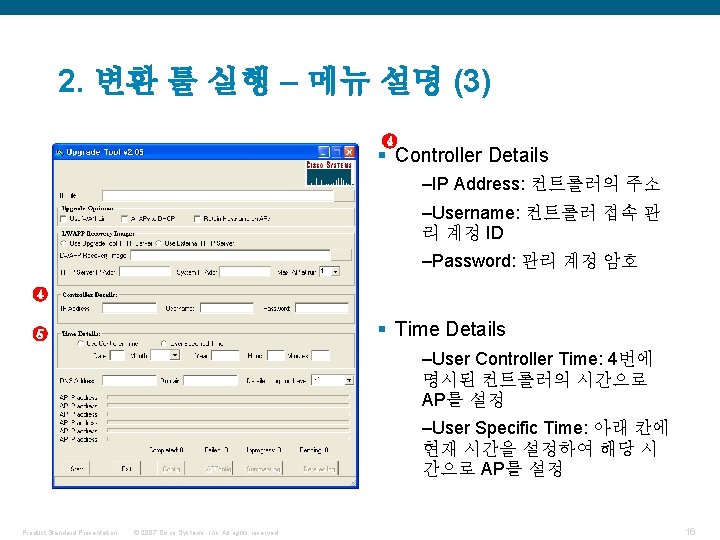
2. 변환 툴 실행 – 메뉴 설명 (3) 4 § Controller Details –IP Address: 컨트롤러의 주소 –Username: 컨트롤러 접속 관 리 계정 ID –Password: 관리 계정 암호 4 § Time Details 5 –User Controller Time: 4번에 명시된 컨트롤러의 시간으로 AP를 설정 –User Specific Time: 아래 칸에 현재 시간을 설정하여 해당 시 간으로 AP를 설정 Product Standard Presentation © 2007 Cisco Systems, Inc. All rights reserved. 16
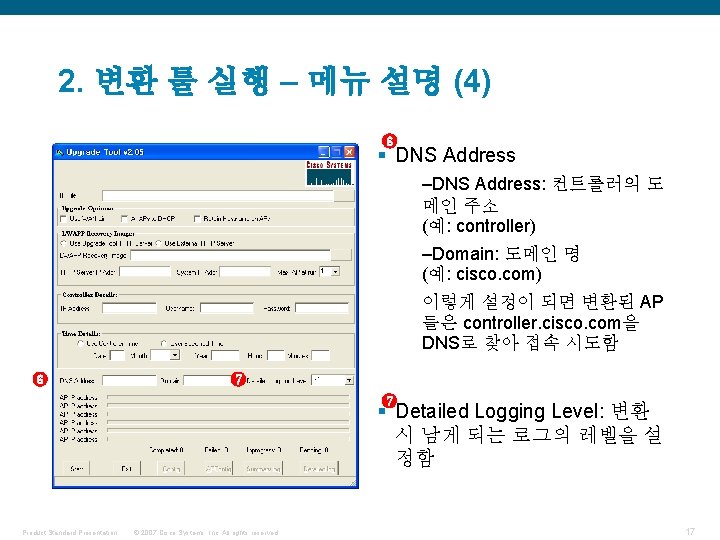
2. 변환 툴 실행 – 메뉴 설명 (4) 6 § DNS Address –DNS Address: 컨트롤러의 도 메인 주소 (예: controller) –Domain: 도메인 명 (예: cisco. com) 이렇게 설정이 되면 변환된 AP 들은 controller. cisco. com을 DNS로 찾아 접속 시도함 6 7 7 § Detailed Logging Level: 변환 시 남게 되는 로그의 레벨을 설 정함 Product Standard Presentation © 2007 Cisco Systems, Inc. All rights reserved. 17
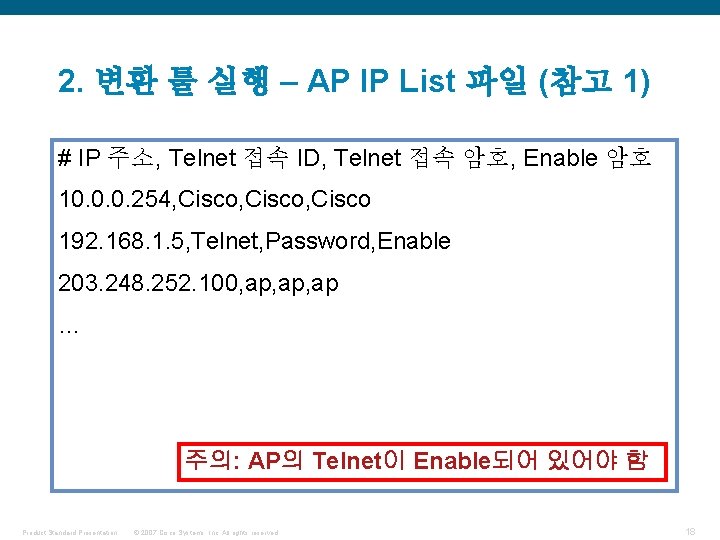
2. 변환 툴 실행 – AP IP List 파일 (참고 1) # IP 주소, Telnet 접속 ID, Telnet 접속 암호, Enable 암호 10. 0. 0. 254, Cisco, Cisco 192. 168. 1. 5, Telnet, Password, Enable 203. 248. 252. 100, ap, ap … 주의: AP의 Telnet이 Enable되어 있어야 함 Product Standard Presentation © 2007 Cisco Systems, Inc. All rights reserved. 18




변환 후 컨트롤러 연 결 Product Standard Presentation © 2007 Cisco Systems, Inc. All rights reserved. 22

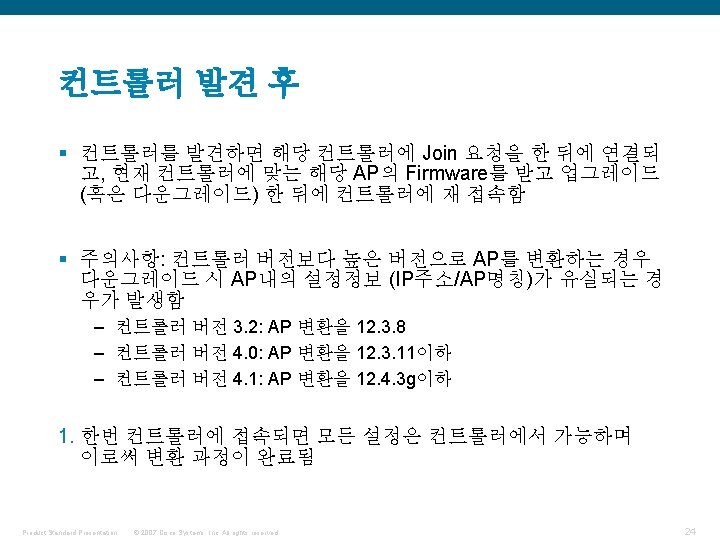
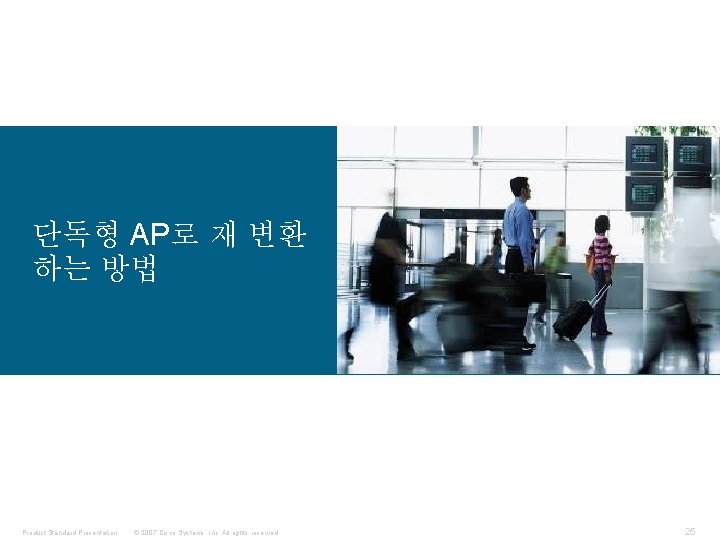
단독형 AP로 재 변환 하는 방법 Product Standard Presentation © 2007 Cisco Systems, Inc. All rights reserved. 25

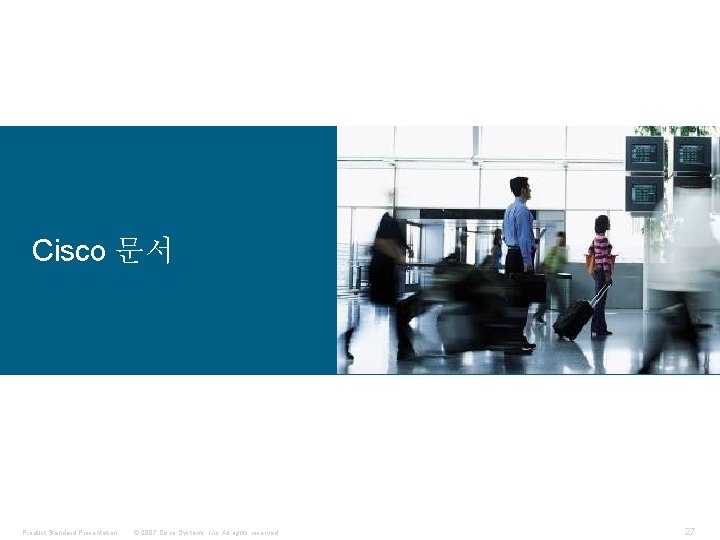
Cisco 문서 Product Standard Presentation © 2007 Cisco Systems, Inc. All rights reserved. 27
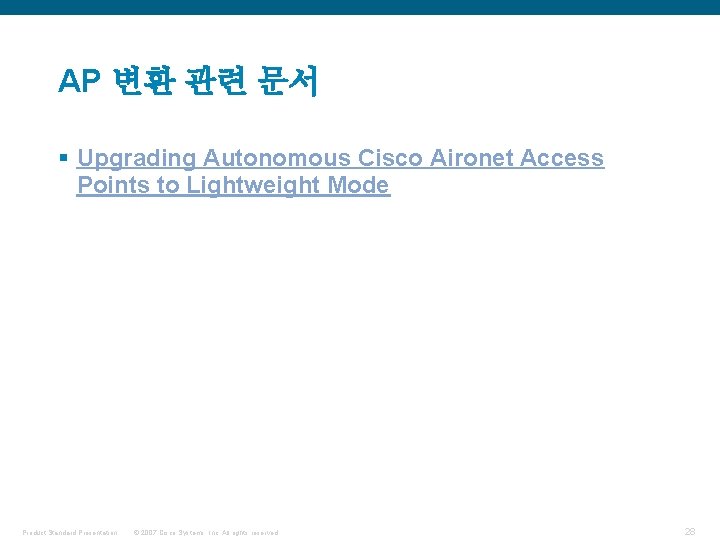
AP 변환 관련 문서 § Upgrading Autonomous Cisco Aironet Access Points to Lightweight Mode Product Standard Presentation © 2007 Cisco Systems, Inc. All rights reserved. 28

Product Standard Presentation © 2007 Cisco Systems, Inc. All rights reserved. 29