Cisco Aironet 350 Series Product and Software Update

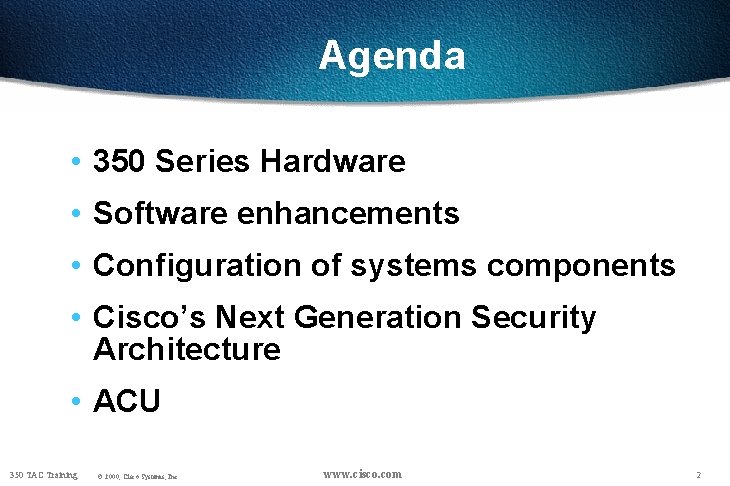


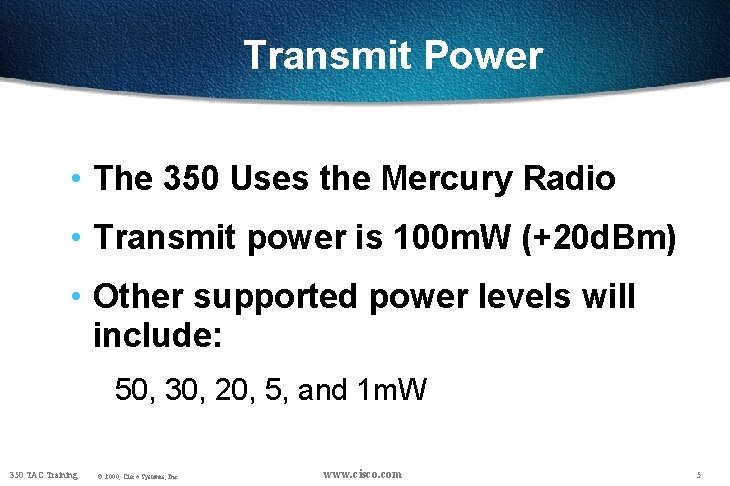
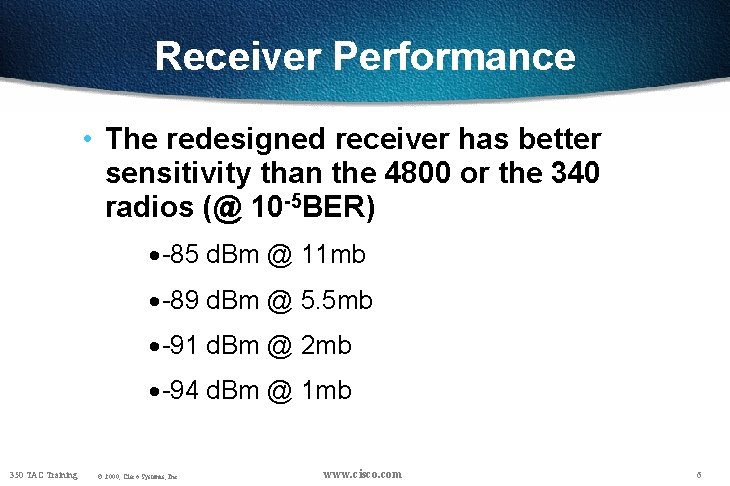
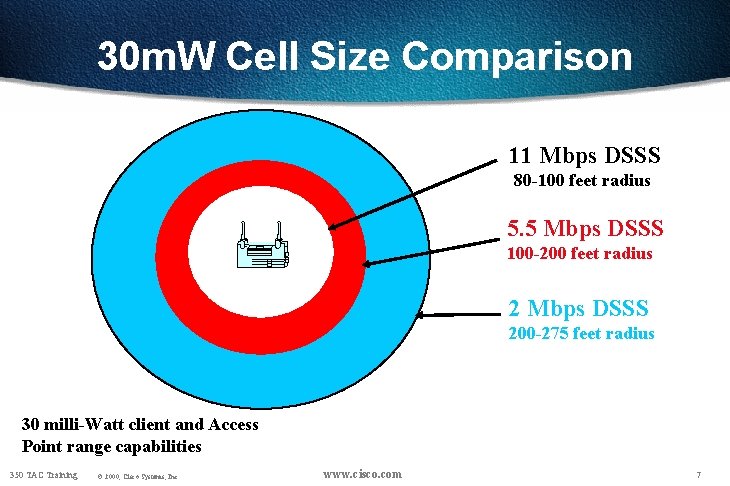
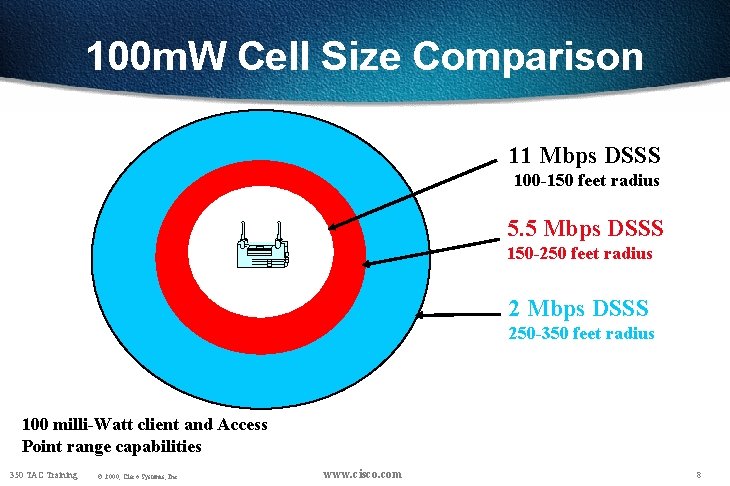
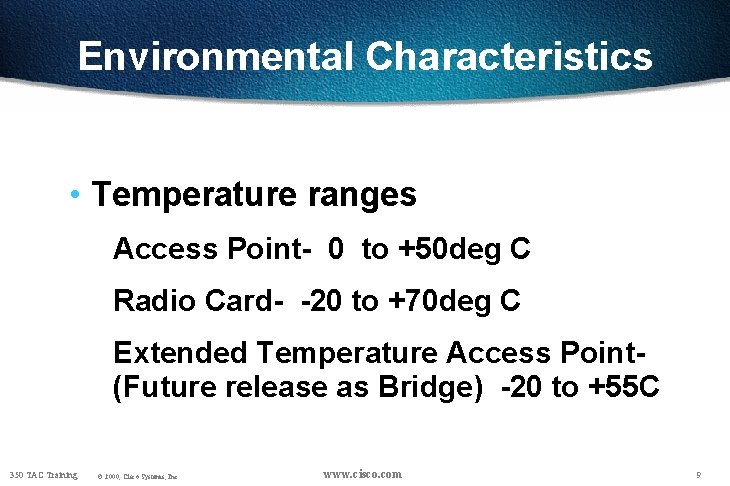
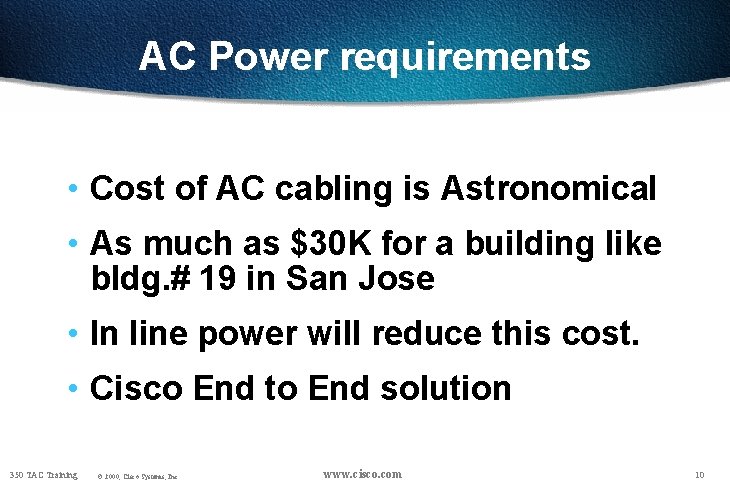
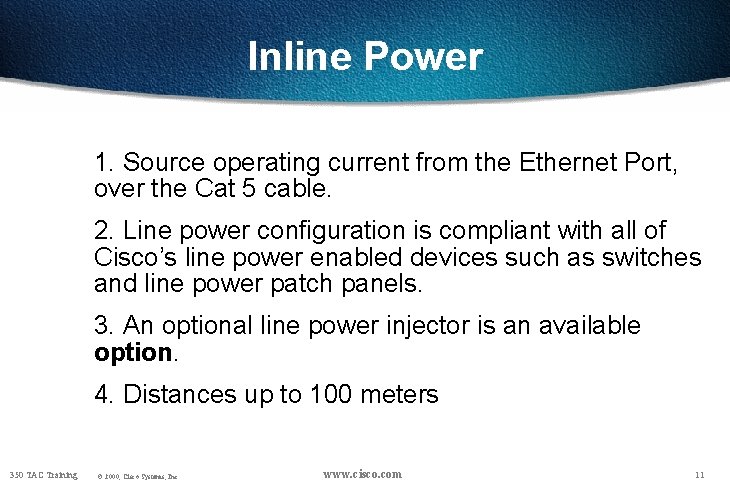
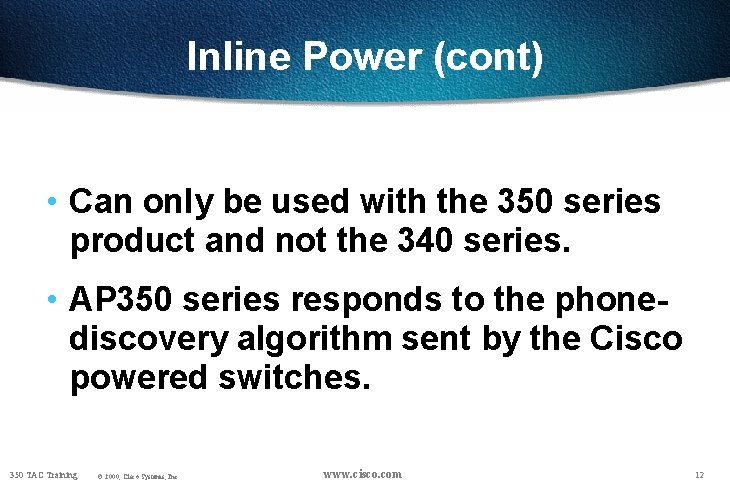
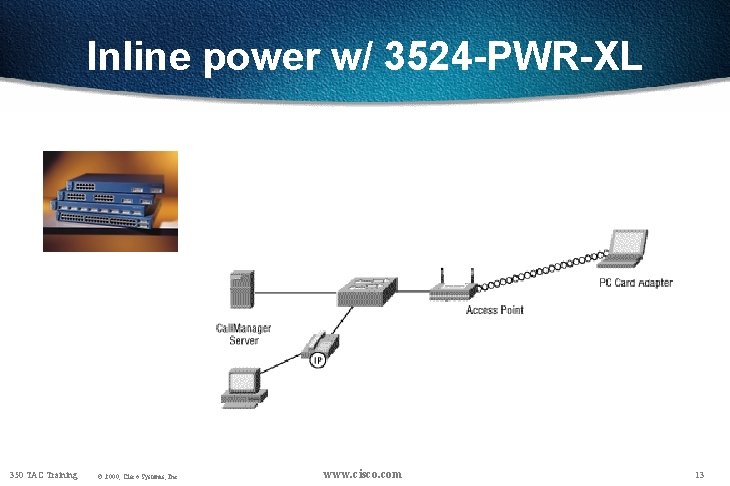
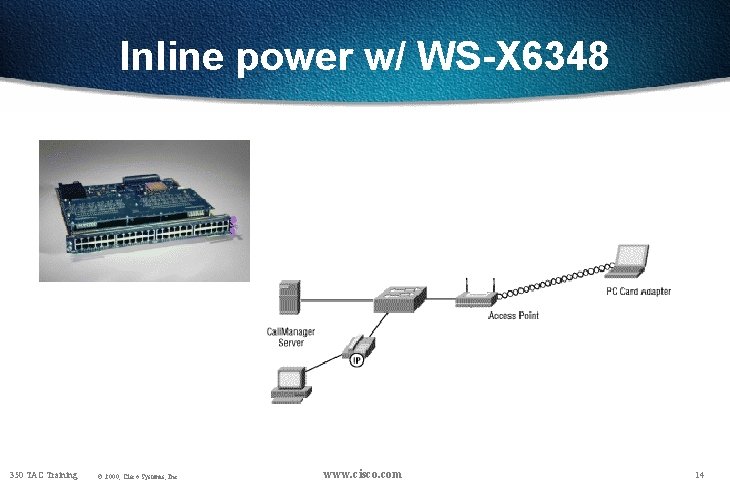
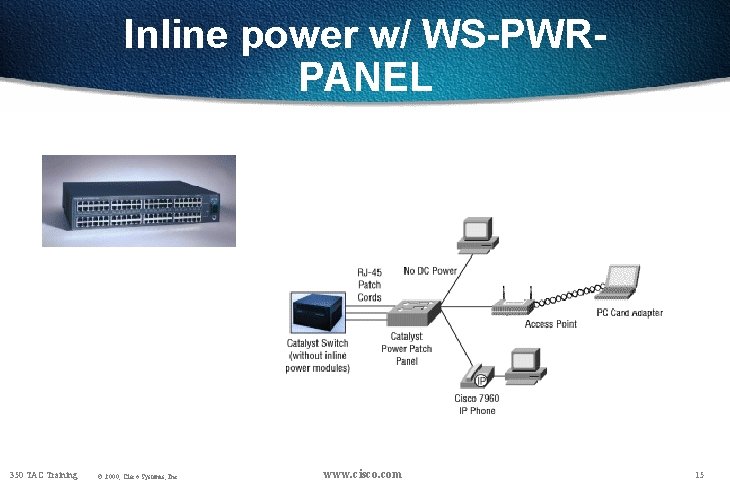
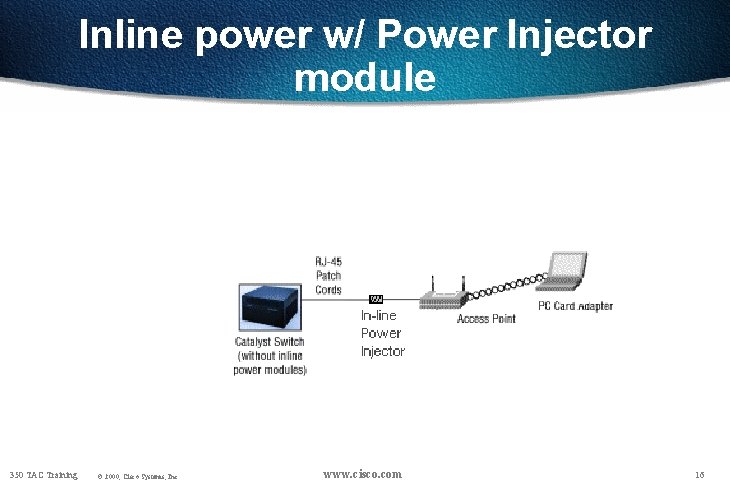

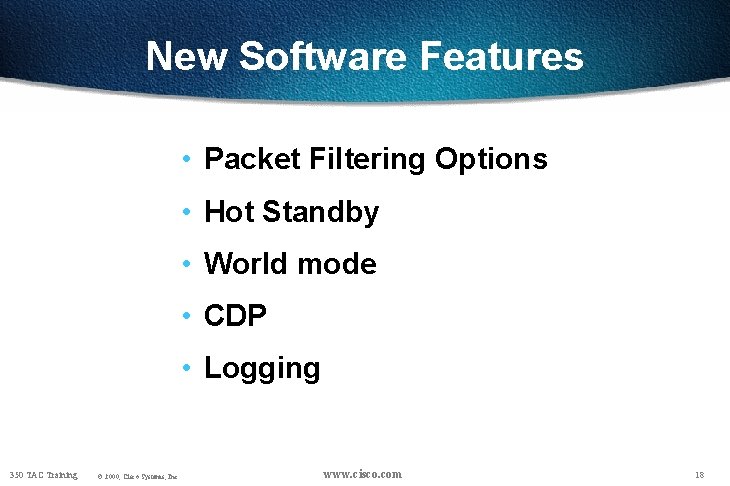
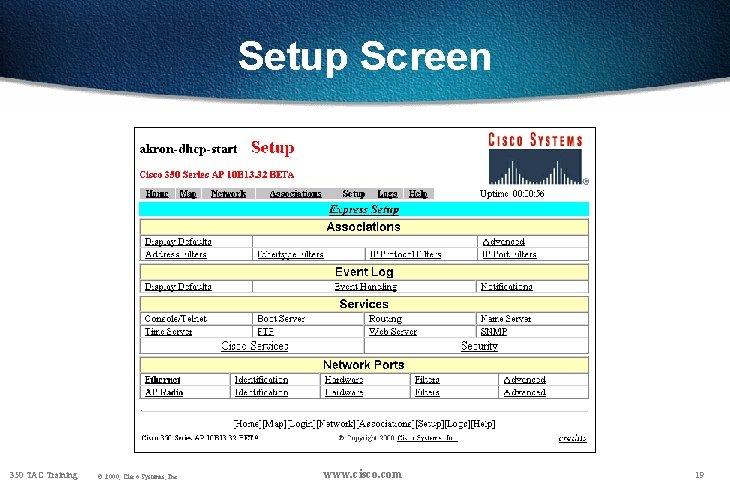

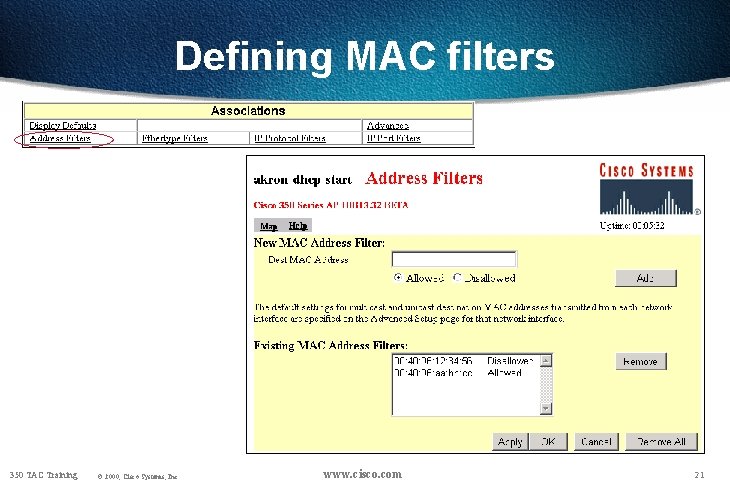
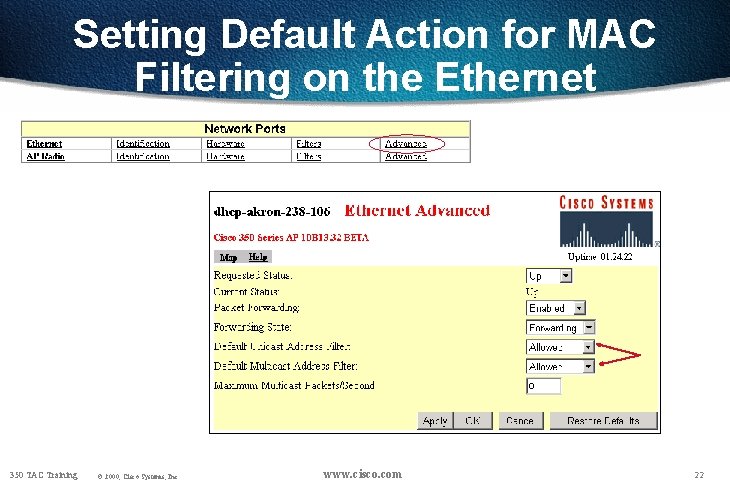
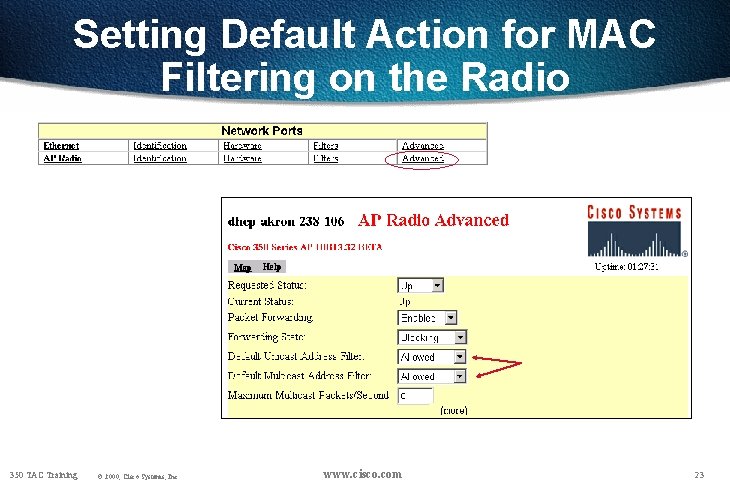
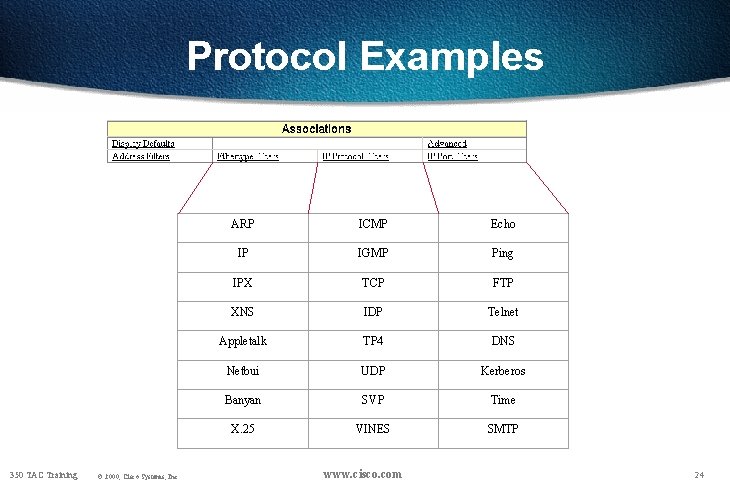
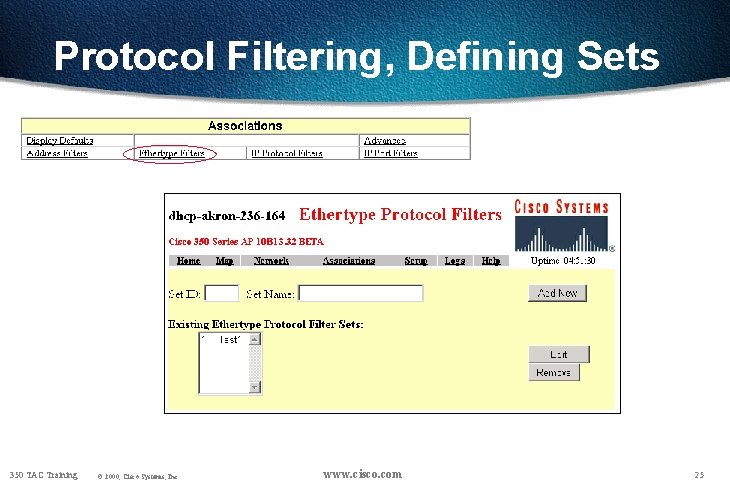
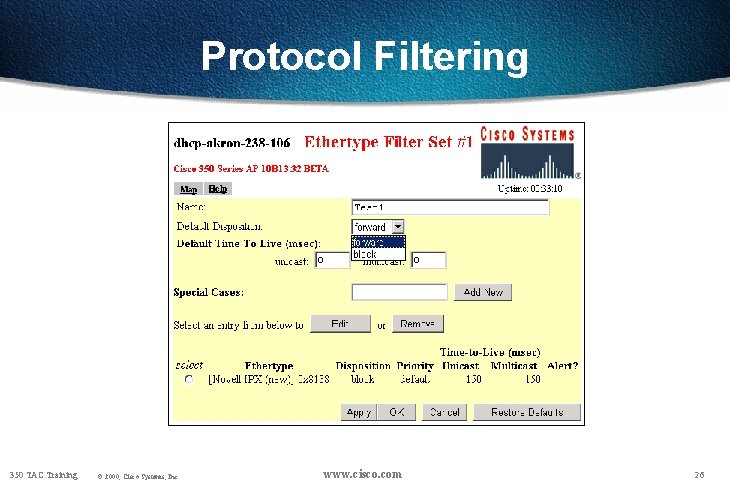
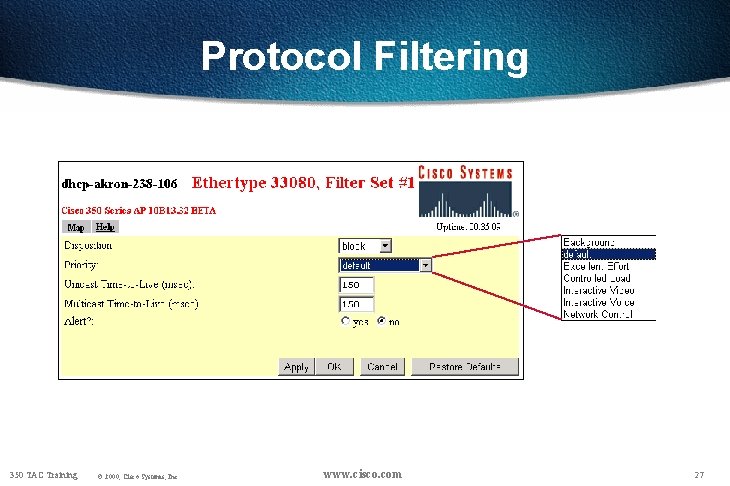
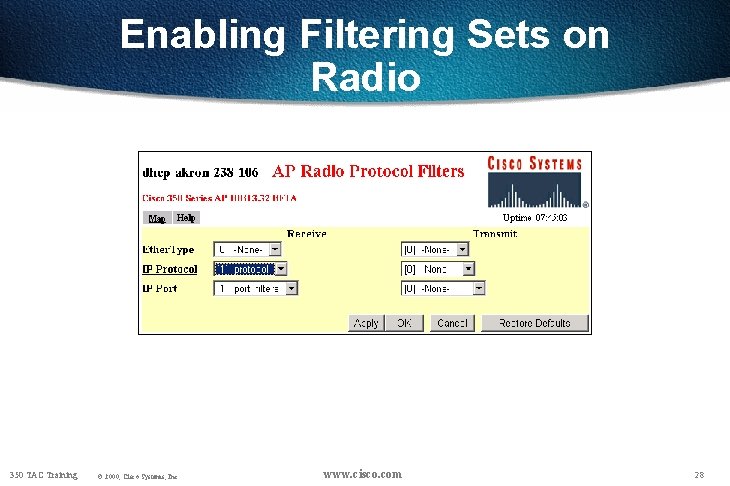
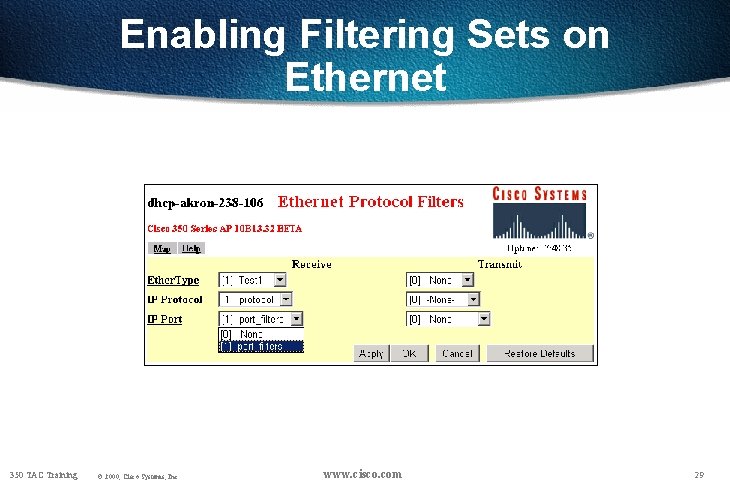
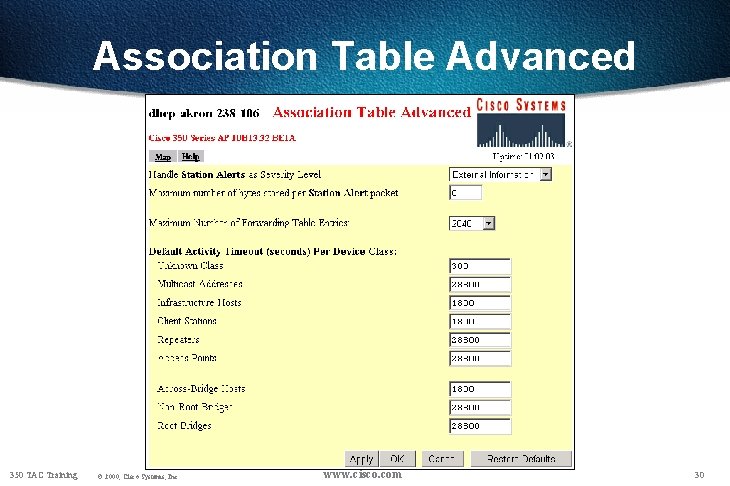
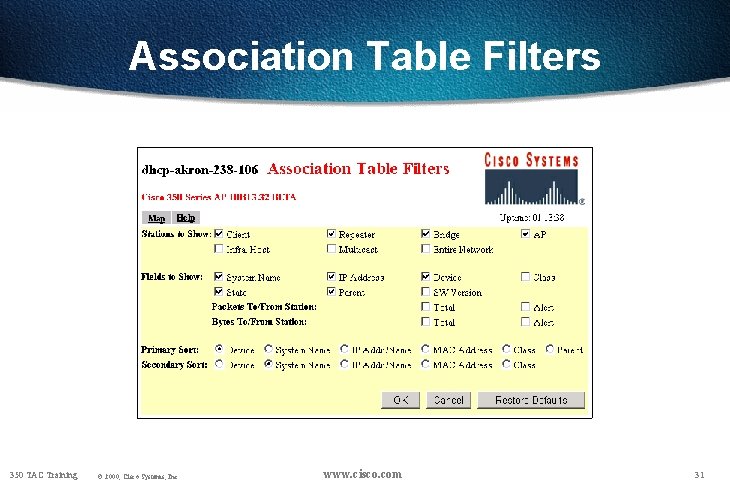

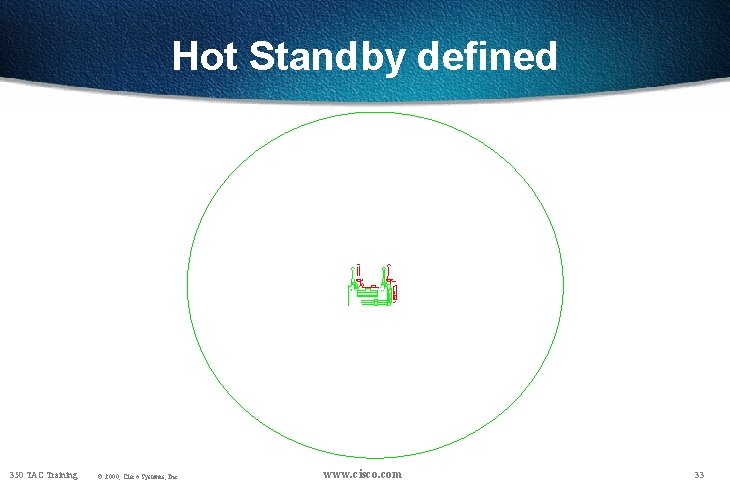
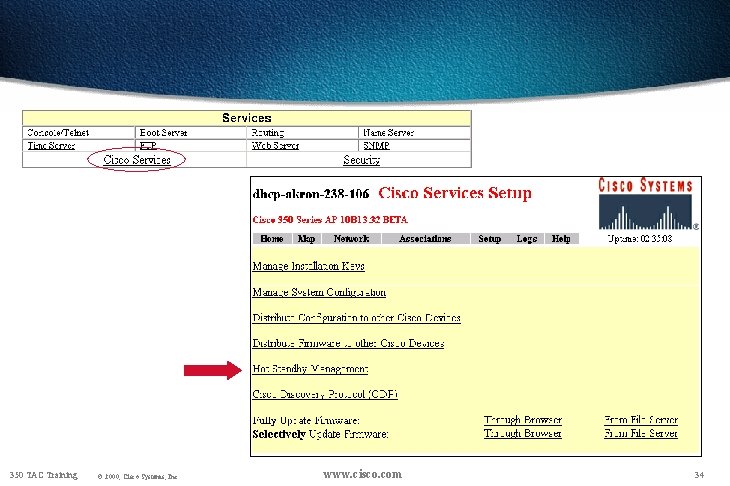
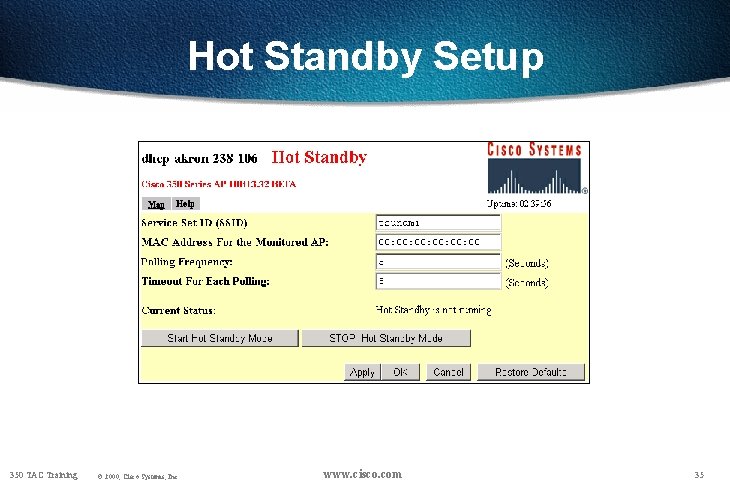
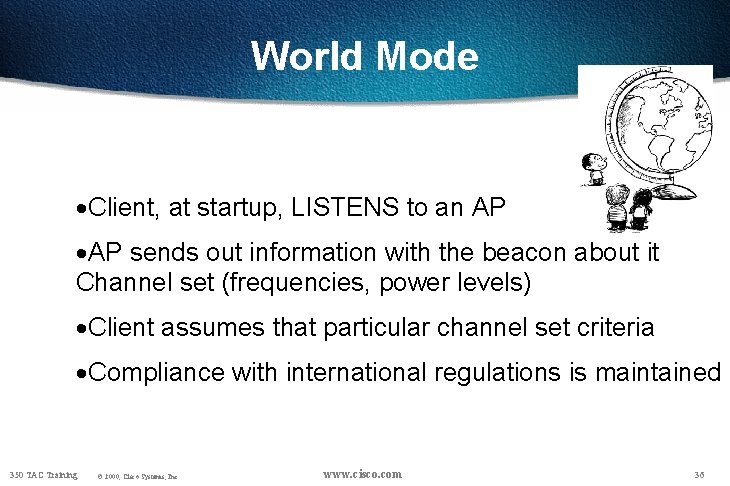
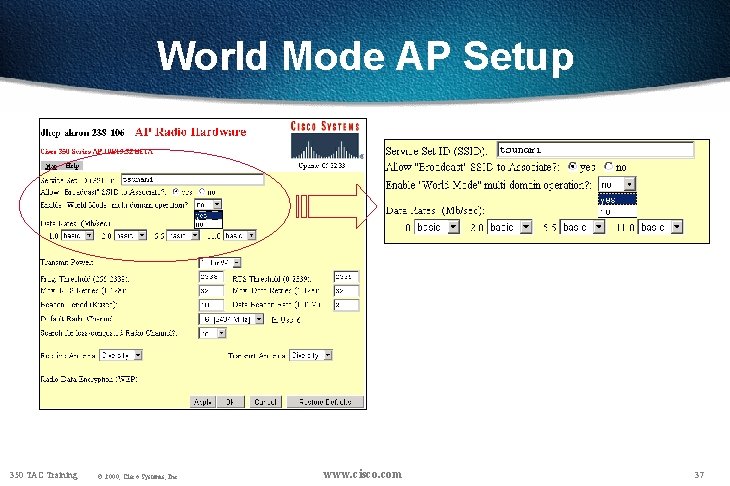
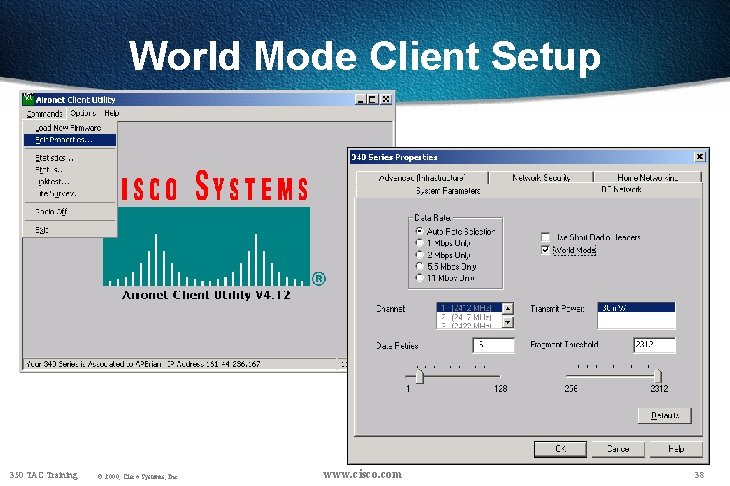
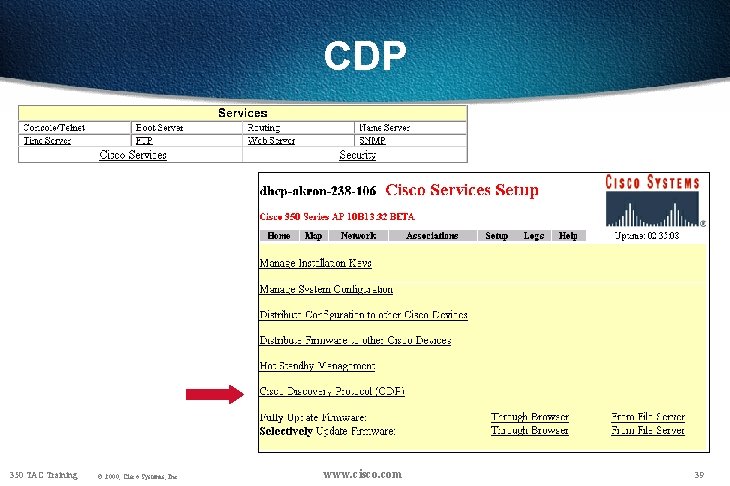
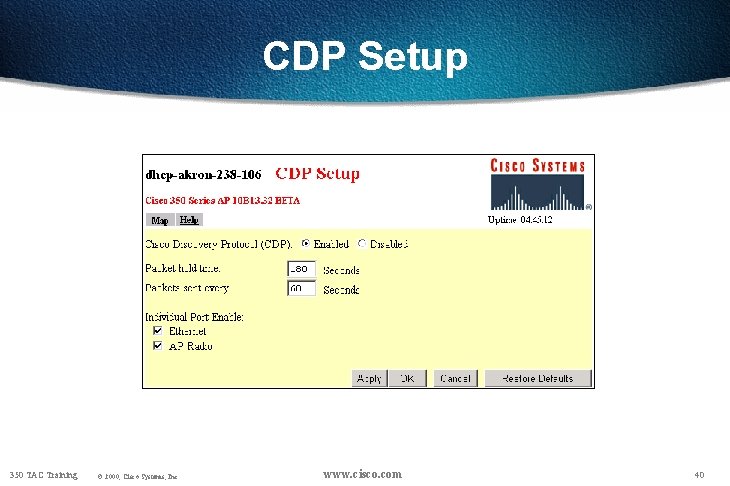

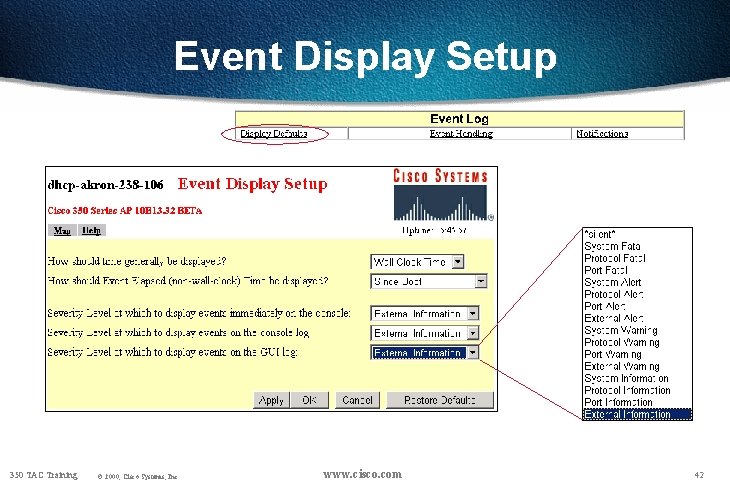
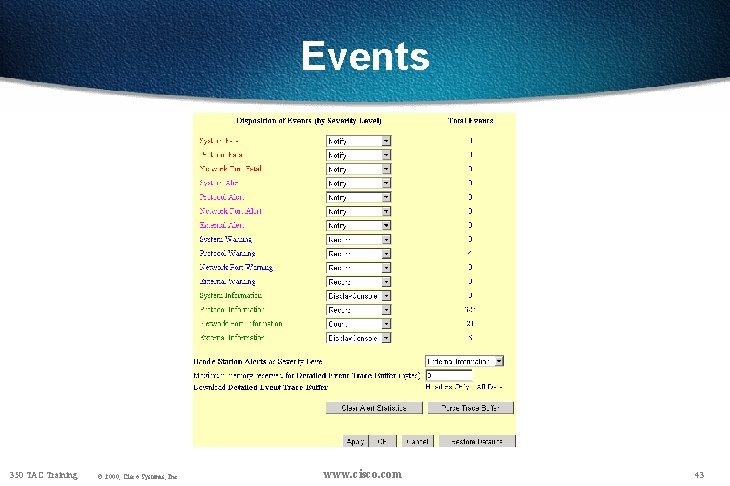
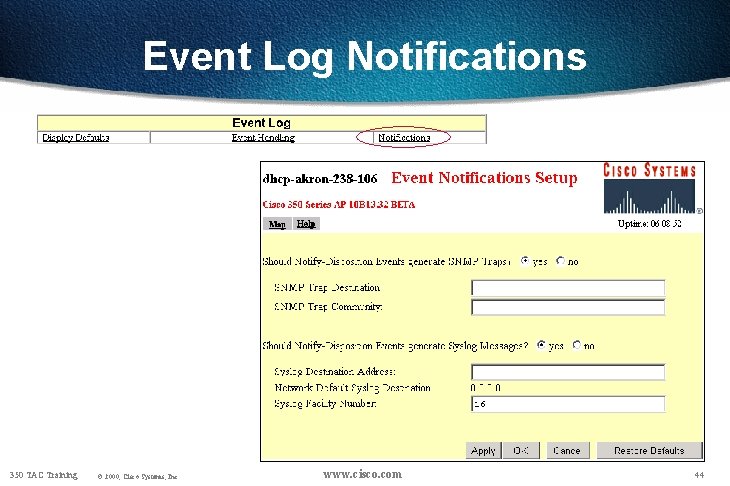
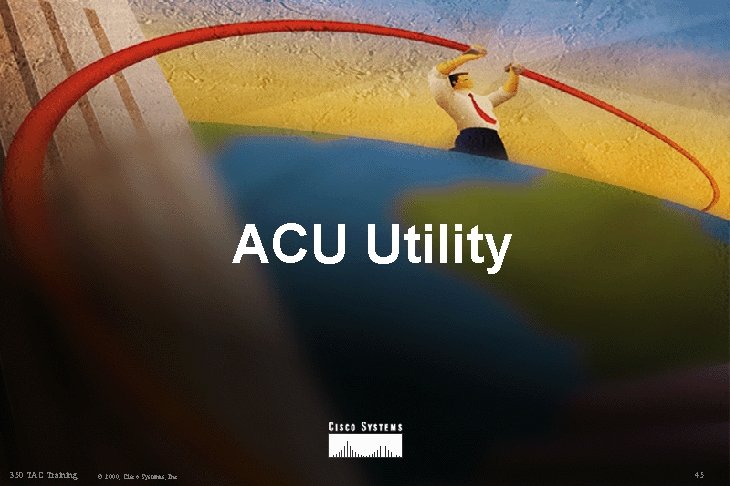
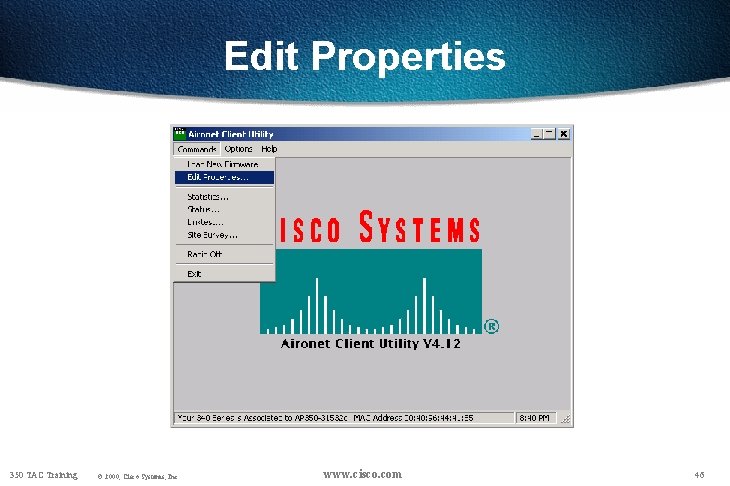
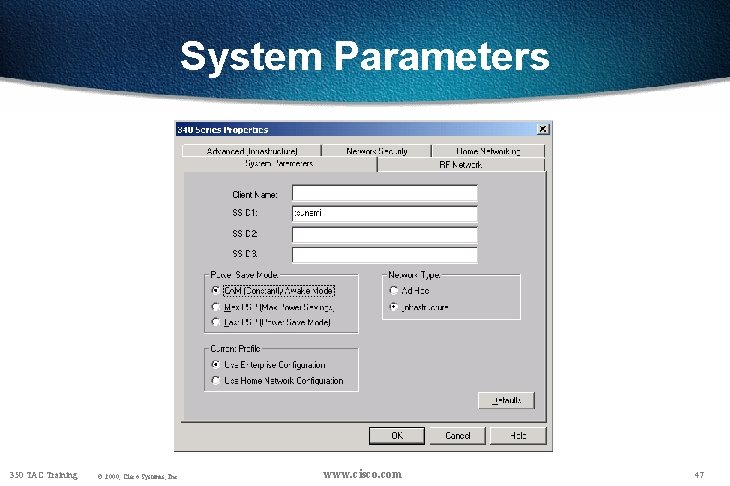
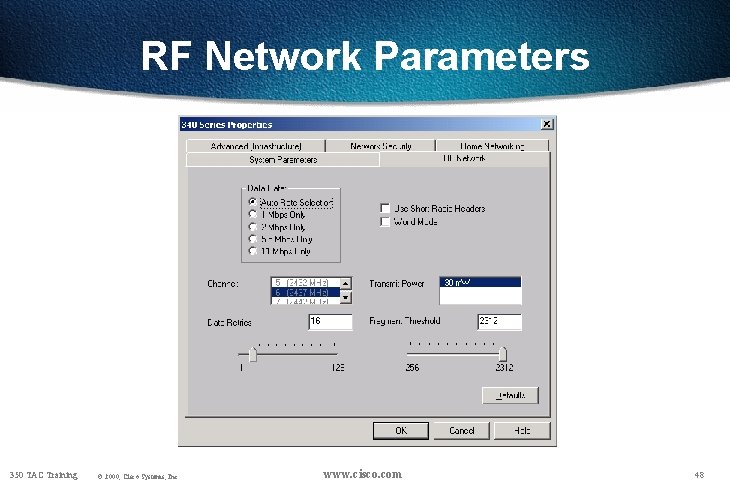
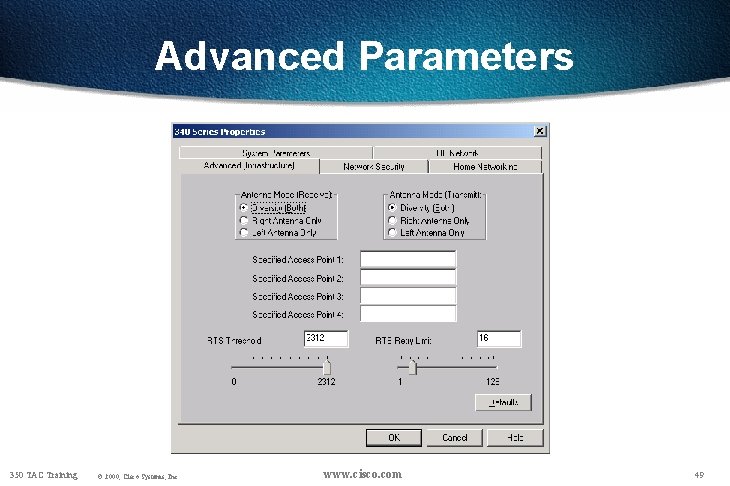
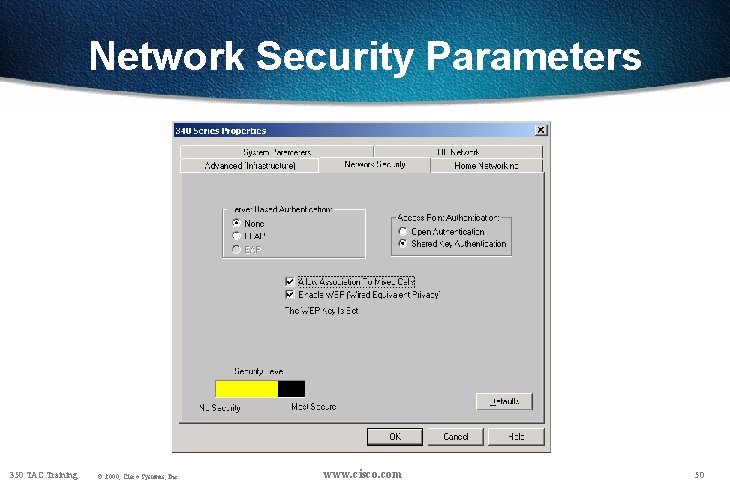
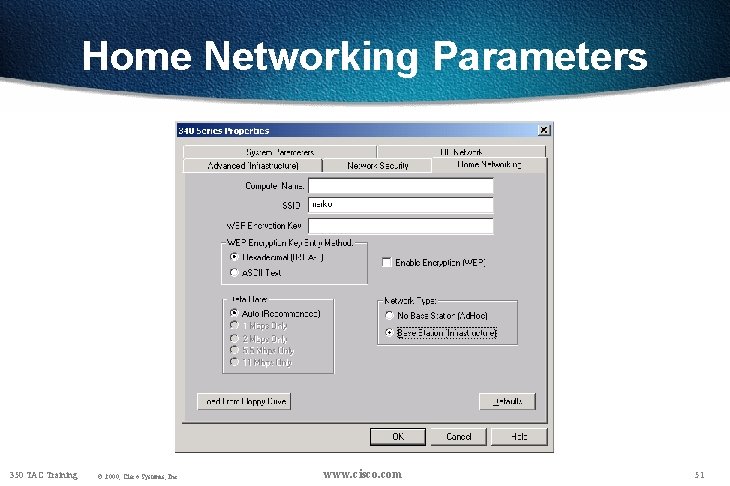
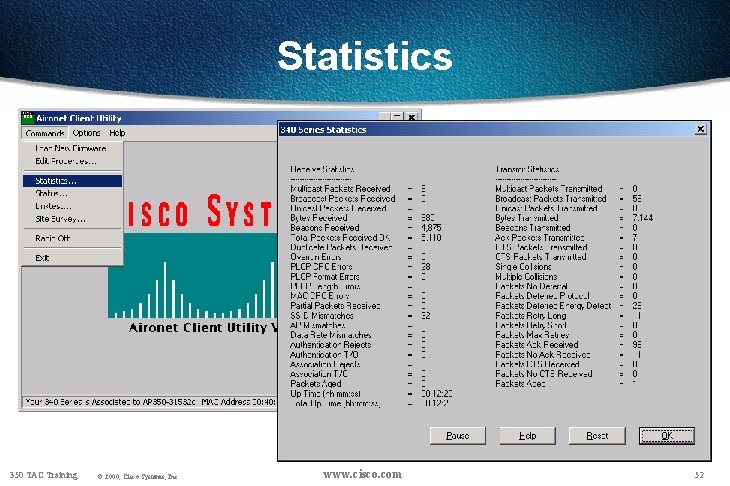
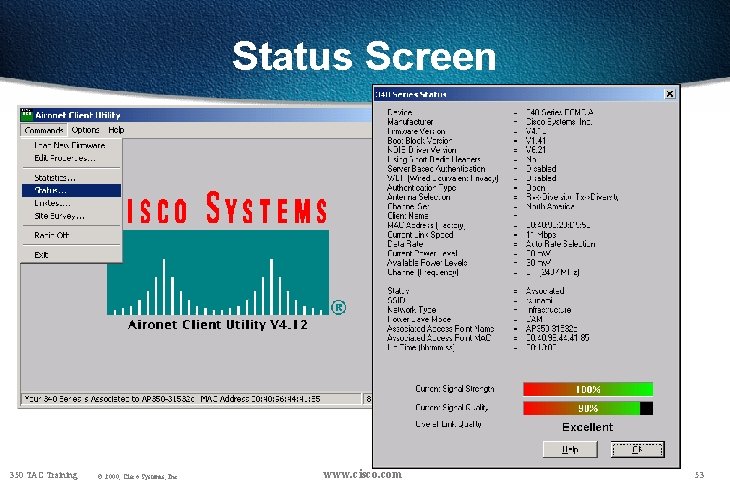
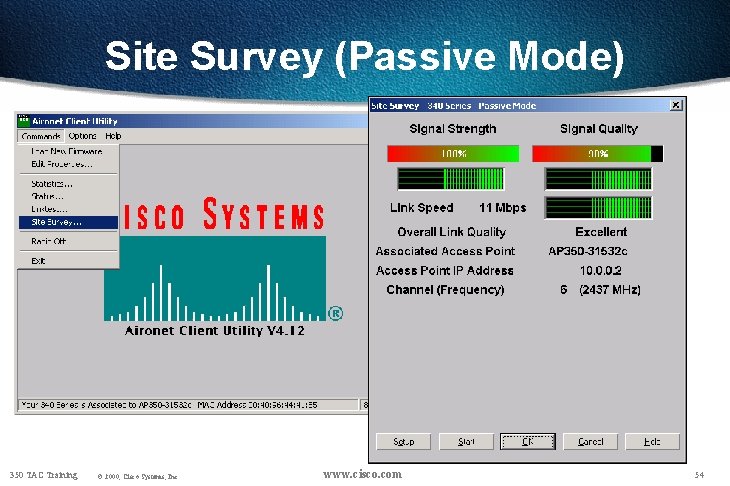
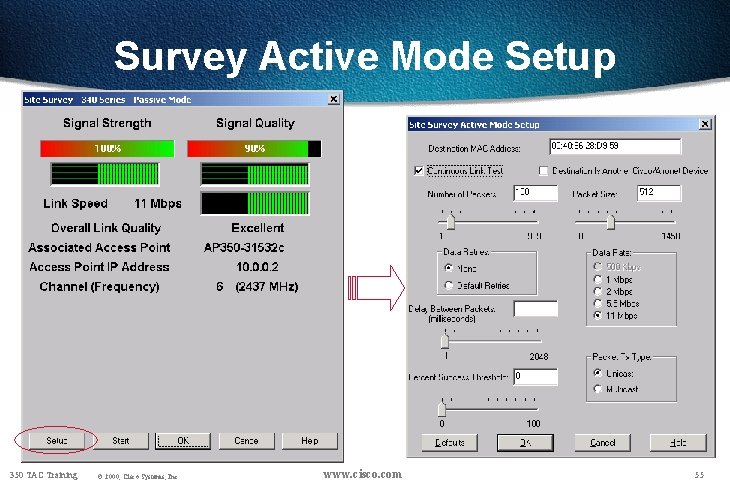
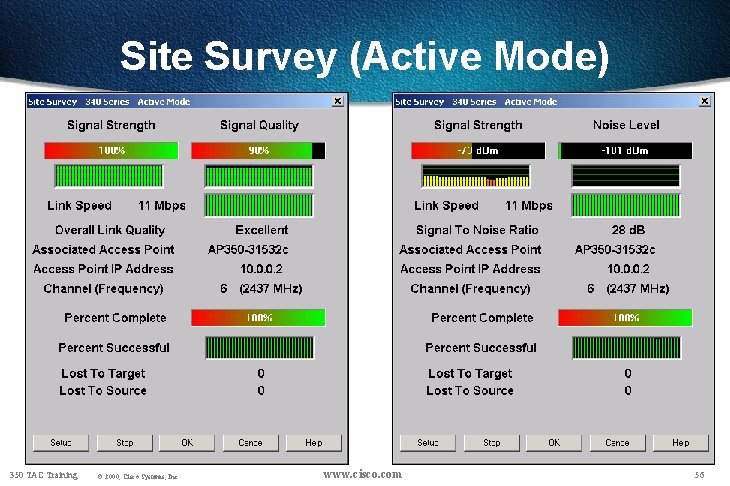
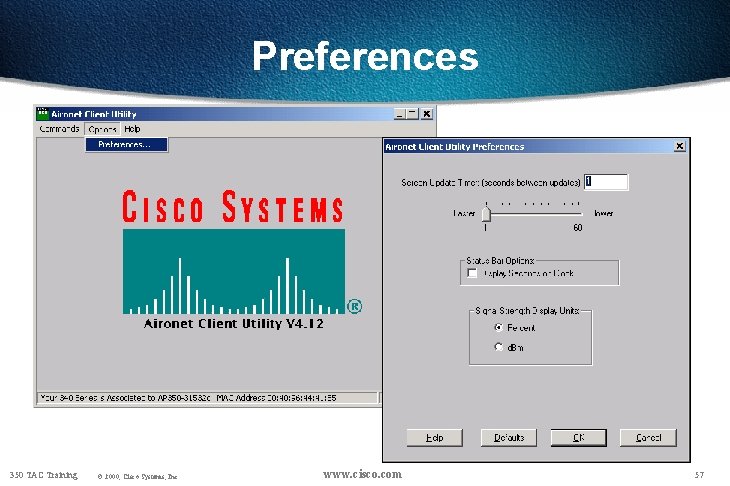
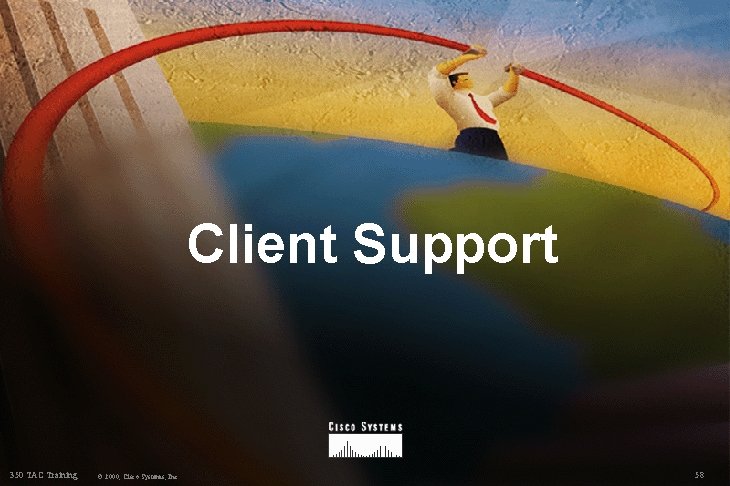
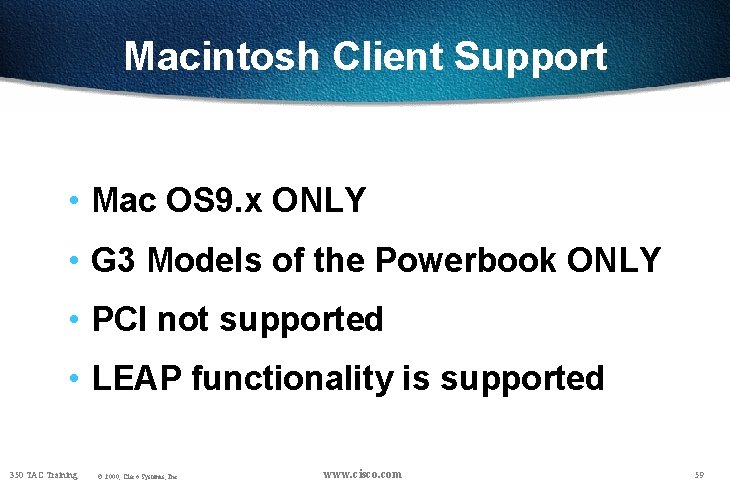
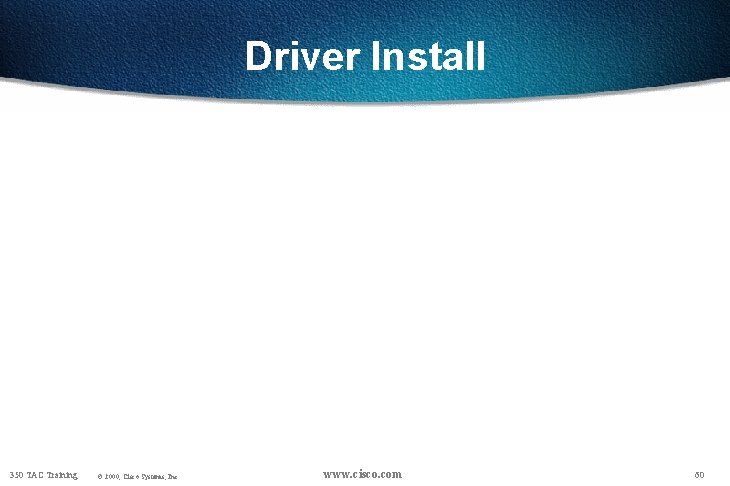
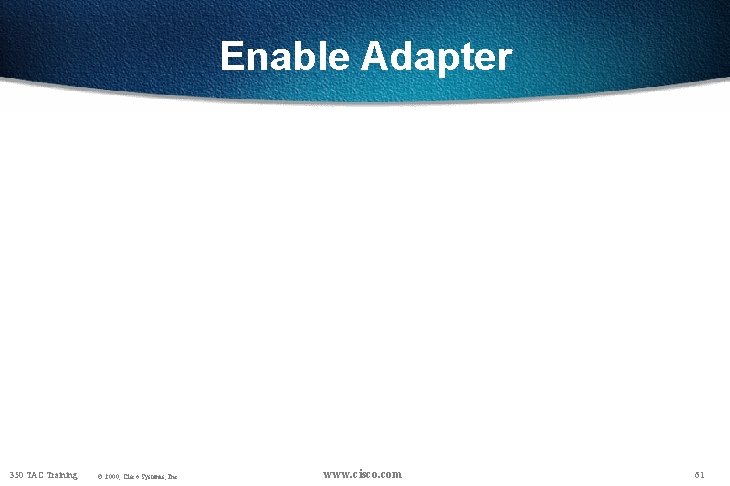
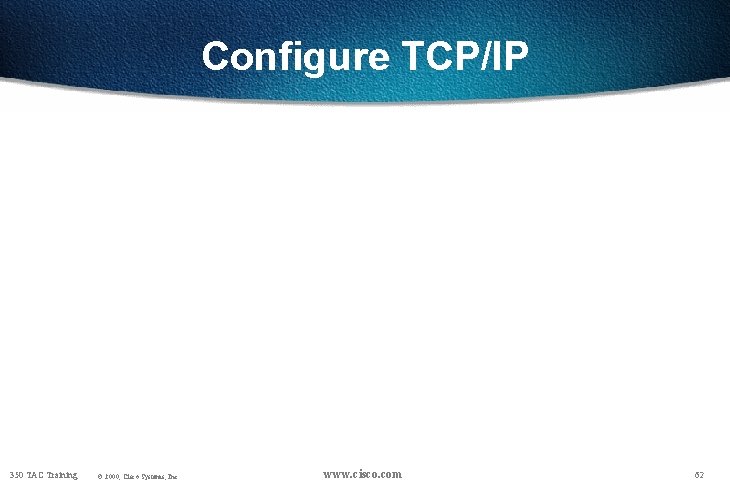
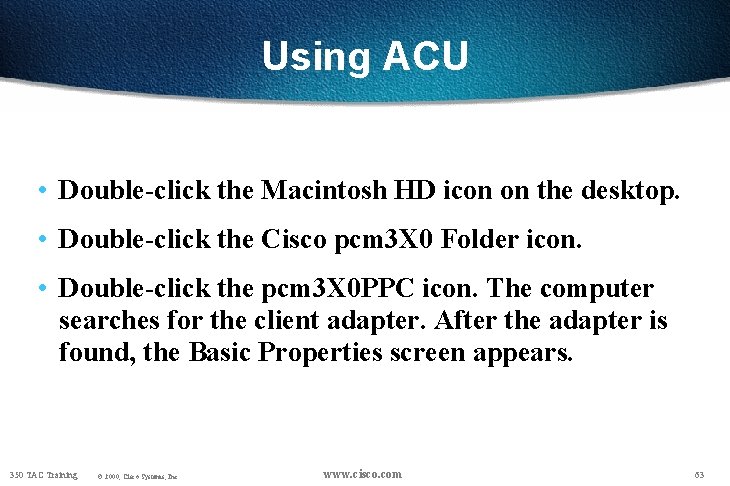
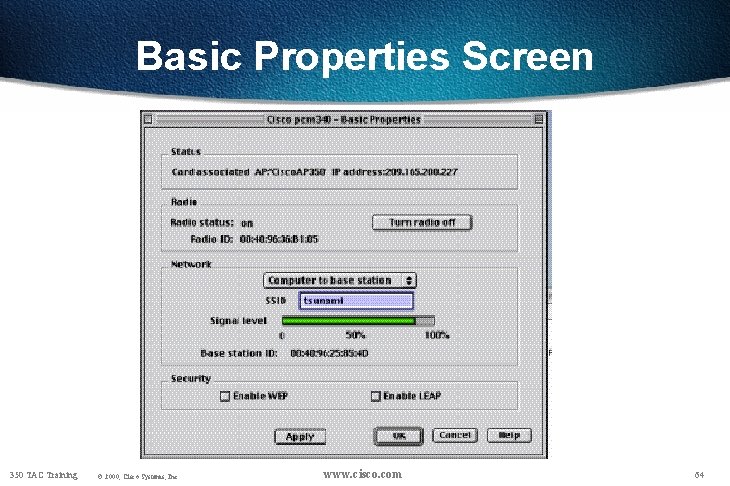
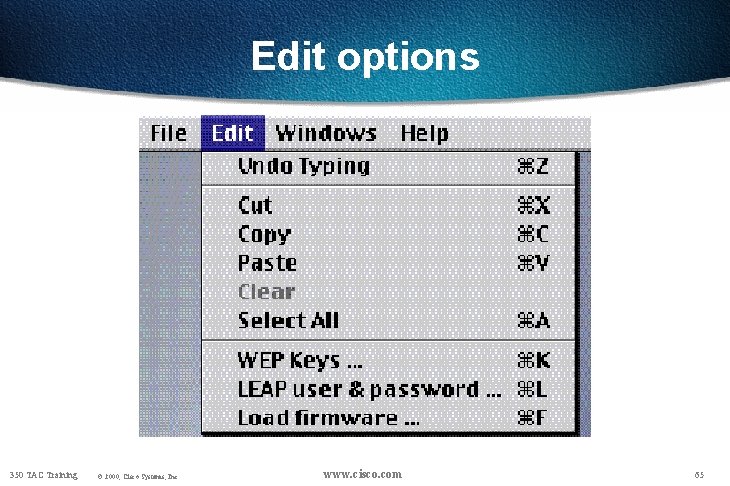
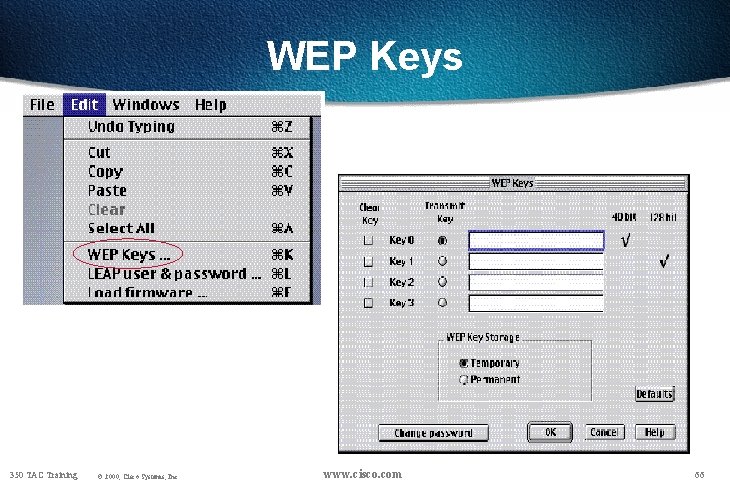
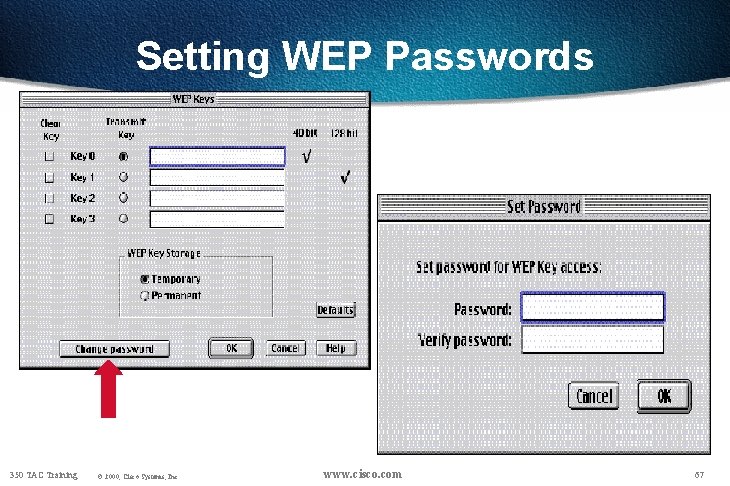
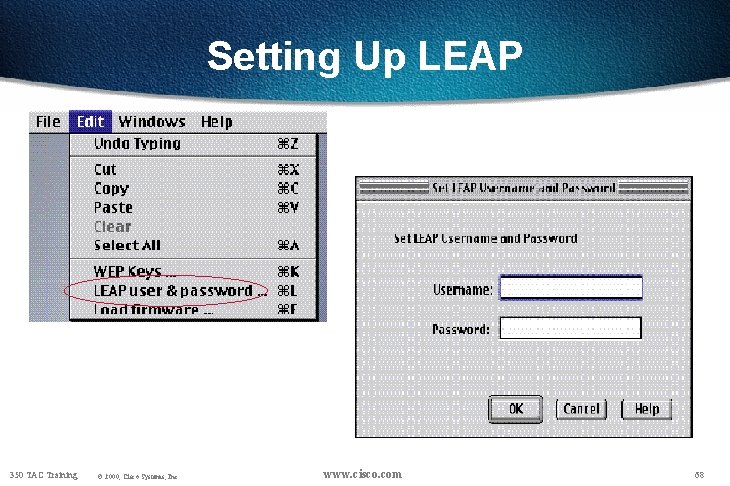
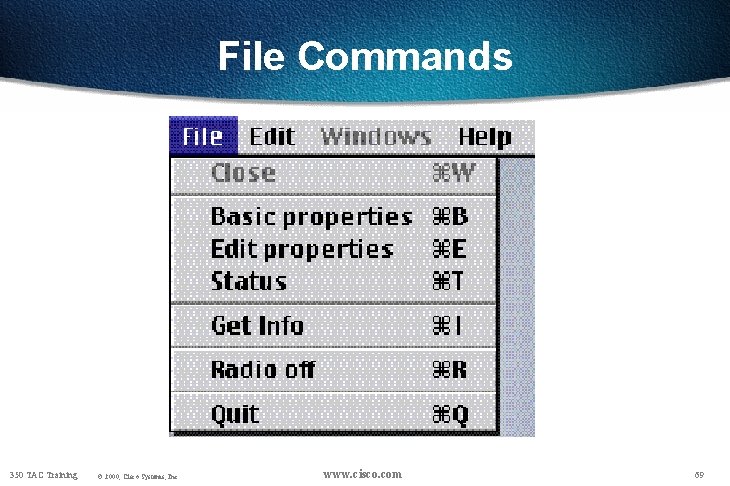
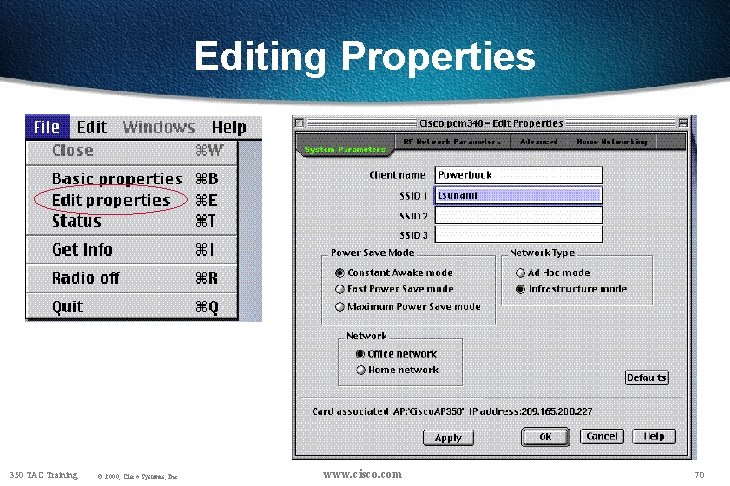
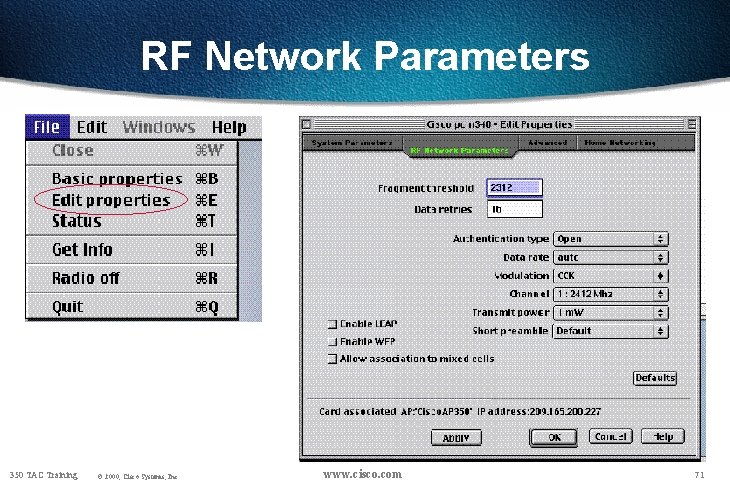
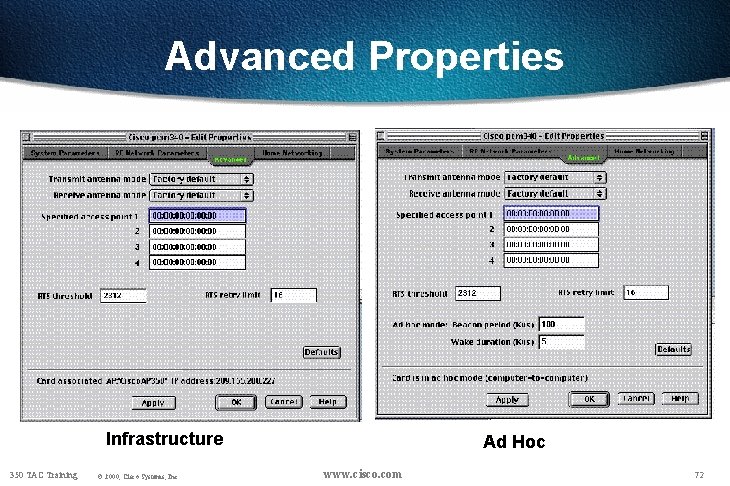
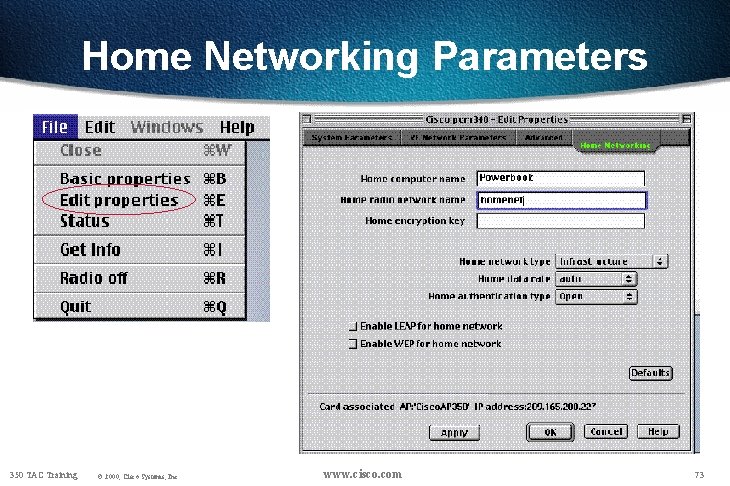
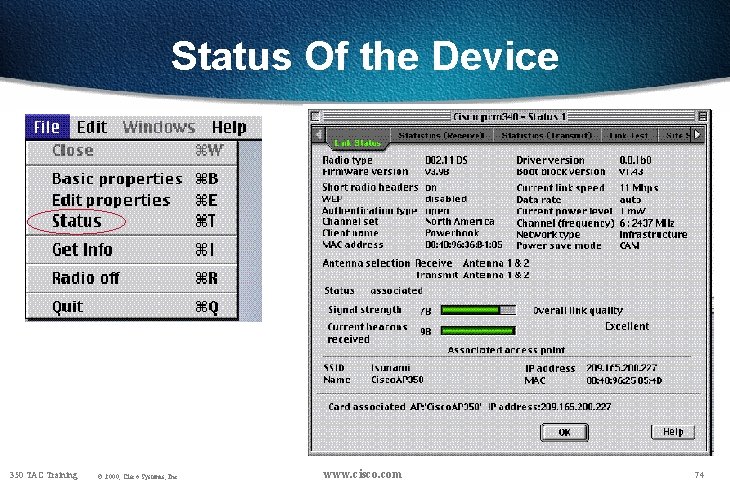
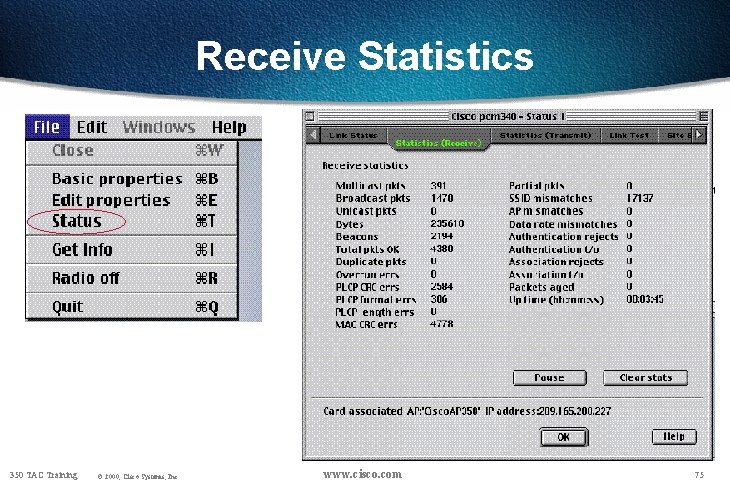
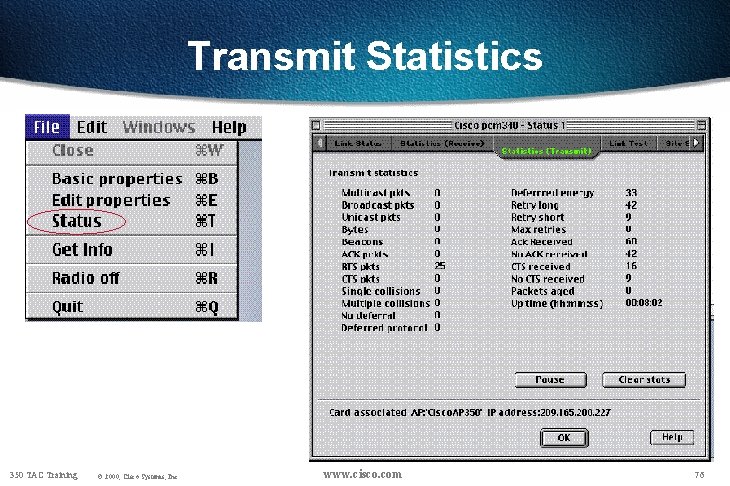
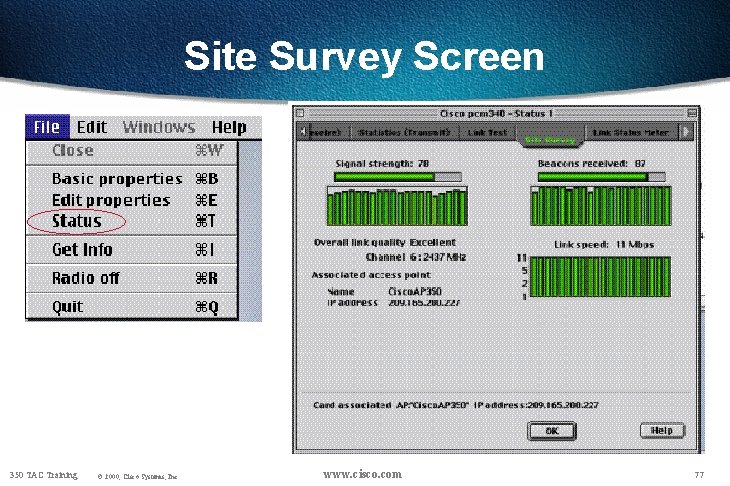
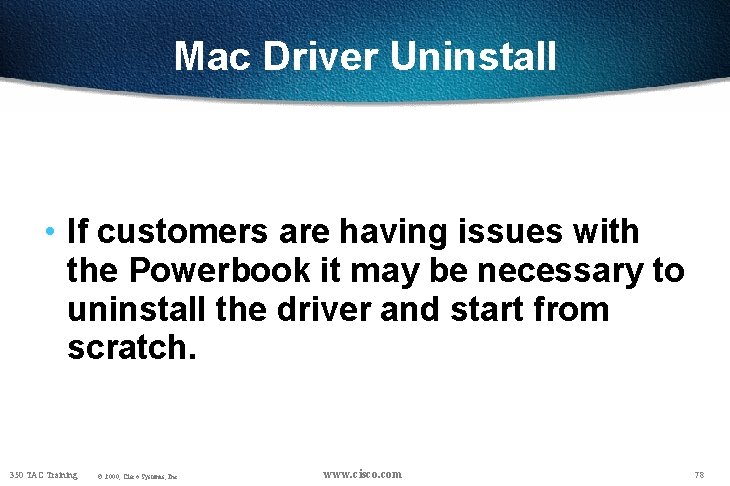
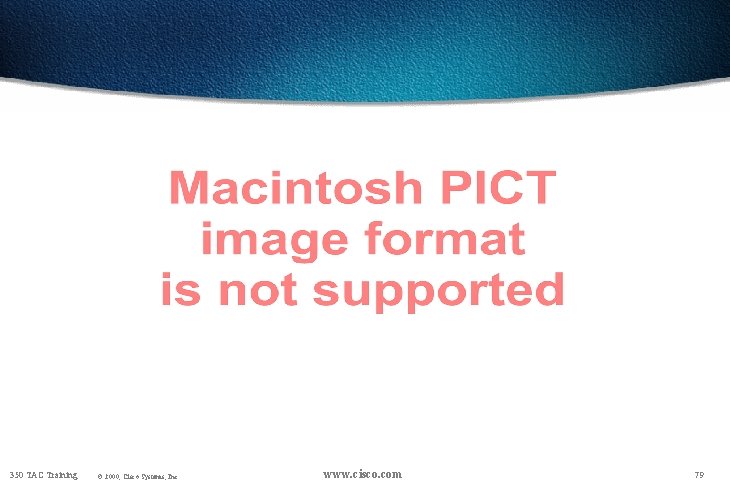
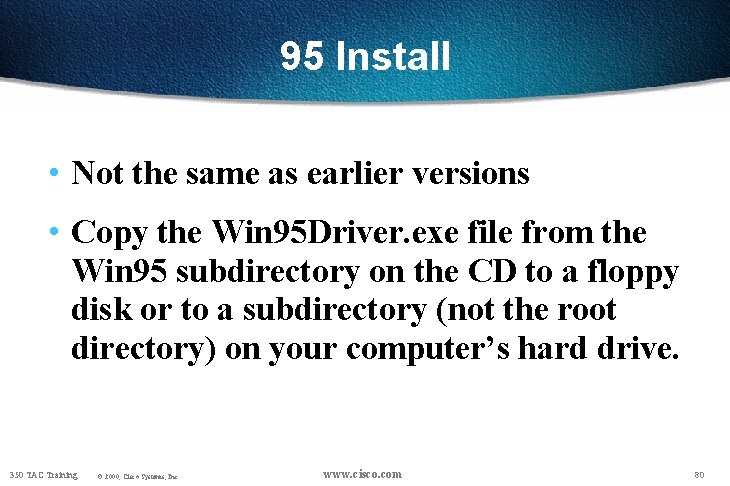
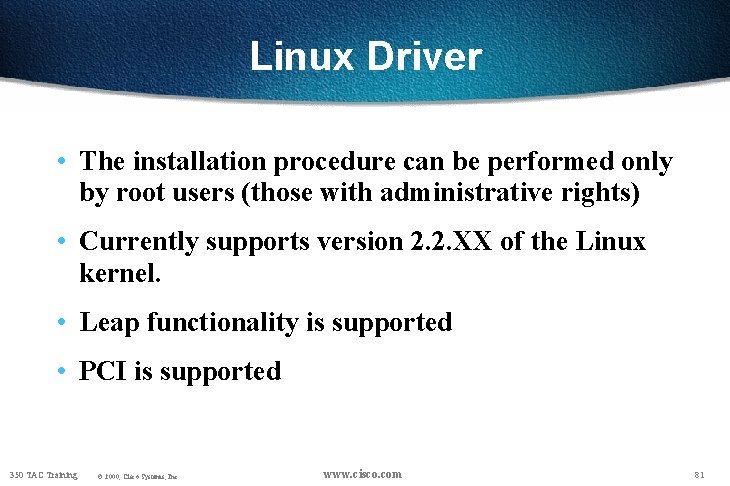
- Slides: 81

Cisco Aironet 350 Series Product and Software Update Mark Tomasheski WNBU Technical Marketing mtoma@cisco. com 330 -664 -7340 350 TAC Training © 2000, Cisco Systems, Inc. 1
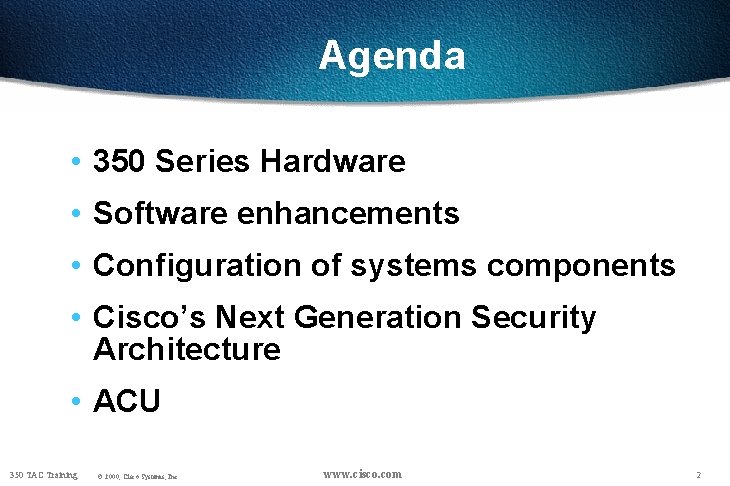
Agenda • 350 Series Hardware • Software enhancements • Configuration of systems components • Cisco’s Next Generation Security Architecture • ACU 350 TAC Training © 2000, Cisco Systems, Inc. www. cisco. com 2

350 Hardware 350 TAC Training © 2000, Cisco Systems, Inc. 3

Product Listing • AIR-AP 35 x. E 2 C PCM 35 x LMC 35 x PCI 35 x • AIR-AP 35 x. E 2 R • AIR-PWRINJ 1 350 TAC Training © 2000, Cisco Systems, Inc. www. cisco. com 4
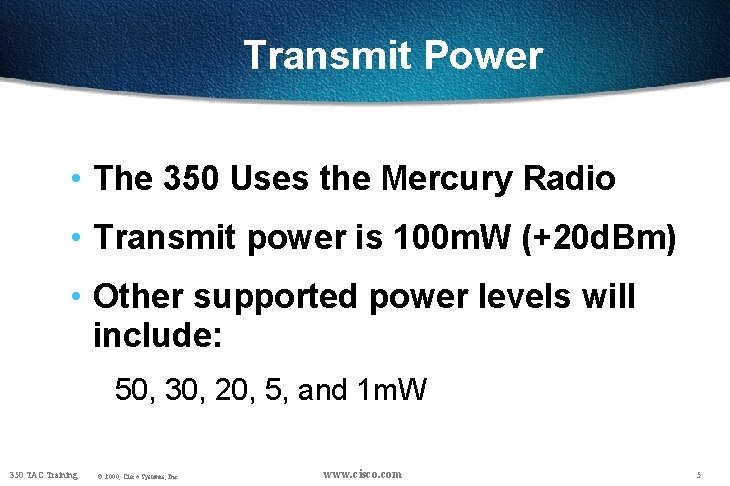
Transmit Power • The 350 Uses the Mercury Radio • Transmit power is 100 m. W (+20 d. Bm) • Other supported power levels will include: 50, 30, 20, 5, and 1 m. W 350 TAC Training © 2000, Cisco Systems, Inc. www. cisco. com 5
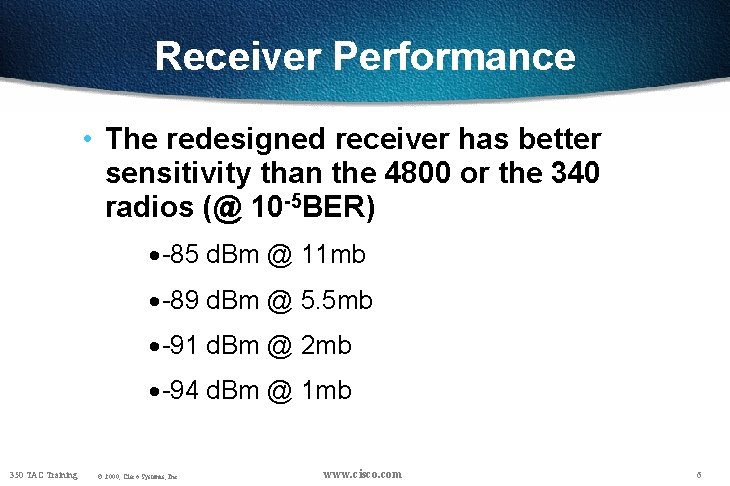
Receiver Performance • The redesigned receiver has better sensitivity than the 4800 or the 340 radios (@ 10 -5 BER) ·-85 d. Bm @ 11 mb ·-89 d. Bm @ 5. 5 mb ·-91 d. Bm @ 2 mb ·-94 d. Bm @ 1 mb 350 TAC Training © 2000, Cisco Systems, Inc. www. cisco. com 6
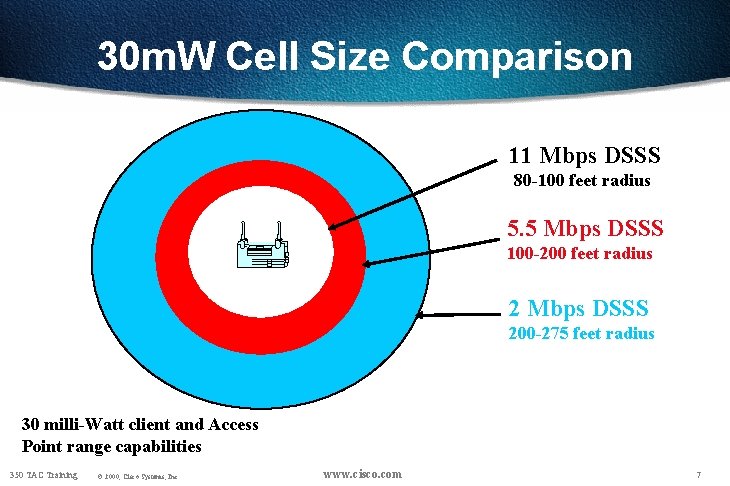
30 m. W Cell Size Comparison 11 Mbps DSSS 80 -100 feet radius 5. 5 Mbps DSSS 100 -200 feet radius 2 Mbps DSSS 200 -275 feet radius 30 milli-Watt client and Access Point range capabilities 350 TAC Training © 2000, Cisco Systems, Inc. www. cisco. com 7
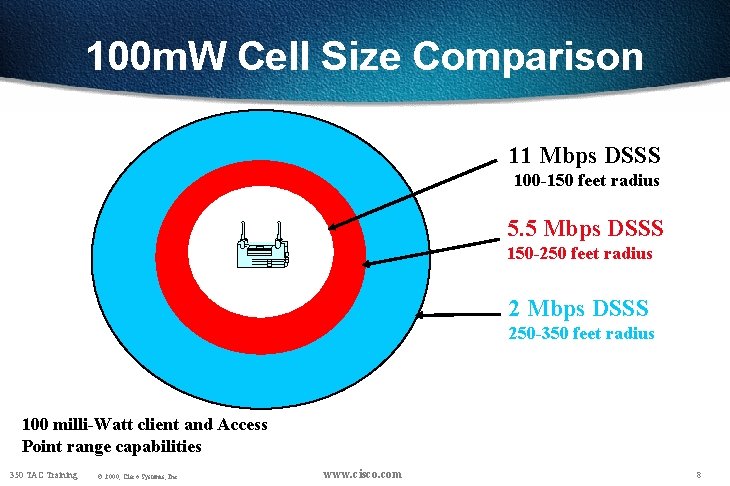
100 m. W Cell Size Comparison 11 Mbps DSSS 100 -150 feet radius 5. 5 Mbps DSSS 150 -250 feet radius 2 Mbps DSSS 250 -350 feet radius 100 milli-Watt client and Access Point range capabilities 350 TAC Training © 2000, Cisco Systems, Inc. www. cisco. com 8
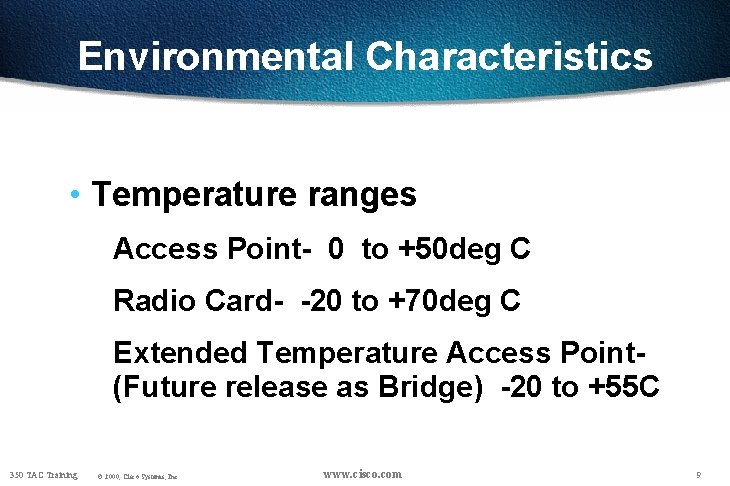
Environmental Characteristics • Temperature ranges Access Point- 0 to +50 deg C Radio Card- -20 to +70 deg C Extended Temperature Access Point(Future release as Bridge) -20 to +55 C 350 TAC Training © 2000, Cisco Systems, Inc. www. cisco. com 9
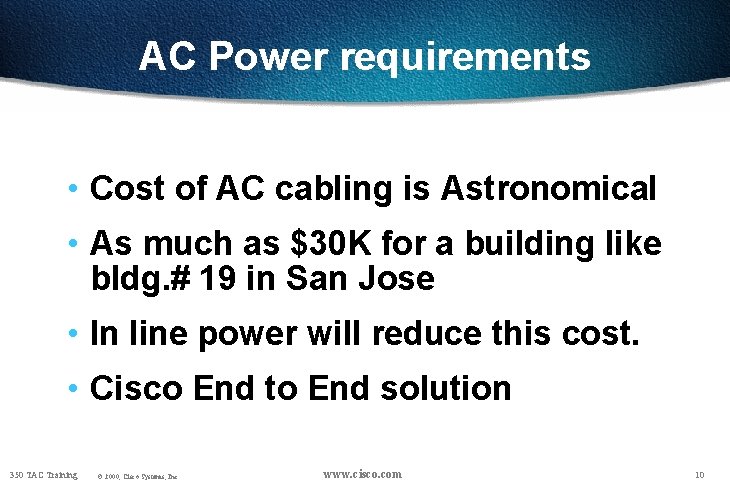
AC Power requirements • Cost of AC cabling is Astronomical • As much as $30 K for a building like bldg. # 19 in San Jose • In line power will reduce this cost. • Cisco End to End solution 350 TAC Training © 2000, Cisco Systems, Inc. www. cisco. com 10
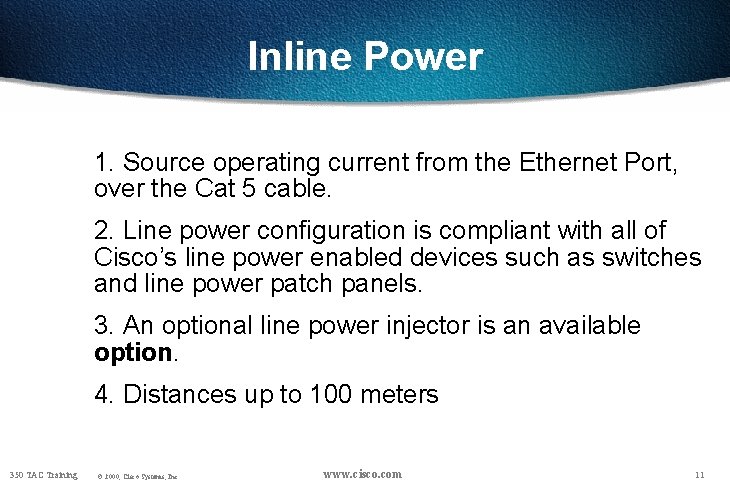
Inline Power 1. Source operating current from the Ethernet Port, over the Cat 5 cable. 2. Line power configuration is compliant with all of Cisco’s line power enabled devices such as switches and line power patch panels. 3. An optional line power injector is an available option. 4. Distances up to 100 meters 350 TAC Training © 2000, Cisco Systems, Inc. www. cisco. com 11
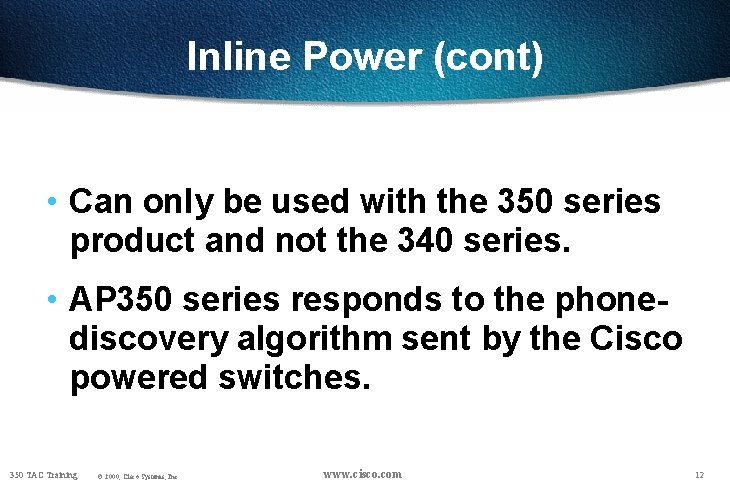
Inline Power (cont) • Can only be used with the 350 series product and not the 340 series. • AP 350 series responds to the phonediscovery algorithm sent by the Cisco powered switches. 350 TAC Training © 2000, Cisco Systems, Inc. www. cisco. com 12
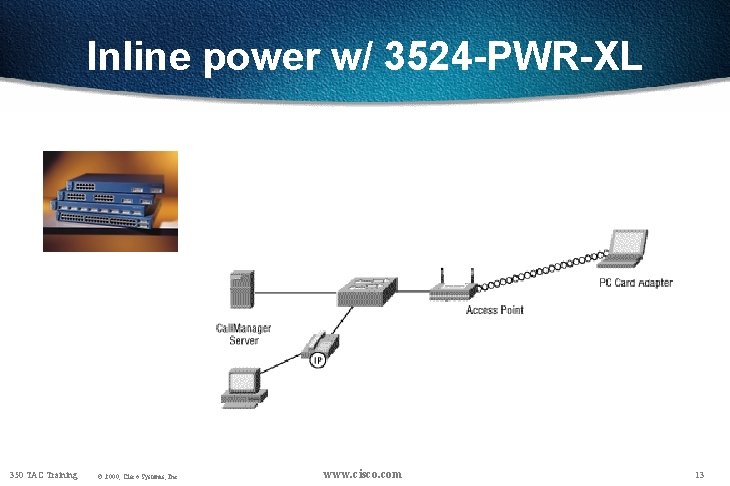
Inline power w/ 3524 -PWR-XL 350 TAC Training © 2000, Cisco Systems, Inc. www. cisco. com 13
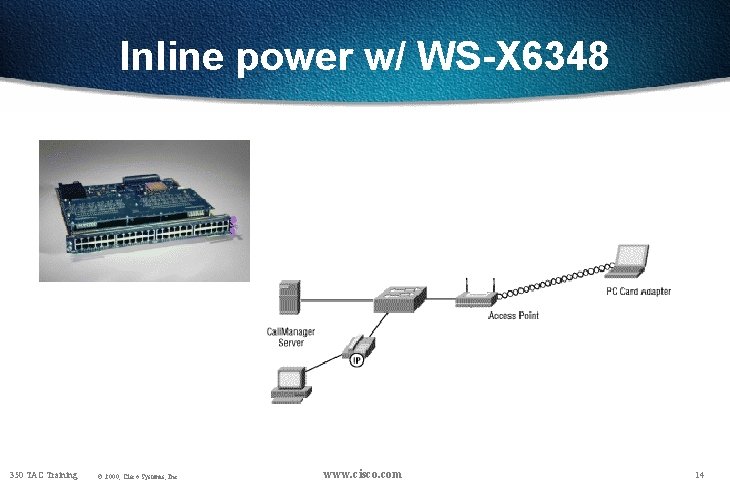
Inline power w/ WS-X 6348 350 TAC Training © 2000, Cisco Systems, Inc. www. cisco. com 14
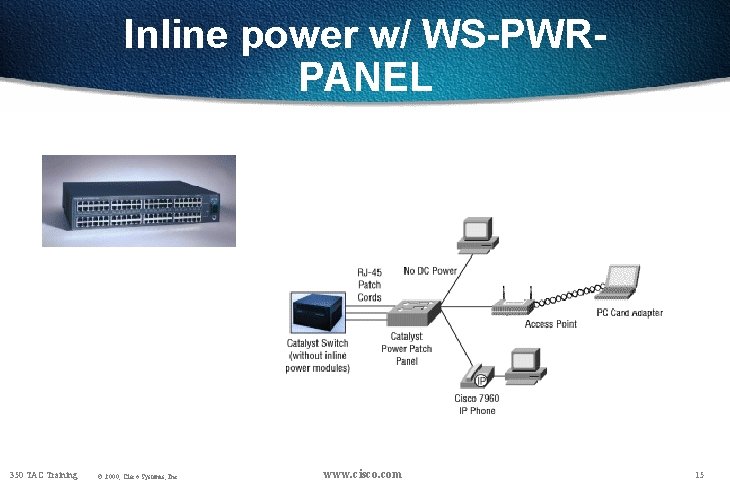
Inline power w/ WS-PWRPANEL 350 TAC Training © 2000, Cisco Systems, Inc. www. cisco. com 15
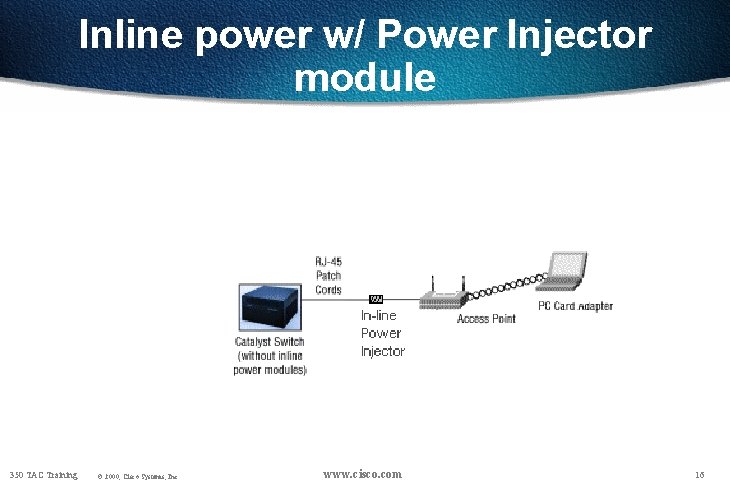
Inline power w/ Power Injector module 350 TAC Training © 2000, Cisco Systems, Inc. www. cisco. com 16

Software Features 350 TAC Training © 2000, Cisco Systems, Inc. 17
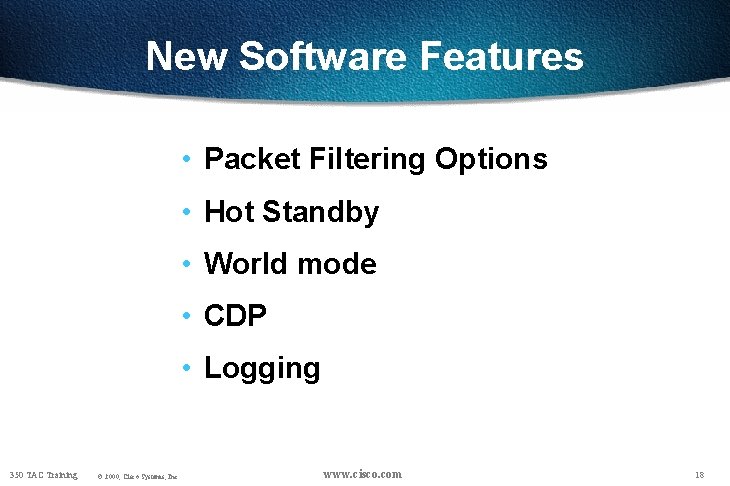
New Software Features • Packet Filtering Options • Hot Standby • World mode • CDP • Logging 350 TAC Training © 2000, Cisco Systems, Inc. www. cisco. com 18
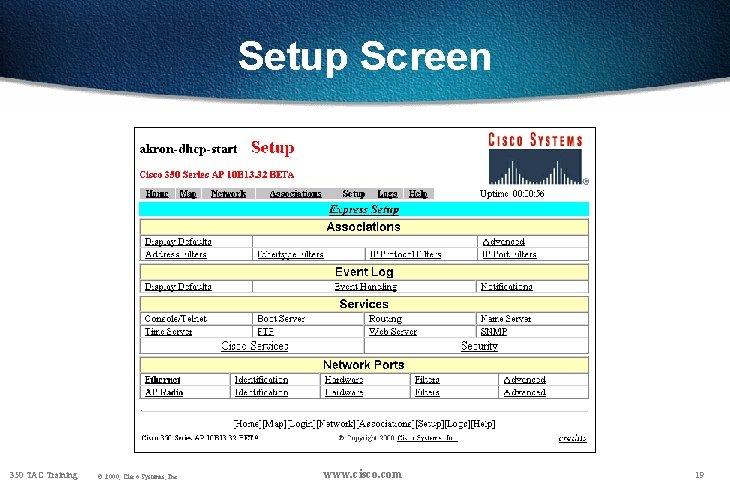
Setup Screen 350 TAC Training © 2000, Cisco Systems, Inc. www. cisco. com 19

Filtering and Associations 350 TAC Training © 2000, Cisco Systems, Inc. 20
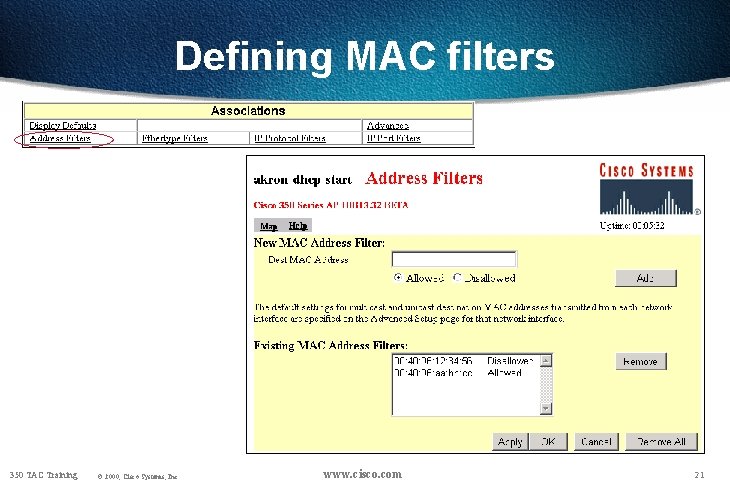
Defining MAC filters 350 TAC Training © 2000, Cisco Systems, Inc. www. cisco. com 21
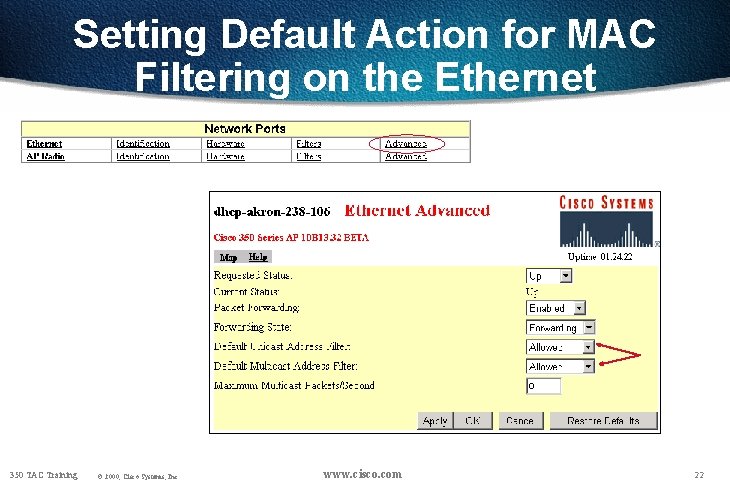
Setting Default Action for MAC Filtering on the Ethernet 350 TAC Training © 2000, Cisco Systems, Inc. www. cisco. com 22
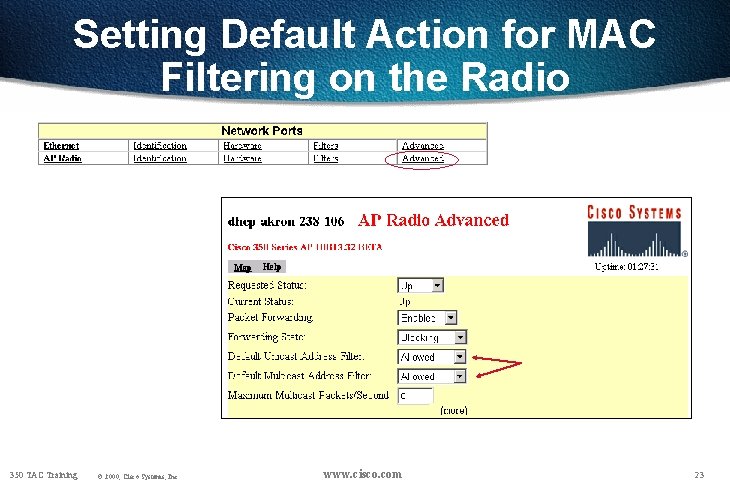
Setting Default Action for MAC Filtering on the Radio 350 TAC Training © 2000, Cisco Systems, Inc. www. cisco. com 23
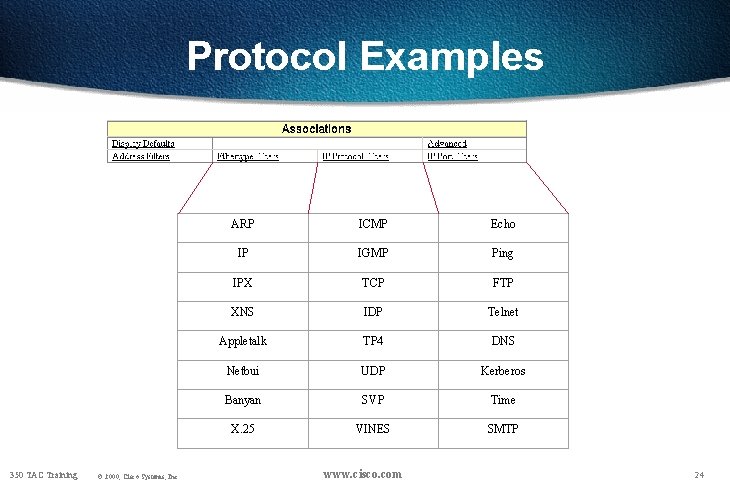
Protocol Examples 350 TAC Training © 2000, Cisco Systems, Inc. ARP ICMP Echo IP IGMP Ping IPX TCP FTP XNS IDP Telnet Appletalk TP 4 DNS Netbui UDP Kerberos Banyan SVP Time X. 25 VINES SMTP www. cisco. com 24
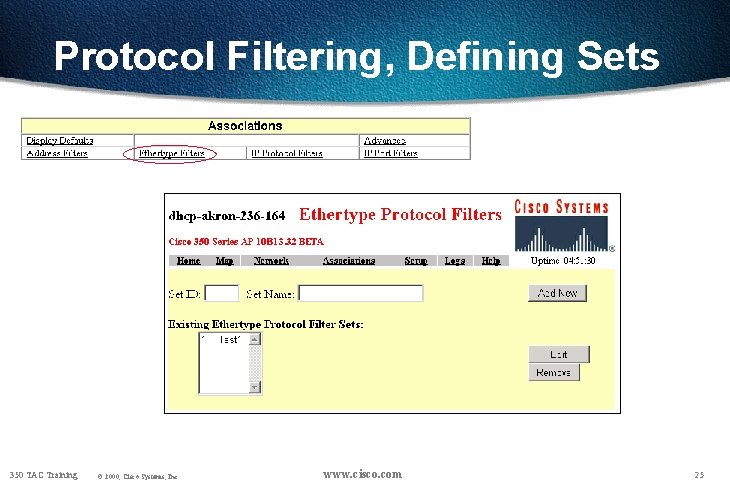
Protocol Filtering, Defining Sets 350 TAC Training © 2000, Cisco Systems, Inc. www. cisco. com 25
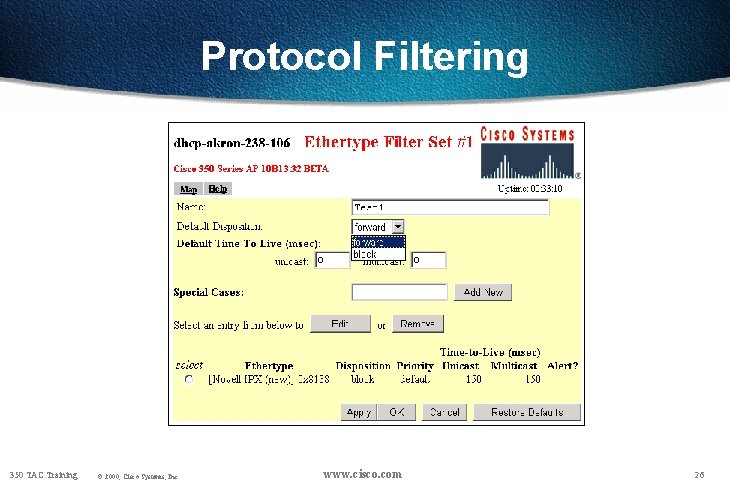
Protocol Filtering 350 TAC Training © 2000, Cisco Systems, Inc. www. cisco. com 26
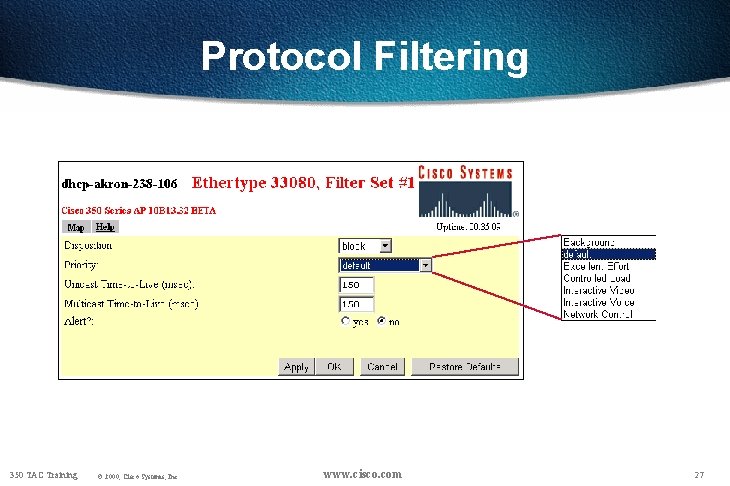
Protocol Filtering 350 TAC Training © 2000, Cisco Systems, Inc. www. cisco. com 27
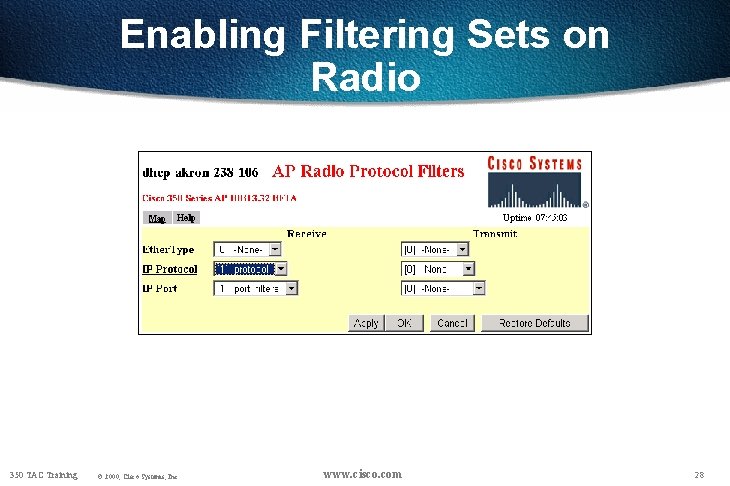
Enabling Filtering Sets on Radio 350 TAC Training © 2000, Cisco Systems, Inc. www. cisco. com 28
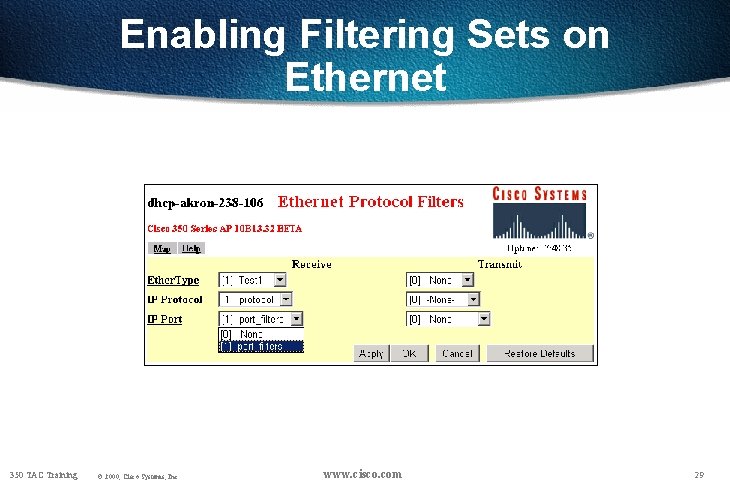
Enabling Filtering Sets on Ethernet 350 TAC Training © 2000, Cisco Systems, Inc. www. cisco. com 29
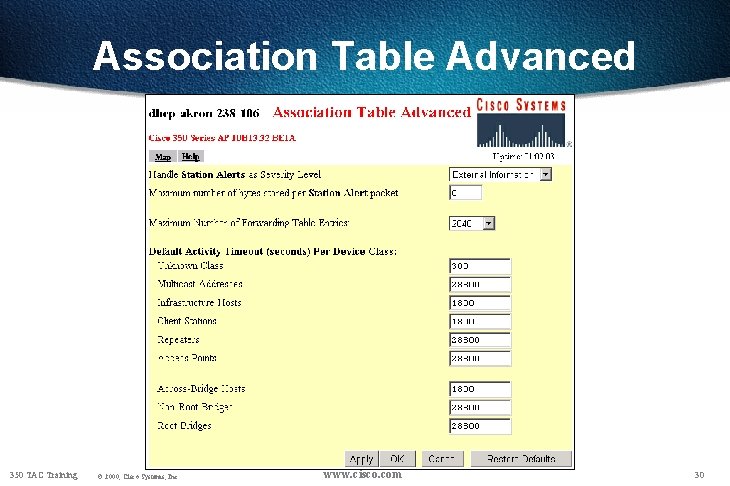
Association Table Advanced 350 TAC Training © 2000, Cisco Systems, Inc. www. cisco. com 30
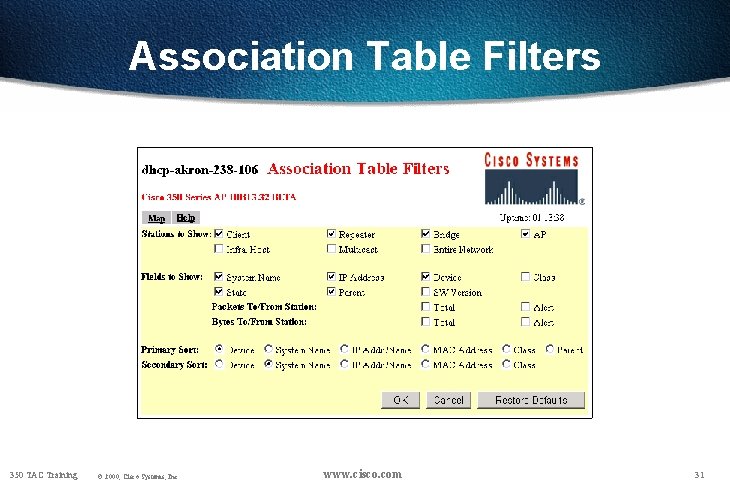
Association Table Filters 350 TAC Training © 2000, Cisco Systems, Inc. www. cisco. com 31

Hot Standby Mode 350 TAC Training © 2000, Cisco Systems, Inc. 32
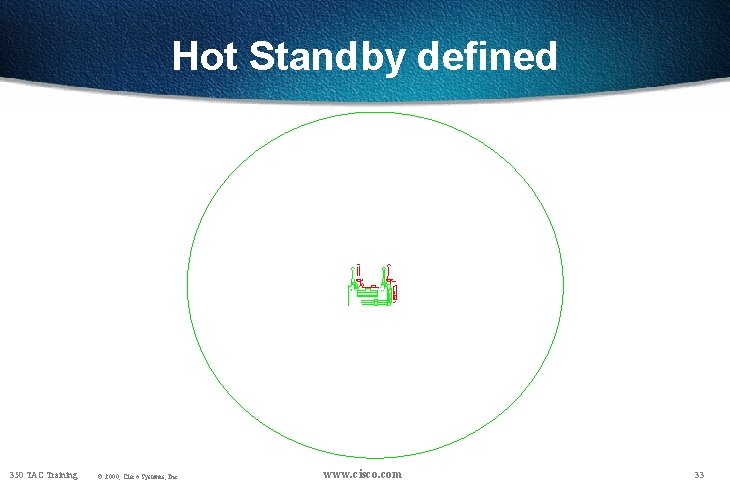
Hot Standby defined 350 TAC Training © 2000, Cisco Systems, Inc. www. cisco. com 33
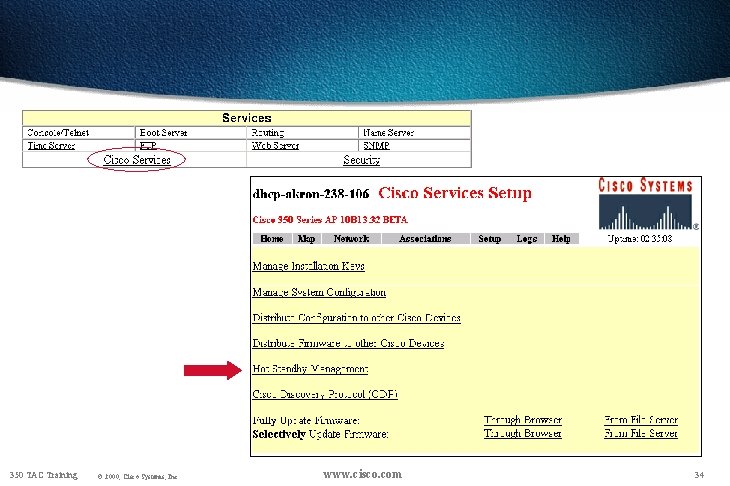
350 TAC Training © 2000, Cisco Systems, Inc. www. cisco. com 34
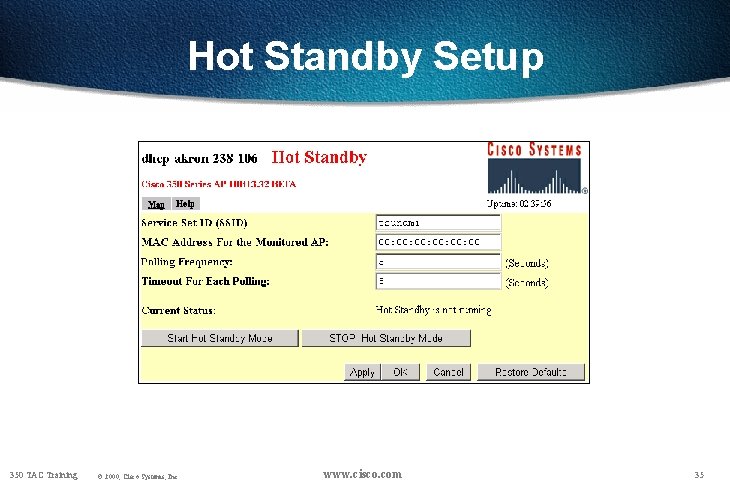
Hot Standby Setup 350 TAC Training © 2000, Cisco Systems, Inc. www. cisco. com 35
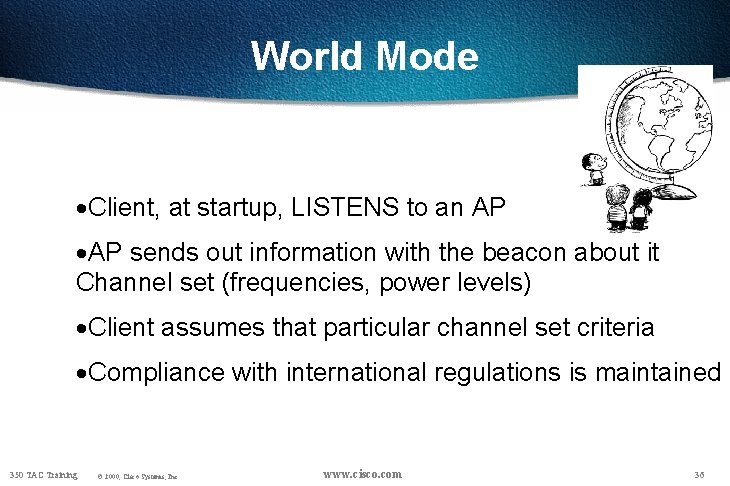
World Mode ·Client, at startup, LISTENS to an AP ·AP sends out information with the beacon about it Channel set (frequencies, power levels) ·Client assumes that particular channel set criteria ·Compliance with international regulations is maintained 350 TAC Training © 2000, Cisco Systems, Inc. www. cisco. com 36
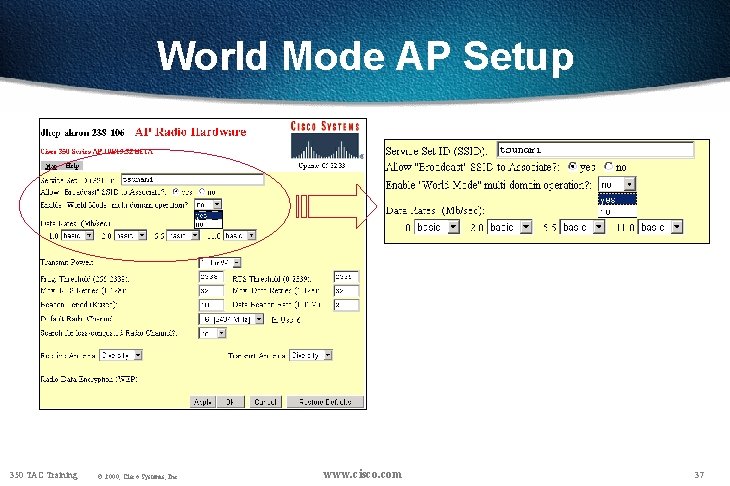
World Mode AP Setup 350 TAC Training © 2000, Cisco Systems, Inc. www. cisco. com 37
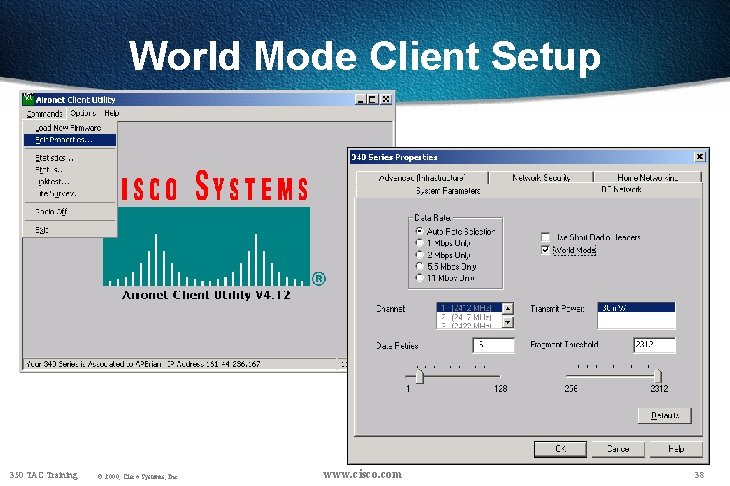
World Mode Client Setup 350 TAC Training © 2000, Cisco Systems, Inc. www. cisco. com 38
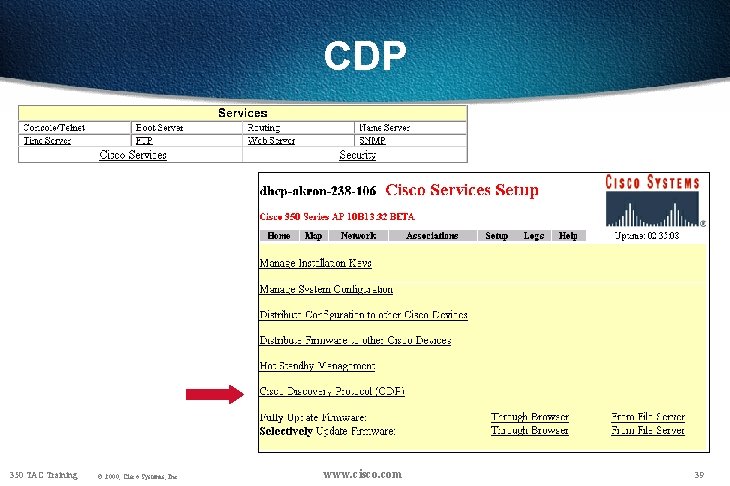
CDP 350 TAC Training © 2000, Cisco Systems, Inc. www. cisco. com 39
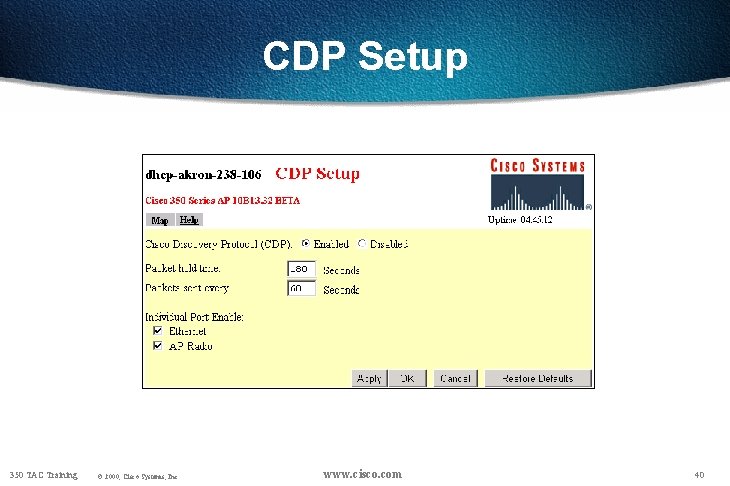
CDP Setup 350 TAC Training © 2000, Cisco Systems, Inc. www. cisco. com 40

Logging and Events 350 TAC Training © 2000, Cisco Systems, Inc. 41
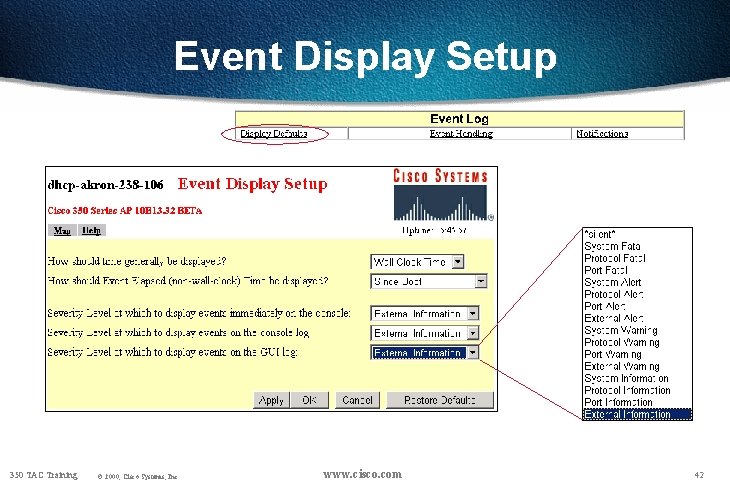
Event Display Setup 350 TAC Training © 2000, Cisco Systems, Inc. www. cisco. com 42
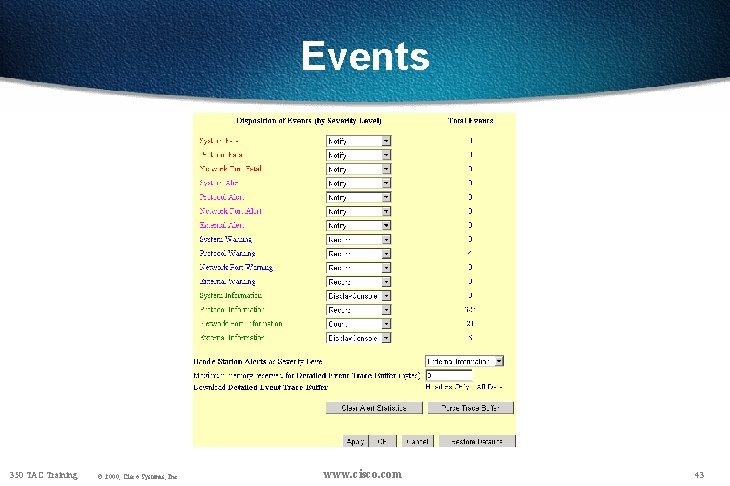
Events 350 TAC Training © 2000, Cisco Systems, Inc. www. cisco. com 43
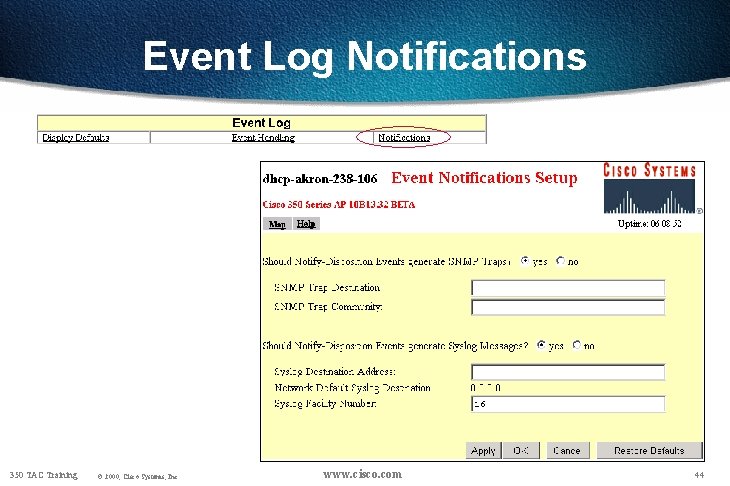
Event Log Notifications 350 TAC Training © 2000, Cisco Systems, Inc. www. cisco. com 44
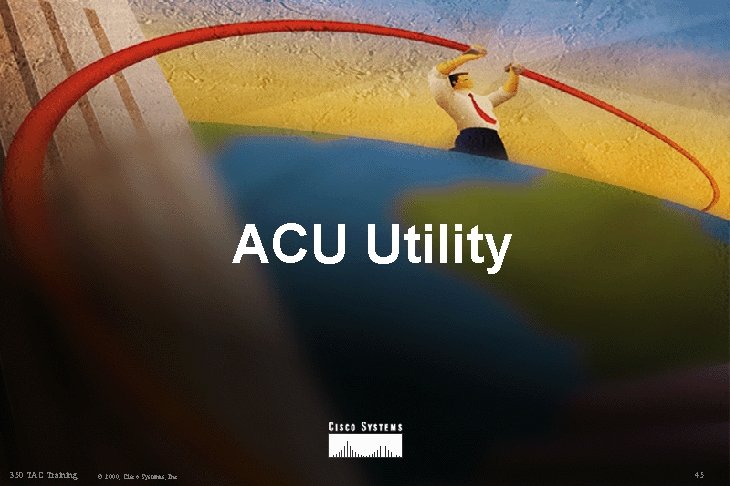
ACU Utility 350 TAC Training © 2000, Cisco Systems, Inc. 45
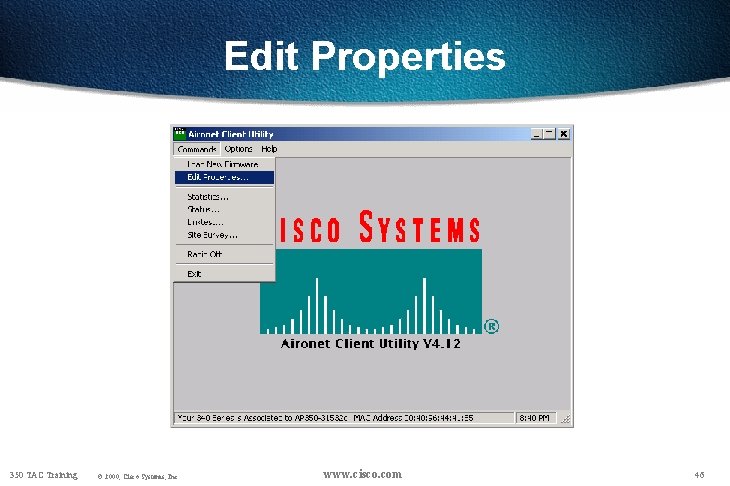
Edit Properties 350 TAC Training © 2000, Cisco Systems, Inc. www. cisco. com 46
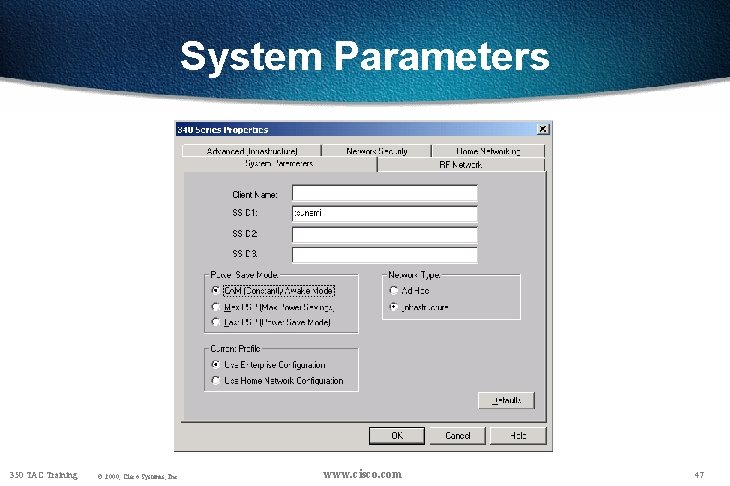
System Parameters 350 TAC Training © 2000, Cisco Systems, Inc. www. cisco. com 47
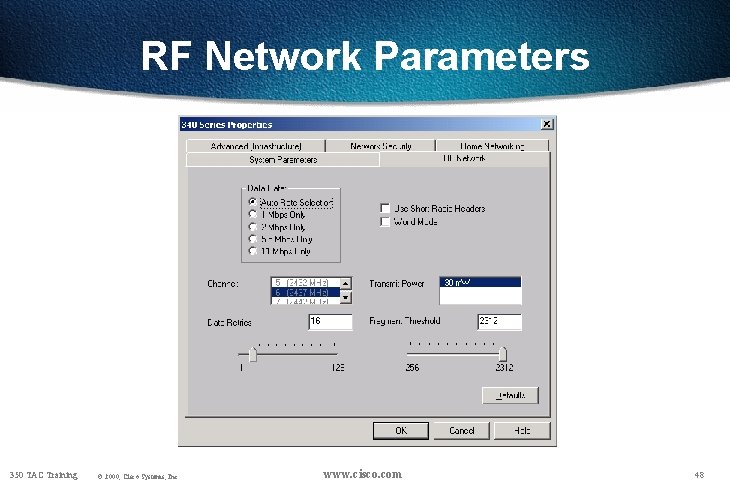
RF Network Parameters 350 TAC Training © 2000, Cisco Systems, Inc. www. cisco. com 48
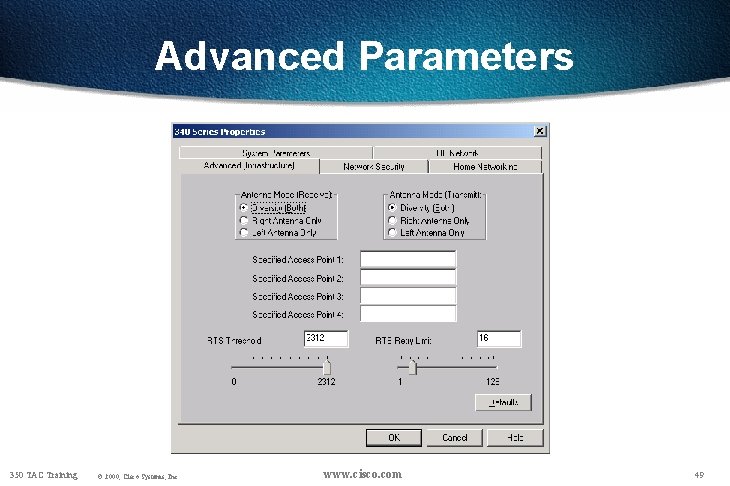
Advanced Parameters 350 TAC Training © 2000, Cisco Systems, Inc. www. cisco. com 49
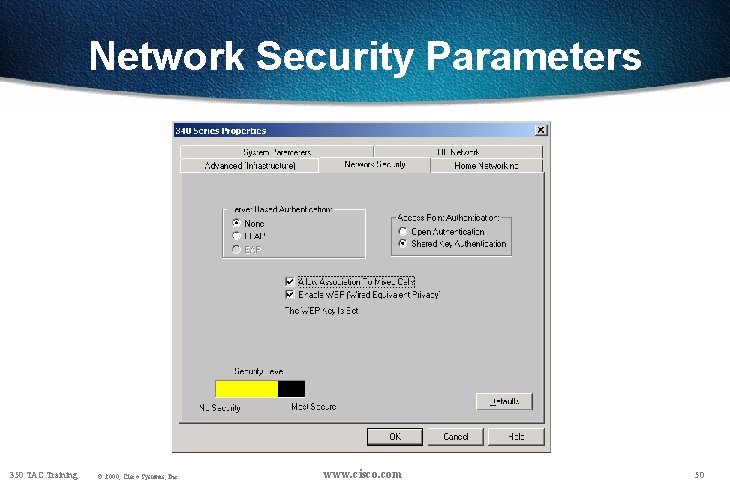
Network Security Parameters 350 TAC Training © 2000, Cisco Systems, Inc. www. cisco. com 50
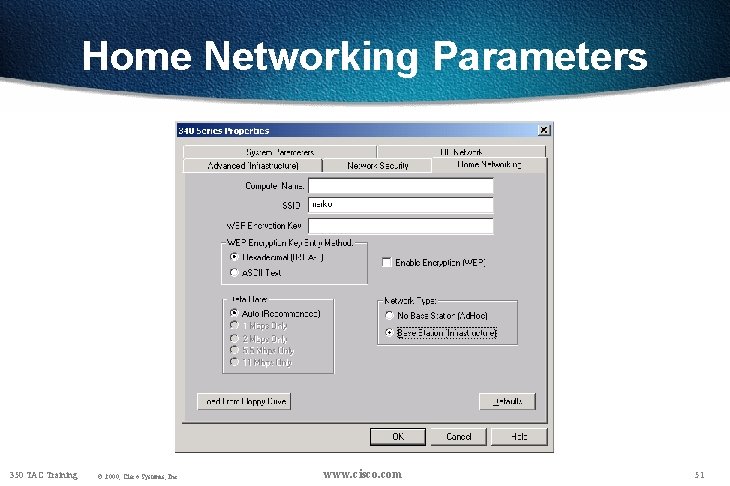
Home Networking Parameters 350 TAC Training © 2000, Cisco Systems, Inc. www. cisco. com 51
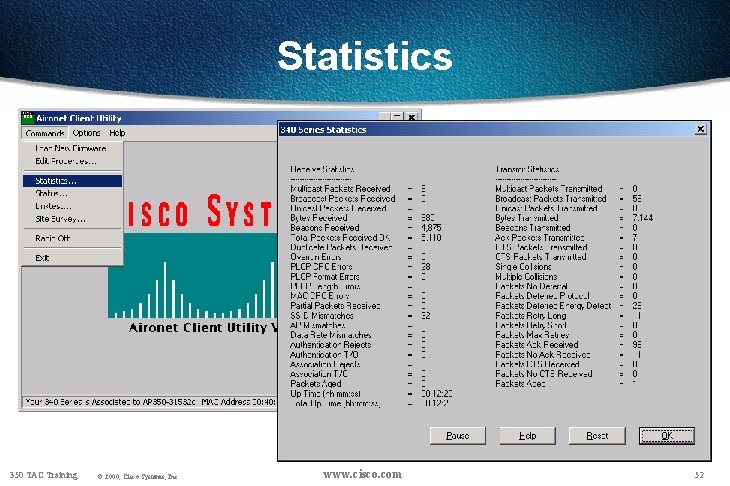
Statistics 350 TAC Training © 2000, Cisco Systems, Inc. www. cisco. com 52
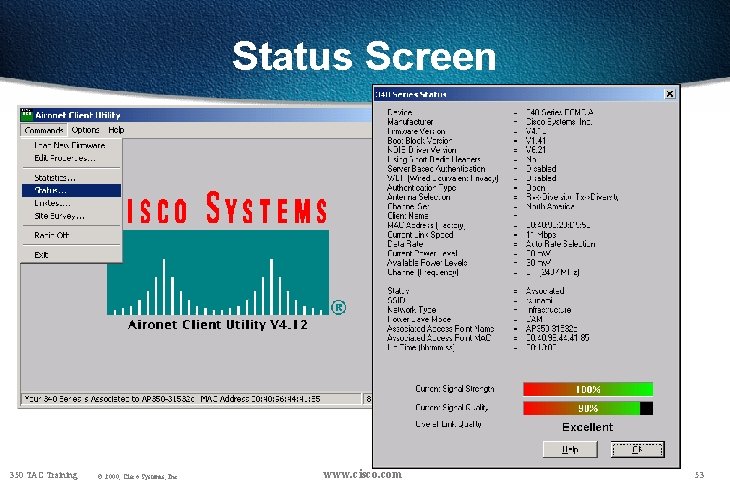
Status Screen 350 TAC Training © 2000, Cisco Systems, Inc. www. cisco. com 53
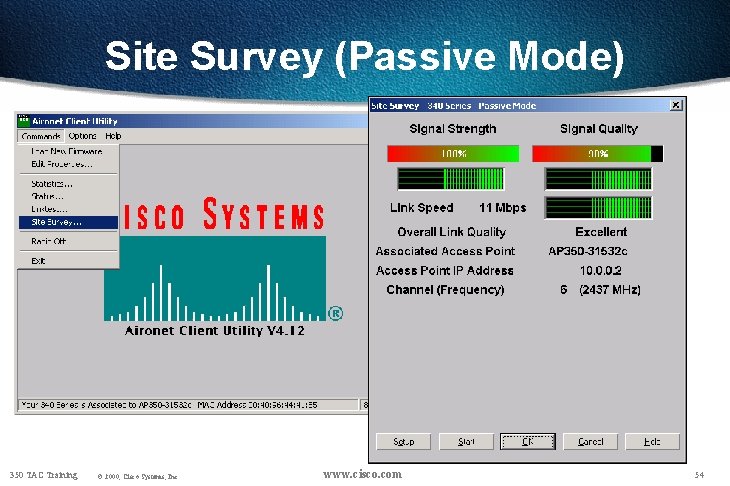
Site Survey (Passive Mode) 350 TAC Training © 2000, Cisco Systems, Inc. www. cisco. com 54
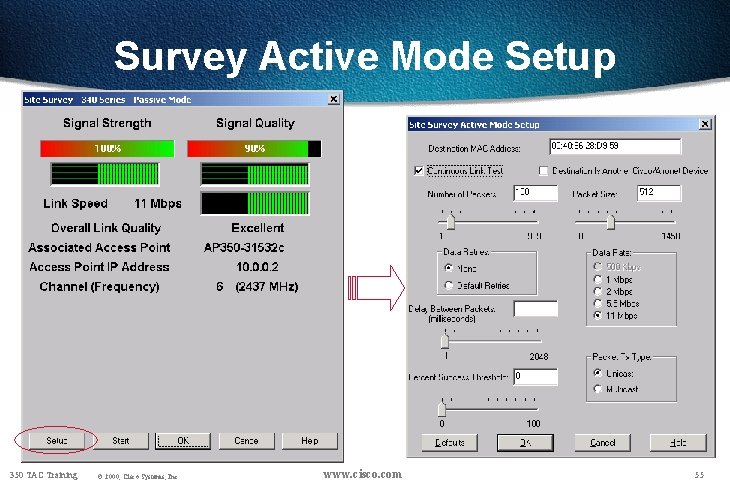
Survey Active Mode Setup 350 TAC Training © 2000, Cisco Systems, Inc. www. cisco. com 55
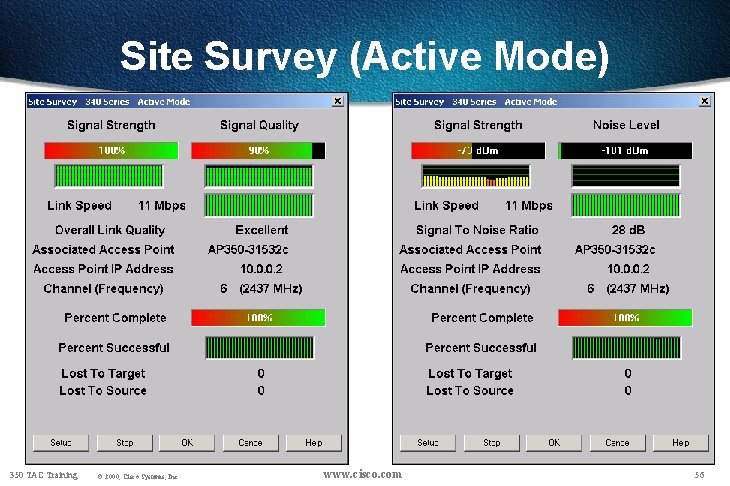
Site Survey (Active Mode) 350 TAC Training © 2000, Cisco Systems, Inc. www. cisco. com 56
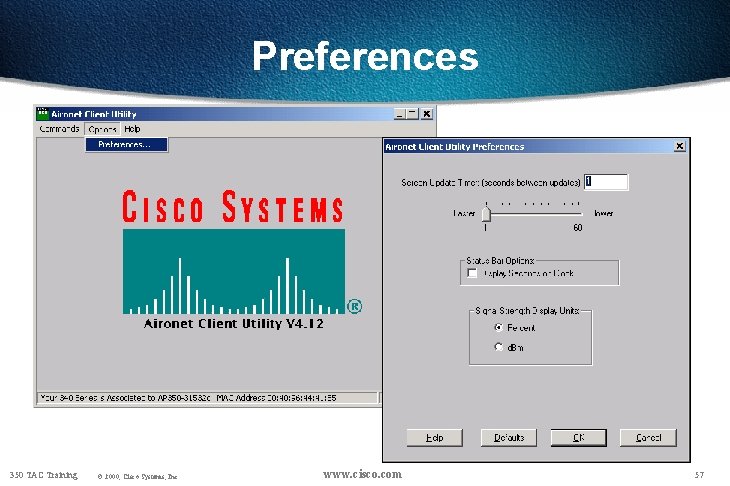
Preferences 350 TAC Training © 2000, Cisco Systems, Inc. www. cisco. com 57
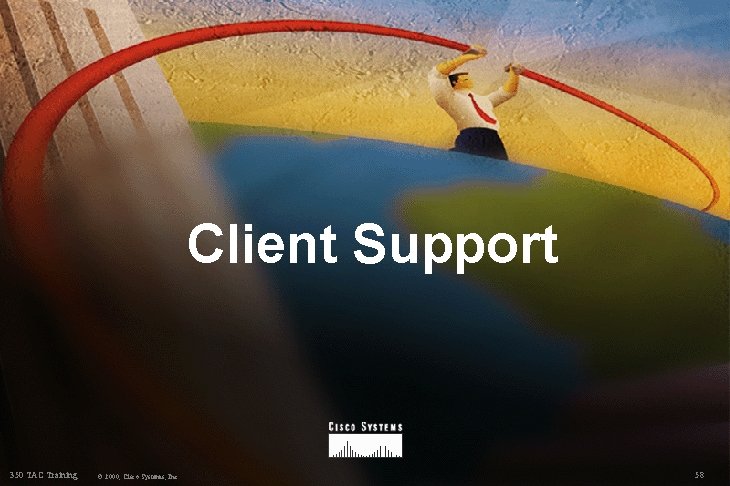
Client Support 350 TAC Training © 2000, Cisco Systems, Inc. 58
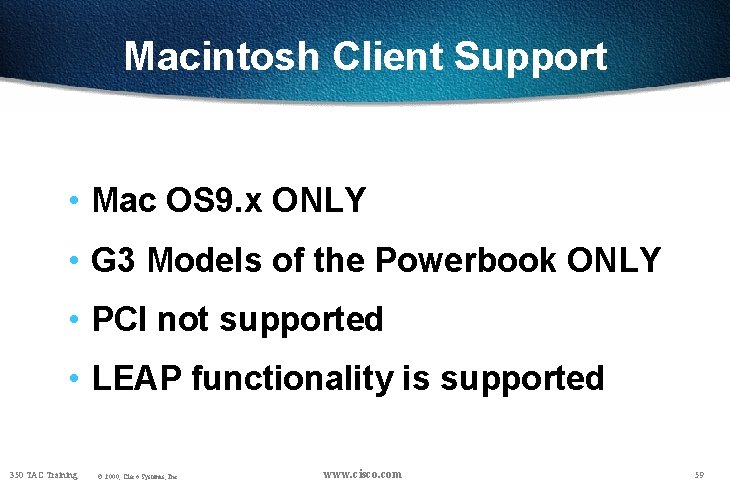
Macintosh Client Support • Mac OS 9. x ONLY • G 3 Models of the Powerbook ONLY • PCI not supported • LEAP functionality is supported 350 TAC Training © 2000, Cisco Systems, Inc. www. cisco. com 59
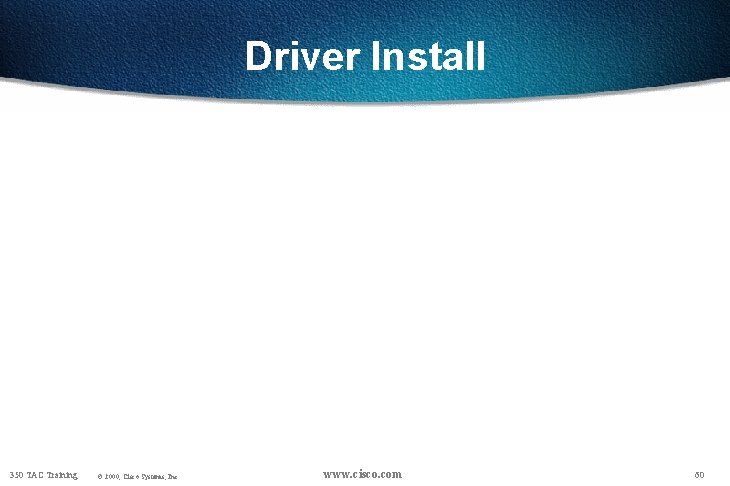
Driver Install 350 TAC Training © 2000, Cisco Systems, Inc. www. cisco. com 60
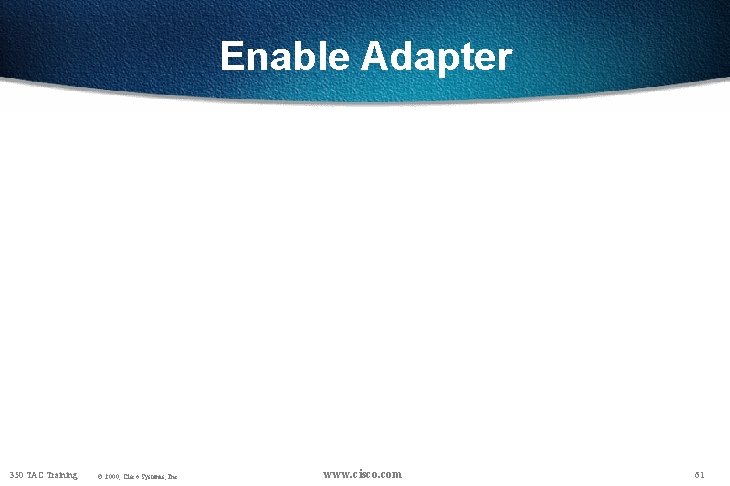
Enable Adapter 350 TAC Training © 2000, Cisco Systems, Inc. www. cisco. com 61
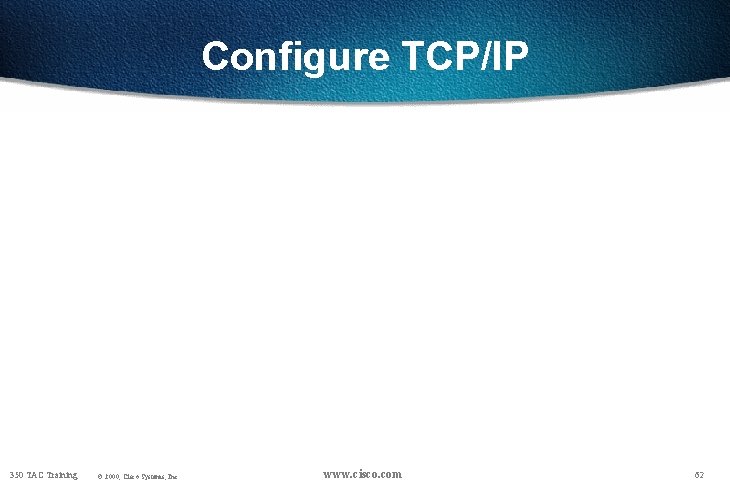
Configure TCP/IP 350 TAC Training © 2000, Cisco Systems, Inc. www. cisco. com 62
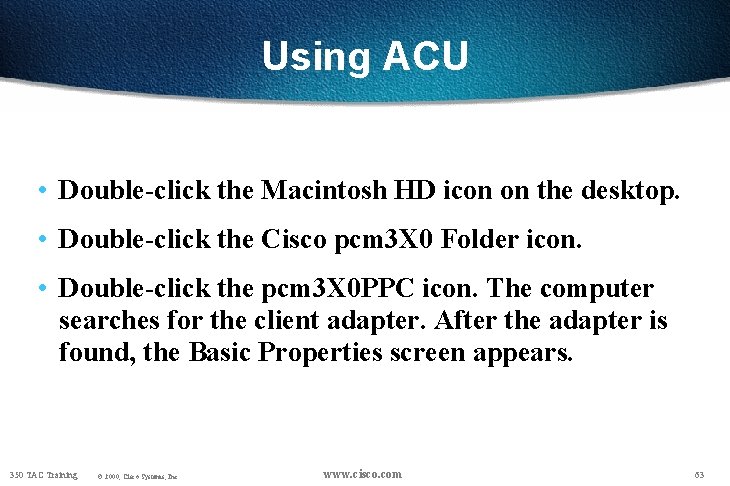
Using ACU • Double-click the Macintosh HD icon on the desktop. • Double-click the Cisco pcm 3 X 0 Folder icon. • Double-click the pcm 3 X 0 PPC icon. The computer searches for the client adapter. After the adapter is found, the Basic Properties screen appears. 350 TAC Training © 2000, Cisco Systems, Inc. www. cisco. com 63
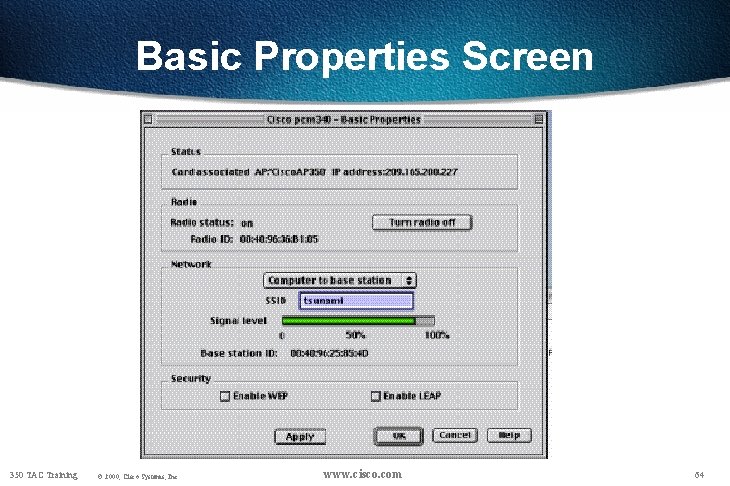
Basic Properties Screen 350 TAC Training © 2000, Cisco Systems, Inc. www. cisco. com 64
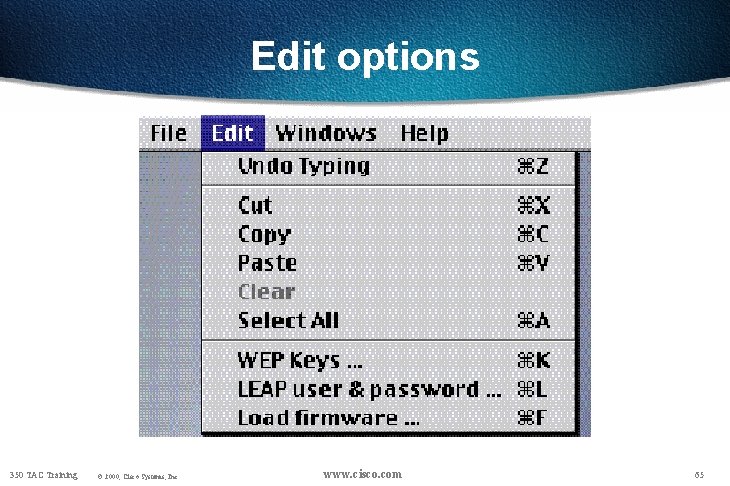
Edit options 350 TAC Training © 2000, Cisco Systems, Inc. www. cisco. com 65
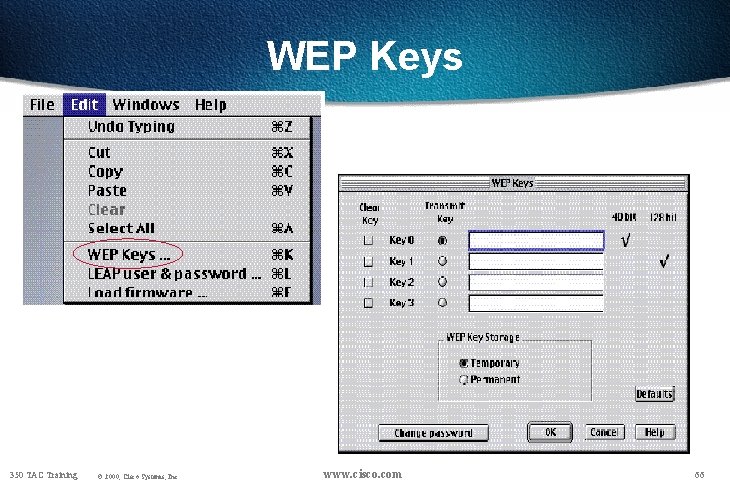
WEP Keys 350 TAC Training © 2000, Cisco Systems, Inc. www. cisco. com 66
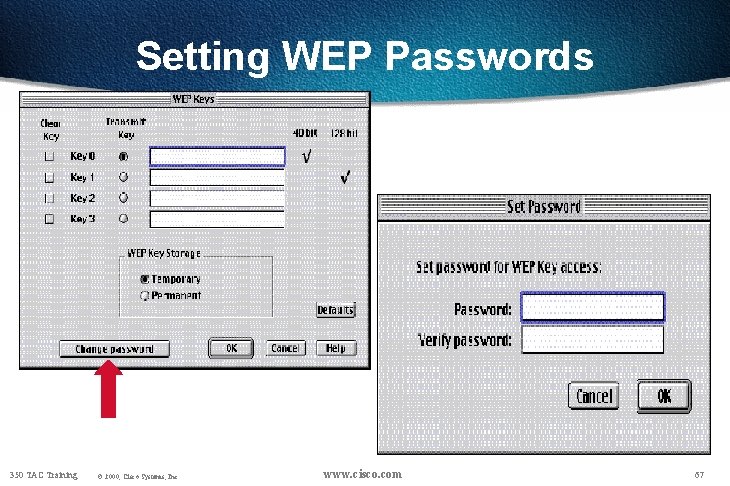
Setting WEP Passwords 350 TAC Training © 2000, Cisco Systems, Inc. www. cisco. com 67
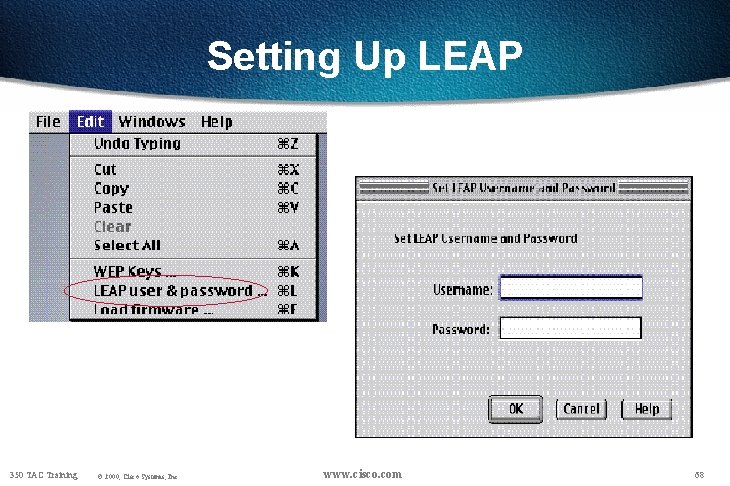
Setting Up LEAP 350 TAC Training © 2000, Cisco Systems, Inc. www. cisco. com 68
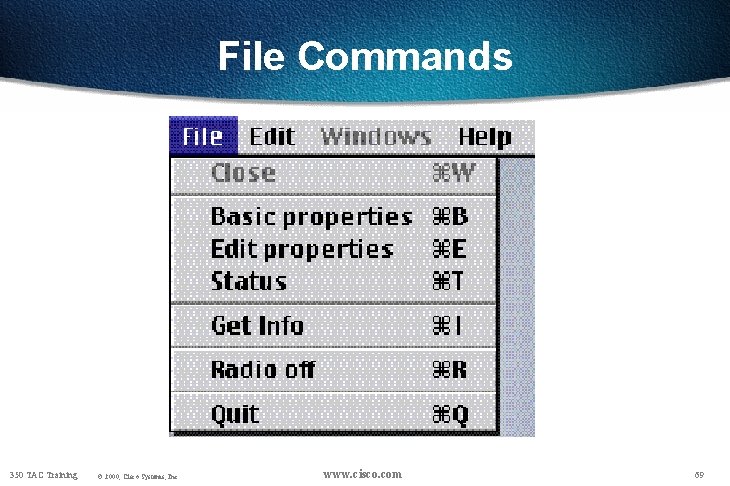
File Commands 350 TAC Training © 2000, Cisco Systems, Inc. www. cisco. com 69
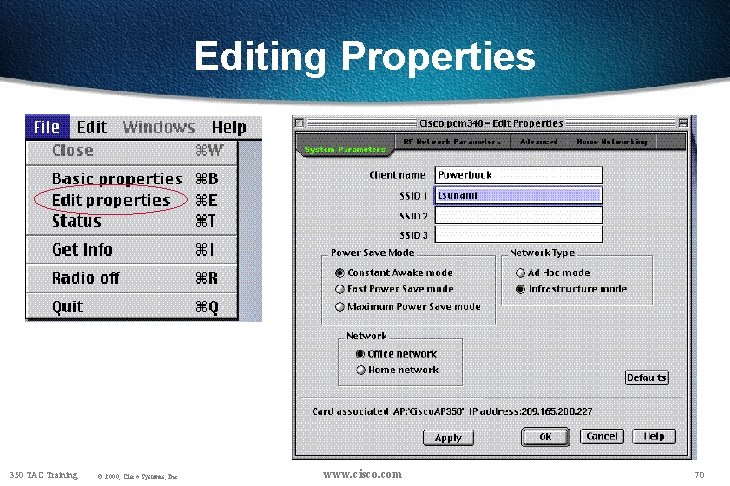
Editing Properties 350 TAC Training © 2000, Cisco Systems, Inc. www. cisco. com 70
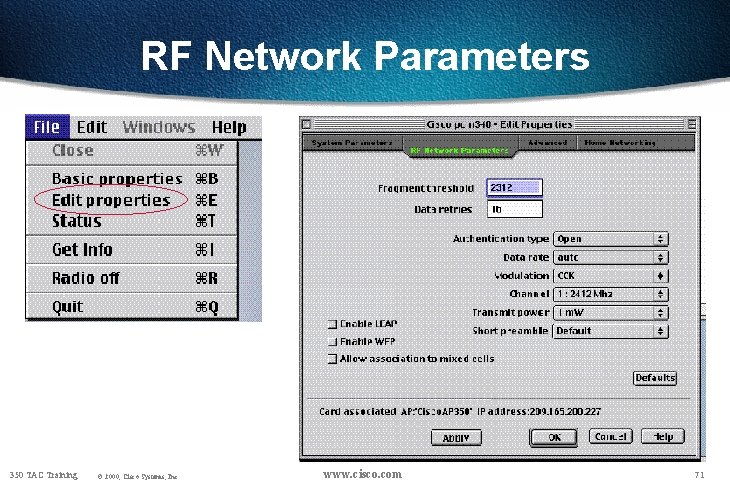
RF Network Parameters 350 TAC Training © 2000, Cisco Systems, Inc. www. cisco. com 71
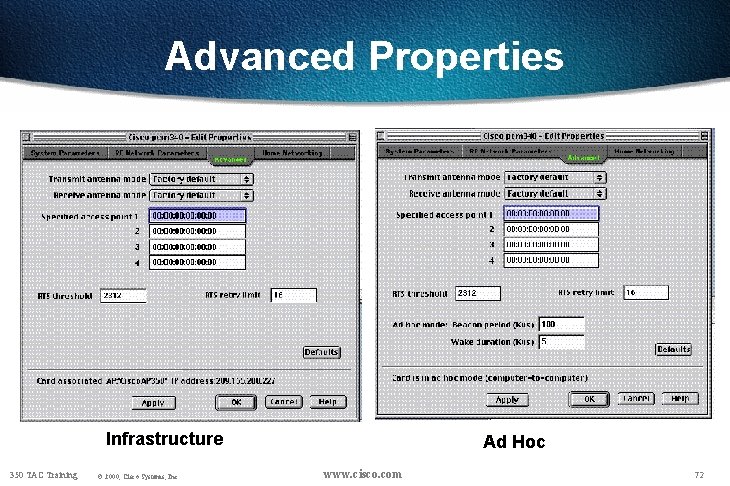
Advanced Properties Infrastructure 350 TAC Training © 2000, Cisco Systems, Inc. Ad Hoc www. cisco. com 72
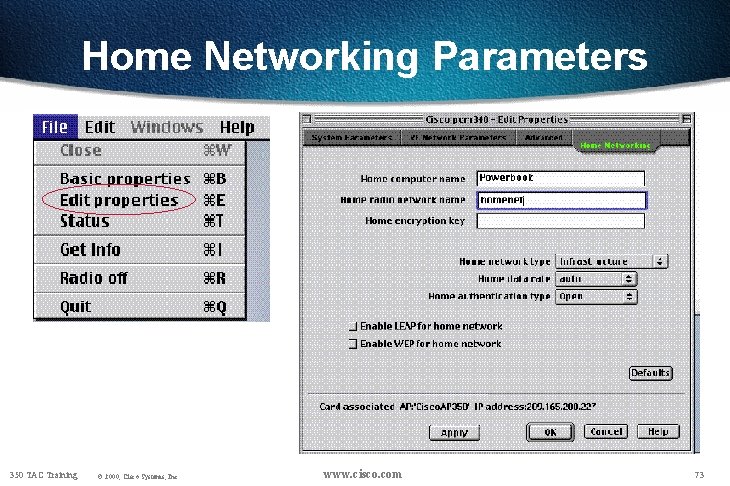
Home Networking Parameters 350 TAC Training © 2000, Cisco Systems, Inc. www. cisco. com 73
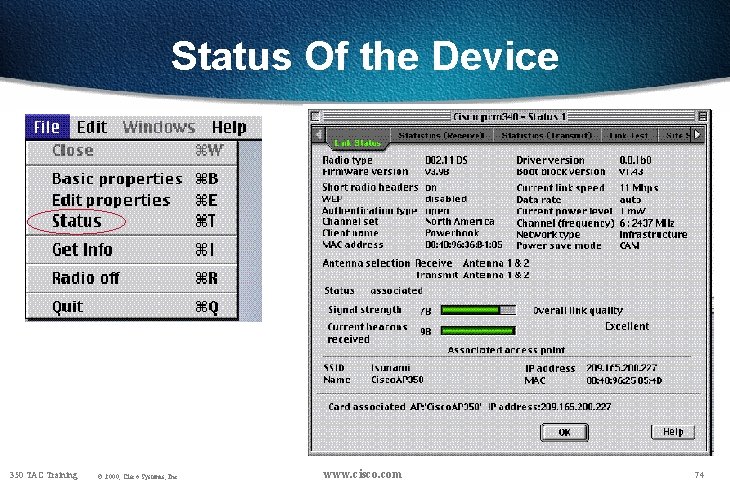
Status Of the Device 350 TAC Training © 2000, Cisco Systems, Inc. www. cisco. com 74
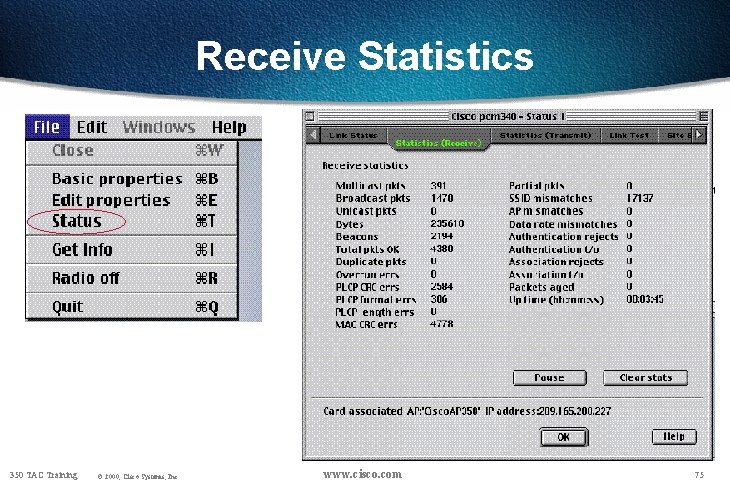
Receive Statistics 350 TAC Training © 2000, Cisco Systems, Inc. www. cisco. com 75
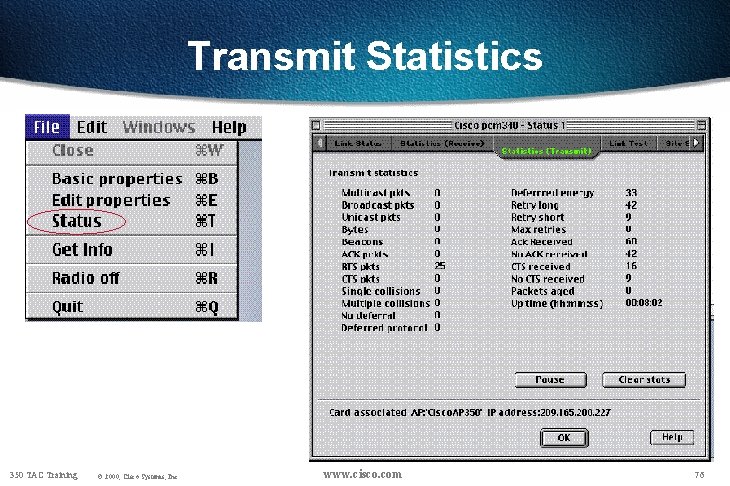
Transmit Statistics 350 TAC Training © 2000, Cisco Systems, Inc. www. cisco. com 76
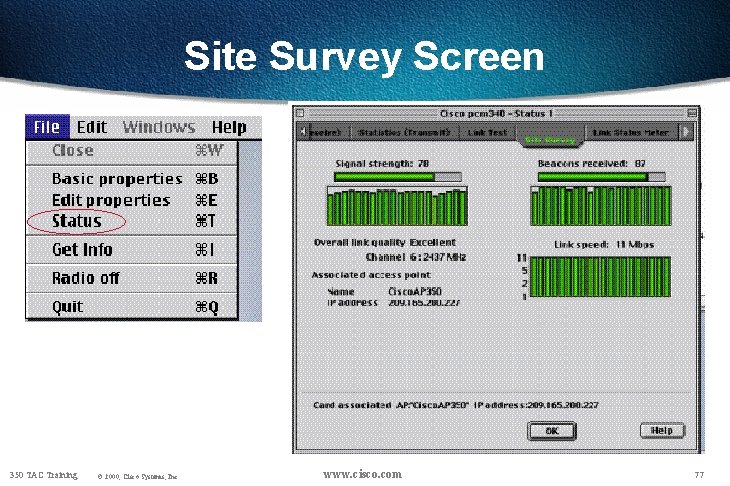
Site Survey Screen 350 TAC Training © 2000, Cisco Systems, Inc. www. cisco. com 77
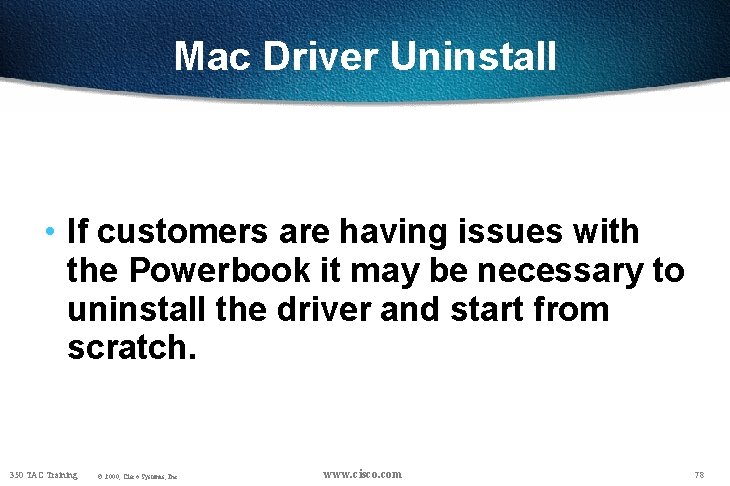
Mac Driver Uninstall • If customers are having issues with the Powerbook it may be necessary to uninstall the driver and start from scratch. 350 TAC Training © 2000, Cisco Systems, Inc. www. cisco. com 78
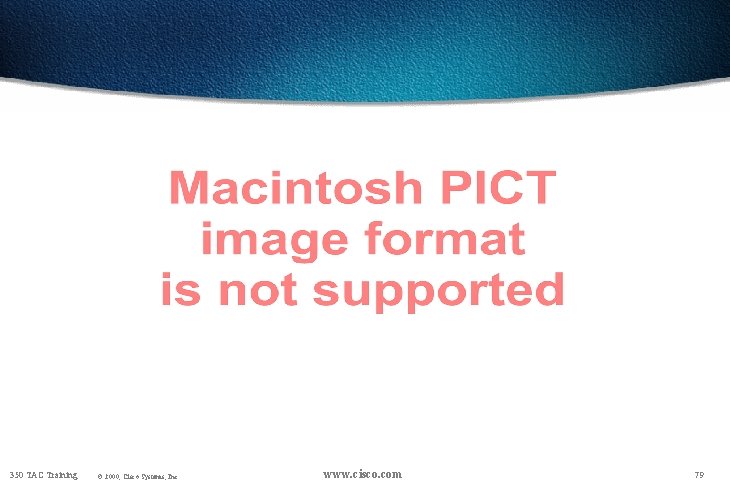
350 TAC Training © 2000, Cisco Systems, Inc. www. cisco. com 79
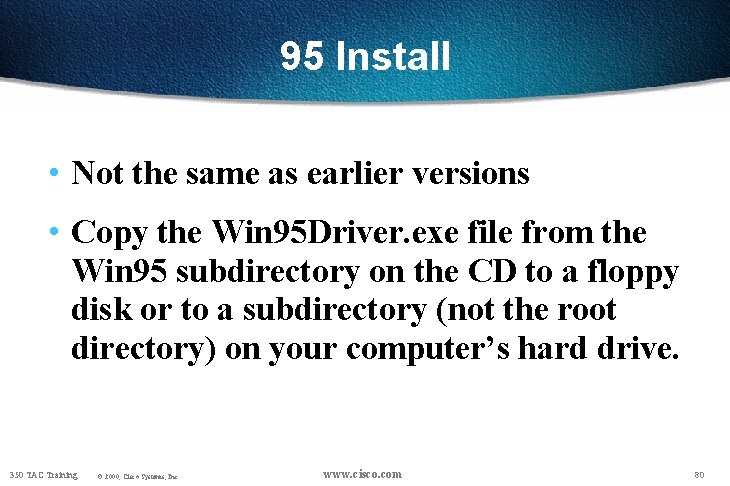
95 Install • Not the same as earlier versions • Copy the Win 95 Driver. exe file from the Win 95 subdirectory on the CD to a floppy disk or to a subdirectory (not the root directory) on your computer’s hard drive. 350 TAC Training © 2000, Cisco Systems, Inc. www. cisco. com 80
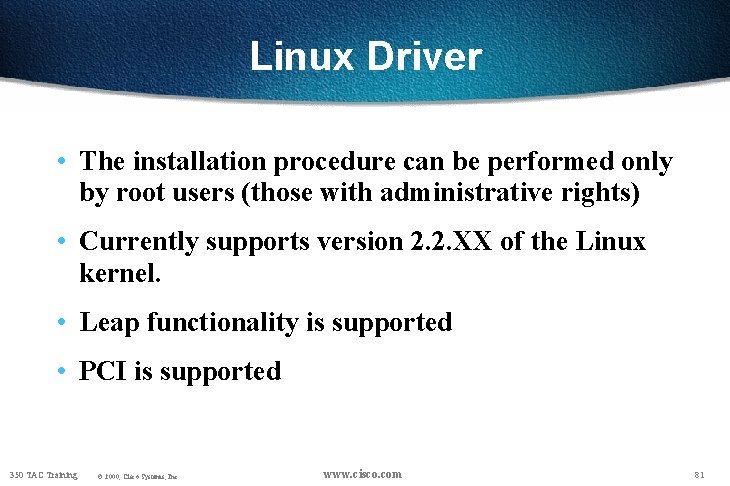
Linux Driver • The installation procedure can be performed only by root users (those with administrative rights) • Currently supports version 2. 2. XX of the Linux kernel. • Leap functionality is supported • PCI is supported 350 TAC Training © 2000, Cisco Systems, Inc. www. cisco. com 81