Cisco 3850 PresentationID 2006 Cisco Systems Inc All
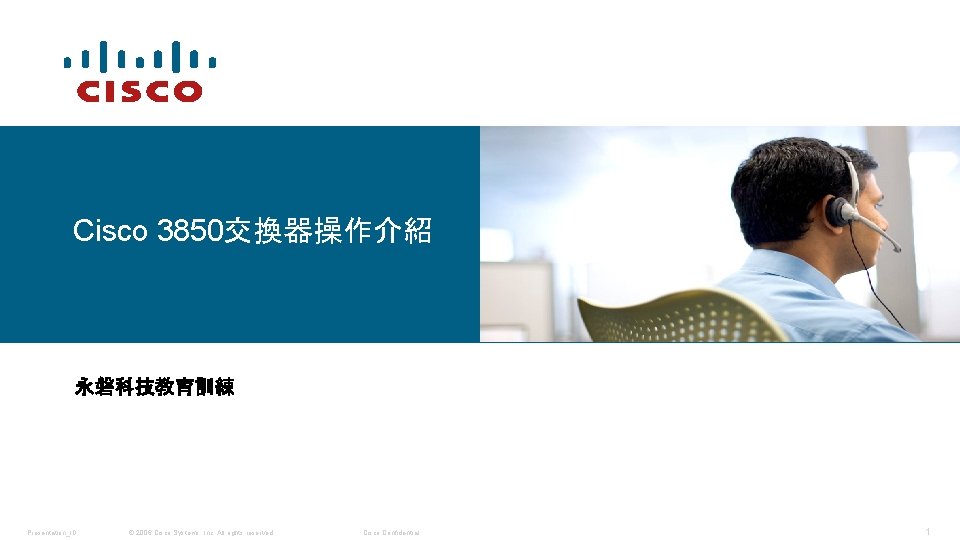

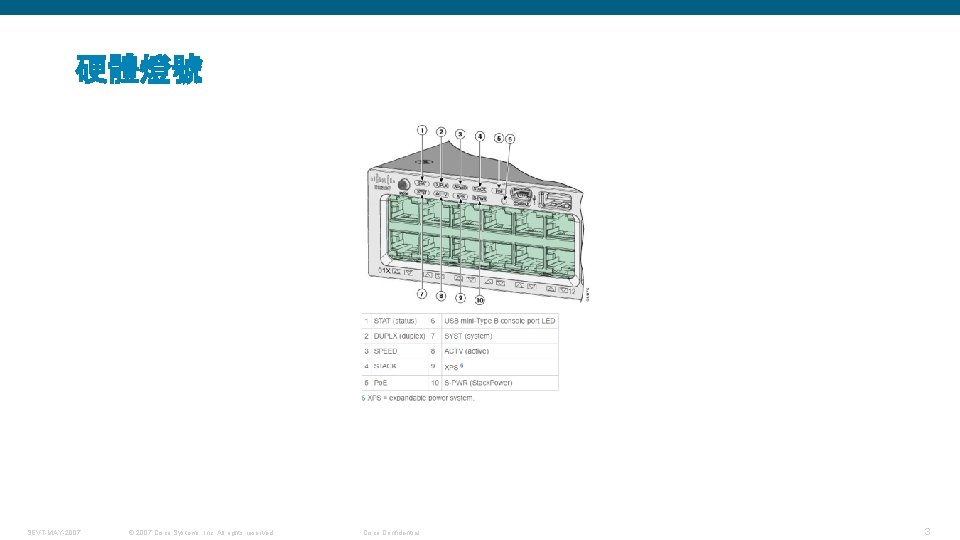
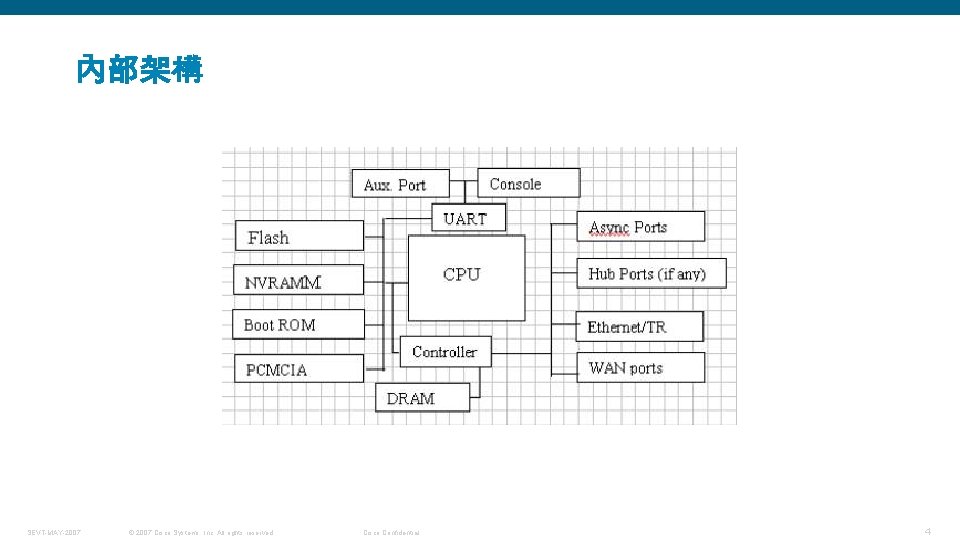
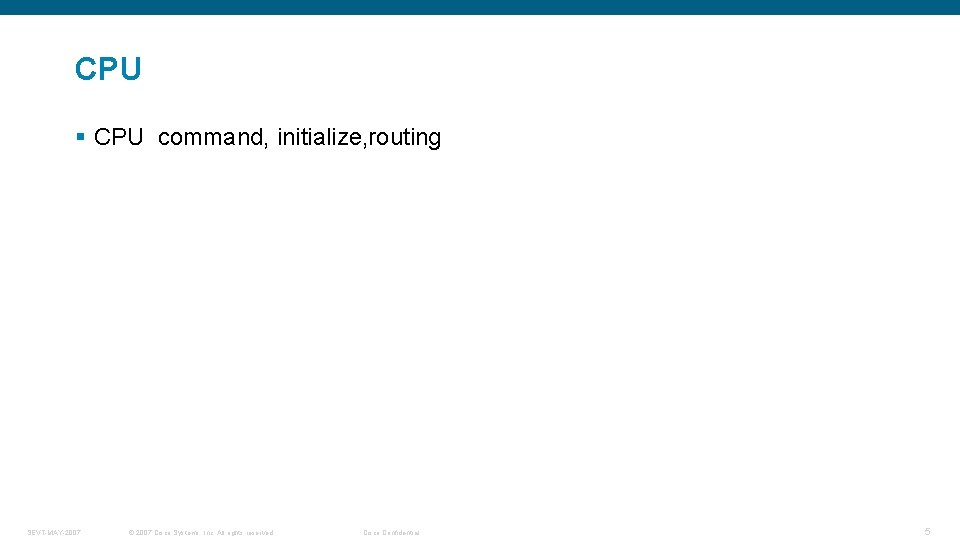
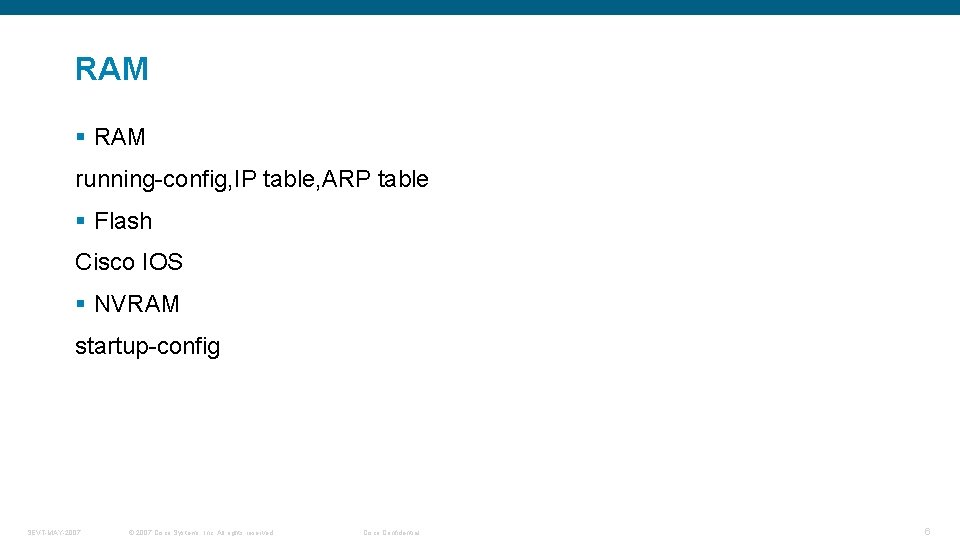
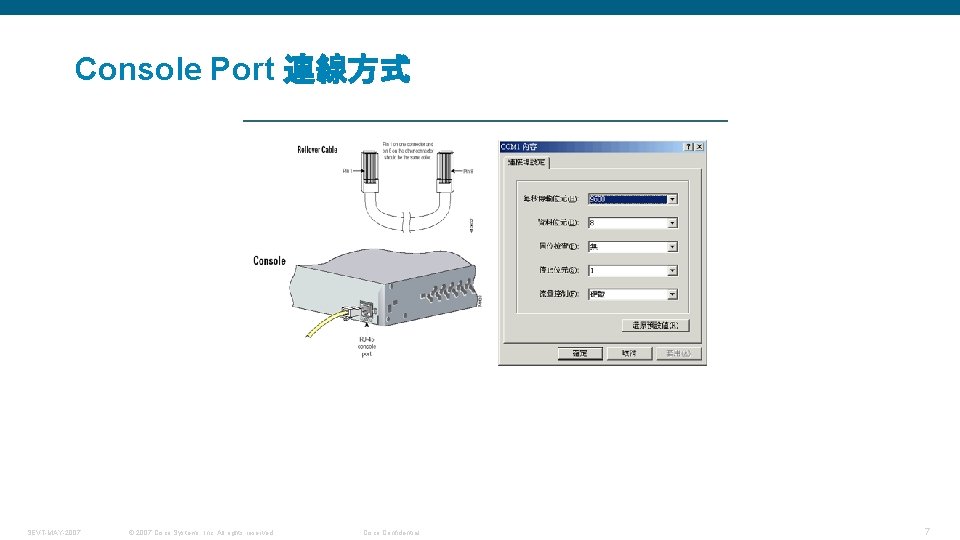
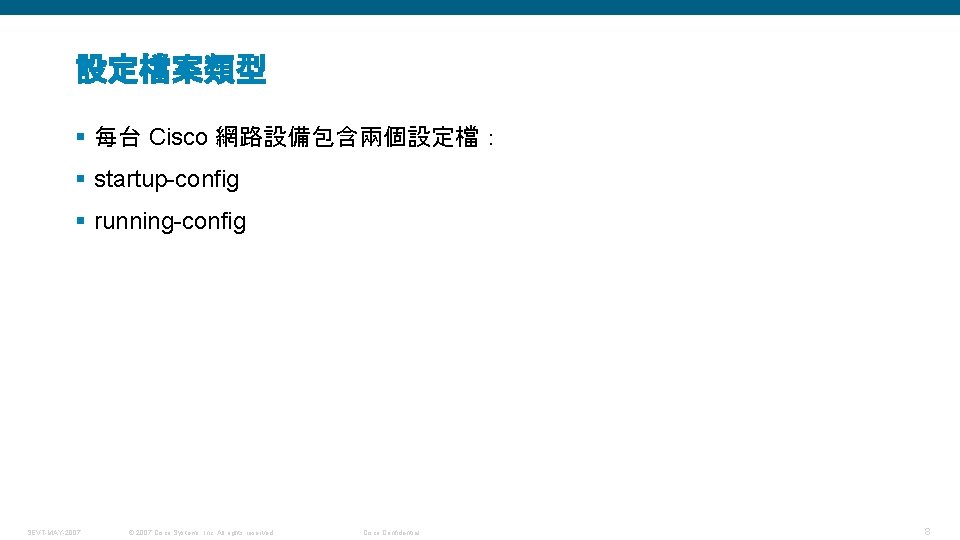
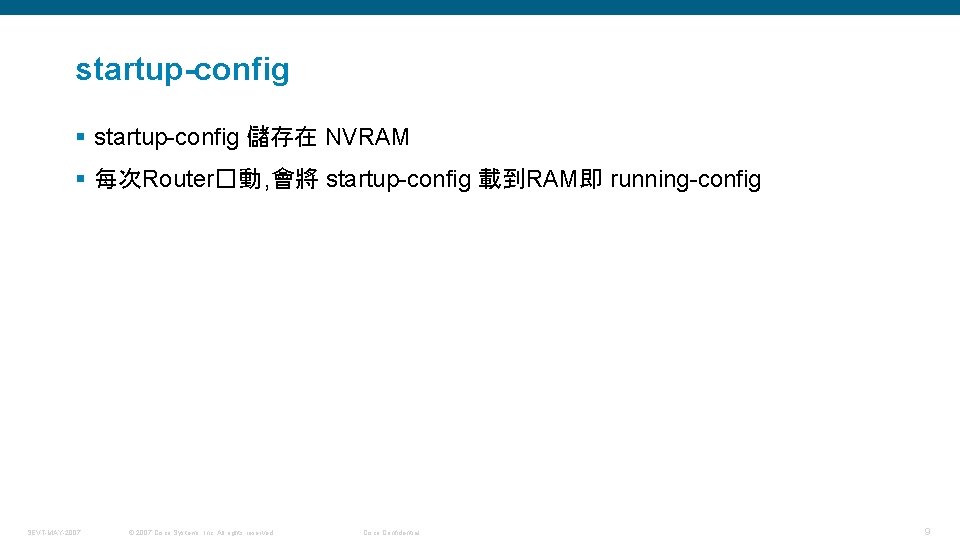
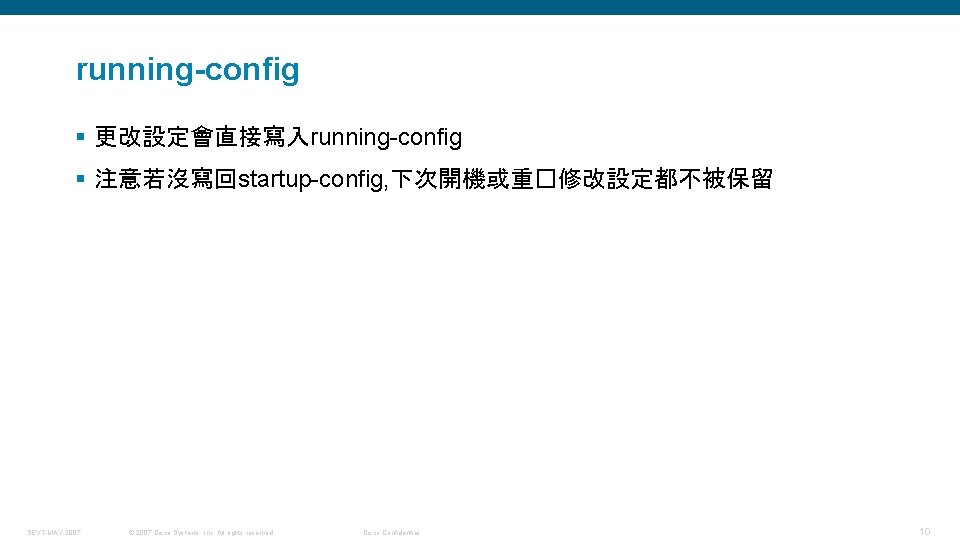
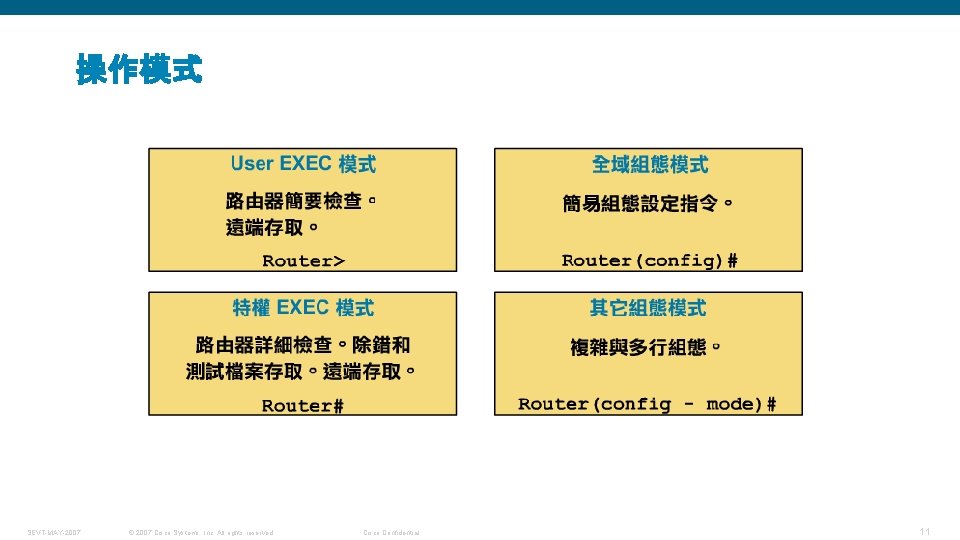
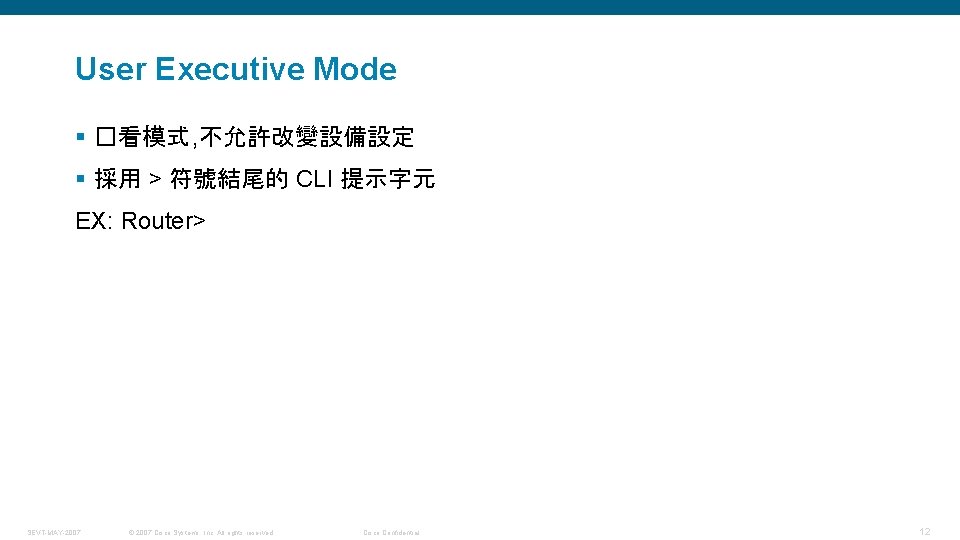
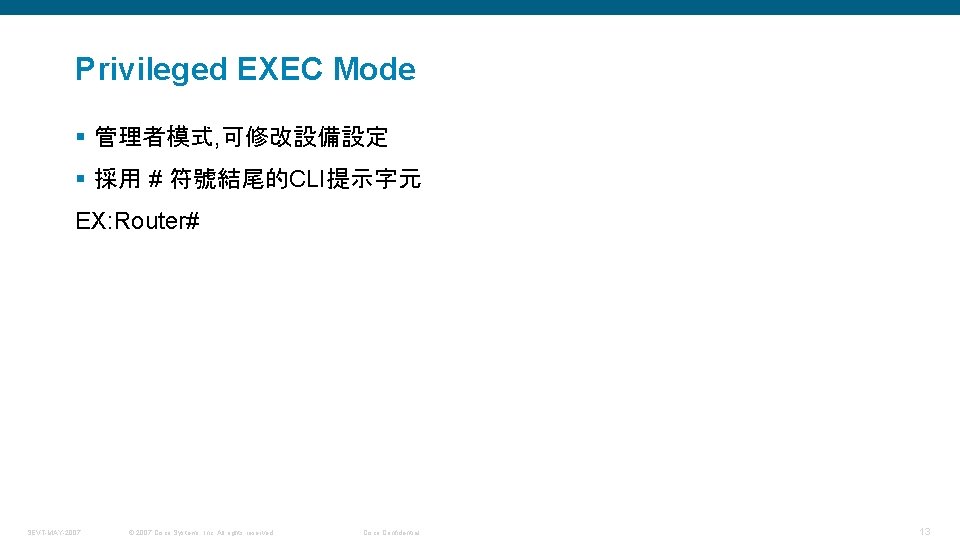
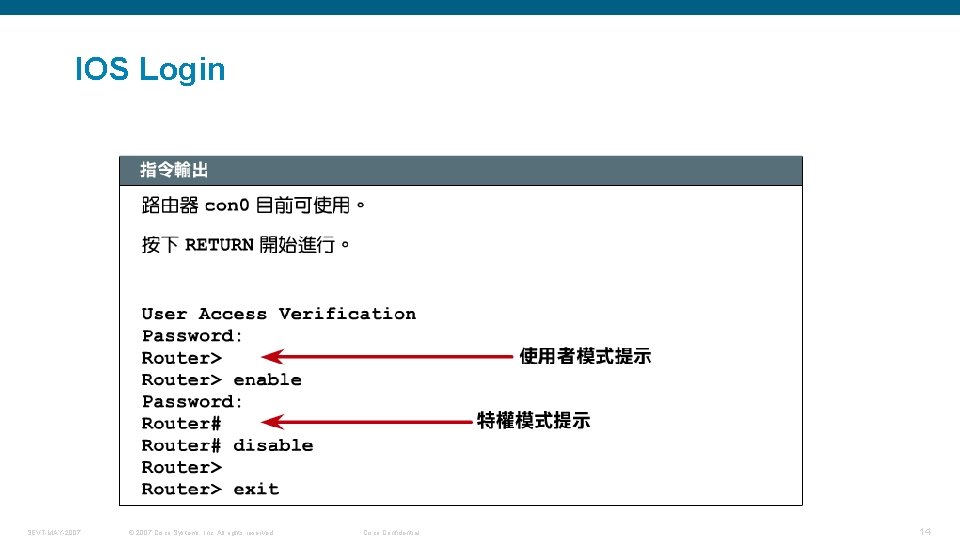
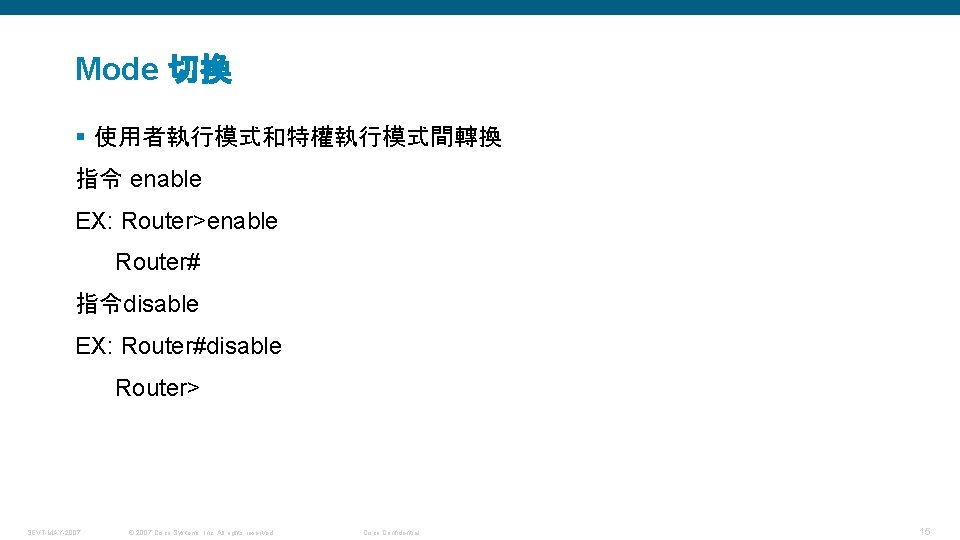
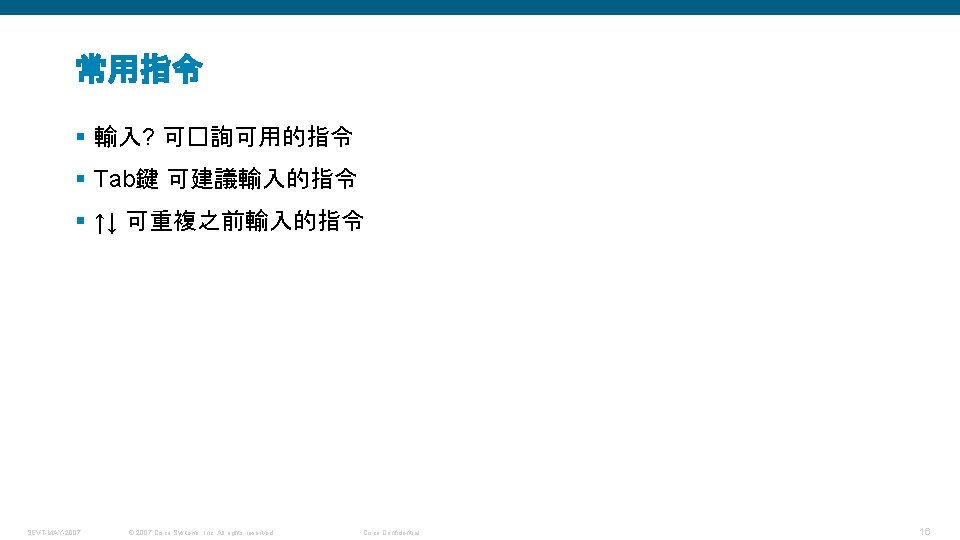
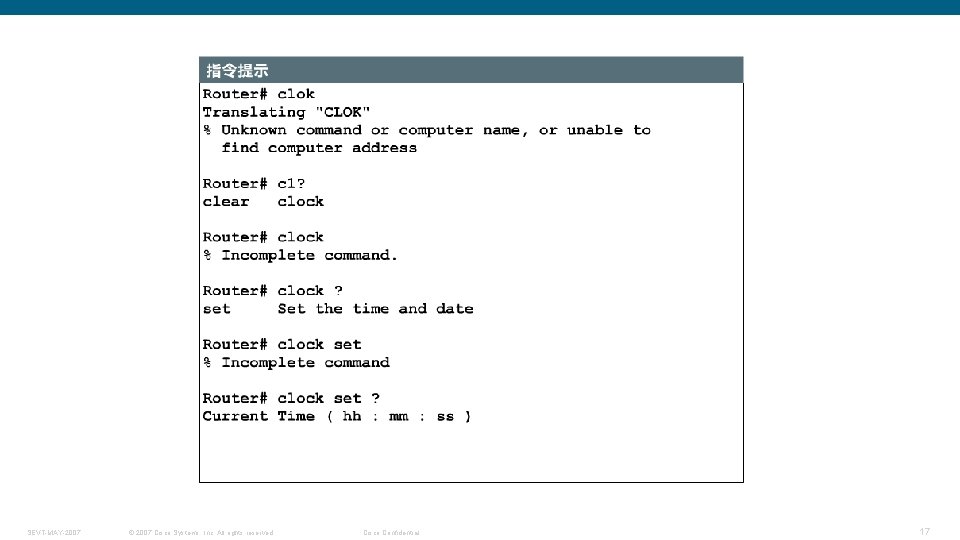
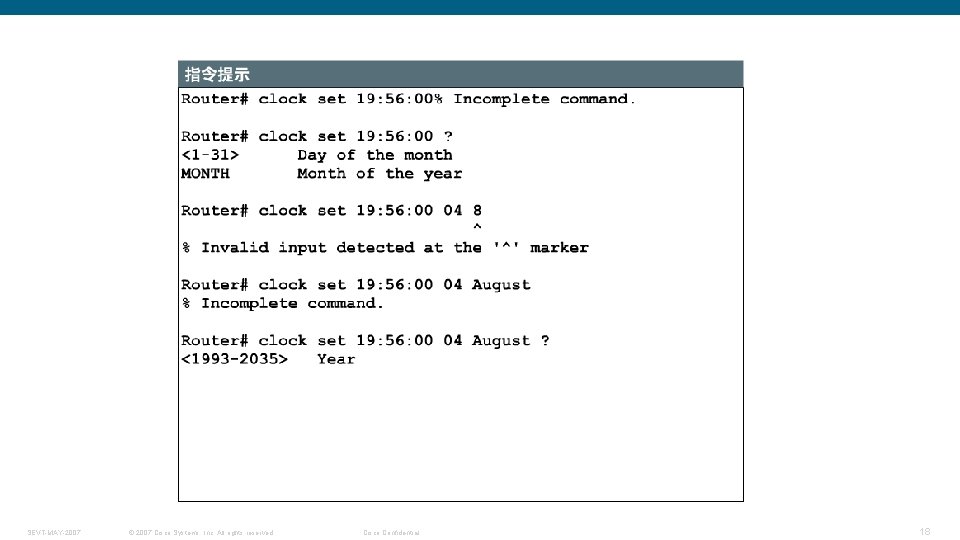
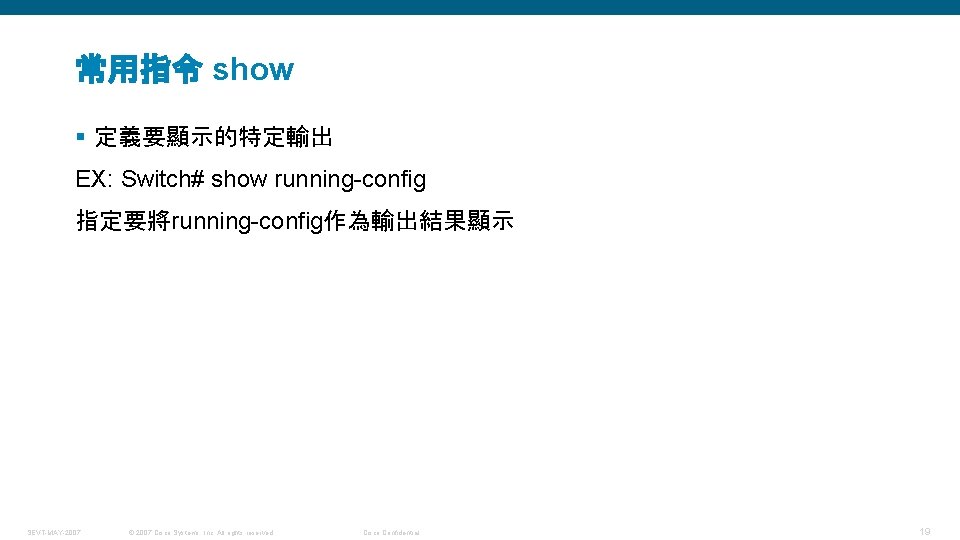
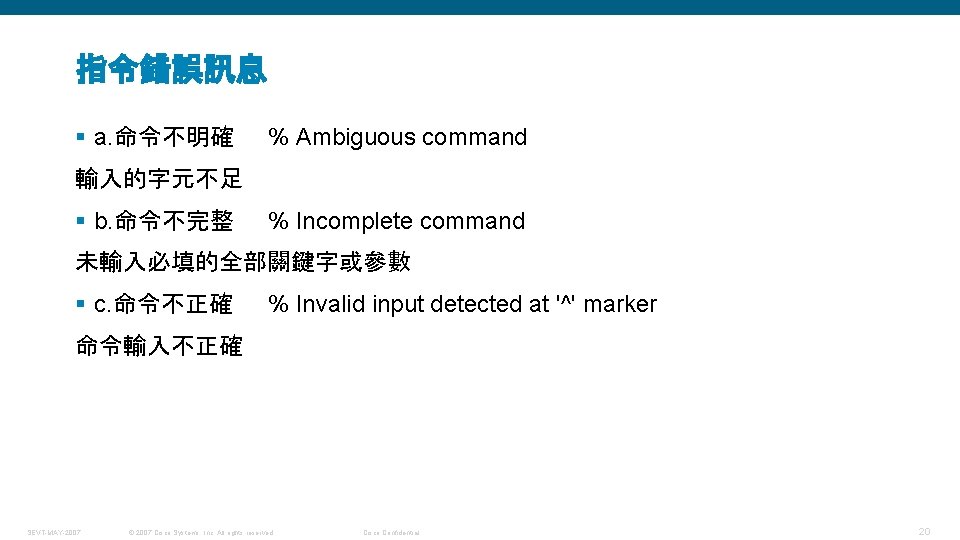
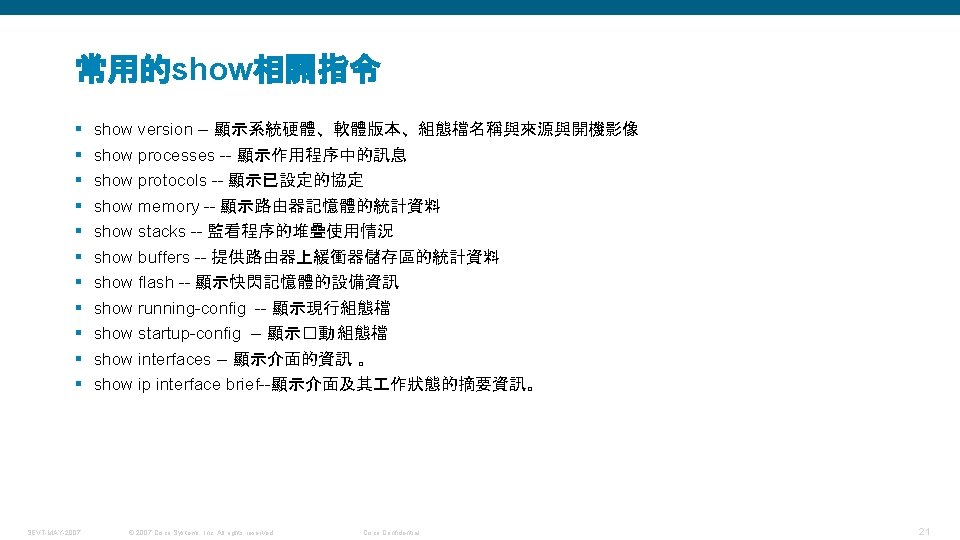
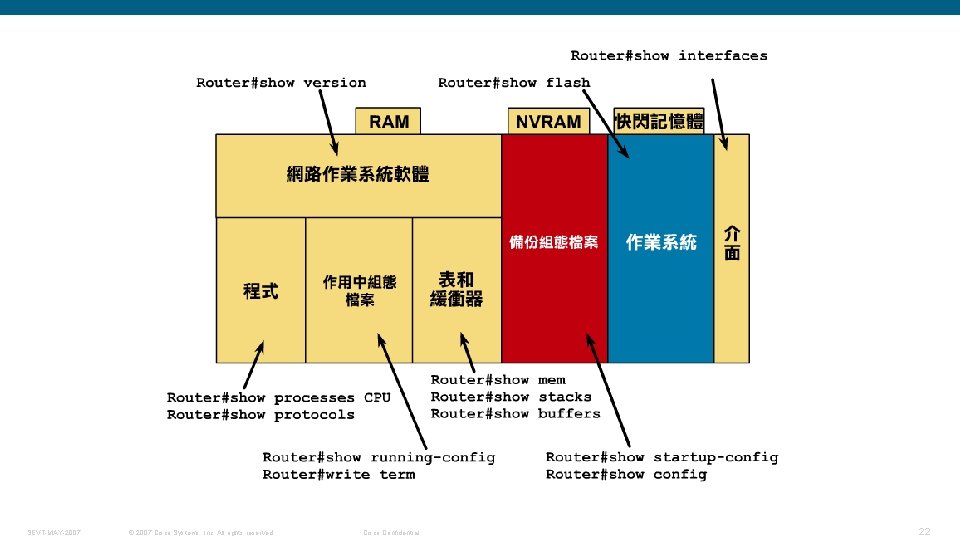
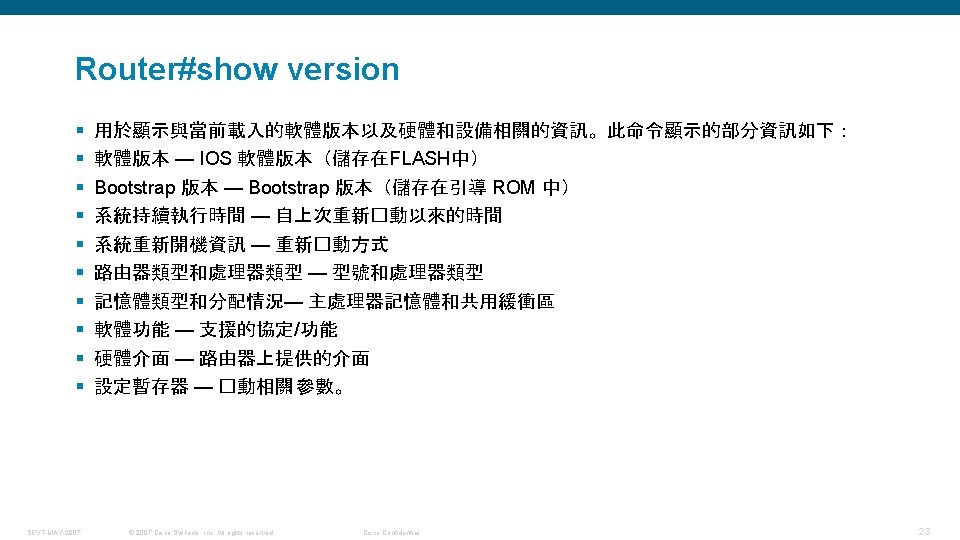
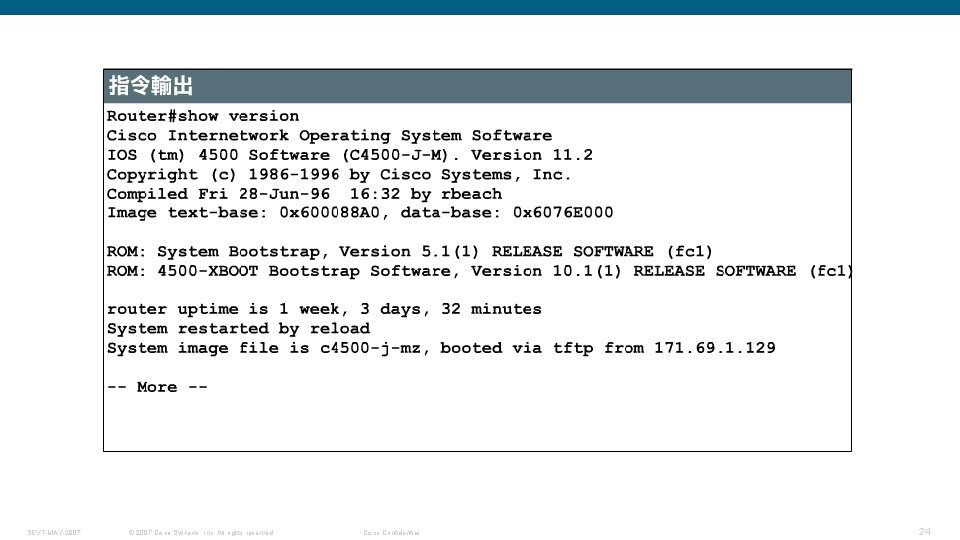
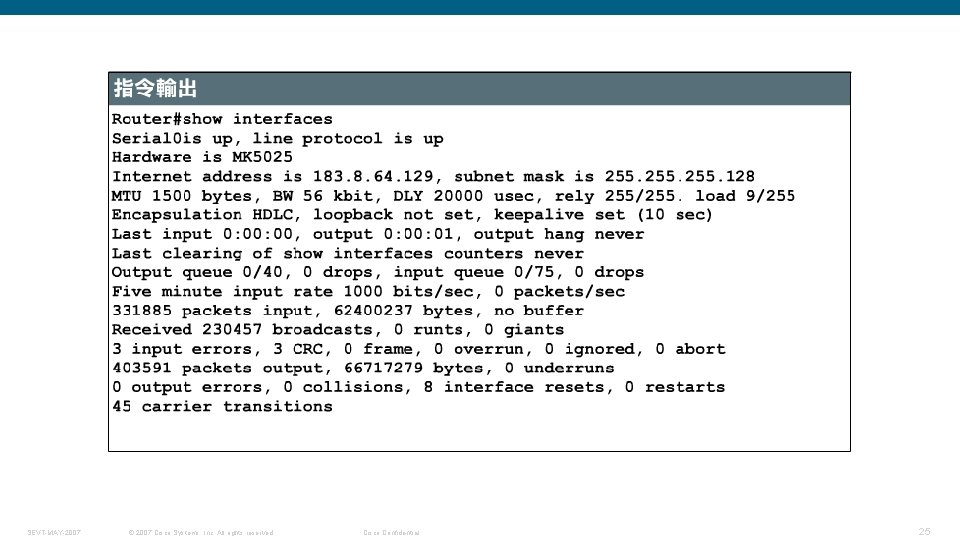
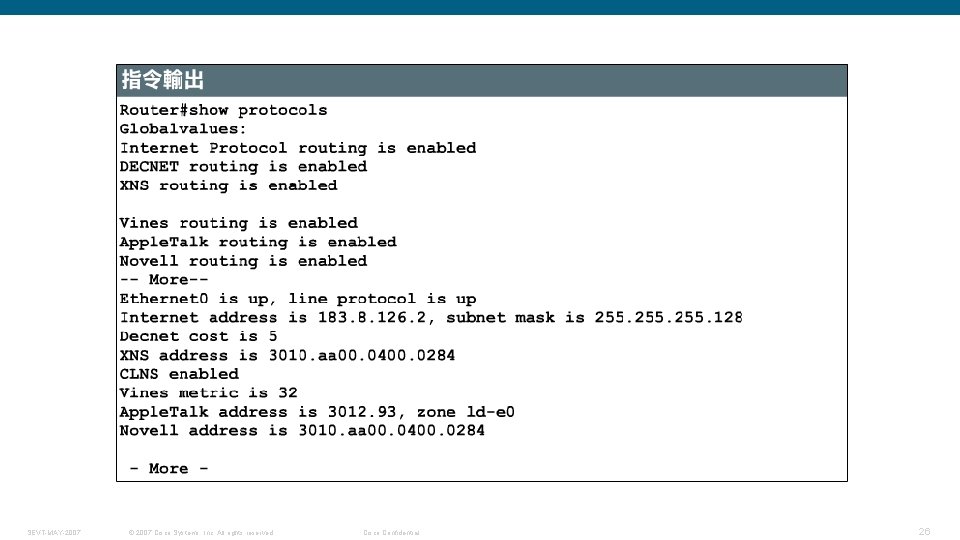
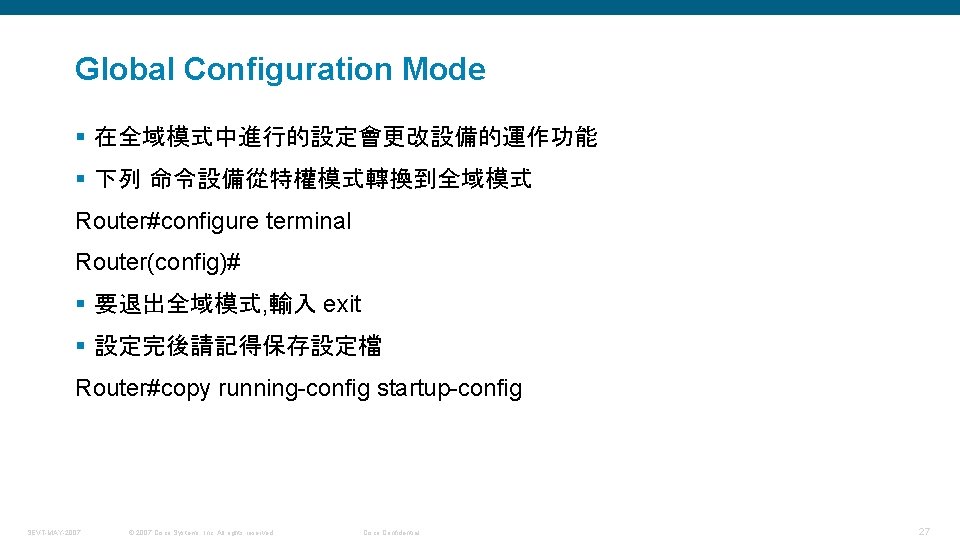
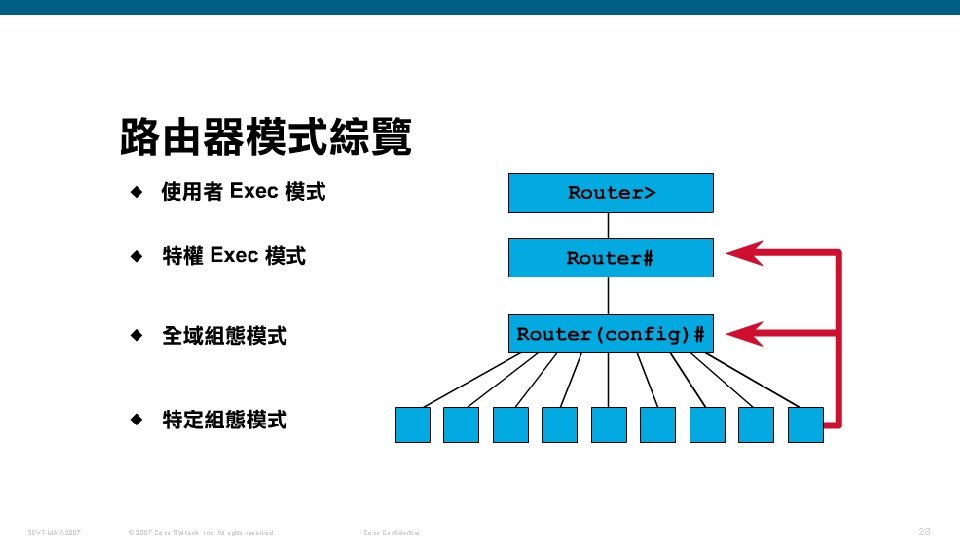
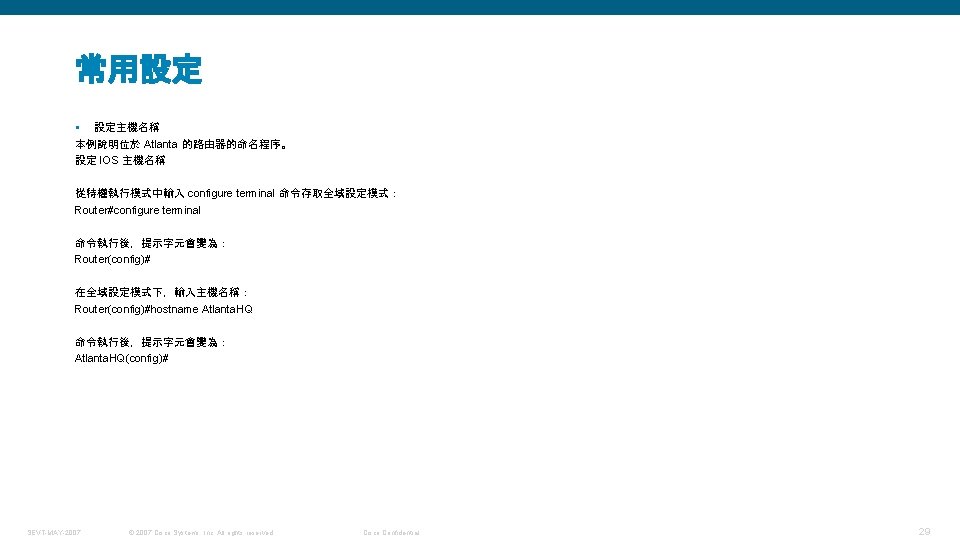
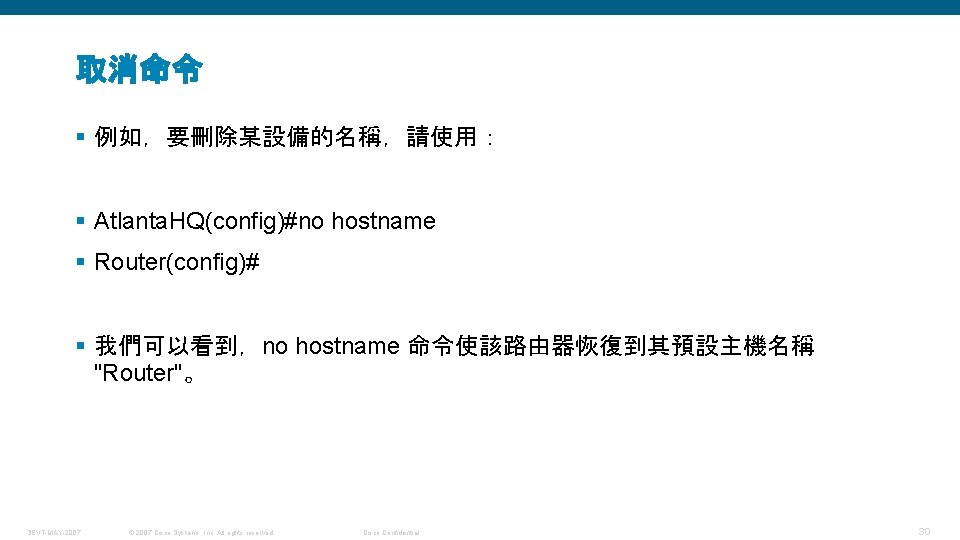
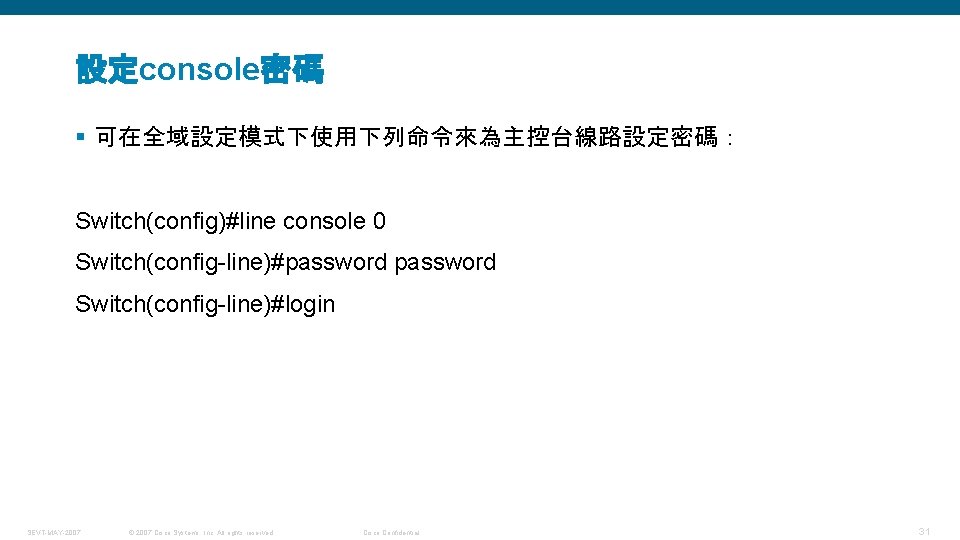
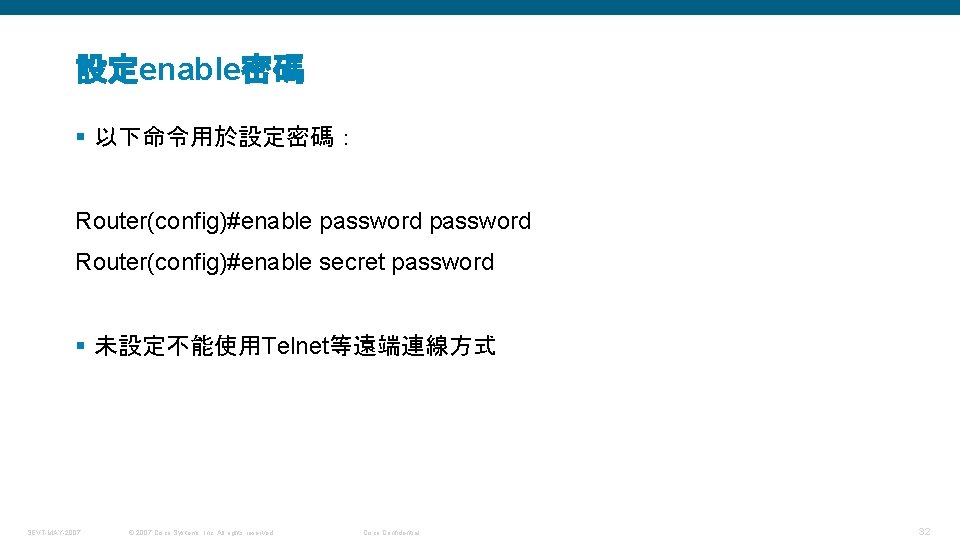
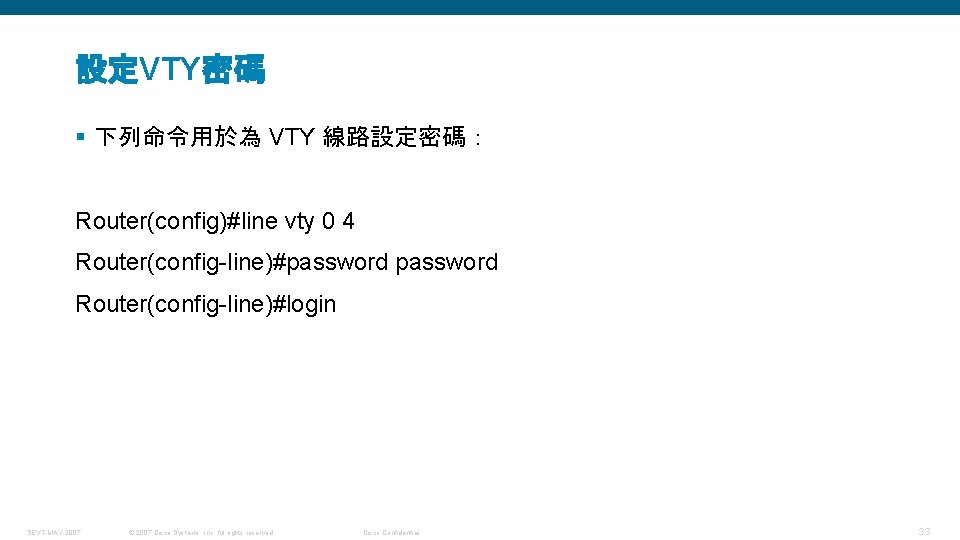
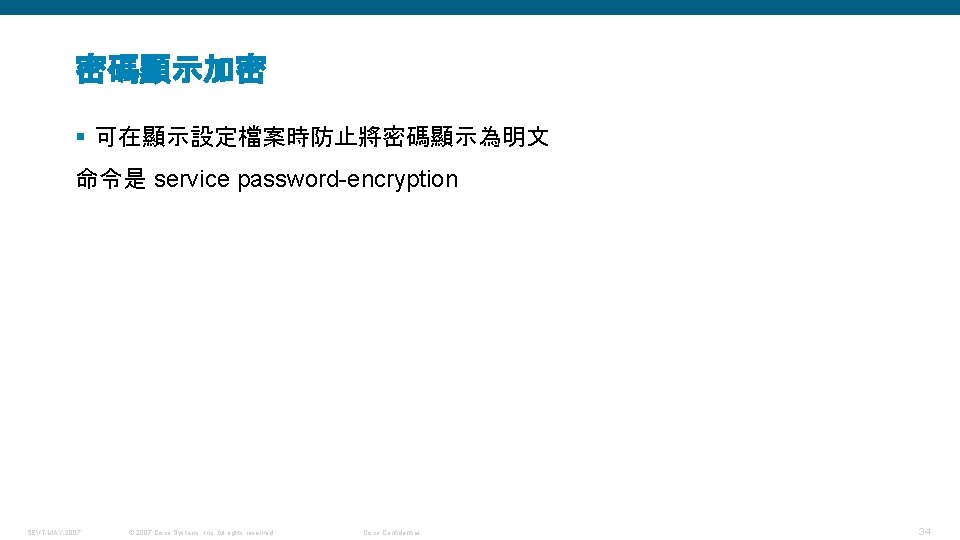
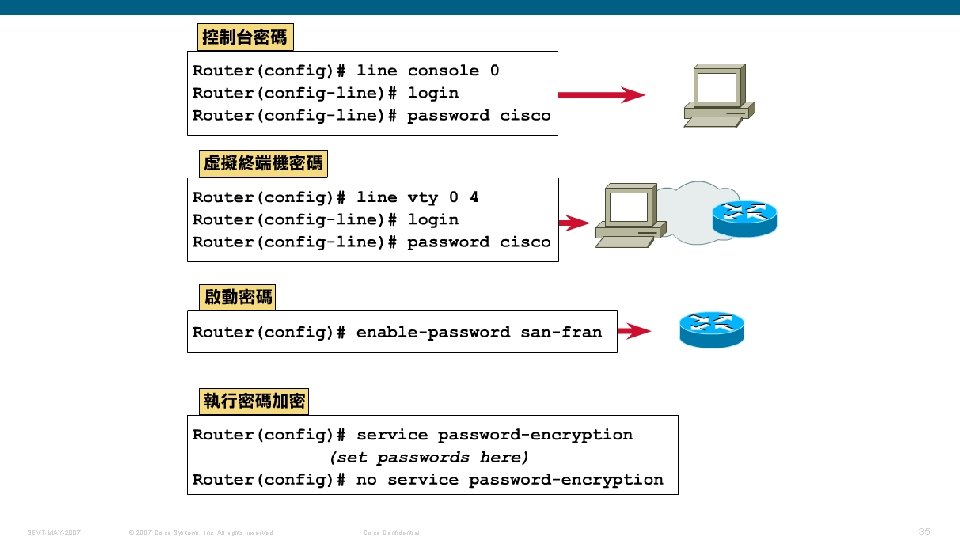
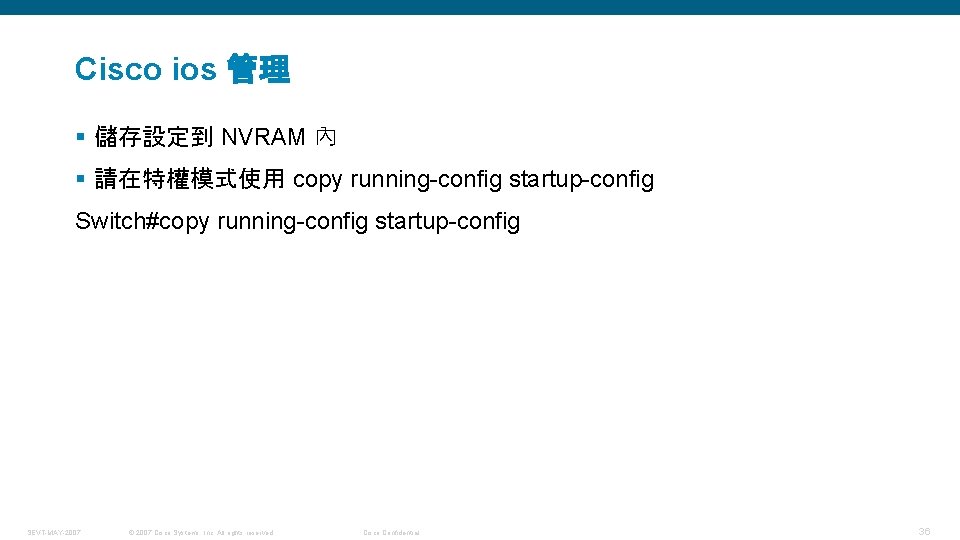
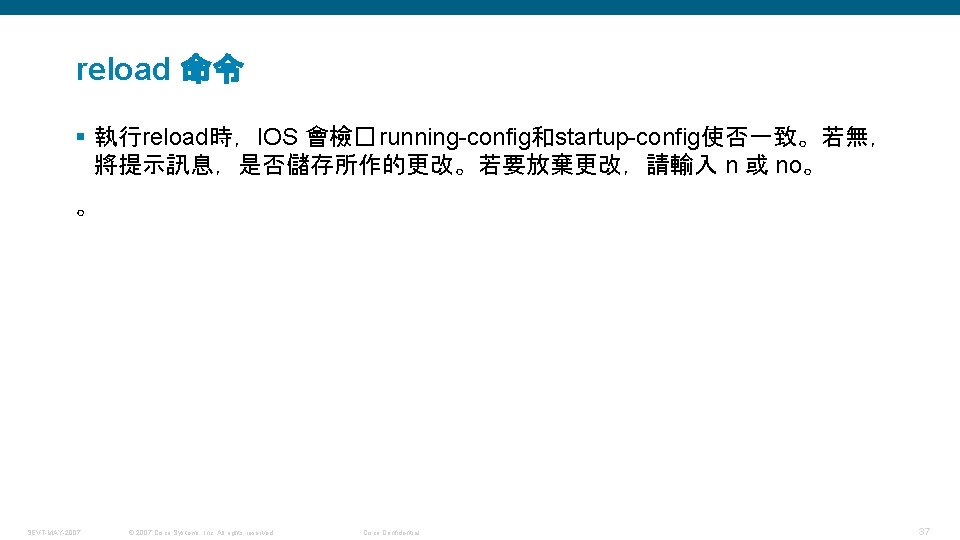
![reload 命令 § § § SEVT-MAY-2007 Router#reload System configuration has been modified. Save? [yes/no]: reload 命令 § § § SEVT-MAY-2007 Router#reload System configuration has been modified. Save? [yes/no]:](https://slidetodoc.com/presentation_image_h2/a7a764e38313d6d2e38eaaecc3478e9f/image-38.jpg)
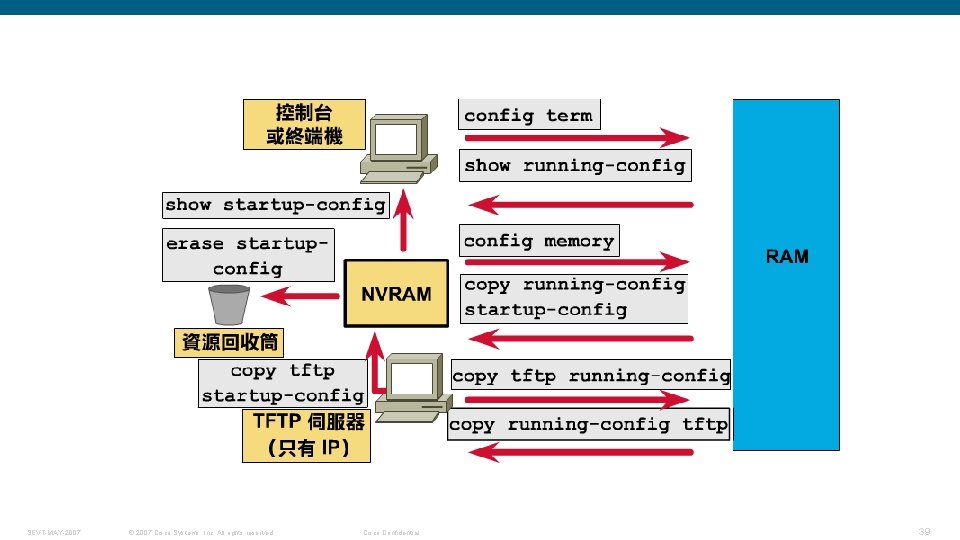
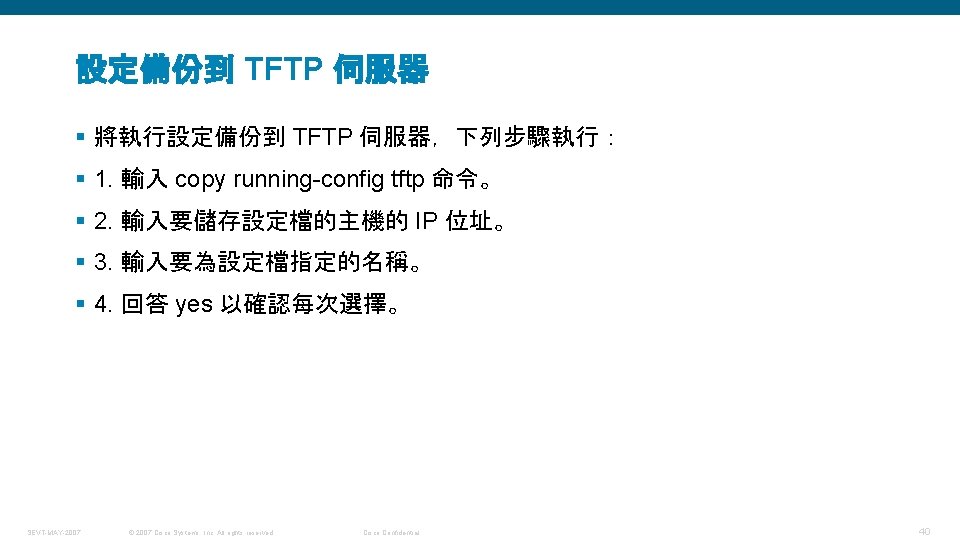
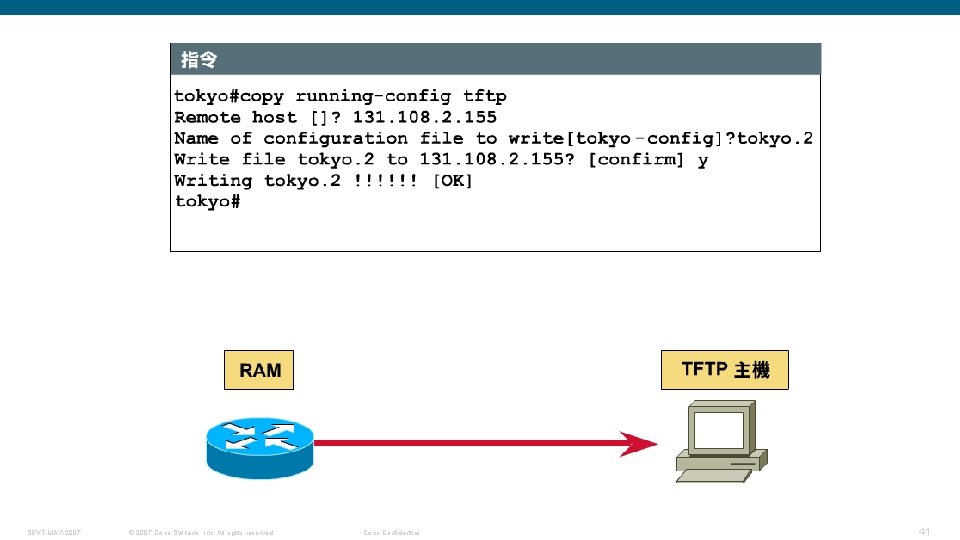
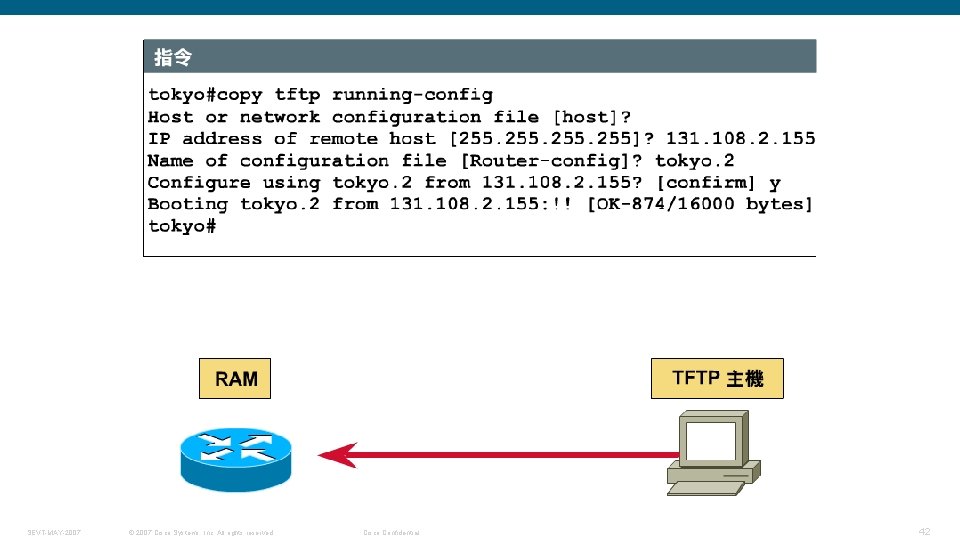
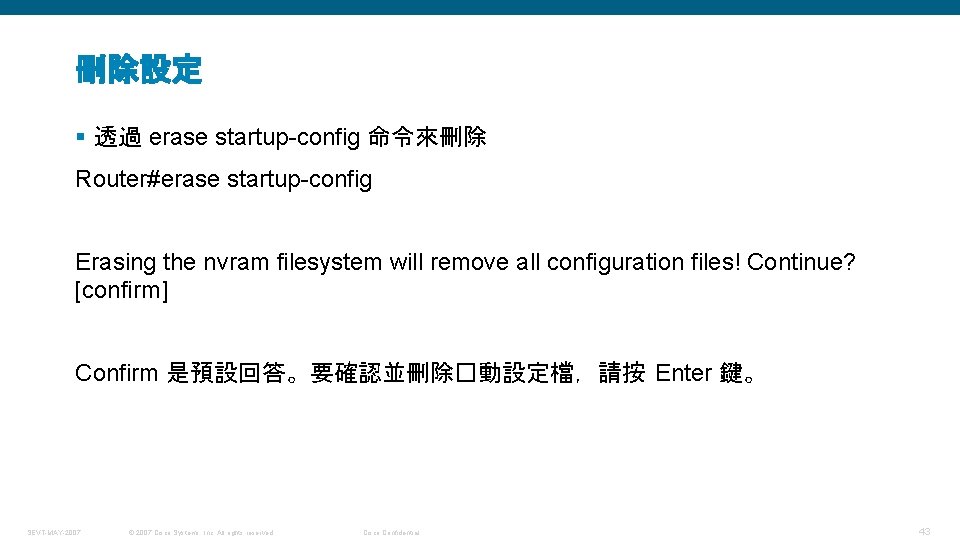
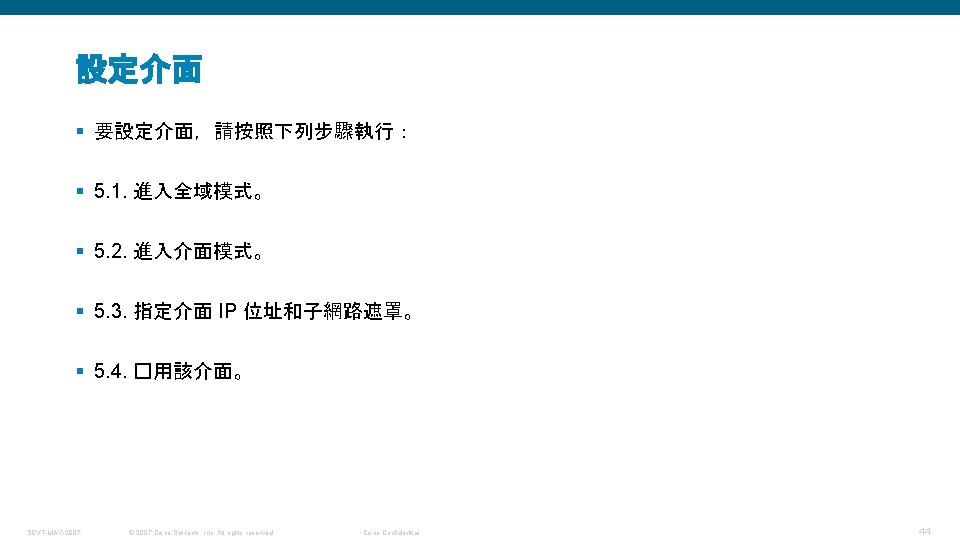
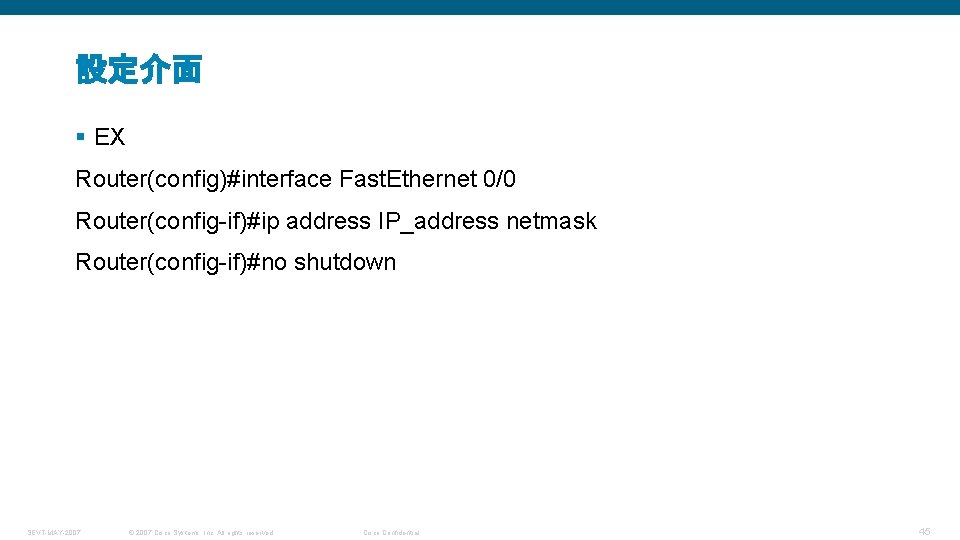
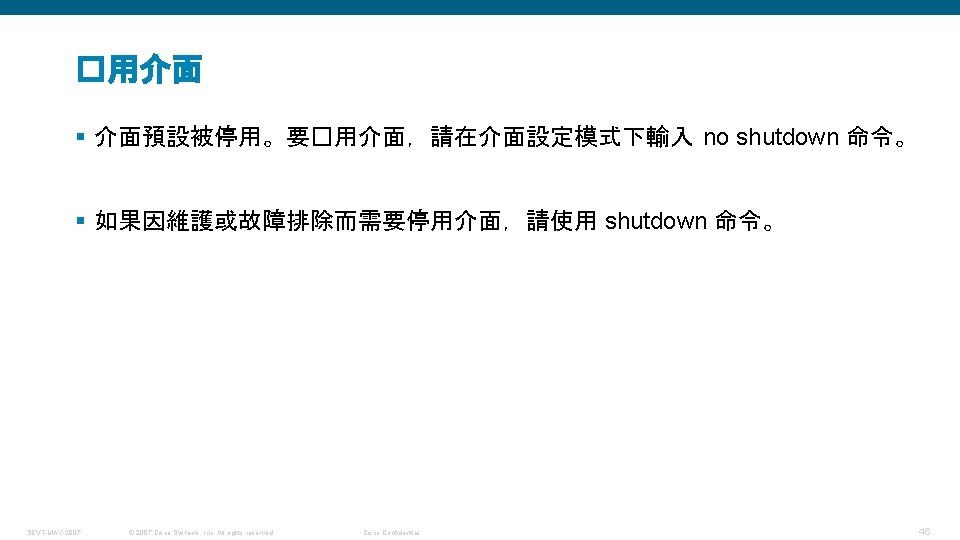
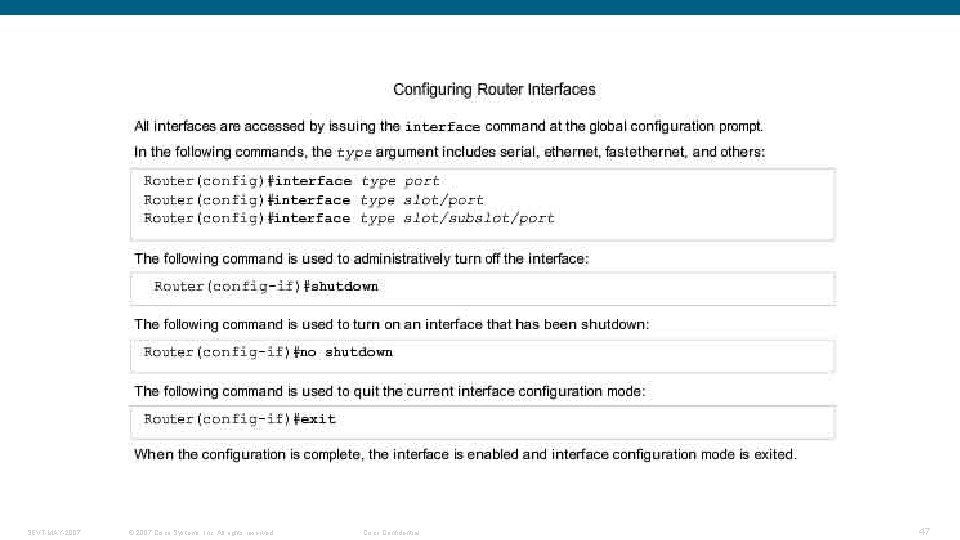
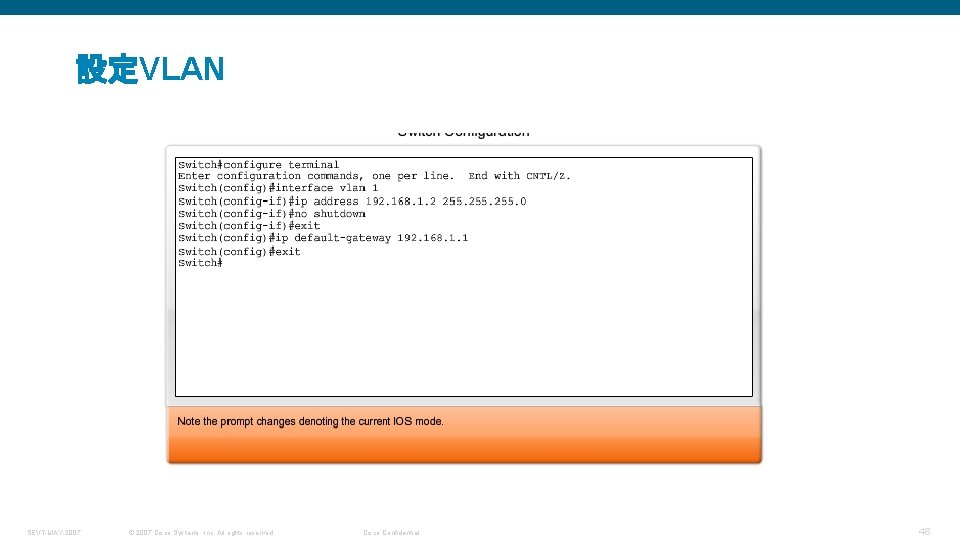
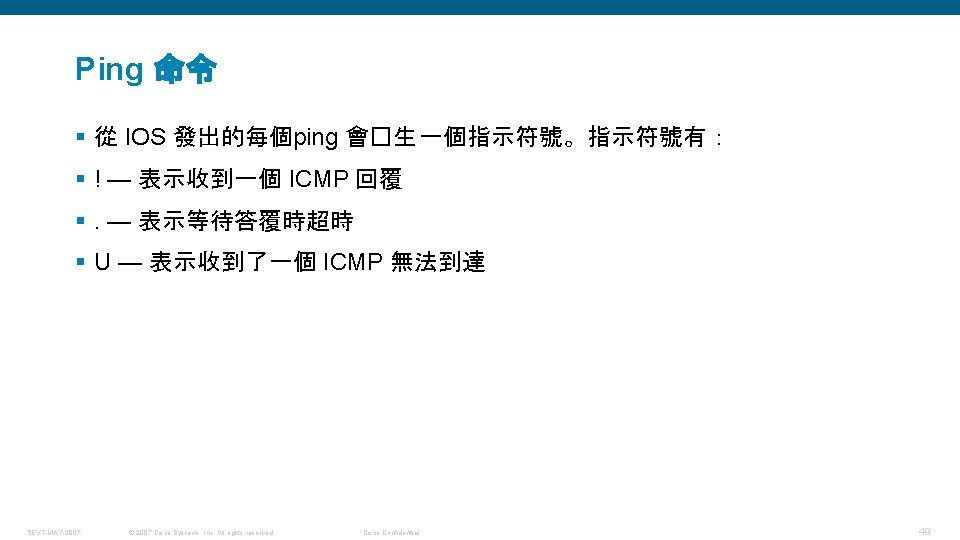
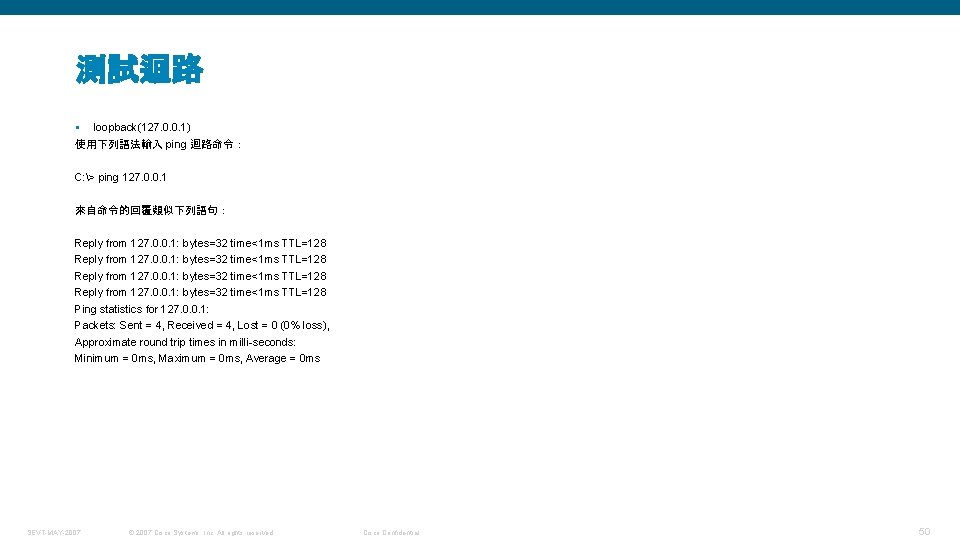
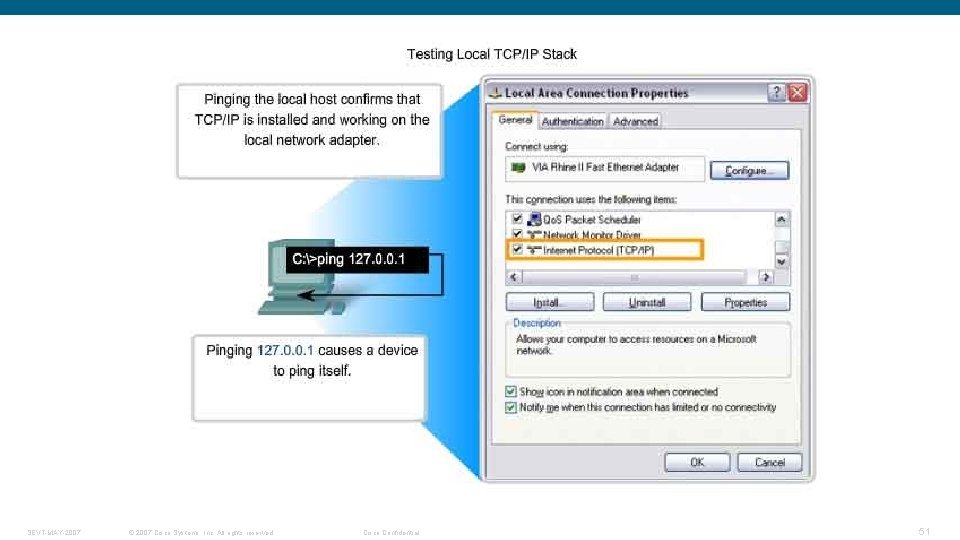
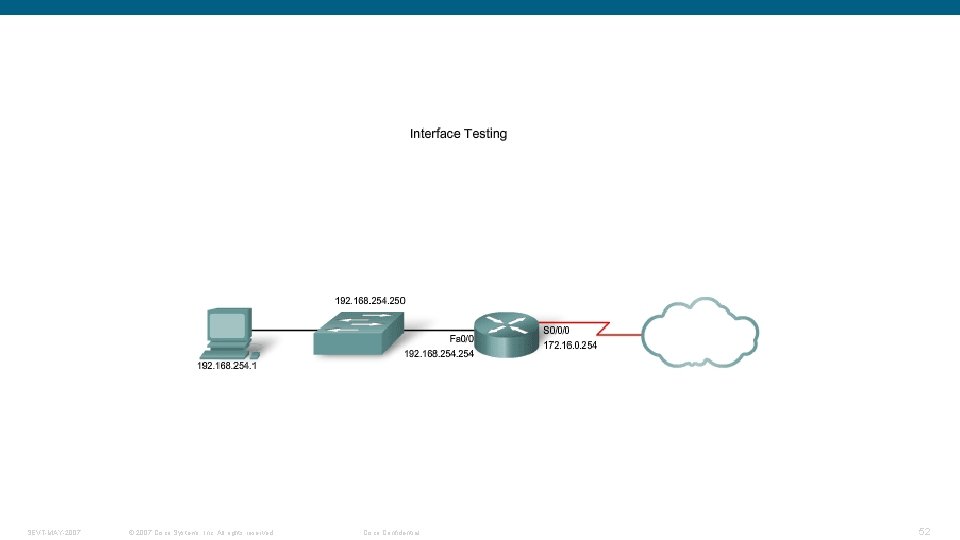
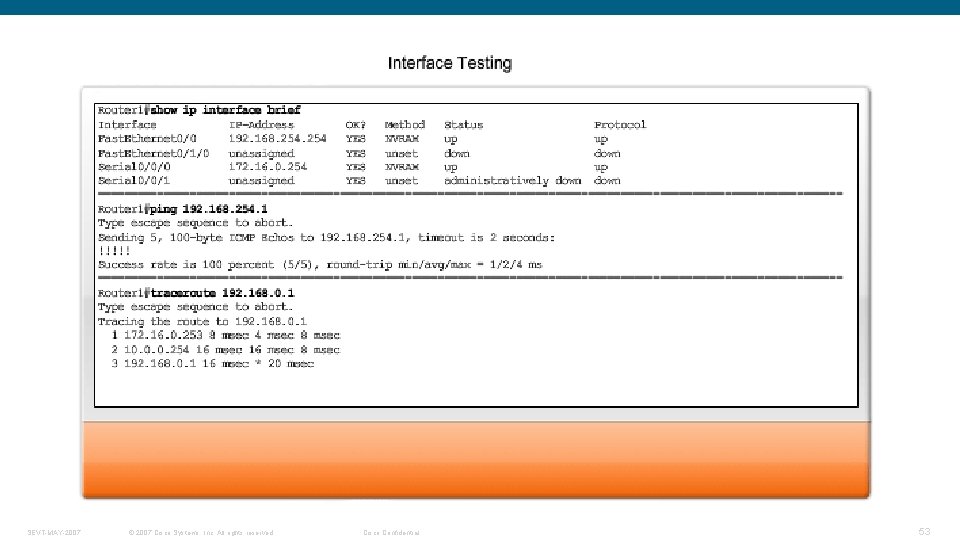
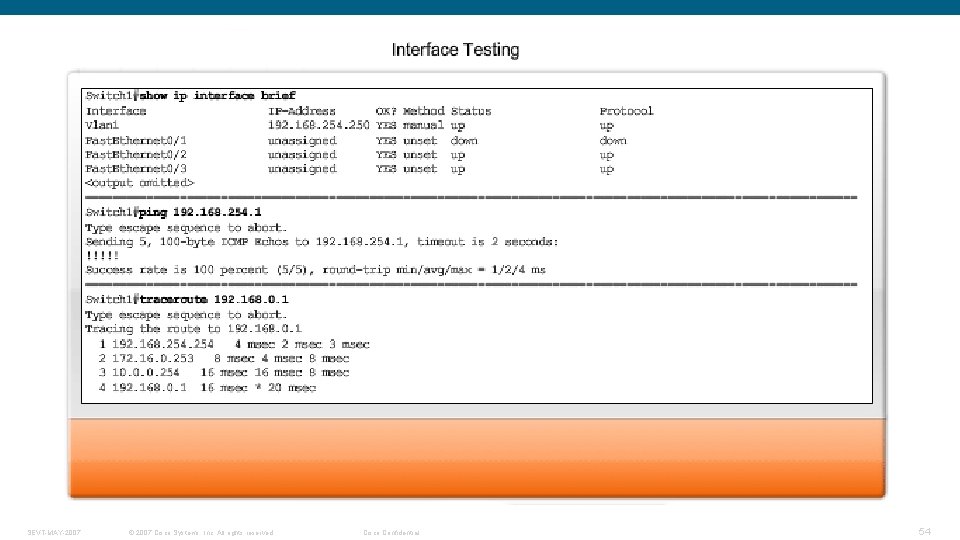
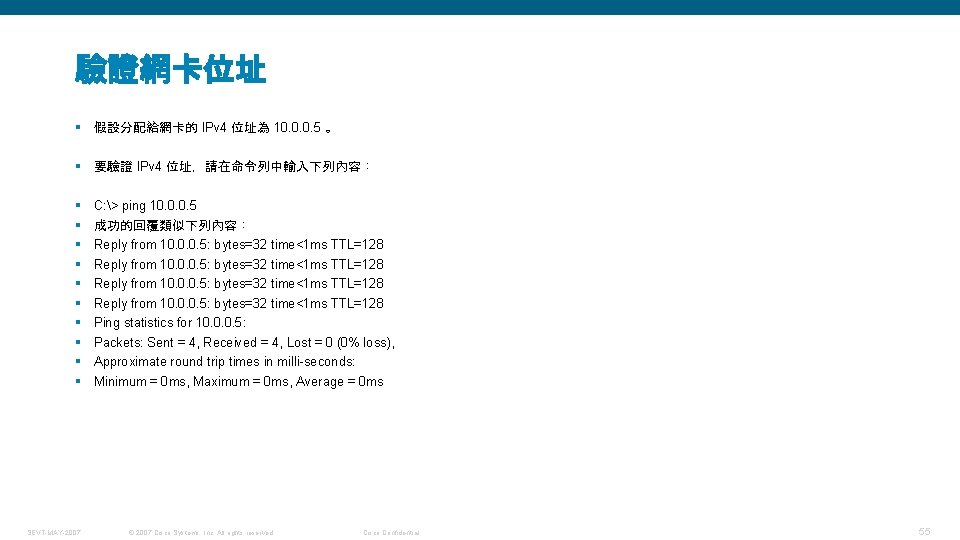
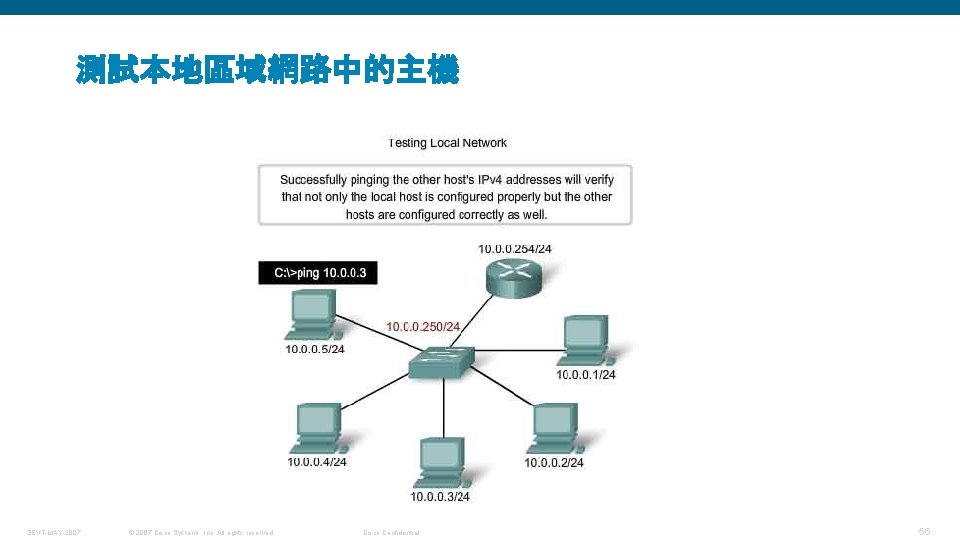
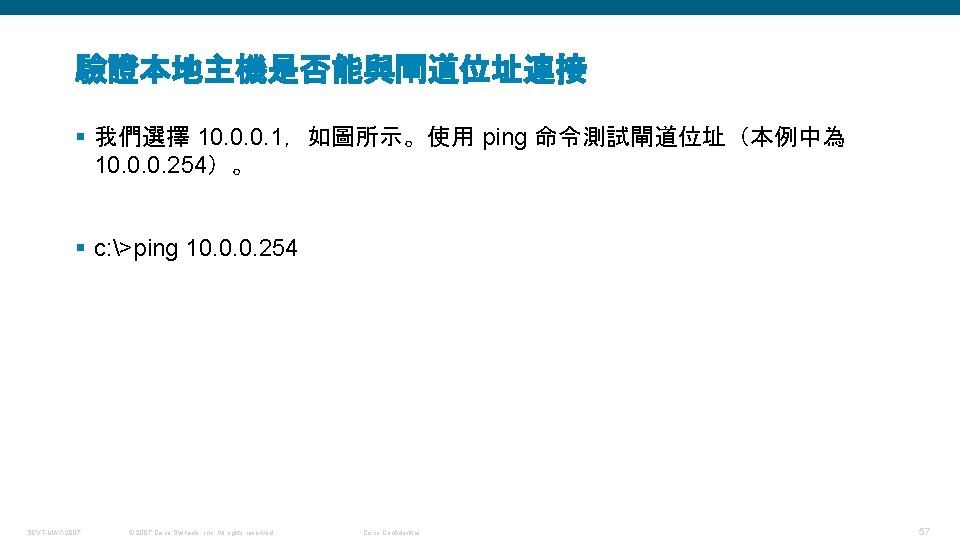
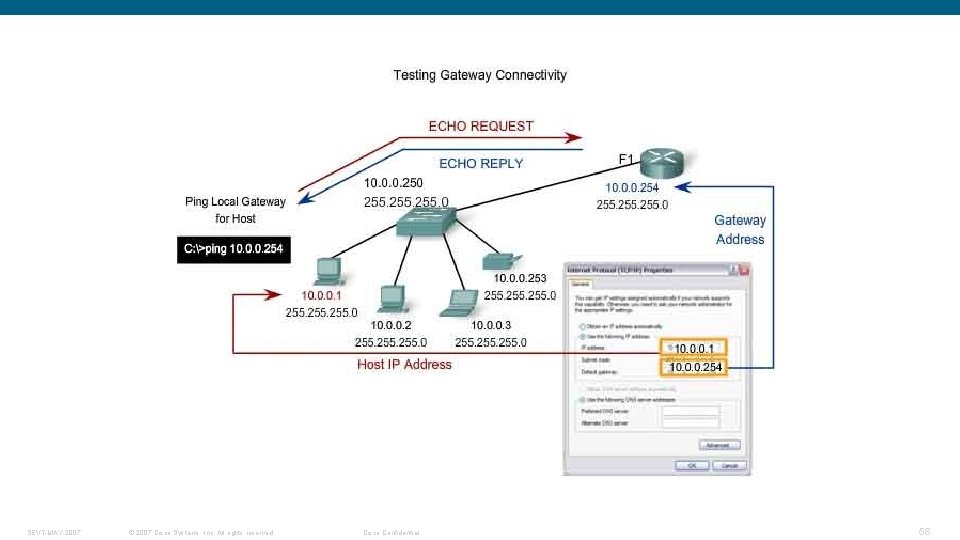
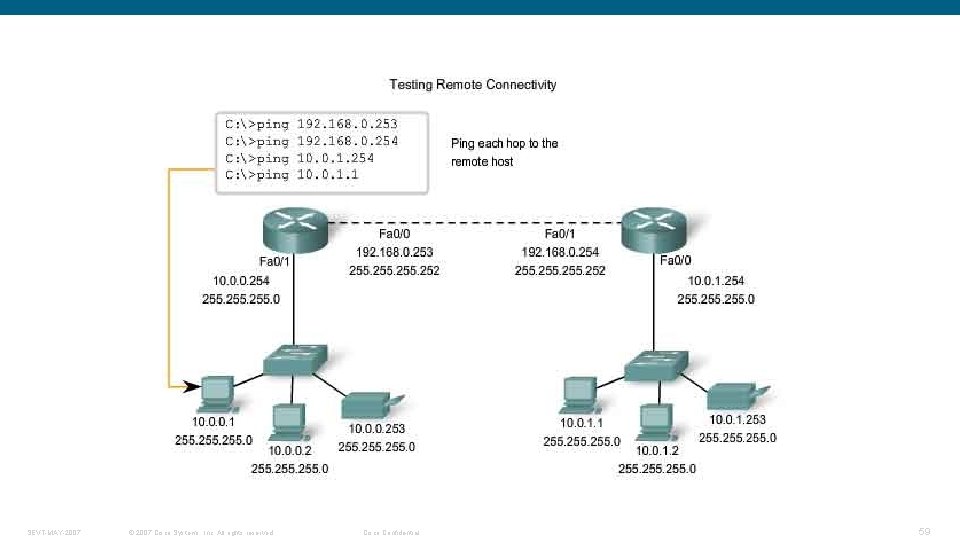
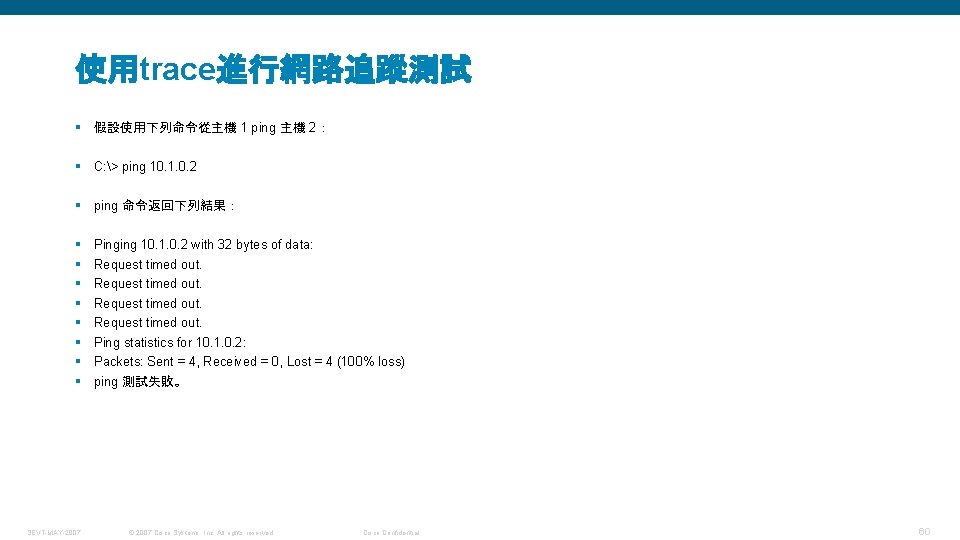
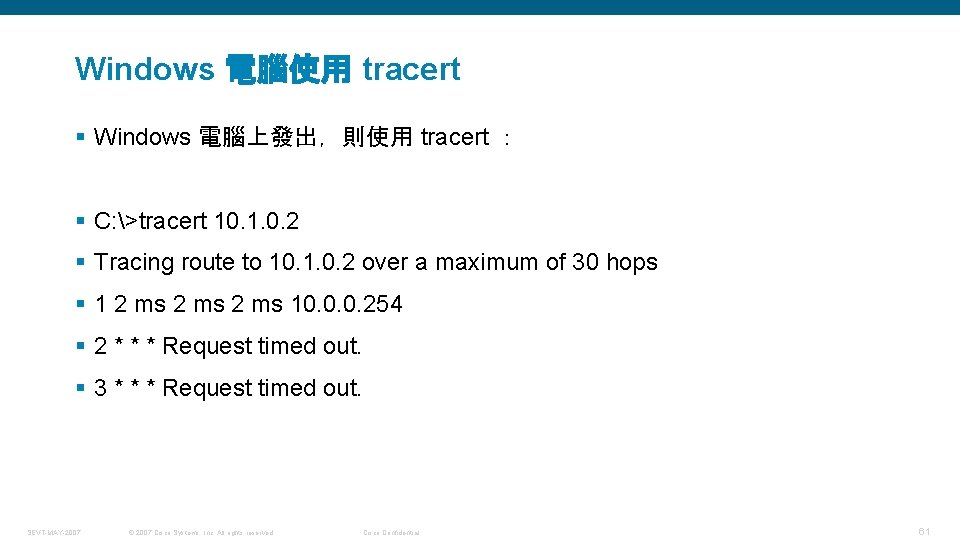
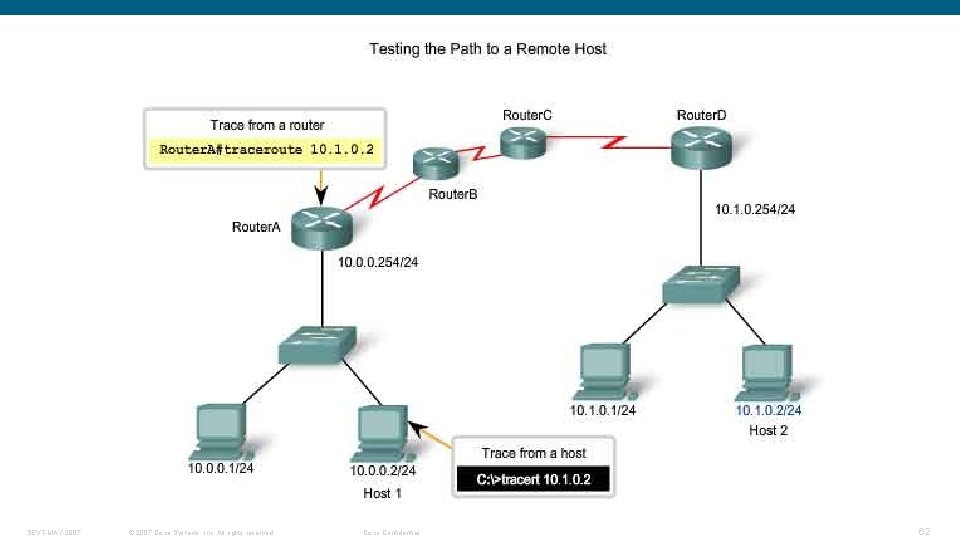
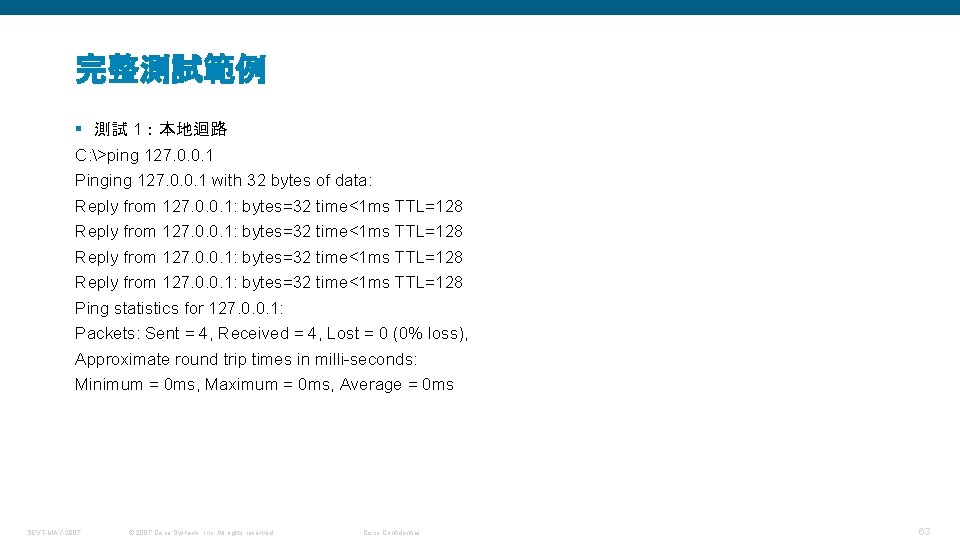
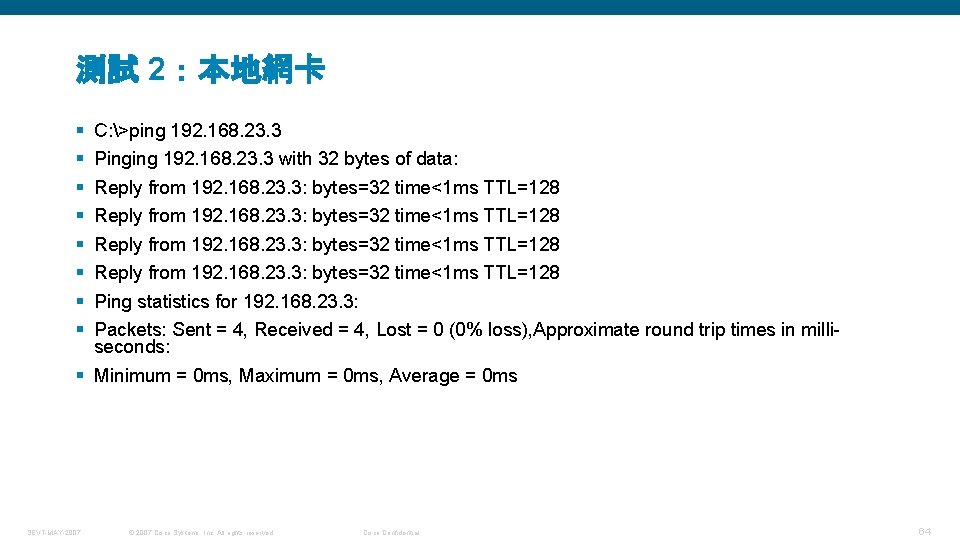
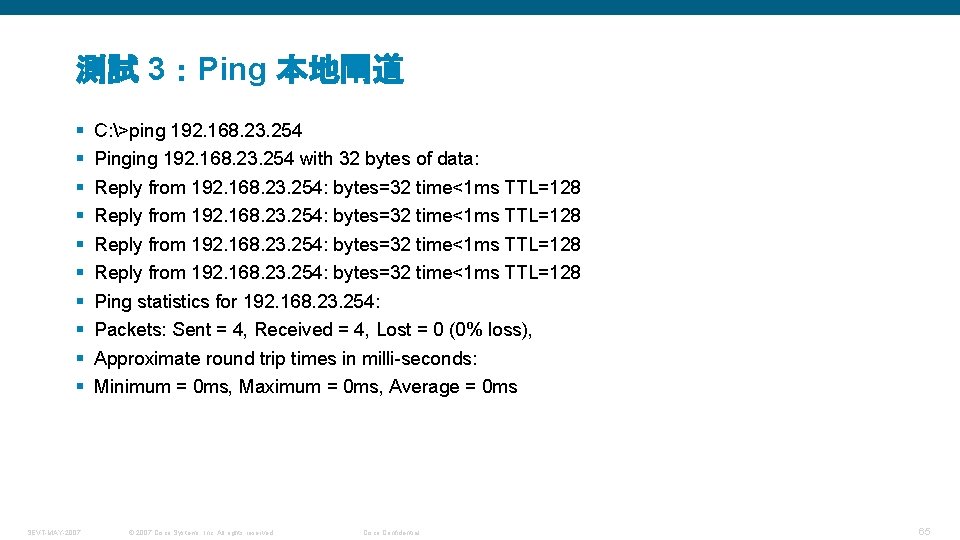
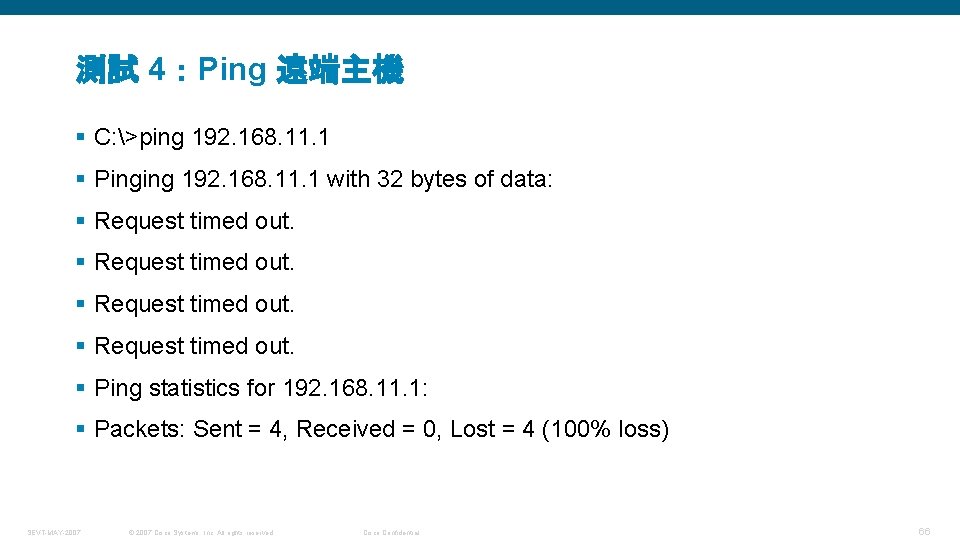
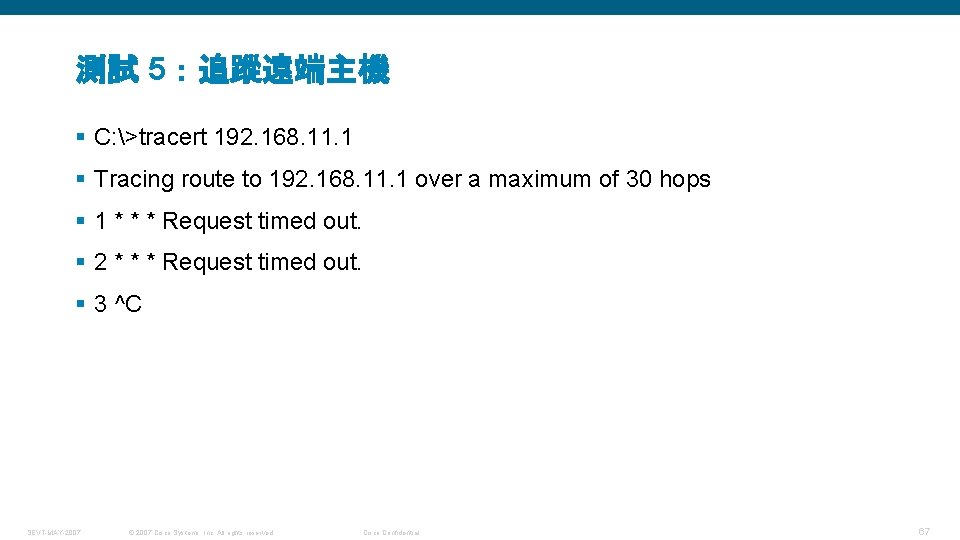
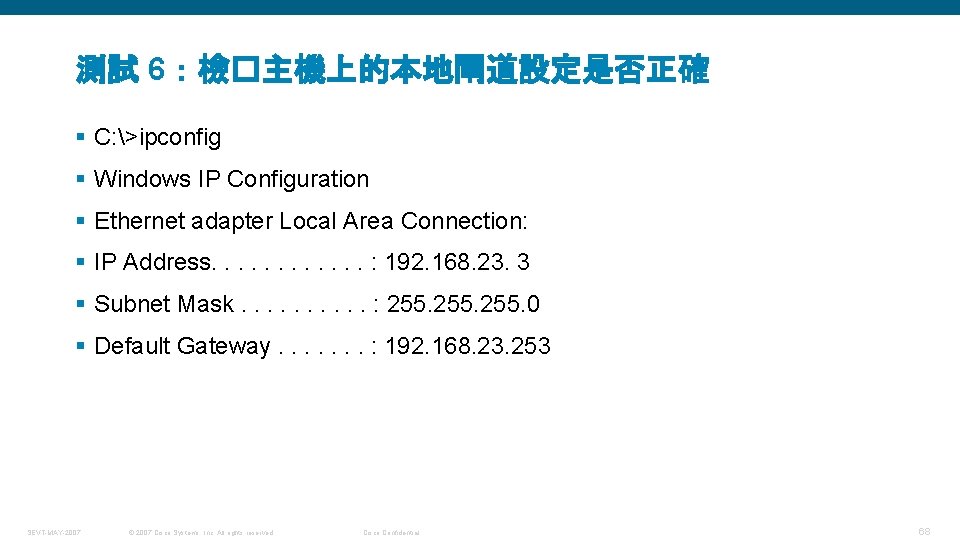
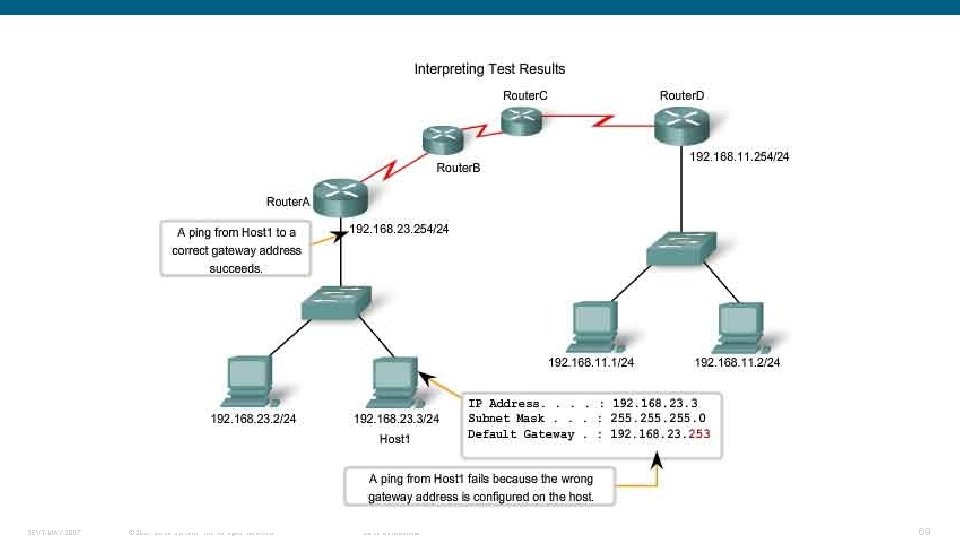
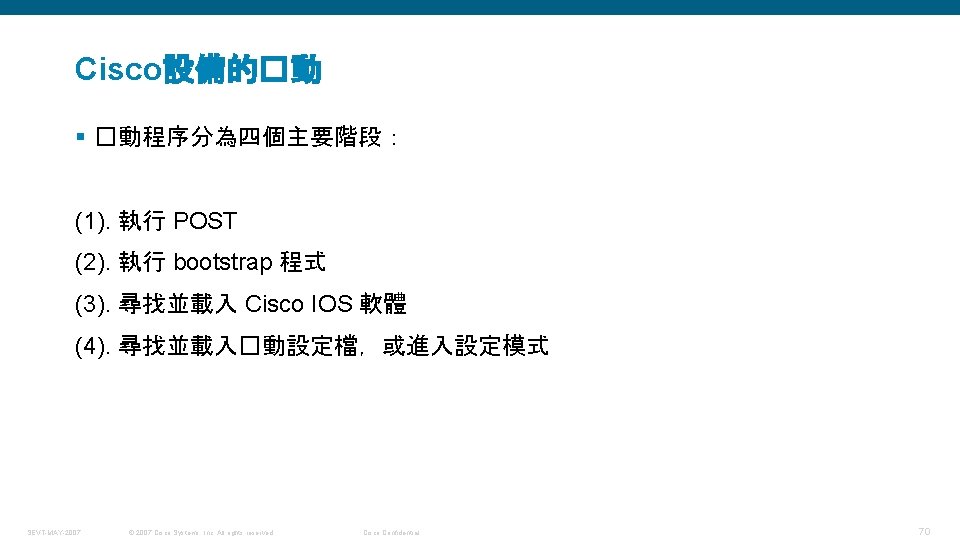
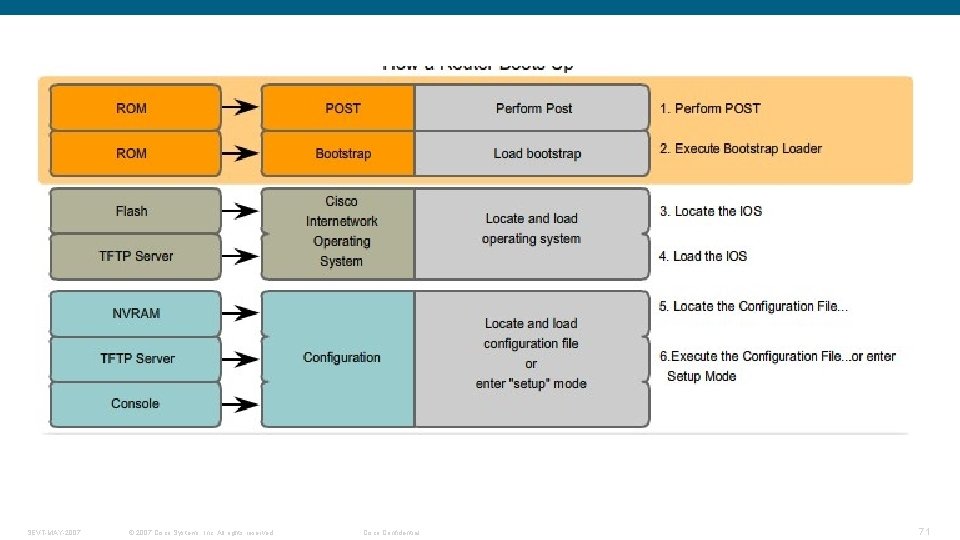
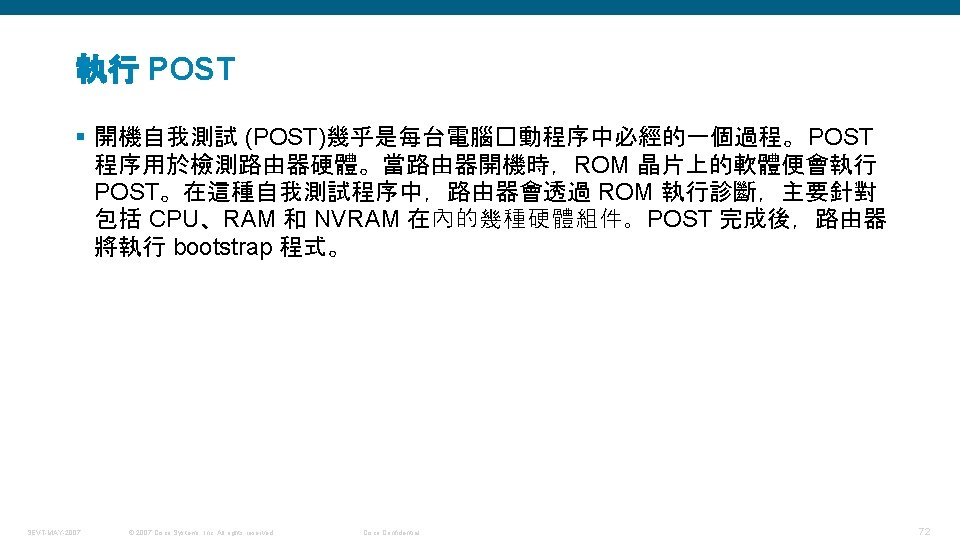
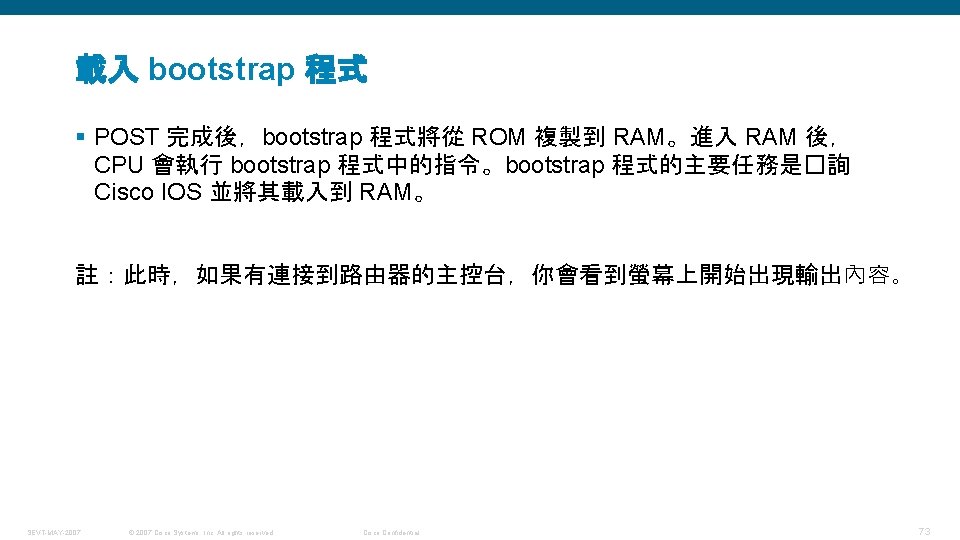
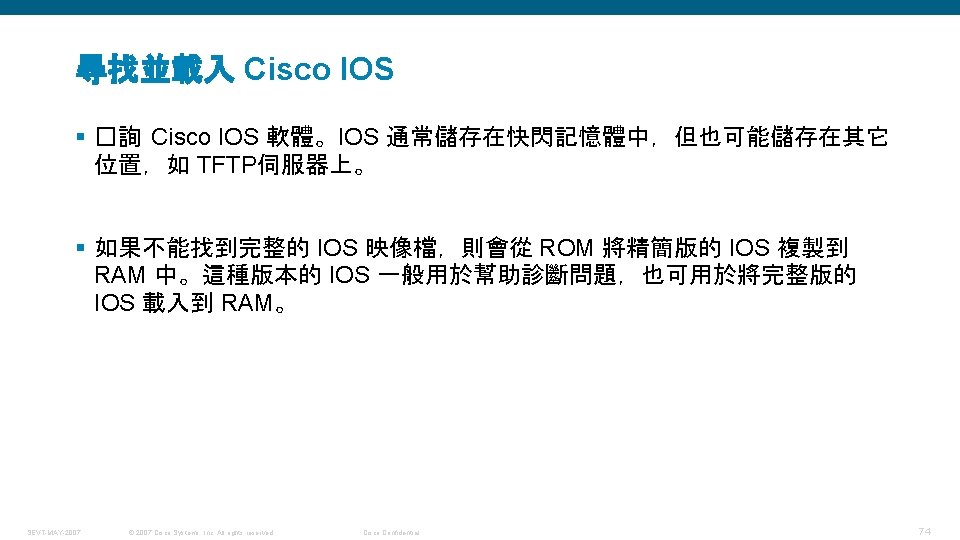
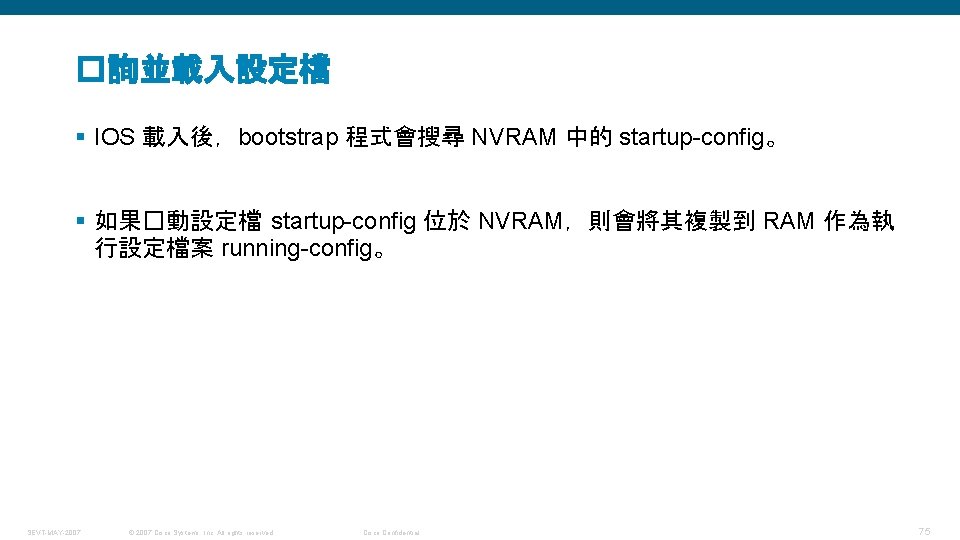
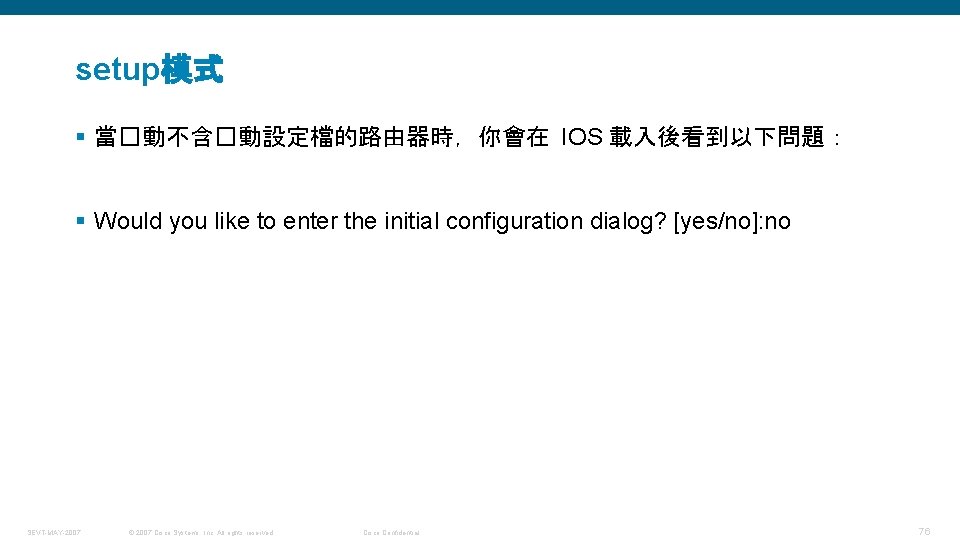
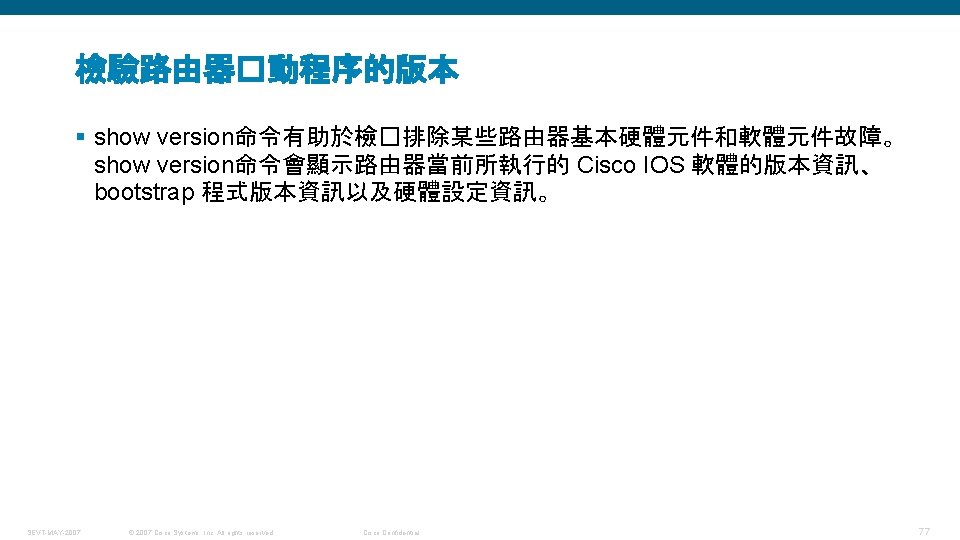
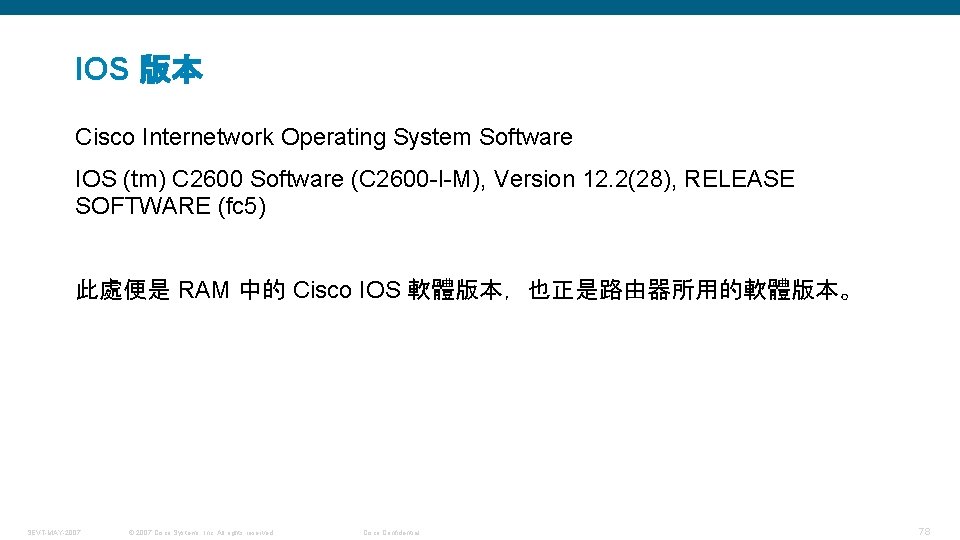
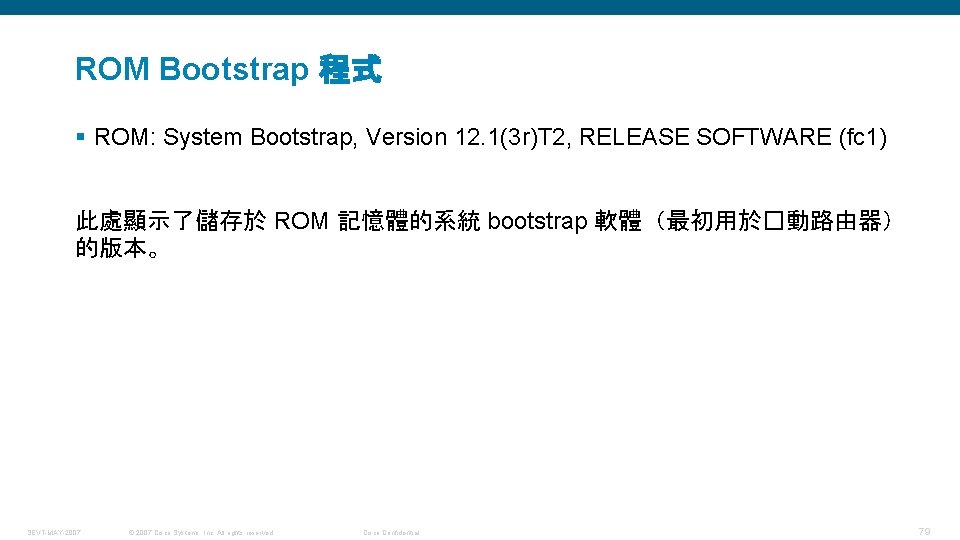
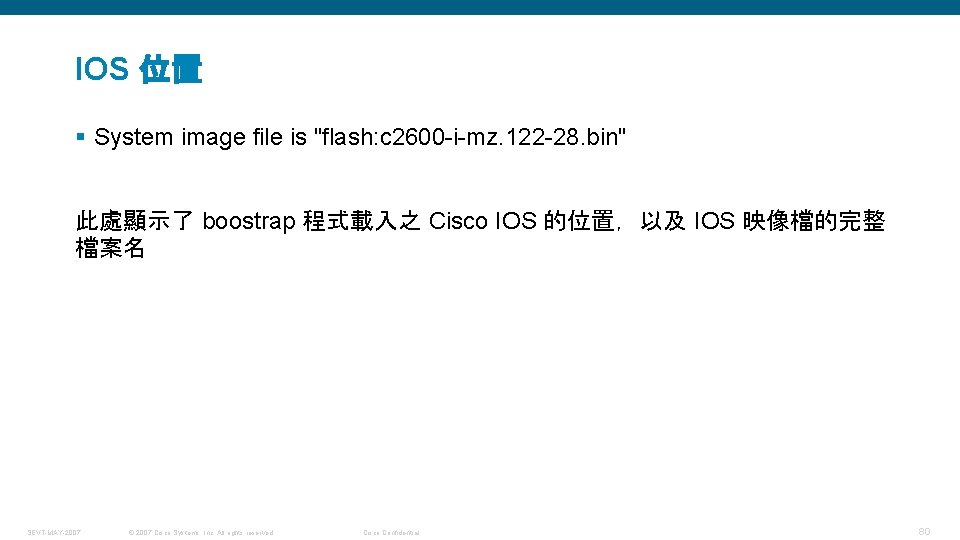
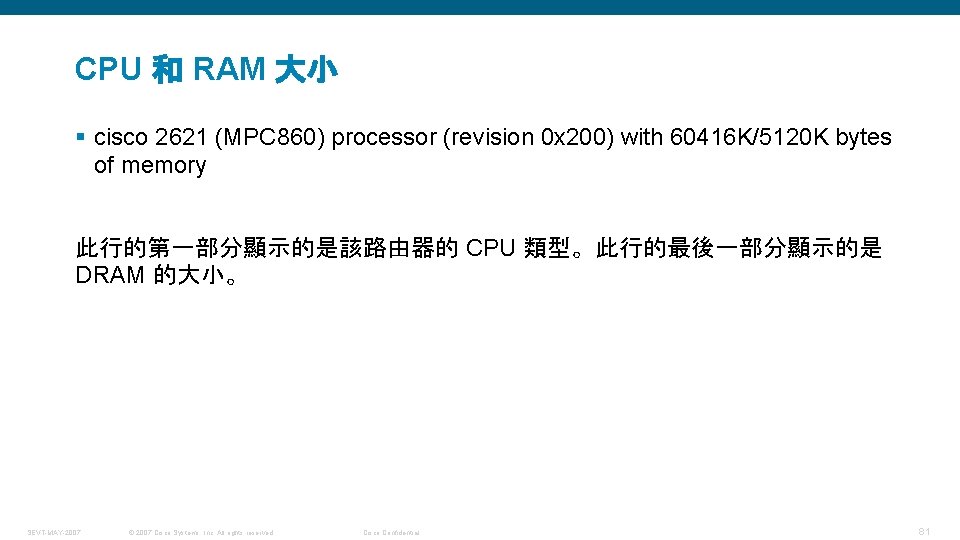
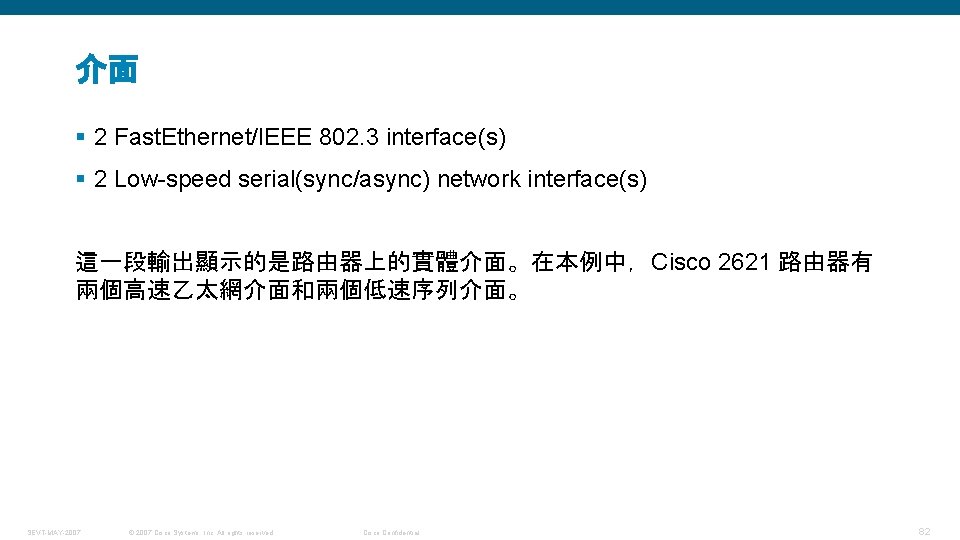
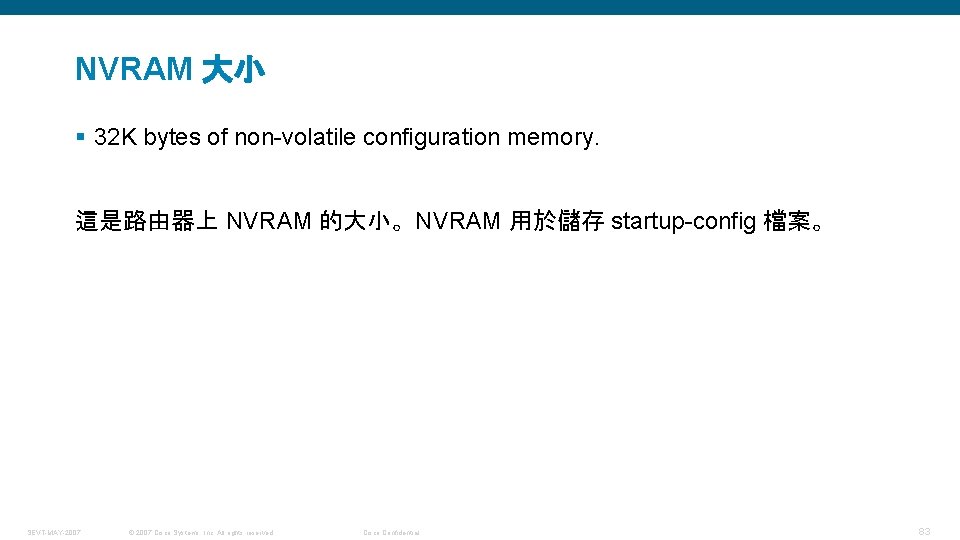
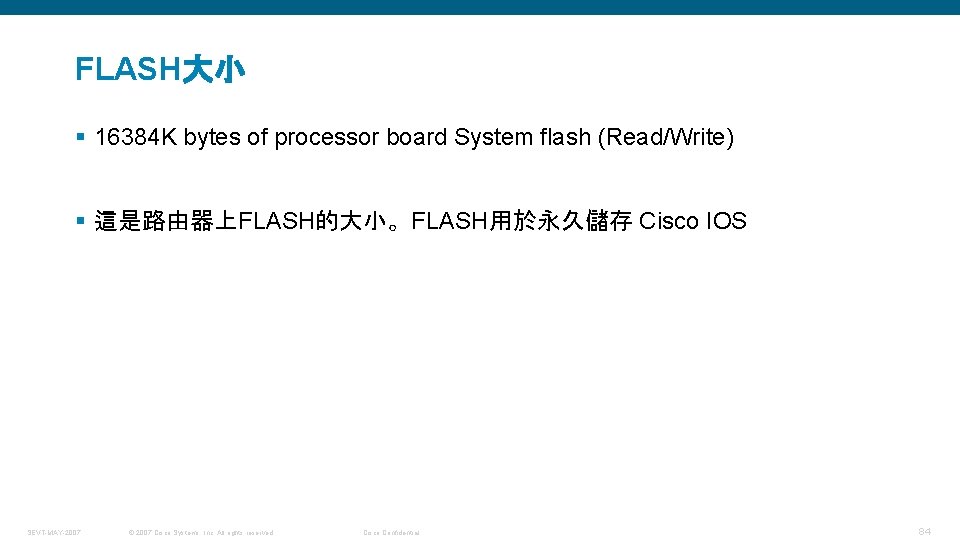
- Slides: 84
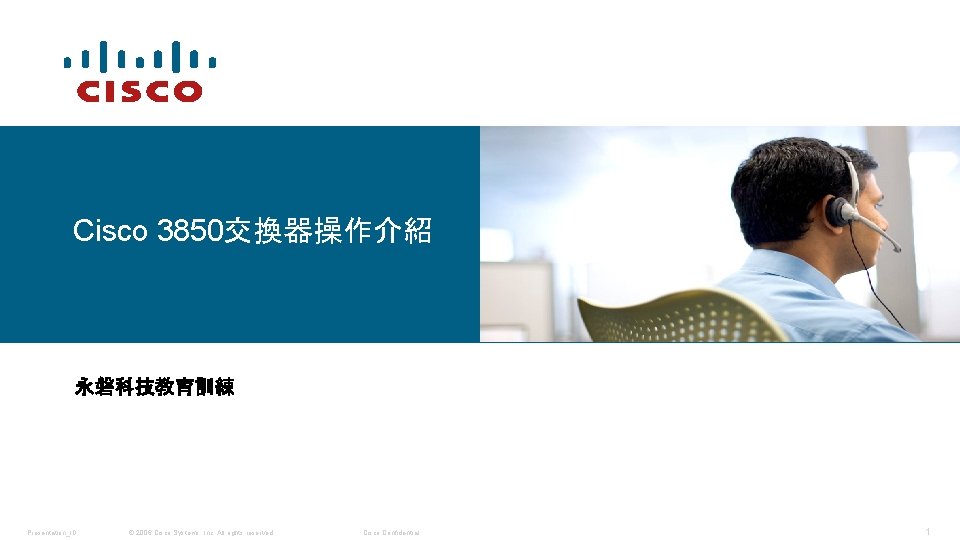
Cisco 3850交換器操作介紹 永磐科技教育訓練 Presentation_ID © 2006 Cisco Systems, Inc. All rights reserved. Cisco Confidential 1

硬體燈號 SEVT-MAY-2007 © 2007 Cisco Systems, Inc. All rights reserved. Cisco Confidential 2
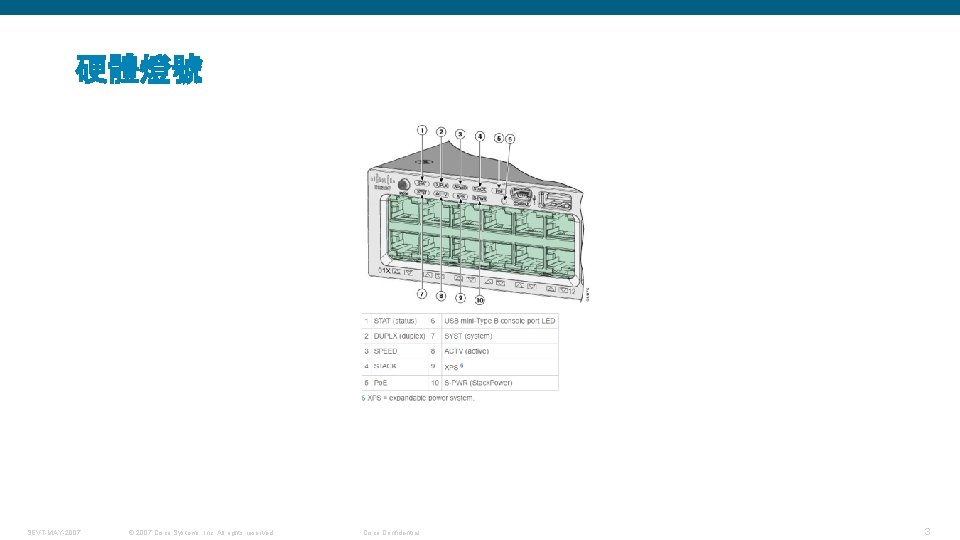
硬體燈號 SEVT-MAY-2007 © 2007 Cisco Systems, Inc. All rights reserved. Cisco Confidential 3
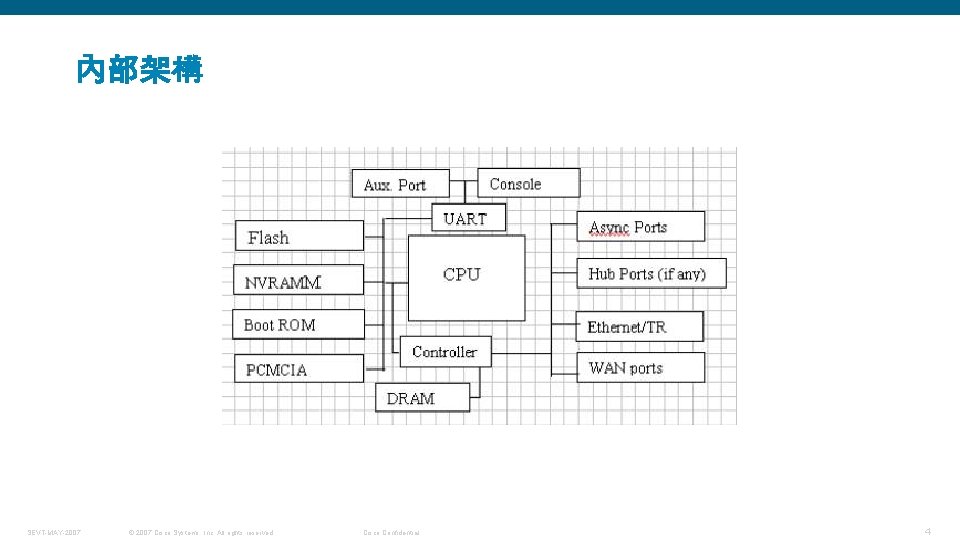
內部架構 SEVT-MAY-2007 © 2007 Cisco Systems, Inc. All rights reserved. Cisco Confidential 4
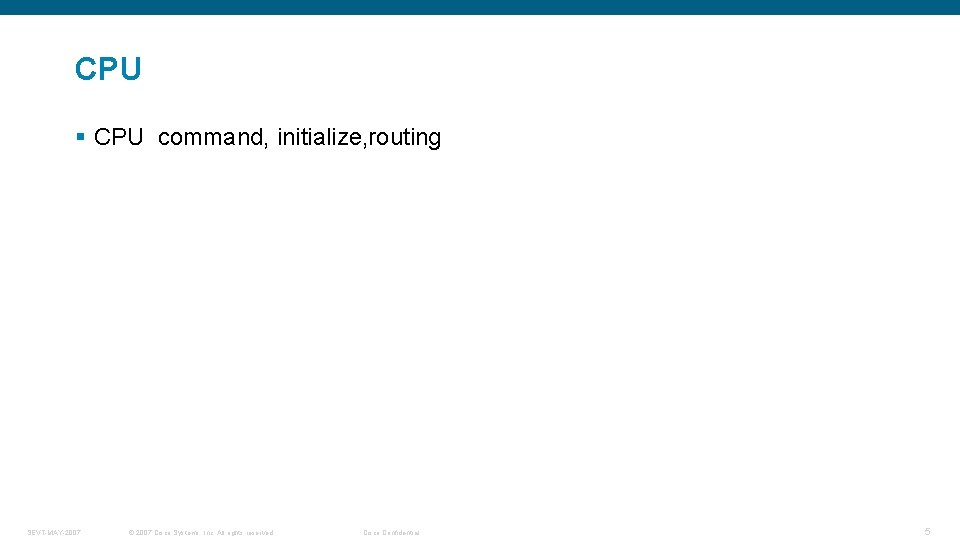
CPU § CPU command, initialize, routing SEVT-MAY-2007 © 2007 Cisco Systems, Inc. All rights reserved. Cisco Confidential 5
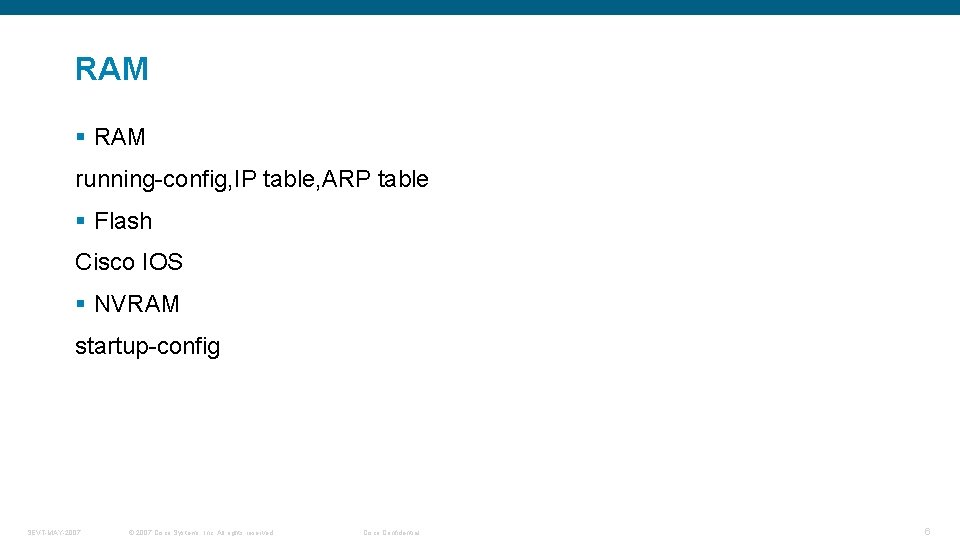
RAM § RAM running-config, IP table, ARP table § Flash Cisco IOS § NVRAM startup-config SEVT-MAY-2007 © 2007 Cisco Systems, Inc. All rights reserved. Cisco Confidential 6
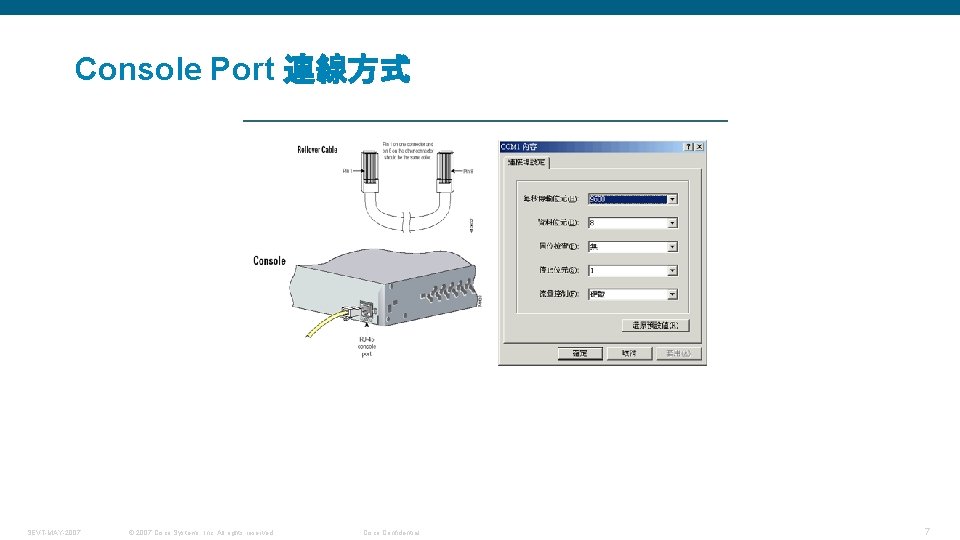
Console Port 連線方式 SEVT-MAY-2007 © 2007 Cisco Systems, Inc. All rights reserved. Cisco Confidential 7
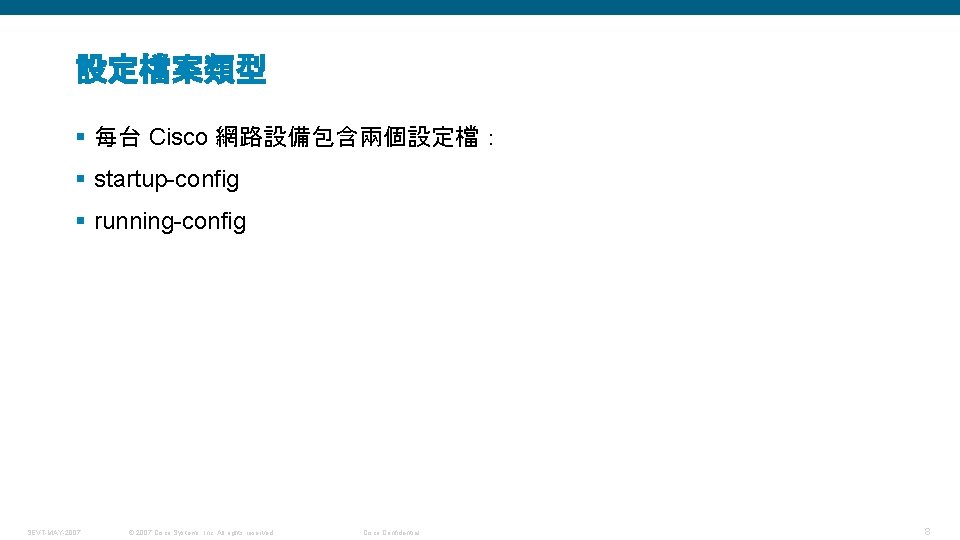
設定檔案類型 § 每台 Cisco 網路設備包含兩個設定檔: § startup-config § running-config SEVT-MAY-2007 © 2007 Cisco Systems, Inc. All rights reserved. Cisco Confidential 8
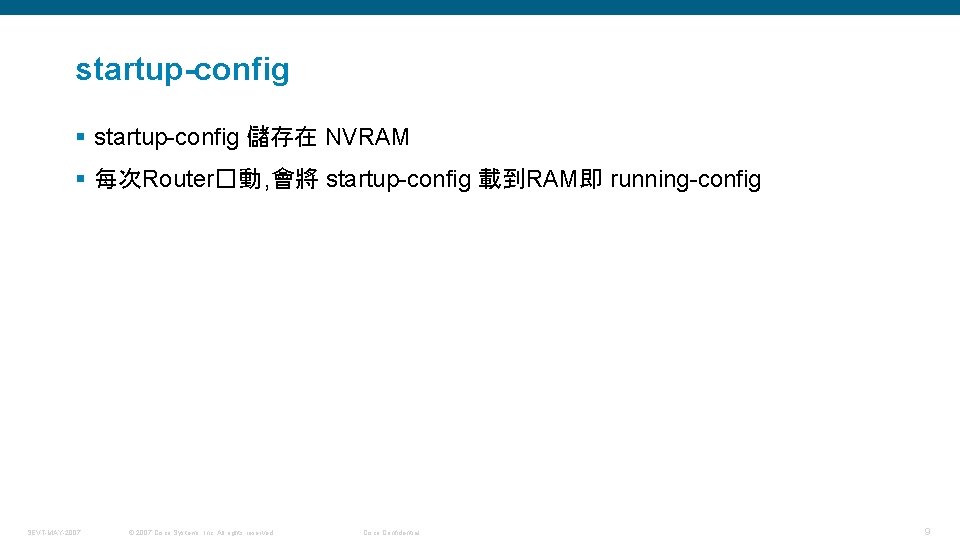
startup-config § startup-config 儲存在 NVRAM § 每次Router�動 , 會將 startup-config 載到RAM即 running-config SEVT-MAY-2007 © 2007 Cisco Systems, Inc. All rights reserved. Cisco Confidential 9
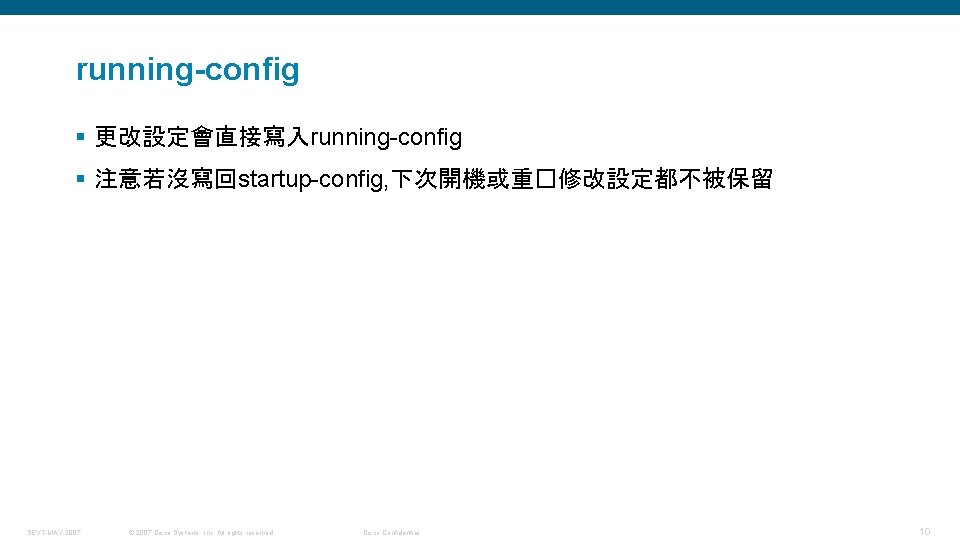
running-config § 更改設定會直接寫入running-config § 注意若沒寫回startup-config, 下次開機或重�修改設定都不被保留 SEVT-MAY-2007 © 2007 Cisco Systems, Inc. All rights reserved. Cisco Confidential 10
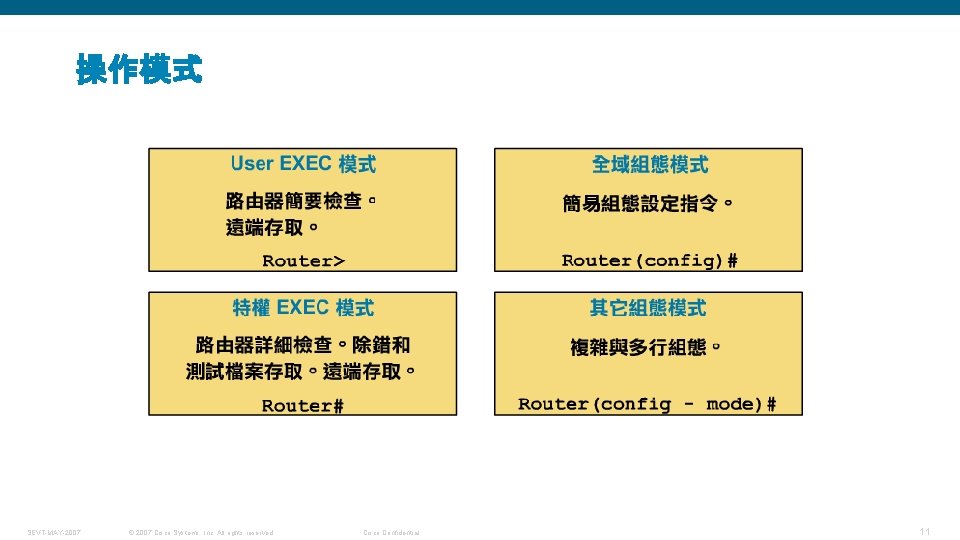
操作模式 SEVT-MAY-2007 © 2007 Cisco Systems, Inc. All rights reserved. Cisco Confidential 11
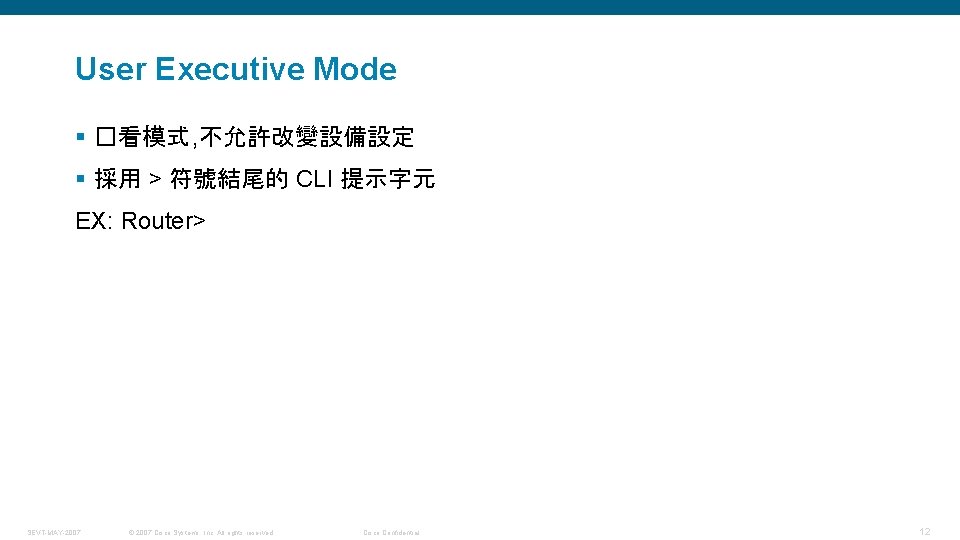
User Executive Mode § �看模式 , 不允許改變設備設定 § 採用 > 符號結尾的 CLI 提示字元 EX: Router> SEVT-MAY-2007 © 2007 Cisco Systems, Inc. All rights reserved. Cisco Confidential 12
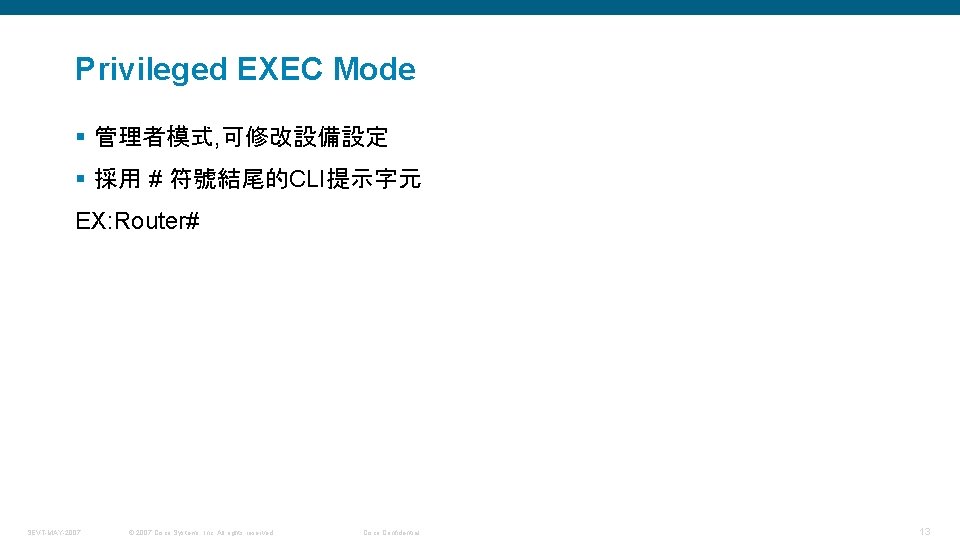
Privileged EXEC Mode § 管理者模式, 可修改設備設定 § 採用 # 符號結尾的CLI提示字元 EX: Router# SEVT-MAY-2007 © 2007 Cisco Systems, Inc. All rights reserved. Cisco Confidential 13
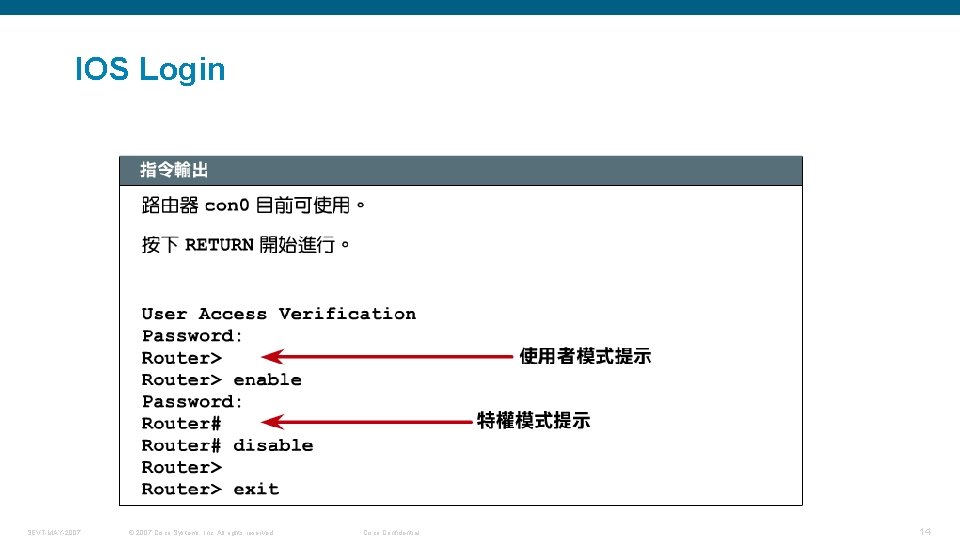
IOS Login SEVT-MAY-2007 © 2007 Cisco Systems, Inc. All rights reserved. Cisco Confidential 14
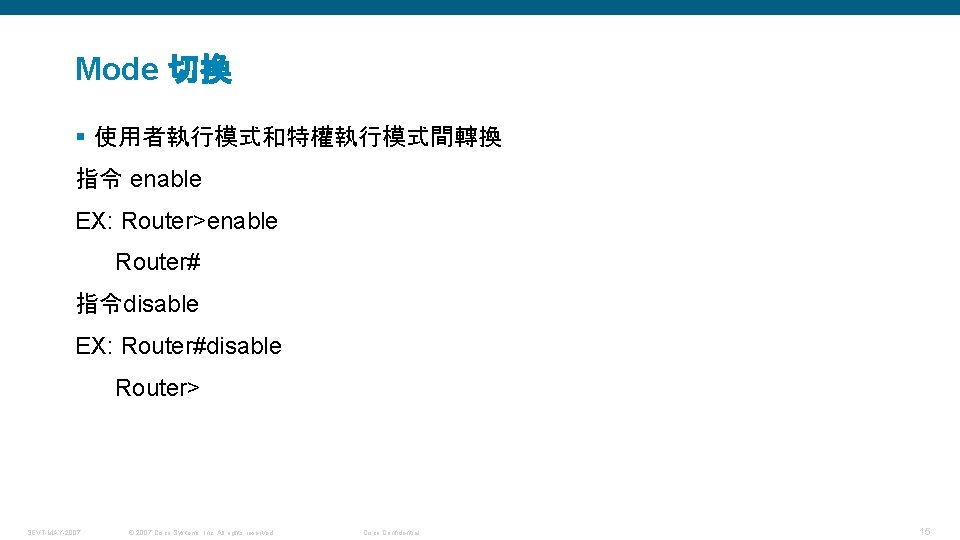
Mode 切換 § 使用者執行模式和特權執行模式間轉換 指令 enable EX: Router>enable Router# 指令disable EX: Router#disable Router> SEVT-MAY-2007 © 2007 Cisco Systems, Inc. All rights reserved. Cisco Confidential 15
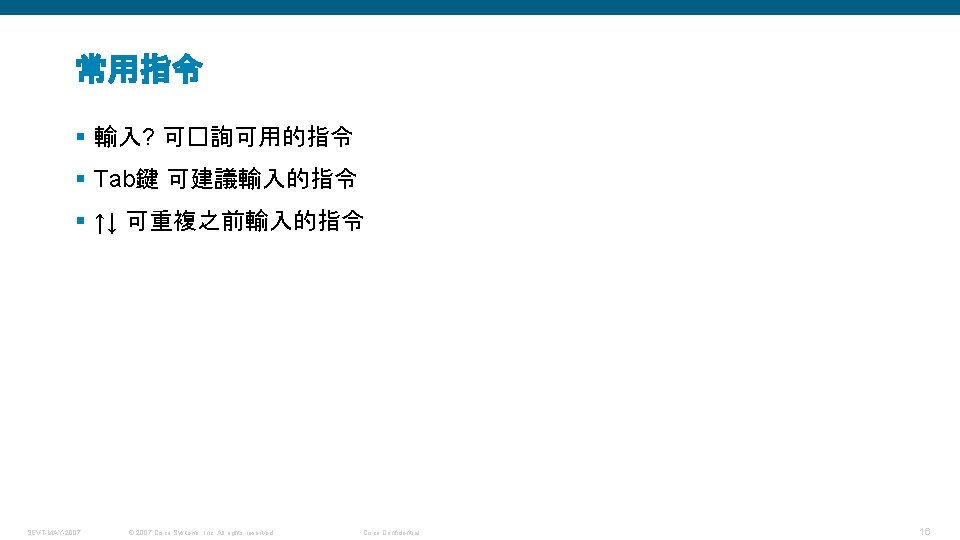
常用指令 § 輸入? 可�詢可用的指令 § Tab鍵 可建議輸入的指令 § ↑↓ 可重複之前輸入的指令 SEVT-MAY-2007 © 2007 Cisco Systems, Inc. All rights reserved. Cisco Confidential 16
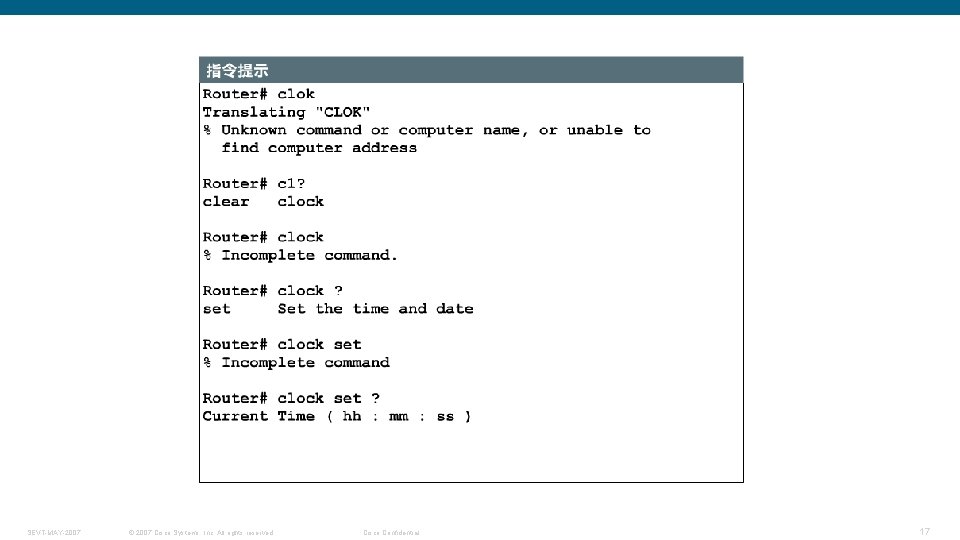
SEVT-MAY-2007 © 2007 Cisco Systems, Inc. All rights reserved. Cisco Confidential 17
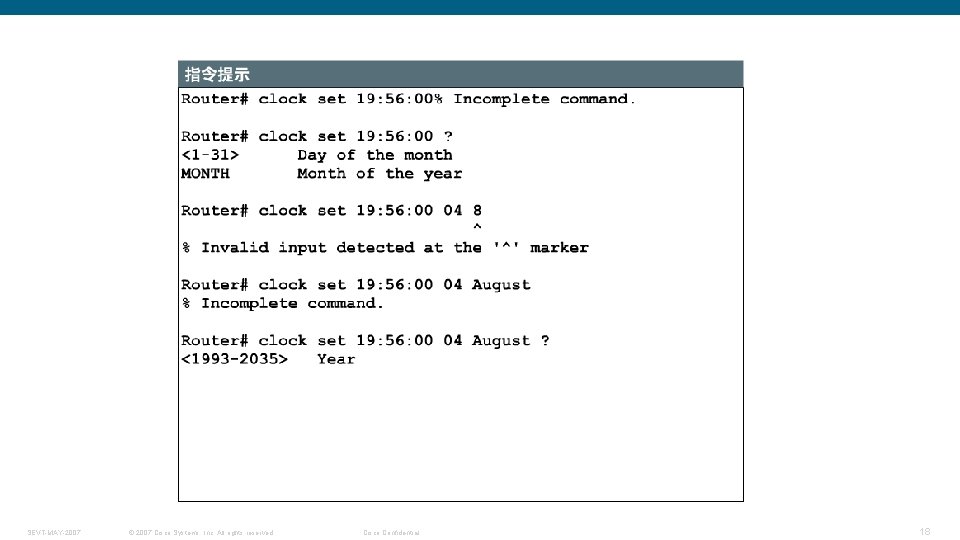
SEVT-MAY-2007 © 2007 Cisco Systems, Inc. All rights reserved. Cisco Confidential 18
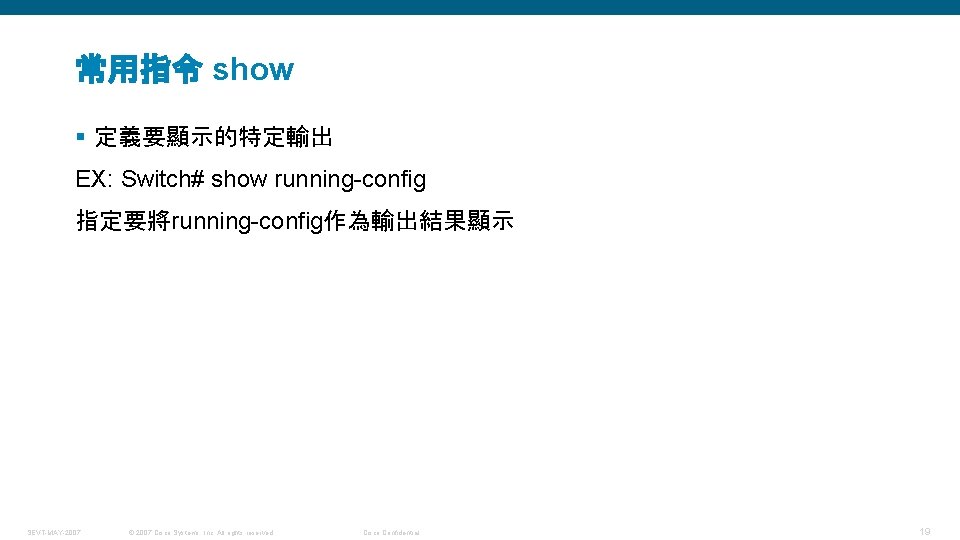
常用指令 show § 定義要顯示的特定輸出 EX: Switch# show running-config 指定要將running-config作為輸出結果顯示 SEVT-MAY-2007 © 2007 Cisco Systems, Inc. All rights reserved. Cisco Confidential 19
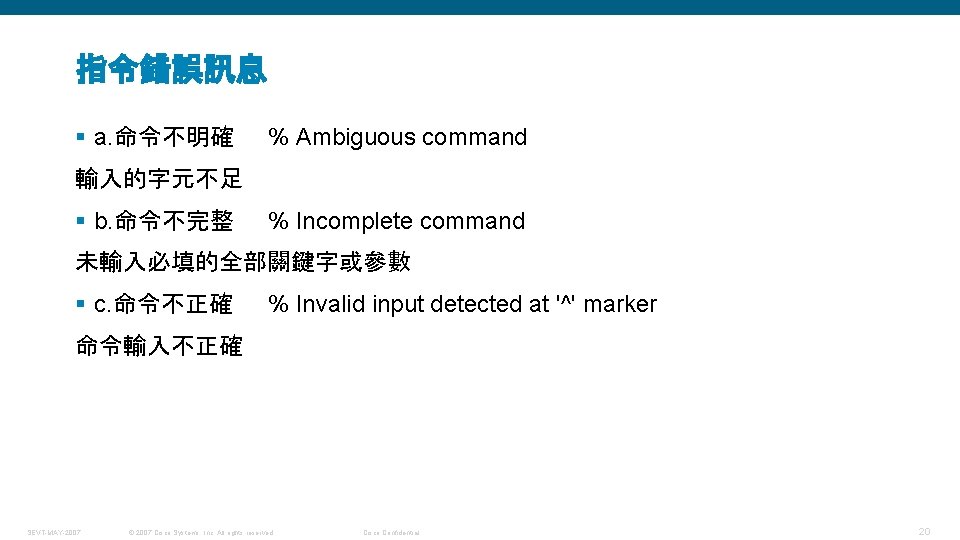
指令錯誤訊息 § a. 命令不明確 % Ambiguous command 輸入的字元不足 § b. 命令不完整 % Incomplete command 未輸入必填的全部關鍵字或參數 § c. 命令不正確 % Invalid input detected at '^' marker 命令輸入不正確 SEVT-MAY-2007 © 2007 Cisco Systems, Inc. All rights reserved. Cisco Confidential 20
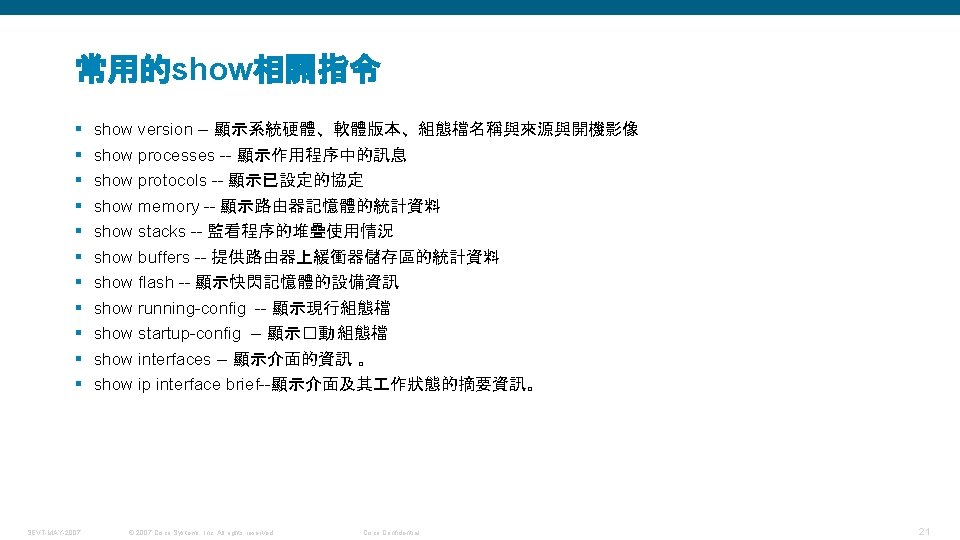
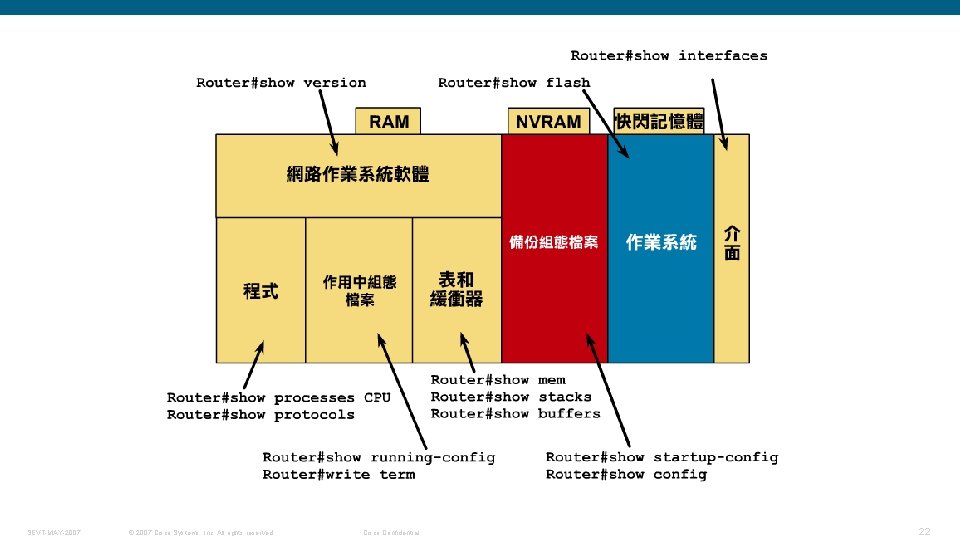
SEVT-MAY-2007 © 2007 Cisco Systems, Inc. All rights reserved. Cisco Confidential 22
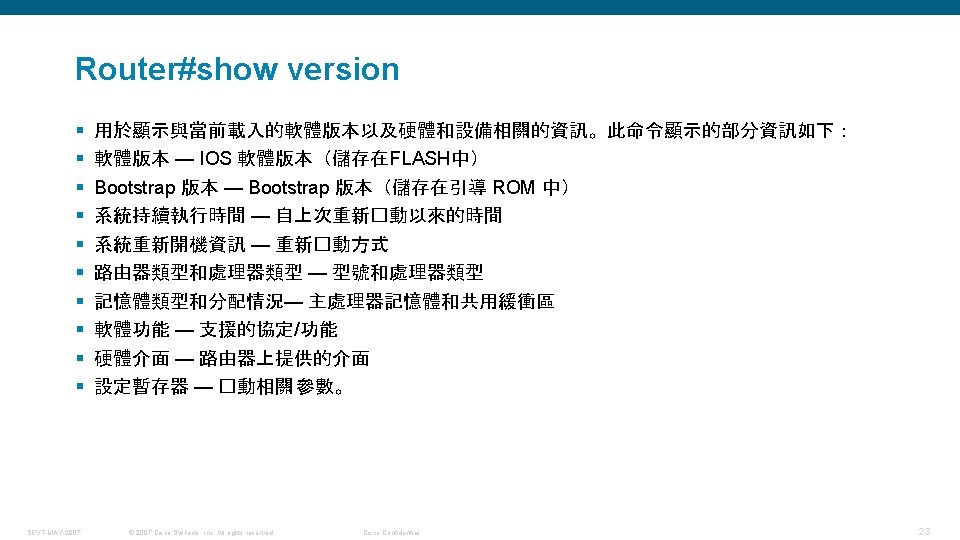
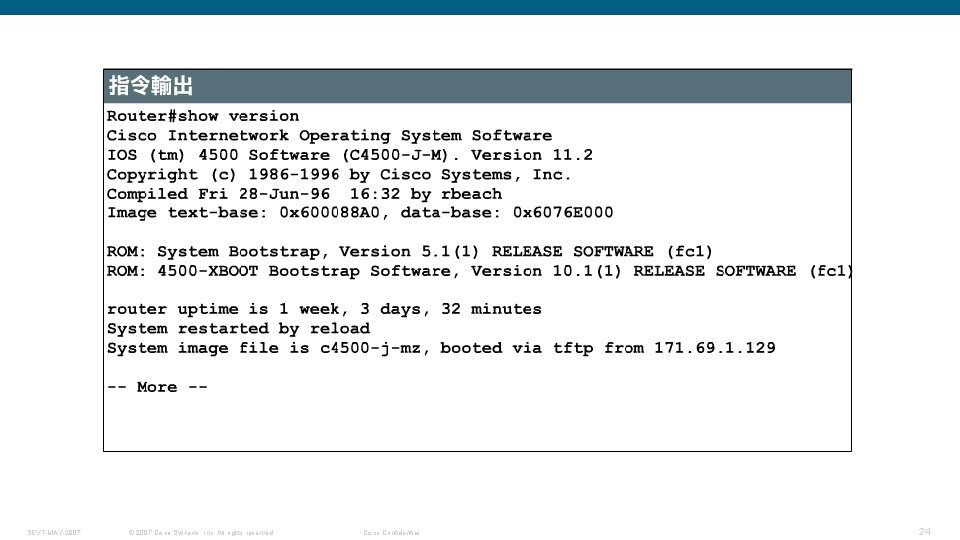
SEVT-MAY-2007 © 2007 Cisco Systems, Inc. All rights reserved. Cisco Confidential 24
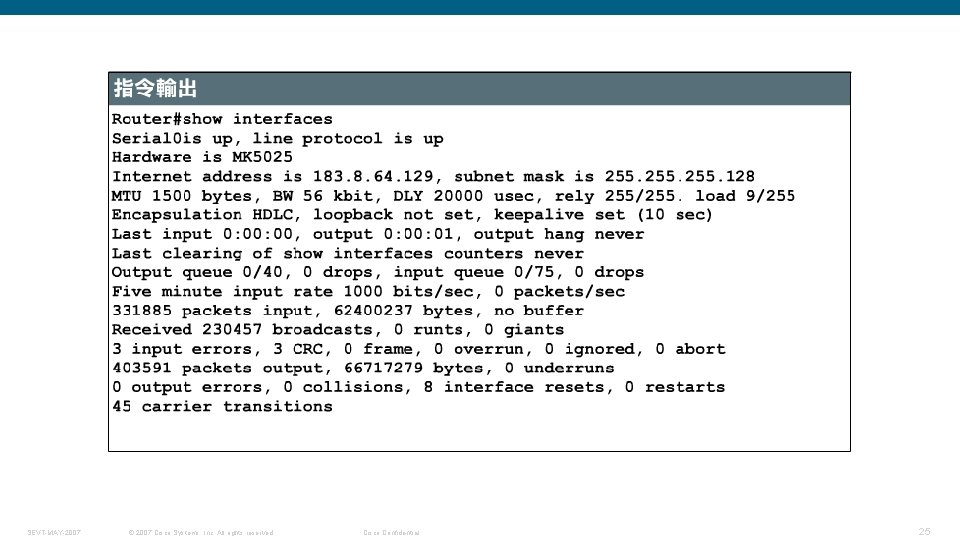
SEVT-MAY-2007 © 2007 Cisco Systems, Inc. All rights reserved. Cisco Confidential 25
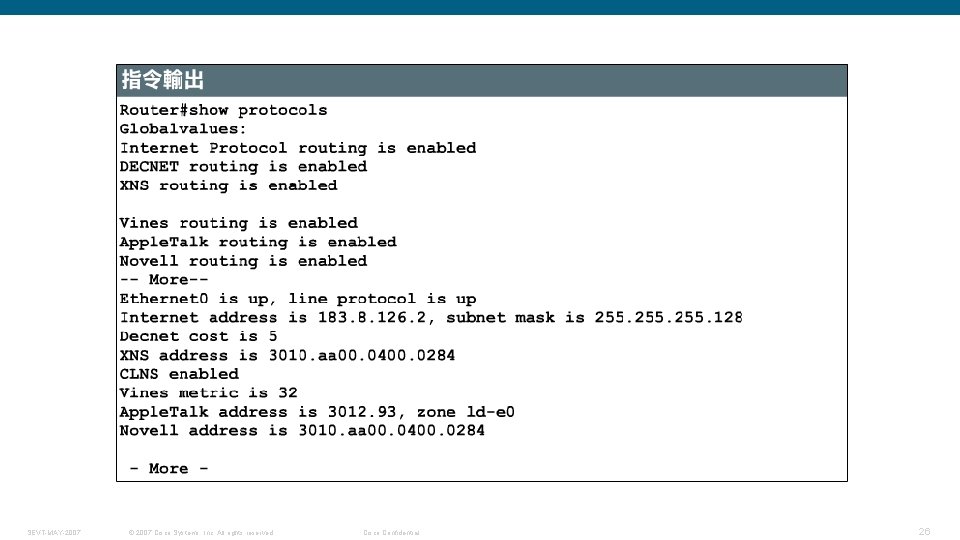
SEVT-MAY-2007 © 2007 Cisco Systems, Inc. All rights reserved. Cisco Confidential 26
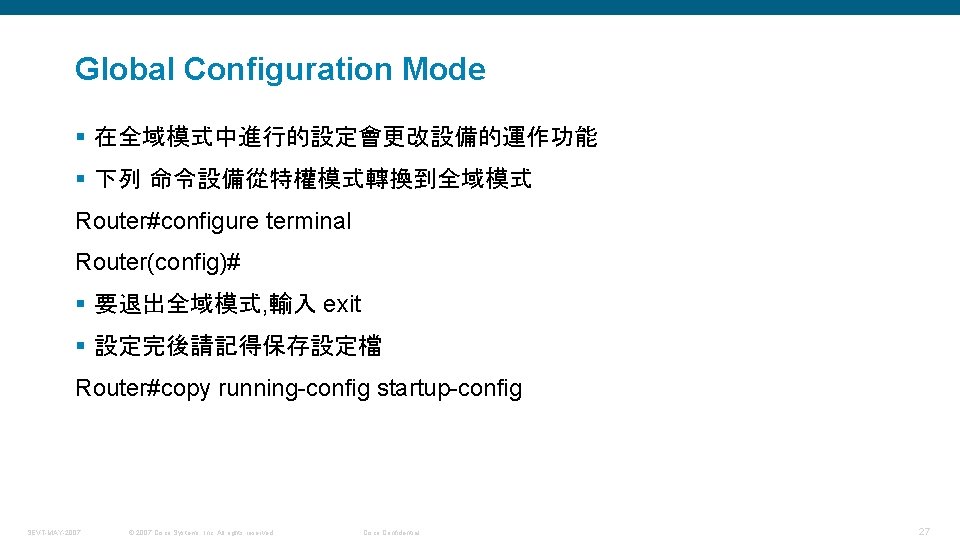
Global Configuration Mode § 在全域模式中進行的設定會更改設備的運作功能 § 下列 命令設備從特權模式轉換到全域模式 Router#configure terminal Router(config)# § 要退出全域模式, 輸入 exit § 設定完後請記得保存設定檔 Router#copy running-config startup-config SEVT-MAY-2007 © 2007 Cisco Systems, Inc. All rights reserved. Cisco Confidential 27
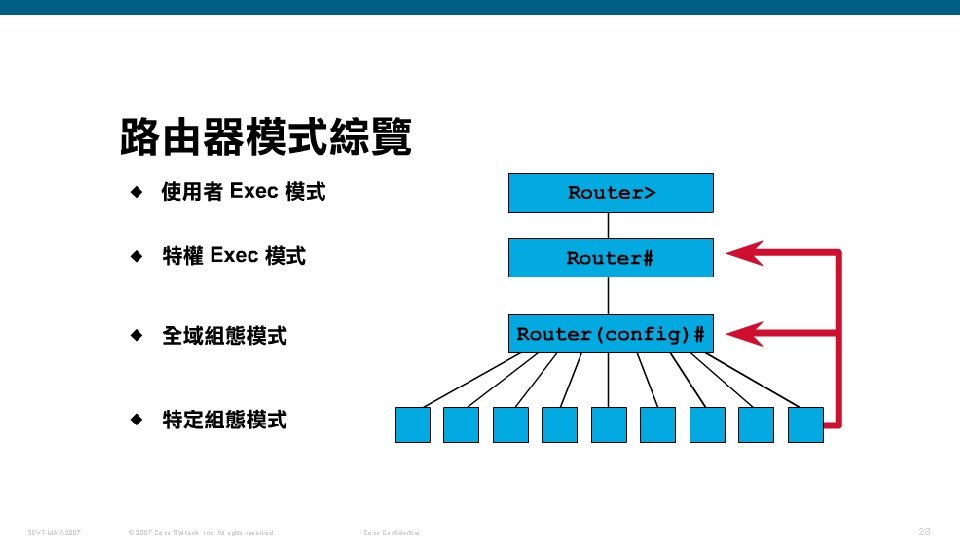
SEVT-MAY-2007 © 2007 Cisco Systems, Inc. All rights reserved. Cisco Confidential 28
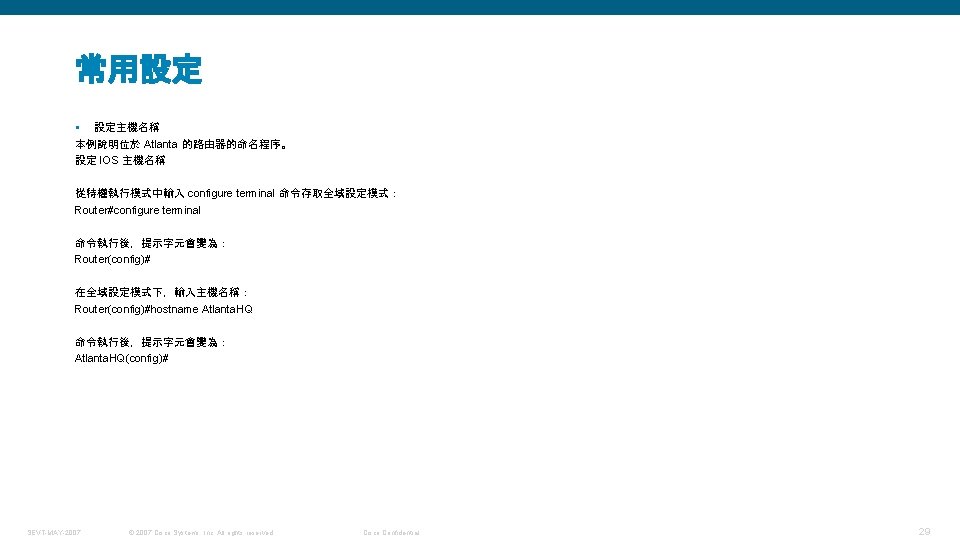
常用設定 § 設定主機名稱 本例說明位於 Atlanta 的路由器的命名程序。 設定 IOS 主機名稱 從特權執行模式中輸入 configure terminal 命令存取全域設定模式: Router#configure terminal 命令執行後,提示字元會變為: Router(config)# 在全域設定模式下,輸入主機名稱: Router(config)#hostname Atlanta. HQ 命令執行後,提示字元會變為: Atlanta. HQ(config)# SEVT-MAY-2007 © 2007 Cisco Systems, Inc. All rights reserved. Cisco Confidential 29
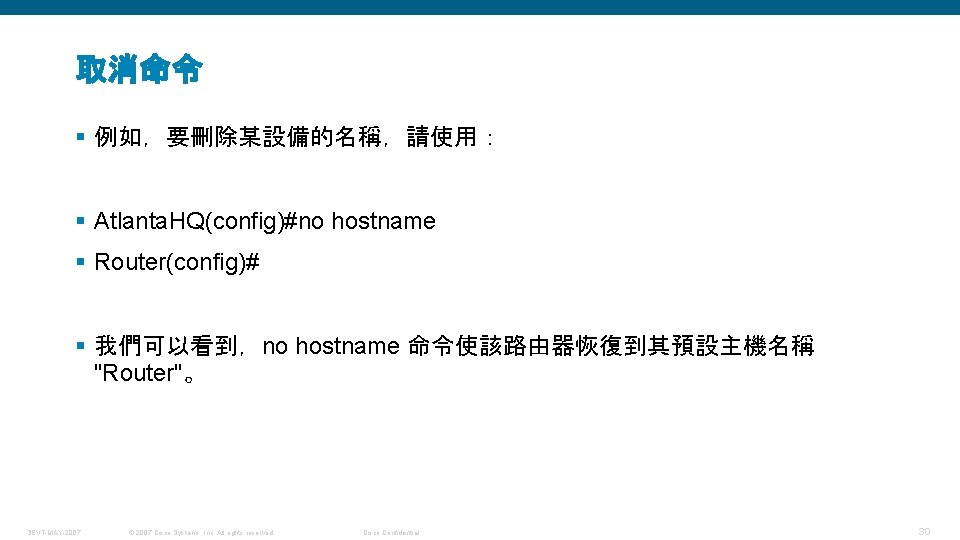
取消命令 § 例如,要刪除某設備的名稱,請使用: § Atlanta. HQ(config)#no hostname § Router(config)# § 我們可以看到,no hostname 命令使該路由器恢復到其預設主機名稱 "Router"。 SEVT-MAY-2007 © 2007 Cisco Systems, Inc. All rights reserved. Cisco Confidential 30
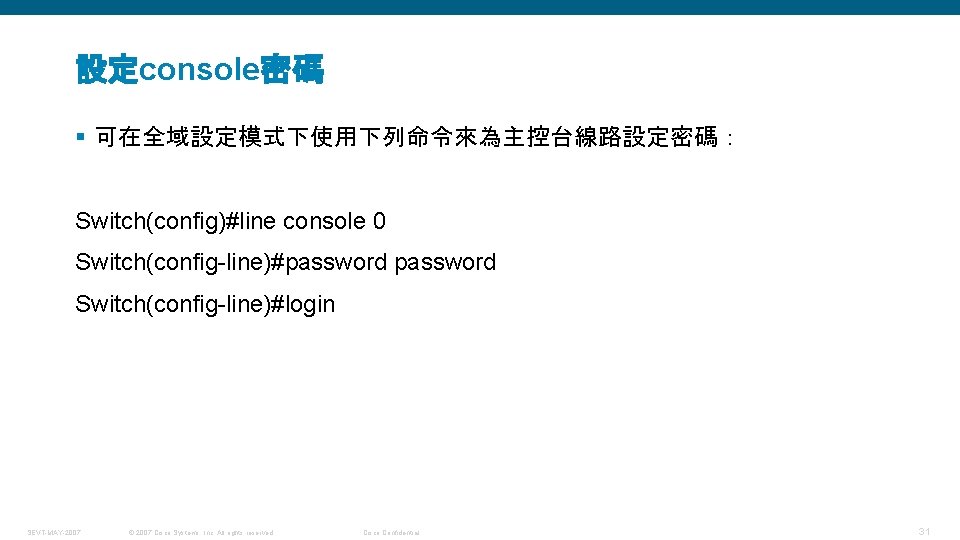
設定console密碼 § 可在全域設定模式下使用下列命令來為主控台線路設定密碼: Switch(config)#line console 0 Switch(config-line)#password Switch(config-line)#login SEVT-MAY-2007 © 2007 Cisco Systems, Inc. All rights reserved. Cisco Confidential 31
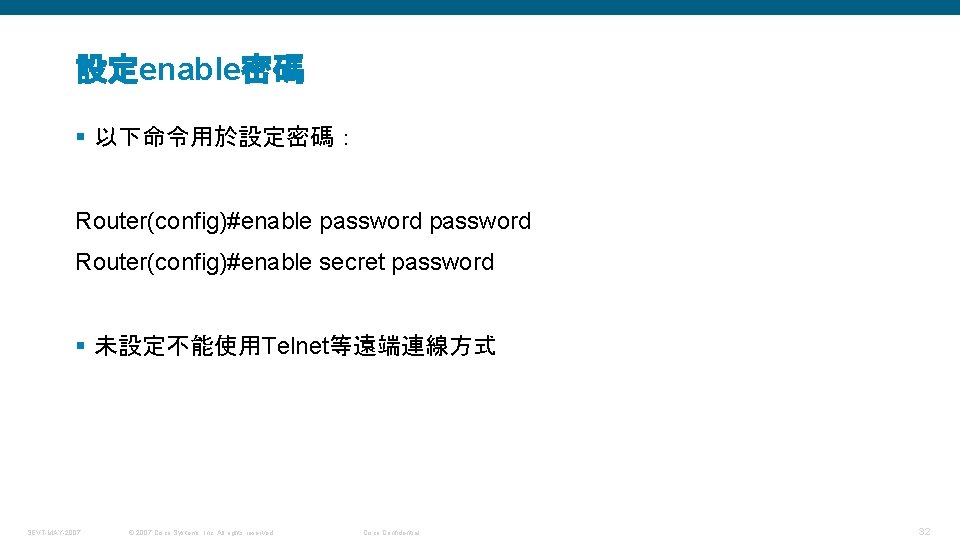
設定enable密碼 § 以下命令用於設定密碼: Router(config)#enable password Router(config)#enable secret password § 未設定不能使用Telnet等遠端連線方式 SEVT-MAY-2007 © 2007 Cisco Systems, Inc. All rights reserved. Cisco Confidential 32
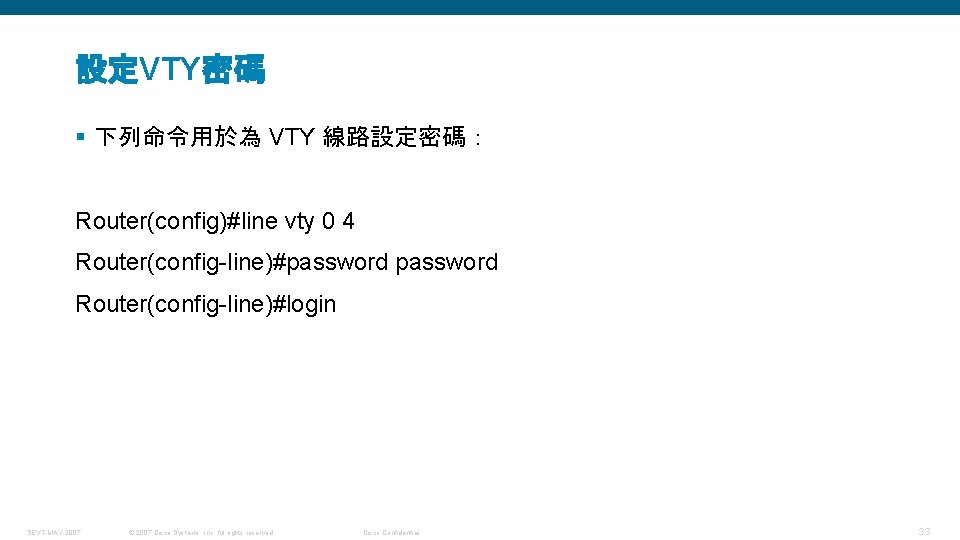
設定VTY密碼 § 下列命令用於為 VTY 線路設定密碼: Router(config)#line vty 0 4 Router(config-line)#password Router(config-line)#login SEVT-MAY-2007 © 2007 Cisco Systems, Inc. All rights reserved. Cisco Confidential 33
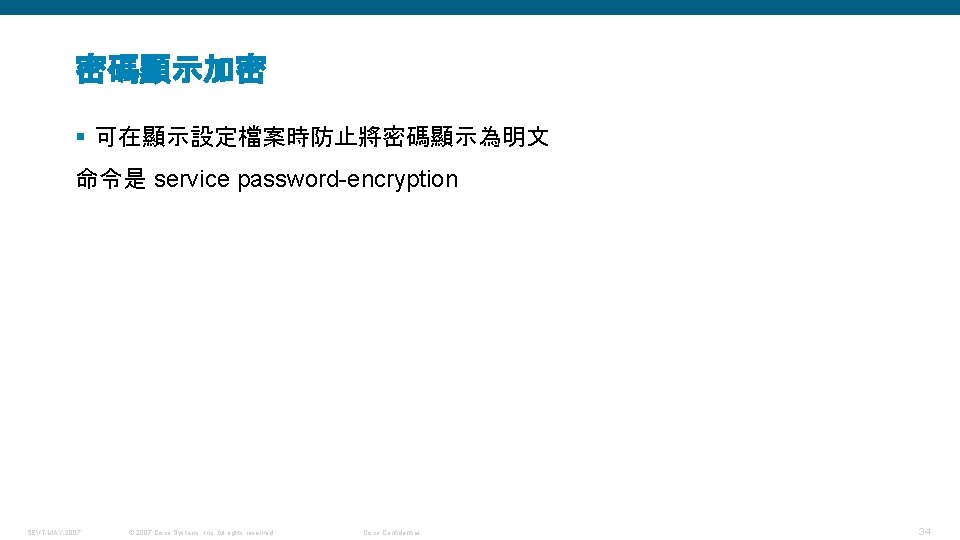
密碼顯示加密 § 可在顯示設定檔案時防止將密碼顯示為明文 命令是 service password-encryption SEVT-MAY-2007 © 2007 Cisco Systems, Inc. All rights reserved. Cisco Confidential 34
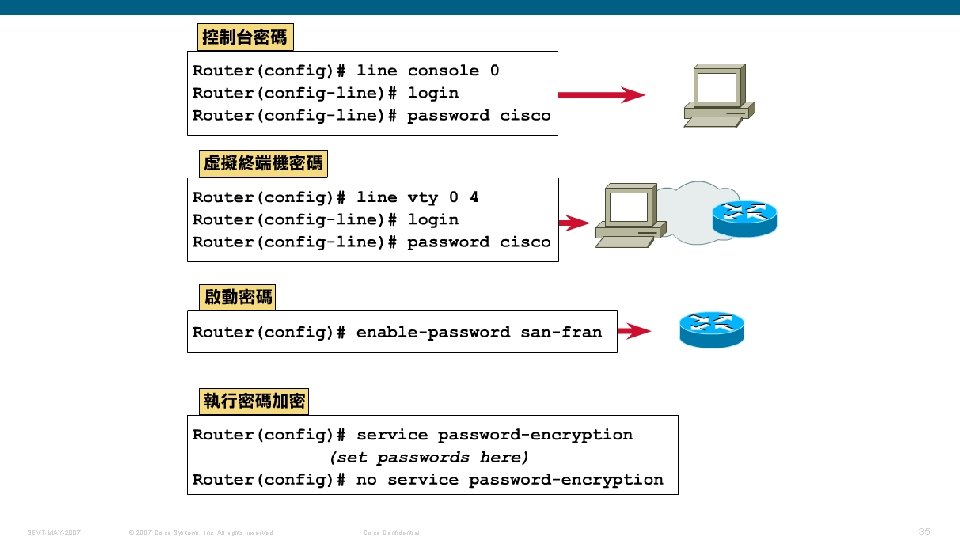
SEVT-MAY-2007 © 2007 Cisco Systems, Inc. All rights reserved. Cisco Confidential 35
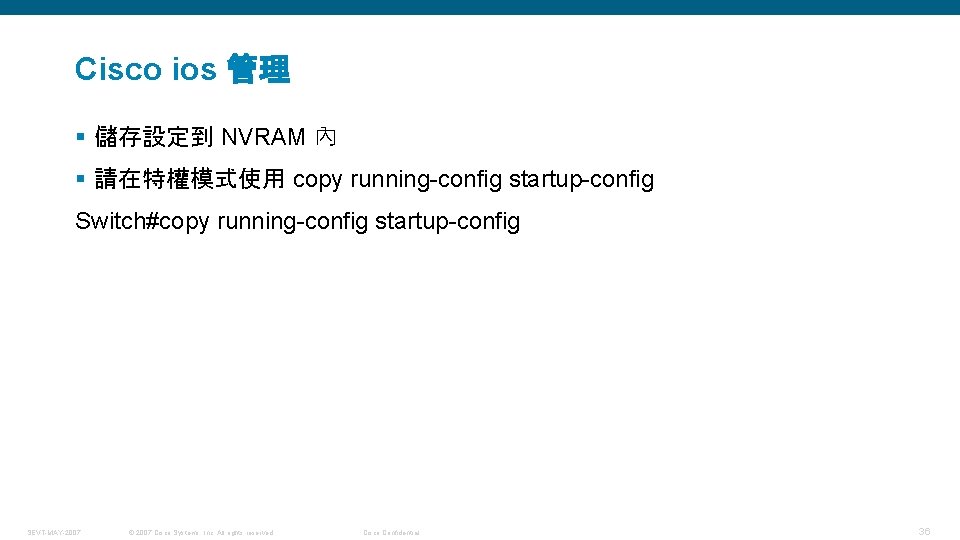
Cisco ios 管理 § 儲存設定到 NVRAM 內 § 請在特權模式使用 copy running-config startup-config Switch#copy running-config startup-config SEVT-MAY-2007 © 2007 Cisco Systems, Inc. All rights reserved. Cisco Confidential 36
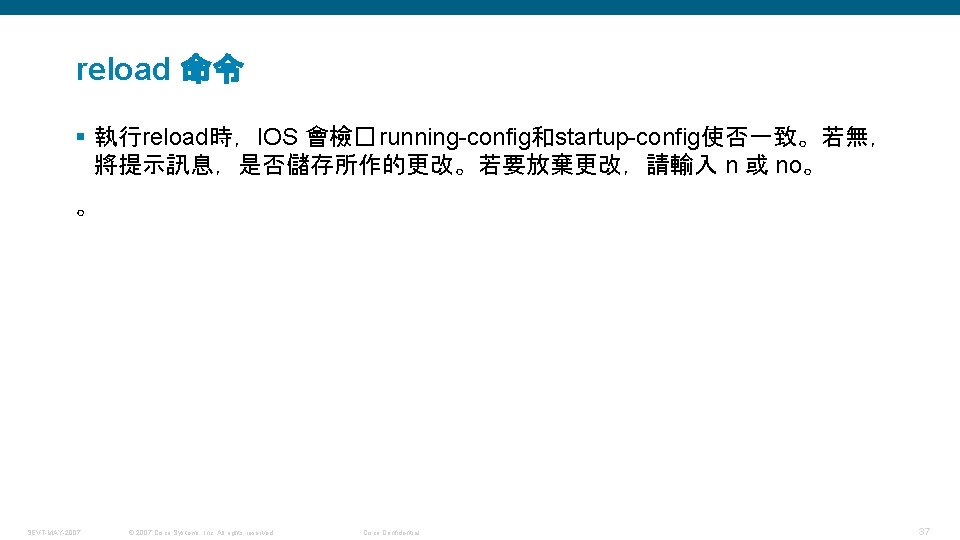
reload 命令 § 執行reload時,IOS 會檢� running-config和startup-config使否一致。若無, 將提示訊息,是否儲存所作的更改。若要放棄更改,請輸入 n 或 no。 。 SEVT-MAY-2007 © 2007 Cisco Systems, Inc. All rights reserved. Cisco Confidential 37
![reload 命令 SEVTMAY2007 Routerreload System configuration has been modified Save yesno reload 命令 § § § SEVT-MAY-2007 Router#reload System configuration has been modified. Save? [yes/no]:](https://slidetodoc.com/presentation_image_h2/a7a764e38313d6d2e38eaaecc3478e9f/image-38.jpg)
reload 命令 § § § SEVT-MAY-2007 Router#reload System configuration has been modified. Save? [yes/no]: n Proceed with reload? [confirm] *Apr 13 01: 34: 15. 758: %SYS-5 -RELOAD: Reload requested by console. Reload Reason: Reload Command. System Bootstrap, Version 12. 3(8 r)T 8, RELEASE SOFTWARE (fc 1) Technical Support: http: //www. cisco. com/techsupport Copyright (c) 2004 by cisco Systems, Inc. PLD version 0 x 10 GIO ASIC version 0 x 127 c 1841 processor with 131072 Kbytes of main memory Main memory is configured to 64 bit mode with parity disabled © 2007 Cisco Systems, Inc. All rights reserved. Cisco Confidential 38
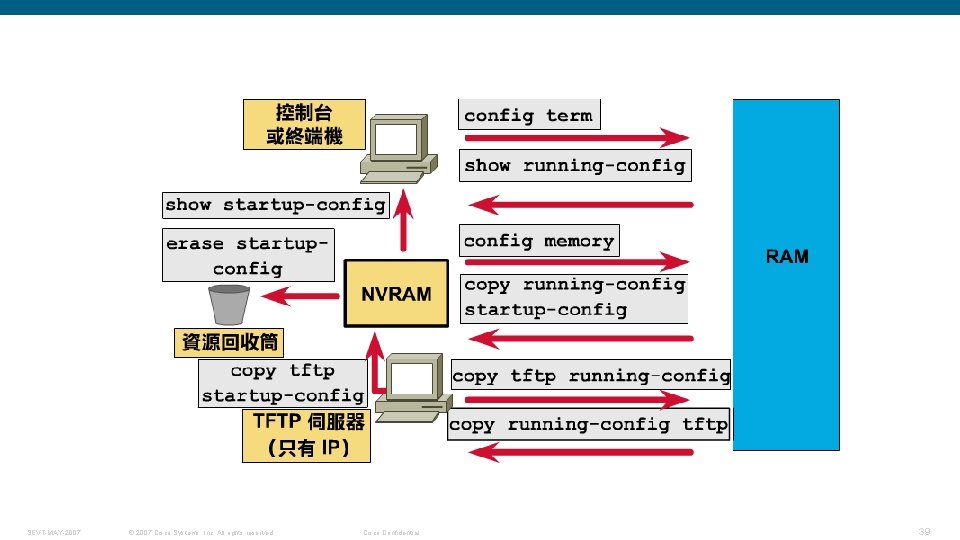
SEVT-MAY-2007 © 2007 Cisco Systems, Inc. All rights reserved. Cisco Confidential 39
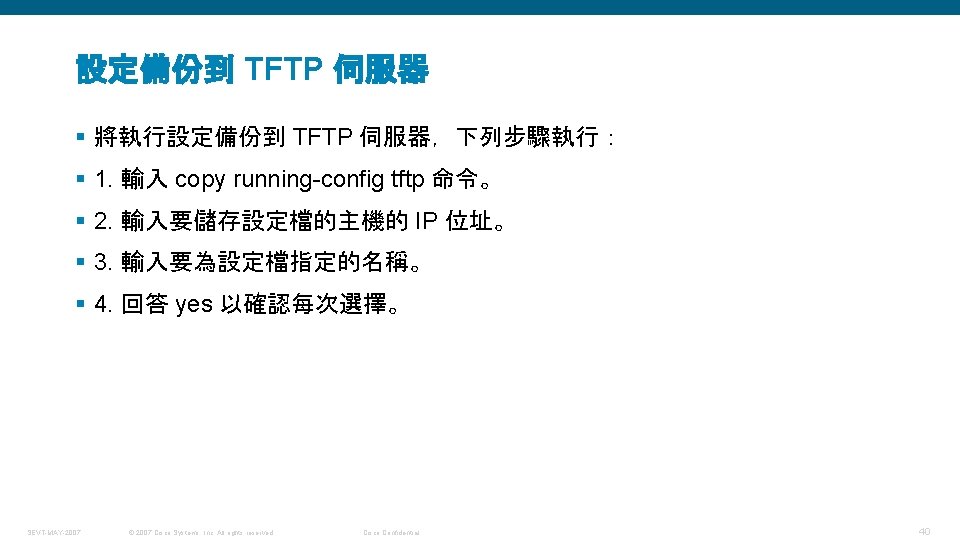
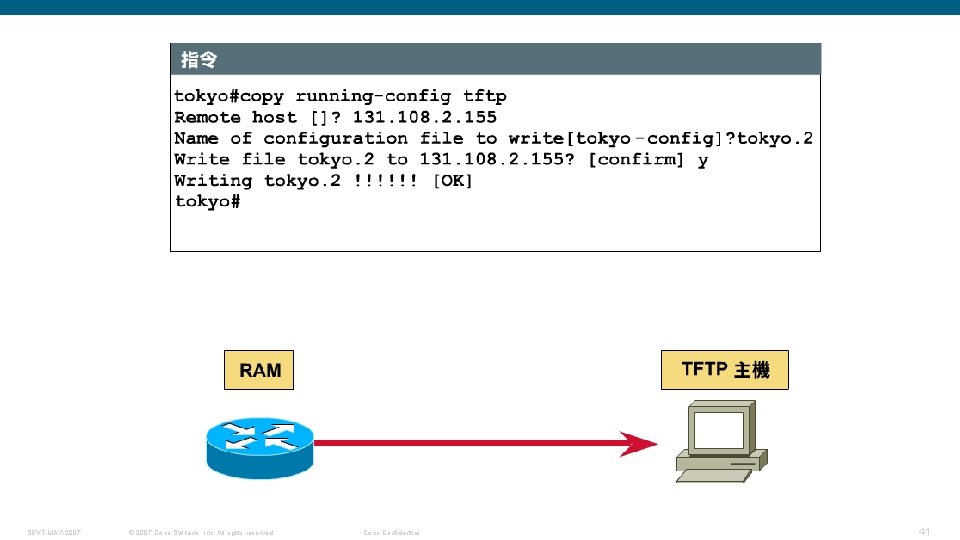
SEVT-MAY-2007 © 2007 Cisco Systems, Inc. All rights reserved. Cisco Confidential 41
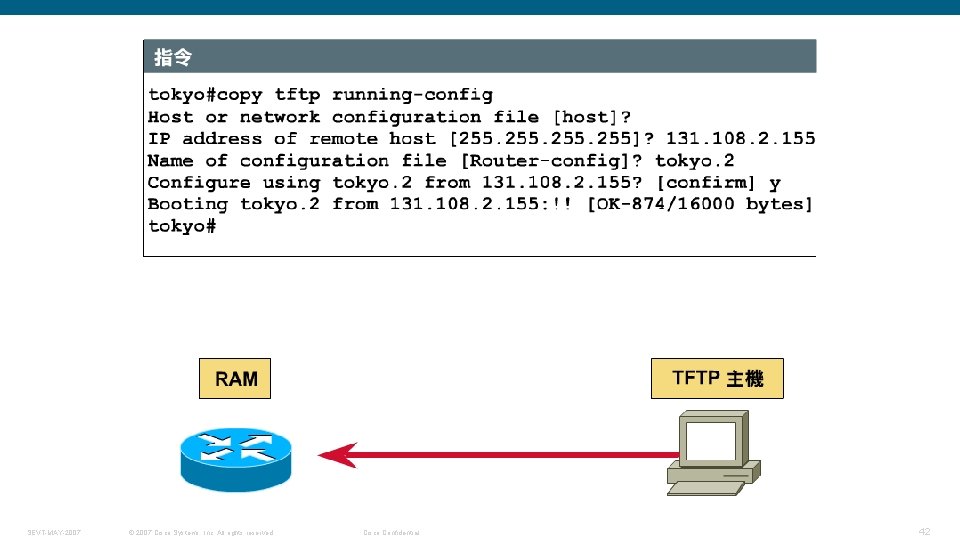
SEVT-MAY-2007 © 2007 Cisco Systems, Inc. All rights reserved. Cisco Confidential 42
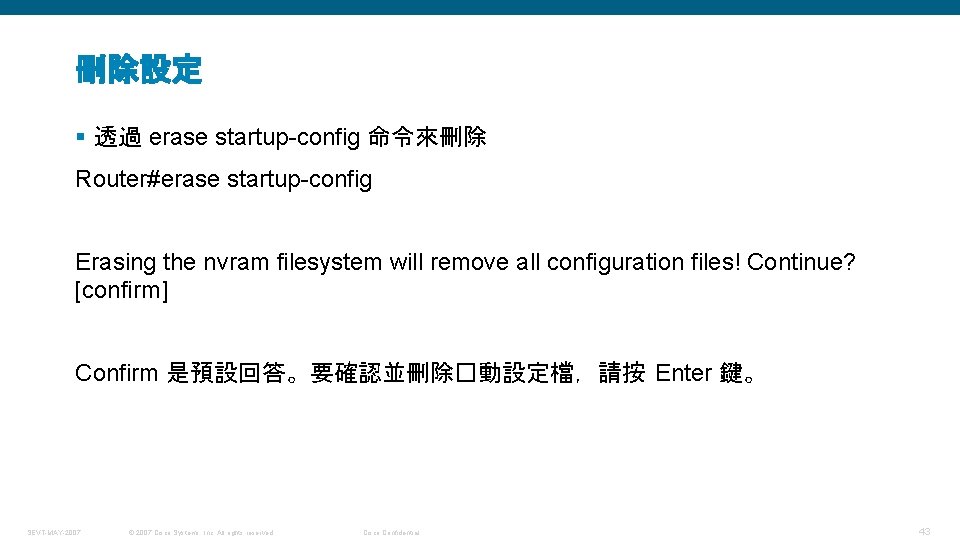
刪除設定 § 透過 erase startup-config 命令來刪除 Router#erase startup-config Erasing the nvram filesystem will remove all configuration files! Continue? [confirm] Confirm 是預設回答。要確認並刪除�動設定檔,請按 Enter 鍵。 SEVT-MAY-2007 © 2007 Cisco Systems, Inc. All rights reserved. Cisco Confidential 43
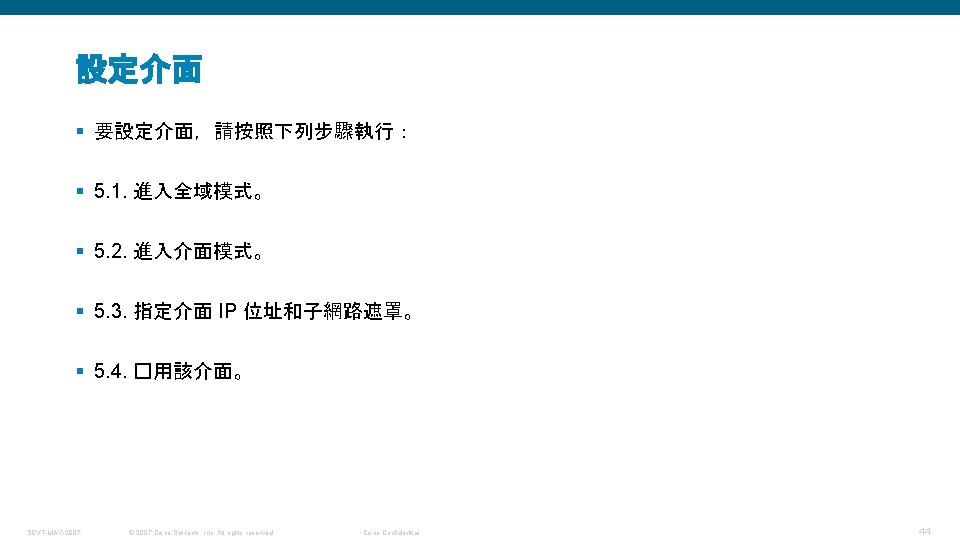
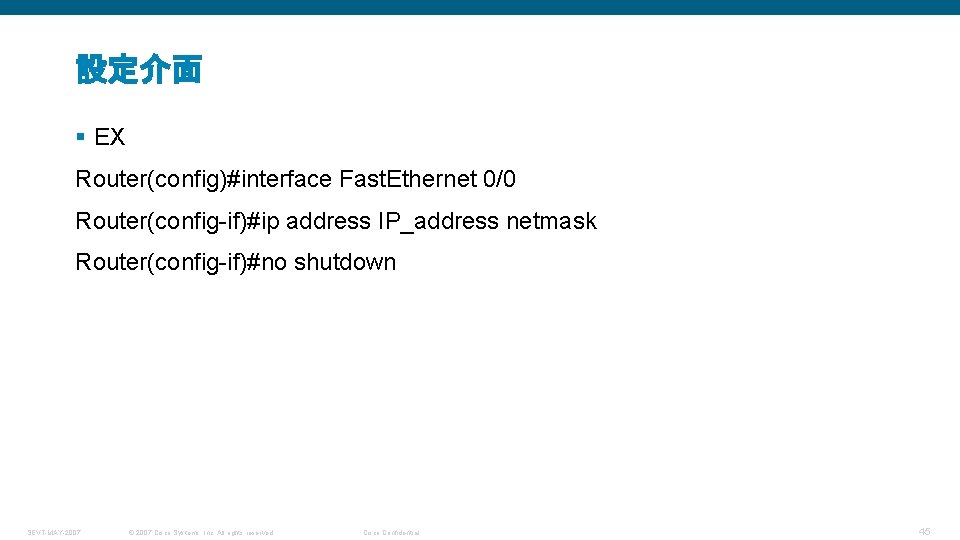
設定介面 § EX Router(config)#interface Fast. Ethernet 0/0 Router(config-if)#ip address IP_address netmask Router(config-if)#no shutdown SEVT-MAY-2007 © 2007 Cisco Systems, Inc. All rights reserved. Cisco Confidential 45
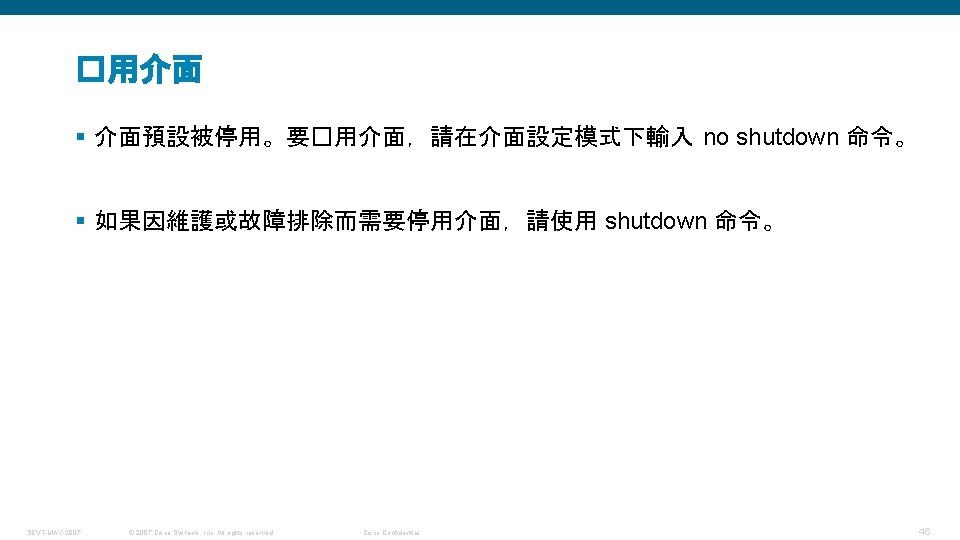
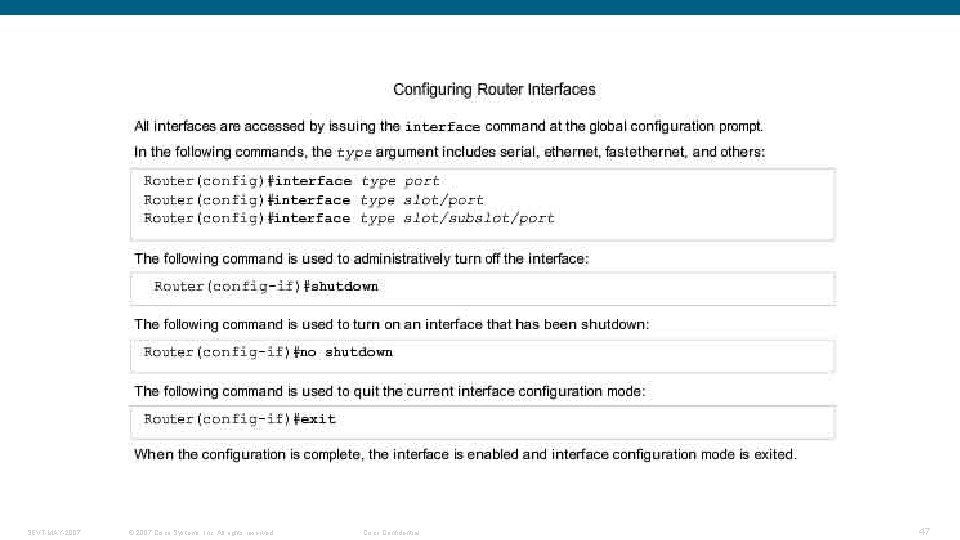
SEVT-MAY-2007 © 2007 Cisco Systems, Inc. All rights reserved. Cisco Confidential 47
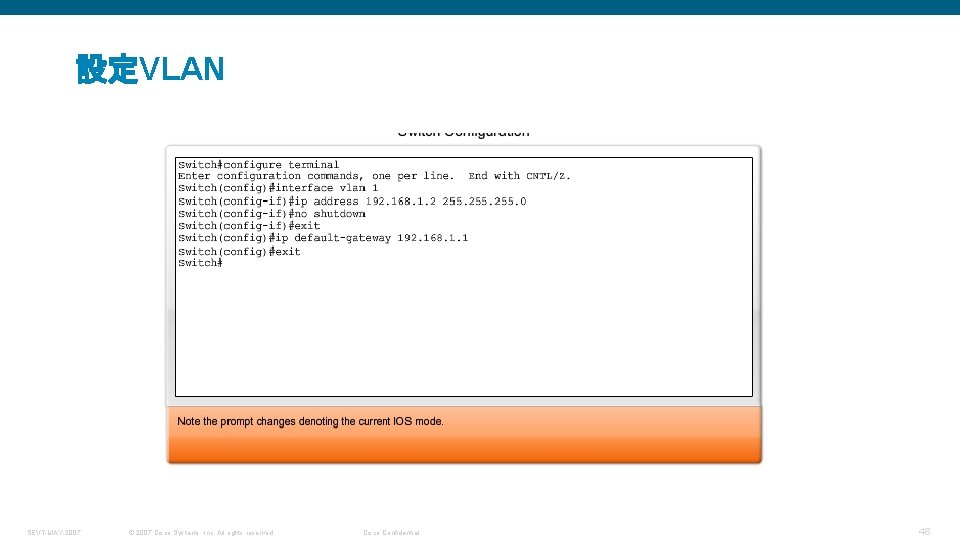
設定VLAN SEVT-MAY-2007 © 2007 Cisco Systems, Inc. All rights reserved. Cisco Confidential 48
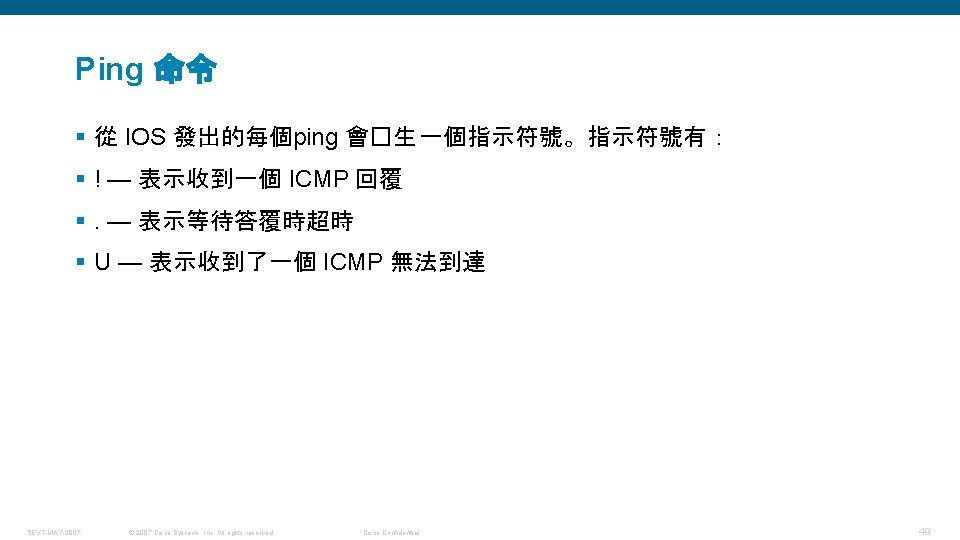
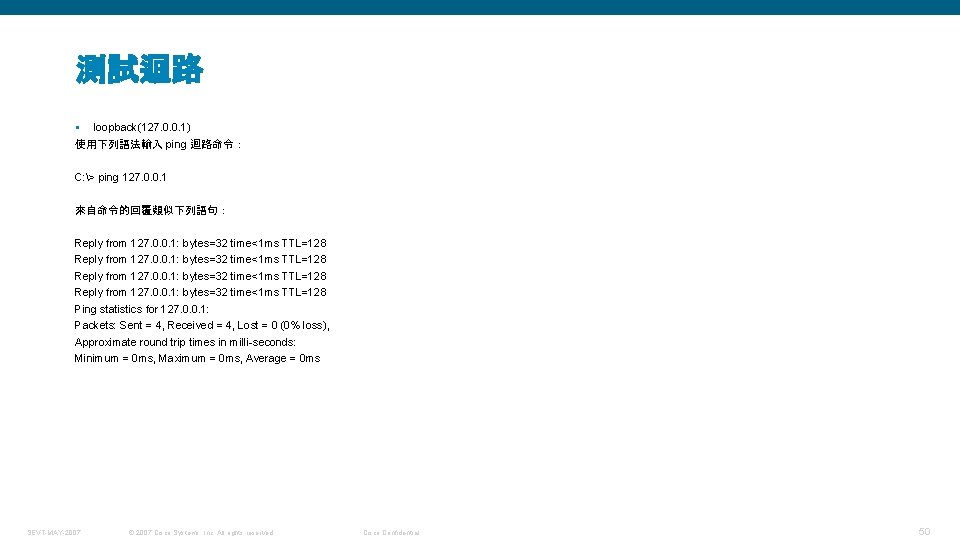
測試迴路 § loopback(127. 0. 0. 1) 使用下列語法輸入 ping 迴路命令: C: > ping 127. 0. 0. 1 來自命令的回覆類似下列語句: Reply from 127. 0. 0. 1: bytes=32 time<1 ms TTL=128 Ping statistics for 127. 0. 0. 1: Packets: Sent = 4, Received = 4, Lost = 0 (0% loss), Approximate round trip times in milli-seconds: Minimum = 0 ms, Maximum = 0 ms, Average = 0 ms SEVT-MAY-2007 © 2007 Cisco Systems, Inc. All rights reserved. Cisco Confidential 50
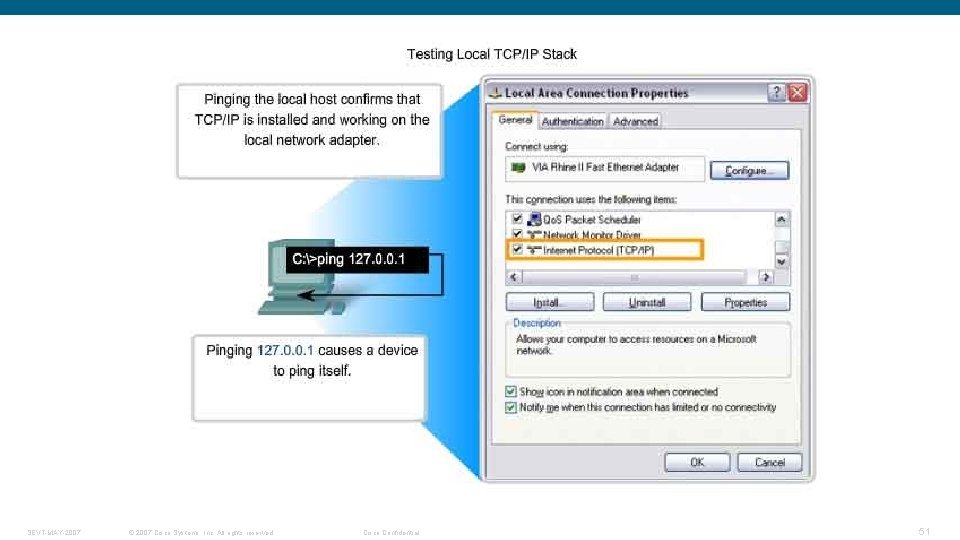
SEVT-MAY-2007 © 2007 Cisco Systems, Inc. All rights reserved. Cisco Confidential 51
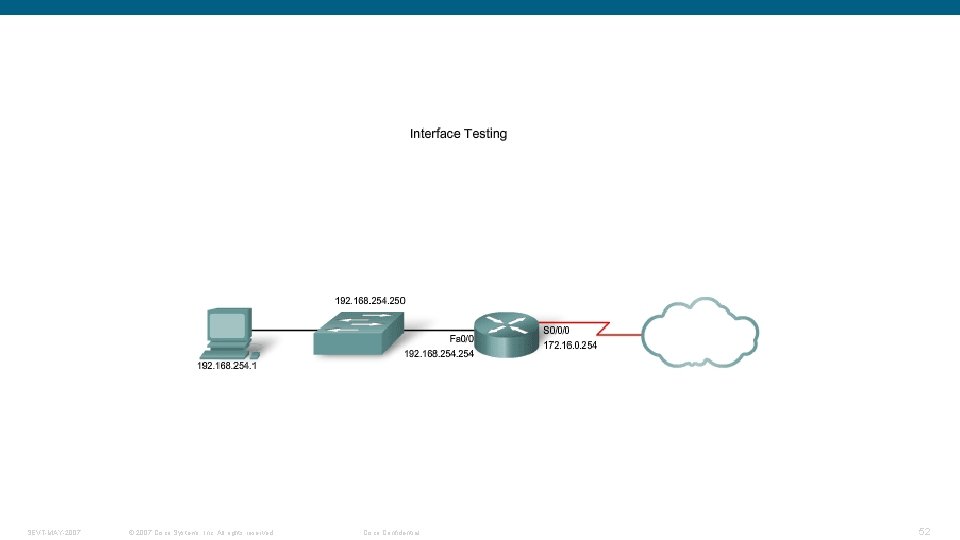
SEVT-MAY-2007 © 2007 Cisco Systems, Inc. All rights reserved. Cisco Confidential 52
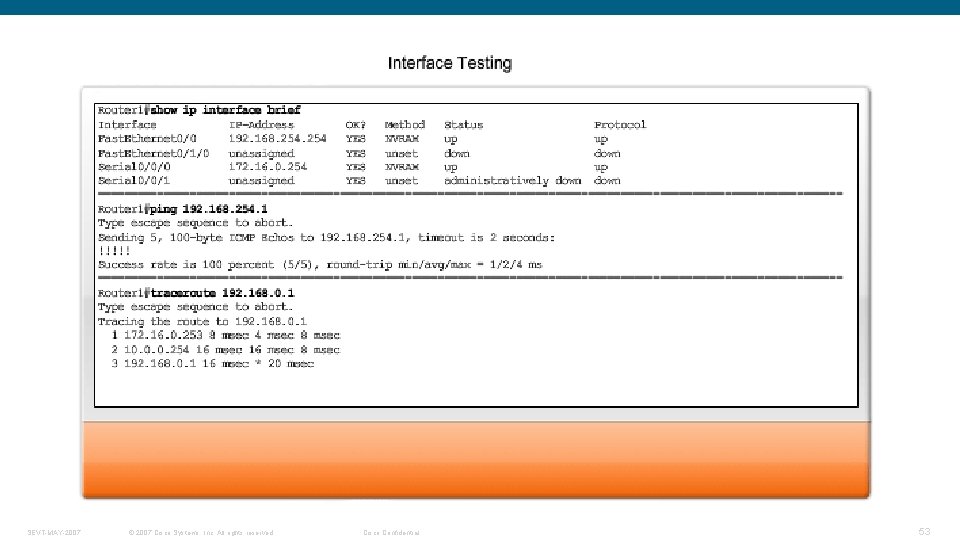
SEVT-MAY-2007 © 2007 Cisco Systems, Inc. All rights reserved. Cisco Confidential 53
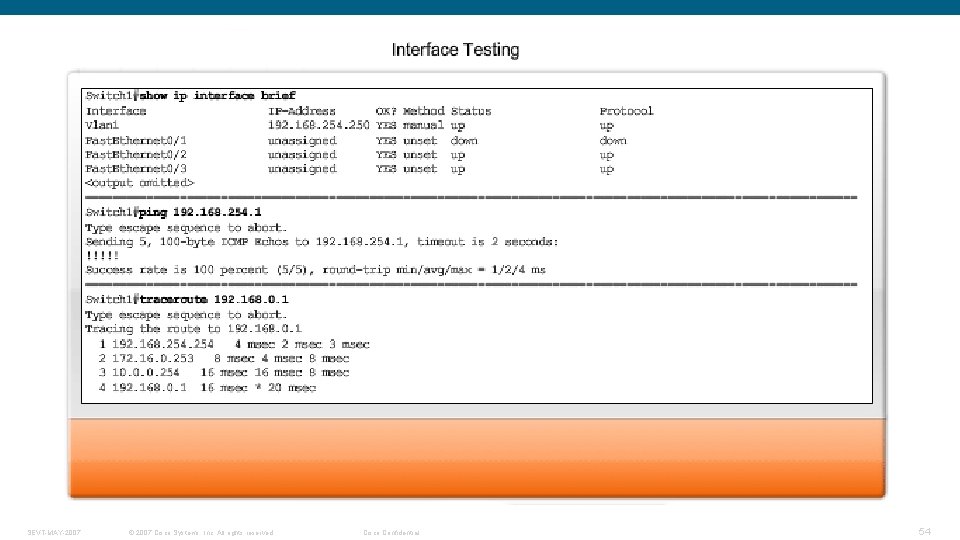
SEVT-MAY-2007 © 2007 Cisco Systems, Inc. All rights reserved. Cisco Confidential 54
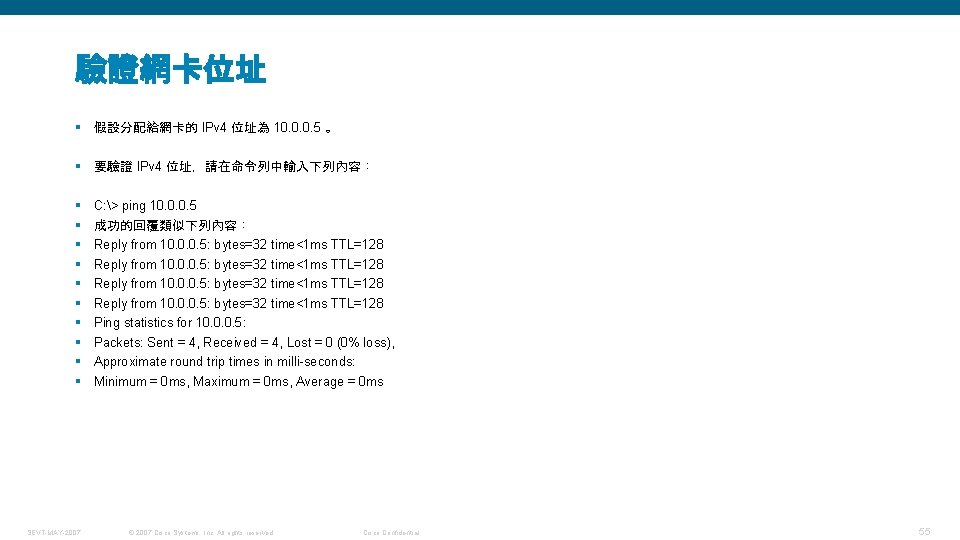
驗證網卡位址 § 假設分配給網卡的 IPv 4 位址為 10. 0. 0. 5 。 § 要驗證 IPv 4 位址,請在命令列中輸入下列內容: § § § § § SEVT-MAY-2007 C: > ping 10. 0. 0. 5 成功的回覆類似下列內容: Reply from 10. 0. 0. 5: bytes=32 time<1 ms TTL=128 Ping statistics for 10. 0. 0. 5: Packets: Sent = 4, Received = 4, Lost = 0 (0% loss), Approximate round trip times in milli-seconds: Minimum = 0 ms, Maximum = 0 ms, Average = 0 ms © 2007 Cisco Systems, Inc. All rights reserved. Cisco Confidential 55
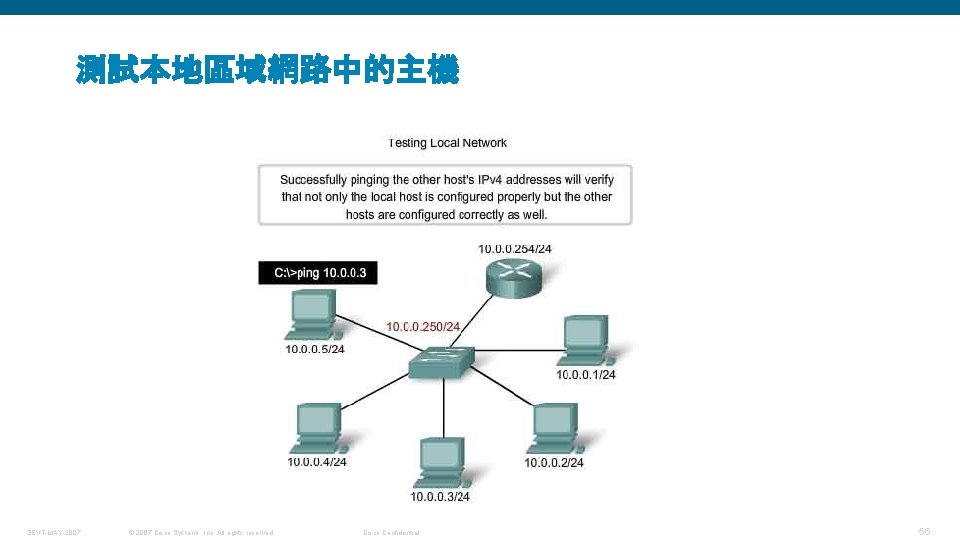
測試本地區域網路中的主機 SEVT-MAY-2007 © 2007 Cisco Systems, Inc. All rights reserved. Cisco Confidential 56
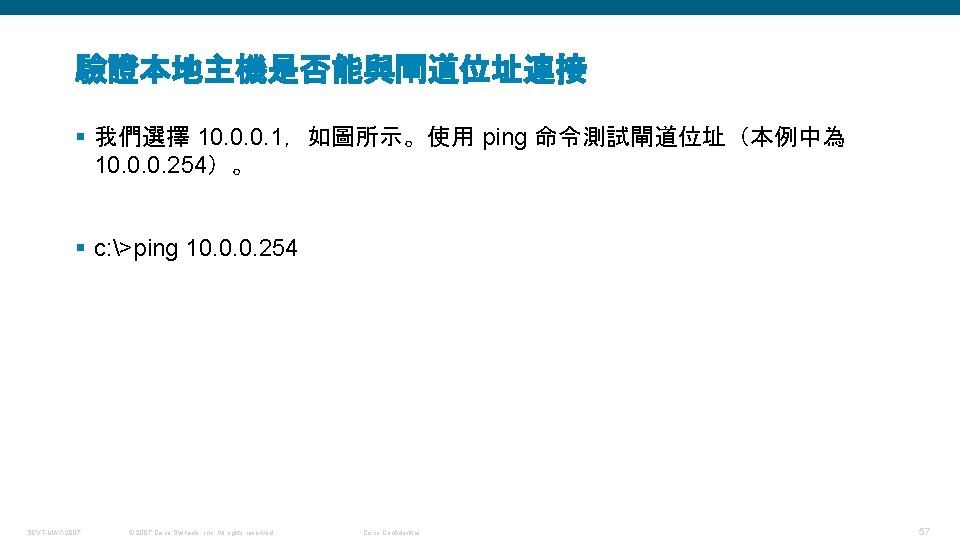
驗證本地主機是否能與閘道位址連接 § 我們選擇 10. 0. 0. 1,如圖所示。使用 ping 命令測試閘道位址(本例中為 10. 0. 0. 254)。 § c: >ping 10. 0. 0. 254 SEVT-MAY-2007 © 2007 Cisco Systems, Inc. All rights reserved. Cisco Confidential 57
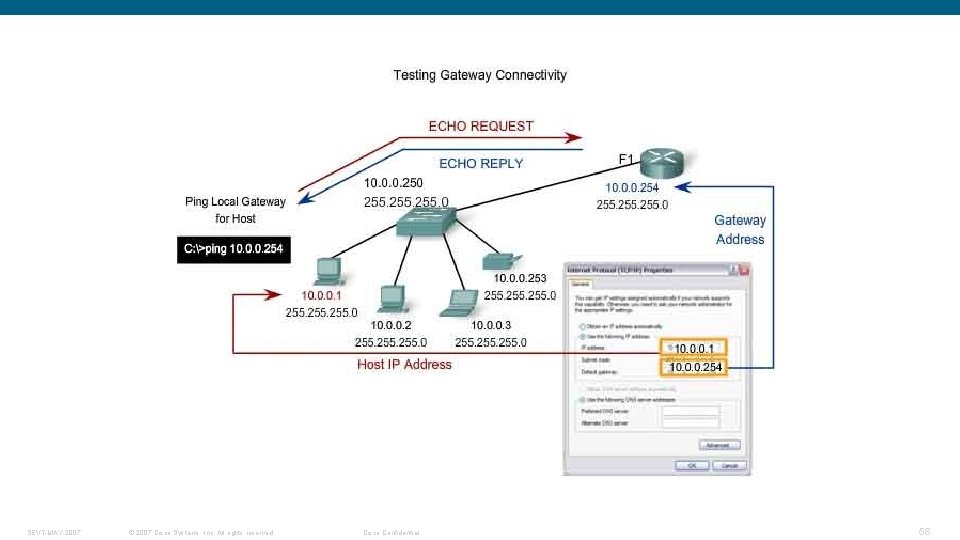
SEVT-MAY-2007 © 2007 Cisco Systems, Inc. All rights reserved. Cisco Confidential 58
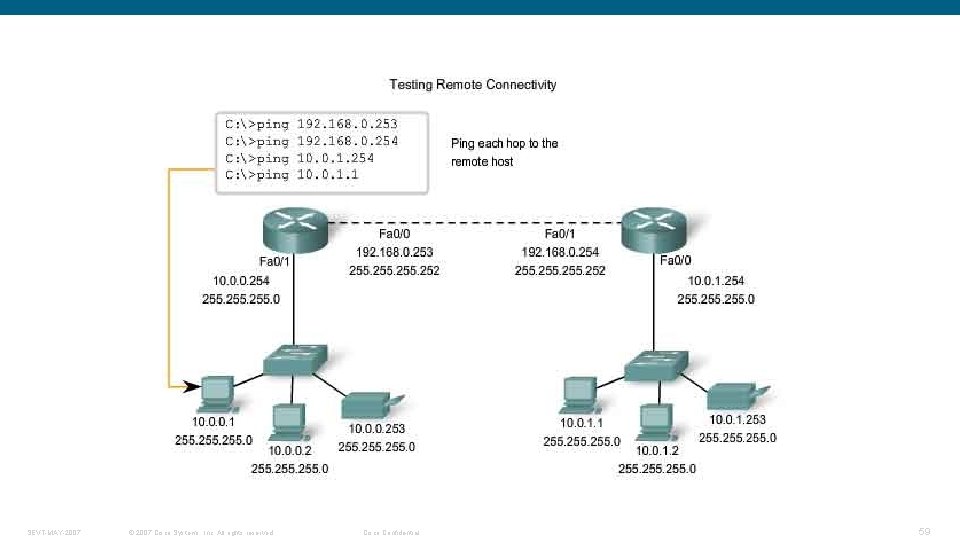
SEVT-MAY-2007 © 2007 Cisco Systems, Inc. All rights reserved. Cisco Confidential 59
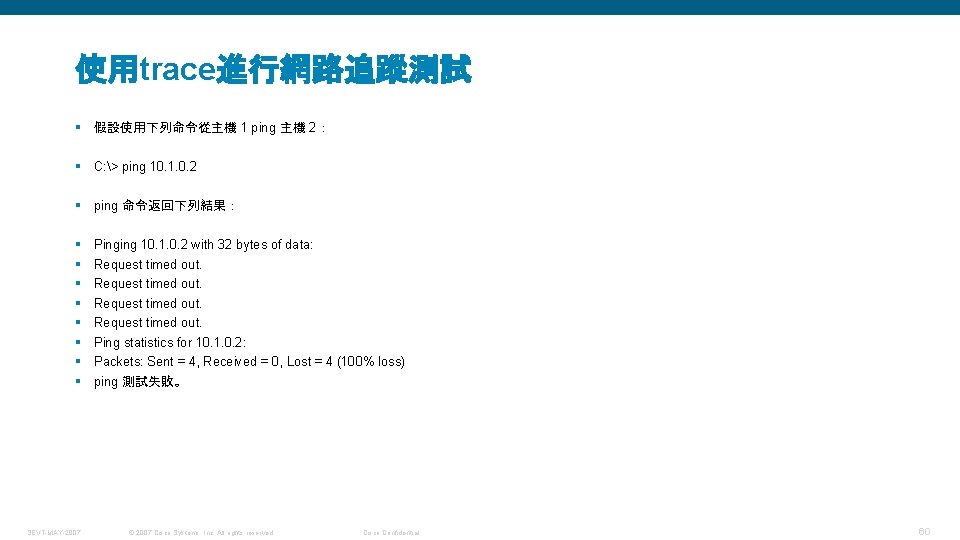
使用trace進行網路追蹤測試 § 假設使用下列命令從主機 1 ping 主機 2: § C: > ping 10. 1. 0. 2 § ping 命令返回下列結果: § § § § SEVT-MAY-2007 Pinging 10. 1. 0. 2 with 32 bytes of data: Request timed out. Ping statistics for 10. 1. 0. 2: Packets: Sent = 4, Received = 0, Lost = 4 (100% loss) ping 測試失敗。 © 2007 Cisco Systems, Inc. All rights reserved. Cisco Confidential 60
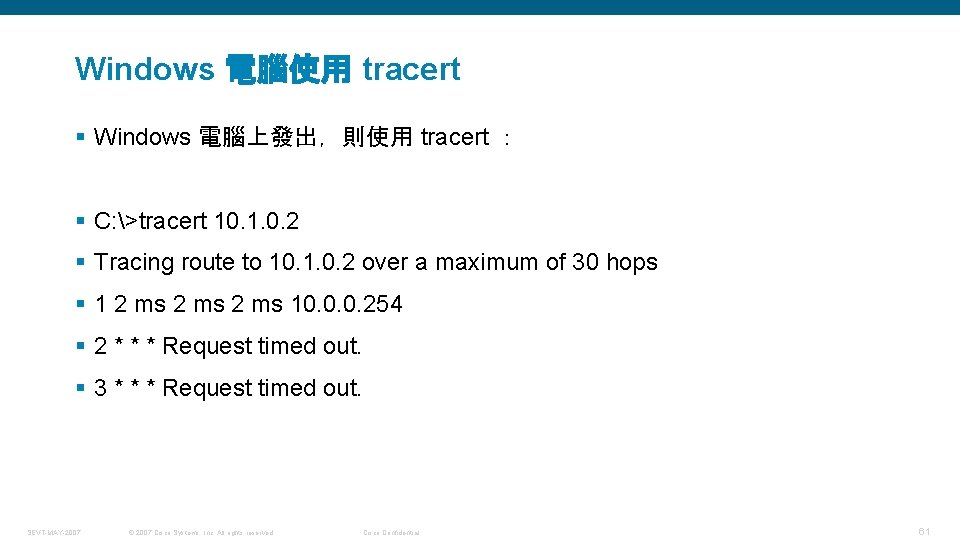
Windows 電腦使用 tracert § Windows 電腦上發出,則使用 tracert : § C: >tracert 10. 1. 0. 2 § Tracing route to 10. 1. 0. 2 over a maximum of 30 hops § 1 2 ms 10. 0. 0. 254 § 2 * * * Request timed out. § 3 * * * Request timed out. SEVT-MAY-2007 © 2007 Cisco Systems, Inc. All rights reserved. Cisco Confidential 61
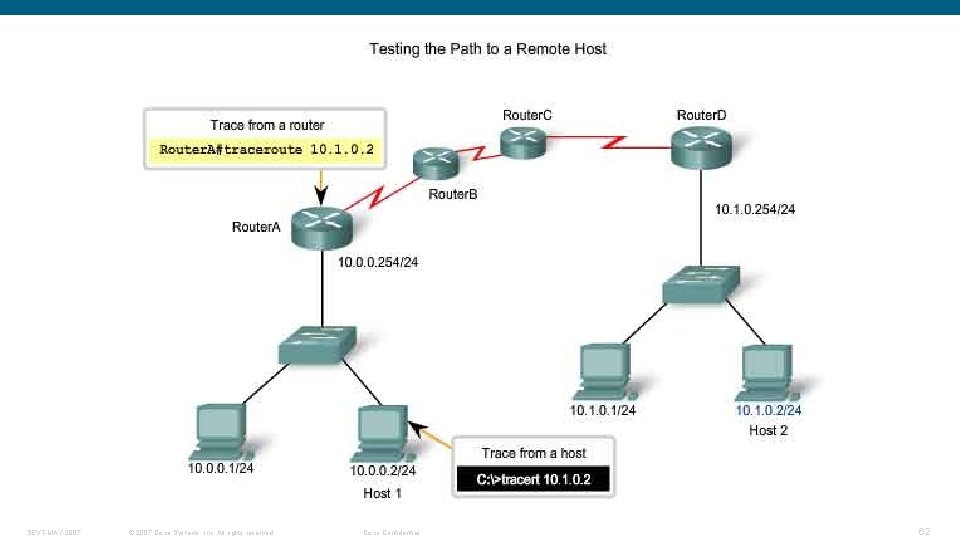
SEVT-MAY-2007 © 2007 Cisco Systems, Inc. All rights reserved. Cisco Confidential 62
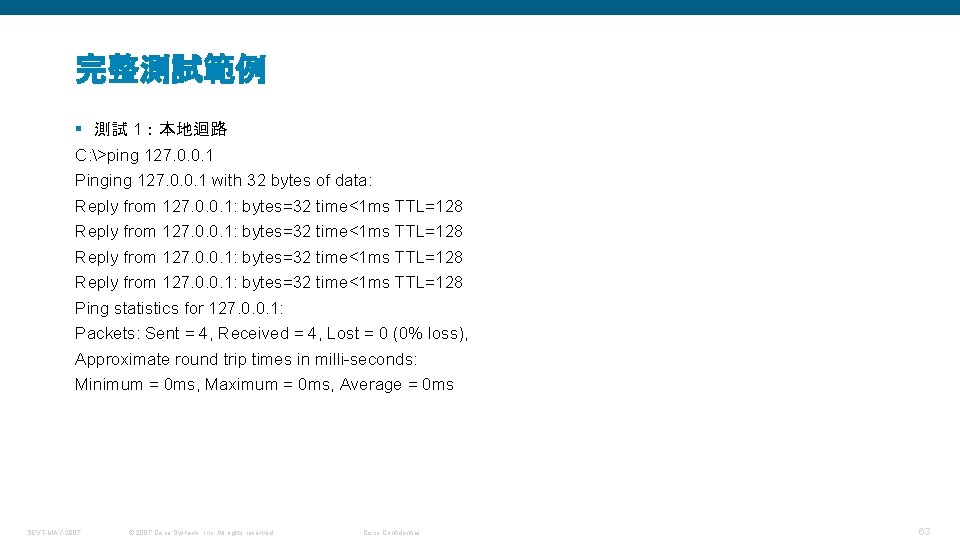
完整測試範例 § 測試 1:本地迴路 C: >ping 127. 0. 0. 1 Pinging 127. 0. 0. 1 with 32 bytes of data: Reply from 127. 0. 0. 1: bytes=32 time<1 ms TTL=128 Ping statistics for 127. 0. 0. 1: Packets: Sent = 4, Received = 4, Lost = 0 (0% loss), Approximate round trip times in milli-seconds: Minimum = 0 ms, Maximum = 0 ms, Average = 0 ms SEVT-MAY-2007 © 2007 Cisco Systems, Inc. All rights reserved. Cisco Confidential 63
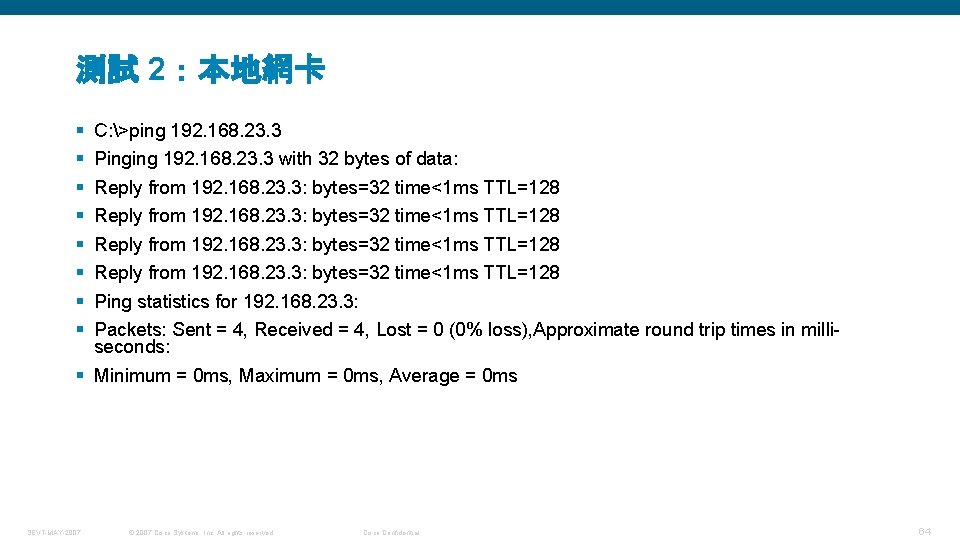
測試 2:本地網卡 § § § § C: >ping 192. 168. 23. 3 Pinging 192. 168. 23. 3 with 32 bytes of data: Reply from 192. 168. 23. 3: bytes=32 time<1 ms TTL=128 Ping statistics for 192. 168. 23. 3: Packets: Sent = 4, Received = 4, Lost = 0 (0% loss), Approximate round trip times in milliseconds: § Minimum = 0 ms, Maximum = 0 ms, Average = 0 ms SEVT-MAY-2007 © 2007 Cisco Systems, Inc. All rights reserved. Cisco Confidential 64
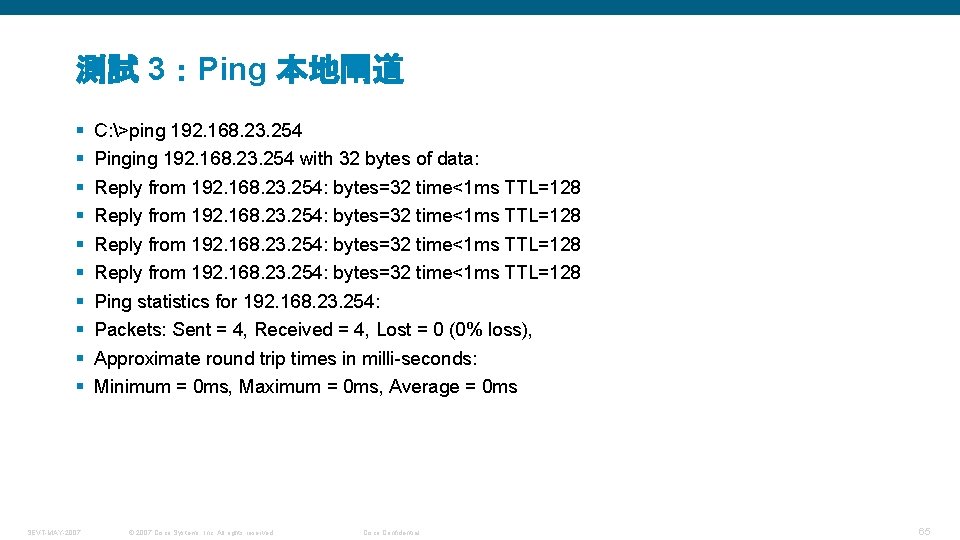
測試 3:Ping 本地閘道 § § § § § SEVT-MAY-2007 C: >ping 192. 168. 23. 254 Pinging 192. 168. 23. 254 with 32 bytes of data: Reply from 192. 168. 23. 254: bytes=32 time<1 ms TTL=128 Ping statistics for 192. 168. 23. 254: Packets: Sent = 4, Received = 4, Lost = 0 (0% loss), Approximate round trip times in milli-seconds: Minimum = 0 ms, Maximum = 0 ms, Average = 0 ms © 2007 Cisco Systems, Inc. All rights reserved. Cisco Confidential 65
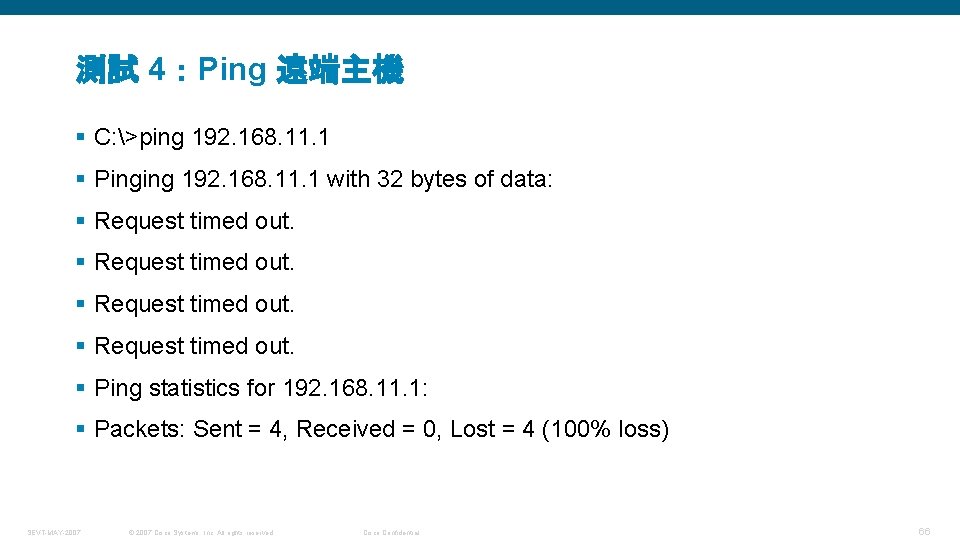
測試 4:Ping 遠端主機 § C: >ping 192. 168. 11. 1 § Pinging 192. 168. 11. 1 with 32 bytes of data: § Request timed out. § Ping statistics for 192. 168. 11. 1: § Packets: Sent = 4, Received = 0, Lost = 4 (100% loss) SEVT-MAY-2007 © 2007 Cisco Systems, Inc. All rights reserved. Cisco Confidential 66
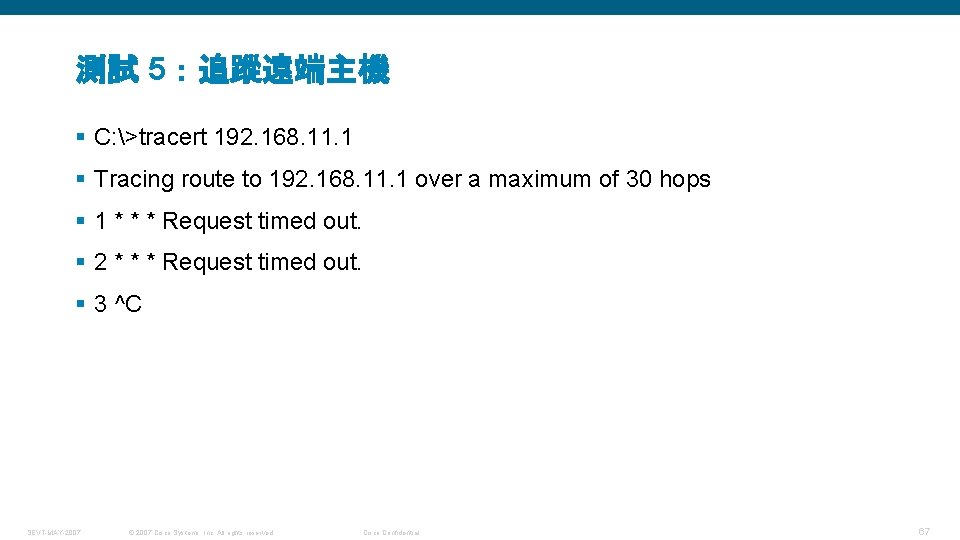
測試 5:追蹤遠端主機 § C: >tracert 192. 168. 11. 1 § Tracing route to 192. 168. 11. 1 over a maximum of 30 hops § 1 * * * Request timed out. § 2 * * * Request timed out. § 3 ^C SEVT-MAY-2007 © 2007 Cisco Systems, Inc. All rights reserved. Cisco Confidential 67
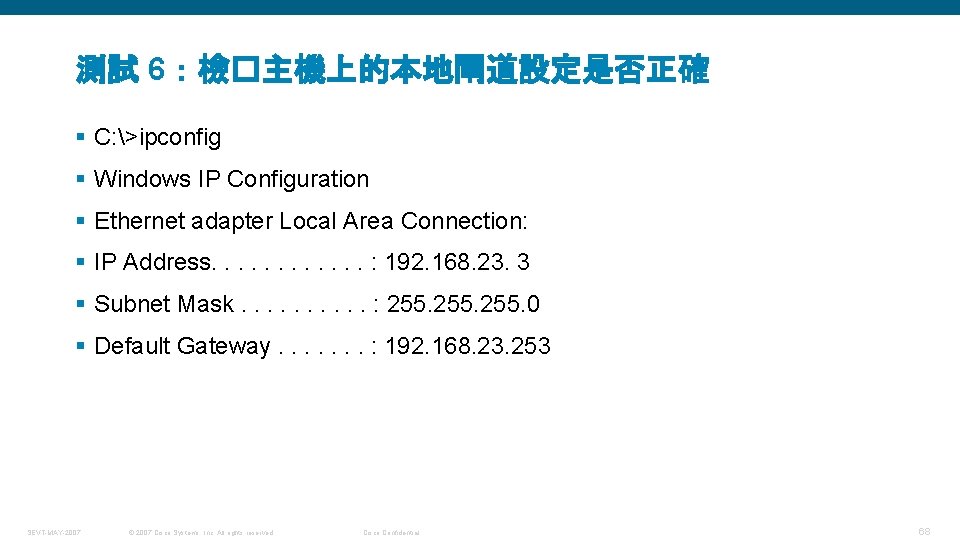
測試 6:檢�主機上的本地閘道設定是否正確 § C: >ipconfig § Windows IP Configuration § Ethernet adapter Local Area Connection: § IP Address. . . : 192. 168. 23. 3 § Subnet Mask. . : 255. 0 § Default Gateway. . . . : 192. 168. 23. 253 SEVT-MAY-2007 © 2007 Cisco Systems, Inc. All rights reserved. Cisco Confidential 68
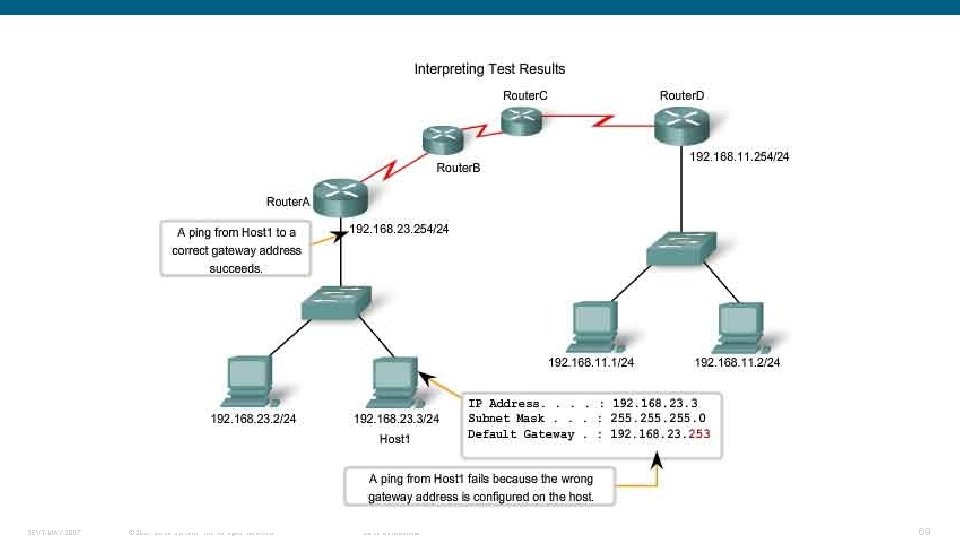
SEVT-MAY-2007 © 2007 Cisco Systems, Inc. All rights reserved. Cisco Confidential 69
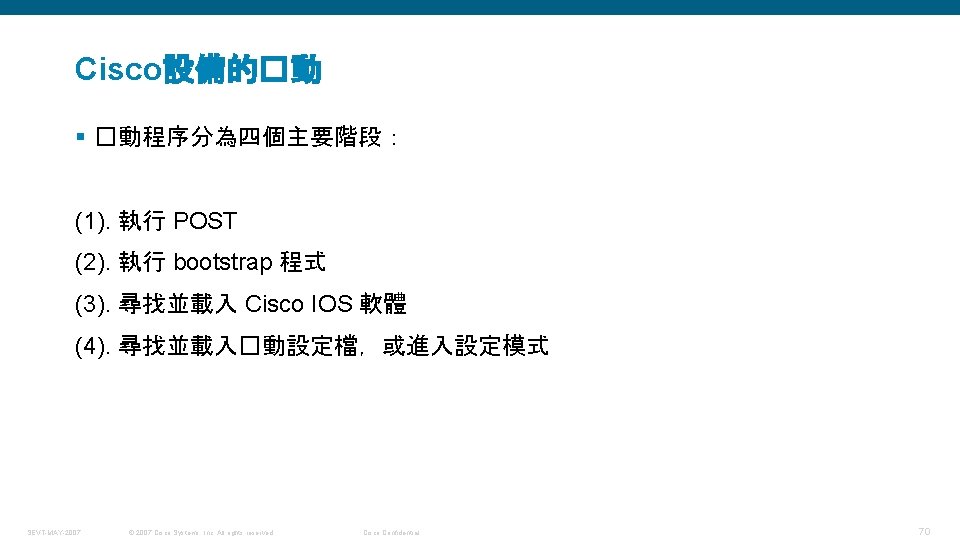
Cisco設備的�動 § �動程序分為四個主要階段: (1). 執行 POST (2). 執行 bootstrap 程式 (3). 尋找並載入 Cisco IOS 軟體 (4). 尋找並載入�動設定檔,或進入設定模式 SEVT-MAY-2007 © 2007 Cisco Systems, Inc. All rights reserved. Cisco Confidential 70
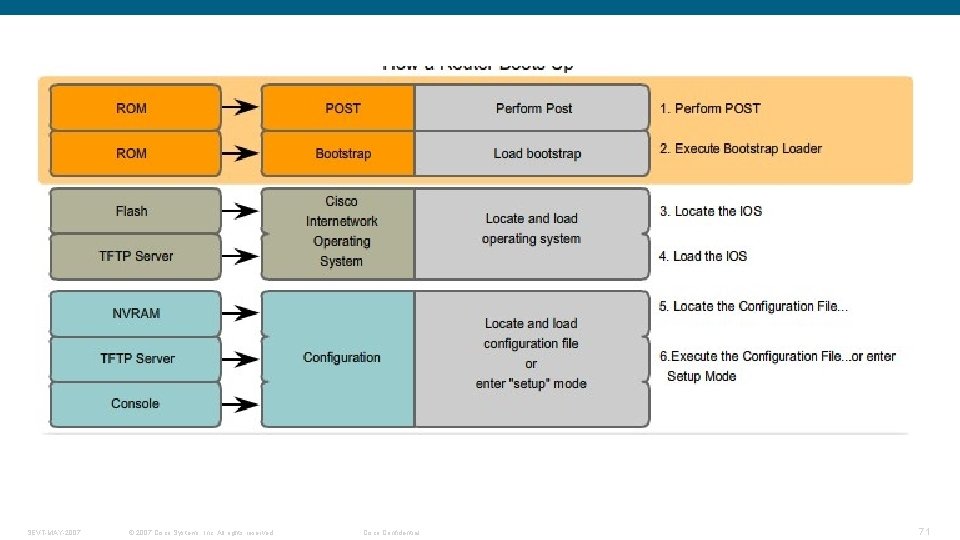
SEVT-MAY-2007 © 2007 Cisco Systems, Inc. All rights reserved. Cisco Confidential 71
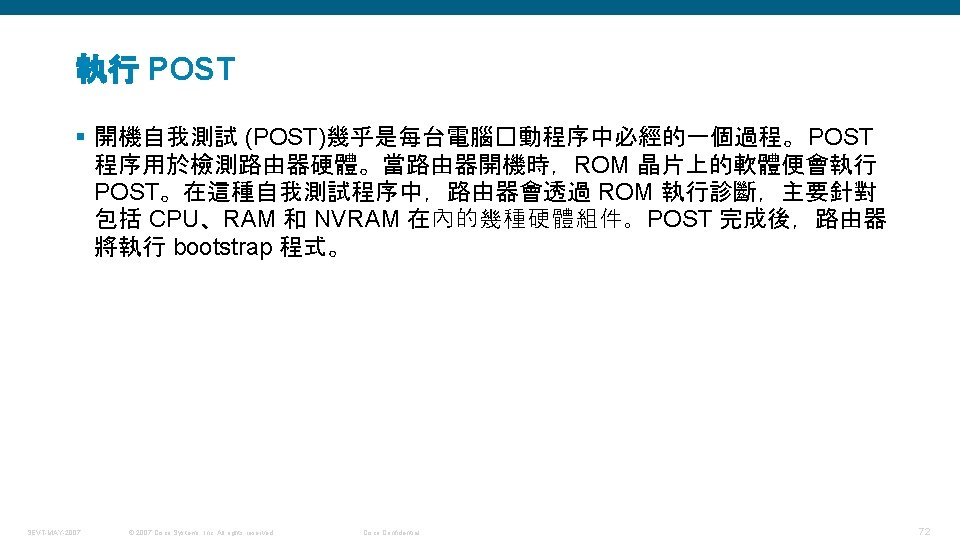
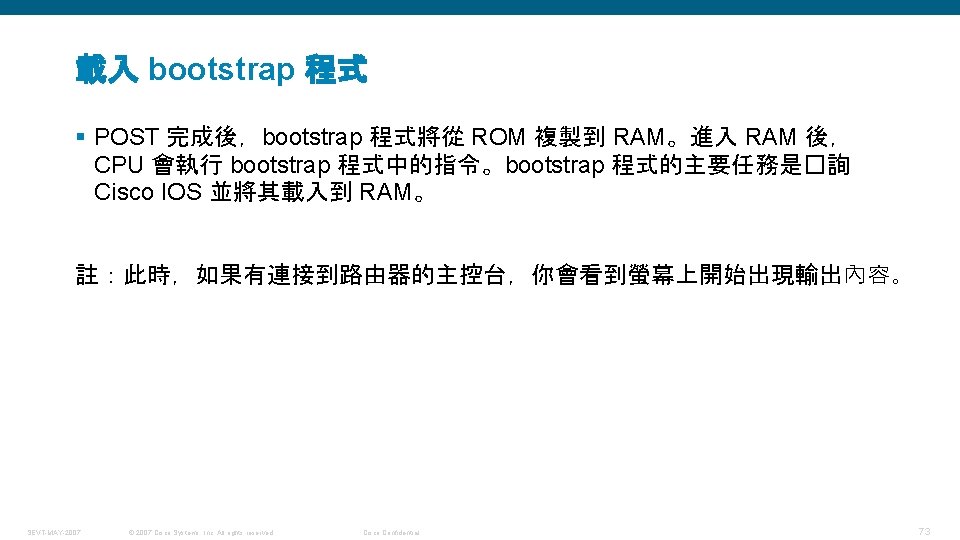
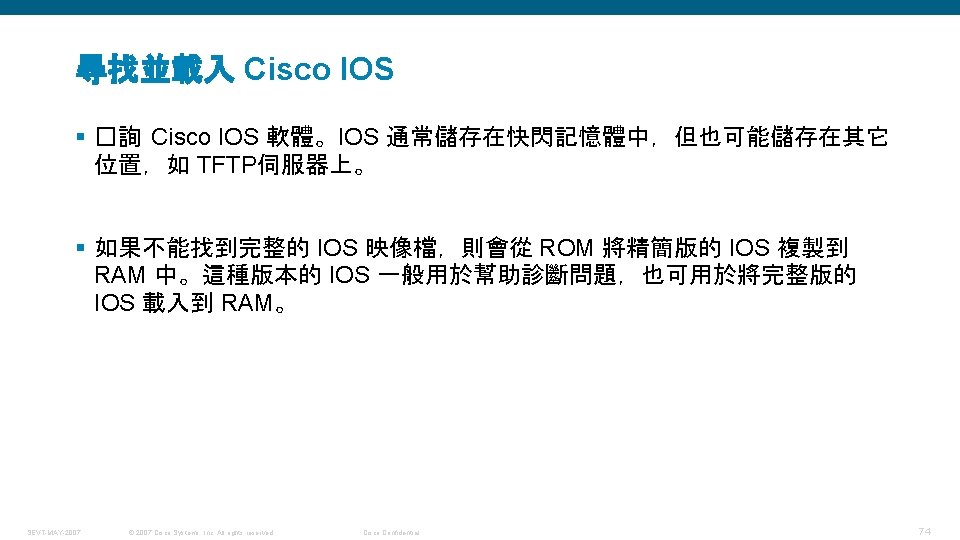
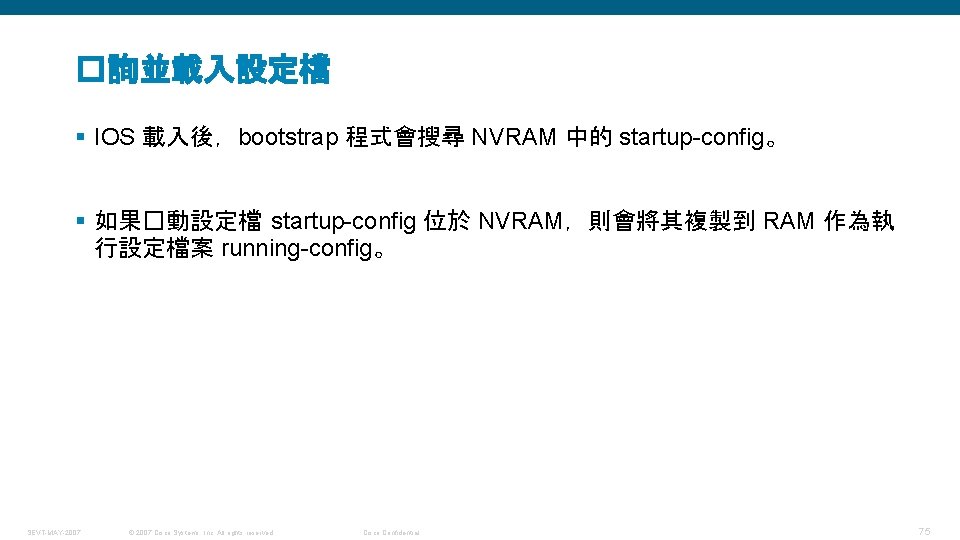
�詢並載入設定檔 § IOS 載入後,bootstrap 程式會搜尋 NVRAM 中的 startup-config。 § 如果�動設定檔 startup-config 位於 NVRAM,則會將其複製到 RAM 作為執 行設定檔案 running-config。 SEVT-MAY-2007 © 2007 Cisco Systems, Inc. All rights reserved. Cisco Confidential 75
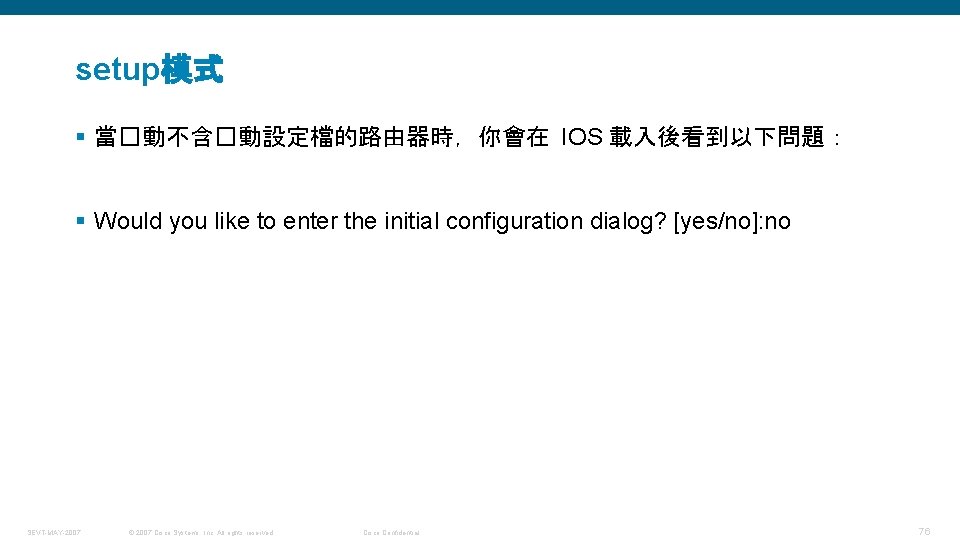
setup模式 § 當�動不含�動設定檔的路由器時,你會在 IOS 載入後看到以下問題: § Would you like to enter the initial configuration dialog? [yes/no]: no SEVT-MAY-2007 © 2007 Cisco Systems, Inc. All rights reserved. Cisco Confidential 76
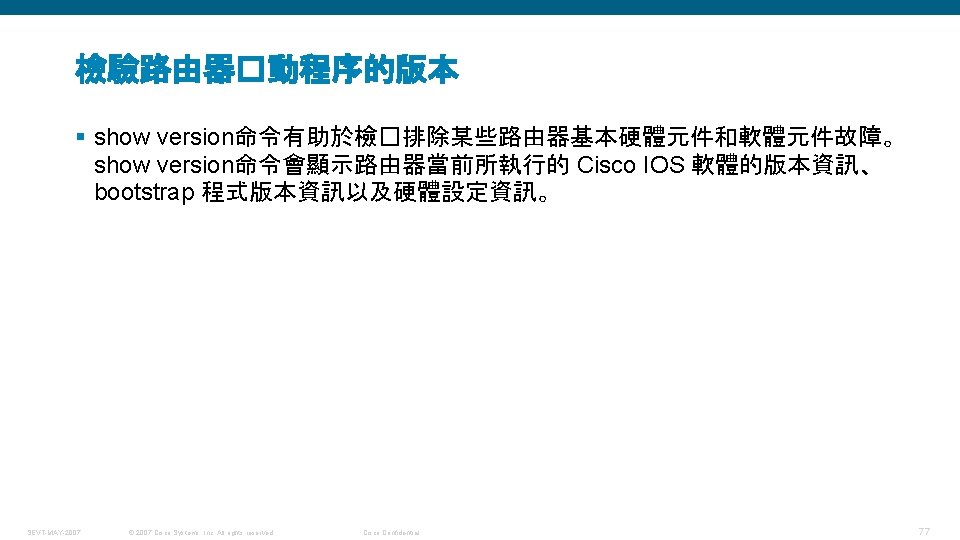
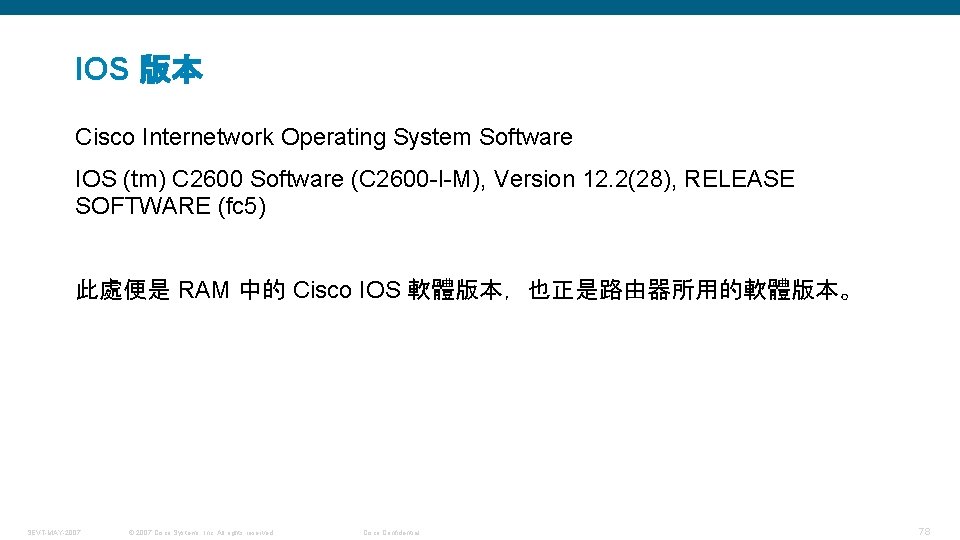
IOS 版本 Cisco Internetwork Operating System Software IOS (tm) C 2600 Software (C 2600 -I-M), Version 12. 2(28), RELEASE SOFTWARE (fc 5) 此處便是 RAM 中的 Cisco IOS 軟體版本,也正是路由器所用的軟體版本。 SEVT-MAY-2007 © 2007 Cisco Systems, Inc. All rights reserved. Cisco Confidential 78
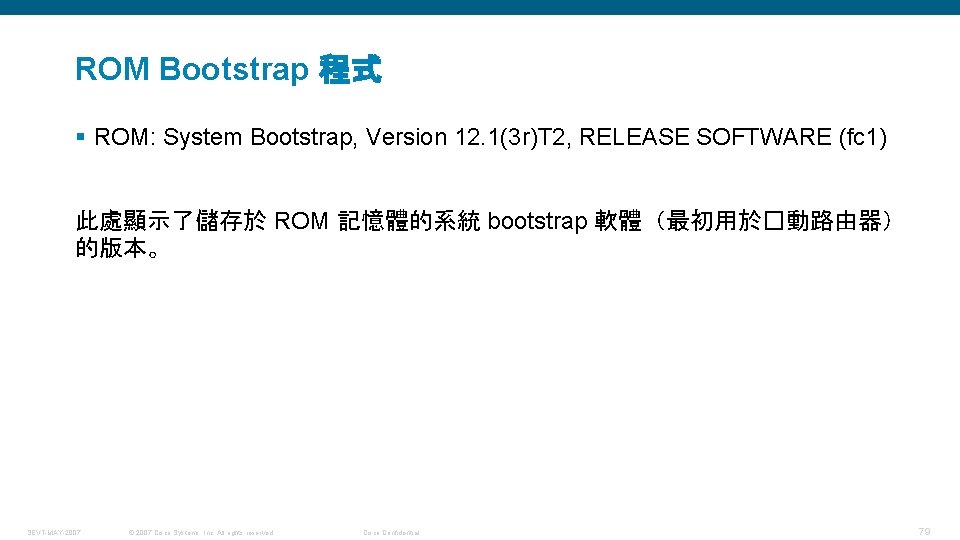
ROM Bootstrap 程式 § ROM: System Bootstrap, Version 12. 1(3 r)T 2, RELEASE SOFTWARE (fc 1) 此處顯示了儲存於 ROM 記憶體的系統 bootstrap 軟體(最初用於�動路由器) 的版本。 SEVT-MAY-2007 © 2007 Cisco Systems, Inc. All rights reserved. Cisco Confidential 79
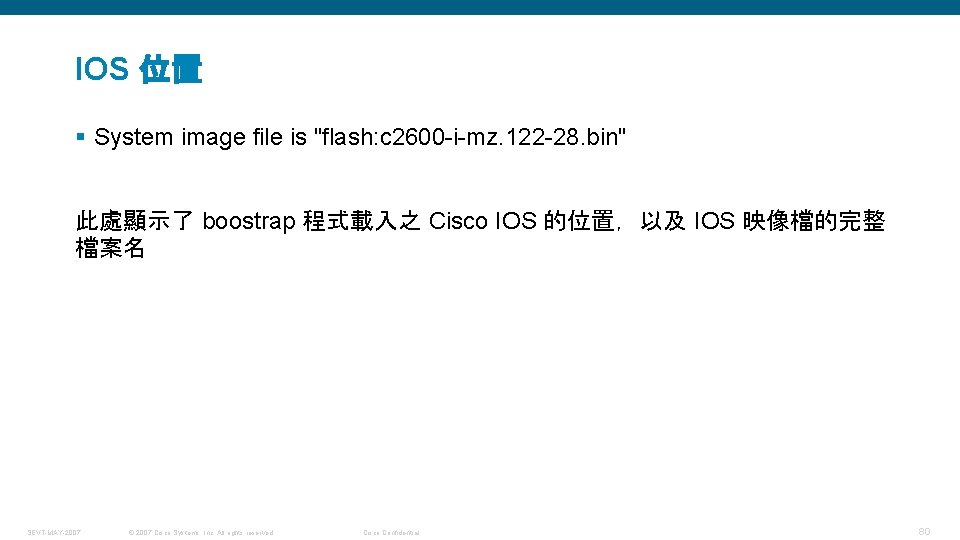
IOS 位置 § System image file is "flash: c 2600 -i-mz. 122 -28. bin" 此處顯示了 boostrap 程式載入之 Cisco IOS 的位置,以及 IOS 映像檔的完整 檔案名 SEVT-MAY-2007 © 2007 Cisco Systems, Inc. All rights reserved. Cisco Confidential 80
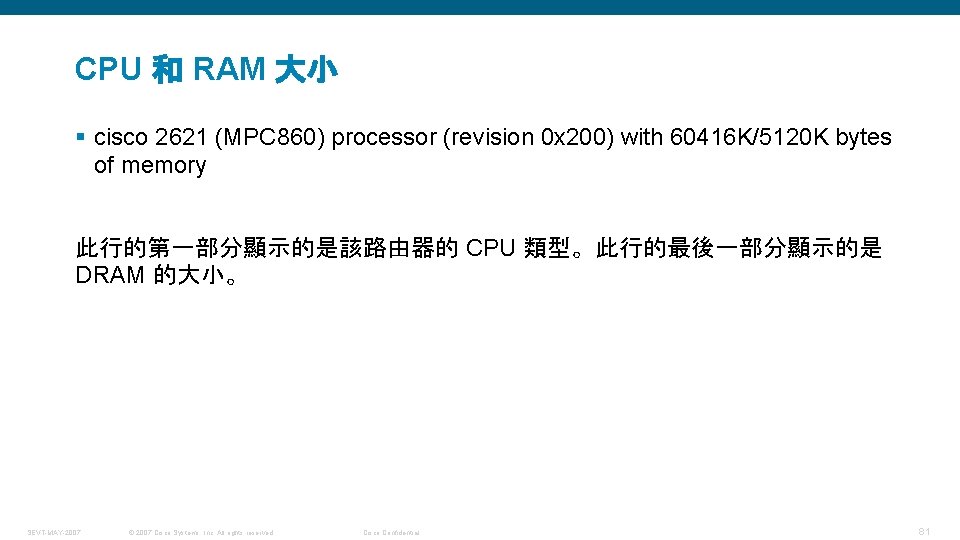
CPU 和 RAM 大小 § cisco 2621 (MPC 860) processor (revision 0 x 200) with 60416 K/5120 K bytes of memory 此行的第一部分顯示的是該路由器的 CPU 類型。此行的最後一部分顯示的是 DRAM 的大小。 SEVT-MAY-2007 © 2007 Cisco Systems, Inc. All rights reserved. Cisco Confidential 81
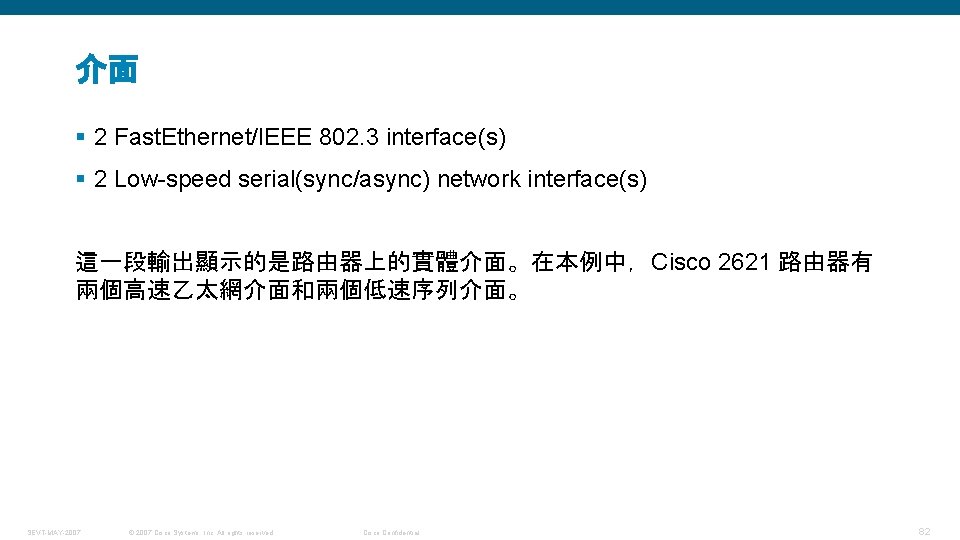
介面 § 2 Fast. Ethernet/IEEE 802. 3 interface(s) § 2 Low-speed serial(sync/async) network interface(s) 這一段輸出顯示的是路由器上的實體介面。在本例中,Cisco 2621 路由器有 兩個高速乙太網介面和兩個低速序列介面。 SEVT-MAY-2007 © 2007 Cisco Systems, Inc. All rights reserved. Cisco Confidential 82
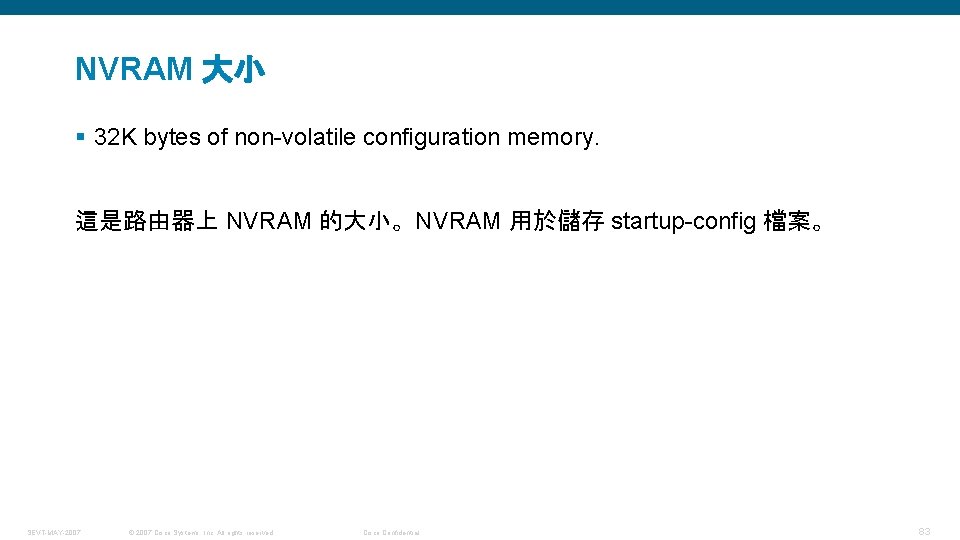
NVRAM 大小 § 32 K bytes of non-volatile configuration memory. 這是路由器上 NVRAM 的大小。NVRAM 用於儲存 startup-config 檔案。 SEVT-MAY-2007 © 2007 Cisco Systems, Inc. All rights reserved. Cisco Confidential 83
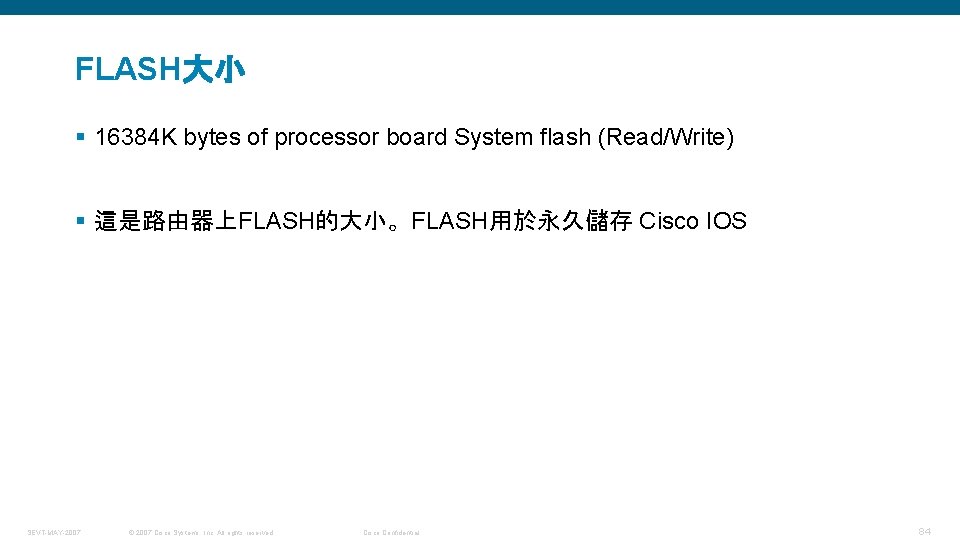
FLASH大小 § 16384 K bytes of processor board System flash (Read/Write) § 這是路由器上FLASH的大小。FLASH用於永久儲存 Cisco IOS SEVT-MAY-2007 © 2007 Cisco Systems, Inc. All rights reserved. Cisco Confidential 84