CIS 90 Lesson 3 Lesson Module Status Slides
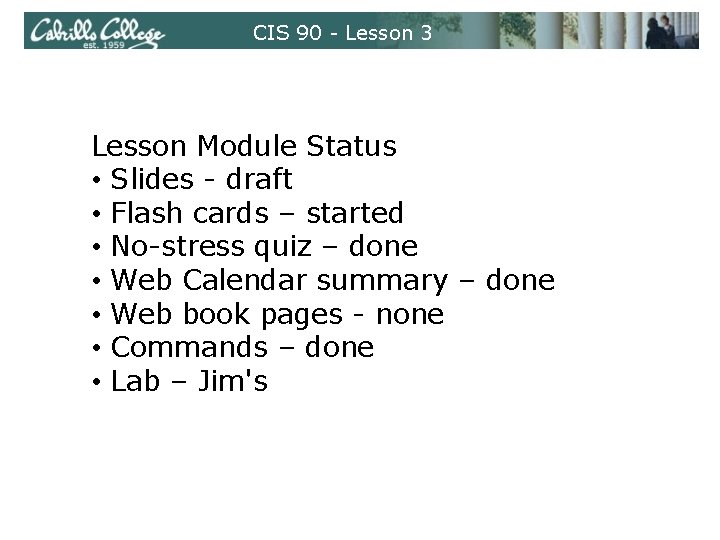
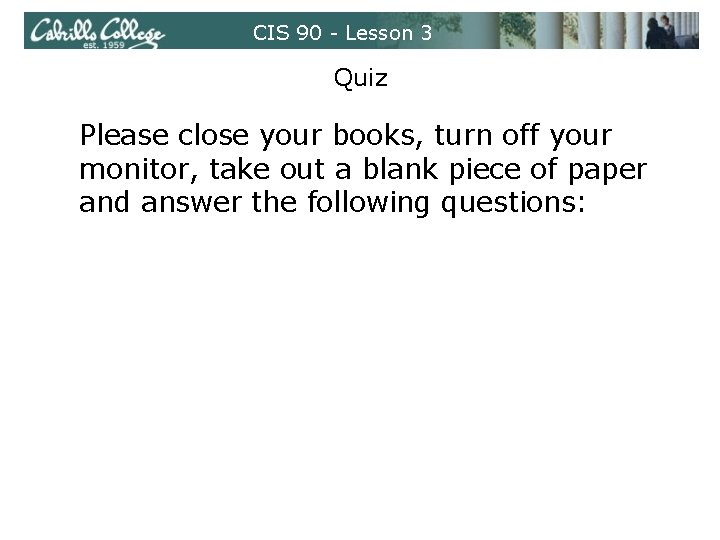
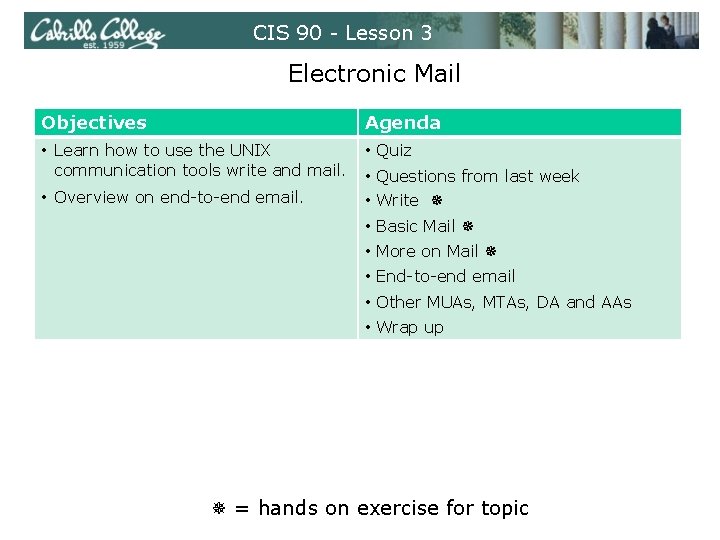
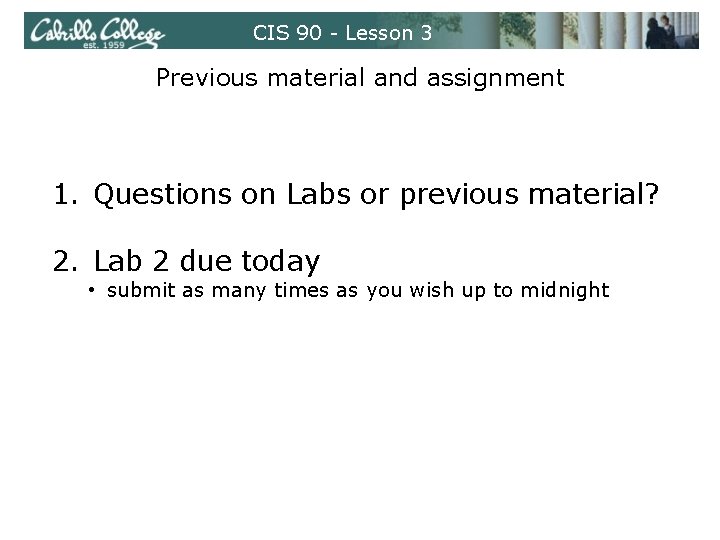
![CIS 90 - Lesson 3 Lab 1 1) [Part 1] What is the prompt CIS 90 - Lesson 3 Lab 1 1) [Part 1] What is the prompt](https://slidetodoc.com/presentation_image/758283cbb84479a8d0744b8f529fa341/image-5.jpg)
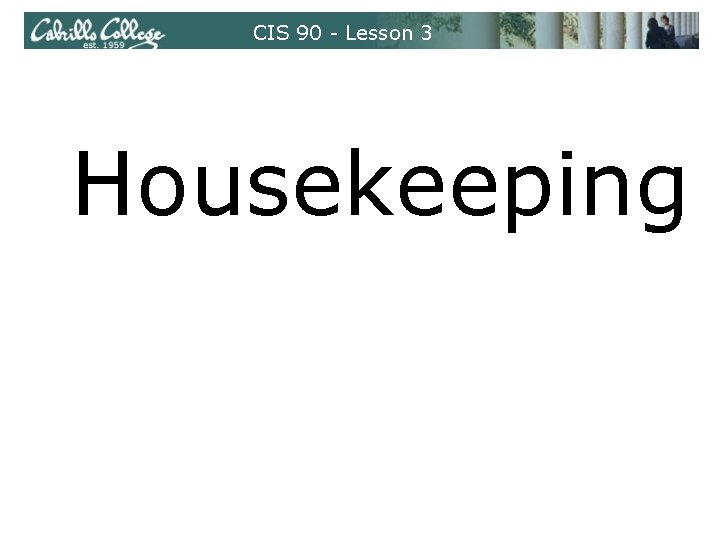
![CIS 90 - Lesson 3 [root@opus run]#. /john shadow Loaded 69 password hashes with CIS 90 - Lesson 3 [root@opus run]#. /john shadow Loaded 69 password hashes with](https://slidetodoc.com/presentation_image/758283cbb84479a8d0744b8f529fa341/image-7.jpg)
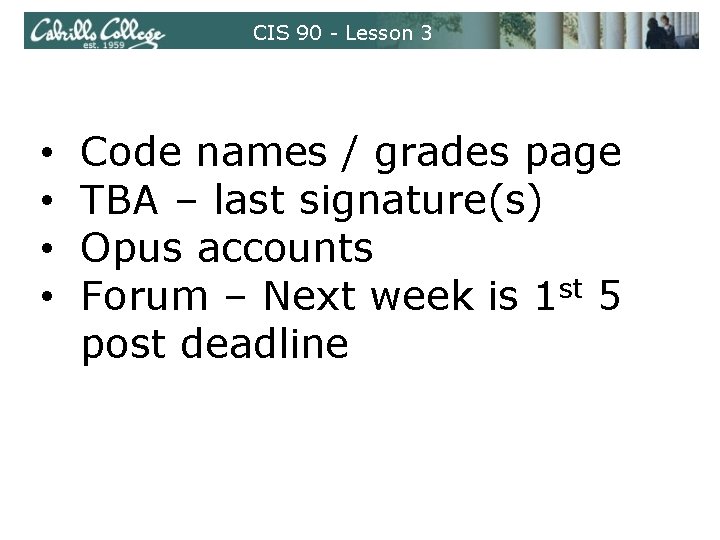
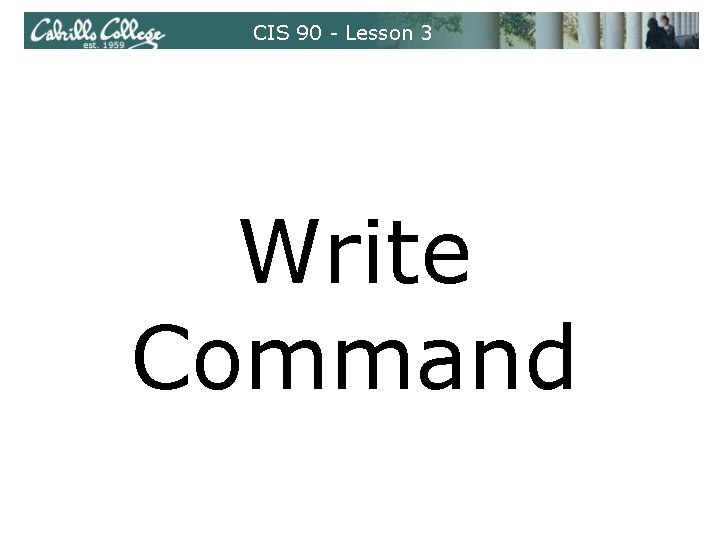
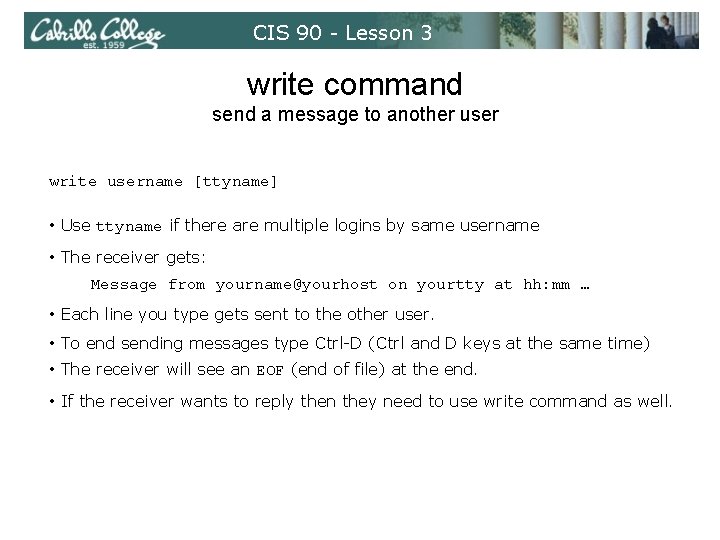
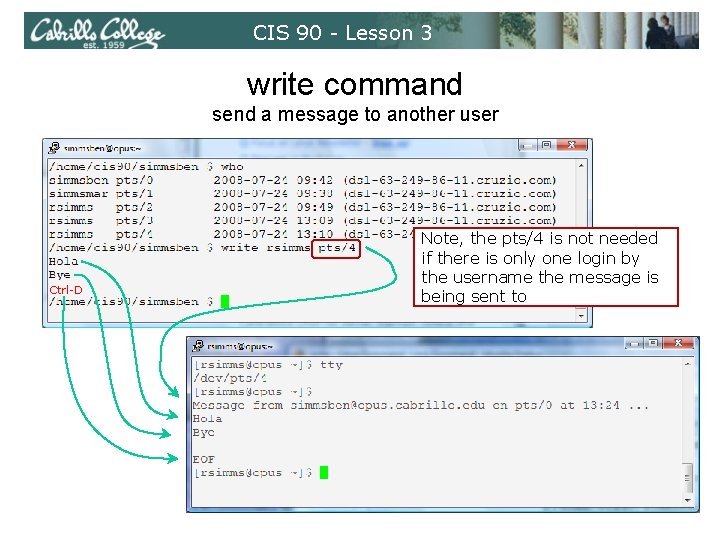
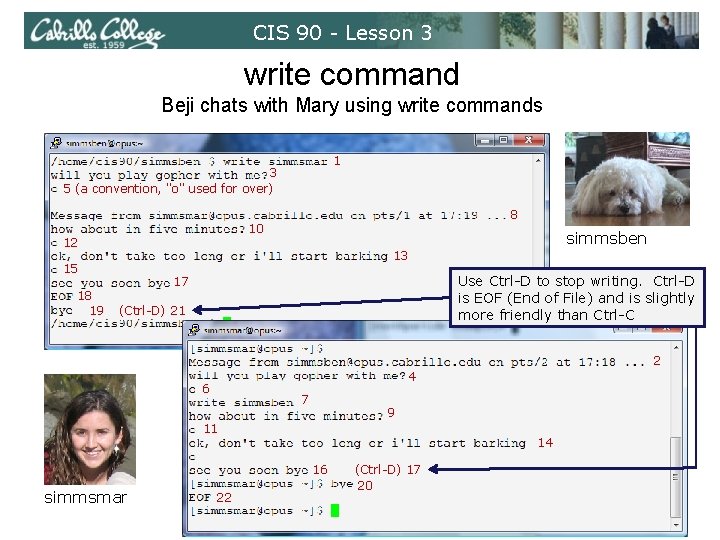
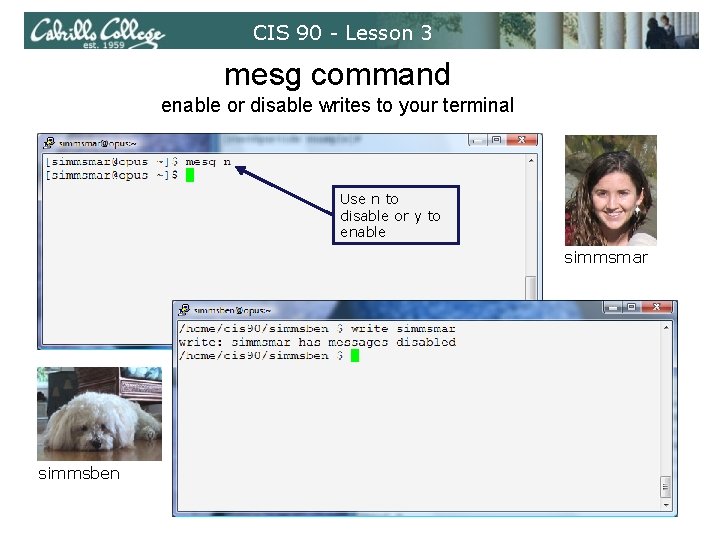
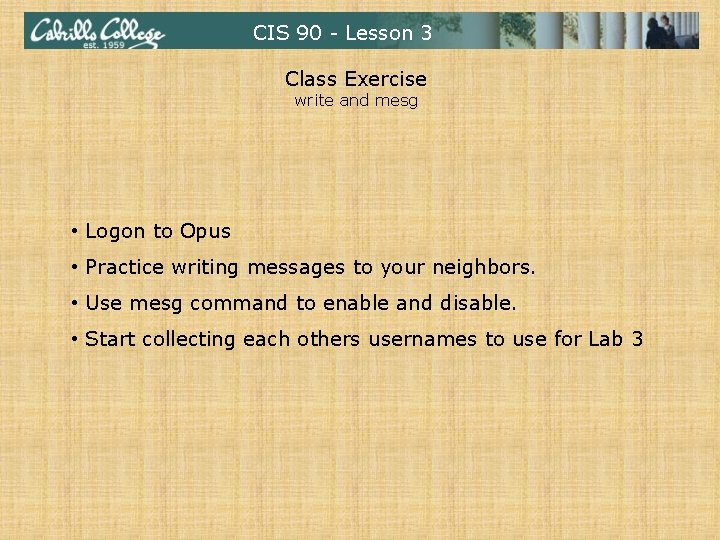
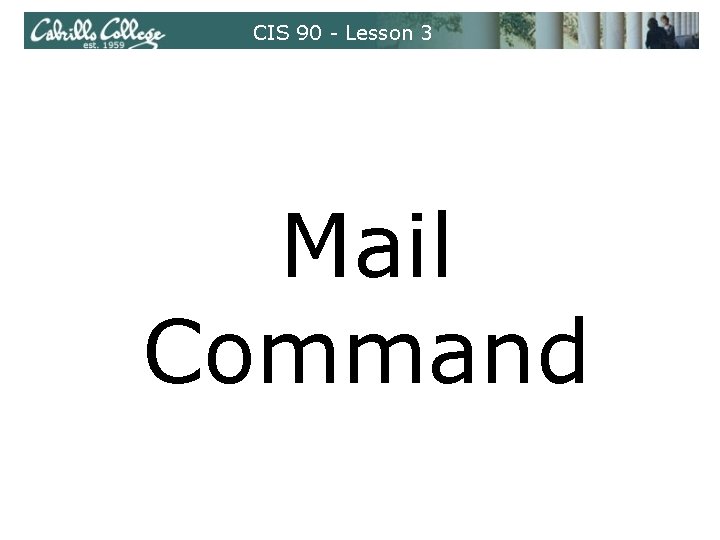
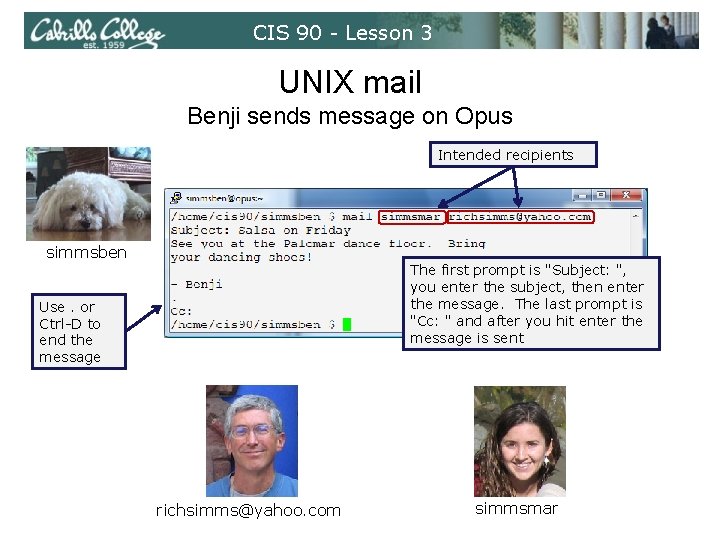
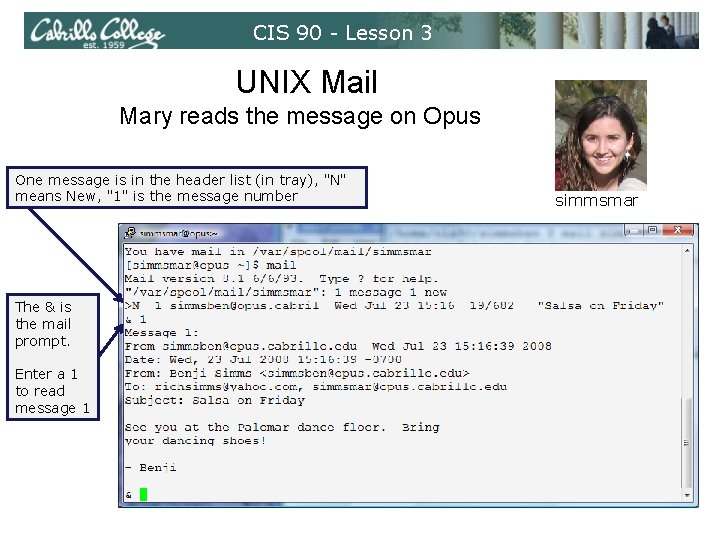
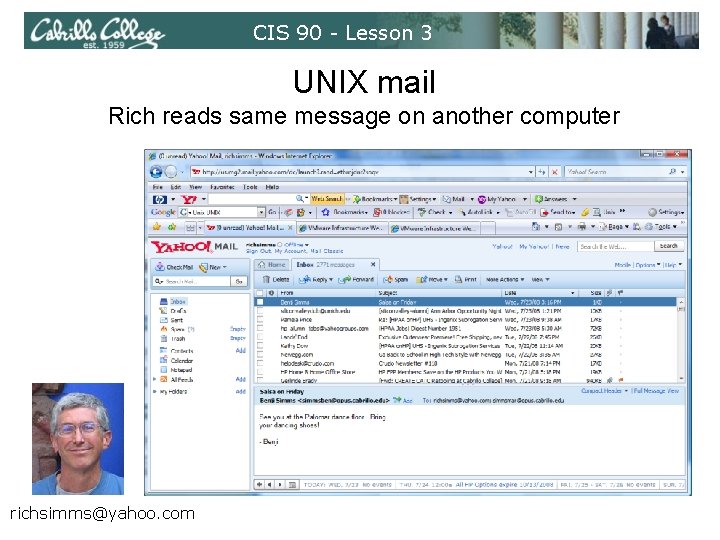
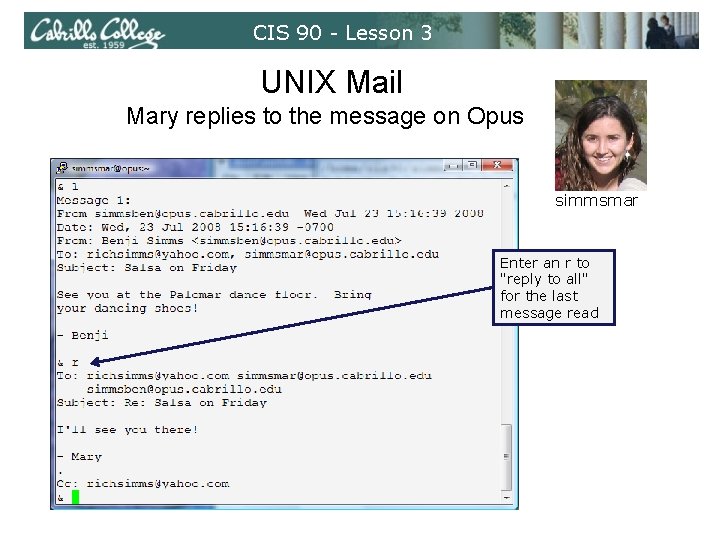
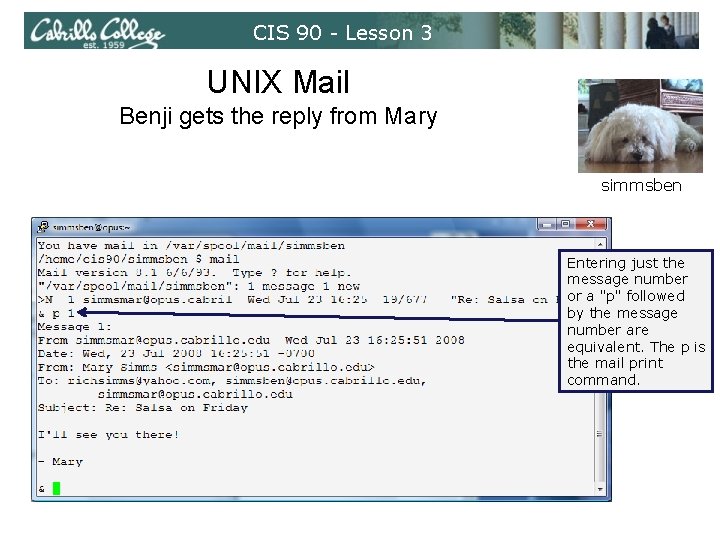
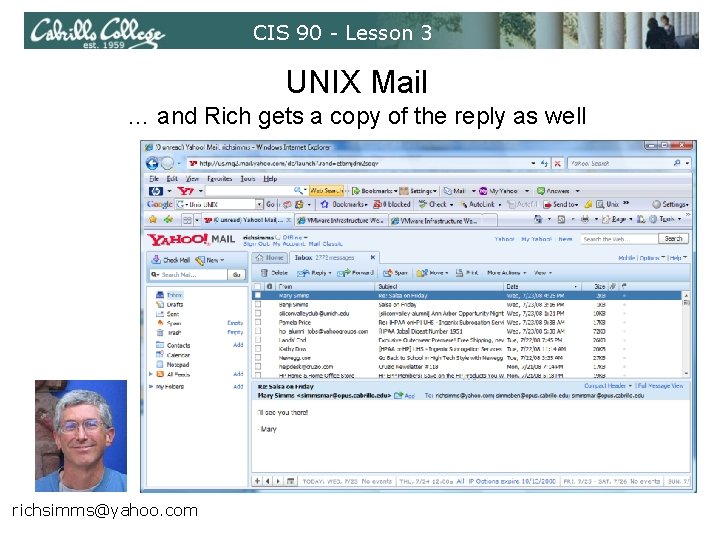
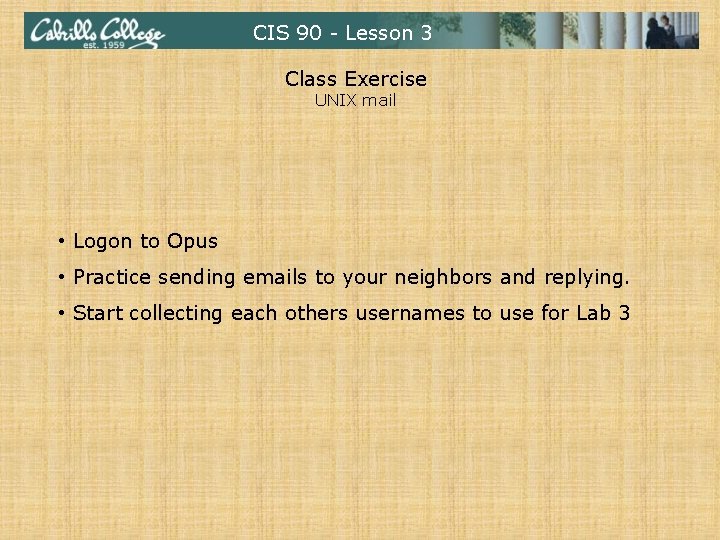
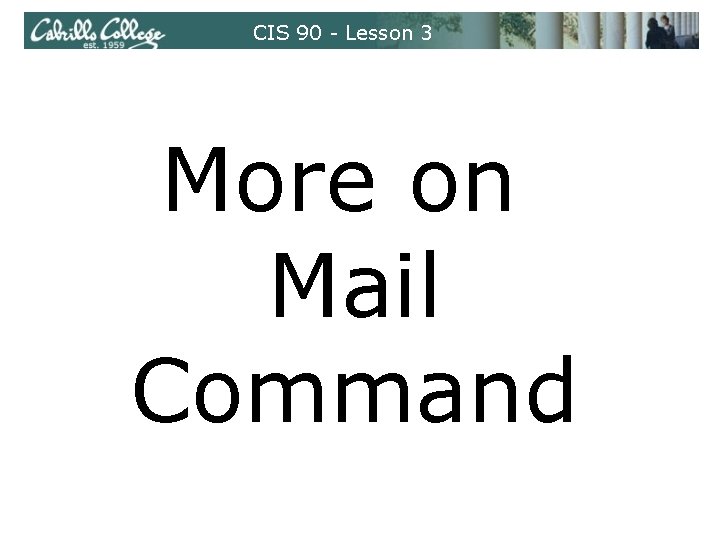
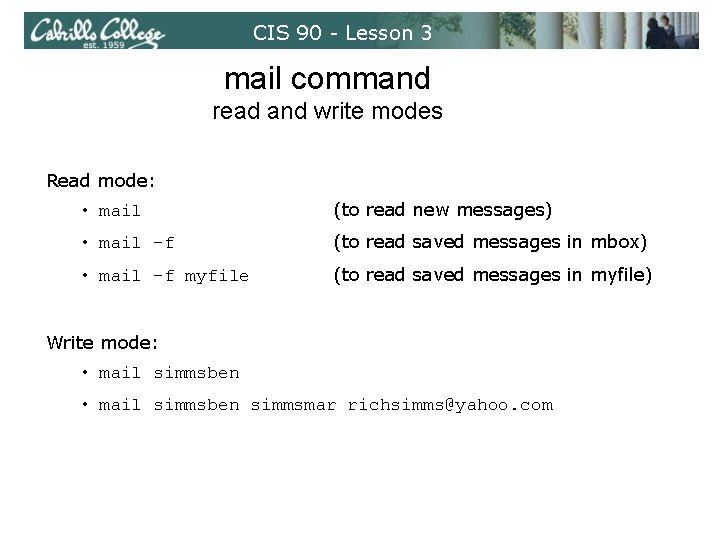
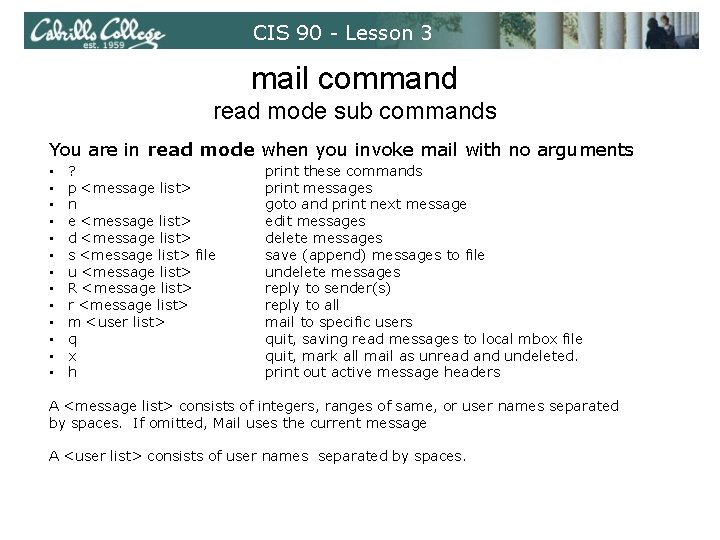
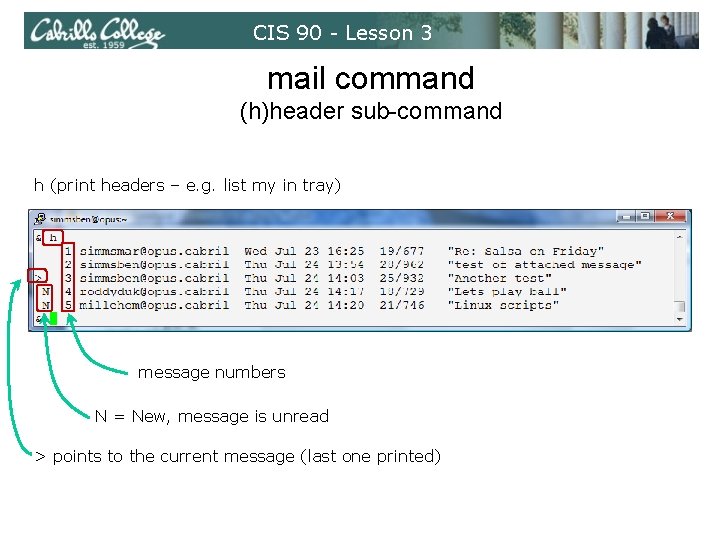
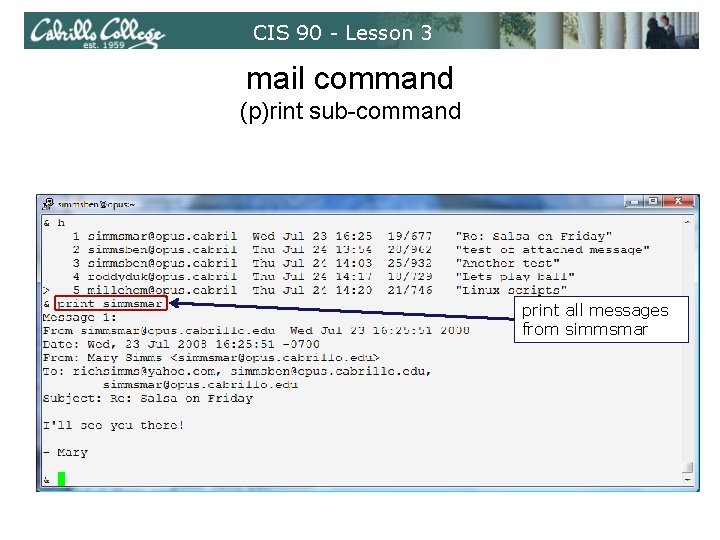
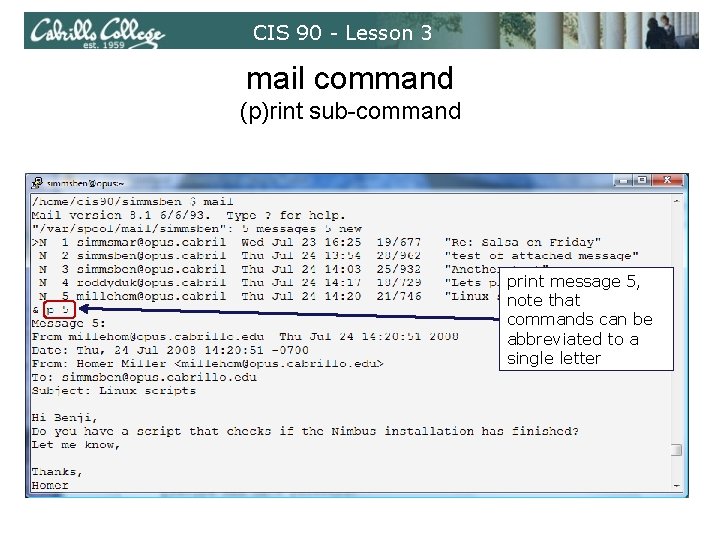
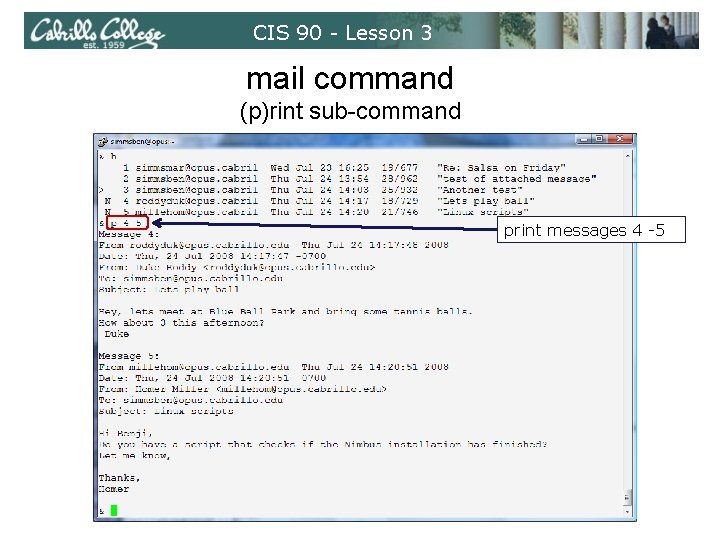
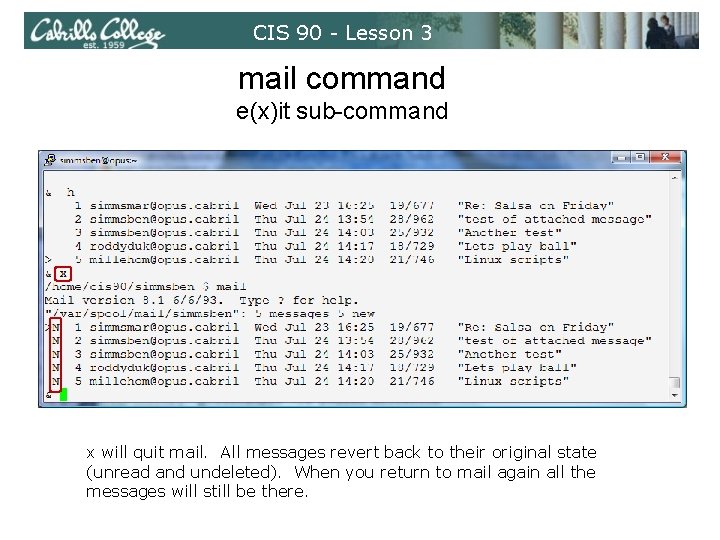
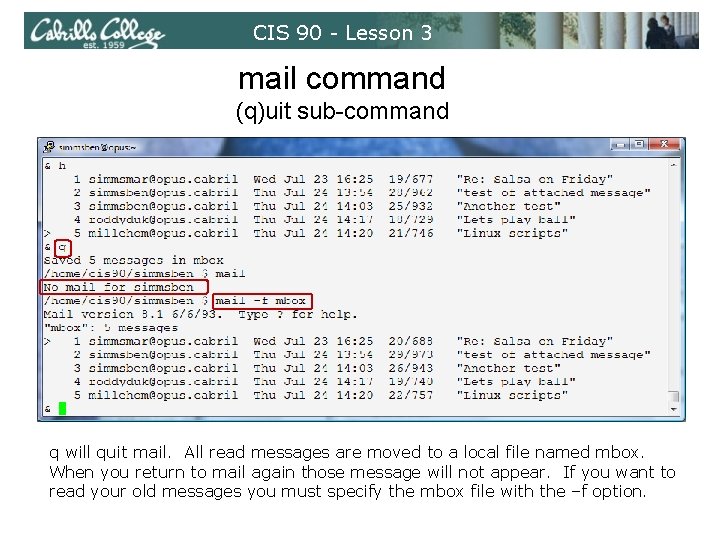
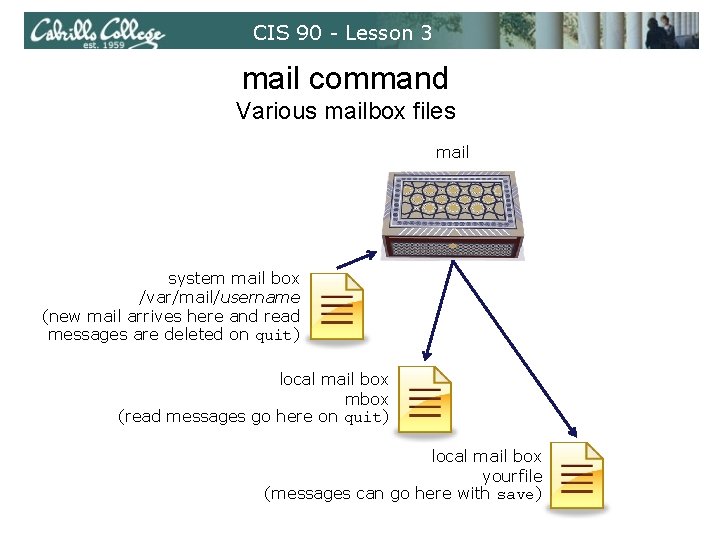
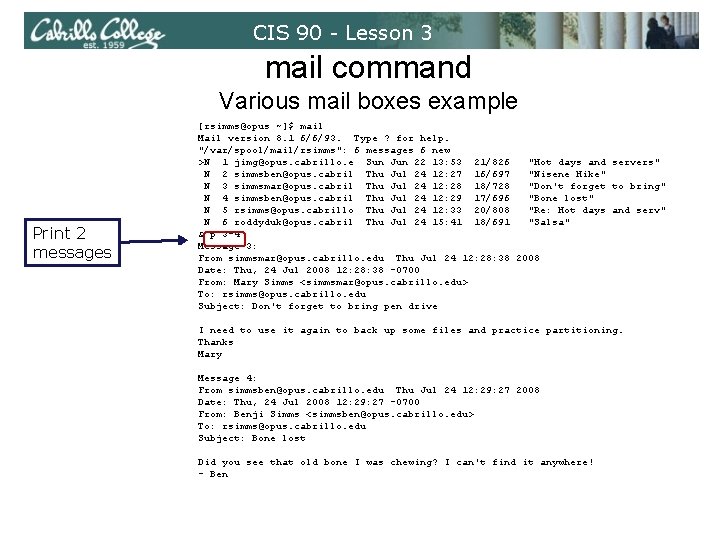
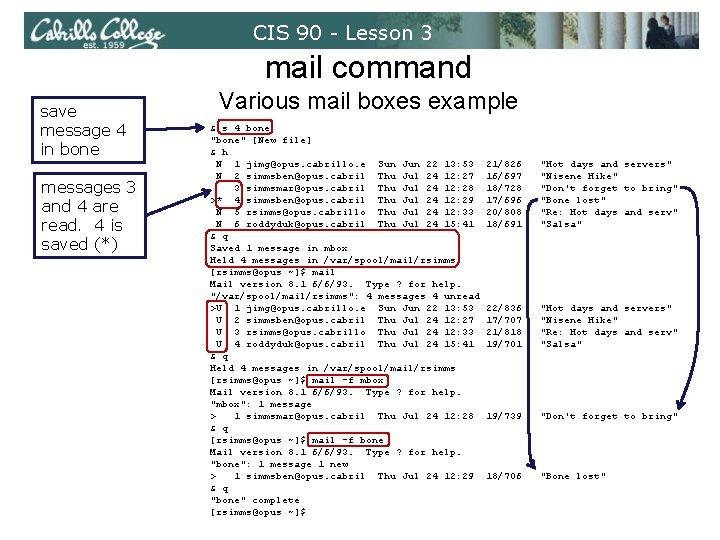
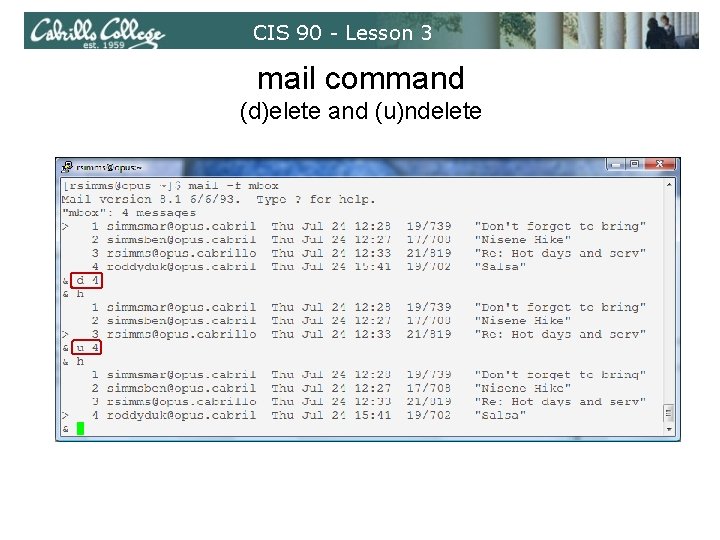
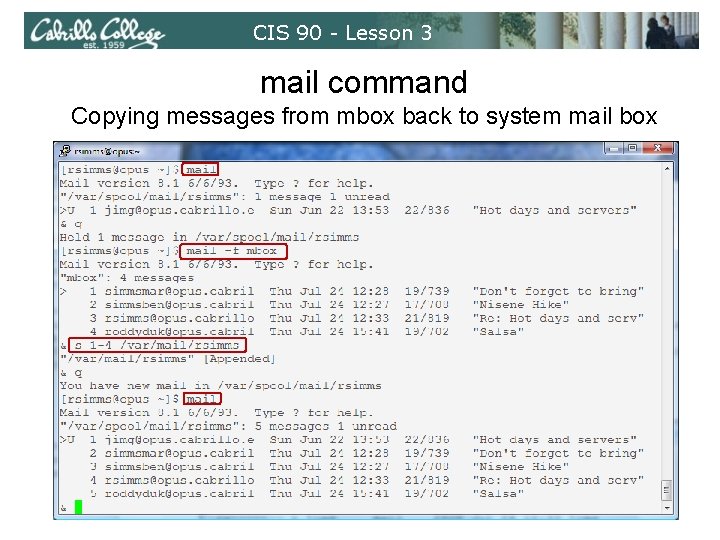
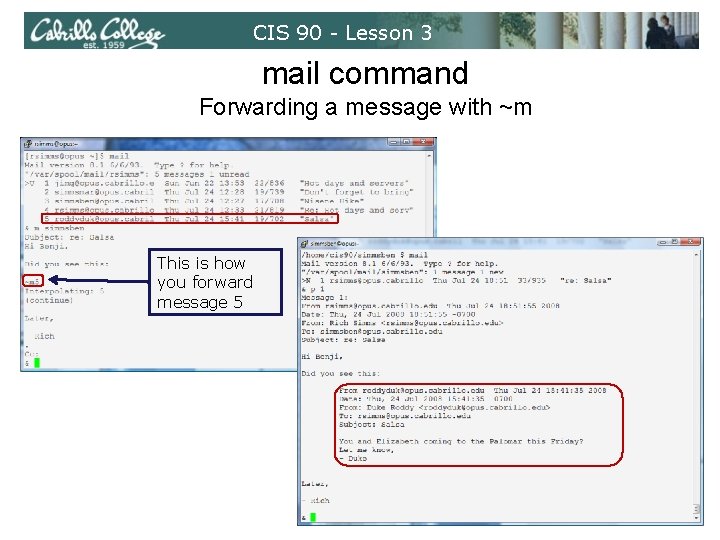
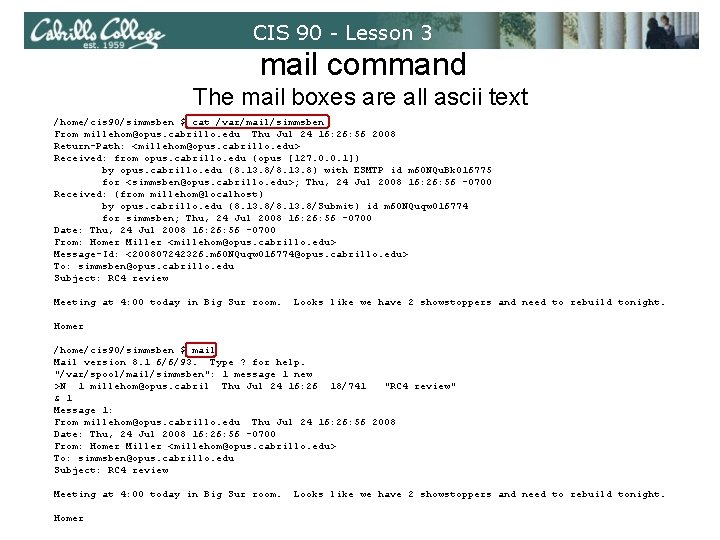
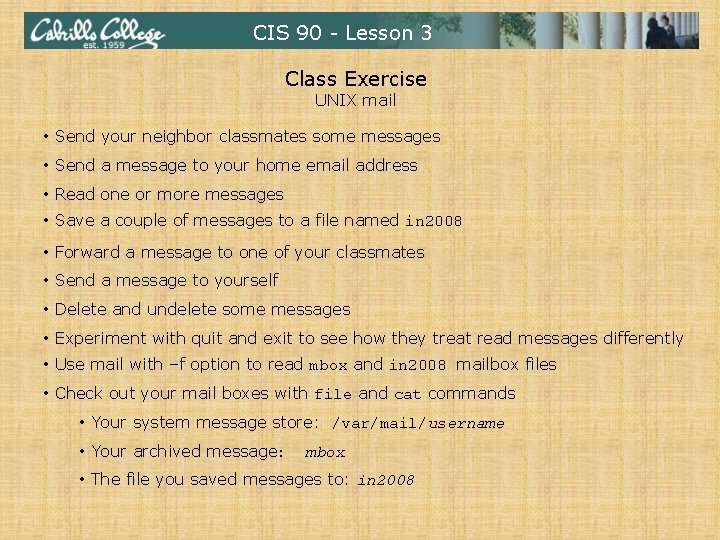
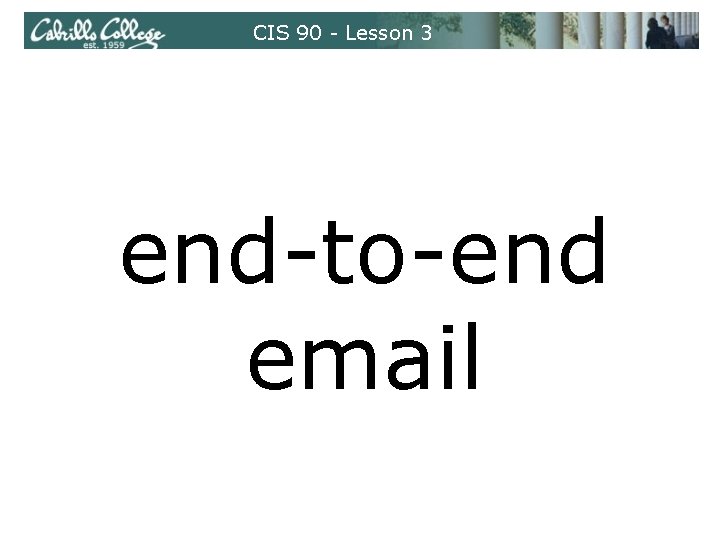
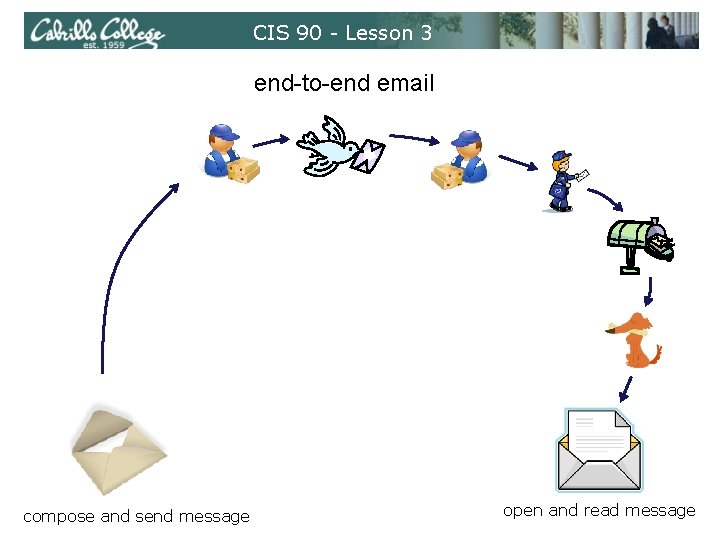
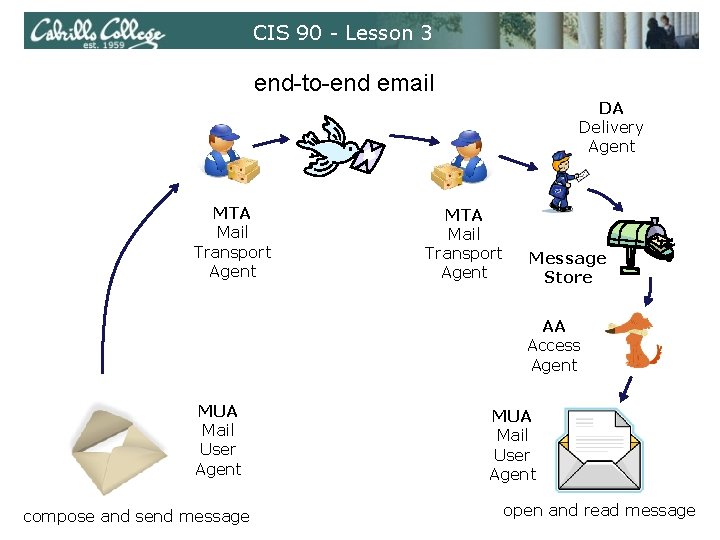
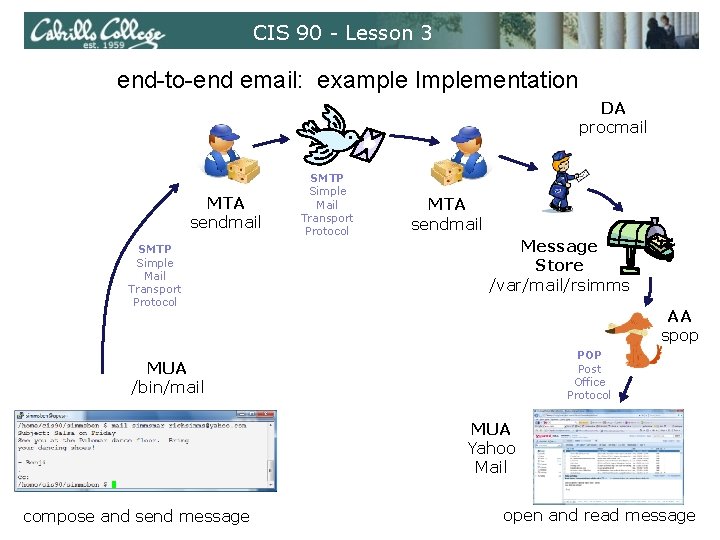
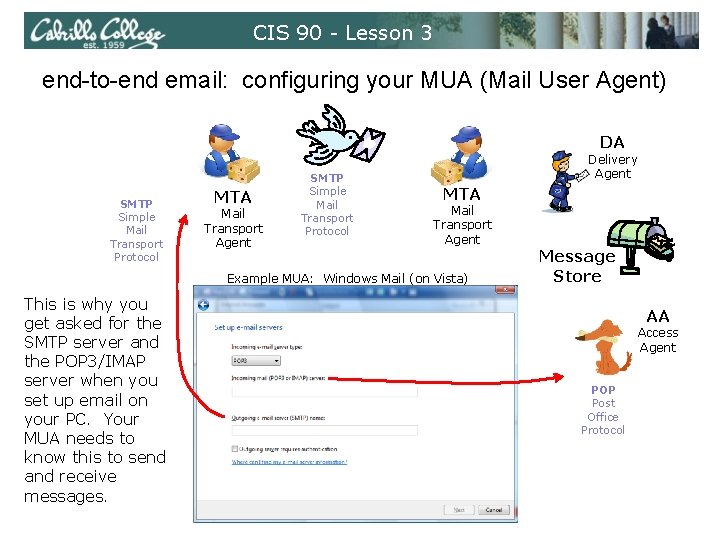
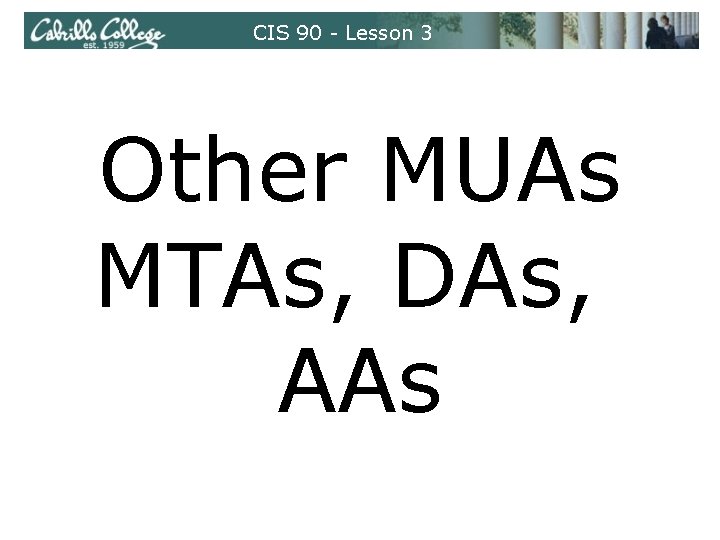
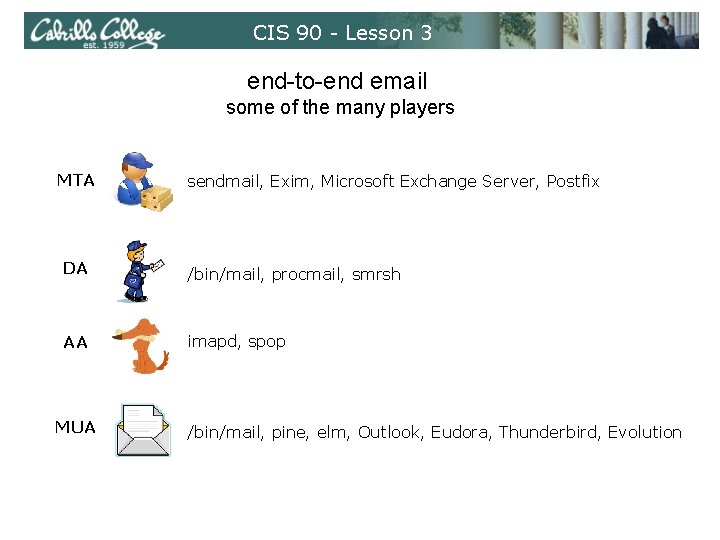
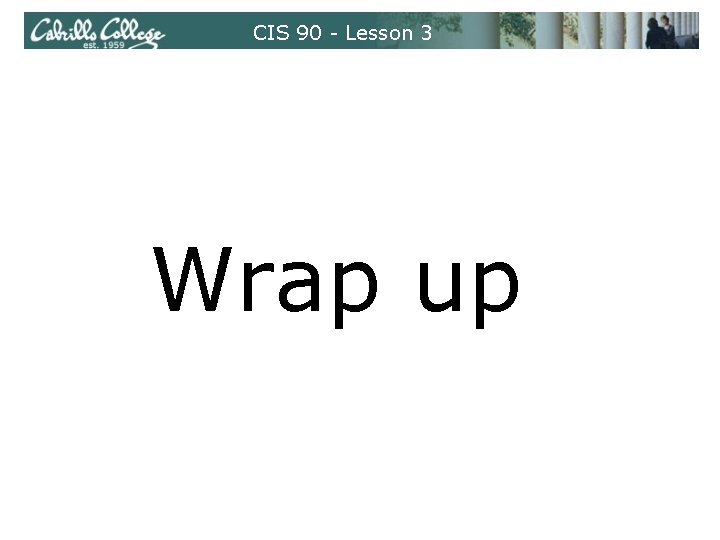
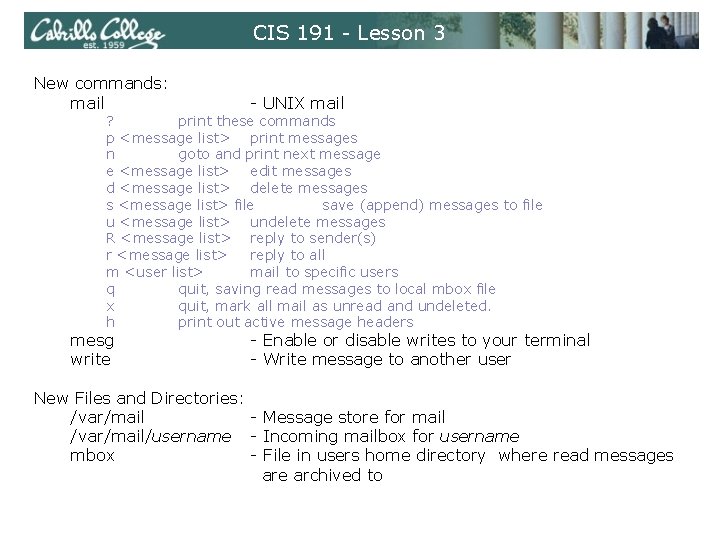
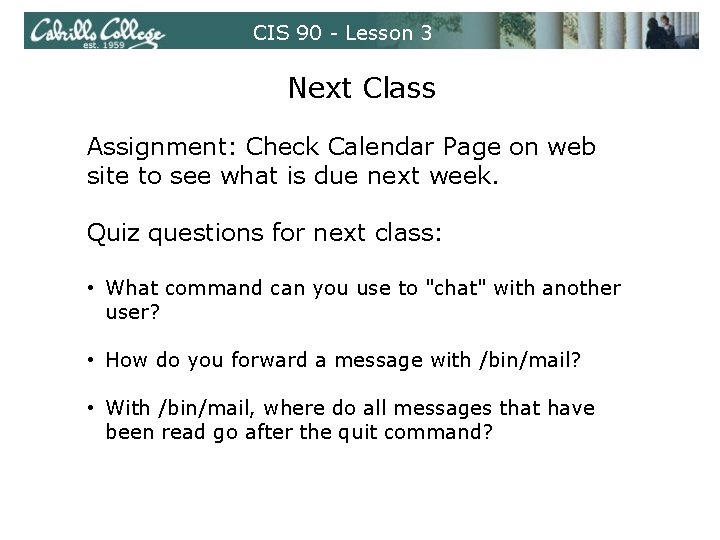
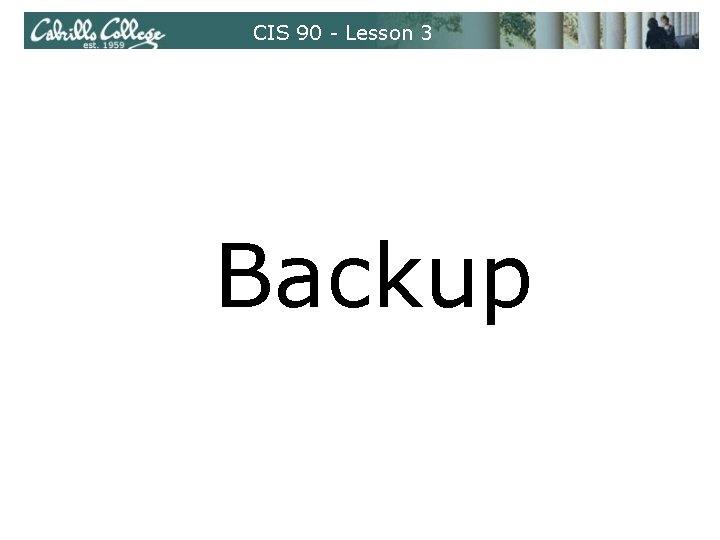
- Slides: 50
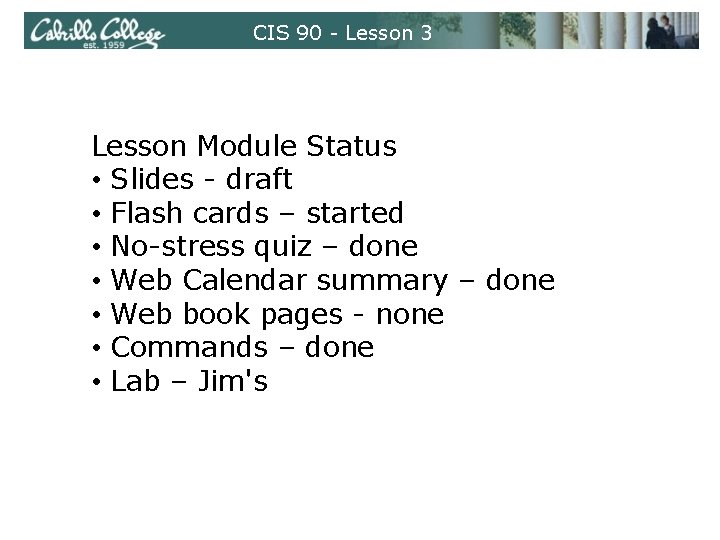
CIS 90 - Lesson 3 Lesson Module Status • Slides - draft • Flash cards – started • No-stress quiz – done • Web Calendar summary – done • Web book pages - none • Commands – done • Lab – Jim's
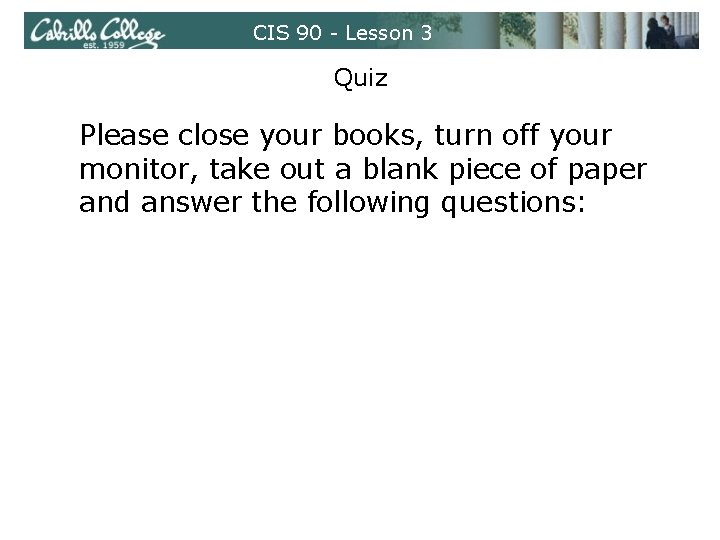
CIS 90 - Lesson 3 Quiz Please close your books, turn off your monitor, take out a blank piece of paper and answer the following questions: • How do you show your path? • Name four directories where one can find commands? • What is the command to print the manual page for a command?
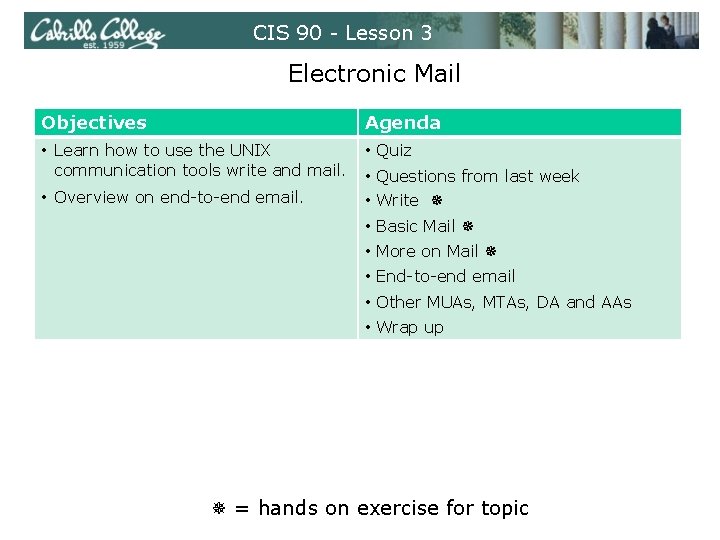
CIS 90 - Lesson 3 Electronic Mail Objectives Agenda • Learn how to use the UNIX communication tools write and mail. • Quiz • Overview on end-to-end email. • Write • Questions from last week • Basic Mail • More on Mail • End-to-end email • Other MUAs, MTAs, DA and AAs • Wrap up = hands on exercise for topic
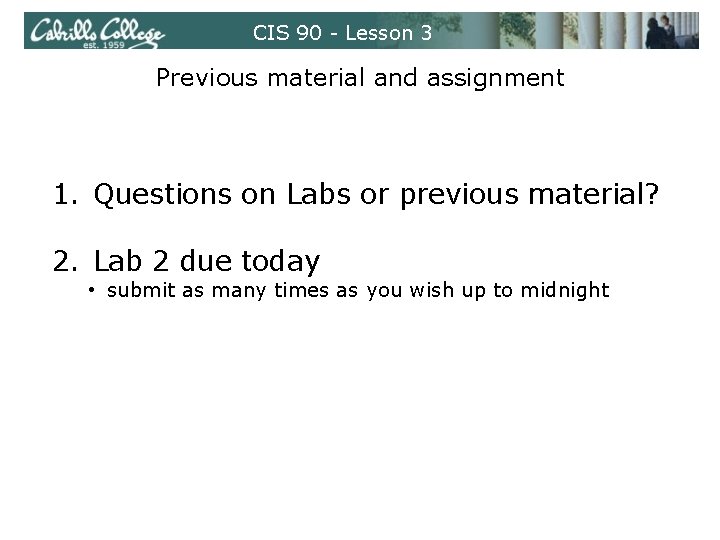
CIS 90 - Lesson 3 Previous material and assignment 1. Questions on Labs or previous material? 2. Lab 2 due today • submit as many times as you wish up to midnight
![CIS 90 Lesson 3 Lab 1 1 Part 1 What is the prompt CIS 90 - Lesson 3 Lab 1 1) [Part 1] What is the prompt](https://slidetodoc.com/presentation_image/758283cbb84479a8d0744b8f529fa341/image-5.jpg)
CIS 90 - Lesson 3 Lab 1 1) [Part 1] What is the prompt string on Opus? xxxx /home/cis 90/guest $ 7) What command shows you the other users that are logged in? who 2) [Part 1] What does the history command do? x shows previous commands 8) What command shows you the name of the computer? xxxxx hostname 3) [Part 1] What is your user id number when you are on Opus? xxx 503 9) [Part 2] What three keys must be pressed locally to use terminal tty 2? xx ctrl+alt+f 2 4) [Part 1] What is the name of the shell you are using on Opus? xxxxx bash 10) [Part 2] If you log off one session, do you get logged off all the other sessions? x no 5) [Part 1] What terminal device did you use to access Opus? xxx /dev/pts/2 (this varies) 11) [Part 2] Is your command history the same for all login sessions? xxxx no 6) [Part 2] What is the name of the local computer? xxxx localhost. localdomain (this varies) 12) What command logs you off? exit
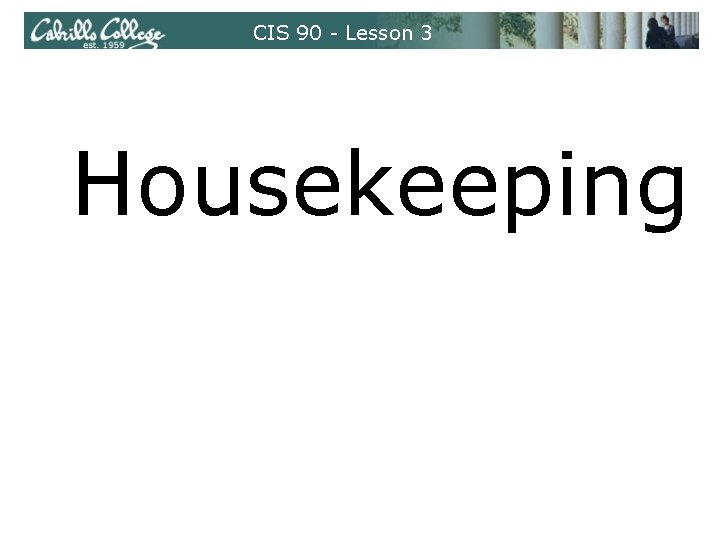
CIS 90 - Lesson 3 Housekeeping
![CIS 90 Lesson 3 rootopus run john shadow Loaded 69 password hashes with CIS 90 - Lesson 3 [root@opus run]#. /john shadow Loaded 69 password hashes with](https://slidetodoc.com/presentation_image/758283cbb84479a8d0744b8f529fa341/image-7.jpg)
CIS 90 - Lesson 3 [root@opus run]#. /john shadow Loaded 69 password hashes with 69 different salts (Free. BSD MD 5 [32/32]) (minvirob) (cafielar) (thrascat) (roneyric) (lemusosc) (mohanchi) (lyonsrob) (jessuwes) (bellhil) (ybarrser) (gardnnic) (meyerjas) (farramar) (perezave) (ruizdav) (stanlcha) (elliokat) (gantden) (luisjus) (childtim) (weavepat) (sinopjam) (blackwil) (scalenoa) (simmsric) abc 123 (simmsben) bones
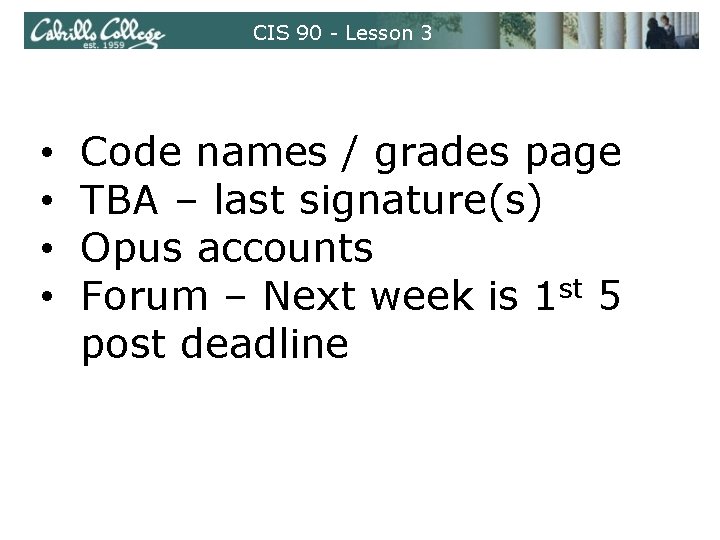
CIS 90 - Lesson 3 • • Code names / grades page TBA – last signature(s) Opus accounts Forum – Next week is 1 st 5 post deadline
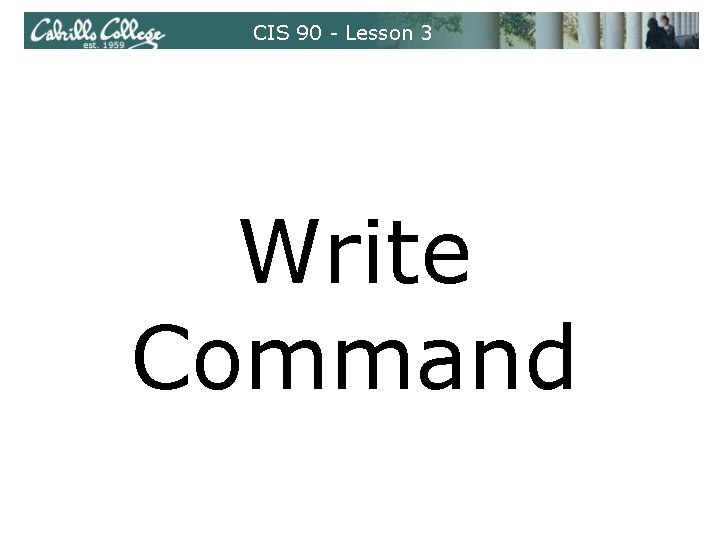
CIS 90 - Lesson 3 Write Command
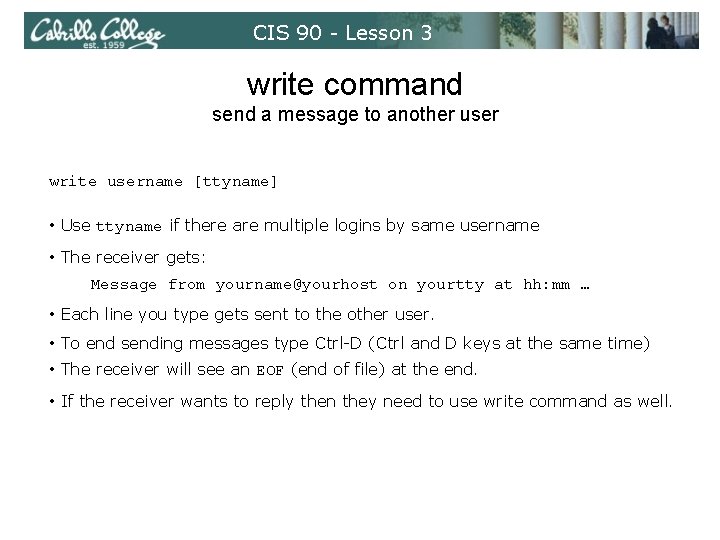
CIS 90 - Lesson 3 write command send a message to another user write username [ttyname] • Use ttyname if there are multiple logins by same username • The receiver gets: Message from yourname@yourhost on yourtty at hh: mm … • Each line you type gets sent to the other user. • To end sending messages type Ctrl-D (Ctrl and D keys at the same time) • The receiver will see an EOF (end of file) at the end. • If the receiver wants to reply then they need to use write command as well.
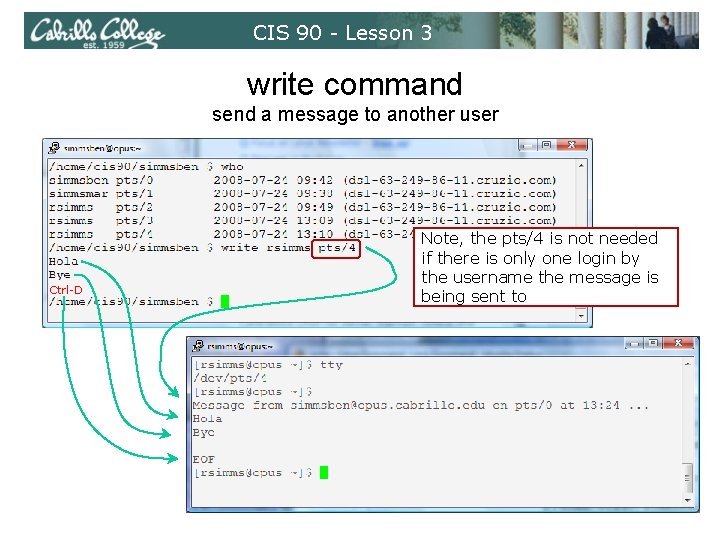
CIS 90 - Lesson 3 write command send a message to another user Ctrl-D Note, the pts/4 is not needed if there is only one login by the username the message is being sent to
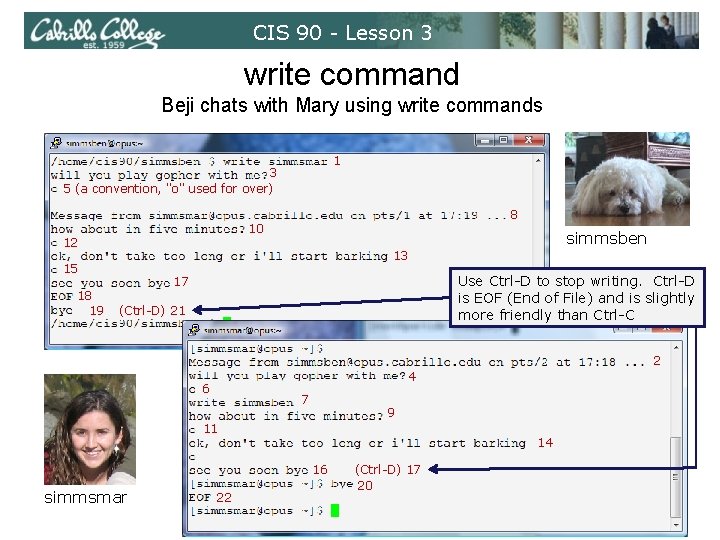
CIS 90 - Lesson 3 write command Beji chats with Mary using write commands 1 3 5 (a convention, "o" used for over) 10 12 simmsben 13 15 18 19 8 Use Ctrl-D to stop writing. Ctrl-D is EOF (End of File) and is slightly more friendly than Ctrl-C 17 (Ctrl-D) 21 2 4 6 7 9 11 14 16 simmsmar 22 (Ctrl-D) 17 20
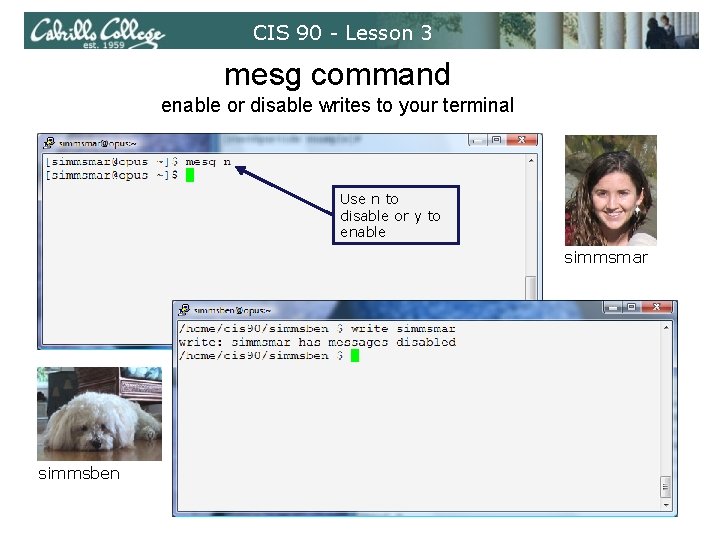
CIS 90 - Lesson 3 mesg command enable or disable writes to your terminal Use n to disable or y to enable simmsmar simmsben
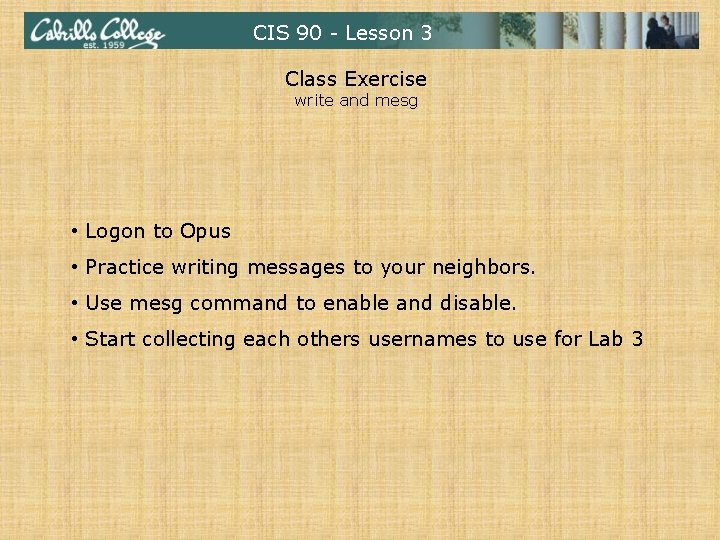
CIS 90 - Lesson 3 Class Exercise write and mesg • Logon to Opus • Practice writing messages to your neighbors. • Use mesg command to enable and disable. • Start collecting each others usernames to use for Lab 3
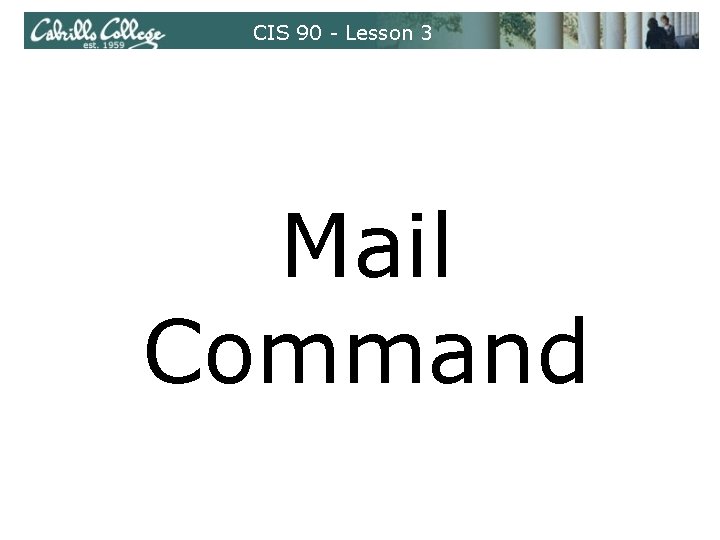
CIS 90 - Lesson 3 Mail Command
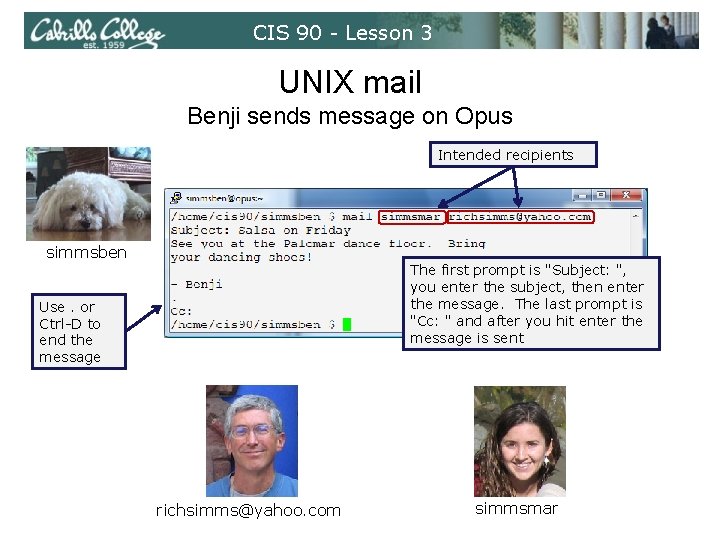
CIS 90 - Lesson 3 UNIX mail Benji sends message on Opus Intended recipients simmsben The first prompt is "Subject: ", you enter the subject, then enter the message. The last prompt is "Cc: " and after you hit enter the message is sent Use. or Ctrl-D to end the message richsimms@yahoo. com simmsmar
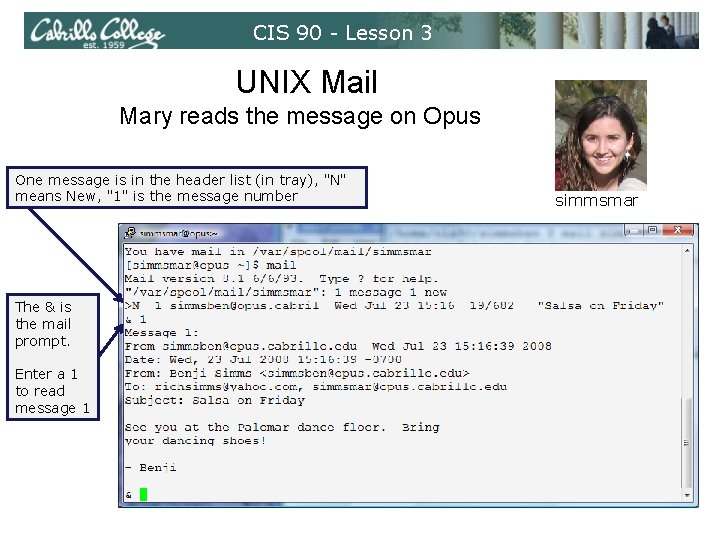
CIS 90 - Lesson 3 UNIX Mail Mary reads the message on Opus One message is in the header list (in tray), "N" means New, "1" is the message number The & is the mail prompt. Enter a 1 to read message 1 simmsmar
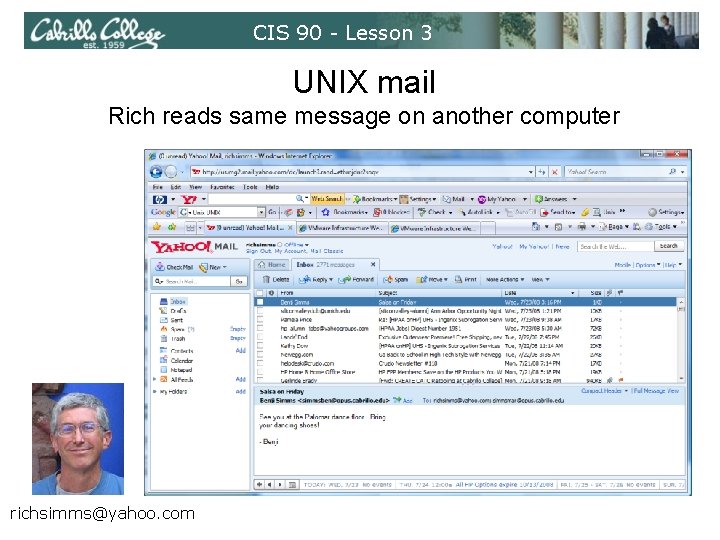
CIS 90 - Lesson 3 UNIX mail Rich reads same message on another computer richsimms@yahoo. com
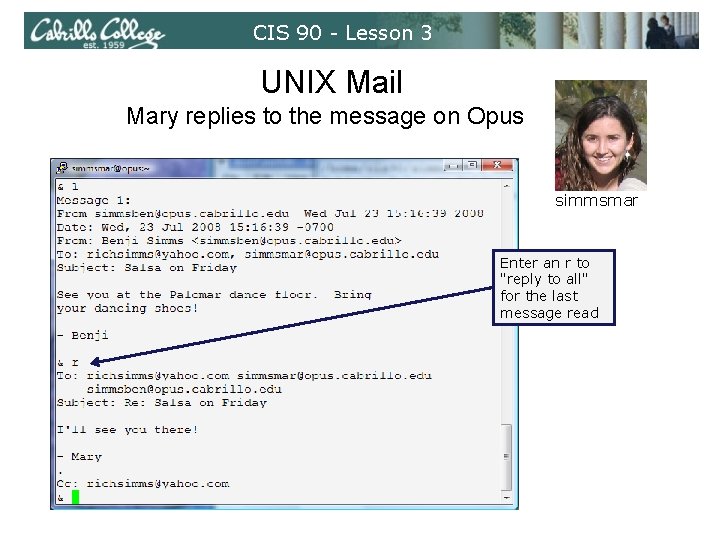
CIS 90 - Lesson 3 UNIX Mail Mary replies to the message on Opus simmsmar Enter an r to "reply to all" for the last message read
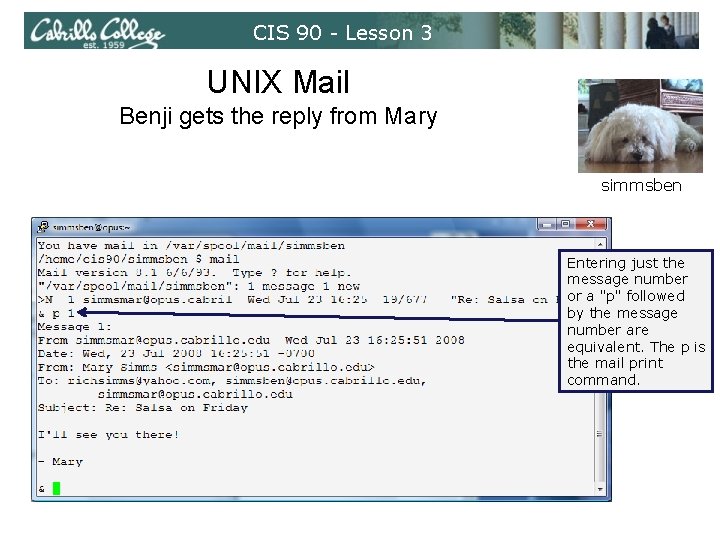
CIS 90 - Lesson 3 UNIX Mail Benji gets the reply from Mary simmsben Entering just the message number or a "p" followed by the message number are equivalent. The p is the mail print command.
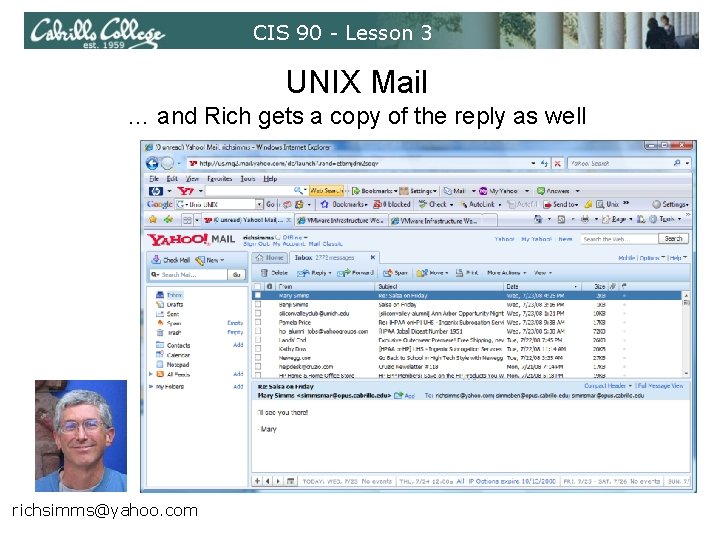
CIS 90 - Lesson 3 UNIX Mail … and Rich gets a copy of the reply as well richsimms@yahoo. com
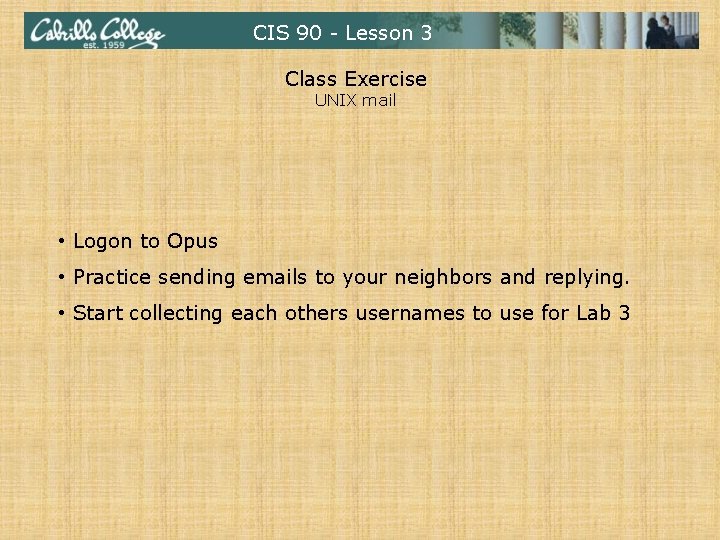
CIS 90 - Lesson 3 Class Exercise UNIX mail • Logon to Opus • Practice sending emails to your neighbors and replying. • Start collecting each others usernames to use for Lab 3
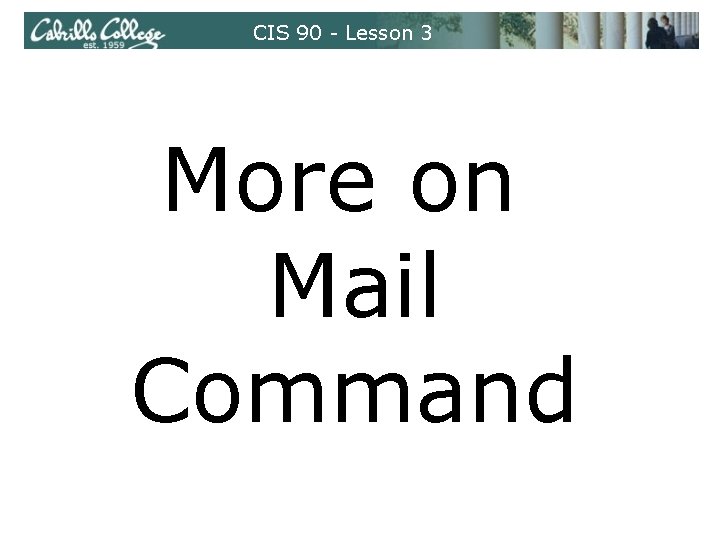
CIS 90 - Lesson 3 More on Mail Command
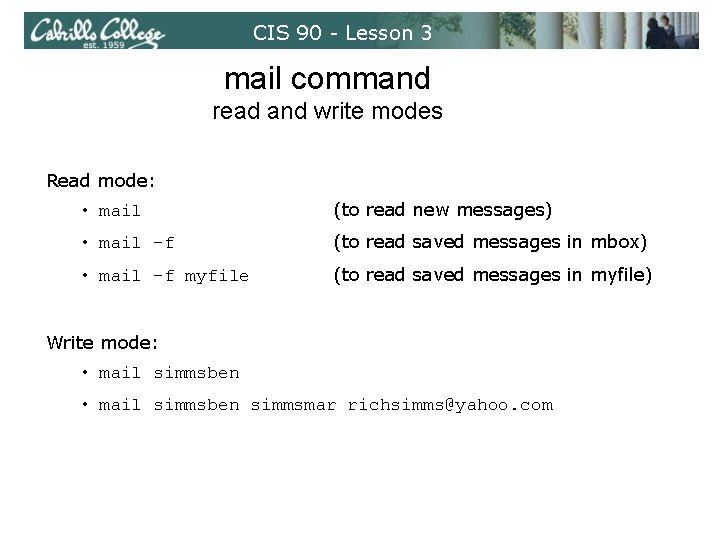
CIS 90 - Lesson 3 mail command read and write modes Read mode: • mail (to read new messages) • mail –f (to read saved messages in mbox) • mail –f myfile (to read saved messages in myfile) Write mode: • mail simmsben simmsmar richsimms@yahoo. com
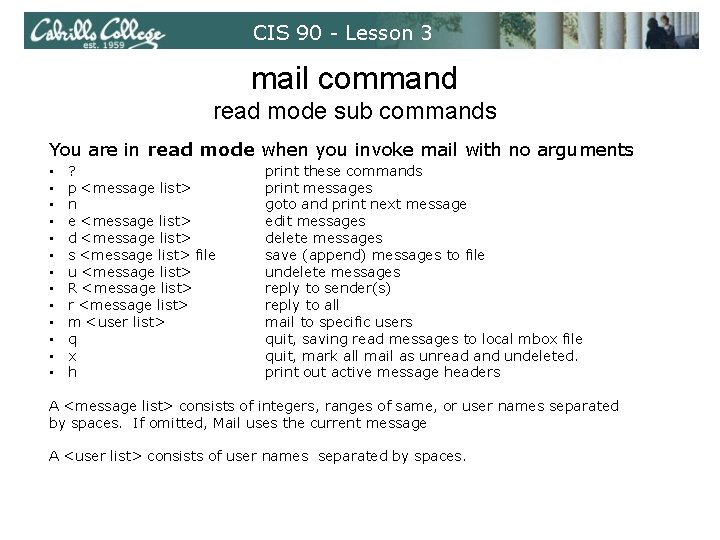
CIS 90 - Lesson 3 mail command read mode sub commands You are in read mode when you invoke mail with no arguments • • • • ? p <message list> n e <message list> d <message list> s <message list> file u <message list> R <message list> r <message list> m <user list> q x h print these commands print messages goto and print next message edit messages delete messages save (append) messages to file undelete messages reply to sender(s) reply to all mail to specific users quit, saving read messages to local mbox file quit, mark all mail as unread and undeleted. print out active message headers A <message list> consists of integers, ranges of same, or user names separated by spaces. If omitted, Mail uses the current message A <user list> consists of user names separated by spaces.
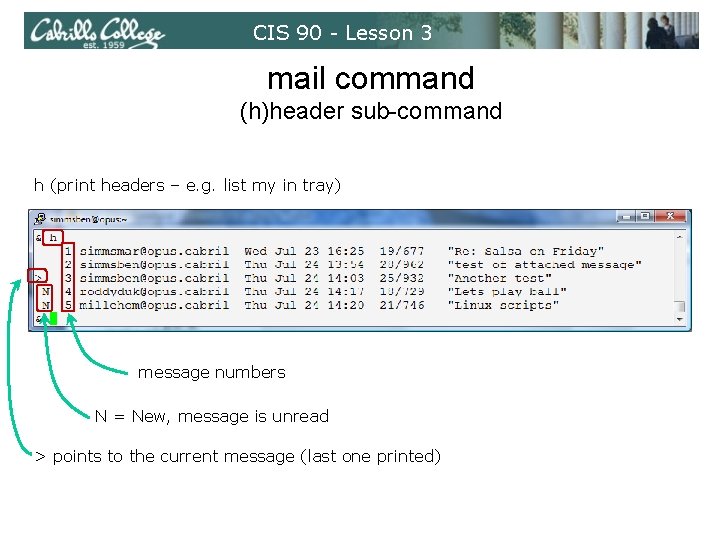
CIS 90 - Lesson 3 mail command (h)header sub-command h (print headers – e. g. list my in tray) message numbers N = New, message is unread > points to the current message (last one printed)
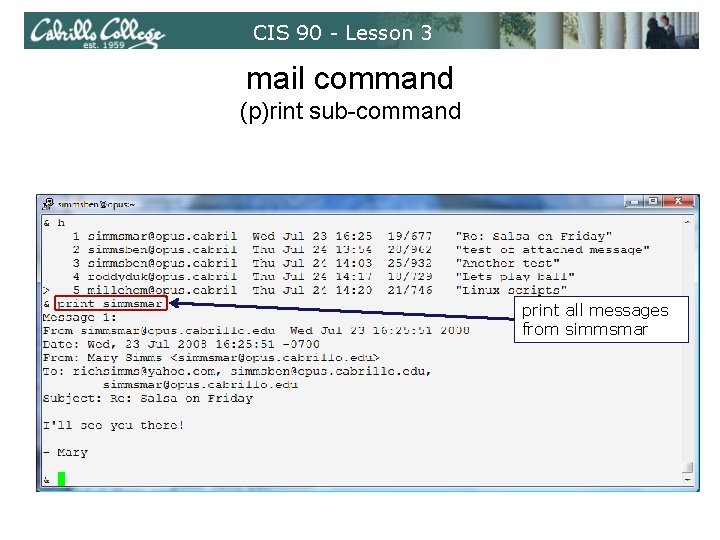
CIS 90 - Lesson 3 mail command (p)rint sub-command print all messages from simmsmar
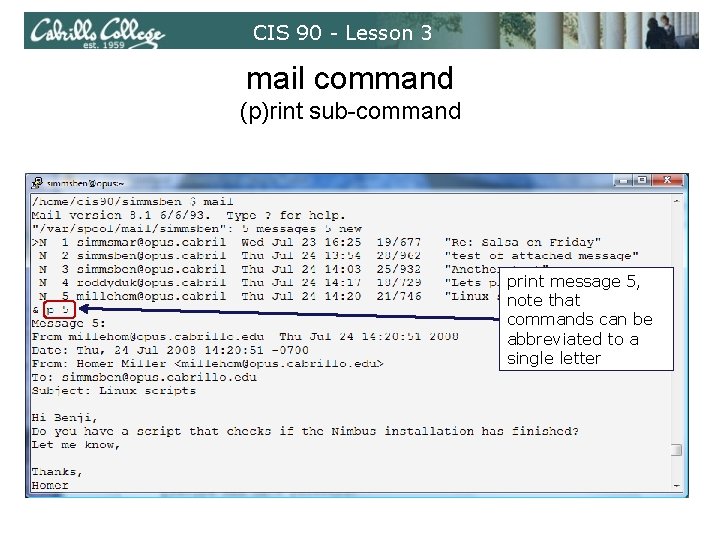
CIS 90 - Lesson 3 mail command (p)rint sub-command print message 5, note that commands can be abbreviated to a single letter
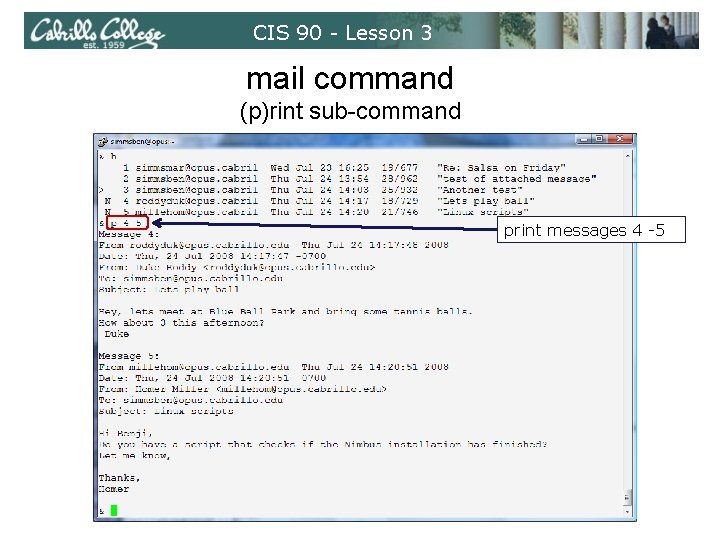
CIS 90 - Lesson 3 mail command (p)rint sub-command print messages 4 -5
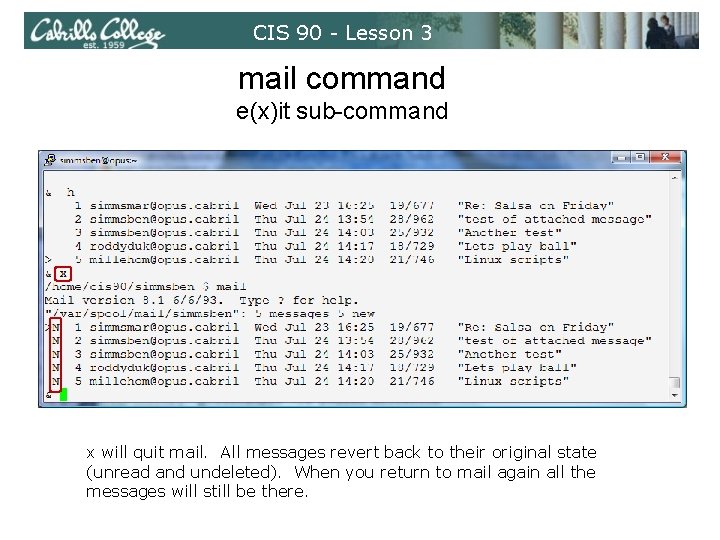
CIS 90 - Lesson 3 mail command e(x)it sub-command x will quit mail. All messages revert back to their original state (unread and undeleted). When you return to mail again all the messages will still be there.
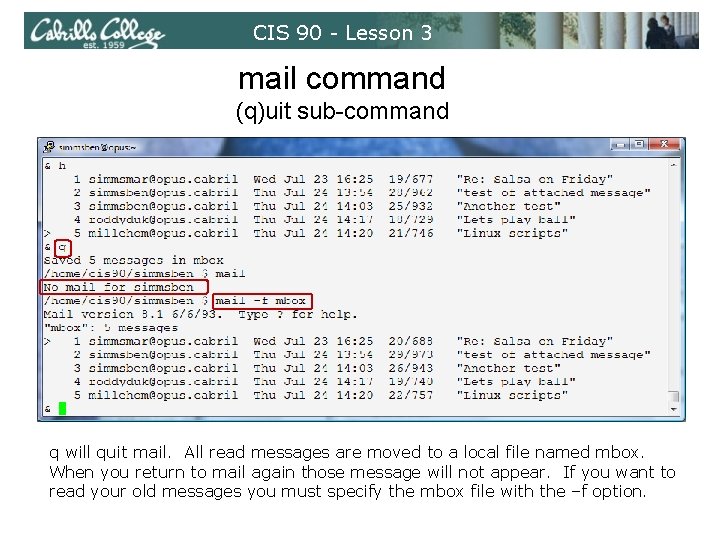
CIS 90 - Lesson 3 mail command (q)uit sub-command q will quit mail. All read messages are moved to a local file named mbox. When you return to mail again those message will not appear. If you want to read your old messages you must specify the mbox file with the –f option.
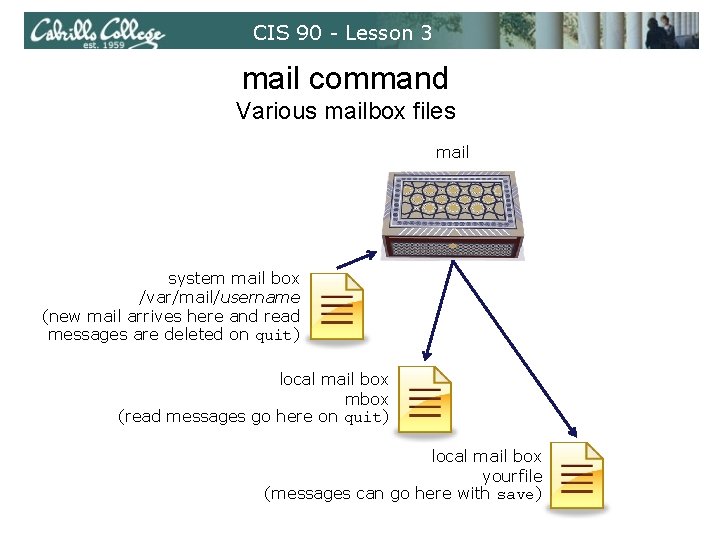
CIS 90 - Lesson 3 mail command Various mailbox files mail system mail box /var/mail/username (new mail arrives here and read messages are deleted on quit) local mail box mbox (read messages go here on quit) local mail box yourfile (messages can go here with save)
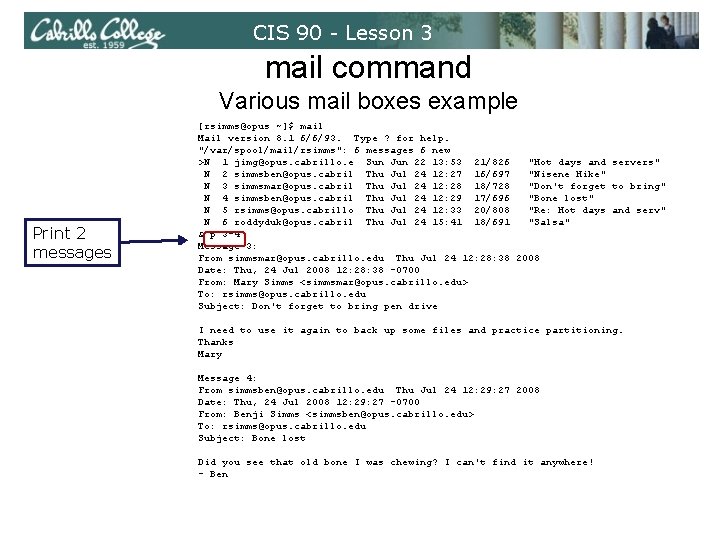
CIS 90 - Lesson 3 mail command Various mail boxes example Print 2 messages [rsimms@opus ~]$ mail Mail version 8. 1 6/6/93. Type ? for help. "/var/spool/mail/rsimms": 6 messages 6 new >N 1 jimg@opus. cabrillo. e Sun Jun 22 13: 53 21/826 "Hot days and servers" N 2 simmsben@opus. cabril Thu Jul 24 12: 27 16/697 "Nisene Hike" N 3 simmsmar@opus. cabril Thu Jul 24 12: 28 18/728 "Don't forget to bring" N 4 simmsben@opus. cabril Thu Jul 24 12: 29 17/696 "Bone lost" N 5 rsimms@opus. cabrillo Thu Jul 24 12: 33 20/808 "Re: Hot days and serv" N 6 roddyduk@opus. cabril Thu Jul 24 15: 41 18/691 "Salsa" & p 3 -4 Message 3: From simmsmar@opus. cabrillo. edu Thu Jul 24 12: 28: 38 2008 Date: Thu, 24 Jul 2008 12: 28: 38 -0700 From: Mary Simms <simmsmar@opus. cabrillo. edu> To: rsimms@opus. cabrillo. edu Subject: Don't forget to bring pen drive I need to use it again to back up some files and practice partitioning. Thanks Mary Message 4: From simmsben@opus. cabrillo. edu Thu Jul 24 12: 29: 27 2008 Date: Thu, 24 Jul 2008 12: 29: 27 -0700 From: Benji Simms <simmsben@opus. cabrillo. edu> To: rsimms@opus. cabrillo. edu Subject: Bone lost Did you see that old bone I was chewing? I can't find it anywhere! - Ben
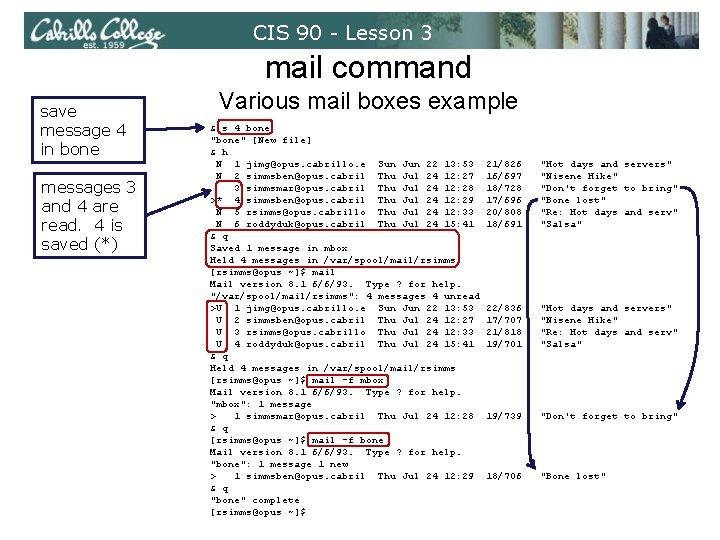
CIS 90 - Lesson 3 mail command save message 4 in bone messages 3 and 4 are read. 4 is saved (*) Various mail boxes example & s 4 bone "bone" [New file] & h N 1 jimg@opus. cabrillo. e Sun Jun 22 13: 53 N 2 simmsben@opus. cabril Thu Jul 24 12: 27 3 simmsmar@opus. cabril Thu Jul 24 12: 28 >* 4 simmsben@opus. cabril Thu Jul 24 12: 29 N 5 rsimms@opus. cabrillo Thu Jul 24 12: 33 N 6 roddyduk@opus. cabril Thu Jul 24 15: 41 & q Saved 1 message in mbox Held 4 messages in /var/spool/mail/rsimms [rsimms@opus ~]$ mail Mail version 8. 1 6/6/93. Type ? for help. "/var/spool/mail/rsimms": 4 messages 4 unread >U 1 jimg@opus. cabrillo. e Sun Jun 22 13: 53 U 2 simmsben@opus. cabril Thu Jul 24 12: 27 U 3 rsimms@opus. cabrillo Thu Jul 24 12: 33 U 4 roddyduk@opus. cabril Thu Jul 24 15: 41 & q Held 4 messages in /var/spool/mail/rsimms [rsimms@opus ~]$ mail -f mbox Mail version 8. 1 6/6/93. Type ? for help. "mbox": 1 message > 1 simmsmar@opus. cabril Thu Jul 24 12: 28 & q [rsimms@opus ~]$ mail -f bone Mail version 8. 1 6/6/93. Type ? for help. "bone": 1 message 1 new > 1 simmsben@opus. cabril Thu Jul 24 12: 29 & q "bone" complete [rsimms@opus ~]$ 21/826 16/697 18/728 17/696 20/808 18/691 "Hot days and servers" "Nisene Hike" "Don't forget to bring" "Bone lost" "Re: Hot days and serv" "Salsa" 22/836 17/707 21/818 19/701 "Hot days and servers" "Nisene Hike" "Re: Hot days and serv" "Salsa" 19/739 "Don't forget to bring" 18/706 "Bone lost"
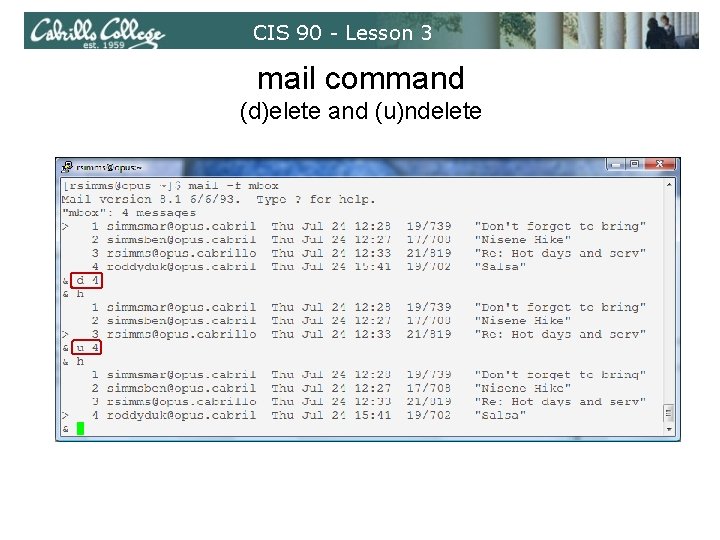
CIS 90 - Lesson 3 mail command (d)elete and (u)ndelete
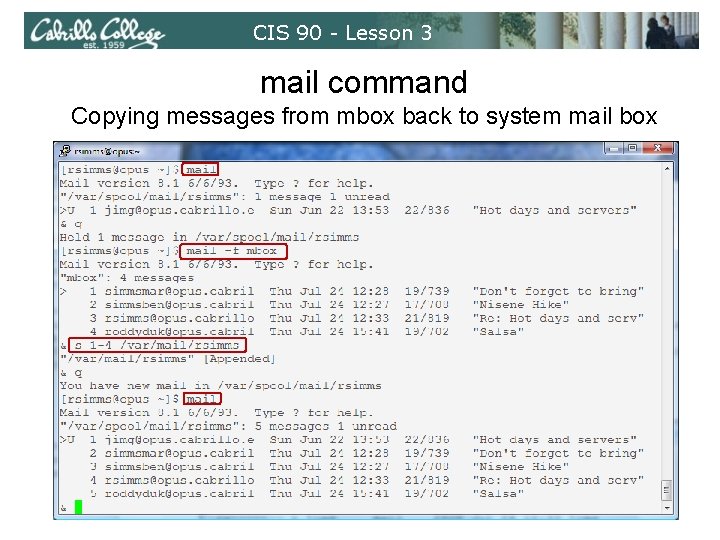
CIS 90 - Lesson 3 mail command Copying messages from mbox back to system mail box
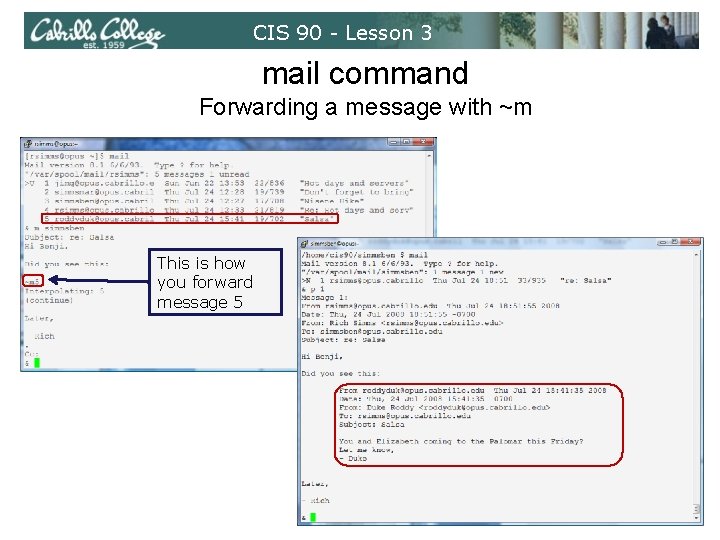
CIS 90 - Lesson 3 mail command Forwarding a message with ~m This is how you forward message 5
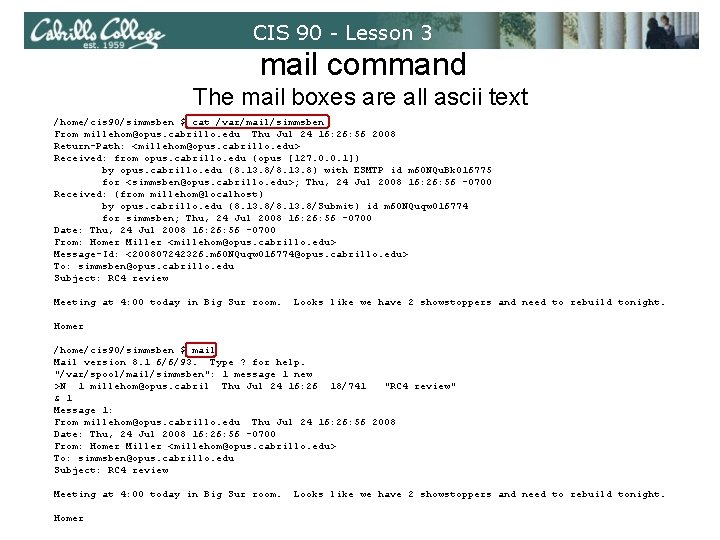
CIS 90 - Lesson 3 mail command The mail boxes are all ascii text /home/cis 90/simmsben $ cat /var/mail/simmsben From millehom@opus. cabrillo. edu Thu Jul 24 16: 26: 56 2008 Return-Path: <millehom@opus. cabrillo. edu> Received: from opus. cabrillo. edu (opus [127. 0. 0. 1]) by opus. cabrillo. edu (8. 13. 8/8. 13. 8) with ESMTP id m 6 ONQu. Bk 016775 for <simmsben@opus. cabrillo. edu>; Thu, 24 Jul 2008 16: 26: 56 -0700 Received: (from millehom@localhost) by opus. cabrillo. edu (8. 13. 8/Submit) id m 6 ONQuqw 016774 for simmsben; Thu, 24 Jul 2008 16: 26: 56 -0700 Date: Thu, 24 Jul 2008 16: 26: 56 -0700 From: Homer Miller <millehom@opus. cabrillo. edu> Message-Id: <200807242326. m 6 ONQuqw 016774@opus. cabrillo. edu> To: simmsben@opus. cabrillo. edu Subject: RC 4 review Meeting at 4: 00 today in Big Sur room. Looks like we have 2 showstoppers and need to rebuild tonight. Homer /home/cis 90/simmsben $ mail Mail version 8. 1 6/6/93. Type ? for help. "/var/spool/mail/simmsben": 1 message 1 new >N 1 millehom@opus. cabril Thu Jul 24 16: 26 18/741 "RC 4 review" & 1 Message 1: From millehom@opus. cabrillo. edu Thu Jul 24 16: 26: 56 2008 Date: Thu, 24 Jul 2008 16: 26: 56 -0700 From: Homer Miller <millehom@opus. cabrillo. edu> To: simmsben@opus. cabrillo. edu Subject: RC 4 review Meeting at 4: 00 today in Big Sur room. Homer Looks like we have 2 showstoppers and need to rebuild tonight.
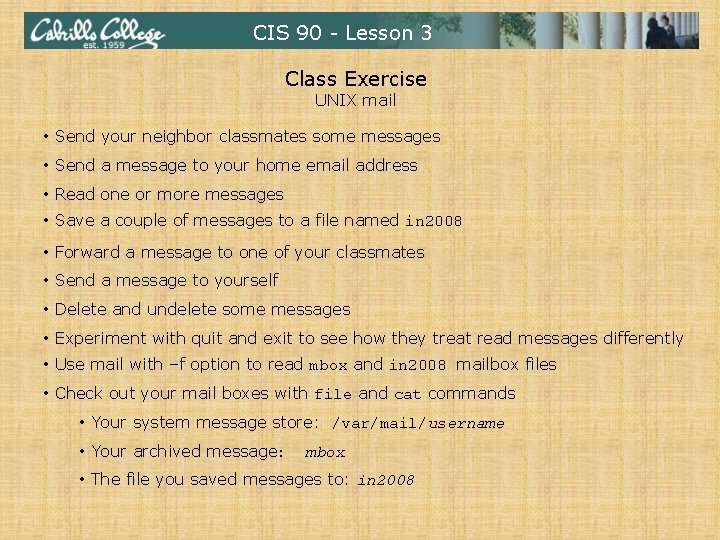
CIS 90 - Lesson 3 Class Exercise UNIX mail • Send your neighbor classmates some messages • Send a message to your home email address • Read one or more messages • Save a couple of messages to a file named in 2008 • Forward a message to one of your classmates • Send a message to yourself • Delete and undelete some messages • Experiment with quit and exit to see how they treat read messages differently • Use mail with –f option to read mbox and in 2008 mailbox files • Check out your mail boxes with file and cat commands • Your system message store: /var/mail/username • Your archived message: mbox • The file you saved messages to: in 2008
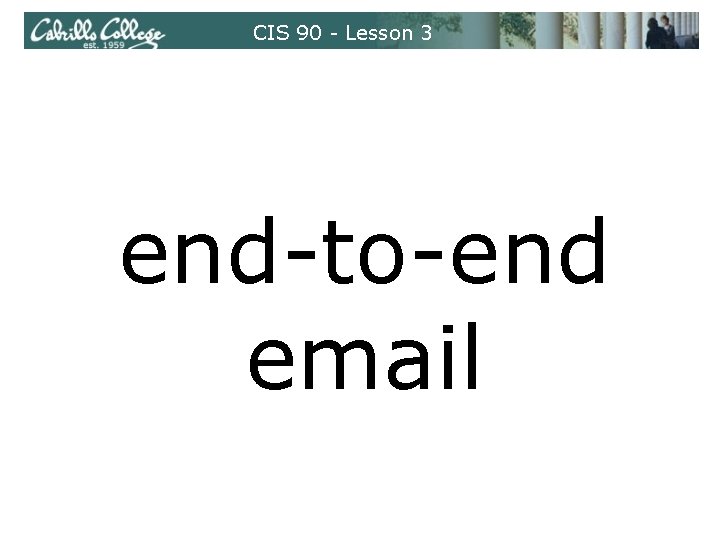
CIS 90 - Lesson 3 end-to-end email
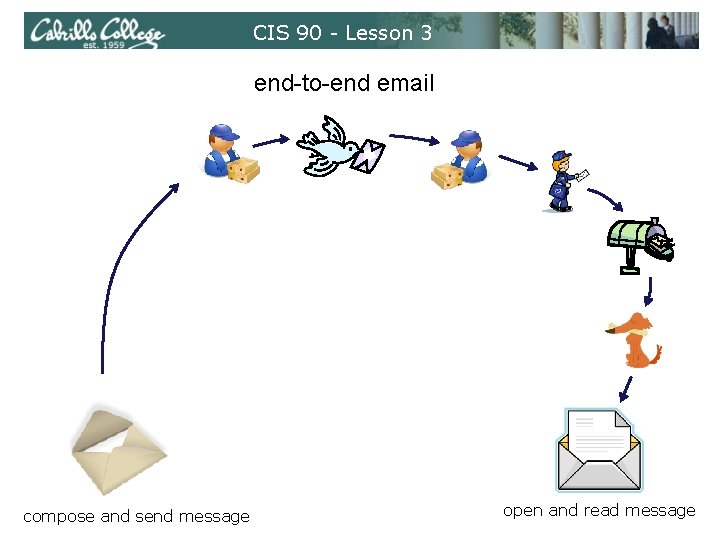
CIS 90 - Lesson 3 end-to-end email compose and send message open and read message
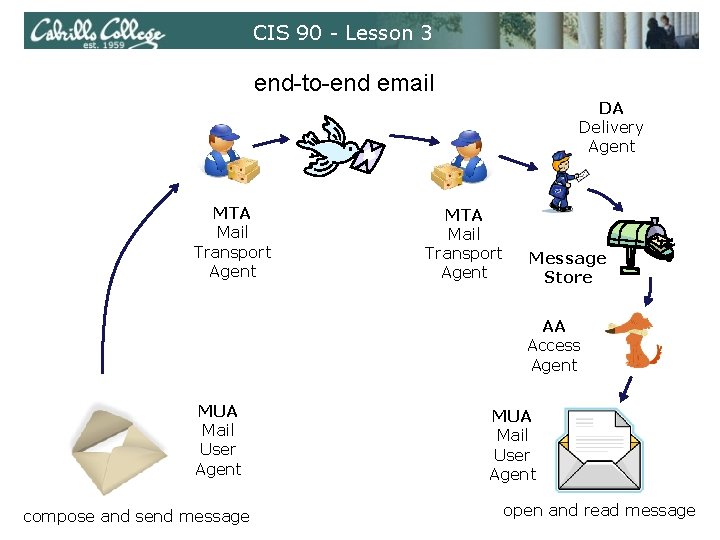
CIS 90 - Lesson 3 end-to-end email DA Delivery Agent MTA Mail Transport Agent Message Store AA Access Agent MUA Mail User Agent compose and send message MUA Mail User Agent open and read message
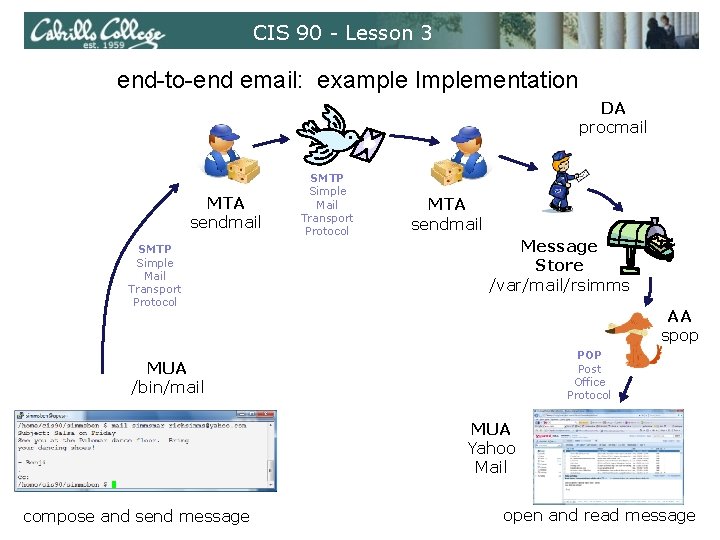
CIS 90 - Lesson 3 end-to-end email: example Implementation DA procmail MTA sendmail SMTP Simple Mail Transport Protocol MTA sendmail Message Store /var/mail/rsimms AA spop POP Post Office Protocol MUA /bin/mail MUA Yahoo Mail compose and send message open and read message
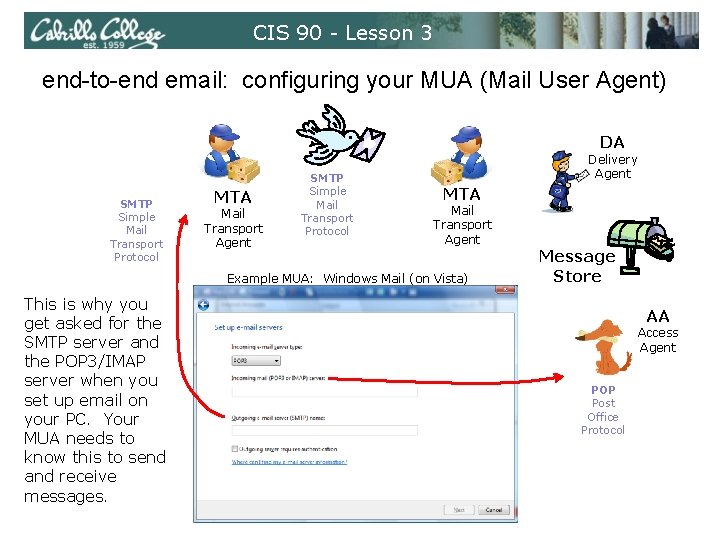
CIS 90 - Lesson 3 end-to-end email: configuring your MUA (Mail User Agent) DA SMTP Simple Mail Transport Protocol MTA Mail Transport Agent SMTP Simple Mail Transport Protocol Delivery Agent MTA Mail Transport Agent Example MUA: Windows Mail (on Vista) This is why you get asked for the SMTP server and the POP 3/IMAP server when you set up email on your PC. Your MUA needs to know this to send and receive messages. Message Store AA Access Agent POP Post Office Protocol
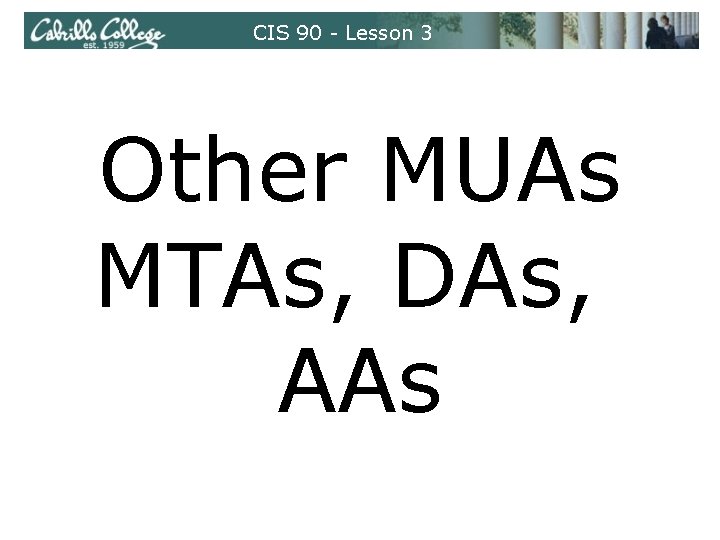
CIS 90 - Lesson 3 Other MUAs MTAs, DAs, AAs
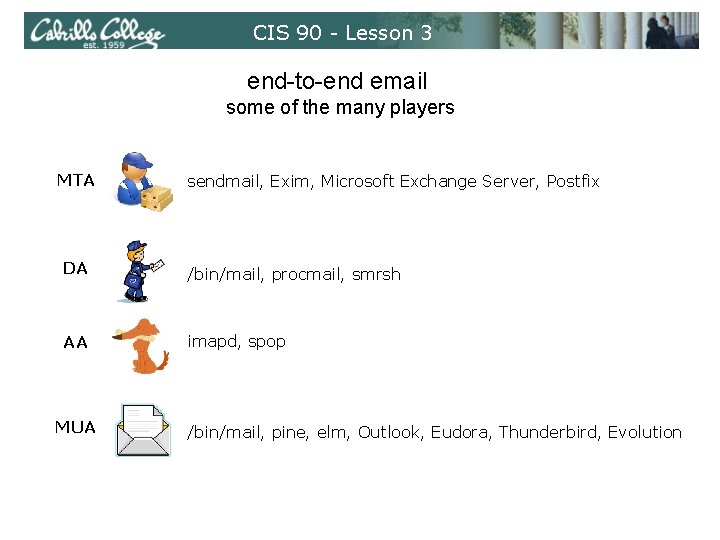
CIS 90 - Lesson 3 end-to-end email some of the many players MTA sendmail, Exim, Microsoft Exchange Server, Postfix DA /bin/mail, procmail, smrsh AA imapd, spop MUA /bin/mail, pine, elm, Outlook, Eudora, Thunderbird, Evolution
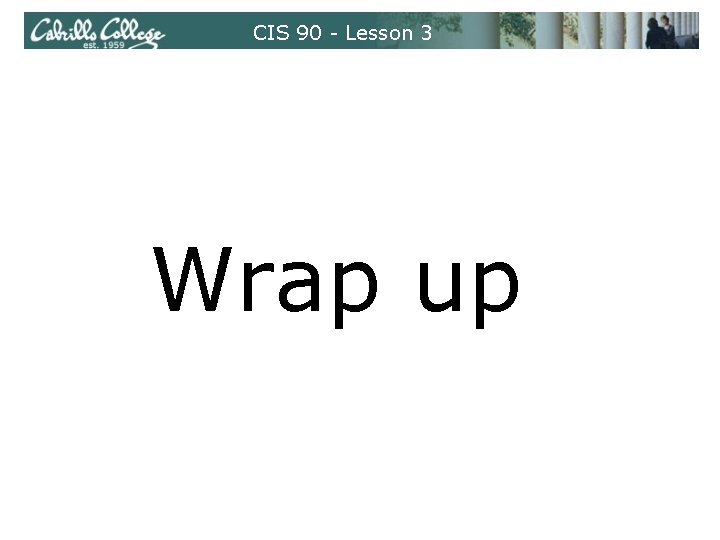
CIS 90 - Lesson 3 Wrap up
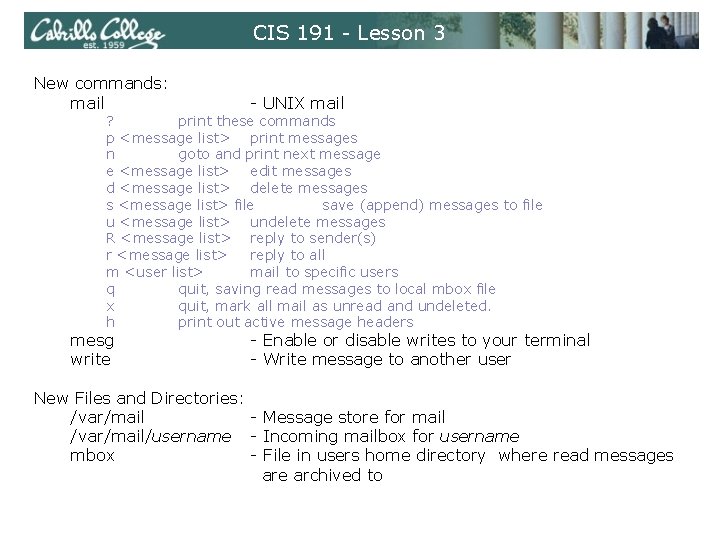
CIS 191 - Lesson 3 New commands: mail - UNIX mail ? print these commands p <message list> print messages n goto and print next message e <message list> edit messages d <message list> delete messages s <message list> file save (append) messages to file u <message list> undelete messages R <message list> reply to sender(s) r <message list> reply to all m <user list> mail to specific users q quit, saving read messages to local mbox file x quit, mark all mail as unread and undeleted. h print out active message headers mesg write - Enable or disable writes to your terminal - Write message to another user New Files and Directories: /var/mail - Message store for mail /var/mail/username - Incoming mailbox for username mbox - File in users home directory where read messages are archived to
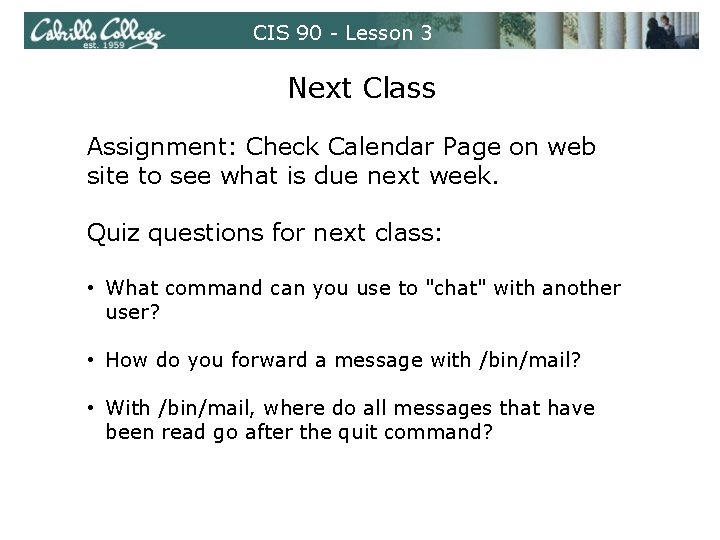
CIS 90 - Lesson 3 Next Class Assignment: Check Calendar Page on web site to see what is due next week. Quiz questions for next class: • What command can you use to "chat" with another user? • How do you forward a message with /bin/mail? • With /bin/mail, where do all messages that have been read go after the quit command?
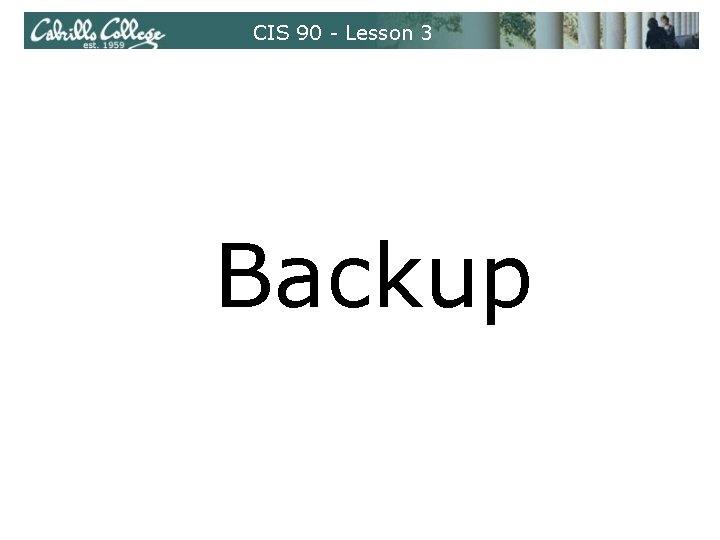
CIS 90 - Lesson 3 Backup