CIS 371 Computer Architecture Unit 1 Introduction Slides
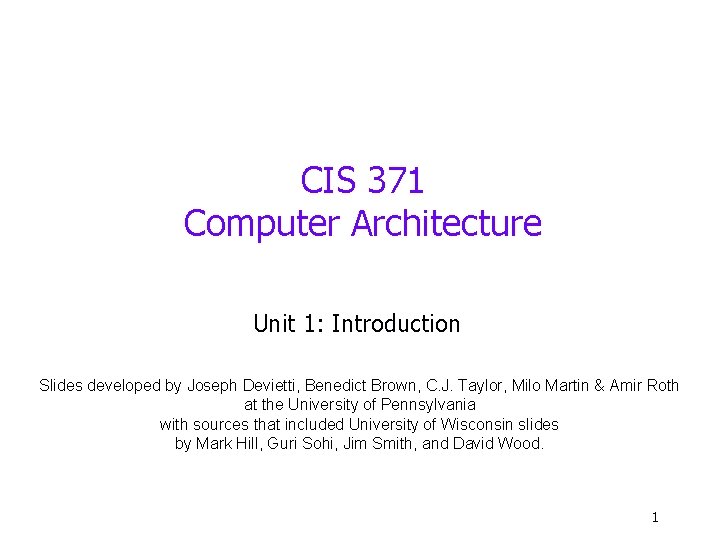
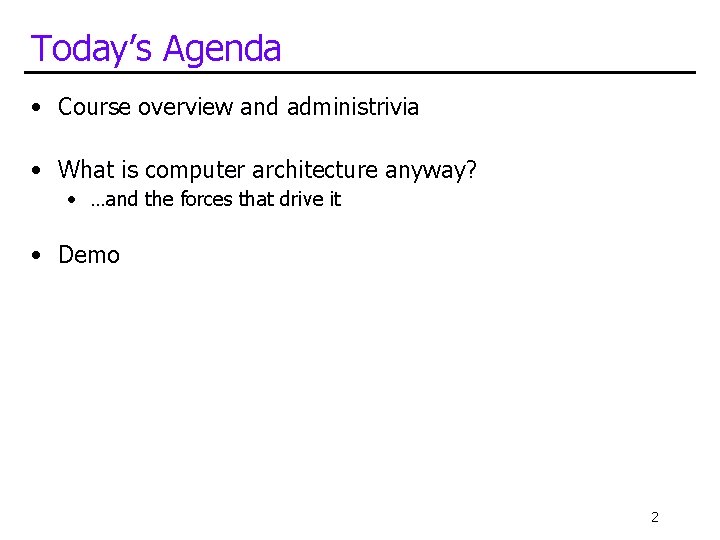
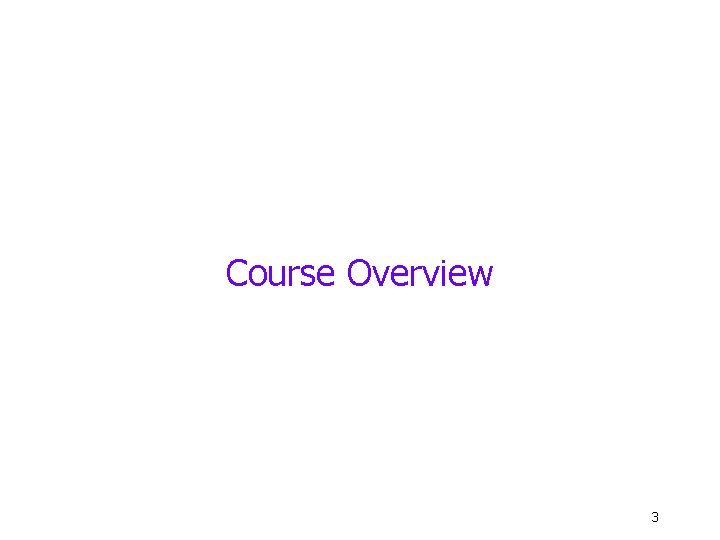
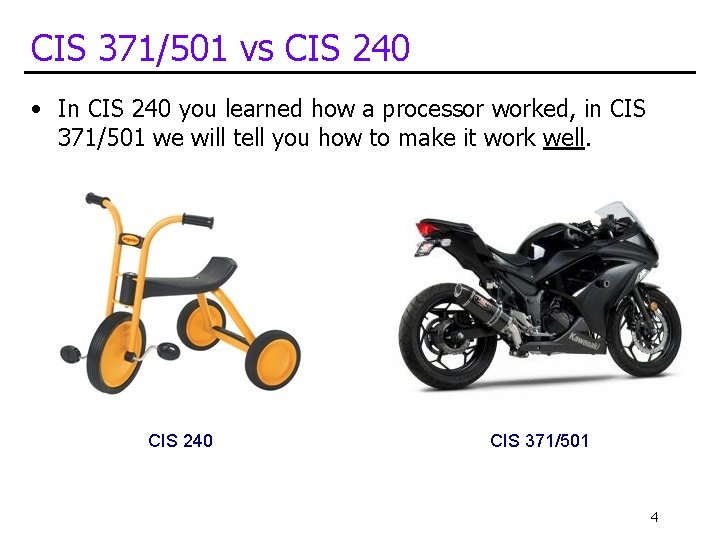
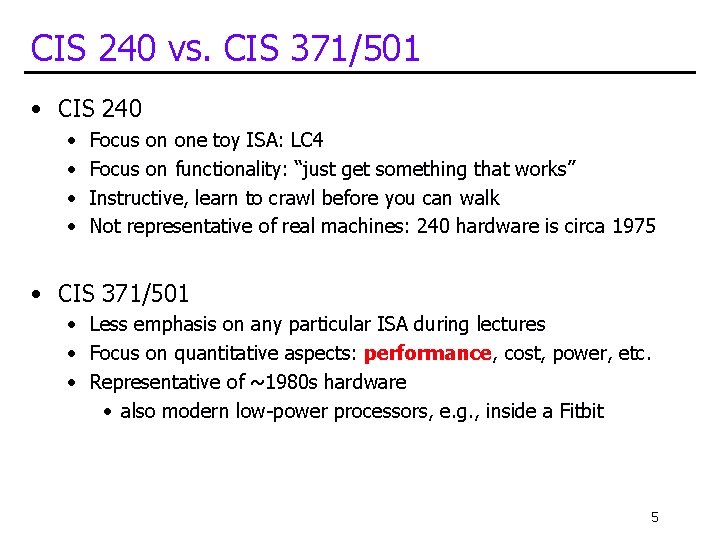
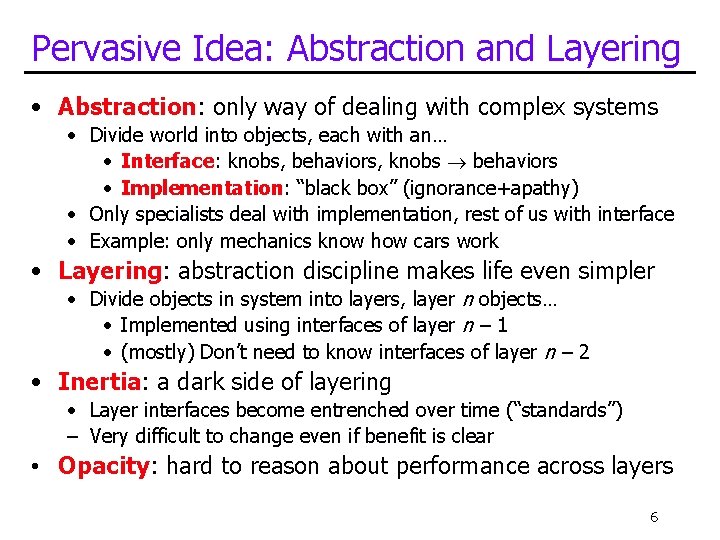
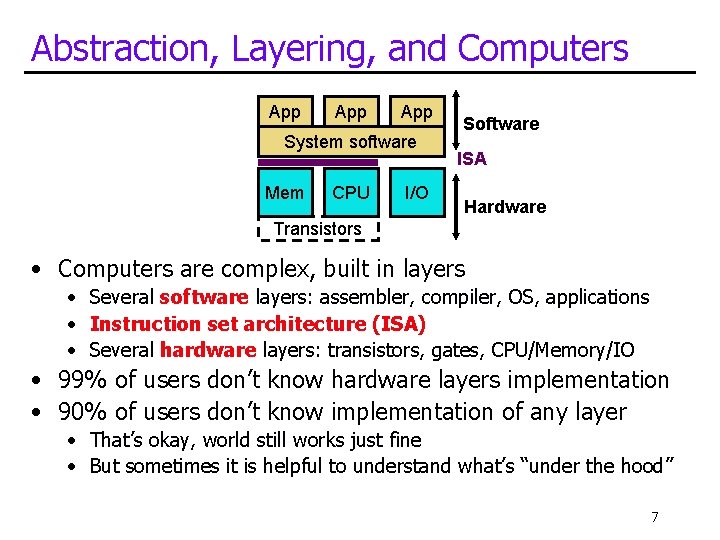
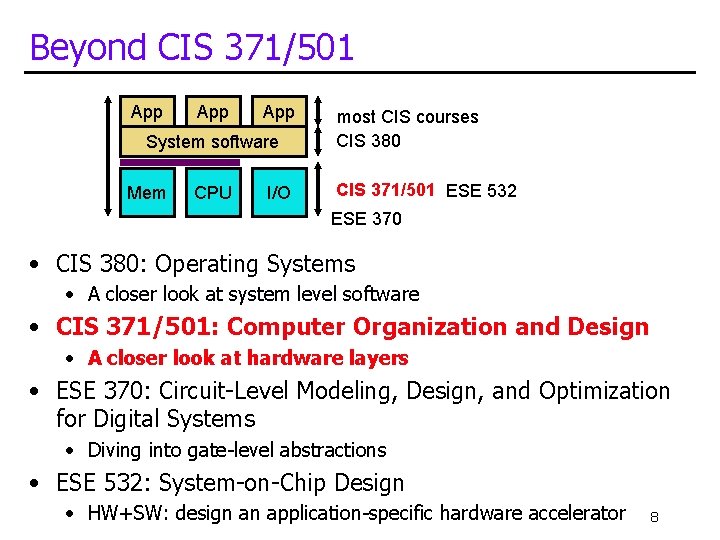
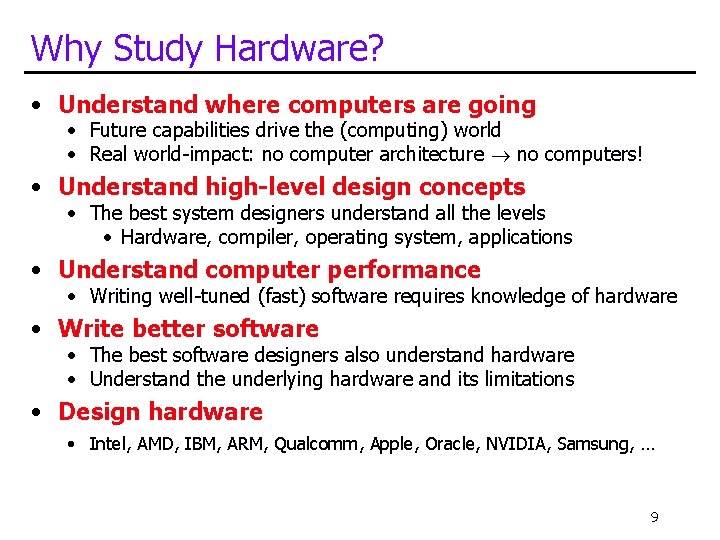
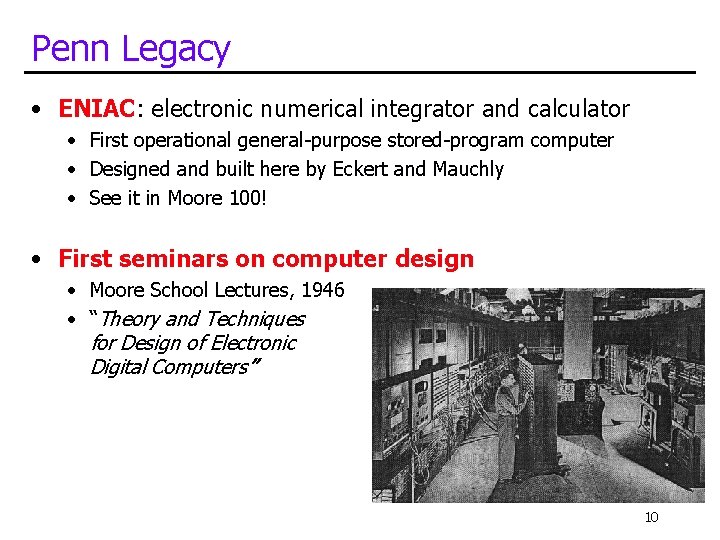

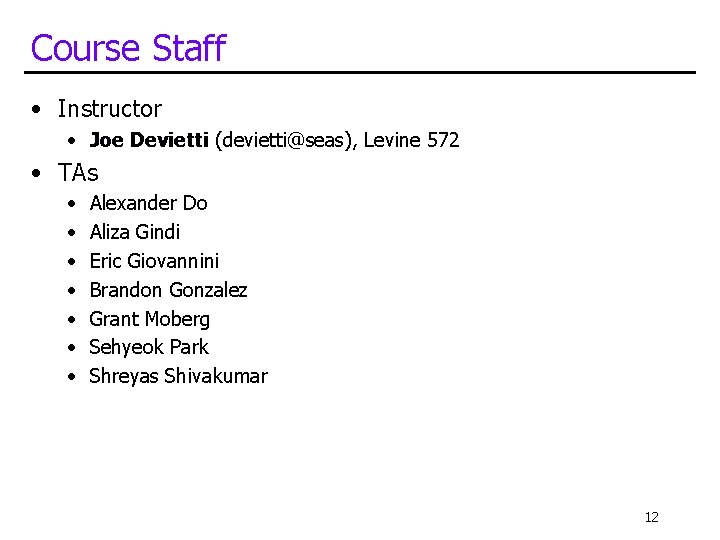
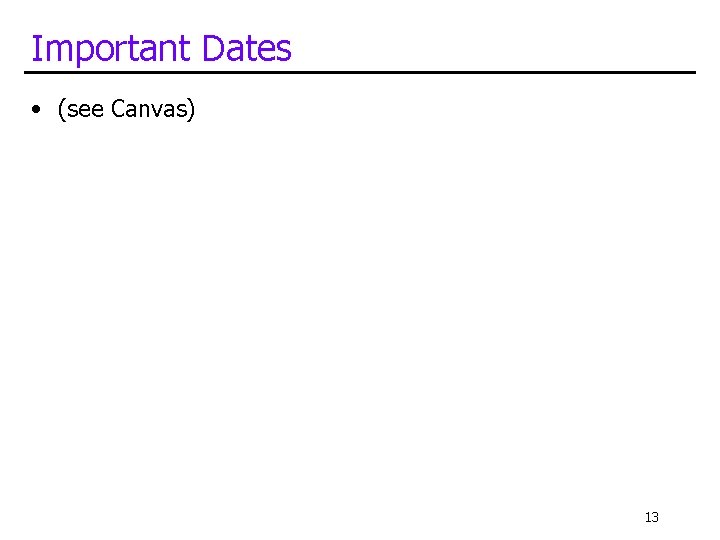
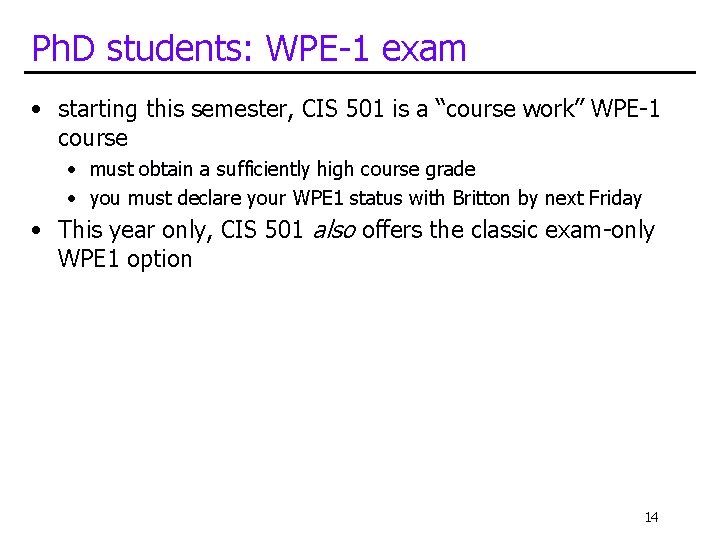
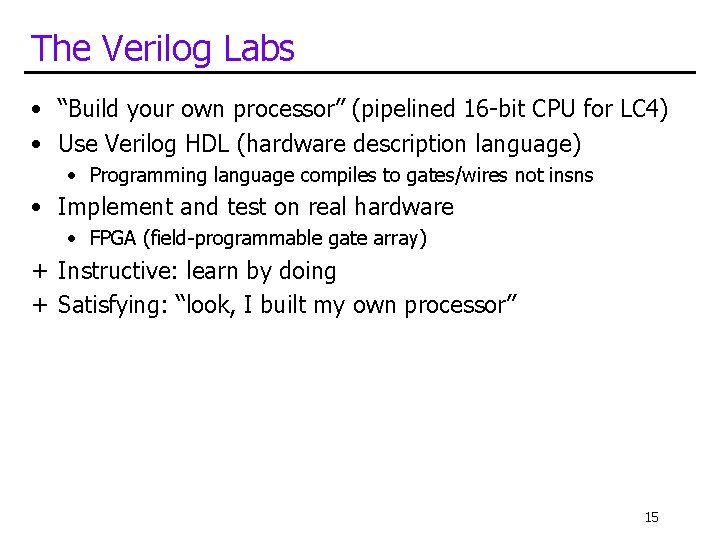
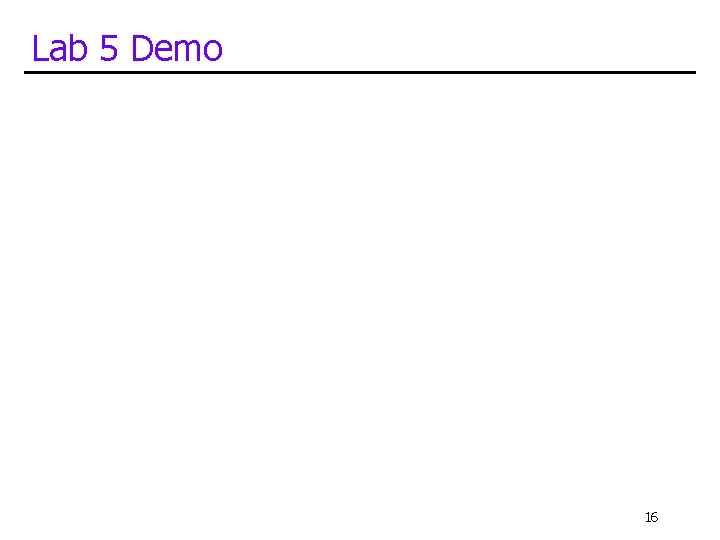
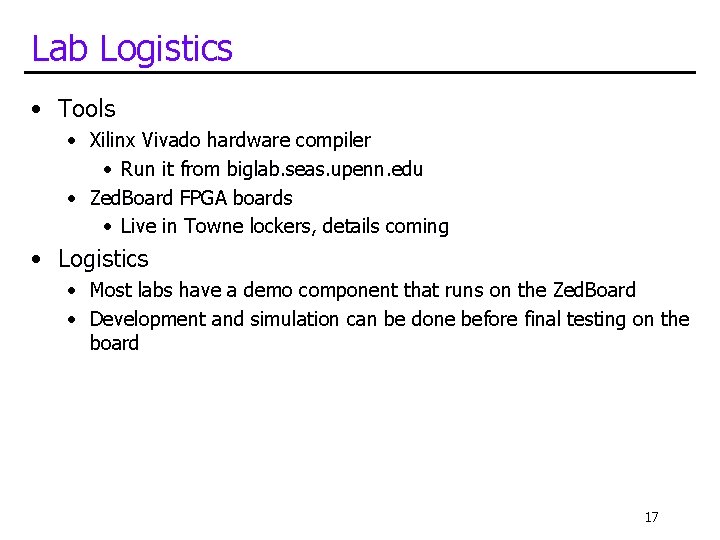
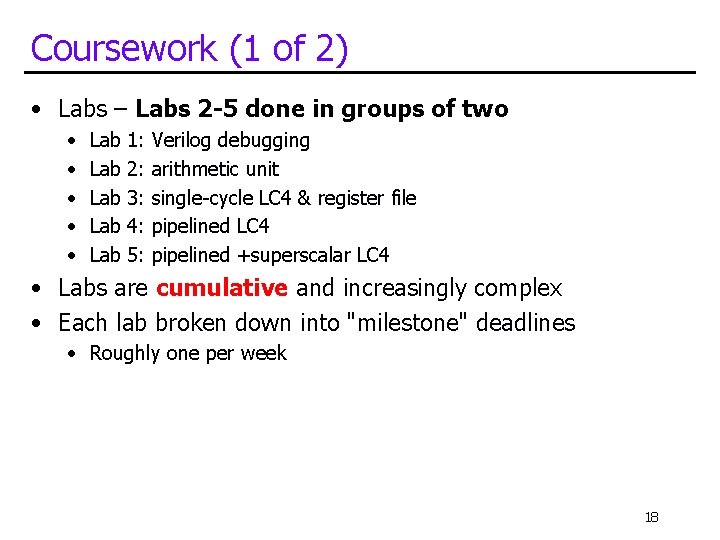
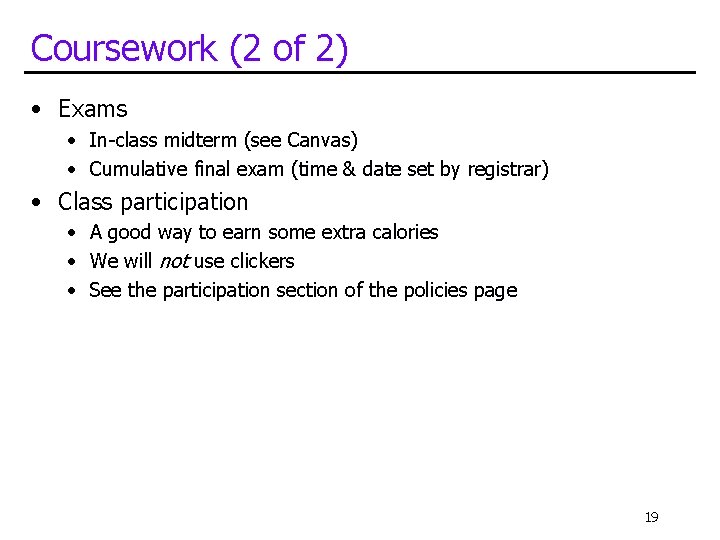
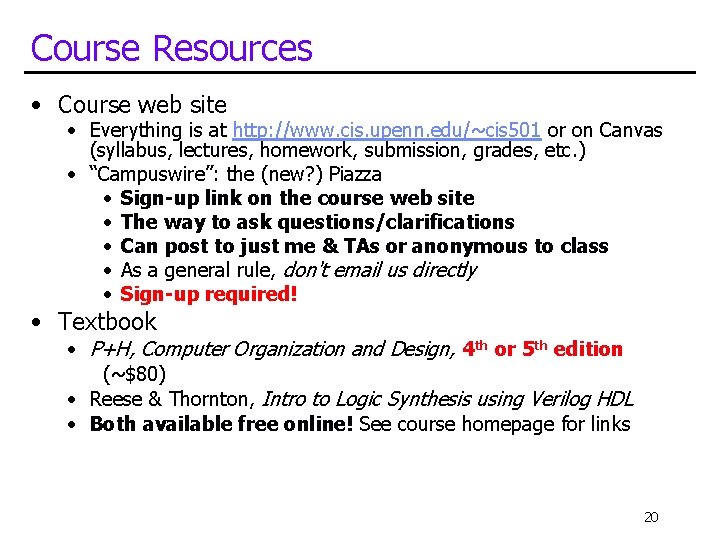
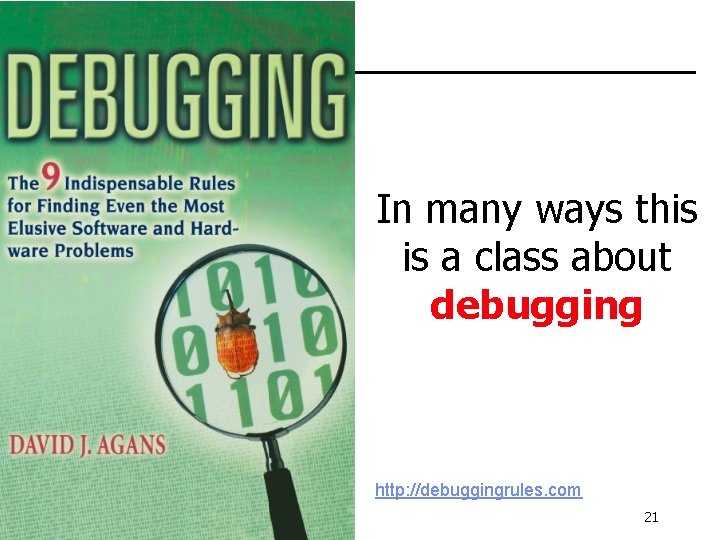
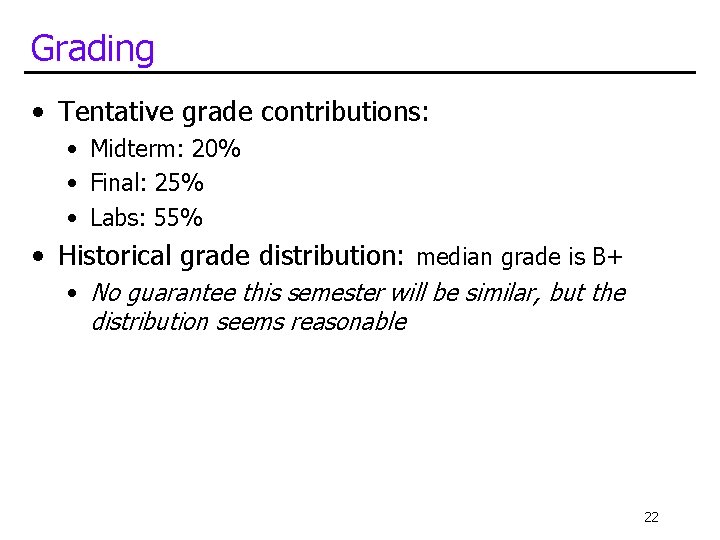
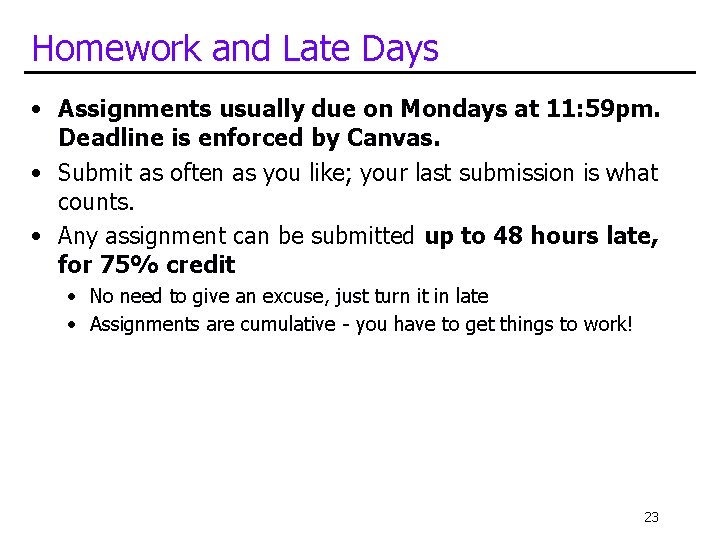
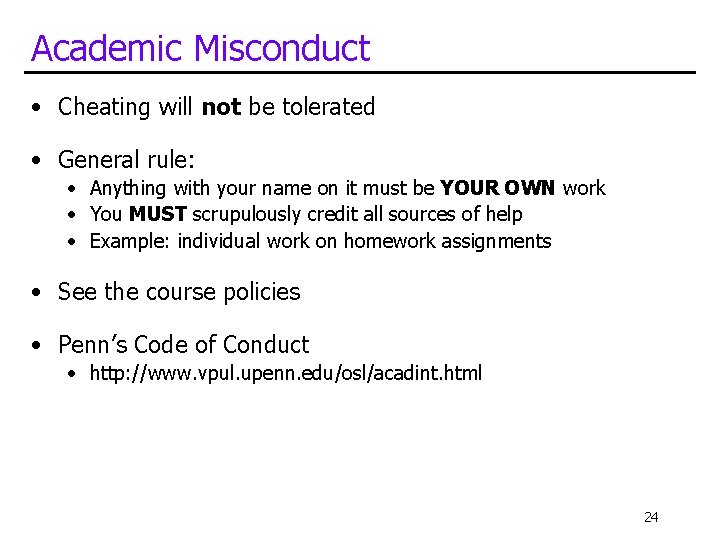
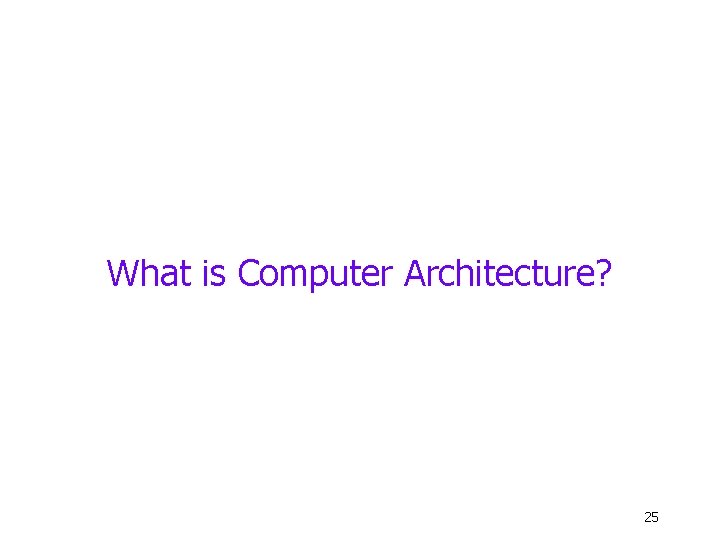
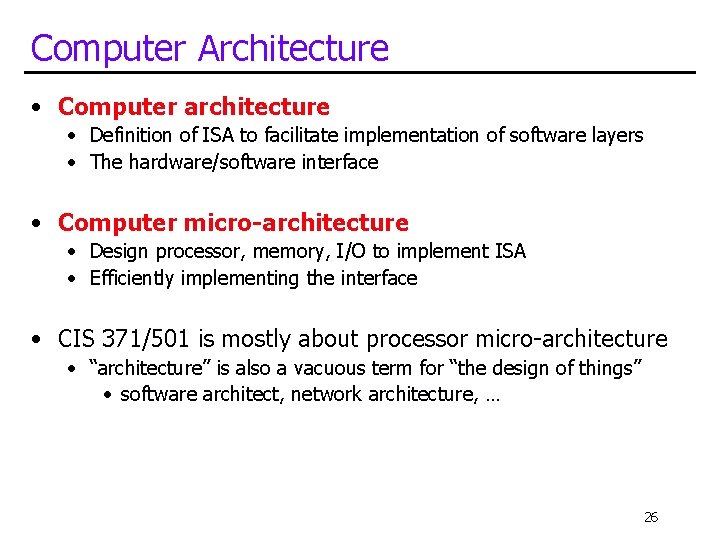
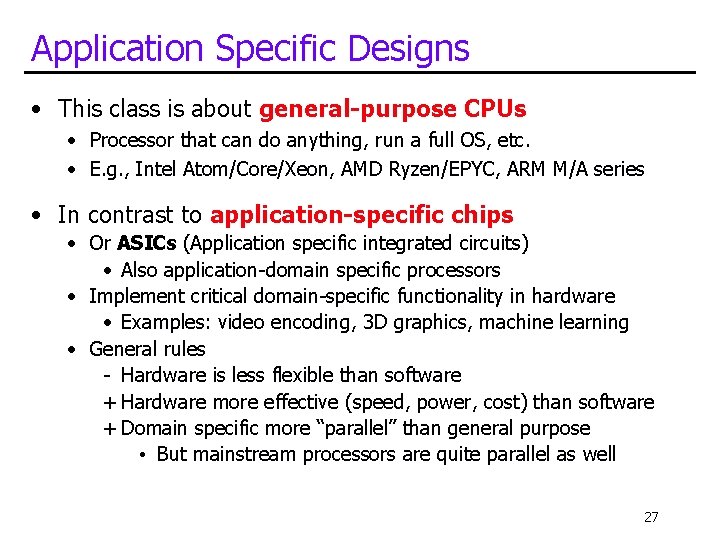

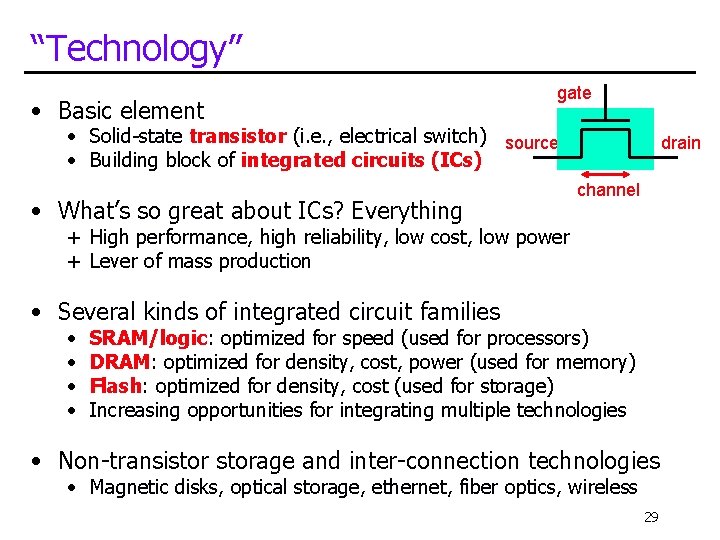
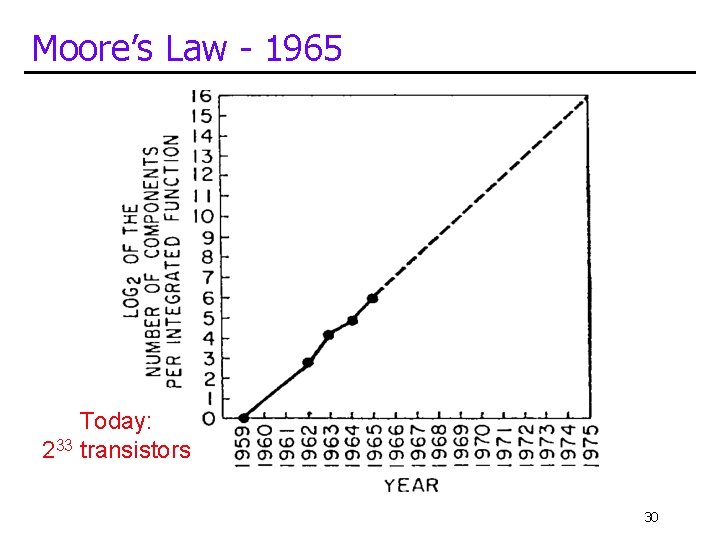
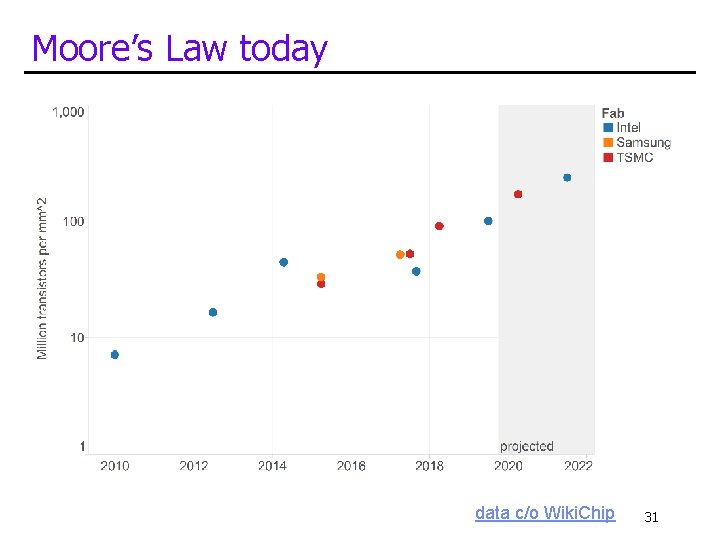
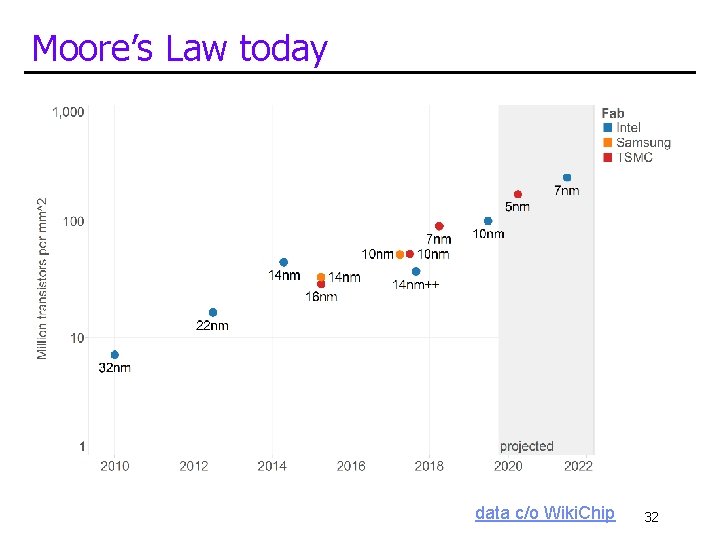
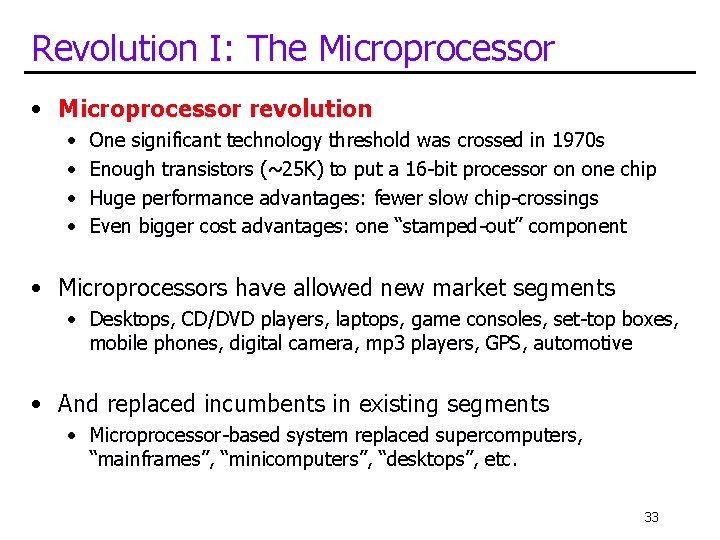
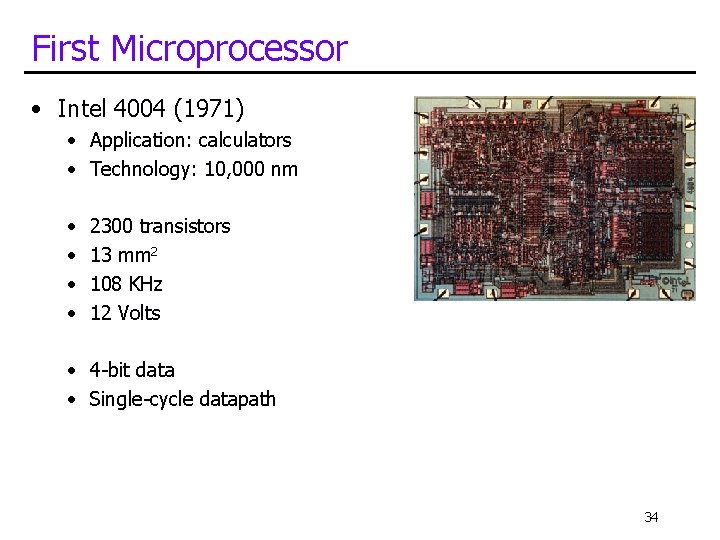
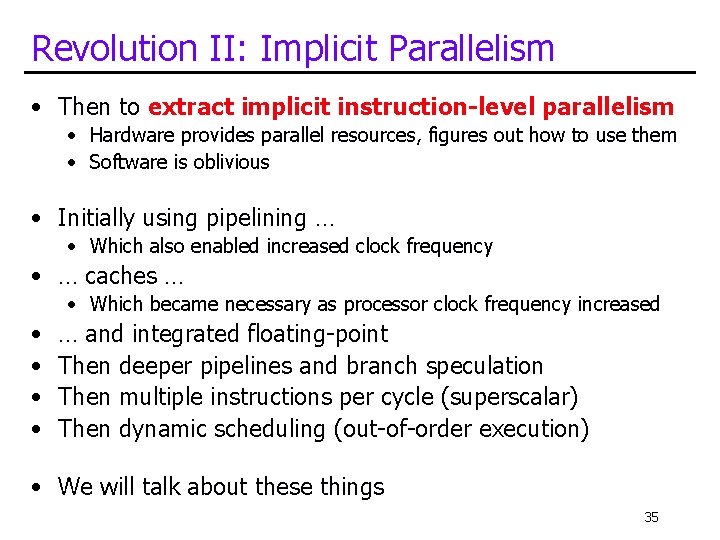
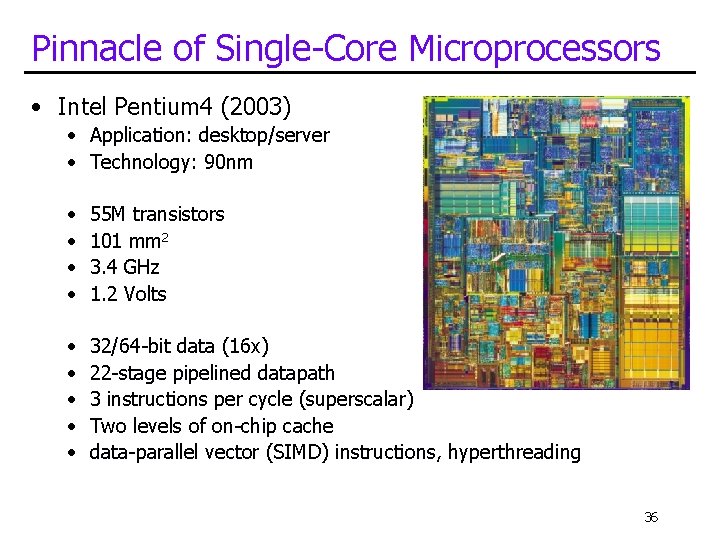
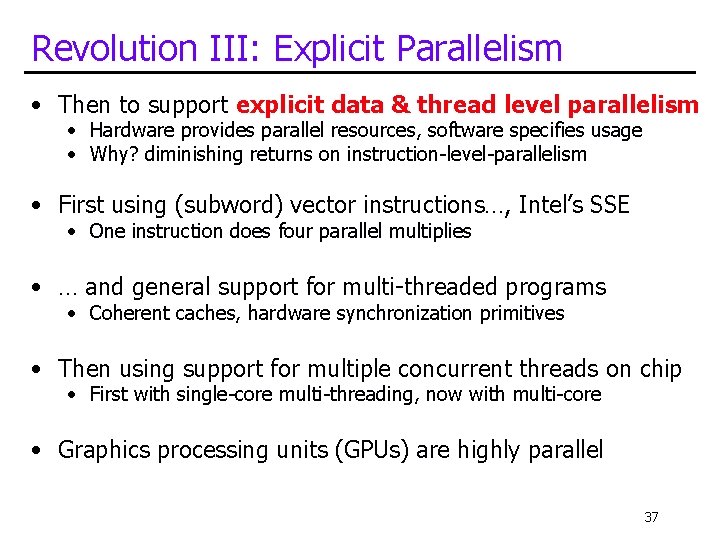
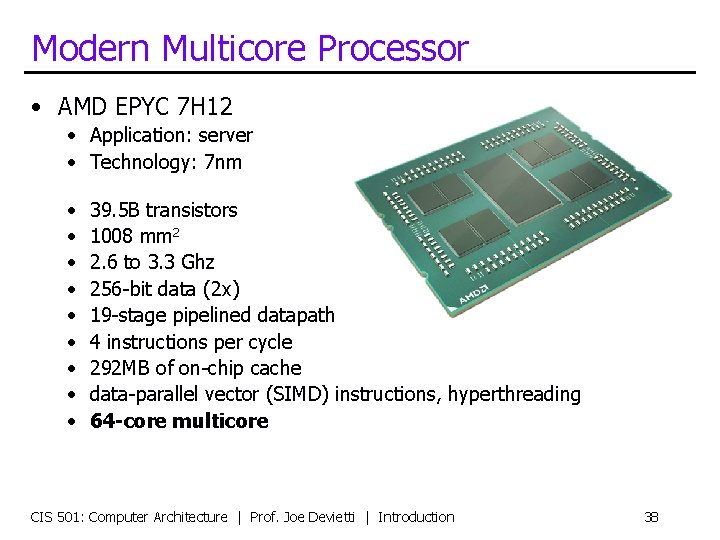
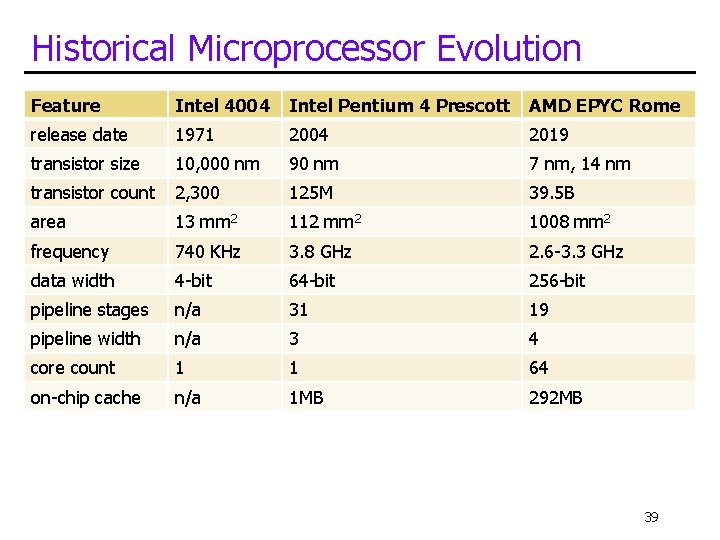
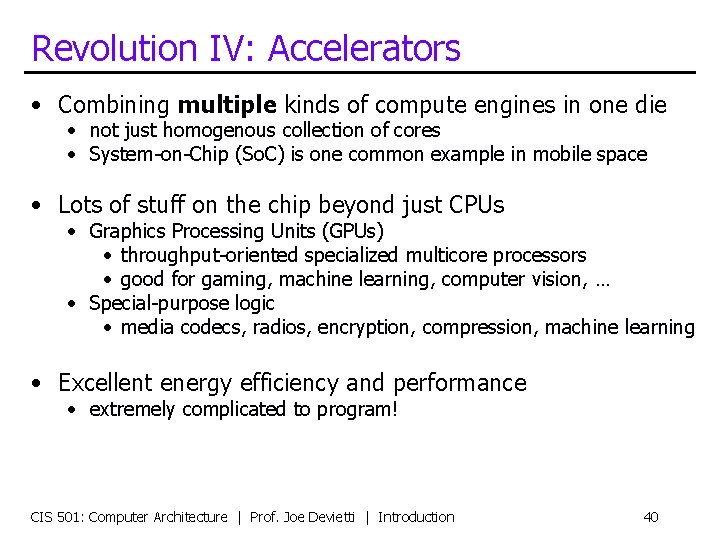
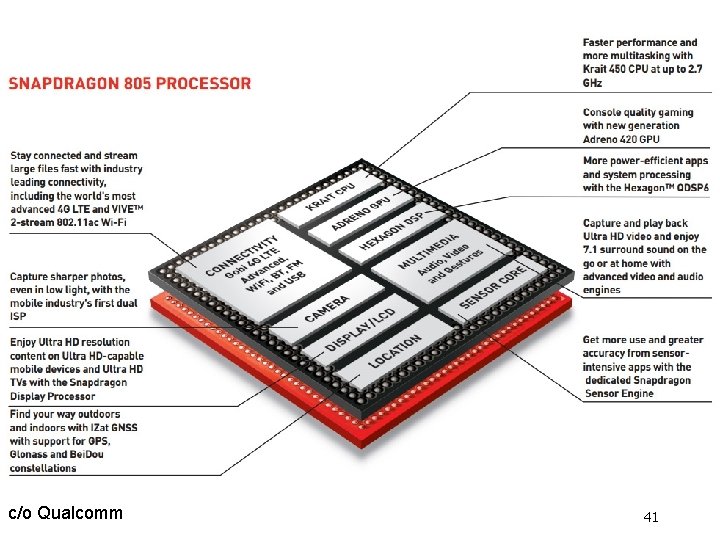
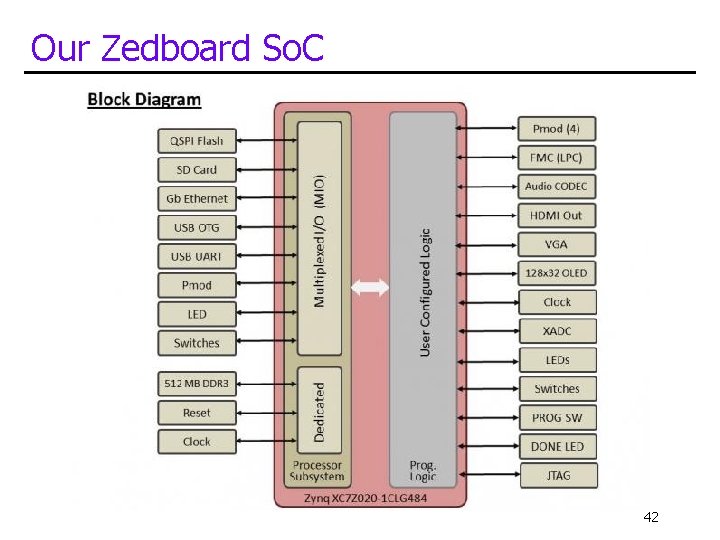
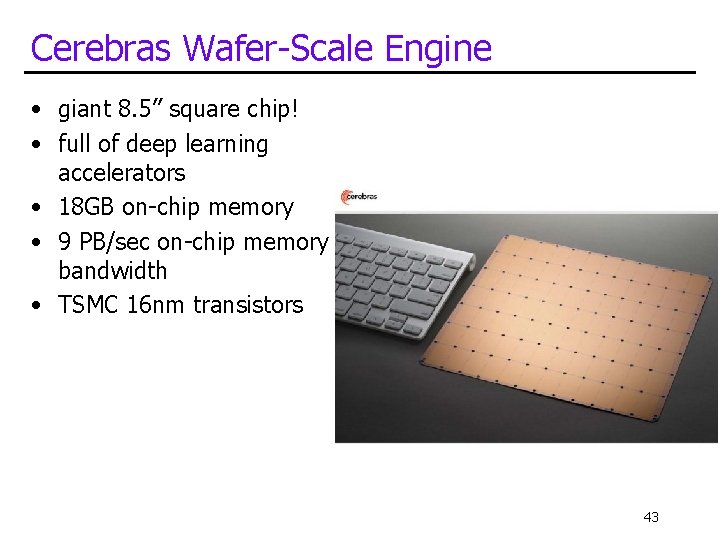
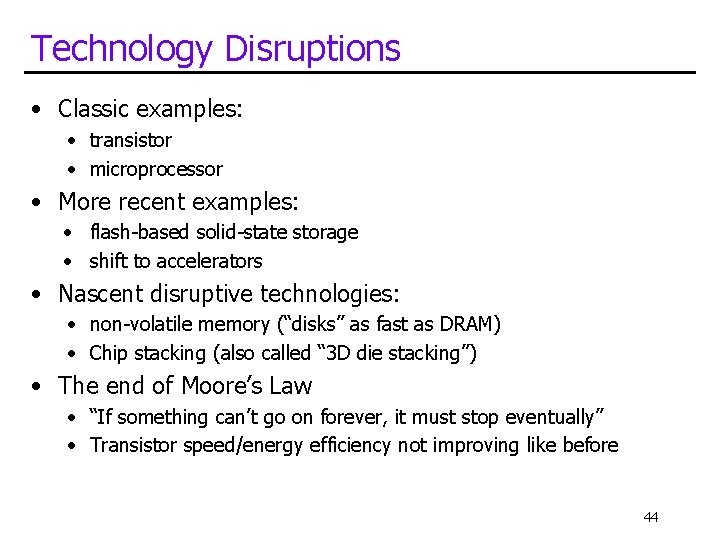
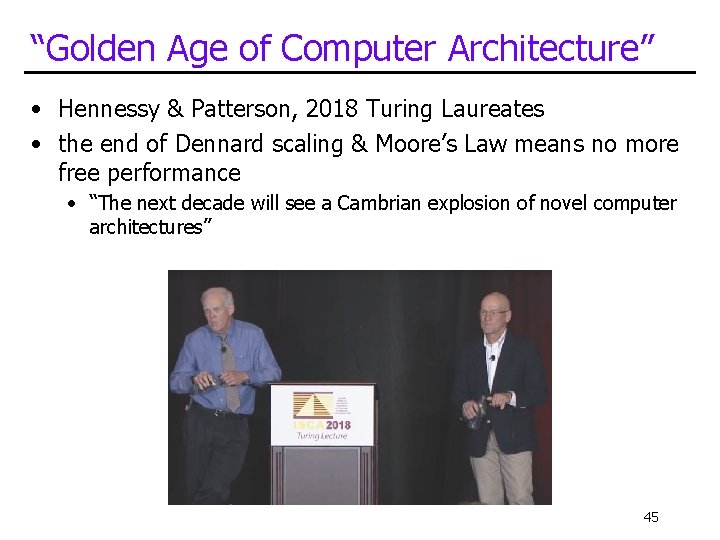
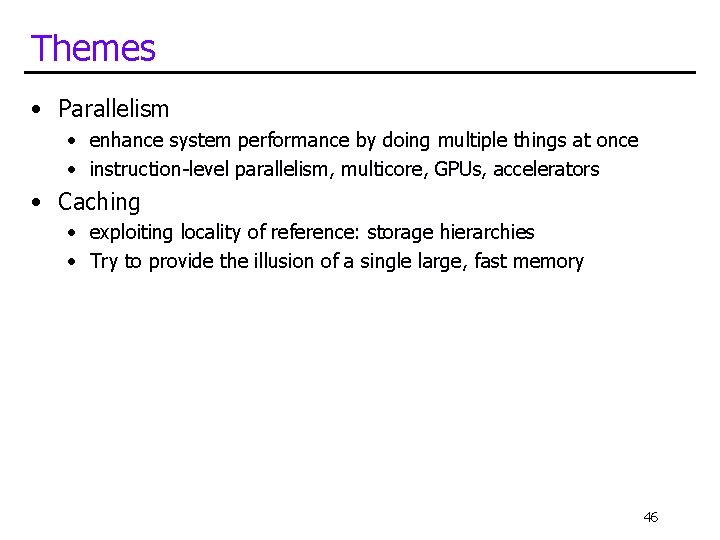
- Slides: 46
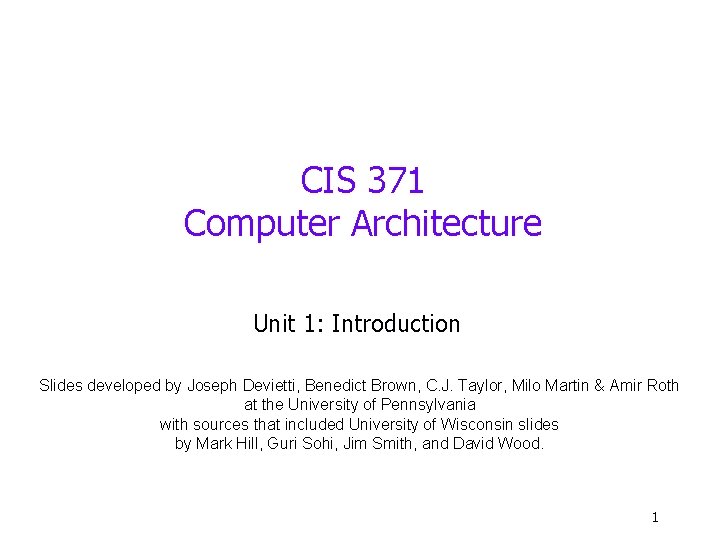
CIS 371 Computer Architecture Unit 1: Introduction Slides developed by Joseph Devietti, Benedict Brown, C. J. Taylor, Milo Martin & Amir Roth at the University of Pennsylvania with sources that included University of Wisconsin slides by Mark Hill, Guri Sohi, Jim Smith, and David Wood. 1
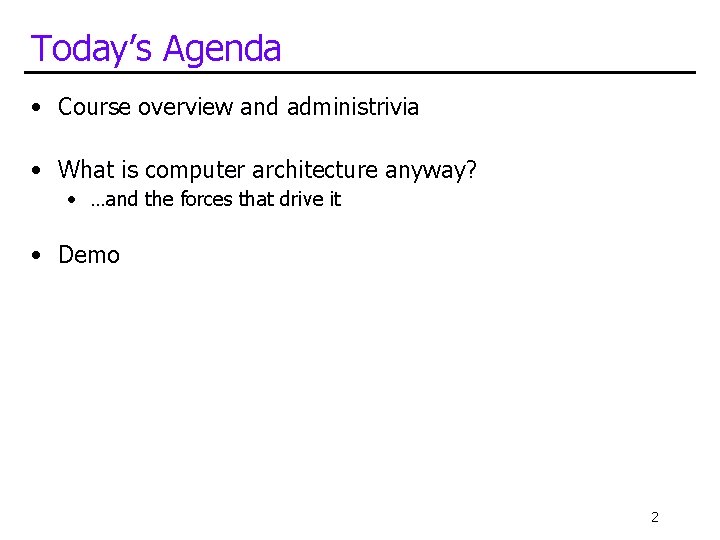
Today’s Agenda • Course overview and administrivia • What is computer architecture anyway? • …and the forces that drive it • Demo 2
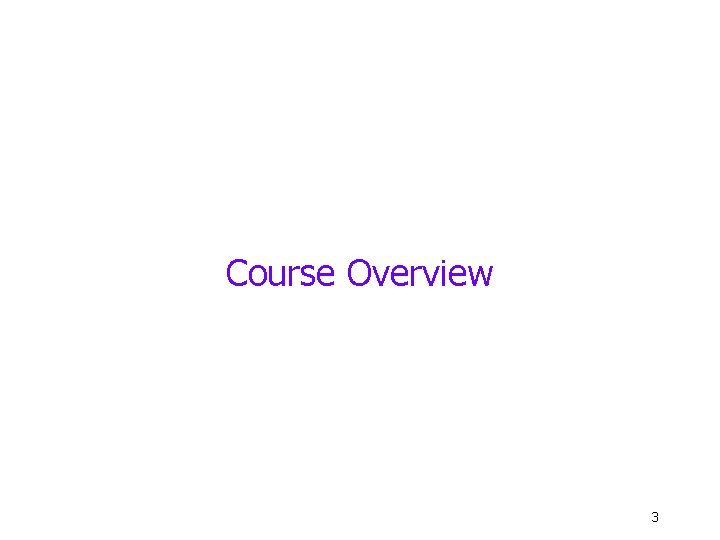
Course Overview 3
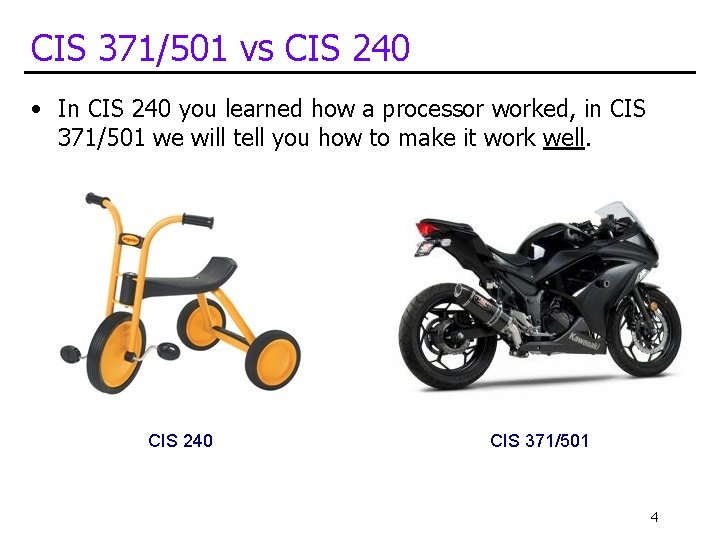
CIS 371/501 vs CIS 240 • In CIS 240 you learned how a processor worked, in CIS 371/501 we will tell you how to make it work well. CIS 240 CIS 371/501 4
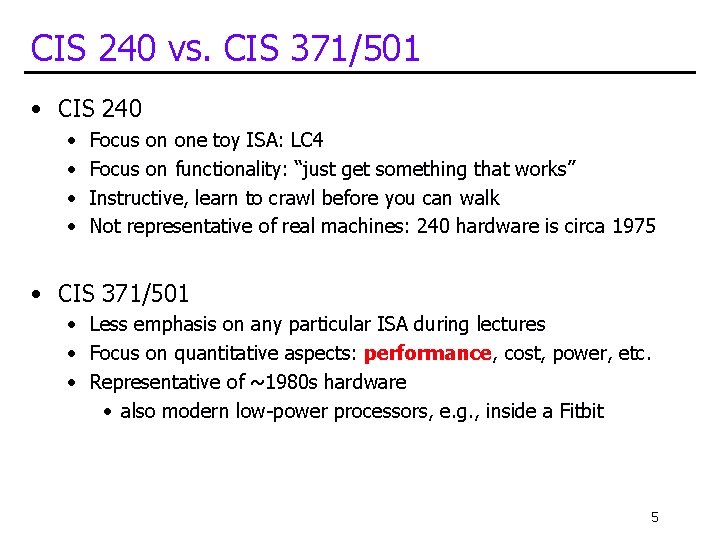
CIS 240 vs. CIS 371/501 • CIS 240 • • Focus on one toy ISA: LC 4 Focus on functionality: “just get something that works” Instructive, learn to crawl before you can walk Not representative of real machines: 240 hardware is circa 1975 • CIS 371/501 • Less emphasis on any particular ISA during lectures • Focus on quantitative aspects: performance, cost, power, etc. • Representative of ~1980 s hardware • also modern low-power processors, e. g. , inside a Fitbit 5
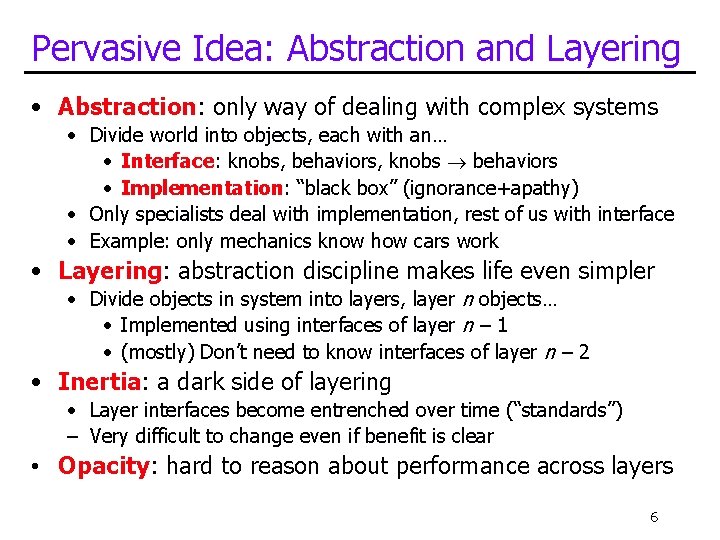
Pervasive Idea: Abstraction and Layering • Abstraction: only way of dealing with complex systems • Divide world into objects, each with an… • Interface: knobs, behaviors, knobs behaviors • Implementation: “black box” (ignorance+apathy) • Only specialists deal with implementation, rest of us with interface • Example: only mechanics know how cars work • Layering: abstraction discipline makes life even simpler • Divide objects in system into layers, layer n objects… • Implemented using interfaces of layer n – 1 • (mostly) Don’t need to know interfaces of layer n – 2 • Inertia: a dark side of layering • Layer interfaces become entrenched over time (“standards”) – Very difficult to change even if benefit is clear • Opacity: hard to reason about performance across layers 6
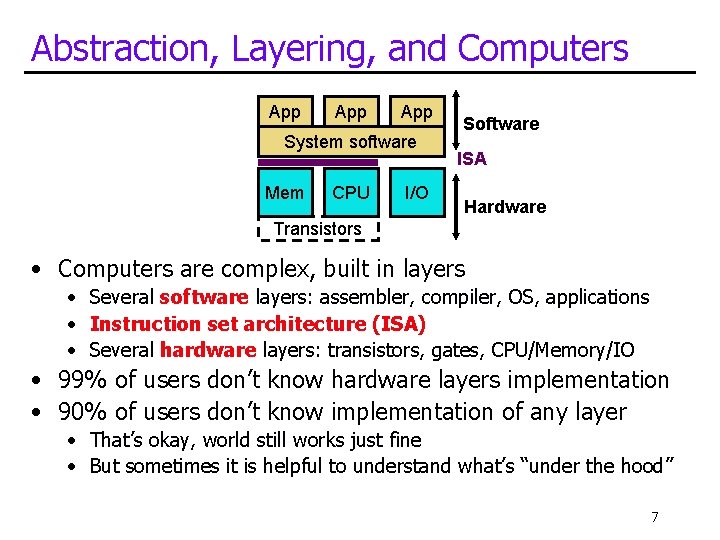
Abstraction, Layering, and Computers App App System software Mem CPU I/O Software ISA Hardware Transistors • Computers are complex, built in layers • Several software layers: assembler, compiler, OS, applications • Instruction set architecture (ISA) • Several hardware layers: transistors, gates, CPU/Memory/IO • 99% of users don’t know hardware layers implementation • 90% of users don’t know implementation of any layer • That’s okay, world still works just fine • But sometimes it is helpful to understand what’s “under the hood” 7
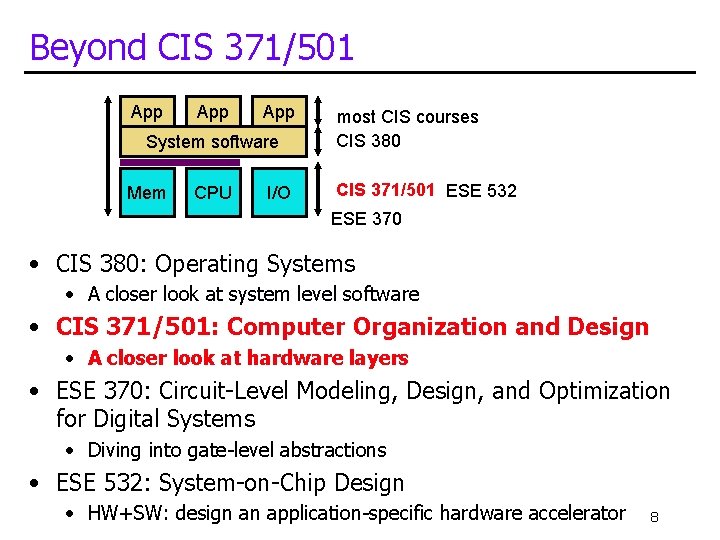
Beyond CIS 371/501 App App System software Mem CPU I/O most CIS courses CIS 380 CIS 371/501 ESE 532 ESE 370 • CIS 380: Operating Systems • A closer look at system level software • CIS 371/501: Computer Organization and Design • A closer look at hardware layers • ESE 370: Circuit-Level Modeling, Design, and Optimization for Digital Systems • Diving into gate-level abstractions • ESE 532: System-on-Chip Design • HW+SW: design an application-specific hardware accelerator 8
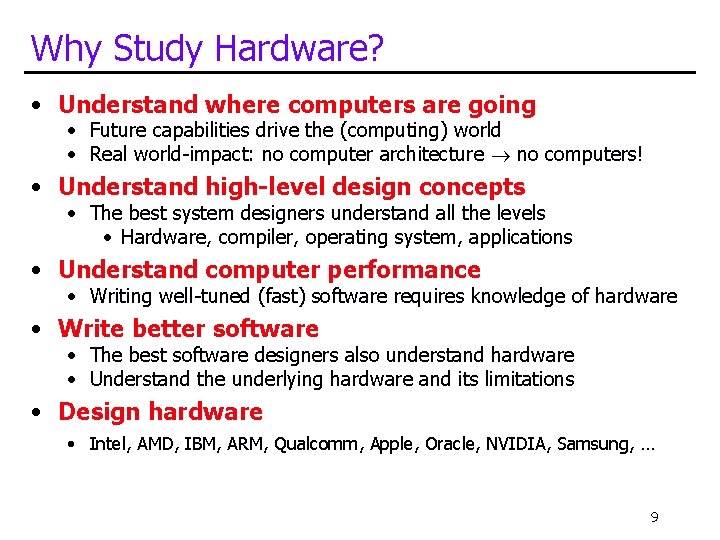
Why Study Hardware? • Understand where computers are going • Future capabilities drive the (computing) world • Real world-impact: no computer architecture no computers! • Understand high-level design concepts • The best system designers understand all the levels • Hardware, compiler, operating system, applications • Understand computer performance • Writing well-tuned (fast) software requires knowledge of hardware • Write better software • The best software designers also understand hardware • Understand the underlying hardware and its limitations • Design hardware • Intel, AMD, IBM, ARM, Qualcomm, Apple, Oracle, NVIDIA, Samsung, … 9
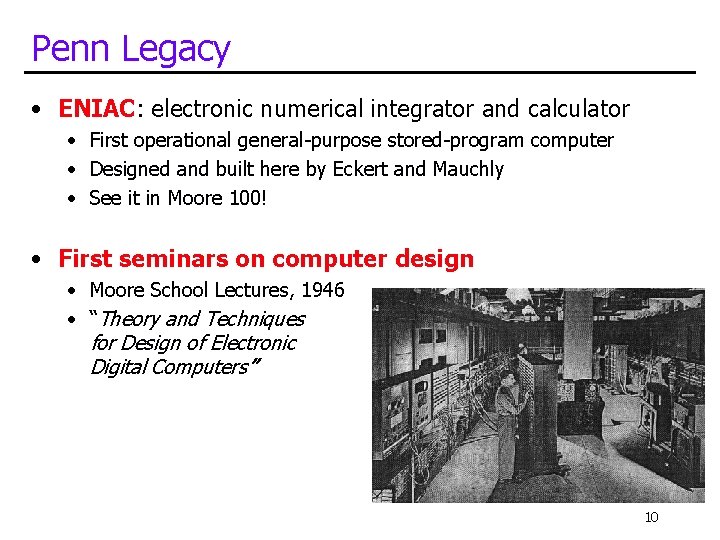
Penn Legacy • ENIAC: electronic numerical integrator and calculator • First operational general-purpose stored-program computer • Designed and built here by Eckert and Mauchly • See it in Moore 100! • First seminars on computer design • Moore School Lectures, 1946 • “Theory and Techniques for Design of Electronic Digital Computers” 10

Administrivia 11
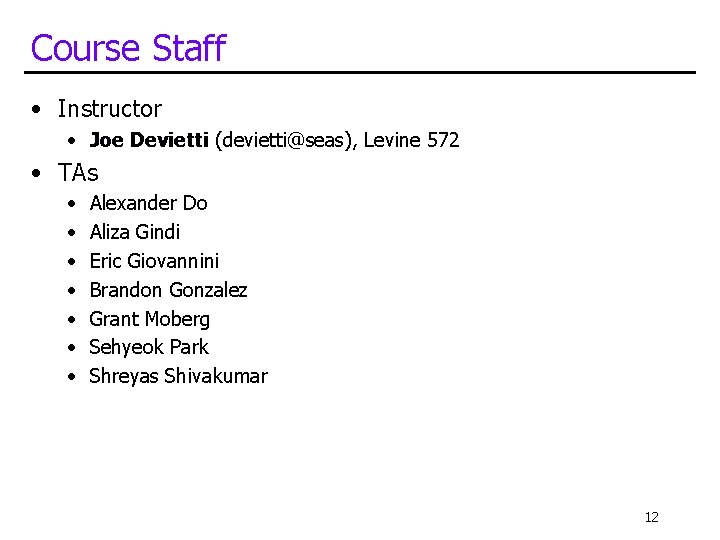
Course Staff • Instructor • Joe Devietti (devietti@seas), Levine 572 • TAs • • Alexander Do Aliza Gindi Eric Giovannini Brandon Gonzalez Grant Moberg Sehyeok Park Shreyas Shivakumar 12
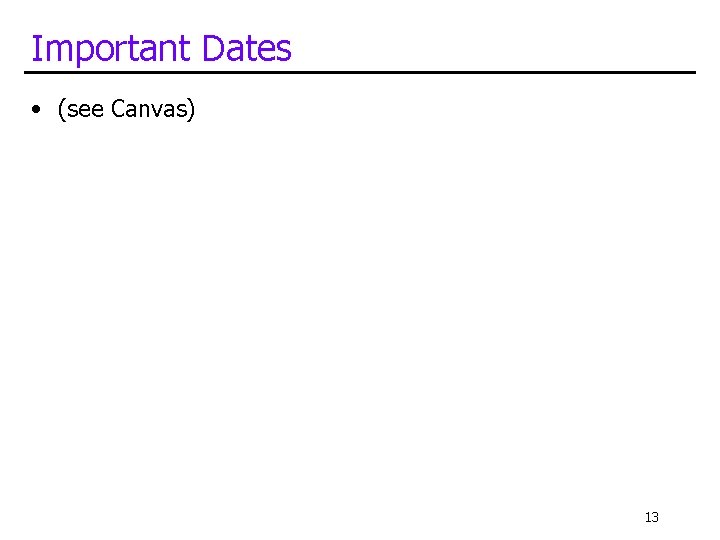
Important Dates • (see Canvas) 13
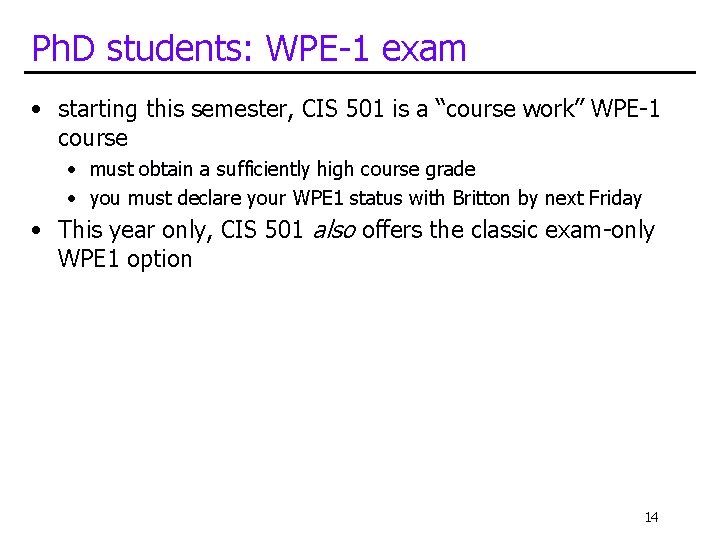
Ph. D students: WPE-1 exam • starting this semester, CIS 501 is a “course work” WPE-1 course • must obtain a sufficiently high course grade • you must declare your WPE 1 status with Britton by next Friday • This year only, CIS 501 also offers the classic exam-only WPE 1 option 14
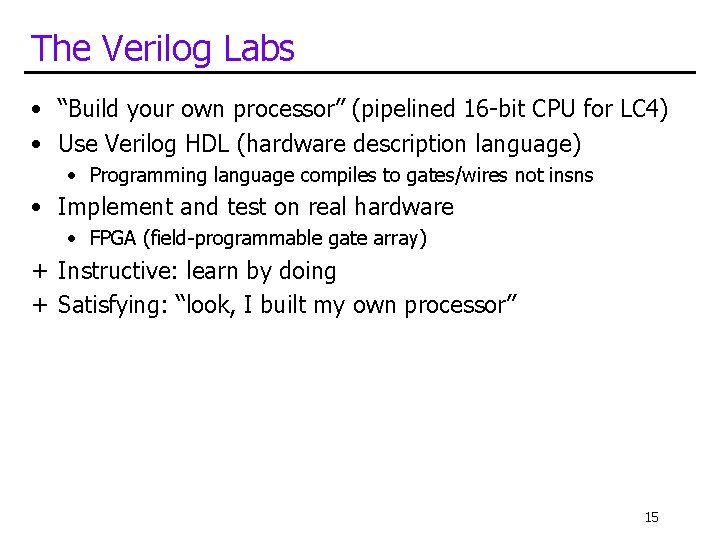
The Verilog Labs • “Build your own processor” (pipelined 16 -bit CPU for LC 4) • Use Verilog HDL (hardware description language) • Programming language compiles to gates/wires not insns • Implement and test on real hardware • FPGA (field-programmable gate array) + Instructive: learn by doing + Satisfying: “look, I built my own processor” 15
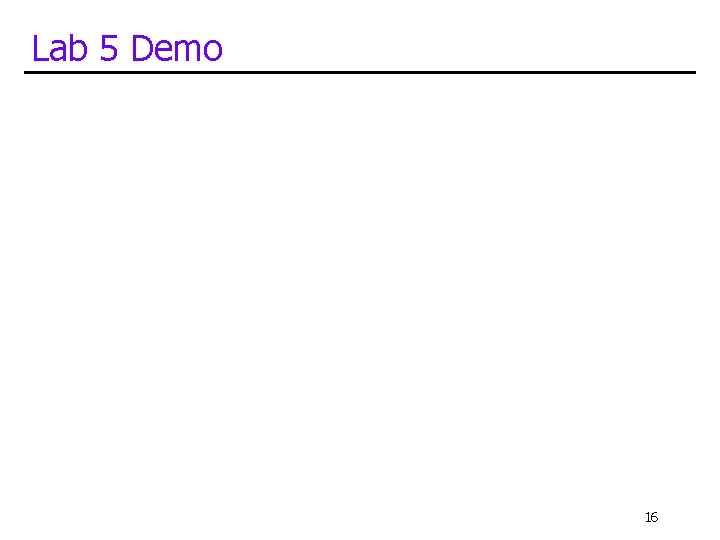
Lab 5 Demo 16
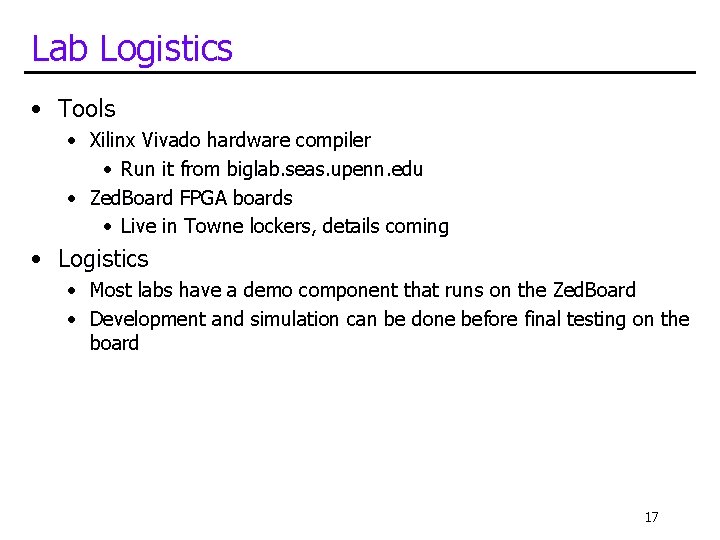
Lab Logistics • Tools • Xilinx Vivado hardware compiler • Run it from biglab. seas. upenn. edu • Zed. Board FPGA boards • Live in Towne lockers, details coming • Logistics • Most labs have a demo component that runs on the Zed. Board • Development and simulation can be done before final testing on the board 17
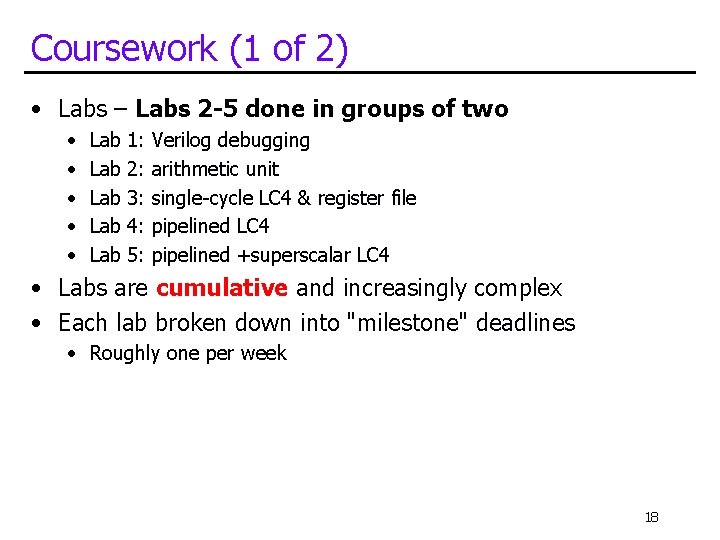
Coursework (1 of 2) • Labs – Labs 2 -5 done in groups of two • • • Lab Lab Lab 1: 2: 3: 4: 5: Verilog debugging arithmetic unit single-cycle LC 4 & register file pipelined LC 4 pipelined +superscalar LC 4 • Labs are cumulative and increasingly complex • Each lab broken down into "milestone" deadlines • Roughly one per week 18
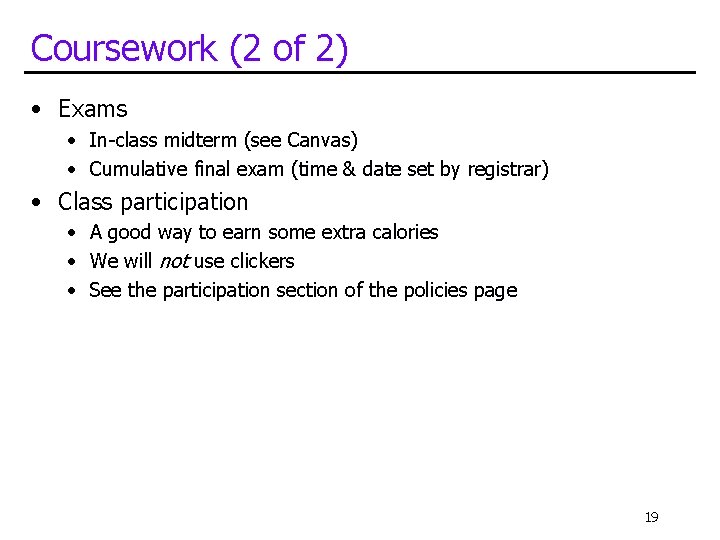
Coursework (2 of 2) • Exams • In-class midterm (see Canvas) • Cumulative final exam (time & date set by registrar) • Class participation • A good way to earn some extra calories • We will not use clickers • See the participation section of the policies page 19
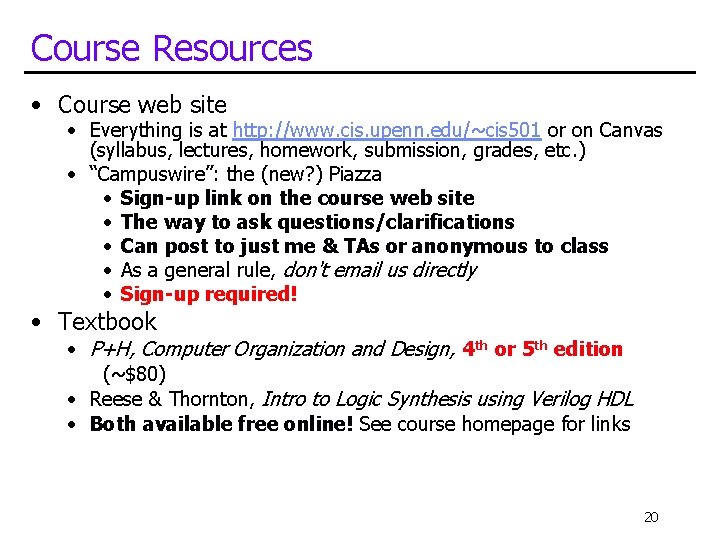
Course Resources • Course web site • Everything is at http: //www. cis. upenn. edu/~cis 501 or on Canvas (syllabus, lectures, homework, submission, grades, etc. ) • “Campuswire”: the (new? ) Piazza • Sign-up link on the course web site • The way to ask questions/clarifications • Can post to just me & TAs or anonymous to class • As a general rule, don't email us directly • Sign-up required! • Textbook • P+H, Computer Organization and Design, 4 th or 5 th edition (~$80) • Reese & Thornton, Intro to Logic Synthesis using Verilog HDL • Both available free online! See course homepage for links 20
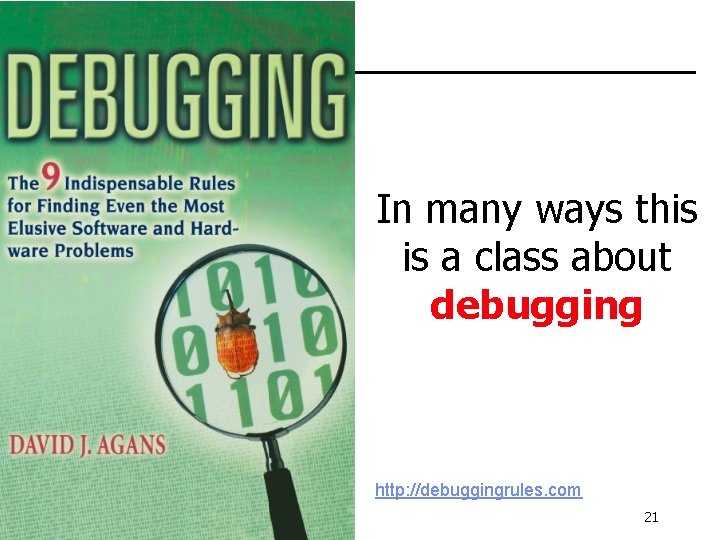
In many ways this is a class about debugging http: //debuggingrules. com 21
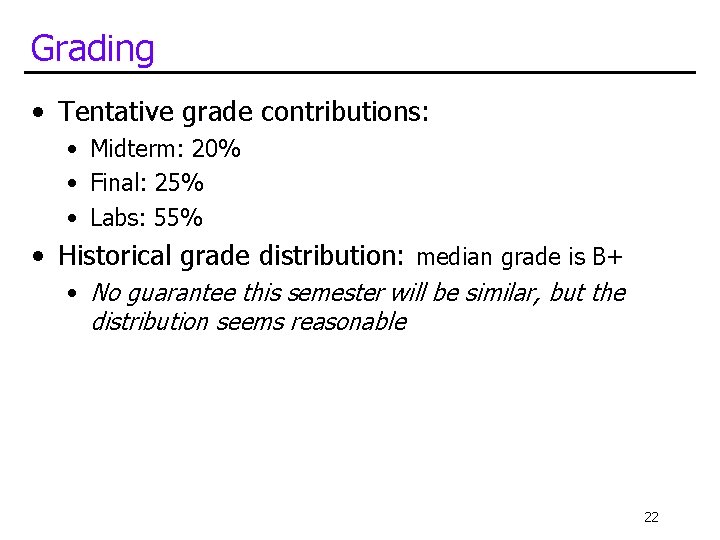
Grading • Tentative grade contributions: • Midterm: 20% • Final: 25% • Labs: 55% • Historical grade distribution: median grade is B+ • No guarantee this semester will be similar, but the distribution seems reasonable 22
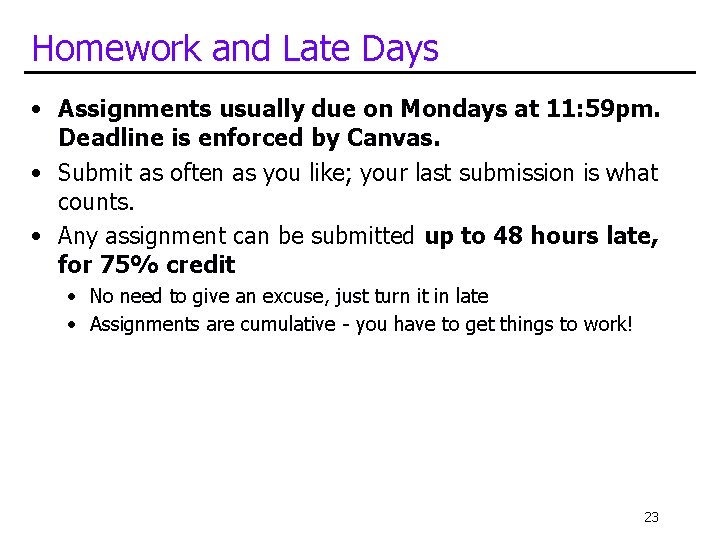
Homework and Late Days • Assignments usually due on Mondays at 11: 59 pm. Deadline is enforced by Canvas. • Submit as often as you like; your last submission is what counts. • Any assignment can be submitted up to 48 hours late, for 75% credit • No need to give an excuse, just turn it in late • Assignments are cumulative - you have to get things to work! 23
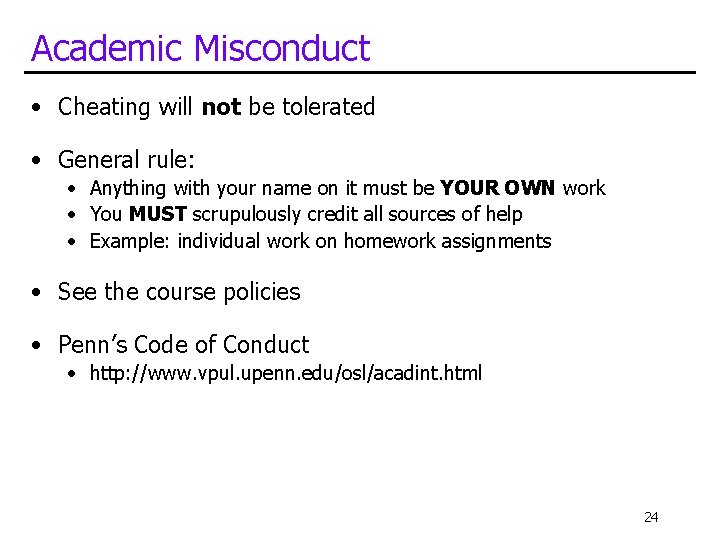
Academic Misconduct • Cheating will not be tolerated • General rule: • Anything with your name on it must be YOUR OWN work • You MUST scrupulously credit all sources of help • Example: individual work on homework assignments • See the course policies • Penn’s Code of Conduct • http: //www. vpul. upenn. edu/osl/acadint. html 24
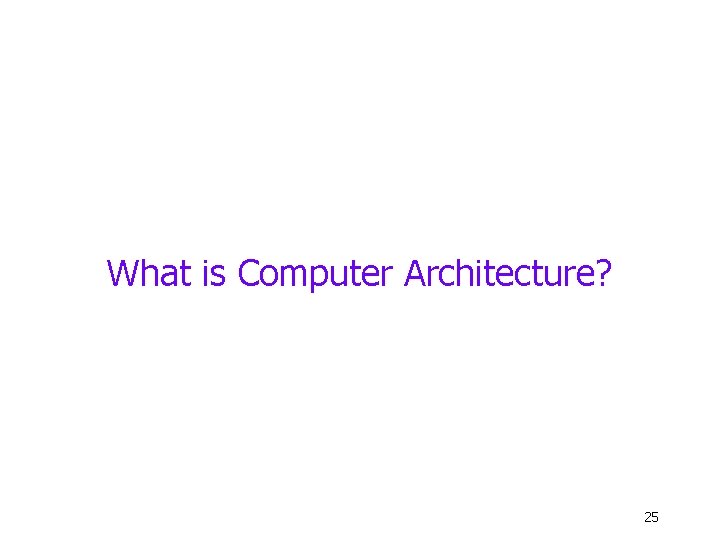
What is Computer Architecture? 25
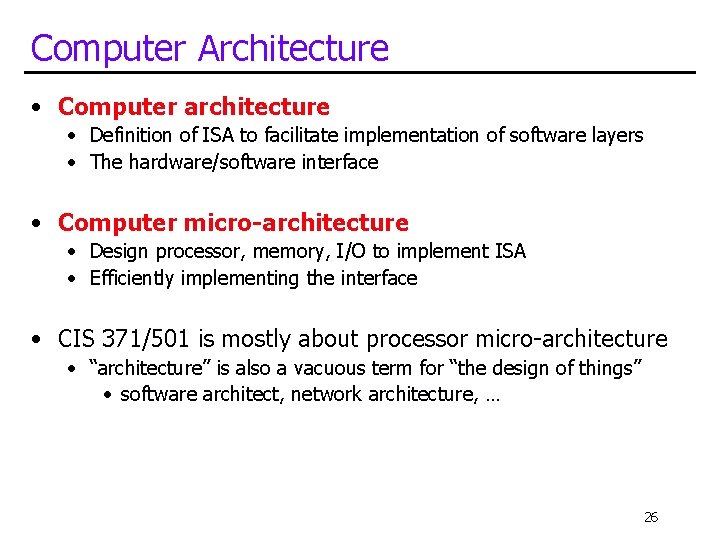
Computer Architecture • Computer architecture • Definition of ISA to facilitate implementation of software layers • The hardware/software interface • Computer micro-architecture • Design processor, memory, I/O to implement ISA • Efficiently implementing the interface • CIS 371/501 is mostly about processor micro-architecture • “architecture” is also a vacuous term for “the design of things” • software architect, network architecture, … 26
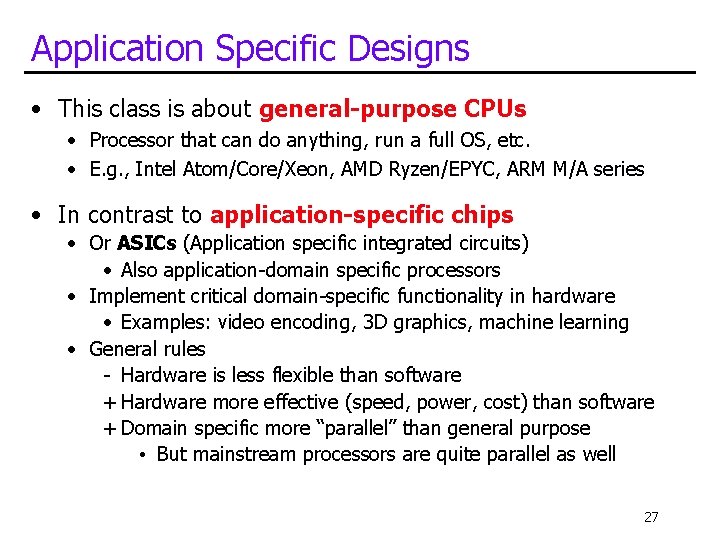
Application Specific Designs • This class is about general-purpose CPUs • Processor that can do anything, run a full OS, etc. • E. g. , Intel Atom/Core/Xeon, AMD Ryzen/EPYC, ARM M/A series • In contrast to application-specific chips • Or ASICs (Application specific integrated circuits) • Also application-domain specific processors • Implement critical domain-specific functionality in hardware • Examples: video encoding, 3 D graphics, machine learning • General rules - Hardware is less flexible than software + Hardware more effective (speed, power, cost) than software + Domain specific more “parallel” than general purpose • But mainstream processors are quite parallel as well 27

Technology Trends 28
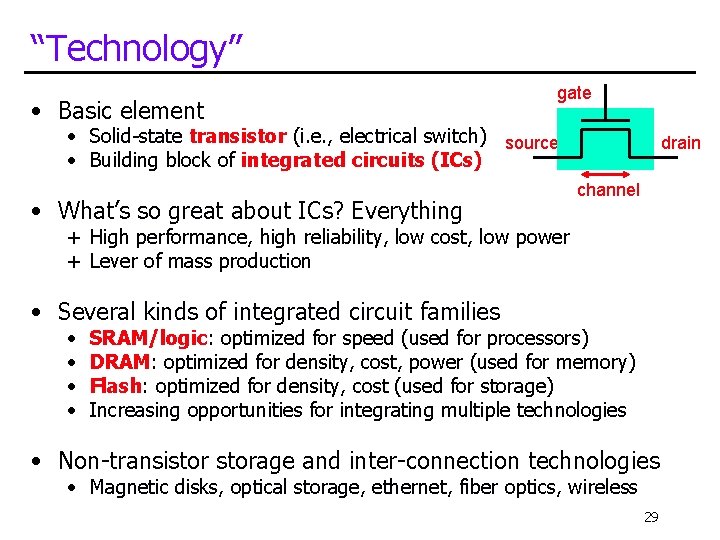
“Technology” • Basic element gate • Solid-state transistor (i. e. , electrical switch) source • Building block of integrated circuits (ICs) • What’s so great about ICs? Everything drain channel + High performance, high reliability, low cost, low power + Lever of mass production • Several kinds of integrated circuit families • • SRAM/logic: optimized for speed (used for processors) DRAM: optimized for density, cost, power (used for memory) Flash: optimized for density, cost (used for storage) Increasing opportunities for integrating multiple technologies • Non-transistorage and inter-connection technologies • Magnetic disks, optical storage, ethernet, fiber optics, wireless 29
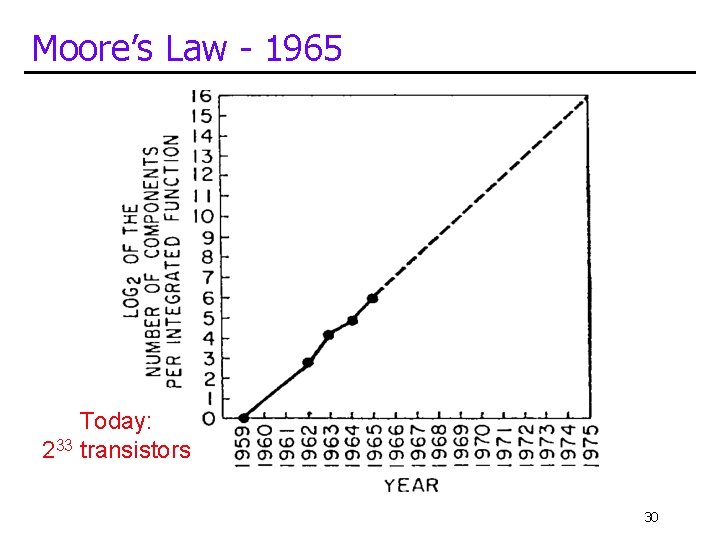
Moore’s Law - 1965 Today: 233 transistors 30
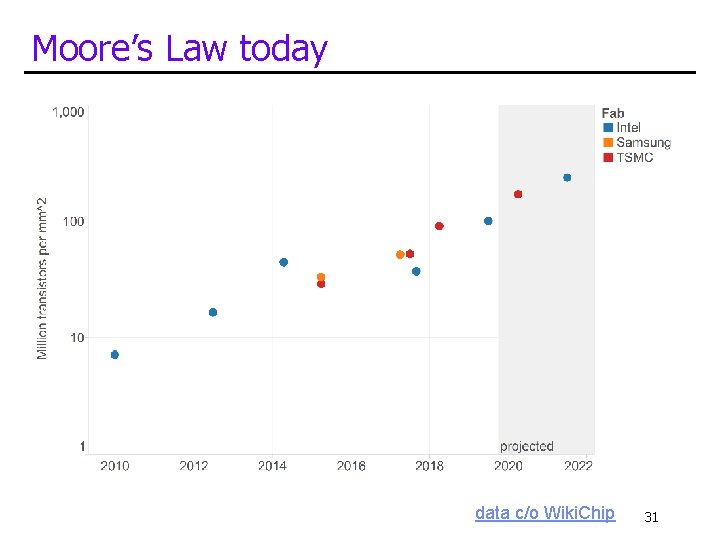
Moore’s Law today data c/o Wiki. Chip 31
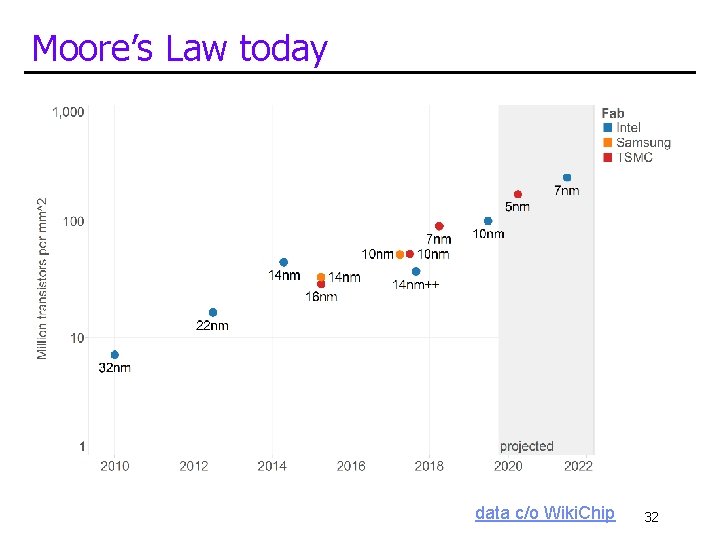
Moore’s Law today data c/o Wiki. Chip 32
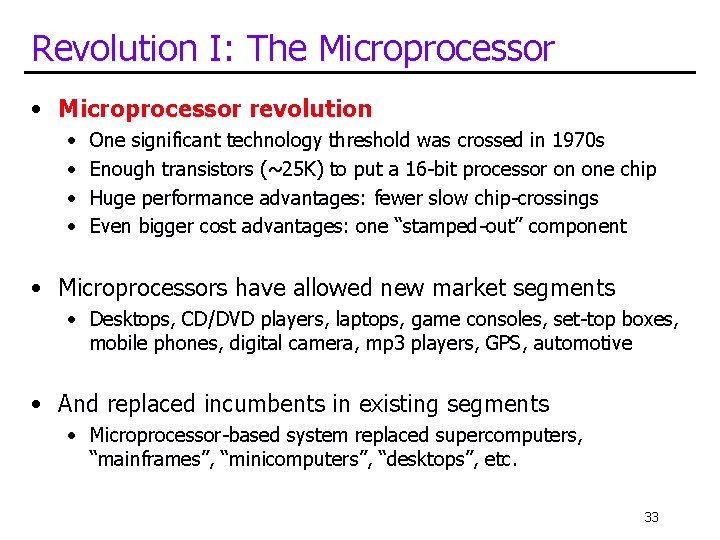
Revolution I: The Microprocessor • Microprocessor revolution • • One significant technology threshold was crossed in 1970 s Enough transistors (~25 K) to put a 16 -bit processor on one chip Huge performance advantages: fewer slow chip-crossings Even bigger cost advantages: one “stamped-out” component • Microprocessors have allowed new market segments • Desktops, CD/DVD players, laptops, game consoles, set-top boxes, mobile phones, digital camera, mp 3 players, GPS, automotive • And replaced incumbents in existing segments • Microprocessor-based system replaced supercomputers, “mainframes”, “minicomputers”, “desktops”, etc. 33
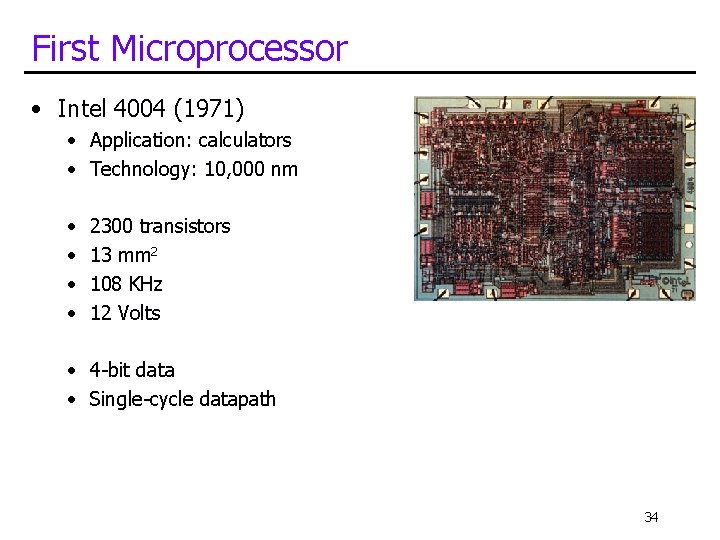
First Microprocessor • Intel 4004 (1971) • Application: calculators • Technology: 10, 000 nm • • 2300 transistors 13 mm 2 108 KHz 12 Volts • 4 -bit data • Single-cycle datapath 34
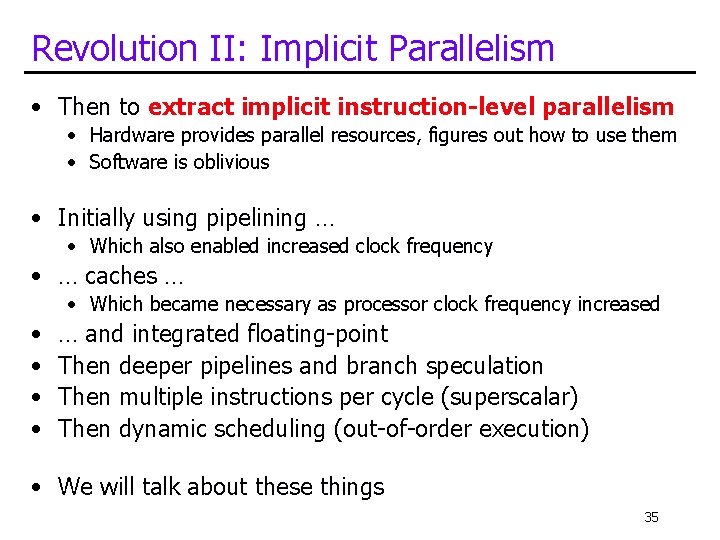
Revolution II: Implicit Parallelism • Then to extract implicit instruction-level parallelism • Hardware provides parallel resources, figures out how to use them • Software is oblivious • Initially using pipelining … • Which also enabled increased clock frequency • … caches … • Which became necessary as processor clock frequency increased • • … and integrated floating-point Then deeper pipelines and branch speculation Then multiple instructions per cycle (superscalar) Then dynamic scheduling (out-of-order execution) • We will talk about these things 35
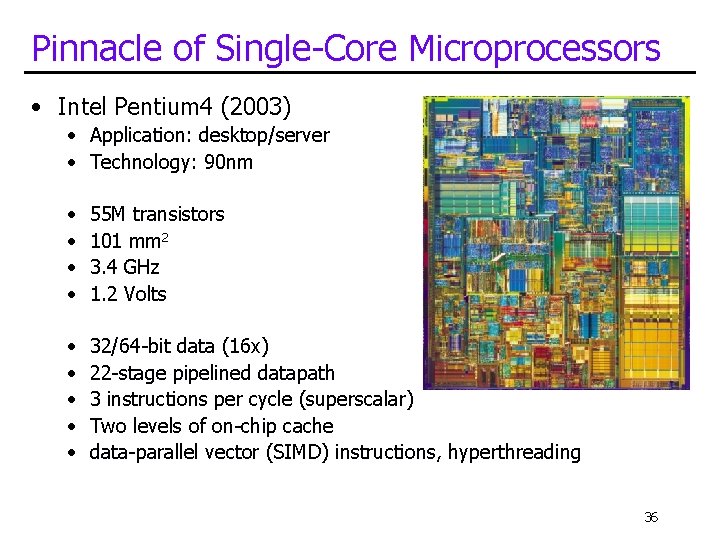
Pinnacle of Single-Core Microprocessors • Intel Pentium 4 (2003) • Application: desktop/server • Technology: 90 nm • • 55 M transistors 101 mm 2 3. 4 GHz 1. 2 Volts • • • 32/64 -bit data (16 x) 22 -stage pipelined datapath 3 instructions per cycle (superscalar) Two levels of on-chip cache data-parallel vector (SIMD) instructions, hyperthreading 36
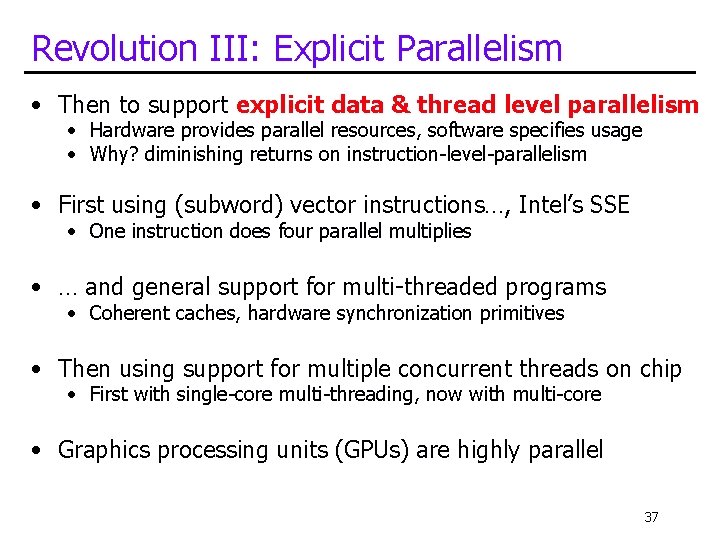
Revolution III: Explicit Parallelism • Then to support explicit data & thread level parallelism • Hardware provides parallel resources, software specifies usage • Why? diminishing returns on instruction-level-parallelism • First using (subword) vector instructions…, Intel’s SSE • One instruction does four parallel multiplies • … and general support for multi-threaded programs • Coherent caches, hardware synchronization primitives • Then using support for multiple concurrent threads on chip • First with single-core multi-threading, now with multi-core • Graphics processing units (GPUs) are highly parallel 37
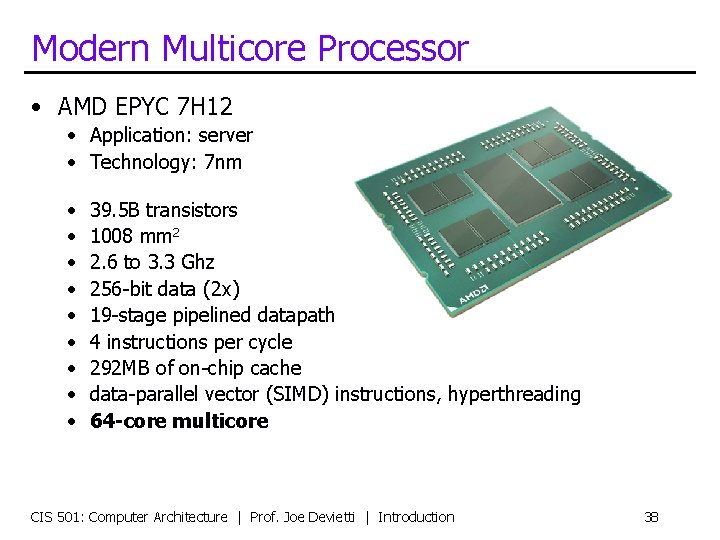
Modern Multicore Processor • AMD EPYC 7 H 12 • Application: server • Technology: 7 nm • • • 39. 5 B transistors 1008 mm 2 2. 6 to 3. 3 Ghz 256 -bit data (2 x) 19 -stage pipelined datapath 4 instructions per cycle 292 MB of on-chip cache data-parallel vector (SIMD) instructions, hyperthreading 64 -core multicore CIS 501: Computer Architecture | Prof. Joe Devietti | Introduction 38
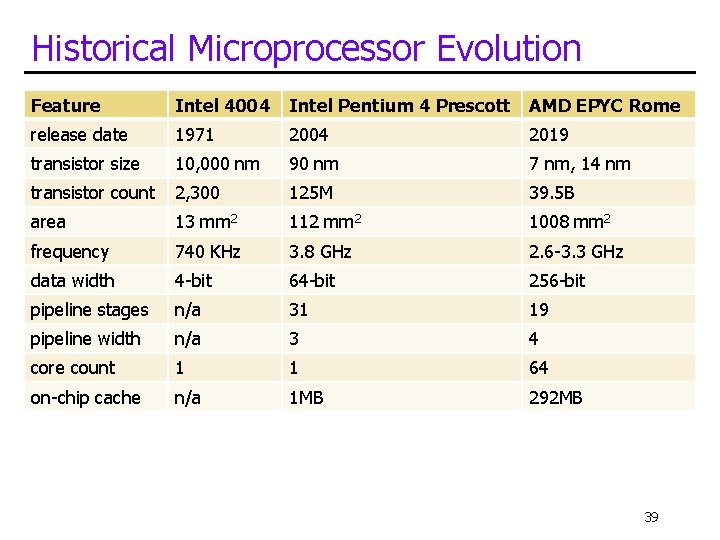
Historical Microprocessor Evolution Feature Intel 4004 Intel Pentium 4 Prescott AMD EPYC Rome release date 1971 2004 2019 transistor size 10, 000 nm 90 nm 7 nm, 14 nm transistor count 2, 300 125 M 39. 5 B area 13 mm 2 112 mm 2 1008 mm 2 frequency 740 KHz 3. 8 GHz 2. 6 -3. 3 GHz data width 4 -bit 64 -bit 256 -bit pipeline stages n/a 31 19 pipeline width n/a 3 4 core count 1 1 64 on-chip cache n/a 1 MB 292 MB 39
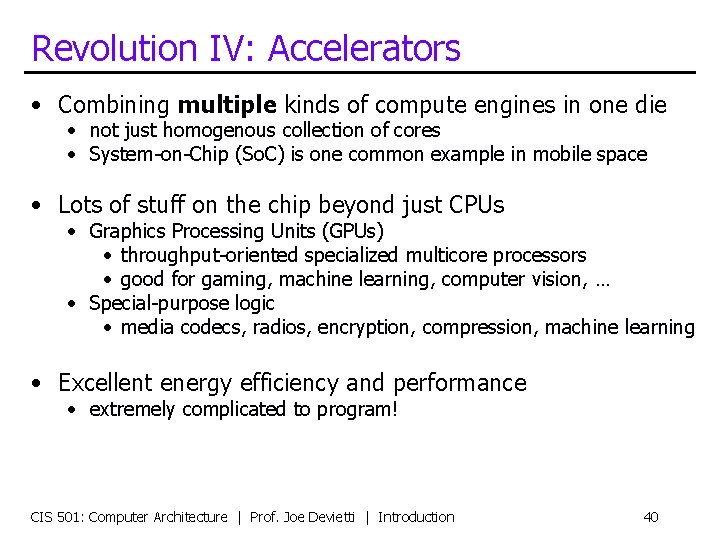
Revolution IV: Accelerators • Combining multiple kinds of compute engines in one die • not just homogenous collection of cores • System-on-Chip (So. C) is one common example in mobile space • Lots of stuff on the chip beyond just CPUs • Graphics Processing Units (GPUs) • throughput-oriented specialized multicore processors • good for gaming, machine learning, computer vision, … • Special-purpose logic • media codecs, radios, encryption, compression, machine learning • Excellent energy efficiency and performance • extremely complicated to program! CIS 501: Computer Architecture | Prof. Joe Devietti | Introduction 40
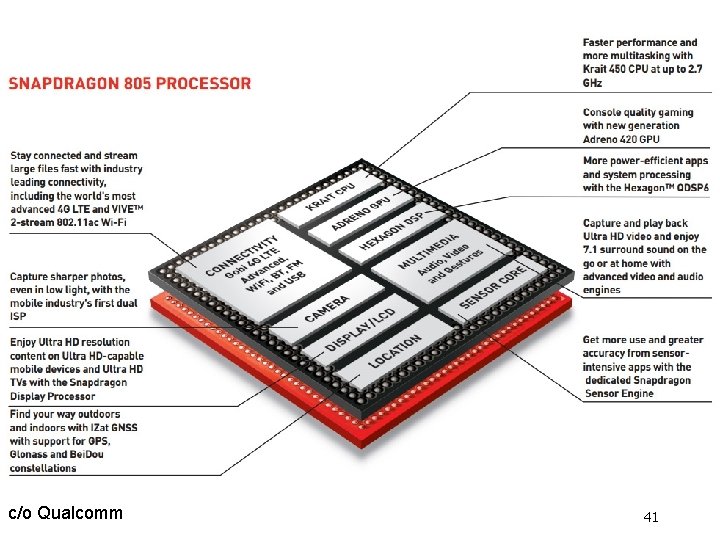
c/o Qualcomm 41
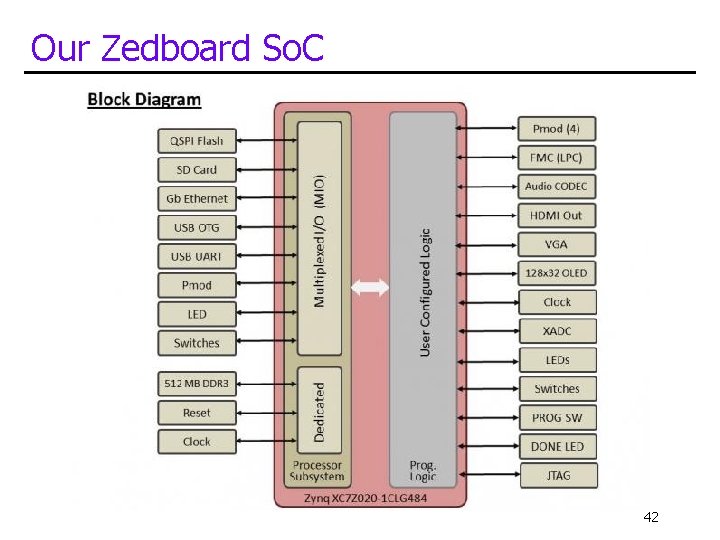
Our Zedboard So. C 42
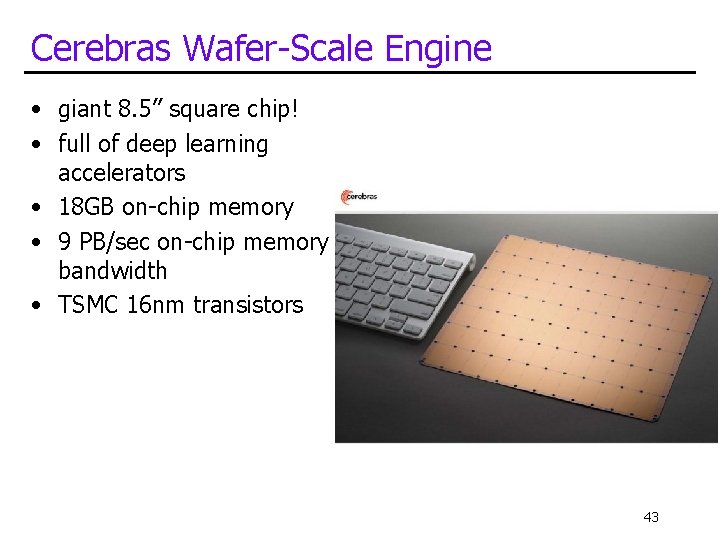
Cerebras Wafer-Scale Engine • giant 8. 5” square chip! • full of deep learning accelerators • 18 GB on-chip memory • 9 PB/sec on-chip memory bandwidth • TSMC 16 nm transistors 43
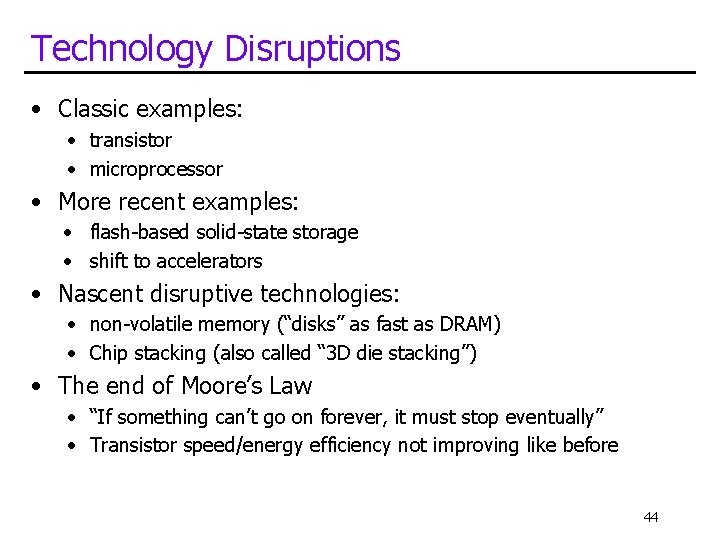
Technology Disruptions • Classic examples: • transistor • microprocessor • More recent examples: • flash-based solid-state storage • shift to accelerators • Nascent disruptive technologies: • non-volatile memory (“disks” as fast as DRAM) • Chip stacking (also called “ 3 D die stacking”) • The end of Moore’s Law • “If something can’t go on forever, it must stop eventually” • Transistor speed/energy efficiency not improving like before 44
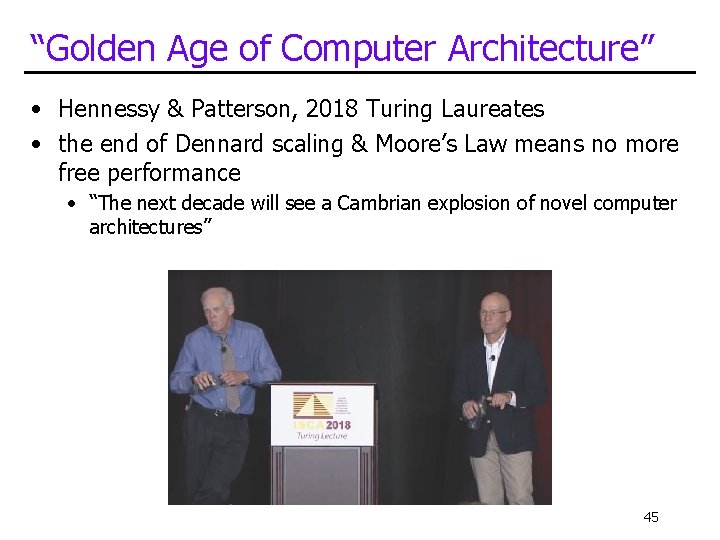
“Golden Age of Computer Architecture” • Hennessy & Patterson, 2018 Turing Laureates • the end of Dennard scaling & Moore’s Law means no more free performance • “The next decade will see a Cambrian explosion of novel computer architectures” 45
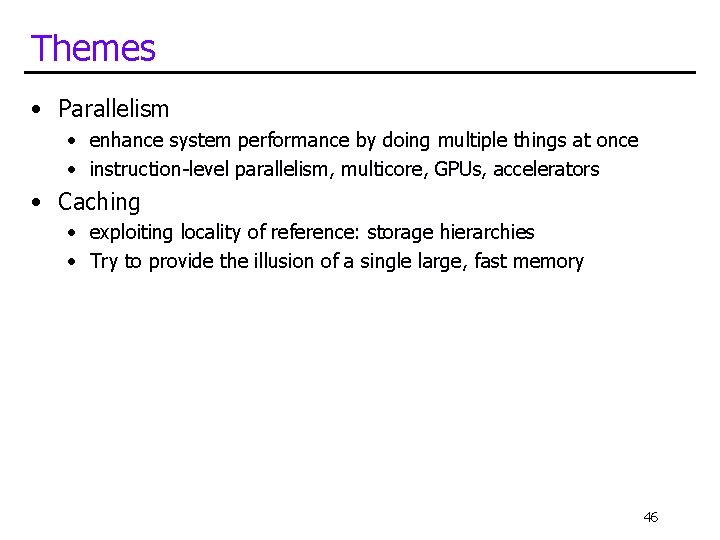
Themes • Parallelism • enhance system performance by doing multiple things at once • instruction-level parallelism, multicore, GPUs, accelerators • Caching • exploiting locality of reference: storage hierarchies • Try to provide the illusion of a single large, fast memory 46