CIS 110 Introduction to Computer Programming Lecture 15
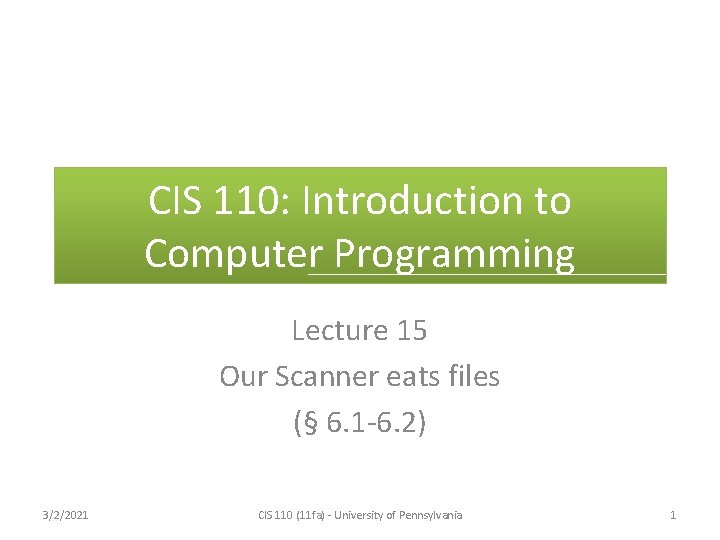
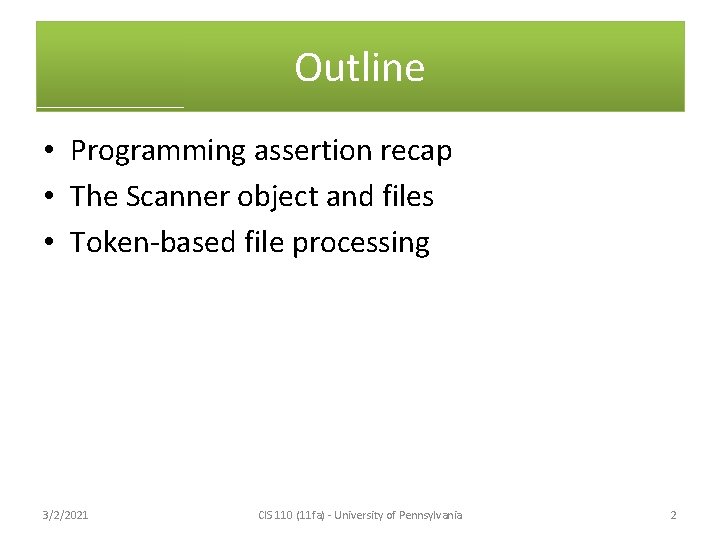
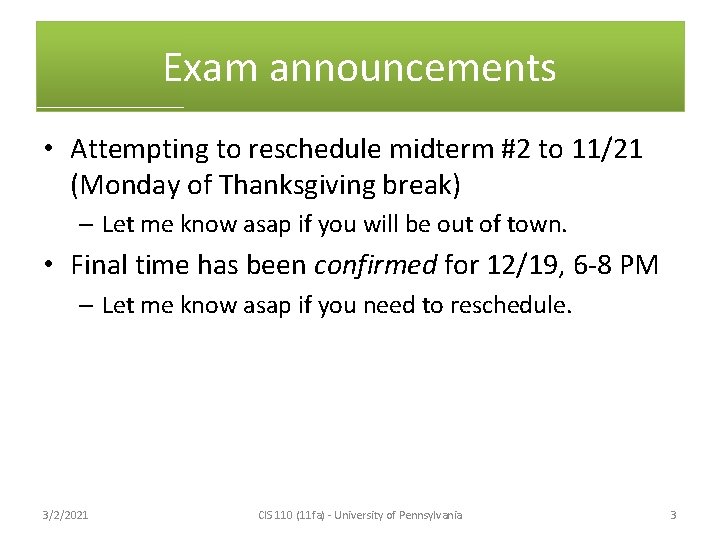
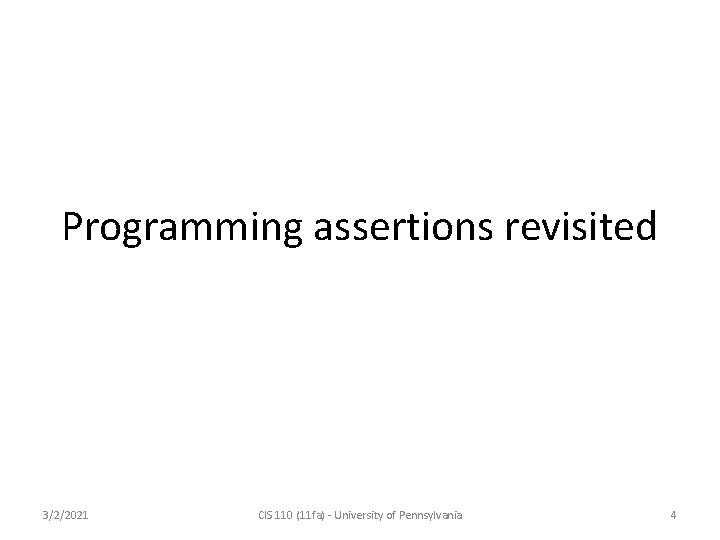
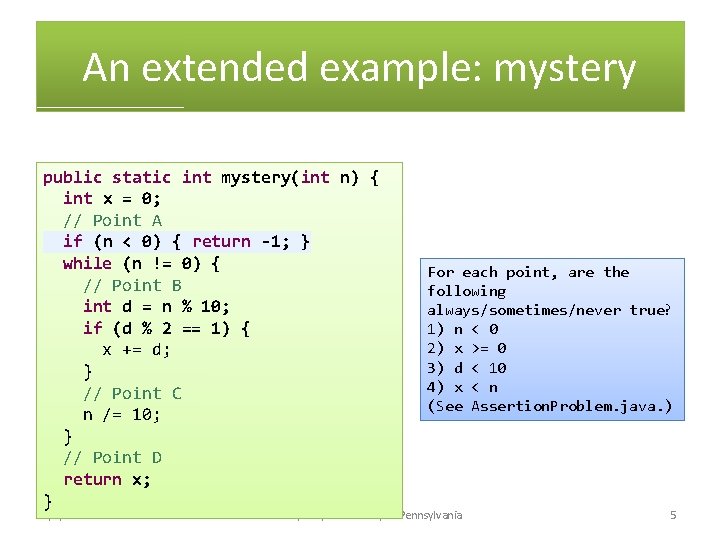
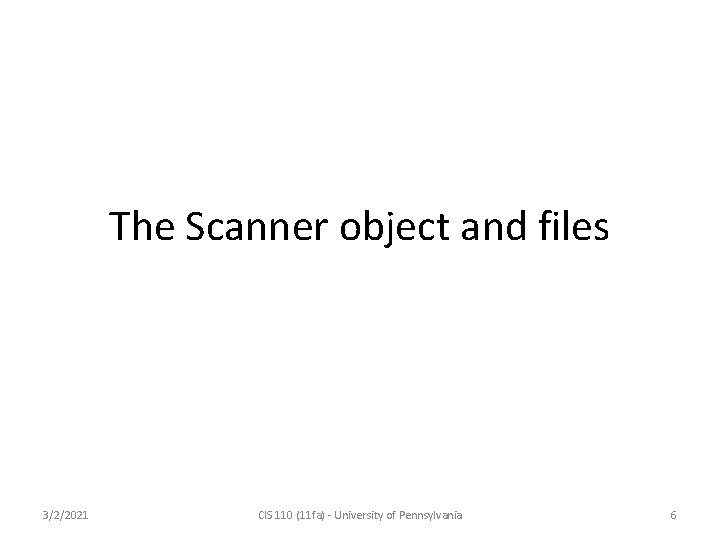
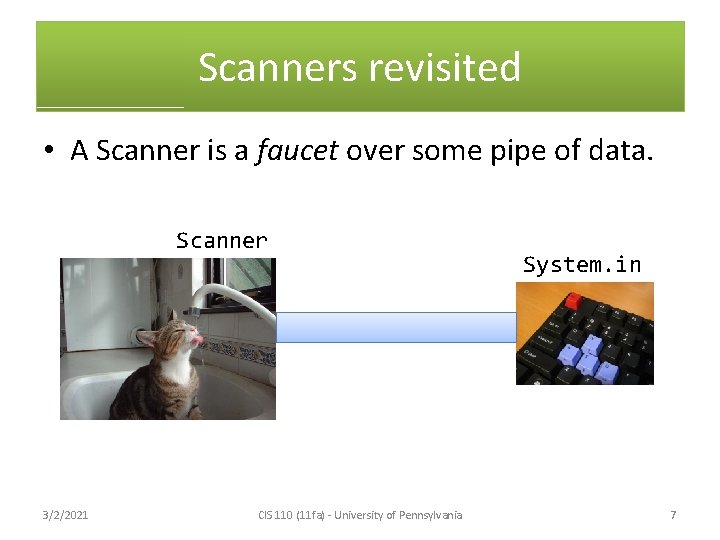
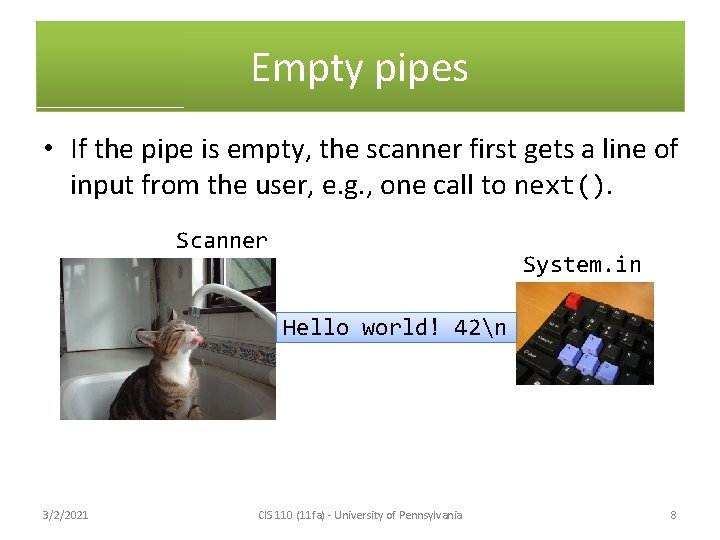
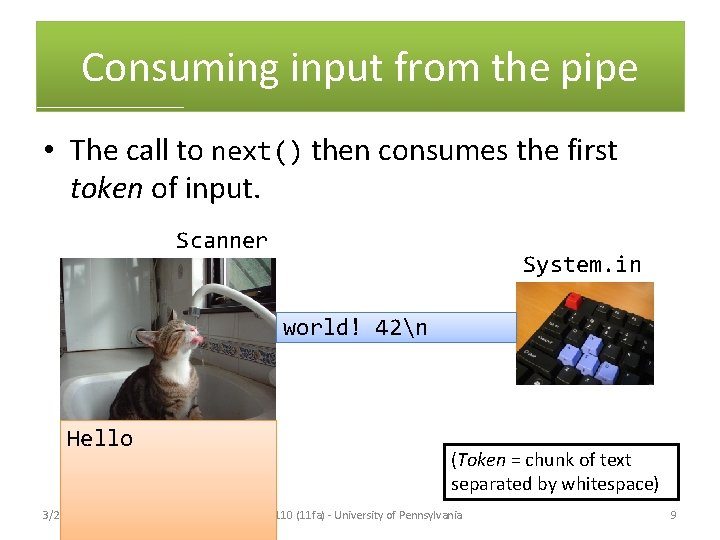
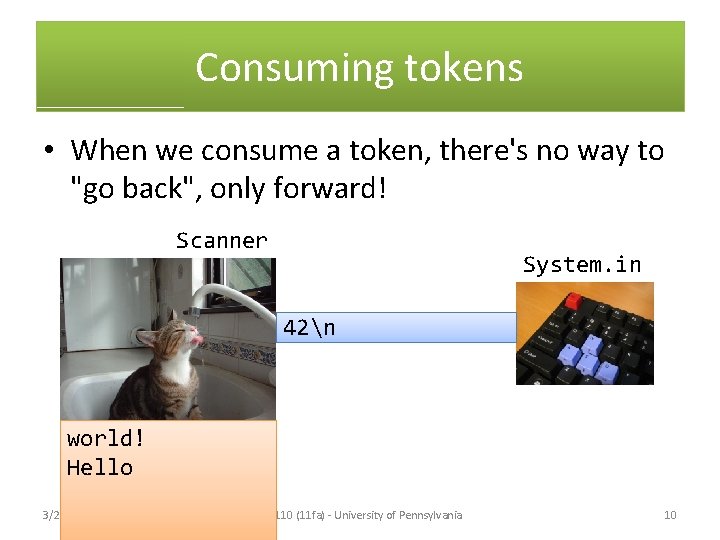
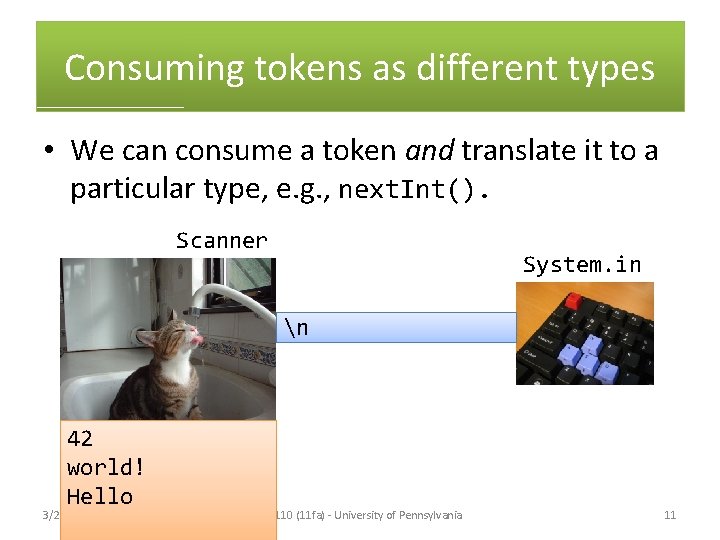
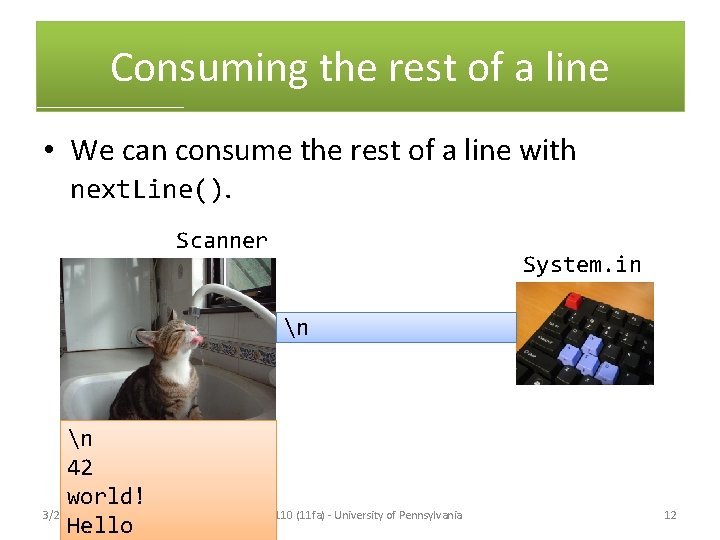
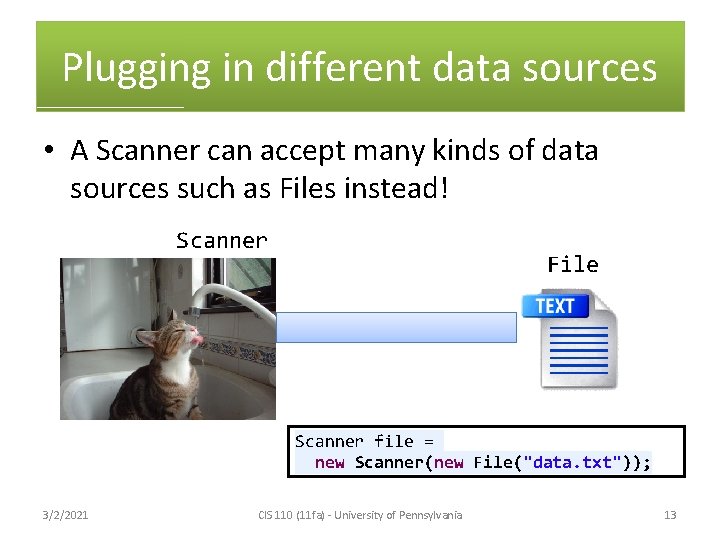
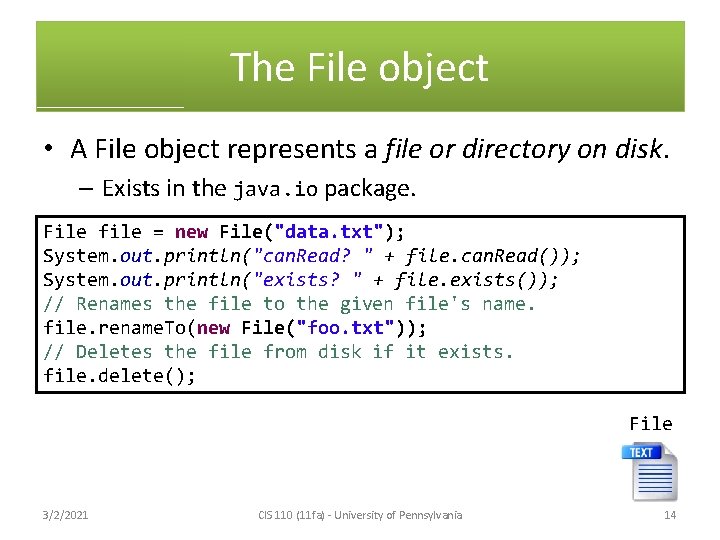
![An exceptional problem public static void main(String[] args) { Scanner file = new Scanner(new An exceptional problem public static void main(String[] args) { Scanner file = new Scanner(new](https://slidetodoc.com/presentation_image_h/1f8c75cb09539bf909dadb75d04db7ab/image-15.jpg)
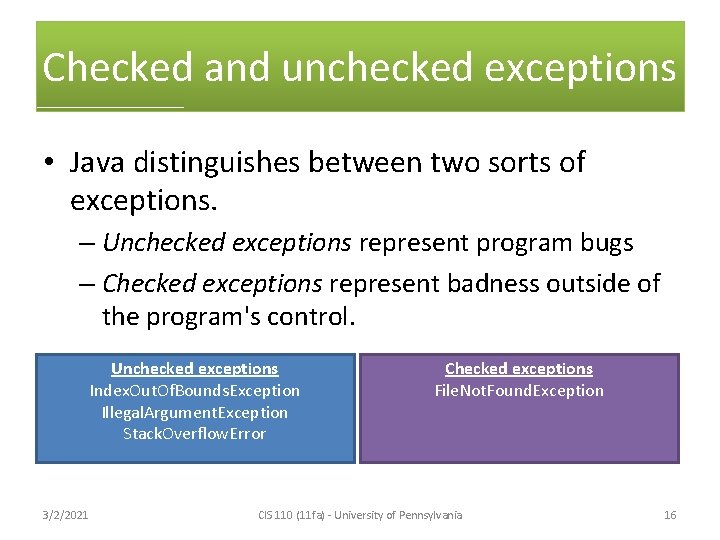
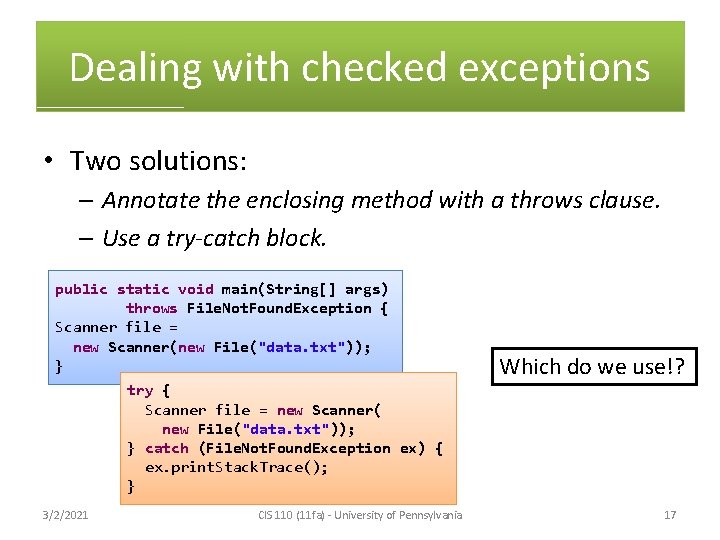
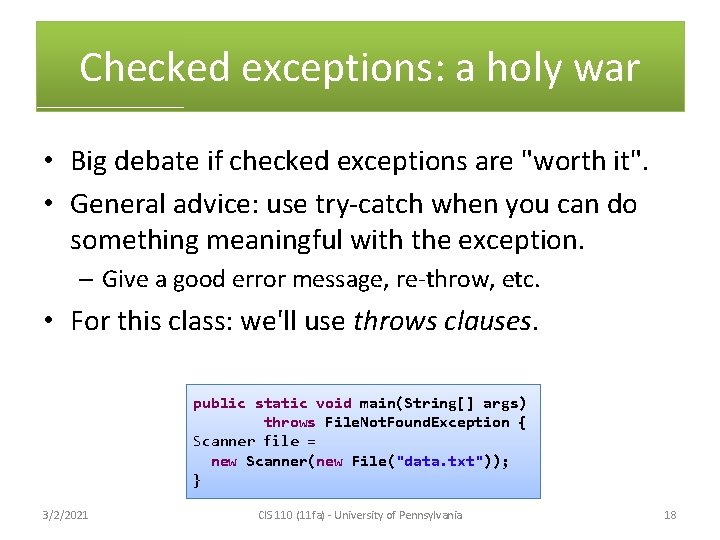
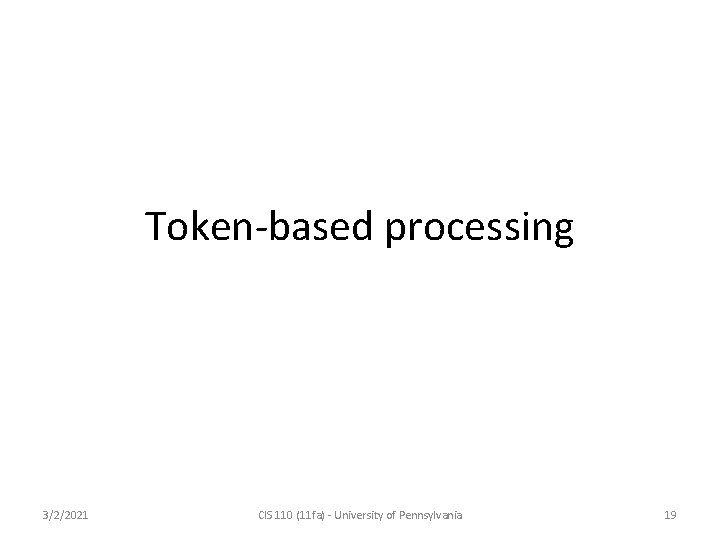
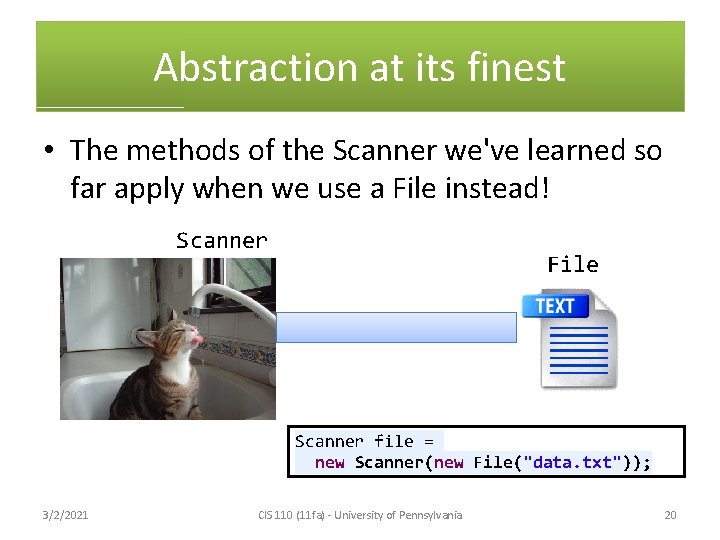
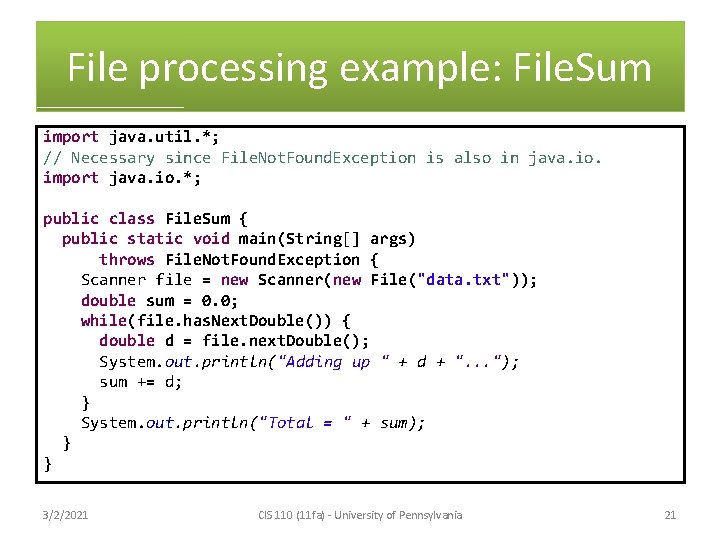
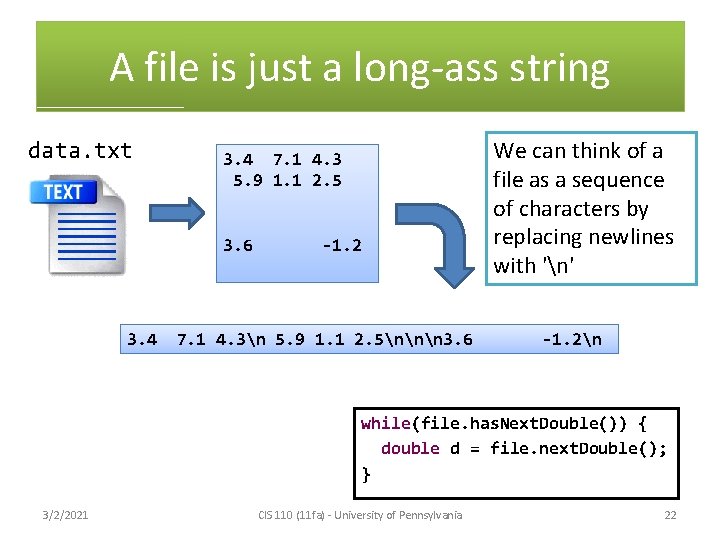
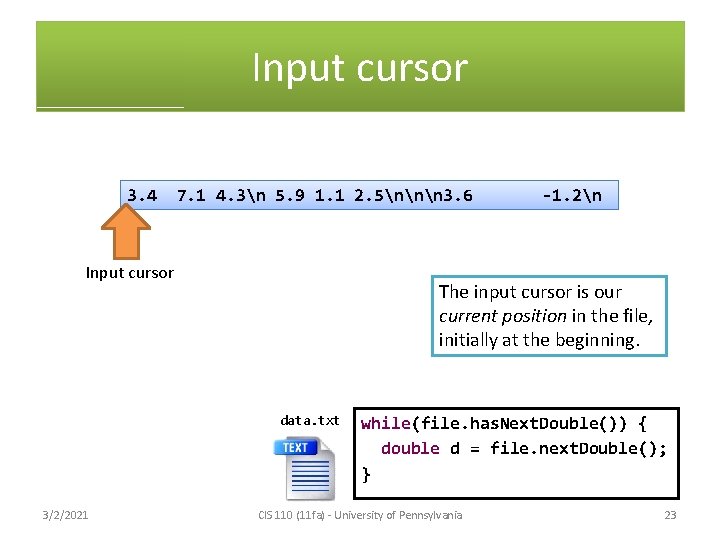
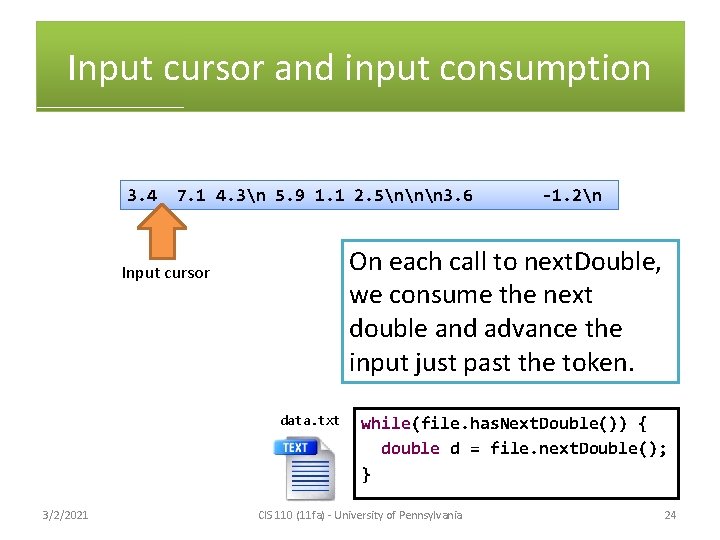
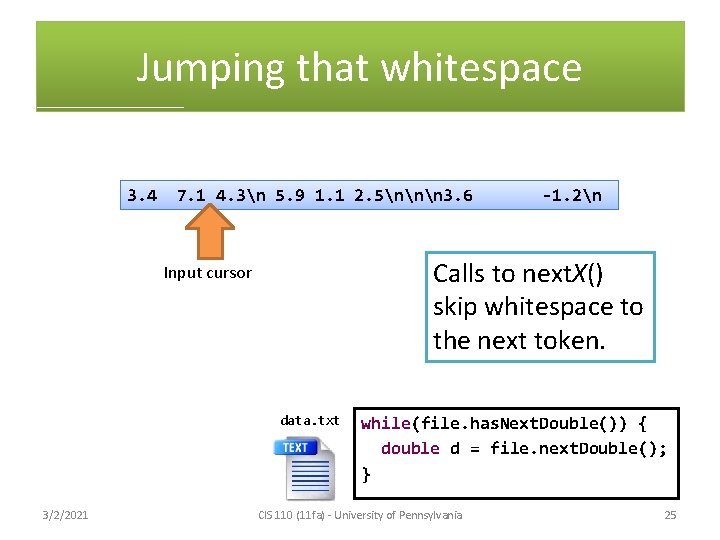
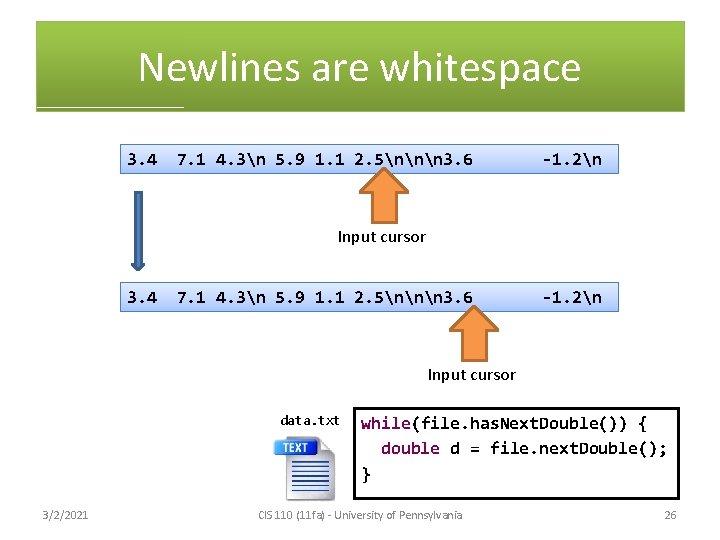
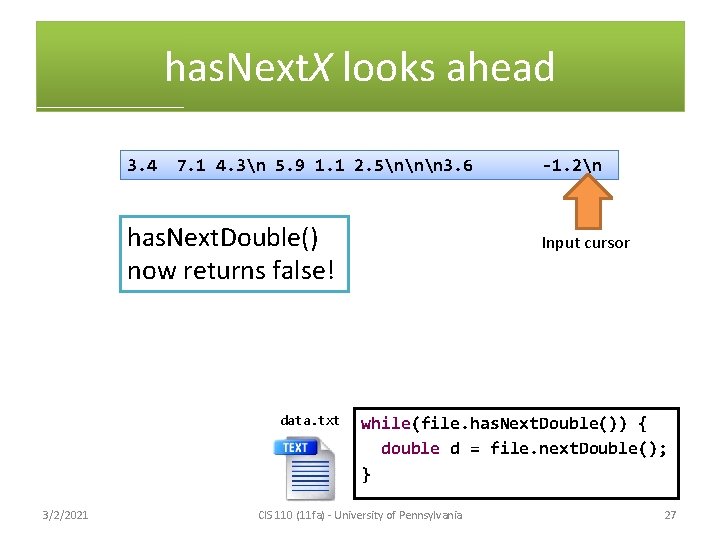
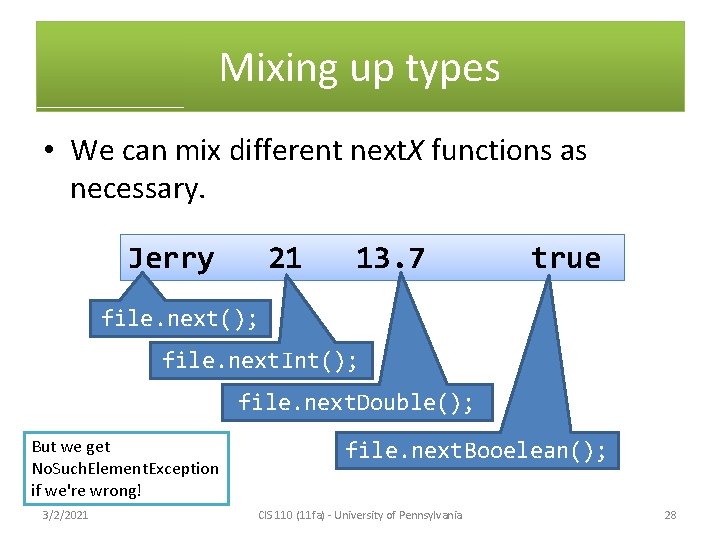
- Slides: 28
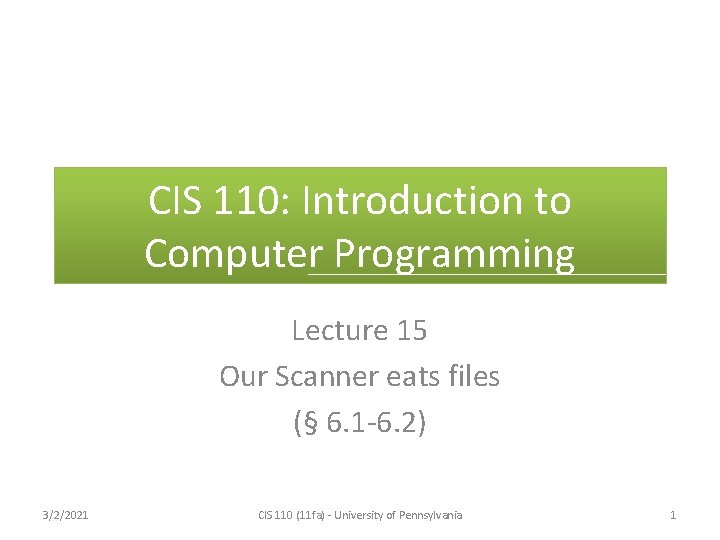
CIS 110: Introduction to Computer Programming Lecture 15 Our Scanner eats files (§ 6. 1 -6. 2) 3/2/2021 CIS 110 (11 fa) - University of Pennsylvania 1
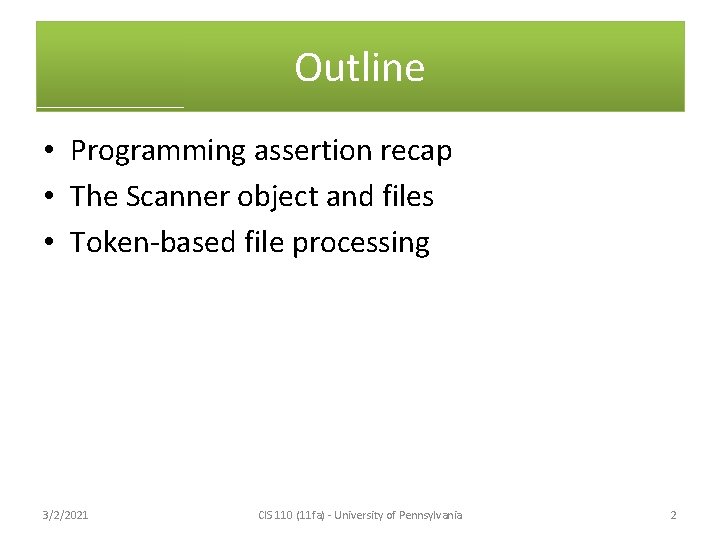
Outline • Programming assertion recap • The Scanner object and files • Token-based file processing 3/2/2021 CIS 110 (11 fa) - University of Pennsylvania 2
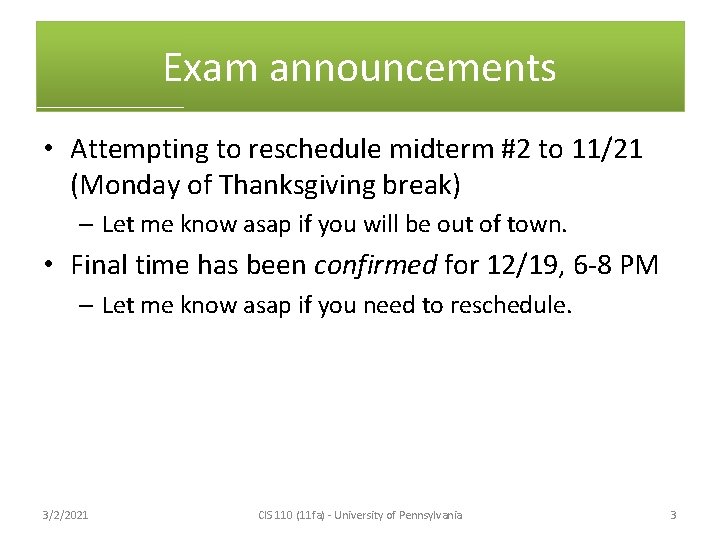
Exam announcements • Attempting to reschedule midterm #2 to 11/21 (Monday of Thanksgiving break) – Let me know asap if you will be out of town. • Final time has been confirmed for 12/19, 6 -8 PM – Let me know asap if you need to reschedule. 3/2/2021 CIS 110 (11 fa) - University of Pennsylvania 3
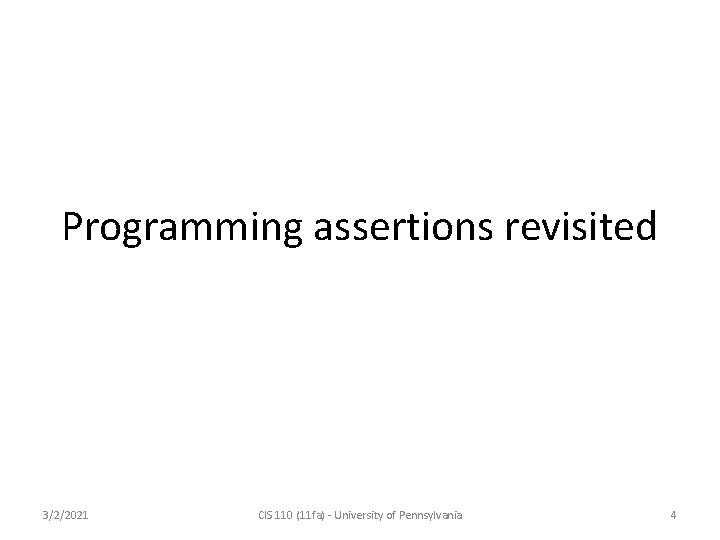
Programming assertions revisited 3/2/2021 CIS 110 (11 fa) - University of Pennsylvania 4
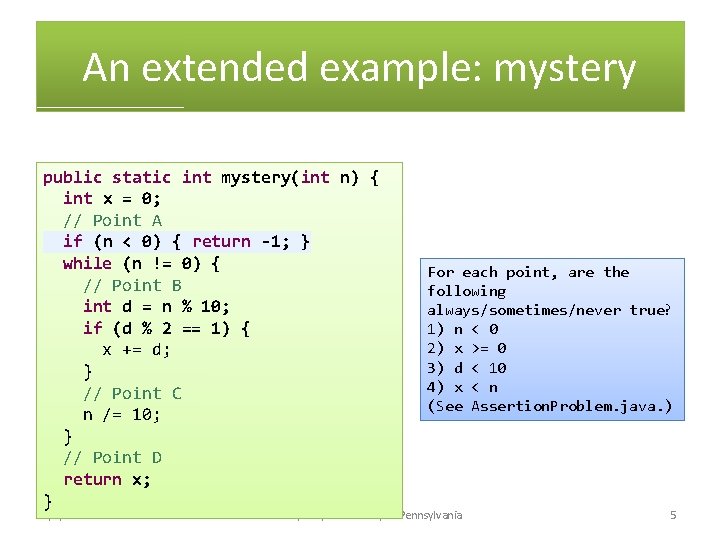
An extended example: mystery public static int mystery(int n) { int x = 0; // Point A if (n < 0) { return -1; } while (n != 0) { // Point B int d = n % 10; if (d % 2 == 1) { x += d; } // Point C n /= 10; } // Point D return x; } 3/2/2021 For each point, are the following always/sometimes/never true? 1) n < 0 2) x >= 0 3) d < 10 4) x < n (See Assertion. Problem. java. ) CIS 110 (11 fa) - University of Pennsylvania 5
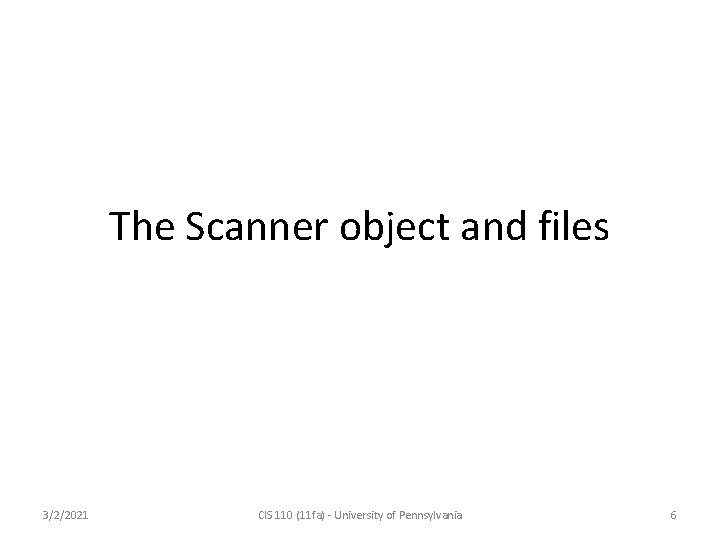
The Scanner object and files 3/2/2021 CIS 110 (11 fa) - University of Pennsylvania 6
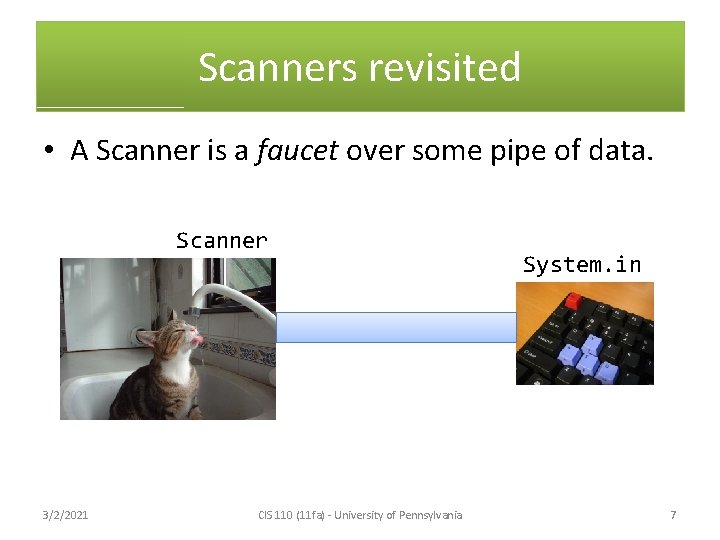
Scanners revisited • A Scanner is a faucet over some pipe of data. Scanner 3/2/2021 CIS 110 (11 fa) - University of Pennsylvania System. in 7
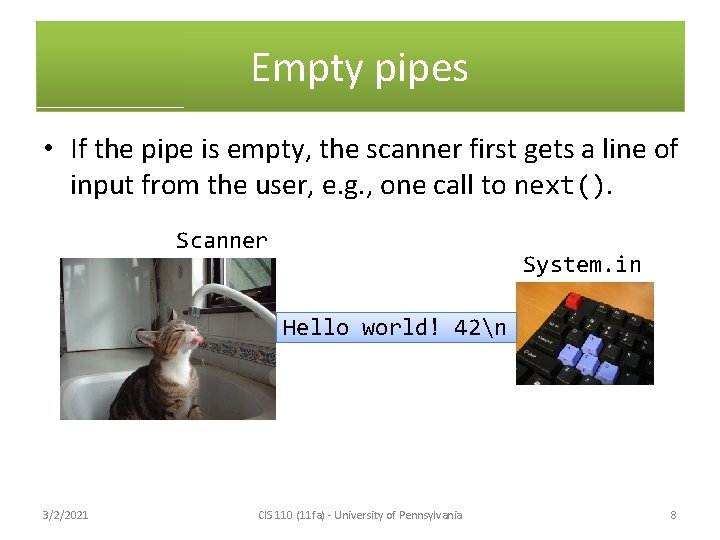
Empty pipes • If the pipe is empty, the scanner first gets a line of input from the user, e. g. , one call to next(). Scanner System. in Hello world! 42n 3/2/2021 CIS 110 (11 fa) - University of Pennsylvania 8
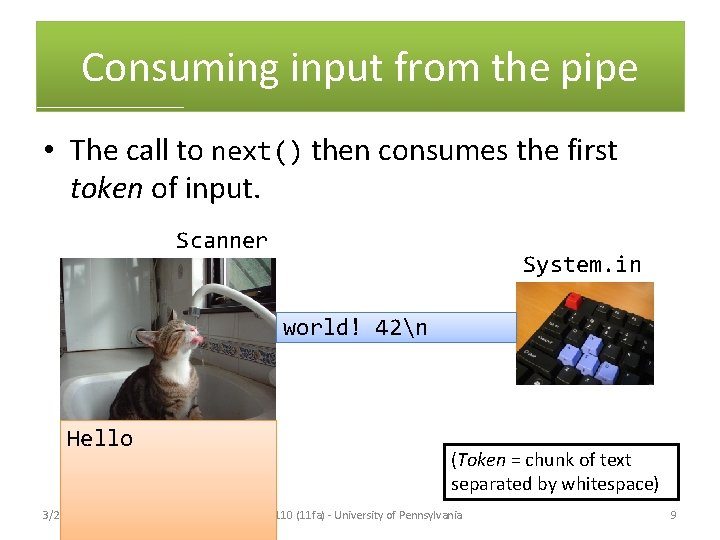
Consuming input from the pipe • The call to next() then consumes the first token of input. Scanner System. in world! 42n Hello 3/2/2021 (Token = chunk of text separated by whitespace) CIS 110 (11 fa) - University of Pennsylvania 9
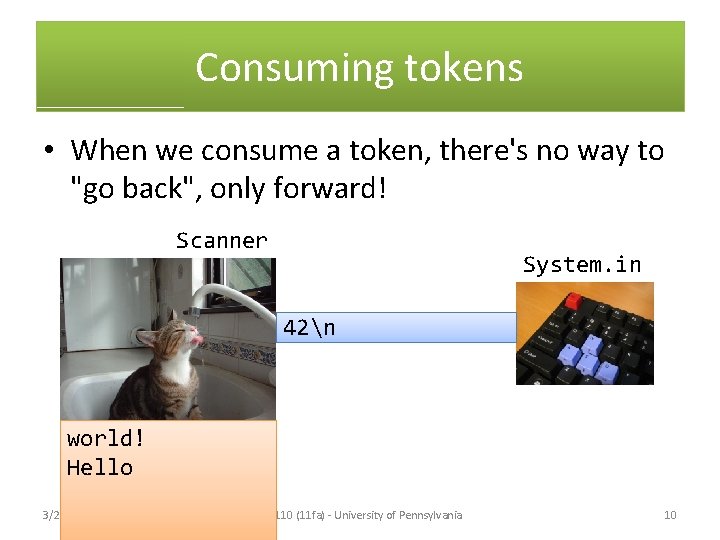
Consuming tokens • When we consume a token, there's no way to "go back", only forward! Scanner System. in 42n world! Hello 3/2/2021 CIS 110 (11 fa) - University of Pennsylvania 10
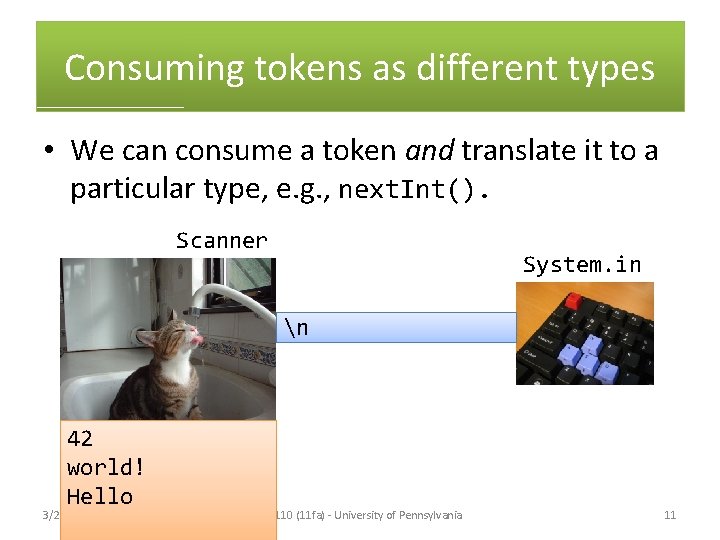
Consuming tokens as different types • We can consume a token and translate it to a particular type, e. g. , next. Int(). Scanner System. in n 42 world! Hello 3/2/2021 CIS 110 (11 fa) - University of Pennsylvania 11
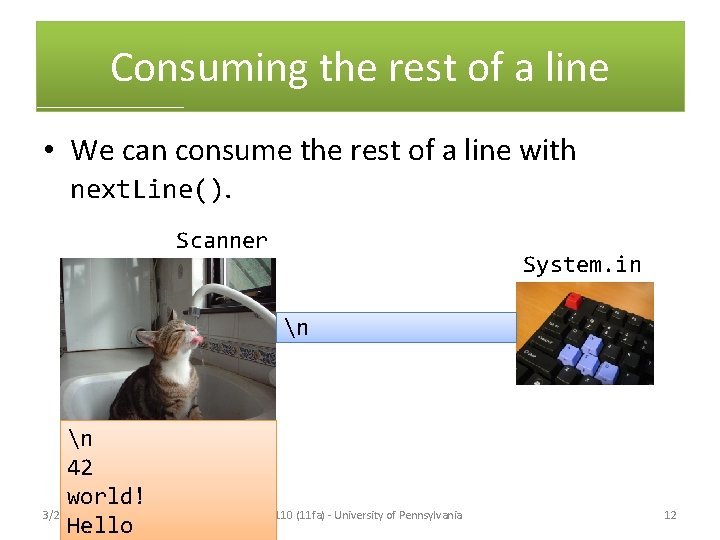
Consuming the rest of a line • We can consume the rest of a line with next. Line(). Scanner System. in n n 42 world! 3/2/2021 Hello CIS 110 (11 fa) - University of Pennsylvania 12
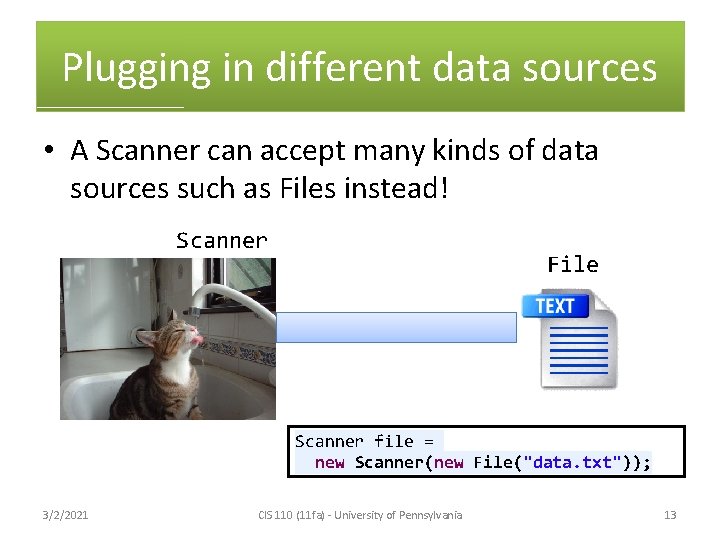
Plugging in different data sources • A Scanner can accept many kinds of data sources such as Files instead! Scanner File Scanner file = new Scanner(new File("data. txt")); 3/2/2021 CIS 110 (11 fa) - University of Pennsylvania 13
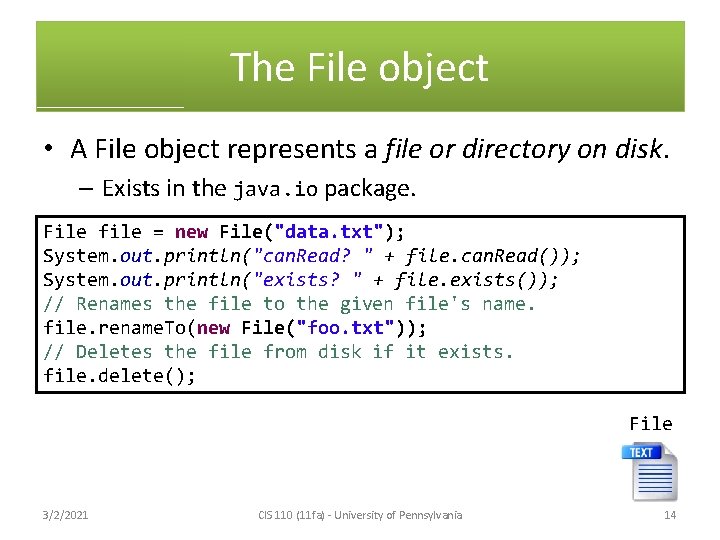
The File object • A File object represents a file or directory on disk. – Exists in the java. io package. File file = new File("data. txt"); System. out. println("can. Read? " + file. can. Read()); System. out. println("exists? " + file. exists()); // Renames the file to the given file's name. file. rename. To(new File("foo. txt")); // Deletes the file from disk if it exists. file. delete(); File 3/2/2021 CIS 110 (11 fa) - University of Pennsylvania 14
![An exceptional problem public static void mainString args Scanner file new Scannernew An exceptional problem public static void main(String[] args) { Scanner file = new Scanner(new](https://slidetodoc.com/presentation_image_h/1f8c75cb09539bf909dadb75d04db7ab/image-15.jpg)
An exceptional problem public static void main(String[] args) { Scanner file = new Scanner(new File("data. txt")); } • The following code fails to compile. Why? – "unreported exception java. io. File. Not. Found. Exception; must be caught or declared to be thrown" • Example of a checked exception in Java. 3/2/2021 CIS 110 (11 fa) - University of Pennsylvania 15
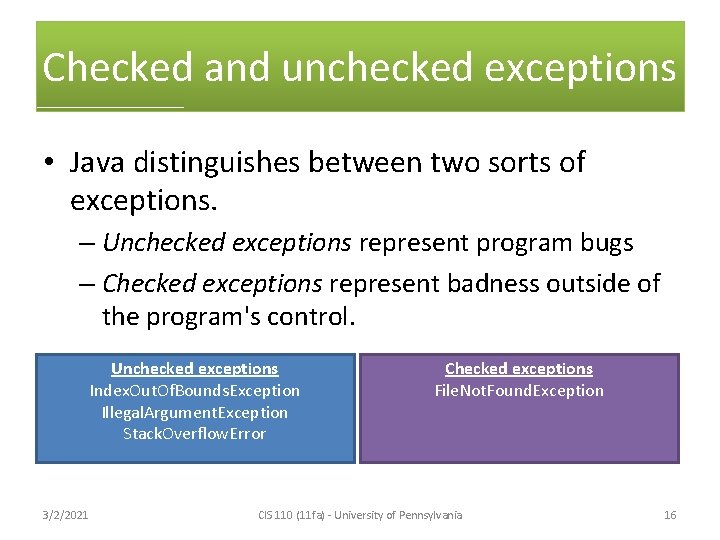
Checked and unchecked exceptions • Java distinguishes between two sorts of exceptions. – Unchecked exceptions represent program bugs – Checked exceptions represent badness outside of the program's control. Unchecked exceptions Index. Out. Of. Bounds. Exception Illegal. Argument. Exception Stack. Overflow. Error 3/2/2021 Checked exceptions File. Not. Found. Exception CIS 110 (11 fa) - University of Pennsylvania 16
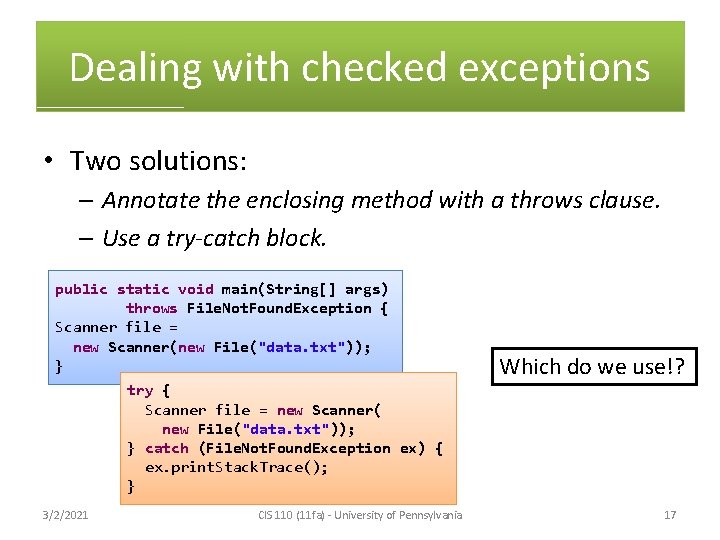
Dealing with checked exceptions • Two solutions: – Annotate the enclosing method with a throws clause. – Use a try-catch block. public static void main(String[] args) throws File. Not. Found. Exception { Scanner file = new Scanner(new File("data. txt")); } Which do we use!? try { Scanner file = new Scanner( new File("data. txt")); } catch (File. Not. Found. Exception ex) { ex. print. Stack. Trace(); } 3/2/2021 CIS 110 (11 fa) - University of Pennsylvania 17
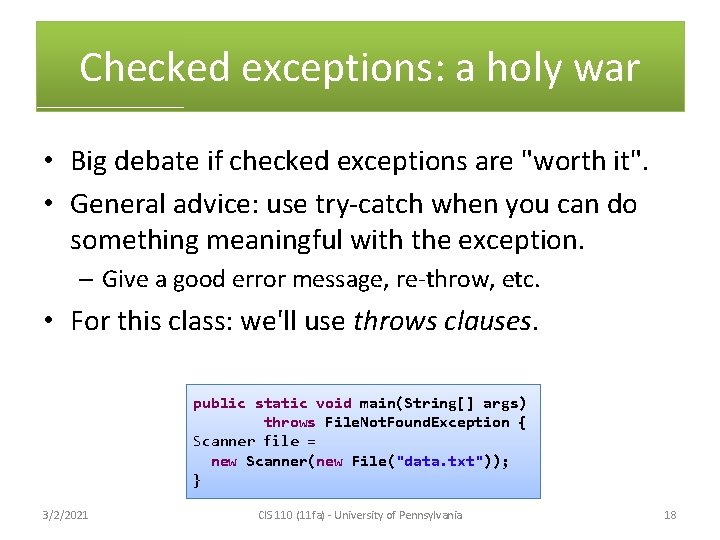
Checked exceptions: a holy war • Big debate if checked exceptions are "worth it". • General advice: use try-catch when you can do something meaningful with the exception. – Give a good error message, re-throw, etc. • For this class: we'll use throws clauses. public static void main(String[] args) throws File. Not. Found. Exception { Scanner file = new Scanner(new File("data. txt")); } 3/2/2021 CIS 110 (11 fa) - University of Pennsylvania 18
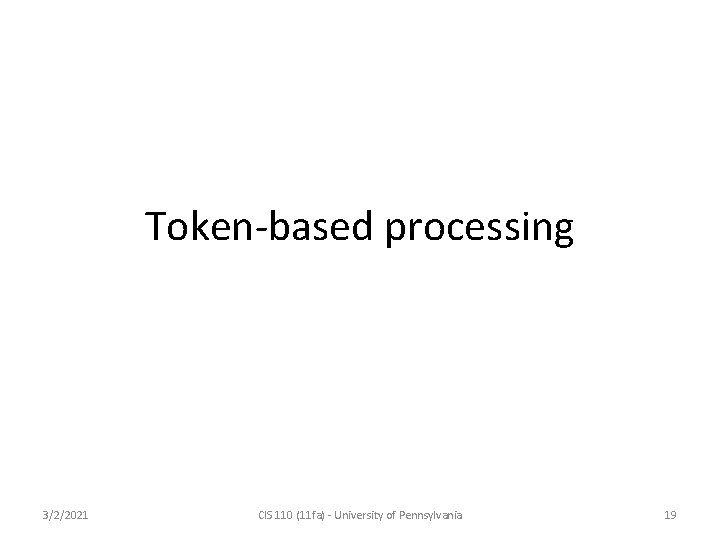
Token-based processing 3/2/2021 CIS 110 (11 fa) - University of Pennsylvania 19
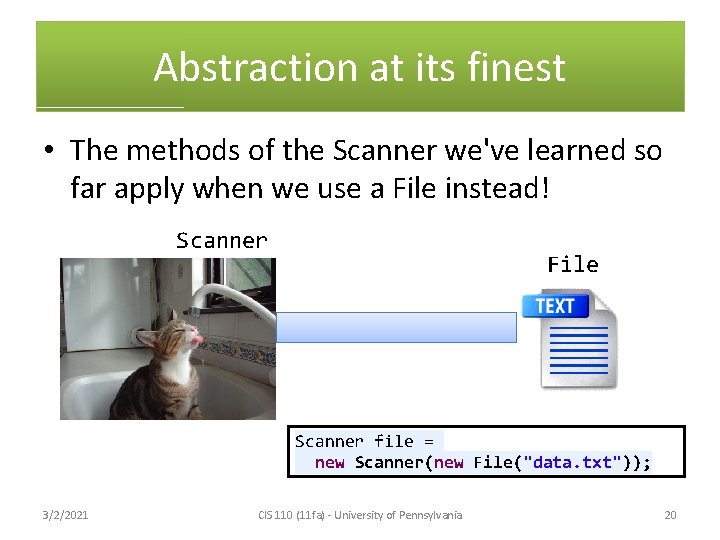
Abstraction at its finest • The methods of the Scanner we've learned so far apply when we use a File instead! Scanner File Scanner file = new Scanner(new File("data. txt")); 3/2/2021 CIS 110 (11 fa) - University of Pennsylvania 20
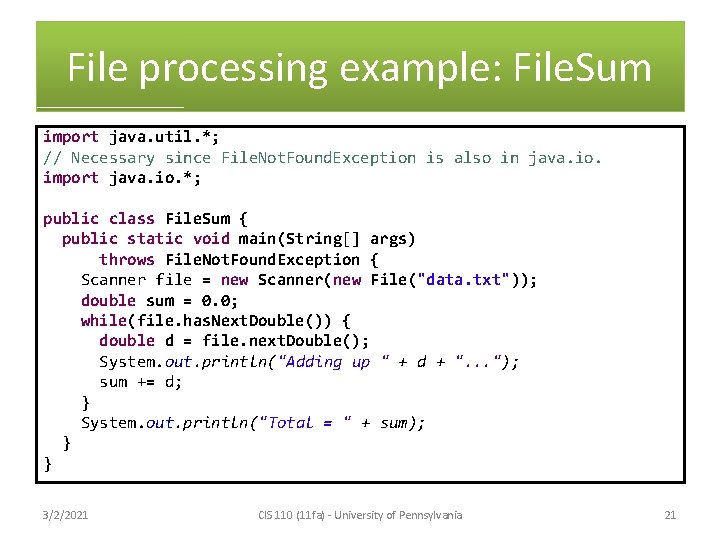
File processing example: File. Sum import java. util. *; // Necessary since File. Not. Found. Exception is also in java. io. import java. io. *; public class File. Sum { public static void main(String[] args) throws File. Not. Found. Exception { Scanner file = new Scanner(new File("data. txt")); double sum = 0. 0; while(file. has. Next. Double()) { double d = file. next. Double(); System. out. println("Adding up " + d + ". . . "); sum += d; } System. out. println("Total = " + sum); } } 3/2/2021 CIS 110 (11 fa) - University of Pennsylvania 21
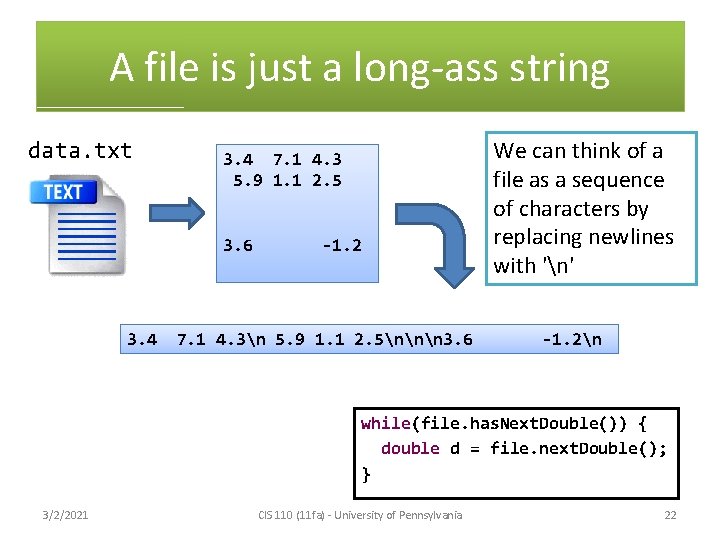
A file is just a long-ass string data. txt 3. 4 7. 1 4. 3 5. 9 1. 1 2. 5 3. 6 3. 4 -1. 2 7. 1 4. 3n 5. 9 1. 1 2. 5nnn 3. 6 We can think of a file as a sequence of characters by replacing newlines with 'n' -1. 2n while(file. has. Next. Double()) { double d = file. next. Double(); } 3/2/2021 CIS 110 (11 fa) - University of Pennsylvania 22
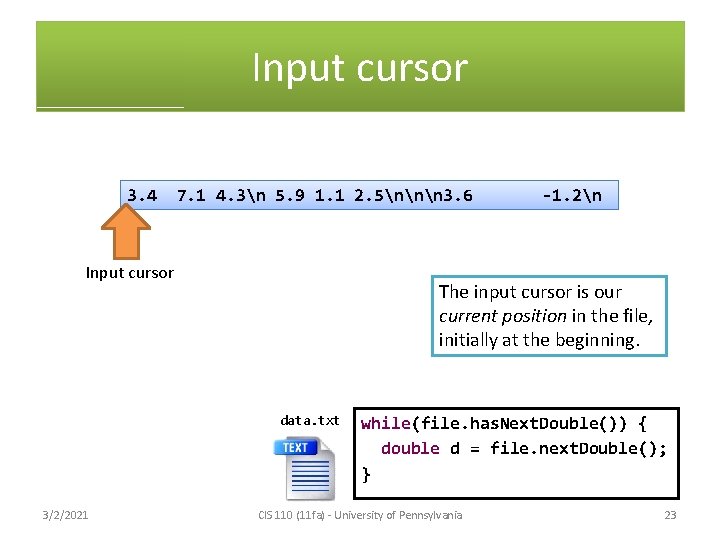
Input cursor 3. 4 7. 1 4. 3n 5. 9 1. 1 2. 5nnn 3. 6 Input cursor The input cursor is our current position in the file, initially at the beginning. data. txt 3/2/2021 -1. 2n while(file. has. Next. Double()) { double d = file. next. Double(); } CIS 110 (11 fa) - University of Pennsylvania 23
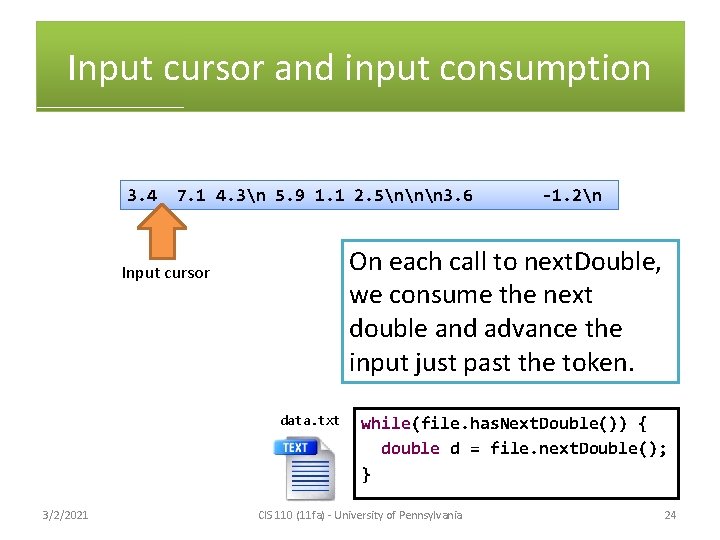
Input cursor and input consumption 3. 4 7. 1 4. 3n 5. 9 1. 1 2. 5nnn 3. 6 On each call to next. Double, we consume the next double and advance the input just past the token. Input cursor data. txt 3/2/2021 -1. 2n while(file. has. Next. Double()) { double d = file. next. Double(); } CIS 110 (11 fa) - University of Pennsylvania 24
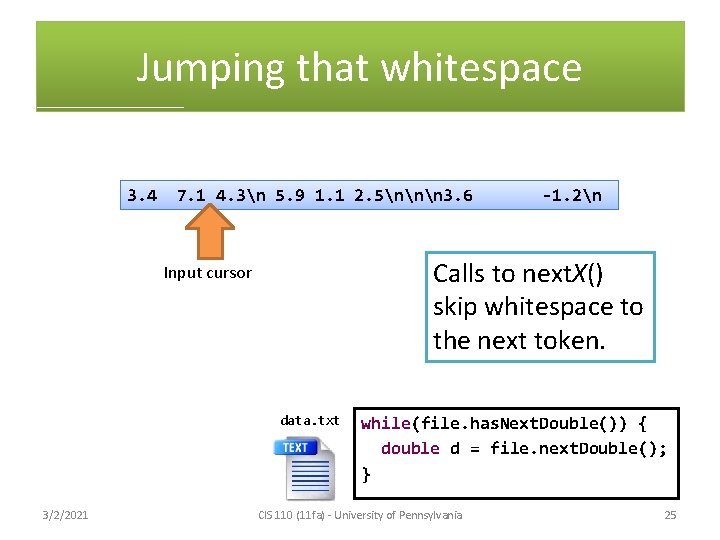
Jumping that whitespace 3. 4 7. 1 4. 3n 5. 9 1. 1 2. 5nnn 3. 6 Calls to next. X() skip whitespace to the next token. Input cursor data. txt 3/2/2021 -1. 2n while(file. has. Next. Double()) { double d = file. next. Double(); } CIS 110 (11 fa) - University of Pennsylvania 25
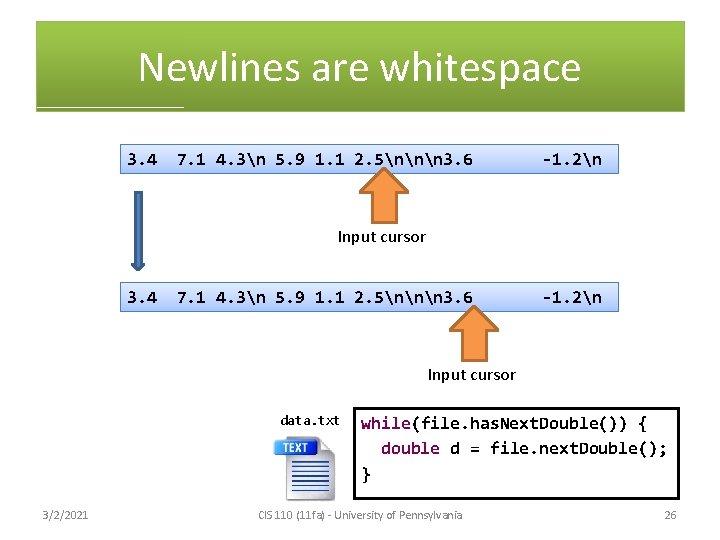
Newlines are whitespace 3. 4 7. 1 4. 3n 5. 9 1. 1 2. 5nnn 3. 6 -1. 2n Input cursor data. txt 3/2/2021 while(file. has. Next. Double()) { double d = file. next. Double(); } CIS 110 (11 fa) - University of Pennsylvania 26
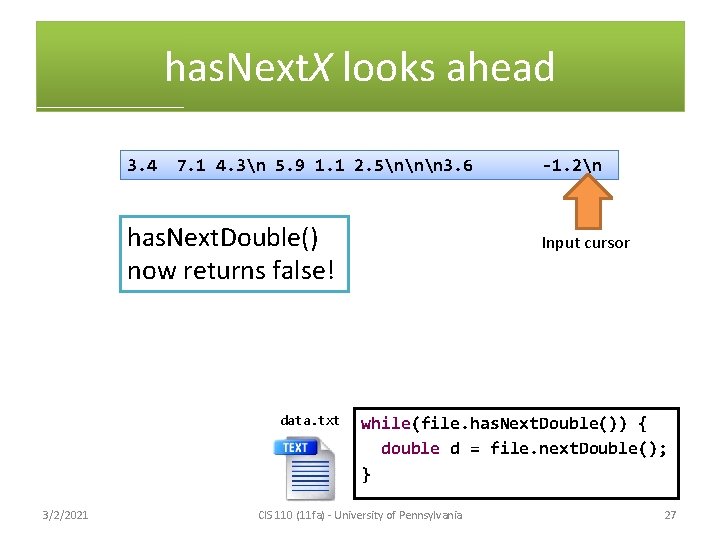
has. Next. X looks ahead 3. 4 7. 1 4. 3n 5. 9 1. 1 2. 5nnn 3. 6 has. Next. Double() now returns false! data. txt 3/2/2021 -1. 2n Input cursor while(file. has. Next. Double()) { double d = file. next. Double(); } CIS 110 (11 fa) - University of Pennsylvania 27
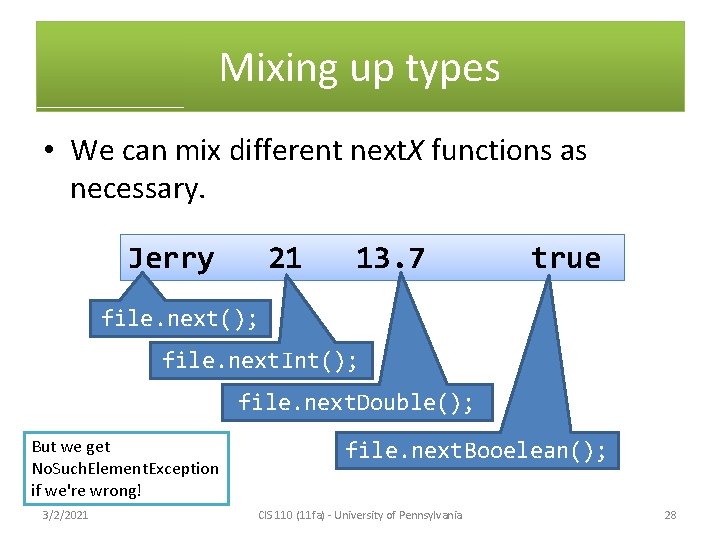
Mixing up types • We can mix different next. X functions as necessary. Jerry 21 13. 7 true file. next(); file. next. Int(); file. next. Double(); But we get No. Such. Element. Exception if we're wrong! 3/2/2021 file. next. Booelean(); CIS 110 (11 fa) - University of Pennsylvania 28