Circulation Statistics FOR NYS REPORT NYS Report Two
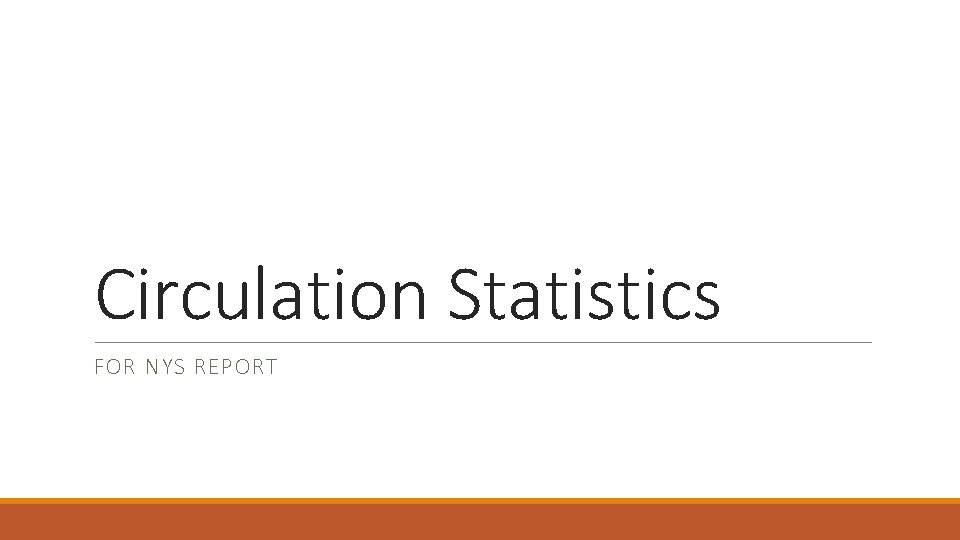
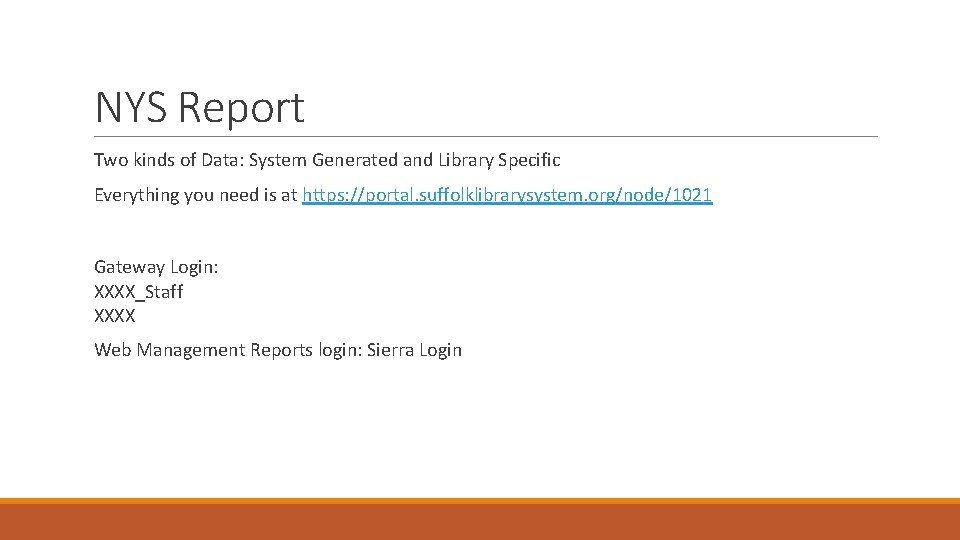
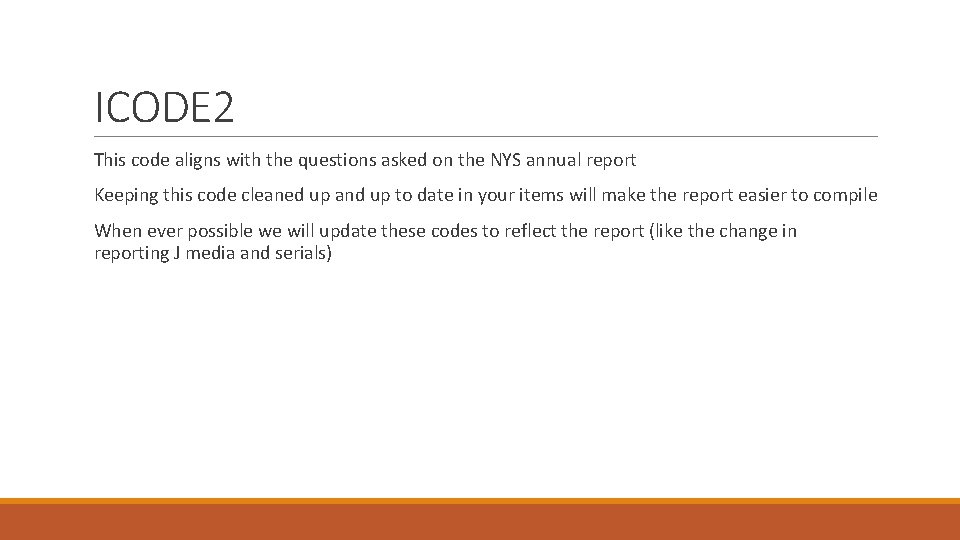
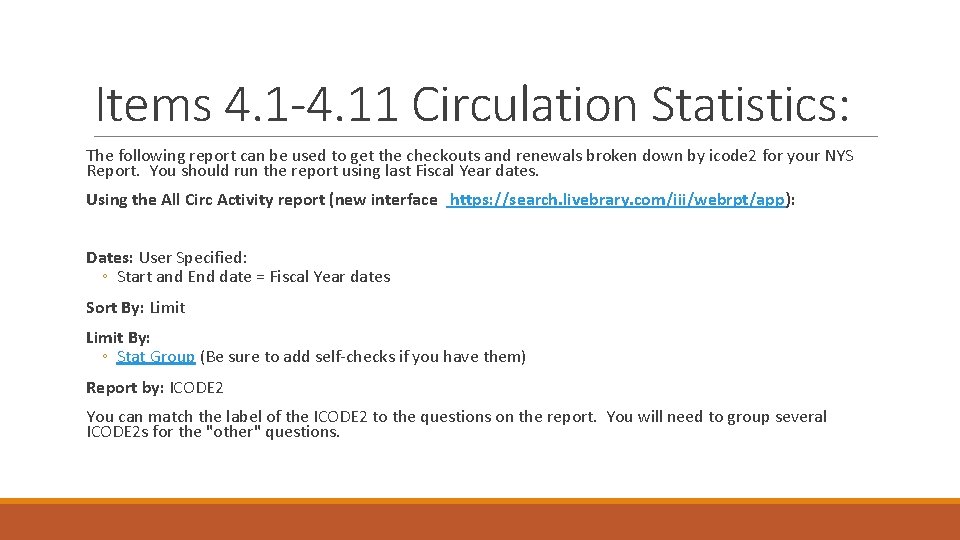

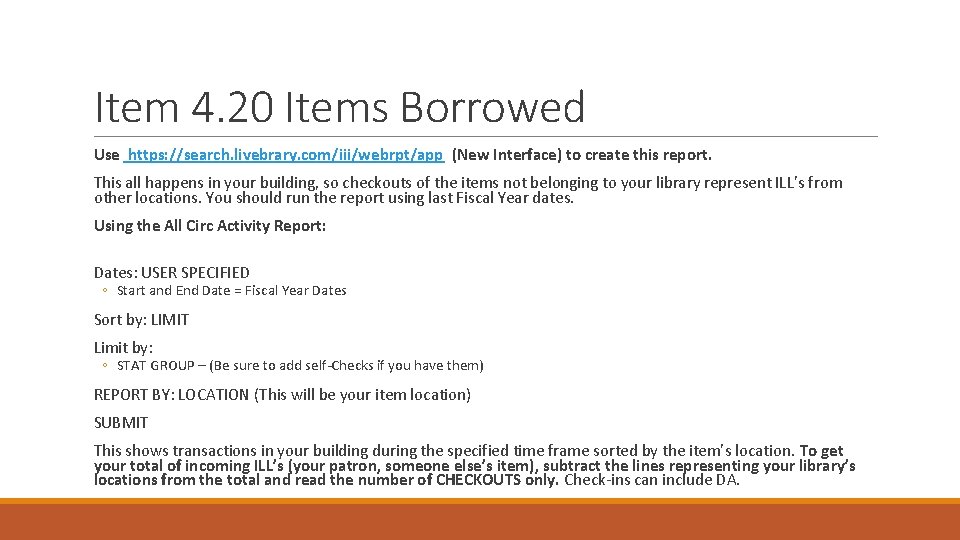
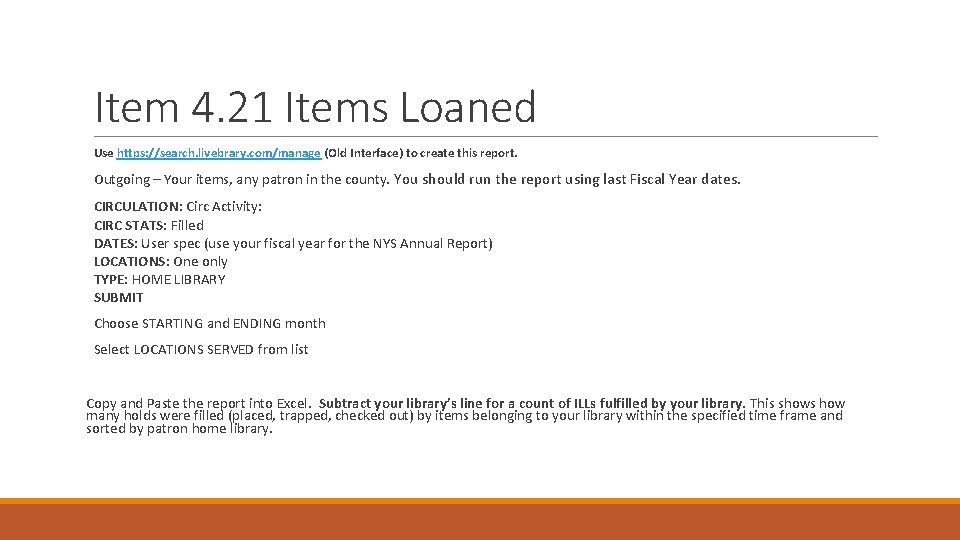
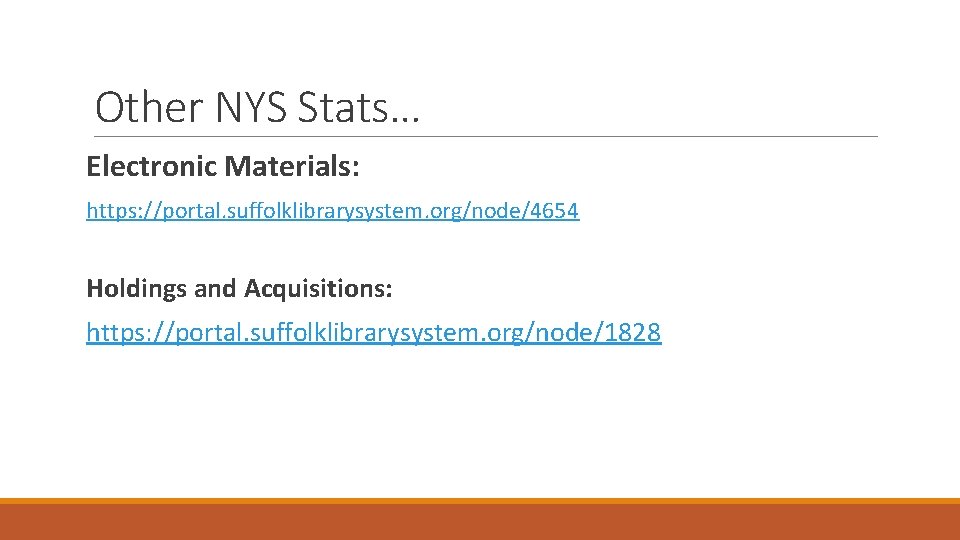
- Slides: 8
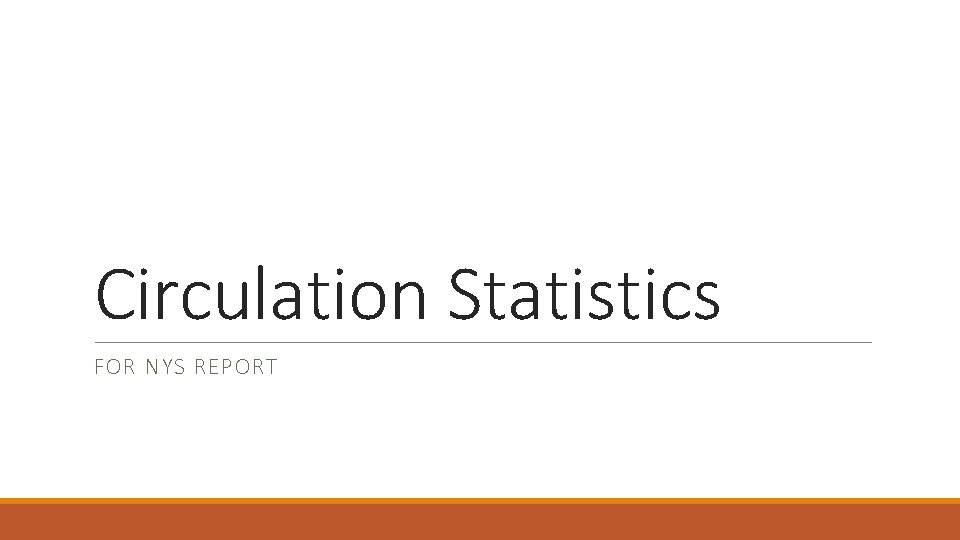
Circulation Statistics FOR NYS REPORT
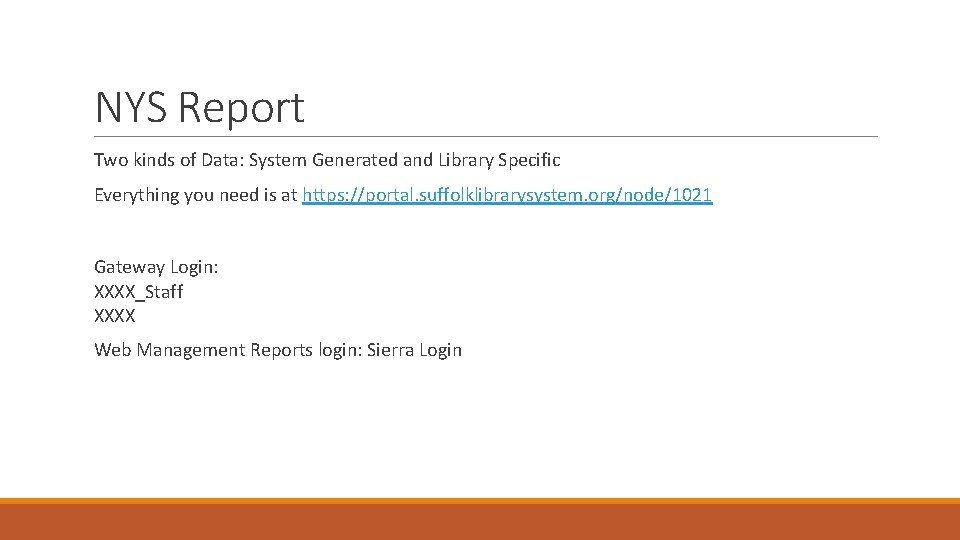
NYS Report Two kinds of Data: System Generated and Library Specific Everything you need is at https: //portal. suffolklibrarysystem. org/node/1021 Gateway Login: XXXX_Staff XXXX Web Management Reports login: Sierra Login
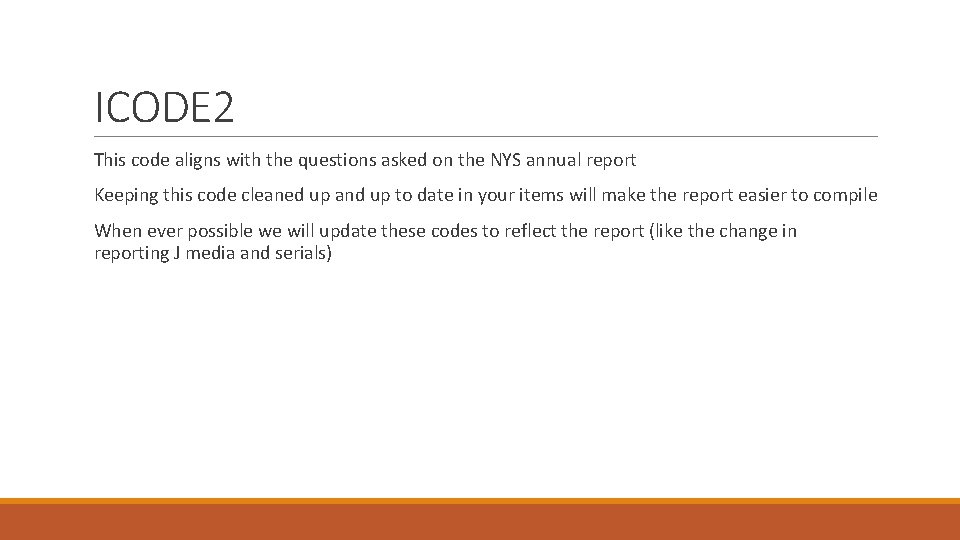
ICODE 2 This code aligns with the questions asked on the NYS annual report Keeping this code cleaned up and up to date in your items will make the report easier to compile When ever possible we will update these codes to reflect the report (like the change in reporting J media and serials)
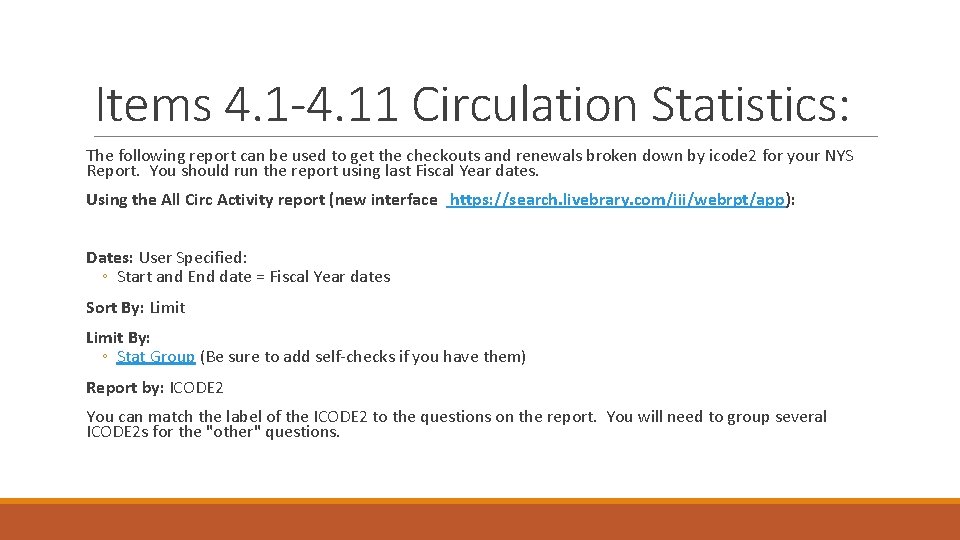
Items 4. 1 -4. 11 Circulation Statistics: The following report can be used to get the checkouts and renewals broken down by icode 2 for your NYS Report. You should run the report using last Fiscal Year dates. Using the All Circ Activity report (new interface https: //search. livebrary. com/iii/webrpt/app): Dates: User Specified: ◦ Start and End date = Fiscal Year dates Sort By: Limit By: ◦ Stat Group (Be sure to add self-checks if you have them) Report by: ICODE 2 You can match the label of the ICODE 2 to the questions on the report. You will need to group several ICODE 2 s for the "other" questions.

Wait, What’s my stat group? https: //portal. suffolklibrarysystem. org/node/1165
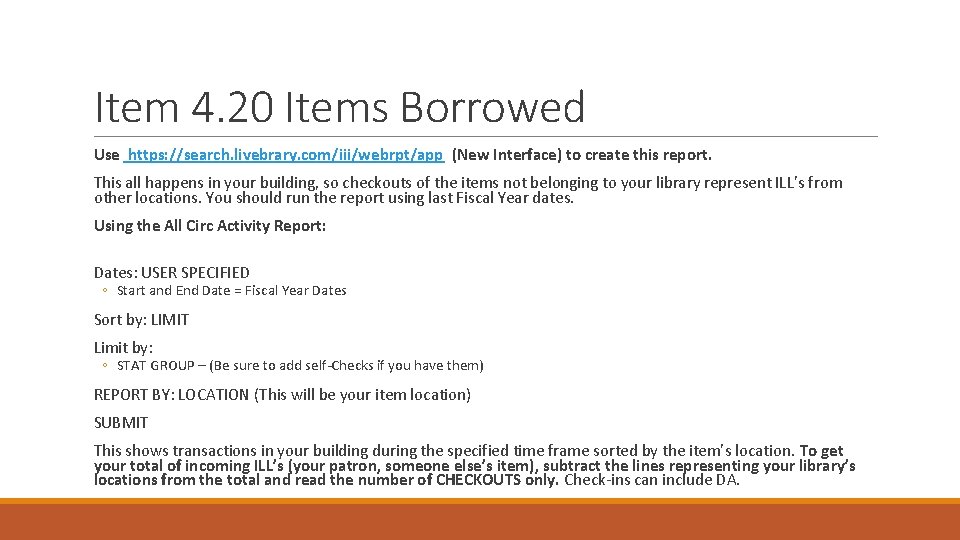
Item 4. 20 Items Borrowed Use https: //search. livebrary. com/iii/webrpt/app (New Interface) to create this report. This all happens in your building, so checkouts of the items not belonging to your library represent ILL’s from other locations. You should run the report using last Fiscal Year dates. Using the All Circ Activity Report: Dates: USER SPECIFIED ◦ Start and End Date = Fiscal Year Dates Sort by: LIMIT Limit by: ◦ STAT GROUP – (Be sure to add self-Checks if you have them) REPORT BY: LOCATION (This will be your item location) SUBMIT This shows transactions in your building during the specified time frame sorted by the item’s location. To get your total of incoming ILL’s (your patron, someone else’s item), subtract the lines representing your library’s locations from the total and read the number of CHECKOUTS only. Check-ins can include DA.
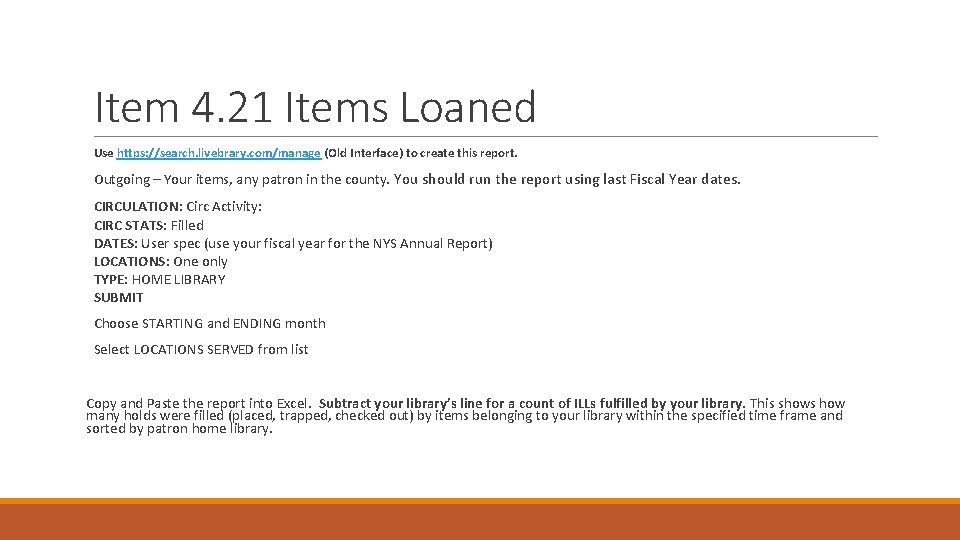
Item 4. 21 Items Loaned Use https: //search. livebrary. com/manage (Old Interface) to create this report. Outgoing – Your items, any patron in the county. You should run the report using last Fiscal Year dates. CIRCULATION: Circ Activity: CIRC STATS: Filled DATES: User spec (use your fiscal year for the NYS Annual Report) LOCATIONS: One only TYPE: HOME LIBRARY SUBMIT Choose STARTING and ENDING month Select LOCATIONS SERVED from list Copy and Paste the report into Excel. Subtract your library’s line for a count of ILLs fulfilled by your library. This shows how many holds were filled (placed, trapped, checked out) by items belonging to your library within the specified time frame and sorted by patron home library.
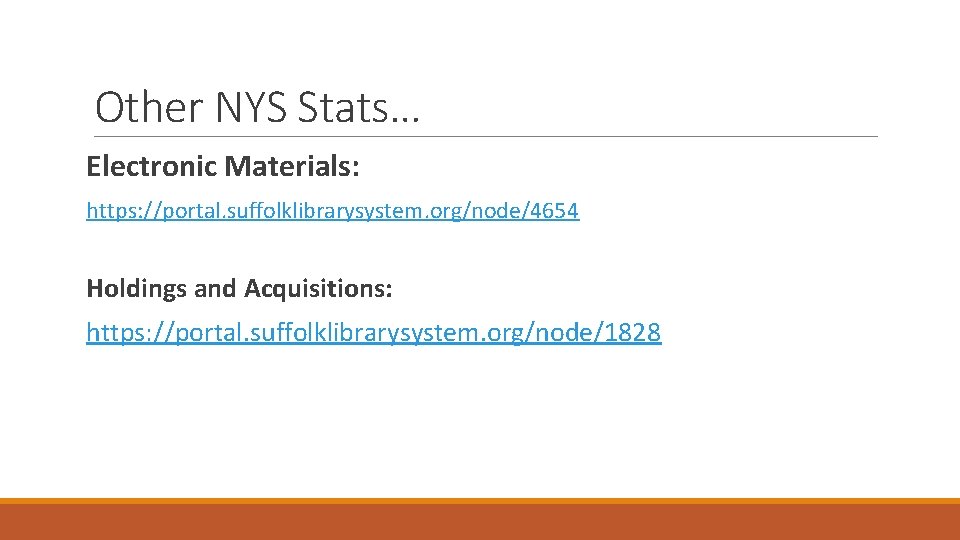
Other NYS Stats… Electronic Materials: https: //portal. suffolklibrarysystem. org/node/4654 Holdings and Acquisitions: https: //portal. suffolklibrarysystem. org/node/1828