Circular Flow Diagram Represents flow of Click once

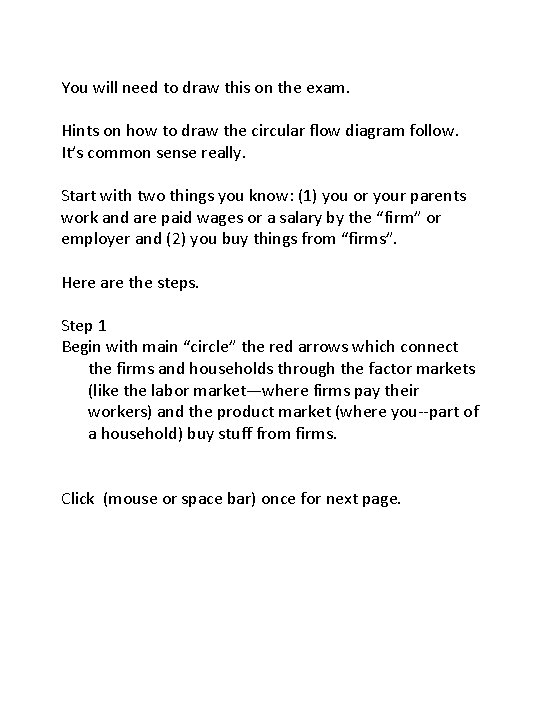
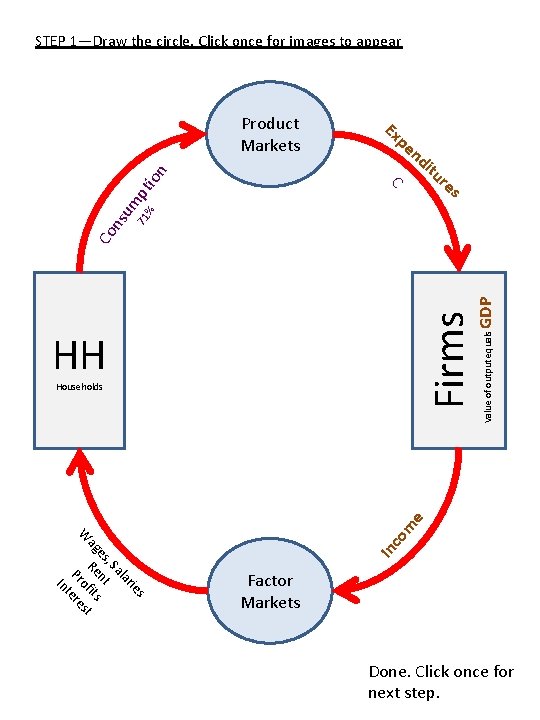
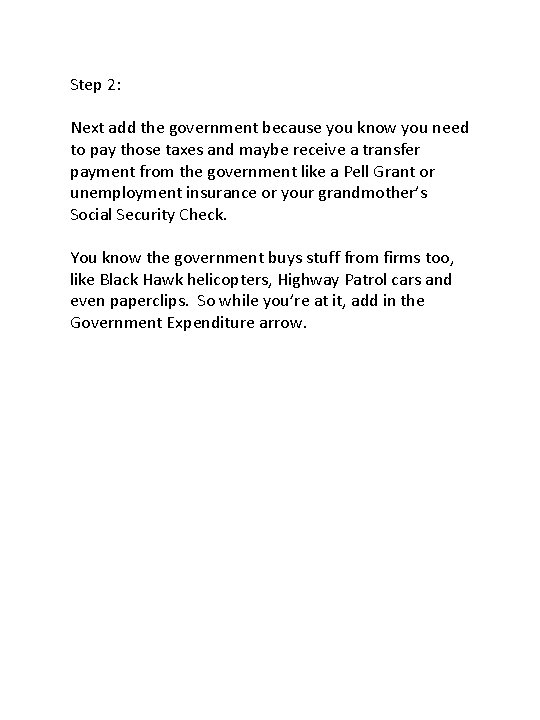
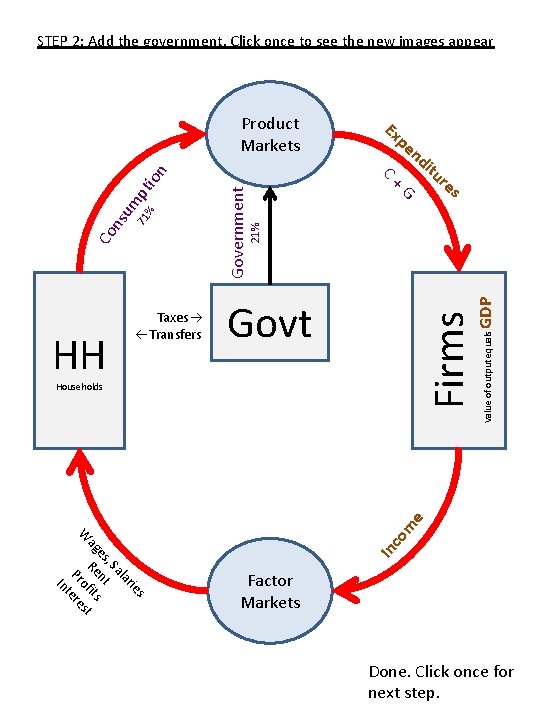
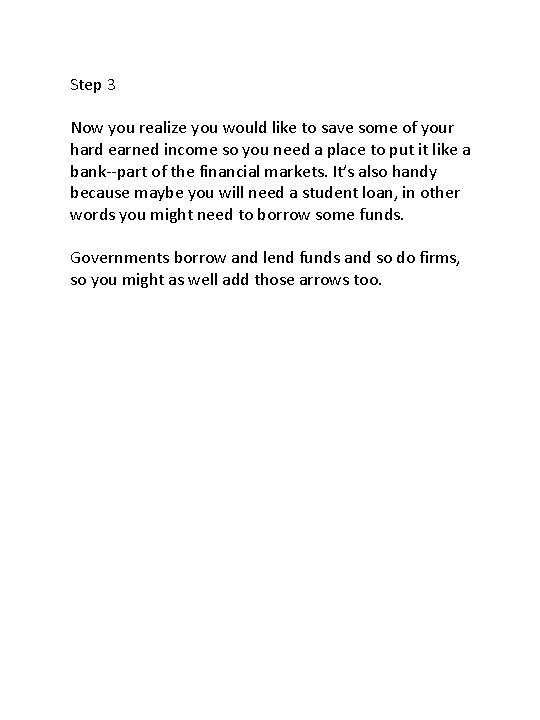
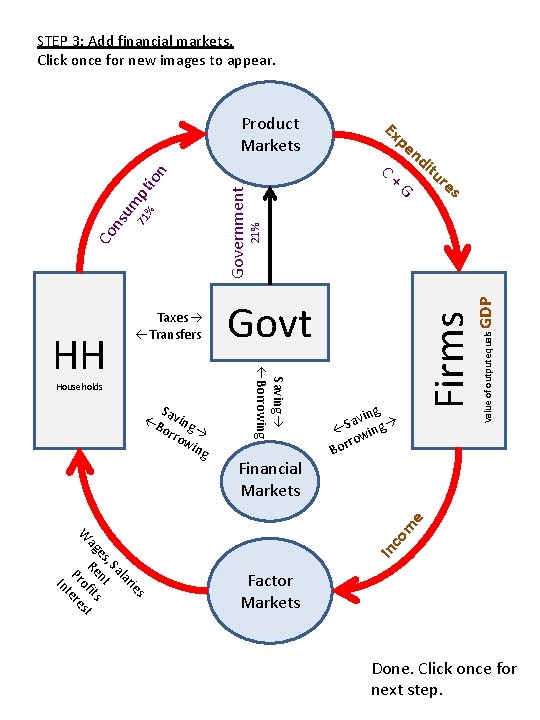
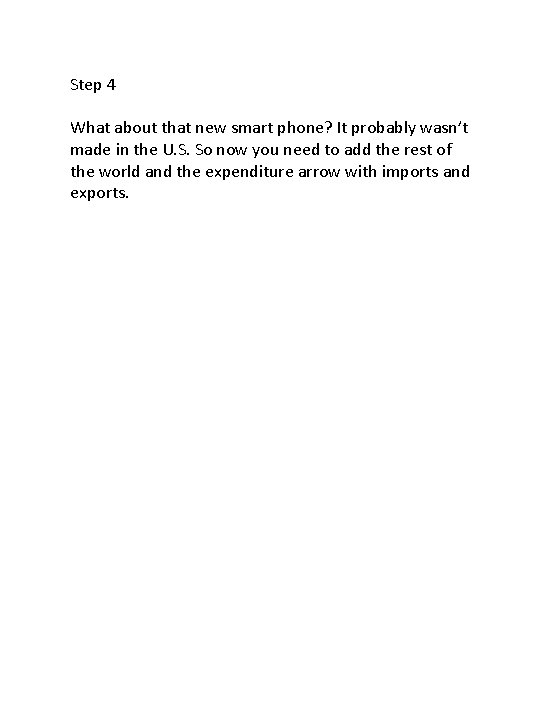
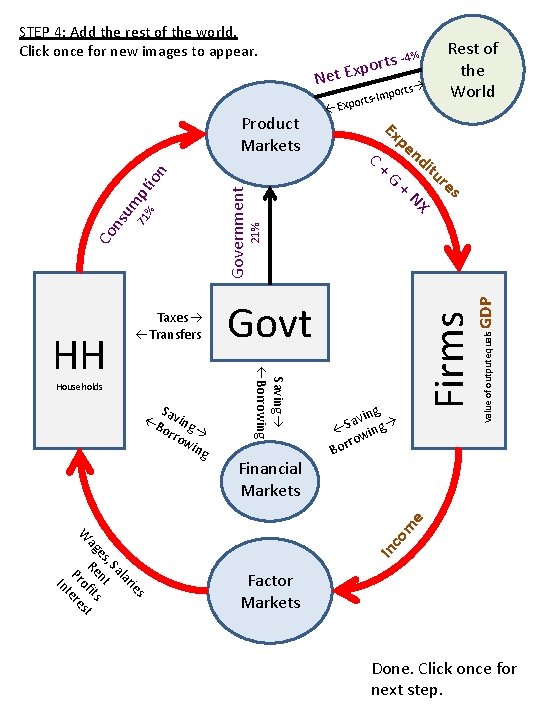
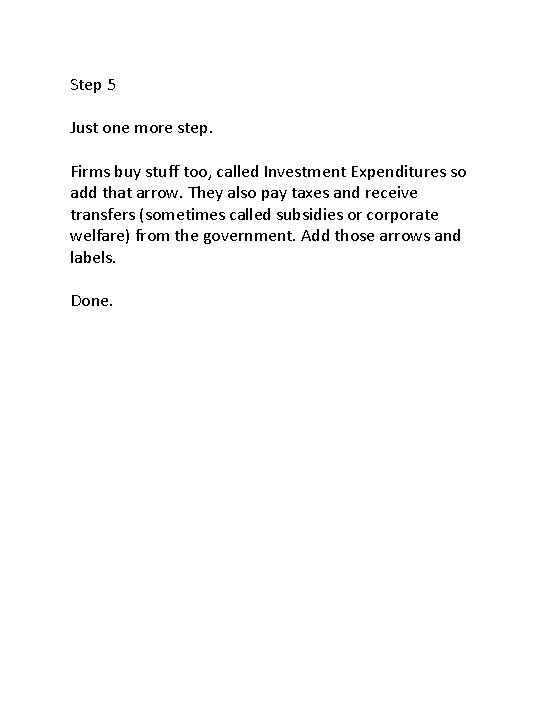
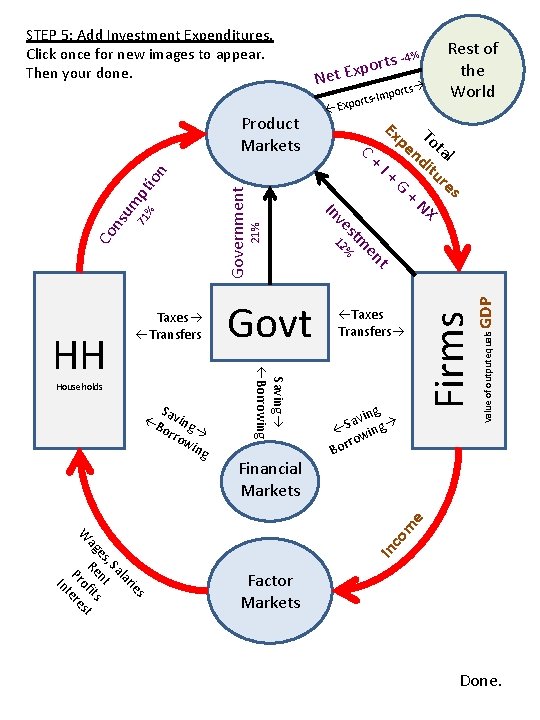
- Slides: 11

Circular Flow Diagram Represents flow of $. Click once for next page. s -4% xport Net E s rie ala , S es nt ag Re fits st o W Pr ere t In Value of output equals Firms om e ing v a S wing ro Bor GDP t Financial Markets Taxes Transfers In c % 71 su 21% % en Government m 12 Co n pe Tot C nd al + itu I+ re G s + NX st S B aving orr ow ing Ex ve Households Govt Saving Borrowing HH Taxes Transfers E In m pt ion Product Markets ports s-Im xport Rest of the World Factor Markets The Circular Flow Diagram is a simplified illustration of how funds circulate through the economy. It also illustrates the relationship between three key concepts in macroeconomics: Income, utput (GDP) and Expenditures (C+I+G+NX). Designed by Wendy Williams, SSU, 2014
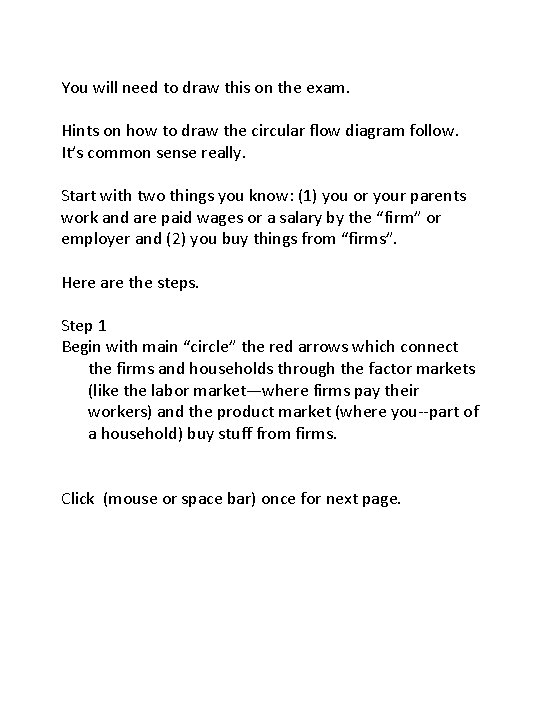
You will need to draw this on the exam. Hints on how to draw the circular flow diagram follow. It’s common sense really. Start with two things you know: (1) you or your parents work and are paid wages or a salary by the “firm” or employer and (2) you buy things from “firms”. Here are the steps. Step 1 Begin with main “circle” the red arrows which connect the firms and households through the factor markets (like the labor market—where firms pay their workers) and the product market (where you--part of a household) buy stuff from firms. Click (mouse or space bar) once for next page.
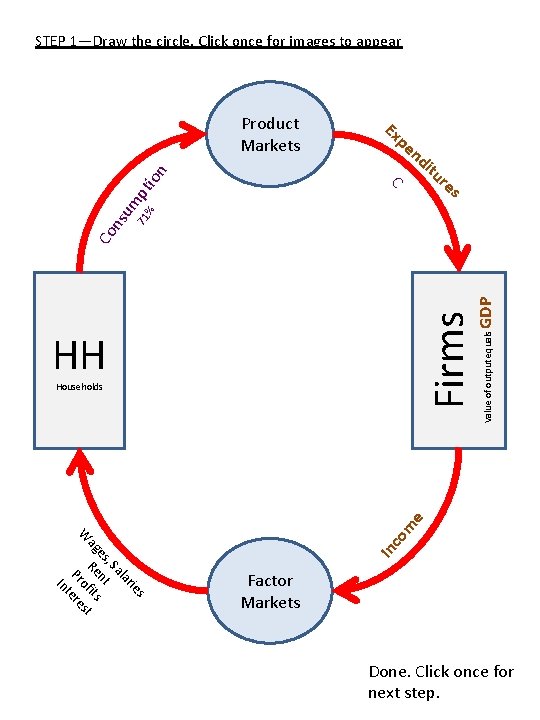
STEP 1—Draw the circle. Click once for images to appear Product Markets Ex pe n tu re s % HH In c s rie ala , S es nt ag Re fits st o W Pr ere t In om e Households Value of output equals Firms GDP 71 Co n su m pt ion C di Factor Markets Done. Click once for next step.
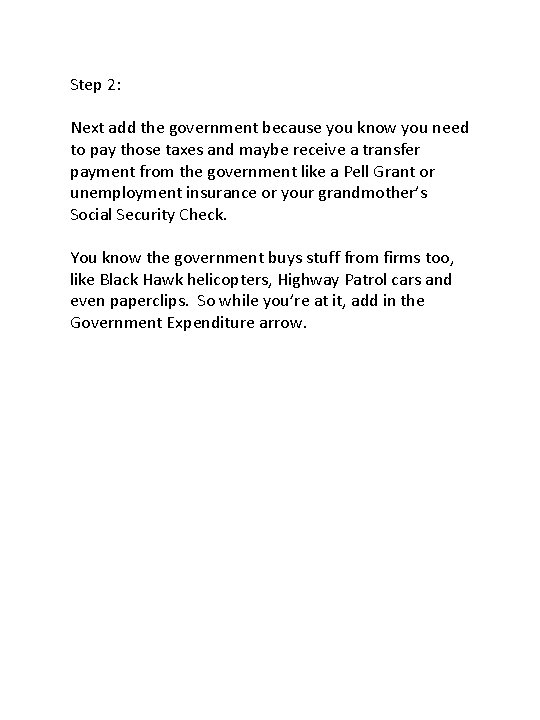
Step 2: Next add the government because you know you need to pay those taxes and maybe receive a transfer payment from the government like a Pell Grant or unemployment insurance or your grandmother’s Social Security Check. You know the government buys stuff from firms too, like Black Hawk helicopters, Highway Patrol cars and even paperclips. So while you’re at it, add in the Government Expenditure arrow.
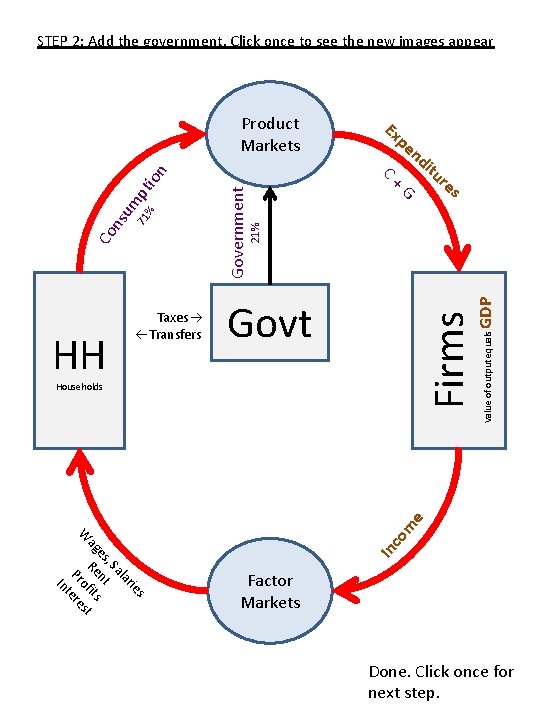
STEP 2: Add the government. Click once to see the new images appear C pe n + di tu G re s 21% Government GDP Govt In c s rie ala , S es nt ag Re fits st o W Pr ere t In om e Households Value of output equals % Taxes Transfers Ex Firms HH 71 Co n su m pt ion Product Markets Factor Markets Done. Click once for next step.
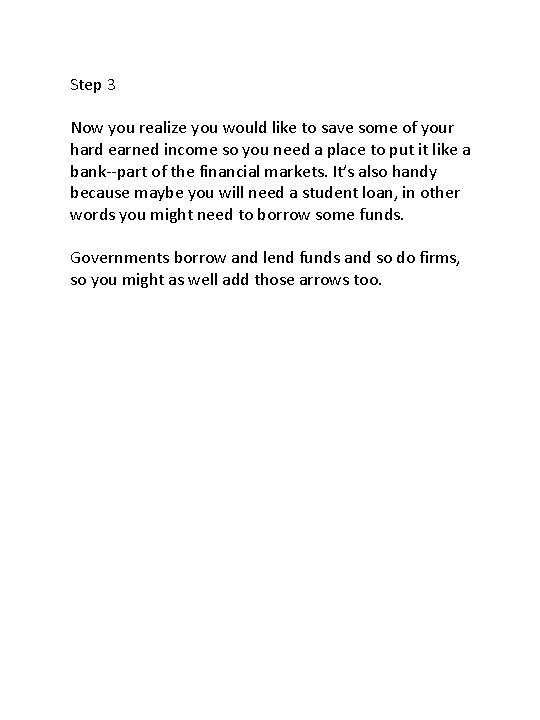
Step 3 Now you realize you would like to save some of your hard earned income so you need a place to put it like a bank--part of the financial markets. It’s also handy because maybe you will need a student loan, in other words you might need to borrow some funds. Governments borrow and lend funds and so do firms, so you might as well add those arrows too.
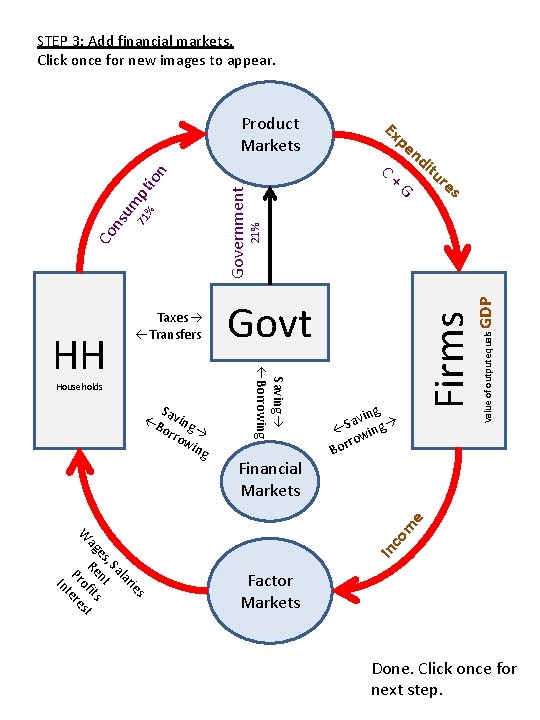
STEP 3: Add financial markets. Click once for new images to appear. + di tu G re s 21% C pe n Financial Markets Value of output equals ing v a S wing ro Bor Firms GDP Govt s rie ala , S es nt ag Re fits st o W Pr ere t In om e S B aving orr ow ing Ex In c Households Government % Taxes Transfers Saving Borrowing HH 71 Co n su m pt ion Product Markets Factor Markets Done. Click once for next step.
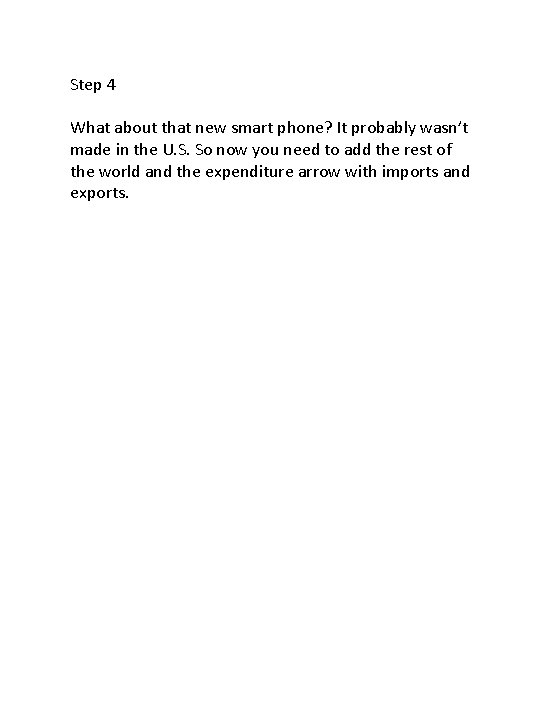
Step 4 What about that new smart phone? It probably wasn’t made in the U. S. So now you need to add the rest of the world and the expenditure arrow with imports and exports.
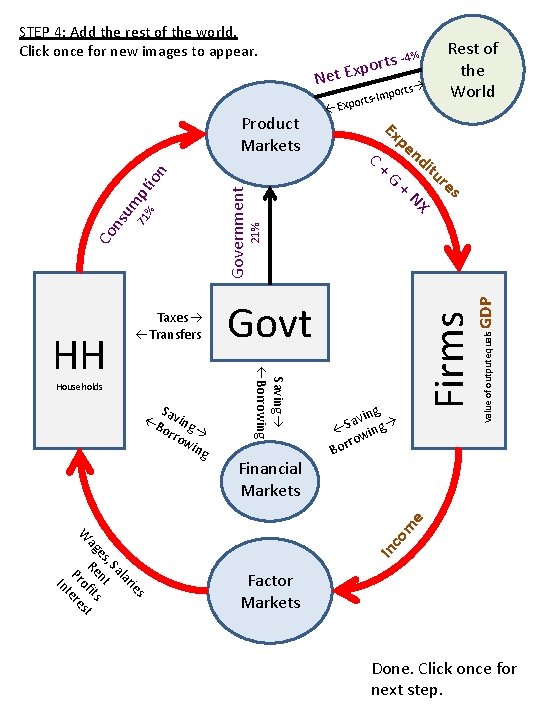
STEP 4: Add the rest of the world. Click once for new images to appear. Net E Ex C + pe n G tu NX re s 21% + di Financial Markets Value of output equals ing v a S wing ro Bor Firms GDP Govt s rie ala , S es nt ag Re fits st o W Pr ere t In om e S B aving orr ow ing E In c Households ports s-Im xport Government % Taxes Transfers Saving Borrowing HH 71 Co n su m pt ion Product Markets Rest of the World s -4% xport Factor Markets Done. Click once for next step.
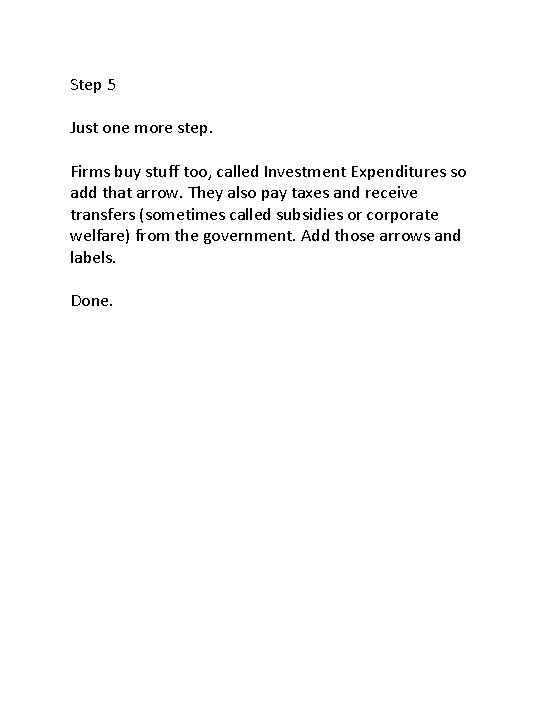
Step 5 Just one more step. Firms buy stuff too, called Investment Expenditures so add that arrow. They also pay taxes and receive transfers (sometimes called subsidies or corporate welfare) from the government. Add those arrows and labels. Done.
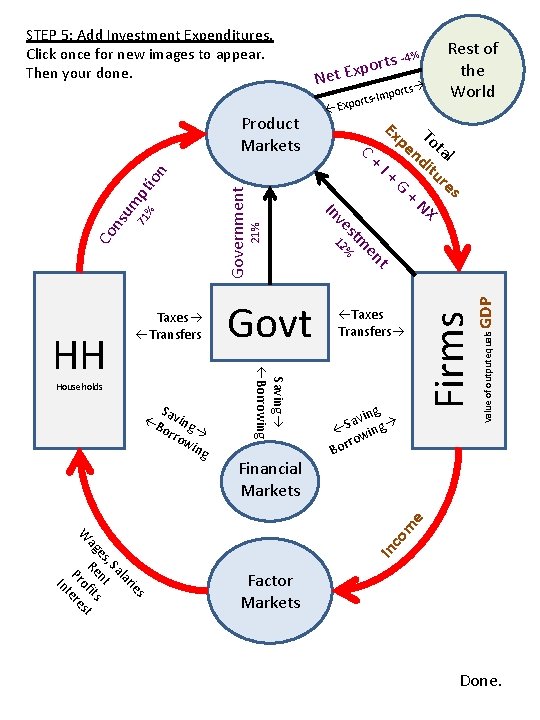
STEP 5: Add Investment Expenditures. Click once for new images to appear. Then your done. 21% pe Tot C nd al + itu I+ re G s + NX % Value of output equals Firms ing v a S wing ro Bor In c s rie ala , S es nt ag Re fits st o W Pr ere t In om e Financial Markets Taxes Transfers GDP t en Government % 71 su Ex m 12 Co n E Rest of the World st S B aving orr ow ing ports s-Im xport ve Households Govt Saving Borrowing HH Taxes Transfers Net E In m pt ion Product Markets s -4% xport Factor Markets Done.