CIE overview January 2012 1 Copyright 2011 Microsoft

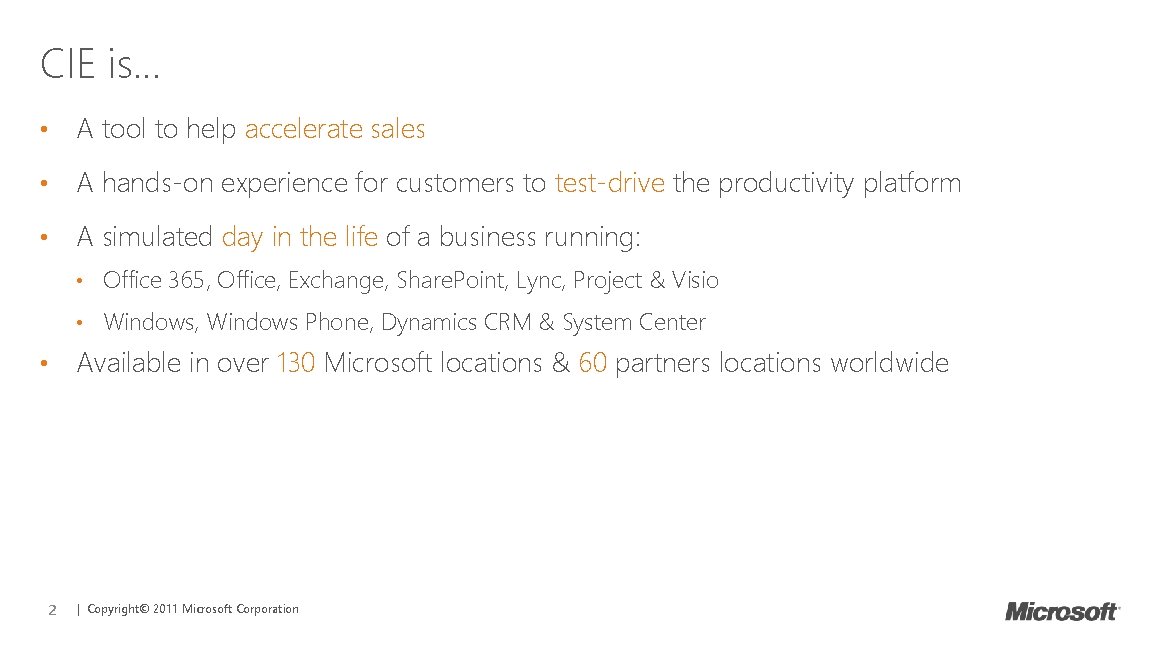
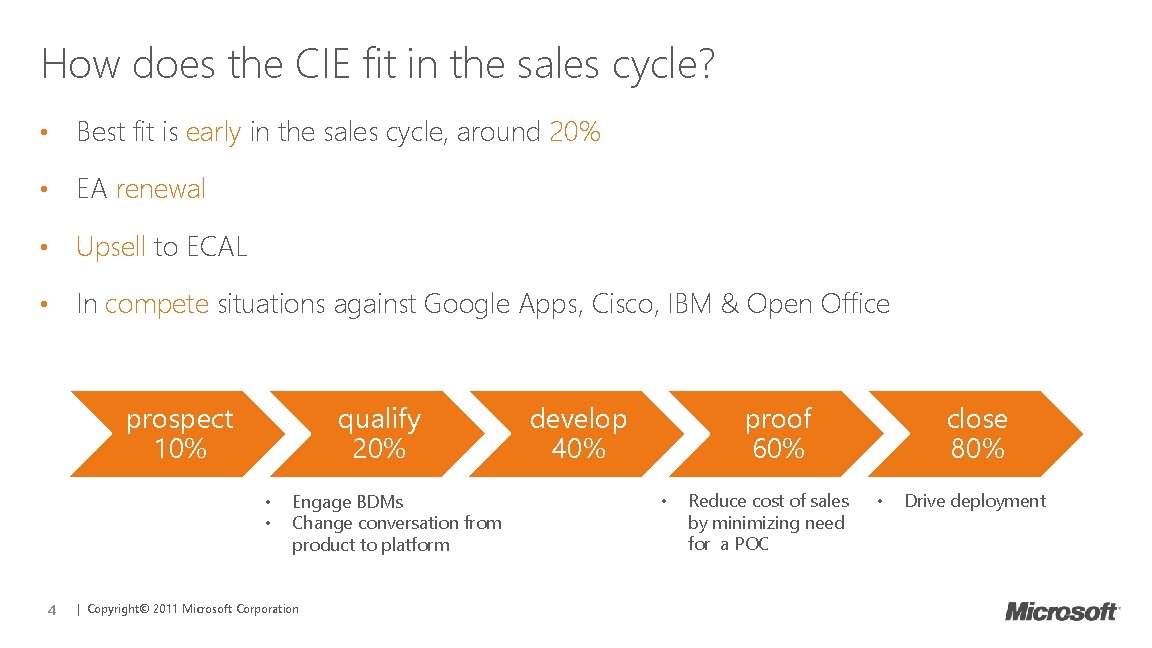


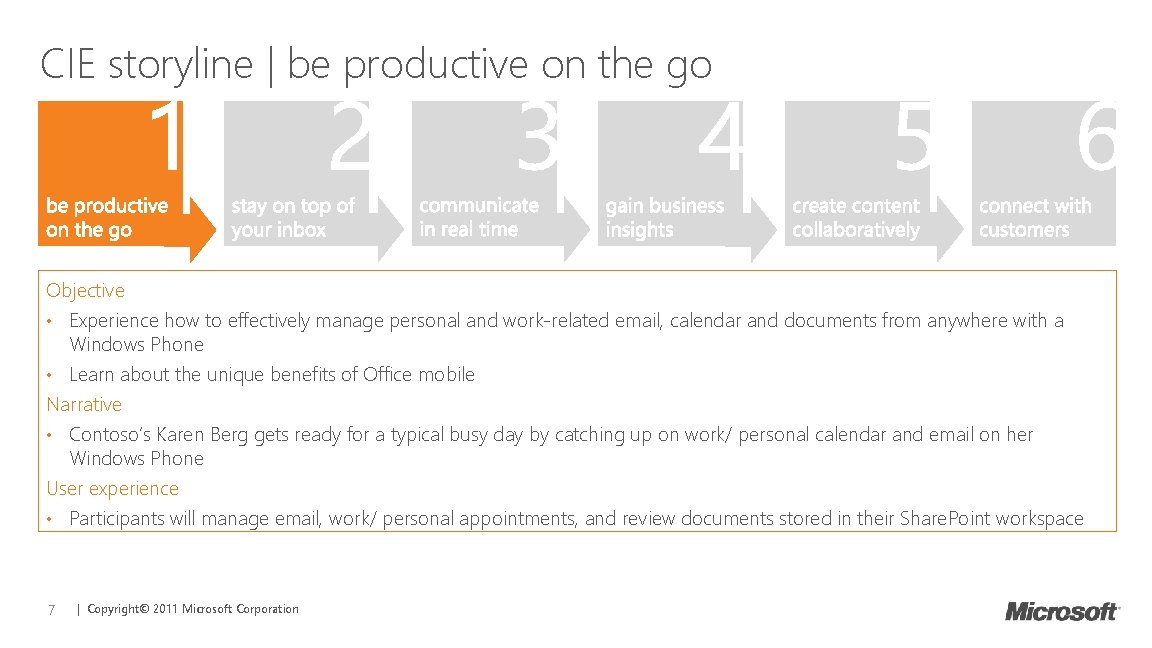
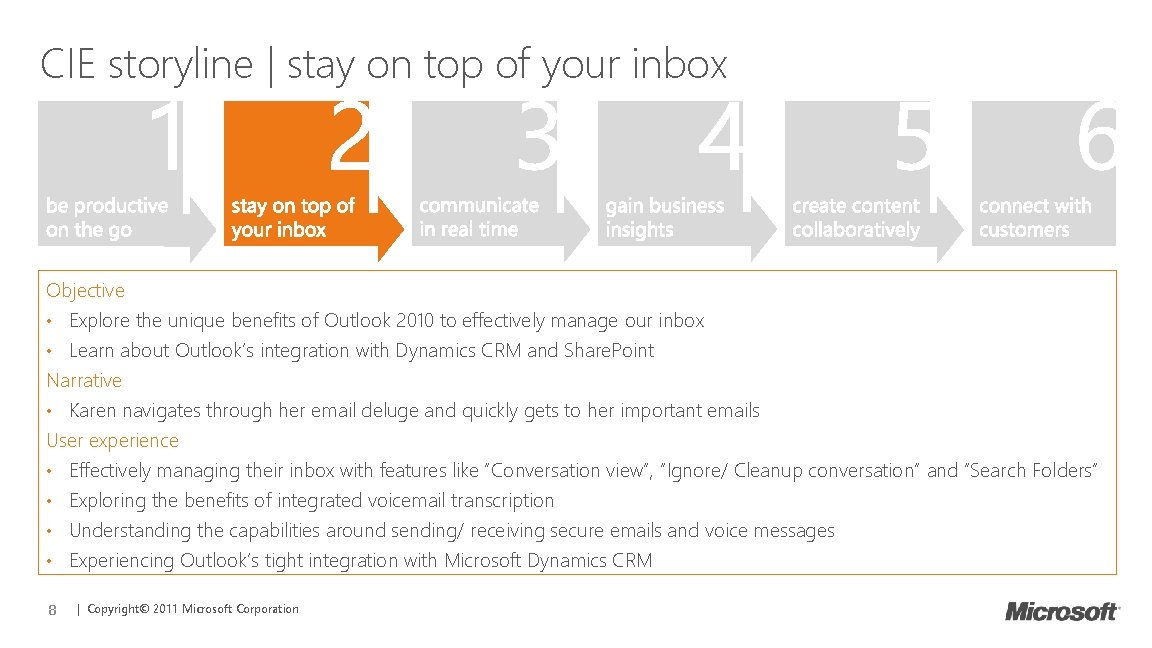

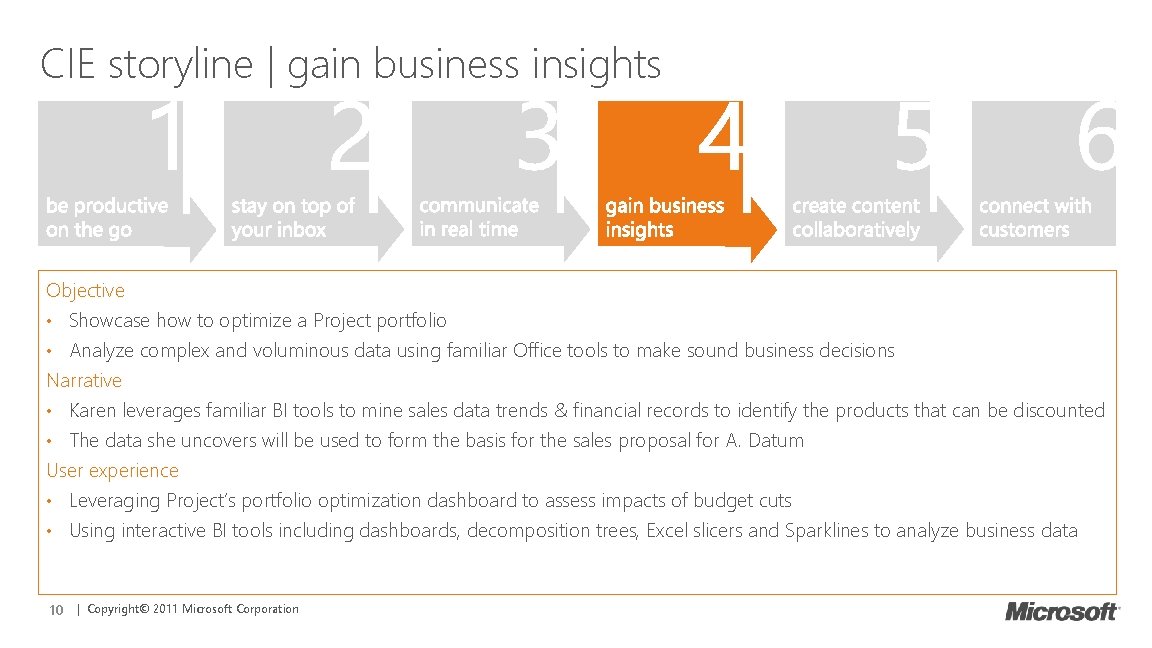
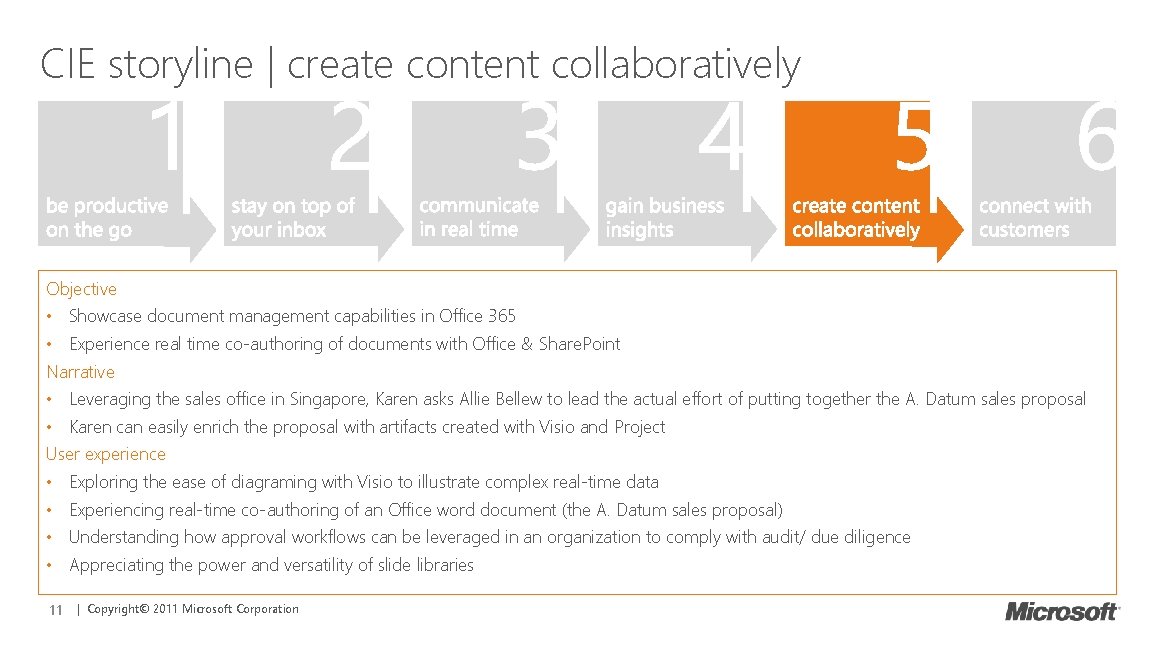
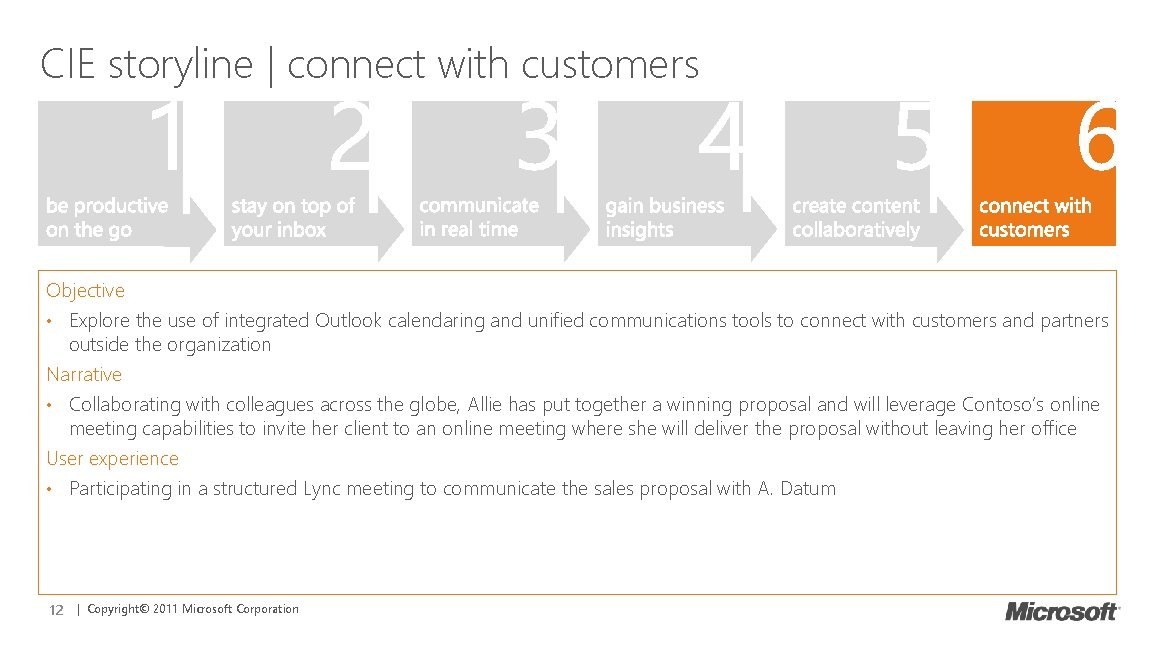
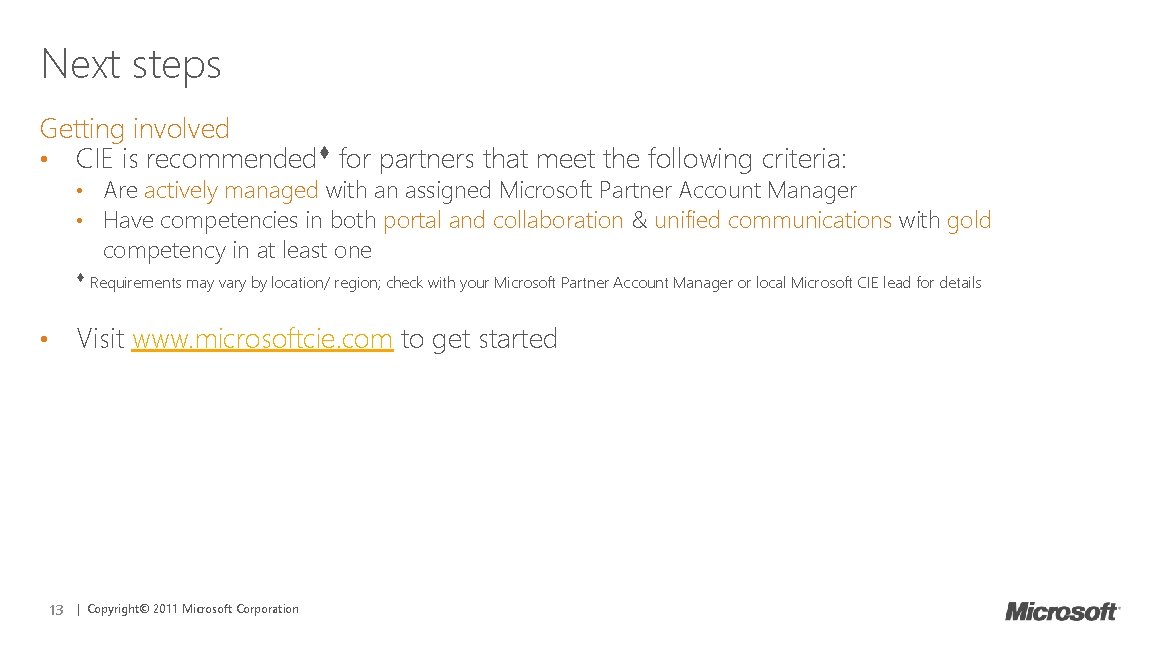

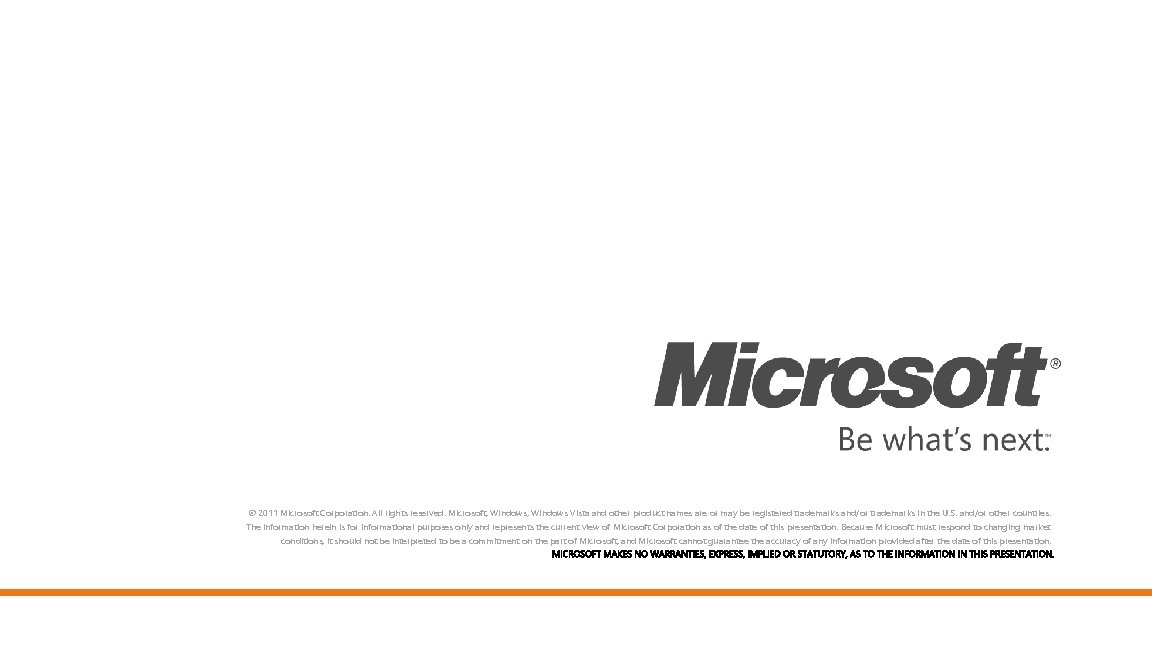
- Slides: 14

CIE overview January 2012 1 | Copyright© 2011 Microsoft Corporation
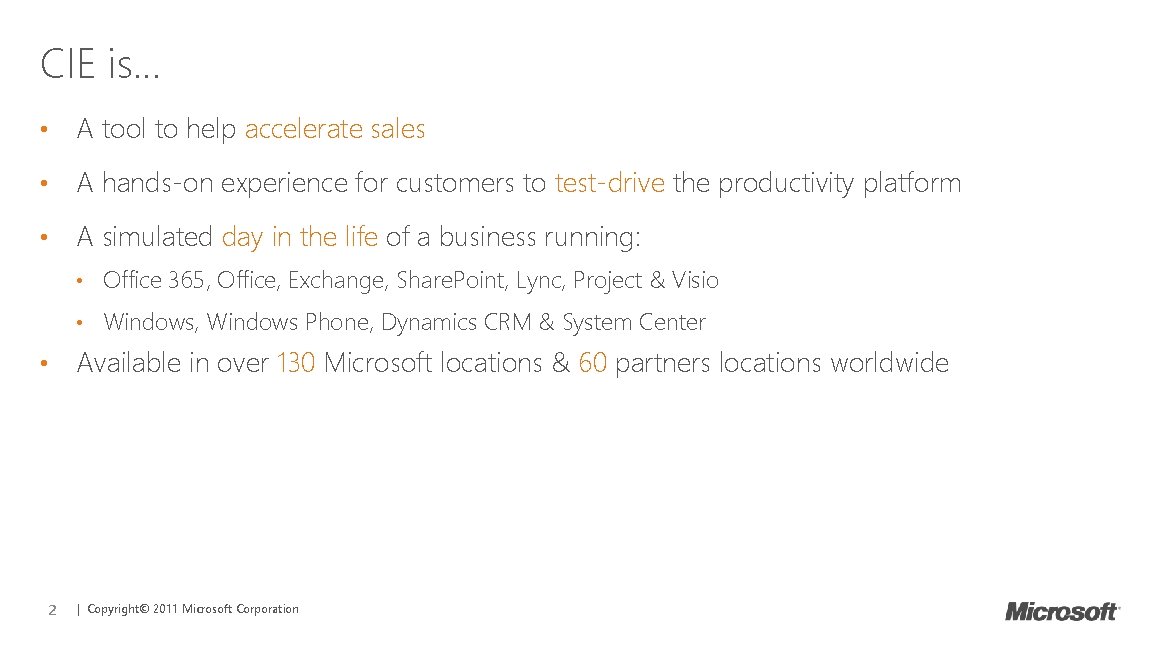
CIE is… • A tool to help accelerate sales • A hands-on experience for customers to test-drive the productivity platform • A simulated day in the life of a business running: • Office 365, Office, Exchange, Share. Point, Lync, Project & Visio • Windows, Windows Phone, Dynamics CRM & System Center • 2 Available in over 130 Microsoft locations & 60 partners locations worldwide | Copyright© 2011 Microsoft Corporation
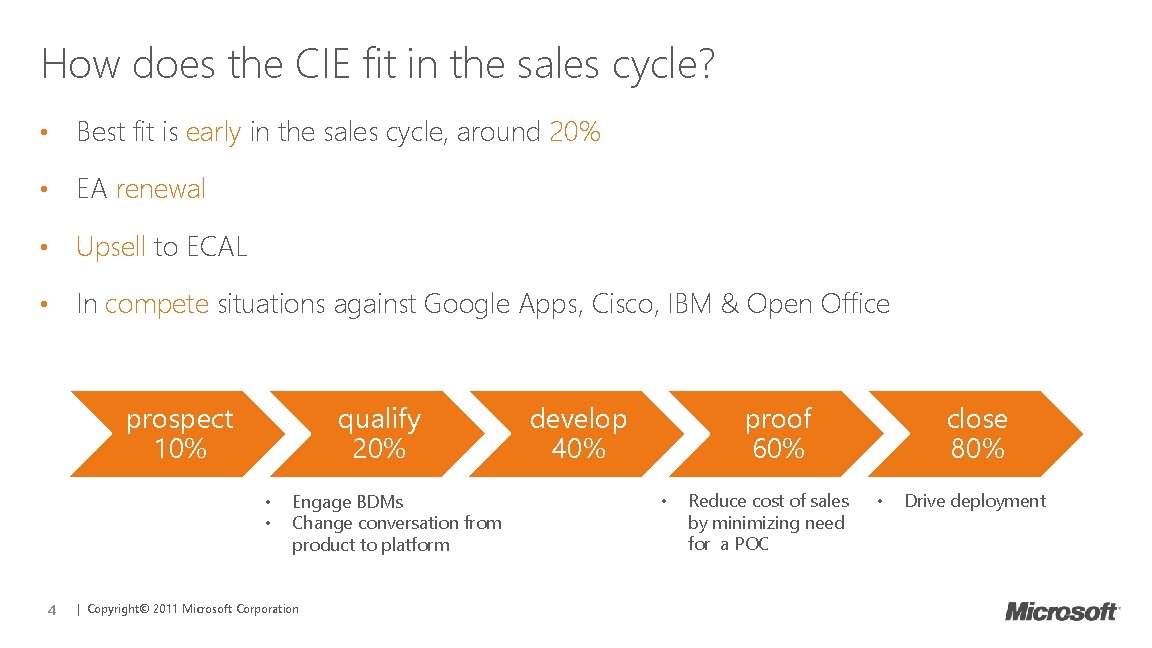
How does the CIE fit in the sales cycle? • Best fit is early in the sales cycle, around 20% • EA renewal • Upsell to ECAL • In compete situations against Google Apps, Cisco, IBM & Open Office prospect 10% qualify 20% • • 4 Engage BDMs Change conversation from product to platform | Copyright© 2011 Microsoft Corporation develop 40% proof 60% • Reduce cost of sales by minimizing need for a POC close 80% • Drive deployment

The CIE drives success! • Outcomes from 12 month execution • Sales pipeline in MSFT licenses: about 2 M$ • Sales pipeline in Victrix Services: about 1. 5 M$ • Relationships with Microsoft have never been better • Helping Microsoft close their business faster 5 | Copyright© 2011 Microsoft Corporation • Branded as Movilab and CIE goes Mobile!: • 220+ participants (75% BDM) • Over 90 Sessions • Local engagement through marketing campaigns • Outcomes • Licensing New Revenue boosted 45% • Sales cycle shortened 65% • Deployment Drives Revenue (Licensing/Services)

CIE storyline | “Day in the life” at Contoso 1 6 | Copyright© 2011 Microsoft Corporation 2 3 4 5 6
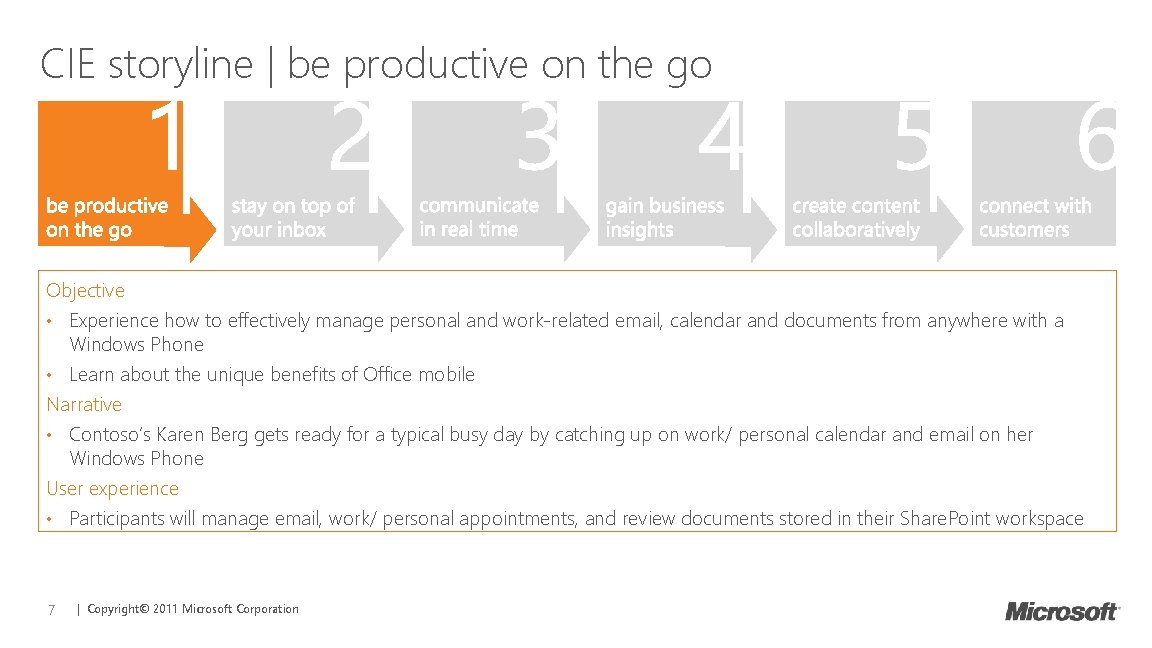
CIE storyline | be productive on the go 1 2 3 4 5 6 Objective • Experience how to effectively manage personal and work-related email, calendar and documents from anywhere with a Windows Phone • Learn about the unique benefits of Office mobile Narrative • Contoso’s Karen Berg gets ready for a typical busy day by catching up on work/ personal calendar and email on her Windows Phone User experience • Participants will manage email, work/ personal appointments, and review documents stored in their Share. Point workspace 7 | Copyright© 2011 Microsoft Corporation
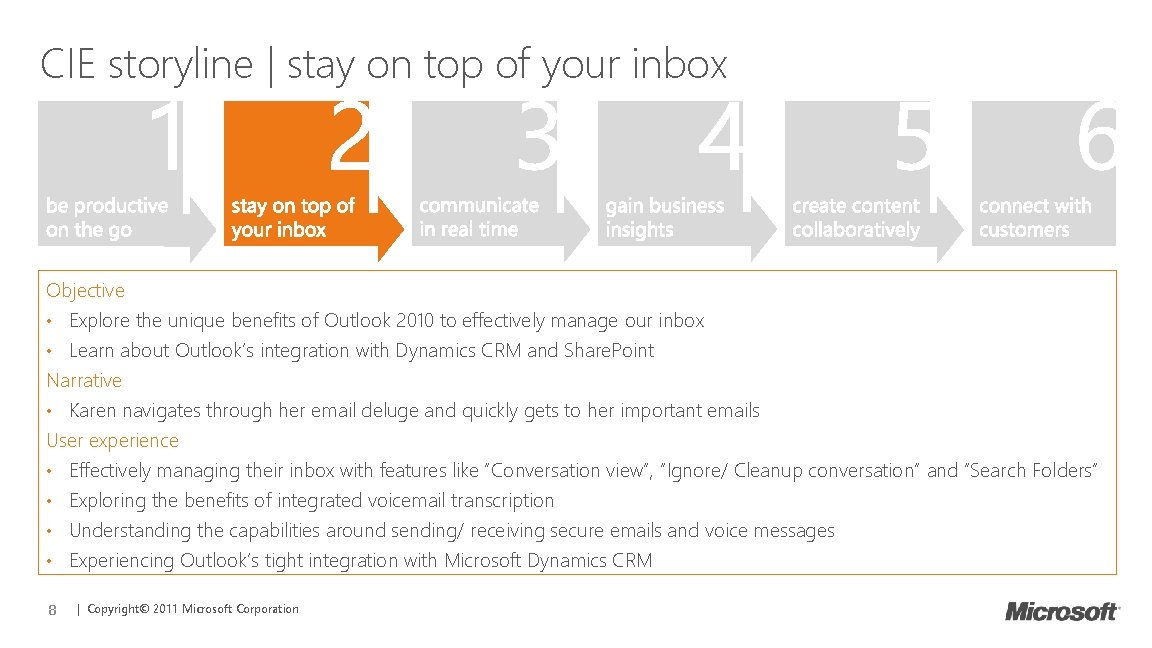
CIE storyline | stay on top of your inbox 1 2 3 4 5 6 Objective • Explore the unique benefits of Outlook 2010 to effectively manage our inbox • Learn about Outlook’s integration with Dynamics CRM and Share. Point Narrative • Karen navigates through her email deluge and quickly gets to her important emails User experience • Effectively managing their inbox with features like “Conversation view”, “Ignore/ Cleanup conversation” and “Search Folders” • Exploring the benefits of integrated voicemail transcription • Understanding the capabilities around sending/ receiving secure emails and voice messages • Experiencing Outlook’s tight integration with Microsoft Dynamics CRM 8 | Copyright© 2011 Microsoft Corporation

CIE storyline | communicate in real time 1 2 3 4 5 6 Objective • Explore Microsoft’s unified communications bringing together IM/presence, voice, video, conferencing and applications sharing • Experience contextual communications from within Outlook, Share. Point, CRM or any presence enabled application • Learn how to easily find and communicate with people using integrated search capabilities Narrative • To help put together a good sales proposal, Karen needs to find an expert in emerging markets and leverage Contoso’s internal knowledge base User experience • Learning to find an expert in the organization using enterprise people and skill search capabilities in Lync and Share. Point • Experiencing unified communications – elevating peer to peer instant messaging chats to conference chats (with multiple parties), to conference voice, to conference video, and expanding to the ability of sharing applications & real time content 9 | Copyright© 2011 Microsoft Corporation
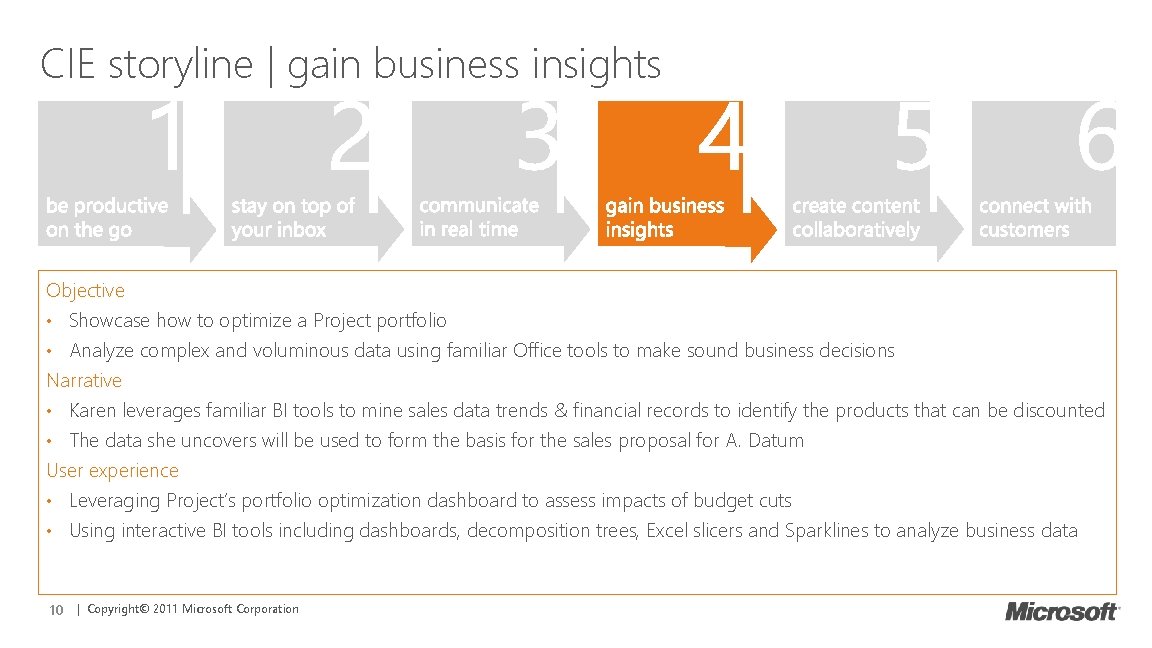
CIE storyline | gain business insights 1 2 3 4 5 6 Objective • Showcase how to optimize a Project portfolio • Analyze complex and voluminous data using familiar Office tools to make sound business decisions Narrative • Karen leverages familiar BI tools to mine sales data trends & financial records to identify the products that can be discounted • The data she uncovers will be used to form the basis for the sales proposal for A. Datum User experience • Leveraging Project’s portfolio optimization dashboard to assess impacts of budget cuts • Using interactive BI tools including dashboards, decomposition trees, Excel slicers and Sparklines to analyze business data 10 | Copyright© 2011 Microsoft Corporation
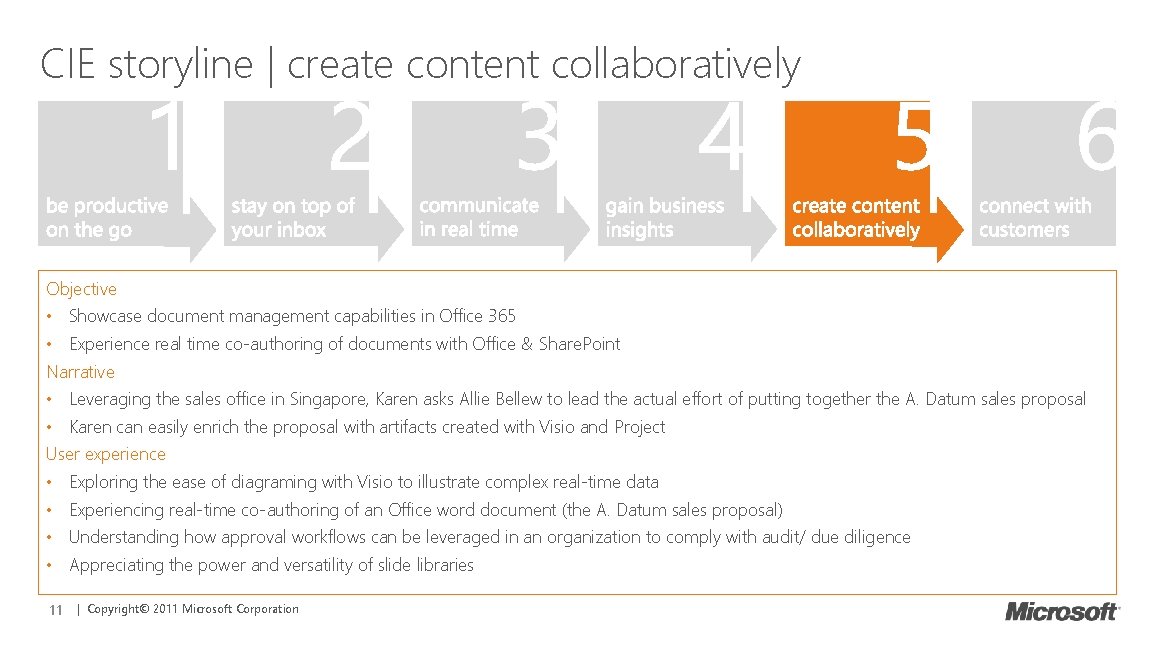
CIE storyline | create content collaboratively 1 2 3 4 5 6 Objective • Showcase document management capabilities in Office 365 • Experience real time co-authoring of documents with Office & Share. Point Narrative • Leveraging the sales office in Singapore, Karen asks Allie Bellew to lead the actual effort of putting together the A. Datum sales proposal • Karen can easily enrich the proposal with artifacts created with Visio and Project User experience • Exploring the ease of diagraming with Visio to illustrate complex real-time data • Experiencing real-time co-authoring of an Office word document (the A. Datum sales proposal) • Understanding how approval workflows can be leveraged in an organization to comply with audit/ due diligence • Appreciating the power and versatility of slide libraries 11 | Copyright© 2011 Microsoft Corporation
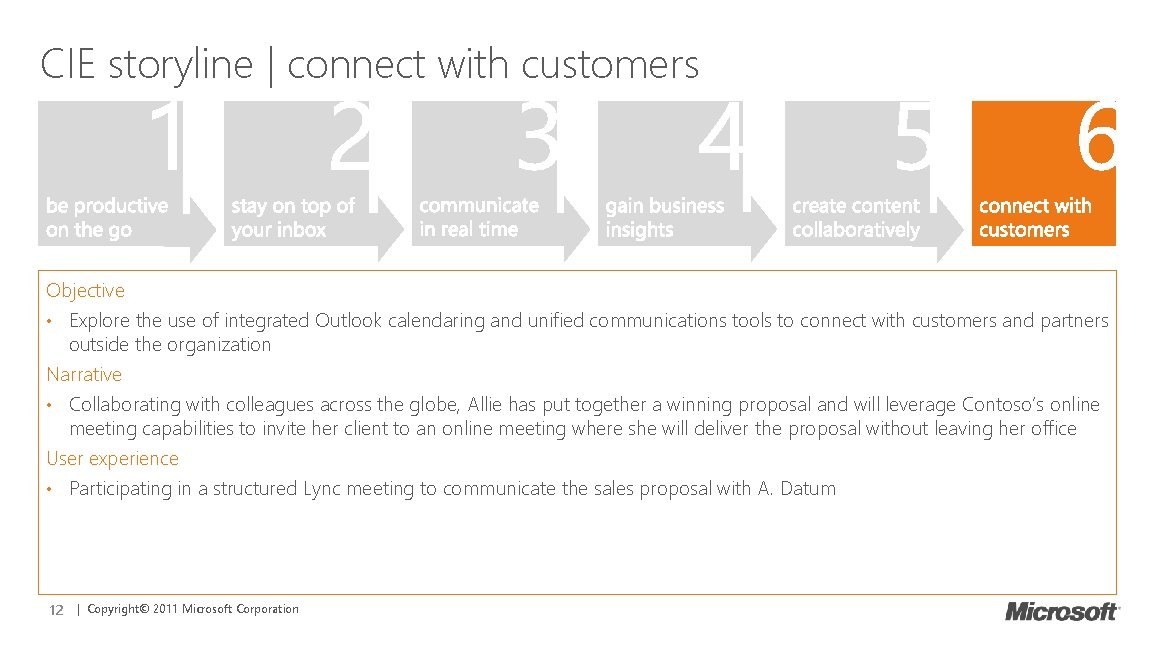
CIE storyline | connect with customers 1 2 3 4 5 6 Objective • Explore the use of integrated Outlook calendaring and unified communications tools to connect with customers and partners outside the organization Narrative • Collaborating with colleagues across the globe, Allie has put together a winning proposal and will leverage Contoso’s online meeting capabilities to invite her client to an online meeting where she will deliver the proposal without leaving her office User experience • Participating in a structured Lync meeting to communicate the sales proposal with A. Datum 12 | Copyright© 2011 Microsoft Corporation
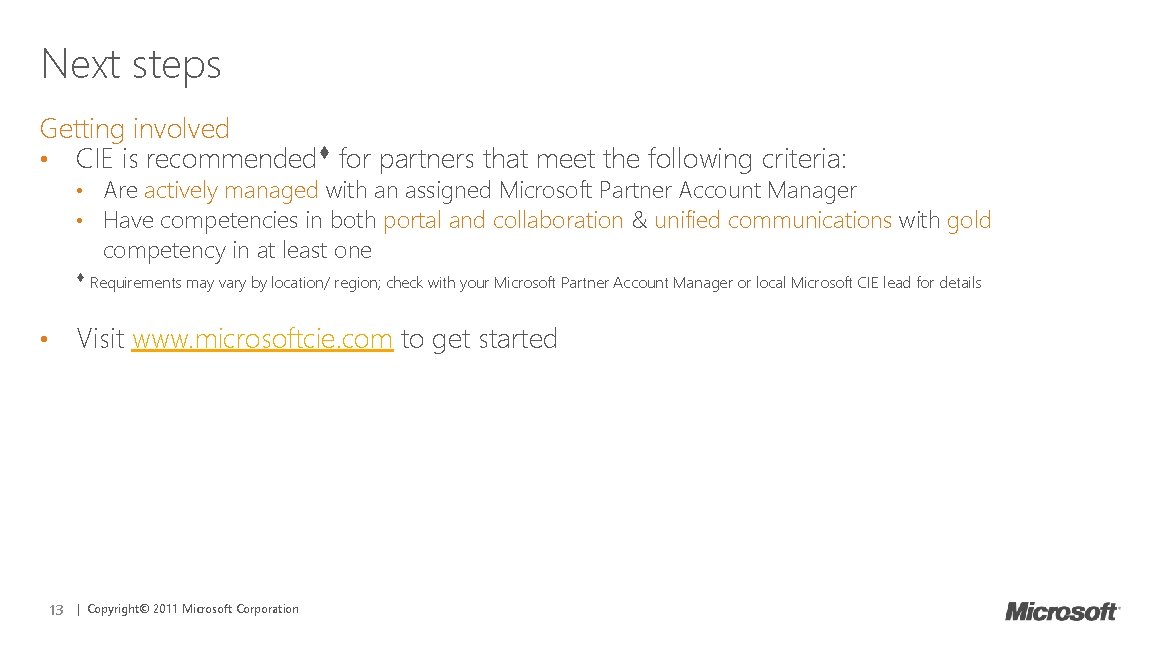
Next steps Getting involved • CIE is recommended♦ for partners that meet the following criteria: • Are actively managed with an assigned Microsoft Partner Account Manager • Have competencies in both portal and collaboration & unified communications with gold competency in at least one ♦ • 13 Requirements may vary by location/ region; check with your Microsoft Partner Account Manager or local Microsoft CIE lead for details Visit www. microsoftcie. com to get started | Copyright© 2011 Microsoft Corporation

thank you 14 | Copyright© 2011 Microsoft Corporation
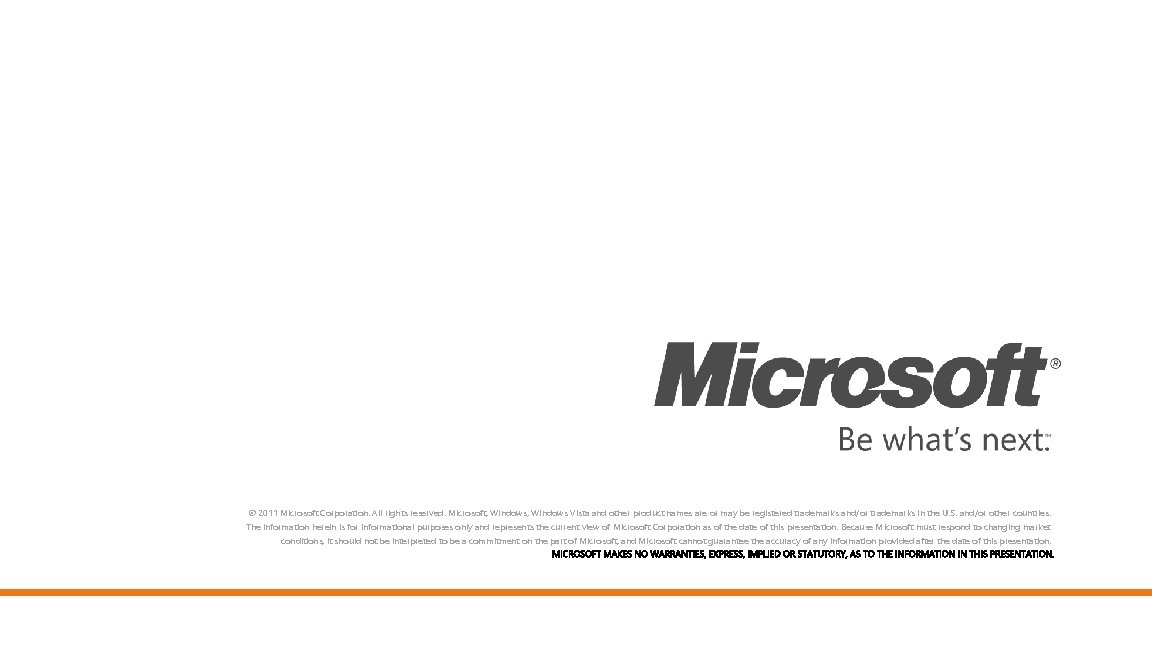
© 2011 Microsoft Corporation. All rights reserved. Microsoft, Windows Vista and other product names are or may be registered trademarks and/or trademarks in the U. S. and/or other countries. The information herein is for informational purposes only and represents the current view of Microsoft Corporation as of the date of this presentation. Because Microsoft must respond to changing market conditions, it should not be interpreted to be a commitment on the part of Microsoft, and Microsoft cannot guarantee the accuracy of any information provided after the date of this presentation. | Copyright© 2011 Microsoft Corporation