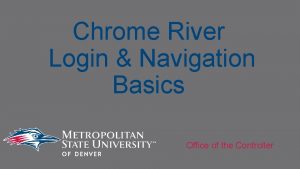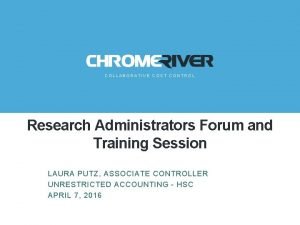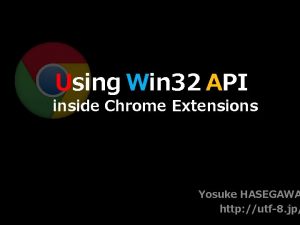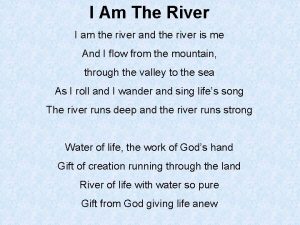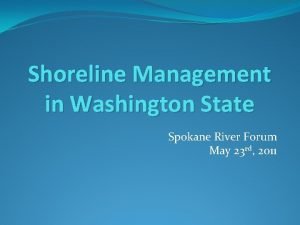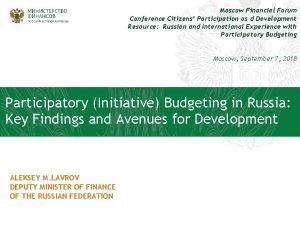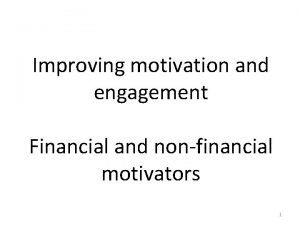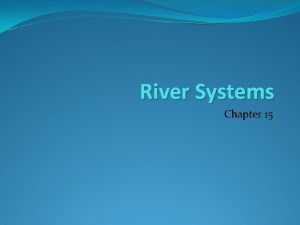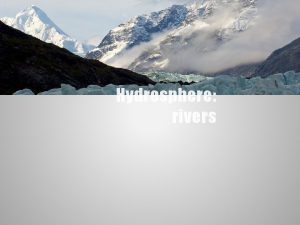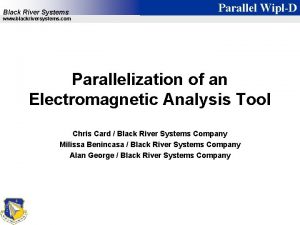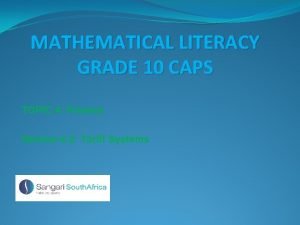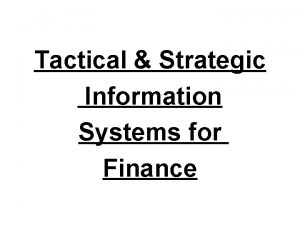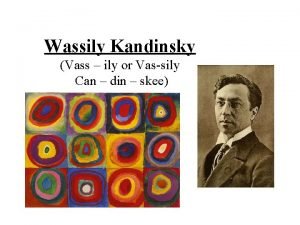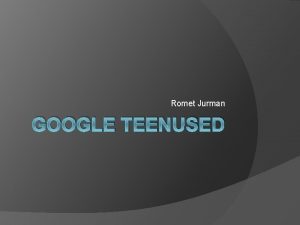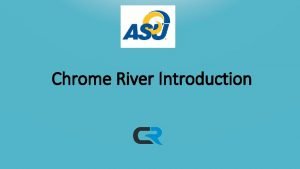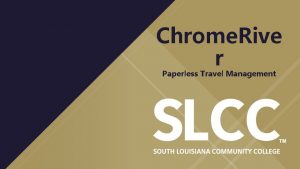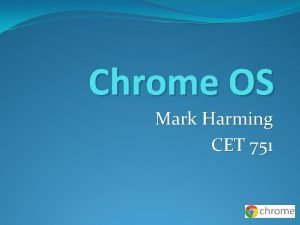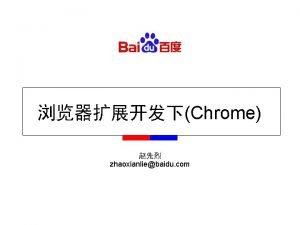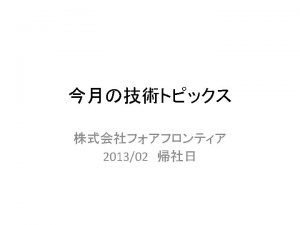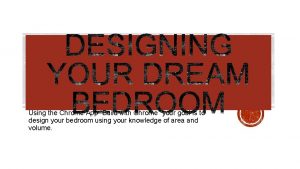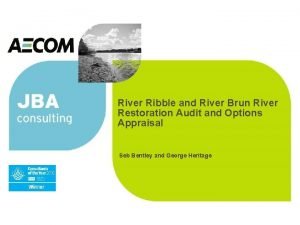Chrome River and Financial Systems Forum April 3
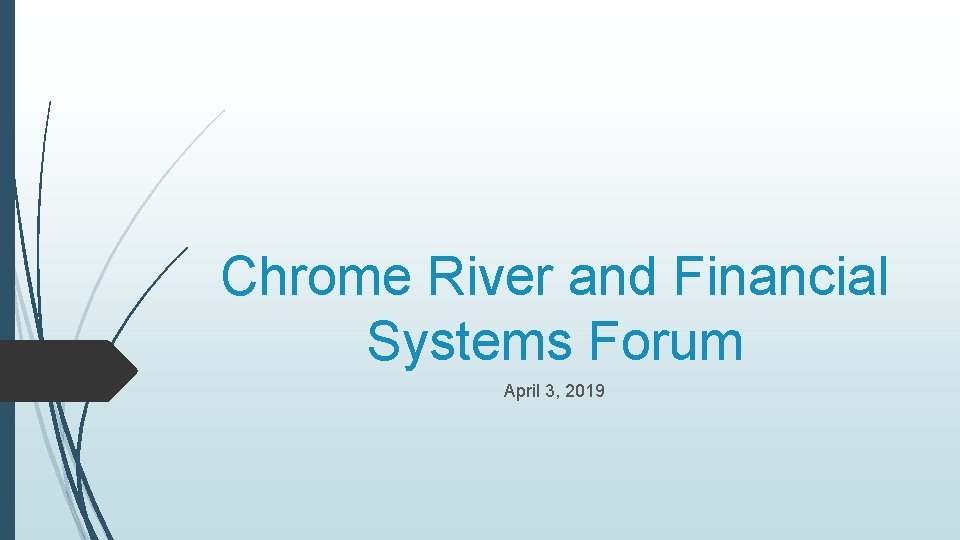
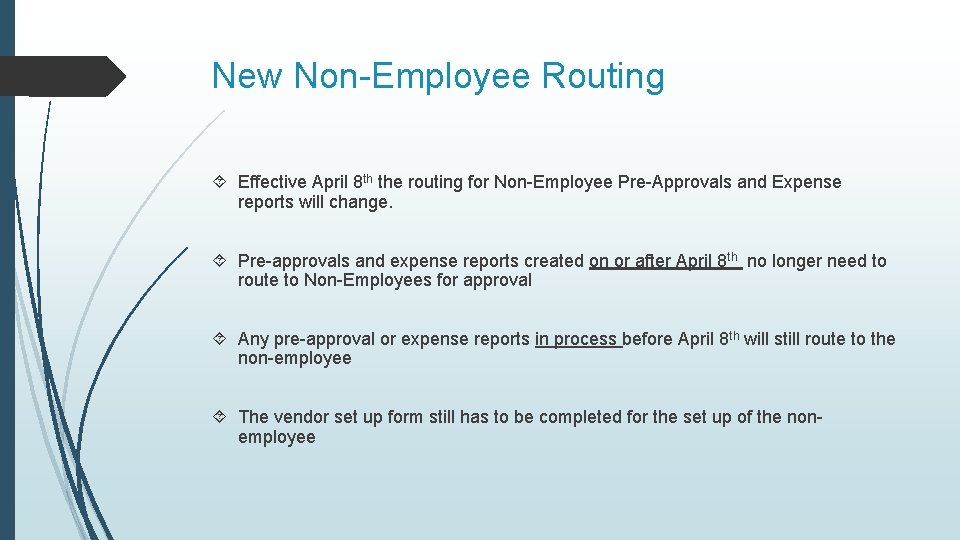
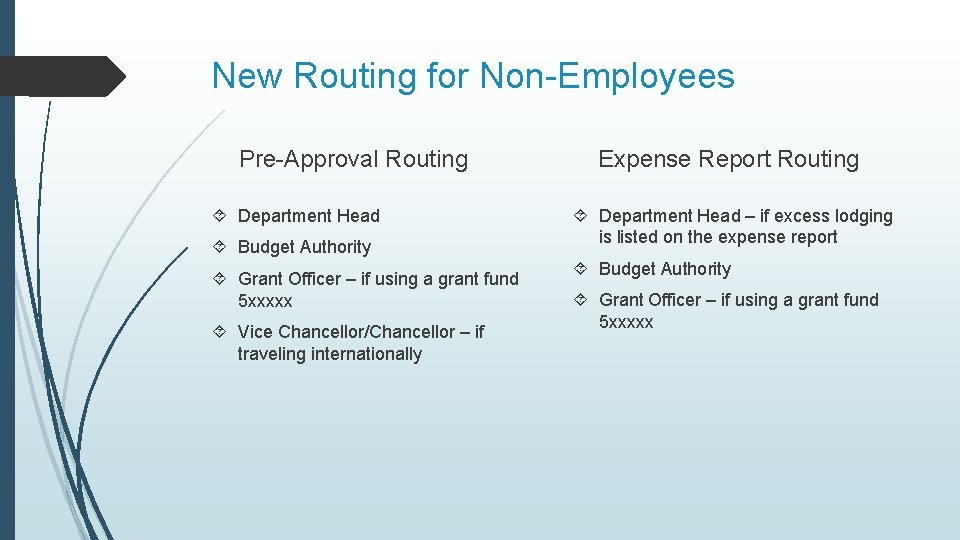
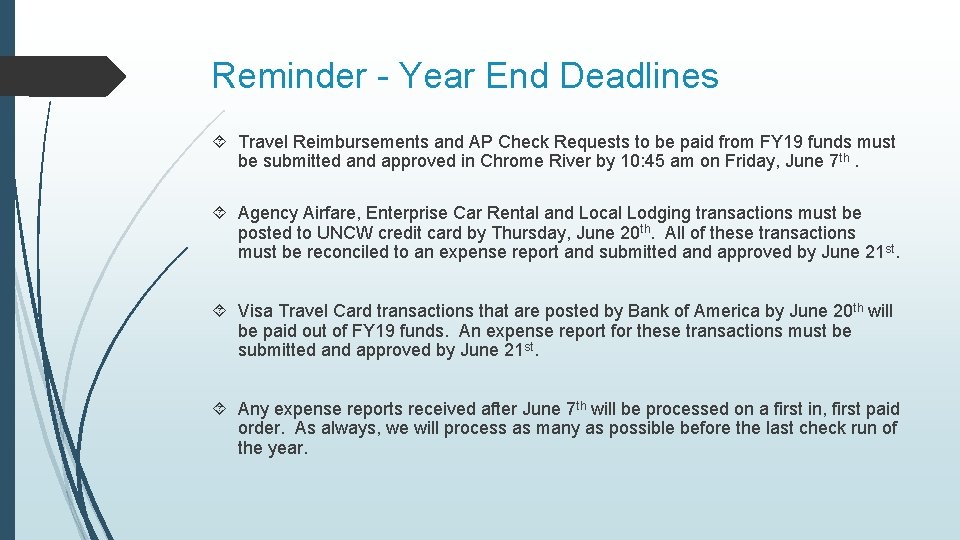
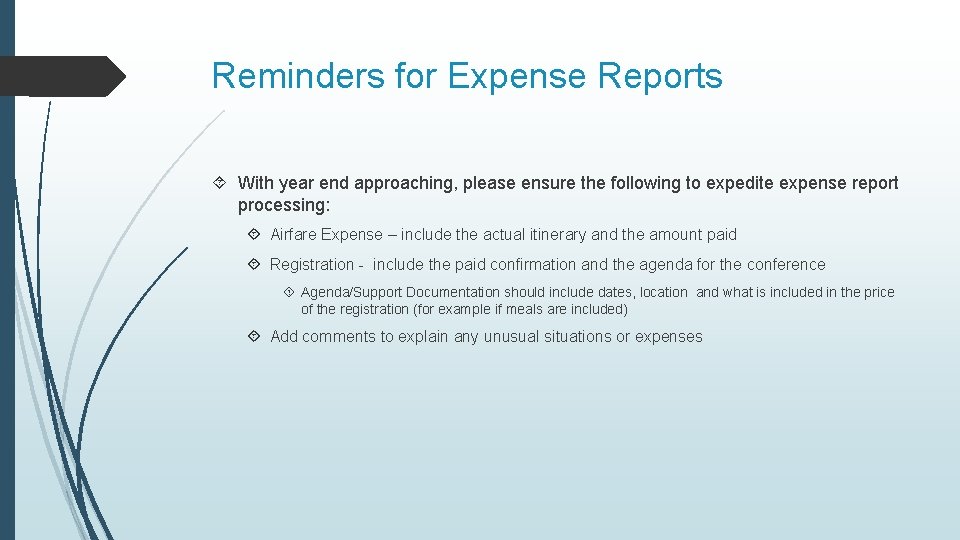
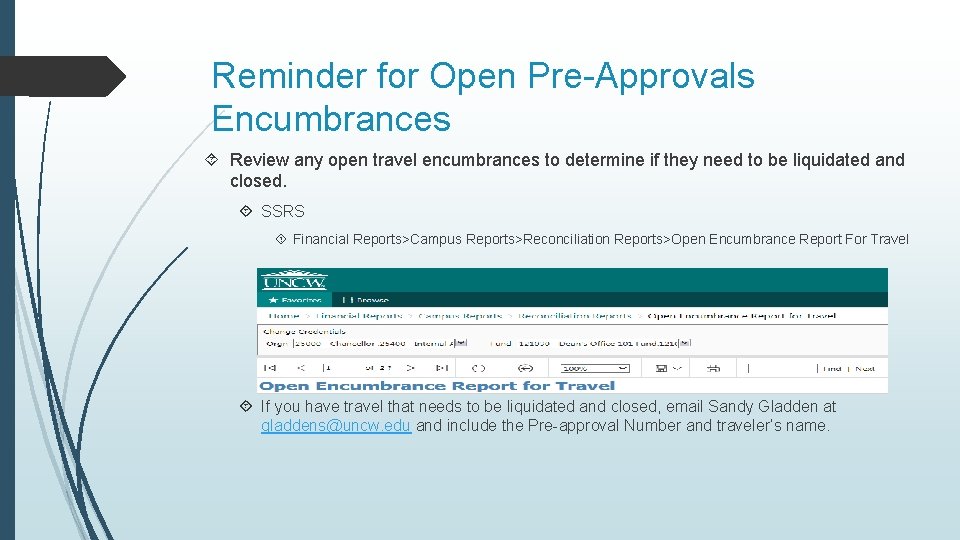
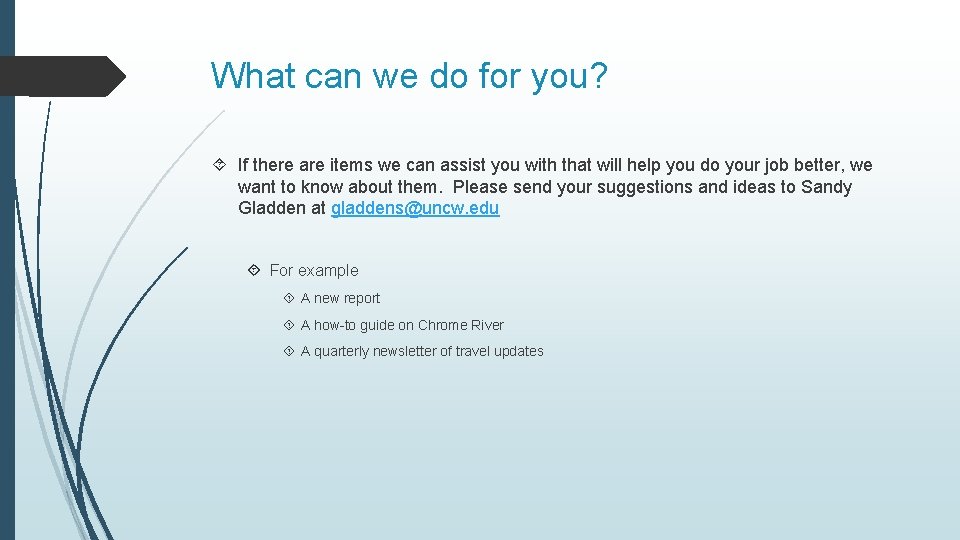
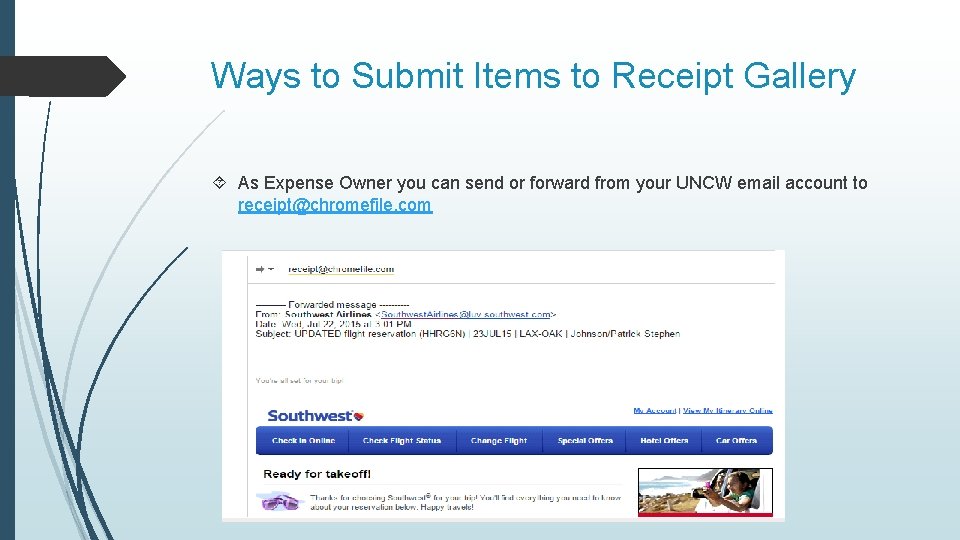
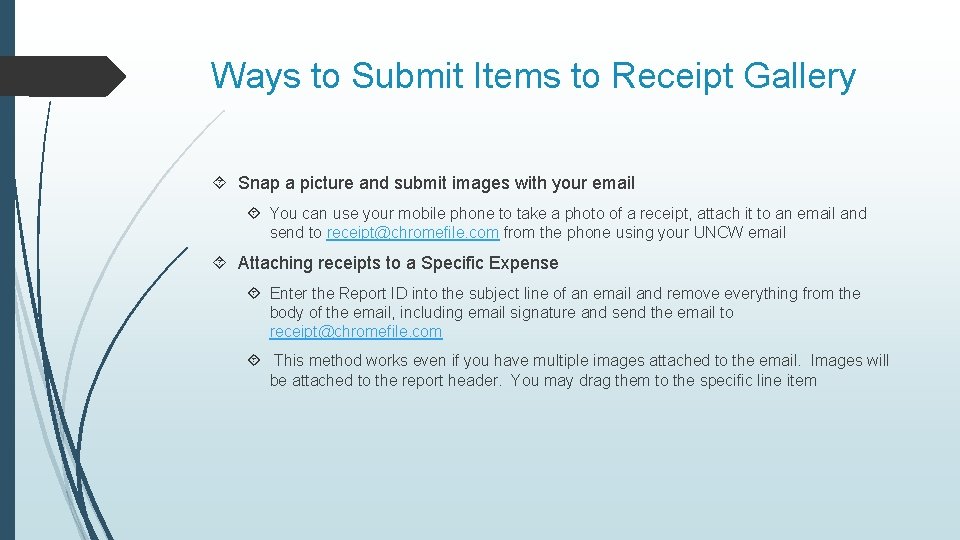
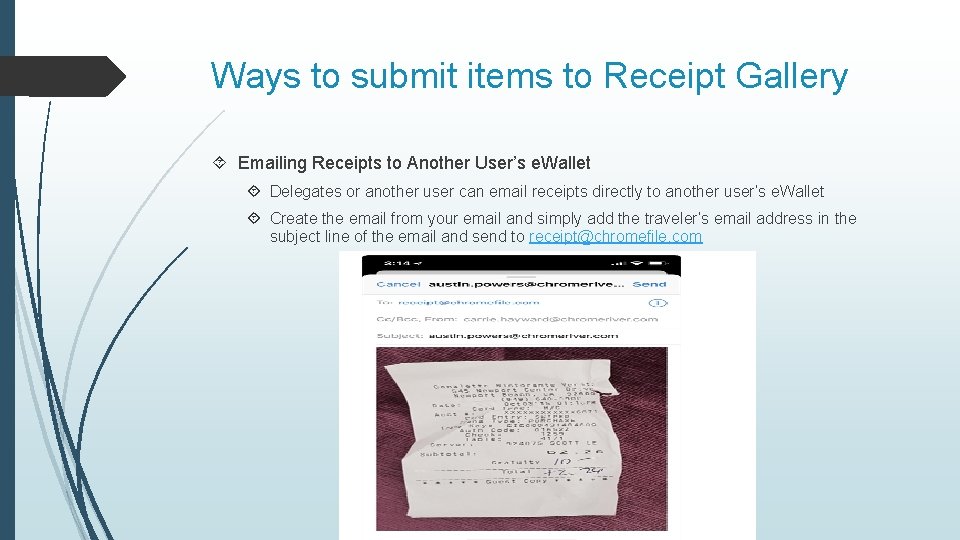
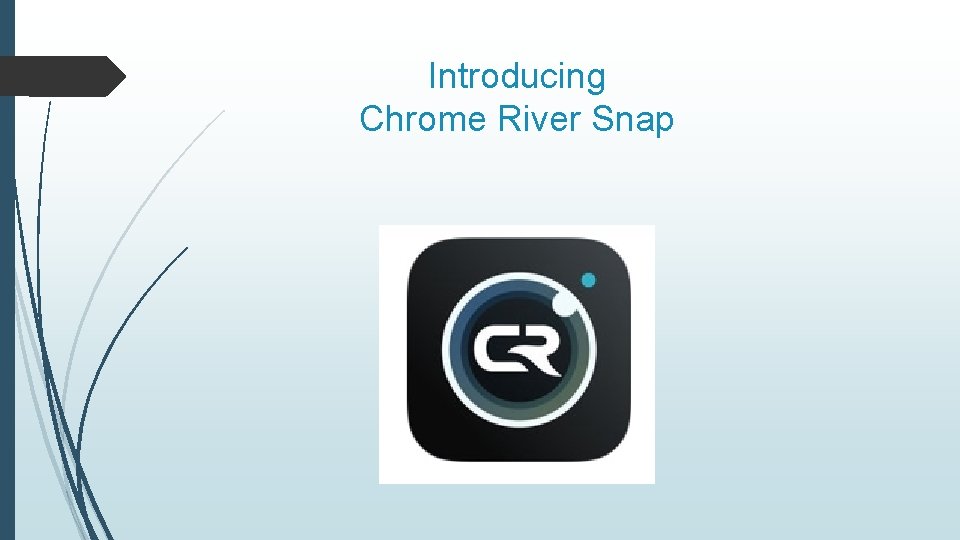
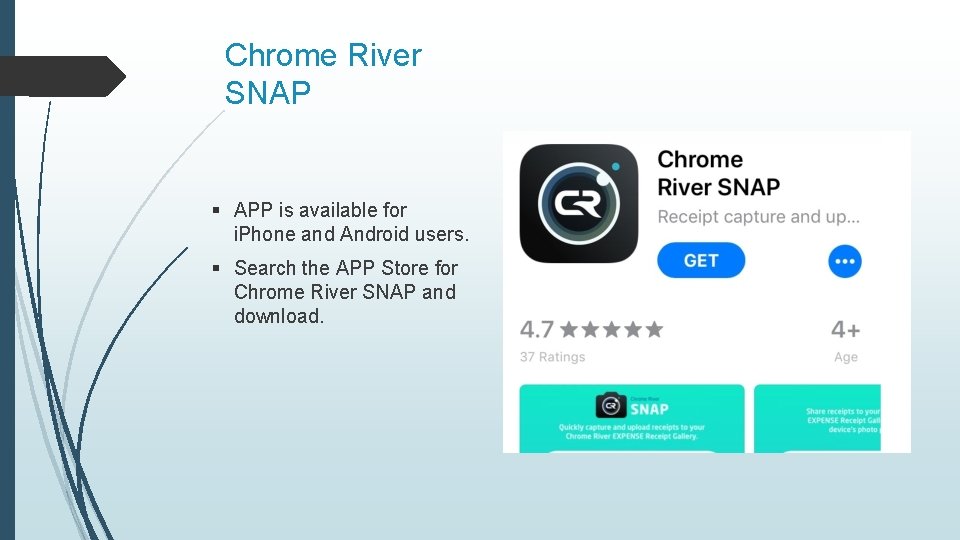
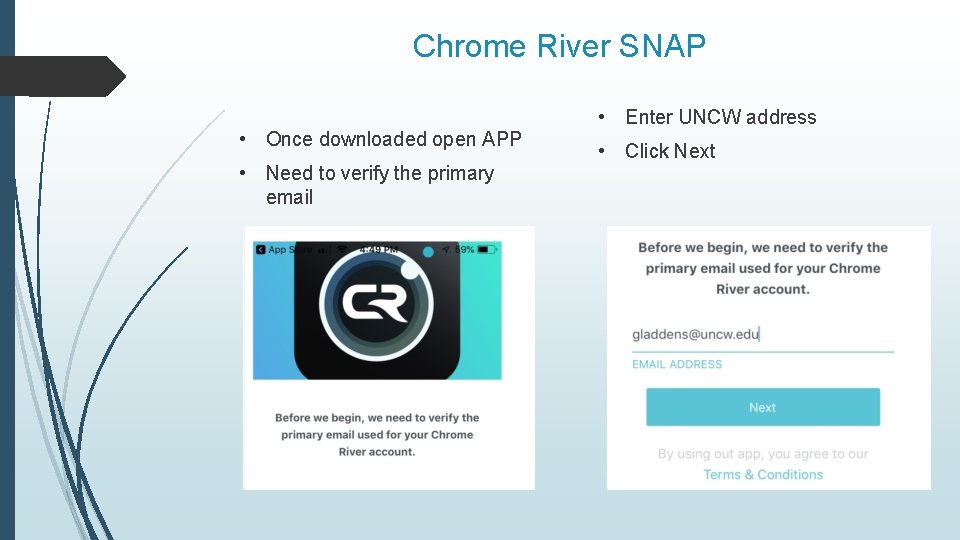
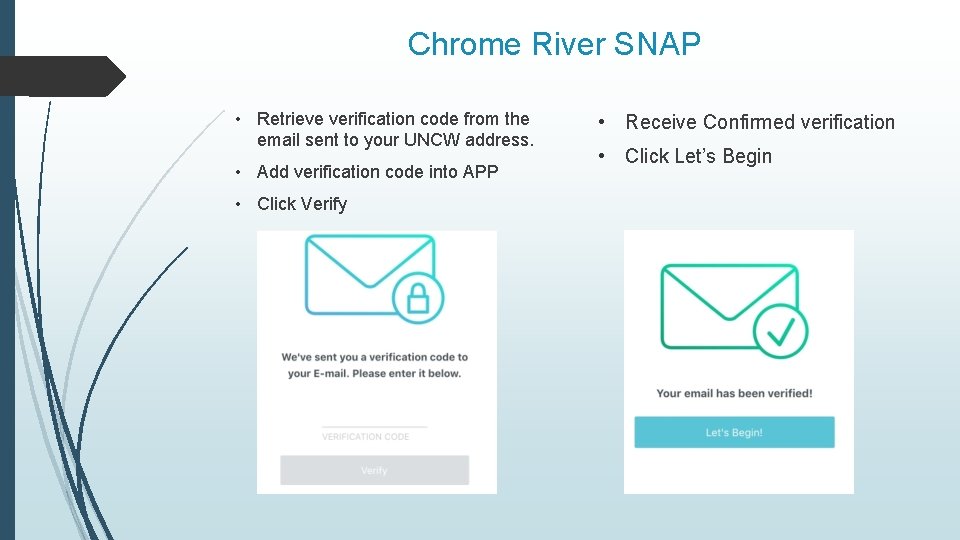
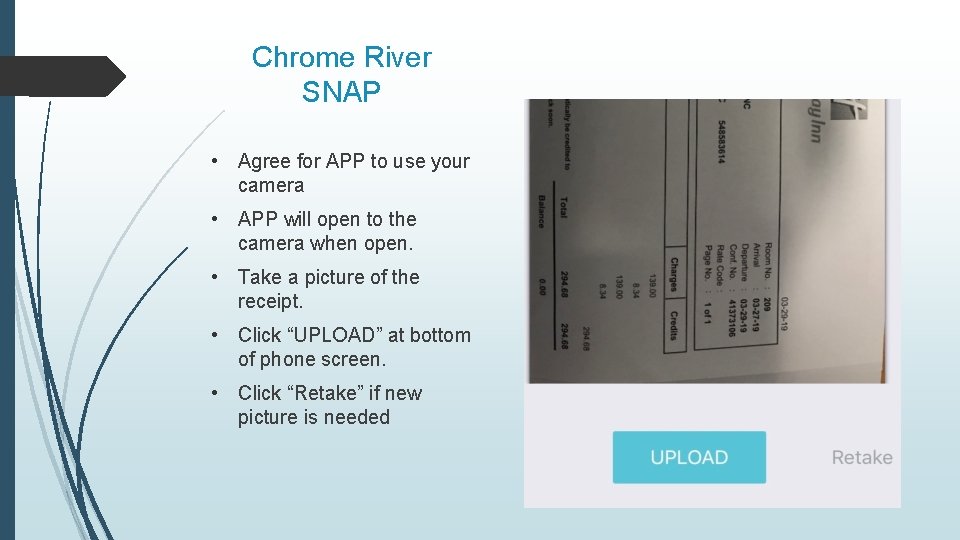
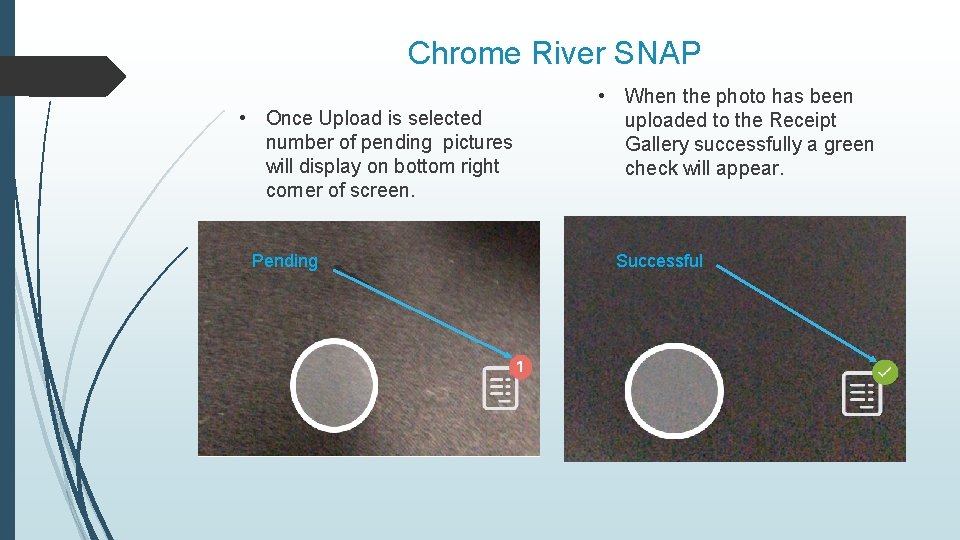
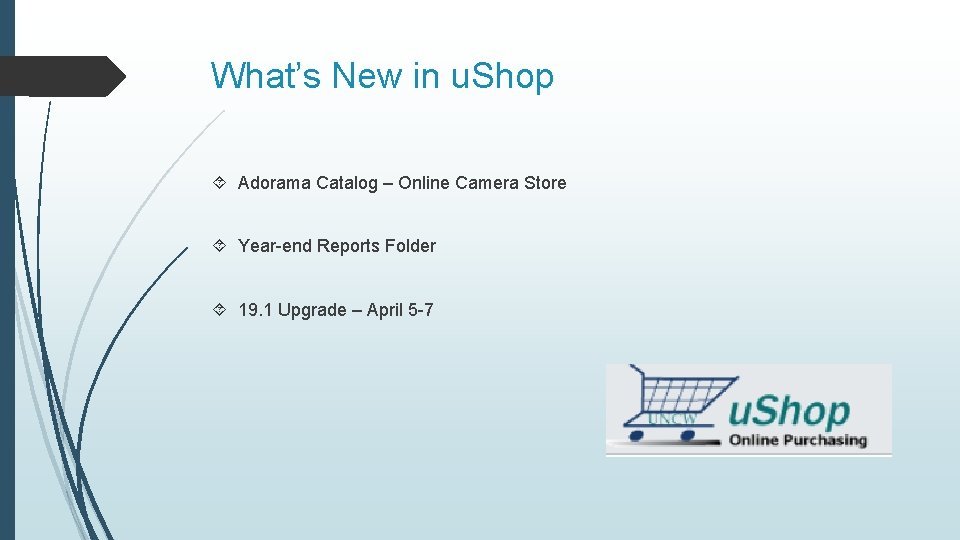
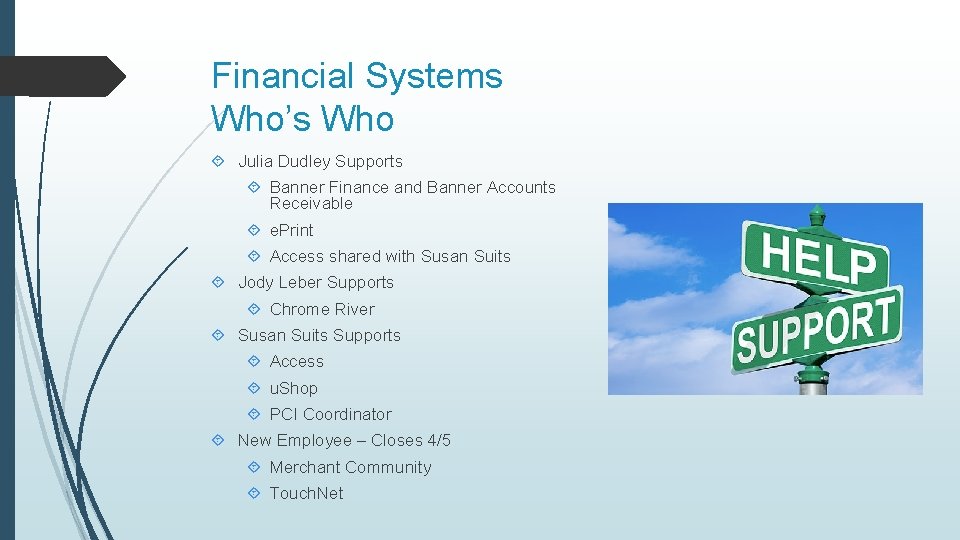
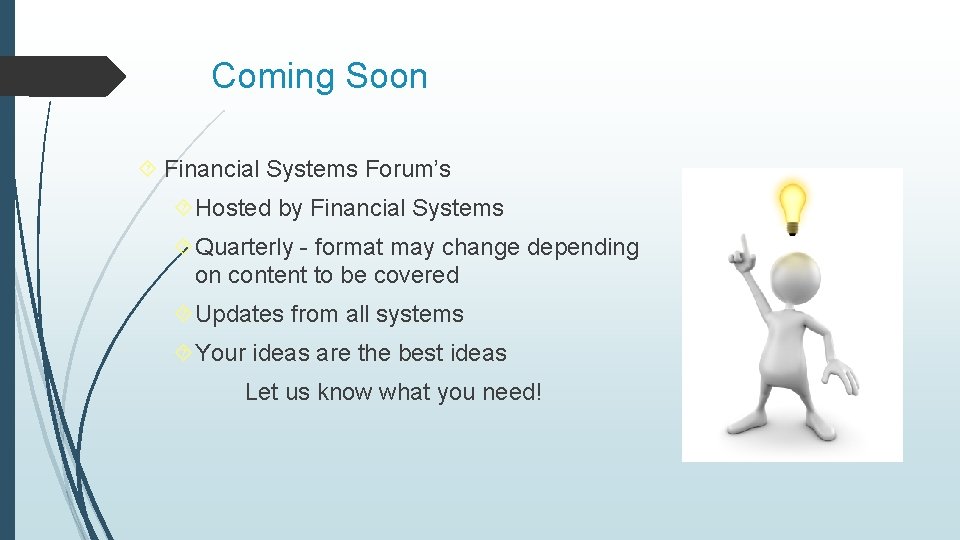
- Slides: 19
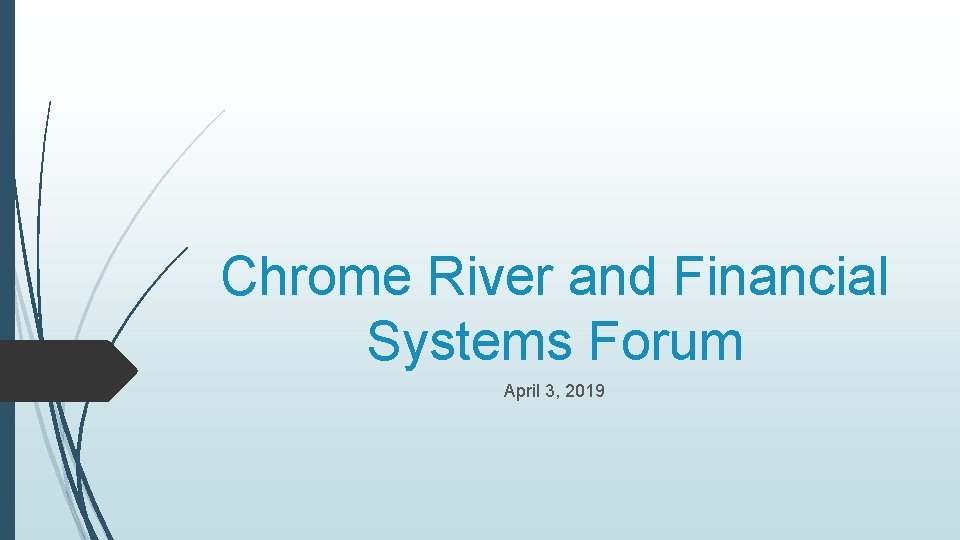
Chrome River and Financial Systems Forum April 3, 2019
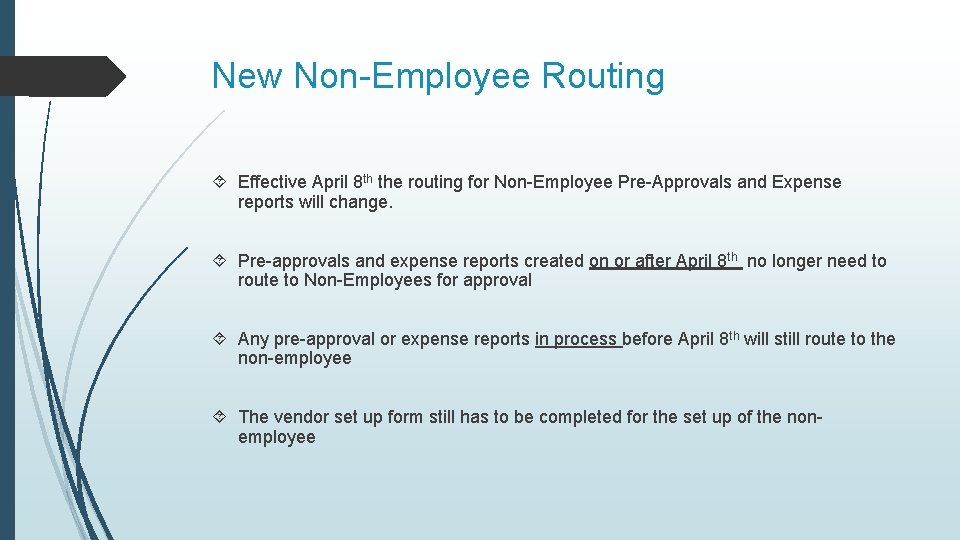
New Non-Employee Routing Effective April 8 th the routing for Non-Employee Pre-Approvals and Expense reports will change. Pre-approvals and expense reports created on or after April 8 th no longer need to route to Non-Employees for approval Any pre-approval or expense reports in process before April 8 th will still route to the non-employee The vendor set up form still has to be completed for the set up of the nonemployee
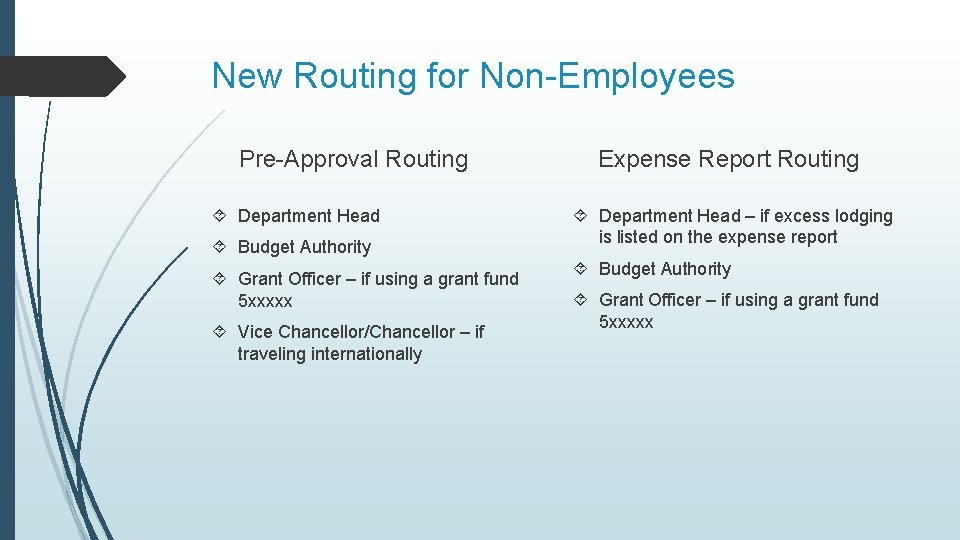
New Routing for Non-Employees Pre-Approval Routing Department Head Budget Authority Grant Officer – if using a grant fund 5 xxxxx Vice Chancellor/Chancellor – if traveling internationally Expense Report Routing Department Head – if excess lodging is listed on the expense report Budget Authority Grant Officer – if using a grant fund 5 xxxxx
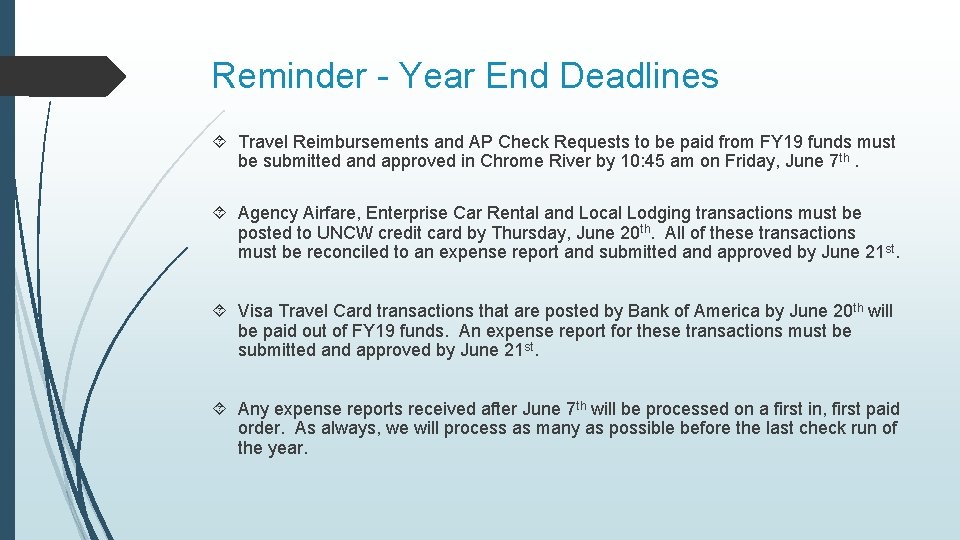
Reminder - Year End Deadlines Travel Reimbursements and AP Check Requests to be paid from FY 19 funds must be submitted and approved in Chrome River by 10: 45 am on Friday, June 7 th. Agency Airfare, Enterprise Car Rental and Local Lodging transactions must be posted to UNCW credit card by Thursday, June 20 th. All of these transactions must be reconciled to an expense report and submitted and approved by June 21 st. Visa Travel Card transactions that are posted by Bank of America by June 20 th will be paid out of FY 19 funds. An expense report for these transactions must be submitted and approved by June 21 st. Any expense reports received after June 7 th will be processed on a first in, first paid order. As always, we will process as many as possible before the last check run of the year.
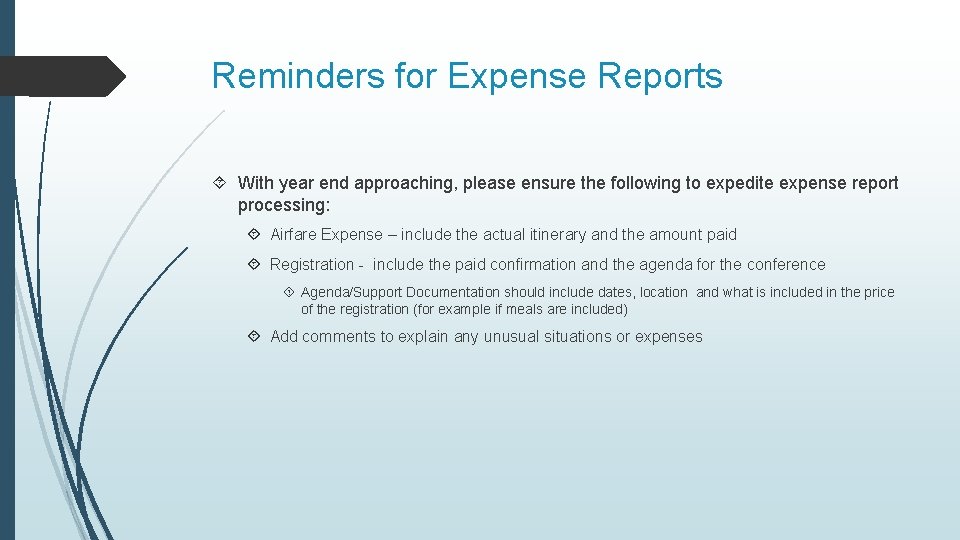
Reminders for Expense Reports With year end approaching, please ensure the following to expedite expense report processing: Airfare Expense – include the actual itinerary and the amount paid Registration - include the paid confirmation and the agenda for the conference Agenda/Support Documentation should include dates, location and what is included in the price of the registration (for example if meals are included) Add comments to explain any unusual situations or expenses
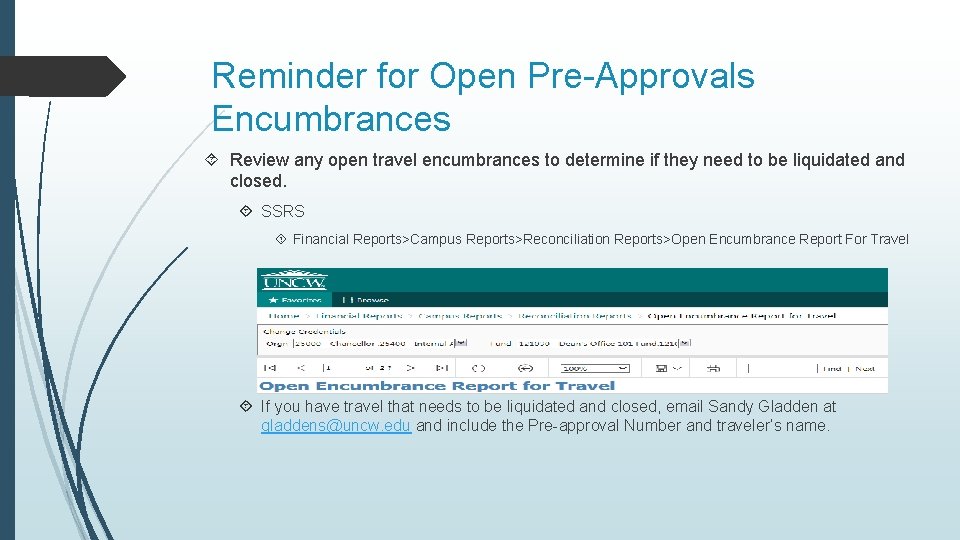
Reminder for Open Pre-Approvals Encumbrances Review any open travel encumbrances to determine if they need to be liquidated and closed. SSRS Financial Reports>Campus Reports>Reconciliation Reports>Open Encumbrance Report For Travel If you have travel that needs to be liquidated and closed, email Sandy Gladden at gladdens@uncw. edu and include the Pre-approval Number and traveler’s name.
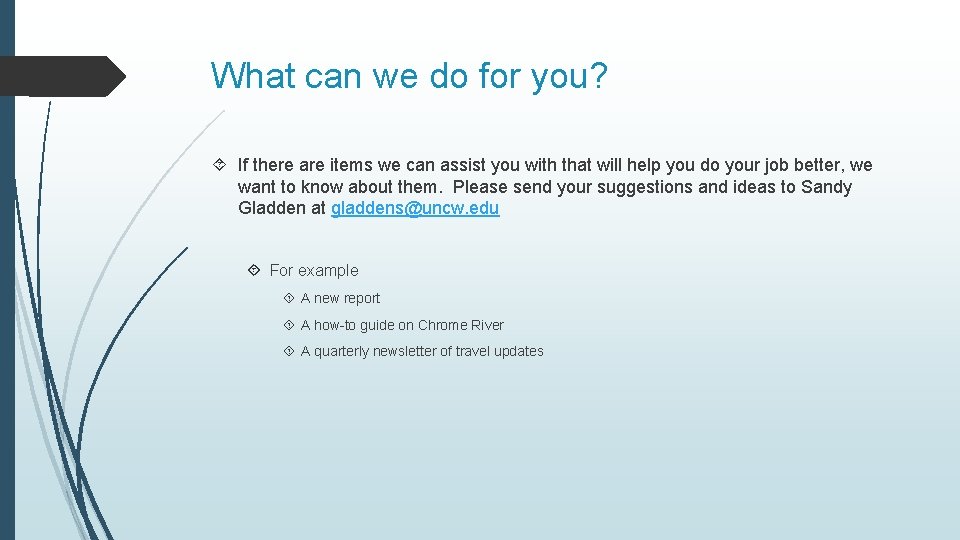
What can we do for you? If there are items we can assist you with that will help you do your job better, we want to know about them. Please send your suggestions and ideas to Sandy Gladden at gladdens@uncw. edu For example A new report A how-to guide on Chrome River A quarterly newsletter of travel updates
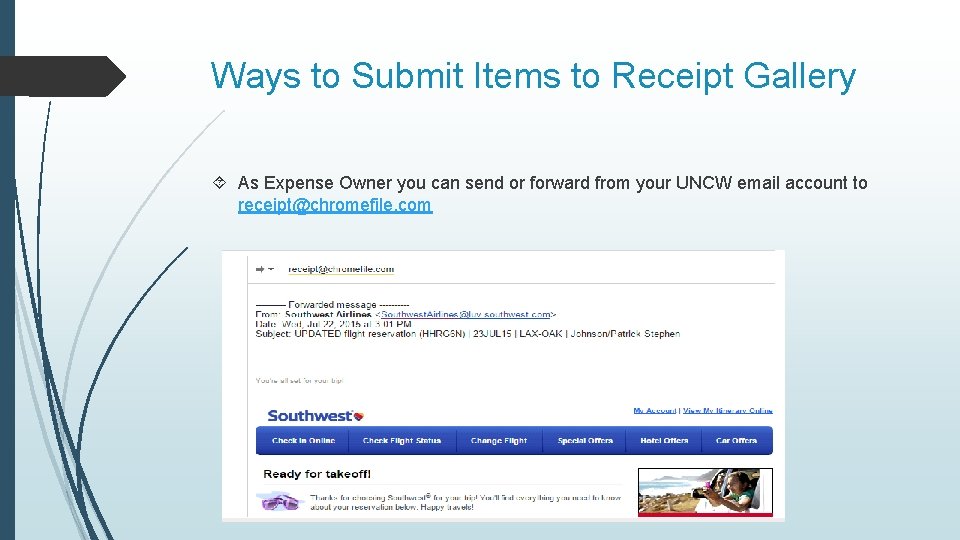
Ways to Submit Items to Receipt Gallery As Expense Owner you can send or forward from your UNCW email account to receipt@chromefile. com
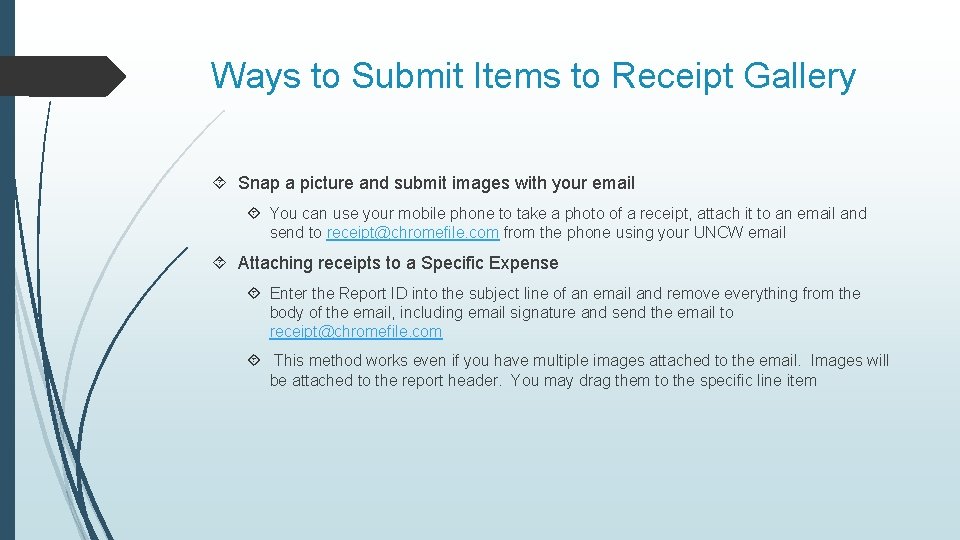
Ways to Submit Items to Receipt Gallery Snap a picture and submit images with your email You can use your mobile phone to take a photo of a receipt, attach it to an email and send to receipt@chromefile. com from the phone using your UNCW email Attaching receipts to a Specific Expense Enter the Report ID into the subject line of an email and remove everything from the body of the email, including email signature and send the email to receipt@chromefile. com This method works even if you have multiple images attached to the email. Images will be attached to the report header. You may drag them to the specific line item
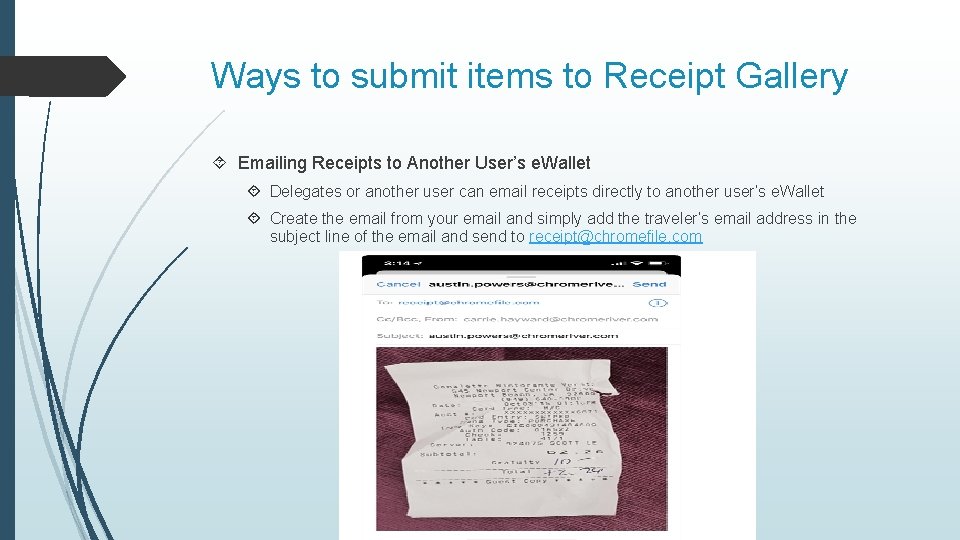
Ways to submit items to Receipt Gallery Emailing Receipts to Another User’s e. Wallet Delegates or another user can email receipts directly to another user’s e. Wallet Create the email from your email and simply add the traveler’s email address in the subject line of the email and send to receipt@chromefile. com
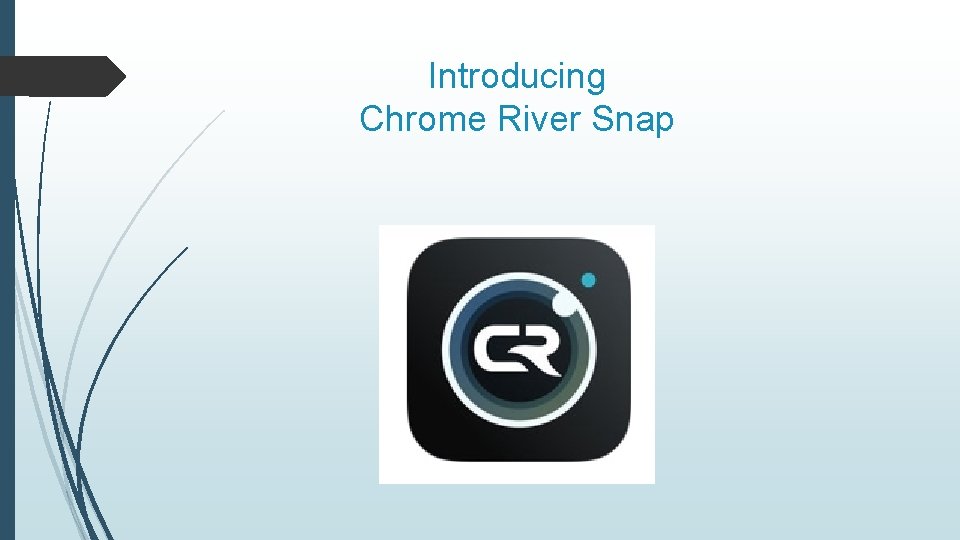
Introducing Chrome River Snap
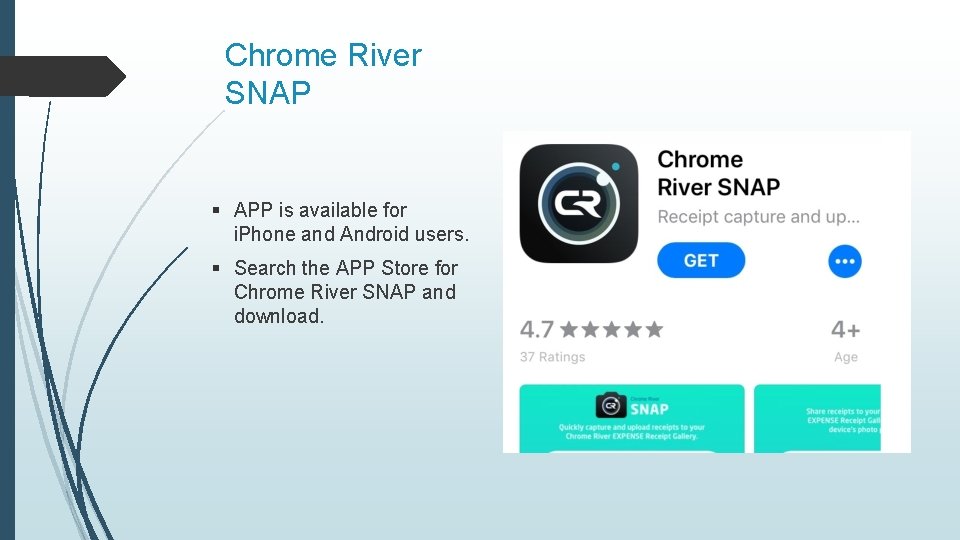
Chrome River SNAP § APP is available for i. Phone and Android users. § Search the APP Store for Chrome River SNAP and download.
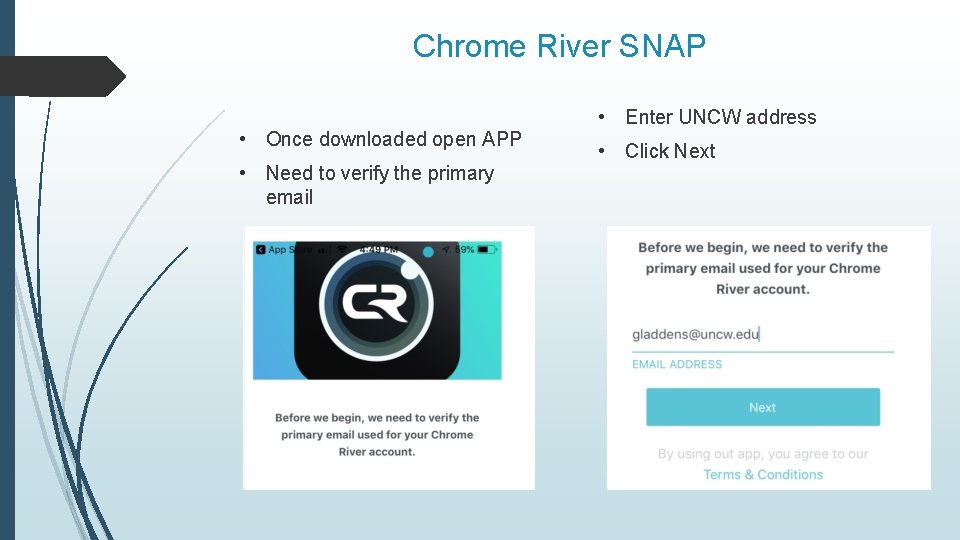
Chrome River SNAP • Once downloaded open APP • Need to verify the primary email • Enter UNCW address • Click Next
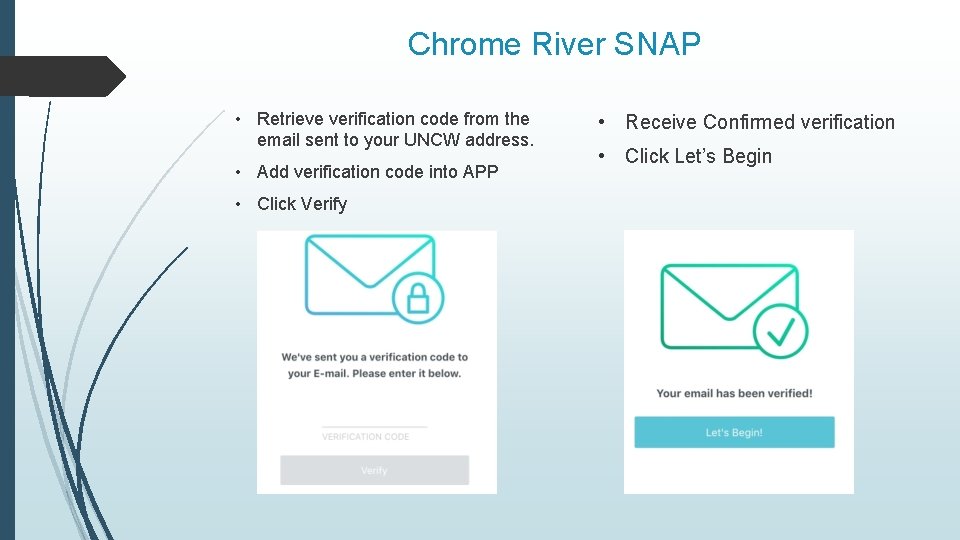
Chrome River SNAP • Retrieve verification code from the email sent to your UNCW address. • Add verification code into APP • Click Verify • Receive Confirmed verification • Click Let’s Begin
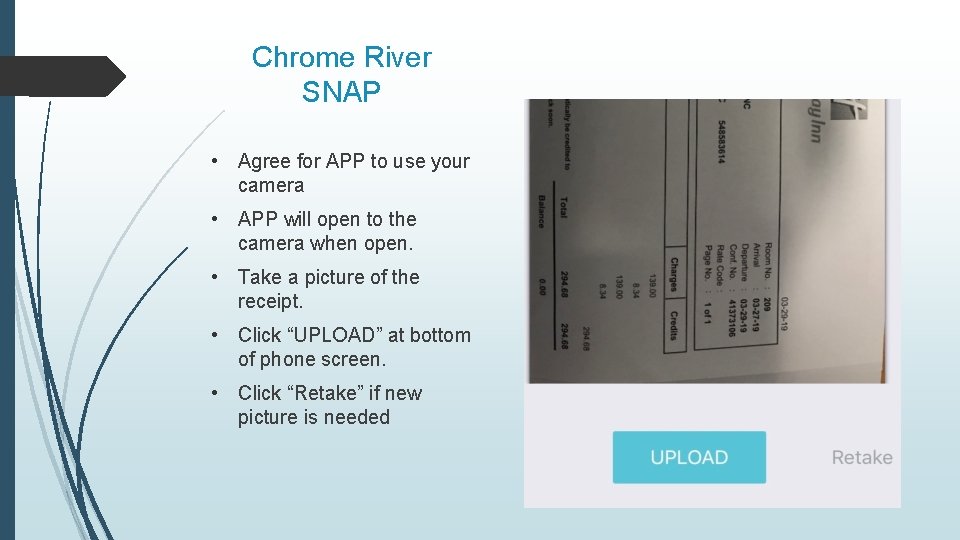
Chrome River SNAP • Agree for APP to use your camera • APP will open to the camera when open. • Take a picture of the receipt. • Click “UPLOAD” at bottom of phone screen. • Click “Retake” if new picture is needed
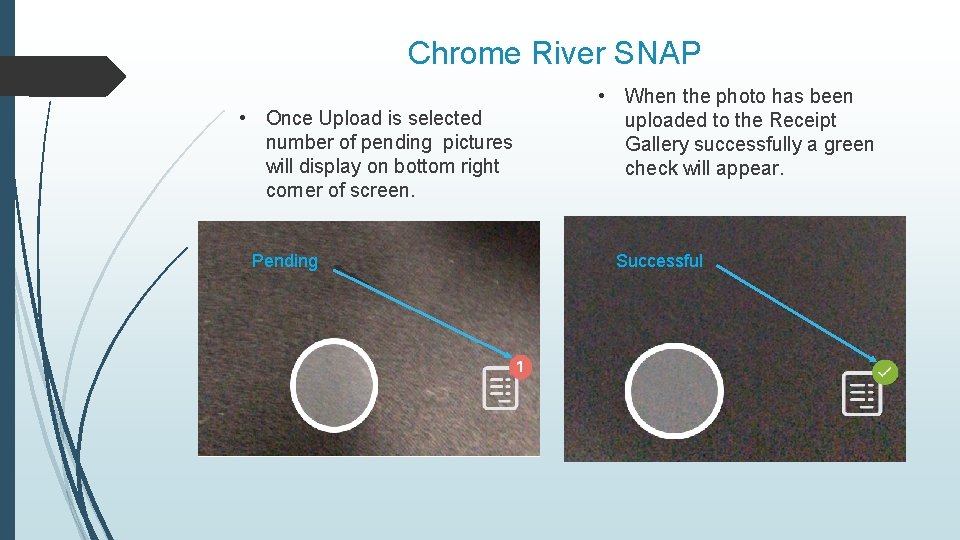
Chrome River SNAP • Once Upload is selected number of pending pictures will display on bottom right corner of screen. Pending • When the photo has been uploaded to the Receipt Gallery successfully a green check will appear. Successful
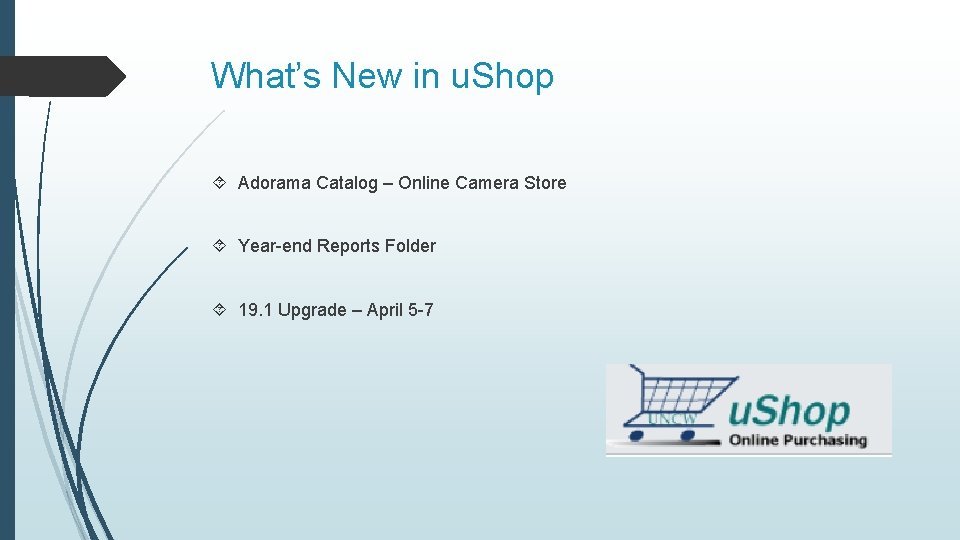
What’s New in u. Shop Adorama Catalog – Online Camera Store Year-end Reports Folder 19. 1 Upgrade – April 5 -7
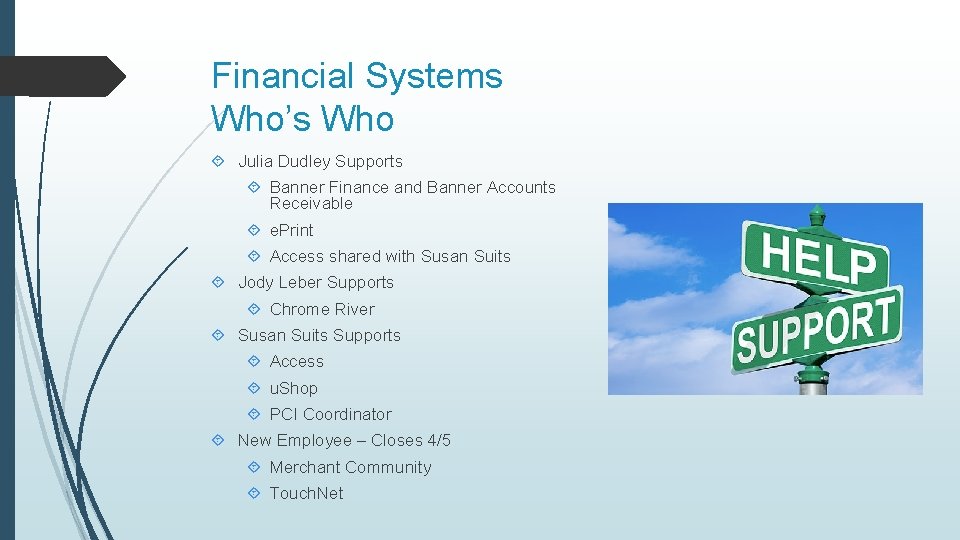
Financial Systems Who’s Who Julia Dudley Supports Banner Finance and Banner Accounts Receivable e. Print Access shared with Susan Suits Jody Leber Supports Chrome River Susan Suits Supports Access u. Shop PCI Coordinator New Employee – Closes 4/5 Merchant Community Touch. Net
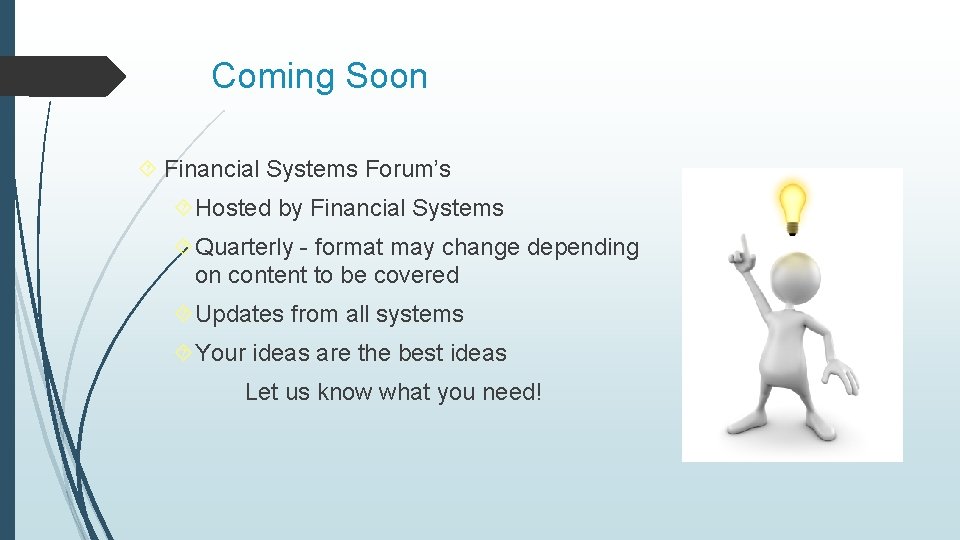
Coming Soon Financial Systems Forum’s Hosted by Financial Systems Quarterly - format may change depending on content to be covered Updates from all systems Your ideas are the best ideas Let us know what you need!
 App ca1 chromeriver com app ca1 chromeriver com
App ca1 chromeriver com app ca1 chromeriver com Chrome river tutorial
Chrome river tutorial Chrome river virginia tech
Chrome river virginia tech Unm chrome river
Unm chrome river Chrome river snap
Chrome river snap Netscape plugin api
Netscape plugin api I am the river and the river is me
I am the river and the river is me Spokane river forum
Spokane river forum Green river watershed
Green river watershed Moscow financial forum
Moscow financial forum Snap and read
Snap and read Financial and non financial methods of motivation
Financial and non financial methods of motivation Chapter 15 river systems answers
Chapter 15 river systems answers River systems nsw
River systems nsw Black river systems
Black river systems Grade 10 maths literacy finance
Grade 10 maths literacy finance Tactical information systems
Tactical information systems Google music lab kandinsky
Google music lab kandinsky Npapi plugin
Npapi plugin Chrome veebipood
Chrome veebipood