Chrome OS Mark Harming CET 751 Chrome OS
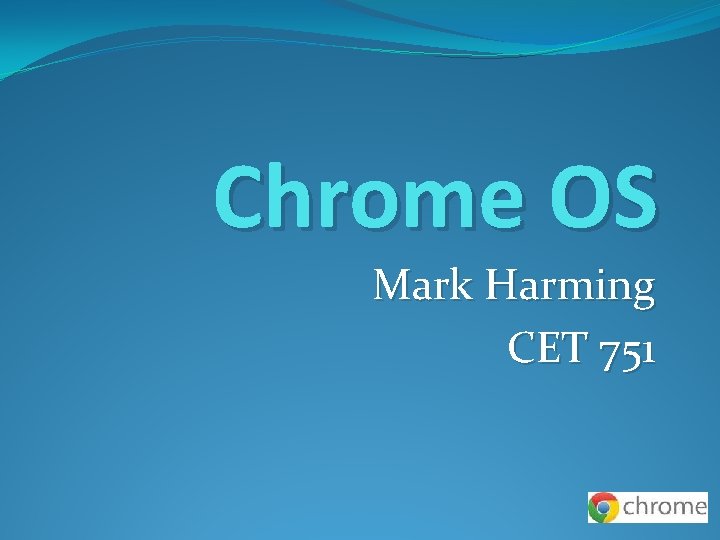
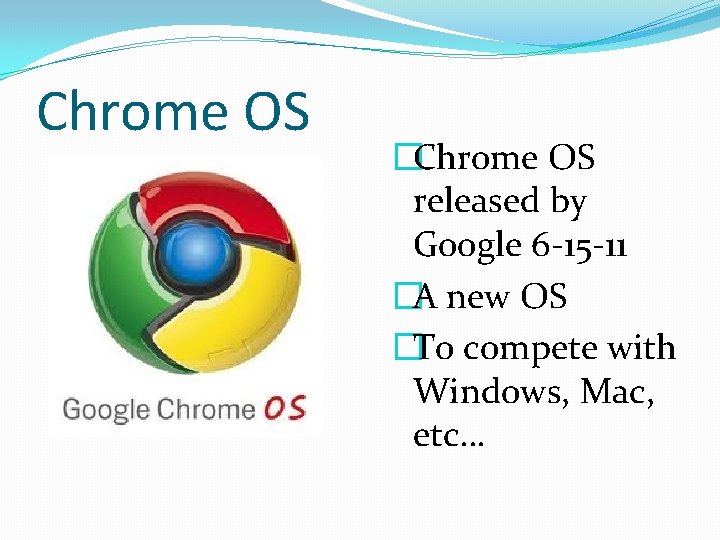
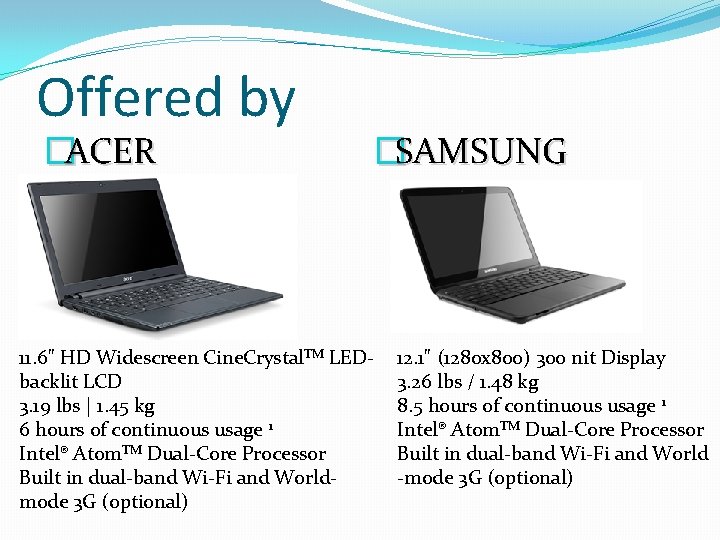
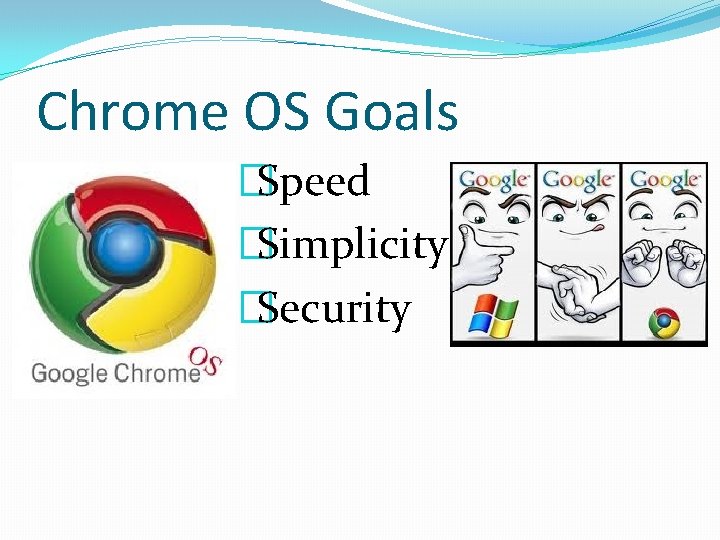
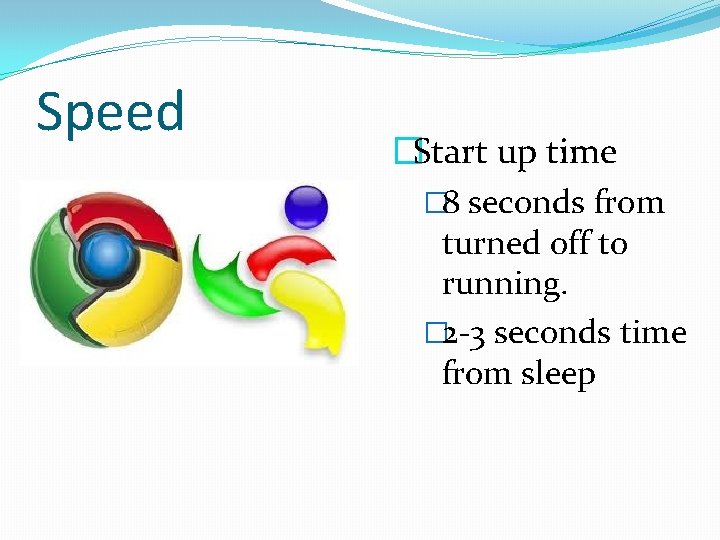
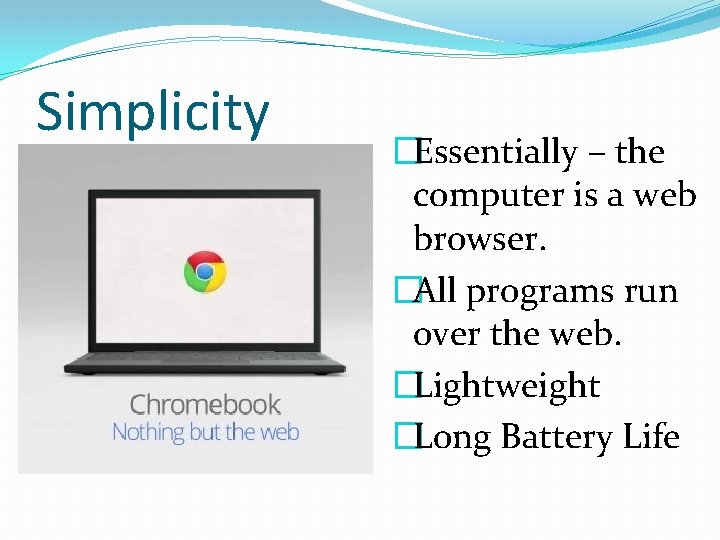
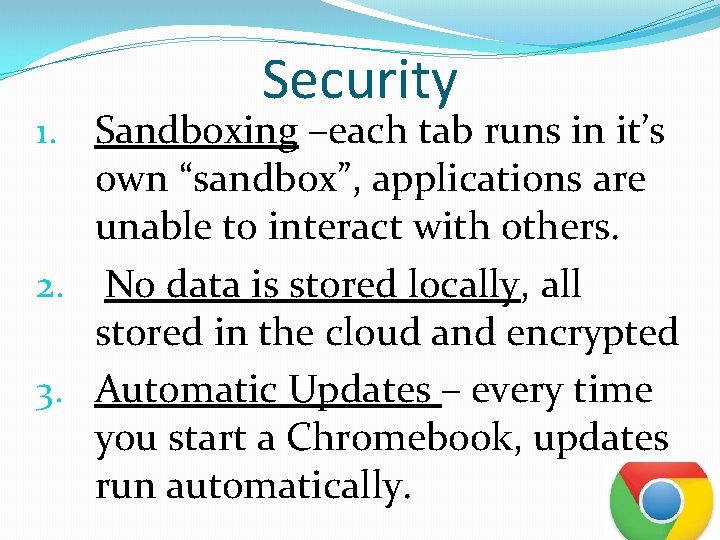
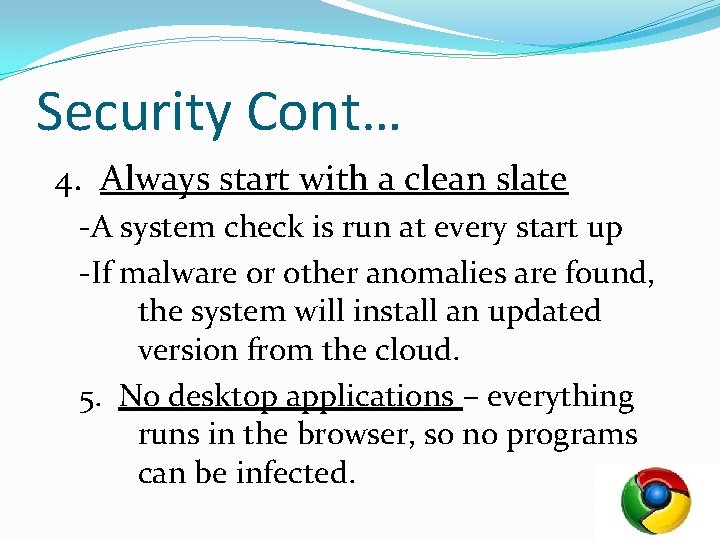
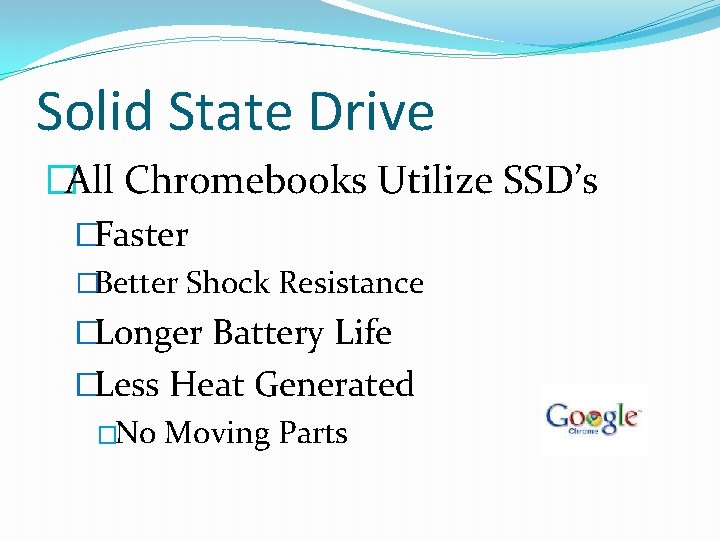
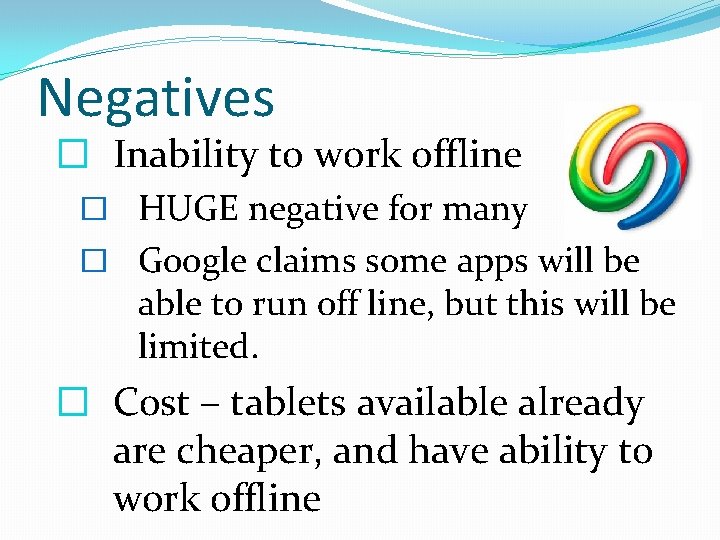
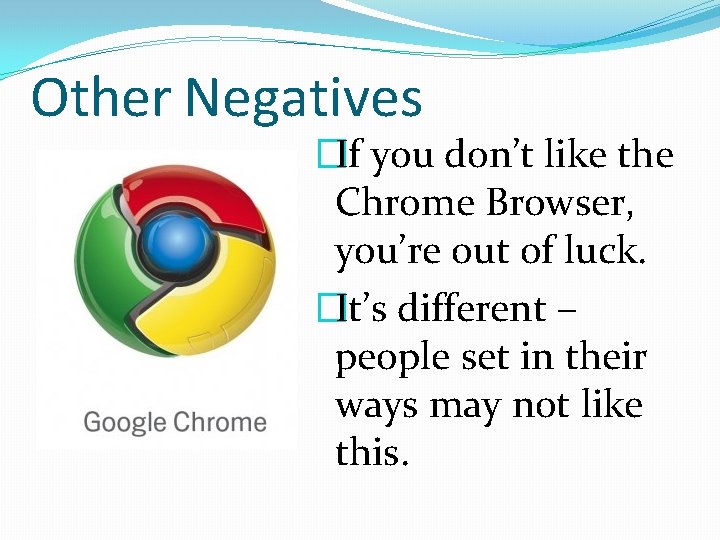
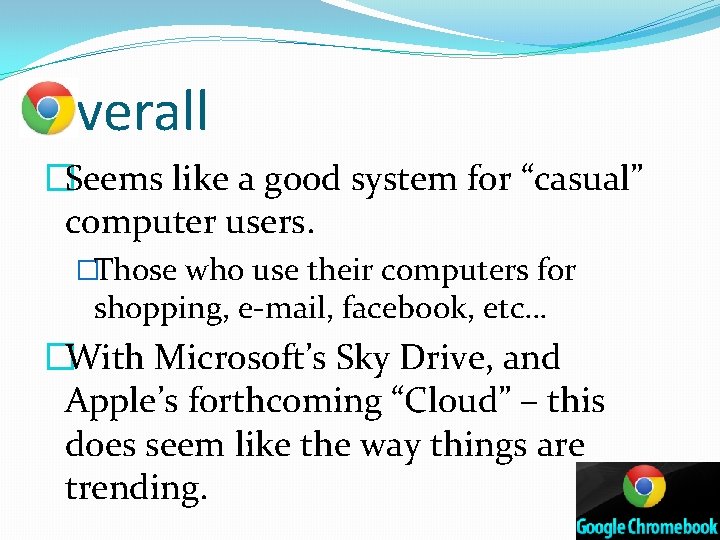
- Slides: 12
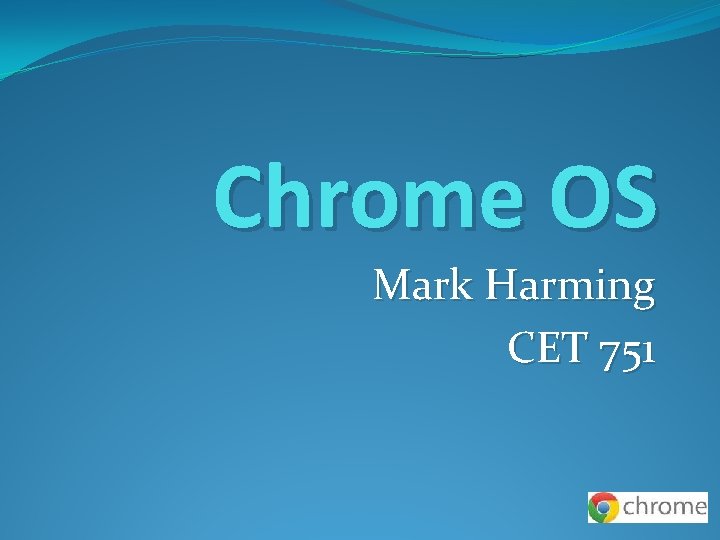
Chrome OS Mark Harming CET 751
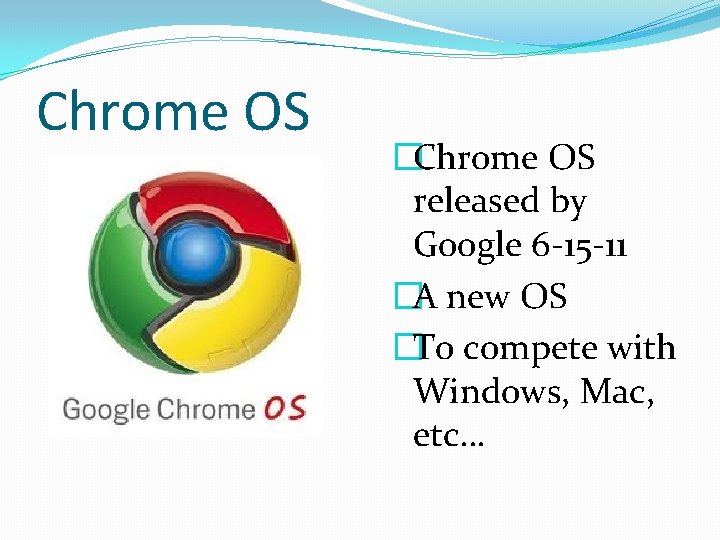
Chrome OS �Chrome OS released by Google 6 -15 -11 �A new OS �To compete with Windows, Mac, etc…
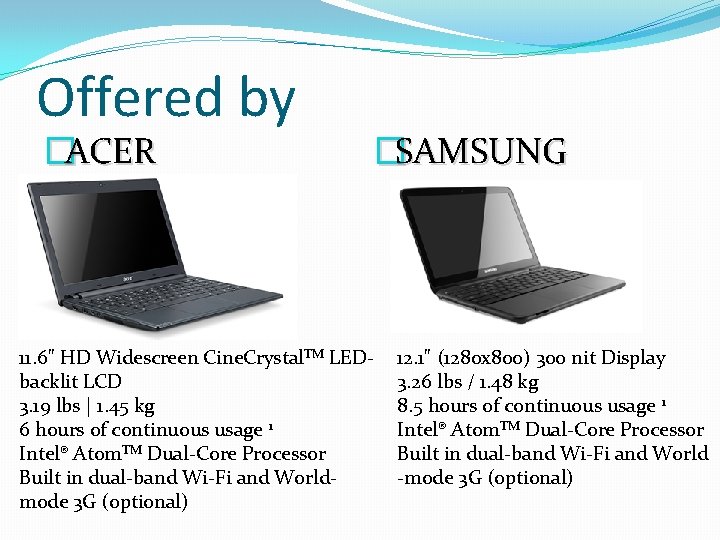
Offered by �ACER �SAMSUNG 11. 6" HD Widescreen Cine. Crystal. TM LEDbacklit LCD 3. 19 lbs | 1. 45 kg 6 hours of continuous usage 1 Intel® Atom. TM Dual-Core Processor Built in dual-band Wi-Fi and Worldmode 3 G (optional) 12. 1" (1280 x 800) 300 nit Display 3. 26 lbs / 1. 48 kg 8. 5 hours of continuous usage 1 Intel® Atom. TM Dual-Core Processor Built in dual-band Wi-Fi and World -mode 3 G (optional)
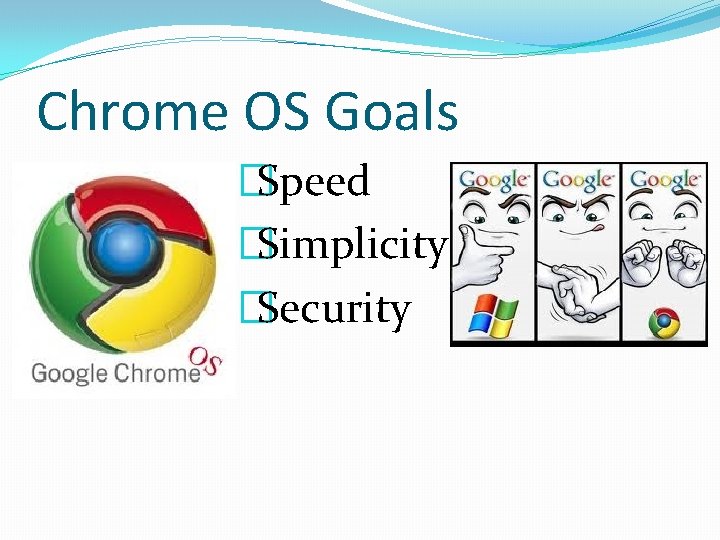
Chrome OS Goals �Speed �Simplicity �Security
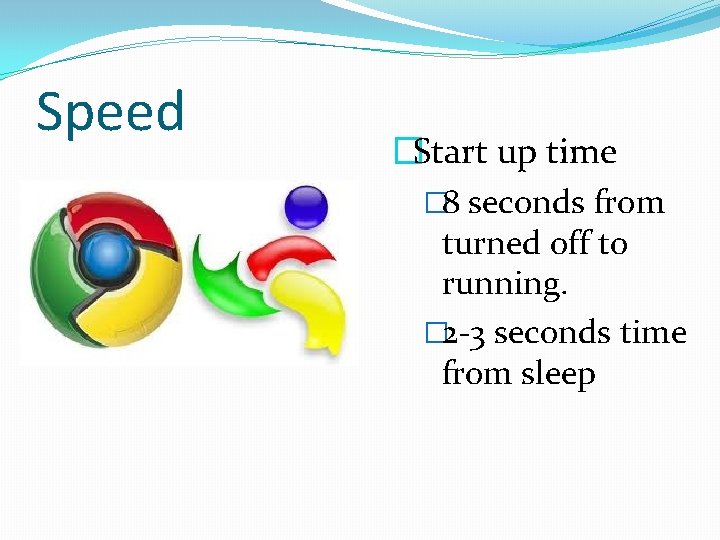
Speed �Start up time � 8 seconds from turned off to running. � 2 -3 seconds time from sleep
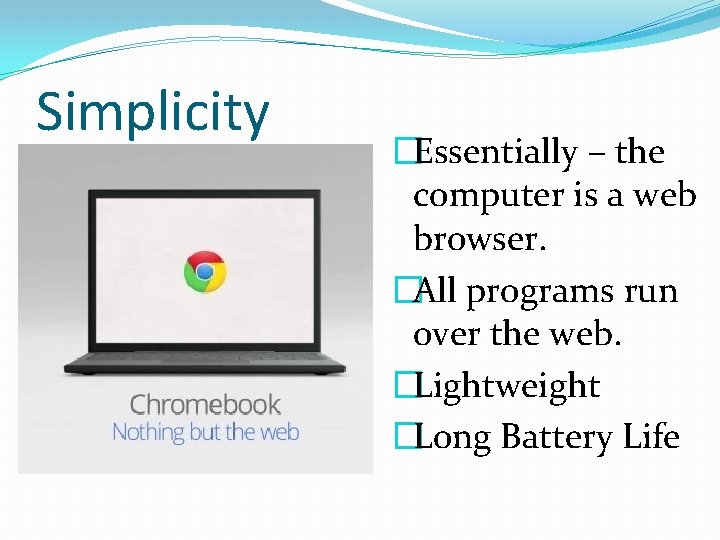
Simplicity �Essentially – the computer is a web browser. �All programs run over the web. �Lightweight �Long Battery Life
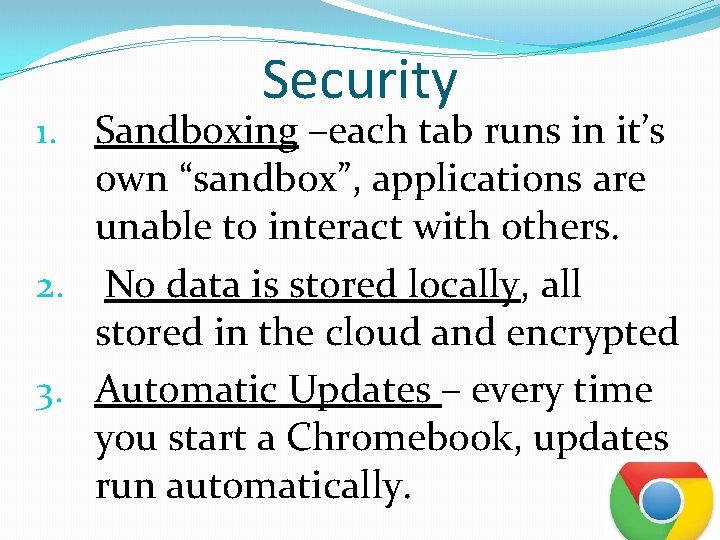
Security 1. Sandboxing –each tab runs in it’s own “sandbox”, applications are unable to interact with others. 2. No data is stored locally, all stored in the cloud and encrypted 3. Automatic Updates – every time you start a Chromebook, updates run automatically.
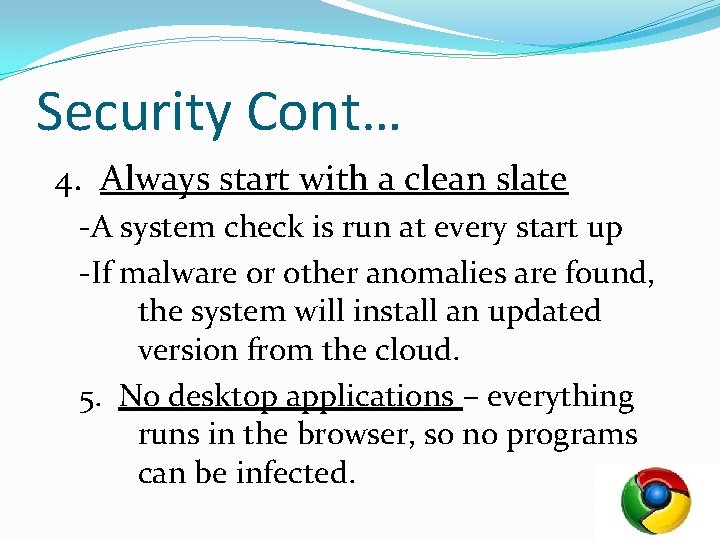
Security Cont… 4. Always start with a clean slate -A system check is run at every start up -If malware or other anomalies are found, the system will install an updated version from the cloud. 5. No desktop applications – everything runs in the browser, so no programs can be infected.
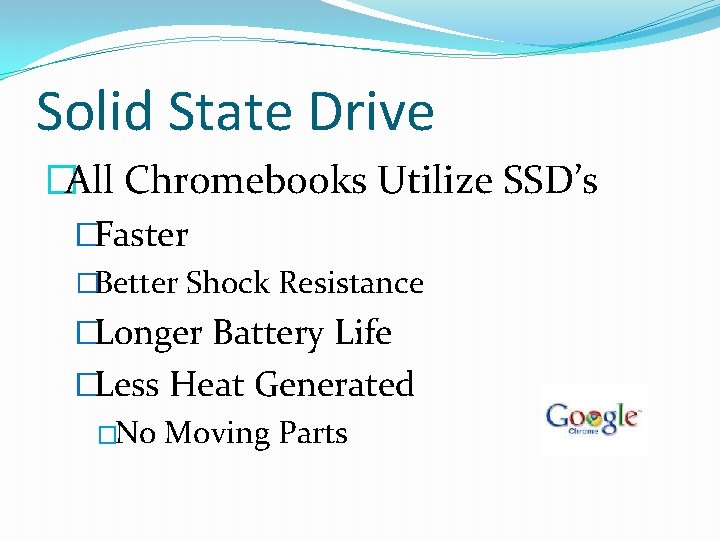
Solid State Drive �All Chromebooks Utilize SSD’s �Faster �Better Shock Resistance �Longer Battery Life �Less Heat Generated �No Moving Parts
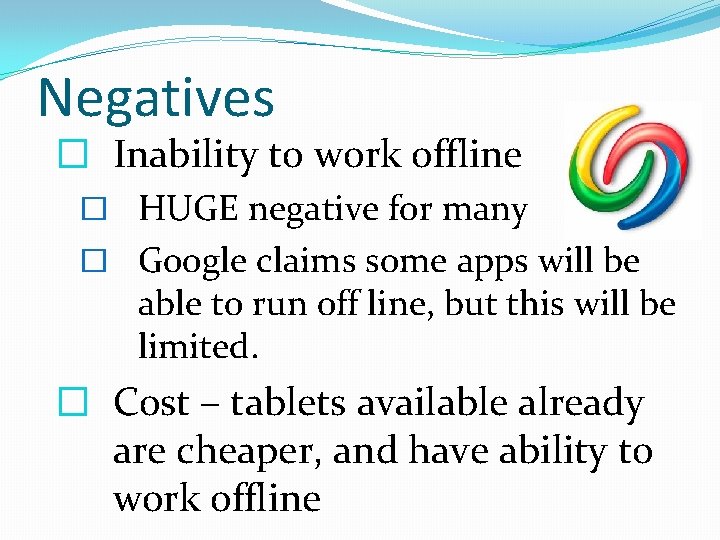
Negatives � Inability to work offline � HUGE negative for many � Google claims some apps will be able to run off line, but this will be limited. � Cost – tablets available already are cheaper, and have ability to work offline
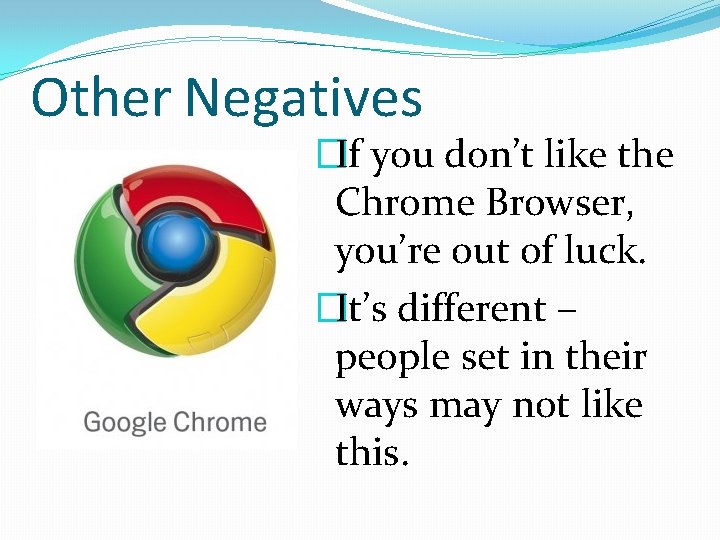
Other Negatives �If you don’t like the Chrome Browser, you’re out of luck. �It’s different – people set in their ways may not like this.
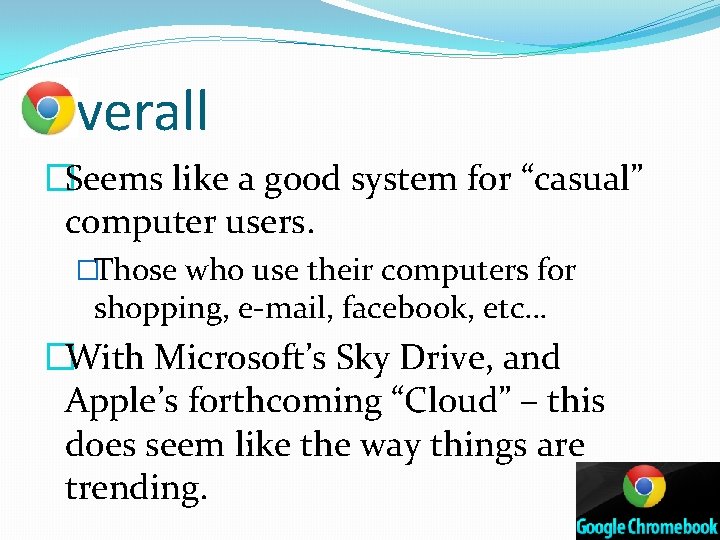
Overall �Seems like a good system for “casual” computer users. �Those who use their computers for shopping, e-mail, facebook, etc… �With Microsoft’s Sky Drive, and Apple’s forthcoming “Cloud” – this does seem like the way things are trending.