CHOOSING YOUR COURSES THE GRADE 10 PROGRAM Sir
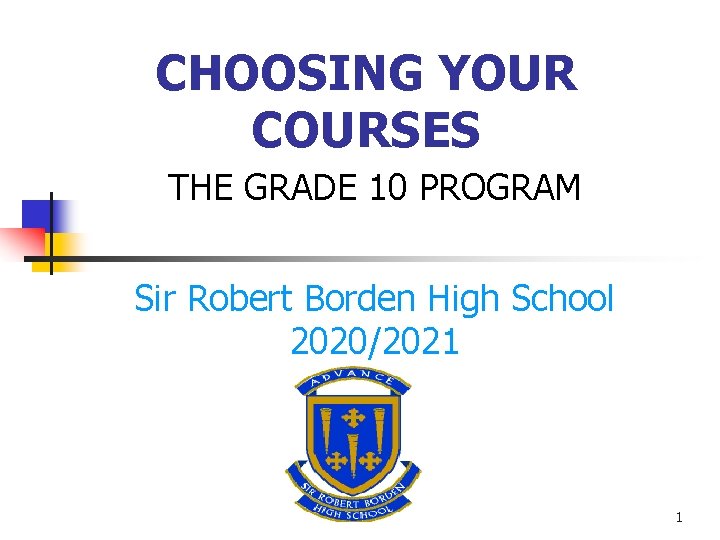
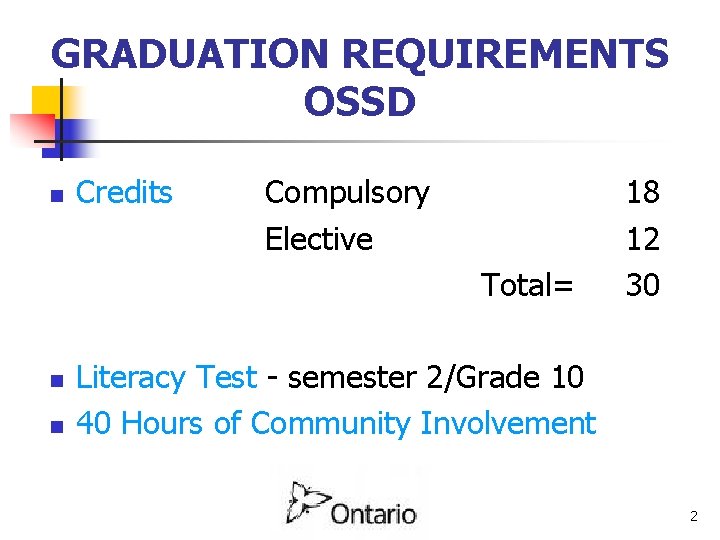
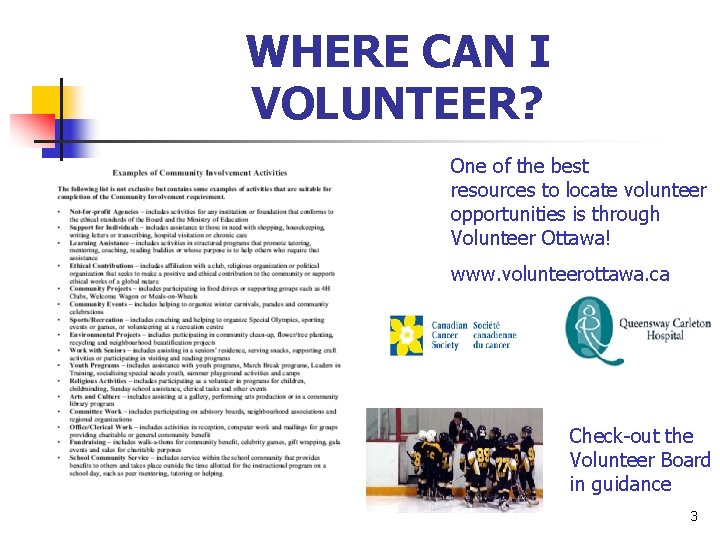

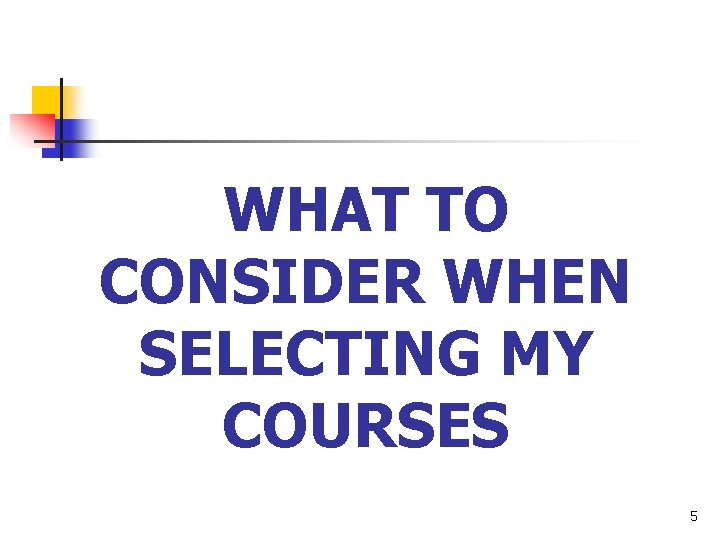
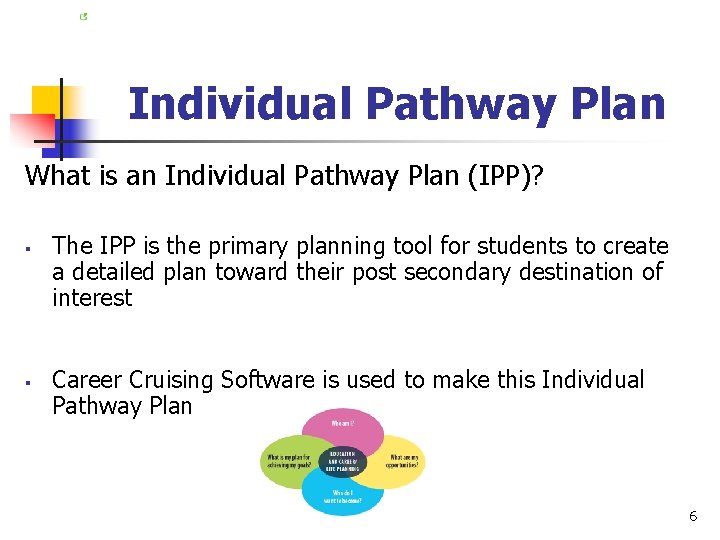
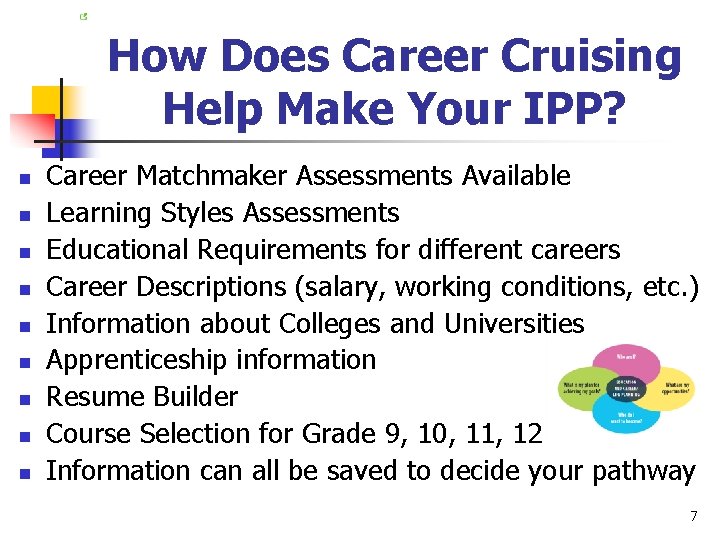
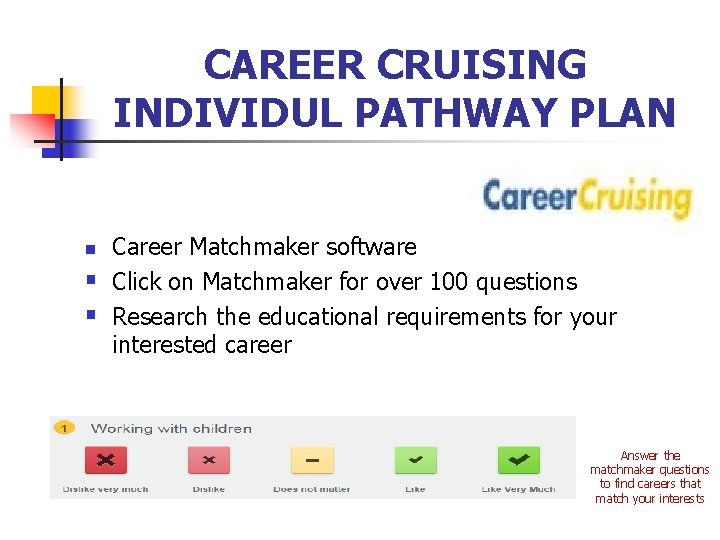
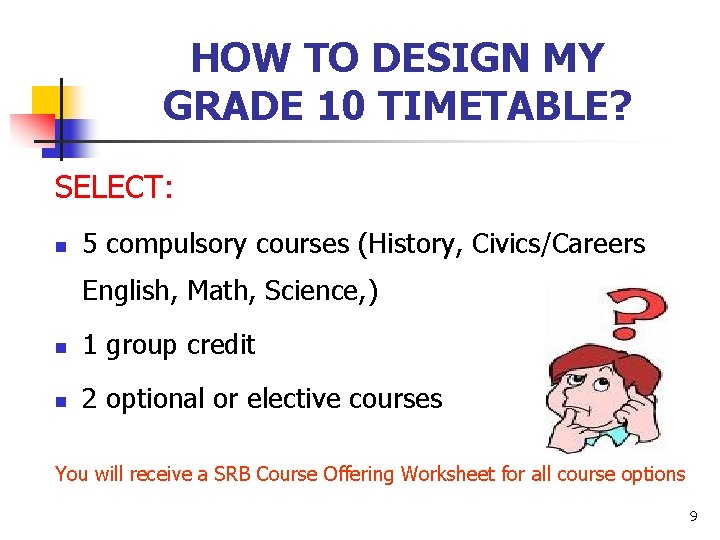
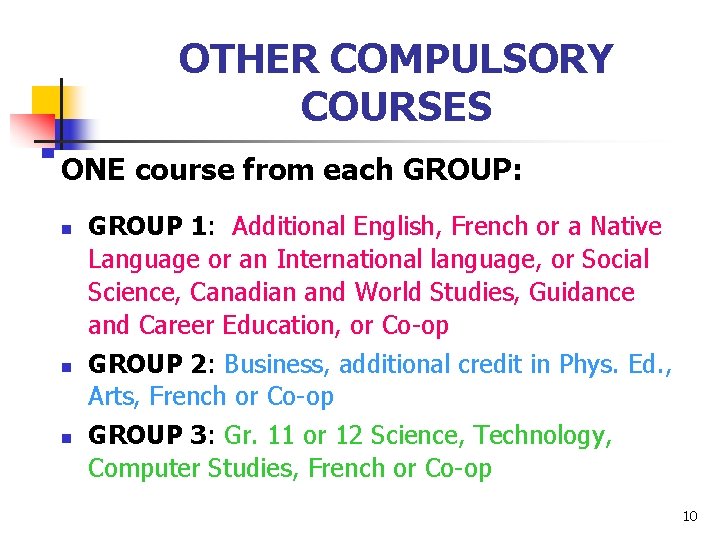
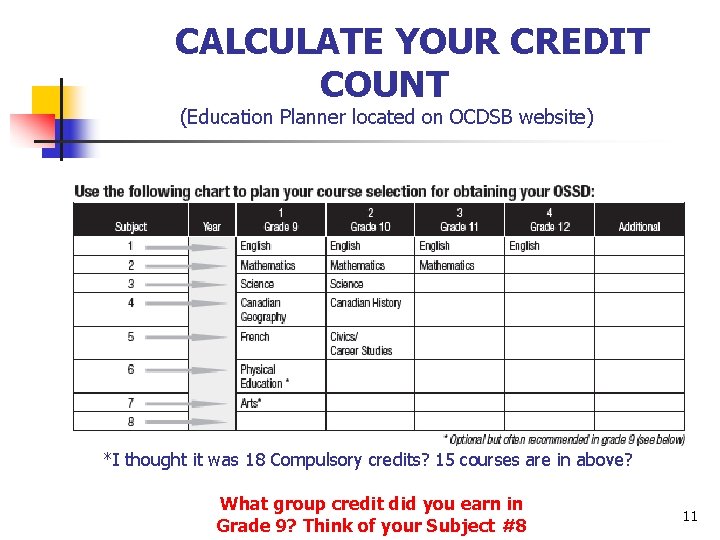

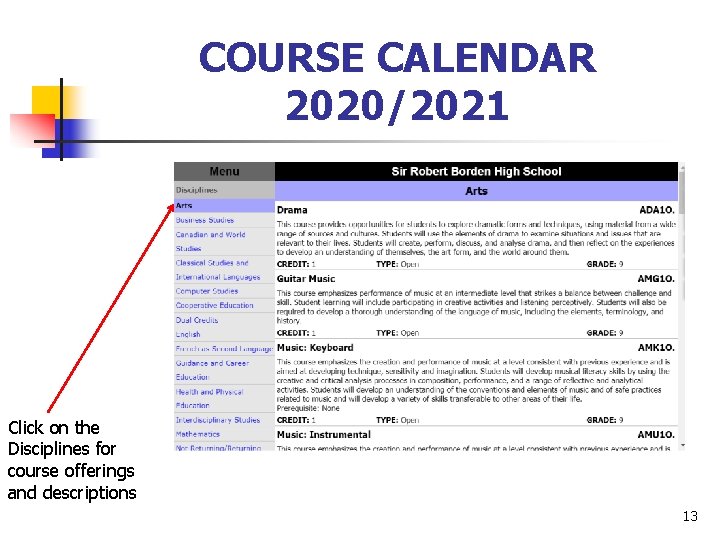

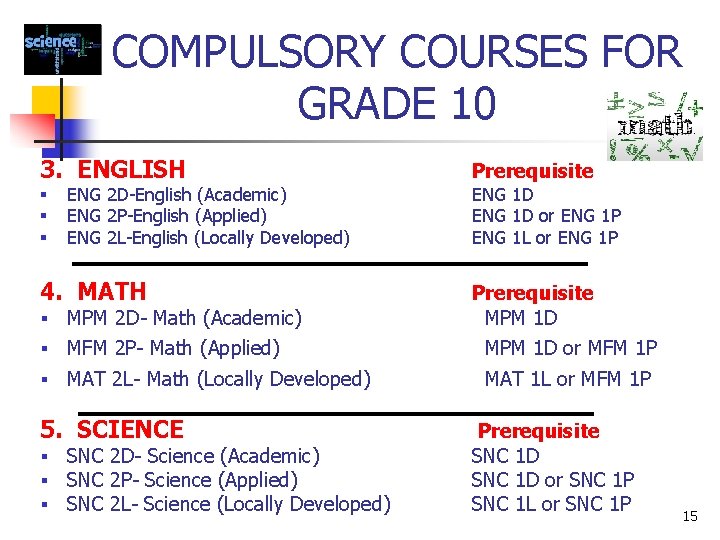

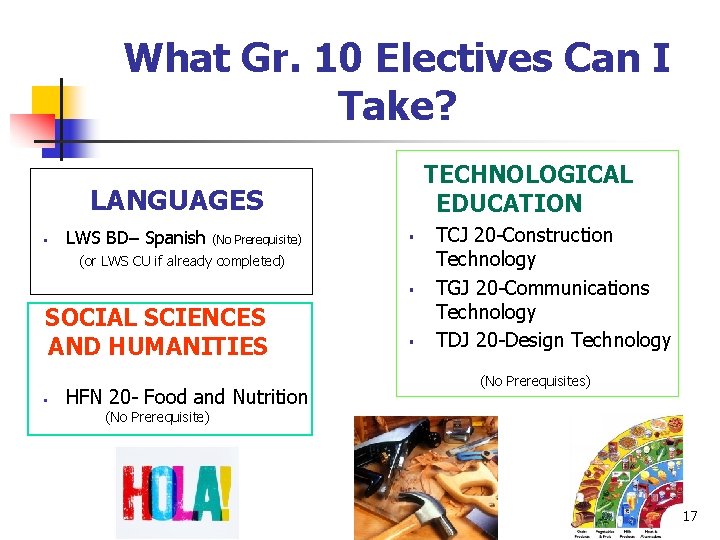
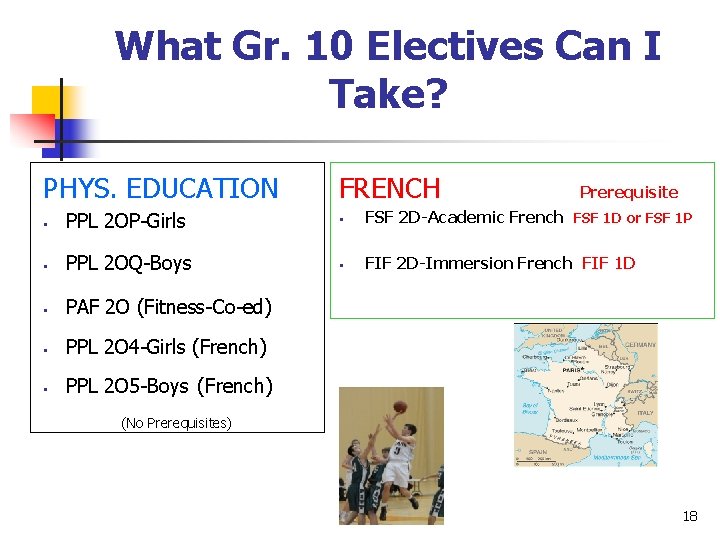
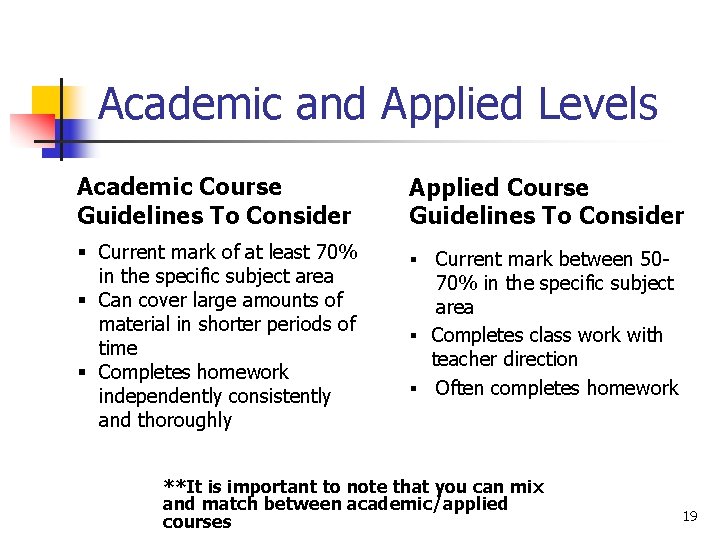
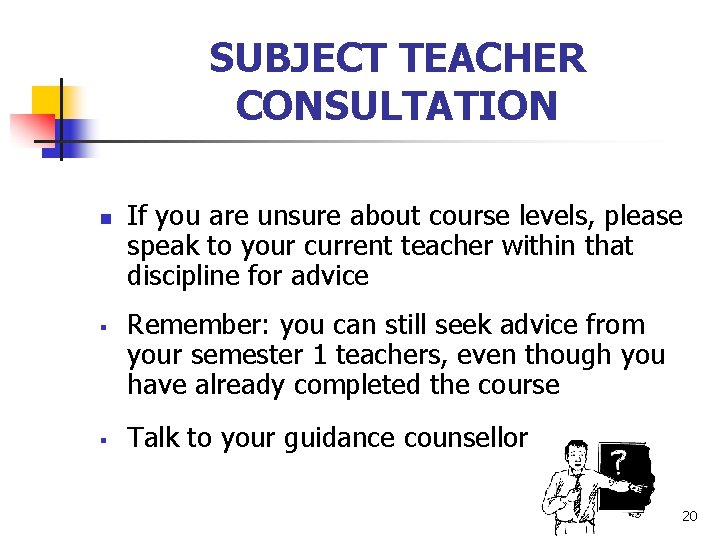
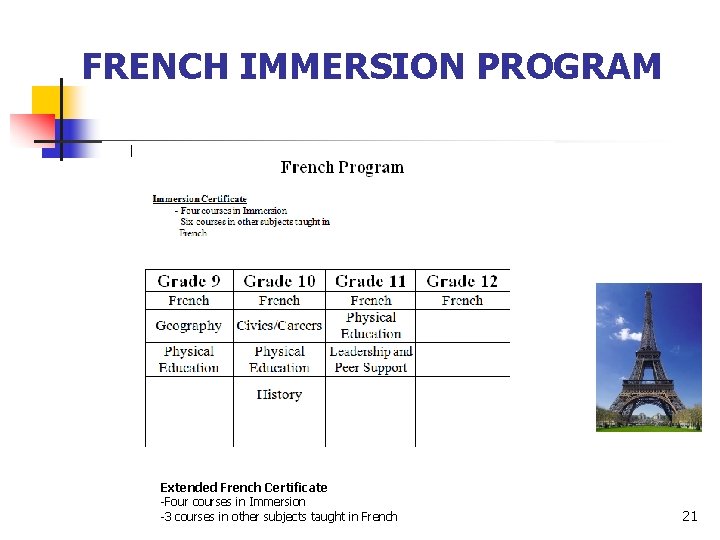
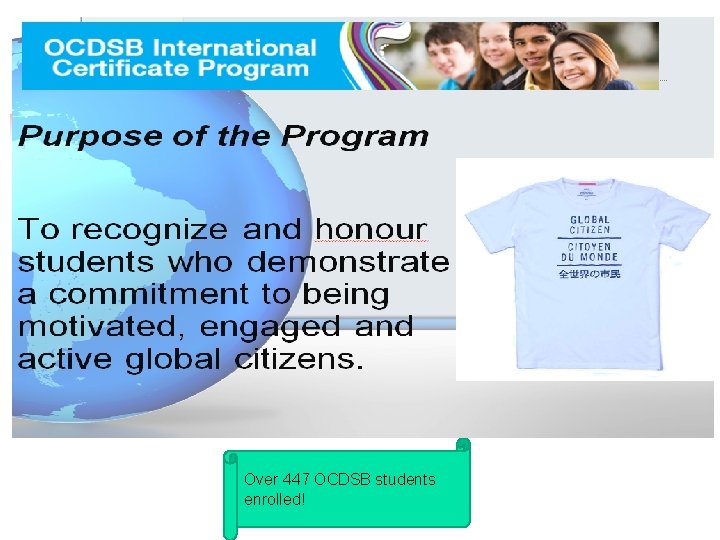

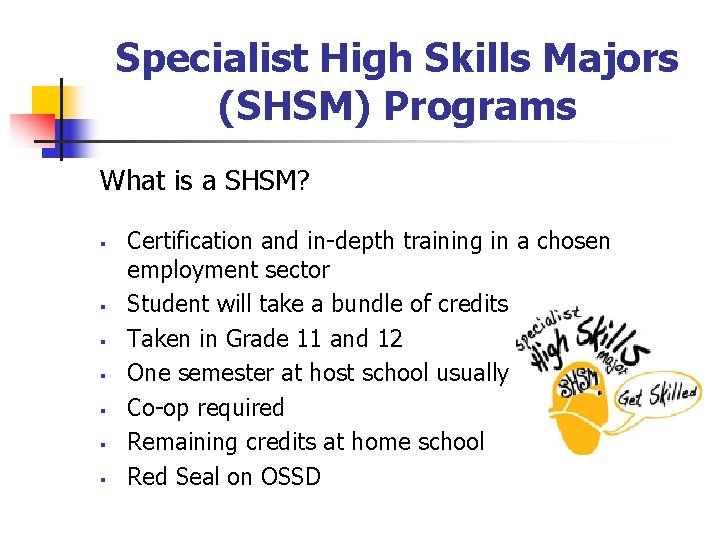

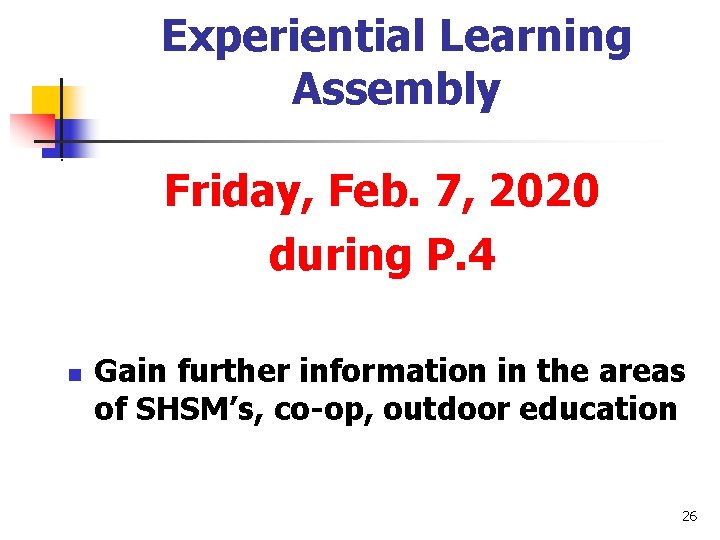
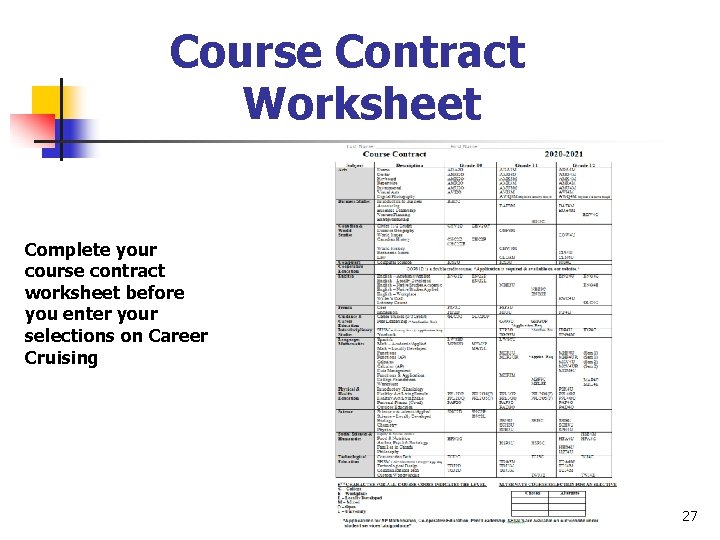

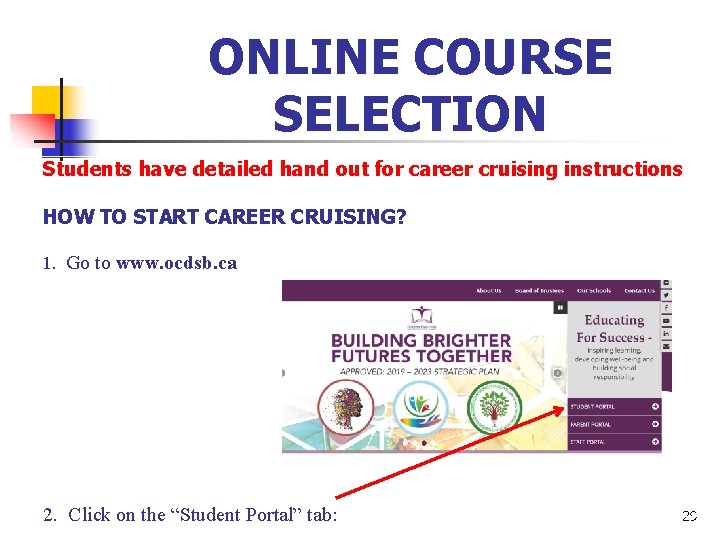
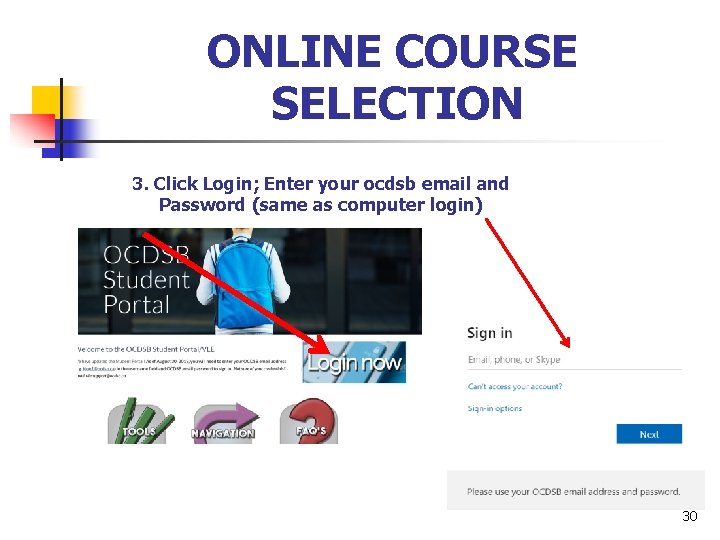

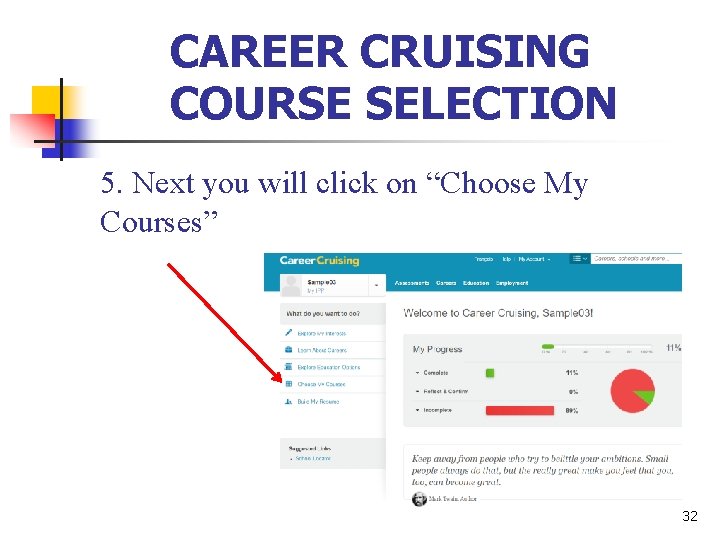
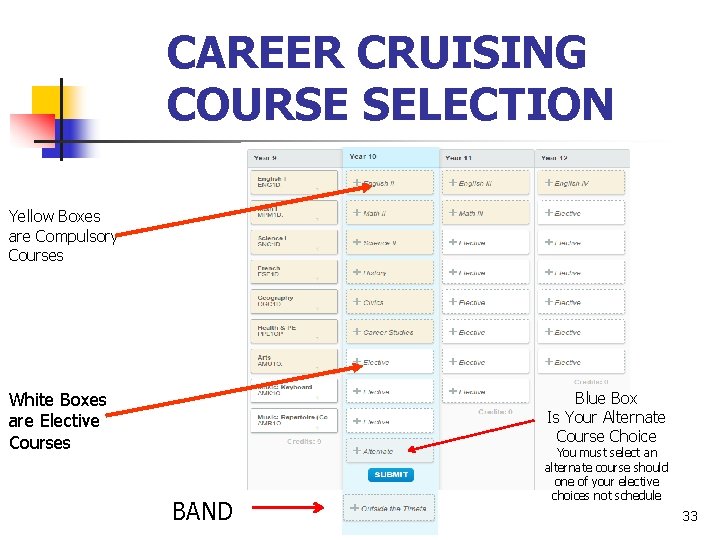
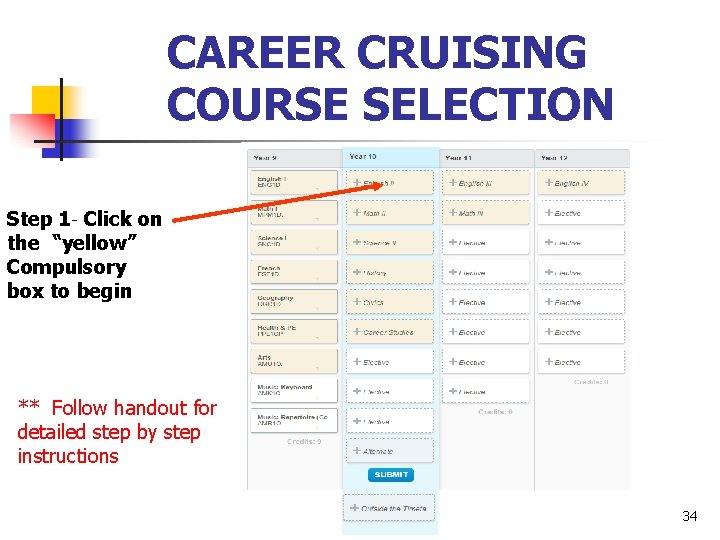
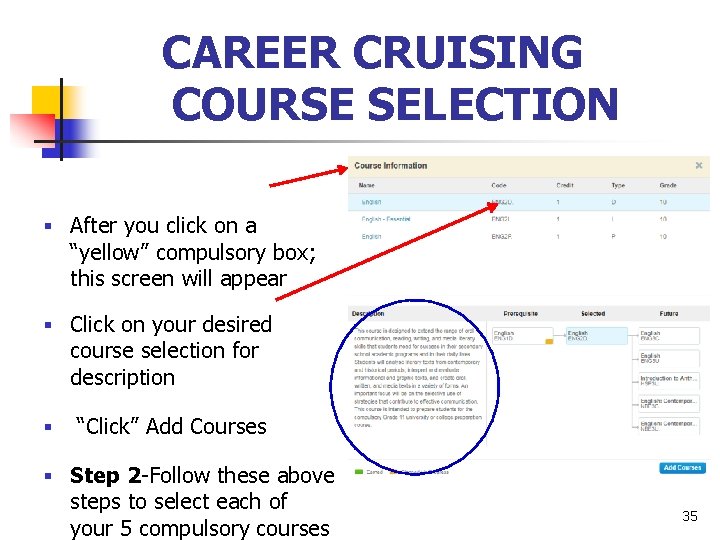
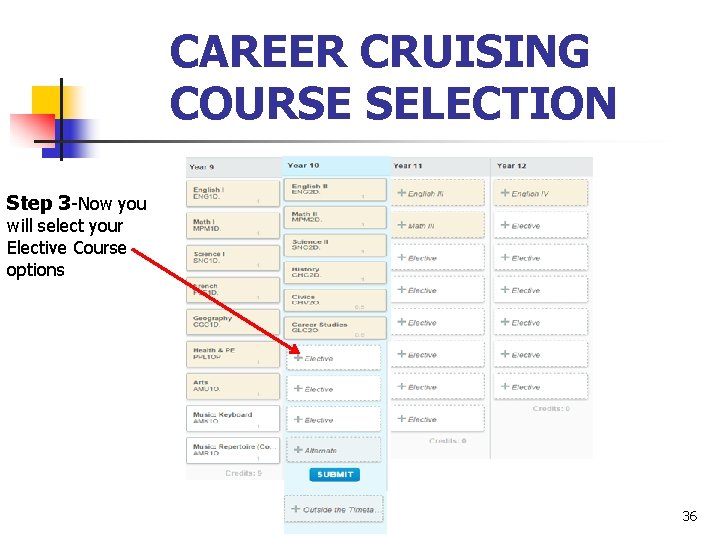
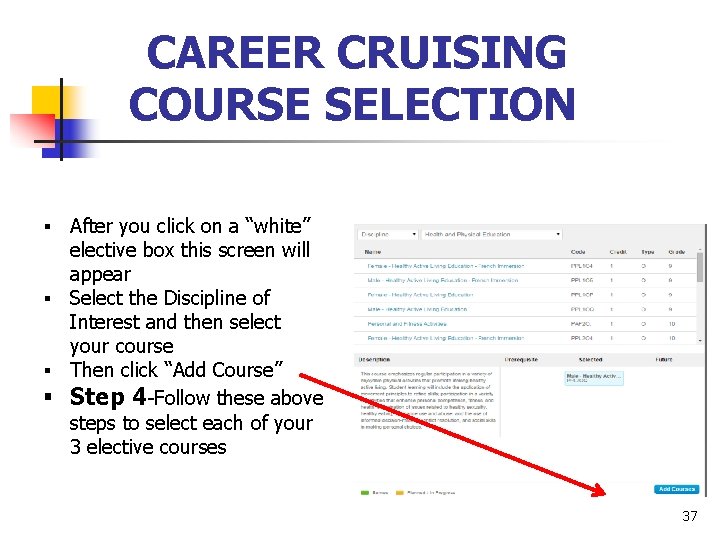
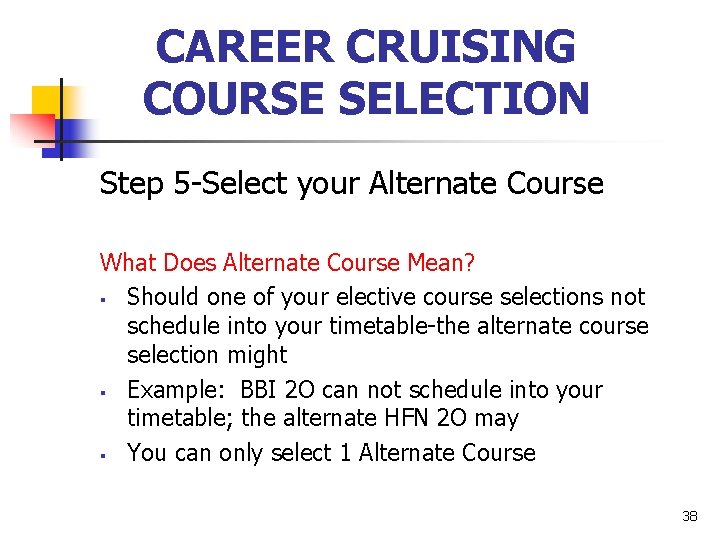
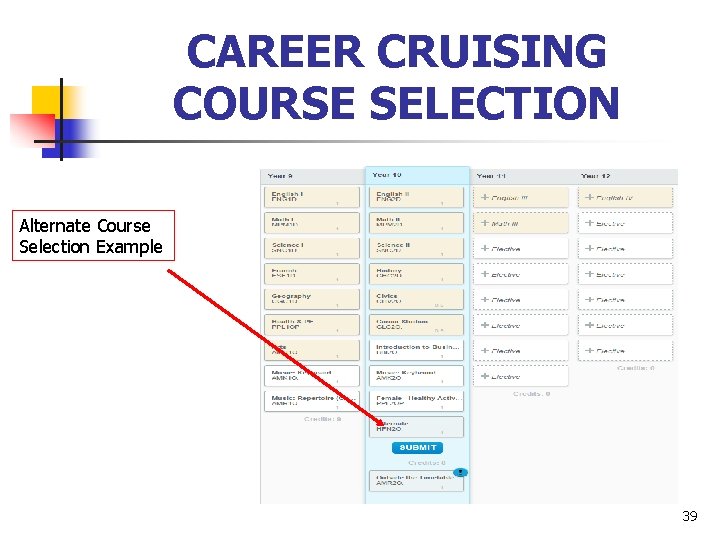
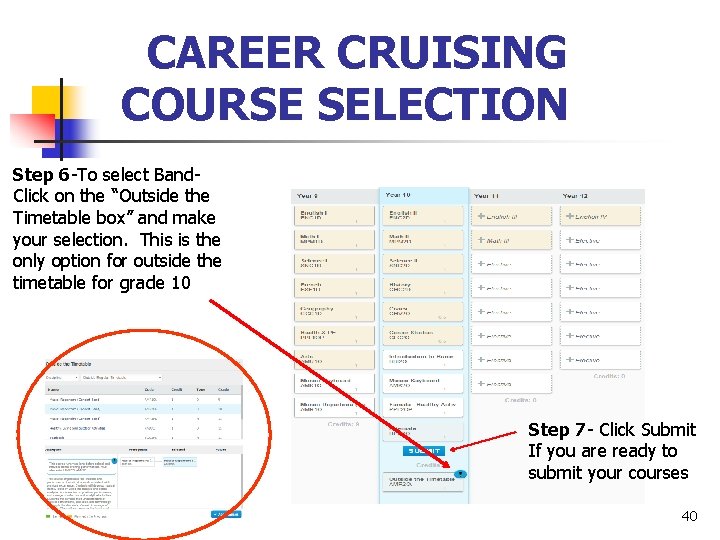
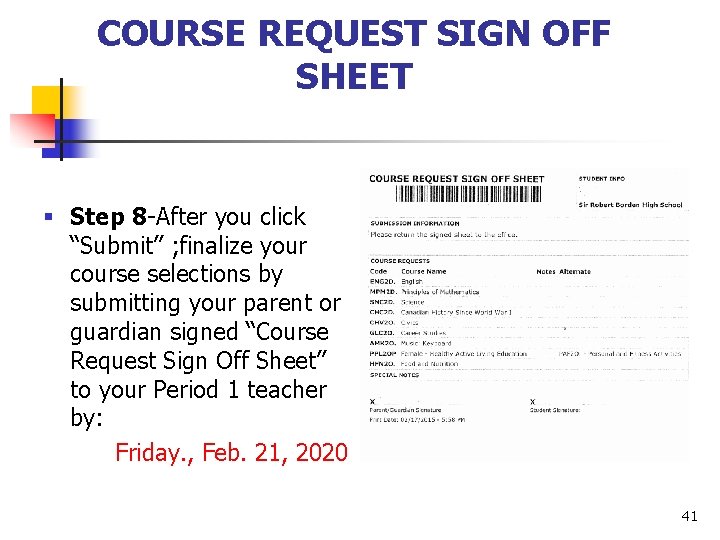
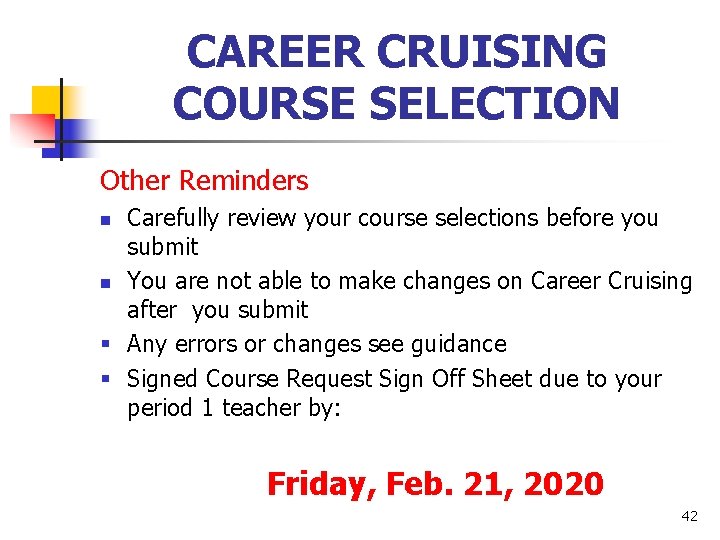
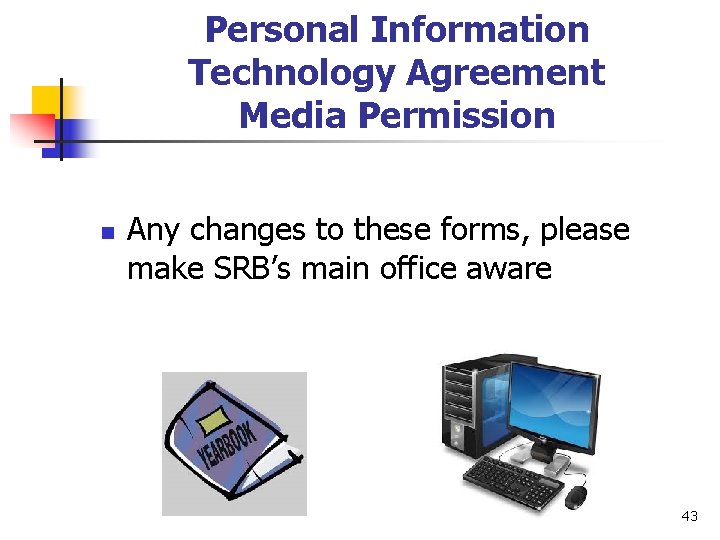
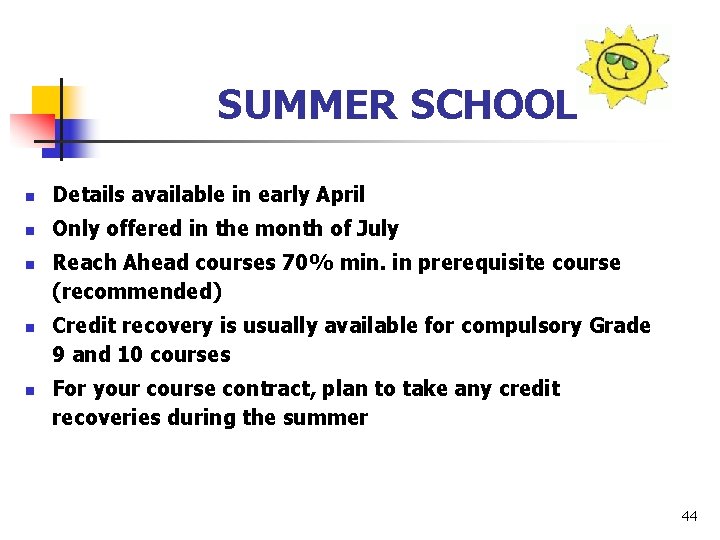
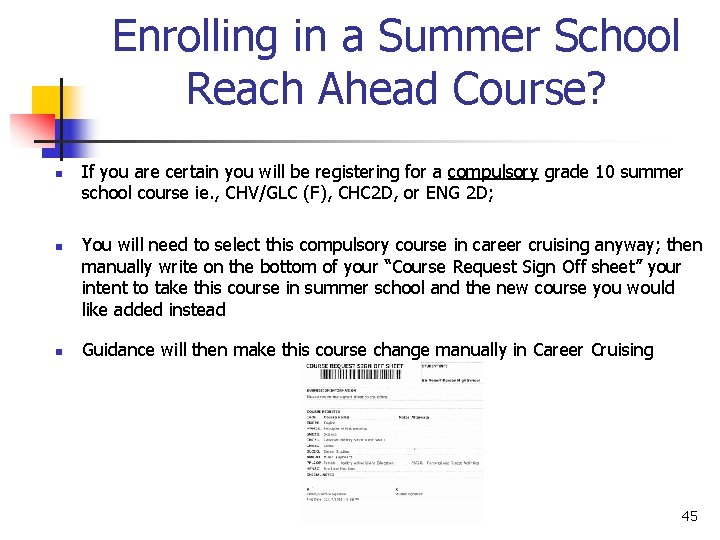


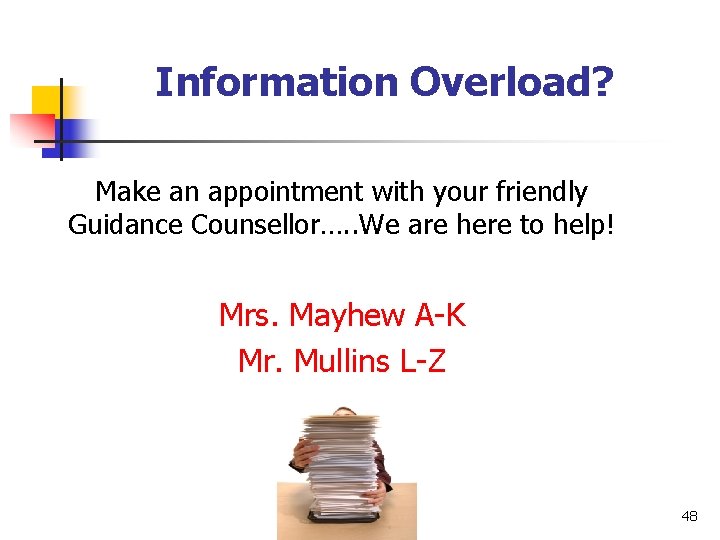

- Slides: 49
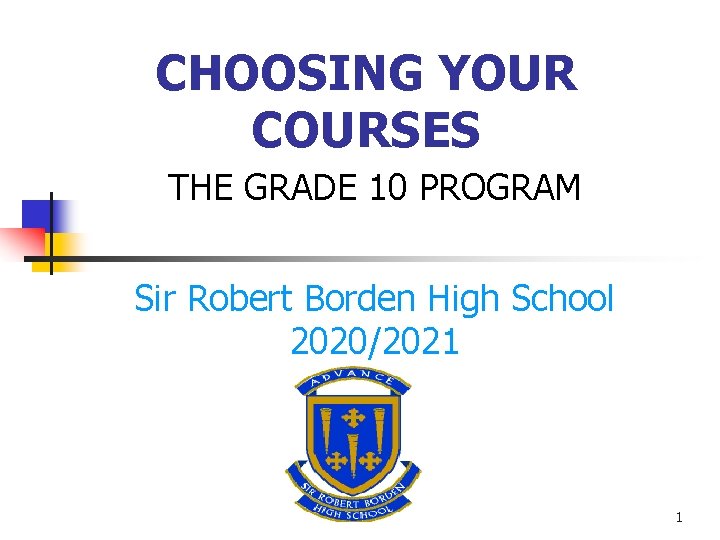
CHOOSING YOUR COURSES THE GRADE 10 PROGRAM Sir Robert Borden High School 2020/2021 1
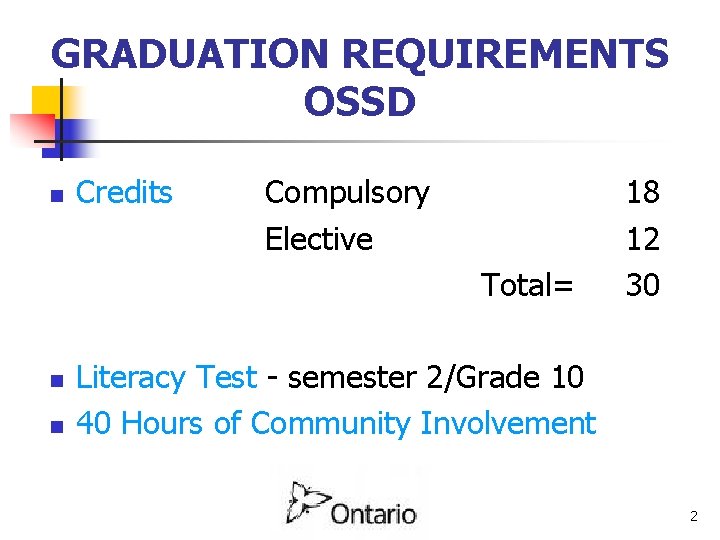
GRADUATION REQUIREMENTS OSSD n Credits Compulsory Elective Total= n n 18 12 30 Literacy Test - semester 2/Grade 10 40 Hours of Community Involvement 2
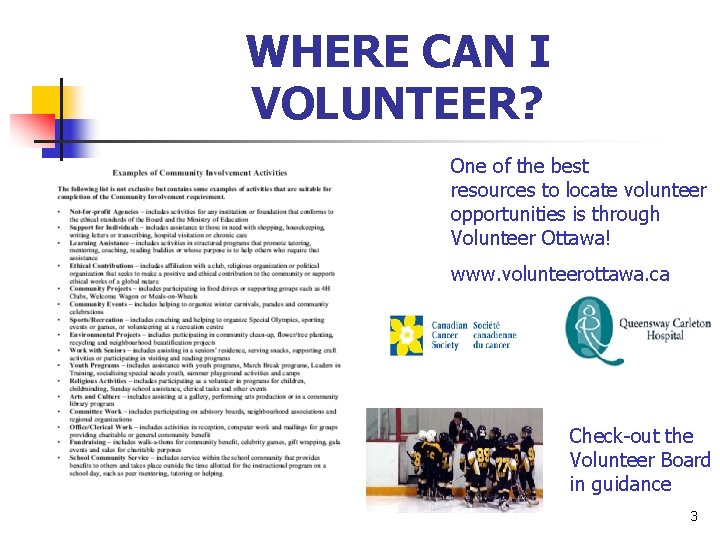
WHERE CAN I VOLUNTEER? One of the best resources to locate volunteer opportunities is through Volunteer Ottawa! www. volunteerottawa. ca Check-out the Volunteer Board in guidance 3

HOW DO I LOG MY HOURS? Planning to apply for scholarships in Grade 12? 4
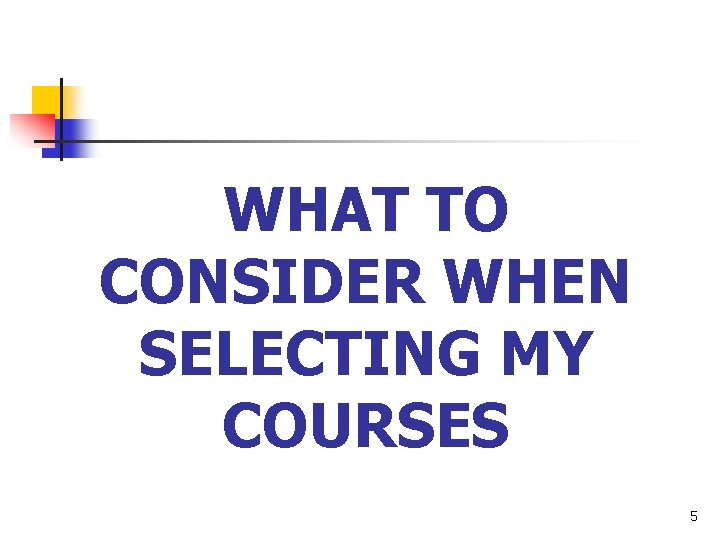
WHAT TO CONSIDER WHEN SELECTING MY COURSES 5
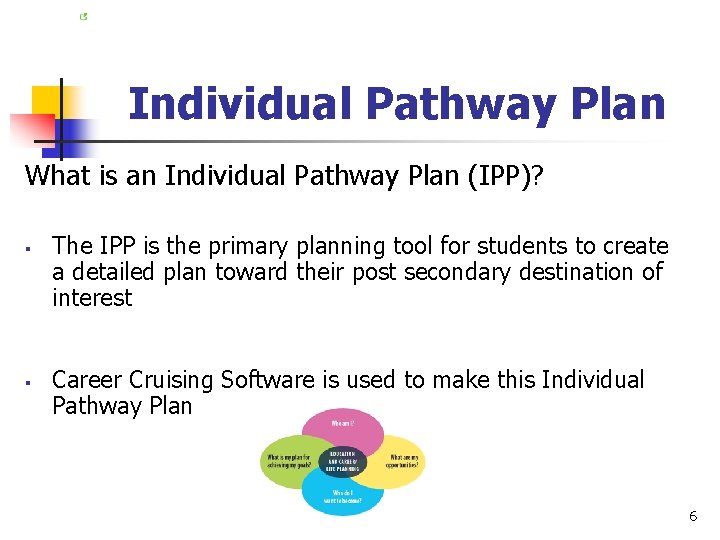
Individual Pathway Plan What is an Individual Pathway Plan (IPP)? § § The IPP is the primary planning tool for students to create a detailed plan toward their post secondary destination of interest Career Cruising Software is used to make this Individual Pathway Plan 6
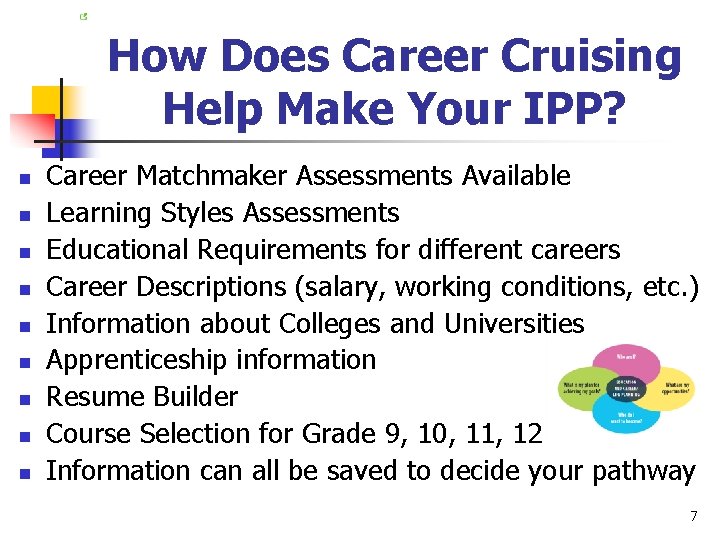
How Does Career Cruising Help Make Your IPP? n n n n n Career Matchmaker Assessments Available Learning Styles Assessments Educational Requirements for different careers Career Descriptions (salary, working conditions, etc. ) Information about Colleges and Universities Apprenticeship information Resume Builder Course Selection for Grade 9, 10, 11, 12 Information can all be saved to decide your pathway 7
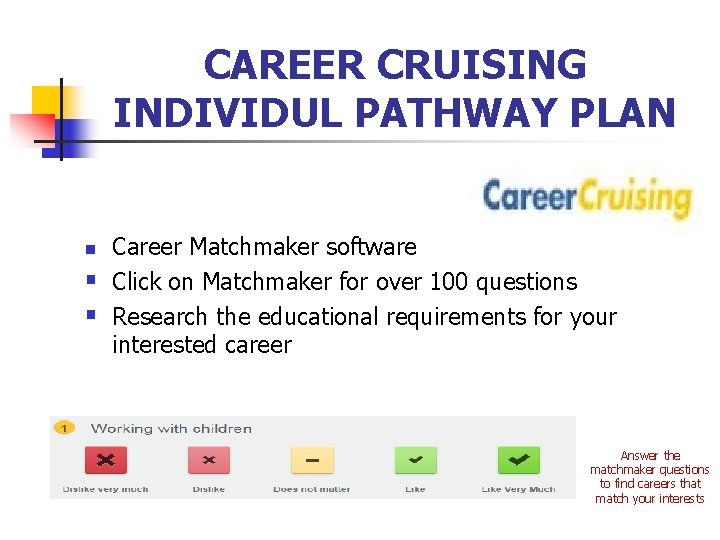
CAREER CRUISING INDIVIDUL PATHWAY PLAN n § § Career Matchmaker software Click on Matchmaker for over 100 questions Research the educational requirements for your interested career Answer the matchmaker questions to find careers that match your interests
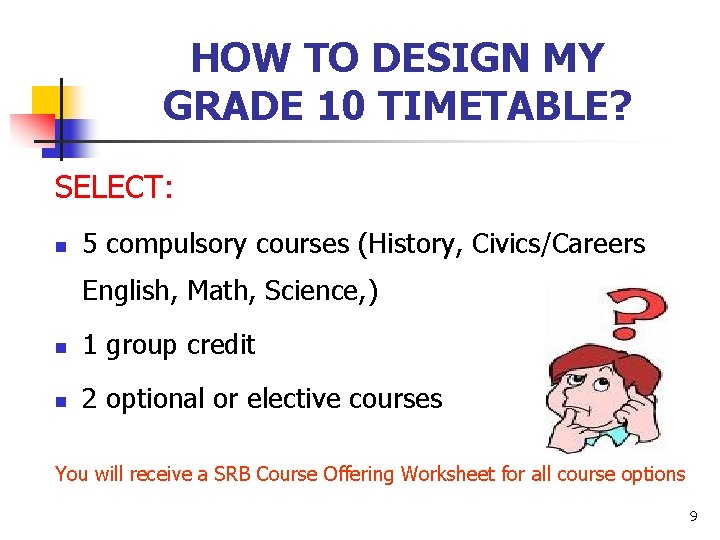
HOW TO DESIGN MY GRADE 10 TIMETABLE? SELECT: n 5 compulsory courses (History, Civics/Careers English, Math, Science, ) n 1 group credit n 2 optional or elective courses You will receive a SRB Course Offering Worksheet for all course options 9
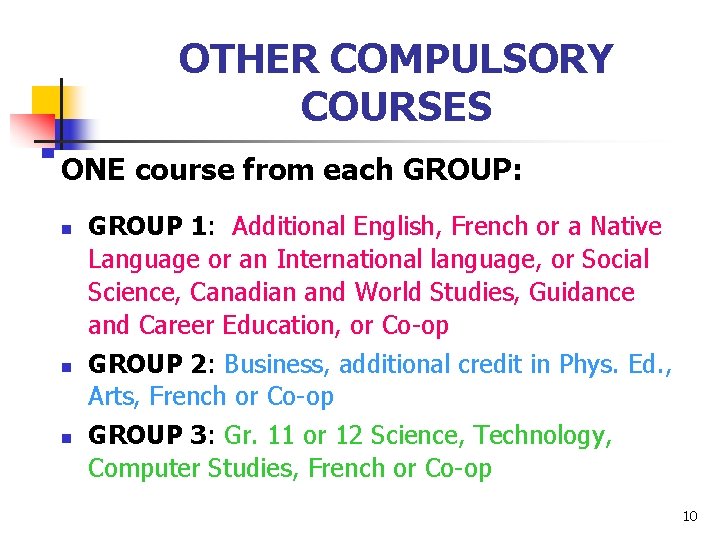
OTHER COMPULSORY COURSES ONE course from each GROUP: n n n GROUP 1: Additional English, French or a Native Language or an International language, or Social Science, Canadian and World Studies, Guidance and Career Education, or Co-op GROUP 2: Business, additional credit in Phys. Ed. , Arts, French or Co-op GROUP 3: Gr. 11 or 12 Science, Technology, Computer Studies, French or Co-op 10
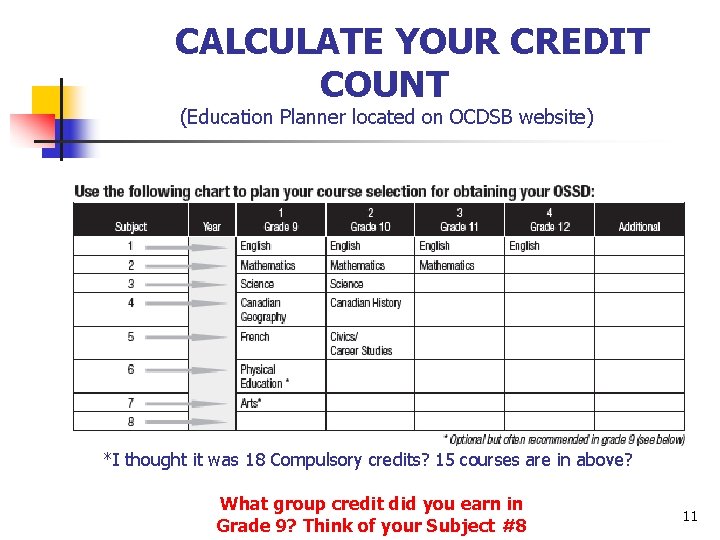
CALCULATE YOUR CREDIT COUNT (Education Planner located on OCDSB website) *I thought it was 18 Compulsory credits? 15 courses are in above? What group credit did you earn in Grade 9? Think of your Subject #8 11

COURSE CALENDAR 2020/2021 12
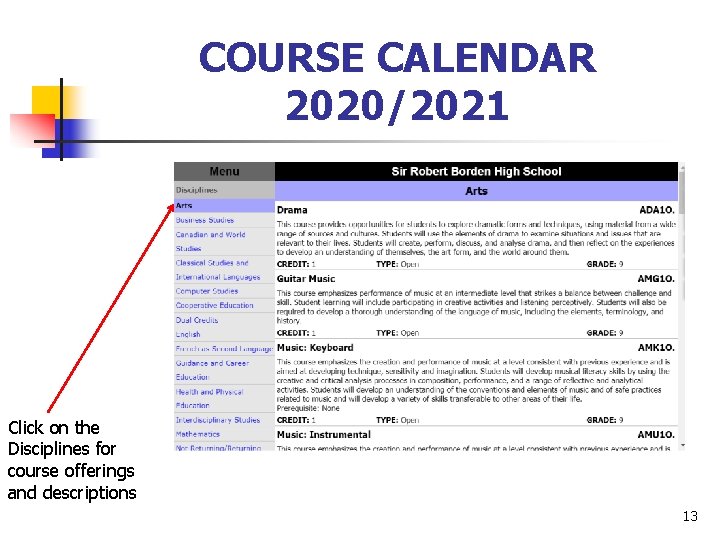
COURSE CALENDAR 2020/2021 Click on the Disciplines for course offerings and descriptions 13

COMPULSORY COURSES FOR GRADE 10 1. Canadian History Prerequisite § CHC 2 D-Canadian History (Academic) None § CHC 2 P-Canadian History (Applied) None § CHC 2 DF-Canadian History (Academic-French) None 2. Civics/Careers Prerequisite § *CHV 2 O-Civics, GLC 2 O-Careers None § *CHV 2 OF-Civics (French), GLC 2 O-Careers (French) None * Civics is 0. 5 of a credit-Students must also select Careers for the other 0. 5 credit 14
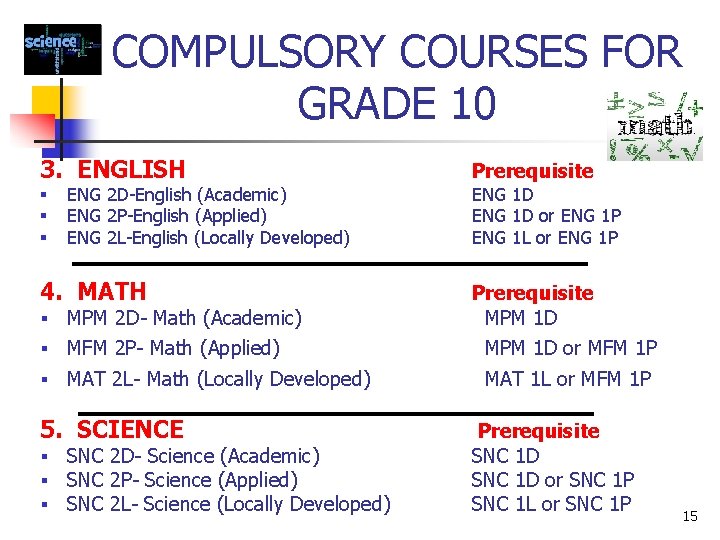
COMPULSORY COURSES FOR GRADE 10 3. ENGLISH § § § ENG 2 D-English (Academic) ENG 2 P-English (Applied) ENG 2 L-English (Locally Developed) 4. MATH MPM 2 D- Math (Academic) § MFM 2 P- Math (Applied) § § MAT 2 L- Math (Locally Developed) 5. SCIENCE § § § SNC 2 D- Science (Academic) SNC 2 P- Science (Applied) SNC 2 L- Science (Locally Developed) Prerequisite ENG 1 D or ENG 1 P ENG 1 L or ENG 1 P Prerequisite MPM 1 D or MFM 1 P MAT 1 L or MFM 1 P Prerequisite SNC 1 D or SNC 1 P SNC 1 L or SNC 1 P 15

What Gr. 10 Electives Can I Take? ARTS § ADA 20 -Drama (No Prerequisite) § AMU 20 -Music (No Prerequisite) § AMK 20 -Keyboarding (No Prerequisite) § AVI 20 -Visual Arts (No Prerequisite) § AMG 2 O-Guitar (No Prerequisite) § AMR 20 -Band* (AMK, or AMU must be taken in addition) BUSINESS § BBI 20 – Intro. To Business (No Prerequisite) COMPUTER STUDIES § ICS 20 -Intro. to Computer Studies (No Prerequisite) 16
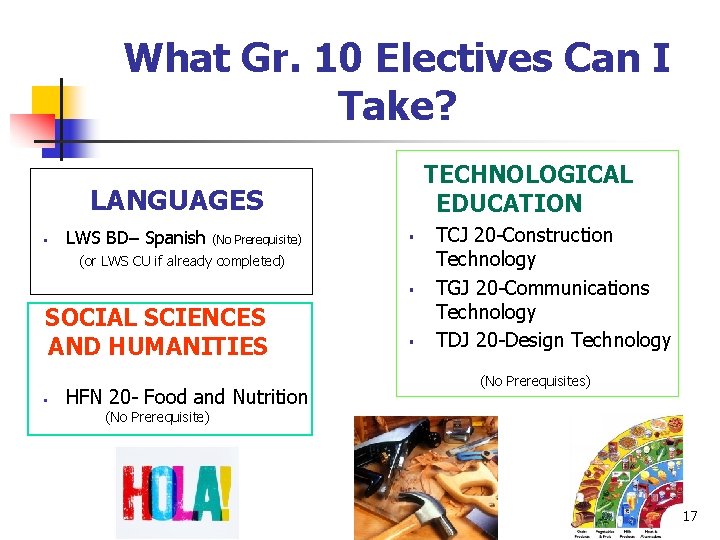
What Gr. 10 Electives Can I Take? TECHNOLOGICAL EDUCATION LANGUAGES § LWS BD– Spanish (No Prerequisite) § (or LWS CU if already completed) § SOCIAL SCIENCES AND HUMANITIES § HFN 20 - Food and Nutrition § TCJ 20 -Construction Technology TGJ 20 -Communications Technology TDJ 20 -Design Technology (No Prerequisites) (No Prerequisite) 17
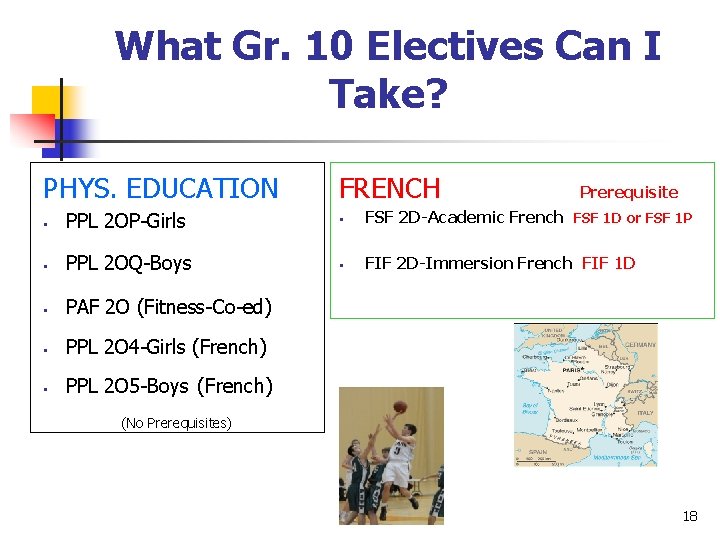
What Gr. 10 Electives Can I Take? PHYS. EDUCATION FRENCH Prerequisite § PPL 2 OP-Girls § FSF 2 D-Academic French FSF 1 D or FSF 1 P § PPL 2 OQ-Boys § FIF 2 D-Immersion French FIF 1 D § PAF 2 O (Fitness-Co-ed) § PPL 2 O 4 -Girls (French) § PPL 2 O 5 -Boys (French) (No Prerequisites) 18
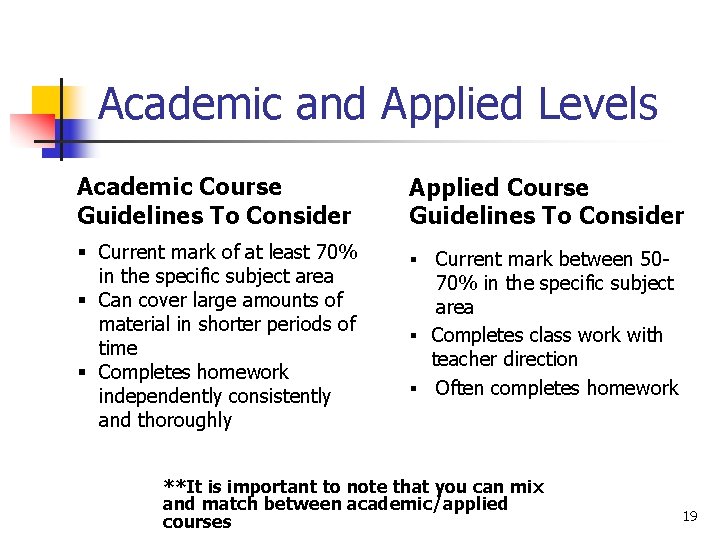
Academic and Applied Levels Academic Course Guidelines To Consider § Current mark of at least 70% in the specific subject area § Can cover large amounts of material in shorter periods of time § Completes homework independently consistently and thoroughly Applied Course Guidelines To Consider Current mark between 5070% in the specific subject area § Completes class work with teacher direction § Often completes homework § **It is important to note that you can mix and match between academic/applied courses 19
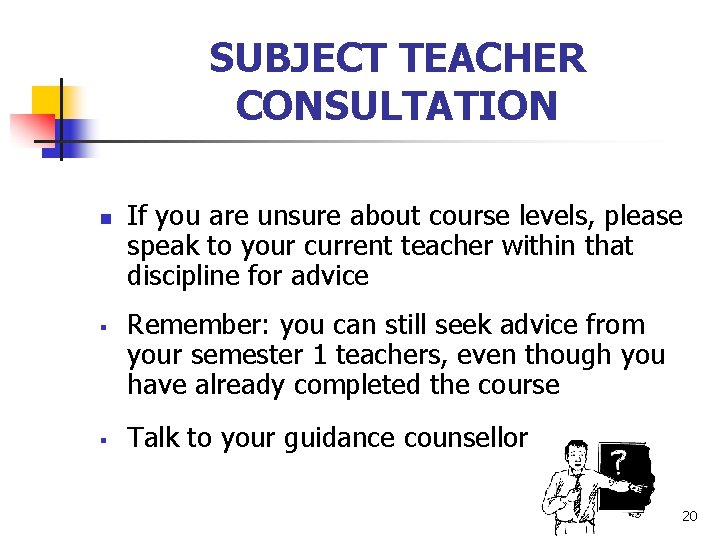
SUBJECT TEACHER CONSULTATION n § § If you are unsure about course levels, please speak to your current teacher within that discipline for advice Remember: you can still seek advice from your semester 1 teachers, even though you have already completed the course Talk to your guidance counsellor 20
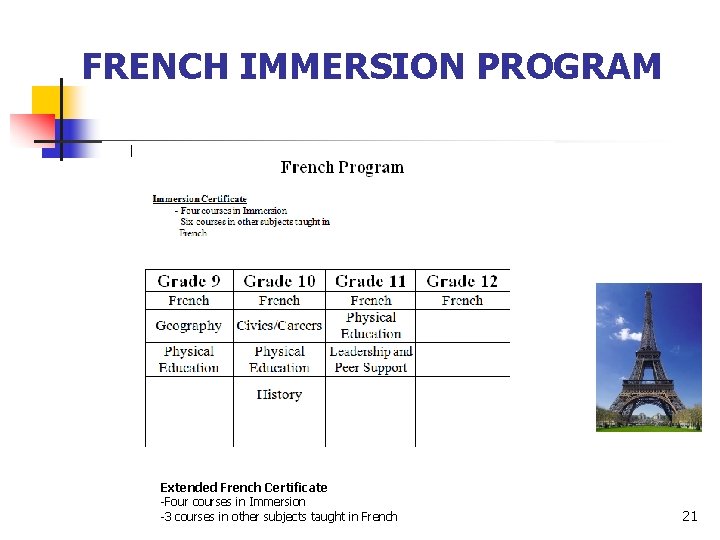
FRENCH IMMERSION PROGRAM Extended French Certificate -Four courses in Immersion -3 courses in other subjects taught in French 21
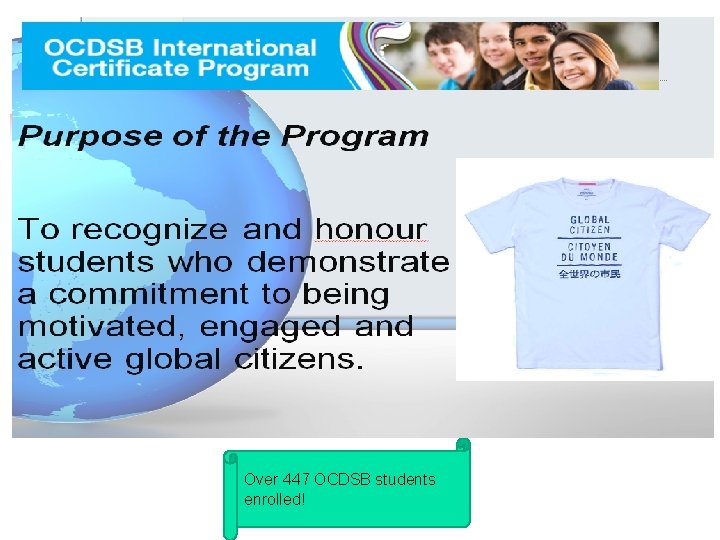
Over 447 OCDSB students enrolled!

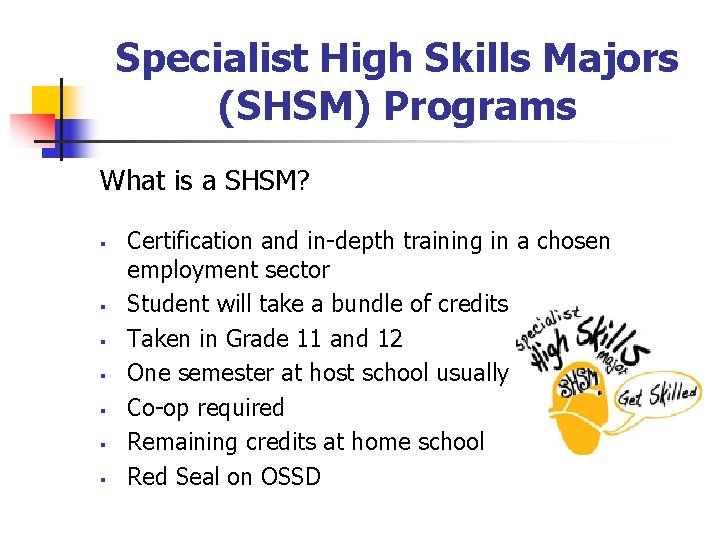
Specialist High Skills Majors (SHSM) Programs What is a SHSM? § § § § Certification and in-depth training in a chosen employment sector Student will take a bundle of credits Taken in Grade 11 and 12 One semester at host school usually Co-op required Remaining credits at home school Red Seal on OSSD 24

SRB SHSMS 1) Architecture and Interior Design SHSM Drafting, Autocad, Computer Aided Design n Can start in Grade 10 (By selecting TDA 3 M) 2) Emergency Services SHSM Police, Paramedic, Firefighter, Military 3) Nutrition and Human Performance Health Care, Child Care, Fitness, Kinesiology, Chef A separate SHSM application is required 25
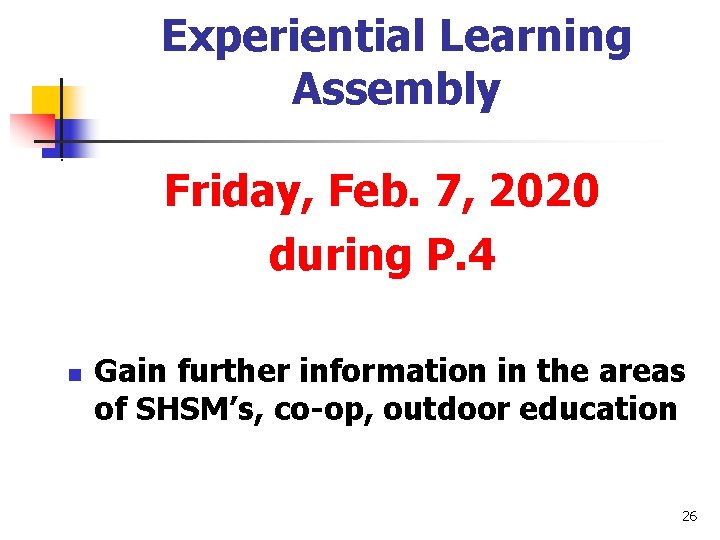
Experiential Learning Assembly Friday, Feb. 7, 2020 during P. 4 n Gain further information in the areas of SHSM’s, co-op, outdoor education 26
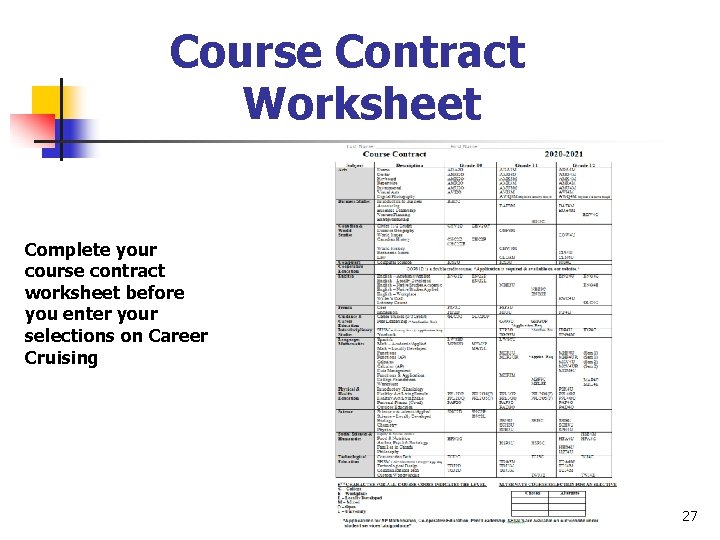
Course Contract Worksheet Complete your course contract worksheet before you enter your selections on Career Cruising 27

HOW TO SELECT MY GRADE 10 COURSES WITH CAREER CRUISING? 28
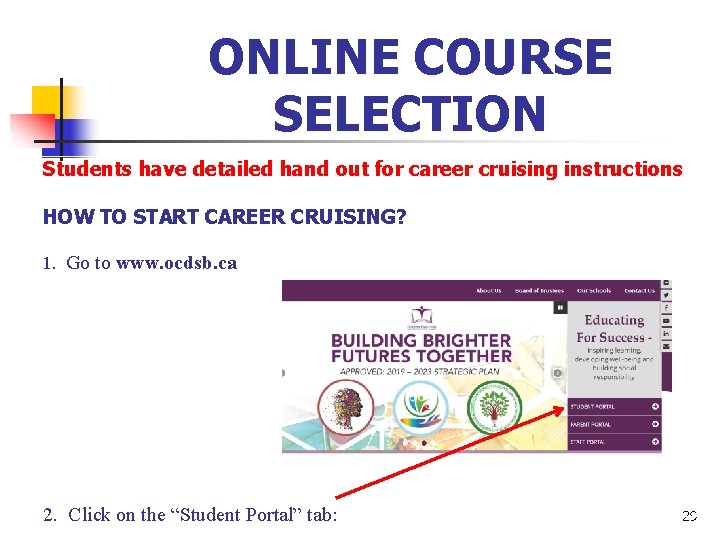
ONLINE COURSE SELECTION Students have detailed hand out for career cruising instructions HOW TO START CAREER CRUISING? 1. Go to www. ocdsb. ca 2. Click on the “Student Portal” tab: 29
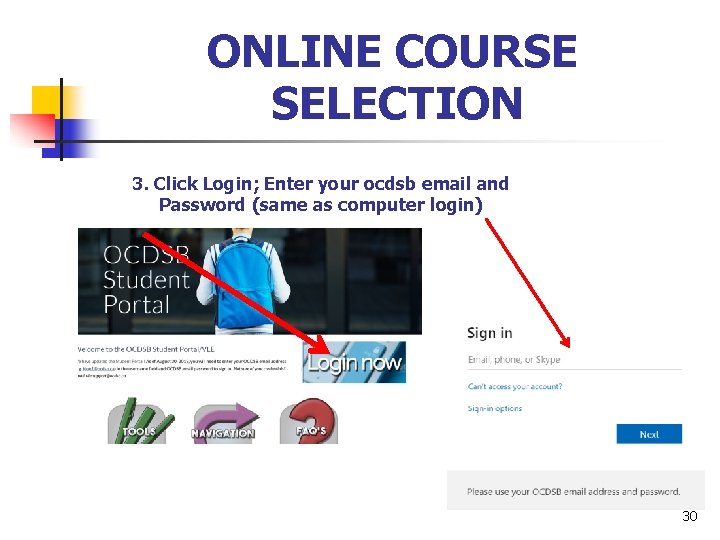
ONLINE COURSE SELECTION 3. Click Login; Enter your ocdsb email and Password (same as computer login) 30

ONLINE COURSE SELECTION 4. Click on “Career Cruising” tab 31
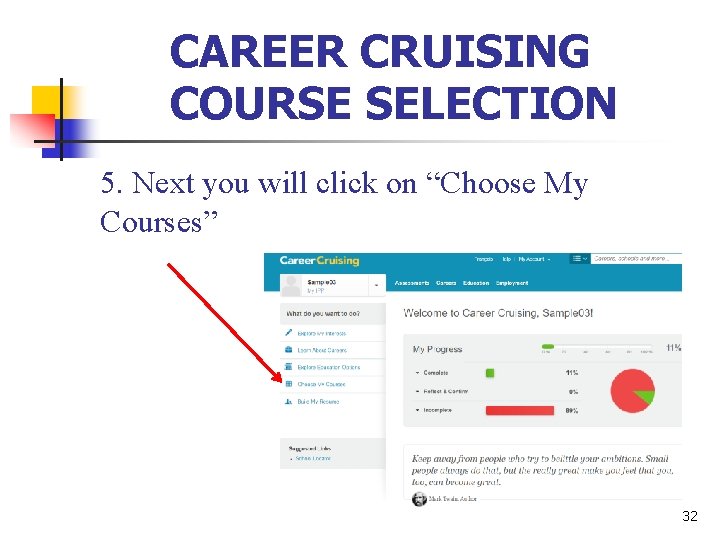
CAREER CRUISING COURSE SELECTION 5. Next you will click on “Choose My Courses” 32
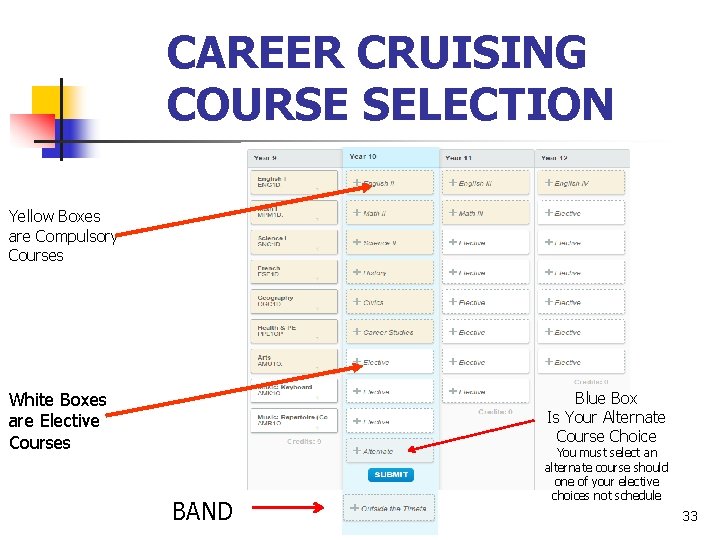
CAREER CRUISING COURSE SELECTION Yellow Boxes are Compulsory Courses White Boxes are Elective Courses Blue Box Is Your Alternate Course Choice BAND You must select an alternate course should one of your elective choices not schedule 33
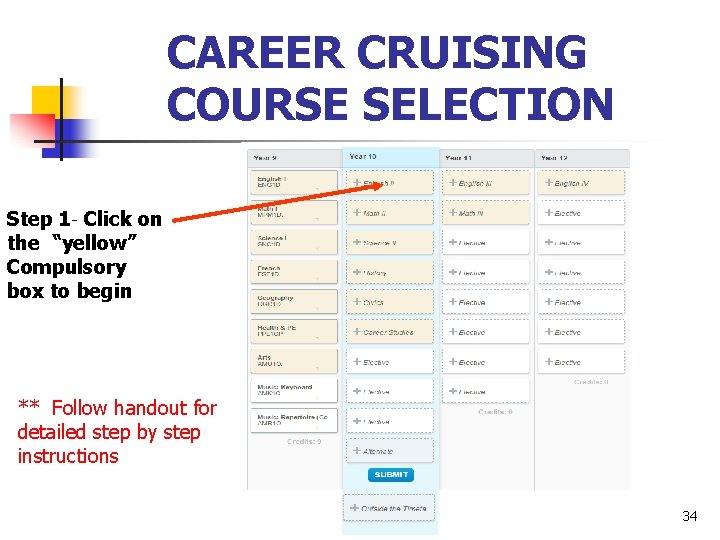
CAREER CRUISING COURSE SELECTION Step 1 - Click on the “yellow” Compulsory box to begin ** Follow handout for detailed step by step instructions 34
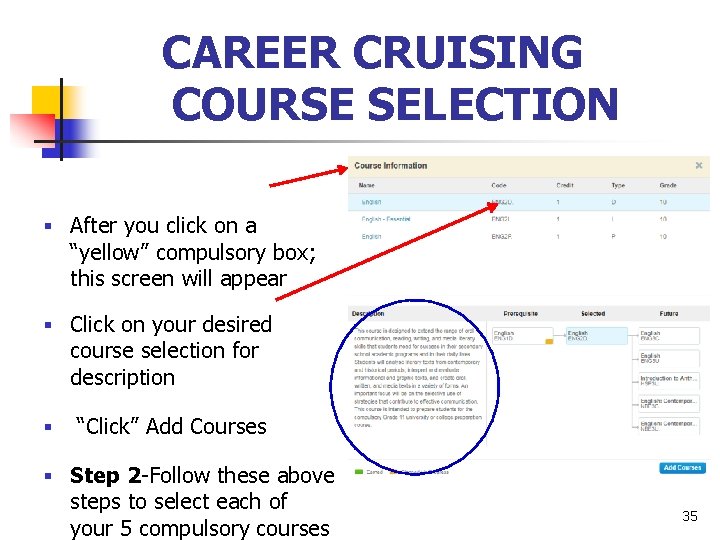
CAREER CRUISING COURSE SELECTION § After you click on a “yellow” compulsory box; this screen will appear § Click on your desired course selection for description § “Click” Add Courses § Step 2 -Follow these above steps to select each of your 5 compulsory courses 35
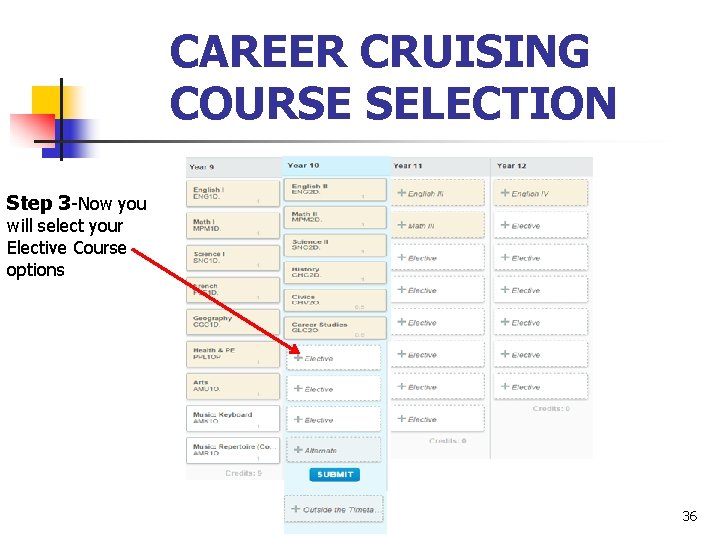
CAREER CRUISING COURSE SELECTION Step 3 -Now you will select your Elective Course options 36
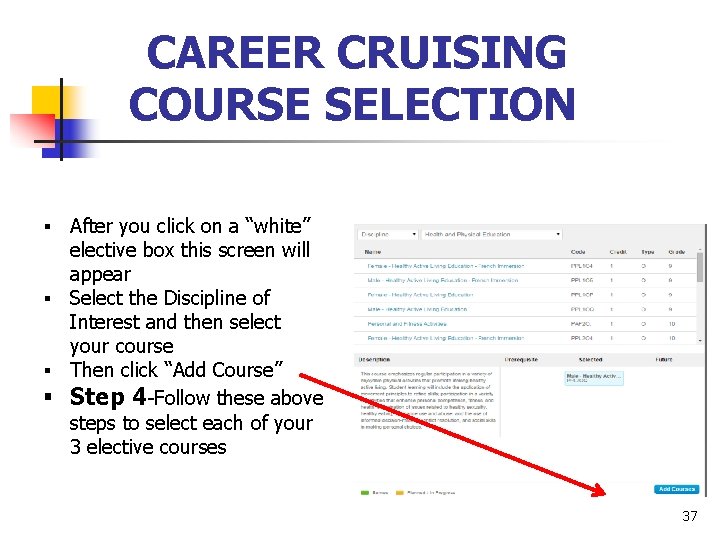
CAREER CRUISING COURSE SELECTION After you click on a “white” elective box this screen will appear § Select the Discipline of Interest and then select your course § Then click “Add Course” § Step 4 -Follow these above steps to select each of your 3 elective courses § 37
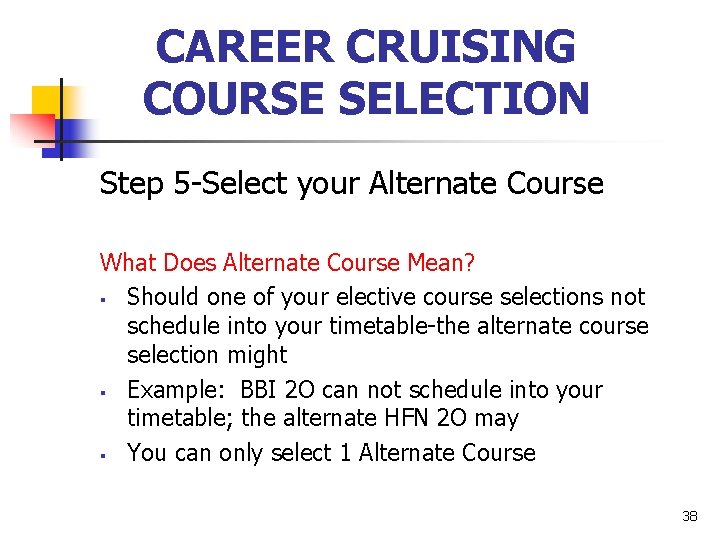
CAREER CRUISING COURSE SELECTION Step 5 -Select your Alternate Course What Does Alternate Course Mean? § Should one of your elective course selections not schedule into your timetable-the alternate course selection might § Example: BBI 2 O can not schedule into your timetable; the alternate HFN 2 O may § You can only select 1 Alternate Course 38
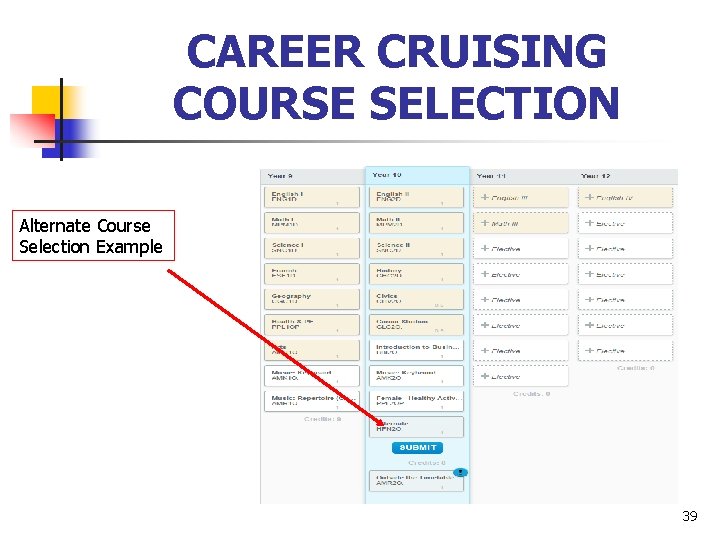
CAREER CRUISING COURSE SELECTION Alternate Course Selection Example 39
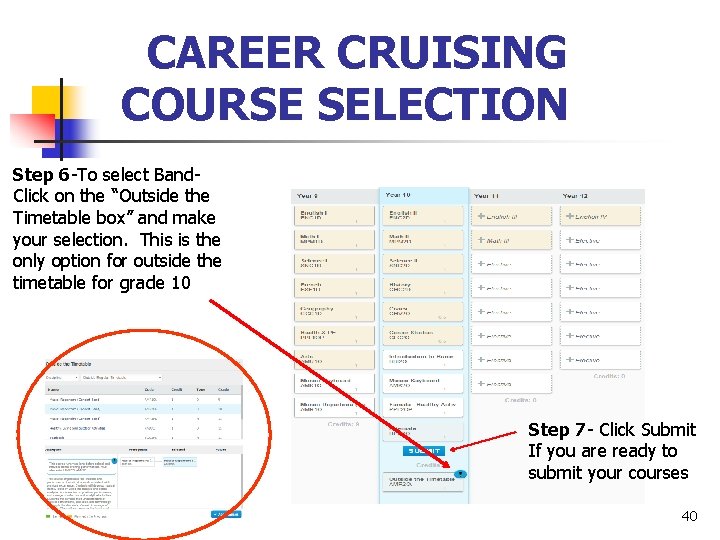
CAREER CRUISING COURSE SELECTION Step 6 -To select Band. Click on the “Outside the Timetable box” and make your selection. This is the only option for outside the timetable for grade 10 Step 7 - Click Submit If you are ready to submit your courses 40
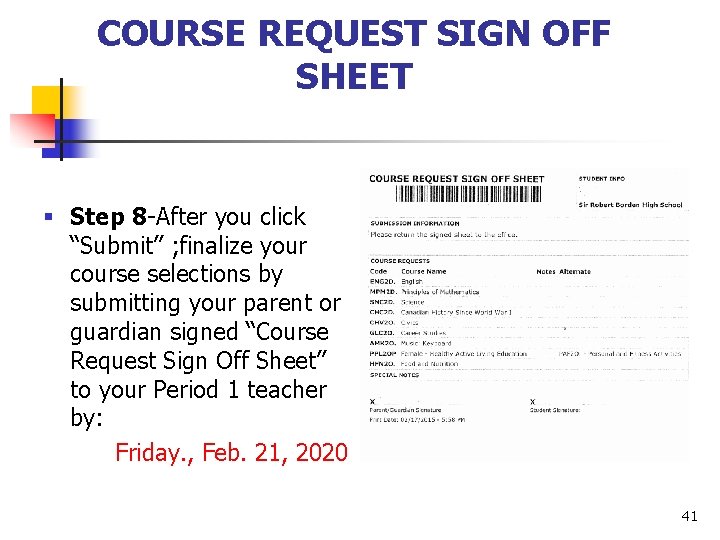
COURSE REQUEST SIGN OFF SHEET § Step 8 -After you click “Submit” ; finalize your course selections by submitting your parent or guardian signed “Course Request Sign Off Sheet” to your Period 1 teacher by: Friday. , Feb. 21, 2020 41
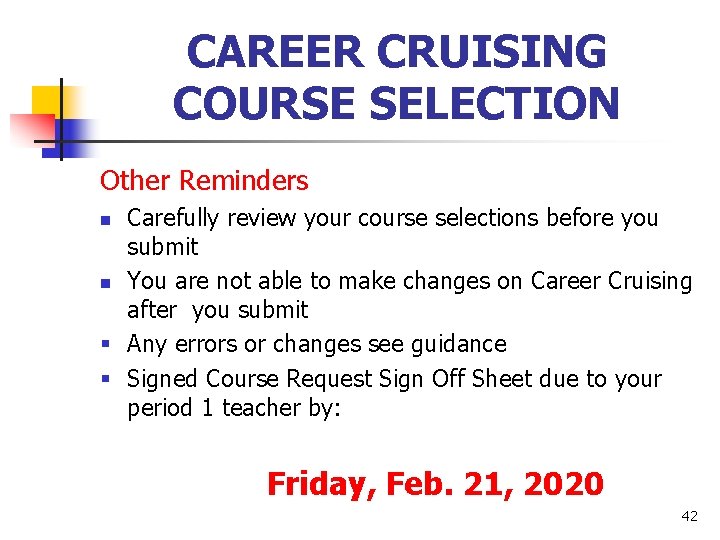
CAREER CRUISING COURSE SELECTION Other Reminders Carefully review your course selections before you submit n You are not able to make changes on Career Cruising after you submit § Any errors or changes see guidance § Signed Course Request Sign Off Sheet due to your period 1 teacher by: n Friday, Feb. 21, 2020 42
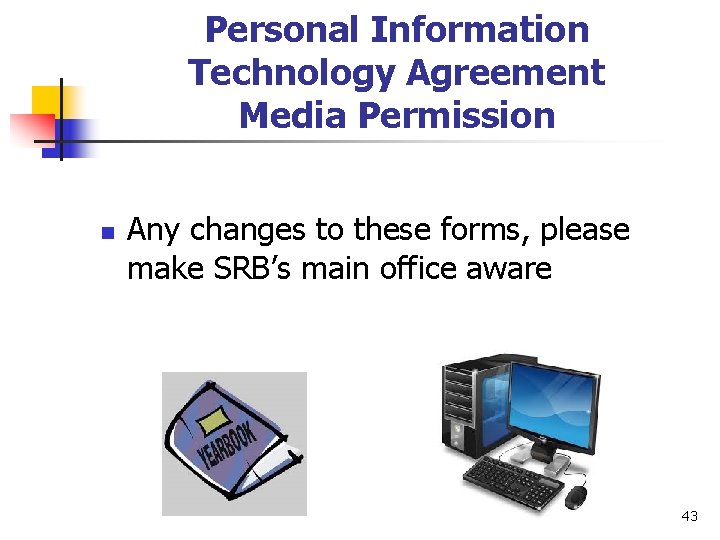
Personal Information Technology Agreement Media Permission n Any changes to these forms, please make SRB’s main office aware 43
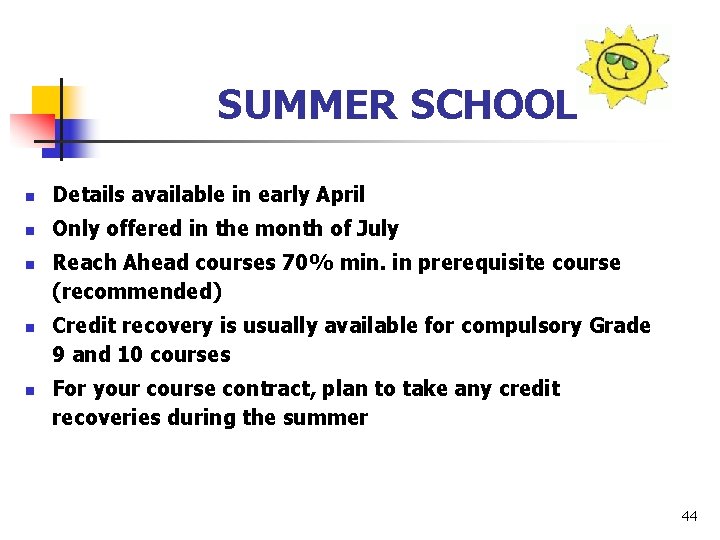
SUMMER SCHOOL n Details available in early April n Only offered in the month of July n n n Reach Ahead courses 70% min. in prerequisite course (recommended) Credit recovery is usually available for compulsory Grade 9 and 10 courses For your course contract, plan to take any credit recoveries during the summer 44
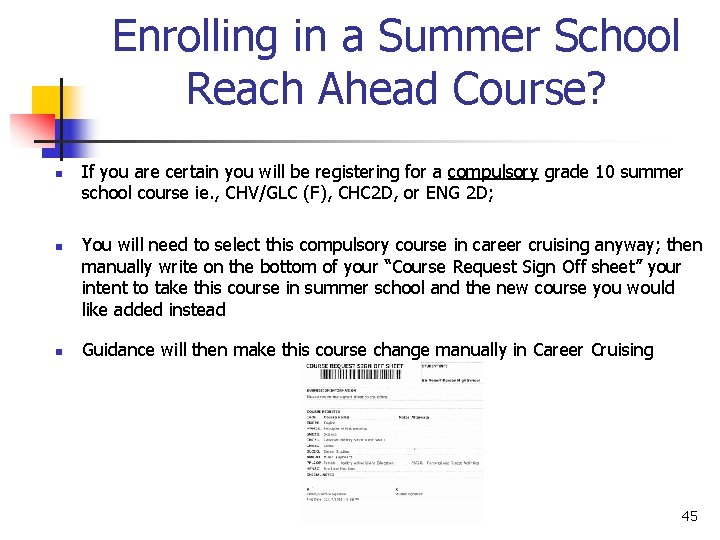
Enrolling in a Summer School Reach Ahead Course? n n n If you are certain you will be registering for a compulsory grade 10 summer school course ie. , CHV/GLC (F), CHC 2 D, or ENG 2 D; You will need to select this compulsory course in career cruising anyway; then manually write on the bottom of your “Course Request Sign Off sheet” your intent to take this course in summer school and the new course you would like added instead Guidance will then make this course change manually in Career Cruising 45

Want To Be Involved In LINK Crew? • • • What is Link Crew? Link Crew leaders act as mentors for the incoming grade 9 students They are trained on leadership skills, run different activities with grade 9’s Are leaders of a small group of grade 9’s Help run academic and social events throughout the year Applications available soon; See Mrs. Leahy, Mr. Barbier, Mr. Pender or Mrs. Cronkwright for further info.

GUIDANCE APPOINTMENTS To make an appointment with Guidance 1) Email your guidance counsellor from your ocdsb account 2) Your guidance counsellor will email you the time and date of your appointment 3) Show your teacher your appointment via your phone on the day of your meeting 4) Guidance will give you a slip at the end of your appointment to provide to your teacher Ms. Mayhew A-K mary. anne. mayhew@ocdsb. ca Mr. Mullins L-Z mark. mullins@ocdsb. ca 47
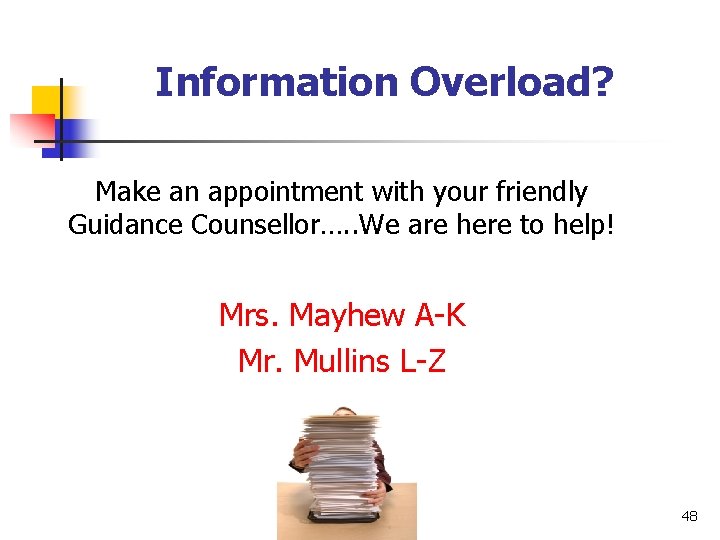
Information Overload? Make an appointment with your friendly Guidance Counsellor…. . We are here to help! Mrs. Mayhew A-K Mr. Mullins L-Z 48

DUE DATE for Course Request Sign-Off Sheet is: Feb. 21, 2020 -To Your P. 1 Teacher **Priority is given to option sheets returned on time 49