chirp Using CHIRP or Other Software chirp chirp
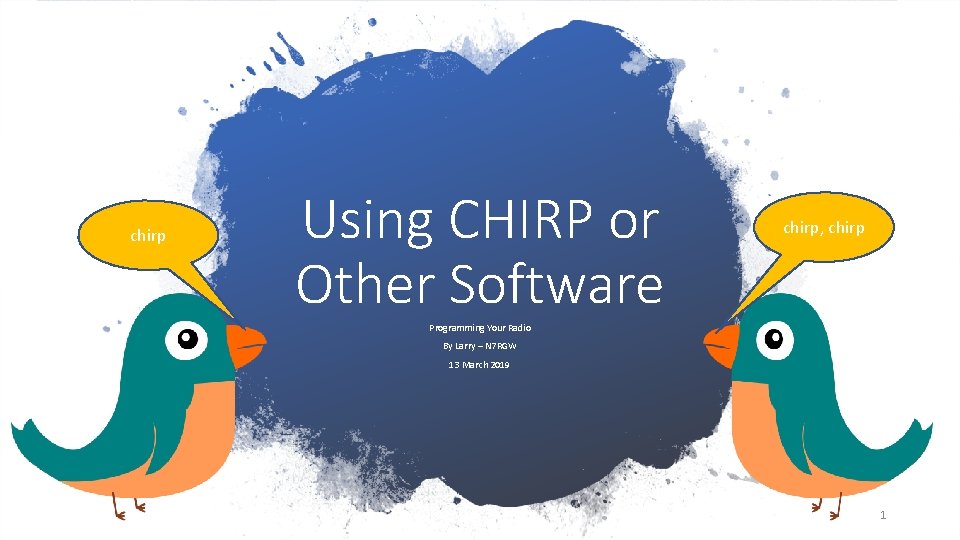
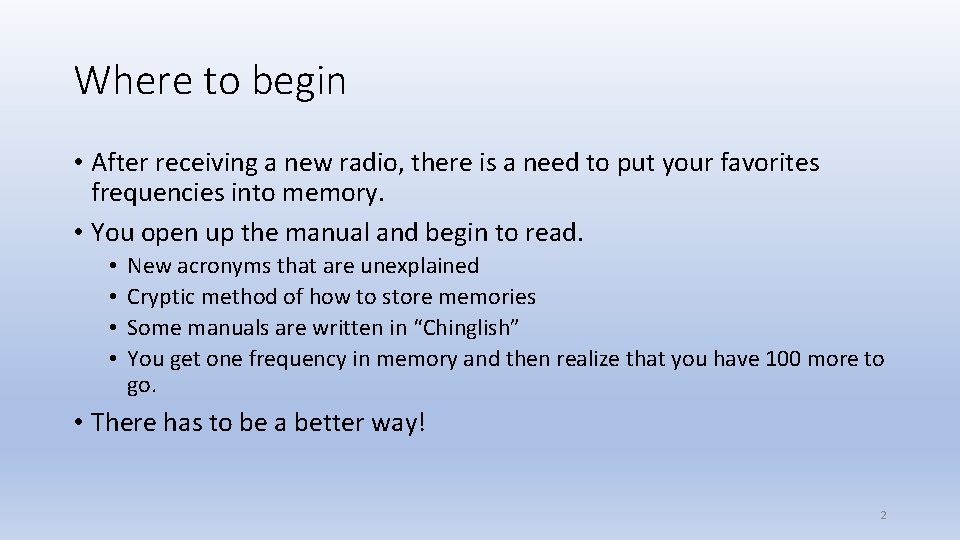
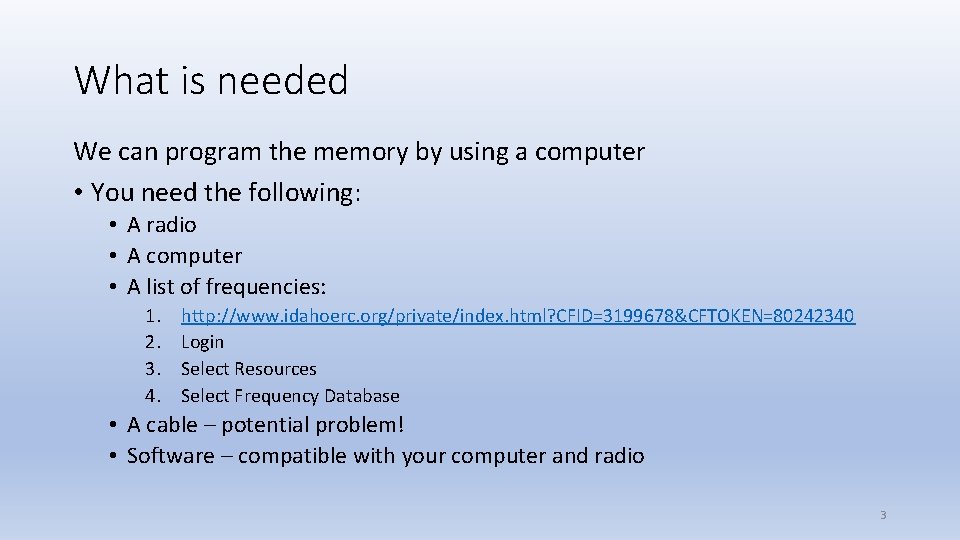
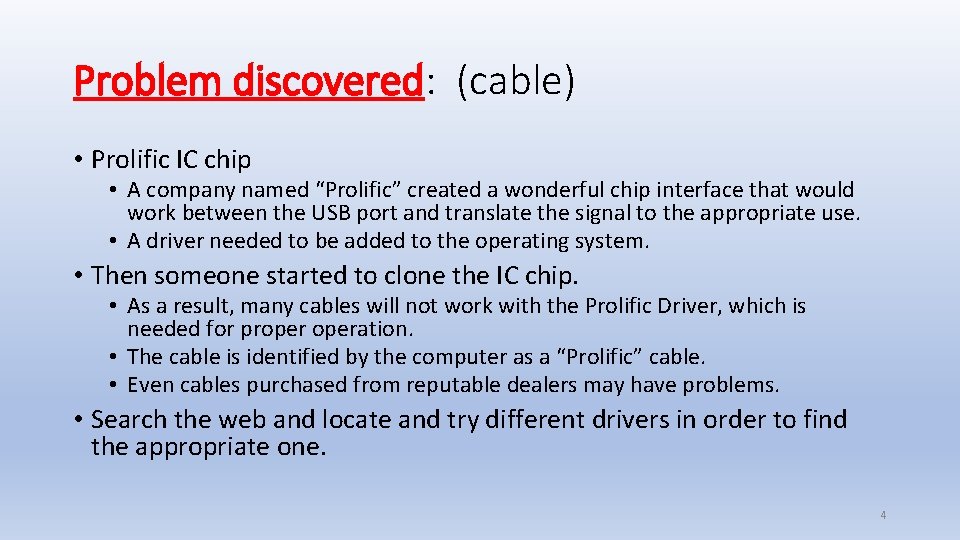
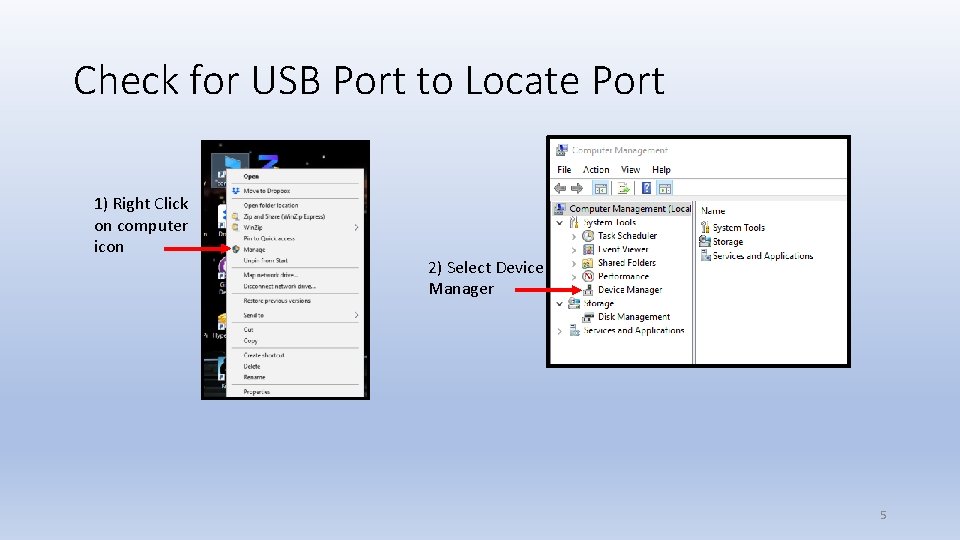
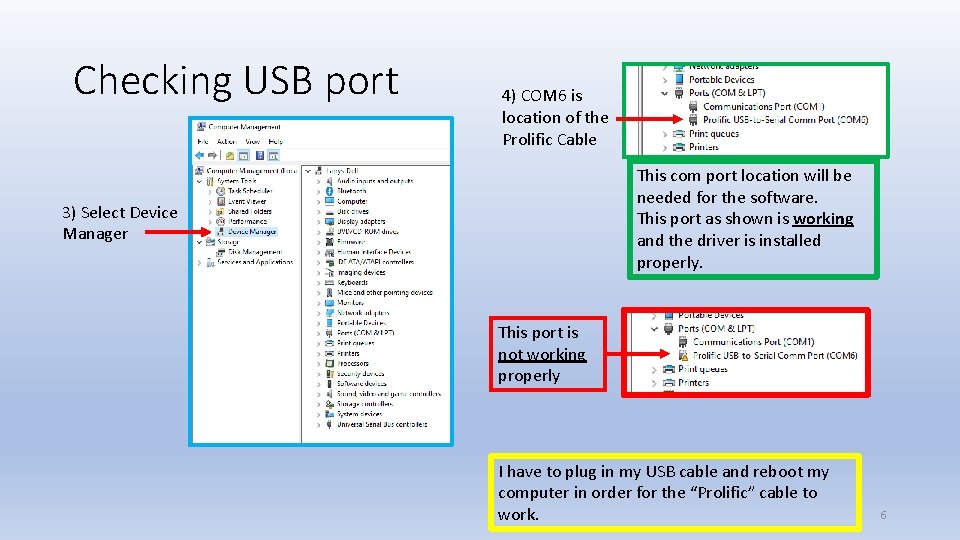
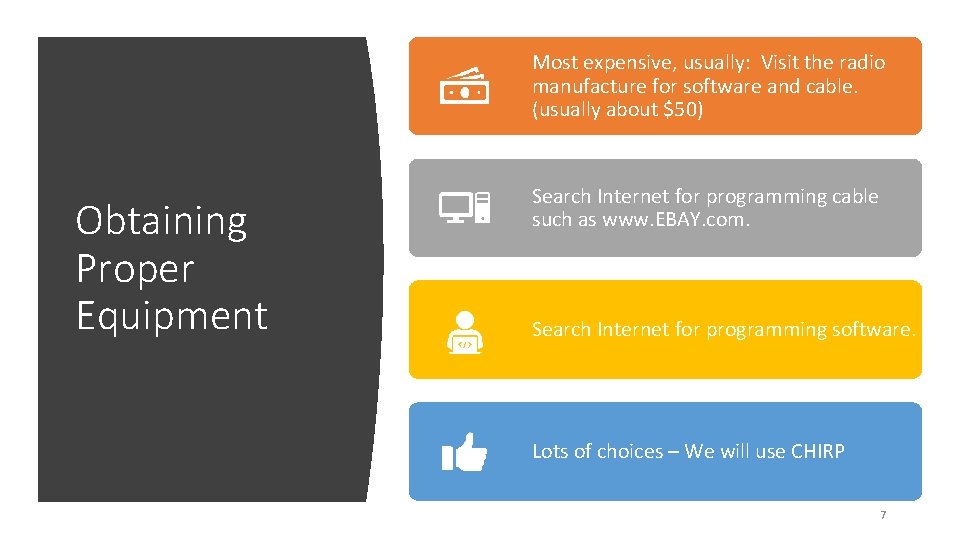

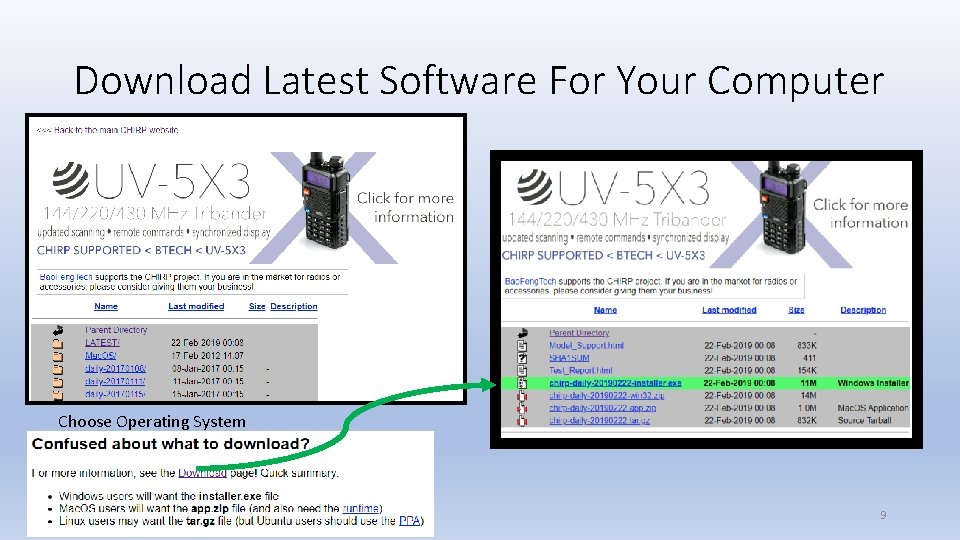
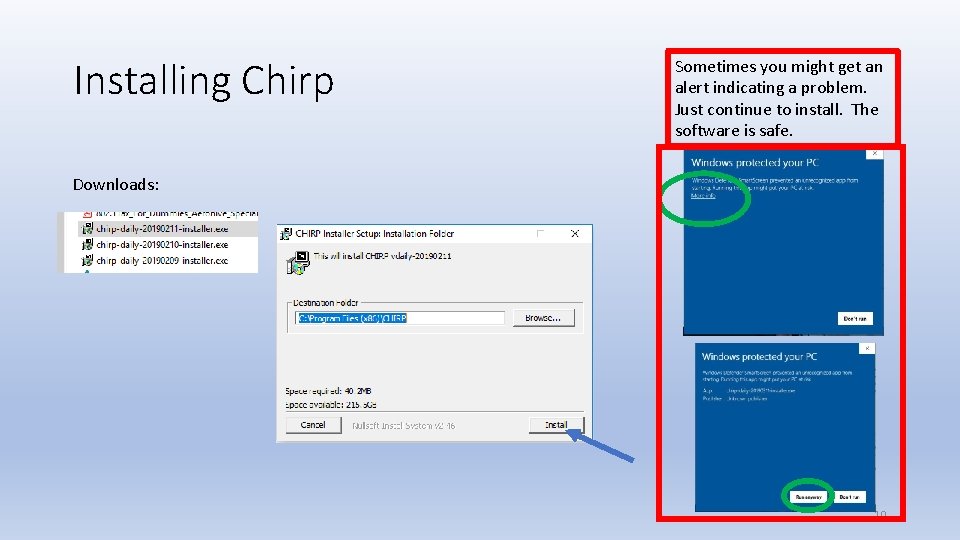
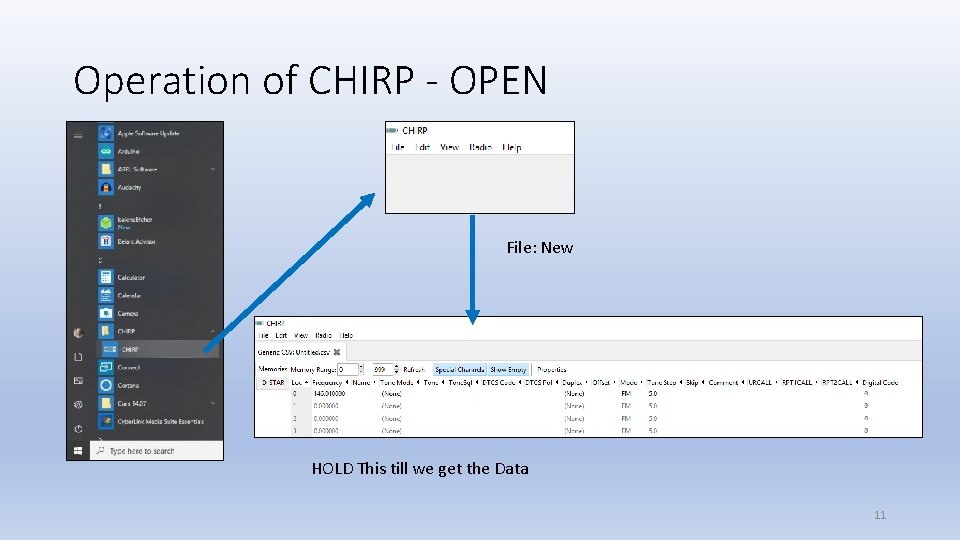
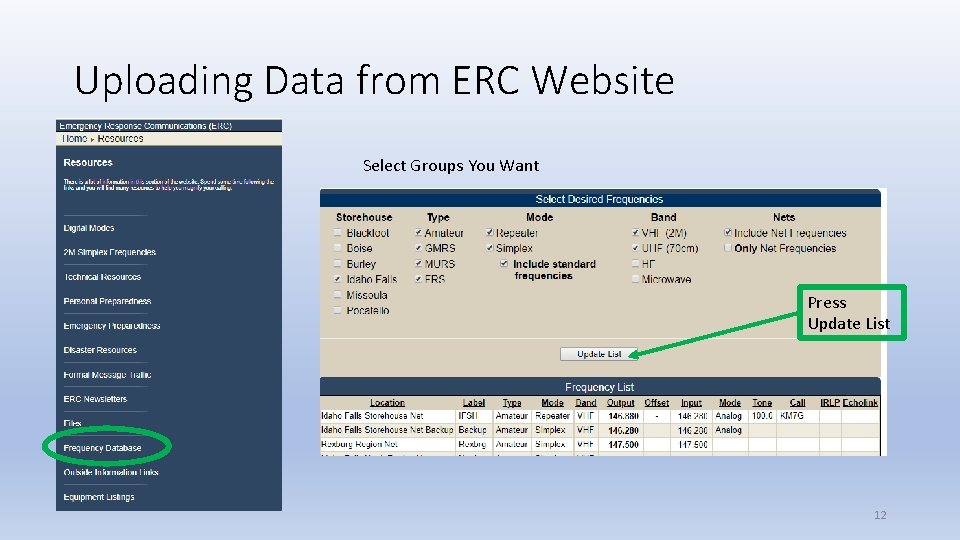
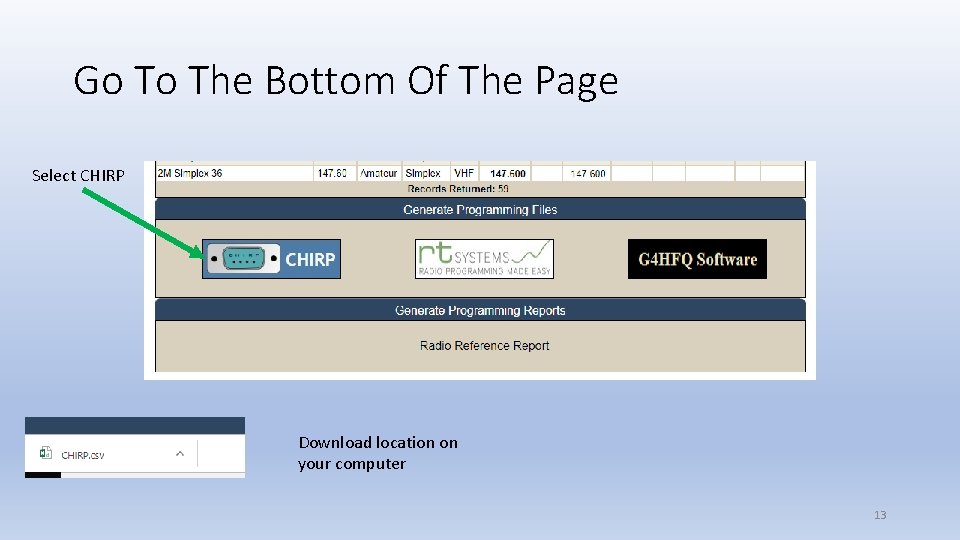
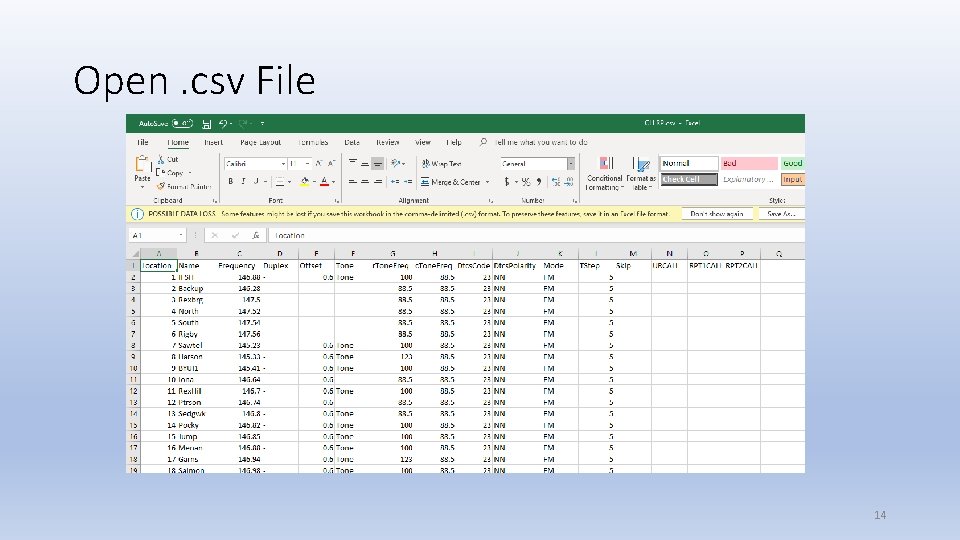
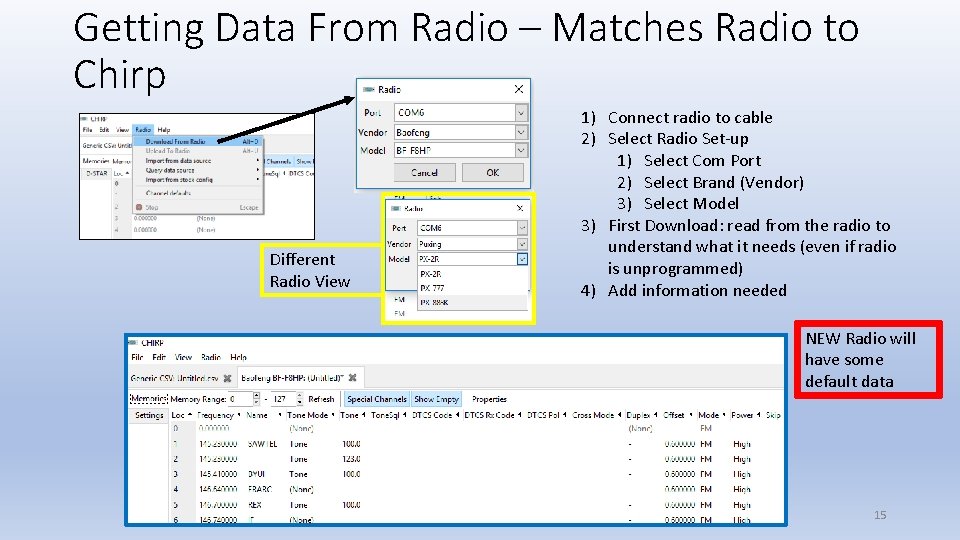
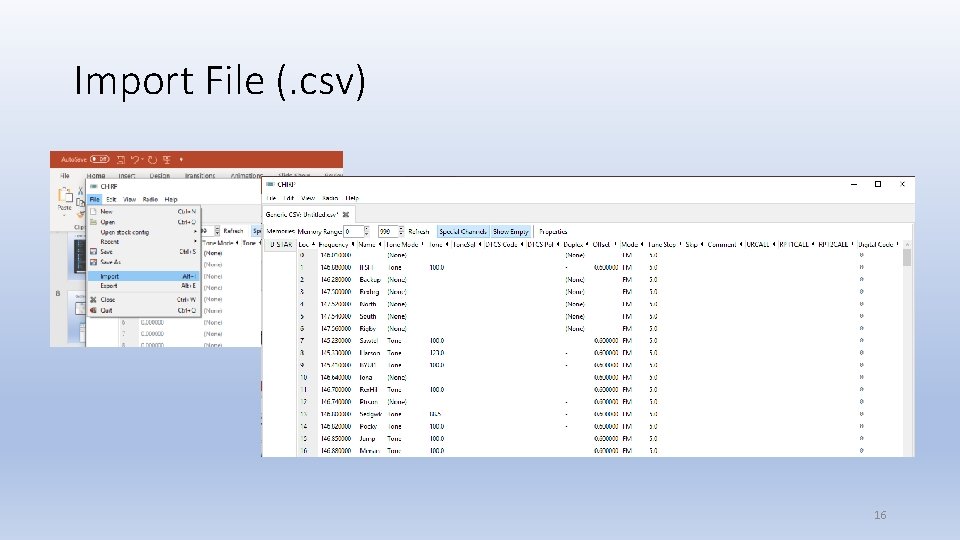
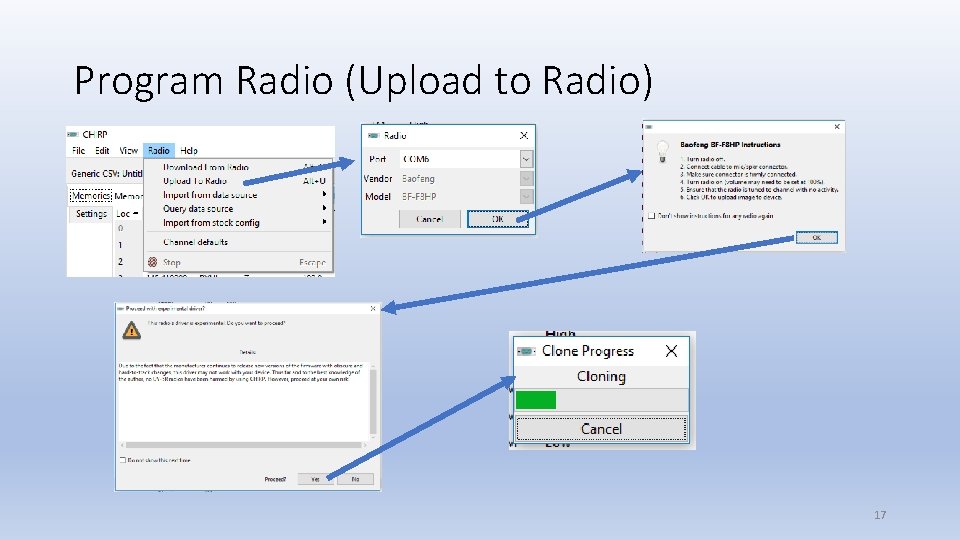
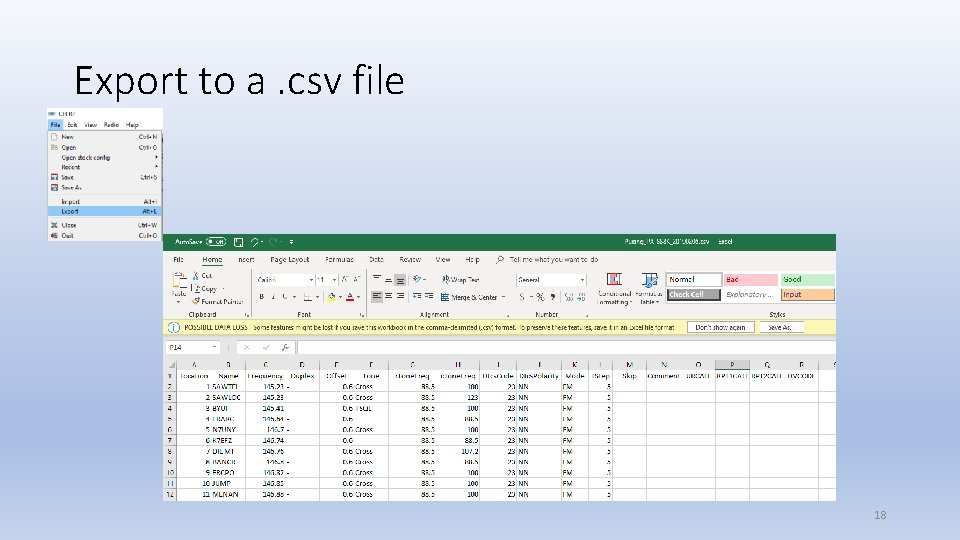
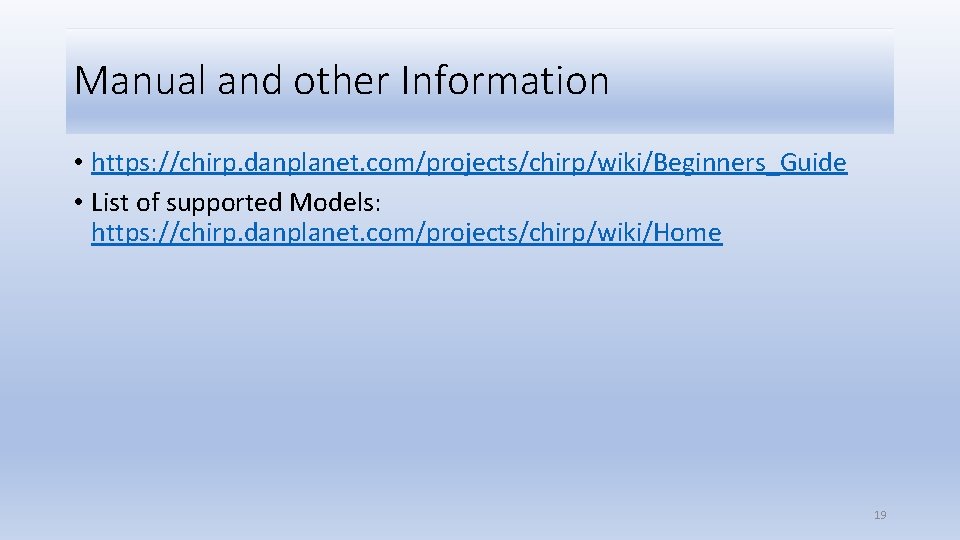
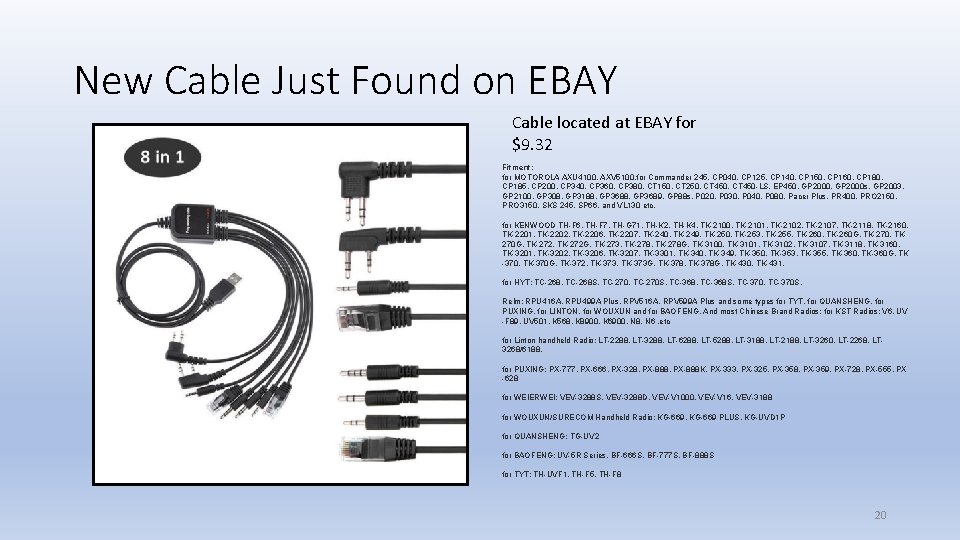
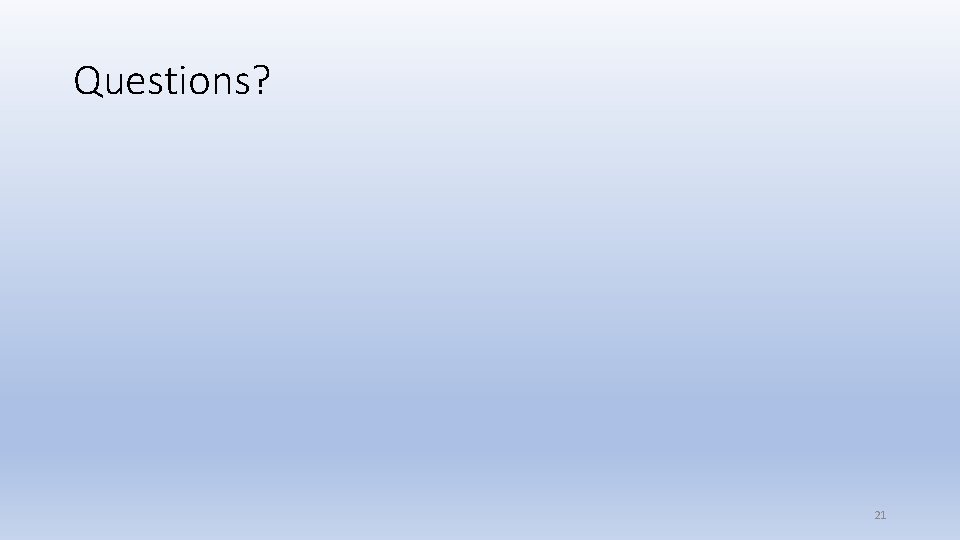
- Slides: 21
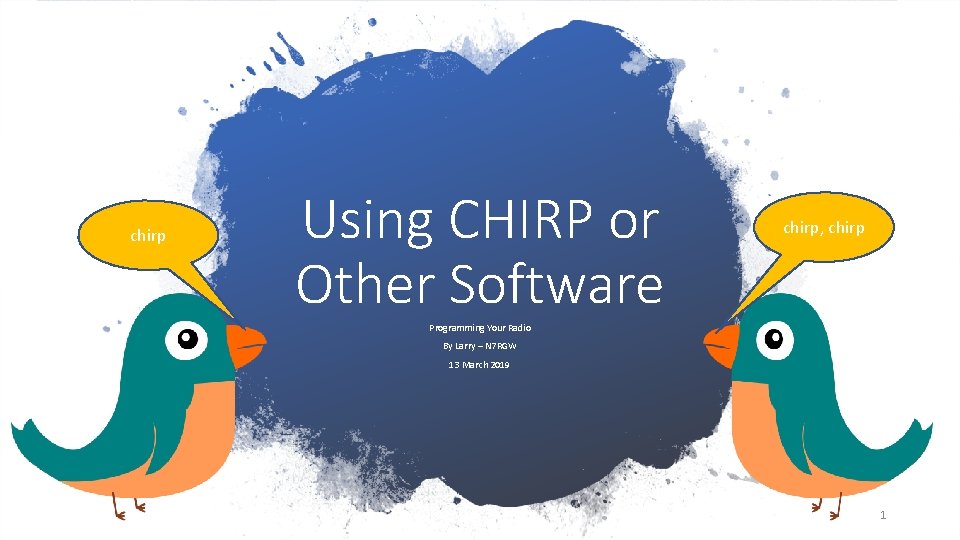
chirp Using CHIRP or Other Software chirp, chirp Programming Your Radio By Larry – N 7 RGW 13 March 2019 1
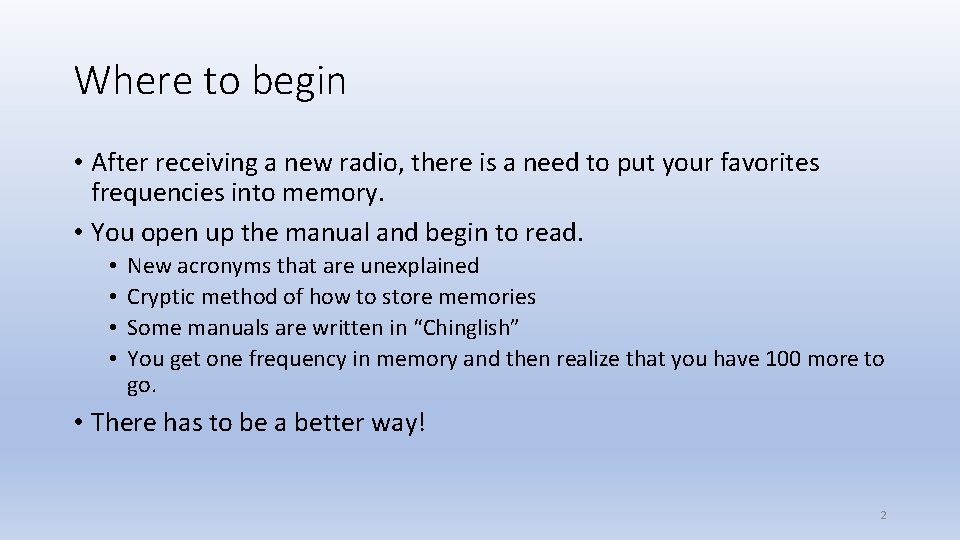
Where to begin • After receiving a new radio, there is a need to put your favorites frequencies into memory. • You open up the manual and begin to read. • • New acronyms that are unexplained Cryptic method of how to store memories Some manuals are written in “Chinglish” You get one frequency in memory and then realize that you have 100 more to go. • There has to be a better way! 2
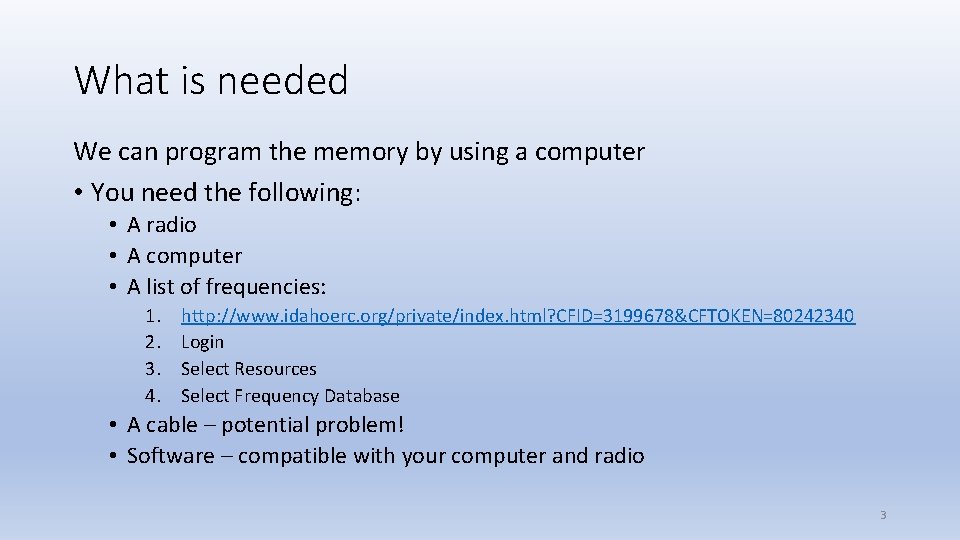
What is needed We can program the memory by using a computer • You need the following: • A radio • A computer • A list of frequencies: 1. 2. 3. 4. http: //www. idahoerc. org/private/index. html? CFID=3199678&CFTOKEN=80242340 Login Select Resources Select Frequency Database • A cable – potential problem! • Software – compatible with your computer and radio 3
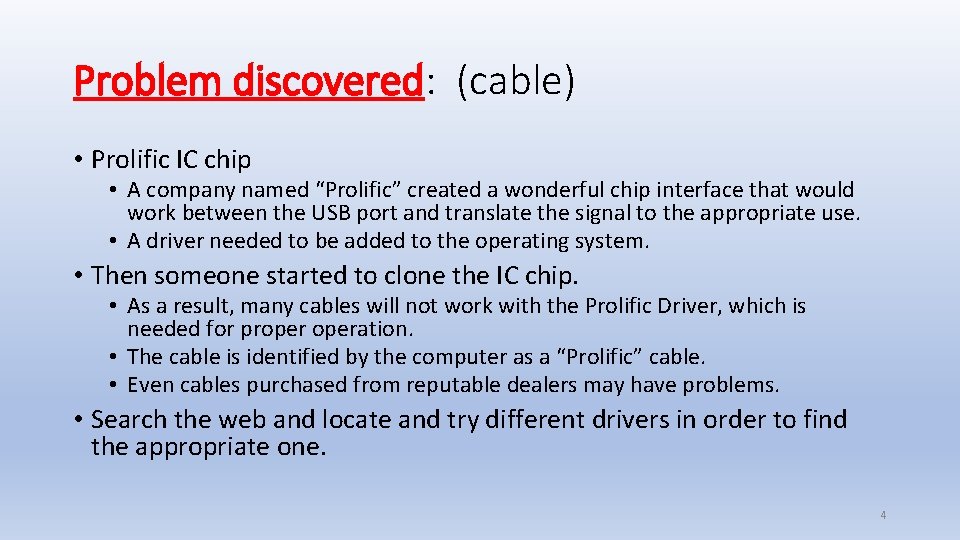
Problem discovered: (cable) • Prolific IC chip • A company named “Prolific” created a wonderful chip interface that would work between the USB port and translate the signal to the appropriate use. • A driver needed to be added to the operating system. • Then someone started to clone the IC chip. • As a result, many cables will not work with the Prolific Driver, which is needed for properation. • The cable is identified by the computer as a “Prolific” cable. • Even cables purchased from reputable dealers may have problems. • Search the web and locate and try different drivers in order to find the appropriate one. 4
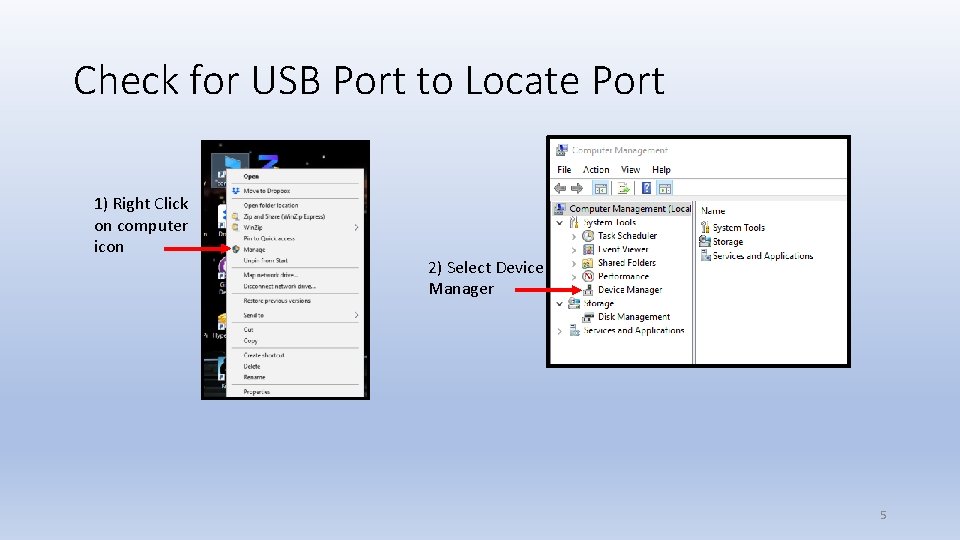
Check for USB Port to Locate Port 1) Right Click on computer icon 2) Select Device Manager 5
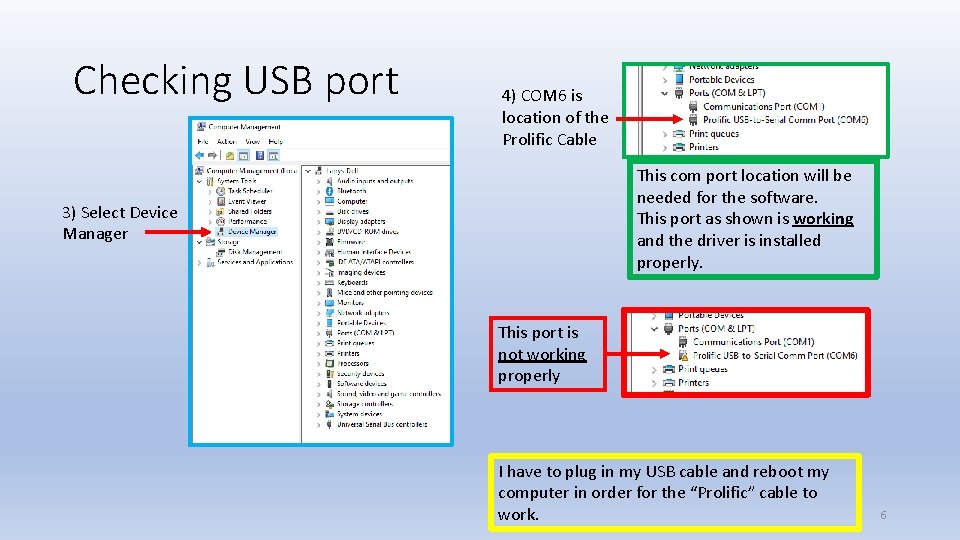
Checking USB port 4) COM 6 is location of the Prolific Cable This com port location will be needed for the software. This port as shown is working and the driver is installed properly. 3) Select Device Manager This port is not working properly I have to plug in my USB cable and reboot my computer in order for the “Prolific” cable to work. 6
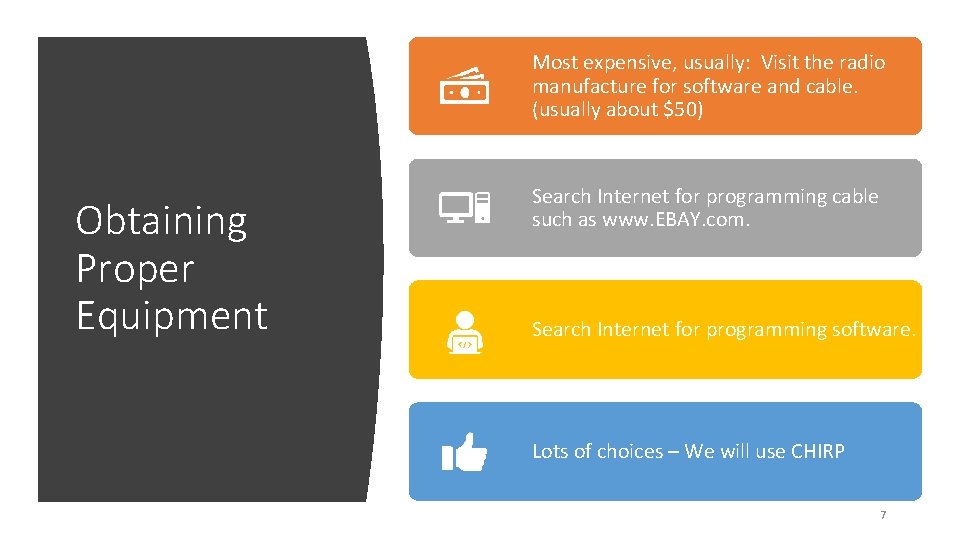
Most expensive, usually: Visit the radio manufacture for software and cable. (usually about $50) Obtaining Proper Equipment Search Internet for programming cable such as www. EBAY. com. Search Internet for programming software. Lots of choices – We will use CHIRP 7

Why Use Chirp Software? • It is Free – (You can make donations) • Large number of Radios available • Updated usually 2 to 3 times or more a month as needed • https: //trac. chirp. danplanet. com/chirp_daily/ 8
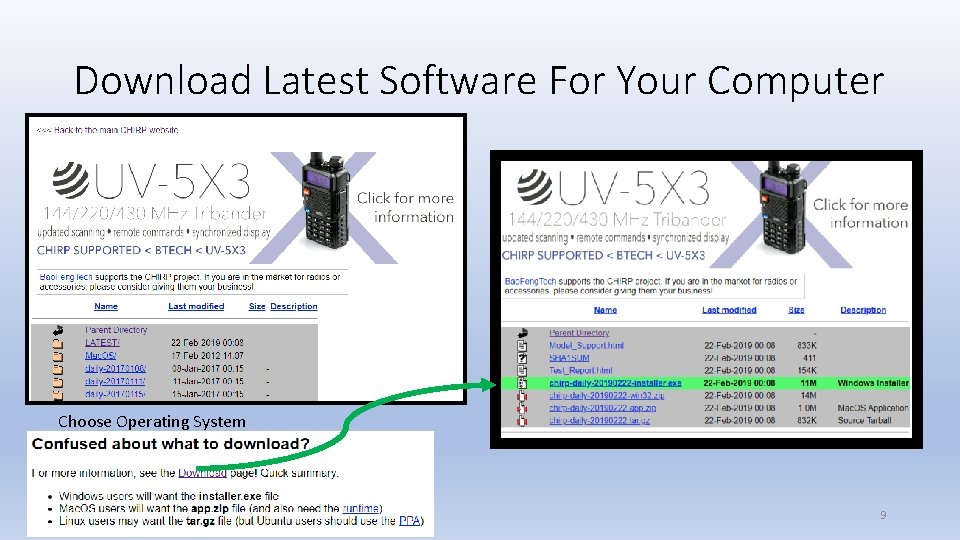
Download Latest Software For Your Computer Choose Operating System 9
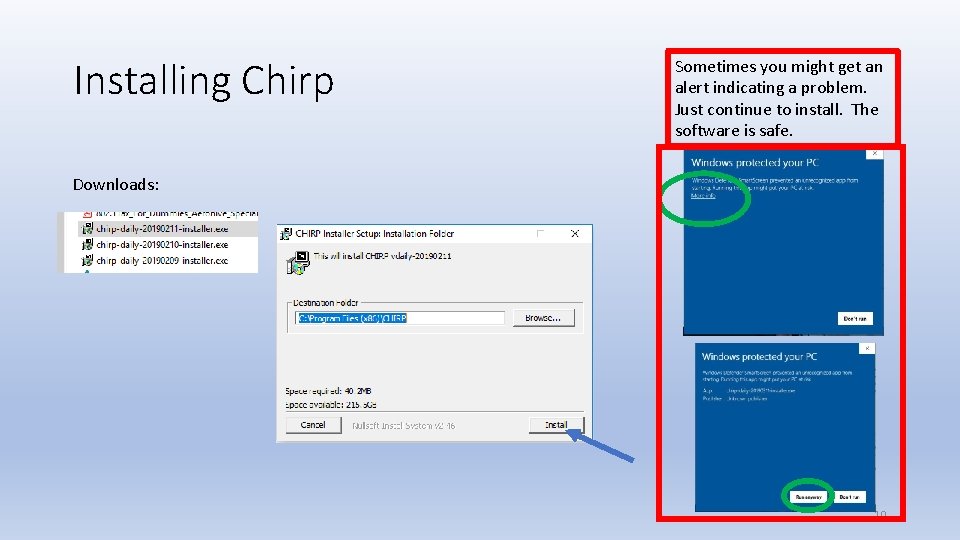
Installing Chirp Sometimes you might get an alert indicating a problem. Just continue to install. The software is safe. Downloads: 10
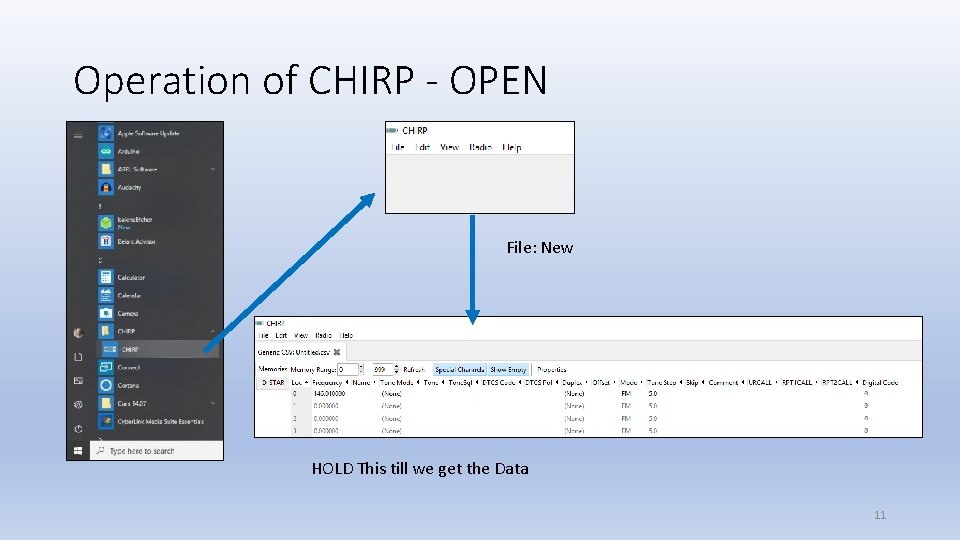
Operation of CHIRP - OPEN File: New HOLD This till we get the Data 11
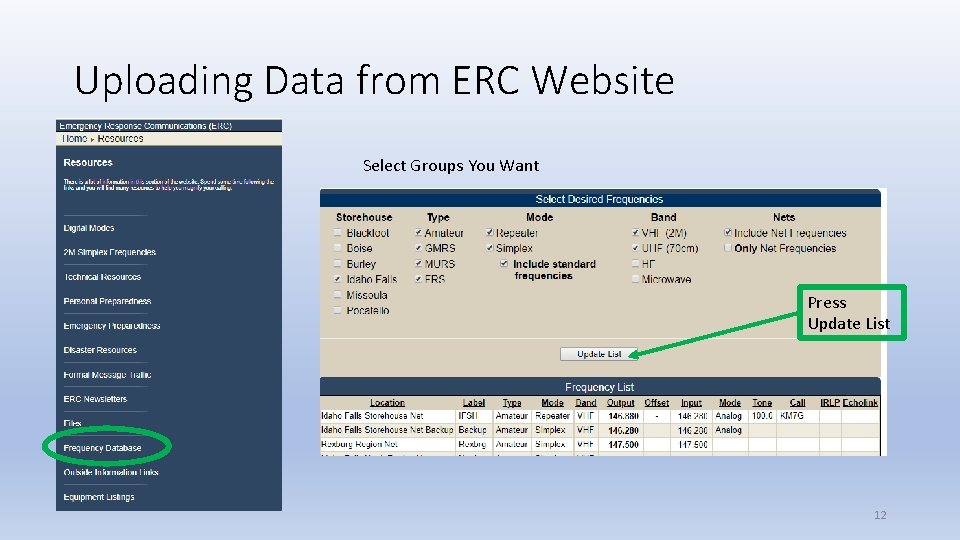
Uploading Data from ERC Website Select Groups You Want Press Update List 12
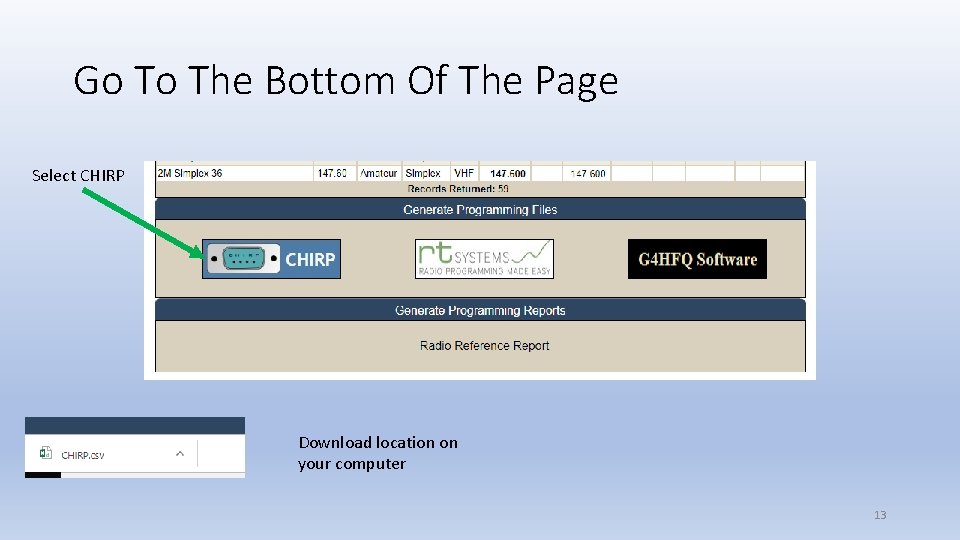
Go To The Bottom Of The Page Select CHIRP Download location on your computer 13
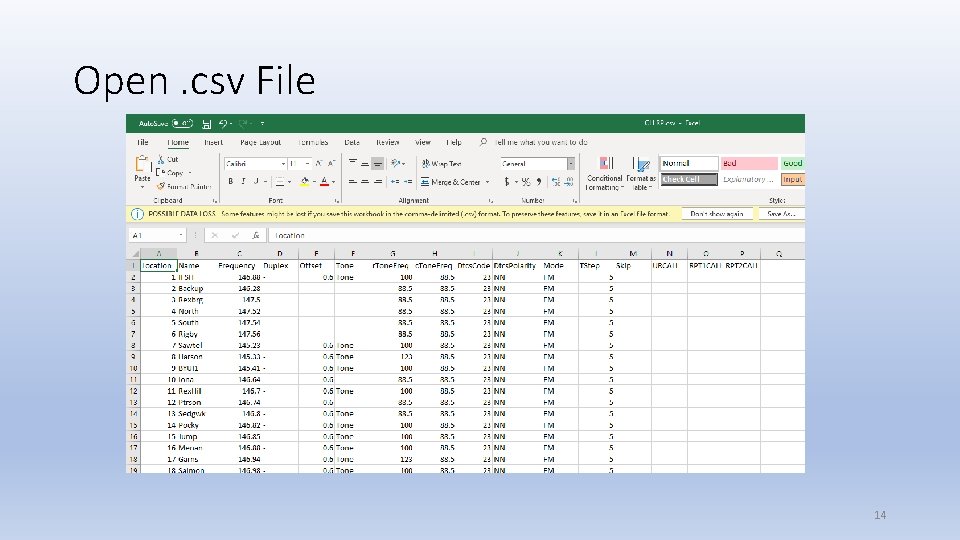
Open. csv File 14
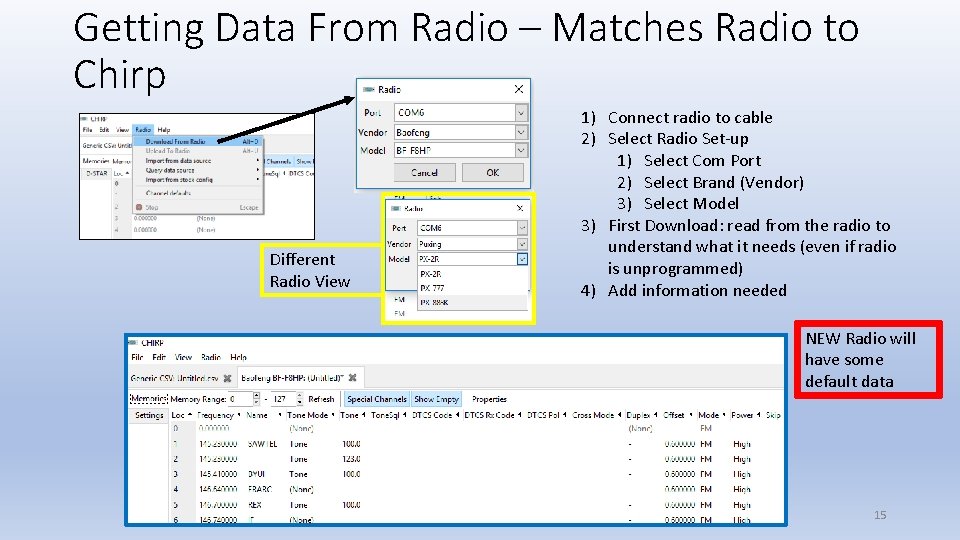
Getting Data From Radio – Matches Radio to Chirp Different Radio View 1) Connect radio to cable 2) Select Radio Set-up 1) Select Com Port 2) Select Brand (Vendor) 3) Select Model 3) First Download: read from the radio to understand what it needs (even if radio is unprogrammed) 4) Add information needed NEW Radio will have some default data 15
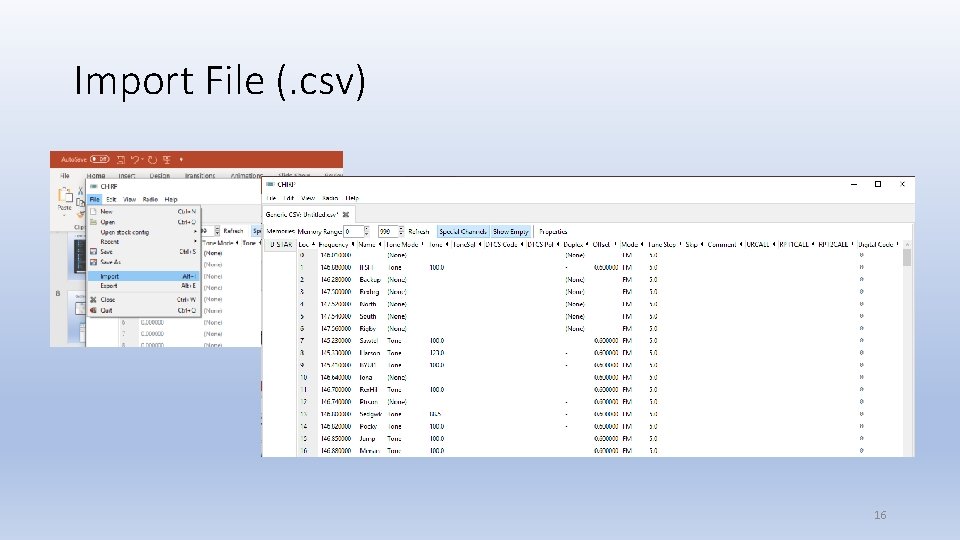
Import File (. csv) 16
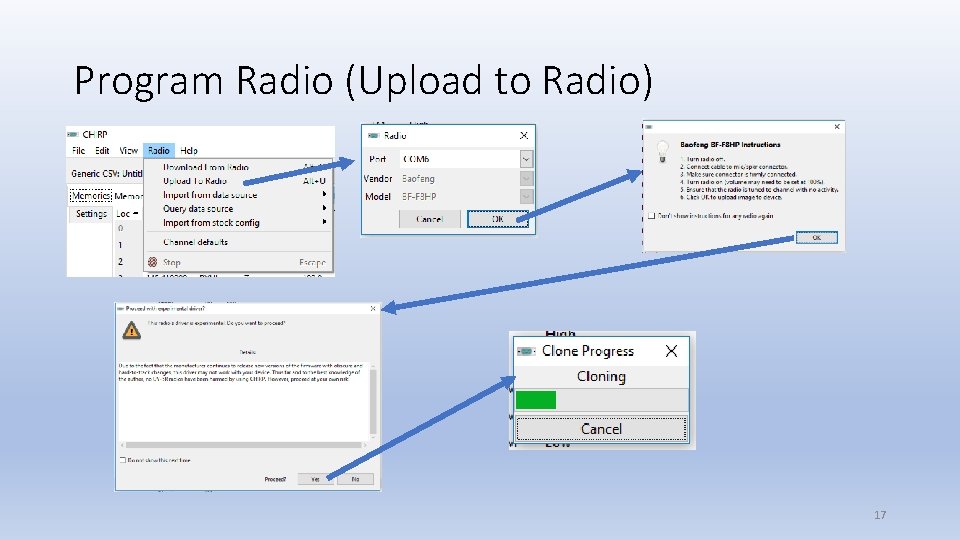
Program Radio (Upload to Radio) 17
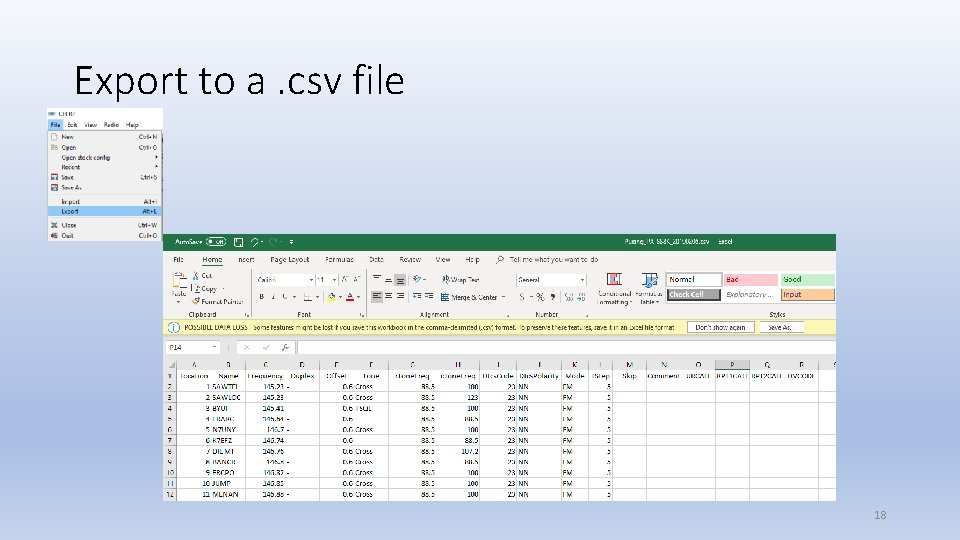
Export to a. csv file 18
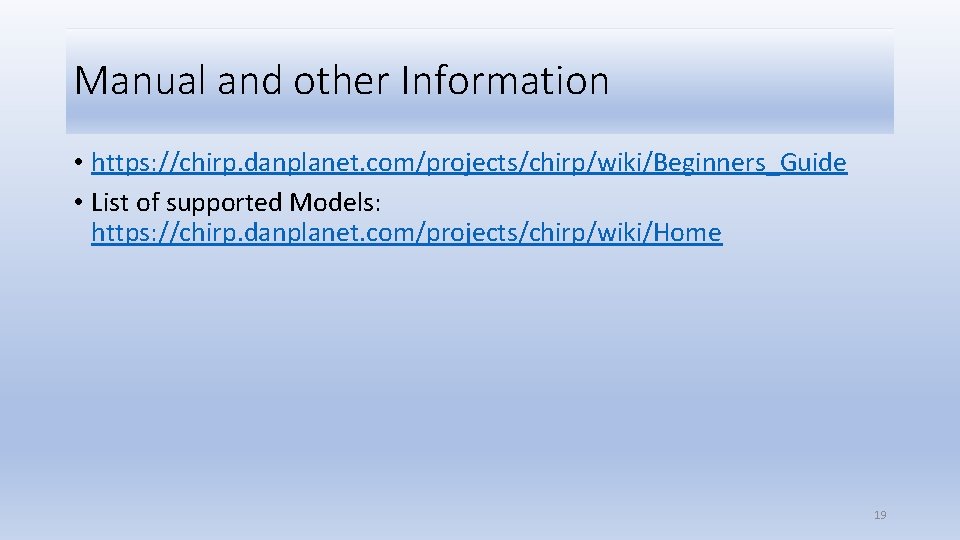
Manual and other Information • https: //chirp. danplanet. com/projects/chirp/wiki/Beginners_Guide • List of supported Models: https: //chirp. danplanet. com/projects/chirp/wiki/Home 19
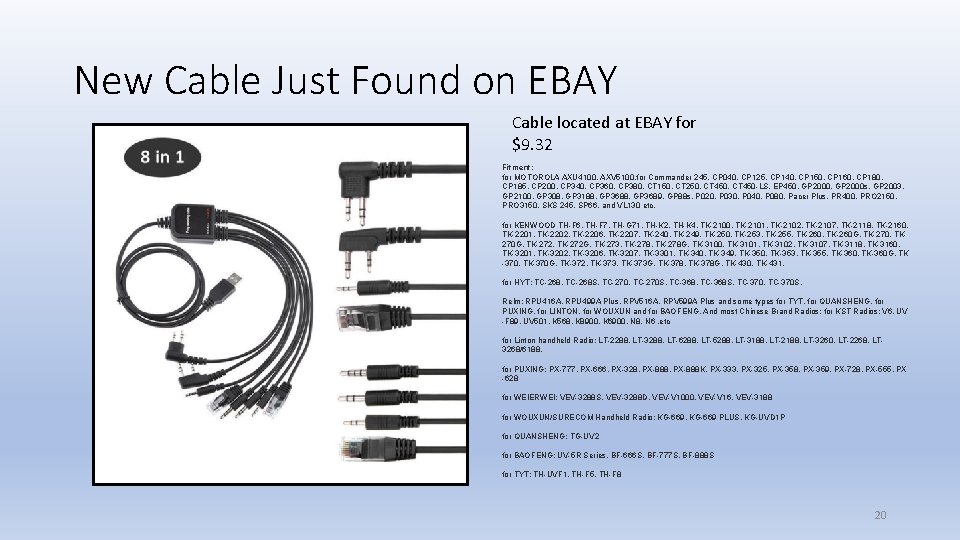
New Cable Just Found on EBAY Cable located at EBAY for $9. 32 Fitment: for MOTOROLA AXU 4100, AXV 5100, for Commander 245, CP 040, CP 125, CP 140, CP 150, CP 160, CP 185, CP 200, CP 340, CP 360, CP 380, CT 150, CT 250, CT 450 -LS, EP 450, GP 2000 s, GP 2003, GP 2100, GP 308, GP 3188, GP 3689, GP 88 s, P 020, P 030, P 040, P 080, Pacer Plus, PR 400, PRO 2150, PRO 3150, SKS 245, SP 66, and VL 130 etc. for KENWOOD TH-F 6, TH-F 7, TH-G 71, TH-K 2, TH-K 4, TK-2100, TK-2101, TK-2102, TK-2107, TK-2118, TK-2160, TK-2201, TK-2202, TK-2206, TK-2207, TK-240, TK-249, TK-250, TK-253, TK-255, TK-260 G, TK-270, TK 270 G, TK-272 G, TK-273, TK-278 G, TK-3100, TK-3101, TK-3102, TK-3107, TK-3118, TK-3160, TK-3201, TK-3202, TK-3206, TK-3207, TK-3301, TK-340, TK-349, TK-350, TK-353, TK-355, TK-360 G, TK -370, TK-370 G, TK-372, TK-373 G, TK-378 G, TK-430, TK-431. for HYT: TC-268, TC-268 S, TC-270 S, TC-368 S, TC-370 S. Relm: RPU 416 A, RPU 499 A Plus, RPV 516 A, RPV 599 A Plus and some types for TYT, for QUANSHENG, for PUXING, for LINTON, for WOUXUN and for BAOFENG, And most Chinese Brand Radios: for KST Radios: V 6, UV -F 89, UV 501, K 568, K 8900, K 6900, N 8, N 6. etc for Linton handheld Radio: LT-2288, LT-3288, LT-6288, LT-5288, LT-3188, LT-2188, LT-3260, LT-2268, LT 3268/6188. for PUXING: PX-777, PX-666, PX-328, PX-888 K, PX-333, PX-325, PX-358, PX-359, PX-728, PX-555, PX -628 for WEIERWEI: VEV-3288 S, VEV-3288 D, VEV-V 1000, VEV-V 16, VEV-3188 for WOUXUN/SURECOM Handheld Radio: KG-669, KG-669 PLUS, KG-UVD 1 P for QUANSHENG: TG-UV 2 for BAOFENG: UV-5 R Series, BF-666 S, BF-777 S, BF-888 S for TYT: TH-UVF 1, TH-F 5, TH-F 8 20
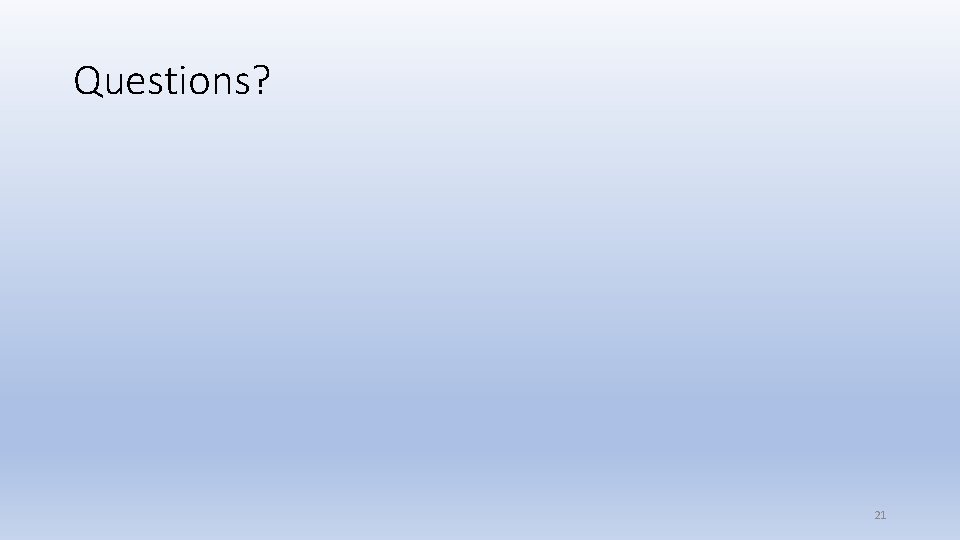
Questions? 21