Checklists Vince Kempson Head Accelerator Operations Diamond Light
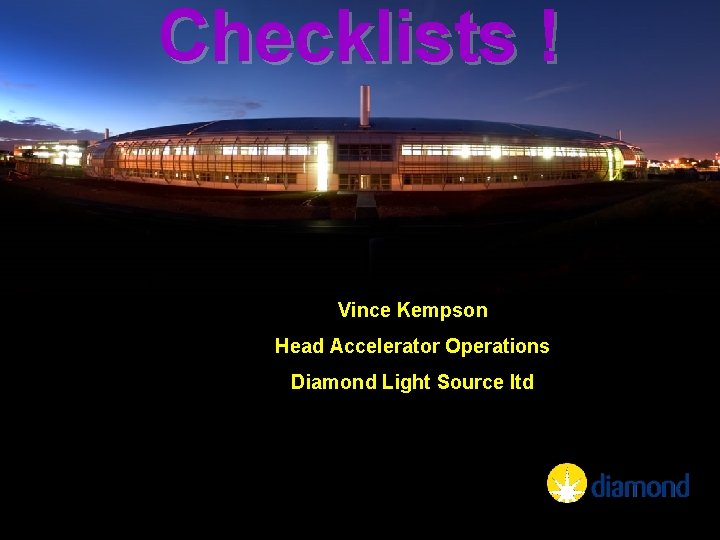
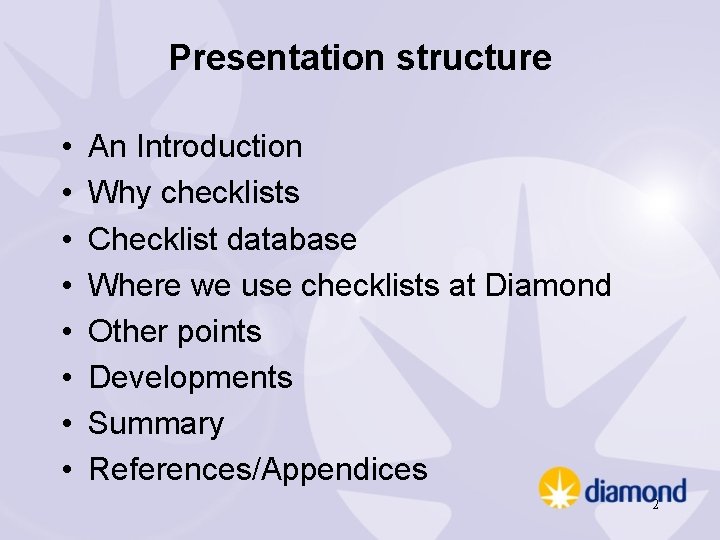
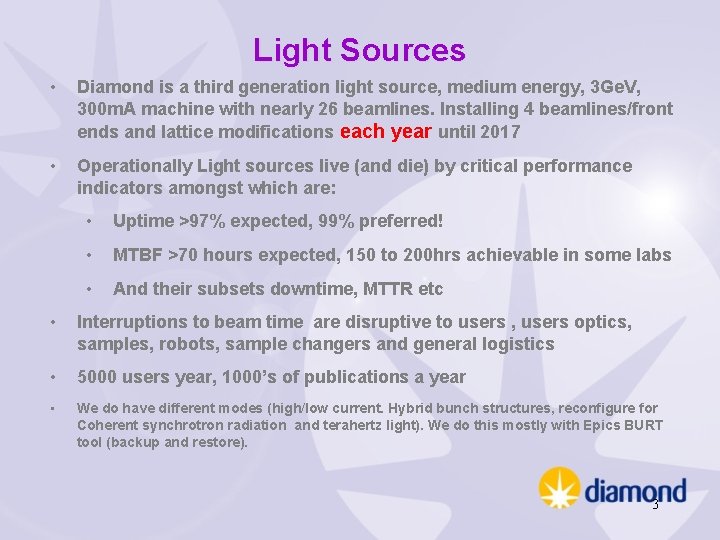

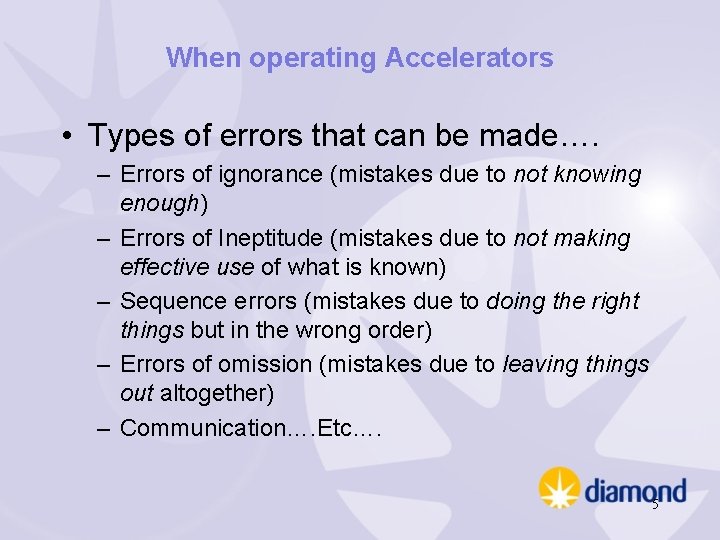
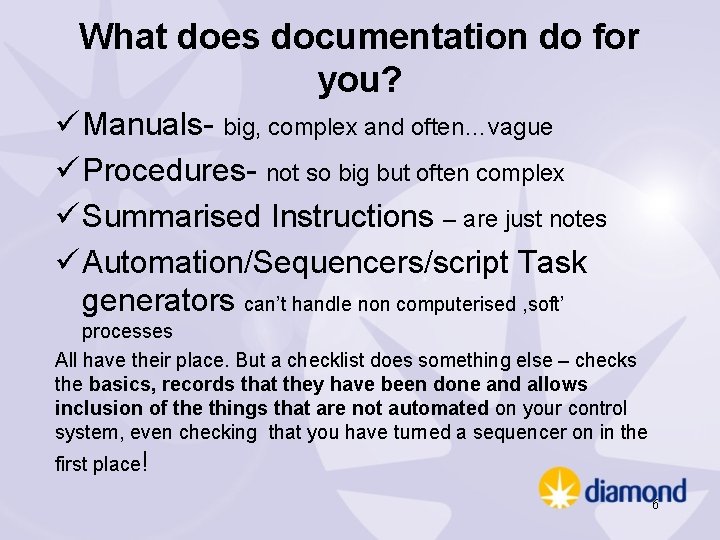
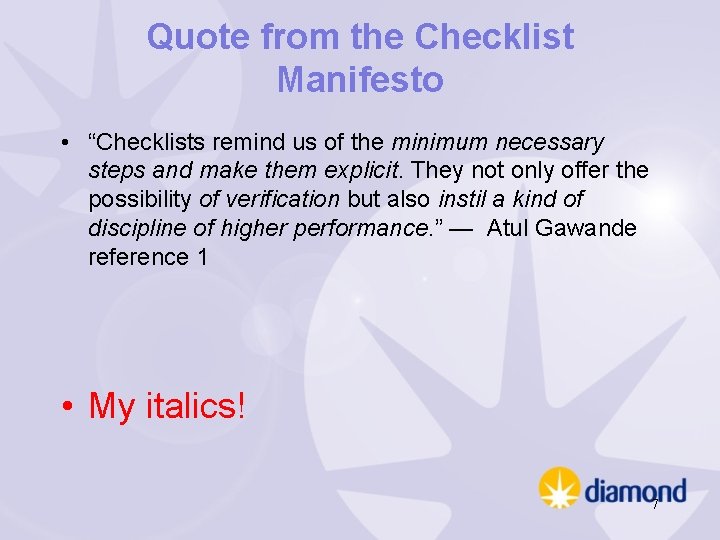
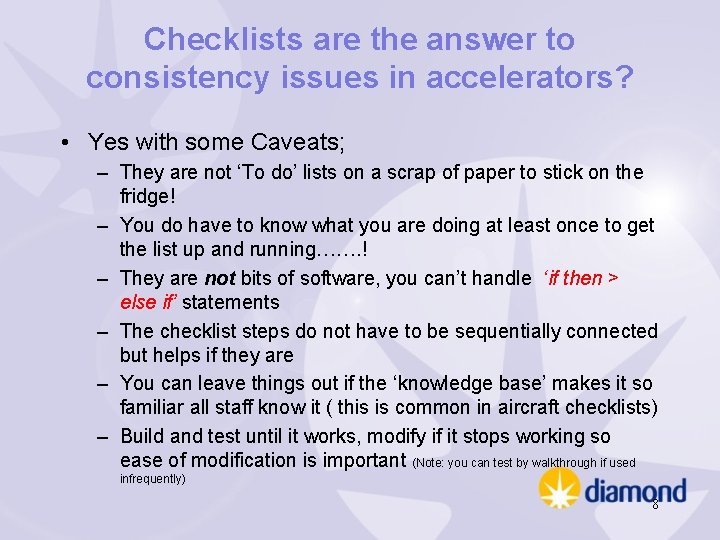
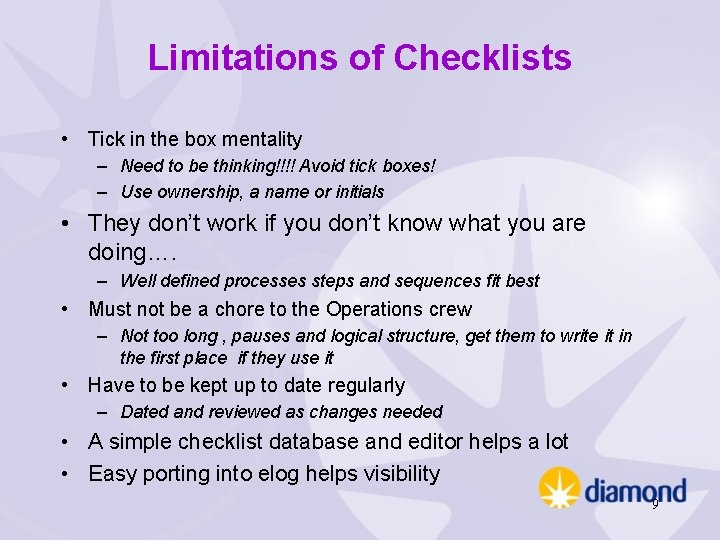
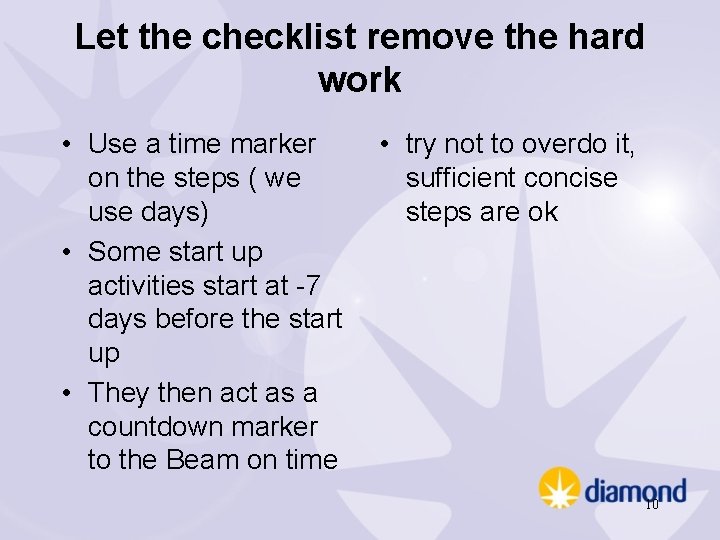
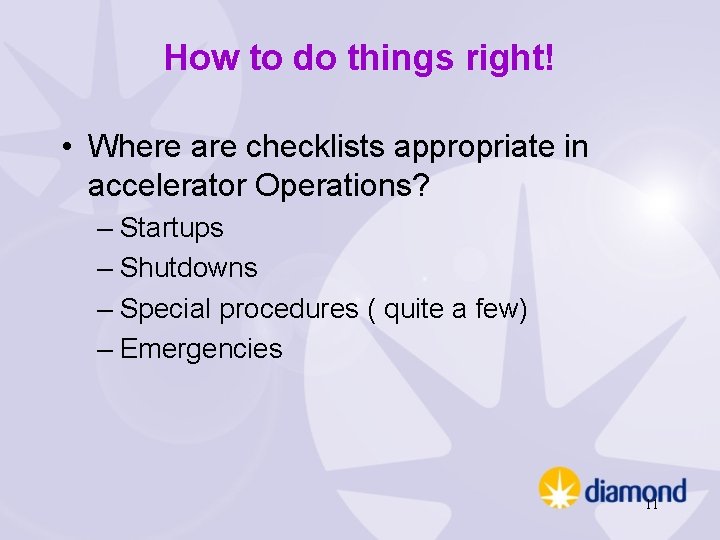
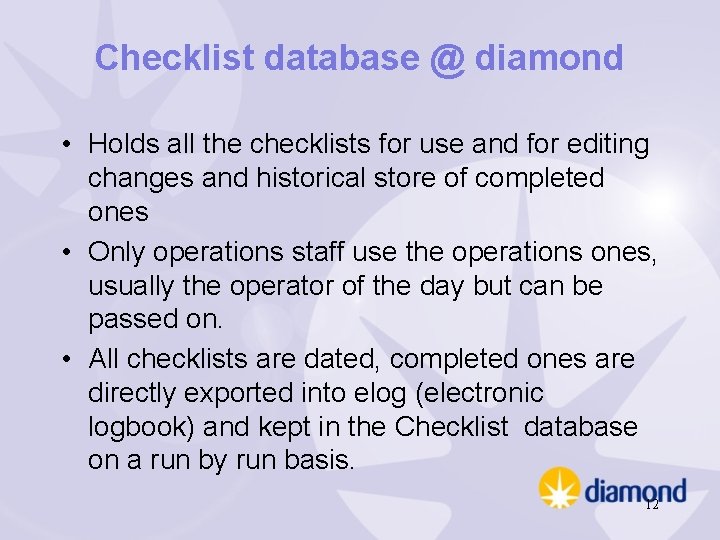
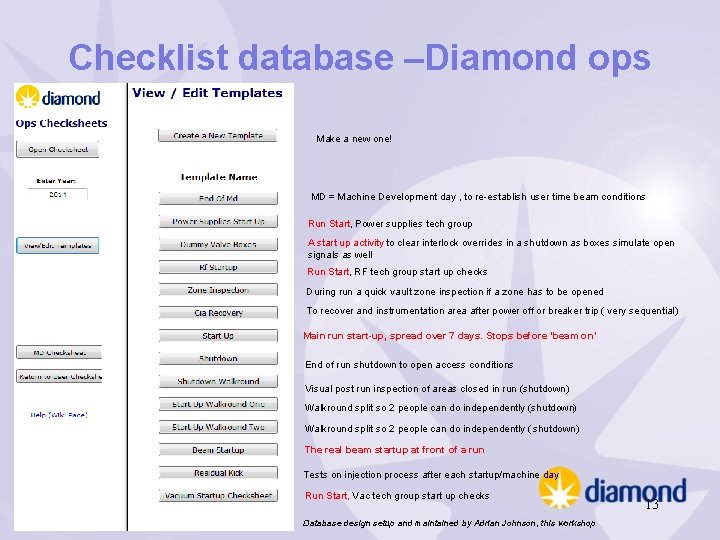
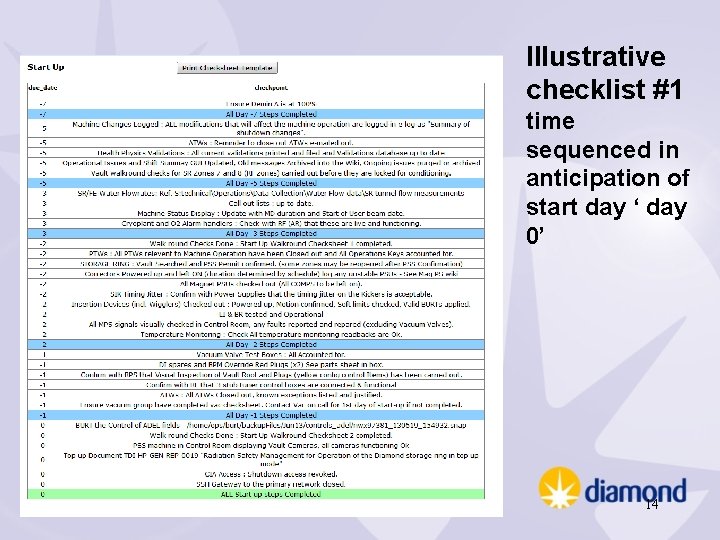
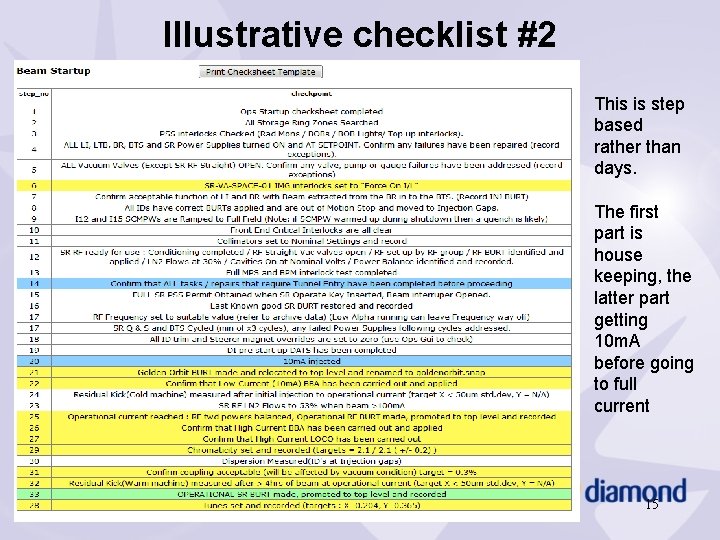
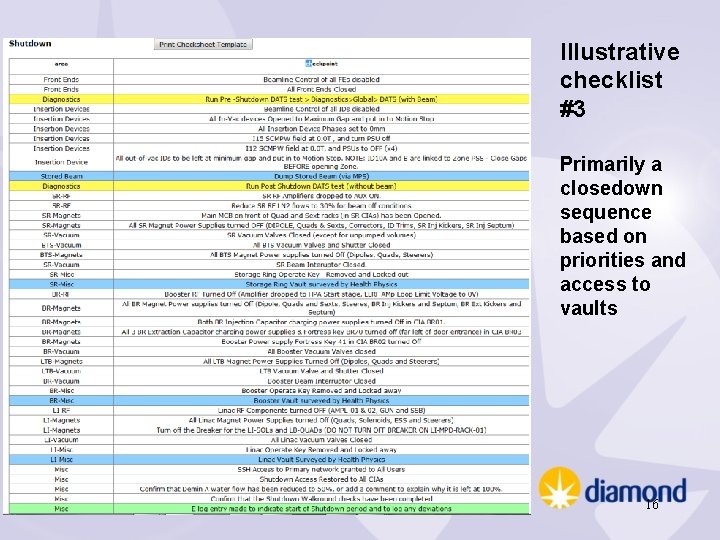
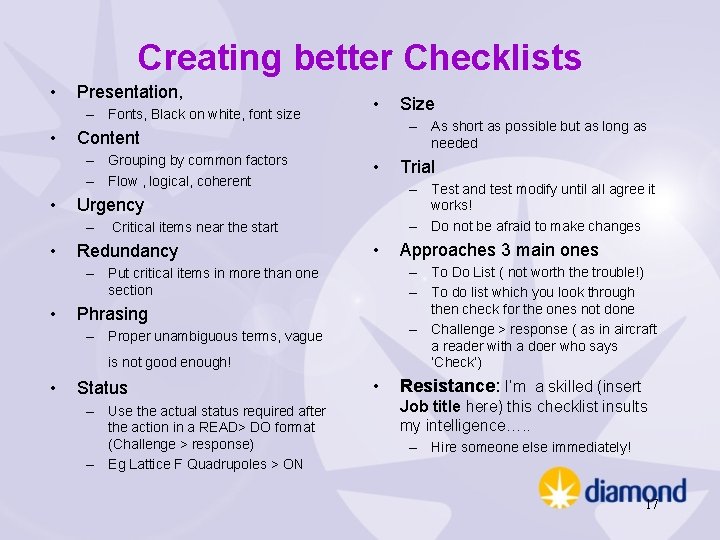
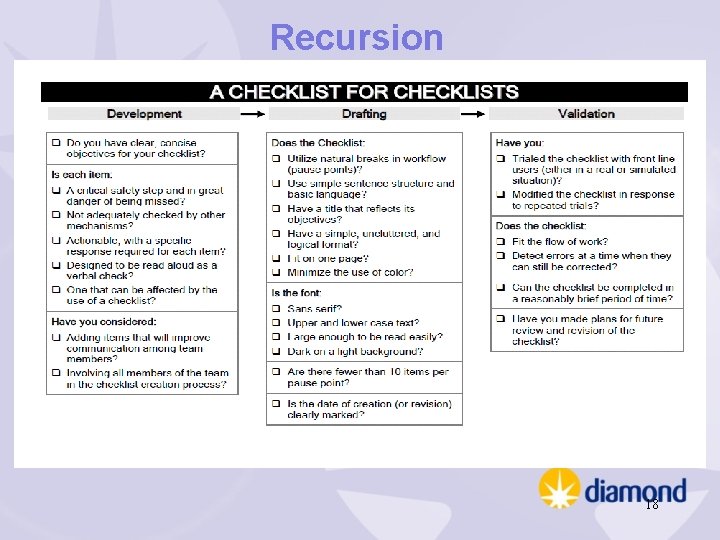
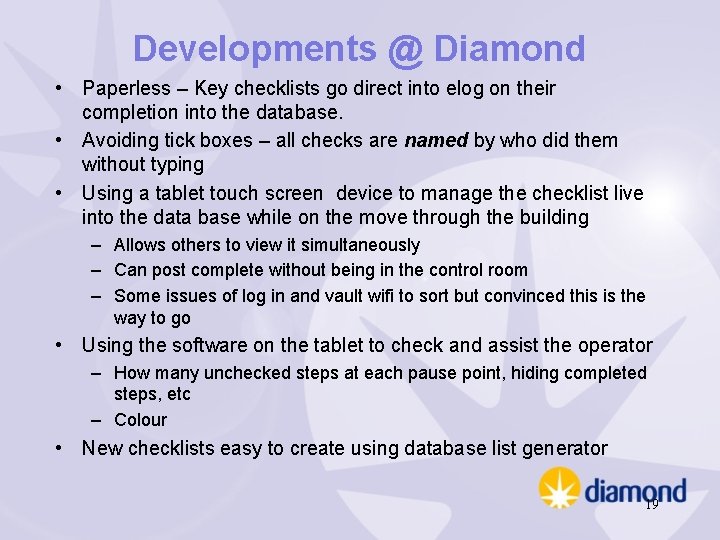
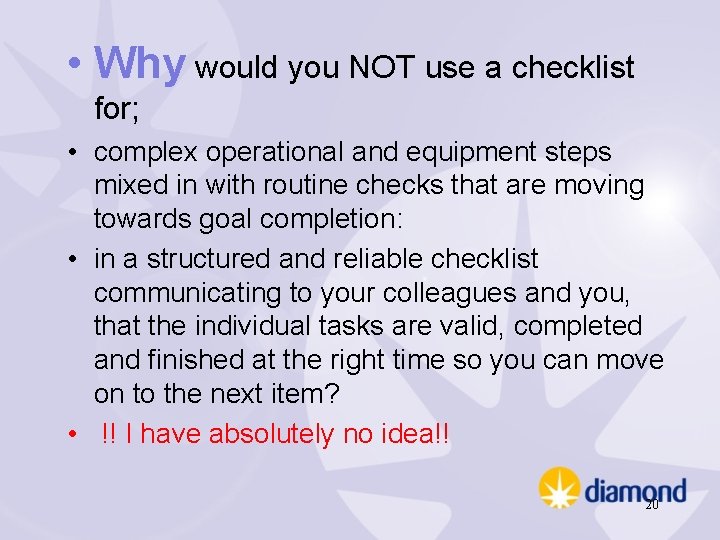
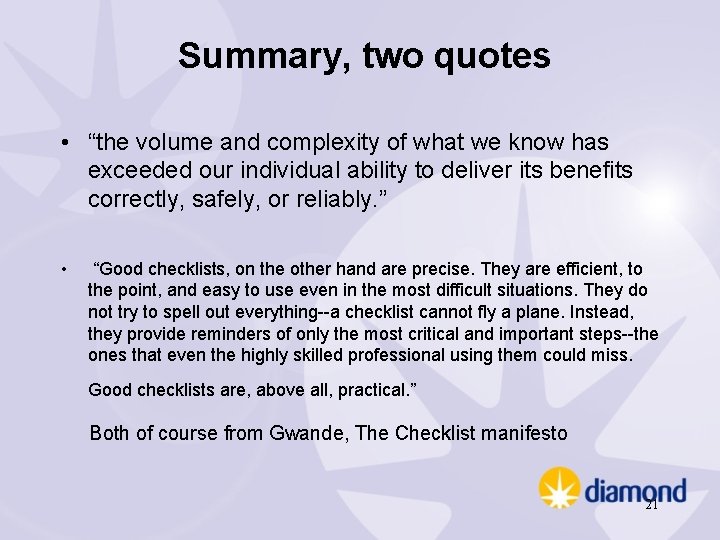

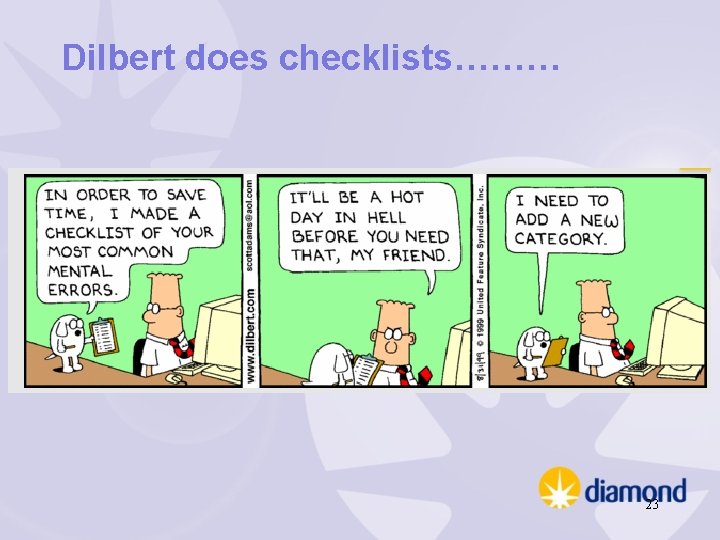
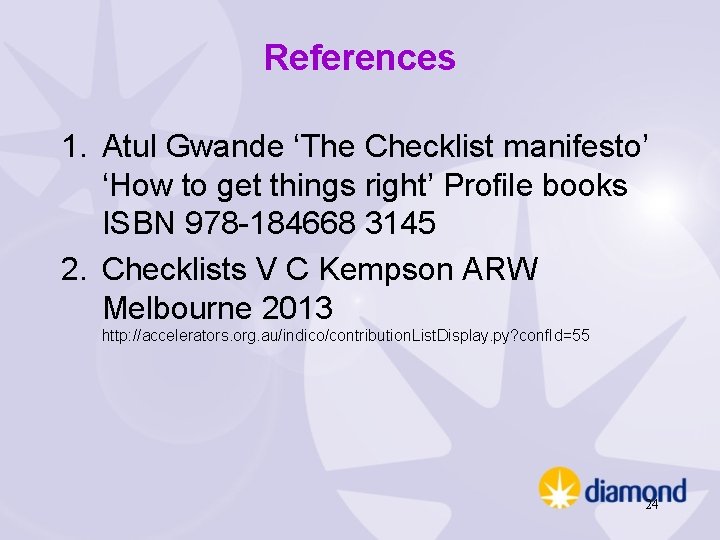
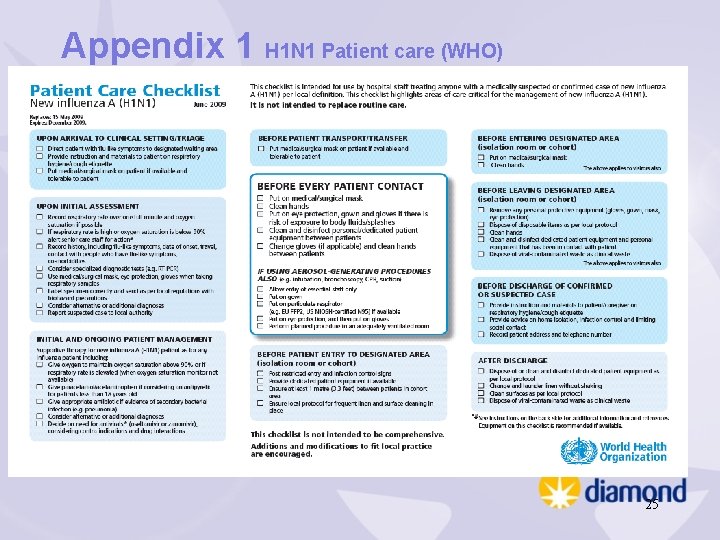
- Slides: 25
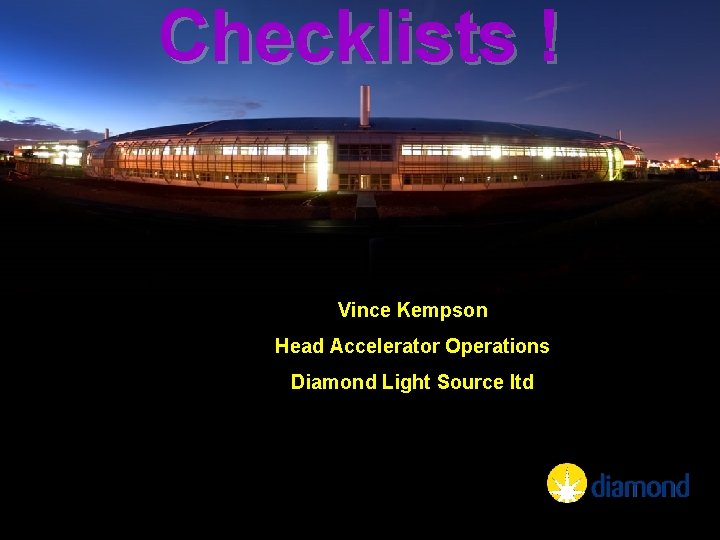
Checklists ! Vince Kempson Head Accelerator Operations Diamond Light Source ltd
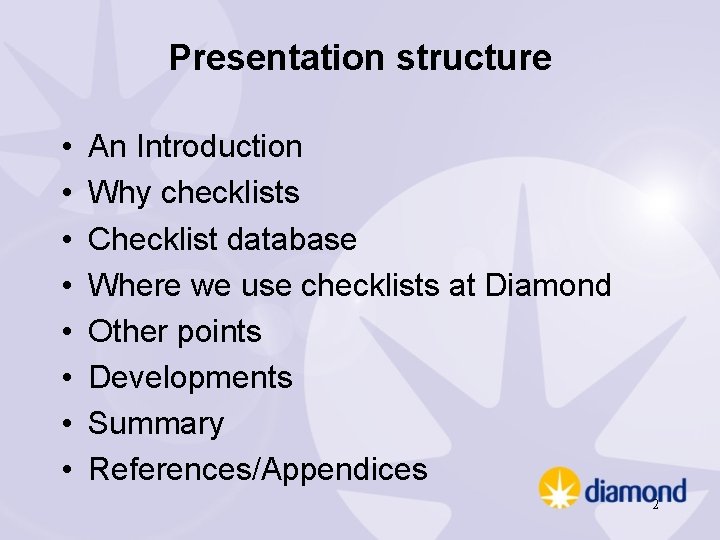
Presentation structure • • An Introduction Why checklists Checklist database Where we use checklists at Diamond Other points Developments Summary References/Appendices 2
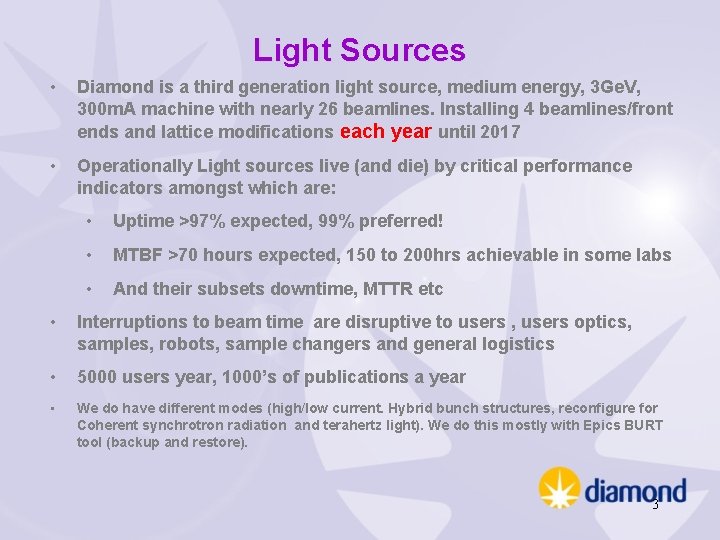
Light Sources • Diamond is a third generation light source, medium energy, 3 Ge. V, 300 m. A machine with nearly 26 beamlines. Installing 4 beamlines/front ends and lattice modifications each year until 2017 • Operationally Light sources live (and die) by critical performance indicators amongst which are: • Uptime >97% expected, 99% preferred! • MTBF >70 hours expected, 150 to 200 hrs achievable in some labs • And their subsets downtime, MTTR etc • Interruptions to beam time are disruptive to users , users optics, samples, robots, sample changers and general logistics • 5000 users year, 1000’s of publications a year • We do have different modes (high/low current. Hybrid bunch structures, reconfigure for Coherent synchrotron radiation and terahertz light). We do this mostly with Epics BURT tool (backup and restore). 3

4
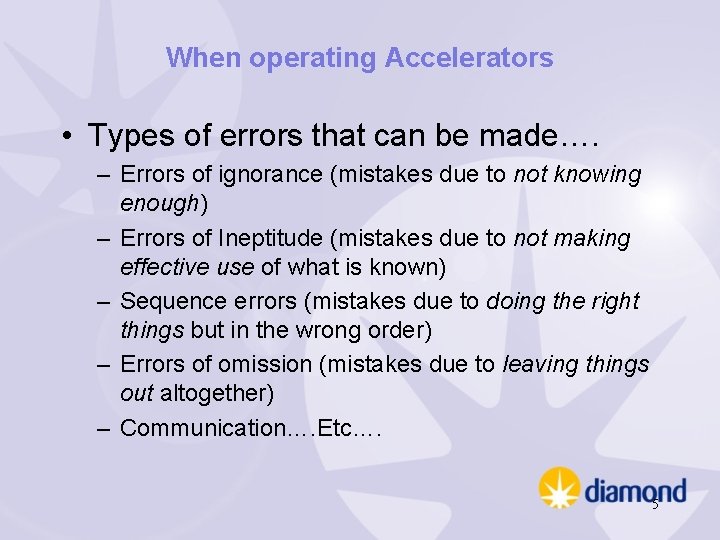
When operating Accelerators • Types of errors that can be made…. – Errors of ignorance (mistakes due to not knowing enough) – Errors of Ineptitude (mistakes due to not making effective use of what is known) – Sequence errors (mistakes due to doing the right things but in the wrong order) – Errors of omission (mistakes due to leaving things out altogether) – Communication…. Etc…. 5
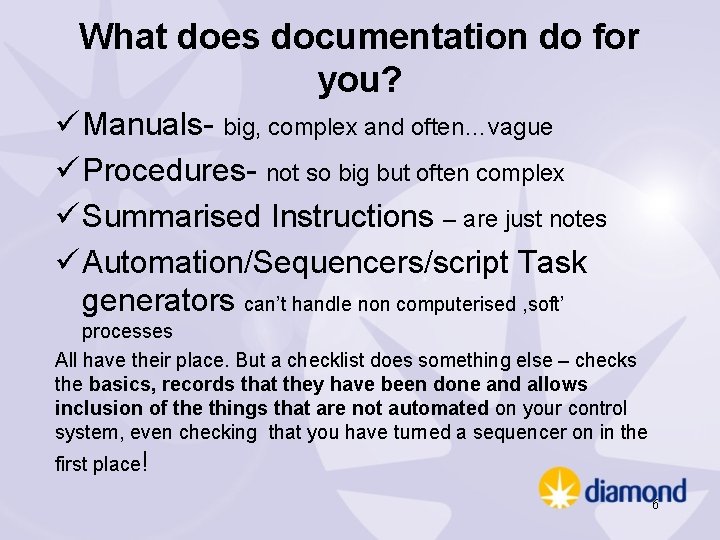
What does documentation do for you? ü Manuals- big, complex and often…vague ü Procedures- not so big but often complex ü Summarised Instructions – are just notes ü Automation/Sequencers/script Task generators can’t handle non computerised , soft’ processes All have their place. But a checklist does something else – checks the basics, records that they have been done and allows inclusion of the things that are not automated on your control system, even checking that you have turned a sequencer on in the first place! 6
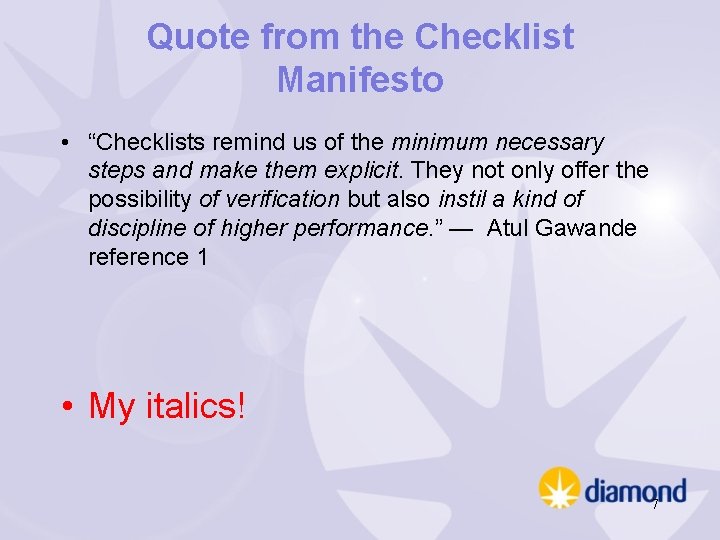
Quote from the Checklist Manifesto • “Checklists remind us of the minimum necessary steps and make them explicit. They not only offer the possibility of verification but also instil a kind of discipline of higher performance. ” — Atul Gawande reference 1 • My italics! 7
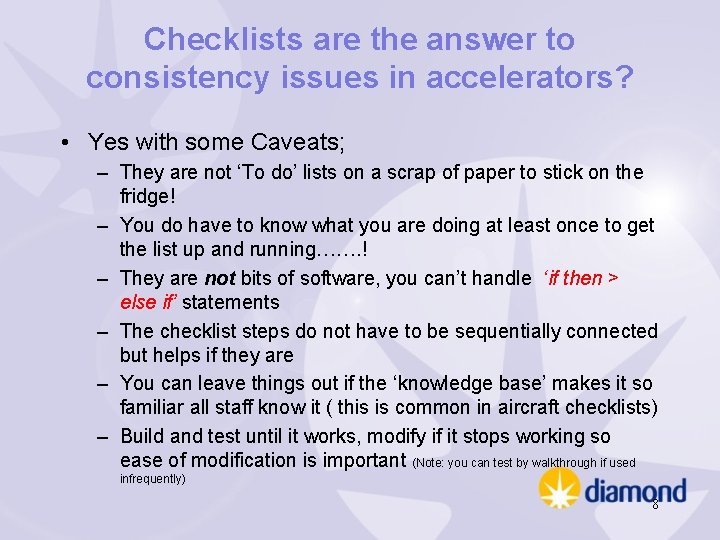
Checklists are the answer to consistency issues in accelerators? • Yes with some Caveats; – They are not ‘To do’ lists on a scrap of paper to stick on the fridge! – You do have to know what you are doing at least once to get the list up and running……. ! – They are not bits of software, you can’t handle ‘if then > else if’ statements – The checklist steps do not have to be sequentially connected but helps if they are – You can leave things out if the ‘knowledge base’ makes it so familiar all staff know it ( this is common in aircraft checklists) – Build and test until it works, modify if it stops working so ease of modification is important (Note: you can test by walkthrough if used infrequently) 8
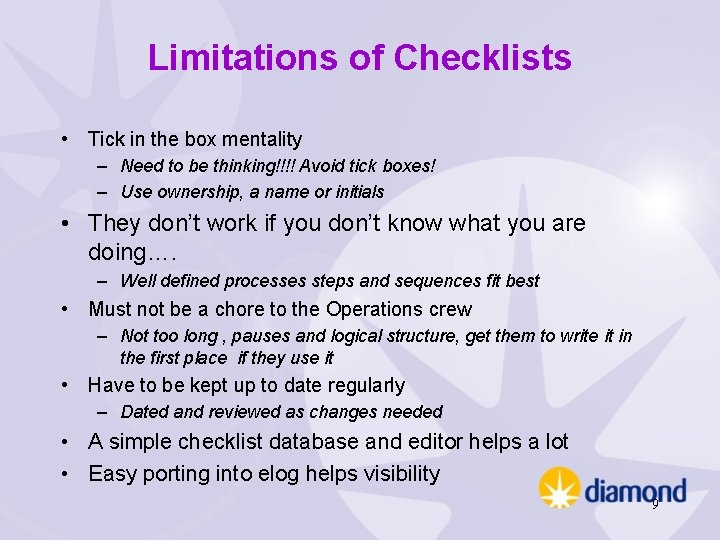
Limitations of Checklists • Tick in the box mentality – Need to be thinking!!!! Avoid tick boxes! – Use ownership, a name or initials • They don’t work if you don’t know what you are doing…. – Well defined processes steps and sequences fit best • Must not be a chore to the Operations crew – Not too long , pauses and logical structure, get them to write it in the first place if they use it • Have to be kept up to date regularly – Dated and reviewed as changes needed • A simple checklist database and editor helps a lot • Easy porting into elog helps visibility 9
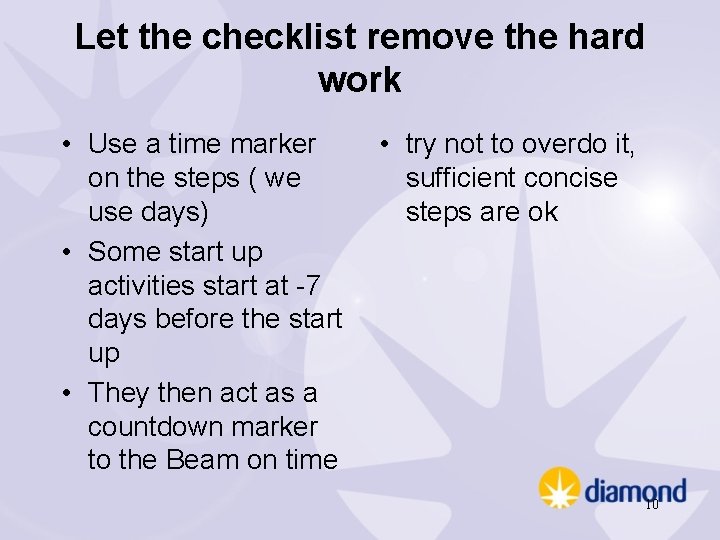
Let the checklist remove the hard work • Use a time marker on the steps ( we use days) • Some start up activities start at -7 days before the start up • They then act as a countdown marker to the Beam on time • try not to overdo it, sufficient concise steps are ok 10
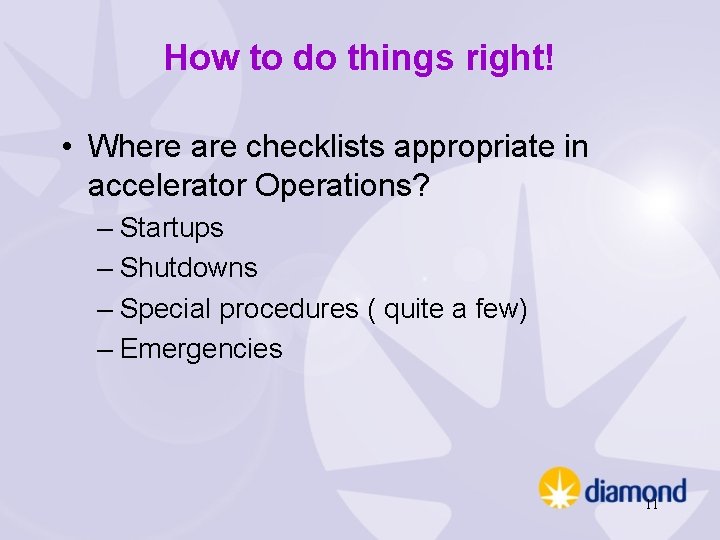
How to do things right! • Where are checklists appropriate in accelerator Operations? – Startups – Shutdowns – Special procedures ( quite a few) – Emergencies 11
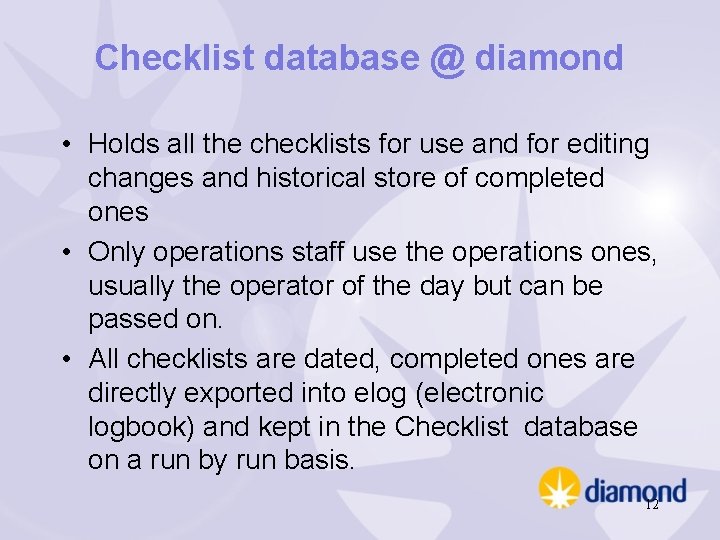
Checklist database @ diamond • Holds all the checklists for use and for editing changes and historical store of completed ones • Only operations staff use the operations ones, usually the operator of the day but can be passed on. • All checklists are dated, completed ones are directly exported into elog (electronic logbook) and kept in the Checklist database on a run by run basis. 12
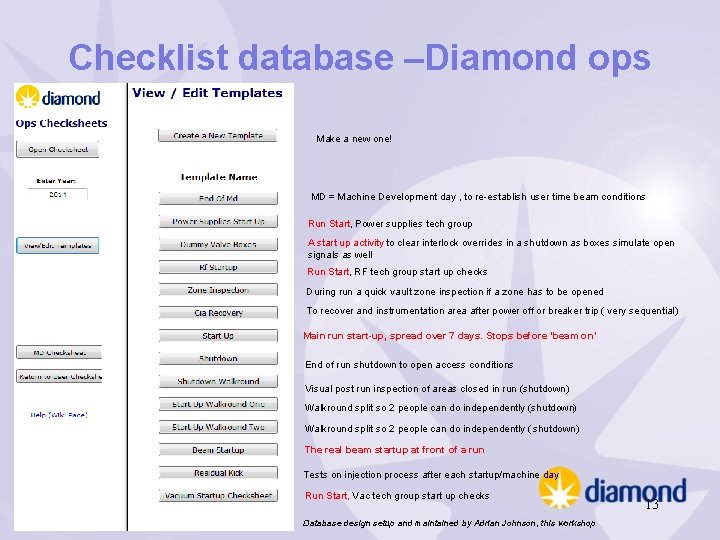
Checklist database –Diamond ops Make a new one! MD = Machine Development day , to re-establish user time beam conditions Run Start, Power supplies tech group A start up activity to clear interlock overrides in a shutdown as boxes simulate open signals as well Run Start, RF tech group start up checks During run a quick vault zone inspection if a zone has to be opened To recover and instrumentation area after power off or breaker trip ( very sequential) Main run start-up, spread over 7 days. Stops before ‘beam on’ End of run shutdown to open access conditions Visual post run inspection of areas closed in run (shutdown) Walkround split so 2 people can do independently ( shutdown) The real beam startup at front of a run Tests on injection process after each startup/machine day Run Start, Vac tech group start up checks Database design setup and maintained by Adrian Johnson, this workshop 13
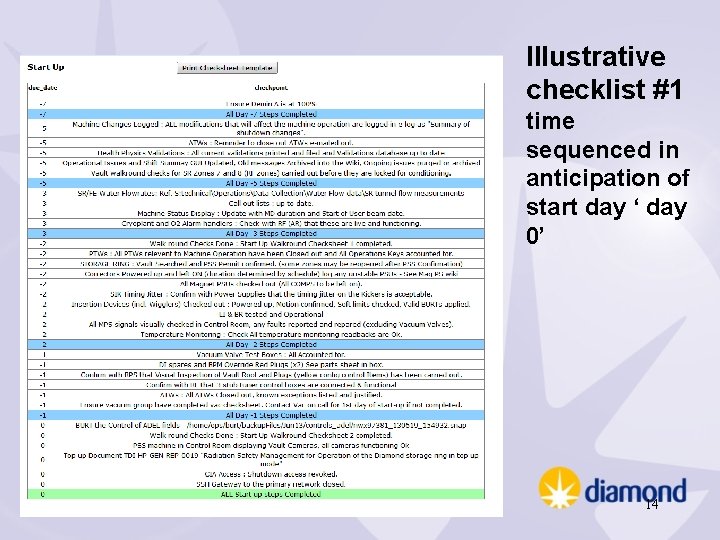
Illustrative checklist #1 time sequenced in anticipation of start day ‘ day 0’ 14
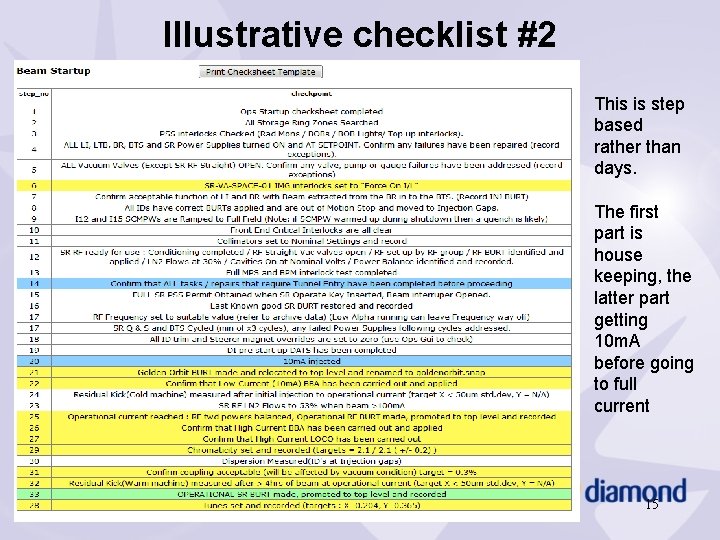
Illustrative checklist #2 This is step based rather than days. The first part is house keeping, the latter part getting 10 m. A before going to full current 15
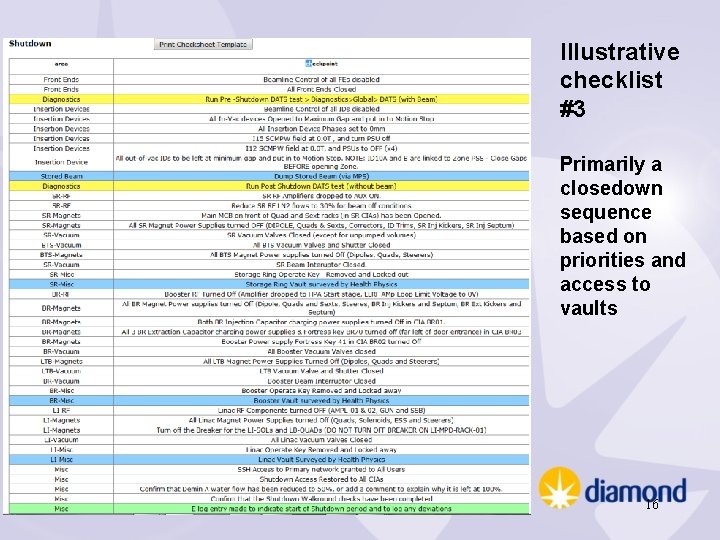
Illustrative checklist #3 Primarily a closedown sequence based on priorities and access to vaults 16
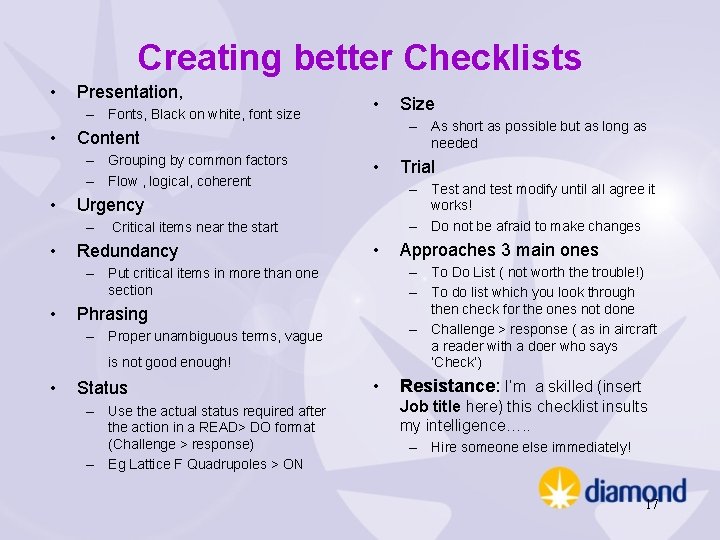
Creating better Checklists • Presentation, – Fonts, Black on white, font size • • • Critical items near the start Redundancy • Phrasing – Proper unambiguous terms, vague is not good enough! • Status – Use the actual status required after the action in a READ> DO format (Challenge > response) – Eg Lattice F Quadrupoles > ON Approaches 3 main ones – To Do List ( not worth the trouble!) – To do list which you look through then check for the ones not done – Challenge > response ( as in aircraft a reader with a doer who says ‘Check’) – Put critical items in more than one section • Trial – Test and test modify until all agree it works! – Do not be afraid to make changes Urgency – Size – As short as possible but as long as needed Content – Grouping by common factors – Flow , logical, coherent • • • Resistance: I’m a skilled (insert Job title here) this checklist insults my intelligence…. . – Hire someone else immediately! 17
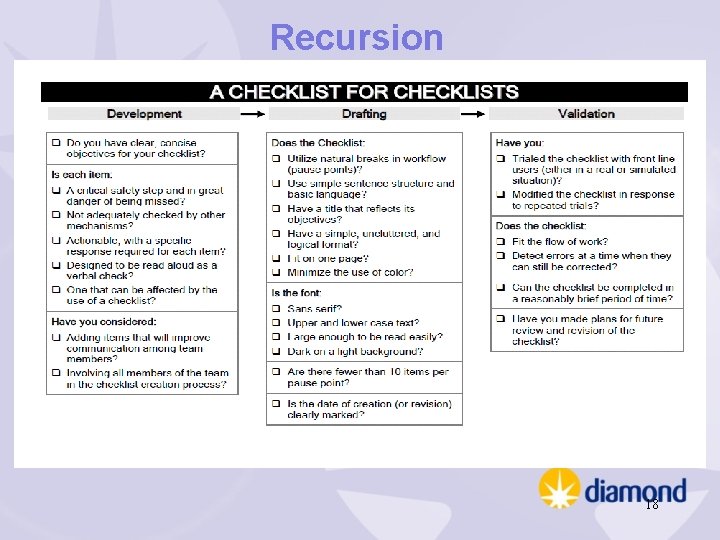
Recursion 18
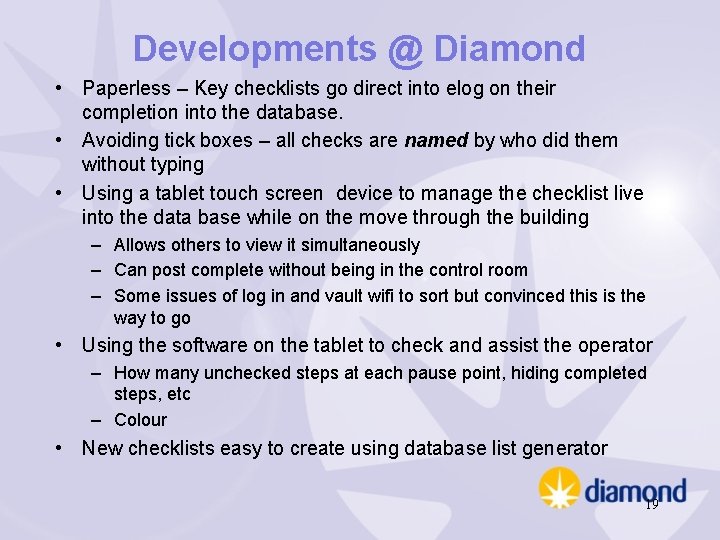
Developments @ Diamond • Paperless – Key checklists go direct into elog on their completion into the database. • Avoiding tick boxes – all checks are named by who did them without typing • Using a tablet touch screen device to manage the checklist live into the data base while on the move through the building – Allows others to view it simultaneously – Can post complete without being in the control room – Some issues of log in and vault wifi to sort but convinced this is the way to go • Using the software on the tablet to check and assist the operator – How many unchecked steps at each pause point, hiding completed steps, etc – Colour • New checklists easy to create using database list generator 19
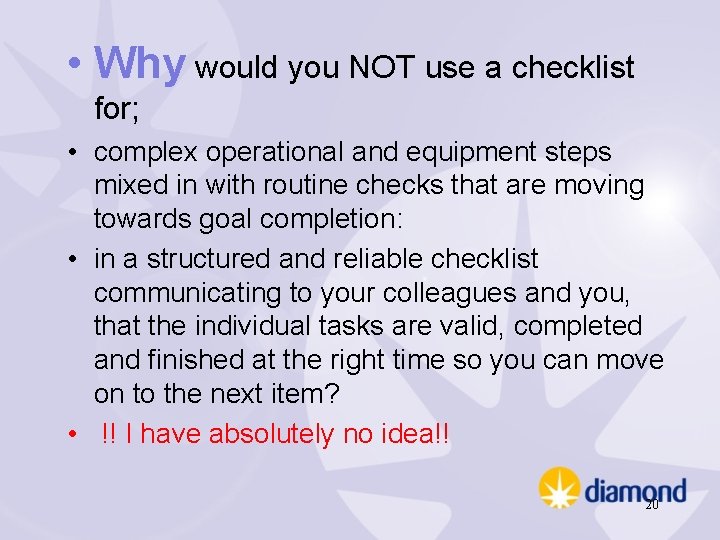
• Why would you NOT use a checklist for; • complex operational and equipment steps mixed in with routine checks that are moving towards goal completion: • in a structured and reliable checklist communicating to your colleagues and you, that the individual tasks are valid, completed and finished at the right time so you can move on to the next item? • !! I have absolutely no idea!! 20
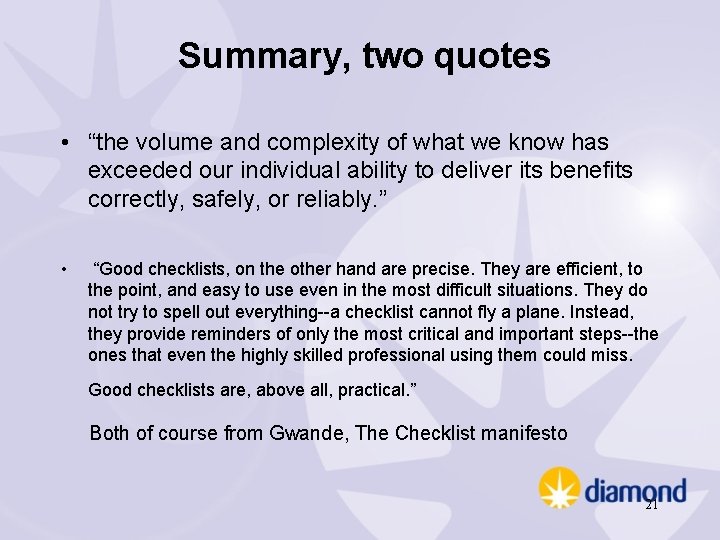
Summary, two quotes • “the volume and complexity of what we know has exceeded our individual ability to deliver its benefits correctly, safely, or reliably. ” • “Good checklists, on the other hand are precise. They are efficient, to the point, and easy to use even in the most difficult situations. They do not try to spell out everything--a checklist cannot fly a plane. Instead, they provide reminders of only the most critical and important steps--the ones that even the highly skilled professional using them could miss. Good checklists are, above all, practical. ” Both of course from Gwande, The Checklist manifesto 21

22
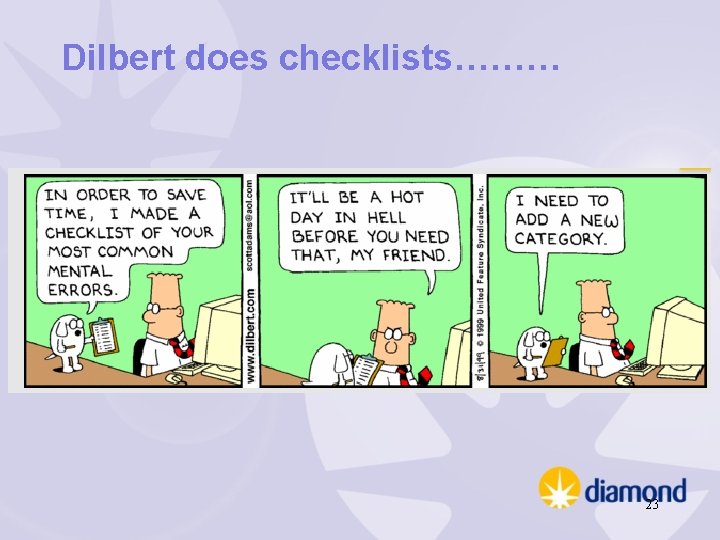
Dilbert does checklists……… 23
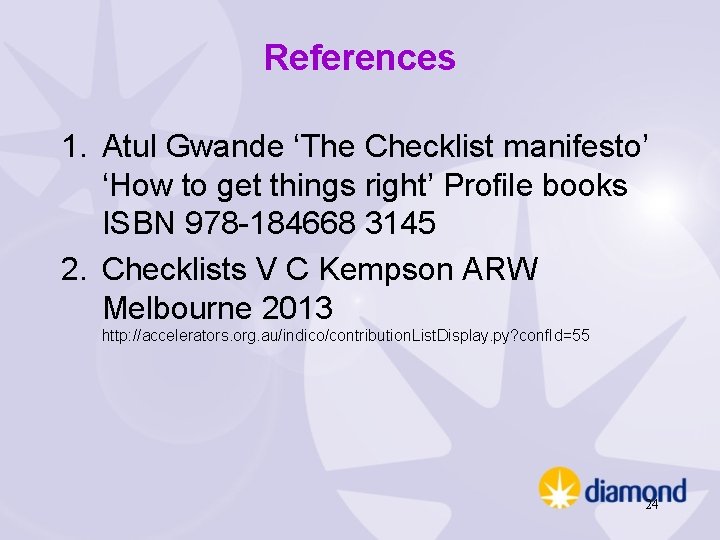
References 1. Atul Gwande ‘The Checklist manifesto’ ‘How to get things right’ Profile books ISBN 978 -184668 3145 2. Checklists V C Kempson ARW Melbourne 2013 http: //accelerators. org. au/indico/contribution. List. Display. py? conf. Id=55 24
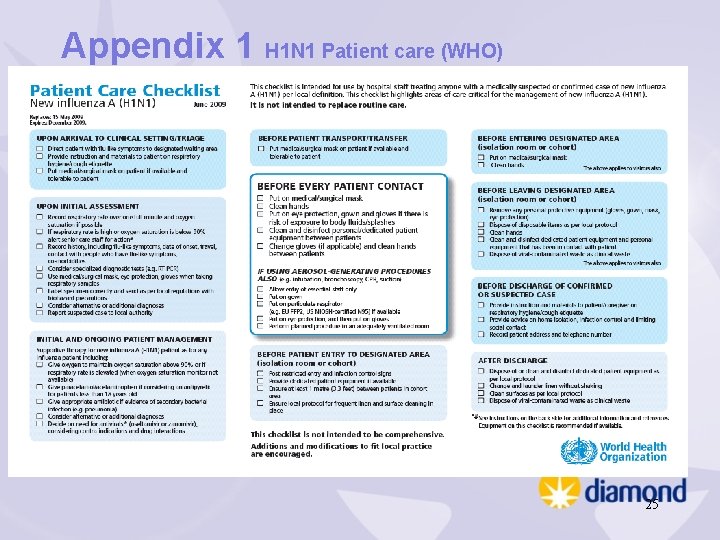
Appendix 1 H 1 N 1 Patient care (WHO) 25