Characteristics of Media Types Option Topic 2 Multimedia
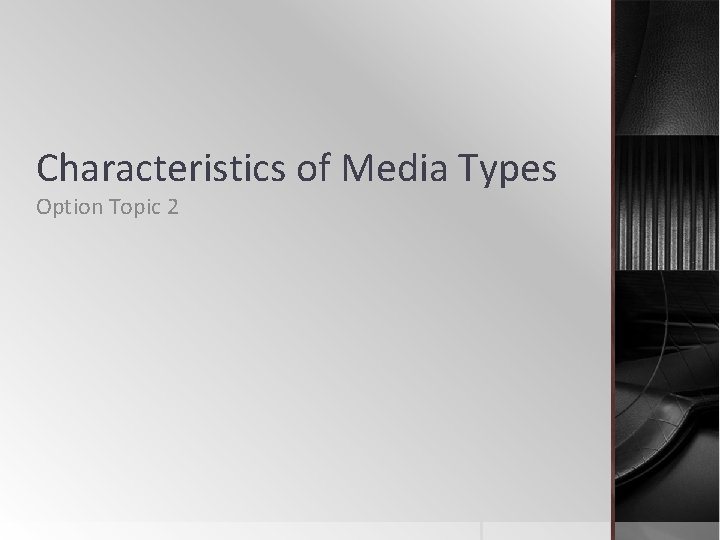
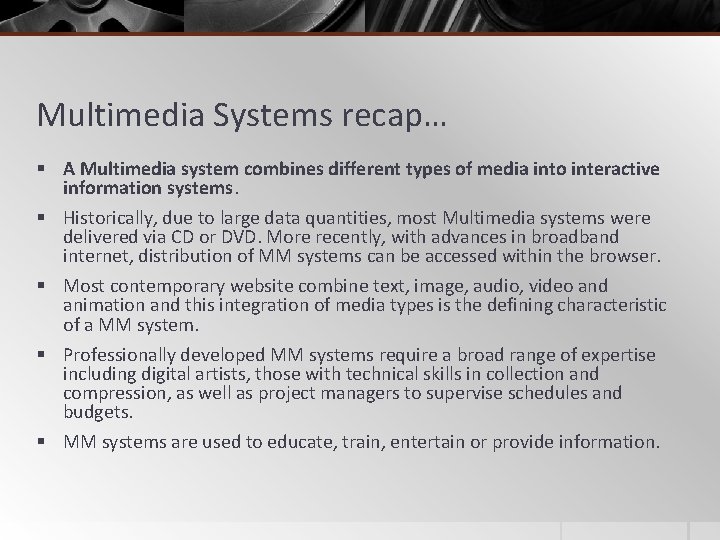
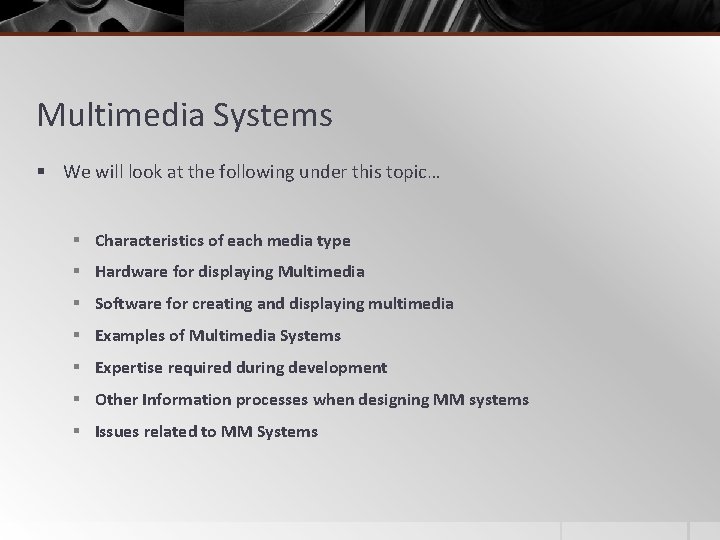
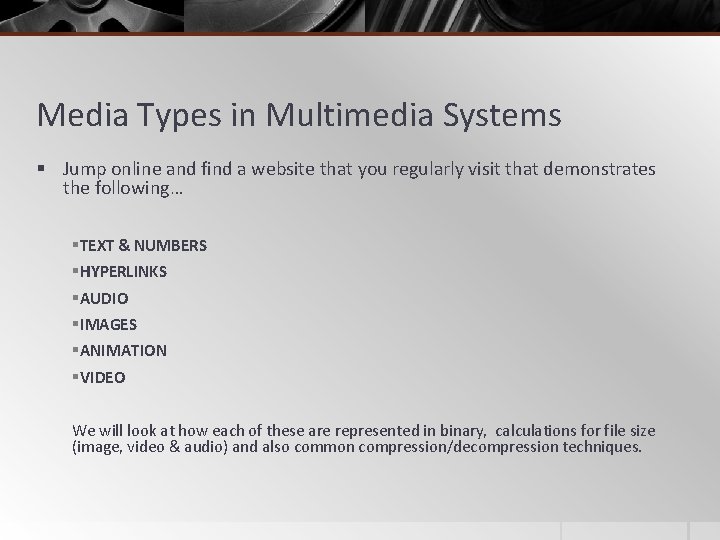
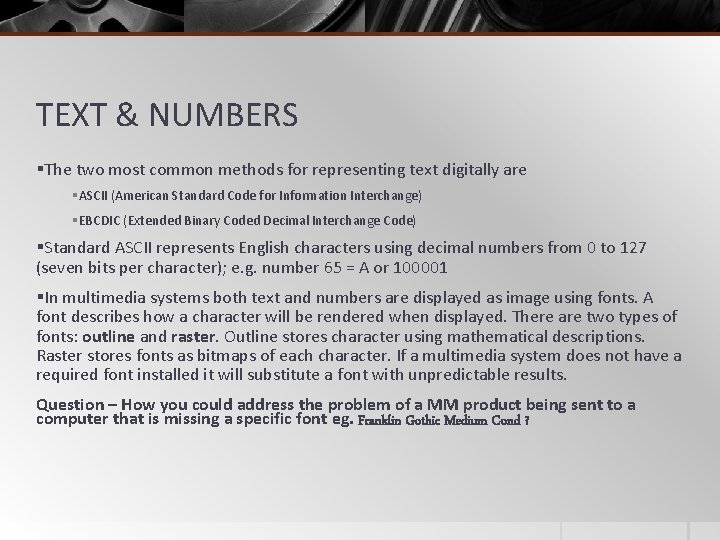
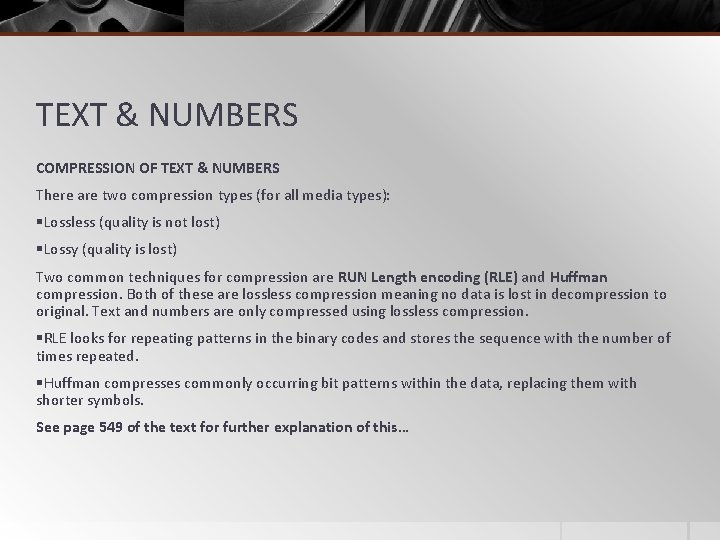
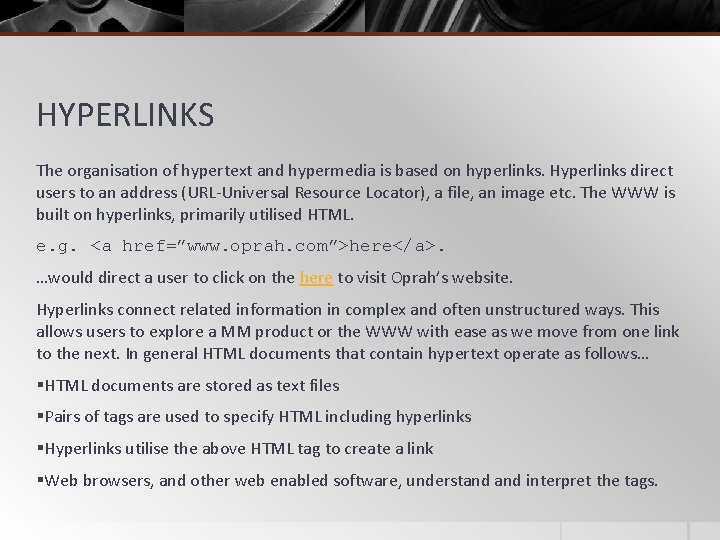
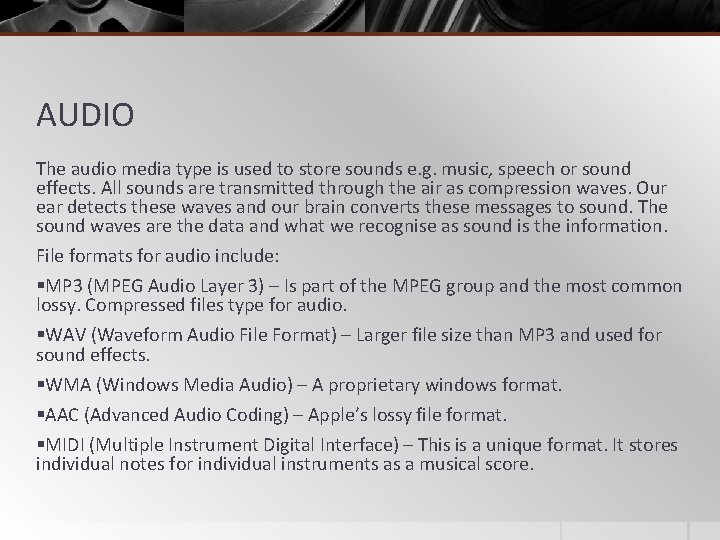
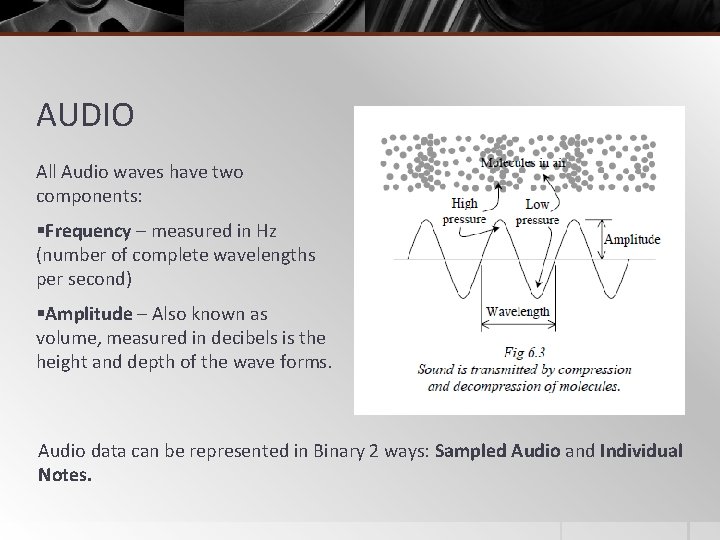
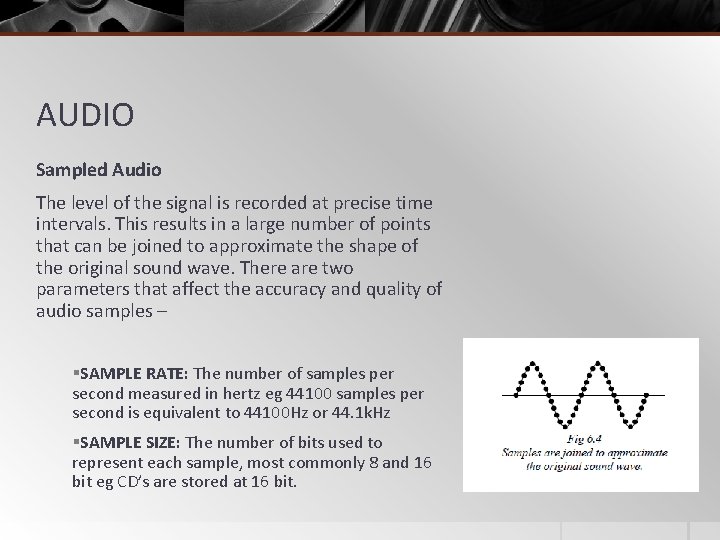
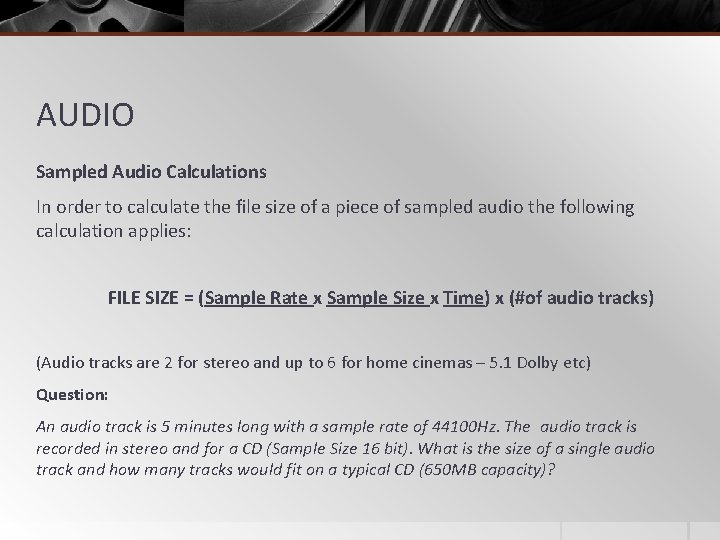
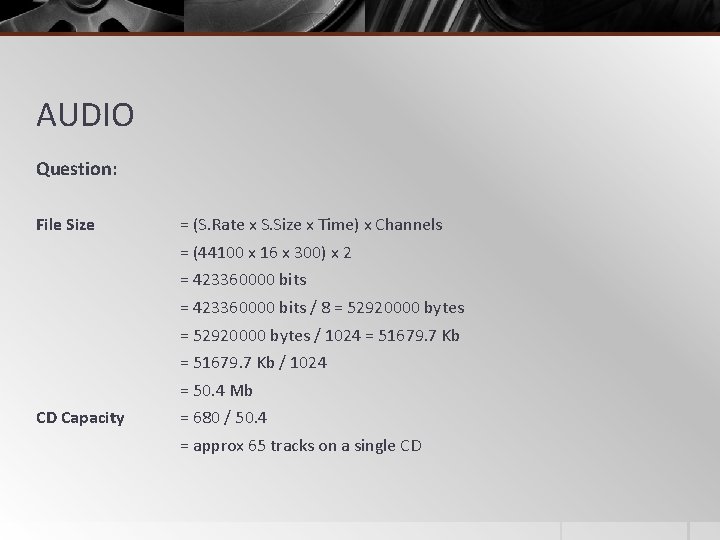

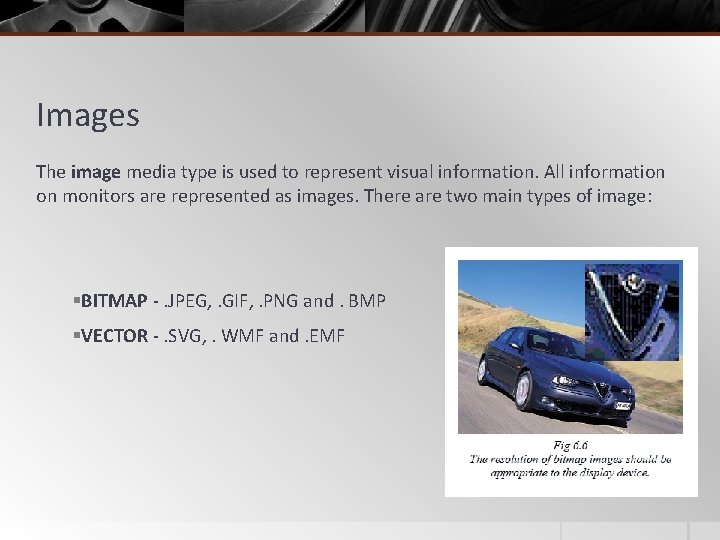
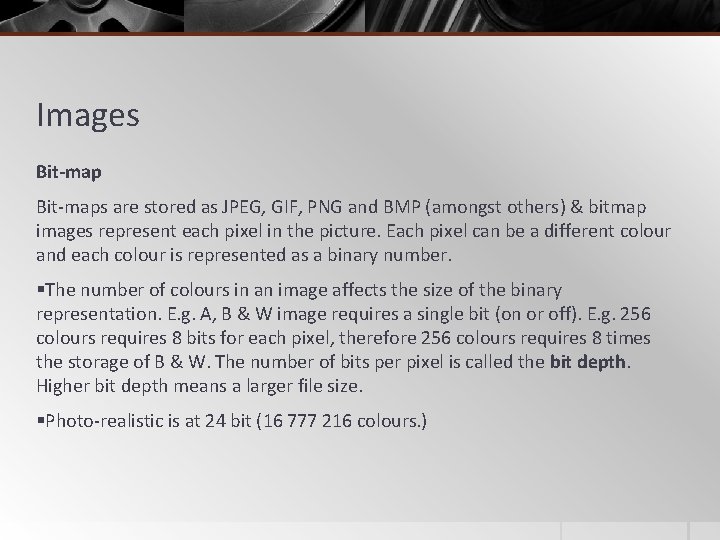
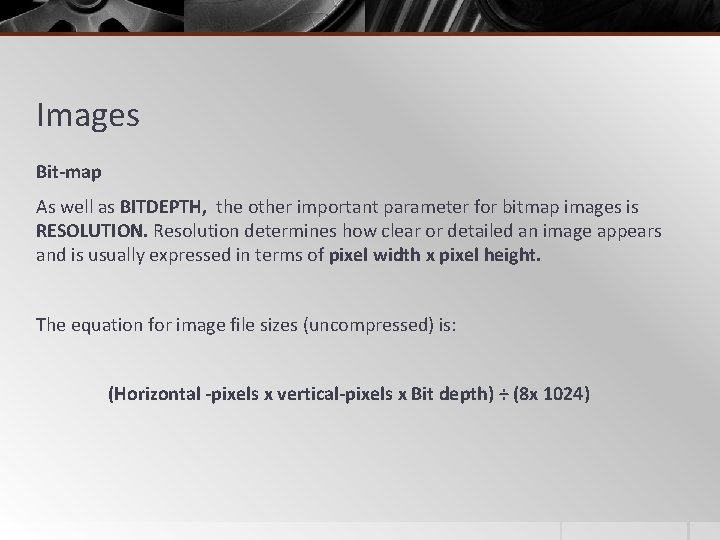
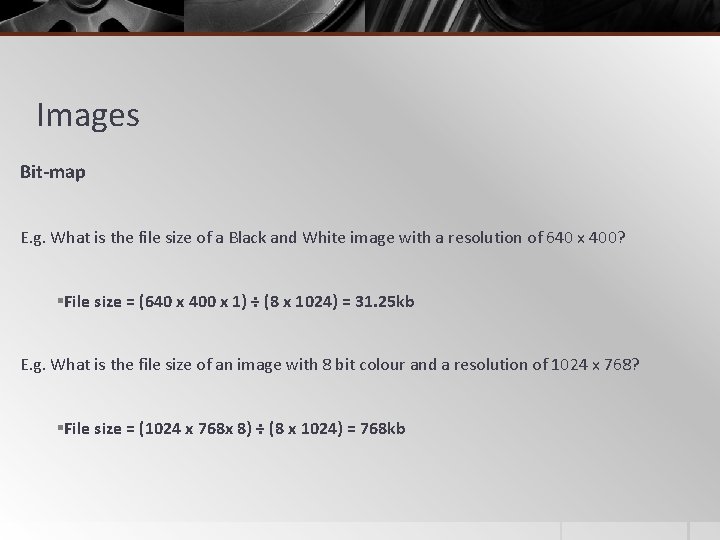
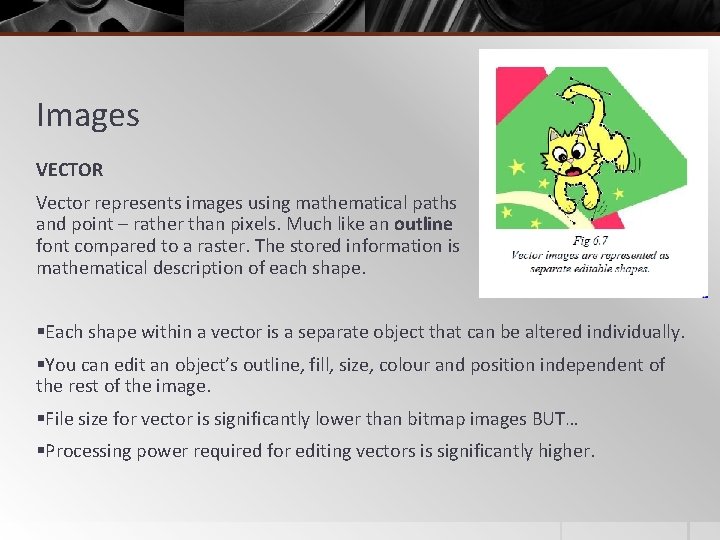
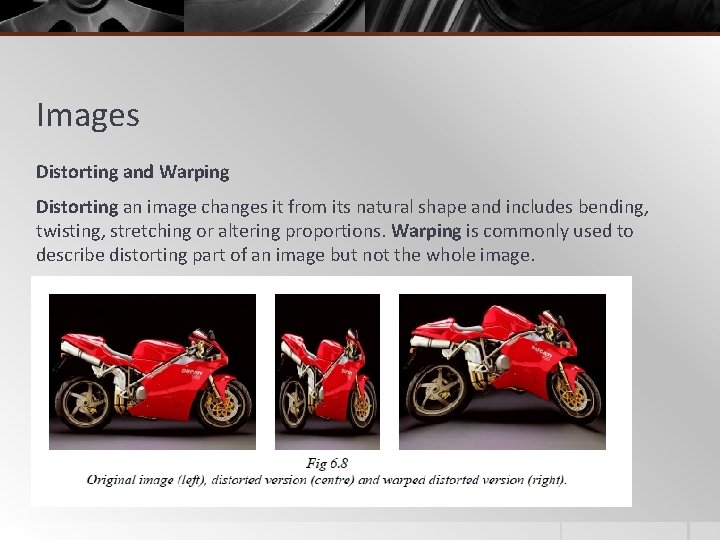
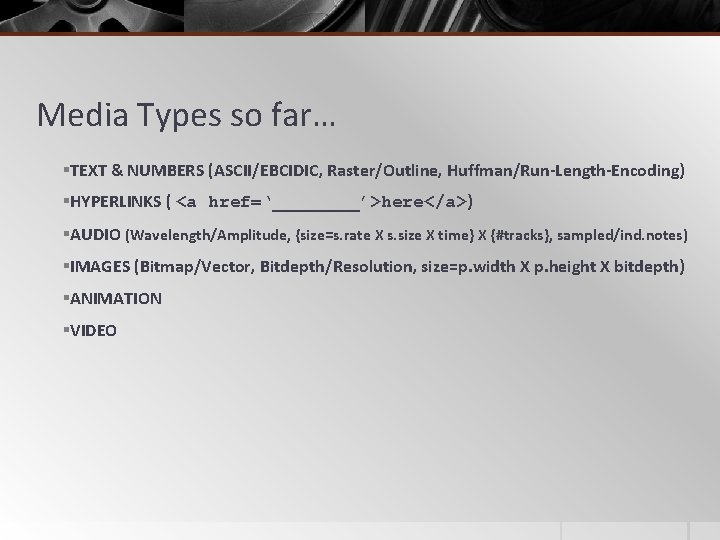
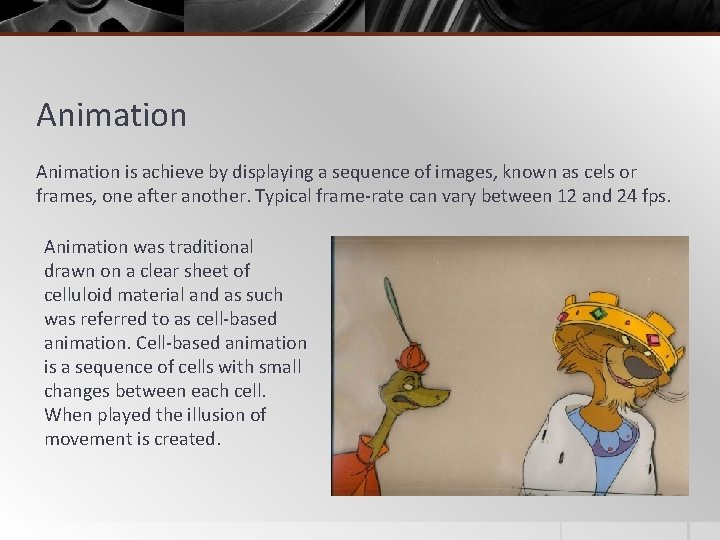
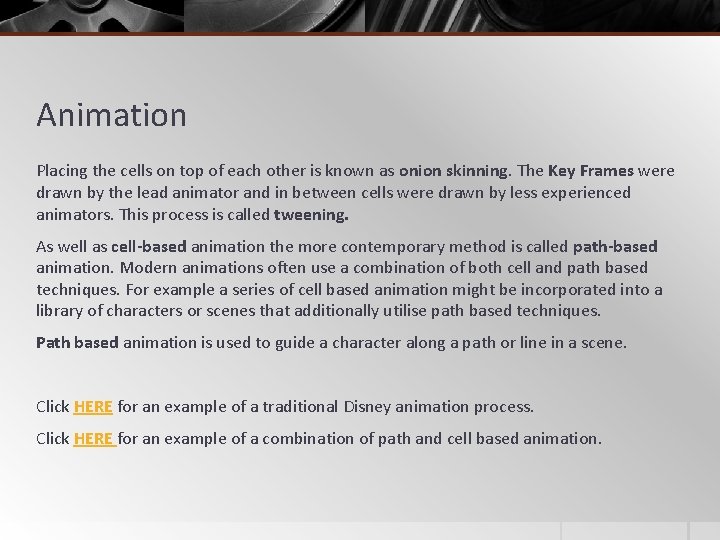
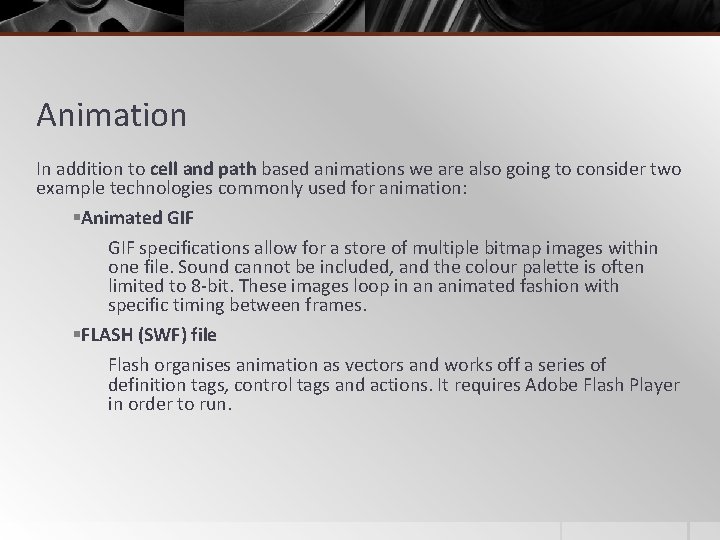
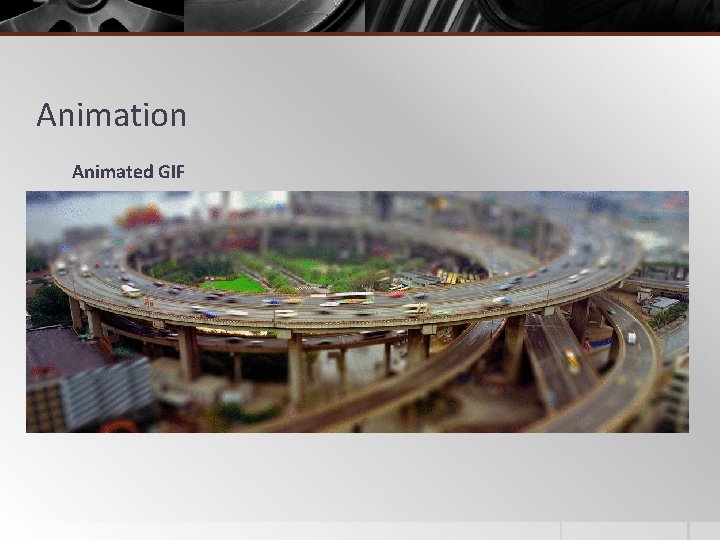
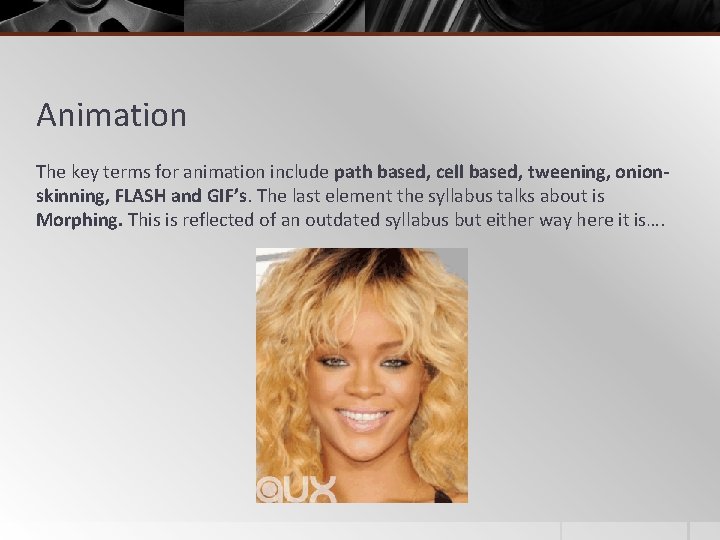
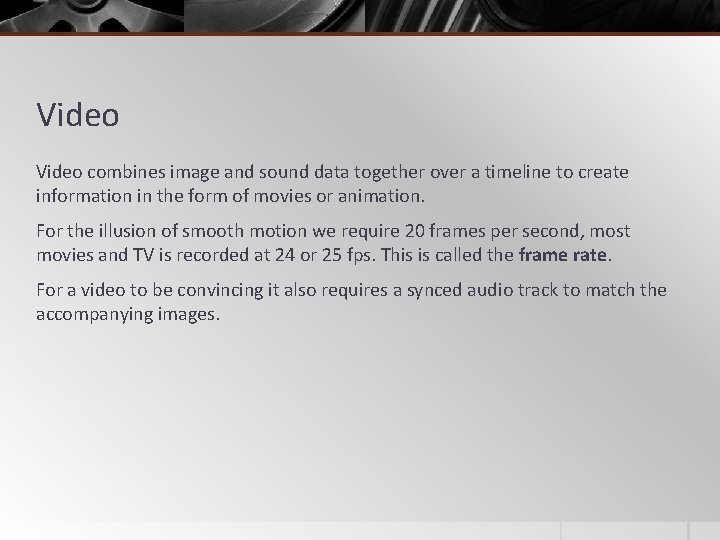
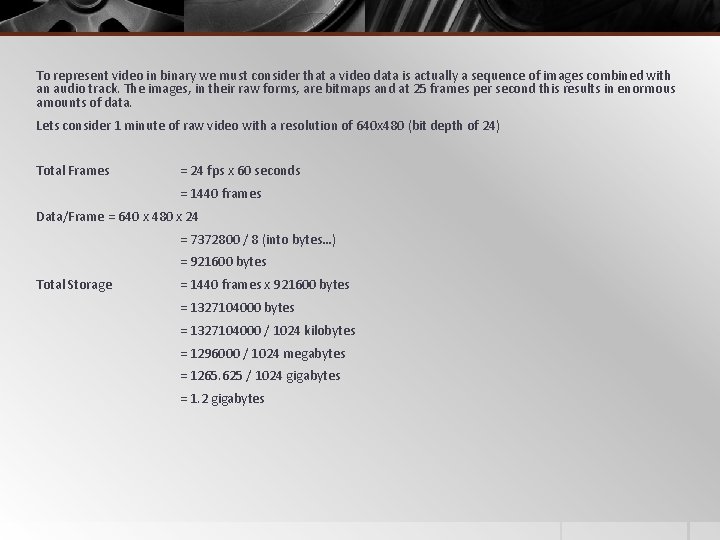
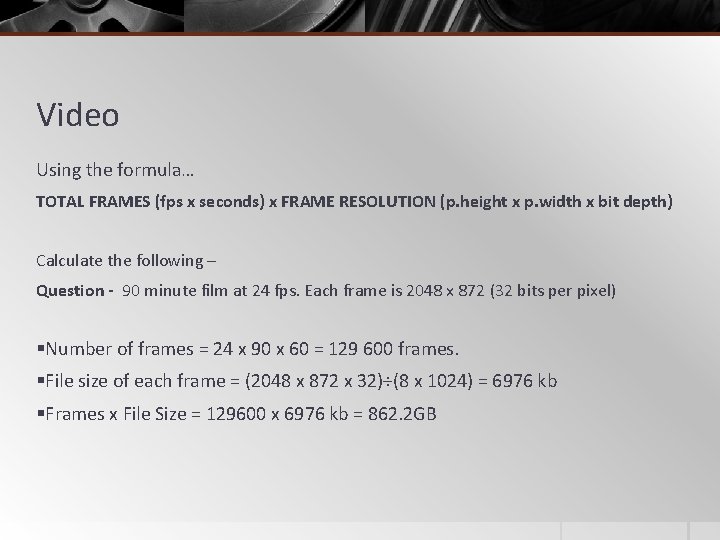
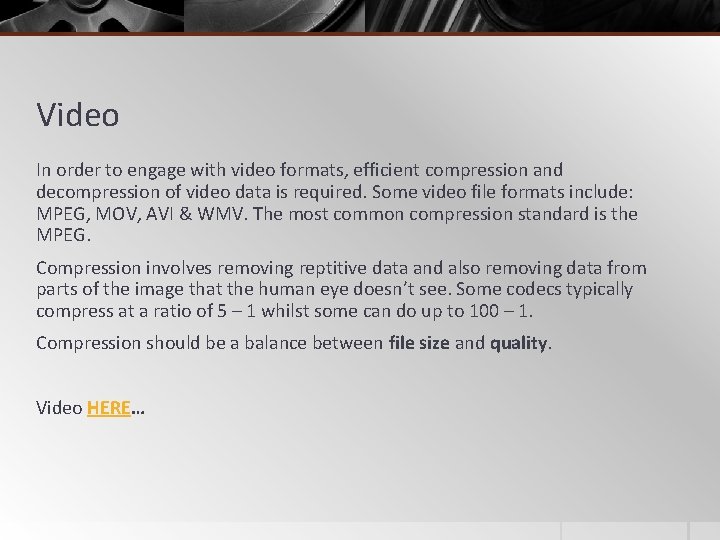
- Slides: 29
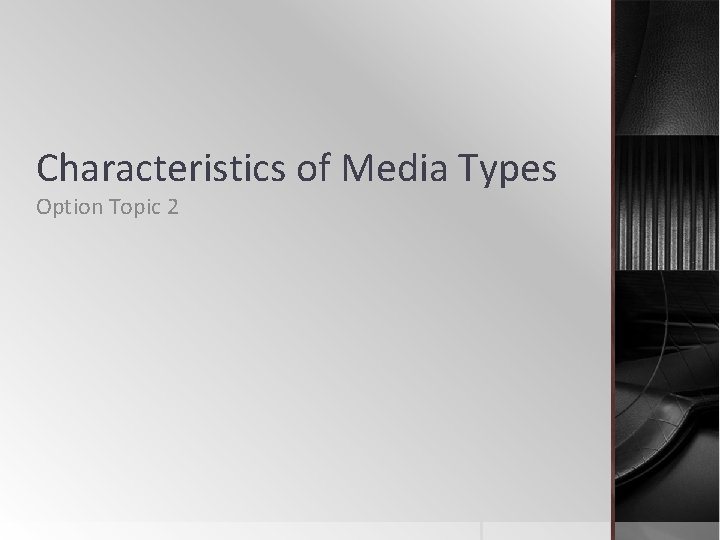
Characteristics of Media Types Option Topic 2
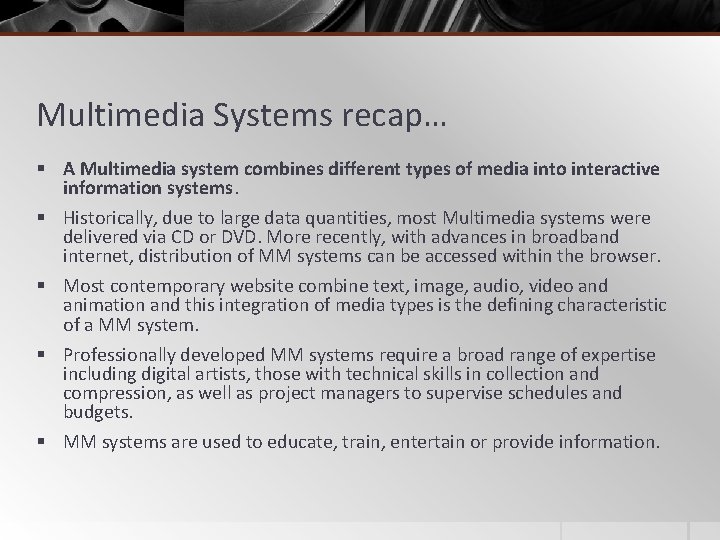
Multimedia Systems recap… § A Multimedia system combines different types of media into interactive information systems. § Historically, due to large data quantities, most Multimedia systems were delivered via CD or DVD. More recently, with advances in broadband internet, distribution of MM systems can be accessed within the browser. § Most contemporary website combine text, image, audio, video and animation and this integration of media types is the defining characteristic of a MM system. § Professionally developed MM systems require a broad range of expertise including digital artists, those with technical skills in collection and compression, as well as project managers to supervise schedules and budgets. § MM systems are used to educate, train, entertain or provide information.
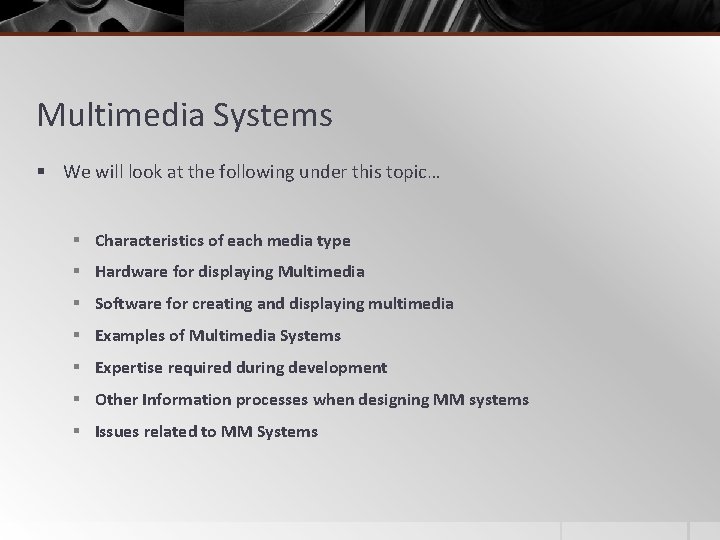
Multimedia Systems § We will look at the following under this topic… § Characteristics of each media type § Hardware for displaying Multimedia § Software for creating and displaying multimedia § Examples of Multimedia Systems § Expertise required during development § Other Information processes when designing MM systems § Issues related to MM Systems
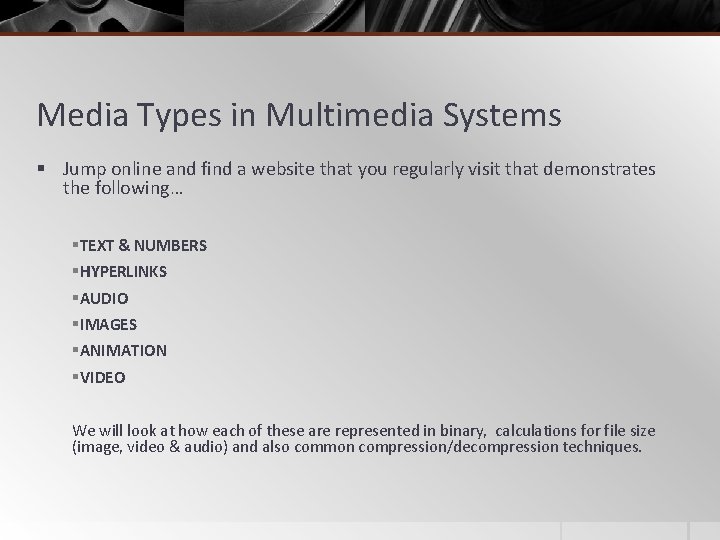
Media Types in Multimedia Systems § Jump online and find a website that you regularly visit that demonstrates the following… §TEXT & NUMBERS §HYPERLINKS §AUDIO §IMAGES §ANIMATION §VIDEO We will look at how each of these are represented in binary, calculations for file size (image, video & audio) and also common compression/decompression techniques.
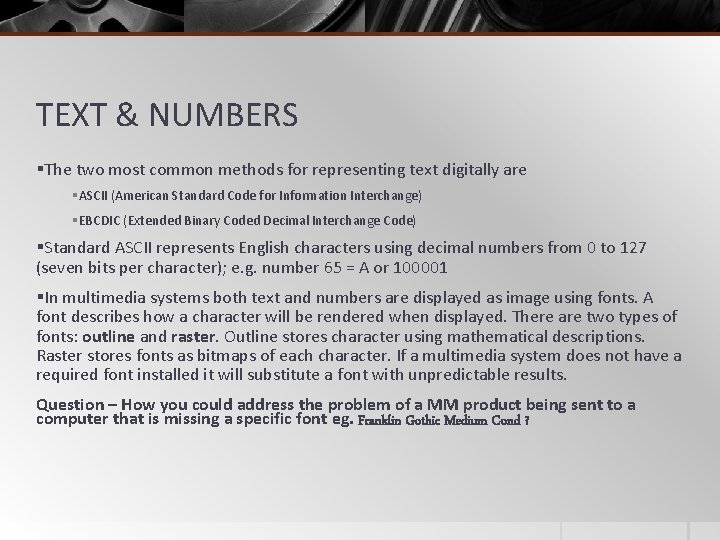
TEXT & NUMBERS §The two most common methods for representing text digitally are §ASCII (American Standard Code for Information Interchange) §EBCDIC (Extended Binary Coded Decimal Interchange Code) §Standard ASCII represents English characters using decimal numbers from 0 to 127 (seven bits per character); e. g. number 65 = A or 100001 §In multimedia systems both text and numbers are displayed as image using fonts. A font describes how a character will be rendered when displayed. There are two types of fonts: outline and raster. Outline stores character using mathematical descriptions. Raster stores fonts as bitmaps of each character. If a multimedia system does not have a required font installed it will substitute a font with unpredictable results. Question – How you could address the problem of a MM product being sent to a computer that is missing a specific font eg. Franklin Gothic Medium Cond ?
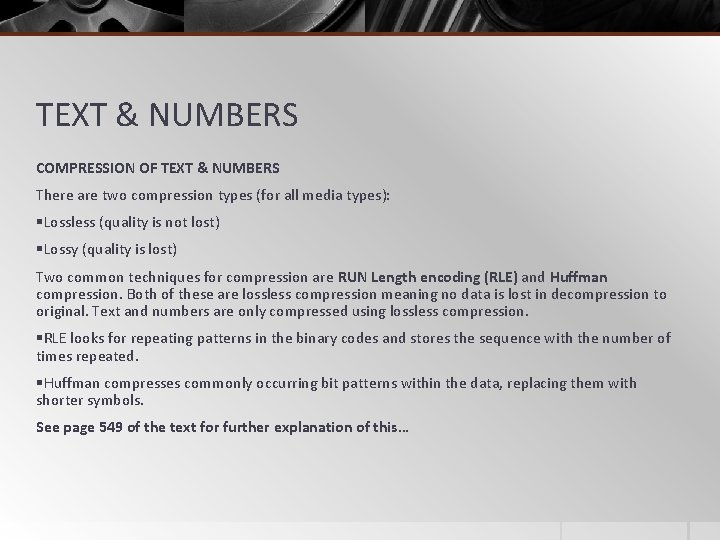
TEXT & NUMBERS COMPRESSION OF TEXT & NUMBERS There are two compression types (for all media types): §Lossless (quality is not lost) §Lossy (quality is lost) Two common techniques for compression are RUN Length encoding (RLE) and Huffman compression. Both of these are lossless compression meaning no data is lost in decompression to original. Text and numbers are only compressed using lossless compression. §RLE looks for repeating patterns in the binary codes and stores the sequence with the number of times repeated. §Huffman compresses commonly occurring bit patterns within the data, replacing them with shorter symbols. See page 549 of the text for further explanation of this…
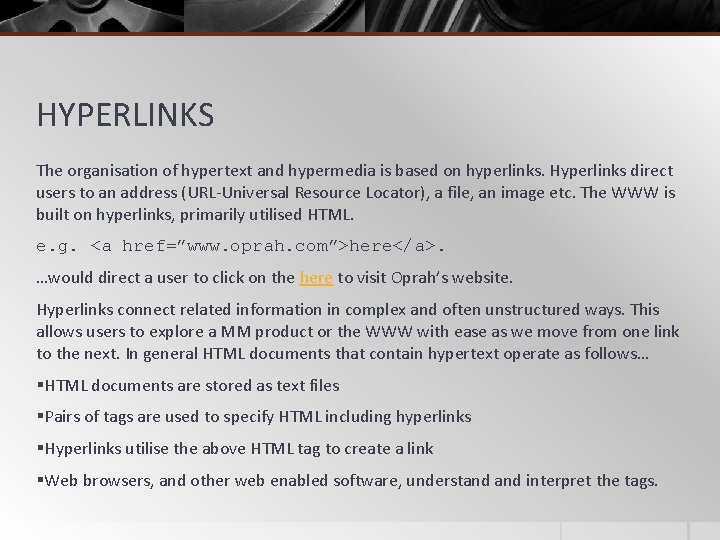
HYPERLINKS The organisation of hypertext and hypermedia is based on hyperlinks. Hyperlinks direct users to an address (URL-Universal Resource Locator), a file, an image etc. The WWW is built on hyperlinks, primarily utilised HTML. e. g. <a href=”www. oprah. com”>here</a>. …would direct a user to click on the here to visit Oprah’s website. Hyperlinks connect related information in complex and often unstructured ways. This allows users to explore a MM product or the WWW with ease as we move from one link to the next. In general HTML documents that contain hypertext operate as follows… §HTML documents are stored as text files §Pairs of tags are used to specify HTML including hyperlinks §Hyperlinks utilise the above HTML tag to create a link §Web browsers, and other web enabled software, understand interpret the tags.
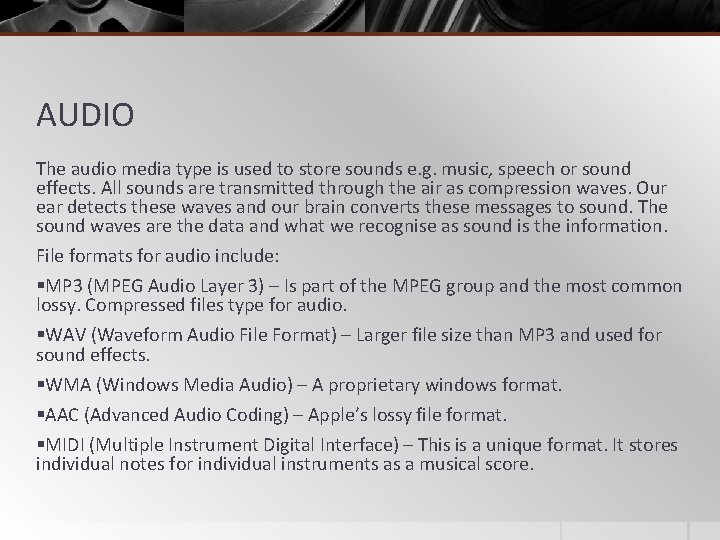
AUDIO The audio media type is used to store sounds e. g. music, speech or sound effects. All sounds are transmitted through the air as compression waves. Our ear detects these waves and our brain converts these messages to sound. The sound waves are the data and what we recognise as sound is the information. File formats for audio include: §MP 3 (MPEG Audio Layer 3) – Is part of the MPEG group and the most common lossy. Compressed files type for audio. §WAV (Waveform Audio File Format) – Larger file size than MP 3 and used for sound effects. §WMA (Windows Media Audio) – A proprietary windows format. §AAC (Advanced Audio Coding) – Apple’s lossy file format. §MIDI (Multiple Instrument Digital Interface) – This is a unique format. It stores individual notes for individual instruments as a musical score.
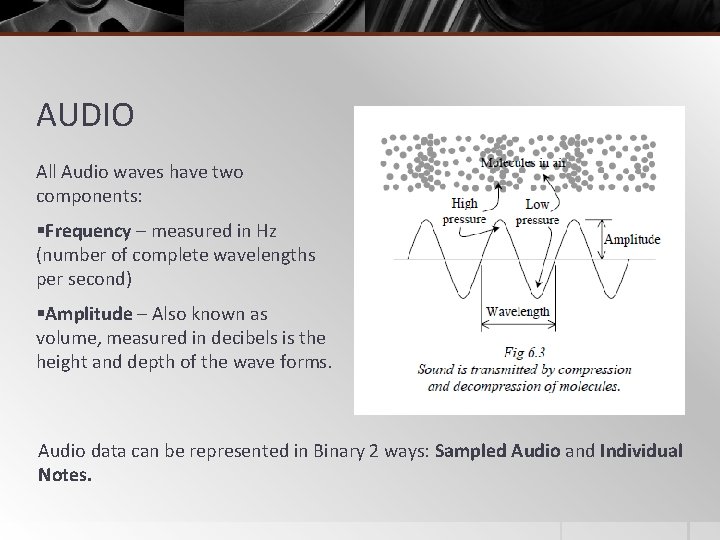
AUDIO All Audio waves have two components: §Frequency – measured in Hz (number of complete wavelengths per second) §Amplitude – Also known as volume, measured in decibels is the height and depth of the wave forms. Audio data can be represented in Binary 2 ways: Sampled Audio and Individual Notes.
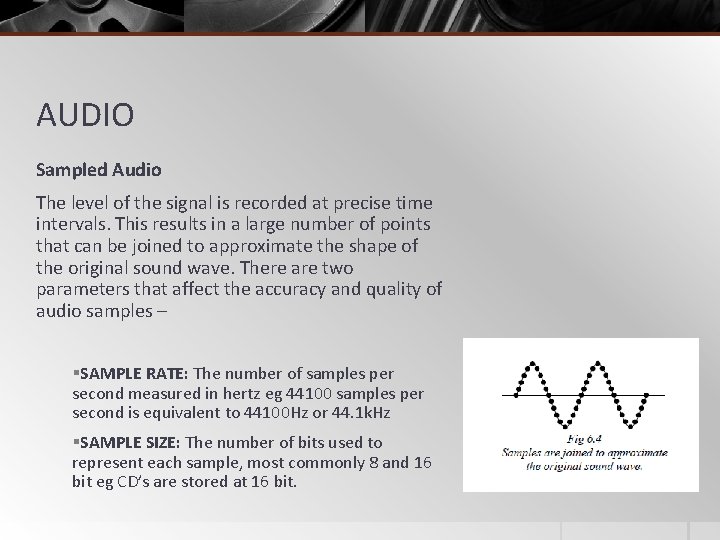
AUDIO Sampled Audio The level of the signal is recorded at precise time intervals. This results in a large number of points that can be joined to approximate the shape of the original sound wave. There are two parameters that affect the accuracy and quality of audio samples – §SAMPLE RATE: The number of samples per second measured in hertz eg 44100 samples per second is equivalent to 44100 Hz or 44. 1 k. Hz §SAMPLE SIZE: The number of bits used to represent each sample, most commonly 8 and 16 bit eg CD’s are stored at 16 bit.
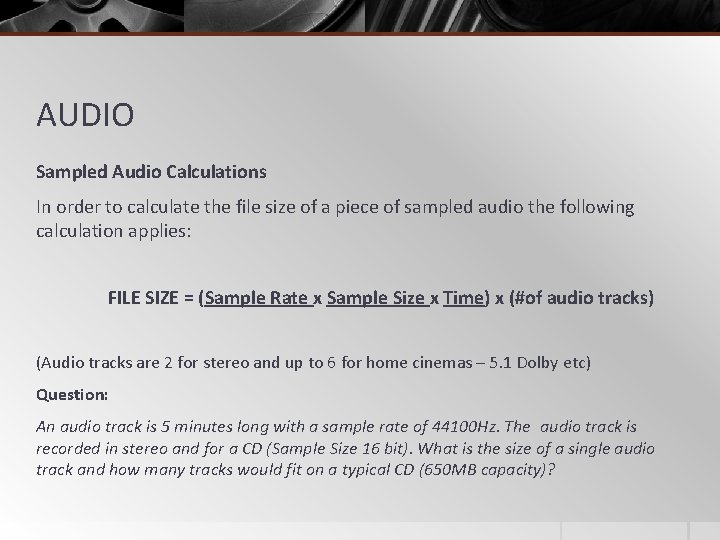
AUDIO Sampled Audio Calculations In order to calculate the file size of a piece of sampled audio the following calculation applies: FILE SIZE = (Sample Rate x Sample Size x Time) x (#of audio tracks) (Audio tracks are 2 for stereo and up to 6 for home cinemas – 5. 1 Dolby etc) Question: An audio track is 5 minutes long with a sample rate of 44100 Hz. The audio track is recorded in stereo and for a CD (Sample Size 16 bit). What is the size of a single audio track and how many tracks would fit on a typical CD (650 MB capacity)?
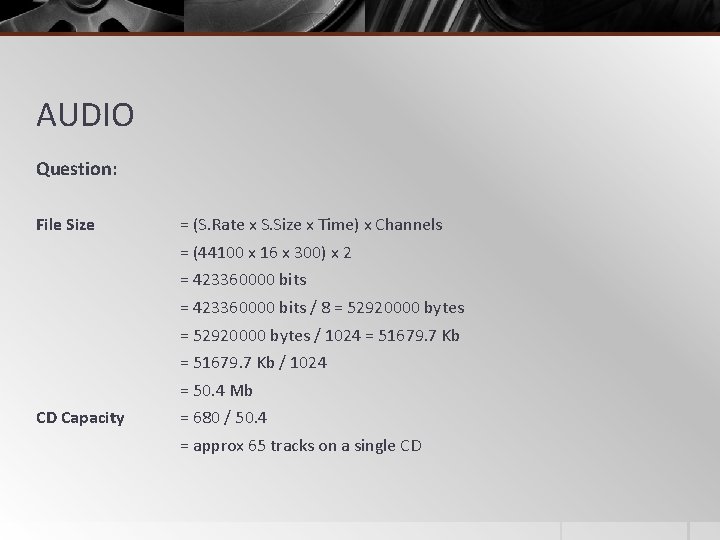
AUDIO Question: File Size = (S. Rate x S. Size x Time) x Channels = (44100 x 16 x 300) x 2 = 423360000 bits / 8 = 52920000 bytes / 1024 = 51679. 7 Kb / 1024 = 50. 4 Mb CD Capacity = 680 / 50. 4 = approx 65 tracks on a single CD

AUDIO Individual Notes This type of music representation is similar to a traditional music score. In binary each note is represented in terms of its pitch (frequency) and its duration (time). Further information for each notes can also be specified such as details in regard to how the note starts and ends. The most common file format for this is the MIDI file or Musical Instrument Digital Interface.
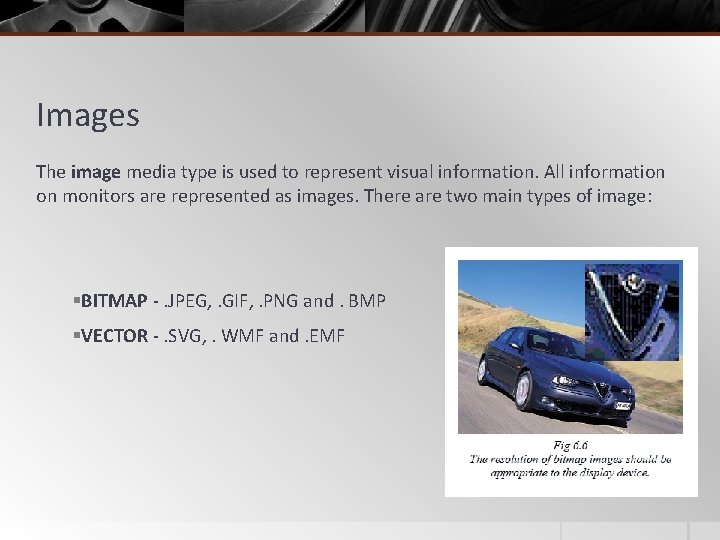
Images The image media type is used to represent visual information. All information on monitors are represented as images. There are two main types of image: §BITMAP -. JPEG, . GIF, . PNG and. BMP §VECTOR -. SVG, . WMF and. EMF
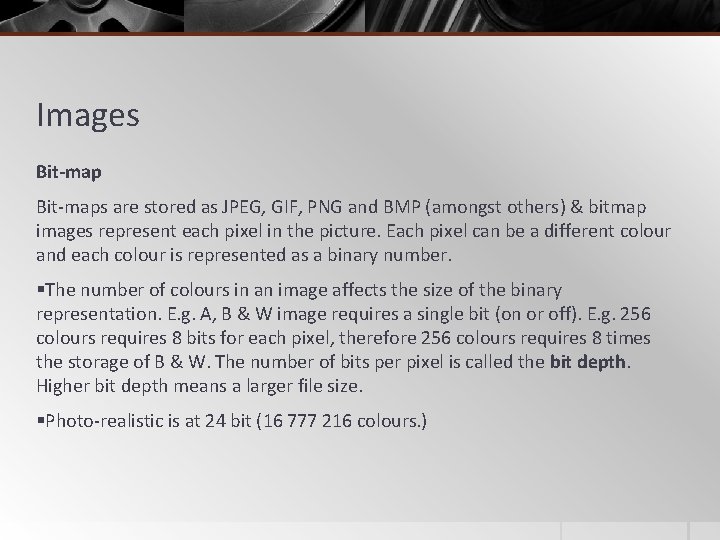
Images Bit-maps are stored as JPEG, GIF, PNG and BMP (amongst others) & bitmap images represent each pixel in the picture. Each pixel can be a different colour and each colour is represented as a binary number. §The number of colours in an image affects the size of the binary representation. E. g. A, B & W image requires a single bit (on or off). E. g. 256 colours requires 8 bits for each pixel, therefore 256 colours requires 8 times the storage of B & W. The number of bits per pixel is called the bit depth. Higher bit depth means a larger file size. §Photo-realistic is at 24 bit (16 777 216 colours. )
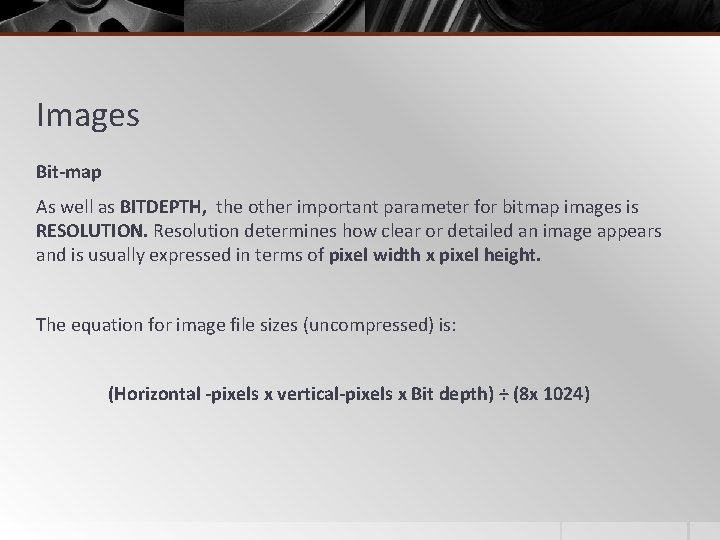
Images Bit-map As well as BITDEPTH, the other important parameter for bitmap images is RESOLUTION. Resolution determines how clear or detailed an image appears and is usually expressed in terms of pixel width x pixel height. The equation for image file sizes (uncompressed) is: (Horizontal -pixels x vertical-pixels x Bit depth) ÷ (8 x 1024)
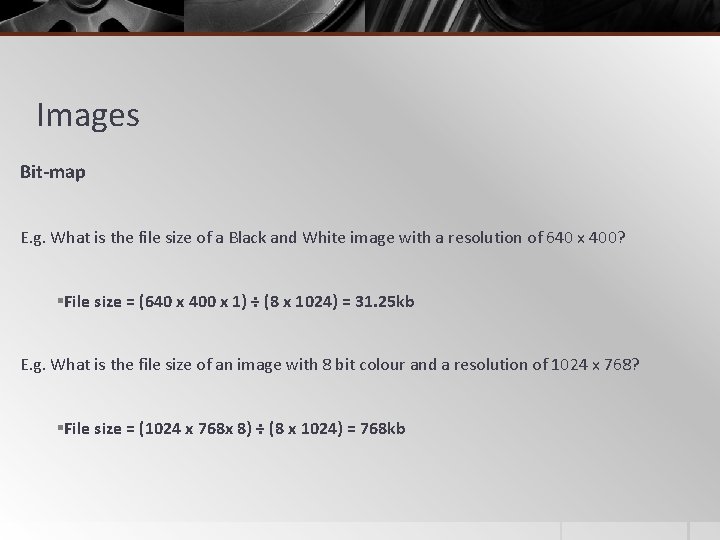
Images Bit-map E. g. What is the file size of a Black and White image with a resolution of 640 x 400? §File size = (640 x 400 x 1) ÷ (8 x 1024) = 31. 25 kb E. g. What is the file size of an image with 8 bit colour and a resolution of 1024 x 768? §File size = (1024 x 768 x 8) ÷ (8 x 1024) = 768 kb
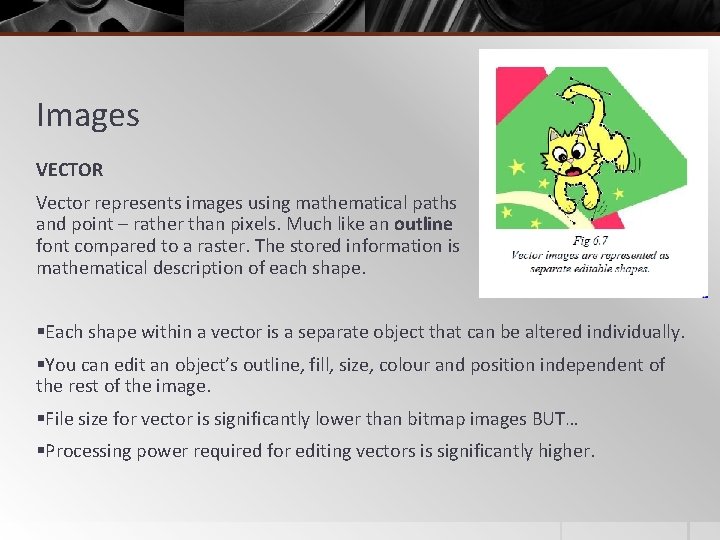
Images VECTOR Vector represents images using mathematical paths and point – rather than pixels. Much like an outline font compared to a raster. The stored information is mathematical description of each shape. the §Each shape within a vector is a separate object that can be altered individually. §You can edit an object’s outline, fill, size, colour and position independent of the rest of the image. §File size for vector is significantly lower than bitmap images BUT… §Processing power required for editing vectors is significantly higher.
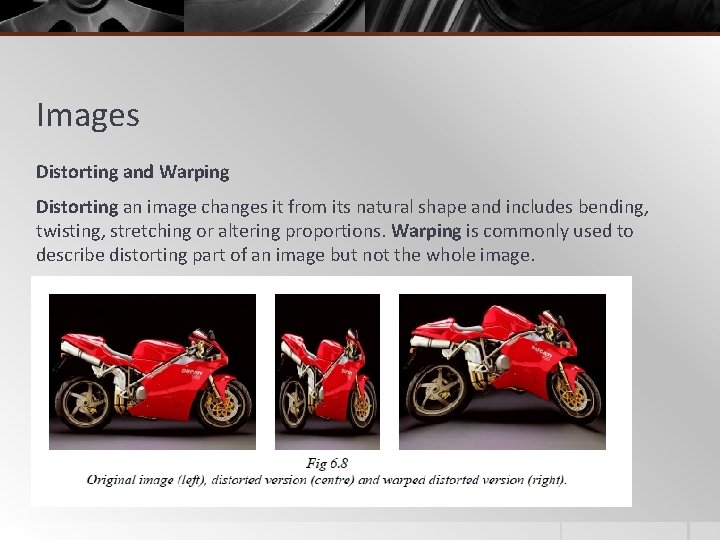
Images Distorting and Warping Distorting an image changes it from its natural shape and includes bending, twisting, stretching or altering proportions. Warping is commonly used to describe distorting part of an image but not the whole image.
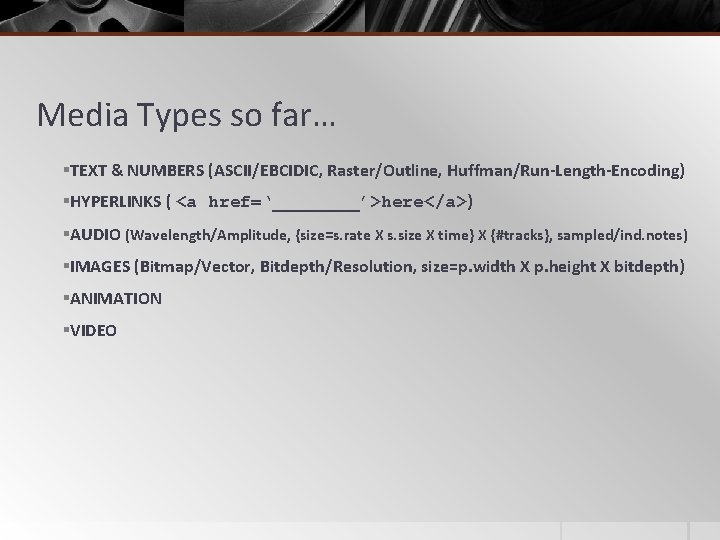
Media Types so far… §TEXT & NUMBERS (ASCII/EBCIDIC, Raster/Outline, Huffman/Run-Length-Encoding) §HYPERLINKS ( <a href=‘____’>here</a>) §AUDIO (Wavelength/Amplitude, {size=s. rate X s. size X time} X {#tracks}, sampled/ind. notes) §IMAGES (Bitmap/Vector, Bitdepth/Resolution, size=p. width X p. height X bitdepth) §ANIMATION §VIDEO
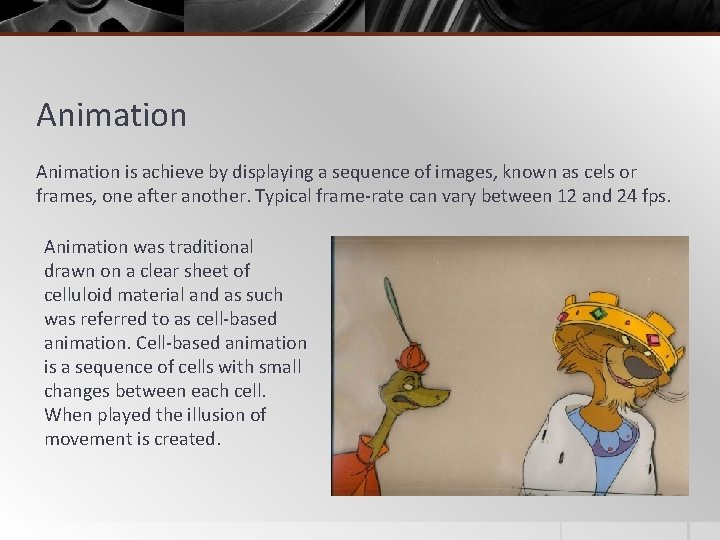
Animation is achieve by displaying a sequence of images, known as cels or frames, one after another. Typical frame-rate can vary between 12 and 24 fps. Animation was traditional drawn on a clear sheet of celluloid material and as such was referred to as cell-based animation. Cell-based animation is a sequence of cells with small changes between each cell. When played the illusion of movement is created.
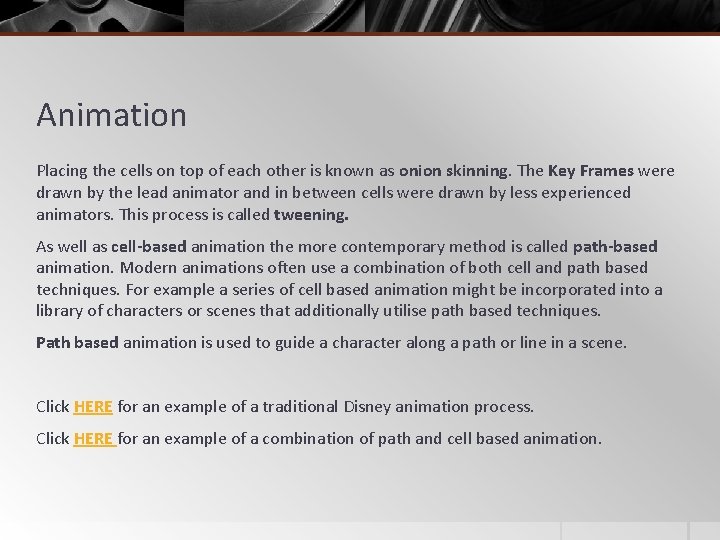
Animation Placing the cells on top of each other is known as onion skinning. The Key Frames were drawn by the lead animator and in between cells were drawn by less experienced animators. This process is called tweening. As well as cell-based animation the more contemporary method is called path-based animation. Modern animations often use a combination of both cell and path based techniques. For example a series of cell based animation might be incorporated into a library of characters or scenes that additionally utilise path based techniques. Path based animation is used to guide a character along a path or line in a scene. Click HERE for an example of a traditional Disney animation process. Click HERE for an example of a combination of path and cell based animation.
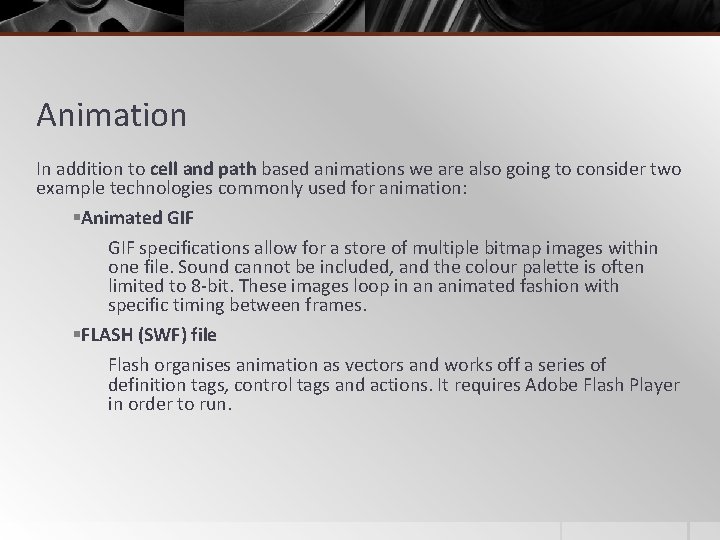
Animation In addition to cell and path based animations we are also going to consider two example technologies commonly used for animation: §Animated GIF specifications allow for a store of multiple bitmap images within one file. Sound cannot be included, and the colour palette is often limited to 8 -bit. These images loop in an animated fashion with specific timing between frames. §FLASH (SWF) file Flash organises animation as vectors and works off a series of definition tags, control tags and actions. It requires Adobe Flash Player in order to run.
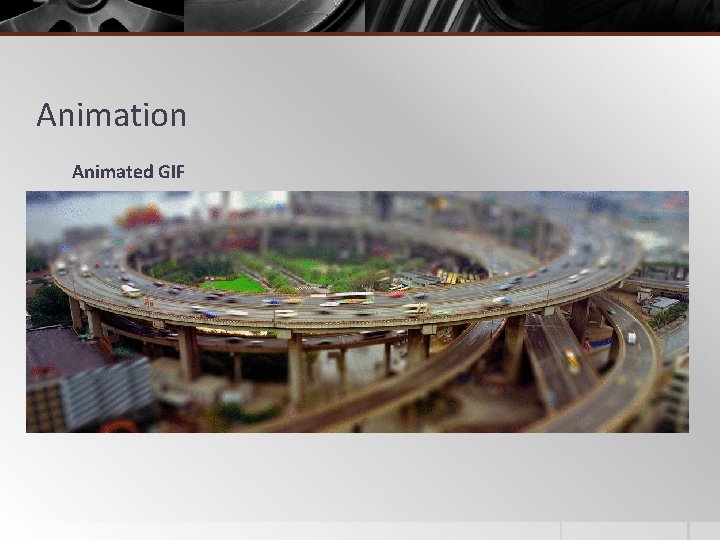
Animation Animated GIF
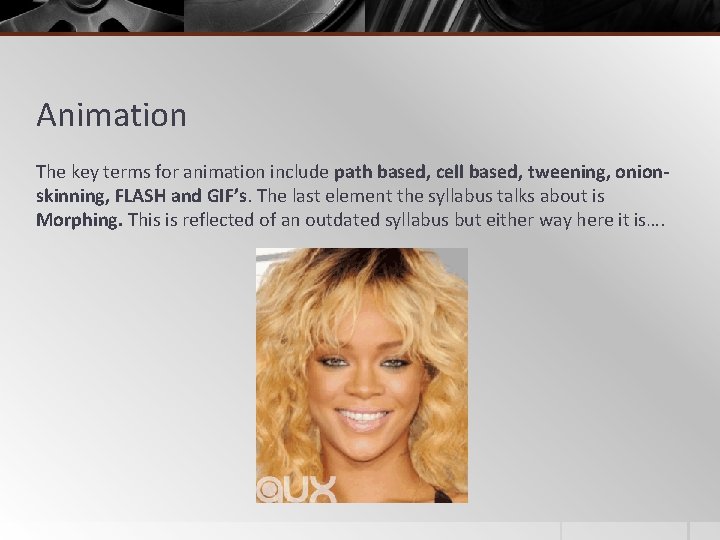
Animation The key terms for animation include path based, cell based, tweening, onionskinning, FLASH and GIF’s. The last element the syllabus talks about is Morphing. This is reflected of an outdated syllabus but either way here it is….
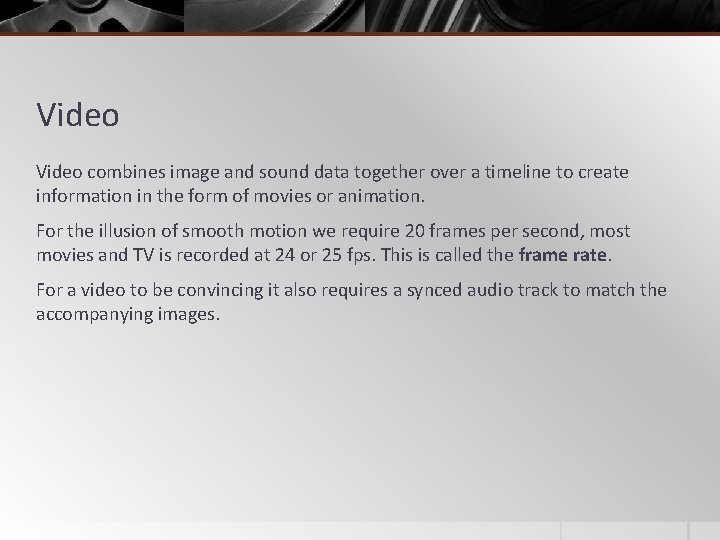
Video combines image and sound data together over a timeline to create information in the form of movies or animation. For the illusion of smooth motion we require 20 frames per second, most movies and TV is recorded at 24 or 25 fps. This is called the frame rate. For a video to be convincing it also requires a synced audio track to match the accompanying images.
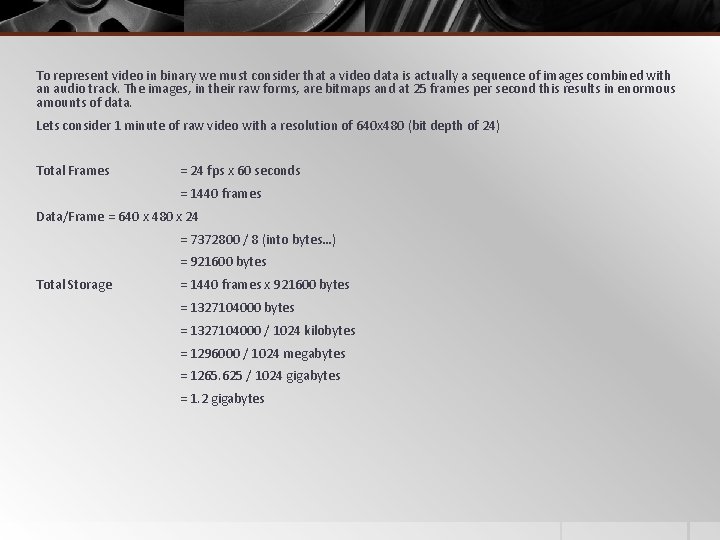
To represent video in binary we must consider that a video data is actually a sequence of images combined with an audio track. The images, in their raw forms, are bitmaps and at 25 frames per second this results in enormous amounts of data. Lets consider 1 minute of raw video with a resolution of 640 x 480 (bit depth of 24) Total Frames = 24 fps x 60 seconds = 1440 frames Data/Frame = 640 x 480 x 24 = 7372800 / 8 (into bytes…) = 921600 bytes Total Storage = 1440 frames x 921600 bytes = 1327104000 / 1024 kilobytes = 1296000 / 1024 megabytes = 1265. 625 / 1024 gigabytes = 1. 2 gigabytes
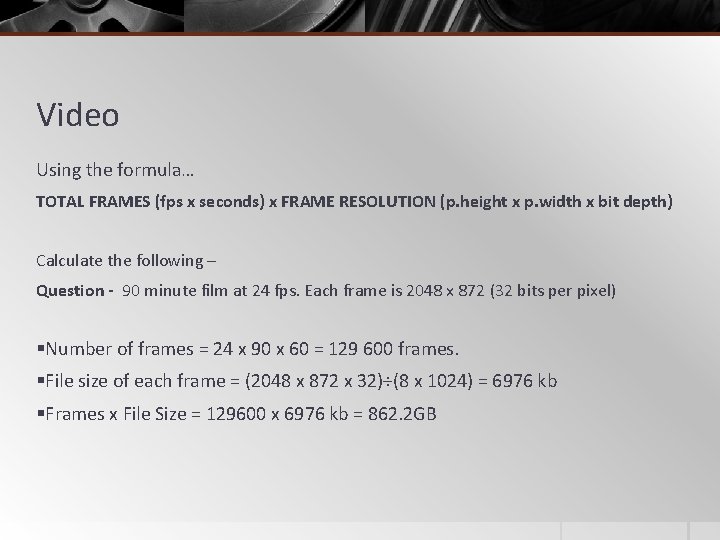
Video Using the formula… TOTAL FRAMES (fps x seconds) x FRAME RESOLUTION (p. height x p. width x bit depth) Calculate the following – Question - 90 minute film at 24 fps. Each frame is 2048 x 872 (32 bits per pixel) §Number of frames = 24 x 90 x 60 = 129 600 frames. §File size of each frame = (2048 x 872 x 32)÷(8 x 1024) = 6976 kb §Frames x File Size = 129600 x 6976 kb = 862. 2 GB
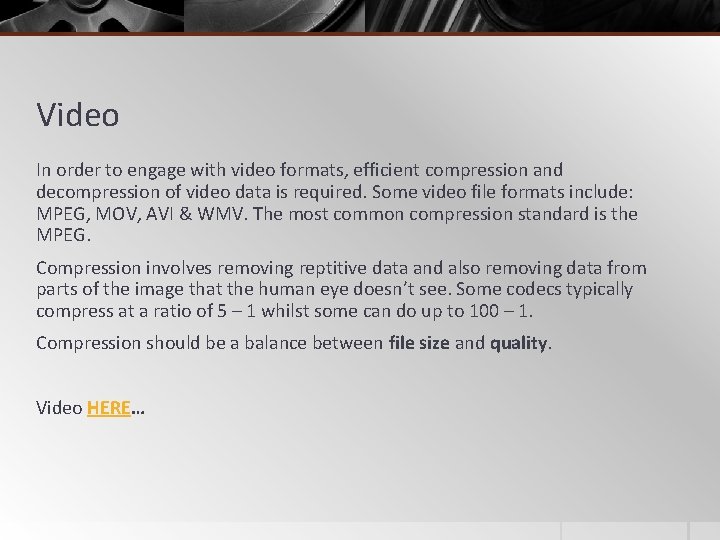
Video In order to engage with video formats, efficient compression and decompression of video data is required. Some video file formats include: MPEG, MOV, AVI & WMV. The most common compression standard is the MPEG. Compression involves removing reptitive data and also removing data from parts of the image that the human eye doesn’t see. Some codecs typically compress at a ratio of 5 – 1 whilst some can do up to 100 – 1. Compression should be a balance between file size and quality. Video HERE…