Chapter Two 8051 Microcontroller 1 Reading n Reading

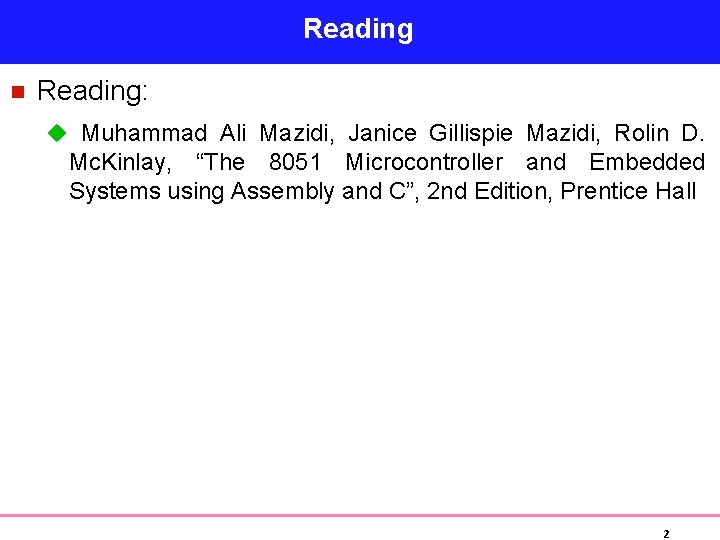
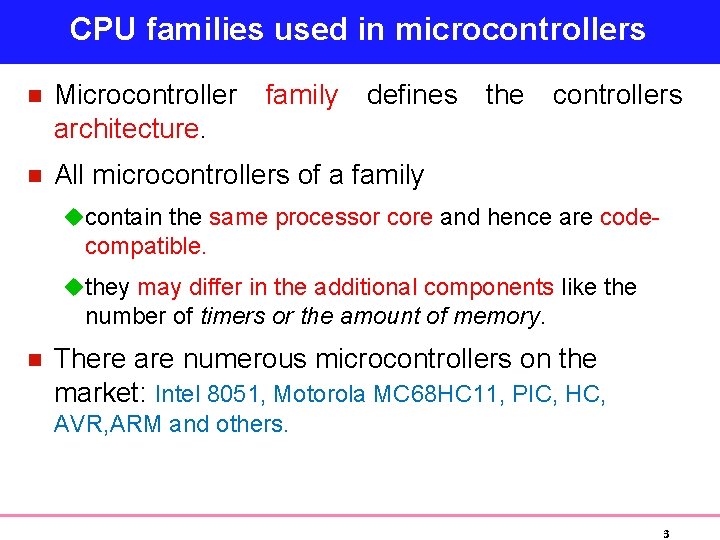
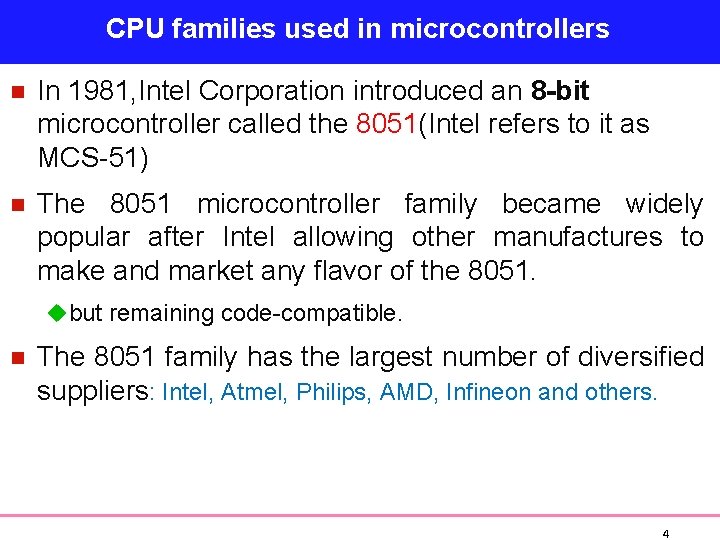
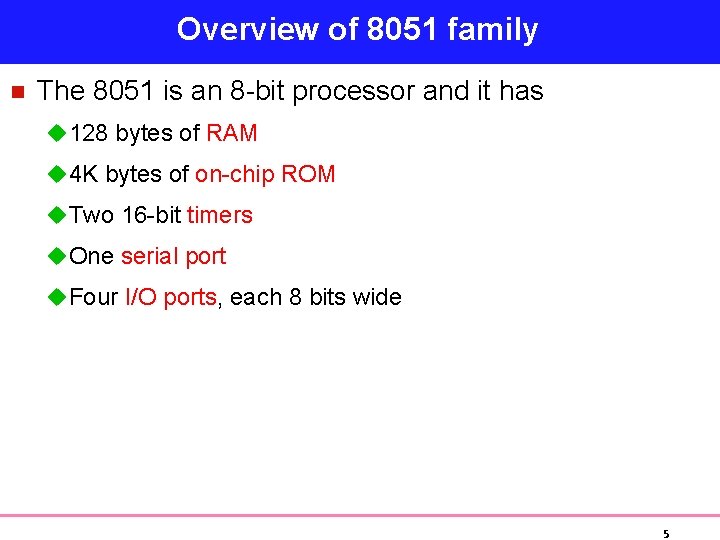
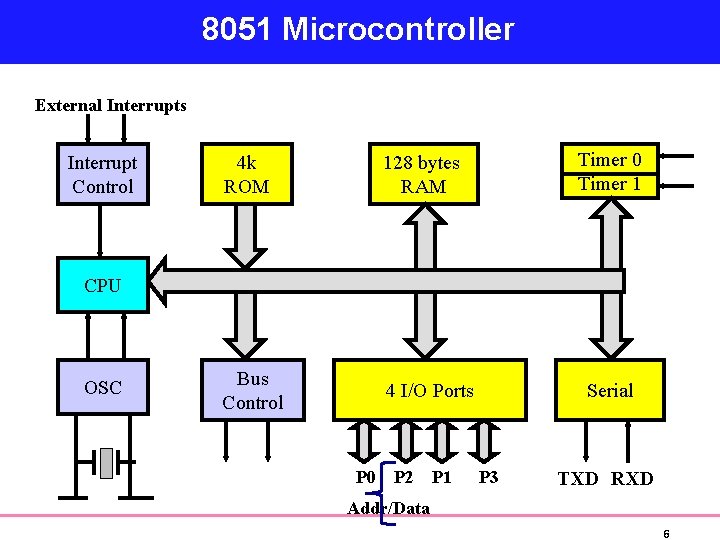
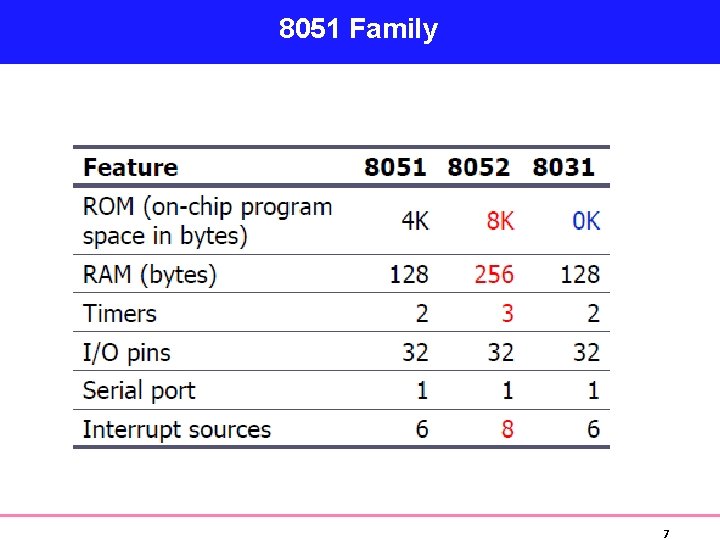
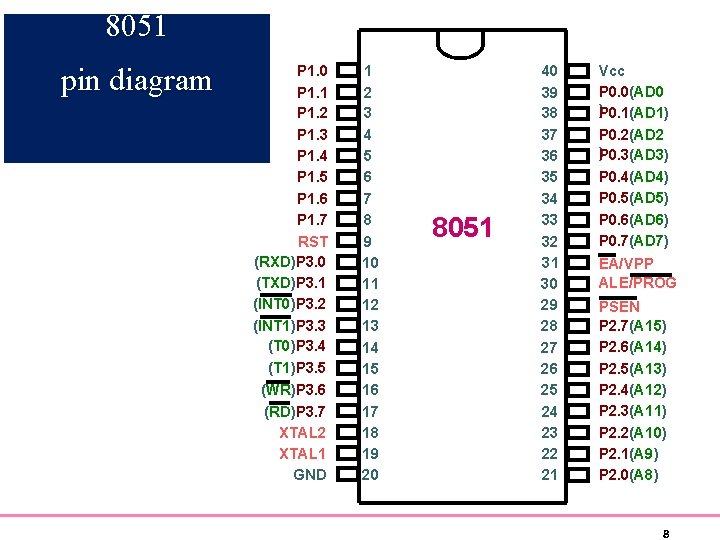
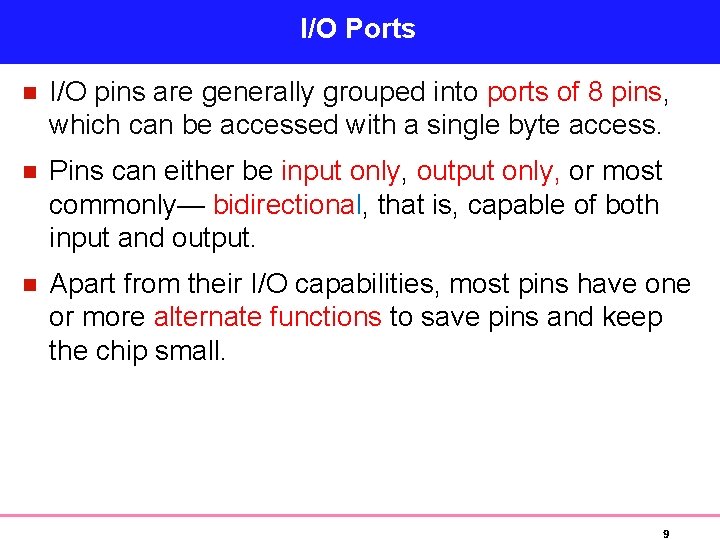
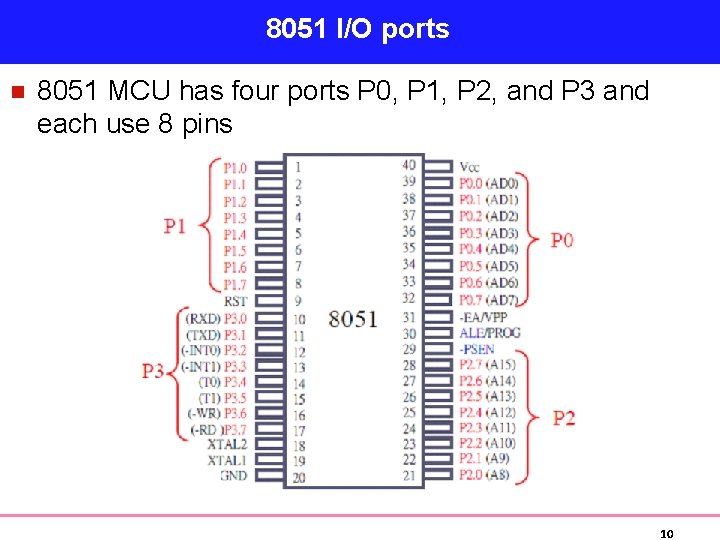

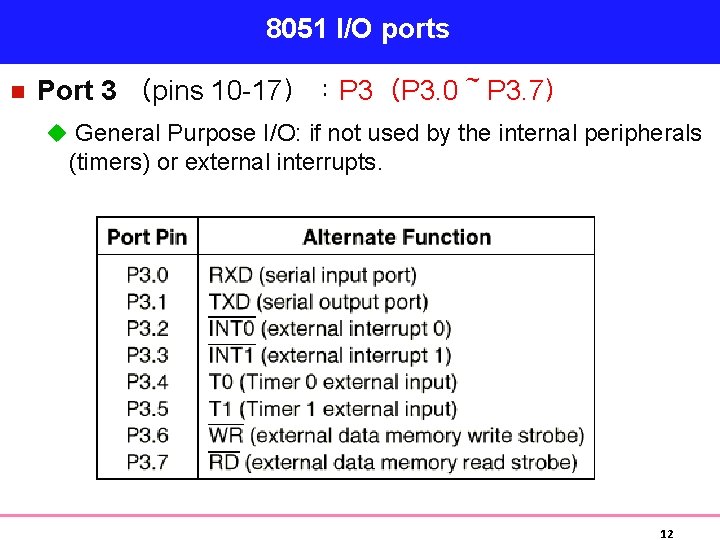
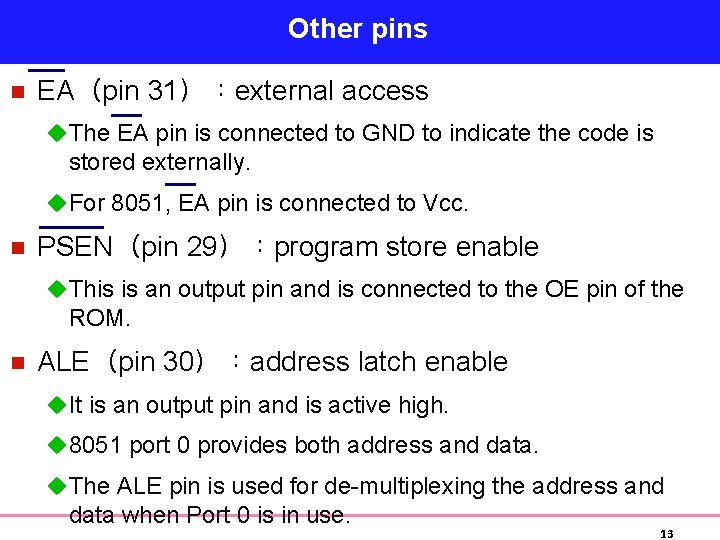
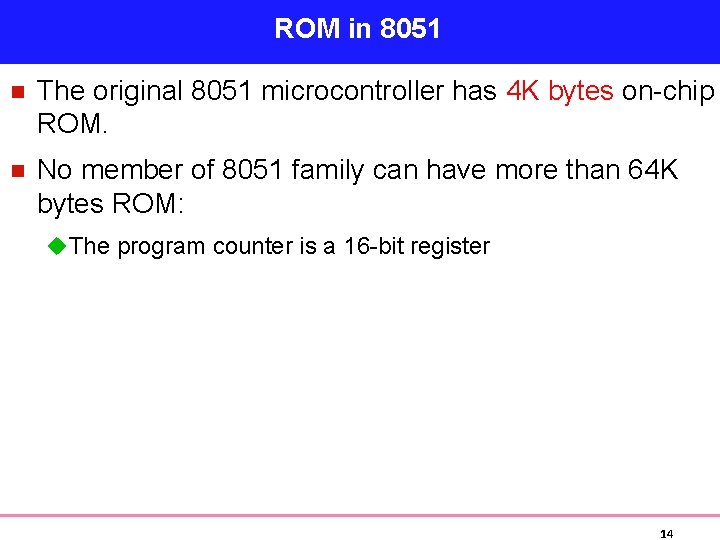
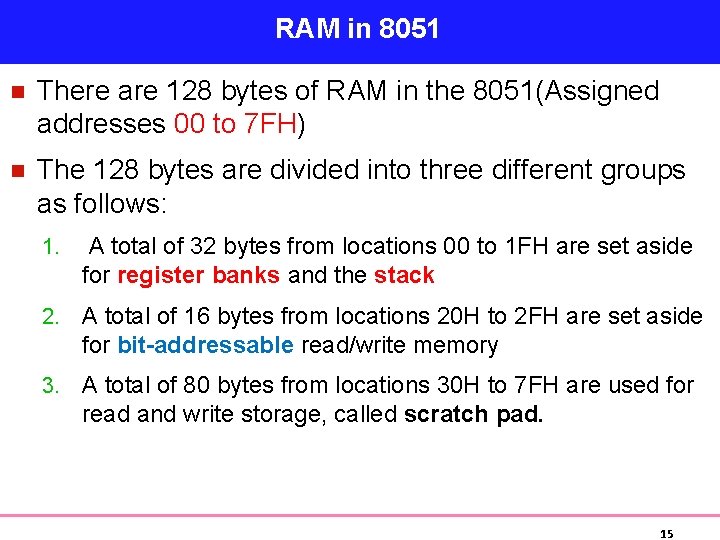
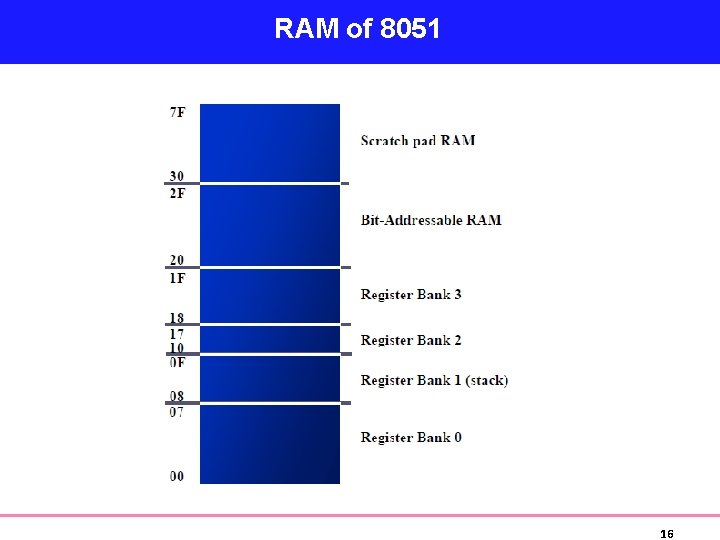

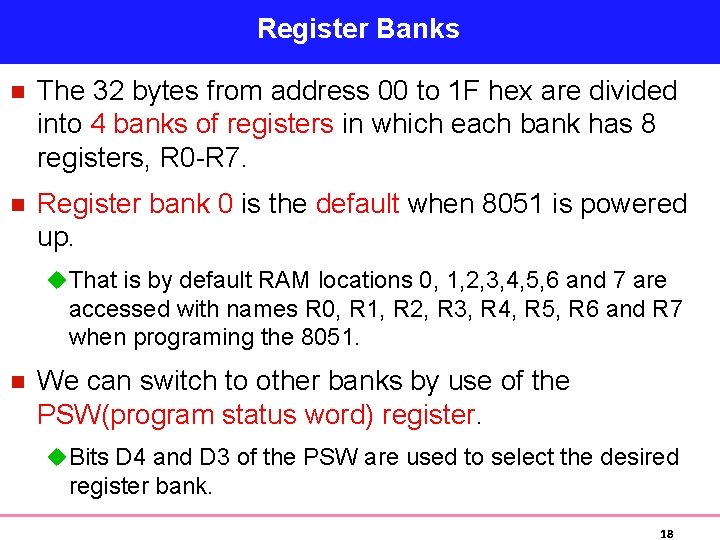
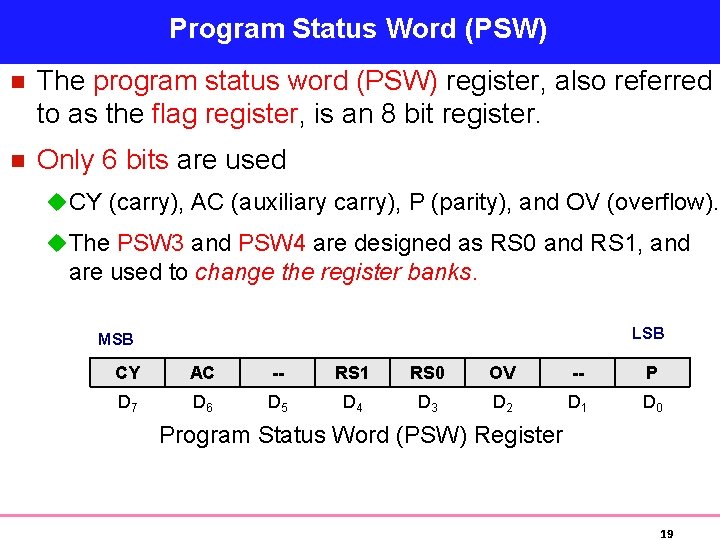
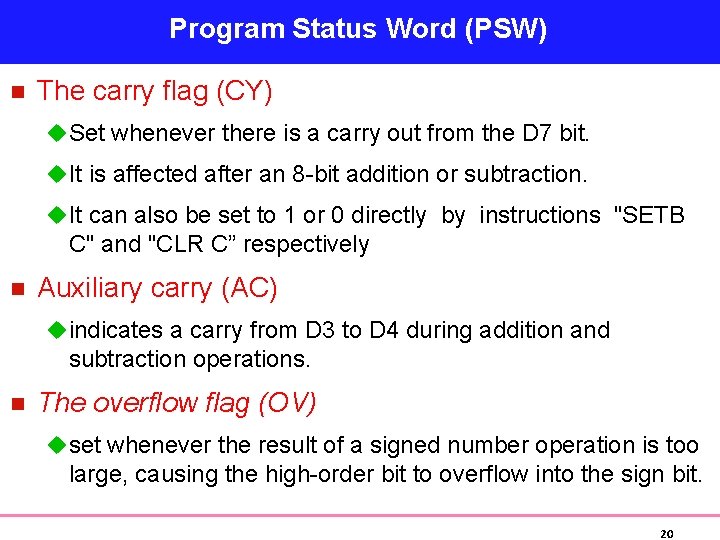

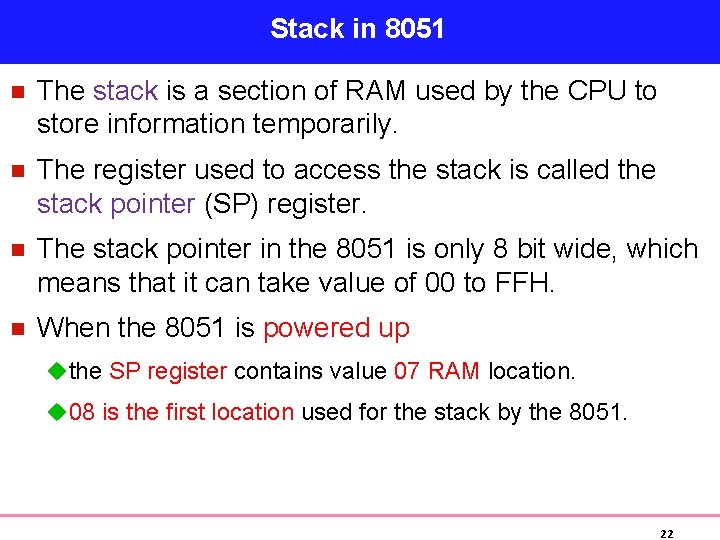
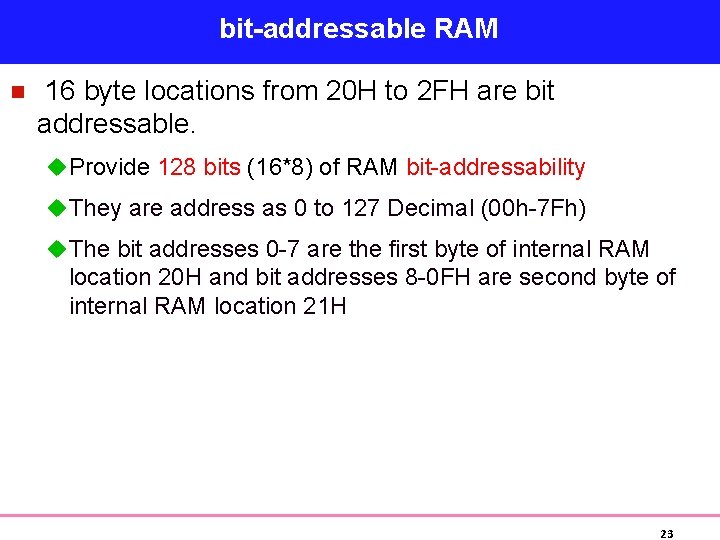
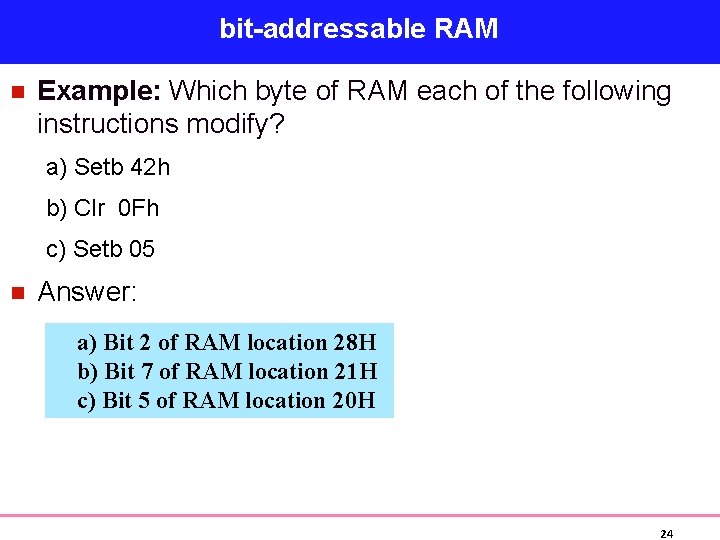
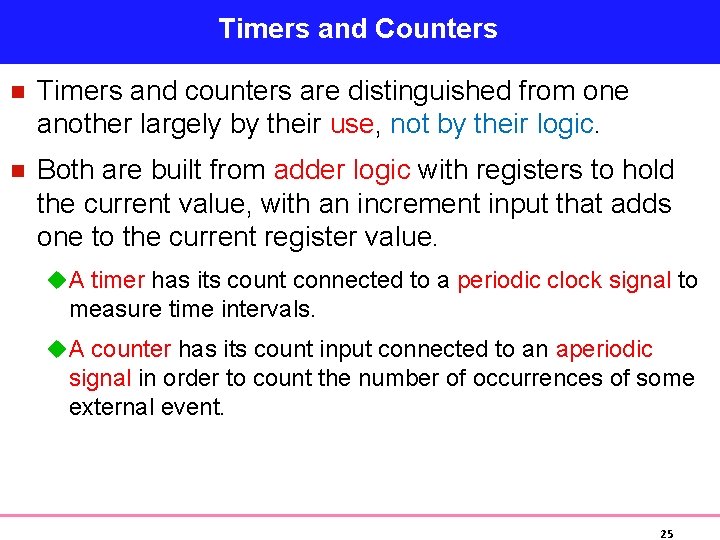
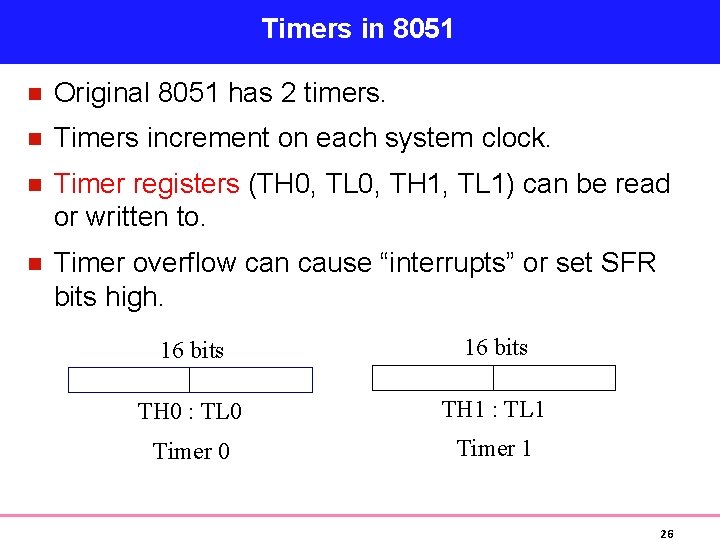
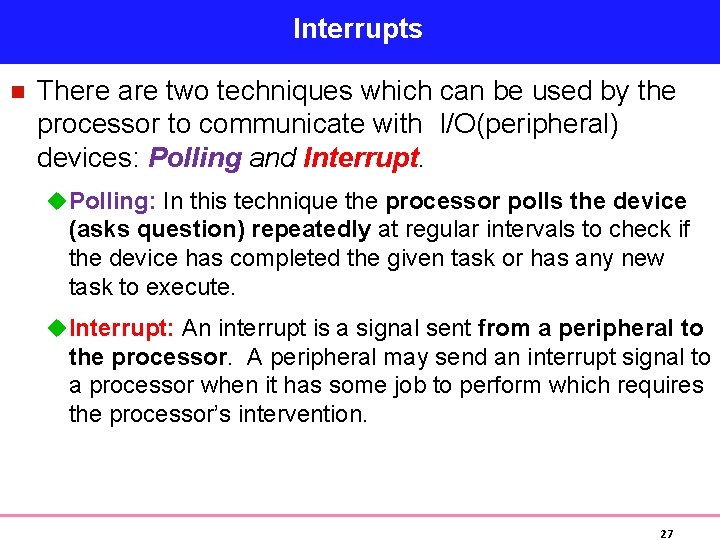
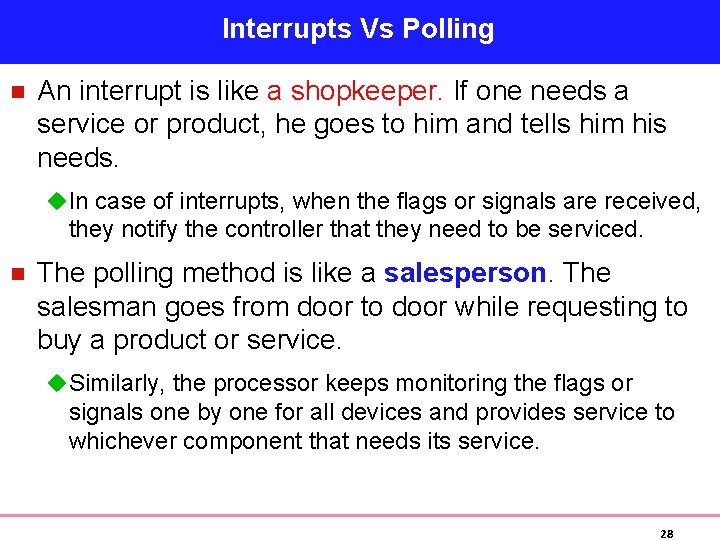
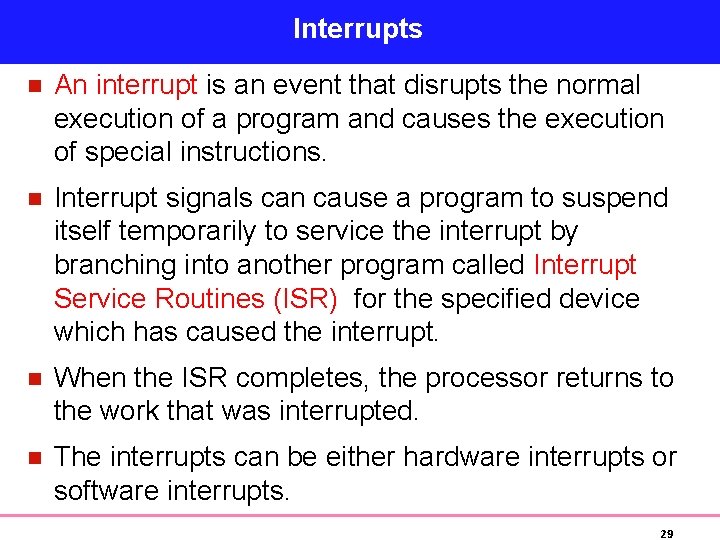

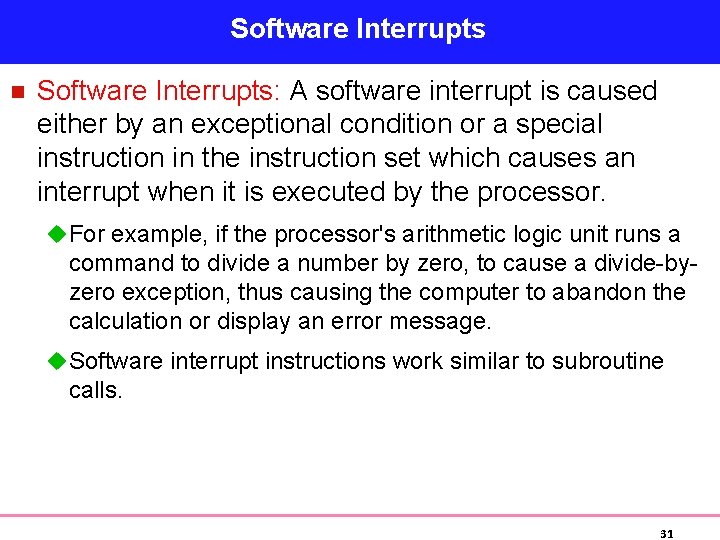
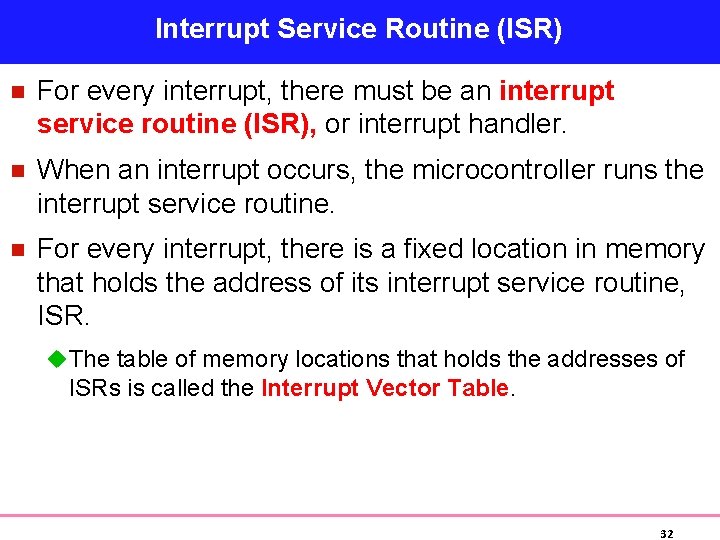
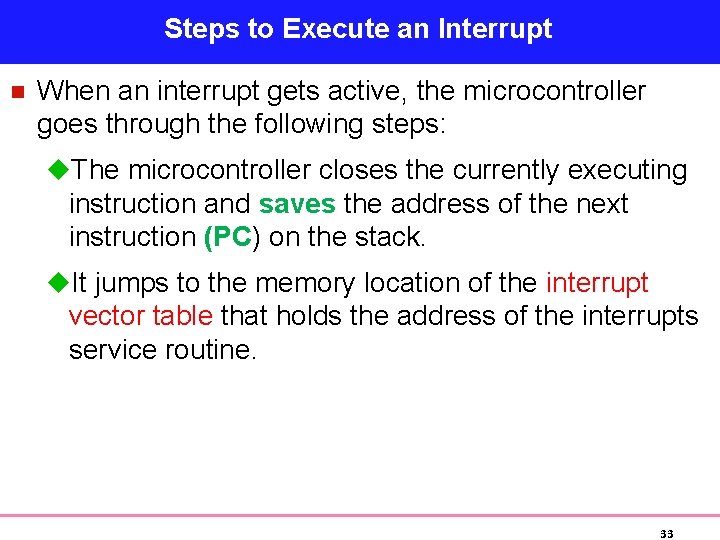
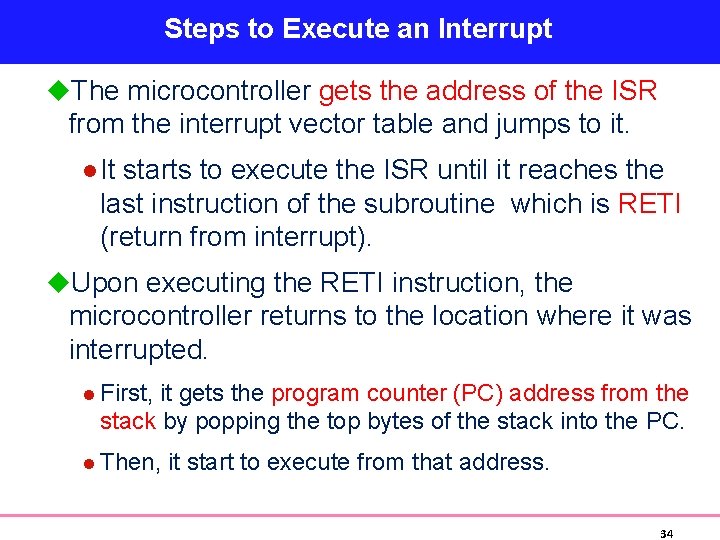
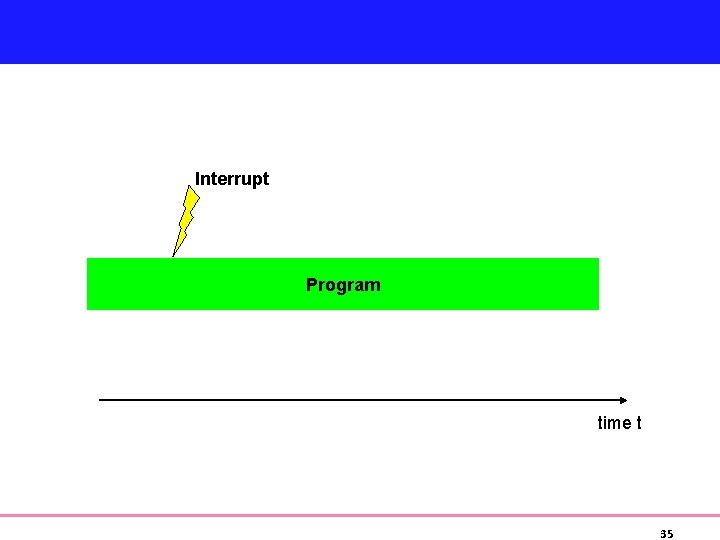
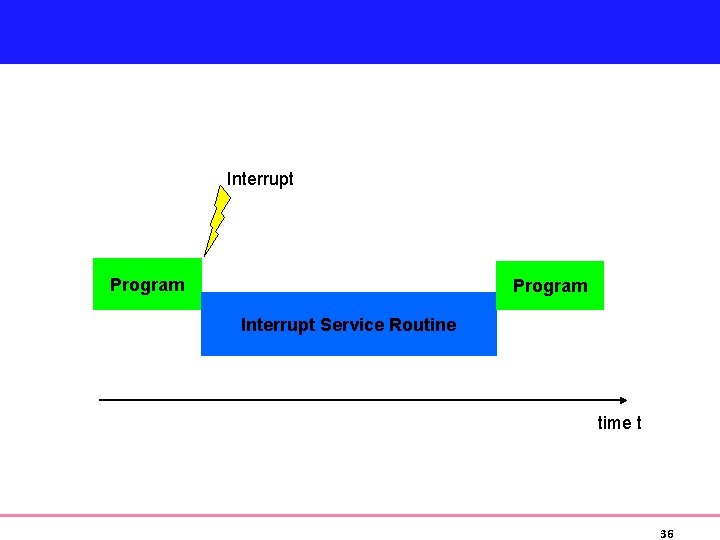
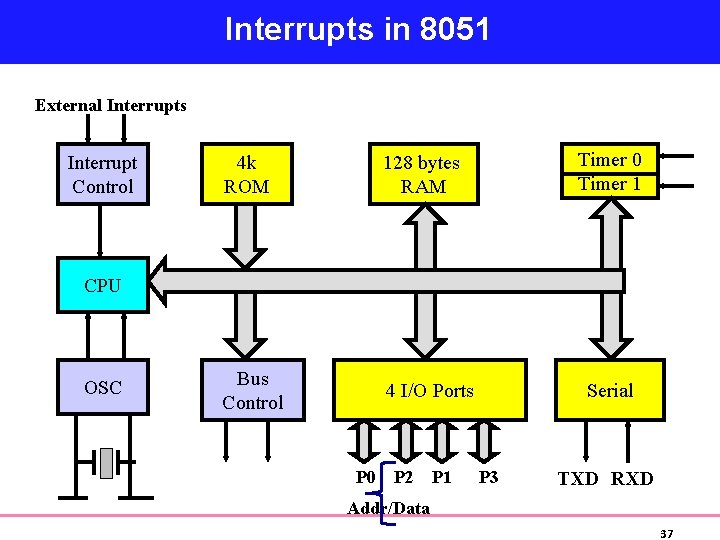

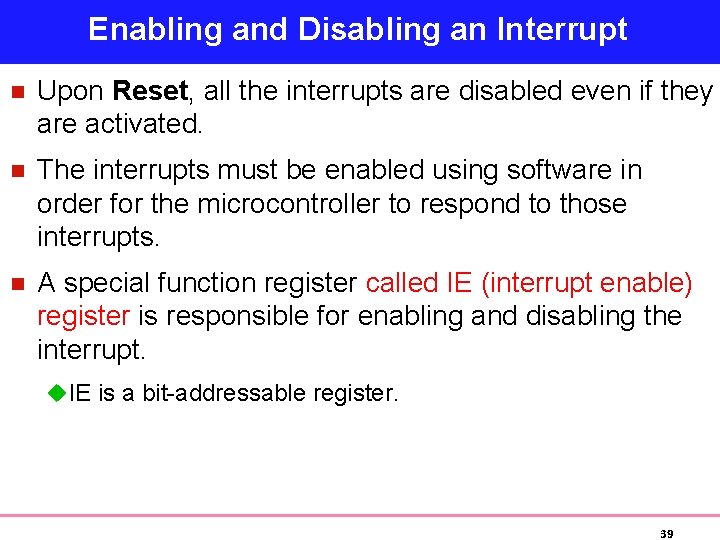

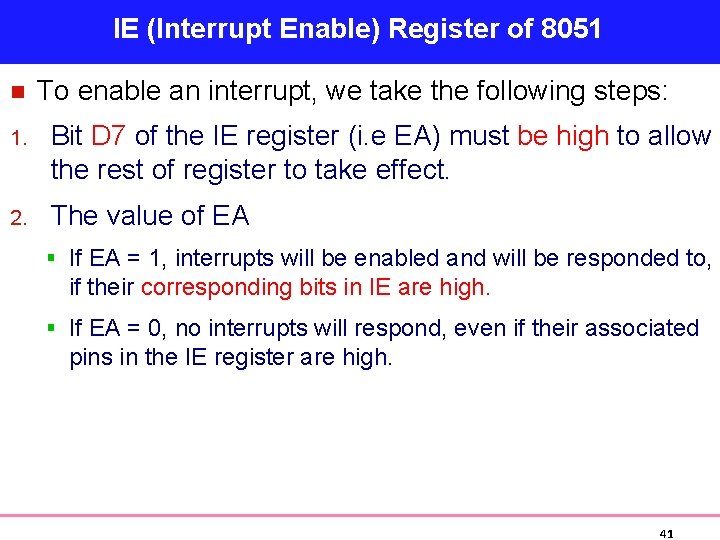

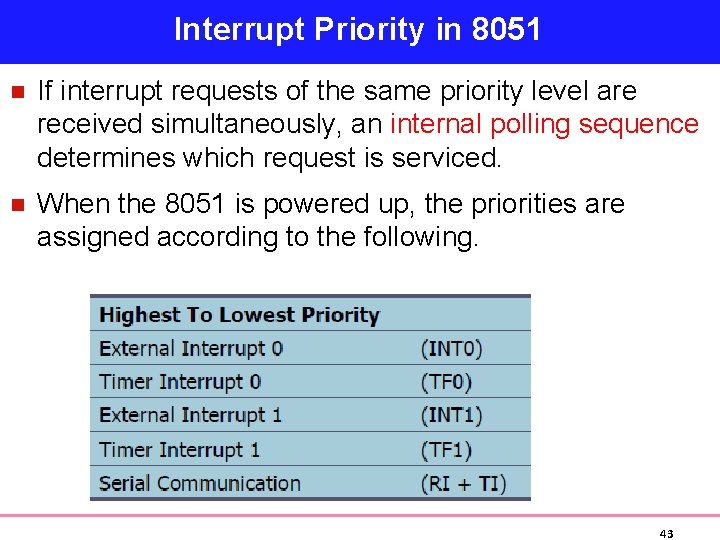
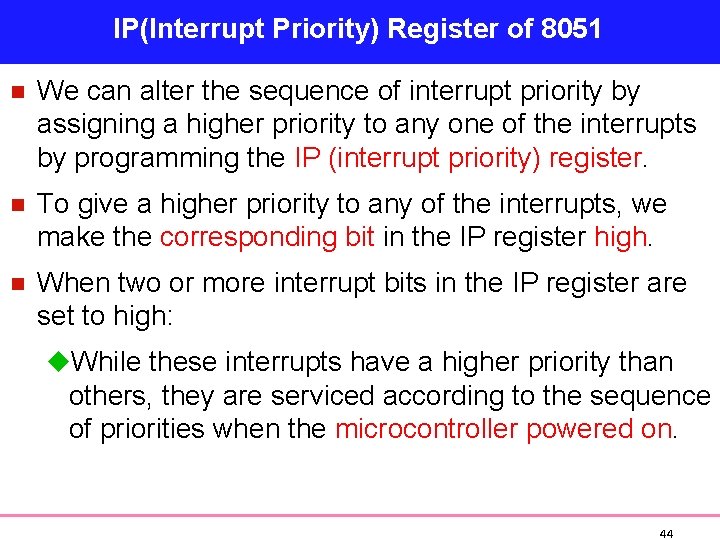
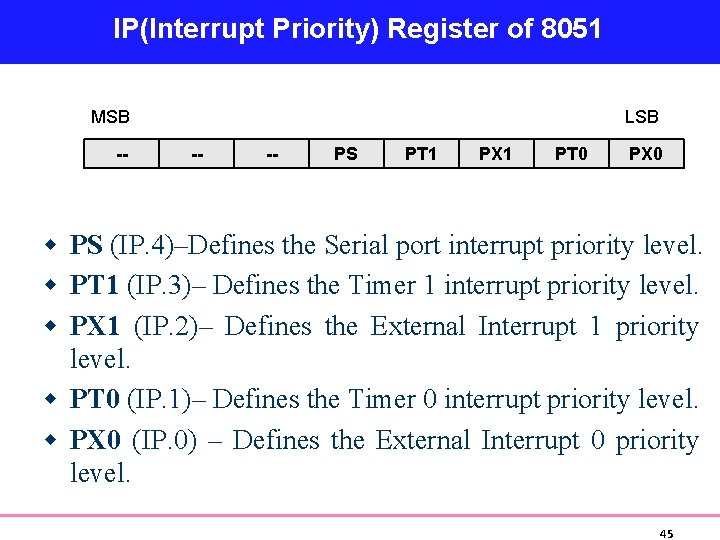
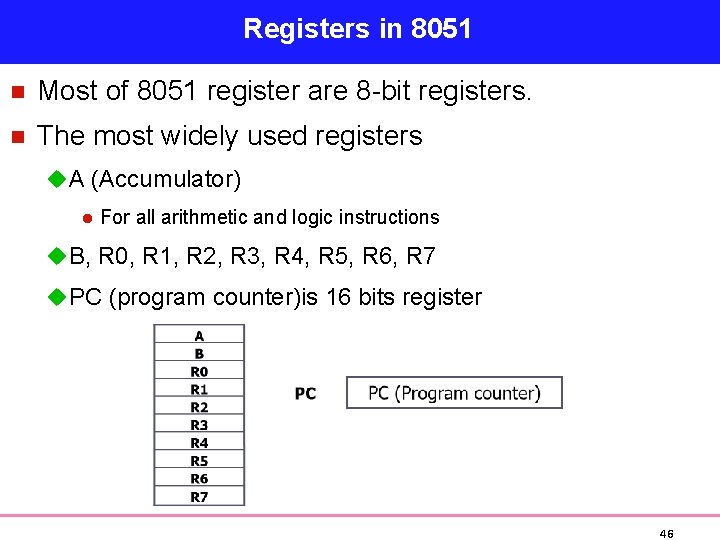

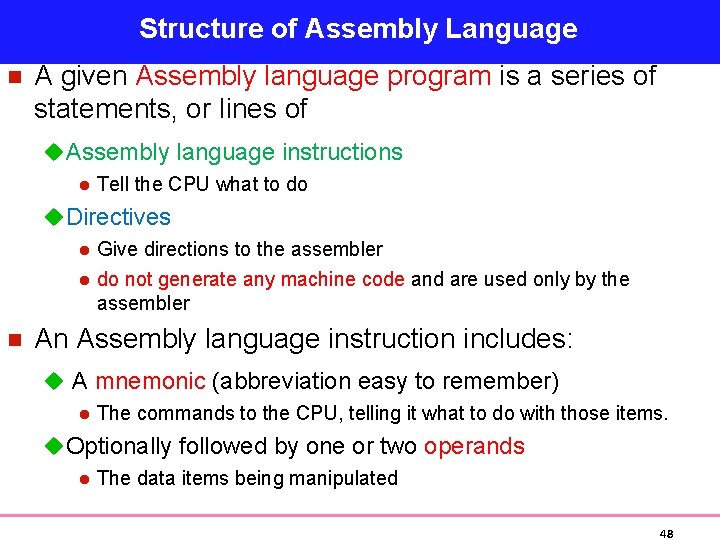
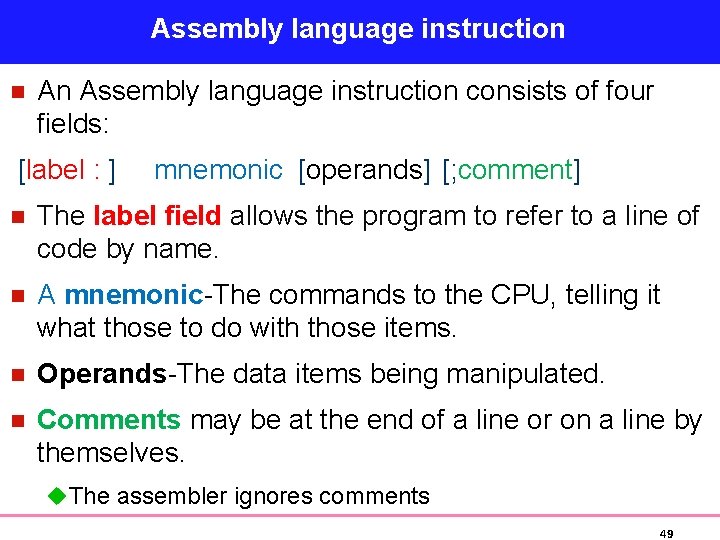
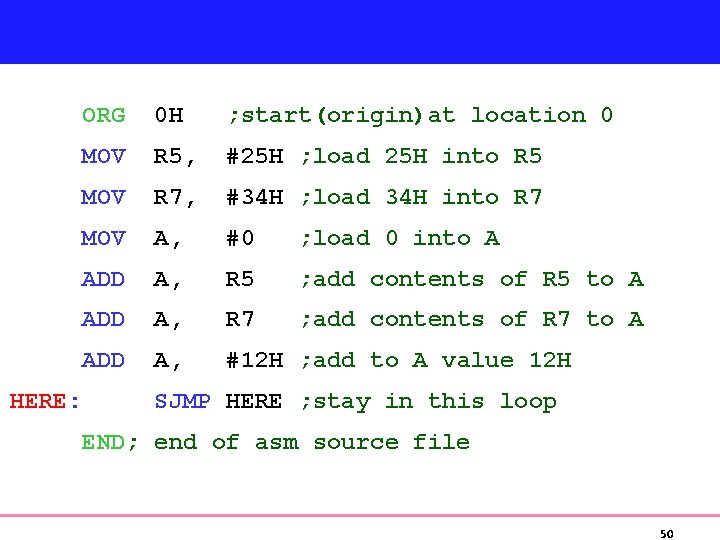
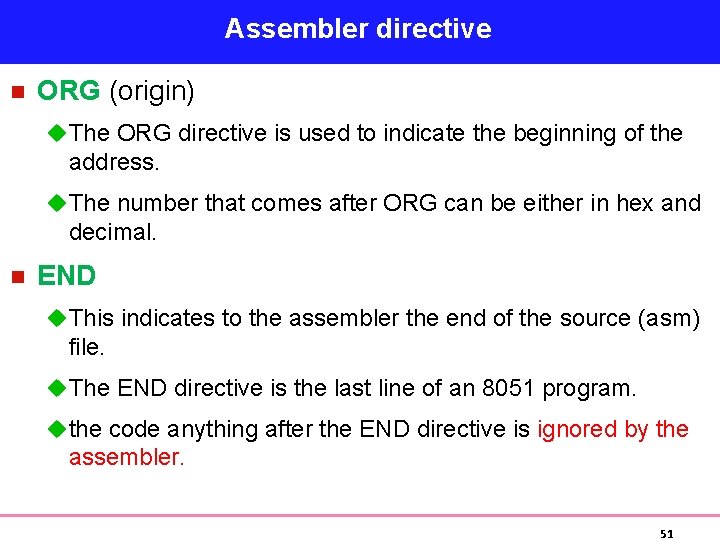
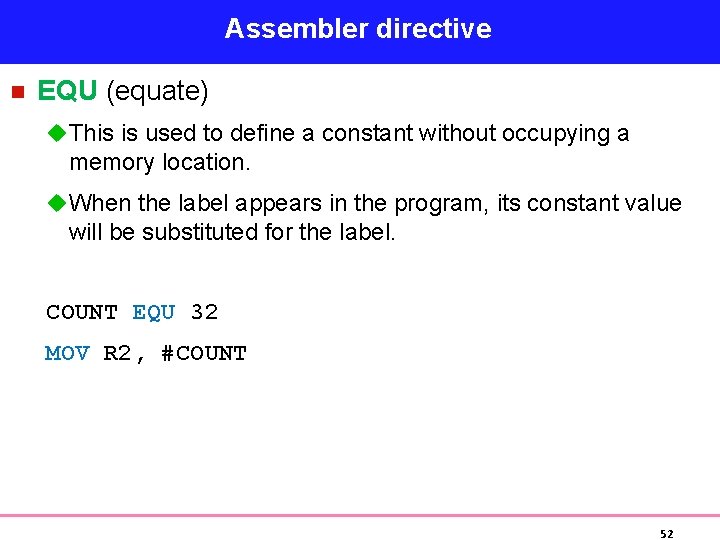
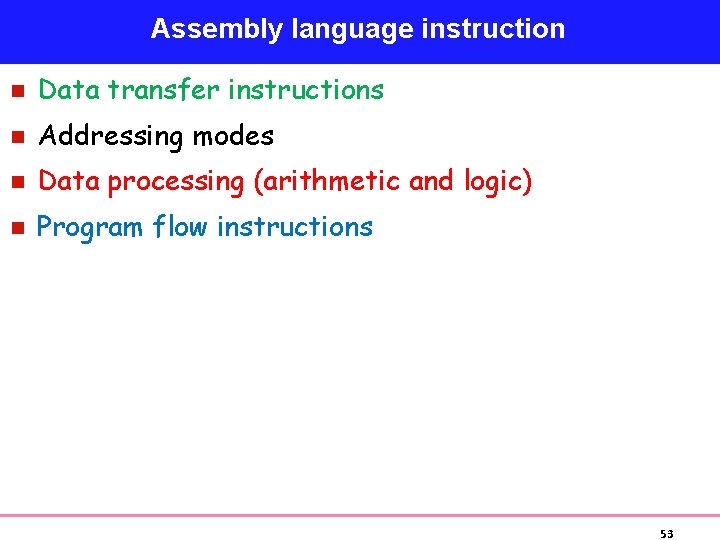
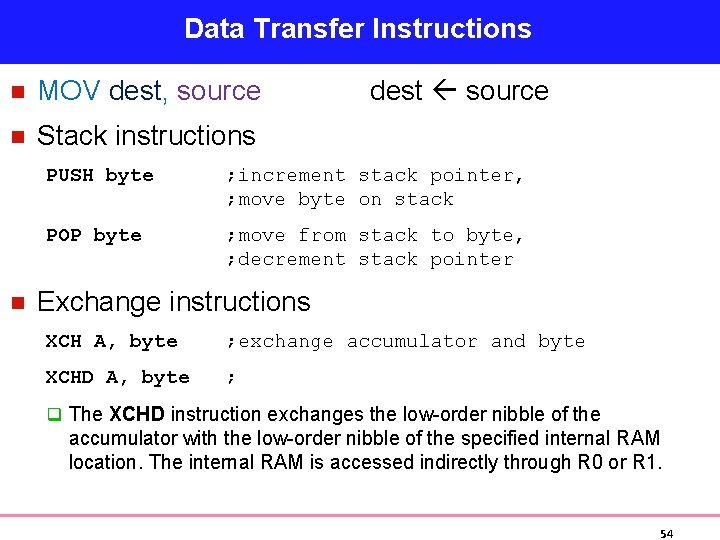
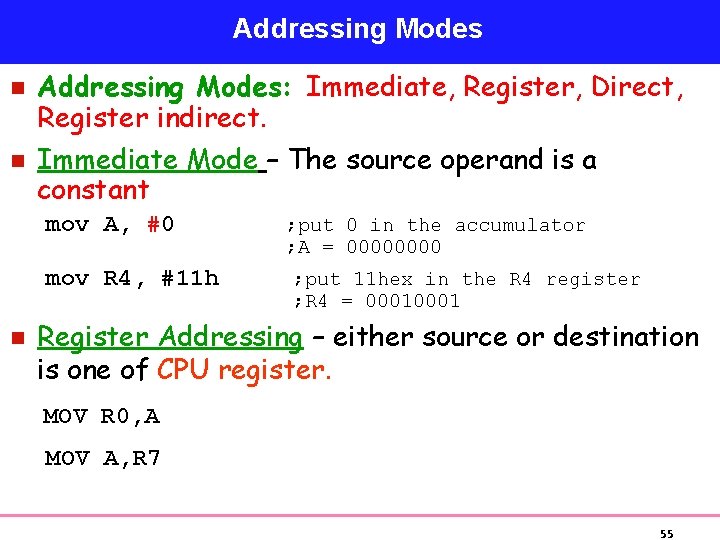
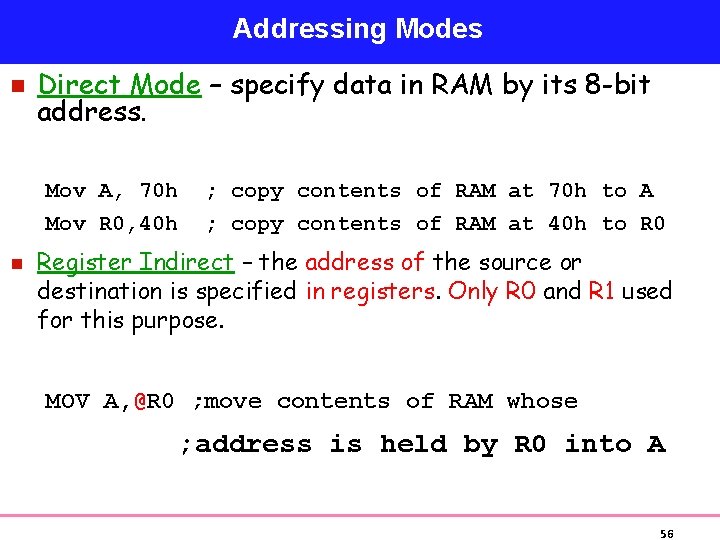
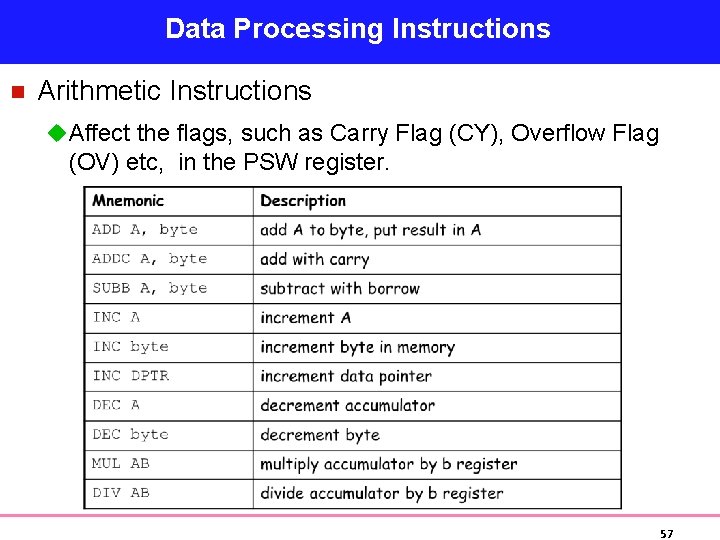
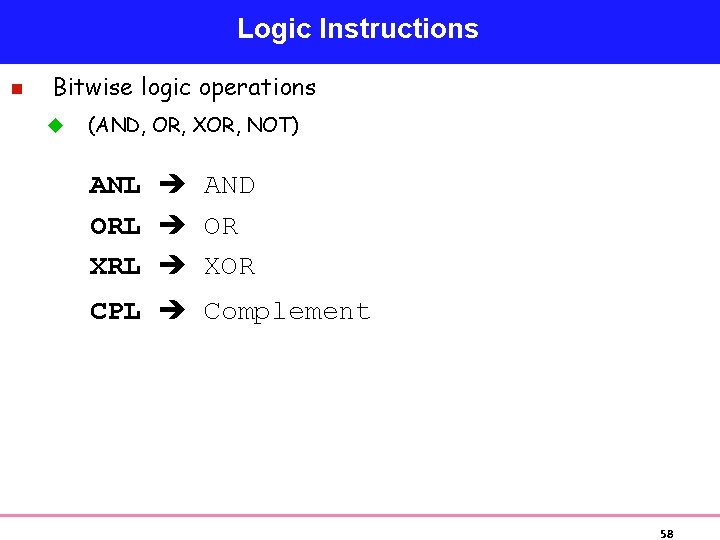

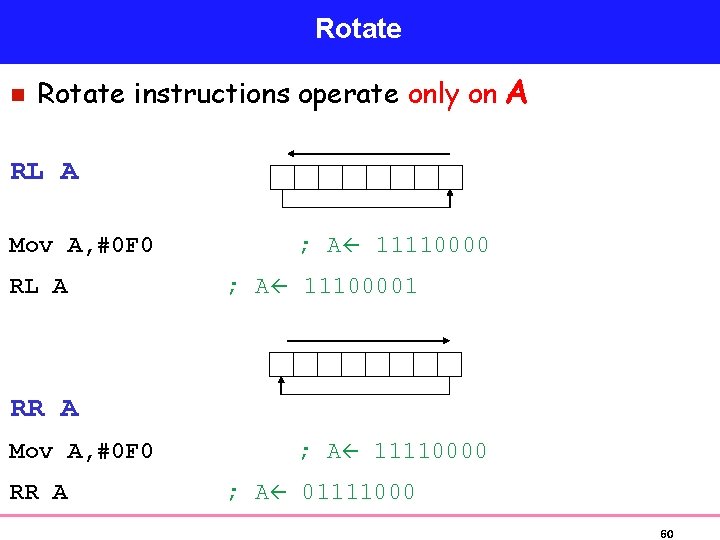
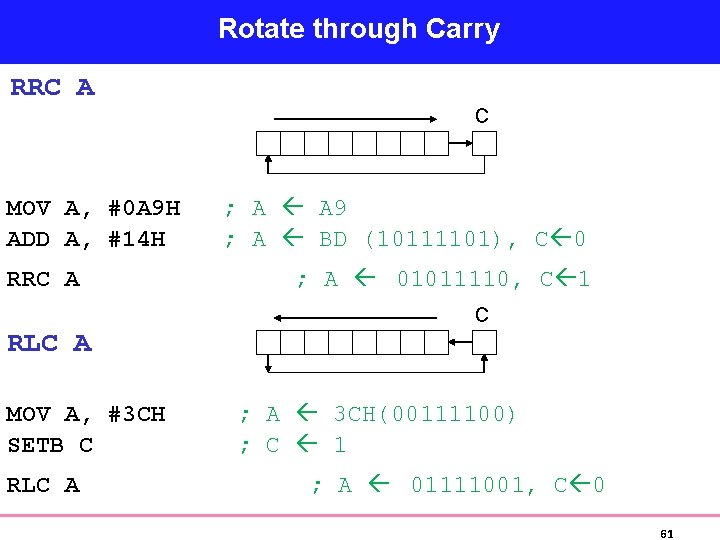
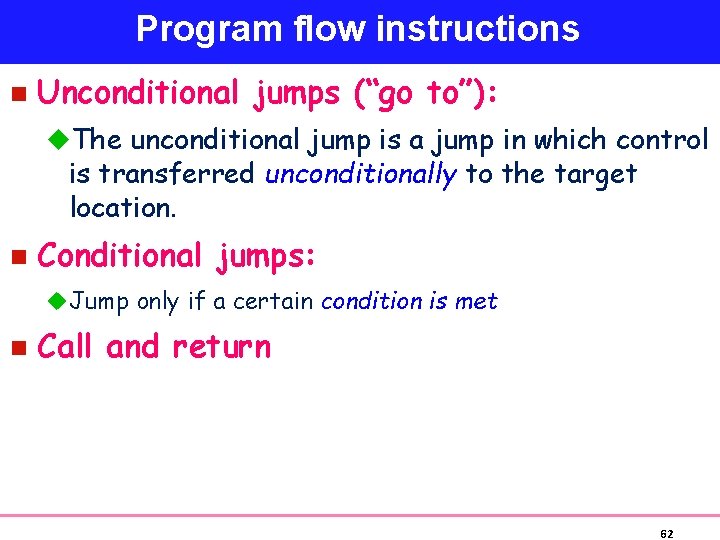

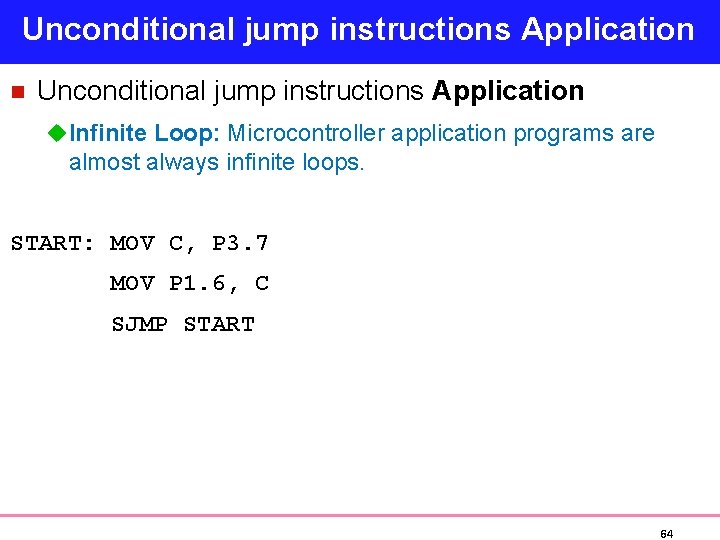

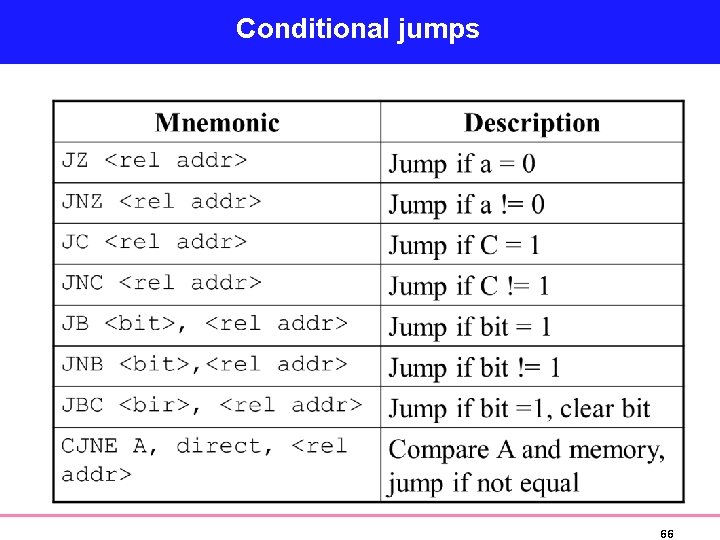
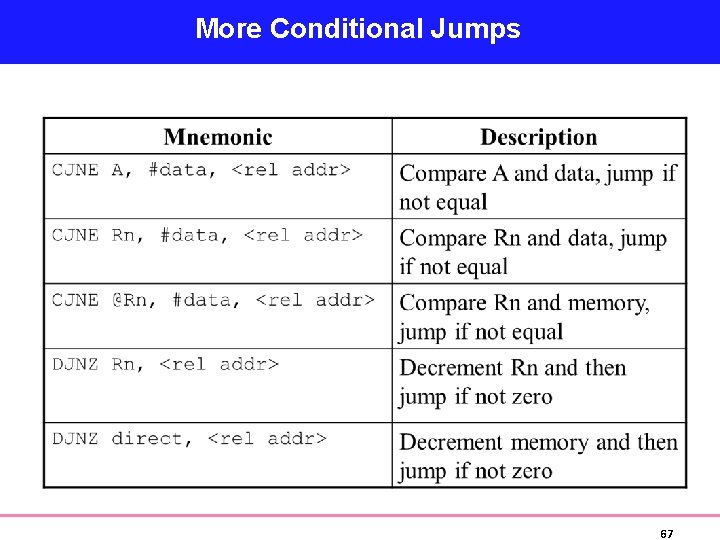
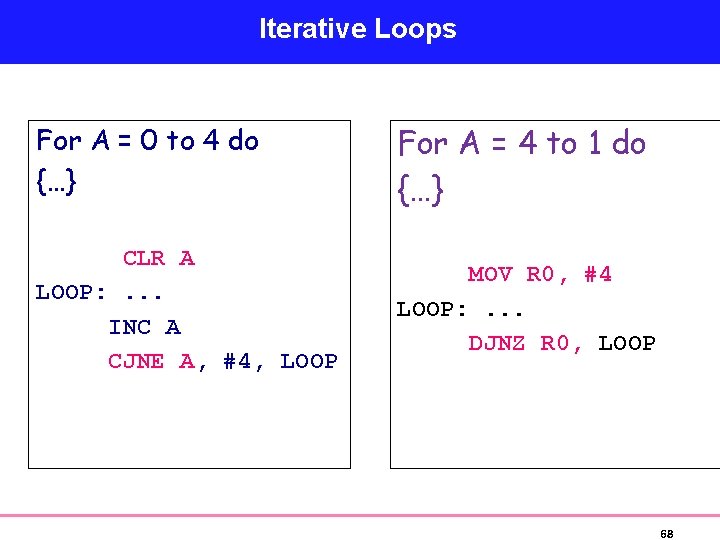
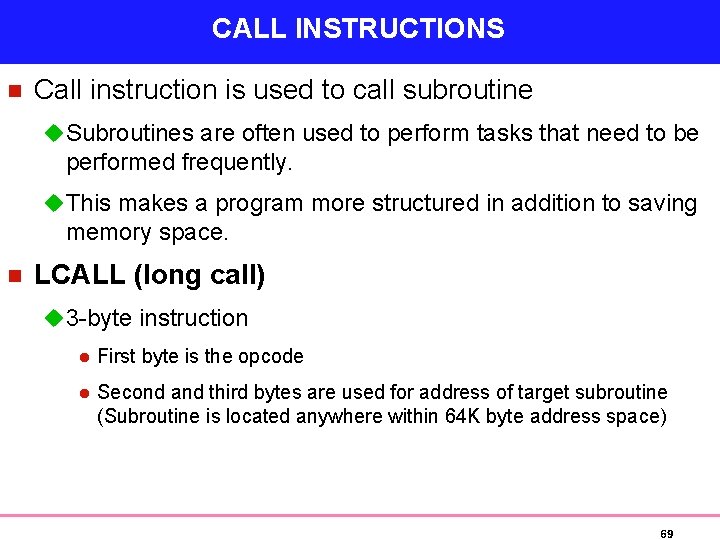
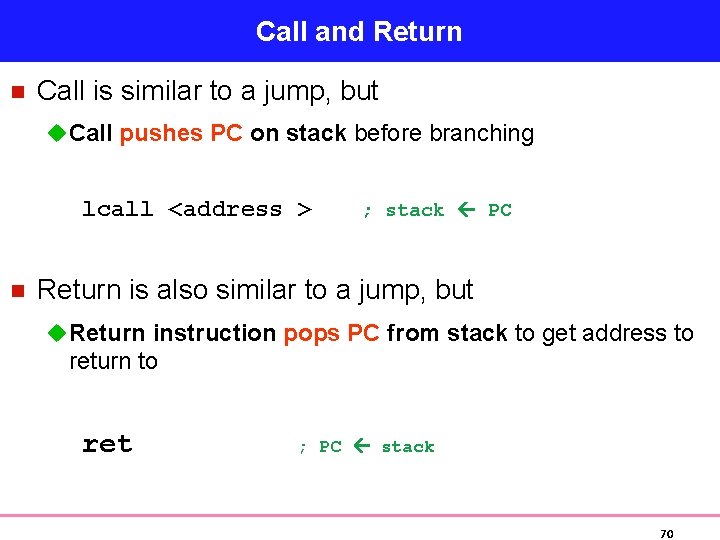
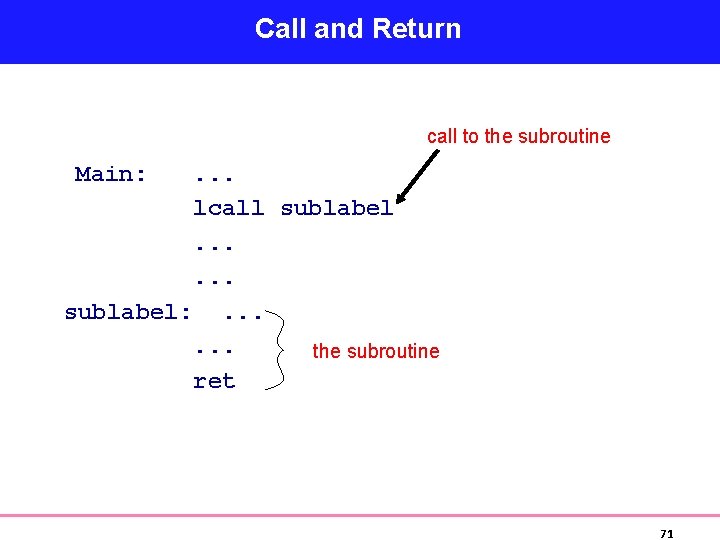
- Slides: 71

Chapter Two 8051 Microcontroller 1
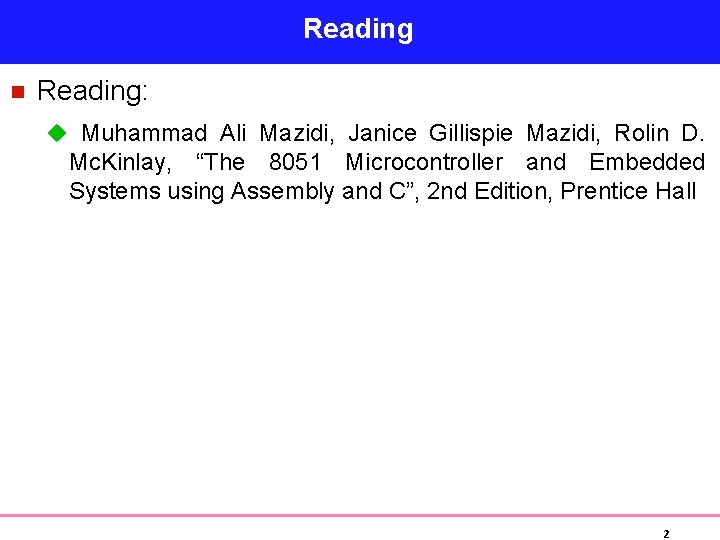
Reading n Reading: u Muhammad Ali Mazidi, Janice Gillispie Mazidi, Rolin D. Mc. Kinlay, “The 8051 Microcontroller and Embedded Systems using Assembly and C”, 2 nd Edition, Prentice Hall 2
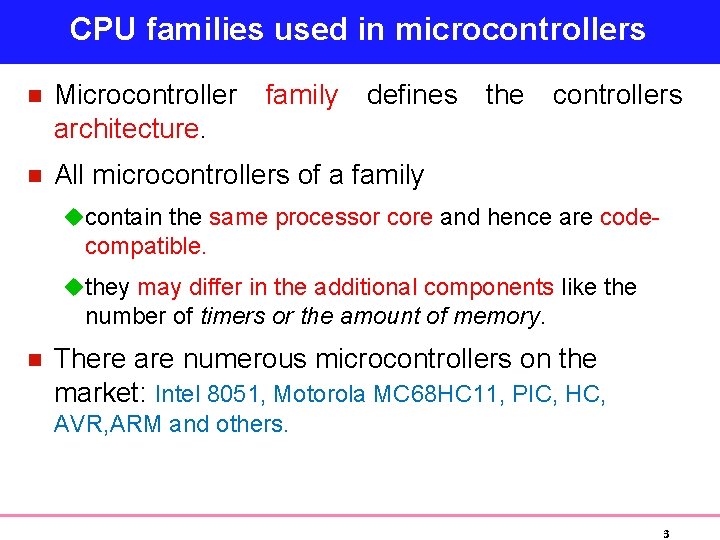
CPU families used in microcontrollers n Microcontroller architecture. family defines n All microcontrollers of a family the controllers u contain the same processor core and hence are code- compatible. u they may differ in the additional components like the number of timers or the amount of memory. n There are numerous microcontrollers on the market: Intel 8051, Motorola MC 68 HC 11, PIC, HC, AVR, ARM and others. 3
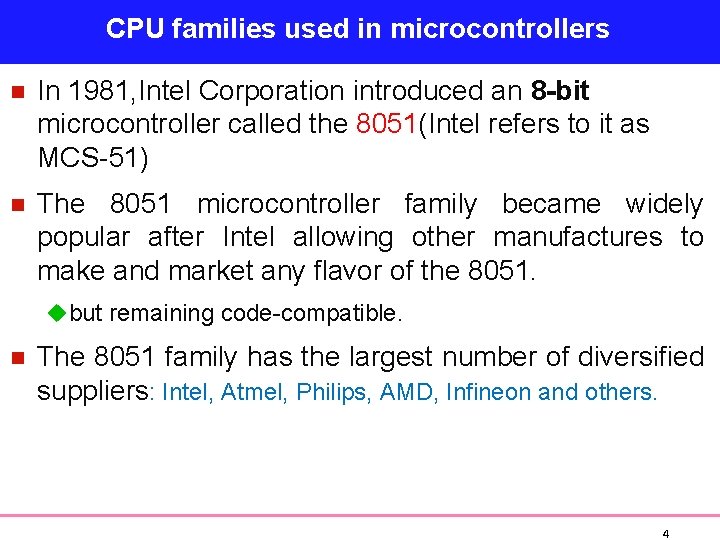
CPU families used in microcontrollers n In 1981, Intel Corporation introduced an 8 -bit microcontroller called the 8051(Intel refers to it as MCS-51) n The 8051 microcontroller family became widely popular after Intel allowing other manufactures to make and market any flavor of the 8051. u but remaining code-compatible. n The 8051 family has the largest number of diversified suppliers: Intel, Atmel, Philips, AMD, Infineon and others. 4
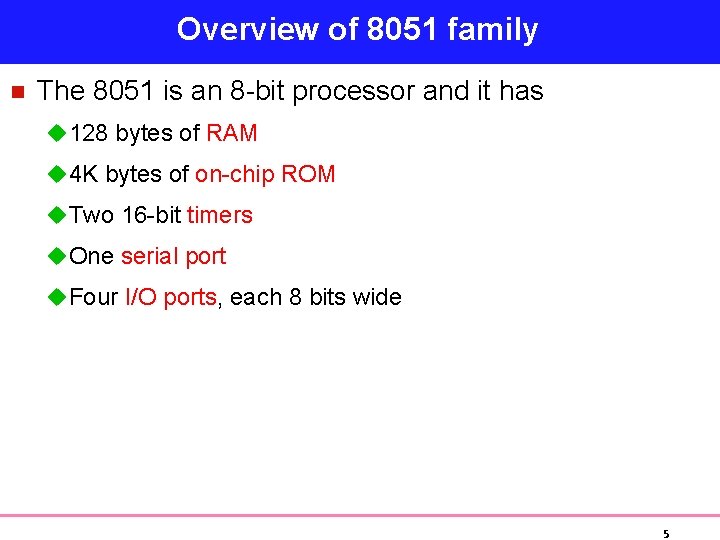
Overview of 8051 family n The 8051 is an 8 -bit processor and it has u 128 bytes of RAM u 4 K bytes of on-chip ROM u Two 16 -bit timers u One serial port u Four I/O ports, each 8 bits wide 5
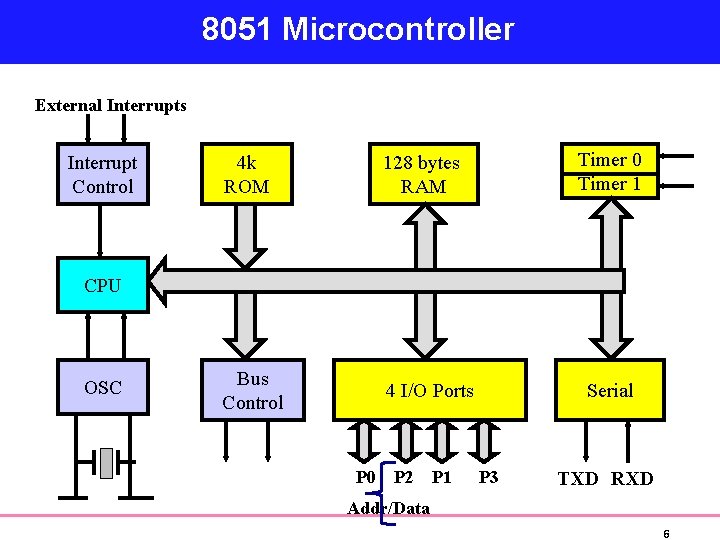
8051 Microcontroller External Interrupts Interrupt Control 4 k ROM 128 bytes RAM Bus Control 4 I/O Ports Timer 0 Timer 1 CPU OSC P 0 P 2 P 1 Serial P 3 TXD RXD Addr/Data 6
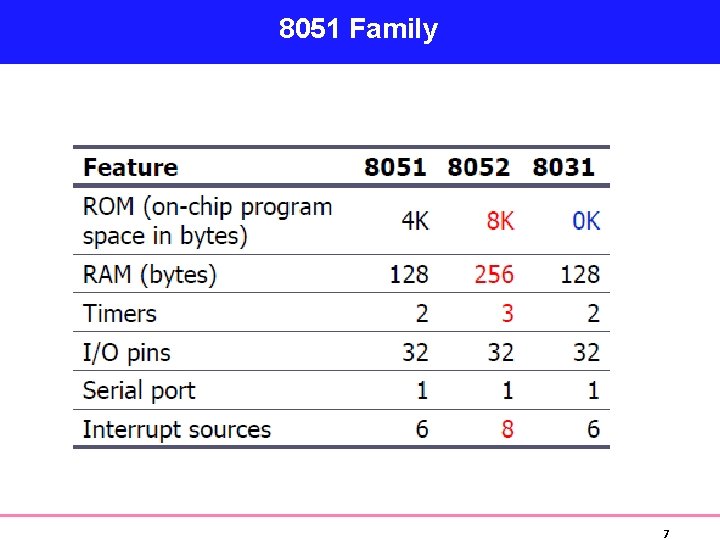
8051 Family 7
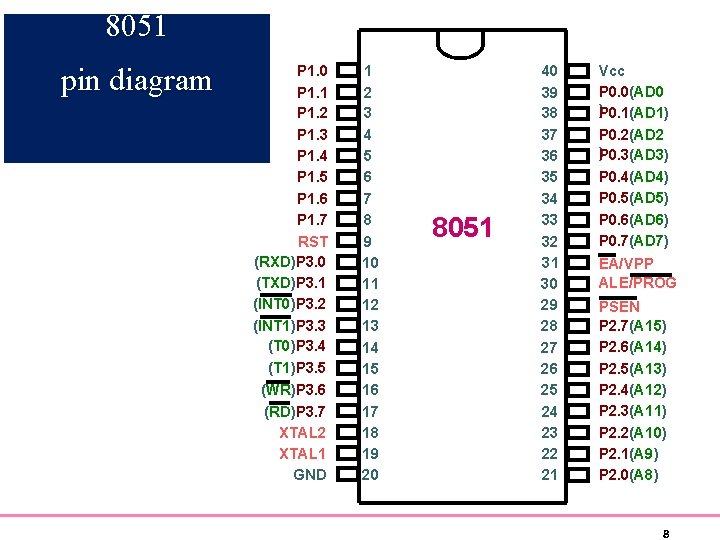
8051 pin diagram P 1. 0 P 1. 1 P 1. 2 P 1. 3 P 1. 4 P 1. 5 P 1. 6 P 1. 7 RST (RXD)P 3. 0 (TXD)P 3. 1 (INT 0)P 3. 2 (INT 1)P 3. 3 (T 0)P 3. 4 (T 1)P 3. 5 (WR)P 3. 6 (RD)P 3. 7 XTAL 2 XTAL 1 GND 1 2 3 4 5 6 7 8 9 10 11 12 13 14 15 16 17 18 19 20 8051 40 39 38 37 36 35 34 33 32 31 30 29 28 27 26 25 24 23 22 21 Vcc P 0. 0(AD 0 )P 0. 1(AD 1) P 0. 2(AD 2 )P 0. 3(AD 3) P 0. 4(AD 4) P 0. 5(AD 5) P 0. 6(AD 6) P 0. 7(AD 7) EA/VPP ALE/PROG PSEN P 2. 7(A 15) P 2. 6(A 14) P 2. 5(A 13) P 2. 4(A 12) P 2. 3(A 11) P 2. 2(A 10) P 2. 1(A 9) P 2. 0(A 8) 8
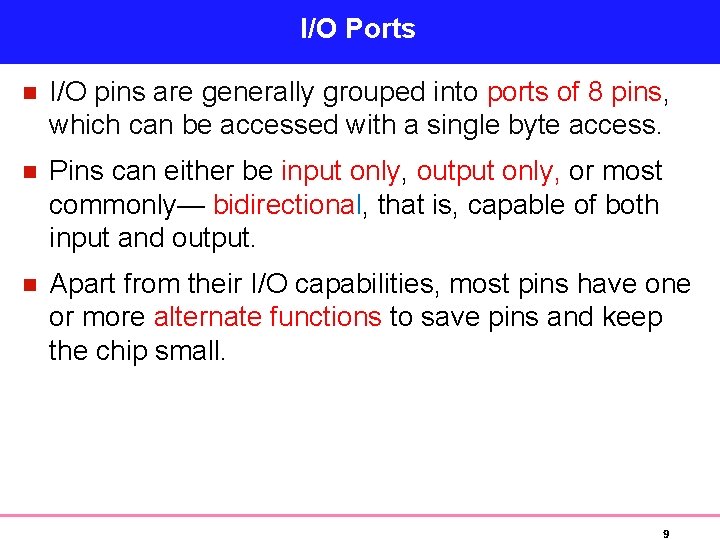
I/O Ports n I/O pins are generally grouped into ports of 8 pins, which can be accessed with a single byte access. n Pins can either be input only, output only, or most commonly— bidirectional, that is, capable of both input and output. n Apart from their I/O capabilities, most pins have one or more alternate functions to save pins and keep the chip small. 9
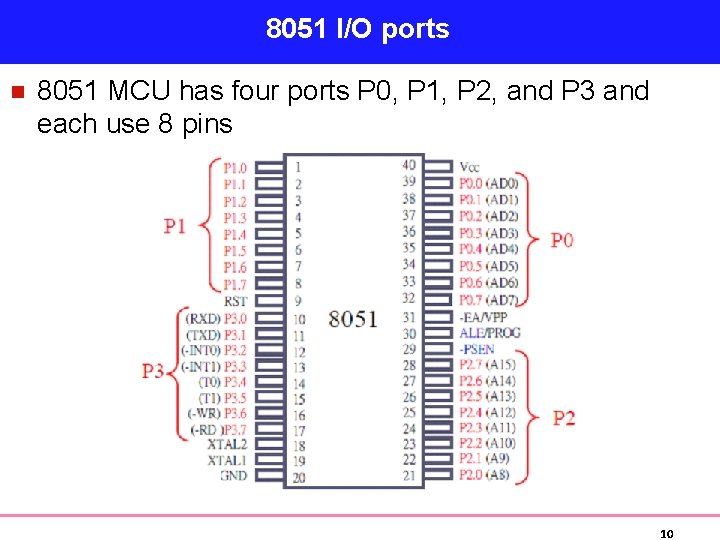
8051 I/O ports n 8051 MCU has four ports P 0, P 1, P 2, and P 3 and each use 8 pins 10

8051 I/O ports n Port 0 (pins 32 -39):P 0(P 0. 0 -P 0. 7) u 8 -bit R/W - General Purpose I/O u Or acts as a multiplexed low byte address and data bus for external memory design. n Port 1 (pins 1 -8) :P 1(P 1. 0 -P 1. 7) u Only 8 -bit R/W - General Purpose I/O n Port 2 (pins 21 -28):P 2(P 2. 0 -P 2. 7) u 8 -bit R/W - General Purpose I/O u Or high byte of the address bus for external memory design. 11
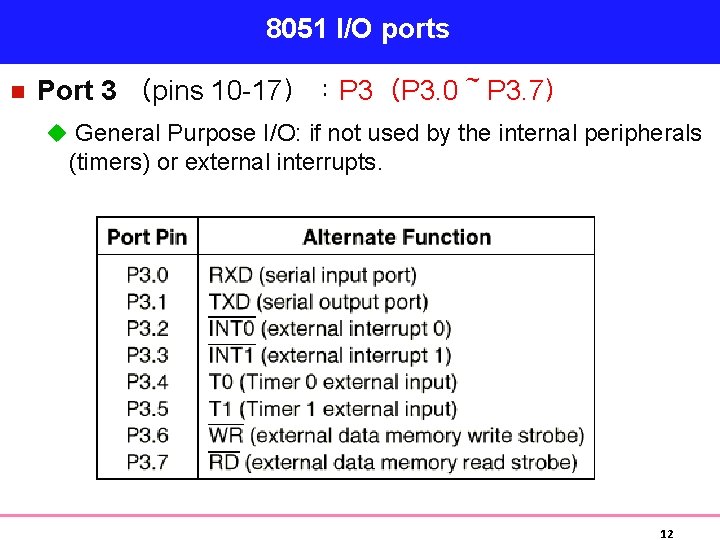
8051 I/O ports n Port 3 (pins 10 -17):P 3(P 3. 0~P 3. 7) u General Purpose I/O: if not used by the internal peripherals (timers) or external interrupts. 12
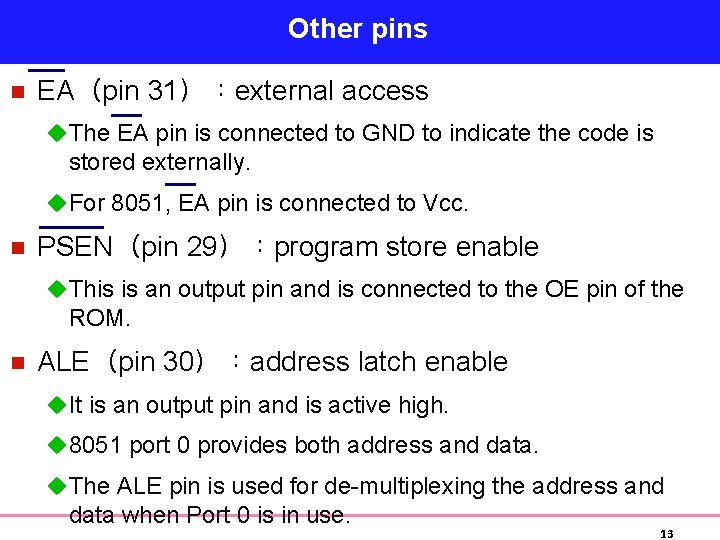
Other pins n EA(pin 31):external access u The EA pin is connected to GND to indicate the code is stored externally. u For 8051, EA pin is connected to Vcc. n PSEN(pin 29):program store enable u This is an output pin and is connected to the OE pin of the ROM. n ALE(pin 30):address latch enable u It is an output pin and is active high. u 8051 port 0 provides both address and data. u The ALE pin is used for de-multiplexing the address and data when Port 0 is in use. 13
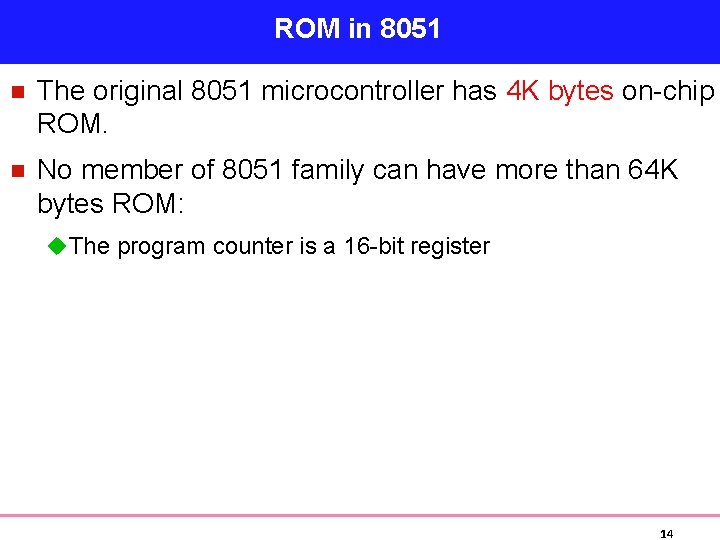
ROM in 8051 n The original 8051 microcontroller has 4 K bytes on-chip ROM. n No member of 8051 family can have more than 64 K bytes ROM: u The program counter is a 16 -bit register 14
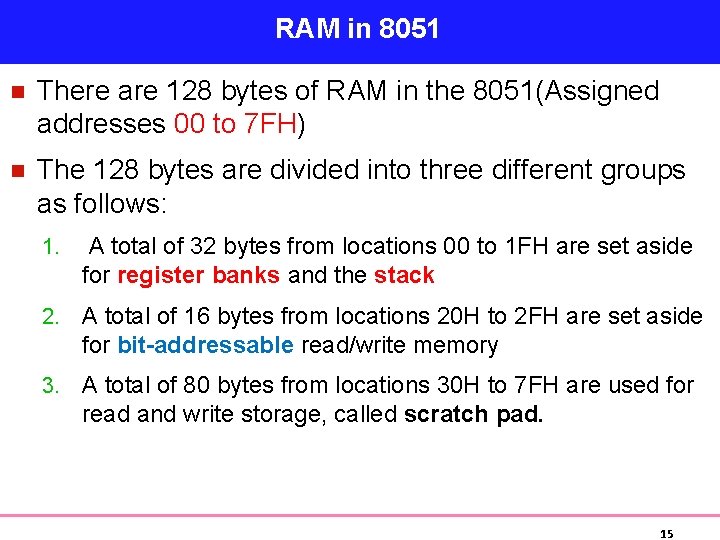
RAM in 8051 n There are 128 bytes of RAM in the 8051(Assigned addresses 00 to 7 FH) n The 128 bytes are divided into three different groups as follows: 1. A total of 32 bytes from locations 00 to 1 FH are set aside for register banks and the stack 2. A total of 16 bytes from locations 20 H to 2 FH are set aside for bit-addressable read/write memory 3. A total of 80 bytes from locations 30 H to 7 FH are used for read and write storage, called scratch pad. 15
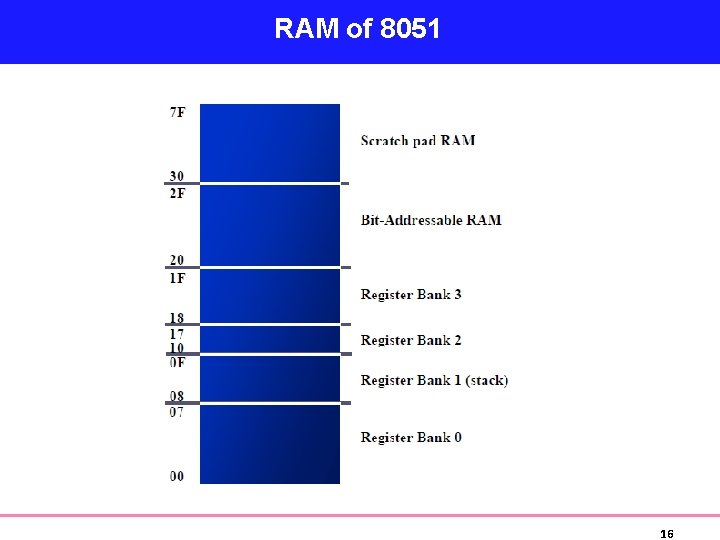
RAM of 8051 16

Register Banks 17
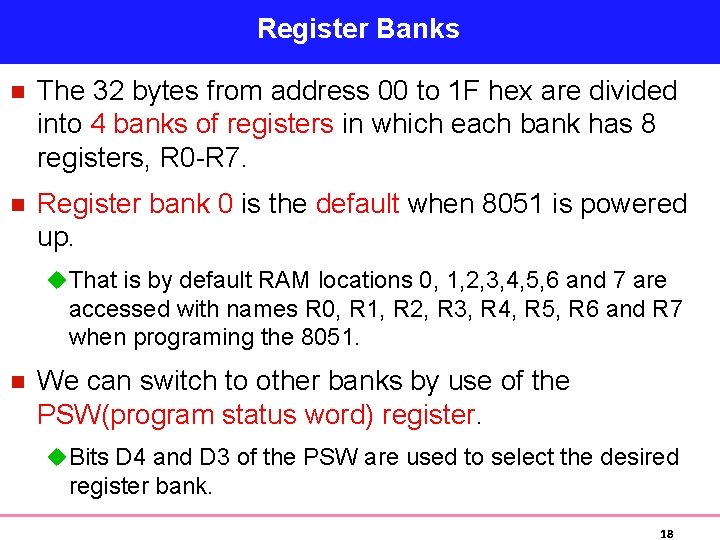
Register Banks n The 32 bytes from address 00 to 1 F hex are divided into 4 banks of registers in which each bank has 8 registers, R 0 -R 7. n Register bank 0 is the default when 8051 is powered up. u That is by default RAM locations 0, 1, 2, 3, 4, 5, 6 and 7 are accessed with names R 0, R 1, R 2, R 3, R 4, R 5, R 6 and R 7 when programing the 8051. n We can switch to other banks by use of the PSW(program status word) register. u Bits D 4 and D 3 of the PSW are used to select the desired register bank. 18
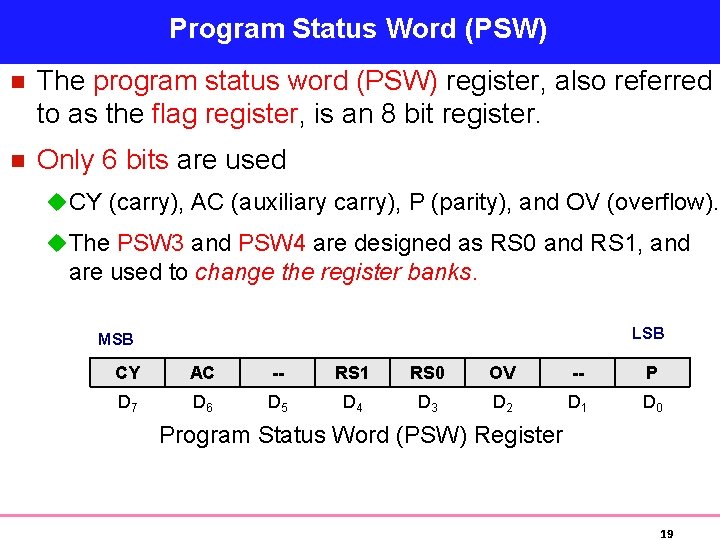
Program Status Word (PSW) n The program status word (PSW) register, also referred to as the flag register, is an 8 bit register. n Only 6 bits are used u CY (carry), AC (auxiliary carry), P (parity), and OV (overflow). u The PSW 3 and PSW 4 are designed as RS 0 and RS 1, and are used to change the register banks. LSB MSB CY AC -- RS 1 RS 0 OV -- P D 7 D 6 D 5 D 4 D 3 D 2 D 1 D 0 Program Status Word (PSW) Register 19
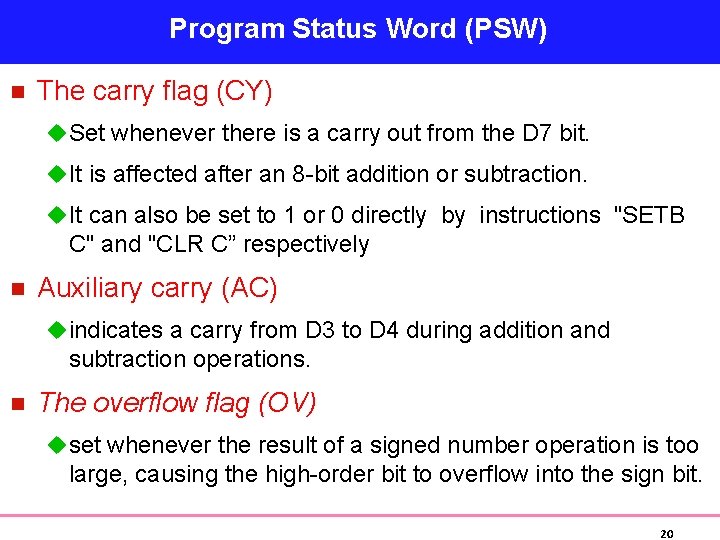
Program Status Word (PSW) n The carry flag (CY) u Set whenever there is a carry out from the D 7 bit. u It is affected after an 8 -bit addition or subtraction. u It can also be set to 1 or 0 directly by instructions "SETB C" and "CLR C” respectively n Auxiliary carry (AC) u indicates a carry from D 3 to D 4 during addition and subtraction operations. n The overflow flag (OV) u set whenever the result of a signed number operation is too large, causing the high-order bit to overflow into the sign bit. 20

Program Status Word (PSW) n The parity flag (P) u The parity flag reflects the number of 1 s in the A (accumulator) register only. u If the register A contains an odd number of 1 s, then P = 1. And P = 0 if A has an even number of 1 s. n We can select the corresponding Register Bank bit using RS 0 and RS 1 bits. 21
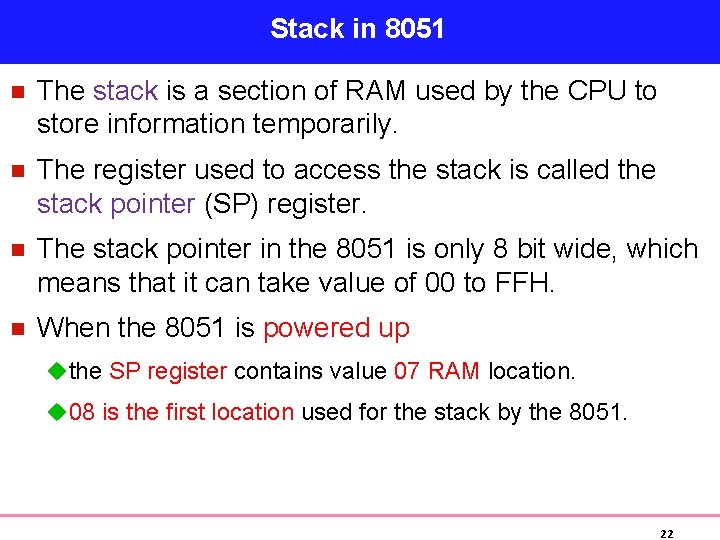
Stack in 8051 n The stack is a section of RAM used by the CPU to store information temporarily. n The register used to access the stack is called the stack pointer (SP) register. n The stack pointer in the 8051 is only 8 bit wide, which means that it can take value of 00 to FFH. n When the 8051 is powered up u the SP register contains value 07 RAM location. u 08 is the first location used for the stack by the 8051. 22
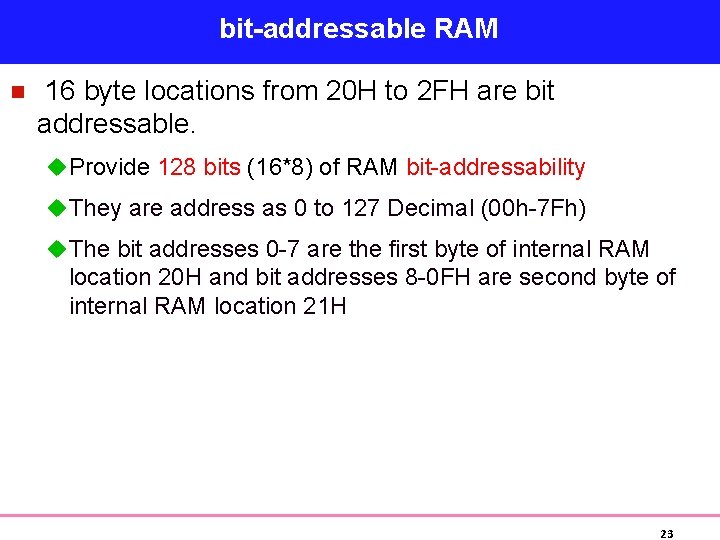
bit-addressable RAM n 16 byte locations from 20 H to 2 FH are bit addressable. u Provide 128 bits (16*8) of RAM bit-addressability u They are address as 0 to 127 Decimal (00 h-7 Fh) u The bit addresses 0 -7 are the first byte of internal RAM location 20 H and bit addresses 8 -0 FH are second byte of internal RAM location 21 H 23
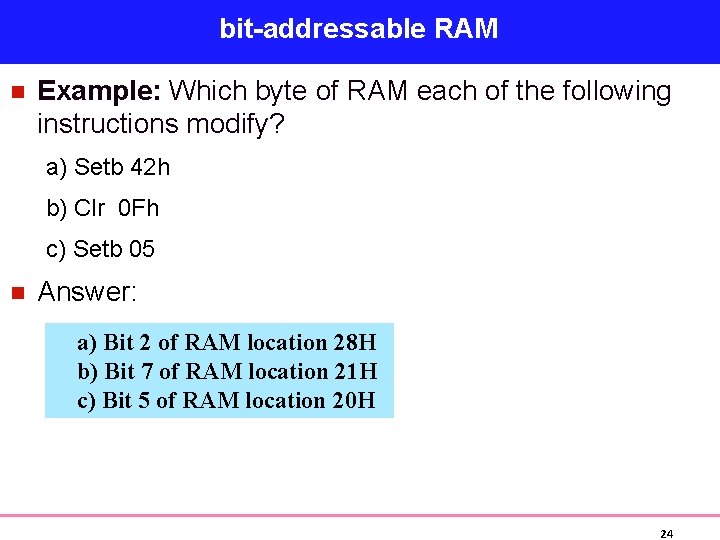
bit-addressable RAM n Example: Which byte of RAM each of the following instructions modify? a) Setb 42 h b) Clr 0 Fh c) Setb 05 n Answer: a) Bit 2 of RAM location 28 H b) Bit 7 of RAM location 21 H c) Bit 5 of RAM location 20 H 24
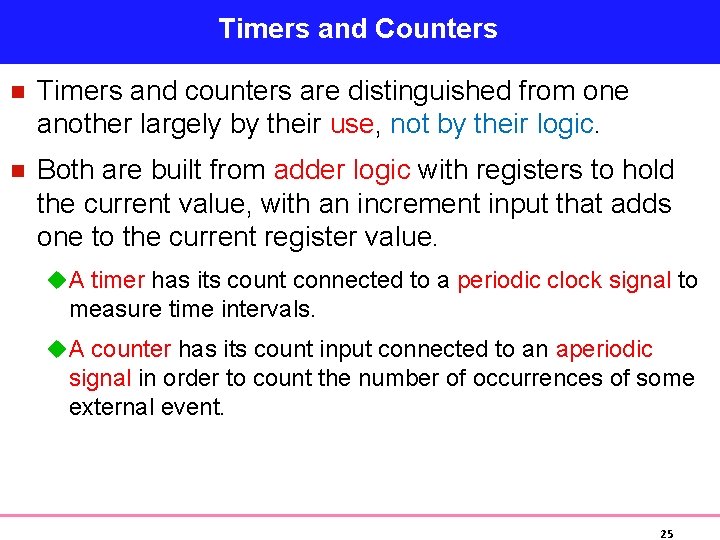
Timers and Counters n Timers and counters are distinguished from one another largely by their use, not by their logic. n Both are built from adder logic with registers to hold the current value, with an increment input that adds one to the current register value. u A timer has its count connected to a periodic clock signal to measure time intervals. u A counter has its count input connected to an aperiodic signal in order to count the number of occurrences of some external event. 25
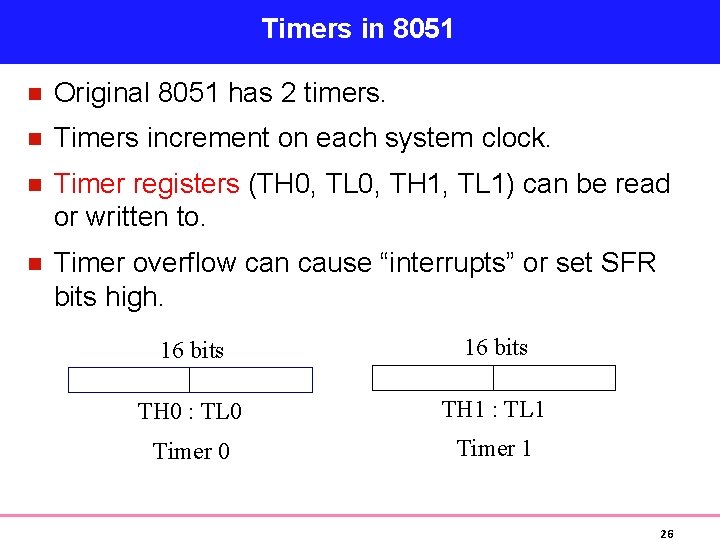
Timers in 8051 n Original 8051 has 2 timers. n Timers increment on each system clock. n Timer registers (TH 0, TL 0, TH 1, TL 1) can be read or written to. n Timer overflow can cause “interrupts” or set SFR bits high. 16 bits TH 0 : TL 0 TH 1 : TL 1 Timer 0 Timer 1 26
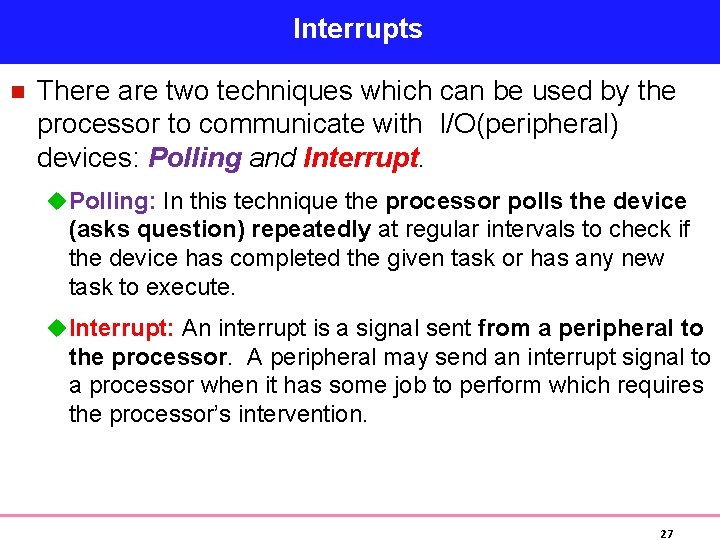
Interrupts n There are two techniques which can be used by the processor to communicate with I/O(peripheral) devices: Polling and Interrupt. u Polling: In this technique the processor polls the device (asks question) repeatedly at regular intervals to check if the device has completed the given task or has any new task to execute. u Interrupt: An interrupt is a signal sent from a peripheral to the processor. A peripheral may send an interrupt signal to a processor when it has some job to perform which requires the processor’s intervention. 27
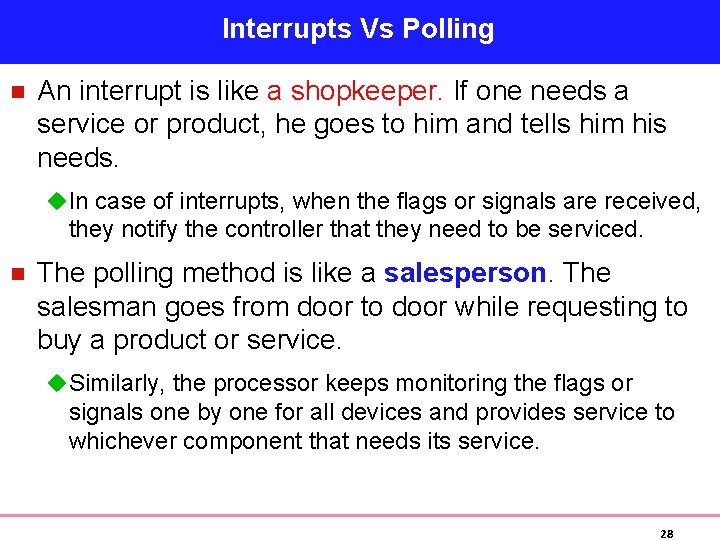
Interrupts Vs Polling n An interrupt is like a shopkeeper. If one needs a service or product, he goes to him and tells him his needs. u In case of interrupts, when the flags or signals are received, they notify the controller that they need to be serviced. n The polling method is like a salesperson. The salesman goes from door to door while requesting to buy a product or service. u Similarly, the processor keeps monitoring the flags or signals one by one for all devices and provides service to whichever component that needs its service. 28
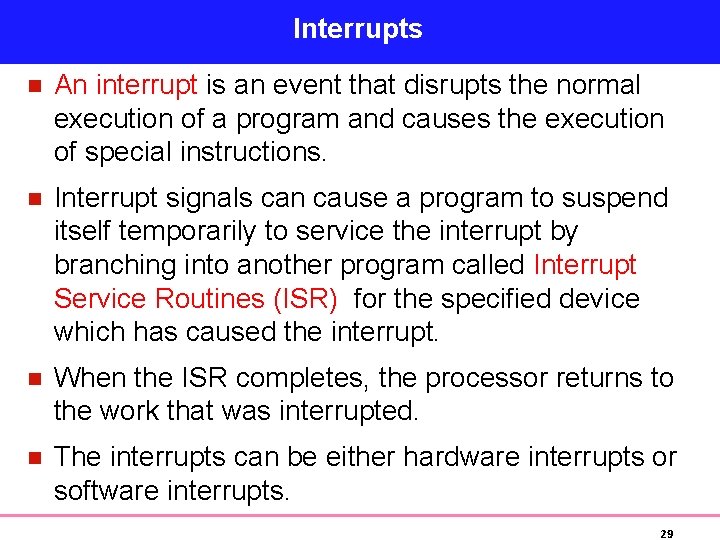
Interrupts n An interrupt is an event that disrupts the normal execution of a program and causes the execution of special instructions. n Interrupt signals can cause a program to suspend itself temporarily to service the interrupt by branching into another program called Interrupt Service Routines (ISR) for the specified device which has caused the interrupt. n When the ISR completes, the processor returns to the work that was interrupted. n The interrupts can be either hardware interrupts or software interrupts. 29

Hardware Interrupts n Hardware Interrupts: A hardware interrupt is an electronic alerting signal sent to the processor from an external device, like a disk controller or an external peripheral. u For example, when we press a key on the keyboard, it triggers hardware interrupt which causes the processor to read the keystroke. 30
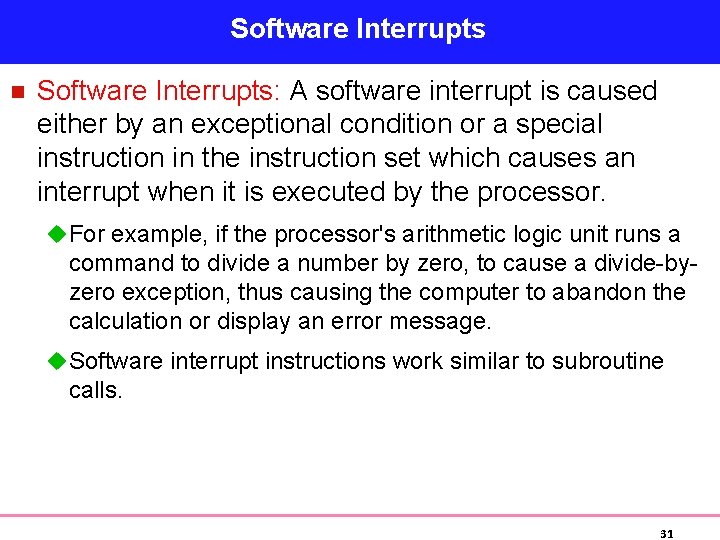
Software Interrupts n Software Interrupts: A software interrupt is caused either by an exceptional condition or a special instruction in the instruction set which causes an interrupt when it is executed by the processor. u For example, if the processor's arithmetic logic unit runs a command to divide a number by zero, to cause a divide-byzero exception, thus causing the computer to abandon the calculation or display an error message. u Software interrupt instructions work similar to subroutine calls. 31
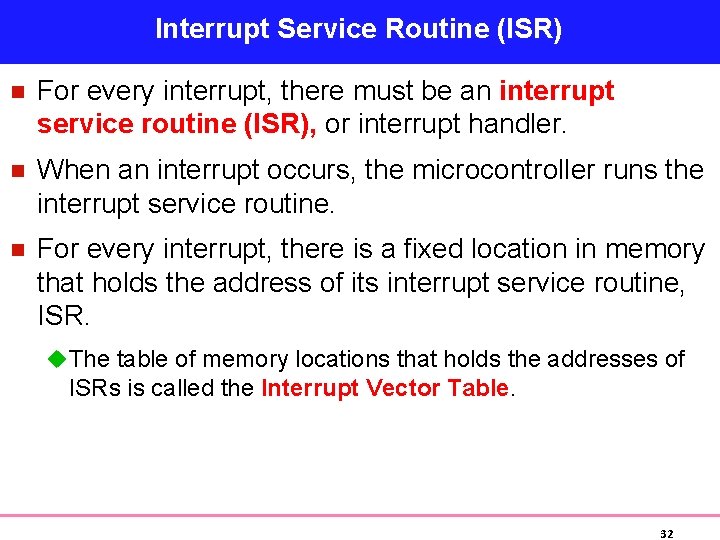
Interrupt Service Routine (ISR) n For every interrupt, there must be an interrupt service routine (ISR), or interrupt handler. n When an interrupt occurs, the microcontroller runs the interrupt service routine. n For every interrupt, there is a fixed location in memory that holds the address of its interrupt service routine, ISR. u The table of memory locations that holds the addresses of ISRs is called the Interrupt Vector Table. 32
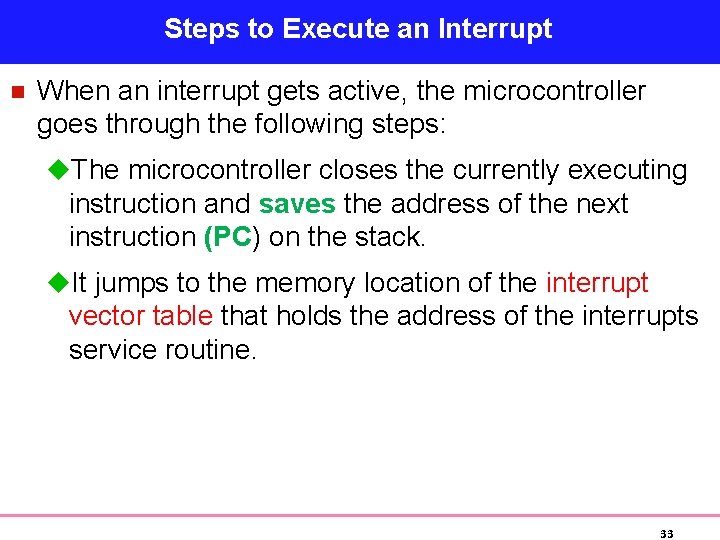
Steps to Execute an Interrupt n When an interrupt gets active, the microcontroller goes through the following steps: u. The microcontroller closes the currently executing instruction and saves the address of the next instruction (PC) on the stack. u. It jumps to the memory location of the interrupt vector table that holds the address of the interrupts service routine. 33
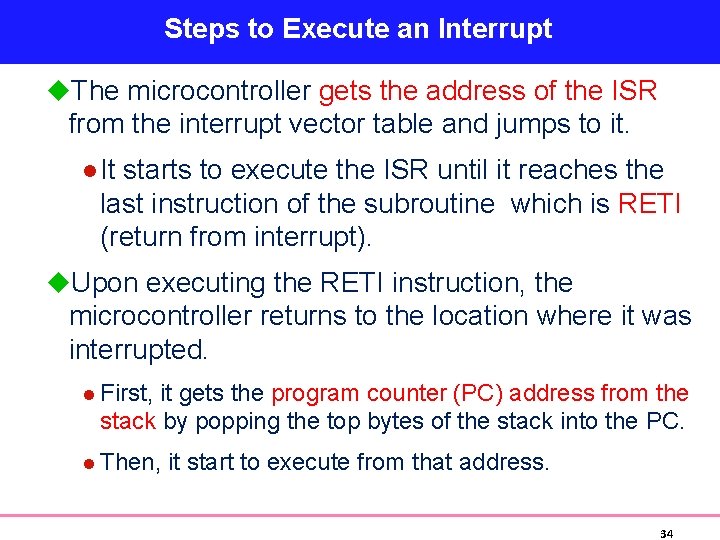
Steps to Execute an Interrupt u. The microcontroller gets the address of the ISR from the interrupt vector table and jumps to it. l It starts to execute the ISR until it reaches the last instruction of the subroutine which is RETI (return from interrupt). u. Upon executing the RETI instruction, the microcontroller returns to the location where it was interrupted. l First, it gets the program counter (PC) address from the stack by popping the top bytes of the stack into the PC. l Then, it start to execute from that address. 34
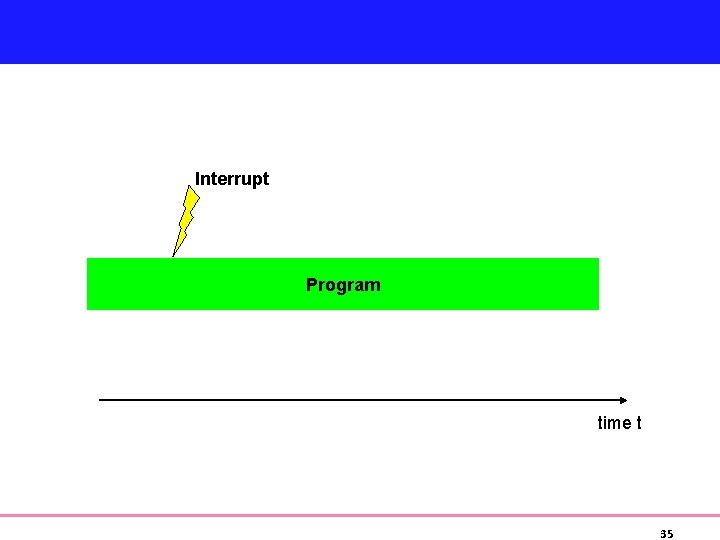
Interrupt Program time t 35
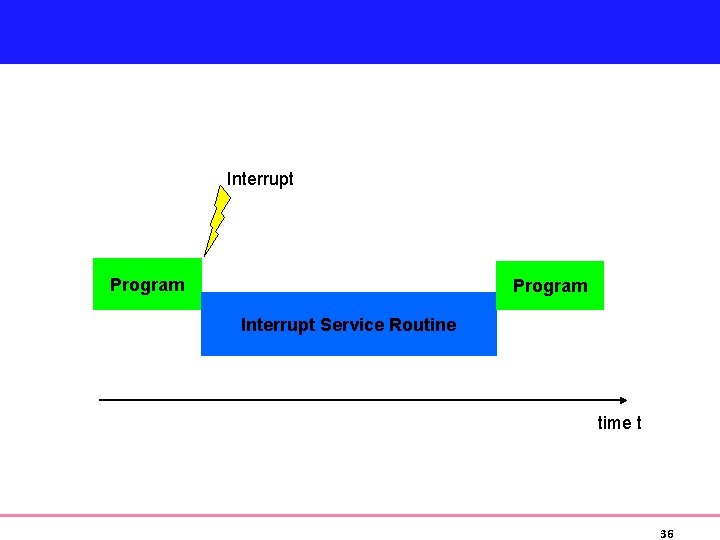
Interrupt Program Interrupt Service Routine time t 36
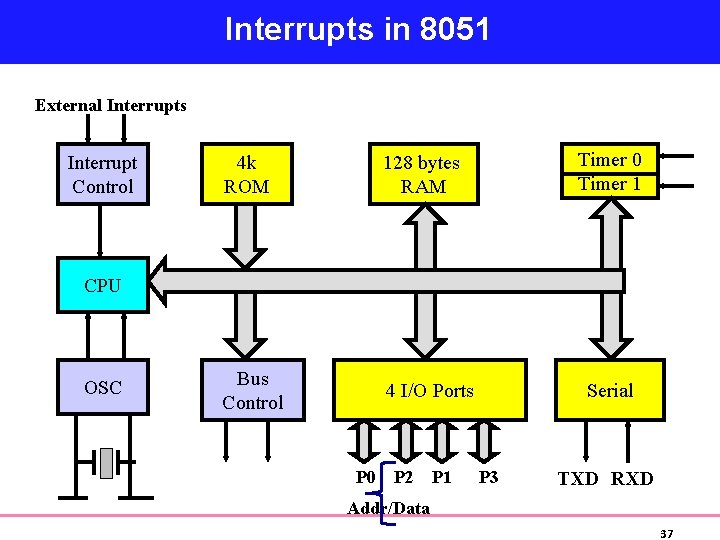
Interrupts in 8051 External Interrupts Interrupt Control 4 k ROM 128 bytes RAM Bus Control 4 I/O Ports Timer 0 Timer 1 CPU OSC P 0 P 2 P 1 Serial P 3 TXD RXD Addr/Data 37

Interrupts in 8051 n There are six interrupts including RESET in 8051. Interrupt Reset External Interrupt 0 Timer 0 overflow External Interrupt 1 Timer 1 overflow Serial 38
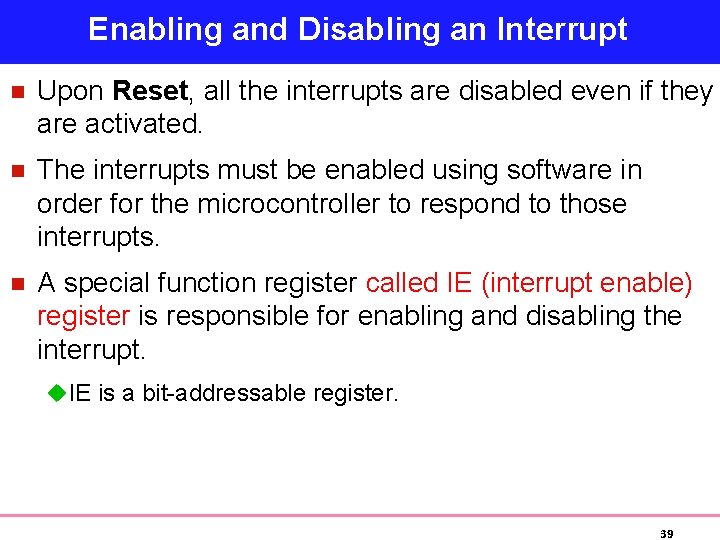
Enabling and Disabling an Interrupt n Upon Reset, all the interrupts are disabled even if they are activated. n The interrupts must be enabled using software in order for the microcontroller to respond to those interrupts. n A special function register called IE (interrupt enable) register is responsible for enabling and disabling the interrupt. u IE is a bit-addressable register. 39

IE (Interrupt Enable) Register of 8051 MSB EA w w w LSB -- -- ES ET 1 EX 1 ET 0 EX 0 EA (IE. 7) – Enable All interrupts. ES (IE. 4)– Enable Serial port interrupt. ET 1 (IE. 3)– Enable Timer 1 interrupt. EX 1 (IE. 2)– Enable External 1 interrupt. ET 0 (IE. 1)– Enable Timer 0 interrupt. EX 0 (IE. 0) – Enable External 0 interrupt. 40
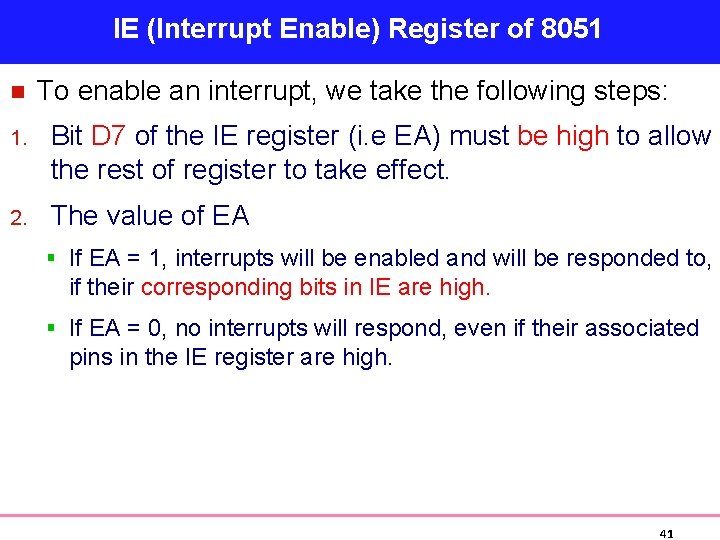
IE (Interrupt Enable) Register of 8051 n To enable an interrupt, we take the following steps: 1. Bit D 7 of the IE register (i. e EA) must be high to allow the rest of register to take effect. 2. The value of EA § If EA = 1, interrupts will be enabled and will be responded to, if their corresponding bits in IE are high. § If EA = 0, no interrupts will respond, even if their associated pins in the IE register are high. 41

Interrupt Priorities n What if two interrupt sources interrupt at the same time? n Each interrupt source can also be individually programmed to one of the two priority levels by setting or clearing a bit in the SFR named IP (Interrupt Priority). n A low-priority interrupt can be interrupted by a highpriority interrupt. n If two interrupt requests of different priority levels are received simultaneously, the request of higher priority is serviced. 42
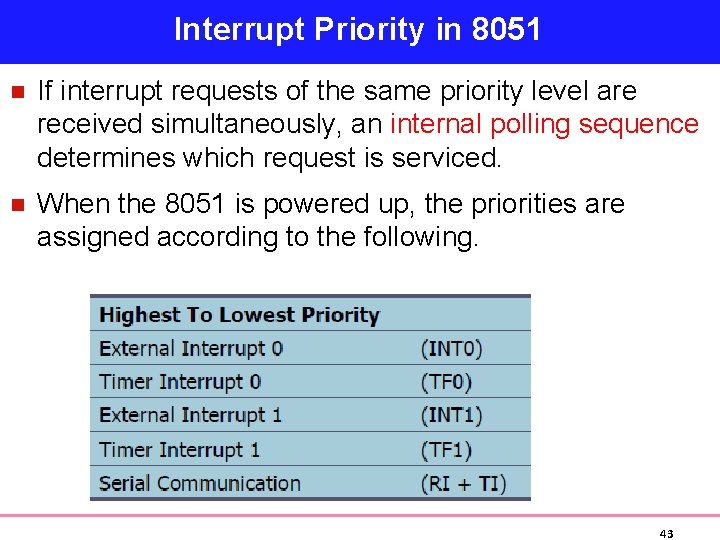
Interrupt Priority in 8051 n If interrupt requests of the same priority level are received simultaneously, an internal polling sequence determines which request is serviced. n When the 8051 is powered up, the priorities are assigned according to the following. 43
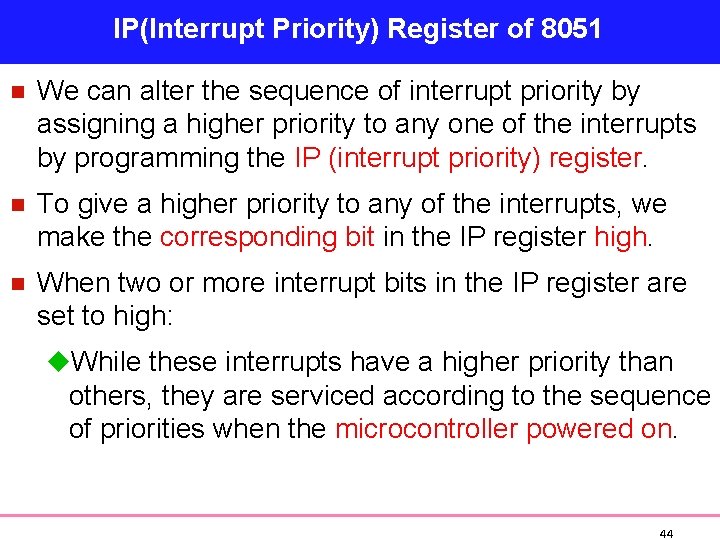
IP(Interrupt Priority) Register of 8051 n We can alter the sequence of interrupt priority by assigning a higher priority to any one of the interrupts by programming the IP (interrupt priority) register. n To give a higher priority to any of the interrupts, we make the corresponding bit in the IP register high. n When two or more interrupt bits in the IP register are set to high: u. While these interrupts have a higher priority than others, they are serviced according to the sequence of priorities when the microcontroller powered on. 44
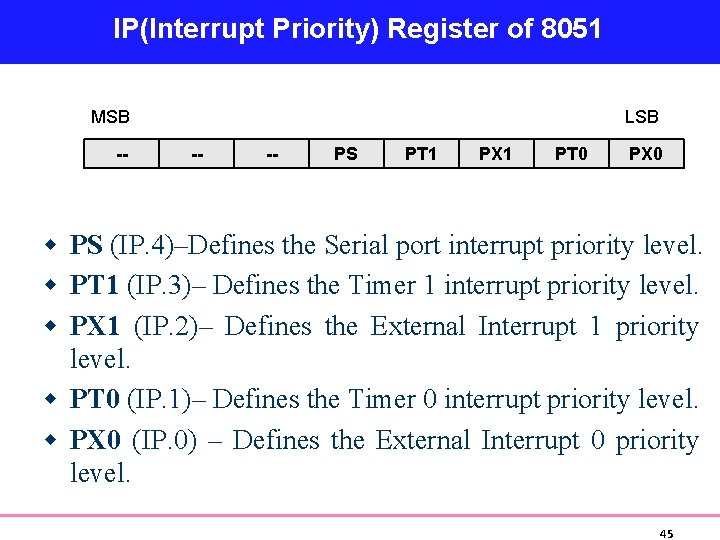
IP(Interrupt Priority) Register of 8051 MSB -- LSB -- -- PS PT 1 PX 1 PT 0 PX 0 w PS (IP. 4)–Defines the Serial port interrupt priority level. w PT 1 (IP. 3)– Defines the Timer 1 interrupt priority level. w PX 1 (IP. 2)– Defines the External Interrupt 1 priority level. w PT 0 (IP. 1)– Defines the Timer 0 interrupt priority level. w PX 0 (IP. 0) – Defines the External Interrupt 0 priority level. 45
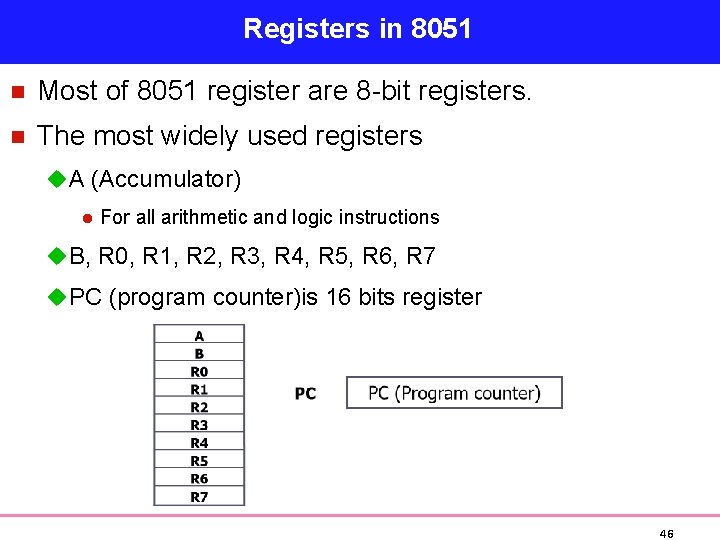
Registers in 8051 n Most of 8051 register are 8 -bit registers. n The most widely used registers u A (Accumulator) l For all arithmetic and logic instructions u B, R 0, R 1, R 2, R 3, R 4, R 5, R 6, R 7 u PC (program counter)is 16 bits register 46

Assembly languages n CPU can work only in binary. u A program that consists of 0 s and 1 s is called machine language. n Assembly languages provided mnemonics for the machine code instructions. u Low-level language, deal directly with the internal structure of the CPU. n Assembler is program used to translate assembly language program into machine code. 47
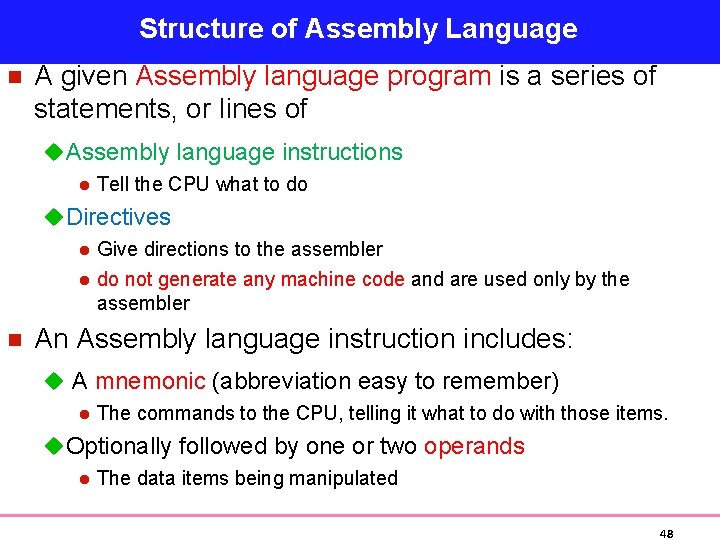
Structure of Assembly Language n A given Assembly language program is a series of statements, or lines of u Assembly language instructions l Tell the CPU what to do u Directives l l n Give directions to the assembler do not generate any machine code and are used only by the assembler An Assembly language instruction includes: u A mnemonic (abbreviation easy to remember) l The commands to the CPU, telling it what to do with those items. u Optionally followed by one or two operands l The data items being manipulated 48
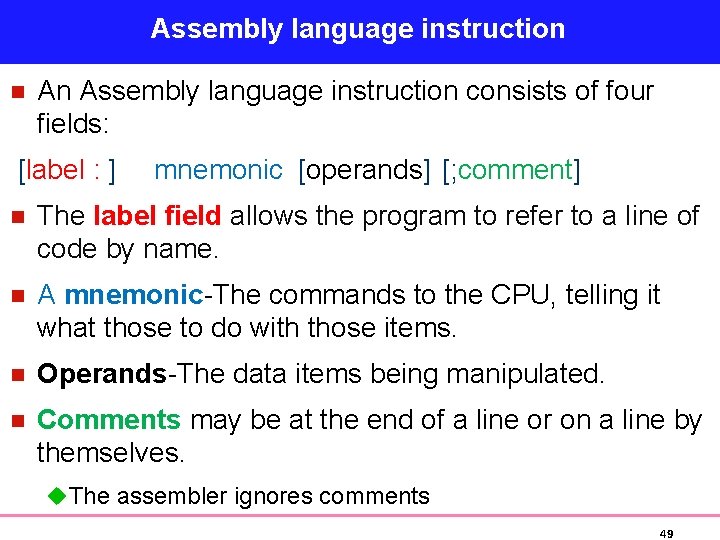
Assembly language instruction n An Assembly language instruction consists of four fields: [label : ] mnemonic [operands] [; comment] n The label field allows the program to refer to a line of code by name. n A mnemonic-The commands to the CPU, telling it what those to do with those items. n Operands-The data items being manipulated. n Comments may be at the end of a line or on a line by themselves. u The assembler ignores comments 49
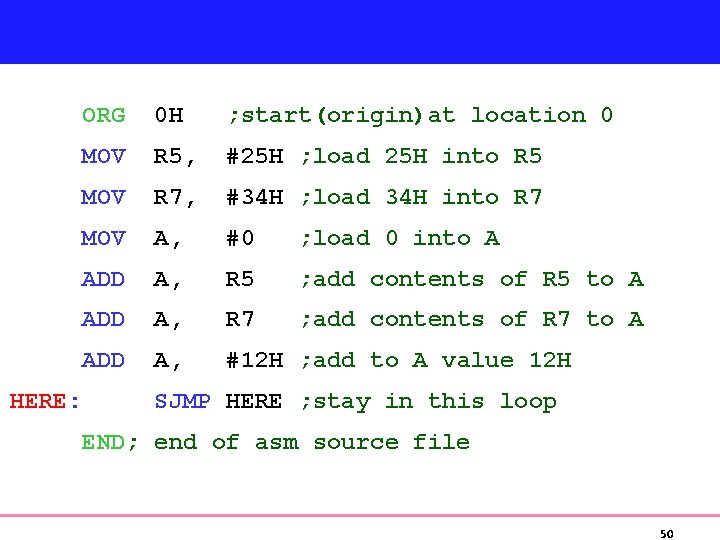
ORG 0 H ; start(origin)at location 0 MOV R 5, #25 H ; load 25 H into R 5 MOV R 7, #34 H ; load 34 H into R 7 MOV A, #0 ; load 0 into A ADD A, R 5 ; add contents of R 5 to A ADD A, R 7 ; add contents of R 7 to A ADD A, #12 H ; add to A value 12 H HERE: SJMP HERE ; stay in this loop END; end of asm source file 50
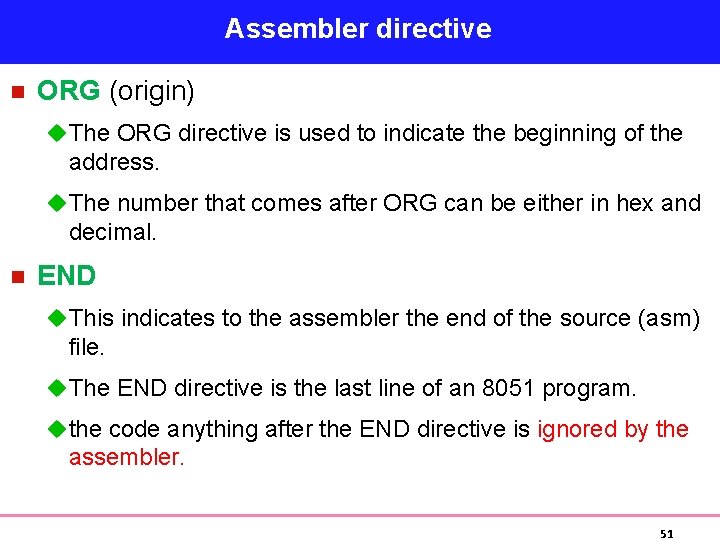
Assembler directive n ORG (origin) u The ORG directive is used to indicate the beginning of the address. u The number that comes after ORG can be either in hex and decimal. n END u This indicates to the assembler the end of the source (asm) file. u The END directive is the last line of an 8051 program. u the code anything after the END directive is ignored by the assembler. 51
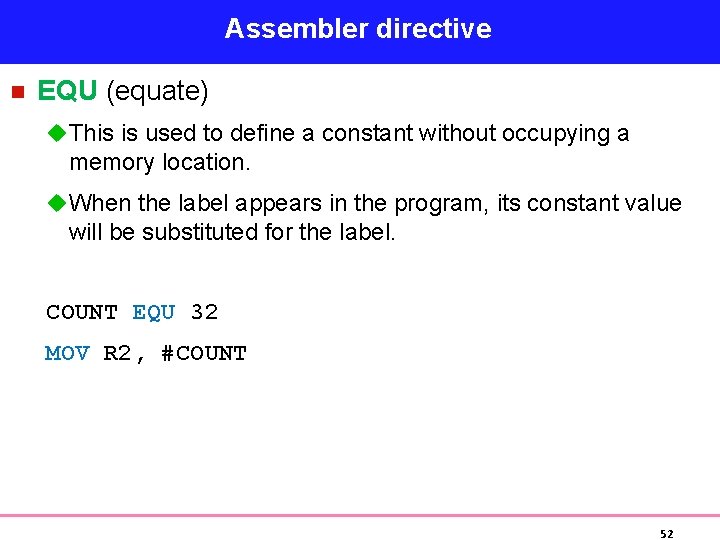
Assembler directive n EQU (equate) u This is used to define a constant without occupying a memory location. u When the label appears in the program, its constant value will be substituted for the label. COUNT EQU 32 MOV R 2, #COUNT 52
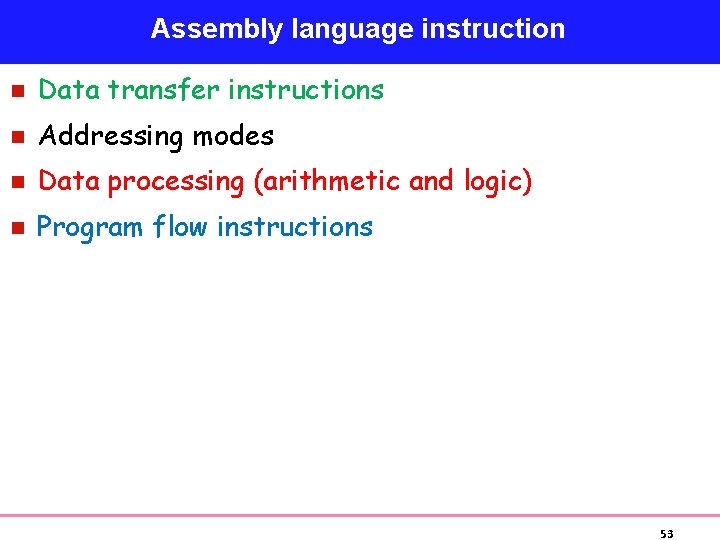
Assembly language instruction n Data transfer instructions n Addressing modes n Data processing (arithmetic and logic) n Program flow instructions 53
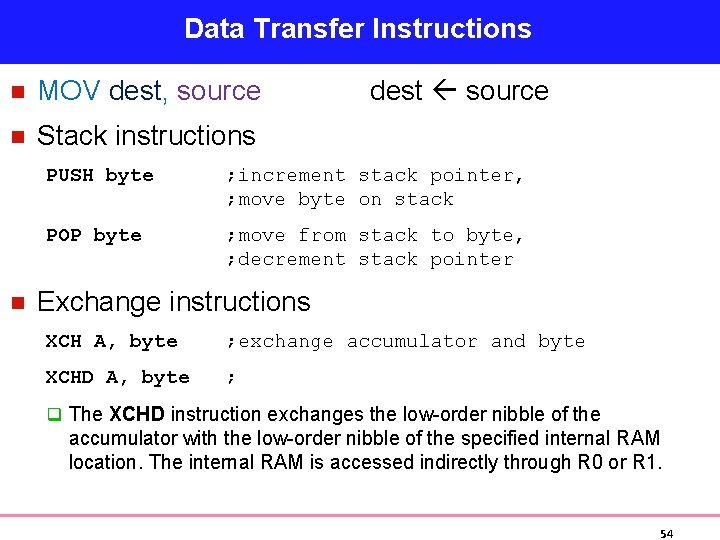
Data Transfer Instructions n MOV dest, source n Stack instructions n dest source PUSH byte ; increment stack pointer, ; move byte on stack POP byte ; move from stack to byte, ; decrement stack pointer Exchange instructions XCH A, byte ; exchange accumulator and byte XCHD A, byte ; q The XCHD instruction exchanges the low-order nibble of the accumulator with the low-order nibble of the specified internal RAM location. The internal RAM is accessed indirectly through R 0 or R 1. 54
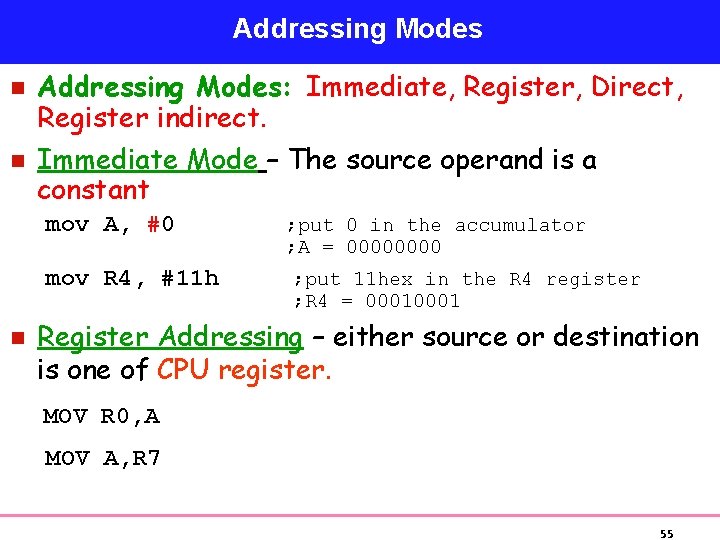
Addressing Modes n n Addressing Modes: Immediate, Register, Direct, Register indirect. Immediate Mode – The source operand is a constant mov A, #0 mov R 4, #11 h n ; put 0 in the accumulator ; A = 0000 ; put 11 hex in the R 4 register ; R 4 = 0001 Register Addressing – either source or destination is one of CPU register. MOV R 0, A MOV A, R 7 55
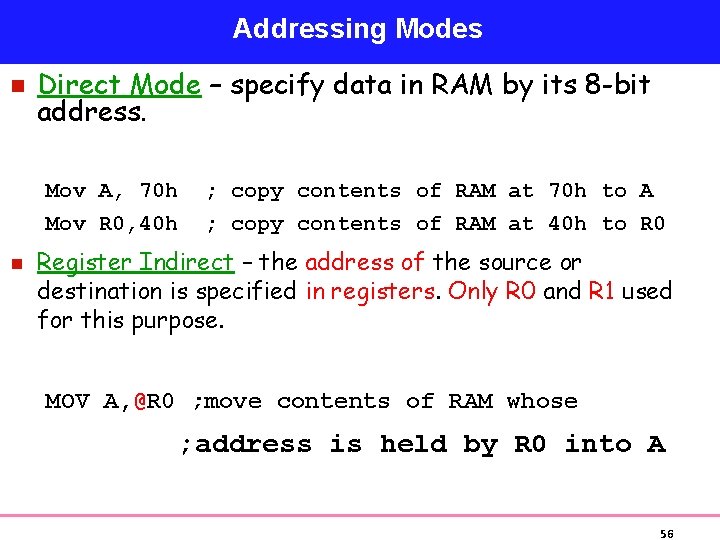
Addressing Modes n n Direct Mode – specify data in RAM by its 8 -bit address. Mov A, 70 h ; copy contents of RAM at 70 h to A Mov R 0, 40 h ; copy contents of RAM at 40 h to R 0 Register Indirect – the address of the source or destination is specified in registers. Only R 0 and R 1 used for this purpose. MOV A, @R 0 ; move contents of RAM whose ; address is held by R 0 into A 56
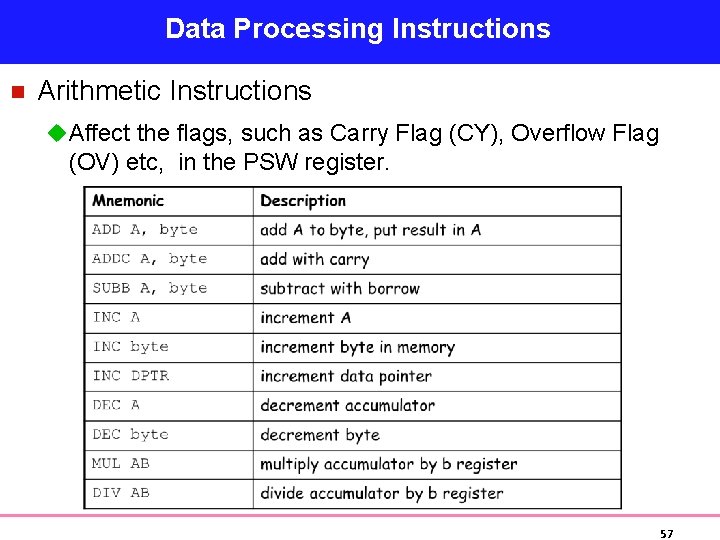
Data Processing Instructions n Arithmetic Instructions u Affect the flags, such as Carry Flag (CY), Overflow Flag (OV) etc, in the PSW register. 57
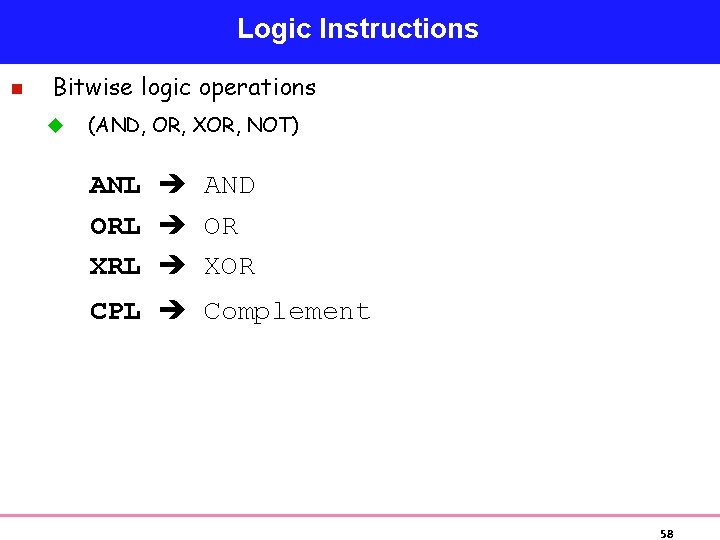
Logic Instructions n Bitwise logic operations u (AND, OR, XOR, NOT) ANL AND ORL OR XRL XOR CPL Complement 58

Other Logic Instructions CLR - clear RL – rotate left RLC – rotate left through Carry RR – rotate right RRC – rotate right through Carry SWAP – swap accumulator nibbles mov A, #72 h ; A 72 h SWAP A ; A 27 h 59
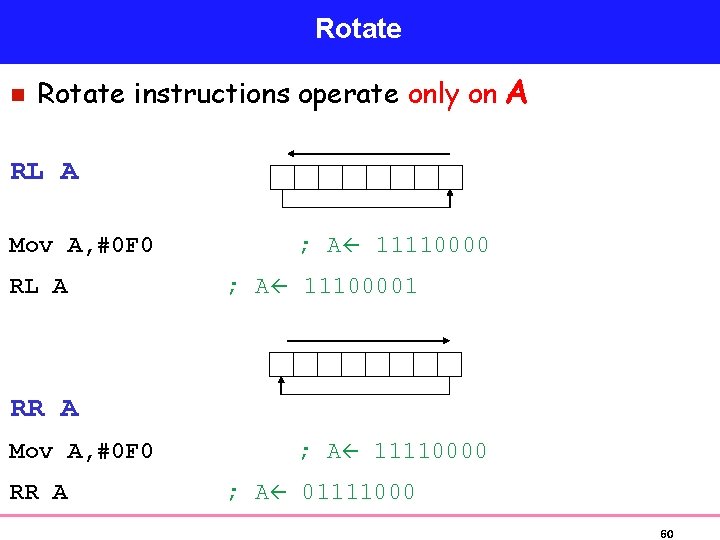
Rotate n Rotate instructions operate only on A RL A Mov A, #0 F 0 RL A ; A 11110000 ; A 11100001 RR A Mov A, #0 F 0 RR A ; A 11110000 ; A 01111000 60
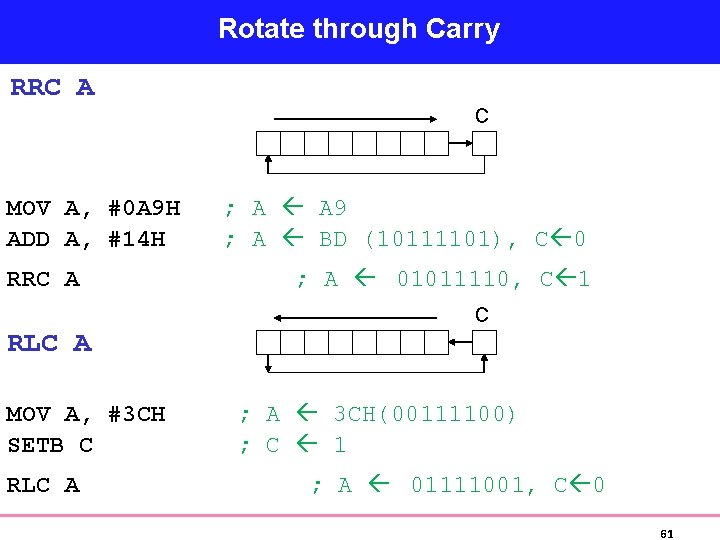
Rotate through Carry RRC A C MOV A, #0 A 9 H ADD A, #14 H RRC A ; A A 9 ; A BD (10111101), C 0 ; A 01011110, C 1 C RLC A MOV A, #3 CH SETB C RLC A ; A 3 CH(00111100) ; C 1 ; A 01111001, C 0 61
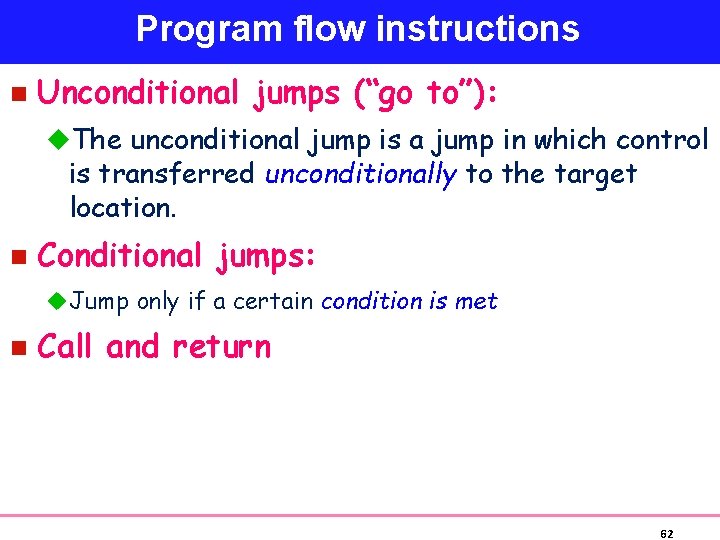
Program flow instructions n Unconditional jumps (“go to”): u. The unconditional jump is a jump in which control is transferred unconditionally to the target location. n Conditional jumps: u Jump only if a certain condition is met n Call and return 62

Unconditional jump instructions n In the 8051 there are two unconditional jumps: u LJMP (long jump) and SJMP (short jump) n LJMP (long jump) u 3 -byte instruction u First byte is the opcode u Second and third bytes represent the 16 -bit target address l n Any memory location from 0000 to FFFFH SJMP (short jump) u 2 -byte instruction u First byte is the opcode u Second byte is the relative target address l The relative address 00 to FFH is divided into forward and backward jumps 63
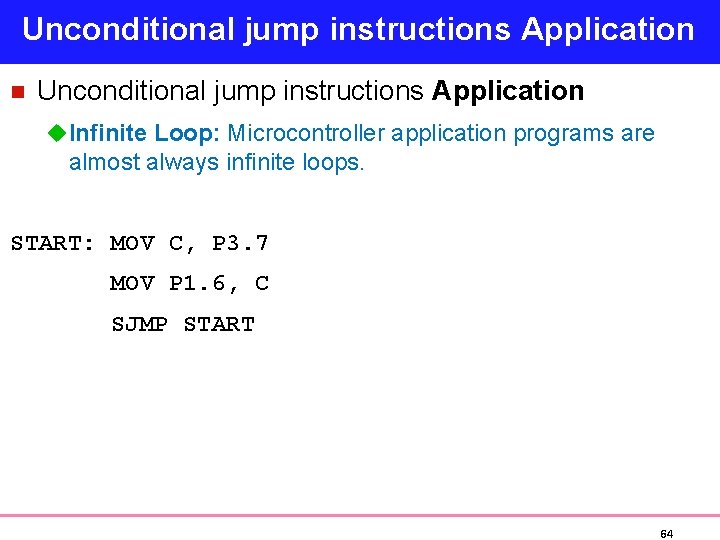
Unconditional jump instructions Application n Unconditional jump instructions Application u Infinite Loop: Microcontroller application programs are almost always infinite loops. START: MOV C, P 3. 7 MOV P 1. 6, C SJMP START 64

Conditional Jumps n These instructions cause a jump to occur only if a condition is true. Otherwise, program execution continues with the next instruction. LOOP: MOV A, P 1 JZ LOOP ; if A=0, goto LOOP, else goto next instruction MOV B, A 65
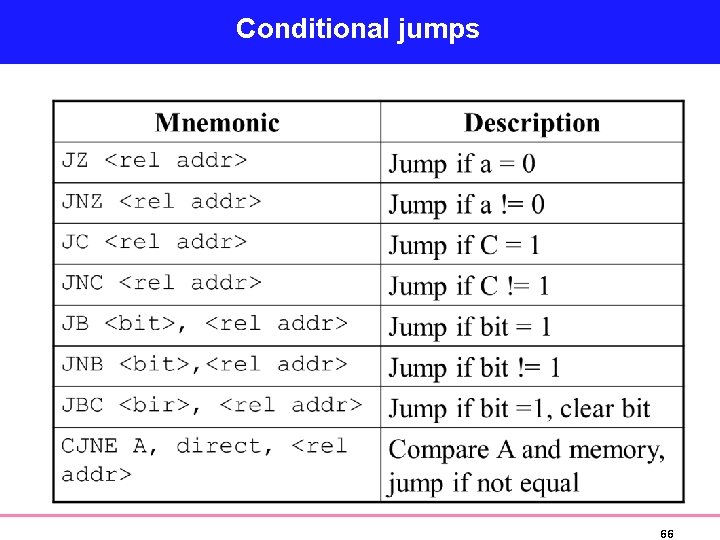
Conditional jumps 66
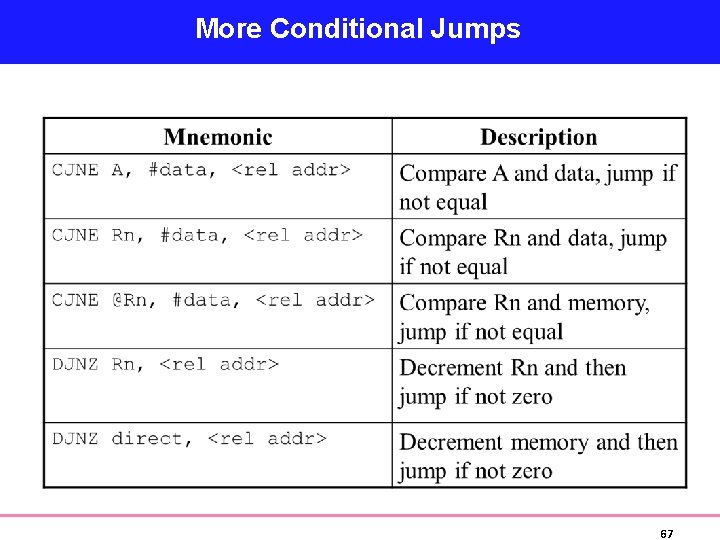
More Conditional Jumps 67
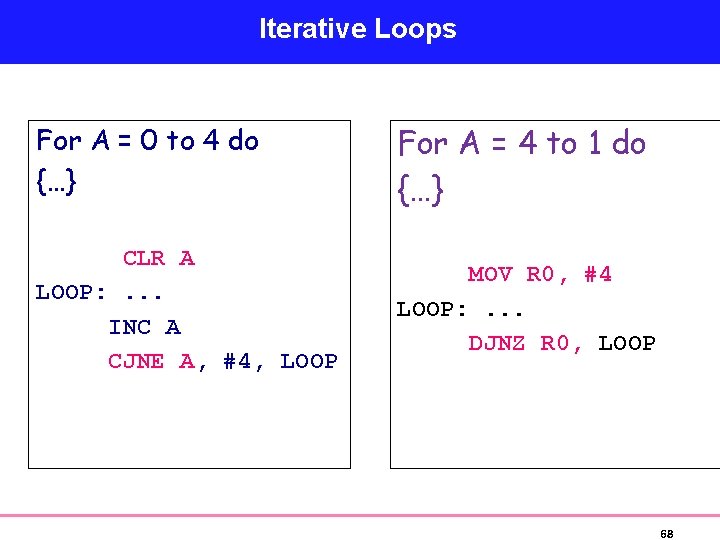
Iterative Loops For A = 0 to 4 do {…} For A = 4 to 1 do {…} CLR A LOOP: . . . INC A CJNE A, #4, LOOP MOV R 0, #4 LOOP: . . . DJNZ R 0, LOOP 68
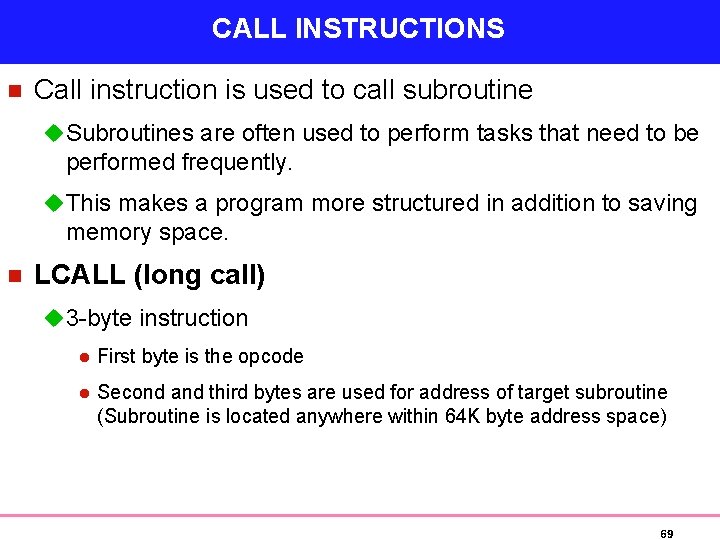
CALL INSTRUCTIONS n Call instruction is used to call subroutine u Subroutines are often used to perform tasks that need to be performed frequently. u This makes a program more structured in addition to saving memory space. n LCALL (long call) u 3 -byte instruction l First byte is the opcode l Second and third bytes are used for address of target subroutine (Subroutine is located anywhere within 64 K byte address space) 69
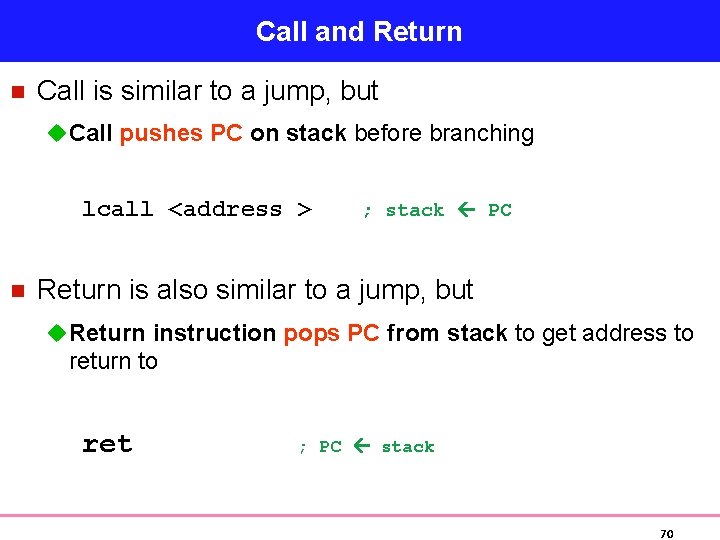
Call and Return n Call is similar to a jump, but u Call pushes PC on stack before branching lcall <address > n ; stack PC Return is also similar to a jump, but u Return instruction pops PC from stack to get address to return to ret ; PC stack 70
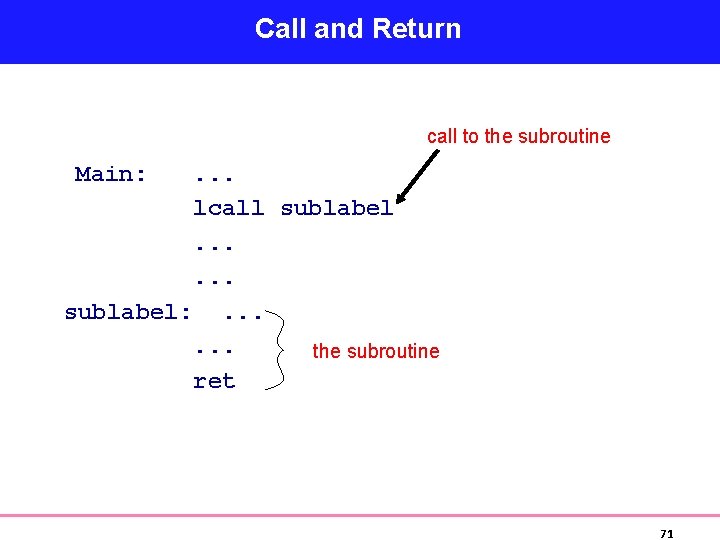
Call and Return call to the subroutine Main: . . . lcall sublabel. . . sublabel: . . . the subroutine ret 71