Chapter Fourteen Operating System Administration Wiley Inc 2015

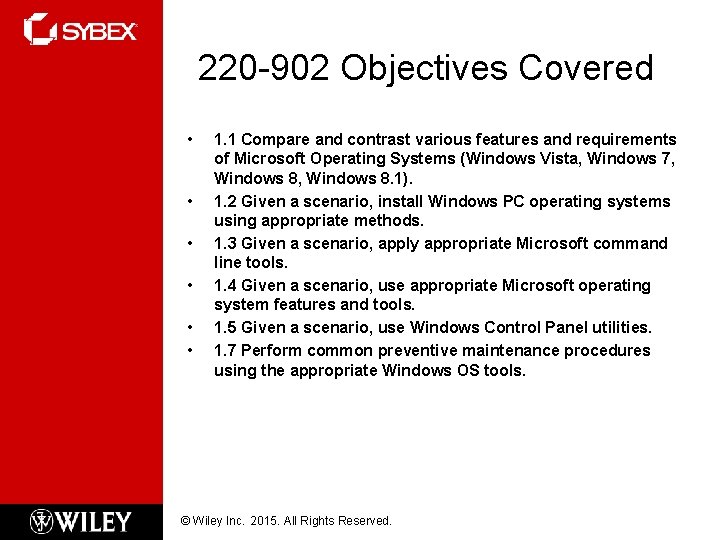
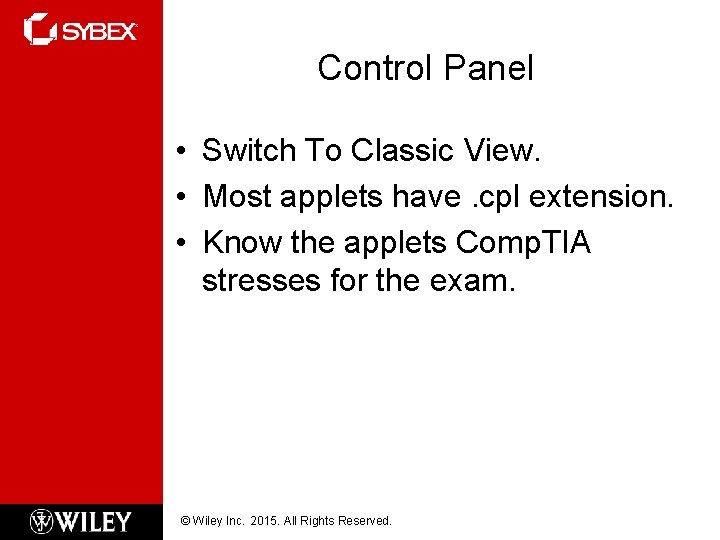
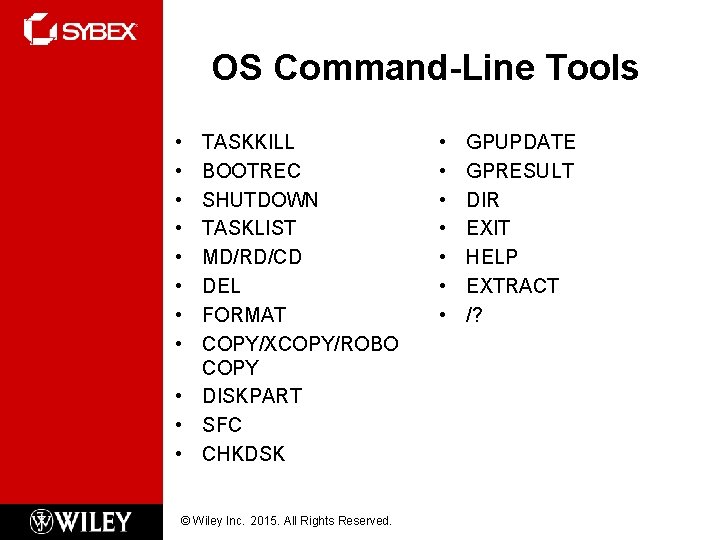
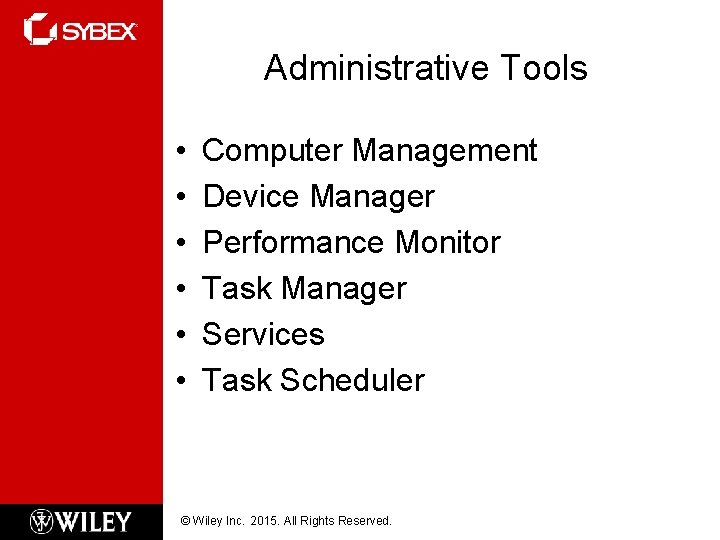
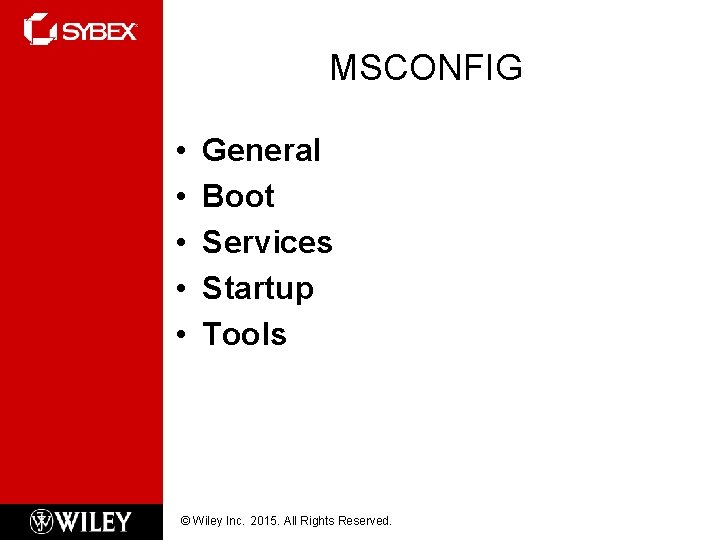
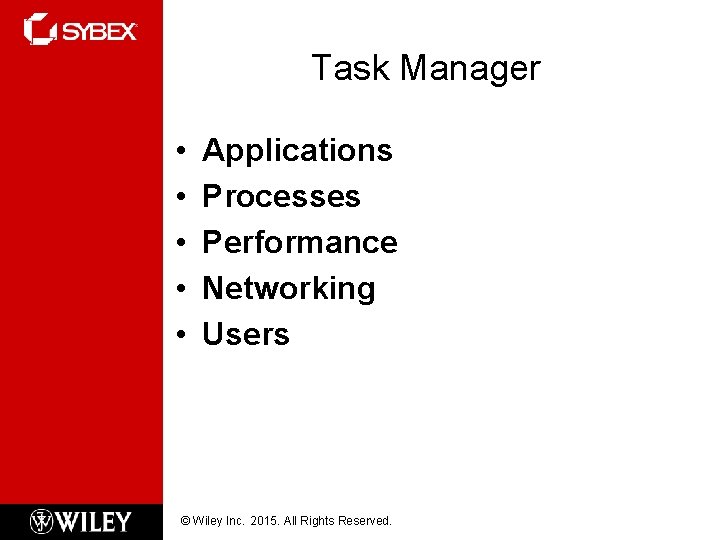
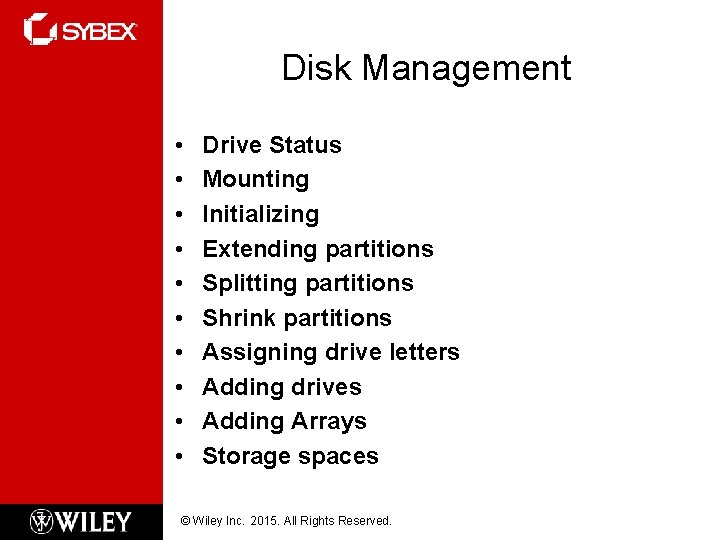
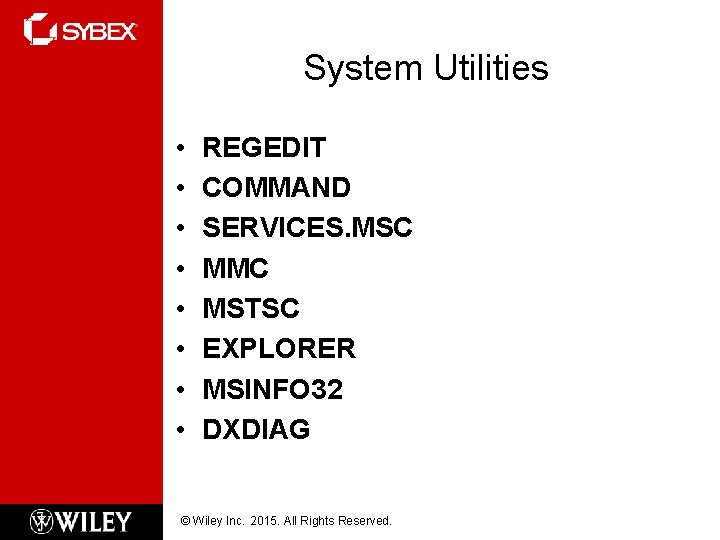
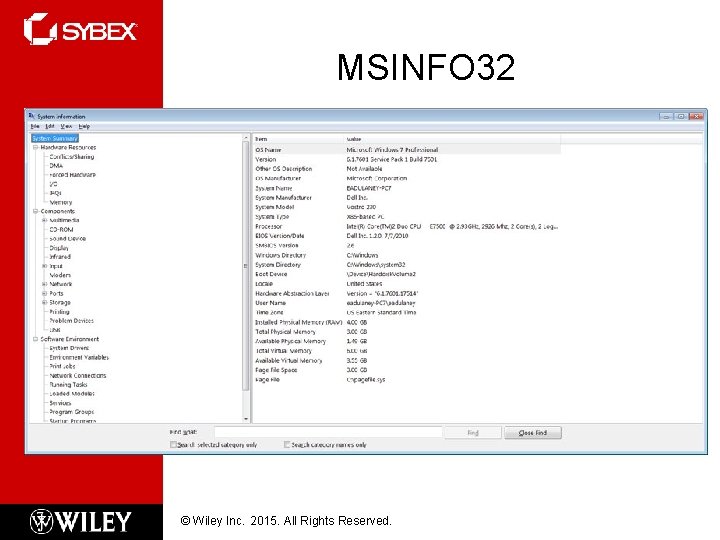

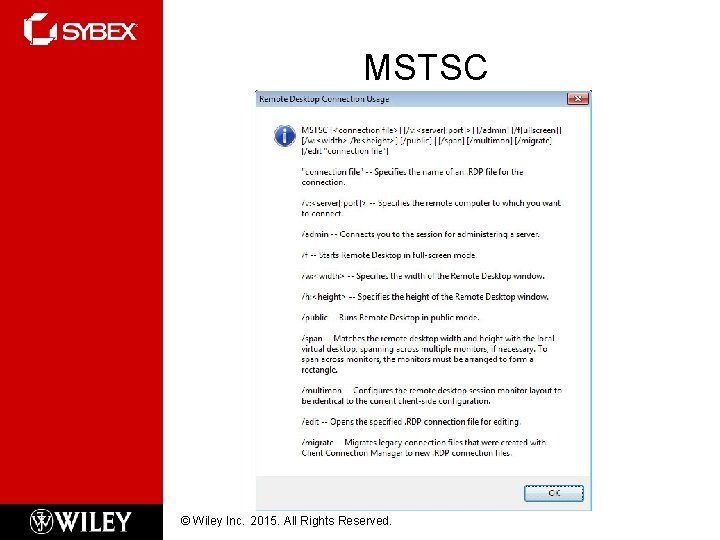
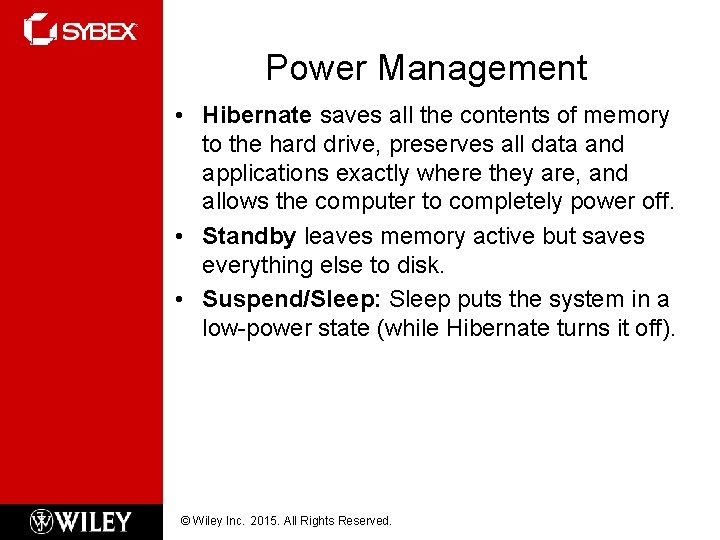
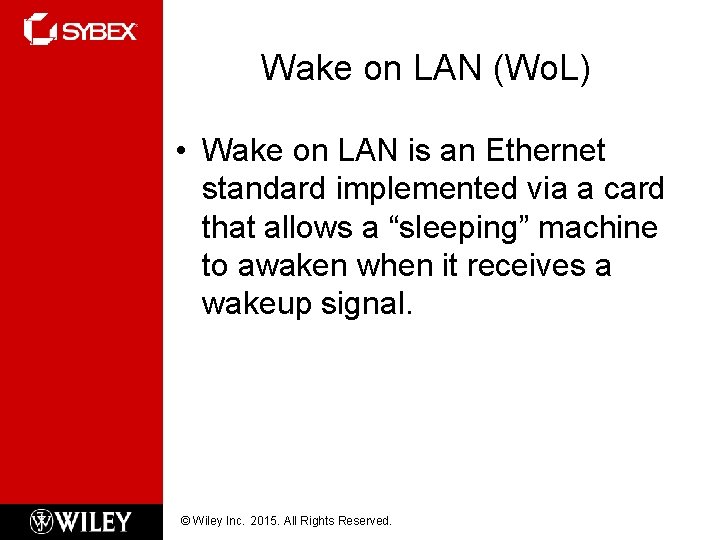
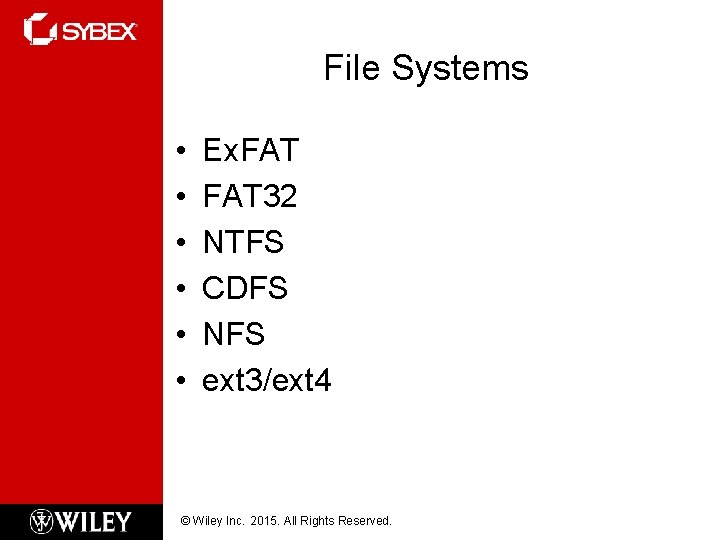
- Slides: 15

Chapter Fourteen Operating System Administration © Wiley Inc. 2015. All Rights Reserved.
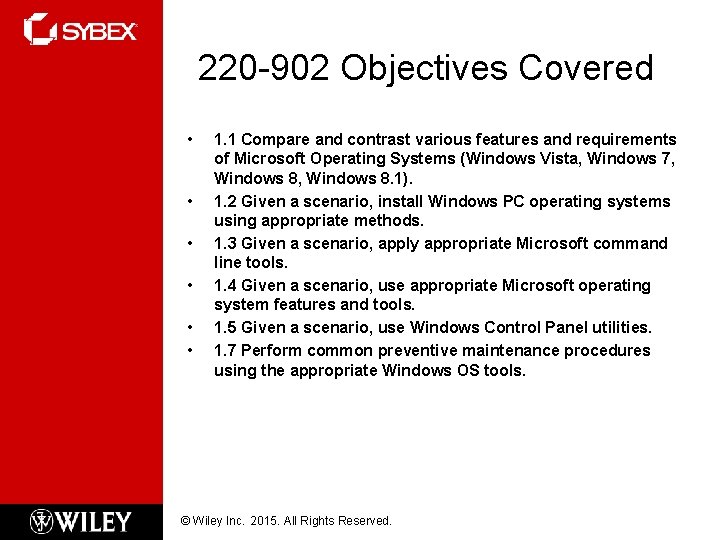
220 -902 Objectives Covered • • • 1. 1 Compare and contrast various features and requirements of Microsoft Operating Systems (Windows Vista, Windows 7, Windows 8. 1). 1. 2 Given a scenario, install Windows PC operating systems using appropriate methods. 1. 3 Given a scenario, apply appropriate Microsoft command line tools. 1. 4 Given a scenario, use appropriate Microsoft operating system features and tools. 1. 5 Given a scenario, use Windows Control Panel utilities. 1. 7 Perform common preventive maintenance procedures using the appropriate Windows OS tools. © Wiley Inc. 2015. All Rights Reserved.
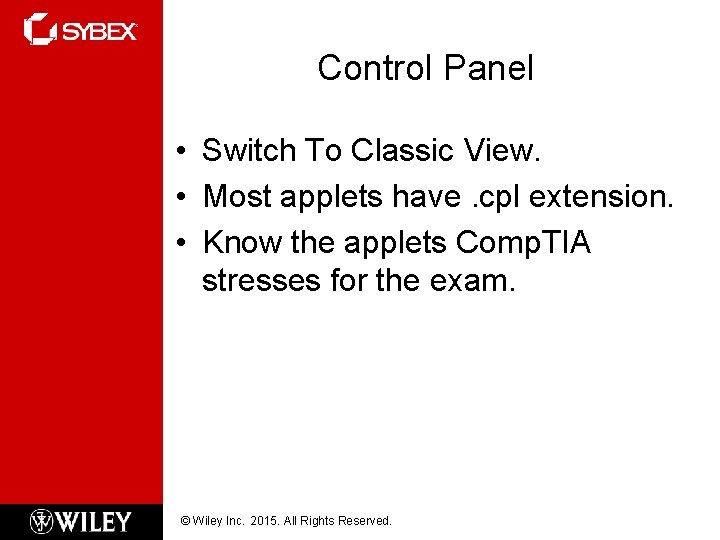
Control Panel • Switch To Classic View. • Most applets have. cpl extension. • Know the applets Comp. TIA stresses for the exam. © Wiley Inc. 2015. All Rights Reserved.
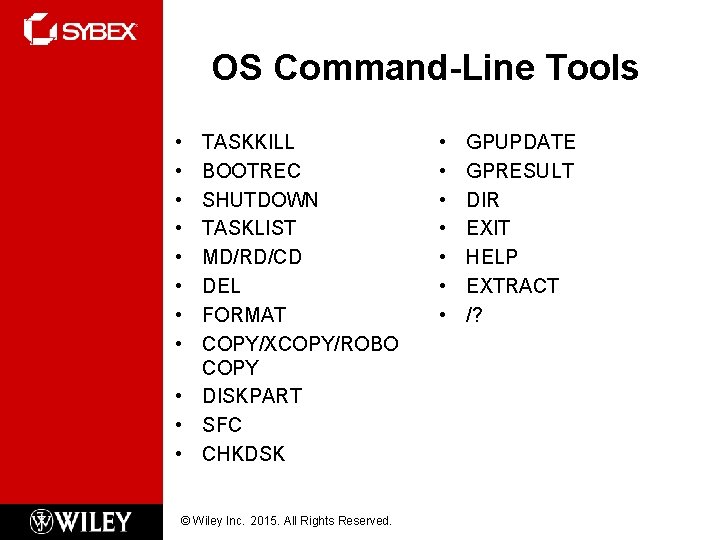
OS Command-Line Tools • • TASKKILL BOOTREC SHUTDOWN TASKLIST MD/RD/CD DEL FORMAT COPY/XCOPY/ROBO COPY • DISKPART • SFC • CHKDSK © Wiley Inc. 2015. All Rights Reserved. • • GPUPDATE GPRESULT DIR EXIT HELP EXTRACT /?
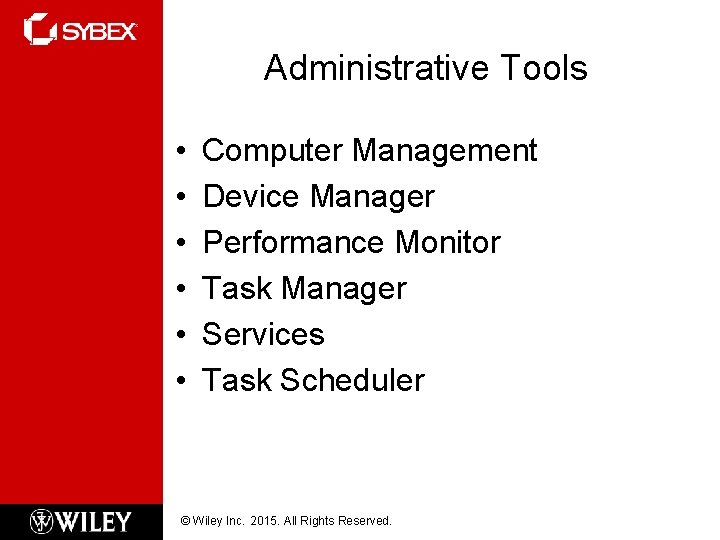
Administrative Tools • • • Computer Management Device Manager Performance Monitor Task Manager Services Task Scheduler © Wiley Inc. 2015. All Rights Reserved.
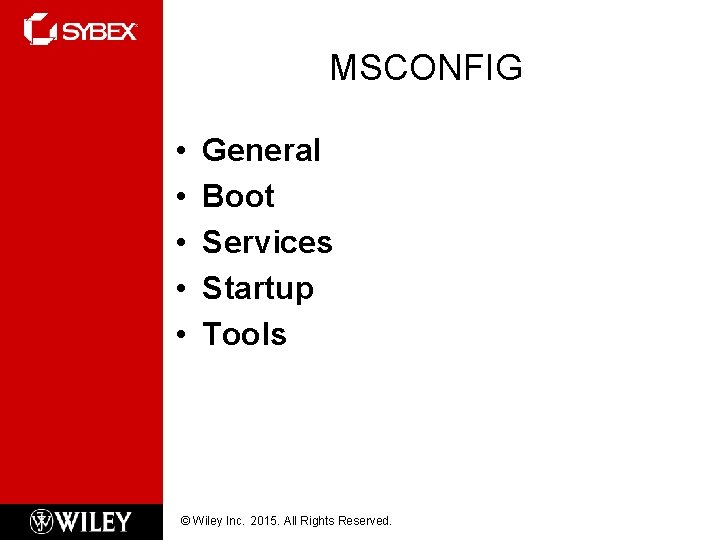
MSCONFIG • • • General Boot Services Startup Tools © Wiley Inc. 2015. All Rights Reserved.
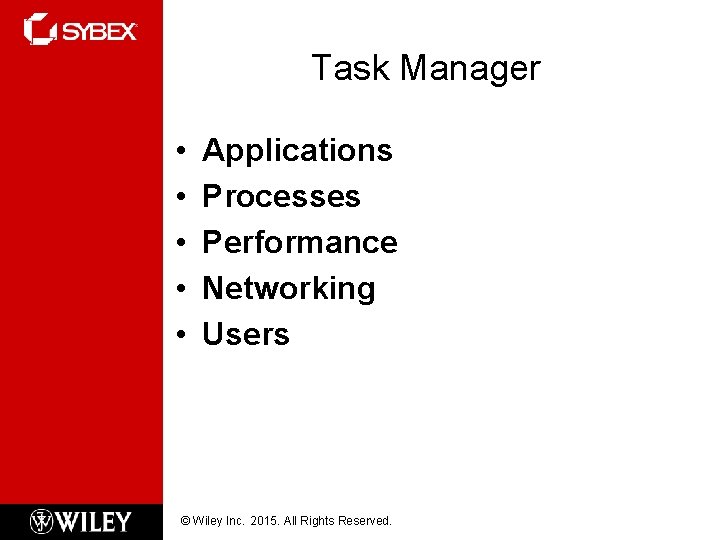
Task Manager • • • Applications Processes Performance Networking Users © Wiley Inc. 2015. All Rights Reserved.
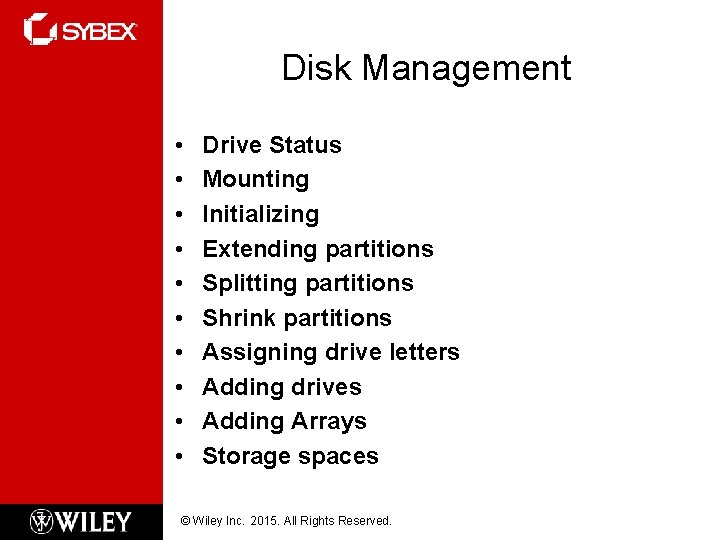
Disk Management • • • Drive Status Mounting Initializing Extending partitions Splitting partitions Shrink partitions Assigning drive letters Adding drives Adding Arrays Storage spaces © Wiley Inc. 2015. All Rights Reserved.
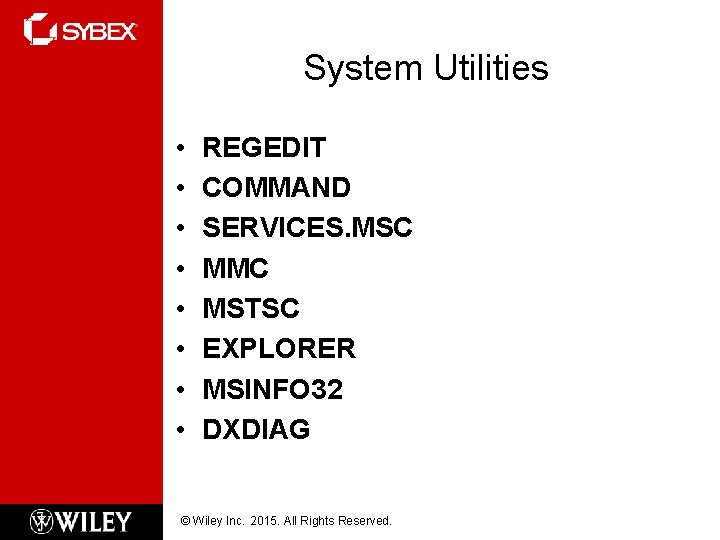
System Utilities • • REGEDIT COMMAND SERVICES. MSC MMC MSTSC EXPLORER MSINFO 32 DXDIAG © Wiley Inc. 2015. All Rights Reserved.
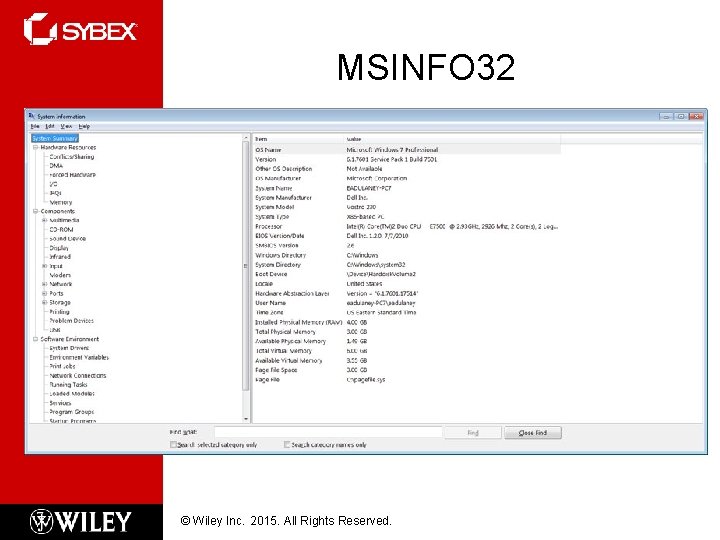
MSINFO 32 © Wiley Inc. 2015. All Rights Reserved.

Dx. DIAG © Wiley Inc. 2015. All Rights Reserved.
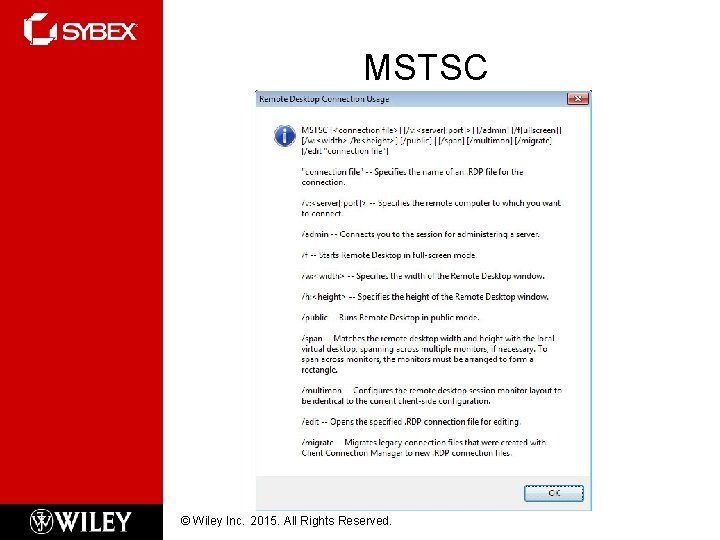
MSTSC © Wiley Inc. 2015. All Rights Reserved.
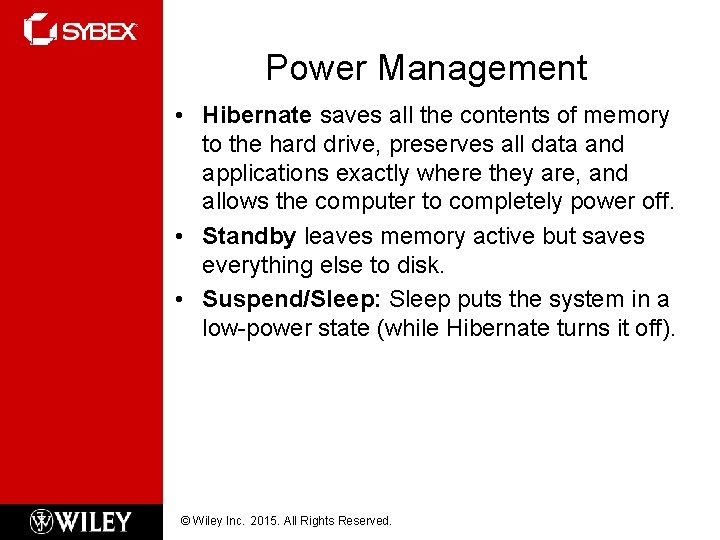
Power Management • Hibernate saves all the contents of memory to the hard drive, preserves all data and applications exactly where they are, and allows the computer to completely power off. • Standby leaves memory active but saves everything else to disk. • Suspend/Sleep: Sleep puts the system in a low-power state (while Hibernate turns it off). © Wiley Inc. 2015. All Rights Reserved.
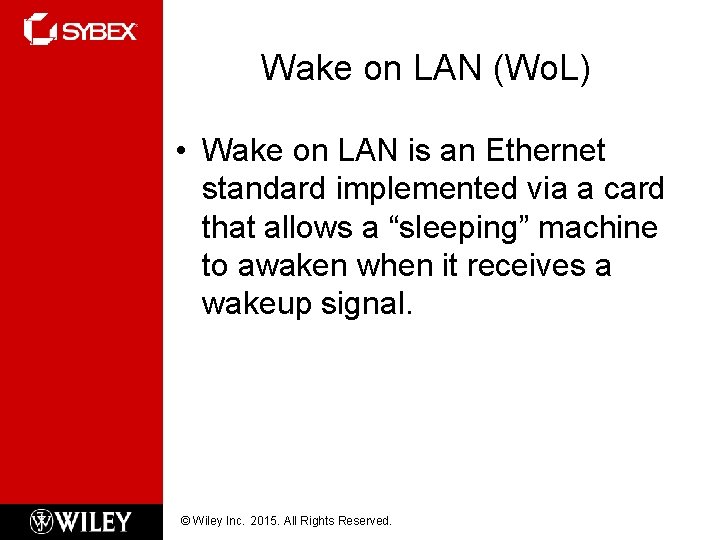
Wake on LAN (Wo. L) • Wake on LAN is an Ethernet standard implemented via a card that allows a “sleeping” machine to awaken when it receives a wakeup signal. © Wiley Inc. 2015. All Rights Reserved.
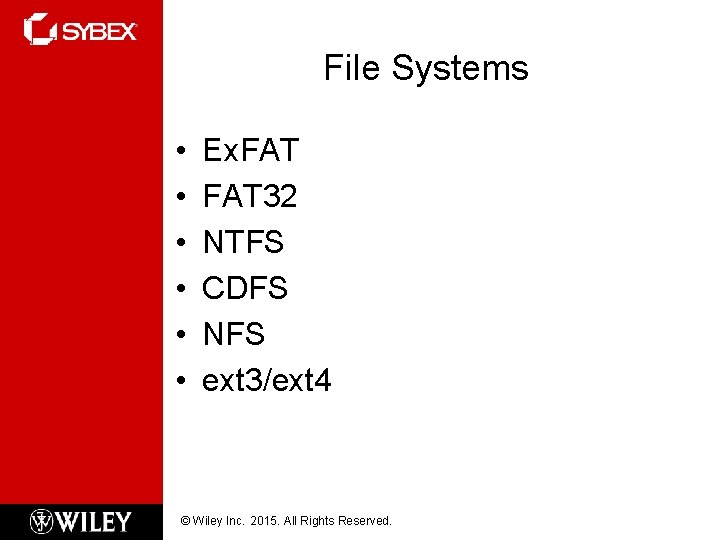
File Systems • • • Ex. FAT 32 NTFS CDFS NFS ext 3/ext 4 © Wiley Inc. 2015. All Rights Reserved.