Chapter Four Multithreading Concept Introduction Multithreading in java
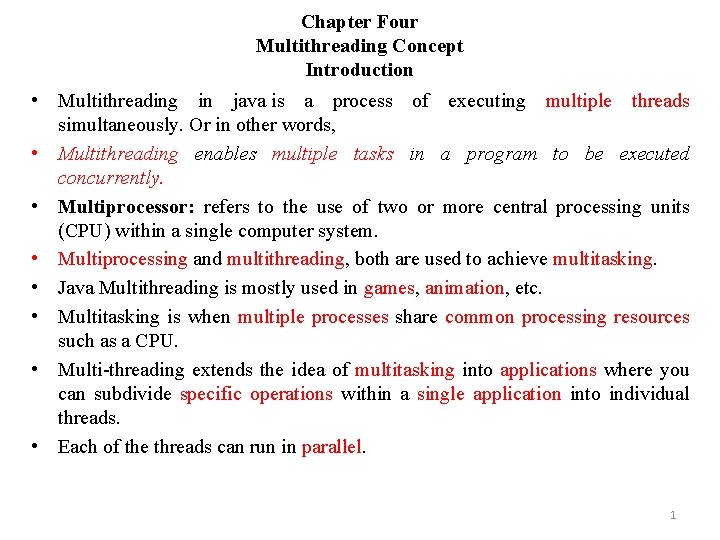
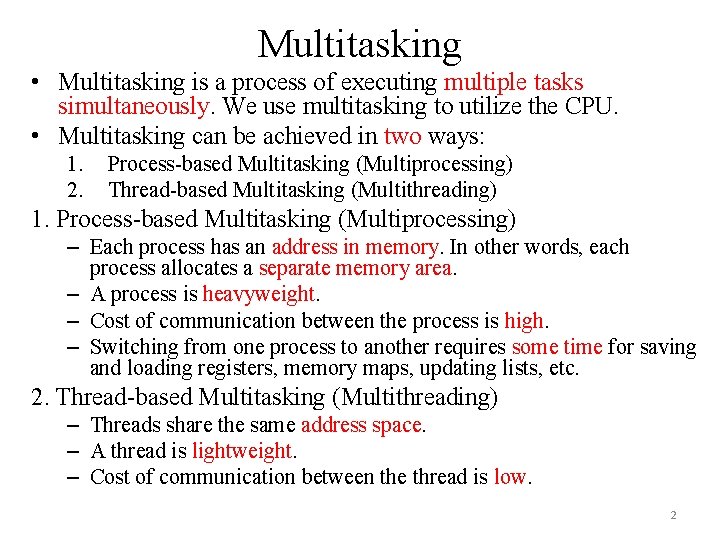
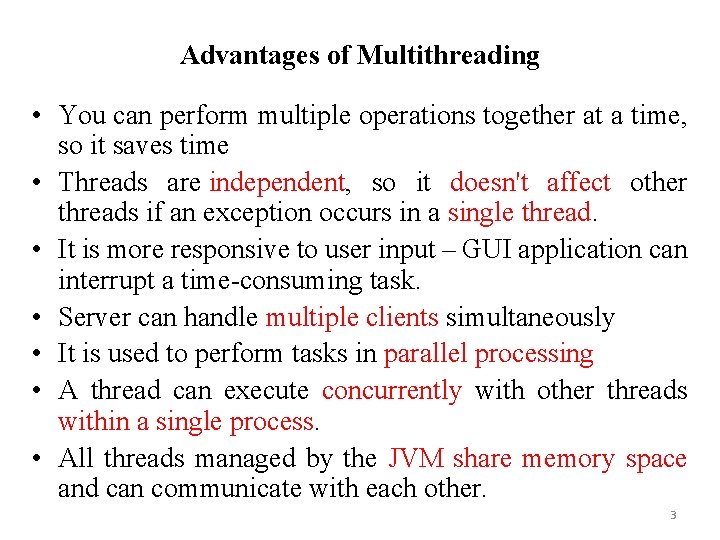
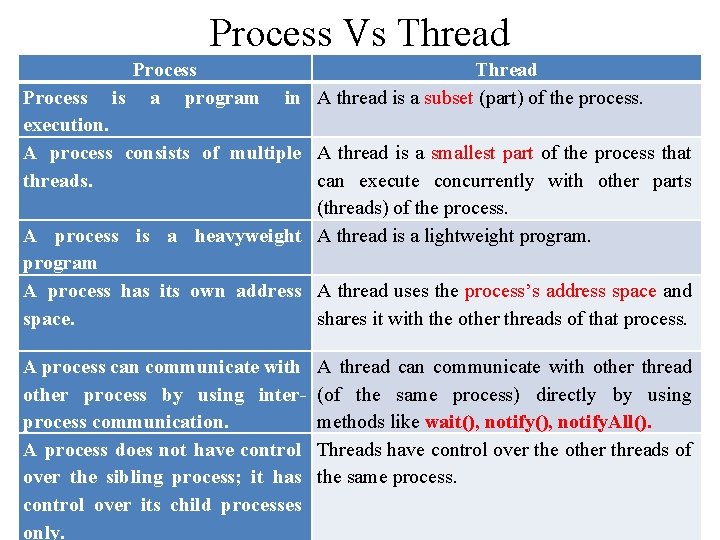
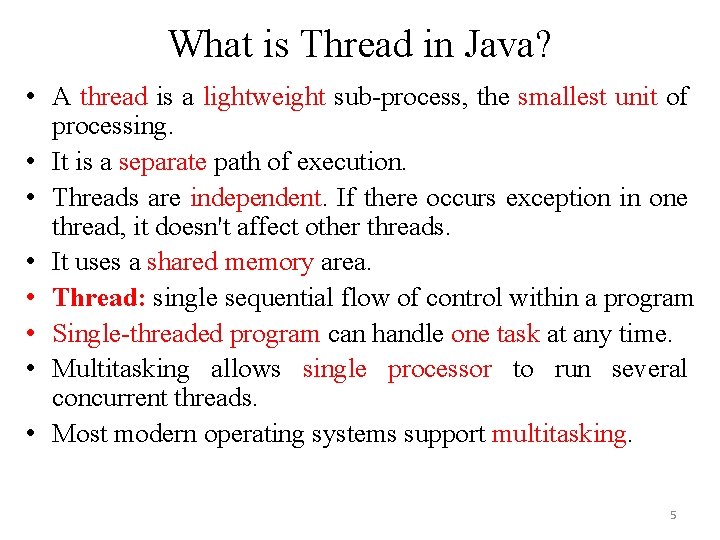
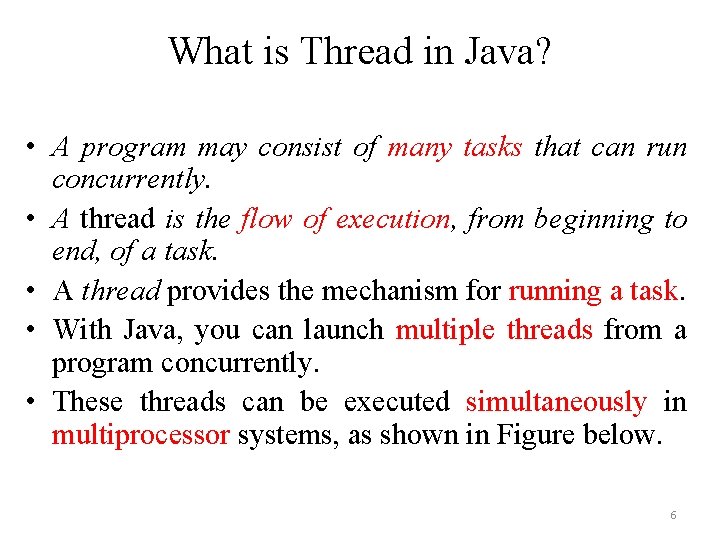
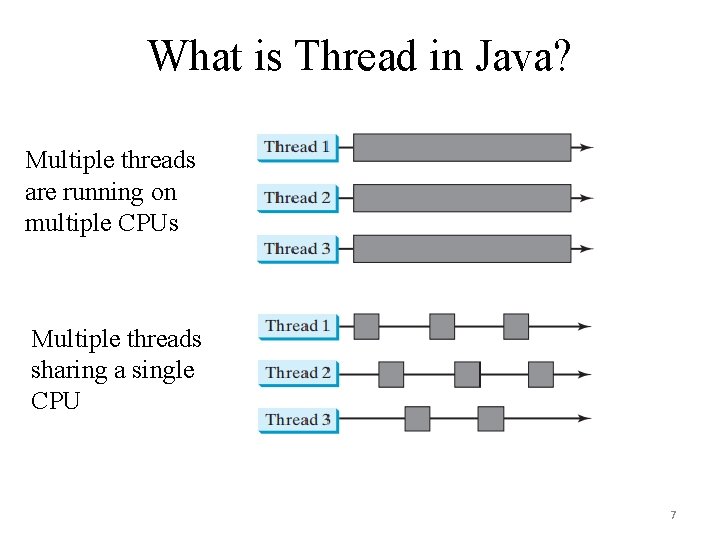
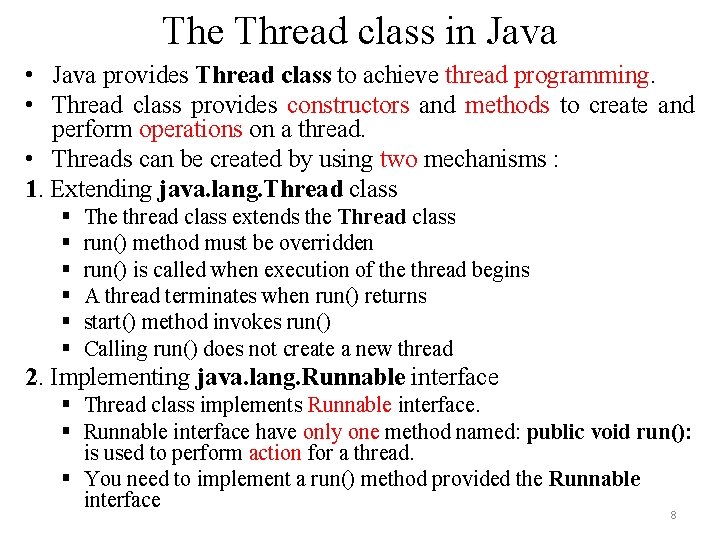
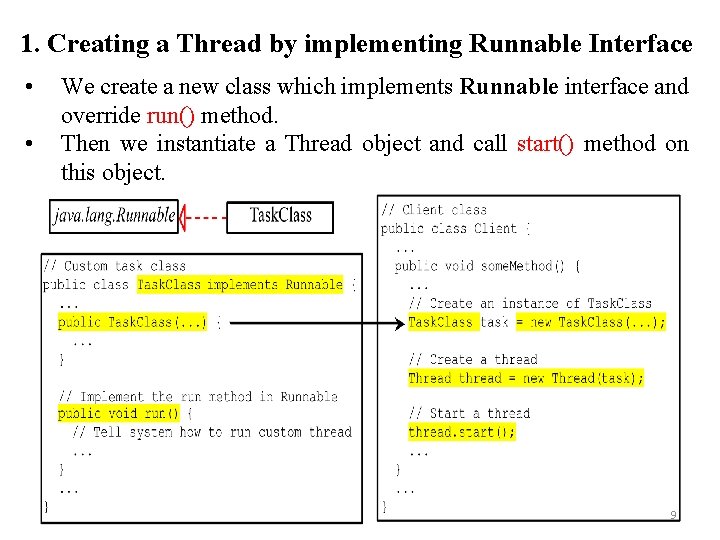
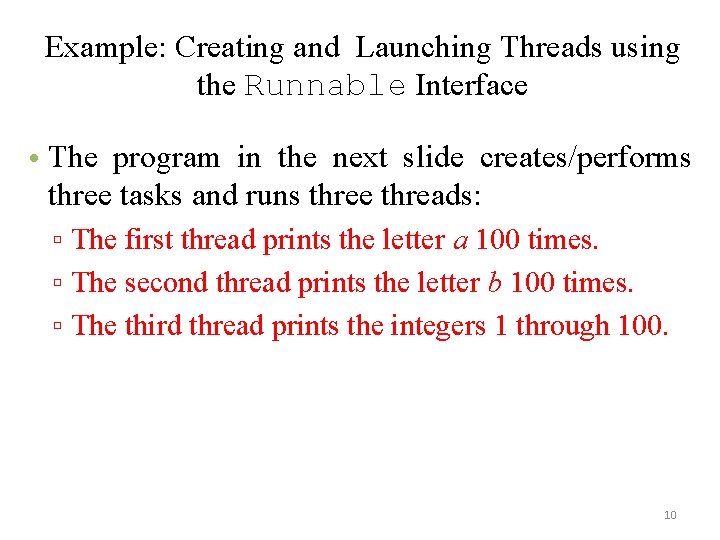
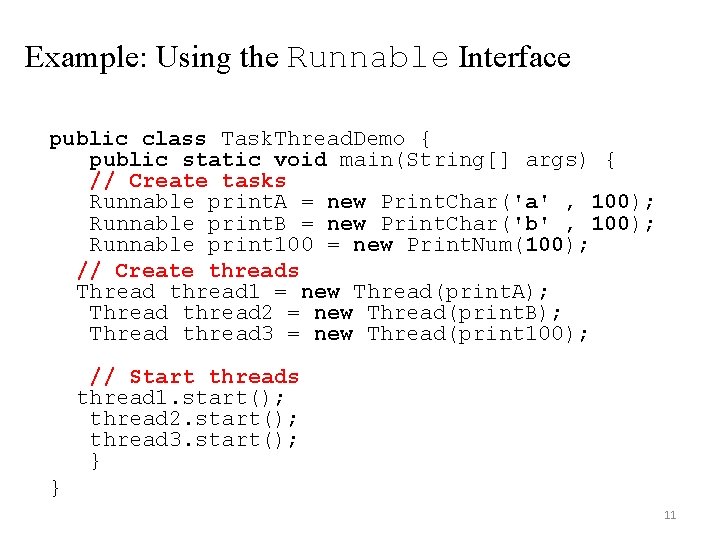
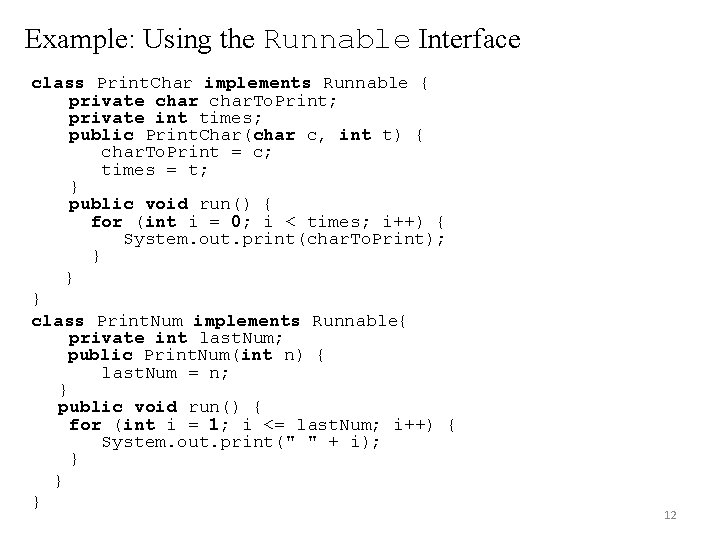
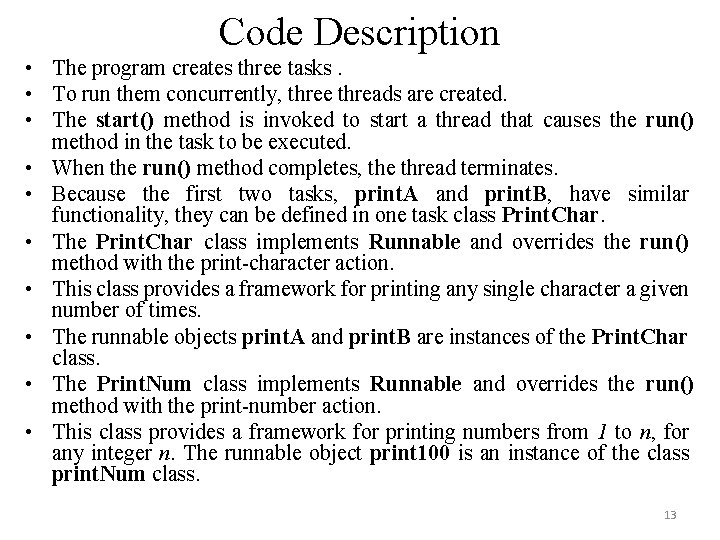
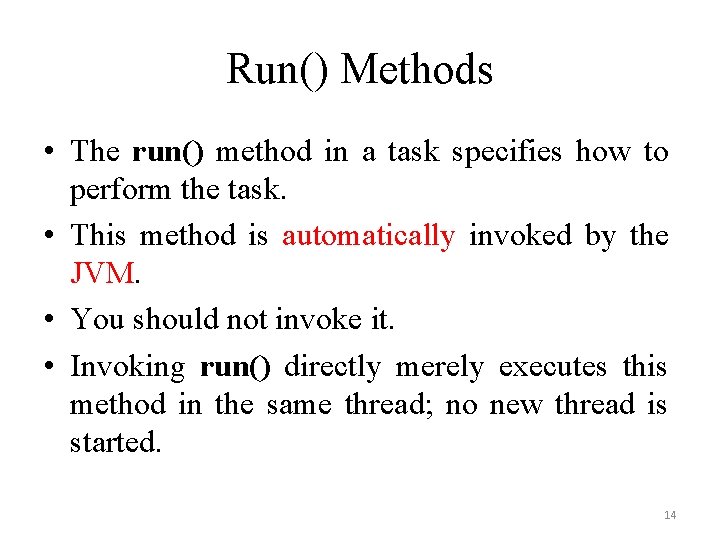
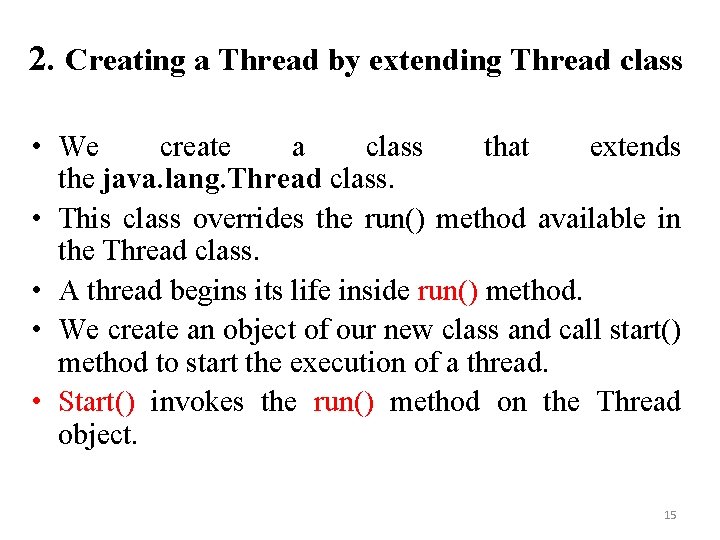
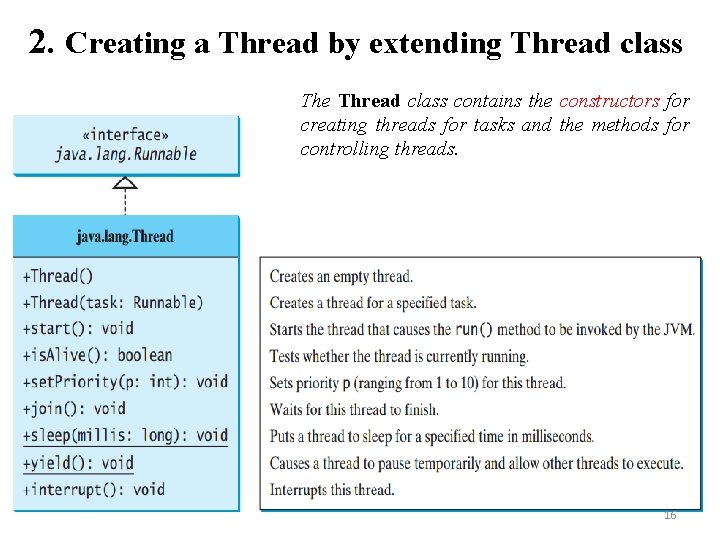
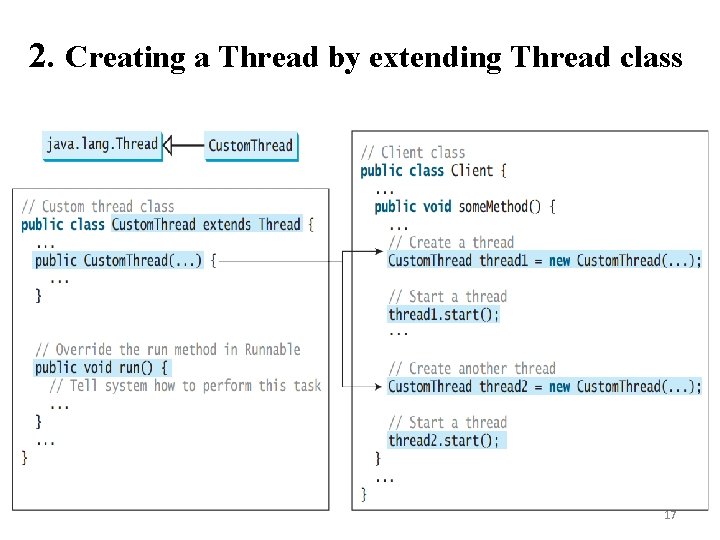
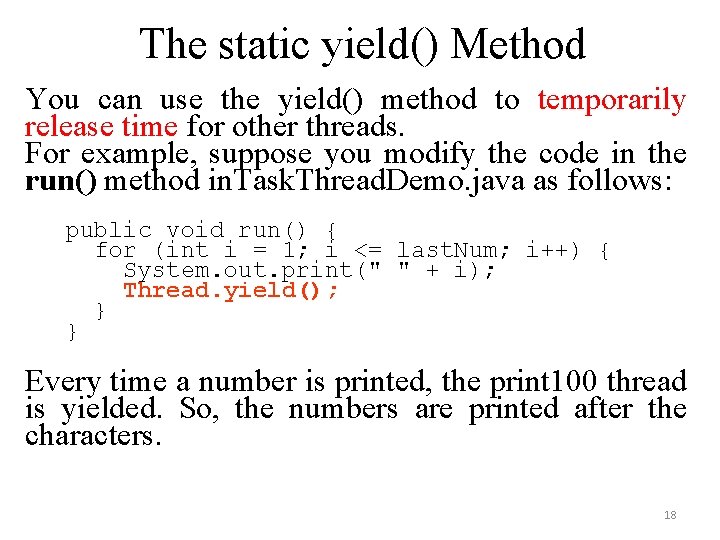
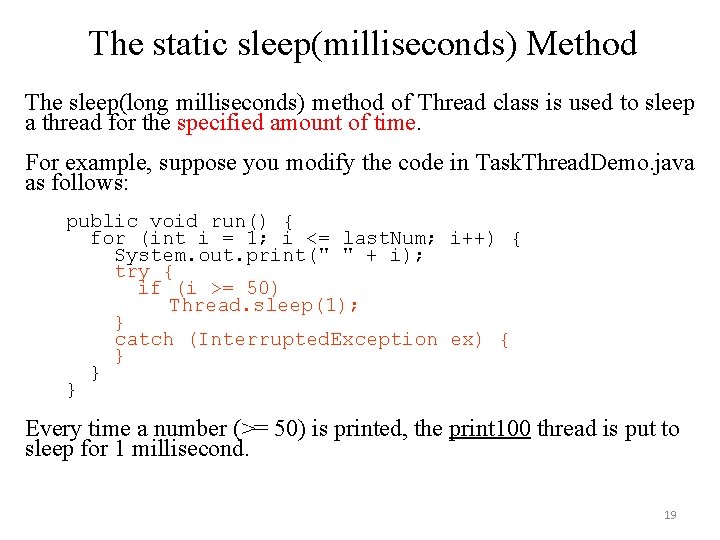
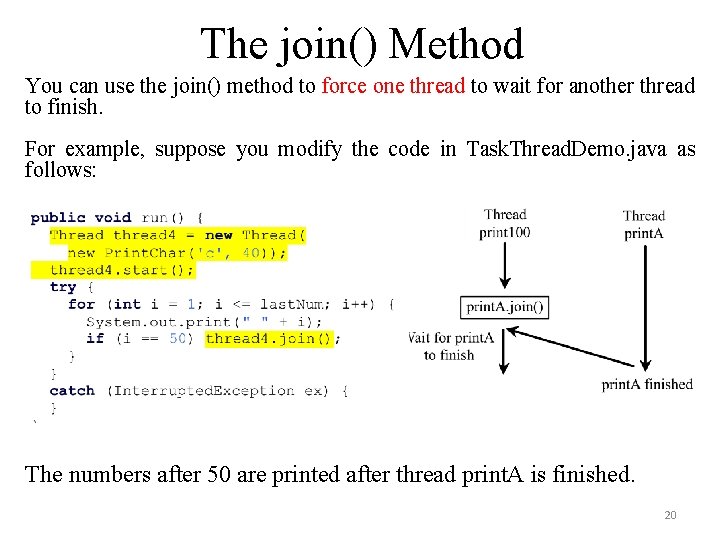
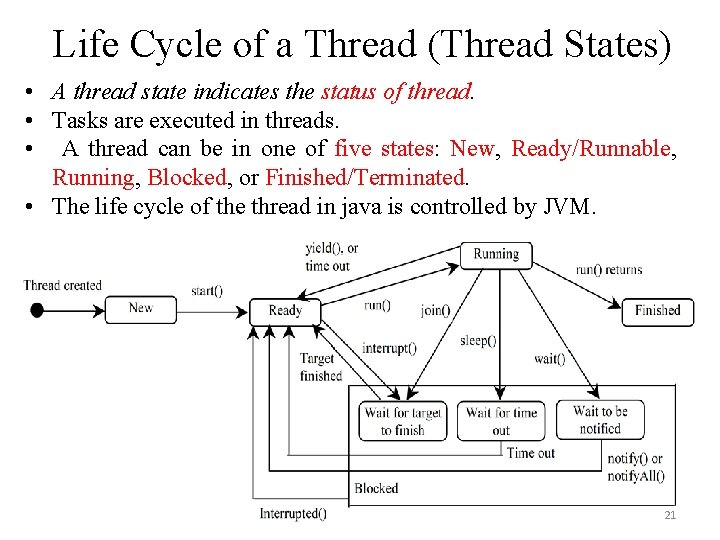
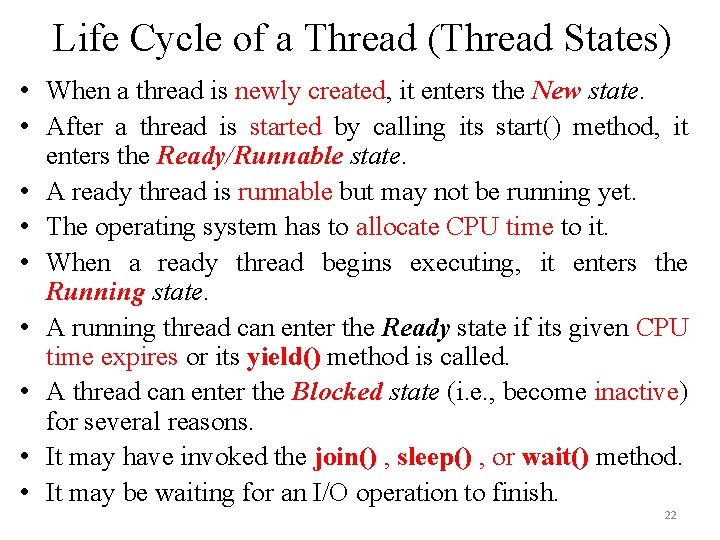
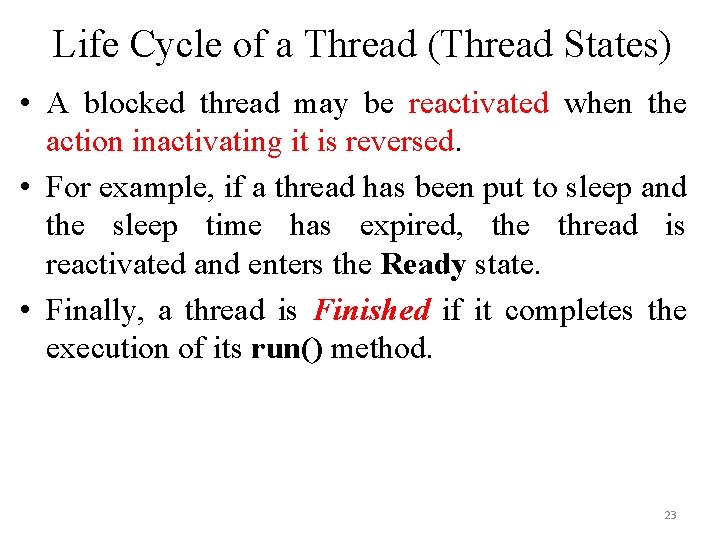
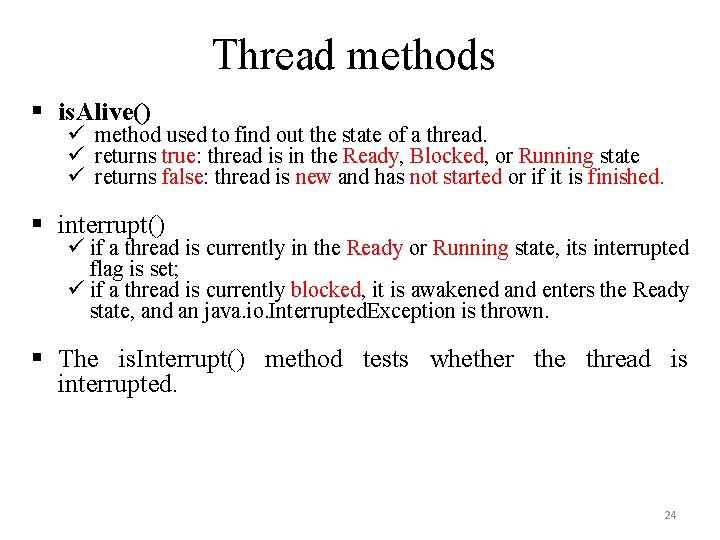
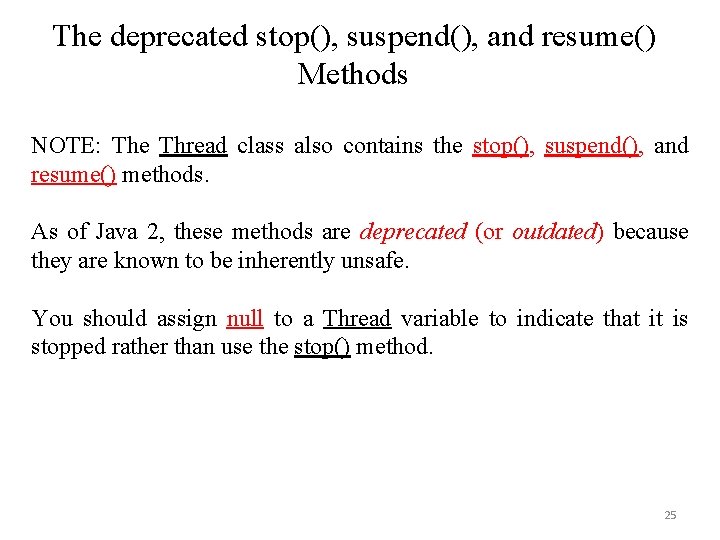
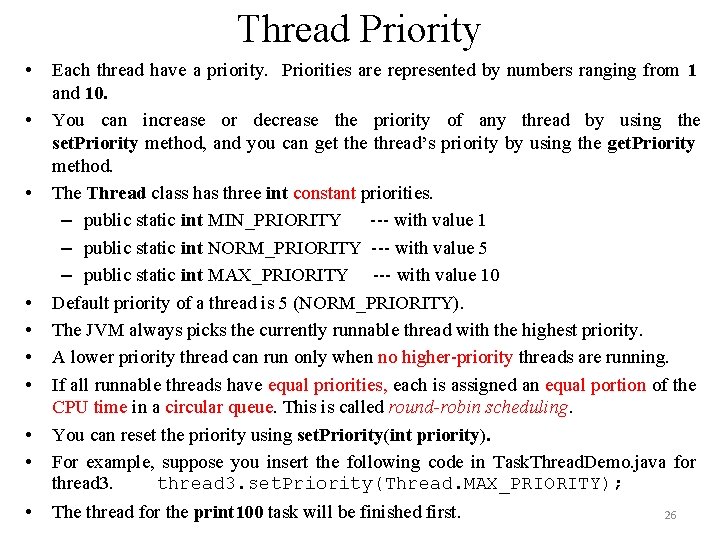
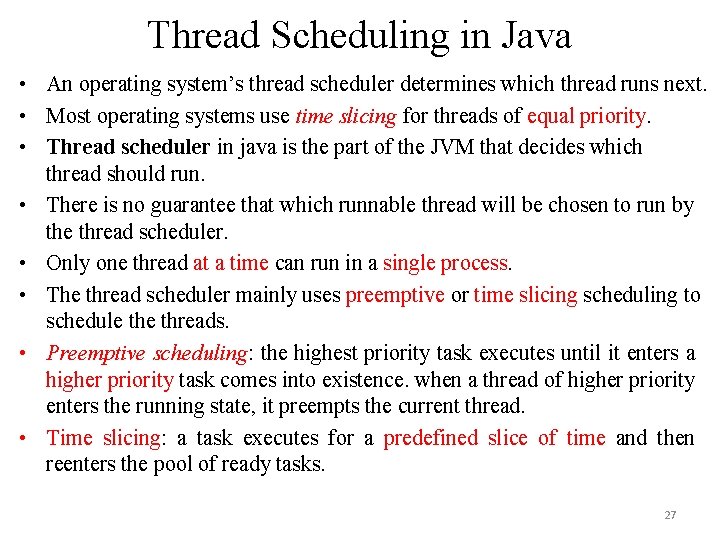
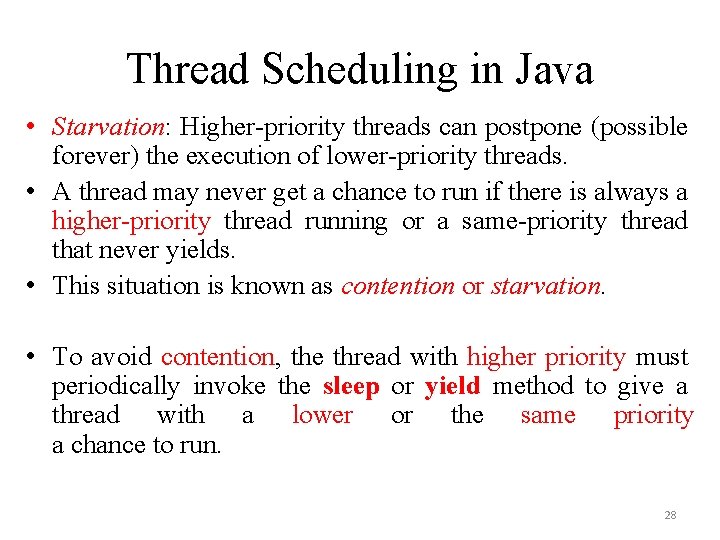
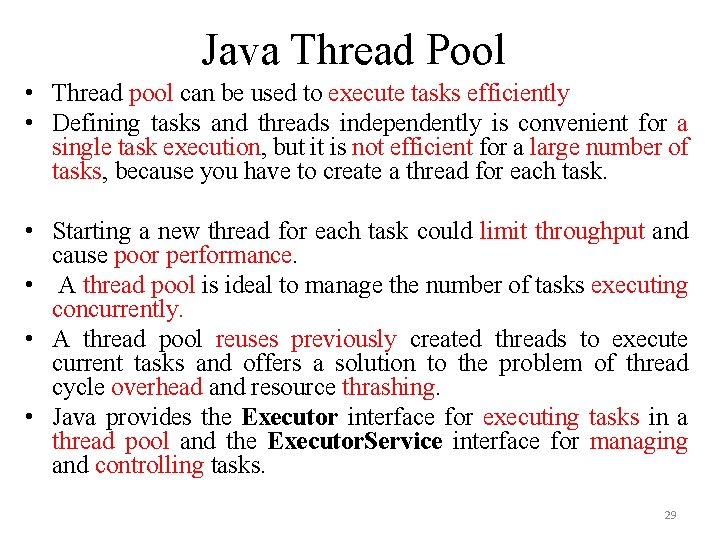
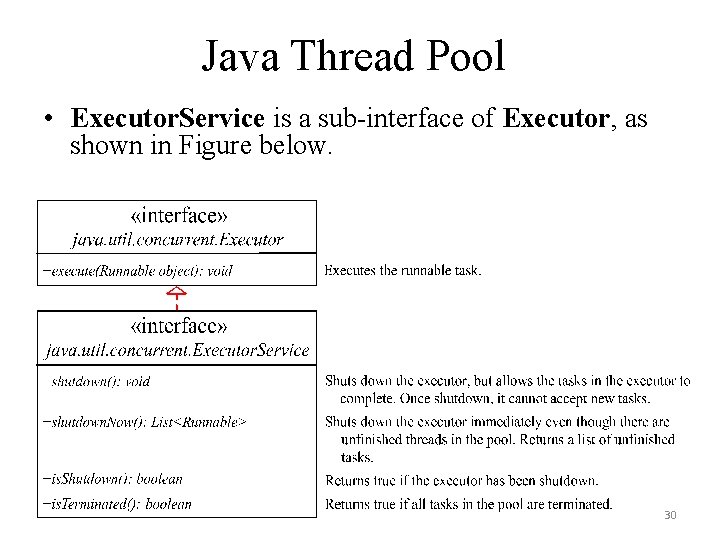
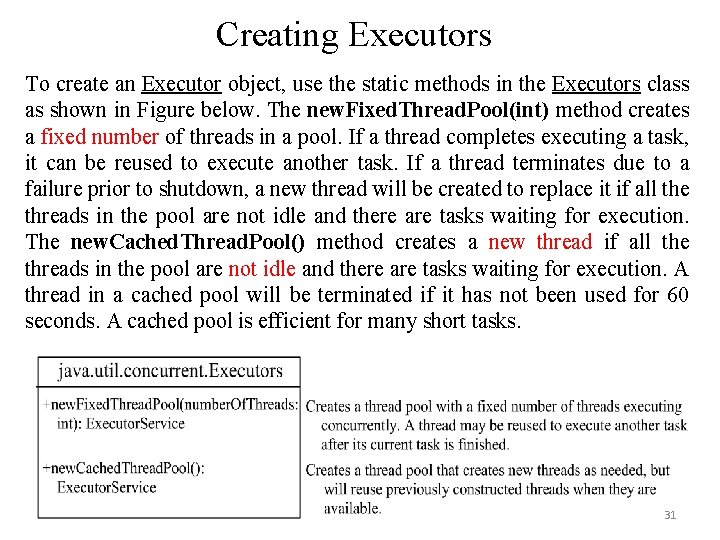
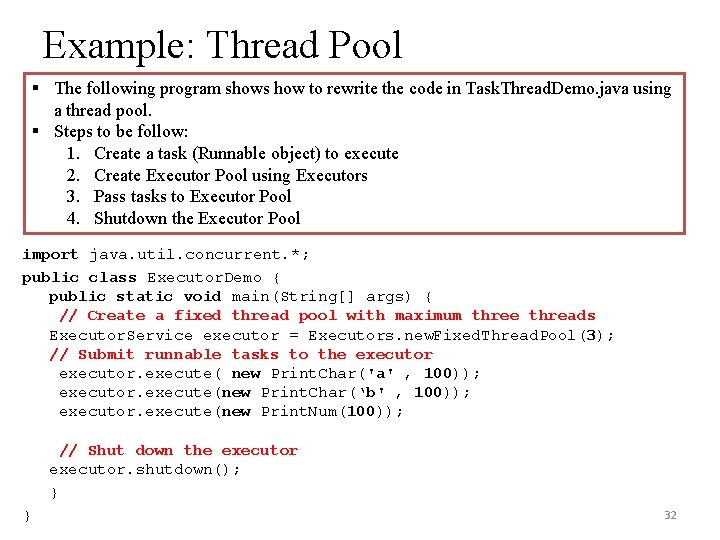
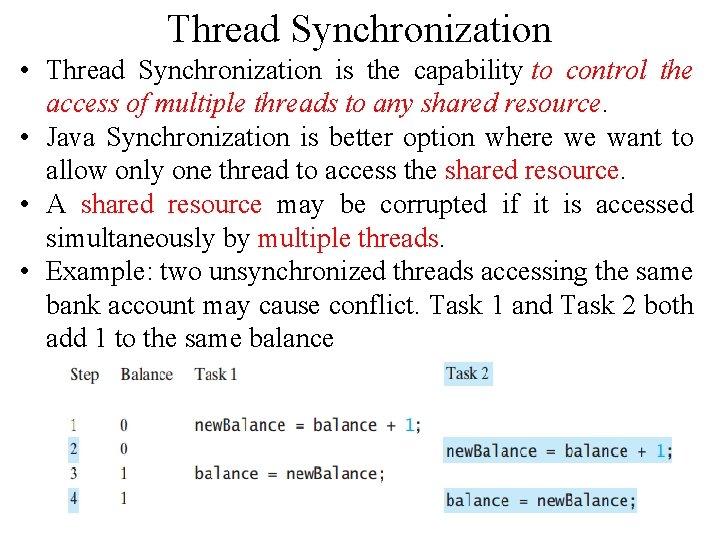
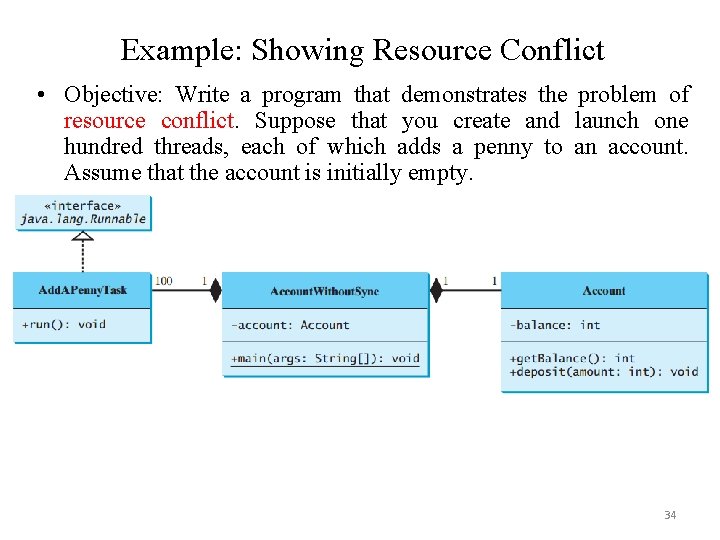
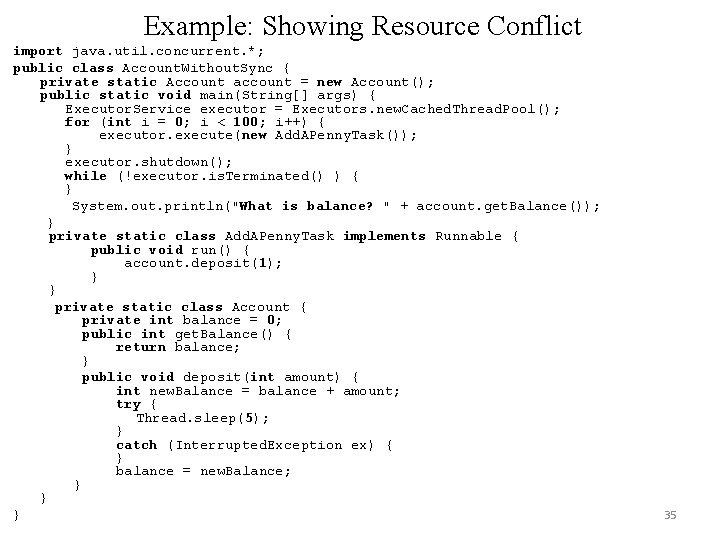
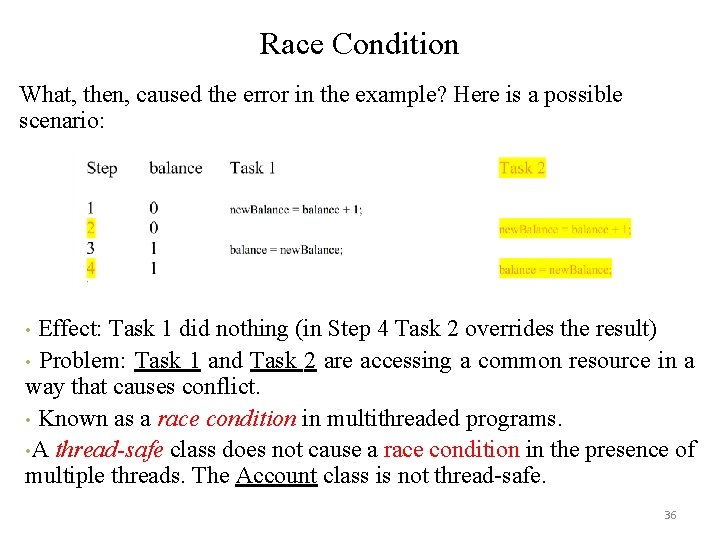
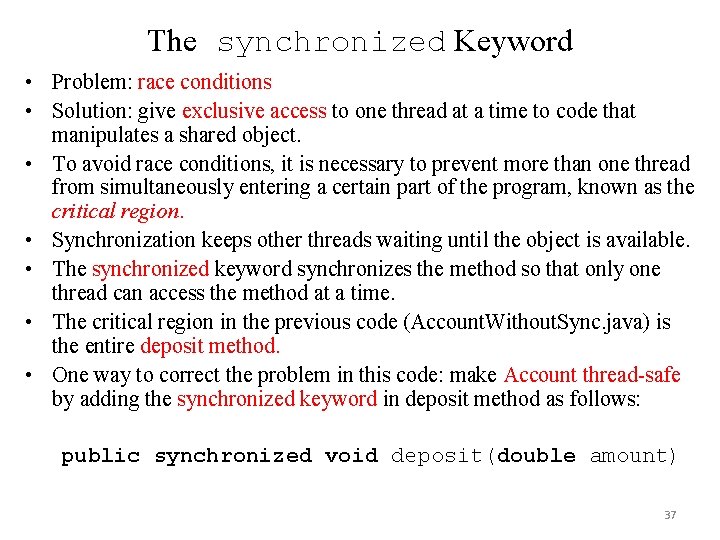
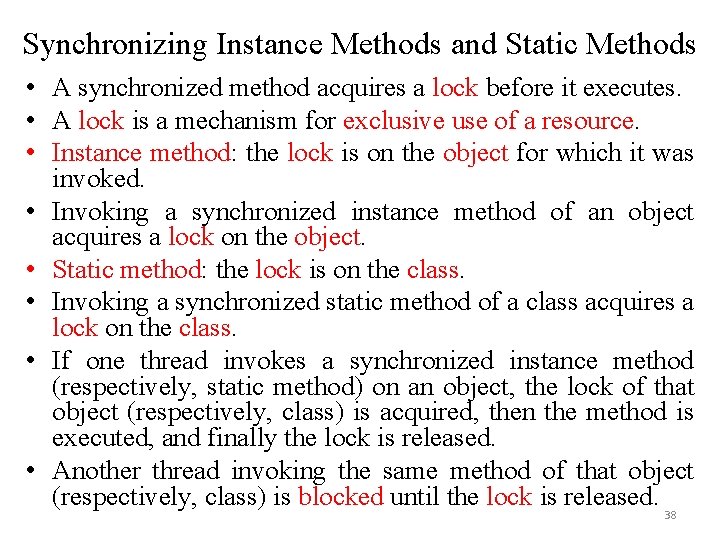
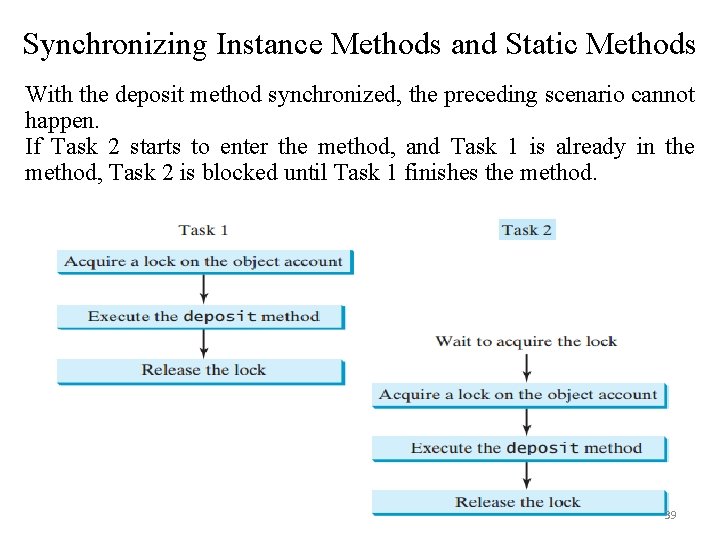
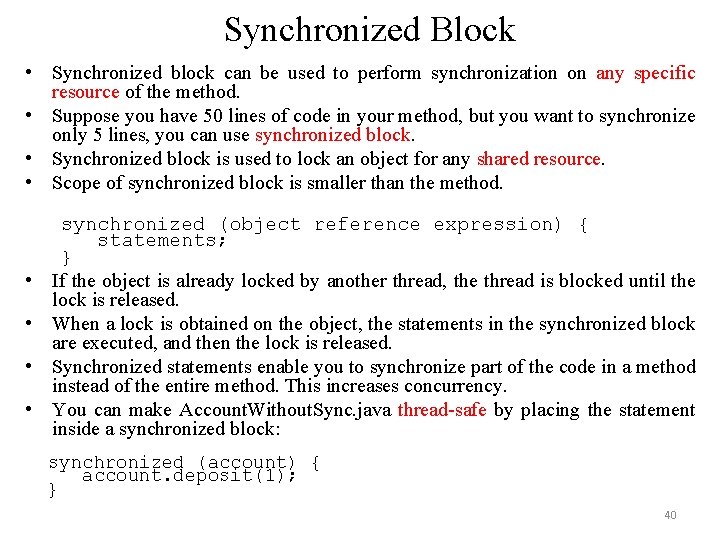
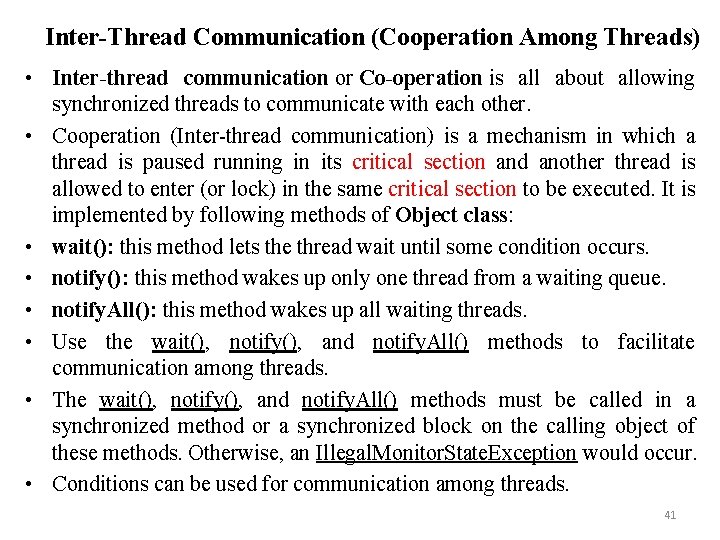
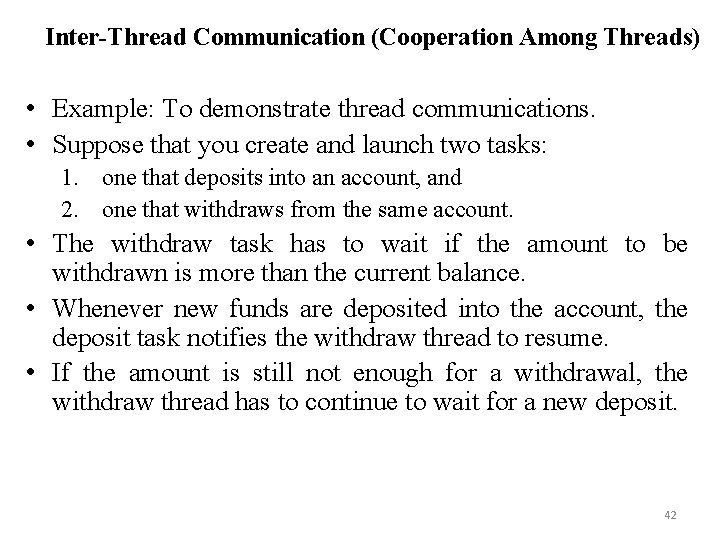
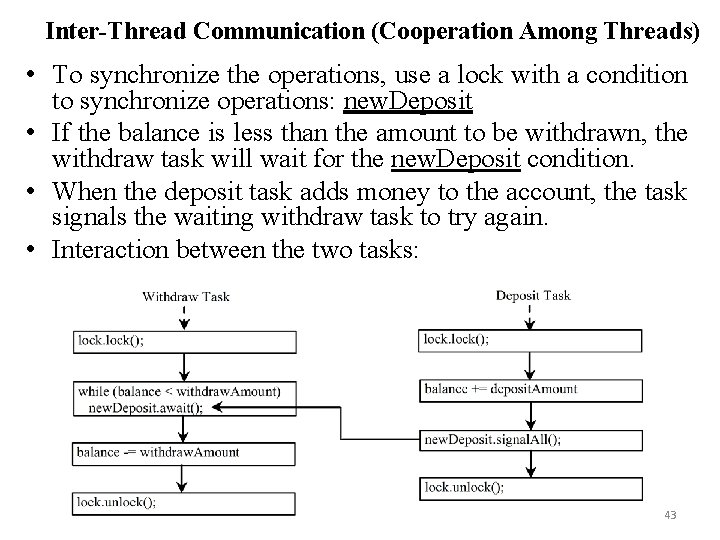
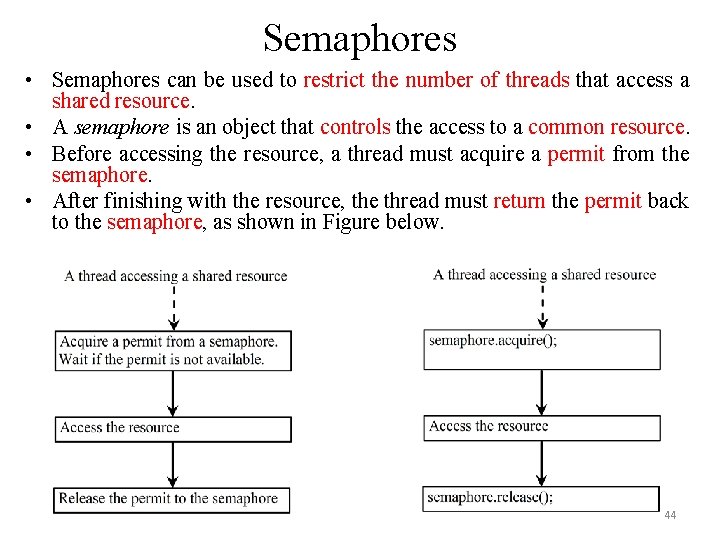
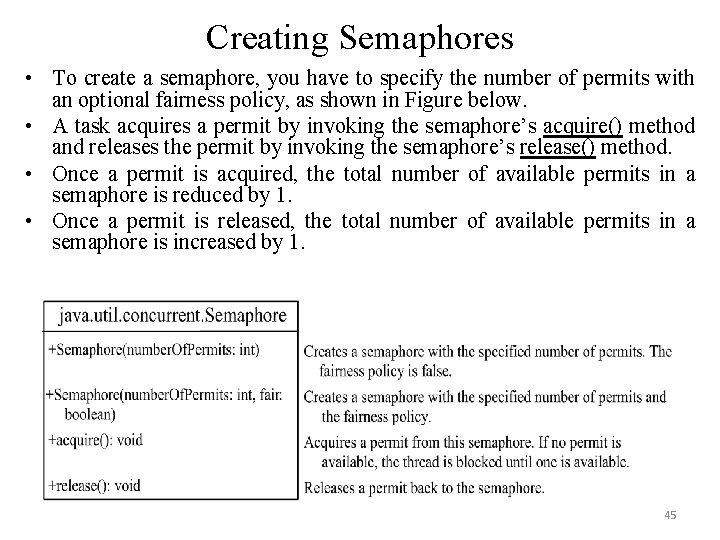
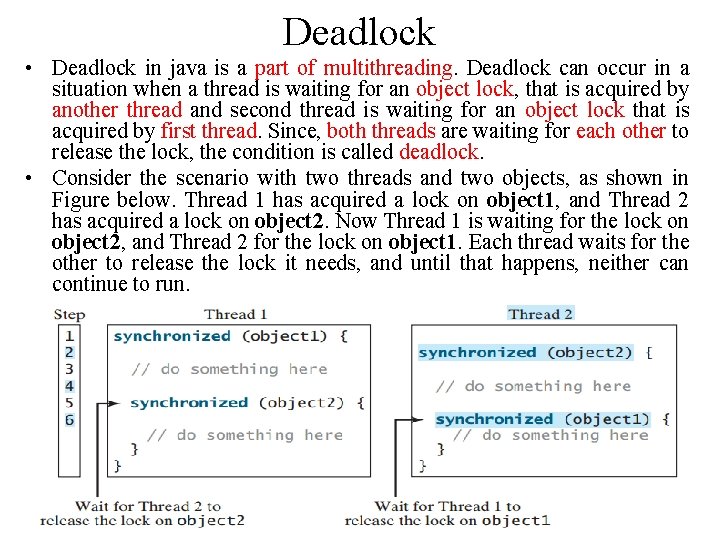
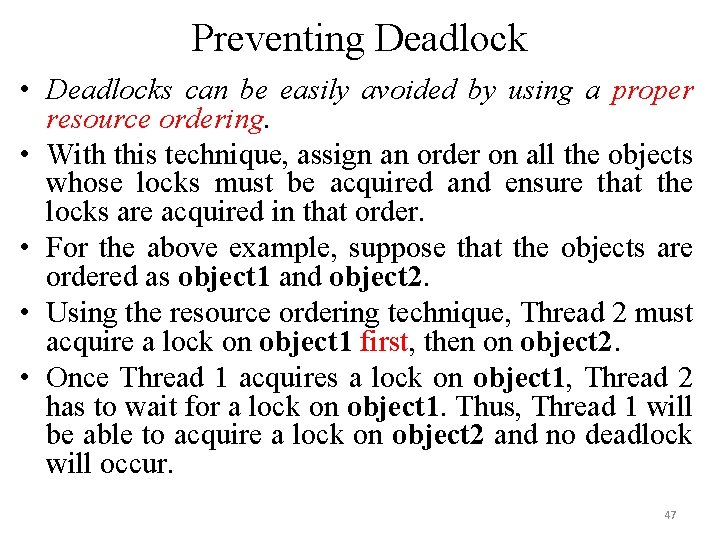
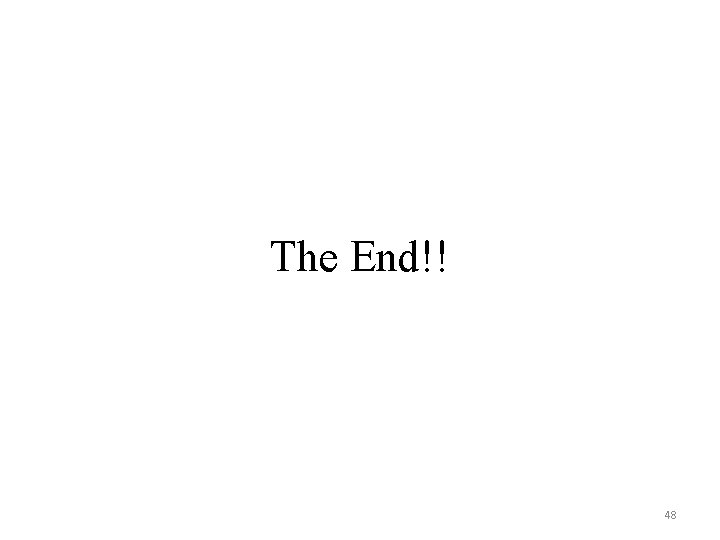
- Slides: 48
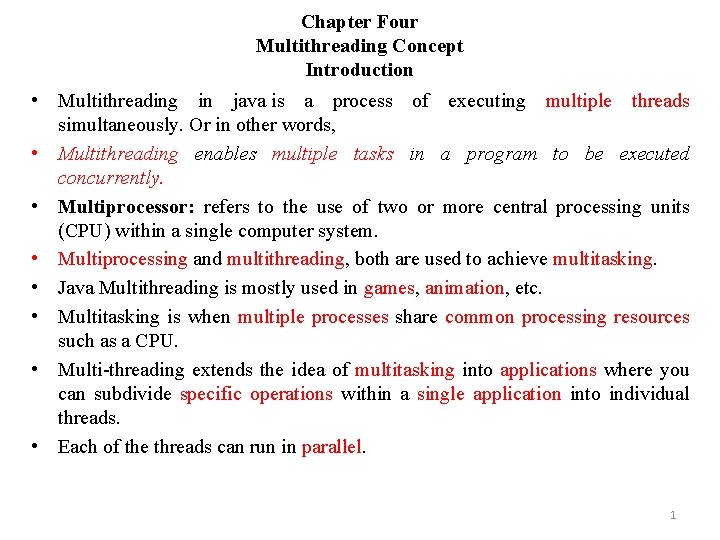
Chapter Four Multithreading Concept Introduction • Multithreading in java is a process of executing multiple threads simultaneously. Or in other words, • Multithreading enables multiple tasks in a program to be executed concurrently. • Multiprocessor: refers to the use of two or more central processing units (CPU) within a single computer system. • Multiprocessing and multithreading, both are used to achieve multitasking. • Java Multithreading is mostly used in games, animation, etc. • Multitasking is when multiple processes share common processing resources such as a CPU. • Multi-threading extends the idea of multitasking into applications where you can subdivide specific operations within a single application into individual threads. • Each of the threads can run in parallel. 1
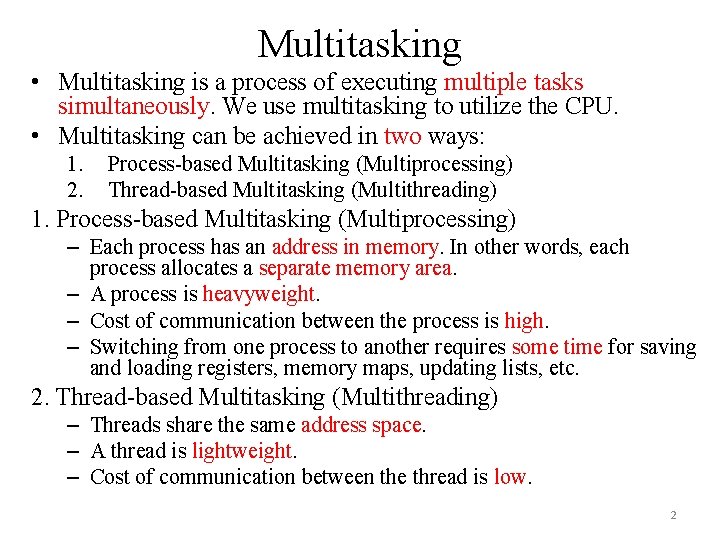
Multitasking • Multitasking is a process of executing multiple tasks simultaneously. We use multitasking to utilize the CPU. • Multitasking can be achieved in two ways: 1. 2. Process-based Multitasking (Multiprocessing) Thread-based Multitasking (Multithreading) 1. Process-based Multitasking (Multiprocessing) – Each process has an address in memory. In other words, each process allocates a separate memory area. – A process is heavyweight. – Cost of communication between the process is high. – Switching from one process to another requires some time for saving and loading registers, memory maps, updating lists, etc. 2. Thread-based Multitasking (Multithreading) – Threads share the same address space. – A thread is lightweight. – Cost of communication between the thread is low. 2
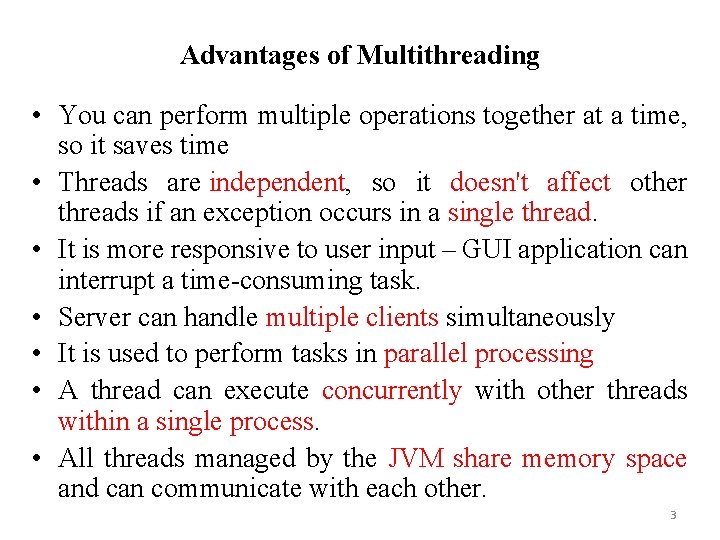
Advantages of Multithreading • You can perform multiple operations together at a time, so it saves time • Threads are independent, so it doesn't affect other threads if an exception occurs in a single thread. • It is more responsive to user input – GUI application can interrupt a time-consuming task. • Server can handle multiple clients simultaneously • It is used to perform tasks in parallel processing • A thread can execute concurrently with other threads within a single process. • All threads managed by the JVM share memory space and can communicate with each other. 3
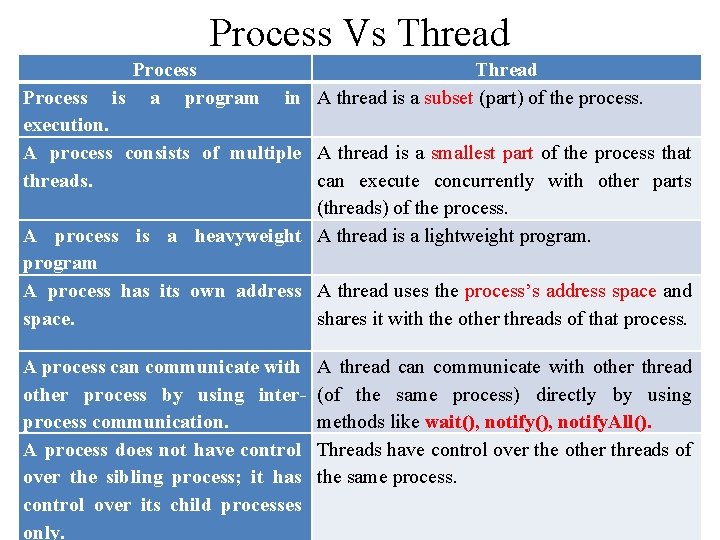
Process Vs Thread Process is a program Thread in A thread is a subset (part) of the process. Process execution. A process consists of multiple A thread is a smallest part of the process that threads. can execute concurrently with other parts (threads) of the process. A process is a heavyweight A thread is a lightweight program A process has its own address A thread uses the process’s address space and space. shares it with the other threads of that process. A process can communicate with other process by using interprocess communication. A process does not have control over the sibling process; it has control over its child processes only. A thread can communicate with other thread (of the same process) directly by using methods like wait(), notify. All(). Threads have control over the other threads of the same process. 4
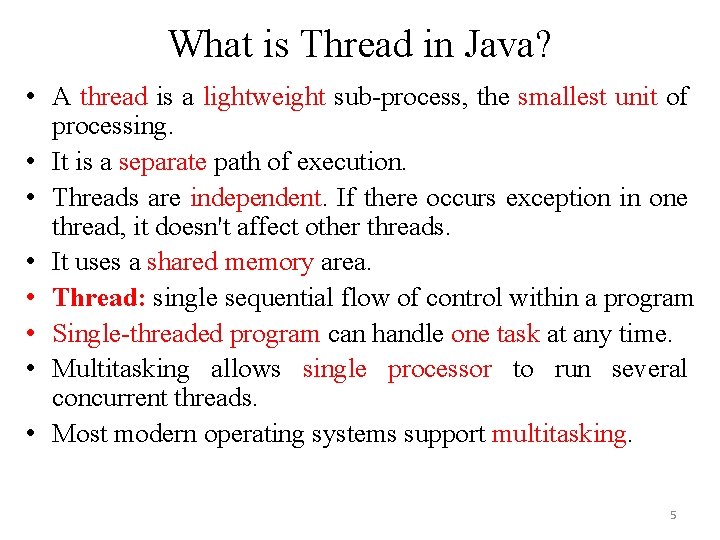
What is Thread in Java? • A thread is a lightweight sub-process, the smallest unit of processing. • It is a separate path of execution. • Threads are independent. If there occurs exception in one thread, it doesn't affect other threads. • It uses a shared memory area. • Thread: single sequential flow of control within a program • Single-threaded program can handle one task at any time. • Multitasking allows single processor to run several concurrent threads. • Most modern operating systems support multitasking. 5
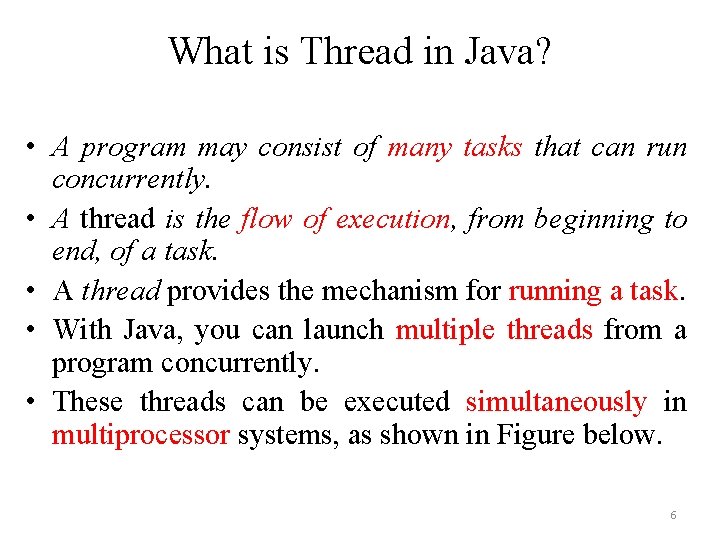
What is Thread in Java? • A program may consist of many tasks that can run concurrently. • A thread is the flow of execution, from beginning to end, of a task. • A thread provides the mechanism for running a task. • With Java, you can launch multiple threads from a program concurrently. • These threads can be executed simultaneously in multiprocessor systems, as shown in Figure below. 6
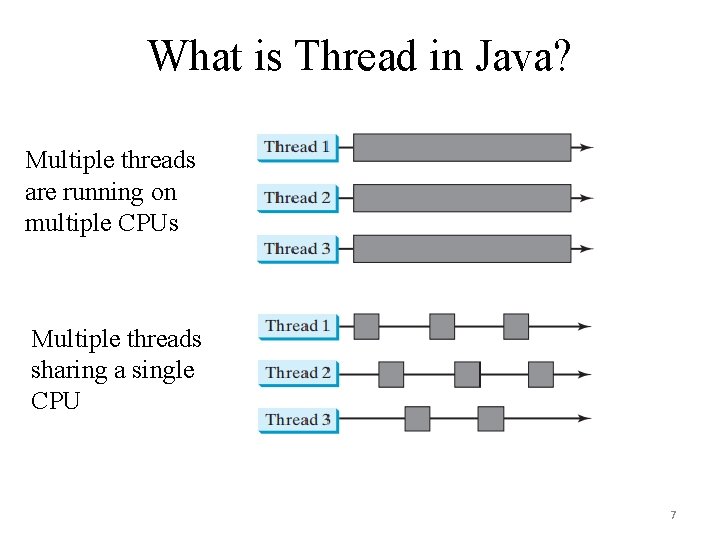
What is Thread in Java? Multiple threads are running on multiple CPUs Multiple threads sharing a single CPU 7
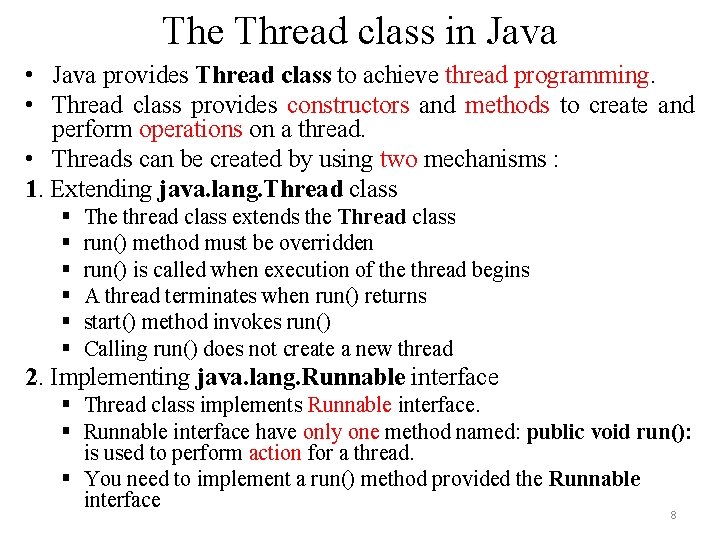
The Thread class in Java • Java provides Thread class to achieve thread programming. • Thread class provides constructors and methods to create and perform operations on a thread. • Threads can be created by using two mechanisms : 1. Extending java. lang. Thread class § § § The thread class extends the Thread class run() method must be overridden run() is called when execution of the thread begins A thread terminates when run() returns start() method invokes run() Calling run() does not create a new thread 2. Implementing java. lang. Runnable interface § Thread class implements Runnable interface. § Runnable interface have only one method named: public void run(): is used to perform action for a thread. § You need to implement a run() method provided the Runnable interface 8
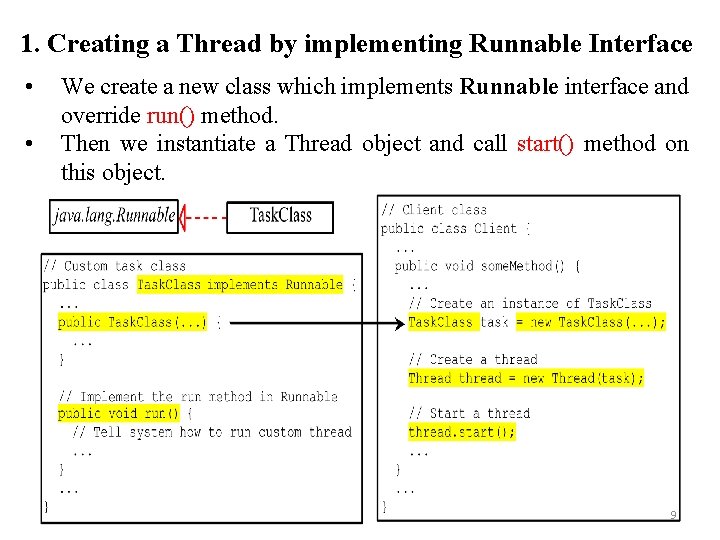
1. Creating a Thread by implementing Runnable Interface • • We create a new class which implements Runnable interface and override run() method. Then we instantiate a Thread object and call start() method on this object. 9
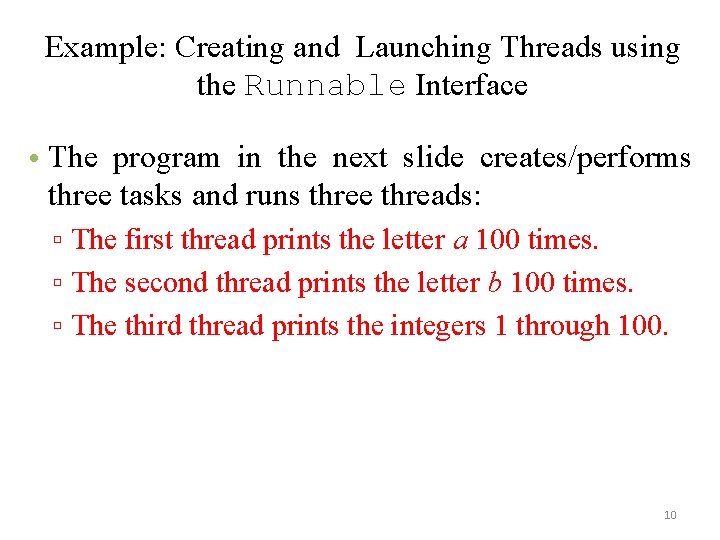
Example: Creating and Launching Threads using the Runnable Interface • The program in the next slide creates/performs three tasks and runs three threads: ▫ The first thread prints the letter a 100 times. ▫ The second thread prints the letter b 100 times. ▫ The third thread prints the integers 1 through 100. 10
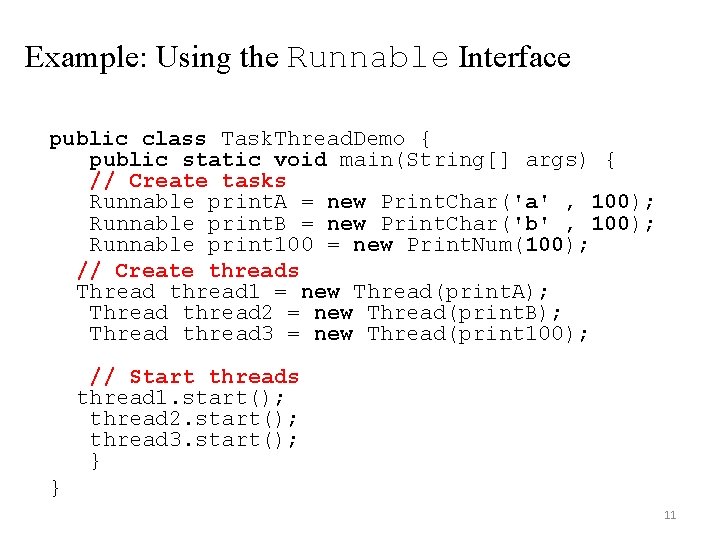
Example: Using the Runnable Interface public class Task. Thread. Demo { public static void main(String[] args) { // Create tasks Runnable print. A = new Print. Char('a' , 100); Runnable print. B = new Print. Char('b' , 100); Runnable print 100 = new Print. Num(100); // Create threads Thread thread 1 = new Thread(print. A); Thread thread 2 = new Thread(print. B); Thread thread 3 = new Thread(print 100); // Start threads thread 1. start(); thread 2. start(); thread 3. start(); } } 11
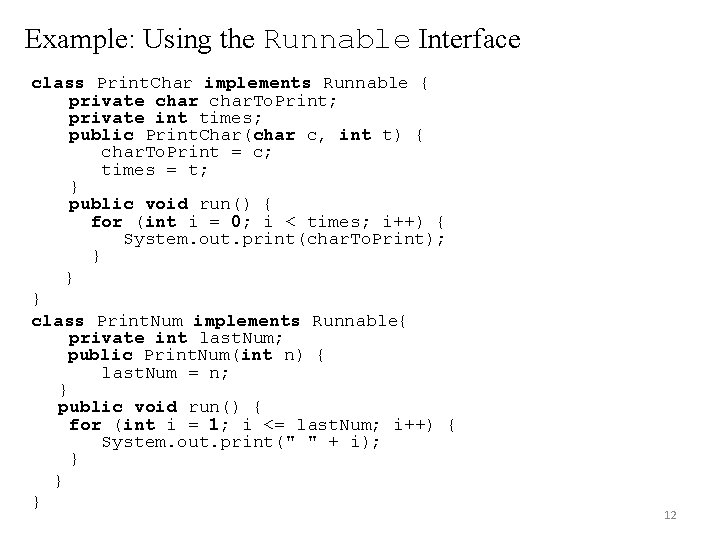
Example: Using the Runnable Interface class Print. Char implements Runnable { private char. To. Print; private int times; public Print. Char(char c, int t) { char. To. Print = c; times = t; } public void run() { for (int i = 0; i < times; i++) { System. out. print(char. To. Print); } } } class Print. Num implements Runnable{ private int last. Num; public Print. Num(int n) { last. Num = n; } public void run() { for (int i = 1; i <= last. Num; i++) { System. out. print(" " + i); } } } 12
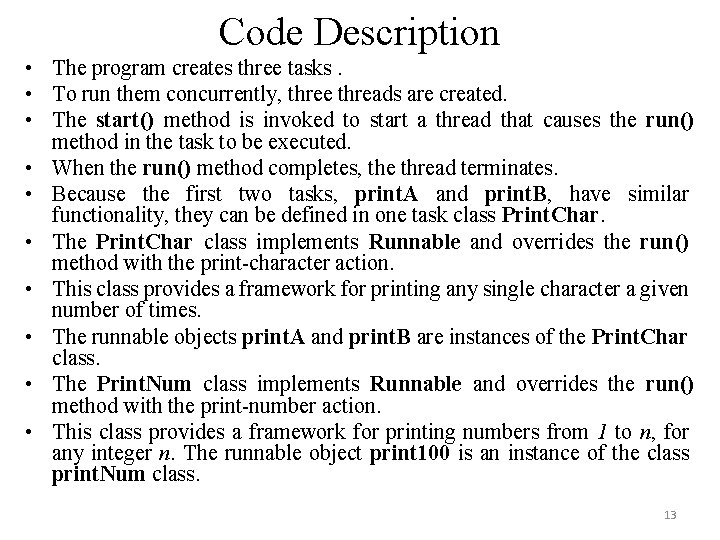
Code Description • The program creates three tasks. • To run them concurrently, three threads are created. • The start() method is invoked to start a thread that causes the run() method in the task to be executed. • When the run() method completes, the thread terminates. • Because the first two tasks, print. A and print. B, have similar functionality, they can be defined in one task class Print. Char. • The Print. Char class implements Runnable and overrides the run() method with the print-character action. • This class provides a framework for printing any single character a given number of times. • The runnable objects print. A and print. B are instances of the Print. Char class. • The Print. Num class implements Runnable and overrides the run() method with the print-number action. • This class provides a framework for printing numbers from 1 to n, for any integer n. The runnable object print 100 is an instance of the class print. Num class. 13
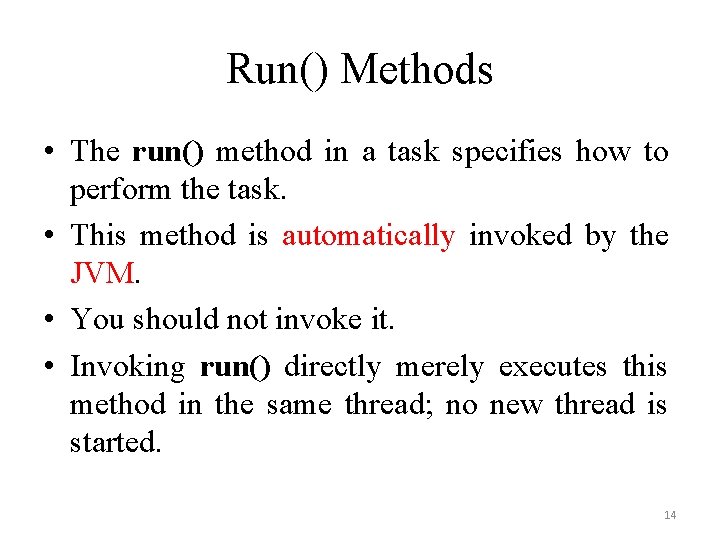
Run() Methods • The run() method in a task specifies how to perform the task. • This method is automatically invoked by the JVM. • You should not invoke it. • Invoking run() directly merely executes this method in the same thread; no new thread is started. 14
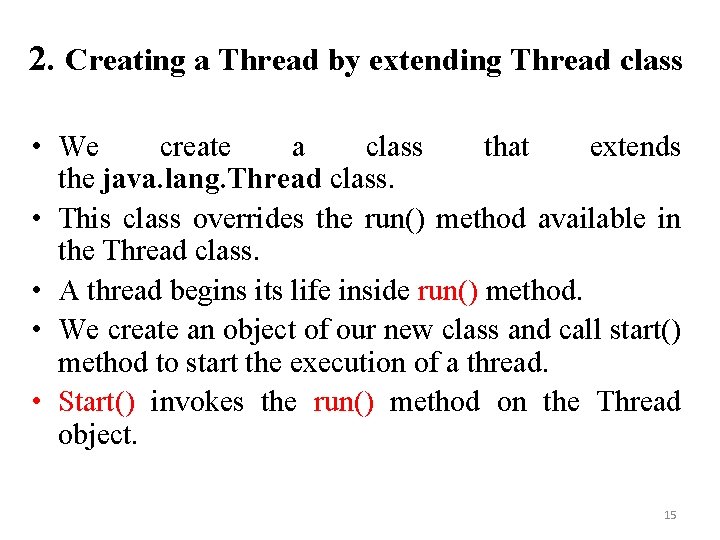
2. Creating a Thread by extending Thread class • We create a class that extends the java. lang. Thread class. • This class overrides the run() method available in the Thread class. • A thread begins its life inside run() method. • We create an object of our new class and call start() method to start the execution of a thread. • Start() invokes the run() method on the Thread object. 15
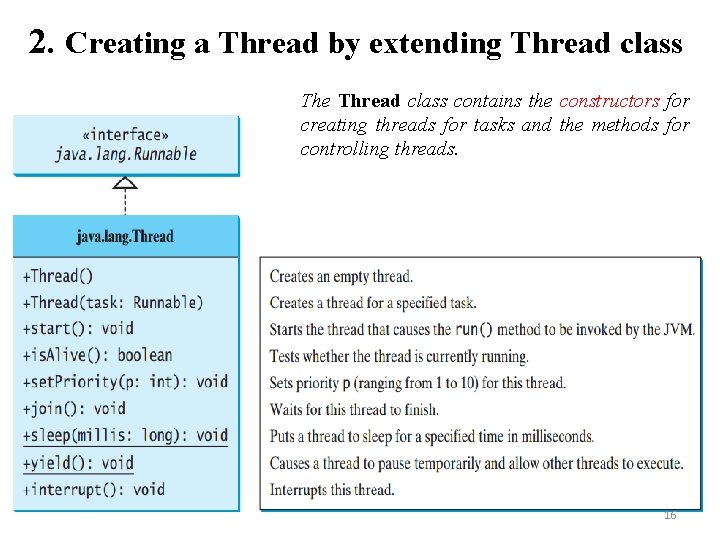
2. Creating a Thread by extending Thread class The Thread class contains the constructors for creating threads for tasks and the methods for controlling threads. 16
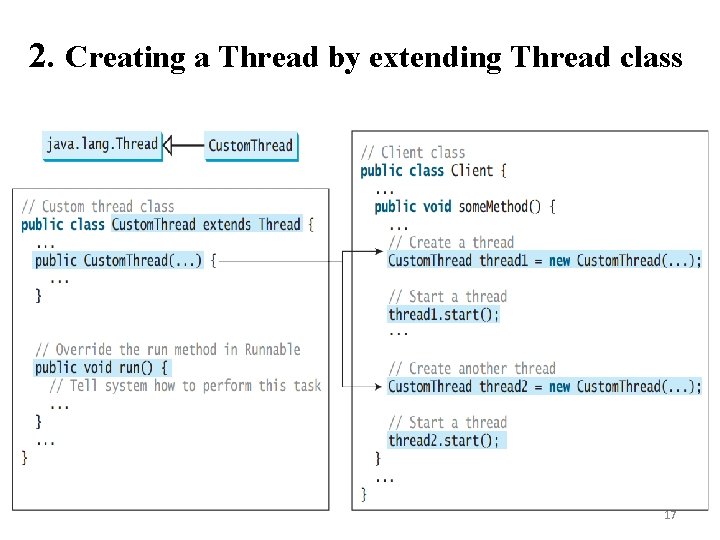
2. Creating a Thread by extending Thread class 17
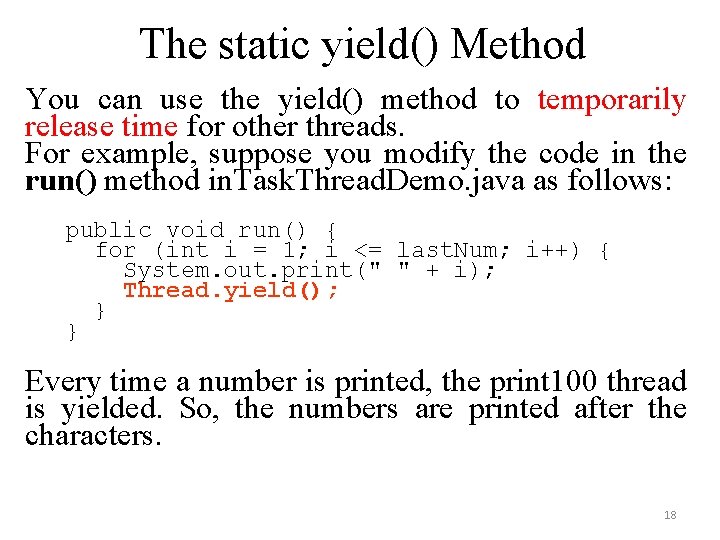
The static yield() Method You can use the yield() method to temporarily release time for other threads. For example, suppose you modify the code in the run() method in. Task. Thread. Demo. java as follows: public void run() { for (int i = 1; i <= last. Num; i++) { System. out. print(" " + i); Thread. yield(); } } Every time a number is printed, the print 100 thread is yielded. So, the numbers are printed after the characters. 18
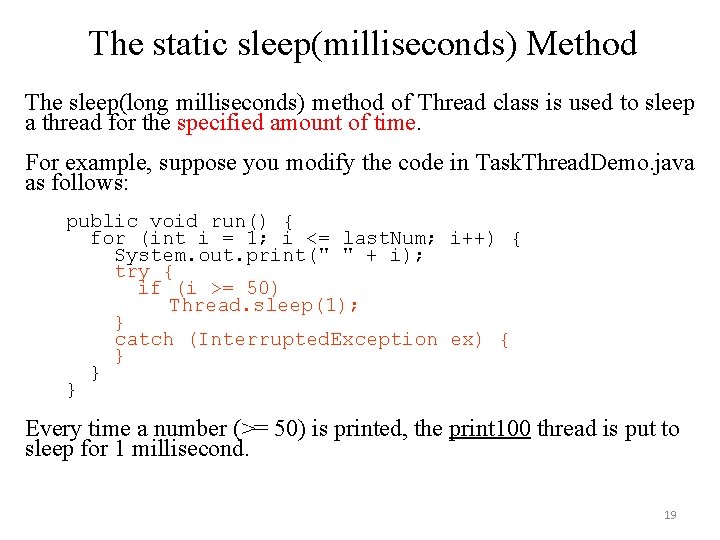
The static sleep(milliseconds) Method The sleep(long milliseconds) method of Thread class is used to sleep a thread for the specified amount of time. For example, suppose you modify the code in Task. Thread. Demo. java as follows: public void run() { for (int i = 1; i <= last. Num; i++) { System. out. print(" " + i); try { if (i >= 50) Thread. sleep(1); } catch (Interrupted. Exception ex) { } } } Every time a number (>= 50) is printed, the print 100 thread is put to sleep for 1 millisecond. 19
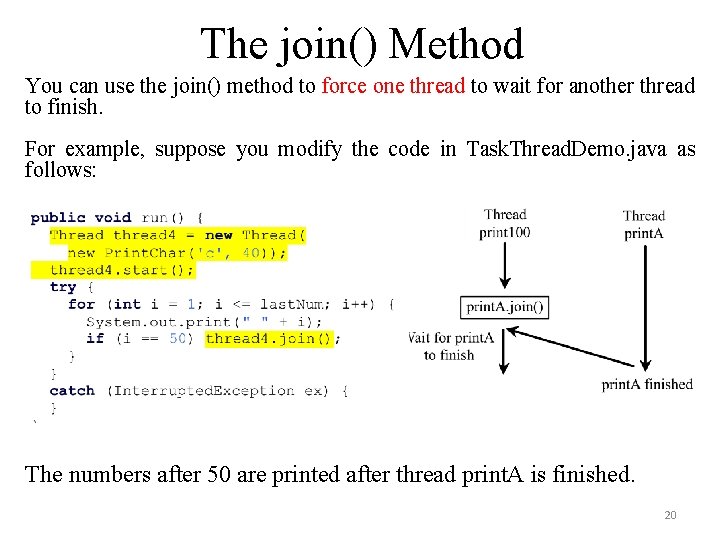
The join() Method You can use the join() method to force one thread to wait for another thread to finish. For example, suppose you modify the code in Task. Thread. Demo. java as follows: The numbers after 50 are printed after thread print. A is finished. 20
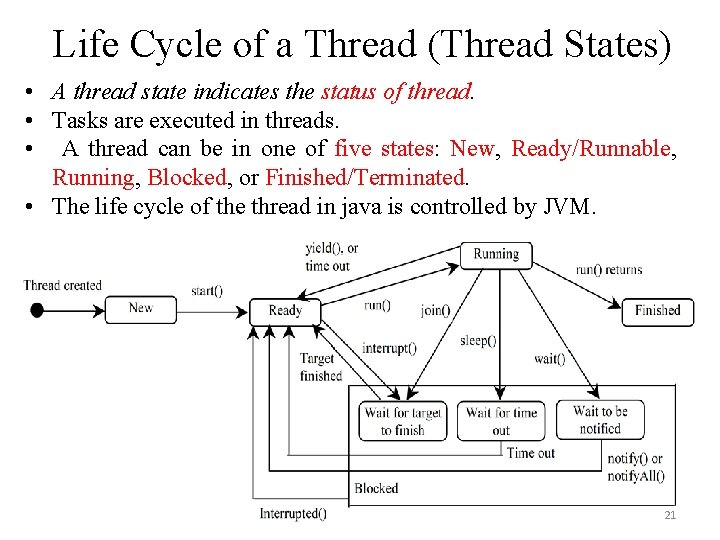
Life Cycle of a Thread (Thread States) • A thread state indicates the status of thread. • Tasks are executed in threads. • A thread can be in one of five states: New, Ready/Runnable, Running, Blocked, or Finished/Terminated. • The life cycle of the thread in java is controlled by JVM. 21
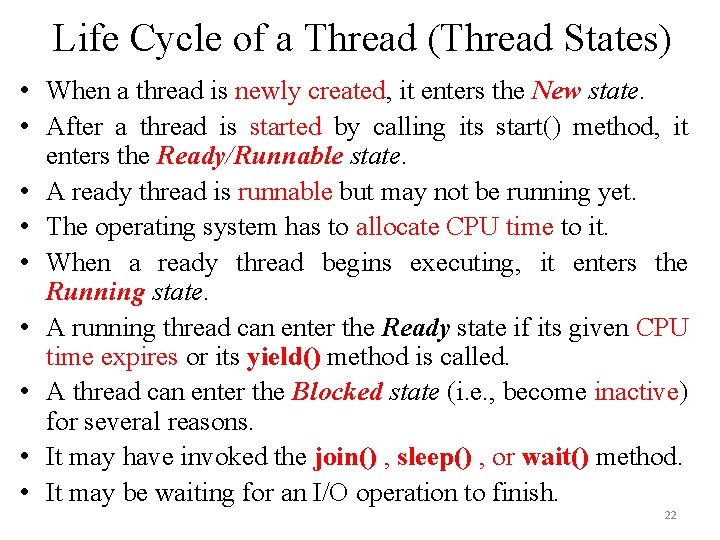
Life Cycle of a Thread (Thread States) • When a thread is newly created, it enters the New state. • After a thread is started by calling its start() method, it enters the Ready/Runnable state. • A ready thread is runnable but may not be running yet. • The operating system has to allocate CPU time to it. • When a ready thread begins executing, it enters the Running state. • A running thread can enter the Ready state if its given CPU time expires or its yield() method is called. • A thread can enter the Blocked state (i. e. , become inactive) for several reasons. • It may have invoked the join() , sleep() , or wait() method. • It may be waiting for an I/O operation to finish. 22
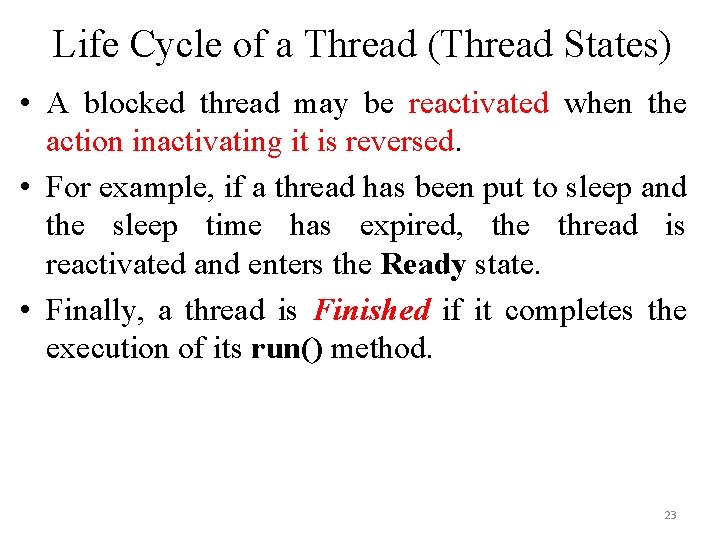
Life Cycle of a Thread (Thread States) • A blocked thread may be reactivated when the action inactivating it is reversed. • For example, if a thread has been put to sleep and the sleep time has expired, the thread is reactivated and enters the Ready state. • Finally, a thread is Finished if it completes the execution of its run() method. 23
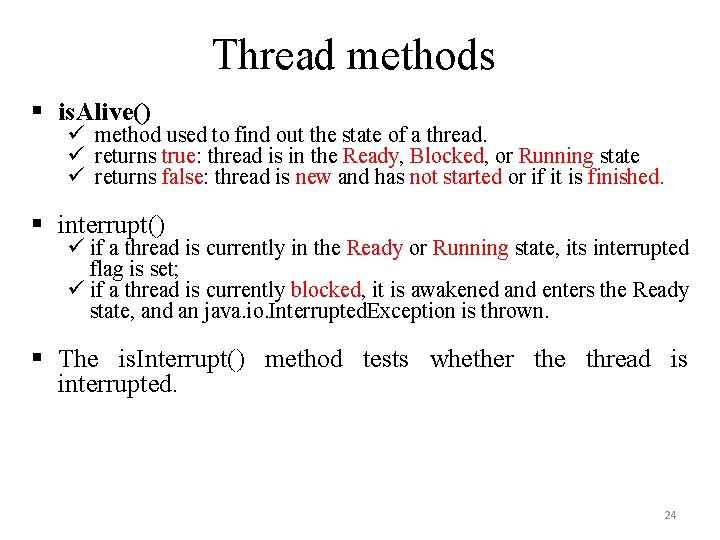
Thread methods § is. Alive() ü method used to find out the state of a thread. ü returns true: thread is in the Ready, Blocked, or Running state ü returns false: thread is new and has not started or if it is finished. § interrupt() ü if a thread is currently in the Ready or Running state, its interrupted flag is set; ü if a thread is currently blocked, it is awakened and enters the Ready state, and an java. io. Interrupted. Exception is thrown. § The is. Interrupt() method tests whether the thread is interrupted. 24
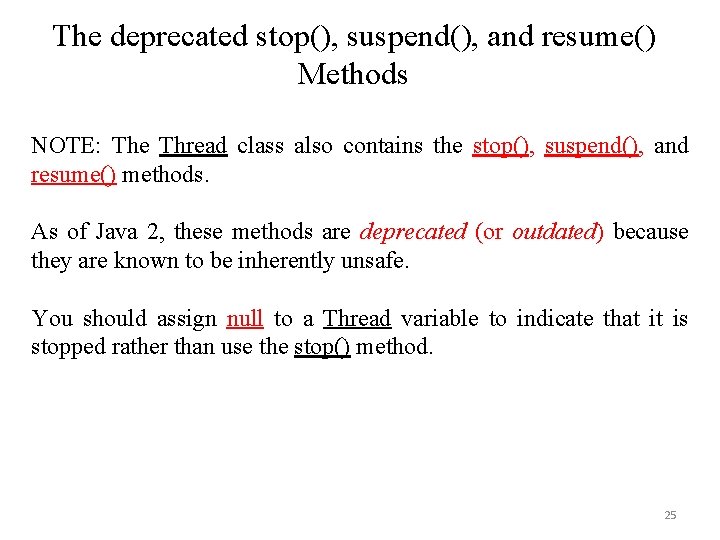
The deprecated stop(), suspend(), and resume() Methods NOTE: The Thread class also contains the stop(), suspend(), and resume() methods. As of Java 2, these methods are deprecated (or outdated) because they are known to be inherently unsafe. You should assign null to a Thread variable to indicate that it is stopped rather than use the stop() method. 25
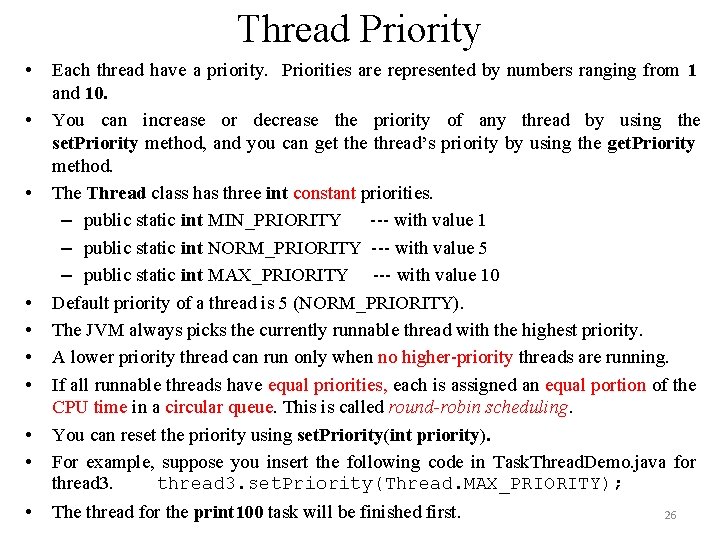
Thread Priority • • • Each thread have a priority. Priorities are represented by numbers ranging from 1 and 10. You can increase or decrease the priority of any thread by using the set. Priority method, and you can get the thread’s priority by using the get. Priority method. The Thread class has three int constant priorities. – public static int MIN_PRIORITY --- with value 1 – public static int NORM_PRIORITY --- with value 5 – public static int MAX_PRIORITY --- with value 10 Default priority of a thread is 5 (NORM_PRIORITY). The JVM always picks the currently runnable thread with the highest priority. A lower priority thread can run only when no higher-priority threads are running. If all runnable threads have equal priorities, each is assigned an equal portion of the CPU time in a circular queue. This is called round-robin scheduling. You can reset the priority using set. Priority(int priority). For example, suppose you insert the following code in Task. Thread. Demo. java for thread 3. set. Priority(Thread. MAX_PRIORITY); The thread for the print 100 task will be finished first. 26
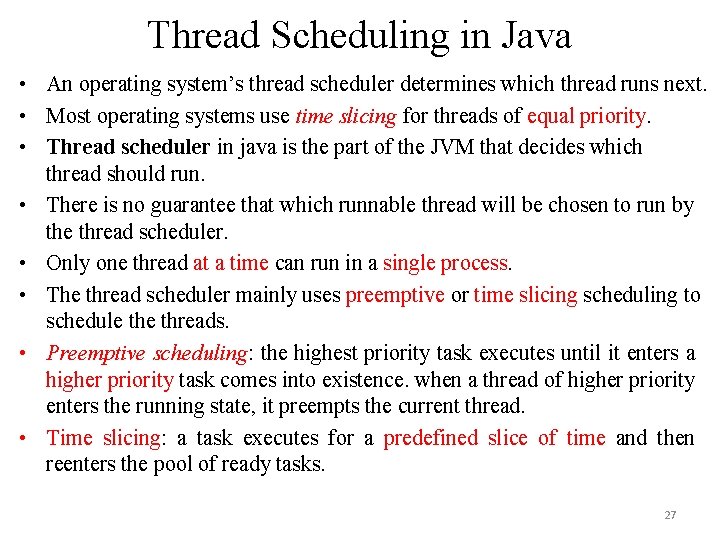
Thread Scheduling in Java • An operating system’s thread scheduler determines which thread runs next. • Most operating systems use time slicing for threads of equal priority. • Thread scheduler in java is the part of the JVM that decides which thread should run. • There is no guarantee that which runnable thread will be chosen to run by the thread scheduler. • Only one thread at a time can run in a single process. • The thread scheduler mainly uses preemptive or time slicing scheduling to schedule threads. • Preemptive scheduling: the highest priority task executes until it enters a higher priority task comes into existence. when a thread of higher priority enters the running state, it preempts the current thread. • Time slicing: a task executes for a predefined slice of time and then reenters the pool of ready tasks. 27
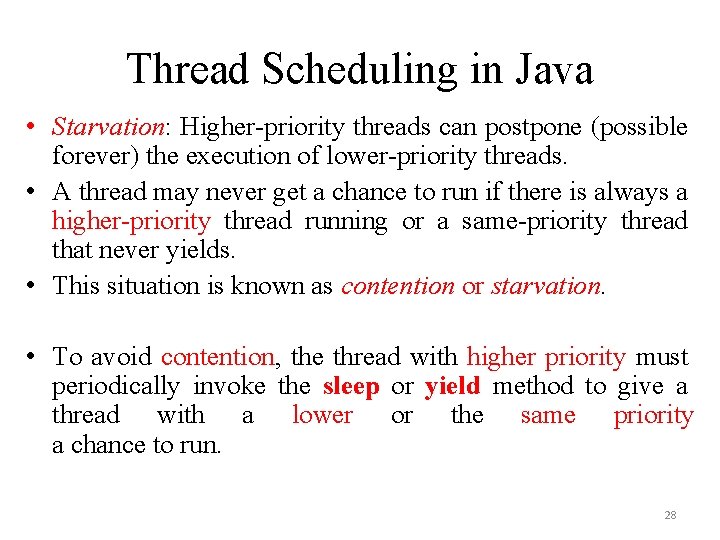
Thread Scheduling in Java • Starvation: Higher-priority threads can postpone (possible forever) the execution of lower-priority threads. • A thread may never get a chance to run if there is always a higher-priority thread running or a same-priority thread that never yields. • This situation is known as contention or starvation. • To avoid contention, the thread with higher priority must periodically invoke the sleep or yield method to give a thread with a lower or the same priority a chance to run. 28
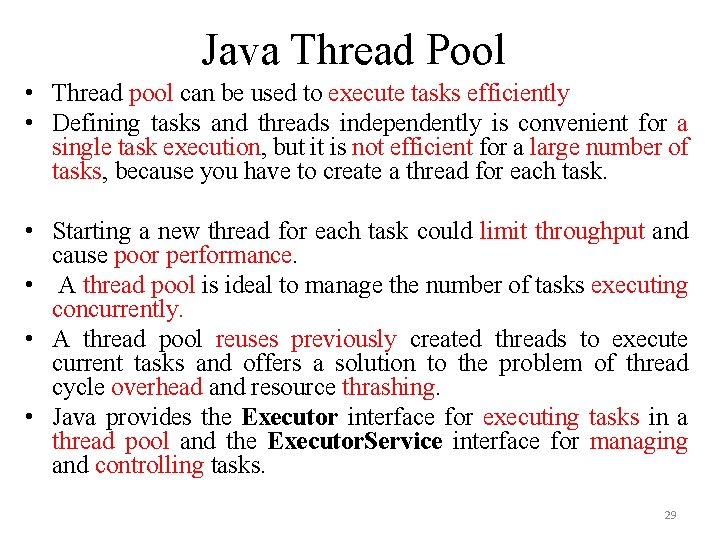
Java Thread Pool • Thread pool can be used to execute tasks efficiently • Defining tasks and threads independently is convenient for a single task execution, but it is not efficient for a large number of tasks, because you have to create a thread for each task. • Starting a new thread for each task could limit throughput and cause poor performance. • A thread pool is ideal to manage the number of tasks executing concurrently. • A thread pool reuses previously created threads to execute current tasks and offers a solution to the problem of thread cycle overhead and resource thrashing. • Java provides the Executor interface for executing tasks in a thread pool and the Executor. Service interface for managing and controlling tasks. 29
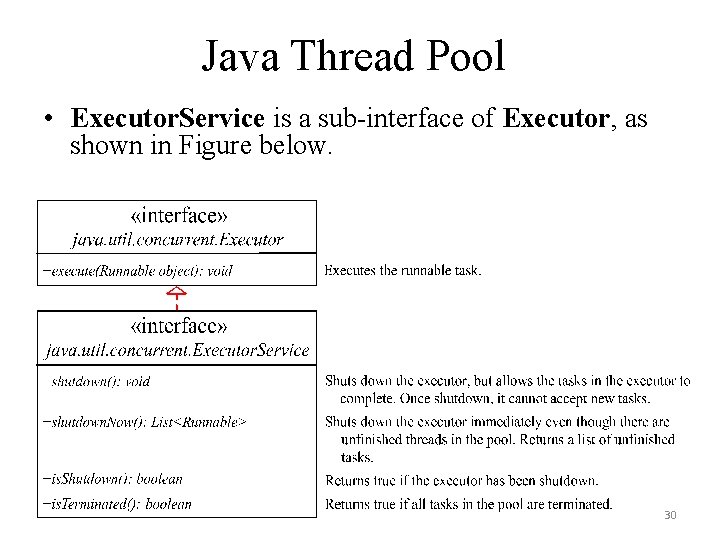
Java Thread Pool • Executor. Service is a sub-interface of Executor, as shown in Figure below. 30
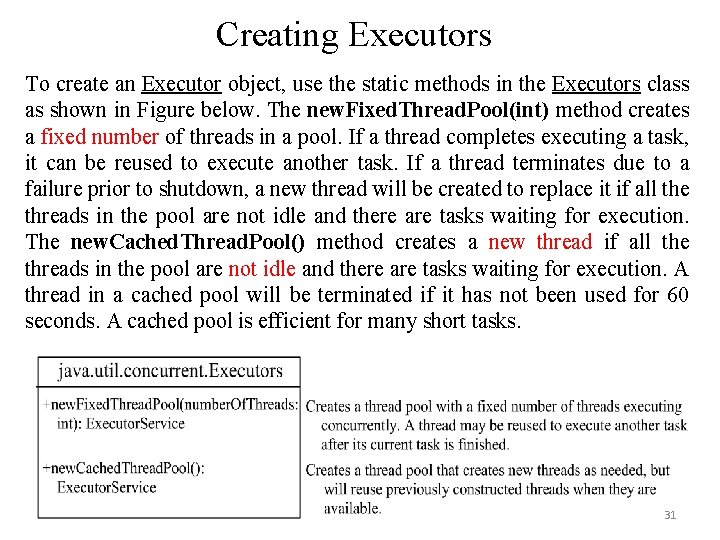
Creating Executors To create an Executor object, use the static methods in the Executors class as shown in Figure below. The new. Fixed. Thread. Pool(int) method creates a fixed number of threads in a pool. If a thread completes executing a task, it can be reused to execute another task. If a thread terminates due to a failure prior to shutdown, a new thread will be created to replace it if all the threads in the pool are not idle and there are tasks waiting for execution. The new. Cached. Thread. Pool() method creates a new thread if all the threads in the pool are not idle and there are tasks waiting for execution. A thread in a cached pool will be terminated if it has not been used for 60 seconds. A cached pool is efficient for many short tasks. 31
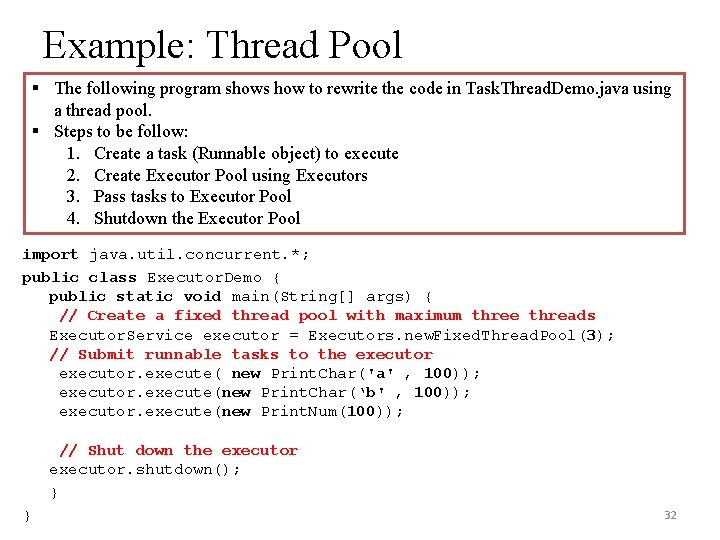
Example: Thread Pool § The following program shows how to rewrite the code in Task. Thread. Demo. java using a thread pool. § Steps to be follow: 1. Create a task (Runnable object) to execute 2. Create Executor Pool using Executors 3. Pass tasks to Executor Pool 4. Shutdown the Executor Pool import java. util. concurrent. *; public class Executor. Demo { public static void main(String[] args) { // Create a fixed thread pool with maximum three threads Executor. Service executor = Executors. new. Fixed. Thread. Pool(3); // Submit runnable tasks to the executor. execute( new Print. Char('a' , 100)); executor. execute(new Print. Char(‘b' , 100)); executor. execute(new Print. Num(100)); // Shut down the executor. shutdown(); } } 32
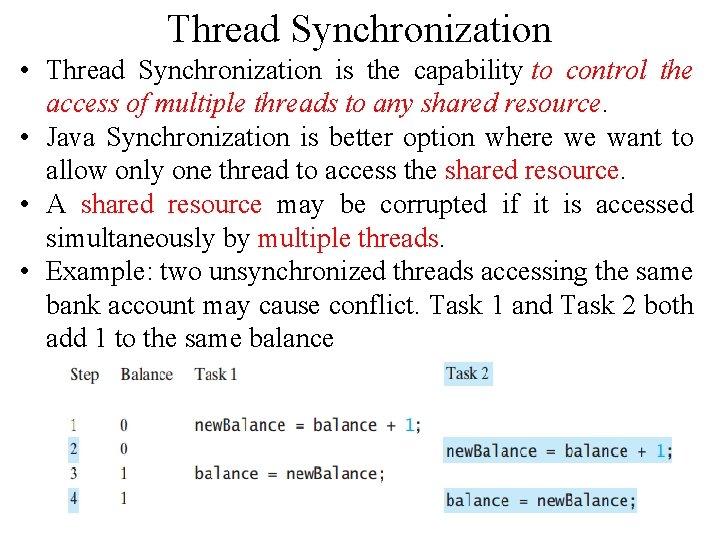
Thread Synchronization • Thread Synchronization is the capability to control the access of multiple threads to any shared resource. • Java Synchronization is better option where we want to allow only one thread to access the shared resource. • A shared resource may be corrupted if it is accessed simultaneously by multiple threads. • Example: two unsynchronized threads accessing the same bank account may cause conflict. Task 1 and Task 2 both add 1 to the same balance 33
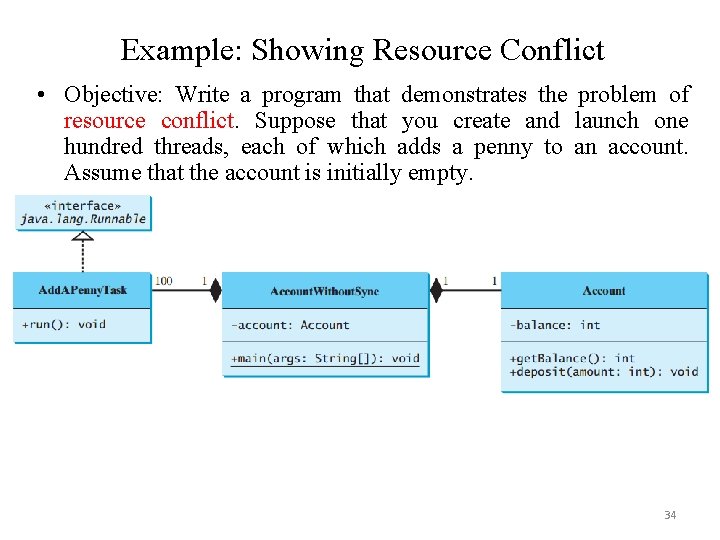
Example: Showing Resource Conflict • Objective: Write a program that demonstrates the problem of resource conflict. Suppose that you create and launch one hundred threads, each of which adds a penny to an account. Assume that the account is initially empty. 34
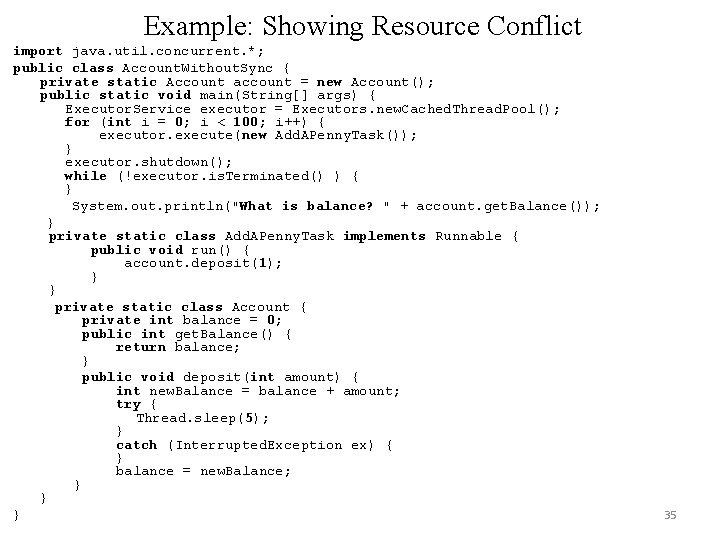
Example: Showing Resource Conflict import java. util. concurrent. *; public class Account. Without. Sync { private static Account account = new Account(); public static void main(String[] args) { Executor. Service executor = Executors. new. Cached. Thread. Pool(); for (int i = 0; i < 100; i++) { executor. execute(new Add. APenny. Task()); } executor. shutdown(); while (!executor. is. Terminated() ) { } System. out. println("What is balance? " + account. get. Balance()); } private static class Add. APenny. Task implements Runnable { public void run() { account. deposit(1); } } private static class Account { private int balance = 0; public int get. Balance() { return balance; } public void deposit(int amount) { int new. Balance = balance + amount; try { Thread. sleep(5); } catch (Interrupted. Exception ex) { } balance = new. Balance; } } } 35
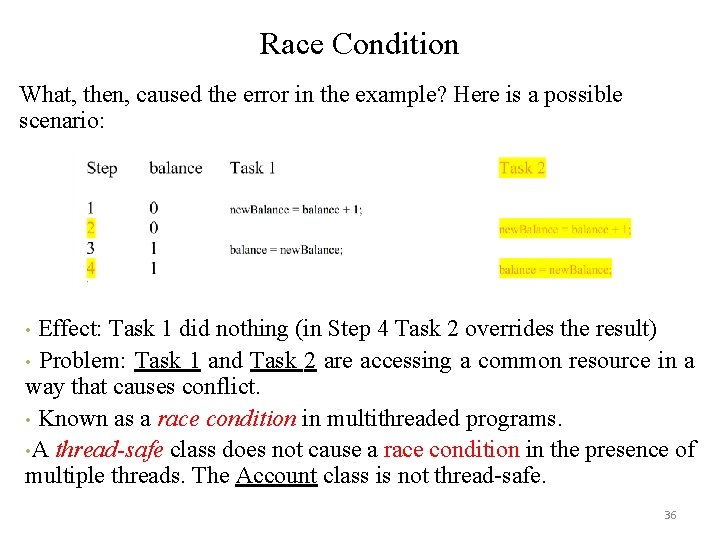
Race Condition What, then, caused the error in the example? Here is a possible scenario: Effect: Task 1 did nothing (in Step 4 Task 2 overrides the result) • Problem: Task 1 and Task 2 are accessing a common resource in a way that causes conflict. • Known as a race condition in multithreaded programs. • A thread-safe class does not cause a race condition in the presence of multiple threads. The Account class is not thread-safe. • 36
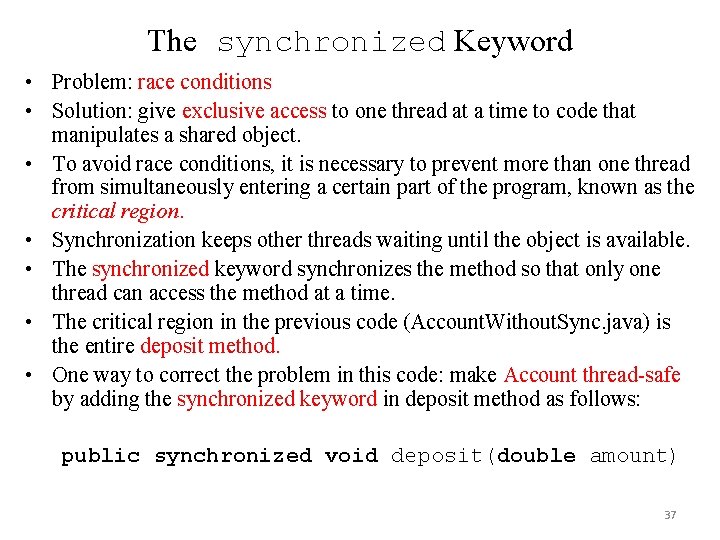
The synchronized Keyword • Problem: race conditions • Solution: give exclusive access to one thread at a time to code that manipulates a shared object. • To avoid race conditions, it is necessary to prevent more than one thread from simultaneously entering a certain part of the program, known as the critical region. • Synchronization keeps other threads waiting until the object is available. • The synchronized keyword synchronizes the method so that only one thread can access the method at a time. • The critical region in the previous code (Account. Without. Sync. java) is the entire deposit method. • One way to correct the problem in this code: make Account thread-safe by adding the synchronized keyword in deposit method as follows: public synchronized void deposit(double amount) 37
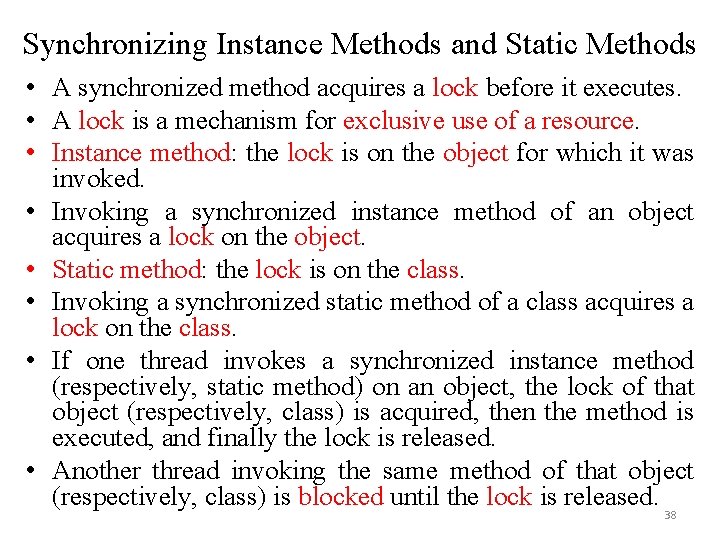
Synchronizing Instance Methods and Static Methods • A synchronized method acquires a lock before it executes. • A lock is a mechanism for exclusive use of a resource. • Instance method: the lock is on the object for which it was invoked. • Invoking a synchronized instance method of an object acquires a lock on the object. • Static method: the lock is on the class. • Invoking a synchronized static method of a class acquires a lock on the class. • If one thread invokes a synchronized instance method (respectively, static method) on an object, the lock of that object (respectively, class) is acquired, then the method is executed, and finally the lock is released. • Another thread invoking the same method of that object (respectively, class) is blocked until the lock is released. 38
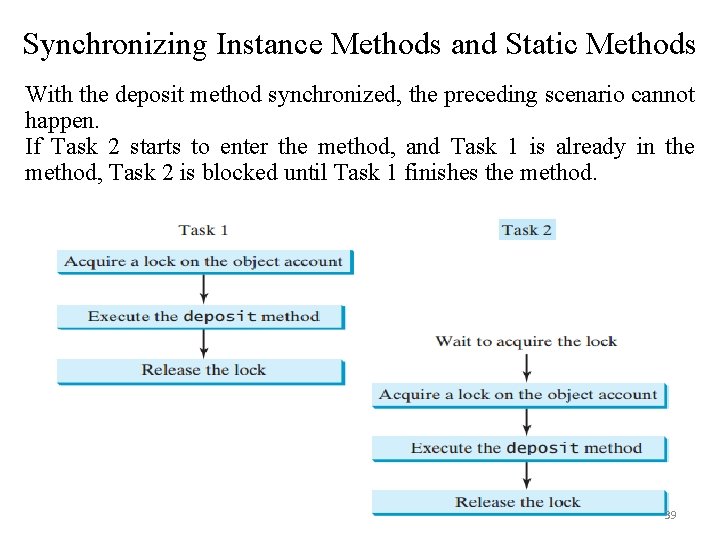
Synchronizing Instance Methods and Static Methods With the deposit method synchronized, the preceding scenario cannot happen. If Task 2 starts to enter the method, and Task 1 is already in the method, Task 2 is blocked until Task 1 finishes the method. 39
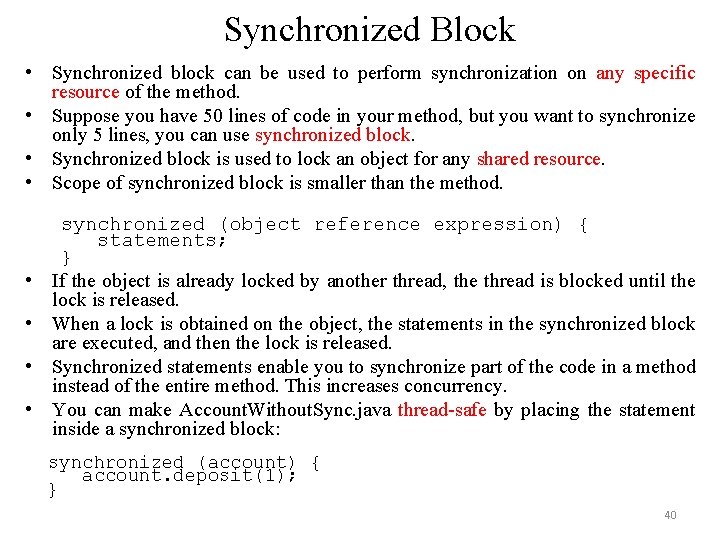
Synchronized Block • Synchronized block can be used to perform synchronization on any specific resource of the method. • Suppose you have 50 lines of code in your method, but you want to synchronize only 5 lines, you can use synchronized block. • Synchronized block is used to lock an object for any shared resource. • Scope of synchronized block is smaller than the method. • • synchronized (object reference expression) { statements; } If the object is already locked by another thread, the thread is blocked until the lock is released. When a lock is obtained on the object, the statements in the synchronized block are executed, and then the lock is released. Synchronized statements enable you to synchronize part of the code in a method instead of the entire method. This increases concurrency. You can make Account. Without. Sync. java thread-safe by placing the statement inside a synchronized block: synchronized (account) { account. deposit(1); } 40
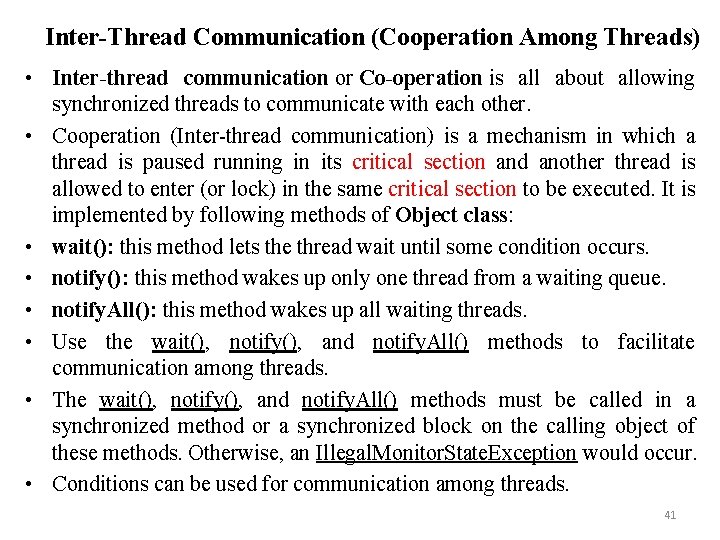
Inter-Thread Communication (Cooperation Among Threads) • Inter-thread communication or Co-operation is all about allowing synchronized threads to communicate with each other. • Cooperation (Inter-thread communication) is a mechanism in which a thread is paused running in its critical section and another thread is allowed to enter (or lock) in the same critical section to be executed. It is implemented by following methods of Object class: • wait(): this method lets the thread wait until some condition occurs. • notify(): this method wakes up only one thread from a waiting queue. • notify. All(): this method wakes up all waiting threads. • Use the wait(), notify(), and notify. All() methods to facilitate communication among threads. • The wait(), notify(), and notify. All() methods must be called in a synchronized method or a synchronized block on the calling object of these methods. Otherwise, an Illegal. Monitor. State. Exception would occur. • Conditions can be used for communication among threads. 41
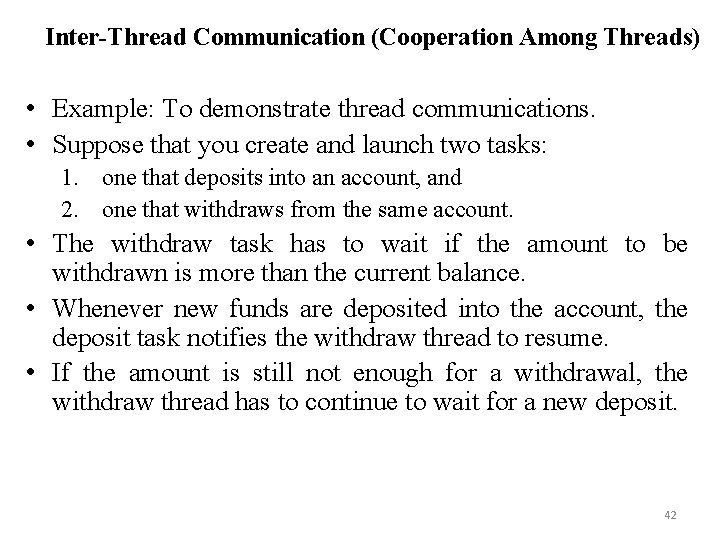
Inter-Thread Communication (Cooperation Among Threads) • Example: To demonstrate thread communications. • Suppose that you create and launch two tasks: 1. one that deposits into an account, and 2. one that withdraws from the same account. • The withdraw task has to wait if the amount to be withdrawn is more than the current balance. • Whenever new funds are deposited into the account, the deposit task notifies the withdraw thread to resume. • If the amount is still not enough for a withdrawal, the withdraw thread has to continue to wait for a new deposit. 42
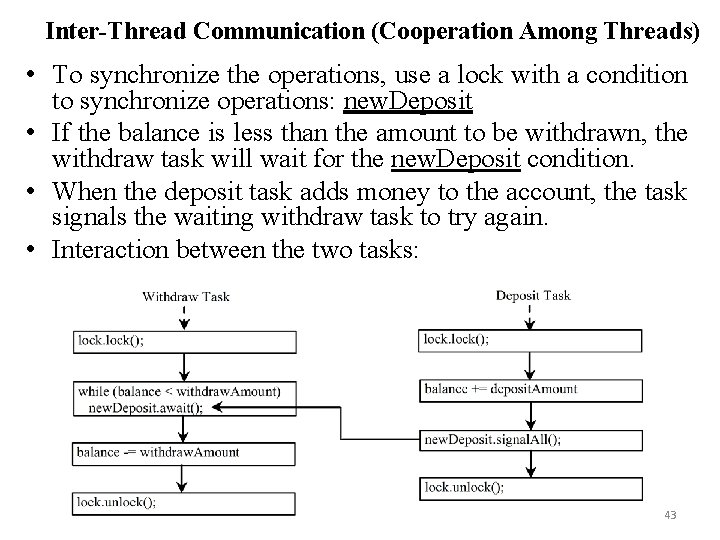
Inter-Thread Communication (Cooperation Among Threads) • To synchronize the operations, use a lock with a condition to synchronize operations: new. Deposit • If the balance is less than the amount to be withdrawn, the withdraw task will wait for the new. Deposit condition. • When the deposit task adds money to the account, the task signals the waiting withdraw task to try again. • Interaction between the two tasks: 43
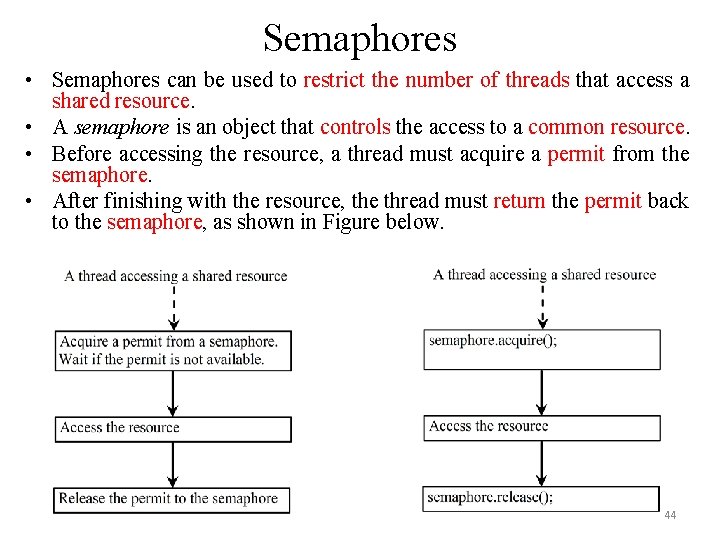
Semaphores • Semaphores can be used to restrict the number of threads that access a shared resource. • A semaphore is an object that controls the access to a common resource. • Before accessing the resource, a thread must acquire a permit from the semaphore. • After finishing with the resource, the thread must return the permit back to the semaphore, as shown in Figure below. 44
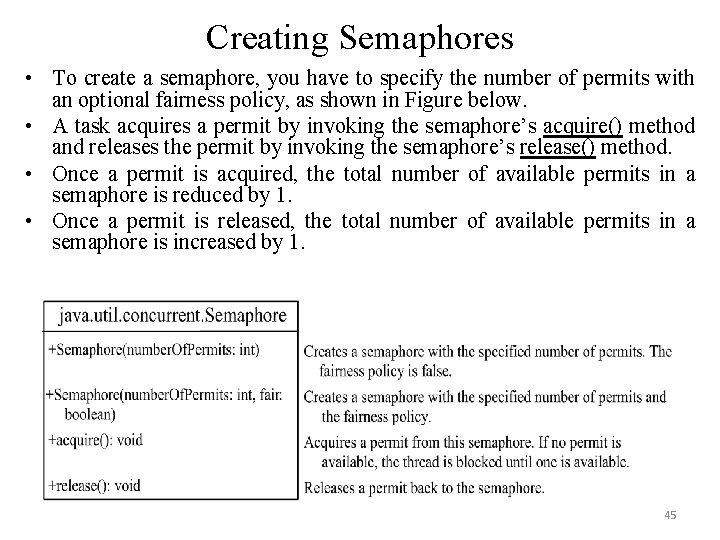
Creating Semaphores • To create a semaphore, you have to specify the number of permits with an optional fairness policy, as shown in Figure below. • A task acquires a permit by invoking the semaphore’s acquire() method and releases the permit by invoking the semaphore’s release() method. • Once a permit is acquired, the total number of available permits in a semaphore is reduced by 1. • Once a permit is released, the total number of available permits in a semaphore is increased by 1. 45
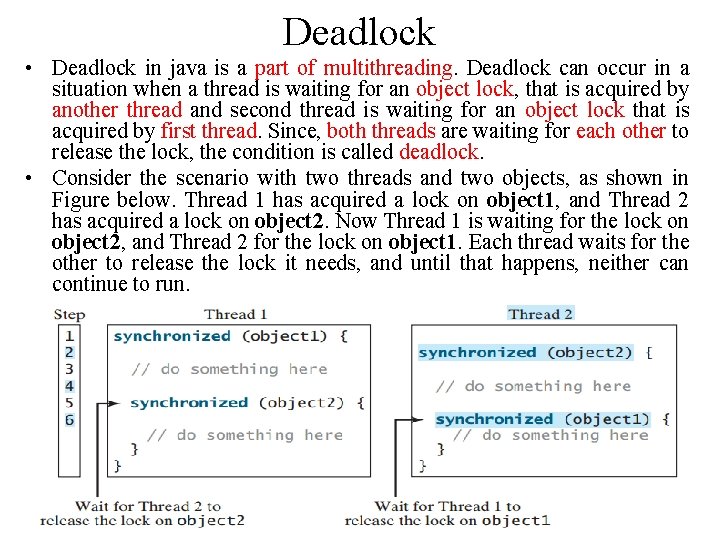
Deadlock • Deadlock in java is a part of multithreading. Deadlock can occur in a situation when a thread is waiting for an object lock, that is acquired by another thread and second thread is waiting for an object lock that is acquired by first thread. Since, both threads are waiting for each other to release the lock, the condition is called deadlock. • Consider the scenario with two threads and two objects, as shown in Figure below. Thread 1 has acquired a lock on object 1, and Thread 2 has acquired a lock on object 2. Now Thread 1 is waiting for the lock on object 2, and Thread 2 for the lock on object 1. Each thread waits for the other to release the lock it needs, and until that happens, neither can continue to run. 46
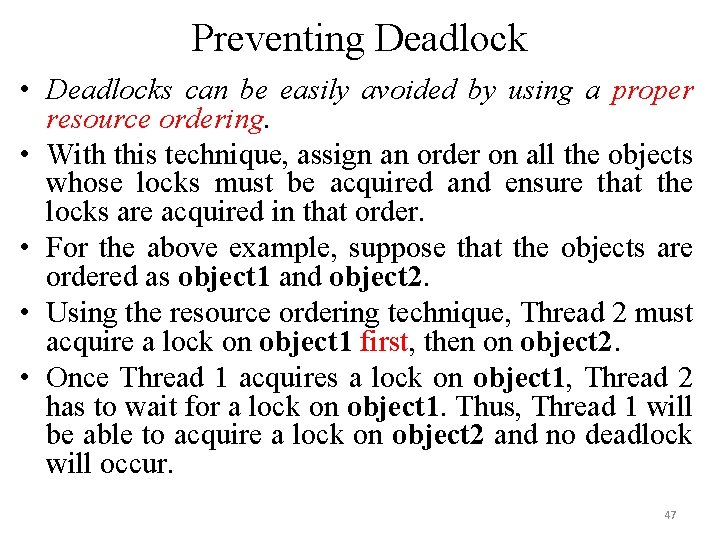
Preventing Deadlock • Deadlocks can be easily avoided by using a proper resource ordering. • With this technique, assign an order on all the objects whose locks must be acquired and ensure that the locks are acquired in that order. • For the above example, suppose that the objects are ordered as object 1 and object 2. • Using the resource ordering technique, Thread 2 must acquire a lock on object 1 first, then on object 2. • Once Thread 1 acquires a lock on object 1, Thread 2 has to wait for a lock on object 1. Thus, Thread 1 will be able to acquire a lock on object 2 and no deadlock will occur. 47
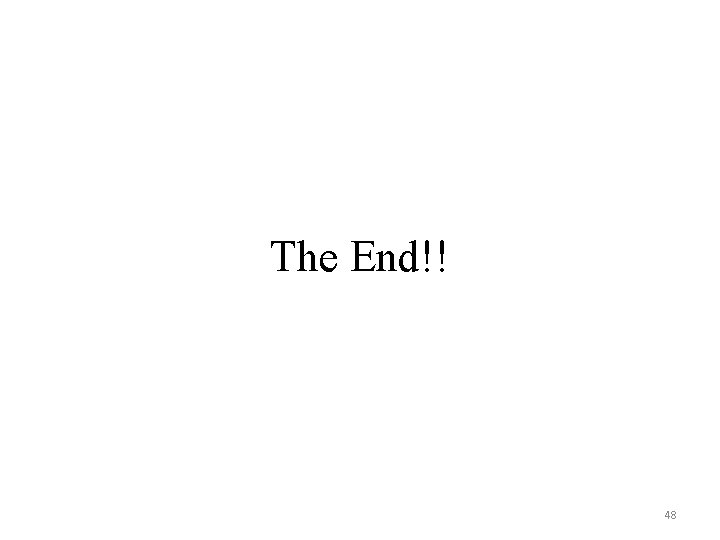
The End!! 48