Chapter Four Database Design Using Normalization Chapter Objectives
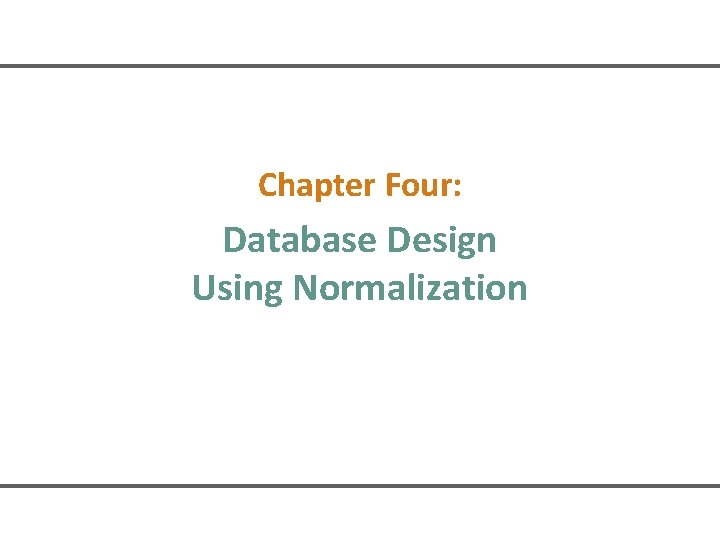
Chapter Four: Database Design Using Normalization
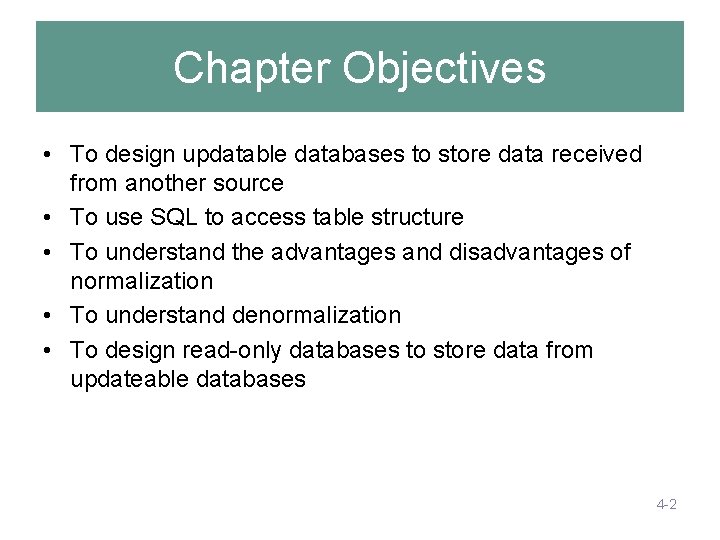
Chapter Objectives • To design updatable databases to store data received from another source • To use SQL to access table structure • To understand the advantages and disadvantages of normalization • To understand denormalization • To design read-only databases to store data from updateable databases 4 -2
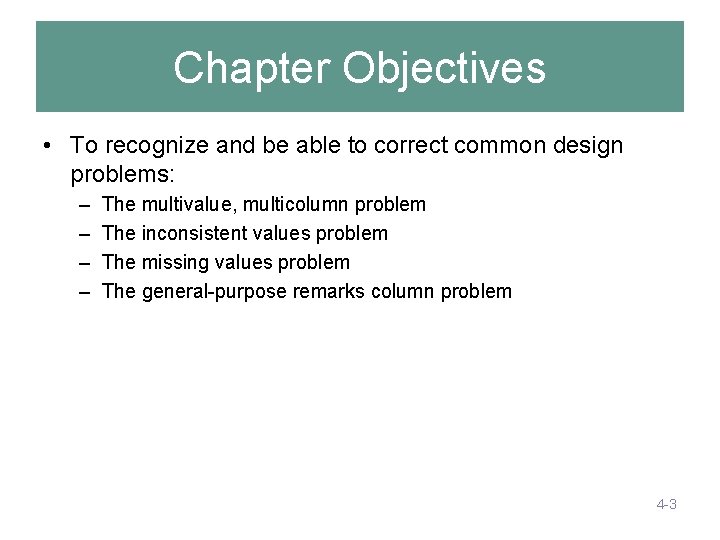
Chapter Objectives • To recognize and be able to correct common design problems: – – The multivalue, multicolumn problem The inconsistent values problem The missing values problem The general-purpose remarks column problem 4 -3
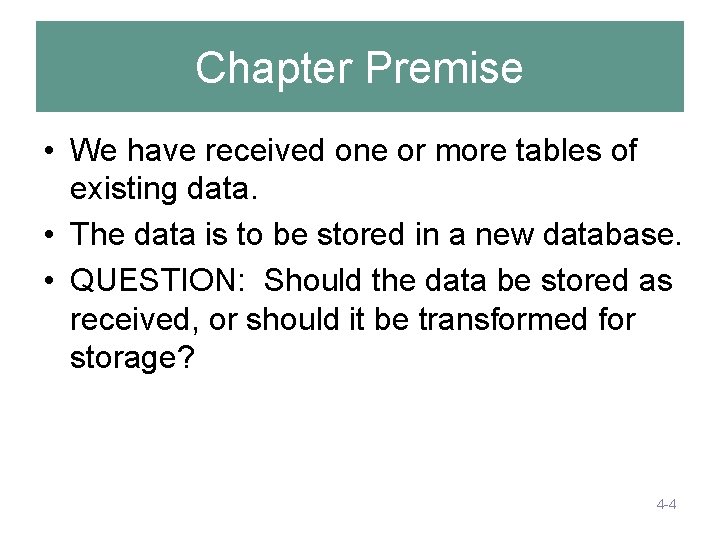
Chapter Premise • We have received one or more tables of existing data. • The data is to be stored in a new database. • QUESTION: Should the data be stored as received, or should it be transformed for storage? 4 -4
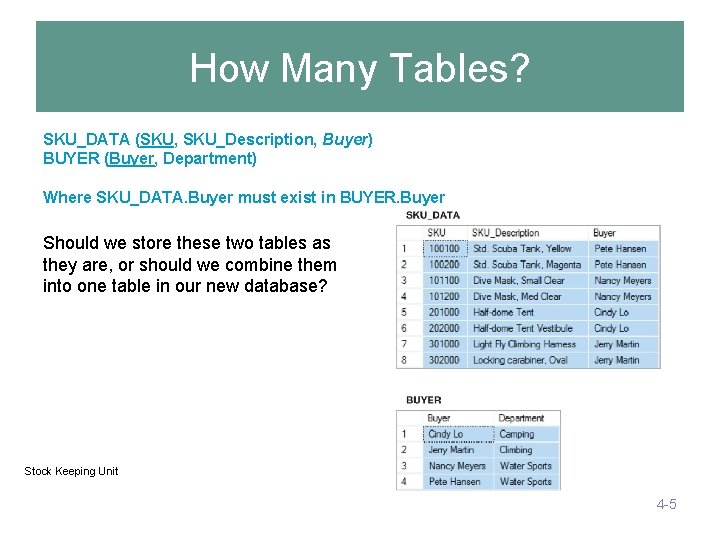
How Many Tables? SKU_DATA (SKU, SKU_Description, Buyer) BUYER (Buyer, Department) Where SKU_DATA. Buyer must exist in BUYER. Buyer Should we store these two tables as they are, or should we combine them into one table in our new database? Stock Keeping Unit 4 -5
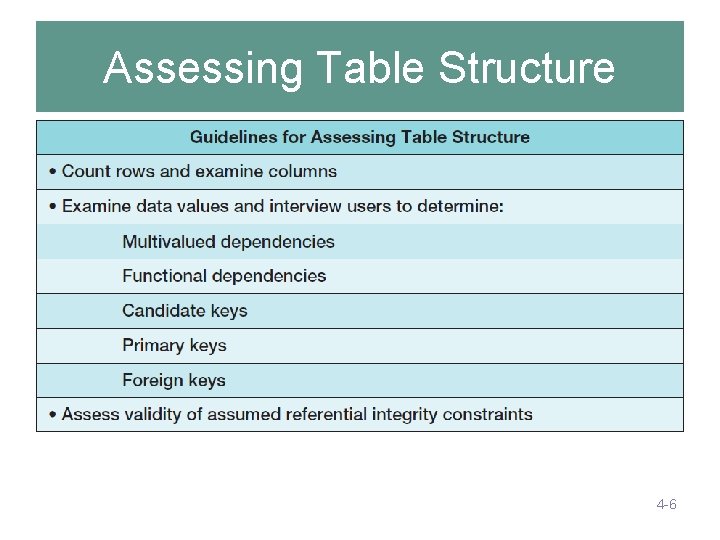
Assessing Table Structure 4 -6
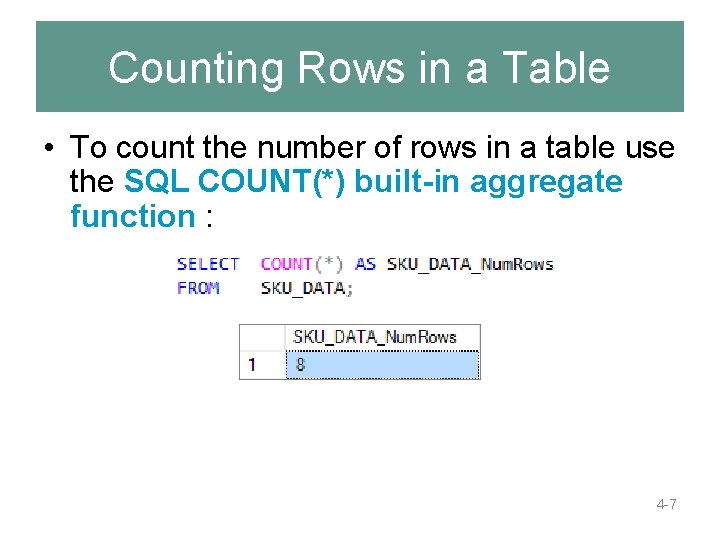
Counting Rows in a Table • To count the number of rows in a table use the SQL COUNT(*) built-in aggregate function : 4 -7
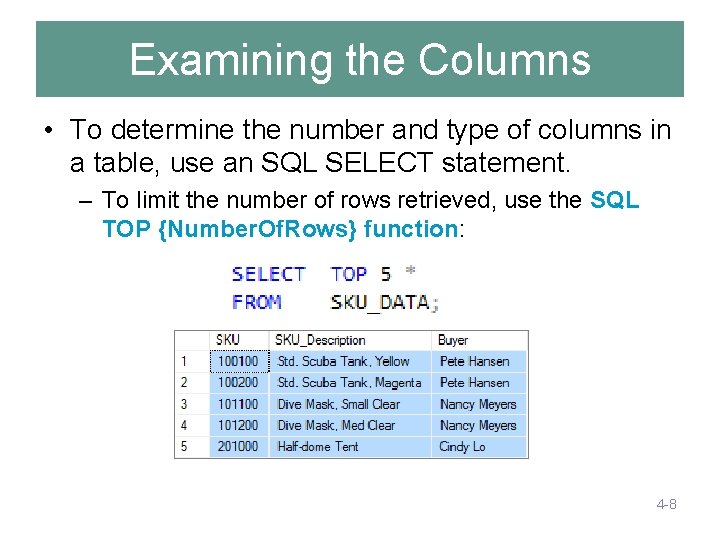
Examining the Columns • To determine the number and type of columns in a table, use an SQL SELECT statement. – To limit the number of rows retrieved, use the SQL TOP {Number. Of. Rows} function: 4 -8
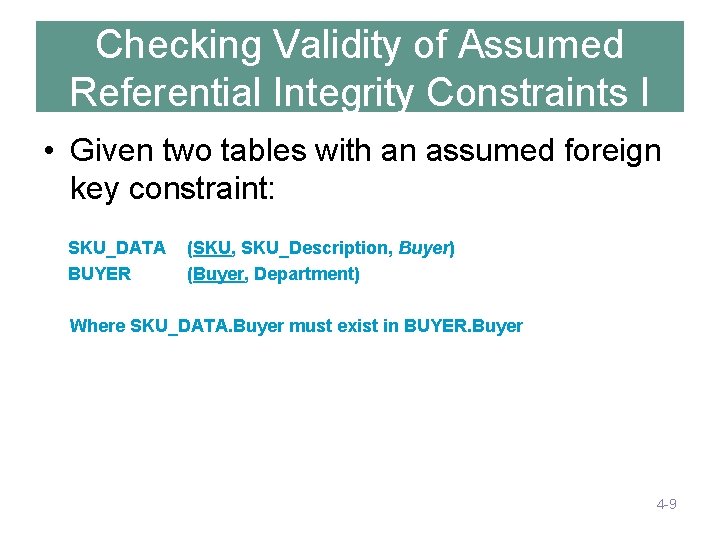
Checking Validity of Assumed Referential Integrity Constraints I • Given two tables with an assumed foreign key constraint: SKU_DATA BUYER (SKU, SKU_Description, Buyer) (Buyer, Department) Where SKU_DATA. Buyer must exist in BUYER. Buyer 4 -9
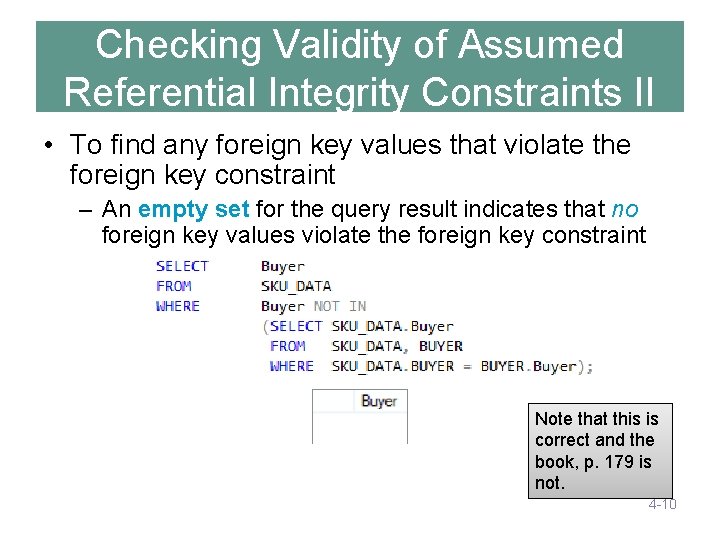
Checking Validity of Assumed Referential Integrity Constraints II • To find any foreign key values that violate the foreign key constraint – An empty set for the query result indicates that no foreign key values violate the foreign key constraint Note that this is correct and the book, p. 179 is not. 4 -10
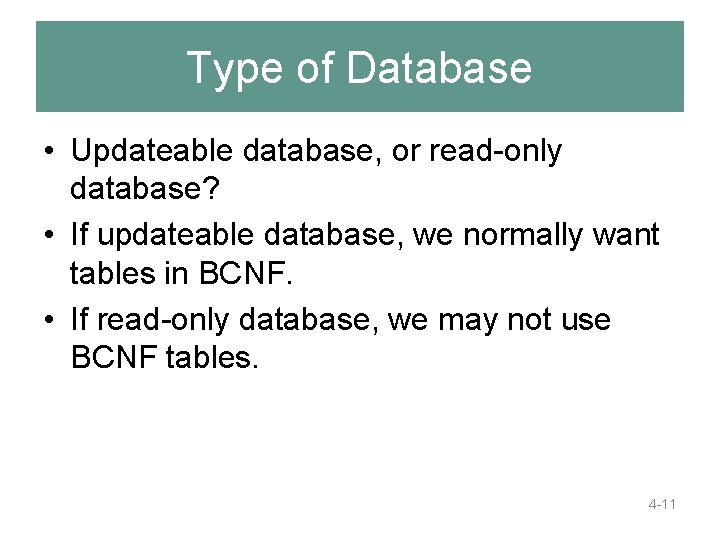
Type of Database • Updateable database, or read-only database? • If updateable database, we normally want tables in BCNF. • If read-only database, we may not use BCNF tables. 4 -11
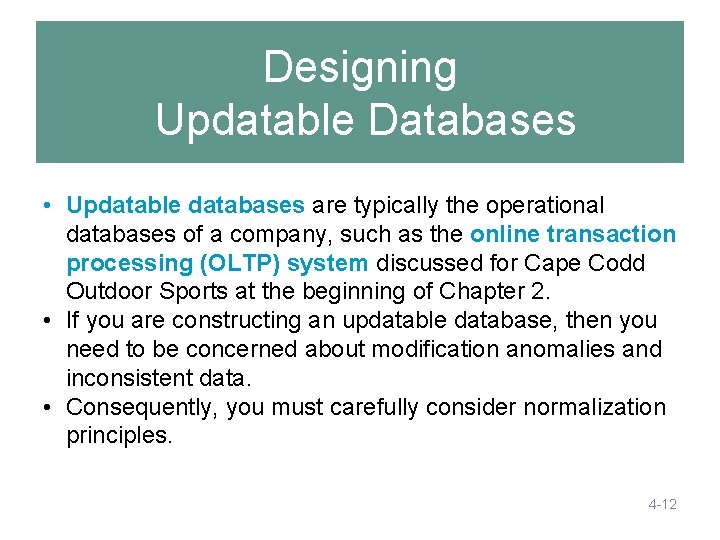
Designing Updatable Databases • Updatable databases are typically the operational databases of a company, such as the online transaction processing (OLTP) system discussed for Cape Codd Outdoor Sports at the beginning of Chapter 2. • If you are constructing an updatable database, then you need to be concerned about modification anomalies and inconsistent data. • Consequently, you must carefully consider normalization principles. 4 -12
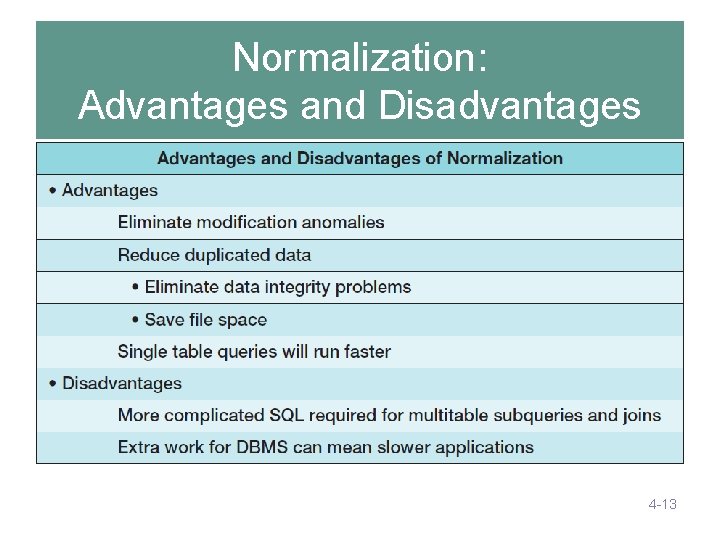
Normalization: Advantages and Disadvantages 4 -13
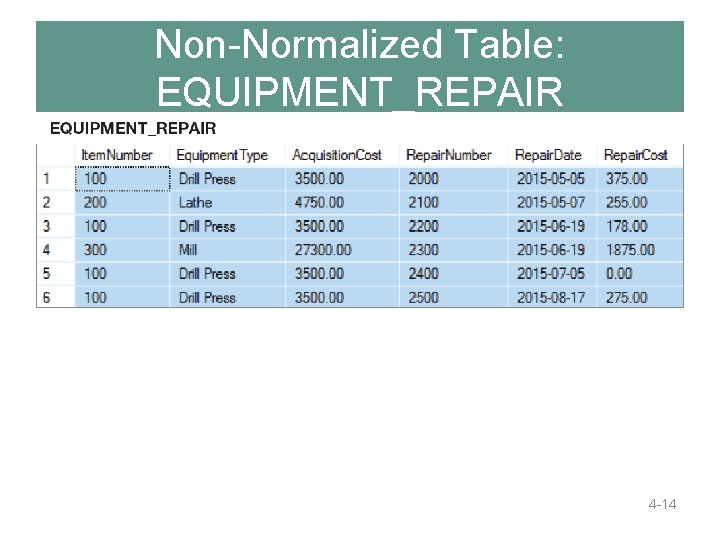
Non-Normalized Table: EQUIPMENT_REPAIR 4 -14
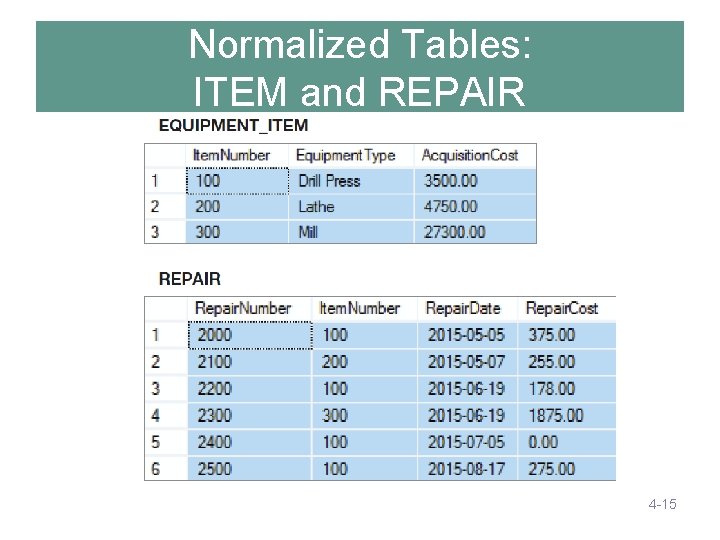
Normalized Tables: ITEM and REPAIR 4 -15
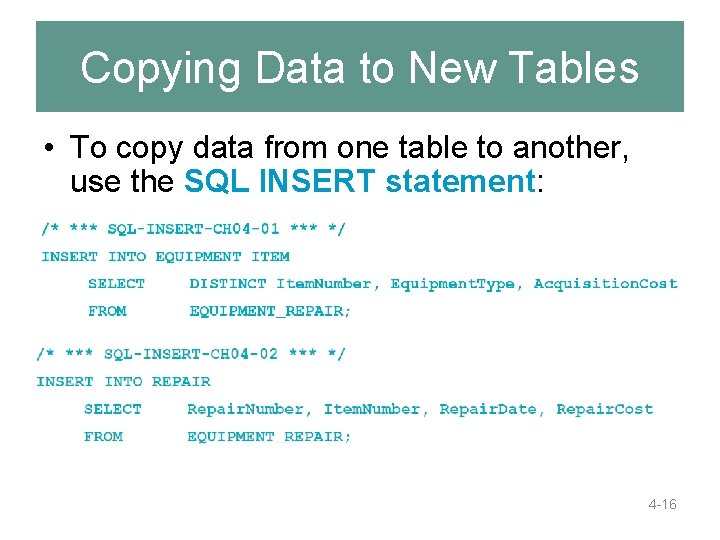
Copying Data to New Tables • To copy data from one table to another, use the SQL INSERT statement: 4 -16
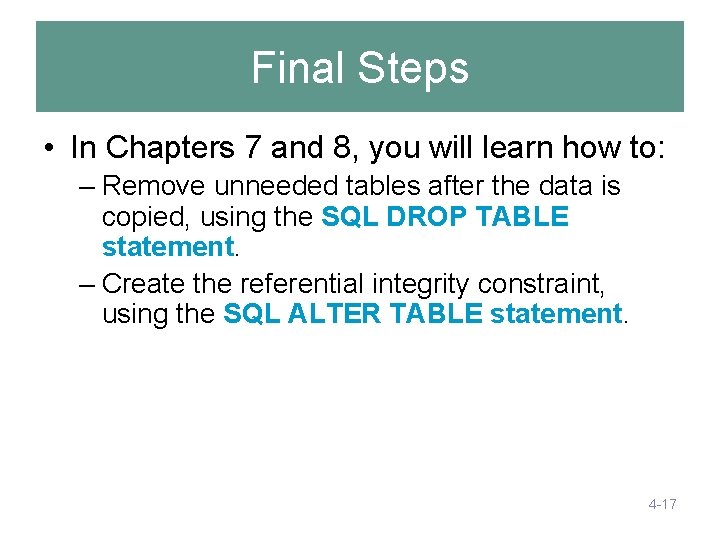
Final Steps • In Chapters 7 and 8, you will learn how to: – Remove unneeded tables after the data is copied, using the SQL DROP TABLE statement. – Create the referential integrity constraint, using the SQL ALTER TABLE statement. 4 -17
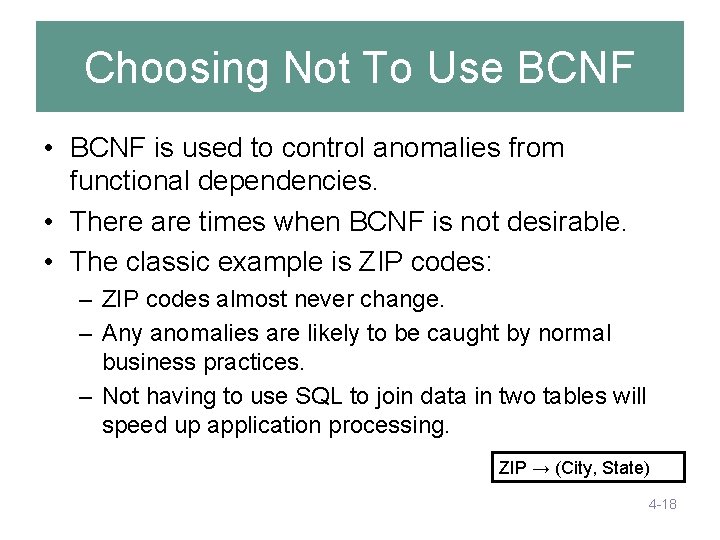
Choosing Not To Use BCNF • BCNF is used to control anomalies from functional dependencies. • There are times when BCNF is not desirable. • The classic example is ZIP codes: – ZIP codes almost never change. – Any anomalies are likely to be caught by normal business practices. – Not having to use SQL to join data in two tables will speed up application processing. ZIP → (City, State) 4 -18
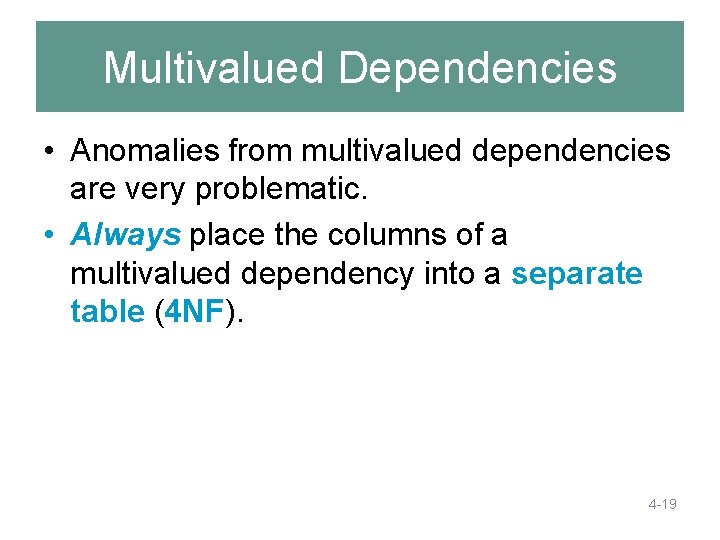
Multivalued Dependencies • Anomalies from multivalued dependencies are very problematic. • Always place the columns of a multivalued dependency into a separate table (4 NF). 4 -19
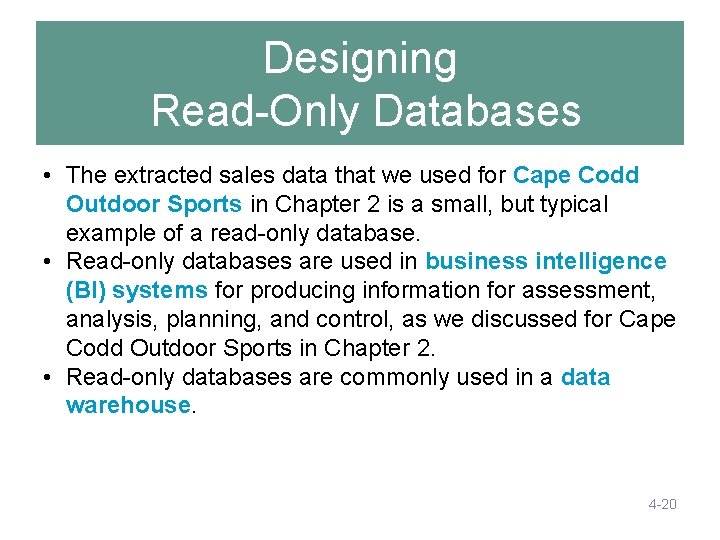
Designing Read-Only Databases • The extracted sales data that we used for Cape Codd Outdoor Sports in Chapter 2 is a small, but typical example of a read-only database. • Read-only databases are used in business intelligence (BI) systems for producing information for assessment, analysis, planning, and control, as we discussed for Cape Codd Outdoor Sports in Chapter 2. • Read-only databases are commonly used in a data warehouse. 4 -20
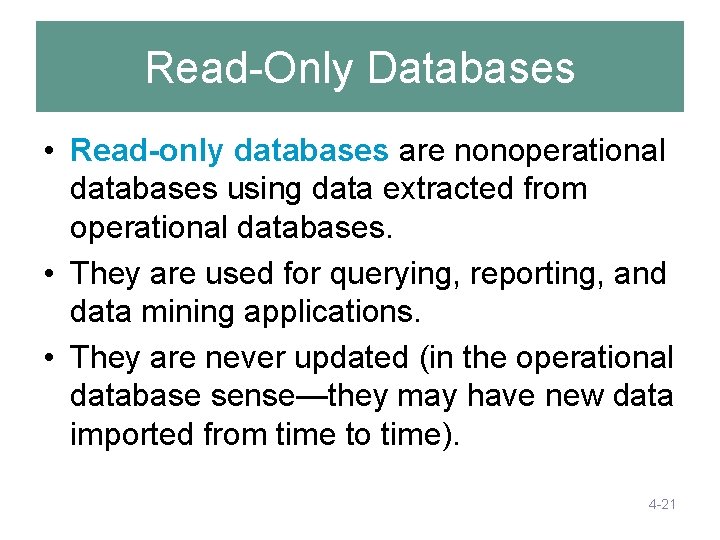
Read-Only Databases • Read-only databases are nonoperational databases using data extracted from operational databases. • They are used for querying, reporting, and data mining applications. • They are never updated (in the operational database sense—they may have new data imported from time to time). 4 -21
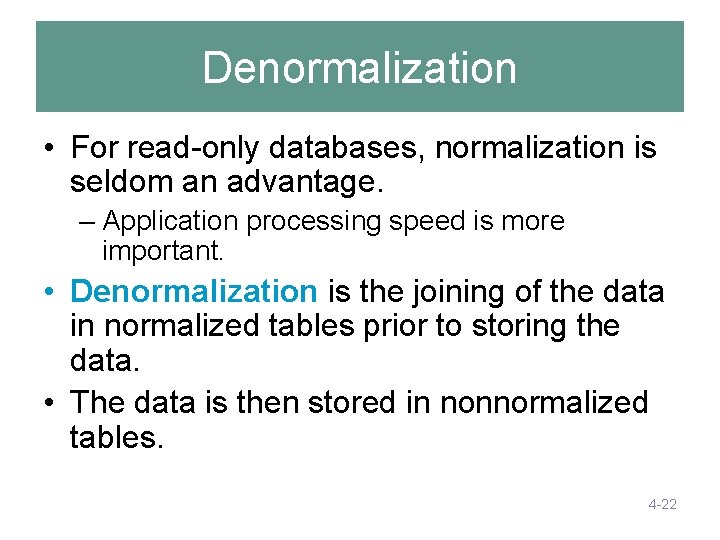
Denormalization • For read-only databases, normalization is seldom an advantage. – Application processing speed is more important. • Denormalization is the joining of the data in normalized tables prior to storing the data. • The data is then stored in nonnormalized tables. 4 -22
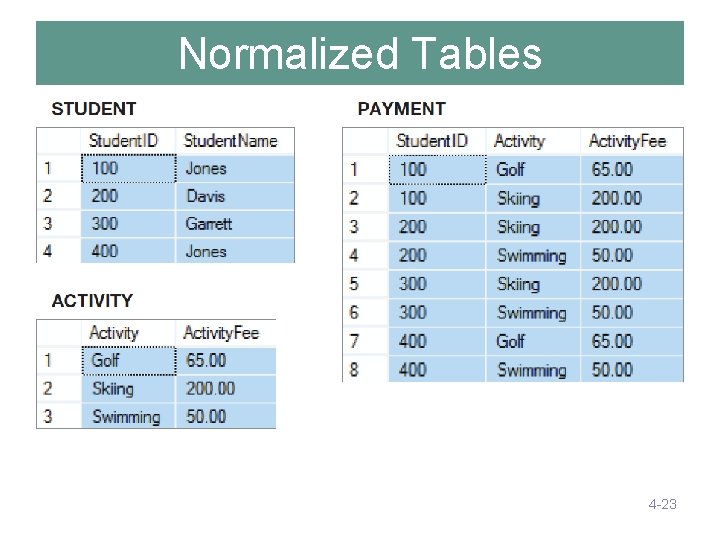
Normalized Tables 4 -23
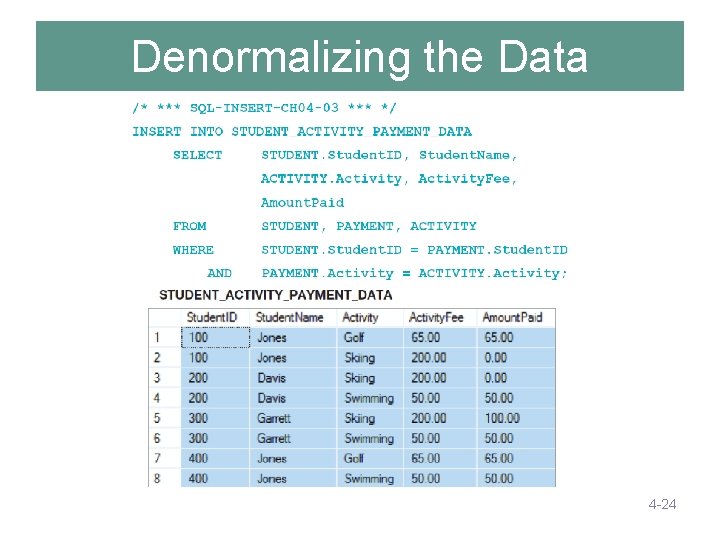
Denormalizing the Data 4 -24
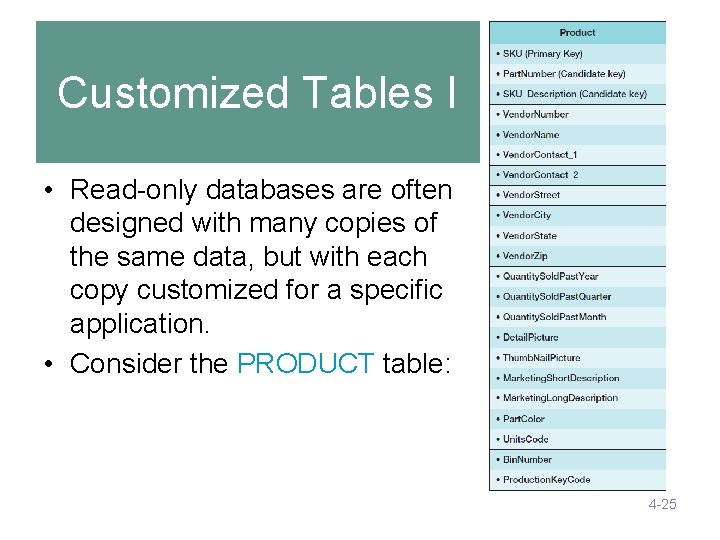
Customized Tables I • Read-only databases are often designed with many copies of the same data, but with each copy customized for a specific application. • Consider the PRODUCT table: 4 -25
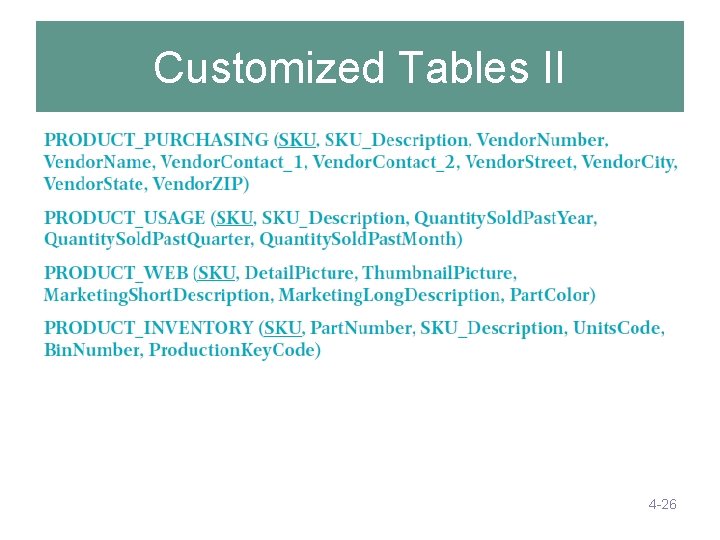
Customized Tables II 4 -26
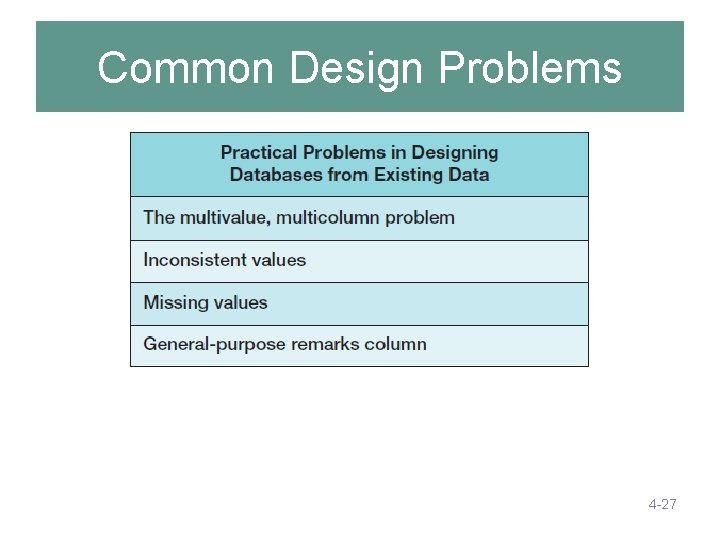
Common Design Problems 4 -27
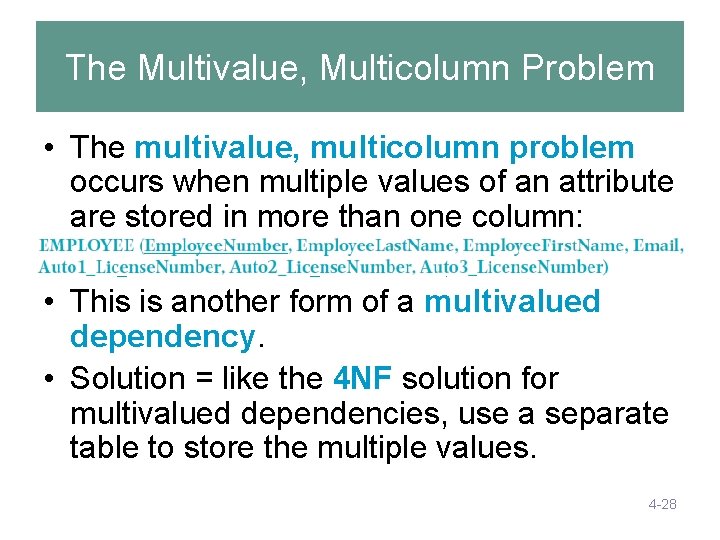
The Multivalue, Multicolumn Problem • The multivalue, multicolumn problem occurs when multiple values of an attribute are stored in more than one column: EMPLOYEE (Employee. Number, Employee. Last. Name, Auto 2_License. Number, Auto 3_License. Number) • This is another form of a multivalued dependency. • Solution = like the 4 NF solution for multivalued dependencies, use a separate table to store the multiple values. 4 -28
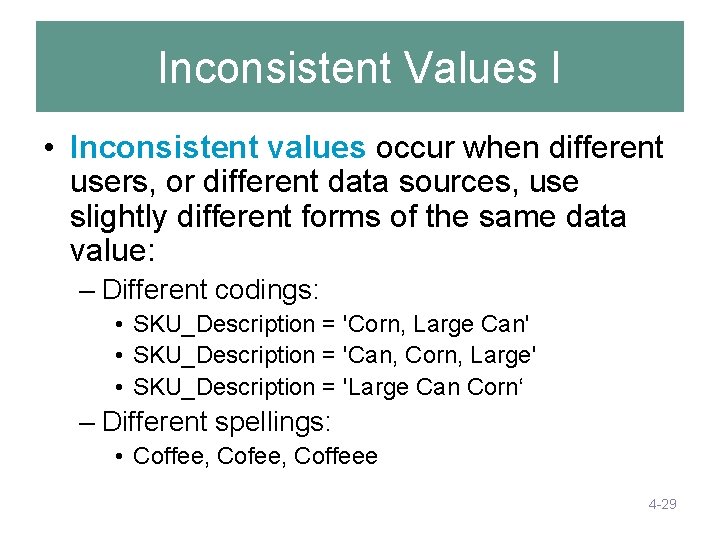
Inconsistent Values I • Inconsistent values occur when different users, or different data sources, use slightly different forms of the same data value: – Different codings: • SKU_Description = 'Corn, Large Can' • SKU_Description = 'Can, Corn, Large' • SKU_Description = 'Large Can Corn‘ – Different spellings: • Coffee, Coffeee 4 -29
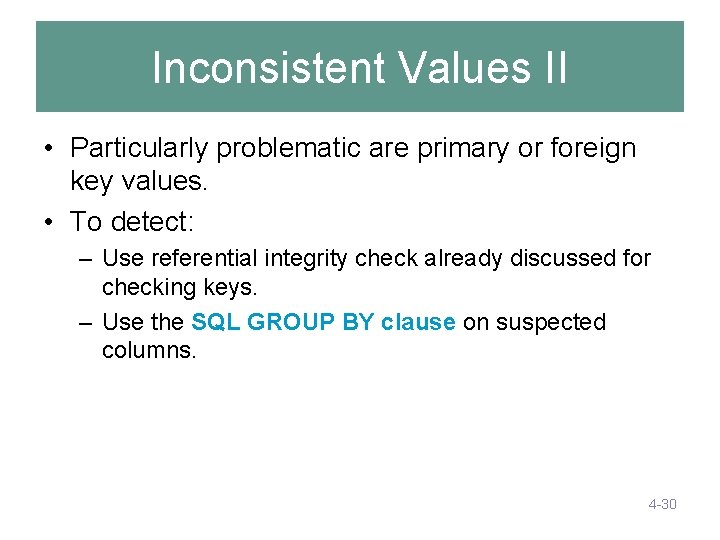
Inconsistent Values II • Particularly problematic are primary or foreign key values. • To detect: – Use referential integrity check already discussed for checking keys. – Use the SQL GROUP BY clause on suspected columns. 4 -30
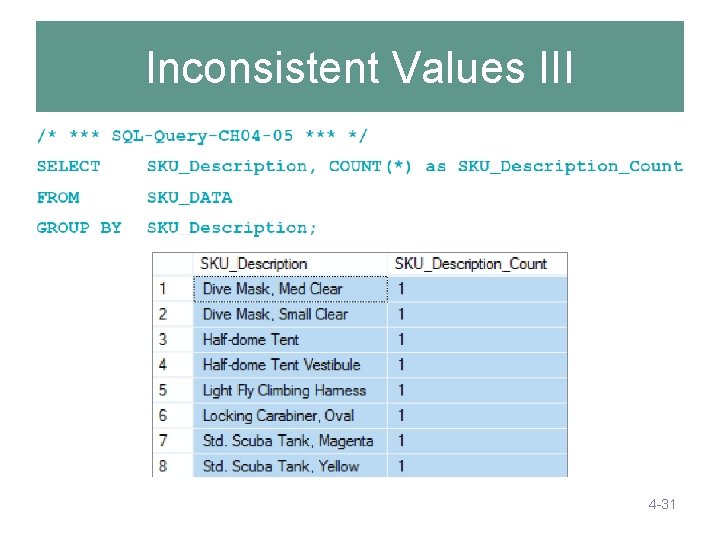
Inconsistent Values III 4 -31
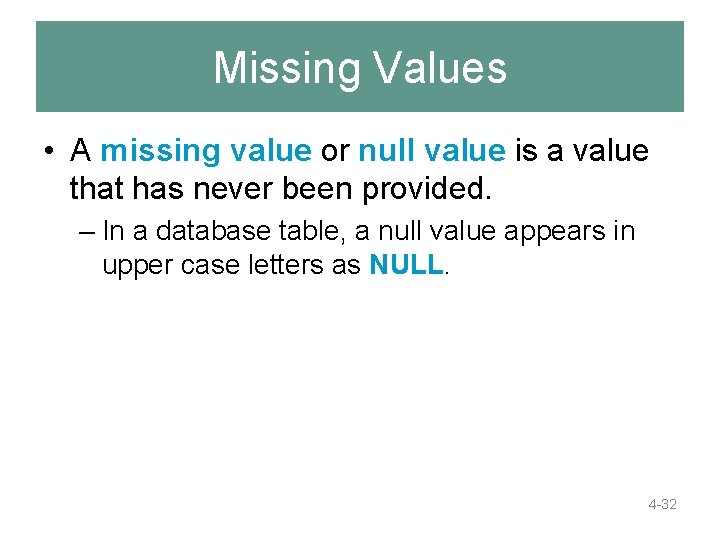
Missing Values • A missing value or null value is a value that has never been provided. – In a database table, a null value appears in upper case letters as NULL. 4 -32
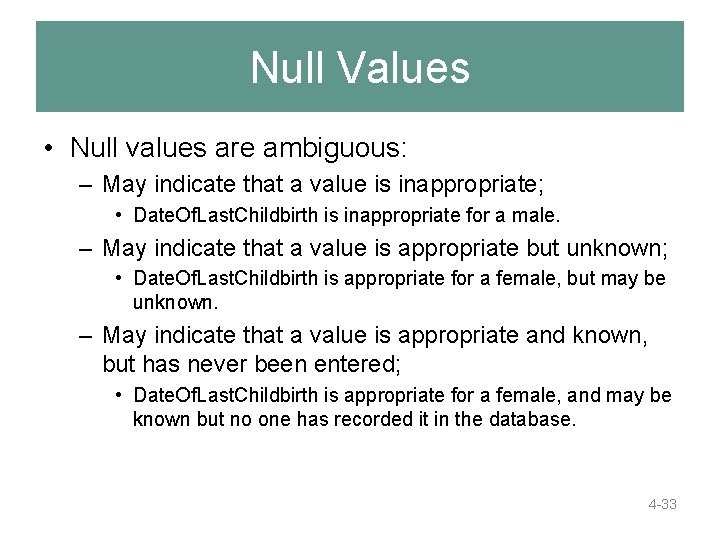
Null Values • Null values are ambiguous: – May indicate that a value is inappropriate; • Date. Of. Last. Childbirth is inappropriate for a male. – May indicate that a value is appropriate but unknown; • Date. Of. Last. Childbirth is appropriate for a female, but may be unknown. – May indicate that a value is appropriate and known, but has never been entered; • Date. Of. Last. Childbirth is appropriate for a female, and may be known but no one has recorded it in the database. 4 -33
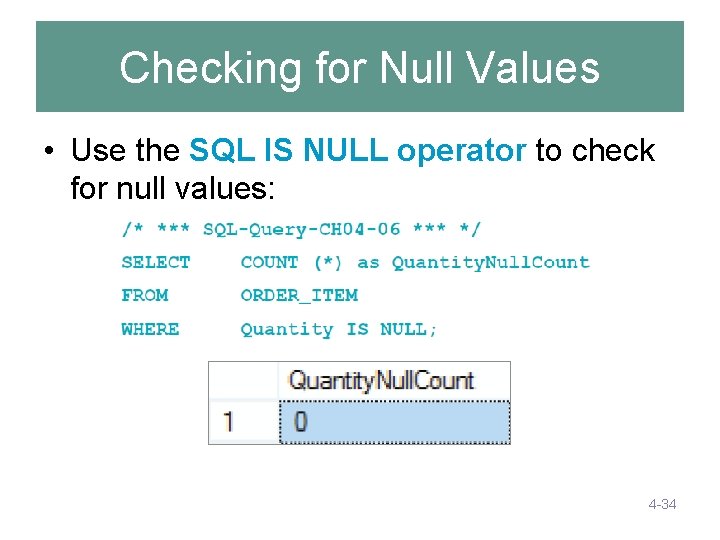
Checking for Null Values • Use the SQL IS NULL operator to check for null values: 4 -34
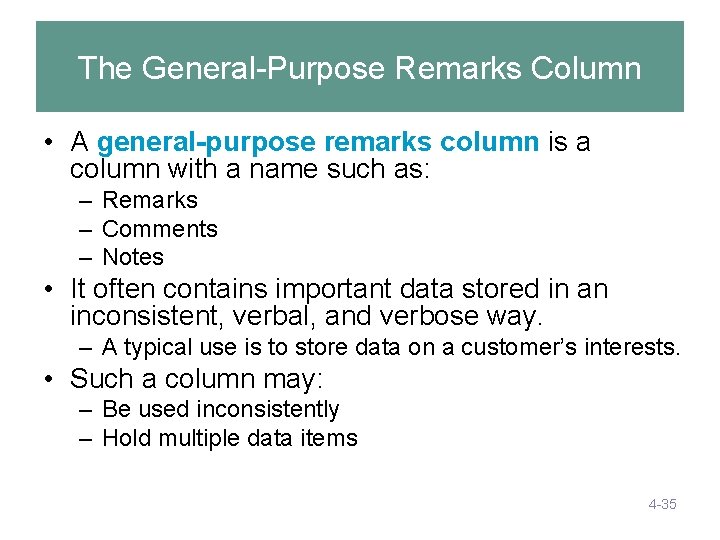
The General-Purpose Remarks Column • A general-purpose remarks column is a column with a name such as: – Remarks – Comments – Notes • It often contains important data stored in an inconsistent, verbal, and verbose way. – A typical use is to store data on a customer’s interests. • Such a column may: – Be used inconsistently – Hold multiple data items 4 -35
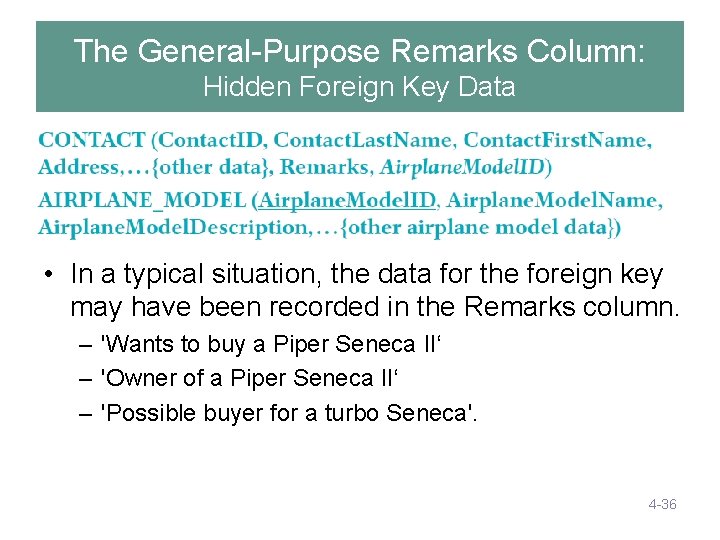
The General-Purpose Remarks Column: Hidden Foreign Key Data • In a typical situation, the data for the foreign key may have been recorded in the Remarks column. – 'Wants to buy a Piper Seneca II‘ – 'Owner of a Piper Seneca II‘ – 'Possible buyer for a turbo Seneca'. 4 -36
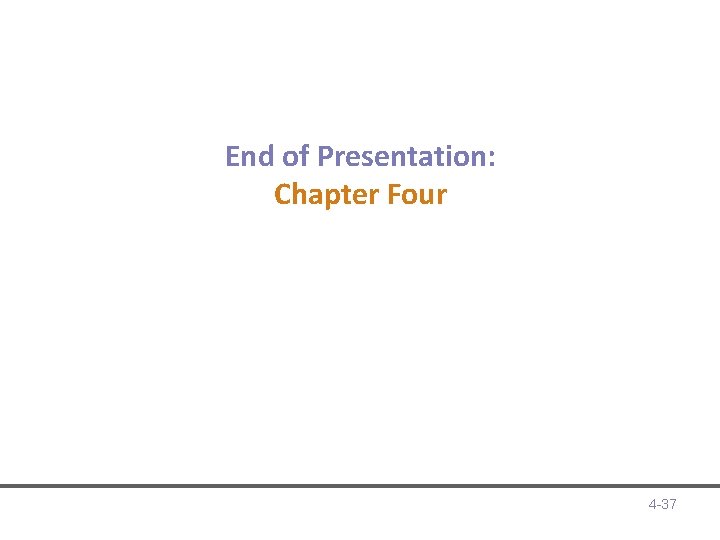
End of Presentation: Chapter Four 4 -37
- Slides: 37