Chapter Five Test Case Design Techniques Control Flow
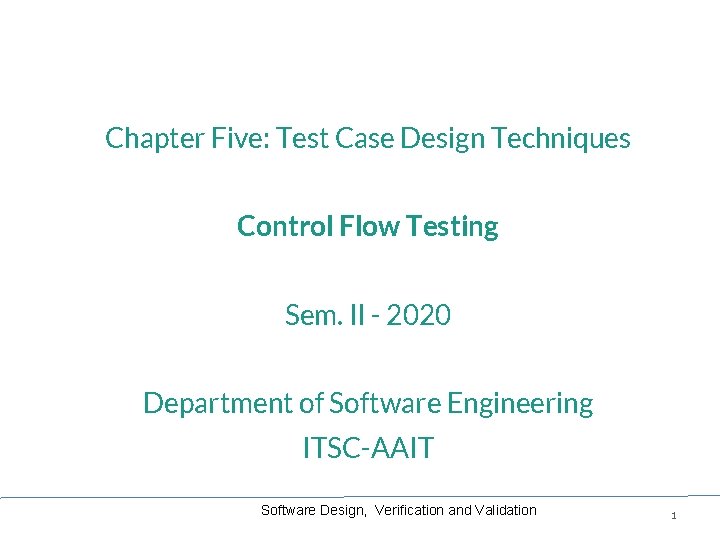
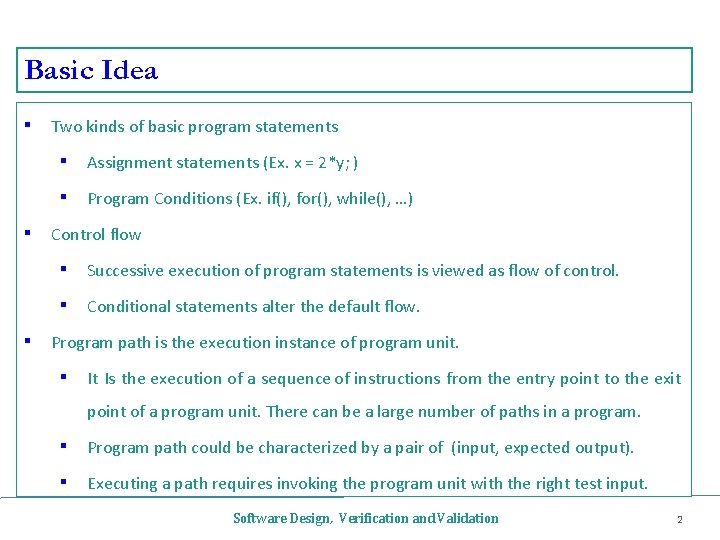
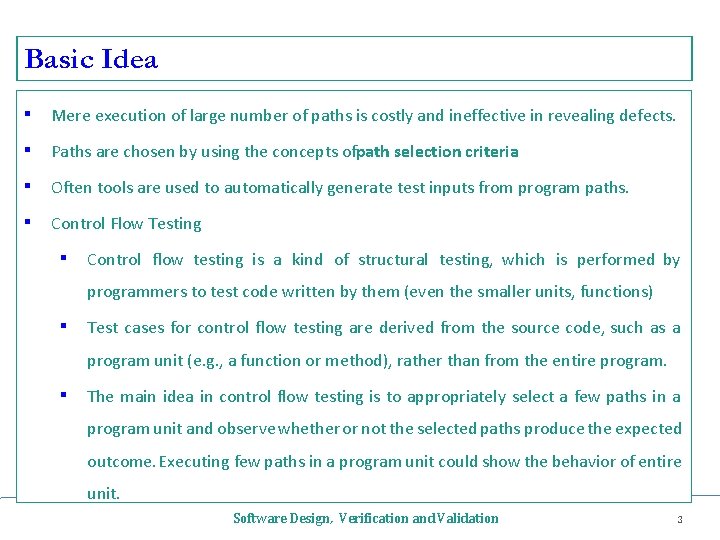
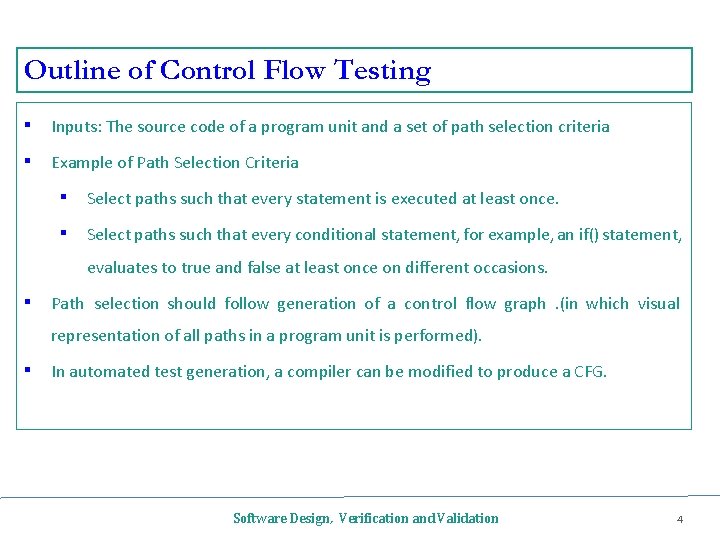
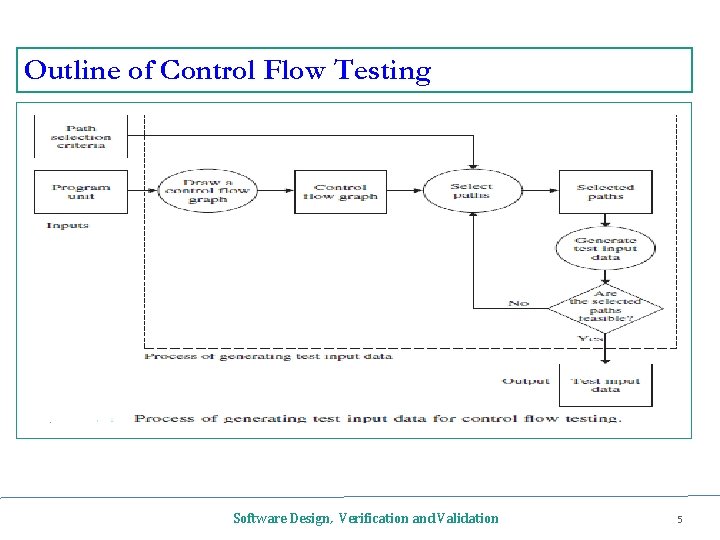

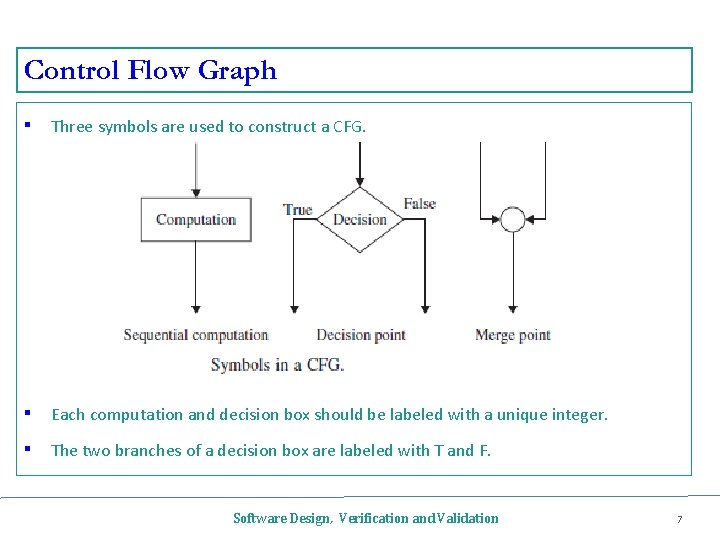

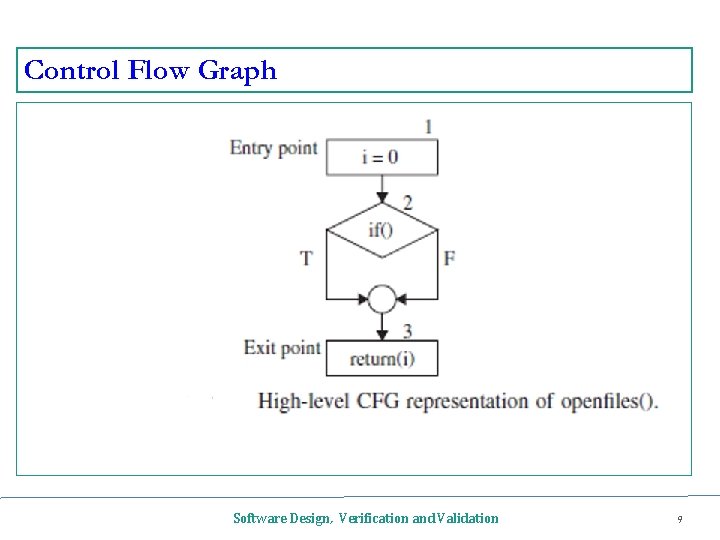
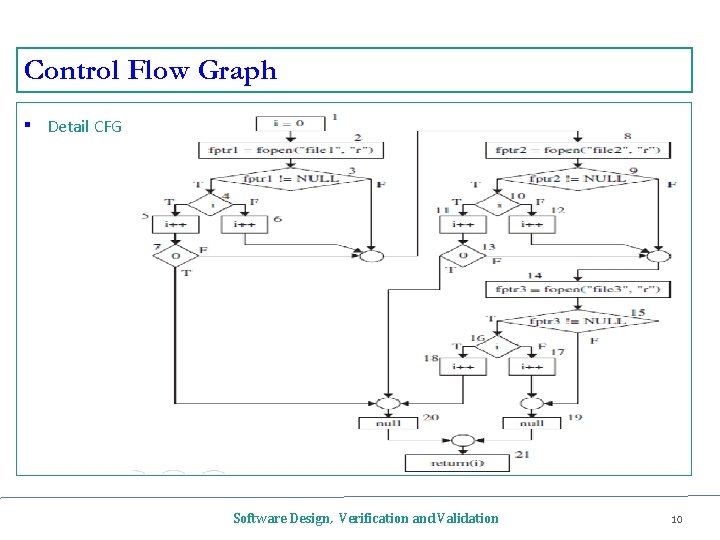
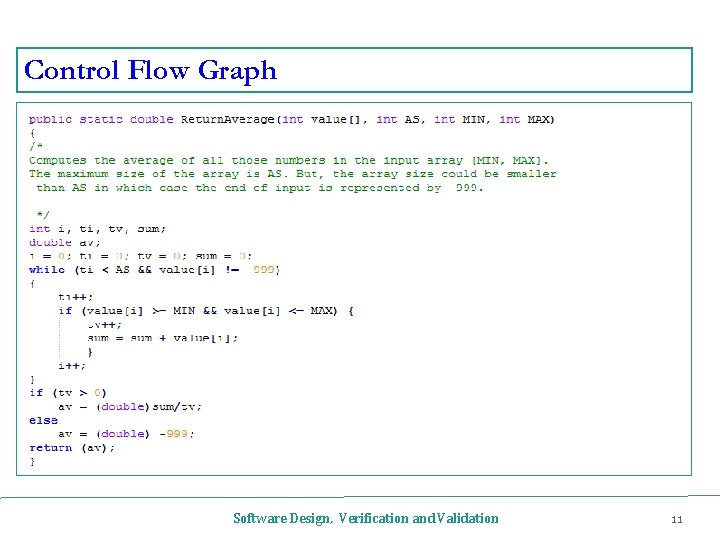
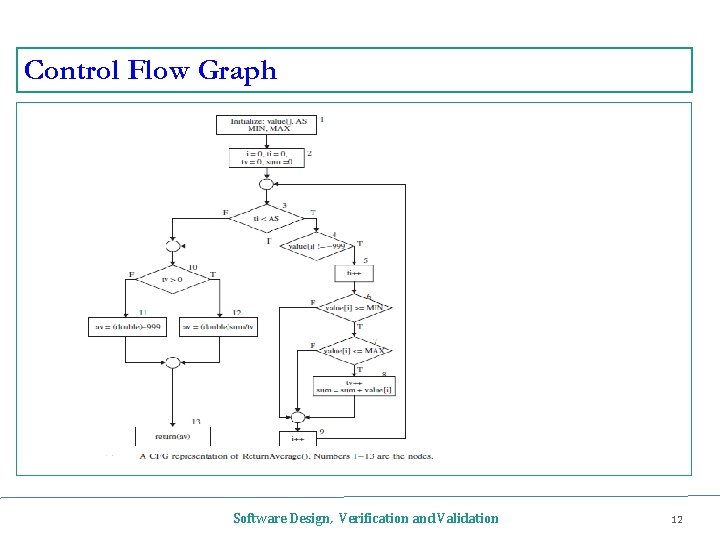



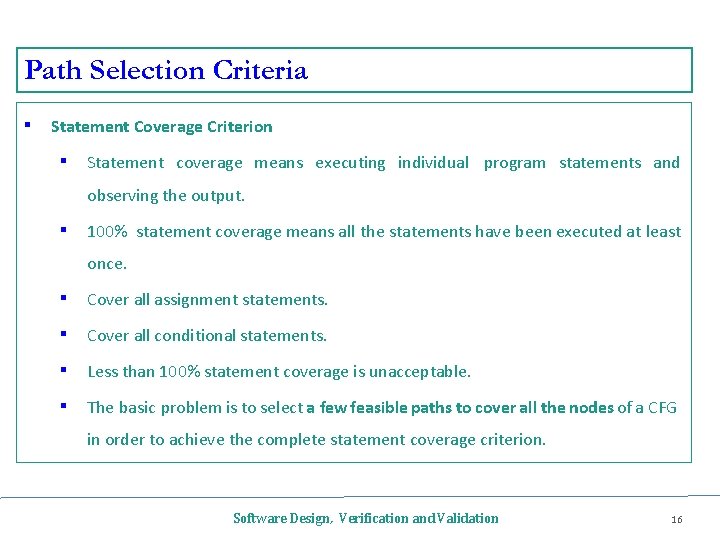



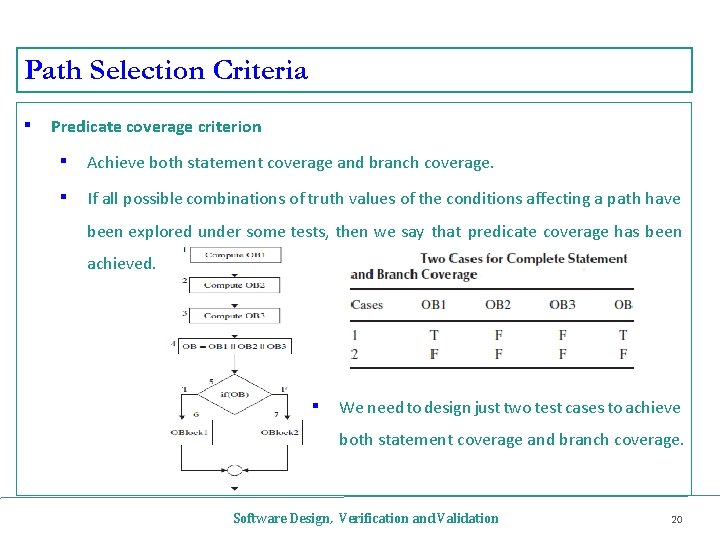

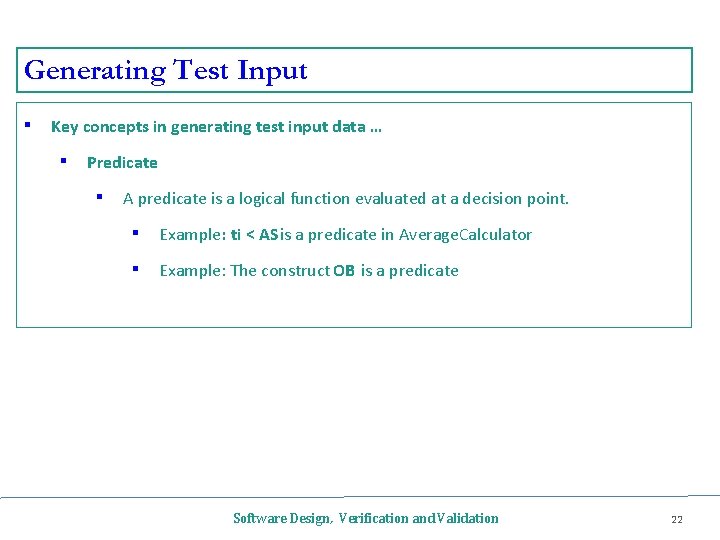




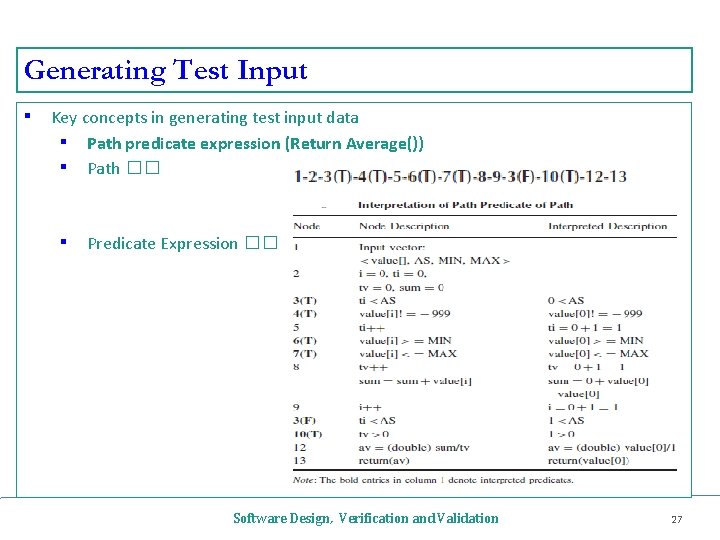


![Reading Software Testing and Quality Assurance: Theory and Practice Page [120 -143] The Art Reading Software Testing and Quality Assurance: Theory and Practice Page [120 -143] The Art](https://slidetodoc.com/presentation_image_h2/7a66aa49c662bffa65df60393c57b5d4/image-30.jpg)
- Slides: 30
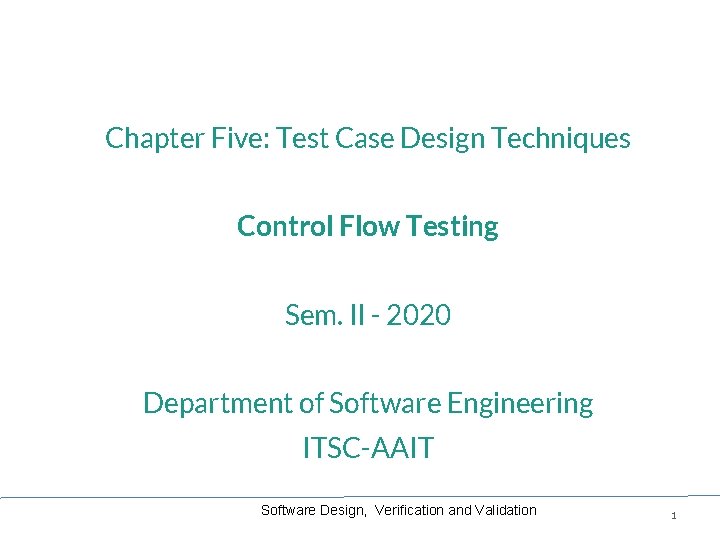
Chapter Five: Test Case Design Techniques Control Flow Testing Sem. II - 2020 Department of Software Engineering ITSC-AAIT Software Design, Verification and Validation 1
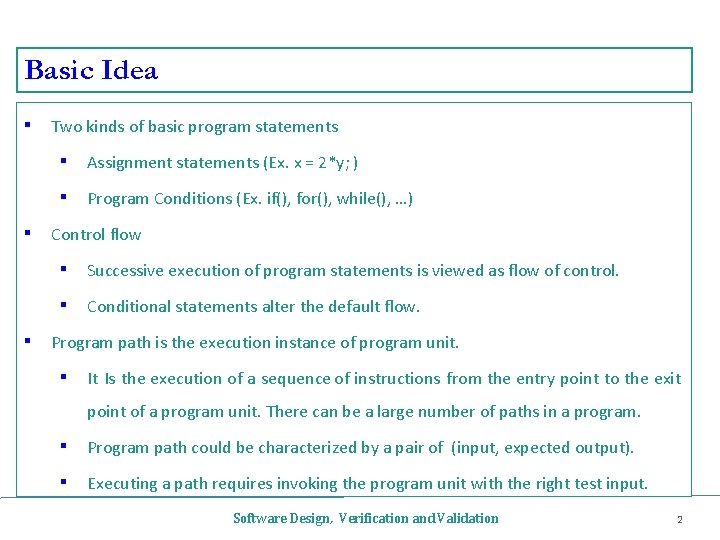
Basic Idea ▪ Two kinds of basic program statements ▪ Assignment statements (Ex. x = 2*y; ) ▪ Program Conditions (Ex. if(), for(), while(), …) ▪ Control flow ▪ Successive execution of program statements is viewed as flow of control. ▪ Conditional statements alter the default flow. ▪ Program path is the execution instance of program unit. ▪ It Is the execution of a sequence of instructions from the entry point to the exit point of a program unit. There can be a large number of paths in a program. ▪ Program path could be characterized by a pair of (input, expected output). ▪ Executing a path requires invoking the program unit with the right test input. Software Design, Verification and Validation 2
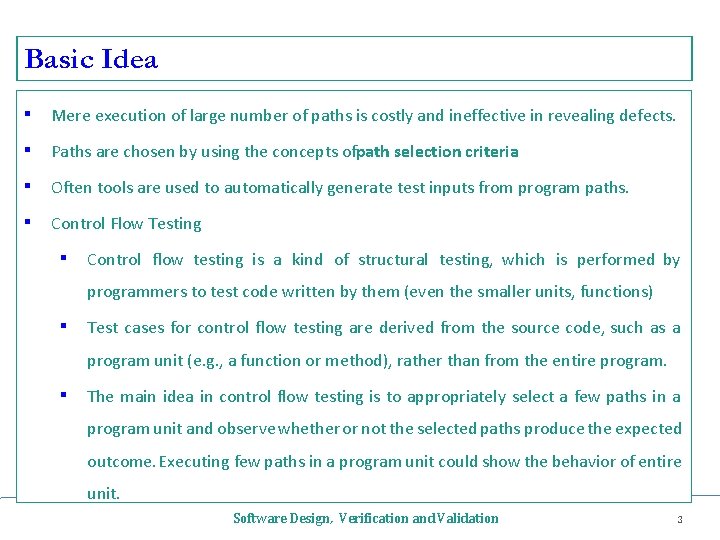
Basic Idea ▪ Mere execution of large number of paths is costly and ineffective in revealing defects. ▪ Paths are chosen by using the concepts ofpath selection criteria. ▪ Often tools are used to automatically generate test inputs from program paths. ▪ Control Flow Testing ▪ Control flow testing is a kind of structural testing, which is performed by programmers to test code written by them (even the smaller units, functions) ▪ Test cases for control flow testing are derived from the source code, such as a program unit (e. g. , a function or method), rather than from the entire program. ▪ The main idea in control flow testing is to appropriately select a few paths in a program unit and observe whether or not the selected paths produce the expected outcome. Executing few paths in a program unit could show the behavior of entire unit. Software Design, Verification and Validation 3
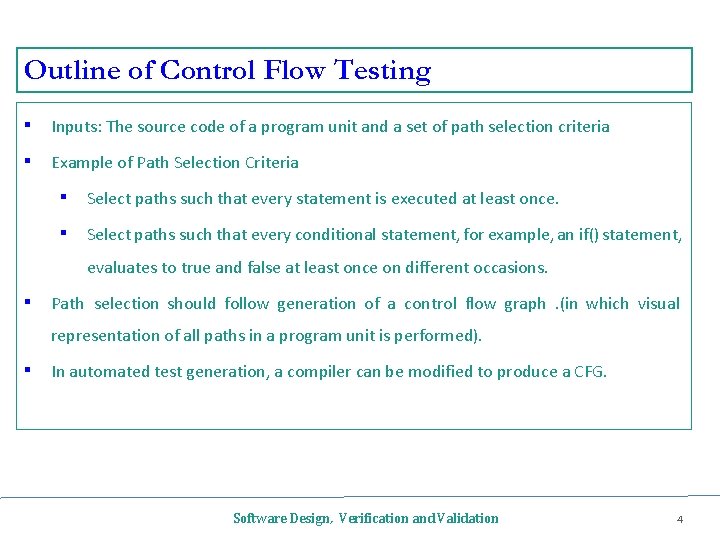
Outline of Control Flow Testing ▪ Inputs: The source code of a program unit and a set of path selection criteria ▪ Example of Path Selection Criteria ▪ Select paths such that every statement is executed at least once. ▪ Select paths such that every conditional statement, for example, an if() statement, evaluates to true and false at least once on different occasions. ▪ Path selection should follow generation of a control flow graph. (in which visual representation of all paths in a program unit is performed). ▪ In automated test generation, a compiler can be modified to produce a CFG. Software Design, Verification and Validation 4
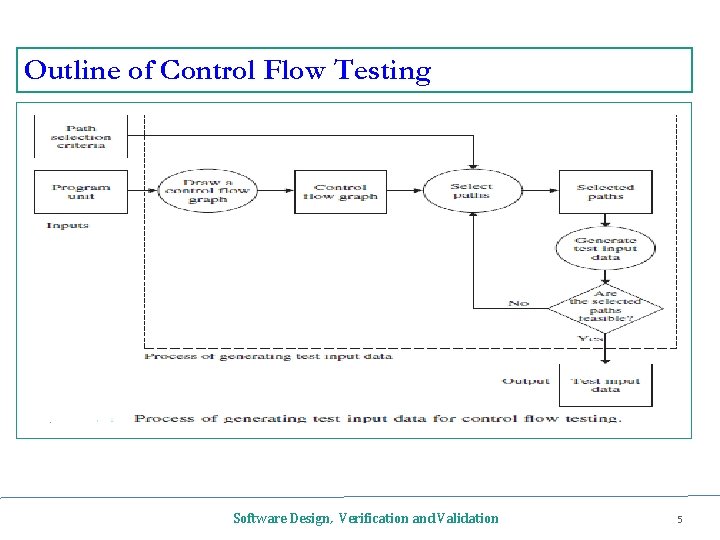
Outline of Control Flow Testing Software Design, Verification and Validation 5

Outline of Control Flow Testing ▪ Selection of paths ▪ Enough entry/exit paths are selected to satisfy path selection criteria. ▪ Generation of test input data ▪ Two kinds of paths ▪ Executable path: There exists input so that the path is executed. ▪ Infeasible path: There is no input to execute the path. ▪ Solve the path conditions to produce test input for each path. Software Design, Verification and Validation 6
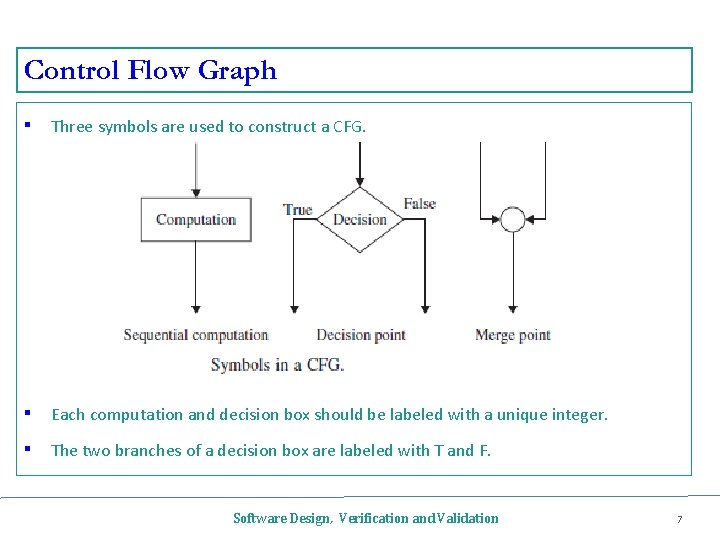
Control Flow Graph ▪ Three symbols are used to construct a CFG. ▪ Each computation and decision box should be labeled with a unique integer. ▪ The two branches of a decision box are labeled with T and F. Software Design, Verification and Validation 7

Control Flow Graph Software Design, Verification and Validation 8
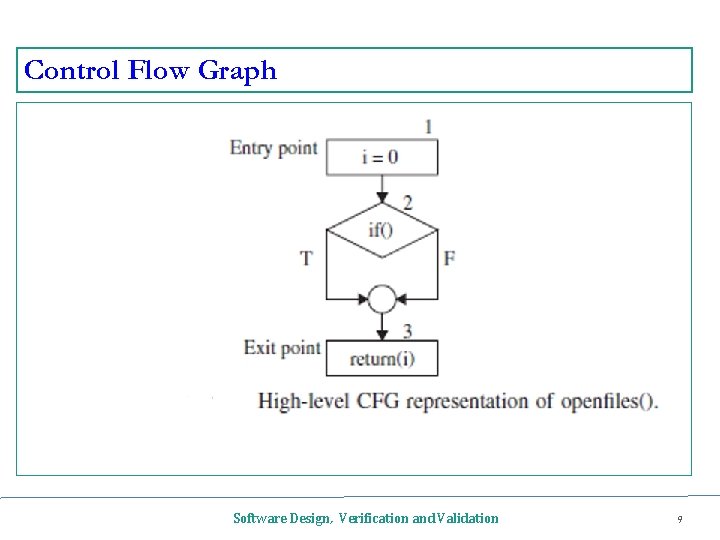
Control Flow Graph Software Design, Verification and Validation 9
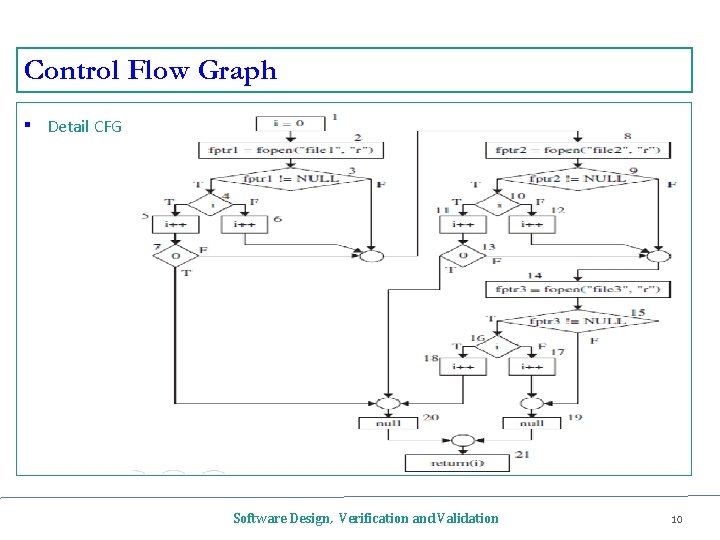
Control Flow Graph ▪ Detail CFG Software Design, Verification and Validation 10
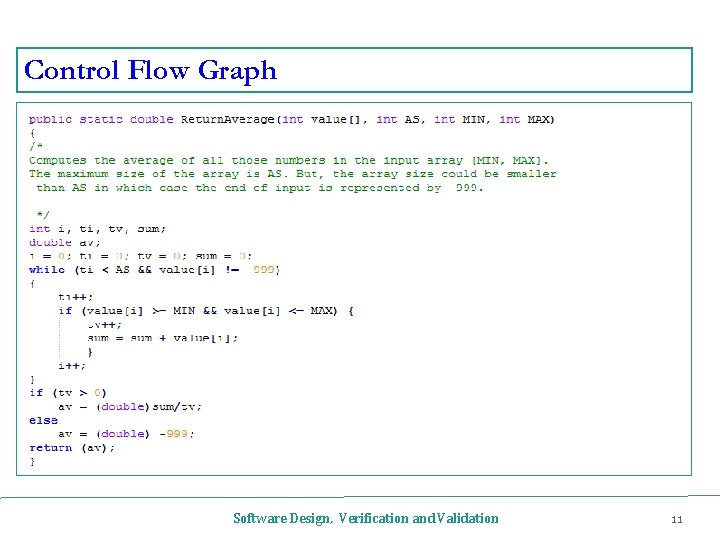
Control Flow Graph Software Design, Verification and Validation 11
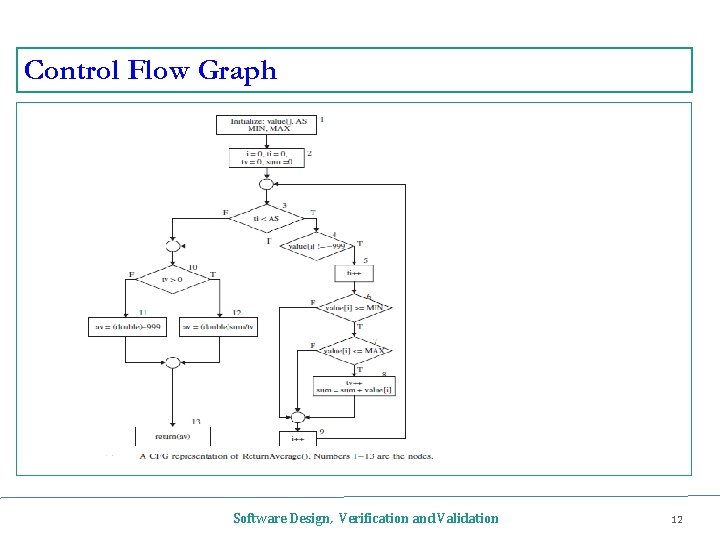
Control Flow Graph Software Design, Verification and Validation 12

Paths in a Control Flow Graph ▪ A few paths from average calculator ▪ Path 1: 1 -2 -3(F)-10(T)-12 -13 ▪ Path 2: 1 -2 -3(F)-10(F)-11 -13 ▪ Path 3: 1 -2 -3(T)-4(T)-5 -6(T)-7(T)-8 -9 -3(F)-10(T)-12 -13 ▪ Path 4: 1 -2 -3(T)-4(T)-5 -6 -7(T)-8 -9 -3(T)-4(T)-5 -6(T)-7(T)-8 -9 -3(F)-10(T)-12 - 13 Software Design, Verification and Validation 13

Path Selection Criteria ▪ Program paths are selectively executed. ▪ The concept of path selection criteria is used to answer this question. ▪ What paths do I select for testing? ▪ Advantages of selecting paths based on defined criteria: ▪ Ensure that all program constructs are executed at least once. ▪ Repeated selection of the same path is avoided. ▪ One can easily identify what features have been tested and what not. ▪ Path selection criteria ▪ Select all paths. ▪ Select paths to achieve complete statement coverage. ▪ Select paths to achieve complete branch coverage. ▪ Select paths to achieve predicate coverage. Software Design, Verification and Validation 14

Path Selection Criteria ▪ All-Path Coverage Criterion ▪ All-path coverage criterion: Select all the paths in the program unit under consideration. ▪ The openfiles() unit has 25+ paths. Selecting all the inputs will exercise all the program paths. Software Design, Verification and Validation 15
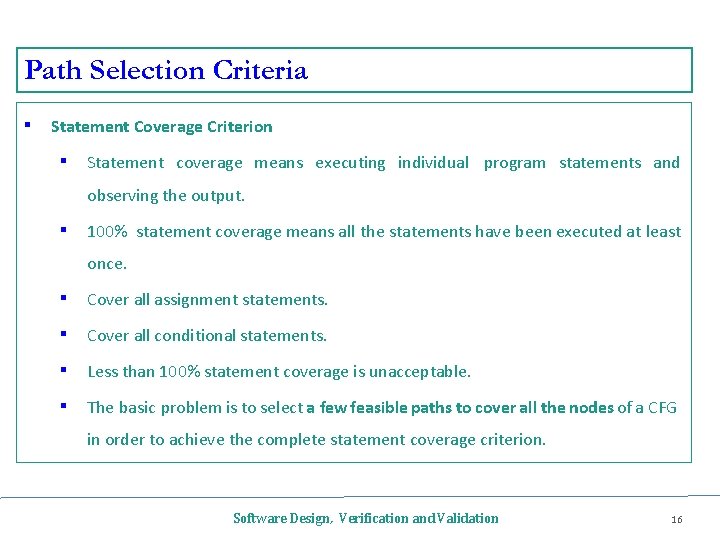
Path Selection Criteria ▪ Statement Coverage Criterion ▪ Statement coverage means executing individual program statements and observing the output. ▪ 100% statement coverage means all the statements have been executed at least once. ▪ Cover all assignment statements. ▪ Cover all conditional statements. ▪ Less than 100% statement coverage is unacceptable. ▪ The basic problem is to select a few feasible paths to cover all the nodes of a CFG in order to achieve the complete statement coverage criterion. Software Design, Verification and Validation 16

Path Selection Criteria ▪ Statement Coverage Criterion Software Design, Verification and Validation 17

Path Selection Criteria ▪ Branch Coverage Criterion ▪ A branch is an outgoing edge from a node in a CFG. ▪ A condition node has two outgoing branches – corresponding to the True and False values of the condition. ▪ Covering a branch means executing a path that contains the branch. ▪ 100% branch coverage means selecting a set of paths such that each branch is included on some path. Software Design, Verification and Validation 18

Path Selection Criteria ▪ Branch coverage criterion Software Design, Verification and Validation 19
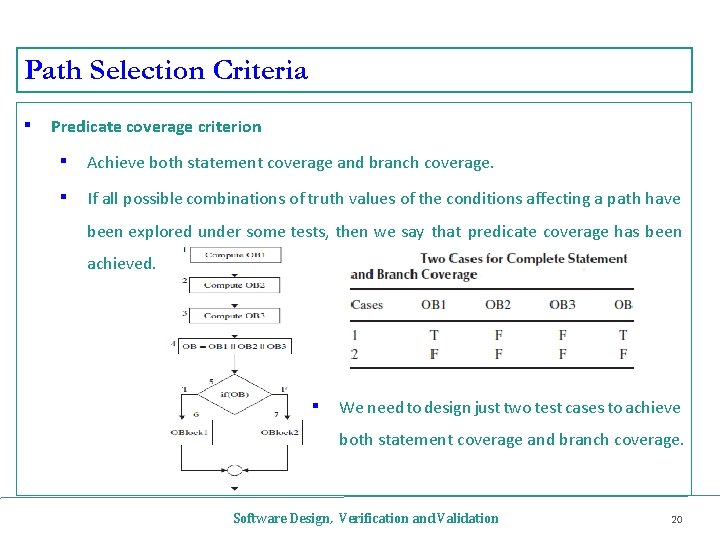
Path Selection Criteria ▪ Predicate coverage criterion ▪ Achieve both statement coverage and branch coverage. ▪ If all possible combinations of truth values of the conditions affecting a path have been explored under some tests, then we say that predicate coverage has been achieved. ▪ We need to design just two test cases to achieve both statement coverage and branch coverage. Software Design, Verification and Validation 20

Generating Test Input ▪ Having identified a path, a key question is how to make the path execute, if possible. ▪ i. e Generate input data that satisfy all the conditions on the path. ▪ Key concepts in generating test input data ▪ Input vector - is a collection of all data entities read by the routine whose values must be fixed prior to entering the routine. E. g Arguments, Global variables and constants, Files, Contents of registers in assembly language programming, network connections and Timers ▪ Example: An input vector for openfiles() consists of individual presence or absence of the files“files 1, ” “file 2, ” and “file 3. ” ▪ Example: The input vector of Return. Average() is <value[], AS, MIN, MAX> Software Design, Verification and Validation 21
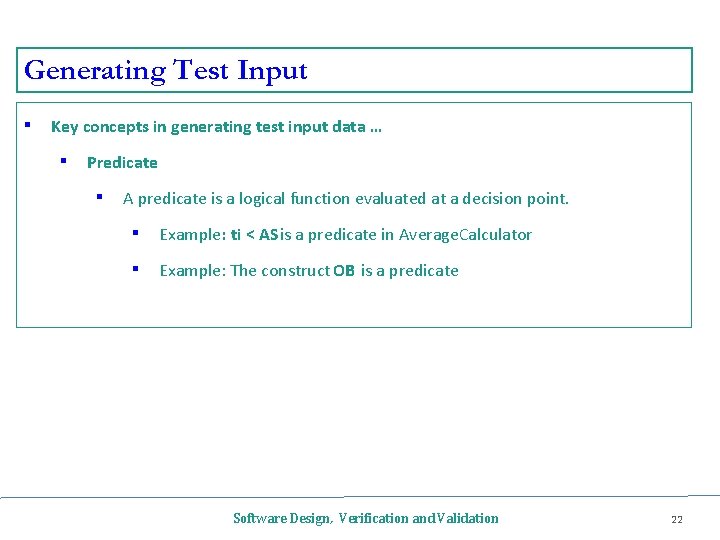
Generating Test Input ▪ Key concepts in generating test input data … ▪ Predicate ▪ A predicate is a logical function evaluated at a decision point. ▪ Example: ti < AS is a predicate in Average. Calculator ▪ Example: The construct OB is a predicate Software Design, Verification and Validation 22

Generating Test Input ▪ Key concepts in generating test input data … ▪ Path Predicate ▪ A path predicate is the set of predicates associated with a path. ▪ E. g for Return. Average(. . ) ▪ Path: 1 -2 -3(T)-4(T)-5 -6(T)-7(T)-8 -9 -3(F)-10(T)-12 -13. ▪ Path Predicate ▪ ▪ ▪ ti < AS value[i] != -999 value[i] >= MIN value[i] <= MAX ti < AS tv > 0 ≡ True ≡ False ≡ True Software Design, Verification and Validation 23

Generating Test Input ▪ Key concepts in generating test input data ▪ Predicate Interpretation ▪ A path predicate may contain local variables. ▪ Example: <i, tv> in Return. Average()’s path are local variables. ▪ Local variables play no role in selecting inputs that force a path to execute. ▪ Local variables can be eliminated(replaced by the element of input vectors) by a process called symbolic execution. ▪ Hence, Predicate interpretation is defined as the process of symbolically ▪ substituting operations along a path in order to express the predicate solely in terms of the input vector and a constant vector. A predicate may have different interpretations depending on how control reaches the predicate. Software Design, Verification and Validation 24

Generating Test Input ▪ Key concepts in generating test input data ▪ Predicate Interpretation ▪ Example: ���� �� ▪ This expression is defined over the input vector <x 1, x 2> and constant vector <0, 7> Software Design, Verification and Validation 25

Generating Test Input ▪ Key concepts in generating test input data ▪ Path Predicate Expression ▪ An interpreted path predicate is called a path predicate expression. ▪ A path predicate expression has the following attributes. ▪ It is void of local variables. ▪ It is a set of constraints in terms of the input vector, and, maybe, constants. ▪ Path forcing inputs can be generated by solving the constraints. ▪ If a path predicate expression has no solution, the path is infeasible. Software Design, Verification and Validation 26
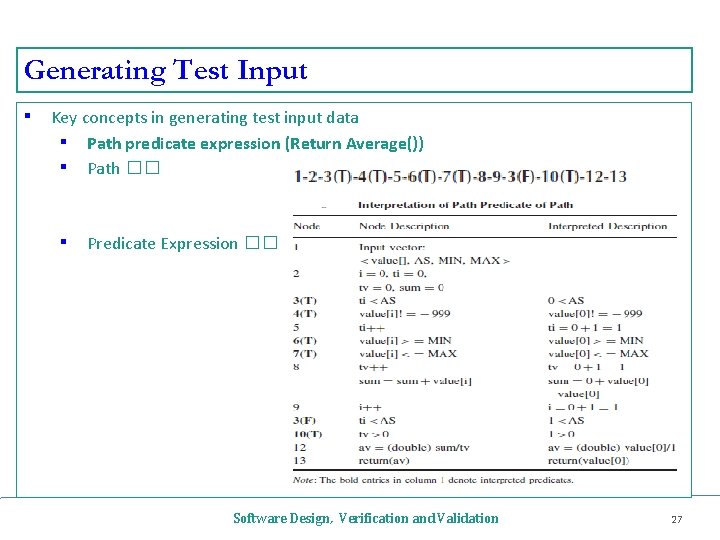
Generating Test Input ▪ Key concepts in generating test input data ▪ Path predicate expression (Return Average()) ▪ Path �� ▪ Predicate Expression �� Software Design, Verification and Validation 27

Generating Test Input ▪ Key concepts in generating test input data ▪ Path predicate expression ▪ Infeasible Path of Return Average(…) ▪ Path: 1 -2 -3(T)-4(F)-10(T)-12 -13 ▪ Path Predicate Expression Software Design, Verification and Validation 28

Generating Test Input ▪ Key concepts in generating test input data ▪ Generating input data from a path predicate expression ▪ Path: 1 -2 -3(T)-4(T)-5 -6(T)-7(T)-8 -9 -3(F)-10(T)-12 -13. ▪ Path Predicate Expression � 0 < AS ≡ True …… (1) � value[0] != -999 ≡ True …… (2) � value[0] >= MIN ≡ True …… (3) � value[0] <= MAX ≡ True …… (4) � 1 < AS ≡ False …… (5) � 1>0 ≡ True …… (6) ▪ One can solve the above equations to obtain the following test input data ▪ AS =1 ▪ MIN = 25 ▪ MAX = 35 ▪ Value[0] = 30 Software Design, Verification and Validation 29
![Reading Software Testing and Quality Assurance Theory and Practice Page 120 143 The Art Reading Software Testing and Quality Assurance: Theory and Practice Page [120 -143] The Art](https://slidetodoc.com/presentation_image_h2/7a66aa49c662bffa65df60393c57b5d4/image-30.jpg)
Reading Software Testing and Quality Assurance: Theory and Practice Page [120 -143] The Art of Software Testing Page [64 - 112 ] Software Design, Verification and Validation 30