Chapter 9 The Internet Business Data Communications and
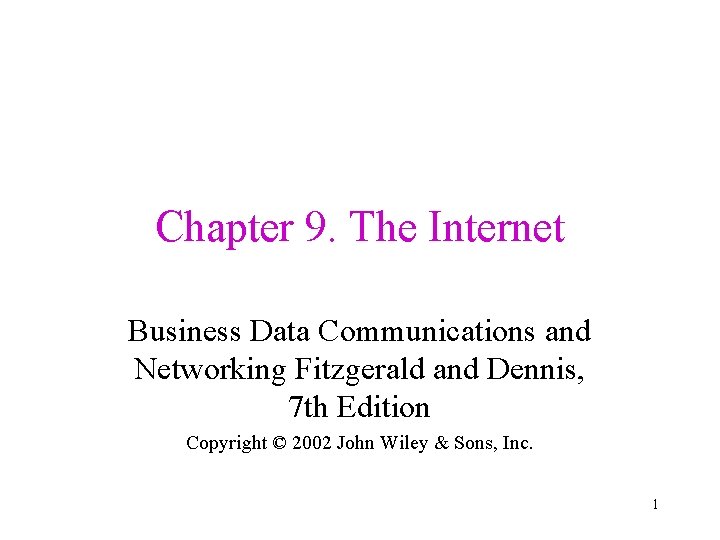
Chapter 9. The Internet Business Data Communications and Networking Fitzgerald and Dennis, 7 th Edition Copyright © 2002 John Wiley & Sons, Inc. 1
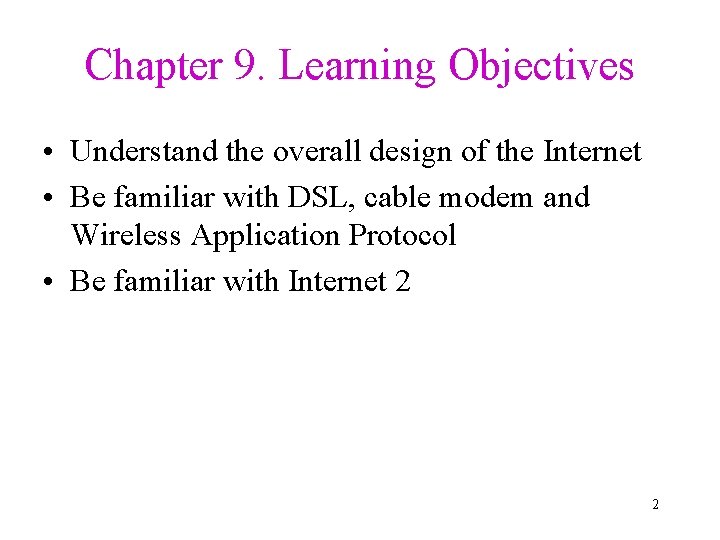
Chapter 9. Learning Objectives • Understand the overall design of the Internet • Be familiar with DSL, cable modem and Wireless Application Protocol • Be familiar with Internet 2 2
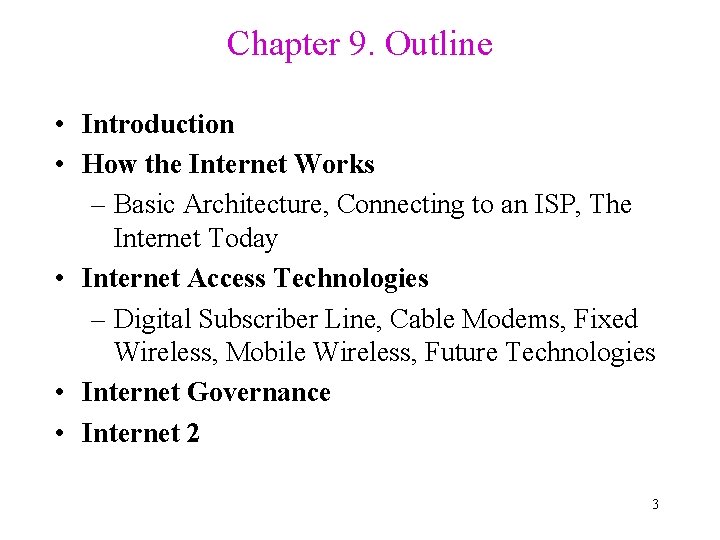
Chapter 9. Outline • Introduction • How the Internet Works – Basic Architecture, Connecting to an ISP, The Internet Today • Internet Access Technologies – Digital Subscriber Line, Cable Modems, Fixed Wireless, Mobile Wireless, Future Technologies • Internet Governance • Internet 2 3

Introduction 4
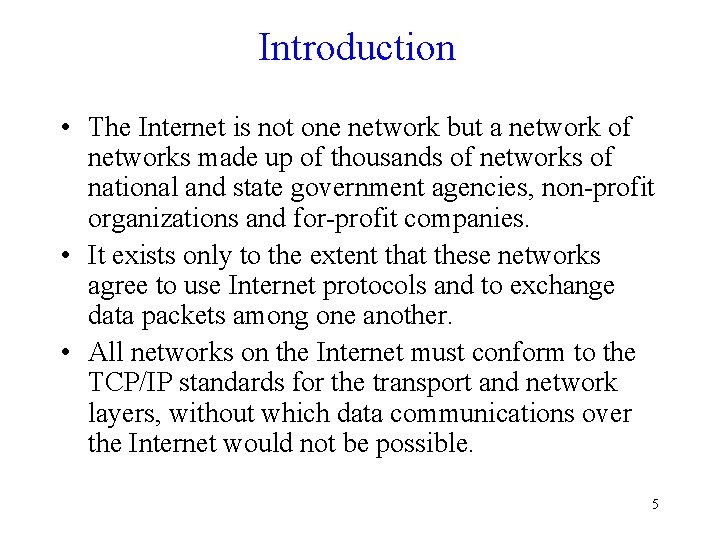
Introduction • The Internet is not one network but a network of networks made up of thousands of networks of national and state government agencies, non-profit organizations and for-profit companies. • It exists only to the extent that these networks agree to use Internet protocols and to exchange data packets among one another. • All networks on the Internet must conform to the TCP/IP standards for the transport and network layers, without which data communications over the Internet would not be possible. 5
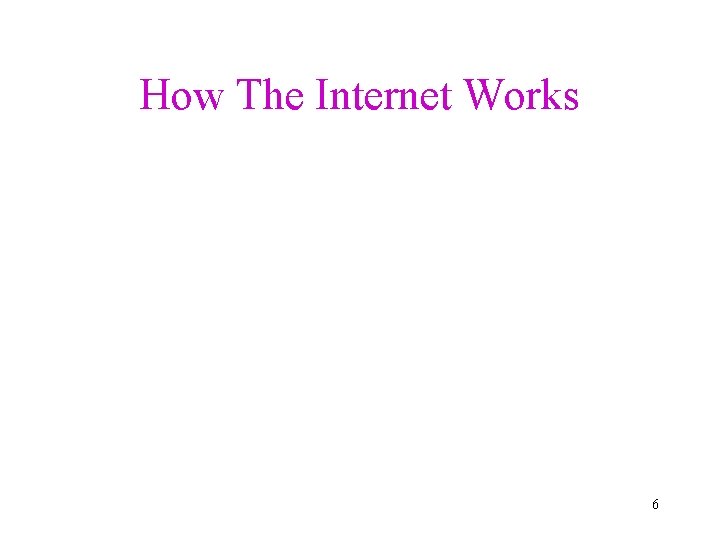
How The Internet Works 6
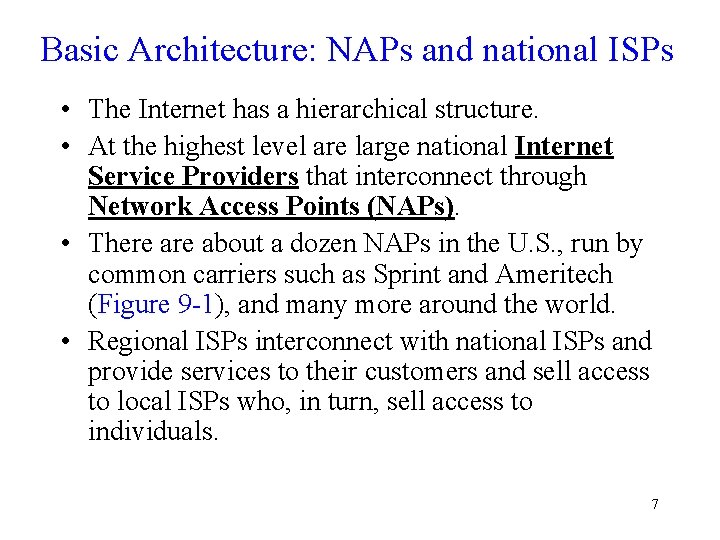
Basic Architecture: NAPs and national ISPs • The Internet has a hierarchical structure. • At the highest level are large national Internet Service Providers that interconnect through Network Access Points (NAPs). • There about a dozen NAPs in the U. S. , run by common carriers such as Sprint and Ameritech (Figure 9 -1), and many more around the world. • Regional ISPs interconnect with national ISPs and provide services to their customers and sell access to local ISPs who, in turn, sell access to individuals. 7
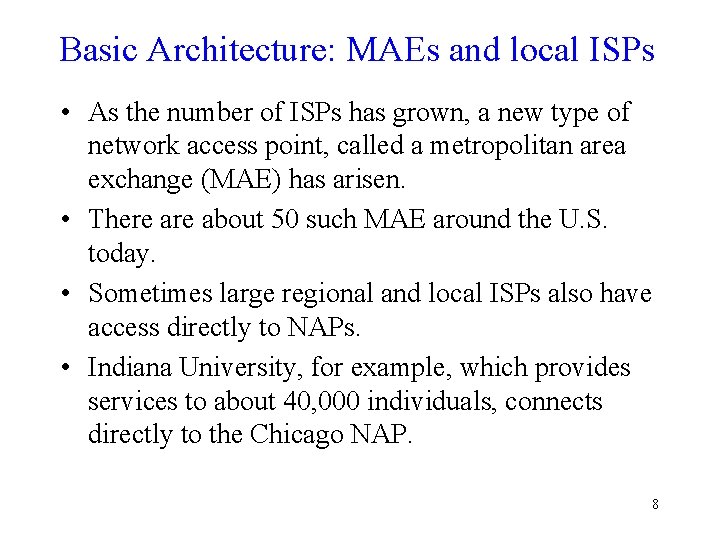
Basic Architecture: MAEs and local ISPs • As the number of ISPs has grown, a new type of network access point, called a metropolitan area exchange (MAE) has arisen. • There about 50 such MAE around the U. S. today. • Sometimes large regional and local ISPs also have access directly to NAPs. • Indiana University, for example, which provides services to about 40, 000 individuals, connects directly to the Chicago NAP. 8
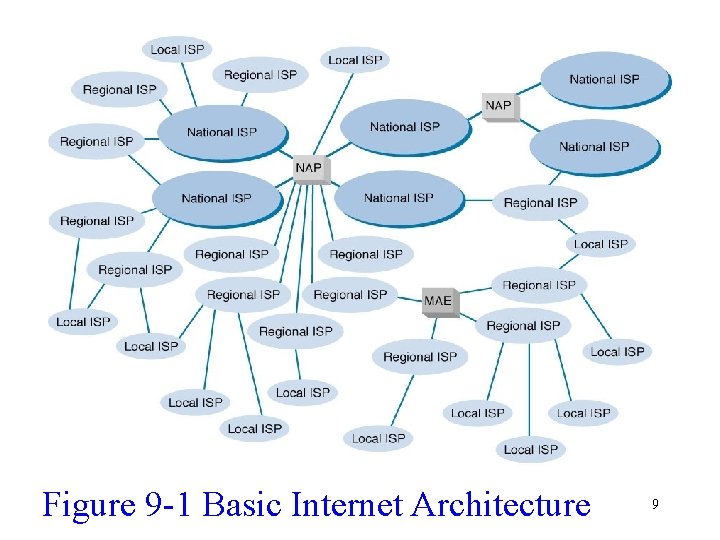
Figure 9 -1 Basic Internet Architecture 9
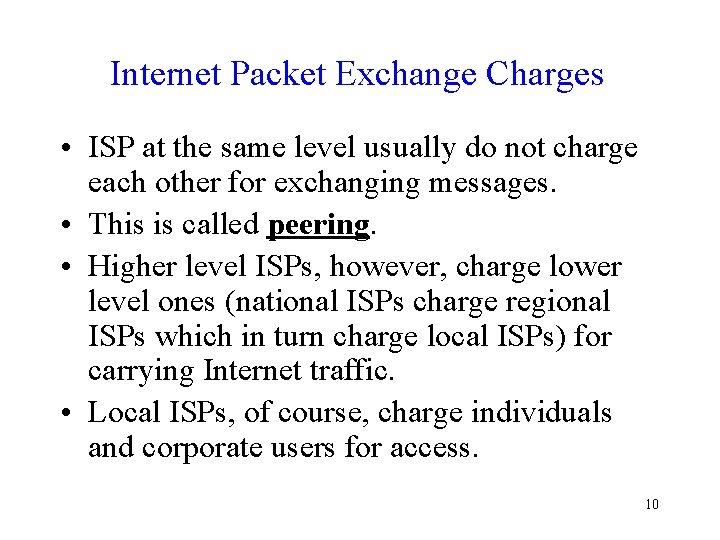
Internet Packet Exchange Charges • ISP at the same level usually do not charge each other for exchanging messages. • This is called peering. • Higher level ISPs, however, charge lower level ones (national ISPs charge regional ISPs which in turn charge local ISPs) for carrying Internet traffic. • Local ISPs, of course, charge individuals and corporate users for access. 10
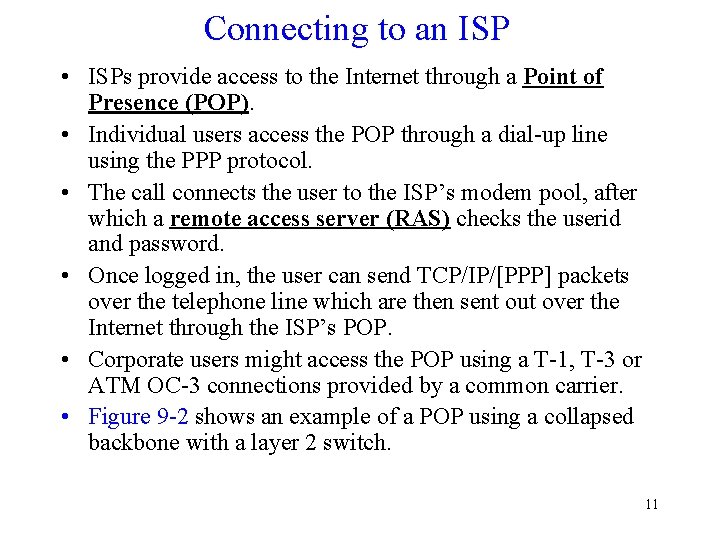
Connecting to an ISP • ISPs provide access to the Internet through a Point of Presence (POP). • Individual users access the POP through a dial-up line using the PPP protocol. • The call connects the user to the ISP’s modem pool, after which a remote access server (RAS) checks the userid and password. • Once logged in, the user can send TCP/IP/[PPP] packets over the telephone line which are then sent out over the Internet through the ISP’s POP. • Corporate users might access the POP using a T-1, T-3 or ATM OC-3 connections provided by a common carrier. • Figure 9 -2 shows an example of a POP using a collapsed backbone with a layer 2 switch. 11
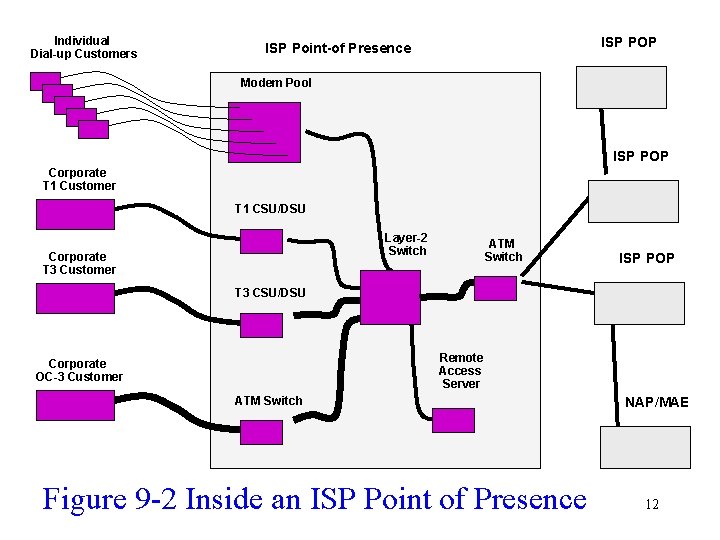
Individual Dial-up Customers ISP POP ISP Point-of Presence Modem Pool ISP POP Corporate T 1 Customer T 1 CSU/DSU Layer-2 Switch Corporate T 3 Customer ATM Switch ISP POP T 3 CSU/DSU Remote Access Server Corporate OC-3 Customer ATM Switch Figure 9 -2 Inside an ISP Point of Presence NAP/MAE 12
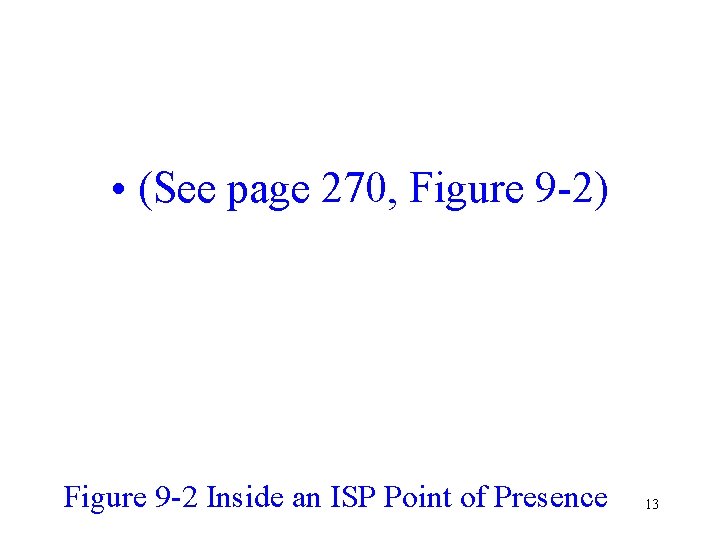
• (See page 270, Figure 9 -2) Figure 9 -2 Inside an ISP Point of Presence 13
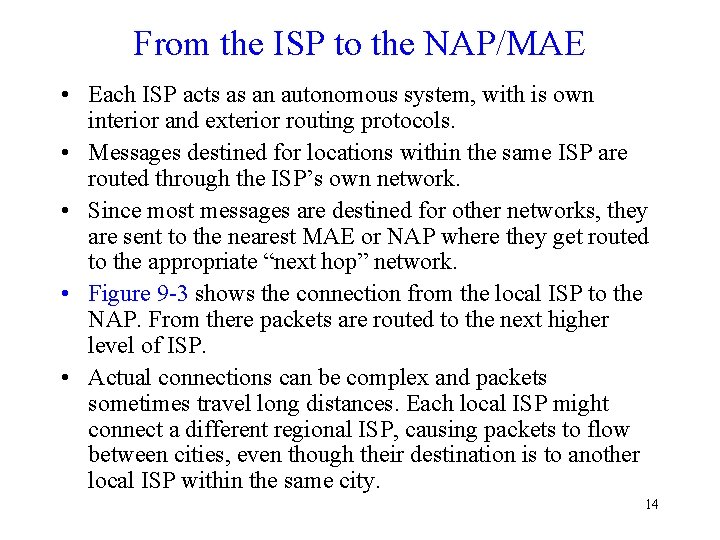
From the ISP to the NAP/MAE • Each ISP acts as an autonomous system, with is own interior and exterior routing protocols. • Messages destined for locations within the same ISP are routed through the ISP’s own network. • Since most messages are destined for other networks, they are sent to the nearest MAE or NAP where they get routed to the appropriate “next hop” network. • Figure 9 -3 shows the connection from the local ISP to the NAP. From there packets are routed to the next higher level of ISP. • Actual connections can be complex and packets sometimes travel long distances. Each local ISP might connect a different regional ISP, causing packets to flow between cities, even though their destination is to another local ISP within the same city. 14
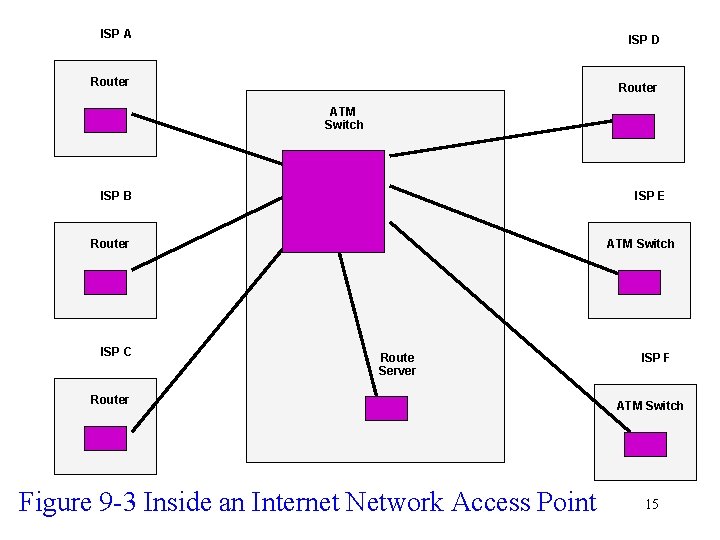
ISP A ISP D Router ATM Switch ISP B ISP E Router ISP C ATM Switch Route Server Router Figure 9 -3 Inside an Internet Network Access Point ISP F ATM Switch 15
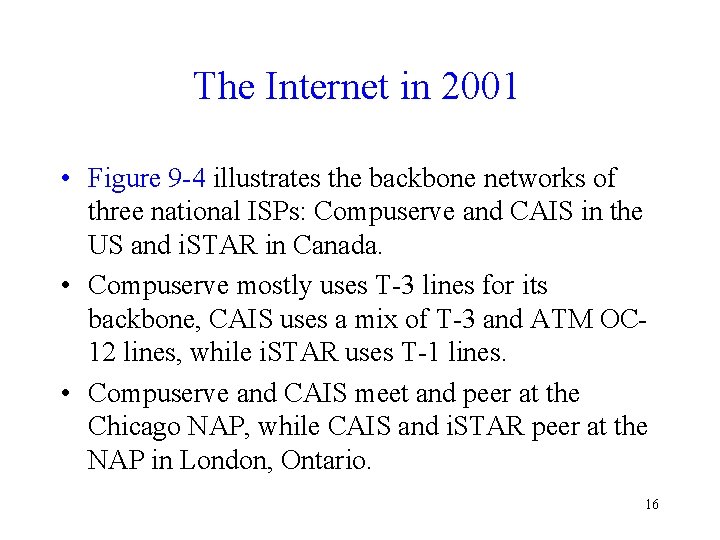
The Internet in 2001 • Figure 9 -4 illustrates the backbone networks of three national ISPs: Compuserve and CAIS in the US and i. STAR in Canada. • Compuserve mostly uses T-3 lines for its backbone, CAIS uses a mix of T-3 and ATM OC 12 lines, while i. STAR uses T-1 lines. • Compuserve and CAIS meet and peer at the Chicago NAP, while CAIS and i. STAR peer at the NAP in London, Ontario. 16
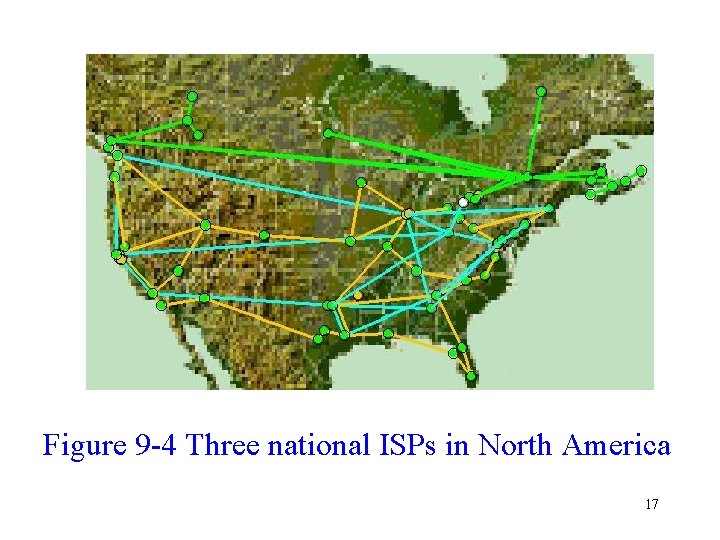
Figure 9 -4 Three national ISPs in North America 17
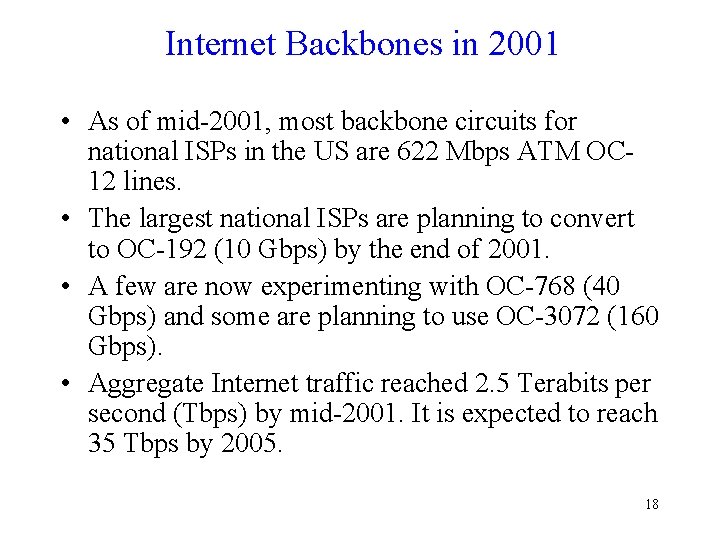
Internet Backbones in 2001 • As of mid-2001, most backbone circuits for national ISPs in the US are 622 Mbps ATM OC 12 lines. • The largest national ISPs are planning to convert to OC-192 (10 Gbps) by the end of 2001. • A few are now experimenting with OC-768 (40 Gbps) and some are planning to use OC-3072 (160 Gbps). • Aggregate Internet traffic reached 2. 5 Terabits per second (Tbps) by mid-2001. It is expected to reach 35 Tbps by 2005. 18
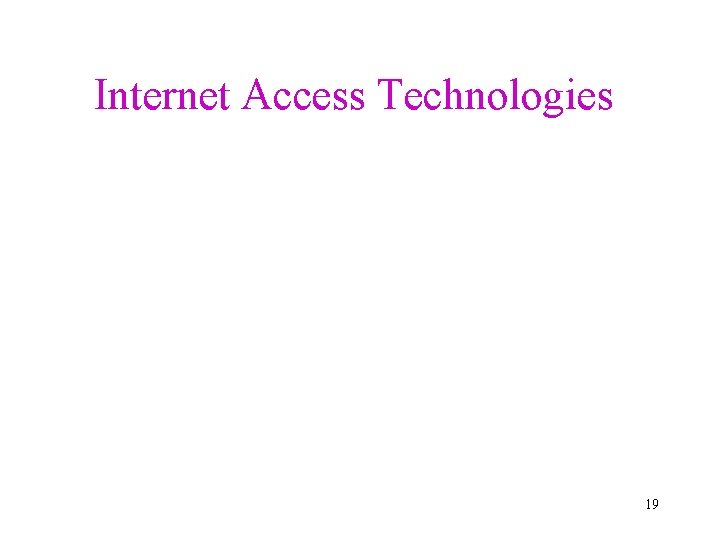
Internet Access Technologies 19
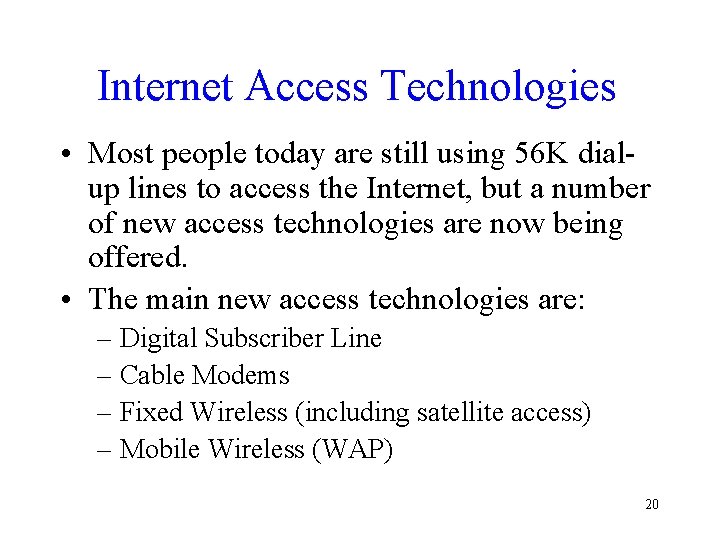
Internet Access Technologies • Most people today are still using 56 K dialup lines to access the Internet, but a number of new access technologies are now being offered. • The main new access technologies are: – Digital Subscriber Line – Cable Modems – Fixed Wireless (including satellite access) – Mobile Wireless (WAP) 20
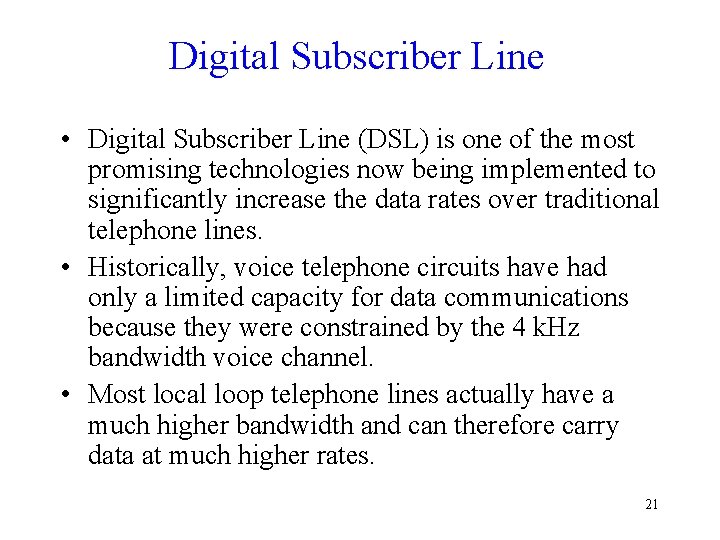
Digital Subscriber Line • Digital Subscriber Line (DSL) is one of the most promising technologies now being implemented to significantly increase the data rates over traditional telephone lines. • Historically, voice telephone circuits have had only a limited capacity for data communications because they were constrained by the 4 k. Hz bandwidth voice channel. • Most local loop telephone lines actually have a much higher bandwidth and can therefore carry data at much higher rates. 21
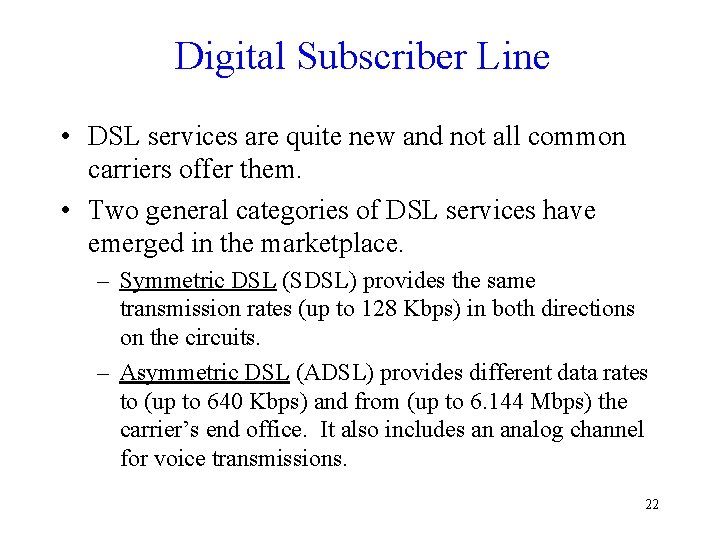
Digital Subscriber Line • DSL services are quite new and not all common carriers offer them. • Two general categories of DSL services have emerged in the marketplace. – Symmetric DSL (SDSL) provides the same transmission rates (up to 128 Kbps) in both directions on the circuits. – Asymmetric DSL (ADSL) provides different data rates to (up to 640 Kbps) and from (up to 6. 144 Mbps) the carrier’s end office. It also includes an analog channel for voice transmissions. 22
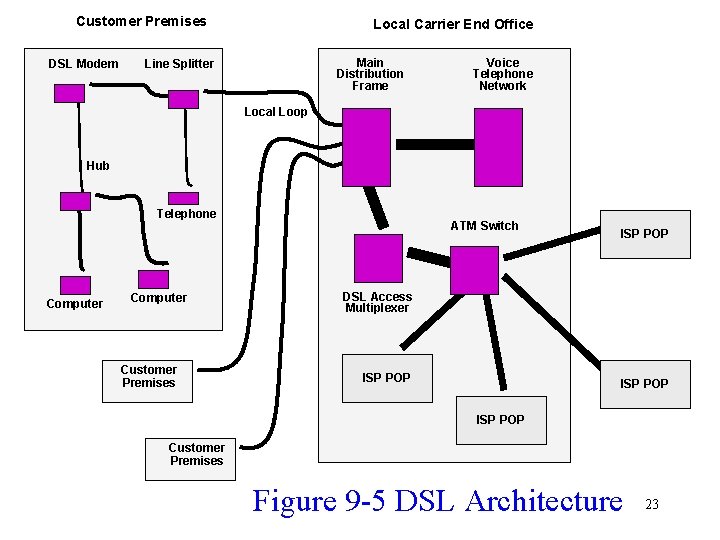
Customer Premises DSL Modem Local Carrier End Office Main Distribution Frame Line Splitter Voice Telephone Network Local Loop Hub Telephone Computer Customer Premises ATM Switch ISP POP DSL Access Multiplexer ISP POP Customer Premises Figure 9 -5 DSL Architecture 23
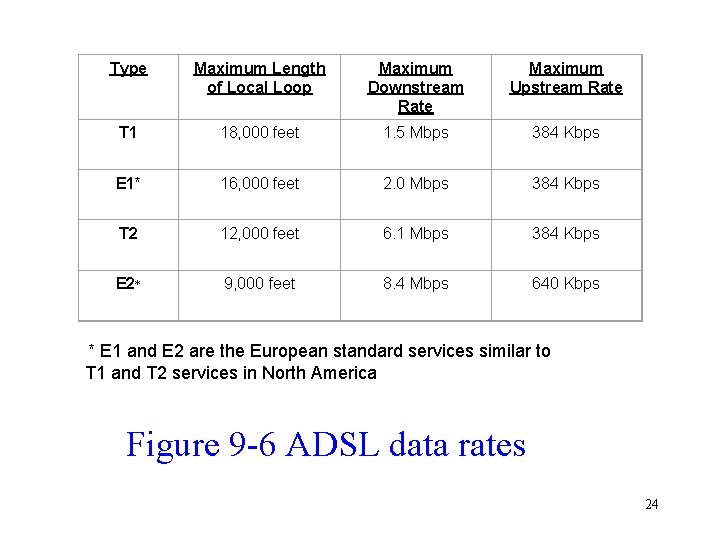
Type Maximum Length of Local Loop Maximum Downstream Rate Maximum Upstream Rate T 1 18, 000 feet 1. 5 Mbps 384 Kbps E 1* 16, 000 feet 2. 0 Mbps 384 Kbps T 2 12, 000 feet 6. 1 Mbps 384 Kbps E 2* 9, 000 feet 8. 4 Mbps 640 Kbps * E 1 and E 2 are the European standard services similar to T 1 and T 2 services in North America Figure 9 -6 ADSL data rates 24
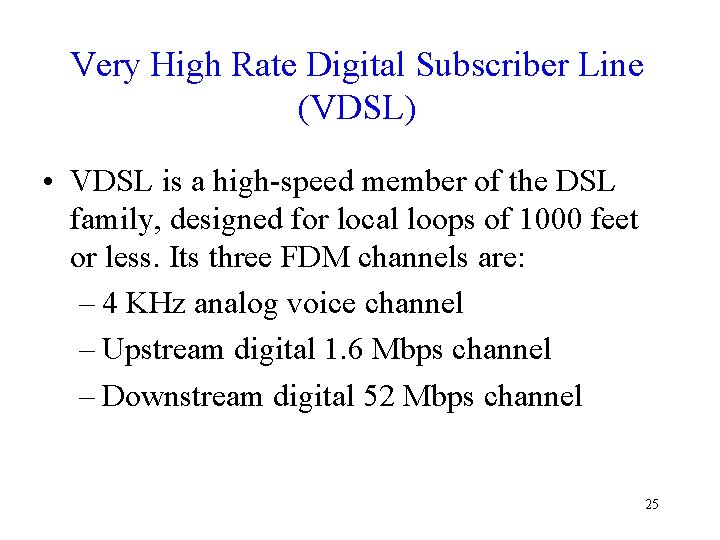
Very High Rate Digital Subscriber Line (VDSL) • VDSL is a high-speed member of the DSL family, designed for local loops of 1000 feet or less. Its three FDM channels are: – 4 KHz analog voice channel – Upstream digital 1. 6 Mbps channel – Downstream digital 52 Mbps channel 25
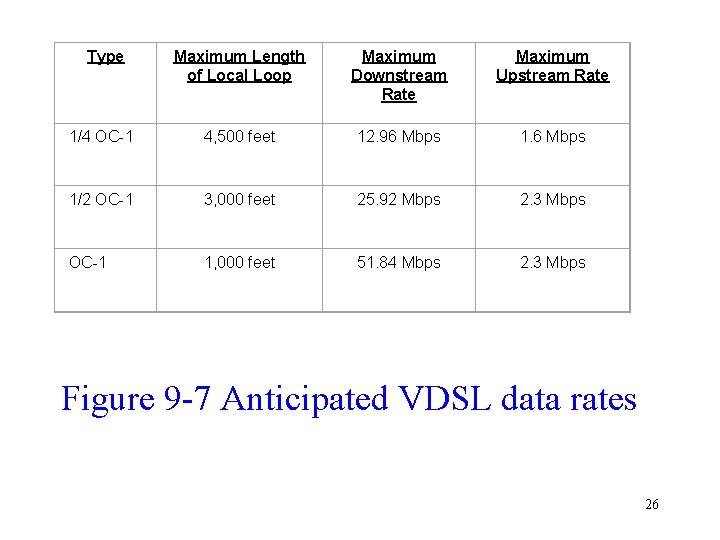
Type Maximum Length of Local Loop Maximum Downstream Rate Maximum Upstream Rate 1/4 OC-1 4, 500 feet 12. 96 Mbps 1/2 OC-1 3, 000 feet 25. 92 Mbps 2. 3 Mbps OC-1 1, 000 feet 51. 84 Mbps 2. 3 Mbps Figure 9 -7 Anticipated VDSL data rates 26
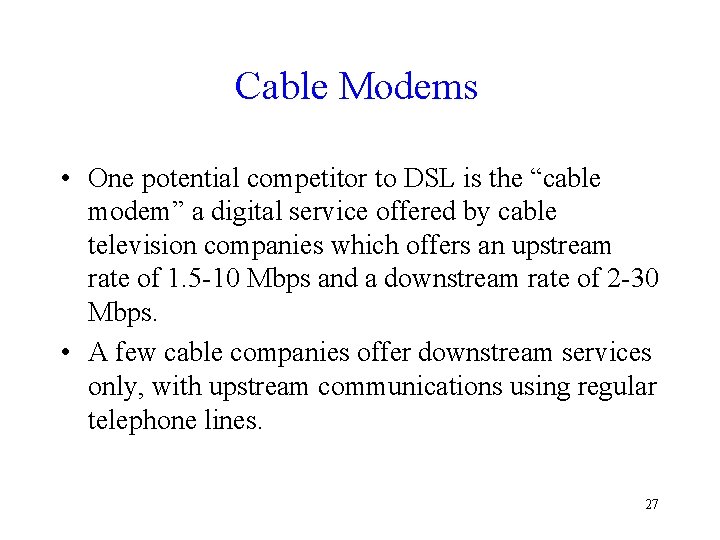
Cable Modems • One potential competitor to DSL is the “cable modem” a digital service offered by cable television companies which offers an upstream rate of 1. 5 -10 Mbps and a downstream rate of 2 -30 Mbps. • A few cable companies offer downstream services only, with upstream communications using regular telephone lines. 27
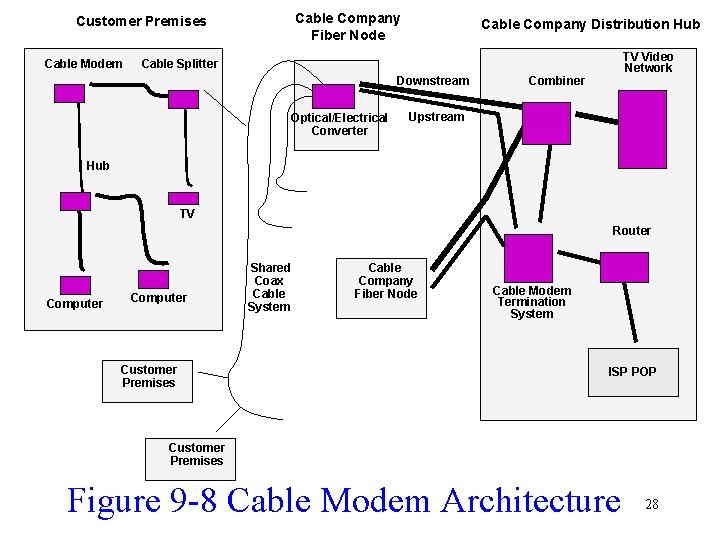
Cable Company Fiber Node Customer Premises Cable Modem Cable Company Distribution Hub TV Video Network Cable Splitter Downstream Optical/Electrical Converter Combiner Upstream Hub TV Router Computer Customer Premises Shared Coax Cable System Cable Company Fiber Node Cable Modem Termination System ISP POP Customer Premises Figure 9 -8 Cable Modem Architecture 28
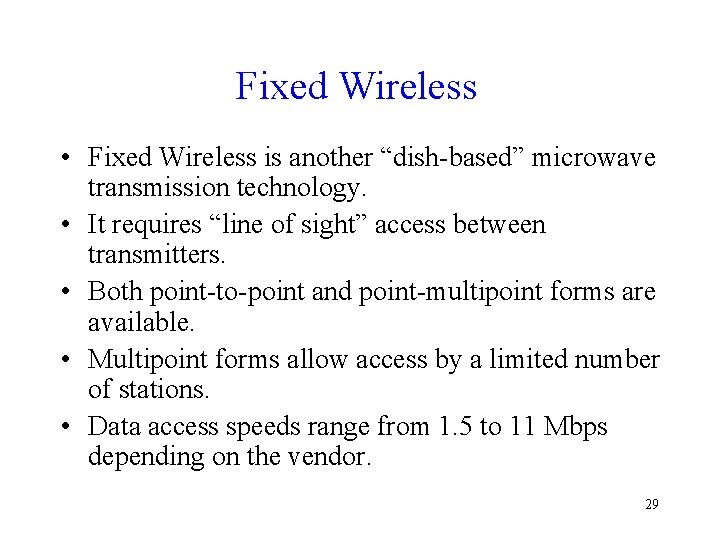
Fixed Wireless • Fixed Wireless is another “dish-based” microwave transmission technology. • It requires “line of sight” access between transmitters. • Both point-to-point and point-multipoint forms are available. • Multipoint forms allow access by a limited number of stations. • Data access speeds range from 1. 5 to 11 Mbps depending on the vendor. 29
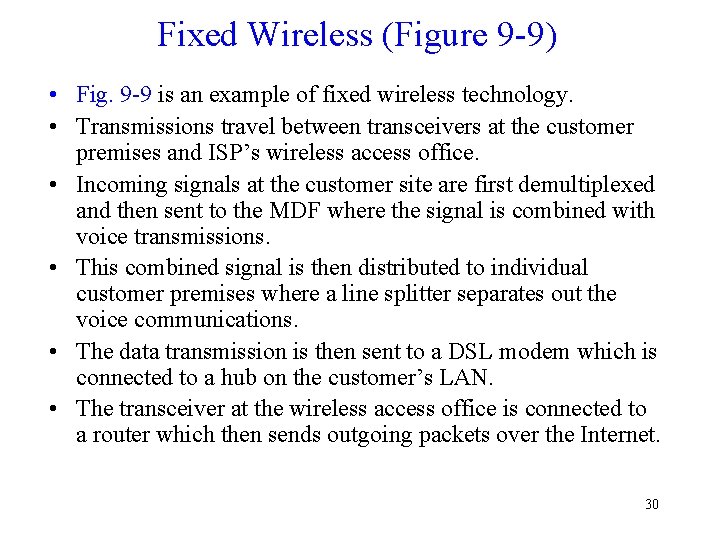
Fixed Wireless (Figure 9 -9) • Fig. 9 -9 is an example of fixed wireless technology. • Transmissions travel between transceivers at the customer premises and ISP’s wireless access office. • Incoming signals at the customer site are first demultiplexed and then sent to the MDF where the signal is combined with voice transmissions. • This combined signal is then distributed to individual customer premises where a line splitter separates out the voice communications. • The data transmission is then sent to a DSL modem which is connected to a hub on the customer’s LAN. • The transceiver at the wireless access office is connected to a router which then sends outgoing packets over the Internet. 30
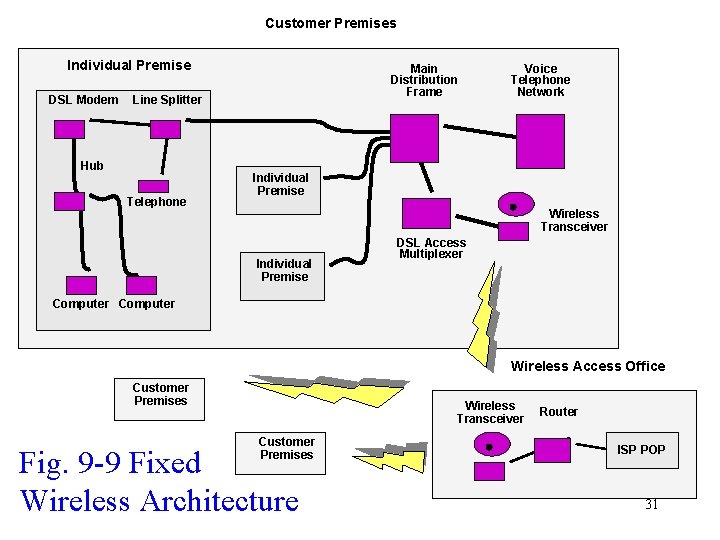
Customer Premises Individual Premise DSL Modem Main Distribution Frame Line Splitter Hub Telephone Voice Telephone Network Individual Premise Wireless Transceiver Individual Premise DSL Access Multiplexer Computer Wireless Access Office Customer Premises Wireless Transceiver Customer Premises Fig. 9 -9 Fixed Wireless Architecture Router ISP POP 31
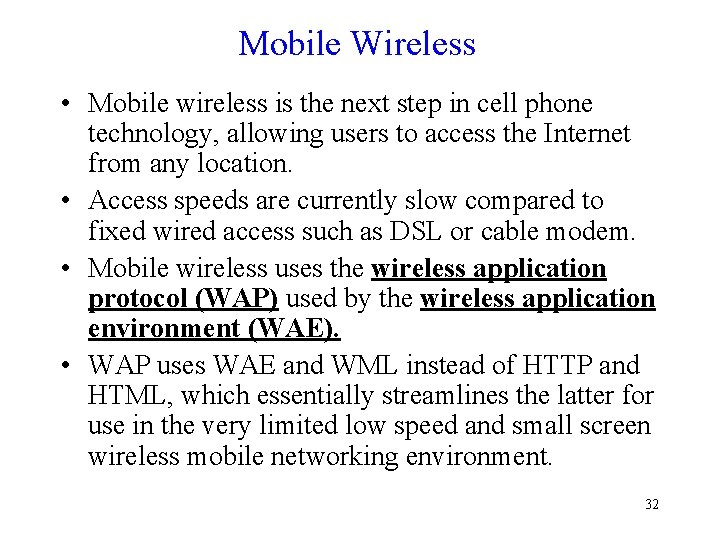
Mobile Wireless • Mobile wireless is the next step in cell phone technology, allowing users to access the Internet from any location. • Access speeds are currently slow compared to fixed wired access such as DSL or cable modem. • Mobile wireless uses the wireless application protocol (WAP) used by the wireless application environment (WAE). • WAP uses WAE and WML instead of HTTP and HTML, which essentially streamlines the latter for use in the very limited low speed and small screen wireless mobile networking environment. 32
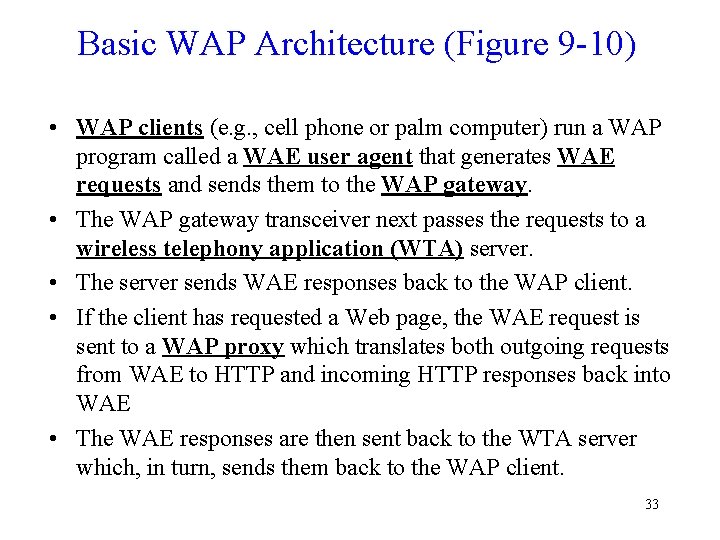
Basic WAP Architecture (Figure 9 -10) • WAP clients (e. g. , cell phone or palm computer) run a WAP program called a WAE user agent that generates WAE requests and sends them to the WAP gateway. • The WAP gateway transceiver next passes the requests to a wireless telephony application (WTA) server. • The server sends WAE responses back to the WAP client. • If the client has requested a Web page, the WAE request is sent to a WAP proxy which translates both outgoing requests from WAE to HTTP and incoming HTTP responses back into WAE • The WAE responses are then sent back to the WTA server which, in turn, sends them back to the WAP client. 33
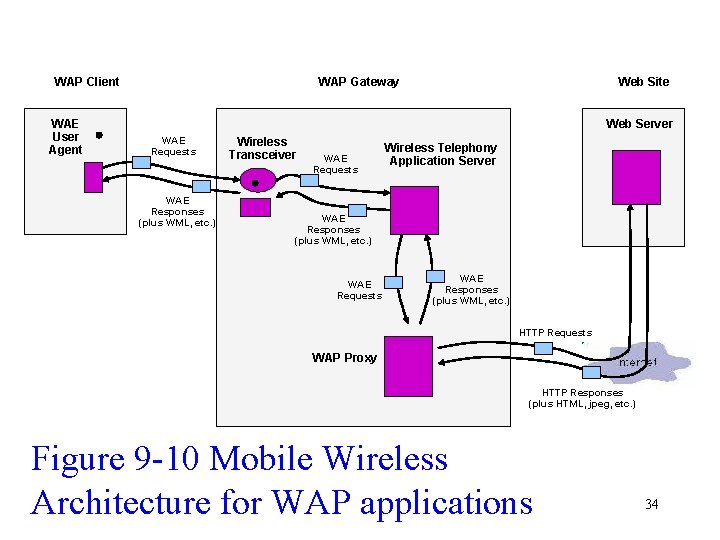
WAP Client WAE User Agent WAP Gateway Web Site Web Server WAE Requests WAE Responses (plus WML, etc. ) Wireless Transceiver WAE Requests Wireless Telephony Application Server WAE Responses (plus WML, etc. ) WAE Requests WAE Responses (plus WML, etc. ) HTTP Requests WAP Proxy HTTP Responses (plus HTML, jpeg, etc. ) Figure 9 -10 Mobile Wireless Architecture for WAP applications 34
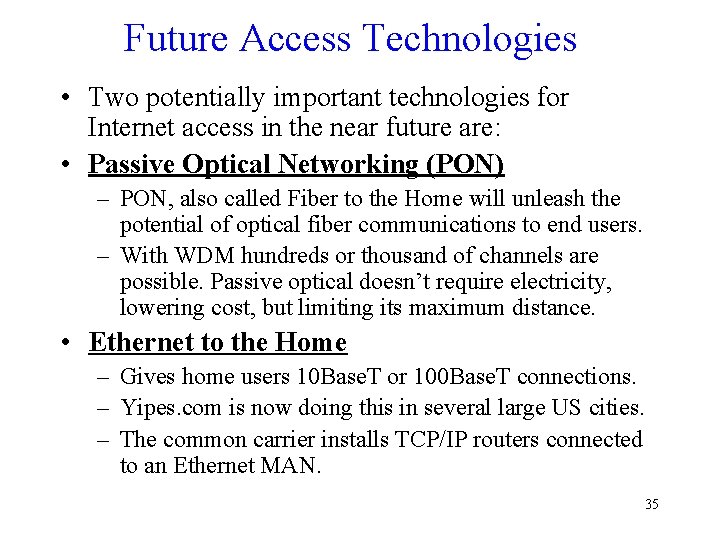
Future Access Technologies • Two potentially important technologies for Internet access in the near future are: • Passive Optical Networking (PON) – PON, also called Fiber to the Home will unleash the potential of optical fiber communications to end users. – With WDM hundreds or thousand of channels are possible. Passive optical doesn’t require electricity, lowering cost, but limiting its maximum distance. • Ethernet to the Home – Gives home users 10 Base. T or 100 Base. T connections. – Yipes. com is now doing this in several large US cities. – The common carrier installs TCP/IP routers connected to an Ethernet MAN. 35
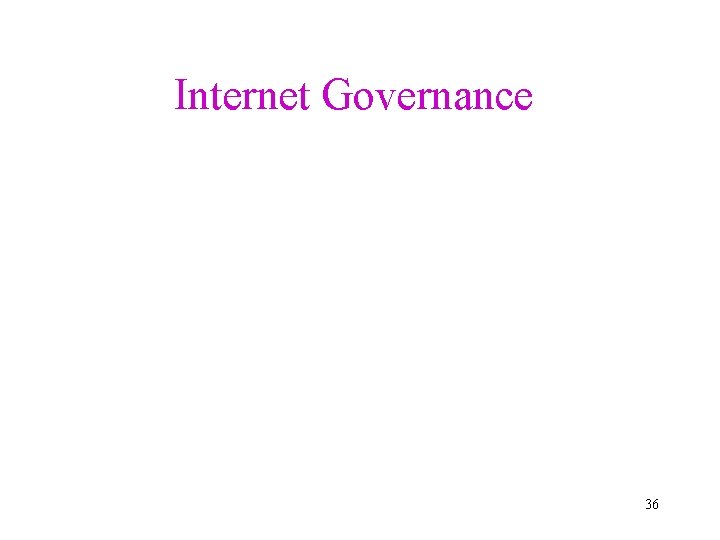
Internet Governance 36
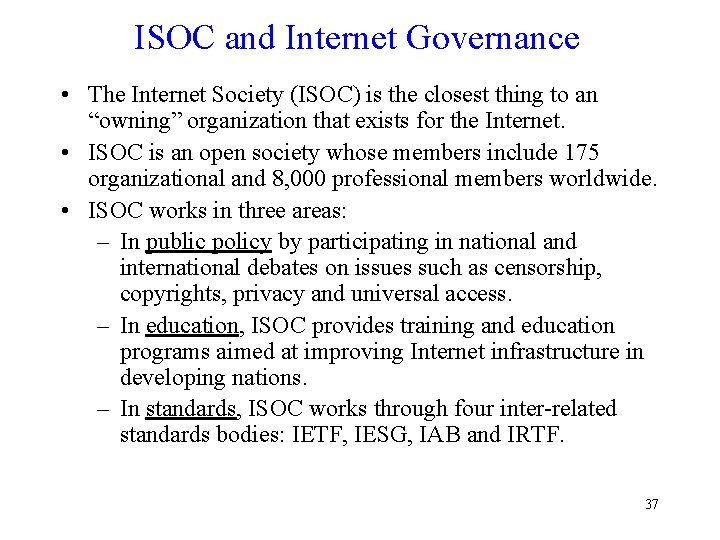
ISOC and Internet Governance • The Internet Society (ISOC) is the closest thing to an “owning” organization that exists for the Internet. • ISOC is an open society whose members include 175 organizational and 8, 000 professional members worldwide. • ISOC works in three areas: – In public policy by participating in national and international debates on issues such as censorship, copyrights, privacy and universal access. – In education, ISOC provides training and education programs aimed at improving Internet infrastructure in developing nations. – In standards, ISOC works through four inter-related standards bodies: IETF, IESG, IAB and IRTF. 37
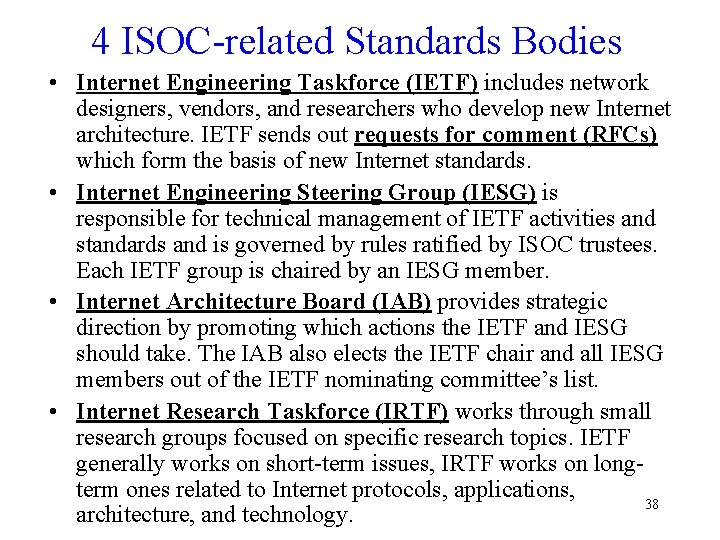
4 ISOC-related Standards Bodies • Internet Engineering Taskforce (IETF) includes network designers, vendors, and researchers who develop new Internet architecture. IETF sends out requests for comment (RFCs) which form the basis of new Internet standards. • Internet Engineering Steering Group (IESG) is responsible for technical management of IETF activities and standards and is governed by rules ratified by ISOC trustees. Each IETF group is chaired by an IESG member. • Internet Architecture Board (IAB) provides strategic direction by promoting which actions the IETF and IESG should take. The IAB also elects the IETF chair and all IESG members out of the IETF nominating committee’s list. • Internet Research Taskforce (IRTF) works through small research groups focused on specific research topics. IETF generally works on short-term issues, IRTF works on longterm ones related to Internet protocols, applications, 38 architecture, and technology.
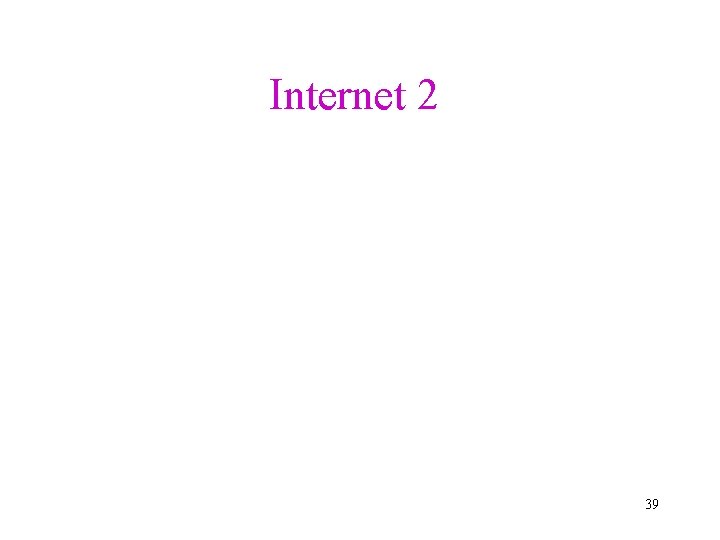
Internet 2 39
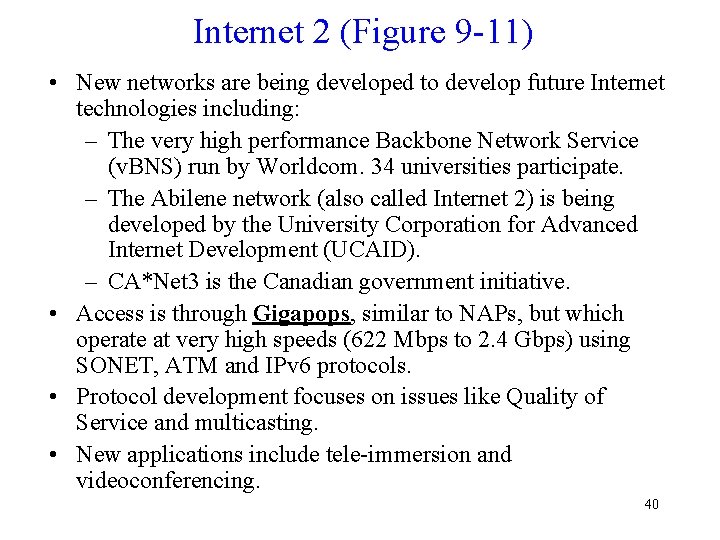
Internet 2 (Figure 9 -11) • New networks are being developed to develop future Internet technologies including: – The very high performance Backbone Network Service (v. BNS) run by Worldcom. 34 universities participate. – The Abilene network (also called Internet 2) is being developed by the University Corporation for Advanced Internet Development (UCAID). – CA*Net 3 is the Canadian government initiative. • Access is through Gigapops, similar to NAPs, but which operate at very high speeds (622 Mbps to 2. 4 Gbps) using SONET, ATM and IPv 6 protocols. • Protocol development focuses on issues like Quality of Service and multicasting. • New applications include tele-immersion and videoconferencing. 40
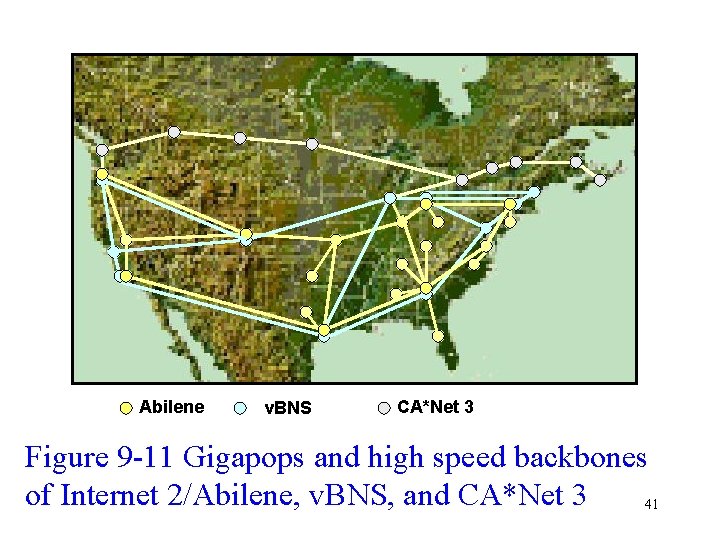
Abilene v. BNS CA*Net 3 Figure 9 -11 Gigapops and high speed backbones of Internet 2/Abilene, v. BNS, and CA*Net 3 41
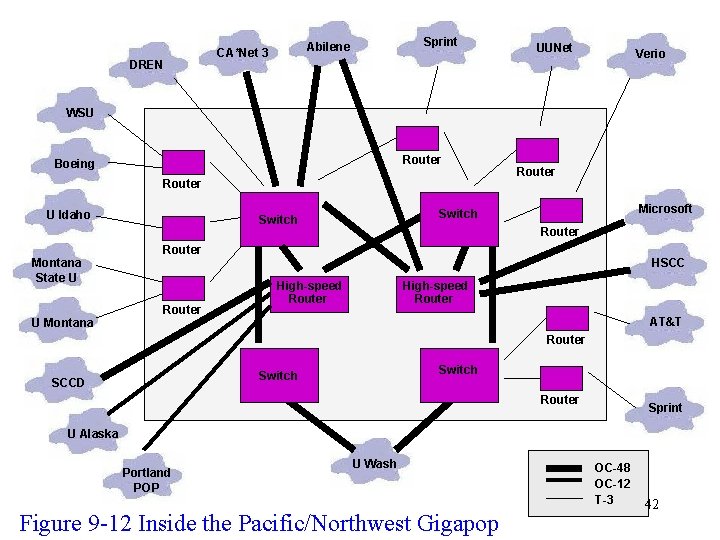
DREN Sprint Abilene CA*Net 3 UUNet Verio WSU Router Boeing Router U Idaho Montana State U U Montana Router Microsoft Switch Router HSCC High-speed Router AT&T Router Switch SCCD Router Sprint U Alaska Portland POP U Wash Figure 9 -12 Inside the Pacific/Northwest Gigapop OC-48 OC-12 T-3 42
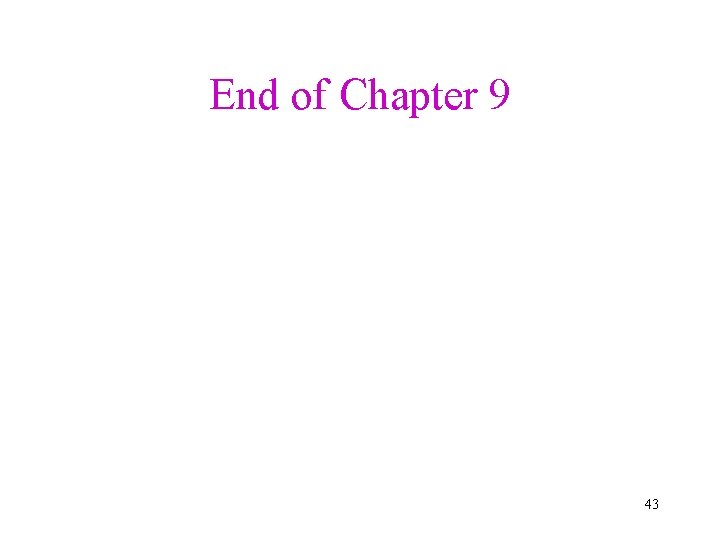
End of Chapter 9 43
- Slides: 43