CHAPTER 9 Creating Reports Copyright 2016 Mc GrawHill
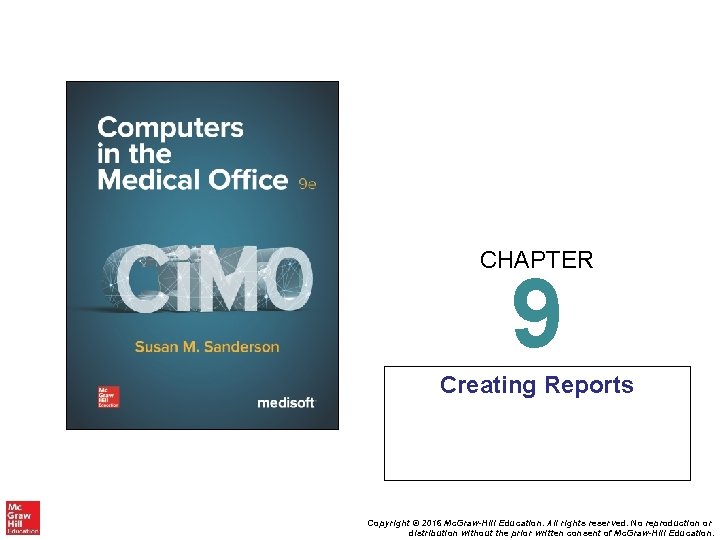
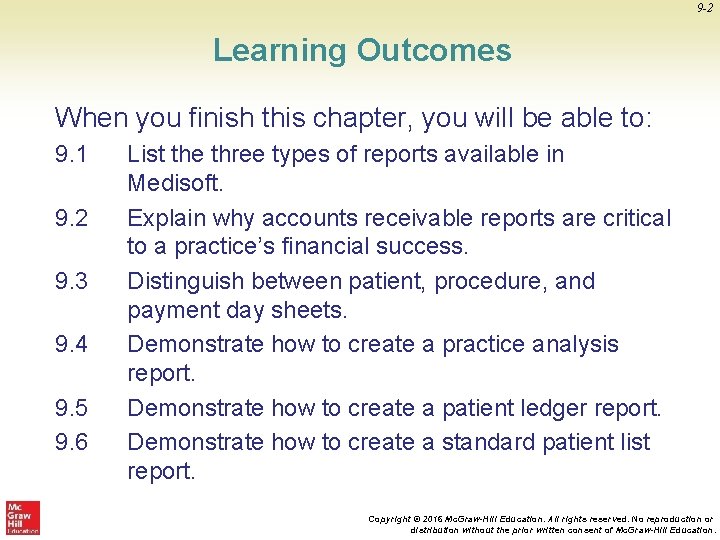
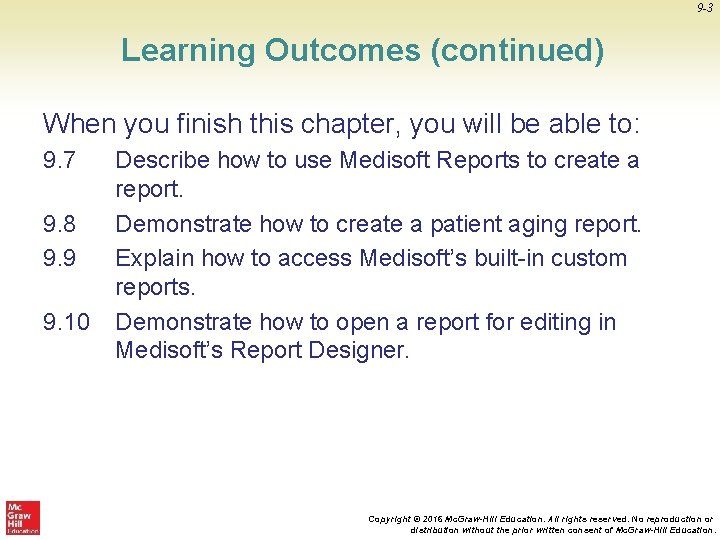
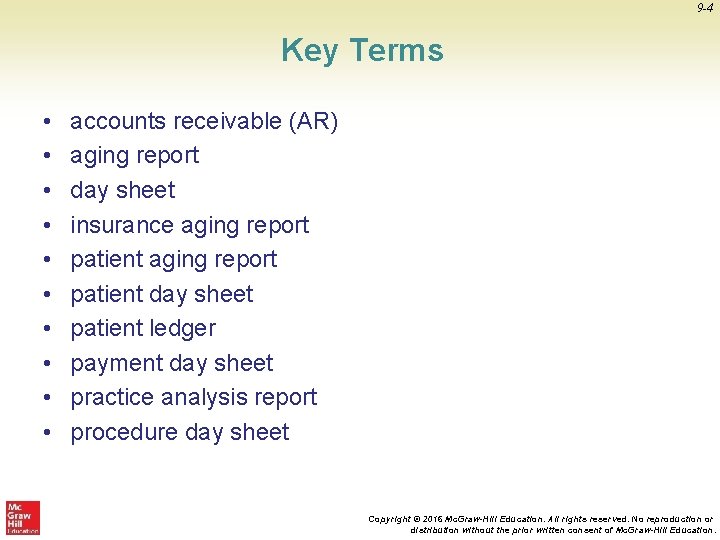
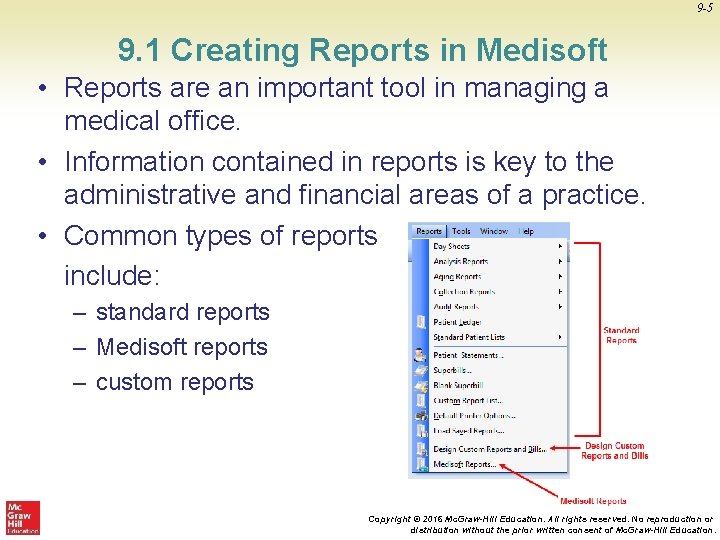
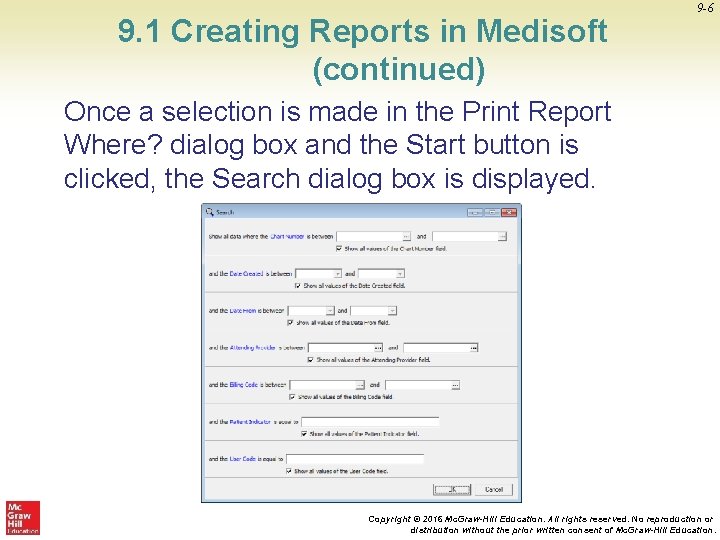
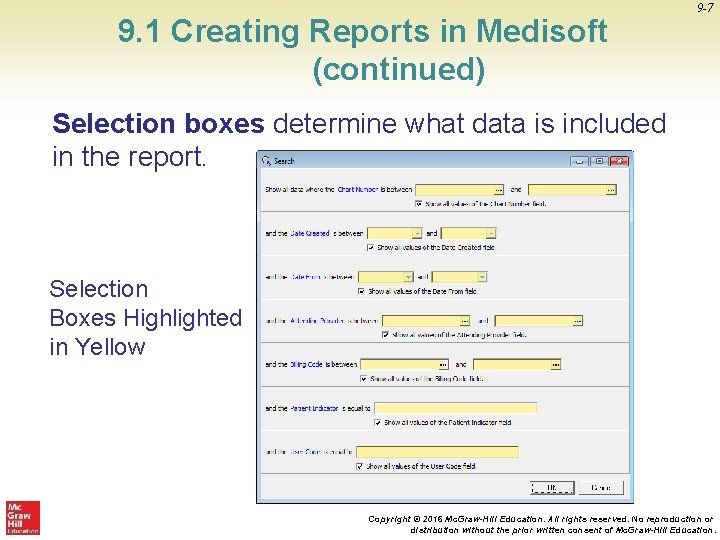
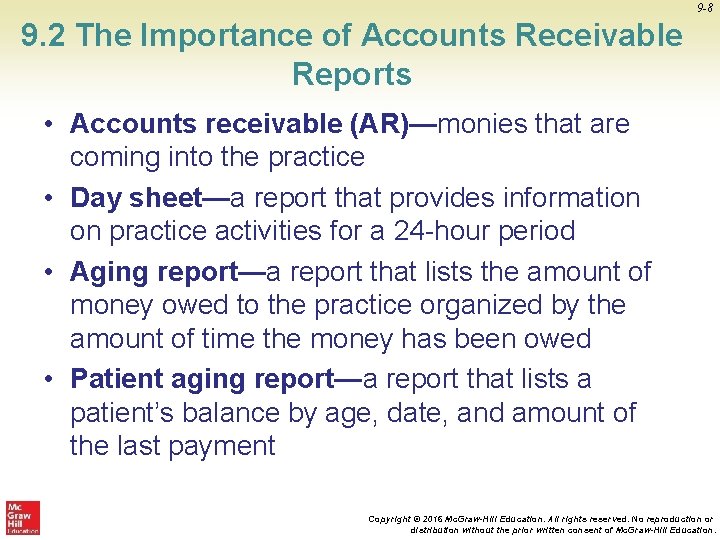
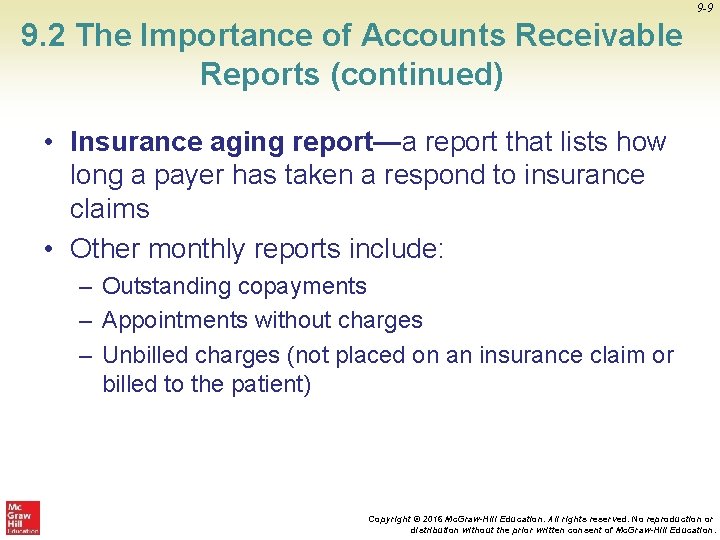
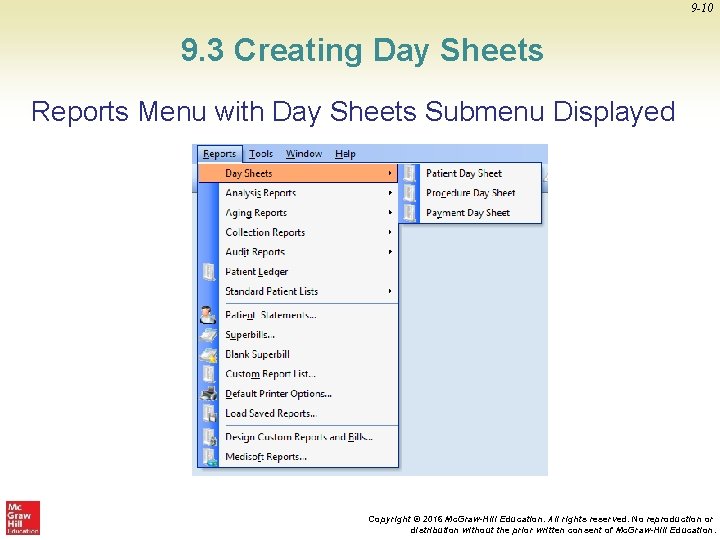
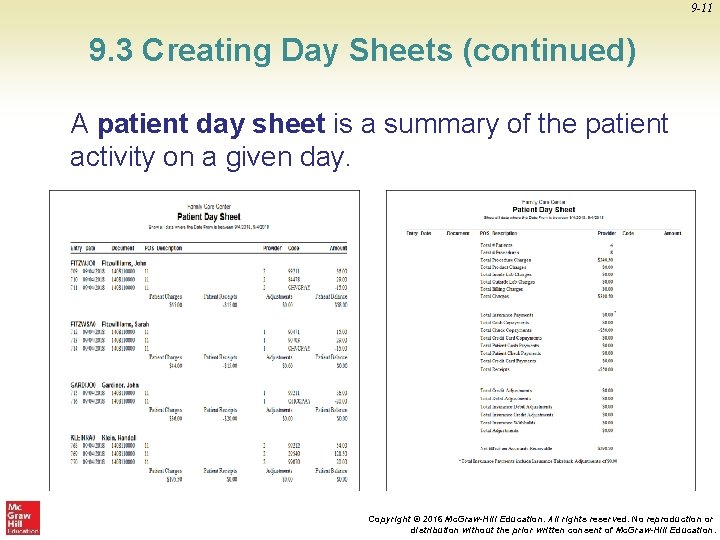
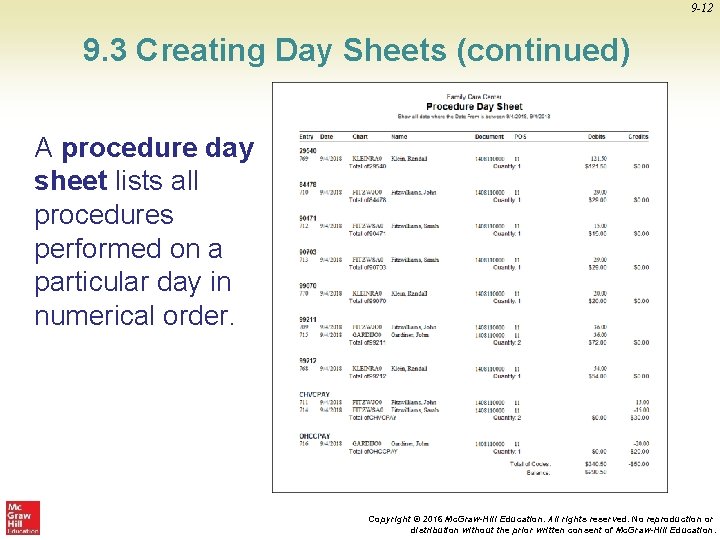
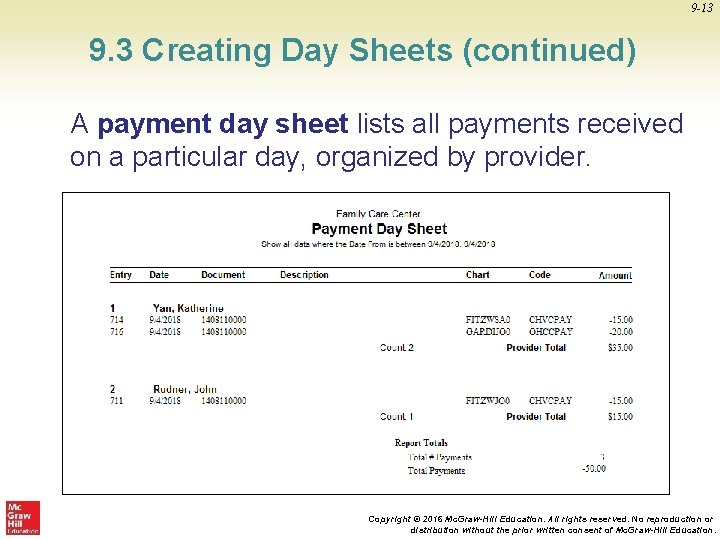
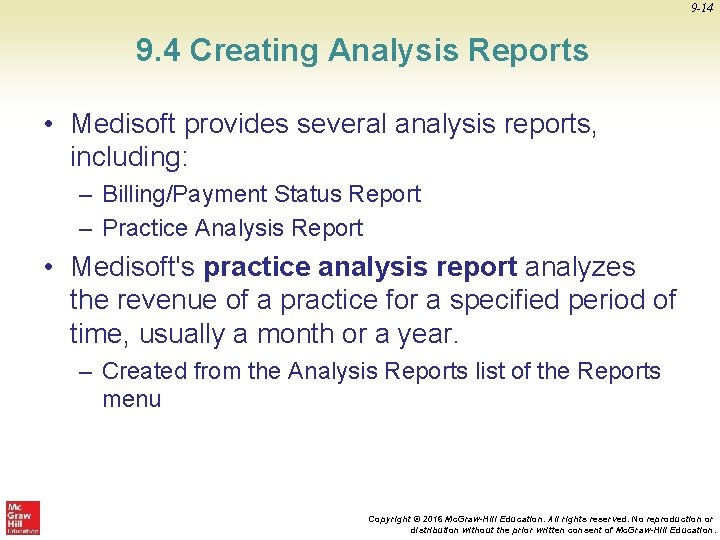
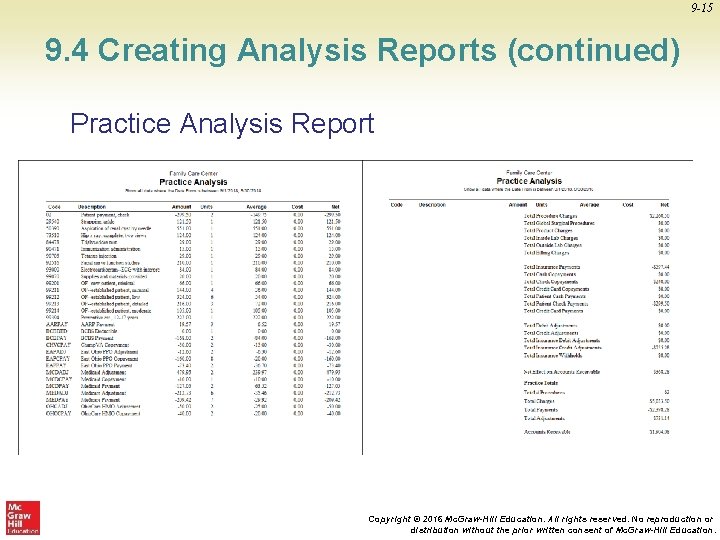
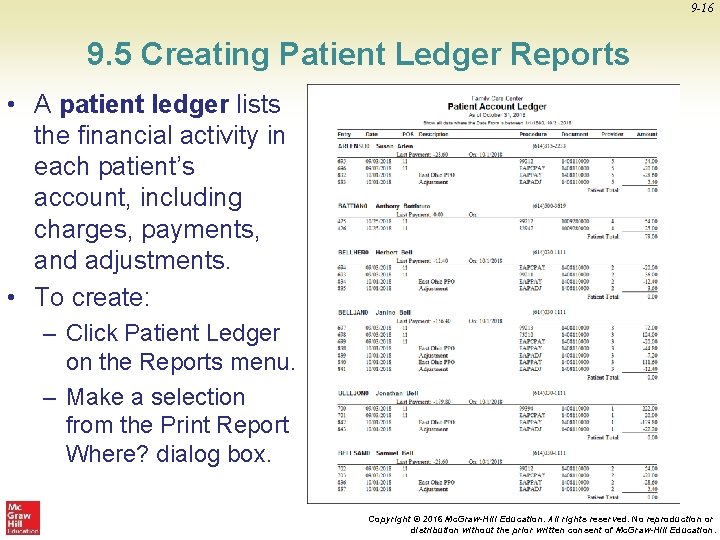
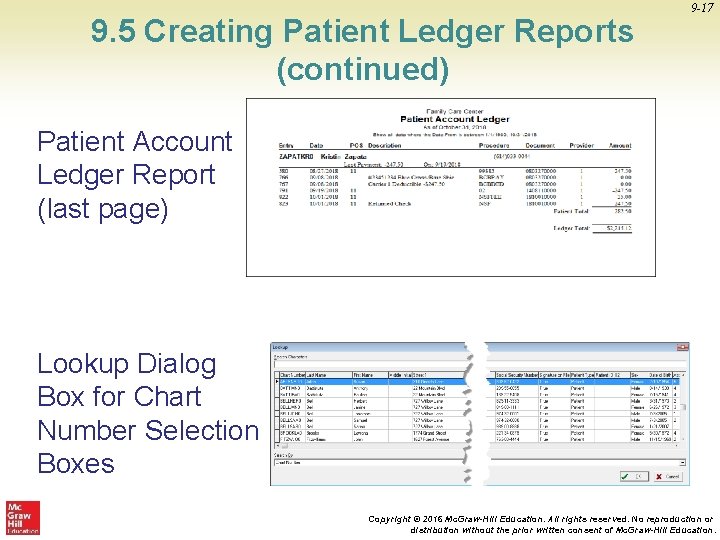
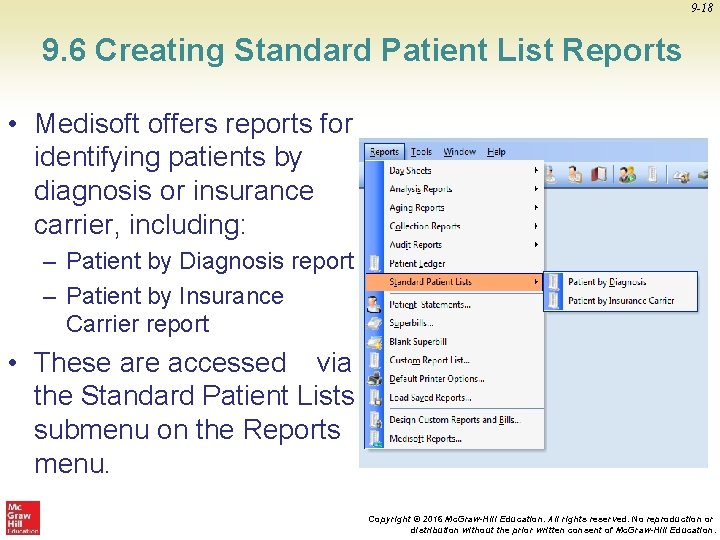
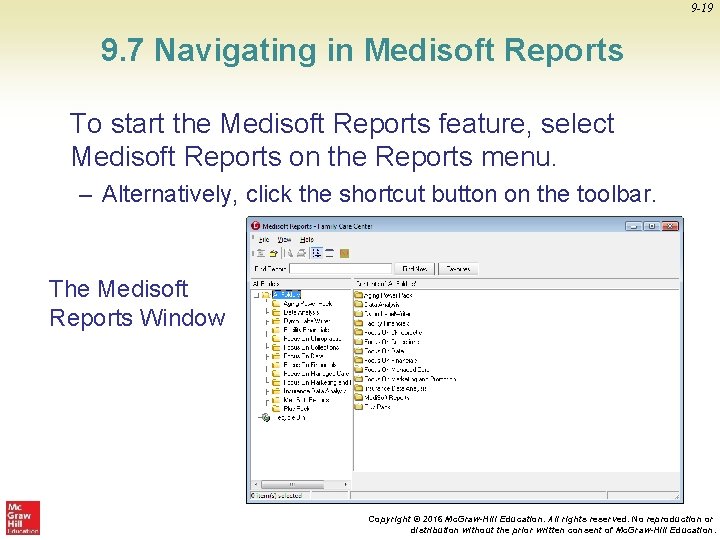
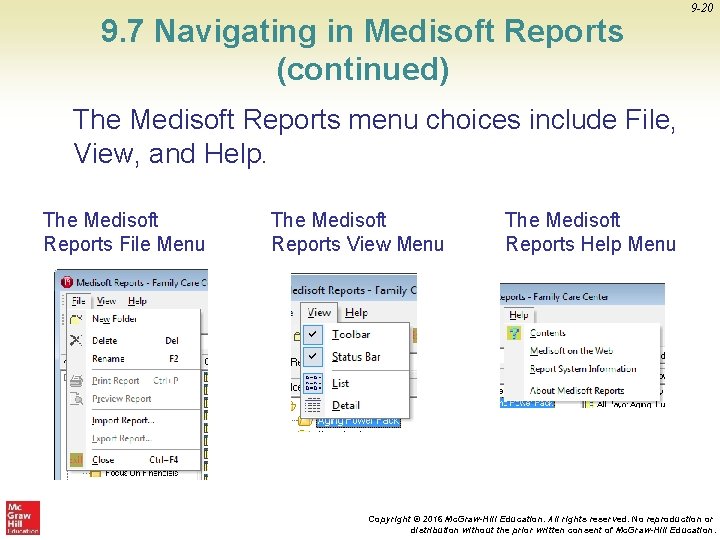
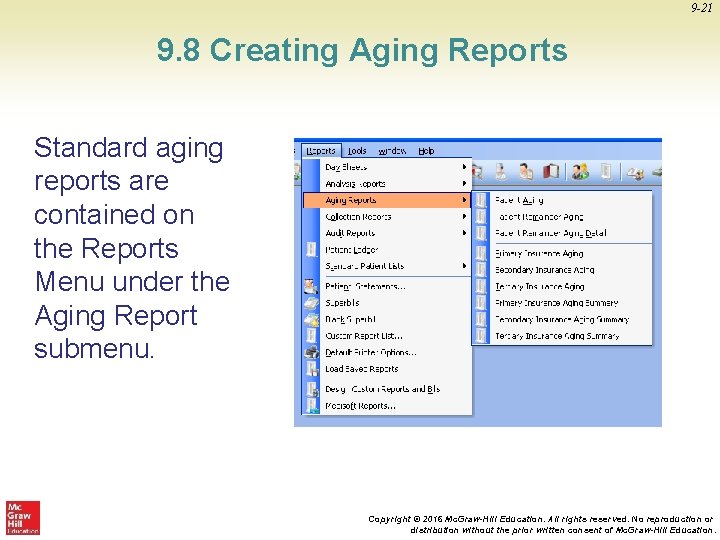
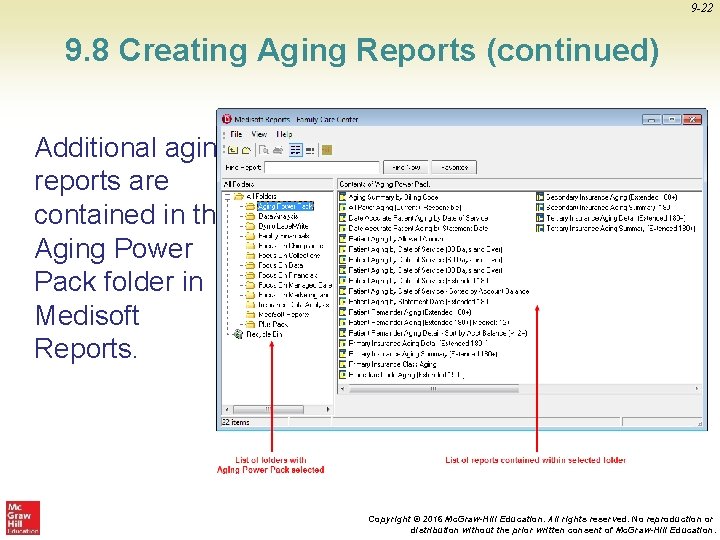
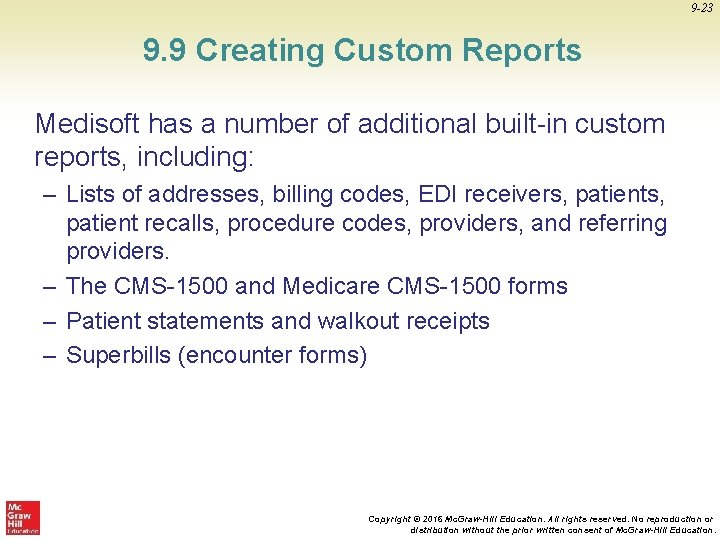
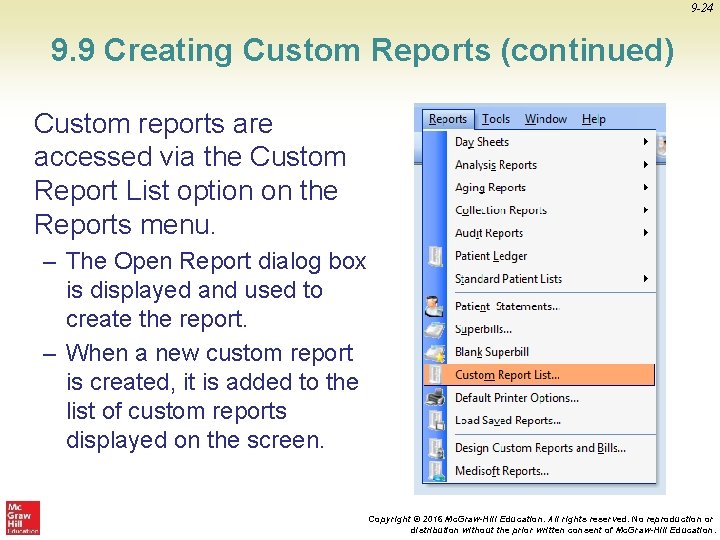
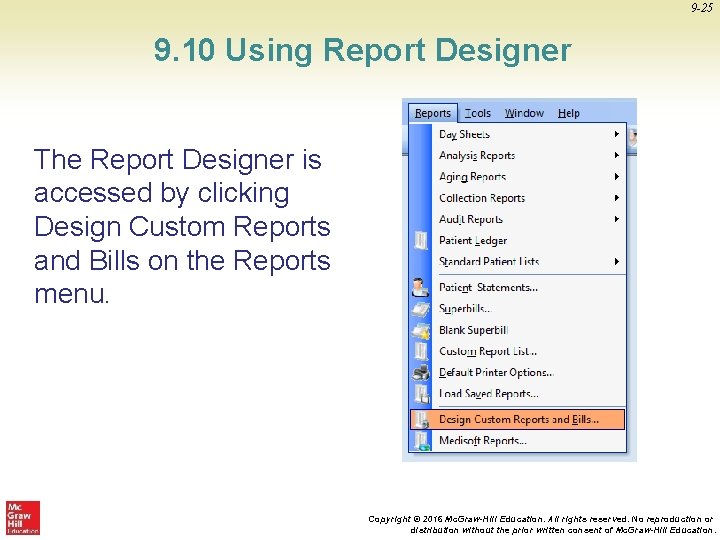
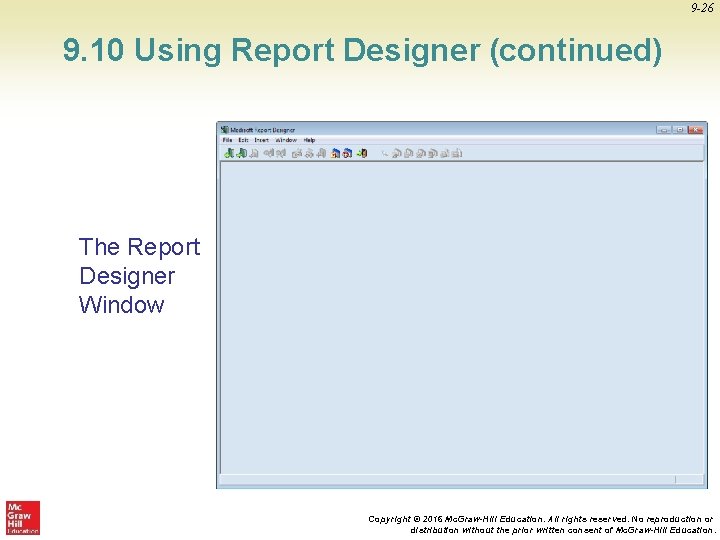
- Slides: 26
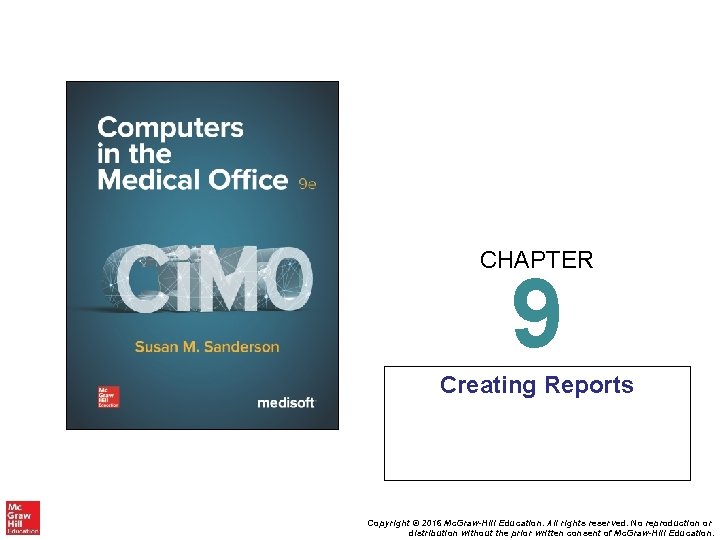
CHAPTER 9 Creating Reports Copyright © 2016 Mc. Graw-Hill Education. All rights reserved. No reproduction or distribution without the prior written consent of Mc. Graw-Hill Education.
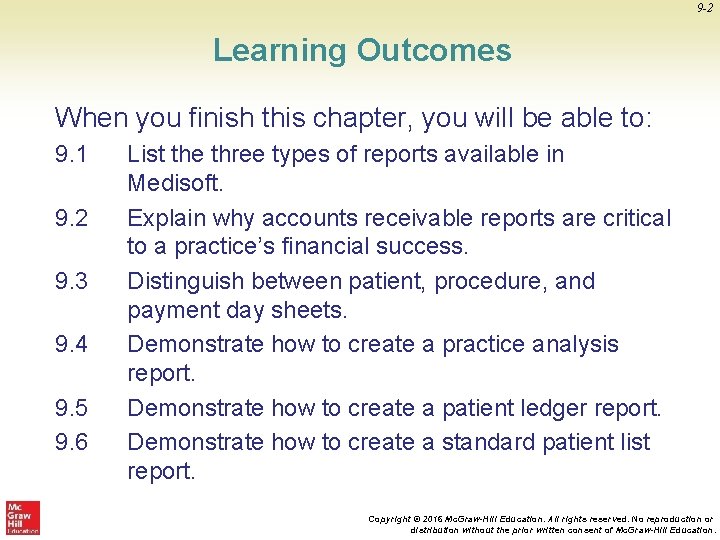
9 -2 Learning Outcomes When you finish this chapter, you will be able to: 9. 1 9. 2 9. 3 9. 4 9. 5 9. 6 List the three types of reports available in Medisoft. Explain why accounts receivable reports are critical to a practice’s financial success. Distinguish between patient, procedure, and payment day sheets. Demonstrate how to create a practice analysis report. Demonstrate how to create a patient ledger report. Demonstrate how to create a standard patient list report. Copyright © 2016 Mc. Graw-Hill Education. All rights reserved. No reproduction or distribution without the prior written consent of Mc. Graw-Hill Education.
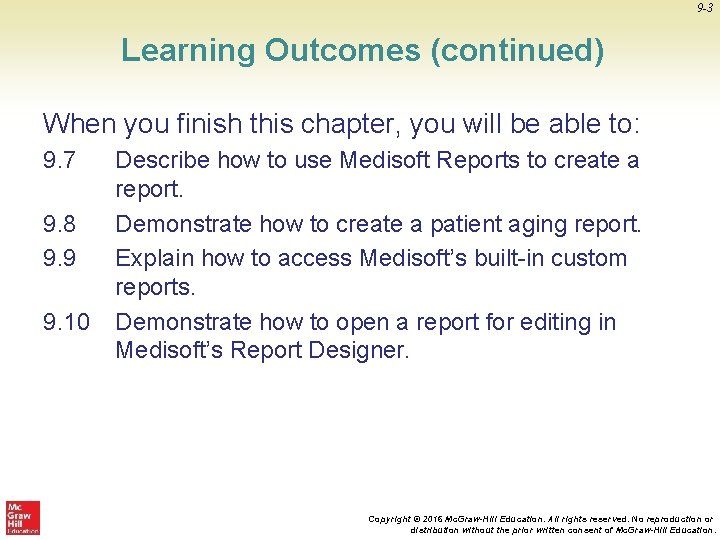
9 -3 Learning Outcomes (continued) When you finish this chapter, you will be able to: 9. 7 9. 8 9. 9 9. 10 Describe how to use Medisoft Reports to create a report. Demonstrate how to create a patient aging report. Explain how to access Medisoft’s built-in custom reports. Demonstrate how to open a report for editing in Medisoft’s Report Designer. Copyright © 2016 Mc. Graw-Hill Education. All rights reserved. No reproduction or distribution without the prior written consent of Mc. Graw-Hill Education.
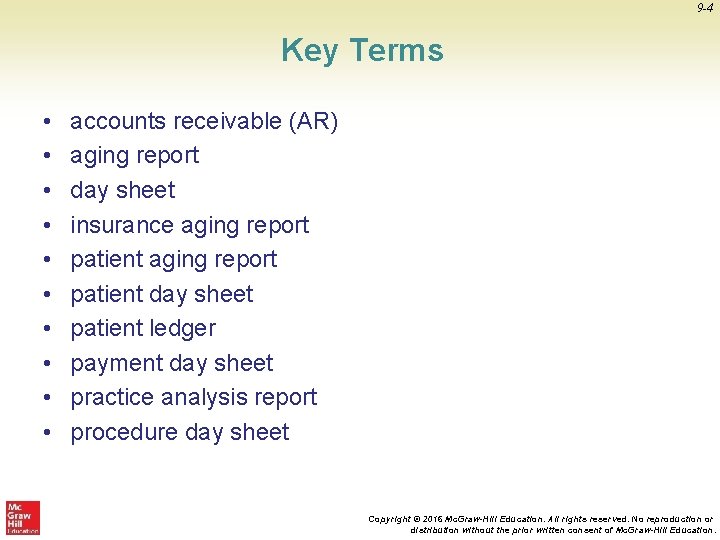
9 -4 Key Terms • • • accounts receivable (AR) aging report day sheet insurance aging report patient day sheet patient ledger payment day sheet practice analysis report procedure day sheet Copyright © 2016 Mc. Graw-Hill Education. All rights reserved. No reproduction or distribution without the prior written consent of Mc. Graw-Hill Education.
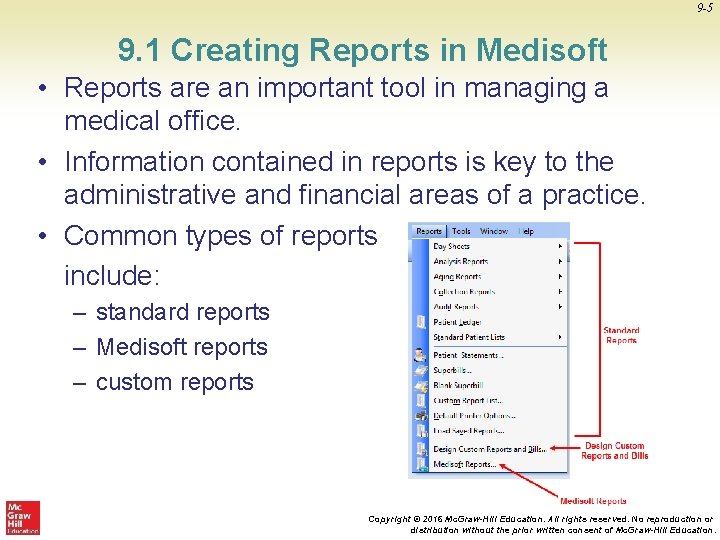
9 -5 9. 1 Creating Reports in Medisoft • Reports are an important tool in managing a medical office. • Information contained in reports is key to the administrative and financial areas of a practice. • Common types of reports include: – standard reports – Medisoft reports – custom reports Copyright © 2016 Mc. Graw-Hill Education. All rights reserved. No reproduction or distribution without the prior written consent of Mc. Graw-Hill Education.
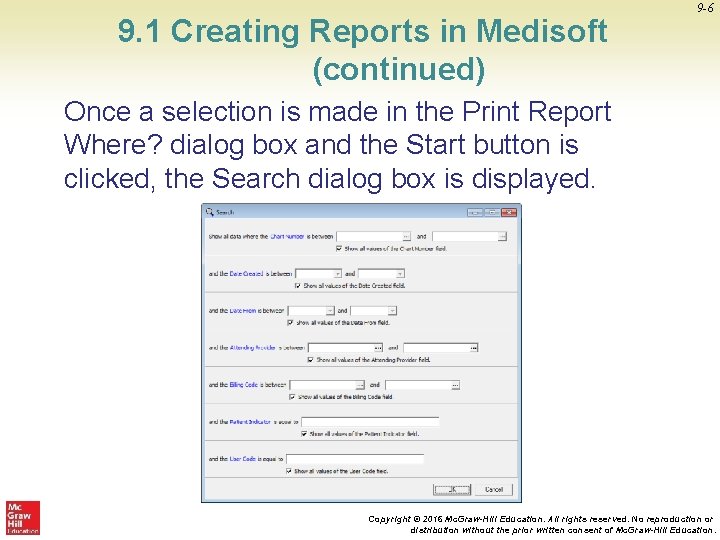
9. 1 Creating Reports in Medisoft (continued) 9 -6 Once a selection is made in the Print Report Where? dialog box and the Start button is clicked, the Search dialog box is displayed. Copyright © 2016 Mc. Graw-Hill Education. All rights reserved. No reproduction or distribution without the prior written consent of Mc. Graw-Hill Education.
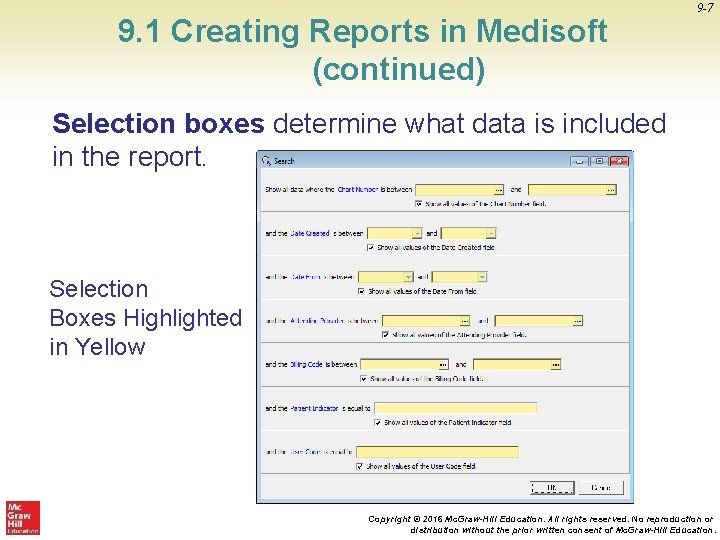
9. 1 Creating Reports in Medisoft (continued) 9 -7 Selection boxes determine what data is included in the report. Selection Boxes Highlighted in Yellow Copyright © 2016 Mc. Graw-Hill Education. All rights reserved. No reproduction or distribution without the prior written consent of Mc. Graw-Hill Education.
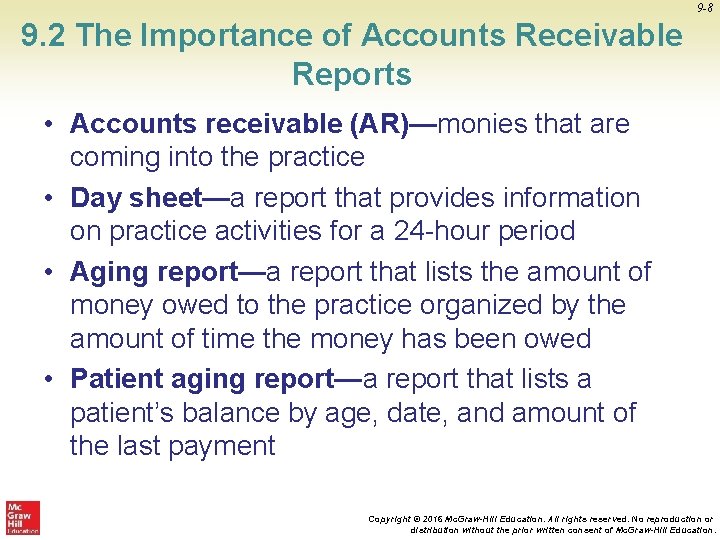
9 -8 9. 2 The Importance of Accounts Receivable Reports • Accounts receivable (AR)—monies that are coming into the practice • Day sheet—a report that provides information on practice activities for a 24 -hour period • Aging report—a report that lists the amount of money owed to the practice organized by the amount of time the money has been owed • Patient aging report—a report that lists a patient’s balance by age, date, and amount of the last payment Copyright © 2016 Mc. Graw-Hill Education. All rights reserved. No reproduction or distribution without the prior written consent of Mc. Graw-Hill Education.
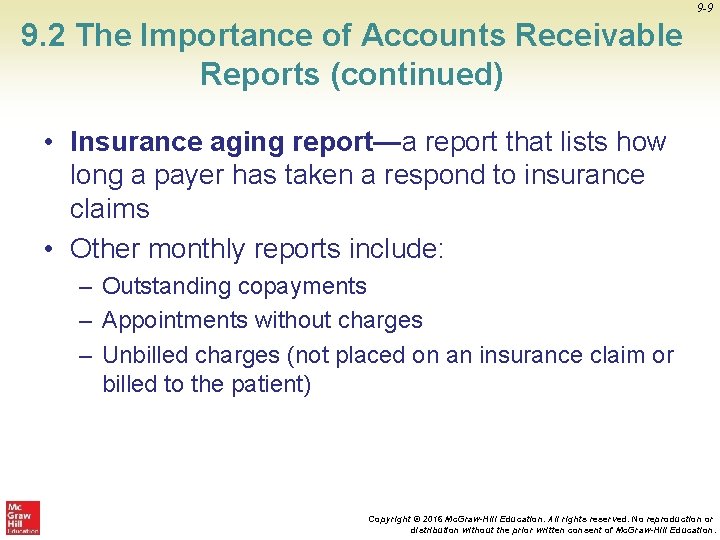
9 -9 9. 2 The Importance of Accounts Receivable Reports (continued) • Insurance aging report—a report that lists how long a payer has taken a respond to insurance claims • Other monthly reports include: – Outstanding copayments – Appointments without charges – Unbilled charges (not placed on an insurance claim or billed to the patient) Copyright © 2016 Mc. Graw-Hill Education. All rights reserved. No reproduction or distribution without the prior written consent of Mc. Graw-Hill Education.
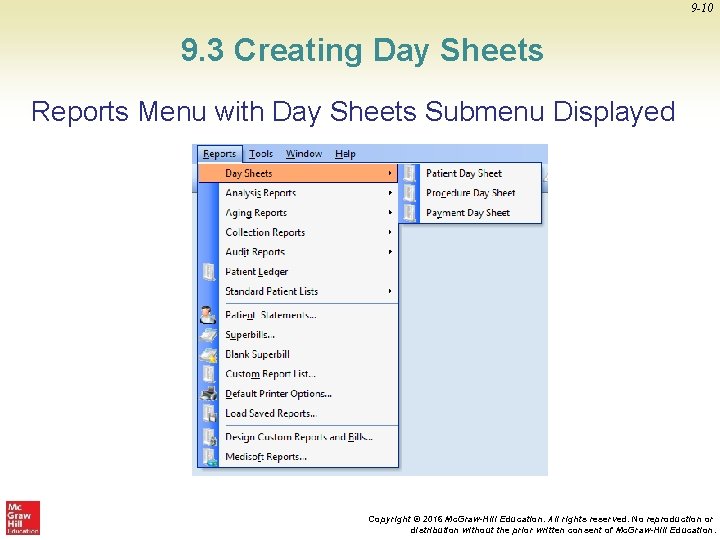
9 -10 9. 3 Creating Day Sheets Reports Menu with Day Sheets Submenu Displayed Copyright © 2016 Mc. Graw-Hill Education. All rights reserved. No reproduction or distribution without the prior written consent of Mc. Graw-Hill Education.
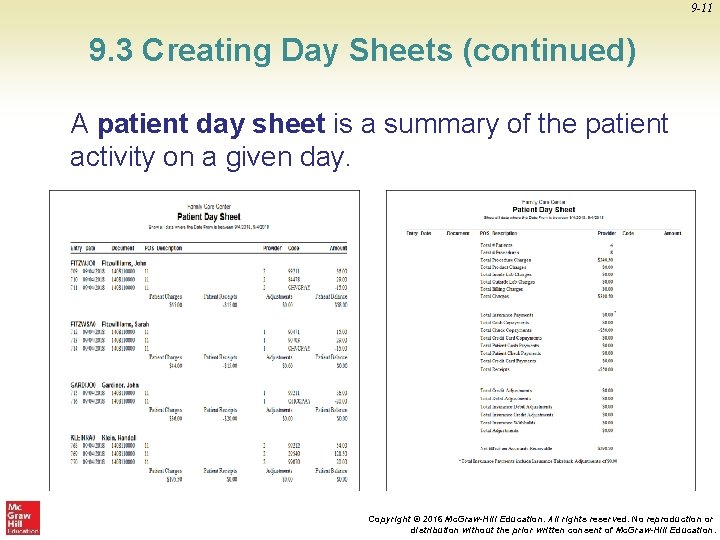
9 -11 9. 3 Creating Day Sheets (continued) A patient day sheet is a summary of the patient activity on a given day. Copyright © 2016 Mc. Graw-Hill Education. All rights reserved. No reproduction or distribution without the prior written consent of Mc. Graw-Hill Education.
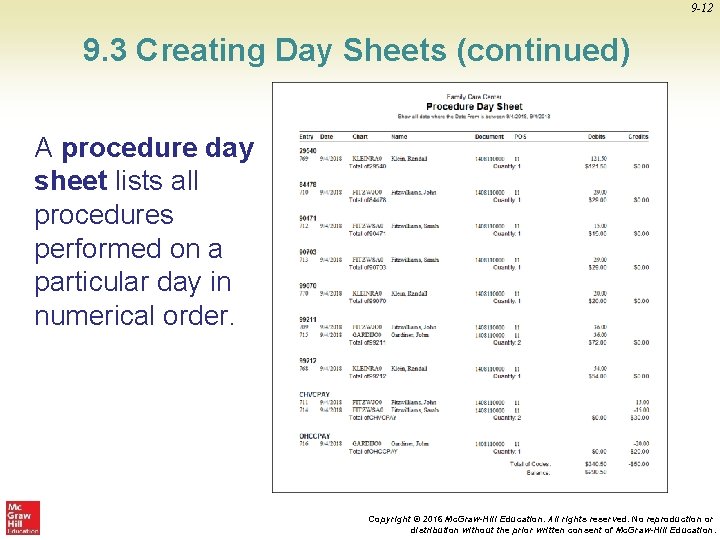
9 -12 9. 3 Creating Day Sheets (continued) A procedure day sheet lists all procedures performed on a particular day in numerical order. Copyright © 2016 Mc. Graw-Hill Education. All rights reserved. No reproduction or distribution without the prior written consent of Mc. Graw-Hill Education.
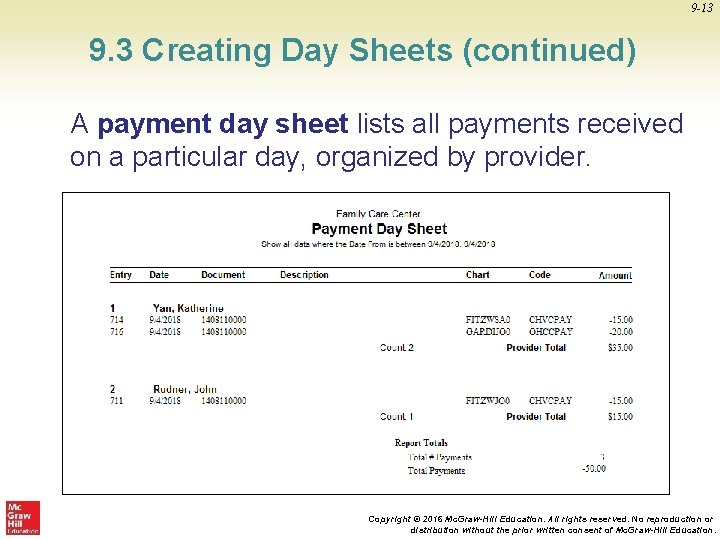
9 -13 9. 3 Creating Day Sheets (continued) A payment day sheet lists all payments received on a particular day, organized by provider. Copyright © 2016 Mc. Graw-Hill Education. All rights reserved. No reproduction or distribution without the prior written consent of Mc. Graw-Hill Education.
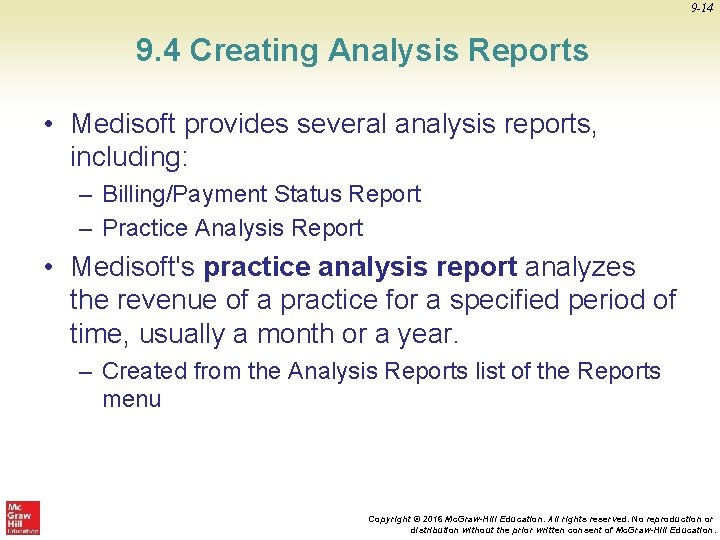
9 -14 9. 4 Creating Analysis Reports • Medisoft provides several analysis reports, including: – Billing/Payment Status Report – Practice Analysis Report • Medisoft's practice analysis report analyzes the revenue of a practice for a specified period of time, usually a month or a year. – Created from the Analysis Reports list of the Reports menu Copyright © 2016 Mc. Graw-Hill Education. All rights reserved. No reproduction or distribution without the prior written consent of Mc. Graw-Hill Education.
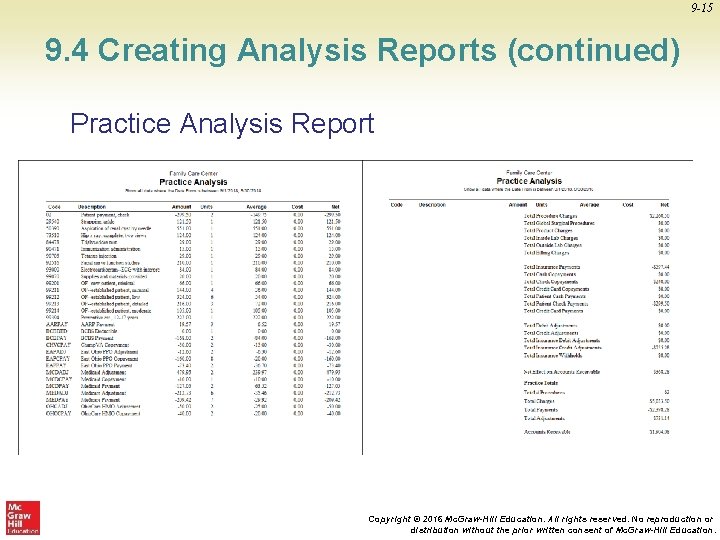
9 -15 9. 4 Creating Analysis Reports (continued) Practice Analysis Report Copyright © 2016 Mc. Graw-Hill Education. All rights reserved. No reproduction or distribution without the prior written consent of Mc. Graw-Hill Education.
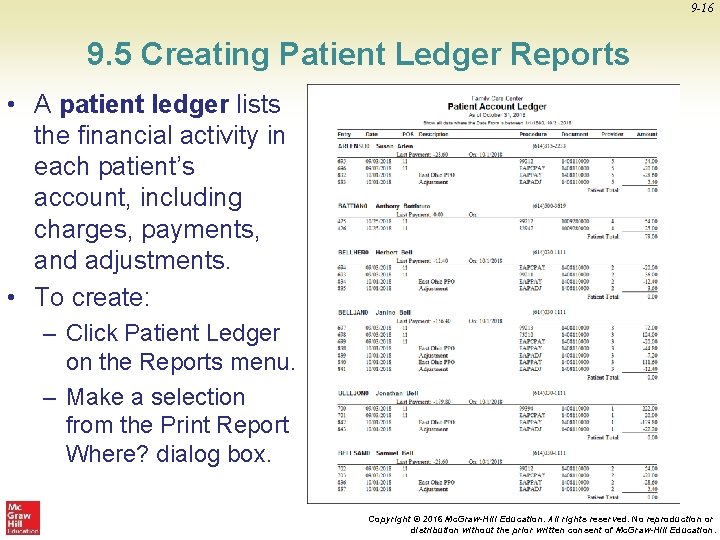
9 -16 9. 5 Creating Patient Ledger Reports • A patient ledger lists the financial activity in each patient’s account, including charges, payments, and adjustments. • To create: – Click Patient Ledger on the Reports menu. – Make a selection from the Print Report Where? dialog box. Copyright © 2016 Mc. Graw-Hill Education. All rights reserved. No reproduction or distribution without the prior written consent of Mc. Graw-Hill Education.
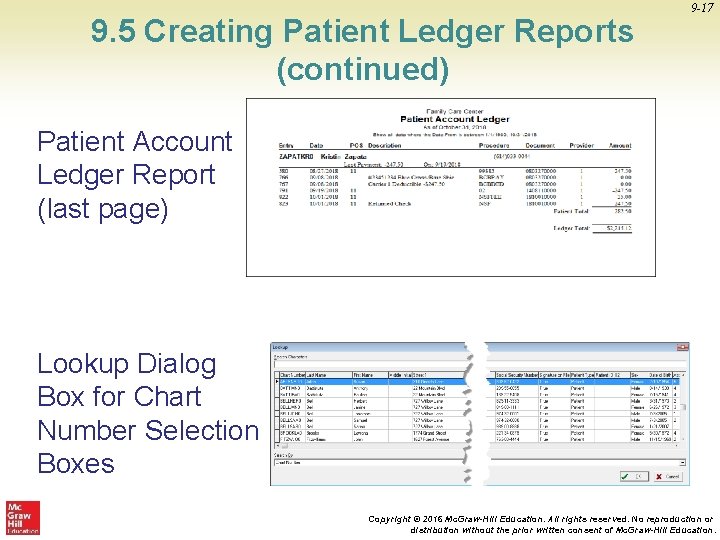
9. 5 Creating Patient Ledger Reports (continued) 9 -17 Patient Account Ledger Report (last page) Lookup Dialog Box for Chart Number Selection Boxes Copyright © 2016 Mc. Graw-Hill Education. All rights reserved. No reproduction or distribution without the prior written consent of Mc. Graw-Hill Education.
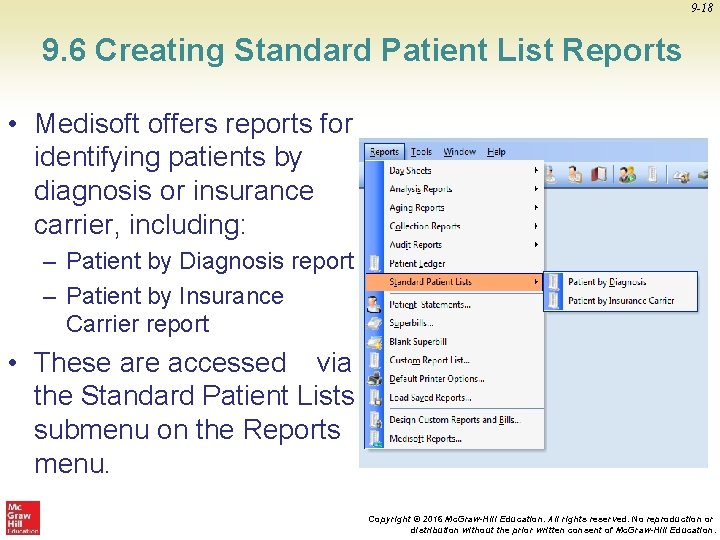
9 -18 9. 6 Creating Standard Patient List Reports • Medisoft offers reports for identifying patients by diagnosis or insurance carrier, including: – Patient by Diagnosis report – Patient by Insurance Carrier report • These are accessed via the Standard Patient Lists submenu on the Reports menu. Copyright © 2016 Mc. Graw-Hill Education. All rights reserved. No reproduction or distribution without the prior written consent of Mc. Graw-Hill Education.
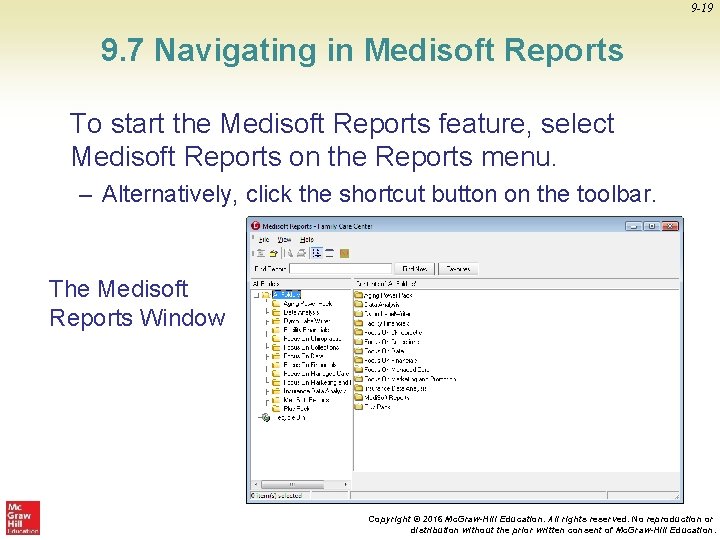
9 -19 9. 7 Navigating in Medisoft Reports To start the Medisoft Reports feature, select Medisoft Reports on the Reports menu. – Alternatively, click the shortcut button on the toolbar. The Medisoft Reports Window Copyright © 2016 Mc. Graw-Hill Education. All rights reserved. No reproduction or distribution without the prior written consent of Mc. Graw-Hill Education.
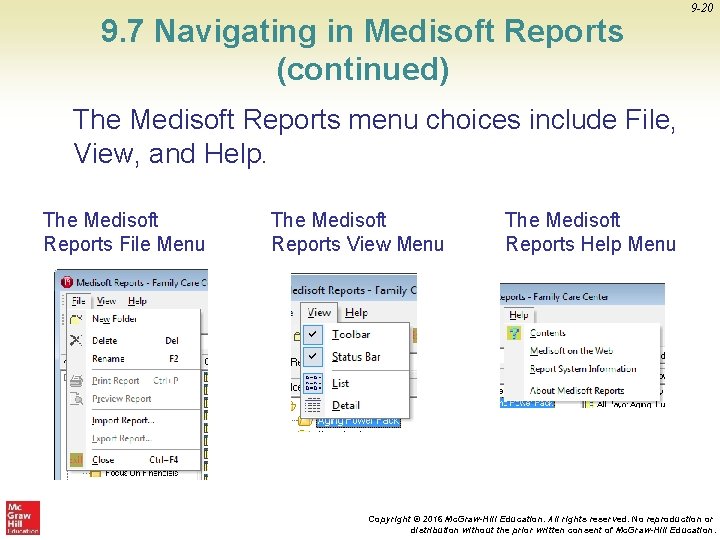
9. 7 Navigating in Medisoft Reports (continued) 9 -20 The Medisoft Reports menu choices include File, View, and Help. The Medisoft Reports File Menu The Medisoft Reports View Menu The Medisoft Reports Help Menu Copyright © 2016 Mc. Graw-Hill Education. All rights reserved. No reproduction or distribution without the prior written consent of Mc. Graw-Hill Education.
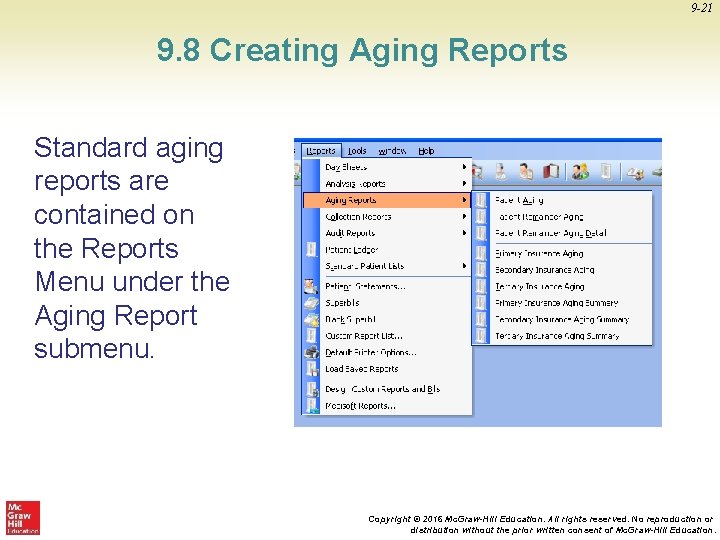
9 -21 9. 8 Creating Aging Reports Standard aging reports are contained on the Reports Menu under the Aging Report submenu. Copyright © 2016 Mc. Graw-Hill Education. All rights reserved. No reproduction or distribution without the prior written consent of Mc. Graw-Hill Education.
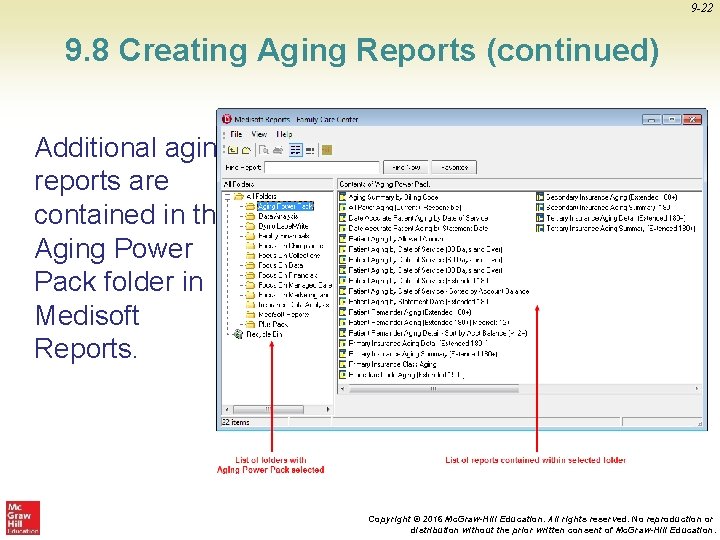
9 -22 9. 8 Creating Aging Reports (continued) Additional aging reports are contained in the Aging Power Pack folder in Medisoft Reports. Copyright © 2016 Mc. Graw-Hill Education. All rights reserved. No reproduction or distribution without the prior written consent of Mc. Graw-Hill Education.
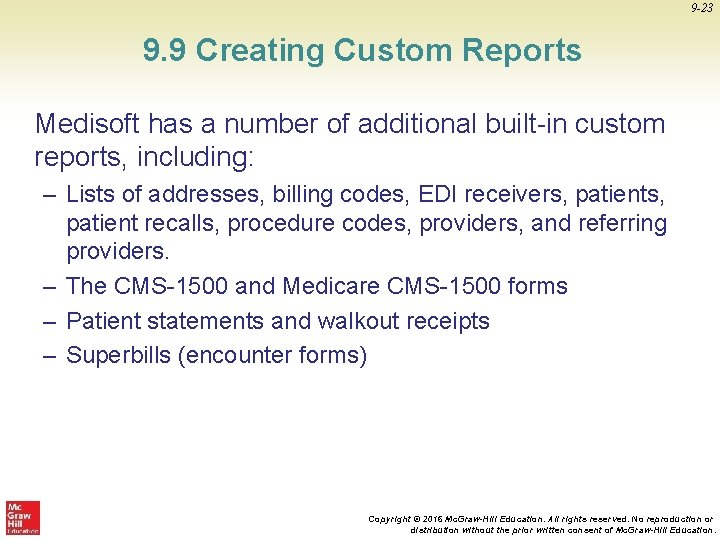
9 -23 9. 9 Creating Custom Reports Medisoft has a number of additional built-in custom reports, including: – Lists of addresses, billing codes, EDI receivers, patient recalls, procedure codes, providers, and referring providers. – The CMS-1500 and Medicare CMS-1500 forms – Patient statements and walkout receipts – Superbills (encounter forms) Copyright © 2016 Mc. Graw-Hill Education. All rights reserved. No reproduction or distribution without the prior written consent of Mc. Graw-Hill Education.
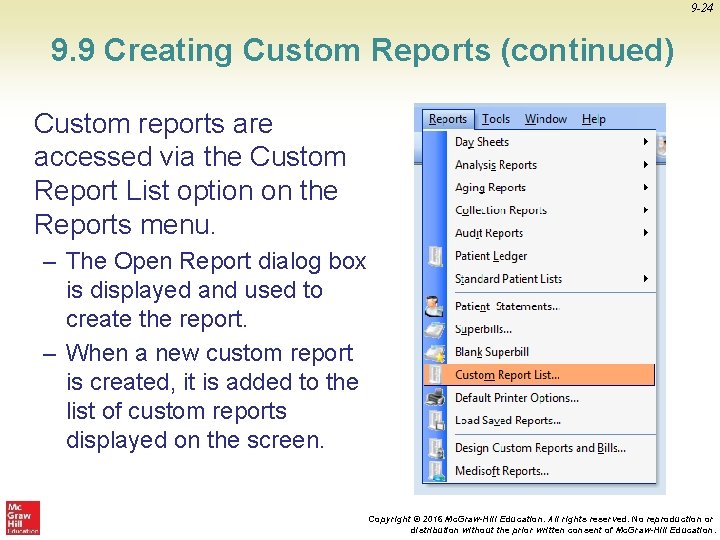
9 -24 9. 9 Creating Custom Reports (continued) Custom reports are accessed via the Custom Report List option on the Reports menu. – The Open Report dialog box is displayed and used to create the report. – When a new custom report is created, it is added to the list of custom reports displayed on the screen. Copyright © 2016 Mc. Graw-Hill Education. All rights reserved. No reproduction or distribution without the prior written consent of Mc. Graw-Hill Education.
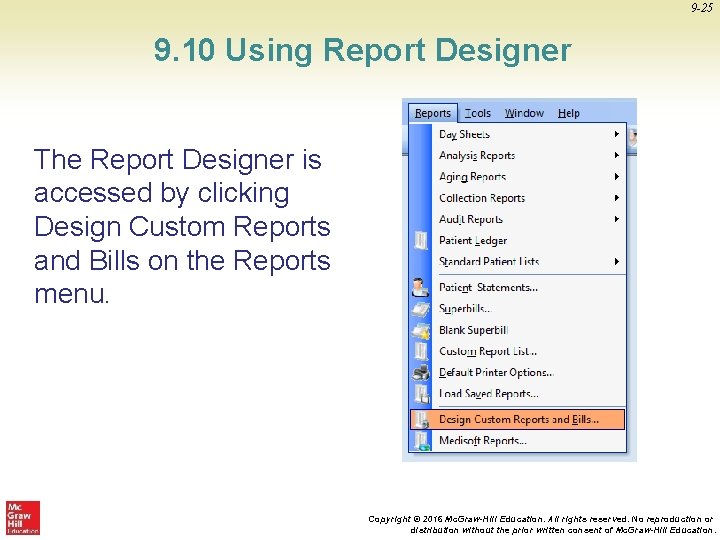
9 -25 9. 10 Using Report Designer The Report Designer is accessed by clicking Design Custom Reports and Bills on the Reports menu. Copyright © 2016 Mc. Graw-Hill Education. All rights reserved. No reproduction or distribution without the prior written consent of Mc. Graw-Hill Education.
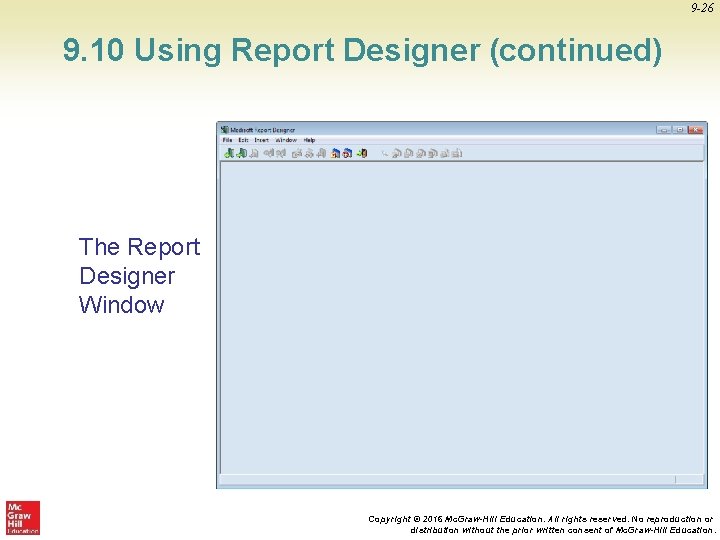
9 -26 9. 10 Using Report Designer (continued) The Report Designer Window Copyright © 2016 Mc. Graw-Hill Education. All rights reserved. No reproduction or distribution without the prior written consent of Mc. Graw-Hill Education.