Chapter 8 Using Audio Digital Audio Overview A
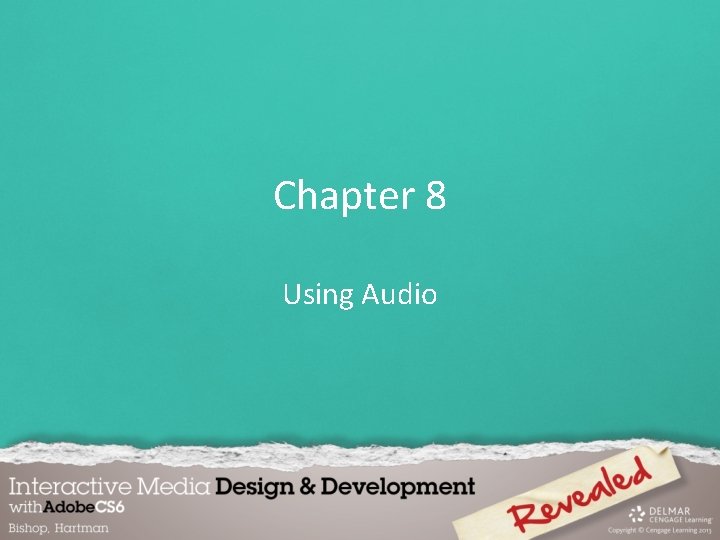
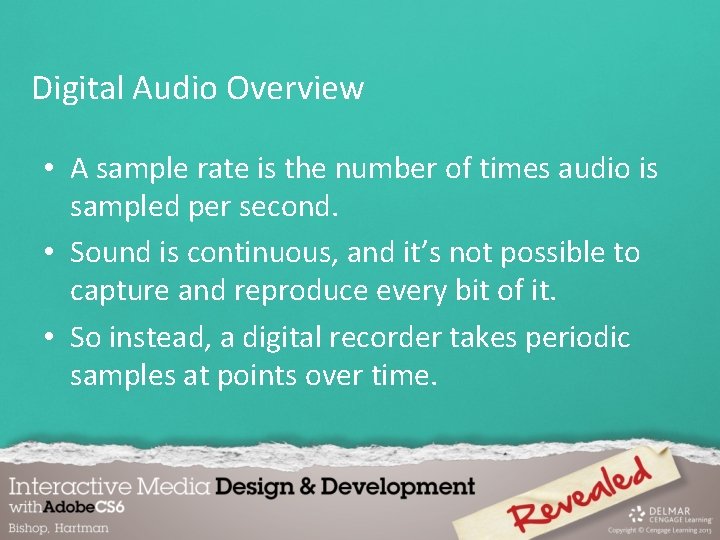
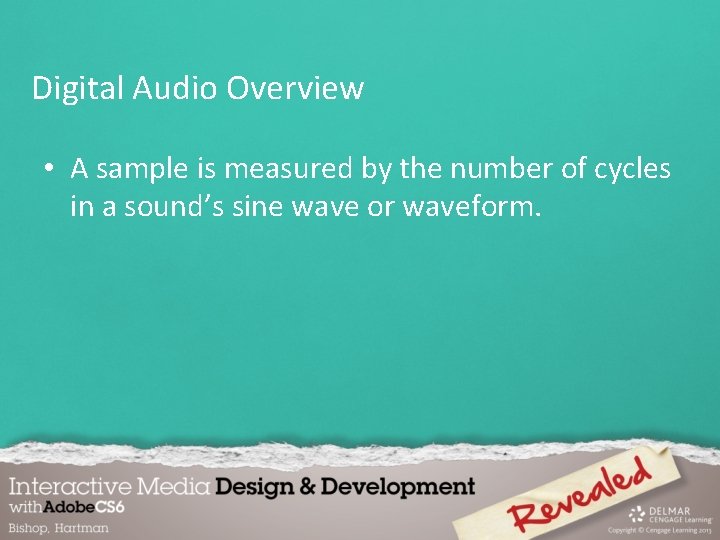
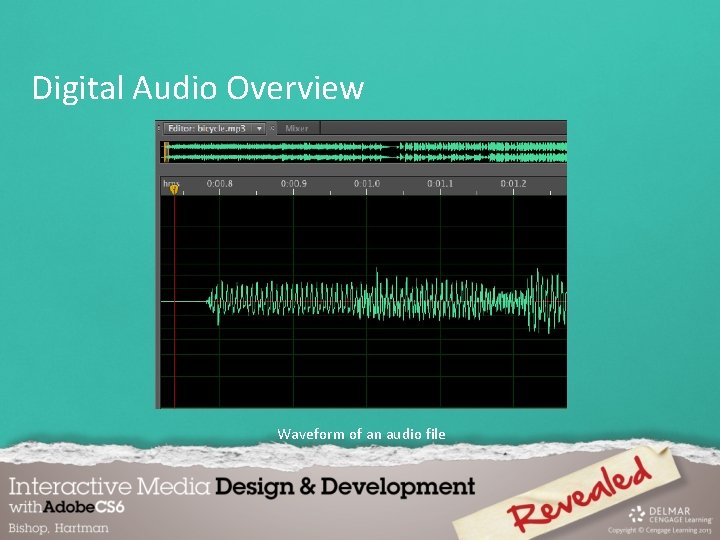

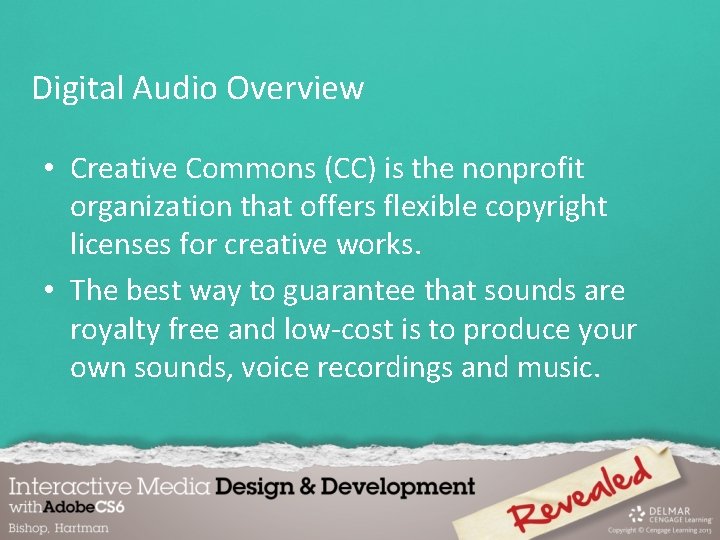
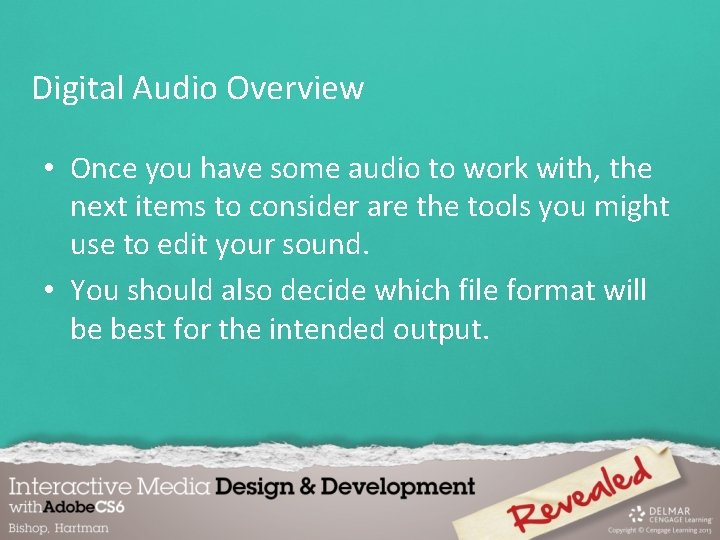
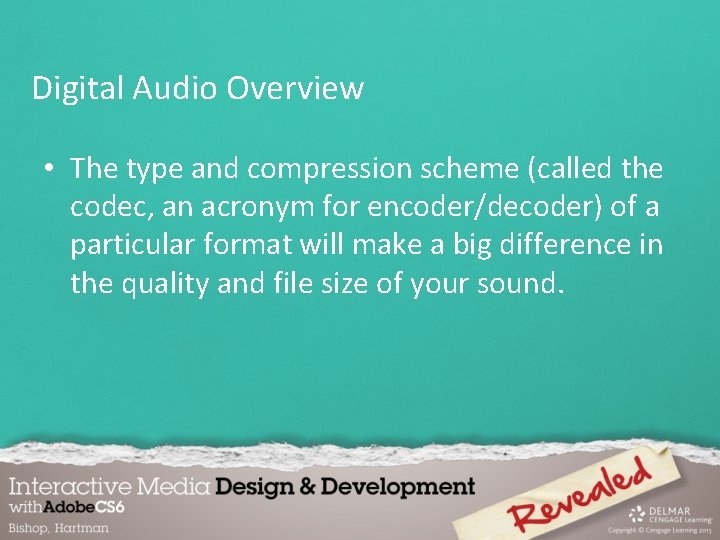
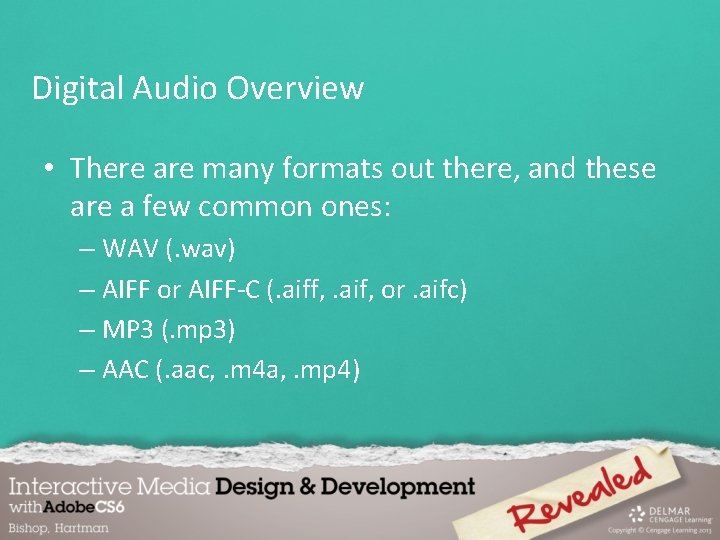
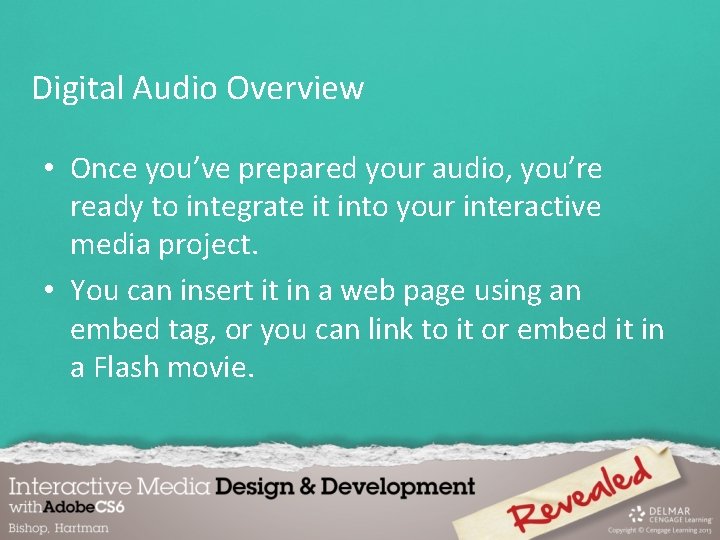
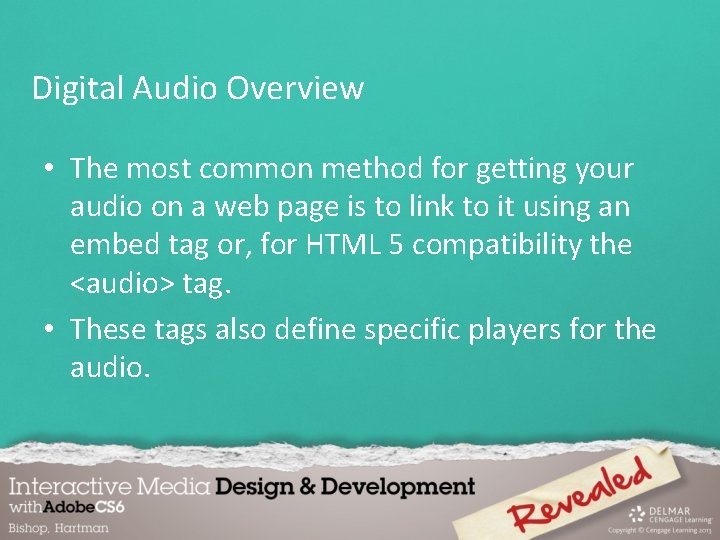
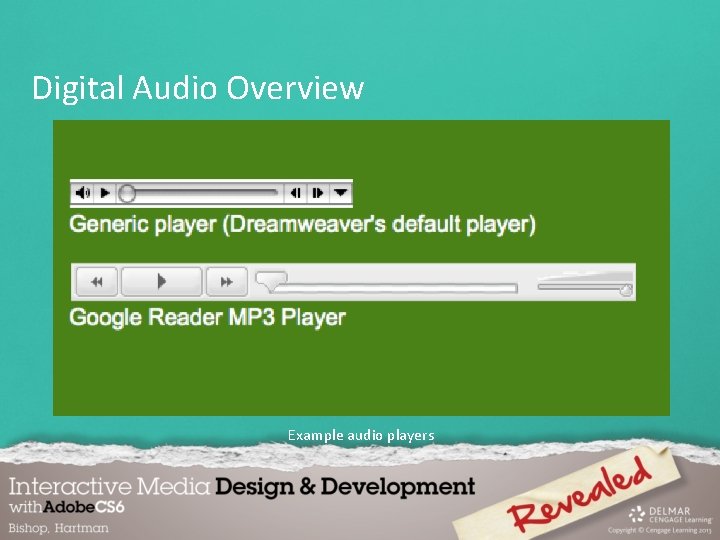
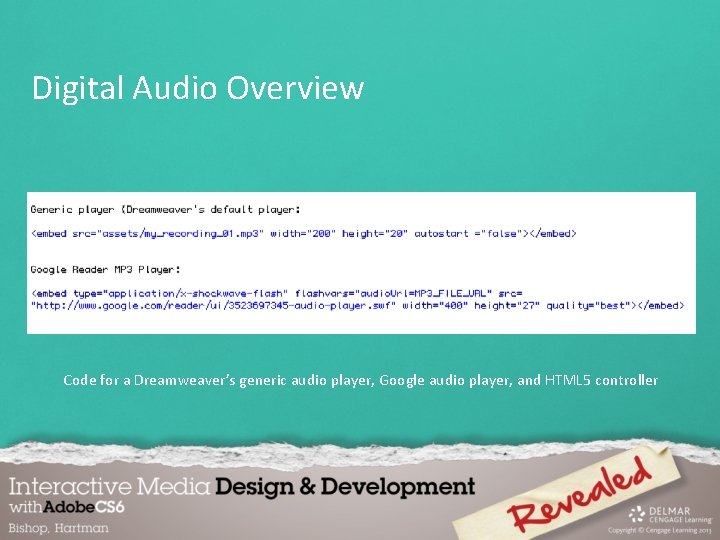
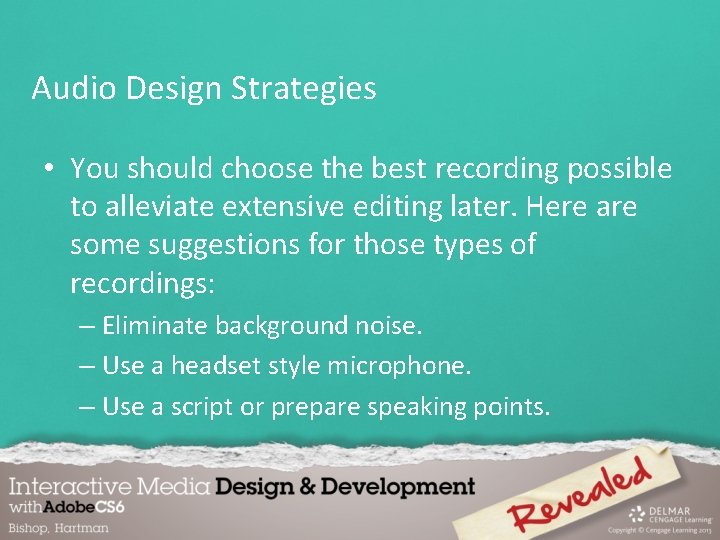

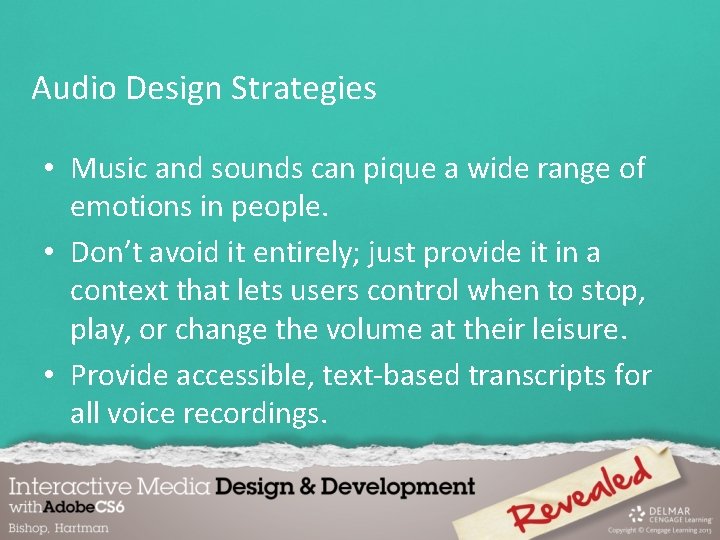



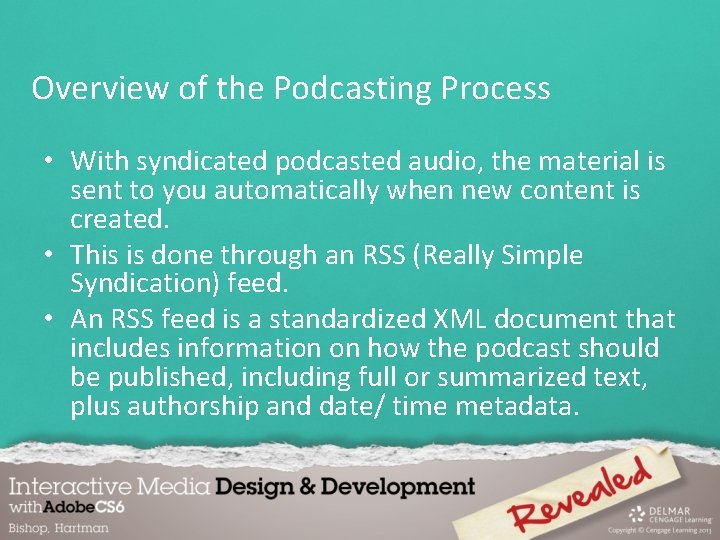



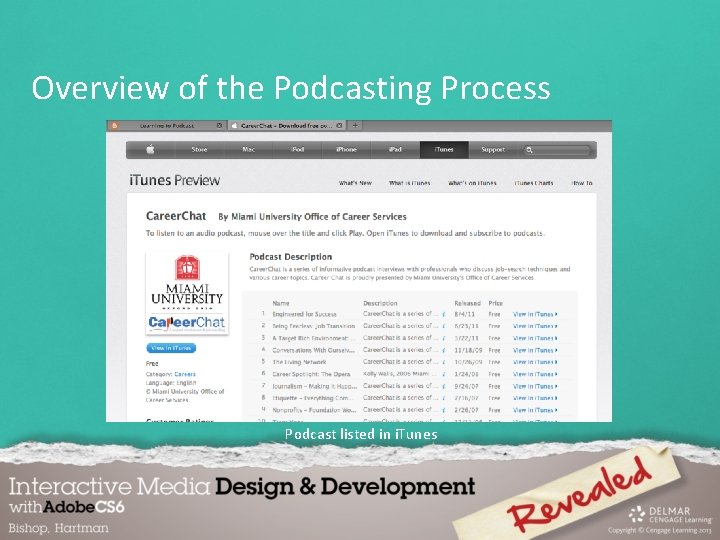

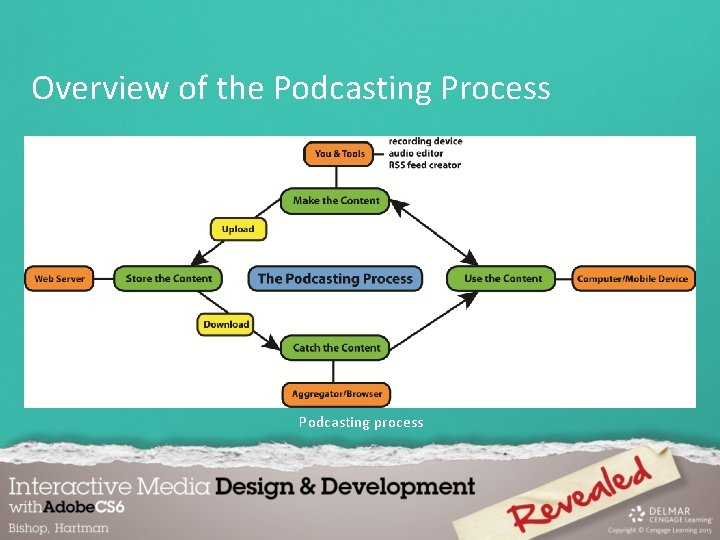

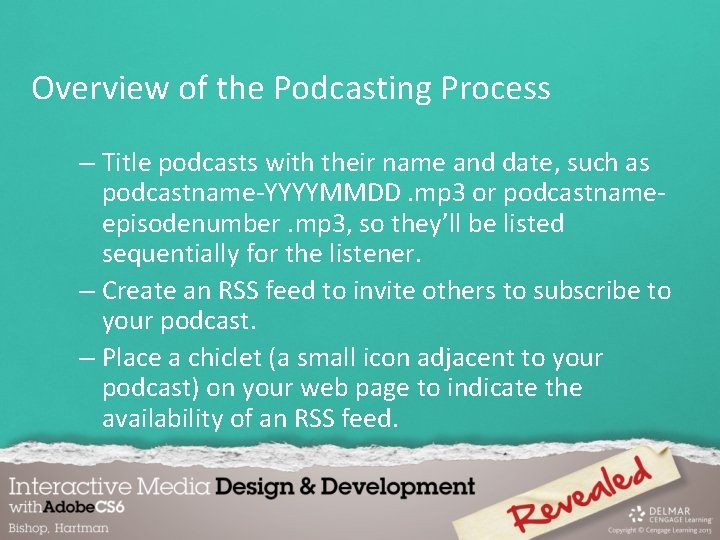

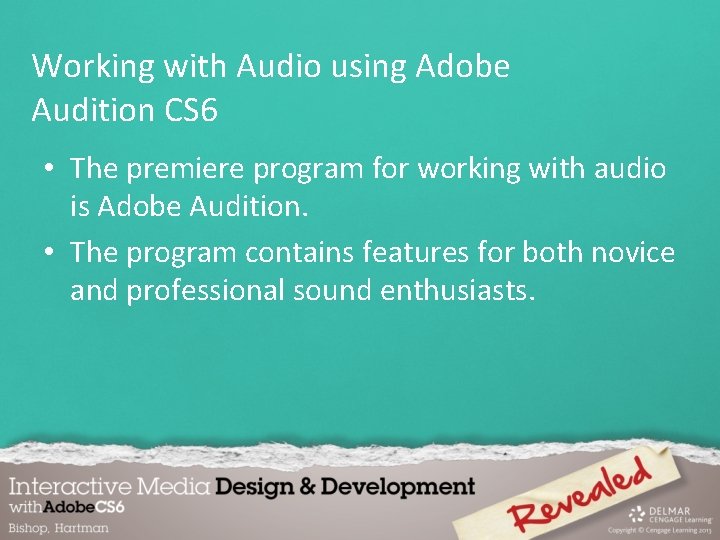
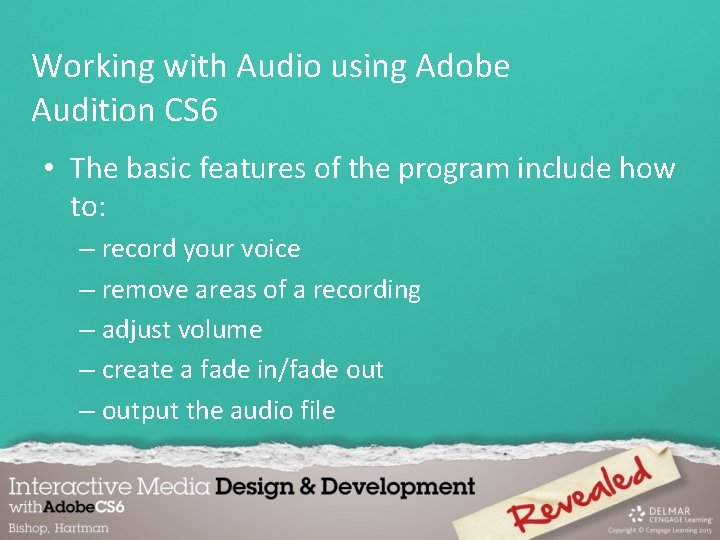
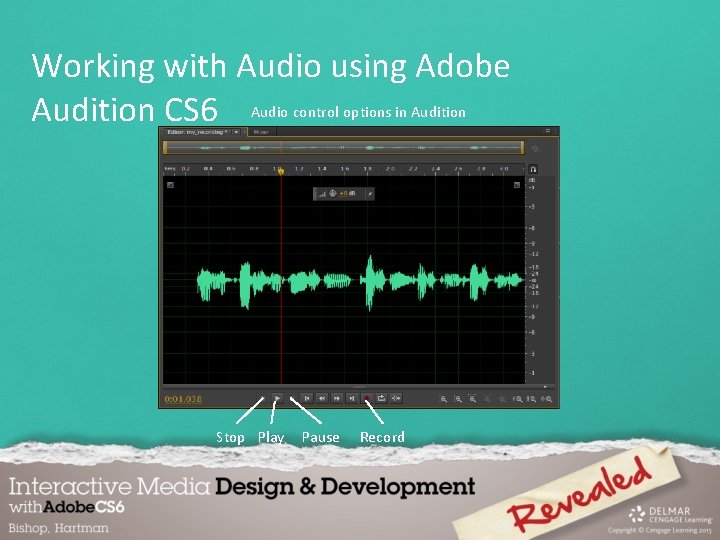

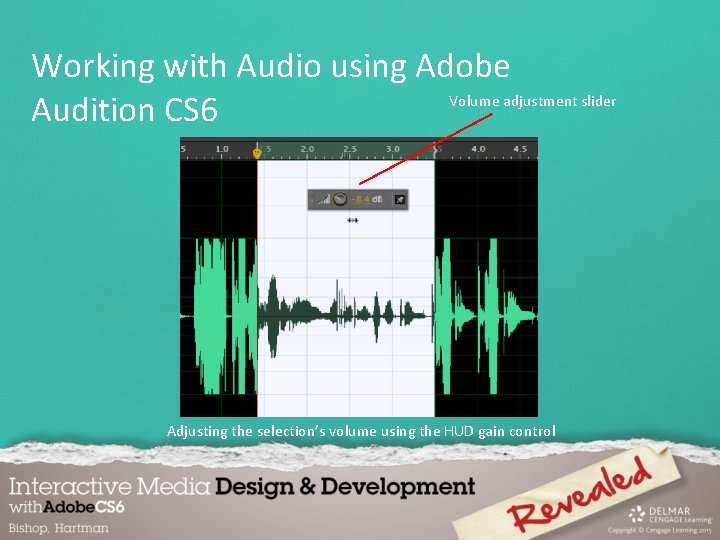
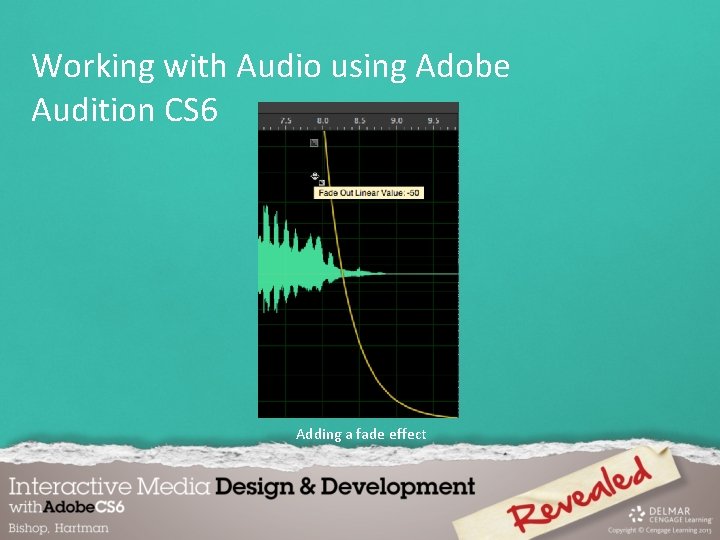
- Slides: 35
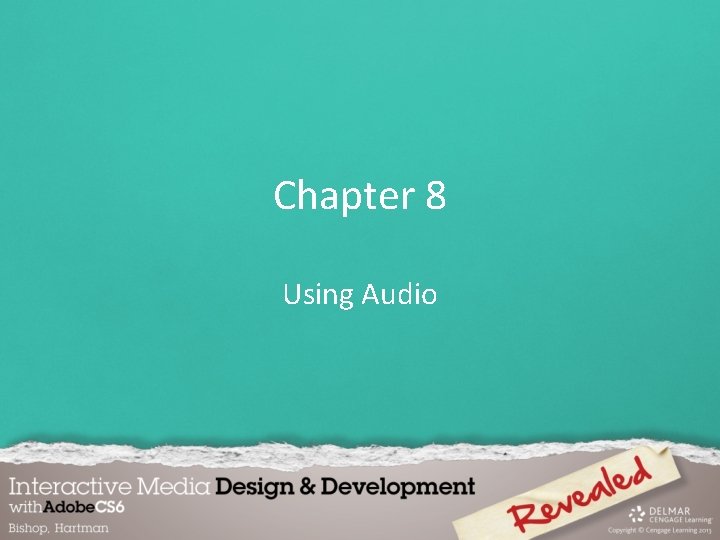
Chapter 8 Using Audio
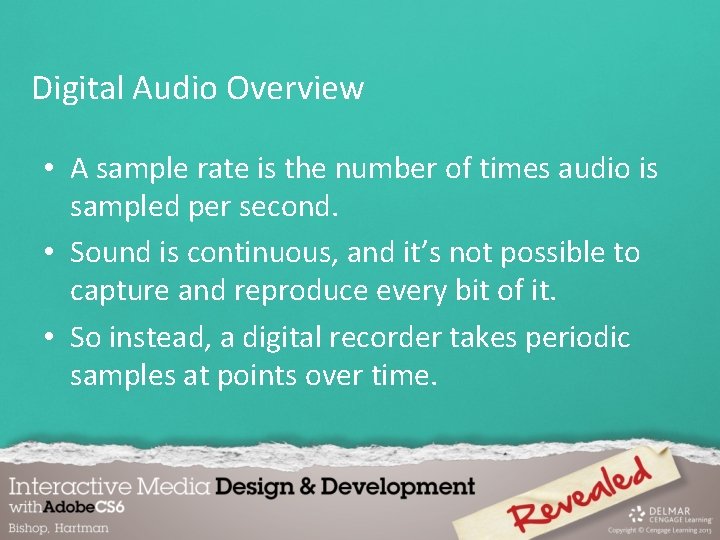
Digital Audio Overview • A sample rate is the number of times audio is sampled per second. • Sound is continuous, and it’s not possible to capture and reproduce every bit of it. • So instead, a digital recorder takes periodic samples at points over time.
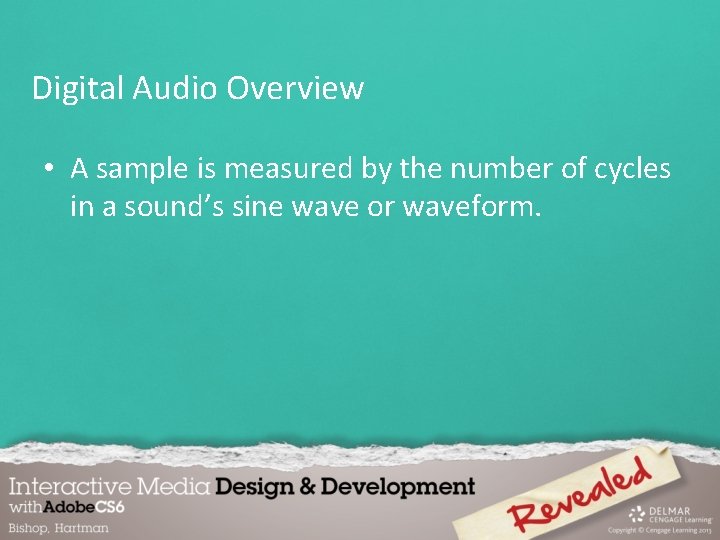
Digital Audio Overview • A sample is measured by the number of cycles in a sound’s sine wave or waveform.
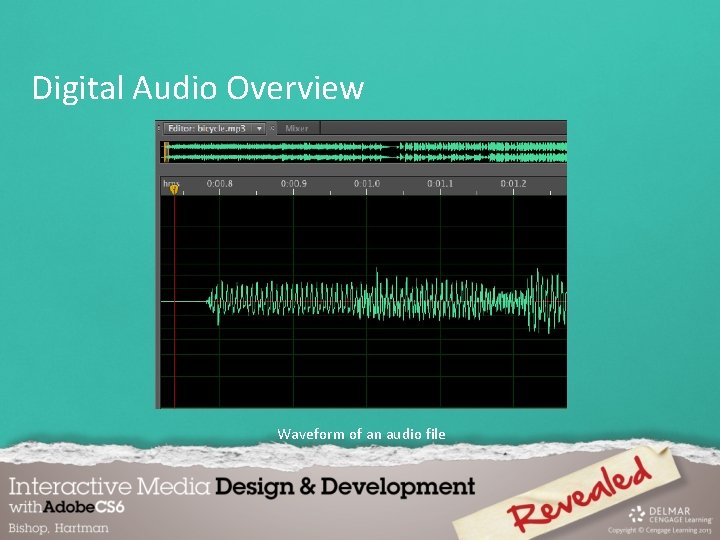
Digital Audio Overview Waveform of an audio file

Digital Audio Overview • Just as you can find free fonts and images on the web, you can also find sound files at no charge. • Most of the audio on these sites is within the public domain, available under a Creative Commons license, or free to use if you credit the composer.
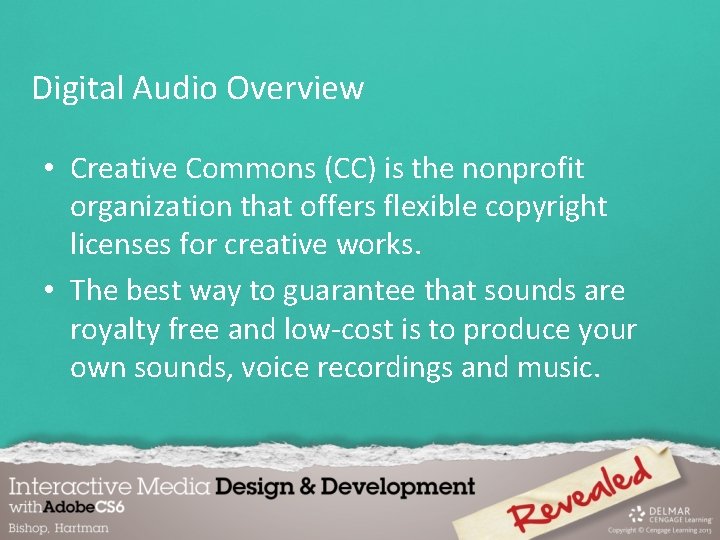
Digital Audio Overview • Creative Commons (CC) is the nonprofit organization that offers flexible copyright licenses for creative works. • The best way to guarantee that sounds are royalty free and low-cost is to produce your own sounds, voice recordings and music.
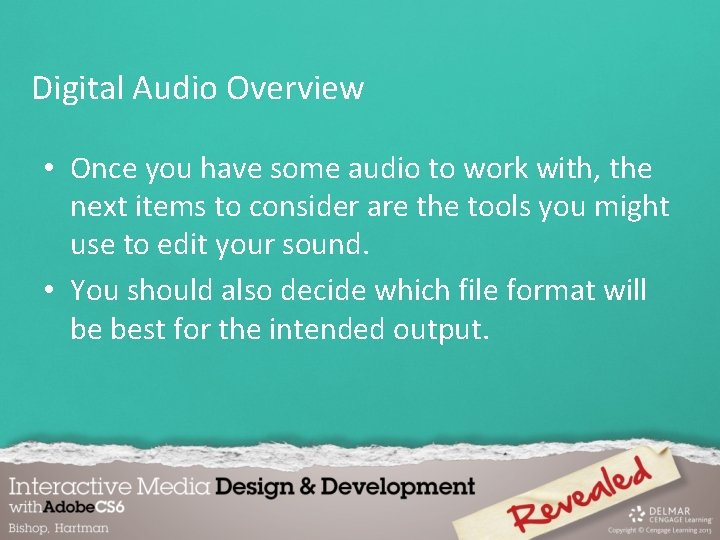
Digital Audio Overview • Once you have some audio to work with, the next items to consider are the tools you might use to edit your sound. • You should also decide which file format will be best for the intended output.
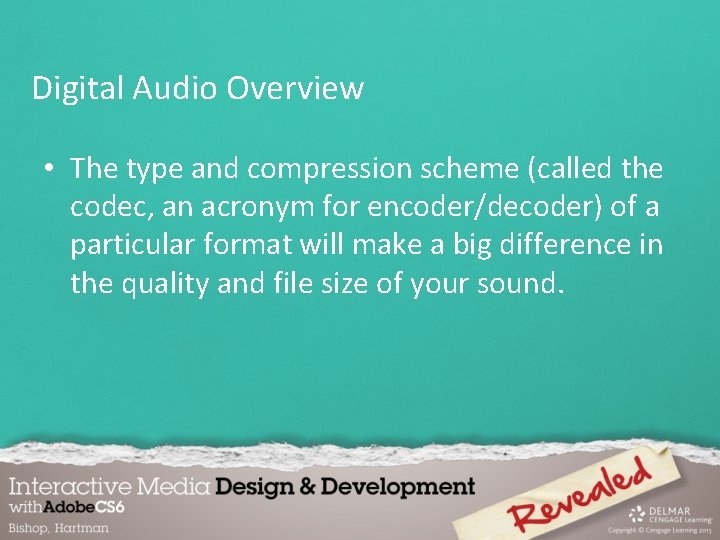
Digital Audio Overview • The type and compression scheme (called the codec, an acronym for encoder/decoder) of a particular format will make a big difference in the quality and file size of your sound.
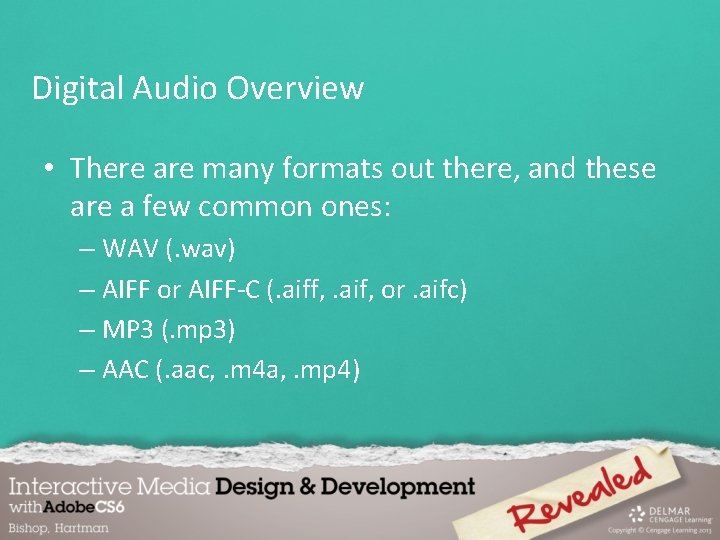
Digital Audio Overview • There are many formats out there, and these are a few common ones: – WAV (. wav) – AIFF or AIFF-C (. aiff, . aif, or. aifc) – MP 3 (. mp 3) – AAC (. aac, . m 4 a, . mp 4)
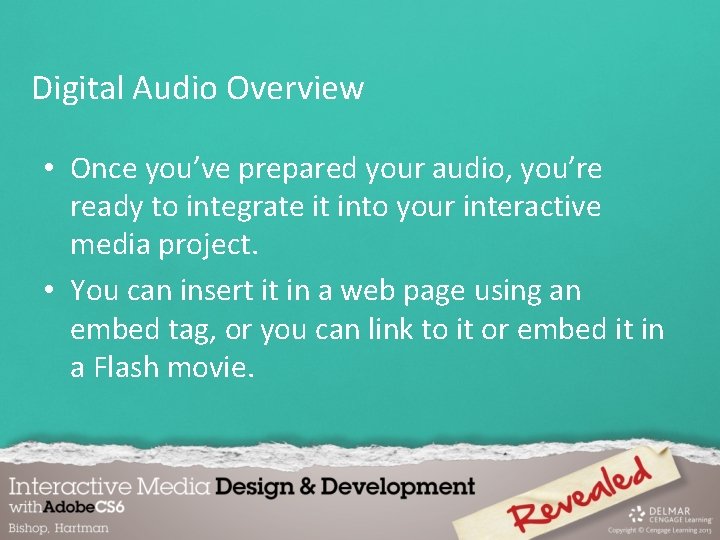
Digital Audio Overview • Once you’ve prepared your audio, you’re ready to integrate it into your interactive media project. • You can insert it in a web page using an embed tag, or you can link to it or embed it in a Flash movie.
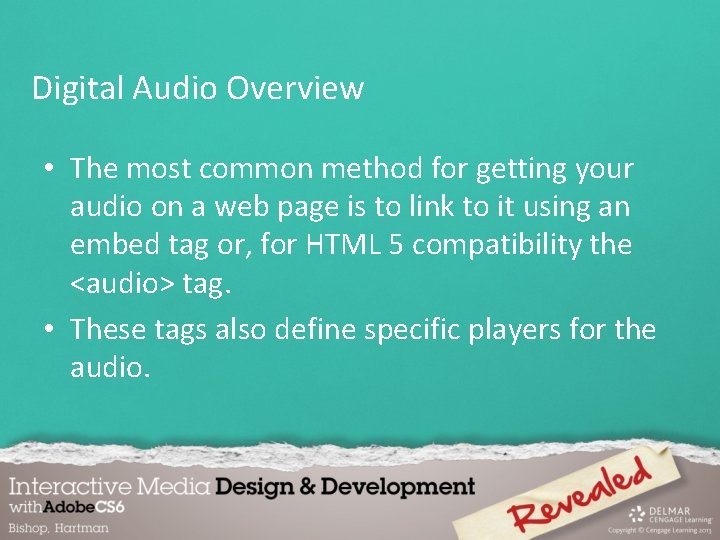
Digital Audio Overview • The most common method for getting your audio on a web page is to link to it using an embed tag or, for HTML 5 compatibility the <audio> tag. • These tags also define specific players for the audio.
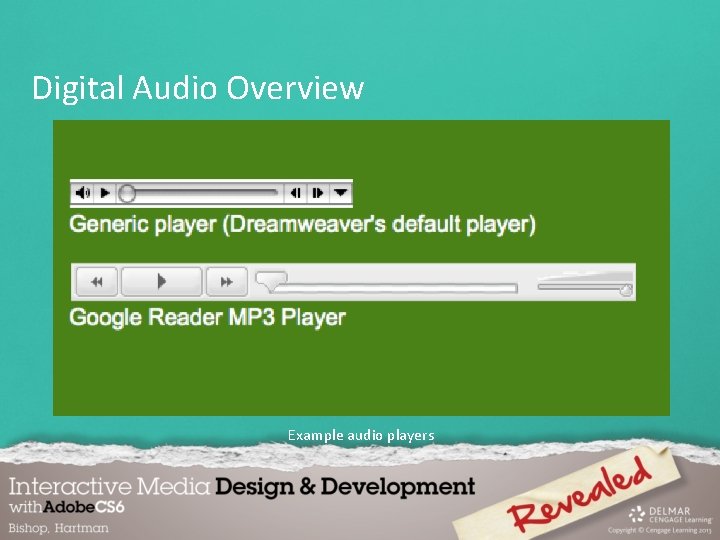
Digital Audio Overview Example audio players
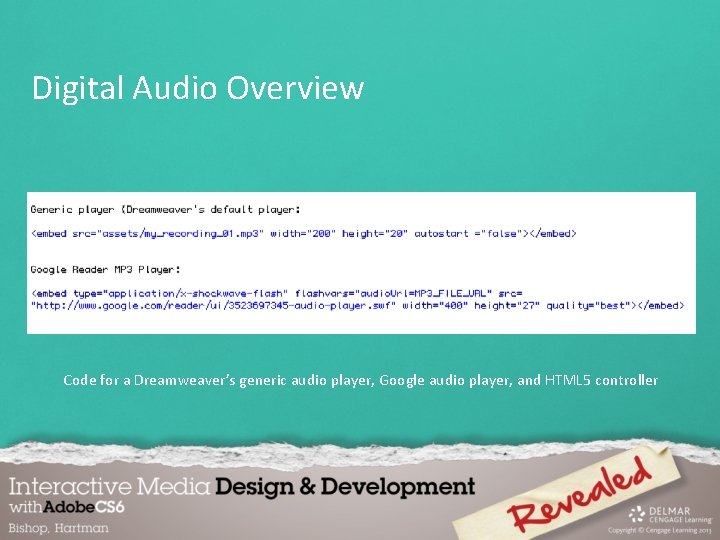
Digital Audio Overview Code for a Dreamweaver’s generic audio player, Google audio player, and HTML 5 controller
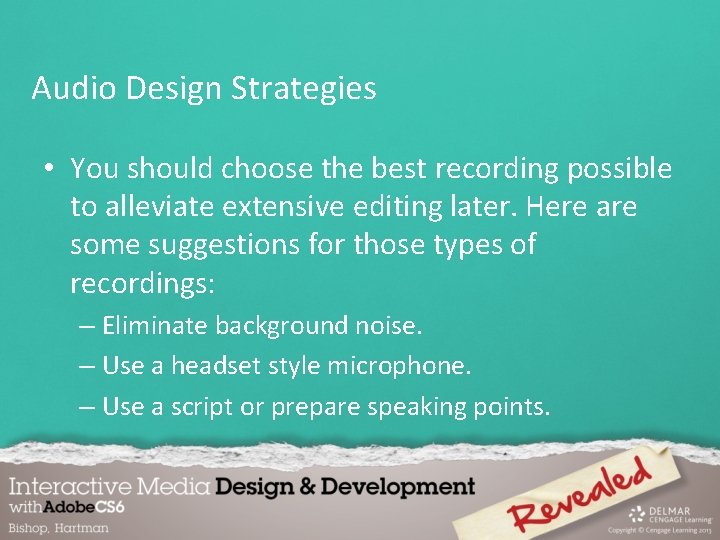
Audio Design Strategies • You should choose the best recording possible to alleviate extensive editing later. Here are some suggestions for those types of recordings: – Eliminate background noise. – Use a headset style microphone. – Use a script or prepare speaking points.

Audio Design Strategies – Record in sections. – Speak clearly and with dynamic voice inflection. – If you make a mistake, avoid stopping.
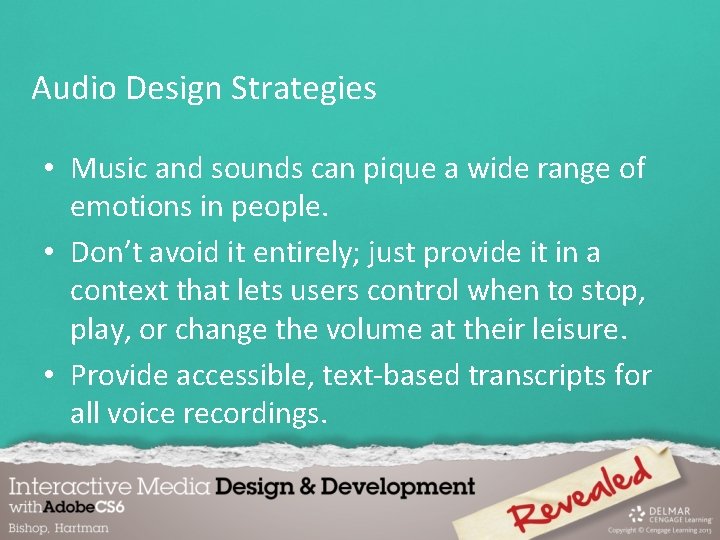
Audio Design Strategies • Music and sounds can pique a wide range of emotions in people. • Don’t avoid it entirely; just provide it in a context that lets users control when to stop, play, or change the volume at their leisure. • Provide accessible, text-based transcripts for all voice recordings.

Audio Design Strategies • You should optimize your audio files so they download in a reasonable time for the majority of Internet users and maintain good quality. • Optimizing a sound file includes reducing its overall length to fit the needs of your project, looping the sound if possible, compressing it, and setting the correct bit depth and channel for the type of sound.

Audio Design Strategies • Avoid including sound in your project unless there’s a good reason for it.

Overview of the Podcasting Process • Podcasting is a method of delivering syndicated content over the Internet. • Syndicated refers to content that is sent to you automatically when new content is created, like subscribing to an email newsletter or magazine.
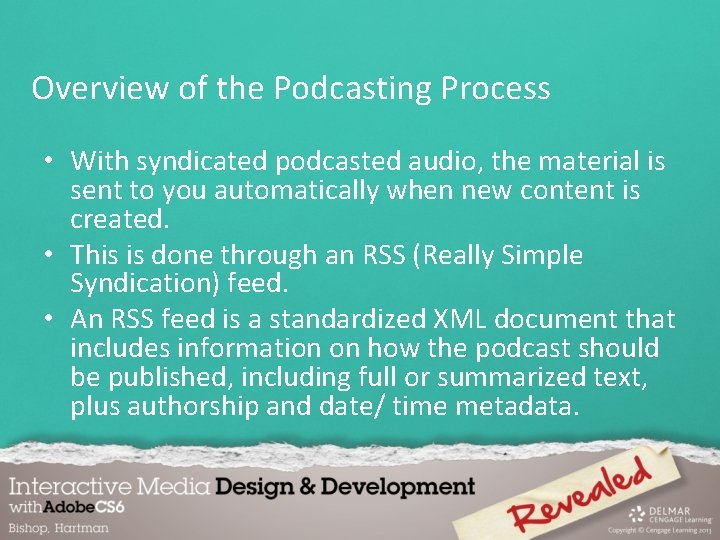
Overview of the Podcasting Process • With syndicated podcasted audio, the material is sent to you automatically when new content is created. • This is done through an RSS (Really Simple Syndication) feed. • An RSS feed is a standardized XML document that includes information on how the podcast should be published, including full or summarized text, plus authorship and date/ time metadata.

Overview of the Podcasting Process RSS Feed Subscriber icons

Overview of the Podcasting Process • Podcasting is appealing because: – it’s automatically downloaded to your computer – easy to control – portable – always available

Overview of the Podcasting Process • You can subscribe to a podcast feed, usually free of charge, using what’s called a podcatcher or podcast aggregator. • The best known podcatcher is i. Tunes, but there are many more.
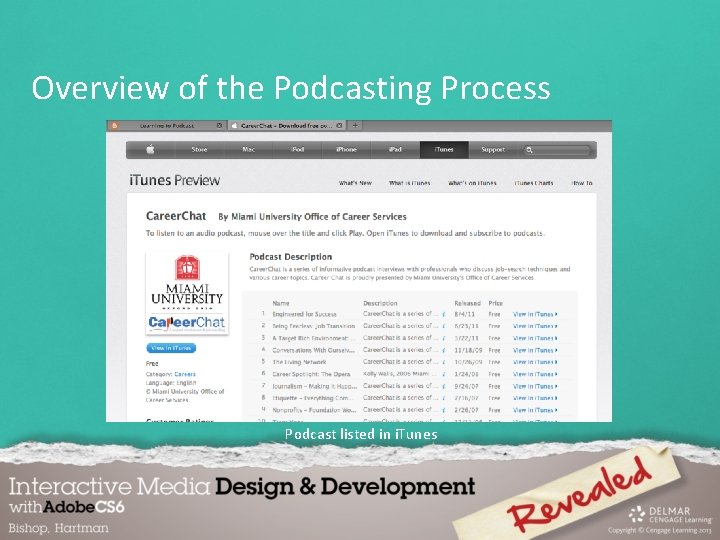
Overview of the Podcasting Process Podcast listed in i. Tunes

Overview of the Podcasting Process • The process for how to produce a podcast is the same as integrating other types of audio on the web: – make the content – edit the content – store the content – access the content
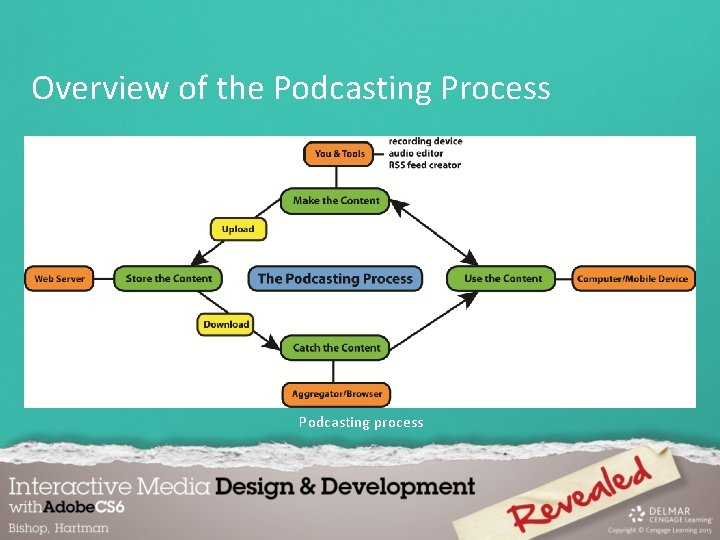
Overview of the Podcasting Process Podcasting process

Overview of the Podcasting Process • In making and storing content, you must be sure to prepare the necessary metadata and RSS feed codes so the audio is published properly for various subscription tools. In general: – When encoding and publishing your audio, be sure to create an ID 3 tag so the file can be properly identified on the web.
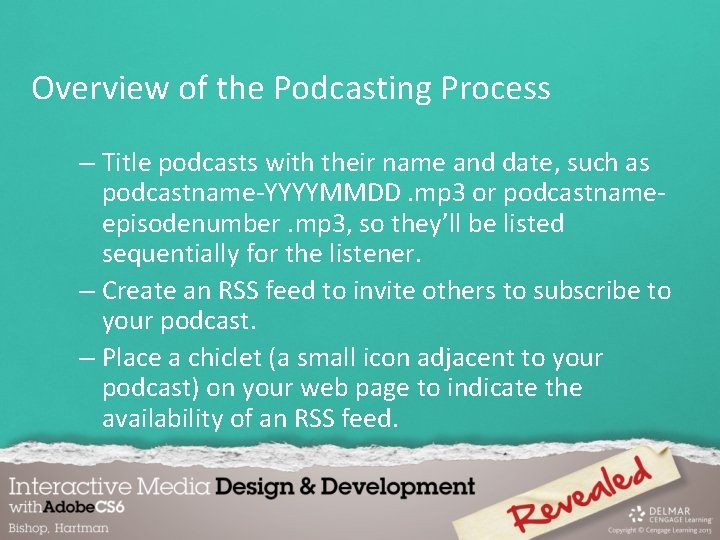
Overview of the Podcasting Process – Title podcasts with their name and date, such as podcastname-YYYYMMDD. mp 3 or podcastnameepisodenumber. mp 3, so they’ll be listed sequentially for the listener. – Create an RSS feed to invite others to subscribe to your podcast. – Place a chiclet (a small icon adjacent to your podcast) on your web page to indicate the availability of an RSS feed.

Overview of the Podcasting Process ID 3 tag settings in the Audition Metadata panel
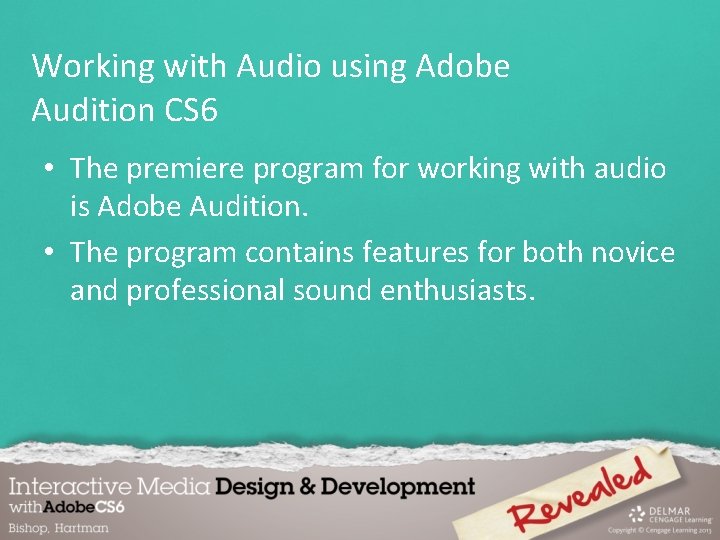
Working with Audio using Adobe Audition CS 6 • The premiere program for working with audio is Adobe Audition. • The program contains features for both novice and professional sound enthusiasts.
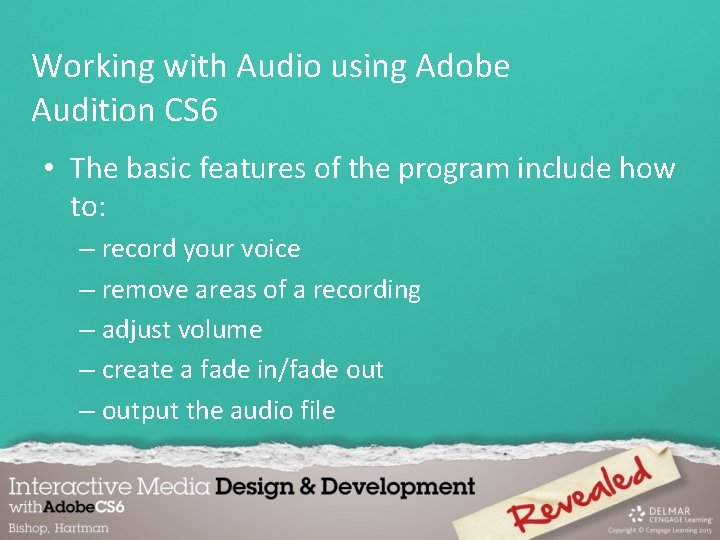
Working with Audio using Adobe Audition CS 6 • The basic features of the program include how to: – record your voice – remove areas of a recording – adjust volume – create a fade in/fade out – output the audio file
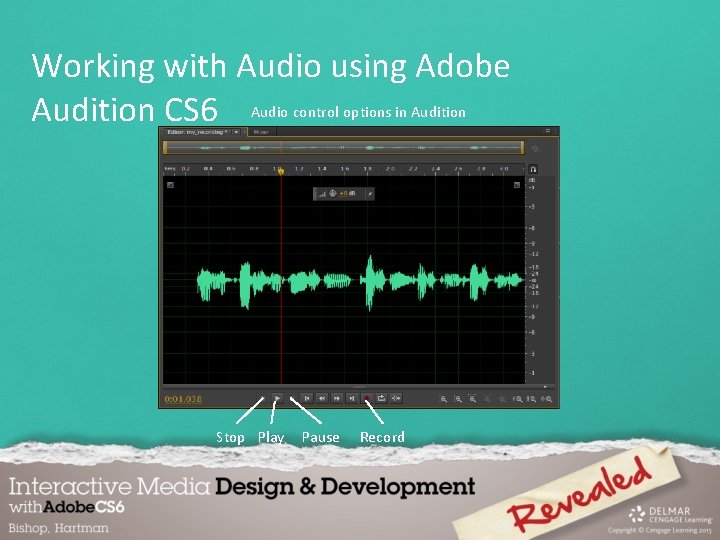
Working with Audio using Adobe Audition CS 6 Audio control options in Audition Stop Play Pause Record

Working with Audio using Adobe Audition CS 6 Sound files in Files and Editor panels
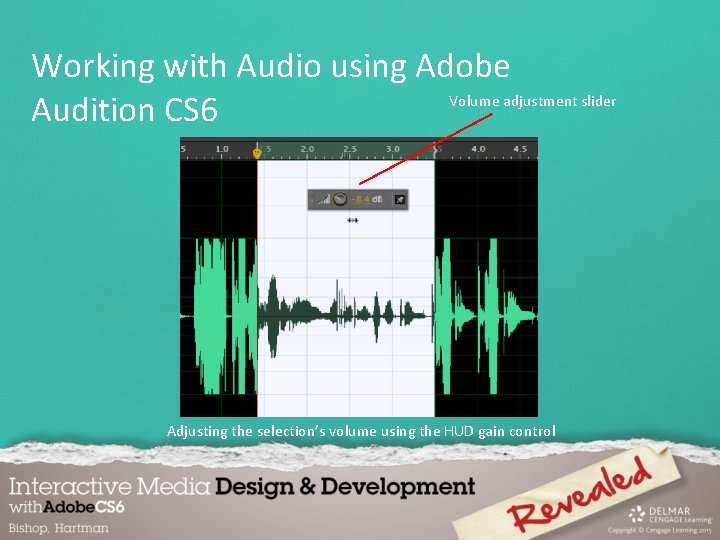
Working with Audio using Adobe Volume adjustment slider Audition CS 6 Adjusting the selection’s volume using the HUD gain control
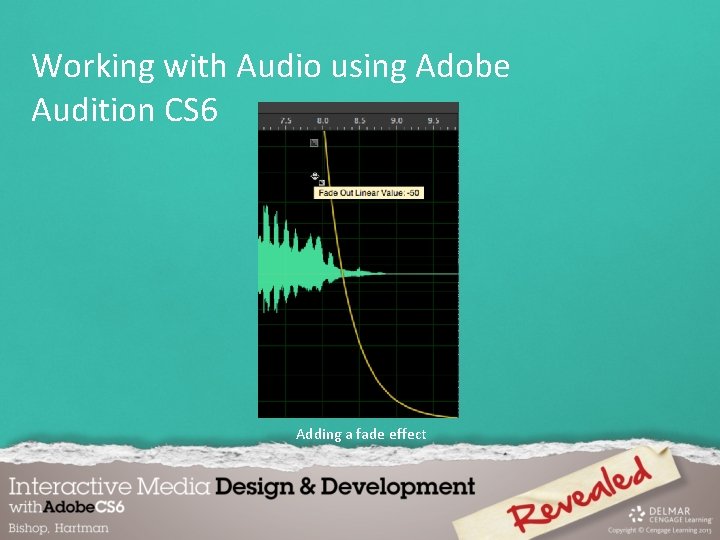
Working with Audio using Adobe Audition CS 6 Adding a fade effect