Chapter 8 Repetition 3 rd Edition Computing Fundamentals

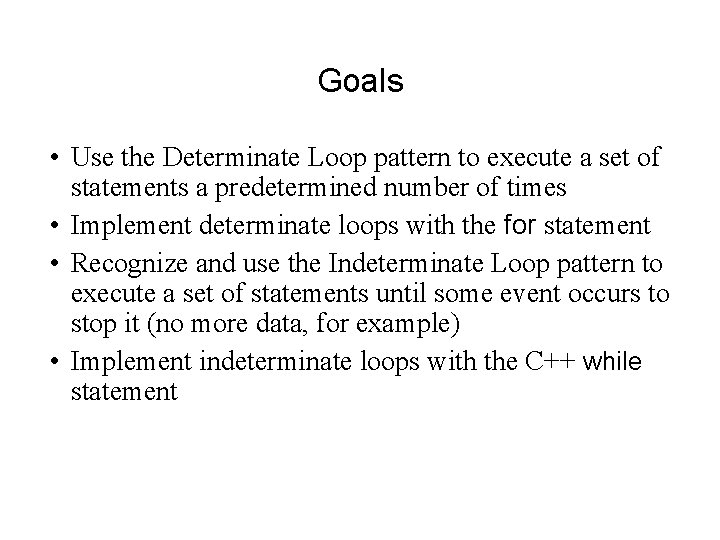
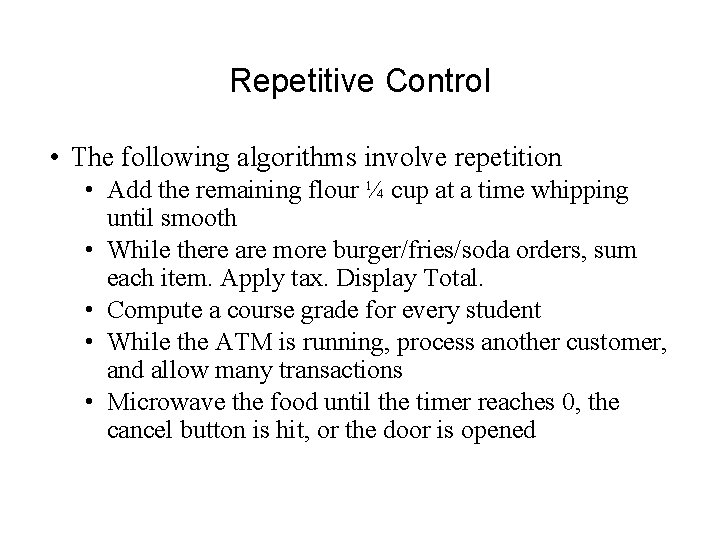
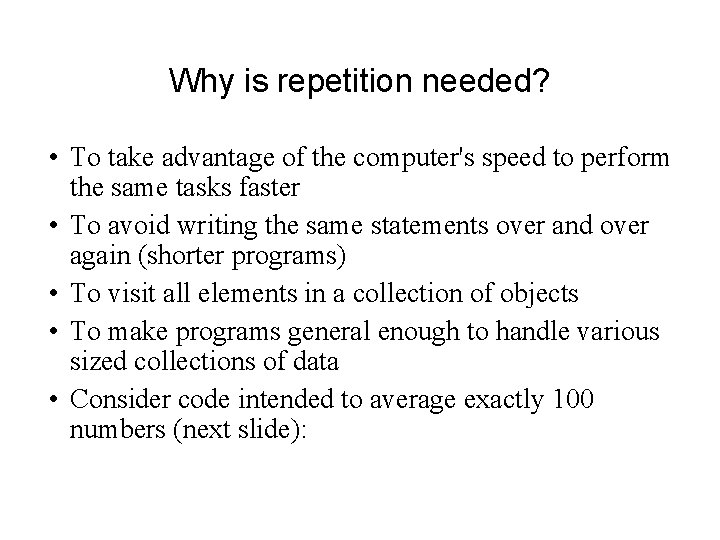
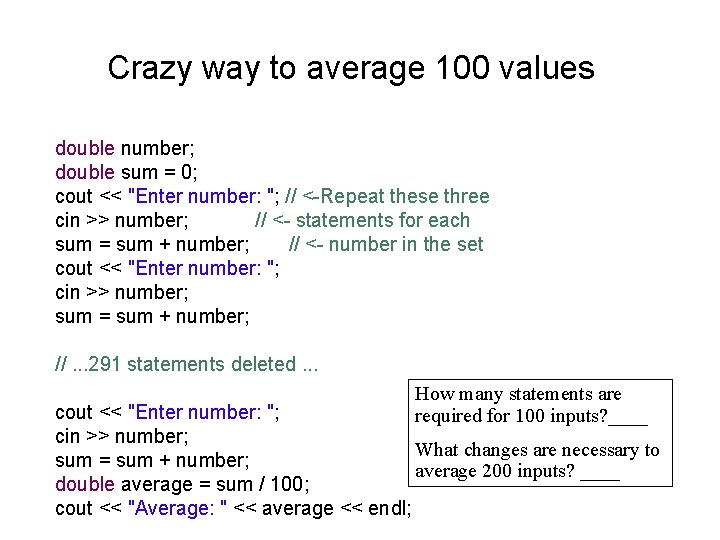
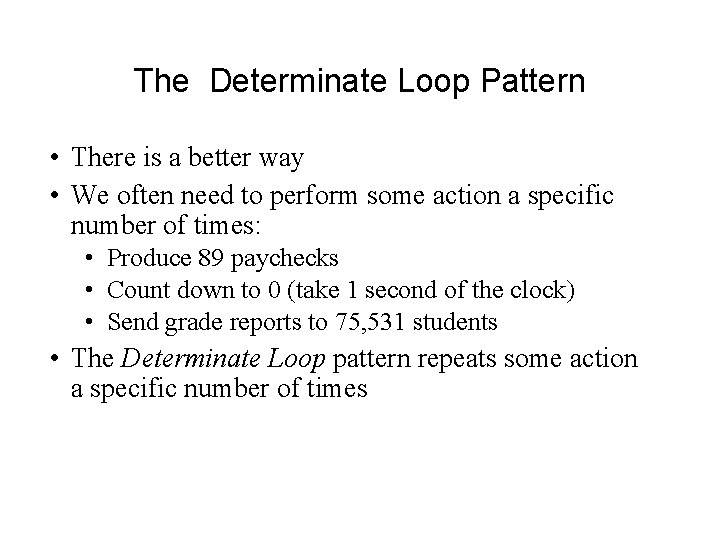
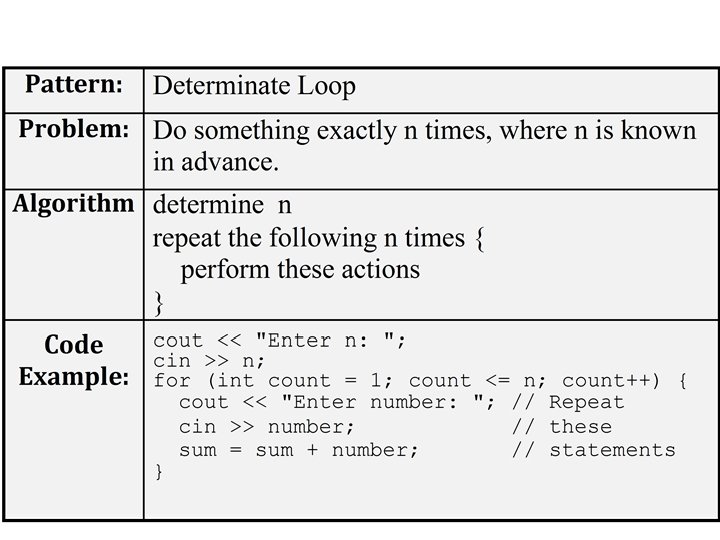
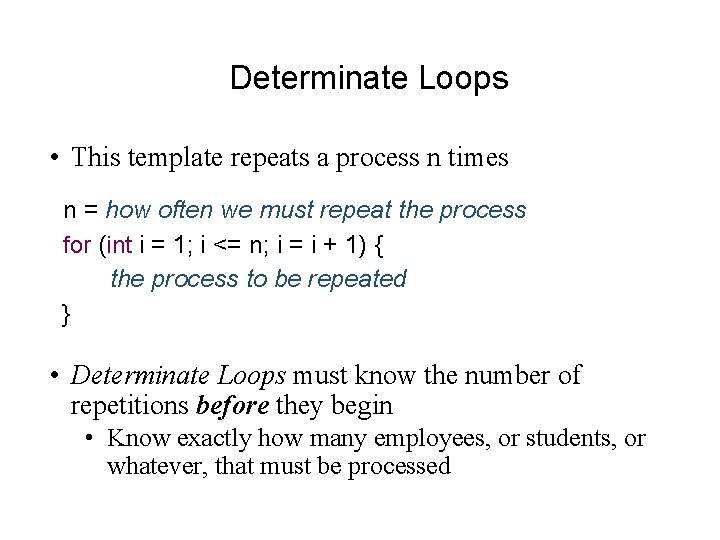
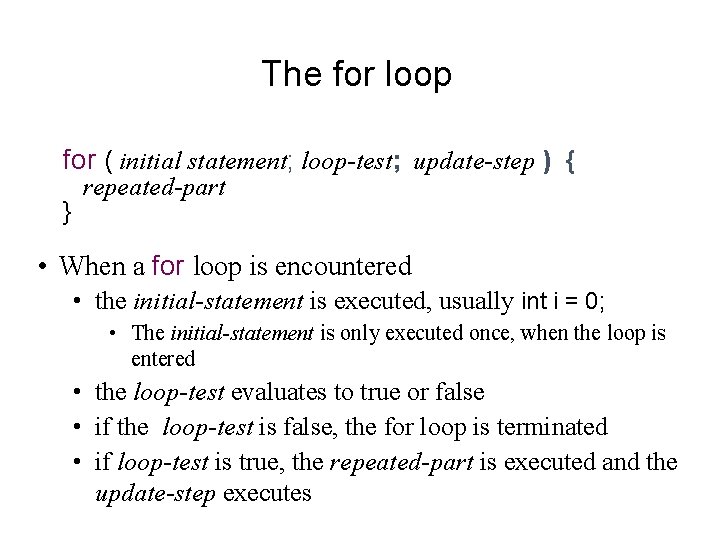
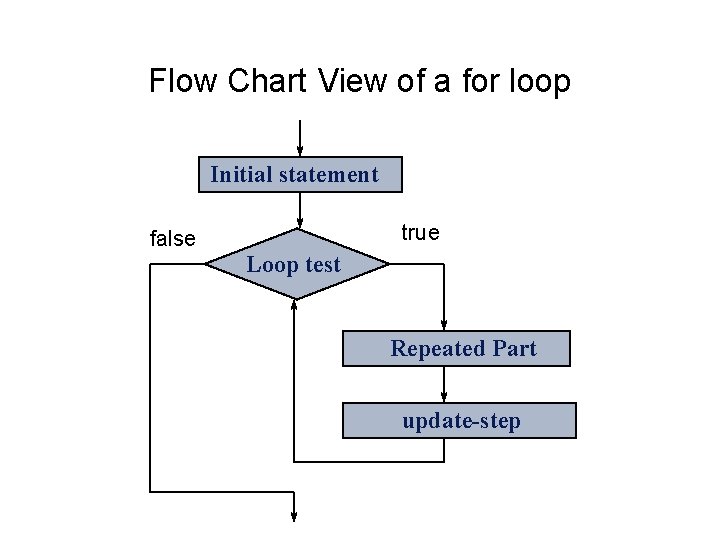
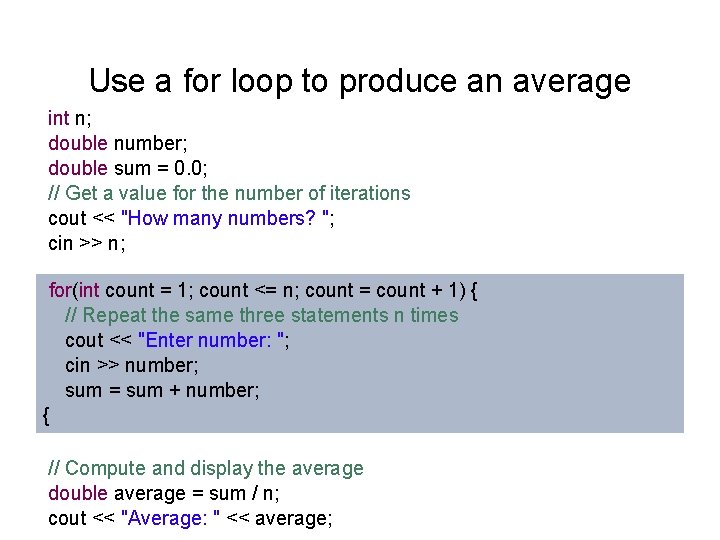
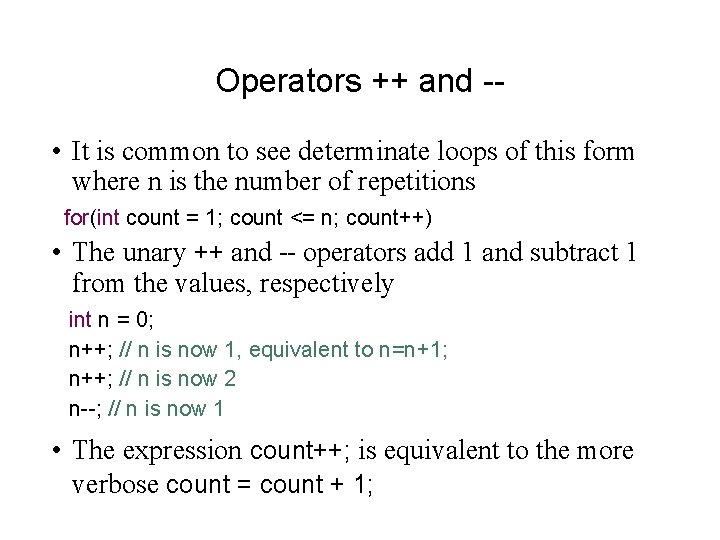
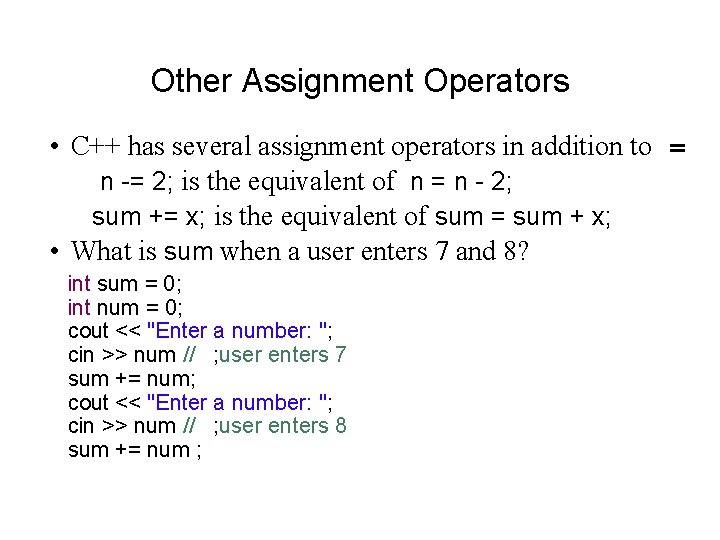
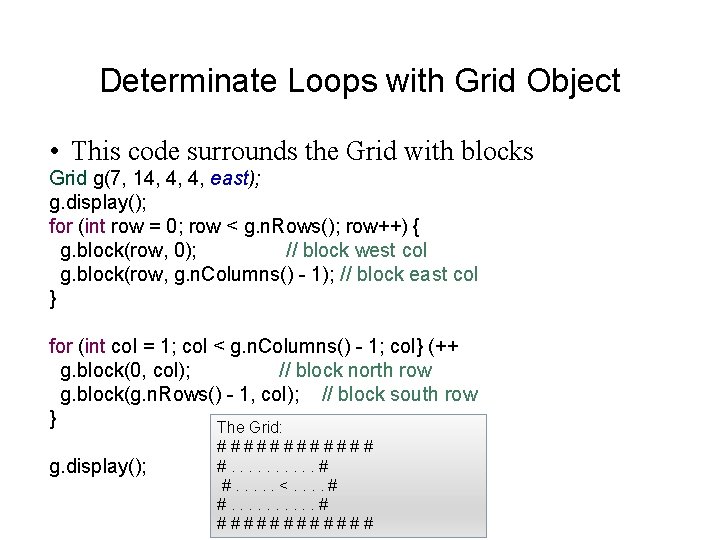
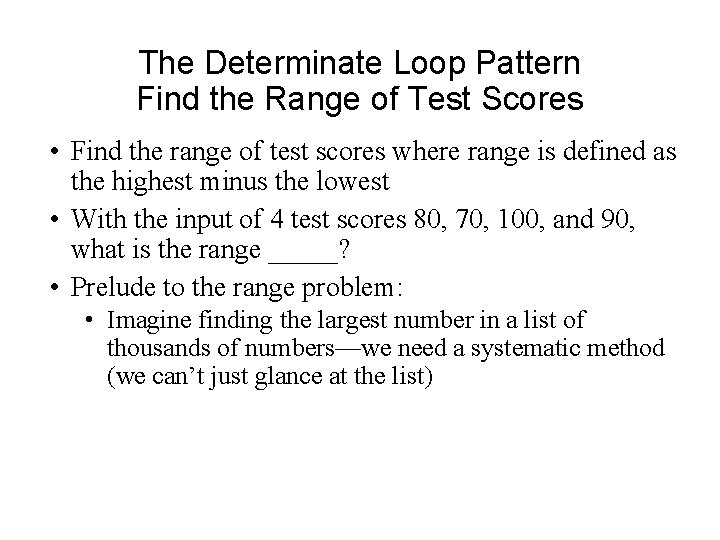
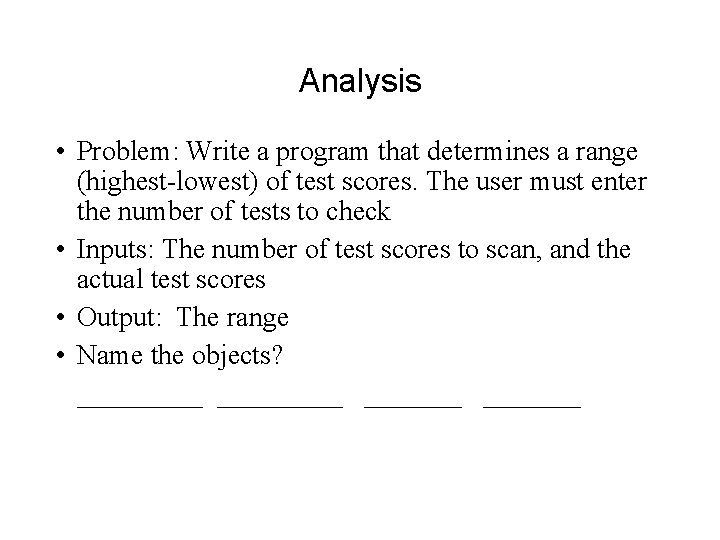
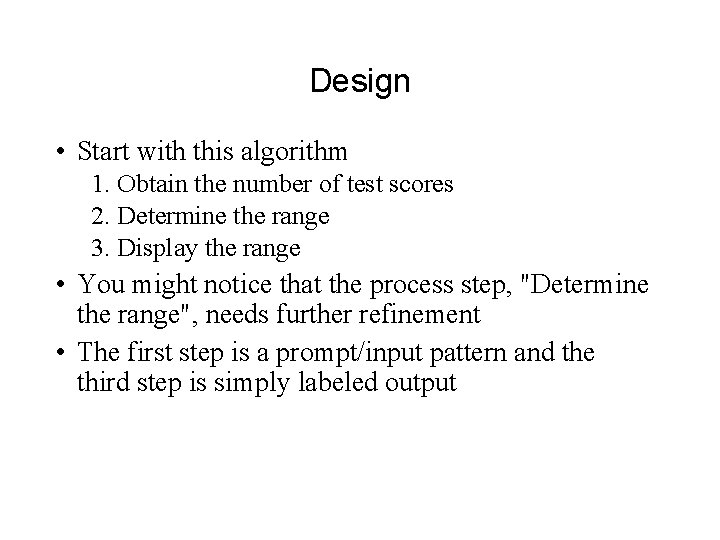
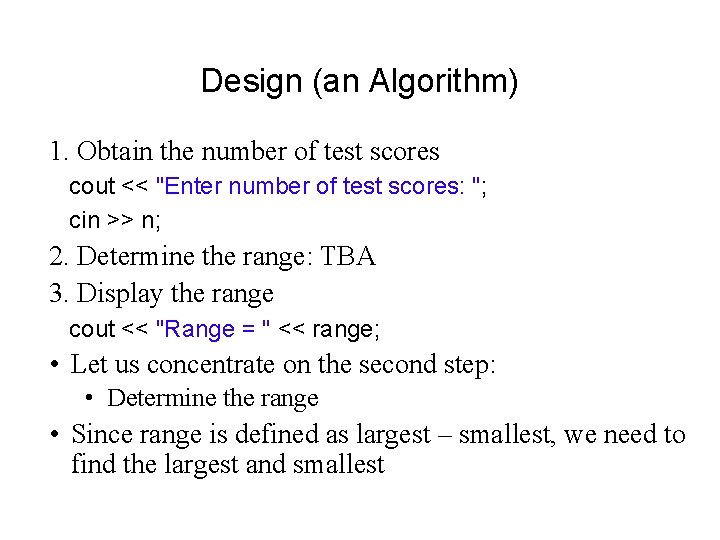
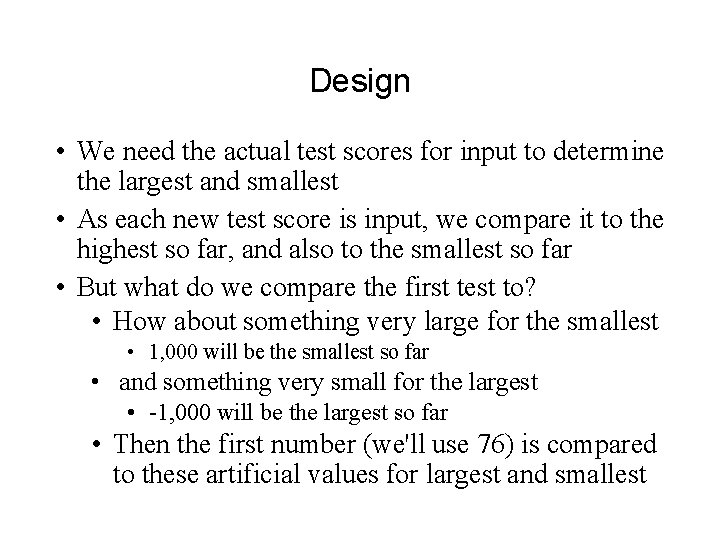
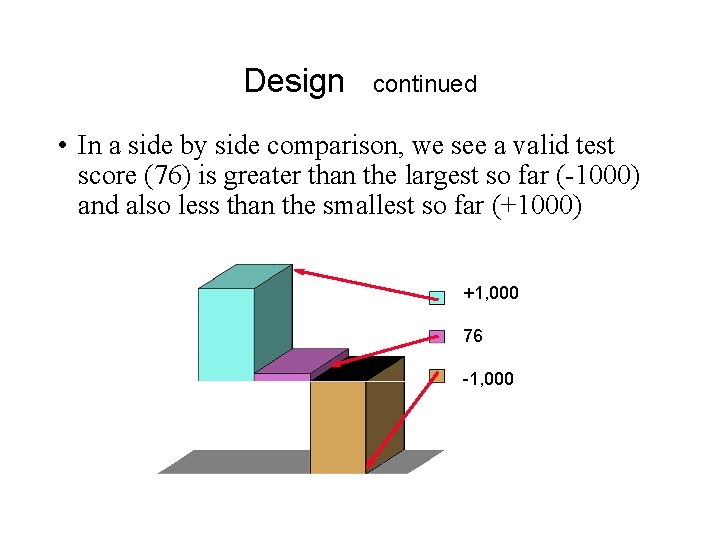
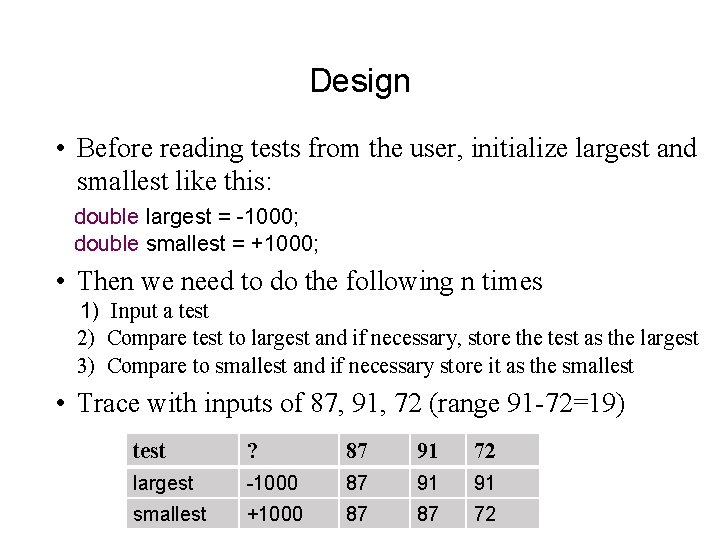
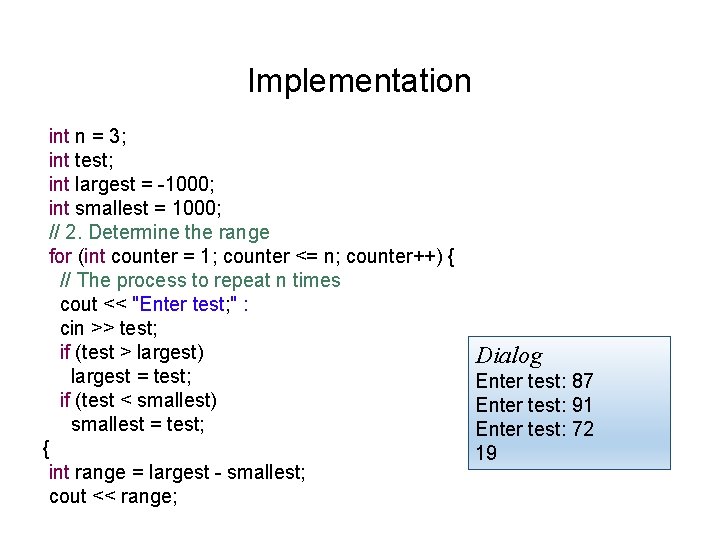
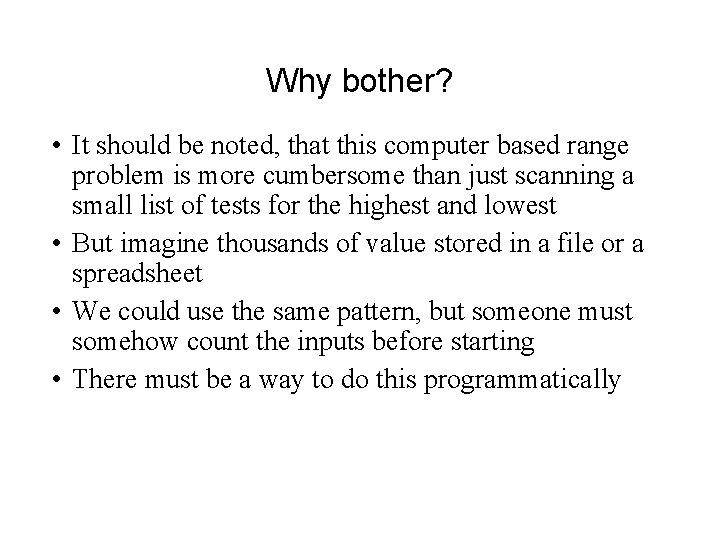
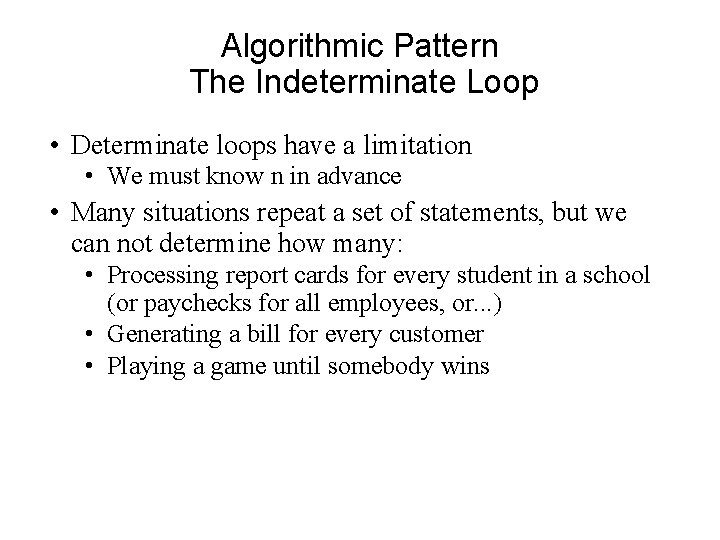
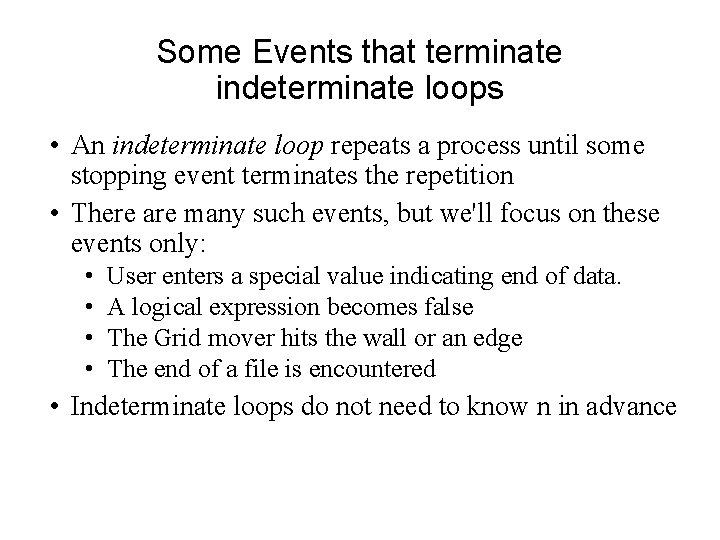
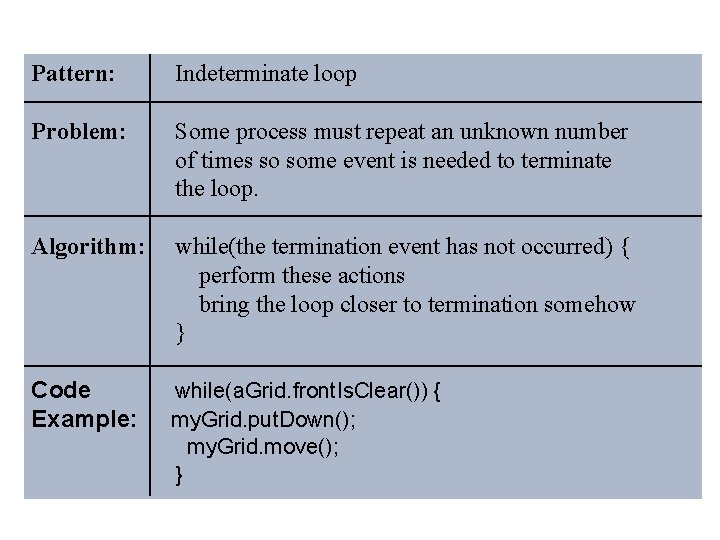
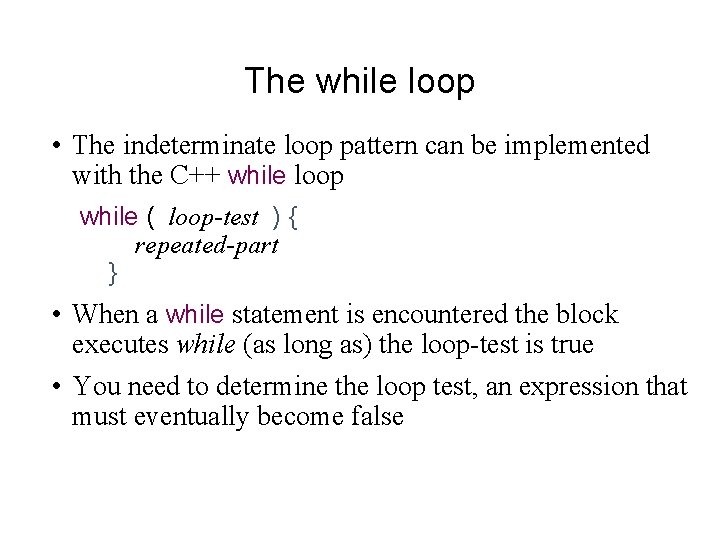
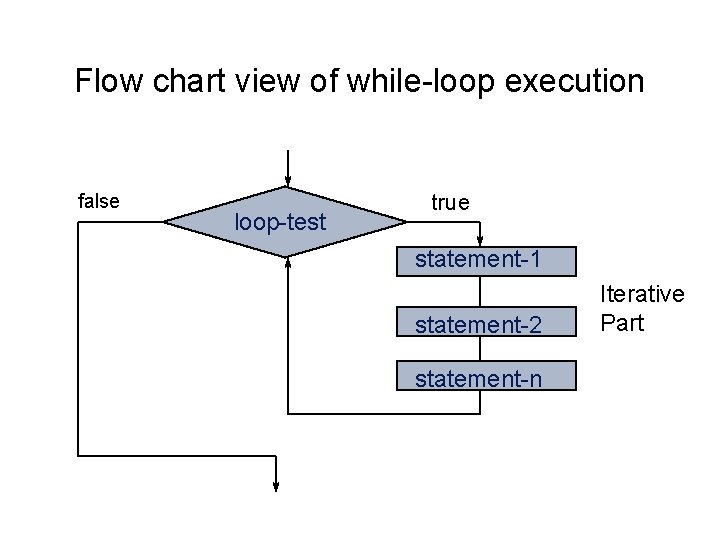
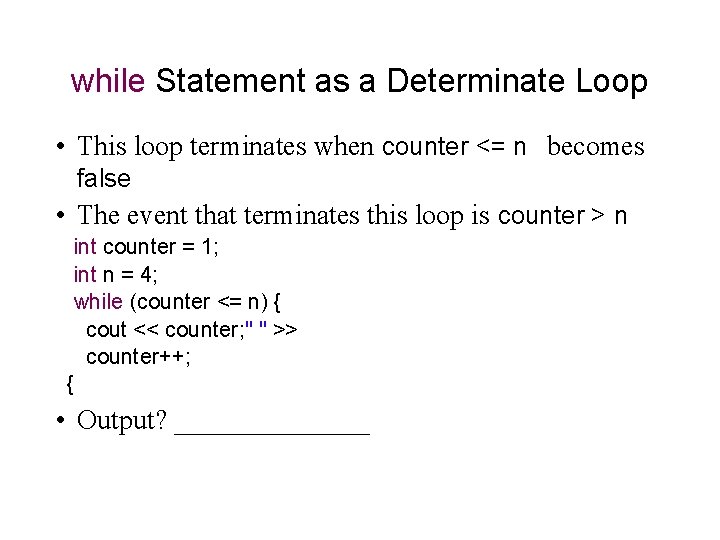
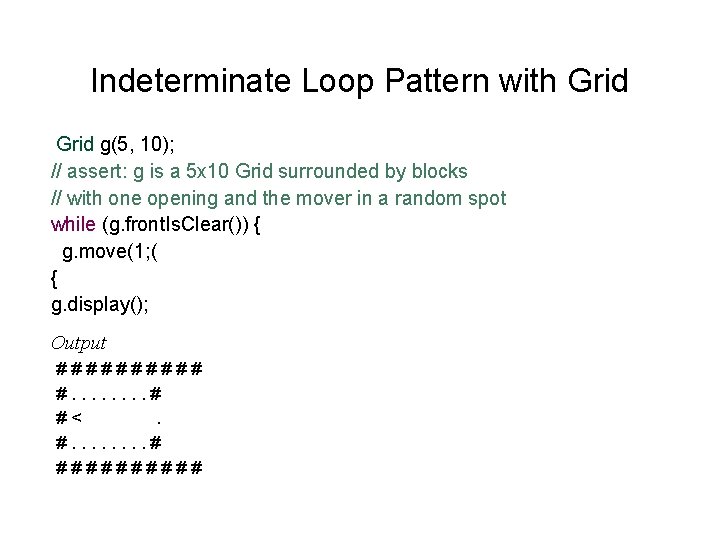
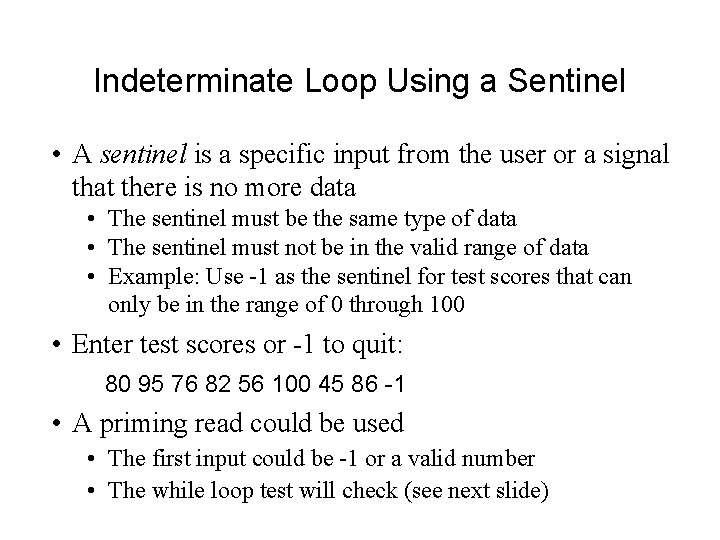
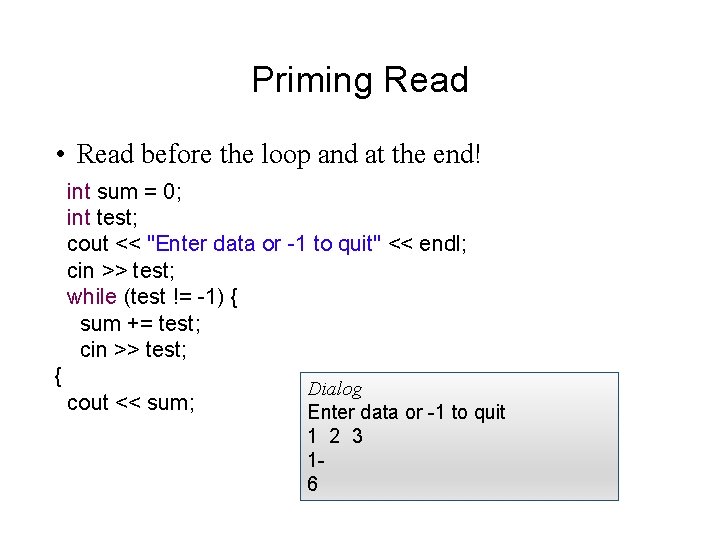
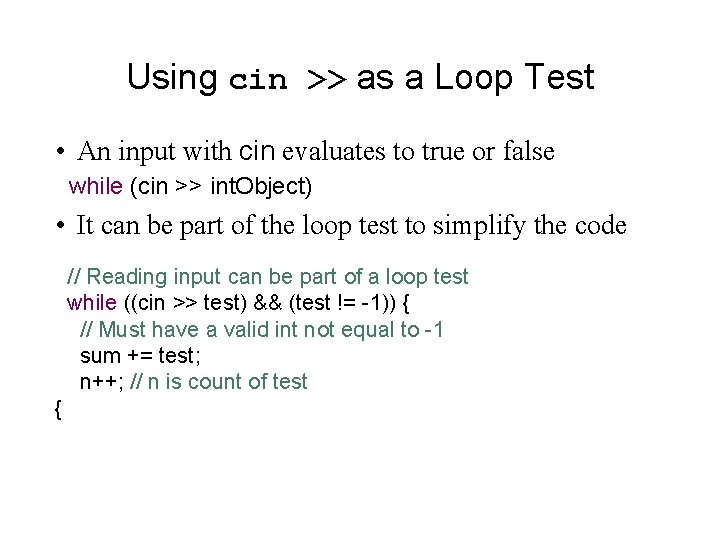
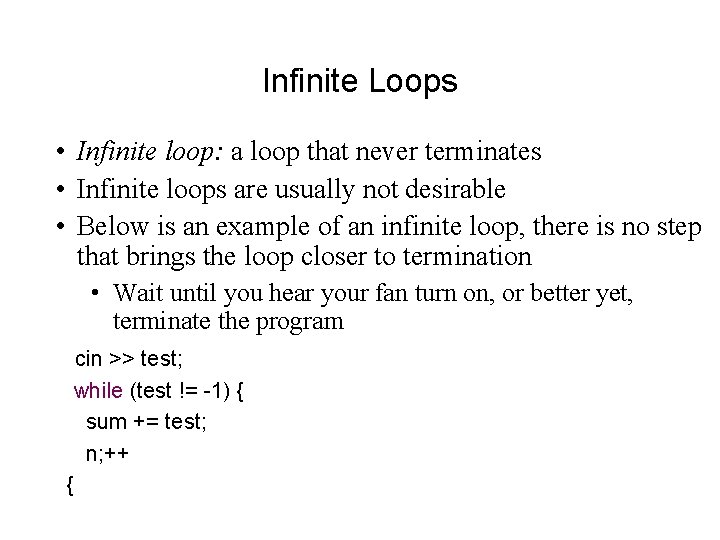
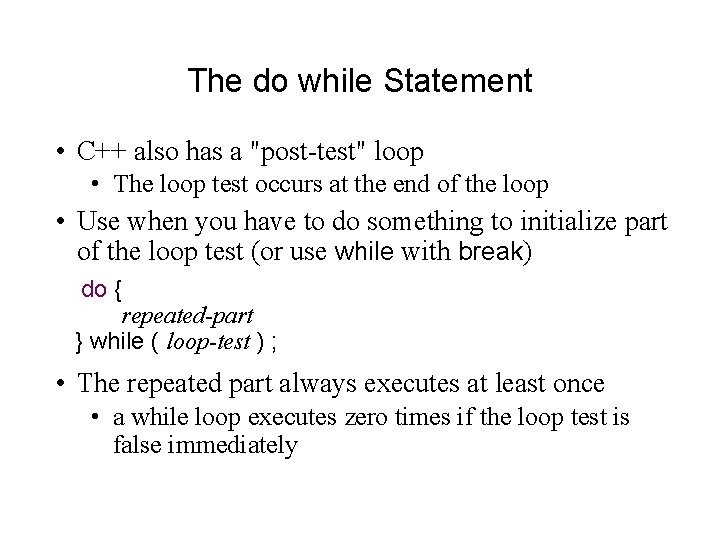
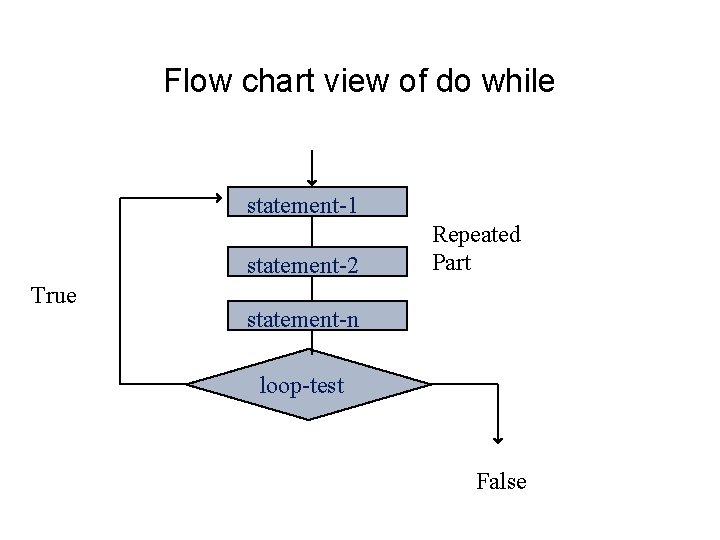
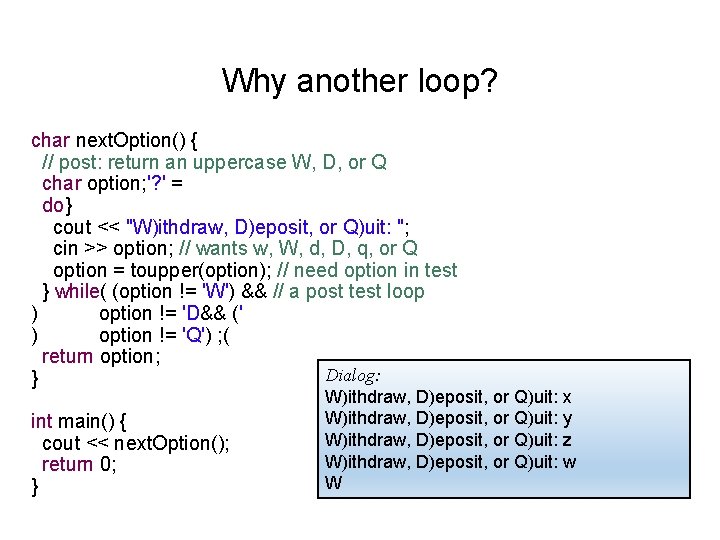
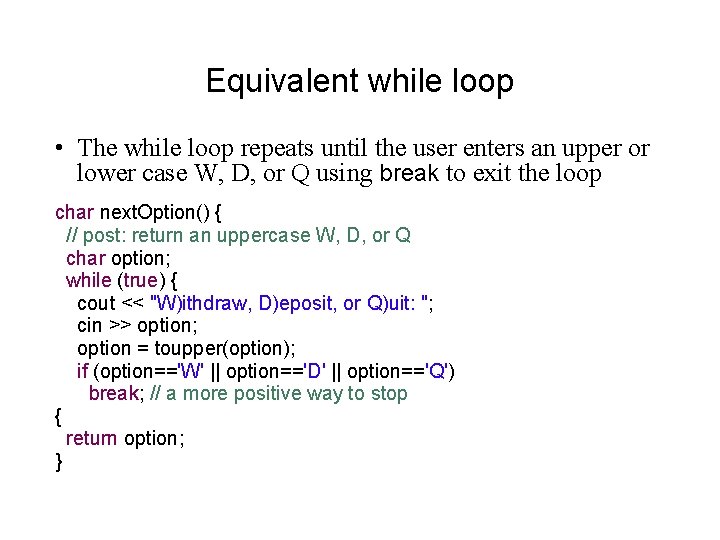
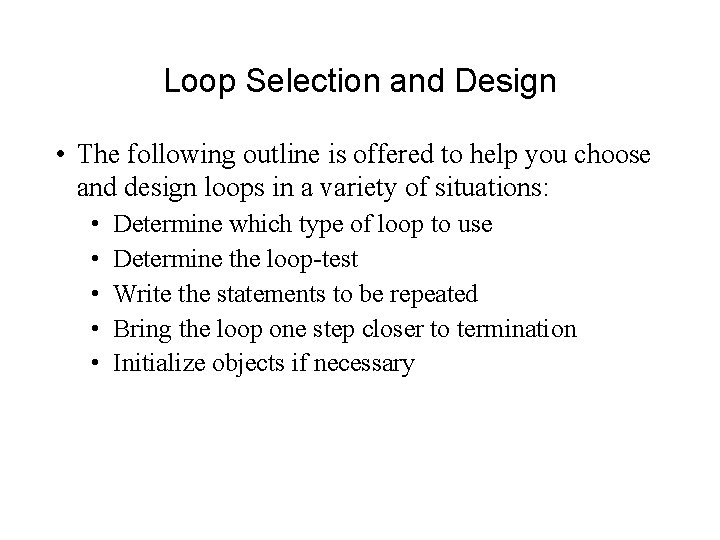
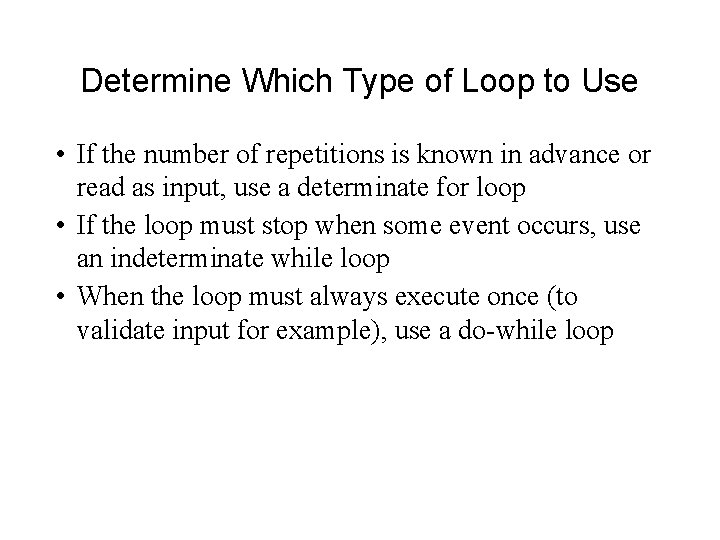
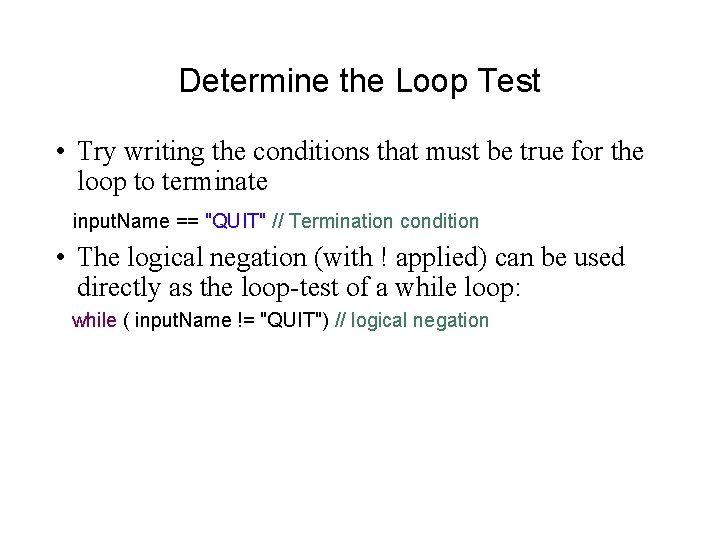
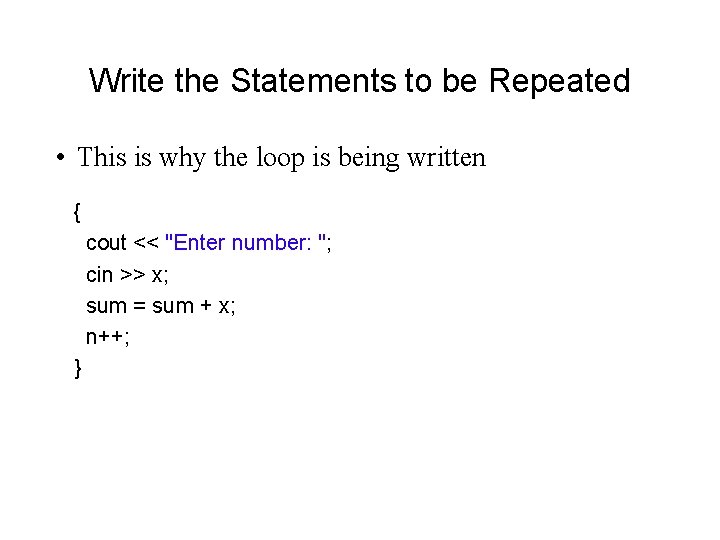
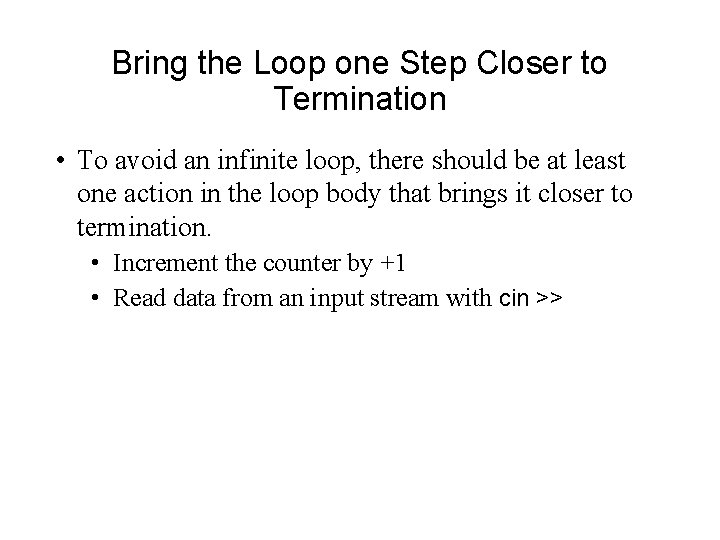
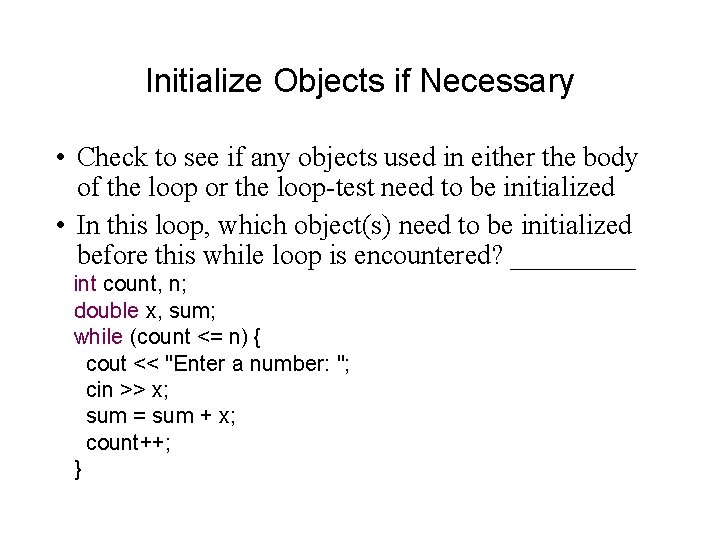
- Slides: 44

Chapter 8 Repetition 3 rd Edition Computing Fundamentals with C++ Rick Mercer Franklin, Beedle & Associates
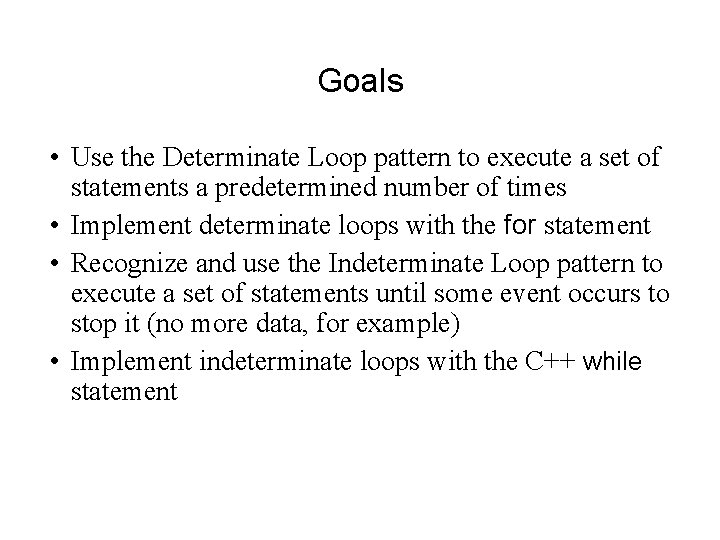
Goals • Use the Determinate Loop pattern to execute a set of statements a predetermined number of times • Implement determinate loops with the for statement • Recognize and use the Indeterminate Loop pattern to execute a set of statements until some event occurs to stop it (no more data, for example) • Implement indeterminate loops with the C++ while statement
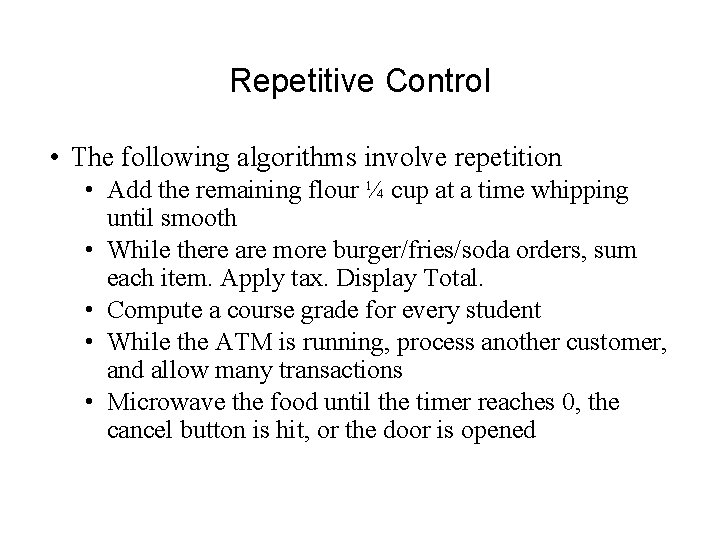
Repetitive Control • The following algorithms involve repetition • Add the remaining flour ¼ cup at a time whipping until smooth • While there are more burger/fries/soda orders, sum each item. Apply tax. Display Total. • Compute a course grade for every student • While the ATM is running, process another customer, and allow many transactions • Microwave the food until the timer reaches 0, the cancel button is hit, or the door is opened
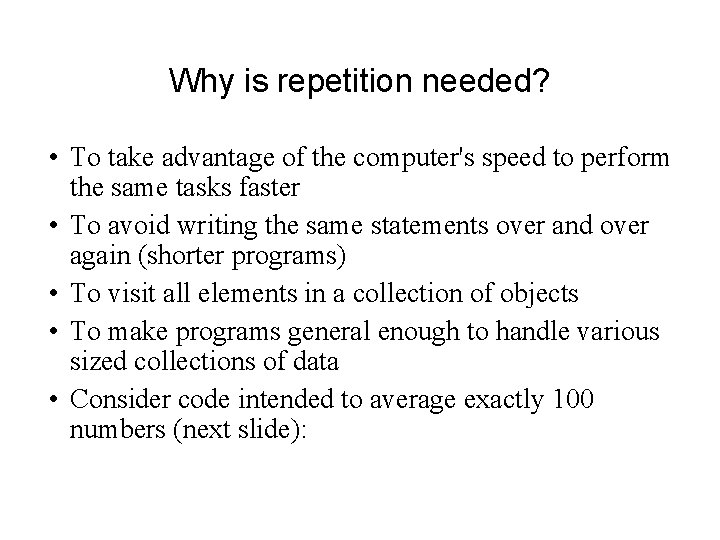
Why is repetition needed? • To take advantage of the computer's speed to perform the same tasks faster • To avoid writing the same statements over and over again (shorter programs) • To visit all elements in a collection of objects • To make programs general enough to handle various sized collections of data • Consider code intended to average exactly 100 numbers (next slide):
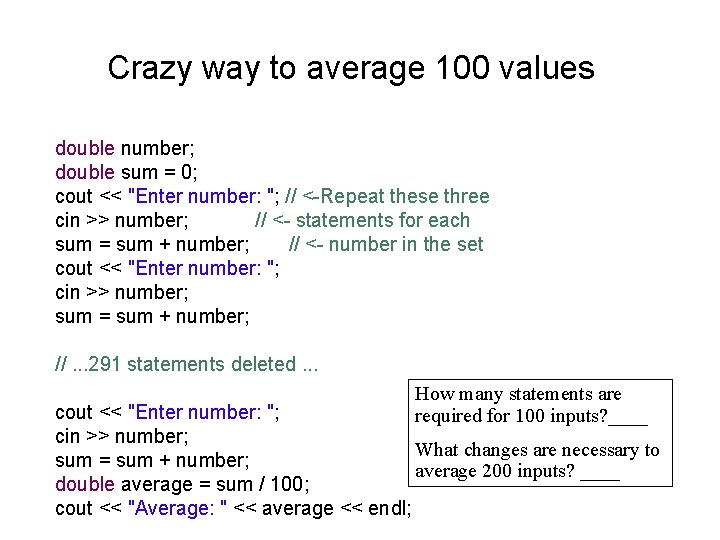
Crazy way to average 100 values double number; double sum = 0; cout << "Enter number: "; // <-Repeat these three cin >> number; // <- statements for each sum = sum + number; // <- number in the set cout << "Enter number: "; cin >> number; sum = sum + number; //. . . 291 statements deleted. . . How many statements are required for 100 inputs? ____ cout << "Enter number: "; cin >> number; What changes are necessary to sum = sum + number; average 200 inputs? ____ double average = sum / 100; cout << "Average: " << average << endl;
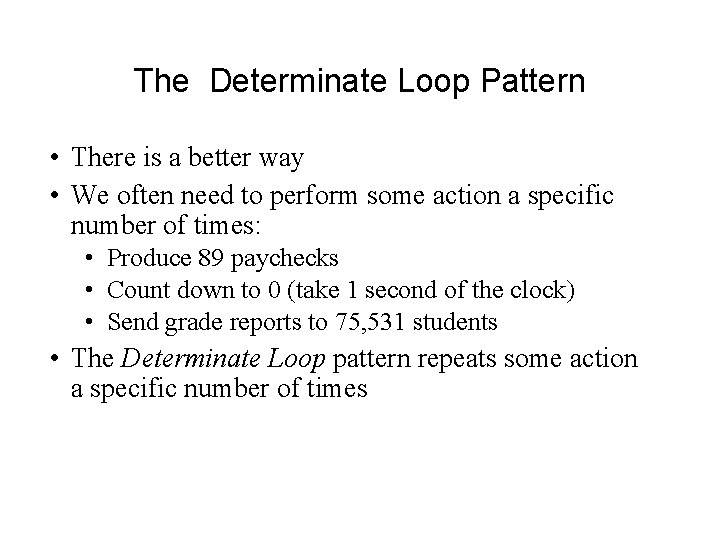
The Determinate Loop Pattern • There is a better way • We often need to perform some action a specific number of times: • Produce 89 paychecks • Count down to 0 (take 1 second of the clock) • Send grade reports to 75, 531 students • The Determinate Loop pattern repeats some action a specific number of times
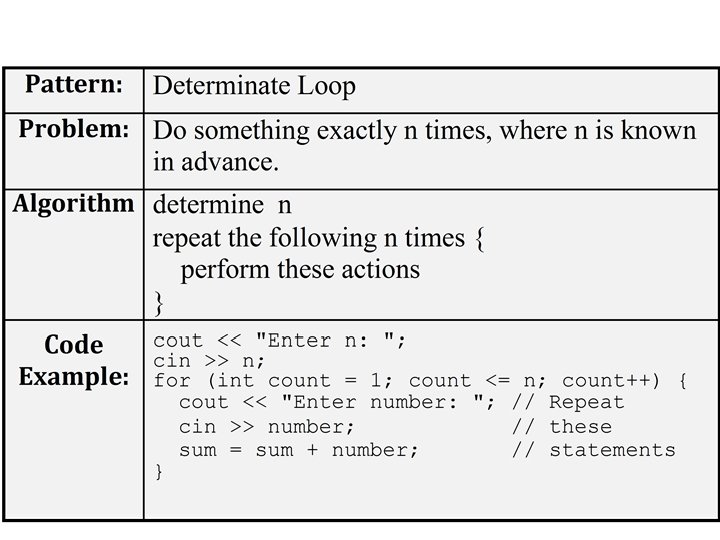
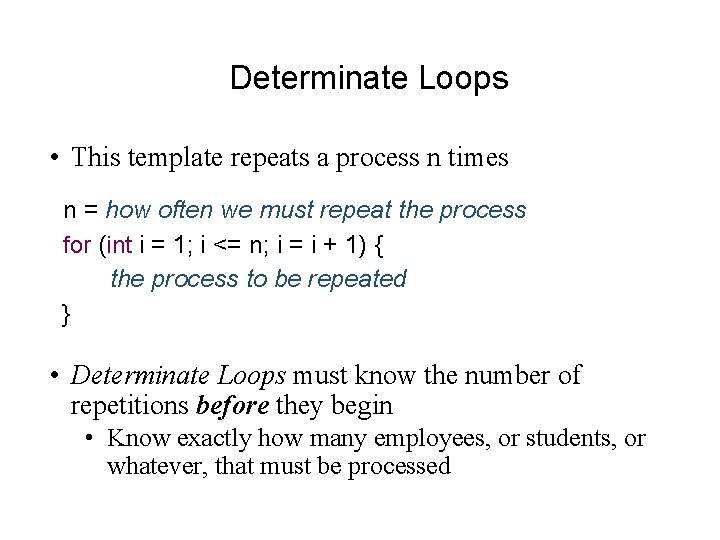
Determinate Loops • This template repeats a process n times n = how often we must repeat the process for (int i = 1; i <= n; i = i + 1) { the process to be repeated } • Determinate Loops must know the number of repetitions before they begin • Know exactly how many employees, or students, or whatever, that must be processed
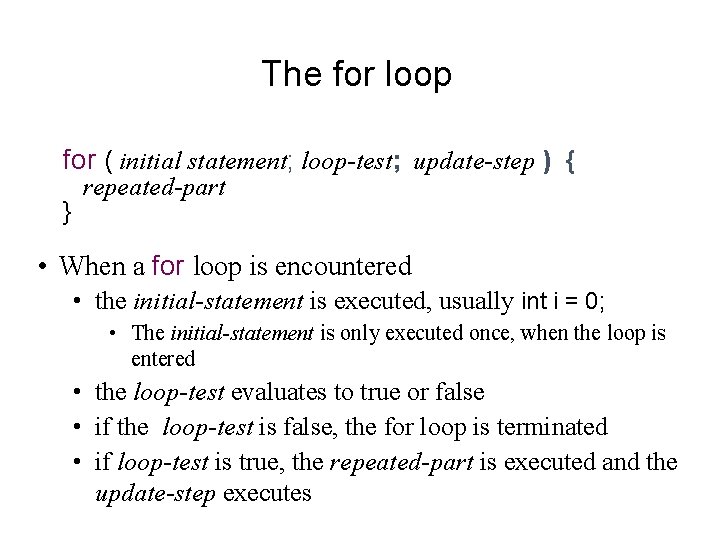
The for loop for ( initial statement; loop-test; update-step ) { } repeated-part • When a for loop is encountered • the initial-statement is executed, usually int i = 0; • The initial-statement is only executed once, when the loop is entered • the loop-test evaluates to true or false • if the loop-test is false, the for loop is terminated • if loop-test is true, the repeated-part is executed and the update-step executes
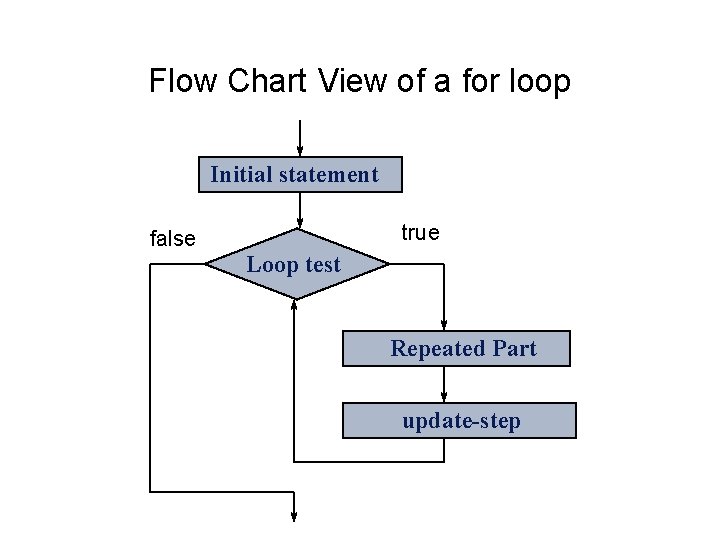
Flow Chart View of a for loop Initial statement false true Loop test Repeated Part update-step
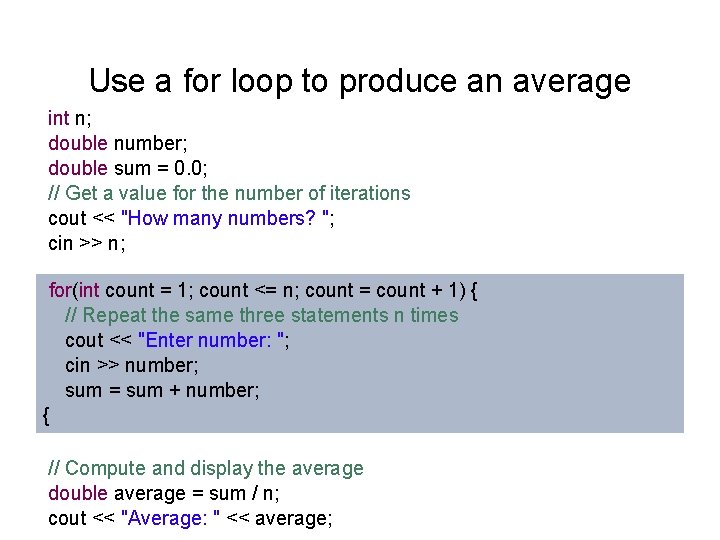
Use a for loop to produce an average int n; double number; double sum = 0. 0; // Get a value for the number of iterations cout << "How many numbers? "; cin >> n; for(int count = 1; count <= n; count = count + 1) { // Repeat the same three statements n times cout << "Enter number: "; cin >> number; sum = sum + number; { // Compute and display the average double average = sum / n; cout << "Average: " << average;
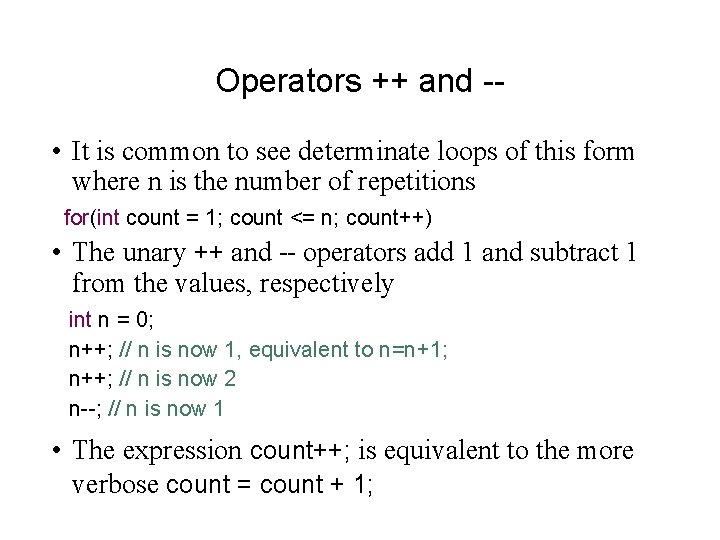
Operators ++ and - • It is common to see determinate loops of this form where n is the number of repetitions for(int count = 1; count <= n; count++) • The unary ++ and -- operators add 1 and subtract 1 from the values, respectively int n = 0; n++; // n is now 1, equivalent to n=n+1; n++; // n is now 2 n--; // n is now 1 • The expression count++; is equivalent to the more verbose count = count + 1;
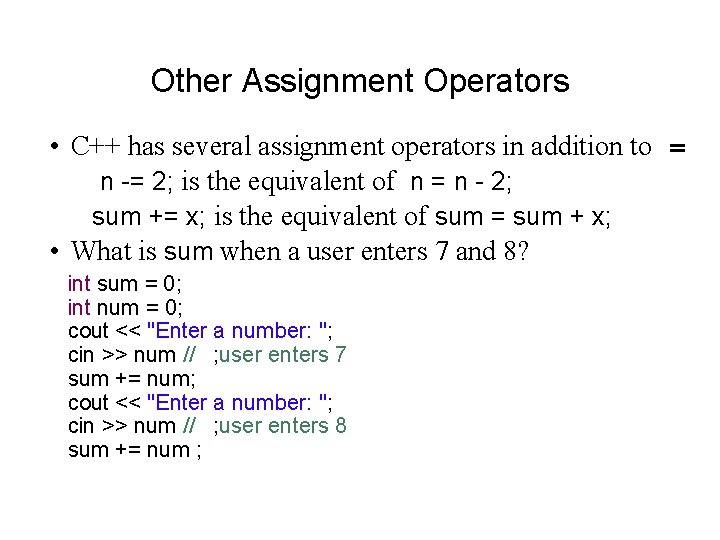
Other Assignment Operators • C++ has several assignment operators in addition to = n -= 2; is the equivalent of n = n - 2; sum += x; is the equivalent of sum = sum + x; • What is sum when a user enters 7 and 8? int sum = 0; int num = 0; cout << "Enter a number: "; cin >> num // ; user enters 7 sum += num; cout << "Enter a number: "; cin >> num // ; user enters 8 sum += num ;
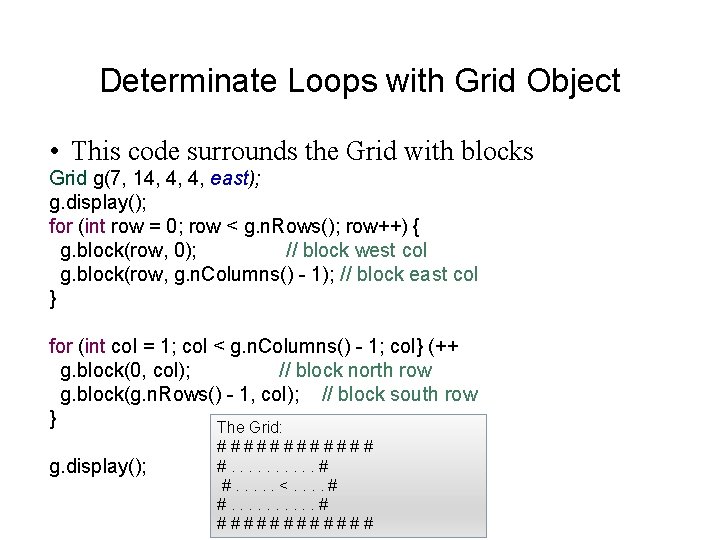
Determinate Loops with Grid Object • This code surrounds the Grid with blocks Grid g(7, 14, 4, 4, east); g. display(); for (int row = 0; row < g. n. Rows(); row++) { g. block(row, 0); // block west col g. block(row, g. n. Columns() - 1); // block east col } for (int col = 1; col < g. n. Columns() - 1; col} (++ g. block(0, col); // block north row g. block(g. n. Rows() - 1, col); // block south row } The Grid: g. display(); ###### #. . . <. . # ######
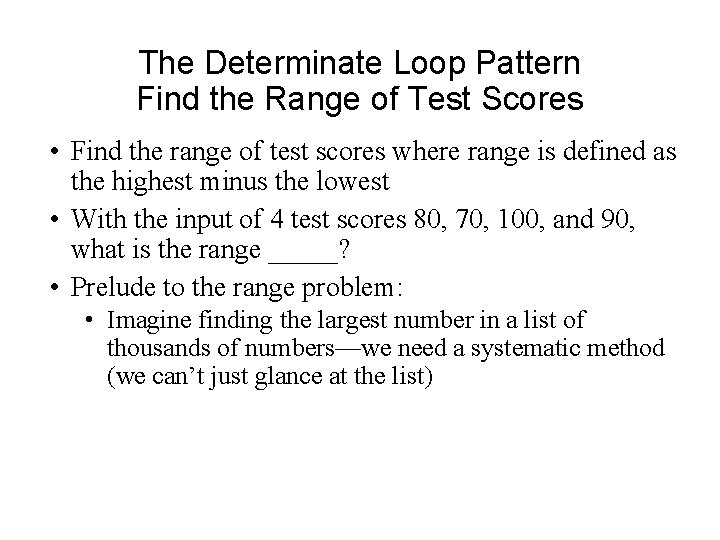
The Determinate Loop Pattern Find the Range of Test Scores • Find the range of test scores where range is defined as the highest minus the lowest • With the input of 4 test scores 80, 70, 100, and 90, what is the range _____? • Prelude to the range problem: • Imagine finding the largest number in a list of thousands of numbers––we need a systematic method (we can’t just glance at the list)
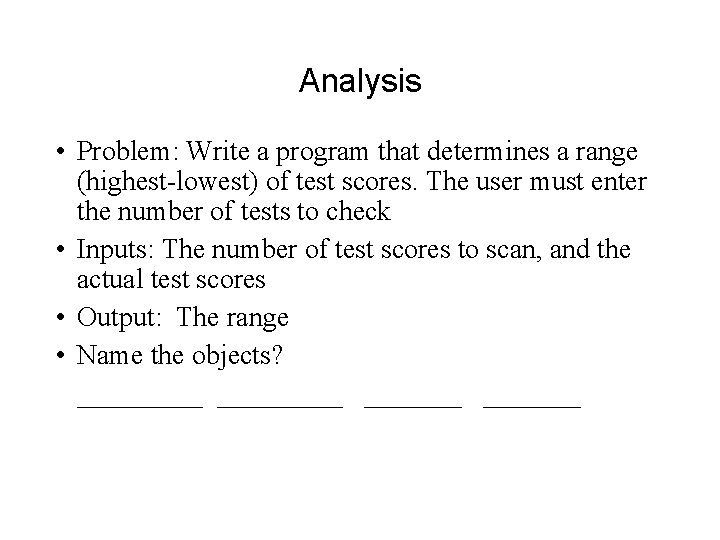
Analysis • Problem: Write a program that determines a range (highest-lowest) of test scores. The user must enter the number of tests to check • Inputs: The number of test scores to scan, and the actual test scores • Output: The range • Name the objects? _________
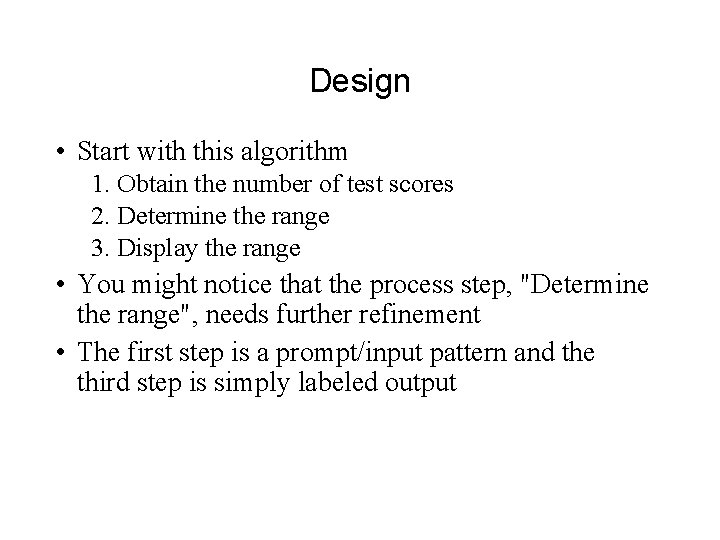
Design • Start with this algorithm 1. Obtain the number of test scores 2. Determine the range 3. Display the range • You might notice that the process step, "Determine the range", needs further refinement • The first step is a prompt/input pattern and the third step is simply labeled output
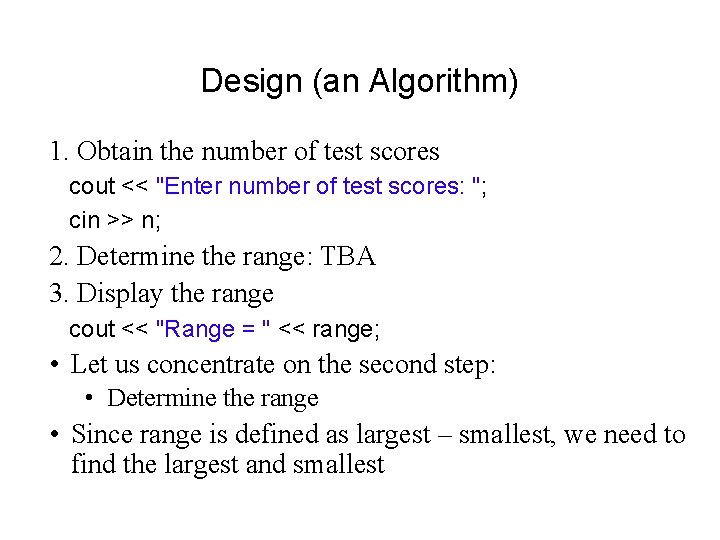
Design (an Algorithm) 1. Obtain the number of test scores cout << "Enter number of test scores: "; cin >> n; 2. Determine the range: TBA 3. Display the range cout << "Range = " << range; • Let us concentrate on the second step: • Determine the range • Since range is defined as largest – smallest, we need to find the largest and smallest
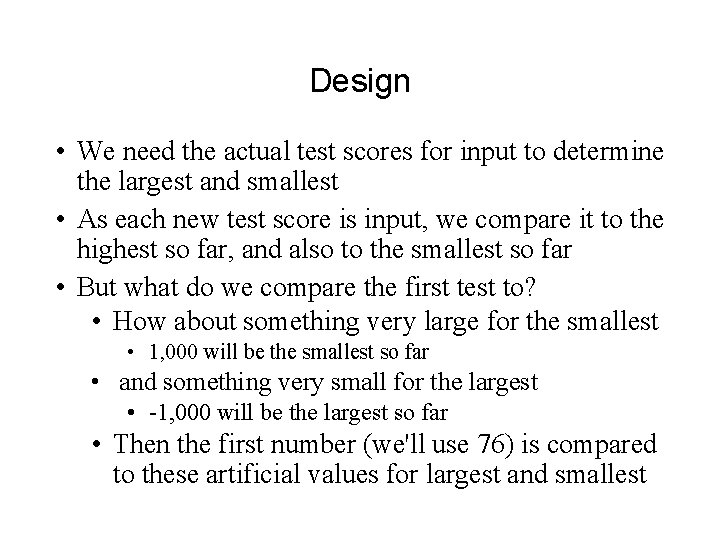
Design • We need the actual test scores for input to determine the largest and smallest • As each new test score is input, we compare it to the highest so far, and also to the smallest so far • But what do we compare the first test to? • How about something very large for the smallest • 1, 000 will be the smallest so far • and something very small for the largest • -1, 000 will be the largest so far • Then the first number (we'll use 76) is compared to these artificial values for largest and smallest
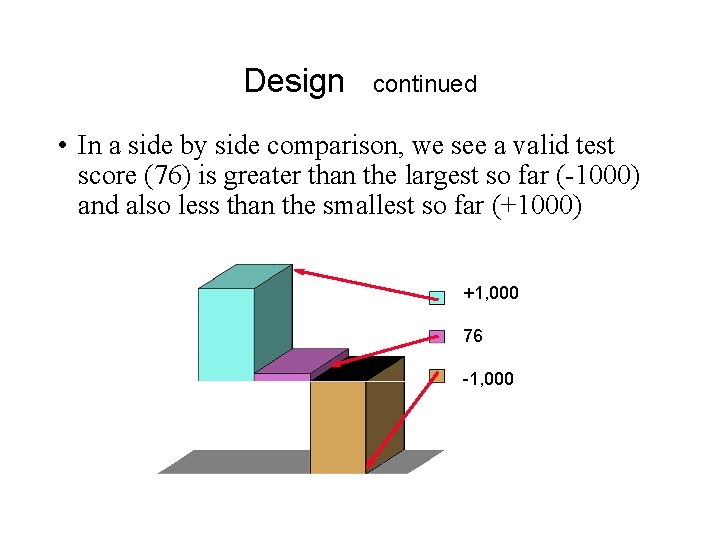
Design continued • In a side by side comparison, we see a valid test score (76) is greater than the largest so far (-1000) and also less than the smallest so far (+1000) +1, 000 76 -1, 000
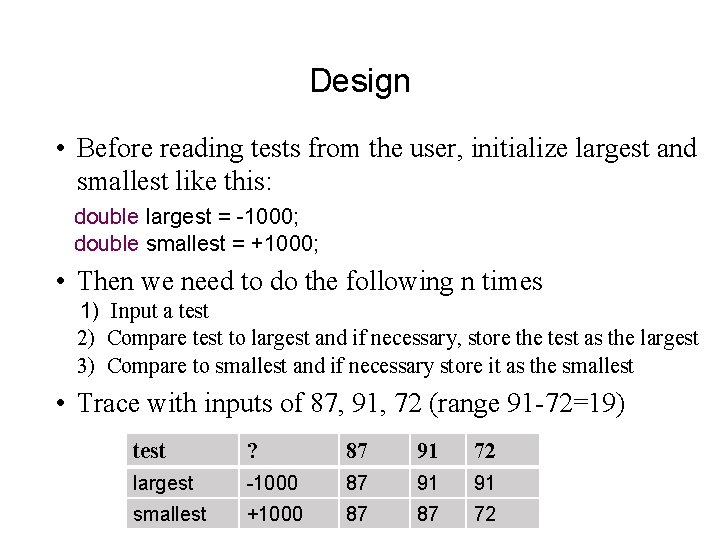
Design • Before reading tests from the user, initialize largest and smallest like this: double largest = -1000; double smallest = +1000; • Then we need to do the following n times 1) Input a test 2) Compare test to largest and if necessary, store the test as the largest 3) Compare to smallest and if necessary store it as the smallest • Trace with inputs of 87, 91, 72 (range 91 -72=19) test ? 87 91 72 largest -1000 87 91 91 smallest +1000 87 87 72
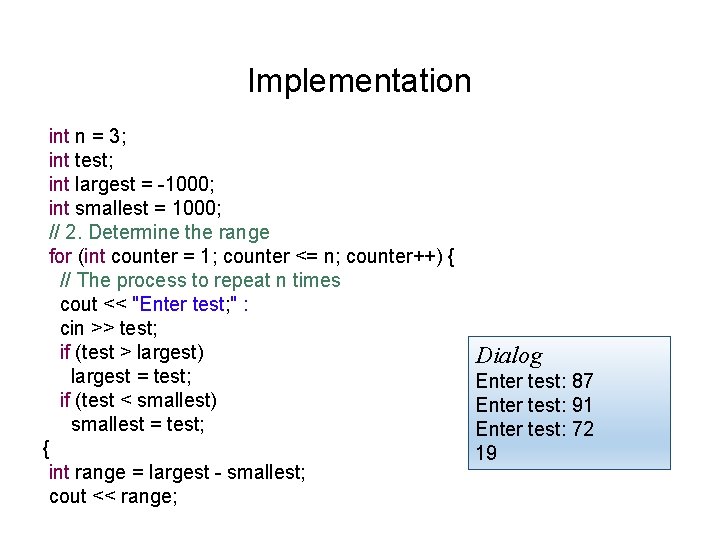
Implementation int n = 3; int test; int largest = -1000; int smallest = 1000; // 2. Determine the range for (int counter = 1; counter <= n; counter++) { // The process to repeat n times cout << "Enter test; " : cin >> test; if (test > largest) largest = test; if (test < smallest) smallest = test; { int range = largest - smallest; cout << range; Dialog Enter test: 87 Enter test: 91 Enter test: 72 19
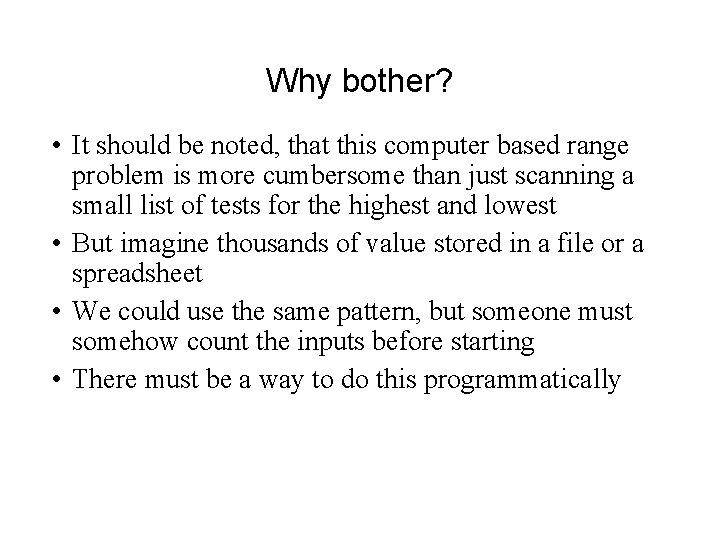
Why bother? • It should be noted, that this computer based range problem is more cumbersome than just scanning a small list of tests for the highest and lowest • But imagine thousands of value stored in a file or a spreadsheet • We could use the same pattern, but someone must somehow count the inputs before starting • There must be a way to do this programmatically
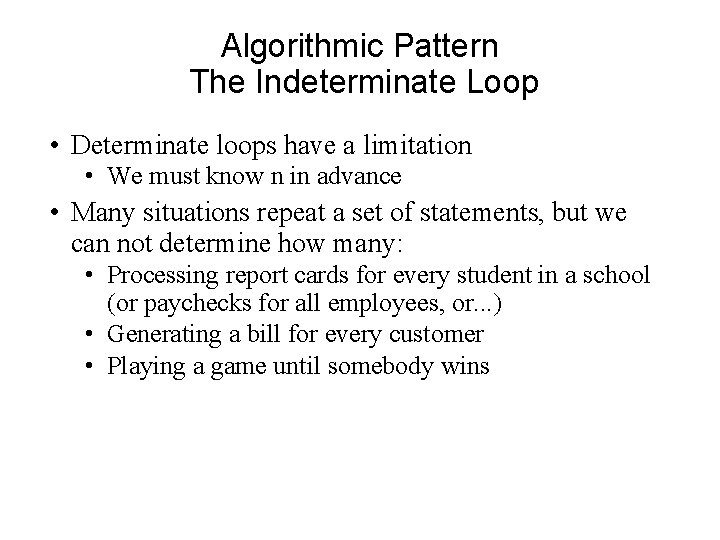
Algorithmic Pattern The Indeterminate Loop • Determinate loops have a limitation • We must know n in advance • Many situations repeat a set of statements, but we can not determine how many: • Processing report cards for every student in a school (or paychecks for all employees, or. . . ) • Generating a bill for every customer • Playing a game until somebody wins
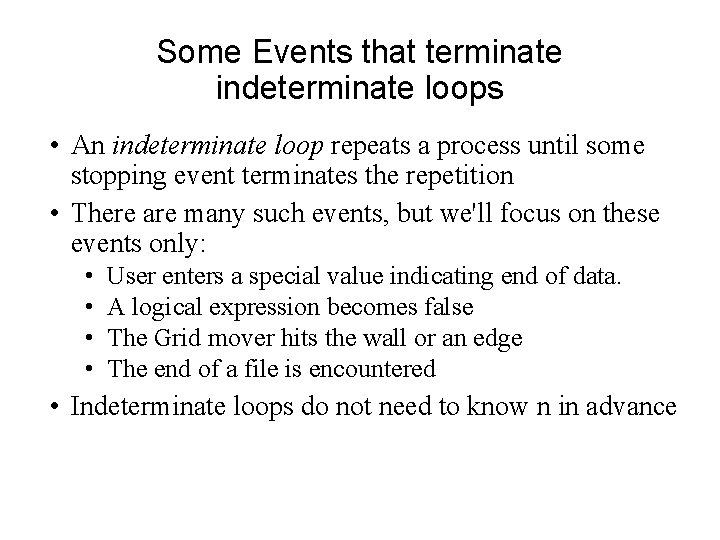
Some Events that terminate indeterminate loops • An indeterminate loop repeats a process until some stopping event terminates the repetition • There are many such events, but we'll focus on these events only: • • User enters a special value indicating end of data. A logical expression becomes false The Grid mover hits the wall or an edge The end of a file is encountered • Indeterminate loops do not need to know n in advance
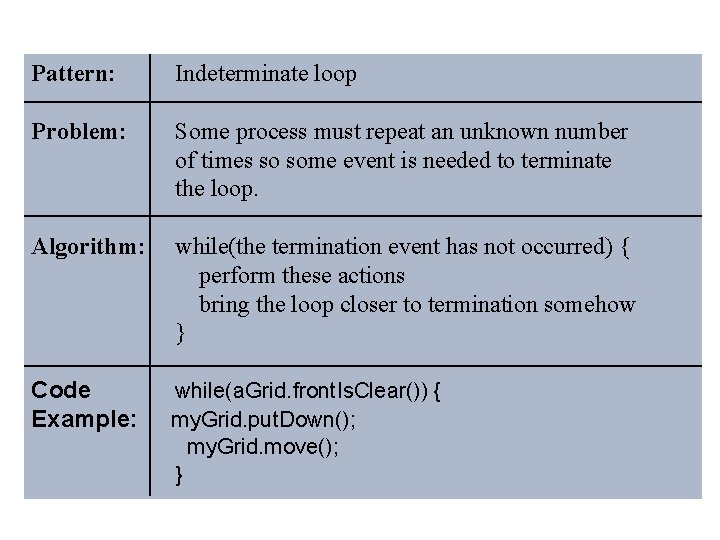
Pattern: Indeterminate loop Problem: Some process must repeat an unknown number of times so some event is needed to terminate the loop. Algorithm: while(the termination event has not occurred) { perform these actions bring the loop closer to termination somehow } Code Example: while(a. Grid. front. Is. Clear()) { my. Grid. put. Down(); my. Grid. move(); }
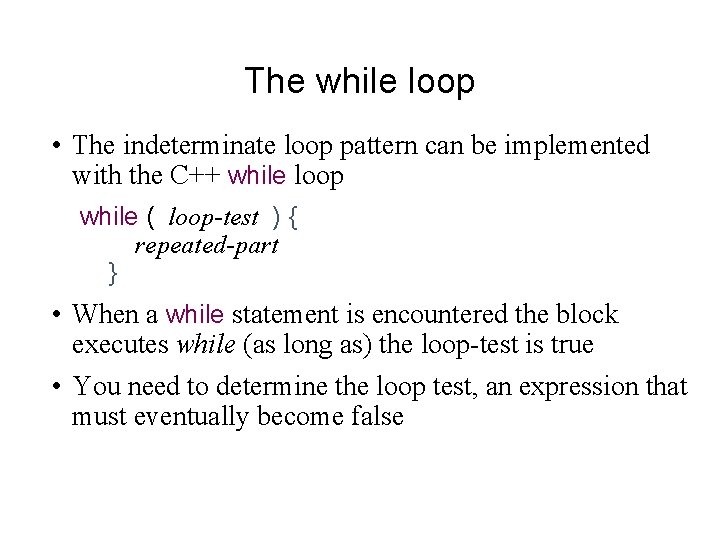
The while loop • The indeterminate loop pattern can be implemented with the C++ while loop while ( loop-test ) { repeated-part } • When a while statement is encountered the block executes while (as long as) the loop-test is true • You need to determine the loop test, an expression that must eventually become false
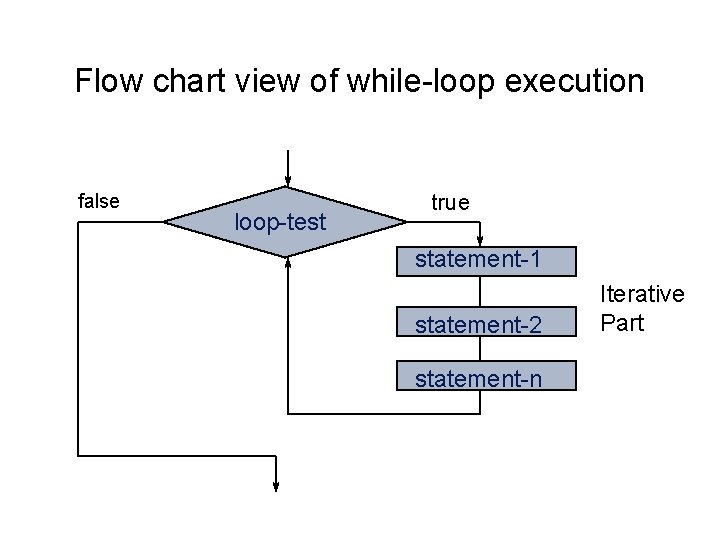
Flow chart view of while-loop execution false loop-test true statement-1 statement-2 statement-n Iterative Part
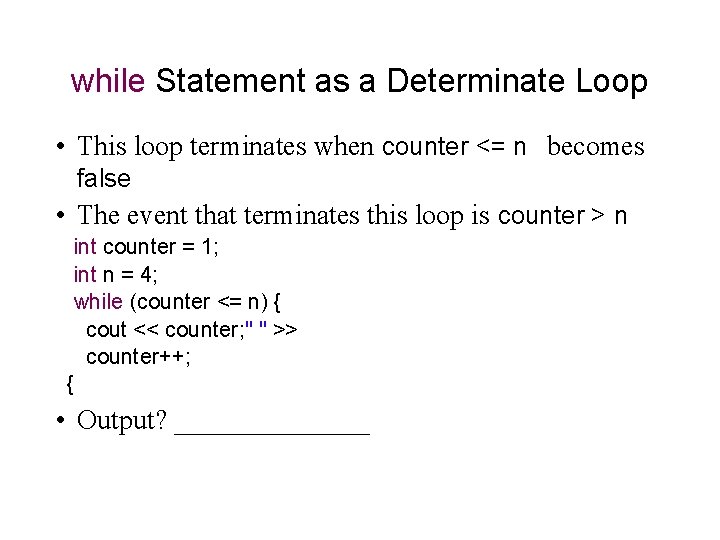
while Statement as a Determinate Loop • This loop terminates when counter <= n becomes false • The event that terminates this loop is counter > n int counter = 1; int n = 4; while (counter <= n) { cout << counter; " " >> counter++; { • Output? _______
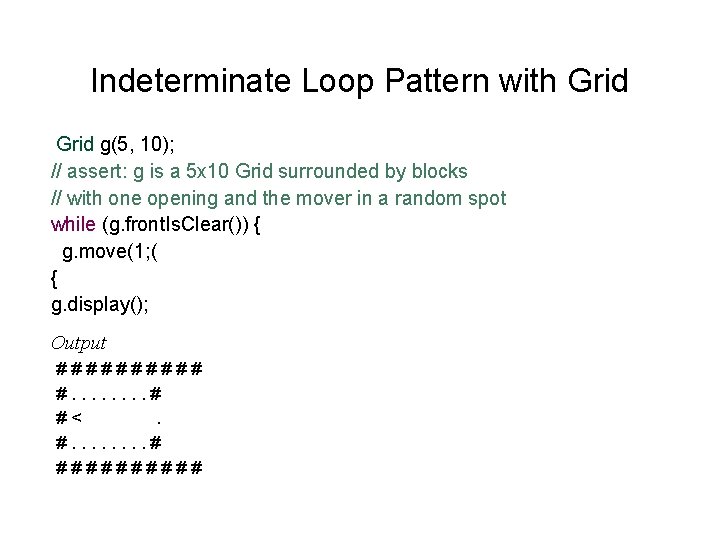
Indeterminate Loop Pattern with Grid g(5, 10); // assert: g is a 5 x 10 Grid surrounded by blocks // with one opening and the mover in a random spot while (g. front. Is. Clear()) { g. move(1; ( { g. display(); Output ##### #. . . . # #<. #. . . . # #####
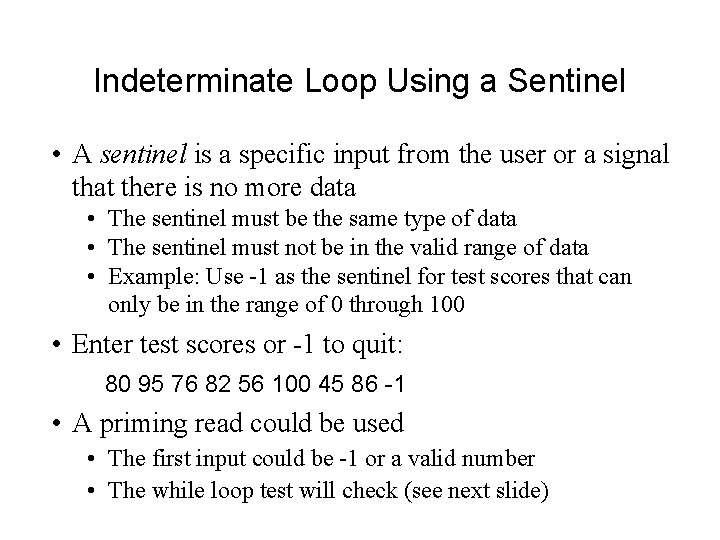
Indeterminate Loop Using a Sentinel • A sentinel is a specific input from the user or a signal that there is no more data • The sentinel must be the same type of data • The sentinel must not be in the valid range of data • Example: Use -1 as the sentinel for test scores that can only be in the range of 0 through 100 • Enter test scores or -1 to quit: 80 95 76 82 56 100 45 86 -1 • A priming read could be used • The first input could be -1 or a valid number • The while loop test will check (see next slide)
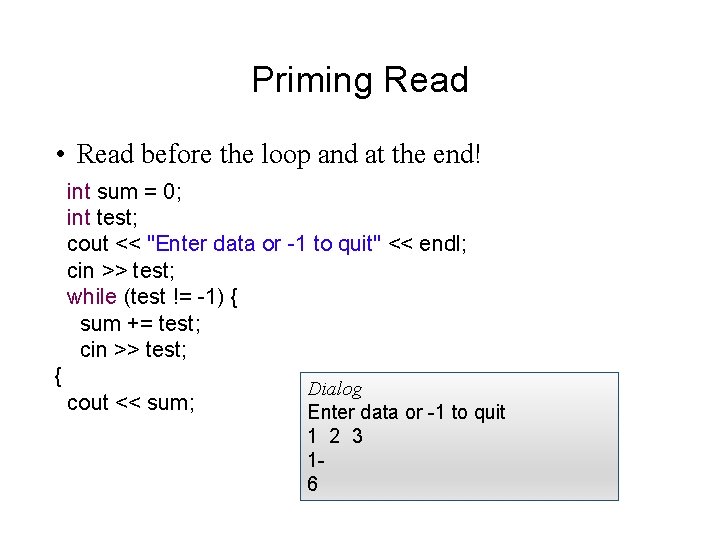
Priming Read • Read before the loop and at the end! int sum = 0; int test; cout << "Enter data or -1 to quit" << endl; cin >> test; while (test != -1) { sum += test; cin >> test; { cout << sum; Dialog Enter data or -1 to quit 1 2 3 16
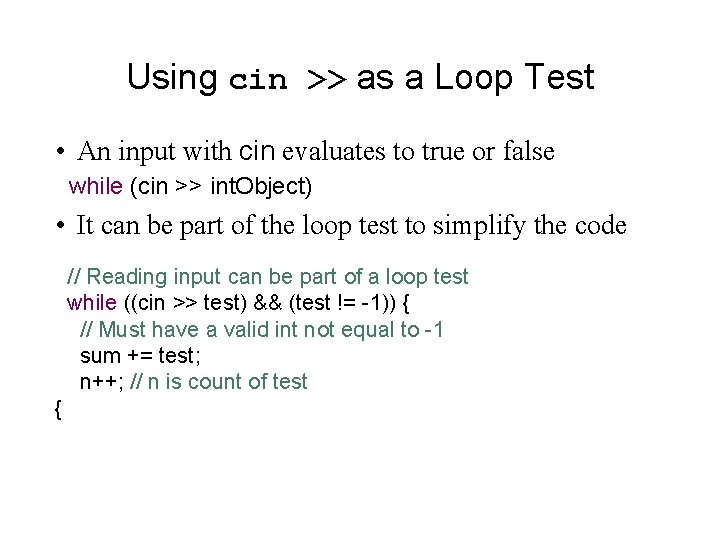
Using cin >> as a Loop Test • An input with cin evaluates to true or false while (cin >> int. Object) • It can be part of the loop test to simplify the code // Reading input can be part of a loop test while ((cin >> test) && (test != -1)) { // Must have a valid int not equal to -1 sum += test; n++; // n is count of test {
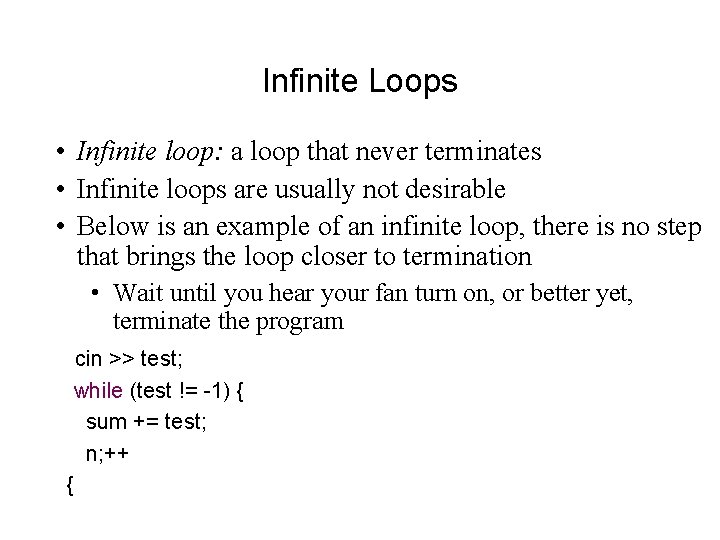
Infinite Loops • Infinite loop: a loop that never terminates • Infinite loops are usually not desirable • Below is an example of an infinite loop, there is no step that brings the loop closer to termination • Wait until you hear your fan turn on, or better yet, terminate the program cin >> test; while (test != -1) { sum += test; n; ++ {
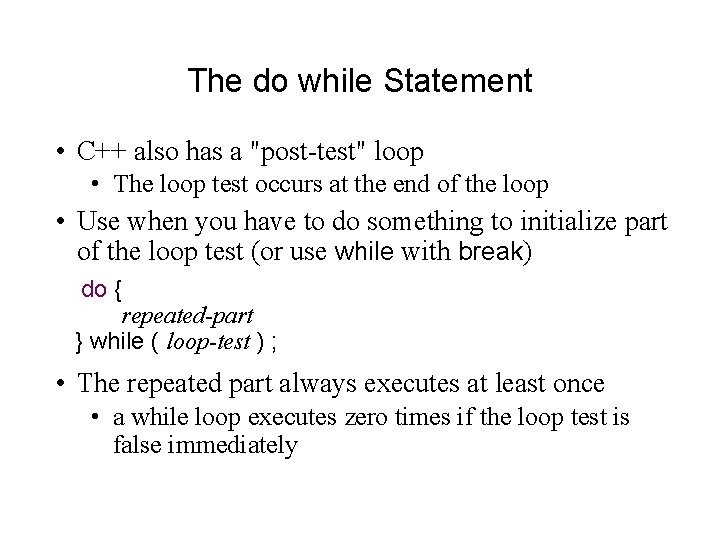
The do while Statement • C++ also has a "post-test" loop • The loop test occurs at the end of the loop • Use when you have to do something to initialize part of the loop test (or use while with break) do { repeated-part } while ( loop-test ) ; • The repeated part always executes at least once • a while loop executes zero times if the loop test is false immediately
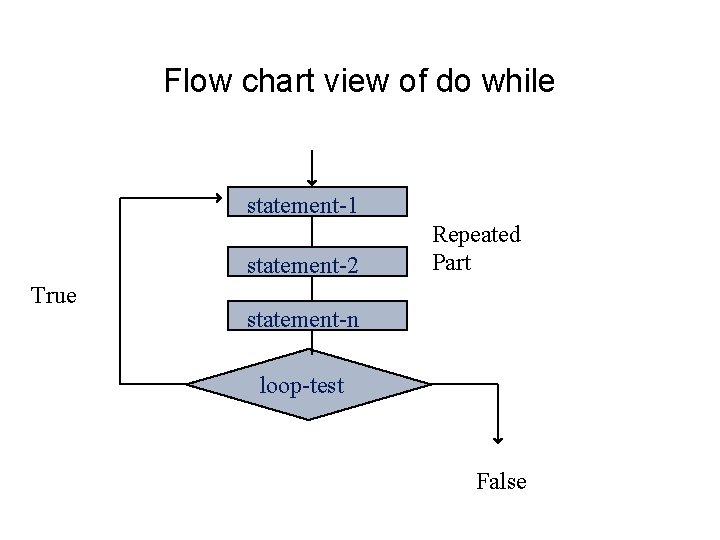
Flow chart view of do while statement-1 statement-2 True Repeated Part statement-n loop-test False
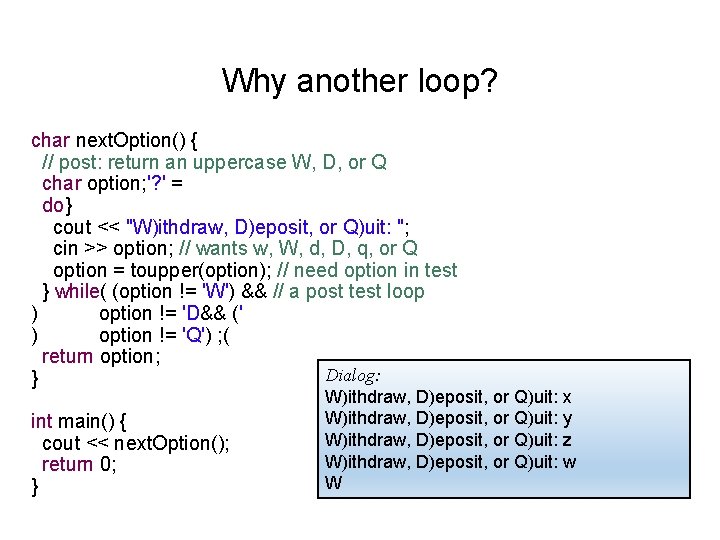
Why another loop? char next. Option() { // post: return an uppercase W, D, or Q char option; '? ' = do} cout << "W)ithdraw, D)eposit, or Q)uit: "; cin >> option; // wants w, W, d, D, q, or Q option = toupper(option); // need option in test } while( (option != 'W') && // a post test loop ) option != 'D&& (' ) option != 'Q') ; ( return option; Dialog: } int main() { cout << next. Option(); return 0; } W)ithdraw, D)eposit, or Q)uit: x W)ithdraw, D)eposit, or Q)uit: y W)ithdraw, D)eposit, or Q)uit: z W)ithdraw, D)eposit, or Q)uit: w W
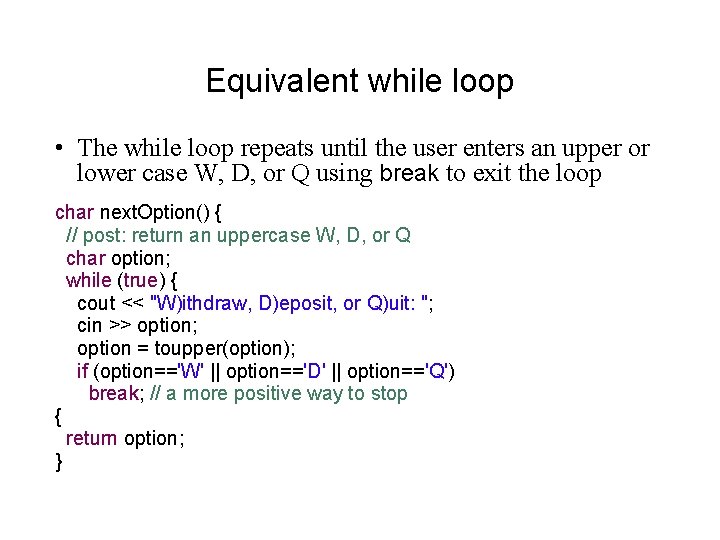
Equivalent while loop • The while loop repeats until the user enters an upper or lower case W, D, or Q using break to exit the loop char next. Option() { // post: return an uppercase W, D, or Q char option; while (true) { cout << "W)ithdraw, D)eposit, or Q)uit: "; cin >> option; option = toupper(option); if (option=='W' || option=='D' || option=='Q') break; // a more positive way to stop { return option; }
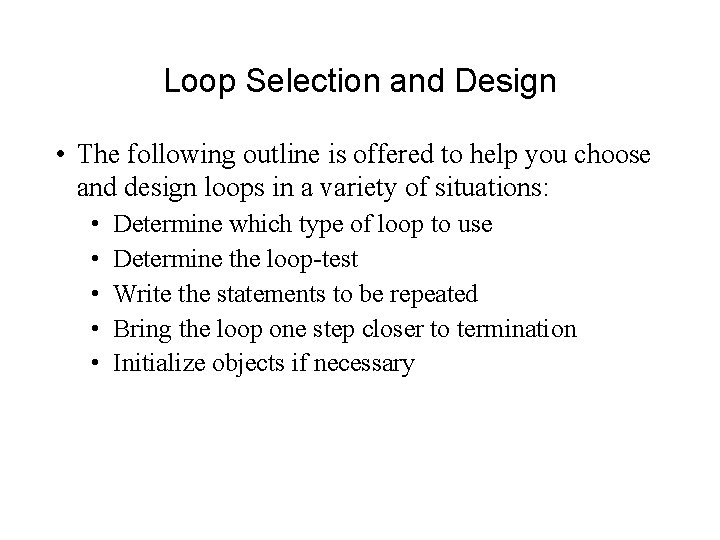
Loop Selection and Design • The following outline is offered to help you choose and design loops in a variety of situations: • • • Determine which type of loop to use Determine the loop-test Write the statements to be repeated Bring the loop one step closer to termination Initialize objects if necessary
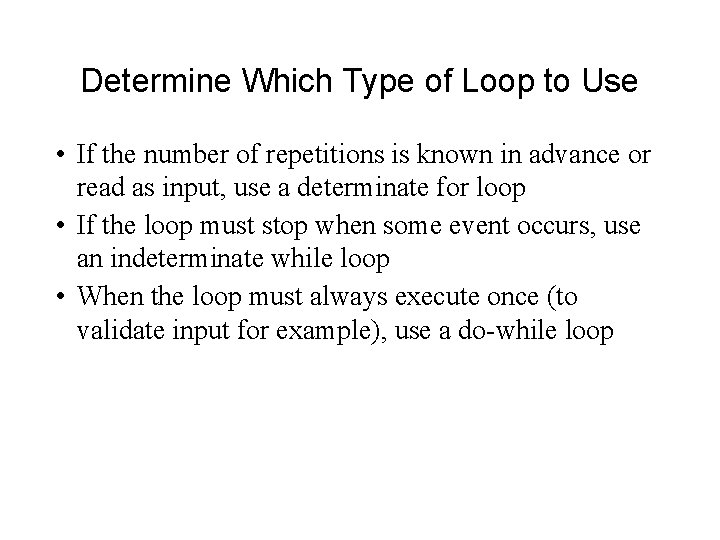
Determine Which Type of Loop to Use • If the number of repetitions is known in advance or read as input, use a determinate for loop • If the loop must stop when some event occurs, use an indeterminate while loop • When the loop must always execute once (to validate input for example), use a do-while loop
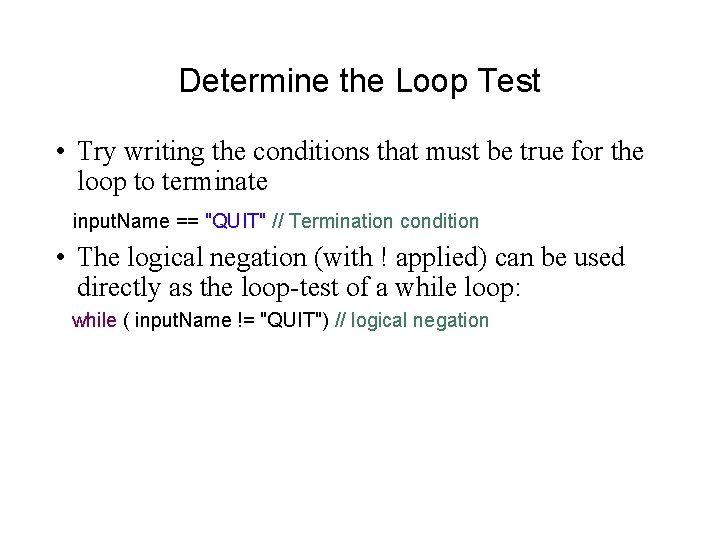
Determine the Loop Test • Try writing the conditions that must be true for the loop to terminate input. Name == "QUIT" // Termination condition • The logical negation (with ! applied) can be used directly as the loop-test of a while loop: while ( input. Name != "QUIT") // logical negation
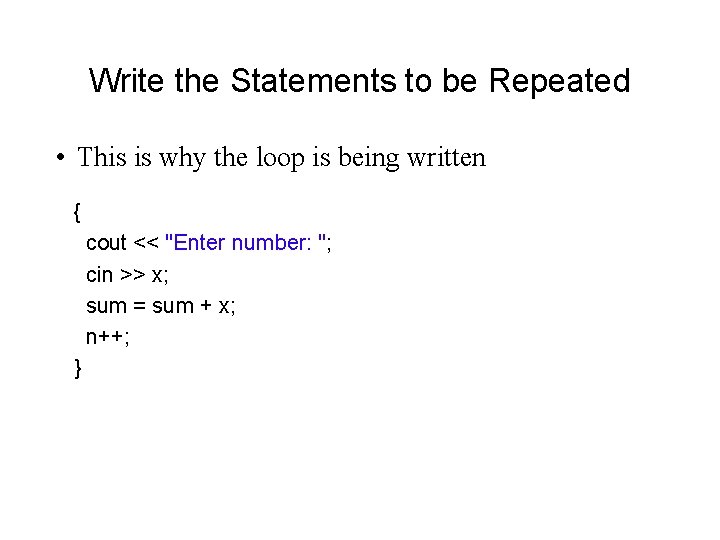
Write the Statements to be Repeated • This is why the loop is being written { cout << "Enter number: "; cin >> x; sum = sum + x; n++; }
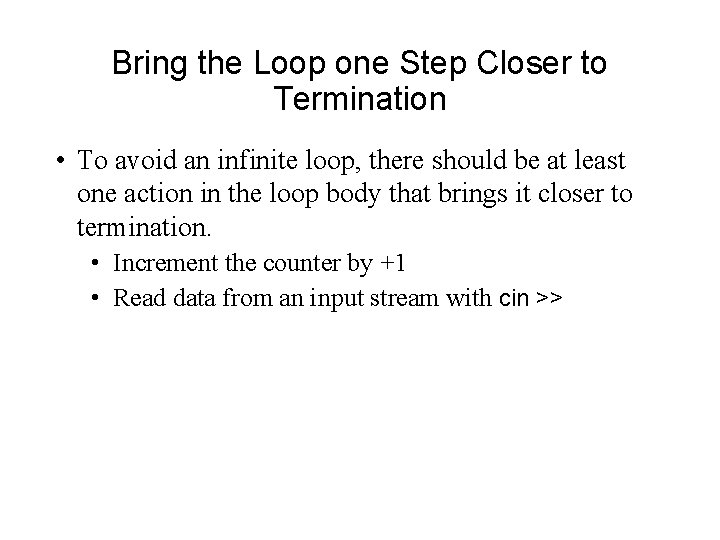
Bring the Loop one Step Closer to Termination • To avoid an infinite loop, there should be at least one action in the loop body that brings it closer to termination. • Increment the counter by +1 • Read data from an input stream with cin >>
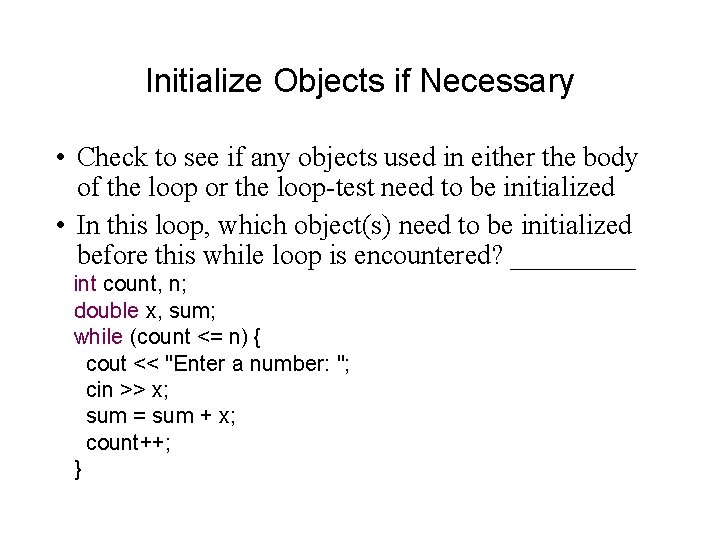
Initialize Objects if Necessary • Check to see if any objects used in either the body of the loop or the loop-test need to be initialized • In this loop, which object(s) need to be initialized before this while loop is encountered? _____ int count, n; double x, sum; while (count <= n) { cout << "Enter a number: "; cin >> x; sum = sum + x; count++; }