CHAPTER 8 Presentation Aids CHAPTER 8 PRESENTATION AIDS
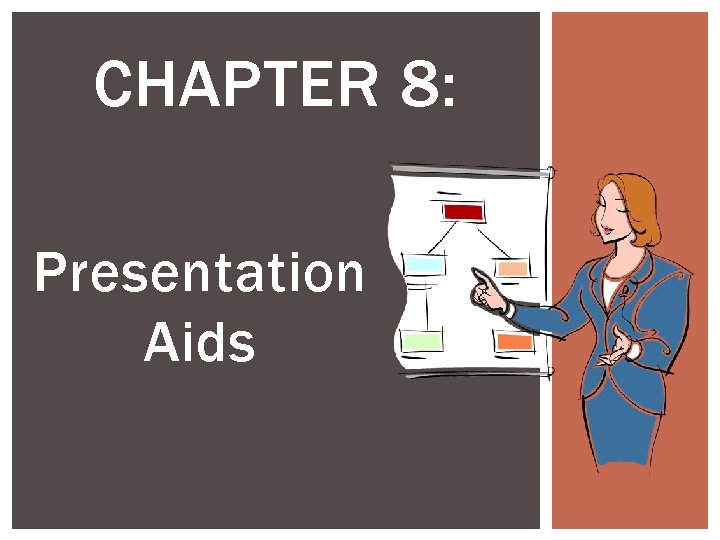
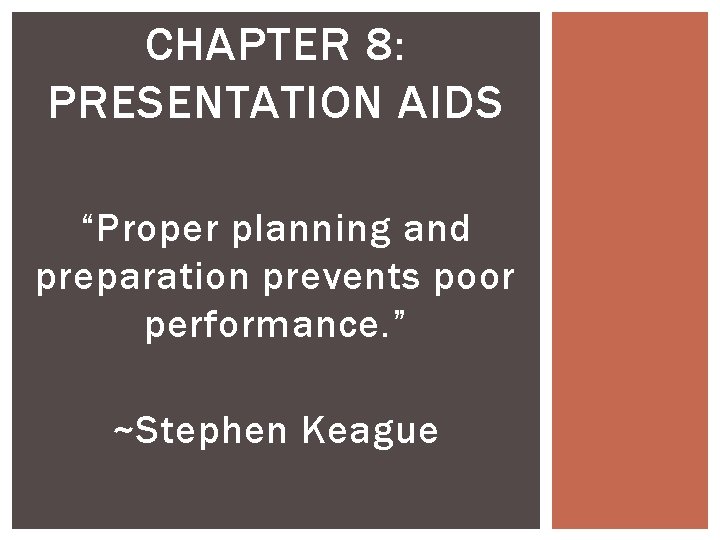
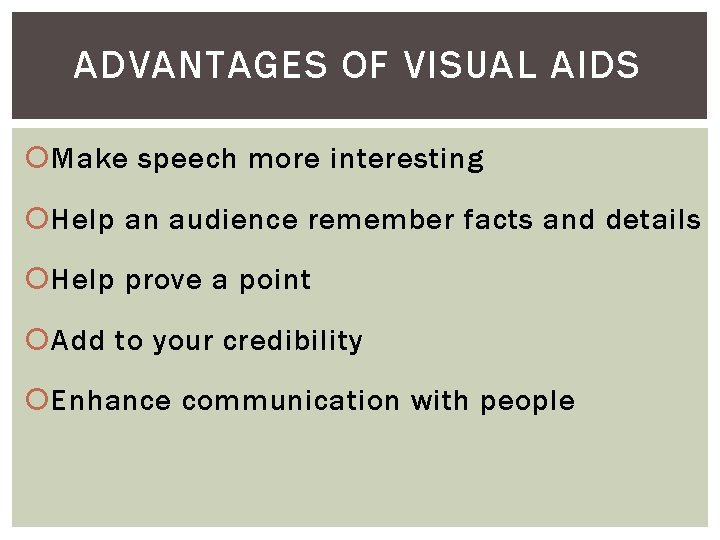
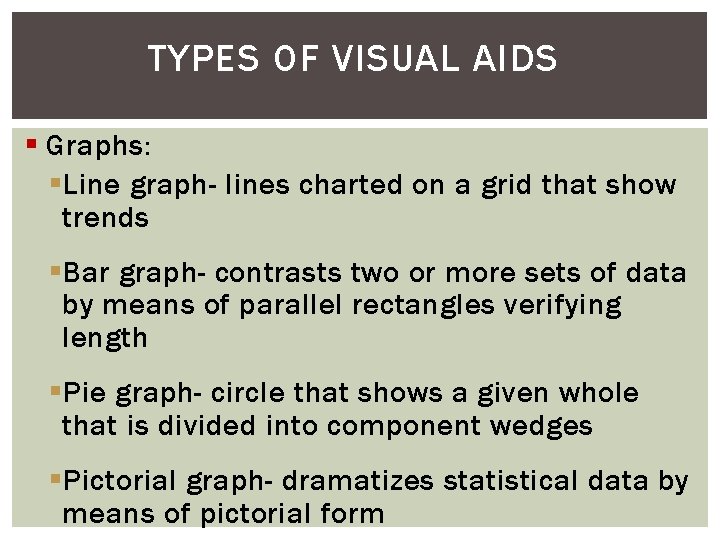
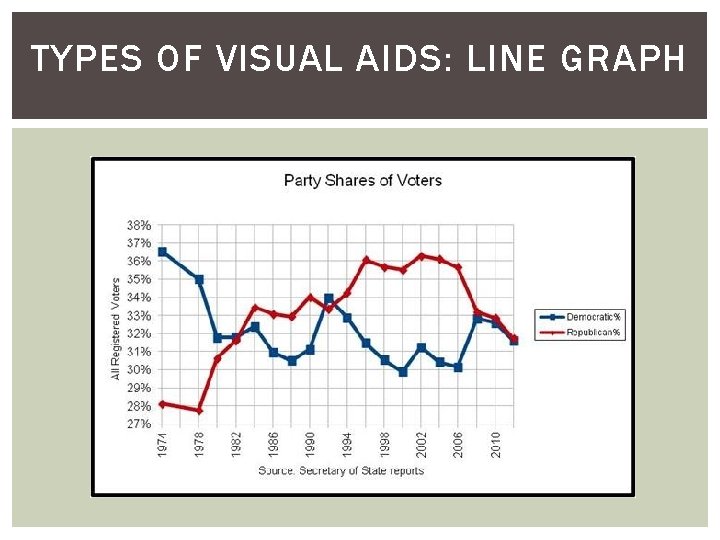
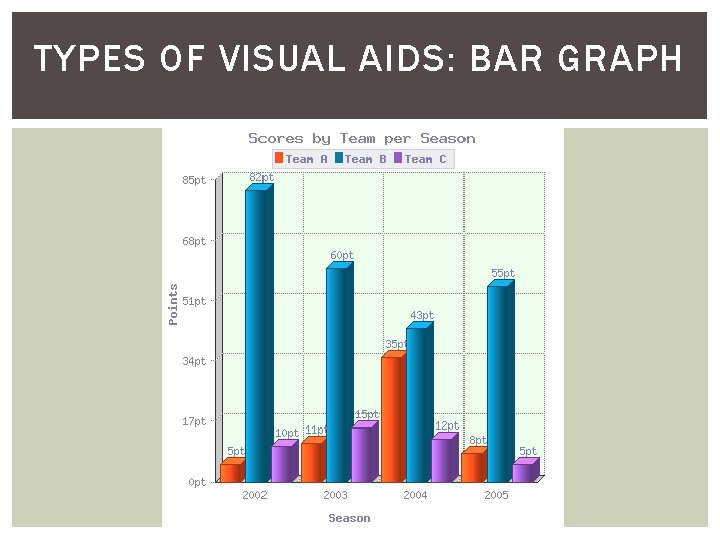
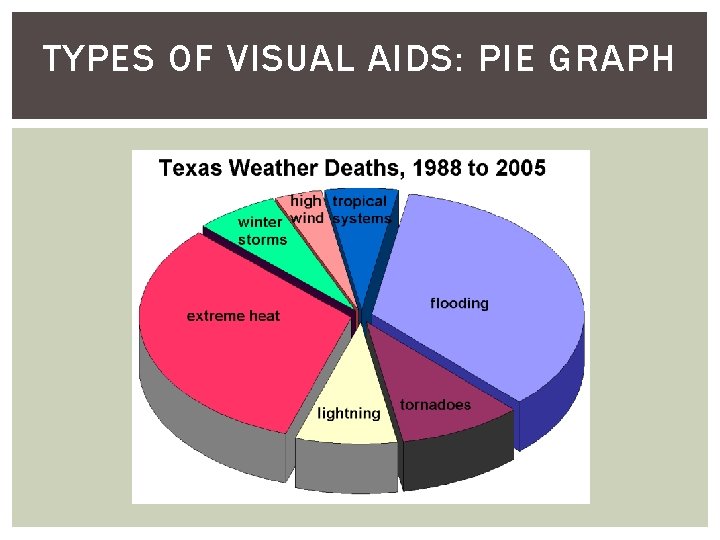
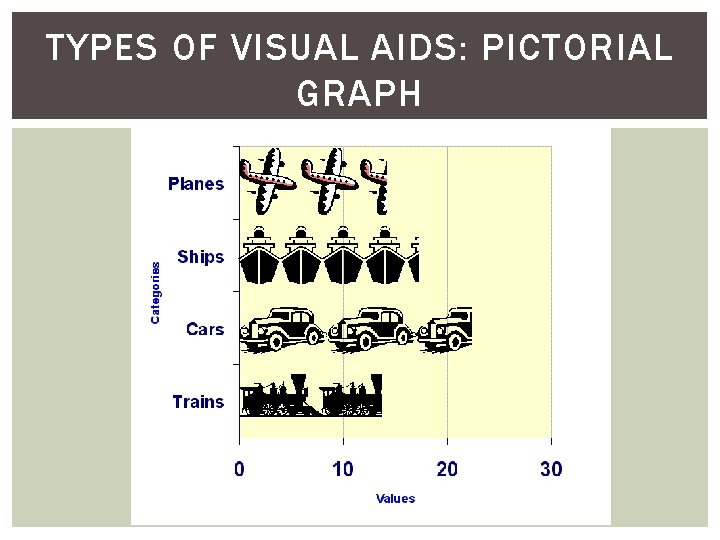
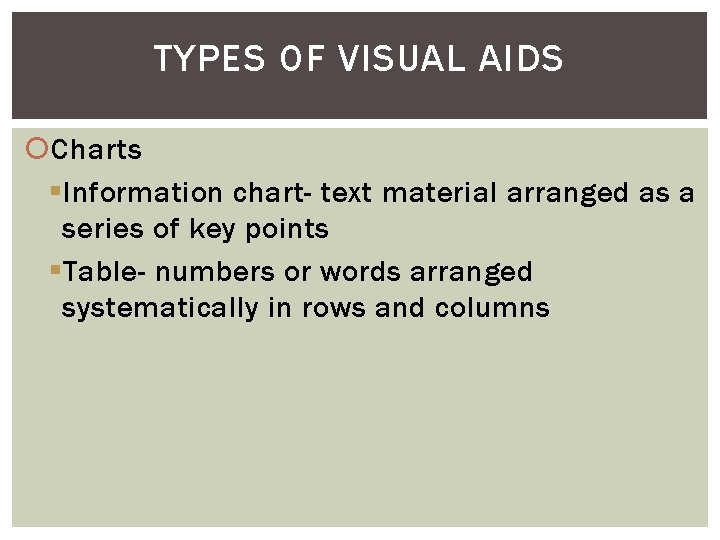
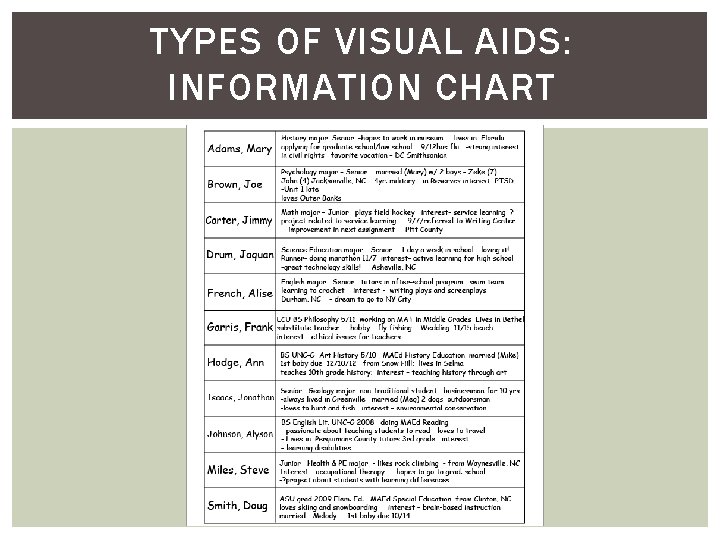
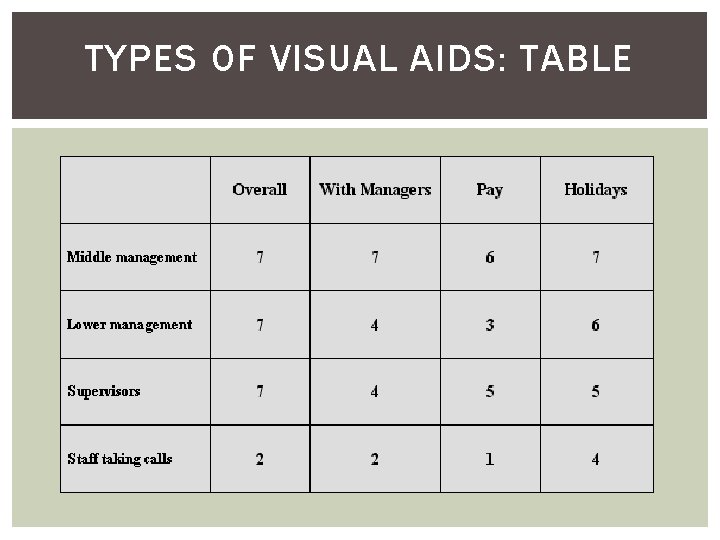
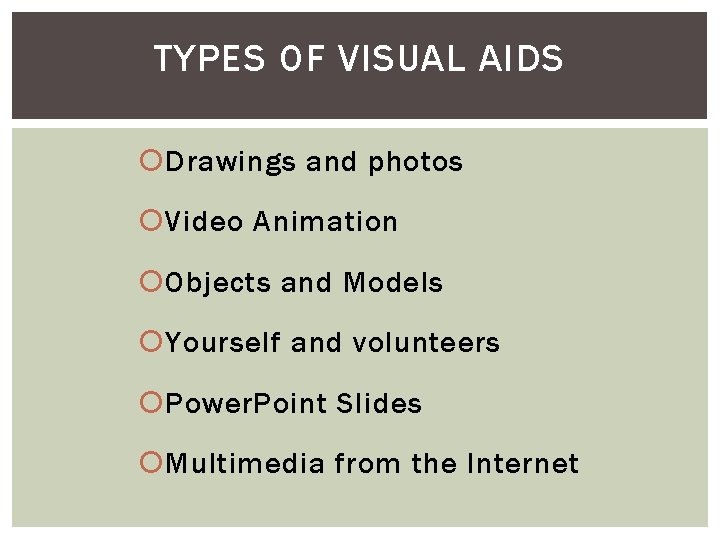
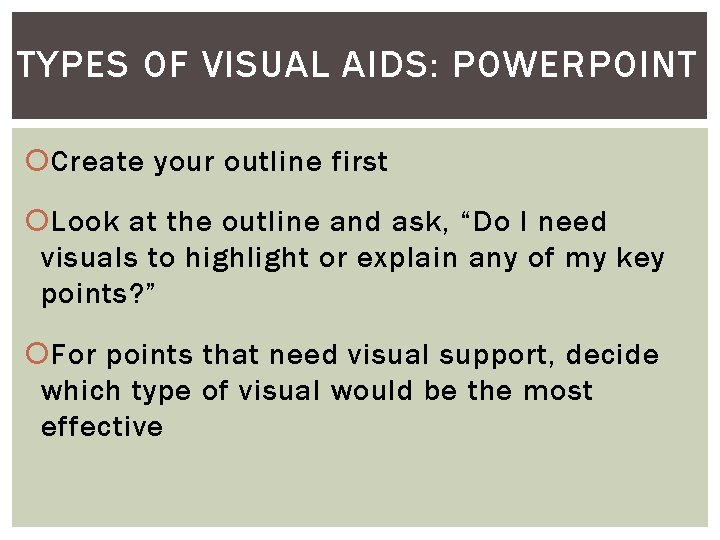
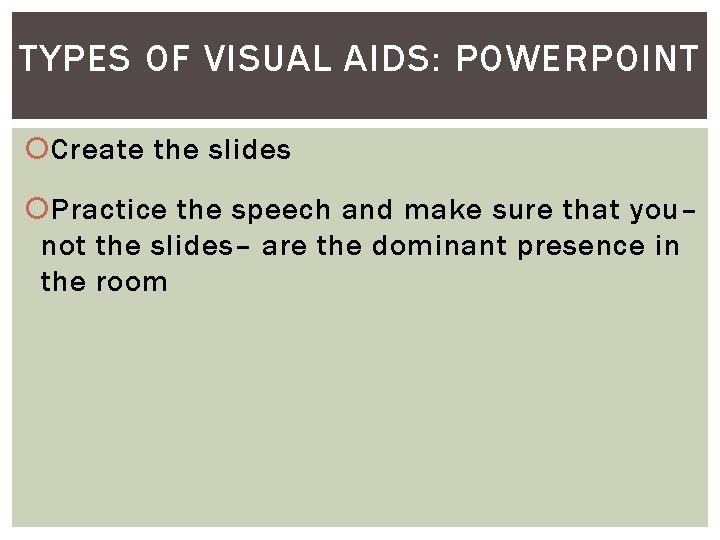
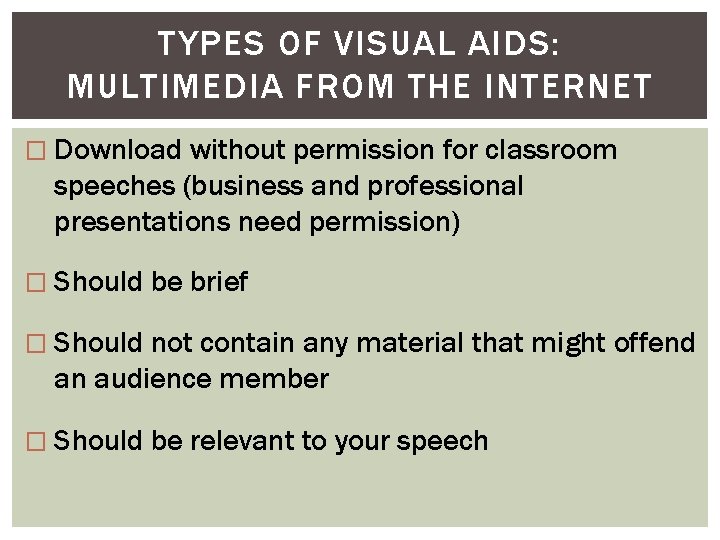
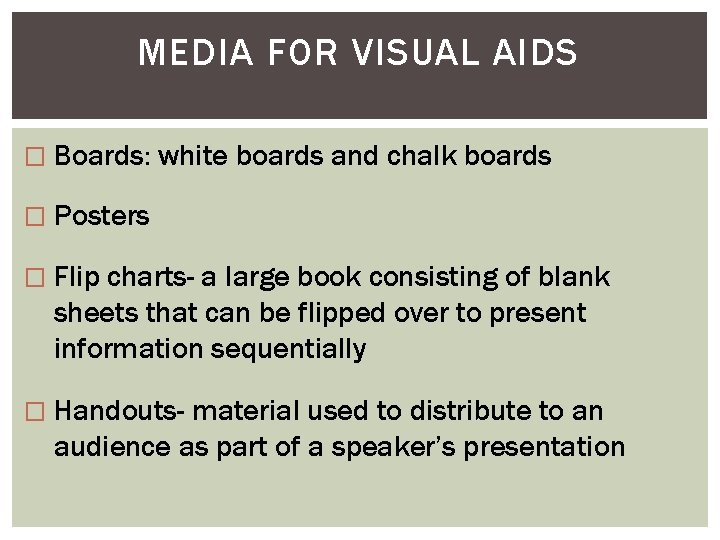
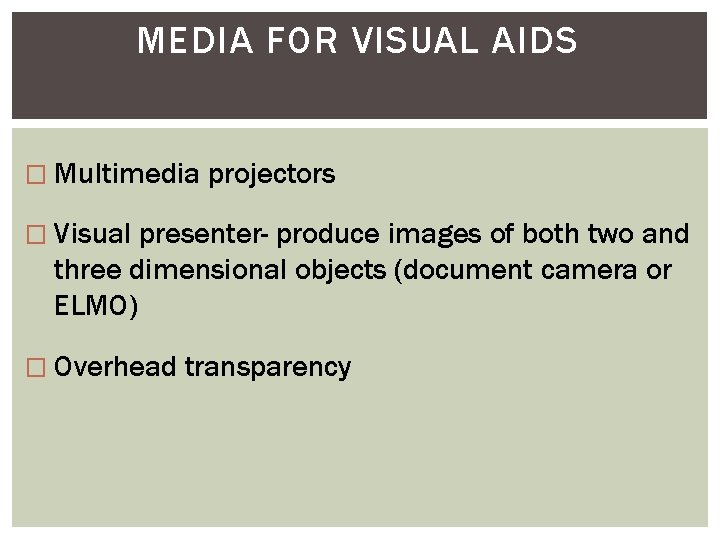
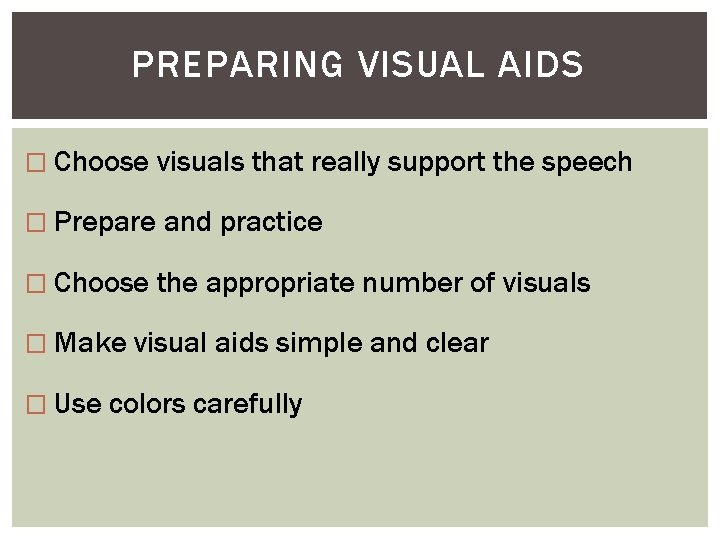
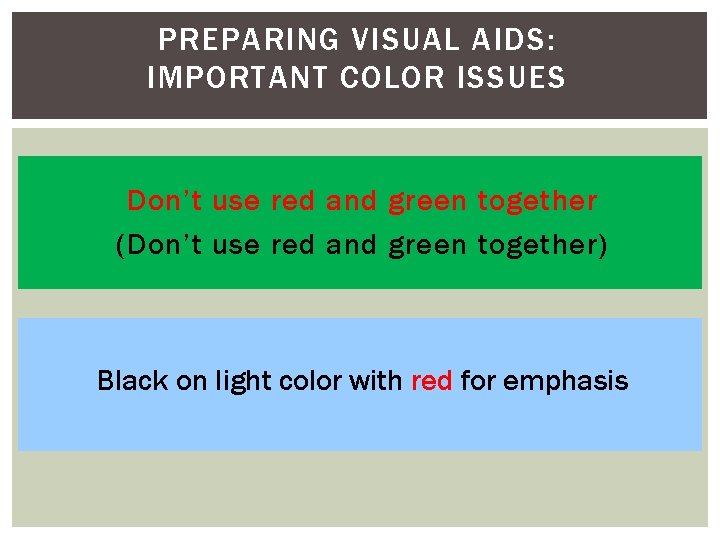
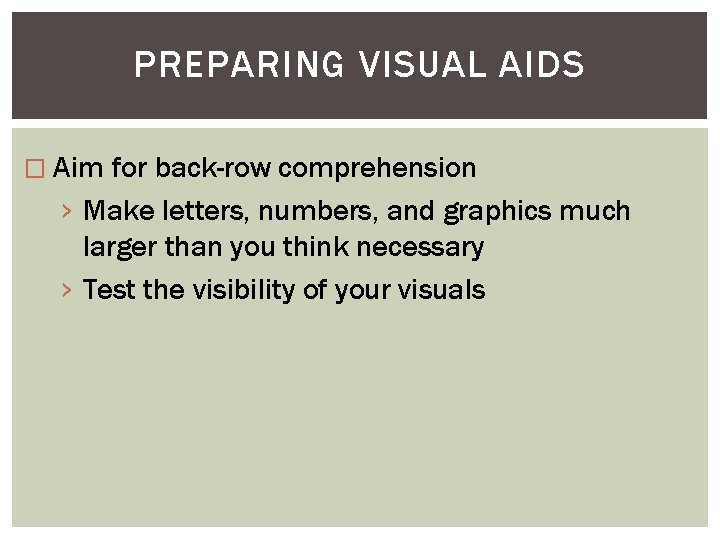
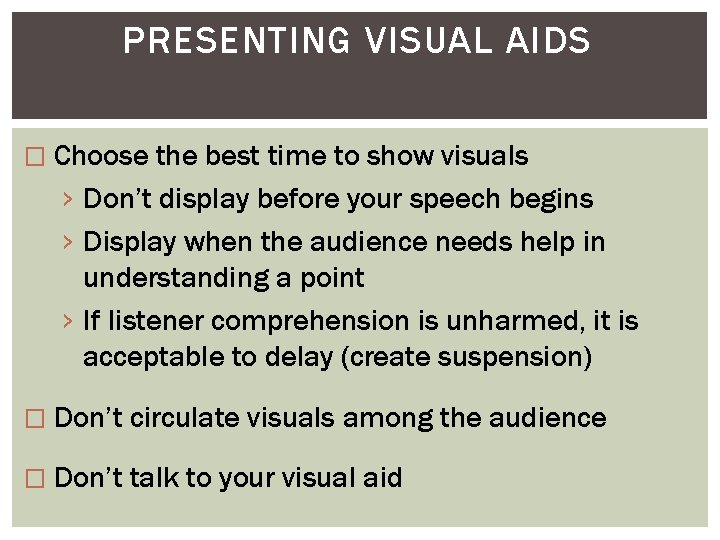
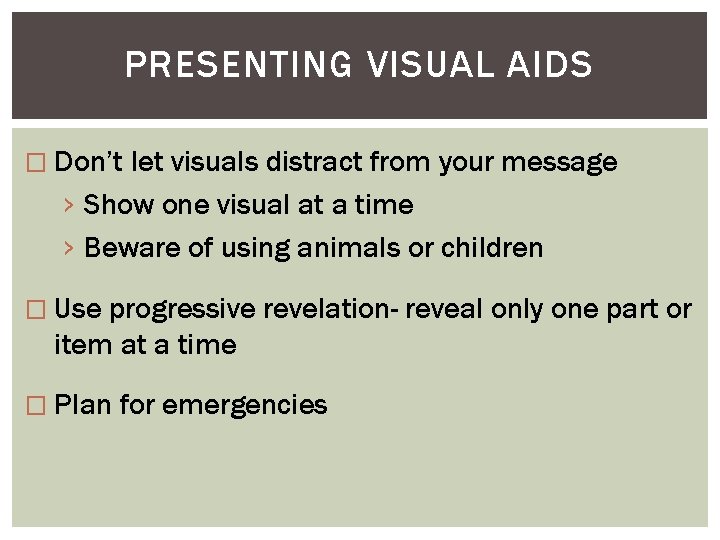
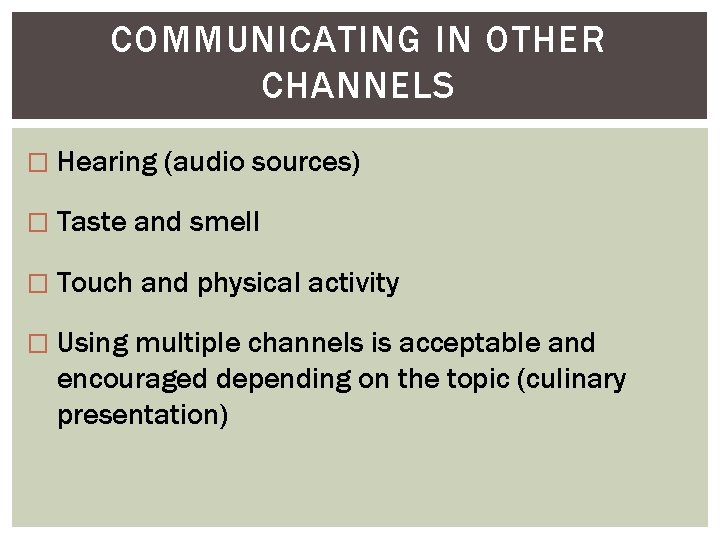
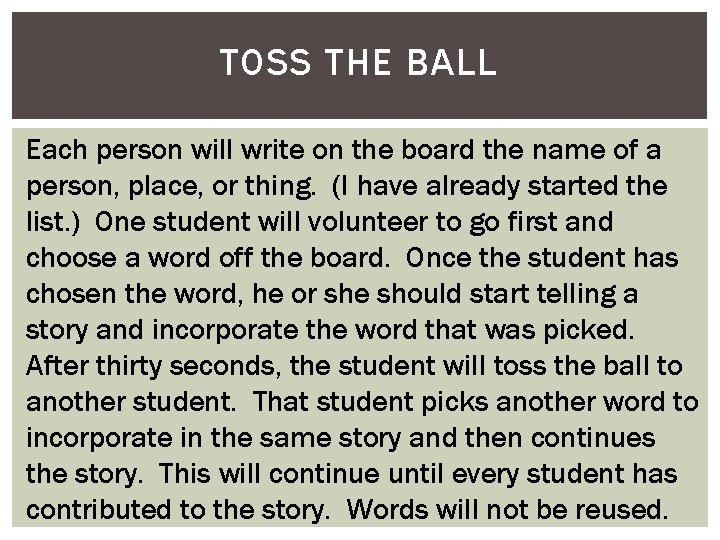
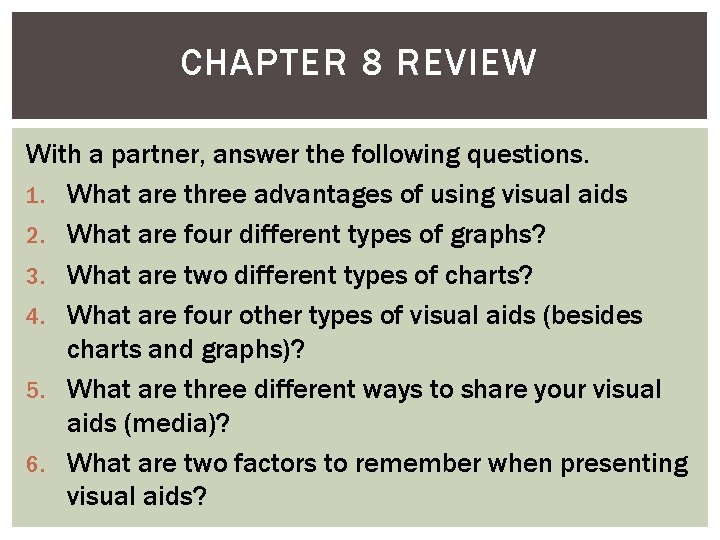
- Slides: 25
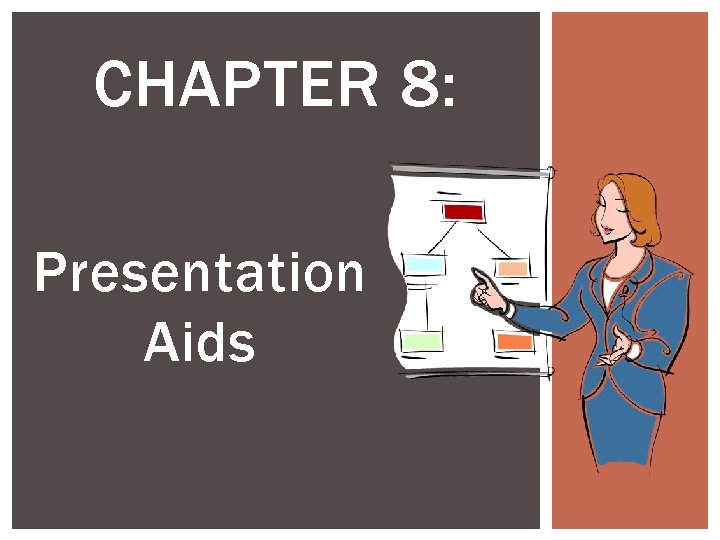
CHAPTER 8: Presentation Aids
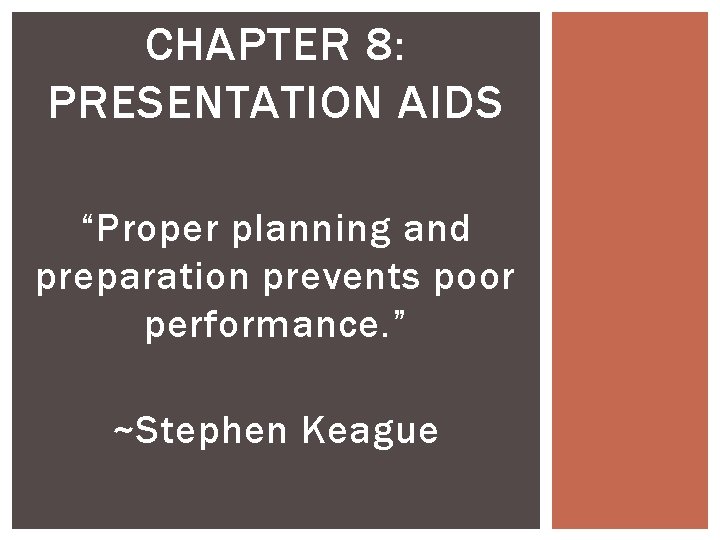
CHAPTER 8: PRESENTATION AIDS “Proper planning and preparation prevents poor performance. ” ~Stephen Keague
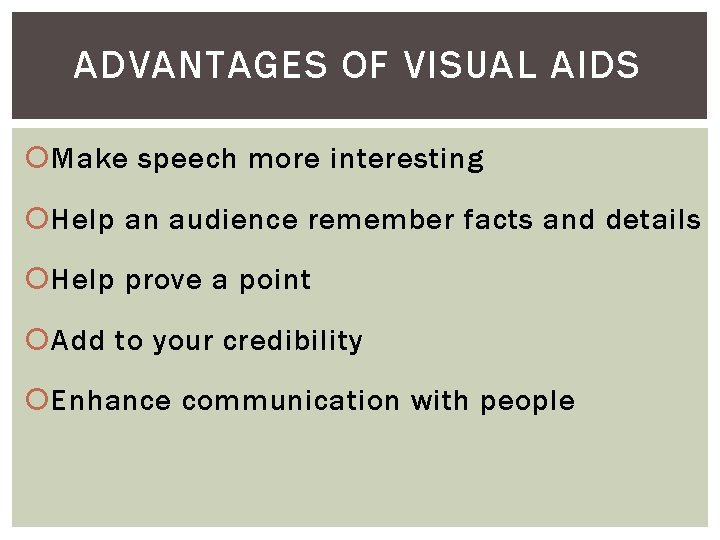
ADVANTAGES OF VISUAL AIDS Make speech more interesting Help an audience remember facts and details Help prove a point Add to your credibility Enhance communication with people
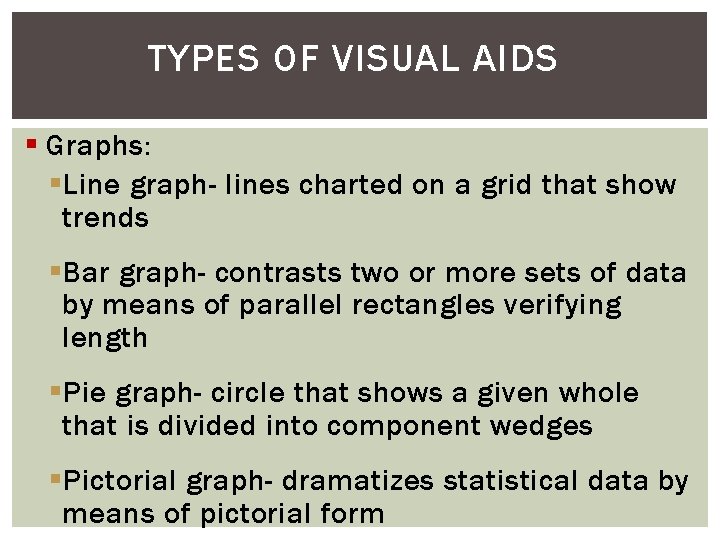
TYPES OF VISUAL AIDS § Graphs: § Line graph- lines charted on a grid that show trends § Bar graph- contrasts two or more sets of data by means of parallel rectangles verifying length § Pie graph- circle that shows a given whole that is divided into component wedges § Pictorial graph- dramatizes statistical data by means of pictorial form
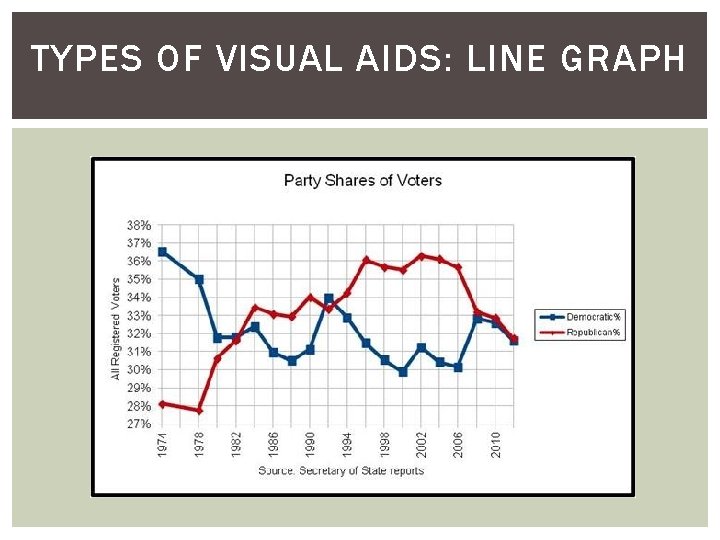
TYPES OF VISUAL AIDS: LINE GRAPH
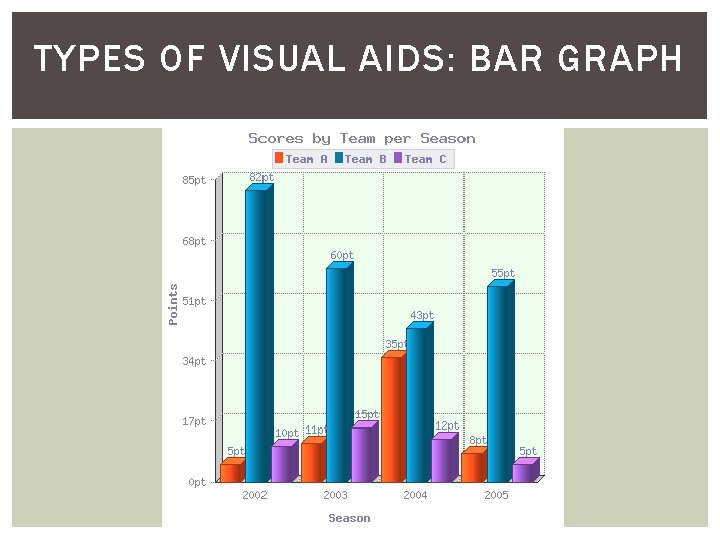
TYPES OF VISUAL AIDS: BAR GRAPH
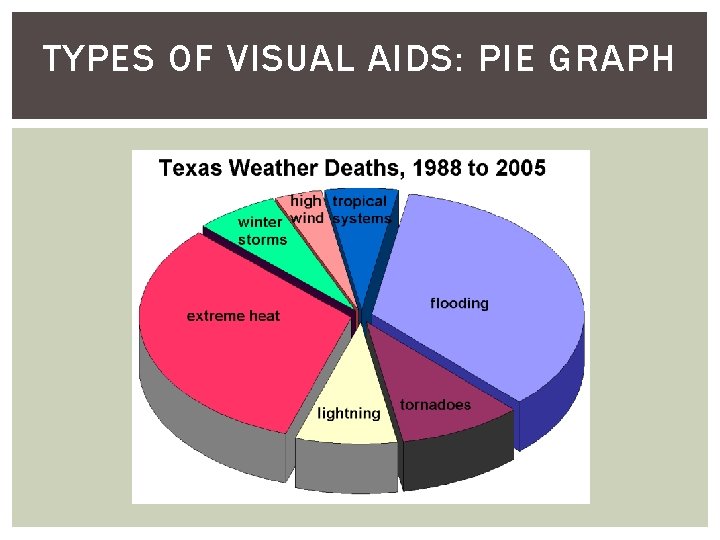
TYPES OF VISUAL AIDS: PIE GRAPH
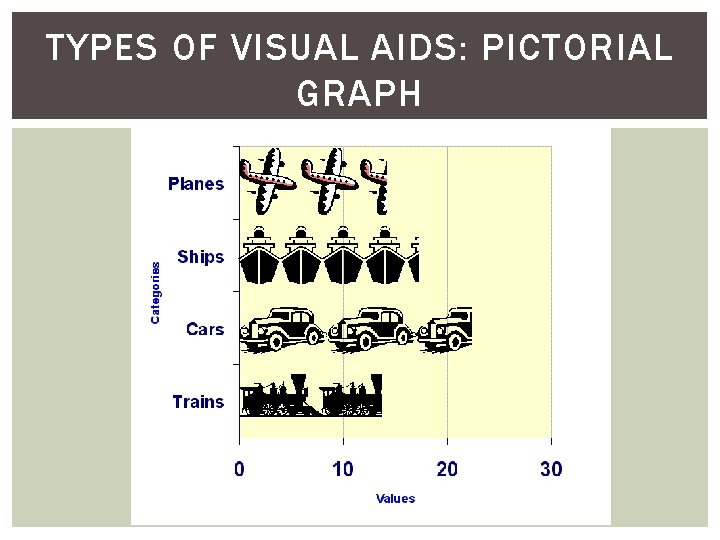
TYPES OF VISUAL AIDS: PICTORIAL GRAPH
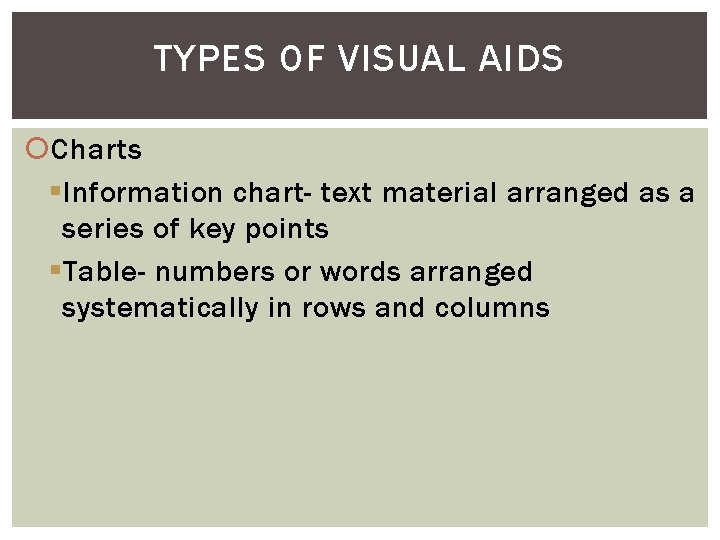
TYPES OF VISUAL AIDS Charts § Information chart- text material arranged as a series of key points § Table- numbers or words arranged systematically in rows and columns
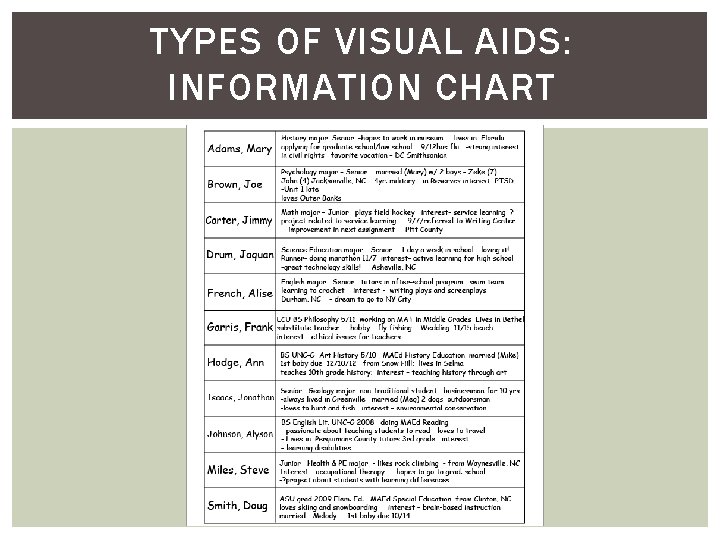
TYPES OF VISUAL AIDS: INFORMATION CHART
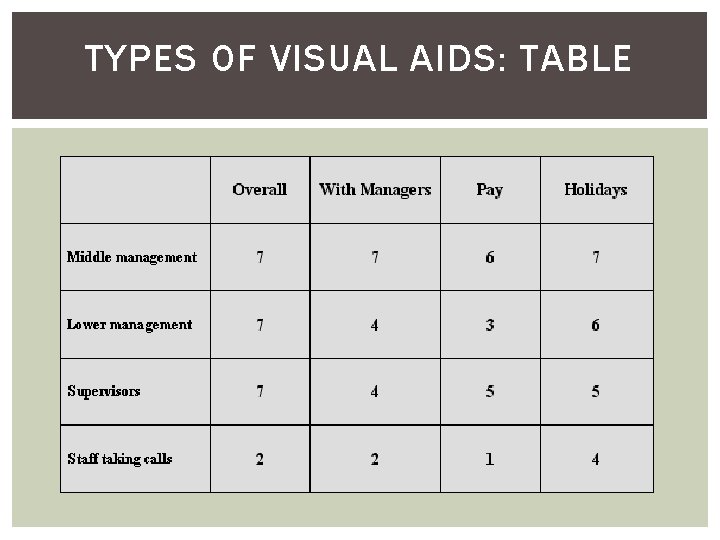
TYPES OF VISUAL AIDS: TABLE
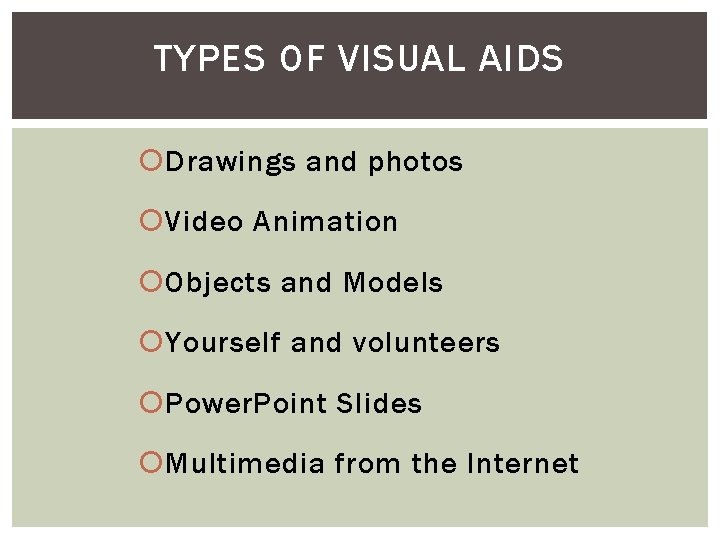
TYPES OF VISUAL AIDS Drawings and photos Video Animation Objects and Models Yourself and volunteers Power. Point Slides Multimedia from the Internet
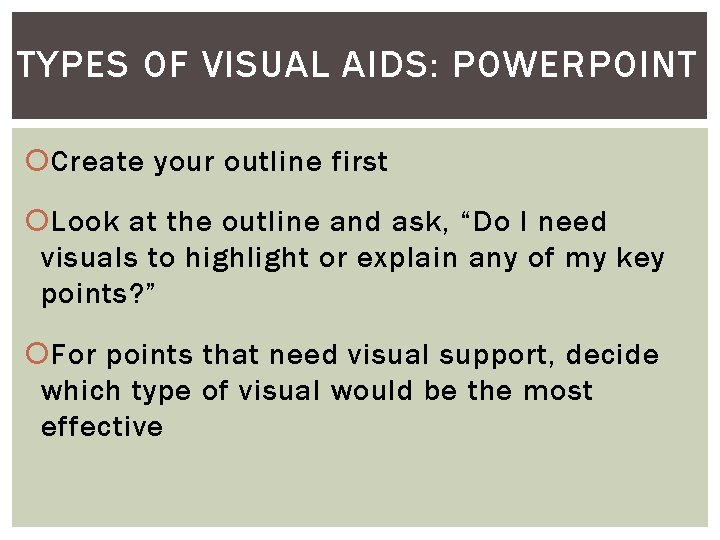
TYPES OF VISUAL AIDS: POWERPOINT Create your outline first Look at the outline and ask, “Do I need visuals to highlight or explain any of my key points? ” For points that need visual support, decide which type of visual would be the most effective
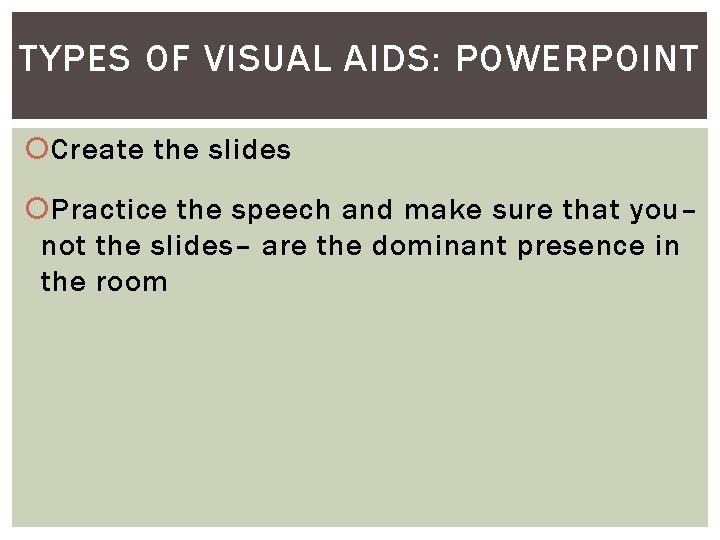
TYPES OF VISUAL AIDS: POWERPOINT Create the slides Practice the speech and make sure that you– not the slides– are the dominant presence in the room
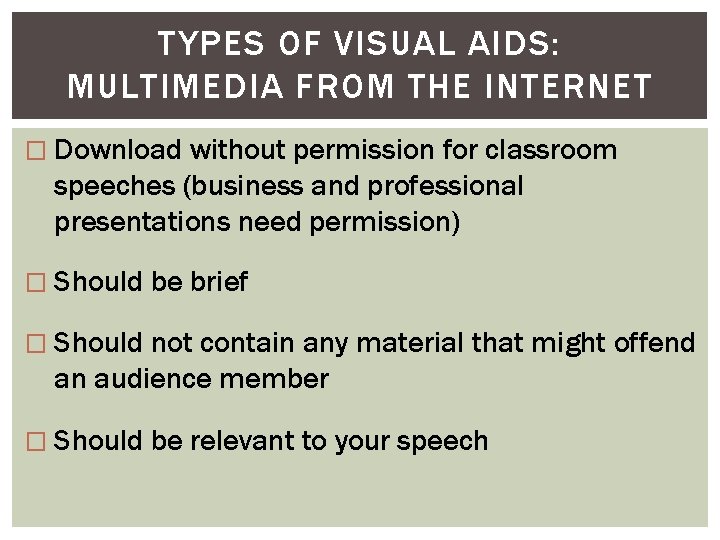
TYPES OF VISUAL AIDS: MULTIMEDIA FROM THE INTERNET � Download without permission for classroom speeches (business and professional presentations need permission) � Should be brief � Should not contain any material that might offend an audience member � Should be relevant to your speech
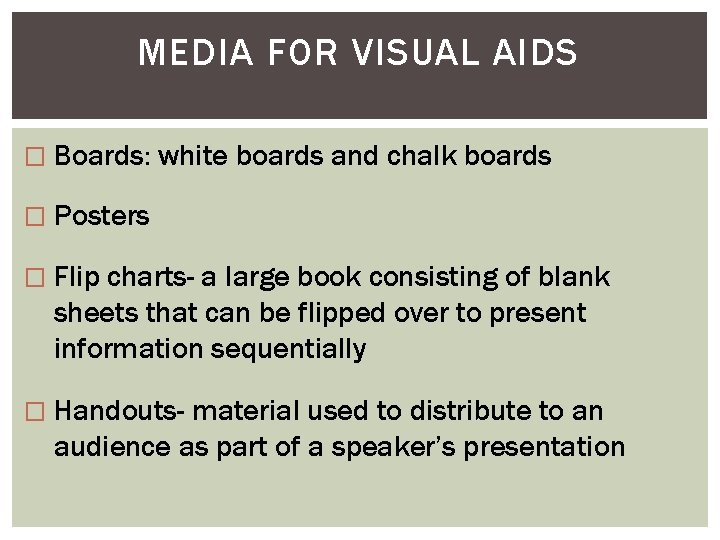
MEDIA FOR VISUAL AIDS � Boards: white boards and chalk boards � Posters � Flip charts- a large book consisting of blank sheets that can be flipped over to present information sequentially � Handouts- material used to distribute to an audience as part of a speaker’s presentation
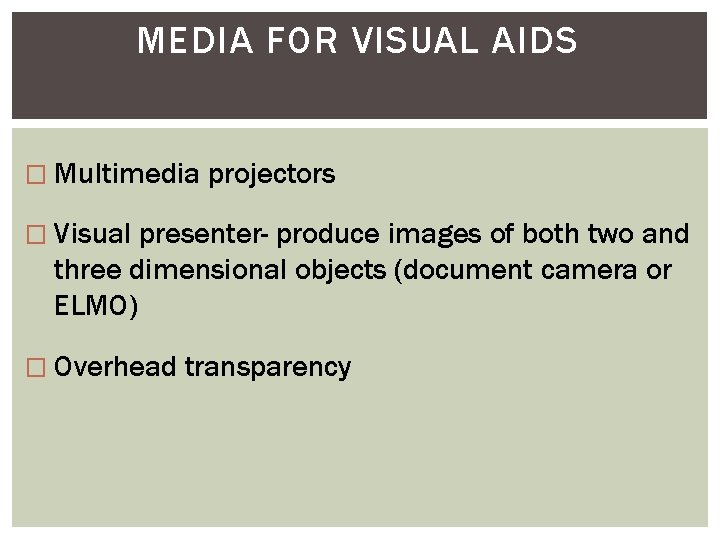
MEDIA FOR VISUAL AIDS � Multimedia projectors � Visual presenter- produce images of both two and three dimensional objects (document camera or ELMO) � Overhead transparency
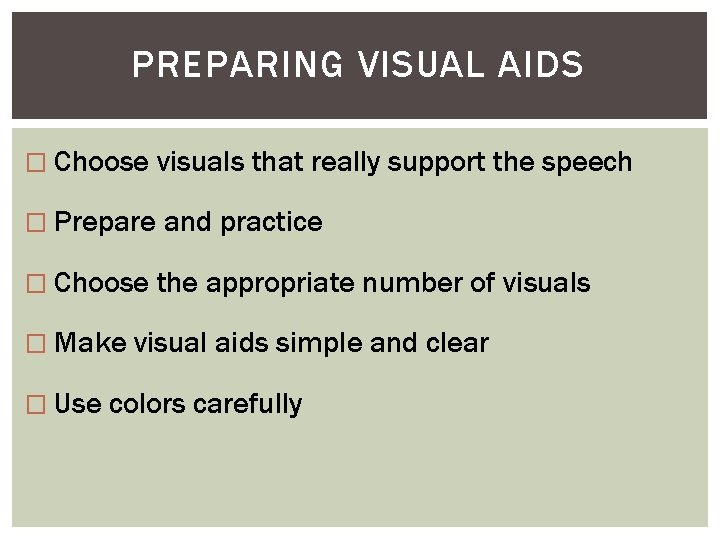
PREPARING VISUAL AIDS � Choose visuals that really support the speech � Prepare and practice � Choose the appropriate number of visuals � Make � Use visual aids simple and clear colors carefully
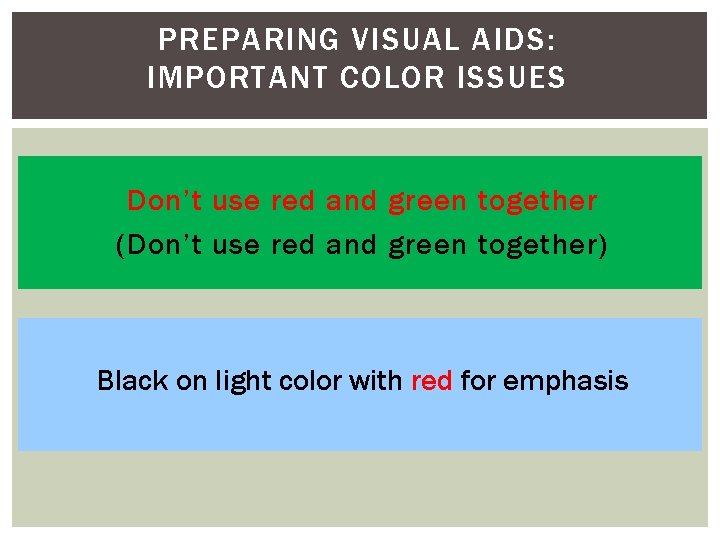
PREPARING VISUAL AIDS: IMPORTANT COLOR ISSUES Don’t use red and green together (Don’t use red and green together) Black on light color with red for emphasis
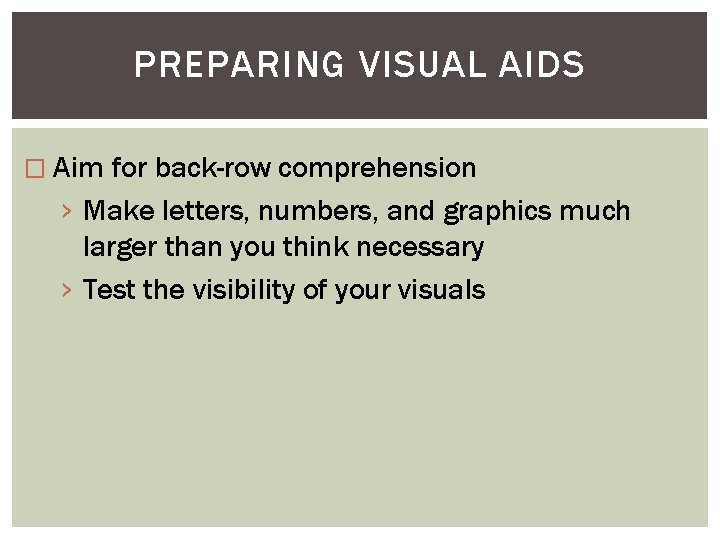
PREPARING VISUAL AIDS � Aim for back-row comprehension › Make letters, numbers, and graphics much larger than you think necessary › Test the visibility of your visuals
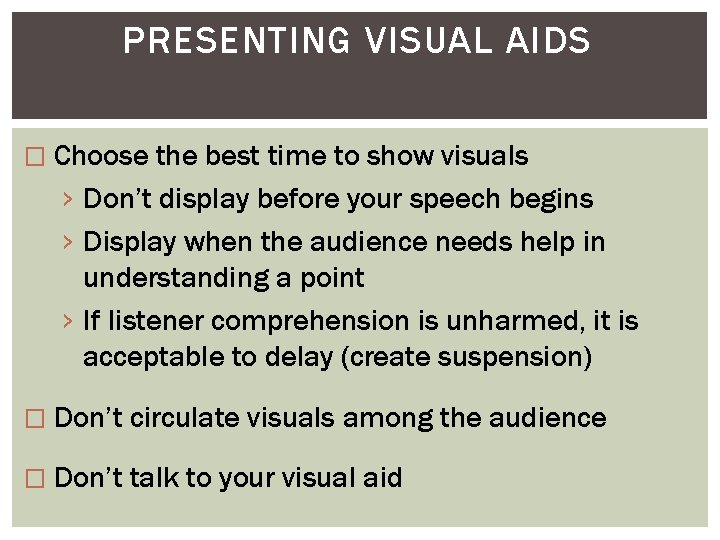
PRESENTING VISUAL AIDS � Choose the best time to show visuals › Don’t display before your speech begins › Display when the audience needs help in understanding a point › If listener comprehension is unharmed, it is acceptable to delay (create suspension) � Don’t circulate visuals among the audience � Don’t talk to your visual aid
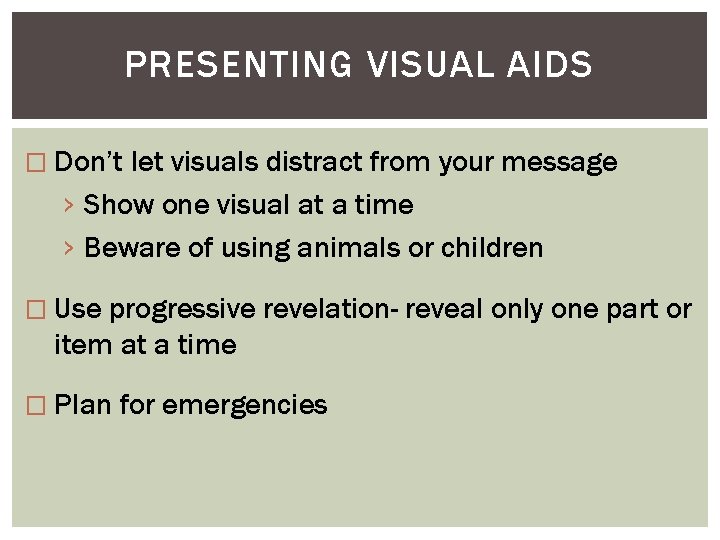
PRESENTING VISUAL AIDS � Don’t let visuals distract from your message › Show one visual at a time › Beware of using animals or children � Use progressive revelation- reveal only one part or item at a time � Plan for emergencies
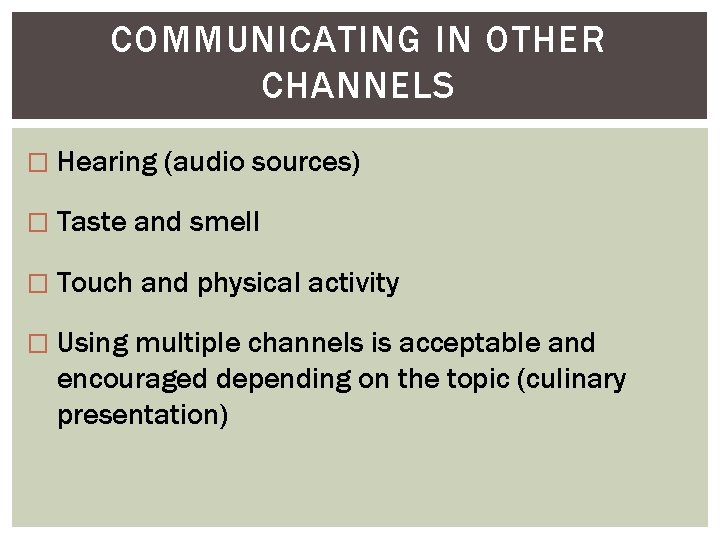
COMMUNICATING IN OTHER CHANNELS � Hearing (audio sources) � Taste and smell � Touch and physical activity � Using multiple channels is acceptable and encouraged depending on the topic (culinary presentation)
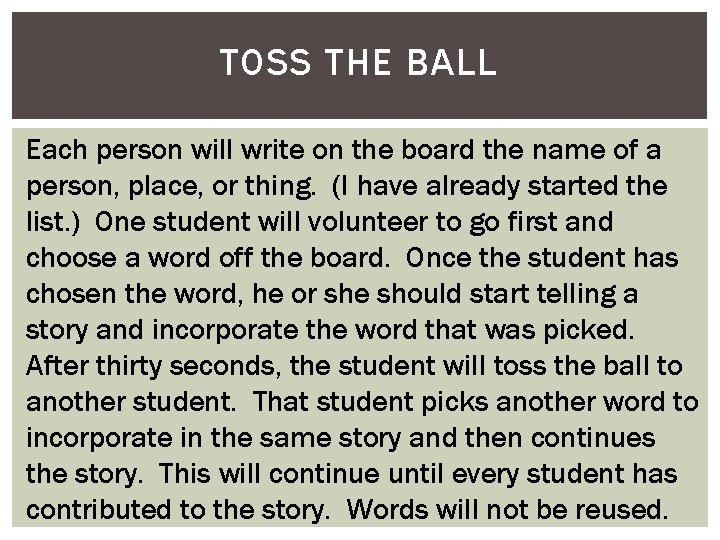
TOSS THE BALL Each person will write on the board the name of a person, place, or thing. (I have already started the list. ) One student will volunteer to go first and choose a word off the board. Once the student has chosen the word, he or she should start telling a story and incorporate the word that was picked. After thirty seconds, the student will toss the ball to another student. That student picks another word to incorporate in the same story and then continues the story. This will continue until every student has contributed to the story. Words will not be reused.
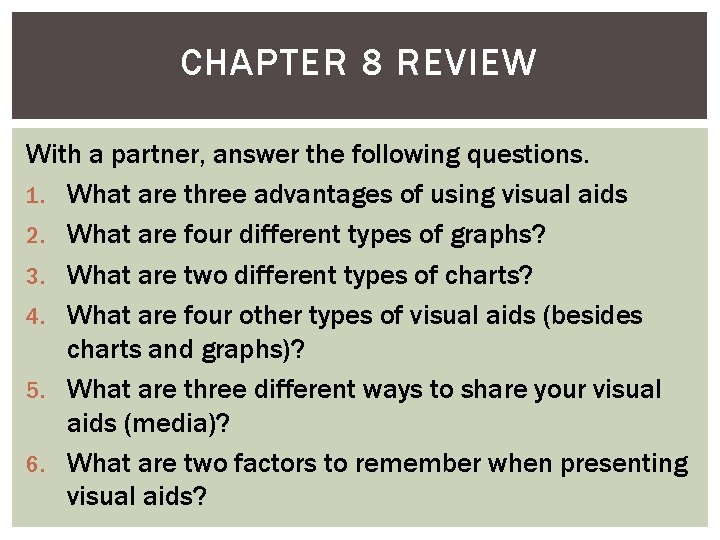
CHAPTER 8 REVIEW With a partner, answer the following questions. 1. What are three advantages of using visual aids 2. What are four different types of graphs? 3. What are two different types of charts? 4. What are four other types of visual aids (besides charts and graphs)? 5. What are three different ways to share your visual aids (media)? 6. What are two factors to remember when presenting visual aids?