Chapter 8 Data Abstractions Computer Science An Overview
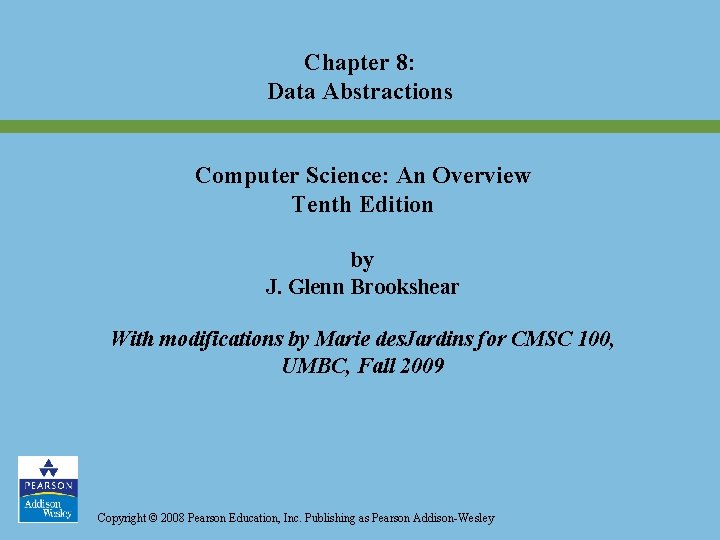
Chapter 8: Data Abstractions Computer Science: An Overview Tenth Edition by J. Glenn Brookshear With modifications by Marie des. Jardins for CMSC 100, UMBC, Fall 2009 Copyright © 2008 Pearson Education, Inc. Publishing as Pearson Addison-Wesley
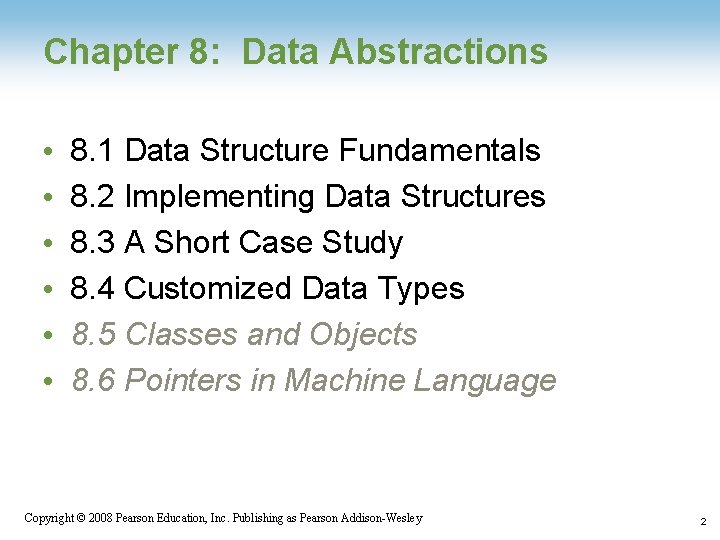
Chapter 8: Data Abstractions • • • 8. 1 Data Structure Fundamentals 8. 2 Implementing Data Structures 8. 3 A Short Case Study 8. 4 Customized Data Types 8. 5 Classes and Objects 8. 6 Pointers in Machine Language Copyright © 2008 Pearson Education, Inc. Publishing as Pearson Addison-Wesley 2
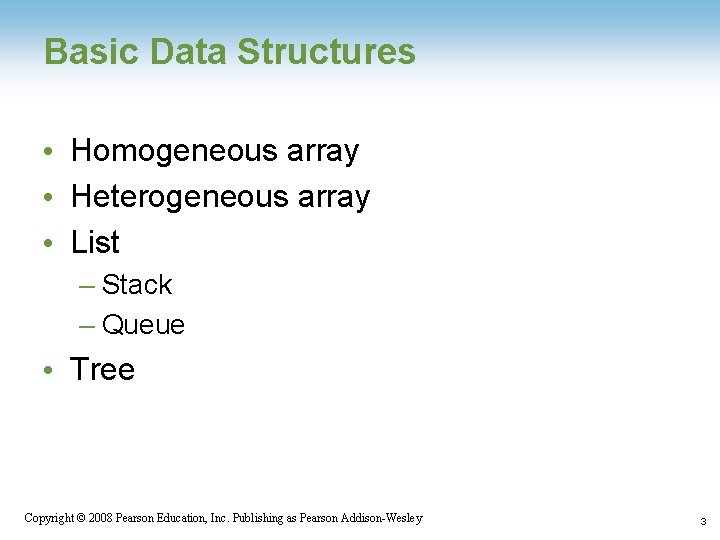
Basic Data Structures • Homogeneous array • Heterogeneous array • List – Stack – Queue • Tree Copyright © 2008 Pearson Education, Inc. Publishing as Pearson Addison-Wesley 3
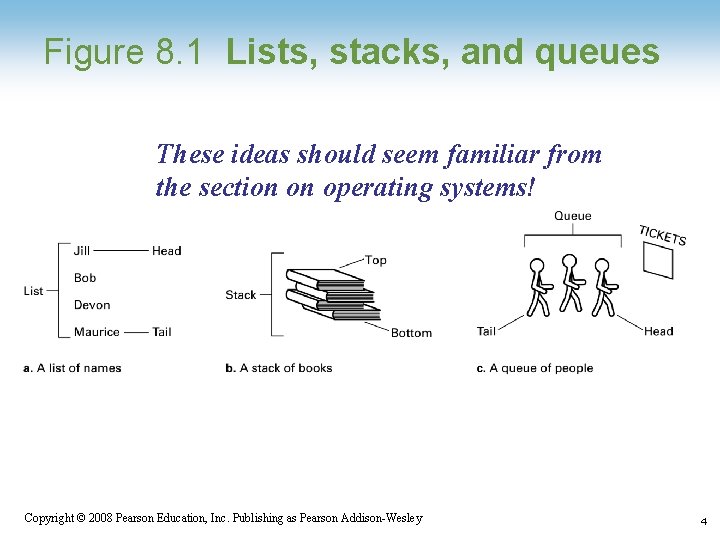
Figure 8. 1 Lists, stacks, and queues These ideas should seem familiar from the section on operating systems! Copyright © 2008 Pearson Education, Inc. Publishing as Pearson Addison-Wesley 4
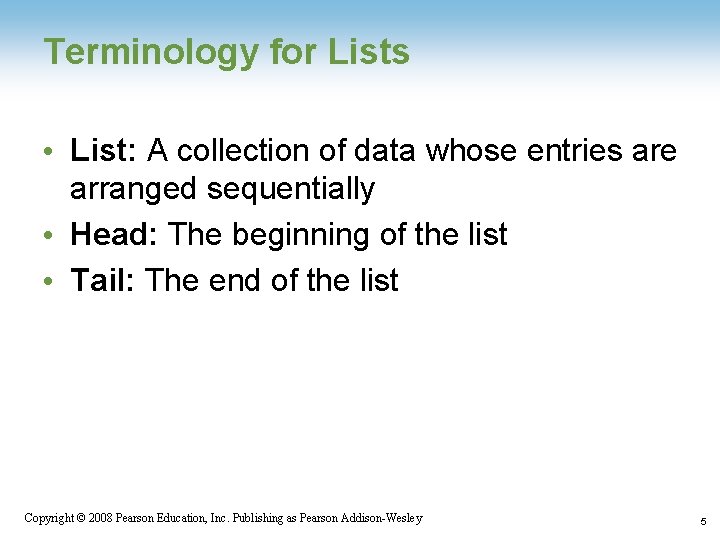
Terminology for Lists • List: A collection of data whose entries are arranged sequentially • Head: The beginning of the list • Tail: The end of the list Copyright © 2008 Pearson Education, Inc. Publishing as Pearson Addison-Wesley 5
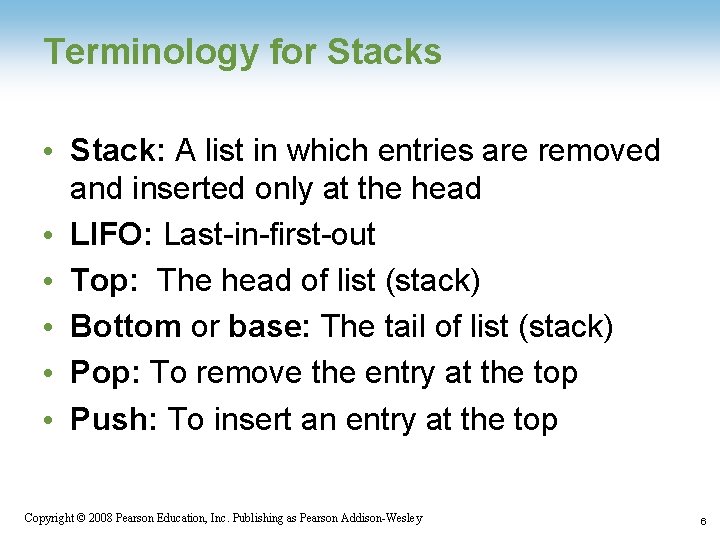
Terminology for Stacks • Stack: A list in which entries are removed and inserted only at the head • LIFO: Last-in-first-out • Top: The head of list (stack) • Bottom or base: The tail of list (stack) • Pop: To remove the entry at the top • Push: To insert an entry at the top Copyright © 2008 Pearson Education, Inc. Publishing as Pearson Addison-Wesley 6
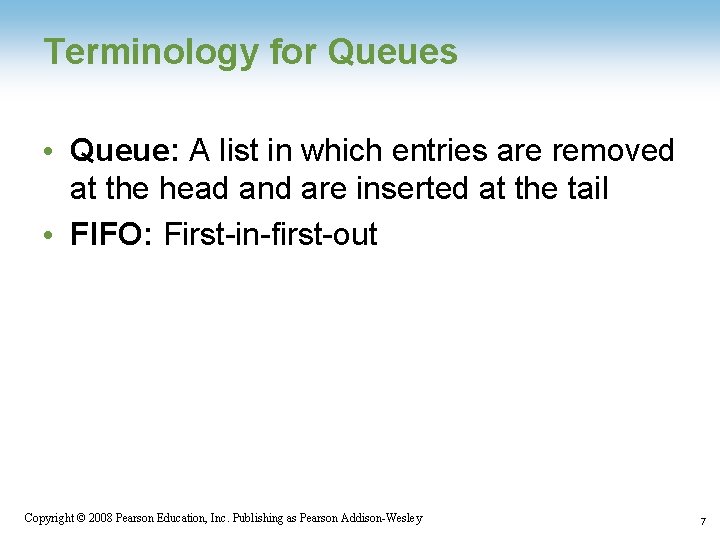
Terminology for Queues • Queue: A list in which entries are removed at the head and are inserted at the tail • FIFO: First-in-first-out Copyright © 2008 Pearson Education, Inc. Publishing as Pearson Addison-Wesley 7
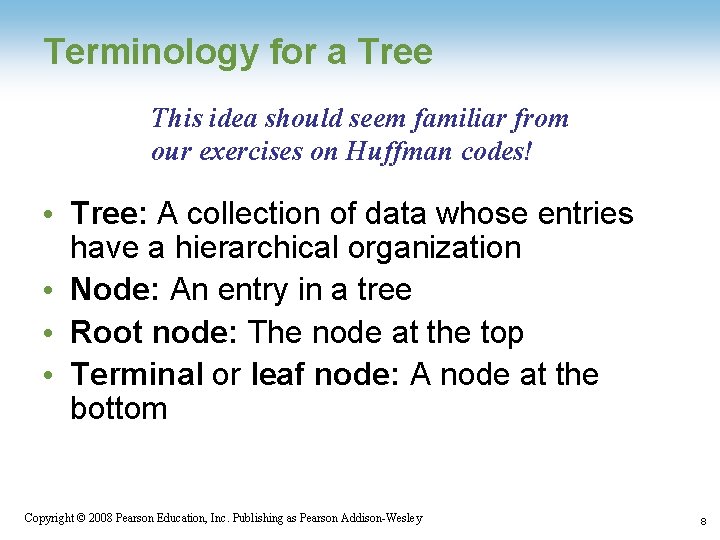
Terminology for a Tree This idea should seem familiar from our exercises on Huffman codes! • Tree: A collection of data whose entries have a hierarchical organization • Node: An entry in a tree • Root node: The node at the top • Terminal or leaf node: A node at the bottom Copyright © 2008 Pearson Education, Inc. Publishing as Pearson Addison-Wesley 8
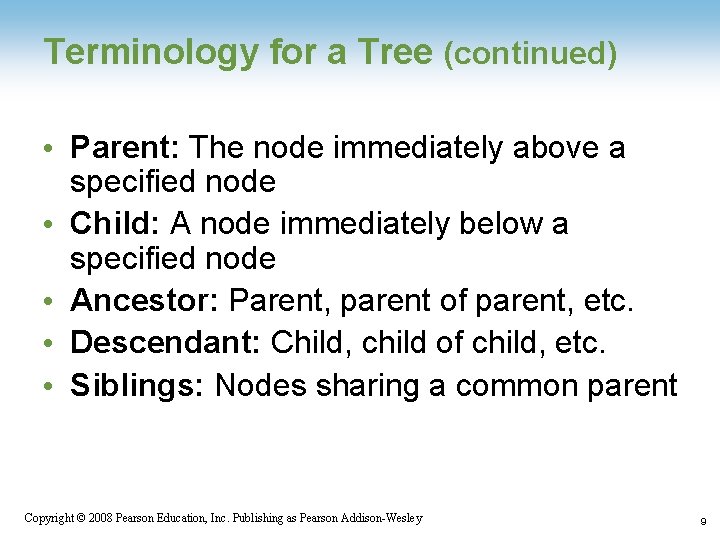
Terminology for a Tree (continued) • Parent: The node immediately above a specified node • Child: A node immediately below a specified node • Ancestor: Parent, parent of parent, etc. • Descendant: Child, child of child, etc. • Siblings: Nodes sharing a common parent Copyright © 2008 Pearson Education, Inc. Publishing as Pearson Addison-Wesley 9
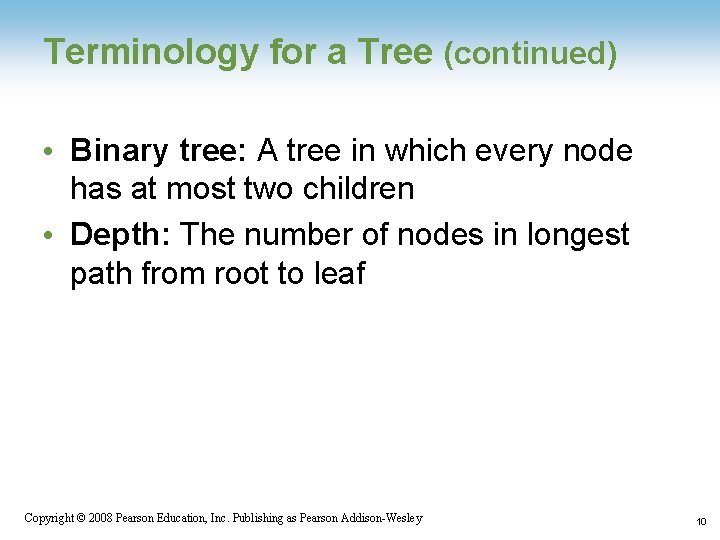
Terminology for a Tree (continued) • Binary tree: A tree in which every node has at most two children • Depth: The number of nodes in longest path from root to leaf Copyright © 2008 Pearson Education, Inc. Publishing as Pearson Addison-Wesley 10
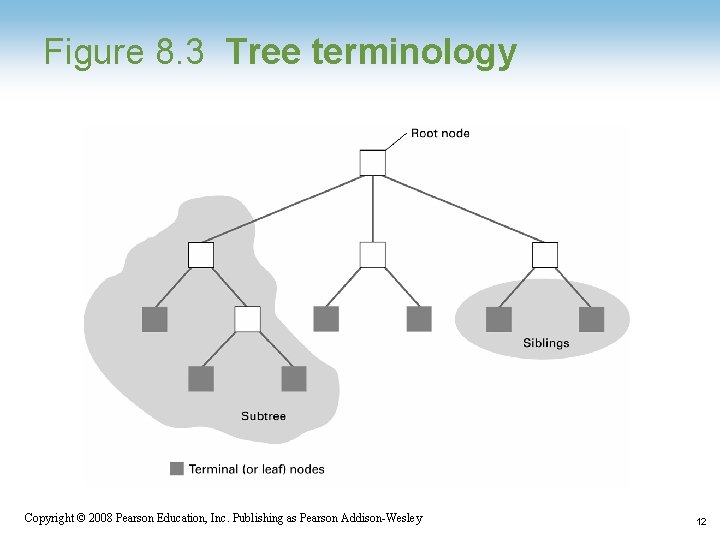
Figure 8. 3 Tree terminology Copyright © 2008 Pearson Education, Inc. Publishing as Pearson Addison-Wesley 12
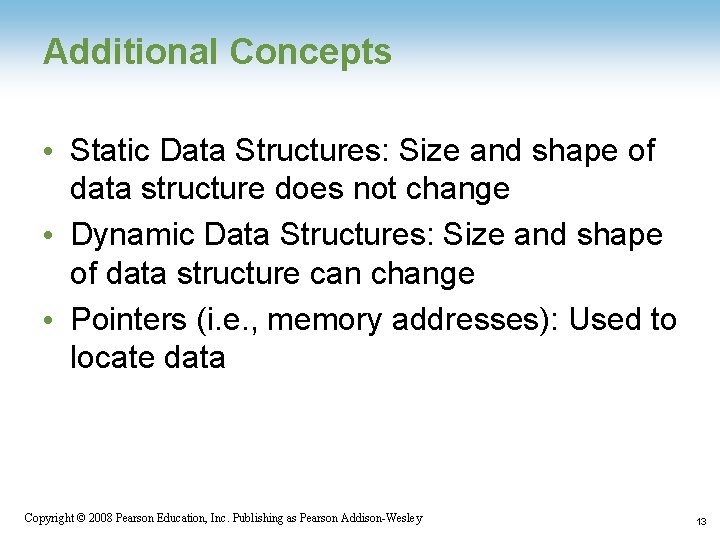
Additional Concepts • Static Data Structures: Size and shape of data structure does not change • Dynamic Data Structures: Size and shape of data structure can change • Pointers (i. e. , memory addresses): Used to locate data Copyright © 2008 Pearson Education, Inc. Publishing as Pearson Addison-Wesley 13
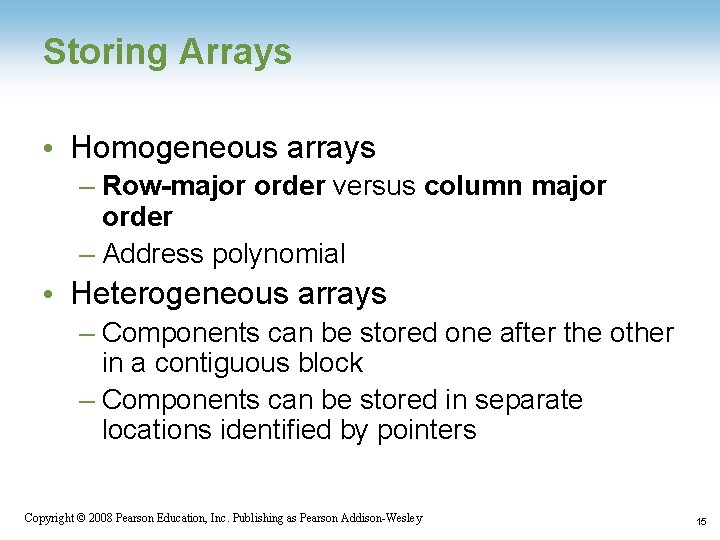
Storing Arrays • Homogeneous arrays – Row-major order versus column major order – Address polynomial • Heterogeneous arrays – Components can be stored one after the other in a contiguous block – Components can be stored in separate locations identified by pointers Copyright © 2008 Pearson Education, Inc. Publishing as Pearson Addison-Wesley 15
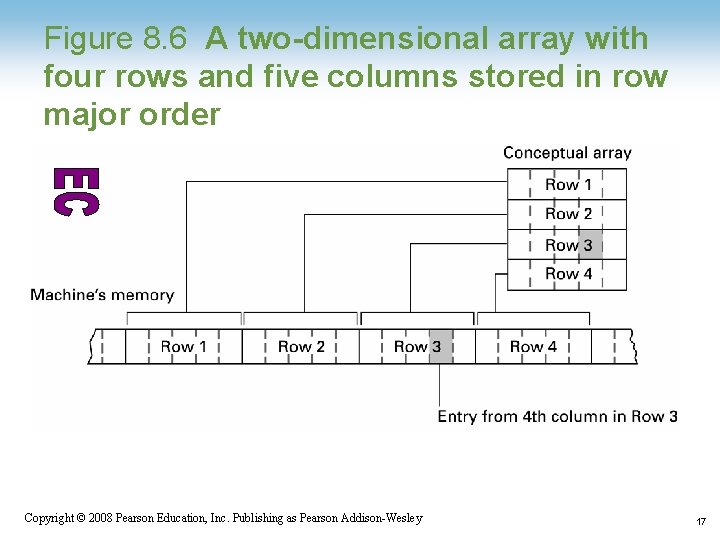
Figure 8. 6 A two-dimensional array with four rows and five columns stored in row major order Copyright © 2008 Pearson Education, Inc. Publishing as Pearson Addison-Wesley 17
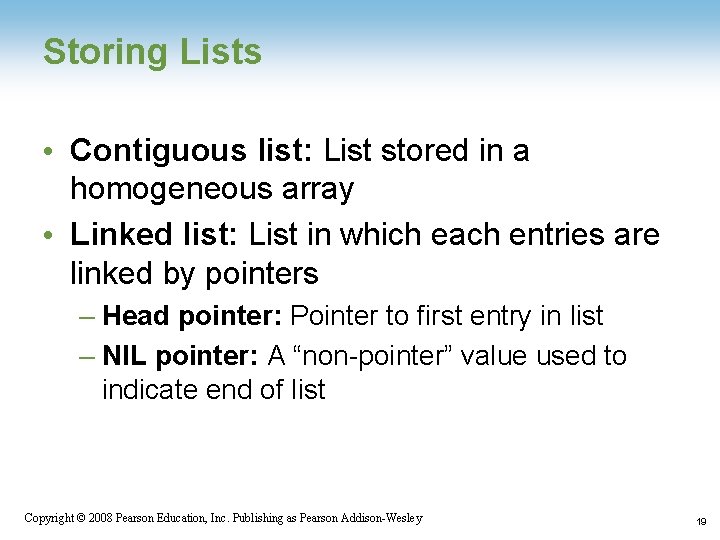
Storing Lists • Contiguous list: List stored in a homogeneous array • Linked list: List in which each entries are linked by pointers – Head pointer: Pointer to first entry in list – NIL pointer: A “non-pointer” value used to indicate end of list Copyright © 2008 Pearson Education, Inc. Publishing as Pearson Addison-Wesley 19
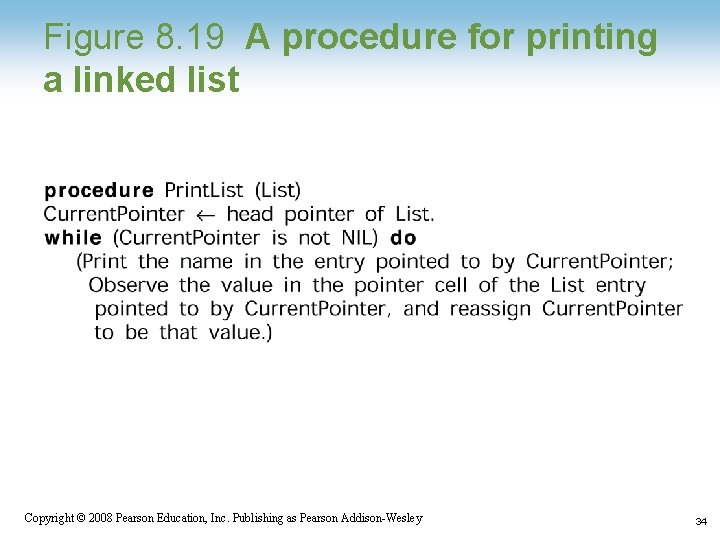
Figure 8. 19 A procedure for printing a linked list Copyright © 2008 Pearson Education, Inc. Publishing as Pearson Addison-Wesley 34
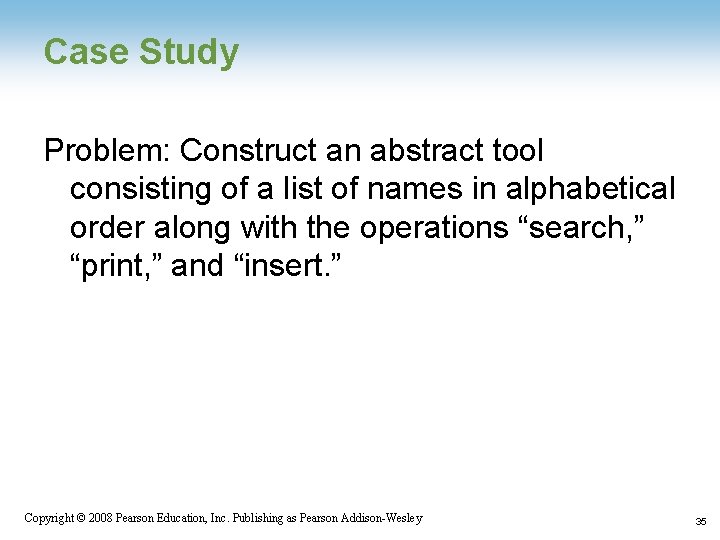
Case Study Problem: Construct an abstract tool consisting of a list of names in alphabetical order along with the operations “search, ” “print, ” and “insert. ” Copyright © 2008 Pearson Education, Inc. Publishing as Pearson Addison-Wesley 35
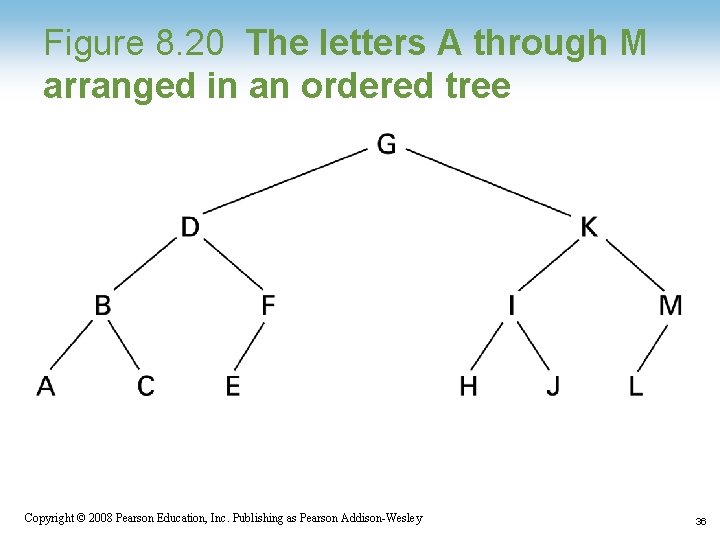
Figure 8. 20 The letters A through M arranged in an ordered tree Copyright © 2008 Pearson Education, Inc. Publishing as Pearson Addison-Wesley 36
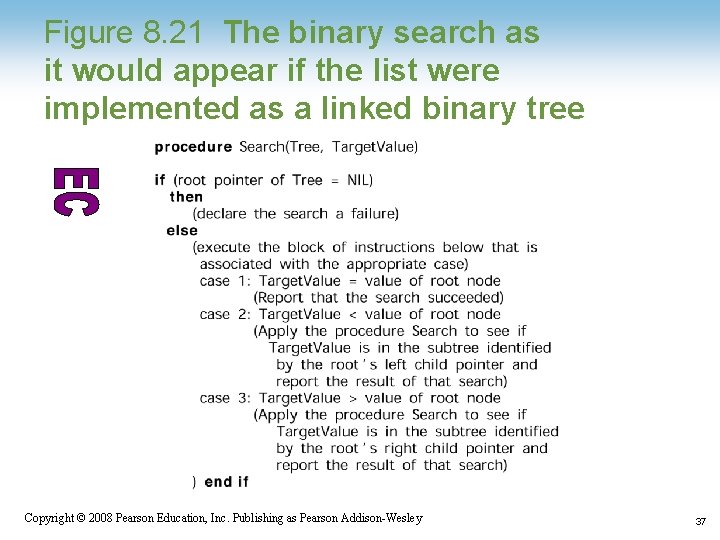
Figure 8. 21 The binary search as it would appear if the list were implemented as a linked binary tree Copyright © 2008 Pearson Education, Inc. Publishing as Pearson Addison-Wesley 37
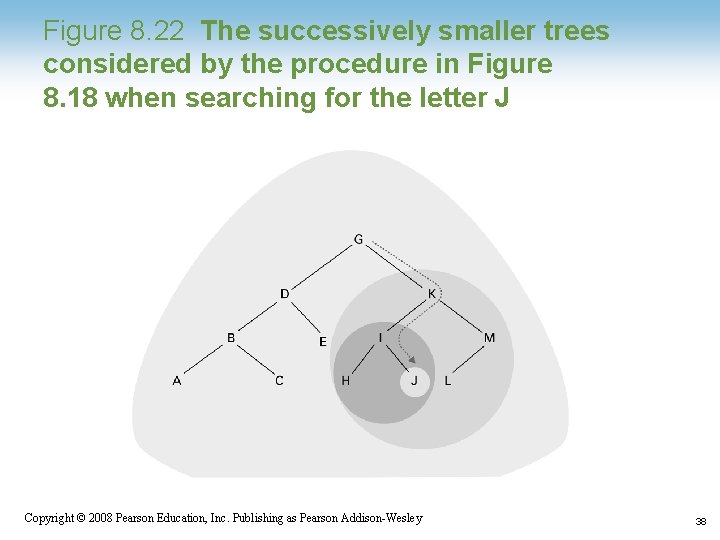
Figure 8. 22 The successively smaller trees considered by the procedure in Figure 8. 18 when searching for the letter J Copyright © 2008 Pearson Education, Inc. Publishing as Pearson Addison-Wesley 38
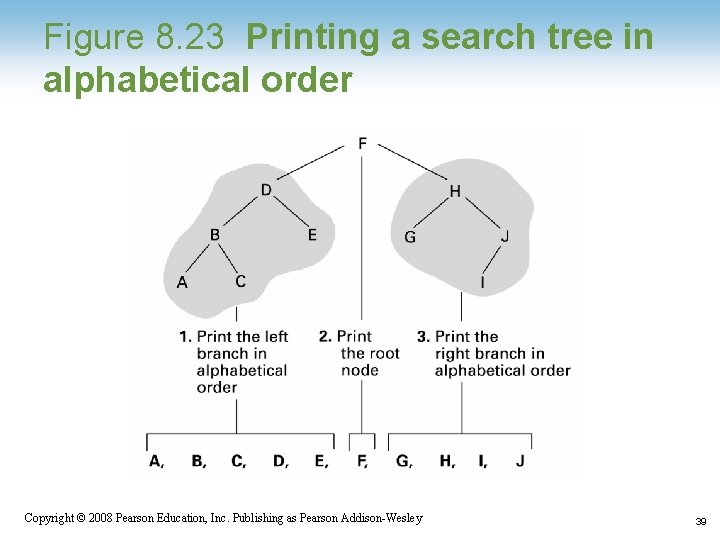
Figure 8. 23 Printing a search tree in alphabetical order Copyright © 2008 Pearson Education, Inc. Publishing as Pearson Addison-Wesley 39
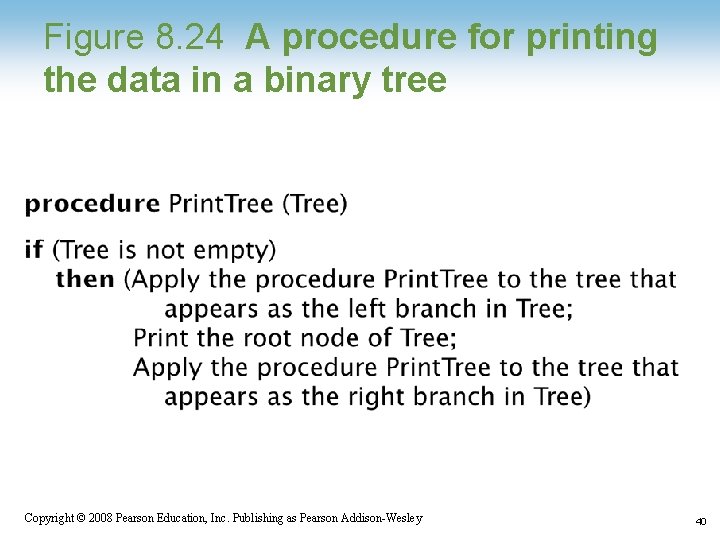
Figure 8. 24 A procedure for printing the data in a binary tree Copyright © 2008 Pearson Education, Inc. Publishing as Pearson Addison-Wesley 40
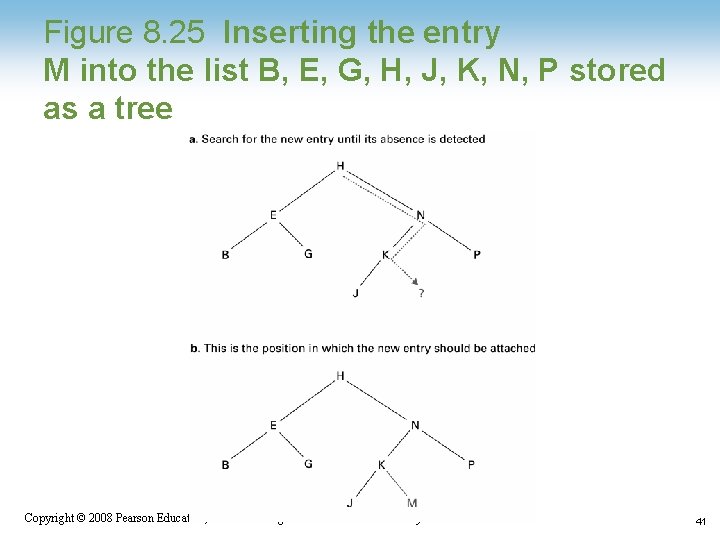
Figure 8. 25 Inserting the entry M into the list B, E, G, H, J, K, N, P stored as a tree Copyright © 2008 Pearson Education, Inc. Publishing as Pearson Addison-Wesley 41
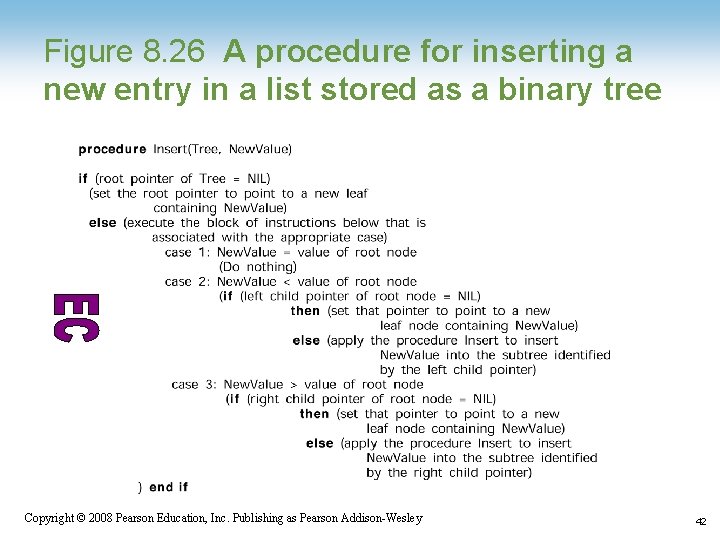
Figure 8. 26 A procedure for inserting a new entry in a list stored as a binary tree Copyright © 2008 Pearson Education, Inc. Publishing as Pearson Addison-Wesley 42
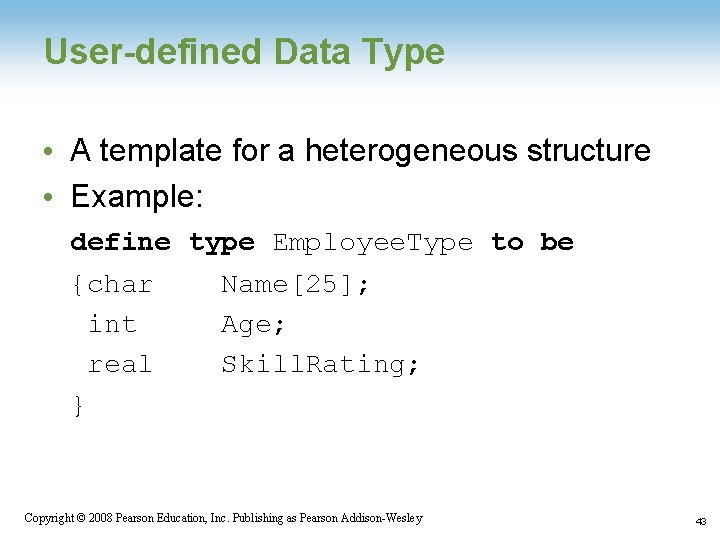
User-defined Data Type • A template for a heterogeneous structure • Example: define type Employee. Type to be {char Name[25]; int Age; real Skill. Rating; } Copyright © 2008 Pearson Education, Inc. Publishing as Pearson Addison-Wesley 43
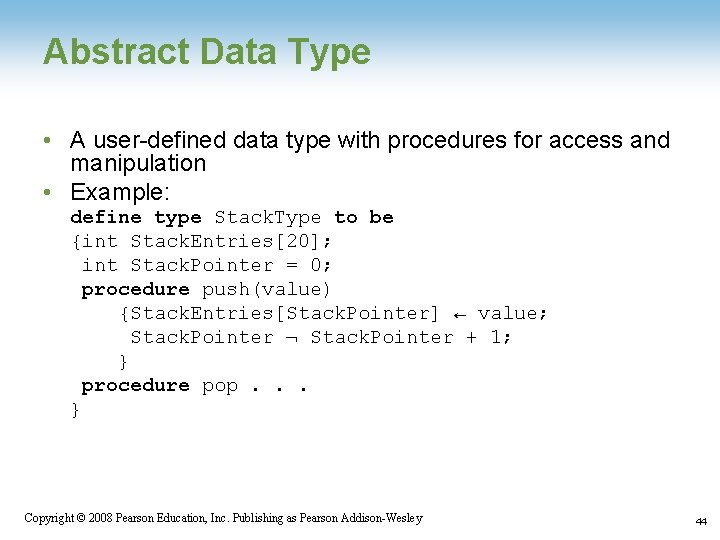
Abstract Data Type • A user-defined data type with procedures for access and manipulation • Example: define type Stack. Type to be {int Stack. Entries[20]; int Stack. Pointer = 0; procedure push(value) {Stack. Entries[Stack. Pointer] ← value; Stack. Pointer ¬ Stack. Pointer + 1; } procedure pop. . . } Copyright © 2008 Pearson Education, Inc. Publishing as Pearson Addison-Wesley 44
- Slides: 26