Chapter 8 Arrays 8 2 Accessing Array Elements
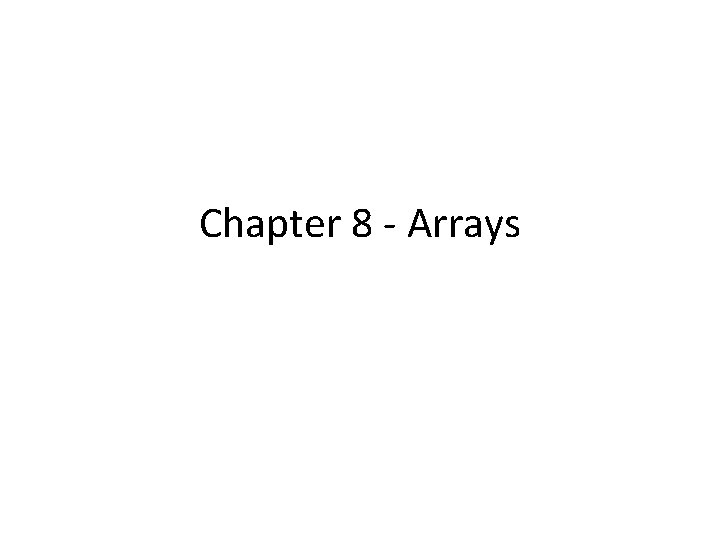
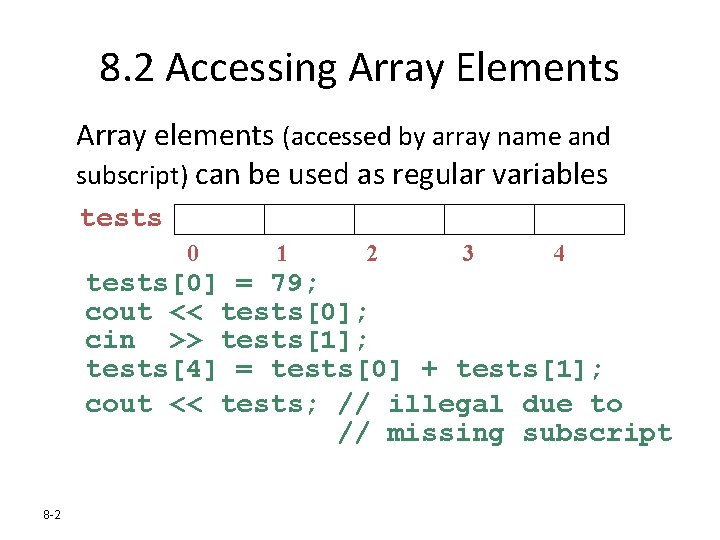
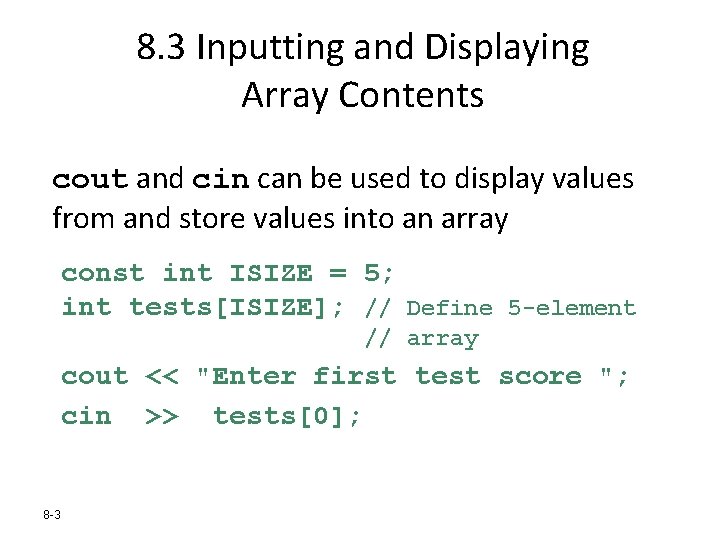
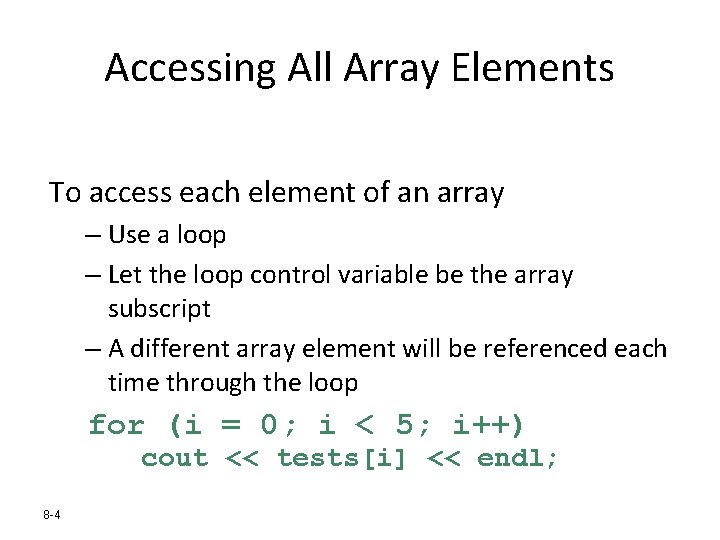
![Getting Array Data from a File const int ISIZE = 5; int sales[ISIZE]; ifstream Getting Array Data from a File const int ISIZE = 5; int sales[ISIZE]; ifstream](https://slidetodoc.com/presentation_image_h/d235ba7fae4557427bdc27973d7d3eb3/image-5.jpg)
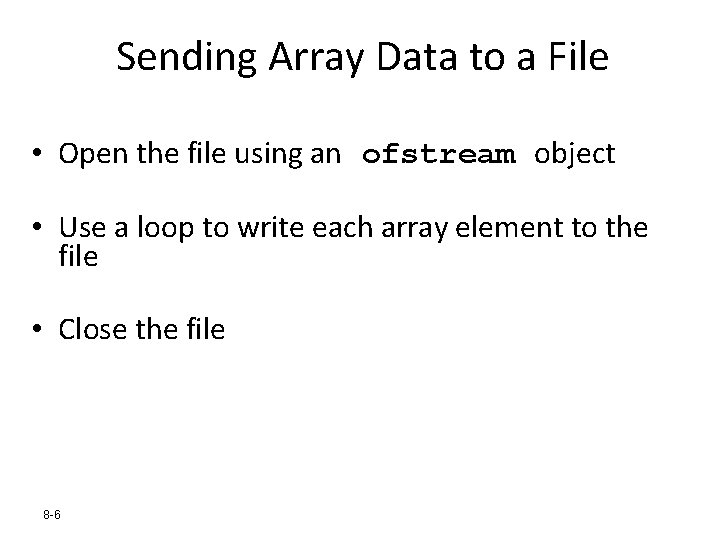
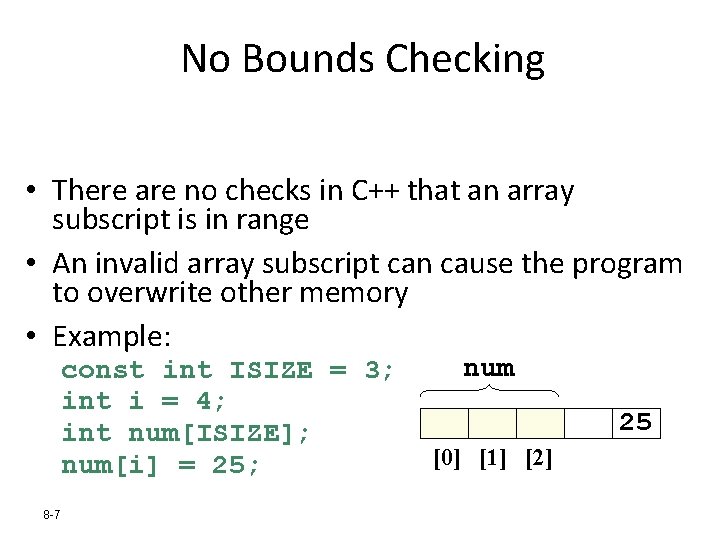
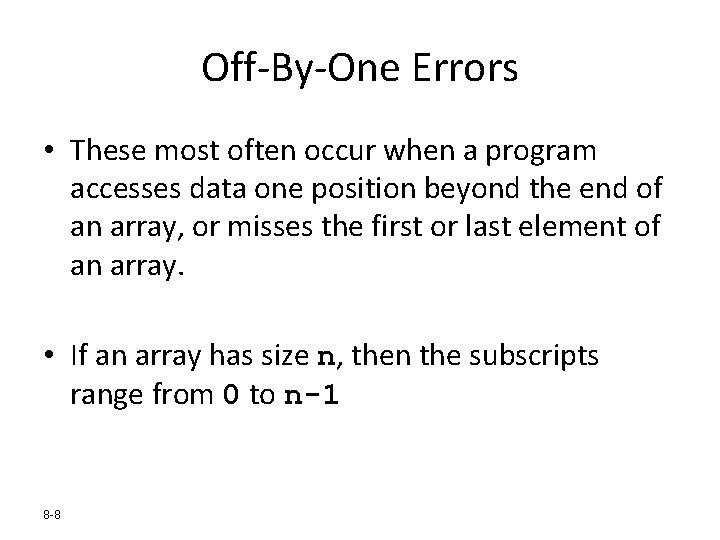
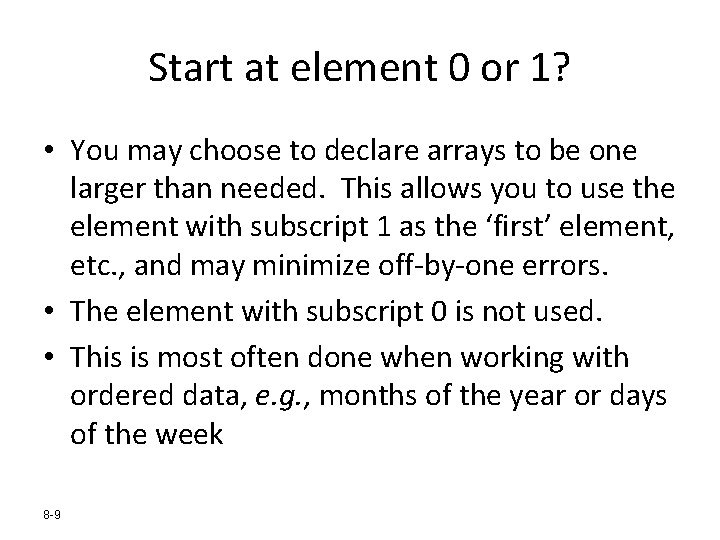
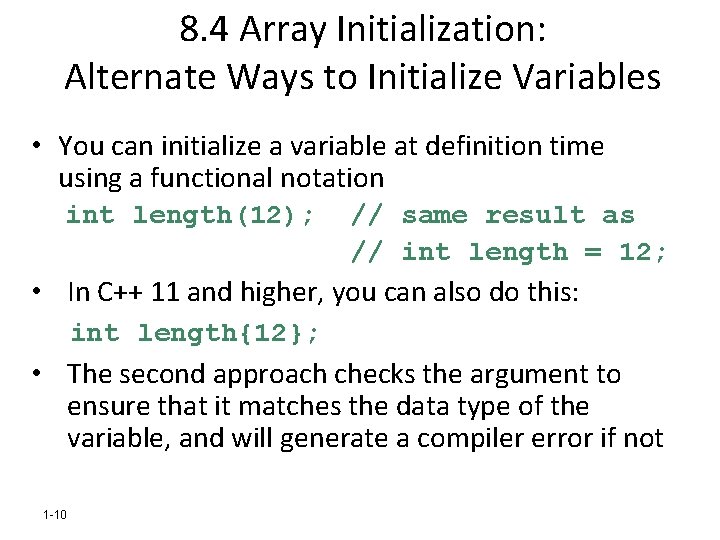
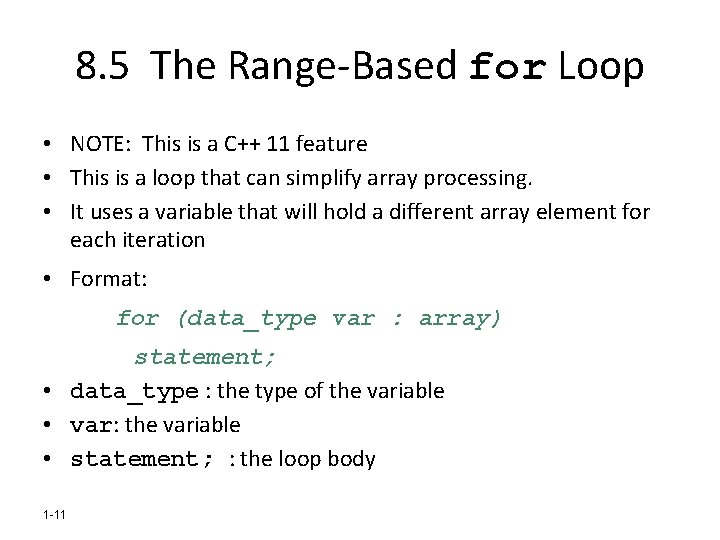
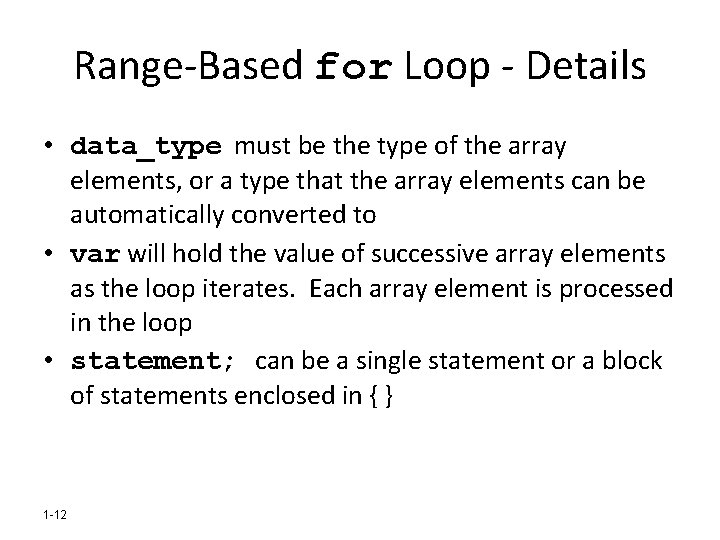
![Range-Based for Loop - Example // sum the elements of an array int [] Range-Based for Loop - Example // sum the elements of an array int []](https://slidetodoc.com/presentation_image_h/d235ba7fae4557427bdc27973d7d3eb3/image-13.jpg)
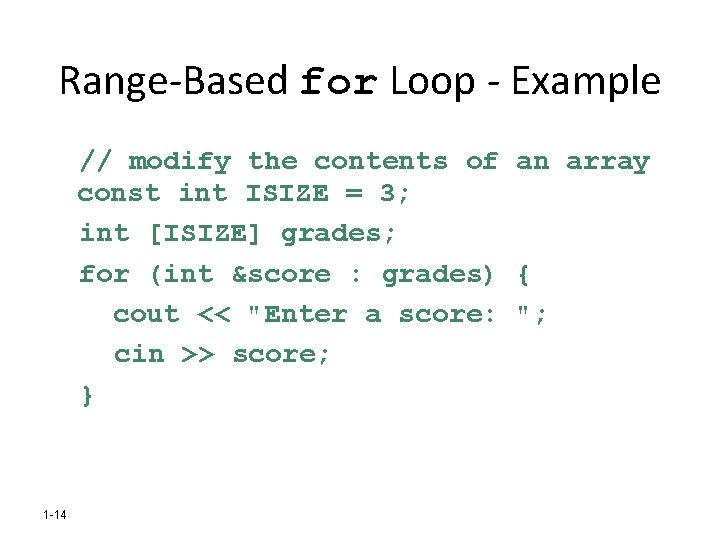
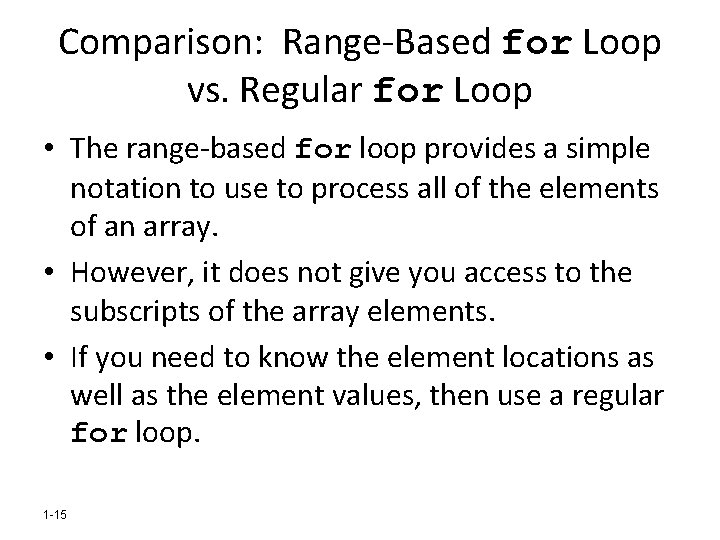
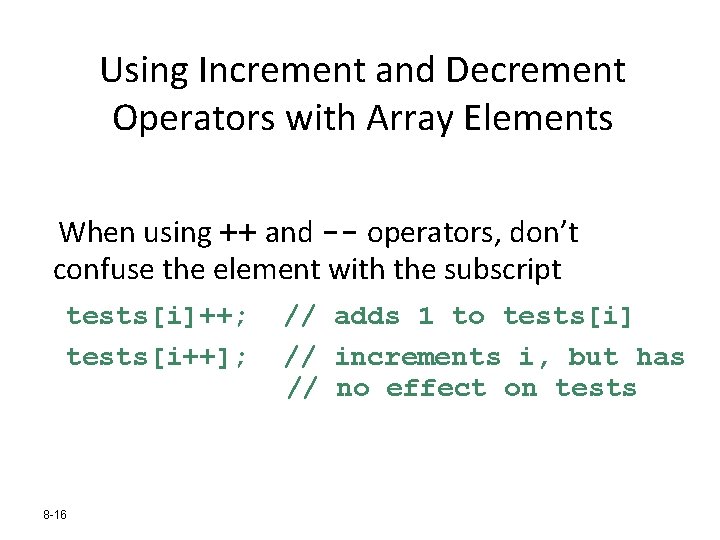
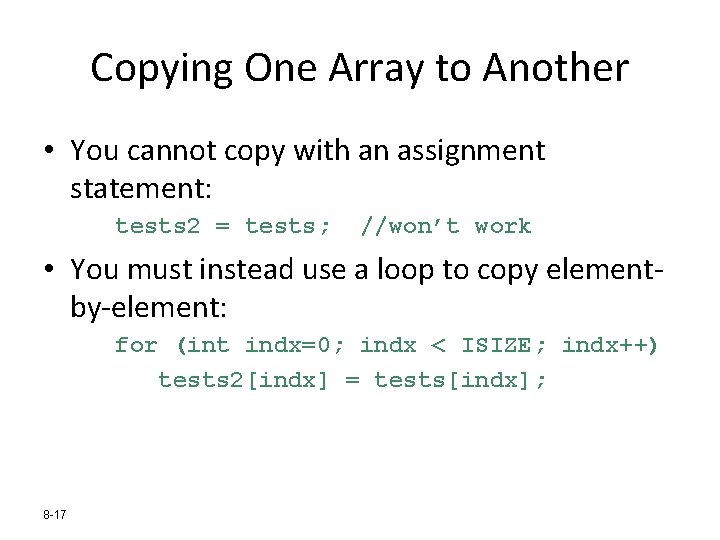
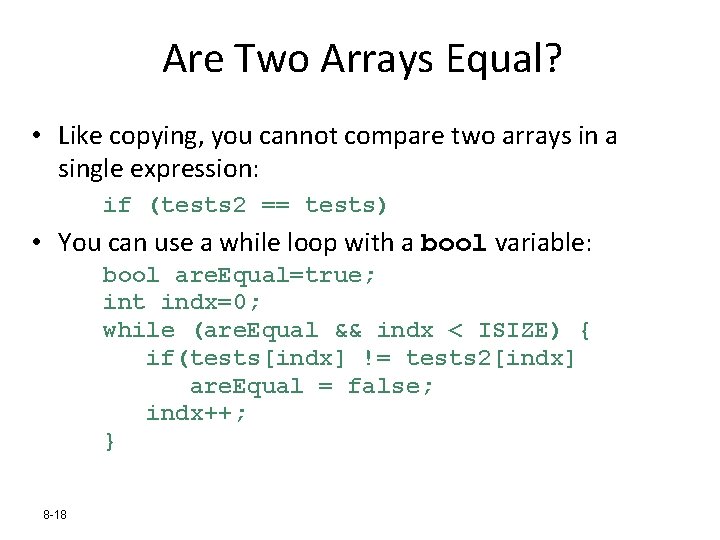
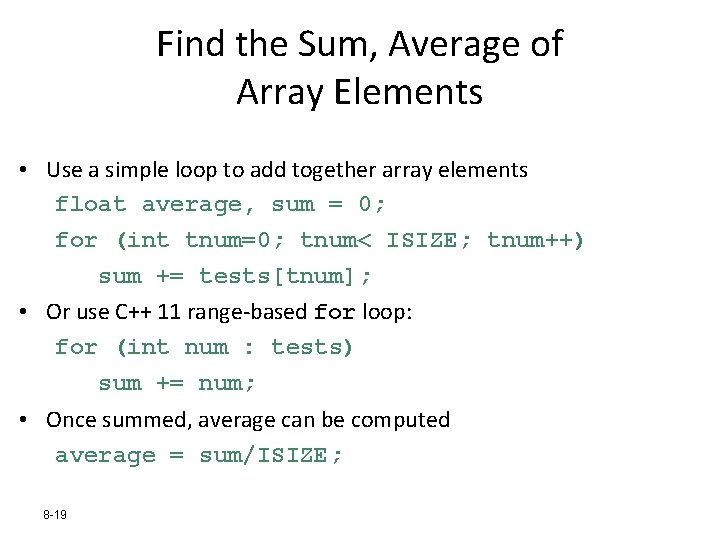
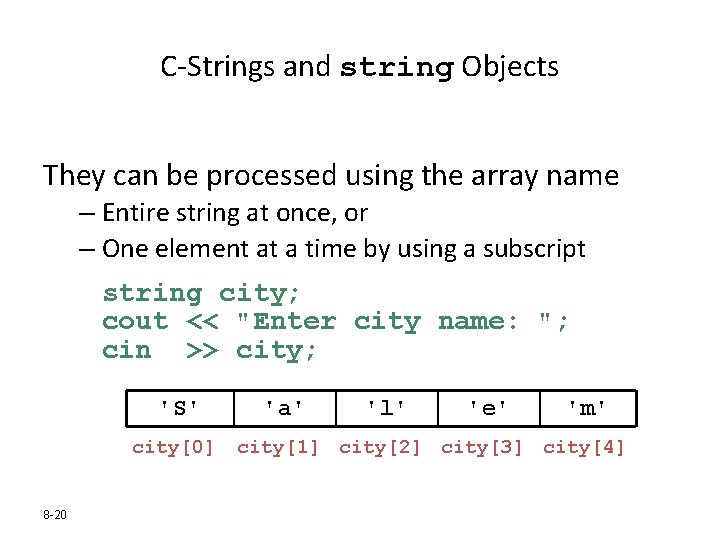
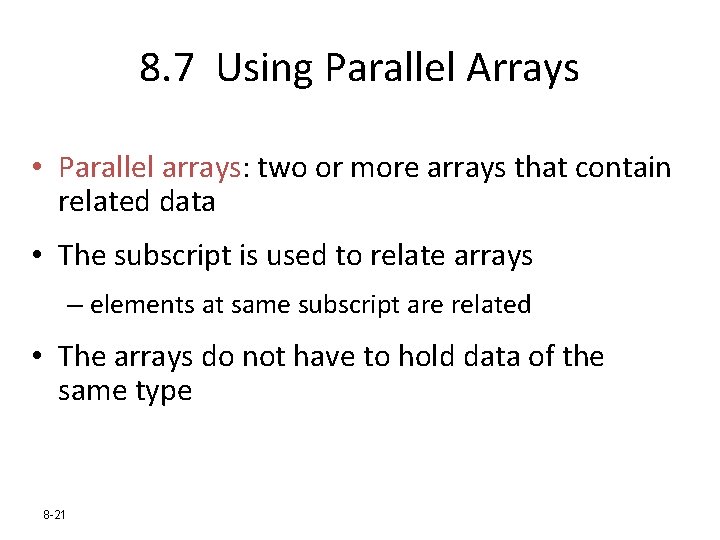
![Parallel Array Example const int ISIZE = 5; string name[ISIZE]; // student name float Parallel Array Example const int ISIZE = 5; string name[ISIZE]; // student name float](https://slidetodoc.com/presentation_image_h/d235ba7fae4557427bdc27973d7d3eb3/image-22.jpg)
![Parallel Array Processing const int ISIZE = 5; string name[ISIZE]; // student name float Parallel Array Processing const int ISIZE = 5; string name[ISIZE]; // student name float](https://slidetodoc.com/presentation_image_h/d235ba7fae4557427bdc27973d7d3eb3/image-23.jpg)
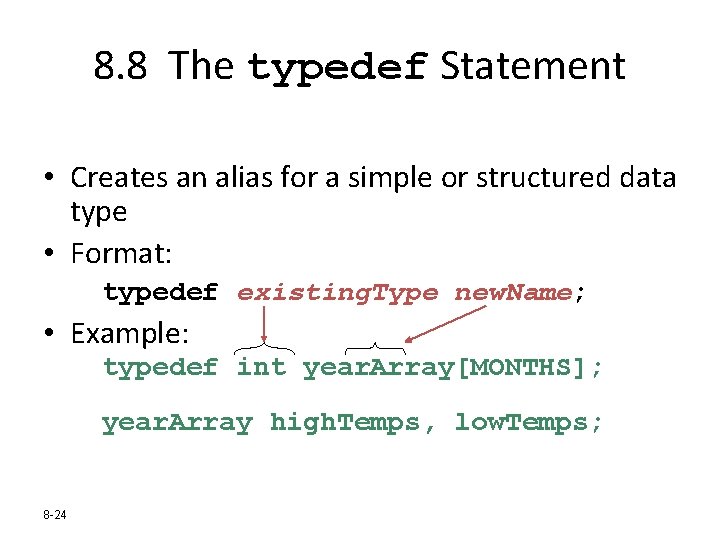
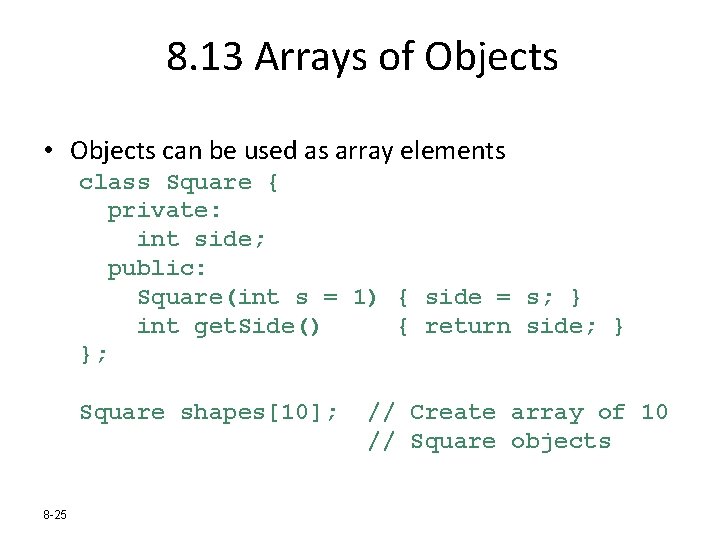
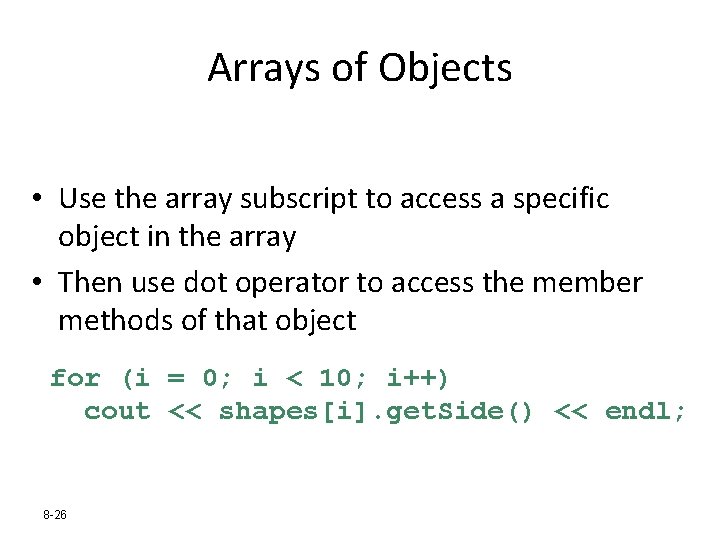
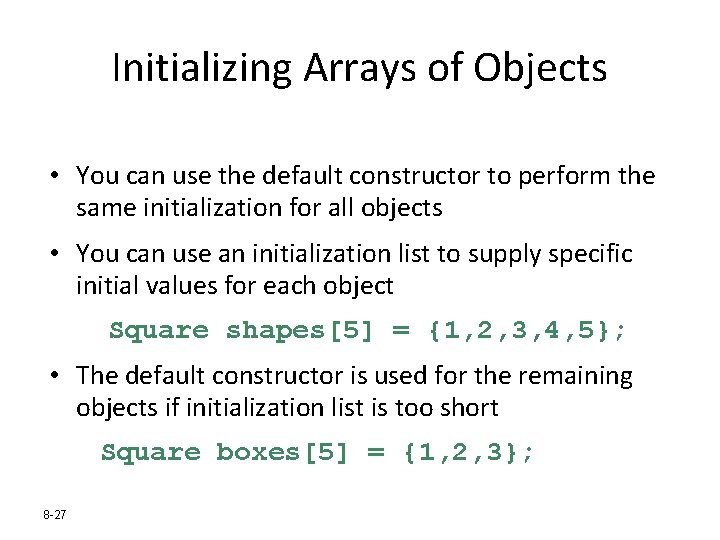
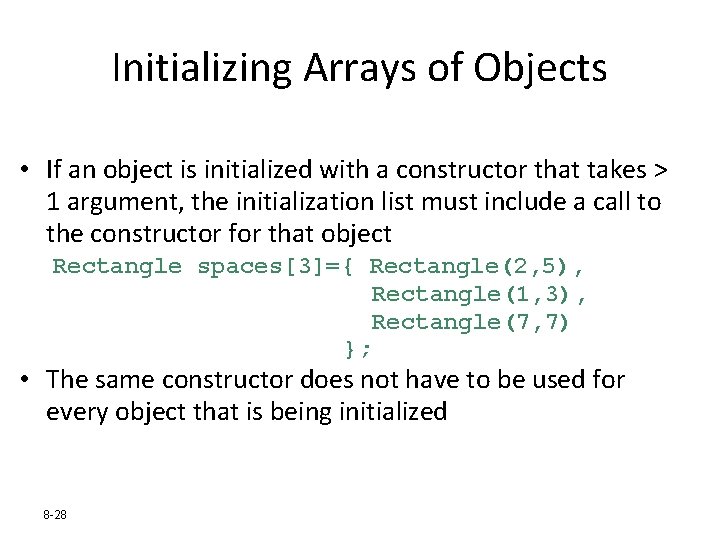
- Slides: 28
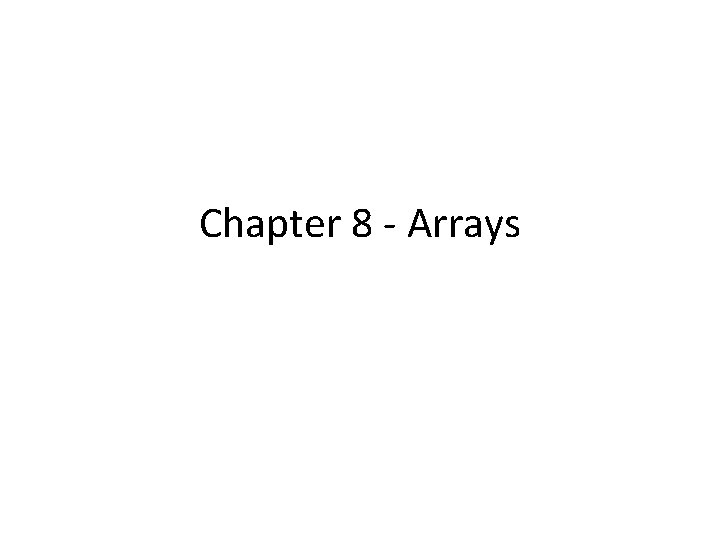
Chapter 8 - Arrays
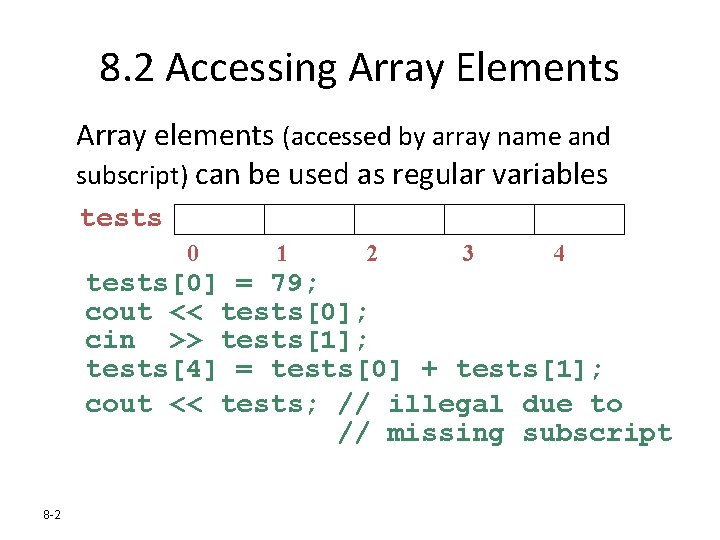
8. 2 Accessing Array Elements Array elements (accessed by array name and subscript) can be used as regular variables tests 0 1 2 3 4 tests[0] = 79; cout << tests[0]; cin >> tests[1]; tests[4] = tests[0] + tests[1]; cout << tests; // illegal due to // missing subscript 8 -2
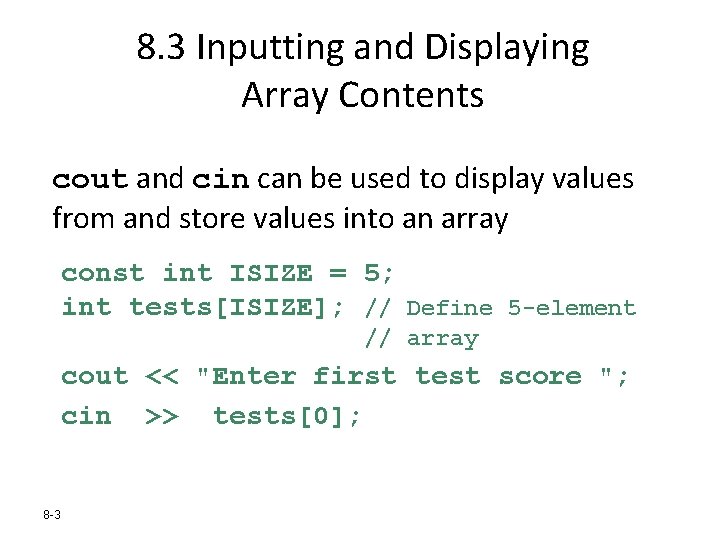
8. 3 Inputting and Displaying Array Contents cout and cin can be used to display values from and store values into an array const int ISIZE = 5; int tests[ISIZE]; // Define 5 -element // array cout << "Enter first test score "; cin >> tests[0]; 8 -3
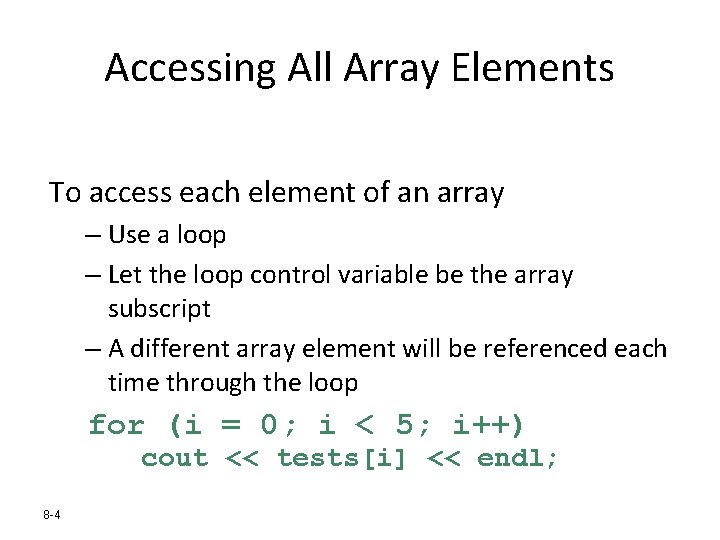
Accessing All Array Elements To access each element of an array – Use a loop – Let the loop control variable be the array subscript – A different array element will be referenced each time through the loop for (i = 0; i < 5; i++) cout << tests[i] << endl; 8 -4
![Getting Array Data from a File const int ISIZE 5 int salesISIZE ifstream Getting Array Data from a File const int ISIZE = 5; int sales[ISIZE]; ifstream](https://slidetodoc.com/presentation_image_h/d235ba7fae4557427bdc27973d7d3eb3/image-5.jpg)
Getting Array Data from a File const int ISIZE = 5; int sales[ISIZE]; ifstream data. File; data. File. open("sales. dat"); if (!data. File) cout << "Error opening data filen"; else { // Input daily sales for (int day = 0; day < ISIZE; day++) data. File >> sales[day]; data. File. close(); } 8 -5
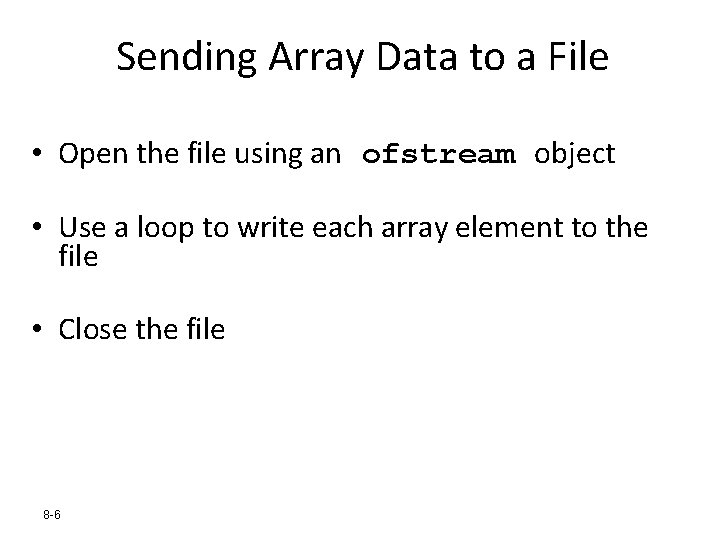
Sending Array Data to a File • Open the file using an ofstream object • Use a loop to write each array element to the file • Close the file 8 -6
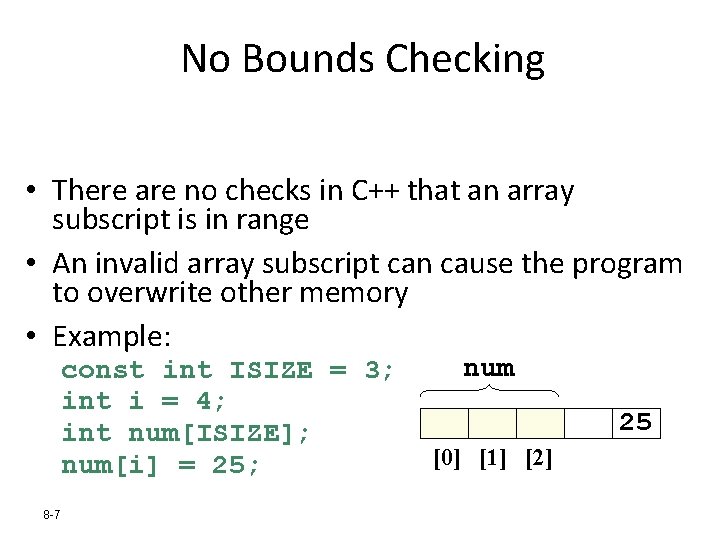
No Bounds Checking • There are no checks in C++ that an array subscript is in range • An invalid array subscript can cause the program to overwrite other memory • Example: const int ISIZE = 3; int i = 4; int num[ISIZE]; num[i] = 25; 8 -7 num 25 [0] [1] [2]
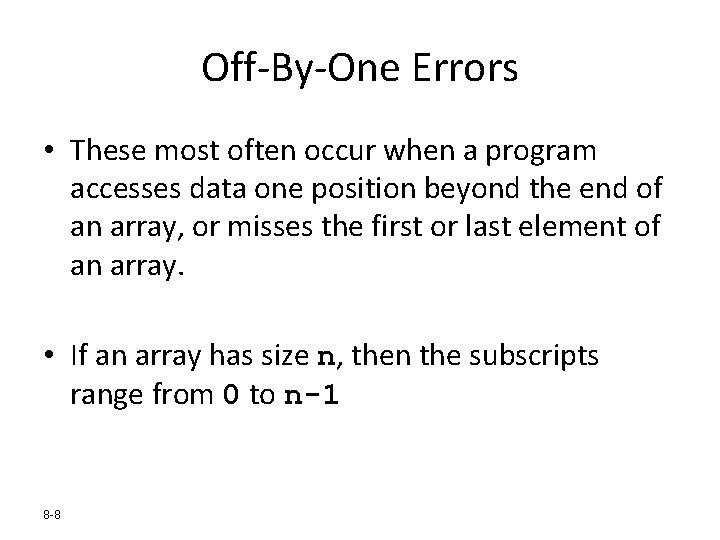
Off-By-One Errors • These most often occur when a program accesses data one position beyond the end of an array, or misses the first or last element of an array. • If an array has size n, then the subscripts range from 0 to n-1 8 -8
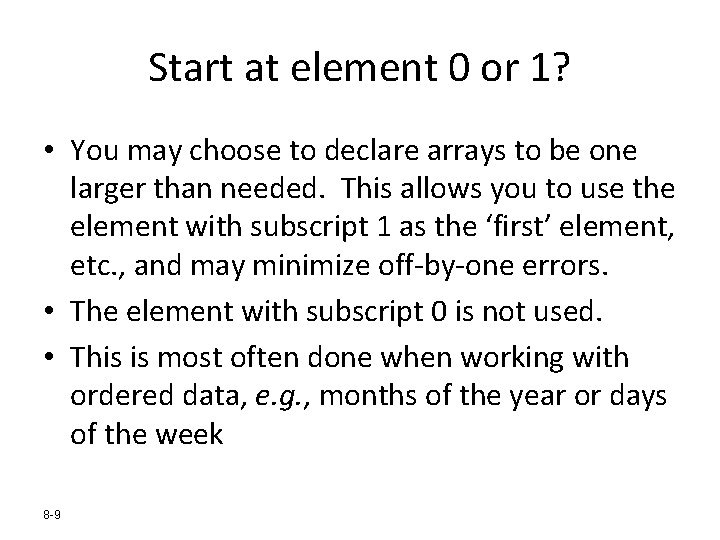
Start at element 0 or 1? • You may choose to declare arrays to be one larger than needed. This allows you to use the element with subscript 1 as the ‘first’ element, etc. , and may minimize off-by-one errors. • The element with subscript 0 is not used. • This is most often done when working with ordered data, e. g. , months of the year or days of the week 8 -9
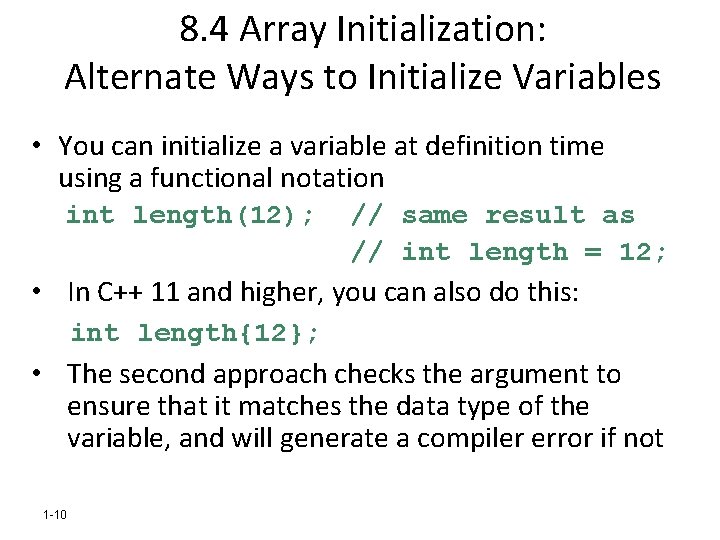
8. 4 Array Initialization: Alternate Ways to Initialize Variables • You can initialize a variable at definition time using a functional notation int length(12); // same result as // int length = 12; • In C++ 11 and higher, you can also do this: int length{12}; • The second approach checks the argument to ensure that it matches the data type of the variable, and will generate a compiler error if not 1 -10
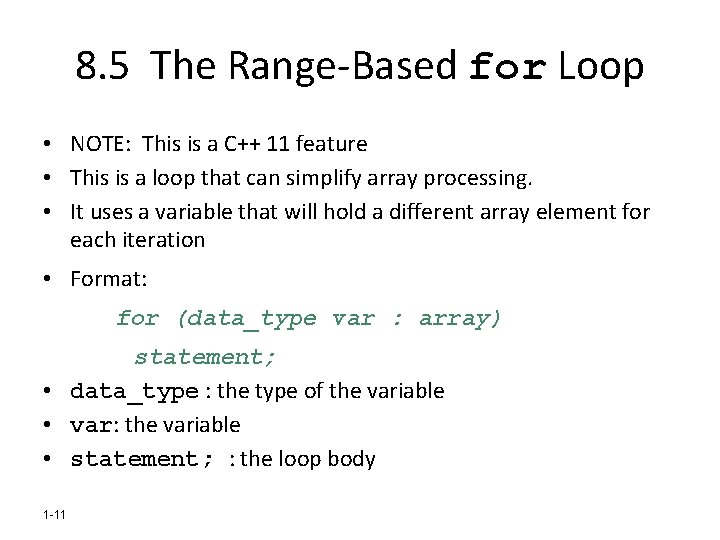
8. 5 The Range-Based for Loop • NOTE: This is a C++ 11 feature • This is a loop that can simplify array processing. • It uses a variable that will hold a different array element for each iteration • Format: for (data_type var : array) statement; • data_type : the type of the variable • var: the variable • statement; : the loop body 1 -11
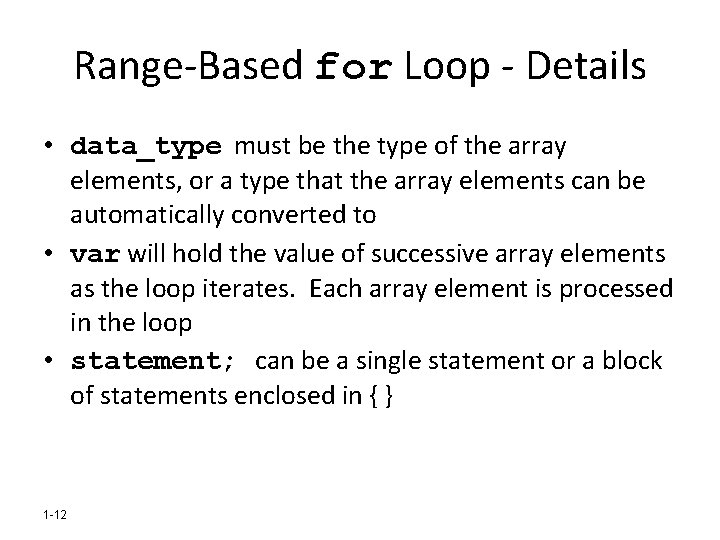
Range-Based for Loop - Details • data_type must be the type of the array elements, or a type that the array elements can be automatically converted to • var will hold the value of successive array elements as the loop iterates. Each array element is processed in the loop • statement; can be a single statement or a block of statements enclosed in { } 1 -12
![RangeBased for Loop Example sum the elements of an array int Range-Based for Loop - Example // sum the elements of an array int []](https://slidetodoc.com/presentation_image_h/d235ba7fae4557427bdc27973d7d3eb3/image-13.jpg)
Range-Based for Loop - Example // sum the elements of an array int [] grades = {68, 84, 75}; int sum = 0; for (int score : grades) sum += score; 1 -13
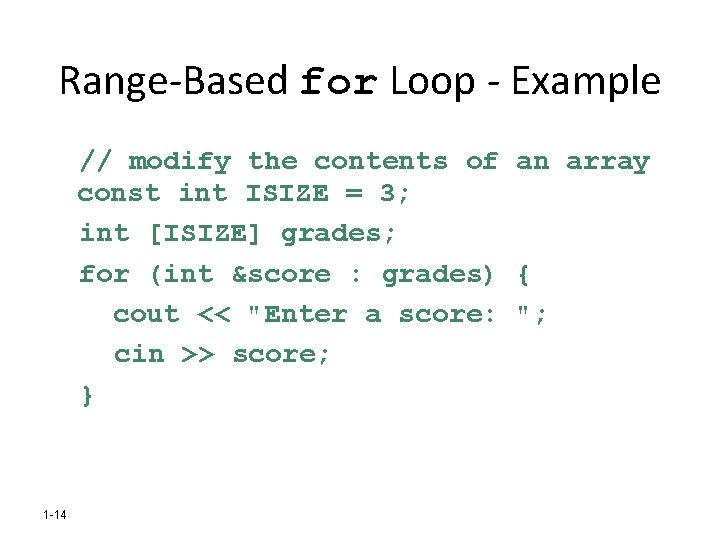
Range-Based for Loop - Example // modify the contents of an array const int ISIZE = 3; int [ISIZE] grades; for (int &score : grades) { cout << "Enter a score: "; cin >> score; } 1 -14
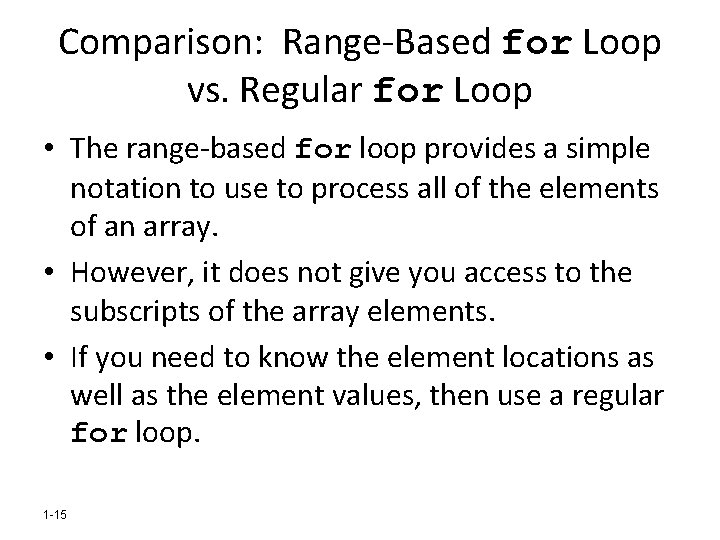
Comparison: Range-Based for Loop vs. Regular for Loop • The range-based for loop provides a simple notation to use to process all of the elements of an array. • However, it does not give you access to the subscripts of the array elements. • If you need to know the element locations as well as the element values, then use a regular for loop. 1 -15
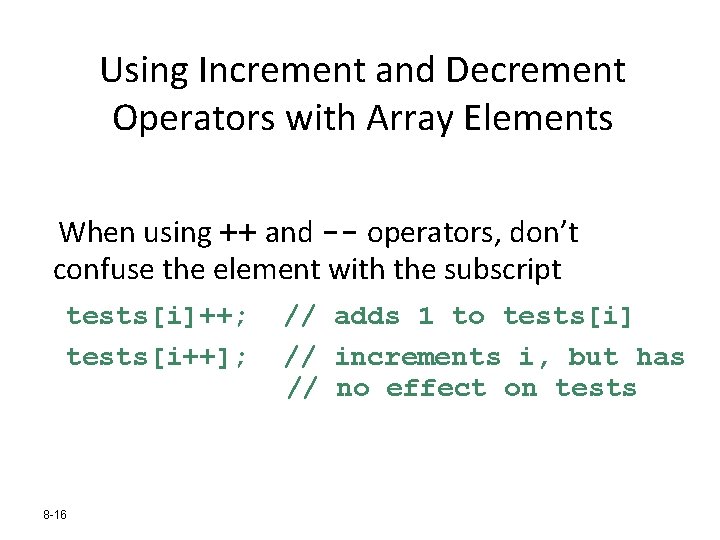
Using Increment and Decrement Operators with Array Elements When using ++ and -- operators, don’t confuse the element with the subscript tests[i]++; tests[i++]; 8 -16 // adds 1 to tests[i] // increments i, but has // no effect on tests
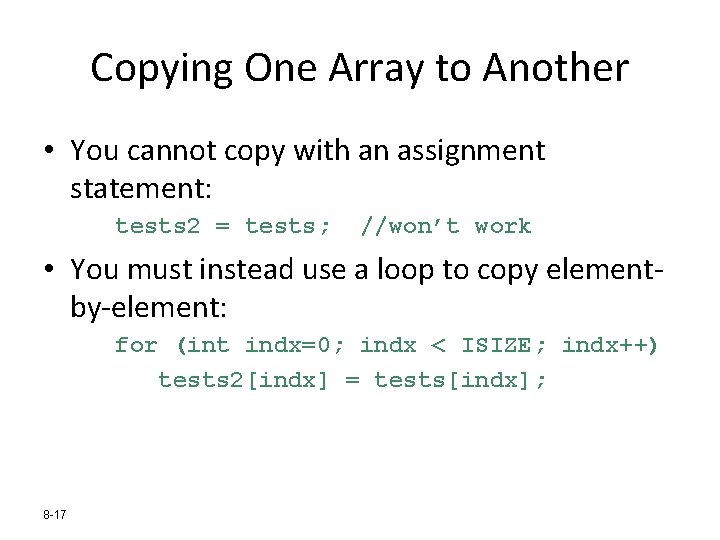
Copying One Array to Another • You cannot copy with an assignment statement: tests 2 = tests; //won’t work • You must instead use a loop to copy elementby-element: for (int indx=0; indx < ISIZE; indx++) tests 2[indx] = tests[indx]; 8 -17
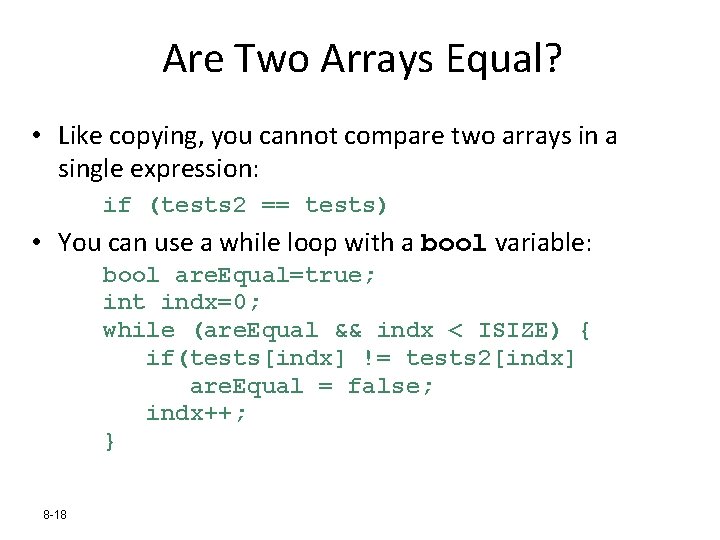
Are Two Arrays Equal? • Like copying, you cannot compare two arrays in a single expression: if (tests 2 == tests) • You can use a while loop with a bool variable: bool are. Equal=true; int indx=0; while (are. Equal && indx < ISIZE) { if(tests[indx] != tests 2[indx] are. Equal = false; indx++; } 8 -18
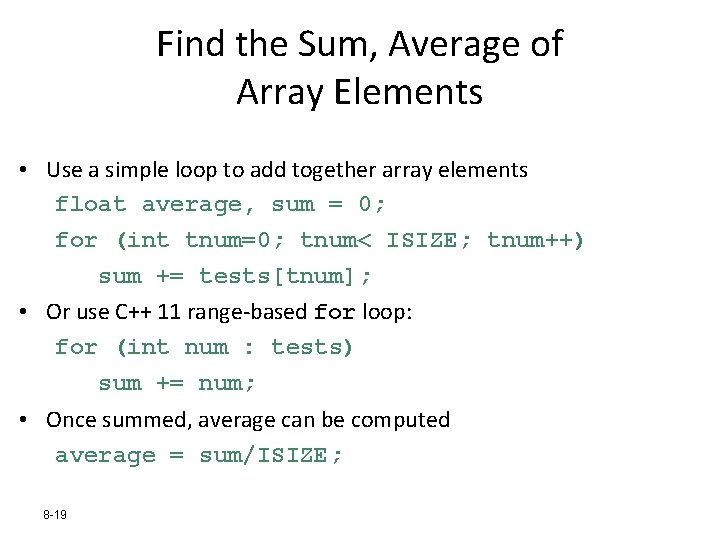
Find the Sum, Average of Array Elements • Use a simple loop to add together array elements float average, sum = 0; for (int tnum=0; tnum< ISIZE; tnum++) sum += tests[tnum]; • Or use C++ 11 range-based for loop: for (int num : tests) sum += num; • Once summed, average can be computed average = sum/ISIZE; 8 -19
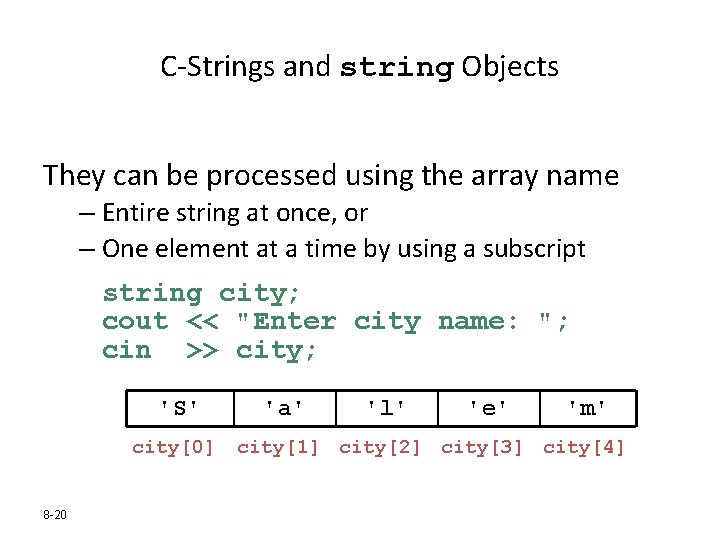
C-Strings and string Objects They can be processed using the array name – Entire string at once, or – One element at a time by using a subscript string city; cout << "Enter city name: "; cin >> city; 'S' city[0] 8 -20 'a' 'l' 'e' 'm' city[1] city[2] city[3] city[4]
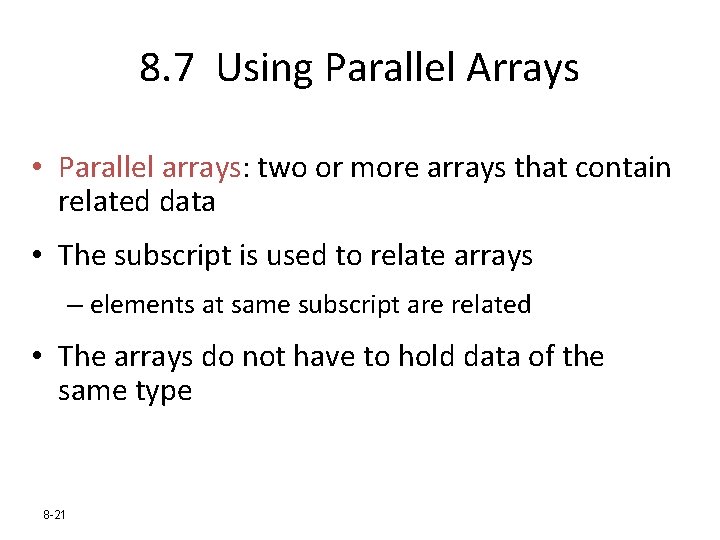
8. 7 Using Parallel Arrays • Parallel arrays: two or more arrays that contain related data • The subscript is used to relate arrays – elements at same subscript are related • The arrays do not have to hold data of the same type 8 -21
![Parallel Array Example const int ISIZE 5 string nameISIZE student name float Parallel Array Example const int ISIZE = 5; string name[ISIZE]; // student name float](https://slidetodoc.com/presentation_image_h/d235ba7fae4557427bdc27973d7d3eb3/image-22.jpg)
Parallel Array Example const int ISIZE = 5; string name[ISIZE]; // student name float average[ISIZE]; // course average char grade[ISIZE]; // course grade name 0 1 2 3 4 8 -22 average 0 1 2 3 4 grade 0 1 2 3 4
![Parallel Array Processing const int ISIZE 5 string nameISIZE student name float Parallel Array Processing const int ISIZE = 5; string name[ISIZE]; // student name float](https://slidetodoc.com/presentation_image_h/d235ba7fae4557427bdc27973d7d3eb3/image-23.jpg)
Parallel Array Processing const int ISIZE = 5; string name[ISIZE]; // student name float average[ISIZE]; // course average char grade[ISIZE]; // course grade. . . for (int i = 0; i < ISIZE; i++) cout << " Student: " << name[i] << " Average: " << average[i] << " Grade: " << grade[i] << endl; 8 -23
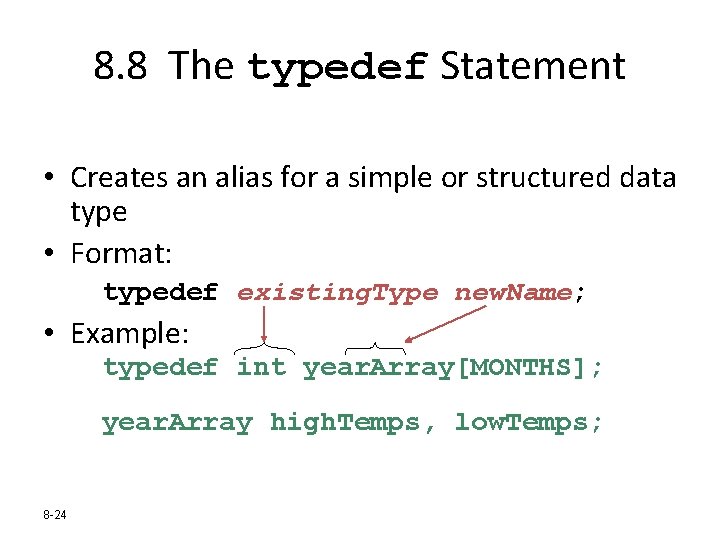
8. 8 The typedef Statement • Creates an alias for a simple or structured data type • Format: typedef existing. Type new. Name; • Example: typedef int year. Array[MONTHS]; year. Array high. Temps, low. Temps; 8 -24
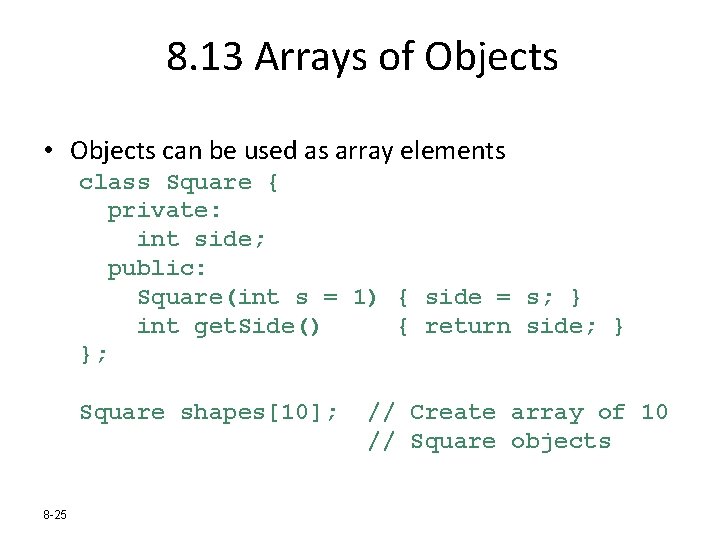
8. 13 Arrays of Objects • Objects can be used as array elements class Square { private: int side; public: Square(int s = 1) { side = s; } int get. Side() { return side; } }; Square shapes[10]; 8 -25 // Create array of 10 // Square objects
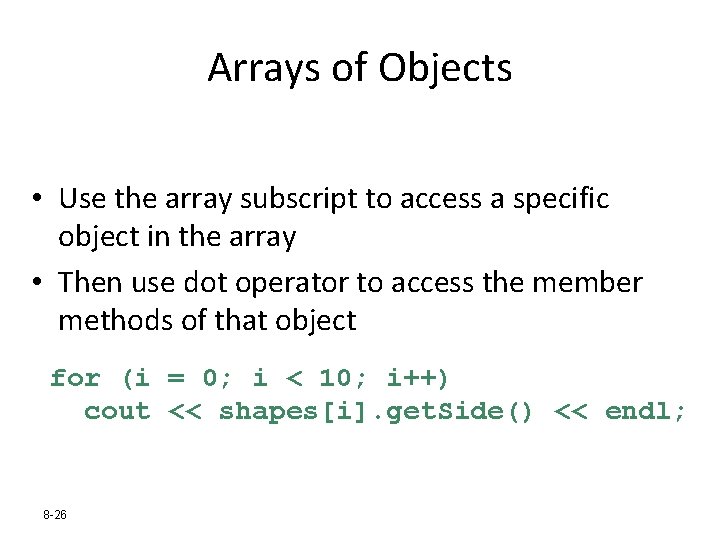
Arrays of Objects • Use the array subscript to access a specific object in the array • Then use dot operator to access the member methods of that object for (i = 0; i < 10; i++) cout << shapes[i]. get. Side() << endl; 8 -26
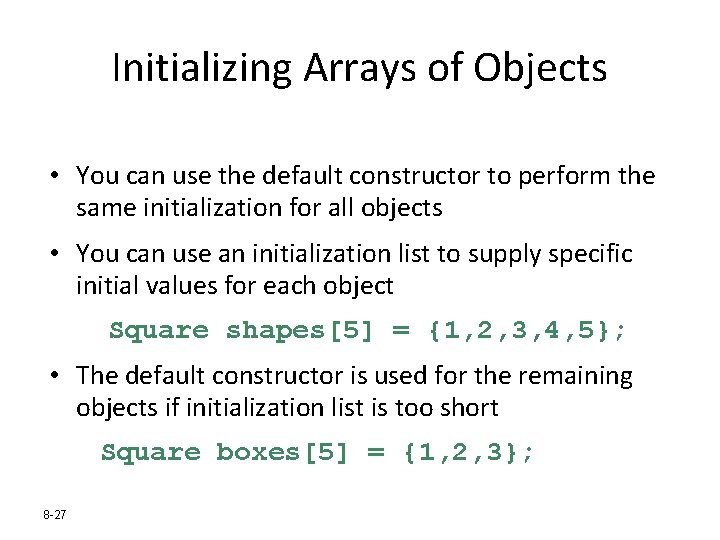
Initializing Arrays of Objects • You can use the default constructor to perform the same initialization for all objects • You can use an initialization list to supply specific initial values for each object Square shapes[5] = {1, 2, 3, 4, 5}; • The default constructor is used for the remaining objects if initialization list is too short Square boxes[5] = {1, 2, 3}; 8 -27
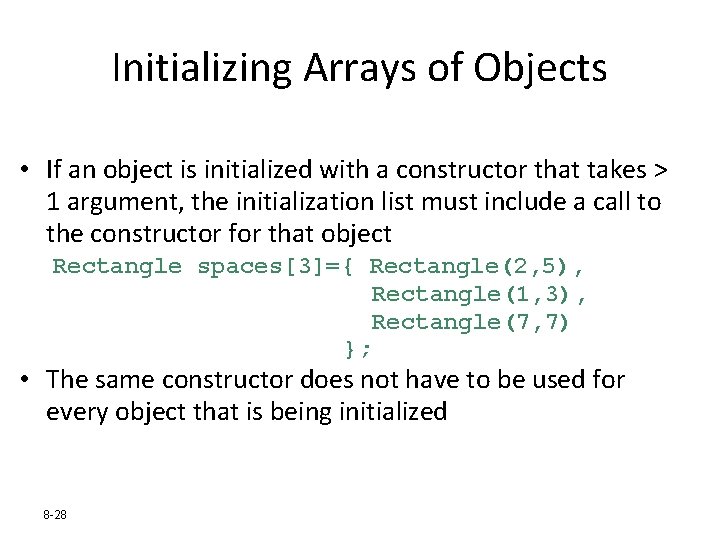
Initializing Arrays of Objects • If an object is initialized with a constructor that takes > 1 argument, the initialization list must include a call to the constructor for that object Rectangle spaces[3]={ Rectangle(2, 5), Rectangle(1, 3), Rectangle(7, 7) }; • The same constructor does not have to be used for every object that is being initialized 8 -28