Chapter 7 System Conversion System Charts and Flow
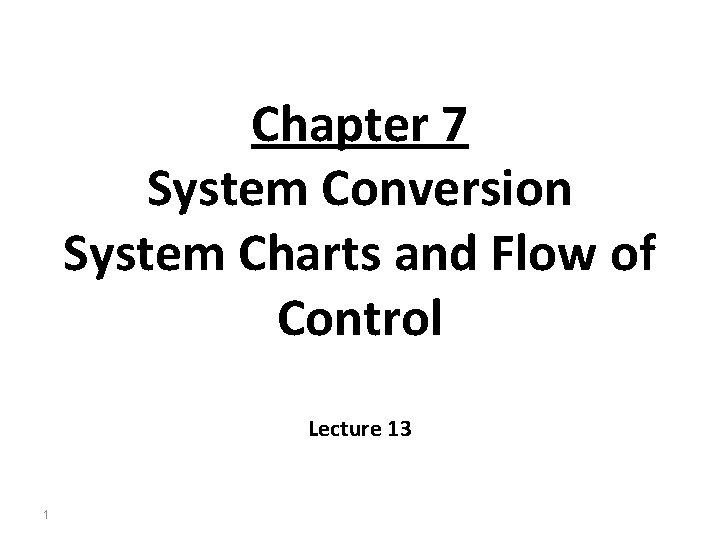
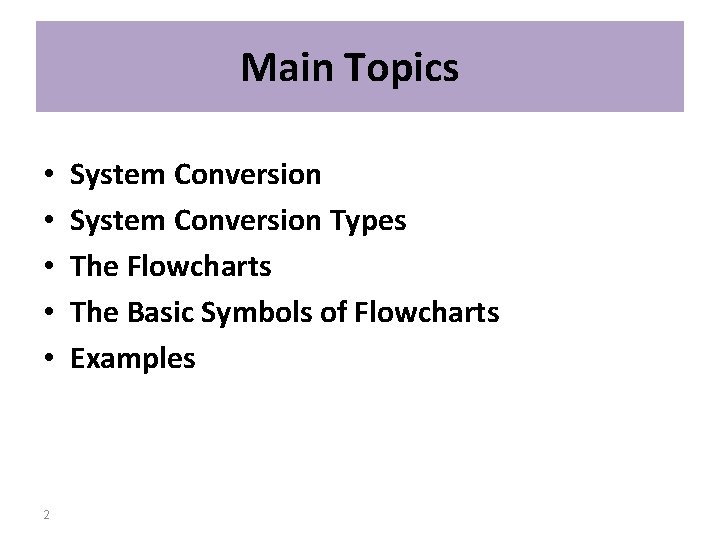
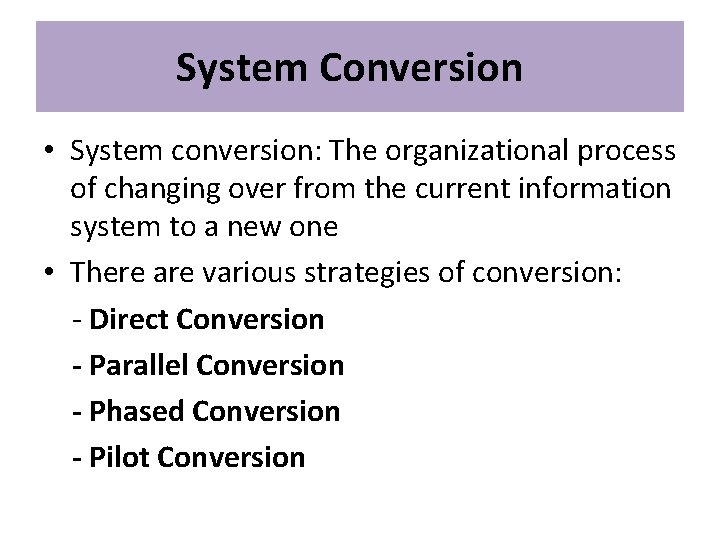
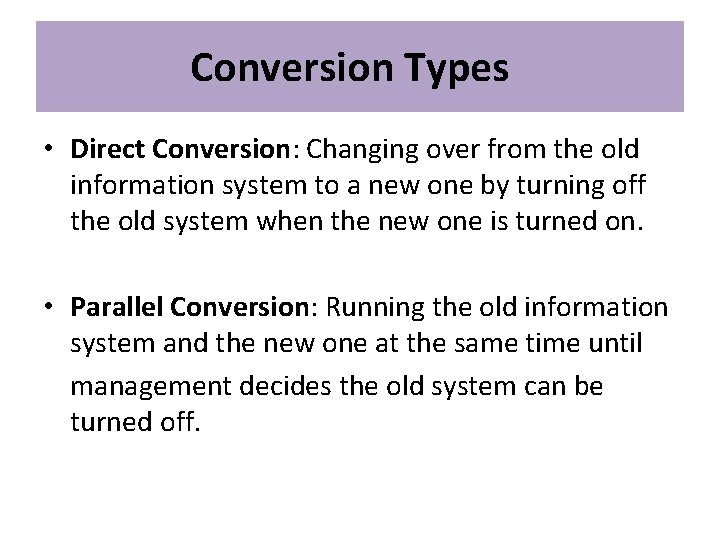
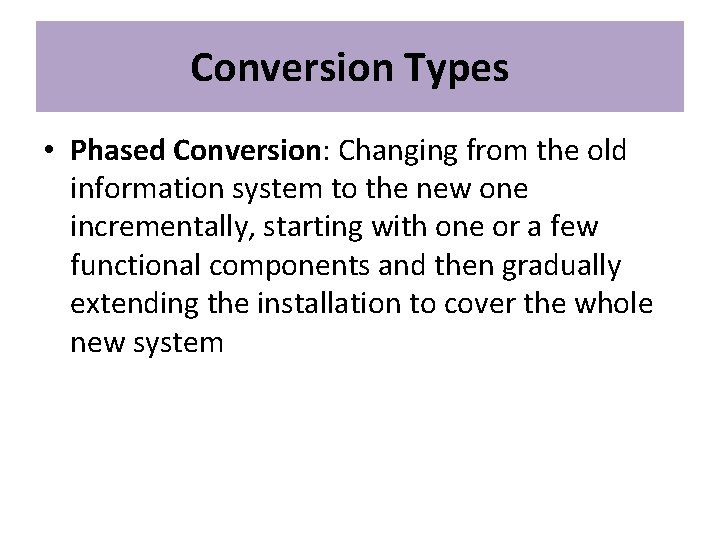
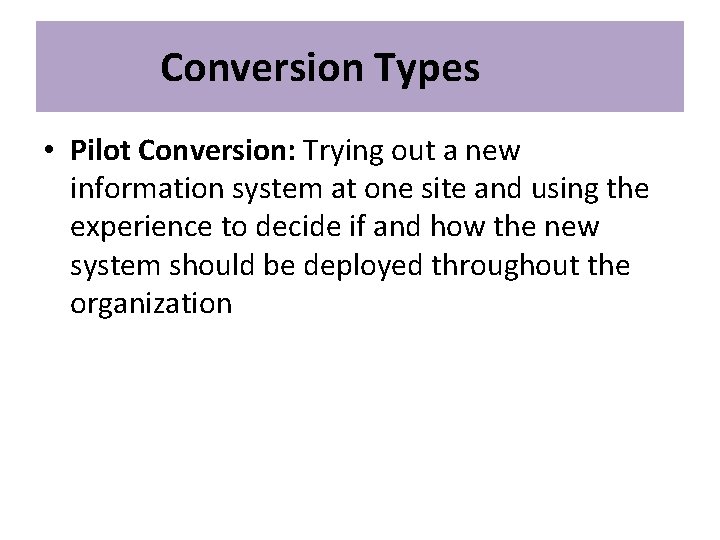
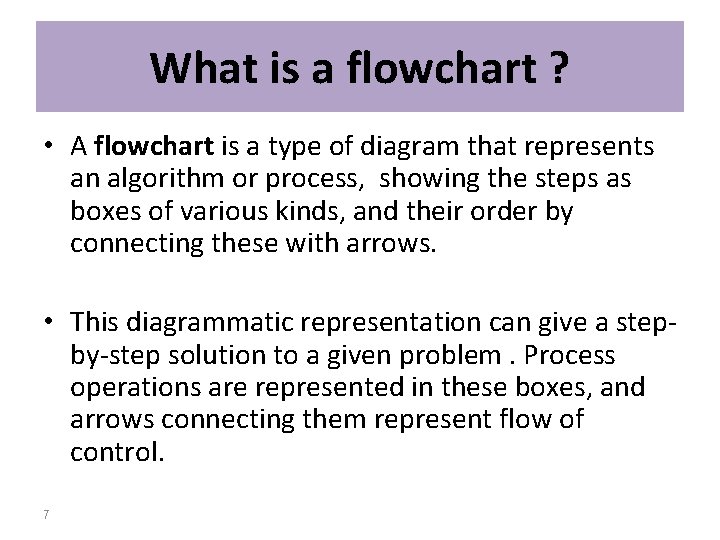
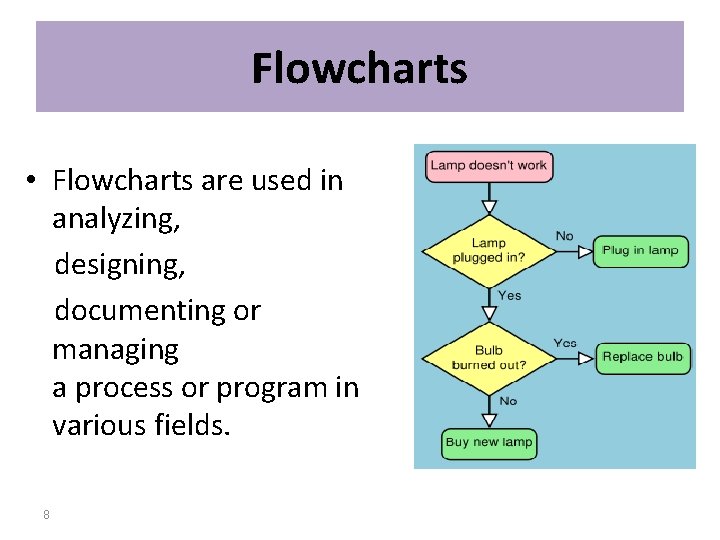
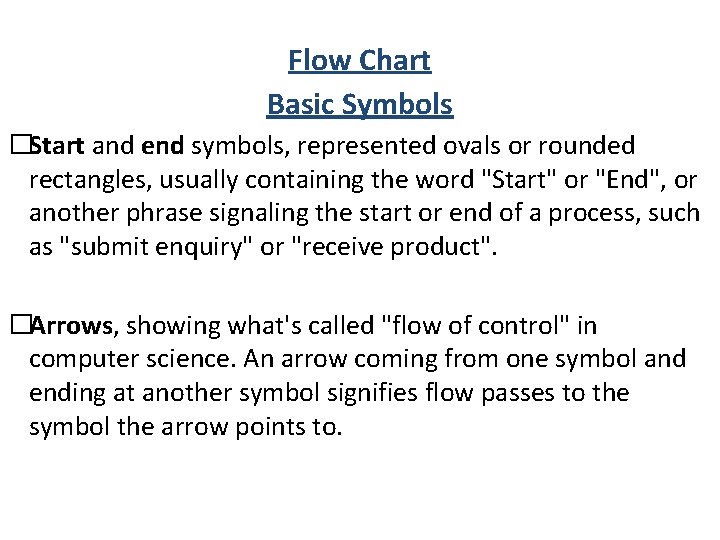
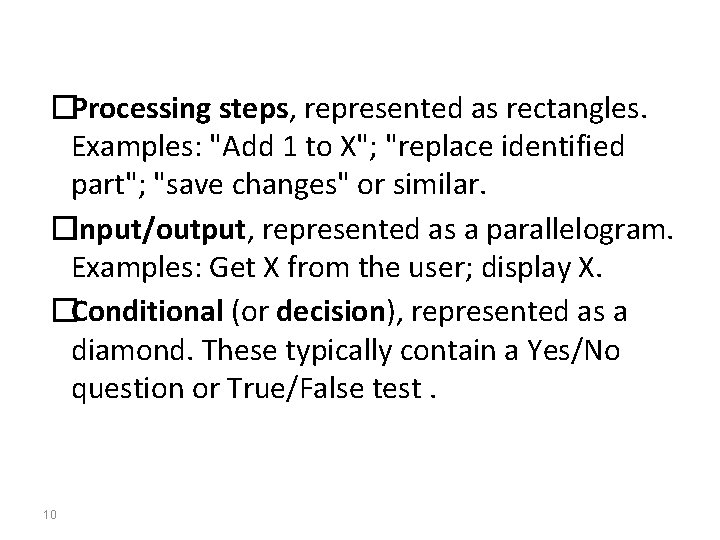
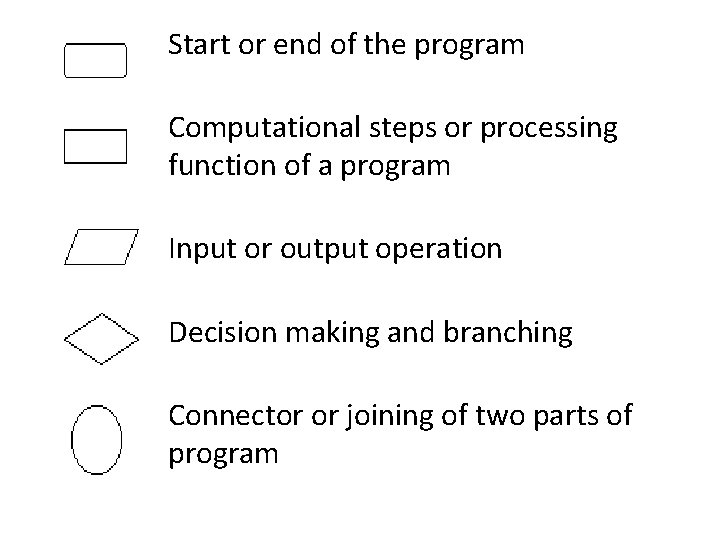
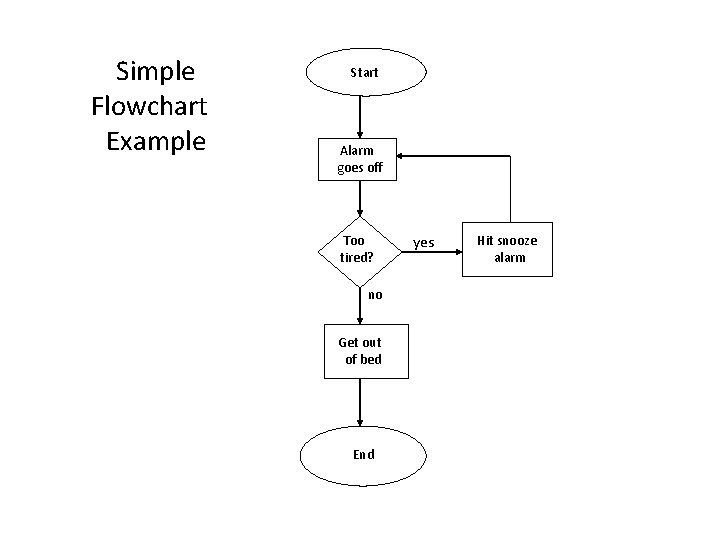
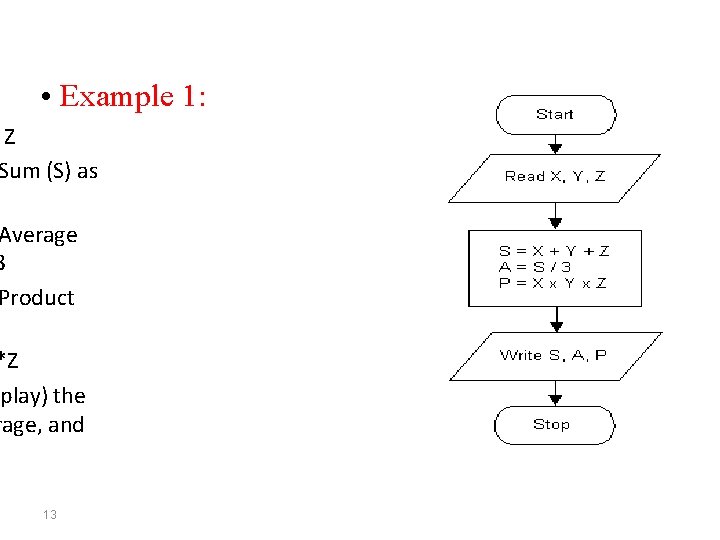
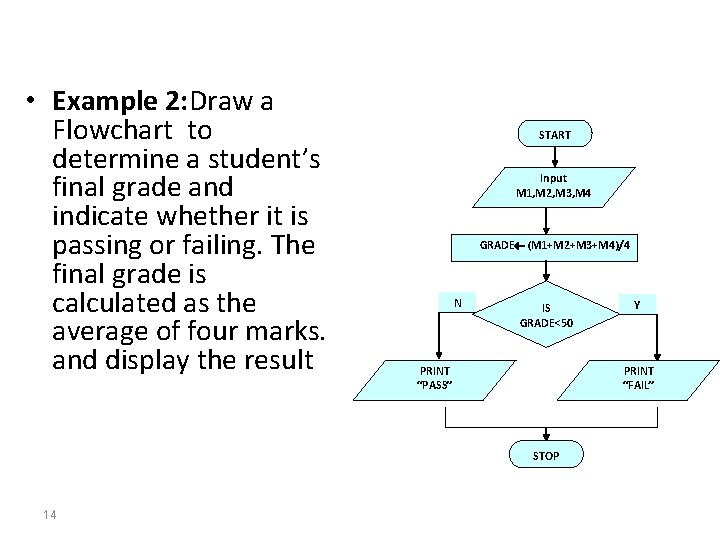
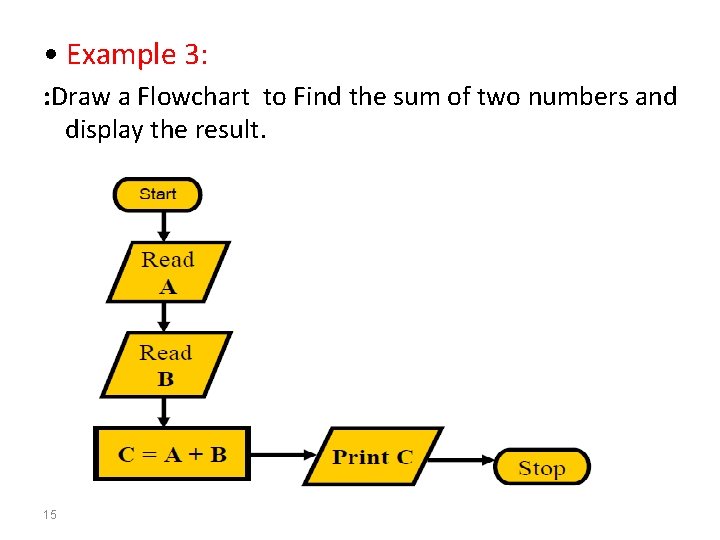
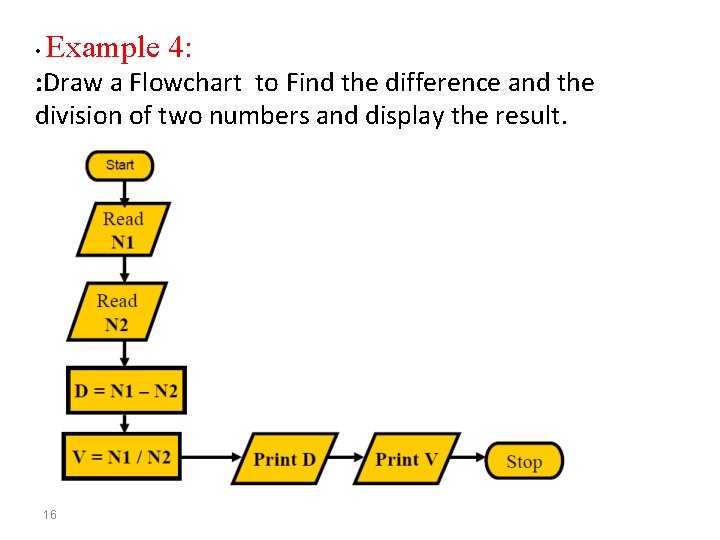
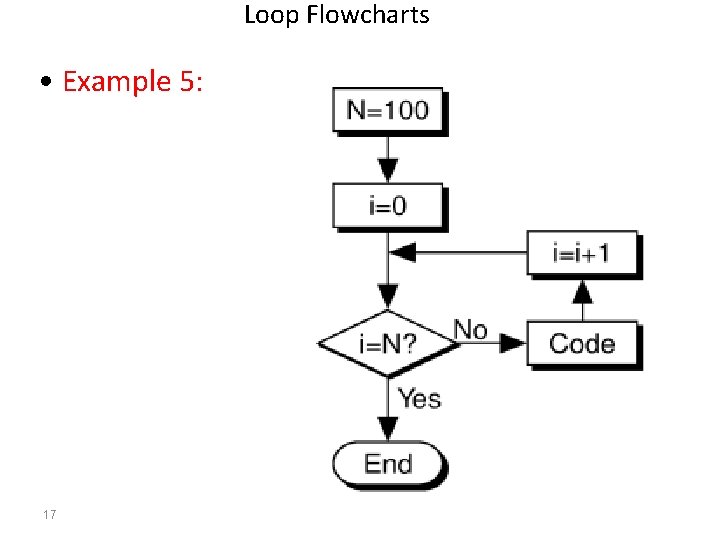
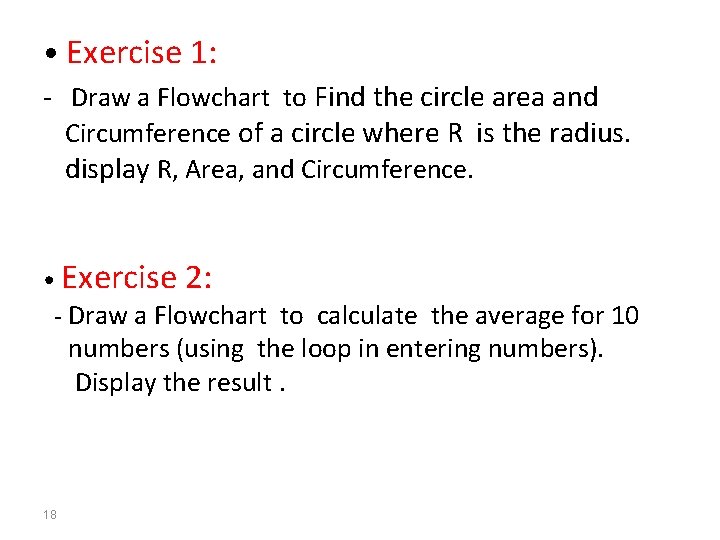
- Slides: 18
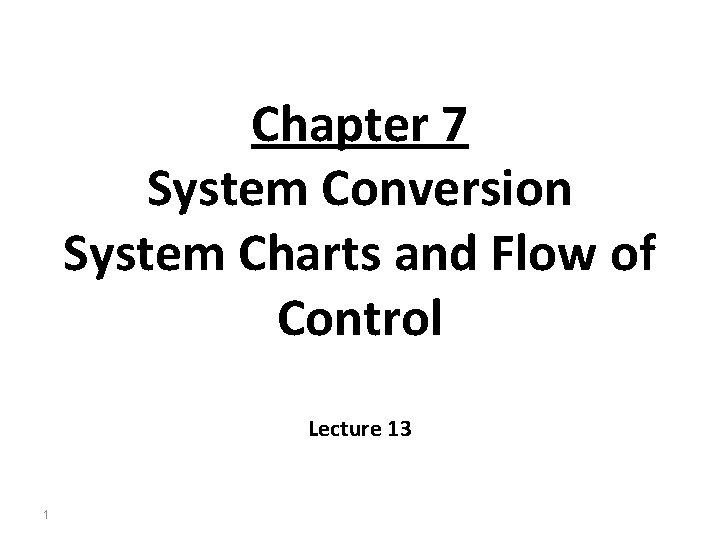
Chapter 7 System Conversion System Charts and Flow of Control Lecture 13 1
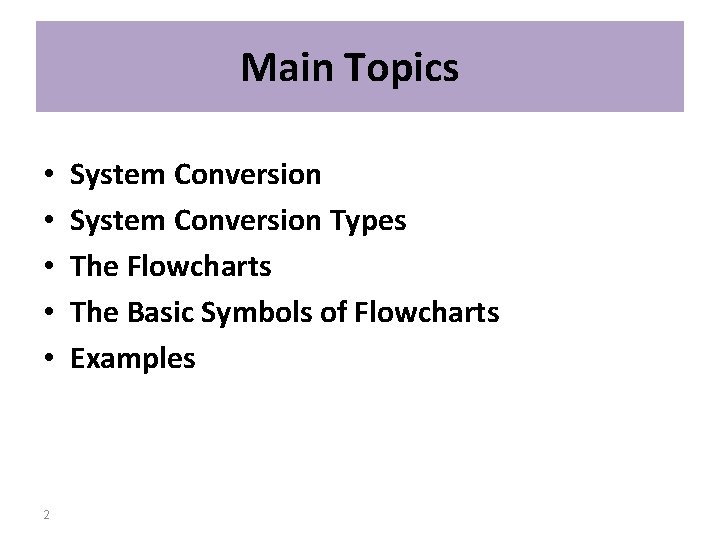
Main Topics • • • 2 System Conversion Types The Flowcharts The Basic Symbols of Flowcharts Examples
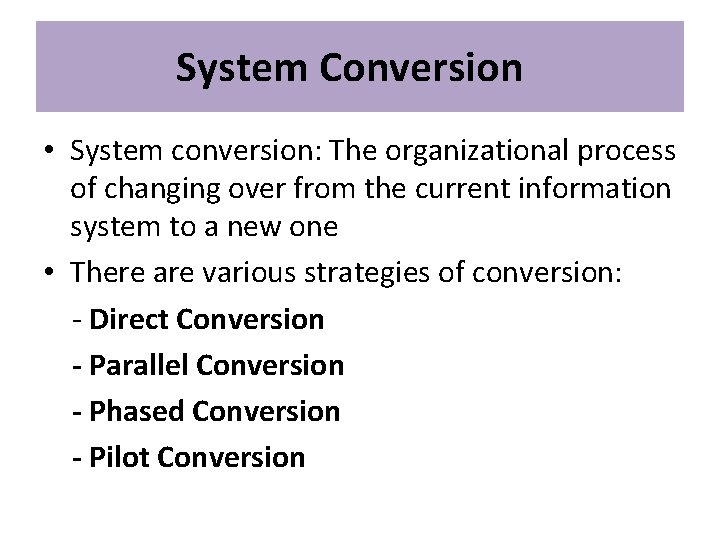
System Conversion • System conversion: The organizational process of changing over from the current information system to a new one • There are various strategies of conversion: - Direct Conversion - Parallel Conversion - Phased Conversion - Pilot Conversion
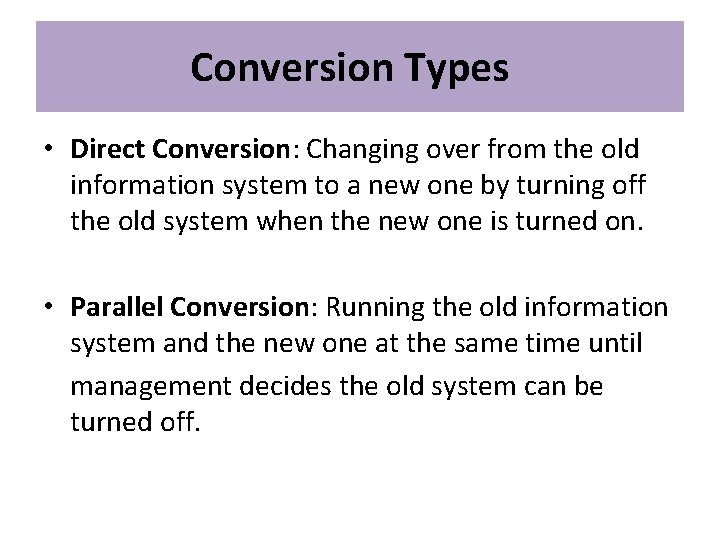
Conversion Types • Direct Conversion: Changing over from the old information system to a new one by turning off the old system when the new one is turned on. • Parallel Conversion: Running the old information system and the new one at the same time until management decides the old system can be turned off.
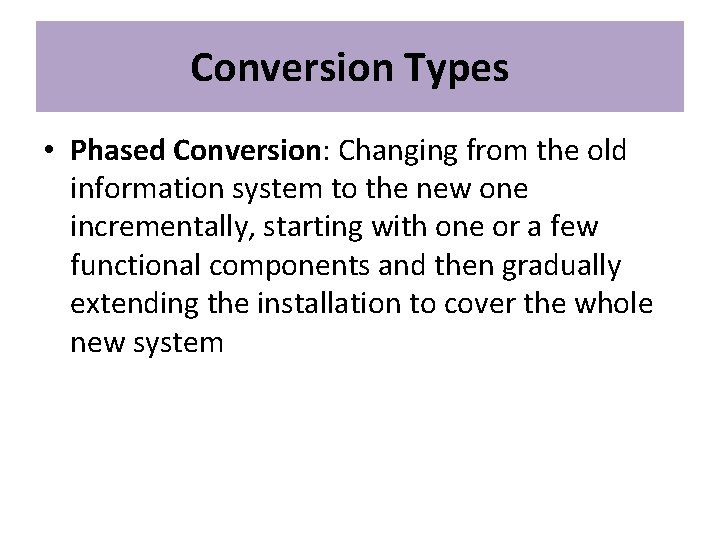
Conversion Types • Phased Conversion: Changing from the old information system to the new one incrementally, starting with one or a few functional components and then gradually extending the installation to cover the whole new system
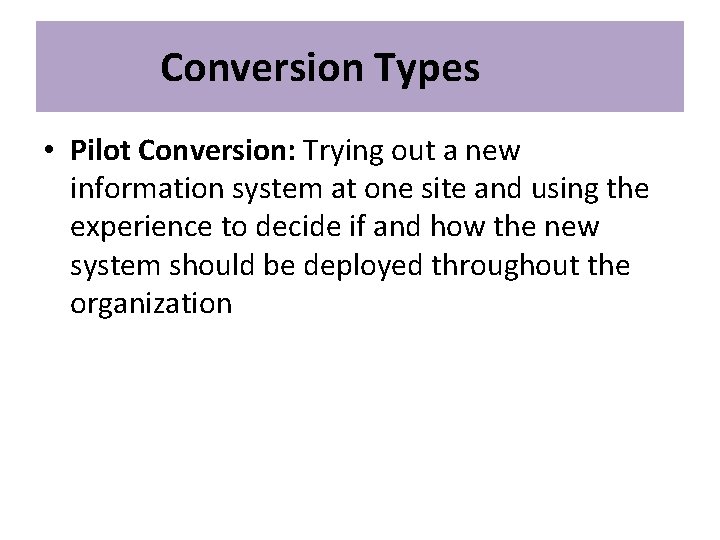
Conversion Types • Pilot Conversion: Trying out a new information system at one site and using the experience to decide if and how the new system should be deployed throughout the organization
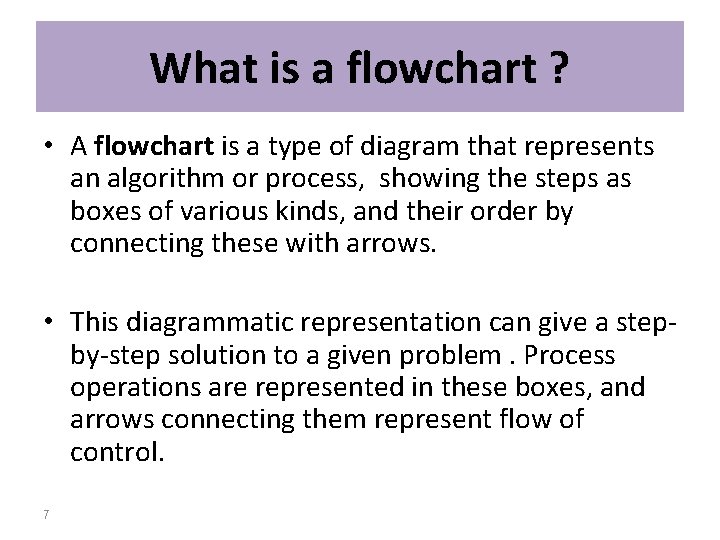
What is a flowchart ? • A flowchart is a type of diagram that represents an algorithm or process, showing the steps as boxes of various kinds, and their order by connecting these with arrows. • This diagrammatic representation can give a stepby-step solution to a given problem. Process operations are represented in these boxes, and arrows connecting them represent flow of control. 7
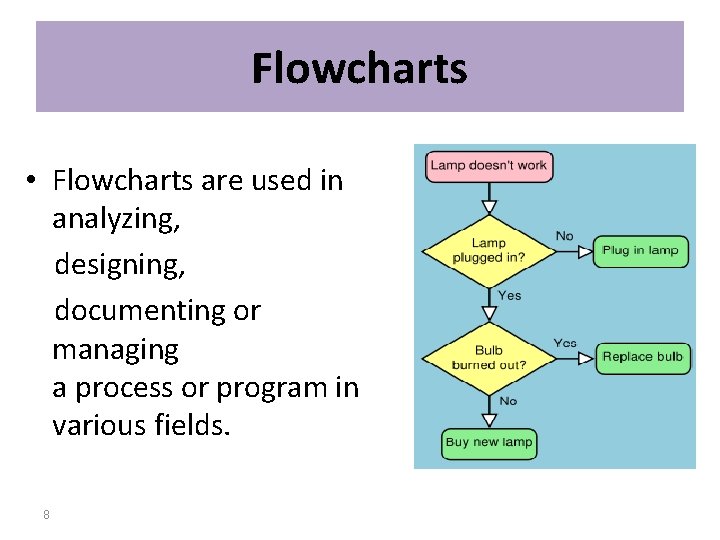
Flowcharts • Flowcharts are used in analyzing, designing, documenting or managing a process or program in various fields. 8
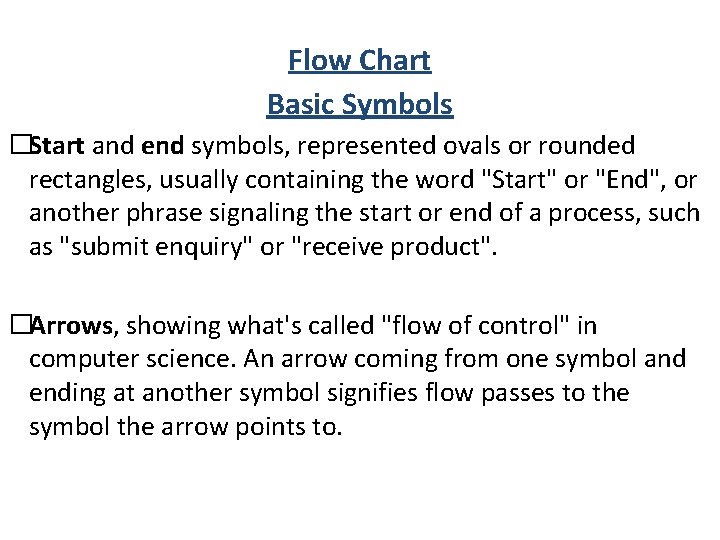
Flow Chart Basic Symbols �Start and end symbols, represented ovals or rounded rectangles, usually containing the word "Start" or "End", or another phrase signaling the start or end of a process, such as "submit enquiry" or "receive product". �Arrows, showing what's called "flow of control" in computer science. An arrow coming from one symbol and ending at another symbol signifies flow passes to the symbol the arrow points to.
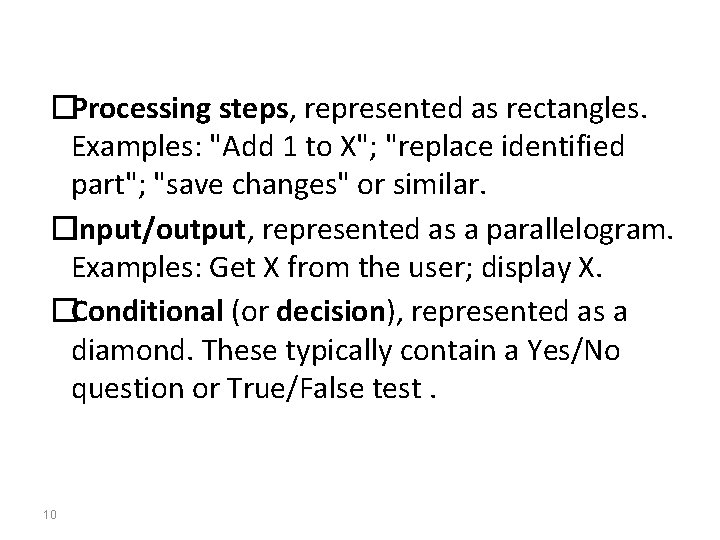
�Processing steps, represented as rectangles. Examples: "Add 1 to X"; "replace identified part"; "save changes" or similar. �Input/output, represented as a parallelogram. Examples: Get X from the user; display X. �Conditional (or decision), represented as a diamond. These typically contain a Yes/No question or True/False test. 10
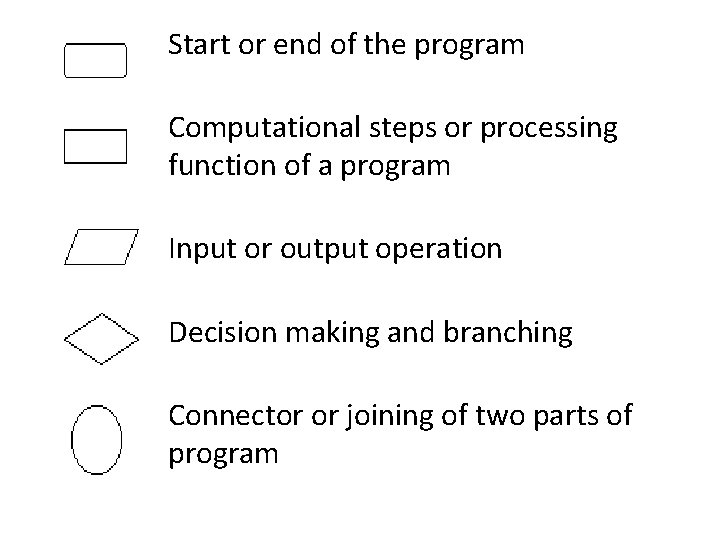
Start or end of the program Computational steps or processing function of a program Input or output operation Decision making and branching Connector or joining of two parts of program
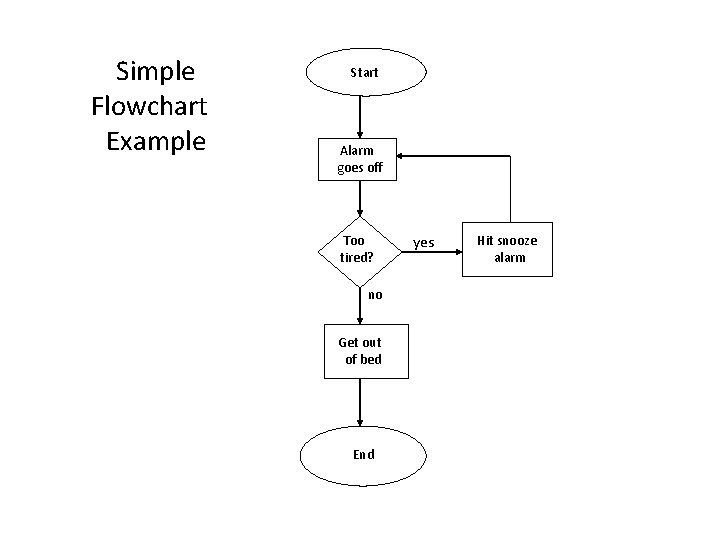
Simple Flowchart Example Start Alarm goes off Too tired? no Get out of bed End yes Hit snooze alarm
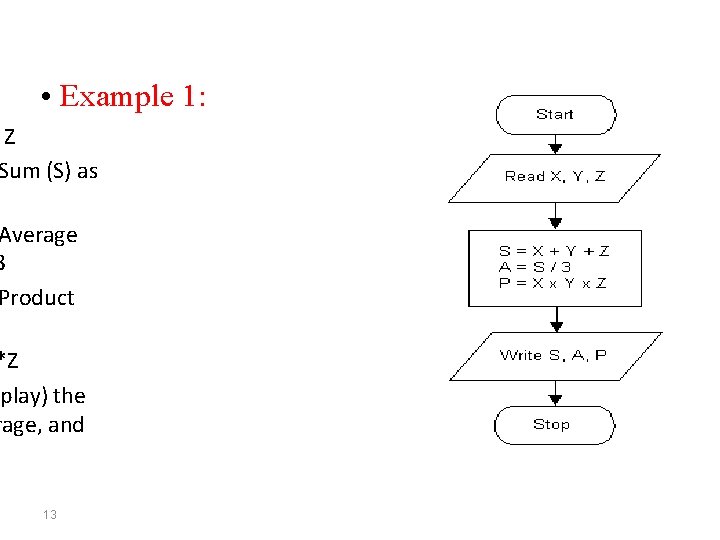
• Example 1: Z Sum (S) as Average 3 Product *Z splay) the rage, and 13
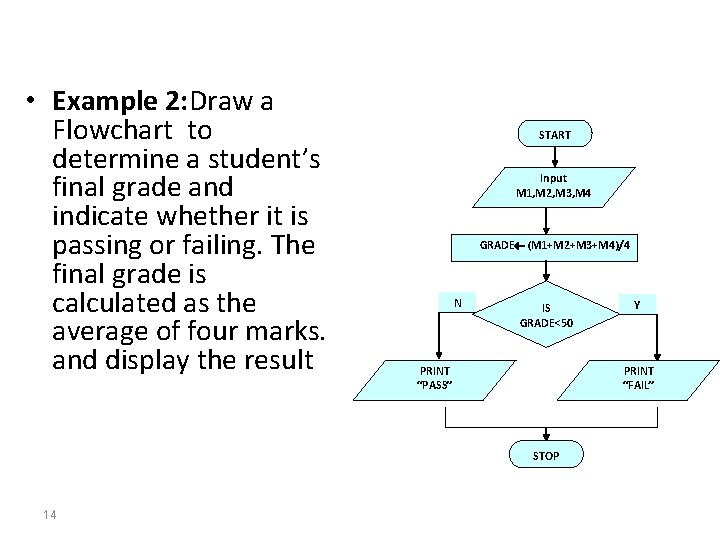
• Example 2: Draw a Flowchart to determine a student’s final grade and indicate whether it is passing or failing. The final grade is calculated as the average of four marks. and display the result START Input M 1, M 2, M 3, M 4 GRADE (M 1+M 2+M 3+M 4)/4 N IS GRADE<50 PRINT “PASS” PRINT “FAIL” STOP 14 Y
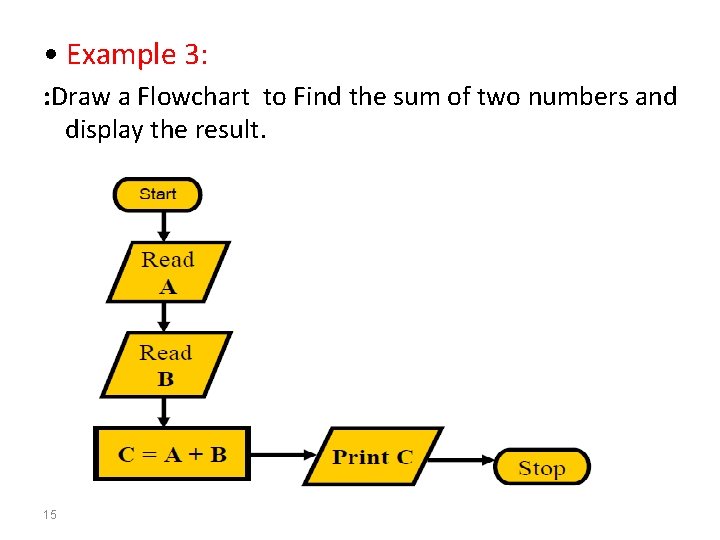
• Example 3: : Draw a Flowchart to Find the sum of two numbers and display the result. 15
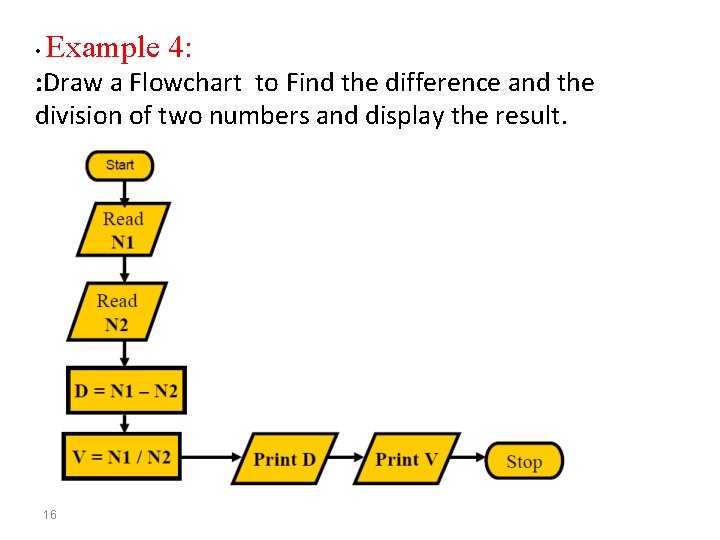
• Example 4: : Draw a Flowchart to Find the difference and the division of two numbers and display the result. 16
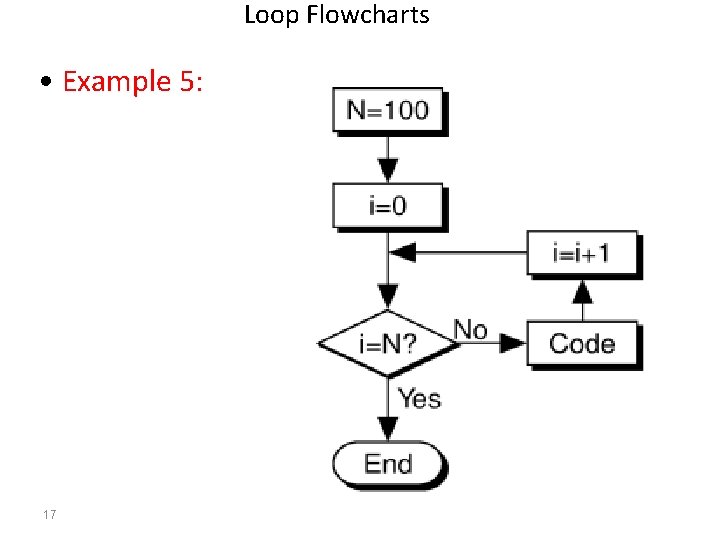
Loop Flowcharts • Example 5: 17
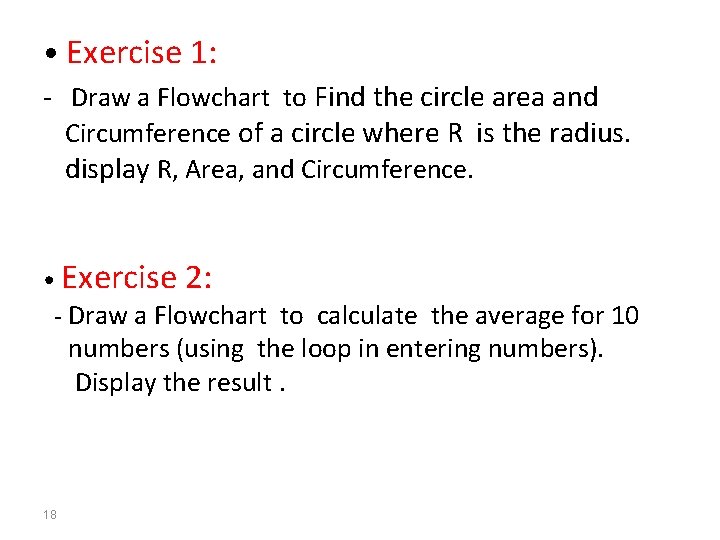
• Exercise 1: - Draw a Flowchart to Find the circle area and Circumference of a circle where R is the radius. display R, Area, and Circumference. • Exercise 2: - Draw a Flowchart to calculate the average for 10 numbers (using the loop in entering numbers). Display the result. 18